SMEX-v7.0-NT-SOP
MESD training chinese version

Mode/Drive =1 Brakedistanc=2 >
Lubrication =3 Messages =4 >
Step speed Handrail
=1 =2 >
Brakedist.
=3
<1>
Passengers Runtime
=1 =2 >
ErrorLogging=3 Starts =4 >
SVT
GNDcon UP SC-END in SC-END out DN
Safety Relay NOR SC END VSAF Safety Chain PE
FLTRES GNDcon
MESD
K1
K2
K3
K4
in service
13
5 机械安装
in service
14
5 机械安装
in service
Date/Time
=5
Mode Drive
=1 =2 >
Parameter
=3
Operat. Time=1 State =2 >
Data Event Log
=3 =4 >
Versions Parameters
=5 =6 >
Learning
=9
requires Customer password at password = 5
Error Messages
Learning aborted Time out! (超时学习终止)
Parameter Leaning Succeed!
Learning aborted Bad Measurement (测量数据差学习终止)
微斯米微波式芯片公司2014年产品说明书
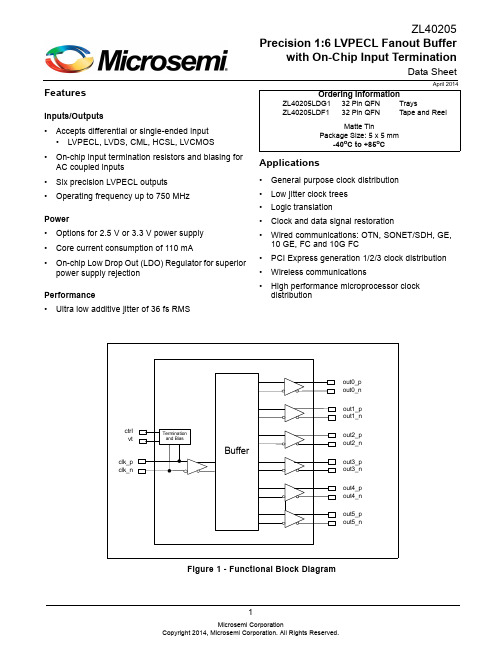
1FeaturesInputs/Outputs •Accepts differential or single-ended input •LVPECL, LVDS, CML, HCSL, LVCMOS •On-chip input termination resistors and biasing for AC coupled inputs•Six precision LVPECL outputs •Operating frequency up to 750 MHzPower •Options for 2.5 V or 3.3 V power supply •Core current consumption of 110 mA•On-chip Low Drop Out (LDO) Regulator for superior power supply rejectionPerformance •Ultra low additive jitter of 36 fs RMSApplications•General purpose clock distribution •Low jitter clock trees •Logic translation•Clock and data signal restoration•Wired communications: OTN, SONET/SDH, GE,10 GE, FC and 10G FC•PCI Express generation 1/2/3 clock distribution •Wireless communications•High performance microprocessor clock distributionApril 2014Figure 1 - Functional Block DiagramZL40205Precision 1:6 LVPECL Fanout Bufferwith On-Chip Input TerminationData SheetOrdering InformationZL40205LDG1 32 Pin QFN TraysZL40205LDF132 Pin QFNTape and ReelMatte TinPackage Size: 5 x 5 mm-40o C to +85o CTable of ContentsFeatures . . . . . . . . . . . . . . . . . . . . . . . . . . . . . . . . . . . . . . . . . . . . . . . . . . . . . . . . . . . . . . . . . . . . . . . . . . . . . . . . . 1 Inputs/Outputs . . . . . . . . . . . . . . . . . . . . . . . . . . . . . . . . . . . . . . . . . . . . . . . . . . . . . . . . . . . . . . . . . . . . . . . . .1 Power . . . . . . . . . . . . . . . . . . . . . . . . . . . . . . . . . . . . . . . . . . . . . . . . . . . . . . . . . . . . . . . . . . . . . . . . . . . . . . . .1 Performance . . . . . . . . . . . . . . . . . . . . . . . . . . . . . . . . . . . . . . . . . . . . . . . . . . . . . . . . . . . . . . . . . . . . . . . . . . .1 Applications . . . . . . . . . . . . . . . . . . . . . . . . . . . . . . . . . . . . . . . . . . . . . . . . . . . . . . . . . . . . . . . . . . . . . . . . . . . . . 1 Change Summary . . . . . . . . . . . . . . . . . . . . . . . . . . . . . . . . . . . . . . . . . . . . . . . . . . . . . . . . . . . . . . . . . . . . . . . . . 41.0 Package Description . . . . . . . . . . . . . . . . . . . . . . . . . . . . . . . . . . . . . . . . . . . . . . . . . . . . . . . . . . . . . . . . . . . .52.0 Pin Description. . . . . . . . . . . . . . . . . . . . . . . . . . . . . . . . . . . . . . . . . . . . . . . . . . . . . . . . . . . . . . . . . . . . . . . . .63.0 Functional Description . . . . . . . . . . . . . . . . . . . . . . . . . . . . . . . . . . . . . . . . . . . . . . . . . . . . . . . . . . . . . . . . . .73.1 Clock Inputs. . . . . . . . . . . . . . . . . . . . . . . . . . . . . . . . . . . . . . . . . . . . . . . . . . . . . . . . . . . . . . . . . . . . . . . . .73.2 Clock Outputs . . . . . . . . . . . . . . . . . . . . . . . . . . . . . . . . . . . . . . . . . . . . . . . . . . . . . . . . . . . . . . . . . . . . . .123.3 Device Additive Jitter. . . . . . . . . . . . . . . . . . . . . . . . . . . . . . . . . . . . . . . . . . . . . . . . . . . . . . . . . . . . . . . . .153.4 Power Supply . . . . . . . . . . . . . . . . . . . . . . . . . . . . . . . . . . . . . . . . . . . . . . . . . . . . . . . . . . . . . . . . . . . . . .163.4.1 Sensitivity to power supply noise. . . . . . . . . . . . . . . . . . . . . . . . . . . . . . . . . . . . . . . . . . . . . . . . . . .163.4.2 Power supply filtering. . . . . . . . . . . . . . . . . . . . . . . . . . . . . . . . . . . . . . . . . . . . . . . . . . . . . . . . . . . .163.4.3 PCB layout considerations. . . . . . . . . . . . . . . . . . . . . . . . . . . . . . . . . . . . . . . . . . . . . . . . . . . . . . . .164.0 AC and DC Electrical Characteristics . . . . . . . . . . . . . . . . . . . . . . . . . . . . . . . . . . . . . . . . . . . . . . . . . . . . .175.0 Performance Characterization . . . . . . . . . . . . . . . . . . . . . . . . . . . . . . . . . . . . . . . . . . . . . . . . . . . . . . . . . . .206.0 Typical Behavior . . . . . . . . . . . . . . . . . . . . . . . . . . . . . . . . . . . . . . . . . . . . . . . . . . . . . . . . . . . . . . . . . . . . . .217.0 Package Characteristics . . . . . . . . . . . . . . . . . . . . . . . . . . . . . . . . . . . . . . . . . . . . . . . . . . . . . . . . . . . . . . .238.0 Mechanical Drawing . . . . . . . . . . . . . . . . . . . . . . . . . . . . . . . . . . . . . . . . . . . . . . . . . . . . . . . . . . . . . . . . . . .24List of FiguresFigure 1 - Functional Block Diagram . . . . . . . . . . . . . . . . . . . . . . . . . . . . . . . . . . . . . . . . . . . . . . . . . . . . . . . . . . . . 1 Figure 2 - Pin Connections . . . . . . . . . . . . . . . . . . . . . . . . . . . . . . . . . . . . . . . . . . . . . . . . . . . . . . . . . . . . . . . . . . . 5 Figure 3 - Simplified Diagram of Input Stage. . . . . . . . . . . . . . . . . . . . . . . . . . . . . . . . . . . . . . . . . . . . . . . . . . . . . . 7 Figure 4 - Clock Input - LVPECL - DC Coupled. . . . . . . . . . . . . . . . . . . . . . . . . . . . . . . . . . . . . . . . . . . . . . . . . . . . 8 Figure 5 - Clock Input - LVPECL - AC Coupled. . . . . . . . . . . . . . . . . . . . . . . . . . . . . . . . . . . . . . . . . . . . . . . . . . . . 8 Figure 6 - Clock Input - LVDS - DC Coupled . . . . . . . . . . . . . . . . . . . . . . . . . . . . . . . . . . . . . . . . . . . . . . . . . . . . . . 9 Figure 7 - Clock Input - LVDS - AC Coupled . . . . . . . . . . . . . . . . . . . . . . . . . . . . . . . . . . . . . . . . . . . . . . . . . . . . . . 9 Figure 8 - Clock Input - CML- AC Coupled . . . . . . . . . . . . . . . . . . . . . . . . . . . . . . . . . . . . . . . . . . . . . . . . . . . . . . 10 Figure 9 - Clock Input - HCSL- AC Coupled . . . . . . . . . . . . . . . . . . . . . . . . . . . . . . . . . . . . . . . . . . . . . . . . . . . . . 10 Figure 10 - Clock Input - AC-coupled Single-Ended . . . . . . . . . . . . . . . . . . . . . . . . . . . . . . . . . . . . . . . . . . . . . . . 11 Figure 11 - Clock Input - DC-coupled 3.3V CMOS. . . . . . . . . . . . . . . . . . . . . . . . . . . . . . . . . . . . . . . . . . . . . . . . . 11 Figure 12 - Simplified Output Driver. . . . . . . . . . . . . . . . . . . . . . . . . . . . . . . . . . . . . . . . . . . . . . . . . . . . . . . . . . . . 12 Figure 13 - LVPECL Basic Output Termination . . . . . . . . . . . . . . . . . . . . . . . . . . . . . . . . . . . . . . . . . . . . . . . . . . . 12 Figure 14 - LVPECL Parallel Output Termination. . . . . . . . . . . . . . . . . . . . . . . . . . . . . . . . . . . . . . . . . . . . . . . . . . 13 Figure 15 - LVPECL Parallel Thevenin-Equivalent Output Termination. . . . . . . . . . . . . . . . . . . . . . . . . . . . . . . . . 13 Figure 16 - LVPECL AC Output Termination . . . . . . . . . . . . . . . . . . . . . . . . . . . . . . . . . . . . . . . . . . . . . . . . . . . . . 14 Figure 17 - LVPECL AC Output Termination for CML Inputs. . . . . . . . . . . . . . . . . . . . . . . . . . . . . . . . . . . . . . . . . 14 Figure 18 - Additive Jitter. . . . . . . . . . . . . . . . . . . . . . . . . . . . . . . . . . . . . . . . . . . . . . . . . . . . . . . . . . . . . . . . . . . . 15 Figure 19 - Decoupling Connections for Power Pins. . . . . . . . . . . . . . . . . . . . . . . . . . . . . . . . . . . . . . . . . . . . . . . 16 Figure 20 - Differential and Single-Ended Output Voltages Parameter Definitions . . . . . . . . . . . . . . . . . . . . . . . . 18 Figure 21 - Input To Output Timing . . . . . . . . . . . . . . . . . . . . . . . . . . . . . . . . . . . . . . . . . . . . . . . . . . . . . . . . . . . . 19Change SummaryPage Item Change1Applications Added PCI Express clock distribution.6Pin Description Added exposed pad to Pin Description.8Figure 4 and Figure 5Removed 22 ohm series resistors from Figure 4 and 5. These resistor are not required; however there is no impact to performance if the resistors are included.16Power supply filtering 18Figure 20Clarification of V ID and V OD .Below are the changes from the February 2013 issue to the April 2014 issue:Page Item Change8Figure 4Changed text to indicate the circuit is not recommended for VDD_driver=2.5V.Below are the changes from the November 2012 issue to the February 2013 issue:Corrected typo of 0.3 Ohm to 0.15 Ohm.1.0 Package DescriptionThe device is packaged in a 32 pin QFNFigure 2 - Pin Connections2.0 Pin DescriptionPin # Name Description3, 6clk_p, clk_n,Differential Input (Analog Input). Differential (or single ended) input signals.For all input configurations see “Clock Inputs” on page 728, 27, 26, 25, 24, 23, 18, 17, 16, 15, 14, 13out0_p, out0_nout1_p, out1_nout2_p, out2_nout3_p, out3_nout4_p, out4_nout5_p, out5_nDifferential Output (Analog Output). Differential outputs.9, 19,22, 32vdd Positive Supply Voltage. 2.5 V DC or 3.3 V DC nominal.1, 8vdd_core Positive Supply Voltage. 2.5 V DC or 3.3 V DC nominal.2, 7,20, 21gnd Ground. 0 V.4vt On-Chip Input Termination Node (Analog). Center tap between internal 50 Ohmtermination resistors.The use of this pin is detailed in section 3.1, “Clock Inputs“, for various input signal types.5ctrl Digital Control for On-Chip Input Termination (Input). Selects differential input mode;0: DC coupled LVPECL or LVDS modes1: AC coupled differential modesThis pin are internally pulled down to GND. The use of this pin is detailed in section 3.1,“Clock Inputs“, for various input signal types.10, 11,12, 29,30, 31NC No Connection. Leave unconnected.Exposed Pad Device GND.3.0 Functional DescriptionThe ZL40205 is an LVPECL clock fan out buffer with six output clock drivers capable of operating at frequencies up to 750MHz.The ZL40205 provides an internal input termination network for DC and AC coupled inputs; optional input biasing for AC coupled inputs is also provided. The ZL40205 can accept DC or AC coupled LVPECL and LVDS input signals, AC coupled CML or HCSL input signals, and single ended signals. A pin compatible device with external termination is also available.The ZL40205 is designed to fan out low-jitter reference clocks for wired or optical communications applications while adding minimal jitter to the clock signal. An internal linear power supply regulator and bulk capacitors minimize additive jitter due to power supply noise. The device operates from 2.5V+/-5% or 3.3V+/-5% supply. Its operation is guaranteed over the industrial temperature range -40°C to +85°C.The device block diagram is shown in Figure 1; its operation is described in the following sections.3.1 Clock InputsThe device has a differential input equipped with two on-chip 50 Ohm termination resistors arranged in series with a center tap. The input can accept many differential and single-ended signals with AC or DC coupling as appropriate. A control pin is available to enable internal biasing for AC coupled inputs. A block diagram of the input stage is in Figure 3.Receiverclk_n 50clk_pVt 50BiasctrlFigure 3 - Simplified Diagram of Input StageThis following figures give the components values and configuration for the various circuits compatible with the input stage and the use of the Vt and ctrl pins in each case.In the following diagrams where the ctrl pin is logically one and the Vt pin is not connected, the Vt pin can be instead connected to VDD with a capacitor. A capacitor can also help in Figure 4 between Vt and VDD. This capacitor will minimize the noise at the point between the two internal termination resistors and improve the overall performance of the device.Figure 4 - Clock Input - LVPECL - DC CoupledFigure 5 - Clock Input - LVPECL - AC CoupledFigure 6 - Clock Input - LVDS - DC CoupledFigure 7 - Clock Input - LVDS - AC CoupledFigure 8 - Clock Input - CML- AC CoupledFigure 9 - Clock Input - HCSL- AC CoupledFigure 10 - Clock Input - AC-coupled Single-EndedFigure 11 - Clock Input - DC-coupled 3.3V CMOS3.2 Clock OutputsLVPECL has a very low output impedance and a differential signal swing between 1V and 1.6 V. A simplified diagram for the output stage is shown in Figure 12.The LVPECL to LVDS output termination is not shown since there is a different device with the same inputs and LVDS outputs.out_pout_nFigure 12 - Simplified Output DriverThe methods to terminate the ZL40205 LVPECL drivers are shown in the following figures.Figure 15 - LVPECL Parallel Thevenin-Equivalent Output TerminationFigure 16 - LVPECL AC Output TerminationFigure 17 - LVPECL AC Output Termination for CML Inputs3.3 Device Additive JitterThe ZL40205 clock fanout buffer is not intended to filter clock jitter. The jitter performance of this type of device is characterized by its additive jitter. Additive jitter is the jitter the device would add to a hypothetical jitter-free clock as it passes through the device. The additive jitter of the ZL40205 is random and as such it is not correlated to the jitter of the input clock signal.The square of the resultant random RMS jitter at the output of the ZL40205 is equal to the sum of the squares of the various random RMS jitter sources including: input clock jitter; additive jitter of the buffer; and additive random jitter due to power supply noise. There may be additional deterministic jitter sources, but they are not shown in Figure 18.Figure 18 - Additive Jitter3.4 Power SupplyThis device operates employing either a 2.5V supply or 3.3V supply.3.4.1 Sensitivity to power supply noisePower supply noise from sources such as switching power supplies and high-power digital components such as FPGAs can induce additive jitter on clock buffer outputs. The ZL40205 is equipped with a low drop out (LDO) regulator and on-chip bulk capacitors to minimize additive jitter due to power supply noise. The on-chip regulation, recommended power supply filtering, and good PCB layout all work together to minimize the additive jitter from power supply noise.3.4.2 Power supply filteringJitter levels may increase when noise is present on the power pins. For optimal jitter performance, the device should be isolated from the power planes connected to its power supply pins as shown in Figure 19. •10 µF capacitors should be size 0603 or size 0805 X5R or X7R ceramic, 6.3 V minimum rating •0.1 µF capacitors should be size 0402 X5R ceramic, 6.3 V minimum rating •Capacitors should be placed next to the connected device power pins •A 0.15 Ohm resistor is recommended3.4.3 PCB layout considerationsThe power nets in Figure 19 can be implemented either as a plane island or routed power topology without changing the overall jitter performance of the device.ZL402051891922320.1 µF 0.1 µFvdd_core10 µF 0.1 µF0.15 Ωvdd0.1 µF 10 µFFigure 19 - Decoupling Connections for Power PinsAbsolute Maximum Ratings*Parameter Sym.Min.Max.Units 1Supply voltage V DD_R-0.5 4.6V 2Voltage on any digital pin V PIN-0.5VDD V 4LVPECL output current I out30mA 5Soldering temperature T260 °C 6Storage temperature T ST-55125 °C 7Junction temperature T j125 °C 8Voltage on input pin V input VDD V 9Input capacitance each pin C p500fF 4.0 AC and DC Electrical Characteristics* Exceeding these values may cause permanent damage. Functional operation under these conditions is not implied.* Voltages are with respect to ground (GND) unless otherwise statedRecommended Operating Conditions*Characteristics Sym.Min.Typ.Max.Units1Supply voltage 2.5 V mode V DD25 2.375 2.5 2.625V2Supply voltage 3.3 V mode V DD33 3.135 3.3 3.465V3Operating temperature T A-402585°C* Voltages are with respect to ground (GND) unless otherwise statedDC Electrical Characteristics - Current ConsumptionCharacteristics Sym.Min.Typ.Max.Units Notes 1Supply current LVPECL drivers -unloadedI dd_unload110mA Unloaded2Supply current LVPECL drivers - loaded (all outputs are active)I dd_load209mA Including powerto R L = 50DC Electrical Characteristics - Inputs and Outputs - for 3.3 V SupplyCharacteristics Sym.Min.Typ.Max.Units Notes1CMOS control logic high-level inputvoltageV CIH0.7*V DD V2CMOS control logic low-level inputvoltageV CIL0.3*V DD V3CMOS control logic Input leakagecurrentI IL1µA V I = V DD or 0 V4Differential input common modevoltageV CM 1.1 2.0V5Differential input voltage difference V ID0.251V6Differential input resistance V IR80100120ohm* This parameter was measured from 125 MHz to 750 MHz.* This parameter was measured from 125 MHz to 750 MHz.Figure 20 - Differential and Single-Ended Output Voltages Parameter Definitions7LVPECL output high voltage V OH V DD -1.40V 8LVPECL output low voltage V OL V DD - 1.62V 9LVPECL output differential voltage*V OD0.50.9VDC Electrical Characteristics - Inputs and Outputs - for 2.5 V SupplyCharacteristicsSym.Min.Typ.Max.Units Notes1Differential input common mode voltageV CM 1.1 1.6V 2Differential input voltage difference V ID 0.251V 3Differential input resistance V IR 80100120ohm 4LVPECL output high voltage V OH V DD -1.40V 5LVPECL output low voltage V OL V DD - 1.62V 6LVPECL output differential voltage*V OD0.40.9VDC Electrical Characteristics - Inputs and Outputs - for 3.3 V SupplyCharacteristicsSym.Min.Typ.Max.Units NotesAC Electrical Characteristics* - Inputs and Outputs (see Figure 21) - for 2.5/3.3 V supply.Characteristics Sym.Min.Typ.Max.Units Notes 1Maximum Operating Frequency1/t p750MHz2Input to output clock propagation delay t pd012ns3Output to output skew t out2out50100ps4Part to part output skew t part2part80300ps5Output clock Duty Cycle degradation t PWH/ t PWL-202Percent6LVPECL Output clock slew rate r SL0.75 1.2V/ns* Supply voltage and operating temperature are as per Recommended Operating ConditionsInputt Pt PWL t pdt PWHOutputFigure 21 - Input To Output TimingAdditive Jitter at 2.5 V*Output Frequency (MHz)Jitter MeasurementFilterTypical RMS (fs)Notes112512 kHz - 20 MHz 1392212.512 kHz - 20 MHz 1093311.0412 kHz - 20 MHz 85442512 kHz - 20 MHz 57550012 kHz - 20 MHz 506622.0812 kHz - 20 MHz 40775012 kHz - 20 MHz36Additive Jitter at 3.3 V*Output Frequency (MHz)Jitter MeasurementFilterTypical RMS (fs)Notes112512 kHz - 20 MHz 1152212.512 kHz - 20 MHz 853311.0412 kHz - 20 MHz 72442512 kHz - 20 MHz 55550012 kHz - 20 MHz 486622.0812 kHz - 20 MHz 41775012 kHz - 20 MHz395.0 Performance Characterization*The values in this table were taken with an approximate slew rate of 0.8 V/ns.*The values in this table were taken with an approximate slew rate of 0.8 V/ns.Additive Jitter from a Power Supply Tone*Carrier frequencyParameterTypicalUnitsNotes125MHz 25 mV at 100 kHz 115fs RMS 750MHz25 mV at 100 kHz59fs RMS* The values in this table are the additive periodic jitter caused by an interfering tone typically caused by a switching power supply. For this test, measurements were taken over the full temperature and voltage range for V DD = 2.5 V. The magnitude of the interfering tone is measured at the DUT.6.0 Typical BehaviorTypical Phase Noise at 622.08 MHzTypical Waveformat 155.52 MHzV OD versus FrequencyPropagation Delay versus TemperatureNote:This is for a single device. For more details see thePower Supply Tone Frequency (at 25 mV) versus PSRR at 125 MHz Power Supply Tone Frequency (at 25 mV) versus Additive Jitter at 125 MHzPower Supply Tone Magnitude (at 100 kHz) versus PSRR at 125 MHz Power Supply Tone Magnitude (at 100 kHz) versus Additive Jitter at 125 MHz7.0 Package CharacteristicsThermal DataParameter Symbol Test Condition Value UnitJunction to Ambient Thermal Resistance ΘJA Still Air1 m/s2 m/s 37.433.131.5o C/WJunction to Case Thermal Resistance ΘJC24.4o C/W Junction to Board Thermal Resistance ΘJB19.5o C/W Maximum Junction Temperature*T jmax125o C Maximum Ambient Temperature T A85o C© 2014 Microsemi Corporation. All rights reserved. Microsemi and the Microsemi logo are trademarks of Microsemi Corporation. All other trademarks and service marks are the property of their respective owners.Microsemi Corporation (NASDAQ: MSCC) offers a comprehensive portfolio of semiconductor and system solutions for communications, defense and security, aerospace and industrial markets. Products include high-performance and radiation-hardened analog mixed-signal integrated circuits, FPGAs, SoCs and ASICs; power management products; timing and synchronization devices and precise time solutions, setting the world’s standard for time; voice processing devices; RF solutions; discrete components; security technologies and scalable anti-tamper products; Power-over-Ethernet ICs and midspans; as well as custom design capabilities and services. Microsemi is headquartered in Aliso Viejo, Calif. and has approximately 3,400 employees globally. Learn more at .Microsemi Corporate Headquarters One One Enterprise, Aliso Viejo CA 92656 USA Within the USA: +1 (800) 713-4113Outside the USA: +1 (949) 380-6100Sales: +1 (949) 380-6136Fax: +1 (949) 215-4996E-mail: ***************************Information relating to products and services furnished herein by Microsemi Corporation or its subsidiaries (collectively “Microsemi”) is believed to be reliable. However, Microsemi assumes no liability for errors that may appear in this publication, or for liability otherwise arising from the application or use of any such information, product or service or for any infringement of patents or other intellectual property rights owned by third parties which may result from such application or use. Neither the supply of such information or purchase of product or service conveys any license, either express or implied, under patents or other intellectual property rights owned by Microsemi or licensed from third parties by Microsemi, whatsoever. Purchasers of products are also hereby notified that the use of product in certain ways or in combination with Microsemi, or non-Microsemi furnished goods or services may infringe patents or other intellectual property rights owned by Microsemi.This publication is issued to provide information only and (unless agreed by Microsemi in writing) may not be used, applied or reproduced for any purpose nor form part of any order or contract nor to be regarded as a representation relating to the products or services concerned. The products, their specifications, services and other information appearing in this publication are subject to change by Microsemi without notice. No warranty or guarantee express or implied is made regarding the capability, performance or suitability of any product or service. Information concerning possible methods of use is provided as a guide only and does not constitute any guarantee that such methods of use will be satisfactory in a specific piece of equipment. It is the user’s responsibility to fully determine the performance and suitability of any equipment using such information and to ensure that any publication or data used is up to date and has not been superseded. Manufacturing does not necessarily include testing of all functions or parameters. These products are not suitable for use in any medical and other products whose failure to perform may result in significant injury or death to the user. All products and materials are sold and services provided subject to Microsemi’s conditions of sale which are available on request.For more information about all Microsemi productsvisit our website at TECHNICAL DOCUMENTATION – NOT FOR RESALE。
L7N使用手册中文
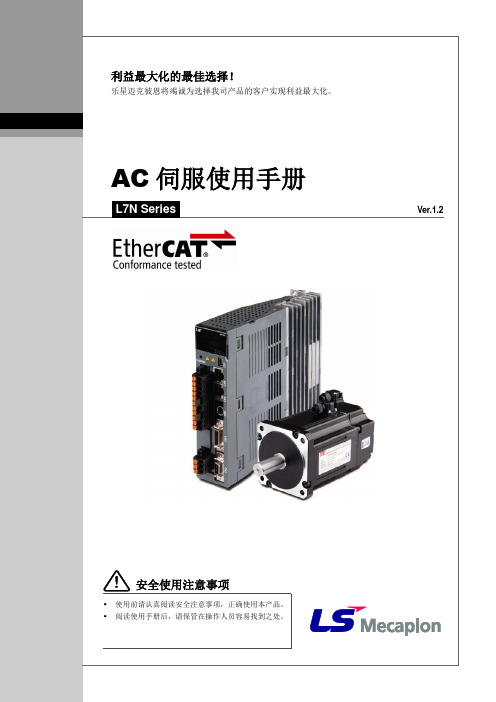
v
安全使用注意事项
接线注意事项
注意
▪ 伺服驱动器输入电源请使用 AC200-230[V]。 ▪ 确保伺服驱动器接地。 ▪ 请勿将常用电源直接,W 输出端。 ▪ 伺服驱动器的 U、V、W 输出端和伺服电机的电源输入端 U、V、W 直接接线,请勿在配线中间
1.2.1 伺服电机各部分名称............................................................................................................................ 1-3 1.2.2 伺服驱动器各部分名称 ........................................................................................................................ 1-4 1.3 连接器整体接线图............................................................................................................................................1-7
防止火灾注意事项
注意 ▪ 伺服驱动器、伺服电机、再生电阻请安装在阻燃物上。 ▪ 伺服驱动器发生故障时,请关闭电源。
iv
安全使用注意事项
安装注意事项
请在下列环境条件中保管及使用本产品。
环境 使用温度 保存温度 使用湿度 保存湿度
标高
安装间隔
其他
条件
伺服驱动器
伺服电机
0 ~ 50 ℃
微专米 G.Fast 双频通道线驱动器数据表说明书
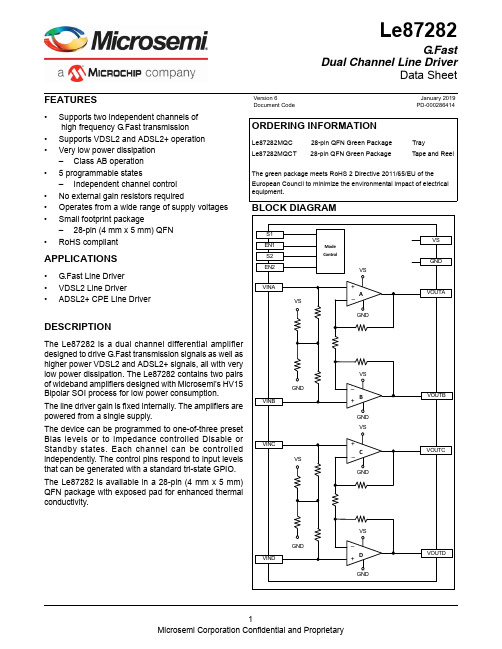
Le87282G.FastDual Channel Line DriverData Sheet FEATURES•Supports two independent channels ofhigh frequency G.Fast transmission•Supports VDSL2 and ADSL2+ operation•Very low power dissipation–Class AB operation• 5 programmable states–Independent channel control•No external gain resistors required•Operates from a wide range of supply voltages•Small footprint package–28-pin (4 mm x 5 mm) QFN•RoHS compliantAPPLICATIONS•G.Fast Line Driver•VDSL2 Line Driver•ADSL2+ CPE Line DriverDESCRIPTIONThe Le87282 is a dual channel differential amplifierdesigned to drive G.Fast transmission signals as well ashigher power VDSL2 and ADSL2+ signals, all with verylow power dissipation. The Le87282 contains two pairsof wideband amplifiers designed with Microsemi’s HV15Bipolar SOI process for low power consumption.The line driver gain is fixed internally. The amplifiers arepowered from a single supply.The device can be programmed to one-of-three presetBias levels or to impedance controlled Disable orStandby states. Each channel can be controlledindependently. The control pins respond to input levelsthat can be generated with a standard tri-state GPIO.The Le87282 is available in a 28-pin (4 mm x 5 mm)QFN package with exposed pad for enhanced thermalconductivity.ORDERING INFORMATIONLe87282MQC 28-pin QFN Green Package TrayLe87282MQCT 28-pin QFN Green Package Tape and ReelThe green package meets RoHS2 Directive2011/65/EU of theEuropean Council to minimize the environmental impact of electricalequipment.Version 6 January 2019Document Code PD-000286414TABLE OF CONTENTSFeatures. . . . . . . . . . . . . . . . . . . . . . . . . . . . . . . . . . . . . . . . . . . . . . . . . . . . . . . . . . . . . . . . . . . . . . . . . .1 Applications . . . . . . . . . . . . . . . . . . . . . . . . . . . . . . . . . . . . . . . . . . . . . . . . . . . . . . . . . . . . . . . . . . . . . . .1 Description . . . . . . . . . . . . . . . . . . . . . . . . . . . . . . . . . . . . . . . . . . . . . . . . . . . . . . . . . . . . . . . . . . . . . . . .1 Ordering Information. . . . . . . . . . . . . . . . . . . . . . . . . . . . . . . . . . . . . . . . . . . . . . . . . . . . . . . . . . . . . . . . .1 Block Diagram . . . . . . . . . . . . . . . . . . . . . . . . . . . . . . . . . . . . . . . . . . . . . . . . . . . . . . . . . . . . . . . . . . . . .1 Connection Diagram. . . . . . . . . . . . . . . . . . . . . . . . . . . . . . . . . . . . . . . . . . . . . . . . . . . . . . . . . . . . . . . . .3 Pin Descriptions . . . . . . . . . . . . . . . . . . . . . . . . . . . . . . . . . . . . . . . . . . . . . . . . . . . . . . . . . . . . . . . . . . . .4 Absolute Maximum Ratings . . . . . . . . . . . . . . . . . . . . . . . . . . . . . . . . . . . . . . . . . . . . . . . . . . . . . . . . . . .5 Thermal Resistance . . . . . . . . . . . . . . . . . . . . . . . . . . . . . . . . . . . . . . . . . . . . . . . . . . . . . . . . . . . .5 Package Assembly. . . . . . . . . . . . . . . . . . . . . . . . . . . . . . . . . . . . . . . . . . . . . . . . . . . . . . . . . . . . .5 Operating Ranges . . . . . . . . . . . . . . . . . . . . . . . . . . . . . . . . . . . . . . . . . . . . . . . . . . . . . . . . . . . . . . . . . .5 Device Specifications. . . . . . . . . . . . . . . . . . . . . . . . . . . . . . . . . . . . . . . . . . . . . . . . . . . . . . . . . . . . . . . .6 State Control. . . . . . . . . . . . . . . . . . . . . . . . . . . . . . . . . . . . . . . . . . . . . . . . . . . . . . . . . . . . . . . . . . . . . . .7 Applications . . . . . . . . . . . . . . . . . . . . . . . . . . . . . . . . . . . . . . . . . . . . . . . . . . . . . . . . . . . . . . . . . . . . . . .7 Line Driver Protection. . . . . . . . . . . . . . . . . . . . . . . . . . . . . . . . . . . . . . . . . . . . . . . . . . . . . . . . . . .8 Physical Dimensions . . . . . . . . . . . . . . . . . . . . . . . . . . . . . . . . . . . . . . . . . . . . . . . . . . . . . . . . . . . . . . . .9 28-pin QFN . . . . . . . . . . . . . . . . . . . . . . . . . . . . . . . . . . . . . . . . . . . . . . . . . . . . . . . . . . . . . . . . . .9CONNECTION DIAGRAMNote:1.Pin 1 is marked for orientation.2.The Le87282 device incorporates an exposed die pad on the underside of its package. The pad acts as a heat sink and must be connectedto a copper plane through thermal vias, for proper heat dissipation. It is electrically isolated and maybe connected to GND.PIN DESCRIPTIONSPin #Pin Name Type Description1IREF Input Device internal reference current. Connect a resistor (R REF ) to GND.2VINA Input Non-inverting input of amplifier A 3VINB Input Non-inverting input of amplifier B 4GND Ground Reference ground5GND 6VINC Input Non-inverting input of amplifier C 7VIND InputNon-inverting input of amplifier D 8NC No internal connection 9S2Input Channel 2 state control 10VOUTD Output Amplifier D output11EN2Input Enable Channel 2 transmission 12VOUTC Output Amplifier C output13NC No internal connection14NC 15NC 16NC 17GND GroundReference ground 18VS PowerPower Supply19VS 20VS 21GND GroundReference ground22NC No internal connection23NC 24NC 25VOUTB Output Amplifier B output26EN1Input Enable Channel 1 transmission 27VOUTA Output Amplifier A output 28S1InputChannel 1 state controlExposed padElectrically isolated thermal conduction pad, can be groundedABSOLUTE MAXIMUM RATINGSStresses above the values listed under Absolute Maximum Ratings can cause permanent device failure.Functionality at or above these limits is not implied. Exposure to absolute maximum ratings for extended periods can affect device reliability .Notes:1.Continuous operation above 145°C junction temperature may degrade device reliability.2.See Thermal Resistance .3.No air flow.Thermal ResistanceThe thermal performance of a thermally enhanced package is assured through optimized printed circuit board layout.Specified performance requires that the exposed thermal pad be soldered to an equally sized exposed copper surface, which, in turn, conducts heat through multiple vias to larger internal copper planes.Package AssemblyThe green package devices are assembled with enhanced, environmental compatible lead-free, halogen-free, and antimony-free materials. The leads possess a matte-tin plating which is compatible with conventional board assembly processes or newer lead-free board assembly processes.Refer to IPC/JEDEC J-Std-020 Table 4 for recommended peak soldering temperature and Table 5-2 for the recommended solder reflow temperature profile.OPERATING RANGESMicrosemi guarantees the performance of this device over the industrial (-40°C to 85°C) temperature range by conducting electrical characterization over each range and by conducting a production test with single insertion coupled with periodic sampling. These characterization and test procedures comply with the Telcordia GR-357-CORE Generic Requirements for Assuring the Reliability of Components Used in Telecommunications Equipment.Storage Temperature-65 ≤ T A ≤ +150°C Operating Junction Temperature (Note 1)-40 ≤ T j ≤ +150°C VS with respect to GND-0.3 V to +16 V Control inputs with respect to GND -0.3 V to 4 V Continuous Driver Output Current100 mA Maximum device power dissipation, continuous (2) - T A = 85°C, P D 1.7W Junction to ambient thermal resistance (2,3), θJA 36.0°C/W Junction to board thermal resistance (2), θJB18.3°C/W Junction to case bottom (exposed pad) thermal resistance, θJC (BOTTOM)8.9°C/W Junction-to-top characterization parameter (2), ψJT 1.2°C/WESD Immunity (Human Body Model)JESD22 Class 2 compliant ESD Immunity (Charge Device Model)JESD22 Class IV compliantAmbient temperature T A-40°C to +85°C Power SupplyVS with respect to GND:Typical usage+8V to +15V,+12V ± 5%DEVICE SPECIFICATIONSTypical Conditions: As shown in the basic test circuit (Figure 1) with VS = +12 V, R REF = 75 k Ω, and T A = 25°C.Min/Max Parameters: T A = -40 to +85°C.Figure 1.Basic Test Circuit - Channel 1 ShownTable 1.Electrical SpecificationsSymbolParameter Description ConditionMinTyp Max Unit NotesSupply Characteristics P VS Supply Power (per channel)Transmission, P LINE = 4 dBm 470600mW Receive period, Disable state 175250mW I VSSupply Current (per channel)Standby State11.5mAControl Input (S1, S2, EN1, EN2 ) Specifications V IH Input High Voltage 2.03.3 3.6V V IM Input Middle Voltage 1.5V V ILInput Low Voltage -0.300.8V Enable Time 500ns Disable TimeDisable state500nsAmplifier CharacteristicsDifferential Gain VOUT/VIN 18.318.819.1dB Gain Flatness2 − 106 MHz-1.51dB 1V O Output Voltage 10V I O Output Current 150mA 1Z I Input Impedance Differential 131518k ΩZ O Output Impedance Disable state 60ΩAmplifier Dynamic CharacteristicsNoise Input Referred Noise 2 - 106 MHz915nV/1TSDThermal Shutdown Temperature170°CNotes: 1. Not tested in production. Guaranteed by characterization and design.HzSTATE CONTROLS1, EN1 and S2, EN2 pins are used as combinatorial logic inputs to control the line driver operating states. Table 2 and Table 3 show the programmable states for each channel.S1, EN1 and S2, EN2 are tri-state inputs that accept three operating levels. These pins have internal resistors tied to +1.5 V which force a middle logic input level when the control to these pins is tri-stated.Table 2.Channel 1 Control MatrixS1EN1State ApplicationX0DisableX Open Standby01Enable Low Bias ADSL2+Open1Enable Medium Bias VDSL211Enable Full Bias G.FastTable 3.Channel 2 Control MatrixS2EN2State ApplicationX0DisableX Open Standby01Enable Low Bias ADSL2+Open1Enable Medium Bias VDSL211Enable Full Bias G.FastDisable State: Amplifier output = VS/2. The Disable state should be used during the receive period. The device presents a controlled low impedance to the line during this state.Standby State: Amplifier bias current removed. This is the lowest power state. Amplifier output is high impedance. Gain-setting feedback resistors are still connected across amplifier output pins, creating 1300ohm differential impedance at pins.Bias States: Line Driver is active for transmission. States are different only in the amount of bias current to the amplifiers, and therefore power consumption. There is a trade-off between bias current and bandwidth. APPLICATIONSThe Le87282 integrates two sets of high-power line driver amplifiers that can be connected for half-duplex differential line transmissions. The amplifiers are designed to be used with signals up to 106 MHz with low signal distortion. The Le87282 can be used for G.Fast applications as illustrated in Figure 2, or it can be used for VDSL2 or ADSL2+ applications. For VDSL2 or ADSL2+ applications, the output resistor values need to be reduced in order to achieve the desired load power of these applications.Figure 2 shows a G.Fast application circuit with amplifiers A and B in transmission and amplifiers C and D in the receive period (Disable state). Amplifiers C and D drive 0 ohms in the Disable state.Figure 2.Typical G.Fast Application CircuitInput ConsiderationsThe driving source impedance should be less than 100 nH to avoid any ringing or oscillation.Output Driving ConsiderationsThe internal metallization is designed to carry up to about 100 mA of steady DC current and there is no current limit mechanism. The device does feature integrated thermal shutdown protection however with hysteresis. Driving lines with no series resistor is not recommended.Power Supplies and Component PlacementThe power supplies should be well bypassed close to the Le87282 device. A 2.2 µF tantalum capacitor and a 0.1 µF ceramic capacitor for the VS supply is recommended.Line Driver ProtectionHigh voltage transients such as lightning can appear on the telephone lines. Transient protection devices should be used to absorb the transient energy and clamp the transient voltages. The series output termination resistors limit the current going into the line driver and internal clamps. The protection scheme depends on the type of data transformer used and the line protection components used in the front of the data transformer.PHYSICAL DIMENSIONSNote:Packages may have mold tooling markings on the surface. These markings have no impact on the form, fit or function of the de-vice. Markings will vary with the mold tool used in manufacturing.Information relating to products and services furnished herein by Microsemi Corporation or its subsidiaries (collectively “Microsemi”) is believed to be reliable. However, Microsemi assumes no liability for errors that may appear in this publication, or for liability otherwise arising from the application or use of any such information, product or service or for any infringement of patents or other intellectual property rights owned by third parties which may result from such application or use. Neither the supply of such information or purchase of product or service conveys any license, either express or implied, under patents or other intellectual property rights owned by Microsemi or licensed from third parties by Microsemi, whatsoever. Purchasers of products are also hereby notified that the use of product in certain ways or in combination with Microsemi, or non-Microsemi furnished goods or services may infringe patents or other intellectual property rights owned by Microsemi.This publication is issued to provide information only and (unless agreed by Microsemi in writing) may not be used, applied or reproduced for any purpose nor form part of any order or contract nor to be regarded as a representation relating to the products or services concerned. The products, their specifications, services and other information appearing in this publication are subject to change by Microsemi without notice. No warranty or guarantee express or implied is made regarding the capability, performance or suitability of any product or service. Information concerning possible methods of use is provided as a guide only and does not constitute any guarantee that such methods of use will be satisfactory in a specific piece of equipment. It is the user’s responsibility to fully determine the performance and suitability of any equipment using such information and to ensure that any publication or data used is up to date and has not been superseded. Manufacturing does not necessarily include testing of all functions or parameters. These products are not suitable for use in any medical and other products whose failure to perform may result in significant injury or death to the user. All products and materials are sold and services provided subject to Microsemi’s conditions of sale which are available on request.For more information about all Microsemi productsvisit our website at TECHNICAL DOCUMENTATION – NOT FOR RESALE© 2019 Microsemi Corporation. All rights reserved. Microsemi and the Microsemi logo are trademarks of Microsemi Corporation. All other trademarks and service marks are the property of their respective owners.Microsemi Corporation (NASDAQ: MSCC) offers a comprehensive portfolio of semiconductor solutions for: aerospace, defense and security; enterprise and communications; and industrial and alternative energy markets. Products include mixed-signal ICs, SoCs, and ASICs;programmable logic solutions; power management products; timing and voice processing devices; RF solutions; discrete components; and systems. Microsemi is headquartered in Aliso Viejo, Calif. Learn more at .Microsemi Corporate HeadquartersOne Enterprise, Aliso Viejo CA 92656 USA Within the USA: +1 (949) 380-6100Sales: +1 (949) 380-6136。
Sysmex XN系列和SP-10维护指南说明书

Sysmex XN Series and SP-10 MaintenanceDocument Number: RHEAHS14010MUL Revision Number: 2.50 Document Type: Procedure Effective Date: 6/17/2022 2:26:04 PM Location: 3. APL Folder Structure\Hematology HE\CBC and Differential\Sysmex XN - 59\Edmonton ZoneRHEAHS14010MUL Sysmex XN Series and SP-10 MaintenanceAPPLICABILITYThis document is applicable to APL staff at the following Edmonton Zone sites: GNH,RAH, SGH and UAH.PURPOSEThis procedure describes how to perform the daily clean, shutdown, startup and maintenance (daily, weekly and monthly) of the Sysmex XN series and SP-10 analyzers.MATERIALSPROCEDURE4.1. XN Series MaintenanceAll maintenance procedures must be signed off on the Sysmex XN Series Maintenance form.4.1.1. Daily4.1.2. Weekly4.1.3. Monthly4.1.4. Every Six Months4.1.5. Yearly or As Needed4.2. SP-10 Maintenance (RAH and UAH only)All maintenance procedures should be signed off on the Sysmex SP-10 Maintenance form.4.2.1. DailyWhen in shutdown, remove the trap chamber from the right side of4.2.2.Weekly4.2.3.As NeededREFERENCES1. Sysmex XN-1000 / XN-2000 Automated Hematology Analyzers CLSI Procedure, Document number:1004-LSS. Rev. 1, March 20132. XN Series (For XN-1000 system) Instructions for Use (North American Edition), November 2012.3. SP-10 Instructions for use.4. XN-9000 Instructions for use.RELATED DOCUMENTSRHEAHF14010MULA Sysmex XN Series MaintenanceRHEAHS14006MUL Sysmex XN Series - Performing QCRHEAHS14019MUL Sysmex XN Series - Manual Shutdown and StartupRHERHS00004MUL Inter-Instrument Variability for Hematology Coagulation and Special Coagulation AnalyzersRHERHF00002MUL Hematology Inter-Instrument Variability Excel WorksheetRQMPCS14000MUL Annual Autovalidation CheckRHEAHF14010MULB Sysmex SP-10 MaintenanceHE24-097 Evaluating Quality Control using the Beyond Care Quality Monitoring BCQM System。
Maritime RobotX Challenge WAM-V USVx 使用与保养手册说明书
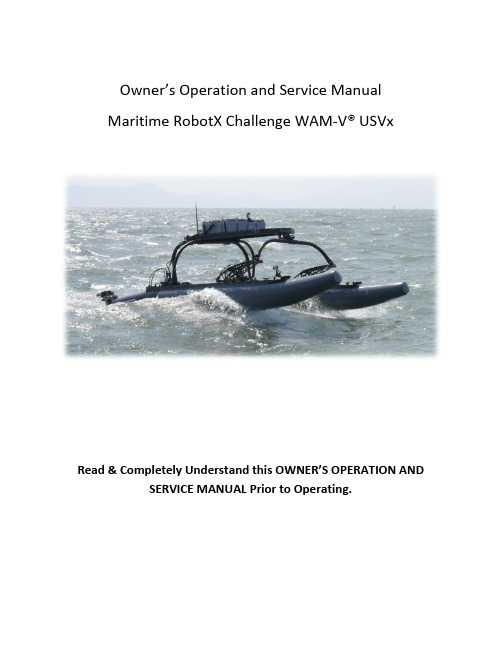
Owner’s Operation and Service ManualMaritime RobotX Challenge WAM-V® USVxRead & Completely Understand this OWNER’S OPERATION AND SERVICE MANUAL Prior to Operating.Table of ContentsSafety Precautions (3)Included With Your Vessel (4)Design Specifications and Construction (5)Major Dimensions and Payload Requirements: (5)Sub Assembly Specifications and Construction (6)Assembly Procedure: (8)Hull Inflation (8)Assembly Steps (10)Disassembly (17)Hinge System and Propulsion Interface (18)Suspension System and Payloads (23)Setting Your Spring Pressure (23)Setting Your Damping Rate (25)Pre-Launch Checklist: (26)Vessel Launching (27)Trailer Launching (27)Side Davit/Hoist Launching (27)Towing: (29)Periodic Maintenance: (30)Inflatable Hull Care, Maintenance & Repair (32)Packing For Shipment (33)Vendors: Component Specifications and Manuals (40)Cane Creek: (40)SKS: (40)Gommorizzo: (40)Safety PrecautionsThis vessel is designed for a maximum payload capacity of 300 lbs (136 kg).DO NOT EXCEED.The inflatable hulls should be inflated to a pressure of 2.0 – 2.2 psi (140 – 150 millibar). Maximum pressure rating is 3.0 psi (205 millibar), DO NOTEXCEED.After operation, deflate both hulls to 1.0 psi (70 millibar) to avoid over pressurization and internal baffle rupture due to temperature changes.CRITICAL: Inspect all push button quick release pins to ensure that the spring loaded retaining ball is functioning properly. Replace immediately if there is any sign of damage or if the internal spring mechanism is notfunctioning properly. Failure to do so may result in catastrophic damage or loss of the vessel.Hoisting: Always lift RobotX WAM-V USVx by securely attaching to all 4 payload tray lift points using hardware and slings that are appropriatelyrated for the load being lifted. See “Side Davit/Hoist Launching” section of this manual for the location of the hoist points on the payload tray. Do not walk beneath the vessel during lifting. Improper use of hoisting hardware, slings, or lift points may result in injury or death.The payload tray has attachment points for securing payloads. Please make sure payloads are always secured prior to operation.Included With Your VesselThe following spare parts and tools are included with your RobotX WAM-V USVx.2 x ¼” diameter, 1.5” long stainless steel quick release locking pin1 x ¼” diameter, 4.0” long stainless steel quick release locking pin1 x ¼” diameter, 1.75” long stainless steel quick release locking pin, with lanyard attached1 x 3/8” diameter, 3.0” long stainless steel quick release locking pin8 x retaining rings for ½” shaft size8 x ¼”-20 set screws w/ nylon patch4 x 8-32 set screws w/ nylon patch1 x wrench set: 3/8” – 1”1 x allen key set w/ vinyl pouch: 11 piece, 0.05” – 3/8”1 x double open ended wrench, 7/16” – 9/16”1 x double open ended wrence, 7/16” – ½”1 x T27 torx drive bit4 x 2500 lb load rated lifting sling, 3’ length6 x 1 ton lifting shackle, 3/8” screw pin1 x 3300 lb load rated high depth shackle1 x West Marine hand operated inflator pump1 x SKS SAM suspension pump2 x replacement fill valves for hypalon hulls1 x Cane Creek DBair shock absorber w/ adjustment tool [shipped separately]2 x Cane Creek DBair shock absorber valve cap w/o-ring [shipped separately]2 x IGUS KSTM-30 pillowblock bearing [shipped separately]1 x IGUS KSTM-GT35 pillowblock bearing [shipped separately]Design Specifications and Construction Major Dimensions and Payload Requirements: Beam: 96” (244 cm) [outside to outside]Overall Hull Length: 154” (391 cm)Ski Length: 112” (284 cm)Hull Diameter: 16.75” (42.6 cm)Payload: 300 lbs. (136 kg) maximumFull Load Displacement: 560 lbs. (255 kg) (estimated)Draft: 6.5” (16.5 cm) (estimated)Primary drawing dimensions in inchesPrimary drawing dimensions in inchesSub Assembly Specifications and Construction1.Payload TrayMaterial and Construction: Riveted tube frame and stress skin construction using 5086 and 6061-T6 series aluminum components anodized to MIL-A-8625 Type III. Rear Arch and Front Arch Assembly bearing surfaces are Delrin and reinforced nylon respectively.Weight: 54.5 lbs (24.7 kg).Primary drawing dimensions in inches2.Rear ArchMaterial and Construction: CNC bent tube construction using 6061-T6 series extruded and machined aluminum components anodized to MIL-A-8625 Type III. Inserts and reinforcements riveted in place.Weight: 33.5 lbs (15.2 kg).3.Front ArchMaterial and Construction: CNC bent tube construction using 6061-T6 series extruded and machined aluminum components anodized to MIL-A-8625 Type III. Inserts and reinforcements riveted in place.Weight: 11 lbs (5.0 kg).4.SuspensionMaterial and Construction: Structurally riveted construction consisting of water-jet cut 6061-T6 aluminum plate and extruded sections. CNC machined mounting brackets for all suspension component attachments. All components anodized to MIL-A-8625 Type III. Shock absorbers provided by Cane Creek feature integrated air spring and damper combination with all stainless steel and anodized aluminum construction. Custom valving optimized for WAM-V suspension dynamics featuring external adjustability of spring and damping rates via Schrader valve and barrel adjusters respectively.Weight: 16.5 lbs (7.5 kg). (each)5.SkiMaterial and Construction: Custom 6061-T6 series aluminum extrusion with water-jet cut and CNC machined mounting brackets and reinforcements. Ski-Can is constructed of rolled and welded 0.080” (2 mm) Aluminum 6061-T6 sheet. Can is attached to Ski extrusion via water-jet cut and bent 5086 Aluminum brackets and structural rivets. All components anodized to MIL-A-8625 Type III.Weight: 42.5 lbs (19.3). (each)6.HullMaterial and Construction: Hypalon/polyester (Orca 866 manufactured by Pellel & Flipo).Weight: 20 lbs (9 kg). (each)Assembly Procedure:Hull InflationThe RobotX WAM-V USVx is equipped with hypalon fabric hulls mounted to a rigid aluminum ski. Your RobotX WAM-V USVx was shipped with hull valves locked open. Hull valves must be unlocked before inflation. To unlock the valves, depress and rotate the green button clockwise until green button extends fully. The hulls must be inflated before assembly. Each hull contains a central baffle separating two independent inflation chambers. To inflate, remove the valve cover by rotating the cover counterclockwise.Insert the hand pump valve and rotate clockwise to lock and seal the pump to the hull valve.Inflate each chamber to 2.0 – 2.2 psi (140 – 150 millibar). Replace valve covers by inserting cover and rotating clockwise until locked. In the event of over inflation, depress the green valve release button until desired pressure is reached.To deflate fully, depress the green release button and rotate clockwise until release valve is locked in the open position. After deflation, rotate green release button counterclockwise to close valve.Assembly Steps1. Clear an 8’ x 14’ (2.4 m x 4.3 m) space on the ground (or trailer) and lay out both hulls roughly80” (2 m) apart (centerline to centerline).2.Remove both foot pins by retracting the ¼” (6.3 mm) locking pin and pulling the pin free fromthe foot clevis. Set foot pin aside.3. Set both rear arch foam wedges over the aft most handle on the top of each ski. Line eachwedge up with the inboard edge of each ski.4. Carefully insert the base of the rear arch into the each foot clevis until the pin hole is aligned.Insert foot pin through both ends of the clevis and lock by inserting the ¼” (6.3 mm) locking pin vertically into the locking side of the foot clevis.5.IMPORTANT: Lay the rear arches back until they are resting on the rear arch foam wedgesinstalled in step 3. Failure to do so will result in damage to the rear arch and/or foot assemblies.6. While holding the front arch in between the forward portion of the hulls, slide the front archclevis over the forward balljoint of the suspension assembly and insert 3/8” (9.5 mm) locking pin.7. Repeat this procedure (6) for the opposite hull, laying the front arch forward after both pins arein place.8.Lift the payload tray in between the two arches. Insert the front balljoint shaft into thepillowblock balljoint mounted in the center of the front arch. Place the balljoint shaft cap on the front of the shaft, and secure with the ¼” (6.3 mm) retaining pin attached to the payload tray by inserting the retaining pin vertically through both the shaft and shaft cap.9.Lift the aft end of the payload tray until it is roughly level with the ground. While holding thetray, rotate the rear arch into place. Secure each arch tube in the C-shaped arch mounts.10.Rotate the plastic clamp so that it makes contact with the inside walls of each arch tube. Insertthe ¼” (6.3 mm) locking pin into the pin guide hole at the aft-most arch mounts, locking the clamp in place.11.Remove and store the rear arch foam wedges.DisassemblyDisassembly of the RobotX WAM-V USVx is conducted in the reverse order from the Assembly procedure. For step by step directions, follow the procedure laid out in the “Assembly Procedure” portion of this manual in reverse.Hinge System and Propulsion InterfaceThe RobotX WAM-V USVx is equipped with a quick release hinge system at the transom of each hull. This system allows easy and secure attachment of various propulsion units, independent of propulsion unit design. Each hinge system is composed of a locking handle, accessible on the upper aft portion of the ski, which controls the extension of a pair of locking pins. These locking pins extend into a pair of hinge tongues, mounted on the hinge tongue plate (show below), which is bolted securely to the propulsion unit.Hinge Tongue Plate AssemblyHinge TonguesBolt this face topropulsion unitHinge Tongue Plate Assembly is locked in place by these pins. Pins extend outward into Hinge Tongues via clockwise rotation of control handle at the top of the hull (see pictures on page 22).Rear View of Assembled UnitRear IsometricView of Assembled UnitUnlocked position ofhandleLocked position ofhandle with retainingpin installedSuspension System and PayloadsThe RobotX WAM-V USVx is equipped with a highly adjustable suspension system. Both the spring rate and damping are adjustable through the Cane Creek DBAir shock absorbers equipped on each hull. The RobotX WAM-V USVx can accommodate payloads up to 300 lbs (136 kg). All payloads should be securely fastened to the payload tray via straps or other load rated fasteners.Setting Your Spring PressureNOTE:When removing the valve cap to your DBAir shock absorbers, ensure that the sealing o-ring stays in the cap body. Replace o-ring immediately if lost or damaged.Due to the variability of the payload and payload weight distribution, suspension air pressure must be adjusted to accommodate various payloads. Air pressure can be adjusted using the SKS SAM Schrader valve hand pump supplied with your vessel. IMPORTANT: This pump is outfitted with a zero loss Schrader valve. Please refer to the SKS SAM pump packaging for instructions on the proper use of this valve. Proper use of this valve is essential to charging your DBAir spring to the desired pressure.Zero loss SchradervalveAir pressureadjustment valvePlease refer to page 19 of the DBAir owner’s manual for instructions on how to pressurize the shock. The DBAir contains an internal negative air spring, so care must be taken to set the suspension pressure accurately. Additional service and adjustment information can be found in the DBAir manual included with your vessel or via the link included in the “Vendors: Component Specifications and Manuals” section of this manual.Port and Starboard suspension pressures must be matched such that there is no front view rotation of the front arch.Setting Your Damping RateThe Cane Creek DBAir shock absorbers allow simple external adjustability of compression and rebound settings for both high and low speed damping. The DBAir dampers on your vessel have been adjusted to the following initial setting: HSC – 2 turns +, LSC – 1 turn +, HSR – maximum +, LSR – maximum +Please refer to the Cane Creek DBAir Tuning Field Guide included with your vessel for information on how to adjust your damper settings. Adjustment tools can be found in the spare parts box included with your vessel.Compression Adjustment Side Rebound Adjustment SidePre-Launch Checklist:All locking pins are properly installed and retaining mechanism is functioning properly.Hulls are inflated to 2.0 – 2.2 psi (140 - 150 millibar).Payload is secured to payload tray.Hinge system is properly greased and in locked position with retaining pin installed correctly.Suspension system is properly charged and greased with Schrader valves and O-rings installed correctly.Suspension system pins are installed correctly with C-Clips in place.All fasteners are tightened fully with nuts in place.Vessel LaunchingTrailer Launching1.Before backing down launch ramp, ensure that all tie-down straps holding the vessel to thetrailer are removed and stowed.2.Reverse tow vehicle down the launch ramp until both hulls are sufficiently submerged to lift thevessel off the trailer deck.3.Push or pull the vessel off the trailer and secure to the dockside.Side Davit/Hoist LaunchingThe RobotX WAM-V USVx is equipped with four (4) hoist point connections on the corners of the payload tray. Additionally, a hoisting bar, lifting straps and shackles are included with your vessel.The hoisting bar is designed such that the center lifting shackle can be moved fore and aft to accommodate the change in vessel center of gravity due to various payloads and propulsion unit configurations. When lifting, be sure to secure all payloads as the boat may tilt depending on shackle location. A properly load rated lifting strap must be secured at each hoist point connection in such a way that the majority of the load through the hoist point is in the vertical direction. An example of proper lifting rigging is shown on the following page.Towing:The RobotX WAM-V USVx is equipped with tow point connections on the front inboard side of each ski (shown below).In order to tow the RobotX WAM-V USVx, a tow bridle must be connected to BOTH tow point connections. Do not attempt to lift the vessel using the tow points.Periodic Maintenance:1.Spray down the boat thoroughly after each use.2.Wash down Cane Creek DBAir shock absorbers with soapy water. Rinse clean.3.Ensure all suspension pins are properly greased. If not, apply fresh marine grease via pinmounted zirc fittings.Apply grease here4.Ensure hinge system is properly greased. If not, apply fresh marine grease via hinge shaftmounted zirc fittings.Apply grease here5.Inspect suspension system C-Clips. Replace if damaged or not seated properly.Replace ifdamaged6.Inspect all quick release retaining pins for proper spring retention mechanism function. Test bytrying to remove each pin without depressing the release button. If the pin comes free, replace immediately.7.Every three months, thoroughly clean both hulls and apply an inflatable hull protectant forhypalon boats.pin to work properly. Replace immediatelyif damaged or seized.Inflatable Hull Care, Maintenance & RepairHulls are made of hypalon fabric. In the unlikely event of damage or puncture, please contact a local inflatable hull service center or manufacturer for repair. Do not attempt to patch the hulls. Every three months, thoroughly clean both hulls and apply an inflatable hull protectant for hypalon boats. This will reduce fading and drying caused by repeated UV exposure.Packing For ShipmentPlease refer to the following instructions when packing your RobotX WAM-V USVx for shipment.y font arch and rear arch into shipping box.2.Insert arch foam supports.3.Place payload tray upside down on 4x4 wooden standoffs, ensuring that the tray is constrainedlaterally and longitudinally.4.Secure the payload tray and arches with a single ratchet strap around the payload tray.5.Wrap ratchet strap handle to prevent scratching and damage to hulls during transit.6.Attach hull protection foam to the payload tray.7.Install front cross brace.8.With hulls deflated and suspension air pressure removed, rest skis in the foam saddles withforward portion resting on the cross brace.IMPORTANT: Ensure that the hull is not pinched when ratcheting down the skis.lifting handle.Secure the rear capture crossbar with a ratchet strap.11.Secure the front capture crossbar with a ratchet strap.12.Check to make sure all components are secure and that suspension systems are deflated enoughfor lid clearance.13.Place lid on shipping box. Be sure to line up the lid properly as indicated by the black paintmarking at the corner of the box14.Secure the lid by locking all fasteners.Vendors: Component Specifications and ManualsHardcopies for all commercial off the shelf components are included with this manual. If hard copies are unavailable, digital copies may be downloaded via the links provided below (if available).Cane Creek:DB Air: /tech-center/suspension/manualsSKS:SAM Pump: See backside of included packaging for instructions on how to use, or contact an SKS representative via /index.php.Gommorizzo:Hulls: http://www.gommorizzo.it/index.asp40。
维沙依尧晟信西西7270DP新产品文件说明书
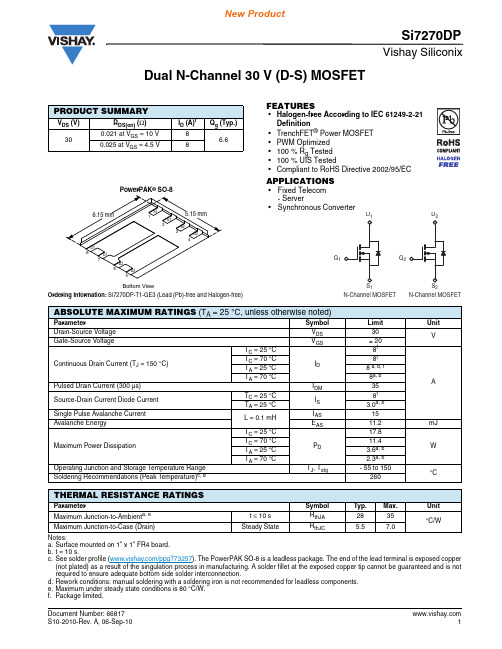
Vishay SiliconixSi7270DPDocument Number: Dual N-Channel 30 V (D-S) MOSFETFEATURES•Halogen-free According to IEC 61249-2-21Definition•TrenchFET ® Power MOSFET •PWM Optimized •100 % R g Tested •100 % UIS Tested•Compliant to RoHS Directive 2002/95/ECAPPLICATIONS•Fixed Telecom- Server•Notes:a.Surface mounted on 1" x 1" FR4 board.b.t = 10 s.c.See solder profile (/ppg?73257). The PowerPAK SO-8 is a leadless package. The end of the lead terminal is exposed copper (not plated) as a result of the singulation process in manufacturing. A solder fillet at the exposed copper tip cannot be guaranteed and is not required to ensure adequate bottom side solder interconnection.d.Rework conditions: manual soldering with a soldering iron is not recommended for leadless components.e.Maximum under steady state conditions is 80 °C/W.f.Package limited.PRODUCT SUMMARYV DS (V)R DS(on) (Ω)I D (A)f Q g (Typ.)300.021 at V GS = 10 V 8 6.60.025 at V GS = 4.5 V8ABSOLUTE MAXIMUM RATINGS (T A = 25 °C, unless otherwise noted)ParameterSymbol LimitUnit Drain-Source Voltage V DS30VGate-Source VoltageV GS ± 20Continuous Drain Current (T J = 150 °C)T C = 25 °C I D8f AT C = 70 °C 8fT A = 25 °C 8 a, b, f T A = 70 °C8a, bPulsed Drain Current (300 µs)I DM 35Source-Drain Current Diode Current T C = 25 °C I S8fT A = 25 °C 3.0a, bSingle Pulse Avalanche Current L = 0.1 mH I AS 15Avalanche EnergyE AS11.2mJ Maximum Power DissipationT C = 25 °C P D17.8WT C = 70 °C 11.4T A = 25 °C 3.6a, b T A = 70 °C 2.3a, bOperating Junction and Storage Temperature Range T J , T stg - 55 to 150°CSoldering Recommendations (Peak Temperature)c, d260THERMAL RESISTANCE RATINGSParameterSymbol Typ.Max.Unit Maximum Junction-to-Ambient a, e t ≤ 10 s R thJA 2835°C/WMaximum Junction-to-Case (Drain)Steady StateR thJC5.57.0 Document Number: 66817Vishay SiliconixSi7270DPNotes:a. Guaranteed by design, not subject to production testing.b. Pulse test; pulse width ≤ 300 µs, duty cycle ≤ 2 %.Stresses beyond those listed under “Absolute Maximum Ratings” may cause permanent damage to the device. These are stress ratings only, and functional operation of the device at these or any other conditions beyond those indicated in the operational sections of the specifications is not implied. Exposure to absolute maximum rating conditions for extended periods may affect device reliability.SPECIFICATIONS (T J = 25 °C, unless otherwise noted)Parameter Symbol Test Conditions Min. Typ.Max.Unit StaticDrain-Source Breakdown Voltage V DS V GS = 0 V , I D = 250 µA 30V V DS Temperature Coefficient ΔV DS /T J I D = 250 µA 34mV/°C V GS(th) Temperature Coefficient ΔV GS(th)/T J I D = 250 µA - 5.5Gate Threshold Voltage V GS(th) V DS = V GS , I D = 250 µA 1.22.8V Gate-Body LeakageI GSS V DS = 0 V , V GS = ± 20 V 100nA Zero Gate Voltage Drain Current I DSS V DS = 30 V, V GS = 0 V 1µA V DS = 30 V , V GS = 0 V , T J = 85 °C10On-State Drain Current bI D(on) V DS ≥ 5 V , V GS = 10 V 20A Drain-Source On-State Resistance b R DS(on) V GS = 10 V , I D = 8 A 0.01750.021ΩV GS = 4.5 V, I D = 6 A 0.02050.025Forward T ransconductance b g fs V DS = 10 V , I D = 8 A31SDynamicaInput Capacitance C iss V DS = 15 V, V GS = 0 V , f = 1 MHz 900pFOutput CapacitanceC oss 150Reverse Transfer Capacitance C rss 60Total Gate Charge Q g V DS = 15 V , V GS = 10 V , ID = 10 A 1421nCV DS = 15 V , V GS = 4.5 V, I D = 10 A6.610Gate-Source Charge Q gs 2.5Gate-Drain Charge Q gd 1.7Gate Resistance R g f = 1 MHz0.31.42.8ΩTurn-On Delay Time t d(on) V DD = 15 V , R L = 1.5 Ω I D ≅ 10 A, V GEN = 4.5 V , R g = 1 Ω1428nsRise Timet r 1020Turn-Off Delay Time t d(off) 1530Fall Timet f 816Turn-On Delay Time t d(on) V DD = 15 V , R L = 1.5 Ω I D ≅ 10 A, V GEN = 10 V , R g = 1 Ω1020Rise Timet r 816Turn-Off Delay Time t d(off) 1836Fall Timet f 816Drain-Source Body Diode Characteristics Continuous Source-Drain Diode Current I S T C = 25 °C 8A Pulse Diode Forward Current aI SM 35Body Diode VoltageV SD I S = 3 A0.77 1.2V Body Diode Reverse Recovery Time t rr I F = 5 A, dI/dt = 100 A/µs, T J = 25 °C1326ns Body Diode Reverse Recovery Charge Q rr 6.513nC Reverse Recovery Fall Time t a 8nsReverse Recovery Rise Timet b5Document Number: Vishay SiliconixSi7270DPTYPICAL CHARACTERISTICS (25°C, unless otherwise noted)Output CharacteristicsOn-Resistance vs. Drain CurrentGate ChargeTransfer CharacteristicsOn-Resistance vs. Junction Temperature Document Number: 66817Vishay SiliconixSi7270DPTYPICAL CHARACTERISTICS (25°C, unless otherwise noted)Source-Drain Diode Forward VoltageThreshold VoltageOn-Resistance vs. Gate-to-Source VoltageDocument Number: Vishay SiliconixSi7270DPTYPICAL CHARACTERISTICS (25°C, unless otherwise noted)* The power dissipation P D is based on T J(max.) = 150 °C, using junction-to-case thermal resistance, and is more useful in settling the upper dissipation limit for cases where additional heatsinking is used. It is used to determine the current rating, when this rating falls below the package limit.Current Derating*Power Derating, Junction-to-CasePower Derating, Junction-to-AmbientSi7270DPVishay SiliconixTYPICAL CHARACTERISTICS (25°C, unless otherwise noted)Normalized Thermal Transient Impedance, Junction-to-CaseVishay Siliconix maintains worldwide manufacturing capability. Products may be manufactured at one of several qualified locations. Reliability data for Silicon Technology and Package Reliability represent a composite of all qualified locations. For related documents such as package/tape drawings, part marking, and reliability data, see /ppg?66817. Document Number: 66817Package Information Vishay SiliconixPowerPAK® SO-8, (Single/Dual)Revison: 20-May-131Document Number: 71655Application Note 826Vishay SiliconixA P P L I C A T I O N N O T ERECOMMENDED MINIMUM PADS FOR PowerPAK ® SO-8 DualLegal Disclaimer Notice VishayDisclaimerALL PRODU CT, PRODU CT SPECIFICATIONS AND DATA ARE SU BJECT TO CHANGE WITHOU T NOTICE TO IMPROVE RELIABILITY, FUNCTION OR DESIGN OR OTHERWISE.Vishay Intertechnology, Inc., its affiliates, agents, and employees, and all persons acting on its or their behalf (collectively,“Vishay”), disclaim any and all liability for any errors, inaccuracies or incompleteness contained in any datasheet or in any other disclosure relating to any product.Vishay makes no warranty, representation or guarantee regarding the suitability of the products for any particular purpose or the continuing production of any product. To the maximum extent permitted by applicable law, Vishay disclaims (i) any and all liability arising out of the application or use of any product, (ii) any and all liability, including without limitation special, consequential or incidental damages, and (iii) any and all implied warranties, including warranties of fitness for particular purpose, non-infringement and merchantability.Statements regarding the suitability of products for certain types of applications are based on Vishay’s knowledge of typical requirements that are often placed on Vishay products in generic applications. Such statements are not binding statements about the suitability of products for a particular application. It is the customer’s responsibility to validate that a particular product with the properties described in the product specification is suitable for use in a particular application. Parameters provided in datasheets and/or specifications may vary in different applications and performance may vary over time. All operating parameters, including typical parameters, must be validated for each customer application by the customer’s technical experts. Product specifications do not expand or otherwise modify Vishay’s terms and conditions of purchase, including but not limited to the warranty expressed therein.Except as expressly indicated in writing, Vishay products are not designed for use in medical, life-saving, or life-sustaining applications or for any other application in which the failure of the Vishay product could result in personal injury or death. Customers using or selling Vishay products not expressly indicated for use in such applications do so at their own risk. Please contact authorized Vishay personnel to obtain written terms and conditions regarding products designed for such applications. No license, express or implied, by estoppel or otherwise, to any intellectual property rights is granted by this document or by any conduct of Vishay. Product names and markings noted herein may be trademarks of their respective owners.Material Category PolicyVishay Intertechnology, Inc. hereby certifies that all its products that are identified as RoHS-Compliant fulfill the definitions and restrictions defined under Directive 2011/65/EU of The European Parliament and of the Council of June 8, 2011 on the restriction of the use of certain hazardous substances in electrical and electronic equipment (EEE) - recast, unless otherwise specified as non-compliant.Please note that some Vishay documentation may still make reference to RoHS Directive 2002/95/EC. We confirm that all the products identified as being compliant to Directive 2002/95/EC conform to Directive 2011/65/EU.Vishay Intertechnology, Inc. hereby certifies that all its products that are identified as Halogen-Free follow Halogen-Free requirements as per JEDEC JS709A standards. Please note that some Vishay documentation may still make reference to the IEC 61249-2-21 definition. We confirm that all the products identified as being compliant to IEC 61249-2-21 conform to JEDEC JS709A standards.Revision: 02-Oct-121Document Number: 91000。
炜盛科技(ZM01)数字型VOC模组说明书

MEMS数字型VOC模组(型号:ZM01)使用说明书版本号:1.4实施日期:2020-04-02郑州炜盛电子科技有限公司Zhengzhou Winsen Electronic Technology Co.,Ltd声明本说明书版权属郑州炜盛电子科技有限公司(以下称本公司)所有,未经书面许可,本说明书任何部分不得复制、翻译、存储于数据库或检索系统内,也不可以电子、翻拍、录音等任何手段进行传播。
感谢您使用炜盛科技的系列产品。
为使您更好地使用本公司产品,减少因使用不当造成的产品故障,使用前请务必仔细阅读本说明书并按照所建议的使用方法进行使用。
如果您不依照本说明书使用或擅自去除、拆解、更换传感器内部组件,本公司不承担由此造成的任何损失。
您所购买产品的颜色、款式及尺寸以实物为准。
本公司秉承科技进步的理念,不断致力于产品改进和技术创新。
因此,本公司保留任何产品改进而不预先通知的权力。
使用本说明书时,请确认其属于有效版本。
同时,本公司鼓励使用者根据其使用情况,探讨本产品更优化的使用方法。
请妥善保管本说明书,以便在您日后需要时能及时查阅并获得帮助。
郑州炜盛电子科技有限公司1PIN15NC 2SCL 6NC 3SDA 7VCC 4PIN48GNDMEMS 数字型VOC 模组产品描述数字型VOC 模组是一款低功耗,小型化模组。
该模组采用半导体气体传感器和高性能微处理器相结合,用于检测环境中的气体浓度。
该模组灵敏度高,小巧精密,采用I2C 数字信号输出方式,方便用户使用和调试,大大缩短了用户的设计开发周期。
该模组可广泛应用于环境安全,便携仪器等诸多领域。
产品特点MEMS 工艺稳定可靠超低功耗高灵敏度抗电磁干扰应用场所环境检测便携仪器医疗卫生现场控制性能参数工作电压 2.5±0.1V 工作电流≤25mA 最大加热功率80mW 量程5ppm(酒精)输出方式I2C 从机模式默认地址0x55I2C 速率10-100kbps 上拉电阻需外置上拉电阻预热时间≤3min响应时间≤60S芯片极限值参数最小值典型值最大值单位储藏温度-25—60℃工作温度-10—50℃极限电压(VCC 与GND)-0.3—VCC+0.3V 极限电压(其它引脚)-0.3—VCC+0.3V 极限电流——100mA引脚定义图1:Z M 01引脚底视图模组尺寸图2:Z M01尺寸图灵敏度曲线图3:灵敏度曲线温湿度曲线图4:温湿度特性曲线II C通讯协议总线描述IIC协议是一个特殊总线信号协议。
Sysmex XN-530 快速指南说明书

/usQuick GuideAutomated Hematology AnalyzerXN-530™Sampler AdapterDepending on the sample tube type, the metal fitting must be attached to the back of the sampler adapter in a specific position.Analyzer Area: Manual ModeXN-530 - Start-upStart-up1. Press the power switch.2. Enter the required information and touch [OK] to log on to the instrument (Contact your administratorfor your logon name and password).4| XN-5305XN-530 | Quality Control (XN CHECK™, XN-L CHECK™) Sampler Mode Processing1. Bring the QC material to room temperature for 15 minutes.2. Make sure the button on the right edge of the control menu is [Sampler] and that the analyzer is in the ‘Ready’ state.3. Mix the QC material according to the package insert, until the cell button is suspended.4. Open the sampler adapter holder. Ensure that the metal fitting on the sampler adapter is set to regular sample tube (see page 2, Sampler Adapter).5. Load all three levels of QC material into the sampler adapter.6. Touch [Sampler] on the right edge of the control menu.7. Touch the screen to indicate your [Starting Tube Position].8. Touch [OK].9. Close the sampler adapter holder.10. Press the start switch.Quality Control (XN CHECK™ BF) Manual Mode Processing1. Bring the XN CHECK BF to room temperature for 15 minutes.2. Make sure the analyzer is in the ‘Ready’ state and that the button on right edge of thecontrol menu is [Manual]. When the mode is set to [Sampler], press the mode switch button on the main unit.3. Touch [Mode] on the control menu.4. Select Body Fluid.5. Touch [OK] (Wait for the BF BACKGROUNDCHECK to complete).6. Touch the [QC] icon in the [Menu] screen.7. Touch the [QC Analysis] icon.8. From the QC file list, touch the file you want to analyze.9. Touch [OK].10. Mix the QC material according to the package insert, until the cell button is suspended.11. Place it in the manual analysis tube holder.12. Press the start switch.13. Once the manual tube holder ejects, remove the tube.14. Touch [Accept] to plot the QC data to the L-J chart.XN-530 - Quality Control6| XN-530XN-530 - Quality ControlQC Result Review: Radar Charts1. On the toolbar, touch [QC File].2. Select a QC File.3. Touch the display switch button.a. The Radar Charts will display for the selected QC File.QC Result Review: L -J Charts1. On the toolbar, touch [QC File].2. Select a QC File.3. Touch the [QC Chart] button on the toolbar.a. The L-J Charts will display for the selected QC File.Return to Whole Blood (WB) Mode1. Touch the [Analysis Mode] button.2. Select Whole Blood.3. Touch [OK].NOTE: It is recommended to put the system back into [WB] mode after using [BF], [PD], and [LWBC].Processing Whole Blood Samples: Sampler Mode1.Make sure the button on the right edge of the control menu is [Sampler]. If the mode is set to [Manual], press the mode switch button on the main unit.2. Make sure that either the left or right sampler adapter holder is in a state where it can be pulled out.3. Pull out the sampler adapter holder that you want to use. Check the metal fitting on the bottom of the sampleradapter and make sure that it is in the position for your tube type (see page 2, Sampler Adapter).4. Place the sample tubes in the sampler adapter.5. Touch [Sampler] on the right edge of the control menu.6. Touch a field to:• Select the discrete tests, or use Query to Host.7. Touch [OK].8. Push in the sampler adapter holder.9. Press the sampler analysis start/stop switch.10. Once analysis is complete, open the sampler adapter holder and removethe sample tubes.11.Push in the sampler adapter holder.7XN-530 | XN-530 - Sample ProcessingRaised Bottom Tubes (RBT) | Sampler Mode ProcessingNOTE: To process Raised Bottom Tubes in the sampler mode, the metal fitting must be attached in the middle location on the bottom of the sampler adapter.1. Make sure the button on the right edge of the control menu is [Sampler]. When the mode is set to [Manual], pressthe mode switch button on the main unit.2. Make sure that either the left or right sampler adapter holder is in a state where it can be pulled out.3. Pull out the sampler adapter holder that you want to use.4. Place the sampler adapter fitted for RBTs (metal fitting is attached at themiddle location) into the sampler adapter holder.• Go to step 4 of the Processing Whole Blood Samples: Sampler Mode procedure on page 6 to process the samples.5. Once processing of RBT samples is complete, remove the sampler adapterand set aside.Raised Bottom Tubes (RBT) | Manual Mode Processing1. Press the mode switch.2. Make sure the analyzer is in the ‘Ready’ state.3. Touch [Manual] on the right edge of the control menu.4.Touch a field to:a. Scan the barcode or manually enter the sample ID.b. Select the discrete tests, or use Query to Host.c. Place a check mark next to Raised Bottom Tube.5. Touch [OK].6. Mix the sample according to your laboratory protocol for processing Raised Bottom Tubes.7. Place the tube into the regular sample tube holder.8. Press the manual start switch.9. After analysis is complete, remove the sample tube.10.Press the mode switch to return to Sampler Mode.RBT must have a pierceable cap.Do not attempt to process in RBT modeunless the tube has a pierceable cap.8| XN-530XN-530 - Sample ProcessingManual Whole Blood Mode: Processing Regular Tubes1. Make sure the button on the right edge of the control menu is [Manual]. If the mode is set to [Sampler], press the mode switch button on the main unit.2. Make sure the instrument is in the ‘Ready’ state.3. Touch [Mode] in the control menu and make sure it is set to Whole Blood.4. Touch [Manual] on the right edge of the control menu.5.Touch a field to:• Scan the barcode or manually enter the sample ID.• Select the discrete tests, or use Query to Host.• If necessary, place a check next to Cap Open.6. Touch [OK].7. Mix the sample according to your laboratory protocol for processing patient whole blood specimens.8. Open the sampler cover (manual unit).9. Place the sample tube in the sample tubeholder.10. Press the manual start switch.11. After analysis is complete, remove the sampletube.12. Close the sampler cover (manual unit).13. Once processing samples in the Manual Modeis complete, return to the Sampler Mode by pressing the mode switch.XN-530 - Sample ProcessingManual Whole Blood Mode: Processing Micro Collection Tubes1. Make sure the button on the right edge of the control menu is [Manual]. If the mode is set to [Sampler], press themode switch button on the main unit.2. Make sure the instrument is in the ‘Ready’ state.3. Touch [Mode] in the control menu and make sure it is set to Whole Blood.4. Touch [Manual] on the right edge of the control menu.5. Touch a field to:• Scan the barcode or manually enter the sample ID.• Select the discrete tests, or use Query to Host.• Make sure to place a check next to Cap Open.6. Touch [OK].7. Mix the sample according to your laboratory protocol for processing micro collection tubes.8. Open the sampler cover (manual unit).9. Remove the cap from the micro collection tube.10. Place the micro collection tube in the micro collection tube position at the back of the sample tube holder.11. Press the manual start switch.12. After analysis is complete, remove the sample tube and recap it.13. Close the sampler cover (manual unit).14. Once processing samples in the Manual Mode is complete, return to the Sampler Mode by pressing the modeswitch.XN-530 |910| XN-530XN-530 - Sample ProcessingManual Mode: Pre-Dilution, Low WBC, Body Fluid1. Make sure the button on the right edge of the control menu is [Manual]. When the mode is set to [Sampler], press the mode switch button on the main unit.2. Make sure the instrument is in the ‘Ready’ state.3. Touch [Mode] and touch the analysis mode you want to set: Low WBC, Body Fluid, or Pre-Dilution.4. Touch [OK].• Go to Step 4 of the Manual Whole Blood Mode: Processing Regular Tubes procedure on page 8 to process samples in a secondary manual mode.• If using the Dispense Function for Pre-Dilution, see page 13 of this Quick Guide.• Refer to Return to Whole Blood (WB) Mode on page 6 of this Quick Guide to exit these secondary manual modes.STAT Sample AnalysisNOTE: This procedure can be used to interrupt the Sampler Mode so a STAT sample can be processed in the Manual Mode.1. Press the mode switch button on the main unit (do not touch the rack in process).2. Sampler analysis will pause when analysis of the current sample is completed, and themode will change to manual analysis mode.3. Process the STAT sample using the Manual Mode.4. When analysis of the STAT sample is completed, close the sampler cover (manual unit) and press themode switch.5. Sampler analysis will resume from the next pending sample. Sampler Mode will resume where it left offin the rack.11XN-530 | XN-530 - Sample Explorer*These functions require that the Last 10 filter isdisabledSample Explorer: Find*1. Touch [Explorer] on the toolbar.2. Touch [Find] on the toolbar.3. Enter the search criteria.4. Touch [Prev.] or [Next] to search the Sample Explorer database.5.Touch [Close] when the sample is located.Sample Explorer: Modify Sample ID*1. Touch [Explorer] on the toolbar.2. Select the sample to be modified.3. Touch [Validate] (Samples with Validated status cannot be modified).4. Touch [Modify] on the toolbar.5. Enter the correct sample information.6. Touch [OK].7.Touch [Validate] on the toolbar.Sample Explorer: Reprint to Graphic Printer (GP)*1. Touch [Explorer] on the toolbar.2. Select the sample to be printed.NOTE: Samples must have Validated status to be reprinted.3. Touch [Output] on the toolbar.4. Select [Report GP].Sample Explorer: Retransmit to Host Computer (HC)*1. Touch [Explorer] on the toolbar.2. Select the sample to be sent to the LIS.NOTE: Samples must have Validated status to be retransmitted.3. Touch [Output] on the toolbar.4.Select [Host Computer (HC)].12| XN-530XN-530 - MaintenanceReagent Replacement: Replacing the Diluent and Hemolytic Agent1. The ‘Help’ dialog box will appear when the system detects an empty/expired reagent container.2. Read the error message to determine which reagent is empty, then touch [Execute].3. Verify that ‘CAPS LOCK’ is off.4. Touch the name of the reagent to be replaced.5.Place a check-mark next to ‘Replace the reagent,’ then place the cursor in the reagent code text box.6. Using the hand-held reader, scan the reagent code on the new reagent container.Note: Scan Reagent Code 2 when available on the reagent container.7. Open the cap on the new container.8. Remove the cap from the expired/empty container and carefully remove the spout.9. Insert the spout straight into the new container.10. Tighten the cap on the new container, and move container into position.Note: If multiple reagents require changing, return to Step 4.11. Touch [Execute] from the ‘Reagent Replacement’ dialog box.Reagent Replacement: Replacing the Dye1. The ‘Help’ dialog box will appear when the system detects an empty/expired reagent container.2. Read the error message to determine which reagent is empty, then touch [Execute].3. Pull out the dye holder drawer.4. Remove the entire dye holder (cover and cartridge).5. Slowly remove the dye cover, taking care that dye does not drip.6. Remove the old reagent cartridge from the holder.7. Install the new dye cartridge into the holder.8. Place the dye cover over the cartridge.9.Replace the dye holder and close the drawer.• The analyzer will beep as the information is automatically registered.• Reagent replacement will begin automatically; when complete the dialog box will close.Daily Maintenance - Shutdown1. Make sure the instrument is in the ‘Ready' state.2. Open the sampler cover (manual unit).3. If a sample tube remains, remove it.4.Close the sampler cover (manual unit).5. Touch the [Menu] button on the toolbar.6. Touch the [Shutdown] icon.7. Touch [OK].Note: The analyzer and IPU will automatically power off once the shutdown sequence is complete (approximately 2 minutes). During shutdown, no sample tubes will be processed.8.Turn the power of the monitor OFF.XN-530 - Dispense FunctionDispense Function for Pre-Dilution Mode• The diluent dispensing function can be used to dispense 120 μL of CELLPACK DCL with the pipette.• After dispensing 120 μL of CELLPACK DCL into an empty micro collection tube with the diluent dispensing function, dispense 20 μL of sample to prepare the diluted blood.1. Make sure the button on the right edge of the control menu is [Manual]. If the mode is set to [Sampler], pressthe mode switch button on the main unit.2. Make sure the instrument is in the ready state.3. Touch [Mode] on the control menu.4. Touch [Pre-Dilution].5. Touch [OK].6. Touch [Manual] on the right edge of the control menu.7. Touch [Dispense].8. Remove the cap from an empty micro collection tube.9. Open the sampler cover (manual unit).10. Place the empty micro collection tube in the sample tube holder.11. Press the manual start switch.• The sample tube holder retracts into the instrument and diluent dispensing starts. When dispensing finishes, the sample tube holder is ejected.12. Remove the micro collection tube.13. Touch [Cancel].14. Dispense 20 μL of the sample into the micro collection tube containing the diluent.15. Cap the micro collection tube and mix according to laboratory policy.• Go to Step 5 of the Manual Whole Blood Mode: Processing Micro Collection Tubes procedure on page 9 to process the diluted sample.Weekly Maintenance - Routine Cleaning: CELLCLEAN AUTO™1. Make sure the analyzer is in the ‘Ready’ state.2. Touch the [Maintenance] icon in the [Menu] screen.3. Touch the [Rinse Instrument] icon.4. Touch [Routine Cleaning].5. Open the sampler cover (manual unit).6. Place CELLCLEAN AUTO in the sample tube holder.7. Press the manual start switch.8. When aspiration completes, remove CELLCLEAN AUTO from the tube holder.9. Close the sampler cover (manual unit).10. When the process finishes, approximately 15 minutes, the dialog box closes andthe instrument power automatically turns OFF.XN-530 |13XN-530 — Results interpretationNotations for abnormal dataData masksMasks** Only one mark can be appended per data value. If multiple abnormalities apply to an analysis result, whichever abnormality has the highest priority is noted. Priorities are assigned to the marks in the order they appear in the table above.14| XN-53015XN-530 | XN-530 — ScattergramsWDF-D (DIFF)WDF (CBC)PLT RBCRETWDF - BODY FLUIDSysmex America, Inc.577 Aptakisic Road, Lincolnshire, IL 60069, U.S.A. · Phone +1 800 379-7639· /usSysmex Canada, Inc.5700 Explorer Drive Suite 200, Mississauga, ON L4W0C6 Canada · Phone +1 905 366-7900 ·www.sysmex.caSysmex Latin America and the CaribbeanRua Joaquim Nabuco 615 - Bairro Cidade Jardim, São José dos Pinhais Paraná – Brasil – CEP 83040-210 · Phone +55 41 2104-1314 · .br© 2018 Sysmex America, Inc. Program availability varies by location. Programs and specification subject to change without notice.Document Number CFL 1306 REV 3, 12/2018。
检验规范通用要求
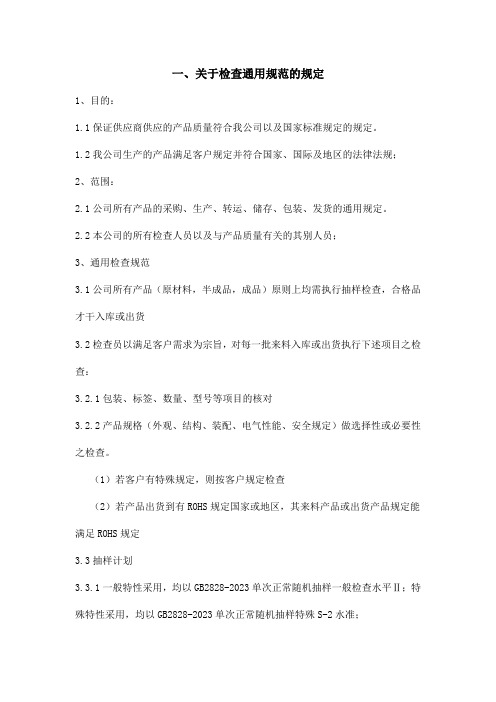
一、关于检查通用规范的规定1、目的:1.1保证供应商供应的产品质量符合我公司以及国家标准规定的规定。
1.2我公司生产的产品满足客户规定并符合国家、国际及地区的法律法规;2、范围:2.1公司所有产品的采购、生产、转运、储存、包装、发货的通用规定。
2.2本公司的所有检查人员以及与产品质量有关的其别人员;3、通用检查规范3.1公司所有产品(原材料,半成品,成品)原则上均需执行抽样检查,合格品才干入库或出货3.2检查员以满足客户需求为宗旨,对每一批来料入库或出货执行下述项目之检查:3.2.1包装、标签、数量、型号等项目的核对3.2.2产品规格(外观、结构、装配、电气性能、安全规定)做选择性或必要性之检查。
(1)若客户有特殊规定,则按客户规定检查(2)若产品出货到有ROHS规定国家或地区,其来料产品或出货产品规定能满足ROHS规定3.3抽样计划3.3.1一般特性采用,均以GB2828-2023单次正常随机抽样一般检查水平Ⅱ;特殊特性采用,均以GB2828-2023单次正常随机抽样特殊S-2水准;AQL值:CR(致命缺陷): 0 MA(重要缺陷): 0.4 MI(次要缺陷): 1.0定义:CR(致命缺陷):指产品存在也许对生产者或使用者导致人身意外伤害或也许导致客户抱怨之财产损失、违反法律法规及环境规定。
(安全/绿色环保等)MA(重要缺陷):产品某一特性为满足规定规定(结构或功能)或严重外观缺陷。
MI(次要缺陷):产品存在一些不影响功能与使用性的缺陷(一般指外观小瑕疵)。
3.3.2检查项目大体可区分为:a.外观检查b.尺寸、结构性检查c.电气特性检查d.化学特性检查e.物理特性检查3.3.3检查方法大体可区分为:a.外观检查:一般用目视、手感、限度样本。
b.尺寸检查:如游标卡尺、量表。
c.结构性检查:如拉力计、扭力计。
d.特性检查:使用检测仪器或设备(如万用表、电容表、试剂、实验机等)。
3.3.4检查分类:产品(原材料,半成品,成品)因供料厂商的品质信赖度,公司生产纯熟度及物料的数量、单价、体积等区分为全检、抽检、免检。
Σ-7SΣ-7W系列伺服单元 补充说明书
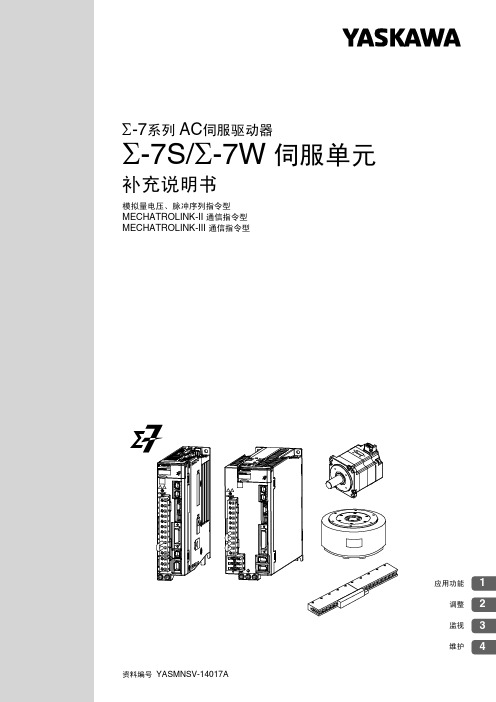
10.2.5
选购模块检出警报的删除
–
12.2.6
12.2.6
12.2.6
10.2.6
维护
电机类型警报的删除
4.1.3
–
–
–
–
显示警告时
警告一览表 警告的原因及处理措施
4.2.1 4.2.2
12.3.1 12.3.2
12.3.1 12.3.2
12.3.1 12.3.2
10.3.1 10.3.2
警报和警告发生时 的通信数据监视
1 应用功能
1.1 速度控制 . . . . . . . . . . . . . . . . . . . . . . . . . . . . . . . . . . . . . . . . . . . . . . . . .1-2
1.1.1 速度控制的基本设定 . . . . . . . . . . . . . . . . . . . . . . . . . . . . . . . . . . . . . . . . . . . . . . . . 1-2 1.1.2 使用电机旋转方向切换的运行示例 . . . . . . . . . . . . . . . . . . . . . . . . . . . . . . . . . . . . . . 1-8
–
8.10
– – –
8.11 8.12 8.13 9.1
9.2
8.7
8.8 8.9.1 8.9.2 8.9.3 8.9.4 8.9.5
–
8.10
– – –
8.11 8.12 8.13 9.1
9.2
9.3
9.4.1 9.4.2
–
9.3
9.4.1 9.4.2
微片微电子MSC017SMA120S 1200V 17mΩ SiC MOSFET 产品概述说明书

Product OverviewThe silicon carbide(SiC)power MOSFET product line from Microsemi increases the performance over siliconMOSFET and silicon IGBT solutions while lowering the total cost of ownership for high-voltage applications.The MSC017SMA120S device is a1200V,17mΩSiC MOSFET in a TO-268(D3PAK)package.FeaturesThe following are key features of the MSC017SMA120S device:•Low capacitances and low gate charge•Fast switching speed due to low internal gate resistance(ESR)•Stable operation at high junction temperature,T J(max)=175°C•Fast and reliable body diode•Superior avalanche ruggedness•RoHS compliantBenefitsThe following are benefits of the MSC017SMA120S device:•High efficiency to enable lighter,more compact system•Simple to drive and easy to parallel•Improved thermal capabilities and lower switching losses•Eliminates the need for external freewheeling diode•Lower system cost of ownershipApplicationsThe MSC017SMA120S device is designed for the following applications:•PV inverter,converter,and industrial motor drives•Smart grid transmission and distribution•Induction heating and welding•H/EV powertrain and EV charger•Power supply and distributionThis section shows the specifications of the MSC017SMA120S device.Absolute Maximum RatingsThe following table shows the absolute maximum ratings of the MSC017SMA120S device.Table1•Absolute Maximum RatingsSymbolParameterRatingsUnitV DSSDrain source voltageV1200Continuous drain current at T C=25°CI DA100Continuous drain current at T C=100°C71I DM280Pulsed drain current1V GSGate-source voltage23to–10VTotal power dissipation at T C=25°CP D357WLinear derating factor3.33W/°CNote:1.Repetitive rating:pulse width and case temperature limited by maximum junction temperature. The following table shows the thermal and mechanical characteristics of the MSC017SMA120S device. Table2•Thermal and Mechanical CharacteristicsCharacteristicMinSymbolTypMaxUnitRθJCJunction-to-case thermal resistance0.280.42°C/W Operating junction temperatureT J–55175°CT STG–55150Storage temperatureT LSoldering temperature for10seconds(1.6mm from case)300WtPackage weight0.14ozg4.0Electrical PerformanceThe following table shows the static characteristics of the MSC017SMA120S device.T J =25°C unless otherwise specified.Table 3•Static CharacteristicsUnit MaxTypMin Test Conditions CharacteristicSymbol V 1200V GS =0V,I D =100µA Drain-source breakdown voltage V (BR)DSS mΩ2217.6V GS =20V,I D =40A Drain-source on resistance 1R DS(on)V 2.71.9V GS =V DS,I D =4.5mA Gate-source threshold voltage V GS(th)mV/°C –4.6V GS =V DS ,I D =4.5mA Threshold voltage coefficient ΔV GS(th)/ΔT J µA100V DS ,=1200V,V GS =0V Zero gate voltage drain currentI DSS500V DS =1200V,V GS =0V T J =125°CnA±100V GS =20V/–10VGate-source leakage currentI GSSNote:1.Pulse test:pulse width <380µs,duty cycle <2%.The following table shows the dynamic characteristics of the MSC017SMA120S device.T J =25°C unless otherwise specified.Table 4•Dynamic CharacteristicsUnit MaxTyp MinTest Conditions Characteristic Symbol pF5280V GS =0V,V DD =1000V V AC =25mV,ƒ=1MHzInput capacitanceC iss 12Reverse transfer capacitance C rss 265Output capacitance C oss nC249V GS =–5V/20V,V DD =800V I D =40ATotal gate charge Q g 63Gate-source charge Q gs 32Gate-drain charge Q gd ns52V DD =800V,V GS =–5V/20V,I D =50A,R g(ext)=4.0Ω,Turn-on delay time t d(on)21Voltage fall time t f Freewheeling diode =MSC017SMA120S (V GS =–5V)49Turn-off delay timet d(off)UnitMax Typ Min Test Conditions Characteristic Symbol 16Voltage rise time t r µJ1677Turn-on switching energy E on 395Turn-off switching energy E off ns49V DD =800V,V GS =–5V/20V,I D =50A,R g(ext)=4.0ΩTurn-on delay time t d(on)19Voltage fall time t f Freewheeling diode =MSC050SDA120B49Turn-off delay time t d(off)14Voltage rise time t r µJ1329Turn-on switching energy E on 429Turn-off switching energy E off Ω0.71f =1MHz,25mV,drain short Equivalent series resistance ESR µs 3V DS =960V,V GS =20V Short circuit withstand time SCWT mJ3500V DS =150V,I D =30AAvalanche energy,single pulseE ASThe following table shows the body diode characteristics of the MSC017SMA120S device.T J =25°C unless otherwise specified.Table 5•Body Diode CharacteristicsUnit MaxTyp MinTest Conditions Characteristic Symbol V 3.5I SD =40A,V GS =0V Diode forward voltageV SDV 3.9I SD =40A,V GS =–5Vns40I SD =50A,V GS =–5V,Drive Rg =4ΩReverse recovery time t rr nC 490Reverse recovery charge Q rr V DD =800V,dl/dt =–2500A/µsA22Reverse recovery currentI RRMTypical Performance CurvesThis section shows the typical performance curves of the MSC017SMA120S device.Figure2•Drain Current vs.V DS Figure1•Drain Current vs.V DSFigure4•Drain Current vs.V DS Figure3•Drain Current vs.V DSFigure5•RDS(on)vs.Junction TemperatureFigure6•Gate Charge CharacteristicsFigure8•I D vs.V DS3rd Quadrant Conduction Figure7•Capacitance vs.Drain-to-Source VoltageFigure10•Switching Energy Eon vs.V DS&I D Figure9•I D vs.V DS3rd Quadrant ConductionFigure11•Switching Energy Eoff vs.V DS&I DFigure12•Switching Energy vs.R gFigure13•Switching Energy vs.TemperatureFigure14•Switching Energy Eon vs.V DS&I DFigure16•Switching Energy vs.R gFigure15•Switching Energy Eoff vs.V DS&I DFigure17•Threshold Voltage vs.Junction Temp.Figure18•Forward Safe Operating AreaFigure19•Maximum Transient Thermal ImpedanceThis section shows the package specification of the MSC017SMA120S device.Package Outline DrawingThe following figure illustrates the TO-268package outline of the MSC017SMA120S device.Figure20•Package Outline DrawingThe following table shows the TO-268dimensions and should be used in conjunction with the package outline drawing.Table6•TO-268DimensionsSymbolMin(mm)Min(in.)Max(mm)Max(in.)4.90A5.100.1930.201B15.850.63816.200.624C18.7019.100.7520.7361.00D1.250.0490.03913.80E14.000.5510.543F13.300.5240.53513.60Min(mm)Min(in.)Max(mm)G2.700.1060.1142.90H1.151.450.0570.045I1.950.0772.210.087J0.940.0550.0371.40K2.400.1060.0942.70L0.400.0240.600.016M1.450.0630.0571.60N0.000.0070.180.00012.40O12.700.4880.500P5.45BSC(nom.)0.215BSC(nom.)GateTerminal1DrainTerminal2SourceTerminal3DrainTerminal4Microsemi's product warranty is set forth in Microsemi's Sales Order Terms and rmation contained in this publication is provided for the sole purpose of designing with and using Microsemi rmation regarding device applications and the like is provided only for your convenience and may be superseded by updates.Buyer shall not rely on any data and performance specifications or parameters provided by Microsemi.It is your responsibility to ensure that your application meets with your specifications.THIS INFORMATION IS PROVIDED "AS IS."MICROSEMI MAKES NO REPRESENTATIONS OR WARRANTIES OF ANY KIND WHETHER EXPRESS OR IMPLIED,WRITTEN OR ORAL,STATUTORY OR OTHERWISE,RELATED TO THE INFORMATION,INCLUDING BUT NOT LIMITED TO ITS CONDITION,QUALITY ,PERFORMANCE,NON-INFRINGEMENT,MERCHANTABILITY OR FITNESS FOR A PARTICULAR PURPOSE.IN NO EVENT WILL MICROSEMI BE LIABLE FOR ANY INDIRECT,SPECIAL,PUNITIVE,INCIDENTAL OR CONSEQUENTIAL LOSS,DAMAGE,COST OR EXPENSE WHATSOEVER RELATED TO THIS INFORMATION OR ITS USE,HOWEVER CAUSED,EVEN IF MICROSEMI HAS BEEN ADVISED OF THE POSSIBILITY OR THE DAMAGES ARE FORESEEABLE.TO THE FULLEST EXTENT ALLOWED BY LAW,MICROSEMI’S TOTAL LIABILITY ON ALL CLAIMS IN RELATED TO THIS INFORMATION OR ITS USE WILL NOT EXCEED THE AMOUNT OF FEES,IF ANY ,YOU PAID DIRECTLY TO MICROSEMI FOR THIS e of Microsemi devices in life support,mission-critical equipment or applications,and/or safety applications is entirely at the buyer’s risk,and the buyer agrees to defend and indemnify Microsemi from any and all damages,claims,suits,or expenses resulting from such use.No licenses are conveyed,implicitly or otherwise,under any Microsemi intellectual property rights unless otherwisestated.Microsemi2355W.Chandler Blvd.Chandler,AZ 85224USAWithin the USA:+1(480)792-7200Fax:+1(480)792-7277 ©2020Microsemi andits corporate affiliates.All rights reserved.Microsemi and the Microsemi logo aretrademarks of Microsemi Corporation and itscorporate affiliates.All other trademarks andservice marks are the property of theirrespective owners.Microsemi Corporation,a subsidiary of Microchip Technology Inc.(Nasdaq:MCHP),and its corporate affiliates are leading providers of smart,connected and secure embedded control solutions.Their easy-to-use development tools and comprehensive product portfolio enable customers to create optimal designs which reduce risk while lowering total system cost and time to market.These solutions serve more than 120,000customers across the industrial,automotive,consumer,aerospace and defense,communications and computing markets.Headquartered in Chandler,Arizona,the company offers outstanding technical support along with dependable delivery and quality.Learn more at .050-7781|October 2020|Preliminary11050-7781MSC017SMA120S Datasheet RevisionA Legal。
Siemens SCALANCE CSM 1277 产品说明书
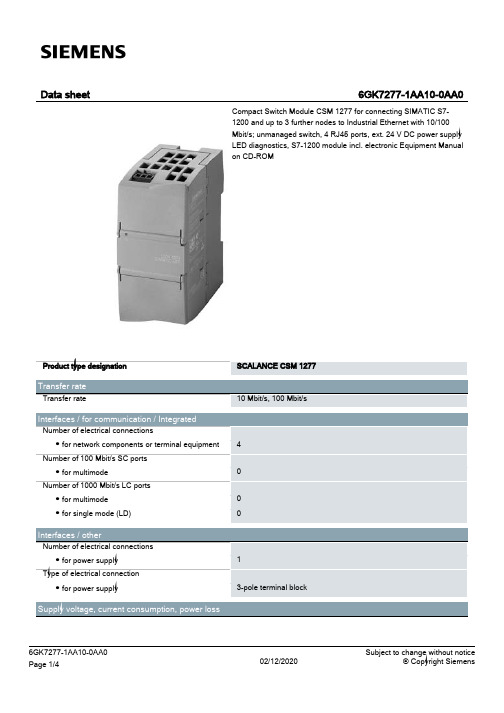
SCALANCE CSM 1277 10 Mbit/s, 100 Mbit/s
4 0 0 0
1 3-pole terminal block
6GK7277-1AA10-0AA0 Page 1/4
02/12/2020
Subject to change without notice © Copyright Siemens
SIMATIC S7-1200 device design 45 mm 100 mm 75 mm 0.15 kg
Yes Yes No No
Product functions / management, configuration, engineering Product function
● multiport mirroring
Product type designation
Transfer rate Transfer rate
Interfaces / for communication / Integrated Number of electrical connections ● for network components or terminal equipment Number of 100 Mbit/s SC ports ● for multimode Number of 1000 Mbit/s LC ports ● for multimode ● for single mode (LD)
02/12/2020
6GK7277-1AA10-0AA0 Page 4/4
02/12/2020
Subject to change without notice © Copyright Siemens
江森自控METASYS设计手册

第九章� 应用实例
�
9.1� 冷冻系统监控
�
9.2� 热交换站监控
�
9.3� 新风机组监控
�
9.4� 空调机组监控
技术手册说明 *由于我们的产品在不断地改变�本技术手册中的技术规格和信息的改变恕不另行通知�具体选型以 实际提供的技术参数为准。JOHNSON CONTROLS为任何误用或歧义造成的偶然或必然的损害不承担 任何责任。
注�电机启动盘只包括开关、继电器、接线端子�它的系统非工作时间实际上趋近为0。
AVAILABILITY 99.9964% 99.9971% 99.9971% 100%
Metasys�ADS 系统结构
概述
� 整个Metasys ADS系统由操作 站、网络控制引擎、现场控制器组 成�一个典型的系统架构如下图所 示。
以上等式是可靠性的定义标准。在这里非工作时间是指维 修和返修产品所需要的平均时间。这个平均时间通常称为 平均修复时间�包括预计的时间及不可预计的时间。在正 常的情况下�不论白天黑夜�我们的紧急反应时间不超过 四个小时。
系统可靠性也被表示为平均修复时间�MTTR�和平均故障 间隔时间�MTBF�。平均故障间隔时间是指系统可靠性的 一个衡量尺度�平均修复时间是系统可维护性的一个衡量 尺度。他们的关系如下� 系统可靠性=平均故障间隔时间/�平均故障间隔时间+平 均修复时间�
Mepsevii (vestronidase alfa-vjbk) 产品说明书

Mepsevii® (vestronidase alfa-vjbk)(Intravenous)Document Number: IC-0346 Last Review Date: 03/31/2023Date of Origin: 12/12/2017Dates Reviewed: 12/2017, 10/2018, 02/2019, 02/2020, 02/2021, 02/2022, 02/2023, 04/2023I.Length of AuthorizationCoverage will be provided for 12 months and may be renewed.II.Dosing LimitsA.Quantity Limit (max daily dose) [NDC Unit]:•Mepsevii 10 mg/5 mL vial: 46 vials per 14 daysB.Max Units (per dose and over time) [HCPCS Unit]:•460 billable units (460 mg) every 14 daysIII.Initial Approval Criteria 1Coverage is provided in the following conditions:•Patient is at least 5 months of age; AND•Documented baseline age-appropriate values for one or more of the following have been obtained: 6-minute walk test (6-MWT), motor function [i.e., Bruininks-Oseretsky Test ofMotor Proficiency (BOT-2)], liver and/or spleen volume, urinary excretion ofglycosaminoglycans (GAGs) such as chondroitin sulfate and dermatan sulfate, skeletalinvolvement (i.e. Z-score), pulmonary function tests, shoulder flexion, visual acuity, etc.;AND**NOTE: For very young patients in which FVC or 6-MWT are not suitable for measuring, requests will be reviewed on a case-by case basis.Universal Criteria 1•Therapy is being used to treat non-central nervous system manifestations of mucopolysaccharidosis VII (MPS VII); AND•Patient has a definitive diagnosis of MPS VII as confirmed by BOTH of the following:Mucopolysaccharidosis VII (MPS VII; Sly Syndrome) † Ф 1,2o Beta-glucuronidase enzyme deficiency in peripheral blood leukocytes; ANDo Detection of pathogenic mutations in the GUSB gene by molecular genetic testing † FDA-approved indication(s); ‡ Compendia recommended indication(s); Ф Orphan Drug IV.Renewal Criteria 1,2Coverage may be renewed based on the following criteria:•Patient continues to meet the universal and other indication-specific relevant criteria such as concomitant therapy requirements (not including prerequisite therapy), performancestatus, etc.identified in section III; AND•Absence of unacceptable toxicity from the drug. Examples of unacceptable toxicity include: anaphylaxis and severe allergic reactions, etc.; AND•Patient has demonstrated a beneficial response to therapy compared to pretreatment age-appropriate baseline values in one or more of the following:o Stability or improvement in 6-MWT, shoulder flexion, visual acuity, and/or other motor functionso Reduction in liver and/or spleen volumeo Reduction in urinary excretion of GAGso Stability of skeletal disease (i.e. improvement in Z-score)o Stability or improvement in pulmonary function tests, etc.V.Dosage/Administration 1VI.Billing Code/Availability InformationHCPCS Code:•J3397 − Injection, vestronidase alfa-vjbk, 1 mg: 1 billable unit = 1 mgNDC:•Mepsevii 10 mg/5 mL single-dose vial: 69794-0001-xxVII.References1.Mepsevii [package insert]. Novato, CA; Ultragenyx Pharmaceutical Inc.; December 2020.Accessed March 2023.2.Montaño AM, Lock-Hock N, Steiner RD, et al. Clinical course of sly syndrome(mucopolysaccharidosis type VII). J Med Genet. 2016 Jun;53(6):403-18.3.Harmatz P, Whitley CB, Wang RY, et al. A novel, randomized, placebo-controlled, blind-start, single-crossover phase 3 study to assess the efficacy and safety of UX003 (rhGUS)enzyme replacement therapy in patients with MPS VII. Mol Genet Metab. 2017;120:S63.4.Qi Y, McKeever K, Taylor J, et al. Pharmacokinetic and Pharmacodynamic Modeling toOptimize the Dose of Vestronidase Alfa, an Enzyme Replacement Therapy for Treatment ofPatients with Mucopolysaccharidosis Type VII: Results from Three Trials. ClinPharmacokinet. 2019 May;58(5):673-683. doi: 10.1007/s40262-018-0721-y.Appendix 1 – Covered Diagnosis CodesAppendix 2 – Centers for Medicare and Medicaid Services (CMS)Medicare coverage for outpatient (Part B) drugs is outlined in the Medicare Benefit Policy Manual (Pub. 100-2), Chapter 15, §50 Drugs and Biologicals. In addition, National Coverage Determination (NCD), Local Coverage Determinations (LCDs), and Local Coverage Articles may exist and compliance with these policies is required where applicable. They can be found at: https:///medicare-coverage-database/search.aspx. Additional indications may be covered at the discretion of the health plan.Medicare Part B Covered Diagnosis Codes (applicable to existing NCD/LCD/LCA): N/A。
ViaStain No Wash Annexin V-FITC 产品说明书

ViaStain TM No Wash Annexin V – FITC Kit For Celigo Product Number: CSK-V0007-1Sample Kit: CSK-V0007-S (Not available for purchase)This product is for RESEARCH USE ONLY and is notapproved for diagnostic or therapeutic usePage left blank intentionally Nexcelom Bioscience LLC. | 360 Merrimack Street, Building 9 | Lawrence, MA 01843Table of Contents1. Introduction1.1 Assay Description Page 31.2 Materials and Reagents Page 31.3 Instrument and Software Page 32. Assay Protocol2.1 Preparation of Control Samples Page 42.2 Preparation of Adherent Cells for Staining Page 42.3 Staining Procedure Page 43. Celigo Assay Setup Options3.1 Celigo Setup for Cell Apoptosis: PS Ext + Dead + Total Page 53.2 Celigo Setup for Expression Analysis Target 1 + 2 + 3 + Mask Page 54. Celigo Software Settings for Cell Apoptosis: PSE + Dead + Total Page 64.1 HOME and SETUP Tabs Page 64.2 Scan Tab Page 64.3 Analyze Tab Page 74.4 Results Tab Page 95. Celigo Software Settings for Expression Analysis: Target 1+2+3+Mask Page 105.1 HOME and SETUP Tabs Page 105.2 Scan Tab Page 105.3 Analyze Tab Page 115.4 Gate Tab Page 125.4 Results Tab Page 146. Additional Resources6.1 Technical Support Page 156.2 Storage and Handling Page 156.3 Warranty Page 157. Ordering Information1.0Introduction1.1Assay DescriptionApoptosis, or programmed cell death, is a natural process of cellular self-destruction. Apoptosis is a part of routine cell turnover and tissue homeostasis, prevalent in epithelial cells, erythrocytes, and other cell types genetically programmed to have a limited life span. It is also important in embryogenesis, maintenance of immune tolerance, and development of the nervous system. Apoptosis can be induced either by a stimulus, such as irradiation or toxic drugs, or by removal of a repressor agent. The cells disintegrate into membrane-bound particles that are then eliminated by phagocytosis.Necrosis is the death of cells or tissues from severe injury or disease, especially in a localized area of the body. Causes of necrosis include inadequate blood supply (as in infarcted tissue), bacterial infection, traumatic injury, and hyperthermia.Annexin V and propidium iodide are used to measure apoptosis and necrosis. Annexin V is a member of the annexin family of intracellular proteins that binds to phosphatidylserine (PS) in a calcium dependent manner. PS is normally only found on the intracellular leaflet of the plasma membrane in healthy cells, but during early apoptosis, PS translocates to the external leaflet. Fluorochrome-labeled Annexin V can then be used to specifically target and identify the PS on the surface of apoptotic cells. Annexin V binding alone cannot differentiate between apoptotic and necrotic cells. Propidium Iodide (PI) solution is a membrane-exclusion dye that permeates cells with compromised cell membranes and binds to DNA. Early apoptotic and healthy cells with intact membranes will exclude PI, while late stage apoptotic and necrotic cells with compromised membranes are stained. Use of both Annexin V-FITC and PI allows researchers to characterize a cell population based on % normal, % apoptotic, and % necrotic /very late-stage apoptotic cells.Elmore S. (2007). Apoptosis: A Review of Programmed Cell Death. Toxicol. Pathol. 35(4): 495-516. Rastogi RP, et al. (2009). Apoptosis: Molecular Mechanisms and Pathogenicity. EXCLI J. 8:155-1811.2Materials Included•ViaStain TM No Wash Annexin V – FITC Kit For CeligoCat. # CSK-V0007 (Stains 1, 96-well plate)o(Component A) Propidium iodide: 30 µL at 1 mg/mLo(Component B) Hoechst 33342: 6 µL at 20 mMo(Component C) Annexin V-FITC: 100 µLo(Component D) Annexin V Binding Buffer: 10 mL•ViaStain TM No Wash Annexin V – FITC Kit For Celigo Instruction Booklet1.3Additional Materials required, but not included•96-well flat bottom, clear bottom, black walled•Cells with appropriate media1.4Instrument and Software Requirement•Celigo® Imaging Cytometer InstrumentNexcelom Bioscience LLC. | 360 Merrimack Street, Building 9 | Lawrence, MA 018432.0 Assay Protocol for No-wash Annexin V Assay2.1Preparation of Control Samples1.A positive control may be generated by exposing cells to pharmacological agents such as α-TOS,Etoposide, or Staurosporine.2.A negative control (untreated cells) should be tested to determine baseline cell concentrationviability of the cells.2.2Preparation of Adherent Cells1.Adherent cells do not have to be trypsinized for this assay. Cell growth, treatment, staining andimaging may be done in the same plate.2.Plate cells and let adhere overnight in incubator.3.Treat cells with appropriate compounds that induce Apoptosis.2.3Staining Procedure for 96-well Plate Type2.3.1Create Stock SolutionFor a 96-well plate prepare a 1.5x master mix staining solution using the following reagents:1.Pipette 9864 mL of Annexin V Binding Buffer into a 15 mL centrifuge tube2.Add 100 µl of the Annexin V-FITC3.Add 30 µl of the Propidium Iodide4.Add 6 µl of the Hoechst 333425.Cap and vortex tube for 10 seconds to mix reagents2.3.2Staining Protocol for 96 well plate1.Remove liquid in wells so only 50 µl is remaining in wells2.Pipette 100 µl of 1.5x staining solution per well containing 50 µl of volume. Final volume perwell will now be 150 µl3.Incubate for 30-45 minutes at 37°C 5% CO2 in the darkNexcelom Bioscience LLC. | 360 Merrimack Street, Building 9 | Lawrence, MA 018433.0 Celigo Assay Setup OptionsApoptosis assay can be analyzed in two different ways (3.1 and 3.2): 3.1Cell Apoptosis: PSE + Dead + Total (see section 4.0)➢3-channel application Green, Red, Blue➢pre-labelled channels➢Simple analysis – no gating required➢Bright-field images are not acquired➢Phosphatidylserine Externalization (PS Ext)3.2Expression Analysis: Target 1+2+3+Mask (see section 5.0)➢4-channel application Green, Red, Brightfield, and Blue➢Customizable channel names➢Data analysis via population gating is required➢Obtain Brightfield image for observation onlyNexcelom Bioscience LLC. | 360 Merrimack Street, Building 9 | Lawrence, MA 01843Nexcelom Bioscience LLC. | 360 Merrimack Street, Building 9 | Lawrence, MA 018434.0 Celigo Software Settings for Cell Apoptosis: PSE + Dead + Total4.1 HOME and SETUP Tabs:1. Create a new scan and name file appropriately.2. If experimental settings had been previously optimized then select these to be used.4.2 SCAN Tab:Setup image acquisition settings for each channel as described below. Ensure signal of objects is well separated from background. Ideal object signal 100-150 pixel intensity to ideal background 1-25 pixel intensity.4.2.1 Select an Application1. Select Celigo Application: PS Externalization (PS Ext + Dead + Total).4.2.2 Setup Total Channel1. Select Blue illumination for Hoechst stain.2. Set Exposure time should be around 80,000-100,000 μs (Gain 0).3. In Focus Setup, Register Auto for Hardware Auto Focus for Total Channel.4.2.3 PS Ext Channel Setup1. Select Green illumination for Annexin V-FITC stain.2. Exposure time should be around 60,000-80,000 μs (Gain 0).3. Click “Find focus” and “Set Offset”.4.2.4 Dead Channel Setup1. Select Red illumination for Propidium Iodide stain.2. Exposure time should be around 20,000-30,000 μs (Gain 0).3. Click “Find focus” and “Set Offset”.4.Select wells to acquire and “Start Scan”.PS ExtDeadTotalAnnexinVPropidium IodideHoechstNexcelom Bioscience LLC. | 360 Merrimack Street, Building 9 | Lawrence, MA 018434.3 ANALYZE Tab:The Celigo Cell Apoptosis application segments all three fluorescent channels. Fluorescent objects will be identified in each channel. Green and Red objects (for apoptotic and dead cells) will be counted only if they are super-imposed with a blue fluorescent object (for nuclear stain). Therefore, segmented green and red objects (such as fluorescent debris) not associated with a blue nucleus will be rejected from the analysis.4.3.1 General Section Analysis Setup1. Select “Well Mask” and “Automatic” to exclude the outerpart of the well. 2. Shrink to 98%4.3.2 PS Ext (+) Analysis Setup1. Intensity Threshold: select 2-32. Cell Diameter: select 133. Minimum Area: type 304.3.3 “Dead ” Analysis Setup1. Intensity Threshold: select 3-42. Cell Diameter: select 103. Minimum Area: type 304.3.4 “Total ” Analysis Setup1. Intensity Threshold: select 42. Cell Diameter: select 103. Separating Touching Objects: Checked4. Minimum Area: type 304.3.5 Well Selection and Start Analysis1. On Plate Map, click “Selection” and s elect wells to analyze2. Click “Start Analyze”PS Ext SettingDead SettingsTotal SettingsNexcelom Bioscience LLC. | 360 Merrimack Street, Building 9 | Lawrence, MA 01843Expected Segmentation:Use the “Image Display” and “Graphic Overlay” controls to visualize segmentation.Typical images and fluorescent objects identification should look as follow:AnnexinV DeadTotalI m a g e sS e g m e n t a t i o nNexcelom Bioscience LLC. | 360 Merrimack Street, Building 9 | Lawrence, MA 018434.4 RESULTS Tab:Image analysis uses a method that first identifies the nuclei in the image, then evaluateswhether objects from the Live and Dead channels overlap. If they do overlap, they are reported as Live +, Dead, Live+ and Dead. Live + objects and Dead objects not associated or overlapping a nuclear area (i.e. debris or detached cell membrane) are not included in analysis.Table of Data Reported NamePS Ext (+) correctedPS Ext (+)DeadTotalPercent (relative to Total) • • • Counts• • • • Mean Intensity (AVE, SD) • • • • Integrated Intensity (AVE, SD) •• • •PS Ext + Dead + TotalSegmentation OverlaysAnnexin V cell with green overlay super-imposing a blue nucleus overlayDead cell with red overlay super-imposing a blue nucleus overlay Annexin PS Ext overlay dismissed from analysis because not super-imposing a blue nucleus overlayBlue Nuclei with Yellow Graphic Overlay identifies all cellsNexcelom Bioscience LLC. | 360 Merrimack Street, Building 9 | Lawrence, MA 018435.0 Celigo Software Settings for Expression Analysis: Target 1+2+3+Mask5.1 HOME and SETUP Tabs:1. Create a new scan and name file appropriately.2. If experimental settings had been previously optimized then select these to be used.5.2 SCAN Tab:5.2.1 Select an Application1. Select Celigo Application: Expression Analysis Target 1+2+3+Mask2. Rename Channel, Graphic Overlay, & Class label5.2.2 Mask “Hoechst ” Channel Setup1. Select Mask (HO) Channel2. Select Blue Illumination3. Exposure time should be around 80,000-100,000 µs4. Click Focus Setup, then click Auto Register to register hardware focus position.5. Adjust Illumination exposure. Ideal object pixel intensity should be between 100-150 with background signal no higher than 25 pixel intensity5.2.3 “Annexin V ” Channel Setup1. Select Annexin V (AV) Channel2. Select Green Illumination3. Exposure time should be around 50,000-90,000 µs4. Click Find Focus, or adjust manually.5. Click Set Offset6.Adjust Illumination exposure. Ideal object pixel intensity should be between 100-150 with background signal no higher than 25 pixel intensity5.2.4 “Dead ” Channel Setup1. Select Red Illumination2. Exposure time should be around 30,000-60,000 µs3. Click Find Focus, or adjust manually.4. Click Set Offset5. Adjust Illumination exposure. Ideal object pixel intensity should be between 100-150 with background signal no higher than 25 pixel intensityPropidium IodideHoechst5.2.5“Brightfield” Channel Setup1.Select Brightfield (BF) Channel2.Select Brightfield Illumination3.Set Exposure time to Auto-Exposure Auto-Gain4.Ideal background pixel intensity should be between 125-1305.Click Find Focus, or adjust manually.6.Click Set Offset7.Click Selection button on plate map8.Select wells to be imaged9.Click Start Scan to begin image acquisition5.3ANALYZE Tab:5.3.1General Section Analysis Setup1.Select “Well Mask” and “Automatic” to exclude theouter part of the well2.Shrink to 98%5.3.2Mask (HO) Analysis Setup1.Turn ON Blue image display and graphic overlay2.Turn OFF the other image displays and graphicoverlay3.Select a green well to view images4.Adjust Intensity Threshold to ensure properidentification of the nucleus. Default value of “4”with “high Precision” works well for nuclear stains.5.Set the “Cell Diameter” to “10”6.Increase “Dilation Radius” to “5”7.Select “Separate Touching Objects” to ensure proper separation of nuclei in close proximity.5.3.3Annexin V (AV) Analysis Setup1.Switch to Annexin V (Green) Channel2.Check Background Correction ON3.Click Gate TabNexcelom Bioscience LLC. | 360 Merrimack Street, Building 9 | Lawrence, MA 018435.4GATE Tab:Similar to flow cytometry, we use the Celigo gating interface to identify sub-populations of cells in various phases of apoptosis. Plotting the size of the identified objects and the intensities of the Annexin V and Propidium Iodide is required.5.5.1Histogram of Area Setup1.In the gating area, select “+” to c reate a plot2.Select “Histogram” plot type and choose“Area”3.Select “Range” gate4.Then draw ( ) over histogram area wheremajority of population is located in order tocreate “Pop 1” of objects. This excludes smalland large objects.5.Assign the gated cells to the “T otal” class.5.5.2Scatter Plot of Green vs Red Mean Intensity Setup1.Select “+” to create a plot2.Select Scatter plot and select3.Green: Mean Intensity for X-axis, and4.Red: Mean Intensity for Y-Axis.5.Select quadrant gateand click on scatterplot just above andleft of blue dots.6.Adjust xy-axis rangesto focus in on lowintensity area. Adjustlocation of quadrantto best sit left of livepopulationNexcelom Bioscience LLC. | 360 Merrimack Street, Building 9 | Lawrence, MA 01843Nexcelom Bioscience LLC. | 360 Merrimack Street, Building 9 | Lawrence, MA 018435.5.3 Check Populations for ReportingSubclasses1. Check appropriate boxes to label classes forAV, PI, AV PI, and Live2. Check control wells to verify quadrant is incorrect location. 3. Select Start AnalysisExample Segmentation, Plots and Gates:T R E A T E DC O N T R O L5.6RESULTS Tab:Image analysis and gating uses a method that first identifies the nuclei in the Mask image channel, then measures FL signature in the additional channels. Objects are then plotted according to their size and FL signature. Gates are used to create subpopulations. Check boxes identify what populations will be reported.Nexcelom Bioscience LLC. | 360 Merrimack Street, Building 9 | Lawrence, MA 018436.0 Additional Resources6.1Technical Support•Celigo Learning Center (online) at /celigo-learning•Nexcelom Technical Support is available from 9am to 5:00pm EST.E-mail: ********************Phone: 978-327-53406.2Storage and Handling•For storage conditions please see the product label on each individual component.6.3WarrantyThis product is for RESEARCH USE ONLY and is not approved for diagnostic or therapeutic use.Product is warranted to meet the specifications outlined in the Certificate of Analysis whenstored and used according to the manufacturer’s instructions. No other warranty, expressed or implied (such as merchantability, fitness for a particular purpose, or non-infringement) isgranted. Warranty is valid until the expiration date stated on the product label. If no expiration is listed, the warranty is valid for 6 months from the date of product receipt. Warranty will be void if product is stored incorrectly, the recommended protocol is not followed, or the product is used for a different application.7.0 Ordering Information7.1How to ReorderFor orders shipping to destinations in the United States:•When ordering with a Purchase ordero Fax a copy of your order to 978-327-5341o*****************************************•When ordering with a Credit Cardo Visit and place your orderFor orders shipping to destinations outside the United States:Contact your local distributor or Nexcelom Representative to place your orderNexcelom Bioscience LLC. | 360 Merrimack Street, Building 9 | Lawrence, MA 01843。
VTEM Motion Terminal操作说明书

EDGE® 是商标持有1关于本文件1.1适用文件1.2产品版本本文件适用于以下产品版本:表格 2:产品版本产品版本可根据产品标识或借助合适的 Festo 软件确定。
1.3产品标记产品标记的说明参见产品手册 è1.1 适用文件。
2安全2.1安全注意事项–请注意产品上的各种标识。
–在产品上作业前:关断电源,并做好防重启保护。
–无电流状态(停机状态)下可关断工作气接口和所连驱动器之间的压缩空气。
为避免所连驱动器因泄漏而意外移动,请在断开电源电压之前执行以下步骤:–将系统置于已排气状态 è应用程序控制 (app control):“排气”。
–断开压力供应,必要时断开真空供应。
–当快速移动较大负载时,尤其是在制动时,气动系统中的压力可能会增加并损坏气动组件。
–根据应用设计具有足够负载储备的气动装置。
–在阴凉、干燥、防紫外线、防腐蚀的环境中存放本产品。
存放时间不可过长。
–遵守有关静电敏感部件的操作规程。
–遵守拧紧扭矩。
如果没有特别说明,则公差为 ±20%。
2.2按规定使用该产品旨在控制气动驱动器并执行运动任务 (Motion App)。
只能在下列条件下使用本产品:–只能在工业范围内使用:在工业环境之外,例如在商业和住宅混合区,必须采取措施防止无线电干扰。
–仅允许与适用于相应产品派生型且经过 Festo 测试和批准的的模块和部件结合使用。
–在技术状态完好的原装状态下使用,不得擅自进行更改。
仅允许根据适用文件中的说明进行改装或更改。
2.3UL/CSA 认证本章节信息和产品上的 UL 检验标志,均表示符合美国和加拿大Underwriters Laboratories Inc. 公司 (UL) 的认证条件 公司的的认证条件。
只能连接在符合 NEC 或 CEC 标准的 2 级电路上。
3其他信息–技术问题请联系当地 Festo 联络人 è.–附件和备件 è/catalogue.4产品概览该产品是 CPX 终端的组成部分,构成了其气动部分,用于执行 Motion App。
西门子贴片机原理介绍及保养方法

Component Changeover Table(台車)
西门子贴片机
Gantry(懸臂)
西门子贴片机
西门子贴片机
PCB Camera(PCB 相機)
西门子贴片机
Safety Circuit HS60(安全迴路)
西门子贴片机
Revolver head(旋转头工作原理)
(X9)(圖示左下角):管控Vision (X10):真空測試板 (X12):Dp-Axis Motor
西门子贴片机
Revolver head(旋转头工作原理)
西门子贴片机
4.Reference run(回参考点)
5.Sitest&Calibration(校正)
6.Transport Systems(传输系统)
7.Maintenance(保养)
西门子贴片机
Machine overview (机器结构)
1. Power supply (380AC (v) ± 10%,三相五線制)
西门子贴片机
Calibration(校正)
3.Machine Zero Point(機器零點) 4. a.Feeder Table(供料器台)
b.Nozzle Changer(吸嘴更換裝置) c.PCB Corner(輔助照Mark點) d.Conveyor Width(軌道寬度)
Maintenance(保養)
保養所需工具:
名稱 垃圾桶 內六角扳手組 實驗室級手套 金屬鑽頭 金屬鑽頭 鉗子 PLUNGER
名稱 棉簽
乙醇 潤滑油 密封油
微电子生产设备外延炉氧化扩散退火设备腐蚀清洗机(槽式)单机试运转及验收范例

微电子生产设备外延炉、氧化/扩散/退火设备、腐蚀清洗机(槽式)单机试运转及验收范例试运转前应检查下列项目,并应在符合要求后进行单机试运转:1环境洁净度等级应为5级,环境温度应为22°C±0∙5°C,相对湿度应为45%±5%;2三相交流电源:AC380V÷10⅜,频率50±1Hz0UPS电源开启正常;3设备本体接地良好,接地电阻W1Q;4设备控制系统、气路系统、硅片传输系统、反应腔室、水冷/风冷系统、电源柜、排气系统等均可正常运行;5二次配管系统的连接、标识、压力、阀门状态等检查正常;6驱动氮气压力应为0.5~0.7MPa;7普通氮气压力应为0.6~1.2MPa;8工艺冷却水进回水压差应大于0.3MPa,单腔合计水流量应大于831PM。
BUbbIer水流量正常,温度18~20C。
,控温精度±0.1C。
干泵水流量2.5~3.0S1M;9所有安全互锁功能正常开启;10正常上电开机后无故障报警。
E.7.2验收项目应符合下列要求:1气柜氢检漏率<1E-8mbar1∕s,正压漏率<0.1%/h(@12h,20psi);2工艺腔、传输腔均保压合格,氢检合格;3额定风速时,上风压和下风压都应大于IOOPa;4反应腔室工艺温度控制精度满足设计要求;5传输系统稳定可靠,连续500片传送无故障,晶圆表面无划伤;6整机系统控制正常,安全防护功能正常。
腐蚀清洗机(槽式)试运转前应检查下列项目,并应在符合要求后进行单机试运转:1环境洁净度等级应为5级,环境温度应为22"C±0∙5°C;2三相交流电源:AC380V÷10⅜,频率50±1Hz;3设备本体接地良好,接地电阻W1。
;4系统控制柜、化学药液供给系统、传输移载系统、加热控制系统、气路系统、快速排气系统、排风装置等均可正常运行。
5去离子水管路应采用PFA管,去离子水压力范围0.25~0∙4Mpa,流量不小于351∕min;6化学药液管路应采用PFA管,手阀开关位置检查正常;7排水管路应采用PFA管,管径不小于50mm;8氮气管路应采用PFA管或316AP管,接口形式为卡套,氮气压力范围0.25~0.7Mpa;9去离子水自动注入功能正常;10漏液检测功能正常;11废液排放功能正常;12排风装置运行正常;13所有安全互锁功能正常开启;14正常上电开机后无故障报警。
Shimaden岛电 MCM57 MRM57说明书

RTD
8.
上电
●
确认接线无误后,在通讯模块的15-16端子接入24VDC电源。 正常通电时通讯模块电源灯亮灯,温控模块的显示灯按如下顺序亮灯。 Power ● Power ● Power ● Power ● RUN1 ● OUT1 ● RUN2
● ●
Power OUT1
/ / /
CH1 CH2 CH2
AO 输出- AO 输出+ AO 输出-
② ③ ④ ⑤
⑥
Address
4
温控模块各个模式的切换方法如下图所示。 一般模式
通讯模块发出强制执行指令 Adrs Adrs
地址设置模式
地址显示模式
Adrs 或 3 分钟后自动回到一般模式
5.
上电之前的设置
必须在上电之前调节通讯模块的拨号开关设置通讯条件,所设置的通讯条件才有效。 SW1-2:设置组群地址范围(组群内温控模块地址范围) SW1 SW2 温控模块地址范围 OFF OFF 1~62 OFF ON 65~127 ON OFF 129~121 ON ON 193~255 SW3:设置通讯协议 SW3 通讯协议 OFF SHIMADEN ON MODBUS-RTU SW4-5:设置波特率 SW4 SW5 波特率 OFF OFF 4800bps OFF ON 9600bps ON OFF 19200bps ON ON 38400bps SW6:设置数据长度(MODBUS-RTU 时设置无效) SW6 数据长度 OFF 7bit ON 8bit SW7:设置校验码 SW7 校验码 OFF 无(Non) ON 偶数(Even) SW8:设置停止位 SW8 停止位 OFF 1bit ON 2bit
4-2.通讯模块的端子功能 端子 功能 号码 RS422 1 发送 A(+)连接主机的接收 A(+) 发送B(-)连接主机的接收B(-) 2 通讯 3 接收 A(+)连接主机的发送 A(+) 接收B(-)连接主机的发送B(-) 4 5 6 7 8 13 14 15 16 通讯 发送 A(+)连接下一组发送 A(+) 发送B(-)连接下一组发送B(-) 接收 A(+)连接下一组接收 A(+) 接收B(-)连接下一组接收B(-) RS-422通讯组 RS-422通讯组 DC24V+ DC24V- --正面-№ ① ① ② ③ ④ ⑤ ⑥ ② ③ ④ ⑤ ⑥ Power M-Txd M-Rxd S-Txd S-Rxd Adress 名称
- 1、下载文档前请自行甄别文档内容的完整性,平台不提供额外的编辑、内容补充、找答案等附加服务。
- 2、"仅部分预览"的文档,不可在线预览部分如存在完整性等问题,可反馈申请退款(可完整预览的文档不适用该条件!)。
- 3、如文档侵犯您的权益,请联系客服反馈,我们会尽快为您处理(人工客服工作时间:9:00-18:30)。
趋势科技防毒墙群件版S c a n M a i l f o r M i c r o s o f t™E x c h a n g e7.0趋势科技技术支持部2005-10-10目录1 系统需求 (3)2 安装前准备 (4)3 安装 (5)4 安装后的检查与功能测试 (16)4.1 如何检查程序是否安装成功? (16)4.2 如何检查病毒防杀功能生效? (18)5 建议采用的设定 (22)5.1 更新 (22)5.1.1 设置代理服务器 (22)5.1.2 设置预设更新时间间隔 (22)5.2 设置通知投递的邮件地址 (23)5.3 病毒扫描设置 (24)5.3.1 实时扫描 (24)5.3.2 手动扫描 (24)5.3.3 预设扫描 (25)5.4 附件阻止 (26)5.5 内容过滤 (29)5.6 报告 (33)5.7 隔离区的查询和维护 (36)5.7.1 查询 (36)5.7.2 维护 (36)6 解除安装 (36)7 FAQ (37)7.1 ScanMail 7.0是否支持从老版本进行升级? (37)7.2当ScanMail 7.0服务器上装有针对操作系统的防毒软件时,哪些文件和目录需要加入到防毒软件扫描选项的例外列表中? (38)8 趋势科技厂商资源 (38)800免费售后热线 (38)售后电子邮件地址 (39)趋势科技中文网站 (39)病毒查询 (39)中文版资料及软件下载 (39)趋势科技英文网站 (39)图片索引 (39)趋势科技防毒墙群件版 for Microsoft™Exchange 7.0(以下缩写为SMEX )是专为企业级服务供应商市场所量身打造的产品。
这是一套具有多线程内存扫描且功能完整强大的邮件防毒及内容过滤解决方案,大型企业组织及中小企业都可以在Exchange 2000和Exchange 2003环境中使用此套产品,来防治电子邮件病毒的危害以及防堵垃圾邮件信息传播。
主动式邮件过滤器,可实时侦测和拦截感染病毒的电子邮件和附件。
邮件清除功能可立即拦截大量寄送的邮件病毒或特定的附件文件,以避免这类邮件造成处理困扰、降低工作效率内存扫描和多线程扫描程序,可加快邮件扫毒的速度,提高扫描效率。
扫描所有经过Exchange 信息储存体的交通,对Exchange 2000和2003环境中的SMTP、HTTP、MAPI、POP3 和IMAP4 等通讯协议以及IFS(Installable FileSystem, 可安装式文件系统)提供保护提供群集服务器的病毒防护和内容安全检查,支持Active/Active(主动/主动)和Active/Passive(主动/被动)两种群集模式集成SMEX 6.2 eManager组件的内容和垃圾邮件过滤功能,防止不适当的内容通过邮件服务器传入公司或从公司流出。
1 系统需求z带有 Intel Pentium(TM) 或兼容的 133MHz 或更高处理器的 PC(建议使用733MHz 的处理器)z256MB RAM(建议使用 512MB)z250MB 用于程序文件的磁盘空间(建议使用 300MB)z Microsoft Windows 2003 Server 或 2000 Server(带Service Pack 2 或更高版本)z Microsoft Exchange 2003 Server 或 2000(带Service Pack 3 或更高版本)z支持框架功能的启用 Java 的 Web 浏览器,例如 Internet Explorer 5.5(带SP3或更高版本)或 Netscape 7.2z Java 虚拟机 J2RE 1.4.1_02 版2 安装前准备(1) 确保网络连通,目标服务器有足够的磁盘空间。
(2) 准备好防毒墙群件版7.0的激活码(3) Windows域管理员账号(4) 关闭其它应用程序窗口(5) Windows与Exchange分别满足系统需求,尤其注意需要安装相应的补丁。
z Windows版本、补丁确认方法:点击我的电脑,右键属性:图2.1 Window版本、补丁的查看z Exchange补丁确认方法:点击开始>程序>Microsoft Exchange>System Manager,展开服务器目录树,找到相应的Exchange Server,右键属性:图2.2 系统管理器中的Exchange服务器在常规面板中检查Exchange的补丁情况:图2.3 Exchange补丁的查看注意:您可以通过检查属性中的常规面板确认Exchange版本:对于Exchange 2000,Version版本为6.0;Exchange 2003,Version版本为6.5。
3 安装趋势科技防毒墙群件版for Microsoft™ Exchange 7.0可以本地或远程安装在装有Microsoft Exchange Server 2000/2003的系统上。
该安装程序支持对多个服务器的远程安装,从而方便了在企业中对该软件的部署。
您可以从Windows 2000\XP\2003上执行安装。
在趋势科技防毒墙群件版for Microsoft™ Exchange 7.0中,本地安装和远程安装组合成一个安装程序。
只需启动安装程序并选择本地或远程目标服务器即可。
您可以同时安装到多个服务器。
远程服务器必须是您网络中的一部分,而且您必须有权以具有“域管理员”权限的Windows “管理员”帐户来访问这些服务器。
以下详细介绍安装过程:(1) 打开安装程序包,执行Setup.exe(2) 出现此警告窗口主要是说明将会停止IIS Admin service 与重新启动,请按下“是”继续安装图3.1 停止IIS服务警告窗口(3) 出现欢迎画面后,点击“下一步”图3.2 欢迎画面(4) 选择“安装/升级”,点击“下一步”图3.3 选择操作(5) 出现授权合约书,阅读后选择接受,点击“下一步”图3.4 授权合约书(6) 正确输入您的产品激活码,点击“下一步”注意:SMEX 7.0的激活码分两种:一种是可以激活除垃圾邮件防护以外的功能,该号码为SM开头;另一种是全功能激活码,该号码为SS开头。
图3.5 产品激活(7) 添加您要安装的目标服务器,SMEX可以进行本地和远程安装,您可以看到已经添加的服务器,点击“下一步”图3.6 选择目标服务器(8) 使用目标服务器的管理员账号登陆,并确认SMEX安装路径,点击“下一步”注意:安装SMEX必须使用域管理员账号,输入账号时请使用“域名\用户名”的格式图3.7 登陆并选择安装目录(9) 选择您要安装的组件,点击“下一步”图3.8 选择安装的组件(10)请选择您要使用的Web服务器类型(本文以IIS为例),点击“下一步”注意:¾如果在安装SMEX以前,您的服务器上已经安装了Apache服务器2.0,则SMEX不支持SSL功能,并且您不能更改Web管理控制台的侦听端口;¾SMEX 7.0只支持Apache 2.0版本,而在Apache 1.3版本可能会出现异常。
图3.9 选择Web服务器类型(11)选择相应的站点和端口,点击“下一步”图3.10 Web服务器信息(12)创建或选择登陆和管理SMEX控制台的帐户,您可以选择现有的帐户或者创建新的帐户,该帐户将会被添加到SMEX Admin Group组,点击“下一步”注意:您也可以在安装完成后手动创建属于该组的用户,允许这些用户登陆、管理SMEX图3.11 选择管理员账户图3.12 管理员账号输入(13)按照您企业的实际网络情况按需要设置代理服务器,点击“下一步”图3.13 设置代理服务器信息(14)按照您的意愿选择是否参加全球病毒跟踪计划,点击“下一步”图3.14 全球病毒跟踪计划(15)程序检查系统是否满足最低需求后,准备安装,点击“下一步”图3.15 检查目标系统需求(16)安装中,您可以点击“查看详细信息”获取当前的安装状态。
安装完成后“下一步”按钮会显示为黑色,点击“下一步”图3.16 安装过程(17)安装完成,点击完成。
图3.17 安装完成4 安装后的检查与功能测试4.1 如何检查程序是否安装成功?(1) 服务列表:点击开始>运行,输入services.msc,可以找到如图的服务,并处于启动状态:图4.1 成功安装后启动的服务(1)图4.2 成功安装后启动的服务(2)(2) 程序组:点击开始>运行>趋势科技防毒墙群件for Microsoft Exchange>防毒墙群件版管理控制台,打开控制台,可以输入安装时设置的帐号登陆图4.3 打开管理控制台(3) 系统进程:按住CRL-ALT-DEL 进入任务管理器,您可以看到相关的进程:SMEX_Master.exe,SMEX_RemoteConfig.exe,SMEX_SystemWatcher.exe,EUQMonitor.exe4.2 如何检查病毒防杀功能生效?说明:关于病毒的测试统一使用EICAR测试文件。
请不要使用真正的病毒在您的系统上做测试。
EICAR (European Institute for Computer Antivirus Research) 欧洲计算机抗病毒研究中心是由学院,商业协会,媒体政府机构等一起组成的一个团体,主要成员有网络安全专家,法律专家等。
这个组织致力于控制计算机病毒和计算机资源的滥用。
同时也是EICAR 测试文件的提供者。
您可以在以下链接下载到该文件:系统配置:启用实时扫描,设置通知管理员的邮件地址图4.4 通知管理员地址设置实时监控信息:打开实时监控程序图4.5 打开实时监控窗口将下载下来的作为附件发送测试邮件,当邮件通过SMEX时,可以在监控窗口看到病毒扫描过滤器扫描到病毒邮件的处理措施图4.6 实时监控窗口中的提示病毒警告通知:设置的邮件通知地址的邮箱将收到通知邮件图4.7 邮件病毒日志:选择日志>查询,设置查询的日志日期(需包含测试当日)与类型(病毒扫描),点击搜索按钮图4.8 日志5 建议采用的设定5.1 更新5.1.1 设置代理服务器(1)点击管理>代理服务器(2)按照网络实际情况填写代理服务器地址(3)保存图5.1 代理服务器的设置5.1.2 设置预设更新时间间隔(1)点击更新>预设(2)选择“按小时”项(3)保存图5.2 预设更新时间间隔设置5.2 设置通知投递的邮件地址(1)点击管理>通知设置(2)输入接受通知的邮件地址(3)点击“全部应用”(4)保存图5.3 通知邮件地址设置5.3 病毒扫描设置5.3.1 实时扫描推荐使用SMEX 7.0安装后的默认设定,您也可以按照特定的需要对扫描目标、处理措施和通知人做修改。
