(中文)EV-ZLX系列-Electro-Voice Speaker--ZLX系列彩页
艾尔文迪电子UHF-5805四通道可重复充电无线麦克风系统说明书
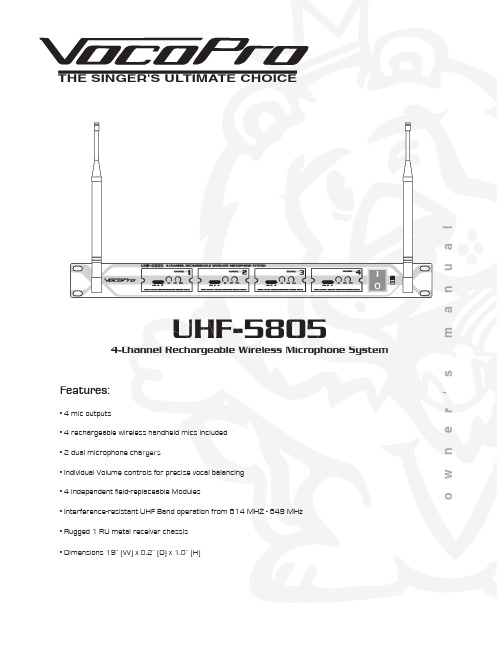
la u n a ms 'r e n w o THE SINGER'S ULTIMATE CHOICEUHF-5805Features:• 4 mic outputs• 4 rechargeable wireless handheld mics included • 2 dual microphone chargers• Individual Volume controls for precise vocal bala • Individual Volume controls for precise vocal balancing • 4 independent field-replaceable Modules• Rugged 1 RU metal receiver chassis • Dimensions 19” (W) x 8.2” (D) x 1.8” (H)4-Channel Rechargeable Wireless Microphone System• Interference-resistant UHF Band operation from 614 MHZ - 649 MHzTable of contentsSafety instructions (2)FCC information (3)Welcome (4)Listening for a lifetime (5)Specifications (6)Microphone basics (7)Before getting started (8)Mounting (9)Getting connected (10)Maintenance procedures (11)Charging the Microphones (12)Front and rear panel descriptions and functions (13)UHF-5805 & stage monitor/P.A. loudspeakers (14)Operations (14)Troubleshooting (15)��������������������CAUTION: To reduce the risk of electric shock, do not remove cover (or back). Nouser-serviceable parts inside. Only refer servicing to qualified service personnel.�������To reduce the risk of fire or electric shock, do not expose this unit to rain or moisture.��������������������������������The lightning flash & arrowheadsymbol, within an equilateral triangle, is intended to alert you to the presence of danger.The exclamation point within anequilateral triangle is intended to alert you to the presence of importantoperating and servicing instructions.�������������������� - All the safety and operating instructions should be read before the appliance is operated.���������������������� - The safety and operating instructions should be retained for future reference.���������������� - All warnings on the appliance and in the operating instructions should be adhered to.���������������������� - All operating and use instructions should be followed.�������������� - Do not use attachments notrecommended by the product manufacturer as they may cause hazards.��������������������� - Do not use this unit near water. For example, near a bathtub or in a wet basement and the like.������������������� - The appliance should be used only with a cart or stand that is recommended by the manufacturer.���� An appliance and cart combination should be moved with care. Quick stops, excessive force, and uneven surfaces may cause an overturn.�������������� - The appliance should be situated so its location does not interfere with its proper ventilation. For example, the appliance should not be situated on a bed, sofa, rug, or similar surface that may block the ventilation slots.������� - The appliance should be situated away from heat sources such as radiators, heat registers, stoves, or other appliances (including amplifiers) that produce heat.����������������� - The appliance should beconnected to a power supply only of the type described in the operating instructions or as marked on the appliance.����������������������������� - Precautions should be taken so that the grounding or polarization means of an appliance is not defeated.������������������������� - Power-supply cordsshould be routed so that they are not likely to be walked on or pinched by items placed upon or against them, paying particular attention to cords at plugs,convenience receptacles, and the point where they exit from the appliance.������������ - Unplug this unit from the wall outlet before cleaning. Do not use liquid cleaners or aerosol cleaners. Use a damp cloth for cleaning.��������������� - An outdoor antenna should be located away from power lines.������������������ - The power cord of the appliance should be unplugged from the outlet when left unused for a long period of time.��������������������������� - Care should be taken so that objects do not fall and liquids are not spilled into the enclosure through openings.���������������������������� - The appliance should be serviced by qualified service personnel when:A. The power supply cord or plug has been damaged; or B. Objects have fallen into the appliance; or C. The appliance has been exposed to rain; orD. The appliance does not appear to operate normally or exhibits a marked change in performance; orE. The appliance has been dropped, or the enclosure damaged.������������� - The user should not attempt to service the appliance beyond that described in the operating instructions. All other servicing should be referred to qualified service personnel.������To CATV system installer's (U.S.A.): This reminder is provided to call the CATV system installer's attention to Article 820-40 of the NEC that provides guidelines for proper grounding and, in particular, specifies that the cable ground shall be connected as close to the point of cable entry as practical.SAFETY INSTRUCTIONS1. IMPORTANT NOTICE: DO NOT MODIFY THIS UNIT!: This product, when installed as indicated in the instructions contained in this manual, meets FCCrequirements. Modifications not expressly approved by Vocopro may void your authority, granted by the FCC, to use this product.2. IMPORTANT: When connecting this product to accessories and/or another product use only high quality shielded cables. Cable(s) supplied with this product MUST be used. Follow all installation instructions. Failure to follow instructions could void your FCC authorization to use this product in the U.S.A.3. NOTE: This product has been tested and found to comply with the requirements listed in FCC Regulations, Part 15 for Class "B" digital devices. Compliance with these requirements provides a reasonable level of assurances that your use of this product in a residential environment will not result in harmful interference with other electronic devices. This equipment generates/uses radio frequencies and, if not installed and used according to the instructions found in the owner's manual, may cause interference harmful to the operation of other electronic devices. Compliance with FCC regulations does not guarantee that interference will not occur in all installations. If this product is found to be the source of interference, which can be determined by turning the unit "Off" and "On", please try to eliminate the problem by using one of the following measures:Relocate either this product or the device that is being affected by the interference.Use power outlets that are on different branch (circuit breaker or fuse) circuits or install AC line filter(s).In the case of radio or TV interference,relocate/reorient the antenna. If the antenna lead-in is 300-ohm ribbon lead, change the lead-in to coaxial type cable.If these corrective measures do not produce satisfactory results, please contact your local retailer authorized to distribute Vocopro products. If you can not locate the appropriate retailer, please contact Vocopro, 1728 Curtiss Court, La Verne, CA 91750.1. To ensure the finest performance, please read this manual carefully. Keep it in a safe place for future reference.2. Install your unit in a cool, dry, clean place - away from windows, heat sources, and too much vibration, dust, moisture or cold. Avoid sources of hum (transformers, v motors). To prevent fire or electrical shock, do not expose to rain and water.3. Do not operate the unit upside-down.4. Never open the cabinet. If a foreign object drops into the set, contact your dealer.5. Place the unit in a location with adequate air circulation. Do not interfere with its proper ventilation; this will cause the internal temperature to rise and may result in a failure.6. Do not use force on switches, knobs or cords. When moving the unit, first turn the unit off. Then gently disconnect the power plug and the cords connecting to other equipment. Never pull the cord itself.7. Do not attempt to clean the unit with chemical solvents: this might damage the finish. Use a clean, dry cloth.8. Be sure to read the "Troubleshooting" section on common operating errors before concluding that your unit is faulty.9. This unit consumes a fair amount of power even when the power switch is turned off. We recommend that you unplug the power cord from the wall outlet if the unit is not going to be used for a long time. This will save electricity and help prevent fire hazards. To disconnect the cord, pull it out by grasping the plug. Never pull the cord itself.10. To prevent lightning damage, pull out the power cord and remove the antenna cable during an electrical storm. 11. The general digital signals may interfere with other equipment such as tuners or receivers. Move the system farther away from such equipment if interference is observed.NOTE:Please check the copyright laws in your country beforerecording from records, compact discs, radio, etc.Recording of copyrighted material may infringecopyright laws.CAUTIONThe apparatus is not disconnected from the AC power source so long as it is connected to the wall outlet, even if the apparatus itself is turned off. To fully insure that the apparatus is indeed fully void if residual power, leave unit disconnected from the AC outlet for at least fifteen seconds. ����������������������������������������������������������������������������������Be sure to position the voltage selector to match the voltage of your local power lines before installing the unit.240V120VFCC INFORMATION (U.S.A.)Welcome...And Thank you for purchasing the UHF-5805from VocoPro, your ultimate choice in Karaoke entertainment! With years of experience in the music entertainment business, VocoPro is a leading manufacturer of Karaoke equipment, and has been providing patrons of bars, churches, schools, clubs and individual consumers the opportunity to sound like a star with full-scale club models, in-home systems and mobile units. All our products offer solid performance and sound reliability, and to reinforce our commitment to customer satisfaction, we have customer service and technical support professionals ready to assist you with your needs. We have provided some contact information for you below.VocoPro1728 Curtiss CourtLa Verne, CA 91750Toll Free: 800-678-5348TEL: 909-593-8893FAX: 909-593-8890VocoPro Company Email DirectoryCustomer Service & General Information****************Tech Support***********************Remember Our WebsiteBe sure to visit the VocoPro website for the latest information on new products, packages and promos. And while you're there don't forget to check out our Club VocoPro for Karaoke news and events, chat rooms, club directories and evena KJ Service directory!We look forward to hearing you sound like a PRO, with VocoPro, your ultimate choice in Karaoke entertainment.FOR YOUR RECORDSPlease record the model number and serial number below, for easy reference, in case of loss or theft. These numbers are located on the rear panel of the unit. Space is also provided for other relevant informationModel NumberSerial NumberDate of PurchasePlace of PurchaseSelecting fine audio equipment such as the unit you’ve just purchased is only the start of your musical enjoyment. Now it’s time to consider how you can maximize the fun and excitement your equipment offers. VocoPro and the Electronic Industries Association’s Consumer Electronics Group want you to get the most out of your equipment by playing it at a safe level. One that lets the sound come through loud and clear without annoying blaring or distortion and, most importantly, without affecting your sensitive hearing.Sound can be deceiving. Over time your hearing “comfort level” adapts to a higher volume of sound. So what sounds “normal” can actually be loud and harmful to your hearing. Guard against this by setting your equipment at a safe level BEFORE your hearing adapts.To establish a safe level:• Start your volume control at a low setting.• Slowly increase the sound until you can hear it comfortably and clearly, and withoutdistortion.Once you have established a comfortable sound level:• Set the dial and leave it there.• Pay attention to the different levels in various recordings.Taking a minute to do this now will help to prevent hearing damage or loss in the future. After all, we want you listening for a lifetime.Used wisely, your new sound equipment will provide a lifetime of fun and enjoyment. Since hearing damage from loud noise is often undetectable until it is too late, this manufacturer and the Electronic Industries Association’s Consumer Electronics Group recommend you avoid prolonged exposure to excessive noise. This list of sound levels is included for your protection.���������������������������Level������������ExampleQuiet library, Soft whispersLiving room, Refrigerator, Bedroom away from traffic Light traffic, Normal ConversationAir Conditioner at 20 ft., Sewing machineVacuum cleaner, Hair dryer, Noisy RestaurantAverage city traffic, Garbage disposals, Alarm clock at 2 ft.��������������������������������������������������������������Level��������������ExampleSubway, Motorcycle, Truck traffic, Lawn MowerGarbage truck, Chainsaw, Pneumatics drillRock band concert in front of speakersGunshot blast, Jet planeRocket launching pad-Information courtesy of the Deafness Research FoundationListening For A LifetimeSpecifi cationsReceiverCarrier Frequency Range: UHF 614~694MHzOscillation Mode: Quartz Controlled Fixed Frequency Stability: 10 PPMSensitivity: 1.6uV @ sinad =12dBMax. Deviation Range: 50HzS/N Ratio:>105dBT.H.D.: <0.5% @ 1kHzImage rejection: 85dB typicalSpurious Rejection: 75dB typicalFrequency Response: 40Hz~16kHzSquelch Control: dual-squelch circuitMax. Output Level: Balance: 0~400mV, Unbalance: 0~200mV Power Supply: External DC Power Supply, 0.7A, 12~15V DC Dimensions: 19”(L) x 8.2”(D) x 1.8”(H)Microphone basicsMicrophone PositionThe UHF-5805 is ideal for close-up vocals and can be held in the hand or mounted on a mic stand. The most common applications and placement techniques are listed below. Keep in mind that microphone technique is largely a matter of personal taste, and there is no one “correct” microphone position.Proximity EffectWhen the sound source is less than ¼ in. from the microphone, the microphone boosts bass frequencies (by 6 to 10 dB at 100 Hz), creating a warmer and richer bass sound than when farther away. This effect, known as proximity effect, happens only in unidirectional dynamic microphones like the UHF-5805.FeedbackFeedback occurs when the amplified sound from any loudspeaker reenters the sound system through any open microphone and is repeatedly amplified. Most commonly, feedback is caused by the following condi-tions: placing loudspeakers too close to microphones, having too many open active microphones, boosting tone controls indiscriminately (mainly treble) and performing in areas with high ratios of room surfaces that have hard and reflective surfaces such as glass, marble and wood. What to do if feedback occurs before the sound system is loud enough?• Request that the talker speak louder into the microphone.• Reduce the distance from the talker to the microphone. Each time this distance ishalved, the sound system output will increase by 6dB.• Reduce the number of open microphones.• Move the loudspeaker farther away from the microphone. Each time this distance isdoubled, the sound system output can be increased by 6dB.• Move the loudspeaker closer to the listener.• Use an equalizer/feedback reducer to cut the frequency bands in which the feedbackoccurs.Microphone Placement & Tone QualityLead & Backup VocalsLips should be less than 3” from or even touching the windscreen on an axis to the microphone. Doing this creates a robust sound, emphasizes bass and provides maximum isolation from other sources.SpeechWhen giving a speech or simply speaking, place the microphone 4” to 10” away from the mouth, just above nose height for a natural sound with reduced bass. You can also place the microphone 8” to 16” away from the mouth, slightly off to one side, for a more “distant” sound with highly reduced bass and minimal “s” sounds.Before getting startedBefore starting any installation procedures, it is recommend to completely unpack all the package contents. The original packaging should be kept in the event that re-shipping is needed. Upon unpacking the UHF-5805, you should have received the following items:•Custom Aluminum Travel Case (1)• UHF-5805 Receiver (1)• Handheld Microphones (4)• 3 ft. male/male ¼” cable (1)• 14V DC Main Unit power adapter (1), 9V DC Charger power adapter (2)• Dual Microphone Charger (2)9V9VUniversal Mic Charger Universal Mic Charger14VTo install the UHF-5805 to a 19” rack case, complete the steps below.1. Attach mounting brackets to the UHF-5805 via the supplied mounting screws.2. Align the UHF-5805 with the desired space in rack and slowly slide in, rear panel first.3. While aligned, use rack case screws (not included) in the order shown below to stabilize the UHF-5805 in its space, using the “X” rotation (numbered below) will ensure even tension and flush alignment.MountingNOTE: Depending on your rack case design, it may be neces-sary to allow for sufficient space for the antennas.NOTE: Do not tighten screws firmly until all screws are in place.����Maintenance proceduresRemoving the Field Replaceable ModulesEach of the 4 microphone modules on the UHF-5805 were designed in a way that allows them to slide out. This is a convenient feature if ever a module needs to be repaired or replaced.1. Remove the two screws that fasten the module to the front panel.2. To remove the module, simply slide the module out of the compartmentNOTE: It might be helpful to use a flat-head screwdriver to nudge the module out of its compartment.3. To re-insert, slide the module into compartment until it is completely secured. Secure the module withthe screws.The UHF-5805 comes with two dual chargers that let you charge all four microphones at the same time.Charging the MicrophonesIf the LED light on the microphone(s) does not light up when the microphone is turned on, this indicates that the microphone needs to be chargedTo charge:1. Place the microphone in the charger slot, the LED on the charger will be lit while the microphone is charging.2. When the LED on the charger turns off, the microphone is charged and can be removed.NOTE: For longest battery life, be sure to turn the microphones off when not in use.Reading the LED IndicatorsThe LEDs on the charger indicate the charging status. There are three states: blinking, on, and off.• Blinking - The power is connected to the charger but there are no microphones being charged • On - The microphone is being charged• Off - The microphone is completely charged and can be removed.Charger and Microphone Descriptions and Functions1. Microphone slots - Insert ne slots the microphones in these slots to charge2. Bodypack charger2. Body - pack charger Insert the optional rechargeable body pack in this slot to charge3. Microphone charge LED charge LED charge LE D in D - Indicate the - I indicators charging status of the microphones4. Bodypack charge LED in 4. Body - Indicates the charging status of the bodypack- I dicator - The color of this LED indicates the microphone’s charge level. Green means 5. Charge Indicator LED the charge is high, Orange means the charge is getting low and should be charged, and Red means the charge is very low and must be charged immediately.- Used to turn the microphone power ON and OFF . The mic power is ON when the 6. Power Switch switch is in the ON position and the power is OFF when the switch is in the OFF position.Charging the MicrophonesUniversal Mic Charger11562334NOTE:Make sure you are using the 9V power adapter for microphone chargersFront and rear panel descriptions and functions1.ANTEN ANTE NNA N - P NAS rovide both RF and AF signals.- Indicates whether the UHF-5805 is ON or OFF . When it is lit, the power is ON.2. POWER (LED) - Lights when RF signals are received from the microphone channels. - L 3. RF (LED) - 4. AF (LED)Lights when AF signals are received from the microphone channels.5. SQUELCH controls SQUELCH - Manual controls for controlling each microphone’s signal strength for bestcontrols performance. Turn clockwise to increase SQUELCH control and turn counter-clockwise to decreaseSQUELCH application.- Adjusts the individual VOLUME of the receiver’s 4 microphone channels.6. VOLUME controls - Contains the SQUELCH and VOLUME controls for each of the 4 wireless 7. MICROPHONE modules - C microphones. Each module can be easily removed individually. - Turns the UHF-5805 ON/OFF .8. POWER button - Main power jack for connection to an AC electrical outlet or power strip/surge 9. AC POWER connection - M protector. NOTE: Make sure you are connecting the 14V power adapter here.- This ¼” unbalanced output jack is for output connection to amplifiers, effects devices 10. MIXED OUTPUT or mixers. Both mic channels are output through this jack for mixed output. - These XLR unbalanced output jacks are for output connections to amplifiers, effects 11. XLR AUDIO OUTS devices or mixers. These are for separate mic channel connections with unmixed mic output.1567910113428UHF-5805 & stage monitor/p.a. loudspeakersIf you will be using the UHF-5805 with stage monitors and/or P.A. system, try the following:• Place the stage monitor directly behind the microphone.• Locate the P.A. loudspeakers so that they point away from the rear of the microphone. (With the speakers located in these positions, the possibility of feedback is greatly reduced).• Always check the stage setup before a performance to ensure optimum placement of microphone and monitors.IMPORTANT: Every wireless microphone installation is a unique situation, and can present a variety of prob-lems. Never attempt a live performance without first conducting a “walkthrough” test of the system in the performing area. If major changes (additional wireless systems or intercoms, relocation of scenery, etc.) have been made since the last walk-through test, check the wireless system again, as close to performance time as possible.P.A. Speakers Facing AwayFrom Rear of MicrophoneMonitor Directly BehindMicrophoneOperations2. Adjust the receiver’s VOLUME controls to approximately 50%.3. Switch the microphone’s POWER BUTTONS to the ON positions.4. Talk or sing into the microphones. During normal operation, the RF/AF signal LED’s will light when amicrophone is being used.5. Adjust the receiver’s VOLUME controls until the output levels are balanced w ith each other and otherpossible source output i.e. CD+G tracks.TroubleshootingProblemsNo sound output, RF/AF LED(s) are not glowingReceived signal is noisy or contains extraneous sounds with the microphone(s) ON.There is noise coming from the receiver with the microphones turned OFF.Momentary loss of sound as microphone(s) are moved throughout the operating range.Solutions• Make sure the microphone and receiver power switches and receiver are set to the ON position.• Check microphone charge to ensure there is sufficient power. Charge mic if necessary• Check receiver’s AC power connection.• Make sure antennas are firmly connected and extended to an optimal position.• If necessary, reduce the distance between the microphones and receiver.• Turn up the receiver’s VOLUME level controls.• Check for proper connection between receiver and external amplifier/mixer.• Talk into the microphone and observe the receiver’s RF/AF signal LED’s. If they glow, the problem is elsewhere in the sound system.• Check microphone(s) charge and recharge if the charge is low.• Remove local sources of UHF interference, such as lighting equipment.• Adjust the squelch controls on the front of the UHF-5805 receiver.• Signal may be too weak. If so, reposition antennas. (If possible, move them closer to the transmitter).• Remove local sources of UHF interference, such as lighting equipment.• Reposition the receiver or antennas.• Reposition the receiver, perform a “walkthrough”, and observe the signal strengths. If audio dropouts persist, mark these “dead spots” in the operating area and avoid them during the performance.UHF-5805 Manual © VocoPro 2011V 1.1Erratic LED blinking on the main receiver modules• Make sure the 14V power adapter is pluggedin to the main unit. Do not use the 9V adapterswith the main receiver unit.• If the power adapter is the 14V and the main unitlights are still blinking, contact VocoPro for areplacement。
纳芯威NS4150B超低EMI无需滤波器单声道D类音频功放用户手册说明书

9.1
原理框图 ......................................................................................................................................... 10
9.2
9.6
CTRL引脚设置 ............................................................................................................................... 11
9.7
效率 ................................................................................................................................................. 12
9.4
上电 ,掉电噪声抑制 ....................................................................................................................... 11
9.5
EMI增强技术 .................................................................................................................................. 11
Nsiway
EV音箱_FI系列产品
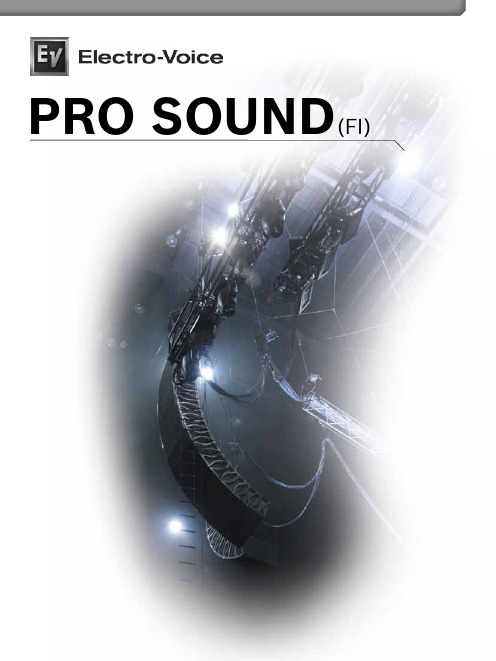
7
扬声器 安装吊挂件配件 电子类
EVF前置号筒扬声器系统是功能最广泛的固定安装产品 系列。12”和15”两分频全频扬声器以及专用的超低频 扬声器系统,EVF扬声器提供杰出的音频性能、效率、 易用性、美观度以及前所未有的性价比。EVF配置最新 的Electro-Voice单元,确保长久的稳定性和杰出的音 质。“S”版本扬声器系统配置SMX系列对称低频单元 和ND2B 2”钛振膜压缩驱动;升级的“D”高解析版本 扬声器系统则配置更高性能的DVX系列对称低频单元和
频率范围(-10dB)
49-19KHz1,2
推荐高通频率
65Hz
灵敏度( SPL,@1W/1M)
98dB
最大声压级(@1M)
131dB
系统驱动功率(持续3,节目,峰值)
500W,1000W,2000W
额定阻抗
8Ω
最小阻抗
6Ω
输入接口
欧式接线柱,PI和FG版本包含输入面板覆盖
8
电子类 安装吊挂件配件 扬声器
EVF
EVF吊挂件及配件详见P33页
EVF标准12”两分频扬声器系统
EVF-1122S/64 EVF-1122S/66 EVF-1122S/94 EVF-1122S/96 EVF-1122S/99 EVF-1122S/126
频率响应(-3dB)
58-16KHz1,2
EVID4.2T
65–20,000 Hz 89dB 104dB — 70V:3.75W 70V/100V:7.5, 15 , 30W 120°x80° 双4” 1” — 弹簧终端 234 x 127 x 165 mm 3.9 kg
EVID6.2T
62–20,000 Hz 94dB 111dB — 70V:7.5W 70V/100V:15 , 30, 60W 100°x80° 双4” 1” — 弹簧终端 419 x 228 x 298 mm 5.3 kg
ArenaMatch Utility 小前景 补声扬声器 AMU105 AMU108 AMU206
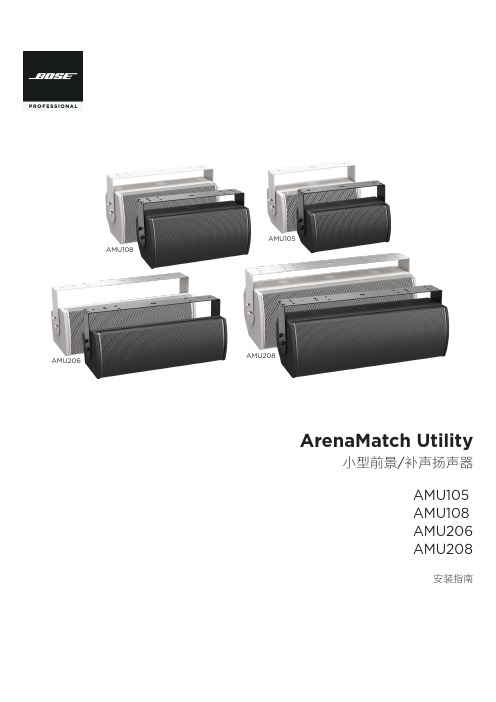
规范信息
本产品符合所有适用的欧盟指令要求。您可以从网站 /compliance 找到完整的符合性声明。
此符号表示不得将此产品作为生活垃圾丢弃,应将其送到合适的 回收站点进行回收。正确处理和回收有助于保护自然资源、人类 健康和环境。想要获得更多关于此产品的处理和回收的信息,请 联系当地市政当局、垃圾处理服务部门或您购买此产品的商店。
中国危险物质限用表
有毒或有害物质或元素名称及成分
有毒或有害物质和元素
零件名称
铅
汞
(Pb) (Hg)
镉 ()
六价铬 (CR(VI))
多溴化 联苯 (PBB)
印刷电路板 X
O
O
O
O
金属零件
X
O
O
O
O
塑料零件
O
O
O
O
O
扬声器
X
O
O
O
O
线缆
X
O
O
O
O
此表格依据 SJ/T 11364 的要求制定。
O:表示此零件中所有均质材料所包含的此类有毒或有害物质均低于 GB/T 26572 中的限定要求。
6. 只能使用制造商指定的附件/配件。
7.
只能使用制造商指定或随本设备一起销售的推车、支架、
三角架、托架或工作台。如果使用推车,则在移动推车/设
备时应格外小心,以免因倾倒而造成伤害。
警告/小心:
包含可能导致窒息危险的小部件。不适合 3 岁以下的儿童使用。
本产品含有磁性材料。有关这是否会影响到您的植入式医疗器 械,请咨询您的医生。
包装清单................................................................................................................................................................................................... 5 可选配件................................................................................................................................................................................................... 5 检查和维护....................................................................................................................................................................................................... 6 保持防风雨性........................................................................................................................................................................................... 6 推荐使用的工具.............................................................................................................................................................................................. 6 产品尺寸........................................................................................................................................................................................................... 7 ArenaMatch Utility AMU105........................................................................................................................................................... 7 ArenaMatch Utility AMU108........................................................................................................................................................... 8 ArenaMatch Utility AMU206.......................................................................................................................................................... 9 ArenaMatch Utility AMU208........................................................................................................................................................ 10
EV功放资料

EV CPS2.4MKⅡ功率放大器全新双通道CPS2.4MKⅡ功放,为专业固定安装带来灵活性和可靠性。
为工程商专门设计,CPS2.12双通道功放2U输入输出为Phornix接口,可预设的开机延时,通过内置接口可实现远程开机,后部音量调节,可开关50Hz高通滤波器(HPF)。
每个通道均可单独提供,无需变压器,并可开关的输出,此特性可使特殊的通道建立最大化式输出(可实现驱动最大化)。
当驱动2Ω,4Ω负载时无需变压器。
在高阻抗运行模式,50Hz 的高通滤波器可提供保护,以免发生对扬声器换能器磁饱和。
另外,功放各通道可以成对的桥接,提供倍增的输出功率。
多种可选信号处理模式,包括:用于电影院的500Hz和800Hz分频模式,用于Zx、Sx、和EVID扬声器的XHP可变高通模式。
产品特点:∙输入输出Phornix接口∙可预设的开机延时∙通过内置接口可实现远程开机∙后部音量调节∙带有RCM-810遥控模块扩展插槽,可通过IRIS-Net实现网络控制功能∙通过使用RCM-810可变负载驱动功能,可调节功放输出功率,与变化的负载匹配,负载可从2Ω到10Ω并以0.1Ω为单位变化技术参数:美国EV 功放 EV S4.5产品名称:EV S4.5产品类别:->美国EV 功放->CPS Series->EV S4.5 制 造 商:美国 产 地:美国 保修条款: 计量单位:只产品描述:全新双通道CPS4.5功放,为专业固定安装带来灵活性和可靠性。
详细介绍EV S4.5全新双通道CPS4.5功放,为专业固定安装带来灵活性和可靠性。
为工程商专门设出为Phornix 接口,可预设的开机延时,通过内置接口可实现远程开机,后部音量调节,可开关来自EV 的全新4通道CPS4.5功放,带来D 类功放技术上的突破,在19英寸宽的箱体内,实到可能的最小程度。
每个通道均可单独提供,无需变压器,并可开关的输出,此特性可使特殊的通道建立最大化动2Ω,4Ω负载,70V 或100V 定压负载时无需变压器。
eversolo 高解析度音频解码耳放一体机 使用说明书

高解析度音频解码耳放一体机High Resolution DAC & Headphone AmplifierEversolo Audio Technology Co.,Ltd性能参数Specifi cation 硬件端口介绍Hardware Introduction 基本操作与设置Basic Settings 资源下载File Download产品简介 Introduction 目录/ContentP4P17P8P21P2P15P1P1402020101030304040505P113P26产品简介感谢您购买艾索洛Eversolo DAC - Z6高解析度音频解码耳放一体机。
DAC - Z6是一款做工优良、外观精巧的高性能解码、全平衡前级及耳放一体机。
DAC - Z6 解码方案采用了XMOS 316音频处理器与双ES9068 DAC芯片,解码格式最高能够支持DSD512、PCM 768Khz@32Bit及MQA格式解码,并能够确保以极低的噪声和失真进行D/A转换,提供卓越解码品质。
DAC - Z6使用了两声道独立解码的设计,左右两个声道信号分别对应两枚ES9068 DAC独立进行D/A转换输出,更有效避免声道之间的干扰。
加上高精度阻容元件和全平衡的电路设计,确保XLR、RCA以及耳机输出信号的无损放大,改善通道分离度,并大幅提高声音动态范围与完整性,可获得更出色的信噪比、动态范围等指标。
DAC - Z6丰富的输入接口适用于各种高规格数字音频的输入解码,USB DAC输入,可以搭配电脑、数播进行高规格音乐的解码;也专为移动设备设计了Type-C输入接口,可以很方便的连接手机或平板等移动设备进行解码;支持光纤同轴输入,也可以搭配各类数播或者CD机进行解码;支持蓝牙5.0音频接收,可通过蓝牙连接移动设备作为高清蓝牙解码器使用,支持APTXHD、LDAC等;DAC - Z6内部设计了专业的耳机驱动电路,拥有出色的指标与强劲的驱动力,可作为高性能解码耳放使用,支持高低两档的增益输出选择,可以轻松驱动16-300欧姆阻抗的各种类型的高保真耳机。
SL Loudspeaker 52 A W 产品说明说明书

FEATURESActive loudspeaker with inbuilt power supplyOptimized for speech intelligibilityIntegrated DSP with frequency adjust-ments and high pass filterAuto sleep modeFlexible wallmount included in deliveryARCHITECT’S SPECIFICATIONSSL Loudspeaker 52 A WThe loudspeaker shall be optimized for speech intelligibility and shall be suitable for meeting rooms with up to 16 partici-pants on site.The loudspeaker shall feature two input sockets for connecting audio signals: one balanced input terminal (e.g. Phoenix Con-tact MC 1.5/3-ST-3.5 or similar) and one unbalanced RCA input.The loudspeaker shall feature three 3-posi-tion adjustment switches for adjusting its high, medium and low frequency levels for optimum sound quality depending on the mounting position and the room charac-teristics. The loudspeaker‘s high pass filter shall be adjustable to 50 Hz, 70 Hz or 100 Hz. The input sensitivity shall be selectable between −6 dBu, 0 dBu or +10 dBu. Input impedance (balanced and unbalanced) shall be > 10 k O.TECHNICAL DATAACOuSTICSFrequency response ± 3 dB .................................53 − 30,000 Hz Max. SPL at 1 m (150 − 5,000 Hz) .....................97 dB SPLTHD at 90 dB SPL at 1 m > 200 Hz ....................< 1 % ELECTROnICSnominal output power woofer ............................40 WRMS at 1 % THD(with deactivated limiter)nominal output power tweeter ...........................40 WRMS at 1 % THD(with deactivated limiter)THD + n vs. frequency at 1 W output ................0.16 %SnR at 1 kHz ............................................................95 dBCMRR ..........................................................................71 dBCrossover frequency ...............................................4.5 kHzSlope low pass woofer ...........................................12 dB/oct. (2nd order) Slope high pass tweeter ........................................24 dB/oct. (4th order) Resonance frequency high pass woofer ............55 Hz; 75 Hz; 100 Hz Slope high pass woofer ........................................24 dB/oct. (4th order)SL Loudspeaker 52 A W2Bass reflex portContinued on page 2 Continued on page 2The loudspeaker shall have a frequency response (+-3 dB) of 53 – 30,000 Hz. Ma-ximum sound pressure level at 1 m (150 to 5,000 Hz) shall be 97 dB SPL. THD at 90 dB SPL at 1 m > 200 Hz shall be < 1 %. nominal output power of the woofer and the tweeter (RMS at 1% THD and with deactivated limiter) shall be 40 W, respec-tively. THD plus noise vs. frequency at 1 W output power shall be 0.16 %. Signal-to-noise ratio at 1 kHz shall be 95 dB. Com-mon mode rejection ratio shall be 71 dB. The loudspeaker shall operate on 100−240 V AC, 50 – 60 Hz. The loudspeaker shall have an On/OFF power switch and shall feature a second switch for activating/ deactivating the auto standby mode.If enabled, the auto standby mode shall become active after 20 minutes without audio signal.The loudspeaker shall have a housing with pre-drilled mounting points and shall be supplied complete with a wall mounting kit (consisting of a wall bracket, a loudspeaker bracket, 2 spacers, a safety wire, screws and anchors).The loudspeaker’s dimensions shall be approximately 240mm x 140mm x 161mm (9.45" x 5.51" x 6,34"); its weight shall be approximately 3.1kgThe loudspeaker shall be the Sennheiser SL Loudspeaker 52 A W.TECHNICAL DATAPOSITIOn ADJuSTMEnTSHF ................................................................................ f = 2800 Hz, Gain +1.4dBflatf = 2800 Hz, Gain −1.5dBMF ............................................................................... fl atf = 100 Hz, Gain −2.7dBf = 230 Hz, Gain −3.7dBLF ................................................................................ fl atf = 800 Hz, Gain −2.0dB, 6dB Lowshelff = 800 Hz, Gain −4.0dB, 6dB Lowshelf Input sensitivity at 97 dB SPL .............................. S witch positions−6 dBu0 dBu10 dBuSwitch−on level switch–on automatics .............1.4 mVRMSAuto standby ...........................................................20 minInput impedance: .................................................... b alanced > 10 k Ounbalanced > 10 k OPRODuCT PROPERTIESPower consumption (standby) ............................ 230 V AC; 0.47 W /110 V AC; 0.34 WPower consumption (idle) .................................... 230 V AC; 4.75 W /110 V AC; 4.53 WPower consumption (max) ................................... 230 V AC; 95 W /110 V AC; 91 WDimensions (H x W x D) .........................................240mm x 140mm x 161mm Weight .......................................................................3.1 kgMounting points ...................................................... 2 x M6 on rear panel with depth10mmDELIVERY INCLUDES1 SL Loudspeaker 52 A W1 SpeakerMount 1001 wall bracket1 loudspeaker bracket2 spacers1 set of safety wire, screws and anchors1 quick guide1 safety guideThe mains cable is not included in the delivery.Mains cables with different lengths and for different countries are available as an accessory.Sennheiser electronic GmbH & Co. KG Am Labor 1, 30900 Wedemark, Germany 0 1 / 1 4 S e n n h e i s e r i s a r e g i s t e r e d t r a d e m a r k o f S e n n h e i s e r e l e c t r o n i c G m b H & C o . K G . w w w . s e n n h e i s e r . c o m . C o p y r i g h t ©0 5 / 2 0 1 3 . A l l r i g h t s r e s e r v e d . E r r o r s a n d o m i s s i o n s e x c e p t e d .。
sE V系列 V BEAT V CLAMP 麦克风说明书

V KICK • V BEAT • V CLAMPUser Manual - EN Thank youWe would like to thank you cordially for choosing this sE product! This manual contains some important instructions for setting up and operating your new equipment. Please take a few minutes to read the instructions below carefully. We hope you will enjoy working with it as much as we enjoyed designing and building it for you.Most Sincerely,Your sE TeamBrief DescriptionsV KICKThe V KICK is a dynamic microphone intended for use with kick (bass) drums and other sources such as miking bass guitar speaker cabinets, floor toms or other large drums where capturing low-frequency energy is of the utmost importance. Its specialized capsule provides a sound character tailored specifically for kick drums, which can be further shaped with the use of two switches on the rear side of the microphone.V BEATThe V BEAT is a dynamic microphone intended for use with snare or tom drums, but it can also be used on sources such as miking electric guitar speaker cabinets or brass instruments. Its specialized capsule provides a highly detailed, natural sound character on snares or toms of any size.V CLAMPThe V CLAMP was designed to be the perfect companion for the V BEAT for snare or tom miking purposes. Its sturdy elastic clamp enables setup and tear-down within seconds, and it fits any popular snare or tom drum available.Product DetailsV KICKThe V KICK’s specialized capsule provides a sound character tailoredspecifically for kick drums, which can be further shaped with the use oftwo switches on the rear side of the microphone.The left-hand switch shapes the microphone’s overall voicing, with twoselectable options:“Classic” provides a more traditional kick drum sound with a familiarlow frequency punch and a warmer, more rounded sound. If a morecontemporary, aggressive sound is desired, the “Modern”settingemphasizes the low end and high end (a “scooped” sound).The right-hand switch specifically tailors the microphone’s high-frequency character: “Classic” provides a typical bite in the upper midrange (presence boost) and a more rounded andfamiliar HF sound, while “Modern” provides an open, clear and transient-rich top end for a more contemporary, aggressive drum sound.Each of these switches is recessed slightly into the mic body and requires a small flathead screwdriver or similar implement to switch between settings.The V KICK also has an integrated swivel joint that allows for easypositioning inside or outside a kick drum. Its extremely low profile allowsit to fit easily through the drum head port, and the XLR cable and micstand mount are in parallel to minimize cable clutter. Please rememberto securely tighten the swivel clamp whenever adjusting it, so as toprevent the mic from sagging during a performance or recording.V BEATThe V BEAT’s ultra-compact design lets it occupy a minimal amount of space on your drum, without interrupting lines of sight any more than necessary, and keeping it out of the way of drum sticks and cymbals. With the XLR connector and stand mount on the bottom of the V BEAT and in parallel with one another, the footprint and cable clutter are further minimized.Its swivel mount also allows theangle of the mic to be adjusted withgreat precision, so it can be aimed atalmost any part of the drum head tochange the character of the sound,and to minimize spill from otherdrums or cymbals.Please remember to securely tighten the swivel clamp whenever adjusting it, so as to prevent the mic from sagging during a performance or recording.V CLAMPThe V CLAMP can be fitted to any popular snare or tom drum availableby carefully stretching the elastic clamp over the drum rims to fit. Theheight and rotation of the connected microphone can be changed byloosening the V CLAMP’s knob and adjusting the position of the rod. Thisallows the mic to be positioned perfectly for any desired drum tone, or tominimize spill from nearby drums. The small hole at the bottom of therod can be used for a tie clip to attach a cable, or as a backup solution incase the knob becomes loose for any reason.What’s in the boxYour packaging should contain the follow items. If anything is missing, please contact your sE Electronics dealer and let them know.•Thread adapter•Zipper pouch•Spare black internal windscreen•Knurled nut for LP® Mic ClawTips for practical useThe closer the distance from the microphone to the source, the more bass you’ll get (“proximity effect”). Use this to your advantage when you want it - and be aware of it when yo u don’t.Aim the microphone towards the desired sound source, and angle it away from other drums and cymbals to reduce bleed and maximize off-axis rejection.Ensure that the microphone & cable do not touch the drum head, as this may affect the sound. Safety and maintenanceRisk of damagePlease make sure that the piece of equipment to which your microphone will beconnected fulfils the safety regulations enforced in your country and is fittedwith a ground lead.Cleaning the microphoneAfter every use, clean the microphone with a dry, soft cloth tissue and store it in a solid case or a zipper pouch.Technical SpecificationsV KICKFrequency Response Polar PatternV BEATFrequency Response Polar PatternSupportIn case you are experiencing any problems or have any questions regarding your sE product, please contact your dealer first for the fastest and more direct service. If an authorized service is required, it will be arranged by that dealer: /dealersIf you still have difficulties with support or assistance, please do not hesitate to contact us directly: /contact-usLastly, remember to register your new gear to extend your warranty to a full three years:/registrationContactFeel free to contact us:sE Electronics International, Inc. 448 Ignacio Blvd, STE 411 ************************* Novato, CA 94949USAOur international distributors and sales representatives: /contact-usThis product conforms to the standards listed in the Declaration of Conformity. Please contact us if you want to order a free copy of the Declaration of ConformityTechnical data subject to change without notice.Bedienungsanleitung - DE DankeWir möchten uns bei Dir herzlich bedanken, dass Du Dich für ein Mikrofon von sE Electronics entschieden hast. Diese Bedienungsanleitung beinhaltet wichtige Hinweise zur Inbetriebnahme und zur Anwendung des Produkts. Bitte nimm Dir daher kurz Zeit, diese Anleitung durchzulesen. Wir hoffen, dass Du mit dem Produkt genauso viel Spaß haben wirst, wie wir bei der Entwicklung sowie der sorgfältigen, händischen Fertigung mit viel Liebe zum Detail.Herzliche Grüße,Dein sE TeamKurzbeschreibungV KICKDas V KICK ist ein hervorragendes Mikrofon für die Abnahme von Basstrommeln (Kick Drum) sowie Anwendungen, bei denen eine Bassbetonung gewünscht wird, wie beispielsweise die Abnahme von Bassgitarren-Lautsprecherboxen, Tomtoms, oder anderen großen Trommeln. Der Charakter des dynamischen Mikrofons wurde speziell für diese Anwendungen konzipiert und kann mithilfe zweier Schalter auf der Rückseite des Mikrofons individuell angepasst werden.V BEATDas V BEAT eignet sich ideal für die Abnahme von Snare und Tomtoms. Die dynamische Kapsel verfügt über einen sehr ausgewogenen, offenen und klaren Klangcharakter und ist daher auch eine hervorragende Wahl für andere Instrumente wie beispielsweise die Abnahme von E-Gitarren-Lautsprecherboxen oder Blechblasinstrumenten.V CLAMPDie Montageklammer V CLAMP wurde als ideale Ergänzung zum V BEAT ausgelegt, um Snare und Tomtoms einfach, rasch und platzsparend zu mikrofonieren. Die robuste, aber dennoch flexible Klammer ermöglicht eine Montage auf fast allen gängigen Trommeln innerhalb von Sekunden. ProduktdetailsV KICKDas V KICK wurde speziell für die Abnahme von Basstrommeln (KickDrums) entwickelt. Mit den beiden Schaltern auf der Rückseite kanndessen Klangcharakter individuell angepasst werden.Der linke Schalter formt den generellen Klangcharakter. Es gibt zweiOptionen:…Classic“bietet einen traditionellen, warmen Klang mit bewussterBassanhebung. …Modern“ sorgt mit seinem zeitgemäßen Charakter miteiner bewussten Tiefen- und Höhenbetonung.Der rechte Schalter beeinflusst den oberen Beriech des Klangspektrums. Es gibt zwei Optionen: …Classic“bietet einen vertrauten, runden Klang mit einer bewussten Präsenzanhebung für mehrBiss. …Modern“ sorgt für einen sehr offenen, klaren und transientenreichen Klang – ideal für moderne oder aggressivere Klangvorstellungen.Die beiden Schalter sind bewusst vertieft angeordnet, um ein unbeabsichtigtes Verstellen zu vermeiden. Für die Betätigung empfehlen wir einen kleinen, flachen Schraubendreher oder ähnliches.Das integriertes Schwenkgelenk ermöglicht eine rasche und flexiblePositionierung des V KICKs - sowohl vor als auch in der Basstrommel. Diegeringen Abmessungen des Mikrofons erleichtern die Einführung durchdie Öffnung im Resonanzfell wesentlich. Der integrierte Stativanschlussund die XLR-Buchse sind parallel zueinander angeordnet, um dieKabelführung zu vereinfachen. Bitte achte immer darauf, vor derAufnahme bzw dem Bühneneinsatz den Feststellknopf fest anzuziehen,damit das Schwenkgelenk zuverlässig in seiner Position bleibt.V BEATDie besonders kompakteFormgebung des V BEATsermöglicht einen sehrplatzsparenden Einsatz, der sowohlbei der Montage als auch beimSpiel entgegenkommt. Derintegrierte Stativanschluss und die XLR-Buchse sind parallel zueinander angeordnet, um die Kabelführung zu vereinfachen. Bitte achte immer darauf, vor der Aufnahme beziehungsweise dem Bühneneinsatz den Feststellknopf fest anzuziehen, damit das Schwenkgelenk zuverlässig in seiner Position bleibt.V CLAMPDie V CLAMP lässt sich durch vorsichtiges Dehnen der flexiblenKlammer sehr einfach auf alle gängigen Trommeln montieren. Die Höheund der Winkel lassen sich durch das Lösen der Feststellschraube undVerstellen des Stabes rasch und einfach individuell anpassen. Durchdiese Verstellmöglichkeiten der Mikrofonposition kann man einerseitsden Klang bewusst beeinflussen und andererseits diesupernierenförmige Richtwirkung der Kapsel nutzen, um Einstreuungen unerwünschter Schallquellen wie beispielsweise HiHat, Becken oder benachbarter Trommeln gezielt zu reduzieren. Die kleine Öffnung am unteren Ende des Stabes ermöglicht die Montage von Kabelbindern oder anderen Hilfsmitteln, aber auch eine zusätzliche Sicherung des Mikrofons, falls sich die Feststellschraube unbeabsichtigt lösen sollte.LieferumfangBitte kontrolliere gleich nach dem Öffnen den Inhalt der Verpackung. Falls sie nicht vollständig ist, kontaktiere bitte Deinen sE Electronics Händler. Folgende Komponenten sollten enthalten sein: •Gewindeadapter•Aufbewahrungstasche•schwarzer, interner Windschutz•Gekordelte Mutter für LP® Mic ClawPraxistippsJe näher sich das Mikrofon an der Schallquelle befindet, desto stärker werden Bassfrequenzen betont, je weiter weg, desto schwächer (Nahbesprechungseffekt). Mache Dir diesen Effekt zu nutze. Richte das Mikrofon direkt und so nah wie möglich auf die Schallquelle, um einen trockenen, direkten Klang zu erhalten und das Auftreten von Rückkopplungen zu verringern.Weder das Mikrofon noch das Kabel sollten die Felle berühren, da dies den Klang beeinflussen könnte.Sicherheit und PflegeBeschädigungsgefahrBitte stelle sicher, dass die an das Mikrofon angeschlossenen Geräte diegültigen Sicherheitsbestimmungen erfüllen und mit einer Sicherheitserdungverbunden sind.Reinigung des MikrofonsWir empfehlen das Mikrofon nach jedem Gebrauch mit einem trockenen, fusselfreien Tuch zu reinigen und es in einem soliden Koffer oder in der mitgelieferten Aufbewahrungstasche aufzuheben.Technische DatenV KICKFrequenzgang PolardiagrammV BEATFrequenzgang PolardiagrammKundenserviceFalls Du zu Deinem sE Mikrofon Fragen hast oder damit Probleme auftreten sollten, wende Dich für eine möglichst rasche Abwicklung bitte direkt an den Händler. Wenn eine technische Unterstützung erforderlich ist, wird diese durch den Händler angefordert./dealersSollten dennoch Probleme beim Kundenservice auftreten, wende Dich bitte direkt an uns: /contact-usAbschließend möchten wir Dich an die 3-Jahres-Garantie von sE Electronics erinnern. Bitte registriere Dich dazu hier: /registrationKontaktSo kannst Du mit uns direkten Kontakt aufnehmen:sE Electronics International, Inc. 448 Ignacio Blvd, STE 411 ************************* Novato, CA 94949USAUnsere internationalen Distributoren und Handelsvertreter:/contact-usDieses Produkt entspricht den in der Konformitätserklärung angegebenen Normen. Du kannst die Konformitätserklärung gerne bei uns kostenlos anfordern. Technische Änderungen vorbehalten.使用手册 - CN 致谢非常感谢您购买我们sE的这款麦克风! 这本使用手册包含了一些如何安装和操作您的新麦克风的使用说明。
[教学]DC-ONE中文说明书
![[教学]DC-ONE中文说明书](https://img.taocdn.com/s3/m/8a914fb555270722182ef732.png)
[教学]DC-ONE中文说明书DSP尖端科技的最新应用——Electro-Voice DC-ONE使用说明Electro-Voice的DC-ONE的到来是DSP尖端科技的最新应用。
DC-ONE是一款2路输入,6路输出的数字信号处理器,用于扬声器的控制和优化。
它是在EV DSP技术积累上开发的新一代EV数字信号处理器。
EV的数字处理广泛应用于奥运会场馆、世界杯赛场、Live 8和Live Earth演唱会等更多场合。
其无与伦比的性能得到证明。
多年来EV已经设立了卓越的信号处理解决方案的行业标准,这个高标准是以出众的动——如果使用其它设备实现同样态范围,传奇般的可靠性,和强大的DSP处理能力著称的功能将花费数倍的金钱和时间。
世界级的浮点处理能力确保现有EV扬声器的参数预设可以和未来的处理平台完全兼容,也允许在增加新功能后扩展DC-ONE的处理能力。
(DC-ONE前面板左半部)USB接口——使用DC-ONE编辑软件进行高级编辑控制。
LED指示灯——可靠的、精确的输入显示,确保精确的增益水平。
Edit——按下此键就可以在选择的设置和你编辑的设置之间转换。
Setup——便捷的系统配置:2路立体声、3路立体声、4路加全频、5路加全频或自由配置(DC-ONE前面板右半部)增强的处理导航——快速进入你需要设置的参数界面,不用在无穷尽的菜单中翻找。
设定输出的显示——包括增益衰减和配置模式。
DC-ONE编辑软件的特点DC-ONE编辑软件通过一个直观的用户界面,可以让用户对系统进行深入的控制。
功能上讲,DC-ONE编辑软件使用了图形算法和清晰度配色方案,这是从流行的录音软件的来到灵感。
图示的效果胜过千言万语,您不需要用文字和数字来编辑您想要的声音,现在图形界面使您可以立即以图形形式显示并控制各项参数和设置,这一切都是现场和实时的。
独特的延时调整界面——用户可以摆放系统的各组成部分,就像在现实空间中向前后向后移动他们一样。
EKX无源扬声器安装使用手册-Electro-Voice

zh-CHS 3
4 4 4 4 5 6 6 7 7 8 10 10 12 13 17 17 18 19 20 21
Electro-Voice
User Manual
2016.02 | 04 | F.01U.318.953
EKX 无源扬声器
1
安全
1.1
1.2
!
重要安全说明
1. 仔细阅读这些说明。 2. 保管好这些说明。 3. 留意所有警告。 4. 遵循所有说明。 5. 只能使用干软布清洁。 6. 请勿在靠近热源的地方安装,例如,散热器、贮热器、火炉或其他生热装置(包括功率放大器)。
!
级。应小心避免长时间停留在声压级超过 90 dB 的环境下。
2016.02 | 04 | F.01U.318.953
User Manual
Electro-Voice
1.4
zh-CHS 5
注意
旧的电气和电子设备 必须单独收集和运送不再可用的电气或电子设备以进行环保回收(符合欧洲废旧电气和电子设备处理标 准)。 要处理旧的电气或电子设备,您应使用在相关国家/地区实施的回收和收集系统。 提供给中国 RoHs 的信息 请参考有毒有害物质/成分表 : /rohs
件由其他方负责。
预防措施
请勿在温度低于 0°C (32°F)或高于+40°C (104°F)的环境中使用 Electro-Voice 扬声
! 器。
请勿将 Electro-Voice 扬声器暴露在下雨、有水或高湿度的环境中。
!
Electro-Voice 扬声器很容易产生足以让正常覆盖距离内的任何人听力永久受损的声压
Electro-Voice
User Manual
2016.02 | 04 | F.01U.318.953
“博世”携手“太平宝迪”推出Electro—Voice新品
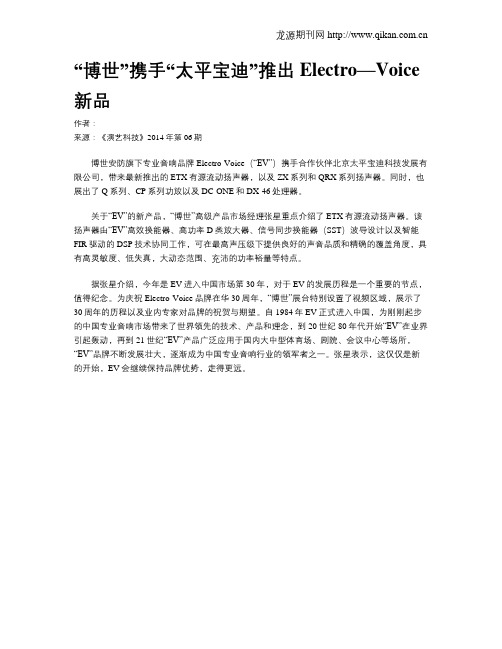
龙源期刊网
“博世”携手“太平宝迪”推出Electro—Voice 新品
作者:
来源:《演艺科技》2014年第06期
博世安防旗下专业音响品牌Electro-Voice(“EV”)携手合作伙伴北京太平宝迪科技发展有限公司,带来最新推出的ETX有源流动扬声器,以及ZX系列和QRX系列扬声器。
同时,也展出了Q系列、CP系列功放以及DC-ONE和DX-46处理器。
关于“EV”的新产品,“博世”高级产品市场经理张星重点介绍了ETX有源流动扬声器。
该扬声器由“EV”高效换能器、高功率D类放大器、信号同步换能器(SST)波导设计以及智能FIR驱动的DSP技术协同工作,可在最高声压级下提供良好的声音品质和精确的覆盖角度,具有高灵敏度、低失真,大动态范围、充沛的功率裕量等特点。
据张星介绍,今年是EV进入中国市场第30年,对于EV的发展历程是一个重要的节点,值得纪念。
为庆祝Electro-Voice品牌在华30周年,“博世”展台特别设置了视频区域,展示了30周年的历程以及业内专家对品牌的祝贺与期望。
自1984年EV正式进入中国,为刚刚起步的中国专业音响市场带来了世界领先的技术、产品和理念,到20世纪80年代开始“EV”在业界引起轰动,再到21世纪“EV”产品广泛应用于国内大中型体育场、剧院、会议中心等场所,“EV”品牌不断发展壮大,逐渐成为中国专业音响行业的领军者之一。
张星表示,这仅仅是新
的开始,EV会继续保持品牌优势,走得更远。
EV_XLVC中文
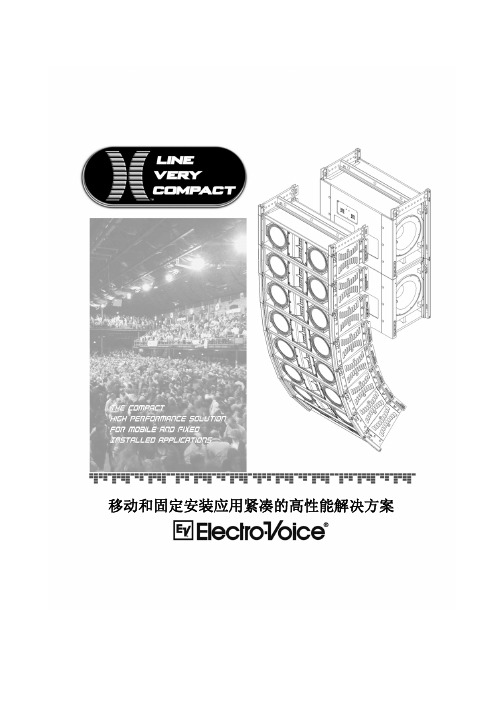
移动和固定安装应用紧凑的高性能解决方案Electro-Voice ®公司,行业先锋 ---- 领导专业音响设置标准来自Electro-Voice 公司的线数组系统: 一种真正的优势“Hydra ” – EV ®的平波发生器经过75年来的努力,EV ®现已发展成为顶尖的专业音频设备制造商之一。
在换能器系统和功率放大器的设计和生产方面拥有超过50年的经验。
加上在数字信号处理领域有将近30年的历史,是该公司实现艺术级音频性能的基础。
EV ®设计团队同世界各地的广大客户之间保持着密切关系,这是系统解决方案的基础。
它的卓越的音频质量、可靠性和使用方便性完美地结合在一起。
在专业音频领域中最大的经销商和广阔的服务网络的支持下,EV ®系统代表着超凡的价值。
线数组扬声器技术在行业中已经出现有好几十年,然而直到最近五年它才成为现场演出的标准,并且在固定安装系统中也非常流行。
如今,众多制造商都提供“线数组” 扬声器: 一组垂直排列的扩音器箱。
但是,并非看上去像一组线数组就可以理想地工作。
无数案例证明,Electro-Voice ®的X-Line 和XLC (X-Line Compact )具有“真正的线数组”功能:提供一个非常好的水平分散及非常均匀的前后覆盖。
借助其X-Line VeryCompact ,EV ®的工程师定义了一组新型超紧凑、高性能的线数组。
EV 的X-Line 包括四个XVLS 音箱和两个XVLT 音箱任何音乐信号中最关键的信息位于中高频段,HF 扬声器的数量去决定在一个音乐系统中的表现。
对于一组垂直的多音源而言,应当适当的保持单元与发射波长之间的距离,这一点非常重要。
对于较低频率这不难做到,但是为了产生“平波”,需要相同振幅和相位、但频率超过3kHz (波长大约11cm ,或4英寸)的声波,此时挑战就增加了好几倍。
EV 线数组的成功之处在于其独特的“Hydra ”设计,它是一个具有卓越性能的关键组件。
Electro-Voice ZLX-15BT 15 2-way powered speaker B

▪High-quality Bluetooth® audio streaming for background music or musical accompaniment. Bluetooth® connectivity is available in select countries.▪Quick Smart DSP features best-in-class processing. Easy setup via four presets, sub/top system-match, two-band EQ, five user-programmable presets, visual monitoring of limiter status, input level control and meters, and master volume control to optimize gain structure, all via LCD.▪High-efficiency 1000 W Class-D power amplifier delivers us to 127 dB peak SPL utilizing transducers designed and engineered by EV.▪EV-patented Signal Synchronized Transducers (SST) waveguide design provides precise and consistent coverage, minimal distortion, and maximized acoustical loading.▪Three optimally located handles combined with a rugged composite structure provides the most portable professional sound speaker on the market.NOW STREAMING: Cut through the competition with Bluetooth® enhanced ZLX portableloudspeakersZLX portable loudspeakers offer the best performance and reliability in their class - with components and engineering that work together to make it quicker and easier than ever to take control of your sound, whatever the gig. Now with Bluetooth® enabled wireless audio streaming, legendary ZLX performance becomes even more convenient with the ability to connect to any mobile device for streaming your music library.Featuring custom drivers housed in an innovative cabinet design, the two new wireless, compact, and versatile ZLX models make EV's renowned sound quality and rugged reliability more accessible than ever before.Bluetooth® is available in select countries.Technical specificationspreset.2.Maximum SPL is measured at 1 m using broadband pink noise at maximum output.3.Current rating is specified at 1/8 full output power.Frequency response:Dimensions:System overviewFull-Range loudspeaker control and monitoring interface1253 4876Full-Range loudspeaker amplifier panel1.LCD - DSP control and monitoring interface.2.MASTER VOL - Adjusts the sound level.DSP - Scroll through the menu and select theavailable choices. Push the MASTER VOL knob toenter the DSP menu.3.INPUT LEVEL - Level control for adjusting theindividual inputs’ level. The 12 o’clock position isunity gain (no gain or attenuation), the range to theleft of zero is for adjusting line level sources, and the range to the right of zero (0) is for adjustingmicrophone levels. LINE and MIC input level control is available for both INPUT 1 and INPUT 2.4.POWER - AC switch or switching the power ON orOFF. The LCD screen lights up when the power isturned ON, after approximately 3 seconds.5.MAINS IN - AC connection is established via an IEC-connector.6.INPUT - Balanced input for the connection of signalsources like mixing consoles, instruments, ormicrophones. Connections can be established using¼ inch TRS or XLR connectors.7.OUTPUT - XLR output sends the mix of all inputsignals to another loudspeaker or subwoofer. INPUTLEVEL controls the signal level to OUTPUT. TheMASTER VOL or DSP control settings do not affectOUTPUT. This is also the output for the BT signalwhich is configurable via the MIX OUT setting.8.AUX IN - 3.5 mm audio jack input for connectingexternal audio media devices, such as MP3 players. For more information, see the ZLX Powered Loudspeaker Series Installation manual (F.01U.349.854).Ordering informationZLX-15BT-EU 15" 2-way powered speaker BT EUcord Powered 15-inch 2-way loudspeaker with Bluetooth®and EU cord, blackOrder number ZLX-15BT-EUZLX-15BT-US 15" 2-way powered speaker BT UScord Powered 15-inch 2-way loudspeaker with Bluetooth®and US cord, blackOrder number ZLX-15BT-USAccessoriesZLX-BRKT ZLX Wall Mount BracketWall mount bracket for ZLX-12/12P/12BT andZLX-15/15P/15BT, blackOrder number ZLX-BRKTZLX-15-CVR ZLX Padded Cover for ZLX-15/P - EV Logo Padded cover for ZLX-15/15P/15BT, EV logo, black Order number ZLX-15-CVRRepresented by: Germany:Bosch Sicherheitssysteme GmbH Robert-Bosch-Ring 585630 GrasbrunnGermany Bosch Security Systems, Inc. 12000 Portland Avenue South Burnsville MN 55337USA© Bosch Security Systems 2018 | Data subject to change without notice Document Number | Vs1 | 11. Apr 2018。
Electro-Voice DC-ONE使用说明

Electro-Voice DC-ONE使用简介万瑞莱腾黄珑章DC-ONE是一款2路输入,6路输出的数字信号处理器,用于扬声器的控制和优化。
它是在EV DSP技术积累上开发的新一代EV数字信号处理器。
EV 的数字处理广泛应用于奥运会场馆、世界杯赛场、Live 8和Live Earth演唱会等更多场合。
其无与伦比的性能得到证明。
多年来EV已经设立了卓越的信号处理解决方案的行业标准,这个高标准是以出众的动态范围,传奇般的可靠性,和强大的DSP处理能力著称的——如果使用其它设备实现同样功能将花费数倍的金钱和时间。
世界级的浮点处理能力确保现有EV扬声器的参数预设可以和未来的处理平台完全兼容,也允许在增加新功能后扩展DC-ONE的处理能力。
DC-ONE前面板DC-ONE后面板前面板左半部USB接口——使用DC-ONE编辑软件进行高级编辑控制。
USB 1.0端口连接到PC上运行,支持Windows XP及Vista系统。
任何可用的软件可在官网更新下载,可以简便的在现场升级。
LED指示灯——可靠的、精确的输入显示,确保精确的增益水平。
Edit——按下此键就可以在选择的设置和你编辑的设置之间转换。
使用此功能,以监测进展在编辑或创建预置。
后来调用起新预设会提示您保存更改,这时你可以做什么或不做。
Setup——便捷的系统配置:2路立体声、3路立体声、4路加全频、5路加全频或自由配置Store——按存储键,此时在运行模式下显示屏幕显示的是存储预置,而此时存储按钮灯亮。
在此屏幕编辑预置可以命名并保存到一个用户预设的位置。
按下存储按钮再次完成预设的保存操作。
想要退出而不存储当前预置,按下Edit 或Setup按钮返回到运行模式屏幕。
Recall——按下调用按钮,此时在运行模式的显示屏幕显示的是调用预设,此时调用按钮灯亮。
在此屏幕,任何60工厂和20个用户预置可以回顾到当前的内存。
再按一下调按钮完成预定读取操作并返回液晶显示器显示运行模式。
E02-0003CM7001_CM7001N_Datasheet_v1.11

BLOCK DIAGRAMDESCRIPTION CM7001 is an enhanced and a versatile voice and audio processor system-on-chip (SoC) that is empowered by Cmedia Xear™ sound technologies. For voice communication applications, CM7001 provides Xear™ VoClear close-talk Environmental Noise Cancellation (ENC), far-talk Smart Voice Capture (SVC), Voice Brilliant (HD Voice), AEC, Long Distance Recording (LDR), and Magic Voice for uplink voice sending. It also features Smart Receiver, Noise Reduction, and Voice Brilliant for downlink voice receiving. It could fulfill most communication and voice recognition demands on smartphones, tablets, headsets, speakerphones, smart TV webcam or remote, and a whole lot more. For audio playback applications, CM7001 provides advanced Xear™ Surround Headphone, Sound Expander, and Sonic technologies that dramatically enhances the audio experience of smartphones, tablets, headsets, docking stations and boom boxes. CM7001 is a tiny but powerful voice and audio engine for various applications. CM7001 is powered by a 32-bit DSP computing core with multiple operation clock and power management options. It integrates all necessary ADC / DAC / Digital Mic / I2S / I2C / PLL / Regulator flexible function blocks and I/Ointerfaces for easy integration in existing smartphone and embedded platforms.FEATURES● World’s top performing Xear™ VoClear close-talk ENC and far-talk SVC wideband noise cancellation technologies optimized for voice recognition; Up to 99% (40dB) noise cancellation ● Smart Receiver and Noise Reduction improve receiving voice intelligibility ● Voice Brilliant delivers wideband HD voice experience ● Optimized AEC double-talk performance and far-field Long Distance Recording (LDR) for speakerphones ● Magic Voice transforms voice tones for disguise and/or for fun ● Advanced Xear™ sound technologies and Parametric EQ refresh users’ audio experience to both headphones and speakers ● Powerful 32-bit DSP Core with selectable clock speeds ● Analog/Digital microphone I/O interface ● 2-channel I2S I/O interface● I2C control interface for configuration commands and upgradable F/W ● Two simple Mode_Selector control pins● Power-Down/Suspend modes for power management ● 30-pin WLCSP (CM7001) / QFN-32 (CM7001N) small footprint packages and pin-compatible with CM7000Revision notesTABLE OF CONTENTS1 Description and overview (4)1.1 Functions: (5)2 Ordering information (5)3 Features (6)3.1 Algorithms (6)3.2 SoC architecture (6)3.3 Audio/Voice I/O (6)3.4 Control interface (7)3.5 Power management (7)3.6 Audio DAC/ADC (7)3.7 F/W control (7)3.8 Miscellaneous (8)4 Applications (8)5 Block diagram (8)6 Pin assignment (9)6.1 Pin-out diagram (9)6.2 Pin description (12)7 Functional description (15)7.1 Operation modes (15)7.2 Mode state diagram and power management (16)7.3 Recommended control methods (18)8 Electrical characteristics (21)8.1 Absolute maximum ratings (21)8.2 Recommended operating conditions (21)8.3 DC characteristics (22)8.4 I/O timing (23)8.4.1 I2C master interface (23)8.4.2 I2C slave interface (24)8.4.3 I2S slave interface (25)8.4.4 UART baud rate tolerance (25)8.4.5 digital microphone output (26)8.4.6 digital microphone input (26)8.5 Analog performance (27)9 Package dimensions (29)9.1 CM7001 package dimensions (29)9.2 CM7001N package dimensions (30)1Description and overviewSmartphones, tablets, and other portable devices are becoming harder and harder to differentiate from each other. Pursuing only homogeneous HW specification will lead to more rigorous cost and price competition among products. An emergent winning strategy is to add more sensible factors and features to really touch consumers’ hearts and satisfy their hidden demands which are not fulfilled or even discovered. Better communication, voice recognition, and audio experience are the greenfield areas that need a seamless, integrated, much better solution to bring customers a really touching user experience. However, it is not an easy job.C-Media is going after this market trend and is committed to help product makers to realize the innovation in these areas by providing core technologies and component for next generation voice and audio integration solution. In succession to the award-winning CM7000 voice processor SoC, C-Media developed more powerful Xear™ sound technologies on the new CM7001 SoC, not only for voice processing, but also for audio enhancement. Customers could utilize a single chip for equipping versatile and high value-added voice and audio feature set such as:●More flexible Xear™ VoClear close-talk Environmental Noise Cancellation (ENC) technology achieving up to 99%(40dB) noise cancellation and accommodation of mobile earphone set with in-line microphone applications●Provides several far-talk Smart Voice Capture (SVC) noise cancellation technologies via dual microphones thathave been optimized for voice recognition applications on smartphones, tablets, smart TV remotes, etc.●Smart Receiver and downlink Noise Reduction improves receiving voice intelligibility and conversation privacyagainst local dynamic ambient noise level●Voice Brilliant delivers wideband HD voice experience and ultra voice clarity for both uplink and downlink●Magic Voice transforms your voice tones for disguise and/or for fun over phones, VoIP, or voice memo applications ●Enhanced and optimized Acoustic Echo Cancellation (AEC) double-talk performance for speakerphone/hands-freeapplications●Far-field Long Distance Recording (LDR) could pick up far voice sources of a group conference in a big room forlong-range speakerphones, tablets, STBs, webcams, and smart TV applications●CM7001 exclusive Xear™ Surround and Xear™ Sonic sound technologies could dramatically refresh users’ audioexperience over both headphones, built-in speakers, or external docking speakers●Programmable Parametric EQ for sound tuning●Online and offline Mic Auto-Calibration capability to accommodate two microphones’ sensitivity mismatching inthe whole product life cycle or in the production line. This feature reduces microphone cost, production efforts, failure rate, and total cost of services. It automatically improves performance stability for each shipped product. C-Media’s amazing Xear™ VoClear Environmental Noise Cancellation (ENC) technology has been well proven as the world’s top performing noise canceling and private conversation solution by mobile phone and headset makers. Utilizing the same dual microphone signal capturing, CM7001 voice processor with advance VoClear™ SVC algorithms could effectively capture voice input and isolate the dynamic ambient noises and surrounding voices to improve the voice recognition success rate significantly. All speech processing is running with wideband frequency range for HD voice clarity. It would be a necessary complementary component for voice recognition front-end input devices. With CM7001 Xear™ VoClear solution built into smartphones, users need not to worry about their calling places or repeating their words loudly. It could enhance conversation convenience, receiving speech intelligibility, privacy, and voice recognition accuracy. Hence, it will deliver a better than ever speech application user experience. In addition, CM7001’s Xear™ audio technologies could create a tailor-made, whole new 3D surround, deep bass, brilliant, true-to-life and convenient audio experience of music, video and games, breaking through the physical limitations of earphones or tiny speakers for a variety of products, such as smartphones, tablets, docks, speakers, boom boxes, portable players, headsets, etc.CM7001 is a highly-integrated, mixed-signal system-on-chip (SoC) voice and audio processor, powered by a 32-bit DSP computing core with multiple operation clock and power management options. It integrates all necessary ADC / DAC / Digital Mic / I2S / I2C / PLL / Regulator flexible function blocks and I/O interfaces for easy integration in existing smartphone and embedded platforms. Moreover, CM7001 flexibly allows customers to fine-tune and customize abundant algorithm parameters or even to download new F/W codes via simple I2C programming interface from an application processor/baseband/MCU or an external EEPROM to build the best solution for their own products. It willcome with an ease-of-use PC configuration tool and Android SDK/sample codes. With very compact WLCSP 30 balls (CM7001, 2.625 x 2.998 mm) and QFN-32 package (CM7001N, 5 x 5 mm) ordering options and fully pin-compatible with CM7000/CM7000N, CM7001/CM7001N would be the best and the fastest solution to implement a powerful, one-for-all voice and audio solution that offloads voice and audio processing from the host application processor and saves overall system power consumption. CM7001, as small footprint as CM7000 but has far more powerful features, isa high-value voice and audio DSP engine in a single SoC for consumer products.1.1Functions:2Ordering information3Features3.1Algorithms●Features Xear™ VoClear Environment Noise Cancellation (ENC) technology for dual omni-microphones●Adjustable 20-40dB cancellation of environmental dynamic and stationary noises and other parameters●Supports a mic auto-calibration mechanism, allowing dual-mic sensitivity and mismatching in production●Allows a wide placement distance range between two microphones (8-14 cm recommended)●Supports mic-in auto-gain control (AGC) for ADC recording quality when the ENC function is on●Optional Acoustic Echo Cancellation (AEC) processing mode for speakerphones●Far-Talk SVC (Smart Voice Capture) to capture unidirectional voice●Optional mono-mic noise reduction (NR) processing mode for camcorder/voice recorders●Long Distance Recording (LDR) to capture voice clearly and without distortion within 5 m area●Smart Receiver automatically optimizes downlink voice volume in relation to the local background noise level●Voice Brilliant to enhance voice clarity for downlink and uplink●Magic Voice to transform your voice tones for disguise and/or for fun●Xear™ Surround Headphone creates a realistic 3D surround sound field over stereo headphones●Xear™ Dynamic Bass reproduces deep and vibrating bass in music, movies, and games even while using a smallspeaker/headphone drivers and enclosures●Xear™ Audio Brilliant restores clarity and details of compressed audio in music, movies, and games (MP3, WMA,AAC, AC3, etc.), making sound more dynamic and brilliant●Xear™ Smart Volume normalizes overall perceptual sound levels for different music, games, Internet AV clips, andmovies●5-band parametric EQ●16-bit/16kHz high-fidelity voice processing3.2SoC architecture●32-bit DSP core●Selectable DSP operating clock speeds●120k-byte ROM●32k-byte data RAM●36k-byte instruction RAM●Single clock source required with internal PLL (1~31MHz configurable and flexible clock architecture)3.3Audio/Voice I/O●Dual differential analog microphone inputs (default path)●Two microphone bias voltage pins (default ON)●Mono differential analog output (default path)●Configurable digital microphone PDM input/output interface●Configurable 2-channel I2S digital input/output interface (slave mode, I2S/left-justified)●I2S supports 16/24/32-bit and multiple sample rates from 8K ~192kHz●Supports differential analog aux-in for AEC-function speaker reference signal input●Supports flexible I/O connection and configurable signal routing paths by internal ROM codes:analog-to-analog (default)DMIC-to-DMICI2S-to-I2Sanalog-to-I2SDMIC-to-I2S●Allows by-passing DSP process from inputs to outputs3.4Control interface●Supports 2-mode selector control input pins, or I2C control to switch among 4 chip operation modes:Power-Down/Active /Bypass/Suspend●Master/slave I2C control interface for interaction with the baseband, application processor, MCU, EEPROM, orother components (supports 100kHz and 400kHz speeds; 100kHz is the default in master mode)●Configurable UART control interface●Supports up to 8 GPIOs (shared pins)3.5Power management●Supports 4-power state/operation modes: Power-down/Active/Bypass/Suspend●Power-down mode current (for power saving in standby/sleep states of mobile phones): < 1uA●Active mode current (ENC-ON): ~21.16 mA (AVDD=2.8V, DVDD=1.8V, Clock=26 MHz, digital mic in/out)●Supply current can be lower with some advanced power management configurations●Wide power supply range with built-in LDO regulators3.6Audio DAC/ADC●Embedded 2-channel audio sigma-delta ADC●Embedded mono audio DAC●16-bit/16kHz high-fidelity voice data conversion●High S-N ratio: ~90 dB●Supports mic pre-ampilifer with PGA gain: 0~+31dB, 1dB/step (default=+20dB)●Aux-In PGA gain: -12~+19dB, 1dB/step (default=+8dB)●Supports DAC PGA gain: 0 ~ -31dB, 1dB/step (default= -17dB)3.7F/W control●Allows the baseband to read/write commands/parameters in RAM or HW registers via I2C in real-time●Allows downloads to upgrade the entire F/W codes into instruction RAM via I2C●Power-on loading F/W codes or customized HW and algorithm parameters from external I2C EEPROM\3.8Miscellaneous● 3.3V tolerance digital I/O●Two small footprint package options:CM7001: 30-balls WLCSP small footprint green package (5 x 6 balls, 2.625 x 2.998mm, 0.5mm pitch) CM7001N: QFN-32 pin green package (5 x 5mm)4Applications●Smartphones●Mobile featured phones●DECT/PSTN/VoIP phones●Bluetooth headsets●USB headsets/handsets●Battery-powered headset/wireless headsets●Speakerphone●Array mic●Docking with sound effect5Block diagramFigure 5.1 shows an internal block diagram of the CM7001 voice processor. Featuring a neat design, it makes an ideal voice capturing and noise canceling pre-processor capable of fitting into the microphone input path or digital I2S input path of any type of communication device. As an added benefit, traditional and original microphone input circuitry and components do not need to be changed much.Figure 5.1 CM7001/CM7001N Functional Block Diagram6Pin assignment6.1Pin-out diagramCM7001 Top View (WLCSP 30-Ball 5x6, 2.625 x 2.998 mm)Figure 6.1 CM7001 Pin-out Diagram (T op View)CM7001 Bottom View / Ball Side (WLCSP 30-Ball 5x6, 2.625 x 2.998 mm)Pin 1 DotBCDEFigure 6.2 CM7001 Pin-out Diagram (Bottom View)CM7001N Top View (QFN-32 5x 5 mm)Figure 6.3 CM7001N Pin-out Diagram (Top View)D M I _D A TM S E L _0A U X I N _PM S E L _1M I C 1_PA U X I N _NM I C 1_NA O _PAO_N MIC_BIAS1XV2.4AGND XVREF AVDD MIC0_N MIC0_P D M O _D A TD M O _C L KR S T NX V 1.2D V D DT E S TD G N DM I C _B I A S 0I2C_CLK DMI_CLK I2C_DAT CLK_IN I2S_DI I2S_LRCKI2S_DOI2S_BCLK6.2Pin descriptionNoteU:1.DI/DO/DIO–Digital Input/Output/Bi-Directional Pad2.AI/AO/AIO–Analog Input/Output/Bi-Directional Pad3.PD/PD1–Pull Down (PD~75K Ohms/PD1~500K ohms)4.PU- Pull Up ~75KohmsNotes:1.DI/DO/DIO–Digital Input/Output/Bi-Directional Pad2.AI/AO/AIO–Analog Input/Output/Bi-Directional Pad3.PD/PD1–Pull Down (PD~75K ohms/PD1~500K ohms)4.PU- Pull Up ~75K ohms7Functional description7.1Operation modesThe CM7001 supports 4 operation modes with different power management levels for easy operational control, including power-down, Algorithm on, bypass, and suspend modes. These modes can be controlled by 2 HW mode_selector input pins (default setting), or by I2C command control set from the host controller/baseband. When the I2C is chosen to switch these modes, then the DSP receives the mode-switch command from the baseband chip through the I2C interface and writes the result to the 2-bit mode_sel registers to handle mode/power control. If the baseband chip chooses the I2C interface to control the mode selection, then some of the CM7001 function blocks will be kept alive while in suspend and power-down modes.7.2Mode state diagram and power managementThe following diagrams illustrate mode switch states and corresponding power levels (level 0-4) for Mode_Sel and the I2C interface respectively.Mode State Diagram Controlled by Two Mode_Sel (1,0) PinsPower Down Mode-●Digital power level 0:No power●Analog power level 0:Minimum analog powerconsumption ENC On Mode-●Digital power level 4:Normal operation●Analog power level 4:Normal operationBypass Mode-●Digital power level 3:By-pass DSP coreprocessing●Analog power level 4:Normal operationSuspend Mode-●Digital power level 1:Digital core onlyconsume static power●Analog power level 1:Analog keeps digital coreLDO voltage onFigure 7.1 Mode State Diagram (by Mode_Sel pins)Mode State Diagram Controlled by I2C Bus● Digital power level 2: DSP core is operated at a lowest frequency ● Analog power level 2: Analog keeps digital core/PLL LDO voltages on● Digital power level 4: Normal operation ● Analog power level 4: Normal operation ● Digital power level 3: By-pass DSP Core processing ● Analog power level 4: Normal operation-● Digital power level 2: DSP core is operated at a lowest frequency ● Analog power level 2:Analog keeps digital core/PLL LDO voltages onFigure 7.2 Mode State Diagram (by I2C interface)7.3 Recommended control methodsThere are three recommended control scenarios for different customer considerations:Mode_Sel pin control for non-custom tuning or programming parameters with the best power savingsIn typical cases, if you need to change some ROM code parameters or set HW registers via the I2C interface, we recommend using Mode_Sel 0/1 pins to easily control the chip operation mode for improved power savings. In this way, the power-down mode will be changed to power level 0, consuming almost no power when on standby/sleep/deep-sleep or power-off modes. During a call, when the phone is active, it will switch to ENC mode via baseband’s active signal pin or a GPIO pin (drive high) to Mode_Sel0 pin. When pulled down, this pin will power-down the phone when a call is ended, returning it to standby status. Another GPIO pin can drive Mode_Sel1 pin high (while Mode_Sel 0 is high at the same time) to enter bypass mode when the user chooses to turn off the ENC function, or if the phone design does not allow it to use the CM7001’s AEC or NR functions in speakerphone and recorder applications. The phone status should match the following operation modes:In this scenario, please note that the baseband needs to program the parameters or HW registers through the I2C every time before entering into phone active/calling status with the ENC chip working (very-short time of ~0.12ms).Mode_Sel pin control for demand to download firmware codes with power savingWhen the default DSP algorithm ROM codes CANNOT satisfy your needs, the CM7001 ENC chip allows the baseband to download a whole new version of codes into the program’s RAM through the I2C interface. In this situation, we still recommend using Mode_Sel 0/1 pins to easily control the chip’s operation mode for better power saving. However , to avoid downloading times (1.16 sec for 32Kbytes FW @ I2C fast mode) every time the phone comes out of power-down mode, it might be necessary to use the suspend mode (Mode_Sel0=low, Mode_Sel1=high) for phone standby or sleep status settings, which will keep the RAM program/data operational.When the phone is active during a call, switch to active ENC-On mode via the baseband’s phone active signal pin or a GPIO pin (Mode_Sel0 pin must be pulled high and the Mode_Sel1 pin must be pulled low at the same time. The reverseposition puts the phone back in standby/sleep mode). Just like scenario one, drive both Mode_Sel 0/1 pins to high at the same time to enter by-pass mode when the user wants to turn off ENC for calls. Again, the phone status should match the following operation modes:I2C-only Control ScenarioThe CM7001 chip also allows the baseband to switch operation modes via I2C programming hardware registers if customers do not want to use additional GPIO control. This means that only the I2C controls the ENC chip,necessitating higher power levels to keep the I2C slave interface and digital core alive the device is on standby. In thissituation, we recommend using the power-down (00) or suspend (10) mode for the phone standby status (in this scenario, these modes are actually the same), which will keep the RAM program/data and I2C operation. Therefore, the baseband does not need to program or download codes every time the phone becomes active for calls.Set registers [1:0] as 01 are used for ENC-On operation while the unit is in operation. It goes back into power down/suspend mode when the call is ended and returns to standby/sleep status. Just like scenarios one and two, setregisters [1:0] as 11 are used to enter bypass mode when the user would like to turn off ENC for calls or otherapplications. The phone status should match the following operation modes via I2C interface writing from the baseband:8.1Absolute maximum ratingsNote:In default analog codec mode, AVDD needs to be >=2.2V to make internal codec work properly.8.2Recommended operating conditionsNotes:1.In default analog codec mode, AVDD is recommended to be >=2.4V to allow the internal codec to work properlyand achieve the best audio quality.2.26MHz is a default assumption for clock source, but other common clock sources on mobile phones, like 13MHzand 19.2MHz, are also compatilbe with proper PLL frequency divider setting.Notes:1.Vih for Mode_Selector pin is recommended to be > 0.75*DVDD for corner case.2.Vil for Mode_Selector pin is recommended to be < 0.23*DVDD for corner case.3.Power supply test conditions: AV DD = 2.8V, DVDD = 1.8V, clock= 26MHz, TA=+25o C, digital mic-in, digital mic-out,Mode_Select pin control mode. ENC enable.8.4I/O timing8.4.1I2C master interface(a)I2C master data out(b) I2C master data inFig. 8.1 I2C standard mode and fast mode timing (a) master data out (b) master data in.Note s:Based on HCLK =45.5MHz8.4.2I2C slave interface(a) I2C slave data out(b) I2C slave data inFig. 8.2 I2C slave standard mode and fast mode timing (a) slave data out (b) slave data in.Note:Based on HCLK =45.5MHz8.4.3I2S slave interfaceI2S_DOFig. 8.2 I2S slave interface timing8.4.4UART baud rate tolerance8.4.5 digital microphone outputFig. 8.3 Timing Diagram of Digital Microphone output.*The DMO input clock is expected to be around 2.068 MHz. When the DMO input clock is 2.068 MHz (483.5 ns), the sampling rate is 16.157 kHz (2.068 MHz / 128). 8.4.6 digital microphone inputFig. 8.4 Timing diagram of digital microphone input.8.5Analog performanceC, output loading=10KTest Conditions: AVDD = 2.8V, DVDD (V DD)= 1.8V DGND =0V, Fs= 16kHz, PGA Gain= 0dB, TA=+25osignal linearity.9.1 CM7001 package dimensionsWLCSP 30-Ball (5X6)2998 x 2625 um , Ball Size 260 um , Pitch 500 umPin 1 Dot-End of Datasheet-C-MEDIA ELECTRONICS INC.6F., 100, Sec. 4, Civil Boulevard, Taipei, Taiwan 106 R.O.C.TEL:+886-2-8773-1100FAX:+886-2-8773-2211E-MAIL:sales@Disclaimer:Information furnished by C-Media Electronics Inc. is believed to be accurate and reliable. However, no responsibility is assumed by C-Media Electronics Inc. for its use, nor for any infringements of patents or other rights of third parties that may result from its use. Specifications subject to change without notice. No license is granted by implication or otherwise under any patent or patent rights of C-Media. Trademark and registered trademark are the property oftheir respective owners.。
Electro-Voice ZX4 15英寸两路无电子音频扬声器系统说明书

www.electroΒιβλιοθήκη
© Bosch Communications Systems Part Number 38110416 Rev D
12/2010
U.S.A. and Canada only. For customer orders, contact Customer Service at: 800/392-3497 Fax: 800/955-6831
Zx4 is capable as an entire system. With an integral pole mount the Zx4 is ready for main mix applications in DJ, band and general entertainment use. To accomodate different stage depths, Zx4 incorporates retractable monitor feet. This allows Zx4 to be used as a stage monitor with a 45° or 55° angle.
Technical Specifications:
Freq. Response1 (-3 dB): 60 Hz - 20 kHz Freq. Range1 (-10 dB): 42 Hz - 20 kHz
Rec. Hipass Frequency: 42 Hz Axial Sensitivity1: 100 dB (1W/1m)
ZX4
15-inch Two-Way Passive
90° x 50°, 400W
Loudspeaker System
General Description:
电子喇叭 EV PolarChoice 桌面微音箱说明书
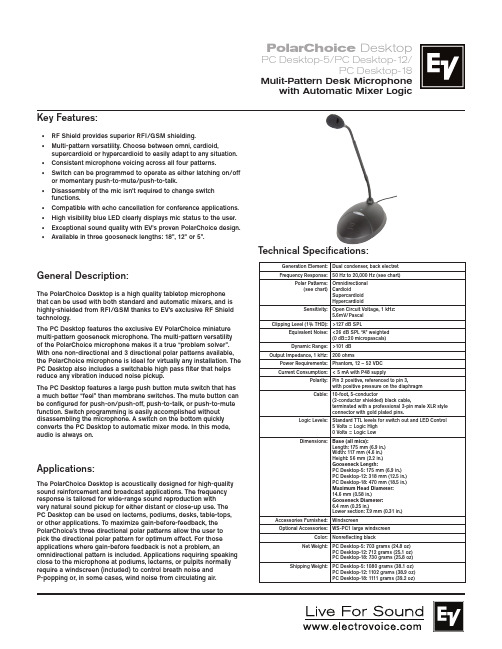
PolarChoice DesktopPC Desktop-5/PC Desktop-12/PC Desktop-18Mulit-Pattern Desk Microphonewith Automatic Mixer LogicGeneral Description:Key Features:• RF Shield provides superior RFI/GSM shielding.• Multi-pattern versatility. Choose between omni, cardioid,supercardioid or hypercardioid to easily adapt to any situation.• Consistent microphone voicing across all four patterns.• Switch can be programmed to operate as either latching on/off or momentary push-to-mute/push-to-talk.• Disassembly of the mic isn’t required to change switch functions.• Compatible with echo cancellation for conference applications.• High visibility blue LED clearly displays mic status to the user.• Exceptional sound quality with EV’s proven PolarChoice design.• Available in three gooseneck lengths: 18”, 12” or 5”.The PolarChoice Desktop is a high quality tabletop microphone that can be used with both standard and automatic mixers, and is highly-shielded from RFI/GSM thanks to EV’s exclusive RF Shield technology.The PC Desktop features the exclusive EV PolarChoice miniature multi-pattern gooseneck microphone. The multi-pattern versatility of the PolarChoice microphone makes it a true “problem solver”. With one non-directional and 3 directional polar patterns available, the PolarChoice microphone is ideal for virtually any installation. The PC Desktop also includes a switchable high pass filter that helps reduce any vibration induced noise pickup.The PC Desktop features a large push button mute switch that has a much better “feel” than membrane switches. The mute button can be configured for push-on/push-off, push-to-talk, or push-to-mute function. Switch programming is easily accomplished without disassembling the microphone. A switch on the bottom quickly converts the PC Desktop to automatic mixer mode. In this mode, audio is always on.Technical Specifications:Generation Element:Dual condenser, back electret Frequency Response:50 Hz to 20,000 Hz (see chart)Polar Patterns: (see chart)OmnidirectionalCardioidSupercardioid HypercardioidSensitivity:Open Circuit Voltage, 1 kHz:5.6mV/PascalClipping Level (1% THD):>127 dB SPLEquivalent Noise:<26 dB SPL “A” weighted(0 dB=20 micropascals)Dynamic Range:>101 dBOutput Impedance, 1 kHz:200 ohmsPower Requirements:Phantom, 12 – 52 VDC Current Consumption:< 5 mA with P48 supplyPolarity:Pin 2 positive, referenced to pin 3,with positive pressure on the diaphragmCable:10-foot, 5-conductor(2-conductor shielded) black cable,terminated with a professional 3-pin male XLR style connector with gold plated pins.Logic Levels:Standard TTL levels for switch out and LED Control5 Volts = Logic High 0 Volts = Logic Low Dimensions:Base (all mics):Length: 175 mm (6.9 in.)Width: 117 mm (4.6 in.)Height: 56 mm (2.2 in.)Gooseneck Length:PC Desktop-5: 175 mm (6.9 in.)PC Desktop-12: 318 mm (12.5 in.)PC Desktop-18: 470 mm (18.5 in.)Maximum Head Diameter:14.6 mm (0.58 in.)Gooseneck Diameter:6.4 mm (0.25 in.)Lower section: 7.9 mm (0.31 in.)Accessories Furnished:WindscreenOptional Accessories:WS-PC1 large windscreenColor:Nonreflecting blackNet Weight:PC Desktop-5: 703 grams (24.8 oz)PC Desktop-12: 712 grams (25.1 oz)PC Desktop-18: 730 grams (25.8 oz)Shipping Weight:PC Desktop-5: 1080 grams (38.1 oz)PC Desktop-12: 1102 grams (38.9 oz)PC Desktop-18: 1111 grams (39.2 oz)Applications:The PolarChoice Desktop is acoustically designed for high-quality sound reinforcement and broadcast applications. The frequency response is tailored for wide-range sound reproduction with very natural sound pickup for either distant or close-up use. The PC Desktop can be used on lecterns, podiums, desks, table-tops, or other applications. To maximize gain-before-feedback, the PolarChoice’s three directional polar patterns allow the user to pick the directional polar pattern for optimum effect. For those applications where gain-before feedback is not a problem, anomnidirectional pattern is included. Applications requiring speaking close to the microphone at podiums, lecterns, or pulpits normally require a windscreen (included) to control breath noise and P-popping or, in some cases, wind noise from circulating air.Microphone Setup:Refer to Figure 1 for the following switch function descriptions-Switch “A”:Select High-Pass switch position. Start with this switch set to the left (flat response). If the mic is in a location where low frequency rumble or wind noise is a encountered, moving this switch to the right will help by reducing low frequency sensitivity. Flat ( ): Normal response.High Pass ( ): minimum 5 dB reduction in sensitivity at 100 Hz.Switch “B”:Select preferred polar pattern. The cardioid polar pattern works well for most installations. If feedback from a sound system occurs, switching to the supercardioid or hypercardioid pattern will usually allow increased mic gain before feedback. The omnidirectionalpattern is best suited for situations where there is no sound reinforcement system present, such as for recording.Switch “C” and “D”:Controls action of push-button switch on the top of the PC Desktop microphone.Momentary Modes:When switch “C” is set to the left, the push-button (mute) switch action is momentary.In addition, If switch “D” is in the left hand position, the mic willbe in push-to-mute mode.Alternately, If switch “D” is in the right hand position, the mic will be in push-to-talk mode.Toggle Modes:When switch “C” is in the right hand position, the push-button (mute) switch will be in toggle (push-on/push-off) mode.With switch “C” in the right hand position, the setting of switch “D” determines if the mic audio should be muted when power is first applied.If switch “D” is in the left hand position, the mic audio will be on when power is first applied.If switch “D” is in the right hand position, mic audio will be muted when power is first applied.Switch “E” (Logic Mode Select):When switch “E” is set in the left hand position, the PC Desktopoperates as a normal desk microphone. Mic muting and operation of the LED is controlled by the push-button on the top of the mic. With switch “E” in the right hand position, the mic will be in automatic mixer mode, and the following will apply:1.) Mic audio is always on.2.) The automatic mixer controls LED operation and micmuting.Wiring:For non-automatic mixer applications, the PC Desktop comes equipped with a standard XLR style 3-pin male connector. Forautomatic mixer applications, remove the XLR connector and service the cable as needed.Cable Connections:Red – Balanced Audio High Black – Balanced Audio Low Shield – Audio GroundGreen – Logic Ground (Common to shield unless R45 is removed. See Figure 3.)White – Switch Logic Orange – LED ControlLogic Signals:If the PC desktop mic is in momentary mode (see above section on the mute switch), the logic level on the white wire will normally be “high”, and go “low” when the push-button is pressed. If the mute switch is set for toggle mode, the logic will toggle from high to low, or from low to high, each time the button is pressed. (If desired, a pc board change can be done to force the logic to always be momentary, regardless of switch settings. See Figure 3).LED Control:When the mic is in automatic mixer mode, a low logic signal on the orange LED control wire will cause the LED to light.Logic Ground Lift:If necessary, the logic and audio grounds can be separated. This requires removing a resistor from the pc board. See Figure 3.Figure 2: Bottom ViewFigure 3:PC Board DetailFigure 1:PC Desktop Controls Cardioid Supercardioid Hypercardioid Ominidirectional12000 Portland Avenue South, Burnsville, MN 55337 Phone: 952/884-4051, Fax: 952/884-0043 © Bosch Communications Systems 09/2011 Part Number F.01U.177.760 Rev 05U.S.A. and Canada only. For customer orders, contact Customer Service at:800/392-3497 Fax: 800/955-6831 Europe, Africa, and Middle East only. For customer orders, contact Customer Service at:+ 49 9421-706 0 Fax: + 49 9421-706 265 Other Internatonal locations. For customer orders, Contact Customer Service at:+ 1 952 884-4051 Fax: + 1 952 887-9212 For warranty repair or service information, contact the Service Repair department at:800/685-2606 For technical assistance, contact Technical Support at: 866/78AUDIOSpecifications subject to change without notice.Electro-VoiceFrequency Response:PC Desktop-5 • 5” Gooseneck LengthPC Desktop-12 • 12” Gooseneck LengthPC Desktop-18 • 18” Gooseneck LengthPolar Response:Warranty:Please refer to the Limited Warranty information found at:All PolarChoice microphones come with the exclusive EV Multi-PortWindscreen. This unique one-piece ported design offers greatlyimproved resistance to “P”-popping noise by creating a two-stagefilter that has an air space between the stages. This makes themulti-port windscreen as effective as much larger traditional designs.EV Multi-Port Windscreen:Architects’ and Engineers’ Specifications:PolarChoice Desktop: PC Desktop-5, PC Desktop-12, PC Desktop-18.The microphone shall be a freestanding, tabletop microphone witha high degree of output signal quality despite possibly near-fieldpresence of RF (radio frequency) devices such as cell phones. Thebase will have a 10-foot integral 5-conductor (2-conductor shielded)cable terminated in a 3-pin XLRM connector. The microphoneshall have four selectable polar patterns: omnidirectional, cardioid,supercardioid, and hypercardioid. The mic will use a pair ofback-electret condenser elements with a frequency response of 50Hz to 20 kHz. The microphone shall have a nominal, balanced outputimpedance of 200 ohms. The microphone will have a switchablehigh-pass filter to roll off low frequencies. The microphone shallhave an output level of 5.6 mV/Pascal and outputs shall not beappreciably affected by the following temperature and humidityextremes: -29° to 74° C (-20° to 165°F) when the relative humidityis 0-50%; -29° to 57°C (-20° to 135°F) when the relative humidity is0-95%. Dimensions shall be 231 mm (9.1 in.) long (PC Desktop-5),373 mm (14.7 in.) long (PC Desktop-12), and 526 mm (20.7 in.) long(PC Desktop-18) with a maximum head diameter of 14.6 mm (0.58in). The PC Desktop-5 microphone shall include a 175 mm (6.9 in.)gooseneck. The PC Desktop-12 microphone shall include a 318 mm(12.5 in.) gooseneck. The PC Desktop-18 microphone shall includea 470 mm (18.5 in.) gooseneck. The gooseneck will be attached toa base that has a top mounted push-button and a status LED thatlights when audio is active. The push-button will be configurable tooperate in either momentary or toggle mode. When the microphoneis set in momentary mode, the push-button can be programmedto operate in either push-to-mute or push-to-talk mode. When themicrophone is set in toggle mode and power is initially applied, thestatus of the microphone can be programmed to be either on ormuted. The microphone will be capable of operation with automaticmixers by means of a configuration switch located on the bottom ofthe microphone. When the microphone is in automatic mixer mode,normal LED and top push button functions are disabled. In automaticmixer mode, audio will always be on, the top push button will onlychange the logic level on the microphone’s white wire, and a logiclow level on the microphone’s orange wire will cause the LED toilluminate. All controls except for the push button shall be accessiblefrom the bottom of the microphone base. The microphone base shallbe of metal construction. The microphone will include an externalwindscreen. The microphone shall have a nonreflecting black finish.The Electro-Voice PolarChoice PC Desktop-5, PC Desktop-12, orPC Desktop-18 is specified.Dimension Drawing:。
Electro-Voice EKX-15P 音频扬声器说明书

▪Quick Smart DSP features best-in-class processing, EV’s signature single-knob user interface, and intuitive menu navigation via LCD.▪High-efficiency 1500 W Class-D power amplifier delivers up to 134 dB SPL via next-generationhigh-sensitivity transducers designed and engineered by EV.▪Intelligent thermal management with avariable-speed fan controlled by multiple onboard sensors.▪EV-patented Signal Synchronized Transducers (SST) waveguide design provides precise and consistent coverage.▪Lightweight, compact 15-mm wood enclosure with internal bracing, durable EVCoat finish, eight (8)M10 threaded mounting points, aluminumpole-mounts, and all-metal handles.EKX-15P features high-efficiency Class-D power amplifiers (up to 1500 W) with integratedQuick Smart DSP, and delivers up to 134 dB SPL utilizing high-sensitivity transducers designed and engineered by EV (15-inch EVS-15M woofer, coupled with a DH-1M 1-inch titanium compression driver). The EKX amplifier incorporates intelligent thermal management (with a variable-speed fan controlled by multiple onboard sensors) which ensures superior performance and reliability in demanding environmental conditions.Powered full-range models allow easy setup via four (4) presets (Music, Live, Speech, Club), sub/top system-match crossovers, three-band EQ, five (5) user-programmable presets (Store and Recall settings), visual monitoring of limiter status, input level control and meters, and master volume control to ensure optimal gain structure.EKX powered models are ideal for portable and installed applications, with lightweight and compact 15-mm wood enclosures with internal bracing, durable EVCoat finish, eight (8) M10 threaded mounting points, aluminum pole-mounts, and all-metal handles.Technical specifications2.Maximum SPL is measured at 1 m using broadband pink noise at maximum output.3.Current rating is 1/8 power.System overviewFrequency response:!Caution!This Electro-Voice loudspeaker should be sus-pended overhead only in accordance with the procedures and limitations specified in the User’s Manual and possible manual update notices. This system should be suspended with certified rigging hardware by an author-ized rigging professional and in compliance with local, state, and federal overhead sus-pension ordinances.Full-Range loudspeaker amplifier panel:1.LCD – DSP control and monitoring interface.2.MASTER VOL – Adjusts the sound level.DSP – Scroll through the menu and select the available choices. Push the MASTER VOL knob to enter the DSP menu.3.INPUT LEVEL – Level control for adjusting the individual inputs’ level. The 12 o’clock position is unity gain (no gain or attenuation), the range to the left of zero (0) is for adjusting line level sources, and the range to the right of zero (0) is for adjustingmicrophone levels. LINE and MIC input level control is available for both INPUT 1 and INPUT 2.4.INPUT – Balanced input for the connection of signal sources like mixing consoles, instruments, ormicrophones. Connections can be established using ¼ inch TRS or XLR connectors.5.POWER – AC switch or switching the power ON or OFF. The LCD screen lights up when the power is turned ON, after approximately 3 seconds.6.MAINS IN – AC connection is established via an IEC-connector.7.OUTPUT – XLR output sends the mix of both input signals to another loudspeaker or subwoofer. INPUT LEVEL controls the signal level to OUTPUT. The MASTER VOL or DSP control settings do not affect OUTPUT.8.RCA INPUT – Stereo unbalanced RCA inputs for connecting external audio media devices, such as MP3 players. Both RCA inputs are summed and can be controlled with INPUT 1 level. The inputs can be used simultaneously with XLR/TRS INPUT 1.For more information, see EKX Powered Loudspeakers User Manual (F.01U.308.095).Dimensions:Ordering informationEKX-15P-USELX-15P Powered 15 inch 2-way loudspeaker US cord, blackOrder number EKX-15P-USEKX-15P-EUELX-15P Powered 15 inch 2-way loudspeaker EU cord, blackOrder number EKX-15P-EUEKX-15P-APPowered 15-inch 2-way loudspeaker Asia-Pacific regions, blackOrder number EKX-15P-APAccessoriesEKX-15/15P Wall Mount BracketWall mount bracket for EKX-15/15P, blackOrder number EKX-BRKT15EKX-TCA Truss AdaptorTruss adapter for EKX-12/12P or EKX-15/15P, black Order number EKX-TCAEKX-15 CoverPadded cover for EKX-15/15P, EV logo, blackOrder number EKX-15-CVREBK-M10 Eyebolt Attachment KitForged M10 eyebolt kit, set of 3Order number EBK-M10-3PACKRepresented by:Germany:Bosch Sicherheitssysteme GmbH Robert-Bosch-Ring 585630 GrasbrunnGermany Bosch Security Systems, Inc. 12000 Portland Avenue South Burnsville MN 55337USA© Bosch Security Systems 2015 | Data subject to change without notice Document Number F.01U.308.097 | Vs2 | 20. Feb 2015。
蔚蓝微型音响系统说明书

PhilipsMicro Music SystemBluetooth®CD, MP3-CD, USB, DAB+, FM USB port for charging60 W, Audio-inTAM4505Sleek looks. Rich sounds.Enrich your home listening with this classic-looking micro system. Enjoy crystal-clear digital DAB+/FM radio, stream music and podcasts and play CDs, all in rich 60 W sound. You can connect other sources via USB or audio-in.Great sound for your music•Bass-reflex loudspeakers. Richer low tones•4 " woofer, 20 mm tweeter, 60 W output power•Digital Sound Control. Choose a preset sound styleFrom CD classics to streaming•Classic design•All your music•CD player. DAB+/FM radio with 20 presets. Audio-in•USB port. Connect a legacy source or charge a mobile•Bluetooth. Stream music, podcasts and moreFill the room with tunes•At home in your home•AC-powered. Remote control•Main unit dimensions: 220 x 104 x 231.5 mm•Speaker dimensions: 150 x 241.3 x 173 mmIssue date 2021-08-27Version: 4.0.212 NC: 8670 001 67929EAN: 48 95229 10983 4© 2021 Koninklijke Philips N.V.All Rights reserved.Specifications are subject to change without notice.Trademarks are the property of Koninklijke Philips N.V.or their respective owners. SpecificationsMicro Music System Bluetooth® CD, MP3-CD, USB, DAB+, FM, USB port for charging, 60 W, Audio-inHighlights All your music This stylish micro system lets you stream playlists, play CDs and listen to DAB+ and FM radio. The digital radio tuner with 20 presets delivers crystal-clear reception and the CD player can read MP3 CDs and recorded CDs.Bass-reflex loudspeakers These bookshelf-style loudspeakers give you clear sound and good bass thanks to the combination of woofer, tweeter and bass-reflex ports. A 60 W maximum output brings big sound to any room. Perfect for a lounge or open-plan living space.Classic design The two-tone central unit and speaker cabinets recall the design of hi-fi separates. The textured volume-control dial adds a satisfying analogue feel to its operation. There are buttons on the front of the unit for playback and source selection.Digital Sound Control Hip-hop or choral, symphony or rock opera? Whatever you love, this micro system's Digital Sound Control function lets you enjoy it more. Pick from preset sound styles designed to bring out the best in your music.At home in your home This AC-powered micro system looks great in any room. Bluetooth wireless range is 10 m and you can charge a smart device via the USB port. An easy-to-use remote puts key functions at your fingertips.Sound •Sound enhancement: digital sound control •Maximum output power (RMS): 60 W •Volume control: rotaryLoudspeakers •Speaker drivers: 4" woofer, 20 mm tweeter •Speaker types: bass reflex speaker system •Number of sound channels: 2.0Audio playback •Disc playback modes: fast forward/reverse, next/previous track search, repeat/shuffle/programme •Playback media: CD, MP3-CD, USB flash drive, CD-R/RW •USB Direct playback modes: fast reverse/fast forward, play/pause, previous/next, repeat, shuffle, stop Tuner/Reception/Transmission •Tuner bands: FM stereo, FM mono, DAB/DAB+•Station presets: 10 (FM) + 10 (DAB)•RDS: Programme Type, Radio Text, Clock Time, Programme Service, Radio Frequency •Antenna: Detachable pigtail (75 ohm)•Tuner enhancement: auto digital tuning, auto scan, Easy set (plug and play)Connectivity •USB: USB host •Bluetooth profiles: A2DP, AVRCP, Multipoint (Multipair) support•Bluetooth range: Line of sight, 10 m or 30 ft •Audio in (3.5 mm)•USB charging: 5 V, 2 A Convenience •Alarms: CD Alarm, Radio Alarm, USB alarm, gentle wake •Clock: On main display, sleep timer, 24/12-hour display•Loader type: tray •Display type: LED display •No. of alarms: 1Accessories •Power cord:Length 1.5 m •Included accessories: FM antenna, Warranty certificate, Remote Control (with battery), Quick start guideDimensions •Main unit (WXDXH): 220 x 104 x 231.5 mm •Speaker dimensions (WxDxH): 150 x 241.3 x 173 mm •No. of speaker unit: 2•Packaging dimensions (WxDxH): 376 x 365 x 352 mm •Gross weight:7 kg•Net weight: 5.28 kgPower •Power supply: 100-240 VAC, 50/60 Hz。
美国EV音箱简介

EV简介作为专业音响行业创立者之一,EV品牌自1927年创立以来便以突破性的技术、设计和产品,成为卓越声音效果和最高可靠性的行业标准,并不断将由自己创下的标准刷新。
EV忠实地收录并传播了历史上多个伟大时刻的现场声音,从美国著名航天英雄John Glenn的第一次绕地球轨道飞行,到教皇保罗二世的首次访美,从马丁.路德金“我有一个梦想”的演说,再到肯尼迪总统的就职典礼。
在EV产品的帮助下,世界上最重要的唱手、乐队成就了他们的明星地位,这其中就包括Beatles(披头士乐队)、猫王和滚石乐队。
1984年,EV正式进入中国,为中国专业音响市场带来了世界领先的技术、产品和理念。
作为最早进入中国的国际专业音响品牌之一,EV一直致力于向中国听众传送最真实的声音。
26年来,EV凭借其在专业音响领域执著的创新能力和可靠的产品性能在中国市场占据了重要的地位。
EV的成功案例遍布全国,无论是广州白云国际会议中心、厦门国际会议中心等会展中心;武汉洪山礼堂、北京市政协礼堂等政府项目;还是河南艺术中心、云南聂耳大剧院等专业剧院;又或是澳门东亚运动会体育馆(澳门蛋)、济南奥体中心、南京奥体中心、广东奥体中心等体育场馆,EV 传送的声音响彻了神州大地。
EV的成功来自于技术的不断创新,让我们一起来了解一下EV 在扩声系统中的技术吧。
1、工艺革新早在80年前,Electro-Voice已经是极少数能同时设计及制造扬声器单元的制造商,作为扬声器的核心部件,驱动器单元的质量决定了扬声器整体的性能表现的关键,EV确保了每一只出厂驱动器单元都有最高水准。
同时,EV也十分注重箱体和扬声器单元之间的协调匹配,通过对自主设计和制造扬声器单元充分了解下,EV开发的每一款扬声器在箱体与单元间达到最佳平衡。
高频单元:ND2 高能、紧凑的钕磁钢高频驱动器——EV当今最通用的高频驱动器,设计极其轻巧,但可提供持久的高频响应。
铝制散热器可以快速散热,带来更强的功率处理能力和更大的输出。
