DR350-8-122中文资料
KF8F4110 12 20 22 30 32 数据手册说明书

KF8F4110/12/20/22/30/32数据手册V2.68位微控制器KF8F4110/12/20/22/30/32数据手册KF8F4110/12/20/22/30/32数据手册V2.6芯旺微电子-2/257-产品订购信息型号订货号封装FLASH RAM FLASH自写DATAEEPROM内部OSC外部HF/LFOSC8位定时器16位定时器8位PWM16位PWM CCP内部参考(V)AMP CMP12位ADC USARTSSCI(SPI/I2C)RTC工作电压(V)内核版本KF8F4110KF8F4110SB SOIC-816KB1040B Y N4MHz16MHz/32.768kHz122N/2/3/4N131/Y 2.1~5.5V2KF8F4110SD SOIC-1416KB1040B Y128B4MHz16MHz/32.768kHz132412/3/4N21011Y 2.1~5.5V2KF8F4110TD TSSOP-1416KB1040B Y128B4MHz16MHz/32.768kHz132412/3/4N21011Y 2.1~5.5V2KF8F4112KF8F4112SE SOIC-1616KB1040B Y128B4MHz16MHz/32.768kHz132412/3/4121211Y 2.1~5.5V2KF8F4112OG SSOP-2016KB1040B Y128B4MHz16MHz/32.768kHz132412/3/4121411Y 2.1~5.5V2KF8F4112SG SOIC-2016KB1040B Y128B4MHz16MHz/32.768kHz132412/3/4121411Y 2.1~5.5V2KF8F4120KF8F4120SD SOIC-1416KB1040B Y128B8MHz16MHz/32.768kHz132412/3/4N21011Y 2.1~5.5V2KF8F4122KF8F4122SE SOIC-1616KB1040B Y128B8MHz16MHz/32.768kHz132412/3/4121211Y 2.1~5.5V2KF8F4122OG SSOP-2016KB1040B Y128B8MHz16MHz/32.768kHz132412/3/4121411Y 2.1~5.5V2KF8F4122SG SOIC-2016KB1040B Y128B8MHz16MHz/32.768kHz132412/3/4121411Y 2.1~5.5V2KF8F4122NG QFN-2016KB1040B Y128B8MHz16MHz/32.768kHz132412/3/4121411Y 2.1~5.5V2KF8F4130KF8F4130SD SOIC-1416KB1040B Y128B16MHz16MHz/32.768kHz132412/3/4N21011Y 2.1~5.5V2KF8F4130TD TSSOP-1416KB1040B Y128B16MHz16MHz/32.768kHz132412/3/4N21011Y 2.1~5.5V2KF8F4132KF8F4132SE SOIC-1616KB1040B Y128B16MHz16MHz/32.768kHz132412/3/4121211Y 2.1~5.5V2KF8F4132OG SSOP-2016KB1040B Y128B16MHz16MHz/32.768kHz132412/3/4121411Y 2.1~5.5V2KF8F4132SG SOIC-2016KB1040B Y128B16MHz16MHz/32.768kHz132412/3/4121411Y 2.1~5.5V2注:1.KF8F4110SB无T2资源。
PX0408系列DMX512 RDM解码器和驱动器说明书

PX0408 (Product No.:201200003101)Product FeaturesDimension(mm)SummaryWelcome to use PX series DMX512/RDM decoder & driver. PX series adopt the advanced micro-computer control technology and converted the DMX512,RDM/2009 digital signal widely used in international to the PWM control signal. 1~4 channels output for option and each channel able to achieve 256 gradations of controlling, and also it can be used as the connector of PC digital light controller and analog light modulator. It is mainly used for the controlling of buildings & lights applied LED.Technical Parameters· Meets DMX512/1990,RDM /2009 protocol · Supported RDM parameters: DISC_UNIQUE_BRANCH DISC_MUTE DISC_UN_MUTE DEVICE_INFOSOFTWARE_VERSION_LABEL DMX512/RDM_START_ADDRESS IDENTIFY_DEVICE MANUFACTURER_LABEL SUPPORTED_PARAMETERS· In DMX mode set the DMX address manually by switch; in RDM mode, the host computer address allocation· Constant voltage output, the maximum current of 6A /ch for RGBW decoder· 256 grade brightness adjustment· Short-circuit protection,overload protection,over-temperature protection ·Flicker-freeInterface Description(1) RJ45 Signal input and output interfaces (2) Signal light(3) Euro terminal blocks (4) Address setting interface (5) Power input interface(reverse connection of input will damage thedriver,make sure the wiring is correct before power on.) (6) Output interfaceRemark :Connect the anode and RGBW wire of common anode RGBW module to the output interface of decoder directly; Connect the anode wire of single-color module to V+ on decoder, and connect the cathode wire to one of RGBW pin according to the LED's color; Connect several colors single-color module to one decoder, please connect their anode wires to V+ pin on decoder.DIP Switch SettingDIP1 DIP2 DIP3 DIP4 DIP5 DIP6 DIP7 DIP8 DIP9 DIP10OFF 0 0 0 0 0 0 0 0 0 NA ON1248163264128256FUNDIP1~9: Setting the first DMX address of device ,the sum of number showed in the table above is the first DMX address of device.In DMX mode, the effective address is 1-511, and 511 is for fixed mode (511 means output RGBW gradient).When the address is 0, the default is RDM mode.DIP10: FUN is 120 ohm terminal resistance.Wiring Diagram1) Use the CAT-5 cable or three-core shielded cable as DMX512/RDM signal cable ,and DMX512/RDM signal has the positive and negative signal. While welding the DMX512/RDM signal cable plug, there must pay much attention to distinguish between positive (+) and negative(-), and then connect the DMX512/RDM signal cable with the corresponding input interface of PX0406 correctly.2) Refer to “DMX Series of address dial code table” to set DMX address by dip-switch.3) Connect a signal terminal at the end of the whole connection.PX0408 (产品代码:201200003101)·符合DMX512/1990,RDM/2009国际标准协议·支持RDM参数:DISC_UNIQUE_BRANCH DISC_MUTE DISC_UN_MUTE DEVICE_INFOSOFTWARE_VERSION_LABEL DMX512/RDM_START_ADDRESS IDENTIFY_DEVICE MANUFACTURER_LABEL SUPPORTED_PARAMETERS·在DMX模式下通过拨码开关手动设置DMX地址;在RDM模式下,上位机分配地址·恒压输出,输出电流为6A*4通道·256等级亮度调节·短路保护,过载保护,过温保护·无频闪产品特点技术参数产品尺寸mm概述欢迎使用 PX系列 DMX512/RDM解码驱动器。
DR电机培训

15
电机的机座及铁芯长度
机座号250 和 280的在今年第20周进行了全球销售释放(024/13〕
DR. 250/280 电机填补了大功率的空缺,使DR.71 到 成为一个完整的系列。 符合能效等级 IE1, IE2 及 IE3 的要求电机 均符合IEC/ EN尺寸规格,IEC标准中心高250mm 提供类似225和315的常见额外功能及选项。 优化的编码器安装结构。 现在可以不需要加强冷风扇的情况下安装编码器(DV总需要加)。 可安装BE制动器60/62 和120/122。 可提供类似的所有常见接线盒。 优化机座长度,尺寸在很大程度上兼容DV〔E〕250/280〔电机的机身甚 至更短〕。 使用标准轴承却实现了高径向力。
29
2.4 – 电机法兰
30
法兰安装设计
• .../FG
• 电机用于配 7 系列减速箱, 单独销售电机
.../FF
• IEC 法兰安装电机带通孔 (旧: B5)
.../FT
• IEC 法兰安装电机带螺纹孔 (旧: B14)
5
DT àDV电机的改进历程 …..
DT 1977开发
1986:
>= DT112M 变更为 DV
1986:
3-wire 制动器 BM
1990: D63 规格: kW
0,12 ; 0,18 ; 0,25
New in 1996: 接头 AS..
New in 1994: IS 工业接头
Change 1997: Spreadshaft encoder
132S4
132M4
132MC4 160S4
160M4
160MC4 180S4
180M4
180L4 180LC4 200L4 225S4 225M4 225MC4 250M4 280S4 280M4 315K4
Cisco 350系列产品参数与价格表说明书
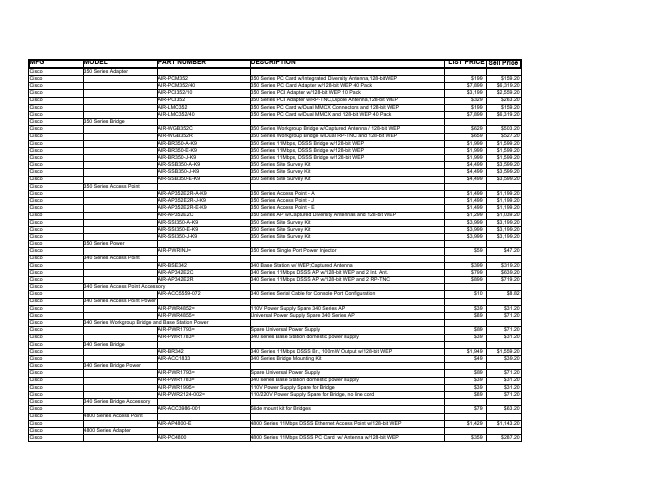
4800 Series Adapter
AIR-PC4800
DESCRIPTION
350 Series PC Card w/Integrated Diversity Antenna,128-bitWEP 350 Series PC Card Adapter w/128-bit WEP 40 Pack 350 Series PCI Adapter w/128-bit WEP 10 Pack 350 Series PCI Adapter w/RP-TNC,Dipole Antenna,128-bit WEP 350 Series PC Card w/Dual MMCX Connectors and 128-bit WEP 350 Series PC Card w/Dual MMCX and 128-bit WEP 40 Pack
350 Series Power
AIR-SSI350-J-K9 AIR-PWRINJ=
340 Series Access Point
AIR-BSE342
AIR-AP342E2C AIR-AP342E2R
340 Series Access Point Accessory AIR-ACC5559-072
350 Series Workgroup Bridge w/Captured Antenna / 128-bit WEP 350 Series Workgroup Bridge w/Dual RP-TNC and 128-bit WEP 350 Series 11Mbps, DSSS Bridge w/128-bit WEP 350 Series 11Mbps, DSSS Bridge w/128-bit WEP 350 Series 11Mbps, DSSS Bridge w/128-bit WEP 350 Series Site Survey Kit 350 Series Site Survey Kit 350 Series Site Survey Kit
派克液压密封件说明书

派克汉尼汾公司版权所有未经许可不能摘录,翻印。
保留修改权利2021年6月警告销售条件本样本中产品和/或系统或相关产品出现故障,选型不当或使用不当,均可能导致人身伤亡和财产损失。
本文档以及由派克·汉尼汾公司及其子公司和授权经销商提供的其他资料,为具有技术知识的用户提供进一步研究所需的产品和/或系统选项。
重要的是,用户必须对您的应用进行全面的分析,并对当前产品样本中与产品或系统相关的资料进行评估。
由于工作条件以及产品或系统的多样性,用户必须自行分析和测试,并独自承担一切后果,包括:产品和系统的最终选型以及确保满足应用的所有性能、安全和警告等方面的要求。
派克·汉尼汾及其子公司可能会随时对本样本中的产品,包括但不限于:产品的特性、产品的规格、产品的结构、产品的有效性以及产品的价格作出变更而不另行通知.本样本中的所有产品均由派克·汉尼汾公司及其子公司和援权经销商销售。
与派克签订的任何销售合同均按照派克标准条件和销售条件中规定的条款执行(提供复印件备索)。
本公司的密封件,只能在本公司的文件资料述及的应用参数范围与接触介质、压力、温度和存放时间相一致的情况下才能使用。
在规定的应用参数范围外使用以及错误选用不同的材料都可能导致密封件寿命的缩短以及设备的损坏,甚至更严重的后果(如生命安全,环境污染等)。
样本中所列出的工作压力、温度范围、运动速度是极限值,它们之间相互关联、相互影响;在极端的工况下,建议不要同时把各个参数都同时用到极限值。
对于特殊的要求(压力、温度、速度、介质等),请联系派克汉尼汾公司以咨询合适的密封结构、材料、配置、安装建议等。
由于诸多工作参数会影响到流体传动系统及密封元件,这些设备的制造商必须在实际工作条件下测试、验证并批准密封系统的功能与可靠性。
此外,对于不断出现的新的介质(液压油、润滑脂、清洗剂等),用户特别注意它们与目前所用的密封件弹性体材料的兼容性。
我们建议用户在大批量应用之前,在厂内或现场先做密封材料的兼容性能测试,作为密封产品与系统供应商,我们建议用户遵循我们的这些建议。
MC51F8124 用户手册说明书

MC51F8124晟矽微电本公司保留对以下所有产品在可靠性、功能和设计方面的改进作进一步说明的权利。
MC51F8124 用户手册 V1.7 8位增强型8051单片机主要特性CORE✧ 1T 高速增强型8051内核 ✧ 双DPTR ROM✧ 片上16K 字节 FLASH ,擦写10万次以上✧ 片上1024字节 E2(EEPROM),擦写10万次以上 ✧ 支持代码分区保护功能(有效防止非法读/写/擦) ✧ 支持FLASH 和E2在电路编程(ICP ), 支持E2在应用编程(IAP ) RAM✧ 片上1536(256+1280)字节 SRAM 时钟源✧ 片上高精度32MHz 高速振荡器(常温5.0V 电压下±1%精度;全工作条件下±5%精度)✧ 片上32KHz 超低功耗低速振荡器,供看门狗定时器和T3使用✧ 外部可选接32768Hz 晶体振荡器 电源管理模式✧ 4种工作模式:高速/低速/停止/休眠✧ 增加高级能耗控制功能,满足用户低功耗的需求 复位✧ 上电复位(POR )/外部复位/低电压复位(LVR )/看门狗复位/软件复位✧ LVR 电压4级可选:2.1V 、2.5V 、3.5V 、4.1V ✧ 看门狗复位可选8种溢出时间 I/O✧ 最多26个双向通用I/O 口(28PIN 封装下) ✧ 支持3种输入/输出模式,支持输入上拉电阻配置 ✧ 14个IO 具备独立大电流驱动能力✧ 24个I/O 可软件模拟成1/2 BIAS 的LCD COM 口 定时器/计数器✧ 2个16位T0/T1定时器,兼容标准8051✧ 1个16位增强型T2定时器,兼容8052的T2,带输入捕获和输出比较功能 ✧ 1个16位T3时基定时器,可连接外部32768Hz 晶振,在停止/休眠模式下可定时唤醒 PWM 定时器✧ 1路独立8位PWM0,可作通用定时器✧ 3组共6路16位PWM1阵列,可互补输出且死区时间可调,并具有故障保护中断功能✧ PWM1可在选片上高速时钟或其分频下独立工作 12位高精度ADC✧ 12位高精度逐次逼近型ADC✧ 14通道:外部12通道+内部2通道✧ 参考电压可选:内部2.0V 、VDD 、Vref 引脚输入 2路UART✧ 2路UART 模块,可兼容8051标准✧ 增强UART0支持“帧出错”检测及自动地址识别 ✧ 支持8位同步半双工、8位/9位异步全双工等4种工作方式 SPI✧ 支持全双工,3线/4线同步模式,主/从机可选 ✧ 支持主机模式错误用以防止主机冲突 TK 触摸按键✧ 最大支持16通道的高灵敏触摸按键✧ 支持4MHz/2MHz/1MHz/500KHz 四种工作频率 ✧ 支持可选基准电压,支持触摸按键扫描中断,支持触摸按键唤醒 中断✧ INT0X 、T0、INT1X 、T1、UART0、TK 、ADC 、T2、SPI 、PWM1、PWM0、PWM1FB 、UART1、CRC 、T3共15个中断源 ✧ 2级中断优先级可设 ✧ 其中INTnx (n=0~1,x=0~4)支持多重映射输入,5选1分别对应两个中断源(INT0x/INT1x );支持上升沿触发方式和高电平脉宽测量功能 循环冗余校验算法模块(符合CRC-16标准) 双两线调试与编程接口✧ 两组调试和编程接口任意二选一,支持自动识别 开发工具兼容KEIL TM 集成开发环境 工作电压✧ 2.0V ~5.5V 工作环境温度 ✧ -40℃~85℃ 封装形式 ✧ SOP28、SSOP28、SOP24、SSOP24、SOP20、TSSOP201T 8051内核FLASH 型MCU ,16KB FLASH ROM ,1536B SRAM ,1KB 独立EEPROM ,12位高速ADC ,16通道高灵敏触摸电路,6通道16位PWM ,8位PWM ,4个16位定时器,2路UART ,SPI ,CRC ,双两线调试1产品简介1.1概述本产品是一款高速低功耗1T周期8051内核8位增强型FLASH微控制器芯片,较传统8051相比,运行效率更高。
DR内听道像及多层螺旋CT三维重建对人工耳蜗的监测

DR内听道像及多层螺旋CT三维重建对人工耳蜗的监测发表时间:2017-09-15T11:56:49.317Z 来源:《临床医学教育》2017年8月作者:黄柱飞商雪林黄玉莫春开卢翠王耀华[导读] 目前人工耳蜗植入术价格昂贵,患者及家属的期望值高,术后患者听力恢复效果存在一定的差异,单一的声学监测未能完全反映手术的效果。
解放军第303医院放射科广西南宁 530021【摘要】目的探讨DR内听道像及多层螺旋CT三维重建对人工耳蜗植入术后的效果评估,指导临床是否再手术及康复训练。
方法回顾性分析我院46例已行人工耳蜗植入术后的影像检查及相关的声学检测。
所有患者均行DR内听道像及耳镜检查,其中8例行CT三维重建。
结果 43例DR内听道像显示工作电极全部植入且沿耳蜗螺旋自然弯曲,无滑脱、扭曲,术中、术后的声学检测正常;2例DR內听道像显示工作电极未植入完全,术中检测声阻抗正常,术后恰当刺激神经反应遥测可引出;1例患者内耳先天发育为Mickel型,其多层螺旋CT三维重建显示蜗内电极位置过深,部分自鼓阶滑脱,部分在底圈与中间圈移行处扭曲,且电极不工作,声学检测不能引出,需行再植入术,另3例CT显示蜗内电极连续,最后一对电极位于圆窗开口处,形态、走行无异常。
结论 DR内听道像廉价、直观监测蜗内电极位置、形态,应作为人工耳蜗植入术后的常规检查;CT可以提供确切的异位信息及内耳、中耳畸形的情况,两者对人工耳蜗植入术后的效果评估和康复训练有重要的价值。
【关键词】人工耳蜗内听道像多层螺旋CT三维重建监测Abstract Objective: To evaluate the instructional effect of DR internal auditory canal(DR-IAC) and Multi-slice spiral CT(MSCT) three-dimensioned reconstruction in the cochlear implantation post-operatively, and to guide the clinical surgery and weather to conduct rehabilitation training. Methods: Forty-six cochlear implant recipients, in the People's Liberation Army Hospital NO.303, were involved in this study. All of them conducted imaging and acoustics examination and DR otoscopy. Among them, MSCT and three-dimensioned reconstruction was performed in 8 cases. Results: 43 cases of DR-IAC showed working electrodes were fully implanted and along the cochlea with spiral natural bent, no slippage or distortion. 2 cases of DR-IAC showed working electrodes were not fully implanted; acoustic impedance worked regularly inter-operatively; the appropriate impulsion of neural response telemetry could lead to oscillogram post-operatively. 1 case of re-implantation by MSCT belonged to type Mickel in congenital development, and showed the deep location and some slippage in the scala tympani, and some distortion in the bottom and migration part of the cochlear duct. Also the electrode did not work and failed to complete the acoustic detection in this case. 3 cases by CT showed continuous cochlear electrode with the last section located in round window, no abnormal morphology and orientation. Conclusion: DR-IAC is cheap and effective in monitoring location and morphology of electrode, and it should be the general examination of post-operatively. CT can provide exact information of ectopic. Both are of significance in performance evaluation and rehabilitation training.Key words cochlear implantation; Internal auditory canal; MSCT and three-dimensional reconstruction;Monitoring 目前人工耳蜗植入术价格昂贵,患者及家属的期望值高,术后患者听力恢复效果存在一定的差异,单一的声学监测未能完全反映手术的效果。
力士乐DR型先导式减压阀

10
NS 10 10
8 6 4 2
25 NS 25
32 NS 32
0
50
100
150
200
250
300
350
400
L/min Flow in L/min → →
DR
5/10
RC 26 892/02.03
478
HLP46
ϑ oil = 40˚C ± 5˚C
→A Control B flow in relation to the flow (B to A) and to the pressure differential
bar bar bar bar Minimum Maximum bar bar
350 1) 350 1)
1) 1) 10 to 350 350 10
Maximum back pressure at port Y Y
350 1) Flow related (see5characteristic curves on page 5) 50; 100; 200; 315; 350 DR 10 DR 16 – 300
1)
4
Settable pressure
Maximum flow Subplate mounting Threaded connections Pressure fluid L/min L/min
DR 20 300 300
DR 25 – 400
DR 32 400 400
150 150
2); HLP) DIN Mineral (HL, oil (HL, HLP) to DIN51 51 5242) Fast bio-degradable pressure fluids is to VDMA 24 568 2) (rape seed oil) 2); VDMARC 24 90 568221 (also see RE 90 221); HETG HETG 3) 3) 3); ; HEES (synthetic ester) HEPG (polyglycols) 3) HEPG HEES Other pressure fluids on request
绕线功率管型电阻器、制动电阻器(DR)规格书
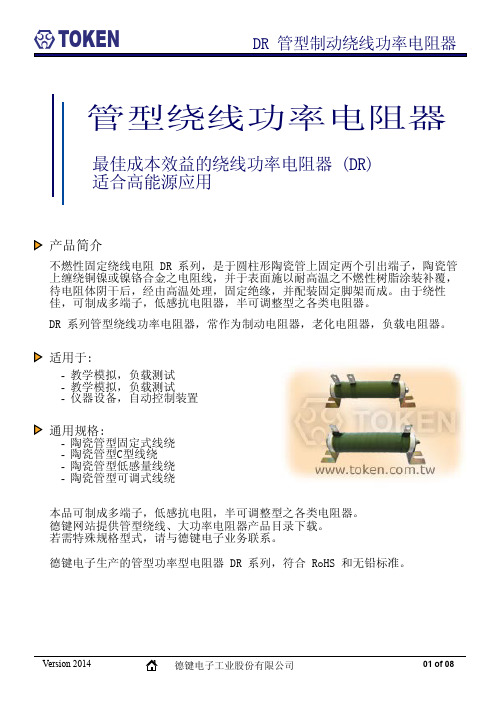
管型功率线绕电阻器 (DR-B) G - 水平式支架 尺寸图
功率 15W 20W 25W 30W 40W 50W 80W 100W 150W 200W 250W 300W 400W 500W 600W 700W 800W 1000W 1500W 2000W 2500W 3000W 4000W 5000W 6000W 10000W 12000W 15000W 20000W
E 4 5 5 5 8 8 8 8 8 8 10 10 12 12 12 12 12 12 15 15 15
尺寸(单位: mm) F G H I J 54 2 9 3 62 78 2 12 4 90 100 2 12 4 112 128 2 12 4 140 150 5 18 6 166 130 5 19 6 146 150 5 19 6 166 180 5 19 6 196 200 5 19 6 216 235 5 19 6 251 225 5 19 8 245 250 5 19 8 274 250 5 20 8 274 300 5 20 8 320 370 5 20 8 395 380 6 25 9 400 450 6 25 9 470 510 6 25 9 530 515 6 30 10 535 595 6 30 10 615 702 6 30 10 722
TOKEN
DR 管型制动绕线功率电阻器
管型绕线功率电阻器
最佳成本效益的绕线功率电阻器 (DR) 适合高能源应用
产品简介
不燃性固定绕线电阻 DR 系列,是于圆柱形陶瓷管上固定两个引出端子,陶瓷管 上缠绕铜镍或镍铬合金之电阻线,并于表面施以耐高温之不燃性树脂涂装补覆, 待电阻体阴干后,经由高温处理,固定绝缘,并配装固定脚架而成。由于绕性 佳,可制成多端子,低感抗电阻器,半可调整型之各类电阻器。 DR 系列管型绕线功率电阻器,常作为制动电阻器,老化电阻器,负载电阻器。
ABB_DCS800_Firmware_Manual_cn_c_中文最新版

DCS800控制盘上的按键 和 ,或通过直流模块I/O板来实现。 • 主电路连接
你可以在晶闸管直流的进线侧使用熔断开关,以便在安装和维护时断 开模块电源。断路器的型号必须符合EN 60947-3,等级B,以满足 EU标准。还可以使用空气断路器,通过辅助触点控制主回路的开合。 在安装和维护期间,主回路断路器必须锁定在“打开”状态。
ABB 订货代码: 3ADV050035P0001
接地
下面这些安全指导适用于负责直流模块接地的工作人员。接地不正确可能 会造成人身伤亡或者设备功能故障,并会增加电磁干扰。
• 为确保人身安全,减少电磁干扰,直流模块、电机及其相关设备必须 良好接地。
• 保证接地导体的截面积满足安全法规的要求。 • 在安装多直流模块系统时,要将每个直流模块都单独连接到保护接地
危险的高电压。 • 根据外接电路的不同,继电器输出板SDCS-IOB-2和RDIO的端子上
可能会带有危险电压(115 V、220 V或230 V)。 • 带有内部扩展件的DCS800:在对扩展件进行操作之前,断开整个直
流模块的电源。
安全须知
3ADW000193R0521 DCS800 固件手册
5
警告! 印刷电路板上有对静电放电特别敏感的元件。在处理印刷电路板 时,请佩戴接地的导电护腕。不要无故触摸电路板。 使用接地碗带:
DCS800
固件手册 DCS800 系列直流模块(20~5200 A)
3
安全须知
本章概述 适用产品
本章包括了安装、操作和维护直流模块时必须遵守的安全须知。如果忽略此须知,则 会造成直流模块、电机或机械设备的损坏,甚至人身安全。在操作直流模块前,请阅 读安全须知。
浅谈小儿DR胸片的质量控制和辐射剂量_王国亮

作者单位:230022合肥市第三人民医院包括报告准确性、完整性等一些因素的影响,但是仍然明确显示了性活跃人群在此疾病传播过程中起到重要的重用,以及女性人群在疾病流行中的地位,为我们今后开展梅毒、淋病的综合防治工作提供了重要依据。
参考文献[1]王宝玺.性病防治培训手册.北京:人民卫生出版社,2011:1-8.[2]吴明,王慧慧,万绍平,等.成都市性病患者就诊流向分析.中国性病艾滋病防治,2002,8(6):331-334.[3]刘志,陆洪光,曾慧智,等.综合医院性病门诊就诊者临床特点及HIV 抗体检测.贵阳医学院学报,2009,34(2):188-191.[4]王岚,吕繁,李平,等.性病门诊就诊者行为及艾滋病性病知识调查.中国艾滋病性病,2004,10(6):429-431.[5]陈志强,王千秋.性病临床手册.上海:上海科学技术出版社,2004:3.[6]房新志,沈大为.90年代梅毒在美国的流行和预防控制.国外医学(社会医学分册),1998,15(3):109-112.[7]贾韶彤,席向红,刘鑫.2001-2005年20303例住院患者梅毒血清筛查结果分析.宁夏医学院学报,2007,29(4):393-394.[8]任金马,Calazvara L ,方蕙,等.上海市男性建筑工人性行为及影响因素分析.中国公共卫生,2011,27(3):347-348.[9]林丹华,马丽霞,徐晓叶楠,等.年轻女性流动人口高危行为及其影响因素分析.中国临床心理学杂志,2010,18(2):53-56.(2011-12-05收稿2012-01-04修回)·影像医学·浅谈小儿DR 胸片的质量控制和辐射剂量王国亮胡茂能含笑[摘要]目的探讨如何做好小儿DR 胸片的质量控制。
方法应用美国通用电气公司Definium 6000型DR 成像设备,随机抽取实行质量控制前、后小儿DR 胸片各100例,按照甲级片标准评定一、二、三级片及废片,记录每个小儿接受的辐射剂量做对比分析。
普洛德液压凿岩机PD350使用手册说明书

凿岩机服务手册Hydraulic Rock Drills Service Manual(PD350)普洛德(常州)液压科技有限公司安全准则•本手册中有重要安全信息,在维护、维修凿岩机前请务必仔细阅读并遵循手册要求进行操作。
•安全标识说明。
指在使用、维护时,可能造成人身伤害指在使用、维护时,可能造成设备严重损害指在使用、维护时,需要特别注意事项•必须使用普洛德公司原产配件。
所有因使用非普洛德公司原产配件而引起的损失及故障不属于质保范围。
•需经过专业培训人员,才能够使用、维护凿岩机。
•凿岩机应避免空打。
不得以需要空打时,持续时间应在30秒内,间隔30秒。
•必须依据本手册要求执行凿岩机的保养、维护和维修。
•为避免保养、维护和维修凿岩机过程中的损害,所有可能移动或掉落的零件必须确保安全。
•对凿岩机进行保养、维护时,必须确保液压、气压及水压为零,并且设备处于断电状态。
•使用凿岩机时需佩戴专业安全头盔和耳塞。
并遵守当地安全规范。
•在移动或启动凿岩机前,必须确保机器周围没有其他人员,防止意外人身损害。
•凿岩机运行时进行的检测、调试必须至少两个人同时在现场。
其中一人严格观察整个工作过程,并且确保可以随时控制设备状态。
•衣物不要靠近旋转的机械部件,以免被卷入,造成人身损害。
•避免高压、高温喷射出的气体或油,造成眼睛及皮肤的灼伤。
目录一,凿岩机外形尺寸及管路连接图--------------------1 二,凿岩机零件清单--------------------------------3 三,常规密封件清单--------------------------------7 四,凿岩机专用工具--------------------------------8 五,易损件更换方法--------------------------------8 六,蓄能器充氮------------------------------------10 七,凿岩机日常维护--------------------------------10 1,全新或者经过维护、维修的凿岩机在使用时-----11 2,每班工作时---------------------------------11 3,每40冲击小时------------------------------12 八,凿岩机定期维护--------------------------------13 1,400冲击小时更换零件清单-------------------14 2,800冲击小时更换零件清单-------------------17 九,凿岩机质保------------------------------------20 1,2000冲击小时或1年质保清单----------------20 2,6000冲击小时或3年质保清单----------------23 十,凿岩机螺栓拧紧扭矩表--------------------------26一,凿岩机外形尺寸及管路连接图(PD350)该型号凿岩机不适用于向上钻孔的中深孔场合!第 2 页 /共 26页注:凿岩机总长度由选配的钎尾长度决定,图示总长为钎尾长度575mm二,凿岩机零件清单(PD350)第3 页/共26页第4 页/共26页第5 页/共26页第6 页/共26页三,常规密封件清单(密封包652131清单)四,凿岩机专用工具(维护用)五,易损件更换方法1,更换钎尾、水封⚫如图,拆下机头处螺母、垫片(妥善存放)⚫按图中箭头方向拉出机头组件⚫如图,按箭头方向撞击,取出钎尾、钎尾前档套⚫向外拉开钎尾前档套,取出钎尾⚫更换钎尾。
NCR RealPOS 80硬件用户手册说明书

NCR RealPOS 80 hardware user ManualNCR RealPOS 80Release 1.0Hardware User's GuideB005-0000-1440Issue Av Table of ContentsChapter 1: Product OverviewIntroduction...........................................................................................1-1 Cabinet.............................................................................................1-2Configurations................................................................................1-4Integrated Terminal...................................................................1-4Integrated Terminal w/Cash Drawer.....................................1-5Left/Right Configurability.......................................................1-6 Serial Number/Model Number Label...............................................1-7Features..................................................................................................1-8 Processor Board..............................................................................1-84-Port USB Daughter Card............................................................1-9ATX Riser Card...............................................................................1-9Front Control Panel......................................................................1-10Storage Media...............................................................................1-10Power Supply................................................................................1-11Operating Systems.......................................................................1-11UPS.................................................................................................1-11 Power Management............................................................................1-12 Definitions of the states involved...............................................1-13 Operator Displays...............................................................................1-17 5964 12.1-Inch Touch Screen.......................................................1-17Features.....................................................................................1-175942 12.1-INCH Color LCD.........................................................1-197452-K309/K404 9-Inch Monochrome CRT..............................1-207452-K419 15-Inch Color CRT.....................................................1-20NCR 5982 5-Inch LCD Display...................................................1-21 NCR 5953 12.1-Inch DynaKey...........................................................1-22viNCR 5952 10.4-Inch DynaKey...........................................................1-23NCR 5932 Keyboards.........................................................................1-24109-Key USB Keyboard...............................................................1-24Features.....................................................................................1-25115-Key PS/2 Big Ticket Keyboard............................................1-2668-Key PS/2 POS Keyboard........................................................1-27Features.....................................................................................1-27NCR 5972 2x20 Remote Customer Display.....................................1-31Features..........................................................................................1-31NCR 5973 2x20 International VFD Customer Display..................1-32Features..........................................................................................1-32Printers.................................................................................................1-33NCR 7158 Printer..........................................................................1-33NCR 7162 Printer..........................................................................1-34NCR 7194 Printer..........................................................................1-34NCR 7167 Printer..........................................................................1-35NCR 7197 Printer..........................................................................1-35System Configuration Diagrams......................................................1-36Chapter 2: Hardware InstallationIntroduction...........................................................................................2-1Installation Restrictions.................................................................2-1Installing the Integration Tray............................................................2-2Installing the Keyboard........................................................................2-3PS/2 Keyboard/Mouse Cable Connections...............................2-5Dual Port Keyboard/Mouse Installation................................2-5Mouse Installation Restriction..................................................2-5Installing the Integrated Operator Display.......................................2-6Operator Display Cable Connections........................................2-10Installing an NCR 5964 12.1-inch Touch LCD.....................2-10Installing a 5942 12.1-Inch LCD Monitor..............................2-13viiInstalling the Integrated Customer Display....................................2-14 Installing the Transaction Printer.....................................................2-16 Printer Cable Connections...........................................................2-18USB Installation........................................................................2-18RS-232 Installation w/Power from Powered USB..............2-19 Installing an NCR 5972 Remote Customer Display.......................2-20 Customer Display Cable Connections.......................................2-21 Installing an NCR 5973 Remote Customer Display.......................2-22 Customer Display Cable Connections.......................................2-23 Installing a 5953 DynaKey.................................................................2-24 Installing a 5952 DynaKey.................................................................2-25 Installing a Secondary CRT Display (Dual Display)......................2-26 Installing the Hardware...............................................................2-26Supported Configurations......................................................2-26Supported Configurations by Operating System................2-27Supported Hardware Configurations...................................2-27Installing the Displays.............................................................2-28Configuring the Software for Dual Display..............................2-29 Installing an NCR 5982 5-Inch Operator Display...........................2-30 Installing the PCI LCD Board (5952-K052)................................2-31Connecting the 5982 Display to the Terminal......................2-32 Installing a Cash Drawer...................................................................2-33 Installing a Second Cash Drawer...........................................2-33Chapter 3: SetupIntroduction...........................................................................................3-1 Entering Setup Using a Keyboard......................................................3-1 How to Select Menu Options..............................................................3-1 Restoring Factory Settings...................................................................3-2 Special DynaKey Keypad Mode.........................................................3-2 Normal DynaKey Keypad Operating Mode..............................3-4viiiDisabling Resources..............................................................................3-5BIOS Default Values.............................................................................3-5Main Menu......................................................................................3-5Advanced Menu.............................................................................3-8Security Menu...............................................................................3-12Power Menu..................................................................................3-12Boot Sequence...............................................................................3-12Chapter 4: Operating System RecoveryIntroduction...........................................................................................4-1Prerequisites....................................................................................4-1Connecting an External Backpack CD-ROM Drive...................4-2Updating Procedures.....................................................................4-3Completing the OS Installation (Windows 2000)..................4-5Completing the OS Installation (Windows NT 4.0)..............4-5Completing the OS Installation (Windows EXe)...................4-6Completing the OS Installation (DOS)....................................4-6Gold Disk Contents...............................................................................4-7NCR 7456/58 Windows 2000 Operating System RecoverySoftware (LPIN: D370-0536-0100).................................................4-7Installed Software:.....................................................................4-7Software Drivers.........................................................................4-8Special Settings...........................................................................4-8Recommendation.......................................................................4-9NCR 7456/58 Windows NT 4.0 Operating SystemRecovery Software (LPIN: D370-0564-0100)............................4-10Installed Software:...................................................................4-10Software Drivers.......................................................................4-10Special Settings.........................................................................4-11Recommendation.....................................................................4-12ix NCR RealPOS 80/80c Windows XPe Operating SystemRecovery Software (LPIN: D370-0570-0100).............................4-13Installed Software:...................................................................4-13Software Drivers.......................................................................4-13Special Settings.........................................................................4-14Recommendation.....................................................................4-14 OS Recovery from a Larger Disk Image..........................................4-15Chapter 5: BIOS Updating ProceduresIntroduction...........................................................................................5-1 Prerequisites....................................................................................5-1Connecting an External Backpack CD-ROM Drive...................5-2Updating Procedures.....................................................................5-3 BIOS Crisis Recovery............................................................................5-5 Recovery Procedures......................................................................5-6 Cable/Connector Pin-Out Information.............................................5-9Chapter 6: Memory DumpGeneral Memory Dump Information.................................................5-1 BIOS Requirements........................................................................5-1Disk Format.....................................................................................5-1Supported Operating Systems......................................................5-2Summary of Operating Systems..............................................5-3Prerequisites....................................................................................5-3Windows XP/2000.....................................................................5-4Windows NT...............................................................................5-5 DOS Memory Dump Specifics............................................................5-6 Dump Process Overview...............................................................5-6Restrictions and Limitations.........................................................5-6Performing the Memory Dump....................................................5-9Configuring the Terminal.........................................................5-9xDump Procedure........................................................................5-9Tunes/Tones.............................................................................5-10Moving the Files to Hard Disk and Reassembling..............5-12Flow Chart.................................................................................5-13Memory Dump Assembler..........................................................5-14Appendix A: Retail Keyboard Key Layouts68-Key Keyboard..................................................................................A-1DynaKey.........................................................................................A-4Special DynaKey Keypad Mode.............................................A-4Normal DynaKey Keypad Operating Mode.........................A-65932 USB Keyboard.......................................................................A-7 Appendix B: Feature KitsAppendix C: CablesPrinter Cables.......................................................................................C-1Scanner Cables......................................................................................C-37872 or 7875 Scanner/Scale (RS-232)..........................................C-37872 or 7875 Scanner/Scale (Powered USB)..............................C-37892 Scanner (Powered RS-232)..................................................C-37882 Scanner (Powered RS-232)..................................................C-47837 Scanner (Powered RS-232)..................................................C-4Display Cables......................................................................................C-5VGA Display, Mono......................................................................C-5VGA Display, Color......................................................................C-5CRT AC Power Extension............................................................C-55982 5-Inch LCD............................................................................C-65953 DynaKey................................................................................C-65953 DynaKey w/Insert...............................................................C-6Wedge Keyboard Y-Cable............................................................C-7xi5972 VFD Customer Display (Powered RS-232).......................C-7DVI to DVI for 5964.......................................................................C-7PS/2 - RS-232 & Power for 5964..................................................C-8Wedge Keyboard Adapter...........................................................C-812.1-Inch LCD Aux Power Cable................................................C-8Cash Drawer Cables............................................................................C-9 Dual Cash Drawer, Y-Cable.........................................................C-9Cash Drawer, Extension Cable....................................................C-9 Ethernet Communications Cable.......................................................C-9 Keyboard Cables................................................................................C-10 PS/2 Keyboard Extension..........................................................C-10PS/2 Y-Cable................................................................................C-10 Signature Capture/Electronic Payment Terminal Cable.............C-11 5945/5992 EPT (RS-232 w/Power)...........................................C-115942 12V Power Cable.................................................................C-11 IDE Cables...........................................................................................C-12 IDE Interface Cable (3-Connector)............................................C-12IDE Interface Cable (2-Connector)............................................C-12 Compact Flash Power Cable.............................................................C-12 Power Cables......................................................................................C-13 AC Power......................................................................................C-13Appendix D: Memory MapDOS Considerations............................................................................D-2 Non-TAPS DOS Environment.....................................................D-3TAPS DOS Environment..............................................................D-3This is a “Table of Contents preview” for quality assuranceThe full manual can be found at /estore/catalog/ We also offer free downloads, a free keyboard layout designer, cable diagrams, free help andsupport. : the biggest supplier of cash register and scale manuals on the net。
ST7920中文手册

C2.0c
1/47
2001/10/18
ST7920
ST7920 Specification Revision History 版本 日期
1. VCC 名称改为 VDD 2. VLCD 由 VCC-V5 改为 V0-VSS C1.7 2000/12/15 3. DC characteristics input High voltage(Vih)改为 0.7VDD 4. DC characteristics output High voltage(Voh)改为 0.8VDD 1. Chip Size 变更 2. ICON 256 点改为 240 点 3. XOFF normal high sleep Low 改为 normal low sleep High C1.8 2001/03/01 4. 加入 XOFF 应用说明 5. 修正应用电路 ST7920 4,5,6 PIN 需空接 (4,5,6 为 test pin) 6. 修正使用内建两倍压电路 CAP1P,CAP1M,CAP2M 电容极性 1. 2. C1.9 2001/05/28 3. 4. 5. Icon RAM TABLE 修正 (TABLE-6) 内建 Booster 升压电路功能说明修正 (PAGE-29) 修订 AC Characteristics 资料 加入 2Line 16 Chinese Word(32Com X 256Seg) 应用线路数据 加入振荡电阻与耗电流及频率关系曲线
名称 S[60] S[59] S[58] S[57] S[56] S[55] S[54] S[53] S[52] S[51] S[50] S[49] S[48] S[47] S[46] S[45] S[44] S[43] S[42] S[41] S[40] S[39] S[38] S[37] S[36] S[35] S[34] S[33] S[32] S[31] S[30] S[29] S[28] S[27] S[26] S[25] S[24] S[23] S[22]
RadiPower 产品手册说明书

Models: RPR3006W RadiPower ®Product ManualRF Power MetersPage 2 of 19RadiPower® product manualThis product manual pertains to the RadiPower®.Models: RPR3006W - RPR3008W - By Raditeq 16/08/21All trademarks used in this manual are the property of their respective ownersSupplier InformationRaditeq B.V.Vijzelmolenlaan 33447 GX, WoerdenThe NetherlandsTel.: +31 (0)348 200 100Internet: Email: *****************Read this manual carefully before operating the product and make sure all the safety instructions are strictly followed.For your convenience, a Quick Start Guide has been added to this product. This Quick Start Guide contains the basic start-up steps and the safety warnings.Please keep the Quick Start Guide (and this regular manual) close at hand when you operate your new Raditeq product(s).Please contact your local reseller if you have any questions.Table of contentsWARNINGS & PRECAUTIONS 4 Introduction 5 The RadiPower® Series 6 Product characteristics 6 Functional description 7 The RadiPower® 3000 Series 8 Model RPR3006W 8 RadiPower® Installation 9 Stand-alone Configuration 9 Software Configuration 10 How to configure the RadiPower® in RadiMation® 10 How to connect the RadiPower® to the RadiCentre® 11 How to check whether the RadiPower® is properly connected to RadiMation® 11 Adding coupler values in RadiMation®12 Theory of operation in burst mode 13 Prefix & Communication example: 13 Remarks about the general commands 14 Stand-alone command set 14 Burst Mode 15 Specifications RPR3006W16 Warranty Conditions18Page 3 of 19WARNINGS & PRECAUTIONSRead the contents of this product manual carefully and become familiar with the safety markings, the product instructions and the handling of the system. Please refer to the applicable product manual(s) for further information regarding the operation and control of the product(s).Only Raditeq qualified maintenance personnel is allowed to perform maintenance and/or repair service on the equipment.This product® contains materials that can be recycled and reused to minimize material waste. At the ‘end-of-life’, specialized companies can dismantle the discarded system to collect the reusable and recyclable materials. If your product is at its ‘end-of-life’, please return it to your local reseller or to Raditeq for recycling.For cleaning, use a clean, dry cloth (or a damp cloth where needed) and wipe the surface of equipment.This product contains no hazardous substances as described in the RoHS Directive (2015/863/EU).This product contains embedded software, which is field upgradeable.For more information contact your local reseller or go to Page 4 of 19IntroductionThis manual contains information about the RadiPower® RPR3006W RF power meters.An accurate power meter is indispensable to perform reliable EMC measurements. The RadiPower® is a RF power meter especially designed for power measurements during EMC tests. The RadiPower® is an affordable, accurate and fast power meter. It provides accurate measurements over a wide frequency range, which enables effective measurements in accordance with the latest EMC standards.Please read this manual carefully and make sure to pay special attention to the chapters regarding your new product(s).RadiCentre® SystemThe RadiCentre® is a modular EMC/RF test system that serves as the interface between user and computer for all the RadiCentre® plug-in cards and modules.RadiMation® SoftwareRadiMation ® is the EMC software package from Raditeq used for remote controland automated testing of the RadiCentre® plug-in cards and modules and is sold separately. RadiField® Electric Field GeneratorThe patented RadiField® Triple A is no less than a revolution in EMC immunity testing.A complete paradigm shift involves a combination of high-level integration anda field combining technique, making several discrete components like combiner,coupler, power meters and cabling superfluous. This product is sold separately.RadiMationShielded USB cable Model: USB A male to USB mini B5 male.To connect the RF power sensor to a USB connector.The RadiPower® 3000 SeriesMMCX Trigger cable For measurements on multiple ports.RadiPower® RF power sensor Model: RPR3006W.Supporting documentation is supplied on a USB stick containing:•The (digital) User Manual and Quick Start Guide.•The installation of RadiMation® Free software and drivers.• Optional - The calibration certificate for the power meter.The RadiPower® RF power sensor is optimized for EMC measurements, where a high dynamic range, together with fast measurements, are required even at low power levels. Where most power sensors require long measurement times at low RF levels, the RadiPower® RF power sensor is able to perform accurate power measurements, with a high measurement speed, at power levels close to the noise floor, without the need for zero adjustment!Fast - EMC immunity measurements are time consuming. This is mainly dependent on the number of frequency points, the dwell time and the speed of the power meter. As the first two parameters are generally prescribed by standards, the only one that can be optimized is the speed of the power meter. The unprecedented detector technology of Raditeq’s power meters makes extremely fast and accurate power measurements a reality, even at low power levels.Accurate - Accuracy is another concern in addition to speed, when performing EMC measurements. The RadiPower® allows for high precision EMC measurements with a large dynamic range. Because the RadiPower® has a high accuracy over the complete band, it is suitable for measurements in accordance to automotive, military, telecom and EMC basic standards such as the IEC61000-4-3/6 standards.Simultaneous power measurements on multiple ports - The RadiPower®RPR3006W has two trigger ports (MMCX) which can be used to synchronizemultiple power meters. These power meters connected through a daisy chaintrigger each other to make time synchronized measurements. Due to this functionmeasurements of WLAN and/or MIMO devices according to the EN 300 328 andEN 301 893 standards.All necessary parameters can be set and calculated by RadiMation® Free (or ahigher version) making the setup and measurements effortless.Low measurement uncertainties - Impedance mismatches contribute to themeasurement uncertainty. The RadiPower® has a very low Standing Wave Ratio(SWR) and as a result, measurement uncertainties are low compared to othercontributions in the EMC measurement setups.Robust housingThe RadiPower® RF power sensor is mounted in a rugged metal housing to ensure a long life and excellent RF shielding. The power sensor is equipped with an N-type precision RF input connector and a mini USB-B connector for communication with a computer.Easy to use - With the USB interface the RadiPower® is easy to use. In addition, the RadiPower® can be controlled by both the RadiMation® integral EMC measurement software and any other EMC measurement packages, because all the software commands needed to control the unit are available. For ‘stand-alone use’ of the RadiPower®, RadiMation® Free measurement software is delivered with the power meters. The RadiPower® 3000 SeriesProduct characteristicsFunctional descriptionThe RadiPower® uses a high speed power detector to measure the RF signal, independent of the crest factor of the input signal waveform. The detected signal is sampled, at high speed, by a high speed ADC and the samples are processed by a powerful DSP. The sophisticated software enables unique functions, such as envelope tracing and burst logging. The table below shows which models support the different measurement modes.0 : CW1 : Peak √√2 : Envelope tracing√3 : Burst√CW modeThe RadiPower® performs RMS power measurements of CW-signals. In RMS mode the RadiPower® samples the signal at high speed. The RMS value of the power is calculated over the number of samples defined by the filter setting and can be read by a simple command. Due to the high sampling speed the number of readings is high, even at large filter settings. This mode is supported for all the RadiPower® models.Peak modePeak mode keeps track of the maximum power that is measured during a specific time interval. In PEAK mode, the “power?”-command will return the highest value that was measured since the last “power?”-command. After each cycle of the command the previous peak value is cleared,Burst modeIn burst mode, the RadiPower can measure a burst of RF power. It is even possible to measure a burst on multiple powermeters at the sime time (using the MMCX trigger ports). The power readings of each powermeter can be combined to a total power by RadiMation according to the EN 300 328 and EN 301 893 standards..In this mode the sample speed can be set to either 1 MS/s or 5 MS/s. The RadiPower can store a total of 100.000 bursts and is independent of the observation time. The stored data of a single burst consists of the RMS power and the start/stop-time of the burst. The start and stop time are defined by how long the power was higher than the threshold value. The threshold value can be set in RadiMation.The RMS power of a burst is calculated according to the following formula:Where m is the number of RMS power samples within the start and stop time. When measuring on a MIMO device with more than one port. It is possible to use multiple power meters. The burst values of each power meter can be combined to a single RF power using RadiMaiton. This can also be done manual by using the following formula:i is the number of power metersIt is also possible to add corrections for the coupler, beamforming gain (Y) and the assembly gain (G) of the DUT. RadiMation can compensate for these values.Connect the RadiPower® sensor to a Windows computer with a USB port for ‘stand-alone’ use. Use the supplied USB cable to connect the sensor to your computer. Windows will prompt that new hardware has been found. The USB-driver for the RadiPower® is Windows certified and will be loaded automatically from the Windows update. If the drivers are not loaded automatically, these can be installed manually from the supplied USB-key. Follow the normal instructions from Windows to install the drivers manually.Once the drivers are loaded successfully, the RadiPower® will be shown in the device list.RadiPower® InstallationStand-alone Configuration Connect the RadiPower® sensor to a Windows computer with a USB 2.0 compatible port. Use the supplied USB cable to connect the RadiPower® sensor. The hardware installation for the RadiPower® sensor is now complete.Software ConfigurationIn order to control the RadiPower® from a computer, the RadiMation® EMC software package can be used. RadiMation® from Raditeq is sold separately. A free version of RadiMation® is available on: https://www. /automated-emc-software/radimation-free/.If the RadiPower® is operated manually, this chapter can be skipped.The RadiPower® device driver is part of the Power Meter Device Driver familyHow to configure the RadiPower® in RadiMation®1. Start the latest version of RadiMation®; https:///radimation-download/2. Select the button ‘Device’ at the top menu bar, followed by clicking ‘Configure’;3. In the configuration screen select ‘Device Drivers’ and Select ‘Power meter’ or any of the otherdrivers as driver type;4. Click the ‘Add’ button to open the selection of available drivers in RadiMation®;5. Enter ‘RadiPower’ in the search bar which will show all available RadiPower® drivers;6. Select the correct driver, double click it (Optional, rename it) and press ‘OK’.2354How to check whether the RadiPower® is properly connected to RadiMation®1. Select ‘Devices’ in the top menu bar2. Open ‘Device Drivers’ and select device driver type: ‘Power Meter’3. Double click the recently configured RadiPower® or click ‘Edit’.4. Finally select the ‘Check’ button on the right side of the opened screen.5. When correctly configured, RadiMation® will notify you that the device is correctly installed.23Adding coupler values in RadiMation®In a MIMO test setup, power measurements are often performed using a coupler on the antenna port. Coupling factors can be compensated by RadiMation® using a correction file. If no couplers or additional attenuators are used in the setup, there is no need to create and apply these correction files.To create a correction file, select “File” – “New” – “Correction” from the menu bar.Press “Colums/units” to create to columns for Frequency and Attenuation.To create a constant correction versus frequency:• Press “Add Row” and enter the lowest frequency with the corresponding attenuation.• Press “Add Row” again and enter the highest frequency with the corresponding attenuation.If calibration data of the coupler is available, this data can be used to create an accurate correction for the coupler.After all data has been entered, select “File” – “Save Correction As” to save the data.Next, the correction data of the coupler has to be added to the correct power meter. Select “Configuration” and “Configuration” again. In the Configuration window select the “Device drivers” tab and select the power meter for which the correction has to be added. Press “Edit”.Press the “file open”- button in de Correction Files area to select the correction file. Perform this procedure for each power meter for which a coupler correction has to be added. RadiMation® will now automatically calculate the power values, including the coupler values.Stand-alone command setCommunication with the RadiPower® sensor is possible using a virtual COM-port (VCP)For more information see chapter ‘stand alone configuration’.NOTE: All commands can be found in the RadiCentre® Manual under the programming manual.Specifications RPR3006W & RPR3008W1. In burst mode only 1 and 5 MS/s can be set and used.• All specifications are measured after 10 minutes warm-up time and 0dBm unless specified otherwise.• T ypical specifications indicate that the measured values a re met on at least 80% of the points.• Three years warranty will be granted only after you register the product at . Without registration, a 1 year warranty period applies.For more information about the current and new Raditeq products at:T:+31348200100M:*****************W: Warranty ConditionsRaditeq B.V. offers a standard warranty term of three (3) years on their products, calculated from the shipping date, under the condition that the product is registered on . For registration of the product, the customer should provide the product model, serial number and the responsible reseller (if applicable). If the product is not registered, a limited warranty term of one (1) year will be applicable.Return Material Authorization (RMA) & Warranty repairIf a defect occurs to our product within the warranty term, a Return Material Authorization (RMA) ‘Warranty Repair’ request can be issued using the RMA link at /support. Upon receipt of the request, an RMA number will be provided. Please do not send the product without this RMA number! The defective product should be shipped to our service department at the following address:Raditeq B.V. – Service DepartmentVijzelmolenlaan 33447GX WOERDENThe NetherlandsThere will be no charge for repair services (materials or labour) within the (extended) warranty term.These warranty terms are not applicable to:• Normal wear and tear• Fibre optic cables• Products that have been improperly used• Products that have been used outside their specified range• Products that have been improperly installed and/or maintained• Products that have been modified without approval of Raditeq• Calibration and/or re-calibration of the productRepair services on products that are not covered by the Raditeq warranty will be charged to the customer.Repairs outside warrantyIf a defect is not covered under warranty, an RMA fixed-repair can be ordered on the RMA link: /support If a re-calibration is needed after repair, this calibration should be ordered separately. The calibration will be performed at the ISO17025 accredited calibration laboratories of DARE!! Calibrations, based on the applicable service code / prices. Warranty after repairFor repairs outside the original warranty period, a limited warranty of six months is applicable on the performed repair. Shipping conditions are the same as with repairs that are covered within the original warranty period.ShippingThe customer will need to arrange shipping and cover for the costs (like e.g. transportation costs, duties, taxes) for sending the defect product the service department of Raditeq in The Netherlands. Raditeq will arrange the courier and cover for the costs for the return shipment after repair.EU Declaration of Conformity WeRaditeq B.V.ofVijzelmolenlaan 3NL-3447GX WoerdenThe Netherlandsdeclare under our sole responsibility that theProduct: RadiPower® Seriesmodels: RPR3006Ware in accordance with the European directives:EMC Directive 2014/30/EULow Voltage Directive 2015/35/EURoHS Directive: 2015/863/EUper the provisions of the applicable requirements of the following harmonized standards: Emission: EN 61326-1:2013, Class A1Electrical equipment for measurement, control and laboratory use.Immunity:EN 61326-1:2013, Industrial level, performance criteria AElectrical equipment for measurement, control and laboratory use.Safety:EN 61010-1:2010, Safety requirements for electrical equipmentfor measurement, control, and laboratory useThe technical construction files are maintained at the adress specified above.Date of issue:16/08/21Place of issue:Woerden, The NetherlandsAuthorized by:P.W.J. DijkstraTitle of authority: DirectorRaditeq B.V. | Vijzelmolenlaan 3 | 3447GX Woerden | The Netherlands | T:+31 348 200 100。
SEW减速电机样本-R系列

108
– GM2004
R..DR/DT/DV R.. → DR/DT/DV
8
4 5 6 7 8 9 130 Nm
R17, ne = 1400 1/min
na Mamax [1/min] [Nm] 101 85 108 85 122 81 138 77 162 72 185 56 199 55 228 54 243 53 275 51 310 48 366 45 FRa [N] 1270 1230 1180 1140 1090 1040 1010 950 930 890 870 830 ϕ (/R) ['] i 13.84 12.98 11.45 10.15 8.63 7.55 7.04 6.15 5.76 5.09 4.51 3.83 DR63 DT71 DT80
134 Nm
DV132S DV132M
RX77, ne = 1400 1/min
na Mamax [1/min] [Nm] 175 57 187 53 218 103 249 110 262 103 296 123 347 143 378 153 431 182 455 193 519 215 576 215 657 200 745 187 838 173 986 155 FRa [N] 6330 6200 5600 5300 5240 4900 4500 4290 3200 2560 1110 510 435 335 315 315 ϕ (/R) ['] i 8.00* 7.47 6.41 5.63 5.35* 4.73 4.04* 3.70 3.25* 3.08* 2.70 2.43 2.13 1.88* 1.67 1.42 DR63 DT71 DT80 DT90 DV100 DV112 DV132S DV132M
DRX线投照技术与传统X线投照技术的临床应用分析1李婷2张小锐【通讯作者】

DR X线投照技术与传统X线投照技术的临床应用分析 1李婷 2张小锐【通讯作者】发布时间:2023-06-21T00:13:12.521Z 来源:《系统医学》2023年6期作者: 1李婷 2张小锐【通讯作者】[导读] 分析DRX线投照技术对股骨头坏死患者的诊断效果1空军第九八六医院第七门诊部放射科陕西西安 7100002空军第九八六医院医学影像科陕西西安 710000【摘要】目的:分析DRX线投照技术对股骨头坏死患者的诊断效果。
方法:选取122例该症患者,对比组采取传统X线照射诊断,实验组利用DRX线投照技术诊断,比较两组诊断准确率等差异。
结果:两组诊断准确率对比差异显著(P<0.05)。
结论:股骨头坏死的临床诊断难度较高,对其进行DRX线投照技术诊断的准确率更高,较传统X线的诊断速度更快,值得重视。
【关键词】股骨头坏死;DRX线投照技术;准确率股骨头坏死较为严重的骨科疾病,属于退行性病变的一种,发病后患者的下肢体存在一定的功能障碍,因此股骨头坏死患者的终末期,其下肢体功能受到较大的影响,甚至导致其下肢体瘫痪,目前临床针对该症的诊治十分重视,但并未获得根本的治疗方案,仅通过延缓病情进展、更换人工股骨头等方式治疗,在诊断方面,需详细的观察患者的股骨头与髋关节周围组织、骨骼情况,因此影像学检查十分关键[1-2]。
临床早期采取传统X线对患者进行诊断,虽然能够对患者的骨骼退化、缺失有较好的观察效果,但由于股骨头的位置特殊,其病灶位置多在相对隐匿的位置上,使得传统X线的诊断效果相对不足,随着X线的技术不断革新,DRX线投照技术得到广泛的应用。
本文对所选股骨头坏死患者开展DRX线投照技术干预,报告如下。
1 资料与方法1.1 临床资料我院2022年1-12月122例股骨头坏死患者,分实验组、对比组,61例/组。
见表1(P>0.05)。
表1两组一般情况比较(`x±s/n,%)组别性别(男/女)外伤酗酒激素过敏平均年龄(岁)平均病程(年)实验组35/2620182367.81±2.638.64±1.08对比组33/2823201868.42±2.358.38±1.04 P----P>0.05P>0.051.2 方法对比组:传统X线照射诊断,叮嘱患者下肢体伸直,双脚稍微内扣,组建相接触的方式保持体位,充分暴露股骨头的各个部分,利用X 线拍照,采取HTIACHI成像系统进行检查,拍摄的位置包括双侧股骨头标准正片、骨盆正位片等。
Millipore Mini-Reservoir RC800 用户指南说明书

MINI-RESERVOIRRC800User GuideNoticeThe information in this document is subject to change withoutnotice and should not be construed as a commitment by Millipore Corporation. Millipore Corporation assumes no responsibility for any errors that may appear in this document. This manual isbelieved to be complete and accurate at the time of publication. In no event shall Millipore Corporation be liable for incidental or consequential damages in connection with or arising from the use of this manual.© 2004 Millipore Corporation. All rights reserved.Millipore and Amicon are registered trademarks of Millipore Corporation.Delrin is a registered trademark of E.I. du Pont de Nemours.99137, Rev. J, 09/04Contents Introduction (1)Chemical and Temperature Resistance (1)Sterilization (1)Diagram of Mini-Reservoir RC800 Components (2)Setup (3)Diagram of Inlet/Outlet Fitting Components (3)Operation (4)Shutdown (4)Cleaning and Maintenance (4)System Disassembly (4)System Reassembly (4)Ordering Information (5)Specifications (6)Materials of Construction (6)Technical Assistance (6)Standard Warranty (7)IntroductionThis 800 mL auxiliary reservoir (product no. 6028) increases the volume capacity of Millipore ultrafiltration cells. When pressur-ized from an external gas source, RC800 automatically replen-ishes liquid in the cell’s built-in reservoir during filtration (due to the pressure differential between the two containers). With RC800 attached, volumes exceeding normal cell capacity can be processed unattended. The reservoir may also be used to store dialysate during diafiltration or dialysis.Chemical and Temperature ResistanceDO NOT use reservoir with alcohols, strong acids, oxidizing agents, strong bases or organic solvents (esters, ketones, aro-matic and chlorinated hydrocarbons). DO NOT subject unit to temperatures over 100 °F (38 °C).SterilizationUse standard sterilizing gas mixtures or a 5% formalin solution. The RC800 reservoir is not autoclavable. DO NOT use alcohol. Diagram of Mini-Reservoir RC800 ComponentsLetter DescriptionA Top capB Tubing, 1/4” OD polyethylene, 2 × 4 ft.C Liquid outlet fittingD Gas inlet fittingE Pressure relief valve assemblyF O-ring (relief valve)G Recessed portH O-ring (reservoir sleeve)I Tubing, 1/4” OD polyethylene, 1 × 4 3/4 in.J Reservoir sleeveK Bottom capL Strap assemblyMini-Reservoir RC800 User Guide3 Setup1.Connect an appropriate length of supplied tubing to gas inletfitting on the reservoir top cap (marked “G”) as follows:a.Unscrew hexagonal nut and remove the O-ring.b.Slide nut, grab ring, spacer (countersunk side towardgrab ring), and O-ring onto tubing. Leave no more than½” (13mm) of tubing beyond grab ring.c.Insert exposed tubing into reservoir fitting; hand tightennut.d.Connect free end of tubing to fitting of an external gassource.2.Repeat step 1 to connect tubing to liquid outlet fitting on thereservoir top cap (marked “L”). Connect free end of thistubing to ultrafiltration cell.3.Remove pressure-relief valve assembly from top cap. Addliquid to reservoir sleeve; then replace valve assembly,making sure O-ring is in place. Hand tighten.Diagram of Inlet/Outlet Fitting ComponentsLetter DescriptionA Hexagonal nutB Grab ringC SpacerD O-ring OperationTurn on gas and slowly pressurize reservoir. Check connections for leaks, then increase pressure as desired. Liquid will flow continuously from reservoir into cell until the pressures in the two containers equalize.CAUTION:DO NOT operate reservoir at pressures over 75 psi(5.2 bar).ShutdownTurn off gas supply to reservoir. To vent system, turn upper portion of pressure relief valve.Cleaning and MaintenanceIn normal use, this unit should not be disassembled. To add buffer or introduce cleaning solutions, remove the pressure relief valve assembly and add liquid through the recessed port.If disassembly is required, the procedures below must be strictly followed.System Disassembly1.Vent system pressure and disconnect gas and liquid tubing.2.Remove pressure-relief valve assembly.3.Remove reservoir assembly from trapezoidal strap assembly.4.Pry top and bottom caps from reservoir sleeve, using toolprovided.5.Remove O-rings from top and bottom caps.6.Wash all parts with soap and water.System Reassembly1.Inspect O-rings for cuts or wear; if necessary, replace anydamaged ones with spares.2.Lubricate O-rings with glycerin or water and reposition themon top and bottom caps.3.Push top and bottom caps into reservoir sleeve until properlyseated, then slide reservoir assembly into strap assembly.Mini-Reservoir RC800 User Guide5 Ordering InformationThis section lists the catalogue numbers for the Mini-Reservoir RC800 and its replacement and accessory parts. See the Techni-cal Assistance section for information about contacting Milli-pore.Replacement Parts Catalogue No.Qty Top cap209731 Reservoir sleeve209611 Bottom cap209591O-ring (reservoir sleeve)2239S4 Tubing 1/4" OD polyethylene XXPE 000 1010 ft. Pressure relief valve assembly10021021O-ring (relief valve)2015B2Gas inlet/liquid outlet fitting, elbow,420130100231/4 × 1/4" NPTStrap assembly153241 Cap removal tool211431 Accessory Equipment Catalogue No.Qty CDS10 Concentration/Dialysis Selector60031 For instant switching from concentrationto rapid dialysis (Diafiltration).MF2 Push-Button Manifold60151 For operation of multiple cells orreservoirs; individually valved.TA1 Tubing Adapter Kit60221 Adapts plastic tubing to 1/8" or 1/4" maleor female gas fittings. SpecificationsCapacity: 800 mLHoldup volume: 4 mLMaximum operating pressure: 75 psi (5.2 bar)Dimensions of reservoir assembly:4 3/4 in. diameter ×5 1/4 in. high (12 cm × 13.3 cm)Weight (including strap): 3.7 lbs (1.7 kg)Materials of ConstructionReservoir sleeve: acrylicTop and bottom caps: Delrin® resinTubing fittings: nylonTubing: polyethyleneO-rings (red): silicone rubberO-rings (black): Buna-N nitrile rubberCompliance with the Pressure Equipment Directive, 97/23/ECMillipore Corporation certifies that this product complies with the European Pressure Equipment Directive, 97/23/EC of 29 May 1997.This product is classified under Article 3 § 3 of the Pressure Equipment Directive. It has been designed and manufactured in accordance with sound engineering practice to ensure safe use. The product is accompanied by user instructions and bears markings to permit identification of Millipore Corporation as the manufacturer or authorized representative of this product within the European Community.In compliance with Article 3 § 3 of the Pressure Equipment Directive, this product does not bear the CE mark.Mini-Reservoir RC800 User Guide7 Technical AsssistanceFor more information, contact the Millipore office nearest you. In the U.S., call 1-800-MILLIPORE (1-800-645-5476). Outside the U.S., see your Millipore catalogue for the phone number of the office nearest you or go to our web site at/offices for up-to-date worldwide contact information. You can also visit the tech service page on our web site at /techservice.Standard WarrantyMillipore Corporation ("Millipore") warrants its products will meet their applicable published specifications when used in accordance with their applicable instructions for a period of one year from shipment of the products. MILLIPORE MAKES NO OTHER WARRANTY, EXPRESSED OR IMPLIED. THERE IS NO WARRANTY OF MERCHANTABILITY OR FITNESS FOR A PARTICULAR PURPOSE. The warranty provided herein andthe data, specifications and descriptions of Millipore products appearing in Millipore's published catalogues and product literature may not be altered except by express written agree-ment signed by an officer of Millipore. Representations, oral or written, which are inconsistent with this warranty or such publications are not authorized and if given, should not be relied upon.In the event of a breach of the foregoing warranty, Millipore's sole obligation shall be to repair or replace, at its option, the applicable product or part thereof, provided the customer notifies Millipore promptly of any such breach. If after exercis-ing reasonable efforts, Millipore is unable to repair or replace the product or part, then Millipore shall refund to the customer all monies paid for such applicable product or part. MILLI-PORE SHALL NOT BE LIABLE FOR CONSEQUENTIAL, INCI-DENTAL, SPECIAL OR ANY OTHER INDIRECT DAMAGES RESULTING FROM ECONOMIC LOSS OR PROPERTY DAM-AGE SUSTAINED BY ANY CUSTOMER FROM THE USE OF ITS PRODUCTS.。
