诺基亚单声道蓝牙耳机 BH-118_使用手册
Nokia_BH-221蓝牙耳机使用手册(简体中文)

诺基亚蓝牙立体声耳机BH-221第1.1 版简介关于您的耳机使用诺基亚蓝牙立体声耳机BH-221,您就可以利用免提的方式拨打电话与接听来电,聆听您最喜爱的音乐,并且随时随地聆听收音机。
将这款耳机与兼容的装置配对很容易,而且您可以在音乐和通话之间快速方便地切换。
本产品的表面不含镍元素。
产品某些部分具有磁性。
产品可能会吸引金属对象。
请勿将信用卡或其他磁性储存媒体放在产品附近,该媒体内储存的数据可能因此被清除。
使用本产品之前,请仔细阅读本用户指南。
另外,也请阅读与本产品连接之装置的用户指南。
关于蓝牙连接您可以使用蓝牙与其他的兼容装置(例如手机)进行无线连接。
两部装置不需要在视线范围内,但是彼此间的距离不能超过 10 米(33英尺)。
连接可能会受到如墙壁或其他电子装置等障碍物的干扰。
本装置与支持以下操作模式的蓝牙规格2.1 + EDR 兼容:免提、音频/视讯远程控制操作模式、进阶音频分发和电话簿接入。
请向这些装置的制造商查询,以确定其是否与本装置兼容。
开始使用按键和部件1 倒转键2 播放/暂停键3 快转键4 多功能键56 音量降低键7 Micro-USB插孔8 耳机插孔9 指示灯10 NFC 感应区11 FM 开关12 麦克风13 屏幕14 耳机 15 固定夹为电池充电使用耳机之前,您必须先为电池充电。
当电池电量不足时,每隔 5 分钟耳机就会发出哔声,并且会在屏幕上闪烁。
电池在充电时,指示灯就会亮起。
1 将充电器插入墙上的插座。
2 将充电器缆线连接至耳机的 micro-USB 插孔。
当电池完全充饱时,指示灯就会熄灭。
3 将充电器从耳机上拔下,然后将充电器从墙上的插座拔下来。
拔下充电器时,请握住插头拔出,而不要拉电线。
已完全充电的电池可提供 最多可达 7 小时 的通话时间、最多可达 7 小时的音乐播放时间或 150 小时 的待机时间。
检查电池电量电池电量会显示在屏幕上。
电量足够。
您可能很快就需要再次将电池充电。
诺基亚蓝牙耳机 BH-105 用户手册说明书

诺基亚蓝牙耳机 BH-105版权所有© 2009 诺基亚。
保留所有权利。
符合性声明我们诺基亚公司郑重声明产品 BH-105 符合指令1999/5/EC 中的基本要求及其他相关条款。
在/ phones/declaration_of_conformity/ 上可以找到该符合性声明的全文。
© 2009 诺基亚。
保留所有权利。
诺基亚、Nokia、Nokia Connecting People 和诺基亚原厂配件标志是诺基亚公司的商标或注册商标。
Nokia tune 是诺基亚公司的声音标志。
本文档中提及的其他产品或公司的名称可能是其各自所有者的商标或商名。
在未经诺基亚事先书面许可的情况下,严禁以任何形式复制、传递、分发或存储本文档中的部分或全部内容。
Bluetooth 是 Bluetooth SIG, Inc. 的注册商标。
诺基亚遵循持续发展的策略。
因此,诺基亚保留在不预先通知的情况下,对本文档中描述的2版权所有© 2009 诺基亚。
保留所有权利。
任何产品进行修改和改进的权利。
在适用法律允许的最大限度内,在任何情况下,诺基亚或其任何许可证持有方均不对任何数据或收入方面的损失,或任何特殊、偶然、附带或间接损失承担责任,无论该损失由何种原因引起。
本文档的内容按“现状”提供。
除非适用的法律另有规定,否则不对本文档的准确性、可靠性和内容做出任何类型的、明确或默许的保证,其中包括但不限于对适销性和对具体用途的适用性的保证。
诺基亚保留在不预先通知的情况下随时修订或收回本文档的权利。
有关最新的产品更新文档,请参见。
特定产品的供货情况可能因地区而异。
有关详情,请向您的诺基亚指定经销商咨询。
出口控制本设备可能包含受美国和其他国家或地区的出口法律和法规控制的商品、技术或软件。
严禁任何违反法律的转移行为。
版权所有© 2009 诺基亚。
保留所有权利。
3简介使用诺基亚蓝牙耳机BH-105,您可以在移动中拨打和接听电话。
蓝牙耳机通用使用说明
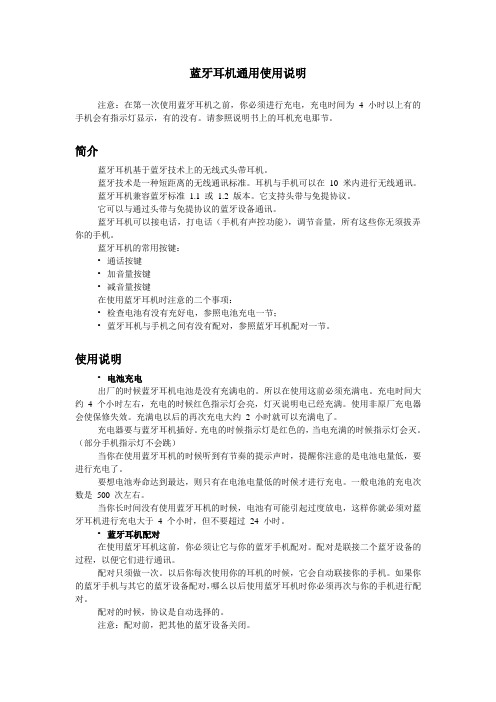
蓝牙耳机通用使用说明注意:在第一次使用蓝牙耳机之前,你必须进行充电,充电时间为 4 小时以上有的手机会有指示灯显示,有的没有。
请参照说明书上的耳机充电那节。
简介蓝牙耳机基于蓝牙技术上的无线式头带耳机。
蓝牙技术是一种短距离的无线通讯标准。
耳机与手机可以在10 米内进行无线通讯。
蓝牙耳机兼容蓝牙标准 1.1 或 1.2 版本。
它支持头带与免提协议。
它可以与通过头带与免提协议的蓝牙设备通讯。
蓝牙耳机可以接电话,打电话(手机有声控功能),调节音量,所有这些你无须拔弄你的手机。
蓝牙耳机的常用按键:•通话按键•加音量按键•减音量按键在使用蓝牙耳机时注意的二个事项:•检查电池有没有充好电,参照电池充电一节;•蓝牙耳机与手机之间有没有配对,参照蓝牙耳机配对一节。
使用说明•电池充电出厂的时候蓝牙耳机电池是没有充满电的。
所以在使用这前必须充满电。
充电时间大约 4 个小时左右,充电的时候红色指示灯会亮,灯灭说明电已经充满。
使用非原厂充电器会使保修失效。
充满电以后的再次充电大约 2 小时就可以充满电了。
充电器要与蓝牙耳机插好。
充电的时候指示灯是红色的,当电充满的时候指示灯会灭。
(部分手机指示灯不会跳)当你在使用蓝牙耳机的时候听到有节奏的提示声时,提醒你注意的是电池电量低,要进行充电了。
要想电池寿命达到最达,则只有在电池电量低的时候才进行充电。
一般电池的充电次数是500 次左右。
当你长时间没有使用蓝牙耳机的时候,电池有可能引起过度放电,这样你就必须对蓝牙耳机进行充电大于 4 个小时,但不要超过24 小时。
•蓝牙耳机配对在使用蓝牙耳机这前,你必须让它与你的蓝牙手机配对。
配对是联接二个蓝牙设备的过程,以便它们进行通讯。
配对只须做一次。
以后你每次使用你的耳机的时候,它会自动联接你的手机。
如果你的蓝牙手机与其它的蓝牙设备配对,哪么以后使用蓝牙耳机时你必须再次与你的手机进行配对。
配对的时候,协议是自动选择的。
注意:配对前,把其他的蓝牙设备关闭。
Nokia_BH-219蓝牙耳机 中文说明书蓝牙

拔下充电器时,应握 住并拔出插头,而不 要拉扯电源线。
当电池电量不足时,耳 机每 5 分钟会蜂鸣一 次,且红色指示灯闪
完全充电的电池可提供 烁。
上限约为 6 小时的通话
时间或上限约为 100 小
时的待机时间。
8
© 2010 诺基亚。保留所有权利。
耳机开机
如果耳机尚未与任何设
要开机,请按住多功能 备配对,则它将自动进
要更换耳塞,请从听筒 上拉出目前使用的耳 塞,然后将新耳塞推入 到位 (9)。
将耳机佩戴在耳朵上 要利用耳挂来佩戴耳 机,请将耳挂安装到耳 机上 (11)。要取下耳
挂,请将其从耳机上轻 轻拉出。
您可以旋转耳塞使耳机 在耳朵中固定 (10)。例 如,如果您在右耳上使 用耳机,您可能需要向 右旋转耳塞,使其处于 最佳的佩戴位置。如果 您佩戴耳环,请确保它 不会意外钩住耳塞。
用该设备的 NFC 区域接 触耳机的 NFC 区域。
建立连接。
您也许可以对设备进行
当耳机至少连接至一台 设备并可供使用时,蓝 色指示灯缓慢闪烁。
相应设置,使耳机自动 连接至该设备。要在诺 基亚设备中启动此功 能,请在蓝牙功能表中
修改配对设备设置。
© 2010 诺基亚。保留所有权利。
11
基本使用
更换耳塞 耳机可能附带不同尺寸 的耳塞。请选择最适合 自己耳朵且佩戴最舒适 的耳塞。
AR、 U、 A、 C、 K 或 B。电池可以充电、放 电几百次,但最终会失
效。
如果电池电量已完全耗 尽,则可能要过几分钟 充电指示灯才会亮起。
16
© 2010 诺基亚。保留所有权利。
充电器不用时,请断开 其与设备的连接,并从 电源插座上拔出充电器 插头。请勿将完全充电 的电池长时间连接在充 电器上,因为过度充电 会缩短电池的寿命。如 果已完全充电的电池搁 置不用,电池本身在一 段时间后会放电。
蓝牙耳机使用说明书

蓝牙耳机使用说明书蓝牙耳机使用说明书一、开机。
在没有开机的情况下只需要一直按住开机键10 秒左右当二级指示灯长亮或者红、蓝两色灯交替闪烁即为开机。
中途看到蓝牙指示灯一闪一闪不要松手。
当蓝牙跟配对设备连接之后指示灯才会变成一闪一闪的。
二、配对。
耳机正常开机后手机搜索蓝牙设备一般可以在 5 秒钟左右的时间可以搜索到耳机然后在手机上选择你找到的蓝牙耳机设备手机会提示你输入密码。
通用密码0000. 三、连接。
当手机搜索到耳机同时你也正确输入了密码后并不是说你的手机就可以用蓝牙耳机了有很多手机在找到蓝牙设备后还需要和耳机进行连接。
四、充电。
蓝牙耳机的充电时间一般都在2 小时左右大多数蓝牙耳机充电时红灯亮充满后灯灭。
疑难问题解决1.手机无法搜索到蓝牙耳机解决方法①确认蓝牙是否开机是否指示灯常亮或红、蓝指示灯交替闪烁②如果蓝牙已开机仍无法搜到请重启蓝牙和手机。
2.蓝牙耳机和手机连接之后总是断线或是有杂音解决方法①蓝牙耳机电力不足需要尽快给蓝牙耳机充电② 手机和蓝牙之间有阻隔或距离超出信号接收距离请不要用手捂住蓝牙为了保持信号的连续稳定性请尽量保持蓝牙和手机在同一方向。
3.蓝牙已连接但是不能听歌解决方法①单声道蓝牙耳机仅在配对诺基亚手机时可以用蓝牙听音乐如果你用的不是诺基亚的手机是不能用单声道蓝牙听音乐的②检查蓝牙设置声音路径转到免提装置③ 部分国产手机和山寨手机还需要进入播放器设置两个地方在播放器里把蓝牙功能开启并在下面一个耳麦的图标里选择刚连接的蓝牙设备点击确定即可。
④个别国产手机没有完整立体声蓝牙模块没有蓝牙听音乐功能。
可用蓝牙连接其他手机检测该蓝牙耳机是否可用。
4.如何用蓝牙耳机在电脑上听歌和语音聊天解答如果你的电脑自带蓝牙打开蓝牙功能搜索正开启的蓝牙就行不然就需要一个蓝牙适配器适配器的作用是连接蓝牙耳机和电脑通过一个蓝牙小软件BlueSoleil 就可以实现与电脑连接。
XP 系统可自动识别任何蓝牙适配器无需驱动程序但是XP 自带的适配器软件只能传输文件不能传输音频。
诺基亚蓝牙立体声耳机BH-503用户手册说明书

Nokia Bluetooth Stereo Headset BH-503 User GuideIssue 1 ENDECLARATION OF CONFORMITYHereby, NOKIA CORPORATION declares that this HS-95W product is in compliance with the essential requirements and other relevant provisions of Directive 1999/5/EC.A copy of the Declaration of Conformity can be found at /phones/ declaration_of_conformity/.© 2007 Nokia. All rights reserved.Reproduction, transfer, distribution or storage of part or all of the contents in this document in any form without the prior written permission of Nokia is prohibited.Nokia and Nokia Connecting People are registered trademarks of Nokia Corporation. Other product and company names mentioned herein may be trademarks or tradenames of their respective owners. Bluetooth is a registered trademark of Bluetooth SIG, Inc.Nokia operates a policy of ongoing development. Nokia reserves the right to make changes and improvements to any of the products described in this document without prior notice.Under no circumstances shall Nokia be responsible for any loss of data or income or any special, incidental, consequential or indirect damages howsoever caused.The contents of this document are provided "as is". Except as required by applicable law, no warranties of any kind, either express or implied, including, but not limited to, the implied warranties of merchantability and fitness for a particular purpose, are made in relation to the accuracy, reliability or contents of this document. Nokia reserves the right to revise this document or withdraw it at any time without prior notice.The availability of particular products may vary by region. Please check with the Nokia dealer nearest to you.Unauthorized changes or modifications to this device may void the user's authority to operate the equipment.Export ControlsThis device may contain commodities, technology or software subject to export laws and regulations from the US and other countries. Diversion contrary to law is prohibited.Issue 1 EN2© 2007 Nokia. All rights reserved.C o n t e n t s3Contents1.Introduction (4)Bluetooth wireless technology.......... 42.Get started (5)Overview (5)Chargers (5)Charge the battery (6)Switch the headset on or off (6)Switch on (6)Switch off (7)Pair and connect the headset (7)Pair and connect the headsetwith a mobile phone that hasa music player feature (7)Pair and connect the headsetwith a music player........................... 7Disconnect the headset.................... 8Reconnect the headset (8)3.Basic use............................... 9Place the headset over the ears......... 9Adjust the volume.................................. 9Call handling........................................... 9Listen to music..................................... 10Clear the settings or reset the headset................................. 104.Battery information........... 11Care and maintenance.. (12)© 2007 Nokia. All rights reserved.I n t r o d u c t i o n 41.IntroductionWith the Nokia Bluetooth Stereo Headset BH-503, you can listen to music from your compatible music player and make and receive hands-free calls using your mobile phone. The music player can be the music player feature of your mobile phone or a separate music device.You can use the headset with compatible devices that support Bluetooth wireless technology.Read this user guide carefully before using the headset. Also read the user guide for your mobile phone, which provides important safety andmaintenance information, and the user guide for your music device. Keep the headset and its accessories out of reach of small children.■Bluetooth wireless technologyBluetooth wireless technology allows you toconnect compatible devices without cables.A Bluetooth connection does not requirethat the headset and the other device be inline of sight, but the maximum distancebetween the devices is 10 meters (33feet).The closer the devices are to each other, thebetter is the performance. The optimaloperating range is shown in dark grey in thepicture. The connection is subject tointerference from distance and obstructionsThe headset is compliant with Bluetooth Specification 2.0 + EDR supporting the following profiles: Headset Profile 1.1, Hands-Free Profile 1.5, Advanced Audio Distribution Profile (A2DP) 1.0, and Audio Video Remote Control Profile 1.0. Check with the manufacturers of other devices to determine their compatibility with this device.There may be restrictions on using Bluetooth technology in some locations. Check with your local authorities or service provider.© 2007 Nokia. All rights reserved.G e t s t a r t e d52.Get started■OverviewThe headset contains the following parts:•Volume down key (1)•Volume up key (2)•Multifunction key (3)•Indicator light (4)•Charger connector (5)•Rewind key (6)•Play/pause key (7)•Fast forward key (8)•Microphone (9)Before you can start using the headset, you must charge the battery and pair the headset with a compatible mobile phone.Parts of the headset are magnetic. Metallic materials may be attracted to the headset. Do not place credit cards or other magnetic storage media near the headset, because information stored on them may be erased.■ChargersCheck the model number of any charger before using it with this headset. The headset is intended for use with the AC-4, AC-5, and DC-4 chargers.Warning: Use chargers approved by Nokia for use with this particularenhancement. The use of any other types may invalidate any approval orwarranty, and may be dangerous.When you disconnect the power cord of any enhancement, grasp and pull the plug, not the cord.© 2007 Nokia. All rights reserved.G e t s t a r t e d6■Charge the batteryThe headset has an internal, nonremovable, rechargeable battery. Do not attempt to remove the battery from the headset, as you may damage the headset.1.Connect the charger to a wall outlet.2.Connect the charger cable to the charger connector. The indicator light isred while charging. It may take a while before charging starts. If charging does not start, disconnect the charger, plug it in again, and retry.Charging the battery fully may take up to 1 hour and 15 minutes.3.When the battery is fully charged, the indicator light turns green.Disconnect the charger from the headset and the wall outlet.The fully charged battery has power for up to 13 hours of talk time, up to 10 days of standby time, or up to 13 hours of music playing time (or 75 minutes of music playing time with 20 minutes charging). However, the times may vary with different compatible Bluetooth devices, usage settings, usage styles, and environments.When battery power is low, the headset beeps at regular intervals, and the indicator light slowly flashes red. Recharge the battery.■Switch the headset on or offSwitch onTo switch on, press and hold the multifunction key for about 2 seconds. The headset beeps, and the green indicator light is briefly displayed.When the headset tries to connect to the paired mobile phone or music player that you have last used with it, the indicator light slowly flashes green. When the headset is connected to a paired device and is ready for use, the indicator light slowly flashes blue. If the headset has not been paired with a device, it automatically enters the pairing mode (see “Pair and connect the headset ,” p.7).If you connect the headset to a device but do not use it for a while, switch off the headset to save power.© 2007 Nokia. All rights reserved.G e t s t a r t e d7Switch offTo switch off, press and hold the multifunction key for about 5 seconds. The headset beeps, and the red indicator light is briefly displayed.■Pair and connect the headsetPair and connect the headset with a mobile phone that has a music player featureIf your phone supports the A2DP Bluetooth profile and has a music player feature, you can use the phone to make and receive calls and to play music with the headset.1.Ensure that your phone is switched on.2.If the headset has not been previously paired with a device, switch on theheadset. The headset enters the pairing mode, and the indicator light starts to flash blue quickly.If the headset has been previously paired with another device, switch off the headset, and press and hold the multifunction key until the indicator light starts to flash blue quickly.3.Activate the Bluetooth feature on the phone, and set it to search forBluetooth devices. See the user guide of your phone for instructions.4.Select the headset from the list of found devices.5.Enter the passcode 0000 to pair and connect the headset to your phone. Insome phones, you may need to make the connection separately after pairing. You only need to pair the headset with your phone once.If pairing is successful, the headset appears in the menu of the mobile phone where you can view the currently paired Bluetooth devices.When the headset is connected with your mobile phone and ready for use, the indicator light of the headset slowly flashes blue.Pair and connect the headset with a music playerIf your phone does not support the A2DP Bluetooth profile, you can separately pair the headset with the phone and a music player that supports this Bluetooth profile.© 2007 Nokia. All rights reserved.G e t s t a r t e d8If you have paired and connected the headset with your phone, disconnect the headset from it before pairing the headset with a music player.To pair the headset with a music player, follow the instructions in “Pair and connect the headset with a mobile phone that has a music player feature ,” p.7. If your music player does not have a keypad, it may use the Bluetooth passcode 0000 by default. If this is not the case, see the user guide of your music player to change the default Bluetooth passcode to 0000.If pairing is successful and the headset is connected with your music player, the indicator light of the headset slowly flashes blue.Disconnect the headsetTo disconnect the headset from your device, switch off the headset, or disconnect it in the Bluetooth menu of your device.You do not need to delete pairing with the headset to disconnect it.Reconnect the headsetTo connect the headset to the phone or music player that you have last used with it, switch on the headset, or make the connection in the Bluetooth menu of your device.In your device, you may be able to allow the headset to connect to itautomatically when the headset is switched on. To do this in Nokia devices, change your paired device settings in the Bluetooth menu.© 2007 Nokia. All rights reserved.B a s i c u s e93.Basic use■Place the headset over the earsLower the neckband behind your head. Place theheadset over your ears so that the speaker pads restcomfortably on your ears.Place the pad indicated with L on the left ear and thepad with R on the right ear.Warning: When using the headset your ability tohear outside sounds may be affected. Do not use the headset where it canendanger your safety.■Adjust the volumeTo adjust the headset volume, press the volume up key to increase or the volume down key to decrease the volume during a call or while listening to music.■Call handlingTo make a call, use your mobile phone in the normal way when the headset is connected to it.If your phone supports redialing with the headset, press the multifunction key twice quickly when no call is in progress.If your phone supports voice dialing with the headset, press and hold themultifunction key for about 2 seconds until the phone starts voice dialing, and proceed as instructed in the user guide of the phone. Voice dialing cannot be used during a call.To answer a call, press the multifunction key, or use the keys of the phone. To reject the call, press the multifunction key twice quickly.To end a call, press the multifunction key, or use the keys of the phone.To mute or unmute the microphone during a call, press the play/pause key.© 2007 Nokia. All rights reserved.B a s i c u s e10To switch the call from the headset to a connected phone, press and hold the play/pause key for about 2 seconds. To switch the call back to the headset, press the multifunction key once.■Listen to musicTo listen to music, connect the headset to a compatible music player such as a mobile phone with a music player feature or other music device. The music player must support the A2DP Bluetooth profile.When the headset is connected to a phone but not to a separate music device, the headset can only be used to make and receive calls if the phone does not have a music player feature.The available music functions depend on your music player.If you receive or make a call while listening to music, the music is paused until you end the call.Warning: Listen to music at a moderate level. Continuous exposure to highvolume may damage your hearing.To play a track, select it in the music player, and press the play/pause key.To pause or resume playing, press the play/pause key. To stop playing, press and hold the play/pause key for about 2 seconds.To select the next track, press the fast forward key. To select the previous track, press the rewind key. To scroll through the current track quickly during playback, press and hold either key.■Clear the settings or reset the headsetTo clear the pairing and volume settings, switch off the headset, and press and hold the multifunction key and press the volume up key until the indicator light alternates red, green, and blue three times.To reset the headset if it stops functioning, although it is charged, plug the charger into the headset, and press and hold the multifunction key and pressthe volume up key. The reset does not clear the headset settings.© 2007 Nokia. All rights reserved.B a t t e r y i n f o r m a t i o n114.Battery informationYour device is powered by a rechargeable battery. The battery can be charged and discharged hundreds of times, but it will eventually wear out. Recharge your battery only with Nokia approved chargers designated for this device.Unplug the charger from the electrical plug and the device when not in use. Do not leave a fully charged battery connected to a charger, since overcharging may shorten its lifetime. If left unused, a fully charged battery will lose its charge over time.Never use any charger that is damaged.Leaving the device in hot or cold places, such as in a closed car in summer or winter conditions, will reduce the capacity and lifetime of the battery. Always try to keep the battery between 15°C and 25°C (59°F and 77°F). A device with a hot or cold battery may not work temporarily, even when the battery is fully charged. Battery performance is particularly limited in temperatures well below freezing.Do not dispose of batteries in a fire as they may explode. Batteries may also explode if damaged.© 2007 Nokia. All rights reserved.C a r e a n d m a i n t e n a n c e 12Care and maintenanceYour device is a product of superior design and craftsmanship and should be treated with care. The following suggestions will help you protect your warranty coverage.•Keep the device dry. Precipitation, humidity, and all types of liquids or moisture cancontain minerals that will corrode electronic circuits. If your device does get wet, allow it to dry completely.•Do not use or store the device in dusty, dirty areas. Its moving parts and electroniccomponents can be damaged.•Do not store the device in hot areas. High temperatures can shorten the life ofelectronic devices, damage batteries, and warp or melt certain plastics.•Do not store the device in cold areas. When the device returns to its normaltemperature, moisture can form inside the device and damage electronic circuit boards.•Do not attempt to open the device.•Do not drop, knock, or shake the device. Rough handling can break internal circuitboards and fine mechanics.•Do not use harsh chemicals, cleaning solvents, or strong detergents to clean thedevice.•Do not paint the device. Paint can clog the moving parts and prevent properoperation.All of the above suggestions apply equally to your device, battery, charger, or any enhancement. If any device is not working properly, take it to the nearest authorized service facility for service.© 2007 Nokia. All rights reserved.。
诺基亚 SoundSport 耳机说明书

Bose® SoundSport™in-ear headphonesfor use with select iPod, iPhone and iPad modelsOwner’s Guide2 - EnglishImportant Safety Information©2014 Bose Corporation. No part of this work may be reproduced, modified, distributed, or otherwise used without prior written permission.Please read this owner’s guide carefully and keep for future reference.WARNINGS:• D ON’T use the headphones at a high volume for any extended period.- To avoid hearing damage, use your headphones at a comfortable, moderate volume level. - T urn the volume down on your device before placing the headphones in your ears, then turn the volume up gradually until you reach a comfortable listening level.• D O use caution and follow applicable laws regarding mobile phone and headphone use if using the headphones for phone calls while driving. Some jurisdictions impose specific limitations, such as single earpiece configuration, on the use of such products while driving. DON’T use the headphones for any other purpose while driving.• D O focus on your safety and that of others if you use the headphones while engaging in any activity requiring your attention, e.g., while riding a bicycle or walking in or near traffic, a construction site orrailroad, etc. Remove the headphones or adjust your volume to ensure you can hear surrounding sounds, including alarms and warning signals.• D ON’T use mobile phone adapters to connect headphones to airplane seat jacks, as this could result in personal injury such as burns or property damage due to overheating.• D O remove headphones and disconnect immediately if you experience a warming sensation or loss of audio.• D ON’T submerge or expose for extended period to water, or wear while participating in water sports, i.e. swimming, waterskiing, surfing, etc.• DON’Tplace naked flame sources, such as lighted candles, on or near the product.WARNING:Contains small parts which may be a choking hazard. Not suitable for children under age 3.WARNING:This product contains magnetic material. Contact your physician if you have questions on whether this might affect the operation of your implantable medical device.This symbol means the product must not be discarded as household waste, and should be delivered to an appropriate collection facility for recycling. Proper disposal and recycling helps protect natural resources, human health and the environment. For more information on disposal and recycling of this product, contact your local municipality, disposal service, or the shop where you bought this product.T his product conforms to all applicable EU directive requirements. The complete declaration of conformitycan be found at /complianceEnglish - 3C ontentsPlease complete and retain for your records:The serial and model numbers can be found on the warranty card.Serial number ________________________________________________________________________Model number _______________________________________________________________________Purchase date _______________________________________________________________________We suggest you keep your receipt with this owner’s guide.About your Bose ® SoundSport™ in-ear headphones ...................................................... 4Carton contents .................................................................................................................... 4Connecting to your iPod, iPhone, or iPad ......................................................................... 5Using the headphones with your iPod, iPhone, or iPad (5)Headphone controls .................................................................................................... 5Basic functions ............................................................................................................. 6Media playback functions ........................................................................................... 6Importance of proper fit (7)Fitting the headphones to your ear .......................................................................... 7Changing the ear tips .................................................................................................. 8Adjusting for comfort and stability .. (9)Using the adjustment slider ...................................................................................... 9Using the clothing clip ................................................................................................ 9Using a single earpiece ................................................................................................ 9Troubleshooting ................................................................................................................... 10Cleaning .................................................................................................................................. 11Limited warranty (11)iPad, iPhone, iPod, iPod classic, iPod nano, iPod touch, iPod shuffle, and Retina are trademarks of Apple Inc., registered in the U.S. and other countries. iPad Air and iPad mini are trademarks of Apple Inc. The trademark “iPhone” is used with a license from Aiphone K.K.“Made for iPod,” “Made for iPhone,” and “Made for iPad” mean that an electronic accessory has been designed to connect specifically to iPod, iPhone, or iPad, respectively, and has been certified by the developer to meet Apple performance standards. Apple is not responsible for the operation of this device or its compli -ance with safety and regulatory standards. Please note that the use of this accessory with iPod, iPhone, or iPad may affect wireless performance.U sing the headphones 4 - EnglishAbout your Bose ® SoundSport ™ in-ear headphonesThe Bose ® SoundSport ™ in-ear headphones offer full, balanced sound that conventional sports earbuds can’t match.System Features• Exclusive TriPort ® technology delivers natural-sounding lows, even at higher volumes.• Sweat and weather-resistant.• Proprietary StayHear ® tips conform to your ears’ shape, so they stay comfortably in place even during long, vigorous exercise.• Lightweight, durable carrying case stores and protects headphones.• Inline microphone and remote provide control for select iPod and iPhone models.• Engineered and tested for lasting quality and durability.• Available in different colors to fit your style.Using the headphones Unpacking the systemCarefully unpack the carton and confirm that the following parts are included:In-line microphoneCarrying caseNote: The headphones come with medium (gray) StayHear® tips attached.English - 5U sing the headphones 6 - EnglishConnecting to your iPod, iPhone, or iPadConnect the headphones to the standard 3.5 mm headphone input on your device.The Bose ® SoundTrue ™ in-ear headphones come with an inline microphone and 3-button remote.Made for:iPhone 5s, iPhone 5c, iPhone 5, iPhone 4s, iPhone 4, iPhone 3GS, iPad Air,iPad mini with Retina display, iPad (3rd and 4th generation), iPad mini, iPad 2, iPad, iPod touch (2nd through 5th generation), iPod classic, iPod nano (4th through 7th generation), and iPod shuffle (3rd and 4th generation).Headphone controlsUsing the headphonesEnglish - 7Basic functionsIncrease volume Press and release the + button.Decrease volume Press and release the – button.Answer a callWhen you receive an incoming call, press and release the Answer/End button to answer.End a callPress and release the Answer/End button.Decline an incoming callPress and hold the Answer/End button for about two seconds, then release.Switch to an incoming or on-hold call and put the current call on-holdWhile on a call, press and release the Answer/End button once. Press and release again to switch back to the first call.Switch to an incoming or on-hold call and end the current call While on a call, press and hold the Answer/End button for about two seconds, then release.Use Voice ControlPress and hold the Answer/End button. For more information on Voice Control, refer to your iPhone User’s Guide.Media playback functionsPlay or pause a song or video Press and release the Answer/End button.Skip to the next song or chapter Press and release the Answer/End button twice quickly.Fast forwardPress and release the Answer/End button twice quickly and hold the second press.Go to the previous song or chapter Press and release the Answer/End button three times quickly.RewindPress and release the Answer/Endbutton three times quickly and hold the third press.U sing the headphones 8 - EnglishImportance of proper fitWhen you wear the headphones properly, they provide the comfort and clarity you expect from Bose.Fitting the headphones to your earThe headphone earpiece has a soft StayHear ® tip attached, allowing it to rest com-fortably in the bowl of your ear. The wing part of the tip fits just under your ear ridge.Note: E ach StayHear ® tip is marked with an L (Left) or an R (Right) to indicatewhich earpiece it is designed to fit. Be sure to attach the Left tip to the Leftearpiece and the Right tip to the Right earpiece.To determine if the tip is the right size:1. Insert the earpiece into the canal just enough for the headphone to rest lightlyagainst your ear. 2. Tilt the headphone back and press the tip wing under the ear ridge until itis secure.The tips should fit comfortably yet securely in the bowl of the ear.Using the headphonesEnglish - 9Changing the ear tipsSelect the type and size of eartip that provides you with the best comfort and fit.1. Gently peel the edges of the attached tip away from the earpiece, using carenot to tear the tip.Caution: To prevent damage, do not pull on the StayHear ® tip wing.2. Position the opening of the new tip over the nozzle and the small slot over thenozzle hook.Note: E ach tip is marked with a either an L or an R to indicate which earpieceit is for. Be sure to attach the left StayHear ® tip to the left earpiece and the right StayHear ® tip to the right earpiece.3. Ease the base of the tip down around the base of the earpiece until the tipU sing the headphones 10 - EnglishAdjusting for comfort and stabilityThere are several ways you can adjust your headphones to provide additionalcomfort and stability. You can customize how you wear your headphones using the adjustment slider and clothing clip.Using the clothing clipUse the clothing clip to fasten the cable to your clothing, for convenience, stability, and to help manage the cable. This can be helpful during high-movement activitiesor when using the headphones in a single earpiece configuration.The Bose ® SoundSport ™ in-ear headphones can be used with only the right (R ) earpiece in your ear. This allows you to take calls and still hear surrounding sounds.Using the headphones English - 11TroubleshootingIf you experience any trouble using your headphones, try the following troubleshooting instructions.ProblemWhat to do No audio/intermittent audio • Securely connect the headphones plug to the headphone input.• Try another audio device.Excessive bass• Turn off any audio enhancement features on the audio source.Microphone is not picking up sound • M ake sure you are using a compatible device. See “Made for” on page 6.• S ecurely connect the headphones plug to the headphone input.• M ake sure the microphone opening on the back of the Answer/End b utton is not blocked.• T ry another phone call.• T ry another compatible device.Phone not responding to remote (button) presses • Securely connect the headphones plug to the headphone input.• For multi-press functions: Vary speed of presses.Apple product not responding to remote• Full controls may not be available for some Apple products.Ear tips falling off• Securely attach the ear tips to the earpiece and nozzle hook.Lost ear tip• Contact Bose ® for replacement tips.Sound is muffled from earpiece • Clear any debris or wax build-up from the ear tips and headphones nozzles.• Unplug the headphones from the audio source, then plug back in making sure they are securely connected.• Try another audio device.U sing the headphones 12 - EnglishCleaningYour headphones may require periodic cleaning:Ear tips: Remove the ear tips from the headphones. Wash them with a mild detergent and water. Make sure you thoroughly rinse and dry them before putting them back on the headphones.Headphones’ nozzles: Clean only with a dry, soft cotton swab or equivalent. Never insert any cleaning tool into the nozzle.Limited warrantyThe Bose ® SoundSport ™ in-ear headphones are covered by a limited warranty. Details of the limited warranty are provided on the product registration card that is included in the carton. Please refer to the card for instructions on how to register. Failure to register will not affect your limited warranty rights.The warranty information provided with this product does not apply in Australia and New Zealand. See our website at .au/warranty or /warranty for details of the Australia and New Zealand warranty.©2014 Bose Corporation, The Mountain, Framingham, MA 01701-9168 USAAM728308 Rev. 00。
诺基亚蓝牙单耳头沉BH-310用户指南说明书

Nokia Bluetooth Mono Headset BH-310 User GuideIssue 1.12About your headsetWith the Nokia Bluetooth Mono Headset BH–310, you can handle calls hands-free,even when using two phones at the same time.The surface of this product is nickel-free.Read this user guide carefully before using the product. Also, read the user guide for the device that you connect to the product.For more info, go to /support.About Bluetooth connectivityYou can use Bluetooth to make a wireless connection to other compatible devices, such as mobile phones.Devices do not need to be in direct line-of-sight, but they must be within 10 metres(33 feet) of each other. The connection may be affected by obstructions such as wallsor other electronic devices.This device is compliant with Bluetooth Specification 3.0 + EDR supporting the following profiles: headset profile (1.1) , handsfree profile (1.5). Check with the manufacturers of other devices to determine their compatibility with this device.3 Keys and parts1Charger connector2Multifunction key3NFC area4Earloop5Earpiece6Carrying clip48Car holder9Charger connector10Indicator lightCharge the batteryBefore using the headset, you must charge the battery.1Plug the charger into a wall outlet.2Plug the charger to the charger connector on the headset or on the car holder.The red indicator light turns green when the battery is fully charged.3Unplug the charger from the headset or car holder, then from the wall outlet. When you unplug a charger, hold and pull the plug, not the cord.The fully charged battery has power for up to 5 hours of talk time and up to 114 hours of standby time. If you keep the headset in the clip, the standby time is up to 90 days.When the battery charge is low, the red indicator light flashes, and you hear a voice prompt every 5 minutes. If you've switched voice prompts off, the headset beeps every 5 minutes.Check the battery chargeWhen the headset is switched on and you're not in a call, press . A green light means there is enough power. If the light is yellow, you may need to recharge the battery soon. If the light is red, recharge the battery.Switch the headset on or offSwitch onRemove the headset from the clip or from the car holder. The headset beeps, and a green indicator light flashes once.If you've never paired the headset with a phone, or you've cleared the pairings, pairing mode is switched on. Pair and connect the headset with your phone within 3 minutes.If you've paired the headset before, it connects to the last phone it was used with. If the headset can't find that phone, it tries the next phone on its list of paired devices.If not connected to a phone within 30 minutes, the headset switches off.Switch offPut the headset in the clip. The headset beeps, and a red indicator light flashes once.All calls are ended.Tip:Don't have the clip with you? To switch the headset off, press and hold for 5seconds. To switch the headset on, press .Wear the headsetSlide the earloop behind your ear, then gently push the earpiece against your ear.Point the headset towards your mouth.Change the earpad 1The headset comes with different-sized earpads. Select the earpad that fits the best, and is the most comfortable for your ear.2To change the earpad, pull the current earpad from the earpiece, and push the new earpad into place.The headset is set up to be used on your right ear.Use the headset on your left earRemove and attach the earloop so that it is to the left of .When you're not using your headset, keep it in the clip, or car holder.Tip: Have your headset always at hand – clip it to your pocket as you would a e the car holder 1Make sure the surface of the car dashboard is dry and clean.2Remove the protective film from the bottom of the car holder.3Firmly press the car holder into place.56Tip: You can also charge your headset through the car holder. Use a compatible charger that uses the car cigarette lighter socket, and connect it to the holder.Pair and connect the headset to your phoneBefore using the headset, you must pair and connect it to a compatible phone. You can pair your headset with 8 phones, but you can only connect it to a maximum of 2 phones at the same time.With some phones, you may need to make the connection separately after pairing. When the headset is connected to a phone, the Bluetooth indicator light flashes slowly.Tip: Can't connect the headset to a compatible phone? Make sure that the headset is charged, switched on, and paired with the device.Pair and connect the headset using NFCWith Near Field Communication (NFC), you can pair and connect your headset to your compatible phone easily.If the compatible phone supports NFC, switch its NFC feature on, then switch the headset on, and touch the NFC area of the headset with the NFC area of your phone. The headset connects to the phone automatically.You can also disconnect the headset using NFC. For details on NFC, see the user guide of the phone.If the phone does not support NFC, pair the headset manually.Pair the headset manually1Make sure your headset is switched off and your compatible phone is on.2If you've never paired the headset with a device, or you've cleared the pairings,switch the headset on.If you've previously paired your headset with another device, press and hold for 5 seconds.Pairing mode is switched on, and a blue indicator light starts to flash quickly.3Within 3 minutes, switch Bluetooth on in your phone, then set it to search for Bluetooth devices. For details, see the user guide of the phone.4On your phone, select the headset from the list of found devices.5If asked, type in the passcode 0000.In some devices, you may need to make the connection separately after pairing.Pair and connect the headset to two devicesWhen you have paired and connected your headset with one phone, you can connect your headset to another phone, and manage calls from, for example, both your personal and your work phone at the same time.1Make sure Bluetooth is switched on in both phones.2To switch the headset off, press and hold for 5 seconds.3Press and hold for 5 seconds to switch pairing mode on, then pair the headset with the second phone.4Switch the headset off and back on. The headset connects to both phones.7Tip: If the other phone has NFC, just touch the NFC area of the headset with the NFC area of the phone.Make and receive callsTo make and receive calls using your headset, you need to connect it to your phone.Make a callMake a call in the normal way.Answer a callRemove the headset from the clip.Tip: If the headset is not in the clip, press.End a callPut the headset in the clip.Tip: To end a call, you can also press.Decline a call Press twice.Switch a call between your headset and phonePress and hold for 2 seconds.When you're not in a call, you can redial the last called number or use voice dialling,if your phone supports these features with the headset.Redial the last called number Press twice.Use voice diallingPress and hold for 2 seconds, then follow the instructions in the user guide of your phone.Handle calls from two phonesIf your headset is connected to two phones, you can handle calls from both at the same time.8Continue an ongoing call, and decline a call on another phone Press twice.End an ongoing call, and answer a call on another phone Press .Put an ongoing call on hold, and answer a call on another phonePress and hold for 2 seconds.Switch between active and held callsPress and hold for 2 seconds.End an ongoing call, and go back to a held call Press .If you redial or use voice dialling, the call is made on the phone you last used for a call with the headset.Change the volumeSet the volume on your phone. That volume is used as the minimum level – if the background noise where you are increases or decreases, the headset changes the volume to compensate.Switch the voice prompts on or offGet verbal feedback and instructions, for example, when pairing your device.1Make sure the headset is switched on and in pairing mode. To switch pairing modeon, switch the headset off, then press and hold for 5 seconds.2Press and holdfor 2 seconds. You hear a voice prompt.When you switch the voice prompts off, a yellow indicator light flashes once. When you switch the voice prompts on, a green indicator light flashes once.Clear the pairings1To switch the headset off, press and hold for 5 seconds.2Press and hold for 9 seconds. The headset beeps twice, and the red and green indicator lights alternate.3When the headset switches on, pairing mode is switched on automatically.910Driving safetyObey all local laws. Always keep your hands free to operate the vehicle while driving. Your first consideration while driving should be road safety. Only use the car holder if it is safe to do so under all driving conditions.When you install the car holder in a car, make sure it does not interfere with or hinder the steering or braking systems or other systems used in the operation of the vehicle (for example, airbags) or disturb your field of vision while driving.Check that the deployment of the airbag is not blocked or impaired in any way. Make sure that the car holder is not installed where you might come in contact with it in the event of an accident or collision.Battery and charger informationThis device has an internal, nonremovable, rechargeable battery. Do not attempt to remove the battery from the device as you may damage the device.This device is intended for use when supplied with power from the following chargers: DC-6, AC-8C. The exact charger model number may vary depending on the type of plug. The plug variant is identified by one of the following: E, X, AR, U, A, C, K, or B.The battery can be charged and discharged hundreds of times, but it will eventually wear out.Talk and standby times are estimates only. Actual times are affected by, for example, device settings, features being used, battery condition, and temperature.If the battery has not been used for a long time, to begin charging, you may need to connect the charger, then disconnect and reconnect it.If the battery is completely discharged, it may take several minutes before the charging indicator is displayed.When your charger is not in use, unplug it from the electrical plug and the device. Do not leave a fully charged battery connected to a charger, as overcharging may shorten the battery’s lifetime. If left unused, a fully charged battery will lose its charge over time.Always keep the battery between 15°C and 25°C (59°F and 77°F). Extreme temperatures reduce the capacity and lifetime of the battery. A device with a hot or cold battery may not work temporarily.Do not dispose of batteries in a fire as they may explode. Dispose of batteries according to local regulations. Recycle when possible. Do not dispose as household waste.Use the charger for its intended purpose only. Improper use or use of unapproved chargers may present a risk of fire, explosion, or other hazard, and may invalidate any approval or warranty. If you believe the charger is damaged, take it to a service centre for inspection before continuing to use it. Never use a damaged charger. Only use the charger indoors.Take care of your deviceHandle your device, charger and accessories with care. The following suggestions help you protect your warranty coverage.•Keep the device dry. Precipitation, humidity, and all types of liquids or moisture can contain minerals that corrode electronic circuits. If your device gets wet, allow the device to dry.•Do not use or store the device in dusty or dirty areas. Moving parts and electronic components can be damaged.•Do not store the device in high temperatures. High temperatures can shorten the life of the device, damage the battery, and warp or melt plastics.11•Do not store the device in cold temperatures. When the device warms to its normal temperature, moisture can forminside the device and damage electronic circuits.•Do not attempt to open the device.•Unauthorised modifications may damage the device and violate regulations governing radio devices.•Do not drop, knock, or shake the device. Rough handling can break internal circuit boards and mechanics.•Only use a soft, clean, dry cloth to clean the surface of the device.•Do not paint the device. Paint can clog moving parts and prevent proper operation.RecycleAlways return your used electronic products, batteries, and packaging materials to dedicated collection points. This way you help prevent uncontrolled waste disposal and promote the recycling of materials. Check how to recycle your productsat /recycling.Crossed-out wheeled-bin symbolThe crossed-out wheeled-bin symbol on your product, battery, literature, or packaging reminds you that all electrical and electronic products, batteries, and accumulators must be taken to separate collection at the end of their working life. This requirement applies in the European Union. Do not dispose of these products as unsorted municipal waste. For more environmental information, see the product Eco profile at /ecoprofile.DECLARATION OF CONFORMITYHereby, Microsoft Mobile Oy declares that this BH-310 product is in compliance with the essential requirements and otherrelevant provisions of Directive 1999/5/EC. A copy of the Declaration of Conformity can be found at /phones/declaration_of_conformity/.TM © 2014 Microsoft Mobile. All rights reserved. Microsoft is a trademark of the Microsoft group of companies. Nokia isa registered trademark of Nokia Corporation. Third party products/names may be TM of respective owner.Reproduction, transfer, distribution, or storage of part or all of the contents in this document in any form without the prior written permission of Microsoft Mobile is prohibited. Microsoft Mobile operates a policy of continuous development. Microsoft Mobile reserves the right to make changes and improvements to any of the products described in this document without prior notice.The Bluetooth word mark and logos are owned by the Bluetooth SIG, Inc. and any use of such marks by Microsoft Mobile is under license.The contents of this document are provided "as is". Except as required by applicable law, no warranties of any kind, either express or implied, including, but not limited to, the implied warranties of merchantability and fitness for a particular purpose, are made in relation to the accuracy, reliability or contents of this document. Microsoft Mobile reserves the right to revise this document or withdraw it at any time without prior notice.To the maximum extent permitted by applicable law, under no circumstances shall Microsoft Mobile or any of its licensors be responsible for any loss of data or income or any special, incidental, consequential or indirect damages howsoever caused.12The availability of particular products may vary by region. Please check with your dealer for details. This device may contain commodities, technology or software subject to export laws and regulations from the US and other countries. Diversion contrary to law is prohibited./Issue 1.1 EN。
诺基亚蓝牙头戴HB-200用户指南说明书

Nokia Bluetooth Headset BH-200 User Guide9247798Issue 2DECLARATION OF CONFORMITYWe, NOKIA CORPORATION declare under our sole responsibility that the product HS-58W is in conformity with the provisions of the following Council Directive: 1999/5/EC. A copy of the Declaration of Conformity can be found at/phones/declaration_of_conformity/.© 2006 Nokia. All rights reserved.Reproduction, transfer, distribution or storage of part or all of the contents in this document in any form without the prior written permission of Nokia is prohibited.Nokia and Nokia Connecting People are registered trademarks of Nokia Corporation. Other product and company names mentioned herein may be trademarks or tradenames of their respective owners.Bluetooth is a registered trademark of Bluetooth SIG, Inc.Nokia operates a policy of ongoing development. Nokia reserves the right to make changes and improvements to any of the products described in this document without prior notice.Under no circumstances shall Nokia be responsible for any loss of data or income or any special, incidental, consequential or indirect damages howsoever caused.The contents of this document are provided "as is". Except as required by applicable law, no warranties of any kind, either express or implied, including, but not limited to, the implied warranties of merchantability and fitness for a particular purpose, are made in relation to the accuracy, reliability or contents of this document. Nokia reserves the right to revise this document or withdraw it at any time without prior notice.The availability of particular products may vary by region. Please check with the Nokia dealer nearest to you.Unauthorized changes or modifications to this device may void the user's authority to operate the equipment.Export ControlsThis device may contain commodities, technology or software subject to export laws and regulations from the US and other countries. Diversion contrary to law is prohibited.9247798Issue 2 ENContents1.Introduction (4)Bluetooth wireless technology (4)2.Get started (5)Overview (5)Chargers and batteries (5)Charge the battery (6)Switch the headset on or off (6)Pair the headset with a compatible phone (6)Disconnect the headset from the phone (7)Reconnect the paired headset to your phone (7)Troubleshooting..................................... 73.Basic use. (9)Place the headset on the ear (9)Call handling (9)Adjust the earphone volume (9)Mute or unmute the microphone (9)Switch the call between phoneand headset (10)Use the headset with several phones (10)Clear the settings (10)4.Battery information (11)Care and maintenance (12)3I n t r o d u c t i o n 41.IntroductionThe Nokia Bluetooth Headset BH-200 allows you freedom to make and receive calls while on the move or in the office. You can connect the headset to a compatible phone that supports Bluetooth wireless technology.Read this user guide carefully before using the headset. Read also the user guide for your phone, which provides important safety and maintenance information. Keep the headset out of reach of small children.■Bluetooth wireless technologyBluetooth wireless technologyallows you to connect compatibledevices without cables. A Bluetoothconnection does not require that the phone and the headset be in line ofsight, but the maximum distancebetween the devices is 10 meters (30feet). The closer the phone and theheadset are to each other, the betteris the performance. The optimaloperating range is shown in darkgrey in the picture. The connection issubject to interference from distance and obstructions (shown in light grey) or other electronic devices.The headset is compliant with Bluetooth Specification 2.0 + EDRsupporting the following profiles: Headset Profile 1.1 and Hands-Free Profile 1.0. Check with the manufacturers of other devices to determine their compatibility with this device.There may be restrictions on using Bluetooth technology in some locations. Check with your local authorities or service provider.G e t s t a r t e d 5E n2.Get started■OverviewThe headset contains thefollowing parts as shown inthe figure:•Volume key (1)•Answer/end key (2)•Indicator light (3)•Charger connector (4)•Power key (5)•Earphone (6)•Microphone (7)Before you can start using the headset, you must charge the battery and pair the headset with a compatible phone.Parts of the headset are magnetic. Metallic materials may be attracted to the headset. Do not place credit cards or other magnetic storage media near the headset, because information stored on them may be erased.■Chargers and batteriesCheck the model number of any charger before using it with thisheadset. The headset is intended for use with the AC-3, AC-4, and DC-4 chargers.Warning: Use only batteries and chargers approved by Nokia for use with this particular enhancement. The use of any othertypes may invalidate any approval or warranty, and may bedangerous.For availability of approved enhancements, please check with yourdealer. When you disconnect the power cord of any enhancement, grasp and pull the plug, not the cord.G e t s t a r t e d6■Charge the batteryThis device has an internal, nonremovable, rechargeable battery. Do not attempt to remove the battery from the device as you may damage the device.1.Connect the charger cable to the headset.2.Connect the charger to a wall outlet. The redindicator light is displayed during charging. Itmay take a while before charging starts. Ifcharging does not start, disconnect thecharger, plug it in again, and retry. Charging the battery fully may take up to 2 hours.3.When the battery is fully charged, the red indicator light turns off.Disconnect the charger from the wall outlet and the headset.The fully charged battery has power for up to 5 hours and 30 minutes of talk-time or up to 150 hours of standby time. However, the talk and standby times may vary when used with different mobile phones,products that use a Bluetooth connection, usage settings, usage styles, and environments.When the battery is running out of power, the headset beeps, and the red indicator light starts to flash.■Switch the headset on or offTo switch on, press and hold the power key. The headset beeps, and the green indicator light starts to flash quickly. When the headset isconnected to a paired phone and is ready for use, the green indicator light flashes slowly.To switch off, press and hold the power key. The headset beeps, and the red indicator light is displayed briefly.■Pair the headset with a compatible phone1.Switch on your phone and the headset.G e t s t a r t e d2.Activate the Bluetooth feature on the phone, and set the phone tosearch for Bluetooth devices. See the user guide of your phone for instructions.3.Select the headset (Nokia BH-200) from the list of found devices.4.Enter the passcode 0000 to pair and connect the headset to yourphone. In some phones you may need to make the connectionseparately after pairing. See the user guide of your phone for details.You only need to pair the headset with your phone once.5.If the pairing is successful, the headset beeps and appears in thephone menu where you can view the currently paired Bluetoothdevices.Disconnect the headset from the phoneTo disconnect the headset from your phone (for example, to connect the phone to another Bluetooth device), do one of the following:•Switch off the headset.•Disconnect the headset in the Bluetooth menu of your phone.•Move the headset more than 10 meters (30 feet) away from the phone.You do not need to delete the pairing with the headset to disconnect it.Reconnect the paired headset to your phoneTo connect the headset to your phone, switch on the headset, make the connection in the Bluetooth menu of your phone, or press and hold the answer/end key.You can set your phone to connect with the headset automatically when the headset is switched on. To do this in Nokia phones, change your paired device settings in the Bluetooth menu.■TroubleshootingIf you cannot connect the headset to your phone, do as follows:7G e t s t a r t e d•Ensure that the headset is charged, switched on, paired with and connected to your phone.•Ensure that the Bluetooth feature is activated on your phone.•Check that the headset is within 10 meters (30 feet) of your phone and that there are no obstructions between the headset and thephone, such as walls or other electronic devices.•To reset the headset if it stops functioning, although it is charged, briefly press the power key and the middle of the volume key while it is plugged into a charger. This reset does not clear your settings (for example, pairing settings).8B a s i c u s e9E n g l i3.Basic use■Place the headset on the earPlace the headset over your ear and slide itdownwards as shown in the figure. Adjustthe headset into a comfortable position onyour ear so that it points toward your mouth.■Call handlingTo make a call, use your phone in the normal way when the headset is connected to your phone.If your phone supports redialing with this device, press the answer/end key twice briefly while no call is in progress.If your phone supports voice dialing with this device, press and hold the answer/end key when no call is in progress, and proceed as described in the user guide of your phone.To answer a call, press the answer/end key, or use the phone keys. If the automatic answer function is set on, the phone automatically answers the incoming call after one ring.To reject an incoming call, briefly press the answer/end key twice.To end a call, press the answer/end key, or use the phone keys.■Adjust the earphone volumePress the volume key up to increase or down to decrease the volume. To adjust the volume quickly, press and hold the key in the desired direction.■Mute or unmute the microphoneTo mute or unmute the microphone during a call, briefly press the middle of the volume key. A long tone is played, and the headset beepsat regular intervals until you unmute the microphone.B a s i c u s e■Switch the call between phone and headsetTo switch the call between the headset and a compatible phone, press and hold the answer/end key, or use the respective function in your phone.■Use the headset with several phonesYou can pair the headset with up to eight phones but connect it to only one phone at a time.The phone that was first paired with the headset is the default phone. If the headset is switched on within 10 meters (30 feet) of several paired phones, the headset tries to connect to the default phone.If the headset cannot connect to the default phone, the headset tries to connect to the last used phone. If the headset cannot connect to this phone either, one of the other six paired phones can be connected to the headset. To make the connection, see the user guide of your phone.■Clear the settingsIf you want to clear all the settings from the headset (for example, the list of paired devices), press and hold the power key and the volume key up for 10 seconds. After the settings are cleared, the headset beeps twice, and the indicator lights alternate for several seconds.10B a t t e r y i n f o r m a t i o n4.Battery informationYour device is powered by a rechargeable battery. The full performance of a new battery is achieved only after two or three complete charge and discharge cycles. The battery can be charged and discharged hundreds of times, but it will eventually wear out. Recharge your battery only with Nokia approved chargers designated for this device.Unplug the charger from the electrical plug and the device when not in use. Do not leave a fully charged battery connected to a charger, since overcharging may shorten its lifetime. If left unused, a fully charged battery will lose its charge over time.Never use any charger that is damaged.Leaving the device in hot or cold places, such as in a closed car in summer or winter conditions, will reduce the capacity and lifetime of the battery. Always try to keep the battery between 15°C and 25°C (59°F and 77°F). A device with a hot or cold battery may not work temporarily, even when the battery is fully charged. Battery performance is particularly limited in temperatures well below freezing. Do not dispose of batteries in a fire as they may explode. Batteries may also explode if damaged. Dispose of batteries according to local regulations. Please recycle when possible. Do not dispose as household waste.11C a r e a n d m a i n t e n a n c eCare and maintenanceYour device is a product of superior design and craftsmanship and should be treated with care. The suggestions below will help you protect your warranty coverage.•Keep all accessories and enhancements out of the reach of small children.•Keep the device dry. Precipitation, humidity, and all types of liquids or moisture can contain minerals that will corrode electronic circuits. If your device does get wet, allow it to dry completely.•Do not use or store the device in dusty, dirty areas. Its moving parts and electronic components can be damaged.•Do not store the device in hot areas. High temperatures can shorten the life of electronic devices, damage batteries, and warp or melt certain plastics.•Do not store the device in cold areas. When the device returns to its normal temperature, moisture can form inside the device and damage electronic circuit boards.•Do not drop, knock, or shake the device. Rough handling can break internal circuit boards and fine mechanics.•Do not use harsh chemicals, cleaning solvents, or strong detergents to clean the device.•Do not paint the device. Paint can clog the moving parts and prevent proper operation.All of the above suggestions apply equally to your device, battery, charger, or any enhancement. If any device is not working properly, take it to the nearest authorized service facility.12。
诺基亚耳机说明书

Philips Signage SolutionsVideo Wall Display55"Direct LED Backlight Full HD 500cd/m²55BDL8005X Impressive videowall Inspire your team and guestsTake presentations and corporate branding to the next level. The Philips X-LineVideowall display brings your content to life to ensure absolute audience engagement in every setting with Pure Colour Pro.Brilliant images. Endless possibilities.•Full HD monitors. Brilliant images. Clear contrast•IPS panel: rich color consistency from every angle•Ultra-narrow bezels. For distraction-free imagesIssue date 2023-05-06Version: 6.0.112 NC: 8670 001 84928EAN: 87 12581 79586 3© 2023 Koninklijke Philips N.V.All Rights reserved.Specifications are subject to change without notice. Trademarks are the property of Koninklijke Philips N.V. or their respective Specifications Video Wall Display 55" Direct LED Backlight, Full HD, 500cd/m²Highlights IPS panel rich color IPS panel: rich color consistency from every angle Full HD monitors Full HD monitors. Brilliant images. Clear contrast Pure Colour Pro Boost image quality with Pure Colour Pro. Delivering higher luminance through custom colour temperature settings and advanced gamma calibration, content looks crisper and more radiant for stunning realism with a visual pop.Picture/Display •Diagonal screen size: 54.6 inch / 138.7 cm •Panel resolution: 1920x1080p •Optimum resolution: 1920 x 1080 @ 60 Hz •Brightness: 500 cd/m²•Dynamic contrast ratio: 500,000:1•Response time (typical): 8 ms •Aspect ratio: 16:9•Viewing angle (H / V): 178 / 178 degree •Pixel pitch: 0.63 x 0.63 mm •Display colors: 1.07 B •Contrast ratio (typical): 1100:1•Haze:28%Supported Display Resolution •Computer formats Resolution Refresh rate 640 x 480 60, 72, 75Hz 720 x 400 70Hz 800 x 600 60, 75Hz 1024 x 768 60, 75Hz 1280 x 768 60Hz 1280 x 800 60Hz 1280 x 960 60Hz 1280 x 1024 60Hz 1360 x 768 60Hz 1366 x 768 60Hz 1600 x 1200 60Hz 1920 x 1080 60Hz •Video formats Resolution Refresh rate 720p 50, 60Hz 1080i 25, 30Hz 1080p 50, 60Hz 2160P 50 60Hz ((HDMI/OPS/DP)Connectivity •Video input: Display Port1.2 (x1), DVI-D (x1), HDMI 1.4 (x2), VGA (Analog D-Sub) (x1)•Audio input: 3.5 mm mini jack (x1)•Video output: DisplayPort 1.2 (x1)•Audio output: 3.5 mm Mini Jack (x1)•External control: IR (in) 3.5 mm jack, LAN RJ45 (x2)•Other connections: OPS, USB 2.0 (x1), Thermal sensorConvenience •Placement: Landscape (24/7), Portrait (24/7)•Tiled Matrix: Up to 15 x 15•Screen saving functions: Pixel Shift, Low Bright •Signal loop through: DisplayPort, IR Loopthrough,RJ45•Ease of installation: Carrying Handles, Smart Insert •Energy saving functions: Smart Power •Network controllable: RS232, RJ45•RJ45 hub: available Operating conditions •Temperature range (operation): 0 ~ 40 °C •Temperature range (storage): -20 ~ 60 °C •Altitude: 0 ~ 3000 m •MTBF: 50,000 hour(s)•Humidity range (operation)[RH]: 20 - 80% (without condensation)•Humidity range (storage) [RH]: 5 - 95% (without condensation)Power •Consumption (Typical): 180 W •Consumption (Max): 370 W •Standby power consumption: <0.5W Sound •Built-in speakers: 2 x 10W (RMS)Accessories •Included Accessories: AC Switch Cover, Gap pad x3, IR sensor cable (1.8 m) (x1), Kit-1 (x1), Kit-2 (x2), Quick start guide (x1), Remote control & AAA batteries, RJ45 / RS232 converter, Wire Clamper (x3), Power cord, DP cable (x1), Edge alignment pin (x2), RJ45 cable (x1)Miscellaneous •On-Screen Display Languages: Arabic, English, French, German, Italian, Japanese, Polish, Russian, Spanish, Simplified Chinese, Turkish, Traditional Chinese •Regulatory approvals: CE, FCC, Class A, RoHS, CB, BSMI, ETL •Warranty: 3 years warranty Dimensions •Set dimensions (W x H x D): 1210.5 x 681.2 x 97.3 mm(D@WallMount)/98.4 mm(D@Handle) mm •Set dimensions in inch (W x H x D): 47.66 x 26.82 x 3.83 (D@WallMount)/3.87 (D@Handle) inch •Bezel width: 0.44 mm + 0.44 mm •Wall Mount: 400mm x 400mm, M6•Product weight: 23.8 kg。
诺迪亚电子耳机说明书

BT7204/85spiration puissante pour une barbe en toutesystème d'aspiration intégréaspire jusqu'à 90 % des poils *Taillez votre barbe, moustache et vos pattes en toute propretégrâceàcette tondeuse. Son système d'aspiration puissant aspire les poils progressivement, pour éviter la corvée de nettoyage.FacileàutiliserEntretien simpleGarantie de 2 ans, tension internationale, aucune lubrification nécessaireLes voyants indiquent si la batterie est faible, vide, pleine ou en cours de charge60 minutes d'autonomie pour 1 h de charge, fonctionnement sur secteur possiblePermet de régler différentes hauteurs de coupeRespect de votre peauDes protections pendant la coupeCoupe dans toutes les directionsCoupe uniformeLames en acier inoxydable doublement affûtées pour une coupe plus rapideSoulève et guide les poils pour une coupe uniforme, sans effortsTondeuse de précision pour les finitions dans les zones difficiles d'accèsSystème d'aspirationPlus de propretéavec le système d'aspirationPoints fortsSystème d 'aspirationintégréTaillez votre barbe , moustache et vos pattes en toute propreté grâce à cette tondeuse . Son système d 'aspiration puissant aspire les poils progressivement , pour éviter la corvée de nettoyage .Guide de coupe dynamiqueinnovantTaillez votre barbe de 3 jours en un seul passage . Notre guide de coupe dynamique innovant soulève chaque poil et le guide jusqu 'aux lames en acier inoxydable doublement a ffûtées , pour une coupe uniforme en un seul passage .Lames doublement a ffûtéesLames en acier inoxydable conçues pour durer et couper même les poils les plus épais . Elles s 'auto -a ffûtent grâce à un système de frottement .20 hauteurs de coupeverrouillablesCoupez à la hauteur exacte que vous souhaitez obtenir . Il vous su ffit de tourner la molette de précision sur l 'une des 20 hauteurs de coupe comprises entre 0,5 et 10 mm et séparées par des pas de 0,5 mm .Utilisation avec ou sans filChargez votre tondeuse à barbe pendant 1 heure pour bénéficier de 60 minutesd 'autonomie . Si elle a besoin de plus d 'énergie en cours d 'utilisation , vous pouvez la brancher sur le secteur . Cette tondeuse a été conçue pour fonctionner sans fil et sur secteur .Indicateurs debatterieLes indicateurs de batterie de la tondeuse vous présentent l 'état de la batterie : faible , vide ,pleine ou en cours de charge . Vouspourrez ainsi recharger votre tondeuse à temps et entièrement , a fin d 'éviter une batterie vide en cours d 'utilisation .CoupepréciseUne fois votre barbe taillée , clipsez la tondeuse de précision pour définir vos détails et contours ou tailler votre moustache .Facile ànettoyerDétachez la tête de votre tondeuse à barbe Philips et rincez -la sous le robinet pour lanettoyer facilement . Séchez -la avant de la fixer à nouveau à l 'appareil .Conçu pourdurerCette tondeuse Philips bénéficie d 'une garantie de 2 ans : nos produits de soin masculin sont conçus pour durer . Vous n 'aurezjamais besoin de la lubri fier , et elle estcompatible avec toutes les tensions secteur dans le monde .CaractéristiquesCréez le look dont vous rêvezNombre de hauteurs de coupe: 20 réglages de longueur intégrésA ccessoiresEntretien: Brosse de nettoyageTondeuse de précisionTondeuse corps incluse A limentationType de batterie: NiMHCharge: Charge complète en 1 heureTension automatique: 100-240 VA utonomie: 60 minutesDesignCouleur: BlancEntretien2 ans de garantieA ucune lubrification nécessaireSystème de coupeÉlément de coupe: Lames en inoxPlage des hauteurs de coupe: de0,5 jusqu'à 10 mmPrécision (taille du pas): De 0,5 mmFacile d'utilisationNettoyage: A ccessoires rinçablesMolette de réglage: A justement facile desréglages de longueurAfficheur: Témoin lumineux de batterieFonctionnement: Utilisation filaire ou sans fil* Testéen laboratoire© 2023 Koninklijke Philips N.V. Tous droits réservés.Les caractéristiques sont sujettesàmodification sans préavis. Les marques commerciales sont la propriétéde Koninklijke Philips N.V. ou de leurs détenteurs respectifs.Date de publication 2023‑12‑17 Version: 2.0.1E A N: 87 10103 82045 1 。
诺基亚 BH-108 蓝牙耳机 说明书

Nokia Bluetooth Headset BH-108Copyright © 2010 Nokia. All rights reserved.DECLARATION OF CONFORMITY Hereby, NOKIA CORPORATION declares that this BH-108 product is in compliance with the essential requirements and other relevant provisions of Directive 1999/5/ EC. A copy of the Declaration of Conformity can be found at/phones/Nokia, Nokia Connecting People and the Nokia Original Accessories logo are trademarks or registered trademarks of Nokia Corporation. Nokia tune is a sound mark of Nokia Corporation. Other product and company names mentioned herein may be trademarks or tradenames of their respective owners.Reproduction, transfer, distribution, or storage of part or all of the contents in this document in any form without the prior written permission of Nokia is prohibited. Nokia operates a policy of continuous development. Nokia reserves the right to make changes and improvements to any of the products described in this document without prior notice.Bluetooth is a registered trademark of Bluetooth SIG, Inc.To the maximum extent permitted by applicable law, under no circumstances shall Nokia or any of its licensors be responsible for any loss of data or income or any special, incidental, consequential or indirect damages howsoever caused. The contents of this document are provided "as is". Except as required by applicable law, no warranties of any kind, either express or implied, including, but not limited to, the implied warranties of merchantability and fitness for a particular purpose, are made in relation to the accuracy, reliability or contents of this document. Nokia reserves the right to revise this document or withdraw it at any time without prior notice.The availability of particular products may vary by region. Please check with your Nokia dealer for details. This device may contain commodities, technology or2Copyright © 2010 Nokia. All rights reserved.software subject to export laws and regulations from the US and other countries. Diversion contrary to law is prohibited.IntroductionWith the Nokia Bluetooth Headset BH-108, you can make and answer calls hands-free with your compatible mobile device.Read this user guide carefully before using the headset. Also, read the user guide for the device that you connect to the headset.This product may contain small parts. Keep them out of the reach of small children.The surface of this device is nickel-free.Bluetooth wireless technology Bluetooth wireless technology allows you to connect compatible devices without cables. The headset and the other device do not need to be in line of sight, but they should be within 10 metres (33 feet) of each other. Connections may be subject to interference from obstructions, such as walls, or other electronic devices.The headset is compliant with Bluetooth Specification 2.0 + EDR supporting the Headset Profile 1.1 and Hands-Free Profile 1.5. Check with the manufacturers of other devices to determine their compatibility with this device.3Copyright © 2010 Nokia. All rights reserved.Get startedThe headset contains the following parts shown on the title page: earpiece (1), indicator light (2), multifunction key (3), earloop (4), charger connector (5), and microphone (6).Before using the headset, you must charge the battery and pair the headset with a compatible device. Parts of the device are magnetic. Metallic materials may be attracted to the device. Do not place credit cards or other magnetic storage media near the device, because information stored on them may be erased.Charge the batteryBefore charging the battery, carefully read “Battery and charger information”.Warning: Use onlychargers approved byNokia for use with thisparticular model. The use ofany other types mayinvalidate any approval orwarranty, and may bedangerous. Use ofunapproved chargers maypresent a risk of fire,explosion, or other hazard. When you disconnect the power cord of any accessory, grasp and pull the plug, not the cord.1.Connect the charger to a walloutlet.2.Connect the charger cable to thecharger connector. The redindicator light is displayedduring charging. Charging thebattery fully may take up to 2hours.4Copyright © 2010 Nokia. All rights reserved.3.When the battery is fullycharged, the green indicatorlight is displayed. Disconnect the charger from the headset, thenfrom the wall outlet.The fully charged battery has power for up to 5 hours of talk time or up to 120 hours of standby time.To check the battery charge when the headset is not connected to a charger, press the multifunction key when the headset is connected to a mobile device. If the indicator light is green, the charge level is sufficient. If the light is yellow, you may need to recharge the battery soon. If the light is red, recharge the battery.When the battery charge is low, the headset beeps every 5 minutes and the red indicator light flashes.Switch on or offTo switch on, press and hold the multifunction key for about 2 seconds. The headset beeps, and the green indicator light is displayed. The headset tries to connect to the last used device. When the headset is connected to a device and is ready for use, the green indicator light flashes slowly. If the headset has not been paired with a device, it automatically enters pairing mode. To switch off, press and hold the multifunction key for about 5 seconds. The headset beeps, and the red indicator light is briefly displayed. If the headset is not connected to a device within about 30 minutes, it switches off automatically.5Copyright © 2010 Nokia. All rights reserved.Pair and connect the headset Before using the headset, you must pair and connect it to a compatible device.You can pair the headset with up to eight devices, but you can connect it to only one device at a time.1.Make sure your mobile device isswitched on and the headset isoff.2.If the headset has not beenpreviously paired with a device,switch on the headset. Theheadset enters pairing mode, and the green indicator light starts to flash quickly.If the headset has beenpreviously paired with a device,make sure the headset isswitched off, and press and hold the multifunction key for about 5 seconds until the green indicator light starts to flash quickly.3.Within about 3 minutes, activatethe Bluetooth feature on yourdevice, and set it to search forBluetooth devices. For details,see the user guide of your mobile device.4.Select the headset from the listof found devices.5.Enter the passcode 0000 to pairand connect the headset to your device. In some devices, you may need to make the connectionseparately after pairing.When the headset is connected to your device and is ready for use, the green indicator light flashes slowly. To manually connect the headset to the last used device, press and hold the multifunction key for about 2 seconds, or make the connection in the Bluetooth menu of your device. You may be able to set your device so that the headset connects to it6Copyright © 2010 Nokia. All rights reserved.automatically. To activate this feature in a Nokia device, modify the paired device settings in the Bluetooth menu.Basic usePlace the headset on the ear The headset is ready to be used on the right ear. To use the headset on the left ear, attach the earloop to the headset so that it is to the left of the Nokia logo (9).Slide the earloop behind your ear (7), and gently push the earpiece against your ear. Push or pull the earloop to set its length. Point the headset towards your mouth (8). CallsTo make a call, use your mobile device in the normal way when the headset is connected to it.To redial the number you last called (if your mobile device supports this feature with the headset), when no call is in progress, press the multifunction key twice.To activate voice dialling (if your mobile device supports this feature with the headset), when no call is in progress, press and hold the multifunction key for about 2 seconds. Proceed as described in the user guide of the mobile device.To answer or end a call, press the multifunction key. To reject a call, press this key twice.To adjust the volume, use the volume controls on the connected device.7Copyright © 2010 Nokia. All rights reserved.To switch a call from the headset to a compatible device, press and hold the multifunction key for about 2 seconds, or switch off the headset. To switch the call back to the headset, press and hold the multifunction key for about 2 seconds, or switch on the headset. Clear settings or resetTo clear all the settings from the headset, switch off the headset, and press and hold the multifunction key for about 8 seconds. The headset beeps twice, and the red and green indicator lights alternate. After the settings are cleared, the headset enters pairing mode.To reset the headset if it stops functioning, even though it is charged, connect the headset to a charger while you press and hold the multifunction key. TroubleshootingIf you cannot connect the headset to your compatible device, make sure the headset is charged, switched on, and paired with your device.Battery and charger informationThis device has an internal, nonremovable, rechargeable battery. Do not attempt to remove the battery from the device as you may damage the device. This device is intended for use when supplied with power from the following chargers: AC-3, AC-4, AC-5, AC-8, DC-4, and DC-9. The exact charger model number may vary depending on the type of plug. The8Copyright © 2010 Nokia. All rights reserved.plug variant is identified by one of the following: E, EB, X, AR, U, A, C, K, B, or UB. The battery can be charged and discharged hundreds of times, but it will eventually wear out. Recharge your battery only with Nokia approved chargers designated for this device.If a battery is being used for the first time or if the battery has not been used for a prolonged period, it may be necessary to connect the charger, then disconnect and reconnect it to begin charging the battery. If the battery is completely discharged, it may take several minutes before the charging indicator light is displayed.Unplug the charger from the electrical plug and the device when not in use. Do not leave a fully charged battery connected to a charger, since overcharging may shorten its lifetime. If left unused, a fully charged battery will lose its charge over time.Always try to keep the battery between 15°C and 25°C (59°F and 77°F). Extreme temperatures reduce the capacity and lifetime of the battery. A device with a hot or cold battery may not work temporarily. Battery performance is particularly limited in temperatures well below freezing.Do not dispose of batteries in a fire as they may explode. Dispose of batteries according to local regulations. Please recycle when possible. Do not dispose as household waste.Never use any charger that is damaged. Operating times are estimates only. Actual performance depends on many factors such as device settings selected, device features being used (or running in the background), battery condition and ambient temperature.9Copyright © 2010 Nokia. All rights reserved.Taking care of your deviceYour device is a product of superior design and craftsmanship and should be treated with care. The following suggestions will help you protect your warranty coverage.•Keep the device dry. Precipitation, humidity, and all types of liquids or moisture can contain minerals that will corrode electronic circuits. Ifyour device does get wet, allow it to dry completely.•Do not use or store the device in dusty, dirty areas. Its moving partsand electronic components can bedamaged.•Do not store the device in high or cold temperature. Hightemperatures can shorten the lifeof electronic devices, damagebatteries, and warp or melt certainplastics. When the device warms to its normal temperature from a cold temperature, moisture can forminside the device and damageelectronic circuit boards.•Do not attempt to open the device.•Do not drop, knock, or shake the device. Rough handling can breakinternal circuit boards and finemechanics.•Do not use harsh chemicals,cleaning solvents, or strongdetergents to clean the device. Only use a soft, clean, dry cloth to cleanthe surface of the device.•Do not paint the device. Paint can clog the moving parts and preventproper operation.These suggestions apply equally to your device, charger, or any accessory. RecycleAlways return your used electronic products, batteries, and packaging materials to dedicated collection points. This way you help prevent10Copyright © 2010 Nokia. All rights reserved.uncontrolled waste disposal and promote the recycling of materials. Check product environmental information and how to recycle your Nokia products at / werecycle, or nokia.mobi/werecycle.The crossed-out wheeled-binsymbol on your product,battery, literature, orpackaging reminds you thatall electrical and electronicproducts, batteries, andaccumulators must be takento separate collection at theend of their working life. Thisrequirement applies in theEuropean Union. Do notdispose of these products asunsorted municipal waste. Formore environmentalinformation, see the productEco-Declarations at/environment.1011Copyright © 20 Nokia. All rights reserved.。
诺基亚Nokia Bluetooth Headset BH-606 Manual说明书
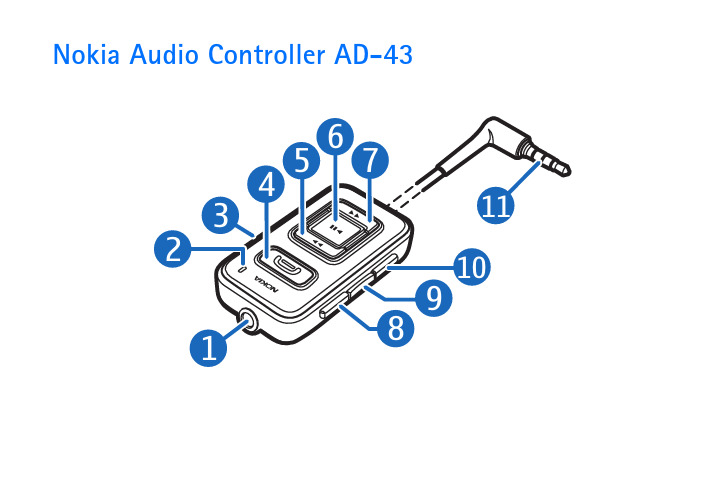
Nokia Audio Controller AD-43Reproduction, transfer, distribution or storage of part or all of the contents in this document in any form without the prior written permission of Nokia is prohibited.Nokia and Nokia Connecting People are registered trademarks of Nokia Corporation. Other product and company names mentioned herein may be trademarks or tradenames of their respective owners.Nokia operates a policy of ongoing development. Nokia reserves the right to make changes and improvements to any of the products described in this document without prior notice.Under no circumstances shall Nokia be responsible for any loss of data or income or any special, incidental, consequential or indirect damages howsoever caused.Copyright © 2007 Nokia. All rights reserved.The contents of this document are provided "as is". Except as required by applicable law, no warranties of any kind, either express or implied, including, but not limited to, the implied warranties of merchantability and fitness for a particular purpose, are made in relation to the accuracy, reliability or contents of this document. Nokia reserves the right to revise this document or withdraw it at any time without prior notice. For the most current product information,please refer to . The availability of particular products may vary by region. Please check with the Nokia dealer nearest to you.Export ControlsThis device may contain commodities, technology or software subject to export laws and regulations from the US and other countries. Diversion contrary to law is prohibited.Copyright © 2007 Nokia. All rights reserved.Get startedThe Nokia Audio Controller AD-43 can be used with a compatible Nokia mobile device that has the Nokia 3.5-mm AV connector and a compatible Nokia headset that has a 3.5-mm plug.Insert the plug of your headset into the headset connector (part 1 shown on the title page), and insert the plug of the controller (11) into the AV connector on your mobile device. The controller is now ready for use. Keep all accessories and enhancements out of the reach of small children.Warning: When you use the headset, your ability to hear Array outside sounds may be affected. Do not use the headset whereit can endanger your safety.Adjust the volumeTo adjust the volume, press the volume up (8) or volume down (10) key.Copyright © 2007 Nokia. All rights reserved.Call handlingTo make a call, use your mobile device in the normal way when the controller is connected to your mobile device. During the call, speak into the microphone (2) of the controller.If your mobile device supports voice dialing, press and hold the answer/ end key (4), and proceed as described in the user guide of your mobile device.To answer an incoming call, press the answer/end key, or use the keys of the mobile device. To reject an incoming call, press the answer/end key twice.To end a call, press the answer/end key, or use the keys of the mobile device.Mute the microphoneTo mute or unmute the microphone of the controller during a call, press the mute key (9).Copyright © 2007 Nokia. All rights reserved.Listen to musicYou can use the controller and headset to listen to music on your compatible mobile device.Warning: Listen to music at a moderate level. Continuous Array exposure to high volume may damage your hearing.To play a track, select it in the music player of your mobile device, and press the play/pause key (6). See the user guide of your mobile device for details.To select the next track, press the fast forward key (5). To select the previous track, press the rewind key (7). To scroll through the tracksquickly during playback, press and hold either key.To pause or restart the music player, press the play/pause key.Copyright © 2007 Nokia. All rights reserved.Listen to the radioTo listen to the FM radio, start the radio feature of your compatible mobile device. See the user guide of your mobile device for details.To search for a previously saved radio channel, press the fast forward or rewind key repeatedly.Lock or unlock the keysTo lock all keys except the answer/end key, slide the lock switch (3) up. To unlock the keys, slide the lock switch down.Care and maintenanceYour device is a product of superior design and craftsmanship and should be treated with care. The following suggestions will help you protect your warranty coverage.Copyright © 2007 Nokia. All rights reserved.•Keep the device dry. Precipitation, humidity, and all types of liquids or moisture can contain minerals that will corrode electroniccircuits. If your device does get wet, allow it to dry completely.•Do not use or store the device in dusty, dirty areas. Its moving parts and electronic components can be damaged.•Do not store the device in hot areas. High temperatures can shorten the life of electronic devices, damage batteries, and warp or melt certain plastics.•Do not store the device in cold areas. When the device returns to its normal temperature, moisture can form inside the device anddamage electronic circuit boards.•Do not attempt to open the device.•Do not drop, knock, or shake the device. Rough handling can break internal circuit boards and fine mechanics.Copyright © 2007 Nokia. All rights reserved.•Do not use harsh chemicals, cleaning solvents, or strong detergents to clean the device.•Do not paint the device. Paint can clog the moving parts and prevent proper operation.If the device is not working properly, take it to the nearest authorized service facility for service.Copyright © 2007 Nokia. All rights reserved.诺基亚音频控制器AD-43版权所有 © 2007 诺基亚。
BH11 蓝牙耳机使用说明书
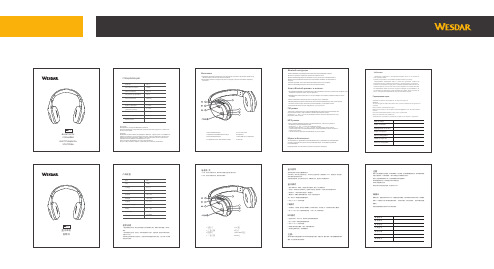
СПЕЦИФИКАЦИИНапрежение при зарежданеDC 5V Честота на сигнала90Hz±20%Честотен обхват20HZ-20kHz Работно напрежениеDC 3.7V Модел №.BH11Консумация на енергия200MWИме на клиентАдрес за контактИнформация за контактМодел на продуктДата на закупуванеНомер на поръчкаМясто на закупуванеВреме за зареждане2~3 часаВреме за работа(режим на слушалки)3~4 часаBT версия5.0 + EDR Формат за декодиране на звукMP3/WAV Работен обхват10 mЗабележки:1.Изключете устройството от електрическата мрежа, когато не се използва за дълъг период от време.2.Никога не изпускайте и не поставяйте предмети в който и да е отвор.3.Предпазвайте захранващия кабел от ходене или притискане, особено при щепселните контакти, удобните гнезда и мястото, където излиза от устройството.4.Никога не използвайте този уред, ако е с повреден захранващ кабел или жак, ако не работи правилно, или ако е бил изпуснат или повреден, или е паднал във вода. ако захранващият кабел или щепсел на уреда е повреден, не разглобявайте и не се опитвайте да ремонтирате уреда. неправилният ремонт може да доведе до риск от токов удар или нараняване на хора при използване на уреда.Инструкции:Благодарим ви, че закупихте Bluetooth слушалките!Прочетете внимателно това ръководство, преди да използвате продукта, и го запазете за по-нататъшни справки.Операции:Зареждане: Поставете кабела за зареждане в USB порта, а другият край - в интерфейса на зарядното устройство, което е включено в контакта, след което индикаторът ще светне в червено при успешно зареждане. Червената светлина ще угасне, когато слушалките са заредени напълно (времето за зареждане е 2- 3 часа).(Ако е изключено захранването, ще чуете гласов индикатор.След 2- 3 минути мигане в червено, слушалките ще се изключат автоматично.)Bluetooth инструкцииРежимът Bluetooth осигурява функция за безжично възпроизвеждане на музика.Включете слушалките, индикаторът ще светне в червено и синьо.Включете Bluetooth функцията на телефона си, след това потърсете и изберете "BH11". Можете да възпроизвеждате музика и да осъществявате повикване, ако свързването е успешно.(Успешно свързване: синята светлина продължава да свети за дълго време)(Когато възпроизвеждате музика, синята светлина ще мига бавно).Когато Bluetooth режимът е включен:1.Отговаряне/завършване на повикване: Когато имате повикване, натиснете слушалката на телефона, за да отговорите, и натиснете отново, за да го прекратите.2.Повикване: Натиснете бутона два пъти, за да се обадите на последния телефонен номер или списъкс отговори.3.Отказ на повикване: натиснете бутона за 2 секунди, когато се обаждате.4.Възпроизвеждане на музика: Натиснете бутона за възпроизвеждане/пауза, за да пуснете музика, натиснете отново за пауза, натиснете бутона нагоре/надолу, за да изберете песни.5. Регулиране на силата на звука: задържане на (+) или (-) бутона.FM режим1.Докоснете и задръжте бутона за възпроизвеждане/пауза, докато влезете в режим FM, след което натиснете отново, за да сканирате и запишете излъчваните станции.2.Натиснете (+)или(-)бутона, за да изберете станция, натиснете продължително, за да регулирате силата на звука.MP3 режим:1.Когато режимът Bluetooth е включен, поставете SD картата, след което слушалките автоматично ще възпроизвеждат музика.2 Натиснете (+)или(-)бутона, за да изберете песента.натиснете продължително (+)или(-)бутона, за да регулирате силата на звука.4. Натиснете бутона за възпроизвеждане/пауза, за да възпроизведете музика, натиснетеотново, за да я спрете.5. Когато силата на звука достигне максимума, ще се чуе аларма.Мерки за безопасност:За да преминете от режим MP3 към режим Bluetooth или от режим MP3 към режим Bluetooth, натиснете продължително бутона за възпроизвеждане/пауза, за да изберете режима на възпроизвеждане.Предупреждение: Не използвайте слушалките по време на зареждане.产品配置充电电压DC5V 信号频率90Hz±20%频率范围20HZ-20kHz 工作电压DC 3.7V 型号BH11功耗200MW 充电时间2~3 hours 播放时间(耳机模式)3~4hpours BT版本 5.0 + EDR 音频解码格式MP3/WAV 工作范围约10米以内使用说明感谢您购买蓝牙耳机,请在使用本设备之前仔细阅读此手册。
诺基亚蓝牙头戴器BH-804 用户指南说明书
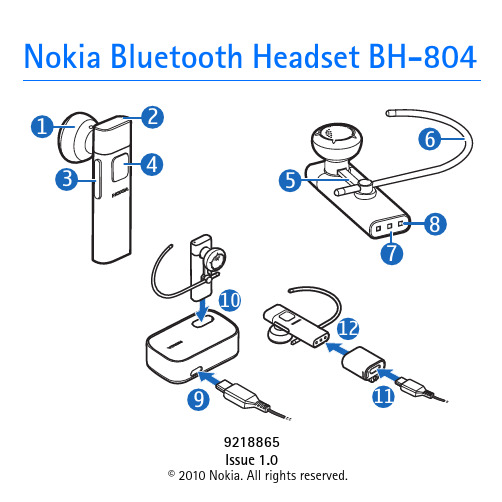
Nokia Bluetooth Headset BH-8049218865Issue 1.0DECLARATION OF CONFORMITY Hereby, NOKIA CORPORATION declares that this BH-804 product is in compliance with the essential requirements and other relevant provisions of Directive 1999/5/EC. A copy of the Declaration of Conformity can be found at /Bluetooth is a registered trademark of Bluetooth SIG, Inc.IntroductionWith the Nokia Bluetooth Headset BH-804, you can make and answer calls hands-free with your compatible mobile device.Read this user guide carefully before using the headset. Also, read the user guide for the device that you connect to the headset. The surface of this device does not contain nickel in the platings. The surface of this device contains stainless steel.Bluetooth wireless technology The headset is compliant with the Bluetooth Specification 2.0 + EDR supporting the Headset Profile 1.1 and Hands-Free Profile 1.5. Check with the manufacturers of other devices to determine their compatibility with this device.Get startedThe headset contains the following parts shown on the title page: earpiece (1), indicator light (2), volume keys (3), multifunction key (4), earloop holder (5), earloop (6), microphone (7), and charging contacts (8).Before using the headset, you must charge the battery and pair the headset with a compatible device.Compatible chargersThis device is intended for use when supplied with power from the following chargers: AC-6 and DC-6. The exact charger model number may vary depending on the type of plug. The plug variant is identified by one of the following: E, EB, X, AR, U, A, C, or UB.Charge the battery1.Connect the charger to a walloutlet.2.To charge the headset in thedesk stand (if provided with the headset), connect the chargercable to the charger connectorat the side of the desk stand(9), and place the lower end ofthe headset into the slot on the desk stand (10). The headsetswitches off.To charge the headset using the charger adapter (if providedwith the headset), connect thecharger cable to the chargerconnector on the adapter (11),and insert the lower end of theheadset into the adapter (12).The headset switches off. Tokeep the adapter attached tothe charger cable, push thecable into the slot on theadapter.The red indicator light isdisplayed during charging.Charging the battery fully maytake up to 1 hour with the AC-6 or DC-6 charger.3.When the battery is fullycharged, the green indicatorlight is displayed. Remove theheadset from the desk stand,or remove the adapter.4.Disconnect the charger fromthe wall outlet.The battery can also be charged through the USB port of a compatible computer using the Nokia Connectivity Cable CA-101 (sold separately). Connect one end of the cable to the desk stand or charger adapter and the other end to the USB port on the computer.The fully charged battery has power for up to 4 hours of talk time or up to 150 hours of standby time.When the battery charge is low, the headset beeps about every minute, and the red indicator light flashes.Switch on or offTo switch on, press and hold the multifunction key for about2 seconds. The headset beeps, and the green indicator light is displayed. The headset first tries to connect to the last used mobile device and then, if the connection fails, to one of the other paired devices. When the headset is connected to a device and is ready for use, the blue indicator light flashes slowly. If the headset has not been paired with a device, itautomatically enters pairing mode.To switch off, press and hold the multifunction key for about 4 seconds. The headset beeps, and the red indicator light is briefly displayed. If the headset is not connected to a device within about 30 minutes, it switches off automatically.Pair and connect the headset Before using the headset, you must pair and connect it to a compatible device.1.Ensure that your mobile deviceis switched on and the headset is off.2.If the headset has not beenpreviously paired with a device, switch on the headset. Theheadset enters pairing mode,and the blue indicator lightstarts to flash quickly.If the headset has beenpreviously paired with a device, ensure that the headset isswitched off, and press andhold the multifunction key (forabout 4 seconds) until the blue indicator light starts to flashquickly.3.Activate the Bluetooth featureon your device, and set it tosearch for Bluetooth devices.For details, see the user guideof your mobile device.4.Select the headset from the listof found devices.5.If necessary, enter the passcode0000 to pair and connect theheadset to your device.In some devices, you may needto make the connectionseparately after pairing.If pairing is successful, the headset appears in the menu of the mobile device where you can view the currently paired Bluetooth devices.When the headset is connected to your device and is ready for use, the blue indicator light flashes slowly.To disconnect the headset from your mobile device, switch off the headset, or disconnect it in the Bluetooth menu of the device.If you disconnect the headset from your mobile device, you can reconnect the headset to the device without switching the headset off and back on. Press and hold the multifunction key for about 2 seconds, or make the connection in the Bluetooth menu of your device.You may be able to set your device so that the headset connects to it automatically. To activate this feature in a Nokia device, change the paired device settings in the Bluetooth menu.Basic usePlace the headset on the ear The headset is provided with an earloop that you can use for a better fit on your ear.To use the headset without the earloop, gently push the earpiece into your ear (13), and point the headset toward your mouth.To use the headset with the earloop, insert the earloop holder into the slot at the base of the earpiece (14), and insert the earloop into the opening on the holder (15). To wear the headset on the right ear, rotate the earloop so that the loop is to the right of the Nokia logo. Slide the earloop over your ear (16), and push or pull the earloop to set its length. Gently push the earpiece into your ear, and point the headset toward your mouth (17).To use the headset on the left ear, rotate the earloop so that it is to the left of the Nokia logo (18).To detach the earloop, gently pull it from the headset.Carry the headset in the strapThe headset may be provided with a carrying strap. You can use the strap to wear the headset around your neck.To attach the headset to the strap, insert the headset into the catch at the end of the strap (19).To detach the headset, pull it from the catch.CallsTo make a call, use your mobile device in the normal way when the headset is connected to it.To redial the number you last called (if your mobile device supports this feature with the headset), when no call is in progress, press the multifunction key twice.To activate voice dialling (if your mobile device supports this feature with the headset), when no call is in progress, press and hold the multifunction key forabout 2 seconds. Proceed as described in the user guide of the mobile device.To answer or end a call, press the multifunction key. To reject a call, press this key twice.To adjust the headset volume, press either volume key.To switch a call from the headset to a connected device, press and hold the multifunction key for about 4 seconds (the headset switches off), or use the keys of your device. To switch the call back to the headset, switch on the headset, or press and hold the multifunction key for about 2 seconds (when the headset is switched on).Clear settings or resetTo clear all the pairing settings from the headset, switch off the headset, and press and hold the multifunction key (for over 8 seconds) until the red, green, and blue indicator lights start to alternate. After the settings are cleared, the headset enters pairing mode.To reset the headset if it stops functioning, even though it is charged, connect the headset to a charger that is plugged into a wall outlet. The reset does not clear the pairing settings. TroubleshootingIf you cannot connect the headset to your compatible device, check that the headset is charged, switched on, and paired with the device.。
- 1、下载文档前请自行甄别文档内容的完整性,平台不提供额外的编辑、内容补充、找答案等附加服务。
- 2、"仅部分预览"的文档,不可在线预览部分如存在完整性等问题,可反馈申请退款(可完整预览的文档不适用该条件!)。
- 3、如文档侵犯您的权益,请联系客服反馈,我们会尽快为您处理(人工客服工作时间:9:00-18:30)。
设置
清除设备配对 1 要关闭耳机,请按住 约 5 秒钟。 2 按住 约 9 秒钟。 耳机将发出两声蜂鸣,红色和绿色指示灯会交替闪烁。 在清除配对之后,耳机将进入配对模式。
产品及安全信息
电池和充电器信息 本设备配有内置式不可拆卸充电电池。 请勿尝试从设备中取出电池,以免毁 坏设备。
在不使用耳机时,请将听筒置于存放插槽中,让听筒触手可及。
7
拨打电话
拨打和接听电话 当使用耳机拨打和接听电话时,您需要将耳机连接到您的手机。
拨打电话 以常规方式拨打电话。
接听或挂断电话 按。
拒绝接听来电 按两次 。
将通话从耳机切换至兼容手机 按住 约 2 秒钟,或关闭耳机。 将通话从兼容手机切换至耳机 按住 约 2 秒钟,或打开耳机。
有关最新的产品信息,请访问 。 产品的提供情况可能因地区而异。 有关更多信息,请向诺基亚指定经销商咨 询。 本设备可能包含受美国和其他国家或地区的出口法律和法规控制的商品、 技术或软件。 严禁任何违反法律的转移行为。
/第 1.0 版 ZH-CN
9
电池可以充电、放电几百次,但最终会失效。
通话时间和待机时间仅为估算值。 实际的使用时长由很多因素决定,例如, 设备设置、使用的功能、电池状况以及环境温度。
如果电池在较长时间内未使用,则为电池充电时,您可能需要先连接充电器, 然后断开并再次连接充电器才能开始充电。
如果电池电量已完全耗尽,则可能需要等待几分钟,才会显示充电指示符号。
接到两部手机上。
管理两部手机的通话 如果耳机连接到两部手机,则您可以同时管理这两部手机的通话。
挂断正在进行的通话,并接听另一部手机的来电 按。
保留正在进行的通话,并接听另一部手机的来电 按住 约 2 秒钟。 在当前通话和保留的通话之间切换 按住 约 2 秒钟。 挂断正在进行的通话,并启动保留的通话 按。
6 5 从找到的设备列表中选择本耳机。 6 如果需要,输入密码 0000。 耳机可以与 8 部兼容手机配对,但最多只能同时连接两部手机。 对于某些设备,您可能需要在配对后单独建立连接。 当耳机与手机配对并可供使用时,绿色指示灯会大约每 5 秒钟闪烁一次。 关闭语音指导 如果您在使用耳机时不希望听到语音提示,您可以将其关闭。 1 要关闭耳机,请按住 约 5 秒钟。 2 按住 约 5 秒钟。 耳机将切换至配对模式,绿色指示灯开始快速闪烁。 3 要打开耳机,请按住 约 2 秒钟。 重新打开语音指导 按照关闭语音指导的相同步骤进行操作。 佩戴耳机 使用便携夹将耳机固定在您的衣服上。
Bluetooth 商标和徽标归 Bluetooth SIG, Inc. 所有,诺基亚的使用已获得许可。
在适用法律允许的最大限度内,在任何情况下,诺基亚或其任何被许可方均 不对任何数据或收入方面的损失,或任何特殊、偶然、附带或间接损失承担 责任,无论该损失由何种原因引起。
本文档的内容按“现状”提供。除非适用的法律另有规定,否则不对本文档 的准确性、可靠性和内容做出任何类型的、明确或默许的保证,其中包括但 不限于对适销性和对具体用途的适用性的保证。诺基亚保留在不预先通知的 情况下随时修订或收回本文档的权利。
本设备支持蓝牙规范版本 2.1 + EDR ,并支持以下情景模式:第 1.1 版耳机模 式 (HSP) 和第 1.5 版免提模式 (HFP) 。请向其他设备的制造商咨询,以确定其 设备是否与本设备兼容。
4 开始使用 按键和组成部分
1 听筒 2 麦克风 3 听筒存放插槽 4 多功能键 5 便携夹 6 充电器插孔 7 指示灯 本产品的某些部件具有磁性。 金属材料可能会吸附到本产品上。 请勿使信用 卡或其他磁性存储介质靠近本产品,以免因消磁而丢失其所储存的信息。 为电池充电 在使用耳机之前,您必须先为电池充电。
将耳机与两部手机配对并建立连接 如果是第一次使用耳机,耳机将自动连接到您的手机。 您还可以将耳机连接 到另一部手机,同时管理两部手机 (例如,个人移动设备和办公移动设备) 的 通话。
1 要关闭耳机,请按住 约 5 秒钟。
8
2 要启动配对模式,请按住 约 5 秒钟,然后将耳机与第二部手机配对。 3 确保两部手机上的蓝牙均已启动,然后将耳机关闭并重新打开。 耳机将连
3 先断开充电器与耳机的连接,然后从交流电源插座上拔下充电器。 完全充电的电池可提供上限约为 6 小时的通话时间或上限约为 120 小时的待 机时间。
当电池电量不足时,您会听到声音提示,该耳机每 5 分钟会蜂鸣一次,且红 色指示灯闪烁。 电池正在充电时,红色指示灯会亮起。
查看电池电量 请确保耳机已打开,然后按 。 如果指示灯为绿色,则说明电量充足。 如果 指示灯为黄色,可能很快就需要为电池充电了。 如果指示灯为红色,请立即 为电池充电。
8
产品及安全信息
8
3 简介 关于耳机 利用诺基亚蓝牙耳机 BH-118,您可以在外出时轻松拨打和接听电话。 使用产品前,请仔细阅读本用户手册。 此外,还应阅读与本产品相连设备的 用户手册。
警告: 本产品可能包含一些微小部件。 请将其放置在儿童接触不到的地方。 本产品的表面不含镍。 关于蓝牙连接 您可以使用蓝牙与其他兼容设备 (如手机) 建立无线连接。 设备之间不必在直接视线范围内,但它们之间的距离必须在 10 米 (33 英尺) 以内。 连接可能会受到障碍物的干扰,如墙壁或其他电子设备。
© 2012 诺基亚。保留所有权利。
诺基亚、Nokia、Nokia Connecting People 和 Nokia Original Accessories 标志 是诺基亚公司的商标或注册商标。
在未经诺基亚事先书面许可的情况下,严禁以任何形式复制、传递、分发和 存储本文档中的任何内容。 诺基亚遵循持续发展的策略。 因此,诺基亚保留 在不预先通知的情况下,对本文档中描述的任何产品进行修改和改进的权利。
当您未处于通话时,如果手机支持通过耳机执行重拨和语音拨号功能,则您 可以重拨上次拨出的号码或使用语音拨号。
重拨上次拔出的号码 按两次 。
使用声控拨号 按住 约 2 秒钟,然后按照手机用户指南中的说明进行操作。
更改音量 在连接的手机上设置所需的音量级别。 选定的音量级别会储存为当前连接到 耳机的手机的最低音量级别。
警告: 只应使用经诺基亚认可的、适用于此特定型号设备的充电器。 使用其他类型 的电池、充电器和配件可能违反对设备的认可或保修条款,并可能导致危险。 使用未经认可的充电器可能存在火灾、爆炸或发生其他危险的风险。 拔下充电器时,应握住并拔出插头,而不要拉扯电源线。 1 将充电器插到交流电源插座上。
5
2 将充电器的连接线插头插入耳机的充电器插孔中。 当电池完全充电后,红 色指示灯将变为绿色。 将电池完全充满电可能需要约 2 小时。
• 不要尝试打开设备。 • 未经认可的改装会损坏设备并违反无线电设备的有关规定。 • 请勿扔掷、敲打或振动设备。 粗暴地对待设备会毁坏内部电路板及结构。 • 必须使用清洁、干燥的软布清洁设备表面。
10
回收 请务必将废旧的电子产品、电池以及包装材料送交到专门的回收点。 这样可 以帮助防止不受控制的废弃物处理并帮助推动材料回收。 请访问 /werecycle,了解如何回收诺基亚产品。
11
12
版权及其他声明
声明
我们 NOKIA CORPORATION 郑重声明产品 BH-118 符合指令 1999/5/EC 中的基 本要求及其他相关条款。 此声明的全文可经由 /global/ declaration/declaration-of-conformity 找到。
请勿将电池掷入火中,以免电池爆炸。 请按当地规定处理电池。 请在可能的 情况下回收电池。 不将电池作为生活垃圾处理。
不要将充电器挪作它用。 使用不当或使用未经认可的充电器可能存在引发火 灾、爆炸或发生其他危险的风险,还可能违反对设备的认可或保修条款。 如 果您确信已破损,请在继续使用前将其送至维修中心进行检测。 切勿使用受 损的充电器。 只能在室内使用充电器。
充电器不用时,请断开其与设备的连接,并从电源插座上拔出充电器插头。 请勿将完全充电的电池连接在充电器上,因为过度充电会缩短电池的寿命。 如果已完全充电的电池搁置不用,电池本身在一段时间后会放电。
始终将电池温度保持在 15°C 和 25°C (59°F 和 77°F) 之间。 温度过高或过低会 减小电池的容量并缩短电池的寿命。 设备电池过冷或过热可能会造成设备暂 时无法工作。
将耳机与手机配对并建立连接 在使用耳机之前,您必须将耳机与兼容手机配对并将耳机连接至该兼容手机。
1 关闭耳机。 2 打开手机。 3 如果耳机以前从未与其他设备配对,或者您已清除了配对,请打开耳机。
如果耳机之前已经与某设备配对,请按住 约 5 秒钟。 耳机将切换至配对模式,绿色指示灯开始快速闪烁。 4 在 3 分钟内,在手机中打开蓝牙功能,使其搜索蓝牙设备。 有关详情,请 参见您手机的用户指南。
打开或关闭耳机
打开 按住 约 2 秒钟。 耳机将发出蜂鸣声,绿色指示灯会闪烁一次。
耳机将连接到上次连接的手机或其他设备。 如果您以前从未配对耳机,或者 您已清除了配对,耳机将切换至配对模式。
关闭 按住 约 5 秒钟。 耳机将发出蜂鸣声,且红色指示灯会闪烁一次。
如果耳机在 30 分钟内未连接任何手机,将自动关闭。
小心使用您的设备 请小心处理您的设备、充电器和配件。 下列建议将帮助您有效使用保修服务。
• 保持设备干燥。 雨水、湿气和各种液体或水分都可能含有矿物质,会腐蚀 电路。 如果设备被打湿,请将设备晾干。
• 请勿在有灰尘或肮脏的地方使用或存放设备。 这样会损坏它的可拆卸部件 和电子元件。
• 请勿将设备存放在过冷的地方。 否则当设备温度升高至常温时,其内部会 形成潮气,这会毁坏电路。
本设备需由以下充电器供电才可使用: AC-11。 充电器的正确型号可能因插 头类型而异。 各种插头通过以下符号来标识: E、X、AR、U、A、C、K、B 或 N。例如,充电器的型号可以是 AC-11C、AC-11U 或 AC-11X 等。为中国大陆 地区提供的充电器型号为 AC-11C,兼容连接线为 固定在设备上。
