XR1000中文资料
FLEXEM TD1000使用手册中文版
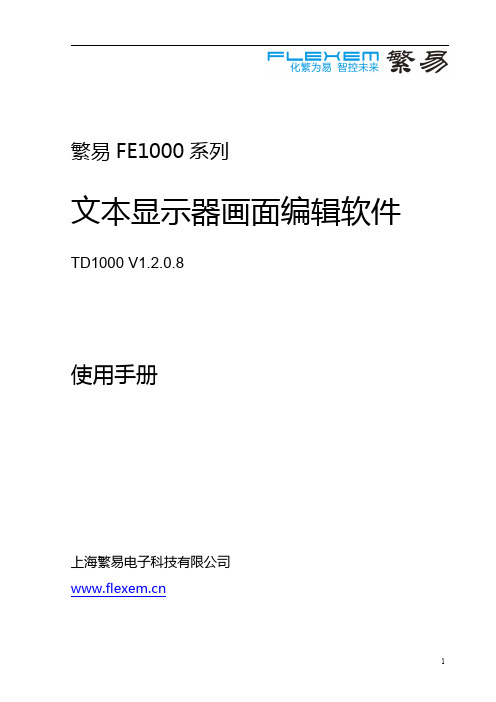
2第一章 产品概述源自第一章 产品概述1.1 功能
FE1043 是一个小型的人机界面,主要与各类 PLC(或带通信口的智能控制器)配合使用, 以文字或指示灯等形式监视、修改 PLC 内部寄存器或继电器的数值及状态,从而使操作人员能 够自如地控制机器设备。 相对于市场上其他同类产品,FE1043 可编程文本显示器有以下特点:
繁易 FE1000 系列
文本显示器画面编辑软件
TD1000 V1.2.0.8
使用手册
上海繁易电子科技有限公司
1
FE1043 使用手册
目 录
第一章 产品概述.......................................................................................................................................2 1.1 功能.............................................................................................................................................. 2 1.2 一般规格...................................................................................................................................... 3 1.3 各部分名称................................................................................
(精选文档)NORTEL北电中文手册

LD 10PBX 电话机管理提示和响应-LD 10标号提示响应注释1 REQ 请求CHG 修改现有的数据块CPY n 从指定的分机数据块自动拷贝或生成1至32个新的分机数据块对Option 11各模式无效,版本12和其后的软件。
END 退出覆盖程序MOV 将数据块从一个TN移到另一个。
对Option 11各模式无效。
NEW X 增加新的数据块NEW后是一个1-255的数值,以生成此数目的接连的电话机数据块OUT X 取消数据块OUT后是一个1-255的数值,以取消此数目的接连的电话机数据块2 TYPE 数据块类型500500/2500电话机数据块500 M7Option 11的500/2500模式电话机数据块CARD 自动话机移位(ASR)的500/2500卡板块CARDSLT 单线电话机用户线卡板(版本19和其后的软件)OOSSLT20停止运行单线终端单元3 MODL71-127 模式号码,对Option 11模式话机提示。
4 CFTN 1 s c u 从TN拷贝,在REQ=CPY时提示。
c u7用于Option11,用这个TN作为新话机的样板。
5 SFMT 对拷贝命令选用以下一种格式,在CLS=AGTA时,提示POS。
D N输入项可长达4位,配备DNXP软件包150则长达7位TNDN 人工选择TN,DN和ACD电话机的ACD座席IDTN,DN和POS提示-n-次,如在CPY命令中所规定。
TN l s c u 新话机的TNDN xxxx 新话机的DNPOS xxxx ACD座席IDTN 新DN和ACD电话机的ACD座席ID是由系统提供的,对您提示要求开始的DN,ACD座席ID和每一个TN。
TN提示n次,如在CPY命令中所规定。
DN xxxx 新话机的DNPOS xxxx ACD座席IDTN l s c u 新话机的TNDN 新TN都是由系统提供的,对您提示要求开始的TN和每一个DN以及ACD电话机的ACD座席ID。
MR-1000R2_T2_T3中文手册

■ 维修菜单 ............................................20 ■ 选择语言 ............................................20 ■ 速度校准 ............................................21 ■ 船首校准 ............................................21
INST使RU用CTINE RADAR
MR-1000R™
(Radome type)
MR-1000T™
(Open array type)
目录
目录 ............................................................... 1
·显示有关信息时需接入外接数据
海浪抑制指示 打开海浪抑制功能时显示。 长脉冲指示 使用长脉冲时显示。
雨雪抑制指示
打开海浪抑制功能时显示。
方式指示 可选择船首向上、航向向上、北向上以 及真运动方式。
·显示有关信息时需接入外接数据。
船首线 船首线方位读数。
·船首先读数表示以北为准顺时针的方位。 ·显示有关信息时需接入外接数据。
·在初始菜单中选择省电时间周期。
量程增大/减小键[+/-] 按下[+]增大量程。 按下[-]减小量程。 方向键[∧]/[∨]/[>]/[<]
用于设定十字光标、报警区域、ATA 目 标,等等。 进入菜单后,用上、下箭头选择菜单项 目,用左、右箭头设定项目。
MAX1000 用户手册

MAX-1000 矩阵系统用户手册HONEYWELL Co,. Ltd.目录1.综述1.1 简介1.2 CCTV键盘1.3 模拟操作面板1.4 其它设备1.5 本手册所作的前提假定1.6 本手册所用的惯例击键数字范围注意要点监示器信息1.7 厂商联络方式1.8 商标注明2 启动2.1 输入你的选择号码,怎样和为什么?2.2 监示器选择2.3 摄像机选择2.4 PTZ摄像机控制2.5 VCR选择2.6 CCTV键盘控制VCR2.7 摄像机录像2.8 辅助装置和复用器3 扫描序列的使用3.1 什么是扫描序列?什么是扫描序列3.2 启动扫描序列3.3 中止扫描序列3.4 暂停扫描序列3.5 产生新的扫描序列3.6 扫描序列的编辑用新的摄像机选择进行替换删除该摄像机选择插入新的摄像机选择3.7 改变停顿周期3.8 为一个摄像机增加停顿4 宏语言的使用4.1 什么是宏程序?齐投摄像机选择摄像机漫游自动控制4.2 宏语言的执行4.3 产生一个新的宏程序4.4 宏程序的删除4.5 我能编辑一个宏程序吗?5 警报管理5.1 什么是警报?5.2 外部警报输入5.3 摄像机故障警报视频丢失低电平视频5.4 PTZ解码箱故障警报5.5 PTZ解码箱防拆警报5.6 VCR警报5.7 其它装置警报5.8 警报堆栈5.9 在警报堆栈上移位5.10 清除警报6 键盘的其它功能6.1 快速摄像机选择6.2 设置摄像机视场(PTZ预置位) 6.3 调用摄像机视场(PTZ预置位) 6.4 摄像机PTZ复位6.5 选择代用摄像机6.6 隐藏显示的字符6.7 显示SMARTEXTTM7 菜单系统7.1 什么是菜单系统?访问菜单系统退出菜单系统7.2 从菜单上选择移动菜单进入窗口7.3 键盘操作员登记7.4 键盘操作员注销7.5 激活/中止视频输入中止一个摄像机激活一个摄像机7.6 锁定/释放视频输入控制锁定一个PTZ摄像机释放一个PTZ摄像机锁定/释放一个PTZ摄像机7.7 锁定/释放视频输出选项锁定视频输出选项释放视频输出选项锁定/释放视频输出选项7.8 中止/激活警报输入中止警报输入激活警报输入9.3 字符显示定时9.4 监示器黑屏9.5 黑屏暂停9.6 监示器访问9.7 操作员对系统的访问9.8 操作员的级别划分9.9 CCTV键盘定时9.1 0 自动注销9.11 摄像机故障检测视频丢失低电平视频1 0 排除提示10.1 摄像机选择第一章概述1.1简介MAX一1000 CCTV管理系统是一个强功能的计算机控制视频切换矩阵。
ADAS1000 中文资料-AD公司的ECG方案

为了简化制造测试、开发以及提供整体上电测试, ADAS1000/ADAS1000-1/ADAS1000-2具备许多特性,例 如:通过校准DAC提供直流和交流测试激励、CRC冗余测 试,以及对所有相关寄存器地址空间的回读功能。
支持使用者起博信号 胸阻抗测量(内部/外部路径) 可选参考导联 可调噪声与功耗控制,关断模式 低功耗
11 mW(1导联),15 mW(3导联),21 mW(所有电极) 提供导联或电极数据 支持以下标准:AAMI EC11:1991/(R)2001/(R)2007、AAMI EC38
R2007、EC13:2002/(R)2007、IEC60601-1 ed. 3.0 b:2005、 IEC60601-2-25 ed. 2.0 :2011、IEC60601-2-27 ed. 2.0 b:2005、 IEC60601-2-51 ed. 1.0 b: 2005 快速过载恢复 低速或高速数据输出速率 串行接口:SPI/QSPI™/DSP兼容 56引脚LFCSP封装(9 mm × 9 mm) 64引脚LQFP封装(主体尺寸10 mm × 10 mm)
扩展开关导通呼吸路径 ....................................................... 39 起搏脉冲检测功能(仅限ADAS1000)................................. 40 双心室起搏器 ......................................................................... 42 起博检测测量 ......................................................................... 42 评估起搏检测性能 ................................................................ 43 起搏延迟.................................................................................. 43 通过第二串行接口进行起搏检测
max-1000使用手册_secret

使用手册目录1.概述1.1简介1.2系统结构闭路电视键盘模拟屏视频切换子机柜串联组合输入/输出子机柜系统控制器应用程序模块1.3设备识别1.4本手册的使用惯例数字范围特别指出2.性能2.1实时时钟(R T C)2.2视频文本输入后文本预置文本2.3灵活的文本(S m a r t e x t T M)2.4隐藏监视器文本2.5监视器的无效2.6动态文本定位2.7黑屏暂停2.8信号源组合2.9使用C C T V键盘访问通道2.10操作员访问系统2.11列入优先的操作员2.12闭路电视键盘暂停功能2.13自动结束2.14远程控制P T Z摄像机、V C R等P T Z摄像机标准设备控制灵活的设备控制2.15摄像机故障检测视频丢失低电平视频高电平视频2.16视频扫描序列防护观光巡扫2.17宏序列2.18系统宏程序库2.19冷启动宏2.20热启动宏2.21通常报警摄像机故障报警P T Z现场故障报警2.22报警显示分组2.23报警栈2.24辅助输出控制3.基本概念3.1M A X-1000®闭路电视监控系统3.2视频矩阵3.3串联选择视频输入45号的实例选择视频输入3号的实例3.4组合预选子机柜组合器子机柜连接子机柜选择视频输入的实例3.5文本插入3.6子机柜定址有30个视频输出通道的系统有40路输出通道的系统有80路输出通道的系统3.7网络和中继中继线路阻塞管理3.8控制设备P T Z摄像机直接驱动P T Z遥控P T Z现场视频录像机直接V C R控制R S-232V C R接口红外V C R接口电视矩阵V C R接口标准设备控制灵活的设备控制4.模拟屏4.1简化操作环境4.2模拟屏的操作4.3模拟屏的配置M P-88模块M P-88主模块M P-88从模块M P-88模块的优点M P-88的配置为M P-88模块分配插槽一个实例4.4模拟屏的编程按钮(外部报警输入)L E D显示器辅助输出控制5.启动5.1M A X-1000®系统环境5.2S E T M A X配置编辑器从M S-D O S运行S E T M A X从M A X-1000®运行S E T M A X5.3S E T M A X主菜单5.4使用编辑器的环境数字输入字母数字输入前缀数字输入数字范围字段范围5.5屏重叠5.6编辑器命令5.7快命令选择快隐藏快拷贝快移动快选择快将快写入临时文件将临时文件写入快打印快5.8文件命令跳转到另一行保存文件装载文件清工作区扩展工作区撤销工作区5.9状态页5.10把你的新配置保存到磁盘5.11返回到M A X-1000®闭路电视监控系统6.系统的使用6.1预置新系统6.2视频输入信号源引用号(R E F)信号源设备类型(T Y P E)信号源设备号(N o)信号源组号(S G)信号源说明文本(D E S C R I P T I O N-T E X T)子机柜I D号(S U B)视频输入号(I N P)旁路的子机柜I D号(C M B)组合器I D号(C I N)网络信号源(N E T-S O U R C E)备用摄像机(A C N)备用摄像机的视窗信号源控制子机柜I D号(C I D)信号源控制子机柜插槽号(C S L)信号源控制子机柜远程P T Z现场号(C S I)有效的信号源控制(--C T R L--)视频信号源锁定控制(C L K)视频信号源禁用标志的默认状态(S D S)预置文本子机柜I D号(P I D)预置文本插槽号(P S L)水平位置(X)垂直位置(Y)动态视频均衡(D E Q)默认的宏设备标志(01--F L G--16)视频故障探测器插槽号(F S L)视频故障启动宏(S T A R T-M A C R O)视频故障结束宏(F I N I S H-M A C R O)6.3视频输出视频输出通道插槽号(S L T)通道设备类型(T Y P E)通道设备号(N o)通道说明文本(D E S R I P T I O N-T E X T)文本插入子机柜I D号(T I D)文本插入子机柜插槽号(T S L)文本插入子机柜显示状态(T D S)文本显示的水平位置(X)文本显示的垂直位置(Y)起动文本行(O E T L)文本显示暂停时间(T/O)默认的电源通视频输入选择(D F T)默认的电源通扫描序列号(S E Q)扫描序列默认模式(S C A N)通道锁定状态(L C R)可访问的信号源组(0---S G---50)报警显示组(1--A G--50)用键盘访问输出通道(1--K B--32)默认的宏设备标志(01--F L G--16)6.4序列表扫描序列默认模式(S C A N)序列类型(T Y P E)扫描序列的信号源组(S G)扫描序列说明文本(D E S C R I P T I O N-T E X T)扫描序列锁定(L O C K)扫描序列停止周期(D W L)摄像机选择输入项(0199)6.5定义闭路电视键盘键盘设备号(K B)键盘说明文本(D E S C R I P T I O N-T E X T)使键盘能够使用(E N B)默认的键盘操作员(D K O)默认的监视器选择(D F M)键盘可闻声状态(A U D)默认的L C D显示方式(L C D)后事件的类型(-T P E-)后事件宏(P O S T-E V E N T-M A C R O)默认的宏设备标志(01--F L G--16)6.6截取键盘键截取键引用号(R E F)截取键名字(D E S C R I P T I O N)键码号(K E Y)键盘I D号(1--K B--32)置换宏序列(K E Y-R E P L A C E M E N T-M A C R O)键释放宏序列(K E Y-R E L E A S E-M A C R O) 6.7键盘操作员操作员引用号(O P R)操作员名字(O P E A T O R-N A M E)操作员优先权码(P R I)键盘暂停时间(K T O)自动结束周期(A S O)键盘I D号(1--K B--32)视频信号源组(0--S G--50)操作员配置特权(O C P)特种访问特权(S A P)特种控制特权(S C P)可访问的报警组(1--A G--50)使用菜单访问视频矩阵(V M A)其他的菜单访问级(M A L)个人识别号(P I N)登录宏序列(S O N-M A C R O)结束宏序列(S O F F-M A C R O)6.8外部报警输入报警引用号(A L M)报警组号(A G)报警说明文本(D E S C R I P T I O N.T E X T)报警模块子机柜I D号(A I D)报警模块子机柜插槽号(A S L)远程P T Z现场摄像机号(C A M)报警模块输入号(1--I P--8)报警正常状态,正常地锁定/打开(A N S)报警输入操作方式(M O D E)网络报警(N E T-A L A R M)报警禁止状态(A D S)报警启动宏(S T A R T-M A C R O)报警结束宏(F I N I S H-M A C R O)6.9编辑辅助输出控制输出引用号(C/O)输出控制说明(D E S C R I P T I O N)输出模块子机柜I D号(O I D)输出模块子机柜插槽号(O S L)远程P T Z现场的摄像机号(C A M)有效输出位(1--O P--8)网络辅助输出(N E T-A U X)默认的通电输出状态(D F T)6.10系统宏程序库宏引用号(R E F)宏说明文本(D E S C R I P T I O N)宏执行序列(M A C R O-E X E C U T I O N-S E Q U E N C E) 6.11特殊的参数(切记)文本插入行的用法预置文本显示状态系统轮询起动报警栈报警栈暂停视频电平故障打印机制表出错记录制表网络节点I D号主网络时钟时钟校正因子冷启动宏执行序列热启动复位宏执行序列中继阻塞-窃用法则默认的M A X-1000®测试方式6.12串行通讯端口端口号(P O R T)端口类型(T Y P E)说明I D表征码1-8(I D1-I D8)端口地址(A D D R)波特率(B A U D)控制状态(C T R L)6.13显示/清除出错记录文件6.14标题和登记6.15读特许协议6.16从磁盘装载全部数据6.17将全部改变保存到磁盘6.18打印全部配置数据选择打印机类型6.19备份全部配置数据备份的重要性完成磁盘拷贝6.20退出配置编辑器7.实例7.1视频输入固定式摄像机P T Z摄像机伪摄像机摄像机故障探测带有预置文本功能的摄像机网络摄像机视频盒式录像机7.2视频输出有文本的监视器监视器扫描编辑监视器自动黑监视器无文本的监视器网络远程监视器V C R输出通道7.3序列表常规扫描序列锁定的扫描序列保护观光巡扫序列网络扫描序列宏索引表7.4定义C C T V键盘闭路电视键盘1汽车停放K B2控制室3接收哑高级K B系统键盘编辑键盘7.5截取键盘的键选择M O N5解锁(水平左转)自动录像观察周围7.6键盘操作员默认的操作员主管人服务操作员约翰史密斯7.7外部报警输入东部周围休息室的前面(P I R)门接触报警高电平报警模拟屏按钮远程摄像机报警网络报警禁止P T Z篡改7.8辅助输出控制视频打印保持帧门撞锁远程继电器输出吊杆门打开/关闭报警指示器模拟屏L E D显示键盘状态L E D显示高电平状态输出网络辅助输出7.9系统宏程序库检验全门门(第一/第二)只是说明行管理报警监视器报警防区(有效的)报警防区(清除)7.10串行通讯端口键盘端口子机柜端口网络端口高电平端口打印机端口辅助端口出错记录端口测试端口附录A.1宏出错信息A.2宏出错报表A.3键盘键码A.4标准的宏命令A.5运行期错误第一章概述1.1简介M A X-1000®闭路电视(C C T V)监控系统(M A X-1000®C C T V M a n a g e m e n t s y s t e m)是全矩阵视频切换系统。
RX1000中文资料

RX1000433.92 MHz ASH Receiver•Ideal for 433.92 MHz, 3 V Receivers in Europe (I-ETS 300 220)•High-Sensitivity Passive Design with No RF Oscillation •Baseband Data Rate of 2400 b/s•Simple to Apply with External Parts Count•Rugged, Surface-Mount Package with 130 mm 2 FootprintThis amplifier-sequenced hybrid (ASH) receiver is based on several leading-edge technologies that allow outstanding performance in a small and simple-to-apply mod-ule. Two surface-accoustic-wave (SAW) devices are employed. Front-end filtering by a low-loss coupled-resonator SAW filter provides excellent selectivity. Typicalsensitivity better than -100 dBm is achieved with no RF oscillating or regenerative circuits. This results in virtually no RF spurious emissions. A low-loss SAW delay line provides the time delay necessary to sequence the two RF amplifiers. Time sequencing of the RF gain eliminates the need for frequency conversion prior to AM detection. This receiver is designed to operate from 3 V lithium battery with typically 1.1 mA current. For system design flexibility, the baseband output is accessible, and the comparator threshold can be changed externally between two settings. Typical applications include unlicensed wireless remote-controls, security and data-link devices operating in Europe under ETSI I-ETS 300 220.Electrical CharacteristicsCharacteristicSymNotes MinimumTypical MaximumUnits Operating Radio Frequencyf C2, 3433.92 NominalMHzReceived Carrier Modulation Type 4, 5Pulse Modulation (OOK)RF Band Sensitivity6-100dBm Operating Signal Strength -10Channel Widthf C ±200kHz Input ImpedanceZ IN50 NominalΩInterference Rejection Half-Frequency Spurious 7105dB f C±1 MHz20Sequencing (Sampling)Sample Duration8700ns Sample Repetition Rate 250kHz BasebandData Rate9 2.4kb/s 3 dB Bandwidth2.4kHz Comparator Threshold Default (Terminal 5 NC)1025mV Override (Terminal 5 LOW)0Digital OutputCMOS Load Capacitance 1110p F Output HIGH Voltage V OH V CC -0.2V CC V Output LOW Voltage V OL 0.00.2Rise Time t R 9µs Fall Timet F 9Power SupplyOperating Voltage V CC 1 2.7 3.0 3.5VDC Current at 25C and 3.0 VI CC 1.11.25mA Operating Ambient TemperatureT A1-40+85°CLid Symbolization (in addition to Lot and/or Date Codes)RFM RX1000SM-10 C aseCAUTION: Electrostatic Sensitive Device. Observe precautions for handling.Notes:1.Unless noted otherwise, specifications apply over the entire specified operating temperature and voltage ranges.2.One or more of the following United States patents apply: 4,454,488; 4,616,197; 4,749,964; 4,902,925. Other patents are pending.3.Typically, equipment utilizing this device requires emissions testing and government approval, which is the responsibility of theequipment manufacturer.4.The design, manufacturing process, and specifications of this device are subject to change without notice.5. A variety of on-off-keyed (OOK) pulse modulation schemes are possible since digital decoding is an external function (not includedin the ASH receiver).6.These parameters apply over the absolute minimum operating passband which is referenced to f C .7.With interfering signal matched to the receiver modulation and code. See “Typical Modulated Interference Rejection” for a moredetailed view.8.Sample repetition rates greater than 1 MHz are available in custom versions. Contact RFM for details.9.Baseband data rates are available to 20 kbps, respectively, in custom versions. Contact RFM for details. See HX/RX Designer’sGuide for details on data rate limits.10.The default comparator threshold (with terminal 5 not connected) is optimized for low duty-cycle, or “bursty” data and eliminatesnoise output when there is no RF signal. The override threshold (with terminal 5 connected to ground) is optimized for continuous data.11.The ASH receiver is designed to drive a single CMOS load.12.For ESD protection.Block Diagram and Electrical ConnectionsAbsolute Maximum RatingsRatingValue Units Incident RF Power+10dBm Power Supply Voltage (V CC to Ground) (Observe ESD Precautions)-0.3 to +4.0VDC ESD (100 pF, 1.5 k Ω)Terminals 2, 3, or 7 to Ground ±2000V All Other Terminals to Ground±300Case Temperature-40 to +100°C0.1 to 10 uFDemonstration CircuitTypical Modulated Interference Rejection (433.92 MHz RX1000 Shown)This plot is for an interfacing signal modulated with the receiver’s modulation and code. Continuous wave (CW) or signals with other modulation or codes typically result in significantly better rejection performance.Case DesignTypical AntennasDimensionsUnits Frequency303.825418.0433.92916.5A Inches 5.35 3.9 3.55 1.58Millimeters 135.8999.0690.1740.13B Inches 1.00.60.60.4Millimeters 25.415.2415.2410.16C Inches 0.250.60.550.18Millimeters 6.3515.2413.97 4.57D Inches 3.7 2.7 2.4 1.0Millimeters 93.9868.5860.9625.4E Inches 0.3750.10.10.1Millimeters 9.53 2.54 2.54 2.54F Number of Turns 4T 16T 15T 7T GAWG#20#22#22#24。
dw1000用户手册翻译v0.2
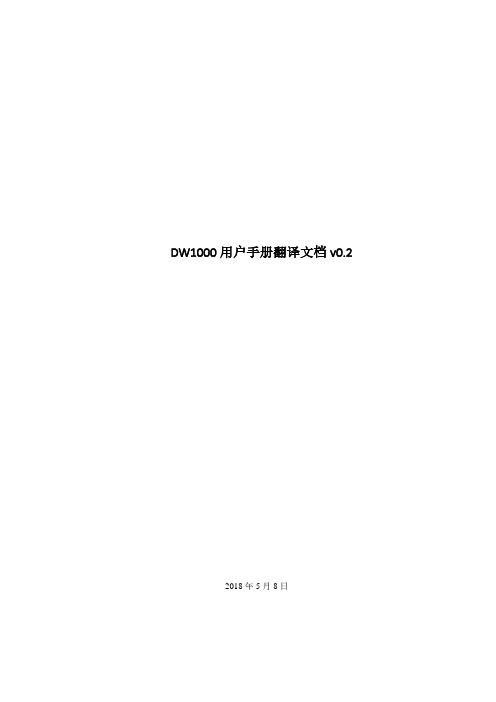
DW1000用户手册翻译文档v0.22018年5月8日修订记录目录DW1000用户手册翻译文档v0.2 (1)修订记录 (2)1 介绍 (7)1.1 关于DW1000 (7)1.2 关于这个文件 (7)2 DW1000的概述 (9)2.1 引言 (9)2.2 连接到DW1000 (9)2.2.1 SPI接口 (9)2.2.2 中断 (12)2.2.3 通用I/O (12)2.2.4 同步引脚 (12)2.3 DW1000操作状态 (12)2.3.1 2.3.1状态图 (12)2.4 上电复位 (14)2.4.1 睡眠和深度睡眠 (15)2.4.2 DW1000支持的特殊状态序列 (16)2.5 上电默认设置 (16)2.5.1 默认系统设置 (17)2.5.2 默认通道设置 (18)2.5.3 默认发送器配置 (18)2.5.4 默认接收器配置 (18)2.5.5 需要修改的默认配置 (19)3 消息发送 (21)3.1 基本发送 (21)3.2 发送时间戳 (22)3.3 延迟发送 (23)3.4 扩展长度数据帧 (23)3.5 高速传输 (24)3.5.1 TX缓冲区偏移索引 (24)3.5.2 TX缓冲区在发送或接收时写入 (25)4 信息接收 (27)4.1 基本接待 (27)4.1.1 序言检测 (27)4.1.2 序言累积 (28)4.1.3 SFD检测 (28)4.1.4 PHR解调 (28)4.1.5 数据解调 (29)4.1.6 接收消息时间戳 (29)4.2 延迟接收 (29)4.3 双接收缓冲器 (30)4.3.1 启用双缓冲操作 (30)4.3.2 控制正在访问哪个缓冲区 (31)4.3.3 双缓冲的操作 (31)4.3.4 使用双缓冲时的TRXOFF (32)4.3.5 超限 (33)4.4 低功率听力 (33)4.4.1 配置低功耗监听 (34)4.5 低功耗SNIFF模式 (35)4.5.1 SNIFF模式 (36)4.5.2 低占空比SNIFF模式 (37)4.6 诊断 (37)4.7 评估接收质量和RX时间戳 (38)4.7.1 估算第一条路径的信号功率 (38)4.7.2 估算接收信号功率 (39)5 媒体访问控制(MAC)硬件功能 (41)5.1 循环冗余校验 (41)5.2 帧过滤 (41)5.2.1 帧过滤规则 (41)5.2.2 帧过滤注意事项 (42)5.3 自动确认 (42)5.3.1 自动确认帧中的前导码长度和SFD (43)5.3.2 自动接收器重新启用 (44)5.3.3 自动ACK周转时间 (44)5.3.4 帧挂起位 (45)5.3.5 主机通知 (45)5.4 发送并自动等待响应 (45)6 DW1000的其他功能 (46)6.1 外部同步 (46)6.1.1 一次性时基复位(OSTR)模式 (46)6.1.2 一次发送同步(OSTS)模式 (47)6.1.3 一次接收同步(OSRS)模式 (47)6.2 外部功率放大 (48)6.3 使用片上OTP存储器 (49)6.3.1 OTP存储器映射 (49)6.3.2 将值编程到OTP存储器中 (51)6.3.3 从OTP内存中读取一个值 (52)6.4测量IC温度和电压 (52)7 DW1000寄存器组 (54)7.1 寄存器图概述 (54)7.2 寄存器详细说明 (55)7.2.1 相关术语 (55)7.2.2 寄存器文件:0x00 - 设备标识符 (56)7.2.3 寄存器文件:0x01 - 扩展唯一标识符 (57)7.2.4 寄存器文件:0x02 - 保留 (58)7.2.5 寄存器文件:0x03 -PAN标识符和短地址 (58)7.2.6 寄存器文件:0x04 - 系统配置 (59)7.2.7 寄存器文件:0x05 - 保留 (63)7.2.8 寄存器文件:0x06 - 系统时间计数器 (63)7.2.9 寄存器文件:0x07 - 保留 (63)7.2.10 寄存器文件:0x08 - 发送帧控制 (63)7.2.11 寄存器文件:0x09 - 传输数据缓冲区 (66)7.2.12 寄存器文件:0x0A - 延迟发送或接收时间 (66)7.2.13 寄存器文件:0x0B - 保留 (66)7.2.14 寄存器文件:0x0C - 接收帧等待超时周期 (67)7.2.15 寄存器文件:0x0D - 系统控制寄存器 (68)7.2.16 寄存器文件:0x0E - 系统事件掩码寄存器 (70)7.2.17 寄存器文件:0x0F - 系统事件状态寄存器 (73)8 DW1000校准 (78)8.1 IC校准- 晶体振荡器微调 (78)8.1.1 校准方法 (78)8.2 IC校准- 发射功率和频谱 (80)8.2.1 校准方法 (80)8.2.2 其他TX调整要考虑 (82)8.3 IC校准- 天线延迟 (82)8.3.1 校准方法 (83)9 使用DW1000时的操作设计选择 (85)9.1 工作范围 (85)9.2 频道和带宽选择 (85)9.3 数据速率,前导码长度和PRF的选择 (85)9.4 能量消耗 (86)9.5 节点密度和空气利用率 (86)9.6 低工作周期- 空中时间 (87)9.7 定位方案 (87)9.8 一般考虑 (88)10 附录1:IEEE 802.15.4 UWB物理层 (90)10.1 帧结构概述 (90)10.2 数据调制方案 (90)10.3 同步头调制方案 (91)10.4 物理层头(PHY header) (92)10.5 UWB信道和前导码 (92)10.6 标准的其他细节 (93)11 附录2:IEEE 802.15.4 MAC层 (94)11.1 一般MAC消息格式 (94)11.2 MAC报头中的帧控制字段 (94)11.2.1 帧类型字段 (95)11.2.2 启用安全性字段 (95)11.2.3 帧未决字段 (96)11.2.4 确认请求字段 (96)11.2.5 PAN ID压缩字段 (96)11.2.6 目标寻址模式字段 (96)11.2.7 帧版本字段 (97)11.2.8 源寻址模式字段 (97)11.3 序号字段 (97)11.4 DW1000中的MAC级别处理 (98)12 附录3:双向测距 (99)12.1 介绍 (99)12.2 单边双向测距 (99)12.3 双边双向测距 (100)12.3.1 使用4条消息 (100)12.3.2 使用3条消息 (101)12.3.3 使用对称的回复时间 (101)12.3.4 DS与SDS双向测距比较 (102)13 附录4:缩略语和首字母缩略词 (106)14 附录5:参考文献 (110)15 文档历史记录 (111)16 更改记录 (112)17 关于Decawave (117)1介绍1.1关于DW1000DW1000是一款符合IEEE 802.15.4-2011超宽带(UWB)标准的完全集成的低功耗单芯片CMOS无线电收发器IC。
Hoshizaki F-1000MAF(-C) F-1000MWF(-C) F-1000MRF(-C
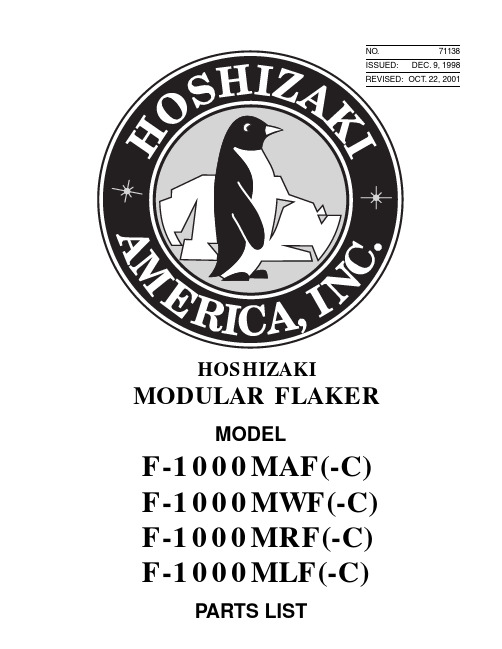
HOSHIZAKI MODULAR FLAKERMODELF-1000MAF(-C) F-1000MWF(-C) F-1000MRF(-C) F-1000MLF(-C)PARTS LISTHAF-1000MAF H-0MARCH, 1998J-0DEC., 1998K-0DEC., 1999F-1000MAF-C H-0AUG., 1998J-0DEC., 1998K-0DEC., 1999F-1000MWF H-0MARCH, 1998J-0FEB., 1999K-0JAN., 2000K-1JUNE, 2000F-1000MWF-C H-0AUG., 1998J-0APRIL, 1999K-0JAN., 2000K-1JUNE, 2000F-1000MRF H-0MARCH, 1998J-0MARCH, 1999K-0DEC., 1999K-1JUNE, 2000F-1000MRF-C H-0NOV., 1998J-0MARCH, 1999K-0DEC., 1999F-1000MLF H-0MARCH, 1998J-0FEB., 1999K-0JAN., 2000K-1JUNE, 2000F-1000MLF-C J-02HAMATERIAL ABBREVIATIONSALUMINUMAL= AluminumCOPPERCU= CopperPLASTICABS=Acrylonitrile -butadiene - styreneAC=PolyacetalEV A=Ethylene vinyl acetatePA=Polyamide = NylonPC=PolycarbonateP E=PolyethylenePES=PolyesterPETP=Polyethylene terephthalate = TetlonPP=PolypropylenePS=PolystyrenePIFE=Polytetrafluoroethylene = TeflonPUR=PolyurethanePVC=Polyvinyl chlorideRUBBERV N=Vinyl NitrileEPDM=EP rubberNBR=Nitrile butadiene rubberNR=Natural rubberNP=NeopreneSI.R=Silicone rubberSY.R=Synthetic rubberEPH=EpichlorohydrinSTEELG S=Galvanized steelSS=Stainless steelPS=Plated steelPAS=Primed steelAUXILIARY CODEEx.1K-0Parts are the same as in the preceding(Note) - = Part deleted.year.x = Part deleted and replaced"K" is the tenth in alphabetical order with "I" by "o" part.skipped. So, "K" indicates "1990".o = New part for "x"Ex.2A-1 in the same auxiliary code."A" is the first in alphabeticalorder. So, "A" indicates "1991".Ex.3A-2Each time a part is changedin a year, this number advances.3HAFASTENER ABBREVIATION LIST ST Phillips Truss Machine ScrewSP Phillips Pan Head Machine ScrewSF Phillips Flat Head Machine ScrewSS Phillips Pan Head Machine Screw with Split Lock WasherSW Phillips Pan Head Machine Screw with Split Lock Washerand Flat WasherT1Phillips Truss Head Tapping Screw (Correspond to Type A)T2Phillips Truss Head Tapping Screw (Correspond to Type B)T3Phillips Truss Head Tapping Screw (Correspond to Type C)FT Phillips Truss Head Tapping Screw (Special)BH Hexagon Head BoltB C Socket Head Cap ScrewBS Hexagon Bolt with Split WasherBW Hexagon Bolt with Split Washer and Flat WasherBF Hexagon Flange BoltB R Cross-Recessed Hexagon Head BoltBRW Cross-Recessed Hexagon Head Bolt with Split Lock Washerand Flat WasherWL Split Lock WasherWT External Tooth WasherWF Flat WasherWS Spring WasherNH Hexagon NutNF Hexagon Flange NutNC Hexagon Cap NutNS Square NutNW Wing NutEx.ST0308S(Phillips Truss Head Machine Screw3x8, made of stainless steel)Material None:Plated SteelLength (mm)S:Stainless SteelNominal Diameter (mm)B:BrassForm of Head P:PlasticDescription(Note) Second character is numerical except toe list.Ex. S1, S2, B3 etc.And abbreviations and names are shown under the illustration.45HA182733F 17142D 2423T2040821T20408ST040811C25231934151612BBL0890S WL08ST205121321ST040826ST0408S65ST04082228G 3029910ST0408ST0408E7201BH0812S4NW06SF-1000MAF/-CA. ICE FLAKER ASSEMBL Y H-0, J-0, K-038HA6HA7HA8HA910HA172731F 16132D32423T2040821T20408ST0408C25291930141511BBL0890S WL08ST205121221ST040826ST0408S65ST04082228G10189ST0408ST0408E7201BH0812S4NW06SF-1000MWF/-CA. ICE FLAKER ASSEMBL Y H-0, J-0, K-0, K-1822F-1000MRF/-CA. ICE FLAKER ASSEMBL Y H-0, J-0, K-0, K-1172731F 16132D32423T2040821T20408ST0408C25291930141511BBL0890S WL08ST205121221ST040826ST0408S65ST04082228G10189ST0408ST0408E7201BH0812S4NW06S822F-1000MLF/-CA. ICE FLAKER ASSEMBL Y H-0, J-0, K-0, K-1172731F 16132D32432T2040821T20408ST0408C25291930141511BBL0890S WL08ST205121221ST040826ST0408S65ST04082228G10189ST0408ST0408E7201BH0812S4NW06S822F-1000MAF, MWF, MRF, MLF B. ICE MAKING UNIT H-0, J-0, K-0, K-1F-1000MAF-C, MWF-C, MRF-C, MLF-C B. ICE MAKING UNIT H-0, J-0, K-0, K-1F-1000MAF/-C C. REFRIGERA TION UNIT H-0, J-0, K-0F-1000MWF/-C C. REFRIGERATION UNIT H-0, J-0, K-0, K-1F-1000MRF/-C C. REFRIGERA TION UNIT H-0, J-0, K-0, K-1F-1000MLF/-C C. REFRIGERATION UNIT H-0, J-0, K-0, K-13324ST0408262334122961835161425238819362871027211512132011T20408ST04081752930343331323T20408437F-1000MAF(-C), MWF(-C), MRF(-C), MLF(-C) D. WATER CIRCUIT H-0F-1000MAF(-C), MWF(-C), MRF(-C), MLF(-C) D. WA TER CIRCUIT J-0, K-0, K-1F-1000MAF/-C E. CONTROL BOX ASSEMBL Y H-0, J-0, K-0F-1000MWF(-C), MRF(-C) E. CONTROL BOX ASSEMBL Y H-0, J-0, K-0, K-1F-1000MLF(-C) E. CONTROL BOX ASSEMBL Y H-0, J-0, K-0, K-1F-1000MAF(-C) G. LABEL LOCATION H-0, J-0, K-0。
CR1000中文简介

Capstone 微型燃气轮机广泛应用于分布式能源多种方案如热电/冷联供、废气资源回收、可再生能源发电、保障电源、混合动力车及车载移动式电源●超低排放●电效率高,适用范围广●可使用燃料中H2S的含量最高达5,000 ppm●只有一个运动部件-最大限度减少维护及停机时间●空气轴承,独家专利-不需要润滑油及冷却剂,没有润滑系统●可以提供5年和9年工厂维保方案●可远程监控和诊断●集成同步和继电器保护●模块化机组同步和保护功能●可靠-已积累几千万小时连续运行时间●内部自带燃气增压装置,可用在天然气压力较低的场合电气性能(1)输出功率1000KW电压400 – 480 VAC相序三相四线频率50/60 HZ最大输出电流1450A RMS @ 400V,并网1200A RMS @ 480V,并网(2)电效率33%燃料/机器特型(1)天然气热值30.7-47.5 MJ/m3– 22.3 MJ/m3进口压力(3) 517 – 552 Kpa燃料流量12,000 MJ/hr热耗率10.9 MJ/KWh排气特性(1)NO X排放@ 15% O2(4) 9 ppmvdNO X / 电输出0.14 g/bhp-hr烟气流量 6.7 kg/s烟气温度280°C烟气热量7,100 MJ/hr尺寸和重量(5)宽*长*高 2.4*9.1*2.9 m重量16874 kg最小安装间隙要求(6)垂直间隙0.6 m水平间隙左&右 1.5 m前 1.5 m后 1.8 m噪音水平满负荷情况噪音水平10 m处的噪音65 dBA证书7)●天然气操作下UL2200和UL1741认证(●遵守IEEE1547,并满足加利福尼亚法规21和纽约地方政府委员会的并网要求●CE认证(1)ISO条件下,满负荷的状态为:59°F,14.695 Psia,60%RH (2)负载为线型(3)标准天然气下的进口压力(39.4MJ/Nm3)(4)标准天然气下的排气(39.4MJ/Nm3)(5)大致的尺寸和重量(6)考虑到具体的安装,这个间隙可能需要增大(7)所有天然气型的模块都在UL清单上。
NVX-1000中英文说明书

航行警告接收机(NVX-1000 V1.00中文版)用户手册2009年3月序言感谢您使用NVX-1000航行警告接收机。
在安装和使用NVX-1000系列航行警告接收机之前,请您仔细阅读本手册,以保证正确使用并充分发挥其优越性能。
本手册为产品的随机资料,务必请您使用后妥善保管,以备今后对产品检修和维护时参考。
软件版本说明:可能你使用的NVX-1000产品与本手册的描述的操作界面有所不同,因为不同批次产品的软件可能会部分差异,但这并不影响产品的正常使用。
本公司保留对产品及软件持续改进的权利。
安全提示警告本设备内含静电敏感器件,不当操作会损坏这些器件会缩短其使用寿命。
禁止禁止非专业人员擅自打开或试图修理本设备,不当修理可能致使设备的损坏或者报废。
危险即使关闭面板上的电源开关,机内仍可能有危险电压。
目录序言 (II)1. NAVTEX系统 (1)1.1 NAVTEX简介 (1)1.2 NAVTEX原理 (1)1.3 NAVTEX报文内容格式 (3)1.4 NAVTEX 发射岸台及广播时间 (6)2. 产品简介 (9)2.1 产品概述 (9)2.2 产品组成 (9)3. 产品性能指标 (12)3.1 软件特点 (12)3.2 硬件性能指标 (13)4. 如何操作 (15)4.1 主单元外观与控制键组成 (15)1)主单元外观 (15)2)屏幕的组成 (15)3)控制键的组成 (16)4.2 基本操作 (16)1)电源开关 (16)2)菜单结构树 (18)3)控制键的简单使用 (19)4.3 报文操作 (20)1)报文列表 (20)2)报文内容 (20)3)报文锁存 (21)4)报文打印 (22)4.4 控制菜单设置 (23)1)电台设置 (23)2)报文类型设置 (24)3)系统设置 (26)4)诊断测试 (29)5)高级打印 (34)5. 安装 (37)5.1 天线及放大器 (37)5.2 NVX-1000接收机 (37)5.3 外置报警盒(可选件) (37)5.4 电源连接 (37)5.5 外置报警盒接线 (38)5.6 打印机连接 (39)6. 故障检测 (40)6.1 电源部分 (40)6.2 接收部分 (41)6.3 显示部分 (42)6.4 自检 (42)1. NAVTEX系统1.1 NAVTEX简介NAVTEX是“航行警告电传电报”的英文简称,是采用无线电传直接印字电报方式进行收发通信的海上专用业务类型。
RX1000射频信号源信号接收套件应用指南

RX1000 RF Demo Kit 应用指南
3
RIGOL
3. 4.
点击“下一步” ,开始安装软件。 安装过程结束后,如下图所示。此时,您已正确安装 RX1000 配套 PC 控制软件,桌面将出现名 称为“RX1000 RF Demo Kit”的快捷方式。
4
RX1000 RF Demo Kit 应用指南
通过 Ultra Sigma 启动 使用附件提供的 USB 数据线将 RX1000 与计算机相连接; 启动 Ultra Sigma 并查找已连接的 RX1000; 如下图所示,右击已连接的 RX1000 资源名称,选择“RX1000 RF Demo Kit”即可进入软 件界面。
图 3 通过 Ultra Sigma 启动软件 注意:该方法可以自动建立软件与 RX1000 的通信(请确保您的计算机已经连接 RX1000) 。启 动软件时,连接状态显示 。
2.
安装步骤
1. 2. 安装软件前,请首先安装 Ultra Sigma 00.01.05.05 或以上版本。安装步骤请参考 Ultra Sigma 相关文档。 RIGOL 为您提供 RX1000 配套 PC 控制软件的安装包(产品包装内的光盘中) 。双击 RX1000 setup.exe 文件,进入如下图所示界面,根据提示完成安装。
RIGOL
连接 RX1000
请使用 USB 数据线将 RX1000 与 PC 相连接。此时,计算机会弹出“硬件更新向导” ,您只需按照向 导的提示安装驱动“USB Test and Measurement Device”即可。 步骤如下: 1. 选择“从列表或指定位置安装(高级) ” ,点击“下一步” ;
RX1000 RF Demo Kit 应用指南
ONU-R1000用户手册
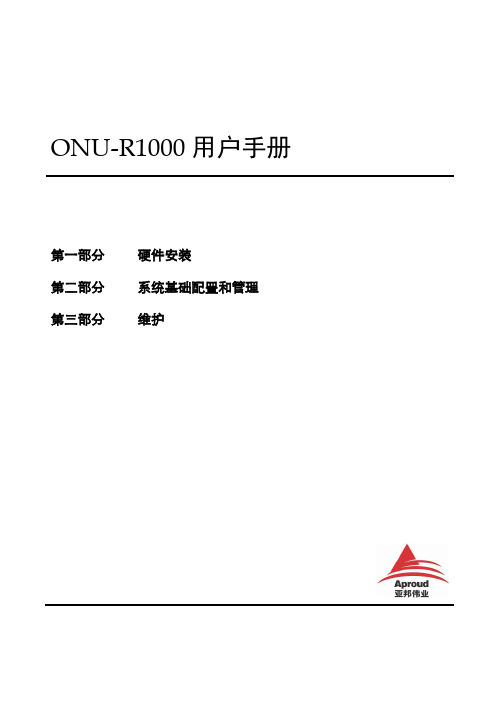
题目
内容描述
第1章
产品概述
介绍ONU-R1000的功能和特性。
第2章
硬件结构
介绍ONU-R1000的硬件结构,有效指导工程技术人员了解设备。
第3章
安装准备
介绍ONU-R1000安装的环境要求、安全要求、安装工具和材料、产品配置及开箱验货。
第4章
设备的安装与连接
介绍ONU-R1000的安装与线缆连接。
ONU-R1000是北京亚邦伟业技术有限公司自主研发的一款远端接入设备,具有外场视频业务接入能力,采用先进的H.264(MPEG-4 AVC)协议,提供视频数据的双码流传输模式,并支持子速率、语音、开关量等各类业务的接入,可充分满足高质量图像的传输、管理以及其它业务的接入、传输等需求,广泛应用于公路、水运、地铁、城际铁路、公安、消防、城市道路等多个领域的监控系统。
2.1.1前面板2-1
2.1.2后面板2-2
2.1.3侧面板2-3
2.2接口模块2-3
2.2.1控制与通信板(TC101)2-4
2.2.2视音频编码板(MP101)2-5
2.2.3视音频解码板(MP201)2-6
2.2.4数据接口反向控制板(PR101)2-8
2.2.5数据接口子速率板(PR102)2-9
第二部分系统基础配置和管理
主要介绍ONU-R1000的相关配置信息,具体包括以下内容:
章序号
题目
内容描述
第5章
配置准备
介绍配置ONU-R1000的准备工作。
第6章
基础配置和管理
介绍ONU-R1000的配置管理操作及参数。
第三部分维护
主要介绍ONU-R1000的维护方法。具体内容如下:
章序号
RFS1000中文资料
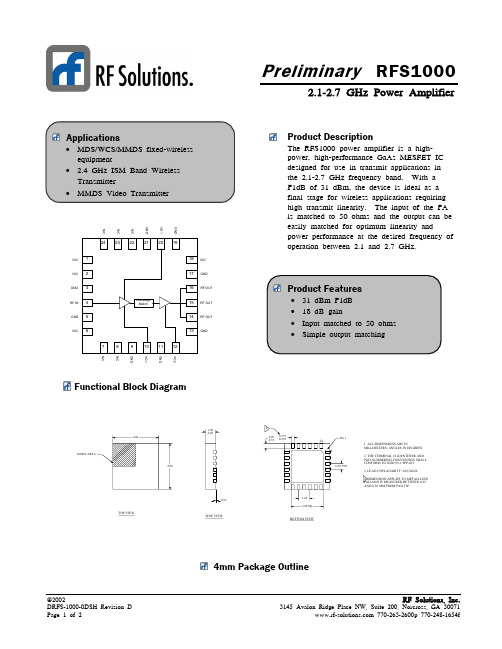
Preliminary RFS1000GND N/CN/CN/CN/CGNDVD1GNDN/CGNDRF OUTRF OUTRF OUTGNDVG2GNDVG1GNDN/CN/CN/C GND RF IN N/CProduct DescriptionThe RFS1000 power amplifier is a high-power, high-performance GaAs MESFET IC designed for use in transmit applications in the 2.1-2.7 GHz frequency band. With a P1dB of 31 dBm, the device is ideal as a final stage for wireless applications requiring high transmit linearity. The input of the PA is matched to 50 ohms and the output can be easily matched for optimum linearity andpower performance at the desired frequency of operation between 2.1 and 2.7 GHz.©2002 RF Solutions, Inc. DRFS-1000-0DSH Revision D 3145 Avalon Ridge Place NW, Suite 200, Norcross, GA 30071 Page 1 of 2 770-263-2600p 770-248-1654fPreliminary RFS1000SpecificationParameter 1Min.Typ.Max.UnitConditionOverall Frequency Range 2100 2700 MHz Output P1dB 31 dBmEfficiency at P1dB 37 % Small Signal Gain 18 dB P IN= -20dBm Gain Flatness ±0.75 dB Over 200 MHz Band Harmonics 2nd Harmonic -35 dBc3rdHarmonic -35 dBcSpurious (Stability)2-60 dBc/30 kHz P IN = -30 to +14 dBm Reverse Isolation 50 dB P IN = -20 dBm Noise Figure 6 dB P IN = -20 dBm Input Impedance 50 Ω P IN = -20 dBm Input Return Loss 10 14 dB P IN = -20 dBm Output Return Loss 11 dB P IN = -20 dBm Power Supply Drain Operating Voltage 7 V Gate Operating Voltage -1.0 V Current Consumption 485 mA Gate Leakage Current 50 µADD IN GG Note 2: Load VSWR is set to 7:1 and the angle is varied 360 degrees.Absolute Maximum RatingsParameterRatingUnitDC Power Supply 8.0V DC Gate Voltage-5.0 min, -0.5 maxV Maximum RF Input Power+20 dBm Operating Ambient Temperature -40 to +85 °C Storage Temperature-55 to +150°CThe information provided herein is believed to be reliable; however, RF Solutions assumes no responsibility for in-accuracies or omissions. RF Solutions assumes no responsibility for the use of this information, and all use of such information shall be entirely at the user’s own risk. Prices and specifications are subject to change without notice. No patent rights or licenses to any of the circuits described herein are implied or granted to any third party. RF Solutions does not authorize or warrant any RF Solutions product for use in life support devices and/or systems.©2002DRFS-1000-0DSH Revision D Page 2 of 2。
Antari HZ-1000 火焰机用户手册说明书

HZ-1000Hazer Machine User ManualEnglish ·中文©2018 Antari Lighting and Effects Ltd.User ManualSafety InformationPlease read the following safety information carefully before operating themachine. Information includes important safety information about installation,usage, and maintenance. Pay attention to all warning labels and instructions inthis manual and printed on the machine.If you have questions about how to operate the machine safely, please contact your local Antari dealer for help.․Keep this device dry.․Always connect to a grounded circuit to avoid risk of electrocution.․Before connecting the machine to power, always check the voltage indicated on the machine matches your local AC voltage. Do not use the machine if the AC powervoltage does not match.․Disconnect the machine from AC power before servicing and when not in use.․This product is for indoor use only! Do not expose to rain or moisture. If fluid is spilled, disconnect AC power and clean with a damp cloth. If fluid is spilled onto electronic parts, immediately unplug the machine and contact your local Antari dealer for advice.․No user serviceable and modifiable parts inside. Never try to repair this product, an unauthorized technician may lead the machine to damage or malfunction.․For adult use only. Never leave the machine running unattended.․Install in well ventilated area. Provide at least 50 cm of space around the machine.․Never add flammable liquid of any kind to the machine.․Make sure there are no flammable materials close to the machine while operating.․Only use Antari fluid. Other fluid may lead to malfunction.․If the machine fails to work, unplug the machine and stop operation immediately.Contact your local Antari dealer for advice.․Before transporting the machine, make sure the fluid tank is completely drained.․Smoke fluid may present health risks if swallowed. Do not drink haze fluid. Store it securely. In case of eye contact or if fluid is swallowed immediately look for medical advice.Unpacking and InspectionImmediately upon receiving the machine, carefully unpack the carton, check all content to ensure that all parts are present and have been received in good condition. If any parts appear damaged or mishandled from shipping, notify the shipper immediately and retain the packing material for inspection.What is included: 1 x HZ-1000 Hazer1 x Power Cord1 x User ManualProduct Dimension690 mm 510 mm610 mmProduct OverviewSetting UpStep 1: Place the machine on a flat surface and in a suitably large area with at least 50 cm of open space around the machine.Step 2: Fill the fluid tank with Antari approved fluid.WDMX Wireless Solution (Optional)TFT Color Touch PanelBreakerConnectorsNeutrik Powercon SensorAdjustable Air Diverter Fluid Level IndicatorFog Output NozzleStep 3: Connect the machine to a suitably rated power supply. To determine the power requirement for the machine refer to the label on the back of the machine.Always connect the machine to a protected circuit and ensure it is properlygrounded to avoid risk of electrocution.Step 4:To start making haze, press “VOLUME” on screen then select output level “LOW” or “HIGH”. To stop making haze press “OFF”Step 5: To turn off the machine, put the power switch to the OFF position.OperationControl Panel OperationThe machine can adjust settings and be controlled through the touch screen panel.Main Menu Level 1 Level 2TIMERLOW/HIGH/OFFVOLUMELOW/HIGH/OFFDMX 512001-511SETTING 00 min 01 secs59 mins 59 secs00 min 01 secs59 mins 59 secsLOW/HIGHLOW/HIGH20-100%001-511Power On/OffReset On/OffOn/OffOn/OffOn/OffDMX Connector Pin AssignmentThe machine provides 3 or 5 pin XLR connectors for DMX connection. The diagram below indicates pin assignment information.Pin Function1 Ground2 Data-3 Data+4 Not used5 Not usedDMX OperationMaking the DMX Connection– Connect machine to a DMX controller or to one of the machines in the DMX chain. The machine uses 3-pin and 5-pin XLR connectors for DMX connection, the connector is located on the rear of the machine.DMX Channel FunctionChannel 1 DMX Value Range FunctionHaze Output Level0 – 5 Haze Off6 – 127 Haze Output Low 128-255 Haze Output HighChannel 2 DMX Value Range FunctionFan Output Level0 – 5 Fan 20%6 – 255 Fan 21 – 100%FluidOnly use Antari HZL oil-based liquid for the HZ-1000 Hazer. The machine is tested and calibrated with this liquid to get the best output performance. Warranty will be voided if any other type of liquid is used, improper use of liquid may lead to machine failure and malfunction.Service and Maintenance․Do not allow the machine to become contaminated.․Remove dust from air vents with air compressor, vacuum or a soft brush.․Only use a damp cloth to clean the casing.․It is recommended to run the machine on a monthly basis in order to achieve best performance and output condition.․Excessive dust, liquid and dirt built up will degrade performance and cause overheating. Breaker ResetDisconnect AC power before replacing fuse. Only replace fuse with same typeand rating.Step 1: Disconnect power cord from supply.Step 2: Flip breaker to ON position.Step 3: Turn machine back on to testBreaker120V = 12A 250V240V = 7A 250VStatus MessagesMessage StatusSensor ErrorFlight case cover is closed and not able to generate hazeTemp 1 ErrorCompressor 1 is overheatingTemp 2 ErrorCompressor 2 is overheatingTemp 3 ErrorMachine internal temperature is overheating Fluid SensorErrorFluid Pressure Sensor ErrorLow FluidLow FluidTechnical SpecificationsInput voltage US model : AC 100-120V, 50 / 60Hz 9.6AEU model : AC 220-240V, 50 / 60Hz 4.8ARated power 1150WFluid consumption 2.2 ml/minFluid tank capacity 6.4 l (1.69 gal)Compatible fluid Antari HZL Haze FluidOperating time 40 hrs max. outputAmbient temp. range 0 °C - 40 °C (32 °F-104 °F)Output 7500 cu.ft./min. (212 m³/min.)Control DMX 512, Timer, Manual, Wireless DMX (Optional) DMX channels 2 channelsConnection Neutrik Powercon True1 (Power)XLR 3-pin and 5-pin (DMX)Optional accessories W-DMX-PCBR Wireless DMX 512Dimension L 690 x W 510 x H 610 mm(L 27.16 x W 20.07 x H 24.01 inch)Weight 74.6 kg (164.46 lbs)使用說明手冊使用說明及安全注意事項使用機器以前,請仔細閱讀以下說明,此份說明書包含了如何在安全的情況下安裝並使用機器,且會說明機器上所有標示的標籤所代表的意義。
Lorex LW1000系列色彩无线监控系统用户手册说明书

Instruction ManualCopyright © 2008 Lorex Technology Inc.English Version 4.0MODELS:LW1000 SeriesLW1000 Series includes: LW1001, LW1002, LW1010, LW1012, LW1020, and LW10222Important Safeguards3Important SafeguardsIn addition to the careful attention devoted to quality standards in the manufacture process of your video product, safety is a major factor in the design of every instrument. However, safety is your responsibility too. This sheet lists important information that will help to assure your enjoyment and proper use of the video product and accessory equipment. Please read them carefully before operating and using your video product. 1. Read and Follow Instructions - All thesafety and operating instructions should be read before the video product is operated. Follow all operating instructions.2. Retain Instructions - The safety andoperating instructions should be retained for future reference.3. Heed Warnings - Comply with all warningson the video product and in the operating instructions.4. Polarization - Do not defeat the safetypurpose of the polarized or grounding-type plug.5. Power Sources - This video product shouldbe operated only from the type of power source indicated on the marking label. If you are not sure of the type of power supply to your location, consult your video dealer or local power company. For video products intended to operate from battery power, or other sources, refer to the operating instructions.6. Overloading - Do not overload wall outlets ofextension cords as this can result in the risk of fire or electric shock. Overloaded AC outlets, extension cords, frayed power cords, damaged or cracked wire insulation, and broken plugs are dangerous. They may result in a shock or fire hazard. Periodically examine the cord, and if its appearance indicates damage or deteriorated insulation, have it replaced by your service technician.7. Power-Cord Protection - Power supplycords should be routed so that they are not likely to be walked on or pinched by items placed upon or against them, paying particular attention to cords at plugs, convenience receptacles, and the point where they exit from the video product.8. Ventilation - Slots and openings in the caseare provided for ventilation to ensure reliable operation of the video product and to protect it from overheating. These openings must not be blocked or covered. The openings should never be blocked by placing the video equipment on a bed, sofa, rug, or other similar surface. This video product should never be placed near or over a radiator or heat register. This video product should not be placed in a built-in installation such as a bookcase or rack unless proper ventilation is provided or the video product manufacturer’s instructions have been followed.9. Attachments - Do not use attachmentsunless recommended by the video product manufacturer as they may cause a hazard.10. Water and Moisture - Do not place thepower cord for this video product in water.Caution: Maintain electrical safety. Power line operated equipment or accessories connected to this unit should bear the UL, CUL, CSA, ETL or CETL Certification Mark (for North America) or the CE Certification Mark (for the European Union) on the accessory itself and should not be modified so as to defeat the safety features. This will help avoid any potential hazard from electrical shock or fire. If in doubt, contact qualified service personnel.11. Accessories - Do not place this videoequipment on an unstable cart, stand, tripod, or table.The video equipment may fall, causing serious damage to the video product. Use this video product only with a cart, stand, tripod, bracket, or table recommended by the manufacturer or sold with the video product.Any mounting of the product should follow the manufacturer’s instructions and use a mounting accessory recommended by the manufacturer.Installationo A polarized plug has two blades with one wider than the other. o A grounding type plug has two blades and a third grounding prong. o The wide blade or the third prong is provided for your safety.o If the provided plug does not fit into your outlet, consult an electrician for replacement of the obsolete outletImportant Safeguards4Service13. Servicing - Do not attempt to service thisvideo equipment yourself as opening or removing covers may expose you to dangerous voltage or other hazards. Refer all servicing to qualified service personnel.14. Conditions Requiring Service - Unplug thisvideo product from the wall outlet and refer servicing to qualified service personnel under the following conditions.A. When the power supply cord or plug isdamaged.B. If liquid has been spilled or objects havefallen into the video product.C. If the video product has been exposed torain or water.D. If the video product does not operatenormally by following the operating instructions. Adjust only those controls that are covered by the operating instructions. Improper adjustment of other controls may result in damage and will often require extensive work by a qualified technician to restore the video product to its normal operation.E. If the video product has been dropped orthe cabinet has been damaged.F. When the video product exhibits adistinct change in performance. This indicates a need for service.15. Replacement Parts - When replacementparts are required, have the service technician verify that the replacements used have the same safety characteristics as the original parts. Use of replacements specified by the video product manufacturer can prevent fire, electric shock or other hazards.16. Safety Check - Upon completion of anyservice or repairs to this video product, ask the service technician to perform safety checks recommended by the manufacturer to determine that the video product is in safe operating condition.17. Wall or Ceiling Mounting - The camerasprovided with this system should be mounted to a wall or ceiling only as instructed in this guide, using the provided mounting brackets.18. Heat - The product should be situated awayfrom heat sources such as radiators, heat registers, stoves, or other products (including amplifiers) that produce heat.Use19. Cleaning - Unplug the video product from thewall outlet before cleaning. Do not use liquid cleaners or aerosol cleaners. Use a damp cloth for cleaning.20. Product and Cart Combination - Video andcart combination should be moved with care. Quick stops, excessive force, and uneven surfaces may cause the video product and car combination to overturn21. Object and Liquid Entry - Never pushobjects for any kind into this video product through openings as they may touch dangerous voltage points or “short-out” parts that could result in a fire or electric shock. Never spill liquid of any kind on the video product22. Lightning - For added protection for thisvideo product during a lightning storm, or when it is left unattended and unused for long periods of time, unplug it from the wall outlet and disconnect the antenna or cable system. This will prevent damage to the video product due to lightning and power line surges. The manufacturer’s instructions and use a mounting accessory recommended by the manufacturer.General Precautions5Features6 Features‘EWT’ Eliminates Interference From Most Household Devices Fast & Easy Installation- Plug Into any AC Outlet Receiver Connects to any TV/VCR/DVD Recorder Indoor / Outdoor Night Vision Camera Built-in Microphone for Listening Ability Camera can be Battery OperatedUp to 300ft Wireless Transmission Range* Night Vision Allows for Low Light Viewing.Receiver Automatically Switches View Between Cameras** Desktop or Wall Mountable RCA Audio/Video ConnectorA USB Port to view camera on a PC or remotely through a web browser. **** Maximum open space transmission range. The actual range is dependent upon building materials and other obstructions in path of wireless signal.** LW1001, LW1010, LW1020 requires a 2ndCamera*** USB Port and Yoics ONLY apply to LW1020 and LW1022 Models.Table of ContentsImportant Safeguards....................................................................................................................................3 General Precautions .....................................................................................................................................5 Features........................................................................................................................................................5 Table of Contents..........................................................................................................................................6 Getting Started..............................................................................................................................................7 Wireless Receiver.........................................................................................................................................7 Control Buttons .............................................................................................................................................9 Wireless Receiver Installation.......................................................................................................................9 Camera Installation.....................................................................................................................................10 Connecting Camera Power.........................................................................................................................13 Troubleshooting ..........................................................................................................................................15 Appendix #1 - Receiver Specifications .......................................................................................................16 Appendix #2 - Camera Specifications (16)Getting Started71 x WIRELESS RECEIVER1 x POWER ADAPTOR (FOR RECEIVER) 1 x RCA VIDEO CABLECAMERA BATTERY ADAPTOR CABLE WIRELESS CAMERA POWER ADAPTOR (FORCAMERA) *1 x USB CABLE 1 x WIRELESS RECEIVERWIRELESS CAMERA POWER ADAPTOR (FORCAMERA) *1 x POWER ADAPTOR (FOR RECEIVER)CAMERA BATTERY ADAPTOR CABLE 1 x RCAVIDEO CABLEWireless Receiver8134 CAM1 ONCAM2 OFFCAM1 OFFCAM2 ONCAM1 ONCAM2 OFFCAM1 ONCAM2 ONinstall Yoics. For additional Yoics information or advanced Yoics user options, Please visit the website at2Control Buttons9LW1001 and LW1002Installing the wireless receiver (for LW1001, LW1002, LW1010, LW1012, LW1020, and LW1022) Connect the AV Cable to the back of the receiver. Connect the other end of the Cable to therefer to the Quick Start Guide to install the driver and Yoics advanced Yoics user options, Please visit the website at LW1010, LW1012, LW1020, and LW1022Camera Installation10 This 900MHz Wireless Color Camera System can support a total of 2 cameras (additional camera is sold separately). When using multiple cameras, set each camera to different channels. The Receiver needs to be set to have 2 cameras switched to ON, to have all attached cameras functioning simultaneously.Camera InstallationTable Top Mount:0.90”Wall Mounting Instructions (for the LW1010, LW1012, LW1020, LW1022 ONLY) To mount the camera to a wall:1Loosen the screw located on the side ofthe camera base using a slot headscrewdriver.Pull the camera free from the Stand.345 6Connecting Camera PowerThe Camera can be powered either by using the provided Power Adaptor, or using a 9v battery (not included) and the Battery Adaptor Cable:•POWER ADAPTOR: Connect the Power Adaptor to the Camera.: Connect the battery adaptor cable to the camera. Connect a 9 Volt Battery to theA new 9V Battery should last for approximately 4 hours without the IRNOTE : Wireless cameras require a power source (either an electrical outlet or battery power) to operate. If you plan to permanently mount the camera in a location, it is recommended to use the included Camera Power adaptor to prevent interruptions in the image, as the battery adaptor is intended as a temporary power solution.Power Adaptor: Connect the Power Adaptor to the Female Barrel Powertermination on the camera.Battery: Connect the Camera Battery Adaptor cable to the FemaleBarrel Power termination on the camera. Connect a battery to the connector.TroubleshootingAppendix #1 - Receiver Specifications。
X1000中文说明书-97

查看车牌精确追踪路径[查看录制视频-→选择视频-→选择文件]
点击视频分析图标,将打开视频进行正确分析。
➀选择打开需要追踪的视频.
点击正在播放的视频屏幕,下端将显示控制按钮.
②点击精确分析图标。
③屏幕上端提示”视频分析中,请稍等.”后,
开始分析视频.
④视频分析完毕后屏幕提示”视频分析完毕”。
未解除microsd设置音量设置照片设置时间设置录音音量信息客服热线15666994格式化设置冲击传感设置语音导航麦克音响音量录音解除录音菜单解除sd卡前视屏幕后视屏幕前后视屏幕关闭屏幕查看录制视查看照片解除sd卡解除sd卡5秒后转到录制模式株yuridigicom株yuridigicom录音中录音中实时录像解除microsd卡时未解除microsd卡时livestockproductshaveenjoyedcertainreputationworldnonferrousmetalmetallurgybuildingmaterialschemicalpharmaceuticalmedicinesalinelakeoilnaturalgasagriculturallivestockproductsprocessingindustriesand17解除sd卡将无法进行录制15
驱动完毕后,语音系统提示“祝您一路平安。开始录制视频”的导航后
行车记录仪将转换到正常录制(前视屏幕)模式。
6.追踪车牌功能
(株)YURIDIGICOM开发了装于行车记录仪的精密的规则系统(car number trace algorithm),具有世界领先的技术。已录制的视频中选择需要追踪的车牌号,将会开始进行车牌号的识别,自动取出号码显示在屏幕上。
- 1、下载文档前请自行甄别文档内容的完整性,平台不提供额外的编辑、内容补充、找答案等附加服务。
- 2、"仅部分预览"的文档,不可在线预览部分如存在完整性等问题,可反馈申请退款(可完整预览的文档不适用该条件!)。
- 3、如文档侵犯您的权益,请联系客服反馈,我们会尽快为您处理(人工客服工作时间:9:00-18:30)。
Mimix Broadband ’s 17.0-27.0 GHz GaAs MMIC receiver has a small signal conversion gain of 10.0 dB with a noise figure of 3.5 dB and 15.0 dB image rejection across the band. The device is a three stage LNAfollowed by an image reject fundamental mixer using Lange couplers to improve bandwidth. The image reject mixer eliminates the need for a bandpass filter after the LNA to remove thermal noise at the image frequency. I and Q mixer outputs are provided and an external 90degree hybrid is required to select the desired sideband. This MMIC uses Mimix Broadband ’s 0.15 µm GaAs PHEMT device model technology, and is based upon electron beam lithography to ensure high repeatability and uniformity. The chip has surface passivation to protect and provide a rugged part with backside via holes and gold metallization to allow either a conductive epoxy or eutectic solder die attach process. This device is well suited for Millimeter-wave Point-to-Point Radio, LMDS, SATCOM and VSAT applications.17.0-27.0 GHz GaAs MMIC ReceiverAbsolute Maximum RatingsFrequency Range (RF) Upper Side Band Frequency Range (RF) Lower Side Band Frequency Range (LO)Frequency Range (IF)Input Return Loss RF (S11)Input Return Loss LO (S22)Small Signal Conversion Gain RF/IF (S21)LO Input Drive (P LO )Image Rejection Noise Figure (NF)Isolation LO/RFInput Power for 1 dB Compression (P1dB)Input Third Order Intercept (IIP3)Drain Bias Voltage (Vd)Gate Bias Voltage (Vg)Supply Current (Id) (Vd=3.0V, Vg=-0.5V Typical)Electrical Characteristics (Ambient T emperature T = 25o C)Fundamental Integrated Receiver 10.0 dB Conversion Gain 3.5 dB Noise Figure15.0 dB Image Rejection 60.0 dB LO/RF Isolation100% On-Wafer RF and DC Testing100% Visual Inspection to MIL-STD-883 Method 2010FeaturesGeneral DescriptionParameterUnits GHz GHz GHz GHz dB dB dB dBm dBc dB dB dBm dBm VDC VDC mA Min.17.017.015.0DC -----------1.0-Typ.----10.08.010.0+15.015.03.560.0-15.0-6.0+3.0-0.590Max.27.027.029.02.0---------+5.50.0180Supply Voltage (Vd)Supply Current (Id)Gate Bias Voltage (Vg)Input Power (RF Pin)Storage Temperature (Tstg)Operating Temperature (Ta)Channel Temperature (Tch)+6.0 VDC 200 mA +0.3 VDC 0 dBm-65 to +165 O C -55 to MTTF Table MTTF Table Chip Device Layout(1) Measured using constant current.2(2) Channel temperature affects a device's MTTF. It is recommended to keep channel temperature as low as possible for maximum life.112May 2005 - Rev 13-May-05R100017.0-27.0 GHz GaAs MMIC ReceiverMechanical Drawing(Note: Engineering designator is 25KRP_01E1)Units: millimeters (inches) Bond pad dimensions are shown to center of bond pad.Thickness: 0.110 +/- 0.010 (0.0043 +/- 0.0004), Backside is ground, Bond Pad/Backside Metallization: GoldAll Bond Pads are 0.100 x 0.100 (0.004 x 0.004).Bond pad centers are approximately 0.109 (0.004) from the edge of the chip.Dicing tolerance: +/- 0.005 (+/- 0.0002). Approximate weight: 5.777 mg.Bond Pad #1 (RF In)Bond Pad #2 (IF1)Bond Pad #3 (LO)Bond Pad #4 (IF2)Bond Pad #5 (Vd)Bond Pad #6 (Vg)Bias ArrangementBypass Capacitors- See App Note [2]R1000May 2005 - Rev 13-May-050.8741234560.03.5003.183 1.331 3.1832.660(0.105)1.630(0.064)1.030(0.041)IF1IF2RF In1234ReceiverPage 3 of 6App Note [1] Biasing - As shown in the bonding diagram, this device is operated with all three stages inparallel, and can be biased for low noise performance or high power performance. Low noise bias is nominally Vd=3V, Id=90mA and is the recommended bias condition. Power bias may be as high asVd=5.5V, Id=180mA. It is also recommended to use active biasing to keep the currents constant as the RF power and temperature vary; this gives the most reproducible results. Depending on the supply voltage available and the power dissipation constraints, the bias circuit may be a single transistor or a low power operational amplifier, with a low value resistor in series with the drain supply used to sense the current. The gate of the pHEMT is controlled to maintain correct drain current and thus drain voltage. The typical gate voltage needed to do this is -0.5V. Typically the gate is protected with Silicon diodes to limit the applied voltage. Also, make sure to sequence the applied voltage to ensure negative gate bias is available before applying the positive drain supply.App Note [2] Bias Arrangement - Each DC pad (Vd and Vg) needs to have DC bypass capacitance (~100-200 pF)as close to the device as possible. Additional DC bypass capacitance (~0.01 uF) is also recommended.MTTF T ablesBackplate Temperature 55 deg Celsius 75 deg Celsius 95 deg CelsiusChannel Temperature 78 deg Celsius 98 deg Celsius 118 deg CelsiusFITs 1.01E-031.73E-022.23E-01MTTF Hours 9.93E+115.79E+104.49E+09Rth -85.3° C/W-Bias Conditions: Vd=3.0V, Id=90 mABackplate Temperature 55 deg Celsius 75 deg Celsius 95 deg CelsiusChannel Temperature 137 deg Celsius 157 deg Celsius 177 deg CelsiusFITs 1.25E+001.02E+016.93E+01MTTF Hours 7.98E+089.77E+071.44E+07Rth -82.9° C/W-Bias Conditions: Vd=5.5V, Id=180 mAThese numbers were calculated based on accelerated life test information and thermal model analysis received from the fabricating foundry.R1000May 2005 - Rev 13-May-05ReceiverPage 4 of 6R1000May 2005 - Rev 13-May-05App Note [3] USB/LSB Selection -USBLSBIF1IF2An alternate method of Selection of USB or LSB:For Lower Side Band operation (LSB):With IF1 and IF2 connected to the direct port (0º) and coupled port (90º)respectively as shown in the diagram,the LSB signal will reside on the input port. The isolated port must be loaded with 50 ohms.With IF1 and IF2 connected to the direct port (0º) and coupled port (90º)respectively as shown in the diagram,the USB signal will reside on the isolated port. The input port must be loaded with 50 ohms.For Upper Side Band operation (USB):-90oUSB LSB-90oIF2IF1IF2IF1ReceiverPage 5 of 6Typical ApplicationMimix Broadband MMIC-based 17.0-27.0 GHz Receiver Block Diagram(Changing LO and IF frequencies as required allows design to operate as high as 27 GHz)XR100015.7-17.7 GHz (USB Operation)19.7-21.7 GHz (LSB Operation)Also See: Multiplier selection guide at for multipliers that can be usedto drive the XR1000.R1000May 2005 - Rev 13-May-0517.0-27.0 GHz GaAs MMIC ReceiverHandling and Assembly InformationCAUTION! - Mimix Broadband MMIC Products contain gallium arsenide (GaAs) which can be hazardous to the human body and the environment. For safety, observe the following procedures:Do not ingest.Do not alter the form of this product into a gas, powder, or liquid through burning, crushing, or chemical processing as these by-products are dangerous to the human body if inhaled, ingested, or swallowed.Observe government laws and company regulations when discarding this product. This product must be discarded in accordance with methods specified by applicable hazardous waste procedures.Life Support Policy - Mimix Broadband's products are not authorized for use as critical components in life support devices or systems without the express written approval of the President and General Counsel of MimixBroadband. As used herein: (1) Life support devices or systems are devices or systems which, (a) are intended for surgical implant into the body, or (b) support or sustain life, and whose failure to perform when properly used in accordance with instructions for use provided in the labeling, can be reasonably expected to result in asignificant injury to the user. (2) A critical component is any component of a life support device or system whose failure to perform can be reasonably expected to cause the failure of the life support device or system, or to affect its safety or effectiveness.ESD - Gallium Arsenide (GaAs) devices are susceptible to electrostatic and mechanical damage. Die are supplied in antistatic containers, which should be opened in cleanroom conditions at an appropriately grounded anti-static workstation. Devices need careful handling using correctly designed collets, vacuum pickups or, with care,sharp tweezers.Die Attachment - GaAs Products from Mimix Broadband are 0.100 mm (0.004") thick and have vias through to the backside to enable grounding to the circuit. Microstrip substrates should be brought as close to the die as possible. The mounting surface should be clean and flat. If using conductive epoxy, recommended epoxies are Ablestick 84-1LMI or 84-1LMIT cured in a nitrogen atmosphere per manufacturer's cure schedule. Apply epoxy sparingly to avoid getting any on to the top surface of the die. An epoxy fillet should be visible around the total die periphery. If eutectic mounting is preferred, then a fluxless gold-tin (AuSn) preform, approximately 0.001thick, placed between the die and the attachment surface should be used. A die bonder that utilizes a heated collet and provides scrubbing action to ensure total wetting to prevent void formation in a nitrogen atmosphere is recommended. The gold-tin eutectic (80% Au 20% Sn) has a melting point of approximately 280 C (Note: GoldGermanium should be avoided). The work station temperature should be 310 C 10 C. Exposure to theseextreme temperatures should be kept to minimum. The collet should be heated, and the die pre-heated to avoidexcessive thermal shock. Avoidance of air bridges and force impact are critical during placement.Wire Bonding- Windows in the surface passivation above the bond pads are provided to allow wire bonding to the die's gold bond pads. The recommended wire bonding procedure uses 0.076 mm x 0.013 mm (0.003" x0.0005") 99.99% pure gold ribbon with 0.5-2% elongation to minimize RF port bond inductance. Gold 0.025 mm (0.001") diameter wedge or ball bonds are acceptable for DC Bias connections. Aluminum wire should beavoided. Thermo-compression bonding is recommended though thermosonic bonding may be used providing the ultrasonic content of the bond is minimized. Bond force, time and ultrasonics are all critical parameters.Bonds should be made from the bond pads on the die to the package or substrate. All bonds should be as short as possible.2+-R1000May 2005 - Rev 13-May-05。
