GS8662D09GE-333I中文资料
KSZ8851-16MLL DEMO BOARD 48-PIN ETHERNET CONTROLLE

SD13
SD7 40
CPU_D14 3
6
SD14
SD8 39
CPU_D15 4
5
SD15
SD9 36
SD10 35
33
SD11 34
CPU_CMD
33
SD12 33
R10
SD13 32
CPU_CSN
33
SD14 31
R12
SD15 30
CPU_WRN
33
CMD
11
R14
CPU_RDN
33
CSN
12
R16
5 6 7 8
TANT
C27
R28 10uF
470pF 2.49K
Power 3.3V 0.1uF (red LED)
CSN CMD
4.7K R27 4.7K R29
GBLC03C_0 D3
GND 2 GND
VR 5 3.3VA
INTRN 4.7K R30
VOUT = 1.24 X [ 1 + ( 2.49k/ 1.5K ) ]
5
4
3
KSZ8851-16MLL (48-pin) Demo Board Black Diagram
D
Headers 20x2
RJ45
LAN1 T
KSZ8851-16MLL
Reset
Power
+1.8V
+2.5V
+3.3V
STATUS LEDs
OSC
EEPROM
C
MIC5209YM
25 MHz
AT93C46
x2
2
1
DATE:
GSxxxxA系列交流伺服驱动器操作手册

外形尺寸及重量
驱动器型号 GS0020A/ GS0040A /GS0075A/GS0100A
GS0150A/GS0210A
外形尺寸图 (mm) 图1
图2
重量 (Kg) 1.5
2.8
产 品 概 要
图 1:GS0020A/ GS0040A /GS0075A/GS0100A
版权申明
北京和利时电机技术有限公司保留所有权力
产品使用说明书内容参照了相关法律基准和行业基准。您在使用我们的产品时,如对本说 明书提供的内容有疑问,请向购买产品的销售人员、或向本公司邮箱、客户服务热线咨询。
北京和利时电机技术有限公司(以下简称和利时电机)保留在不事先通知的情况下,修改 本手册中的产品和产品规格参数等文件的权力。
产品特性 型号命名 产品组成 产品概要
GS 系列伺服驱动器以美国 TI 公司最新的数字处理芯片(DSP)作为核心控制芯片,采 用了先进的全数字电机控制算法,完全以软件方式实现了电流环、速度环、位置环的闭环 伺服控制,具备良好的鲁棒性和自适应能力,可配合多种规格的伺服电机,适应于需要快 速响应的精密转速控制与定位控制的应用系统,如:数控机床、印刷机械、包装机械、造 纸机械、塑料机械、纺织机械、工业机器人、自动化生产线等。
试运行和操作
通电前注意事项 ……………………………………………………………… 24 操作和显示 …………………………………………………………………… 24 通电试运行 …………………………………………………………………… 29 参数汇总和说明 ……………………………………………………………… 33
运行和调整
产品特性
DSP 全数字控制方式,可以实现多种电机控制算法,软件更新、升级方便; 内置电子齿轮控制功能; 多种控制模式:脉冲(≤500kpps)、模拟电压(±10V)、数字设定、混合模式等; 六种脉冲输入方式,与用户上位机接口方便灵活; 编码器反馈脉冲可分频输出,分频数:1~255; 键盘及 LED 数码管显示; RS232C / RS485 / CANBUS 通讯接口可选,与 PC 机联接,可进行伺服参数的设定与修改; 保护功能:具有过压、泄放回路、过流、过载、堵转、失速、位置超差、编码器信号异常等报警; 内置回馈能量吸收电路,也可外接放电电阻; 提供一路接口电源输出:12V(100mA)。 通过 CE 认证。
DA-662A系列硬件用户手册说明书

DA-662A Series Hardware User’s ManualEdition 2.0, September 2018/product© 2018 Moxa Inc. All rights reserved.DA-662A Series Hardware User’s Manual The software described in this manual is furnished under a license agreement and may be used only in accordance withthe terms of that agreement.Copyright Notice© 2018 Moxa Inc. All rights reserved.TrademarksThe MOXA logo is a registered trademark of Moxa Inc.All other trademarks or registered marks in this manual belong to their respective manufacturers.DisclaimerInformation in this document is subject to change without notice and does not represent a commitment on the part of Moxa.Moxa provides this document as is, without warranty of any kind, either expressed or implied, including, but not limited to, its particular purpose. Moxa reserves the right to make improvements and/or changes to this manual, or to the products and/or the programs described in this manual, at any time.Information provided in this manual is intended to be accurate and reliable. However, Moxa assumes no responsibility for its use, or for any infringements on the rights of third parties that may result from its use.This product might include unintentional technical or typographical errors. Changes are periodically made to the information herein to correct such errors, and these changes are incorporated into new editions of the publication.Technical Support Contact Information/supportMoxa AmericasToll-free: 1-888-669-2872 Tel: +1-714-528-6777 Fax: +1-714-528-6778Moxa China (Shanghai office) Toll-free: 800-820-5036Tel: +86-21-5258-9955 Fax: +86-21-5258-5505Moxa EuropeTel: +49-89-3 70 03 99-0 Fax: +49-89-3 70 03 99-99Moxa Asia-PacificTel: +886-2-8919-1230 Fax: +886-2-8919-1231Moxa IndiaTel: +91-80-4172-9088 Fax: +91-80-4132-1045Table of Contents1.Introduction ...................................................................................................................................... 1-1Overview ........................................................................................................................................... 1-2 Package Checklist ............................................................................................................................... 1-2 Product Features ................................................................................................................................ 1-2 Hardware Specifications ...................................................................................................................... 1-3 2.Hardware Introduction...................................................................................................................... 2-1Appearance ........................................................................................................................................ 2-2 DA-662A-8 ................................................................................................................................. 2-2DA-662A-16 ............................................................................................................................... 2-2 Dimensions ........................................................................................................................................ 2-3 Hardware Block Diagram ..................................................................................................................... 2-3 DA-66A-8 ................................................................................................................................... 2-3DA-662A-16 ............................................................................................................................... 2-4 LED Indicators .................................................................................................................................... 2-4 Reset Button ...................................................................................................................................... 2-4 LCD Screen ........................................................................................................................................ 2-5 Push Buttons ...................................................................................................................................... 2-5 Real-time Clock .................................................................................................................................. 2-5 3.Hardware Connection Description ..................................................................................................... 3-1Placement Options .............................................................................................................................. 3-2 Rack Mounting ............................................................................................................................ 3-2 Connecting the Hardware..................................................................................................................... 3-2 Wiring Requirements ................................................................................................................... 3-2Connecting the Power .................................................................................................................. 3-2Connecting to the Network ........................................................................................................... 3-3Connecting to a Serial Device ....................................................................................................... 3-3Configurable Pull High/Low Resistors for the RS-485 Port ................................................................. 3-4Connecting to the Console Port ..................................................................................................... 3-5USB Host.................................................................................................................................... 3-5CompactFlash ............................................................................................................................. 3-51Introduction The DA-662A series embedded computers come with 8 to 16 software selectable RS-232/422/485 serial ports, making them suitable for a variety of industrial applications. Models are available with 4 10/100 Mbps Ethernet ports. The DA-662A series model also comes with CF and USB ports to make it easy to add additional storage space. The computers are designed with a standard 19-inch, rugged 1U rackmount case, and are embedded with a 100-240 VAC power input. This combination of features gives users a robust and reliable ready-to-run solution for applications such as data acquisition and power substations.The following topics are covered in this chapter:❒Overview❒Package Checklist❒Product Features❒Hardware SpecificationsOverviewThe DA-662A series are RISC-based, ready-to-run embedded computers designed for industrial dataacquisition applications. Each model has 8 or 16 RS-232/422/485 serial ports, and 2 USB hosts based on the Moxa Macro 500 MHz communication processor. The DA-662A series has 4 Ethernet ports. The casing is astandard 1U, 19-inch wide rack-mounted rugged enclosure. The robust, rack-mountable mechanism design provides the hardened protection needed for industrial environment applications, and makes it easy for users to install the DA-662A series on a standard 19-inch rack. The DA-662A series are ideal for applications that require a distributed embedded technology, such as SCADA systems, plant floor automation, and powerelectricity monitoring applications.The DA-662A series are suitable for IT control room applications, the critical assets used in the control andautomation system of industrial plant floors, and in electric power utility substations. The DA-662A series can accept a wide range of power inputs (from 100 to 240V), which means that they can be connected to AC power lines. Because of the no hard disk, fan-less, energy efficient design, the DA-662A series minimize heatgeneration, can operate around the clock, year in and year out, in heavy duty, harsh industrial environments, delivering the kind of reliable computing power expected of a multifunctional controller.Choose from models of the DA-662A series that come pre-installed with the open-standard Linux OS. Thebuilt-in SDK makes program development easy by allowing you to follow the common programmingprocedures used on a standard PC. All of the software you develop for your own applications can be stored in the onboard Flash memory. The DA-662A series embedded computers are ideal for creating control systems with distributed architecture that are based on embedded technologies. Typical applications include SCADAsystems, plant floor automation, and power electricity monitoring.Package ChecklistBefore installing the DA-662A series, verify that the package contains the following items:• 1 DA-662A series embedded computer• 6 jumper caps•19-inch Rackmount Kit with 2 L-shaped metal plates and 8 screws•Ethernet Cable: RJ45-to-RJ45 cross-over cable, 100 cm•CBL-RJ45M9-150: RJ45-to-DB9 male serial port cable, 150 cm•CBL-RJ45F9-150: RJ45-to-DB9 female console port cable, 150 cm•Quick installation guide•Documentation and software CD•Warranty cardNOTE: Notify your sales representative if any of the above items are missing or damaged.Product Features•Moxa Macro 500 MHz Processor•On-board 128 MB RAM, 32 MB Flash ROM•8 to 16 RS-232/422/485 serial ports• 4 10/100 Mbps Ethernet•Standard 19-inch rack-mount installation, 1U height•Wide range of power input voltages from 100 to 240VAC•LCD screen and push buttons for Human-Machine Interface (HMI)•Ready-to-run Linux platform•Robust, fanless designHardware SpecificationsComputerCPU: MoxaMacro 500 MHzOS: Embedded Linux (pre-installed)DRAM: 128 MB onboardFlash: 32 MB onboardEthernet InterfaceLAN: 4 auto-sensing 10/100 Mbps ports (RJ45)Magnetic Isolation Protection: 1.5 kV built-inSerial InterfaceSerial Standards: 8 to 16 RS-232/422/485 ports, software selectable (8-pin RJ45)ESD Protection: 8 kV contact, 15 kV Air ESD protection for all signalsSurge Protection: 2 kV line-to-line and 4 kV line-to-ground surge protection, 8/20 μs waveform(DA-662A-I-8/16-LX only)Insulation: 500 V (DA-662A-I-8/16-LX only)Isolation: 2 kV digital isolation (DA-662A-I-8/16-LX only)Termination Resistor: 120 ohm, jumper selectableConsole Port: RS-232 (all signals), RJ45 connectorSerial Communication ParametersData Bits: 5, 6, 7, 8Stop Bits: 1, 1.5, 2Parity: None, Even, Odd, Space, MarkFlow Control: RTS/CTS, XON/XOFF, ADDC® (automatic data direction control) for RS-485Baudrate: 50 bps to 921.6 Kbps (supports non-standard baudrates; see user’s manual for details)Serial SignalsRS-232: TxD, RxD, DTR, DSR, RTS, CTS, DCD, GND(DA-662A-I-8/16-LX only: TxD, RxD, RTS, CTS, GND)RS-422: TxD+, TxD-, RxD+, RxD-, GNDRS-485-4w: TxD+, TxD-, RxD+, RxD-, GNDRS-485-2w: Data+, Data-, GNDLEDsSystem: OS ReadyLAN: 10/100M x 4Serial: TxD, RxD (8 to 16 of each)Mini Screen with Push ButtonsLCD Panel: Liquid Crystal Display on the case, 2 x 16 text modePush Buttons: Four membrane buttons for convenient on-site configurationPhysical CharacteristicsHousing: SECC sheet metal (1 mm)Weight: 4.3 kgDimensions:Without ears: 440 x 45 x 237 mm (17.32 x 1.77 x 9.33 in)With ears: 480 x 45 x 237 mm (18.90 x 1.77 x 9.33 in)Mounting: Standard 19-inch rackmountEnvironmental LimitsOperating Temperature: -10 to 60°C (14 to 140°F)Storage Temperature: -20 to 70°C (-4 to 158°F)Ambient Relative Humidity: 5 to 95% (non-condensing)Anti-Vibration: 1 g @ IEC-68-2-6, sine wave (resonance search), 5-500 Hz, 1 Oct/min, 1 Cycle, 13 mins 17 sec per axisPower RequirementsInput Voltage: 100 to 240 VAC auto ranging(47 to 63 Hz for AC input)Power Consumption: 20 WStandards and CertificationsSafety: UL 60950-1EMC:EN 55022/24CISPR 22, FCC Part 15B Class AIEC 61000-4-2 ESD: Contact 8 kV; Air 15 kVIEC 61000-4-3 RS: 3 V/m (80 MHz to 1 GHz)IEC 61000-4-4 EFT: Power 1 kV; Signal 0.5 kVIEC 61000-4-5 Surge: Power 2 kV; Signal 4 kVIEC 61000-4-6 CS: 3 VIEC 61000-4-8IEC 61000-4-11Green Product: RoHS, CRoHS, WEEEReliabilityAlert Tools: Built-in buzzer and RTC (real-time clock) Automatic Reboot Trigger: Built-in WDT (watchdog timer) MTBF (mean time between failures): 125,733 hrs WarrantyWarranty Period: 5 yearsDetails: See /warranty2Hardware Introduction DA-662A series hardware is compact, well-designed, and built rugged for industrial applications. LED indicators help you monitor the performance and identify trouble spots. Multiple ports allow the connection of different devices for wireless operation. With the reliable and stable hardware platform that is provided, you may devote your attention to the development of your application. In this chapter, learn the basics about the embedded computer hardware and its different parts.The following topics are covered in this chapter:❒AppearanceDA-662A-8DA-662A-16❒Dimensions❒Hardware Block DiagramDA-66A-8DA-662A-16❒LED Indicators❒Reset Button❒LCD Screen❒Push Buttons❒Real-time ClockAppearance DA-662A-8Front ViewRear ViewDA-662A-16Front ViewRear ViewDimensionsHardware Block DiagramThe following block diagrams show the layout of the DA-662A series’ internal components. DA-66A-8DA-662A-16LED IndicatorsLED indicators are located on the front panel of the DA-662A series. LED Name LED Color LED FunctionReady Red Power is On, and system is ready (after booting up) LAN1, LAN2, LAN3, LAN4 Orange10 Mbps Ethernet connection Green 100 Mbps Ethernet connectionP1-P16 (Rx) Orange Serial port is receiving RX data from the serial device Off Serial port is not receiving RX data from the serial device P1-P16 (Tx)Green Serial port is transmitting TX data to the serial device OffSerial port is transmitting TX data to the serial deviceReset ButtonPress the Reset button on the front panel continuously for at least 5 seconds to load the factory default configuration . After the factory default configuration has been loaded, the system will reboot automatically. The Ready LED will blink on and off for the first 5 seconds, and then maintain a steady glow once the system has rebooted.We recommend that you only use this function if the software is not working properly and you want to load factory default settings. To reset an embedded Linux system, always use the software reboot command />reboot to protect the integrity of data being transmitted or processed. The Reset button is not designed to hard reboot the DA-662A series.LCD ScreenThe DA-662A series has an LCD screen on the front panel. The LCD screen can display 16 columns and 2 rows of text. After the DA-662A series boots up, the LCD screen will display the model name and firmware version:D A - 6 6 2 A - 1 6 VER.1.Push ButtonsThere are four push buttons on the DA-662A series’ front panel. The buttons are used to enter text onto the LCD screen. The buttons are MENU, (up cursor),(down cursor), and SEL:Button ActionMENU Displays the main menu.Scrolls up through a list of items shown on the LCD screen’s second line.Scrolls down through a list of items shown on the LCD screen’s second line. SELSelects the option listed on the LCD screen.Real-time ClockThe DA-662A series’ real time clock is powered by a lithium battery. We strongly recommend that you do not replace the lithium battery without help from a qualified Moxa support engineer. If you need to change the battery, contact the Moxa RMA service team.3 Hardware Connection DescriptionThe following topics are covered in this chapter:❒Placement OptionsRack Mounting❒Connecting the HardwareWiring RequirementsConnecting the PowerConnecting to the NetworkConnecting to a Serial DeviceConfigurable Pull High/Low Resistors for the RS-485 PortConnecting to the Console PortUSB HostCompactFlashPlacement OptionsRack MountingThe DA-662A series is designed to be mounted on a standard 19-inch rack. Two L-shaped metal plates areincluded as standard accessories with the DA-662A series. Use the enclosed pair of L-shaped metal plates and screws to fasten your DA-662A series to the rack cabinet. Two placement options are available. You can either lock the front or the rear panel of the DA-662A series to the front of the rack. Each L-shaped plate has 6 holes, leaving two outer or inner holes open for your convenience.Connecting the HardwareThis section describes how to connect the DA-662A series to serial devices. The topics covered in this section are: Wiring Requirements, Connecting the Power, Connecting to the Network, Connecting to aSerial Device, and Connecting to the Console Port.Wiring RequirementsYou should observe the following common wiring rules:•Use separate paths to route wiring for power and devices. If power wiring and device wiring paths must cross, make sure the wires are perpendicular at the intersection point.NOTE: Do not run signal or communication wiring and power wiring in the same wire conduit. To avoidinterference, wires with different signal characteristics should be routed separately.•You can use the type of signal transmitted through a wire to determine which wires should be kept separate.The rule of thumb is that wiring that shares similar electrical characteristics can be bundled together.•Keep input wiring and output wiring separate.•Where necessary, it is strongly advised that you label wiring to all devices in the system. Connecting the PowerTo power on the DA-662A series, use a power cord to connect the power line to the DA-662A series’ AC power connector. The power connector is located on the right side of the rear panel. Next, turn on the power switch.The DA-662A series takes about 30 seconds to boot up. Once the device is ready, the Ready LED on the front panel will light up, and the DA-662A series model name and firmware version will appear on the LCD screen.Connecting to the NetworkFor DA-662A series, connect one end of the Ethernet cable to one of the DA-662A series’ 10/100M Ethernet ports (8-pin RJ45) and the other end of the cable to the Ethernet network. If the cable is properly connected, the DA-662A series will indicate a valid connection to the Ethernet in the following ways:Pin Signal 1 ETx+ 2 ETx- 3 ERx+ 4 – 5 – 6 ERx- 7 – 8–Connecting to a Serial DeviceUse properly wired serial cables to connect the DA-662A series to serial devices. The DA-662A series’ serial ports (P1 to P16) use 8-pin RJ45 connectors. The ports can be configured by software for RS-232, RS-422, or 2-wire RS-485. The pin assignments are shown in the following table:PinRS-232 RS-232(DA-662A-I-8/16-LX only)RS-422RS-4851 DSR – – –2 RTS RTS TXD+ –3 GND GND GND GND4 TXD TXD TXD- –5 RXD RXD RXD+ Data+6 DCD – RXD- Data-7 CTS CTS – – 8DTR–––Configurable Pull High/Low Resistors for the RS-485 PortIn some critical environments, you may need to add termination resistors to prevent the reflection of serialsignals. When using termination resistors, it is important to set the pull high/low resistors correctly so that the electrical signal is not corrupted. The DA-662A series uses jumper settings to set the termination resistors and pull high/low resistor values for each serial port.To configure the termination or pull high/low resistors, you first need to open the DA-662A's chassis. You will see 3 rows of jumper caps (as shown in the accompanying figure). The first row is for setting pull high resistors, the second row is for setting termination resistors, and the third row is for setting pull low resistors.Each serial port has 6 jumper caps for configuring the resistors. The pin assignments are shown in the following table:Jumper settingRS485 Data + RS485 Data -Pull High resistors1-2: 150 kΩ2-3: 1 kΩTermination1-2: Open2-3: 120 ΩPull Low resistors1-2: 150 kΩ2-3: 1 kΩTo set the termination resistors to 120 Ω, make sure that PIN 2 and PIN 3 assigned to the serial port are shorted by jumper caps.To set the pull high/low resistors to 150 kΩ, make sure that PIN 1 and PIN 2 assigned to the serial port are shorted by jumper caps. This is the default setting.To set the pull high/low resistors to 1 kΩ, make sure that PIN 2 and PIN 3 assigned to the serial port are shorted by jumper caps.Connecting to the Console PortThe DA-662A series’ console port is an 8-pin RJ45 RS-232 port. The pin definition is the same as for the serial ports (P1 to P16).USB HostThe DA-662A series offers 2 USB 2.0 hosts, allowing you to connect with a USB storage device. The first USB mass storage device to be connected will be mounted automatically by mount to /mnt/sdc, and the second device will be mounted automatically to /mnt/sdd. The DA-662A series will be un-mounted automatically with the umount command when the device is disconnected.CompactFlashThe DA-662A series have a built-in CompactFlash socket. The CompactFlash socket allows users to addadditional memory by inserting a CompactFlash memory card, without any risk to the computer.Follow the instructions below to insert a CompactFlash card:1.Turn off DA-662A.2.Insert the CompactFlash card into the socket.3.Turn on DA-662A.。
GS8.2E快瘦机产品说明书

GS8.2E Fast Slimm i ng MachineManualCONTENTSParts introduction 1 Annex 1 Basic Operati o n 2 Functions and operation 2 Notice 4 Forbidden group 4 Technical parameters 5 Annex List 5Parts introduction7 8Annex shelf1 2 5 364Obve r seBack910 11 12 13Annex1、M80 ultrasound head jack2、Medium supersonic head jack3、Small supersonic head jack4、Add button 、Decrease bu t ton5、f u nction6、St a rt/pause7、G e neral power switch8、Power supply line9、work t i me10、Continuous Wave 11、Out p ut intensity 12、fu n ction 13、Pulse waveM80 ultrasound headMedium supersonic headSmall supersonic head— 1 —Basic Operation1、P l ace annex well and connect to mainframe.①Insert M80 ult r asound head to [1 ].②Insert medium supersonic he a d to[2].③Insert small supersonic head to [3].2. Connect power line [8],t u rn on General power switch[ 7].3. Press[ 5] fu c tion sele c t bu t ton, move to the right place ,the light will shining, press[4] .Sett i ng funct i on s,work t i me,work mode and output intensity, p ress [8] start working.4. During operation, if you want to change to o t her functions within the sett i ng time, pleasepress [6] first, a nd press [5] to change.5. Turn off the General power switch, unplug the power line when finished. Sterilize the usedWork h e ad.Functions and operationM80 u l trasound h e ad1. Applied gel on fleshy part s(eg.abdomen,hip,t h igh) The amount depends on moving flexibiliof the ultrasoun d head.2.Set work time(10 min every part),Adjust output int e nsity(1 weak~5 strong).3.Click “Start”, put the service brake under your feet, step on to start working, move away for pause4. Beautician hold t h e ultrasound h e ad to move slowly on skin, in circle or beeline repeatly,theother han d push the fat towards t h e ultrasound head.5.Do not use o n back,aviod using on bones.6.Do not use o n uterus part when women do abdomen care. A bdomen treatment duringMenst r uat e shou l d b e avoided.* Enough gel are needed, you may feel painful if medium is not enough.* The total treat m ent time for daily care should be within 30 min.7.The machine will pau s e aut o mat i cally if th e set t ing time is over.8.Clean the lef t overs wit h hot t o wel, use warm towel to clean the ultrasou n d head.—2 —Super s onic func t ionSupersonic has a mechanical,h y perthermia and biochemical effect,make local tissue cells can be micro-massaged,promote blood circulat i o n,sof t en organizat i ons, speed up chemicalreact i ons, and promot e metabolism.It can promote blood circulation and lymph circulation,t h us has the effect of detoxification, wrinkle removal,tightening,lifting, l ightening f l e c ks and eliminating pouch and dark circles.1.To clean deeply, a pply medium(nutrition gel, extract oil a n d etc)The amou n t sh o uld be according to moving f l exibility of ultrasound head.2.Set work time. Press [ 7] to choose medium or small ultrasound head according t o parts need cared.(Medium size head suit fo r face and arms,the small size f o r eye a n d nosewing.3.Set t ing work mod(1-continous wave output ,2-pulse wave),to regulate output int e nsity according to diff e rent parts(1weak~9strong)4.Press start t o work.5.During operation, if you want t o chan g e to ot h er functions within the sett i ng t i me, pleasepress pause and then press [ 7] to move the curso r to the right place,t h en press [4] or [5] to Change,readjust work time,work mode,out p ut intensit y and press start.6.The machine will stop aut o matically if t h e set t ing time if over.e warm water to clean skin.8.St e rilize all the used ultrasound heads.—3 —Notice1. In operation, in o r der t o maint a in sufficient ge l.2.The ultraso u nd head should not stay out of work for to o lo n g time while outpu t ting energy.Click “pause” to stop working to avoid damage.3. M50, M80 ultrasound h e ads should not stay st i ll at one part for t o o long time,and do not use it on bones.4, Please step on service brake the n there will be sound wave exist when using M80 ultrasound head.5, M80 u l t r asound head can not be used on the back, avoid on the bo n es, and daily ca r e should Be within 30 minutes every time.6. Do not use on eyeba l l top , A d am' s apple, h eart .Do not stay st i ll on one part for to o lo n g. Forbidden group1.Peo p le who has fever, inf e ct i ous diseases, acut e diseases.2. People with heart disease or co n figured cardiac p a cemaker.3. Patients with severe high blood pressure, tumor disease, asthma, deep vein thrombosis,Varix, t h yroid ,cancer, falling sickness.4. People with hemorrhagic disease, trauma, vascular rupt u re, skin inflammation, skin disease.5.Pregnant women6. Do not use at the abdomen durin g men s trual period7. Medical P l astic p a rt s, or part s with metal inside8. People with an abnormal immune syst e m—4 —Technical parametersVolt a ge:AC 220V/50Hz or AC 110V/60Hz p o wer:≤75W Operating f r e q uency:1MHz/40KHzAnnex List1.Mainframe 1set2.Power supply line 1pc3. Use manual 1 c opy4. big ultrasound head 1pc5.Medium Ultrasound head (with wire) 1pc6.Small Ult r asound head (with wire) 1pc7.Ann e x shelf 1pc8.Hexa g onal screws 3pc—5 —。
HPMLDL系列服务器

HPMLDL系列服务器hpML系列服务器HP ProLiant ML110G7(C8R00A)参数规格差不多参数产品类型工作组级产品类别塔式产品结构4U处理器CPU类型奔腾双核CPU型号奔腾双核G860CPU频率3GHzHP ProLiant ML330 G6(600911-AA1)参数规格差不多参数产品类型企业级产品类别塔式产品结构5U处理器CPU类型Intel 至强5600CPU型号Xeon E5620CPU频率 2.4GHz智能加速主2.666GHz频标配CPU1颗数量最大CPU2颗数量制程工艺32nm三级缓存12MB总线规格QPI 5.86GT/sCPU核心四核HP ProLiant ML330 G6(B9D22A)参数规格差不多参数产品类型企业级产品类别塔式产品结构5U处理器CPU类型Intel 至强5600 CPU型号Xeon E5606CPU频率 2.13GHz标配CPU1颗数量最大CPU2颗数量制程工艺32nm三级缓存8MB总线规格QPI 4.8GT/sHP ProLiant ML330 G6(600911-AA1)参数规格差不多参数产品类型企业级产品类别塔式产品结构5U处理器CPU类型Intel 至强5600CPU型号Xeon E5620CPU频率 2.4GHz智能加速主2.666GHz频标配CPU1颗数量最大CPU2颗数量制程工艺32nm三级缓存12MB总线规格QPI 5.86GT/sCPU核心四核HP ProLiant ML350 G6(638180-AA1)参数规格差不多参数产品类别塔式产品结构5U处理器CPU类型Intel 至强5600CPU型号Xeon E5606CPU频率 2.13GHz标配CPU1颗数量最大CPU2颗数量制程工艺32nm三级缓存8MB总线规格QPI 4.8GT/sCPU核心四核CPU线程四线程数主板HP ProLiant ML350 G6(600431-AA5)参数规格差不多参数产品类别塔式产品结构5U处理器CPU类型Intel 至强5600CPU型号Xeon E5620CPU频率 2.4GHz智能加速主2.666GHz频标配CPU1颗数量最大CPU2颗数量制程工艺32nm三级缓存12MB总线规格QPI 5.86GT/sCPU核心四核CPU线程八线程数HP ProLiant ML350 G6(594869-AA1)参数规格差不多参数产品类别塔式产品结构5U处理器CPU类型Intel 至强5600CPU型号Xeon E5620CPU频率 2.4GHz智能加速主2.666GHz频标配CPU1颗数量最大CPU2颗数量制程工艺32nm三级缓存12MB总线规格QPI 5.86GT/sCPU核心四核CPU线程八线程数HP ProLiant ML310e Gen8(686146-AA5)参数规格差不多参数产品类型企业级产品类别塔式产品结构4U处理器CPU类型Intel 至强E3-1200 v2 CPU型号Xeon E3-1220 v2CPU频率 3.1GHz标配CPU1颗数量最大CPU4颗数量制程工艺22nm三级缓存8MB总线规格DMI 5GT/sHP ProLiant ML310e Gen8(686147-AA5)参数规格差不多参数产品类型企业级产品类别塔式产品结构4U处理器CPU类型Intel 至强E3-1200 v2 CPU型号Xeon E3-1240 v2CPU频率 3.4GHz智能加速主3.8GHz频标配CPU1颗数量最大CPU4颗数量制程工艺22nm三级缓存8MBHP ProLiant ML350e Gen8(C3Q10A)参数规格差不多参数产品类型企业级产品类别塔式产品结构5U处理器CPU类型Intel 至强E5-2400 CPU型号Xeon E5-2403CPU频率 1.8GHz标配CPU1颗数量最大CPU4颗数量制程工艺32nm三级缓存10MB总线规格QPI 6.4GT/sHP ProLiant ML350e Gen8(C3Q08A)参数规格差不多参数产品类型企业级产品类别塔式产品结构5U处理器CPU类型Intel 至强E5-2400 CPU型号Xeon E5-2407CPU频率 2.2GHz标配CPU1颗数量最大CPU4颗数量制程工艺32nm三级缓存10MB总线规格QPI 6.4GT/sHP ProLiant ML350e Gen8(C3Q09A)参数规格差不多参数产品类型企业级产品类别塔式产品结构5U处理器CPU类型Intel 至强E5-2400 CPU型号Xeon E5-2420CPU频率 1.9GHz标配CPU1颗数量最大CPU4颗数量制程工艺32nm三级缓存15MB总线规格QPI 6.4GT/sHP ProLiant ML350e Gen8(C3F91A)参数规格差不多参数产品类型企业级产品类别塔式产品结构5U处理器CPU类型Intel 至强E5-2400 CPU型号Xeon E5-2430CPU频率 2.2GHz标配CPU1颗数量最大CPU4颗数量制程工艺32nm三级缓存15MB总线规格QPI 6.4GT/sHP ProLiant ML350p Gen8(646675-AA1)参数规格差不多参数产品类别塔式产品结构5U处理器CPU类型Intel 至强E5-2600 CPU型号Xeon E5-2609CPU频率 2.4GHz标配CPU1颗数量最大CPU2颗数量制程工艺32nm三级缓存10MB总线规格QPI 6.4GT/sHP ProLiant ML350p Gen8(668271-AA5)参数规格差不多参数产品类别塔式产品结构5U处理器CPU类型Intel 至强E5-2600 CPU型号Xeon E5-2620CPU频率2GHz智能加速主2.5GHz频标配CPU1颗数量最大CPU2颗数量制程工艺32nm。
GS882Z36BB-333IT资料
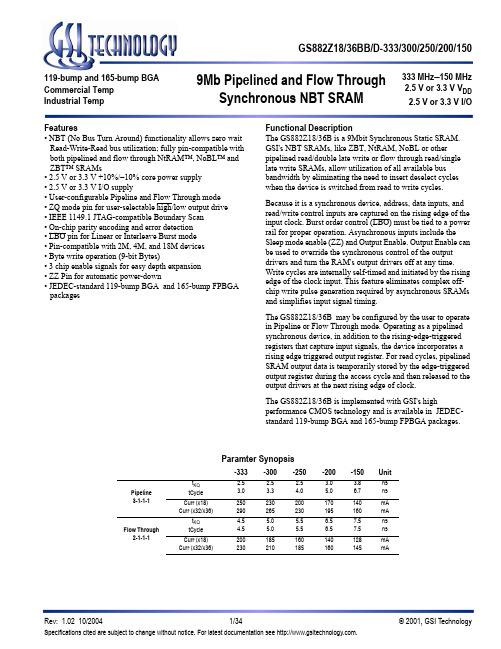
GS882Z18/36BB/D-333/300/250/200/1509Mb Pipelined and Flow ThroughSynchronous NBT SRAM333 MHz –150 MHz 2.5 V or 3.3 V V DD 2.5 V or 3.3 V I/O119-bump and 165-bump BGA Commercial Temp Industrial Temp Features• NBT (No Bus Turn Around) functionality allows zero wait Read-Write-Read bus utilization; fully pin-compatible with both pipelined and flow through NtRAM™, NoBL™ and ZBT™ SRAMs• 2.5 V or 3.3 V +10%/–10% core power supply • 2.5 V or 3.3 V I/O supply• User-configurable Pipeline and Flow Through mode • ZQ mode pin for user-selectable high/low output drive • IEEE 1149.1 JTAG-compatible Boundary Scan • On-chip parity encoding and error detection • LBO pin for Linear or Interleave Burst mode • Pin-compatible with 2M, 4M, and 18M devices • Byte write operation (9-bit Bytes)• 3 chip enable signals for easy depth expansion • ZZ Pin for automatic power-down• JEDEC-standard 119-bump BGA and 165-bump FPBGA packagesFunctional DescriptionThe GS882Z18/36B is a 9Mbit Synchronous Static SRAM. GSI's NBT SRAMs, like ZBT, NtRAM, NoBL or other pipelined read/double late write or flow through read/single late write SRAMs, allow utilization of all available bus bandwidth by eliminating the need to insert deselect cycles when the device is switched from read to write cycles. Because it is a synchronous device, address, data inputs, and read/write control inputs are captured on the rising edge of the input clock. Burst order control (LBO) must be tied to a power rail for proper operation. Asynchronous inputs include the Sleep mode enable (ZZ) and Output Enable. Output Enable can be used to override the synchronous control of the output drivers and turn the RAM's output drivers off at any time. Write cycles are internally self-timed and initiated by the rising edge of the clock input. This feature eliminates complex off-chip write pulse generation required by asynchronous SRAMs and simplifies input signal timing.The GS882Z18/36B may be configured by the user to operate in Pipeline or Flow Through mode. Operating as a pipelined synchronous device, in addition to the rising-edge-triggered registers that capture input signals, the device incorporates a rising edge triggered output register. For read cycles, pipelined SRAM output data is temporarily stored by the edge-triggered output register during the access cycle and then released to the output drivers at the next rising edge of clock.The GS882Z18/36B is implemented with GSI's highperformance CMOS technology and is available in JEDEC-standard 119-bump BGA and 165-bump FPBGA packages.Paramter Synopsis-333-300-250-200-150UnitPipeline 3-1-1-1t KQ tCycle 2.53.0 2.53.3 2.54.0 3.05.0 3.86.7ns ns Curr (x18)Curr (x32/x36)250290230265200230170195140160mA mA Flow Through 2-1-1-1t KQ tCycle 4.54.5 5.05.0 5.55.5 6.56.57.57.5ns ns Curr (x18)Curr (x32/x36)200230185210160185140160128145mA mAGS882Z36B Pad Out—119-Bump BGA—Top View (Package B)1234567A V DDQ A A NC A A V DDQB NC E2A ADV A E3NCC NC A A V DD A A NCD DQ C DQP C V SS ZQ V SS DQP B DQ BE DQ C DQ C V SS E1V SS DQ B DQ BF V DDQ DQ C V SSG V SS DQ B V DDQG DQ C DQ C B C A B B DQ B DQ BH DQ C DQ C V SS W V SS DQ B DQ B J V DDQ V DD NC V DD NC V DD V DDQ K DQ D DQ D V SS CK V SS DQ A DQ A L DQ D DQ D B D NC B A DQ A DQ A M V DDQ DQ D V SS CKE V SS DQ A V DDQ N DQ D DQ D V SS A1V SS DQ A DQ A P DQ D DQP D V SS A0V SS DQP A DQ A R NC A LBO V DD FT A PE T NC NC A A A NC ZZ U V DDQ TMS TDI TCK TDO NC V DDQGS882Z18B Pad Out—119-Bump BGA—Top View (Package B)1234567A V DDQ A A NC A A V DDQB NC E2A ADV A E3NCC NC A A V DD A A NCD DQ B NC V SS ZQ V SS DQPA NCE NC DQ B V SS E1V SS NC DQ AF V DDQ NC V SSG V SS DQ A V DDQG NC DQ B B B A NC NC DQ AH DQ B N C V SS W V SS DQ A NC J V DDQ V DD NC V DD NC V DD V DDQ K NC DQ B V SS CK V SS NC DQ A L DQ B NC NC NC B A DQ A NC M V DDQ DQ B V SS CKE V SS NC V DDQ N DQ B NC V SS A1V SS DQ A NC P NC DQP B V SS A0V SS NC DQ A R NC A LBO V DD FT A PE T NC A A NC A A ZZ U V DDQ TMS TDI TCK TDO NC V DDQ165 Bump BGA—x18 Commom I/O—Top View (Package D)1234567891011A NC A E1BB NC E3CKE ADV A17A A18AB NC A E2NC BA CK W G NC A NC BC NC NC V DDQ V SS V SS V SS V SS V SS V DDQ NC DQA CD NC DQB V DDQ V DD V SS V SS V SS V DD V DDQ NC DQA DE NC DQB V DDQ V DD V SS V SS V SS V DD V DDQ NC DQA EF NC DQB V DDQ V DD V SS V SS V SS V DD V DDQ NC DQA FG NC DQB V DDQ V DD V SS V SS V SS V DD V DDQ NC DQA GH FT MCH NC V DD V SS V SS V SS V DD NC ZQ ZZ H J DQB NC V DDQ V DD V SS V SS V SS V DD V DDQ DQA NC J K DQB NC V DDQ V DD V SS V SS V SS V DD V DDQ DQA NC K L DQB NC V DDQ V DD V SS V SS V SS V DD V DDQ DQA NC L M DQB NC V DDQ V DD V SS V SS V SS V DD V DDQ DQA NC M N DQB DNU V DDQ V SS NC NC NC V SS V DDQ NC NC N P NC NC A A TDI A1TDO A A A NC P R LBO NC A A TMS A0TCK A A A A R11 x 15 Bump BGA—13 mm x 15 mm Body—1.0 mm Bump Pitch165 Bump BGA—x36 Common I/O—Top View (Package D)1234567891011A NC A E1BC BB E3CKE ADV A17A NC AB NC A E2BD BA CK W G NC A NC BC DQC NC V DDQ V SS V SS V SS V SS V SS V DDQ NC DQB CD DQC DQC V DDQ V DD V SS V SS V SS V DD V DDQ DQB DQB DE DQC DQC V DDQ V DD V SS V SS V SS V DD V DDQ DQB DQB EF DQC DQC V DDQ V DD V SS V SS V SS V DD V DDQ DQB DQB FG DQC DQC V DDQ V DD V SS V SS V SS V DD V DDQ DQB DQB GH FT MCH NC V DD V SS V SS V SS V DD NC ZQ ZZ H J DQD DQD V DDQ V DD V SS V SS V SS V DD V DDQ DQA DQA J K DQD DQD V DDQ V DD V SS V SS V SS V DD V DDQ DQA DQA K L DQD DQD V DDQ V DD V SS V SS V SS V DD V DDQ DQA DQA L M DQD DQD V DDQ V DD V SS V SS V SS V DD V DDQ DQA DQA M N DQD DNU V DDQ V SS NC NC NC V SS V DDQ NC DQA N P NC NC A A TDI A1TDO A A A NC P R LBO NC A A TMS A0TCK A A A A R11 x 15 Bump BGA—13 mm x 15 mm Body—1.0 mm Bump PitchGS882Z18/36B BGA Pin DescriptionSymbol Type DescriptionA0, A1I Address field LSBs and Address Counter Preset InputsA I Address InputsDQ ADQ BDQ CDQ DI/O Data Input and Output pinsB A, B B, B C, B D I Byte Write Enable for DQ A, DQ B, DQ C, DQ D I/Os; active lowNC—No ConnectCK I Clock Input Signal; active highCKE I Clock Enable; active lowW I Write Enable; active lowE1I Chip Enable; active lowE3I Chip Enable; active lowE2I Chip Enable; active highG I Output Enable; active lowADV I Burst address counter advance enable; active highZZ I Sleep mode control; active highFT I Flow Through or Pipeline mode; active lowLBO I Linear Burst Order mode; active lowZQ I FLXDrive Output Impedance Control (Low = Low Impedance [High Drive], High = High Impedance [LowDrive])TMS I Scan Test Mode Select TDI I Scan Test Data In TDO O Scan Test Data Out TCK I Scan Test Clock MCH—Must Connect High DNU—Do Not UseV DD I Core power supplyV SS I I/O and Core GroundV DDQ I Output driver power supplyFunctional DetailsClockingDeassertion of the Clock Enable (CKE) input blocks the Clock input from reaching the RAM's internal circuits. It may be used to suspend RAM operations. Failure to observe Clock Enable set-up or hold requirements will result in erratic operation.Pipeline Mode Read and Write OperationsAll inputs (with the exception of Output Enable, Linear Burst Order and Sleep) are synchronized to rising clock edges. Single cycle read and write operations must be initiated with the Advance/Load pin (ADV) held low, in order to load the new address. Device activation is accomplished by asserting all three of the Chip Enable inputs (E1, E2, and E3). Deassertion of any one of the Enable inputs will deactivate the device.Function W B A B B B C B DRead H X X X XWrite Byte “a”L L H H HWrite Byte “b”L H L H HWrite Byte “c”L H H L HWrite Byte “d”L H H H LWrite all Bytes L L L L LWrite Abort/NOP L H H H HRead operation is initiated when the following conditions are satisfied at the rising edge of clock: CKE is asserted low, all three chip enables (E1, E2, and E3) are active, the write enable input signals W is deasserted high, and ADV is asserted low. The address presented to the address inputs is latched into the address register and presented to the memory core and control logic. The control logic determines that a read access is in progress and allows the requested data to propagate to the input of the output register. At the next rising edge of clock the read data is allowed to propagate through the output register and onto the output pins.Write operation occurs when the RAM is selected, CKE is active, and the Write input is sampled low at the rising edge of clock. The Byte Write Enable inputs (B A, B B, B C, and B D) determine which bytes will be written. All or none may be activated. A write cycle with no Byte Write inputs active is a no-op cycle. The pipelined NBT SRAM provides double late write functionality, matching the write command versus data pipeline length (2 cycles) to the read command versus data pipeline length (2 cycles). At the first rising edge of clock, Enable, Write, Byte Write(s), and Address are registered. The Data In associated with that address is required at the third rising edge of clock.Flow Through Mode Read and Write OperationsOperation of the RAM in Flow Through mode is very similar to operations in Pipeline mode. Activation of a Read Cycle and the use of the Burst Address Counter is identical. In Flow Through mode the device may begin driving out new data immediately after new address are clocked into the RAM, rather than holding new data until the following (second) clock edge. Therefore, in Flow Through mode the read pipeline is one cycle shorter than in Pipeline mode.Write operations are initiated in the same way, but differ in that the write pipeline is one cycle shorter as well, preserving the ability to turn the bus from reads to writes without inserting any dead cycles. While the pipelined NBT RAMs implement a double late write protocol in Flow Through mode a single late write protocol mode is observed. Therefore, in Flow Through mode, address and control are registered on the first rising edge of clock and data in is required at the data input pins at the second rising edge of clock.Synchronous Truth TableOperation Type Address CK CKE ADV W Bx E1E2E3G ZZ DQ Notes Read Cycle, Begin Burst R External L-H L L H X L H L L L QRead Cycle, Continue Burst B Next L-H L H X X X X X L L Q1,10 NOP/Read, Begin Burst R External L-H L L H X L H L H L High-Z2 Dummy Read, Continue Burst B Next L-H L H X X X X X H L High-Z1,2,10 Write Cycle, Begin Burst W External L-H L L L L L H L X L D3 Write Cycle, Continue Burst B Next L-H L H X L X X X X L D1,3,10 Write Abort, Continue Burst B Next L-H L H X H X X X X L High-Z1,2,3,10 Deselect Cycle, Power Down D None L-H L L X X H X X X L High-Z Deselect Cycle, Power Down D None L-H L L X X X X H X L High-Z Deselect Cycle, Power Down D None L-H L L X X X L X X L High-Z Deselect Cycle D None L-H L L L H L H L X L High-Z1 Deselect Cycle, Continue D None L-H L H X X X X X X L High-Z1 Sleep Mode None X X X X X X X X X H High-ZClock Edge Ignore, Stall Current L-H H X X X X X X X L-4 Notes:1.Continue Burst cycles, whether read or write, use the same control inputs. A Deselect continue cycle can only be entered into if a Dese-lect cycle is executed first.2.Dummy Read and Write abort can be considered NOPs because the SRAM performs no operation. A Write abort occurs when the Wpin is sampled low but no Byte Write pins are active so no write operation is performed.3.G can be wired low to minimize the number of control signals provided to the SRAM. Output drivers will automatically turn off duringwrite cycles.4.If CKE High occurs during a pipelined read cycle, the DQ bus will remain active (Low Z). If CKE High occurs during a write cycle, the buswill remain in High Z.5. X = Don’t Care; H = Logic High; L = Logic Low; Bx = High = All Byte Write signals are high; Bx = Low = One or more Byte/Writesignals are Low6.All inputs, except G and ZZ must meet setup and hold times of rising clock edge.7.Wait states can be inserted by setting CKE high.8.This device contains circuitry that ensures all outputs are in High Z during power-up.9. A 2-bit burst counter is incorporated.10.The address counter is incriminated for all Burst continue cycles.Pipelined and Flow Through Read Write Control State DiagramDeselectNew ReadNew WriteBurst ReadBurst WriteWRBRBWDDBBWRD BWRDDCurrent State (n)Next State (n+1)TransitionƒInput Command CodeKeyNotes1. The Hold command (CKE Low) is notshown because it prevents any state change.2. W, R, B, and D represent input commandcodes as indicated in the Synchronous Truth Table.Clock (CK)CommandCurrent StateNext Stateƒnn+1n+2n+3ƒƒƒCurrent State and Next State Definition for Pipelined and Flow through Read/Write Control State DiagramWRPipeline Mode Data I/O State DiagramIntermediateIntermediateIntermediateIntermediateIntermediateIntermediateHigh Z (Data In)Data Out (Q Valid)High Z B W B R B DRW RWDDCurrent State (n)TransitionƒInput Command CodeKeyTransitionIntermediate State (N+1)Notes1. The Hold command (CKE Low) is notshown because it prevents any state change.2. W, R, B, and D represent input command codes as indicated in the Truth Tables.Clock (CK)CommandCurrent StateIntermediate ƒn n+1n+2n+3ƒƒƒCurrent State and Next State Definition for Pipeline Mode Data I/O State DiagramNext StateStateFlow Through Mode Data I/O State DiagramHigh Z (Data In)Data Out (Q Valid)High Z B W B R B DRW RWDDCurrent State (n)Next State (n+1)TransitionƒInput Command CodeKeyNotes1. The Hold command (CKE Low) is notshown because it prevents any state change.2. W, R, B, and D represent input command codes as indicated in the Truth Tables.Clock (CK)CommandCurrent StateNext Stateƒnn+1n+2n+3ƒƒƒCurrent State and Next State Definition for: Pipeline and Flow Through Read Write Control State DiagramBurst CyclesAlthough NBT RAMs are designed to sustain 100% bus bandwidth by eliminating turnaround cycle when there is transition from read to write, multiple back-to-back reads or writes may also be performed. NBT SRAMs provide an on-chip burst address generator that can be utilized, if desired, to further simplify burst read or write implementations. The ADV control pin, when driven high, commands the SRAM to advance the internal address counter and use the counter generated address to read or write the SRAM. The starting address for the first cycle in a burst cycle series is loaded into the SRAM by driving the ADV pin low, into Load mode.Burst OrderThe burst address counter wraps around to its initial state after four addresses (the loaded address and three more) have beenaccessed. The burst sequence is determined by the state of the Linear Burst Order pin (LBO). When this pin is Low, a linear burst sequence is selected. When the RAM is installed with the LBO pin tied high, Interleaved burst sequence is selected. See the tables below for details.FLXDrive™The ZQ pin allows selection between NBT RAM nominal drive strength (ZQ low) for multi-drop bus applications and low drive strength (ZQ floating or high) point-to-point applications. See the Output Driver Characteristics chart for details.Note:There are pull-up devices on the ZQ and FT pins and a pull-down device on the ZZ pin, so those input pins can be unconnected and the chip will operate in the default states as specified in the above tables.Burst Counter SequencesBPR 1999.05.18Mode Pin FunctionsMode NamePin NameStateFunctionBurst Order Control LBO L Linear Burst H Interleaved Burst Output Register Control FT L Flow Through H or NC Pipeline Power Down ControlZZL or NC Active HStandby, I DD = I SBNote:The burst counter wraps to initial state on the 5th clock.Note:The burst counter wraps to initial state on the 5th clock.Linear Burst SequenceA[1:0]A[1:0]A[1:0]A[1:0]1st address 000110112nd address 011011003rd address 101100014th address11000110Interleaved Burst SequenceA[1:0]A[1:0]A[1:0]A[1:0]1st address 000110112nd address 010011103rd address 101100014th address11100100Sleep ModeDuring normal operation, ZZ must be pulled low, either by the user or by its internal pull down resistor. When ZZ is pulled high, the SRAM will enter a Power Sleep mode after 2 cycles. At this time, internal state of the SRAM is preserved. When ZZ returns to low, the SRAM operates normally after ZZ recovery time.Sleep mode is a low current, power-down mode in which the device is deselected and current is reduced to I SB 2. The duration of Sleep mode is dictated by the length of time the ZZ is in a High state. After entering Sleep mode, all inputs except ZZ become disabled and all outputs go to High-Z The ZZ pin is an asynchronous, active high input that causes the device to enter Sleep mode. When the ZZ pin is driven high, I SB 2 is guaranteed after the time tZZI is met. Because ZZ is an asynchronous input, pending operations or operations in progress may not be properly completed if ZZ is asserted. Therefore, Sleep mode must not be initiated until valid pending operations are completed. Similarly, when exiting Sleep mode during tZZR, only a Deselect or Read commands may be applied while the SRAM is recovering from Sleep mode.Sleep Mode Timing DiagramDesigning for CompatibilityThe GSI NBT SRAMs offer users a configurable selection between Flow Through mode and Pipeline mode via the FT signal found on Bump 5R. Not all vendors offer this option, however most mark Bump 5R as V DD or V DDQ on pipelined parts and V SS on flow through parts. GSI NBT SRAMs are fully compatible with these sockets.tZZRtZZHtZZStKLtKHtKCCKZZAbsolute Maximum Ratings(All voltages reference to V SS)Symbol Description Value UnitV DD Voltage on V DD Pins–0.5 to 4.6VV DDQ Voltage in V DDQ Pins–0.5 to 4.6VV I/O Voltage on I/O Pins–0.5 to V DDQ +0.5 (≤ 4.6 V max.)VV IN Voltage on Other Input Pins–0.5 to V DD +0.5 (≤ 4.6 V max.)VI IN Input Current on Any Pin+/–20mAI OUT Output Current on Any I/O Pin+/–20mAP D Package Power Dissipation 1.5WT STG Storage Temperature–55 to 125o CT BIAS Temperature Under Bias–55 to 125o C Note:Permanent damage to the device may occur if the Absolute Maximum Ratings are exceeded. Operation should be restricted to Recommended Operating Conditions. Exposure to conditions exceeding the Absolute Maximum Ratings, for an extended period of time, may affect reliability of this component.Power Supply Voltage RangesParameter Symbol Min.Typ.Max.Unit Notes3.3 V Supply Voltage V DD3 3.0 3.3 3.6V2.5 V Supply Voltage V DD2 2.3 2.5 2.7V3.3 V V DDQ I/O Supply Voltage V DDQ3 3.0 3.3 3.6V2.5 V V DDQ I/O Supply Voltage V DDQ2 2.3 2.5 2.7VNotes:1.The part numbers of Industrial Temperature Range versions end the character “I”. Unless otherwise noted, all performance specifica-tions quoted are evaluated for worst case in the temperature range marked on the device.2.Input Under/overshoot voltage must be –2 V > Vi < V DDn+2 V not to exceed 4.6 V maximum, with a pulse width not to exceed 20% tKC.V DDQ3 Range Logic LevelsParameter Symbol Min.Typ.Max.Unit Notes V DD Input High Voltage V IH 2.0—V DD + 0.3V1V DD Input Low Voltage V IL–0.3—0.8V1V DDQ I/O Input High Voltage V IHQ 2.0—V DDQ + 0.3V1,3V DDQ I/O Input Low Voltage V ILQ–0.3—0.8V1,3 Notes:1.The part numbers of Industrial Temperature Range versions end the character “I”. Unless otherwise noted, all performance specifica-tions quoted are evaluated for worst case in the temperature range marked on the device.2.Input Under/overshoot voltage must be –2 V > Vi < V DDn+2 V not to exceed 4.6 V maximum, with a pulse width not to exceed 20% tKC.3.V IHQ (max) is voltage on V DDQ pins plus 0.3 V.V DDQ2 Range Logic LevelsParameter Symbol Min.Typ.Max.Unit Notes V DD Input High Voltage V IH0.6*V DD—V DD + 0.3V1V DD Input Low Voltage V IL–0.3—0.3*V DD V1V DDQ I/O Input High Voltage V IHQ0.6*V DD—V DDQ + 0.3V1,3V DDQ I/O Input Low Voltage V ILQ–0.3—0.3*V DD V1,3 Notes:1.The part numbers of Industrial Temperature Range versions end the character “I”. Unless otherwise noted, all performance specifica-tions quoted are evaluated for worst case in the temperature range marked on the device.2.Input Under/overshoot voltage must be –2 V > Vi < V DDn+2 V not to exceed 4.6 V maximum, with a pulse width not to exceed 20% tKC.3.V IHQ (max) is voltage on V DDQ pins plus 0.3 V.Recommended Operating TemperaturesParameter Symbol Min.Typ.Max.Unit Notes Ambient Temperature (Commercial Range Versions)T A02570°C2 Ambient Temperature (Industrial Range Versions)T A–402585°C2 Notes:1.The part numbers of Industrial Temperature Range versions end the character “I”. Unless otherwise noted, all performance specifica-tions quoted are evaluated for worst case in the temperature range marked on the device.2.Input Under/overshoot voltage must be –2 V > Vi < V DDn+2 V not to exceed 4.6 V maximum, with a pulse width not to exceed 20% tKC.Note:These parameters are sample tested.Capacitance(T A = 25o C, f = 1 MH Z , V DD = 2.5 V)ParameterSymbolTest conditionsTyp.Max.UnitInput Capacitance C IN V IN = 0 V 45pF Input/Output Capacitance C I/OV OUT = 0 V67pFAC Test ConditionsParameterConditionsInput high level V DD – 0.2 V Input low level 0.2 V Input slew rate 1 V/ns Input reference level V DD /2Output reference levelV DDQ /2Output loadFig. 1Notes:1.Include scope and jig capacitance.2.Test conditions as specified with output loading as shown in Fig. 1unless otherwise noted.3.Device is deselected as defined by the Truth Table. 50% tKCV SS – 2.0 V50%V SS V IHUndershoot Measurement and TimingOvershoot Measurement and Timing50% tKCV DD + 2.0 V50%V DDV ILDQV DDQ/250Ω30pF *Output Load 1* Distributed Test Jig CapacitanceDC Electrical CharacteristicsParameter Symbol Test Conditions Min Max Input Leakage Current(except mode pins)I IL V IN = 0 to V DD–1 uA 1 uAZZ Input Current I IN1V DD≥V IN ≥V IH0 V≤ V IN ≤ V IH–1 uA–1 uA1 uA100 uAFT, ZQ Input Current I IN2V DD≥V IN ≥V IL0 V≤ V IN ≤ V IL–100 uA–1 uA1 uA1 uAOutput Leakage Current I OL Output Disable, V OUT = 0 to V DD–1 uA 1 uA Output High Voltage V OH2I OH = –8 mA, V DDQ = 2.375 V 1.7 V—Output High Voltage V OH3I OH = –8 mA, V DDQ = 3.135 V 2.4 V—Output Low Voltage V OL I OL = 8 mA—0.4 VNotes:1.I DD and I DDQ apply to any combination of V DD3, V DD2, V DDQ3, and V DDQ2 operation.2.All parameters listed are worst case scenario.Operating CurrentsParameterTest ConditionsModeSymbol-333-300-250-200-150Unit0to 70°C–40 to 85°C0to 70°C–40 to 85°C0to 70°C–40 to 85°C0to 70°C–40to 85°C0 to 70°C–40to 85°COperating CurrentDevice Selected; All other inputs ≥V IH o r ≤ V IL Output open(x32/x36)Pipeline I DD I DDQ 25040270402303525035200302203017025190251402016020mA Flow Through I DD I DDQ 20525225251852520525160251802514020160201301515015mA (x18)PipelineI DD I DDQ 23020250202102023020185152051515515175151301015010mA Flow Through I DD I DDQ 185152051517015190151451516515130101501012081408mA Standby CurrentZZ ≥ V DD – 0.2 V —PipelineI SB 40504050405040504050mA Flow Through I SB 40504050405040504050mA Deselect CurrentDevice Deselected; All other inputs ≥ V IH or ≤ V IL—PipelineI DD 951009095859075806065mA Flow ThroughI DD65606065606550555055mANotes:1.These parameters are sampled and are not 100% tested.2.ZZ is an asynchronous signal. However, in order to be recognized on any given clock cycle, ZZ must meet the specified setup and holdtimes as specified above.AC Electrical CharacteristicsParameterSymbol-333-300-250-200-150UnitMinMax Min Max Min Max Min Max Min Max PipelineClock Cycle Time tKC 3.0— 3.3— 4.0— 5.0— 6.7—ns Clock to Output Valid tKQ — 2.5— 2.5— 2.5— 3.0— 3.8ns Clock to Output Invalid tKQX 1.5— 1.5— 1.5— 1.5— 1.5—ns Clock to Output in Low-ZtLZ 1 1.5— 1.5— 1.5— 1.5— 1.5—ns Setup time tS 1.0— 1.0— 1.2— 1.4— 1.5—ns Hold time tH 0.1—0.1—0.2—0.4—0.5—ns Flow ThroughClock Cycle Time tKC 4.5— 5.0— 5.5— 6.5—7.5—ns Clock to Output Valid tKQ — 4.5— 5.0— 5.5— 6.5—7.5ns Clock to Output Invalid tKQX 2.0— 2.0— 2.0— 2.0— 2.0—ns Clock to Output in Low-ZtLZ 1 2.0— 2.0— 2.0— 2.0— 2.0—ns Setup time tS 1.3— 1.4— 1.5— 1.5— 1.5—ns Hold time tH 0.3—0.4—0.5—0.5—0.5—ns Clock HIGH Time tKH 1.0— 1.0— 1.3— 1.3— 1.5—ns Clock LOW Time tKL 1.2—1.2—1.5—1.5—1.7—ns Clock to Output inHigh-Z tHZ 1 1.5 2.5 1.5 2.5 1.5 2.5 1.5 3.0 1.5 3.0ns G to Output Valid tOE — 2.5— 2.5— 2.5— 3.0— 3.8ns G to output in Low-Z tOLZ 10—0—0—0—0—ns G to output in High-Z tOHZ 1— 2.5— 2.5— 2.5— 3.0— 3.8ns ZZ setup time tZZS 25—5—5—5—5—ns ZZ hold time tZZH 21—1—1—1—1—ns ZZ recoverytZZR20—20—20—20—20—nsPipeline Mode Timing (NBT)Write AWrite BWrite B+1Read CContRead DWrite ERead FDESELECTD(A)D(B)D(B+1)Q(C)Q(D)D(E)Q(F)tOLZtOEtOHZtHZtKQXtKQtLZ tHtStHtStHtStHtStHtStHtStHtStKC tKLtKHA BCD E FG*Note: E=High(False) if E1 = 1 or E2 = 0 or E3 = 1CKCKEE*ADVWBnA0–An DQa–DQd GFlow Through Mode Timing (NBT)JTAG Port OperationOverviewThe JTAG Port on this RAM operates in a manner that is compliant with IEEE Standard 1149.1-1990, a serial boundary scan interface standard (commonly referred to as JTAG). The JTAG Port input interface levels scale with V DD . The JTAG output drivers are powered by V DDQ .Write AWrite BWrite B+1Read CCont Read D Write E Read F Write GD(A)D(B)D(B+1)Q(C)Q(D)D(E)Q(F)D(G)tOLZ tOEtOHZtKQXtKQtLZtHZtKQX tKQ tLZtHtStHtStHtStHtStHtStHtStHtStKCtKLtKHABCDEFG*Note: E = High(False) if E1 = 1 or E2 = 0 or E3 = 1CKCKEEADVWBnA0–AnDQGDisabling the JTAG PortIt is possible to use this device without utilizing the JTAG port. The port is reset at power-up and will remain inactive unless clocked. TCK, TDI, and TMS are designed with internal pull-up circuits.To assure normal operation of the RAM with the JTAG Port unused, TCK, TDI, and TMS may be left floating or tied to either V DD or V SS . TDO should be left unconnected.JTAG Port Registers OverviewThe various JTAG registers, refered to as Test Access Port orTAP Registers, are selected (one at a time) via the sequences of 1s and 0s applied to TMS as TCK is strobed. Each of the TAP Registers is a serial shift register that captures serial input data on the rising edge of TCK and pushes serial data out on the next falling edge of TCK. When a register is selected, it is placed between the TDI and TDO pins.Instruction RegisterThe Instruction Register holds the instructions that are executed by the TAP controller when it is moved into the Run, Test/Idle, or the various data register states. Instructions are 3 bits long. The Instruction Register can be loaded when it is placed between the TDI and TDO pins. The Instruction Register is automatically preloaded with the IDCODE instruction at power-up or whenever the controller is placed in Test-Logic-Reset state.Bypass RegisterThe Bypass Register is a single bit register that can be placed between TDI and TDO. It allows serial test data to be passed through the RAM’s JTAG Port to another device in the scan chain with as little delay as possible.Boundary Scan RegisterThe Boundary Scan Register is a collection of flip flops that can be preset by the logic level found on the RAM’s input or I/O pins. The flip flops are then daisy chained together so the levels found can be shifted serially out of the JTAG Port’s TDO pin. The Boundary Scan Register also includes a number of place holder flip flops (always set to a logic 1). The relationship between the device pins and the bits in the Boundary Scan Register is described in the Scan Order Table following. The Boundary Scan Register, under the control of the TAP Controller, is loaded with the contents of the RAMs I/O ring when the controller is inCapture-DR state and then is placed between the TDI and TDO pins when the controller is moved to Shift-DR state. SAMPLE-Z, SAMPLE/PRELOAD and EXTEST instructions can be used to activate the Boundary Scan Register.JTAG Pin Descriptions PinPin NameI/ODescriptionTCK Test Clock In Clocks all TAP events. All inputs are captured on the rising edge of TCK and all outputs propagate from the falling edge of TCK.TMSTest Mode SelectInThe TMS input is sampled on the rising edge of TCK. This is the command input for the TAP controller state machine. An undriven TMS input will produce the same result as a logic one input level.TDI Test Data In InThe TDI input is sampled on the rising edge of TCK. This is the input side of the serial registers placed between TDI and TDO. The register placed between TDI and TDO is determined by the state of the TAP Controller state machine and the instruction that is currently loaded in the TAP Instruction Register (refer to the TAP Controller State Diagram). An undriven TDI pin will produce the same result as a logic one input level.TDO Test Data OutOut Output that is active depending on the state of the TAP state machine. Output changes inresponse to the falling edge of TCK. This is the output side of the serial registers placed betweenTDI and TDO.This device does not have a TRST (TAP Reset) pin. TRST is optional in IEEE 1149.1. The Test-Logic-Reset state is entered while TMS is held high for five rising edges of TCK. The TAP Controller is also reset automaticly at power-up.。
GS9000使用说明书-新版

使用注意事项GS9000 火灾报警控制器(联动型)为消防安全产品,涉及生命财产安全,责任重大,为保证产品发挥最大的安全效能,请在安装、调试、使用和维护前仔细阅读本使用说明书,并严格按照本说明书的要求进行安装、调试、使用和维护。
禁止将市电的火线或零线接入弱电接线端子!禁止将市电的火线和零线接入回路总线!禁止将电池线接反或电池正负极短路!禁止带电作业!避免本系统设备长期在温度过高、过低或湿度过大的环境中运行。
避免本系统设备长期在高粉尘、高腐蚀的环境中运行。
应按要求进行控制器的日常维护。
应按要求定期实施控制器的专业维护。
维护人员应按要求填写维护记录。
专业维护应由具备相关资质的单位负责。
及时处理影响报警的故障,比如探测器的灰尘污染或自诊断故障。
第一章控制器简介JB-LBZ-GS9000 火灾报警控制器(联动型)适合安装于一般工业和民用建筑中使用,特别适合大中型火灾报警及消防联动一体化的消防工程。
上述型号中J 代表消防产品,B 代表报警控制器;L 代表联动型,B 代表壁挂式,Z 代表总线;GS9000 是公司的产品代号。
1.1 主要特性➢32 位工业级嵌入式CPU。
➢Linux 软件平台,系统可靠,功能强大。
➢320 × 240 点阵液晶,显示丰富、全面。
➢WINDOWS 下拉菜单,操作简单、方便。
➢内置中文输入,任一设备位置中文描述,方便火警定位。
➢菜单在线提示功能。
➢强大的现场编程功能。
➢单机容量10 个回路,每回路250 个地址。
系统最大可达60 个回路.➢采用电源全隔离和分布电源供电技术,提高系统可靠性。
➢多种通讯接口:RS485 接口连接RS485 显示盘; CAN 接口连接网络;RS232 接口连接计算机图形监控系统; PS2 接口连接标准键盘;➢多线(直接启停)接口可连接多线系统。
➢分布智能系统架构,局部故障不影响系统工作。
➢可监视、查看总线的电压、电流、漏电流和信号波动,方便工程调试和总线故障分析。
GS8662Q18GE-300I中文资料

GS8662Q08/09/18/36E-300/250/200/16772Mb SigmaQuad-II Burst of 2 SRAM300 MHz–167 MHz1.8 V V DD1.8 V and 1.5 V I/O165-Bump BGA Commercial Temp Industrial Temp Features• Simultaneous Read and Write SigmaQuad™ Interface • JEDEC-standard pinout and package • Dual Double Data Rate interface• Byte Write controls sampled at data-in time • Burst of 2 Read and Write• 1.8 V +100/–100 mV core power supply • 1.5 V or 1.8 V HSTL Interface • Pipelined read operation• Fully coherent read and write pipelines• ZQ pin for programmable output drive strength • IEEE 1149.1 JTAG-compliant Boundary Scan• Pin-compatible with present 9Mb, 18Mb, and 36Mb and future 144Mb devices• 165-bump, 15 mm x 17 mm, 1 mm bump pitch BGA package • RoHS-compliant 165-bump BGA package availableSigmaQuad ™ Family OverviewThe GSQ8662Q08/09/18/36E are built in compliance with the SigmaQuad-II SRAM pinout standard for Separate I/O synchronous SRAMs. They are 75,497,472-bit (72Mb)SRAMs. The GSQ8662Q08/09/18/36E SigmaQuad SRAMs are just one element in a family of low power, low voltage HSTL I/O SRAMs designed to operate at the speeds needed to implement economical high performance networking systems.Clocking and Addressing SchemesThe GSQ8662Q08/09/18/36E SigmaQuad-II SRAMs are synchronous devices. They employ two input register clock inputs, K and K. K and K are independent single-ended clock inputs, not differential inputs to a single differential clock input buffer. The device also allows the user to manipulate theoutput register clock inputs quasi independently with the C andC clock inputs. C and C are also independent single-ended clock inputs, not differential inputs. If the C clocks are tied high, the K clocks are routed internally to fire the output registers instead.Because Separate I/O SigmaQuad-II B2 RAMs always transfer data in two packets, A0 is internally set to 0 for the first read or write transfer, and automatically incremented by 1 for the next transfer. Because the LSB is tied off internally, the address field of a SigmaQuad-II B2 RAM is always one address pin less than the advertised index depth (e.g., the 4M x 18 has a 2048K addressable index).Parameter Synopsis-300-250-200-167tKHKH 3.3 ns 4.0 ns 5.0 ns 6.0 ns tKHQV0.45 ns0.45 ns0.45 ns0.5 ns165-Bump, 15 mm x 17 mm BGA 1 mm Bump Pitch, 11 x 15 Bump ArrayBottom View2M x 36 SigmaQuad-II SRAM—Top View1234567891011ACQ MCL/SA (288Mb)SA W BW2K BW1R SA MCL/SA (144Mb)CQ B Q27Q18D18SA BW3K BW0SA D17Q17Q8C D27Q28D19V SS SA SA SA V SS D16Q7D8D D28D20Q19V SS V SS V SS V SS V SS Q16D15D7E Q29D29Q20 V DDQ V SS V SS V SS V DDQ Q15D6Q6F Q30Q21D21 V DDQ V DD V SS V DD V DDQ D14Q14Q5G D30D22Q22 V DDQ V DD V SS V DD V DDQ Q13D13D5H Doff V REF V DDQ V DDQ V DD V SS V DD V DDQ V DDQ V REF ZQ J D31Q31D23 V DDQ V DD V SS V DD V DDQ D12Q4D4K Q32D32Q23V DDQ V DD V SS V DD V DDQ Q12D3Q3L Q33Q24D24 V DDQ V SS V SS V SS V DDQ D11Q11Q2M D33Q34D25 V SS V SS V SS V SS V SS D10Q1D2N D34D26Q25 V SS SA SA SA V SS Q10D9D1P Q35D35Q26SA SA C SA SA Q9D0Q0RTDOTCKSASASACSASASATMSTDI11 x 15 Bump BGA—15 x 17 mm 2 Body—1 mm Bump PitchNotes:1.BW0 controls writes to D0:D8; BW1 controls writes to D9:D17; BW2 controls writes to D18:D26; BW3 controls writes to D27:D352.MCL = Must Connect LowGS8662Q08/09/18/36E-300/250/200/1674M x 18 SigmaQuad-II SRAM—Top View1234567891011ACQ MCL/SA (144Mb)SA W BW1K NC R SA SA CQ B NC Q9D9SA NC K BW0SA NC NC Q8C NC NC D10V SS SA SA SA V SS NC Q7D8D NC D11Q10V SS V SS V SS V SS V SS NC NC D7E NC NC Q11 V DDQ V SS V SS V SS V DDQ NC D6Q6F NC Q12D12 V DDQ V DD V SS V DD V DDQ NC NC Q5G NC D13Q13 V DDQ V DD V SS V DD V DDQ NC NC D5H Doff V REF V DDQ V DDQ V DD V SS V DD V DDQ V DDQ V REF ZQ J NC NC D14 V DDQ V DD V SS V DD V DDQ NC Q4D4K NC NC Q14V DDQ V DD V SS V DD V DDQ NC D3Q3L NC Q15D15 V DDQ V SS V SS V SS V DDQ NC NC Q2M NC NC D16 V SS V SS V SS V SS V SS NC Q1D2N NC D17Q16 V SS SA SA SA V SS NC NC D1P NC NC Q17SA SA C SA SA NC D0Q0RTDOTCKSASASACSASASATMSTDI11 x 15 Bump BGA—15 x 17 mm 2 Body—1 mm Bump PitchNotes:1.BW0 controls writes to D0:D8. BW1 controls writes to D9:D17.2.MCL = Must Connect LowGS8662Q08/09/18/36E-300/250/200/1678M x 8 SigmaQuad-II SRAM—Top View1234567891011ACQ SA SA W NW1K NC R SA SA CQ B NC NC NC SA NC K NW0SA NC NC Q3C NC NC NC V SS SA SA SA V SS NC NC D3D NC D4NC V SS V SS V SS V SS V SS NC NC NC E NC NC Q4 V DDQ V SS V SS V SS V DDQ NC D2Q2F NC NC NC V DDQ V DD V SS V DD V DDQ NC NC NC G NC D5Q5 V DDQ V DD V SS V DD V DDQ NC NC NC H Doff V REF V DDQ V DDQ V DD V SS V DD V DDQ V DDQ V REF ZQ J NC NC NC V DDQ V DD V SS V DD V DDQ NC Q1D1K NC NC NC V DDQ V DD V SS V DD V DDQ NC NC NC L NC Q6D6 V DDQ V SS V SS V SS V DDQ NC NC Q0M NC NC NC V SS V SS V SS V SS V SS NC NC D0N NC D7NC V SS SA SA SA V SS NC NC NC P NC NC Q7SA SA C SA SA NC NC NC RTDOTCKSASASACSASASATMSTDI11 x 15 Bump BGA—15 x 17 mm 2 Body—1 mm Bump PitchNotes:1.NW0 controls writes to D0:D3. NW1 controls writes to D4:D7.2.MCL = Must Connect LowGS8662Q08/09/18/36E-300/250/200/1678M x 9 SigmaQuad-II SRAM — Top View1234567891011ACQ SA SA W NC K NC R SA SA CQ B NC NC NC SA NC K BW SA NC NC Q4C NC NC NC V SS SA SA SA V SS NC NC D4D NC D5NC V SS V SS V SS V SS V SS NC NC NC E NC NC Q5 V DDQ V SS V SS V SS V DDQ NC D3Q3F NC NC NC V DDQ V DD V SS V DD V DDQ NC NC NC G NC D6Q6 V DDQ V DD V SS V DD V DDQ NC NC NC H Doff V REF V DDQ V DDQ V DD V SS V DD V DDQ V DDQ V REF ZQ J NC NC NC V DDQ V DD V SS V DD V DDQ NC Q2D2K NC NC NC V DDQ V DD V SS V DD V DDQ NC NC NC L NC Q7D7 V DDQ V SS V SS V SS V DDQ NC NC Q1M NC NC NC V SS V SS V SS V SS V SS NC NC D1N NC D8NC V SS SA SA SA V SS NC NC NC P NC NC Q8SA SA C SA SA NC D0Q0RTDOTCKSASASACSASASATMSTDI11 x 15 Bump BGA—15 x 17 mm 2 Body—1 mm Bump PitchNote: MCL = Must Connect LowGS8662Q08/09/18/36E-300/250/200/167Pin Description TableSymbolDescriptionTypeCommentsSA Synchronous Address InputsInput —NC No Connect ——R Synchronous Read Input Active Low W Synchronous Write Input Active Low BW Synchronous Byte Write Input Active Low x9 only BW0–BW3Synchronous Byte Writes Input Active Low x18/x36 only NW0–NW1Nybble Write Control PinInput Active Low x8 only K Input Clock Input Active High K Input Clock Input Active Low C Output Clock Input Active High C Output Clock Input Active LowTMS Test Mode Select Input —TDI Test Data Input Input —TCK Test Clock Input Input —TDO Test Data Output Output —V REF HSTL Input Reference Voltage Input —ZQ Output Impedance Matching Input Input —Qn Synchronous Data Outputs Output Dn Synchronous Data Inputs Input D off Disable DLL when low Input Active LowCQ Output Echo Clock Output —CQ Output Echo Clock Output —V DD Power Supply Supply 1.8 V Nominal V DDQ Isolated Output Buffer Supply Supply 1.5 or 1.8 V NominalV SSPower Supply: GroundSupply—GS8662Q08/09/18/36E-300/250/200/167Note:NC = Not Connected to die or any other pinGS8662Q08/09/18/36E-300/250/200/167BackgroundSeparate I/O SRAMs, from a system architecture point of view, are attractive in applications where alternating reads and writes are needed. Therefore, the SigmaQuad-II SRAM interface and truth table are optimized for alternating reads and writes. Separate I/O SRAMs are unpopular in applications where multiple reads or multiple writes are needed because burst read or write transfers from Separate I/O SRAMs can cut the RAM’s bandwidth in half.Alternating Read-Write OperationsSigmaQuad-II SRAMs follow a few simple rules of operation.- Read or Write commands issued on one port are never allowed to interrupt an operation in progress on the other port.- Read or Write data transfers in progress may not be interrupted and re-started. - R and W high always deselects the RAM.- All address, data, and control inputs are sampled on clock edges.In order to enforce these rules, each RAM combines present state information with command inputs. See the Truth Table for details.SigmaQuad-II B2 SRAM DDR ReadThe read port samples the status of the Address Input and R pins at each rising edge of K. A low on the Read Enable-bar pin, R, begins a read cycle. Data can be clocked out after the next rising edge of K with a rising edge of C (or by K if C and C are tied high), and after the following rising edge of K with a rising edge of C (or by K if C and C are tied high). Clocking in a high on the Read Enable-bar pin, R, begins a read port deselect cycle.SigmaQuad-II B2 Double Data Rate SRAM Read FirstRead ANOPWrite BRead C Write DRead E Write FRead G Write HA B C D E F G HB B+1D D+1F F+1H H+1B B+1D D+1F F+1H H+1A A+1C C+1EKKAddress RWBWx D CCQ CQCQGS8662Q08/09/18/36E-300/250/200/167SigmaQuad-II B2 SRAM DDR WriteThe write port samples the status of the W pin at each rising edge of K and the Address Input pins on the following rising edge of K. A low on the Write Enable-bar pin, W, begins a write cycle. The first of the data-in pairs associated with the write command is clocked in with the same rising edge of K used to capture the write command. The second of the two data in transfers is captured on the rising edge of K along with the write address. Clocking in a high on W causes a write port deselect cycle.SigmaQuad-II B2 Double Data Rate SRAM Write FirstWrite ARead BRead C Write DNOPRead E Write FRead G Write HNOPA B C D E F G HA A+1D D+1F F+1H H+1A A+1D D+1F F+1H H+1B B+1C C+1E E+1KKAddress RWBWx D CCQ CQCQGS8662Q08/09/18/36E-300/250/200/167Power-Up Sequence for SigmaQuad-II SRAMsSigmaQuad-II SRAMs must be powered-up in a specific sequence in order to avoid undefined operations.Power-Up Sequence1. Power-up and maintain Doff at low state.1a.Apply V DD .1b. Apply V DDQ .1c. Apply V REF (may also be applied at the same time as V DDQ ).2. After power is achieved and clocks (K, K, C, C) are stablized, change Doff to high.3. An additional 1024 clock cycles are required to lock the DLL after it has been enabled.Note:If you want to tie Doff high with an unstable clock, you must stop the clock for a minimum of 30 seconds to reset the DLL after the clocks become stablized.DLL Constraints•The DLL synchronizes to either K or C clock. These clocks should have low phase jitter (t KCVar on page 21).•The DLL cannot operate at a frequency lower than 119 MHz.•If the incoming clock is not stablized when DLL is enabled, the DLL may lock on the wrong frequency and cause undefined errors or failures during the initial stage.Power-Up Sequence (Doff controlled)Power UP IntervalUnstable Clocking IntervalDLL Locking Interval (1024 Cycles)Normal OperationKKV DDV DDQV REFDoffPower-Up Sequence (Doff tied High)Power UP IntervalUnstable Clocking IntervalStop Clock IntervalDLL Locking Interval (1024 Cycles)Normal OperationKKV DDV DDQV REFDoff30ns MinNote:If the frequency is changed, DLL reset is required. After reset, a minimum of 1024 cycles is required for DLL lock.GS8662Q08/09/18/36E-300/250/200/167Special FunctionsByte Write and Nybble Write ControlByte Write Enable pins are sampled at the same time that Data In is sampled. A high on the Byte Write Enable pin associated with a particular byte (e.g., BW0 controls D0–D8 inputs) will inhibit the storage of that particular byte, leaving whatever data may be stored at the current address at that byte location undisturbed. Any or all of the Byte Write Enable pins may be driven high or low during the data in sample times in a write sequence.Each write enable command and write address loaded into the RAM provides the base address for a 2 beat data transfer. The x18 version of the RAM, for example, may write 36 bits in association with each address loaded. Any 9-bit byte may be masked in any write sequence.Nybble Write (4-bit) control is implemented on the 8-bit-wide version of the device. For the x8 version of the device, “Nybble Write Enable” and “NBx” may be substituted in all the discussion above.Example x18 RAM Write Sequence using Byte Write EnablesData In SampleTimeBW0BW1D0–D8D9–D17Beat 101Data In Don’t CareBeat 210Don’t Care Data InResulting Write OperationByte 1 D0–D8Byte 2D9–D17Byte 3D0–D8Byte 4D9–D17Written Unchanged Unchanged WrittenBeat 1Beat 2Output Register ControlSigmaQuad-II SRAMs offer two mechanisms for controlling the output data registers. Typically, control is handled by the Output Register Clock inputs, C and C. The Output Register Clock inputs can be used to make small phase adjustments in the firing of the output registers by allowing the user to delay driving data out as much as a few nanoseconds beyond the next rising edges of the K and K clocks. If the C and C clock inputs are tied high, the RAM reverts to K and K control of the outputs, allowing the RAM to function as a conventional pipelined read SRAM.A K RW A 0–AnK W 0D 1–D nBank 0Bank 1Bank 2Bank 3R 0D A K W D A K W D A K W D R R R QQQQCCCCQ 1–Q nC W 1R 1W 2R 2W 3R 3Note:For simplicity BWn, NWn, K, and C are not shown.CQ CQ CQ CQ CQ 0CQ 1CQ 2CQ 3GS8662Q08/09/18/36E-300/250/200/167Example Four Bank Depth Expansion SchematicΣ2x 2B 2 S i g m a Q u a d -I IS R A MD e p t hE x p a n s i o nR e a d A W r i t e BR e a d C W r i t e D R e a d E W r i t e F R e a d G W r i t e H R e a d I W r i t e J R e a d K W r i t e L N O PAB C D E F G H I J K LF F +1H H +1J J +1F F +1H H +1J J +1BB +1D D +1L L +1BB +1D D +1L L +1A A +1G G +1I I +1C C +1E E +1KKA d d r e s s R (B a n k 1)R (B a n k 2)W (B a n k 1)W (B a n k 2)B W x (B a n k 1)D (B a n k 1)B W x (B a n k 2)D (B a n k 2)C (B a n k 1)C (B a n k 1)Q (B a n k 1)C Q (B a n k 1)C Q (B a n k 1)C (B a n k 2)C (B a n k 2)Q (B a n k 2)C Q (B a n k 2)C Q (B a n k 2)GS8662Q08/09/18/36E-300/250/200/167GS8662Q08/09/18/36E-300/250/200/167FLXDrive-II Output Driver Impedance ControlHSTL I/O SigmaQuad-II SRAMs are supplied with programmable impedance output drivers. The ZQ pin must be connected to V SS via an external resistor, RQ, to allow the SRAM to monitor and adjust its output driver impedance. The value of RQ must be 5X the value of the desired RAM output impedance. The allowable range of RQ to guarantee impedance matching continuously is between 150Ω and 300Ω. Periodic readjustment of the output driver impedance is necessary as the impedance is affected by drifts in supply voltage and temperature. The SRAM’s output impedance circuitry compensates for drifts in supply voltage and temperature. A clock cycle counter periodically triggers an impedance evaluation, resets and counts again. Each impedance evaluation may move the output driver impedance level one step at a time towards the optimum level. The output driver isimplemented with discrete binary weighted impedance steps. Updates of pull-down drive impedance occur whenever a driver is producing a “1” or is High-Z. Pull-up drive impedance is updated when a driver is producing a “0” or is High-Z.SigmaQuad-II B2 Coherency and Pass Through FunctionsBecause the SigmaQuad-II B2 read and write commands are loaded at the same time, there may be some confusion over what constitutes “coherent” operation. Normally, one would expect a RAM to produce the just-written data when it is read immediately after a write. This is true of the SigmaQuad-II B2 except in one case, as is illustrated in the following diagram. If the user holds the same address value in a given K clock cycle, loading the same address as a read address and then as a matching write address, the SigmaQuad-II B2 will read or “Pass-thru” the latest data input, rather than the data from the previously completed write operation.SigmaQuad-II B2 Coherency and Pass Through FunctionsSeparate I/O SigmaQuad-II B2 SigmaQuad-II SRAM Read Truth TableA R Output Next StateQ Q K ↑(t n )K ↑(t n )K ↑(t n )K ↑(t n+1)K ↑(t n+1½)X 1Deselect Hi-Z Hi-Z VReadQ0Q1Notes:1.X = Don’t Care, 1 = High, 0 = Low, V = Valid.2.R is evaluated on the rising edge of K.3.Q0 and Q1 are the first and second data output transfers in a read.Separate I/O SigmaQuad-II B2 SigmaQuad-II SRAM Write Truth TableA W BWn BWn Input Next State D D K ↑(t n + ½)K ↑(t n )K ↑(t n )K ↑(t n + ½)K ↑, K ↑(t n ), (t n + ½)K ↑(t n )K ↑(t n + ½)V 000Write Byte Dx0, Write Byte Dx1D0D1V 001Write Byte Dx0, Write Abort Byte Dx1D0X V 010Write Abort Byte Dx0, Write Byte Dx1X D1X 011Write Abort Byte Dx0, Write Abort Byte Dx1X X X1XXDeselectXXNotes:1.X = Don’t Care, H = High, L = Low, V = Valid.2.W is evaluated on the rising edge of K.3.D0 and D1 are the first and second data input transfers in a write.4.BWn represents any of the Byte Write Enable inputs (BW0, BW1, etc.).GS8662Q08/09/18/36E-300/250/200/167x36 Byte Write Enable (BWn) Truth TableBW0BW1BW2BW3D0–D8D9–D17D18–D26D27–D351111Don’t Care Don’t Care Don’t Care Don’t Care 0111Data In Don’t Care Don’t Care Don’t Care 1011Don’t Care Data In Don’t Care Don’t Care 0011Data In Data In Don’t Care Don’t Care 1101Don’t Care Don’t Care Data In Don’t Care 0101Data In Don’t Care Data In Don’t Care 1001Don’t Care Data In Data In Don’t Care 0001Data In Data In Data In Don’t Care 1110Don’t Care Don’t Care Don’t Care Data In 0110Data In Don’t Care Don’t Care Data In 1010Don’t Care Data In Don’t Care Data In 0010Data In Data In Don’t Care Data In 1100Don’t Care Don’t Care Data In Data In 0100Data In Don’t Care Data In Data In 1000Don’t Care Data In Data In Data In 0Data InData InData InData Inx18 Byte Write Enable (BWn) Truth Table BW0BW1D0–D8D9–D1711Don’t Care Don’t Care 01Data In Don’t Care 10Don’t Care Data In 0Data InData Inx8 Nybble Write Enable (NWn) Truth Table NW0NW1D0–D3D4–D711Don’t Care Don’t Care 01Data In Don’t Care 10Don’t Care Data In 0Data InData InGS8662Q08/09/18/36E-300/250/200/167GS8662Q08/09/18/36E-300/250/200/167State DiagramPower-UpRead NOPLoad New Read Address DDR Read Write NOPLoad New Write AddressDDR WriteWRITEREAD READ WRITEREAD WRITEAlways (Fixed)Always (Fixed)READWRITENotes:1.Internal burst counter is fixed as 1-bit linear (i.e., when first address is A0+), next internal burst address is A0+1.2.“READ” refers to read active status with R = Low, “READ” refers to read inactive status with R = High. The same istrue for “WRITE” and “WRITE”.3.Read and write state machine can be active simultaneously.4.State machine control timing sequence is controlled by K.Absolute Maximum Ratings(All voltages reference to V SS )SymbolDescriptionValueUnitV DD Voltage on V DD Pins –0.5 to 2.9V V DDQ Voltage in V DDQ Pins –0.5 to V DD V V REF Voltage in V REF Pins –0.5 to V DDQV V I/O Voltage on I/O Pins –0.5 to V DDQ +0.5 (≤ 2.9 V max.)V V IN Voltage on Other Input Pins –0.5 to V DDQ +0.5 (≤ 2.9 V max.)V I IN Input Current on Any Pin +/–100mA dc I OUT Output Current on Any I/O Pin +/–100mA dcT J Maximum Junction Temperature125o C T STGStorage Temperature–55 to 125oCNote:Permanent damage to the device may occur if the Absolute Maximum Ratings are exceeded. Operation should be restricted to Recommended Operating Conditions. Exposure to conditions exceeding the Recommended Operating Conditions, for an extended period of time, may affect reliability of this component.GS8662Q08/09/18/36E-300/250/200/167Recommended Operating ConditionsPower SuppliesParameterSymbolMin.Typ.Max.UnitSupply Voltage V DD 1.7 1.8 1.9V I/O Supply Voltage V DDQ 1.4 1.5V DD V Reference VoltageV REF0.68—0.95VNotes:1.The power supplies need to be powered up simultaneously or in the following sequence: V DD , V DDQ , V REF , followed by signalinputs. The power down sequence must be the reverse. V DDQ must not exceed V DD .2.Most speed grades and configurations of this device are offered in both Commercial and Industrial Temperature ranges. Thepart number of Industrial Temperature Range versions end the character “I”. Unless otherwise noted, all performance specifications quoted are evaluated for worst case in the temperature range marked on the device.Operating TemperatureParameterSymbolMin.Typ.Max.UnitAmbient Temperature (Commercial Range Versions)T A 02570°C Ambient Temperature (Industrial Range Versions)T A–402585°CGS8662Q08/09/18/36E-300/250/200/167HSTL I/O DC Input CharacteristicsParameterSymbolMinMaxUnitsNotesDC Input Logic High V IH (dc)V REF + 0.1V DD + 0.3 V 1DC Input Logic LowV IL (dc)–0.3V REF – 0.1V1Notes:patible with both 1.8 V and 1.5 V I/O drivers2.These are DC test criteria. DC design criteria is V REF ± 50 mV. The AC V IH /V IL levels are defined separately for measuring timing param-eters.3.V IL (Min)DC = –0.3 V, V IL (Min)AC = –1.5 V (pulse width ≤ 3 ns).4.V IH (Max)DC = V DDQ + 0.3 V, V IH (Max)AC = V DDQ + 0.85 V (pulse width ≤ 3 ns).HSTL I/O AC Input CharacteristicsParameterSymbolMinMaxUnitsNotesAC Input Logic High V IH (ac)V REF + 200—mV 3,4AC Input Logic LowV IL (ac)—V REF – 200mV 3,4V REF Peak to Peak AC VoltageV REF (ac)—5% V REF (DC)mV1Notes:1.The peak to peak AC component superimposed on V REF may not exceed 5% of the DC component of V REF .2.To guarantee AC characteristics, V IH ,V IL , Trise, and Tfall of inputs and clocks must be within 10% of each other.3.For devices supplied with HSTL I/O input buffers. Compatible with both 1.8 V and 1.5 V I/O drivers.20% tKHKHV SS – 1.0 V50%V SS V IHUndershoot Measurement and TimingOvershoot Measurement and Timing20% tKHKHV DD + 1.0 V50%V DDV ILCapacitanceo C, f = 1 MH Z , V DDParameterSymbolTest conditionsTyp.Max.UnitInput Capacitance C IN V IN = 0 V 45pF Output Capacitance C OUT V OUT = 0 V 67pF Clock CapacitanceC CLKV IN = 0 V56pFNote:This parameter is sample tested.GS8662Q08/09/18/36E-300/250/200/167AC Test ConditionsParameterConditionsInput high level 1.25 V Input low level 0.25 V Max. input slew rate 2 V/ns Input reference level 0.75 V Output reference levelV DDQ /2Note:Test conditions as specified with output loading as shown unless otherwise noted.DQVT = V DDQ /250ΩRQ = 250 Ω (HSTL I/O)V REF = 0.75 VAC Test Load DiagramInput and Output Leakage CharacteristicsParameterSymbolTest ConditionsMin.MaxNotesInput Leakage Current (except mode pins)I IL V IN = 0 to V DD –2 uA 2 uA DoffI INDOFF V DD ≥ V IN ≥ V IL 0 V ≤ V IN ≤ V IL –2 uA –2 uA 2 uA 2 uA Output Leakage CurrentI OLOutput Disable,V OUT = 0 to V DDQ–2 uA2 uA(T A = 25= 1.8 V)GS8662Q08/09/18/36E-300/250/200/167Programmable Impedance HSTL Output Driver DC Electrical CharacteristicsParameterSymbolMin.Max.UnitsNotesOutput High Voltage V OH1 V DDQ /2 – 0.12V DDQ /2 + 0.12V 1, 3Output Low Voltage V OL1 V DDQ /2 – 0.12V DDQ /2 + 0.12V 2, 3Output High Voltage V OH2 V DDQ – 0.2V DDQ V 4, 5Output Low VoltageV OL2Vss0.2V4, 6Notes:1. I OH = (V DDQ /2) / (RQ/5) +/– 15% @ V OH = V DDQ /2 (for: 175Ω ≤ RQ ≤ 350Ω).2. I OL = (V DDQ /2) / (RQ/5) +/– 15% @ V OL = V DDQ /2 (for: 175Ω ≤ RQ ≤ 350Ω).3.Parameter tested with RQ = 250Ω and V DDQ = 1.5 V or 1.8 V4.Minimum Impedance mode, ZQ = V SS5.I OH = –1.0 mA6.I OL = 1.0 mAOperating CurrentsParameterSymbolTest Conditions-300-250-200-167Notes0to 70°C –40 to 85°C0to 70°C –40 to 85°C0to 70°C –40 to 85°C0to 70°C –40 to 85°C Operating Current (x36): DDR I DD V DD = Max, I OUT = 0 mA Cycle Time ≥ t KHKH Min 900 mA920 mA 800 mA820 mA 670 mA690 mA 590 mA610 mA2, 3Operating Current (x18): DDR I DD V DD = Max, I OUT = 0 mA Cycle Time ≥ t KHKH Min 840 mA 860 mA 740 mA 760 mA 620 mA 640 mA 550 mA 570 mA 2, 3Operating Current (x9): DDR I DD V DD = Max, I OUT = 0 mA Cycle Time ≥ t KHKH Min 840 mA 860 mA 740 mA 760 mA 620 mA 640 mA 550 mA 570 mA 2, 3Operating Current (x8): DDR I DDV DD = Max, I OUT = 0 mA Cycle Time ≥ t KHKH Min 840 mA 860 mA 740 mA 760 mA 620 mA 640 mA 550 mA 570 mA 2, 3Standby Current (NOP): DDR I SB1Device deselected,I OUT = 0 mA, f = Max,All Inputs ≤ 0.2 V or ≥ V DD – 0.2 V330 mA 340 mA 300 mA 310 mA 280 mA 290 mA 260 mA 270 mA 2, 4Notes:1.Power measured with output pins floating.2.Minimum cycle, I OUT = 0 mA3.Operating current is calculated with 50% read cycles and 50% write cycles.4.Standby Current is only after all pending read and write burst operations are completed.GS8662Q08/09/18/36E-300/250/200/167AC Electrical CharacteristicsParameter Symbol-300-250-200-167Units Notes Min Max Min Max Min Max Min MaxClockK, K Clock Cycle Time C, C Clock Cycle Time t KHKHt CHCH3.34.2 4.0 6.35.07.886.08.4nstKC Variable t KCVar—0.2—0.2—0.2—0.2ns5K, K Clock High Pulse Width C, C Clock High Pulse Width t KHKLt CHCL1.32— 1.6—2.0— 2.4—nsK, K Clock Low Pulse Width C, C Clock Low Pulse Width t KLKHt CLCH1.32— 1.6—2.0— 2.4—nsK to K HighC to C Hight KHKH 1.49— 1.8— 2.2— 2.7—nsK, K Clock High to C, C Clock High t KHCH0 1.450 1.80 2.30 2.8nsDLL Lock Time t KCLock1024—1024—1024—1024—cycle6 K Static to DLL reset t KCReset30—30—30—30—ns Output TimesK, K Clock High to Data Output Valid C, C Clock High to Data Output Valid t KHQVt CHQV—0.45—0.45—0.45—0.5ns3K, K Clock High to Data Output Hold C, C Clock High to Data Output Hold t KHQXt CHQX–0.45—–0.45—–0.45—–0.5—ns3K, K Clock High to Echo Clock Valid C, C Clock High to Echo Clock Valid t KHCQVt CHCQV—0.45—0.45—0.45—0.5nsK, K Clock High to Echo Clock Hold C, C Clock High to Echo Clock Hold t KHCQXt CHCQX–0.45—–0.45—–0.45—–0.5—nsCQ, CQ High Output Valid t CQHQV—0.27—0.30—0.35—0.40ns7 CQ, CQ High Output Hold t CQHQX–0.27—–0.30—–0.35—–0.40—ns7K Clock High to Data Output High-Z C Clock High to Data Output High-Z t KHQZt CHQZ—0.45—0.45—0.45—0.5ns3K Clock High to Data Output Low-Z C Clock High to Data Output Low-Z t KHQX1t CHQX1–0.45—–0.45—–0.45—–0.5—ns3Setup TimesAddress Input Setup Time t AVKH0.3—0.35—0.4—0.5—nsControl Input Setup Time t IVKH0.3—0.35—0.4—0.5—ns2 Data Input Setup Time t DVKH0.3—0.35—0.4—0.5—nsGS8662Q08/09/18/36E-300/250/200/167Hold TimesAddress Input Hold Time t KHAX 0.3—0.35—0.4—0.5—ns Control Input Hold Time t KHIX 0.3—0.35—0.4—0.5—ns Data Input Hold Timet KHDX0.3—0.35—0.4—0.5—nsNotes:1.All Address inputs must meet the specified setup and hold times for all latching clock edges.2.Control singles are R, W, BW0, BW1, and (NW0, NW1 for x8) and (BW2, BW3 for x36).3.If C, C are tied high, K, K become the references for C, C timing parameters4.To avoid bus contention, at a given voltage and temperature tCHQX1 is bigger than tCHQZ. The specs as shown do not imply bus contention because tCHQX1 is a MIN parameter that is worst case at totally different test conditions (0°C, 1.9 V) than tCHQZ, which is a MAX parameter (worst case at 70°C, 1.7 V). It is not possible for two SRAMs on the same board to be at such different voltages and temperatures.5.Clock phase jitter is the variance from clock rising edge to the next expected clock rising edge.6.V DD slew rate must be less than 0.1 V DC per 50 ns for DLL lock retention. DLL lock time begins once V DD and input clock are stable.7.Echo clock is very tightly controlled to data valid/data hold. By design, there is a ±0.1 ns variation from echo clock to data. The datasheet parameters reflect tester guard bands and test setup variations.AC Electrical Characteristics (Continued)ParameterSymbol-300-250-200-167Units NotesMinMaxMinMaxMinMaxMinMax。
880G芯片组主板首选 捷波 悍马 HA09-GT

配全 封 闭式 电感 , 并且MOS 管上 还覆 盖了散热 片, 并且 上 都 取 得 了一 通过热 管相连, 保证了供 电的稳定 以及 10 4 W功耗 C U P 运 个 非常出色的 行。 内存方面 , 波悍 马H 0 一 T 捷 A 9 G 主板提供 3 条内存 插 平 衡 , 广 大 " 4 是 I 和 通 户 绝 选 Y 翻 槽, 支持双 通道D R I 16 /33内存规格 , D I 0 613 I 满足用户不 D 玩家 普 用 的 佳 择。毫 同的使 用需求 。 扩展方 面, 波悍 马H 0 一 T 捷 A 9 G 主板 提供
都广受玩家和普 通消费者 的欢 迎和好评, 因此 捷波这 款 捷 波悍 马HA 9 G 主板 基于 豪 华 全 固态 热 管 设 0一 T 基于8 0 芯片组 的主板悍马H 0 一 T 8G A 9 G 刚一 问世 , 就受到 计, 标准 的A X T 大板 , 整合D 01 X1 . 图形核心 , 支持六核心 了广泛 的 关 注 。 波悍 马 H 0 一 T 板 基 于 A 8 G 处 理器, 捷 A9G 主 MD 8 0 支持混合 和双卡交火 , 同时支持无线设备扩展, +S 8 0  ̄ B 5 ; 片组设计, L , 支持A 接 口处理 器全系列处理器 主板 还提供了v A D IH M 接 口, M3 G + v+ D I 满足高清用户使用, 以及最 新 的羿龙 I 6 I 核处 理器。 主板 整合了A IH 4 5 整体做工出色 , T D 2 0 功能强悍 , 值得用户期待。 基于8 0 芯片 8G 显示核 , 核心频率5 0 z 支 持D I. 6 MH , X O1 特效 以及U D 组 的 捷 波 悍 V 2 硬解码 ; 并且板载 三星 1 8 D 显存 , 2 M D R3 支持 D 01 X1 . 特 马 HA09 一GT 效, 支持U D 。 V 2 主 板在 用 料 、 供 电方 面, 波悍 马HA 9 G 主板 采用 了超规 格 做 工 、 计 、 捷 0一 T 设
移动电源路由器支持网卡型号
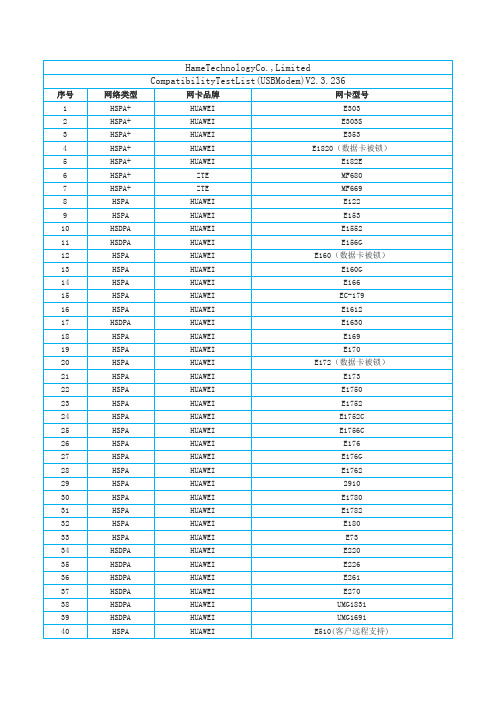
HSPA+
HUAWEI
E182E
6
HSPA+
ZTE
MF680
7
HSPA+
ZTE
MF669
8
HSPA
HUAWEI
E122
9
HSPA
HUAWEI
E153
10
HSDPA
HUAWEI
E1552
11
HSDPA
HUAWEI
E156G
12
HSPA
HUAWEI
E160(数据卡被锁)
13
HSPA
HUAWEI
E160G
ZTE
AC2746
208
EV-DO
ZTE
AC2766
209
EV-DO
ZTE
AC2787
210
EV-DO
ZTE
AC560
211
EV-DO
ZTE
AC560(增强型)
212
EV-DO
ZTE
AC580
213
EV-DO
ZTE
AC581
214
EV-DO
ZTE
AC582
215
EV-DO
ZTE
AC583
216
EV-DO
HSPA
GI0322
HWV42
158
HSPA
VODAFONE
K3760
159
HSPA
orange
GI0225
160
HSPA
at&t
AC885
161
HSPA
at&t
USB 305
162
HSPA
NUC微控制器产品系列说明书

M251 Feature
。 Arm® Cortex®-M23 。 运行速度可达 48 MHz
M252 Feature
。 USB 2.0 全速设备无需外 挂晶振
M253 Feature
。 USB 2.0 全速设备无需外 挂晶振
。 高达五路 UART 。 CAN FD x1
2
Low Power
TrustZone
AEC-Q100
Market Trend
随着电子应用对低功耗或电池供电的需 求日益增加,现今的应用必须尽量降低 能源消耗,甚至在极端情况下,可能需 要倚赖单颗电池来维持长达 15 至 20 年 运转
低功耗应用情景包含手持式设备、居家、 AIoT、IIoT (工业物联网) 等应用情景, 使用范围十分广泛
(Programmable Serial I/O) • USB 2.0 全速装置无需外挂晶振 • 独立的 RTC 电源 VBAT 管脚
Highlight
• 支持 1.8 V ~ 5.5 V 串行接口,可连接不同电压 装置
*USCI: Universal Serial Control Interface Controller
C
1.8 3.3 5 M253
CU
3.3 5 M071
1.8 3.3 5 M252
U
3.3 5 M051
1.8 3.3 5 M251
3.3 5 Mini51
3.3 5 3.3 5
1.8 3.3 Nano100
M480 M460 M471 M453 M452 M451
E CU E CU
U C
U
Arm9™
G3系列HMI产品说明书

DE INTERFAZ DE USUARIO La HMI de la serie G3 se muestra en un tamaño inferior al real.incorporados de todas las HMI disponibles diferentes de hardware a la Web y a la Controle múltiples dispositivos, incluidos los PLC, PC, unidades y controladores PID, entre otros, a velocidades de hasta 1150 kBaud. Tres puertos seriales estándar y, Software gratuito, fácil y flexibleDe hecho, si un controlador de dispositivo Visite para conocer nuestra línea completa de HMI.INTERFAZ HOMBRE-MÁQUINA (HMI, por sus siglas en inglés)B-8BI n t e r f a z d e o p e r a d o r – H M IAlmacenamiento de datos virtuales ilimitado con CompactFlash Una ranura CompactFlash integrada y compatible con tarjetas CompactFlash de tipo I y tipo II. Fácilmente disponibles y económicas que le permiten recopilar, almacenar y transferir datos de forma sencilla. Si necesita actualizar la base de datos de una máquina que ya ha sido instalada en las instalaciones de un cliente, Crimson le permitirá guardar una copia de la base de datos en una tarjeta CompactFlash, enviarla a su cliente y que la G3 cargue la base de datos desde dicha tarjeta.Transferencia y descarga de datos más rápida con USBLa HMI de la serie G3 presenta un práctico puerto USB para realizar descargas rápidas de archivos de configuración desde un PC, así como cargas de registros de datos a su ordenador para un análisis.Procesamiento potenteLa HMI de la serie G3 presenta un procesador de 32 bits integrado para una capacidad informática inigualable. El software Crimson con funciones completas contiene un compilador “C” integrado para crear programas personalizados para aplicaciones complejas, uso de fórmulas, programación a tiempo real, evaluación de expresiones matemáticas y mucho más.Configuración y programación más rápidasCrimson 2 es un potente conjunto de herramientas de registro de datos, control,configuración y visualización, basadas en iconos y diseñadas específicamente para sacar el máximo provecho de la arquitectura de la HMI de la serie G3. La mayoría de aplicaciones simples se pueden configurar rápidamente mediante un proceso por etapas para configurar los protocolos de comunicación, definir las etiquetas de datos a las cuales se accederá y crear la interfaz de usuario. Una serie completa de elementos gráficos de arrastrar y soltar garantizan la sencillez de la creación de la interfaz y producen resultados profesionales. Otras características avanzadas,como programar, registrar datos y configurar elservidor web de la G3 son intuitivas y se activanfás HMI con funciones completas al precio más bajo Por mucho menos que las HMI de bajo costo usted puede añadir capacidades potentes y defácil uso que se encuentran exclusivamente en las HMI de la serie G3. La serie G3 cuenta con tres comunicaciones seriales, Ethernet, conversor de protocolo, USB y ranura para CompactFlash de serie. Sin ningún coste adicional, recibirá el software Crimson 2 con funciones completas y configuración de arrastrar y soltar, registro de datos, herramientas de interfaz fáciles de usar, un entorno de programación flexible, un registro de datos potente y nuestro exclusivo Panel Virtual y las capacidades de servidor web para permitir el acceso y control remotos.Costes bajos de personal y de viaje¿Por qué controlar manualmente el funcionamiento del equipo si el proceso le puede avisar de un fallo pendiente?La serie G3 se puede conectar a través de Ethernet, módems fijos o inclusomódems de teléfonos móviles para comunicarse con usted en cualquier lugar del mundo. Gracias a las aplicaciones integradas de correo electrónico y mensajes detexto, la serie G3 le permite centrarse exclusivamente en las áreas de interés.propiedades de la etiqueta. Además, puede crear una página Web personalizada mediante un editor HTML externo como Microsoft FrontPage, con un código que indica aCrimson que inserte valores de etiquetas para una supervisión en tiempo real. Finalmente, puede habilitar el Panel Virtual de Crimson, una característica única de acceso y de control remoto que permite a un explorador Web no solo ver la pantalla de la G3 en tiempo real, sino también controlar su teclado y gestionar cualquiera de sus dispositivos habilitados para Ethernet de manera remota. Esta característica solo está disponible en las HMI de la serie G3.Capacidades de registro de datosde múltiples dispositivosCrimson permite a los usuarios configurar de forma rápida un número ilimitado de dispositivos en una aplicación de control, recopilar datos de rendimiento, exponerlos, almacenarlos para su evaluación o bien activar funciones con un panel, ya sea en vivo o de forma remota. Los datos se pueden registrar tan rápidamente como uno por segundo y se pueden adquirir de uno o de todos los dispositivos conectados. Los valores se almacenan en archivos con formato CSV(variables separadas por comas) que se pueden importar fácilmente a aplicaciones comoMicrosoft Excel. Exclusivo en la HMI de la serie G3, el servidor Web de Crimson puede ser utilizado para exponer datos a través del puerto Ethernet del panel G3, permitiendo acceso remoto a información de diagnóstico o a losvalores almacenados por el registro de datos.B-10BI n t e r f a z d e o p e r a d o r – H M IINTERFAZ DE OpERADOR G303l H asta 5 puertos decomunicaciones RS232/422/485 (2 RS232 y 1 RS422/485 integrados, 1 RS232 y1 RS422/485 en tarjeta opcional de comunicaciones)l 10 Base T/100 Base-TX puerto Ethernet a unidades en red y administrador de páginas Web l P uerto USB para descargar la configuración desde lasunidades de PC o para transferir los datos a un PC l L a configuración de la unidad se almacena en una memoria no volátil (tarjeta Flash de 4 MB)l R anura CompactFlash ® para incrementar la capacidad de memoria l L CD de 3,2" y 128 x 64 píxeles con fondo LED amarillo capaz de soportar texto y gráficos simples l U nidad para exteriores con lámina con protección UV disponible l T eclado de 32 botones con teclas de usuario identificable, de navegación, numéricas, para menús en pantalla y otras teclas l T res LED en panel frontal l A limentación desde 24 Vcc ±20%l P ara uso en entornos peligrosos: Clase I, División 2, Grupos A, B, C y D; Clase II, División 2, Grupos F y G; Clase III, División 2Para hacer su pedido, visite /g3_hmi303 para consultar precios y detallesN.º de ModeLo descrIpcIóN G303M000 Interfaz de operador de 3,2", LCD de 128 x 64 píxeles, uso en interiores G303s000 Interfaz de operador de 3,2", LCD de 128 x 64 píxeles, uso en exteriores G3cF064M Tarjeta flash compacta de 64 MB (calidad industrial) G3cF256M Tarjeta flash compacta de 256 MB (calidad industrial) G3cF512M Tarjeta flash compacta de 512 MB (calidad industrial) sFcrM200 Software de programación Crimson, manual y cable USB psdr0100 Riel DIN, alimentación de 24 Vcc, 1 A cBLproG0 Cable de programación RS232 cBLUsB00 Cable de programación USB (incluido con SFCRM200) G3FILM10 Paquete de 10 películas protectoras para G303 G3rs0000 Tarjeta opcional de 2 puertos RS232/485 (aislados) G3pBdp00 Tarjeta opcional Profibus G3dN0000 Tarjeta opcional DeviceNet G3cN0000 Tarjeta opcional CANopenCompleto de serie con junta de panel, 2 hojas de claves del usuario, plantilla para recorte del panel, paquete de hardware para el montaje de la unidad en el panel, bloque terminal para conectar la alimentación y manual del operador.Ejemplo de pedido: G303M000, interfaz del operador, SFCRM200, software de programación Crimson, manual y cable USB. PSDR0100, fuente de alimentación.el modelo G303M000 se muestra en un tamaño inferior al real.La terminal de interfaz de usuario G303 combina unas características únicas que normalmente ofrecen las unidades de alta gama, a un precio muy asequible. El G303 puede comunicarse con distintos tipos de hardware mediante puertos de comunicaciones RS232/422/485 de alta velocidad y comunicaciones Ethernet 10 Base T/100 Base-TX. Además, el G303 cuenta conUSB para descargas rápidas de archivos de configuración y acceso a tendencias y registros de datos. Ofrece una ranura CompactFlash para que las tarjetas Flash puedan ser utilizadas para recoger la información sobre tendencias y registro de datos, así como para almacenar archivos de configuración más grandes. Además de poder acceder y controlar los recursos externos, el G303 permite al usuario ver e introducir la información fácilmente. La unidad utiliza un módulo con pantalla de cristal líquido (LCD) que es de fácil lectura tanto en aplicaciones interiores como exteriores. Los usuarios pueden introducir datos a través del teclado de 32 botones del panel frontal que contiene las teclas de usuario identificable.。
NETGEAR GS108Tv2 8端口 ги格比智能开关数据表说明书

Power up Your Small Network with Gigabit SpeedsThe NETGEAR® family of Gigabit Smart Switches is purposely designed for SMB customers with high performance, SMB-oriented features and easy management. With 8 10/100/1000 Mbps ports, each capable of powering 2000 Mbps of data throughput in full-duplex mode per port, the GS108T is an ideal solution for extending network connections into conference room, labs, lobbies anddepartment workgroups. It enables SMB networks to support Voice over IP (VoIP), streaming media, multicasting, security, and many other bandwidth-intensive applications like ERP and large file transfers.The GS108T comes with a comprehensive set of L2 features, such as access control lists (ACL), 802.1x port authentication (MD5), enhanced QoS, rate limiting and IGMP snooping among others to provide a small or medium-sized business with a network that is geared for growth while ensuring performance and reliability.In addition, the Port 1 of GS108T is a PD port. It can not only obtain its power from an external AC power adapter as any other switch does, but also from a PoE source to pass the power through. This gives an SMB flexibility when installing the switch in places where a power outlet is not present.The GS108T comes with both an intuitive Web-browser GUI interface and Smart Control Center (Windows PC required), which offer simple Smart Switchmanagement, making it a snap to monitor switch performance, configure ports,even set up port trunks, VLANs, and traffic prioritization. Alternatively, you can use SNMP-based software to manage your Smart Switch. NETGEAR Smart Switches are ideal for adding basic management to your unmanaged networks or extending your managed networks.HighlightsIntelligent • The GS108T provides cost-efficient solutions that enable SMB customers to better manage their network.Included are performance monitoring, port configuration, VLAN for traffic control, link aggregation for increased bandwidth, IGMP snooping for facilitating multicast applications, and Class ofService (CoS) for traffic prioritization.Ideal Advanced Security • These Gigabit Smart Switches have advanced features that provide more robust security to SMBs. These include: 802.1x for authentication (MD5), ACL filtering to permit or deny traffic based on MAC or IP addresses single pane-of-glass viewAdvanced Quality of Service• Priority queuing ensures that high- priority traffic gets deliveredefficiently, even during congestion from high-traffic bursts. Companiesimplementing network telephony or video conferencing, for example, need to be able to prioritize such voice and video traffic and other real-time applications over less latency-sensitive traffic to ensure reliability and quality. The ability to prioritize traffic ensures quality of latency-sensitive services and applications despite increasing traffic loads. The Gigabit Smart Switch provides an extensive set of QoS features: 802.1p-based prioritization, Layer 3-based prioritization, RatelimitingConnectsto optional power adapter (located on back)Connects to printersDual Band Wireless-NAccess Point Example ApplicationNetwork Protocol and Standards Compatibility GS108Tv2IEEE 802.3i 10BASE-T YesIEEE 802.3u 100BASE-TX YesIEEE 802.3ab 1000BASE-T YesIEEE 802.3x full-duplex flow control YesPower SupplyPower consumption: 6W maximum YesNetwork Ports8 10/100/1000Mbps auto sensing Gigabit Ethernet YesPhysical SpecificationsDimensions (W x D x H)158 x 105 x 27mm (6.2 x 4.1 x 1.1in)Weight 0.56kg (1.23 lb)Performance SpecificationsForwarding modes Store-and-forwardBandwidth16Gbps full duplexNetwork latency Less than 15μs for 64-byte frames in store-and-forward mode for1000 Mbps to 1000 Mbps transmissionBuffer memory 512KB embedded memory per unitAddress database size4k media access control (MAC) addresses per system Mean time between failures (MTBF)275,533 hours (~32 years)Acoustic noise0dBElectromagnetic EmissionsCE mark, commercialFCC Part 15 Class BVCCI Class BC-TickEnvironmental SpecificationsOperating T emperatureSwitch: 32° to 122°F (0° to 50°C) Adapter: 32° to 104°F (0° to 40°C)Storage T emperature -4° to 158°F (-20° to 70°C)Operating Humidity 90% maximum relative humidity, non-condensing Storage humidity95% maximum relative humidity, non-condensingOperating altitude10,000ft (3,000m) maximumStorage altitude10,000ft (3,000m) maximumStatus LEDsPer port Link/activity, speedPer device PowerPower Adapter12V, 1.0A power adapter, localized to country of saleAlternatively, unit can be powered by IEEE 802.3af PSE via Ethernet port1Electromagnetic Immunity GS108Tv2EN 55024SafetyCE mark, commercialcUL IEC 950/EN 60950CB Administrative Switch ManagementIEEE 802.1Q Static VLAN (64 groups, Static)YesProtected ports YesIEEE 802.1p Class of Service (CoS)YesPort-based QoS YesDSCP-based QoS YesDiffServ YesIEEE 802.3ad Link Aggregation (manual or LACP)YesIEEE 802.1w Rapid Spanning Tree Protocol (RSTP)YesIEEE 802.1s Multiple Spanning Trees Protocol (MSTP)YesIEEE 802.1ab Link Layer Discovery Protocol (LLDP)YesLLDP-MED YesSNMP v1, v2c, v3RFC 1213 MIB II YesRFC 1643 Ethernet Interface MIB YesRFC 1493 Bridge MIB YesRMON group 1, 2, 3, 9Auto voice VLAN YesDHCP Filtering YesAuto denial-of-service (DoS) protection YesHTTP and HTTPS YesPing and traceroute YesGreen features Power saving by cable length (<10 m) Power saving when link down YesRFC 2131 DHCP client YesDHCP filtering YesIEEE 802.1x with Guest VLAN YesJumbo frame support YesPort-based security by locked MAC addresses YesMAC and IP-based ACL YesStorm control for broadcast, multicast and unknownYesunicast packetsIGMP snooping v1/v2YesAdministrative Switch Management GS108Tv2 Port-based egress rate limiting Yes SNTP YesPort mirroring support (Many to one)Yes Web-based configuration Yes Configuration backup/restore Yes Password access control Yes TACACS+ and RADIUS support Yes Syslog Yes Firmware upgradeable Yes Warranty and SupportHardware Limited Warranty Limited Lifetime* Limited Lifetime* 24x7 Online Chat T echnical Support90 days (24/7) Live Phone T echnical SupportNext Business Day (NBD) Hardware ReplacementProSUPPORT OnCall 24x7, Category S1** Service PackagesCategory S1 PMB0S11 (1 yr) PMB0S31 (3 yr) PMB0S51 (5 yr)Package ContentsAll models 8-port Gigabit Smart Switch (GS108T v2)Power adapterRubber footpadsWallmount kitInstallation guideOrdering InformationGS108T-200NAS North AmericaGS108T-200AUS Australia & AsiaGS108T-200GES Europe GeneralGS108T-200UKS United KingdomGS108T-200JPS Japan¹ IEEE 802.3af PoE capable devices.*This product comes with a limited warranty that is valid only if purchased from a NETGEAR authorized reseller, and covers unmodified hardware, fans and internal power supplies – not software or external power supplies, and requires product registration at https:///business/registration within 90 days of purchase; see https:///about/warranty for details. Intended for indoor use only.**The NETGEAR OnCall 24x7 contract provides unlimited phone, chat and email technical support for your networking product.NETGEAR, the NETGEAR Logo, and ProSUPPORT are trademarks of NETGEAR, Inc. in the United States and/or other countries. Other brand names mentioned herein are for identification purposes only and may be trademarks of their respective holder(s).NETGEAR,Inc.350E.PlumeriaDrive,SanJose,CA95134-1911USA,1-888-NETGEAR(638-4327),E-mail:****************,D-GS108Tv2-19Jan21。
毛玛EDS-G308系列8口全速未管理以太网开关产品介绍说明书

EDS-G308Series8G-port full Gigabit unmanaged Ethernet switchesFeatures and Benefits•Fiber-optic options for extending distance and improving electrical noiseimmunity•Redundant dual 12/24/48VDC power inputs •Supports 9.6KB jumbo frames•Relay output warning for power failure and port break alarm •Broadcast storm protection•-40to 75°C operating temperature range (-T models)CertificationsIntroductionThe EDS-G308switches are equipped with 8Gigabit Ethernet ports and 2fiber-optic ports,making them ideal for applications that demand high bandwidth.The EDS-G308switches provide an economical solution for your industrial Gigabit Ethernet connections,and the built-in relay warning function alerts network managers when power failures or port breaks occur.The 4-pin DIP switches can be used for controlling broadcastprotection,jumbo frames,and IEEE 802.3az energy saving.In addition,100/1000SFP speed switching is ideal for easy on-site configuration for any industrial automation application.A standard-temperature model,which has an operating temperature range of -10to 60°C,and a wide-temperature range model,which has an operating temperature range of -40to 75°C,are available.Both models undergo a 100%burn-in test to ensure that they fulfill the special needs of industrial automation control applications.The switches can be installed easily on a DIN rail or in distribution boxes.SpecificationsInput/Output InterfaceAlarm Contact Channels1relay output with current carrying capacity of 1A @24VDCEthernet Interface10/100/1000BaseT(X)Ports (RJ45connector)EDS-G308/G308-T:8EDS-G308-2SFP/G308-2SFP-T:6All models support:Auto negotiation speed Full/Half duplex modeAuto MDI/MDI-X connectionCombo Ports (10/100/1000BaseT(X)or 100/1000BaseSFP+)EDS-G308-2SFP:2EDS-G308-2SFP-T:2StandardsIEEE 802.3for 10BaseTIEEE 802.3ab for 1000BaseT(X)IEEE 802.3u for 100BaseT(X)and 100BaseFX IEEE 802.3x for flow control IEEE 802.3z for 1000BaseXIEEE 802.3az for Energy-Efficient EthernetDIP Switch ConfigurationEthernet InterfaceBroadcast storm protection,Jumbo Frame,IEEE 802.3az energy saving,100/1000SFP speed switching,Port break alarmSwitch PropertiesJumbo Frame Size9.6KBMAC Table Size8KPacket Buffer Size4MbitsProcessing Type Store and ForwardPower ParametersConnection1removable6-contact terminal block(s)Input Voltage12/24/48VDC,Redundant dual inputsOperating Voltage9.6to60VDCReverse Polarity Protection SupportedInput Current EDS-G308:0.29A@24VDCEDS-G308-2SFP:0.31A@24VDCPhysical CharacteristicsHousing MetalIP Rating IP30Dimensions53x135x105mm(2.08x5.31x4.13in)Weight880g(1.94lb)Installation DIN-rail mounting,Wall mounting(with optional kit) Environmental LimitsOperating Temperature Standard Models:-10to60°C(14to140°F)Wide Temp.Models:-40to75°C(-40to167°F) Storage Temperature(package included)-40to85°C(-40to185°F)Ambient Relative Humidity5to95%(non-condensing)Standards and CertificationsFreefall IEC60068-2-32EMC EN55032/24EMI CISPR32,FCC Part15B Class AEMS IEC61000-4-2ESD:Contact:6kV;Air:8kVIEC61000-4-3RS:80MHz to1GHz:20V/mIEC61000-4-4EFT:Power:2kV;Signal:2kVIEC61000-4-5Surge:Power:2kV;Signal:2kVIEC61000-4-6CS:10VIEC61000-4-8PFMFHazardous Locations ATEX,Class I Division2Maritime ABS,DNV-GL,LR,NKRailway EN50121-4Safety EN60950-1,UL508,EN60950-1(LVD)Shock IEC60068-2-27Vibration IEC60068-2-6MTBFTime2,424,649hrsStandards Telcordia(Bellcore),GBWarrantyWarranty Period5yearsDetails See /warrantyPackage ContentsDevice1x EDS-G308Series switchInstallation Kit4x cap,plastic,for RJ45port2x cap,plastic,for SFP slot(-2SFP models)Documentation1x quick installation guide1x warranty cardNote SFP modules need to be purchased separately for use with this product. DimensionsOrdering InformationModel Name 10/100/1000BaseT(X)PortsRJ45ConnectorCombo Ports10/100/1000BaseT(X)or100/1000BaseSFPOperating Temp.EDS-G3088–-10to60°C EDS-G308-T8–-40to75°CEDS-G308-2SFP62-10to60°CEDS-G308-2SFP-T62-40to75°C Accessories(sold separately)SFP ModulesSFP-1FELLC-T SFP module with1100Base single-mode with LC connector for80km transmission,-40to85°Coperating temperatureSFP-1FEMLC-T SFP module with1100Base multi-mode,LC connector for2/4km transmission,-40to85°C operatingtemperatureSFP-1FESLC-T SFP module with1100Base single-mode with LC connector for40km transmission,-40to85°Coperating temperatureSFP-1G10ALC WDM-type(BiDi)SFP module with11000BaseSFP port with LC connector for10km transmission;TX1310nm,RX1550nm,0to60°C operating temperatureSFP-1G10ALC-T WDM-type(BiDi)SFP module with11000BaseSFP port with LC connector for10km transmission;TX1310nm,RX1550nm,-40to85°C operating temperatureSFP-1G10BLC WDM-type(BiDi)SFP module with11000BaseSFP port with LC connector for10km transmission;TX1550nm,RX1310nm,0to60°C operating temperatureSFP-1G10BLC-T WDM-type(BiDi)SFP module with11000BaseSFP port with LC connector for10km transmission;TX1550nm,RX1310nm,-40to85°C operating temperatureSFP-1G20ALC WDM-type(BiDi)SFP module with11000BaseSFP port with LC connector for20km transmission;TX1310nm,RX1550nm,0to60°C operating temperatureSFP-1G20ALC-T WDM-type(BiDi)SFP module with11000BaseSFP port with LC connector for20km transmission;TX1310nm,RX1550nm,-40to85°C operating temperatureSFP-1G20BLC WDM-type(BiDi)SFP module with11000BaseSFP port with LC connector for20km transmission;TX1550nm,RX1310nm,0to60°C operating temperatureSFP-1G20BLC-T WDM-type(BiDi)SFP module with11000BaseSFP port with LC connector for20km transmission;TX1550nm,RX1310nm,-40to85°C operating temperatureSFP-1G40ALC WDM-type(BiDi)SFP module with11000BaseSFP port with LC connector for40km transmission;TX1310nm,RX1550nm,0to60°C operating temperatureSFP-1G40ALC-T WDM-type(BiDi)SFP module with11000BaseSFP port with LC connector for40km transmission;TX1310nm,RX1550nm,-40to85°C operating temperatureSFP-1G40BLC WDM-type(BiDi)SFP module with11000BaseSFP port with LC connector for40km transmission;TX1550nm,RX1310nm,0to60°C operating temperatureSFP-1G40BLC-T WDM-type(BiDi)SFP module with11000BaseSFP port with LC connector for40km transmission;TX1550nm,RX1310nm,-40to85°C operating temperatureSFP-1GEZXLC SFP module with11000BaseEZX port with LC connector for110km transmission,0to60°C operatingtemperatureSFP-1GEZXLC-120SFP module with11000BaseEZX port with LC connector for120km transmission,0to60°C operatingtemperatureSFP-1GLHLC SFP module with11000BaseLH port with LC connector for30km transmission,0to60°C operatingtemperatureSFP-1GLHLC-T SFP module with11000BaseLH port with LC connector for30km transmission,-40to85°C operatingtemperatureSFP-1GLHXLC SFP module with11000BaseLHX port with LC connector for40km transmission,0to60°C operatingtemperatureSFP-1GLHXLC-T SFP module with11000BaseLHX port with LC connector for40km transmission,-40to85°Coperating temperatureSFP-1GLSXLC SFP module with11000BaseLSX port with LC connector for1km/2km transmission,0to60°Coperating temperatureSFP-1GLSXLC-T SFP module with11000BaseLSX port with LC connector for1km/2km transmission,-40to85°Coperating temperatureSFP-1GLXLC SFP module with11000BaseLX port with LC connector for10km transmission,0to60°C operatingtemperatureSFP-1GLXLC-T SFP module with11000BaseLX port with LC connector for10km transmission,-40to85°C operatingtemperatureSFP-1GSXLC SFP module with11000BaseSX port with LC connector for300m/550m transmission,0to60°Coperating temperatureSFP-1GSXLC-T SFP module with11000BaseSX port with LC connector for300m/550m transmission,-40to85°Coperating temperatureSFP-1GZXLC SFP module with11000BaseZX port with LC connector for80km transmission,0to60°C operatingtemperatureSFP-1GZXLC-T SFP module with11000BaseZX port with LC connector for80km transmission,-40to85°C operatingtemperatureSFP-1GTXRJ45-T SFP module with11000BaseT port with RJ45connector for100m transmission,-40to75°C operatingtemperaturePower SuppliesDR-120-24120W/2.5A DIN-rail24VDC power supply with universal88to132VAC or176to264VAC input byswitch,or248to370VDC input,-10to60°C operating temperatureDR-452445W/2A DIN-rail24VDC power supply with universal85to264VAC or120to370VDC input,-10to50°C operating temperatureDR-75-2475W/3.2A DIN-rail24VDC power supply with universal85to264VAC or120to370VDC input,-10to60°C operating temperatureMDR-40-24DIN-rail24VDC power supply with40W/1.7A,85to264VAC,or120to370VDC input,-20to70°Coperating temperatureMDR-60-24DIN-rail24VDC power supply with60W/2.5A,85to264VAC,or120to370VDC input,-20to70°Coperating temperatureWall-Mounting KitsWK-46Wall-mounting kit,2plates,8screws,46.5x66.8x1mmRack-Mounting KitsRK-4U19-inch rack-mounting kit©Moxa Inc.All rights reserved.Updated Jan05,2021.This document and any portion thereof may not be reproduced or used in any manner whatsoever without the express written permission of Moxa Inc.Product specifications subject to change without notice.Visit our website for the most up-to-date product information.。
GS88236BB-333I资料

© 2002, GSI Technology
元器件交易网
GS88218/36BB/D-333/300/250/200/150
165 Bump BGA—x18 Commom I/O—Top View (Package D)
1
2
9
10
11
A
NC
A
E1
BB
NC
E3
元器件交易网
GS88218/36BB/D-333/300/250/200/150
119- and 165-Bump BGA Commercial Temp Industrial Temp
512K x 18, 256K x 36 9Mb SCD/DCD Sync Burst SRAMs
Controls Addresses, data I/Os, chip enable (E1), address burst control inputs (ADSP, ADSC, ADV), and write control inputs (Bx, BW, GW) are synchronous and are controlled by a positive-edgetriggered clock input (CK). Output enable (G) and power down control (ZZ) are asynchronous inputs. Burst cycles can be initiated with either ADSP or ADSC inputs. In Burst mode, subsequent burst addresses are generated internally and are controlled by
gs_id考勤机详细操作说明

电脑考勤机使用说明书目录一、考勤机结构示意图及说明 (1)二、系统特点及技术参数 (2)三、通电开机 (3)四、连接电脑 (4)五、安装接口程序 (5)六、接口程序功能介绍 (11)七、建立人事档案注册卡片 (12)八、读取考勤机数据 (16)九、考勤机如何做门禁机使用 (18)十、考勤机如何做打铃机使用 (19)十一、如何外接其他信号 (21)十二、如何设置会议通知、广告等 (23)十三、考勤机的网络安装 (24)十四、考勤机常见故障的排除方法 (26)1一、考勤机结构示意图及说明(7)(6)(1)-------------------------- 液晶显示屏(2)--------------------------- 指示灯(3)--------------------------- 按键(4)--------------------------- 备用口(5)--------------------------- 电源插孔(DC12V)(6)--------------------------- 通讯接口(232或485通讯接口DB9母头)(7)--------------------------- 扩展接口(电锁或电铃信号输出口DB9公头)21、当你打开包装箱,拿到主机正面上方的大窗口称为液晶显示屏,它和电脑的显示器功能是一样的。
开机可显示:您好,请刷卡!和年月日时分秒。
当按一下ENT,也可显示记录量,会议通知或广告。
该显示器内含GB2312标准字库,可显示简繁体汉字、字母、英文……,可任意改写四排汉显中英文内容,也可通过汉显阅读使用说明书,查询人事档案,统计原始记录,取代打卡钟。
2、汉显下面左方第一个指示灯POWER叫电源指示灯,常亮为正常。
中间OK指示灯叫有效卡指示灯。
有效卡记录时才亮,右方的指示灯ERROR叫非法卡指示灯。
没有注册的卡刷卡时会亮。
3、MENU键,也叫高级功能密码键,按MENU键时,汉显提示:请输入密码,出厂密码为八个0,输入密码正确后会出现菜单选择,当你要进入其菜单时只需按菜单编号数字键1、2、3……即可,按上△或下▽键可翻页菜单。
迈克斯科技DA-662-I系列19英寸架装数据收集计算机商品说明书
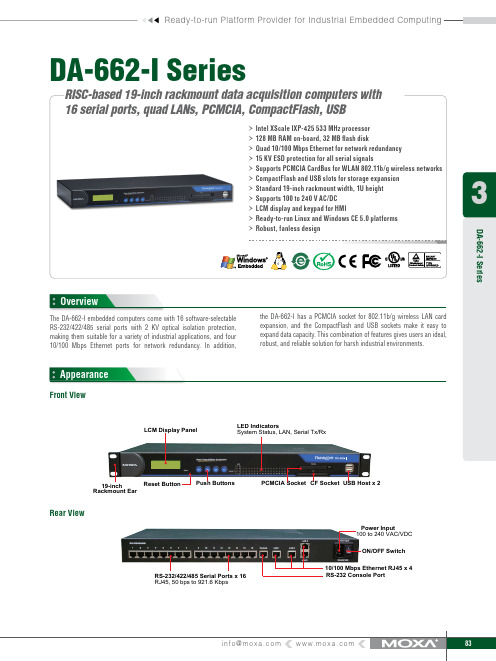
3Ready-to-run Platform Provider for Industrial Embedded ComputingDA-662-I SeriesOverviewThe DA-662-I embedded computers come with 16 software-selectable RS-232/422/485 serial ports with 2 KV optical isolation protection, making them suitable for a variety of industrial applications, and four 10/100 Mbps Ethernet ports for network redundancy� In addition,the DA-662-I has a PCMCIA socket for 802�11b/g wireless LAN card expansion, and the CompactFlash and USB sockets make it easy to expand data capacity� This combination of features gives users an ideal, robust, and reliable solution for harsh industrial environments�AppearanceRackmount EarLED IndicatorsRJ45, 50 bps to 921.6 KbpsRS-232 Console PortDA-662-I SeriesRear ViewFront ViewHardware Specifications ComputerCPU: Intel XScale IXP-425 533 MHzSerial Communication ParametersData Bits: 5, 6, 7, 8Stop Bits: 1, 1�5, 2Parity: None, Even, Odd, Space, MarkFlow Control: RTS/CTS, XON/XOFF, ADDC™ (automatic data direction control) for RS-485Baudrate: 50 bps to 921�6 Kbps (supports non-standard baudrates; see user’s manual for details)Serial Communication ParametersRS-232: TxD, RxD, DTR, DSR, RTS, CTS, DCD, GNDRS-422: TxD+, TxD-, RxD+, RxD-, GNDRS-485-4w: TxD+, TxD-, RxD+, RxD-, GNDRS-485-2w: Data+, Data-, GNDLEDsSystem: Ready x 1LAN: 10M/100M x 4Serial: TxD, RxD (16 of each)Power RequirementsInput Voltage: 100 to 240 VAC/VDC auto ranging(47 to 63 Hz for AC input)Power Consumption: 20 wattsRegulatory ApprovalsEMC: CE (EN55022 Class A, EN61000-3-2 Class A, EN61000-3-3, EN55024), FCC (Part 15 Subpart B, CISPR 22 Class A) Safety: UL/cUL (UL60950-1, CSA C22�2 No� 60950-1-03), TÜV (EN60950-1)ReliabilityAlert Tools: Built-in buzzer and RTC (real-time clock) Automatic Reboot Trigger: Built-in WDT (watchdog timer) WarrantyWarranty Period: 5 yearsDetails: See www�moxa�com/warrantySoftware SpecificationsLinuxKernel Version: 2�6�10Protocol Stack: TCP, UDP, IPv4, SNMP V1, ICMP, IGMP, ARP, HTTP, CHAP, PAP, SSH 1�0/2�0, SSL, DHCP, NTP, NFS, SMTP, Telnet, FTP, PPP, PPPoEFile System: JFFS2 (on-board flash)System Utilities: bash, busybox, tinylogin, telnet, ftp, scp Supporting Services and Daemons:telnetd: Telnet Server daemonftpd: FTP server daemonsshd: Secure shell serverApache: Web server daemon, supporting PHP and XML OpenVPN: Virtual private network service manager iptables: Firewall service managerpppd: dial in/out over serial port daemon & PPPoE snmpd: snmpd agent daemoninetd: TCP server manager program Application Development Environment: Moxa Linux API Library for device control Linux Tool Chain: Gcc, Glibc, GDBDA-662-I Series3Windows Embedded CE 5.0System Utilities: Windows command shell, telnet, ftp,web-based administration managerFile System: FAT (on-board flash)Protocol Stack: TCP, UDP, IPv4, SNMP, ICMP, IGMP, ARP, HTTP,CHAP, PAP, SSL, DHCP, SNTP, SMTP, Telnet, FTP, PPPSupporting Services and Daemons:Telnet Server: Allows remote administration through a standardtelnet client�FTP Server: Used for transferring files to and from remote computersystems over a network�File Server: Used to enable clients to access files and otherresources over the network�Web Server (httpd): WinCE IIS, including ASP, ISAPI Secure SocketLayer support, SSL 2, SSL 3, and Transport Layer Security (TLS/SSL3�1) public key-based protocols, and Web Administration ISAPIExtensions�Dial-up Networking Service: RAS client API and PPP, supportingExtensible Authentication Protocol (EAP) and RAS scripting�Ordering InformationAvailable ModelsDA-662-I-16-LX: RISC-based 19-inch rackmount data acquisition computer with 16 opticallyisolated serial ports, quad LANs, PCMCIA, CompactFlash, USB, Linux 2�6DA-662-I-16-CE: RISC-based 19-inch rackmount data acquisition computer with 16 opticallyisolated serial ports, quad LANs, PCMCIA, CompactFlash, USB, WinCE 5�0Application Development Environment:Moxa WinCE 5�0 SDKC Libraries and Run-timesComponent Services (COM and DCOM)Microsoft Foundation Classes (MFC)Microsoft® �Net Compact Framework 2�0 SP2XML, including DOM, XQL, XPATH, XSLT, SAX2SOAP ToolkitWinsock 2�2DA-662-I Series。
GSE 350 355参考手册说明书

GSE 350 and 355 reference ManualD I G I T A L WE I G H T I N D I C A T O R GSE 350/355Reference Manual 1.0C ONTENTSCHAPTER 1: INTRODUCTION (1)C ONVENTIONS AND S YMBOLS (1)D ISPLAY (2)LED Display (2)LCD Display (2)Annunciators (3)350 K EYPAD (3)S ECONDARY F UNCTIONS (3)355 K EYPAD (5)S TANDARD F UNCTIONS (6)W EIGH M ODE F UNCTIONS (6)S PECIFICATIONS (7)CHAPTER 2: INSTALLATION (9)M OUNTING (9)Desktop Mounting (9)Panel Mounting (10)Permanent Mounting (10)W IRING (12)Load Cell Connections (13)Serial Port Connections (13)Remote Key Connection (15)Power Connection (15)CHAPTER 3: CONFIGURATION (19)S ETUP M ODE A CCESS (350) (19)S ELECTION P ARAMETERS (22)K EY-I N P ARAMETERS (23)S ETUP M ODE A CCESS (355) (24)P ARAMETER M AP (26)Parameter Map Details (28)A NALOG O UTPUT S ETUP (38)A NALOG O UTPUT C ALIBRATION (39)Entering Analog Calibration Values (40)Analog Output Example (41)C USTOM T RANSMIT S ETUP (41)Elements of a Custom Transmit (42)Writing a custom transmit ASCII text file (42)Accessing Setup and Clearing Existing Custom Transmit (42)Entering ASCII Text (43)Entering ASCII Control Codes (43)Parameter Selection Numbers (45)Exiting Setup Mode and Saving Changes (47)T IME/D ATE O PERATION (47)R EMOTE K EY O PERATION (49)R EMOTE S ERIAL O PERATION (50)Display Capture Utility (50)G ENERAL S ETPOINT S ETUP (52)Activation Methods (General) (53)Pre-acts (General) (53)Learn Feature (General) (54)Pause Feature (General) (54)Changing Targets from the Weigh Mode (General) (55)Example (General) (55)Bargraph (General) (56)P ERCENTAGE C HECK-W EIGHING (59)Setpoint Activation (Percentage Check-Weighing) (59)Changing Targets from the Weigh Mode (Percentage Check-Weighing) (60)Example (Percentage Check-Weighing) (60)F ILL (60)Activation Method (Fill) (61)Pre-acts (Fill) (61)Learn Feature (Fill) (62)Pause Feature (Fill) (62)Changing Targets from the Weigh Mode (Fill) (62)Example (Fill) (62)B ATCH (62)Activation Method (Batch) (63)Pre-acts (Batch) (64)Learn Feature (Batch) (64)Pause Feature (Batch) (64)Changing Targets from the Weigh Mode (Batch) (64)Example (Batch) (64)D ISCHARGE (66)Activation Method (Discharge) (66)Pre-acts (Discharge) (67)Learn Feature (Discharge) (67)Pause Feature (Discharge) (67)Target Changes from the Weigh Mode (Discharge) (67)Example (Discharge) (68)B OTH (68)Activation Method (Both) (69)Pre-acts (Both) (69)Learn Feature (Both) (70)Pause Feature (Both) (70)Target Changes from the Weigh Mode (Both) (70)Example (Both) (70)A BSOLUTE C HECK-W EIGHING (71)Setpoint Activation (Absolute Check-Weighing) (71)Changing Targets from the Weigh Mode (Absolute Check-Weighing) (72)Example (Absolute Check-Weighing) (72)I NDEPENDENT S ETPOINT O PERATION (72)Setpoint Activation (Independent) (73)Changing Targets from the Weigh Mode (Independent) (74)Example (Independent) (75)RS-485 M ULTI-D ROP N ETWORK S ETUP AND O PERATION (76)Setup (76)Operation (76)Network Protocol (77)CHAPTER 4: CALIBRATION MODE (79)S ETUP M ODE C ALIBRATION (79)F AST C ALIBRATION (79)P ERFORMING C ALIBRATION (80)Establishing Zero (80)Establishing Span (91)Exiting Calibration (92)CHAPTER 5: LEGAL-FOR-TRADE (93)NTEP R EQUIREMENTS (93)NTEP Panel Mount Requirements (94)OIML R EQUIREMENTS (95)O THER R EQUIREMENTS (95)S EALING AND A UDIT T RAILS (95)Physical Seal (96)Audit Trails (97)CHAPTER 6: OPTION KITS (99)M ODEL 350/355 P ERIPHERAL O PTIONS (99)S WIVEL B RACKET (100)P ANEL M OUNT K IT (101)A NALOG C ARD C ONNECTIONS (102)Analog Board Diagnostic and Test Procedures (107)A NALOG O UTPUT S ETUP (110)A NALOG O UTPUT C ALIBRATION (111)Entering Analog Calibration Values (111)Analog Output Example (113)C ONNECTIONS (113)S ETPOINT C ARD C ONNECTIONS (114)Setpoint Board Diagnostic and Test Procedures (121)RS-485 N ETWORKING (122)Network Connections (124)20 M A C URRENT L OOP O PTION (128)Installation: (128)Bi-directional (128)Baud (128)Active/Passive (129)Isolation (129)Max Voltage (129)Connections (129)Cable (129)Connected Devices (130)B ATTERY P OWER S UPPLY (130)Mounting (131)Pin Designations (134)ON/OFF Switch (134)Battery Charging (135)Temperature Sensing (135)Low Battery Indication (136)Dead Battery Shutdown (136)Automatic Shutdown (136)S PLASH G UARD P ROTECTION (137)I NTERNATIONAL T RANSFORMER - IEC (137)Specifications (138)Transformers Available (138)IEC line cords Available (138)CHAPTER 7: TROUBLES HOOTING (139)E RROR M ESSAGES (139)Operational Errors (139)Setup Mode Errors (140)Hardware Errors (141)Calibration Errors (142)Communication Errors (142)Miscellaneous Errors (143)V IEWING S ETUP (143)I NFORMATION M ODE P ARAMETERS (144)A/D C ALIBRATION P ROCEDURE (146)T ABLESModel 350 Keypad Functions (4)Serial Port Connections (14)Parameter Map (26)Analog Output Parameters (38)Analog Output Calibration Parameters (39)ASCII / HEXADECIMAL CONVERSION CHART (44)Custom Transmit Parameter Selection Numbers (45)Custom Transmit Format Codes (46)Remote Key Operations (49)Remote Serial Operation (50)Setpoint Operations (52)Setpoint Setup (Percentage Check-Weighing) (59)Setpoint Setup (Fill) (60)Setpoint Setup (Batch) (63)Setpoint Setup (Discharge) (66)Setpoint Setup (Both) (69)Setpoint Setup (Absolute Check-Weighing) (71)Setpoint Setup (Independent) (73)RS-485 Network Parameters (76)RS-485 Mode of Operation (76)Analog Output Connections (105)Analog Output Parameters (110)Analog Output Calibration Parameters (111)Setpoint Output Specifications (24350B-100C0) (117)Setpoint Control Connections (24350B-100C0) (117)Setpoint Output Specifications (24350B-100C1) (118)Setpoint Control Connections (24350B-100C1) (118)Setpoint Output Specifications (24350B-100C2) (119)Setpoint Control Connections (24350B-100C2) (119)Label Terminology (130)Connecting to External Devices (130)Information Parameters (144)F IGURESModel 350/355 LED Display (2)Model 350/355 LCD Display (with Bargraph) (2)Model 350 Keypad (3)Model 350 Zinc Die Cast with Optional Mounting Bracket (10)Model 350 Zinc Die Cast Front Dimensions (11)Model 350 Zinc Die Cast Enclosure Wiring Label (12)Power Supply Models (13)GSE Serial Cable, Part Number 22-30-29752 (14)Remote Key Connection (Model 350 die cast) (15)Remote Key Connection (Model 350 stainless and Model 355) (15)Model 350 Power Connections (16)Model 350/355 Internal Power Supply Model AC Connections (J10) (17)Model 350/355 Internal Power Supply Model DC Connections (J3) (17)Custom Transmit File (43)Example #1 Bargraph Segments (Weighted Value) (57)Example #2 Bargraph Segments (Weighted Value) (57)Examples of the Bargraph "Below, Within and Above Tolerance" (58)Panel Mount Unit - Serial Number Tag (Die Cast Model) (94)Program Jumper (External and Internal Power Supply Boards) (96)Physical Seals (Zinc Die-Cast / Stainless Steel) (97)Swivel Bracket Installation (Die Cast Model) (100)Model 350 Panel Mount Installation (Die Cast Model) (101)Option Board Installation (Die Cast Model 350) (103)Option Board Installation (Stainless Model 350) (104)Option Board Installation (Die Cast Model 350) (115)Option Board Installation (Stainless Model 350) (116)Wire the option connector in accordance with the label (left to right) (120)RS-485 Installation (Die Cast Model) (122)RS-485 Installation (Stainless Model) (123)Half Duplex Wiring Schematic (126)Full Duplex Wiring Schematic (127)Battery Option Installation (Stainless Steel Enclosure) (132)Battery Option Installation (Die Cast Enclosure) (133)Model 350/355 Main Board Battery Connection (134)This is a “Table of Contents preview” for quality assuranceThe full manual can be found at /estore/catalog/ We also offer free downloads, a free keyboard layout designer, cable diagrams, free help andsupport. : the biggest supplier of cash register and scale manuals on the net。
- 1、下载文档前请自行甄别文档内容的完整性,平台不提供额外的编辑、内容补充、找答案等附加服务。
- 2、"仅部分预览"的文档,不可在线预览部分如存在完整性等问题,可反馈申请退款(可完整预览的文档不适用该条件!)。
- 3、如文档侵犯您的权益,请联系客服反馈,我们会尽快为您处理(人工客服工作时间:9:00-18:30)。
GS8662D08/09/18/36E-333/300/250/200/16772Mb SigmaQuad-II Burst of 4 SRAM333 MHz–167 MHz1.8 V V DD1.8 V and 1.5 V I/O165-Bump BGA Commercial Temp Industrial Temp Features• Simultaneous Read and Write SigmaQuad™ Interface • JEDEC-standard pinout and package • Dual Double Data Rate interface• Byte Write controls sampled at data-in time • Burst of 4 Read and Write• 1.8 V +100/–100 mV core power supply • 1.5 V or 1.8 V HSTL Interface • Pipelined read operation• Fully coherent read and write pipelines• ZQ pin for programmable output drive strength • IEEE 1149.1 JTAG-compliant Boundary Scan• Pin-compatible with present 9Mb, 18Mb, and 36Mb and future 144Mb devices• 165-bump, 15 mm x 17 mm, 1 mm bump pitch BGA package • RoHS-compliant 165-bump BGA package availableSigmaQuad ™ Family OverviewThe GS8662D08/09/18/36E are built in compliance with the SigmaQuad-II SRAM pinout standard for Separate I/O synchronous SRAMs. They are 75,497,472-bit (72Mb) SRAMs. The GS8662D08/18/36E SigmaQuad SRAMs are just one element in a family of low power, low voltage HSTL I/O SRAMs designed to operate at the speeds needed toimplement economical high performance networking systems.Clocking and Addressing SchemesThe GS8662D08/09/18/36E SigmaQuad-II SRAMs are synchronous devices. They employ two input register clock inputs, K and K. K and K are independent single-ended clock inputs, not differential inputs to a single differential clock input buffer. The device also allows the user to manipulate theoutput register clock inputs quasi independently with the C andC clock inputs. C and C are also independent single-ended clock inputs, not differential inputs. If the C clocks are tied high, the K clocks are routed internally to fire the output registers instead.Because Separate I/O SigmaQuad-II B4 RAMs always transfer data in four packets, A0 and A1 are internally set to 0 for the first read or write transfer, and automatically incremented by 1 for the next transfers. Because the LSBs are tied off internally, the address field of a SigmaQuad-II B4 RAM is always two address pins less than the advertised index depth (e.g., the 4M x 18 has a 1024K addressable index).Parameter Synopsis- 333-300-250-200-167tKHKH 3.0 ns 3.3 ns 4.0 ns 5.0 ns 6.0 ns tKHQV0.45 ns0.45 ns0.45 ns0.45 ns0.50 ns165-Bump, 15 mm x 17 mm BGA 1 mm Bump Pitch, 11 x 15 Bump ArrayBottom View2M x 36 SigmaQuad-II SRAM—Top View1234567891011ACQ MCL/SA (288Mb)SA W BW2K BW1R SA MCL/SA (144Mb)CQ B Q27Q18D18SA BW3K BW0SA D17Q17Q8C D27Q28D19V SS SA NC SA V SS D16Q7D8D D28D20Q19V SS V SS V SS V SS V SS Q16D15D7E Q29D29Q20 V DDQ V SS V SS V SS V DDQ Q15D6Q6F Q30Q21D21 V DDQ V DD V SS V DD V DDQ D14Q14Q5G D30D22Q22 V DDQ V DD V SS V DD V DDQ Q13D13D5H Doff V REF V DDQ V DDQ V DD V SS V DD V DDQ V DDQ V REF ZQ J D31Q31D23 V DDQ V DD V SS V DD V DDQ D12Q4D4K Q32D32Q23V DDQ V DD V SS V DD V DDQ Q12D3Q3L Q33Q24D24 V DDQ V SS V SS V SS V DDQ D11Q11Q2M D33Q34D25 V SS V SS V SS V SS V SS D10Q1D2N D34D26Q25 V SS SA SA SA V SS Q10D9D1P Q35D35Q26SA SA C SA SA Q9D0Q0RTDOTCKSASASACSASASATMSTDI11 x 15 Bump BGA—15 x 17 mm 2 Body—1 mm Bump PitchNotes:1.BW0 controls writes to D0:D8; BW1 controls writes to D9:D17; BW2 controls writes to D18:D26; BW3 controls writes to D27:D352.MCL = Must Connect LowGS8662D08/09/18/36E-333/300/250/200/1674M x 18 SigmaQuad-II SRAM—Top View1234567891011ACQ MCL/SA (144Mb)SA W BW1K NC R SA SA CQ B NC Q9D9SA NC K BW0SA NC NC Q8C NC NC D10V SS SA NC SA V SS NC Q7D8D NC D11Q10V SS V SS V SS V SS V SS NC NC D7E NC NC Q11 V DDQ V SS V SS V SS V DDQ NC D6Q6F NC Q12D12 V DDQ V DD V SS V DD V DDQ NC NC Q5G NC D13Q13 V DDQ V DD V SS V DD V DDQ NC NC D5H Doff V REF V DDQ V DDQ V DD V SS V DD V DDQ V DDQ V REF ZQ J NC NC D14 V DDQ V DD V SS V DD V DDQ NC Q4D4K NC NC Q14V DDQ V DD V SS V DD V DDQ NC D3Q3L NC Q15D15 V DDQ V SS V SS V SS V DDQ NC NC Q2M NC NC D16 V SS V SS V SS V SS V SS NC Q1D2N NC D17Q16 V SS SA SA SA V SS NC NC D1P NC NC Q17SA SA C SA SA NC D0Q0RTDOTCKSASASACSASASATMSTDI11 x 15 Bump BGA—15 x 17 mm 2 Body—1 mm Bump PitchNotes:1.BW0 controls writes to D0:D8. BW1 controls writes to D9:D17.2.MCL = Must Connect LowGS8662D08/09/18/36E-333/300/250/200/1678M x 9 SigmaQuad-II SRAM—Top View1234567891011ACQ SA SA W NC K NC R SA SA CQ B NC NC NC SA NC K BW0SA NC NC Q4C NC NC NC V SS SA NC SA V SS NC NC D4D NC D5NC V SS V SS V SS V SS V SS NC NC NC E NC NC Q5 V DDQ V SS V SS V SS V DDQ NC D3Q3F NC NC NC V DDQ V DD V SS V DD V DDQ NC NC NC G NC D6Q6 V DDQ V DD V SS V DD V DDQ NC NC NC H D off V REF V DDQ V DDQ V DD V SS V DD V DDQ V DDQ V REF ZQ J NC NC NC V DDQ V DD V SS V DD V DDQ NC Q2D2K NC NC NC V DDQ V DD V SS V DD V DDQ NC NC NC L NC Q7D7 V DDQ V SS V SS V SS V DDQ NC NC Q1M NC NC NC V SS V SS V SS V SS V SS NC NC D1N NC D8NC V SS SA SA SA V SS NC NC NC P NC NC Q8SA SA C SA SA NC D0Q0RTDOTCKSASASACSASASATMSTDI11 x 15 Bump BGA—13 x 15 mm 2 Body—1 mm Bump PitchNotes:1.BW0 controls writes to D0:D8.2.MCL = Must Connect LowGS8662D08/09/18/36E-333/300/250/200/1678M x 8 SigmaQuad-II SRAM—Top View1234567891011ACQ SA SA W NW1K NC R SA SA CQ B NC NC NC SA NC K NW0SA NC NC Q3C NC NC NC V SS SA NC SA V SS NC NC D3D NC D4NC V SS V SS V SS V SS V SS NC NC NC E NC NC Q4 V DDQ V SS V SS V SS V DDQ NC D2Q2F NC NC NC V DDQ V DD V SS V DD V DDQ NC NC NC G NC D5Q5 V DDQ V DD V SS V DD V DDQ NC NC NC H Doff V REF V DDQ V DDQ V DD V SS V DD V DDQ V DDQ V REF ZQ J NC NC NC V DDQ V DD V SS V DD V DDQ NC Q1D1K NC NC NC V DDQ V DD V SS V DD V DDQ NC NC NC L NC Q6D6 V DDQ V SS V SS V SS V DDQ NC NC Q0M NC NC NC V SS V SS V SS V SS V SS NC NC D0N NC D7NC V SS SA SA SA V SS NC NC NC P NC NC Q7SA SA C SA SA NC NC NC RTDOTCKSASASACSASASATMSTDI11 x 15 Bump BGA—15 x 17 mm 2 Body—1 mm Bump PitchNotes:1.NW0 controls writes to D0:D3. NW1 controls writes to D4:D7.2.MCL = Must Connect LowGS8662D08/09/18/36E-333/300/250/200/167Pin Description TableSymbolDescriptionTypeCommentsSA Synchronous Address InputsInput —NC No Connect ——R Synchronous Read Input Active Low W Synchronous Write Input Active Low BW0–BW3Synchronous Byte Writes Input Active Low x9/x18/x36 only NW0–NW1Nybble Write Control PinInput Active Low x8 only K Input Clock Input Active High K Input Clock Input Active Low C Output Clock Input Active High C Output Clock Input Active LowTMS Test Mode Select Input —TDI Test Data Input Input —TCK Test Clock Input Input —TDO Test Data Output Output —V REF HSTL Input Reference Voltage Input —ZQ Output Impedance Matching Input Input —Qn Synchronous Data Outputs Output Dn Synchronous Data Inputs Input D off Disable DLL when low Input Active LowCQ Output Echo Clock Output —CQ Output Echo Clock Output —V DD Power Supply Supply 1.8 V Nominal V DDQ Isolated Output Buffer Supply Supply 1.5 or 1.8 V NominalV SSPower Supply: GroundSupply—GS8662D08/09/18/36E-333/300/250/200/167Note:NC = Not Connected to die or any other pinGS8662D08/09/18/36E-333/300/250/200/167BackgroundSeparate I/O SRAMs, from a system architecture point of view, are attractive in applications where alternating reads and writes are needed. Therefore, the SigmaQuad-II SRAM interface and truth table are optimized for alternating reads and writes. Separate I/O SRAMs are unpopular in applications where multiple reads or multiple writes are needed because burst read or write transfers from Separate I/O SRAMs can cut the RAM’s bandwidth in half.Alternating Read-Write OperationsSigmaQuad-II SRAMs follow a few simple rules of operation.- Read or Write commands issued on one port are never allowed to interrupt an operation in progress on the other port.- Read or Write data transfers in progress may not be interrupted and re-started. - R and W high always deselects the RAM.- All address, data, and control inputs are sampled on clock edges.In order to enforce these rules, each RAM combines present state information with command inputs. See the Truth Table for details.SigmaQuad-II B4 SRAM DDR ReadThe status of the Address Input, W, and R pins are sampled by the rising edges of K. W and R high causes chip disable. A low on the Read Enable-bar pin, R, begins a read cycle. R is always ignored if the previous command loaded was a read command. Data can be clocked out after the next rising edge of K with a rising edge of C (or by K if C and C are tied high), after the following rising edge of K with a rising edge of C (or by K if C and C are tied high), after the next rising edge of K with a rising edge of C, and after the following rising edge of K with a rising edge of C. Clocking in a high on the Read Enable-bar pin, R, begins a read port deselect cycle.SigmaQuad-II B4 Double Data Rate SRAM Read FirstRead ANOPRead BWrite CRead DWrite ENOPABCDEC C+1C+2C+3E E+1CC+1C+2C+3EE+1AA+1A+2A+3BB+1B+2B+3DD+1D+2K K AddressR W BWx D C C Q CQ CQGS8662D08/09/18/36E-333/300/250/200/167SigmaQuad-II B4 SRAM DDR WriteThe status of the Address Input, W, and R pins are sampled by the rising edges of K. W and R high causes chip disable. A low on the Write Enable-bar pin, W, and a high on the Read Enable-bar pin, R, begins a write cycle. W is always ignored if the previous command was a write command. Data is clocked in by the next rising edge of K, the rising edge of K after that, the next rising edge of K, and finally by the next rising edge of K. and by the rising edge of the K that follows.SigmaQuad-II B4 Double Data Rate SRAM Write FirstWrite ANOPRead BWrite CRead DWrite ENOPABCDEA A+1A+2A+3C C+1C+2C+3E E+1E+AA+1A+2A+3CC+1C+2C+3EE+1E+BB+1B+2B+3DD+1D+2K K AddressR W BWx D C C Q CQ CQGS8662D08/09/18/36E-333/300/250/200/167Power-Up Sequence for SigmaQuad-II SRAMsSigmaQuad-II SRAMs must be powered-up in a specific sequence in order to avoid undefined operations.Power-Up Sequence1. Power-up and maintain Doff at low state.1a.Apply V DD .1b. Apply V DDQ .1c. Apply V REF (may also be applied at the same time as V DDQ ).2. After power is achieved and clocks (K, K, C, C) are stablized, change Doff to high.3. An additional 1024 clock cycles are required to lock the DLL after it has been enabled.Note:If you want to tie Doff high with an unstable clock, you must stop the clock for a minimum of 30 seconds to reset the DLL after the clocks become stablized.DLL Constraints•The DLL synchronizes to either K or C clock. These clocks should have low phase jitter (t KCVar on page 21).•The DLL cannot operate at a frequency lower than 119 MHz.•If the incoming clock is not stablized when DLL is enabled, the DLL may lock on the wrong frequency and cause undefined errors or failures during the initial stage.Power-Up Sequence (Doff controlled)Power UP IntervalUnstable Clocking IntervalDLL Locking Interval (1024 Cycles)Normal OperationKKV DDV DDQV REFDoffPower-Up Sequence (Doff tied High)Power UP IntervalUnstable Clocking IntervalStop Clock IntervalDLL Locking Interval (1024 Cycles)Normal OperationKKV DDV DDQV REFDoff30ns MinNote:If the frequency is changed, DLL reset is required. After reset, a minimum of 1024 cycles is required for DLL lock.GS8662D08/09/18/36E-333/300/250/200/167Special FunctionsByte Write and Nybble Write ControlByte Write Enable pins are sampled at the same time that Data In is sampled. A high on the Byte Write Enable pin associated with a particular byte (e.g., BW0 controls D0–D8 inputs) will inhibit the storage of that particular byte, leaving whatever data may be stored at the current address at that byte location undisturbed. Any or all of the Byte Write Enable pins may be driven high or low during the data in sample times in a write sequence.Each write enable command and write address loaded into the RAM provides the base address for a 4 beat data transfer. The x18 version of the RAM, for example, may write 72 bits in association with each address loaded. Any 9-bit byte may be masked in any write sequence.Nybble Write (4-bit) control is implemented on the 8-bit-wide version of the device. For the x8 version of the device, “Nybble Write Enable” and “NBx” may be substituted in all the discussion above.Example x18 RAM Write Sequence using Byte Write EnablesData In SampleTimeBW0BW1D0–D8D9–D17Beat 101Data In Don’t CareBeat 210Don’t Care Data InBeat 300Data In Data InBeat 410Don’t Care Data InResulting Write OperationByte 1 D0–D8Byte 2D9–D17Byte 1D0–D8Byte 2D9–D17Byte 1D0–D8Byte 2D9–D17Byte 1D0–D8Byte 2D9–D17Written Unchanged Unchanged Written Written Written Unchanged Written Beat 1Beat 2Beat 3Beat 4Output Register ControlSigmaQuad-II SRAMs offer two mechanisms for controlling the output data registers. Typically, control is handled by the Output Register Clock inputs, C and C. The Output Register Clock inputs can be used to make small phase adjustments in the firing of the output registers by allowing the user to delay driving data out as much as a few nanoseconds beyond the next rising edges of the K and K clocks. If the C and C clock inputs are tied high, the RAM reverts to K and K control of the outputs, allowing the RAM to function as a conventional pipelined read SRAM.A K RW A 0–AnK W 0D 1–D nBank 0Bank 1Bank 2Bank 3R 0D A K W D A K W D A K W D R R R QQQQCCCCQ 1–Q nC W 1R 1W 2R 2W 3R 3Note:For simplicity BWn, NWn, K, and C are not shown.CQ CQ CQ CQ CQ 0CQ 1CQ 2CQ 3GS8662D08/09/18/36E-333/300/250/200/167Example Four Bank Depth Expansion SchematicΣ2x 2B 4 S i g m a Q u a d-I IS R A M D e p t h E x p a n s i o nR e a d AW r i t e B R e a d C W r i t e D R e a d E W r i t e F N O PAB C D E FDD +1D +2D +3DD +1D +2D +3BB +1B +2B +3FF +1FB B +1B +2B +3FF +1FA A +1A +2A +3E E +1E +2C C +1C +2C +3KKA d d r e s s R (1)R (2)W (1)W (2)B W x (1)D (1)B W x (2)D (2)C [1]C [1]Q (1)C Q (1)C Q [1]C [2]C [2]Q (2)C Q [2]C Q [2]GS8662D08/09/18/36E-333/300/250/200/167GS8662D08/09/18/36E-333/300/250/200/167FLXDrive-II Output Driver Impedance ControlHSTL I/O SigmaQuad-II SRAMs are supplied with programmable impedance output drivers. The ZQ pin must be connected to V SS via an external resistor, RQ, to allow the SRAM to monitor and adjust its output driver impedance. The value of RQ must be 5X the value of the desired RAM output impedance. The allowable range of RQ to guarantee impedance matching continuously is between 150Ω and 300Ω. Periodic readjustment of the output driver impedance is necessary as the impedance is affected by drifts in supply voltage and temperature. The SRAM’s output impedance circuitry compensates for drifts in supply voltage and temperature. A clock cycle counter periodically triggers an impedance evaluation, resets and counts again. Each impedance evaluation may move the output driver impedance level one step at a time towards the optimum level. The output driver isimplemented with discrete binary weighted impedance steps. Updates of pull-down drive impedance occur whenever a driver is producing a “1” or is High-Z. Pull-up drive impedance is updated when a driver is producing a “0” or is High-Z.Separate I/O SigmaQuad-II B4 SRAM Truth Table Previous OperationARWCurrent OperationDDDDQQQQK ↑(t n-1)K ↑(t n )K ↑(t n )K ↑(t n )K ↑(t n )K ↑(t n+1)K ↑(t n+1½)K ↑(t n+2)K ↑(t n+2½)K ↑(t n+1)K ↑(t n+1½)K ↑(t n+2)K ↑(t n+2½)Deselect X 11Deselect X X ——Hi-Z Hi-Z ——Write X 1X Deselect D2D3——Hi-Z Hi-Z ——Read X X 1Deselect X X ——Q2Q3——Deselect V 10Write D0D1D2D3Hi-Z Hi-Z ——Deselect V 0X Read X X ——Q0Q1Q2Q3Read V X 0Write D0D1D2D3Q2Q3——WriteVXReadD2D3——Q0Q1Q2Q3Notes:1.“1” = input “high”; “0” = input “low”; “V” = input “valid”; “X” = input “don’t care”2.“—” indicates that the input requirement or output state is determined by the next operation.3.Q0, Q1, Q2, and Q3 indicate the first, second, third, and fourth pieces of output data transferred during Read operations.4.D0, D1, D2, and D3 indicate the first, second, third, and fourth pieces of input data transferred during Write operations.5.Qs are tristated for one cycle in response to Deselect and Write commands, one cycle after the command is sampled, except when pre-ceded by a Read command.ers should not clock in metastable addresses.Byte Write Clock Truth TableBWBWBWBWCurrent OperationDDDDK ↑(t n+1)K ↑(t n+1½)K ↑(t n+2)K ↑(t n+2½)K ↑(t n )K ↑(t n+1)K ↑(t n+1½)K ↑(t n+2)K ↑(t n+2½)T T T TWriteDx stored if BWn = 0 in all four data transfers D0D2D3D4T F F F WriteDx stored if BWn = 0 in 1st data transfer only D0X X XF T F F WriteDx stored if BWn = 0 in 2nd data transfer only X D1X XF F T F WriteDx stored if BWn = 0 in 3rd data transfer only X X D2XF F F T WriteDx stored if BWn = 0 in 4th data transfer only X X X D3F F F F Write AbortNo Dx stored in any of the four data transfersX X X XNotes:1.“1” = input “high”; “0” = input “low”; “X” = input “don’t care”; “T” = input “true”; “F” = input “false”.2.If one or more BWn = 0, then BW = “T”, else BW = “F”.GS8662D08/09/18/36E-333/300/250/200/167x36 Byte Write Enable (BWn) Truth TableBW0BW1BW2BW3D0–D8D9–D17D18–D26D27–D351111Don’t Care Don’t Care Don’t Care Don’t Care 0111Data In Don’t Care Don’t Care Don’t Care 1011Don’t Care Data In Don’t Care Don’t Care 0011Data In Data In Don’t Care Don’t Care 1101Don’t Care Don’t Care Data In Don’t Care 0101Data In Don’t Care Data In Don’t Care 1001Don’t Care Data In Data In Don’t Care 0001Data In Data In Data In Don’t Care 1110Don’t Care Don’t Care Don’t Care Data In 0110Data In Don’t Care Don’t Care Data In 1010Don’t Care Data In Don’t Care Data In 0010Data In Data In Don’t Care Data In 1100Don’t Care Don’t Care Data In Data In 0100Data In Don’t Care Data In Data In 1000Don’t Care Data In Data In Data In 0Data InData InData InData Inx18 Byte Write Enable (BWn) Truth Table BW0BW1D0–D8D9–D1711Don’t Care Don’t Care 01Data In Don’t Care 10Don’t Care Data In 0Data InData Inx09 Byte Write Enable (BWn) Truth TableBW0D0–D81Don’t Care 0Data In 1Don’t Care 0Data InGS8662D08/09/18/36E-333/300/250/200/167Nybble Write Clock Truth TableNWNWNWNWCurrent OperationDDDDK ↑(t n+1)K ↑(t n+1½)K ↑(t n+2)K ↑(t n+2½)K ↑(t n )K ↑(t n+1)K ↑(t n+1½)K ↑(t n+2)K ↑(t n+2½)T T T TWriteDx stored if NWn = 0 in all four data transfers D0D2D3D4T F F F WriteDx stored if NWn = 0 in 1st data transfer only D0X X XF T F F WriteDx stored if NWn = 0 in 2nd data transfer only X D1X XF F T F WriteDx stored if NWn = 0 in 3rd data transfer only X X D2XF F F T WriteDx stored if NWn = 0 in 4th data transfer only X X X D3F F F F Write AbortNo Dx stored in any of the four data transfersX X X XNotes :1.“1” = input “high”; “0” = input “low”; “X” = input “don’t care”; “T” = input “true”; “F” = input “false”.2.If one or more NWn = 0, then NW = “T”, else NW = “F”.x8 Nybble Write Enable (NWn) Truth Table NW0NW1D0–D3D4–D711Don’t Care Don’t Care 01Data In Don’t Care 10Don’t Care Data In 0Data InData InGS8662D08/09/18/36E-333/300/250/200/167GS8662D08/09/18/36E-333/300/250/200/167State DiagramPower-UpRead NOPLoad New Read Address D Count = 0DDR ReadD Count = D Count + 1Write NOPLoad New Write Address D Count = 0DDR WriteD Count = D Count + 1WRITEREAD READ D Count = 2WRITE D Count = 2READ WRITEAlwaysAlwaysREAD D Count = 2Notes:1.Internal burst counter is fixed as 2-bit linear (i.e., when first address is A0+0, next internal burst address is A0+1.2.“READ” refers to read active status with R = Low, “READ” refers to read inactive status with R = High. The same istrue for “WRITE” and “WRITE”.3.Read and write state machine can be active simultaneously.4.State machine control timing sequence is controlled by K.READ D Count = 1Always Increment Read Address WRITE D Count = 2Increment Write AddressWRITE D Count = 1AlwaysAbsolute Maximum Ratings(All voltages reference to V SS )SymbolDescriptionValueUnitV DD Voltage on V DD Pins –0.5 to 2.9V V DDQ Voltage in V DDQ Pins –0.5 to V DD V V REF Voltage in V REF Pins –0.5 to V DDQV V I/O Voltage on I/O Pins –0.5 to V DDQ +0.5 (≤ 2.9 V max.)V V IN Voltage on Other Input Pins –0.5 to V DDQ +0.5 (≤ 2.9 V max.)V I IN Input Current on Any Pin +/–100mA dc I OUT Output Current on Any I/O Pin +/–100mA dcT J Maximum Junction Temperature125o C T STGStorage Temperature–55 to 125oCNote:Permanent damage to the device may occur if the Absolute Maximum Ratings are exceeded. Operation should be restricted to Recommended Operating Conditions. Exposure to conditions exceeding the Recommended Operating Conditions, for an extended period of time, may affect reliability of this component.GS8662D08/09/18/36E-333/300/250/200/167Recommended Operating ConditionsPower SuppliesParameterSymbolMin.Typ.Max.UnitSupply Voltage V DD 1.7 1.8 1.9V I/O Supply Voltage V DDQ 1.4 1.5V DD V Reference VoltageV REF0.68—0.95VNotes:1.The power supplies need to be powered up simultaneously or in the following sequence: V DD , V DDQ , V REF , followed by signalinputs. The power down sequence must be the reverse. V DDQ must not exceed V DD .2.Most speed grades and configurations of this device are offered in both Commercial and Industrial Temperature ranges. Thepart number of Industrial Temperature Range versions end the character “I”. Unless otherwise noted, all performance specifications quoted are evaluated for worst case in the temperature range marked on the device.Operating TemperatureParameterSymbolMin.Typ.Max.UnitAmbient Temperature (Commercial Range Versions)T A 02570°C Ambient Temperature (Industrial Range Versions)T A–402585°CGS8662D08/09/18/36E-333/300/250/200/167HSTL I/O DC Input CharacteristicsParameterSymbolMinMaxUnitsNotesDC Input Logic High V IH (dc)V REF + 0.1V DD + 0.3 V 1DC Input Logic LowV IL (dc)–0.3V REF – 0.1V1Notes:patible with both 1.8 V and 1.5 V I/O drivers2.These are DC test criteria. DC design criteria is V REF ± 50 mV. The AC V IH /V IL levels are defined separately for measuring timing param-eters.3.V IL (Min)DC = –0.3 V, V IL (Min)AC = –1.5 V (pulse width ≤ 3 ns).4.V IH (Max)DC = V DDQ + 0.3 V, V IH (Max)AC = V DDQ + 0.85 V (pulse width ≤ 3 ns).HSTL I/O AC Input CharacteristicsParameterSymbolMinMaxUnitsNotesAC Input Logic High V IH (ac)V REF + 200—mV 3,4AC Input Logic LowV IL (ac)—V REF – 200mV 3,4V REF Peak to Peak AC VoltageV REF (ac)—5% V REF (DC)mV1Notes:1.The peak to peak AC component superimposed on V REF may not exceed 5% of the DC component of V REF .2.To guarantee AC characteristics, V IH ,V IL , Trise, and Tfall of inputs and clocks must be within 10% of each other.3.For devices supplied with HSTL I/O input buffers. Compatible with both 1.8 V and 1.5 V I/O drivers.20% tKHKHV SS – 1.0 V50%V SS V IHUndershoot Measurement and TimingOvershoot Measurement and Timing20% tKHKHV DD + 1.0 V50%V DDV ILCapacitanceo C, f = 1 MH Z , V DDParameterSymbolTest conditionsTyp.Max.UnitInput Capacitance C IN V IN = 0 V 45pF Output Capacitance C OUT V OUT = 0 V 67pF Clock CapacitanceC CLKV IN = 0 V56pFNote:This parameter is sample tested.GS8662D08/09/18/36E-333/300/250/200/167AC Test ConditionsParameterConditionsInput high level 1.25 V Input low level 0.25 V Max. input slew rate 2 V/ns Input reference level 0.75 V Output reference levelV DDQ /2Note:Test conditions as specified with output loading as shown unless otherwise noted.DQVT = V DDQ /250ΩRQ = 250 Ω (HSTL I/O)V REF = 0.75 VAC Test Load DiagramInput and Output Leakage CharacteristicsParameterSymbolTest ConditionsMin.MaxNotesInput Leakage Current (except mode pins)I IL V IN = 0 to V DD –2 uA 2 uA DoffI INDOFF V DD ≥ V IN ≥ V IL 0 V ≤ V IN ≤ V IL –2 uA –2 uA 2 uA 2 uA Output Leakage CurrentI OLOutput Disable,V OUT = 0 to V DDQ–2 uA2 uA(T A = 25= 1.8 V)GS8662D08/09/18/36E-333/300/250/200/167Programmable Impedance HSTL Output Driver DC Electrical CharacteristicsParameterSymbolMin.Max.UnitsNotesOutput High Voltage V OH1 V DDQ /2 – 0.12V DDQ /2 + 0.12V 1, 3Output Low Voltage V OL1 V DDQ /2 – 0.12V DDQ /2 + 0.12V 2, 3Output High Voltage V OH2 V DDQ – 0.2V DDQ V 4, 5Output Low VoltageV OL2Vss0.2V4, 6Notes:1. I OH = (V DDQ /2) / (RQ/5) +/– 15% @ V OH = V DDQ /2 (for: 175Ω ≤ RQ ≤ 350Ω).2. I OL = (V DDQ /2) / (RQ/5) +/– 15% @ V OL = V DDQ /2 (for: 175Ω ≤ RQ ≤ 350Ω).3.Parameter tested with RQ = 250Ω and V DDQ = 1.5 V or 1.8 V4.Minimum Impedance mode, ZQ = V SS5.I OH = –1.0 mA6.I OL = 1.0 mAOperating CurrentsParameterSymbolTest Conditions-333-300-250-200-167Notes0to 70°C –40 to 85°C 0to 70°C –40 to 85°C 0to 70°C –40 to 85°C 0to 70°C –40 to 85°C 0to 70°C –40 to 85°C Operating Current (x36): DDR I DD V DD = Max, I OUT = 0 mA Cycle Time ≥ t KHKH Min TBDTBDTBDTBDTBDTBDTBDTBDTBDTBD2, 3Operating Current (x18): DDR I DD V DD = Max, I OUT = 0 mA Cycle Time ≥ t KHKH Min TBD TBD TBD TBD TBD TBD TBD TBD TBD TBD 2, 3Operating Current (x9): DDR I DD V DD = Max, I OUT = 0 mA Cycle Time ≥ t KHKH Min TBD TBD TBD TBD TBD TBD TBD TBD TBD TBD 2, 3Operating Current (x8): DDR I DDV DD = Max, I OUT = 0 mA Cycle Time ≥ t KHKH Min TBD TBD TBD TBD TBD TBD TBD TBD TBD TBD 2, 3Standby Current (NOP): DDR I SB1Device deselected,IOUT = 0 mA, f = Max,All Inputs ≤ 0.2 V or ≥ V DD – 0.2 VTBD TBD TBD TBD TBD TBD TBD TBD TBD TBD 2, 4Notes:1.Power measured with output pins floating.2.Minimum cycle, I OUT = 0 mA3.Operating current is calculated with 50% read cycles and 50% write cycles.4.Standby Current is only after all pending read and write burst operations are completed.GS8662D08/09/18/36E-333/300/250/200/167AC Electrical CharacteristicsParameter Symbol-333-300-250-200-167Units Notes Min Max Min Max Min Max Min Max Min MaxClockK, K Clock Cycle Time C, C Clock Cycle Time t KHKHt CHCH3.0 3.5 3.34.2 4.0 6.35.07.886.08.4nstKC Variable t KCVar—0.2—0.2—0.2—0.2—0.2ns5K, K Clock High Pulse Width C, C Clock High Pulse Width t KHKLt CHCL1.2— 1.32— 1.6—2.0— 2.4—nsK, K Clock Low Pulse Width C, C Clock Low Pulse Width t KLKHt CLCH1.2— 1.32— 1.6—2.0— 2.4—nsK to K HighC to C Hight KHKH 1.35— 1.49— 1.8— 2.2— 2.7—nsK, K Clock High to C, C Clock High t KHCH0 1.300 1.450 1.80 2.30 2.8nsDLL Lock Time t KCLock1024—1024—1024—1024—1024—cycle6 K Static to DLL reset t KCReset30—30—30—30—30—ns Output TimesK, K Clock High to Data Output Valid C, C Clock High to Data Output Valid t KHQVt CHQV—0.45—0.45—0.45—0.45—0.5ns3K, K Clock High to Data Output Hold C, C Clock High to Data Output Hold t KHQXt CHQX–0.45—–0.45—–0.45—–0.45—–0.5—ns3K, K Clock High to Echo Clock Valid C, C Clock High to Echo Clock Valid t KHCQVt CHCQV—0.45—0.45—0.45—0.45—0.5nsK, K Clock High to Echo Clock Hold C, C Clock High to Echo Clock Hold t KHCQXt CHCQX–0.45—–0.45—–0.45—–0.45—–0.5—nsCQ, CQ High Output Valid t CQHQV—0.25—0.27—0.30—0.35—0.40ns7 CQ, CQ High Output Hold t CQHQX–0.25—–0.27—–0.30—–0.35—–0.40—ns7K Clock High to Data Output High-Z C Clock High to Data Output High-Z t KHQZt CHQZ—0.45—0.45—0.45—0.45—0.5ns3K Clock High to Data Output Low-Z C Clock High to Data Output Low-Z t KHQX1t CHQX1–0.45—–0.45—–0.45—–0.45—–0.5—ns3Setup TimesAddress Input Setup Time t AVKH0.4—0.4—0.5—0.6—0.7—ns Control Input Setup Time t IVKH0.4—0.4—0.5—0.6—0.7—ns2 Data Input Setup Time t DVKH0.28—0.3—0.35—0.4—0.5—ns。
