DIAGNOSTICS PACK_cn
HP Diagnostics软件安装和配置指南说明书
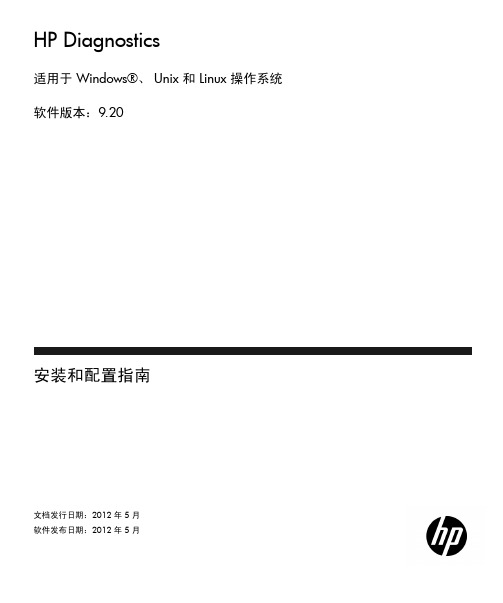
HP Diagnostics适用于 Windows®、Unix 和 Linux 操作系统软件版本:9.20安装和配置指南文档发行日期:2012 年 5 月软件发布日期:2012 年 5 月法律声明担保HP 产品和服务的唯一担保已在此类产品和服务随附的明示担保声明中提出。
此处的任何内容均不构成额外担保。
HP 不会为此处出现的技术或编辑错误或遗漏承担任何责任。
此处所含信息如有更改,恕不另行通知。
受限权利声明机密计算机软件。
必须拥有 HP 授予的有效许可证,方可拥有、使用或复制本软件。
按照 FAR 12.211 和 12.212,并根据供应商的标准商业许可的规定,商业计算机软件、计算机软件文档与商品技术数据授权给美国政府使用。
版权声明© 2004 - 2012 Hewlett-Packard Development Company, L.P.商标声明Java 是 Oracle 和/或其附属公司的注册商标。
Adobe® 和 Acrobat® 是 Adobe Systems Incorporated 的商标。
Microsoft®、Windows®、Windows® NT、Windows® XP 和 Windows Vista® 是 Microsoft Corporation 在美国注册的商标。
Oracle® 是 Oracle 和/或其附属公司的注册商标。
UNIX® 是 The Open Group 的注册商标。
致谢产品包括 Apache Software Foundation 开发的软件。
(/)。
产品包括 Spice Group () 开发的软件。
有关开放源和第三方许可证协议的信息,请参见产品安装介质上的“文档”目录。
2文档更新此文档的标题页包含以下标识信息:•软件版本号,用于指示软件版本。
•文档发行日期,该日期将在每次更新文档时更改。
VSC854xRT 放射性耐受快速 ги格兹以太网物理单端口 PHY说明书
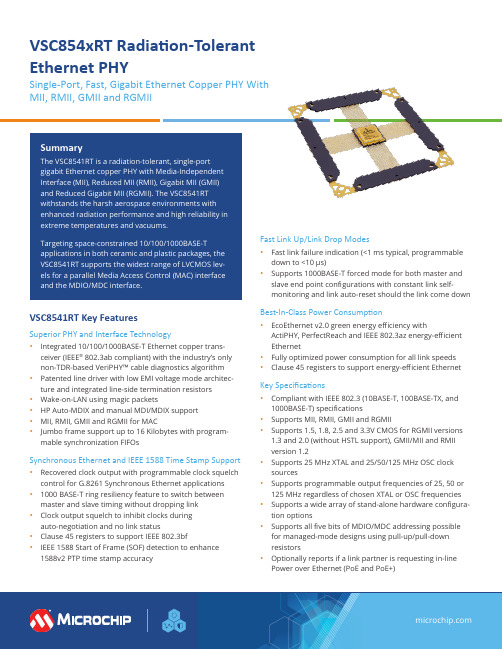
VSC854xRT Radiation-Tolerant Ethernet PHYSingle-Port, Fast, Gigabit Ethernet Copper PHY With MII, RMII, GMII and RGMIIVSC8541RT Key FeaturesSuperior PHY and Interface Technology• Integrated 10/100/1000BASE-T Ethernet copper trans-ceiver (IEEE ® 802.3ab compliant) with the industry’s only non-TDR-based VeriPHY™ cable diagnostics algorithm • Patented line driver with low EMI voltage mode architec-ture and integrated line-side termination resistors • Wake-on-LAN using magic packets• HP Auto-MDIX and manual MDI/MDIX support • MII, RMII, GMII and RGMII for MAC•Jumbo frame support up to 16 Kilobytes with program-mable synchronization FIFOsSynchronous Ethernet and IEEE 1588 Time Stamp Support • Recovered clock output with programmable clock squelch control for G.8261 Synchronous Ethernet applications • 1000 BASE-T ring resiliency feature to switch between master and slave timing without dropping link • Clock output squelch to inhibit clocks during auto-negotiation and no link status• Clause 45 registers to support IEEE 802.3bf•IEEE 1588 Start of Frame (SOF) detection to enhance1588v2 PTP time stamp accuracyFast Link Up/Link Drop Modes• Fast link failure indication (<1 ms typical, programmable down to <10 μs)•Supports 1000BASE-T forced mode for both master and slave end point configurations with constant link self-monitoring and link auto-reset should the link come downBest-In-Class Power Consumption• EcoEthernet v2.0 green energy efficiency with ActiPHY, PerfectReach and IEEE 802.3az energy-efficient Ethernet• Fully optimized power consumption for all link speeds •Clause 45 registers to support energy-efficient EthernetKey Specifications• Compliant with IEEE 802.3 (10BASE-T, 100BASE-TX, and 1000BASE-T) specifications• Supports MII, RMII, GMII and RGMII• Supports 1.5, 1.8, 2.5 and 3.3V CMOS for RGMII versions 1.3 and 2.0 (without HSTL support), GMII/MII and RMII version 1.2• Supports 25 MHz XTAL and 25/50/125 MHz OSC clock sources• Supports programmable output frequencies of 25, 50 or 125 MHz regardless of chosen XTAL or OSC frequencies • Supports a wide array of stand-alone hardware configura -tion options• Supports all five bits of MDIO/MDC addressing possible for managed-mode designs using pull-up/pull-down resistors•Optionally reports if a link partner is requesting in-line Power over Ethernet (PoE and PoE+)The Microchip name and logo and the Microchip logo are registered trademarks of Microchip Technology Incorporated in the U.S.A. and other countries. All other trademarks mentioned herein are property of their respective companies. © 2021, Microchip Technology Incorporated. All Rights Reserved. 7/21 DS00003337BSpace Environment• Full wafer lot traceability• 68-pin hermetic ceramic CQFP package • Space-grade screening and qualification• Total ionizing dose: up to 100 krad (Si), QML and ESCC)• Heavy ions and protons test• Single event latch-up LET > 78 MeV.cm²/mg •SEU full characterization for all functional blockHiRel/New Space Application• Full wafer lot traceability • 68-pin plastic VQFN package• QML-N/AQEC/AEC-Q100 equivalent• Unitary burn-in and temperature cycling (opt.)• Qual pack documentation •Single lot date codeVSC8540RTThe Radiation-Tolerant, Single-Port, Fast Ethernet Copper PHYTargeting space-constrained 10/100BASE-T applications in both ceramic and plastic packages, the VSC8540RT is a radiation-tolerant, single-port, fast Ethernet copper PHY with RGMII/MII/RMII interfaces that withstands the harsh aerospace environments with enhanced radiation performance and high reliability in extreme temperatures and vacuums. With its equivalent feature set, VSC8540RT is the radiation-tolerant Ethernet PHY solution for customers not requiring gigabit capabilities.VSC8541 Evaluation KitProduct Selection GuideTHERMDATHERMDCP0_D0N P0_D0P P0_D1N P0_D1P P0_D2N P0_D2P P0_D3N P0_D3PRCVRD_CLK CLK_SQUELCH_IN FASTLINK_FAILCLKOUTXTAL1/REFCLK XTAL2REFCLK_SEL[1:0]REF_FILT_A REF_REXT_ALED[1:0]。
DELL诊断程序

诊断程序Dell™ Precision™ T3500 服务手册Dell Diagnostics电源按钮指示灯代码诊断指示灯代码哔声代码Dell Diagnostics何时使用Dell Diagnostics建议您在开始之前先打印这些过程。
注:Dell Diagnostics 软件只能在Dell 计算机上使用。
注:Drivers and Utilities 光盘是可选的,您的计算机可能未附带此光盘。
进入系统设置程序(请参阅进入系统设置程序),查看计算机的配置信息,确保要检测的设备显示在系统设置程序中并处于活动状态。
从硬盘驱动器或从Drivers and Utilities 光盘启动Dell Diagnostics。
从硬盘驱动器启动Dell Diagnostics1. 打开(或重新启动)计算机。
2. 系统显示DELL 徽标时,立即按<F12>键。
注:如果您收到表明未找到诊断公用程序分区的信息,请从Drivers and Utilities 光盘运行Dell Diagnostics。
如果等待时间过长,并且出现了操作系统徽标,请继续等待,直到看见Microsoft®Windows®桌面。
然后关闭计算机(请参阅关闭计算机电源),并再试一次。
3. 当系统显示引导设备列表时,请高亮度显示Boot to Utility Partition(引导至公用程序分区)并按<Enter>键。
4. 当系统显示Dell Diagnostics 的Main Menu(主菜单)时,选择要运行的检测程序。
从Drivers and Utilities 光盘启动Dell Diagnostics1. 插入Drivers and Utilities 光盘。
2. 关闭并重新启动计算机。
系统显示DELL 徽标时,立即按<F12>键。
如果等待时间过长,并且屏幕上出现了Windows 徽标,请继续等待,直到看见Windows 桌面。
SensaGuard Rectangular Flat Pack (系列B型号)安装说明说明书
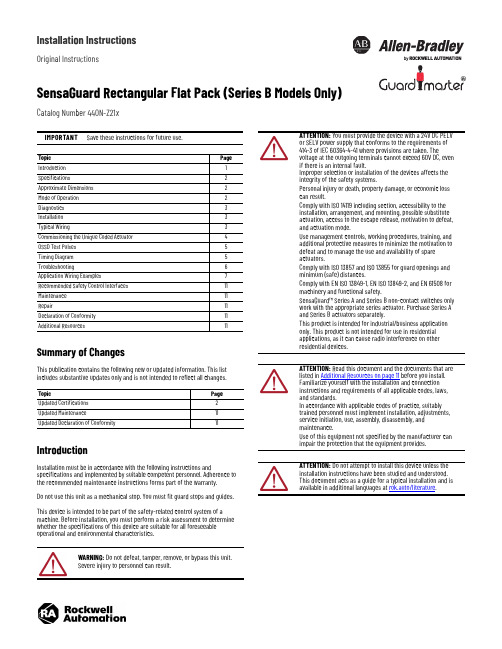
Installation InstructionsOriginal InstructionsSensaGuard Rectangular Flat Pack (Series B Models Only)Catalog Number 440N-Z21xSummary of ChangesThis publication contains the following new or updated information. This listincludes substantive updates only and is not intended to reflect all changes.IntroductionInstallation must be in accordance with the following instructions andspecifications and implemented by suitable competent personnel. Adherence tothe recommended maintenance instructions forms part of the warranty.Do not use this unit as a mechanical stop. You must fit guard stops and guides.This device is intended to be part of the safety-related control system of amachine. Before installation, you must perform a risk assessment to determinewhether the specifications of this device are suitable for all foreseeableoperational and environmental characteristics.IMPORTANT Save these instructions for future use.Topic PageIntroduction1Specifications2Approximate Dimensions2Mode of Operation2Diagnostics3Installation3Typical Wiring3Commissioning the Unique Coded Actuator4OSSD Test Pulses5Timing Diagram5Troubleshooting6Application Wiring Examples7Recommended Safety Control Interfaces11Maintenance11Repair11Declaration of Conformity11Additional Resources11Topic PageUpdated Certifications2Updated Maintenance11Updated Declaration of Conformity11WARNING: Do not defeat, tamper, remove, or bypass this unit.Severe injury to personnel can result.ATTENTION: You must provide the device with a 24V DC PELVor SELV power supply that conforms to the requirements of414-3 of IEC 60364-4-41 where provisions are taken. Thevoltage at the outgoing terminals cannot exceed 60V DC, evenif there is an internal fault.Improper selection or installation of the devices affects theintegrity of the safety systems.Personal injury or death, property damage, or economic losscan result.Comply with ISO 14119 including section, accessibility to theinstallation, arrangement, and mounting, possible substituteactuation, access to the escape release, motivation to defeat,and actuation mode.Use management controls, working procedures, training, andadditional protective measures to minimize the motivation todefeat and to manage the use and availability of spareactuators.Comply with ISO 13857 and ISO 13855 for guard openings andminimum (safe) distances.Comply with EN ISO 13849-1, EN ISO 13849-2, and EN 61508 formachinery and functional safety.SensaGuard™ Series A and Series B non-contact switches onlywork with the appropriate series actuator. Purchase Series Aand Series B actuators separately.This product is intended for industrial/business applicationonly. This product is not intended for use in residentialapplications, as it can cause radio interference on otherresidential devices.ATTENTION: Read this document and the documents that arelisted in Additional Resources on page11 before you install.Familiarize yourself with the installation and connectioninstructions and requirements of all applicable codes, laws,and standards.In accordance with applicable codes of practice, suitablytrained personnel must implement installation, adjustments,service initiation, use, assembly, disassembly, andmaintenance.Use of this equipment not specified by the manufacturer canimpair the protection that the equipment provides.ATTENTION: Do not attempt to install this device unless theinstallation instructions have been studied and understood.This document acts as a guide for a typical installation and isavailable in additional languages at rok.auto/literature.2Rockwell Automation Publication 440N-IN018D-EN-P - May 2023SensaGuard Rectangular Flat Pack (Series B Models Only) Installation InstructionsSpecificationsApproximate DimensionsFigure 1 - Actuator [mm (in.)]Figure 2 - Sensor Dimensions [mm (in.)]Mode of OperationFigure 3 - Status IndicatorThe actuator is supplied with the sensor.Attribute ValueSafety RatingsStandards safety classification IEC 60947-5-3, Cat. 4 PLe Per ISO 13849-1, Type 4 interlocking device according to ISO 14119 with either low (standard) or high (unique) coding, SIL CL 3 per IEC 61508Functional safety data PFH D = 1.32E-9 (probability of dangerous failure per hr) T1 = 20 (proof test interval)CertificationsCE Marked for all applicable EU directives. UKCA Marked for all applicable regulations, cULus Listed (UL 508), TÜV Certified rok.auto/certifications Operating Characteristics Sensing distance [mm (in.)]•Assured on: 15 (0.59) (1)•Assured off: 25 (0.98)(1)13 mm (0.51 in.) for -CU models.Operating voltage 24V DC 10%/-15% Class 2 SELV or PELV power supply Response time (off)45 ms Utilization category DC-12 and DC-13Ue: 24V le: 200 mA Frequency of operating cycle 0.25 Hz No-load supply current < 50 mAOutputs (OSSD)Safe state De-energized (2 x PNP, 0V), AUX energized (1 x PNP, 24V)Run state Energized (2 x PNP, 24V), AUX de-energized (1 x PNP, 0V)Load current 200 mA, max Voltage drop< 1.5VSwitches connected in series Unlimited (see Timing Diagram on page 5)MechanicalSensor/actuator case material PolycarbonateEnvironmental Operating temperature [C° (F°)] -25…+70 (-13…+158)Operating humidity 5…95% relative Washdown rating IP66, IP67, IP69K Shock and vibration IEC 60068-2-27: 30 g, 11 ms IEC 60068-2-6: 10…55 Hz Pollution degreeIEC 60947-1: 3Electromagnetic Compatibility (EMC)Electrostatic discharge ESDIEC 61000-4-2: Air discharge Per IEC 61326-1 (functional): 8 kV Per IEC 61000-6-7 (fail-safe): 8 kV Radiated EMF immunity IEC 61000-4-3Per IEC 61326-1 (functional): 10V/m Per IEC 61000-6-7 (fail-safe): 20V/m Electrical fast transient/burst immunity IEC 61000-4-4Per IEC 61326-1 (functional): 2 kV/5 kHz Per IEC 61000-6-7 (fail-safe): 2 kV/5 kHz Conducted immunityIEC 61000-4-6Per IEC 61326-1 (functional): 10V Per IEC 61000-6-7 (fail-safe): 20V Rated impulse withstand voltageIEC 60947-1: 1 kV Protection•Short circuit •Overload •Reverse polarity •Overvoltage •Loss of ground Physical Characteristics Torque settings, max [N•m (lb•in)]Switch/actuator mounting nut: 2.20 (19.5)M12 x 1VersionStatus IndicatorRockwell Automation Publication 440N-IN018D-EN-P - May 20233SensaGuard Rectangular Flat Pack (Series B Models Only) Installation InstructionsDiagnosticsSee Unique Coded Diagnostic on page 4 for learn sequence errors.InstallationUse nonremovable screws, bolts, or nuts to mount the switch and actuator. Position the switch and actuator so they align with each other.Figure 4 - Minimum Distance Between Sensors [mm (in.)]Figure 5 - Misalignment CurveTypical WiringTable 1 - Signal from Status/Diagnostic IndicatorState Status Troubleshooting Off Not powered —Red OSSD not active —Green OSSD active—Flashing green Power up test or OSSD inputs not validCheck 24V DC or OSSD inputs (yellow or red wire)Flashing red 0.5 Hz flash OSSD fault OSSD fault. Check that OSSD outputs are not shorted to GND, 24V DC, or each other.2 Hz flash internal faultCycle power.Flashing yellowActuator is at the maximum sensingrange (-N and -N9 models only)Move the actuator closer to the sensor.IMPORTANTDo not over torque the mounting hardware. See Torque settings, max on page 2.50 (1.97)Table 2 - 8-pin DiagramPin ColorSignal1White Auxiliary Output 2Brown 24V DC 3Green —4Yellow OSSD 2 Input 5Gray OSSD 1 Output6Pink OSSD 2 Output7Blue 0V 8RedOSSD 1 InputThe recommended cable connection is 2 m (6.5 ft) (catalog number 889D-F8AB-2). Foradditional lengths, replace the 2 with 5 (5 m [16.4 ft]) or 10 (10 m [32.8 ft]).112233Assured Off: 25 mm (0.98 in.)Sensing Distance (mm)64Rockwell Automation Publication 440N-IN018D-EN-P - May 2023SensaGuard Rectangular Flat Pack (Series B Models Only) Installation InstructionsThe recommended patchcord for use with the ArmorBlock® Guard I/O™ module is 2 m (6.5 ft) (catalog number 889D-F4ACDM-2). Replace the 2 with 0M3(0.3 m [0.98 ft]), 1 (1 m [3.28 ft]), 5 (5 m [16.4 ft]), or 10 (10 m [32.8 ft]) for standard cable lengths.Commissioning the Unique Coded ActuatorPower the SensorConnect the sensor to 24V DC (see Typical Wiring on page 3).Teach the Actuator(ability to learn an additional actuator)Quick Start1.Power up the sensor and bring an actuator into the sensing range.2.Leave the actuator in the sensing field for a minimum of 2 minutes.3.The learn process is complete.Ability to Learn an Additional ActuatorThe sensor automatically starts the learn process once an actuator enters the sensing range.Teach the Unique Actuator(one-time learn only; unit locked)Initial Teach of the ActuatorThe sensor automatically starts the learn process once an actuator enters the sensing range.Learn a New Unique Coded Actuator•To learn a replacement actuator, bring the actuator to be taught into the sensing range of the safety switch.•The learn sequence is the same as the sequence for Teach the Actuator .• A sensor cannot relearn a previously learned actuator or a standard SensaGuard actuator.•The sensor only recognizes the most recently learned actuator.Unique Coded DiagnosticError codes for the learn process. Cycle power to clear the fault.Table 3 - 5-pin DiagramPin Color Signal 1Brown +24V 2White Safety OSSD 1 Output3Blue 0V4Black Safety OSSD 2 Output 5GrayAuxiliary OutputThe recommended cordset is 2 m (6.5 ft) (catalog number 889D-F5AC-2). For additionallengths, replace the 2 with 5 (5 m [16 ft]) or 10 (10 m [32.8 ft]).IMPORTANTIf you do not require the auxiliary signal, use a 4-pin cordset (catalog number 889D-F4AC-2).IMPORTANTDo not use a 5-pin patchcord with the ArmorBlock Guard I/O module.IMPORTANTThe unique coded sensor ships from the factory unprogrammed and must be taught a unique coded actuator, see Teach the Actuator .A unique coded sensor can only learn a unique coded actuator and cannot learn a standard coded actuator.A standard coded sensor does not work with a unique coded actuator.The unique coded sensor Status/Diagnostic indicator, flashes green eight times then repeats, which indicates that the sensor has not yet learned an actuator.You can lock the unique coded sensor so it cannot learn another actuator, see Teach the Unique Actuator .IMPORTANTThe sensor can learn a new actuator up to eight times. The Status/Diagnostic indicator flashes the number of actuators left that a sensor can learn.4Table 4 - Learn SequenceStepDescription1Target present Status/Diagnostic indicator flashes green 2 Hz rate (15 s)2Verifying actuator Status/Diagnostic indicator flashes green/red 1 Hz rate (15 s)3Program sensor Status/Diagnostic indicator flashes green/red 2 Hz rate (15 s)4Program complete Status/Diagnostic indicator flashes green 2 Hz rate (number oflearns that remain) (15 s)5Ready state Status/Diagnostic indicator shows steady green 6Learn is complete-Table 5 - Learn SequenceStep Description1Target present Status/Diagnostic indicator flashes green 2 Hz rate (15 s)2Verifying actuator Status/Diagnostic indicator flashes green/red 1 Hz rate (15 s)3Program sensor Status/Diagnostic indicator flashes green/red 2 Hz rate (15 s)4Program locking Status/Diagnostic indicator flashing green 2 Hz rate (number of learns that remain) (15 s)5Remove theactuator from the sensing fieldStatus/Diagnostic indicator changes to steady red6Replace theactuator back into the sensing field Status/Diagnostic indicator flashes green 2 Hz rate (number oflearns that remain), this action triggers the lock function.7Ready state Status/Diagnostic indicator shows steady green 8Learn is completeSensor is locked and cannot learn another actuator.Table 6 - Signal from Status/Diagnostic IndicatorFlashes (2 Hz) Error Code GreenOSSD inputs not valid.Red-red-red-green Cannot learn a standard SensaGuard actuator.Red-red-red-green-green Actuator already learned.Red-red-red-green-green-green Bad RFID. Target moved out of range.Red-red-red-green-green-green-green Exceeded learning eight actuators.Red-red-red-green-green-green-green-greenUnit locked. Cannot learn another actuator.Rockwell Automation Publication 440N-IN018D-EN-P - May 20235SensaGuard Rectangular Flat Pack (Series B Models Only) Installation InstructionsOSSD Test PulsesIndividual PulsesTest pulses appear on each OSSD output. These pulses are approximately every 45ms. The times that are shown are approximate and depend on the processing of the safety-related status.Timing DiagramTime (µs)Periodicity Pink WireGray Wire450 µs 002045Time (ms)Response Time: Safety outputs turn off.Initial conditions: All actuators are in sensing distance.Actuator 1 moves out of sensing range.Sensor 1 OSSD outputs (gray and pink) turn off. Sensor 1 status indicator turns steady red.Sensor 2 OSSD outputs (gray and pink) turn off. Sensor 2 status indicator flashes green.Sensor 3 OSSD outputs (gray and pink)turn off. Sensor 3 status indicator flashes green.Response Time: Safety outputs turn onInitial conditions: Actuator 1 is out of sensing range. Sensor 1 status indicator is steady red. Actuators 2 and 3 are in sensing range. Sensor 2 and 3 status indicators flash green.Actuator 1 moves into sensing range.Sensor 2 OSSD inputs (red and yellow) transition to 24V DC from Sensor 1 OSSD outputs. Sensor 1 status indicator turns steady green.Sensor 3 OSSD inputs (red andyellow) transition to 24V DC from Sensor 2 OSSD outputs. Sensor 2 status indicator turns steady green.Sensor 3 OSSD outputs (gray andpink) are energized. Sensor 3 status indicator turns steady green.6Rockwell Automation Publication 440N-IN018D-EN-P - May 2023SensaGuard Rectangular Flat Pack (Series B Models Only) Installation InstructionsTroubleshootingFigure 6 - Series CircuitOSSDs are off.Actuator 5 is in the sensing range.Switch 5 is functioning properly.OSSD inputs are 0V.OSSDs de-energize to 0V.Green status indicator flashes to indicate that OSSD inputs are not 24V.Actuator 4 is in sensing range.Switch 4 functions properly.OSSD inputs are 0V.OSSDs de-energize to 0V.Green status indicator flashes to indicate that OSSD inputs are not 24V.Actuator 3 is in sensing range.Switch 3 has a fault.See Table 1 on page 3.Actuator 2 is in sensing range.Switch 2 functions properly.OSSDs energize to 24V.Green status indicator is on.Actuator 1 is in sensing range.Switch 1 functions properly.OSSDs energize to 24V.Green status indicator is on.Rockwell Automation Publication 440N-IN018D-EN-P - May 20237SensaGuard Rectangular Flat Pack (Series B Models Only) Installation InstructionsApplication Wiring ExamplesIMPORTANT The safety light curtain must be last (farthest from the safety relay).One Sensor, Monitored Manual Reset One Sensor, Automatic ResetTwo Sensors in Series, Monitored Manual Reset Two Sensors and One 440L Safety Light Curtain in Series, Monitored Manual ResetSensaGuard Rectangular Flat Pack (Series B Models Only) Installation InstructionsFigure 8 - Guardmaster SI or DI Safety Relay Wiring8Rockwell Automation Publication 440N-IN018D-EN-P - May 2023Rockwell Automation Publication 440N-IN018D-EN-P - May 20239SensaGuard Rectangular Flat Pack (Series B Models Only) Installation InstructionsFigure 9 - CR30 Software Configurable Relay WiringSensaGuard Rectangular Flat Pack (Series B Models Only) Installation InstructionsFigure 10 - 1734 POINT Guard I/O WiringSet On -> Off Input Delay Timeto 6 ms to ignore theSensaGuard OSSD output testpulses.Figure 11 - 1732DS/ES ArmorBlock Guard Safety I/O Wiring10Rockwell Automation Publication 440N-IN018D-EN-P - May 2023Rockwell Automation Publication 440N-IN018D-EN-P - May 202311SensaGuard Rectangular Flat Pack (Series B Models Only) Installation InstructionsFigure 12 - Input and Output Configuration for the 1732ES ModuleRecommended Safety Control Interfaces•Guardmaster® safety relays:-Dual-input (DI)-Dual-input solid-state output (DIS)-Single input (SI)-CR30 software configurable •Minotaur™ safety relays:-MSR126-MSR127-MSR131-MSR138•SmartGuard™ controller•1791DS/ES CompactBlock™ Guard I/O module •1732DS/ES ArmorBlock Guard I/O module •1734 POINT Guard I/O™ moduleMaintenanceMonthly: Check the correct operation of the switching circuit. Also check for signs of abuse or interference. Inspect the switch casing for damage.RepairIf there is any malfunction or damage, no attempts at repair can be made. The unit must be replaced before machine operation is allowed.Declaration of ConformityCE ConformityRockwell Automation declares that the products that are shown in this document conform with the 2014/30/EU Electromagnetic Compatibility Directive (EMC) and 2006/42/EC Machinery Directive (MD) and that the respective standards and/or technical specifications have been applied.For a comprehensive CE certificate visit: rok.auto/certificationsUKCA ConformityRockwell Automation declares that the products that are shown in this document are in compliance with 2016 No. 1091 Electromagnetic Compatibility Regulations and 2008 No. 1597 Supply of Machinery (Safety) Regulations and that the respective standards and/or technical specifications have been applied.For a comprehensive UKCA certificate visit: visit: rok.auto/certificationsAdditional ResourcesYou can view or download publications at rok.auto/literature.ResourceDescriptionIndustrial Automation Wiring and Grounding Guidelines, publication 1770-4.1Provides general guidelines for installing a Rockwell Automation industrial system.Product Certifications website,rok.auto/certifications .Provides declarations of conformity, certificates, and other certification details.Publication 440N-IN018D-EN-P - May 2023 | Supersedes Publication 440N-IN018C-EN-P - August 2020Copyright © 2023 Rockwell Automation, Inc. All rights reserved. Printed in the U.S.A.Rockwell Otomasyon Ticaret A.Ş. Kar Plaza İş Merkezi E Blok Kat:6 34752 İçerenköy, İstanbul, Tel: +90 (216) 5698400 EEE Yönetmeliğine UygundurAllen-Bradley, ArmorBlock, CompactBlock. Guard I/O, expanding human possibility, Guardmaster, GuardShield, Minotaur, POINT Guard I/O, Rockwell Automation, SensaGuard, and SmartGuard are trademarks of Rockwell Automation, Inc.EtherNet/IP is a trademark of ODVA, Inc.Trademarks not belonging to Rockwell Automation are property of their respective companies.Waste Electrical and Electronic Equipment (WEEE)Rockwell Automation maintains current product environmental compliance information on its website at rok.auto/pec .At the end of life, this equipment should be collected separately from any unsorted municipal waste.Rockwell Automation SupportUse these resources to access support information.Documentation FeedbackYour comments help us serve your documentation needs better. If you have any suggestions on how to improve our content, complete the form at rok.auto/docfeedback .Technical Support Center Find help with how-to videos, FAQs, chat, user forums, and product notification updates.rok.auto/support KnowledgebaseAccess Knowledgebase articles.rok.auto/knowledgebase Local Technical Support Phone Numbers Locate the telephone number for your country.rok.auto/phonesupport Literature LibraryFind installation instructions, manuals, brochures, and technical data publications.rok.auto/literatureProduct Compatibility and Download Center (PCDC)Download firmware, associated files (such as AOP, EDS, and DTM), and access product release notes.rok.auto/pcdc。
甲骨文(Oracle)数据库产品中文资料大全说明书

甲骨文(中国)软件系统有限公司北京远洋光华中心办公司北京市朝阳区景华南街5号,远洋光华中心C座21层北京甲骨文大厦北京市海淀区中关村软件园24号楼甲骨文大厦欢迎访问公司网址: (英文)中文网址:/cn(简体中文)销售中心:800-810-0161 售后服务热线:800-810-0366 培训服务热线:800-810-9931 /oracle /oracle /oracle以下内容旨在概述产品的总体发展方向。
该内容仅供参考,不可纳入任何合同。
其内容不构成提供任何材料、代码或功能的承诺,并且不应该作为制定购买决策的依据。
此处所述有关 Oracle 产品的任何特性或功能的开发、发布以及相应的日程安排均由 Oracle 自行决定。
版本:1.0.72019年9月22日搜集整理:萧宇(********************)目录数据库及选件 (4)OEM数据库管理包 (10)Exadata数据库云平台 (13)数据库高可用解决方案 (16)数据库安全解决方案 (18)数据库私有云解决方案 (20)大数据,数据仓库与商务智能 (22)数据集成 (25)Oracle for SAP (28)数据库及选件Oracle 提供了丰富的选件来扩展 Oracle 数据库企业版的功能,从而满足各领域客户对性能和可扩展性、高可用性、安全性和合规性、数据仓储和大数据、可管理性方面的特殊需求。
产品名称产品简述中文文档Oracle 高级压缩(Advanced Compression) Oracle Advanced Compression 提供一组全面的压缩功能,帮助降低存储成本的同时提高性能。
利用该选件,组织可以对所有类型的数据启用压缩,从而大幅减少其整体数据库存储空间占用:关系数据(表)、非结构化数据(文件)、网络、Data Guard 重做和备份数据。
虽然压缩最明显的优势通常是节省存储成本和跨服务器(生产、开发、QA、测试、备份等)优化,但Advanced Compression 中包括的其他创新性技术旨在提高性能,降低 IT 基础设施的所有组件(包括内存和网络带宽以及加热、冷却和占地面积成本)的资本支出和运营成本。
PowerEdge Diagnostics 使用指南——Linux版

DELL PowerEdge Diagnostics 是一款简单实用、基于操作系统的硬件诊断工具!通过它,您可以很清楚的了解DELL系统的硬件健康状况,更有效的判断和定位硬件问题。
该工具是一款安全、免费的软件,您可以从DELL公司的网站上下载它。
------------------------------------------------------2.15版本下载地址------适用于Novell SuSE Linux ES 11Red Hat Red Hat Enterprise Linux 4.7Red Hat Red Hat Enterprise Linux 5Novell SuSE Linux ES 10 SP2 x86_646G/7G/8G/9G/10/11G/diags/dell-onlinediags-linux-2.15.0.169.tar.gz注意:安装的默认目录与后面文档中有所改变为:"/opt/dell/onlinediags".------------------------------------------------------2.14版本下载地址------适用于Novell SuSE Linux ES 11Red Hat Red Hat Enterprise Linux 4.7Red Hat Red Hat Enterprise Linux 5.2Red Hat Red Hat Enterprise Linux 5Novell SuSE Linux ES 10 SP2 x86_646G/7G/8G/9G/10/11G/diags/dell-onlinediags-linux-2.14.0.121.tar.gz注意:安装的默认目录与后面文档中有所改变为:"/opt/dell/onlinediags".-------------------------------------------------------2.8版本的下载地址-----适用于Red Hat Enterprise 4 或 5 :/diags/dell-pediags-linux-2.8.0.398-A01.tar.gz2.7版本的下载地址 ----适用于Red Hat Enterprise 3:/diags/dell-pediags-linux-2.7.0.193-A01.tar.gz注:以上两个版本,均支持SUSE 9或10. 如果您的操作系统是RedHat Enterprise 3,请下载2.7版本1-1、支持的硬件系统:DELL PowerEdge Diagnostics是专门针对DELL企业级产品使的,所以您可以将它安装并使用在DELL 公司的如下服务器产品上:SC420, SC430, SC1420, SC1425, SC1430, SC1435, SC440, 600SC, 1600SC,650, 1650, 1655MC, 2600, 2650, 4600, 6600, 6650, 700, 750, 1750,800, 830, 840, 850, 860, 1800, 1850, 1855MC, 2800, 2850, 6800, 6850,1900, 1950, 1955, 2900, 2950, 6950, 2970注:如果您的服务器产品不在以上列表中,此工具可能无法被正常安装和使用。
欧宝电源系统远程管理卡用户手册说明书
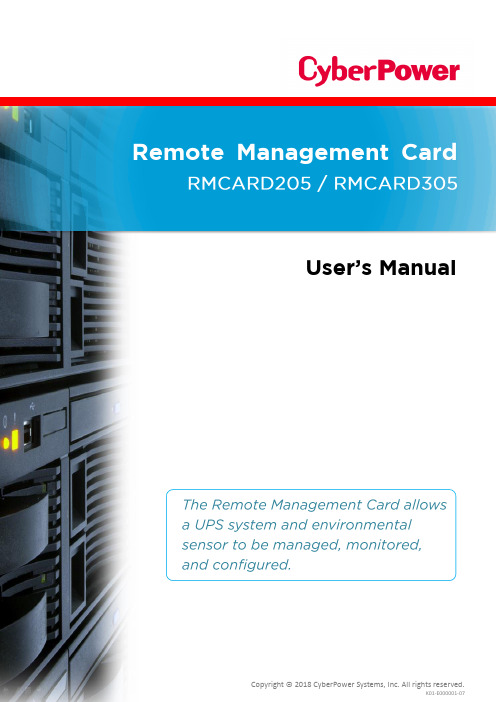
Remote Management CardUser’s ManualTABLE OF CONTENTS (6) (10) (35) (53) (54) (60) (61) (62).. 64 (65) (65) (68)IntroductionOverviewFeatures●●●●●●●●●●●●●●●●●●●●●System Requirements●●●ApplicationUnpacking●●●●●Installation GuideStep 1. Hardware InstallationNote:RMCARD205Step 2. Configure the IP address for the CyberPower Remote Management CardNote:RMCARD305cybercyberNote:(1) “arp -s 192.168.10.134 00-0C-15-00-FF-99” for Windows OS; type in ”arp –s192.168.10.134 00:0c:15:00:ff:99”“ping 192.168.10.134 -l 123”Web InterfaceLogin User AccountcybercyberdevicecyberNote:Web ContentNote:[Summary][UPS][UPS->Status][UPS->Battery Status]Update:Active:Inactive:[UPS->Information]Update:[UPS->Configuration]Note:Note:[UPS->Master Switch]Note:[UPS->Bank Control][UPS->Diagnostics] UPS/DiagnosticsBattery TestStartNote:Passed:Failed:CyberPowerRuntime CalibrationStart Abort Note:Passed:Failed: Canceled:[UPS->Schedule]:ScheduleNote:[UPS->Wake on Lan]Note:[UPS->EnergyWise][UPS->PowerPanel® List][Envir][Envir->Status][Envir->Configuration][Logs->Event Logs]Note:[Logs->Status Records]••••••••••[Logs->Energy Records][Logs->Graphing][Logs->Maintenance]Note:[Logs->Syslog][System->General->Time][System->General->Identification][System->General->Daylight Saving Time][System->Security->Authentication]Note:[System->Security->Local Account]Note:Note:[System->Security->RADIUS Configuration]Note:[System->Security->LDAP Configuration]Note:[System->Security->Session Control][System->Network Service->TCP/IPv4][System->Network Service->TCP/IPv6][System->Network Service->SNMPv1 Service]••••••[System->Network Service->SNMPv3 Service]•••Note:[System->Network Service->Web Service]‧ ‧ ‧ ‧ ‧ ‧‧ ‧ Note:[System->Network Service->Console Service]‧ ‧Note:[System->Network Service->FTP Service]Note:[System->Notifications->Event Action]••••[System->Notifications->SMTP Server][System->Notifications->E-mail Recipients][System->Notifications->Trap Receivers][System->Notifications->SMS Service]ClickatellHTTP GET HTTP GETHTTP POSTHTTP POST[System->Notifications->SMS Recipients][System->Reset/Reboot][System->About]Command Line InterfaceHow to log onNote:Note:How to use the Command Line Interface1. →2. →3. →date ?).4. →5.→date yyyy 2015 mm 3 dd 21Command Response CodesCommand DescriptionsupsCyberPower > ups info showUPS informationModel: OL1000XLVoltage Rating: 100VWorking Frequency: 40~70 HzPower Rating: 1000 VACurrent Rating: 10 AmpLoad Power: 900 WattsBattery Voltage Rating: 36 VUSB Version: 0.1BNext Battery Replacement Date: 10/08/2018NCL Bank: 1Extended Battery Pack: 4upsctrlCyberPower > upsctrl reboot 10/20 upscfgNo Bypass-Check Volt/Freq-Check Volt Only-normal-eco10%-eco15%-generator-bypass-CyberPower > upscfg supply?100110115CyberPower > upscfg bypasscond voltonlyCyberPower > upscfg rechargedelay 120CyberPower > upscfg mode generatorupsbattCyberPower > upsbatt testCyberPower > upsbatt cal start> upsbatt rdyyyy 2018 rdmm 5 rddd 29 dateCyberPower > date timezone +0800CyberPower > date yyyy 2015 mm 3 dd 21CyberPower > date time 13:45:12ntp--CyberPower > ntp access enableCyberPower > ntp priip 192.168.26.22CyberPower > ntp update nowsysReboot-notcpip-all-CyberPower > sys showName: RMCARD305 (205)Location: Server RoomContact: AdmainistratorModel: RMCARD305 (205)Hardware Version: 1.1Firmware Version: 1.0.3Firmware Update Date: 03/08/2015Serial Number: TALGY2001975MAC Address: 00-0C-15-00-B9-42CyberPower > sys reset alldst---CyberPower > dst type manualStart time (0~23): 2Start week of month: secondStart day of week: SunStart month: MarEnd time (0~23): 2End week of month: firstEnd day of week: SunEnd month: NovCyberPower > dst showDST: Manual DST Date TimeStart: 02:00, the second Sunday of MarEnd: 02:00, the first Sunday of Novlogin----ldaponly-CyberPower > login type radiuslocaladmin / deviceCyberPower > admin pmip 192.168.26.0/24Input admin password : cyberPassradiusCyberPower > radius addRadius Server IP: 192.168.26.33Radius Server Secret: testsecretRadius Server Port: 1812CyberPower > radius showPrimary Radius ServerServer IP: 192.168.26.33Server Secret: testsecretServer Port: 1812ldapCyberPower > ldap addInput LDAP Server Type [openldap | ad]: ad Input IP address: 192.168.26.33Use SSL [enable | disable]: disableInput LDAP port: 389Input base DN: dc=cyber,dc=comInput login attribute: cnInput AD Domain: CyberPower > ldap showPrimary LDAP ServerType: Windows ADLDAP Server: 192.168.26.33LDAP SSL: DisablePort: 389Base DN: dc=cyber,dc=comLogin Attribute: cnAD Domain: tcpip--CyberPower > tcpip dhcp disable ip 192.168.26.33CyberPower > tcpip6 manualip 2001:cdba:0:0:0:0:3257:9652 show Access: EnableRouter Control: EnableManual: EnableManual IPv6 Address: [2001:cdba::3257:9652]snmpv1snmpv3http-https-disable-Example 1:CyberPower > web httpport 5000console---CyberPower > console sshport 5000 access ssh ftp。
一个几乎清除所有进程的命令

一个几乎清除所有进程的命令怎么才能关掉一个用任务管理器关不了的进程?杀进程很容易,随便找个工具都行。
比如IceSword。
关键是找到这个进程的启动方式,不然下次重启它又出来了。
顺便教大家一招狠的。
其实用Windows自带的工具就能杀大部分进程:c:\>ntsd -c q -p PID只有System、SMSS.EXE和CSRSS.EXE不能杀。
前两个是纯内核态的,最后那个是Win32子系统,ntsd本身需要它。
ntsd从2000开始就是系统自带的用户态调试工具。
被调试器附着(attach)的进程会随调试器一起退出,所以可以用来在命令行下终止进程。
使用ntsd自动就获得了debug 权限,从而能杀掉大部分的进程。
ntsd会新开一个调试窗口,本来在纯命令行下无法控制,但如果只是简单的命令,比如退出(q),用-c参数从命令行传递就行了。
NtsdNtsd 按照惯例也向软件开发人员提供。
只有系统开发人员使用此命令。
有关详细信息,请参阅NTSD 中所附的帮助文件。
用法:开个cmd.exe窗口,输入:ntsd -c q -p PID把最后那个PID,改成你要终止的进程的ID。
如果你不知道进程的ID,任务管理器->进程选项卡->查看->选择列->勾上"PID(进程标识符)",然后就能看见了。
xp下还有两个好东东tasklist和tskill。
tasklist能列出所有的进程,和相应的信息。
tskill能查杀进程,语法很简单:tskill 程序名!!在xp下能用。
- 作者:bulb 2005年02月13日, 星期日12:24回复(3)|引用(0)加入博采win2000系统进程在WINDOWS 2000 中,系统包含以下缺省进程:Csrss.exeExplorer.exeInternat.exeLsass.exeMstask.exeSmss.exeSpoolsv.exeSvchost.exeServices.exeSystemSystem Idle ProcessTaskmgr.exeWinlogon.exeWinmgmt.exe在WINDOWS 2000 中,系统包含以下缺省进程:Csrss.exeExplorer.exeInternat.exeLsass.exeMstask.exeSmss.exeSpoolsv.exeSvchost.exeServices.exeSystemSystem Idle ProcessTaskmgr.exeWinlogon.exeWinmgmt.exe下面列出更多的进程和它们的简要说明进程名描述smss.exe Session Managercsrss.exe 子系统服务器进程winlogon.exe管理用户登录services.exe包含很多系统服务lsass.exe 管理IP 安全策略以及启动ISAKMP/Oakley (IKE) 和IP 安全驱动程序。
微软MSDN原版光盘校验合集-2003系列

ISO/CRC:ffffffff
Windows Server 2003 R2, Enterprise Edition - Disc 1 (Simplified Chinese)
cs_win_srv_2003_r2_enterprise_cd1.iso 588.04 2008-03-28
ISO/CRC:F4682483
Windows Server 2003 R2, Standard x64 Edition with SP2 - Disc 1 (Simplified Chinese)
cn_win_srv_2003_r2_standard_x64_with_sp2_cd1_X13-28810.iso 616.35 2008-03-28
发布日期 (UTC):4/26/2007 8:11:40 PM
SHA1:2b26f48a5aecf5e70074fccc700ed3aaea6e4558
ISO/CRC:FFFFFFFF
Windows Server 2003 R2, Standard Edition with SP2 - Disc 2 (Simplified Chinese)
ISO/CRC:A9488E36
Windows Server 2003 R2, Enterprise x64 Edition with SP2 - Disc 1 - VL (Simplified Chinese)
cn_win_srv_2003_r2_enterprise_x64_with_sp2_vl_cd1_X13-47314.iso 617.68 200ows Server 2003 Enterprise Edition - VL (Simplified Chinese)
【操作系统】Wes7组件功能说明-嵌入式Win7-WindowsEmbeddedStandard7
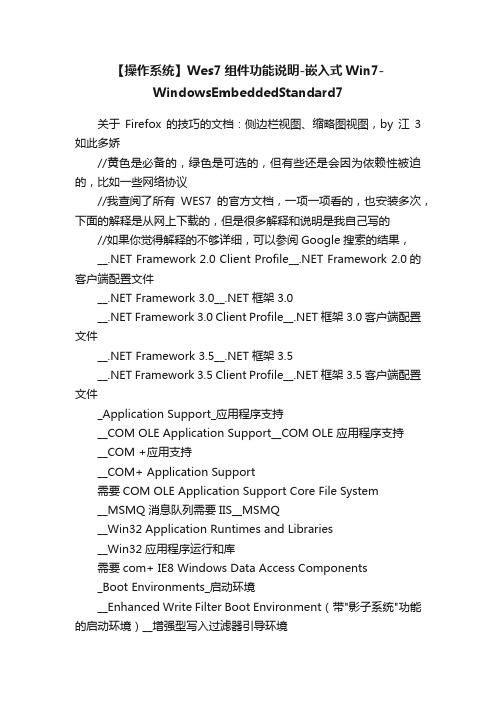
【操作系统】Wes7组件功能说明-嵌入式Win7-WindowsEmbeddedStandard7关于Firefox的技巧的文档:侧边栏视图、缩略图视图,by江3如此多娇//黄色是必备的,绿色是可选的,但有些还是会因为依赖性被迫的,比如一些网络协议//我查阅了所有WES7的官方文档,一项一项看的,也安装多次,下面的解释是从网上下载的,但是很多解释和说明是我自己写的//如果你觉得解释的不够详细,可以参阅Google搜索的结果,__.NET Framework 2.0 Client Profile__.NET Framework 2.0的客户端配置文件__.NET Framework 3.0__.NET框架3.0__.NET Framework 3.0 Client Profile__.NET框架3.0客户端配置文件__.NET Framework 3.5__.NET框架3.5__.NET Framework 3.5 Client Profile__.NET框架3.5客户端配置文件_Application Support_应用程序支持__COM OLE Application Support__COM OLE应用程序支持__COM +应用支持__COM+ Application Support需要COM OLE Application Support Core File System__MSMQ 消息队列需要IIS__MSMQ__Win32 Application Runtimes and Libraries__Win32应用程序运行和库需要com+ IE8 Windows Data Access Components_Boot Environments_启动环境__Enhanced Write Filter Boot Environment(带"影子系统"功能的启动环境)__增强型写入过滤器引导环境__Windows Boot Environment(windows默认启动环境)__Windows引导环境_Browsers_浏览器__Internet Explorer 8__Internet Explorer 8___ Internet Explorer 8 Browser___Internet Explorer 8浏览器___Internet Explorer 8 Engine and Display___Internet Explorer 8的引擎和显示___Internet Explorer 8 Foundation(网页渲染,编辑,调试,脚本支持)___Internet Explorer 8的基础_Data Access and Storage_Data访问和存储__Windows data Access Components__Windows数据访问组件__Windows data Access Components SQL__Windows数据访问组件SQL_Data integrity_Data完整性__Shadow Copy Volume Interface__Shadow副本卷接口__Shadow Copy Volume Service__Shadow副本卷服务__Windows Backup And Restore__Windows备份和恢复__Windows Side By Side(废弃的功能,已被集成到内核中)__Windows并排_Devices and Printers_设备和打印机__Device Framework__设备框架(basic input and output devices)__Device User Experience 必备,设备管理器__设备用户体验(Devices and Printers)__Driver Frameworks__驱动框架(notify the user when new devices are installed or discovered)__Fax and Scan__传真和扫描__Printing Utilities and management(LPD 和WIA,一般用不到)__打印实用程序和管理__Sensor and Location Platform__传感器和定位平台__Standard Windows USB Stack__标准Windows USB协议栈_Diagnostics_Diagnostics__Common Diagnostic Tools(user需要依赖)__常用的诊断工具__性能监控__Performance Monitoring(troubleshooting wizards)__Problem Reports and Solutions(Windows Error Reporting 无用)__问题报告和解决方案__User(必备,任务管理器之类工具)__用户_Embedded Enabling Features_嵌入式启用特点__Edition Branding__可编辑商标___unbranded startup Screens___无商标的启动画面___Windows Embedded Standard Startup Screens___Windows嵌入式标准启动画面__Bootable Windows USB Stack__可启动的Windows USB协议栈__Custom Logon Desktup Background Images__自定义登录桌面背景图片__Dialog Box Filter__对话框过滤器__Enhanced Write Filter With HORM__增强型写入滤波器HORM__File Based Writer Filter(FBWF)__基于文件的过滤器(FBWF)__Hide Boot Screens__隐藏启动画面__Message Box Default Reply__消息框的默认回复__RAM Disk Controller__RAM磁盘控制器__Registry Filter__注册表过滤器__SD Boot__SD启动__WSDAPI for .NET__WSDAPI的.NET_Fonts_字体__Bitmap Fonts__位图字体__Simplified Chinese Fonts__简体中文字体__True Type Fonts__True Type字体__西方字体__Western FontsWestern Supplemental Fonts_Graphics and Multimedia_图形和多媒体__Premium Codecs(不需要)__高级编解码器__Audio and Video Engines and Media Foundation__音频和视频引擎及媒体基础__DriectX and Windows Device Experience__DriectX和Windows设备体验__Graphics Platform(必备必备)__图形平台__Image Mastering API V2(CD刻录,用不到)__V2的图像控制API__Windows Media Player 12(42m,无依赖包)__Windows媒体播放器12_International_International__IME__IME___IME Base Components(输入法必备必备)___IME基本组件___IME japanese Support___IME日本的支持___IME Korean Support___IME韩国支持___IME Simplified Chinese Support___IME简体中文支持___IME Traditional Chinese Support___IME繁体中文支持__International Components and Language Services(需要)__国际组件及语言服务__Language Pack Setup(必备必备)__语言包安装_Internet Information Services-IIS_Internet信息服务中的IIS __IIS 7.0__IIS 7.0___IIS 7.0 提供网络服务用的___IIS 7.0__Windows Process Activation Service(服务器用的,有个组件依赖这个组件,只能安装)__Windows进程激活服务_Management_管理__System Management__系统管理___Group Policy Management___组策略管理___Microsoft managements Console(MMC)___Microsoft管理层控制台(MMC)___System Management Administrative Tools___系统管理系统管理工具___System Management Utilities___系统管理实用程序___Windows Management Instrumentation(WMI)___Windows管理规范(WMI)__Windows update__Windows更新___Windows Update Standalone Installer___Windows更新独立安装程序___Windows Update User Interface___Windows更新用户界面__Parental Control__家长控制__Power Management__电源管理__Windows Application Compatibility(鸡肋功能)__Windows应用程序兼容性__Windows PowerShell 2.0(9m)__Windows的PowerShell 2.0_MediaCenter(132m,没必要装入系统分区中)_媒体中心__Media Center__媒体中心_Networking_网络__Base__基础___Extensible Authentication Protocol(EAP)___可扩展身份验证协议(EAP)___Internet Authentication Service___Internet验证服务___Networking Base___网络基础___Networking Foundation___联网基础__TelnetServer__TelnetServer___Telnet Server___Telnet服务器__BITS__BITS__Bluetooth__蓝牙__Domain Services(网络与共享中心的依赖包)__域服务__IRDA and UNIMODEM(同上)__红外线和调制解调器__Network Access Protection__网络访问保护__Network and Sharing Center(一堆依赖包自然会被选中)__网络和共享中心__Network Diagnostics__网络诊断__Peer Networking(网络与共享中心的依赖包)__点对点网络__Quality of Service__服务质量__Remote Access Service(RAS)(网络与共享中心的依赖包)__远程访问服务(RAS)__Small Networking Services(ping等工具)__小网络服务__Telephony API Client(网络与共享中心的依赖包)__客户电话服务接口__Windows Firewall__Windows防火墙__Wireless Networking(2个依赖包)__无线网络_Remote Connections_远程连接__Remote Desktop Connection__远程桌面连接_Security_安全__Security Credentials(PC用不到)__安全证书___Credential Roaming Service___凭据漫游服务___Credentials and Certificate management___凭据和证书管理___Windows Authorization Manager(AZMAN)___Windows授权管理器(AZMAN)__System Security Management__系统安全管理___Windows Security Center(安全中心,没啥用)___Windows安全中心__Active Directory Rights Management(单机没用)__激活目录权限管理__AntiMalware(Windows Defender,没用)__反恶意软件__Application Security(UAC,鸡肋)__应用安全__Bitlocker Secure Startup(没啥用)__Bitlocker安全启动__Encrypted File System(EFS)(317K,依赖不多,但没啥用)__文件加密系统(EFS)__Security Base(底层安全基础支持,需要)__安全基地__Trusted Platform Module (TPM) Management(858K,功能不明)__可信平台模块(TPM)管理_SKU(限制组件功能的,不要安装)_SKU__WS7C__WS7C__WS7E__WS7E__WS7P__WS7P_System Services_系统服务__File System__文件系统___Advanced File System___高级文件系统___Core File System___核心文件系统___File and Folder Synchronization___文件和文件夹同步___File Compression Utility(858K,有点儿用)___文件压缩工具___Remote Client___远程客户端___Simplified message Block (SMB)(4.28m,NFS支持,没啥用)___简单的消息块(SMB)__Remote Procedure Call(必备)__远程过程调用__Windows Installer(必备)__Windows安装程序_User Interface_用户界面__Help__帮助___Embedded Core Help Content(100多K)___嵌入式核心帮助内容___Help and Support Engine(4m)___帮助和支持引擎___Remote Assistance(没用)___远程协助__Microsoft Speech API__Microsoft语音接口___Speech and Text___语音和文本___Speech Chinese Simplified(没用)___简体中文语音__Windows Shell__Windows外壳___Accessories(小工具)___附件___Application User Experience(程序的设置,必备)___应用程序用户体验___Shell Controls and UI Support Functions(必备)___外壳控制和用户界面支持功能___Shell Foundation(必备)___外壳基础___System Control Panel(必备)___系统控制面板___Windows Exporer Shell(图形界面,与自定义命令提示符二选一,故必选)___Windows资源管理器壳___Windows Exporer Shell Resources(必备)___Windows资源管理器外壳资源__Accessibility,无障碍,正常人用不到__辅助功能__命令提示符壳的自定义外壳支持__Command Prompt Shell With Custom Shell Support(与Windows Explorer Shell 二选一,故绝对不选)__DVD Maker__DVD Maker__Mobility Center and SideShow(4m,依赖关系不多)__移动中心和SideShow__Natural Language 6(318m,win搜索的依赖包)__自然语言6__Photo Viewer(需要依赖Printing Utilities and Management)__照片查看器__Search Indexing(win搜索的依赖包,官方建议禁止)__搜索索引__Tablet PC Support__平板电脑支持__Text Services Framework__文本服务框架__Windows Search(28m)__Windows搜索Language Packages语言包_en-US_en-US__English (US) Language Pack(必备)__English(US)语言包。
CardioChek Plus 检测系统 用户指南说明书
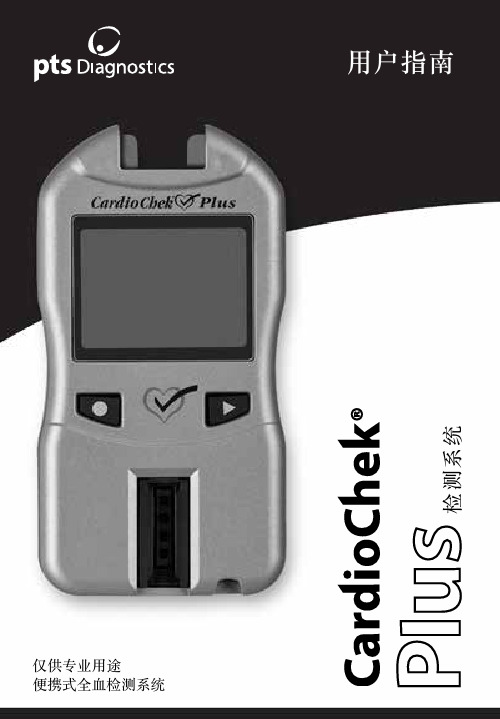
4 检查系统. . . . . . . . . . . . . . . . . . . . . . . . . . . . . . . . . . . . . . . . . . . . . . . . . . . . . . . 27
PTS Panels 检测条指定的合适容量。 参考检测条说明书,了解要求的样本大小。 酒精棉片 纱布或棉球 绷带
选配 CardioChek Plus 检测系统可与选配的 PTS Connect ™ 解决方案组合使 用,其包括:打印机、选配软件解决方案(一种使用胆固 醇检测结果提供个性化健康相关信息的软件附件)以及能 够协助数据报告的无线通信能力。
5 质控测试. . . . . . . . . . . . . . . . . . . . . . . . . . . . . . . . . . . . . . . . . . . . . . . . . . . . . . . 29
目录
1 介绍:CardioChek Plus 系统设计用途. . . . . . . . . . . . . . . . . . . . . . . . . . . 5
重要安全说明 . . . . . . . . . . . . . . . . . . . . . . . . . . . . . . . . . . . . . . . . . . . . . . . . . 7
检测仪检查条. . . . . . . . . . . . . . . . . . . . . . . . . . . . . . . . . . . . . . . . . . . . . . . . . . . . . . . . . . 27 如何使用检测仪检查条 . . . . . . . . . . . . . . . . . . . . . . . . . . . . . . . . . . . . . . . . . . . . . . 28
Rockwell Automation RSLogix 5000 Power Programming

Power Programming
6.5 OP04_ConditionsModule OP04_ConditionsModule
Power Programming
25
7
7.1
17
17
7.2
() S88
(core)
S88
18
26
Power Programming ()
19
Power Programming
Power Programming
12
18
13
19
14
20
15
21
17
25
18
25
19
26
20 S88
(PhaseManager)
27
21 PackML
27
22
28
23 EM02_Conveyor
31
23 EM02_Conveyor
31
24
33
25
34
26 EM02_Conveyor CM21_Enable
34
27 CM21_Enable
Add-On
18
4
4.1 (Identify)
Power Programming
(coordinate) RSLogix 5000 Add-On
12 RSLogix 5000
12
2
S88
Power Programming
4.2
19 (action)
13
20 4.3
Power Programming
()
()
() 19
()
S88 CIP(Clean In Place)
diagnostic tools使用方法
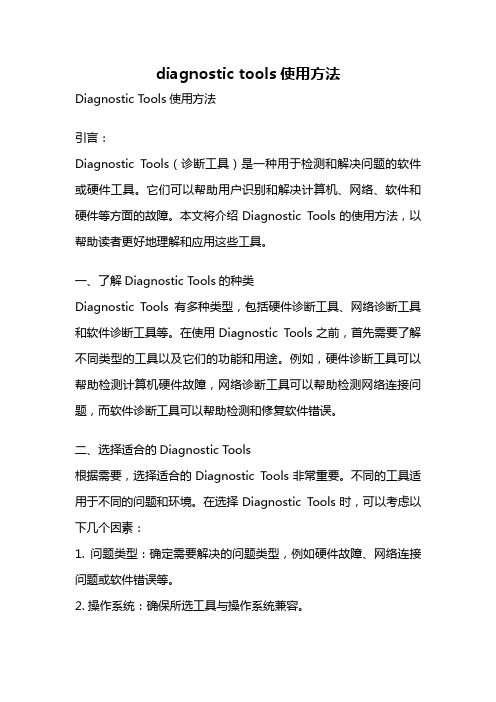
diagnostic tools使用方法Diagnostic Tools使用方法引言:Diagnostic Tools(诊断工具)是一种用于检测和解决问题的软件或硬件工具。
它们可以帮助用户识别和解决计算机、网络、软件和硬件等方面的故障。
本文将介绍Diagnostic Tools的使用方法,以帮助读者更好地理解和应用这些工具。
一、了解Diagnostic Tools的种类Diagnostic Tools有多种类型,包括硬件诊断工具、网络诊断工具和软件诊断工具等。
在使用Diagnostic Tools之前,首先需要了解不同类型的工具以及它们的功能和用途。
例如,硬件诊断工具可以帮助检测计算机硬件故障,网络诊断工具可以帮助检测网络连接问题,而软件诊断工具可以帮助检测和修复软件错误。
二、选择适合的Diagnostic Tools根据需要,选择适合的Diagnostic Tools非常重要。
不同的工具适用于不同的问题和环境。
在选择Diagnostic Tools时,可以考虑以下几个因素:1. 问题类型:确定需要解决的问题类型,例如硬件故障、网络连接问题或软件错误等。
2. 操作系统:确保所选工具与操作系统兼容。
3. 功能需求:根据需求选择具备所需功能的工具,例如实时监测、错误日志分析或性能优化等。
三、安装和配置Diagnostic Tools安装和配置Diagnostic Tools是使用这些工具的第一步。
根据所选工具的要求,下载并安装相应的软件或硬件。
在安装过程中,确保按照提示进行正确的配置。
有些工具可能需要特定的设置或许可证密钥才能正常运行。
在安装和配置过程中,应仔细阅读相关文档或用户手册,以确保正确地完成设置。
四、运行Diagnostic Tools进行诊断安装和配置完成后,可以运行Diagnostic Tools进行诊断。
根据所选工具的界面和功能,进行相应的操作。
以下是一般的Diagnostic Tools使用步骤:1. 打开Diagnostic Tools软件或连接硬件设备。
Oracle Diagnostics Pack 用户手册说明书

Oracle Diagnostics Pack For Oracle DatabaseOracle Enterprise Manager is Oracle’sintegrated enterprise IT management productline, and provides the industry’s first completecloud lifecycle management solution. OracleDiagnostics Pack offers a comprehensive set ofreal time and automatic performancediagnostics and monitoring functionality builtinto the core database engine and OracleEnterprise Manager. Whether you aremanaging one or many databases, OracleDiagnostics Pack offers a complete, costeffective, and easy to use solution for managingthe performance of your Oracle Databaseenvironment. When used with EnterpriseManager, Oracle Diagnostics Pack additionallyprovides enterprise-wide performance andavailability reporting, a centralized performance repository, and valuable cross-systemperformance aggregation, significantlysimplifying the task of managing large sets of databases.AUTOMATIC PERFORMANCE DIAGNOSTICSDiagnosing a slowly performing or a hung system is a time-consuming task and often the activity where database administrators (DBA) spend most of their time. A number of third-party tuning tools are available in the market but seldom do these tools provide an accurate root cause analysis. Instead the DBA has to manually look through multiple charts trying to guess the root cause of the problem. Oracle Diagnostics Pack takes the guesswork out of performance diagnostics. It includes a performance-diagnostics engine built right into the Oracle Database kernel, called the Automatic Database Diagnostic Monitor (ADDM) that completely simplifies the complex and arduous task of diagnosing performance problems for database and IT administrators.ADDM starts its analysis by focusing on the activities that the database is spending most time on and then drills down through a sophisticated problem classification tree to determine the root causes of problems. ADDM’s ability to discover the actual cause behind performance problems, rather than just reporting symptoms, is just one of the several factors that make it much superior to any other Oracle Database performance management tool or utility. Each ADDM finding has an associated impact and benefit measure to enable prioritized handling of the most critical issues. To better understand the impact of the findings over time, each finding has a descriptive name that allows the application of filters and easy searching, and a link to the previous occurrences of the finding in the last 24 hours. To enable performance diagnostics for pluggable databases (PDB), ADDM lists the affected PDB along with the details of the finding for quick and easy diagnosis.For Oracle Real Application Cluster (RAC) environments, ADDM has a special mode for cluster-wide performance analysis. It performs database-wide analysis of global resources, such as high-load SQL, global cache interconnect traffic, network latency issues, skew in instance response times, I/O capacity, etc.REAL-TIME PERFORMANCE DIAGNOSTICSDiagnosing extremely slow databases or hung databases have been a big challenge for most database administrators. With no way to connect to the hung database the administrator is often left with no option but to bounce the entire system. This restart of the database not only causes an unplanned outage but also gets rid of diagnostic information collected before the hung state. Without a proper mechanism to find the root cause of the hang, the database application incurs the risk that the problem may recur in the near future.Real-Time ADDM provides an innovative way to analyze problems in unresponsive or hung databases. Using a normal and a diagnostic mode connection Real-Time ADDM runs through a set of predefined criteria to analyze the current performance and helps the DBA to resolve deadlocks, hangs, shared pool contentions and many other exception situations that today forces the administrator to bounce their databases, causing significant loss of revenue. Real-Time ADDM is the only tool available in the market today that can log into a hung database, analyze the problem and recommend a resolution.Real Time ADDM has been enhanced to handle additional issues beyond hung and unresponsive databases. This enhanced Real Time ADDM proactively detects transient performance issues by running in the database automatically every 3 seconds. It uses in-memory performance data to diagnose any performance spikes in CPU, memory, I/O etc. utilization. With this feature, Oracle Database can proactively inform an administrator about a performance issue and its associated root cause even when the system is not actively monitored. FEATURES•Automatic PerformanceDiagnostics•Real-Time PerformanceDiagnostics•Automatic WorkloadRepository (AWR)•AWR Warehouse •Comparing Performance Periods•Active Session History (ASH) •Exadata Management •Comprehensive SystemMonitoring and NotificationKEY BENEFITS•Automatic performancediagnostics simplifiesdiagnosing performanceissues for administrators andensures quicker resolution ofperformance bottlenecks.Performance for all pagesKEY BENEFITS•Ability to perform real time performance analysisAUTOMATIC WORKLOAD REPOSITORY (AWR)Oracle Diagnostics Pack includes a built-in repository within Oracle Database, called Automatic Workload Repository (AWR), which contains operational statistics captured into snapshots at regular intervals about that particular database and other relevant information. AWR is designed to be lightweight and to automatically manage its use of storage space, ensuring that it does not put additional management burden on administrators.AWR forms the foundation for all the self-management functionality of Oracle Database. It is the source of information that gives the database a historical perspective on how it is being used and enables it to make decisions that are accurate and specifically tailored for the environment that system is operating in. AWR also supports the creation of performance baselines. A moving window baseline of 8 days is available out-of-the-box for helping compare performance to the previous week and can be customized if needed. These AWR Baselines can then be used for subsequent comparisons of current system performance to the baseline period to identify performance divergences and their root-causes. The AWR report generated to analyze a period of poor performance is really useful to look at the overall performance of the database and is the go-to tool for most database administrators. Automatic Workload Repository (AWR) supports PDB-level snapshots in a Multitenant environment. This feature enables better performance diagnosis and tuning in a Multitenant environment. The AWR data provides container-specific data that represents individual PDB’s contribution to the whole database instance; therefore this data is useful for both the CDB and the PDB administrators. AWR Multitenant support allows reporting the top SQL per PDB which helps a PDB administrator tune his specific container.AWR also automatically saves Real-Time SQL Monitoring, Database Operations Monitoring and Real-Time ADDM reports inside the database, which allows the administrator to go back in time and review a monitored execution of a query in the past. This is very useful in determining performance inconsistencies across executions of a particular SQL query.AWR WAREHOUSEBeyond ongoing performance management, enterprises are also interested in analyzing their database performance data over a longer time periods for tasks such as capacity planning or identifying trends or patterns affecting performance in their mission critical databases. Oracle Enterprise Manager now provides the ability to transfer the performance data in from Automatic Workload Repository across all enterprise databases into a central performance warehouse called AWR Warehouse. AWR Warehouse allows DBAs and capacity planners to get answers to questions such as what was the performance of the database this quarter compared the same quarter last year or whether database servers in the next 6 months could support the growth in resource utilization of the databases running on the servers. Enterprise Manager completely automates the extraction, transfer and load of the performance data into the AWR warehouse so that the critical source databases can keep operating at optimal performance without incurring additional storage overhead. And, the DBAs now have all the performance data they need for analysis at their fingertips for all their critical databases for all time.ACTIVE SESSION HISTORY (ASH)A key component of AWR is Active Session History or ASH. ASH samples the current state of all active sessions every second and stores it in memory. The data collected in memory can be accessed by a V$ view. This sampled data is also pushed into AWR every hour for the purposes of performance diagnostics. Like AWR, ASH is also RAC-KEY BENEFITS•Automatically maintained workload history facilitateshistorical performanceanalysisKEY BENEFITS•Enhanced ability to proactively detect and identify the rootcause of performance issuesaware and the information obtained on session activity in the cluster wait class gives visibility into potential RAC-specific issues. ASH has also been extended to run on standby databases to assist in analysis of Oracle Data Guard performance.The in-memory ASH data can be used to understand the database workload profile and proactively diagnose any transient performance issue that occurs for a very short duration. To enable proactive diagnosis of database performance Oracle Enterprise Manager includes ASH Analytics, a tool to explore the ASH data that allows the administrator to rollup, drilldown, and slice or dice performance data across various performance dimensions. With the ability to create filters on various dimensions, identifying performance issues has never been easier. The built-in treemap view allows administrators to explore performance data using predefined performance dimension hierarchies.COMPARING PERFORMANCE PERIODSOracle Diagnostics Pack also provides a performance diagnostics capability called Compare Period ADDM that allows the administrator to answer the age-old question of why the performance today is slower than yesterday. The administrator can compare performance between two different time periods by choosing from either an AWR baseline or the previous AWR snapshot period or any calendar period of choice to check why a particular period is slower than the other. Compare Period ADDM checks both the base and compare period and generates findings that pinpoint the root cause for the difference in performance. Examples of the types of differences identified include the commonality of SQL statements in the base versus compare periods, regression in query performance due to higher utilization of system resources or a runaway ad-hoc query adversely impacting normal transaction processing.EXADATA MANAGEMENTOracle Diagnostics Pack uses a holistic approach to manage the Exadata Database Machine and provides comprehensive monitoring and management for the entire engineered system. It provides a unified view of hardware and software where you can view hardware components such as compute nodes, Exadata cells, and Infiniband switches and see the placement of software running on them along with their resource utilization. DBAs can also drilldown from the database to the storage layer of Exadata to identify and diagnose problems such as performance bottlenecks or hardware faults. The lights-out monitoring capability of Enterprise Manager is optimized for Exadata where metrics and thresholds are predefined so that administrators can get timely notifications when issues arise. In Oracle Exadata Database Machine, management is engineered together with hardware and software to provide not just high performance and availability but also ease of management and consolidation.COMPREHENSIVE SYSTEM MONITORING AND NOTIFICATIONOracle Diagnostics Pack includes a comprehensive set of monitoring and notification features to enable administrators to proactively detect and respond to IT problems across their entire application stack. While Enterprise Manager continues to provide out-of-the-box monitoring for newly discovered targets, administrators can customize these monitoring settings to fit their datacenter needs. For database targets, this includes the use of adaptive thresholds which can automatically alert on statistically unusual values of performance metrics based on the database's own performance history. For other target types, easy access to a target's metric history is provided, enabling administrators to determine appropriate threshold values based on the range of typical metric values. If there are conditions specific to the datacenter those needs to be monitored, administrators can define new metrics for any monitored target using metric extensions. If an alert has a well-known remediation solution, then administrators can setup corrective action scripts that will automatically execute and resolve the alert when it is detected, thereby minimizing the need for manual intervention. In addition, alert history is also easily accessible to enable administrators to see what actions have been taken in previous occurrences of the alert.The desired monitoring settings for a target can be defined in a monitoring template, one template per target type. When a set of monitoring templates for different target types are bundled together into a template collection and associated with an administration group, then the deployment of monitoring settings across targets is fully automated by Enterprise Manager. Specifically, when a target is added to an administration group, the monitoring settings associated with the group are automatically applied to the target, thereby streamlining and simplifying the process of monitoring setup for targets.Once monitoring is in place and events are detected and raised on monitored targets, notifications for these events can be sent to the appropriate administrators. Notifications include email / page notifications, the execution of custom scripts and PL/SQL procedures, and the sending of SNMP traps. In addition, management connectors can also be used to open helpdesk tickets for incidents (based on important events) and/or send event information to other third-party management systems. Finally, to support planned maintenance periods on targets, a blackout capability is provided to enable administrators to temporarily suspend monitoring of targets and prevent false alerts from being raised during the maintenance period. KEY BENEFITS•Enhanced Comprehensive system monitoring and eventnotification reducemanagement cost and deliverbetter quality of service.CONNECT WITH USCall +1.800.ORACLE1 or visit .Outside North America, find your local office at /contact. /oracle /oracleCopyright © 2020, Oracle and/or its affiliates. All rights reserved. This document is provided for information purposes only, and the contents hereof are subject to change withoutnotice. This document is not warranted to be error-free, nor subject to any other warranties or conditions, whether expressed orally or implied in law, including implied warrantiesand conditions of merchantability or fitness for a particular purpose. We specifically disclaim any liability with respect to this document, and no contractual obligations are formed either directly or indirectly by this document. This document may not be reproduced or transmitted in any form or by any means, electronic or mechanical, for any purpose, withoutour prior written permission..Oracle and Java are registered trademarks of Oracle and/or its affiliates. Other names may be trademarks of their respective owners.Intel and Intel Xeon are trademarks or registered trademarks of Intel Corporation. All SPARC trademarks are used under license and are trademarks or registered trademarks ofSPARC International, Inc. AMD, Opteron, the AMD logo, and the AMD Opteron logo are trademarks or registered trademarks of Advanced Micro Devices. UNIX is a registeredtrademark of The Open Group. 0120Disclaimer: This document is for informational purposes. It is not a commitment to deliver any material, code, or functionality, and should not be relied upon in making purchasingdecisions. The development, release, timing, and pricing of any features or functionality described in this document may change and remains at the sole discretion of Oracle。
Diagnostics instrument

专利名称:Diagnostics instrument发明人:David Robinson,Ernest Bate,SimonKellard,Mark Watson,Donald E.Mahan,Thomas M. Shimei,Kevin R. Kearney 申请号:US08/136654申请日:19931014公开号:US05374395A公开日:19941220专利内容由知识产权出版社提供摘要:A dependable cost-effective clinical analyzer machine provides an efficient and easy-to-use diagnostics instrument and process to accurately, rapidly and automatically test and analyze samples in test packs for an analyte. In the clinical analyzer machine, remote-controlled trams transport test packs containing loading/unloading station to a processing/testing station via a carousel and vice versa. In the processing station, a special processor with mechanically-operated rollers mixing shoes, wastegate assembly, magnets, clamp plate and a thermal sealer, process samples in test packs with various reagents to detect an analyte. The carousel holds the test packs during incubation periods and rotates the tested disposable packs past an optical reader which optically senses the presence of an analyte in the sample. Bar code readers are provided to assist in identification of the test pack, patient and sample.申请人:AMOCO CORPORATION代理人:Thomas W. Tolpin更多信息请下载全文后查看。
Diagnostic Tool Set 数据手册

应用当今对复杂电控单元(ECU)的要求是:在整个ECU产品生命周期内都需要其具有可靠的通讯性能和数据描述能力。
诊断工具集(DTS)所包含的各种ECU诊断开发功能为开发者提供了一个便捷的开发环境和成熟的ECU 诊断开发解决方案。
并且支持多种诊断协议和多种车辆总线系统。
DTS的典型应用包括:▇ 制定ECU诊断数据规范▇ 通讯开发▇ 读取和擦除错误内存▇ Flash 数据的上传和下载▇ 读取需要测量的数据▇ 输入/输出控制▇ 单ECU变量标定▇ ECU变量编码/解码▇ CAN 总线节点仿真DTS可以为从设计到测试,从生产到售后提供基于以上用例的完整的诊断开发解决方案。
并且可以用DTS开发厂商私有的诊断协议和专有解决方案。
特征DTS为各种车辆总线系统提供统一的诊断开发工具解决方案。
DTS主要的特征包括:▇ 实时内核系统为应用软件提供标准的API接口(ASAM MCD-3D API)▇ 任务驱动的用户接口(如读取DTC码、显示测量值、Flash下载等等)▇ 支持标准的诊断协议:DiagOnCAN (ISO 15765)、UDS(ISO 14229), KWP2000 (ISO14230)和 CARB (SAE J 1979)▇ 支持多种制造商专有诊断协议▇ 支持标准的数据交换格式ODX,轻松实现制造商与供应商之间的数据交换,并具基于ODX标准的导入/导出功能▇ 通过多种PC硬件接口实现可靠的通讯和协议处理(PCcard/PCMCIA、ISA/PCI、USB、WLAN)▇ 支持多种通讯连接(诊断、在线或诊断和在线通讯同时进行)▇ 丰富的诊断服务定义和CAN在线消息定义▇ 访问协议参数,校验协议限制▇ 自动定时检查▇定义厂商专有的诊断数据库系统概念尽管DTS所提供的工具可以完成大多数ECU诊断任务,但是还是有一些独特的任务需要专有的工具来支持。
因此DTS为这些诊断任务提供一个相同的实时内核系统和访问这个内核系统的丰富的API,以便客户在定制非标准诊断应用时可以方便的访问内核系统。
HP-UX 11i v1 2008 年 12 月版和 HP-UX 11i v2 2008 年 12

HP-UX 11i,2008 年 12 月版我们非常荣幸地宣布发行 HP-UX 11i v1 Support Plus 和 HP-UX 11i v2 Support Pack 光盘(“HP-UX Support Plus 11i v1 2008 年 12 月版”以及“HP-UX Support Pack 11i v2 2008 年 12 月版”)的最新版本。
此最新更新适合 HP 9000(基于 PA-RISC)系统和 HP Integrity(基于 Itanium®2)系统的用户使用。
具有有效支持协议的用户都可获取 2008 年 12 月发布的 HP-UX Support Plus HP-UX 11i v1 和Support Pack HP-UX 11i v2。
本文档中的信息旨在帮助您判断此版本的适用性。
Support Pack Program HP-UX 11i v2Support Pack 光盘提供 QPK 程序包、诊断软件的新版本、Online Diags 和 SystemFault Manager。
它还提供 Software Pack Program的新版本。
Software Pack Program 在 11iv2 DVD Support Pack 光盘上提供多种可选的 HP-UX 11i v2 核心增强功能。
在 Support Pack 光盘的 DOCS 目录下可以找到产品说明,其中有各个增强功能的说明。
有关 Support Pack 光盘的详细信息,请参阅随附的RBI 手册。
除了从光盘上获取核心增强功能以外,还可以从 HP 软件库下载。
1. 转至。
2. 搜索“SWPACKv2”3. 单击“HP-UX Software Pack(可选的 HP-UX 11i v2 核心增强功能)”。
您可以在此站点上阅读和下载特定产品的说明。
•11i v2 Support Pack 光盘上整合了先前在 11iv2 Software Pack 光盘上提供的产品以及仅在网站上提供的产品。
Oracle Change Management Pack for Databases说明书

ORACLE CHANGE MANAGEMENT PACK FOR ORACLE DATABASECHANGE AUTOMATION AND TRACKING FOR ORACLE DATABASE APPLICATIONSFEATURES•Schema change automation •Impact analysis of application upgrades on customizations •Tracking Production Changes and RemediationBENEFITS•Eliminate errors by automating deployment of database changes across environments•Accelerate application upgrades by tracking impact of upgrades on customizations•Reduce downtime and speed up recovery by ensure compliance of production environments with established standards Oracle Change Management Pack for Databases is a comprehensive solution for database administrators (DBAs) and application developers to automate the process of promoting planned schema changes from development to production. It also helps enterprises easily identify the impact of application upgrades on customizations and can pinpoint and remediate unplanned schema changes that are often the cause of application downtime. Accessible via Oracle Enterprise Manager and Oracle SQL Developer, this Management Pack helps lower application lifecycle costs through automation and reduces downtime caused by application changes.Schema change automationNearly half of all enterprise applications deployed today are custom-developed or customized implementations of packaged applications. Even as enterprises spend billions of dollars in development tools to increase the agility of application development, the process of deploying schema changes from development to production for these applications remains a manual process relying on hand-written SQL scripts. This approach is often error-prone and is not able to scale to handle the variations of managing applications across multiple environments, such as staging, user acceptance testing or training.Oracle Change Management Pack provides complete automation for the deployment process by capturing the definitions of the application schema objects in the form of a gold definition called a dictionary baseline. When all development changes have been completed, DBAs can save them in these baselines and propagate the changes to any target database environment with a few simple clicks. Unlike SQL scripts, Oracle Change Management Pack intelligently validates the changes against the target database to identify any discrepancies or conflicts, such as data type mismatches or duplicate objects. This allows DBAs to proactively correct them prior to apply the changes. When new sets of application changes need to be deployed, they can be easily rolled out using newer versions of these baselines. Compare this with manual scripts where commands are manually edited and executed blindly often producing destructive changes.Impact analysis of application upgrades on customizations Application upgrades require enterprises to run vendor-provided upgrade utilities which are often black box processes making hundreds of changes to schema objects under the covers. Due to the lack of visibility into the impact of these changes on application customizations, enterprises are forced to increase IT costs by prolongingdevelopment and testing cycles during upgrades. Oracle Change Management Pack helps enterprises assess the impact of application upgrades by automatically identifying schema changes specific to each customization. Conversely, if there are no changes affecting those modules, application managers can eliminate testing of large areas of the application, thereby speeding up the upgrade process.Figure 1: Impact of changes on application modulesOracle Change Management Pack is so powerful that it can provide application developers with the specific details on each schema changes such as new columns added to tables, old indexes that were dropped or business logic changes made to PL/SQL based objects, so that they can modify their customization accordingly.Tracking Production Changes and RemediationWith application changes being the #1 cause of downtime, enterprises are confronted with the problem of identifying unplanned changes made to production environments. Using Oracle Change Management Pack, DBAs can easily pinpoint ad hoc changes made to production databases, whether they are changes to initialization parameters, new indexes or even malicious changes in business logic, by comparing the current production environment with an established gold baseline standard representing the optimal state of the production database schema. In Oracle Database 11g, DBAs can track schema changes in real time by setting the ENABLE_DDL_LOGGING initialization parameter to TRUE.Figure 2: Restore missing objects in ProductionUpon identifying the missing or misconfigured schema objects, DBAs can quickly restore the production environment to its original state by re-generating the relevant database objects from the established baseline standard with a few clicks.Oracle Enterprise Manager and Oracle SQL Developer integration Oracle Change Management Pack is completely integrated into the Oracle Enterprise Manager and Oracle SQL Developer graphical user interface allowing DBAs and application developers to perform schema comparisons or schema changes across environments rapidly. Contact Us For more information about Oracle Change Management Pack, please visit or call +1.800.ORACLE1 to speak to an Oracle representative. Copyright © 2009, Oracle and/or its affiliates. All rights reserved. This document is provided for information purposes only and the contents hereof are subject to change without notice. This document is not warranted to be error-free, nor subject to any other warranties or conditions, whether expressed orally or implied in law, including implied warranties and conditions of merchantability or fitness for a particular purpose. We specifically disclaim any liability with respect to this document and no contractual obligations are formed either directly or indirectly by this document. This document may not be reproduced or transmitted in any form or by any means, electronic or mechanical, for any purpose, without our prior written permission. Oracle is a registered trademark of Oracle Corporation and/or its affiliates. Other names may be trademarks of their respective owners. 0109• Oracle Diagnostics Pack • Oracle Tuning Pack • Oracle Data Masking Pack• Oracle Real Application Testing option• Oracle Configuration Management Pack for Databases。
5040基于SAE J1939 的CAN通讯规范
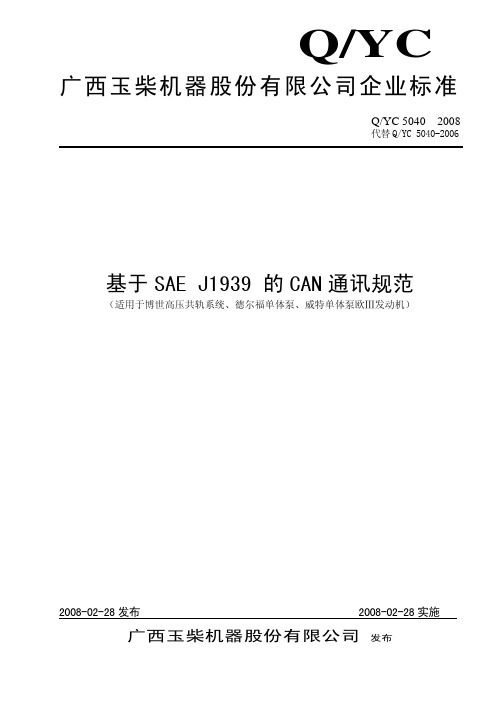
CAN 接收报文(续表 8) ................................................................................................................................ 24
Q/YC 5040—2008
5 数据链路层.................................................................................................................................................. 2
CAN 接收报文(续表 2) ................................................................................................................................ 18
CAN 接收报文(续表 3) ................................................................................................................................ 19
6.1
概述.............................................................................................................................................................. 3
- 1、下载文档前请自行甄别文档内容的完整性,平台不提供额外的编辑、内容补充、找答案等附加服务。
- 2、"仅部分预览"的文档,不可在线预览部分如存在完整性等问题,可反馈申请退款(可完整预览的文档不适用该条件!)。
- 3、如文档侵犯您的权益,请联系客服反馈,我们会尽快为您处理(人工客服工作时间:9:00-18:30)。
ORACLE数据表
ORACLE DIAGNOSTICS PACK FOR ORACLE DATABASE
ORACLE DIAGNOSTICS PACK
主要特性
·自动性能诊断
·实时性能诊断
·自动负载捕获
·比较性能时段
·活动会话历史记录
·数据库云服务器管理
·综合系统监视和通知
主要优势
·自动性能诊断将管理员从诊断性能问题任务中解放出来,并确保快速解决性能瓶颈。
·自动维护负载历史记录,简化历史性能分析。
·综合系统监视和事件通知降低了管理成本并提供更好的服务质量。
·能够执行实时性能分析
·发现性能问题根本原因的能力有所提高Oracle Diagnostics Pack 提供一套全面的实时自动性能诊断及监视功能,且内置于核心数据库引擎和 Oracle Enterprise Manager Cloud Control 12c中。
无论是管理一个还是多个数据库,Oracle Diagnostics Pack 都能提供完整、经济高效且及易于使用的解决方案,来管理您的Oracle 数据库环境的性能。
此外,与E n t e r p r i s e Manager 搭配使用时,Oracle Diagnostics Pack 还提供企业级的性能和可用性报告、集中的性能信息库以及非常有用的跨系统性能聚合,因此显著简化了管理大量数据库的任务。
自动性能诊断
诊断运行缓慢的系统非常耗时,通常情况下,会花费DBA 的大部分时间。
当今推出了许多第三方调优工具,但这些工具都不是着眼于解决常见问题,例如“如何使系统获得最大改进?”或“为什么系统今天比昨天慢?”Oracle Diagnostics Pack 包括一个内置于 Oracle 数据库内核中的自诊断引擎,我们将其称为自动数据库诊断监视器 (ADDM),可完全将管理员从复杂棘手的诊断性能问题任务中解放出来。
ADDM 首先专注于分析数据库花费大部分时间的活动,然后下钻复杂的问题分类树以确定问题的根本原因。
ADDM 能够发现性能问题背后的实际原因,而不只是报告症状,这一能力只是使其更优于任何其他Oracle 数据库性能管理工具或实用程序的众多能力之一。
ADDM 的每个诊断结果都会指出对性能的相关影响及改善情况,从而可按照优先级处理最关键的问题。
为了在以后更好地理解这些结果的影响,每个结果都有一个允许筛选并便于搜索的描述性名称,以及一个指向该结果在 24 小时内出现的次数的链接。
对于 Oracle Real Application Cluster (RAC) 环境,ADDM 具有针对整个集群进行性能分析的特殊模式。
它对全局资源执行数据库级分析,如高负载SQL、全局缓存互连流量、网络延迟问题、实例响应时间偏差、I/O 容量等。
从Oracle Database 11g 开始,ADDM 对 RAC 数据库的性能分析就象对单个实例数据库的性能分析一样简便。
实时性能诊断
Oracle Diagnostics Pack 的另一个特性是实时ADDM。
该特性提供一种创新的方式来分析无响应或挂起数据库的问题。
正常模式连接和诊断模式连接的实时ADDM,始终遵循一套预定义的条件来分析当前的性能,并帮助DBA 解决死锁、挂起、共享池争用和许多其他异常情况,这些问题当下会强迫管理员重启数据库,从而造成重大收入损失。
实时 ADDM 是当今市场上唯一可以登录进入挂起的数据库、分析问题,然后给出解决方法建议的工具。
图 1:挂起数据库的实时 ADDM 分析
自动负载捕获
Oracle Diagnostics Pack 在每个 Oracle 数据库中都包含一个内置的信息库,我们将其称为自动负载信息库(AWR),该信息库包含该特定数据库的运行统计信息以及其他相关信息。
数据库定期(默认为每小时一次)拍摄所有其重要统计信息和负载信息的快照,并将其存储在 AWR 中。
AWR 设计为轻型,可自动管理存储空间的使用,从而确保不会给管理员增添额外的管理负担。
AWR 为 Oracle 数据库的所有自管理功能奠定了基础。
它是一种信息源,可使数据库从历史角度了解使用情况,然后做出准确且专为系统运行环境而定制的决策。
AWR 还支持创建性能基准。
提供有现成的8 天移动窗口基准,用于与上周进行性能比较,可根据需要自定义该窗口基准。
然后,可以使用这些AWR 基准将当前的系统性能与基准时段进行比较,以发现性能差异及其根本原因。
比较性能时段
Oracle Diagnostics Pack 还提供比较时段 ADDM,使管理员可以解答为什么今天的性能比昨天慢这一老生常谈的问题。
管理员可以选择 AWR 基准、以前的 AWR 快照或所选的任何日历时段来检查某特定时段慢于其他时段的原因。
比较时段ADDM 同时检查基本时段和比较时段,然后列出一组结果,查明差异的根本原因。
比较时段ADDM 还指明两个时段是否值得使用 SQL Commonality 索引进行比较。
活动会话历史记录
AWR 的一个关键组成部分是活动会话历史记录,即ASH。
ASH 每秒对活动会话的当前状态进行采样,并存储到内存中。
内存中收集的数据可以通过V$ 视图进行访问。
这些采样数据还会每小时推送到 AWR 中以进行性能诊断。
ASH 使我们可对在极短时间内发生
的瞬时问题进行性能分析,
无需使用 SQL 跟踪等工具。
与 AWR 一样,ASH 也是 RAC 感知的,从集群等待类别的会话活动获得的信息可深入了解潜在的RAC 特定问题。
ASH 也已扩展为可在备用数据库上运行,从而有助于分析 Oracle Data Guard 的性能。
Oracle Enterprise Manager Cloud Control 12c 包括 ASH Analytics —一种用于探索 ASH 数据的新工具—使管理员可以跨各个性能维度累计、下钻以及细分性能数据。
由于可以对各个维度创建过滤器,发现性能问题从未如此简单。
内置的树状视图使管理员可以使用预定义的性能维度层次结构探索性能数据。
图 2:性能的 ASH Analytics 视图
数据库云服务器管理
Oracle Diagnostics Pack 全面管理数据库云服务器,并提供对这种整体设计系统的全面监视和管理。
通过该工具提供的统一的软硬件视图,您可以查看硬件组件(如计算节点、数据库云服务器单元和InfiniBand交换机),还可以查看在这些硬件组件上部署运行的软件以及这些软件对资源的使用情况。
DBA 可以从数据库开始向下探查到数据库云服务器的存储层,以便发现和诊断性能瓶颈或硬件故障等问题。
Enterprise Manager的无人值守监视功能针对数据库云服务器进行了优化,预先定义了量度和阈值以便在出现问题时能够及时通知管理员。
在Oracle 数据库云服务器中,管理与系统软硬件经过集成设计可协同工作,这种集成设计不仅带来了卓越的高性能和高可用性,还简化了管理和整合工作。
综合系统监视和通知
Oracle Diagnostics Pack 包括一套全面的监视和通知特性,使管理员可以主动检测和响应其整个应用程序体系中的 IT 问题。
虽然 Enterprise Manager 会持续对新发现的目标提供现成的监视,但管理员仍可以根据自己的数据中心需求自定义这些监视设置。
对于数据库目标,其中包括适应性阈值的使用,它可自动根据数据库自身的性能历史记录对性能指标的统计异常值发出警报。
对于其他目标类型,可轻松访问目标的指标历史记录,从而使管理员可以根据典型的度量值范围确定适当的阈值。
如果需要对数据中心的特定情况进行监视,管理员可以使用度量扩展为任何受监视的目标定义新度量。
如果警报具有众所周知的修正解决方案,管理员可以设置纠正措施脚本来自动执行并解除检测到的警报,从而最大程度地降低人工干预的需求。
此外,还可以轻松访问警报历史记录,从而使管理员可以查看在以前发生警报时采取了哪些措施。
可以在监视模板中定义某个目标的所需监视设置,每个目标类型对应一个监视模板。
当针对不同目标类型的一组监视模板捆绑在一起成为一个模板集合并与管理组相关联后,这一跨目标的监视设置部署则完全由Enterprise Manager自动执行。
具体来说,当某个目标添加到管理组时,与该组相关联的监视设置会自动应用于该目标,这就大大简化了目标的监视设置流程。
当监视准备就绪并在受监视的目标上检测到和发现事件时,可以将针对这些事件的通知发送给适当的管理员。
通知包括电子邮件/页面通知、执行自定义脚本和PL/SQL 过程以及发送SNMP 陷阱。
此外,管理连接器还可用于打开事件(基于重要事件)的帮助台记录和/或将事件信息发送到其他第三方管理系统。
最后,为了支持目标上的计划维护时段,提供了中断功能,以便管理员可以临时暂停对目标的监视,防止在维护时段发出错误的警报。
许可
这些特性可通过Enterprise Manager、Oracle SQL Developer 以及Oracle 数据库软件附带的API 进行访问。
若要使用这些特性与产品许可文档中描述的其他特性,无论采用何种访问机制,都必须具备Oracle Diagnostics Pack 的许可。
