GC5A-UMA-C-Stage集显.TextMark
惠普全系列
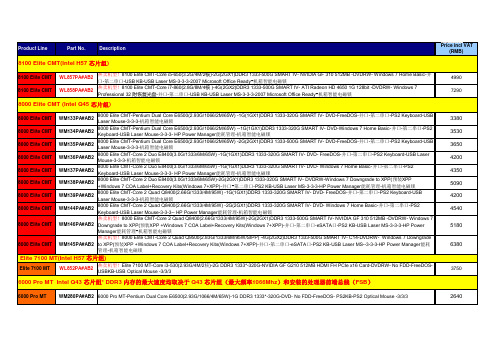
3380 3530 3650 4200 4350 5090 4200 4540 5180
8000 Elite CMT
WM145PA#AB2
6380
Elite 7100 MT(Intel H57 芯片组) 芯片组
Elite 7100 MT WL852PA#AB2 3750
6000 Pro MT Intel Q43 芯片组 DDR3 内存的最大速度均取决于 Q43 芯片组(最大频率 芯片组* 芯片组(最大频率1066Mhz)和安装的处理器前端总线(FSB) )和安装的处理器前端总线( )
2980 3350 3800
6005 Pro MT (AMD 785G 芯片组 芯片组)
6005 Pro MT 6005 Pro MT 6005 Pro MT WL851PA#AB2 6005 Pro MT-Athlon II X2 B24(3.0G/2M/65W)-1G DDR3 1333-320G-DVD- No FDD-FreeDOS- PS2KB-PS2 Optical Mouse -3/3/3 CTO CTO 6005 Pro MT-Phenom II X2 B55(3.0G/7M/80W)-2G DDR3 1333-320G-DVD- No FDD-FreeDOS- PS2KB-PS2 Optical Mouse -3/3/3 6005 Pro MT-Phenom II X4 B95(3.0G/8M/95W)-2G DDR3 1333-320G-NVIDIA GF 310 DP SH x16 512MB显卡-DVDRW- No FDD-Windows 7 Home BasicPS2KB-PS2 光电Mouse -3/3/3-22in1 Media Card Reader-并口-MS Office Ready 2007(60天试用)-HP Power Manager能耗管理
首搭5600M显卡戴尔G5 SE 3A游戏笔记本
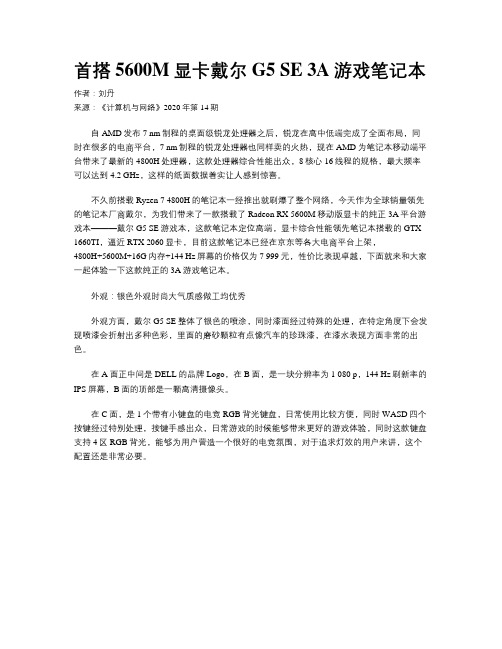
首搭5600M显卡戴尔G5 SE 3A游戏笔记本作者:刘丹来源:《计算机与网络》2020年第14期自AMD发布7 nm制程的桌面级锐龙处理器之后,锐龙在高中低端完成了全面布局,同时在很多的电商平台,7 nm制程的锐龙处理器也同样卖的火热,现在AMD为笔记本移动端平台带来了最新的4800H处理器,这款处理器综合性能出众,8核心16线程的规格,最大频率可以达到4.2 GHz,这样的纸面数据着实让人感到惊喜。
不久前搭载Ryzen 7 4800H的笔记本一经推出就刷爆了整个网络,今天作为全球销量领先的笔记本厂商戴尔,为我们带来了一款搭载了Radeon RX 5600M移动版显卡的纯正3A平台游戏本———戴尔G5 SE游戏本,这款笔记本定位高端,显卡综合性能领先笔记本搭载的GTX 1660TI,逼近RTX 2060显卡,目前这款笔记本已经在京东等各大电商平台上架,4800H+5600M+16G内存+144 Hz屏幕的价格仅为7 999元,性价比表现卓越,下面就来和大家一起体验一下这款纯正的3A游戏笔记本。
外观:银色外观时尚大气质感做工均优秀外观方面,戴尔G5 SE整体了银色的喷涂,同时漆面经过特殊的处理,在特定角度下会发现喷漆会折射出多种色彩,里面的磨砂颗粒有点像汽车的珍珠漆,在漆水表现方面非常的出色。
在A面正中间是DELL的品牌Logo,在B面,是一块分辨率为1 080 p,144 Hz刷新率的IPS屏幕,B面的顶部是一颗高清摄像头。
在C面,是1个带有小键盘的电竞RGB背光键盘,日常使用比较方便,同时WASD四个按键经过特别处理,按键手感出众,日常游戏的时候能够带来更好的游戏体验,同时这款键盘支持4区RGB背光,能够为用户营造一个很好的电竞氛围,对于追求灯效的用户来讲,这个配置还是非常必要。
触控板方面,戴尔G5 SE采用一体式的触控板设计,手感较为细腻,在定位方面也挺好,按键隐藏在触控板的下方。
接口丰富散热良好日常易用性优秀笔记本由于一体化程度高,所以日常使用中,接口的易用性表现对于日常使用的实际体验有很大影响,戴尔G5 SE接口丰富,在机身左侧设计了电源接口、1个Mini DP接口、1个HDMI接口、1个高速USB 3.2接口、1个标准网口还有1个TYPE-C接口。
图形工作站配置参数

保修
厂家三年保修及人工服务
号条款为必须满足项,需提供证明文件
7
光驱
DVD-ROM
8
网卡
万兆网卡*2
9
外部接口
Realtek ALC662/前置接口:自带闪亮பைடு நூலகம்示灯,USB 3.0接口2个,灵动扩展区支持1394,eSATA/支持9合1SD读卡器/6个(其中4个USB3.0接口)/2个 PCIe 3.0 x16 插槽/1个PCIe x8 插槽/1个PCIe x4 插槽/2个5.25" 外置托架;
4
内存
16GB DDR4 RDIMM,最少支持4条内存插槽
5
硬盘
1块2TB SATA 3.5硬盘,1块2TB M.2 PCIe SSD硬盘/Raid 支持RAID 0,RAID 1,RAID 5 和RAID 10;
6
显卡
1块NVIDIA RTX A4000 16GDDR6 显卡,3条高清视频连接线;
图形工作站
图形工作站配置参数
数量:16套
序号
指标项
技术规格要求
1
品牌类型
国内知名品牌
2
显示器
24英寸LED背光,分辨率3840×2160,亮度500cd/㎡,刷新率60Hz,色数10亿,与主机同一品牌。
3
CPU
IntelXeon Skylake-W2223,4Cores,3.6GHz,8.25MB Cache,DDR4-2666, Turbo, 120W;
10
电源
950W电源
11
操作系统
正版 Windows10专业版操作系统64位
12
机箱
塔式机箱,175 x 426 x 375 mm/标配内置扬声器
华硕 M5A78L USB3 主板用户手册

或認可之配件所引起之故障與損壞。 D. 因用戶自行安裝軟件及設定不當所造成之使用問題及故障。 E. 計算機病毒所造成之問題及故障。 F. 本公司保修識別標籤撕毀或無法辨認,涂改保修服務卡或與產品不符。 G. 要求華碩提供軟件安裝服務(用戶需自行提供原版軟件)、軟件故障排除或清除密碼等。 H. 其它不正常使用所造成之問題及故障。 用戶手冊中所談論到的產品名稱僅做識別之用,而這些名稱可能是屬於其他公司的註冊商標 或是版權。 關於產品規格最新的升級信息請您到華碩的官方網站瀏覽或是直接與華碩公司聯絡。
莫克A V2201系列极小型x86嵌入式计算机产品说明书
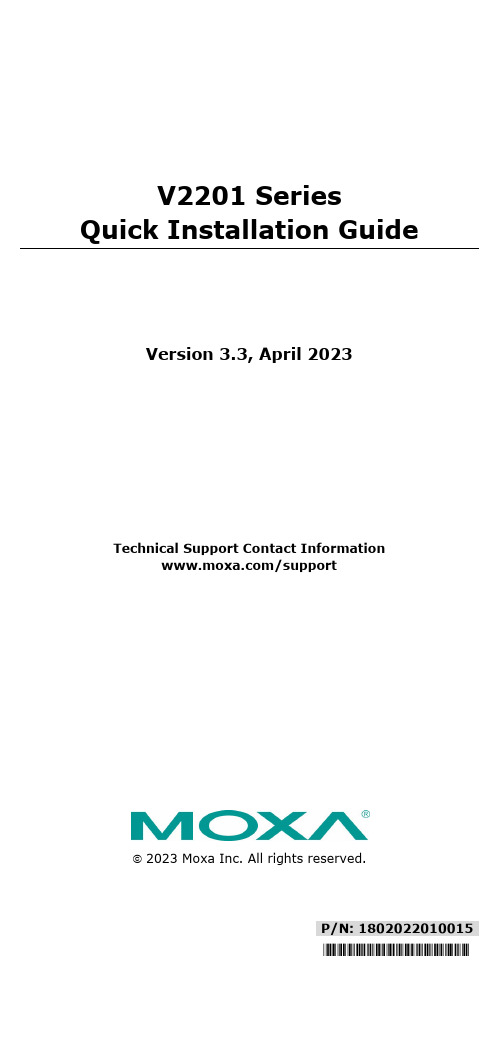
P/N: 1802022010015 *1802022010015*V2201 SeriesQuick Installation GuideVersion 3.3, April 2023Technical Support Contact Information/support2023 Moxa Inc. All rights reserved.OverviewThe Moxa V2201 Series ultra-compact x86 embedded computer is based on the Intel® Atom™ E3800 Series processor, features the most reliable I/O design to maximize connectivity, and supports dual wireless modules, making it suitable for a diverse range of communication applications. The computer’s thermal design ensures reliable system operation in temperatures ranging from -40 to 85°C, and wireless operation in temperatures ranging from -40 to 70°C with a special purpose Moxa wireless module installed. The V2201 Series supports Proactive Monitoring function for device I/O status monitoring and alerts, system temperature monitoring and alerts, and system power management. Closely monitoring the system status makes it easier to recover from errors and provides the most reliable platform for your applications.Package ChecklistBefore installing the V2201, verify that the package contains the following items:•V2201 embedded computer•Terminal block to power jack converter•Wall mounting kit•Quick installation guide (printed)•Warranty cardNOTE Notify your sales representative if any of the above items are missing or damaged.V2201 Panel LayoutThe following figures show the panel layouts of the V2201-W models. In the “non -W” models, the five antenna connectors will not be installed during production.Front PanelRight PanelLeft PanelLED IndicatorsThe following table describes the LED indicators located on the front panel of the V2201.LED Name Status Function Power Green Power is on and computer is functioning normally.Off Power is offUser Defined Red Event has occurred Off No alert mSATA Yellow Blinking: Data is being transmittedOff Not connected / No data transmissionSD Card Yellow Blinking: Data is being transmittedOff Not connected / No data transmissionWireless 1 Green Steady On: Link is OnBlinking: Data is being transmittedOff Not connectedWireless 2 Green Steady On: Link is OnBlinking: Data is being transmittedOff Not connectedLAN 1 Yellow Steady On: 1000 Mbps Ethernet linkBlinking: Data is being transmittedGreen Steady On: 100 Mbps Ethernet linkBlinking: Data is being transmittedLED Name Status FunctionOff 10 Mbps Ethernet link or LAN is not connectedLAN 2 Yellow Steady On: 1000 Mbps Ethernet linkBlinking: Data is being transmittedGreen Steady On: 100 Mbps Ethernet linkBlinking: Data is being transmittedOff10 Mbps Ethernet link or LAN is not connectedTx 1 Green Blinking: Data is being transmittedOff Not connectedTx 2 Green Blinking: Data is being transmittedOff Not connectedRx 1 Yellow Blinking: Data is being transmittedOff Not connectedRx 2 Yellow Blinking: Data is being transmittedOff Not connectedNOTE The Mini PCIe card’s LED behavior depends on the moduleInstalling the Wireless ModulesThe V2201 has two Mini PCIe sockets on the rear panel. One socket only supports USB signals using the MC9090, MC7354, or MC7354 Mini PCIe cards. The other socket supports standard USB and PCIe signals.STEP1: Loosen the four screws located at the middle of the rear panel and open the cover.STEP 2: Insert the wireless module card at an angle.STEP 3: Push the wireless module card down and fasten it with the two screws included with the product.The V2201 has the following two Mini PCIe sockets.Socket 1: USB signal, for 3G/LTE Mini PCIe card (Sierra Wireless MC9090, MC7304, or MC7354). NOTE: The cellular card heat sink is installed in socket 1. Socket 2: Standard USB + PCIe signals, for Wi-Fi Mini PCIe card (SparkLAN WPEA-252NI).STEP 4: Connect the corresponding wireless module cards to connectors of the Mini PCIe sockets.The following five connectors are available:No. 1 & No. 3:For the Wi-Fi Mini PCIe card No. 2 & No. 4:For the 3G/LTE Mini PCIe card No. 5:For the GPS moduleSTEP 5: Replace the rear cover.You can also purchase and install external antennas from Moxa. Contact a Moxa sales representative for information.After installing the wireless modules and wireless external antennas, the computer should appear as follows:Installing the V2201DIN-rail MountingThe DK-DC50131 die-cast metal kit (shipped only with V2201-E4-W-T-LX; to be purchased separately for all other models), enables easy and robust installation of the V2201. Use the six M4*6L FMS screwsincluded to attach the DIN-rail mounting kit to the side panel of theV2201.Installation:STEP 1:Insert the upper lip of the DIN rail intothe DIN-rail mounting kit.STEP 2:Press the V2201 towards the DIN railuntil it snaps into place.Removal:STEP 1:Pull down the latch on themounting kit with a screwdriver.STEP 2 & 3:Use the screwdriver to pry theV2201 slightly forward away fromthe DIN rail, and then lift theV2201 upwards to remove it fromthe DIN rail.STEP 4:Press the recessed button on the spring-loaded bracket to lock it into position untilthe next time you need to install theV2201 on to a DIN rail.Wall or Cabinet MountingThe V2201 computers (with the exclusion of the V2201-E4-W-T-LX model) come with two metal brackets for attaching to a wall or the inside of a cabinet. Four screws (Phillips truss headed, M3*6L, and nickel plated with Nylok®) are included in the kit.Step 1:Use two screws for eachbracket and attach the bracketto the rear of the V2201.Step 2:Use two screws on each side toattach the V2201 to a wall orcabinet.The product package does notinclude the four screws requiredfor attaching the wall-mountingkit to the wall or cabinet; theyneed to be purchasedseparately. We recommendusing standard M3*5L screws.Connector DescriptionPower ConnectorConnect the 9 to 36 VDC LPS or Class 2 power line to the V2201’s terminal block. If the power is supplied properly, the Power LED will light up. The OS is ready when the Ready LED glows a solid green.Grounding the V2201Grounding and wire routing help limit the effects of noise due to electromagnetic interference (EMI). Run the ground connection from the grounding screw (M4) to the grounding surface prior to connecting the power.SG:The Shielded Ground (sometimes calledProtected Ground) contact is the right most oneon the 3-pin power terminal block connector when viewed from the angle shown here.Connect the SG wire to an appropriate grounded metal surface.HDMI OutputsThe V2201 comes with a type A HDMI female connector on the front panel to connect an HDMI monitor.The screw hole above the HDMI connector is used to attach a custom lock to the HDMI connector; a custom lock is needed since the shape of different HDMI connectors are not the same. Please contact a Moxa sales representative for details. Before Attaching the LockAfter Attaching the LockEthernet PortsThe 10/100/1000 Mbps Ethernet ports use RJ45 connectors.Pin 10/100 Mbps 1000 Mbps1 ETx+ TRD(0)+2 ETx- TRD(0)-3 ERx+ TRD(1)+4 – TRD(2)+5 – TRD(2)-6 ERx- TRD(1)-7 – TRD(3)+8 – TRD(3)-Serial PortsThe serial ports use DB9 connectors. Each port can be configured by software for RS-232, RS-422, or RS-485. The pin assignments for the ports are shown in the following table:Pin RS-232 RS-422 RS-485(4-wire)RS-485(2-wire)1 DCD TxDA(-) TxDA(-) –2 RxD TxDB(+) TxDB(+) –3 TxD RxDB(+) RxDB(+) DataB(+)4 DTR RxDA(-) RxDA(-) DataA(-)5 GND GND GND GND6 DSR – – –7 RTS – – –8 CTS – – –SD SlotThe V2201 has an SD slot for storage expansion. The SD slot allows users to plug in an SD 3.0 standard SD card. To install an SD card, gently remove the outer cover from the left, and then insert the SD card into the slot.Mini SIM SlotThe V2201 has a Mini SIM slot for 3G/LTE wireless Internet connections. To install a Mini SIM card, gently remove the outer cover from the left, and insert the card into the slot.USB HostsThe V2201 has 1 USB 3.0 and 2 USB 2.0 Type-A connectors. 2 USB 2.0 ports are located on the front panel, and 1 USB 3.0 port is on the right panel. The port supports keyboard and mouse and can also be used to connect a Flash drive for storing additional data.Audio InterfaceThe audio output of the V2201 is combined with the HDMI connector.DI/DOThe V2201 comes with four digital inputs and four digital outputs on a 2 x 5 terminal block.Reset ButtonPress the “Reset Button” on the left side panel of the V2201 to reboot the system automatically. Real-time ClockThe V2201’s real-time clock is powered by a lithium battery. Westrongly recommend that you do not replace the lithium battery without help from a qualified Moxa support engineer. If you need to change the battery, contact the Moxa RMA service team.Powering on the V2201To power on the V2201, connect the “terminal block to power jack converter” to the V2201’s DC terminal block (located on the sidepanel), and then connect the 9 to 36 VDC power adapter. The computer is automatically switched on once the power adapter is plugged in. If it does not, press the Power Button to turn on the computer. Note that the Shielded Ground wire should be connected to the top pin of the terminal block. It takes about 30 seconds for the system to boot up. Once the system is ready, the Power LED will light up.Connecting the V2201 to a PCPower on the V2201 computer after connecting a monitor, keyboard, and mouse, and verifying that the power source is ready. Once the operating system boots up, the first step is to configure the Ethernet interface. The factory default settings for the V2201’s LANs are shown below (W7E uses DHCP):Default IP AddressNetmaskLAN 1 192.168.3.127 255.255.255.0 LAN 2 192.168.4.127255.255.255.0- 11 - Configuring the Ethernet Interface Linux OSIf you use the console cable to configure network settings for the first time, use the following commands to edit the interfaces file:#ifdown –a //Disable LAN1~LAN2 interface first, before you reconfigure the LAN settings. LAN1 = eth0, LAN2 = eth1// #vi /etc/network/interfaces //check the LAN interface first//After the boot setting of the LAN interface has been modified, use the following commands to immediately activate the LAN settings: #sync; ifup –a W7E OSSTEP 1: Go to Start → Control Panel → Network and Internet → Viewnetwork status and tasks → Change adapter setting.STEP 2: In the Local Area Connection Properties screen, click InternetProtocol (TCP/IP) and then select Properties. Select InternetProtocol Version 4, and then click Properties.STEP 3: Click OK after inputting the proper IP address and netmask.NOTERefer to the V2201 user’s manuals for additional configuration information.。
MAXHUB产品深度技术培训
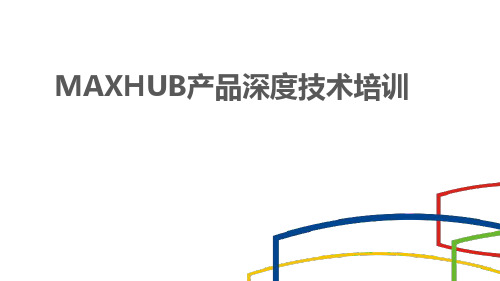
型号
B02C SRI.SUSB.01B SRC.Camera Trans.01A SRS.HTJ41.01B
CN.SR.01A
适用机型
旗舰版 增强版/旗舰版
增强版 旗舰版 增强版/旗舰版 增强版/旗舰版 增强版/旗舰版
关键器件-MT21
关键点: 1.连接安卓转接板 2.连接PC转接板
1
2
作用: 增强PC模块到安卓模 块的信号
关键器件-VBO小板
CN.HDMI_SW.01
关键点: 1.连接TCON 2.连接HDMIOUT小板 3.连接TV主板 4.12V供电输入接口 5.PVCC 作用: 把TV板卡或者HDMI OUT 的信号传递到TCON
关键器件-MT21
关键器件-MT21
关键点: 1.无蓝牙WIFI模块 2.无天线座子 3.128G/256G SSD 4.核显 5.I5/I7 6.MD机型可选I3
PC 电源
CPU SSD
内存
关键器件-SA05
关键器件-TV板 (T.HV510.73C)
T.HV510.73
关键点: 1.连接USB HUB板 2.连接安卓转接板 3.连接VBO小板 4.连接TV电源板 5.连接USB小板,遥控头,按键板 6.连接喇叭 7.连接触摸框
问题: PC/安卓模块无信号,模块能启动
思路: ①若从开机开始就检测不到模块,有可能是安卓转接板缺陷,需要更换转接板 ②若整机静置一段时间后才检测不到模块,有可能是整机进入休眠状态。进入PC 的电源设置,把所有会导致息屏的设置都设为从不
近期案例
问题: 电磁笔书写出现跳线、无法双笔书写等与电磁笔相关的一切故障
满血规格!盘点4款主流价位的8核16线程处理器轻薄本

满血规格!盘点4款主流价位的8核16线程处理器轻薄本作者:来源:《电脑报》2020年第34期近几年,笔记本的处理器性能可谓节节攀高。
而今年移动端最大的看点就是高规格的处理器开始在主流价位普及,以往性能不错的4核处理器在今年成了入门级别,如果用户需要强悍的性能,则可以考虑规格更高的6核/8核处理器。
特别是轻薄本,在高规格处理器的加持下,如今的轻薄本性能已经媲美甚至超过了游戏本。
本期牛叔点评4款5000元价位搭载8核16线程处理器的“满血”机型,对高性能轻薄本有需求的用户,可以重点关注它们。
14英寸FHD IPS /锐龙7 4800U/16GB/512GB/1.43kg/5499元看点:机型质感不错,配置齐全+高色域屏,电池容量较大联想旗下有多款机型搭载了8核16线程的锐龙7 4800U,而这里牛叔点评的是其中各项最为均衡的一款——YOGA 14S。
YOGA 14S是一款14英寸大小、重量约1.4kg的轻薄本,该机的配置比较齐全,有16GB LPDDR4X 4266MHz内存、512GB PCIe SSD以及100%sRGB色域全高清IPS屏,配合8核16线程处理器,轻松搞定各种日常办公学习应用。
目前该机的参考价格为5499元。
YOGA 14S不仅有高规格的硬件配置,它的性能释放也比较强,在野兽模式下,该机的Cinebench R15测试成绩为1682cb——比一般8核8线程U处理器1000cb出头的成绩强得多,实测单考处理器可以稳定在26.5W上(爆发性能可达38W),高负载下C面有热感但不明显。
而用户在轻度使用时,可以切换为节能或者智能模式,以达到性能、风扇噪声和表面温度之间的平衡。
该机60Wh容量的电池可以支撑15小时左右的本地播放时间,续航较好。
另外值得一提的是,YOGA 14S支持扩展第二块M.2固态硬盘,不过需要注意,其规格为M.2 2242。
槽点方面,该机左侧无USB大口,鼠标绕线略有不便。
华硕主板P5GC-MX说明书

目錄內容
安全性須知....................................................................................................................6 電氣方面的安全性...........................................................................................6 操作方面的安全性...........................................................................................6
關於這本用戶手冊......................................................................................................7 用戶手冊的編排方式.......................................................................................7 提示符號 ...........................................................................................................8 跳線帽及圖標說明...........................................................................................8 哪裡可以找到更多的產品信息....................................................................8 代理商查詢.........................................................................................................9
独显和集显区分
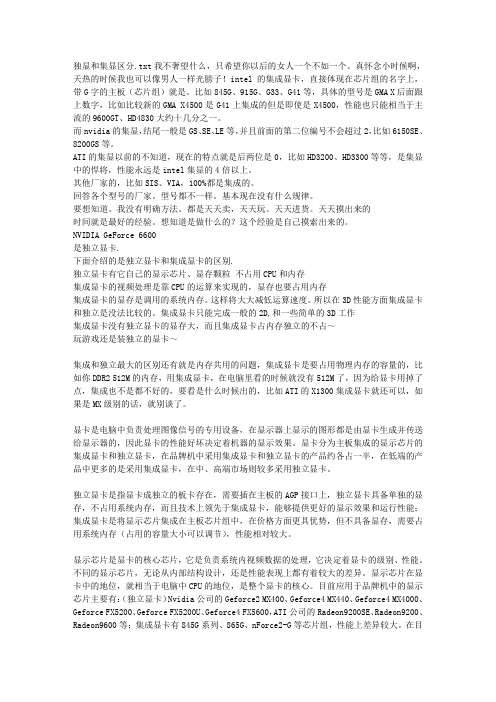
独显和集显区分.txt我不奢望什么,只希望你以后的女人一个不如一个。
真怀念小时候啊,天热的时候我也可以像男人一样光膀子!intel的集成显卡,直接体现在芯片组的名字上,带G字的主板(芯片组)就是。
比如845G、915G、G33、G41等,具体的型号是GMA X后面跟上数字,比如比较新的GMA X4500是G41上集成的但是即使是X4500,性能也只能相当于主流的9600GT、HD4830大约十几分之一。
而nvidia的集显,结尾一般是GS、SE、LE等,并且前面的第二位编号不会超过2,比如6150SE、8200GS等。
ATI的集显以前的不知道,现在的特点就是后两位是0,比如HD3200、HD3300等等,是集显中的悍将,性能永远是intel集显的4倍以上。
其他厂家的,比如SIS、VIA,100%都是集成的。
回答各个型号的厂家。
型号都不一样。
基本现在没有什么规律。
要想知道。
我没有明确方法。
都是天天卖,天天玩。
天天进货。
天天摸出来的时间就是最好的经验。
想知道是做什么的?这个经验是自己摸索出来的。
NVIDIA GeForce 6600是独立显卡.下面介绍的是独立显卡和集成显卡的区别.独立显卡有它自己的显示芯片、显存颗粒不占用CPU和内存集成显卡的视频处理是靠CPU的运算来实现的,显存也要占用内存集成显卡的显存是调用的系统内存。
这样将大大减低运算速度。
所以在3D性能方面集成显卡和独立是没法比较的。
集成显卡只能完成一般的2D,和一些简单的3D工作集成显卡没有独立显卡的显存大,而且集成显卡占内存独立的不占~玩游戏还是装独立的显卡~集成和独立最大的区别还有就是内存共用的问题,集成显卡是要占用物理内存的容量的,比如你DDR2 512M的内存,用集成显卡,在电脑里看的时候就没有512M了,因为给显卡用掉了点,集成也不是都不好的,要看是什么时候出的,比如ATI的X1300集成显卡就还可以,如果是MX级别的话,就别谈了。
各种电脑块超级单片及各种集成电路ic的代换收集
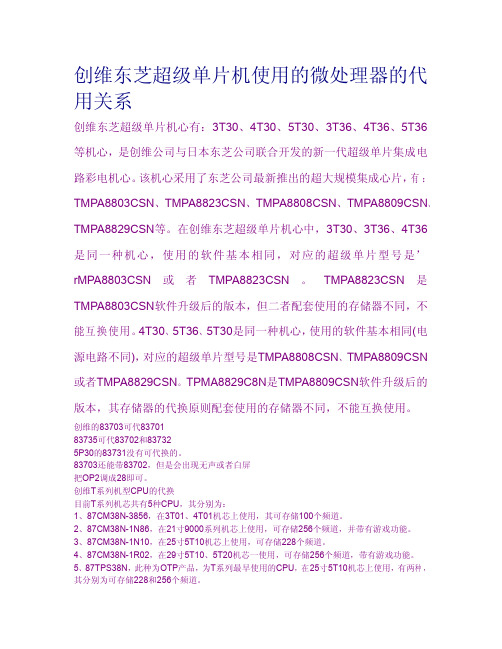
创维东芝超级单片机使用的微处理器的代用关系创维东芝超级单片机心有:3T30、4T30、5T30、3T36、4T36、5T36等机心,是创维公司与日本东芝公司联合开发的新一代超级单片集成电路彩电机心。
该机心采用了东芝公司最新推出的超大规模集成心片,有:TMPA8803CSN、TMPA8823CSN、TMPA8808CSN、TMPA8809CSN、TMPA8829CSN等。
在创维东芝超级单片机心中,3T30、3T36、4T36是同一种机心,使用的软件基本相同,对应的超级单片型号是’rMPA8803CSN或者TMPA8823CSN。
TMPA8823CSN是TMPA8803CSN软件升级后的版本,但二者配套使用的存储器不同,不能互换使用。
4T30、5T36、5T30是同一种机心,使用的软件基本相同(电源电路不同),对应的超级单片型号是TMPA8808CSN、TMPA8809CSN 或者TMPA8829CSN。
TPMA8829C8N是TMPA8809CSN软件升级后的版本,其存储器的代换原则配套使用的存储器不同,不能互换使用。
创维的83703可代8370183735可代83702和837325P30的83731没有可代换的。
83703还能带83702,但是会出现无声或者白屏把OP2调成28即可。
创维T系列机型CPU的代换目前T系列机芯共有5种CPU,其分别为:1、87CM38N-3856,在3T01、4T01机芯上使用,其可存储100个频道。
2、87CM38N-1N86,在21寸9000系列机芯上使用,可存储256个频道,并带有游戏功能。
3、87CM38N-1N10,在25寸5T10机芯上使用,可存储228个频道。
4、87CM38N-1R02,在29寸5T10、5T20机芯一使用,可存储256个频道,带有游戏功能。
5、87TPS38N,此种为OTP产品,为T系列最早使用的CPU,在25寸5T10机芯上使用,有两种,其分别为可存储228和256个频道。
显示更细腻,体验更舒适 2K分辨率高素质屏轻薄本推荐

显示更细腻,体验更舒适 2K分辨率高素质屏轻薄本推荐作者:来源:《电脑报》2020年第16期宏碁在5000元价位上推出了一款3:2比例的2K屏(分辨率为2256×1504)轻薄本新蜂鸟,该机屏幕色域为100%sRGB,屏幕参数不错。
硬件配置方面搭载的是英特尔第十代酷睿Ice Lake处理器,本文点评的是i5 1035G4款,四核八线程规格,最高睿频4.7GHz。
与之搭配的是16GB大内存和512GB PCIe SSD,目前该机在电商自营平台的参考价格为4999元。
宏碁新蜂鸟采用的是金属机身,其中AD面为铝合金,BC面是镁合金,整机重量仅有1.19kg。
该机的接口扩展性不错,左右各有一个USB大口(一个USB2.0,一个USB3.0),并且配置了一个雷电3,支持PD充电、扩展显示器等用途。
新蜂鸟的电池容量为56Wh,主流水平,轻度办公可以满足七八个小时的使用时间,另外带有指纹识别功能,登录系统方便快捷。
作为一款集显轻薄本,新蜂鸟适合用于日常办公、影音娱乐,并且有较好的便携性。
小遗憾点是该机的C面为银色键盘+白色背光,效果一般。
在主流价位中,联想小新Pro 13 2020是一款关注度颇高的2.5K屏(分辨率为2560×1600)轻薄本,其屏幕色域为100%sRGB,屏幕比例为16:10,这个比例的屏幕在网页浏览、文档阅读中可以显示更多内容,并且采用的是DC调光。
目前该机推出了蓝色外壳版本,搭载四核i5 10210U处理器、16GB大内存、MX350新一代网游独显配置版在電商自营平台参考价格为5999元。
联想小新Pro 13 2020除了屏幕规格高之外,它的性能释放也很强力。
该机采用的是双风扇双热管,单CPU高负载可以持续运行在35W的状态下,远远超出了U系列处理器15W的标准TDP,实际性能表现优秀。
另外该系列2020款机型的显卡也更新为了MX350,相比上一代MX250,性能提升幅度较大,达到了GTX 960M的水准,能在全高清分辨率下中高特效运行3D网游,有不错的游戏娱乐性能。
联想ThinkPad E14 Gen 4 _E15 Gen 4(AMD)设置指南

E14 Gen 4 / E15 Gen 4 For FSC Mix logo onlyPN: SP41G78290 Printed in China* 适用于特定型号* Lenovo USB-C toVGA Adapter* Lenovo USB-C to DisplayPort Adapter* Lenovo USB-C toHDMI Adapter电源按钮(含或不含指纹读取器)USB 3.2USB 2.0HDMI™电源按钮(含或不含指纹读取器)USB 3.2USB 2.0HDMIThinkPad Integrated EarbudsCommercial Vantage*智能冷却通过 Windows 电源滑块(Windows 10)或电源和电池设置(Windows 11)调节 Lenovo 智能冷却功能,以获得电池使用寿命、计算机性能和风扇速度的最佳组合。
USB 传输速率请阅读《用户指南》中的 USB 传输速率声明。
要访问《用户指南》,请访问https://。
安全信息塑料袋声明危险:塑料袋具有危险性。
请将塑料袋放在婴儿和儿童接触不到的位置,以避免窒息危险。
常规电池声明(适用于特定型号)危险:Lenovo 提供的用于产品的电池已经过兼容性测试,并应该仅用核准的部件进行更换。
非 Lenovo 指定的电池或经过拆卸或改装的电池不在保修范围之内。
电池使用不当或错误操作可能导致电池过热、漏液或爆炸。
为避免可能造成的伤害,请注意以下几点:请勿打开、拆开或维修任何电池。
请勿挤压或刺穿电池。
请勿使电池短路、接触水或其他液体。
使电池远离儿童。
使电池远离火源。
如果电池损坏,或发现从电池中流出异物或电池引线上堆积异物,请停止使用电池。
请在室温下存放可充电电池或含有可充电电池的产品,并将电池电量充至大约 30% 到 50%。
建议每年对电池充电一次以防止过量放电。
请勿将电池丢入以掩埋方式处理的垃圾中。
处理电池时,请遵守当地的法令或法规。
推荐几款适合家庭办公的CPU

推荐几款适合家庭办公的CPU 在当前疫情下,越来越多的家庭开始转向在家办公。
而在家办公除了需要一台高性能的电脑外,CPU的选择也是至关重要的。
CPU作为电脑的“大脑”,直接决定了电脑的运行速度和处理能力。
因此,在选择适合家庭办公的CPU时,我们需要考虑到性能、功耗和价格等方面的因素。
以下是几款值得推荐的适合家庭办公的CPU。
一、Intel Core i5-9400FIntel Core i5-9400F是一款六核心六线程的CPU,主频为2.9GHz,最高可达4.1GHz。
它采用了14nm工艺,拥有9MB的三级缓存。
此外,该款CPU还内置了Intel UHD Graphics 630集成显卡,支持4K UltraHD显示和多种视频编码格式。
这使得它不仅适用于办公软件的日常使用,还能够满足家庭影音娱乐的需求。
二、AMD Ryzen 5 3600AMD Ryzen 5 3600是一款六核心十二线程的CPU,主频为3.6GHz,最高可达4.2GHz。
它采用了7nm工艺,拥有32MB的三级缓存。
这款CPU支持超线程技术,可以在一定程度上提升多线程性能,适用于同时进行多任务处理的家庭办公环境。
与此同时,AMD Ryzen 5 3600还搭载了AMD Radeon RX Vega 11集显,可提供良好的图形处理性能。
三、Intel Core i7-9700KIntel Core i7-9700K是一款八核心八线程的高性能CPU,主频为3.6GHz,最高可达4.9GHz。
它也采用了14nm工艺,拥有12MB的三级缓存。
这款CPU是Intel第9代酷睿系列的顶级产品,具备出色的处理性能和游戏性能。
对于家庭办公来说,它能够轻松应对各种繁重的任务,例如视频编辑、编程开发等,同时还能够提供流畅的游戏体验。
四、AMD Ryzen 7 3700XAMD Ryzen 7 3700X是一款八核心十六线程的高性能CPU,主频为3.6GHz,最高可达4.4GHz。
6300B系列工业计算机产品选择指南说明书

1 x bootable CFast SATA III slot on board with external rear access 1 x onboard connector for direct insertion of M.2 2242 / 2280 SSD key M PCIex4 2 x onboard connector for 2.5 in. SSD/HDD SATA III 1 or 2 x extractable drawers for 2.5 in. units
Dual 4K Quad core Intel Atom x7-E3950 4 GB
1 x RS232 (DB9M)
1 x DVI-D
2 x PCIe x 4 or 1 x PCI + 1 x PCIe x4 (5 Gb/s), max 10W total
24V DC (18…32V DC) isolated, UPS option (future)
1 x DVI-D 1 x PCI or 1 x PCIe x4 (5 Gb/s) 24V DC (18…32V DC) isolated, UPS option (future)
-20…60 °C
CE, cULus Listed, EAC, KC and RCM Wall, VESA Mount, DIN Rail, Bookshelf, Machine N/A
Dual Single core Intel Atom E3815 1 GB N/A N/A
N/A
Fanless ThinManager® 24V DC
MSI MEG Aegis Ti5 商品说明书

PATH TO THE FUTUREThe Best desktop for gaming, MSI MEG Aegis Ti5, leads the trend ofthe future by bringing out the most powerful and interactivedesktop in the gaming industry. Equipped with the latest 10th GenIntel Core i9 K series, Nvidia Ampere, MSI GeForce RTX 30 seriesPicture and logosSELLING POINTSWindows 11 ProUp to 12th Generation Intel® Core™ i9 12900K gaming processor with DDR5 memoryUp to MSI GeForce RTX™ 3090 Graphics cardPCIe Gen 5 bandwidth support, improved workloads and render capabilities for enhanced gaming experience.Gaming Dial- Quickly and intuitively harness this gaming beastSilent Storm Cooling 4 - Excellent heat dissipation design to ensure smooth operation of the game visuals2.5G + 1G Dual LAN - None delaying gaming experienceWiFi 6E Technology wireless gaming with wired qualityMSI Mystic Light, customize your gaming colorAmbient Link support, immersive gaming experience1.1 x USB 3.2 Gen 1 Type A1 x Mic-in / 1x Headphone-out2.1 x USB 3.2 Gen 2 Type C1 x USB 3.2 Gen 1 Type A3.5x Audio jacks / 1 x Optical S/PDIF out. 1x RJ45 (2.5G LAN) /1x USB 3.1 Gen 1 Type A / 1x USB 3.1 Gen 2x2 Type C. 1xRJ45 (Gigabit LAN) / 2x USB 3.1 Gen 1 Type A. 1xThunderbolt 4 (optional)*. 1x HDMI™ out (2.0a). 1x PS/2Combo Port / 2x USB 2.0SPECIFICATIONOperating Systems Operating Systems Windows 11 Pro Barcode Info EAN4719072938499Model Part No9S6-B93911-073MKT Name MEG Aegis Ti5 12VTFMKT Spec MEG Aegis Ti5 12VTF-073IT Color ID1/Black-Black-BlackProcessor CPU Number Intel Core i9-12900KF CPU Clock 3.2GHzCPU Cores16,6TDP125WCache30 MB Intel® Smart Cache Threads24CPU Cooler Liquid coolingChipset Chipsets Z690Discrete Graphics VGA I/O Port HDMIx1, Display Portx3VGA MKT Name GeForce RTX 3080 Ti VENTUS 3X 12G OC GPU1 VRAM Size12GMemory Memory Size32GB(16GB*2) Memory Type DDR5 SDRAM Memory Speed2400(4800)MHz Module Type U-DIMM Memory Slot (Total/Free)4/2Max Capacity Max 128GBStorage SSD Size2TBHDD1 Size2TB*1SSD Config2TB*1SSD Interface PCIe GEN4x4 NVMe SSD Form Factor M.2-2280 M-KEY M.2 slots (Total/Free)3/2HDD1 RPM7200RPMHDD1 Form Factor 3.5 inchHDD1 Interface SATA GEN33.5" Drive Bays (Total/Free)1/02.5" Drive Bays (Total/Free)2/2ODD(Type)N/AODD Height N/AODD Type N/ACommunications LAN1x Intel I225-V+1x Intel I219-V WLAN INTEL/AX211.NGWG.NV WLAN Version Wi-Fi 6E+BTBT Version 5.2Audio Audio Chipset Realtek ALC1220P Audio Type7.1 Channel HD AudioI/O Ports (Front)Thunderbolt N/A USB 3.2 Gen 1 Type A2 USB 3.2 Gen 2 Type C1 Audio Mic-in1 Audio Headphone-out1I/O Ports (Rear)USB 3.2 Gen 2x2 Type C (R)1USB 3.2 Gen 2 Type A (R)3USB 2.0 Type A (R)2RJ452HDMI™ out1x (v2.0b) PS/21Audio jack5S/PDIF1Power Power850WPower Certification80PLUS Gold Formfactor SFXType POWER SUPPLYIn The Box Keyboard Interface N/A Mouse Interface N/A Power Cord1 AC Adaptor N/A Warranty Card1 Quick Guide2 User Manual N/A VESA Mount kit N/A Keyboard N/A Mouse N/ARegulatory Compliance Operating, Storage Temperature0° C ~ 35° C ; -20° C ~ 60° C Operating, Storage Humidity0% ~ 85%;0% ~ 90% Regulatory ComplianceFCC(Class B)CB/CEUL(CUL)BSMIVCCIDimension & Weight Product Dimension (WxDxH) (mm)551.3 x 239.9 x 511.6 Product Dimension (WxDxH) (inch)21.7 x 9.44 x 20.14 Inside Carton Dimension (WxDxH) (mm)686 x 357 x 673 Inside Carton Dimension (WxDxH) (inch)27.01 x 14.06 x 26.5 Outer Carton Dimension Standard (WxDxH) (mm)N/AOuter Carton Dimension Standard (WxDxH) (inch)N/AWeight (Net kg)15.15Weight (Gross kg)21.3Liter67Warranty Warranty N/A。
联想昭阳X5-16_大屏商用笔记本中的佼佼者
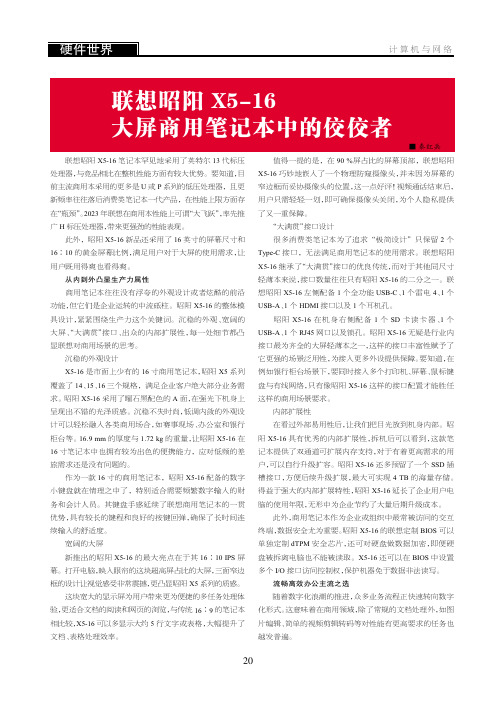
■秦红兵联想昭阳X5-16笔记本罕见地采用了英特尔13代标压处理器,与竞品相比在整机性能方面有较大优势。
要知道,目前主流商用本采用的更多是U或P系列的低压处理器,且更新频率往往落后消费类笔记本一代产品,在性能上限方面存在“瓶颈”。
2023年联想在商用本性能上可谓“大飞跃”,率先推广H标压处理器,带来更强劲的性能表现。
此外,昭阳X5-16新品还采用了16英寸的屏幕尺寸和16∶10的黄金屏幕比例,满足用户对于大屏的使用需求,让用户既用得爽也看得爽。
从内到外凸显生产力属性商用笔记本往往没有浮夸的外观设计或者炫酷的前沿功能,但它们是企业运转的中流砥柱。
昭阳X5-16的整体模具设计,紧紧围绕生产力这个关键词。
沉稳的外观、宽阔的大屏、“大满贯”接口、出众的内部扩展性,每一处细节都凸显联想对商用场景的思考。
沉稳的外观设计X5-16是市面上少有的16寸商用笔记本,昭阳X5系列覆盖了14、15、16三个规格,满足企业客户绝大部分业务需求。
昭阳X5-16采用了曜石黑配色的A面,在强光下机身上呈现出不错的光泽质感。
沉稳不失时尚,低调内敛的外观设计可以轻松融入各类商用场合,如赛事现场、办公室和银行柜台等。
16.9mm的厚度与1.72kg的重量,让昭阳X5-16在16寸笔记本中也拥有较为出色的便携能力,应对低频的差旅需求还是没有问题的。
作为一款16寸的商用笔记本,昭阳X5-16配备的数字小键盘就在情理之中了,特别适合需要频繁数字输入的财务和会计人员。
其键盘手感延续了联想商用笔记本的一贯优势,具有较长的键程和良好的按键回弹,确保了长时间连续输入的舒适度。
宽阔的大屏新推出的昭阳X5-16的最大亮点在于其16∶10IPS屏幕。
打开电脑,映入眼帘的这块超高屏占比的大屏,三面窄边框的设计让视觉感受非常震撼,更凸显昭阳X5系列的质感。
这块宽大的显示屏为用户带来更为便捷的多任务处理体验,更适合文档的阅读和网页的浏览,与传统16∶9的笔记本相比较,X5-16可以多显示大约5行文字或表格,大幅提升了文档、表格处理效率。
t1635h参数

t1635h参数1. 显示器尺寸:16.4英寸2. 显示器分辨率:1920×1080像素3. 处理器:Intel酷睿i5-1035G14. 内存容量:8GB5. 存储容量:512GB SSD6. 显卡:集成Intel UHD Graphics7. 操作系统:Windows 10 Home9. 重量:约1.7kg10. 尺寸:356.7 x 233.8 x 19.9 mmT1635H是一款轻薄便携的笔记本电脑,搭载了第十代Intel酷睿i5-1035G1处理器,具备出色的运算能力和响应速度,能够轻松满足日常办公和娱乐需求。
8GB内存容量和512GB SSD存储容量,可以支持多任务同时进行和快速启动应用程序。
集成的Intel UHD Graphics显卡能满足一般办公和轻度游戏的需求。
这款笔记本还搭载了Windows 10 Home操作系统,可以支持更加出色的用户体验和高效的工作效率。
电池容量为54Wh,可以支持长时间的使用。
机身重量轻,便于携带,是一款优秀的轻薄笔记本电脑。
除了以上提到的参数,T1635H还具备许多其他功能和特点,让它成为了一款更加出色的笔记本电脑。
其16.4英寸的大屏幕配备了1920×1080像素的分辨率,能够提供清晰、细腻的视觉体验。
如果你需要进行一些高清视频的播放或者是图片处理等任务,这款笔记本将非常适合。
T1635H采用了金属材质设计,外观非常精致。
纤薄的机身尺寸为356.7 x 233.8 x 19.9 mm,重量约1.7kg,非常适合外出携带。
开放式设计也让散热效果更好,从而能够更好地提高机器的稳定性和耐用性。
更重要的是,T1635H还进行了贴心的键盘和触控板设计。
笔记本的键盘手感非常舒适,而触控板则支持多点触控和手势操作,相当便于使用。
T1635H还搭载了摄像头和双向麦克风,为用户提供高质量的视频会议或者在线学习体验。
值得一提的是,T1635H还具有较高的安全性能。
2015显卡排名
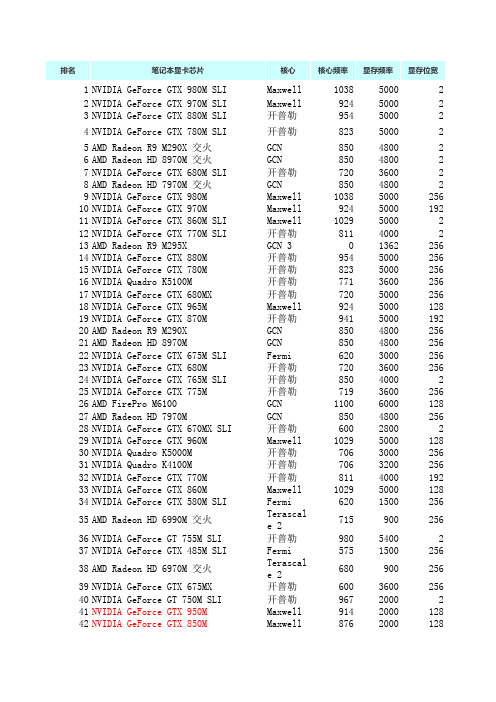
排名笔记本显卡芯片核心核心频率显存频率显存位宽1NVIDIA GeForce GTX 980M SLI Maxwell103850002 2NVIDIA GeForce GTX 970M SLI Maxwell92450002 3NVIDIA GeForce GTX 880M SLI开普勒95450002 4NVIDIA GeForce GTX 780M SLI开普勒82350002 5AMD Radeon R9 M290X 交火GCN85048002 6AMD Radeon HD 8970M 交火GCN85048002 7NVIDIA GeForce GTX 680M SLI开普勒72036002 8AMD Radeon HD 7970M 交火GCN85048002 9NVIDIA GeForce GTX 980M Maxwell10385000256 10NVIDIA GeForce GTX 970M Maxwell9245000192 11NVIDIA GeForce GTX 860M SLI Maxwell102950002 12NVIDIA GeForce GTX 770M SLI开普勒81140002 13AMD Radeon R9 M295X GCN 301362256 14NVIDIA GeForce GTX 880M开普勒9545000256 15NVIDIA GeForce GTX 780M开普勒8235000256 16NVIDIA Quadro K5100M开普勒7713600256 17NVIDIA GeForce GTX 680MX开普勒7205000256 18NVIDIA GeForce GTX 965M Maxwell9245000128 19NVIDIA GeForce GTX 870M开普勒9415000192 20AMD Radeon R9 M290X GCN8504800256 21AMD Radeon HD 8970M GCN8504800256 22NVIDIA GeForce GTX 675M SLI Fermi6203000256 23NVIDIA GeForce GTX 680M开普勒7203600256 24NVIDIA GeForce GTX 765M SLI开普勒85040002 25NVIDIA GeForce GTX 775M开普勒7193600256 26AMD FirePro M6100GCN11006000128 27AMD Radeon HD 7970M GCN8504800256 28NVIDIA GeForce GTX 670MX SLI开普勒60028002 29NVIDIA GeForce GTX 960M Maxwell10295000128 30NVIDIA Quadro K5000M开普勒7063000256 31NVIDIA Quadro K4100M开普勒7063200256 32NVIDIA GeForce GTX 770M开普勒8114000192 33NVIDIA GeForce GTX 860M Maxwell10295000128 34NVIDIA GeForce GTX 580M SLI Fermi6201500256 35AMD Radeon HD 6990M 交火Terascale 2715900256 36NVIDIA GeForce GT 755M SLI开普勒98054002 37NVIDIA GeForce GTX 485M SLI Fermi5751500256 38AMD Radeon HD 6970M 交火Terascale 2680900256 39NVIDIA GeForce GTX 675MX开普勒6003600256 40NVIDIA GeForce GT 750M SLI开普勒96720002 41NVIDIA GeForce GTX 950M Maxwell9142000128 42NVIDIA GeForce GTX 850M Maxwell8762000128 43NVIDIA GeForce GTX 765M开普勒8504000128 44NVIDIA GeForce GTX 470M SLI Fermi535125019245NVIDIA GeForce GTX 480M SLI Fermi4251200256 46NVIDIA GeForce GTX 560M SLI Fermi7751250192 47NVIDIA Quadro K4000M开普勒6002800256 48NVIDIA GeForce GTX 675M Fermi6203000256 49NVIDIA GeForce GTX 580M Fermi6201500256 50AMD Radeon HD 6990M Terascale 2715900256 51NVIDIA GeForce GT 650M SLI开普勒79040002 52NVIDIA GeForce GTX 460M SLI Fermi6751250192 53NVIDIA GeForce GTX 485M Fermi5751500256 54NVIDIA Quadro K3100M开普勒7063200256 55NVIDIA GeForce GTX 670MX开普勒6002800192 56NVIDIA Quadro 5010M Fermi4501300256 57NVIDIA GeForce GTX 760M开普勒6574000128 58AMD Radeon R9 M275GCN9254500128 59NVIDIA GeForce GTX 670M Fermi5983000192 60AMD FirePro M8900Terascale 2680900256 61AMD Radeon HD 6970M Terascale 2680900256 62AMD Radeon R9 M270GCN7254500128 63AMD Radeon HD 8870M GCN7254500128 64AMD Radeon HD 7870M GCN8004000128 65NVIDIA Quadro K3000M开普勒6542800256 66NVIDIA GeForce GTX 570M Fermi5751150192 67AMD FirePro M6000GCN7504500128 68AMD FirePro M5100GCN7254500128 69NVIDIA Quadro K2100M开普勒6673000128 70AMD Radeon HD 6950M Terascale 2580900256 71NVIDIA GeForce GT 755M开普勒9805400128 72Intel Iris Pro Graphics 6200Broadwell000 73NVIDIA GeForce GTX 660M开普勒8354000128 74AMD Radeon HD 8850M GCN5754500128 75AMD Radeon R9 M265X GCN6254000128 76AMD Radeon HD 7850M GCN6754000128 77AMD Radeon HD 8790M GCN8504500128 78AMD FirePro W4170M GCN8504000128 79NVIDIA Quadro 4000M Fermi4751200256 80NVIDIA GeForce GTX 470M Fermi5351250192 81NVIDIA GeForce GTX 480M Fermi4251200256 82NVIDIA GeForce GT 750M开普勒9672000128 83NVIDIA Quadro K1100M开普勒7052800128 84NVIDIA GeForce 940M Maxwell1072200064 85NVIDIA GeForce GT 650M开普勒7351800128 86NVIDIA Quadro K620M Maxwell1029200064 87NVIDIA GeForce 840M Maxwell1029200064 88AMD Radeon R7 M275DX GCN000 89NVIDIA GeForce GT 745M开普勒8371800128 90AMD Radeon HD 7770M GCN6754000128 91NVIDIA GeForce GTX 560M Fermi775125019292Intel Iris Pro Graphics 5200Haswell20000 93NVIDIA GeForce GT 740M开普勒810160064 94NVIDIA GeForce 930M Maxwell1029180064 95NVIDIA GeForce 830M Maxwell1029180064 96NVIDIA Quadro K2000M开普勒7451800128 97NVIDIA GeForce GT 735M开普勒575180064 98NVIDIA GeForce 825M开普勒850180064 99NVIDIA Quadro 5000M Fermi4051200256 100AMD FirePro M4000GCN6004500128 101ATI FirePro M7820Terascale 27001000128 102AMD Radeon HD 6870M Terascale 26751000128 103AMD Radeon HD 8770M GCN7754500128 104AMD Radeon R7 M260X GCN7154000128 105NVIDIA GeForce GTX 460M Fermi6751250192 106AMD Radeon HD 8550G + HD 8750M Dual Graphics7201800128 107NVIDIA GeForce GT 730M开普勒725180064 108AMD Radeon HD 7750M GCN5754000128 109NVIDIA GeForce GT 645M开普勒7101800128 110AMD FirePro M4100GCN6704000128 111AMD Radeon HD 8750M GCN6202000128 112NVIDIA Quadro 3000M Fermi450625256 113AMD Radeon R7 M270GCN8251800128 114AMD Radeon R7 M265GCN825180064 115NVIDIA GeForce GT 640M开普勒6251800128 116AMD Radeon R7 (Kaveri)GCN 1.1553064 117Intel HD Graphics 5600Broadwell0064 118AMD Radeon HD 7730M GCN5751800128 119AMD Radeon HD 8690M GCN775450064 120AMD Radeon R7 M260GCN715180064 121NVIDIA GeForce 920M开普勒575180064 122Intel Iris Graphics 6100Broadwell300064 123ATI FirePro M7740Terascale 16501000128 124AMD Radeon HD 6775G2Terascale 2000 125AMD Radeon HD 7690M XT Terascale 27253600128 126AMD FirePro M5950Terascale 2725900128 127NVIDIA GeForce GT 640M LE Fermi / 开普5001800128 128AMD Radeon R6 (Kaveri)GCN 1.1533064 129AMD Radeon HD 8650M GCN650450064 130AMD Radeon HD 8730M GCN6502000128 131AMD Radeon HD 6770M Terascale 2675800128 132NVIDIA GeForce GT 635M Fermi6601800128 133NVIDIA GeForce GT 555M Fermi525785128 134AMD Radeon HD 6850M Terascale 2575800128 135NVIDIA Quadro 2000M Fermi550900128 136NVIDIA GeForce GT 445M Fermi5901250192 137AMD Radeon HD 6755G2Terascale 2000 138AMD Radeon HD 7690M Terascale 26003600128139AMD Radeon HD 8650G + HD 8670M Dual Graphics720180064 140AMD Radeon HD 8650G + HD 8570M Dual Graphics720180064 141AMD Radeon HD 7660G + HD 7670M Dual G Terascale 26851800128 142AMD Radeon HD 8550G + HD 8670M Dual Graphics720200064 143AMD Radeon HD 8670M GCN775200064 144AMD Radeon R6 M255DX GCN85500 145AMD Radeon HD 6750M Terascale 2600900128 146NVIDIA Quadro K1000M开普勒8501800128 147NVIDIA GeForce GT 550M Fermi740900128 148AMD Radeon HD 8590M GCN620450064 149AMD Radeon HD 6740G2Terascale 2000 150AMD Radeon HD 6730M Terascale 2725800128 151AMD Radeon HD 6570M Terascale 2650900128 152AMD Radeon HD 8650G Terascale 353300 153AMD Radeon HD 7640G + HD 7670M Dual G Terascale 36551800128 154AMD Radeon HD 6620G + HD 7670M Dual G Terascale 240018000 155AMD Radeon HD 7520G + HD 7670M Dual G Terascale 36551800128 156AMD Radeon HD 7670M Terascale 26001800128 157NVIDIA GeForce GT 630M Fermi6721800128 158AMD Radeon R5 M255GCN940180064 159NVIDIA Quadro 1000M Fermi700900128 160NVIDIA GeForce 820M Fermi775180064 161Intel HD Graphics 6000Broadwell300064 162NVIDIA GeForce GT 720M Fermi625180064 163AMD Radeon R5 M240GCN1030180064 164Intel Iris Graphics 5100Haswell200064 165AMD Radeon R5 M230GCN855180064 166AMD Radeon HD 6720G2Terascale 2000 167AMD Radeon HD 8450G + Radeon HD 8570M Terascale 3720180064 168AMD Radeon HD 8570M GCN650180064 169NVIDIA Quadro K610M开普勒954260064 170AMD Radeon HD 8550M GCN700180064 171NVIDIA GeForce GT 540M Fermi672900128 172AMD Radeon HD 8610G Terascale 353300 173AMD Radeon HD 6690G2Terascale 2000 174AMD Radeon HD 6650M Terascale 2600900128 175Intel HD Graphics 4600Haswell200064 176Intel HD Graphics 5500Broadwell300064 177AMD Radeon R5 (Kaveri)GCN 1.1514064 178ATI FirePro M5800Terascale 2650800128 179NVIDIA NVS 5400M Fermi6601800128 180NVIDIA GeForce 710M Fermi775180064 181AMD Radeon HD 7660G Terascale 349700 182NVIDIA GeForce GT 435M Fermi650800128 183AMD Radeon HD 6680G2Terascale 2000 184Intel HD Graphics 5000Haswell200064 185NVIDIA Quadro K510M开普勒846240064186AMD Radeon HD 6550M Terascale 2600800128 187AMD Radeon HD 7590M Terascale 2600320064 188AMD Radeon HD 6630M Terascale 2485800128 189AMD Radeon HD 7650M Terascale 24501800128 190AMD FirePro M2000Terascale 2500320064 191AMD Radeon HD 7570M Terascale 2450320064 192AMD Radeon HD 7630M Terascale 24501800128 193NVIDIA Quadro FX 1800M GT2xx5601100128 194AMD Radeon HD 8510G45000 195AMD Radeon HD 6530M Terascale 2500800128 196AMD Radeon HD 8550G Terascale 351500 197NVIDIA Quadro K500M开普勒850180064 198NVIDIA GeForce GT 625M Fermi625180064 199NVIDIA GeForce GT 620M Fermi625180064 200NVIDIA Tegra X1 Maxwell GPU Maxwell1000320064 201NVIDIA GeForce GT 525M Fermi600900128 202AMD Radeon HD 7640G + HD 7610M Dual G Terascale 36551800128 203AMD Radeon HD 7610M Terascale 24501600128 204AMD Radeon HD 7620G Terascale 336000 205AMD Radeon HD 7640G Terascale 349700 206PowerVR GXA6850PowerVR Rog4500128 207NVIDIA Tegra K1 Kepler GPU开普勒95000 208Intel HD Graphics 4400Haswell200064 209NVIDIA NVS 5200M Fermi625180064 210AMD Radeon HD 7550M Terascale 2450320064 211NVIDIA GeForce GT 425M Fermi560800128 212AMD Radeon HD 6645G2Terascale 2000 213AMD Radeon HD 7500G + HD 7550M Dual G Terascale 36551800128 214AMD Radeon HD 7600G Terascale 332000 215AMD Radeon HD 6620G + HD 7450M Dual G Terascale 240018000 216AMD Radeon HD 6640G2Terascale 2000 217NVIDIA GeForce GT 420M Fermi500800128 218AMD Radeon HD 7530M Terascale 2450180064 219AMD Radeon HD 7490M Terascale 2800380064 220Intel HD Graphics 5300Broadwell100064 221AMD Radeon HD 7510M Terascale 2450160064 222Intel HD Graphics 4000Ivy Bridge350064 223ARM Mali-T760 MP8Midgard (3r70000 224AMD Radeon HD 6620G Terascale 240000 225AMD Radeon R4 (Kaveri)GCN 1.1533064 226Intel HD Graphics (Broadwell)Broadwell100064 227Qualcomm Adreno 430000 228AMD Radeon R5 (Beema)GCN 1.1800064 229AMD Radeon R4 (Beema)GCN 1.1800064 230Intel HD Graphics 4200Haswell200064 231AMD Radeon HD 6545G2Terascale 2000 232AMD Radeon HD 6520G + HD 7450M Dual G Terascale 2400180064233AMD Radeon HD 6540G2Terascale 2000 234AMD Radeon HD 7500G Terascale 332700 235AMD Radeon HD 6480G + HD 7450M Dual G Terascale 2593064 236AMD Radeon HD 6515G2Terascale 2000 237AMD Radeon HD 8450G Terascale 353300 238AMD Radeon HD 7470M Terascale 2750320064 239AMD Radeon HD 6490M Terascale 270080064 240AMD Radeon HD 8410G45000 241AMD Radeon HD 8400GCN60000 242NVIDIA GeForce GT 520MX Fermi90090064 243AMD Radeon HD 7520G Terascale 349700 244NVIDIA NVS 4200M Fermi81080064 245AMD Radeon HD 8350G Terascale 351400 246AMD Radeon HD 8330GCN50000 247AMD Radeon R3 (Mullins/Beema)GCN 1.1350064 248AMD Radeon HD 6510G2Terascale 2000 249AMD Radeon HD 7450M Terascale 2700180064 250NVIDIA GeForce 610M Fermi672180064 251ARM Mali-T760 MP6Midgard (3r70000 252AMD Radeon HD 6470M Terascale 270080064 253AMD FirePro M3900Terascale 270090064 254NVIDIA GeForce GT 520M Fermi74080064 255AMD Radeon HD 7420G Terascale 348000 256PowerVR GX6450PowerVR Rog450064 257Qualcomm Adreno 42050000 258Intel HD Graphics (Haswell)Haswell200064 259AMD Radeon HD 6520G Terascale 240000 260AMD Radeon HD 8310G42400 261AMD Radeon HD 7400G Terascale 332700 262AMD Radeon HD 6480G Terascale 244400 263NVIDIA GeForce GT 415M Fermi500800128 264NVIDIA GeForce 410M Fermi57580064 265Intel HD Graphics (Cherry Trail)Intel Gen8200064 266AMD Radeon HD 6370M Terascale 275080064 267AMD Radeon HD 8280GCN45000 268AMD Radeon HD 6450M Terascale 260080064 269AMD Radeon R6 (Mullins)GCN 1.1500064 270AMD Radeon HD 8240GCN40000 271AMD Radeon HD 8250GCN30000 272AMD Radeon R2 (Mullins/Beema)GCN 1.1300064 273Intel HD Graphics 3000Sandy Bridg350064 274AMD Radeon HD 6380G Terascale 240000 275AMD Radeon HD 8210GCN30000 276Intel HD Graphics 2500Ivy Bridge650064 277Intel HD Graphics (Ivy Bridge)Ivy Bridge350064 278Intel HD Graphics 2000Sandy Bridg850064 279Intel HD Graphics (Sandy Bridge)Sandy Bridg350064280Qualcomm Adreno 33045000 281PowerVR G6430PowerVR Rog000 282PowerVR GX6250PowerVR Rog0064 283PowerVR G6400PowerVR Rog40000 284Intel HD Graphics (Bay Trail)Ivy Bridge311032 285ARM Mali-T628 MP660000 286AMD Radeon HD 7340Terascale 252300 287AMD Radeon HD 6320Terascale 250000 288AMD Radeon HD 7310Terascale 250000 289AMD Radeon HD 6310Terascale 250000 290AMD Radeon HD 8180GCN22500 291AMD Radeon HD 7290Terascale 228000 292AMD Radeon HD 6290Terascale 228000 293AMD Radeon HD 6250Terascale 228000 294PowerVR SGX554MP4PowerVR SGX000 295ARM Mali-T628 MP4000 296ARM Mali-T604 MP453300 297NVIDIA GeForce Tegra 42400 298PowerVR G6200PowerVR Rog45000 299Qualcomm Adreno 40500支持DirectX 3DMark11P GPU3DM Vant.P GPU3DMark0611.2022006011.20182490110158230110141390 11.2 (Ti014147011.1012392011010952011.1011119011.2012643011.2098090110984001109569011.20946701108578011077760110701401106736011.207136011071560 11.2 Tie06817011.10681801106407011058970110794401106071011.105369011.105645011070420110533901104893011049570110488901104902011061060110642201105673011053340110554101103978011046340110001104413011040190110407001104229011036160110346601103218011031160110322701103597011033130110270901103441011035870110269301103369011.2032610110269801100011028180 11.2 Tie00011.102986011.1027020110242701102399011.102422011.102967011023930110245201102800011.20001102369011.10234901102633011.102467011.102186011.202315011020920110200201102184011025430110182601100011021110110243401102338011.20355301102249011.10211001101820011.10195701101848011000110194901101798011017130110175601100011019810110001100011.1019340 11.2 Tie00011016230110235301101722011.10208501101844011.101728011.10169801101539011.2018420 11.2 Tie0188101101728011.201734011.200011.101478011.1016000 11.2 Tie0187001100011.201706010.10001100011013460110135001101259011.201184011.100011.1013700110132801101110011011460110146901101261011011480110152901101141011020040110211201101942011.101396011.20219801101158011.1011020110973011.100011015970110114101101067011013940110164901101600011016210110106101101051011.201784011094301101266011.20145801101213011.201601011.1011510 11.2 Tie011750110145601101597011.10125501101143011.101307011088801108890110001101037011.10910011.20929011.2090101100011011190110110601101057011079901101061011.10103501100011000 1108770 1109450 11.108410 1108290 11000 10.1000 11000 11000 11011790 11000 11000 1109330 11.2000 1107990 11015820 1107490 1109480 1106550 10000 11000 11.107380 11010080 1107560 1107530 11000 11000 1106280 11000 11000 1106850 11000 11000 11.206730 11000 1105230 11000 1106500 11.2000 11.2000 11000 11.207590 11.207160 11.106380 11000 110100601105850 1109770 11000 1107240 1105220 1106010 11000 11.106140 1105960 1105590 1105070 1106240 11.105330 11.206150 11010150 1105810 1105070 11000 1105350 11000 1105020 1104530 10000 11000 11.104640 1104920 11000 1104150 1104670 1103790 1104150 11.2000 11000 11.104960 1104430 11.2000 11.104290 11.104220 11.203950 10.1000 11000 11.103430 1103500 1103150 10.1000 10.10009_3000 100001000010000110188011000110331011030201102600110251011.10268011020601101790110172090001100011000000 10000。
模拟商务谈判剧本-学院购置电脑
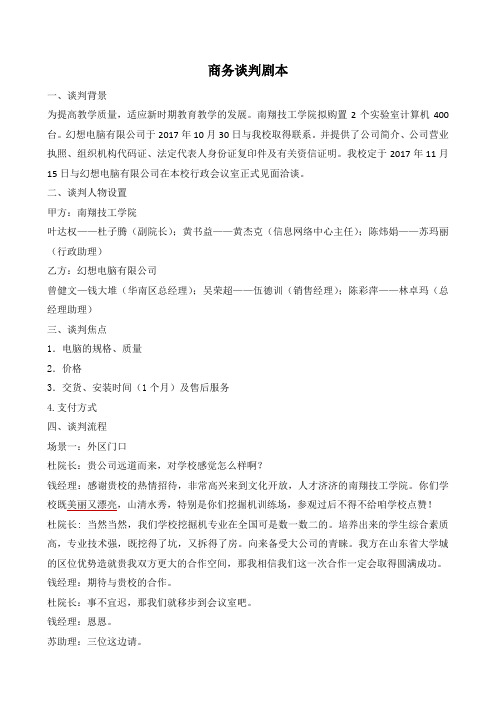
商务谈判剧本一、谈判背景为提高教学质量,适应新时期教育教学的发展。
南翔技工学院拟购置2个实验室计算机400台。
幻想电脑有限公司于2017年10月30日与我校取得联系。
并提供了公司简介、公司营业执照、组织机构代码证、法定代表人身份证复印件及有关资信证明。
我校定于2017年11月15日与幻想电脑有限公司在本校行政会议室正式见面洽谈。
二、谈判人物设置甲方:南翔技工学院叶达权——杜子腾(副院长);黄书益——黄杰克(信息网络中心主任);陈炜娟——苏玛丽(行政助理)乙方:幻想电脑有限公司曾健文—钱大堆(华南区总经理);吴荣超——伍德训(销售经理);陈彩萍——林卓玛(总经理助理)三、谈判焦点1.电脑的规格、质量2.价格3.交货、安装时间(1个月)及售后服务4.支付方式四、谈判流程场景一:外区门口杜院长:贵公司远道而来,对学校感觉怎么样啊?钱经理:感谢贵校的热情招待,非常高兴来到文化开放,人才济济的南翔技工学院。
你们学校既美丽又漂亮,山清水秀,特别是你们挖掘机训练场,参观过后不得不给咱学校点赞!杜院长:当然当然,我们学校挖掘机专业在全国可是数一数二的。
培养出来的学生综合素质高,专业技术强,既挖得了坑,又拆得了房。
向来备受大公司的青睐。
我方在山东省大学城的区位优势造就贵我双方更大的合作空间,那我相信我们这一次合作一定会取得圆满成功。
钱经理:期待与贵校的合作。
杜院长:事不宜迟,那我们就移步到会议室吧。
钱经理:恩恩。
苏助理:三位这边请。
场景二:行政会议室苏助理:三位来宾好,欢迎幻想电脑有限公司的代表来我校进行业务洽谈。
我是此次南翔技工学院谈判行政助理苏玛丽,接下来由我来介绍一下我方谈判代表:这位是我方主谈杜子腾副院长,这位是我方副谈信息网络中心黄杰克主任。
林助理:我是幻想电脑公司华北区总经理助理林卓玛,下面由我来介绍一下我方谈判代表:这位是我方主谈华南区总经理钱大堆先生,这位是我方副谈销售经理伍德训先生。
杜院长:那我们开始协商吧。
笔记本显卡芯片性能排名完整版

笔记本显卡芯片性能排名HEN system office room 【HEN16H-HENS2AHENS8Q8-HENH1688】笔记本显卡芯片性能排名2NVIDIA GeForce GTX 1070 SLI(Laptop)Pascal144380002GDDR51589193554503NVIDIA GeForce GTX 1080(Laptop)Pascal156610000256GDDR5X1170882150104NVIDIA GeForce GTX 980 SLI(Laptop)Maxwell112635002GDDR51552382545305NVIDIA GeForce GTX 1070(Laptop)Pascal14438000256GDDR5867801652506NVIDIA GeForce GTX 980M SLI Maxwell103850002GDDR51240761863207NVIDIA GeForce GTX 980(Laptop)Maxwell11263500256GDDR5767051304708NVIDIA Quadro M5500Maxwell11396606256GDDR5000 9NVIDIA GeForce GTX 970M SLI Maxwell92450002GDDR59694314759010NVIDIA GeForce GTX 1060(Laptop)Pascal150********GDDR56779111618011AMD Radeon RX 470 (Laptop)Polaris9267000256GDDR5000 12NVIDIA GeForce GTX 880M SLI开普勒95450002GDDR577057118170 13AMD Radeon RX 490M Polaris000GDDR5000 14NVIDIA GeForce GTX 965M SLI Maxwell92450002GDDR551182102070 15AMD Radeon R9 M290X 交火GCN85048002GDDR571977105510 16NVIDIA GeForce GTX 980M Maxwell10385000256GDDR56524196770 17NVIDIA Quadro M5000M Maxwell9625000256GDDR5637389227018NVIDIA GeForce GTX 1050 Ti(Notebook)Pascal14937000128GDDR500019NVIDIA GeForce GTX 970M Maxwell9245000192GDDR55124774600 20Model????????????????Architecture000Memory&n330 21NVIDIA Quadro M4000M Maxwell9755012256GDDR54920477230 22AMD Radeon R9 M395X GCN 305460256GDDR5079210 23AMD Radeon R9 M485X GCN 305000256GDDR5000 24AMD Radeon RX 480M Polaris000GDDR5000 25AMD Radeon R9 M295X GCN 305448256GDDR53813265900 26AMD Radeon R9 M390X GCN 305000256GDDR500028AMD FirePro W7170M GCN 37235000256GDDR54312469350 29AMD Radeon R9 M395GCN8345460256GDDR53849068190 30NVIDIA GeForce GTX 880M开普勒9545000256GDDR53989161010 31NVIDIA GeForce GTX 780M开普勒8235000256GDDR53596552440 32NVIDIA Quadro K5100M开普勒7713600256GDDR53101547930 33NVIDIA GeForce GTX 680MX开普勒7205000256GDDR5000 34NVIDIA GeForce GTX 965M Maxwell9245000128GDDR53514456990 35NVIDIA GeForce GTX 870M开普勒9415000192GDDR53132246940 36AMD Radeon R9 M290X GCN8504800256GDDR53314752940 37AMD Radeon HD 8970M GCN8504800256GDDR5310275038038NVIDIA GeForce GTX 1050(Notebook)Pascal135********GDDR500039AMD Radeon RX 460 Notebook (RX460M)Polaris06000128GDDR500040NVIDIA GeForce GTX 680M开普勒7203600256GDDR52768440490 41Model????????????????Architecture000Memory&n330 42NVIDIA GeForce GTX 775M开普勒7193600256GDDR5000 43AMD FirePro M6100GCN11006000128GDDR52534238370 44AMD Radeon HD 7970M GCN8504800256GDDR53186946940 45AMD Radeon R9 M390GCN05460256GDDR5000 46NVIDIA GeForce GTX 960M Maxwell10295000128GDDR53008043140 47NVIDIA Quadro M2000M Maxwell10385000128GDDR52979541570 48NVIDIA Quadro K5000M开普勒7063000256GDDR52306027970 49NVIDIA Quadro K4100M开普勒7063200256GDDR52468536540 50NVIDIA GeForce GTX 770M开普勒8114000192GDDR52351333470 51NVIDIA GeForce GTX 860M Maxwell10295000128GDDR52796039040 52NVIDIA GeForce GTX 675MX开普勒6003600256GDDR52032528310 53NVIDIA GeForce GTX 950M Maxwell9141800128DDR3/GDD2121131740 54AMD Radeon R9 M385X GCN11006000128GDDR52254434040 55NVIDIA GeForce GTX 850M Maxwell8762000128DDR3, GD2187330850 56NVIDIA Quadro M1000M Maxwell9935000128GDDR52342234970 57AMD Radeon R9 M280X GCN9005500128GDDR52320134980 58NVIDIA GeForce 945M Maxwell9282000128DDR31940528500 59NVIDIA GeForce GTX 765M开普勒8504000128GDDR5176162479060NVIDIA Quadro K4000M开普勒6002800256GDDR5190582199061Intel Iris Pro Graphics P580Intel Gen. 9(Skylake)35000eDRAM00062Model????????????????Architecture000Memory&n33063Intel Iris Pro Graphics 580Intel Gen. 9(Skylake)35000eDRAM145941903064NVIDIA GeForce GTX 675M Fermi6203000256GDDR51805623310 65NVIDIA GeForce GTX 580M Fermi6201500256GDDR5000 66AMD Radeon R9 M470X GCN 206000128GDDR5000 67AMD Radeon R9 M470GCN 206000128GDDR5000 68AMD Radeon R9 M380GCN10006000128GDDR5000 69NVIDIA Quadro K3100M开普勒7063200256GDDR51838927970 70AMD FirePro W5170M GCN04500128GDDR5000 71AMD Radeon R9 M370X GCN 8004500128GDDR51545424190 72NVIDIA GeForce GTX 670MX开普勒6002800192GDDR5023710 73NVIDIA Quadro 5010M Fermi4501300256GDDR5 EC000 74NVIDIA GeForce GTX 760M开普勒6574000128GDDR51590022710 75AMD Radeon R9 M275GCN9254500128GDDR51145918850 76NVIDIA GeForce GTX 670M Fermi5983000192GDDR5149401950077NVIDIA Maxwell GPU SurfaceBook (940M, GDDR5)Maxwell954501264GDDR5113402031078AMD FirePro W5130M GCN04000128GDDR51438021100 79AMD FirePro M8900Terascale 2680900256GDDR5000 80AMD Radeon R9 M270GCN7254500128GDDR5000 81AMD Radeon HD 8870M GCN7254500128GDDR5, D1573821680 82AMD Radeon HD 7870M GCN8004000128GDDR5000 83Model????????????????Architecture000Memory&n330 84NVIDIA Quadro K3000M开普勒6542800256GDDR5000 85NVIDIA GeForce GTX 570M Fermi5751150192GDDR5000 86AMD FirePro M6000GCN7504500128GDDR5000 87AMD FirePro M5100GCN7254500128GDDR51678423270 88NVIDIA Quadro K2100M开普勒6673000128GDDR51183516060 89NVIDIA GeForce GT 755M开普勒9805400128GDDR51496621050 90NVIDIA GeForce GTX 660M开普勒8354000128GDDR51286117510 91NVIDIA GeForce 845M Maxwell1071200064DDR3/GDD137542362092AMD Radeon HD 8850M GCN5754500128GDDR5, D1138718450 93AMD Radeon R9 M265X GCN6254000128GDDR51251019970 94AMD Radeon HD 7850M GCN6754000128GDDR5000 95AMD Radeon HD 8790M GCN8504500128GDDR51204917270 96AMD FirePro W4170M GCN8504000128GDDR51250617660 97NVIDIA Quadro 4000M Fermi4751200256GDDR5000 98NVIDIA GeForce GT 750M开普勒9672000128DDR3, GD1082215740 99Intel Iris Pro Graphics 6200Broadwell300001538717360 100NVIDIA GeForce 940MX Maxwell1122064GDDR5/DD950017300 101NVIDIA Quadro K1100M开普勒7052800128GDDR5922713400 102NVIDIA GeForce 940M Maxwell1072200064DDR3881816220 103AMD FirePro W4190M GCN8254000128GDDR5851315880 104Model????????????????Architecture000Memory&n330 105AMD Radeon R9 M375GCN10152200128DDR3846616670 106NVIDIA GeForce 930MX Maxwell0064GDDR5/DD000 107AMD Radeon R7 M370GCN8753600128GDDR51036417600 108NVIDIA Quadro M600M Maxwell8375012128GDDR5000 109NVIDIA GeForce GT 650M开普勒7351800128DDR3, GD1064714200 110NVIDIA Quadro K620M Maxwell1029200064DDR3909216210 111NVIDIA GeForce 840M Maxwell1029200064DDR3872315730 112AMD Radeon R7 M275DX GCN000DDR31116019310 113NVIDIA GeForce GT 745M开普勒8371800128DDR3, GD1014715310 114AMD Radeon HD 7770M GCN6754000128GDDR5000 115NVIDIA GeForce GTX 560M Fermi7751250192GDDR5000 116AMD Radeon R7 (Bristol Ridge)GCN 0064000 117Intel Iris Pro Graphics 5200Haswell20000eDRAM1163414480 118NVIDIA GeForce GT 740M开普勒810160064DDR3740311500 119NVIDIA GeForce 930M Maxwell928180064DDR3830914600120Intel Iris Graphics 550Intel Gen. 9(Skylake)300064DDR3/DDR1195213170121NVIDIA GeForce 830M Maxwell1029180064DDR3810413860122Intel Iris Graphics 540Intel Gen. 9(Skylake)300064DDR3/DDR1153113350123Intel HD Graphics 620Intel Gen. 9(Kaby Lake)300064DDR3/DDR81299770124NVIDIA Quadro M500M Maxwell1029400464DDR3834815940 125Model????????????????Architecture000Memory&n330 126NVIDIA Quadro K2000M开普勒7451800128DDR3876610460 127NVIDIA GeForce GT 735M开普勒575180064DDR3675710230 128NVIDIA GeForce 825M开普勒850180064DDR3741611500 129AMD FirePro M4000GCN6004500128GDDR51258717130 130AMD Radeon HD 8770M GCN7754500128GDDR5000 131AMD Radeon R7 M260X GCN7154000128GDDR5903413960132AMD Radeon HD 8550G + HD 8750MDual Graphics7201800128DDR31035513030133NVIDIA GeForce 920MX Maxwell0064GDDR5/DD773312820 134NVIDIA GeForce GT 730M开普勒725180064DDR3715210610 135AMD Radeon HD 7750M GCN5754000128GDDR5000 136NVIDIA GeForce GT 645M开普勒7101800128DDR3865411510 137AMD FirePro M4100GCN6704000128GDDR562978570 138AMD Radeon HD 8750M GCN6202000128GDDR5, D852412760 139NVIDIA Quadro 3000M Fermi450625256GDDR5000 140AMD Radeon R7 M270GCN8251800128DDR3636412580 141AMD Radeon R7 M265GCN825180064DDR3840113360 142NVIDIA GeForce GT 640M开普勒6251800128DDR3, GD902412250 143AMD Radeon R7 (Kaveri)GCN 55306465448510 144AMD Radeon R8 M365DX GCN720800128DDR31129119020 145AMD Radeon R7 M460GCN0064608111770 146Model????????????????Architecture000Memory&n330 147AMD Radeon HD 7730M GCN5751800128DDR3000 148AMD Radeon R7 M360GCN 1125200064DDR3553811340 149AMD Radeon R7 (Carrizo)GCN 0064743111370 150AMD Radeon HD 8690M GCN775450064GDDR5793012100 151AMD Radeon R8 M445DX GCN720933128DDR4/DDR1243022220 152AMD Radeon R7 M440GCN1021200064DDR3612712050 153AMD Radeon R7 M340GCN1021200064DDR3612512050 154NVIDIA GeForce 920M开普勒954180064DDR3724211610 155AMD Radeon R6 M340DX GCN000DDR3893514720156Intel HD Graphics 530Intel Gen. 9(Skylake)35006479439940158AMD Radeon R7 M260GCN715180064DDR3560310670 159AMD Radeon R5 (Bristol Ridge)GCN 0064882213370 160AMD Radeon R5 (Stoney Ridge)GCN 0064000 161AMD Radeon R6 (Carrizo)GCN 0064717910220 162AMD Radeon HD 7690M XT Terascale 27253600128GDDR5000 163AMD FirePro M5950Terascale 2725900128GDDR5000 164NVIDIA GeForce GT 640M LE Fermi / 开普勒5001800128DDR3, GD000 165AMD Radeon R6 (Kaveri)GCN 53306453367700 166AMD Radeon HD 8650M GCN650450064GDDR5750010500 167Model????????????????Architecture000Memory&n330 168AMD Radeon HD 8730M GCN6502000128DDR3805411500 169NVIDIA GeForce GT 635M Fermi6601800128DDR3/GDD000 170NVIDIA GeForce GT 555M Fermi525785128DDR3/GDD000 171NVIDIA Quadro 2000M Fermi550900128DDR3000 172AMD Radeon HD 7690M Terascale 26003600128GDDR5/DD000 173Intel HD Graphics 5600Broadwell30006477579910174AMD Radeon HD 8650G + HD 8670MDual Graphics720180064DDR363798450175AMD Radeon HD 8650G + HD 8570MDual Graphics720180064DDR363828610176AMD Radeon HD 7660G + HD 7670MDual GraphicsTerascale 26851800128DDR3,GDD66358750177AMD Radeon HD 8550G + HD 8670MDual Graphics720200064DDR363199100178AMD Radeon HD 8670M GCN775200064DDR348408290 179AMD Radeon R6 M255DX GCN85500DDR3717211140 180NVIDIA Quadro K1000M开普勒8501800128DDR3000 181NVIDIA GeForce GT 550M Fermi740900128DDR3/GDD000 182AMD Radeon HD 8590M GCN620450064GDDR5000 183AMD Radeon HD 8650G Terascale 35330064539050184AMD Radeon HD 7640G + HD 7670MDual GraphicsTerascale 3655180012857156230185AMD Radeon HD 7520G + HD 7670MDual GraphicsTerascale 36551800128000186AMD Radeon HD 7670M Terascale 26001800128DDR3, (G6******* 187NVIDIA GeForce GT 630M Fermi6721800128DDR355777190 188Model????????????????Architecture000Memory&n330 189AMD Radeon R5 M335GCN1070220064DDR345909110 190AMD Radeon R5 M430GCN0200064DDR3573710190 191AMD Radeon R5 M330GCN 1030200064DDR348979220 192AMD Radeon R5 M255GCN940180064DDR3601210800 193NVIDIA Quadro 1000M Fermi700900128DDR3000 194NVIDIA GeForce 910M开普勒641200064DDR3663610220 195NVIDIA GeForce 820M Fermi775180064DDR360738970196Intel HD Graphics 520Intel Gen. 9(Skylake)300064DDR3/DDR67008030197Intel Iris Graphics 6100Broadwell30006477988740 198NVIDIA GeForce GT 720M Fermi625180064DDR354268220 199AMD Radeon R5 M240GCN1030180064DDR355009490 200AMD Radeon R5 M320GCN 855200064DDR3000 201AMD Radeon R5 M230GCN855180064DDR348147710 202AMD Radeon R5 M315GCN0200064DDR3000203AMD Radeon HD 8450G + RadeonHD 8570M Dual GraphicsTerascale 3 /GCN72018006460405150204AMD Radeon HD 8570M GCN650180064DDR348677900 205Intel HD Graphics 6000Broadwell30006474959510 206NVIDIA Quadro K610M开普勒954260064GDDR558377550 207AMD Radeon HD 8550M GCN700180064DDR3000 208Intel Iris Graphics 5100Haswell20006469438780 209Model????????????????Architecture000Memory&n330 210NVIDIA GeForce GT 540M Fermi672900128GDDR5, D000 211AMD Radeon HD 8610G Terascale 35330027494750 212Intel HD Graphics 4600Haswell20006456136350 213Intel HD Graphics 5500Broadwell30006455326610214Intel HD Graphics 615Intel Gen. 9(Kaby Lake)300064DDR3L/LP547800215AMD Radeon R5 (Carrizo)GCN 0064000 216AMD Radeon R5 (Kaveri)GCN 51406439595720218NVIDIA GeForce 710M Fermi775180064DDR353237680 219AMD Radeon HD 7660G Terascale 349700640800 220Intel HD Graphics 5000Haswell20006456937150 221NVIDIA Quadro K510M开普勒846240064GDDR5000 222AMD Radeon HD 7590M Terascale 2600320064000 223AMD Radeon HD 7650M Terascale 24501800128DDR3000 224AMD FirePro M2000Terascale 2500320064GDDR5000 225AMD Radeon HD 7570M Terascale 2450320064GDDR5 /46235690 226AMD Radeon HD 7630M Terascale 24501800128DDR3000 227AMD Radeon HD 8510G45000000 228AMD Radeon HD 8550G Terascale 35150061077920 229NVIDIA Quadro K500M开普勒850180064DDR3 / G000 230Model????????????????Architecture000Memory&n330 231NVIDIA GeForce GT 625M Fermi625180064DDR3000 232NVIDIA GeForce GT 620M Fermi625180064DDR352697370 233NVIDIA GeForce GT 525M Fermi600900128GDDR5, D000234AMD Radeon HD 7640G + HD 7610MDual GraphicsTerascale 3655180012858076630235AMD Radeon HD 7610M Terascale 24501600128DDR352426050 236AMD Radeon HD 7620G Terascale 33600053787160 237AMD Radeon HD 7640G Terascale 349700000238Intel HD Graphics 515Intel Gen. 9(Skylake)300064DDR3L/LP55566970239Intel HD Graphics 4400Haswell20006449535690240Intel HD Graphics 510Intel Gen. 9(Skylake)300064DDR3/DDR000241NVIDIA NVS 5200M Fermi625180064DDR349497040 242AMD Radeon HD 7550M Terascale 2450320064GDDR5 /40815690243AMD Radeon HD 7500G + HD 7550MDual GraphicsTerascale 36551800128000244AMD Radeon HD 7600G Terascale 332000000 245AMD Radeon HD 7530M Terascale 2450180064DDR3000 246AMD Radeon HD 7490M Terascale 2800380064GDDR5000 247Intel HD Graphics 5300Broadwell10006437204390248Intel HD Graphics 505Intel Gen. 9(Apollo Lake)300064DDR3L/LP000249AMD Radeon HD 7510M Terascale 2450160064DDR3000 250Intel HD Graphics 4000Ivy Bridge35006437684800 251Model????????????????Architecture000Memory&n330 252AMD Radeon HD 6620G Terascale 240000000 253AMD Radeon R4 (Stoney Ridge)GCN 0064000 254AMD Radeon R4 (Kaveri)GCN 53306433714330 255Intel HD Graphics (Broadwell)Broadwell10006440154630256Intel HD Graphics 500Intel Gen. 9(Apollo Lake)300064DDR3L/LP000257AMD Radeon R5 (Beema/Carrizo-L)GCN 006433175390258AMD Radeon R4 (Beema)GCN 80006433094970 259AMD Radeon R2 (Stoney Ridge)GCN 0064000 260Intel HD Graphics 4200Haswell20006438074310261Intel HD Graphics (Skylake)Intel Gen. 9(Skylake)300064DDR3L/LP000262AMD Radeon HD 7500G Terascale 33270043335120 263AMD Radeon HD 8450G Terascale 35330031684640 264AMD Radeon HD 7470M Terascale 2750320064DDR3/GDD000 265AMD Radeon HD 8410G45000000 266AMD Radeon HD 8400GCN6000028834010 267NVIDIA GeForce GT 520MX Fermi90090064DDR3000 268AMD Radeon HD 7520G Terascale 349700318500 269NVIDIA NVS 4200M Fermi81080064DDR3000 270AMD Radeon HD 8350G Terascale 35140029423880 271AMD Radeon HD 8330GCN5000026723510 272Model????????????????Architecture000Memory&n330 273AMD Radeon R3 (Mullins/Beema)GCN 35006430494190 274AMD Radeon HD 7450M Terascale 2700180064DDR3, GD000 275NVIDIA GeForce 610M Fermi672180064DDR3000276Intel HD Graphics 405(Braswell)Intel Gen832006425802780278Intel HD Graphics 400(Braswell)Intel Gen8320064218100279NVIDIA GeForce GT 520M Fermi74080064DDR3 (GD000 280AMD Radeon HD 7420G Terascale 34800027173430 281Intel HD Graphics (Haswell)Haswell20006432783620 282AMD Radeon HD 6520G Terascale 240000000 283AMD Radeon HD 8310G42400000 284AMD Radeon HD 7400G Terascale 33270024243270 285AMD Radeon HD 6480G Terascale 244400000286Intel HD Graphics (CherryTrail)Intel Gen820006417832250287AMD Radeon HD 8280GCN4500025153280 288AMD Radeon R6 (Mullins)GCN 500064225800 289AMD Radeon HD 8240GCN4000022732920 290AMD Radeon HD 8250GCN3000019652530291AMD Radeon R2(Mullins/Beema/Carrizo-L)GCN 30006426503730292Intel HD Graphics 3000Sandy Bridge350064250200 293Model????????????????Architecture000Memory&n330 294AMD Radeon HD 6380G Terascale 240000000 295AMD Radeon HD 8210GCN3000019042270 296Intel HD Graphics 2500Ivy Bridge65006426043180 297Intel HD Graphics (Ivy Bridge)Ivy Bridge35006422862850 298Intel HD Graphics 2000Sandy Bridge850064000299Intel HD Graphics (SandyBridge)Sandy Bridge350064140400300Intel HD Graphics (Bay Trail)Ivy Bridge31103212281490 301AMD Radeon HD 7340Terascale 25230019082240 302AMD Radeon HD 6320Terascale 250000000 303AMD Radeon HD 7310Terascale 25000015931920 304AMD Radeon HD 6310Terascale 250000000 305AMD Radeon HD 8180GCN2250014931450306AMD Radeon HD 7290Terascale 228000000 307AMD Radeon HD 6290Terascale 228000000 308AMD Radeon HD 6250Terascale 228000109100。
- 1、下载文档前请自行甄别文档内容的完整性,平台不提供额外的编辑、内容补充、找答案等附加服务。
- 2、"仅部分预览"的文档,不可在线预览部分如存在完整性等问题,可反馈申请退款(可完整预览的文档不适用该条件!)。
- 3、如文档侵犯您的权益,请联系客服反馈,我们会尽快为您处理(人工客服工作时间:9:00-18:30)。
PG 8 PG 37 FAN / THERMAL G993P1U / MAX6694 PG 30
+1.05V_VTT
PG 41
REGULATOR
1.5VSUS, 0.75VSMDDR_VTERM,SMDDR_VREF
AC/BATT CONNECTOR PG 37
RUN POWER SW
3VSUS, 5VSUS, 3V_S5, 5V_S5 +3V, +5V
PG 22
HDMI Connector
USB2.0 x 1
CRT Connector
SATA-ODD
PG 21 SATA-HDD PG 21 AUDIO ALC269 Audio Combo Jacks PG 19 PG 19 Camera + D-MIC PG 16
SATA
PCH Ibex Peak-M Intel(R) 5 Series Express Chipset
PAGE
16,36,37,38,39,40,41,42 9,12,34 9,16,20,23,28,32,34,36,37,40,42 36,37,38,39,40,42 16,31,36,38,39,40 20,36 12,22,23,36 8,9,10,11,12,36 16,32,36,41,42 8,23,27,34,36,42 4,6,12,14,15,36,38,39 14,15,36,38 8,12,16,17,18,19,21,28,30,34,36,37 3,4,8,9,10,11,12,14,15,16,17,18,19,20,21,22
PG 3
( rPGA 989 )
PG 4,5,6,7
B
B
32.768KHz
FDI
DMI X 4 SATA Re-Driver eSATA/USB Combo PG 22
25MHz
Panel Connector
PG 16 LEVEL SHIFTER PG 17 PG 17 LVDS HDMI VGA PG 18
SRC-1/SATA SRC-1#/SATA SRC-2 SRC-2#
+CK_VDD_MAIN 10 CLK_ICH_14M
R605 R606
10K_4 33_4 C663 *10P/50V/COG_4 CK_PW RGD_R CPU_SEL XTAL_OUT XTAL_IN CLK_SDATA CLK_SCLK
Card Reader CONN.
PG26
Size Document Number Custom<Doc> Date:
LD-Note Calpella UMA Quanta Computer Inc.
Block Diagram
Sheet
8
Rev <RevCode> 1 of 50
Saturday, November 07, 2009
5
4
3
2
1
+1.5V R602 *HCB1608KF-181T15_6
D
4,8,9,10,11,12,14,15,16,17,18,19,20,21,22,23,24,25,27,29,30,31,33,34,36,38,39,40,41,43 +3V 4,6,8,9,10,11,12,35,36,39,41,42,43 +1.05V_VTT
1
2
3
4
5
6
7
8
LD-Note Intel Calpella Platform with UMA GFX
A
POWER
01
REGULATOR CPU Core PG 39 DC/DC
3.3PCU, 5VPCU, 15VPCU
A
POWER
SYSTEM RESET CIRCUIT BATT CHARGER
C
IHDA
PCIEX1 USB2.0
MINI-CARD WLAN/WiMAX
PG 25
USB2.0 SPI PG 8,9,10,11,12,13
USB2.0 MINI-CARD WWAN
USB2.0
PG 24
32.768KHz
FLASH 4Mbyts PG 33 SPI PS/2
D
LPC
PCIEx1
PG 38 REGULATOR
+1.8V 14.318MHz
PG 40 VGA Core UMA PG 42
PG 36
Arrandale
CLOCK GEN SLG8SP585V(QFN32)
PG 42
DDR3 - SODIMM0 PG 14 DDR3 - SODIMM1 PG 15 Dual Channel DDR3 800/1067 1.5V
03
D
+CK_VDD_MAIN C656 10U/6.3V/X5R_8 C657 0.1U/10V/X5R_4 C658 0.1U/10V/X5R_4 C659 0.1U/10V/X5R_4 U24
+3V
R603 HCB1608KF-181T15_6
+3V R604 HCB1608KF-181T15_6 C660 10U/6.3V/X5R_8 +CK_VDD_MAIN_1 C661 0.1U/10V/X5R_4 C662 0.1U/10V/X5R_4 +VDDIO_CLK
CONTROL SIGNAL
ACTIVE IN
S0~S5 S0~S5 S0~S5 S0~S5 S0~S5
A
02 03 04-07 08-13 14-15 16 17 18 19 20 21 22 23 24
S0~S3
B
B
25 26 27 28 29 30 31 32 33 34 35 36 37 38
+1.8V +1.5V +1.05V
6,12,26,36,42 12,24,25,27,38,39 3,4,6,8,10,11,12,36,39,41,43 6,36,42 6,36,41
LVDS,NVM POWER Mini PCIe,Express Card POWER AuBurndale VTT POWER/PCH CORE POWER VGA CORE POWER CPU CORE POWER LCD Power ODD Power HDD Power MAIN BATTERY
Bluetooth PG 29
KBC ITE8502
PG 34
7-in-1 Card Reader RTS5159 PG 26 Biometric
D
PG 23 FLASH 2Mbyts PG 34 Touchpad PG 28 Keyboard PG 28 Accelerometer (APS) PG 31
CPU-0 CPU-0# CPU-1 CPU-1# DOT96 DOT96#
23 22 20 19 3 4 10 11 13 14 6 7
CLK_BUF_BCLK_P 10 CLK_BUF_BCLK_N 10
CLK_BUF_DREFCLK 10 CLK_BUF_DREFCLK# 10 CLK_BUF_PCIE_3GPLL 10 CLK_BUF_PCIE_3GPLL# 10 CLK_BUF_DREFSSCLK 10 CLK_BUF_DREFSSCLK# 10
1
2
3
4
5
6
7
1
2
3
4
5
6
7
8
Table of Contents PAGE
01
A
02
Power States DESCRIPTION
MAIN POWER RTC ITE8502 POWER DC/DC POWER IC SOURCE LARGE POWER LAN POWER PCH SUS POWER Sys Management,PCH Resume Well, Intel HD Audio,USB,WLAN,WiMAX POWER SLP_S4# CTRLD POWER SLP_S4# CTRLD POWER DDR3 SODIMM POWER DDR3 SODIMM REFERENCE POWER SLP_S3# CTRLD POWER 3V5V_EN 3V5V_EN 3V5V_EN LAN_ON S5_ON S5_ON SUSON SUSON SUSON MAINON MAINON S0~S3 S0~S3
DESCRIPTION
BLOCK DIAGRAM FRONT PAGE CLOCK GENERATOR Auburndale PROCESSER Ibex Peak-M DDRIII SO-DIMM LCD & LID CON HDMI PORT(PS8101) CRT CONN AUDIO CODEC(ALC269Q) LAN(8111DL) SATA HDD/CD-ROM USB X2/SIM_CARD/LEDs/RF CARD READER/USB/SIM CONN MINI-Card (WWAN) MINI-Card (WLAN) ONFI Express Card K/B, T/P BlueTooth FAN /THERMAL G-SENSOR B TO B CON TPM & RFID EEPROM KBC IT8502E HOLD & SKEW Discharge Charger (ISL88731) DDR3/0.75V(TPS51116REGR) 1.05V_VTT (RT8204) 3V/5V (ISL6237IRZ-T) CPU (ISL62882) GFX_VCC (MAX17028) XDP & JTAG Power Block Dianram Schematic Value Descript BOM Matrix Table
