1692MSE开局指导手册
01MAS开局指导
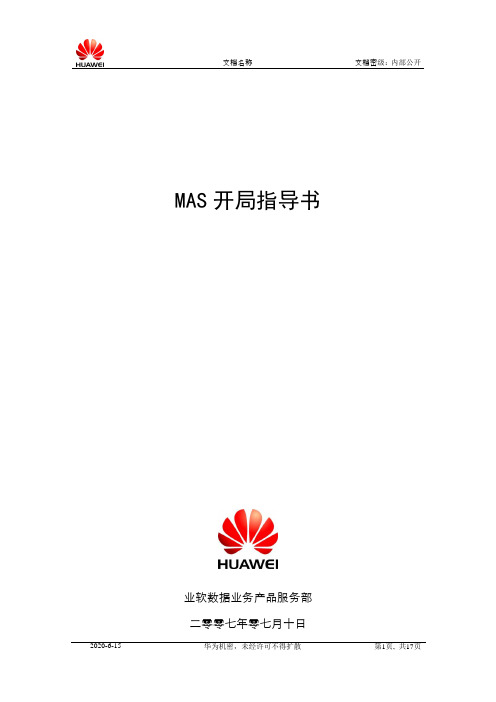
MAS开局指导书业软数据业务产品服务部二零零七年零七月十日1、参数准备1、CMPP2.X为7890端口,CMPP3.X为7891端口,均为常规情况,请以移动数据为准。
2、如果采用VPN方式连接则不需要公网地址。
2、复制文件.将MAS版本复制到C:\下,目录格式为C:\EIE\MASAgent; C:\EIE\SMS… ,按照以上目录格式复制即可。
1、如果是从企业信息机版本(3.1D411或者4.1D303升级到MAS版本)升级到MAS(4.1D32版本) 则必须备份DB_CustomSMS数据库及C:\EIE文件夹。
3、安装及卸载服务.点击C:\EIE\PRO_SERVICE\InstallService.bat 出现如图则可以安装EIEservice服务,如果出现问题,请选择UninstallService.bat 后重新安装。
点击C:\EIE\was\bin\install_Service.bat 出现如图则安装成功。
1)如果为升级安装则必须先卸载服务。
4、启动服务在开始菜单->运行中 services.msc ,然后找到EIE_service、EIE-WAS,启动之,此时将无任何反应,但是可以登录MAS界面。
5、安装JDK运行JDK的执行文件,请不要修改安装目录,按照默认路径即可.如果修改了相关目录,则需修改JAVA环境变量.6、安装数据库使用查询分析器,登录,用户名/密码为CustomSMS / Sqlmsde@InfoxEIE2000打开C:\EIE\DBScript\CreateAppDB.sql,执行即可.7、登录在IE中键入127.0.0.1 则可以出现MAS登录界面,输入admin/0则可以进入。
登录时如果提示登录超时则表示数据库密码与不一致,则需检查C:\EIE\was\WEBROOT\WEB-INF\app.xml ,并且与Sqlserver中CustomSMS密码一致<url>jdbc:microsoft:sqlserver://127.0.0.1:1433;User=CustomSMS;Passwor d=sqlmsde@infoxeie2000;databasename=DB_CustomSMS;SelectMethod=cursor< /url>8、许可申请在移动办公-系统管理-系统参数配置-其他参数管理下,获取企业代理服务器特征码,按照模板填写,发送至InfoX-EIE@即可。
1662SM安装指导书-开局手册

阿而卡特1662SM硬件安装简介一、设备图暂缺二、设备供电采用架顶电源分配方式。
1662SM设备列头柜空开保险为32A。
自列头柜引出两路-48V至架顶电源。
1662SM一个架顶电源可以为三个1662SM子框供电(北京每个机架安装3个子框)每个空开保险为25A(1660使用16mm2,1662SM使用10 mm2。
在ALCATEL文档中,1660使用16A空开保险,1662使用10A,目前与ALCATEL人员联系,目前1662架顶使用和1660SM相同的架顶和空开)。
1662SM设备列头柜空开保险为63A。
设备的电缆布放不多,主要是光尾纤的布放。
电源布放与前期安装设备不同,采用设备两侧出线方式。
在安装1662SM子架之前需带上静电手环将机盘插入槽道一、1662SM硬件安装规范1、1662SM架头的安装位置及子架告警,站告警1 2 3 4 25A空开注:A、架头安装在机架从上数第2个孔;b、架头后面有一个转接板,左边有4个插槽,第一个插槽连接到架头上,第2个插槽是下子架的子架告警,连接到设备的CONGI盘从上数第3个标有“RACK”的接口上;c、第3个插件是中子架的子架告警,连接到设备的CONGI盘从上数第3个标有“RACK”的接口上d、第4个插槽是上子架的子架告警,连接到设备的CONGI盘从上数第3个标有“RACK”的接口上d,站电源告警线一端连接在架头上,为8芯白色的数据线,选中其中的3芯(橙、黄、紫)分别接在架头上标有“1”“5”“8”这3孔中,“1”为非紧急告警,“5”为地,“8”为紧急告警。
见下图:告警线另一端接在列头电源柜上。
位置见下图:2、设备接地:架顶接地机架保护地3、架顶电源连接:红线0V,兰线-48V,接到电源柜。
电源柜接线如同,共3端设备。
下图示为子架电源和风扇电源在架顶的连接:下子架电源下子架风扇电源下子架备用电源下子架风扇备用电源注:电源控开接法同1660SM不同,因为有可能使用3路电源。
光传输系列产品介绍

8
All rights reserved © 2003, Alcatel Shanghai Bell
可插拔光模块
I-16.1 SFP S-16.1 SFP S-1.1 SFP L-4.1 SFP
L-16.1 SFP
L-1.1 SFP
S-4.2 SFP L-1.2 SFP
16 x STM 16 port
ADM ADM ADM
ADM OADM
ADM
FOX
IP/SW
DXC
ADM
ADM
1354NN
ADM
OTM
OADM
DXC
IP ADM DXC IP
Optical ADM gateway
1354RM
DXC
IP
ATM
ADM
OXC
WDM fiber
OADM
1353NM
OADM WDM OADM
1320CT
All rights reserved © 2003, Alcatel Shanghai Bell
1670SM多子架互联
A
B
C
Cluster 3x1670SM - 768 STM-1 eq.
A
B
C
D
Cluster 4x1670SM - 1024 STM-1 eq.
A
B
C
D
E
Cluster 5x1670SM - 1280 STM-1 eq.
19
All rights reserved © 2003, Alcatel Shanghai Bell
1660SM 10G系统设备介绍
接口:
最大 4 x STM-64 最大 16 x STM-16 最大 64 x STM-4 最大 256 x STM-1 或 140Mbit/s 最大 378 x 2Mbit/s 最大 400 x 10/100 Mb/s E/FE接口 最大 128个GE接口
1660SM开局指导手册-ed1

1660SM设备开局指导手册编制Prepare 谢其敏审核Review 邓大全重要说明:本手册适用于现场工程开局指导之用,现场人员可以根据具体情况进行内容的删除和增加。
由于时间仓促和编者水平,书中难免有不当甚至错误之处,敬请各方面专家批评指正。
Any document printed from the Document Control System is an uncontrolled copy.更改历史Revision History版本ED 日期DATE更改条号CHANGE ITEM作者AUTHOR审核REVIEW012009-5 Create 谢其敏邓大全0203目录一、第一部分硬件安装 (5)1、RACK部分 (5)2、1660SM子架安装 (7)3、风扇子架的供电 (9)4、设备子架的供电 (10)5、风扇子架的告警连接 (10)二、软件下载 (12)三、设备配置 (16)1、首次登录设备 (16)2、修改SLOT23槽位矩阵类型 (16)3、重起设备或配置NE A DDRESSES (16)4、再次登录设备 (17)5、加载设备软件 (17)6、激活软件 (17)7、配置所有机盘 (18)8、LAPD配置 (19)9、OS配置 (21)10、配置时钟同步 (21)11、设置激光器强发光 (24)一、第一部分硬件安装1、RACK部分1660SM 设备常见安装于C5 机架内。
机架安装较为简单。
主要应注意TRU的安装。
图一C5 Rack 2.2m机架在安装TRU单元时,注意TRU的接地线安装。
接地线是TRU 发货时就自带的,如下图中所示。
图2T.R.U. protection ground connection图3、Extension Alarm Board fastening to the rack2、1660SM 子架安装1660SM子架安装方法如下图所示,XX+20X+28217FOR OPTINEX RACK ONLYFOR S9 RACK ONLYUnion optical fiber duct orientation when the optical cable direction is from the "top"DETAIL "C"Union optical fiber duct orientation whenthe optical cable direction is from the "bottom"DETAIL "D"DETAIL "A"DETAIL "B"DETAIL "A"DETAIL "B "SeeSee910781111111077889111111FIBER DUCTFIBER DUCT1081678Free holes for handlingHoles for Fan Shelf 19"Free holes for air circulations78必须注意的是:子架安装适配条的安装孔位!只有正确的安装孔位,才能使设备子架与风扇子架紧贴在一起。
黑翼飞行模拟器用户手册说明书

IntroductionThe Blackwing BW 635RG is an ultralight two-seater aeroplane designed for recreational flying and training purposes. It features a sleek and modern design, with a composite airframe and a low-wing configuration. The Blackwing has a cruising speed of up to 120 knots and a range of approximately 700 nautical miles, making it suitable for both short and long-distance flights. The cockpit is equipped with state-of-the-art avionics, including a glass cockpit display and an autopilot system. The Blackwing is also known for its superior handling and stability, making it a popular choice among flying enthusiasts and flight schools. The BW 635RG is powered by the venerable Rotax 915 iS engine.Development Credits:Mal Cartwright Product LeadRuss White3D Modelling, Interior and Exterior TexturingJack Lavigne IntegrationHarry Stringer AnimationPropAir Flight Model and SystemsJordan Gough ManualWith special thanks to our Beta Testers:Rob Abernathy John BurgessNick Cooper John DowMatt McGee Darryl WightmanTable of ContentsIntroduction (2)Development Credits: (2)With special thanks to our Beta Testers: (2)Table of Contents (3)Notes on Hardware (4)Overview (5)Aircraft Limitations (6)Airspeed Limitations (6)Engine Limitations (6)Operating Conditions (6)Fuel (7)Other Limitations (7)Emergency Procedures (8)Engine Failure on the Take-off Roll (8)Engine Failure after Take-off (8)Glide Performance (8)Emergency Landing (9)Spin Recovery (9)Normal Procedures (10)Before Starting Engine (10)Starting Engine (10)Before Taxiing (11)Taxiing (11)Engine Runup (11)Before Take-off (11)Take-Off (12)Initial Climb (12)Cruise Climb (12)Cruise (12)Landing (13)Balked Landing (13)After Landing (13)Securing Aircraft (14)Basic Performance (15)Stall Speeds (15)Take-Off Performance (15)Landing Performance (16)Systems Description (17)Instrument Panel Layout (17)Switch Logic and Electrical System (18)Master Switch (18)Fuel Pump Switch (19)LAND/TAXI Switch (19)Strobe/Nav Switch (19)Electrical System Diagram (20)Engine (21)Propeller (21)Fuel (21)Notes on HardwareDue to the unusual 3-position switches in this aircraft, conventional hardware 2position toggle switches (eg. strobe or nav light switches) cannot be translated tothe single 3-position switch which combine these.Additionally, as this aircraft utilises a single level power control (throttle), conventional throttle/prop/mixture hardware may interfere with the function of this system, and not work as intended. It is recommended to place your propeller and mixture levers in the IDLE position, and not move them while the engine is running.OverviewThe Orbx BW 635RG has been developed using official documentation and Computer Aided Design (CAD) resources from Blackwing Sweden. As a result, the aeroplane has been created through masterful modelling, texturing, systems integration, and flight model development.Figure 1 – Aircraft 3-viewAircraft DimensionsLength 6.6m Height 2.2m Wingspan8.4mWeightsBasic Empty Weight 375kg Maximum Take-off Weight 600kg Maximum Fuel Capacity (Litres)130LThe content in this manual and the operation of the BW 635RG in Microsoft Flight Simulator strictly must not be used as reference material in any form for operating the real aircraft.Aircraft LimitationsAirspeed LimitationsAirspeed Description Airspeed (KIAS) RemarksVne Never Exceed Speed 157 Must not exceed this speed in any operation.Va Manoeuvring Speed 109 If full or abrupt control deflection is made, the airframe may be overstressed.Vfe1 Max flap extended speed20 degrees90 Maximum speed for flaps 20°Vfe2 Max flap extended speed35-45 degrees 70 Maximum speed for flaps 35-45°Vlo Maximum landing gearoperating speed 70Do not extended or retract the landing gearabove this speed.Vle Maximum landing gear extended speed 90 Do not exceed this speed with the landing gearalready down.Vs0 Stall speed flaps/gearextended 38 Stall speed with gear down/flaps >0° and in level flight at MTOWVs1 Stall speed clean 49 Stall speed flaps retracted, gear up and in level flight at MTOWEngine LimitationsEngineEngine Manufacturer Rotax Engine Model Rotax 915 iSMaximum Power Take-off (Max 5 min.) 141 hp Continuous 135 hpMaximum RPM Take-off (Max 5 min.) 5800 Continuous 5500Critical Altitude 15000ft AMSL Maximum OperatingAltitude23000ft AMSL Operating ConditionsAerobatic manoeuvres, flight in IFR conditionsand flights in icing conditions are prohibited inthis aircraft.FuelFuel TanksLeft Right Litres US Gal Litres US GalTotal Fuel in Tank 67.5 17.8 62.5 16.5Unusable Fuel 2.5 0.7 2.5 0.7 Total Useable Fuel in Tanks 66.5 17.6 61.5 16.2Other LimitationsMaximum demonstrated crosswind for the BW 635RG is 20 knots.Emergency ProceduresNote: The following procedures have been modified to be suitable for simulation. It does not cover emergencies that are a) not simulated and b) not reasonable. Checklist items from the real procedures have been omitted and these procedures must not under any circumstances be used for training purposes.Engine Failure on the Take-off RollThrottle: IDLEIgnition: OFFFuel Pump: MAIN (DOWN POS)Brakes: APPLYWhen stopped: SECURE AIRCRAFTEngine Failure after Take-offNose: IMMEDIATELY LOWERAirspeed: 65 KNOTSLanding Area: DETERMINE WITHIN 30° OF NOSEFlaps: USE AS REQUIREDLanding Gear: USE DESCRETIONFuel Selector: OFFIgnition: OFFMaster Switch: OFFGlide PerformanceThe BW 635RG, the approximate performance for a glide is 65 KIAS which willgive approximately a 545ft/min rate of descent in the clean configuration.Glide performance will degrade significantly on extension of flaps and landinggear.Emergency LandingAirspeed: 65 KIASField: PICK BEST OPTIONLanding Gear: USE DISCRETION DEPENDING ON FIELD TYPEFlaps: AS REQUIREDFuel Selector: OFFIgnition: OFFFuel Pump: MAIN (down)Master Switch: OFF BEFORE LANDINGSpin RecoveryThrottle: IDLEControl Stick: AILERON NEUTRALRudder: FULL OPPOSITE TO DIRECTION OF ROTATIONControl Stick: POSITIVELY FORWARD OF NEUTRALRudder: NEUTRAL WHEN ROTATION STOPSControl Stick: SMOOTHLY PULL OUT OF DIVEWARNING:INTENTIONAL SPINS ARE NOT APPROVED INTHIS AIRCRAFT.Normal ProceduresNote: The pre-flight inspection portion of the normal procedures has been removed due to impracticality in the simulator.Before Starting EngineIgnition: OFFMaster Switch: OFF (down)Backup Battery: OFF/AUTO (down)Landing Gear Lever: DOWNCircuit Breakers: INCanopy CLOSED (CLICKING THE LATCHON THE INSIDE LEFT SIDEWALL.) Starting EngineParking Brake: HOLD TOE BRAKES AND ENGAGE PARKINGBRAKEMaster Switch: ENGINE START (middle position)Fuel Selector: SETFuel Gauge: CHECKFuel Pump: BOTH (up)Ignition: BOTHNav Lights: STROBE (middle position)Throttle: SET ½-1 INCH OPENIgnition: STARTOil Pressure: GREEN WITHIN 10 SECWarnings: NONEBefore TaxiingMaster Switch: NORMAL OPERATION (up)Altimeter: SETAvionics: SETParking Brake: DISENGAGETaxiingInstruments: CHECKED (COMPASS/HSI/BALL/ATT) Engine RunupParking Brake: ENGAGERPM: 2500 RPMFuel Pump: CYCLE, CHECK FUEL PRESSUREIdle: CHECK IDLE 1800 +/- 100 RPM Before Take-offCanopy: CLOSED AND LOCKEDFlaps: 1 STAGE (20°)Elevator Trim: SET FOR TAKE-OFFEngine Instruments: NORMALLanding Light: ON (up)Controls: FULL FREE AND CORRECT MOVEMENTParking Brake: DISENGAGETake-OffThrottle: FULLControls: NEUTRAL45 Knots: ROTATEAccelerate: NOSE ON HORIZON, ACCEL TO 80 KIASPositive Rate of Climb: GEAR UPLanding Light: OFF (down)Flaps: RETRACT ABOVE 500’ AGLInitial ClimbThrottle: MAX CONTINUOUS (5500 RPM)Airspeed: 90 KIASFuel Pump: MAIN (down) ABOVE 500’ AGL Cruise ClimbThrottle: MAX CONTINUOUS (5500 RPM)Airspeed: 130 KIASCruiseThrottle: 55-75% PowerAirspeed: 120-157 KIAS (<130 KIAS IN TURB)LandingFuel: QTY CHECKEDFuel Selector: FULLEST TANKFuel Pump: BOTH (up position)Airspeed: 90 KIASFlaps: EXTEND FLAP 1 <90 KIASDownwind Airspeed: 65 KIASLanding Gear: DOWN @ 65 KIAS; CHECK 3 GREENLanding Light: ON (up position)Base Leg: EXTEND FLAP 2 < 65 KIASFinal Approach Airspeed: 60 KIASBalked LandingThrottle: SMOOTHLY INCREASEAirspeed: 60 KIASTrim: COURSE TRIM TO RELIEVE PRESSUREFlaps: RETRACT TO POSITION 1 (20°)Gear: UPTrim: TRIM FOR CLIMBAfter LandingFlaps: RETRACTExterior Lights: AS REQ’DFuel Pump: MAIN (down)Securing AircraftParking Brake: ENGAGEDThrottle: IDLESwitches: ALL OFF EXCEPT ACL AND MASTERIgnition: OFFNav Lights: OFF (down)Master Switch: OFFBasic PerformanceStall SpeedsMTOW 600kg | CG 32% MAC | Power Idle | Level FlightFlap Position Stall Speed (KIAS) 0° 49 20° 44 35° 39 45°38Take-Off PerformanceMTOW | ISA CONDITIONS | SEA LEVEL | FLAPS 1 (20°) | MTOW (600kg)Cruise PerformanceRunway Surface Ground RollOver 50ft Obstacleft mft mPaved Runway328 100 656 200 Unpaved (Grass) Runway 361110689208Pressure Altitude Power (%) TAS Fuel Flow LPH MAP (inHg) Endurance(hr)Range (nm) 500055 161 19.7 30 5.8 941 65 170 23.3 34.1 4.9 827 7517826.937.44.1738Landing PerformanceMTOW | ISA CONDITIONS | FLAPS 2 (35°) | MTOW (600kg) | Speed 1.3 x VsoRunway Surface Ground Roll Over 50ft Obstacle ft m ft mPaved Runway 525 160 951 290 Unpaved (Grass) Runway 558 170 984 300Systems Description Instrument Panel LayoutSwitch Logic and Electrical SystemThe electrical switches in the BW 635RG are 3-position switches. These are generally known as “DOWN”, “MIDDLE” and “UP”. They are briefly explained below.Master SwitchThe MASTER switch functions in a unique way, with the following switch logic:1.When the MASTER switch is DOWN, all battery power is off. There will beno electrical power provided to the aircraft.•Note: The engine CANNOT be shut down when the master switch isoff. Electrical power must be present for the engine to turn off.2.When the MASTER switch is in the MIDDLE (Engine Start) position, limitedsystem functionality will be present. The backup battery will be activatedand power the following systems:•Primary Flight Display•Compass•AHRS (Attitude Heading Reference System)•Radio3.When the MASTER switch is UP (Normal Operation), full electrical supplywill be provided to the aircraft. The following systems will be powered on: •Note: the engine CANNOT be started with the MASTER switch in theUP position. If the engine won’t start, check the switch is in theMIDDLE position•Multi-Function Display•Transponder•Autopilot•Audio panel•STBY instruments•Pitot Heat•Main battery is disconnected from running engine. Alternatorprovides power.See Section NORMAL PROCEDURES for positioning of the MASTER switch.Fuel Pump SwitchThe Fuel Pump switch also has some advanced logic to it, due to two fuel pumpsbeing present, however, to put it simply, it operates in the following way:1.In the DOWN position, the main fuel pump is in use.2.In the MIDDLE position, the auxiliary fuel pump is in use.3.In the UP position, both fuel pumps will be on.LAND/TAXI SwitchThe LAND/TAXI switch powers the Taxi and Landing lights. It operates in the following logic:1.In the DOWN position, both lights will be OFF.2.In the MIDDLE position, the taxi light will switch on when the landinggear is extended.3.In the UP position, the Landing Light will switch on when the landinggear is extended.Strobe/Nav SwitchThe Strobe/Nav switch powers the Navigation (Red/Green) and Strobe (flashingwhite) lights. It operates in the following logic:1.In the DOWN position, both lights will be OFF.2.In the MIDDLE position, the STROBE light will be on.3.In the UP position, both the strobe and Nav lights will be on.Electrical System DiagramThe BW 635RG’s electrical system is modelled in the following way in Microsoft Flight Simulator.Because the starter system is connected to the BACKUP BUS, this means you cannot start the engine with the MASTER switch in the UP position, due to the BACKUP BUS being disconnected from the circuit once the MAIN BAT BUS is powered.Page 21 of 21User Guide v1.0 –RevisionEngineThe BW 635RG is powered by the Rotax 915iS. The Rotax 915iS is a four-stroke, four-cylinder, fuel-injected, turbocharged aircraft engine with a maximum power output of141 horsepower. The engine utilizes electronic fuel injection (EFI) technology toprovide precise fuel delivery and improved fuel efficiency. It also features a modernliquid-cooling system and a dual electronic ignition system for reliable performance.The Rotax 915iS engine has a maximum operating RPM of 5,200, with a recommended continuous operation range of 5,000 RPM or less.PropellerThe propeller is a 3-blade wood-composite design, which is hydraulically adjustable for operation at various pitch angles, controlled independently of the pilot. The propeller is linked to the engine through an electronically controlled governor, where RPM isadjusted in accordance with the position of the throttle control. This pitch curve cannot be adjusted in flight, however is designed to ensure maximum performance in allphases of flight.FuelBoth wings have fuel tanks, which are fed to the engine via electric fuel pumps. Fuelsystem information is fed via sensors to the Garmin avionics suite and can be viewedon the displays inside the cockpit.AIRPLANE WEIGHTSBasic Empty Weight……………………….…375 KgMaximum Takeoff Weight…………………..600 KgMaximum Fuel Weight………………………...95 Kg Maximum Landing Weight………………….600 Kg TANK USABLE FUEL LEFT WING TANK67.5 litres 17.8 US Gallons RIGHT WING TANK62.5 litres 16.5 US Gallons TOTAL 130 litres34.3 US GallonsFUEL CAPACITY AIRSPEEDS Never Exceed Speed ……….…………….173 KIAS Max Structural Cruising Speed…………..156 KIAS Maneuvering Speed MTOW……………….109 KIAS Initial Climb………………………………………80 KIASBest Angle Climb……………………………….75 KIASBest Rate of Climb……………………………..90 KIASMax Flap Ext 20°……………………..............90 KIASMax Flap Ext 35-45°……………………………70 KIASMax Landing Gear Operation……………….70 KIASMax Landing Gear Extended………………..90 KIASPlanned Cruise TAS………………………….130 KIASFinal Approach Speed………………………..60 KIAS POWERPLANT LIMITATIONSENGINE LIMITS (RPM)Take-off (5 Minutes)………....5800 RPM Max Continuous……………….5500 RPMALTITUDE LIMITSMaximum Operating Altitude………………23 000ftFor Microsoft Flight Simulator Use Only0-12023 Orbx Simulation Systems Pty. Ltd BW 635RG QUICK REFERENCESHEETIssued: 21 Apr 2023Revised: 21 Apr 20230-2PROCEDURESBEFORE STARTING ENGINEPreflight Inspection………………………….COMPLETECrew Briefing………………………………….COMPLETEIgnition…………………………………………………….OFFMaster Switch…………………………………………..OFFBackup Battery …..…………………………….OFF/AUTOLanding Gear Lever………………………………..DOWNCircuit Breakers…………………………………………..IN Canopy………………………………………………CLOSED STARTING ENGINEArea……………………………………………………..CLEARParking Brake……………….HOLD TOE BRAKES ANDENGAGEMaster Switch …..……………….ENGINE START (MID)Fuel Selector…………………………………………….SETFuel Pump………………………………………BOTH (UP)Ignition………………………………………………….BOTHExternal Lights……………………………………..AS REQThrottle ………………………..………..Τ12-1 INCH OPENIgnition………………………………………………….START AFTER START Oil Pressure.…………………………………………RISING Master Switch ……………………………..NORMAL (UP)Radios………………………………………………………SET Altimeter…………………………………………………..SET ATIS and Clearance…………………………..OBTAINEDBEFORE TAXIBrakes/Park Brake ………………………….DISENGAGEFlight Instruments……………………………..CHECKEDCompass…………………………………………CHECKED BEFORE TAKEOFFCanopy/Harnesses………………………………SECURE Flaps…………………………………….……1 STAGE (20°)Trim ..……………………………………SET FOR TAKEOFF Flight Instruments………………………………………SET Engine Instruments………………CHECKED NORMAL Avionics…………………………………………………….SET External Lights………………………………………AS REQ Flight Controls…………..FULL, FREE AND CORRECT Takeoff Safety Brief………………………….DELIVERED TAKEOFFBrakes/Park Brake………………………….DISENGAGEPower…………SMOOTHLY INCREASE TO MAXIMUM45 knots………………………………………………ROTATEAccelerate……….…NOSE ON HORIZON, TO 80 KTSPositive Rate of Climb………………………….GEAR UPLanding Light.……………………………….OFF (DOWN)Flaps ………………………..RETRACT ABOVE 500’ AGLMEMORY ITEMS 2023 Orbx Simulation Systems Pty. Ltd ENGINE RUN UP Parking Brake ……………………………………..ENGAGE Engine Instruments……………………………CHECKED Engine RPM…………………………………SET 2500 RPM Fuel Pump…………………………………………….CYCLE Idle …………………..…..CHECK IDLE 1800 ±100RPM Navigation Equipment …..…………………………….SETFor Microsoft Flight Simulator Use OnlyIssued: 21 Apr 2023Revised: 21 Apr 2023AFTER TAKEOFF Engine Instruments……………………..WITHIN LIMITS Climb Speed…………………………………………90 KIAS Fuel Pump………….MAIN (DOWN ) ABOVE 500’ AGL0-3CRUISEPower….……………………………………….SET 55-75%Airspeed…..……….120-157KTS (<130KTS IN TURB.)DESCENTAltimeter…………………………………………………..SETFuel Selector………………………………FULLEST TANKPower Lever………………….AS REQUIRED FOR RODApproach Brief………………………………PLETE BEFORE LANDINGBrakes……………………………………………………..OFFFuel ………….………………………………QTY CHECKEDFuel Selector………………………………FULLEST TANK Fuel Pump……….………………………………BOTH (UP)LANDINGDOWNWINDAirspeed….………………………………………….90 KIASFlaps….………………………………………STAGE 1 (20°)Airspeed………….………………………………….65 KIASLanding Gear…..…………………….DOWN @ 65 KIASCHECK 3 GREENLanding Light………………………………………ON (UP)BASEFlaps…………………………… STAGE 2 (35°) < 65 KIASFINALAirspeed………….………………………………….60 KIASTouchdown ……………………….MAIN WHEELS FIRSTStick………………………………………………FULL BACK Brakes…………………………………………………..APPLYAFTER LANDING Flaps………………………………………………..RETRACT Landing Lights…………………………………………..OFFFuel Pump….………………………………MAIN (DOWN)SHUTDOWNParking Brake ……………………………………..ENGAGE Throttle……………………………………………………IDLE Switches….………………………….OFF EXCL. MASTERIgnition..…………………………………………………..OFFLights….……………………………………….OFF (DOWN)Master Switch..……………………………..OFF (DOWN)MEMORY ITEMS 2023 Orbx Simulation Systems Pty. Ltd For Microsoft Flight Simulator Use OnlyPROCEDURESIssued: 21 Apr 2023Revised: 21 Apr 2023。
1692MSE开局指导书

1692MSE开局指导书一.硬件安装简述1.设备视图图中上部分为设备前盖板,下部分为去掉盖板的子框视图2.槽道图如上图所示,1~6为主板槽位区;7~12为第一扩展槽位区;13槽位为第二扩展槽位区(风扇盘)。
3.设备的安装说明3.1设备可以安装在如下型号的机架上:2000mm高的ETSI机架,2150mm 高的ANSI机架,1950mm高的NEBS2000机架。
也可以直接放置在稳定的桌面上。
3.2电源线的连接电源的正负极如图所示。
4.调试线的准备调测1692MSE需要准备RS-232数据线、RJ-45数据线、1692MSE DEBUG 线共三条数据线,各数据线要求如下:RS-232数据线即为常用的阿尔卡特监控终端1320CT线,一般现场设备会配置。
RJ-45数据线为一般网线,如果不是自适应网卡需要做成交叉网线。
1692MSE DEBUG 线为一头DB9(female),另一头RJ-45的调试线,线序如下所示:RJ-45 1 2 3 4 5 6 7 8DB-9 3(TD) 2(RD) 4(DTR) 5(GND)*注:硬件的详细安装规范请参照阿尔卡特传输系列设备安装规范。
二.软件下载1.将空白的FLASH卡插入ESC盘中,插好ESC盘.2.将DEBUG线一头连接到ESC盘右侧的RJ-45口,另一头连接到PC的串口,如下图所示:3.用交叉网线连接电脑和LAN-CARD板,LAN-CARD板如图:在机架上如图:4.检查电源(电源板如上图:位于7和12槽位),确认无误后加电。
5.打开超级终端,按下图所示设置:6.连接建立后,正常时可见显示:PSH+>,如下图:*以下红色字体部分为输入命令行*7.pSH+> format /*格式化flash卡*/8.pSH+> du /*显示目录*/9.. pSH+> cd /home/adm-lc-ng/boardSwVs10.. pSH+> mkdir NE_1692MS /*建立NE_1692MS目录*/11.. pSH+> cd NE_1692MS /* type “tr –“for stopping scrollingscreen */12.pSH+> mkdir EC13.pSH+> mkdir SC_MS14.pSH+> reset –r /*reset to Rawloader mode*/15.pSH+> ins_qlan /*给1692 LAN卡配置临时地址信息*/ lan_IP_add (0x00000000): 0xac18e8f5 /*16进制和计算机一个网段*/lan_mac_add (0x000000000000): 0x001002003004 /*mac地址任意定义*/lan_ntwk_mask (0x00000000): 0xffffff00 /*子网掩码*/16.在计算机开始-运行里输入cmd 进入MS-DOS界面(使用FTP工具亦可):17.C:\> ftp 172.24.232.245 /*ftp到上面设定的lan_IP_add *//*无用户名和密码,回车2次*//*为便于下面文件的上传,请把当前目录设为C盘根目录*/18.ftp> cd /home/adm-lc-ng/boardSwVs/NE_1692MS/EC19.ftp> binary /*二进制模式*/20.ftp> put EC.exe V010058_0 /*此文件需位于C盘根目录,"V" 必须大写,“010058”为EC exe版本号,不同的版本此处输入的数值是不同的,要确认这个值请打开设备软件包中1692MS.DSC这个文件里面有EC.exe的版本号*/21.ftp> cd /home/adm-lc-ng/boardSwVs/NE_1692MSE/SC_MS22.ftp> put SC.exe V010034_0 /*此文件需位于C盘根目录,"V" 必须大写,“010034”为EC exe版本号,不同的版本此处输入的数值是不同的,要确认这个值请打开设备软件包中1692MS.DSC这个文件里面有SC.exe的版本号*/23.切换到超级通讯终端模式,24.pSH+> ins_boot ECa 写入设备类型: NE_1692MSb 写入设备版本号(V000000): V010058c 1.Active (选择激活1)2.bin (选择二进制1)3.0x10000025.pSH+> ins_boot SC_MSa写入设备类型: NE_1692MSb写入设备版本号(V000000): V010034c 1.Active (Choose number 1)2.bin (Choose number 1)3.0x10000026.pSH+> reset –p/*重新启动设备并清除临时IP地址*/27.pROBE+> gs28.pROBE+> go现场可以断电重新启动电源,设备启动成功后,ESC上的EC、SC和PSC板上LED指示灯变绿。
阿朗光网络产品介绍

紧凑型STM-1/4多业务节点 622M配置:12x12 VC4高阶/3x3 VC4 低阶 155M配置:3x3 VC4低阶 灵活的支路类型选择: 2M / 34M / 45M / E/FE / GbE/ SHDSL 二层数据功能(Ethernet),MEF认证 支持STM-1单纤双向传送 提供32x2M业务下落能力 支持2Mb再定时
1850 TSS-3
1850 TSS-5
SDH/MSTP
1662/ 1650 SMC
ASON
1642 EM/C 1643/1645 AMS/AMC
Metropol is AMU
MADM C
1663 MADM u
1660 SM
基于SDH的多业务传送产品 针对传统的TDM业务应用和大客 户的专线 全面本地化 具备ASON控制功能光交叉产品 针对大容量的骨干应用(TDM & Data),向Terabit容量演进 全面本地化 WDM产品系列
客户支持中心 Customer Support Center
All Rights Reserved © Alcatel-Lucent 2008
光网络产品系列
Packet Transport (PTN)
面向网络IP转型的分组传送产品 针对不同的业务应用提供相应的产 品:
1850 TSS-40 1850 TSS-320/160 IP化:TSS-320/160/5/3 固网”光进铜退“:TSS-40
汇聚子波长业务接入全光的骨干网 多种业务接口和业务类型 40G作为10G的自然演进,可以更好地利用光纤资源
2.5G/10G/40G 地区/城域网汇聚结点
多环应用,通过大容量交叉连接实现业务输导 无需升级即可支持40G 从155M到40G的各种速路接口
现代终端操作指导手册

白象食品集团现代终端操作指导手册白象食品集团销售管理本部二零一零年一月第 1 页共97 页目录前言 (6)第一章、现代终端的概念 (7)第二章、现代终端的分类 (7)第三章、现代终端的运营特点 (10)3.1、KA系统的运营特点 (10)3.1.1、GKA的运营特点: (10)3.1.2、NKA的运营特点: (10)3.1.3、DKA的运营特点: (11)3.2、小型连锁终端的运营特点 (12)3.2.1、B/C类连锁终端 (12)3.2.2、连锁便利 (13)第四章、现代终端人员职能与营销组织 (14)4.1、人员职责 (14)4.1.1、经销商 (14)4.1.2、驻场导购 (14)4.1.3、现代终端理货员 (15)4.1.4、现代终端业务员 (15)4.1.5、区域经理/营业所所长 (16)4.1.6、大区销售部长 (17)4.2、营销组织职能 (18)4.2.1、集团销售部KA部 (18)4.2.2、分公司KA部 (19)第五章、现代终端规划 (20)5.1、现代终端进入战略规划 (20)第 2 页共97 页5.1.1、城市层级的规划 (21)5.1.2、终端升级的进程规划 (21)5.1.3、区域的进程规划 (21)5.2、现代终端产品规划 (22)5.3、营销策略组合规划 (23)5.4、人员配备规划 (24)5.5、现代终端信息管理系统规划 (24)第六章、现代终端厂商合作模式 (25)6.1、地采地供地结完全地服模式 (25)6.2、白象直营,经销商地供模式 (25)6.3、经销商经营,统配异服模式 (26)6.4、经销商经营,地供统结模式 (26)6.5、经销商经营,地供地结模式 (27)6.6、白象直营,地采地供联结模式 (28)6.7、白象直营,地采地供地结模式 (28)6.8、现代终端联营模式 (29)第七章、现代终端的开发 (30)7.1、现代终端调研 (30)7.1.1、单店终端的调研 (30)7.1.2、系统终端的调研 (32)7.2、终端评估 (32)7.2.1、终端评估 (32)7.2.2、终端选择 (33)7.3、谈判准备 (33)7.4、终端谈判 (33)7.4.1、初步接触,了解意向 (34)7.4.2、细节磋商 (35)第 3 页共97 页7.4.3、攻克瓶颈,达成共识 (36)7.4.4、谈判中注意事项 (37)7.5、现代终端合作 (37)第八章、终端维护 (38)8.1、维护计划 (38)8.2、维护准备 (40)8.3、店内检查 (40)8.4、生动化陈列 (42)附:现代终端产品陈列生动化攻略 (44)8.5、品牌形象化 (45)8.6、业务交流 (46)8.7、拜访跟进 (47)8.8、维护总结 (48)8.9、终端维护需要注意的关键事项 (51)第九章、现代终端管理 (55)9.1、促销管理 (55)9.2、现代终端的会议管理 (55)9.3、现代终端的人员管理 (56)9.3.1、现代终端的人员招聘 (56)9.3.2、现代终端的人员绩效管理 (57)附录:现代终端知识必备 (59)1、K/A内部规则 (59)1.1卖场人员 (59)1.2KA常用术语 (60)1.2.1卖场基本业务术语 (60)1.2.2卖场陈列术语 (64)第 4 页共97 页1.2.3卖场运营术语 (66)1.2.4卖场促销术语 (67)1.2.5卖场财务术语 (69)1.2.6相关卖场专用术语 (70)1.3订单 (70)1.4开票、对帐及回款 (71)1.5促销 (72)1.6退货与管理 (72)2、KA操作与管理流程 (73)2.1配送 (74)2.1.1区域配送商接单及配送流程 (74)2.1.2DC流程说明 (75)2.1.3总部接单、区域配送流程说明 (75)2.1.4主要KA系统配送权限与流程对比 (75)2.2退货 (80)2.3对帐 (82)2.4开票与结算 (88)2.5促销 (93)2.5.1总部促销流程说明 (93)2.5.2门店促销流程说明 (93)第 5 页共97 页前言现状:现代终端在零售业中的占比越来越大,对品牌产品的营销具有重大的意义,它不仅提供主要的销售量,而且通过终端陈列等对品牌形象的提升具有重大的作用。
维电网络安全套件多设备版(麦凯夫应用)引导设置指南说明书

Verizon Internet Security Suite Multi-Device Powered by McAfeeInstallation Guide for Multi Devices for Residential UsersContentsIntroduction 3System requirements 4Installing Verizon Internet Security Suite Multi-Device 6 Downloading your software 6 Sign in to Security Dashboard 6Choose your device 7Download your software on this computer 7Download your software on another computer 8Download your software on a smartphone 8Download your software on a tablet 8 Troubleshooting your installation 10IntroductionNow that you’ve installed Verizon Internet Security Suite Multi-DevicePowered by McAfee software on your computer, you should protectyour other devices. This guide helps you download and install VerizonInternet Security Suite Multi-Device Powered by McAfee on anothercomputer, tablet or smartphone.Verizon Internet Security Suite Multi-Device software for your computeris a proactive, always-updating, security bundle that helps protect youridentity and your computer from viruses, spyware, email and IM scams,and hackers and online predators.You can also install Verizon Internet Security Suite Multi-Device softwareon your tablet or smartphone. Then, you can lock and locate your deviceif it’s lost. And if you think it’s s tolen, you can even wipe its data toprotect your private information.Your product subscription allows you to install SafeKey passwordmanager on all your devices. SafeKey securely stores your usernamesand passwords for your favorite sites, and logs in for you—with just oneclick.System requirementsYour devices must meet these minimum system requirements to runVerizon Internet Security Suite Multi-Device Powered by McAfee.Windows computers▪IBM-compatible personal computer, 1 GHz processor or higher▪One of these Windows operating systems:- Microsoft Windows XP (32-bit) with Service Pack 3 (SP3) or later- Windows Vista (32 or 64-bit) with Service Pack 1 (SP1) or later- Windows 7 (32 or 64-bit) with Service Pack 1 (SP1) or later- Windows 8 (32 or 64 bit)- Windows 8.1 (32 or 64 bit)▪500 MB hard disk space▪512 MB RAM for Windows XP, or 2 GB RAM for all other Windowsoperating systems▪1024 x 768 resolution or higher▪Microsoft Internet Explorer 7.0 or later, or Mozilla Firefox 4.0 orlater, or Google Chrome 10.0 or later▪Internet connectionMac computers▪Apple Macintosh computer with Intel Core processor (werecommend a Core 2 Duo processor)▪Mac OS X 10.7 (Lion), or 10.8 (Mountain Lion), or 10.9 (Mavericks)▪300 MB hard disk space▪ 2 GB RAM▪1024 x 768 resolution or higher▪Mozilla Firefox 12 or later, or Apple Safari 5.0 or later (required forSiteAdvisor browser plug-in)▪Internet connectionSmartphones▪Google Android 2.3 and 4.0 ▪iOS 5 or laterTablets▪Google Android 2.3 and 4.0 ▪iOS 5 or laterInstalling Verizon Internet Security Suite Multi-DeviceYou can install your Verizon Internet Security Suite Multi-DevicePowered by McAfee software on another computer, tablet orsmartphone in a few simple steps. Before you begin, make sure that yourdevice meets the minimum system requirements and is connected to theInternet.Downloading your softwareYou can download your Verizon Internet Security Suite Multi-DevicePowered by McAfee software when you sign in to your Verizon account.From the Security Dashboard you can download your software onanother computer, tablet or smartphone, monitor and manage thesecurity status of all your devices, and lock, locate or wipe data on yoursmartphone or tablet.Sign in to Security Dashboard1 Go to the Verizon website () and sign in to MyVerizon.2 From the left menu, select My Services, and then select InternetSecurity Suite.3 In the Broadband Essentials & Extras Management pane, clickManage.4 Click Security Dashboard.Choose your device1 On your Security Dashboard, click the + tab.2 Select the device you want to protect.Download your software on this computer1 To protect this computer, click Download.2 Choose your software, and then click Download.3 Accept the McAfee License Agreement, and then click Download.Download your software on another computer1 To protect another computer, click Send Link.2 Choose your software, and then click Next.3 Enter your email, and click Send.Download your software on a smartphone1 To protect a smartphone, click Send Link.2 Select the smartphone you want to protect.3 Choose your software, and then click Next.4 Enter your country and phone number.5 Choose if you want to receive the download link in a text or an email.If you choose email, enter your email.6 Click Send Text or Send Email.Download your software on a tablet1 To protect a tablet, click Send Link.2 Select the tablet you want to protect.3 Choose your software, and then click Next.4 Enter your country and nickname your tablet.5 Enter your email.6 Click Send Email.Troubleshooting your installationHere are the most common problems that you might encounter duringyour software installation, and solutions to fix them.▪If your device does not meet the minimum system requirements,upgrade your device.▪If you’re cannot download your software, make sure your device isconnected to the Internet, and then try again.▪If your software installation cannot continue, contact VerizonSupport ().▪If your software order is denied, you might live in a country that wedon't export to in accordance with the United States law. If so, youwill not be able to activate and use this software properly. For moreinformation, please contact Verizon Support().。
16-SSA1EXCS单板开局指导书
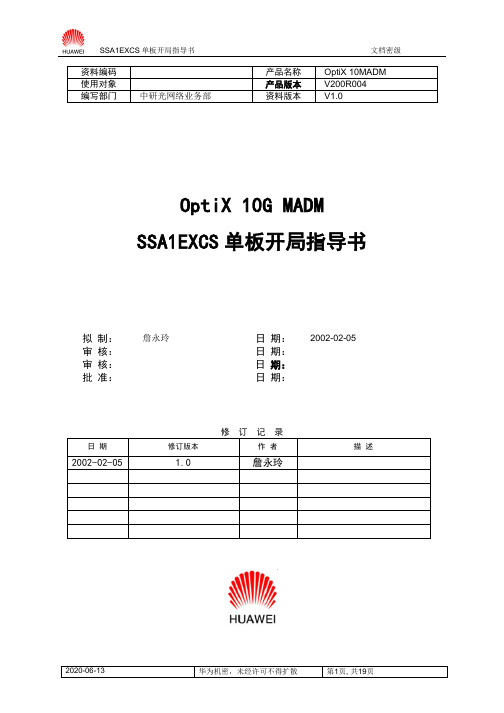
OptiX 10G MADMSSA1EXCS单板开局指导书拟制:詹永玲日期:2002-02-05审核:日期:审核:日期:批准:日期:目录SSA1EXCS单板开局指导书 (3)1简介 (3)1.1功能 (3)1.2应用场合 (4)1.3单板接口特性及指标 (5)2单板信号流和告警 (6)2.1信号流程 (6)2.1.1单板总体介绍 (6)2.1.2单板信号流向 (7)2.2告警 (8)2.2.1指示灯介绍 (8)2.2.2告警查询和指示 (9)3安装使用说明 (10)3.2单板安装位置 (10)3.3板内关键器件和调试接口说明 (10)3.4开局前准备工作 (12)3.4.1仪器仪表 (12)3.4.2单板硬件检查 (12)3.4.3配置检查 (12)4开局调测说明 (12)4.2现场调测方法 (12)4.3故障定位方法 (13)4.3.1告警的定位方法 (13)4.3.2常见故障的定位方法 (15)5验收测试说明 (16)5.1验收测试项目、方法、指标 (16)5.1.1自由振荡时的频率精度 (16)5.1.2时钟保持精度 (17)5.1.3交叉连接保护倒换 (18)5.2验收测试注意事项 (19)5.2.1主备倒换注意事项 (19)5.2.2微动开关介绍 (19)SSA1EXCS单板开局指导书关键词:交叉,LVDS,网同步,锁相环,软件锁相,MADM,级联业务,网络保护,光传输摘要: SSA1EXCS交叉连接和时钟处理板用于OptiX 10G MADM系统中,主要实现系统的业务调度和系统定时两大功能。
单板有大容量的交叉矩阵,交叉容量为120G。
单板具有灵活的业务调度能力,并且可实现各种业务的保护功能。
单板时钟可以工作在自由震荡、跟踪、保持工作模式,为整个系统提供同步的时钟,同时还具有处理同步信息状态字的功能。
系统对SSA1EXCS单板提供1+1热备份保护,增加了系统的可靠性。
缩略语清单:SDH(Synchronous Digital Hierarchy)光同步数字传输体系STG(Synchronous Timing Generation)同步时钟发生器SSMB(Synchronization Status Message Byte)同步状态信息字节DSP(Digital Signal Processor)数字信号处理器PLL(Phase Locked Loop)锁相环STM(Synchronous transfer mode)同步传递(转移)模式HDLC(High Level Data Link Control)高速数据链路控制(规程)FPGA(Field Programmable Gate Array)现场可编程门阵列CPLD(Complex Programmable Logical Device)复杂可编程逻辑器件SEC (SDH Equipment Clock) SDH设备时钟EPS (Electronic Interface Protection System) 电接口保护系统1 简介1.1 功能SSA1EXCS单板是传输10GV200R002 系统的交叉连接与时钟处理板,在系统中完成业务调度和系统定时两大功能,和SSA1AXCS单板相比,该单板的交叉容量达到了120G。
ArmorBlock 2-Port EtherNet IP 16-点数字模块参考手册
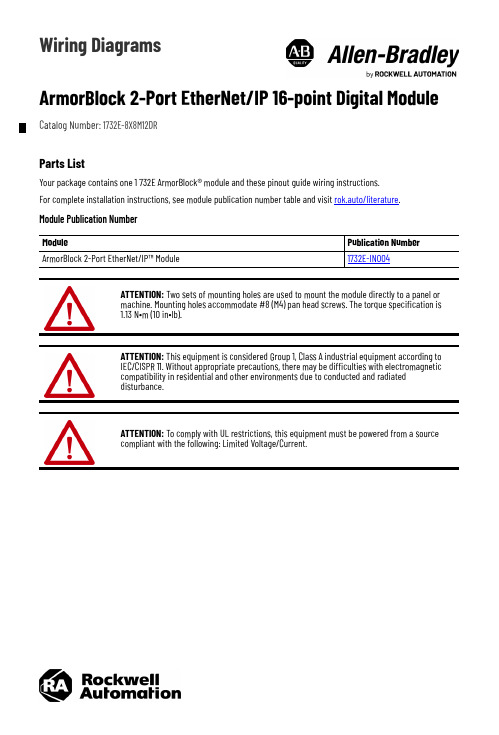
Wiring DiagramsArmorBlock 2-Port EtherNet/IP 16-point Digital Module Catalog Number: 1732E-8X8M12DRParts ListYour package contains one 1 732E ArmorBlock® module and these pinout guide wiring instructions.For complete installation instructions, see module publication number table and visit rok.auto/literature. Module Publication NumberModule Publication Number ArmorBlock 2-Port EtherNet/IP™ Module1732E-IN004ATTENTION: Two sets of mounting holes are used to mount the module directly to a panel ormachine. Mounting holes accommodate #8 (M4) pan head screws. The torque specification is1.13 N•m (10 in•lb).ATTENTION: This equipment is considered Group 1, Class A industrial equipment according toIEC/CISPR 11. Without appropriate precautions, there may be difficulties with electromagneticcompatibility in residential and other environments due to conducted and radiateddisturbance.ATTENTION: To comply with UL restrictions, this equipment must be powered from a sourcecompliant with the following: Limited Voltage/Current.2Rockwell Automation Publication 1732E-WD001G-EN-P - April 2020ArmorBlock 2-Port EtherNet/IP 16-point Digital Module Wiring DiagramsI/O Connectors Micro-style 5-Pin Input Female Connector Micro-style 5-Pin Output Female ConnectorEtherNet/IP ConnectorD-Code M12 Network Female ConnectorAuxiliary Power ConnectorMini-style 4-Pin Input Male Receptacle12453(View into connector)Pin 1Sensor source voltagePin 2 Input BPin 3 ReturnPin 4 Input APin 5 PE4480712453(View into connector)Pin 1Not used Pin 2 Output B Pin 3 Return Pin 4 Output A Pin 5 PE44807(View into connector)Pin 1M12_Tx+Pin 2 M12_Rx+Pin 3 M12_Tx-Pin 4 M12_Rx-Pin 5 Connector shell shield FE 4231544808423144809(View into receptacle)Pin 1Output power+Pin 2Sensor/MDL power+Pin 3Sensor/MDL power-Pin 4Output power-ArmorBlock 2-Port EtherNet/IP 16-point Digital Module Wiring DiagramsRockwell Automation Publication 1732E-WD001G-EN-P - April 20203SpecificationsEnvironmental Specifications AttributeValue Temperature, operatingIEC60068-2-1 (Test Ad, Operating Cold),IEC60068-2-2 (Test Bd, Operating Dry Heat),IEC 60068-2-14 (Test Nb, Operating Thermal Shock):-20...+60 °C (-4…+140 °F)Temperature, ambient, max 60 °C (140 °F)Operating voltage 12…30V DC Output current per channel, max0.5 A Output current per module, max4.0 A Enclosure type ratingMeets IP65/66/67/69K (when marked), and Type 4X, 6P with receptacle dust caps or cable termination.CertificationsCertification (when product ismarked)(1)(1)See the Product Certification link at rok.auto/certifications for Declarations of Conformity, Certificates, and other certification details.Value c-UL-us UL Listed Industrial Control Equipment, certified for US and Canada. See UL File E322657.CE European Union 2014/30/EU EMC Directive, compliant with:EN 61326-1; Meas./Control/Lab., Industrial Requirements EN 61000-6-2; Industrial Immunity EN 61000-6-4; Industrial Emissions EN 61131-2; Programmable Controllers (Clause 8, Zone A & B)RCM Australian Radiocommunications Act, compliant with:EN 61000-6-4; Industrial EmissionsKC Korean Registration of Broadcasting and Communications Equipment, compliant with: Article 58-2 of Radio Waves Act, Clause 3EtherNet/IPODVA conformance tested to EtherNet/IP specifications.Publication 1732E-WD001G-EN-P - April 2020 | Supersedes Publication 1732E-WD001F-EN-P - April 2017Copyright © 2020 Rockwell Automation, Inc. All rights reserved. Printed in Singapore.Rockwell Otomasyon Ticaret A.Ş. Kar Plaza İş Merkezi E Blok Kat:6 34752, İçerenköy, İstanbul, Tel:+90(216)5698400 EEE Yönetmeliğine UygundurPN-562273 Allen-Bradley, ArmorBlock, expanding human possibility, FactoryTalk, Rockwell Automation and TechConnect are trademarks of Rockwell Automation,Inc.EtherNet/IP is a trademark of ODVA, Inc.Trademarks not belonging to Rockwell Automation are property of their respective companies.Waste Electrical and Electronic Equipment (WEEE)Rockwell Automation maintains current product environmental compliance information on its website at rok.auto/pec .At the end of life, this equipment should be collected separately from any unsorted municipal waste.Rockwell Automation SupportUse these resources to access support information.Documentation FeedbackYour comments help us serve your documentation needs better. If you have any suggestions on how to improve our content, complete the form at rok.auto/docfeedback .Technical Support CenterFind help with how-to videos, FAQs, chat, user forums, and product notification updates.rok.auto/support KnowledgebaseAccess Knowledgebase articles.rok.auto/knowledgebase Local Technical Support Phone NumbersLocate the telephone number for your country.rok.auto/phonesupport Literature LibraryFind installation instructions, manuals, brochures, and technical data publications.rok.auto/literature Product Compatibility and Download Center (PCDC)Download firmware, associated files (such as AOP, EDS, and DTM), and access product release notes.rok.auto/pcdc。
Tecal T8222 V200R012 开局指导书V1.0-20060606-B
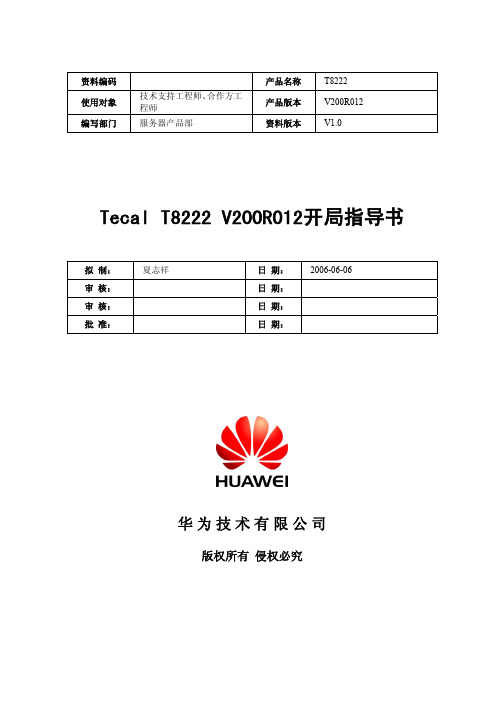
资料编码产品名称T8222使用对象技术支持工程师、合作方工程师产品版本V200R012编写部门服务器产品部资料版本V1.0Tecal T8222 V200R012开局指导书拟制:夏志祥日期:2006-06-06审核:日期:审核:日期:批准:日期:华为技术有限公司版权所有侵权必究修订记录日期修订版本描述作者2006-06-061.0 初稿夏志祥Tecal T8222 V200R012开局指导书文档密级:内部公开目录使用说明 (ii)第1章设备简述 (1)1.1 T8222简述 (1)1.2 开局设备简述 (4)1.3 总装机柜 (5)1.3.1 外观 (5)1.3.2 物理尺寸 (5)1.3.3 机柜部件结构 (6)1.3.4 机柜内部设备介绍 (7)1.4 机柜配电盒 (8)1.4.1 部件介绍 (9)1.4.2 机柜交流输入 (10)1.5 T8222机框 (13)1.5.1 机框外观 (13)1.5.2 特性介绍 (15)1.5.3 单板配置 (15)1.5.4 配电模块 (18)1.5.5 通风散热系统 (20)1.5.6 线缆管理 (22)1.5.7 技术指标 (23)1.6 配套设备 (24)1.6.1 KVM (26)1.6.2 磁盘阵列柜 (27)1.6.3 PC计算机 (37)第2章开局前准备 (38)2.1知识技能准备 (38)2.1.1 硬件结构与安装 (38)2.1.2 软件安装与调试 (39)2.1.3 软件加载与升级 (39)2.2资料准备 (39)2.3物料、工具准备 (40)2.4现场勘测准备 (41)第3章硬件安装 (43)3.1 概述 (43)Tecal T8222 V200R012开局指导书文档密级:内部公开3.2 安装T8222 (45)3.2.1 安装T8222机框 (45)3.2.2 单板的上架操作 (47)3.2.3 安装单板 (48)3.2.4 安装后的T8222 (48)3.3 安装KVM切换器 (51)3.4 安装电源箱 (52)3.5 安装磁盘阵列柜 (53)3.6 安装交换机 (53)3.7 PC计算机的安装 (54)3.8 连接外部线缆 (54)3.8.1 KVM线缆连接 (54)3.8.2 数据线连接 (55)3.8.3 SMM单板网口连线及IP设置说明 (55)3.8.4 交流电源线连接 (58)3.8.5 直流电源线连接 (58)3.8.6 地线的连接 (60)3.9 外部线缆走线 (62)3.10 安装后检查 (62)3.10.1 设备安装检查 (62)3.10.2 线缆连接检查 (63)第4章设备上下电步骤及操作说明 (65)4.1 启动前准备 (65)4.1.1 设备安装检查 (65)4.1.2 线缆连接检查 (66)4.2 上电操作过程 (66)4.2.1 设备上电 (66)4.2.2 硬件状态检测 (67)4.3 下电操作过程 (68)第5章设备软件安装及配置 (70)5.1 服务器板操作系统的安装 (70)5.1.1 Windows Server 2003的安装 (70)5.1.2 SUSE_SLES 8.0的安装 (70)5.2 PCL双机软件在SUSE_SLES 8.0(SP3)上的安装 (70)5.3 T8222与磁盘阵列柜的连接 (70)5.4 USM在Windows系统下的安装 (72)Tecal T8222 V200R012开局指导书文档密级:内部公开第6章日常维护及常用工具 (73)6.1 告警指示灯说明 (73)6.1.1 服务器板、交换板告警指示灯 (73)6.1.2 SMM 板告警指示灯 (74)6.2 BIOS设置 (74)6.3 用SMM命令进行管理和设置 (75)6.3.1 命令行接口 (75)6.3.2 命令行视图介绍 (75)6.3.3 命令行特性 (77)6.4 基本操作 (79)6.4.1 常用查询操作 (79)6.4.2 常用设置操作 (84)6.5 USM的使用说明 (87)Tecal T8222 V200R012开局指导书文档密级:内部公开关键词:OSTA ATCA KVM磁盘阵列 USM SMM服务器板 交换网板 RAID摘要:本文简要介绍了T8222 设备的相关部件与组成,开局前的准备,硬件安装步骤,上下电过程,软件安装与配置,日常维护及常用工具,以及相关的参考资料等。
F开局指导书

F开局指导书集团标准化办公室:[VV986T-J682P28-JP266L8-68PNN]ZXA10 F821 开局指导书编者:审核:目录ZXA10 F821 开局指导摘要:本文对ZXA10 F821宽窄带业务的开通做一个简单的说明。
第1章硬件介绍ZXA10 F820 是中兴xPON光接入系统的MDU-2/MTU接入设备,与具有E/GPON功能的光接入汇聚设备ZXA10 C2xx/C3xx 一起使用,提供基于xPON技术的综合业务接入,主要适用于FTTB/FTTC业务场景,提供宽带,VOIP语音,E1/T1和IPTV业务。
ZXA10 F820 提供如下基本业务端口:提供8/16/24线个10/100M以太网电接口,可选支持1个10/100/1000BASE-T电接口;提供8/16/24/32/40/48/56/64/72路POTS口,支持,MGCP,SIP协议;提供8/16/24路E1/T1接入,平衡非平衡接口可选;提供EPON、GPON接入功能,上联方式可配置,具备向10G EPON/GPON演进能力;提供完成完善的本地管理接口;4.1F821的机框结构相关接口说明如下:4.1面板信号灯说明1.3.1主控板MSVE1.3.2语音板V24I/V16I/V08I4.1物理指标与环境要求4.1用户线缆:第2章版本升级在新开局或者是升级时,需要将版本升级到合适的版本,版本升级的方法如下:2.1F821升级需要的文件:可以在远程对F821进行升级。
2.2设置版本文件FTP服务器找一台能ping通F821的PC机或者是直连到F821的FE上。
将版本放在PC上并开启FTP服务,设置FTP登录用户名和密码在F821上的version模式下设置FTP服务器ZXAN#configureZXAN(config)#nvram boot-serverZXAN(config)#nvram boot-username zteZXAN(config)#nvram boot-password zteZXAN(config)#show nvram runningZXAN(config)#end2.3升级过程2.3.1通过串口或者telnet升级通过FTP直接将后4个文件考入,并重启F821即可。
游戏规则与策略作业指导书

游戏规则与策略作业指导书第1章游戏规则概述 (3)1.1 游戏目的与基本规则 (3)1.1.1 游戏目的 (4)1.1.2 基本规则 (4)1.2 游戏道具与资源 (4)1.2.1 道具 (4)1.2.2 资源 (4)1.3 游戏角色与技能 (4)1.3.1 角色设定 (4)1.3.2 技能 (4)第2章游戏地图与场景 (5)2.1 地图概述 (5)2.1.1 地图构成 (5)2.1.2 地图分类 (5)2.1.3 地图作用 (5)2.2 场景特点与策略布局 (5)2.2.1 场景特点 (5)2.2.2 策略布局 (6)2.3 关卡设置与难度分布 (6)2.3.1 关卡设置 (6)2.3.2 难度分布 (6)第3章游戏操作指南 (6)3.1 基本操作与快捷键 (7)3.1.1 基本操作 (7)3.1.2 快捷键 (7)3.2 进阶操作技巧 (7)3.2.1 双击移动 (7)3.2.2 拾取物品 (7)3.2.3 滑步 (7)3.2.4 跳跃攻击 (7)3.2.5 连招 (7)3.3 界面与菜单功能介绍 (7)3.3.1 游戏界面 (7)3.3.2 菜单功能 (8)第4章战略规划与资源分配 (8)4.1 资源采集与管理 (8)4.1.1 资源类型及重要性 (8)4.1.2 资源采集策略 (8)4.1.3 资源储备与管理 (8)4.2 建筑物与设施建设 (8)4.2.1 建筑物类型及功能 (8)4.2.3 设施建设与维护 (9)4.3 军队组建与指挥 (9)4.3.1 兵种选择与训练 (9)4.3.2 军队编制与部署 (9)4.3.3 指挥策略与战术运用 (9)第5章单位与角色培养 (9)5.1 角色属性与技能树 (9)5.1.1 角色属性 (9)5.1.2 技能树 (9)5.2 单位升级与装备配置 (10)5.2.1 单位升级 (10)5.2.2 装备配置 (10)5.3 英雄角色培养策略 (10)5.3.1 确定培养方向 (10)5.3.2 优化属性分配 (10)5.3.3 技能学习与搭配 (10)5.3.4 装备配置 (10)5.3.5 团队协作 (11)第6章战术运用与战斗技巧 (11)6.1 基本战斗策略 (11)6.1.1 合理部署兵力 (11)6.1.2 利用地形优势 (11)6.1.3 灵活调整战术 (11)6.1.4 适时撤退与追击 (11)6.2 兵种相克与组合 (11)6.2.1 兵种相克关系 (11)6.2.2 兵种组合策略 (11)6.3 策略性道具使用 (11)6.3.1 道具分类 (11)6.3.2 道具使用策略 (12)第7章多人合作与竞技 (12)7.1 多人游戏模式介绍 (12)7.1.1 合作模式 (12)7.1.2 竞技模式 (12)7.1.3 混合模式 (12)7.2 队伍组建与配合 (12)7.2.1 队伍组建 (12)7.2.2 配合策略 (13)7.3 竞技场攻略与技巧 (13)7.3.1 实战技巧 (13)7.3.2 战术策略 (13)第8章游戏进程与任务系统 (13)8.1 主线任务与剧情发展 (13)8.1.2 剧情发展与主线任务关联 (14)8.2 支线任务与奖励 (14)8.2.1 支线任务设计要点 (14)8.2.2 奖励设置 (14)8.3 成就系统与挑战模式 (15)8.3.1 成就系统设计 (15)8.3.2 挑战模式设计 (15)第9章游戏平衡与调整 (15)9.1 游戏数值平衡分析 (15)9.1.1 数值平衡的重要性 (15)9.1.2 数值平衡的核心指标 (15)9.1.3 数值平衡优化方法 (16)9.2 游戏版本更新与策略调整 (16)9.2.1 版本更新的意义 (16)9.2.2 版本更新策略 (16)9.2.3 策略调整方法 (16)9.3 游戏平衡优化建议 (16)9.3.1 完善数值体系 (16)9.3.2 加强玩家互动 (17)9.3.3 优化游戏内容 (17)9.3.4 关注玩家反馈 (17)第10章游戏攻略与心得分享 (17)10.1 游戏攻略技巧 (17)10.1.1 观察游戏规律 (17)10.1.2 合理利用道具 (17)10.1.3 精准的操作技巧 (17)10.1.4 策略性布局 (17)10.2 高手心得与经验分享 (17)10.2.1 保持良好的心态 (17)10.2.2 不断练习和总结 (18)10.2.3 学会借鉴他人经验 (18)10.2.4 善于沟通交流 (18)10.3 游戏社区与互动交流 (18)10.3.1 加入游戏社区 (18)10.3.2 积极参与论坛讨论 (18)10.3.3 关注游戏相关活动 (18)10.3.4 利用社交媒体交流 (18)第1章游戏规则概述1.1 游戏目的与基本规则1.1.1 游戏目的本游戏的目的是通过策略、合作与竞争,使玩家在娱乐的过程中锻炼思维、提高团队协作能力,并最终实现各自的目标。
贝卡尔特牧羊网栏系统说明书

Durable. Reliable. Lasting.Don’t settle for less.1For the Long RunForget constant repairs and replacements. When you put up a Bekaertfence, you’re FENCING FOR THE LONG RUN. Whether you need a fence for your cattle, horses, sheep, goats, fields, or need to keep unwantedanimals out, Bekaert’s highly-durable, long-lasting wire fence can meet your unique needs. Designing and manufacturing agricultural fence productssince 1880, we focus on delivering dynamic solutions and pride ourselves on manufacturing fences that are ready for a lifetime of challenges.Each type of fence has an impact on the cost per foot, total cost, and annual ownership cost. Bekaert’s team of experts offer unparalleled service to help you determine which fence is right for you as well as answer any questions about your fence project.Bekaert Fencing SystemAdditionally, we’ve proudly partnered with quality companiesto bring you tools to help ease and speed up the fenceinstallation process. The Bekaert Fencing Systempairs the highest quality fence on the market withinnovative products such as pre-installed joiners onselect products, brace kits, wire joiners, and varioustools. These partnerships help to simplify the entireprocess of installing, maintaining, and repairing your wirefence.Find our partners on page 30.23Woven wire is available in a variety of heights and configurations.All Bekaert fence products feature a fence design number. Understanding the components of the design number helps you better understand the product specifications of the design.How to read a fence design number:1047-6 12.5g 330’ Class 310 = number of line wires47 = height of fence in inches6 = stay wire (horizontal) spacing in inches12.5g = diameter of wire330’ = length of fence rollClass 3 = galvanization coatingS pa cin gofh o r iz on t als33 1/2”4”4 1/2”5”5 1/2”6”7”8”Verticals spaced 6” or 12”Why UseWith an increased carbon content, high-tensile wire is stronger and less prone to elongation and sagging than its lower-carbon counterpart, which means less maintenance and repairs down the road. Plus, high-tensile wire is easy to install saving you money and time in your busy day. Bekaert offers several methods of fighting back that shield your fence from elements, increase its longevity and protect your investment for up to 40+ years.Professional StrengthWhen you need the strongest wire on the market, our professional productsGaucho® Pro, Solidlock® Pro and Cattleman® Pro are the way to go. These high quality products offer peak performance, minimal maintenance, and have superior breaking strength. They are perfect for large or more aggressive livestock that are prone to rub against it, root under it or run into it at high speeds.• High tensile wire• Highest breaking strength• Lowest total cost of ownership per foot• Least sag and stretch compared to standard low carbon fencing wire• Longest lasting, fewer repairs, and less maintenanceHigh Strength High TensileThis no-sagging, high-tensile family is the perfect blend of quality and value.These long-lasting fence options, such as Gaucho®, Solidlock®, Horseman®, and Sheep and Goat Fence work great for cattle, horses, sheep, goats orexclusionary needs.• High tensile wire• High breaking strength• Great value• Less sag and stretch than standard low carbon fencing wire• Tough and durable; few repairs and low maintenanceStandard StrengthThe standard strength family of Bekaert Classic fence products is a greatbaseline fence for everyday needs. These low carbon wire solutions are agood economical alternative when you just need a fence, but not just anyfence will do.• Low carbon wire• Highly flexible• Some sag and stretch over time45Fixed Knot Breaking Strength (in pounds)Solidlock ®Pro 12.5 ga High Tensile Fixed Knot Solidlock ® 14 ga High Tensile Fixed Knot2505007501,0001,2501,500Sheep and Goat Fence 12.5 /13.5 ga High Tensile Non-Climb Fence Horseman ® 12.5 /13.5 ga High Tensile Horse FenceBarbed Wire Breaking Strength (in pounds)2505007501,0001,2501,500Field Fence Breaking Strength (in pounds)Non-Climb Fence Breaking Strength (in pounds)6Fencing is an investment, and like any investment, you want to get everything you can out of it for as long as possible. However, there are many factors that can reduce the lifespan of your fence. Everything from rain and snow to humidity, salt, chemicals and even sand can damage your wire. Bekaert offers several methods of fighting back that shield your fence from elements, increase its longevity and protect your investment for up to 40+ years.Bezinal ®+ UV Resistant PaintGuaranteed to protect your wire fence for at least 40 years, Bezinal ®+ UV Resistant Paint was designed, developed, and produced exclusively by Bekaert for optimal defense against the elements. Bezinal ®+ UV Resistant Paint products have gone through and passed rigorous testing.The Bezinal ® + UV coating combines our hybrid zinc-aluminum coating, Bezinal ®, with an additional top coating of UV resistant paint. The coating outperforms galvanized coatings by at least 4 to 1 (for the same coating weight).We offer these products in either green or black for an aesthetically pleasing way to guard against rust and corrosion. Refer to the specific product category for coating offerings. O N C O A T I N G G U A R A N T E E D40Y E A R S Protection For Your Fence:7Bezinal ®Guaranteed to protect your fence wire for at least 30 years on many of our products. Refer to specific product specifications for coating offerings.Bezinal ® was designed, developed, and producedexclusively by Bekaert. Consisting of advanced zinc-aluminum, Bezinal ® outperforms galvanized coatingsby at least 3 to 1 (for the same coating weight).Class 3Guaranteed to protect your fence wire for at least 20 years on many of our products. Refer to specific product specifications for coating offerings.Bekaert’s Class 3 galvanized coating is three timesthe coat weight of the industry standard for Class 1,offering unmatched protection against rust.Learn more about Bekaert fence protectionguarantees, register your fence or submit a claim atClass 1For basic protection on traditional fencing, Bekaert offers Class 1 coated products.O N C O A T I N G G U AR A N T E E D 20 Y E A R S O N C O A T I N GG U AR A N T E E D 30 Y E A R S8One knot does not function the same as another. That’s why Bekaert offers a variety of knots. So whether you need to keep livestock in, keep other animals out or are looking for something based on aesthetics, you’ll get just the right fit for your project.Barbed WireOften used for cattle fences, Bekaert’s barbed wire is made of two strands of wire, tightly twisted with sharp barbs placed at regular intervals throughout the line. This creates a deterrent to keep animals from attempting to reach over or dig under the wire.Fixed KnotFixed knots are tough enough to stand up to animal damage, and durable enough to last through increased pressure, high winds and snow loads. That’s why it’s the number one choice for professional installers, but easy enough to install for all. The fixed knot utilizes a third wire that is formed around the crossover points of the horizontal line and the one-piece vertical stay wires for added strength. Fixed knot provides superior strength and allows for increasedpost spacing. It’s the best choice for an all-around, all-animal application.9Hinge JointThe flexibility of the hinge joint makes this option popular in agricultural field fencing. An economical choice, the hinge joint is able to withstand animal impacts without breaking. The hinge joint knot is formed by wrapping the vertical stay wire around the line wire at each intersection. This fence type is a good choice for grazing animals such as cattle and sheep.S KnotThe S knot is a top choice for animal hair and skin protection making it the preferred option for horse, sheep and goat. A separate piece of wire is used to tie the crossover points of the line and stay wires. This creates a safe and smooth feel that not only wards off snags, but is also strong enough towithstand impact.10Benefits• adds security to existing fence systems• sharp points for effective animal control• two-strand high tensile reverse-twist designExcellent for the job Good for the job Ok for the job20 Year Guarantee 30 Year Guarantee 40 Year Guarantee11Gaucho ® Barbed WireCattleman ® Pro - Barbed WireExcellent for the job Good for the job Ok for the job12Bekaert Classic Barbed WireBekaert 18G Light Duty Barbed WireBekaert DOT Barbed Wire20 Year Guarantee30 Year Guarantee40 Year Guarantee13Excellent for the job Good for the jobOk for the job14Select Solidlock ® products include pre-installed Gripple joiners.Check with your local dealer or Bekaert Sales Representative for details.20 Year Guarantee 30 Year Guarantee 40 Year Guarantee15Solidlock ® Pro Professional Strength Fixed Knot Horse FenceExcellent for the job Good for the job Ok for the job16Bekaert DOT Fixed Knot17Solidlock ® Fixed Knot20 Year Guarantee 30 Year Guarantee 40 Year Guarantee3”3”4”5”5”6”6”7”7”7”7”7”7”8”8”H o r i z o n t a l L i n e W i r e S p a c i n g3”3”4”5”5”6”6”7”7”8”8”8”8”4”5”5”6”6”7”8”16/90 6” stay14/78 6” staySolidlock ® 14 ga Fixed Knot16/90 6” stay 14/78 6” stay183”3”3”3”3”3”4”4”5”5”6”6”6”7”7”7”7”7”7”8”8”8”Solidlock Gameavailable in 6” and 12” select sizes available w 3” stay spacing17/7515/6113/4820/9623/12020/964”6”6”6”5”5”6”6”6”7”7”7”7”7”7”17/96Solidlock ® Pro 12.5 ga Game FenceAvailable in 6” and 12” stay spacing; select sizes available with 3” stay spacing.1915/613”3”3”3”3”3”4”4”5”5”6”6”6”7”13/48Solidlock ®Pro 12.5 ga Horse Fence6”6”6”7”7”7”7”7”7”566677710/606”7”9/49Cattley5”5”6”6”6”7”7”7”9/498/427/35S6”7””9/49k Cattle Solidlock®Pro 12.5 ga Cattle FenceBenefits• increased effectiveness versus barbed wire or smooth wire• withstands impact from large animals• smaller openings at the bottom designed to prevent predator entry and small animal escape20 Year Guarantee 30 Year Guarantee 40 Year Guarantee21Gaucho ® Pro Field FenceGaucho ® Field FenceExcellent for the job Good for the job Ok for the job22Bekaert Classic Field FenceBekaert DOT Field Fence20 Year Guarantee 30 Year Guarantee 40 Year Guarantee23Field FenceAvailable in 6” and 12” stay spacingFence designs only apply to SKU’s listed in catalog33 1/2”4”4 1/2”5”5 1/2”6”7”8”Excellent for the job Good for the jobOk for the job24Benefits• animal-friendly S knot protects animals’ skin and coat • 2” x 4” openings reduce risk to equines• 4” x 4” openings reduce risk and is the preferred fence for sheep and goats • smaller openings prevent hoof entanglement •great option as a residential fence20 Year Guarantee 30 Year Guarantee 40 Year Guarantee25Horseman ® Non-Climb Horse FenceBekaert Sheep & Goat FenceFence design technical drawing available on our website: Excellent for the job Good for the jobOk for the job26Benefits• 12.5 ga smooth wire fence is high tensile and best option for permanent electric fencing• 14 and 17 ga electric fence wire is low carbon and best option for temporary electric fencing• versatile wire for many applications• 12.5 ga high tensile smooth wire is perfect for bracing •very economical and easy to installSmooth WireBekaert Electric Fence WireDivisional WireBekaert High Tensile Smooth Wire 12.5 gaBekaert DOT Smooth WireBekaert Merchant Quality Low-Carbon Wire Coils27Bekaert Barbed StaplesBekaert Knurled Staples28Bekaert Panel StaplesCrimp Sleeves and ToolsPost Clips and Tools29Gripple Joiners - BagsGripple Joiners - Jars30Gripple Joiners - Bulk Jars/BoxesTensioning Tools31Brace KitsGripple Accessories32Stretcher Bars, Wedges and PullersAccessoriesFence StaysDelfast Cordless Staple Gun & Accessories3334160 ACRESRequires 2 miles or 10,560 feetor 640 rods of fence to enclose 80 ACRES 1 1/2 miles 7,920 feet 480 rods20 ACRES3/4 miles 3,960 feet 480 rods10 ACRES 1/2 miles 2,640 feet160 rods5540 ACRES 1 miles 5,280 feet320 rods1/2 mile1/4 mile1/8 mile1/8 mileGuideGeneral Post Spacing RequirementsPost spacing will vary with land conditions and stock pressure. For specific application/installation questions, ask #TheFencePro on our website High tensile field fence: up to 16.5’Products: Gaucho ® 20 and Gaucho ® Pro 20High tensile barbed wire: up to 30’ w/staysProducts: Gaucho ® 20, 30, 40, and Cattleman ® Pro 20, 30, 40High tensile fixed knot fence: up to 30’Products: Solidlock ® 30, and Solidlock ® Pro 20, 30, 40High tensile non-climb horse fence: 8’-12’Products: Horseman ® non-climb fenceHigh tensile non-climb sheep and goat fence: 8’-12’Products: Bekaert Sheep and Goat Fence Bekaert high tensile coils: up to 30’ w/battens Products: Bekaert 170 K PSI, Bekaert 200 K PSI Low-carbon field fence: 8’Products: Bekaert Classic field fence Low-carbon barbed wire: up to 12’-15’Products: Bekaert Classic barbed wireAt Bekaert, service is just as important as providing a quality product.We’ve created a variety of tools to ensure your fencing project goes smoothly. Visit our website “” to find these resources today.Fence CalculatorUsing GPS coordinates, Bekaert’s online Fence Calculator can helpmake sure you get the exact amount of wire you need, post numberand spacing suggestions, along with providing an estimated cost ofyour project.Dealer LocatorReady to get your fencing project underway? Simply enter your loca-tion on the Dealer Locator to see an up-to-date list and map of Bekaertdealers in your area.FAQ + GuidesFind answers to frequently asked questions along with installationguides on our regularly updated Fence Installation FAQ knowledgecenter on our website.Bekaert is proud to provide a series of installation videos to help youmake sure you get the best performance from your fence. Find easy tofollow, step-by-step instructions for every type of fence. Also, checkout our Facebook and YouTube channel for detailed repair videos.35Modifications reserved.All details describe our products in general form only. For ordering and design only use official specifications and documents. Unless otherwise indicated, all trademarks mentioned in thisbrochure are registered trademarks of NV Bekaert SA or its subsidiaries. © Bekaert 2021 Responsible editor:SA Bekaert NV - 05 2021Bekaert Corporation 1395 S. Marietta Pkwy Building 500; Suite 100Marietta, GA 300671-800-241-4126Bekaert Van Buren 1881 Bekaert Drive Van Buren, AR 72956Moreinformation?At Bekaert, it’s our ambition to be your preferred supplier of steel wire products and solutions. Together with you, we look how we can create more value to make your business grow. With over 140 years of experience and27 000 skilled employees, you can rely on us to meet your needs. Our global presence and activities in mobility, construction, energy & utilities, lifting and agriculture mean we are always within reach to offer a solution that is innovative, durable and cost efficient./ bekaertfencing/BekaertFencing。
光粗波分复用技术及应用
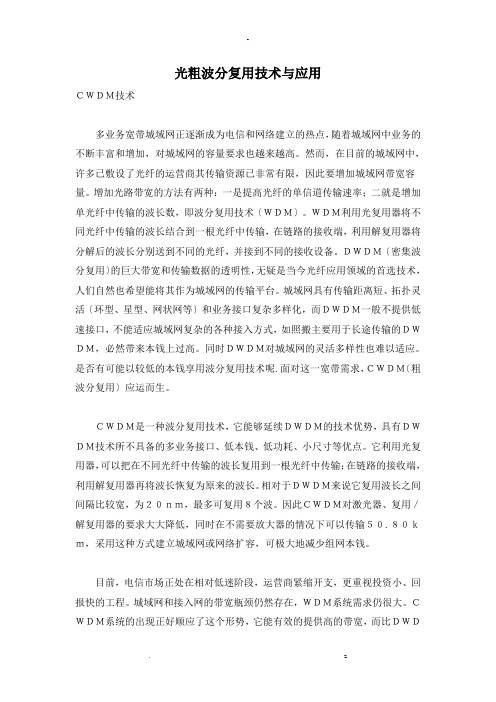
光粗波分复用技术与应用CWDM技术多业务宽带城域网正逐渐成为电信和网络建立的热点,随着城域网中业务的不断丰富和增加,对城域网的容量要求也越来越高。
然而,在目前的城域网中,许多已敷设了光纤的运营商其传输资源已非常有限,因此要增加城域网带宽容量。
增加光路带宽的方法有两种:一是提高光纤的单信道传输速率;二就是增加单光纤中传输的波长数,即波分复用技术〔WDM〕。
WDM利用光复用器将不同光纤中传输的波长结合到一根光纤中传输,在链路的接收端,利用解复用器将分解后的波长分别送到不同的光纤,并接到不同的接收设备。
DWDM〔密集波分复用〕的巨大带宽和传输数据的透明性,无疑是当今光纤应用领域的首选技术,人们自然也希望能将其作为城域网的传输平台。
城域网具有传输距离短、拓扑灵活〔环型、星型、网状网等〕和业务接口复杂多样化,而DWDM一般不提供低速接口,不能适应城域网复杂的各种接入方式,如照搬主要用于长途传输的DWDM,必然带来本钱上过高。
同时DWDM对城域网的灵活多样性也难以适应。
是否有可能以较低的本钱享用波分复用技术呢.面对这一宽带需求,CWDM〔粗波分复用〕应运而生。
CWDM是一种波分复用技术,它能够延续DWDM的技术优势,具有DWDM技术所不具备的多业务接口、低本钱、低功耗、小尺寸等优点。
它利用光复用器,可以把在不同光纤中传输的波长复用到一根光纤中传输;在链路的接收端,利用解复用器再将波长恢复为原来的波长。
相对于DWDM来说它复用波长之间间隔比较宽,为20nm,最多可复用8个波。
因此CWDM对激光器、复用/解复用器的要求大大降低,同时在不需要放大器的情况下可以传输50.80km,采用这种方式建立城域网或网络扩容,可极大地减少组网本钱。
目前,电信市场正处在相对低迷阶段,运营商紧缩开支,更重视投资小、回报快的工程。
城域网和接入网的带宽瓶颈仍然存在,WDM系统需求仍很大。
CWDM系统的出现正好顺应了这个形势,它能有效的提供高的带宽,而比DWDM廉价60%以上,正在越来越受到运营商的青睐。
- 1、下载文档前请自行甄别文档内容的完整性,平台不提供额外的编辑、内容补充、找答案等附加服务。
- 2、"仅部分预览"的文档,不可在线预览部分如存在完整性等问题,可反馈申请退款(可完整预览的文档不适用该条件!)。
- 3、如文档侵犯您的权益,请联系客服反馈,我们会尽快为您处理(人工客服工作时间:9:00-18:30)。
1692MSE设备(For Rel3.4x) 开局指导手册作者Author邓大全Deng daquan拥有部门OwnerOptics/TSC/FPS 评审Review重要说明:为了指导现场工程师对1692MSE设备快速上手,我根据对该产品的使用经验,总结出如下与开局相关的设备初始化、业务配置等方法。
本文帮助现场工程师对产品的学习和了解,以便迅速完成产品的常规配置。
如果希望把产品用得更好,了解得更深入,还请在后续的学习和实战中参考本产品的“技术手册(Technical Handbook)”和“操作手册(Operation Handbook)”、Release Notes等文档。
本手册适用于现场工程开局指导参考之用,现场人员可以根据具体情况进行内容的删除和增加。
由于时间仓促和编者水平,书中难免有不当甚至错误之处,敬请各方面专家批评指正。
Any document printed from the Document Control System is an uncontrolled copy.更改历史Revision History版本ED 日期DATE更改条号CHANGE ITEM作者AUTHOR审核REVIEW012010-5 初稿(Create) 邓大全0203目录1安装注意事项 (5)1.1机架安装注意事项 (5)1.2设备安装注意事项 (5)1.3电源连接注意事项 (6)1.4光纤连接注意事项 (6)2加电下载设备软件 (8)3安装和启动1320CT (13)41692MSE设备介绍 (17)4.11692MSE子框介绍 (17)4.21692MSE的槽位分配 (19)4.31692MSE的主要机盘说明 (21)5用1320CT配置1692MSE设备 (24)5.1配置设备的LOCAL地址 (24)5.2配置设备的以太网地址 (24)5.31692MSE设备的IP CONFIGURATION (25)5.41692MSE设备的机盘配置 (27)5.51692MSE设备的各个配置视图参考 (28)1 安装注意事项详细的机架设备安装,请参照专门的设备和机架的安装手册,下面主要说明在安装方面需要特别注意的事项。
1.1 机架安装注意事项首先安装机架,然后安装TRU(架顶电源分配单元),最后安装设备。
安装机架一定要注意机架的固定,请根据现场的情况做底部的固定,或者上部的固定,如果有两个以上的机架,那么就需要把这两个机架通过侧面的互联孔连接在一起,以增加机架的稳定性。
在机架的上部和下部设有专门的接地位置,一定要使用专门的接地线缆从机架的接地端连接到机房的保护地端子,这样便于保护机架内的设备和操作人员的安全。
1.2 设备安装注意事项对于设备的安装,一定要把设备紧密地固定在机架上,同时注意设备的良好接地。
如果有两个以上的子框需要安装,需要适当注意这两个子框上下之间的距离,建议两个紧凑型子框的距离大约为100mm~200mm左右,以方便良好的散热,如果其中一个子框是扩展子框,那么同时就还要注意它们之间距离也不能太大,因为我们配置的互联光纤长度一般为880mm(如果现场配置有更长的互联光纤,比如2000mm左右,这时可以适当增加上下子框之间的距离)。
另外,我们在做插拔机盘和连接光纤等操作时,一定要带好防静电手腕带并良好接地。
做好ESD保护(静电放电的保护),以免损害机盘上的静电敏感器件,进而可能导致机盘功能弱化和损坏,从而影响工程进行的进度及客户对设备和公司的满意度。
1.3 电源连接注意事项1692MSE设备提供了两路电源输入,第一路在设备的25(7)槽位,第二路在设备的48(12)槽位(1692MSE-CO子框/1692MSE紧凑型子框)。
分别使用专门提供的电源线连接,电源线的一端(这一端是线缆端子)连接到TRU的主用输入(比如第一路1A),另外一端就(这一端是DB端子,已经做好了连接头)连接到第25槽位的电源盘的接口上;同理连接TRU的备用输入(比如第一路1B)到第48槽位的电源接口上。
用万用表的电阻档位在TRU的1A,1B端子处检查设备的电阻,确保电源线没有短路(在外部总的输入TRU的电源开关没有打开的情况下测试,如果外部总开关已经打开,就不能测试电阻了)。
同时也要检查TRU的总输入端的情况,确保来至外部的站电源连接正确,没有短路的情况。
1.4 光纤连接注意事项电源线连接完成之后就是光纤的连接,1692MSE设备需要连接很多光纤,我们需要尽可能地保持整个光纤连接的整齐。
一般情况下,现场是没有配置光纤存储盘,那么来至用户侧的冗余长度的光纤就需要在用户的ODF处整理容纳,所以在尾纤敷设施工时,建议把设备这一侧的光纤预先插入机盘的相应位置并整理连接好,然后以此为基准,把多余的尾纤拉到用户的ODF内盘纤处理。
而对于1692MSE设备的内部连接光纤来说,就需要选择准确的长度的跳纤,以保证不要有太多的冗余的长度的尾纤在机架内混乱的布置。
对于所有的尾纤来说,一定要注意保证每根光纤的弯曲半径在合理的范围内(传统的SMF光纤的最小弯曲半径是30mm),否则会影响整个系统的性能,产生误码,光功率不稳定等奇怪的现象。
特别注意,对于OTU盘(WLA3C/2XGE/4XANY等)CWDM侧的光纤连接,在调试之初,只需要把尾纤布置放到位即可,一定不要连接CWDM 侧的接收端口的光纤,否则有损坏CWDM SFP模块的可能性。
等待调试完成,确认CWDM接收侧的光功率在SFP模块的接收范围内之后,才能连接该光纤。
当然,对于用户侧光模块的输入端,也必须确保外部输入的光功率在其规定的范围内,这是基本的原则。
2 加电下载设备软件设备加电之前,一定要仔细检查设备机盘是否到位,是否在正确的槽位上,检查电源线是否正确连接。
加电完成后,就进入了设备的初始化过程,首先就要下载设备的软件,对于第一次下载设备软件,我们将使用类似1642EM下载设备软件(不是使用SIBDL专门的下载软件)的方法把设备软件从电脑下载到1692MSE设备中。
具体的步骤如下:1.首先从单板上取出FLASH卡,插入便携机的PCMCIA插槽内,将它格式化( 用WINDOWS系统带的format命令格式,选择FAT系统格式,如果是从未使用过的空白卡,可以不用格式化);完成格式化后,拔出FLASH 卡,插入ESC盘中;2.将DB9 ~ RJ45 调试线(DEBUG线,其线序与1660SM/1696MS等相同)一端连接到PC的串口,另一端连接到ESC板右侧RJ45口(DEBUG口)。
(用来输入一些操作命令,控制ESC盘)3. 用一根交叉网线,一端连接到接电脑的LAN口,另一端连接到LAN_Q板的RJ45口。
(用来通过FTP方式快速传输数据)4.检查架顶的TRU直流电源和开关,确保连接头没有短路后,给设备加电。
5.通过WINDOWS系统自带的超级终端(也可以使用第三方的串口监控软件,比如:SecureCRT等等)建立和设备监控口的连接。
打开超级终端,如下图所示:建立新的连接:选择通信口为串口,波特率选择38400,8位,奇偶校验:无,停止位:1,流量控制:无。
6.加电后,等待大约一分钟,就会出现如下的“pSH+>”符号,如果没有出现,可能是DEBUG线有问题,或者是线的两端没有接触好,需要重新检查后,再次插入到ESC盘上。
7. pSH+> format /按照pSoS文件格式格式化flash卡/8. pSH+> du /显示所有可用目录/9. pSH+> cd /home/adm-lc-ng/boardSwVs /进入到相应的目录中/10. pSH+> mkdir NE_1692MSE /建立NE_1692MSE目录/11. pSH+> cd NE_1692MSE /*输入“tr -”可以停止滚屏 */12. pSH+> mkdir EC /*在NE_1692MSE目录下建立EC目录*/13. pSH+> mkdir SC_MS/*在NE_1692MSE目录下建立SC_MS目录*/14. pSH+> reset –r /*复位系统到Rawloader模式*/15. pSH+> ins_qlan /*为设备分配一个IP地址*/lan_IP_add (0x00000000): 0xc0a80101 /*和计算机一个网段,是一个16进制的数据,本案例中的地址为192.168.1.1*/lan_mac_add (0x000000000000): 0x001122334455/mac地址,任意设置/lan_ntwk_mask (0x00000000): 0xffffff00/掩码为10进制255.255.255.0/16. 进入ms_dos17. C:\> ftp 192.168.1.1/ftp到上面设定的lan_IP_add //无用户名和密码,回车2次/18. ftp> cd /home/adm-lc-ng/boardSwVs/NE_1692MSE/EC19. ftp> binary (二进制模式)20. ftp> put EC.exe V030420_0 /"V" 必须大写,“030420”为EC.exe版本号且该EC.exe文件必须位于C盘根目录/21. ftp> cd /home/adm-lc-ng/boardSwVs/NE_1692MSE/SC_MS22. ftp> put SC.exe V030406_0 /"V" 必须大写,“030406”为SC.exe版本号且该SC.exe文件必须位于C盘根目录/23. 切换到超级通讯终端模式,24. pSH+> ins_boot ECa 写入设备类型: NE_1692MSEb I写入设备版本号(V000000): V030420c 1. Active (选择激活1)2. bin (选择二进制1)3. 输入:0x10000025. pSH+> ins_boot SC_MSa写入设备类型: NE_1692MSEb Insert the application version (V000000): V030406c 1. Active (Choose number 1)2. bin (Choose number 1)3. 0x10000026. pSH+> reset –p(相当于重新冷启动设备)27. pROBE+> gs28. pROBE+> go断电重新启动电源,设备启动成功后,ESC和PSC板上LED指示灯变绿。
到此,我们完成了初始化工作,设备软件已经从PC传送到了设备的FLASH卡中,但是设备的版本信息在监控界面中是不能显示的,还必须经过下列步骤:1.使用SWDBU Tool工具软件产生一个专用的文件db.swd.2. 该工具包中有一个SWDBU执行文件,执行该文件后,会弹出一个如下的窗口,按照上面的格式,输入设备中版本的真实信息,包含软件版本名,版本号,EC/SC的软件包的尺寸。
