DJ-500中文资料
嗨酷乐Inpulse 500打碟机用户手册说明书

用户手册嗨酷乐Inpulse 500打碟机1.概览2.包装清单-Hercules DJControl Inpulse 500 (嗨酷乐Inpulse 500打碟机) -USB 电缆-安装和快速入门指南-保修信息3.打碟机规格3.1.机械规格-尺寸:54 x 29.6 x 5.6 cm(宽 x 深 x 高,收缩支腿时)——54 x 29.6 x 9.1 cm(宽 x 深 x 高,展开支腿时)-重量:3.2 kg3.2.技术规格USB MIDI 打碟机,配备:双转盘- 2 x 4 个走带按钮:SHIFT / PLAY / CUE / SYNC- 2 组打击垫,每组 8 个 = 共 16 个;2 组打击垫模式按钮,每组 4 个 = 共 8 个(HOT CUE、LOOP、SLICER、SAMPLER、MODE 5、MODE 6、MODE 7、MODE 8)- 2 x 3 个 LOOP 控件:每个转盘上设有 LOOP IN 和 LOOP OUT 按钮;每个转盘上带有 1 个内置下压按钮的 LOOP SIZE 旋转编码器;Reloop(退出循环)- 2 x 3 个模式按钮:Vinyl / Slip / Quantize- 2 个带电容式触摸检测功能的缓动盘- 2 个音调推子- 2 x 2 个灯光指引(Tempo 和 Phase),用于辅助对拍混音器-导航控件:o 1 个内置下压按钮的旋转编码器,用于导航音乐库;1 个背光圆环,用于显示主曲目的活力级别o 2 个用于将曲目加载到转盘上(虚拟转盘)的按钮o 1 个 Assistant 按钮,用于帮助您选择待播放的曲目o 1 个 Beatmatch Guide 按钮-转盘混音区控件:o 2 个三波段均衡器,带有HIGH(高音)、MID(中音)和LOW(低音)频率旋钮o 2 个转盘增益旋钮o 2 个转盘音量推子o 2 个转盘音量计,每个音量计支持 9 级音量o 2 个用于启用/禁用耳机监听转盘的按钮和1 个用于启用/禁用耳机监听Master 输出的按钮o 1 个交叉推子,另加1 个开关,用于从3 个不同的交叉推子曲线中做出选择-Filter/Fx 控件:o 2 个滤波器/音效旋钮o 4 个音效按钮,允许通过滤波器/音效旋钮来控制音效-混音输入和输出控件(通过硬件):o麦克风输入:1 个麦克风音量旋钮;2 个麦克风均衡器旋钮,用于调节HIGH(高音)和LOW(低音)频率;1 个双色音量计(关= 无音频信号 / 绿色 = 音频信号 / 红色 = 音频信号饱和度)(硬件调节)o Aux 输入:1 个辅助输入音量旋钮和 1 个辅助滤波器旋钮(硬件调节);1 个双色音量计(关 = 无音频信号 / 绿色 = 音频信号 / 红色 = 音频信号饱和度)(硬件调节)o耳机输出:1 个耳机音量旋钮;1 个 Cue/Master 旋钮,用于选择在耳机上听到的声音(硬件调节)o Master 输出:1 个主音量旋钮;1 个 5 级主音量计(硬件调节)内置多声道音频接口音频解析度:24 位采样频率 = 44.1 kHz输出:-音箱输出 (= 1-2):2 x RCA 输出 + 2 x 6.35 mm 插孔输出-耳机输出 (= 3-4):3.5 mm 立体声迷你插孔 + 6.35 mm 立体声插孔输出输入:-AUX 辅助输入 (= 1-2):2 x RCA 输入 + 1 x 3.5 mm 立体声迷你插孔输入-MIC 麦克风输入:6.35 mm 平衡式插孔输入4.安装4.1.连接连接到计算机(通过 USB)注意:每次将打碟机连接到计算机时都会启动LED 指示灯亮起序列(称为Vegas Mode),显示 LED 所处的位置。
DJ500绘图仪 HP-GL2卡的故障排除
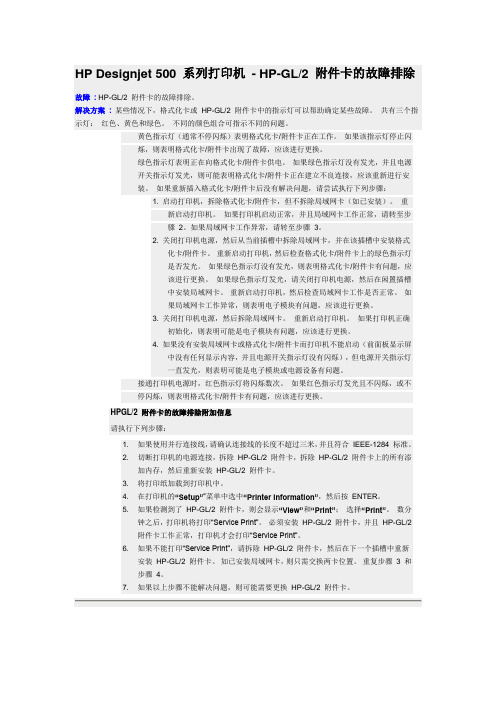
HP Designjet 500 系列打印机- HP-GL/2 附件卡的故障排除故障: HP-GL/2 附件卡的故障排除。
解决方案: 某些情况下,格式化卡或HP-GL/2 附件卡中的指示灯可以帮助确定某些故障。
共有三个指示灯:红色、黄色和绿色。
不同的颜色组合可指示不同的问题。
黄色指示灯(通常不停闪烁)表明格式化卡/附件卡正在工作。
如果该指示灯停止闪烁,则表明格式化卡/附件卡出现了故障,应该进行更换。
绿色指示灯表明正在向格式化卡/附件卡供电。
如果绿色指示灯没有发光,并且电源开关指示灯发光,则可能表明格式化卡/附件卡正在建立不良连接,应该重新进行安装。
如果重新插入格式化卡/附件卡后没有解决问题,请尝试执行下列步骤:1. 启动打印机,拆除格式化卡/附件卡,但不拆除局域网卡(如已安装)。
重新启动打印机。
如果打印机启动正常,并且局域网卡工作正常,请转至步骤2。
如果局域网卡工作异常,请转至步骤3。
2. 关闭打印机电源,然后从当前插槽中拆除局域网卡,并在该插槽中安装格式化卡/附件卡。
重新启动打印机,然后检查格式化卡/附件卡上的绿色指示灯是否发光。
如果绿色指示灯没有发光,则表明格式化卡/附件卡有问题,应该进行更换。
如果绿色指示灯发光,请关闭打印机电源,然后在闲置插槽中安装局域网卡。
重新启动打印机,然后检查局域网卡工作是否正常。
如果局域网卡工作异常,则表明电子模块有问题,应该进行更换。
3. 关闭打印机电源,然后拆除局域网卡。
重新启动打印机。
如果打印机正确初始化,则表明可能是电子模块有问题,应该进行更换。
4. 如果没有安装局域网卡或格式化卡/附件卡而打印机不能启动(前面板显示屏中没有任何显示内容,并且电源开关指示灯没有闪烁),但电源开关指示灯一直发光,则表明可能是电子模块或电源设备有问题。
接通打印机电源时,红色指示灯将闪烁数次。
如果红色指示灯发光且不闪烁,或不停闪烁,则表明格式化卡/附件卡有问题,应该进行更换。
HPGL/2 附件卡的故障排除附加信息请执行下列步骤:。
Radial Engineering Space Heater 500 500系列模块驱动器用户指南

True to the MusicUser GuideSpace Heater 500™500 Series ModuleTube DriveRadial Engineering Ltd.1588 Kebet Way, Port Coquitlam, British Columbia, Canada, V3C 5M5Tel:604-942-1001•Fax:604-942-1010•Email:******************Radial® Space Heater 500™User GuideTable of Contents Page Warning (1)Feature set (2)Overview (3)Making connections (4)The control panel (5)Using the filters (6)Using the Space Heater 500 (7)Applications (8)Block diagram and specifications (9)Warranty ............................................................Back coverCongratulations… Thank you for joining the growing number of Radial 500 series module users. The Space Heater 500™ will be a truly unique and useful addition to your recording studio setup. Although its standard operation and connections are no different than any other 500 series module, we recommend that you take a few minutes to read through this manual and familiarize yourself with the design and controls.Should you have any questions on an application not covered in this manual, we invite you to log onto the Radial Engineering website at to check the Space Heater 500’s FAQ section for the latest updates. If you still do not find what you are looking for, feel free to send us an *************************.Now lets warm things up and embrace the distortion!True to the Music®True to the Music ®14326785FeaTUre SeT1. DrIVe: Controls the input level of the tube circuit.Increase the drive to allow more signal to enter thetube adding saturation and warmth.2. HeaT: 3-position switch selects between 35, 70 and140 volts at the tube. At 35V the tube is starved forvoltage creating more distortion.3. LeVeL: Controls overall output level. Depending onthe amount of drive added, the level control can beadjusted to achieve an optimal signal level.4. HI-CUT: The low-pass filter is used to tameexcessive harmonics when using heavy distortion.5. eQ: Assigns the filters pre or post tube circuit, orturns them off completely.6. LOW-CUT: Variable high-pass filter from 5Hz to500Hz used for reducing unwanted low frequencies.7. ON: Engage or bypass the circuit completely.8. OMNIPOrT: Available when used with theRadial Workhorse, the Omniport accesses a hi-Zinstrument input.9. POWer aSSIGN SWITCH: Lets you toggle theinput supply from the positive or negative rail. Thisenables multiple Space Heaters to be used togetherwithout power sag.10. 12aX7 TUBe: The Space Heater 500 employs aselect low-noise 12AX7 tube with a non-radiating140V charge pump to deliver the performance of ahigh voltage tube preamp.109True to the Music ®OVerVIeW The Space Heater 500 is a studio-grade tube overdrive and distortion unit in a 500 series. Think of it as a 12AX7 tube distortion pedal designed for professional recording. It’s versatile controls and high-grade signal path make it useable in a variety of ways.The signal path begins at the 12AX7 tube. A HEAT switch allows you to select between three different tube voltage levels. An adjustable DRIVE control sets the input level to the tube while a LEVEL control acts as a master output fader. Adjusting the balance between DRIVE and LEVEL allows you to tailor the sound from subtle analog warmth to over the top distortion. All of this is coupled with an oversized output transformer, bringing more vintage character and warmth to the signal path.2345OmniportInstrument levelTrue to the Music ®MakING CONNeCTIONSBefore making any connections, power down your 500 series rack and loudspeakers. Turn all level controls on your Space Heater 500 down to their lowest positions. This helps protectMaNaGING POWer The Space Heater 500 is equipped with a +/- power select switch next to the card-edge connector at the back of the module (only accessible out of the rack). This switches the tube’s heater voltage from the positive to the negative power rail in the rack. If you are using several modules, it is possible that the combination can exceed the power available on one rail. By switching the rail source, you can free up un-tapped power for the Space Heater 500 or other modules that may be underperforming.Switch Located HereTrue to the Music®THe CONTrOL PaNeLOnce signal is running through the Space Heater 500, it is time to start having fun! The Space Heater 500 can be used for anything from slight analog warmth to full-out distortion reminiscent of a high-gain guitar amplifier. How you set the controls will greatly alter the output, so it is important to understand how each control effects the signal path.DrIVeThe DRIVE control sets the input level to the tube section.As you increase the DRIVE, more signal is allowed to enterthe tube. More signal will drive the tube harder, pushingit into saturation and creating more distortion. Subtleharmonic saturation that we perceive as analog ‘warmth’can be achieved by setting the Drive level very low. This hasa result similar to compression, where the signal becomesmore present in the mix but dynamics are retained. Theopposite is to turn the DRIVE control all the way up,forcing lots of signal through the tube. This will allow thetube to behave like a traditional overdrive with a shreddingdistortion that can be fun to apply on any instrument. Youwill quickly find that even small adjustments to the DRIVEcontrol will greatly change the output of the Space Heater500, allowing for infinite tone shaping.HeaTThe HEAT switch allows the user to adjust the B+ voltage of the tube. There are three selectable voltages: 35V, 70V and 140V. At 35 volts, the tube is starved for voltage. This will cause it to break up at very low levels, which makes it ideal when heavy, crushing distortion is desirable. 70 volts allows for more headroom before the tube starts to distort and provides moderate distortion as you apply more drive. At 140 volts, the tube will accept a lot more signal before breaking up. This allows you to warm things up slightly at low drive settings, or ramp it up to drive the tube with plenty of voltage, reminiscent of your favorite high-gain guitar amplifier. When first using the Space Heater 500, begin with the HEAT switch set at 70V. This medium setting makes it very easy to dial in the sound you are looking for and allows you to quickly audition the 35V and 150V settings.LeVeLThe LEVEL control adjusts the overall output of the Space Heater 500. Depending on how you have the DRIVE control set, increasing or decreasing the LEVEL may be required for optimal signal levels. Adjusting the balance between these two controls is the quickest way to achieve your desired amount of distortion. All other controls can then be used to fine-tune the result.IN / BYPaSSThe Space Heater 500 is able to be completely bypassed when not needed. This removes the entire circuit from the signal chain.True to the Music ®Radial SPACEHEATER USING THe FILTerSeQ SeLeCTION A 3-position EQ switch allows you to place the filtersection before or after the tube, or turn it off completely.This allows the user to create frequency-specificdistortion by applying the filters before the tube, causingit to break up differently. Inserting the filters after the tubesection lets you create full-bandwidth distortion, then rolloff what you don’t want afterwards. Play around with thepositioning to hear the difference in tone!HI-CUT The variable low-pass filter is active from 20kHz downto 500Hz. This filter can be very helpful in reducing highfrequencies caused by heavy distortion.LO-CUT The variable high-pass filter is active from 5Hz to 500Hz.This is useful for rolling off unwanted low frequencyresonance and cleaning up the bottom end. GeTTING STarTeDThe Space Heater 500 can be used on any source where analog warmth or harmonic distortion is desired. Like an analog EQ or compressor, the Space Heater 500 can be patched into your system as a hardware insert or used in-line with other hardware.Start by setting up the Space Heater 500 controls as follows:1 – DRIVE: set to the 12 o’clock position. 2 – HEAT: set to 70V (middle position).3 – LEVEL: set to the 12 o’clock position.4 – HI-CUT: set fully clockwise (20kHz).5 – EQ: Set to OFF (middle position).6 – LO-CUT: set fully counter-clockwise (5Hz).7 – IN: push in to activate the circuit.You should now be able to hear a subtle distortion when audio passes through the Space Heater 500. For optimal signal to noise performance, it is recommended that you adjust the LEVEL control to match the output of the dry signal. This can be quickly accomplished with the IN button. Press to activate, depress to bypass.True to the Music ®USING THe SPaCe HeaTer 500DrUMS The Space Heater 500 is a fantastic piece to add excitement and punch to a drum kit by inserting it on individual channels. Slowly bring up the distortion by increasing the DRIVE control, the audio will compress and become more present in the mix. Adding subtle distortion to a kick or heavy distortion to a snare is particularly effective as it is often difficult to increase the presence of these instruments without drastically increasing their level.TIP: Try assigning the output of the Space Heater 500 to a different channel on your recorder. This will allow you to bring up the distorted track separately from the original clean track. Playing back the two channels in parallel will allow you to adjust the blend between the two, which will allow you to dial in your sound even more quickly!BaSS Bass guitar is an instrument that can definitely benefit from some grit. First, the Space Heater 500 can reduce the amount of compression needed as the distortion will add harmonics to the bass sound, effectively allowing it to live in a different frequency space that is not competing so closely with other instruments. Distortion can also help define bass frequencies in small speakers or headphones. Try applying a small amount of distortion with the Space Heater 500 while listening with headphones. Even if the change is inaudible in larger speakers, it can make all the difference when listening on small speakers.Original Signal®True to the MusicVOCaLSIt is always a challenge to maintain a lead vocals presence in a mix, particularly in rock music where they are competing for space with distorted guitars. Guitar distortion tends to live in the same frequency space as the vocal, so turning up one will quickly mask the other. Using the Space Heater 500 to apply a small amount of distortion to the vocal can help the track move into a different frequency space, bringing clarity and definition without resorting to heavy-handed compression or drastic EQ.eLeCTrONIC MUSICKeyboards, synths and various tone generators will react differently when applying distortion. Experiment by running different signals and instruments through a channel on the Space Heater 500 and listen to the results. Try running a fixed frequency tone through the Space Heater 500 and listen to the results - The possibilities are endless!GUITarDirect recorded electric guitars can often be too clean or shrill. Applying a slight distortion can make them sound more like they are coming out of a clean amp rather than a direct box. Turning up the distortion can make you quickly forget that the guitar was ever clean in the first place and leave others thinking that you recorded a tube powered half-stack!DISTOrTeD DeLaY Or reVerBA bit of distortion on an EFX return can make your delays or reverbs sound quite a bit different than the dry recording. This makes the effect much more present in the mix, and can add a vintage character to your digital delay or reverb. Light distortion can mimic famous vintage analog gear, while a heavy distortion can transform a delay into a completely different effect.rePLaCING THe TUBeStep 1: Remove the top cover of the Space Heater. There arefour Hex screws on the cover.Step 2: Carefully wiggle the tube out of its socket. Be sure toapply even pressure to the base of the tube as you pull the tubeout of its socket.Step 3: Replace the tube by aligning the pins up with the socket.Tubes are ‘keyed’ so that they can only be installed in oneposition. Once aligned, carefully push the tube in by applyingeven pressure across the top of the tube.Step 4: Re-install and fasten top cover.True to the Music®Radial Engineering Ltd.Space Heater 500™ Module BLOCk DIaGraM*SPaCe HeaTer 500 MODULe SPeCIFICaTIONS** Subject to change without notice.9CONNeCTOr WIrINGGrOUNDHOT (+)COLD (-)GrOUNDTrS ¼” Phone ConnectorHOT (+)TS ¼” Phone Connector123HOT (+)COLD (-)XLr ConnectorGrOUNDAudio circuit type: ....................................Thermionic gain stage with solid state input and output buffers Frequency response: .................................................................................................20Hz - 20KHz ± 1dB Total Harmonic Distortion: (THD+N) ....................................................Varies with drive and level settings Dynamic range: ..................................................................................................................................92dB Input impedance: .................................................................................................................................50K Input impedance: Instrument .................................................................................................................1M Maximum input: ..............................................................................................................................+20dBu Maximum gain: ......................................................................32dB @ 140V / 27dB @ 70V / 13dB @ 35V Clip Level - Output ..........................................................................................................................+22dBu Output impedance: ....................................................................................................................100 Ohms Equivalent input noise: .................................................................................................................-102dBu Noise floor: .....................................................................................................................................-70dBu Intermodulation distortion: ...................................................................Varies with drive and level settings Common Mode Rejection Ratio........................................................................................................-60dB Omniport: ..................................................................................................... Unbalanced instrument input Power requirement: ...........................................................................................................................80mA Weight: .................................................................................................................................1.5lbs (0.7Kg) Size:..............................................................................................................................9 x 6.5 x 2 (inches) Warranty: ...................................................................................................................3 Years, transferableTHREE YEAR TRANSFERABLE LIMITED WARRANTYRADIAL ENGINEERING LTD. (“Radial”) warrants this product to be free from defects in material and workmanship and will remedy any such defects free of charge according to the terms of this warranty. Radial will repair or replace (at its option) any defective component(s) of this product (excluding finish and wear and tear on components under normal use) for a period of three (3) years from the original date of purchase. In the event that a particular product is no longer available, Radial reserves the right to replace the product with a similar product of equal or greater value. In the unlikely event that adefectisuncovered,*************************************************************number (Return Authorization number) before the 3 year warranty period expires. The product must be returned prepaid in the original shipping container (or equivalent) to Radial or to an authorized Radial repair centre and you must assume the risk of loss or damage. A copy of the original invoice showing date of purchase and the dealer name must accompany any request for work to be performed under this limited and transferable warranty. This warranty shall not apply if the product has been damaged due to abuse, misuse, misapplication, accident or as a result of service or modification by any other than an authorized Radial repair centre.THERE ARE NO EXPRESSED WARRANTIES OTHER THAN THOSE ON THE FACE HEREOF AND DESCRIBED ABOVE. NO WARRANTIES WHETHER EXPRESSED OR IMPLIED, INCLUDING BUT NOT LIMITED TO, ANY IMPLIED WARRANTIES OF MERCHANTABILITY OR FITNESS FORA PARTICULAR PURPOSE SHALL EXTEND BEYOND THE RESPECTIVE WARRANTY PERIOD DESCRIBED ABOVE OF THREE YEARS. RADIAL SHALL NOT BE RESPONSIBLE OR LIABLE FOR ANY SPECIAL, INCIDENTAL OR CONSEQUENTIAL DAMAGES OR LOSS ARISING FROM THE USE OF THIS PRODUCT. THIS WARRANTY GIVES YOU SPECIFIC LEGAL RIGHTS, AND YOU MAY ALSO HAVE OTHER RIGHTS, WHICH MAY VARY DEPENDING ON WHERE YOU LIVE AND WHERE THE PRODUCT WAS PURCHASED.Radial ® Space Heater 500™ Module User Guide - Part #: R870 1255 00 / 11-2016Copyright 2015 Radial Engineering Ltd. All rights reserved.Specifications and appearances subject to change without notice.This product is intended for professional use only.The user should be familiar and experienced withthe 500 series rack and module formatT o meet the requirements of California Proposition 65, it is our responsibility to inform you of the following: WarNING: This product contains chemicals known to the State of California to cause cancer, birth defects or other reproductive harm.Please take proper care when handling and consult local government regulations before discarding.®Radial Engineering Ltd.1588 Kebet Way, Port Coquitlam BC V3C 5M5tel: 604-942-1001 • fax: 604-942-1010******************•。
DMJ音响产品(最新)资料

品牌型号名称产品图片DMJ DJ-3000卡包功放DMJ DJ-600A卡包功放DMJ DJ-800A卡包功放DMJ DJ-1000A卡包功放泽佳音响联系人:吴正德 电话:136******** QQDMJ DS-390卡包功放DMJ X-6卡包功放DMJ DA-2900后级功放DMJ DA-2600后级功放DMJ DA-2800后级功放DMJ DA-4500后级功放DMJ DH-400后级功放DMJ DH-600后级功放DMJ DH-800后级功放DMJ DH-1200后级功放DMJ PS-2530专业音箱DMJ PS-1530专业音箱DMJ PS-1230专业音箱DMJ KP-610专业音箱DMJ KP-612专业音箱DMJ KP-615专业音箱DMJ JS-808会议音箱DMJ JS-810专业音箱DMJ JS-812专业音箱DMJ JS-815专业音箱DMJ JS-825专业音箱DMJ JS-818超重低音炮DMJ DK-206会议音箱DMJ DK-208卡包音箱DMJ DK-210卡包音箱DMJ DK-512卡包音箱DMJ DM-455卡包音箱DMJ DK-4110卡包音箱DMJ DK-4208卡包音箱DMJ DK-4210卡包音箱DMJ K-210卡包音箱DMJ DK-939前级效果器DMJ DSP-888+前级效果器DMJ DSP-666前级效果器DMJ ES-1204调音台DMJ MX-1202调音台DMJ MX-802调音台DMJ FY-2231分频器DMJ EQ-231均衡器DMJ DP-1028时序器DMJ T-3399无线麦DMJ T-3388无线麦DMJ DC-368有线麦DC-388佳音响器材有限公司(新名聆音音响)DMJ品牌音响产品(最新)资料QQ:251284649 地址:深圳市龙华新区观澜新田创新工业园K栋 官相关参数产品型号 :DJ-3000输出功率(模式1):350W×2+350W×2输出功率(模式2): 600W+600W输出功率(模式3):350W×2+900W(S.WOOF)阻抗 :8 Ohms总谐波失真 :<0.015%@1KHz变调控制 :9级音频输入 :3路自动选讯(2路可调)视频输入 :3路音频输出 :2路视频输出 :1路喇叭端子 :2组遥控 :有毛重量 :20KG尺寸(宽×高×深) : 490×135×475(mm)产品型号 :DJ-600A输出功率 :130W×2总谐波失真 : <0.02%@1KHz阻抗 :8 Ohms音频输入 : 3路视频输出 : 2路麦克风输入 :5路喇叭端子 : 2组遥控 : 有毛重量 : 14KG尺寸(宽×高×深): 420×128×365(mm)产品型号 :DJ-800A输出功率 :250W×2总谐波失真 : <0.02%@1KHz阻抗 :8 Ohms音频输入 : 3路视频输出 : 2路麦克风输入 :5路喇叭端子 : 2组遥控 : 有毛重量 : KG尺寸(宽×高×深): 420×128×365(mm)产品型号 :DJ-1000A输出功率 :350W×2总谐波失真 : <0.02%@1KHz阻抗 :8 Ohms音频输入 : 3路视频输出 : 2路麦克风输入 :5路喇叭端子 : 2组遥控 : 有毛重量 : KG尺寸(宽×高×深): 420×128×365(mm)输出功率 :150W×2+80W(中置)阻抗 :8 Ohms总谐波失真 : <0.02%@1KHz音频输入 : 4路自动选讯(或手动)视频输入 : 4路音频输出 : 2路视频输出 : 1路喇叭端子 : 2组+中置遥控 : 有毛重量 : 14KG尺寸(宽×高×深): 420×128×365(mm)8Ω立体声功率/8Ω :2 X 250W +150W4Ω立体声功率/4Ω :2 X 375W +225W频率响应 :20Hz-20KHz输入灵敏度 :0.775V/1V/1.4V信噪比/S/N : -106db失真 :<0.05%@8W1kHz阻尼系数 : > 350@8W尺寸 : 38cm X 43cm X13cm重量 : 18Kg产品型号 :DA-2900输出功率模式A : 350W×2+900W+150W×2+150W输出功率模式B : 350W×2+350W×2+150W×2+150W 总谐波失真 : 0.1%@1KHz阻抗 : 8 Ohms频率响应 : 20Hz-20KHz ±1dB信噪比 : ≤1.5mV输入灵敏度 : 600mV±50 mV分离度 : ≥55dB喇叭端子 : 3组+中置短路保护动作 : 40V,1KHz时4欧姆负载不动作, 4欧姆/8欧姆负载动作。
500kHz高频功率放大器使用说明书

TOP-M400-500K宽带功率放大器使用手册(V1.0)云南拓普特种电源科技有限公司2020年9月目录1.简介 (1)2.组成说明 (2)3.工作环境 (2)4.输入输出接口说明 (2)5.技术参数 (3)6操作说明 (4)6.1前面板简介 (4)6.1后面板简介 (7)6.1.1供电端口及电源开关 (7)6.2.2功放输出端口 (8)7远程控制 (9)8操作注意事项 (12)9维护与保养注意事项 (13)TOP-M400-500K功率放大器操作手册(V1.0)(使用前请仔细阅读本操作手册)1.简介TOP-M400-500K功率放大器是一款宽频带大功率线性功率放大器,广泛运用于各种超声波以及水声技术等领域。
TOP-M500-400K功率放大器也可以作为一款大功率高频正弦电源运用于电化学、物理试验以及无线供电等技术领域。
TOP-M400-500K线性功率放大器-3dB的带宽为1kHz至500kHz,输出电压有效值最高达220Vrms。
其额定连续输出功率为500W。
TOP-M400-500K功率放大器产品具有完善的保护功能,在发生保险丝熔断、输出过流、过温以及超频时均能实现自动保护和故障状态指示。
放大器输出有6个档位可调,方便匹配不同阻抗的负载。
图1TOP-M400-500K功率放大器2.组成说明TOP-M400-500K功率放大器主要由大功率宽带线性放大电路、控制电路以及电源变换电路、输出阻抗选择电路、输出检测电路等组成。
3.工作环境TOP-M400-500K功率放大器使用环境应保持空气流通,工作温度范围为-20℃~40℃,湿度不大于90%RH。
4.输入输出接口说明TOP-M400-500K功率放大器的共有5个输入输出接口分别为:220VCA供电接口、功放输出接口、信号输入接口、输出监测口及远程控制接口。
a)功放供电采用200-230V/50-60Hz10A交流供电,供电功率最大约1000W,电源保险管为10A/5*20陶瓷保险。
HP Designjet 500绘图仪使用经验

HP Designjet 500绘图仪使用经验大幅面喷墨打印(绘图仪)是现代工程图档的主要输出设备、机电设计、建筑工程和GIS等领域的专业人员对它并不陌生,本文作者使用的HP Designjet 500是一款HP出品比较早的大幅面设备,虽然年代有些久,不过老当益壮,仍能胜任大部分黑白图纸的输出任务。
绘图仪作为一种重要的计算机输出设备,可以通过并行接口或USB接口连接到指定的网络打印适配器上,实现在网络环境下的图文档输出。
Designjet 500(以下简称DJ 500)宽幅喷墨绘图仪(42英寸)主要用于打印CAD工程图、大幅面文档和条幅等,可输出宽达107厘米的大幅面图纸。
DJ 500采用热喷墨打印和色彩分层技术,最大分辨率可达1200dpi,每个墨点能包含200多种色彩。
304个喷嘴和每秒36000次的喷墨频率使得DJ 500的理想打印速度达到了7.9m2/h(DJ 500PS型号)。
在网络应用环境下,网络管理员或本地用户可将绘图仪设置为网络打印机,供网络中的其他工作站使用(如果选用相应型号的Jetdirect打印服务器,DJ 500可以实现真正的网络打印)。
打印管理器可以通过Windows 2000界面下的[开始]->[设置]->[打印机]启动,创建本地打印机或网络打印机。
如果在[安装向导]对话框中选择了[网络打印],即可连接位于另一计算机上的共享打印设备。
网络连接性能主要参照PC机内置网卡的性能、规格和参数标准。
一、选用和安装合理的介质DJ 500大幅面绘图仪可使用多种不同的打印介质,如描图纸、绘图纸、涂料纸、厚相纸、透明胶片和HP喷墨重磅纸等,如表1所示。
用户能通过绘图仪驱动程序调整页边距、旋转图样和绘制镜像。
利用CAD软件的打印窗口设置打印幅面、尺寸和数量,选择介质类型和进纸方式,最后点击对话框下面的[确定]按钮,即可发送任务到绘图仪。
在这里需要注意,在驱动程序或操作面板中选择的纸张类型,应始终与绘图仪中装入的纸张类型相同或相近,以便获得最佳打印质量。
DJ 经典500首
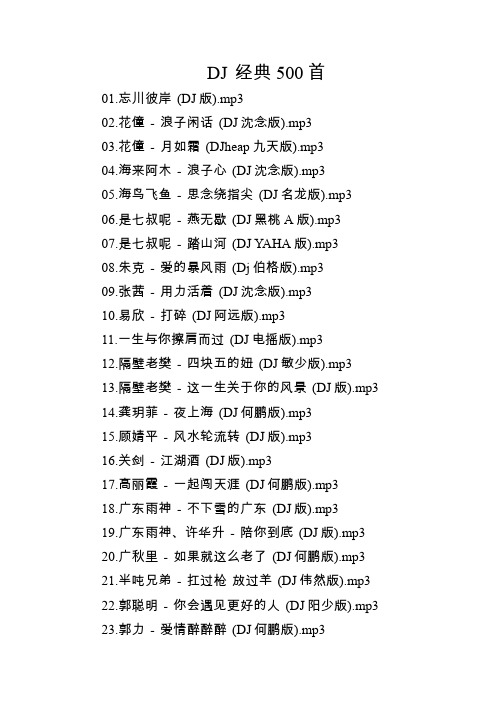
DJ 经典500首01.忘川彼岸(DJ版).mp302.花僮-浪子闲话(DJ沈念版).mp303.花僮-月如霜(DJheap九天版).mp304.海来阿木-浪子心(DJ沈念版).mp305.海鸟飞鱼-思念绕指尖(DJ名龙版).mp306.是七叔呢-燕无歇(DJ黑桃A版).mp307.是七叔呢-踏山河(DJ YAHA版).mp308.朱克-爱的暴风雨(Dj伯格版).mp309.张茜-用力活着(DJ沈念版).mp310.易欣-打碎(DJ阿远版).mp311.一生与你擦肩而过(DJ电摇版).mp312.隔壁老樊-四块五的妞(DJ敏少版).mp313.隔壁老樊-这一生关于你的风景(DJ版).mp314.龚玥菲-夜上海(DJ何鹏版).mp315.顾婧平-风水轮流转(DJ版).mp316.关剑-江湖酒(DJ版).mp317.高丽霞-一起闯天涯(DJ何鹏版).mp318.广东雨神-不下雪的广东(DJ版).mp319.广东雨神、许华升-陪你到底(DJ版).mp320.广秋里-如果就这么老了(DJ何鹏版).mp321.半吨兄弟-扛过枪放过羊(DJ伟然版).mp322.郭聪明-你会遇见更好的人(DJ阳少版).mp323.郭力-爱情醉醉醉(DJ何鹏版).mp325.郭玲-你先幸福了再说(DJ沈念版).mp326.郭玲-天边的情哥哥(DJ版).mp327.海阔-思念的牢(DJ何鹏版).mp328.海来阿木-别知己(DJ奶小深、DJ奶总版).mp329.海来阿木-不过人间(DJ沈念版).mp330.海来阿木-点歌的人(DJ王贺版).mp331.海来阿木-你的万水千山(DJ沈念版).mp332.阿悠悠-半生(DJ沈念版).mp333.海来阿木-远方有信仰(DJ版).mp334.海伦-桥边姑娘(DJ武玉航版).mp335.海伦-游山恋(DJ版).mp336.韩小欠-原来你只是一个过客(DJ沈念版) .mp337.韩伊妹-痛痛快快的哭(DJ版).mp338.杭娇-听心(DJ何鹏版).mp339.豪大大-最甜情歌(DJ豪大大版).mp340.郝宝儿-你是我拒绝别人的理由(DJ版).mp341.何流、宋晓峰-难得真兄弟(DJ何鹏版).mp342.何野-天亮以前说再见(DJ版).mp343.阿龙正罡-勇敢以后(DJ何鹏版).mp344.鹤勇-孤独与烈酒(DJ版).mp345.贺敬轩-梦中月(DJ版).mp346.贺一航-原来占据你内心的人不是我(DJ版).mp347.黑龙- 38度6 (DJ小鱼儿版).mp349.黑龙-摇摆绅士(DJ小鱼儿版).mp350.黑小黑、霍云龙-长的漂亮不如活得漂亮(DJ 版).mp351.黑小黑、霍云龙-耍酒疯儿(DJ版).mp352.黑雄-习惯失眠(DJ版).mp353.红袖-无情的枷锁(DJ版).mp354.阿冗-你的答案(DJ何鹏版).mp355.红袖-走不出你的爱(DJ版).mp356.侯旭-冰凉的酒滚烫的泪(DJ伟然版).mp357.胡蜜丹-对面的小姐姐(DJ何鹏版).mp358.胡永-最爱就是你(DJ版).mp359.胡蒎-喝醉以后才明白(DJ版).mp360.花姐-此情一直在心间(DJ何鹏版).mp361.花姐-狂浪(DJ版).mp362.花姐-情歌虽老却动听(DJ何鹏版).mp363.花姐-要爱你就来(DJ版).mp364.花姐-醉(DJ何鹏版).mp365.阿悠悠-旧梦一场(DJ阿祥版).mp366.花僮-笑纳(DJ沈念版).mp367.画风风-旧梦一场(咚鼓版).mp368.黄静美-我热情如火,你冰冻成河(DJ沈念版).mp369.黄静美-新欢渡旧爱(DJ House版).mp370.黄静美-怎么做怎么过怎么活(咚鼓版).mp371.黄静美、老板-相思五钱(DJHouse版).mp372.黄静美、乔洋-人间过客(DJ版).mp373.黄静美、鸾音社-破戒(DJ武圣雄版).mp374.黄勇、任浩铭-你看到的我(DJ版).mp375.季彦霖-选择失忆(DJ咚鼓版).mp376.阿悠悠-你若三冬(dj圣豪2020 Mix).mp377.寂悸-潮湿的心(DJ版).mp378.寂悸-入戏又动心(DJ版).mp379.寂悸-一剪梅(DJ可乐Remix).mp380.寂悸-一生输给一个人(DJ版).mp381.寂悸-愿为你跪六千年(DJ版).mp382.寂悸、蒋蕙林-非常后悔爱过你(DJ版).mp383.姜鹏-兄弟想你了(DJ 2020新版).mp384.江玲-男朋友(DJ慢摇版).mp385.蒋旭-受了伤的狼(DJ版).mp386.蒋雪儿-爱河(DJ版).mp387.阿悠悠-念旧(DJ版).mp388.蒋雪儿-从前的我快乐过(DJ版).mp389.蒋婴-奈何桥上我等你(DJ版).mp390.蒋蕙林、李子恒-终究只是过客(DJ版).mp391.欧阳耀莹-春娇与志明(DJ祁闻冥轩版).mp392.杰儿合唱团-鬼新娘(DJ安希版).mp393.解忧邵帅-你是人间四月天DJ.mp394.金艾娜-只为遇见你(DJ何鹏版).mp395.金久哲-干就完了(DJ何鹏版).mp396.金久哲-激动的心颤抖的手(DJ何鹏版).mp397.金久哲-我(DJ何鹏版).mp398.阿悠悠-人为情叹(DJ沈念版).mp399.金久哲-为自己干杯(DJ何鹏版).mp3100.惊雷-一生与你擦肩而过(DJ弹鼓版).mp3 101.精彩星光-炸山姑娘(DJ版).mp3102.井胧-丢了你(DJ明洋版).mp3103.凯小晴-入戏又动心(DJ版).mp3104.柯较瘦-向孟婆借一碗汤(DJ版).mp3 105.蓝凌-一生输给了爱情(DJ可乐版).mp3 106.蓝天[男]-爱情堡垒DJ大圣.mp3107.蓝琪儿-不浪漫的罪(DJ版).mp3108.蓝琪儿-寂寞爱上了眼泪(DJ版).mp3 109.阿悠悠-思念成霜(DJ沈念版).mp3110.蓝琪儿-浪人(DJ版).mp3111.蓝琪儿、姚大-情花朵朵开(DJ何鹏版).mp3 112.蓝琪儿、姚大-月下情缘(DJ版).mp3 113.浪子康、豪大大-不舍(DJ版).mp3114.浪子康、豪大大-山楂树之恋(DJ版).mp3 115.浪子康、豪大大-四块五(DJ版).mp3 116.老板-再也不见,至死怀念(DJHouse版).mp3 117.老猫、成学迅-傻得很潇洒(DJ何鹏版).mp3 118.雷瀚-大雪还在飘(DJ版).mp3119.磊神-谁(DJ版).mp3120.阿悠悠-一生与你擦肩而过(DJ版).mp3121.泪鑫-感谢你曾来过(DJ版).mp3122.泪鑫-神话情话(DJ版).mp3123.黎小霸-备爱(DJ版).mp3124.黎小霸-四块五的妞(DJ版).mp3125.黎小霸-余情未了(DJ版).mp3126.李乐乐-失去爱的城市(DJ何鹏版).mp3127.李仕伟-火红的萨日朗(DJ版).mp3128.李晓杰、DJ小鱼儿-此生无怨无悔(DJ小鱼儿版).mp3129.李雨婷-孤城浪子(DJ版).mp3130.李袁杰-大天蓬(DJ沈念版).mp3131.艾丽娅琪琪格-花都开了你来不来(DJ何鹏版).mp3132.李袁杰-醉千年(DJ版).mp3133.李志强-陪你路过最初的幸福(DJ版).mp3134.李志强-陪你路过最初的幸福(DJ何鹏版2019).mp3 135.李志洲-我的爱要你知道(DJ版).mp3136.零一九零贰-忘川彼岸(DJ名龙版).mp3137.刘汉成-断桥残雪(DJ版).mp3138.刘汉成-失去爱的城市(DJ版).mp3139.刘可-寂寞才说爱(DJ版).mp3140.刘美儿-甜甜甜(DJ版).mp3141.刘美儿-我把真心给错了人(DJ版).mp3142.艾丽娅琪琪格、刘恺名-来生再续这份情(DJ何鹏版).mp3143.刘晓龙-我曾(DJ版).mp3144.刘妍菲-粗口(DJ版).mp3145.六哲-过分的爱你(DJ版).mp3146.龙奔、张怡诺-思念情缘(DJ版).mp3147.龙飞-入骨相思谁人懂(DJ版).mp3148.龙梅子-情路弯弯_dj慢摇嗨曲-阿满收藏.mp3149.龙梅子、老猫-都说(DJ何鹏版).mp3150.龙梅子、冷漠-唱一首情歌(DJ版).mp3151.龙翼、刘晓龙-多想抱抱你(DJ版).mp3152.吕思清、DJ -梁祝(DJ小林杰版).mp3153.柏松-愿世间美好与你环环相扣(DJ版).mp3154.罗莹-暴富吧闺蜜(DJ版).mp3155.马健涛-你是我唯一的执着(DJ版).mp3156.马健涛-伤我你疼吗(DJ版).mp3157.马健涛-忘情牛肉面(DJ版).mp3158.马健涛-我这一生(DJ版).mp3159.马健涛-小行囊(DJ版).mp3160.马丫-东北的冬东北的情(DJ何鹏版).mp3161.马丫-要啥自行车(DJ何鹏版).mp3162.买辣椒也用券-第三人称(DJ阿福版).mp3163.门小强-八戒(DJ何鹏版).mp3164.王琪-可可托海的牧羊人(DJ沈念版).mp3 165.门小强-没有喝够(DJ何鹏版).mp3166.孟颖-一个人挺好(DJ版).mp3167.明歆悦-迷人的危险(DJ黄小布版).mp3168.名决-樱花树下的重逢.mp3169.零一九零贰-忘川彼岸(DJ名龙版).mp3170.赵芷彤-甜甜咸咸(DJ名龙版).mp3171.莫斯满、老猫-野花香(DJ何鹏版).mp3172.慕容晓晓-黄梅戏(DJ版).mp3173.那英-默(DJ版).mp3174.娜娜丽莎-别知己(DJ版).mp3175.半吨兄弟-跟你走(DJ小鱼儿版).mp3176.奶小深- (中文电摇)山楂树之恋(DJ版).mp3 177.奶小深-桥边姑娘(DJ版).mp3178.南辞、泽亦龙-听过很多流行歌(DJ版).mp3 179.倪尔萍-催泪情书(DJ版).mp3180.倪尔萍-有一种思念叫永远(DJ何鹏版).mp3 181.宁总-我走后(DJ版).mp3182.牛王-伤心苦酒(DJ何鹏版).mp3183.暖豪-烟火里的尘埃(bootleg Mix).mp3184.欧阳尚尚-爱情主演(DJ何鹏版).mp3185.裴彤-漂洋过海来看你(DJ版).mp3186.半吨兄弟-我这一生(DJ Joan Remix 2020).mp3 187.七音盒-炸山姑娘(DJ名龙版).mp3188.祁隆-阿爸阿妈(DJ版).mp3189.祁隆-问佛(DJ何鹏版).mp3190.祁闻冥轩-嚣张(DJ版).mp3191.乔玲儿-多年以后(DJ版).mp3192.乔艳艳-爱你一万年(DJ伟然).mp3193.秦博-好嗨哟(DJ版).mp3194.秋裤大叔-一晃就老了(DJ何鹏版).mp3195.任妙音-情陷(DJ何鹏版).mp3196.山水组合-你莫走(DJ版).mp3197.半吨兄弟-最烈的酒最猛的烟(DJ版).mp3198.上官瑶儿-飘(DJ何鹏版).mp3199.上官瑶儿-无奈落下伤心泪(DJ何鹏版).mp3200.上官瑶儿-真的不敢哭(DJ何鹏版).mp3201.邵伟- 2020幸福来敲门.mp3202.生子-人心太复杂(DJ何鹏版).mp3203.十三叔-月半弯(DJ完整版).mp3204.石榴-黄昏薄(DJ沈念版).mp3205.石龙-探清水河(DJ石龙版).mp3206.水观音-你准备好了吗(DJ版).mp3207.司徒兰芳-赌徒(DJ版).mp3208.半吨兄弟女人的选择(Dj Dell ProgHouse Remix).mp3209.司徒兰芳-凤凰展翅(DJ小黑版).mp3210.司徒兰芳-离开了就别来安慰我(DJ枫叶版).mp3211.司徒兰芳、秋裤大叔-叫一声二奶奶(DJ何鹏版).mp3212.苏韩烨-大田后生仔(DJ版).mp3213.苏谭谭-分手的话(DJ何鹏版).mp3214.苏谭谭-情难断(DJ沈念版).mp3215.苏谭谭-无尽的泪水(DJ沈念版).mp3216.苏天伦-往事如烟(DJ版).mp3217.孙方-爱情有时很残忍(DJ瑶瑶版).mp3218.孙方-有多少(DJ版).mp3219.半吨兄弟、黄恩娜-超级赛亚人(DJ咚鼓版).mp3220.孙艺琪-爱的路上千万里(DJ版).mp3221.孙艺琪-苍天不负有情人(DJ何鹏版).mp3222.孙艺琪-酒醉的蝴蝶(DJ何鹏版).mp3223.孙艺琪-陪我喝醉(DJ何鹏版).mp3224.孙艺琪-情火(DJ版).mp3225.孙艺琪-我在KTV唱伤心的歌(DJ版).mp3226.孙艺琪-爱的路上千万里(DJ何鹏版).mp3227.孙艺琪、崔伟立-怎么爱都爱不够(DJ何鹏版).mp3 228.索丽娜-又见雪花飞(DJ版).mp3229.谭艳-光明(DJ奶小深版).mp3230.半阳-一曲相思(DJ版).mp3231.汤倩-多年以后(DJ版).mp3232.唐小力-你的答案(DJ弹鼓版).mp3233.唐小力-桥边姑娘(DJ版).mp3234.唐小力-山楂树之恋(DJ版).mp3235.唐小力-忘情牛肉面(DJ版).mp3236.唐小力-一个人挺好(DJ版).mp3237.唐小力-祝姑九点半(DJ咚鼓版).mp3238.唐小力、无敌小包子-山楂树之恋(DJ版).mp3 239.唐薇-喝一杯最烈的酒(DJ何鹏版).mp3 240.唐薇-其实我们都有故事(DJ何鹏版).mp3 241.薄云天-爱情三部曲(DJ版).mp3242.陶大帅-别让爱打烊(DJ何鹏版).mp3243.陶钰玉-我的世界有你才灿烂(DJ版).mp3 244.天籁天-一个家一个妈(DJ版).mp3245.铁匠、DJ小爱-恋曲1990 (Mix).mp3246.童欣+酒梦+DJ志坚+闽南MIX2019.mp3247.王贰浪-往后余生(DJ版).mp3248.王贰浪-像鱼(DJ阳少版).mp3249.王贰浪-虚拟(DJ8先生版).mp3250.王贰浪-愿你余生漫长(DJ赵梓婷版).mp3 251.王杰-英雄泪(DJ版).mp3252.宝石Gem -野狼Disco (DJ曹小康版).mp3 253.王靖雯不胖-不知所措(DJ沐泽版).mp3 254.王朗坤-你出嫁我出家(DJheap九天版).mp3 255.王梦瑶-抖音大田后生仔(DJ版).mp3256.王七七-我愿意平凡的陪在你身旁(DJ版).mp3 257.王小乱-情深几许(DJ版).mp3258.王小乱-一生有你(DJ小鱼儿版).mp3 259.王小米-有多远走多远(DJ版).mp3260.王心雅-一剪梅【越南鼓】dj_pw_remix.mp3 261.王翼焱-爱上你是吃饱了撑的(DJ版).mp3 262.王绎龙-康电情歌(激情版).mp3263.暴林-风在伤心我在流泪(DJ版).mp3 264.王雨笙-嚣张(DJ热搜版).mp3265.王韵-入了心的人(DJ伟然版).mp3266.王馨-错过了你的温柔(DJ何鹏版).mp3 267.王馨-如果爱情也可以百度(DJ何鹏版).mp3 268.王馨-心碎的蝴蝶(DJ何鹏版).mp3269.王妤兮-解不开的枷锁(DJ伟然版).mp3 270.王玮、赵婷-回到山沟沟(DJ何鹏版).mp3 271.王琪-碧海潮生(DJ版).mp3272.伴小仙-大哥欢迎你(DJ版).mp3273.王琪-为你放弃全世界(DJ阿远版).mp3 274.暴林-女人不懂男人的累(DJ版).mp3 275.王璐岢-爱疯了(DJ何鹏版).mp3276.王炫文-你到底爱过几个谁(DJ名龙版).mp3 277.网络歌手-哥们(DJ加快版).mp3278.望海高歌-一个家一个妈(DJ版).mp3 279.魏佳艺-忘川的河(DJ沈念版).mp3280.魏新雨-百花香(DJ Candy版).mp3281.魏新雨-情花几时开(DJheap九天版).mp3282.魏新雨-伤离别(DJ版).mp3283.魏新雨-余情未了(DJ heap九天版).mp3284.魏新雨、网友顽童-百花香(DJ版).mp3285.暴林-如果一切可以重来(DJ版).mp3286.位婷婷-别把一个不把你放心上的人放在心上(DJ 版).mp3287.闻人听書_ -虞兮叹(DJ沈念版).mp3288.武玉航-刚好遇见你(DJ电摇版).mp3289.武玉航-拥抱你离去(DJ版).mp3290.喜悦-沉睡的泪(DJ何鹏版).mp3291.喜悦-难得今生相爱过(DJ版).mp3292.夏日炎炎-蜗牛与黄鹂鸟(DJ版).mp3293.相思如刀剑(DJ版).mp3294.香子-微笑吧(DJ版).mp3295.萧全-社会摇.mp3296.暴林-意冷心灰(DJ何鹏版).mp3297.小阿枫-听风说(DJ沈念版).mp3298.小阿枫-醉倾城(DJ名龙版).mp3299.小乐哥-执迷不悟(DJ版).mp3300.小曼-喝酒喝到吐想你想到哭(DJ何鹏版).mp3301.小曼-停摆(DJ版).mp3302.小曼-只要你还需要我(DJ何鹏版).mp3303.小鹏鹏-你是人间四月天(DJ版).mp3304.小伊伊(美伊) -等他(DJ版).mp3305.小琢-流多少泪才肯认输(DJ可乐版).mp3 306.小琢-那个爱情小偷(舞曲).mp3307.暴林-殇雪(DJ版).mp3308.小倩-不配怀念(DJheap九天版).mp3309.小倩-言不由衷(DJheap九天版).mp3310.小玟子-受了伤的狼(女声版).mp3311.笑天-别再让我等太久(DJ何鹏版).mp3312.笑天-苍天不负有情人(DJ何鹏版).mp3313.笑天-让雪花带走我的思念(DJ何鹏版).mp3 314.笑天-伤心的雪花(DJ何鹏版).mp3315.欣宝儿-为你放弃全世界(DJ版).mp3316.新旭-四块五的妞(DJ女生版).mp3317.新旭-消愁(DJ女生版).mp3318.暴林、乔玲儿-心里难过唱情歌(DJ何鹏版).mp3 319.新旭-夜色(DJ版).mp3320.新旭-一剪梅(DJ弹鼓版).mp3321.新旭-真的爱你(DJ版).mp3322.心歌-一个人挺好(DJ女声版).mp3323.星月组合-情歌对唱(DJ版).mp3324.星月组合-舍不得错过你(DJ版).mp3325.星月组合-一首想家的歌(DJ何鹏版).mp3 326.星月组合-雨中泪(DJ版).mp3327.修博苧-装什么装(DJ小鱼儿版).mp3328.徐婧-当我们老了还要在一起(DJ版).mp3329.波拉-今生只为遇见你(DJ版).mp3330.徐婧-今夜我一个人醉(DJ何鹏版).mp3331.许歌-三月里的小雨(DJ版).mp3332.许丽静-人的这一生(DJ可乐版).mp3333.许丽静-谁(DJ版).mp3334.雪十郎-多久(DJ何鹏版).mp3335.雪十郎-干了兄弟这杯酒(DJ版).mp3336.雪十郎-谁(DJ何鹏版).mp3337.颜人中-晚安(DJ版).mp3338.杨美华-爱情的酒杯杯都是泪(DJcandy版).mp3 339.杨美华《爱情的酒杯杯都是泪》(DJcandy Mix).mp3 340.曹艺馨-多年以后(DJ版).mp3341.杨硕-我曾(DJ版).mp3342.杨小壮-爱情堡垒(DJ版).mp3343.杨小壮-逞强(DJ版).mp3344.杨小壮-姑娘啊姑娘(DJ版).mp3345.杨小壮-两个世界(DJ版).mp3346.杨小壮-情深几许(DJ版).mp3347.杨小壮-世态炎凉(DJ版).mp3348.杨小壮-微笑吧(DJ版).mp3349.杨小壮-我承认我自卑(DJ版).mp3350.杨小壮-我为爱情掉过几滴泪(DJ版).mp3351.曹艺馨-我带上你你带上钱(DJ何鹏版).mp3 352.杨小壮-一个人挺好(DJ版).mp3353.杨优秀-举杯敬流年(DJ何鹏版).mp3354.杨语莲、王天昊-爱到最后就是痛(DJ版).mp3 355.妖姬、肖Music -一生与你擦肩而过(DJ版).mp3 356.要不要买菜-火红的萨日朗(DJ8先生版).mp3 357.要不要买菜-下山(DJ版).mp3358.野性-猜不透(DJ版).mp3359.叶筱萱、亚喃-不爱我就别伤害我(DJ版).mp3 360.夜夜笙歌-一吻天荒(热搜最火版).mp3361.一支榴莲-海底(DJ明夏、DJ杨小许版).mp3 362.曹艺馨-最美街道(DJ版).mp3363.伊格赛听、叶里-谪仙(DJ名龙版).mp3364.伊笑-梦瑶(DJ名龙版).mp3365.亦伊-怪我吧(DJ沈念版).mp3366.音决、秦文音-累了痛了不爱了(DJ版).mp3 367.音萌萌、寂悸-愿为你跪六千年(DJ版).mp3 368.音萌萌、林秋风-给不起就别承诺(DJ版).mp3 369.音阙诗听、赵方婧-芒种(DJ罗有爽版).mp3 370.于嘉乐-逃爱(DJ阿圣版).mp3371.于洋-望爱却步(DJ何鹏版).mp3372.于洋-意外收场(DJ版).mp3373.曹越、门丽-财神驾到(DJ版).mp3374.于潼、考其正-最天使(DJ安希版).mp3375.虞姬-不潮不用花钱(热推DJ版).mp3376.鱼大仙儿-我曾(DJ版).mp3377.雨中百合-爱我的人伤我最深(DJ版).mp3 378.禹豪-放过自己(DJ版).mp3379.宇海文-一万个不愿意(DJ何鹏版).mp3380.泽亦龙-离开我心会很痛很痛(DJ版).mp3 381.泽亦龙-让我做你的眼睛(DJ版).mp3382.泽亦龙-身后空无一人(DJ版).mp3383.泽亦龙-神话情话(DJ版).mp3384.长春虫子-生生世世在一起(DJ何鹏版).mp3 385.泽亦龙-说爱你(DJ版).mp3386.泽亦龙-夜空中最亮的星(DJ版).mp3387.张北北-拥抱你离去(DJ何鹏版).mp3388.张大美-别以为我爱你就不珍惜(DJ名龙版).mp3 389.张冬玲-带我去看海(DJ何鹏版).mp3390.张冬玲-放手也是一种选择(DJ阿远版).mp3 391.张冬玲-寂寞情殇(DJ版).mp3392.张冬玲-灵灵(DJ版).mp3393.张冬玲-朋友醉一场(DJ版).mp3394.张冬玲-勇敢爱潇洒走(DJ版).mp3395.超文艺-慕夏(DJ版).mp3396.张菲宝-我想放下不堪的自己(DJ版).mp3 397.张海滨-爱过了也伤过了(DJ何鹏版).mp3 398.张洪波-七月七爱恋(DJ版).mp3399.张洪波-我和你荡秋千(DJ版).mp3400.张惠春、李嘉琪-真的爱你(DJ新旭版).mp3401.张健-何时拥你入怀中(DJ何鹏版).mp3402.张灵敏-爱情主演(DJ版).mp3403.张鸣[女]、鸣儿-情深念浅(DJ何鹏版).mp3404.张怡诺-想你的时候问月亮(DJ版).mp3405.张鑫雨-爱到流泪谁的罪(DJ何鹏版).mp3406.晨熙-爱不停息(DJ版).mp3407.赵雨航、阿阳-陪你去闯荡(DJ版).mp3408.赵真-送我一杯忘情酒(DJ何鹏版).mp3409.赵芷彤-甜甜咸咸(DJ名龙版).mp3410.赵霏儿-多年以后(DJ版).mp3411.赵霏儿-你是我拒绝别人的理由(DJ Candy 版).mp3412.者思范Remix -飞(DJ版).mp3413.正云-无法逃避的痛(DJ版).mp3414.郑亦辰-不舍(DJ何鹏版).mp3415.郑亦辰-错的时间遇见对的你(DJ版).mp3416.郑亦辰-相思成灾(DJ版).mp3417.陈娇-我的前男友(DJ何鹏版).mp3418.郑茜匀-动了情的女人才会喝醉(DJ版).mp3419.周杰伦-默(DJ神拽版).mp3420.朱潮勇、杨忻默-沙漠情歌(DJ版).mp3421.朱明-东北的爷们(DJ阿圣版).mp3422.朱影佳、一然-我的一生都是你(DJ可乐版).mp3 423.庄妮-为什么(DJ何鹏版).mp3424.庄心妍-放过自己(DJ版).mp3425.子尧-醒来折花(Remix)(DJ阿圣版).mp3426.子芮-让我做你的眼睛(DJ版).mp3427.沐泽-根本你不懂得爱我(DJ版).mp3428.陈坤-月半弯(DJ黎小霸版).mp3429.玮一-断情散(DJ版).mp3430.玺晨-发了疯的想拼了命的忘(DJ何鹏版).mp3 431.栾明星-所有的所有(DJ版).mp3432.筱妹-大风吹(DJ版).mp3433.霈丹(浪哥) -人生何处不相逢(DJ版).mp3434.先生-火红的萨日朗(抖音热播).mp3435.先生-人间四月天(DJ版).mp3436.AZ珍珍-谁(DJ版).mp3437.DJ -往事如烟(DJ版).mp3438.DJ -忘记你需要多久(DJ小鱼儿版).mp3439.陈瑞-稻草心(DJ枫叶版).mp3440.Danny邱浩、智涛、千山万水-等哥有了钱(DJ 版).mp3441.P.W.W.画风风-你走(DJ巴塞哦版).mp3442.P.W.W.画风风-献天缘(DJ完整版).mp3443.en -嚣张(DJ电音任瑶版).mp3444.w别丢下甜甜、小甜甜-侧脸(DJ版).mp3445.阿乐-原谅我的离去(DJ何鹏版).mp3446.阿YueYue -云与海(DJ沈念版).mp3447.艾北-煮酒姑娘(DJ沈念版).mp3448.等什么君-天下(DJ沐泽版).mp3449.一支沫-爱的暴风雨- (Dj伯格版).mp3450.承利、枫叶-盗将行(DJ版).mp3451.文静-梅花弄弄弄(DJ沈念版).mp3452.承利、沈念-不找了(DJ版).mp3453.崔建国-红尘情路(DJ版).mp3454.崔伟立-对面的小姐姐(DJ何鹏版).mp3455.崔伟立-喝醉的鱼(DJ版).mp3456.崔伟立-酒醉的蝴蝶(DJ何鹏版).mp3457.崔伟立-牵着妈妈的手(DJ版).mp3458.崔伟立-我到底错哪里(DJ何鹏版).mp3459.崔伟立-只为遇见你(DJ何鹏版).mp3460.崔伟立-只想做你的新娘(DJ版).mp3461.崔伟立、陈瑞-你是我永远的痛(DJ何鹏版).mp3 462.崔伟立、孙艺琪-爱的不容易(DJ版).mp3463.崔伟立、孙艺琪-爱在左情在右(DJ版).mp3464.崔伟立、孙艺琪-唱不完的情歌爱不够的你(DJ 版).mp3465.崔伟立、孙艺琪-情火(DJ版).mp3466.崔忠华-路中央(DJ版).mp3467.崔子格-卜卦(DJ版).mp3468.大度-这就是我(DJ何鹏版).mp3469.大欢-多年以后(DJ何鹏版).mp3470.shape of you (DJ版).mp3471.大欢-回家的路(DJ版).mp3472.周森- Phut Hon (混搭版).mp3473.大欢-冷风沙(DJ版).mp3474.大欢-伤心的酒别喝的太醉(DJ版).mp3475.大星-你是我的人(DJ版).mp3476.大壮-赌(DJ小鱼儿版)-网友热搜:这夜好黑.mp3 477.德惠他宝哥-妹妹你等着我(DJ何鹏版).mp3 478.等什么君-赤伶(DJ名龙版).mp3479.等什么君-春庭雪(DJ名龙版).mp3480.等什么君-辞九门回忆(DJ涛少君版).mp3 481.等什么君-误红妆(DJ沈念版).mp3482.邓丽欣-电灯胆(DJ浪子康、DJ豪大大版).mp3 483.迪迪-一去不回(DJ何鹏版).mp3484.电音任瑶-嚣张(DJ弹鼓版).mp3485.电音任瑶-这一生关于你的风景(DJ版).mp3 486.丁紫-越狱(DJ Candy版).mp3487.东方晴儿-那个谁谁谁(DJ版).mp3488.独钟花臂彦-孤芳自赏(DJ版).mp3489.独钟花臂彦-跨越山河拥抱你(DJ版).mp3 490.独钟花臂彦-这一生关于你的风景(DJ版).mp3 491.樊少华-其实我们都有故事(DJ版).mp3492.樊少华、唐薇-爱情不是传说(DJ版).mp3 493.樊少华、唐薇-爱人在何方(DJ版).mp3494.菲儿-思念成沙(DJ何鹏版).mp3495.封茗囧菌-爱丫爱丫(慢摇版).mp3 496.枫宇辰-你的答案(Remix) (DJ版).mp3 497.枫宇辰-找一个字代替(DJ版).mp3 498.付豪-借酒浇愁(咚鼓版)(DJ伟然版).mp3 499.付豪-你不配我的泪(DJ伟然版).mp3 500.高夫-你是我的神(DJ何鹏版).mp3。
DJ入门教程
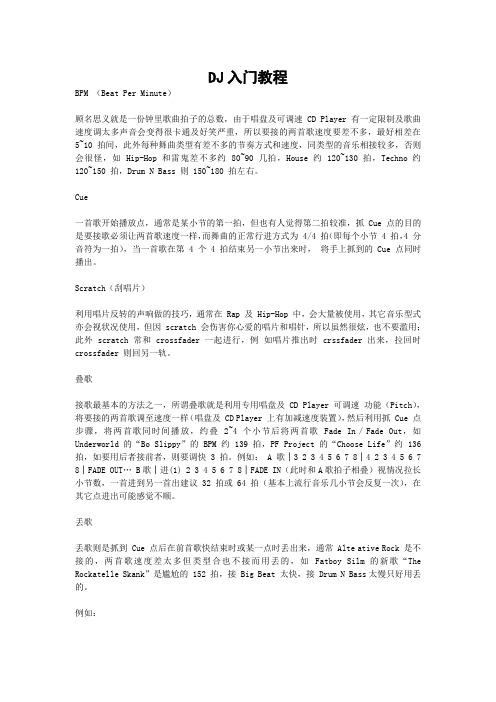
DJ入门教程BPM (Beat Per Minute)顾名思义就是一份钟里歌曲拍子的总数,由于唱盘及可调速 CD Player 有一定限制及歌曲速度调太多声音会变得很卡通及好笑严重,所以要接的两首歌速度要差不多,最好相差在5~10 拍间,此外每种舞曲类型有差不多的节奏方式和速度,同类型的音乐相接较多,否则会很怪,如 Hip-Hop 和雷鬼差不多约 80~90几拍,House 约 120~130 拍,Techno 约120~150 拍,Drum N Bass 则 150~180 拍左右。
Cue一首歌开始播放点,通常是某小节的第一拍,但也有人觉得第二拍较准,抓 Cue 点的目的是要接歌必须让两首歌速度一样,而舞曲的正常行进方式为 4/4 拍(即每个小节 4 拍,4 分音符为一拍),当一首歌在第 4 个 4 拍结束另一小节出来时,将手上抓到的 Cue点同时播出。
Scratch(刮唱片)利用唱片反转的声响做的技巧,通常在 Rap 及 Hip-Hop 中,会大量被使用,其它音乐型式亦会视状况使用,但因 scratch 会伤害你心爱的唱片和唱针,所以虽然很炫,也不要滥用;此外 scratch 常和 crossfader 一起进行,例如唱片推出时 crssfader 出来,拉回时crossfader 则回另一轨。
叠歌接歌最基本的方法之一,所谓叠歌就是利用专用唱盘及 CD Player 可调速功能(Pitch),将要接的两首歌调至速度一样(唱盘及 CD Player 上有加减速度装置),然后利用抓 Cue 点步骤,将两首歌同时间播放,约叠 2~4 个小节后将两首歌 Fade In/Fade Out,如Underworld 的“Bo Slippy”的 BPM 约 139 拍,PF Project 的“Choose Life”约 136 拍,如要用后者接前者,则要调快 3 拍。
例如: A 歌│3 2 3 4 5 6 7 8│4 2 3 4 5 6 7 8│FADE OUT… B歌│进(1) 2 3 4 5 6 7 8│FADE IN(此时和A歌拍子相叠)视情况拉长小节数,一首进到另一首出建议 32 拍或 64 拍(基本上流行音乐几小节会反复一次),在其它点进出可能感觉不顺。
500系列中性说明书

目录前言 ................................................................................................ 错误!未定义书签。
第一章安全信息及注意事项. (5)1.1安全事项 (5)1.2注意事项 (7)第二章产品信息 (10)2.1铭牌说明 (10)2.2产品系列 (11)2.3产品外形 (12)2.3.1简易型产品外形及面板 (13)2.3.2小功率通用型产品外形 (14)2.3.3 4KW-7.5KW产品外形 (15)2.3.4 11KW以上产品外形 (15)2.4基本技术规格 (17)2.5制动单元与制动电阻选型表 (19)2.6 EMC(电磁兼容性) (20)2.6.1相关术语定义 (20)2.6.2电源输入端加装EMC输入滤波器 (20)2.6.3电源输入端加装交流输入电抗器 (21)2.6.4变频器输出侧加装交流输出电抗器 (21)第三章安装与接线 (21)3.1.1安装环境 (21)3.1.2安装空间要求 (22)3.1.3机械安装注意事项 (22)3.2电气安装 (23)3.2.1主回路端子说明 (23)3.2.2变频器主回路接线方式 (23)3.2.3主回路配线注意事项 (23)3.2.4控制回路端子说明 (26)3.2.5端子接线图 (27)3.2.6主控板跳线设置 (30)第四章键盘操作说明 (31)4.1操作与显示界面介绍 (31)4.1.1功能指示灯说明 (31)4.2键盘按键说明 (32)4.2.1参数设置 (32)4.2.2电机参数自学习 (33)4.2.3密码设置 (34)第五章功能参数表 (35)5.1基本功能参数简表 (35)5.2监视参数简表 (67)第六章参数说明 (70)P1组电机参数 (78)P2组矢量控制参数 (81)P3组V/F控制参数 (83)P4组输入端子 (91)P5组输出端子 (102)P6组启停控制 (107)P7组键盘与显示 (111)P8组辅助功能 (116)P9组故障与保护 (128)PA组过程控制PID功能 (135)PB组摆频、计数功能 (142)PC组多段速指令及简易PLC功能 (144)Pd组通讯参数说明 (150)PE组保留 (152)PF组功能码管理 (152)A0组转矩控制和限定参数 (153)A1–A4组参数保留 (155)A5组控制优化参数 (155)通讯数据地址定义 (157)1.1功能码数据 (157)1.2非功能码数据 (158)Modbus 通讯协议 (161)1.1应用方式 (161)1.2总线结构 (161)1.3通讯资料结构 (162)1.3.1数据帧字段说明: (163)1.4功能码参数地址标示规则 (164)第七章维护保养与故障诊断 (169)7.1变频器的日常保养与维护 (169)7.1.1日常保养 (169)7.1.2定期检查 (169)7.1.3变频器易损件更换 (170)7.1.4变频器的存贮 (170)7.2故障报警及对策 (171)7.3常见故障及其处理方法 (175)第一章安全信息及注意事项安全定义:在本手册中,安全注意事项分以下两类危险:由于没有按要求操作造成的危险,可能导致重伤,甚至死亡的情况注意:由于没有按要求操作造成的危险,可能导致中度伤害或轻伤,及设备损坏的情况;请用户在安装、调试和维修本系统时,仔细阅读本章,务必按照本章内容所要求的安全注意事项进行操作。
常用桥架重量表

DJ型梯级式大跨距电缆桥架(A型)序号NO. 型号Model宽度(B)Width高度(H)Height重量:kg/节跨距:L=6000Weight:kg/sectionLenight of Span:=60001 DJ-T-A-6-2 20060 39.42 DJ-T-A-6-3 300 45.83 DJ-T-A-6-4 400 56.184 DJ-T-A-6-5 500 62.645 DJ-T-A-6-6 600 66.096 DJ-T-A-10-2 200100 42.607 DJ-T-A-10-3 300 43.838 DJ-T-A-10-4 400 64.719 DJ-T-A-10-5 500 70.6510 DJ-T-A-10-6 600 76.5911 DJ-T-A-15-2 200150 58.7312 DJ-T-A-15-3 300 66.2713 DJ-T-A-15-4 400 78.8414 DJ-T-A-15-5 500 84.7815 DJ-T-A-15-6 600 90.7216 DJ-T-A-20-2 200200 77.817 DJ-T-A-20-3 300 80.7918 DJ-T-A-20-4 400 83.9619 DJ-T-A-20-5 500 87.5320 DJ-T-A-20-6 600 96.6821 DJ-T-A-20-7 800 106.53 DJ型托盘式大跨距电缆桥架(A型)序号NO. 型号Model宽度(B)Width高度(H)Height重量:kg/节跨距:L=6000Weight:kg/sectionLenight of Span:=60001 DJ-P-A-6-2 20060 89.92 DJ-P-A-6-3 300 99.313 DJ-P-A-6-4 400 133.374 DJ-P-A-6-5 500 153.165 DJ-P-A-6-6 600 172.916 DJ-P-A-10-2 200100 99.327 DJ-P-A-10-3 300 108.718 DJ-P-A-10-4 400 142.799 DJ-P-A-10-5 500 162.5910 DJ-P-A-10-6 600 182.3311 DJ-P-A-15-2 200150 108.7412 DJ-P-A-15-3 300 120.5113 DJ-P-A-15-4 400 154.5614 DJ-P-A-15-5 500 174.3615 DJ-P-A-15-6 600 194.1016 DJ-P-A-20-2 200200 120.5117 DJ-P-A-20-3 300 132.2918 DJ-P-A-20-4 400 166.3419 DJ-P-A-20-5 500 186.1420 DJ-P-A-20-6 600 201.3821 DJ-P-A-20-7 800 213.15 DJ型槽式大跨距电缆桥架(A型)序号NO. 型号Model宽度(B)Width高度(H)Height重量:kg/节跨距:L=6000Weight:kg/sectionLenight of Span:=60001 DJ-C-A-6-2 20060 64.292 DJ-C-A-6-3 300 79.613 DJ-C-A-6-4 400 133.374 DJ-C-A-6-5 500 153.165 DJ-C-A-6-6 600 172.916 DJ-C-A-10-2 200100 89.967 DJ-C-A-10-3 300 99.388 DJ-C-A-10-4 400 149.319 DJ-C-A-10-5 500 165.9910 DJ-C-A-10-6 600 185.1611 DJ-C-A-15-2 200150 108.7412 DJ-C-A-15-3 300 122.9313 DJ-C-A-15-4 400 172.8614 DJ-C-A-15-5 500 189.5415 DJ-C-A-15-6 600 208.7116 DJ-C-A-20-2 200200 124.0517 DJ-C-A-20-3 300 138.2418 DJ-C-A-20-4 400 188.1819 DJ-C-A-20-5 500 207.8620 DJ-C-A-20-6 600 224.0321 DJ-C-A-20-7 800 254.66 DJ型梯级式大跨距电缆桥架(B型)序号NO. 型号Model宽度(B)Width高度(H)Height重量:kg/节跨距:L=6000Weight:kg/sectionLenight of Span:=60001 DJ-T-B-6-2 20060 77.882 DJ-T-B-6-3 300 80.283 DJ-T-B-6-4 400 92.44 DJ-T-B-6-5 500 98.345 DJ-T-B-6-6 600 101.286 DJ-T-B-10-2 200100 96.727 DJ-T-B-10-3 300 99.128 DJ-T-B-10-4 400 111.249 DJ-T-B-10-5 500 117.1810 DJ-T-B-10-6 600 143.1211 DJ-T-B-15-2 200150 116.3412 DJ-T-B-15-3 300 143.7213 DJ-T-B-15-4 400 161.3014 DJ-T-B-15-5 500 169.9115 DJ-T-B-15-6 600 178.5316 DJ-T-B-20-2 200200 139.8917 DJ-T-B-20-3 300 144.0618 DJ-T-B-20-4 400 178.1119 DJ-T-B-20-5 500 197.9120 DJ-T-B-20-6 600 217.6521 DJ-T-B-20-7 800 223.95 DJ型托盘式大跨距电缆桥架(B型)序号NO. 型号Model宽度(B)Width高度(H)Height重量:kg/节跨距:L=6000Weight:kg/sectionLenight of Span:=60001 DJ-P-B-6-2 20060 95.022 DJ-P-B-6-3 300 110.323 DJ-P-B-6-4 400 165.684 DJ-P-B-6-5 500 184.605 DJ-P-B-6-6 600 203.106 DJ-P-B-10-2 200100 121.867 DJ-P-B-10-3 300 165.848 DJ-P-B-10-4 400 186.969 DJ-P-B-10-5 500 206.7610 DJ-P-B-10-6 600 226.5011 DJ-P-B-15-2 200150 164.4512 DJ-P-B-15-3 300 199.9113 DJ-P-B-15-4 400 238.6314 DJ-P-B-15-5 500 254.4815 DJ-P-B-15-6 600 278.3216 DJ-P-B-20-2 200200 186.6817 DJ-P-B-20-3 300 218.8118 DJ-P-B-20-4 400 263.7519 DJ-P-B-20-5 500 282.6020 DJ-P-B-20-6 600 301.4421 DJ-P-B-20-7 800 339.12 DJ型槽式大跨距电缆桥架(B型)序号NO. 型号Model宽度(B)Width高度(H)Height重量:kg/节跨距:L=6000Weight:kg/sectionLenight of Span:=60001 DJ-C-B-6-2 20060 104.12 DJ-C-B-6-3 300 119.63 DJ-C-B-6-4 400 165.684 DJ-C-B-6-5 500 184.605 DJ-C-B-6-6 600 203.106 DJ-C-B-10-2 200100 120.247 DJ-C-B-10-3 300 139.708 DJ-C-B-10-4 400 205.269 DJ-C-B-10-5 500 221.9410 DJ-C-B-10-6 600 241.1111 DJ-C-B-15-2 200150 170.9812 DJ-C-B-15-3 300 202.5613 DJ-C-B-15-4 400 238.6314 DJ-C-B-15-5 500 257.4815 DJ-C-B-15-6 600 276.3216 DJ-C-B-20-2 200200 186.6817 DJ-C-B-20-3 300 218.8118 DJ-C-B-20-4 400 263.7519 DJ-C-B-20-5 500 282.6020 DJ-C-B-20-6 600 301.4421 DJ-C-B-20-7 800 339.12。
打碟知识

Cartridge 唱头及唱针。以DJ专用唱针为佳。
Slipmate Turntable专用防静电滑片;否则不好捉拍也没法Scratch。
三、最低需求暨建议配备
入门者建议配备
Technics SL-1200 MKⅡ×2 二手市价两台七成新约八千左右,包含Stanton 680唱头以及防静电滑片。
6. 把监听耳机连接到Mixer前方耳机输入端。
7. 接上电源。由于Turntable以及Mixer还有功放以及监听喇叭等皆需要独立电源,因此延长线需有稳压功能。此外还需注意110V与220V的问题。
8.接着注意开机与关机的顺序:因混音台属于前级设备,功放属于后后级,因此要照着「混音台、功放、监听喇叭」的顺序开机;关机时要按照「监听喇叭、功放、混音台」的相反顺序关机,以免伤害硬件。
Monitor 监听喇叭。置放于DJ台两侧,用以避免因场地超过17公尺回音限制而造成时间差,以致于DJ对拍时跑拍。重低音要够强,且声音层次需清晰,以免因重低音及高音混浊而造成监听时的时间差。
Headphone 监听耳机。重低音要够强,且声音层次需清晰,以免因重低音及高音混浊而造成监听时的时间差。耳机罩最好能和手掌等大,方便取戴。现在有的DJ专用耳机,使用时必须头歪在一边才能夹住(只有一条线和一个耳机)。
JBL Control-5 监听喇叭
Senheiser HD-25×1 监听耳机
四、硬件装配
1.将器材置放于一约120公分长、50公分宽、高度及腰的长方形桌面上,以便利于自身日后练习使用为原则来架设器材。还有必须要注意到DJ台的架设需特别加强避震,以免跳针。
2.将Turntable的音量输出端子接到Mixer混音台后面的「Phono」输入端;左方的Turntable接到Mixer后方Channel 1的Phono,右方的Turntable接到Channel 2的Phono。红色接头接红色插孔,白色接头接白色插孔。
CDS-500 用户手册说明书

CDS-500用户手册目录1. CDS-500介绍 (1)1.1 CDS-500 控制器 (1)1.1.1 描述 (1)1.2 测头和光缆 (2)1.3 光源 (2)1.4 可选择配件 (2)2. 安全 (3)2.1 电气危险 (3)2.2 用光危险 (3)2.3 一般建议 (3)3. 安装和启动 (4)3.1 电气连接 (4)3.1.1 电源 (4)3.1.2 以太网连接 (4)3.1.3 同步信号(IO触发) (4)3.2 光纤连接 (4)3.3 设置以太网IP (5)3.4 传感器启动 (5)3.5 注意问题 (6)4. 软件安装使用说明 (7)4.1 软件安装 (7)4.2 CDS-500_Navigator调试软件使用说明 (7)4.2.1 打开传感器/关闭传感器 (7)4.3 读光谱数据 (8)4.3.1 DARK (8)4.3.2 Signal Type (9)4.3.3 Rate (9)i4.3.4 Sensitive (10)4.3.5 保存本屏数据 (10)4.3.6光强调整说明 (10)4.4 CDS-500_Navigator参数设置 (11)4.4.1 基本设置 (11)4.4.2 高级设置 (12)4.4.3触发设置 (13)4.4.4倾斜校正 (15)4.4.5固件升级 (15)4.5 测量 (16)4.5.1 清零 (16)4.5.2 左右数字输出下拉框 (16)4.5.3 开始/暂停按钮 (16)4.5.4 清除 (16)4.5.5 记录数据 (17)4.5.6 数据1、数据2选框 (17)5. 触发信号使用 (18)外部触发信号 (18)附录1:传感器、测头规格 (19)附录2:IP设置 (21)ii1. CDS-500介绍CDS-500传感器是基于色散共聚焦原理来测量位移或厚度的仪器,控制器通过一根专用光纤和测量头连接。
接入电源为24V DC,通过以太网接口进行数据输出。
DJ型系列大倾角挡边带式输送机说明书

DJ型系列大倾角挡边带式输送机产品说明书目录一、前言二、带式输送机的特点及应用范围三、产品的名称、型号及规格四、产品的要紧性能参数五、产品整机布置形式六、部件名称及用途七、检查、操作及爱惜保养一、前言大倾角波状挡边带式输送机由于采纳了波状挡边输送带,因此能够实现大倾角输送。
本说明书将产品的用途结构、性能、维修、平安事项等方面向用户简略介绍,供用户在利用进程中参考,以维持机械正常运转,从而延长机械寿命。
二、带式输送机的特点及应用范围1.该系列产品为一样用途的散状物料持续输送设备,采纳的是具有波状挡边和横隔板的输送带,因此,专门适用于大倾角输送。
2.该系列产品可普遍用于煤炭、粮食、建材、化工、水电和冶金等部门,在环境温度-19℃~+40℃范围内,输送堆比重为~m3的各类散状物料。
3.关于输送有特殊要求的物料,如高温、具有酸碱性、油类物质或有机溶剂等成份的物料,需要采纳特殊的挡边输送带。
三、产品的要紧性能参数DJ型系列大倾角挡边带式输送机要紧行性能参数见表1。
四、产品的名称、型号及规格1.名称:本系列产品名称为大倾角波状挡边带式输送机。
表1maxt min,最大带速υmax计算。
2.型号:本系列型号标记为dj其中:D——带(D)式输送机;J——大倾角(J)。
3.规格:本系列输送机按不同的带宽、挡边高和传动滚筒直径可组成如下14种规格,见表2。
4.产品规格标记例如,见表3。
五、产品整机布置形式为取得较好的受料和卸料条件,本机采纳“Z”形式布置形式表2输送机倾角β=30°挡边高度H=80mm传动滚筒直径D=500mm带宽B=500mm型号标记即设有上水平段、下水平段和倾斜段,并在下水平段受料,在上水平段卸料,上水平段与倾斜段之间采纳凸弧段机架连接,下水平段与倾斜段之间采纳凹弧段机架相连,以实现输送带的圆滑过渡,见图a和图b。
1.上水平段:为了适应不同的卸料高度要求,头架分为低式头架(头架高度H0=1000mm)、中式头架(头架高度H0=1100~1500mm)和高式头架(头架高度H0=1600~2000mm),并与之相应在上水平段别离配用低式凸弧段机架和低式中间架支腿、中式凸弧段机架和中式中间架支腿、高式凸弧段机架和高式中间架支腿。
现代DJ是代表着什么职业

现代DJ是代表着什么职业DJ是一个职业的名称,那么大家知道DJ职业是做什么的吗?下面给大家带来职业DJ的相关介绍,欢迎阅读!DJ只是职业不是音乐风格。
DJ,英文全称DiscJockey,可以翻译成唱片骑师。
DJ是随HIPHOP文化发展起来的。
DJ发展到现在,意思已经完全清晰化了,DJ只是职业,是职业名词,工作主要是打碟,是DiscJockey的缩写,并不是音乐风格,那些被错误叫成DJ 的音乐实际为电子音乐。
也就是我们常说的,土嗨把电音错误叫成了DJ,所以他们才误以为DJ是音乐。
DJ,指夜店等场所的打碟工作者。
DJ在1940年起源,当时只是在电台里放CD的,DJ从来都不是电台主持人,当时只是放单曲,后面发展为现在的打碟。
一直都是职业不是音乐风格。
职业DJ需要认识的基本观念1.电子舞曲基本架构-loop的概念。
几乎所有的电子舞曲,都有着一定的架构以及规则,不管它是多么地复杂多变,都有一定的架构可循。
如果是有鼓声的电子舞曲的话,便可以随着鼓点了解电子舞曲基本架构的运作。
就像是写作,一首曲子是一篇文章,而文章是由字、句、以及段落而组成的;电子舞曲也是一样的:一个节拍就等于一个字,八个字(拍)为一句,四句话为一个段落(也就是4×8=32拍),这样子的段落我们称之为“循环”(loop)。
然后就是一个个的循环不断地反复出现。
OK,就非常容易辨认;但如果是Breakbeat之类或是没有鼓点的间奏的话,就不是那么地容易辨认了,但仍然是按照每四个八拍为一个段落的基本型态进行。
有了基本体会的话,做DJ就不会那么地困难了。
2. BPM BPM是“Beat Per Minute”的缩写,也就是每分钟节拍数的单位。
最浅显的概念就是在一分钟的时间段落之间,鼓总共发出了几次声音,这个数量的单位便是BPM。
比如说一首House的舞曲在一分钟之内鼓声敲击了124次,则此首曲子便为124 BPM。
至于BPM的计算方式,可以用手表或秒表来计算,并用人为方式慢慢地数鼓声;也可以用一些计算BPM的机器或合成器来计算,像是Pioneer DJM-500的混音台就有内建BPM节拍器,Casio也有出G\'mix系列的手表附有BPM计算功能等。
500 Series 高级压缩器 限制器说明书

500 Series Compressor/Limiter with Dynamic Presence ControlCOMPRESSOR LIMITER 522##Compact 500 Series premium compressor/limiter with dynamic presence control##Fully variable dynamic presence feature preserves high mid-range frequencies for a more natural sound during compression##Dynamic presence control adds “air” to vocals without introducing noise or pumping effectsand reduces the risk of feedback during live performances##Manual envelope controls with linear peak-sensing compression or easy to use Auto mode with RMS compression##Soft or hard knee compressor response with selection switch ##Sidechain high pass filter with selection switch eliminates undesirable low frequency compression artefacts##High performance electronically balanced input stage with high common-mode rejection##Discrete transistor driventransformer balanced output stage ##Precision gain reduction and signal level metering##True hardware bypass selection switch removes all circuitry from the signal path when compression is not requiredThe COMPRESSOR LIMITER 522 brings state of the industry dynamics control to a compact 500 Series format processor that is good enough to wear the MIDAS name. When used in conjunction with the LEGEND L10, L6, or other standard 500 Series rackmount chassis, the 522 provides the ideal solution for users seeking the legendary MIDAS sound in a modular format that boasts upgraded,premium-quality performance. Additionally, the 522’s dynamic Presence control enables operators to add “air” to vocals without the unwanted noise or pumping effects found in competing products – and reduces the risk of feedback occurrence during live performance.Importance of DynamicsDynamics play a major role in music; they help to convey emotion, whether it’s a sultry blues guitar solo, a vocalist belting out his/her message – or the punchy impact of a bass guitar or kick drum. Those dynamics are the essence of a natural sounding performance; it is what makes music interesting. But out of control dynamics can instantly mar an otherwise perfect performance. That is where compression comes to the rescue – softening loud sounds and boosting low signal levels that can often get lost in the mix. The resulting compressed signal creates a much more dense, impactful sound with richness and room for subtle nuances to come through.500 Series Compressor/Limiter with Dynamic Presence ControlCOMPRESSOR LIMITER 522##Power up mute relays prevent switch on thumps##Premium quality components throughout for a crystal-clear audiophile signal path ##10-Year Warranty Program*##Designed and engineered in the U.K.Manual or Auto ModesWhen operating in its default mode (Auto switch not engaged) the 522 functions as a peak-sensing compressor, providing tight peak control via instantaneous changes in gain reduction, which produces more obvious compression. This allows the operator to manually adjust the compressor attack and release times so that the compressor operates in peak mode with linear attack curves. When the Auto switch is engaged, the manual attack and release controls are bypassed and the compressor operates in RMS mode, automatically adjusting the attack and release based on the averaged input signal andthe threshold/ratio settings. This produces a smooth, more relaxed compression that is perceived as more musical and natural sounding.Variable Dynamics & “Air ”The range of mid-high audio frequencies (centered around 5 kH z) can be boosted to increase the sense of presence of vocals and solo instruments. As 522’s Presence control is adjusted above minimum, those mid-high frequencies are increasingly boosted during compression, allowing a sound or instrument to cut through or seem more present in the mix. This variable presence function enables the 522 to effectively operate with two different ratios, one for low frequencies (LF) and the other for mid-high frequencies (reduced ratio). The primary effects are: heavy compression and dynamic control can be applied withoutsounding unnatural; and the reduced compression in the human ear’s most sensitive range makes the material sound brighter. However, since high frequency (HF) make up gain is not required, unwanted noise, pumping, and howl-round during quiet passages are all greatly reduced.500 Series Compressor/Limiter withDynamic Presence ControlCOMPRESSORLIMITER 522Soft or Hard KneeAnother element that affects how natural the output sounds when compressed is how the signalis addressed at and around the knee, or threshold point. By default the 522 is set to Soft kneecompression (switch out), which tends to sound more natural as it blurs the distinction betweenover and under threshold signals, leaving signals below threshold unaffected, while signals just overthreshold get compressed at greatly reduced ratios. Only at the point where the signal level risessignificantly above the threshold is full-ratio compression applied. This performance is similar to thatof many vintage compressors due to non-linearities in gain reduction. When the Hard knee switchis activated, the 522 operates in a more surgical fashion with a more sharply defined transitionbetween under and over threshold, making it ideal for limiting style compression. In this mode asmall amount of Soft knee is retained to keep the sound reasonably natural.Sidechain HPFCOMPRESSOR LIMITER 522’s Sidechain high pass filter (HPF) switch lets you insert a 200 Hz HPF intothe compressor side chain, which keeps LF signals from dominating overall signal compression –and effectively eliminates the unwanted artefacts and pumping effects on higher frequencies.High Performance Balanced Input StageDecades of experience, paired with the premium-grade components that make up every input stagewe build, ensures the ultimate in signal integrity that is the very foundation of our design process.That warm and organic MIDAS sound has been heard by millions of concert goers – and recordedfor posterity on countless live albums. The input stage of the 522 is second to none with its low noiseperformance, which boasts an enviable Common Mode Rejection Ratio (CMRR) of -70 dB @ 1 kHz.500 Series Compressor/Limiter withDynamic Presence ControlCOMPRESSOR LIMITER 522Transistor Driven Transformer Balanced OutputThe output stage of any audio processor is the most critical when it comes to maintaining signal integrity, so the 522 utilises discrete bipolar transistors for both their low distortion and noise characteristics. To finalise the balanced output, a premium quality transformer is employed in order to minimize distortion and maximize clean headroom. 522’s transformer also provides galvanic isolation and generates a more vintage sound, and becomes saturated at lower frequencies to add colour when driven hard.Precision MeteringThe COMPRESSOR LIMITER 522 provides at-a-glance metering with LED stacks that display Gain Reduction and Level independently of each other. The 6 segment Level meter reads from -30 dBu to +20 dBu in 10 dB steps, while the 10 segment Gain Reduction meter reads from -2 dB to -20 dB in 2 dB steps.True Hardware Bypass & Power Up MuteFor those occasions when compression is not needed, 522’s IN switch can be disengaged to remove all circuitry from the signal path via true hardware relay bypass. Additionally, true bypass mode engages should the chassis become accidentally powered down.500 Series Compressor/Limiter with Dynamic Presence ControlCOMPRESSOR LIMITER 522You Are CoveredWe always strive to provide the best possible Customer Experience. Our products are made in our own MUSIC Tribe factory using state-of-the-art automation, enhanced production workflows and quality assurance labs with the most sophisticated test equipment available in the world. As a result, we have one of the lowest product failure rates in the industry, and we confidently back it up with a generous Warranty program .500 Series Compressor/Limiter with Dynamic Presence ControlCOMPRESSOR LIMITER 522Dimensions155,80[6.1339]146,80[5.7795]3,00[0.1181]37,90[1.4921]132,08[5.2000]500 Series Compressor/Limiter with Dynamic Presence ControlCOMPRESSOR LIMITER 522Technical SpecificationsControlsThreshold -50 dBu to +25 dBu knob Ratio 1:1 to ∞ knob Attack 0.1 ms to 20 ms knob Release 50 ms to 2 seconds knob Presence Minimum to maximum knob Makeup gain0 dB to +18 dB knobHard knee/soft knee S witch Sidechain high pass filter S witch Automatic attack and release S witch Compressor in S witchInput and OutputInput Mono, balanced line OutputMono, balanced via transformerSystemNoise at unity gain -95 dBu (22 Hz - 22 kHz)CMRR, unity gain, 1 kHz -70 dB (typical)Input impedance, 1 kHz 20 kΩFrequency response, unity gain 20 Hz - 20 kHz, +/- 0.5 dBDistortion, unity gain, 1 kHz 0 dBu <0.01% +10 dBu <0.1% +20 dBu<0.5%Maximum input level, 1 kHz +21 dBu Maximum output level, 1 kHz +21 dBu Output impedance, 1 kHz 50 ΩThreshold range -50 dBu to +25 dBu knob Ratio 1:1 to ∞Attack 0.1 ms to 20 ms Release 50 ms to 2 secondsPresenceMinimum (fl at) to maximum (typically -3 dB below the source signal level, during gain reduction)Presence centre frequency 5 kHz, bandwidth typically 4 octaves Make up gain 0 dB to +18 dBGain reduction meter 10 segment, 2 dB to 20 dB in 2 dB steps Output level meter6 segment, -30 dBu to +20 dBu in 10 dB steps Side chain high pass filter200 Hz, 12 dB per octavePower RequirementsVoltage+16 V and -16 V Power consumption130 mA, 4.2 WPhysicalDimensions (H x W x D) 132 x 38 x 174 mm (5.2 x 1.5 x 6.9")Weight0.7 kg (1.5 lbs)500 Series Compressor/Limiter with Dynamic Presence ControlCOMPRESSOR LIMITER 522Architecture & Engineering SpecificationsThe Midas 522 module shall provide a single channel compressor/limiter in a standard format 500 series single width module.The 522 module shall provide a fully variable threshold control with a range of -50 dBu to +25 dBu.The 522 module shall provide a fully variable ratio control with a range of 1:1 to infinity.The 522 module shall provide a fully variable attack control with a range of 0.1 ms to 20 ms.The 522 module shall provide a fully variable release control with a range of 50 ms to 2 s.The 522 module shall provide a fully variable dynamic presence control with a range from a flat response to a maximum of 3 dB below the current input signal level. The presence control shall only provide boost during gain reduction. The presence control shall have a centre frequency of 5 kHz and a bandwidth of typically 4 octaves.The 522 module shall provide a fully variable make up gain control with a range of 0 dB to +18 dB.The 522 module shall provide a hard knee pushbutton switch to select between soft and hard knee compression modes.The 522 module shall provide a side chain high pass filter in pushbutton switch to enable the 200 Hz, 12 dB per octave side chain filter.The 522 module shall provide an auto switch to enable automatic program dependant attack and release.The 522 module shall provide a compressor in pushbutton switch to enable or bypass the compressor/limiter. In the event of power loss true hardware bypass shall be enabled.The 522 module shall provide a 10 segment gain reduction meter with a range from 2 dB to 20 dB in 2 dB steps.The 522 module shall provide a 6 segment output level meter with a range from -30 dB to +20 dB in 10 dB steps.The 522 module shall not provide a compressor link or external key function.The 522 module shall provide power up relays to prevent switch on thumps at the output.The 522 module shall provide an electronically balanced audio input with an impedance of 20 kΩ connected to a standard 500 series rack via the modules 15 pin edge connector.The 522 module shall provide a transformer balanced audio output with an impedance of 50Ω connected to a standard 500 series rack via the modules 15 pin edge connector.The 522 module shall be powered from a standard 500 series rack unit and requires +/- 16 VDC @ 130mA.The 522 module dimensions shall be 132 mm high x 38 mm wide x 174 mm deep (5.2 x 1.5 x 6.9"). The nominal weight shall be 0.7 kg (1.5 lbs).The Compressor/limiter shall be the Midas model 522, and no other alternative shall be acceptable.COMPRESSOR LIMITER 522500 Series Compressor/Limiter withDynamic Presence ControlCOMPRESSOR LIMITER 522500 Series Compressor/Limiter withDynamic Presence Control11 of 12500 Series Compressor/Limiter with Dynamic Presence ControlCOMPRESSORLIMITER 522For service, support or more information contact the MIDAS location nearest you:Europe M USIC Tribe Brands UK Ltd.Tel: +44156 273 2290 Email: C ***********************************************************************USA/Canada M USIC Tribe Commercial NV Inc.Tel: +1 702 800 8290 Email: C***********************************************************************JapanMUSIC Tribe Services JP K.K.Tel: +81 3 6231 0453 Email: C***********************************************************************MUSIC Tribe accepts no liability for any loss which may be suffered by any person who relies either wholly or in part upon any description, photograph, or statement contained herein. Technical specifications, appearances and other information are subject to change without notice. All trademarks are the property of their respective owners. MIDAS, KLARK TEKNIK, LAB GRUPPEN, LAKE, TANNOY, TURBOSOUND, TC ELECTRONIC, TC HELICON, BEHRINGER, BUGERA and COOLAUDIO are trademarks or registered trademarks of MUSIC Tribe Global Brands Ltd. © MUSIC Tribe Global Brands Ltd. 2018 All rights reserved.500 Series Compressor/Limiter with Dynamic Presence ControlCOMPRESSORLIMITER 522。
JBL GTX500 汽车音响电源说明书

GTX500subwoofer power amplifi erOWNER'S MANUALINTRODUCTIONTHANK YOU for purchasing the JBL® GTX500 amplifier. So we can better serve you should you require warranty service, please retain your original sales receipt and register your amplifier online at .INCLUDED ITEMSGTX500 Amplifier (x 1)Bare wire-to-RCA adapters (x 2)LOCATION AND MOUNTINGAlthough these instructions explain how to install the GTX500 in a general sense, they do not show specific installation methods that may be required for your particular vehicle. If you do not have the necessary tools or experience, do not attempt the installation yourself. Instead, please ask your authorized JBL car audio dealer about professional installation.INSTALLATION WARNINGS AND TIPSIMPORTANT: Disconnect the vehicle’s negative (–) battery terminal before beginning the installation.• Always wear protective eyewear when using tools.• C heck clearances on both sides of a planned mounting surface. Be sure that screws or wires will not puncture brake lines, fuel lines or wiring harnesses, and that wire routing will not interfere with the safe operation of the vehicle.• When making electrical connections, make sure they are secure and properly insulated.• If you must replace any of the amplifier's fuses, be sure to use the same type of fuse and current rating as that of the original.INSTALLATION LOCATIONAmplifiers need air circulation to stay cool. Select a location that provides enough air for the amp to cool itself.• S uitable locations are under a seat (provided the amplifier doesn’t interfere with the seat adjustment mechanism), in the trunk, or in any other location that provides enough cooling air.• Do not mount the amplifier with the heatsink facing downward, as this interferes with the amplifier’s convection cooling.• Mount the amplifier so that it will not be damaged by the feet of backseat passengers or shifting cargo in the trunk.• Mount the amplifier so that it remains dry – never mount an amplifier outside the car or in the engine compartment.MOUNTING THE AMPLIFIERNOTE : You may find it more convenient to makeall of the connections to the amplifier before youpermanently mount it to the vehicle.Before mounting the amplifier you must removethe two end caps to expose the mounting holesand the connections. Using a Phillips screwdriver,remove the attachment screws and then theend caps, as shown in the illustration. Put thescrews in a safe place, so you can use them toreattach the end caps after you have made all theconnections to the amplifier.NOTE: Before you permanently mount the amplifier, read Auto Turn-On Switch, on page 4, to determine the setting of the switch, which is located on the amplifier’s bottom panel.1. Select a suitable mounting location as described above.2. U sing the amplifier as a template, mark the locations of the mounting holes on the mountingsurface.3. Drill pilot holes in the mounting surface.4. A ttach the amplifier to the mounting surface with four appropriate mounting screws of yourown choice. We suggest using #8 Phillips-head sheet metal screws. Make sure the amplifieris mounted securely.CONNECTIONSIMPORTANT: Disconnect the vehicle's negative (–) battery terminal before beginning the installation.The GTX500 amplifier is capable of delivering high power levels, and requires a heavy-duty and reliable connection to the vehicle’s electrical system to achieve optimal performance. Please adhere to the following instructions carefully.If you have not already done so, remove the two end caps that cover the amplifier’s connectors as explained in Mounting the Amplifier, on page 3.This will provide easier access to all of the amplifier’s connectors.AUTO TURN-ON SWITCHNo remote turn-on connection is necessary because the GTX500 includes signal-sensing turn-on, which will turn the amplifier on when it receives an audio signal at any of its input connectors. The amplifier will automatically turn off approximately five minutes after the input signal ceases.If your audio system’s source unit includes a remote turn-on wire and you would prefer to use it, the amplifier will sense that you’ve used a remote turn-on wire and that connection will override the signal-sensing turn-on. If necessary, you can defeat the signal-sensing turn-on circuit by moving the amplifier's Auto Turn-On switch to the “Off” position.USING THE CONNECTORSThe GTX500 uses the same type of screw terminals for power andspeaker connections. This type of terminal is easy to use and allowsthe easy connection of large-gauge wire.To use the connectors, use a Phillips screwdriver to loosen theconnector’s set screw, insert the bare wire and tighten the set screwto secure the wire in the connector, as shown in the illustration to theright.IMPORTANT: Make sure the (+) and (–) speaker bare wires do nottouch each other or the other terminal at both the amplifier terminalsand speaker terminals. Touching wires can cause a short circuit thatcan damage the amplifier.TightenScrewLoosenScrewGROUND (GND) CONNECTIONConnect a wire (minimum 8AWG – 8.4mm2) from the amplifier’s GND terminal directly to a solid point on the vehicle’s chassis.• F or a good connection, use sandpaper to clear the paint from the metal surface at this chassis location. Use a star-type lock washer to secure the wire’s connection.POWER (12V) CONNECTION1. C onnect a wire (minimum 8AWG – 8.4mm2) directly tothe battery’s positive (+) terminal.2. I nstall a fuse holder for a 50A fuse on this wire within18" (46cm) of the battery’s (+) terminal. Do not install the fuse in the holder at this time.3. R oute this wire to the amplifier’s location andconnect it to the amplifier’s +12V terminal. Be sureto use appropriate grommets whenever routingwires through the firewall or other sheet metal. IMPORTANT: Failure to adequately protect thepositive wire from potential damage may result in avehicle fire.4. W hen you are finished routing and connecting thiswire, install the 50A fuse in the holder you installednear the battery.SPEAKER AND INPUT CONNECTIONSAlways connect the (+) speaker terminal on the amplifi er to the (+) terminal on the speaker and the (–) speaker terminal on the amplifi er to the (–) terminal on the speaker.IMPORTANT: Make sure the (+) and (–) bare wires do not touch each other or the other terminal at both the amplifier terminals and speaker terminals. Touching wires can cause a short circuit that can damage the amplifier.SPEAKER CONNECTIONSConnect the subwoofer to the amplifier’s Sub (+) and (–) terminals.Always connect the (+) terminal on the amplifier to the (+) terminal on the subwoofer and the (–) terminal on the amplifier to the (–) terminal on the subwoofer.IMPORTANT: Make sure the (+) and (–) bare wires do not touch each other or the other terminal at both the amplifier terminals and subwoofer terminals. Touching wires can cause a short circuit that can damage the amplifier.NOTE: Minimum speaker impedance is 2 ohms.INPUT CONNECTIONSUse RCA audio cables to connect source units with preamp-level outputs to the amplifier; use the supplied bare wire-to-RCA adapters to connect to source units that don’t have RCA output connectors.Use a small Phillips screwdriver to loosen the adapter’s set screws and insert the speaker wires into the holes on the back of the adapter. Tightenthe set screws to secure the wires.Always connect the (+) speaker wire to the (+) terminal on the adapter and the (–) speaker wire to the (–) terminal on the speaker.IMPORTANT: Make sure the (+) and (–) bare wires do not touch each other. Touching wires can cause a short circuit that can damage the source unit or the amplifier.When you’re finished, plug the adapters into the input connectors on the amplifier.• You can use either input connector to connect a source component with a single mono subwoofer output.CONTROLS AND INDICATORSSET THE GTX500'S CROSSOVER FREQUENCY CONTROLNOTE: The GTX500's internal crossover is permanently set for low-pass operation.The Crossover Frequency control limits the amount of high-frequency energy sent to the subwoofer. The setting you use will depend on the type and location of your system’s subwoofer, and on the performance of your system's full-range speakers. If you used a high-pass crossover on your system's other speakers, start by setting the GTX500's Crossover Frequency control to a frequency somewhat lower than the high-pass crossover setting you used forthe system's other speakers. After listening to music on the system for a time, fine-tune the Crossover Frequency control setting to achieve a smooth transition from the subwoofer to the rest of the system’s speakers while avoiding a “hole,” where the sounds that occur between the subwoofer and other speakers seem to drop out. Theillustration to the right shows the recommended Crossover Frequency control frequency range for subwoofers.SET THE GTX500'S VOLUME1. Initially set the GTX500's Input Level switch to the “Hi1” position.N OTE: If you have connected the GTX500 amplifier to your factory audio system’s speaker outputs, the audio system may show a “speaker disconnected” message, or may fail to play with an amplifier connected to its output. If this happens, set the GTX500’s Input Level switch to the “Hi2” position. The “Hi2” position includes a circuit designed to fool this type of factory system into “seeing” a speaker connected to its output.2. Turn the Volume control on the GTX500 fully counter-clockwise.3. Play some dynamic music through your source unit and turn its volume up so the music is at a farily loud volume.4. Slowly turn the Volume control on the GTX500 clockwise until the subwoofer sounds balanced with the rest of the music.N OTE: If you turn the GTX500's volume control all the way up and the subwoofer still is not loud enough, turn the volume control down all the way, switch the GTX500's Input Level switch to the "Low" position and repeat Step 4.5. C heck the balance between the subwoofer and the rest of the music at higher listening levels to make sure there is no audible distortion in thesubwoofer. If there is, turn the GTX500's volume control counter-clockwise until the distortion disappears.SET THE GTX500'S BASS BOOSTThe Bass Boost control can provide up to 12dB of bass boost at 45Hz. Set this control according to your personal taste, but be careful not to set the control at a high enough level to cause audible distortion or bottoming of your subwoofer.PROTECT/POWER LED• LED Illuminates green: Normal operation (power is on).• LED is off: Amplifier is in standby mode.• LED is red (no sound from amplifier): Amplifier is in protection mode. See Troubleshooting, on page 10.TROUBLESHOOTINGIf your amplifier isn't performing the way you think is should, check to see if the problem is covered in this section before calling your dealer or contacting JBL customer service.PROBLEM CAUSES AND SOLUTIONSNo sound (the amplifier's Power LED is off)• Check that the amplifier's +12V and GND connections have been properly made.• C heck if the fuse on the +12V wire located near the battery is blown: If so, replace it with anidentical fuse.• Check all amplifier fuses; if any are blown, replace them with identical fuses.• I f you are using the amplifier's REM connection for turn-on, check that the wire is properlyconnected to the audio system's remote turn-on wire or to the vehicle's ACC power terminal. No sound (the amplifier's Power LED is green)• Check that all amplifier input and speaker connections have been properly made.• Check that the amplifier's Volume control is not turned all the way down (counter-clockwise).• C heck that the vehicle audio system's source unit's volume control is not turned all the waydown.No sound (the amplifier's Protection LED is red)• C onfirm that the vehicle's electrical system is supplying between 9V and 16V DC to theamplifier. If the supply voltage is outside of this range, correct the condition before attemptingto use the amplifier.• If the amplifier has overheated, wait until it has cooled down before attempting to use it again.• Disconnect all speakers from the amplifier and attempt to turn it on again:– I f the amplifier turns on (the Power LED is orange), there is a short circuit in one or more ofthe speaker wires. Correct all short circuits before reconnecting the speakers to the amplifier.– I f the amplifier does not turn on (the Protection LED is still red and the Power LED is off),contact your authorized JBL dealer for assistance.PROBLEM CAUSES AND SOLUTIONSSubwoofer is too quiet, even with the vehicle audio system's source unit volume all the way up.• C heck that the GTX500's Volume control is not turned too low. See Set The GTX500's Volume, on page 9, for more information.Sound in the subwoofer is distorted• W hile listening to bass-heavy music, turn the Bass Boost control all the way down (counter-clockwise), and then gradually increase it until the distortion begins to return. Reduce the BassBoost control setting slightly to eliminate the distortion and leave it set there.• Check that the distortion is not originating from the vehicle audio system's source unit. SPECIFICATIONSGTX500Max power (15.5V, 50Hz, 10%THD, 2 ohms)770W x 1Rated power output350W RMS x 1 @ 4 ohms, 14.4V DC, <1.0% THD500W RMS x 1 @ 2 ohms, 14.4V DC, <1.0% THDSignal-to-noise>80dB ref. 1WFrequency response20Hz – 200Hz (±0.5dB); 10Hz – 300Hz (±3dB)Input sensitivity/impedance (low-level input)100mV – 2V/>7k ohmsInput sensitivity/impedance (speaker-level input)2V – 15V/120 ohmsFuse replacement25A x 2Dimensions (H x W x D)2-9/16" x 9-11/16" x 8-3/8"(66mm x 246mm x 213mm)Weight 6.4 lb (2.9kg)HARMAN International Industries, Incorporated8500 Balboa Boulevard, Northridge, CA 91329 USA© 2014 HARMAN International Industries, Incorporated. All rights reserved.JBL is a trademark of HARMAN International Industries, Incorporated, registered in the United States and/or other countries.All Rights Reserved. Features, specifications and appearance are subject to change without notice.Part No. 080-3238 Rev: A。
500mj中文说明书

500mj中文说明书
1、插入遥控器。
将遥控器连线端头插入绞盘。
2、不要让遥控器连线悬垂。
如果你是驾车者,在驾驶座上操作遥控器,那么把多余的连线绕在车侧后视镜上,工作起来会方便得多。
3、拉开绞索,用遥控器将绞索放出一点然后打开安装在绞盘侧面的绞索钩。
4、打开离合器。
注意,一定要打开钩子以后再打开离合器。
5、用手握住绞索钩。
将绞索从鼓轮上拉下时,用一只手握住钩子,这样无论把绞索拉得多长,都不会够不着钩子。
6、将绞索拉到支点后,锁上离合器。
先锋DJM500混音台说明书

先锋DJM500混音台说明书
dj调音台:输入端子:5组,输出端子:3组,频率响应:
20hz-20khz,失真率:小于0.05%,信噪比:80db以上,耗电量:17w,外形尺寸:308宽×107高×220深(mm)。
bpm采样器本采样器能识别乐曲的bpm,录下指定的节拍数,再合着重播乐曲的bpm循环播放。
bpm记数器本机配备自动bpm记数器。
乐曲的节拍显而易见。
峰值计量器全频道配备采用用15符点led显示器的峰值计量器。
音量控制启动/停止只要将交叉音量或频道音量提高/降低,cd唱机就会启动/停止(当联接本公司cd音机cdj-100s,cdj-500s或者cdj-500ii时才具有其功能)。
也能进行采样器的交叉音量控制启动。
3频域均衡器及其抑制功能配备与hi (高)、mid(中)、low(低)各频道对应的均衡器,而且具有衰减音量可降-26db的抑制功能。
丰富多彩的效果外部效果和内部效果均能施加在各频道、麦克风以及主录音上。
能享受到诸如延迟/回声/自动左右平衡/自动变换/滤波/flanger/回响/音程变换等丰富多彩的效果。
- 1、下载文档前请自行甄别文档内容的完整性,平台不提供额外的编辑、内容补充、找答案等附加服务。
- 2、"仅部分预览"的文档,不可在线预览部分如存在完整性等问题,可反馈申请退款(可完整预览的文档不适用该条件!)。
- 3、如文档侵犯您的权益,请联系客服反馈,我们会尽快为您处理(人工客服工作时间:9:00-18:30)。
DJ-500 DJ-501 DJ-502 DJ-503 DJ-504 DJ-1500 D J1 5 0 1 DJ-1502 DJ-1503 DJ-1504 DJ-1505 DJ-2500 DJ-2501 DJ-2502 DJ-2503 DJ-2504 DJ-2505
Notes: The µJoule rating (½LI)² is the ability of the inductor to store energy.
THE TALEMA GROUP • Magnetic Components for Universal Applications
元器件交易网
DJA Series • High Capacity Linear Storage Chokes
Storage capacity ½ LI ² ~ 3500 & 5000 µWs (µ Joule) ~
Schematic 1
36 max.
Schematic 2
37 max.
29.5 max. 40 max. 42 max.
3.5 ± 0.5 19.05
3.5 ± 0.5 13.5 ± 0.5 8 1 5 4 7.62 28.8 Ø 2.5mm mounting hole 5.08 15.24 8 21 max. 1 4 1 2 3 4 7 6 5 15.24 1 4 5.08
3.5 ± 0.5 28.8
8 23 max. 1 5.08
7
6
5 15.24
2
3 5.08 25.4
4
12Leabharlann 34• •25.4 5 8
• •
5 8
• •
5 6 7 8
Germany: Int.+4989-841 00-0 • Ireland: Int.+35 374 - 954 8666 • Czech Rep: Int.+420 377 - 338 351 • India: Int.+91 427 - 244 1325 02-07) DJ Series
Part Number Connection Series Parallel Series Parallel Series Parallel Series Parallel Series Parallel Series Parallel Series Parallel Series Parallel Series Parallel Series Parallel Series Parallel Series Parallel Series Parallel Series Parallel Series Parallel Series Parallel Series Parallel IDC Amps 1.5 3.0 2.0 4.0 2.5 5.0 3.0 6.0 4.6 9.2 2.0 4.0 2.5 5.0 3.0 6.0 4.0 8.0 6.0 12.0 7.5 15.0 2.8 5.6 3.5 7.0 4.5 9.0 6.0 12.0 8.5 17.0 10.5 21.0 L(µH) Typ. @ rated current 372 93 228 57 140 35 100 25 44 11 752 188 468 117 328 82 188 47 80 20 48 12 628 157 404 101 248 62 140 35 68 17 48 12 LO (µH) ±15% no load 600 150 368 92 224 56 164 41 72 18 1,428 357 892 223 624 156 356 89 148 37 96 24 1,292 323 832 208 508 127 284 71 144 36 96 24 DCR (mOhm) Max. 212 53 132 33 80 20 52 13 24 6 180 45 124 31 76 19 44 11 20 5 12 3 176 44 112 28 72 18 40 10 20 5 12 3 Min. Energy Storage (µ Joule) 419 419 456 456 431 431 456 456 477 477 1,501 1,501 1,465 1,465 1,477 1,477 1,501 1,501 1,406 1,406 1,406 1,406 2,458 2,458 2,482 2,482 2,499 2,499 2,499 2,499 2,517 2,517 2,604 2,604 Wire Ø mm 0.56 0.56 0.63 0.63 0.71 0.71 0.80 0.80 1.00 1.00 0.80 0.80 0.85 0.85 1.00 1.00 1.12 1.12 1.00 1.00 1.12 1.12 0.80 0.80 0.90 0.90 1.0 1.00 1.12 1.12 1.00 1.00 1.12 1.12 Schematic 1 1 1 1 1 1 1 1 1 1 1 1 1 1 1 1 1 1 2 2 2 2 1 1 1 1 1 1 1 1 2 2 2 2 Weight p er Piece 18 18 18 18 18 18 18 18 19 19 56 56 54 54 57 57 56 56 56 56 56 56 63 63 63 63 63 63 63 63 63 63 64 64
元器件交易网
DJ Series • Low Cost Linear Storage Chokes
DJ Series Storage Chokes offer high storage capacity in a compact, low cost design. Used primarily in switchedmode power supplies where low losses are essential at high pulse frequencies. Features • High storage capacity (to 5000µJoules) in compact size • Low losses at high pulse frequencies • Operating frequency to 100 kHz • Low leakage • Small mounting area due to vertical design • Competitive pricing due to high volume production • Manufactured in an ISO-9001:2000, TS-16949:2002 and ISO-14001:2004 certified Talema facility • Fully RoHS compliant Electrical Specifications at 25°C Test frequency: Inductance measured @ 10kHz and 10mV Test voltage between windings: 500Vrms Operating temperature: -40°C to +125°C Climatic category: IEC68-1 40/125/56
Part Number
Connection Series Parallel Series Parallel Series Parallel Series Parallel Series Parallel Series Parallel Series Parallel Series Parallel Series Parallel Series Parallel Series Parallel Series Parallel
DJA-3500 DJA-3501 DJA-3502 DJA-3503 DJA-3504 DJA-3505 DJA-5000 DJA-5001 DJA-5002 DJA-5003 DJA-5004 DJA-5005
