xRTL8192CE_DataSheet_0.1_T&W(A0)_无线芯片
00008547-MP.Tool.Introduction-v2.5

MP Tool Release NoteRelease NoteMP Tool IntroductionDate: 2017/07/07Version: 2.5CHANGE HISTORY©2013 Realtek Semiconductor Corp.2©2013 Realtek Semiconductor Corp.3©2013 Realtek Semiconductor Corp.4Table of ContentsI. INTRODUCTION ............................................................... 5 II. MP STRUCTURE .............................................................. 5 III. MP TOOL USER INTERFACE ................................................... 7 IV. MP TOOL OPERATION ........................................................ 29 V. MP COMMANDS ............................................................... 31 VI. HOW TO PORTING AUTO TEST PROGRAM FROM MP TOOL ............................. 46 VII. CALCULATE TX POWER INDEX OF NORMAL DRIVER ................................ 50 VIII. TX POWER TRACKING TABLES ............................................... 79 IX. TX POWER INDEX FOR AC-SERIES CHIPS –8812AR/BR, 8881A, 8814, AND 8194 ....... 87 X. RELEASE HISTORY .. (98)©2013 Realtek Semiconductor Corp.5I. IntroductionThis document will introduce the basic concept of whole MP structure, the meaning of items appeared in UI of MP Tool, and how to operate this tool to execute RF verifications.II. MP StructureThere are three elements to compose a basic MP structure● PC (with MP tool UI)● DUT (Realtek WiFi device with daemon ‘UDPServer’ launched) ● Ethernet Cable (for communication between PC & DUT)Run UI: MP Tool Run daemon: UDPServerFigure 1. basic MP structure©2013 Realtek Semiconductor Corp.6The procedure of running MP is like this:1. User control UI of MP tool.2. MP Tool send MP commands (according to UI operation) to DUT in form of UPD packets3. DUT receive & parse these UPD packets by daemon – UDPServer4. UDPServer execute these MP commands in system.5. MP operations can be performed by these MP commands. (like switch channels, select Tx powers, send packets…)(PC Side)(DUT Side)Figure 2. example of MP flow©2013 Realtek Semiconductor Corp.7III. MP TOOL User InterfaceThis chapter will introduce the items appeared in UI of MP Tool.1. General Page:This Page is for user to launch mp operation, change WiFi setting and do RF verifications (like Tx, Rx, Power Tracking…)Figure 3. Layout of General page©2013 Realtek Semiconductor Corp.81.1 Items of General Page:1. Release version & dateIn the top-left of this page, there is information about the tool version & release date.2. EFUSE TYPEIt’s for WiFi DUT’s hardware setting (int/ext pa, trswitch…), select one of these four types or input values manually. MP Tool will input values of this item into values of WiFi mibs <trsw_pape_C9> & <trsw_pape_CC> in DUT.Note:This item only need to be set in 92D.3. IP AddressIP address of DUT (for generation of UDP session)©2013 Realtek Semiconductor Corp.94. Test Log<Test Log>Check <Test Log> before clicking <Open>, and all the MP tool commands that are send to DUT MP daemon will be recorded in a text file named “test_log_year_month_date_hour_minute_second.txt” under folder “MP_TEST_LOG \” such as “MP_TEST_LOG \test_log_2015_03_09_16h20m3s.txt”.5. IC TYPESelect the correct WiFi chip for DUT.76. MacPhyModeThe mapping of <IC TYPE> & <MacPhyMode> shall be selected as below table.Note:Just select the correct IC TYPE, no need to change MacPhyMode.7.DevSelect WLAN interfaces.8.Phy BandSelect phy band for selected WLAN interfaces.Note:Below table are supported selections, out of these selections may encounter problems.Note:PhyBand is decided automatically by device except 92D SingleMac mode.9.RFE Type (Only for 8812BR, 8197F, 8814 and 8194)When “Open” is clicked, MP tool will check the RFE type by reading MIB rfe_type and fill it in <RFE Type> automatically. There is no need to manually select this combo-box unless one would like to do some experiments by using different RFE types.The following table shows the RFE types with related FEM:©2013 Realtek Semiconductor Corp.10Release Note©2013 Realtek Semiconductor Corp.11Note.It is only for 8812BR, 8197F, 8814 and 8194A.10. PA Type (8812AR and 8881A only)Different external PA type need different baseband setting.When this item is select, it will cause wlan interface restart.Note.It is for 8812AR and 8881A only.11. Channel©2013 Realtek Semiconductor Corp.12If < PhyBand > = 5G, channel supports from 36 to 177. If < PhyBand > = 2.4G, channel supports from 1 to 14.12. TX PowerSelect expected Tx Power Index for antanna A/B/C/D, range from 0 to 63,Selected value of Tx Power Index +1, real Tx Power +0.5 dBm (approximately).13. AntennaSelect Antenna PATH for MP Tx/Rx Test.14. DataRateSelect expected data rate for MP Tx Test.15. Packet Count & Length©2013 Realtek Semiconductor Corp.13<Packet Count>: enter value of number of Tx Packet user want to transmit. <Packet Length>: enter value of length of each Tx Packet.16. BandWidthSelect the bandwidth between 20MHz / 40MHz or 80MHz17. GISelect Short or Long GI.18. XCAPSelect the expected crystal cap value (0~63).19. TR SwitchPlease select this item if DUT needs support of TR Switch. Note.It is for 88R, 92C, and 92D only.20. Test Setting©2013 Realtek Semiconductor Corp.14< Test Item >Select test items for MP Tx/Rx verifications,Packets TX: Packet TX TestIn this function, we could set Channel, TX power, Antenna, DataRate, TX packet count. If you check infinitely Packet TX, the test does not stop until pushing stop button.Packets RX: Packet RX TestOnly two parameters, Channel and Antenna, were used in the function.Continuous TX SingleTone: Single Tone TX Test (only on CCK mode) In this function, we could set Channel , TX power , Antenna , and DataRate . But DataRate Parameters should be: 1, 2, 5.5 or11.Continuous TX:In this function, we could set Channel , TX power , Antenna , and DataRate .Carrier Suppression TX: Continuous TX Test Carrier Suppression (only on CCK mode) In this function, we could set Channel , TX power , Antenna , and DataRate . But DataRate Parameters should be: 1, 2, 5.5 or 11.< infinitely for Packet TX>If selected & Start MP Tx Test, DUT will Tx Packets until user stop test manually. (If not selected, DUT will only Tx numbers of packets from <Packet Count>)< Silent Mode >In this mode, it will not show the Tx/Rx packet so that the console will not print statistics message.< Hardware Tx >This is for 8197F, 8812BR, 8814 and 8194 only. If “Packets Tx” starts with this checkbox checked, the DUT will transmits packets by directly setting hardware registers rather than generating software packets from higher level. In this way, the data will not be transfferd through DMA, and thus the packet period can be precisely fixed, and the packet length can extend to 60,000 Bytes. (8197F, 8812BR, 8814 and 8194 only).< Start / Stop test >©2013 Realtek Semiconductor Corp.15After select expected WiFi setting & test items listed above, press these 2 buttons to start & stop MP verifications.Note:Above items shall be configured correctly before starting MP Test.21. StatisticsIf doing Packets TX or Packets RX , the statistics will be displayed in below TextBox.< Reset >It will clear all Tx/Rx counter.22. Initial Gain Value< Read >Read initial gain values for all paths by pressing23. Power Tracking©2013 Realtek Semiconductor Corp.16<PG thermal>Enter the expected Thermal value to here.<Read>Push this button to get the current thermal value and it will show on the “Current thermal” textbox.Push button <Power Tracking ON> & <Power Tracking OFF> to start/stop Tx Power TrackingEnable function of Power Tracking (Add additional Tx Power from Gain Tables) Read the current Thermal value from DUT. 24. Register Read/WriteRead or write baseband or RF registers.<BB/RF>Select register set- BB or RF.<RF Path> Select RF path.<Offset>Fill in the desired register offset<Value>The read/ written register value is shown here.<Read>Press this button to read register<Write>©2013 Realtek Semiconductor Corp.17Press this button to write to register25. Continuous Monitor<Enable Monitor>Enabling continuous read to specific register26. HW Tx Configuration (8197F, 8812BR, 8814 and 8194 only)This section is used only when < Hardware Tx > is checked. There are some configurable items listed as blow:<STBC>Enable STBC Tx packets<LDPC>Enable LDPC Tx packets<Period>Tx packet period<Pattern>Tx packet patternNote.It is for 8197F, 8812BR, 8814 and 8194A only.27. Power By Rate©2013 Realtek Semiconductor Corp.18<Get_From_Flash>It will read flash calibrated data and show it on the textbox. (11M, 54M, HT-MCS7, HT-MCS15, HT-MCS23, HT-MCS31, VHT 1S MCS7, VHT 2S MCS7, VHT 3S MCS7, and VHT 4S MCS7)<Load_PG_File>It will read the .txt file in the MP_TOOL folder.The following files should be in the folder: PHY_REG_PG_88E_new.txt PHY_REG_PG_92C.txt PHY_REG_PG_92D.txtPHY_REG_PG_92E_new.txt PHY_REG_PG_8812_new.txt PHY_REG_PG_8881Am.txt PHY_REG_PG_8814Amp_hp.txt PHY_REG_PG_8197Fmp.txt PHY_REG_PG_8822Bmp.txtNote.The file name should not be changed or it will lead to read file failure.<Update>Update the result to the “Power Index” items according to the selected data rate, bandwidth, and channel.<Path>Select the desired path to show the power by rate values and calibrated flash data.Note.The Tx power index of VHT-MCS8, VHT-MCS9 will be “index of VHT-MCS7” minus power by rate index of VHT-MCS8 / VHT-MCS9<Reset>Reset all power by rate data.28.Tx Power Limit<Load Table>It will read the .txt file in the MP_TOOL folder.The following 6 files should be in the folder:TXPWR_LMT_88E_new.txtTXPWR_LMT_92c.txtTXPWR_LMT_92d.txtTXPWR_LMT_92EE_new.txtTXPWR_LMT_8812_new.txtTXPWR_LMT_8881A_new.txtTXPWR_LMT_8814Amp.txtTXPWR_LMT_8197Fmp.txtTXPWR_LMT_8822Bmp.txt<Antenna Path>Select the tested antenna.<TxPowerLimit index>Select the tx power limit index to decide which column in limit table to use. If “0” is selected,<Region domain> will decide which colum to use.When items above are all decided, <Limit Power> displays the limited power in dBm for each rate. <Target Power> displays the target power in dBm for each rate based on the highest rates in the choosen powe-by-rate table.©2013 Realtek Semiconductor Corp.19©2013 Realtek Semiconductor Corp.20The “Power Index” will be updated when “Data Rate” is selected and the value will be limited according to <Limit Power> and <Target Power>.2. Flash Page –for 92C, 92D, 88E, 92Eand 97F:This Page is for user to read/write calibration values from/into Flash or Efuse of DUT. Like Tx Power Indices for all groups of channels, Thermal value & crystal values…etc.©2013 Realtek Semiconductor Corp.21Figure 4. Layout of Flash Page2-1. Items of Flash Page:1. Wlan port.Wlan port indicates the flash page of which wlan device. E.g. wlan0 / wlan1.2. Tx Power Indices for all groups of channels.Tx Power Index (TPI) is the value to control the level of Tx Power, the bigger the value of TPI. The stronger the level of Tx packets.TPI +1 = Tx Power Level + 0.5dBm . (approximately)In general, the target Tx power is about 13 dBm, so we can utilize these flash items to store the target TPI (to reach power level of 13dBm) for normal driver.©2013 Realtek Semiconductor Corp.22Figure 5. Group division of channels in Flash pageIn this MP Tool, we split available 2.4GHz channels into 3 groups, channels in the same group share the same TPIs for both antenna A & B.In this MP Tool, we split available 5GHz channels into 9 groups, channels in the same group share the same TPIs for both antenna A & BTable 4. 5G channel groups.Note.The group division of channels in flash page is adapted to the following chips : RTL8192C ,RTL8192D ,RTL8188E ,RTL8192E ,RTL8197FWe use the following items to store TPI for all rates (CCK, OFDM, MCS-1T, MCS-2T)<CCK>Refers to power of CCK rates (for 2.4G only)<HT-1S>Refers to power of the first of wireless special stream<Diff-HT-2S>Refers to the difference between the first and the second of wireless special stream<Diff-OFDM>©2013 Realtek Semiconductor Corp.23Refers to the difference between OFDM and HT-1S.<Diff-HT20>Refers to the difference between 20M and 40MPS:The MAX value of TPI for all rates is 63(in decimal).3. Buttons to Read/Write Tx Power Indices for all groups of channels. In this MP TOOL, it will recognize the chip version and the phy band automatically.<2.4G support>This button is only available in RTL8192D since it supports both 2G and 5G.<13dBm/6dBm>This button is only available in RTL8192D. You can press the TextBox show XXdBm to switch.After these 2 items selected done, user can press <Read> <Write> buttons in Flash group to perform R/W function of Tx power items from DUT’s flas h.Flash - <Read> : Read Tx Power items from flash of DUT, and displayed in UI. Flash - <Write> : Write Tx Power items displayed in UI into flash of DUTIn Efuse group, there are 3 buttonsEfuse - <Read> : Read Tx Power items from Efuse, and displayed in UI. Efuse - <Write> : Write Tx Power items displayed in UI into Efuse-Map of DUT. Efuse - <Sync> : Write modified Efuse-Map into Efuse of DUT.Example: after user made MP verification made by operation of General page, user knows in channel 9, use CCK rate, set Tx Power = 29 can reach his expected Tx power level (like 13dBm), then user can input value 29 into TextBox of CCK-Group1-MID manually, then do Flash-<Write>. Then, normal driver will know to use TPI=29 for CCK rates for channel 9.PS:Because Efuse has its limits of times of writing, so we store the expected writing value in©2013 Realtek Semiconductor Corp.24/proc/mib/wlanXX/mib_rf (so called Efuse-Map) After executing Efuse-Write, Efuse-Map will be modified.After executing Efuse-Sync, WiFi dirver will do real Efuse writing from the modified parts of Efuse-Map.4. MAC / REG_DOMAIN / XCAP / THER / TRSW_PAPE SettingPress the button Flash-Read/Write to read/write these values from flash. 4.1 TRSWPAPE_C9_CCThis setting is only for RTL8192D to configure hw setting.4.2 XCAPPress <Read> <Write> buttons to Read/Write these values from flash of DUT.Only RTL8192D needs to fill “Crystal Capacitor In ” and “Crystal Capacitor Out ”. Other chips only need to fill “Crystal Capacitor In ”.5. Efuse for 88E and 92E©2013 Realtek Semiconductor Corp.25This efuse page only supports 88e and 92e. For CCK power, channels are divided into 6 groups as shown, while channels are divided into 5 groups for HT40 power:Button <Read> : Read data from efuse and fill them in the blanks. Button <Write > : Write the data in the blank to driver’s efuse -map. Button <Sync > : Write driver’s efuse -map to DUT’s efuse device.©2013 Realtek Semiconductor Corp.263. Flash_AC Page –for 8881A, 8812AR/BR, 8814, and 8194:1. Select interface, band, and antenna combination before calibrationSelect interface:Select band:©2013 Realtek Semiconductor Corp.27Select antenna combination:2. Tx Power Indices for all groups of channels.We divide 5GHz channels into 14 groups in RTL8812AR/RTL8812BR/RTL8881A/RTL8814, and use the following items to store TPI for all rates.<HT40-1S>Refers to power of the first of wireless special stream in 40MHz mode<Diff-OFDM>Refers to the difference between OFDM and HT40-1S<DIFF-HT20-1S>Refers to the difference between 20MHz and 40MHz of one special stream<DIFF-HT20-2S>Refers to the difference between 20MHz one special stream and two special streams<DIFF-HT20-3S>Refers to the difference between 20MHz two special stream and three special streams<DIFF-HT40-2S>Refers to the difference between 40MHz one special stream and two special streams<DIFF-HT40-3S>Refers to the difference between 40MHz two special stream and three special streams<DIFF-HT80-1S>Refers to the difference between 80MHz and 40MHz of one special stream<DIFF-HT80-2S>Refers to the difference between 80MHz one special stream and two special streams<DIFF-HT80-3S>Refers to the difference between 80MHz two special stream and three special streams <Reset>Press reset button will clear all changes in MP TOOL.If you want to set the same difference value in all channels, you can do as the follow figure :©2013 Realtek Semiconductor Corp.283. PA typeThis should only be set when RTL8812AR use different external pa.The mapping of pa type and flash entry is :Skywoks-5022 – flash set HW_WLAN0_PA_TYPE 0RFDM-4501 / Skyworks-85793 –flash set HW_WLAN0_PA_TYPE 1 Skywoks-5023 – flash set HW_WLAN0_PA_TYPE 2 RTC-5634 – flash set HW_WLAN0_PA_TYPE 3©2013 Realtek Semiconductor Corp.29IV. MP Tool OperationThis chapter will introduce how to operate MP Tool. Before going through these steps, the MP nfjrom has to be loaded to the DUT:Step 0. Loading MP nfjrom to DUTFirst plug in the DUT and press ESC when booting to enter console mode of bootloader. Then use Windows CMD command line to execute tftp to transfer MP nfjrom to the DUT. The default IP address of bootloader is 192.168.1.6, so the command looks like this:tftp –i 192.168.1.6 put “C:\patch\nfjrom”Step 1. Open MP session- select correct <EFUSE TYPE> or input C9&CC value manually for DUT (Only RTL8192D needs this step)- input the correct <IP Address> of DUT- select your <IC TYPE> (just follow default setting like below pictures) - press <Open> buttion.Figure 6.default setting of 8192C for open MP sessionStep 2. Config WLAN settingIf open MP session successfully, it will show the chip name on the UI and all RF items can be selected (or input value) now.Then users can try to config WiFi setting as their wish, but please follow this table for listed items.PhyBand and MAC/PHY Mode will be auto selected after open except the IC TYPE is RTL8192D .©2013 Realtek Semiconductor Corp.302. Select Test Items and Start MP Verification.After WiFi setting done, user can select <Test Item> want to execute, and then press <Start> to start test, press <Stop> to stop test.3. Use Flash Page/Flash_AC Page to save calibration data.From test results, user may now know which specific Tx power index is suitable for specific data rate for some channels, so, user can use Flash page to store these calibration data.4. End MP SessionJust press <Close> button in General Page.V. MP CommandsAs mentioned before, MP operation is formed by executing MP commands, any of user’s actions to UI of MP tool were all converted into sets of MP commands, this chapter will introduce the basic MP commands(format, usage, examples…), then user can try to type these commands by conso le interface, in order to do MP operations without MP Tool program installed in PC.1.IntroductionRealtek WiFi Linux driver supports driver based Mass Production functions. Customers can utilize these functions to do EMI test and other simple TX and RX test. Under Realtek WiFi turnkey, we use Linux utility “iwpriv” to get and set I/O control to WLAN driver. The following commands are executed under Linux command prompt. The MP functions will only operate after the WLAN interface is opened.age1.Start MP mode:packets. All connection with other stations will be broken. Beacon transmitting is also stopped. If the original state is client mode, the roaming will be stopped.2.Stop MP mode:other commands. It will not return to normal operation mode. System should close the WLAN interface and open again to get WLAN work normally.©2013 Realtek Semiconductor Corp.31©2013 Realtek Semiconductor Corp.323. Set Tx rate:value sets the rate of Tx packets.For example, set Tx rate to MCS 7: iwpriv wlan0 mp_rate 135Note.Since 8814 and 8194 support 3 spatial stream, the values for HT rate extends to 151, and the base value for VHT is 160 rather than legacy 144.For 8814 and 8194, the value is as following:E.g. set Tx rate to VHT NSS1 MCS 7: iwpriv wlan0 mp_rate 167©2013 Realtek Semiconductor Corp.334. Set operational channel:Set the operational channel of transmitting and receiving packets.E.g. set channel to 6:iwpriv wlan0 mp_channel 65. Set operational bandwidth:sgi sets guard interval of transmitting MCS packet, 1 for short GI, 0 for long GI Set the operational bandwidth for transmitting and receiving packets. Set the guard interval fortransmitting MCS packets. If the parameters are not given, the default action is set bandwidth to 20M mode and long GI to transmitting packets.For example, set bandwidth to 40M, and no shortGI: iwpriv wlan0 mp_bandwidth 40M=1,shortGI=06. Set Tx power:b sets Tx power level for path Bc sets Tx power level for path Cd sets Tx power level for path DSet the transmitting power level of path A, B, C, and D. If the DUT only has one path, just specify patha.For example, set path A power index to 20, and path B to 30: iwpriv wlan0 mp_txpower patha=20,pathb=307. Set xcap value:Set the PHY related parameters of crystal capacitor.For example, set crystal capacitor to 31: iwpriv wlan0 mp_phypara xcap=31©2013 Realtek Semiconductor Corp.348. Set antenna for Tx:for antenna D, ab for antenna A and B, abc for antenna A, B, and C, and abcd for antenna A, B, C, and DSet the operational antenna for Tx on the target board.For example, set Tx operational antenna to path A: iwpriv wlan0 mp_ant_tx a9.Set antenna for Rx:ant sets the operational antenna for Rx, a for antenna A, b for antenna B, c for antenna C, d for antenna D, ab for antenna A and B, abc for antenna A, B, and C, and abcd for antenna A, B, C, and DSet the operational antenna for Rx on the target board.For example, set Rx operational antenna to path A: iwpriv wlan0 mp_ant_rx a10. Start air Rx mode:start clears counters and start to accumulate Rx packets stop stops counts and show the statisticsThis command is for air receiving test. Use start command to clear all the counters and start toaccumulate the received packets. Use stop command to stop counting and show the statistics of correct packets and CRC-error packets.11. Start continuous Tx mode:n sets the number of packets to send background sends packets in background mode stop stops the background sending pkt sends packet tx, i.e., not sent by hardware cs sends carrier suppression stone sends single toneThis command is for continuous transmitting test. Use time command to assign the time to send packets. Use count command to assign the number of packets to send. If both of time and count are not specified,©2013 Realtek Semiconductor Corp.35the sending function will continue infinitely. It can be stopped when any key is pressed (should be specifically implemented in other platform) while background command is not specified. If cs isspecified, the sending signal will be a carrier suppression signal. Use stone command to send single tone signal for frequency testing. If stone is specified, the sending signal will be single tone and not adistinguishable packet any more. Use background command to tell driver to send packets in background. The command line control will return and packet sending is continuous. It can be stopped by stopcommand. By default, packets will be sent by hardware for shorter duty cycle. If pkt is specified, packets will be sent by software.For example, start background packets Tx infinitely: iwpriv wlan0 mp_ctx background,pkt12.Query air tx/rx statistics: This command is for packet counting. Under packet transmitting, use this command to get the number of packets being transmitted. Under receiving, use this command to get the statistics of correct packets and CRC-error packets.13. Set Band ModeSet the operational band mode on the target board. This is set only for RTL8192D.14. Start air Rx mode: off stops mp dig.This command is only for RTL8812AR/BR and RTL8814 while receiving test. Use on command to start mp dig and it will change the initial gain setting depends on false alarm counter. Use off command to stop mp dig and it will set initial gain to default.15. Start power tracking:stop stop power trackingStart power tracking and set the tracked thermal as xFor example, start power tracking and set the tracked thermal as 32: iwpriv wlan0 mp_pwrtrk ther=32©2013 Realtek Semiconductor Corp.3616. Start hardware Tx (8197F, 8812BR, 8814 and 8194 only):Start to transmit hardware TX packets. The packet type is described in the argument set, including Tx rate, packet period, MAC address, .etc.The argument set contains 56 arguments, which are listed in order as below:{Ntx:4, Mode:3, bEnPMacTx:1}, TX_RATE, TX_RATE_HEX, TX_SC, {BandWidth:3, NDP_sound:1, bLDPC:1, bSTBC:1, bSPreamble:1, bSGI:1}, m_STBC, PacketPeriod, PacketCount, PacketLength, PacketPattern, SFD, SignalField, ServiceField, LENGTH, CRC16[0], CRC16[1], LSIG[0], LSIG[1], LSIG[2], HT_SIG[0],HT_SIG[1],HT_SIG[2],HT_SIG[3],HT_SIG[4],HT_SIG[5], VHT_SIG_A[0], VHT_SIG_A[1],VHT_SIG_A[2],VHT_SIG_A[3],VHT_SIG_A[4],VHT_SIG_A[5], VHT_SIG_B[0],VHT_SIG_B[1],VHT_SIG_B[2],VHT_SIG_B[3], VHT_SIG_B_CRC,VHT_Delimiter[0], VHT_Delimiter[1], VHT_Delimiter[2], VHT_Delimiter[3], MacAddress[0], MacAddress[1], MacAddress[2], MacAddress[3], MacAddress[4], MacAddress[5]Since the calculation of arguments LSIG , HT_SIG , VHT_SIG_A, .etc involves floating point operation, these arguments are calculated by MP tool. Please refer to MP tool and MP API to generate the arguments and issue this command.For example, start to transmit 40M, channel 38, MCS7 packets infinitely: iwpriv wlan0 mp_pmac_ctx17,-121,19,0,32,1,0,100,0,0,0,0,0,0,3,-24,0,0,0,0,0,0,0,0,0,0,-53,6,2,-121,-24,3,7,84,0,0,0,0,0,0,0,0,0,0,0,0,0,0,0,0,-1,-1,-1,-1,-1,-13. ExamplesThe standard procedure is, firstconfig WiFi mibs to determine types of Band(5G/2.4G), Mode(A/B/G/N) and PA(extPA/intPA) then open WiFi driver and enter MP mode. then use mp commands to dynamically set channel, rate, antenna, power level… then use mp commands to perform Tx/Rx verifications and query statistics. after done testing exit MP mode and re-open WiFi driver.The following introduces the command lists for some examples.1. Init and Open WiFi Driverifconfig wlan0 down(iwpriv wlan0 set_mib trsw_pape_C9=0)// 92D only,。
RealtekWLAN中芯片RTL8191资料
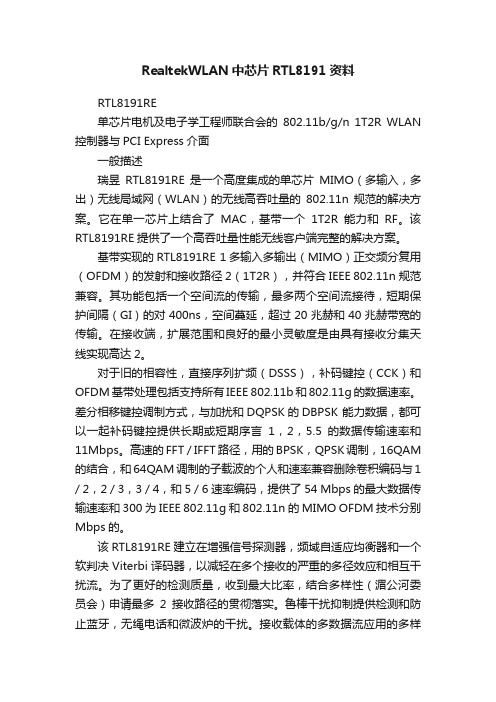
RealtekWLAN中芯片RTL8191资料RTL8191RE单芯片电机及电子学工程师联合会的802.11b/g/n 1T2R WLAN 控制器与PCI Express介面一般描述瑞昱RTL8191RE是一个高度集成的单芯片MIMO(多输入,多出)无线局域网(WLAN)的无线高吞吐量的802.11n规范的解决方案。
它在单一芯片上结合了MAC,基带一个1T2R能力和RF。
该RTL8191RE提供了一个高吞吐量性能无线客户端完整的解决方案。
基带实现的RTL8191RE 1多输入多输出(MIMO)正交频分复用(OFDM)的发射和接收路径2(1T2R),并符合IEEE 802.11n规范兼容。
其功能包括一个空间流的传输,最多两个空间流接待,短期保护间隔(GI)的对400ns,空间蔓延,超过20兆赫和40兆赫带宽的传输。
在接收端,扩展范围和良好的最小灵敏度是由具有接收分集天线实现高达2。
对于旧的相容性,直接序列扩频(DSSS),补码键控(CCK)和OFDM基带处理包括支持所有IEEE 802.11b和802.11g的数据速率。
差分相移键控调制方式,与加扰和DQPSK的DBPSK 能力数据,都可以一起补码键控提供长期或短期序言1,2,5.5的数据传输速率和11Mbps。
高速的FFT / IFFT路径,用的BPSK,QPSK调制,16QAM 的结合,和64QAM调制的子载波的个人和速率兼容删除卷积编码与1 / 2,2 / 3,3 / 4,和5 / 6速率编码,提供了54 Mbps的最大数据传输速率和300为IEEE 802.11g和802.11n的MIMO OFDM技术分别Mbps的。
该RTL8191RE建立在增强信号探测器,频域自适应均衡器和一个软判决Viterbi译码器,以减轻在多个接收的严重的多径效应和相互干扰流。
为了更好的检测质量,收到最大比率,结合多样性(湄公河委员会)申请最多2接收路径的贯彻落实。
三级题目(测评)
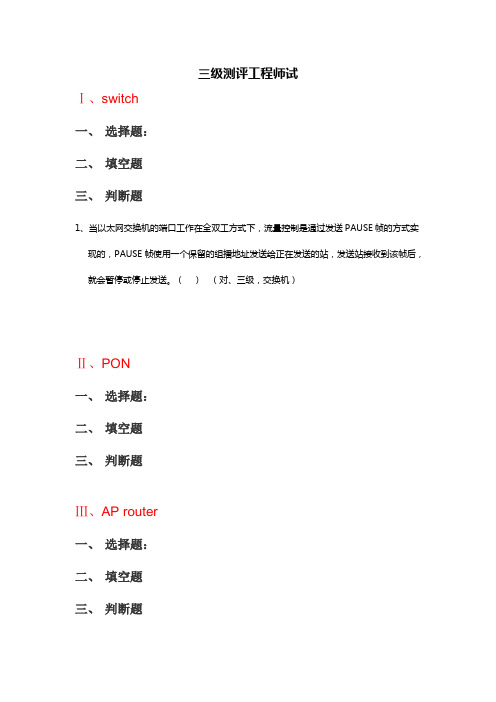
三级测评工程师试Ⅰ、switch一、选择题:二、填空题三、判断题1、当以太网交换机的端口工作在全双工方式下,流量控制是通过发送PAUSE帧的方式实现的,PAUSE帧使用一个保留的组播地址发送给正在发送的站,发送站接收到该帧后,就会暂停或停止发送。
()(对、三级,交换机)Ⅱ、PON一、选择题:二、填空题三、判断题Ⅲ、AP router一、选择题:二、填空题三、判断题Ⅳ、Router一、选择题:1、磊科的下列路由器中哪款路由器具有5个以上的WAN口?()A、NR289-EB、NR286-EC、NR286D、NR266 答:A (3级、有线路由)2、使用VPN的主要目的是哪个?()A、提高带宽利用率B、局域网在互联网上互通C、安全传输数据D、速度更快答:BC(3级、有线路由)3、路由器的主要性能指标不包括()A、延迟B、流通量(Throughput)C、帧丢失率D、语音数据压缩比答:D (3级、有线路由)4、VLAN的划分方法有(多选)()A、基于设备端口B、协议C、MACD、物理地址答:ABCD (3级、有线路由)5、路由器作为网络互连设备,必须具备以下哪些特点()A、支持路由协议B、至少具备一个备份口C、到少支持两个网络接口D、协议至少要实现到网络层E、具有存储、转发和寻径功能F、至少支持两种以上的子网协议答:CDE (3级、有线路由)6、应用程序PING发出的是()报文A、TCP请求B、TCP应答报文C、ICMP Echo请求报文D、ICMP Echo应答报文答:C (3级、有线路由)7、ARP是一个使用广播的地址解析协议,并且使用了ARP高速缓存,原因是使用广播会耗费大量带宽()A、TRUEB、FALSE答:A (3级、有线路由)8、IP地址中网络号的作用有()A、指定了主机所属的网络B、指定了网络上主机的标识C、指定了设备能够进行通信的网络D、指定被寻址的网中的某个节点答:AC (3级、有线路由)9、可以通过以下哪些方式对路由器进行配置()A、通过console口进行本地配置B、通过aux 进行远程配置C、通过telnet 方式进行配置D、通过ftp 方式进行配置答:ABCD (3级、有线路由)10、磊科路由器主机监控里的主机黑白名单,白名单中的IP地址会受QoS、限速的限制吗?()A、会B、不会C、会、影响很少D、没给出详细说明答:A (3级、有线路由)11、以下哪些路由表项要由网络管理员手动配置()A、静态路由B、直接路由C、动态路由D、以上说法都不正确答:A (3级、有线路由)12、对于不同规模的网络,路由器所起的作用的侧重点不同,在主干网上,路由器的主要作用是()A、路由选择B、差错处理C、分隔子网D、网络连接答:A (3级、有线路由)13、在园区网内部,路由器的主要作用是()A、路由选择B、差错处理C、分隔子网D、网络连接答:C (3级、有线路由)14、以下不会在路由表里出现的是()A、下一跳地址B、网络地址C、度量值D、MAC地址答:D (3级、有线路由)15、静态路由的优点包括()A、管理简单B、自动更新路由C、提高网络安全性D、节省带宽答:ACD (3级、有线路由)16、可路由网络协议的网络地址由哪两部分组成()A、网段地址和主机地址B、主机地址和网络掩码C、网段地址和网络掩码D、网段地址和子网地址答:A (3级、有线路由)17、TCP协议为保证连接建立的可靠,采用了()的技术来建立可靠的连接。
无线路由器CPU_闪存_内存_芯片_列表
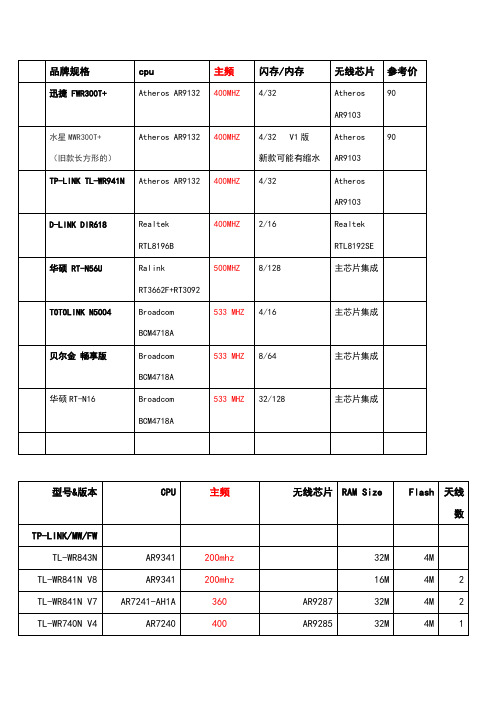
NW604不明牌子400WIFI模块应用领域:串口(RS232/RS485)转WiFi、SPI转WiFi;WiFi远程控制/监控、TCP/IP和Wi-Fi协处理器;WiFi遥控飞机、车等玩具领域;WiFi网络收音机、摄像头、数码相框;医疗仪器、数据采集、手持设备;WiFi脂肪秤、智能卡终端;家居智能化;LED照明灯具电源开关仪器仪表、设备参数监测、无线POS机;现代农业、军事领域等其他无线相关二次开发应用。
汽车电子智能电网工业控制NO中文名称型号方案flash(M)DDR(M)Data Rate(速率)(M)RF Power壳料材质Power(optional)(源)1CPE cpe00793418M/16M 32/64M300B:28±2,N:胶壳18V/1A 2CPE cpe00893448M/16M64/128M300500MW胶壳18V/1A 3CPE cpe01293318M/16M 32/64M150500MW胶壳18V/1A 4CPE cpe0177240+92858M/16M 32/64M150100MW胶壳18V/1A 5CPE cpe0207240+92858M/16M 32/64M150100MW胶壳18V/1A 6CPE cpe0217240+92838M/16M 32/64M300500MW胶壳18V/1A 7CPE/壁挂APcpe0217240+92838M/16M 32/64M300500MW铁壳18V/1A 8CPE/壁挂APAP023934416M 128M300500MW铁壳18V/1A9CPE/壁挂AP SX-AP-23A AR934416M64M/128Mdual-frequency/B:23±2A:22±2铁壳10CPE/壁挂APAR93418M/16M 64M300500MW铁壳24V POEor48V POE 11CPE/壁挂APSX-AP-23A AR934416M128M600300铁壳24V POEor48V POE12CPE/壁挂AP SX-AP-23A AR934416M64M/128Mdual-frequency/B:23±2A:22±2铁壳13入墙AP SX-RQAP-01B AR93318M/16M 32/64M150100MW胶壳POE04BorPOE15Aor 14入墙AP SX--RQAP-05A AR93418M/16M 32/64M300B:18±胶壳POE08A15入墙AP SX-rqap_07A AR93418M64M300300MW胶壳POE04BorPOE15A 16室外AP SX-AP-03AR934416M128Mdual-frequency600M/B:27±铁壳POE06BA:24/2617吸顶AP SX-AP-10A6 AR93418M/16M 32/64M300B:28±2胶壳dual-frequencyB:27±2,n:2018吸顶AP SX-AP-15B AR934416M128M胶壳600M/A:22±2,n:20胶壳19吸顶AP SX-AP159344+938216M128M300M/B:27±2,n:2020吸顶AP SX-AP-16A AR93318M/16M 32/64M150500MW胶壳21吸顶AP SX-AP1981978M/16M 32/64M600M200MW(23DBM)胶壳POE06B/22吸顶AP SX-AP-20A8192+81968M/16M 32/64M300M500MV胶壳POE06B/23吸顶AP SX-AP-21A8197DL8M/16M 32/64M600Mbps200mW胶壳POE06B/POE06B/POE12A/24吸顶AP SX-AP-22A1AR93418M/16M 32/64M300B:28±2,N:胶壳(falsePOE 24V1A)25路由LY-03C93418M/16M 64M300Mbps500mW胶壳26路由LY-06B AR93448M/16M 64M/128M300Mbps500mW胶壳MTK7620N27路由LY-08A8M64M300Mbps100mW胶壳A128路由LY-09A AR93418M64M300Mbps200mW胶壳29路由LY-10A MTK7620A8M/16M 64M/128M300Mbps500mW胶壳30路由LY-10B MTK7620A8M/16M 64M/128M dual-frequency 300Mbps500mW铁壳31路由RT-03C93418/16M64M300Mbps500mW铁壳32路由RT-06B AR93448/16M64/128M300Mbps500mW铁壳33模块SX-9331MK-01A AR93318M/16M 32M/64M15050MW34模块AR9331-PCB-A293318M/16M 32M/64M15050MW35模块SX-9331MK-04A AR93318M/16M 32M/64M15050MWdual-frequency36模块MK-06A AR93448M/16M64M/128M50MW300M/37模块SX-9331MK-07A AR93318M/16M 32M/64M38模块SX-9331MK-08A A R933116M64M15050MW39模块SX-9331MK-11A AR93318M/16M 32/64M15050MW40模块SX-9331MK-12A AR93318M/16M 32/64M15050MW41模块SX-9331MK-13A AR93318M/16M 32/64M15050MW42模块SX-MK-15A93418M/16M 32/64M300B:23±243模块SX-AP9331-CPU93318M/16M 32/64M15050MW44模块SX-9331MK-20A93318M/16M 32/64M15050MW45模块SX-9331MK-21A93318M/16M 32/64M46网卡SHX007C AR9220NO NO300300MW47网卡SHX002D AR9223NO NO300500MW48网卡MB92网卡NO NO300500MW49网卡SHX22A9382NO NO300A:21±50网卡SHX22A1AR9382NO NO300A:21±51网卡SHX023A8192NO NO300100MW本文由于作者精力与能力所限,所列型号大部分只能为国产,或YLJ+水货,且也不能列举所有型号和所有版本,但阅读完本文应该已能辨别绝大部分路由的好坏本文如有疏漏,也请各位不吝指正另,路由猫不在本文讨论范围内基本知识储备:1.关键词:解决方案路由厂家实在太多,但是能生产路由主芯片的厂家则很少,路由厂你可以理解为主板厂,而提供无线和主芯片的厂家则可对应理解为intel 和 AMD,后者提供解决方案,前者则生产出最终的路由成品卖到消费者手中,如下图所示Athros的官方解决方案:AR9001AP-2NG(AR9130+AR9102+AR)和 d-link,TP-link对应的自己的出场成品(后者可能处于成本或者性能考虑,交换芯片更换成Marvell的产品)Athers官方解决方案:AP81图片来自: alan_rei的百度相册d-link dir615 c1版TP-link 841n v3版(交换芯片更改成 Marvell 88E6060,性能没有区别)现在无线路由的解决方案主要由两大厂家把持——Broadcom(博通)和Atheros(目前已被Qualcomm高通收购) 以下是两家的产品列表链接:Atheros wiki/AtherosAtheros被收购后设计的芯片wiki/Qualcomm_AtherosBroadcom wiki/Broadcom!!这两家的解决方案将是重点,图例和说明在下一楼上!!还有少部分份额则是由廉价的螃蟹(realtek),Ralink(雷凌)和比较昂贵(还是没有Broadcom贵,博通方案,特别是高端解决方案纯属于坑爹价的类型)的Marvell,Ubicom(只用主芯片的解决方案,没有无线芯片的解决方案,D-link的中高端产品用的最多)方案占据.(早期的主芯片解决方案中还有intel的strongARM插足,如有名的IXP4XX系类)D-link dir-655 A3版解决方案:主芯片Ubicom IP5160U,千兆交换芯片VITESSE VSC7385,无线基带+射频芯片:Atheros AR5416+AR2133(MINI PCI)Ubicom属于比较小众的解决方案,但却是D-link的御用芯片,这种芯片的特点是多线程的性能非常好,这也是D-link 一直再上默默投入的原因,D-link很早就在此基础上开发了自己流控固件,类似于killer网卡的那种QOS,可以设置网络游戏封包的优先权,高端系列的转发也很不错,无线方面一般是配合Atheros的无线网卡,所以无线性能也很有保障,缺点嘛,显而易见,芯片集成度不高,整套方案很繁杂,成本很高belkin 8235-4 V2 (v2000)解决方案:主芯片+无线 Ralink RT3025F ,千兆交换芯片 realtek RTL8366RB/SB其实Ralink的这个芯片已经集成了一个百兆的交换机,只是这个路由需要千兆的功能所以外加了千兆的交换芯片,Ralink的解决方案一般集成度比较高,也比较廉价,但是 Ralink的由于无线和网络芯片的研发起步的比较早,所以性能还是很不错的,不过产品线比较单一,优势是在信号和传输稳定上,缺点则是芯片的发热(集成度高)和的极限传输速度上代表产品还有 MOTO 2108-N9/D9 , ASUS RT-N13, 华为HG255Ddir 615 A版解决方案:主芯片Marvell 88F5180, 交换芯片Marvell 88E6061, 无线基带+射频芯片 Marvell 88W8361P+88W8060可以看出 Marvell的方案一般为全套的解决方案,一般不会与其他芯片混用,而且设计的也比较复杂,成本比较高,典型代表还有 Netgear的WNR854T和苹果的airport extreme base station A1354,优点是无线极限传输性能不错,主芯片转发也不错,缺点是方案复杂,成本很高dir-615 F3版或FG版解决方案:主芯片+无线芯片+交换芯片 Realtek RTL8196B廉价路由上用烂的方案,性能不是很好,不管是转发抑或是无线覆盖或是传输稳定性,口碑都不好,FG版也成为国内 615系列口碑最烂的版本,Realtek做无线相对较少,对这方面投入的没有有线那么多,54M的时候很响亮的 8187L USB无线网卡解决方案是其经典的代表作,但是近几年的在无线方面建树较少,所以无线路由选购时尽量不要选采用螃蟹芯片的产品linksys WRV54G V1解决方案:主芯片 intel IXP425 @266MHz,交换芯片KENDIN KS8995M, 无线基带+射频芯片Intersil ISL3880 +ISL3686A,自从Intel将 strongARM卖给Marvell以后, Intel的解决方案自此从路由市场销声匿迹了,这是04年初上市的老路由,一般Intel解决方案都定位为中小企业及的产品,比家用级高一个档次,这款型号对应的家用版本就是赫赫有名的WRT54G,但显然IXP425的性能是Broadcom BCM4712这类芯片所不能比拟的,所以也注定了他的过高的身价,在市场中的产品也是凤毛麟角,代表产品还有Actiontec MI424WR(此款为IXP425全频版 @533MHz ), linksys WRT300N v1,casio RV042注释:进入无线时代,主要的无线芯片厂都拿出了自己解决方案Broadcom叫INTENSI-FI,Atheros 叫XSPAN,Marvell叫Top Dog,螃蟹和雷凌的叫法不详2.各路由厂家的喜好linksys(Casio):intel(早期),BroadcomASUS:BroadcomNetgear:Broadcom,Marvell(中高端),Atheros(中低端),Realtek(低端)Buffalo:Broacom( 早期),Atheros(目前,高端),Ralink(目前,低端)apple:Marvell+Atheros(前者提供主芯片,后者提供无线)Belkin: Broadcom(中高端),Ralink(中低端)d-link:Ubicon+Atheros(中高端:前者提供主芯片,后者提供无线),Atheros(中低端),Ralink(中低端),Marvell(中端),realtek(低端)moto:Broadcom,RalinkTPlink&Mercury&FAST(普联,水星,迅捷基本算是一家公司):Atheros, MTK(是的你没看错)以上是比较常见的牌子,韩国棒子的ToTolink和斐讯国内也有一定市场,但是我没玩过,所以就不说了。
RTL8192CE无线PCIE接口wifi模块

BL- LW085产品规格WLAN 11b/g/n Mini-PCEI模块Version: 1.11:简介:BL-LW085产品是一款标准的2T2R 300M MINI-PCIE接口无线模块,符合IEEE802.11B/G/N支持IEEE 802.11i安全协议,以及IEEE 802.11e标准服务质量,可以与其它符合该标准的无线设备互相联通,支持最新的64/128位WEP数据加密,支持WPA-PSK/WPA2-PSK,WPA/WPA2安全机制,无线传输速率高达300M,是普通11G产品的6倍,可适应不同的工作环境,使台式机或笔记本计算机用户以及其它需要实现无线联网的设备方便地接入无线网络.2:应用范围:笔记本电脑,MID,机顶盒,电子书,硬盘播放器,,PSP,无线ADSL等需要实现无线联网设备3:产品主要特性项目描述支持的协议和标准IEEE 802.11N, IEEE 802.11G IEEE 802.11B接口类型MINI-PCEI频率范围 2.4-2.484GHZ工作信道数14数据调制OFDM/DBPSK/DQPSK/CCK工作模式集中控制式(Infrastructure), 对等式(Ad-Hoc)传输速率300/135/54/48/36/24/18/12/9/6 /1M(自适应)展频技术DSSS(直接序列展频)灵敏度@PER 300/135M:-72dBm@10%PER54M:-74dBm@10%PER11M:-85dBm@8%PER6M: -88dBm@10%PER1M: -90dBm@8%PERRF功率15dBmLED指示状态指示灯传输距离室内最远100米,室外最远300米(因环境而异)支持操作系统XP/VISTA/LINUX/WINCE/WIN7工作电压DC 3.3V +-0.2V DC1.5V +-0.2V使用环境: 工作温度:-10ºC---60ºC存储温度:-40ºC---70ºC工作湿度:10%---90% RH不凝结存储湿度:5%---90% RH不凝结外型尺寸(L*W*H) 26.7MM*30MM*3.2MM 半卡设计主控型号Realtek:Rtl8192CE4:产品原理方框图5:测试参数描述测试项目TX发射功率EVM Freq Err RX接收灵敏度测试数据15.57dbm -30.6dbm +-10PPM -74dbm6:系统支持平台操作系统CPU架构驱动XP/VISTA/WIN7 X86 Platform 支持LINUX2.4/2.6 ARM, MIPSII 支持WINCE5.0/6.0 ARM ,MIPSII 支持7:产品图片正面正面::反面:8:产品机构尺寸:。
RTL8192CE

6.
ELECTRICAL AND THERMAL CHARACTERISTICS............................................................................................11
7. 8.
MECHANICAL DIMENSIONS......................................................................................................................................12 7.1. ORDERING INFORMATION........................................................................................................................................14
REVISION HISTORY
Revision 0.1
ZT
E
Release Date 2009/11/2
fo r
Single-Chip IEEE 802.11b/g/n 2T2R WLAN Controller with PCI Express Interface
CO
This document is intended for the software engineer’s reference and provides detailed programming information.
Summary Preliminary release.
win8pe全能精简版 网络版,声音、网络、显示组件模块化
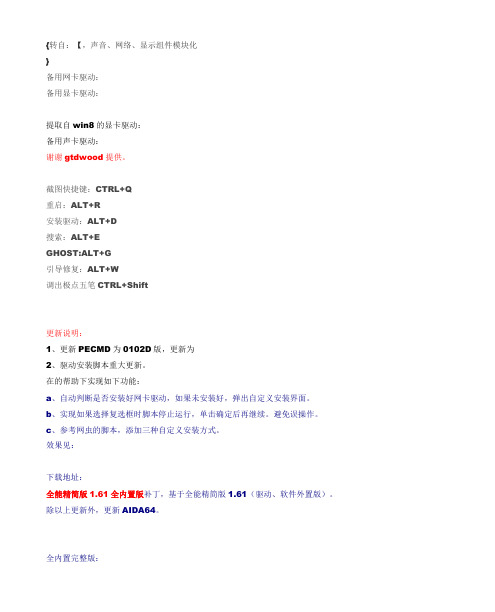
{转自:【,声音、网络、显示组件模块化}备用网卡驱动:备用显卡驱动:提取自win8的显卡驱动:备用声卡驱动:谢谢gtdwood提供。
截图快捷键:CTRL+Q重启:ALT+R安装驱动:ALT+D搜索:ALT+EGHOST:ALT+G引导修复:ALT+W调出极点五笔CTRL+Shift更新说明:1、更新PECMD为0102D版,更新为2、驱动安装脚本重大更新。
在的帮助下实现如下功能:a、自动判断是否安装好网卡驱动,如果未安装好,弹出自定义安装界面。
b、实现如果选择复选框时脚本停止运行,单击确定后再继续。
避免误操作。
c、参考网虫的脚本,添加三种自定义安装方式。
效果见:下载地址:全能精简版1.61全内置版补丁,基于全能精简版1.61(驱动、软件外置版)。
除以上更新外,更新AIDA64。
全内置完整版:文件:win8PE全能精简版大小:239,108,096 字节修改时间:2013-01-03 12:21:56MD5:0342A5D6744A4AABA9C3EF9C6BF96AC5SHA1:031C52168E7924E73CD8C59FC4B4B3EF7DAE9714CRC32:C27C7C5F文件:win8PE全能版1.61全内置.iso大小:228,163,584 字节修改时间:2013-01-03 14:02:19MD5:C4FE61F171EA24E57395A4A0SHA1:90625C674A7B7FE76D0AA29B7D5B7F8F7575B30ACRC32:194390A8提供的插件,适用1.61版1、office007:2、DX11:3、qq2013:以上测试可用。
集成后完整实例:根据HXJ要求,做了一个驱动、软件外置的版本。
如果需要网启支持的,把外置的MYDRIVER、TOOLS文件夹打包进BOOT.WIM即可。
不需要其他修改。
更新说明:1、更新PECMD为版、potpalyer为V1.5 build 34860版、pework设置工具为2、更新网卡驱动:【网卡】更新Realtek瑞昱RTL8111/RTL8168系列网卡驱动7.065版【无线网卡】更新Atheros AR5xxx/AR9xxx系列无线网卡驱动【无线网卡】更新Realtek瑞昱RTL8192SU/RTL8188SU/RTL8191SU/RTL8192GU/RTL8712无线网卡驱动【无线网卡】更新Realtek瑞昱RTL8192CU/8188CU无线网卡驱动【无线网卡】更新Realtek瑞昱RTL8192CE/RTL8191CE/RTL8188CE 无线网卡驱动【无线网卡】更新Ralink雷凌RT2860系列无线PCI网卡驱动3、使用水老提供的dll文件,去掉无效的u盘图标。
RTL8192CU芯片用户手册-中文版

声明深圳市四海众联网络科技有限公司版权所有,保留所有权利未经深圳市四海众联网络科技有限公司明确书面许可,任何单位或个人不得擅自仿制、复制、抄录或转译本书部分或全部内容。
不得以任何形式或任何方式(电子、机械、影印、录制或其它可能的方式)进行商品传播或用于任何商业、赢利目的。
COMFAST为深圳市四海众联网络科技有限公司注册商标。
本文档提及的其他所有商标或注册商标,由各自的所有人拥有。
本手册所提到的产品规格和资讯仅供参考,如有内容更新,恕不另行通知。
除非有特殊约定,本手册仅作为使用指导,本手册中所有陈述、信息等均不构成任何形式的担保。
目录一、产品概述 (4)二、硬件安装: (5)1)将网卡直接插入电脑USB接口。
(5)2)通过USB延长底座连接电脑USB接口。
(6)三、驱动安装: (6)四、网络连接设置: (8)五、无线网卡发射(软AP设置): (9)六、手动设置网络共享: (12)1.“本地连接”共享设置: (12)2.“无线网络连接”共享设置: (14)3.“宽带连接”共享设置: (16)七、常见问题解答: (18)1.“连接受限制或无连接”? (18)2.没有光驱,或驱动光盘丢了要怎么安装驱动? (19)3.连接正常,但上网速度特别慢? (19)B网卡接上电脑后未发现新硬件,安装完驱动也不可用? (20)5.无线信号不够强,或不稳定 (20)6.无线连接速度不是150Mbps? (20)7.显示无线已连接成功,但还是无法上网? (21)8.软AP设置好后,WIFI有连接上但上不了网? (21)9.软AP设置成功后笔记本可以连接上网,但手机无法连接? (21)10.系统重启后软AP连接后无法上网? (21)一、产品概述首先感谢您购买COMFAST 产品。
该网卡适用于台式机以及笔记本电脑进行无线连接,能够为您提供方便、快捷的无线上网方式。
该网卡支持自动检测功能,能够自动调整速率,无线传输速率最高可达300Mbps.支持WPA-PSK/WPA2-PSK,WPA/WPA2高级安全机制,支持WEP加密,能够为您的无线网络连接提供安全保障。
RTL8192SU_WIFI驱动模块的交叉编译以及arm+linux环境下的应用

RTL8192SU_WIFI驱动模块的交叉编译以及arm+linux环境下的应用/s/blog_4c796ed20100hpwq.htm l一模块的交叉编译为实现rtl8192su驱动模块,在arm+linux(2.6.18内核montavista)环境下的应用,需要对模块进行交叉编译,编译器为arm_v5t_le-gcc.原驱动信息如下:RTL8192SU Linux driver--This driver supports RealTek rtl8192SU USB Wireless LAN NICfor2.6 kernel:Fedora Core 2/3/4/5, Debian 3.1, Mandrake 10.2/Mandriva 2006,SUSE 9.3/10.1/10.2, Gentoo 3.1, Ubuntu 7.10/8.04, etc.2.4 kernel:Redhat 9.0/9.1驱动目录下主要有以下文件:各个文件的内容和功能可参考目录下的readme.txt文件,实现交叉编译主要更改两个Makefile文件,主要修改开始部分的宏变量。
1. 修改当前驱动目录下的Makefile文件:原文件开始部分的宏变量为:LINUX_KSRC_MODULE = /lib/modules/$(shell uname -r)/kernel/drivers/net/wireless/RTL819x_DIR = $(shell pwd)KVER = $(shell uname -r)KSRC = /lib/modules/$(KVER)/buildRTL819x_FIRM_DIR = $(RTL819x_DIR)/firmwareHAL_SUB_DIR = rtl8192uMODULE_FILE = $(RTL819x_DIR)/ieee80211/Module.symvers更改为:LINUX_KSRC_MODULE=/opt/mv_pro_5.0/montavista/pro/d evkit/lsp/ti-davinci/linux-2.6.18_pro500/drivers/net/wireless/ RTL819x_DIR = $(shell pwd)KVER = linux-2.6.18_pro500KSRC = /opt/mv_pro_5.0/montavista/pro/devkit/lsp/ti-davinci/linux-2.6.18_pro500RTL819x_FIRM_DIR = $(RTL819x_DIR)/firmwareHAL_SUB_DIR = rtl8192uMODULE_FILE = $(RTL819x_DIR)/ieee80211/Module.symvers红色字体为需要修改的宏变量,KSRC需更改为target系统内核源码目录,LINUX_KSRC_MODULE更改为内核源码驱动目录下的wireless目录。
无线路由器CPU闪存内存芯片列表

WIFI模块应用领域:串口(RS232/RS485)转WiFi、SPI转WiFi;WiFi远程控制/监控、TCP/IP和Wi-Fi协处理器;WiFi遥控飞机、车等玩具领域;WiFi网络收音机、摄像头、数码相框;医疗仪器、数据采集、手持设备;WiFi脂肪秤、智能卡终端;家居智能化;LED照明灯具电源开关仪器仪表、设备参数监测、无线POS机;现代农业、军事领域等其他无线相关二次开发应用。
汽车电子智能电网工业控制NO 中文名称型号方案 flash (M ) D DR (M ) Data Rate (速率)(M) RF Power壳料材质Power(optional)(电源)1 CPE cpe007 9341 8M/16M 32/64M 300 B:28±2,N :24.5 胶壳 18V/1A2 CPE cpe008 9344 8M/16M 64/128M 300 500MW 胶壳 18V/1A3 CPE cpe012 9331 8M/16M 32/64M 150 500MW 胶壳 18V/1A4 CPEcpe0177240+9285 8M/16M 32/64M150100MW胶壳 18V/1A5 CPE cpe020 7240+92858M/16M 32/64M 150 100MW 胶壳 18V/1A6 CPE cpe021 7240+92838M/16M 32/64M 300 500MW 胶壳 18V/1A7 CPE/壁挂APcpe0217240+92838M/16M 32/64M 300 500MW 铁壳 18V/1A8 CPE/壁挂APAP023 9344 16M 128M 300 500MW 铁壳 18V/1A9 CPE/壁挂APSX-AP-23A AR9344 16M64M/128Mdual-frequency/2.4/5.8B:23±2A:22±2铁壳POE06BorPOE12Aor12V1A10 CPE/壁挂APAR9341 8M/16M 64M 300 500MW 铁壳 24V POEor48V POE11 CPE/壁挂APSX-AP-23A AR9344 16M 128M 600 300 铁壳 24V POEor48V POE12 CPE/壁挂APSX-AP-23A AR9344 16M64M/128Mdual-frequency/2.4/5.8B:23±2A:22±2铁壳POE06BorPOE12Aor12V1A13 入墙AP SX-RQAP-01B AR9331 8M/16M 32/64M 150 100MW 胶壳 POE04BorPOE15Aor14 入墙AP SX--RQAP-05A AR9341 8M/16M 32/64M 300 B:18±1.5 胶壳 POE08A15 入墙AP SX-rqap_07A AR9341 8M 64M 300 300MW 胶壳 POE04BorPOE15A16 室外AP SX-AP-03 AR9344 16M 128M dual-frequency600M/2.4/5.82.4GB:27±1.5A:24/26铁壳 POE06B17 吸顶AP SX-AP-10A6 AR9341 8M/16M 32/64M 300 B:28±2 胶壳POE06BorPOE12Aor12V1 A18 吸顶AP SX-AP-15B AR9344 16M 128M dual-frequency600M/2.4/5.8B:27±2,n:20A:22±2,n:20胶壳POE06BorPOE12Aor12V1A19 吸顶AP SX-AP15 9344+938216M 128M300M/2.4g B:27±2,n:20胶壳POE06BorPOE12Aor12V1A20 吸顶AP SX-AP-16A AR9331 8M/16M 32/64M 150 500MW 胶壳POE06BorPOE12Aor12V1 A21 吸顶AP SX-AP19 8197 8M/16M 32/64M 600M 200MW(23DBM)胶壳 POE06B/POE12Aor12V1.22 吸顶AP SX-AP-20A 8192+81968M/16M 32/64M 300M 500MV 胶壳 POE06B/POE12Aor12V1.23 吸顶AP SX-AP-21A 8197DL 8M/16M 32/64M 600Mbps 200mW 胶壳 POE06B/POE12Aor12V1.24 吸顶AP SX-AP-22A1 AR9341 8M/16M 32/64M 300 B:28±2,N:24.5 胶壳 POE06B/POE12A/(falseP24V1A)25 路由LY-03C 9341 8M/16M 64M 300Mbps 500mW 胶壳POE06BorPOE12Aor12V1 A26 路由LY-06B AR9344 8M/16M 64M/128M300Mbps 500mW 胶壳POE06BorPOE12Aor12V1A27 路由LY-08A MTK7620N A18M 64M 300Mbps 100mW 胶壳POE06BorPOE12Aor12V1A28 路由LY-09A AR9341 8M 64M 300Mbps 200mW 胶壳POE06BorPOE12Aor12V1 A29 路由LY-10A MTK7620A 8M/16M 64M/128M300Mbps 500mW 胶壳POE06BorPOE12Aor12V1A30 路由LY-10B MTK7620A 8M/16M 64M/128Mdual-frequency 300Mbps500mW 铁壳POE06BorPOE12Aor12V1A31 路由RT-03C 9341 8/16M 64M 300Mbps 500mW 铁壳POE06BorPOE12Aor12V1 A32 路由RT-06B AR9344 8/16M 64/128M 300Mbps 500mW 铁壳POE06BorPOE12Aor12V1 A33 模块SX-9331MK-01A AR9331 8M/16M 32M/64M 150 50MW34 模块AR9331-PCB-A2 9331 8M/16M 32M/64M 150 50MW35 模块SX-9331MK-04A AR9331 8M/16M 32M/64M 150 50MW36 模块MK-06A AR9344 8M/16M 64M/128Mdual-frequency300M/2.4/5.850MW37 模块SX-9331MK-07A AR9331 8M/16M 32M/64M38 模块SX-9331MK-08AAR9331 16M 64M 150 50MW39 模块SX-9331MK-11A AR9331 8M/16M 32/64M 150 50MW40 模块SX-9331MK-12A AR9331 8M/16M 32/64M 150 50MW41 模块SX-9331MK-13A AR9331 8M/16M 32/64M 150 50MW42 模块SX-MK-15A 9341 8M/16M 32/64M 300 B:23±243 模块SX-AP9331-CPU 9331 8M/16M 32/64M 150 50MW44 模块SX-9331MK-20A 9331 8M/16M 32/64M 150 50MW45 模块SX-9331MK-21A 9331 8M/16M 32/64M46 网卡SHX007C AR9220 NO NO 300 300MW47 网卡SHX002D AR9223 NO NO 300 500MW48 网卡MB92网卡NO NO 300 500MW49 网卡SHX22A 9382 NO NO 300 A:21±1.550 网卡SHX22A1 AR9382 NO NO 300 A:21±1.551 网卡SHX023A 8192 NO NO 300 100MW本文由于作者精力与能力所限,所列型号大部分只能为国产,或YLJ+水货,且也不能列举所有型号和所有版本,但阅读完本文应该已能辨别绝大部分路由的好坏本文如有疏漏,也请各位不吝指正另,路由猫不在本文讨论范围内基本知识储备:1.关键词:解决方案路由厂家实在太多,但是能生产路由主芯片的厂家则很少,路由厂你可以理解为主板厂,而提供无线和主芯片的厂家则可对应理解为intel 和AMD,后者提供解决方案,前者则生产出最终的路由成品卖到消费者手中,如下图所示Athros的官方解决方案:AR9001AP-2NG(AR9130+AR9102+AR)和d-link,TP-link对应的自己的出场成品(后者可能处于成本或者性能考虑,交换芯片更换成Marvell的产品)Athers官方解决方案:AP81图片来自: alan_rei的百度相册d-link dir615 c1版TP-link 841n v3版(交换芯片更改成Marvell 88E6060,性能没有区别)现在无线路由的解决方案主要由两大厂家把持——Broadcom(博通)和Atheros(目前已被Qualcomm高通收购) 以下是两家的产品列表链接:Atheros /wiki/AtherosAtheros被收购后设计的芯片/wiki/Qualcomm_AtherosBroadcom /wiki/Broadcom!!这两家的解决方案将是重点,图例和说明在下一楼上!!还有少部分份额则是由廉价的螃蟹(realtek),Ralink(雷凌)和比较昂贵(还是没有Broadcom贵,博通方案,特别是高端解决方案纯属于坑爹价的类型)的Marvell,Ubicom(只用主芯片的解决方案,没有无线芯片的解决方案,D-link的中高端产品用的最多)方案占据.(早期的主芯片解决方案中还有intel的strongARM插足,如有名的IXP4XX系类)D-link dir-655 A3版解决方案:主芯片Ubicom IP5160U,千兆交换芯片VITESSE VSC7385,无线基带+射频芯片:Atheros AR5416+AR2133(MINI PCI)Ubicom属于比较小众的解决方案,但却是D-link的御用芯片,这种芯片的特点是多线程的性能非常好,这也是D-link 一直再上默默投入的原因,D-link很早就在此基础上开发了自己流控固件,类似于killer网卡的那种QOS,可以设置网络游戏封包的优先权,高端系列的转发也很不错,无线方面一般是配合Atheros的无线网卡,所以无线性能也很有保障,缺点嘛,显而易见,芯片集成度不高,整套方案很繁杂,成本很高belkin 8235-4 V2 (v2000)解决方案:主芯片+无线Ralink RT3025F ,千兆交换芯片realtek RTL8366RB/SB其实Ralink的这个芯片已经集成了一个百兆的交换机,只是这个路由需要千兆的功能所以外加了千兆的交换芯片,Ralink 的解决方案一般集成度比较高,也比较廉价,但是Ralink的由于无线和网络芯片的研发起步的比较早,所以性能还是很不错的,不过产品线比较单一,优势是在信号和传输稳定上,缺点则是芯片的发热(集成度高)和802.11N的极限传输速度上代表产品还有MOTO 2108-N9/D9 , ASUS RT-N13, 华为HG255Ddir 615 A版解决方案:主芯片Marvell 88F5180, 交换芯片Marvell 88E6061, 无线基带+射频芯片Marvell 88W8361P+88W8060 可以看出Marvell的方案一般为全套的解决方案,一般不会与其他芯片混用,而且设计的也比较复杂,成本比较高,典型代表还有Netgear的WNR854T和苹果的airport extreme base station A1354,优点是无线极限传输性能不错,主芯片转发也不错,缺点是方案复杂,成本很高dir-615 F3版或FG版解决方案:主芯片+无线芯片+交换芯片Realtek RTL8196B廉价路由上用烂的方案,性能不是很好,不管是转发抑或是无线覆盖或是传输稳定性,口碑都不好,FG版也成为国内615系列口碑最烂的版本,Realtek做无线相对较少,对这方面投入的没有有线那么多,54M的时候很响亮的8187L USB无线网卡解决方案是其经典的代表作,但是近几年的在无线方面建树较少,所以无线路由选购时尽量不要选采用螃蟹芯片的产品linksys WRV54G V1解决方案:主芯片intel IXP425 @266MHz,交换芯片KENDIN KS8995M, 无线基带+射频芯片Intersil ISL3880 +ISL3686A,自从Intel将strongARM卖给Marvell以后,Intel的解决方案自此从路由市场销声匿迹了,这是04年初上市的老路由,一般Intel解决方案都定位为中小企业及的产品,比家用级高一个档次,这款型号对应的家用版本就是赫赫有名的WRT54G,但显然IXP425的性能是Broadcom BCM4712这类芯片所不能比拟的,所以也注定了他的过高的身价,在市场中的产品也是凤毛麟角,代表产品还有Actiontec MI424WR(此款为IXP425全频版@533MHz ), linksys WRT300N v1,casio RV042注释:进入802.11N无线时代,主要的无线芯片厂都拿出了自己解决方案Broadcom叫INTENSI-FI,Atheros 叫XSPAN,Marvell叫Top Dog,螃蟹和雷凌的叫法不详2.各路由厂家的喜好linksys(Casio):intel(早期),BroadcomASUS:BroadcomNetgear:Broadcom,Marvell(中高端),Atheros(中低端),Realtek(低端)Buffalo:Broacom( 早期),Atheros(目前,高端),Ralink(目前,低端)apple:Marvell+Atheros(前者提供主芯片,后者提供无线)Belkin: Broadcom(中高端),Ralink(中低端)d-link:Ubicon+Atheros(中高端:前者提供主芯片,后者提供无线),Atheros(中低端),Ralink(中低端),Marvell(中端),realtek(低端)moto:Broadcom,RalinkTPlink&Mercury&FAST(普联,水星,迅捷基本算是一家公司):Atheros, MTK(是的你没看错!!!)以上是比较常见的牌子,韩国棒子的ToTolink和斐讯国内也有一定市场,但是我没玩过,所以就不说了。
RTL8192DU模块RL-UM02SPC-8192DU规格书

Customer Approve Field Engineer Purchasing Manufactory QC
HK NATER TECH LIMIED
Address: 2F,NO.27,2 Baomin Rd.,Xixiang Town,BaoAn District, Shenzhen, P. R. China .
Items Specification Data Rate Channel frequency RX (per≤-65dBm@10%) TX Characteristics Power Level (13±2 dBm) EVM (<-28) Contents
( MCS 0 to 7 for HT20MHz )
Web:
1.Overview
General CMOS MAC, Baseband PHY, and RF in a single chip for IEEE 802.11a/b/g/n compatible WLAN Complete 802.11n MIMO solution for 2.4GHz and 5GHz band 2x2 MIMO technology for extended reception robustness and exceptional throughput Maximum PHY data rate up to 144.4 Mbps using 20MHz bandwidth, 300Mbps using 40MHz bandwidth Complies with 802.11n specification Backward compatible with 802.11a/b/g devices while operating at 802.11n data rates Host Interface Complies with USB 2.0 Standards Supported IEEE 802.11a/b/g/n compatible WLAN IEEE 802.11e QoS Enhancement (WMM) IEEE 802.11i (WPA, WPA2). Open, shared key, and pair-wise key authentication services IEEE 802.11h TPC, Spectrum Measurement IEEE 802.11k Radio Resource Measurement WAPI (Wireless Authentication Privacy Infrastructure) certified. PHY Features IEEE 802.11n MIMO OFDM Two Transmit and Two Receive paths (2T2R) 20MHz and 40MHz bandwidth transmission Supports 2.4GHz and 5GHz band channels Short Guard Interval (400ns) DSSS with DBPSK and DQPSK, CCK modulation with long and short preamble OFDM with BPSK, QPSK, 16QAM, and 64QAM modulation. Convolutional Coding Rate: 1/2, 2/3, 3/4,and 5/6 MAC Features Frame aggregation for increased MAC efficiency (A-MSDU, A-MPDU) Low latency immediate High-Throughput Block Acknowledgement (HT-BA) Long NAV for media reservation with CF-End for NAV release PHY-level spoofing to enhance legacy compatibility MIMO power saving mechanism Channel management and co-existence Multiple BSSID feature allows the RTL8192DU-VC to assume multiple MAC identities when used as a wireless bridge Supports Wake-On-WLAN via Magic Packet and Wake-up frame Transmit Opportunity (TXOP) Short Inter-Frame Space (SIFS) bursting for higher multimedia bandwidth Dual MAC architecture allows dual band or dual network access, or operation as a station and an AP concurrently WiFi Direct supports wireless peer to peer applications Peripheral Interfaces General Purpose Input/Output (12 pins) Three configurable LED pins Configurable Bluetooth Coexistence Interface Maximum data rate 54Mbps in 802.11a/g and 300Mbps in 802.11n OFDM receive diversity with MRC using up to 2 receive paths. Switch diversity used for DSSS/CCK Hardware antenna diversity Selectable digital transmit and receiver FIR filters Programmable scaling in transmitter and receiver to trade quantization noise against increased probability of clipping Fast receiver Automatic Gain Control (AGC) On-chip ADC and DAC QFN76 9x9mm package
无线路由器CPU闪存内存芯片列表

WIFI模块应用领域:串口(RS232/RS485)转WiFi、SPI转WiFi;WiFi远程控制/监控、TCP/IP和Wi-Fi协处理器;WiFi遥控飞机、车等玩具领域;WiFi网络收音机、摄像头、数码相框;医疗仪器、数据采集、手持设备;WiFi脂肪秤、智能卡终端;家居智能化;LED照明灯具电源开关仪器仪表、设备参数监测、无线POS机;现代农业、军事领域等其他无线相关二次开发应用。
汽车电子智能电网工业控制NO 中文名称型号方案 flash (M ) D DR (M ) Data Rate (速率)(M) RF Power壳料材质Power(optional)(电源)1 CPE cpe007 9341 8M/16M 32/64M 300 B:28±2,N :24.5 胶壳 18V/1A2 CPE cpe008 9344 8M/16M 64/128M 300 500MW 胶壳 18V/1A3 CPE cpe012 9331 8M/16M 32/64M 150 500MW 胶壳 18V/1A4 CPEcpe0177240+9285 8M/16M 32/64M150100MW胶壳 18V/1A5 CPE cpe020 7240+92858M/16M 32/64M 150 100MW 胶壳 18V/1A6 CPE cpe021 7240+92838M/16M 32/64M 300 500MW 胶壳 18V/1A7 CPE/壁挂APcpe0217240+92838M/16M 32/64M 300 500MW 铁壳 18V/1A8 CPE/壁挂APAP023 9344 16M 128M 300 500MW 铁壳 18V/1A9 CPE/壁挂APSX-AP-23A AR9344 16M64M/128Mdual-frequency/2.4/5.8B:23±2A:22±2铁壳POE06BorPOE12Aor12V1A10 CPE/壁挂APAR9341 8M/16M 64M 300 500MW 铁壳 24V POEor48V POE11 CPE/壁挂APSX-AP-23A AR9344 16M 128M 600 300 铁壳 24V POEor48V POE12 CPE/壁挂APSX-AP-23A AR9344 16M64M/128Mdual-frequency/2.4/5.8B:23±2A:22±2铁壳POE06BorPOE12Aor12V1A13 入墙AP SX-RQAP-01B AR9331 8M/16M 32/64M 150 100MW 胶壳 POE04BorPOE15Aor14 入墙AP SX--RQAP-05A AR9341 8M/16M 32/64M 300 B:18±1.5 胶壳 POE08A15 入墙AP SX-rqap_07A AR9341 8M 64M 300 300MW 胶壳 POE04BorPOE15A16 室外AP SX-AP-03 AR9344 16M 128M dual-frequency600M/2.4/5.82.4GB:27±1.5A:24/26铁壳 POE06B17 吸顶AP SX-AP-10A6 AR9341 8M/16M 32/64M 300 B:28±2 胶壳POE06BorPOE12Aor12V1 A18 吸顶AP SX-AP-15B AR9344 16M 128M dual-frequency600M/2.4/5.8B:27±2,n:20A:22±2,n:20胶壳POE06BorPOE12Aor12V1A19 吸顶AP SX-AP15 9344+938216M 128M300M/2.4g B:27±2,n:20胶壳POE06BorPOE12Aor12V1A20 吸顶AP SX-AP-16A AR9331 8M/16M 32/64M 150 500MW 胶壳POE06BorPOE12Aor12V1 A21 吸顶AP SX-AP19 8197 8M/16M 32/64M 600M 200MW(23DBM)胶壳 POE06B/POE12Aor12V1.22 吸顶AP SX-AP-20A 8192+81968M/16M 32/64M 300M 500MV 胶壳 POE06B/POE12Aor12V1.23 吸顶AP SX-AP-21A 8197DL 8M/16M 32/64M 600Mbps 200mW 胶壳 POE06B/POE12Aor12V1.24 吸顶AP SX-AP-22A1 AR9341 8M/16M 32/64M 300 B:28±2,N:24.5 胶壳 POE06B/POE12A/(falseP24V1A)25 路由LY-03C 9341 8M/16M 64M 300Mbps 500mW 胶壳POE06BorPOE12Aor12V1 A26 路由LY-06B AR9344 8M/16M 64M/128M300Mbps 500mW 胶壳POE06BorPOE12Aor12V1A27 路由LY-08A MTK7620N A18M 64M 300Mbps 100mW 胶壳POE06BorPOE12Aor12V1A28 路由LY-09A AR9341 8M 64M 300Mbps 200mW 胶壳POE06BorPOE12Aor12V1 A29 路由LY-10A MTK7620A 8M/16M 64M/128M300Mbps 500mW 胶壳POE06BorPOE12Aor12V1A30 路由LY-10B MTK7620A 8M/16M 64M/128Mdual-frequency 300Mbps500mW 铁壳POE06BorPOE12Aor12V1A31 路由RT-03C 9341 8/16M 64M 300Mbps 500mW 铁壳POE06BorPOE12Aor12V1 A32 路由RT-06B AR9344 8/16M 64/128M 300Mbps 500mW 铁壳POE06BorPOE12Aor12V1 A33 模块SX-9331MK-01A AR9331 8M/16M 32M/64M 150 50MW34 模块AR9331-PCB-A2 9331 8M/16M 32M/64M 150 50MW35 模块SX-9331MK-04A AR9331 8M/16M 32M/64M 150 50MW36 模块MK-06A AR9344 8M/16M 64M/128Mdual-frequency300M/2.4/5.850MW37 模块SX-9331MK-07A AR9331 8M/16M 32M/64M38 模块SX-9331MK-08AAR9331 16M 64M 150 50MW39 模块SX-9331MK-11A AR9331 8M/16M 32/64M 150 50MW40 模块SX-9331MK-12A AR9331 8M/16M 32/64M 150 50MW41 模块SX-9331MK-13A AR9331 8M/16M 32/64M 150 50MW42 模块SX-MK-15A 9341 8M/16M 32/64M 300 B:23±243 模块SX-AP9331-CPU 9331 8M/16M 32/64M 150 50MW44 模块SX-9331MK-20A 9331 8M/16M 32/64M 150 50MW45 模块SX-9331MK-21A 9331 8M/16M 32/64M46 网卡SHX007C AR9220 NO NO 300 300MW47 网卡SHX002D AR9223 NO NO 300 500MW48 网卡MB92网卡NO NO 300 500MW49 网卡SHX22A 9382 NO NO 300 A:21±1.550 网卡SHX22A1 AR9382 NO NO 300 A:21±1.551 网卡SHX023A 8192 NO NO 300 100MW本文由于作者精力与能力所限,所列型号大部分只能为国产,或YLJ+水货,且也不能列举所有型号和所有版本,但阅读完本文应该已能辨别绝大部分路由的好坏本文如有疏漏,也请各位不吝指正另,路由猫不在本文讨论范围内基本知识储备:1.关键词:解决方案路由厂家实在太多,但是能生产路由主芯片的厂家则很少,路由厂你可以理解为主板厂,而提供无线和主芯片的厂家则可对应理解为intel 和AMD,后者提供解决方案,前者则生产出最终的路由成品卖到消费者手中,如下图所示Athros的官方解决方案:AR9001AP-2NG(AR9130+AR9102+AR)和d-link,TP-link对应的自己的出场成品(后者可能处于成本或者性能考虑,交换芯片更换成Marvell的产品)Athers官方解决方案:AP81图片来自: alan_rei的百度相册d-link dir615 c1版TP-link 841n v3版(交换芯片更改成Marvell 88E6060,性能没有区别)现在无线路由的解决方案主要由两大厂家把持——Broadcom(博通)和Atheros(目前已被Qualcomm高通收购) 以下是两家的产品列表链接:Atheros /wiki/AtherosAtheros被收购后设计的芯片/wiki/Qualcomm_AtherosBroadcom /wiki/Broadcom!!这两家的解决方案将是重点,图例和说明在下一楼上!!还有少部分份额则是由廉价的螃蟹(realtek),Ralink(雷凌)和比较昂贵(还是没有Broadcom贵,博通方案,特别是高端解决方案纯属于坑爹价的类型)的Marvell,Ubicom(只用主芯片的解决方案,没有无线芯片的解决方案,D-link的中高端产品用的最多)方案占据.(早期的主芯片解决方案中还有intel的strongARM插足,如有名的IXP4XX系类)D-link dir-655 A3版解决方案:主芯片Ubicom IP5160U,千兆交换芯片VITESSE VSC7385,无线基带+射频芯片:Atheros AR5416+AR2133(MINI PCI)Ubicom属于比较小众的解决方案,但却是D-link的御用芯片,这种芯片的特点是多线程的性能非常好,这也是D-link 一直再上默默投入的原因,D-link很早就在此基础上开发了自己流控固件,类似于killer网卡的那种QOS,可以设置网络游戏封包的优先权,高端系列的转发也很不错,无线方面一般是配合Atheros的无线网卡,所以无线性能也很有保障,缺点嘛,显而易见,芯片集成度不高,整套方案很繁杂,成本很高belkin 8235-4 V2 (v2000)解决方案:主芯片+无线Ralink RT3025F ,千兆交换芯片realtek RTL8366RB/SB其实Ralink的这个芯片已经集成了一个百兆的交换机,只是这个路由需要千兆的功能所以外加了千兆的交换芯片,Ralink 的解决方案一般集成度比较高,也比较廉价,但是Ralink的由于无线和网络芯片的研发起步的比较早,所以性能还是很不错的,不过产品线比较单一,优势是在信号和传输稳定上,缺点则是芯片的发热(集成度高)和802.11N的极限传输速度上代表产品还有MOTO 2108-N9/D9 , ASUS RT-N13, 华为HG255Ddir 615 A版解决方案:主芯片Marvell 88F5180, 交换芯片Marvell 88E6061, 无线基带+射频芯片Marvell 88W8361P+88W8060 可以看出Marvell的方案一般为全套的解决方案,一般不会与其他芯片混用,而且设计的也比较复杂,成本比较高,典型代表还有Netgear的WNR854T和苹果的airport extreme base station A1354,优点是无线极限传输性能不错,主芯片转发也不错,缺点是方案复杂,成本很高dir-615 F3版或FG版解决方案:主芯片+无线芯片+交换芯片Realtek RTL8196B廉价路由上用烂的方案,性能不是很好,不管是转发抑或是无线覆盖或是传输稳定性,口碑都不好,FG版也成为国内615系列口碑最烂的版本,Realtek做无线相对较少,对这方面投入的没有有线那么多,54M的时候很响亮的8187L USB无线网卡解决方案是其经典的代表作,但是近几年的在无线方面建树较少,所以无线路由选购时尽量不要选采用螃蟹芯片的产品linksys WRV54G V1解决方案:主芯片intel IXP425 @266MHz,交换芯片KENDIN KS8995M, 无线基带+射频芯片Intersil ISL3880 +ISL3686A,自从Intel将strongARM卖给Marvell以后,Intel的解决方案自此从路由市场销声匿迹了,这是04年初上市的老路由,一般Intel解决方案都定位为中小企业及的产品,比家用级高一个档次,这款型号对应的家用版本就是赫赫有名的WRT54G,但显然IXP425的性能是Broadcom BCM4712这类芯片所不能比拟的,所以也注定了他的过高的身价,在市场中的产品也是凤毛麟角,代表产品还有Actiontec MI424WR(此款为IXP425全频版@533MHz ), linksys WRT300N v1,casio RV042注释:进入802.11N无线时代,主要的无线芯片厂都拿出了自己解决方案Broadcom叫INTENSI-FI,Atheros 叫XSPAN,Marvell叫Top Dog,螃蟹和雷凌的叫法不详2.各路由厂家的喜好linksys(Casio):intel(早期),BroadcomASUS:BroadcomNetgear:Broadcom,Marvell(中高端),Atheros(中低端),Realtek(低端)Buffalo:Broacom( 早期),Atheros(目前,高端),Ralink(目前,低端)apple:Marvell+Atheros(前者提供主芯片,后者提供无线)Belkin: Broadcom(中高端),Ralink(中低端)d-link:Ubicon+Atheros(中高端:前者提供主芯片,后者提供无线),Atheros(中低端),Ralink(中低端),Marvell(中端),realtek(低端)moto:Broadcom,RalinkTPlink&Mercury&FAST(普联,水星,迅捷基本算是一家公司):Atheros, MTK(是的你没看错!!!)以上是比较常见的牌子,韩国棒子的ToTolink和斐讯国内也有一定市场,但是我没玩过,所以就不说了。
RTL8192EE模组PCIE接口300M无线wifi模块

Working Mode
Wireless Data Rate
Description BL-M8192NP1 RTL8192EE
MINI PCI EXPRESS IEEE 802.11b, IEEE 802.11g,IEEE 802.11n 2.4GHz~2.4835GHz 802.11b: CCK, DQPSK, DBPSK 802.11g: 64-QAM,16-QAM, QPSK, BPSK 802.11n: 64-QAM,16-QAM, QPSK, BPSK Infrastructure, Ad-Hoc 802.11b: 1, 2 ,5.5,11 Mbps 802.11g: 6,9,12,18,24,36,48,54 Mbps 802.11n: MCS0~7 , HT20 reach up to72.2Mbps, HT40 reach up
Product Specification
Revision Date
Model Name Product Name
Engineer
Engineer
V1.0 2016-07-16 BL-M8192NP1 IEEE 802.11b/g/n (2T2R) MINI PCI-E Module Bilian Approve Field
QC
Sales
武先生 13812023818
Customer Approve Field
QC
Manufactory
Purchasing
Shenzhen Bilian Electronic Co.,Ltd Address: No 268,Fuqian Rd.,JuTang Community ,Guanlan Town,Baoan District, Shenzhen, 518110,PRC
xRTL8189ES-CG_DataSheet_0.3_20120427

RTL8189ES Datasheet
COPYRIGHT ©2012 Realtek Semiconductor Corp. All rights reserved. No part of this document may be reproduced, transmitted, transcribed, stored in a retrieval system, or translated into any language in any form or by any means without the written permission of Realtek Semiconductor Corp.
RTL8189ES-CG
SINGLE-CHIP IEEE 802.11b/g/n 1T1R WLAN With SDIO INTERFACE
DATASHEET
(CONFIDENTIAL: Development Partners Only) Rev. 0.3 27 Apr. 2012 Track ID:
DISCLAIMER Realtek provides this document “as is”, without warranty of any kind. Realtek may make improvements and/or changes in this document or in the product described in this document at any time. This document could include technical inaccuracies or typographical errors.
ii
TracS Datasheet
RTL8192CU无线网卡测试技术手册G0002

产测程序应用手册WiFiTest for Rtl819xC 1.0.8.49RTL8192CU 2T2R编号:G0002一产测程序基本信息二产测程序流程说明:1 流程产测程序导入线材衰减计算.2 流程产测程序导入TX Power基准值的上下限设置,避免在线技术员人员计算错误的衰减导致批量错误.3 流程产测程序导入共享IQF测试理念,实际的应用效果待验证.三产测程序的配置3.1 配置产测程序显示的窗口设置(图一)3.1.1 打开WifiTest(Nic).ini[Main]ConfigName=Rtl8192CU 2T2R3.1.2 更改配置设置文件名: Rtl8192CU 2T2R图一3.2 LOG文件夹存放测试记录3.3 Setup文件内容设置3.3.1 新程序在验证前需要制作MAP文件.3.3.2 Rtl819xC.ini配置.[DUT];DllFile动态加载的TemplateDut文件DllFile=Rtl819xC.dll;Chip[Chip];PIDUSB\VID_0BDA&PID_8191 = RTL8192CU;EEDataFileEEDataFile=EEData.bin;MapFileMapFile=Setup\8192cu(dongle)pb-8147.map MAP文件;===============================================================;WiFi[WiFi];------------------------------------------------------------------------------; Tx Power Index settings 基本TX值设置;------------------------------------------------------------------------------;**** * CH01 CH02 CH03 CH04 CH05 CH06 CH07 CH08 CH09 CH10 CH11 CH12 CH13 CH14TX_POWER_CCK_A = 45 45 45 45 45 45 45 45 45 45 45 45 45 45TX_POWER_CCK_B = 45 45 45 45 45 45 45 45 45 45 45 45 45 45TX_POWER_HT40_1S_A = 40 40 40 40 40 40 40 40 40 40 40 40 40 40TX_POWER_HT40_1S_B = 40 40 40 40 40 40 40 40 40 40 40 40 40 40TX_POWER_DIFF_HT40_2S = 0 0 0 0 0 0 0 0 0 0 0 0 0 0TX_POWER_DIFF_HT20_1S = 0 0 0 0 0 0 0 0 0 0 0 0 0 0TX_POWER_DIFF_OFDM = 5 5 5 5 5 5 5 5 5 5 5 5 5 5;------------------------------------------------------------------------------; Tx Power Index Verification settings TX上下限值设置;------------------------------------------------------------------------------;**** *TX_POWER_TOLERANCE_LO = 6TX_POWER_TOLERANCE_UP = 6;------------------------------------------------------------------------------; Tx delay time for DUT (RX) settle, Default = 0(ms). IQF读信号之前等待;------------------------------------------------------------------------------DUT_TX_SETTLE_TIME_MS = 50ms;------------------------------------------------------------------------------; PER delay time for DUT (RX) settle, Default = 0(ms);------------------------------------------------------------------------------DUT_RX_SETTLE_TIME_MS = 50ms3.3 WiFi.ini;============================================================================== [WiFi];------------------------------------------------------------------------------;IQ test Tx Ajust Times;------------------------------------------------------------------------------;**** * 11B 11G HT20 HT40TEST_ADJUST_TIMES = 3 3 3 3;------------------------------------------------------------------------------; Tx Target Power setting TX目标POWER设置;------------------------------------------------------------------------------;**** * 11B 11G HT20 HT40TX_TARGET_POWER = 18.00 15.00 14.00 13.00;------------------------------------------------------------------------------; Power Verification settings (dBm) TXPOWER上下限设置;------------------------------------------------------------------------------;**** * 11B 11G HT20 HT40TX_POWER_TOLERANCE_LO = 2.00 2.00 2.00 2.00TX_POWER_TOLERANCE_UP = 2.00 2.00 2.00 2.00;------------------------------------------------------------------------------; Legacy 11b & 11g EVM limit 11n EWC data rate (dBm) EVM设置;------------------------------------------------------------------------------;**** * 1M 2M 5.5M 11MTX_EVM_11B_LIMIT = -10.00 -10.00 -10.00 -10.00;**** * 6M 9M 12M 18M 24M 36M 48M 54MTX_EVM_11G_LIMIT = -5.00 -8.00 -10.00 -13.00 -16.00 -19.00 -22.00 -25.00 ;**** * MCS0 MCS1 MCS2 MCS3 MCS4 MCS5 MCS6 MCS7 TX_EVM_HT20_LIMIT = -5.00 -10.00 -13.00 -16.00 -19.00 -22.00 -25.00 -28.00 ;**** * MCS0 MCS1 MCS2 MCS3 MCS4 MCS5 MCS6 MCS7 TX_EVM_HT40_LIMIT = -5.00 -10.00 -13.00 -16.00 -19.00 -22.00 -25.00 -28.00 ;------------------------------------------------------------------------------; Freq error limit (ppm) 频偏设置;------------------------------------------------------------------------------;**** * 11B 11G HT20 HT40FREQ_ERR_LIMIT = 20.00 20.00 20.00 20.00;------------------------------------------------------------------------------; PER Power Level setting (dBm) RX参数设置;------------------------------------------------------------------------------;**** * 1M 2M 5.5M 11MPER_SENS_MIN_11B = -92.00 -90.00 -88.00 -86.00;**** * 6M 9M 12M 18M 24M 36M 48M 54MPER_SENS_MIN_11G = -89.00 -86.00 -84.00 -82.00 -80.00 -76.00 -72.00 -70.00 ;**** * MCS0 MCS1 MCS2 MCS3 MCS4 MCS5 MCS6 MCS7 PER_SENS_MIN_HT20 = -87.00 -79.00 -77.00 -74.00 -70.00 -68.00 -66.00 -64.00 ;**** * MCS0 MCS1 MCS2 MCS3 MCS4 MCS5 MCS6 MCS7 PER_SENS_MIN_HT40 = -84.00 -76.00 -74.00 -71.00 -69.00 -67.00 -66.00 -64.00 ;------------------------------------------------------------------------------; PER Package Number setting (packet) RX发包率设置;------------------------------------------------------------------------------;**** * 11B 11G HT20 HT40PER_PACKETS_NUM = 1000 1000 1000 1000;------------------------------------------------------------------------------; PER Measurement Settings, need ?% good packets for pass (%) 丢包率设置;------------------------------------------------------------------------------;**** * 11B 11G HT20 HT40PER_PASS_LIMIT = 8.00 10.00 10.00 10.00;------------------------------------------------------------------------------; Fixed attenation 线材衰减值 (注意两根调线+10DB衰减器与功分器测试衰减值为16.5±0.5DB) ;------------------------------------------------------------------------------;**** * 1/2412 2/2417 3/2422 4/2427 5/2432 6/2437 7/2442 8/2447 9/2452 10/2457 11/2462 12/2467 13/2472 14/2484FIXED_ATTEN_2_4_ANTA = 12.31 11.00 12.24 11.00 11.00 11.00 12.19 11.00 11.00 11.00 12.10 11.00 12.12 11.00FIXED_ATTEN_2_4_ANTB = 11.00 11.00 11.00 11.00 11.00 11.00 11.00 11.00 11.00 11.00 11.00 11.00 11.00 11.00FIXED_ATTEN_2_4_ANTC = 11.00 11.00 11.00 11.00 11.00 11.00 11.00 11.00 11.00 11.00 11.00 11.00 11.00 11.00FIXED_ATTEN_2_4_ANTD = 11.00 11.00 11.00 11.00 11.00 11.00 11.00 11.00 11.00 11.00 11.00 11.00 11.00 11.003.4测式流程//******************************************************************************// WiFiTest flow control file//******************************************************************************//Rtl819xC@DUT:LoadLib@TESTER:LoadLib标示为线材校准程序@TESTER:Connect@TESTER:ObtainControl@SCRIPT:Code var Channel="1,3,7,11,13",DataRate="HT20-MCS7",Antenna="ANTA";eval((new ActiveXObject("Scripting.FileSystemObject")).OpenTextFile("Setup\\CalibAtten.js", 1).ReadAll());@TESTER:ReleaseControl//@TESTER:DisconnectStart: 前面条目在首次打开程序时自动执行,后面条目在每次点“开始”后执行@DUT:Open//SCRIPT:Code PutLog("DUT:Open is success!\r\n");@DUT:Init@DUT:LoadMap@DUT:WriteEEData@TESTER:Connect@TESTER:ObtainControl@DUT:LoadTx@WIFI/3:AdjustTx 2412,11M,ANTA@WIFI/3:AdjustTx 2442,11M,ANTA@WIFI/3:AdjustTx 2472,11M,ANTA@WIFI/3:AdjustTx 2412,54M,ANTA@WIFI/3:AdjustTx 2442,54M,ANTA@WIFI/3:AdjustTx 2472,54M,ANTA@WIFI/3:AdjustTx 2412,HT20-MCS7,ANTA@WIFI/3:AdjustTx 2442,HT20-MCS7,ANTA@WIFI/3:AdjustTx 2472,HT20-MCS7,ANTA@WIFI/3:AdjustTx 2422,HT40-MCS7,ANTA@WIFI/3:AdjustTx 2442,HT40-MCS7,ANTA@WIFI/3:AdjustTx 2462,HT40-MCS7,ANTA@WIFI/3:AdjustTx 2412,11M,ANTB@WIFI/3:AdjustTx 2442,11M,ANTB@WIFI/3:AdjustTx 2472,11M,ANTB@WIFI/3:AdjustTx 2412,54M,ANTB@WIFI/3:AdjustTx 2442,54M,ANTB@WIFI/3:AdjustTx 2472,54M,ANTB@WIFI/3:AdjustTx 2412,HT20-MCS7,ANTB@WIFI/3:AdjustTx 2442,HT20-MCS7,ANTB@WIFI/3:AdjustTx 2472,HT20-MCS7,ANTB@WIFI/3:AdjustTx 2422,HT40-MCS7,ANTB@WIFI/3:AdjustTx 2442,HT40-MCS7,ANTB@WIFI/3:AdjustTx 2462,HT40-MCS7,ANTB@DUT:WriteTx//@WIFI/3:VerifyRx 2412,11M,ANTA@WIFI/3:VerifyRx 2442,11M,ANTA//@WIFI/3:VerifyRx 2472,11M,ANTA//@WIFI/3:VerifyRx 2412,54M,ANTA//@WIFI/3:VerifyRx 2442,54M,ANTA@WIFI/3:VerifyRx 2472,54M,ANTA@WIFI/3:VerifyRx 2412,HT20-MCS7,ANTA//@WIFI/3:VerifyRx 2442,HT20-MCS7,ANTA //@WIFI/3:VerifyRx 2472,HT20-MCS7,ANTA @WIFI/3:VerifyRx 2422,HT40-MCS7,ANTA@WIFI/3:VerifyRx 2442,HT40-MCS7,ANTA@WIFI/3:VerifyRx 2462,HT40-MCS7,ANTA@WIFI/3:VerifyRx 2412,11M,ANTB//@WIFI/3:VerifyRx 2442,11M,ANTB//@WIFI/3:VerifyRx 2472,11M,ANTB//@WIFI/3:VerifyRx 2412,54M,ANTB@WIFI/3:VerifyRx 2442,54M,ANTB//@WIFI/3:VerifyRx 2472,54M,ANTB//@WIFI/3:VerifyRx 2412,HT20-MCS7,ANTB @WIFI/3:VerifyRx 2442,HT20-MCS7,ANTB//@WIFI/3:VerifyRx 2472,HT20-MCS7,ANTB @WIFI/3:VerifyRx 2422,HT40-MCS7,ANTB@WIFI/3:VerifyRx 2442,HT40-MCS7,ANTB@WIFI/3:VerifyRx 2462,HT40-MCS7,ANTB @TESTER:ReleaseControl//## @TESTER:Disconnect深圳市磊科实业有限公司@DUT:WriteRegion 3 区域:1 FCC 3 ETSI 6 MKK@DUT:WriteMac 写MAC//@SCRIPT:Code DUT("SaveMap ~" + GetMacStr("lan") + ".map");@DUT:CommitEFuse TX值写入@DUT:Close。
- 1、下载文档前请自行甄别文档内容的完整性,平台不提供额外的编辑、内容补充、找答案等附加服务。
- 2、"仅部分预览"的文档,不可在线预览部分如存在完整性等问题,可反馈申请退款(可完整预览的文档不适用该条件!)。
- 3、如文档侵犯您的权益,请联系客服反馈,我们会尽快为您处理(人工客服工作时间:9:00-18:30)。
R ea l t e k C on f i d e n t i a l f or T &WRTL8192CE-GR SINGLE-CHIP IEEE 802.11b/g/n 2T2R WLAN CONTROLLER w/PCI EXPRESS INTERFACEDATASHEETRev. 0.129 October 2009Track ID:R ea lt ekC on fi de nt ia lf orT&WSingle-Chip IEEE 802.11b/g/n 2T2R WLAN Controller with PCI Express Interface ii Track ID: Rev.0.1Realtek Semiconductor Corp.No. 2, Innovation Road II, Hsinchu Science Park, Hsinchu 300, TaiwanTel.: +886-3-578-0211. Fax: +886-3-577-6047R ea l t ek C o n f i d e n t i a lfo rT&WSingle-Chip IEEE 802.11b/g/n 2T2R WLAN Controller with PCI Express Interface iiiTrack ID: Rev.0.1COPYRIGHT©2009 Realtek Semiconductor Corp. All rights reserved. No part of this document may be reproduced, transmitted, transcribed, stored in a retrieval system, or translated into any language in any form or by any means without the written permission of Realtek Semiconductor Corp.DISCLAIMERRealtek provides this document “as is”, without warranty of any kind, neither expressed nor implied, including, but not limited to, the particular purpose. Realtek may make improvements and/or changes in this document or in the product described in this document at any time. This document could include technical inaccuracies or typographical errors.TRADEMARKSRealtek is a trademark of Realtek Semiconductor C orporation. Other names mentioned in this document are trademarks/registered trademarks of their respective owners.USING THIS DOCUMENTThis document is intended for the software engineer’s reference and provides detailed programming information. Though every effort has been made to ensure that this document is current and accurate, more information may have become available subsequent to the production of this guide. In that event, please contact your Realtek representative for additional information that may help in the development process.REVISION HISTORYRevision Release Date Summary0.12009/11/2Preliminary release.R ea lt ekC on fi de nt ia lf orT&WSingle-Chip IEEE 802.11b/g/n 2T2R WLAN Controller with PCI Express Interface iv Track ID: Rev.0.1Table of Contents1.GENERAL DESCRIPTION (1)2.FEATURES (3)3.APPLICATION DIAGRAMS (5)3.1.11N C OMPATIBLE S INGLE-B AND 2X2RF A PPLICATION (5)4.PIN ASSIGNMENTS (6)4.1.P ACKAGE I DENTIFICATION (7)5.PIN DESCRIPTIONS (7)5.1.PCI E XPRESS T RANSCEIVER I NTERFACE (7)5.2.EEPROM I NTERFACE (7)5.3.P OWER P INS (9)5.4.RF I NTERFACE (9)5.5.LED I NTERFACE (10)5.6.C LOCK AND O THER P INS (11)6.ELECTRICAL AND THERM AL CHARACTERISTICS (12)6.1.T EMPERATURE L IMIT R ATINGS (12)6.2.DC C HARACTERISTICS (12)7.MECHANICAL DIMENSIONS (13)7.1.M ECHANICAL D IMENSIONS N OTES (14)8.ORDERING INFORMATION (15)R ea lt ekC on fi de nt ia lf orT&WSingle-Chip IEEE 802.11b/g/n 2T2R WLAN Controller with PCI Express Interface v Track ID: Rev.0.1List of TablesT ABLE 1.PCI E XPRESS T RANSCEIVER I NTERFACE (7)T ABLE 2.EEPROM I NTERFACE (7)T ABLE 3.P OWER P INS (9)T ABLE 4.RF I NTERFACE (9)T ABLE 5.LED I NTERFACE (10)T ABLE 6.C LOCK AND O THER P INS (11)T ABLE 7.T EMPERATURE L IMIT R ATINGS (12)T ABLE 8.DC C HARACTERISTICS (12)T ABLE 9.O RDERING I NFORMATION (15)List of FiguresF IGURE 1.11N C OMPATIBLE S INGLE-B AND 2X2S OLUTION¡ÐRTL8192CE-GR(11N 2X2MAC/BB/RF+2PA S) (5)F IGURE 2.P IN A SSIGNMENTS (6)R ea lt ekC on fi de nt ia lf orT&WSingle-Chip IEEE 802.11b/g/n 2T2R WLAN Controller with PCI Express Interface 1Track ID: Rev.0.11.General DescriptionThe Realtek RTL8192CE is a highly integrated single-chip MIMO (Multiple In, Multiple Out) W ireless LAN (WLAN) solution for the wireless high throughput 802.11n specification. It combines a MAC, a 2T2R capable baseband, and RF in a single chip. The RTL8192CE provides a complete solution for a high throughput performance wireless client.The RTL8192CE baseband implements Multiple Input, Multiple Output (MIMO) Orthogonal Frequency Division Multiplexing (OFDM) with 2 transmit and 2 receive paths (2T2R) and is compatible with the IEEE 802.11n specification. Features include two spatial streams transmission, short guard interval (GI) of 400ns, spatial spreading, and transmission over 20MHz and 40MHz bandwidth. Moreover, RTL8192CE provides one spatial stream space-time block code (STBC) to extend the range of transmission. At the receiver, extended range and good minimum sensitivity is achieved by having receiver diversity up to 2 antennas. As the recipient, the RTL8192CE also supports explicit sounding packet feedback that helps senders with beamforming capability. With 2 independent RF blocks, the RTL8192CE can perform fast roaming without link interruption.For legacy compatibility, direct sequence spread spectrum (DSSS), complementary code keying (CCK) and OFDM baseband processing are included to support all IEEE 802.11b and 802.11g data rates. Differential phase shift keying modulation schemes, DBPSK and DQPSK with data scrambling capability, are available along with complementary code keying to provide the data rates of 1, 2, 5.5 and 11Mbps with long or short preamble. T he high speed FFT/IFFT paths, combined with BPSK, QPSK, 16QAM, and 64QAM modulation of the individual subcarriers and rate compatible punctured convolutional coding with coding rate of 1/2, 2/3, 3/4, and 5/6, provides the maximum data rate of 54Mbps and 300Mbps for IEEE 802.11g and 802.11n MIMO OFDM respectively. The RTL8192CE builds in an enhanced signal detector, an adaptive frequency domain equalizer, and a soft-decision Viterbi decoder to alleviate the severe multi-path effects and mutual interference i n the reception of multiple streams. For better detection quality, receive diversity with maximal-ratio-combine (MRC) applying up to 2 receive paths are implemented. Robust interference detection and suppression are provided to protect against bluetooth, cordless phone, and microwave oven. Receive vector diversity for multi-stream application is implemented for efficient utilization of MIMO channel. Efficient IQ-imbalance, DC offset, phase noise, frequency offset and timing offset compensations are provided for the radio frequency front-end impairments. Selectable digital transmit and receiver FIR filters are provided to meet transmit spectrum mask requirements and to reject adjacent channel interference, respectively.R ea lt ekC on fi de nt ia lf orT&WSingle-Chip IEEE 802.11b/g/n 2T2R WLAN Controller with PCI Express Interface 2Track ID: Rev.0.1The RTL8192CE supports fast receiver automatic gain control (AGC) with synchronous and asynchronous control loops among antennas, antenna diversity functions, and adaptive transmit power control function to obtain the better performance in the analog portions of the transceiver.The RTL8192SCE MAC supports 802.11e for multimedia applications, 802.11i for security, and 802.11n for enhanced MAC protocol efficiency. Using packet aggregation techniques such as A-MPDU with BA and A-MSDU, protocol efficiency is significantly improved. Power saving mechanisms such as U-APSD, APSD, and MIMO power saving reduces the power wasted during idle time, and compensates for the extra power required to transmit MIMO OFDM. The RTL8192CE provides simple legacy and 20MHz/40MHz co-existence mechanisms to ensure backward and network compatibility.R ea lt ekC on fi de nt ia lf orT&WSingle-Chip IEEE 802.11b/g/n 2T2R WLAN Controller with PCI Express Interface 3Track ID: Rev.0.12.FeaturesGeneraln64-pin QFNn CMOS MAC, Baseband MIMO PHY, and RF in a single chip for IEEE 802.11b/g/n compatible WLANn Complete 802.11n MIMO solution for 2.4GHz bandn2x2 MIMO technology for extended reception robustness and exceptional throughputn Maximum PHY data rate up to 150Mbps using 20MHz bandwidth, 300Mbps using 40MHzbandwidthn Compatible with 802.11n specificationn Backward compatible with 802.11b/g devices while operating at 802.11n data ratesHost Interfacen Complies with PCI Express Base Specification Revision 1.1Standards Supportedn IEEE 802.11e QoS Enhancement (WMM, WMM-SA Client mode)n IEEE 802.11h TPC, Spectrum Measurement n IEEE 802.11k Radio Resource Measurement n IEEE 802.11i (WPA, WPA2). Open, shared key, and pair-wise key authentication services n Cisco Compatible Extensions (CCX) for WLAN devices MAC Featuresn Frame aggregation for increased MACefficiency (A-MSDU, A-MPDU)n Low latency immediate High-Throughput Block Acknowledgement (HT-BA)n Long NAV for media reservation with CF-End for NAV releasen PHY-level spoofing to enhance legacycompatibilityn MIMO power saving mechanismn Channel management and co-existencen Multiple BSSID feature allows the RTL8192CE to assume multiple MAC identities when used asa wireless bridgen Supports Wake-On-WLAN via Magic Packet and Wake-up framen Transmit Opportunity (TXOP) ShortInter-Frame Space (SIFS) bursting for highermultimedia bandwidthPeripheral Interfacesn General Purpose Input/Output (10 pins)n4-wire EEPROM control interface (93C46)n Three configurable LED pinsn Configurable Bluetooth Coexistence Interface PHY Featuresn IEEE 802.11n MIMO OFDMR ea lt ekC on fi de nt ia lf orT&WSingle-Chip IEEE 802.11b/g/n 2T2R WLAN Controller with PCI Express Interface 4Track ID: Rev.0.1n Two Transmit and Two Receive path (2T2R) n20MHz and 40MHz bandwidth transmission n Short Guard Interval (400ns)n One spatial stream STBC transmission for extended coveragen Sounding packetn DSSS with DBPSK and DQPSK, CCK modulation with long and short preamblen OFDM with BPSK, QPSK, 16QAM, and 64QAM modulation. Convolutional CodingRate: 1/2, 2/3, 3/4, and 5/6 n Maximum data rate 54Mbps in 802.11g and 300Mbps in 802.11nn OFDM receive diversity with MRC using up to 2 receive paths. Switch diversity used forDSSS/CCK.n Hardware antenna diversityn Selectable digital transmit and receiver FIR filters n Programmable scaling in transmitter and receiver to trade quantization noise against increasedprobability of clippingn Fast receiver Automatic Gain Control (AGC). n On-chip ADC and DACi alf orT&WSingle-Chip IEEE 802.11b/g/n 2T2R WLAN Controller with PCI Express Interface 5Track ID: Rev.0.13.Application Diagrams3.1.11n Compatible Single-Band 2x2 RF ApplicationFigure 1. 11n Compatible Single-Band 2x2 Solution¡ÐRTL8192CE-GR (11n 2x2 MAC/BB/RF + 2 PAs)R erT&WSingle-Chip IEEE 802.11b/g/n 2T2R WLAN Controller with PCI Express Interface 6Track ID: Rev.0.14. Pin AssignmentsPDnV D 33AG P I O 10G P I O 9G P I O 8 / T R S W N [0] / L E D 2V D 33DV D 33AL XG N DV D 12DG P I O 4G P I O 5G P I O 6 / E E D OG P I O 7 / E E D IE E P R O M S E L / E E S KE E C ST S S I _0PAPE[0]TRSWP[0]VD33A TX2G_PAON[0]TX2G_PAOP[0]VD15A RX2G_IP[0]RX2G_IN[0]PAPE[1]VD15A VD33A RX2G_IN[1]RX2G_IP[1]TX2G_PAOP[1]TX2G_PAON[1]VD33A G P I O 3 / B T _P R IG P I O 2 / B T _S T A T EG P I O 1 / W L _R XG P I O 0 / W L _A C TN CC K _B T _40MX OX IV D 12AV D 15AR E T XV D 33AL E D 1 / A N T _S E L _NL E D 0 / A N T _S E L _PT R S W N [1]T R S W P [1]WAKEn CLKREQn PERSTnVD12D VD15DHSON HSOP REFCLK_N REFCLK_PHSIN HSIP GND VD12ANC NCFigure 2. Pin AssignmentsR ea l t ekC on f i d e n t i a lf orT &WSingle-Chip IEEE 802.11b/g/n 2T2R WLAN Controller with PCI Express Interface 7Track ID: Rev.0.14.1. Package IdentificationGreen package is indicated by a ‘G’ in the location marked ‘T’ in Figure 2.5. Pin DescriptionsThe following signal type codes are used in the tables:I: InputO: OutputT/S: Tri-State bi-directional input/output pin S/T/S: Sustained Tri-StateO/D: Open DrainP: Power pin5.1. PCI Express TransceiverInterface Table 1. PCI Express Transceiver Interface Symbol Type Pin No Description HSIN/HSIP I 59/60 PCI Express Receive Differential Pair HSON/HSOP O 55/56 PCI Express Transmit Differential Pair REFCLK_P/RE FCLK_N I 57/58 PCI Express Differential Reference Clock Source: 100MHz ± 300ppmCLKREQnO51Reference Clock Request SignalThis signal is used by the RTL8192CE-GR to request starting of the PCI Express reference clockWAKEn O/D 50 Power Management Event: Open drain, active lowUsed to reactivate the PCI Express slot’s main power rails and reference clocks. PERSTnI52PCI Express Reset Signal: Active lowWhen the PERSTB is asserted at power-on state, the RTL8192CE-GR returns to a pre-defined reset state and is ready for initialization and configuration after the de-assertion of the PERSTB.5.2. EEPROM InterfaceTable 2. EEPROM Interface Symbol Type Pin No DescriptionEESK O 14 EESK in 93C46 Programming or Auto-Load Mode EEDI O 13 EEDI in 93C46 Programming or Auto-Load Mode EEDOIO12EEDO in 93C46 Programming or Auto-Load ModeR ea lt ekC on fi de nt ia lf orT&WSingle-Chip IEEE 802.11b/g/n 2T2R WLAN Controller with PCI Express Interface 8Track ID: Rev.0.1Symbol Type Pin No DescriptionEECS O 15 EEPROM Chip SelectR ea lt ekC on fi de nt ia lf orT&WSingle-Chip IEEE 802.11b/g/n 2T2R WLAN Controller with PCI Express Interface 9Track ID: Rev.0.15.3.Power PinsTable 3. Power PinsSymbol Type Pin No DescriptionLX P 7 Switching Regulator OutputVD33A P 1, 6, 19, 27, 32, 37 VDD 3.3V for AnalogVD33D P 5 VDD 3.3V for DigitalVD15A P 22, 26, 39 VDD 1.5V for AnalogVD15D P 54 VDD 1.5V for DigitalVD12A P 40,62 Analog 1.2V Regulator OutputVD12D P 9, 53 Digital 1.2V Regulator OutputGND P 8, 61 GroundREXT P 38 24k (1%) Precision Resistor for Bandgap5.4.RF InterfaceTable 4. RF InterfaceSymbol Type Pin No DescriptionTRSWN[0] O 4 Transmit/Receive Path Select 0Shared with LED2, can be selected by control register PAPE[0] O 17 2.4GHz Transmit Power Amplifier Power Enable 0 TRSWP[0] O 18 Transmit/Receive Path Select 0TX2G_ON[0] O 20 RF TX0 Negative SignalTX2G_OP[0] O 21 RF TX0 Positive SignalRX2G_IP[0] I 23 RF RX0 Positive SignalRX2G_IN[0] I 24 RF RX0 Negative SignalPAPE[1] O 25 2.4GHz Transmit Power Amplifier Power Enable 1 RX2G_IN[1] I 28 RF RX1 Negative SignalRX2G_IP[1] I 29 RF RX1 Positive SignalTX2G_OP[1] O 30 RF TX1 Positive SignalTX2G_ON[1] O 31 RF TX1 Negative SignalTRSWP[1] O 33 Transmit/Receive Path Select 1TRSWN[1] O 34 Transmit/Receive Path Select 1ANT_SEL_P O 35 Antenna Control Positive SignalShared with LED0, can be selected by control register ANT_SEL_N O 36 Antenna Control Negative SignalShared with LED1, can be selected by control registerR ea lt ekC on fi de nt ia lf orT&WSingle-Chip IEEE 802.11b/g/n 2T2R WLAN Controller with PCI Express Interface 10Track ID: Rev.0.15.5.LED InterfaceTable 5. LED InterfaceSymbol Type Pin No DescriptionLED0 O 35 LED Pins (Active Low)Shared with ANT_SEL_P, can be selected by control register LED1 O 36 LED Pins (Active Low)Shared with ANT_SEL_N, can be selected by control register LED2 O 4 LED Pins (Active Low)Shared with TRSWN[0] or GPIO8, can be selected by control registerR ea lt ekC on fi de nt ia lf orT&WSingle-Chip IEEE 802.11b/g/n 2T2R WLAN Controller with PCI Express Interface 11Track ID: Rev.0.15.6.Clock and Other PinsTable 6. Clock and Other PinsSymbol Type Pin No DescriptionXI I 41 40MHz OSC InputInput of 40MHz Crystal clock referenceXO O 42 Output of 40MHz Crystal Clock ReferenceCK_BT_40M O 43 Buffered 40M clock outputs for other peripheral ICPDn I 49 This Pin can Externally Shutdown RTL8192CE without Extra Power SwitchThis pin can also support WLAN Radio off function with host interfaceremaining connected.EEPROMSEL/EESK I 14 Trap function: Weakly pull high at power on to indicate the presence ofexternal EEPROM. 1: external EEPROM, 0: internal eFuse.EEPROM Interface EESK SignalGPIO0/WLAN_ACT IO 45 General Purpose Input/Output P in or Bluetooth Coexistence WLAN_ACT PinThe WLAN_ACT signal indicates when WLAN is either transmitting orreceiving in the 2.4GHz ISM band.GPIO1/WLAN_RX IO 46 Trap Function: Weakly pull high at power on to turn on CK_BT_40M.General Purpose Input/Output Pin or Bluetooth Coexistence WLAN_RX PinWLAN_RX is an indicator for wireless LAN RX activity.GPIO2/BT_STATE IO 47 General Purpose Input/Output Pin or Bluetooth Coexistence BT_STAT PinThe BTSTAT signal indicates when normal Bluetooth packets are beingtransmitted or received.GPIO3/BT_PRI IO 48 General Purpose Input/Output Pin or Bluetooth Coexistence BT_PRI PinThe BTPRI signal indicates when a high priority Bluetooth packet is beingtransmitted or received.GPIO4 IO 10 General Purpose Input/Output PinGPIO5 IO 11 General Purpose Input/Output PinGPIO6/EEDO IO 12 General Purpose Input/Output Pin or EEPROM Interface EEDO Signal GPIO7/EEDI IO 13 General Purpose Input/Output Pin or EEPROM Interface EEDI Signal GPIO8/TRSWN[0]/LED2 IO 4 General Purpose Input/Output Pin or RF TX/RX path select or LED2.GPIO9 IO 3 General Purpose Input/Output PinGPIO10 IO 2 General Purpose Input/Output PinR ea lt ekC on fi de nt ia lf orT&WSingle-Chip IEEE 802.11b/g/n 2T2R WLAN Controller with PCI Express Interface 12Track ID: Rev.0.16.Electrical and Thermal Characteristics6.1.Temperatu re Limit RatingsTable 7. Temperature Limit RatingsParameter Minimum Maximum Units Storage Temperature -55 +125 °C Ambient Operating Temperature 0 70 °C Junction Temperature 0 125 °C6.2.DC CharacteristicsTable 8. DC CharacteristicsSymbol Parameter Minimum Typical Maximum Units VDD33 3.3V I/O Supply Voltage 3.135 3.3 3.465 V VDD12 1.2V Core Supply Voltage 1.10 1.2 1.32 V VDD15 1.5V Supply Voltage 1.425 1.5 1.575 V IDD33 3.3V Rating Current 800 mAR ea lt ekC on fi de nt ia lf orT&WSingle-Chip IEEE 802.11b/g/n 2T2R WLAN Controller with PCI Express Interface 13Track ID: Rev.0.17.Mechanical DimensionsR ea lt ekC on fi de nt ia lf orT&WSingle-Chip IEEE 802.11b/g/n 2T2R WLAN Controller with PCI Express Interface 14Track ID: Rev.0.17.1.Mechanical Dimensions NotesSymbol Dimension in mm Dimension in inchMin Nom Max Min Nom MaxA 0.75 0.85 1.00 0.030 0.034 0.039A1 0.00 0.02 0.05 0.000 0.001 0.002 A2 0.55 0.65 0.80 0.022 0.026 0.032 A30.20REF 0.008REFb 0.18 0.25 0.30 0.007 0.010 0.012D/E 9.00BSC 0.354BSCD1/E18.75BSC 0.344BSCD2/E2 5.25 5.5 5.75 0.206 0.216 0.226e 0.50BSC 0.020BSCL 0.30 0.40 0.50 0.012 0.016 0.020 ? 0o- 14o0o- 14o aaa - - 0.15 - - 0.006 bbb - - 0.10 - - 0.004 ccc - - 0.10 - - 0.004 ddd - - 0.05 - - 0.002 eee - - 0.08 - - 0.003 fff - - 0.10 - - 0.004 Note1: DIMENSIONS D1 AND E1 DO NOT INCLUDE MOLD PROTRUSION.Note2: CONTROLLING DIMENSION: MILLIMETER (mm).Note3: REFERENCE DOCUMENTL: JEDEC MO-220.R ea lt ekC on fi de nt ia lf orT&WSingle-Chip IEEE 802.11b/g/n 2T2R WLAN Controller with PCI Express Interface 15Track ID: Rev.0.18.Ordering InformationTable 9. Ordering InformationPart Number Package StatusRTL8192CE-GR QFN-64, ‘Green’ Package Engineering Sample Realtek Semiconductor Corp.HeadquartersNo. 2, Innovation Road II, Hsinchu Science Park,Hsinchu, 300, Taiwan, R.O.C.R e a l t e k C o n f i d e n t i a l f o r T &WRTL8192CE DatasheetSingle-Chip IEEE 802.11b/g/n 2T2R WLAN Controllerwith PCI Express Interface16 Track ID: Rev.0.1Tel: 886-3-5780211 Fax: 886-3-5776047 。
