DDRC1220FR-GL中文(单页)
清华紫光 文诚系列电脑 说明书

文诚系列技术培训手册清华紫光台式电脑事业部技术支持部2004-06-01目录一、产品特点1.1优良的品质保证1.2出色的结构设计1.3可靠的安全维护二、文诚系列主机配置2.1文诚系列主机配置表三、主板技术规格3.1 精英P6VEMD2主板说明3.2 精英L4S5MG/GX+主板说明3.3 技嘉GA-8I845GV-CH2说明四、驱动程序安装4.1驱动光盘说明4.2驱动程序安装目录一、产品特点文诚系列电脑强调性能价格比,适用于教育、网吧等中低端用户,便于集中管理,统一维护。
1.1优良的品质保证1)通过国家3C认证;2)严格的部件优选体制,所有部件采用业界一线厂商的产品;3)周密的测试全集,保证部件的兼容性,同时保证系统的稳定性;4)五年保修。
1.2出色的结构设计1)立卧两用,根据不同空间随意放置;2)机箱面板模块化设计,根据不同的应用选取不同外观;3)良好的散热设计,确保立卧使用时系统内部热量有效、及时的散发;4)静音设计,减少部件共振,优化风道,降低噪音。
1.3可靠的安全维护1)集成硬盘保护功能,保证硬盘数据的安全,遭到破坏一键恢复;2)同一机型间网络传输功能,维护好一台机器即可通过网络对其他机器进行维护;3)自动维护,无人值班的情况下对整个网络环境中的机器机型维护;4)预留机箱锁孔,防止非法开启机箱。
二、文诚系列主机配置(一)文诚500 文诚800 文诚1000E 文诚1100文诚1200 CPU C3800Celeron 1.8GCeleron 1.8G Celeron 1.8G Celeron 1.8G主板 P6VEMD2L4S5MG/GX+ L4S5MG/GX+ L4S5MG/GX+GA-8I845GV-CH2内存Twinmos 128MDDR333Twinmos 128MDDR333Twinmos 128MDDR333Twinmos 128MDDR333Twinmos 128MDDR333硬盘SeagateST340015ASamsungSV0411N(40GB/5400PRM)SeagateST340015ASamsungSV0411N(40GB/5400PRM)SeagateST340015ASamsungSV0411N(40GB/5400PRM)光驱LG CR-8523B LG GCR-8523B软驱SamsungSFD-321BSamsungSFD-321BSamsungSFD-321B显示卡主板集成主板集成主板集成主板集成主板集成声卡主板集成主板集成主板集成主板集成主板集成网卡主板集成主板集成主板集成主板集成主板集成电源长城 1801-HP 长城 1801-HP 长城 1801-HP 长城 1801-HP 长城 1801-HPCPU风扇主板集成Cool MasterDI4-7H53B/DI4-7H54A-R2Cool MasterDI4-7H53B/DI4-7H54A-R2Cool MasterDI4-7H53B/DI4-7H54A-R2/EC203MBCool MasterDI4-7H53B/DI4-7H54A-R2/EC203MB机箱保利得 EN7472 保利得 EN7472 保利得 EN7472 保利得 EN7472 保利得 EN7472键盘精模 JME7010 精模 JME7010 精模 JME7010 精模 JME7010 精模 JME7010鼠标致伸 M042K0 致伸 M042K0 致伸 M042K0 致伸 M042K0 致伸 M042K0驱动光盘智能驱动光盘V2.0智能驱动光盘V2.0智能驱动光盘V2.0/2.1智能驱动光盘V2.0文诚系列主机配置(二)三、主板技术规格3.1文诚500采用的主板是:精英P6VEMD2,采用VIA CLE266 CE / VT8235 CD 芯片组。
12代英特尔核心桌面处理器产品介绍说明书
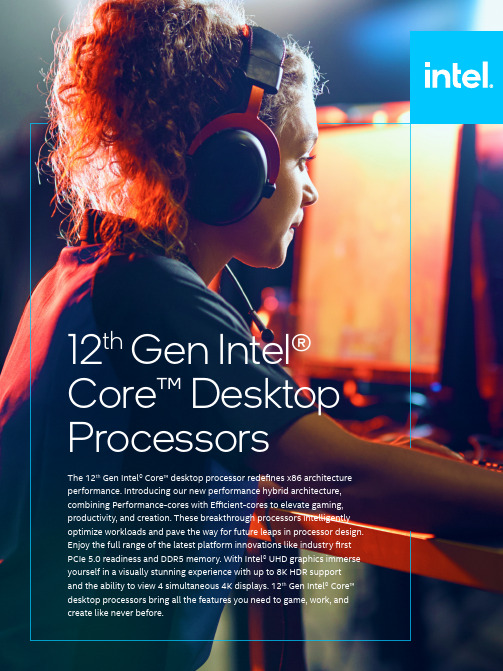
The 12th Gen Intel® Core™ desktop processor redefines x86 architecture performance. Introducing our new performance hybrid architecture, combining Performance-cores with Efficient-cores to elevate gaming, productivity, and creation. These breakthrough processors intelligently optimize workloads and pave the way for future leaps in processor design. Enjoy the full range of the latest platform innovations like industry first PCIe 5.0 readiness and DDR5 memory. With Intel® UHD graphics immerse yourself in a visually stunning experience with up to 8K HDR support and the ability to view 4 simultaneous 4K displays. 12th Gen Intel® Core™ desktop processors bring all the features you need to game, work, and create like never before.12thGen Intel® Core™ Desktop ProcessorsWhether you’re delving into the latest gaming titles or focusing on advanced professional applications, 12th Gen Intel® Core™ Desktop processors enable you to immerse without interruptions. Intel® UHD Graphics driven by X e Architecture invite you to take a deep-dive into vivid new experiences with enhanced visual support for up to 8K HDR video in billions of colors and up to 4 simultaneous 4K displays. 12th Gen Intel® Core™ desktop processors are capable of canceling out interruptions with enhanced Gaussian & Neural Accelerator 3.0 (GNA) for more efficient noise suppression and back-ground blurring on video. For elite gaming, world-class productivity, free flowing creation, and more, 12th Gen Intel® Core™ desktop processors enable deep immersion and focus.Immersive ExperiencesAccelerating Platform InnovationTap into the latest platform technologies that drive incredible gaming, workflow, and creation. Our 12th Gen Intel® Core™ desktop processors offer up to 20 lanes (16 PCIe 5.0 and 4 PCIe 4.0) to drive optimal discrete graphics and storage performance by enabling higher bandwidth connection points. DDR5 brings fast speeds up to 4800 MT/s, this allows for increased memory bandwidth speeds compared to previous genera-tions that use DDR4 3200 MT/s memory.2 Fine tune both compute power and performance with unlocked 12th Gen Intel® Core™ desktop processors that have overclocking capabili-ties and Advanced Tuning support via Intel® Extreme Tuning Utility (XTU).3 With these and other platform enhancements you’ll be able to work, game, and create with impressive control and confidence.FEATURE BENEFITPerformance Hybrid Architecture Performance hybrid architecture, combining Performance-cores (P-cores)and Efficient-cores (E-Cores) to deliver balanced single-thread and multi-threadedreal-world performance.Intel® Thread Director1Optimizes workloads by helping the OS scheduler intelligently distribute workloadsto the optimal cores.PCIe 5.0 up to 16 Lanes Offers readiness for up to 32 GT/s for fast access to peripheral devices and networkingwith up to 16 PCI Express 5.0 lanes.PCIe 4.0 up to 4 Lanes Offers up to 16 GT/s for fast access to peripheral devices and networking withup to 4 PCI Express 4.0 lanes.Up to DDR5 4800 MT/s2This industry first memory technology supports fast frequencies and high bandwidthand throughput leading to enhanced workflow and productivity.Up to DDR4 3200 MT/s2Supports faster frequencies and higher bandwidth and throughput leadingto enhanced workflow and productivity.L3 and L2 Cache Increased shared Intel® Smart Cache (L3) and L2 cache sizes deliver large memorycapacity and reduced latency for fast game loading and smooth frame rates.Intel® Deep Learning Boost Accelerates AI inference to improve performance for deep learning workloads.Gaussian & Neural Accelerator 3.0 (GNA 3.0)IProcesses AI speech and audio applications such as neural noise cancellation while simultaneously freeing up CPU resources for overall system performance and responsiveness.Intel® Turbo Boost Max Technology 3.0Identifies the processor’s fastest cores and directs critical workloads to them.Intel® UHD Graphics driven by X e Architecture Rich media and intelligent graphics capabilities enable amplified visual complexity, enhanced 3D performance, and faster image processing.Overclocking Features and Capabilities When paired with the Intel® Z690 chipset, processor P-cores, E-cores, graphics, and memory can be set to run at frequencies above the processor specification resulting in higher performance.Intel® Core™i9-12900K & i9-12900KF4Intel® Core™i7-12700K &i7-12700KF4Intel® Core™i5-12600K &i5-12600KF4Max Turbo Frequency [GHz]Up to 5.2Up to 5.0Up to 4.9 Intel® Turbo Boost Max Technology3.0 Frequency [GHz]Up to 5.2Up to 5.0n/a Single P-core Turbo Frequency [GHz]Up to 5.1Up to 4.9Up to 4.9 Single E-core Turbo Frequency [GHz]Up to 3.9Up to 3.8Up to 3.6P-core Base Frequency [GHz] 3.2 3.6 3.7E-core Base Frequency [GHz] 2.4 2.7 2.8 Processor Cores (P-cores + E-cores)16 (8P + 8E)12 (8P + 4E)10 (6P + 4E) Intel® Hyper-Threading Technology5Yes Yes YesTotal Processor Threads242016Intel® Thread Director1Yes Yes YesIntel® Smart Cache (L3) Size [MB]302520Total L2 Cache Size [MB]14129.5Max Memory Speed [MT/s] Up to DDR5 4800Up to DDR4 3200Up to DDR5 4800Up to DDR4 3200Up to DDR5 4800Up to DDR4 3200Number of Memory Channels222CPU PCIe 5.0 Lanes161616CPU PCIe 4.0 Lanes444Enhanced Intel® UHD Graphics drivenby X e ArchitectureIntel® UHD Graphics 770Intel® UHD Graphics 770Intel® UHD Graphics 770 Graphics Dynamic Frequency [MHz]Up to 1550Up to 1500Up to 1450Processor P-core/E-core/Graphics/Memory Overclocking3Yes Yes YesIntel® Quick Sync Video Yes Yes YesIntel® Deep Learning Boost (Intel® DL Boost)Yes Yes YesIntel® Advanced Vector Extensions 2 (Intel® AVX2)Yes Yes YesIntel® Gaussian and Neural Accelerator (GNA) 3.0Yes Yes YesIntel® Virtualization Technology (Intel® VT-x / VT-d)Yes Yes YesMode-based Execution Control (MBEC)Yes Yes YesIntel® Threat Detection Technology (Intel® TDT)Yes Yes YesIntel® Control-Flow Enforcement Technology(Intel® CET)Yes Yes YesIntel® Advanced Encryption Standard NewInstructions (Intel® AES-NI)Yes Yes YesIntel® BIOS Guard Yes Yes YesIntel® Boot Guard Yes Yes YesIntel® OS Guard Yes Yes YesIntel® Advanced Programmable Interrupt ControllerVirtualization (Intel® APIC-v)Yes Yes YesIntel® Secure Key Yes Yes YesIntel® Platform Trust Technology (Intel® PTT)Yes Yes YesProduct Brief ©Intel Corporation. Intel, the Intel logo, and other Intel marks are trademarks of Intel Corporation or its subsidiaries. Other names and brands may be claimed as the property of others.Notices & Disclaimers1Intel® Thread Director is designed into 12th Gen Intel® Core™ processors and helps supportingoperating systems to more intelligently channel workloads to the right core. No user action required. See for details.2Based on memory bandwidth results using Intel® Memory Latency Checker Tool v3.9a System A: Core i9-12900K on Asus Z690 TUF DDR4 Motherboard. 2x16GB G.Skill TridentZ 3200Mhz CL14 RAM System B: Core i9-12900K on Asus Z690 Prime-P DDR5 Motherboard. 2x16GB SK.Hynix 4400Mhz CL40 RAM.3Altering clock frequency or voltage may damage or reduce the useful life of the processor and other system components, and may reduce system stability and performance. Product warranties may not apply if the processor is operated beyond its specifications. Check with the manufacturers of system and components for additional details.4Processor names with an ‘F’ suffix do not have processor graphics and require a discrete graphics solution. Without processor graphics the processor display output ports will not function. 5Intel® Hyper-Threading Technology is only available on P-cores.Performance varies by use, configuration and other factors. Learn more at /PerformanceIndex .Performance results are based on testing as of dates shown in configurations and may not reflect all publicly available u pdates. See backup for configuration details. No product or component can be abso-lutely secure.Your costs and results may vary.Intel technologies may require enabled hardware, software or service activation.Altering clock frequency or voltage may void any product warranties and reduce stability, security, performance, and life of the processor and other components. Check with system and component manufacturers for details.For use only by product developers, software developers, and system integrators. For evaluation only; not FCC approved for resaleThis device has not been authorized as required by the rules of the Federal Communications Commission. This device is not, and may not be, offered for sale or lease, or sold or leased, until authorization is obtained.Statements in this document that refer to future plans or expectations are forward-looking statements. These statements are based on current expectations and involve many risks and uncertainties that could cause actual results to differ materially from those expressed or implied in such statements. For more information on the factors that could cause actual results to differ materially, see our most recent earnings release and SEC filings at .12th Gen Intel® Core™ Desktop Processors。
DDR-240系列产品说明书

■ Applications
Bus,tram,metro or railway system Industrial control system Semi-conductor fabrication equipment Factory automation Electro-mechanical Wireless network Telecom or datacom system
EN50155:2017-Comply with S1 level
OVERLOAD
Normally works within 150% rated output power for more than 3 seconds and then constant current protection 105~135% Note.5 rated output power with auto-recovery
MTBF
484.9K hrs min. Telcordia SR-332 (Bellcore) ; 189.9K hrs min. IL-HDBK-217F (25℃)
OTHERS DIMENSION
40*125.2*113.5mm (W*H*D)
OPERATING ALTITUDE Note.7 2000 meters
SAFETY STANDARDS
IEC 62368-1 (LVD, except for 67.2~154Vin), EAC TP TC 004, AS/NZS 62368.1 approved; Design refer to UL508
WITHSTAND VOLTAGE
I/P-O/P:4KVdc I/P-FG:2.5KVdc O/P-FG:0.71KVdc
DDRC820FR中文(单页)
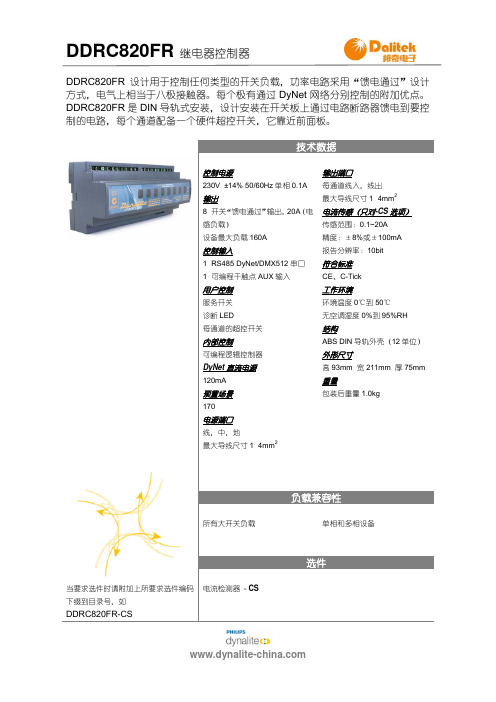
北京代表处 BEIJING
北京市西城区宣武门西大街 127 号大成大厦 1101B 室 Room 1101B,Accomplishment Building,No.127 West Xicheng District Xuanwu Gate avenue,Beijing 电话(Tel): +86 10 6642 2631 传真(Fax): +86 10 6642 2633
DDRC820FR 继电器控制器
DDRC820FR 设计用于控制任何类型的开关负载,功率电路采用“馈电通过”设计 方式,电气上相当于八极接触器。每个极有通过 DyNet 网络分别控制的附加优点。 DDRC820FR 是 DIN 导轨式安装,设计安装在开关板上通过电路断路器馈电到要控 制的电路,每个通道配备一个硬件超控开关,它靠近前面板。
所有大开关负载
负载兼容性
单相和多相设备
当要求选件时请附加上所要求选件编码 下缀到目录号,如
DDRC820FR-CS
电流检测器 - CS
选件
DDRC820FR 继电器控制器
电气连线图
安装尺寸
电源: 230V 0.1A
单相
上 号 3B 三楼 3F,Building 3B,No.299,Longcao Road,Xuhui District, Shanghai 电话(Tel): +86 21 3469 7660 传真(Fax): +86 21 3469 7600
技术数据
控制电源 230V ±14% 50/60Hz 单相 0.1A 输出 8×开关“馈电通过”输出,20A(电 感负载) 设备最大负载 160A 控制输入 1×RS485 DyNet/DMX512 串口 1×可编程干触点 AUX 输入 用户控制 服务开关 诊断 LED 每通道的超控开关 内部控制 可编程逻辑控制器 DyNet 直流电源 120mA 预置场景 170 电源端口 线,中,地 最大导线尺寸 1×4mm2
2022 H2 LCD视频墙商品目录说明书

PRODUCT CATALOG Commercial Display2022 H2LCD Video Wall See It BetterUltra-narrow bezel widths: 0.88, 1.8, and 3.5 mm Industrial-grade panel and structure design Precise in-factory color calibration Various modes for multiple scenarios Advanced UHD (4K) SplicingAnti-static/Radiation protectionLED Backlight (Direct type)LED Backlight (Direct type)LED Backlight (Direct type)1920 x 10801920 x 10801920 x 108034LED DisplayBrighten Every MomentPix Master Pixel Control – Proprietary image processing technology enhancesimage clarity without loss of detail.T op Grey Level – 22-bit top grey level brings you a wider range of color gradesRemote Control – Remote controller meets all your needs, including displaymodes adjustments & signal source switches, brightness level, automaticdehumidification and blue light filteringUser-friendly Design – Flexible installation with floor-standing, wall-mounting, andhoisting methods to choose from; easier maintenance with front magnetic wirelessmodule designAutomatic Dehumidification – Automatic dehumidification function lowers light failuresby 30% on average, effectively lengthening lifespanEnergy-saving design and up to 10,000 nits for outdoor LED displaysModel DS-D4209CI-ZWDB DS-D4212CI-ZWDB ImageModule CompositionPixel Structure Flip Chip COB LEDPixel Pitch (mm)0.93 mm 1.25 mm Unit Module Composition (W × H)3*4Unit Composition Unit Resolution (W × H) 640 × 360 480 × 270 Unit Dimensions (W × H)600 x 337.5 mmWeight 6.5 Kg ( 14.3 lb )Pixel Density1137777 dots/m²640000 dots/m²Unit Ratio16:9Maintenance Mode Front-maintenanceOptical ParametersBrightness (nits)600 nitsColor Temperature3,000 K to 10,000 K adjustable Viewing Angle Horizontal 160°, vertical 160°Brightness Uniformity≥ 97%Color Uniformity≤ ± 0.003Cx, Cy Max. Contrast≥ 15,000 : 1Electrical ParametersPeak Consumption (W/m²)≤ 524 W/m² ≤ 393 W/m²Average Consumption (W/m²) < 178 W/m²< 134 W/m²Power Supply AC100~240V(50-60Hz)Processing PerformanceDrive Mode Constant current driving Frame Rate60 Hz Refresh Rate 3,840 HzGeneral Service Life (H)Lamp 100,000 hours Temperature–10 to 40 °C (10 to 104 °F) Humidity (RH)10%~80%RH CertificationCE-EMC, CE-LVD, CB-LVD, RoHS6Model DS-D4212FI-GWF/III DS-D4215FI-GWF/III DS-D4215FI-CWF/III DS-D4218FI-CWF/III DS-D4225FI-CWF/III ImageModule CompositionPixel Structure Gold Wire SMD Triad LED Copper Wire SMD Triad LEDPixel Pitch 1.25 mm 1.5625 mm 1.875 mm 2.48 mm Module Component 2 × 4Unit Composition Unit Resolution (W x H)480 × 270384 × 216320 × 180240 × 136 Unit Dimensions (W x H)600 x 337.5 mmWeight 5.4 Kg (11.9 lb)Pixel Density640,000 dots/m² 409,600 dots/m²284,444 dots/m²161,185 dots/m²Unit Ratio16:9Maintenance Mode Front-maintenanceOptical ParametersBrightness800 nitsColor Temperature3,000 K to 10,000 K adjustable Viewing Angle Horizontal 160°, vertical 160°Brightness Uniformity≥ 97%Color Uniformity≤ ± 0.003Cx, Cy Contrast Ratio≥ 5,000 : 1Electrical ParametersPeak Consumption≤ 600 W/m²≤ 450 W/m²345 W/m²375 W/m²Average Consumption (W/m²) < 200 W/m² < 150 W/m²115 W/m²125 W/m²Power Supply 110~220 VAC ± 15%"Processing Performance"Drive Mode Constant current driving Frame Rate60 Hz Refresh Rate 3,840 HzGeneral Service Life (H)Lamp 100,000 hoursTemperature–10 to 40 °C (10 to 104 °F)Humidity (RH)10%~80%RHCertificationCE-EMC, CE-LVD, CB-LVD, RoHS7Model DS-D4212FI-CWFH DS-D4215FI-CWFH DS-D4218FI-CWFH ImageModule CompositionPixel Structure HOB: Glue covered SMD Triad LEDPixel Pitch (mm) 1.25 mm 1.5625 mm 1.875 mm Module Component (Row x Column 2 x 4Unit Composition Unit Resolution (W × H)480 x 270384 x 216320 x 180 Unit Dimensions (W × H)600 x 337.5 mmWeight 5.4 Kg (11.9 lb)Pixel Density640,000 dots/m²409,600 dots/m²284,444 dots/m²Unit Ratio16:9Maintenance Mode Front-maintenanceOptical ParametersBrightness (nits)800 nitsColor Temperature3,000 K to 10,000 K adjustable Viewing Angle Horizontal 160°, vertical 160°Brightness Uniformity≥ 97%Color Uniformity≤ ± 0.003Cx, Cy Max. Contrast≥ 5,000 : 1Electrical ParametersPeak Consumption (W/m²)600 W/m²450 W/m²345 W/m²Average Consumption (W/m²)200 W/m²150 W/m²115 W/m²Power Supply110 to 240 VAC ± 15%Processing PerformanceDrive Mode Constant current driving Frame Rate60 Hz Refresh Rate 3,840 HzGeneral Service Life (H)≥ 100,000 Temperature–10 to 40 °C (10 to 104 °F) Humidity (RH)10% to 80% (non-condensing) CertificationCE-EMC, CE-LVD, CB-LVD, RoHS8Model DS-D4218FI-CAF DS-D4225FI-CAF DS-D4237FI-CAF ImageModule CompositionPixel Structure SMD Triad LEDPixel Pitch (mm) 1.875 mm 2.5mm 3.75 mm Module Component2*2Unit Composition Unit Resolution (W x H) 256 x 288192 * 216 128 x 144 Unit Dimensions (W x H)480 mm x 540mmWeight7KG(15.43lb)Pixel Density284,444 dots/m² 160,000 dots/m²71,111 dots/m²Unit Ratio8:9Maintenance Mode Front maintenance for all componentsOptical ParametersBrightness800 nitsColor Temperature3,000 K to 10,000 K adjustable Viewing Angle Horizontal 160°, vertical 160°Brightness Uniformity≥ 97%Color Uniformity≤ ± 0.003Cx, Cy Contrast Ratio≥ 5,000 : 1Electrical ParametersPeak Consumption ≤ 600 W/m² ≤ 600 W/m² ≤ 570 W/m²Average Consumption (W/m²)< 200 W/m²< 200 W/m²< 170 W/m²Power Supply110~220 VAC ± 15%Processing PerformanceDrive Mode Constant current driving Frame Rate60 Hz Refresh Rate 3,840 HzGeneral Service Life (H)Lamp 100,000 hoursTemperature–10 to 40 °C (10 to 104 °F)Humidity (RH)10%~80%RHCertificationCE-EMC, CE-LVD, CB-LVD, RoHS9Model DS-D4266FO-GLF DS-D4266FO-CLF DS-D4280FO-GLF DS-D4280FO-CLF DS-D42A0FO-GLF DS-D42A0FO-CLF ImageModule CompositionPixel Structure Gold Wire SMD Triad LED Copper Wire SMD Triad LED Gold Wire SMD Triad LED Copper Wire SMD Triad LED Gold Wire SMD Triad LED Copper Wire SMD Triad LED Pixel Pitch (mm) 6.6 mm8 mm10 mmLED Arrangement SMD2727SMD3535SMD3535Unit Composition Unit Resolution (W x H)144 x 144120 x 12096 x 96 Unit Dimensions (W x H)960 x 960 mmWeight27.6 Kg (60.8 lb)Pixel Density22,500 dots/m²15,625 dots/m²10,000 dots/m²Unit Ratio1:1Maintenance Mode Front-maintenance and rear-maintenanceOptical ParametersBrightness9,000 nits6,000 nits10,000 nits6,000 nits10,000 nits6,000 nits Viewing Angle Horizontal 160°, vertical 60°Grayscale14 bitElectrical ParametersPeak Consumption580 W/m²550 W/m²550 W/m²Average Consumption200 W/m²190 W/m²190 W/m²Power Supply AC 110 to 240VProcessingPerformance Refresh Rate3,840 HzGeneralTemperature–20 to 65 °C (-4 to 149 °F) Protection Level IP66 CertificationCE-EMC, CE-LVD, CB-LVD, RoHS10Model DS-D4229FO-CLFS DS-D4239FO-CLFS DS-D4248FO-CLFS ImageModule CompositionPixel Structure SMD Triad LEDPixel Pitch (mm) 2.97 mm 3.91 mm 4.81 mm LED Arrangement SMD1515SMD1921Unit Composition Unit Resolution (W x H)168 x 168128 x 128104 x 104 Unit Dimensions (W x H)500 x 500 mmWeight7.1 Kg (15.7 lb)Pixel Density112,896 dots/m²65,536 dots/m²43,264 dots/m²Unit Ratio1:1Maintenance Mode Front-maintenance and rear-maintenanceOptical ParametersBrightness4,500 nits5,000 nits Viewing Angle Horizontal 160°, vertical 90°Grayscale14 bitElectrical ParametersPeak Consumption700 W/m²760 W/m²Average Consumption280 W/m²300 W/m²Refresh Rate3,840 HzCertificationTemperature–30 to 65 °C (-22 to 149 °F) Protection Level IP66 GeneralCE-EMC, CE-LVD, CB-LVD, RoHSModel DS-D4226RI-CAF DS-D4239RI-CAF DS-D4239RO-CA DS-D4248RO-CA ImageModule CompositionPixel Structure SMD Triad LEDPixel Pitch (mm) 2.604 mm 3.906 mm 3.906 mm 4.8 mm Module Resolution (W × H)96 × 9664 × 6464 × 6452 × 52 Module Dimensions (W × H)250 × 250 mmUnit Module Composition (W × H) 2 × 2Unit Composition Unit Resolution (W × H)192 × 192128 × 128128 × 128 104 × 104 Unit Dimensions (W × H)500 × 500 mmWeight7.7 kg (16.97 lbs)8.5 Kg (18.74lbs)Pixel Density147,456 dots/m²65,536 dots/m²65,536 dots/m²42,364 dots/m²Unit Ratio 1 : 1Maintenance Mode Front-maintenance Rear-maintenanceOptical ParametersBrightness (nits)800 nits≥ 5,000 nits≥ 4,500 nits Color Temperature3,000 K to 10,000 K adjustableViewing Angle Horizontal 160°, vertical 160°Luminous Point Center Distance Deviation< 3%Brightness Uniformity≥ 97%Color Uniformity≤ ± 0.003Cx, CyMax. Contrast≥ 6,000 : 1Electrical ParametersPeak Consumption (W/m²)550 W/m²460 W/m²680 W/m²Average Consumption (W/m²)180 W/m²150 W/m²230 W/m²Power Supply110 to 220 VAC ± 15%Processing PerformanceDrive Mode Constant current drivingFrame Rate60 HzRefresh Rate Up to 3,840 Hz3,840 HzGeneral Service Life (H)≥ 100,000 (H)Temperature–15 to 50 °C (5 °F to 122 °F)Humidity (RH)10% to 80% (non-condensing)10% to 85% (non-condensing) CertificationCE-EMC, CE-LVD, CB-LVD, RoHSHorizontal: 3.9 mm, Vertical: 7.8 mm Horizontal: 3.9 mm, Vertical: 7.8 mmDifferent dimensions for flexible splicing: 1 m × 1 m, 1 m × 0.75 m, 0.75 m × 1 m, 0.75 m × 0.75 m, 1 m × 1.25 m, 1.25 m × 1 m Different dimensions for flexible splicing: 1 m × 1 m, 1 m × 0.75 m, 0.75 m × 1 m, 0.75 m × 0.75 m, 1 m × 1.25 m, 1.25 m × 1 mInternal video source, HDMI x 1Internal video source, HDMI x 1 1 × Audio Out, 1 x HDMI Out 1 × Audio Out, 1 x HDMI OutRJ45 × 1, WiFi AP RJ45 × 1, WiFi AP3G-SDI x1, Audio x 1, VGA x 1, CVBS x 1, DVI x 1, HDMI1.3 x1, DP x 13G-SDI x 2, HDMI 2.0 x 1, DVI x 4 DVI x 1-416RJ45 × 1, USB x 1RJ45 × 1, USB x 210.4 MP60 HzInteractive Flat PanelAdvance Collaboration to a New LevelUHD 4K resolution0-gap bonding screen with anti-glare & blue light filter protectionUp to 45-point IR touch and smooth writing experienceBuilt-in Camera and MicrophoneFree annotation with built-in intelligent whiteboardVarious interfaces including USB Type-C (also known as USB-C)Dual system design with built-in Android 11 OS*Features are subject to selected product series.65 inch75 inch86 inchDLED3840 × 2160@60 Hz1200 : 1 (Typ.)65 inch55 inch LED Backlight65 inch LED Backlight 3840 × 2160 @60 Hz3840 × 2160 @60 Hz 178°(H)/178°(V)178°(H)/178°(V)65 inch4K DisplayExternal signal inputsFlexible and efficient advisement display and management Ready-to-go design templates Cross-network managementEnvironmentally-friendly “green” advertising Multiple applications to suit various business scenariosDigital SignageDiversified Advertisement Media PlayerModel DS-D6022FN-B DS-D6032FN-B DS-D6043UN-B DS-D6055UN-BImageDisplayScreen Size21.5 inch32 inch43 inch55 inch Active Zone (H × V)478.656 × 260.28 mm698.4 × 392.85 mm941.184 × 529.416 mm1209.6 × 680.4 mm Backlight ELED DLEDPixel Pitch0.24795 × 0.24795 mm0.36375 × 0.36375 mm0.2451 × 0.2451 mm0.315 × 0.315 mmResolution1920 × 1080 @60 Hz3,840 × 2,160 @60 HzBrightness250 nits350 nits500 nitsVisual Angle Horizontal 178°, vertical 178°Color Depth8 Bits10 BitsContrast3000:14000:1Response Time 6.5 ms8 msRefresh Rate60 HzColor Gamut72% NTSCHaze25%2%Built-in SystemCPU Cortex-A17, 4-core, 1.6 GHZMemory 2 GBOperation System Android 8.1SD Card16 GBInterfaceVideo & Audio Inputs AUDIO IN × 1AUDIO IN × 1, HDMI × 2, VGA × 1Video & Audio Outputs AUDIO OUT × 1Network Interface LAN × 1, Wi-Fi × 1Data Transmission Interface USB 2.0 × 2, TF Card × 1, BT4.0 × 2USB 2.0 × 2, TF Card × 1, BT 4.0 × 1 GeneralPower100 to 240 VAC, 50/60 HzPower Consumption≤ 40 W≤ 75 W≤ 110 W≤ 200 WStandby Consumption≤ 10 W≤ 0.5 WOperating Temperature0 °C to 40 °C (32 °F to 104 °F)Operating Humidity20% to 90% RH10% to 80% RHProduct Dimensions (W × H × D)492.36 × 289.68 × 41.88 mm723.24 × 423.25 × 61.5 mm967.18 × 555.42 × 72.44 mm1237.2 × 708 × 83.44 mm Package Dimensions593 × 434 × 157 mm898 × 152 × 544 mm1172 × 703 × 192 mm1403 × 856 × 217 mm Weight 3.03 Kg 5.90 kg11.39 kg19.2 kg23Model DS-D6065UN DS-D6075UN DS-D6086UNImageDisplayScreen Size65"75"86"Active Zone (H × V)1428.48 × 803.52 mm1649.664 × 927.936 mm1895.04 × 1065.96 mm Backlight DLEDPixel Pitch0.372 × 0.372 mm0.4296 × 0.4296 mm0.4935 × 0.4935 mmResolution3,840 × 2,160 @60 HzBrightness500 nitsVisual Angle Horizontal 178°, vertical 178°Color Depth 1.07G(8 Bits+FRC)Contrast1200:1Response Time8 ms8 ms13 msRefresh Rate60 HzColor Gamut72% NTSCHaze1%Built-in SystemCPU A73*2+A53*2, 1.7GHzMemory 3 GBOperation System Android 8.0SD Card32 GBInterfaceVideo & Audio Inputs DVI-I × 1, HDMI2.0 × 2, DP1.2 × 1, AUDIO LINE IN × 1Video & Audio Outputs DP1.2 × 1, AUDIO LINE OUT × 1Network Interface LAN × 1, Wi-Fi × 1Data Transmission Interface USB 2.0 × 2, TF Card × 1GeneralPower100 to 240 VAC, 50 or 60 HzPower Consumption≤330W≤380W≤570WStandby Consumption≤ 0.5 WOperating Temperature0 to 40 °C (32 to 104 °F)-20 °C to 60 °C (-4 °F to 104 °F)Operating Humidity20% to 80%Product Dimensions (W × H × D)1462.3 × 837.3 × 93.4 mm1683.5 × 961.7 × 95.3 mm1929 × 1100 × 95.3 mm Package Dimensions1,172 × 725 × 212 mm1848 × 1158 × 203 mm2130 × 1321 × 248 mm Weight27.8 kg37.5 kg49.5 kg24Model DS-D6043UH DS-D6055UH ImageDisplayScreen Size43"55" Active Zone (H × V)941.184 x 529.416 mm1209.6 × 680.4 mm Backlight DLEDPixel Pitch0.2451 × 0.2451 mm0.315 × 0.315 mm Resolution3,840 × 2,160 @60 HzBrightness700 nitsVisual Angle Horizontal 178°, vertical 178°Color Depth 1.07G(8 Bits+FRC)Contrast1200:15000:1 Response Time8 ms8 ms Refresh Rate60 HzColor Gamut72% NTSCHaze25%Built-in SystemCPU A73*2+A53*2, 1.7GHz Memory 3 GB Operation System Android 8.0 SD Card32 GBInterfaceVideo & Audio Inputs DVI-I × 1, HDMI2.0 × 2, DP1.2 × 1, AUDIO LINE IN × 1 Video & Audio Outputs DP1.2 × 1, AUDIO LINE OUT × 1Network Interface LAN × 1, Wi-Fi × 1Data Transmission Interface USB 2.0 × 2, TF Card × 1GeneralPower100 to 240 VAC, 50 or 60 HzPower Consumption≤225W≤315WStandby Consumption≤ 0.5 WOperating Temperature0 to 40 °C (32 to 104 °F)Operating Humidity20% to 80%Product Dimensions973.0 x 561.2 x 63.5 mm1241.8 × 712.6 × 63.5 mmPacking Dimensions1070 × 673 × 141 mm1350 × 860 × 160 mmWeight10.7 kg16.6 kg2527H.265+/H.265, H.264+/H.264, Hik264,MPEG4 and MJPEGG.722, G711A, G726, G711U, MPEG2-L2,and AAC28Video WallController29Video Wall ControllerAll Y ou Need to See, All the TimeA signal source can be displayed on M × N (M ≥ 1, N ≥ 1) display units Built-in matrix, one signal displays on multiple windowsWindow division, splicing, roaming, cross-windowSupports 1/4/9/16 window division modes and full-screen window switching Supports abundant interface typesMixed input and output slotsSupports audio input and outputSupports decoding board3011 (mixed insertion of input and output boards)23 (mixed insertion of input and output boards)2, 10 M/100 M/1000 M self-adaptive Ethernet interfaces 2, 10 M/100 M/1000 M self-adaptive Ethernet interfacesResolution:******************************************************.31PRODUCT CATALOG Commercial Display 2022 H2Hikvision Europe Dirk Storklaan 32132 PX Hoofddorp The Netherlands T +31 23 5542770*********************Hikvision France 6 rue Paul Cézanne,93360 Neuilly-PlaisanceFranceT +33 (0)1 85330450*********************Hikvision Poland Business Garden, Budynek B3ul. Żwirki i Wigury 16B,02-092 Warszawa T +48 4600150*********************Hikvision Romania Splaiul Independentei street291-293, Riverside Tower,12th floor, 6th district,Bucharest, Romania T +31235542770/988**************************Hikvision Belgium Neringenweg 44,3001 Leuven, Belgium T +31 23 5542770**********************Hikvision Hungary Budapest, Reichl Kálmán u. 8,1031, Hungary T +36 1 323 7650*********************Hikvision Czech Vyskočilova 1410/1140 00 Praha 4 – Michle Czech Republic T +42 29 6182640*********************Hikvision Germany Werner-Heisenberg Str. 2b 63263 Neu-lsenburg,Germany T +49 69 401507290************************@HikvisionEurope @HikvisionEurope HIKVISION Europe。
德维创DEWE2中文样本

各种模拟信号,如:加速度,温度,应变,压力,力, 电压等。 数字信号,如:开关,计数器,编码器等。 总线数据,如:CAN-bus, FlexRay™, XCP等。 GPS。 视频信号 (硬件同步)。 多种特殊传感器,如:Kistler RoaDyn® 2000 车轮测力传感 器, GeneSys ADMA陀 螺 仪 。
优点: SYNC-CLOCK™ 可最多减少50%的数据分析时间, 而且测试数据更加准确.
Analog Digital Bus system
GPS Video Sensor system
DEWETRON INSTRUMENT SYNC
模块可随时更换
一个系统可安装多种不同模块。 同时采集多种信号:模拟,数字,计数器,CAN等。 随时增加模块。 随时更换模块。
DEWE2-A4 4
网口
EPAD2模块通过USB; CPAD2 模块通过CAN (须配TRION-CAN)
可插拔固态硬盘 (SLC) 120GB (最高 480 GB) 4天 典型 90 MB/s
DEWE2-A7 7
网口
EPAD2模块通过USB; CPAD2 模块通过CAN (须配TRION-CAN)
DEWE2
DEWE2
模块化数采系列
系列模块
1
Software Components Signal Conditioning Front-ends Instruments Dedicated Instruments hitecture
数采系统构成
信号调理及采集模块
7
DEWE2 Synchronization
CM12864-12规格书 字库7920控制芯片
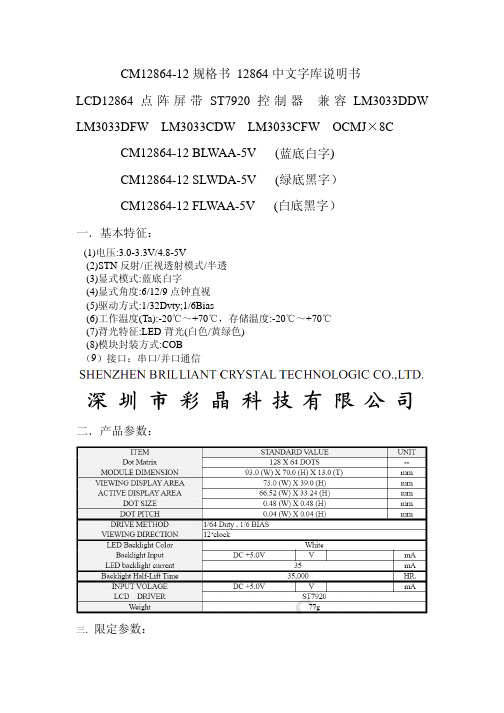
void wait() {
unsigned char i,j,k,m; for(i=0;i<0x03;i++) { for(j=0;j<0x0ff;j++)
{ for(m=0;m<0x0ff;m++) { k++; }
} } } void delay() { unsigned int i,j; for(i=0;i<0x0ff;i++)
cm1286412规格书12864中文字库说明书lcd12864lm3033ddwlm3033dfwlm3033cdwlm3033cfwocmj8ccm1286412blwaa5v蓝底白字cm1286412slwda5v绿底黑字cm1286412flwaa5v白底黑字一
CM12864-12 规格书 12864 中文字库说明书 LCD12864 点 阵 屏 带 ST7920 控 制 器 兼 容 LM3033DDW LM3033DFW LM3033CDW LM3033CFW OCMJ×8C
wait(); wait();
} void picture3() { unsigned int i,j=0x30;
w_com(0x80); for(i=0;i<0x40;i++) {
W_DATA(j); delay(); j++; } wait(); wait(); } picture2()
{ unsigned int i,g=0;
void picture4() {
w_com(0x40); write_cgrom(0x0ff,0x0ff); w_com(0x80); write_ddram(0x00); w_com(0x90); write_ddram(0x00); w_com(0x88); write_ddram(0x00); w_com(0x98); write_ddram(0x00);
EM-1220硬件用户手册 Edition 6.0说明书
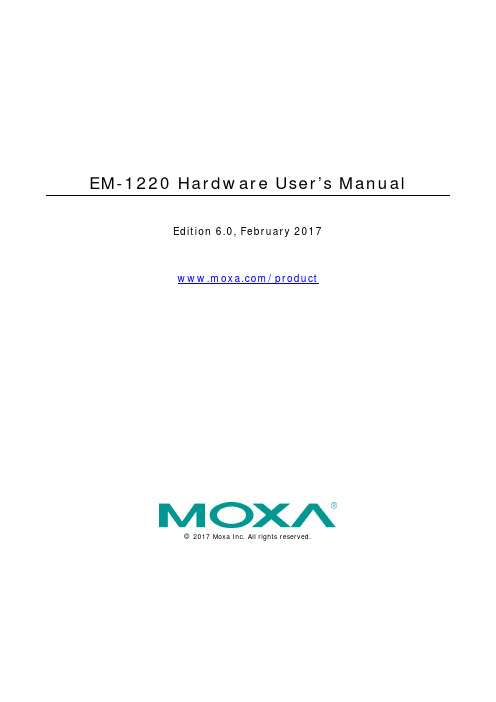
EM-1220 Hardware User’s ManualEdition 6.0, February 2017/product© 2017 Moxa Inc. All rights reserved.EM-1220 Hardware User’s ManualThe software described in this manual is furnished under a license agreement and may be used only in accordance withthe terms of that agreement.Copyright Notice© 2017 Moxa Inc. All rights reserved.TrademarksThe MOXA logo is a registered trademark of Moxa Inc.All other trademarks or registered marks in this manual belong to their respective manufacturers.DisclaimerInformation in this document is subject to change without notice and does not represent a commitment on the part of Moxa.Moxa provides this document as is, without warranty of any kind, either expressed or implied, including, but not limited to, its particular purpose. Moxa reserves the right to make improvements and/or changes to this manual, or to the products and/or the programs described in this manual, at any time.Information provided in this manual is intended to be accurate and reliable. However, Moxa assumes no responsibility for its use, or for any infringements on the rights of third parties that may result from its use.This product might include unintentional technical or typographical errors. Changes are periodically made to the information herein to correct such errors, and these changes are incorporated into new editions of the publication.Technical Support Contact Information/supportMoxa AmericasToll-free: 1-888-669-2872 Tel: +1-714-528-6777 Fax: +1-714-528-6778Moxa China (Shanghai office) Toll-free: 800-820-5036Tel: +86-21-5258-9955 Fax: +86-21-5258-5505Moxa EuropeTel: +49-89-3 70 03 99-0 Fax: +49-89-3 70 03 99-99Moxa Asia-PacificTel: +886-2-8919-1230 Fax: +886-2-8919-1231Moxa IndiaTel: +91-80-4172-9088 Fax: +91-80-4132-1045Table of Contents1.Introduction ...................................................................................................................................... 1-1Overview ........................................................................................................................................... 1-2 Package Checklist ............................................................................................................................... 1-2 Product Features ................................................................................................................................ 1-2 EM-1220 Hardware Specifications ......................................................................................................... 1-3 EM-1220 Hardware Block Diagram ........................................................................................................ 1-4 Appearance ........................................................................................................................................ 1-5 Dimensions ........................................................................................................................................ 1-6 2.EM-1220 Functionality ...................................................................................................................... 2-1EM-1220 Embedded Module Functions ................................................................................................... 2-2 RS-232/422/485 Serial Ports ............................................................................................................... 2-2 Console Port ...................................................................................................................................... 2-2 LAN Ports .......................................................................................................................................... 2-2 SD Signals ......................................................................................................................................... 2-2 GPIO ................................................................................................................................................. 2-2 Pin Assignments ................................................................................................................................. 2-2 Definition of SD Signals ....................................................................................................................... 2-4 Mechanical Specifications of the Pin Headers .......................................................................................... 2-4 3.EM-1220-DK Functionality ................................................................................................................. 3-1EM-1220-DK Development Board .......................................................................................................... 3-2 Combining the EM-1220-DK with the Embedded Module .......................................................................... 3-2 LED Indicators .................................................................................................................................... 3-2 Wiring Requirements ........................................................................................................................... 3-2 Connecting the Power ......................................................................................................................... 3-3 Grounding the EM-1220 Development Kit .............................................................................................. 3-3 Serial Ports and Pin Assignments .......................................................................................................... 3-4 Console Ports and Pin Assignments ....................................................................................................... 3-4 LAN Ports and Pin Assignments ............................................................................................................ 3-4 SD Socket .......................................................................................................................................... 3-5 Reset Button ...................................................................................................................................... 3-51Introduction Thank you for purchasing the Moxa EM-1220 Embedded Module. The product’s features include two software-selectable RS-232/422/485 serial ports, two 10/100 Mbps Ethernet ports, and SD signals for external SD socket connection based on the Moxa ARM9 32-bit 192 MHz communication processor. These features make the EM-1220 ideal for the core module of an industrial embedded system design.The EM-1220 Development Kit, which is designed for system and software program development at the system evaluation stage, is also available. The kit includes the EM-1220 and EM-1220-DK, which is the carrier board used to evaluate the EM-1220. The EM-1220’s pre-installed ready-to-run μClinux Kernel 2.6 makes it easy to develop programs for any application.In this manual, we introduce the hardware features and functions of the EM-1220 Embedded Module and the EM-1220 Development Kit. After a brief introduction to the hardware features, the manual focuses on installation and hardware configuration with device interfaces.tent here.The following topics are covered in this chapter:❒Overview❒Package Checklist❒Product Features❒EM-1220 Hardware Specifications❒EM-1220 Hardware Block Diagram❒Appearance❒DimensionsOverviewThe EM-1220 Embedded Module is designed for system integration and software development in industrial data applications. The module features 2 software-selectable RS-232/422/485 serial ports, two 10/100 MbpsEthernet ports, and an SD function based on the MOXA ART ARM9 32-bit 192 MHz communication processor.In addition, you may order the EM-1220 Development Kit. The kit includes an EM-1220 embedded module, an EM-1220-DK carrier board, and the items needed for setting up a basic layout. The kit is makes it easy for users to evaluate the functionality of the EM-1220. You can develop and integrate specific systems on the module in advance to make the EM-1220 Embedded Module completely compatible with industrial systems andapplications.The pre-installed open Linux operating system makes the EM-1220 suitable for developing the controlprograms used on a standard PC. The software you develop for your own applications can be stored in theonboard Flash memory. The EM-1220 lets you build an application that has a powerful serial communication capability, but which is still small in size. The EM-1220 is suited for control systems that use a distributed,embedded architecture, such as those systems used for manufacturing automation, intelligent transportation systems, medical management, and data acquisition and control.Package ChecklistThe EM-1220 package includes the EM-1220 embedded module only. The EM-1220 Development Kit isavailable for evaluation purposes. The EM-1220 Development Kit package contains the following items:• 1 EM-1220 Embedded Module• 1 EM-1220-DK, the carrier board of the EM-1220 Development Kit•Quick installation guide (printed)•Document & software CD•Cross-over Ethernet cable•Console port cableCBL-4PINDB9F-100: 4-pin header to DB9 (female) cable, 100 cm•Universal power adaptor•Warranty cardNOTE: Please notify your sales representative if any of the above items are missing or damaged.Product FeaturesThe EM-1220 Embedded Module has the following features:•MOXA ART ARM9 32-bit 192 MHz processor•On-board 16 MB RAM, 8 MB flash disk•software-selectable RS-232/422/485 serial ports•Dual 10/100 Mbps Ethernet for network redundancy•Ready-to-run μClinux Kernel 2.6 platform•SD signals supported for external SD socket connection•Built-in RTC, buzzer, Watchdog Timer•10 GPIOs reserved for system integration•Credit card size design for easy integration at any field site•Full-function development kit for quick evaluation and application development•-40 to 75oC wide temperature model availableEM-1220 Hardware SpecificationsComputerCPU: MOXA ART ARM9 32-bit 192 MHz processorOS (pre-installed):Embedded μClinux (kernel 2.6.19)DRAM: 16 MB onboardFlash: 8 MB onboardStorageStorage Expansion: SD signals for external Secure Digital (SD) socket connectionEthernet InterfaceLAN: 2 auto-sensing 10/100 Mbps ports (RJ45)Magnetic Isolation Protection: 1.5 KV built-inSerial InterfaceSerial Standards: RS-232/422/485, software-selectable, 2 portsESD Protection: 15 KV for all signalsConsole Port: TTL signal, 4-pin pin header outputSerial Communication ParametersData Bits: 5, 6, 7, 8Stop Bits: 1, 1.5, 2Parity: None, Even, Odd, Space, MarkFlow Control: RTS/CTS, XON/XOFF, ADDC® (automatic data direction control) for RS-485Baudrate: 50 bps to 921.6 Kbps (supports non-standard baudrates; see user's manual for details)Serial SignalsRS-232: TxD, RxD, DTR, DSR, RTS, CTS, DCD, GNDRS-422: TxD+, TxD-, RxD+, RxD-, GNDRS-485-4w: TxD+, TxD-, RxD+, RxD-, GNDRS-485-2w: Data+, Data-, GNDLEDsSystem: ReadyLAN: 10M/Link x 2, 100M/Link x 2Serial: TxD x 2, RxD x 2Physical CharacteristicsWeight:• EM-1220 Module: 40 g• EM-1220 Development Kit: 120 gDimensions:• EM-1220 Module: 80 x 50 mm (3.15 x 1.97 in)• EM-1220 Development Kit: 117 x 70 mm (4.61 x 2.76 in)Module Interface: Two 2 x 17 pin-headers (2.5 x 2.5 mm pitch)Environmental LimitsOperating Temperature:Standard Models: -10 to 60°C (14 to 140°F)Wide Temp. Models: -40 to 75°C (-40 to 167°F)Storage Temperature:Standard Models: -20 to 80°C (-4 to 176°F)Wide Temp. Models: -40 to 85°C (-40 to 185°F)Ambient Relative Humidity: 5 to 95% (non-condensing)Power RequirementsInput Voltage: 3.3 VDCPower Consumption:2.1W(************)Standards and CertificationsEMC: EN 55032 Class A, EN 61000-3-2 Class A, EN 61000-3-3, EN 55024, FCC Part 15 Subpart B Class AGreen Product: RoHS, CRoHS, WEEEReliabilityAlert Tools: Built-in buzzer and RTC (real-time clock)Automatic Reboot Trigger: Built-in WDT (watchdog timer)MTBF (mean time between failures): 405,735 hrsWarrantyWarranty Period: 5 yearsDetails: See /warrantyNote: The Hardware Specifications apply to the embedded computer unit itself, but not to accessories. Inparticular, the wide temperature specification does not apply to accessories such as the power adaptor and cables.EM-1220 Hardware Block DiagramAppearanceEM-1220 Development Kit (EM-1220 Embedded Module attached to the EM-1220-DK, the carrier board of EM-1220 Development Kit)EM-1220 Embedded ModuleTop View Bottom ViewEM-1220 Development KitDimensionsEM-1220 Embedded ModuleEM-1220-DK, Carrier board of EM-1220 Development Kit2EM-1220 FunctionalityIn this chapter, we explain the basic features of the EM-1220 Embedded Module.The following topics are covered in this chapter:❒EM-1220 Embedded Module Functions❒RS-232/422/485 Serial Ports❒Console Port❒LAN Ports❒SD Signals❒GPIO❒Pin Assignments❒Definition of SD Signals❒Mechanical Specifications of the Pin HeadersEM-1220 Embedded Module FunctionsThe EM-1220 Embedded Module is designed to be integrated directly into the user’s system and application.The module has two software-selectable RS-232/422/485 serial ports, dual 10/100 Mbps LAN ports, 1 RS-232 console port, and GPIO/SD signals. In addition, the EM-1220 uses the Moxa ART ARM9 32-bit 192 MHzcommunication processor, which ensures excellent performance for data transmission.The pre-installed μClinux Kernel 2.6.9 makes it easy for users to develop programs for a variety of applications.The EM-1220 is an ideal solution for manufacturing automation, intelligent transportation monitoring, andremote device control.RS-232/422/485 Serial PortsThe EM-1220 Embedded Module has 2 software-selectable RS-232/422/485 serial ports. Pin assignmentdiagrams are shown in a later section. The ports can be configured by software. Please refer to Software User’s Manual for details.Console PortThe EM-1220 Embedded Module has 1 console port for onsite configuration. The port supports TxD, RxD, GND, and TTL signals.LAN PortsThe EM-1220 Embedded Module has 2 10/100 Mbps LAN ports that can be used to set up a redundant Ethernet network for non-stop operation, and the on-board transformer provides 1.5 KV isolation protection. SD SignalsThe EM-1220 Embedded Module provides SD signals for storage expansion. Designers can use these signals to create an SD socket. Note that you can use a Secure Digital (SD) memory card compliant with the SD 1.0standard to provide up to 1 GB of additional memory space. However, the SD signals share the samemechanical layout with the GPIO. When you enable the SD signals, the GPIO function will be disabled, and vice versa.GPIOThe EM-1220 Embedded Module provides 10 software-selectable GPIOs. Note that users can choose to enable either the SD Signals or the GPIO function, but not both. When you enable the GPIO function, the SD Signals will be disabled.Pin AssignmentsThere are two 34-pin pin headers on the EM-1220 embedded module. To use the EM-1220 Embedded Module to develop your own independent system, refer to the following tables for the pin assignments of jumpers J1 and J2.Signals J1 Pin No. SignalsVCC(3.3V) 1 2 VCC(3.3V)VCC(3.3V) 3 4 VCC(3.3V)GND 5 6 GNDGND 7 8 GNDTxD0 (RS-232) 9 10 RxD0 (RS-232)RTS0 11 12 CTS0DTR0 13 14 DSR0RxD1 (RS-232) 15 16 DCD0CTS1 17 18 TxD1 (RS-232)DSR1 19 20 RTS1DCD1 21 22 DTR1Data-(A)0 / RxD-(A)0 23 24 Data-(A)1 / RxD-(A)1 Data+(B)0 / RxD+(B)0 25 26 Data+(B)1 / RxD-(A)1 Serial LED_Tx0 27 28 Serial LED_Rx0 Serial LED_Tx1 29 30 Serial LED_Rx1TxD-(A)0 31 32 TxD-(A)1TxD+(B)0 33 34 TxD+(B)1Signals J2 Pin No. SignalsConsole_RxD 1 2 Console_TxDEth1_TxD_out+ 3 4 GNDEth1_TxD_out- 5 6 Eth1_RxD_in+Eth1_LED_100M 7 8 Eth1_RxD_in-Eth0_TxD_out+ 9 10 Eth1_LED_10MEth0_TxD_out- 11 12 Eth0_RxD_in+Eth0_LED_100M 13 14 Eth0_RxD_in-GPIO0 15 16 Eth0_LED_10M GPIO2 17 18 GPIO1GPIO4 19 20 GPIO3GPIO6 21 22 GPIO5GPIO8 23 24 GPIO7Buzzer 25 26 GPIO9LED_Ready 27 28 SW ResetN/C 29 30 N/CGND 31 32 GNDGND 33 34 GNDDefinition of SD SignalsThe following table gives the definition of the SD signals. Note that the signal pins from the J2 pin header share the same pin as the GPIO.Signal Name Direction GPIO DescriptionSD_CLK Output GPIO 7 Clock signal to SD/MMCSD_CMD Bidirectional GPIO 2 Bidirectional line for command and responseSD_DAT<3:0> Bidirectional GPIO <6:3> Bidirectional line for read and write dataSD_CD Input GPIO 1 Card detectSD_WP Input GPIO 0 Write protectMechanical Specifications of the Pin Headers Refer to the following figures for the mechanical specifications of the Pin Headers on the EM-1220 Embedded Module. The figures define the mechanical specifications of jumpers J1 and J2 on the EM-1220.3EM-1220-DK FunctionalityThis chapter includes information about the EM-1220-DK (carrier board of the EM-1220 Development Kit). The following topics are covered in this chapter:❒EM-1220-DK Development Board❒Combining the EM-1220-DK with the Embedded Module❒LED Indicators❒Wiring Requirements❒Connecting the Power❒Grounding the EM-1220 Development Kit❒Serial Ports and Pin Assignments❒Console Ports and Pin Assignments❒LAN Ports and Pin Assignments❒SD Socket❒Reset ButtonEM-1220-DK Development BoardThe EM-1220 Development Kit is a well-designed PCB board with complete layout. The kit helps users evaluate, develop, and integrate the EM-1220 Embedded Module into their systems and applications. Simply combine the EM-1220 Embedded Module with the Development Kit to start porting the relevant software, and create asolution for the applications you wish to implement.Refer to the following picture for the basic layout of the EM-1220-DK.Combining the EM-1220-DK with the Embedded ModuleInsert the EM-1220 Embedded Module vertically onto the EM-1220-DK. Note that the Pin marked “J1” on the Embedded Module must be matched with the Pin marked “J1” on the EM-1220-DK; and the Pin marked “J2” on the Embedded Module must be matched with the Pin marked “J2” on the EM-1220-DK. Be careful wheninstalling the board to avoid damaging the pins.LED IndicatorsThe following table explains the function of the LED indicators located on the EM-1220-DK.LED Name LED Color LED FunctionReady Green Power is on and system functions normally.P1, P2 (Tx) Green Serial port 1, 2 is transmitting data.Off Serial port 1, 2 is not transmitting data.P1, P2 (Rx) Yellow Serial port 1, 2 is receiving data.Off Serial port 1, 2 is not receiving data.Wiring RequirementsThis section describes how to connect the EM-1220 Development Kit to serial devices.You should heed the following common safety precautions before proceeding with the installation of anyelectronic device:Use separate paths to route wiring for power and devices. If power wiring and device wiring paths must cross, make sure the wires are perpendicular at the intersection point.NOTE: Do not run signal or communication wiring and power wiring in the same wire conduit. To avoidinterference, wires with different signal characteristics should be routed separately.Use the type of signal transmitted through a wire to determine which wires should be kept separate. The rule of thumb is that wiring that shares similar electrical characteristics can be bundled together.Keep input wiring and output wiring separate.It is advisable to label the wiring to all devices in the system.Be sure to disconnect the power cord before installing and/or wiring your EM-1220 Development Kit.Connecting the PowerYou may use the 3-pin terminal block for connecting the power. The power input range of the EM-1220-DK is from 12 to 48 VDC. If the power is properly supplied, the “Ready” LED will glow a solid green after a 25 to 30 second delay.Grounding the EM-1220 Development Kit Grounding and wire routing help limit the effects of noise due to electromagnetic interference (EMI). Run the ground wire from the ground screw to the grounding surface prior to connecting devices.Serial Ports and Pin AssignmentsThe EM-1220 Development Kit has 2 software-selectable serial ports. If you would like to connect to a serial device, use male DB9 connectors. The ports can be configured for RS-232, RS-422, or RS-485 by software.Refer to the Software User’s Manual for details. Pay attention to the cable length for the various serialcommunication standards. Refer to the following figure for the pin assignments of the DB9 connector.Male DB9 Port Pin RS-232 RS-422 4-wire RS-485 2-wire RS-4851 DCD TxDA(-) TxDA(-) –2 RxD TxDB(+) TxDB(+) –3 TxD RxDB(+) RxDB(+) DataB(+)4 DTR RxDA(-) RxDA(-) DataA(-)5 GND GND GND GND6 DSR – – –7 RTS – – –8 CTS – ––Console Ports and Pin AssignmentsThe serial console port on the EM-1220-DK is a 4-pin pin-header RS-232 port, which support TxD, RxD, and GND signals. It is designed for serial console terminals, which can be used for local configuration andidentifying the EM-1220-LX boot up message. The pinouts of this RS-232 console port are shown in the figure below.Serial Console Port & Pinouts Serial Console CablePin Signal1 TxD2 RxD3 NC4 GNDLAN Ports and Pin AssignmentsThe EM-1220 Development Kit has two 10/100 Mbps LAN ports. Connect one end of the Ethernet cable to the Development Kit LAN port and the other end of the cable to the Ethernet network. The LAN ports use 8-pin RJ45 connectors. See the following diagram for the pinouts.8-pin RJ45Pin Signal1 ETx+2 ETx-3 ERx+4 –5 –6 ERx-7 –8 –SD SocketThe EM-1220 Development Kit provides an internal SD socket for storage expansion. The socket allows users to use a Secure Digital (SD) memory card compliant with the SD 1.0 standard for adding up to 1 GB ofadditional memory space. Plug the SD card directly into the socket. Remember to press the SD card first if you want to remove it. Note that the SD will not work if you enable the GPIO function. Refer to the section about the EM-1220’s SD function to see a table that describes the SD card interface.Reset ButtonPress the Reset button on the EM-1220-DK continuously for at least 5 seconds to load the factory defaultconfiguration. After the factory default configuration has been loaded, the system will reboot automatically. We recommend that you only use this function if the software is not working properly and you want to load factory default settings. To reset an embedded Linux system, always use the software reboot command />reboot to protect the integrity of data being transmitted or processed. The Reset button is not designed to hard reboot the EM-1220 Development Kit.。
3d打印机菜单使用说明
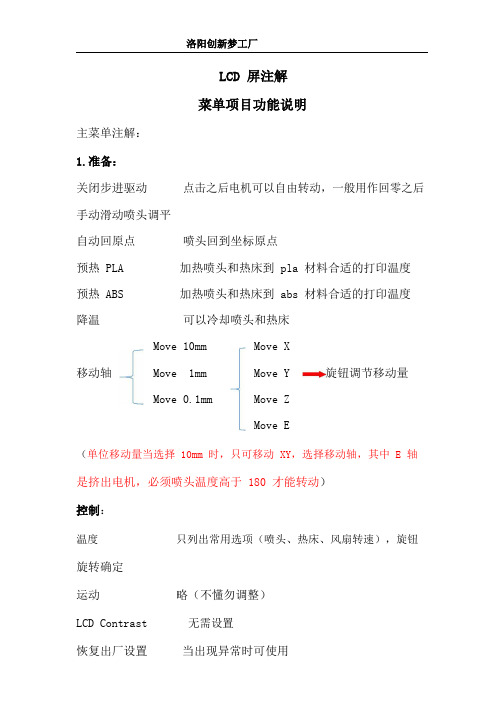
洛阳创新梦工厂LCD 屏注解菜单项目功能说明主菜单注解:1.准备:关闭步进驱动点击之后电机可以自由转动,一般用作回零之后手动滑动喷头调平自动回原点喷头回到坐标原点预热 PLA 加热喷头和热床到 pla 材料合适的打印温度预热 ABS 加热喷头和热床到 abs 材料合适的打印温度降温可以冷却喷头和热床Move 10mm Move X移动轴Move 1mm Move Y 旋钮调节移动量Move 0.1mm Move ZMove E(单位移动量当选择10mm时,只可移动XY,选择移动轴,其中E轴是挤出电机,必须喷头温度高于 180 才能转动)控制:温度只列出常用选项(喷头、热床、风扇转速),旋钮旋转确定运动略(不懂勿调整)LCD Contrast无需设置恢复出厂设置当出现异常时可使用刷新刷新显示有储存卡*.gcode选择文件一、接通电源,开机之后看到的屏幕主界面喷嘴温度(上:目标温度下:当前温度)热床温度风扇速度打印时打印速度间及进度条按旋钮进入主菜单界面“↑”表示可以返回,“→”表示可以继续执行,当前是无SD卡状态。
准备界面如果开机后插入SD卡,需要点击“Init.SD-Card”界面变为下图选择“由储存卡”》》选择文件开始打印二、打印过程中主菜单界面“控制”选项和上面内容一样;“暂停打印”实现打印暂停,点击后打印机暂停,原选项变为“继续打印”选项,点击可继续打印;“停止打印”实现打印停止。
“调整”点击进入下图界面。
打印速率(百分比,100就是1)喷嘴温度调整热床温度调整风扇转速调整(范围:0~255)出丝量(百分数,100就是1)换丝(点击后喷头回原点上方,自动回抽耗材并有提示音,此时可以换新耗材,新耗材插入直到喷嘴出丝确定即可继续打印)。
惠普 m27f 显示器安装指南说明书
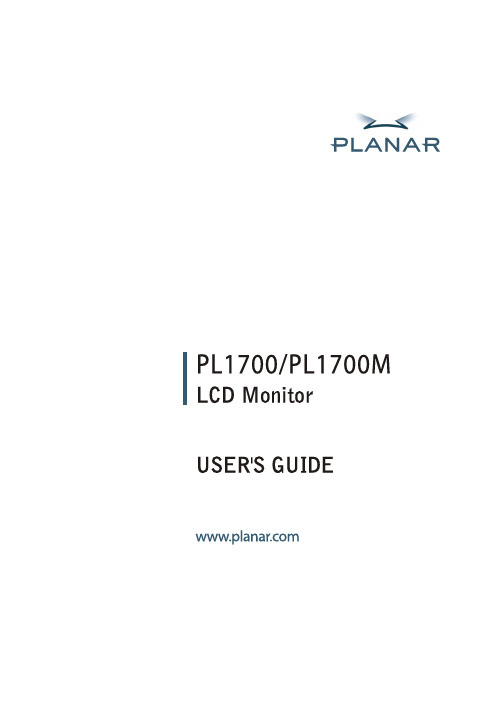
Contents Preface (2)Installation (4)Unpacking (4)Connecting the LCD Monitor and Base (5)Viewing Angle Adjustment (5)Detaching LCD Monitor from Its Stand (5)Interface for Arm Applications (5)Connecting the Display (5)Connecting the AC Power (6)Connecting the Audio Cable (6)Setting Up the LCD Monitor (6)Power Management System (6)Display Controls (7)User Controls (7)Adjusting the Monitor's Display (7)Function Description (8)OSD Lock Out Function (9)Technical Information (10)Specifications (10)Standard Timing Table (12)Troubleshooting (14)PrefaceThis manual is designed to assist users in setting up and using the LCD Monitor. Information in this document has been carefully checked for accuracy; however, no guarantee is given to the correctness of the contents. The information in this document is subject to change without notice. This document contains proprietary information protected by copyright. All rights are reserved. No part of this manual may be reproduced by any mechanical, electronic or other means, in any form, without prior written permission of the manufacturer. Windows is a registered trademark of Microsoft Inc. Other brand or product names are trademarks of their respective holders.FCC Statement WarningThis equipment has been tested and found to comply with the limits for a Class B digital device, pursuant to Part 15 of the FCC Rules. These limits are designed to provide reasonable protection against harmful interference in a residential installation. This equipment generates, uses, and can radiate radio frequency energy, and if not installed and used in accordance with the instruction, may cause harmful interference to radio communications. However, there is no guarantee that interference will not occur in a particular installation. If this equipment does cause harmful interference to radio or television reception, which can be determined by turning the equipment off and on, the user is encouraged to try to correct the interference by one or more of the following measures:•Reposition or relocate the receiving antenna.•Increase the separation between the equipment and the receiver.•Connect the equipment into an outlet on a circuit different from that to which the receiver is connected. •Consult the dealer or an experienced monitor technician for help.WarningUse only shielded signal cables to connect I/O devices to this equipment. You are cautioned that changes or modifications not expressly approved by the party responsible for compliance could void your authority to operate the equipment.This device complies with part 15FCC Rules. Operation is subject to the following two conditions(1) This device may not cause harmful interference. (2) This device must accept any interference received, including interference that may cause undesired operation.Canadian DOC NoticeThis Class B digital apparatus meets all requirements of the Canadian Interference-Causing Equipment Regulations.Cet appareil numérique de la classe B repecte toutes les exigences du Règlement sur le matériel brouilleur du Canada.Important Safety InstructionsPlease read the following instructions carefully. This manual should be retained for future use.1.To clean the LCD Monitor screen:-- Power off the LCD Monitor and unplug the AC Cord.-- Spray a non-solvent cleaning solution onto a rag.-- Gently clean the screen with dampened rag.2.Do not place the LCD Monitor near a window. Exposing the monitor to rain water, moisture or sunlight canseverely damage it.3.Do not apply pressure to the LCD screen. Excess pressure may cause permanent damage to the display.4.Do not remove the cover or attempt to service this unit by yourself. Servicing of any nature should beperformed by an authorized technician.5.Store the LCD Monitor in a room with a room temperature of -20° ~ 60°C (or -4° ~ 140°F). Storing the LCDMonitor outside this range could result in permanent damage.6.If any of the following occurs, immediately unplug your monitor and call an authorized technician.* Monitor to PC signal cable is frayed or damaged.* Liquid spilled into LCD Monitor or the monitor has been exposed to rain.* LCD Monitor or the case is damaged.7.Only use the supplied main lead to connect the monitor. For a nominal current up to 6A and a device weightabove 3 kg, a line not lighter than H05VV-F, 3G, 0.75 mm2 must be used.Important Recycle Instruction:Lamp(s) inside this product contain mercury. This product may contain other electronic waste that can be hazardous if not disposed of properly. Recycle or dispose in accordance with local, state, or federal Laws. For more information, contact the Electronic Industries Alliance at . For lamp specific disposal information check .Contains Mercury, Dispose of ProperlyInstallationUnpackingBefore unpacking the LCD Monitor, prepare a suitable workspace for your Monitor and computer. You need a stable and clean surface near a wall power outlet. Make sure that the LCD Monitor has enough space around it for sufficient airflow. Though the LCD Monitor uses very little power, some ventilation is needed to ensure that the Monitor does not become too hot.After you unpack the LCD Monitor, make sure that the following items were included in the box: * LCD Monitor * User's Manual* Monitor-to-PC VG A Cable * Power Cord* Stereo Jack Audio Cable *Base.Register Your Planar Products TodayThank you for choosing Planar. To assure you receive all the benefits of your Planar product and services, register your Planar product today. Visit our website to register your product athttp :///support/product_registration.htmlCables, Replacement Lamps and AccessoriesTo find cables, replacement lamps and accessories for your Planar projector, LCD monitor, touchscreen or other Planar products visit our online store at or find other stores who carry Planar products at http :///howtobuyConnecting the LCD Monitor and BaseWhen you open the box, take the base and put on thedesk first. Then connect the LCD Monitor and base.(See fig.1-1 )Figure 1-1Viewing Angle AdjustmentThe LCD Monitor is designed to allow users to have acomfortable viewing angle. The viewing angle can be adjusted from -5°to +20°.(See fig. 1-2) Figure 1-2WarningDo not force the LCD Monitor over its maximum viewing angle settings as stated above. Attempting this will result in damaging the Monitor and Monitor stand.Detaching LCD Monitor from Its StandUnscrew screws n the swivel base support column and pulldown o the hinge to release.Interface for Arm ApplicationsBefore installing to mounting device, please refer to Fig.1-3.The rear of this LCD display has four integrated 4 mm, 0.7 pitchesthreaded nuts, as well as four 5 mm access holes in the plasticcovering as illustrated in Figure 1-4. These specifications meet theVESA Flat Panel Monitor Physical Mounting Interface Standard(paragraphs 2.1 and 2.1.3, version 1, dated 13 November 1997). Note :Please using M 4mm x 11mm (L) screw for thisapplication.Figure 1-4 Connecting the Display1. Power off your computer.2. Connect one end of the signal cable to the LCD Monitor’s VGAport. (See Fig 1-5)3. Connect the other end of the signal cable to the VGA port onyour PC.4. Make sure connections are secure. -5°+20° Figure 1-5Connecting the AC Power1. Connect the power cord to the LCD Monitor.(See Fig. 1-6)2. Connect the power cord to an AC power source.Connecting the Audio Cable1. Connect the audio cable to the “LINE OUT “ jack on your PC'saudio card or to the front panel's “AUDIO OUT” jack of your CDROM drive. (See Fig. 1-7)2. Connect the other end of the audio cable to the LCD Monitor's" LINE IN " jack. Setting Up the LCD Monitor1. Make sure the AC power cord is connected to the LCD Monitor.2. Turn on the LCD Monitor's power switch, located on the bezel of the monitor.Power Management SystemThis LCD Monitor complies with the VESA DPM Power Management guidelines. If you have VESA's DPM™ compliance display card or software installed in your PC, the monitor can automatically reduce its power consumption when not in use. If input from keyboard, mouse or other input devices is detected by the computer, the monitor will automatically "wake up". When the LCD Monitor is in power saving mode, the monitor screen will be blank and the power LED indicator will light yellow.Figure 1-7 Figure 1-6Display ControlsUser ControlsA brief description and the location of all LCD Monitor functions controls and indicators:Figure 2-1Adjusting the Monitor's DisplayThe monitor has four function control buttons to select among functions shown on OSD menu, designed for easy user-viewing environments.OSD Function MenuTo access OSD Main menu, simply press andFunction Select control buttons, and the menu diagram willpop up on the screen as shown on Fig. 2-2:Continue pressing the Function Select buttons to scroll throughthe entire menu items, then press Adjustment Control buttonsto adjust content of selected item.Figure 2-2AttentionFirmware revision may have been updated into a latest version while the version number shown on all OSD menus in this manual will stay as Ver. 1.00.Function DescriptionIconFunction Function DescriptionBrightness 101 scales of brightness are available to choose from (0 to 100).Contrast 101 scales of contrast are available to choose from (0 to 100).H. Position This function let's you adjust the display's horizontal position.V. Position This function let's you adjust the display's vertical position.OSD Transparency This function let's you set the transparency of the OSD menu. The transparency is adjustable from 0 to 10. 11 scales are available. Phase A total of 101 scales (0 to 100) are available to adjust the focus and clarity of the display.Clock This function carries a frequency-tracking feature that offers users better stability and clarity. 101 scales (from -50 to +50) are available on the mode that iscurrently running. The adjustable range can be variable in different modes. This function records the deviated number of clock period between input timing and supported timing. The clock value may not be ”0” after Auto Adjustment when the input timing is different from supported timing.Color Temperature Push the or button to select a different color temperature. Please see the diagram below for function and description.OSD H. Position This function moves the OSD menu window horizontally.OSD V. Position This function moves the OSD menu window vertically.Graph / Text Because the H and V-Frequencies of both 640 x 400 70Hz, and 720 x 400 70Hz, are the same, this function let's you manually select either 640 x 400 (graphics mode), or 720 x 400 (text mode).Recall The recall function will return all adjusted parameters to factory preset values. Language Nine OSD language options are available:English, German, French, Spanish, Italian, Japan, Russian, Simplified Chinese and Traditional Chinese.Press the or adjustment control button to select other language.Auto Adjustment The Auto Adjustment function let you adjust the display size, clock and phase to obtain the best viewing settings. This process will take 3 ~ 5 seconds tocomplete. Attention: After Auto Adjustment, the display might display wrong position or size, if it has received a pattern which has no screen border. ExitSaves the values of this setting and exits the OSD menu function. Icon FunctionDescription 9300 CIE coordinated Color Temperature of 9300°KSets the CIE coordinate color temperature to 9300°K 7500 CIE coordinated Color Temperature of 7500°KSets the CIE coordinate color temperature to 7500°K 6500 CIE coordinated Color Temperature of 6500°KSets the CIE coordinate color temperature to 6500°K UserThree colors (Red, Green, Blue) can beadjusted from the OSD menu Sets the settings to a user defined CIE Temperature.OSD Lock Out FunctionWhen monitor is in normal display, you can enable the “OSD Lock Out” function.Option 1: OSD lock – all 4 buttons are locked except the “POWER” button.Press and hold the , and buttons for same time 3 seconds to lock the buttons.The monitor will show an “OSD Lock Out” message for 5~10 seconds and the message will disappear automatically.Repeat this step to unlock.Option 2: OSD & Power button lock – all 5 buttons including the “POWER” button are locked.Press and hold the and buttons for same time 3 seconds to lock all 5 buttons.The monitor will show an “Lock Out” message for 5~10 seconds and the message will disappear automatically.Repeat this step to unlockTechnical InformationSpecificationsLCD PanelSize 17" (43 cm)Display Type Active matrix color TFT LCD Resolution 1280 x 1024Display Dot 1280 x (RGB) x 1024 Display Area (mm) 337.92 x 270.336 (H x V) Display Color 16.2M (RGB 6 bit+FRC) Lamp Voltage (typical) 650 VrmsLamp Current (typical) 7.0 mA rms.VideoInput SignalInput Impedance PolarityAmplitudeMulti-mode Supported Analogue RGB 0.7Vp-p75 Ohm ± 2%Positive, Negative0 - 0.7 ± 0.05 VpHorizontal Frequency: 30 ~ 80 kHz Vertical Frequency: 56 ~75 HzControlPower switch On/Off switch with LED indicatorAudioInput 500mVrms Output 1W+1W OSDBrightness Contrast Horizontal Position Vertical Position PhaseClockDisplay Mode Setup OSD Format DigitalDigitalDigitalDigitalDigitalDigitalUse EEPROM to save settings in memory 26 characters x 15 rowsPower ManagementMode Power Consumption* AC Input LED Color DPM ON 48W maximum 240 VAC GREEN DPM OFF 2W maximum 240 VAC Yellow DC switch off 1W maximum 240 VAC Dark Disconnected 2W maximum 240 VAC Dark Meeting VESA DPM requirements measured from AC Input end of AC power cord.Sync Input AnalogueSignal Separate TTL compatible horizontal and verticalsynchronizationPolarity Positive and negativePlug & Play Supports VESA DDC2B functionsExternal ConnectionPower Input (AC input) AC socketVideo Cable 15-pin D-sub connectorAudio Cable Stereo JackEnvironmentOperating Condition: Storage Condition: TemperatureRelativeHumidityTemperatureRelativeHumidity5°C to 40°C/41°F to 104°F20% to 80%-20°C to 60° C/-4°F to140° F5% to 85%Power Supply (AC Input)Input Voltage Single phase, 100 ~ 240VAC, 50 / 60 Hz Input Current 1.2 A maximumSize and WeightDimensions 367 (W) x 383.4 (H) x 199 (D) mmNet Weight 3.6 ± 0.3 kgGross Weight 5.6 ± 0.3 kgStandard Timing TableIf the selected timing is NOT included in table below, this LCD monitor will use the most suitable available timing. SYNCTOTAL ACTIVE SYNC FRONT BACK PIXEL TIMINGFH(kHZ)FV(HZ) POLARITY (DOT/LINE) (DOT/ LINE) WIDTH (DOT/LINE) PORCH (DOT/LINE)PORCH (DOT/LINE) FOREQ(MHZ) 640x350 31.469 + 800 640 96 16 48 25.175 V G A-350 70.087 – 449 350 2 37 60640x400 24.83 – 848 640 64 64 80 21.05 NEC PC9801 56.42 – 440 400 8 7 25640x400 31.469 – 800 640 96 16 48 25.175 V G A-G RAPH 70.087 + 449 400 2 12 35640x400 31.5 – 800 640 64 16 80 25.197 NEC PC9821 70.15 – 449 400 2 13 34640X480 31.469 - 800 640 96 16 48 25.175 VESA-PAL 50.030 - 629 480 2 62 85 640x480 31.469 – 800 640 96 16 48 25.175 V A-480 59.94 – 525 480 2 10 33 640x480 35.00 – 864 640 64 64 96 30.24 APPLE MAC-480 66.67 – 525 480 3 3 39640x480 37.861 – 832 640 40 16 120 31.5 VESA-480-72Hz 72.809 – 520 480 3 1 20640x480 37.5 – 840 640 64 16 120 31.5 VESA-480-75Hz 75 – 500 480 3 1 16720x400 31.469 – 900 720 108 18 54 28.322 V G A-400-TEXT 70.087 + 449 400 2 12 35 832x624 APPLE 49.725 – 1152 832 64 32 224 57.2832MAC-800 74.55 – 667 624 3 1 39 800x600 35.156 + 1024 800 72 24 128 36 SV A 56.25 + 625 600 2 1 22 800x600 37.879 + 1056 800 128 40 88 40 VESA-600-60Hz 60.317 + 628 600 4 1 23800x600 48.077 + 1040 800 120 56 64 50 VESA-600-72Hz 72.188 + 666 600 6 37 23800x600 46.875 + 1056 800 80 16 160 49.5 VESA-600-75Hz 75 + 625 600 3 1 211024x768 48.363 – 1344 1024 136 24 160 65 X A 60.004 – 806 768 6 3 29 1024x768 53.964 + 1328 1024 176 16 112 71.664 COMPAQ-X G A 66.132 + 816 768 4 8 361024x768 56.476 – 1328 1024 136 24 144 75 VESA-768-70Hz 70.069 – 806 768 6 3 291024x768 60.023 + 1312 1024 96 16 176 78.75 VESA-768-75Hz 75.029 + 800 768 3 1 281024x768 60.24 – 1328 1024 96 32 176 80 APPLE MAC-768 75.02 – 803 768 3 3 291152x864 54.054 + 1480 1152 96 40 192 80 (60Hz) 59.270 + 912 864 3 13 32 1152x864 63.851 + 1480 1152 96 32 200 94.499 (70Hz) 70.012 + 912 864 3 1 44 1152x864 67.50 + 1600 1152 128 64 256 108.00 (75Hz) 75.00 + 900 864 2 2 32 1280x960 60.00 + 1800 1280 112 96 312 108.0036(60Hz) 60.003 1960+1000126.0018001280 112 96 312+1280x960 70.003 1369601000(70Hz) 70.00+135.001280 112 96 3121280x960 75.001800+3 1960361000(75Hz) 75.00+1280x1024VESA-164 + 1688 1280 112 48 248 108 024-60Hz 60 + 1066 1024 3 1 381280x1024VESA-180 + 1688 1280 144 16 248 135 024-75Hz 75 + 1066 1024 3 1 38Note: Mode 640x350, 640x400 and 720x400 will be locate on middle in the position and cannot be expanded tofull screen on vertical direction.TroubleshootingThis LCD Monitor has pre-adjusted using factory standard VGA timings. Due to the output timing differences among various VGA cards in the market, users may initially experience an unstable or unclear display whenever a new display mode or new VGA card is selected.AttentionThis LCD Monitor Supports Multiple VGA Modes.Refer to the Standard Timing Table for a listing of modes supported by this LCD Monitor.The picture is unclear and unstable, please perform the following steps:1.Enter PC to “Shut Down Windows” status while you’re in MS-Windows environment, except Windows XP. InWindows XP open the specific application where the problems appear.2.Check the screen to see if there’s any black vertical stripes appear. If there are, take advantage of the “Clock”function in OSD menu and adjust (by increment or decrement numbers) until those bars disappear.3.Move to “Phase” function in OSD menu again and adjust the monitor screen to its most clear display.4.Click “No” on “Shut Down Windows” and back to the normal PC operating environment.If there’s no picture on the LCD Monitor, please perform the following steps:1.Make sure the power indicator on the LCD Monitor is ON, all connections are secured and the system isrunning on the correct timing. Refer to Chapter 3 for information on timing.2.Turn off the LCD Monitor and then turn it back on again. If there is still no picture, press the AdjustmentControl button several times.3.If step 2 doesn’t work, connect your PC system to another external CRT. If your PC system Functions properlywith a CRT Monitor but it does not function with the LCD Monitor, the output timing of the VGA card may be out of the LCD’s synchronous range. Please change to an alternative mode listed in the Standard Timing Table or replace the VGA card, and then repeat steps 1 and 2.If you have chosen an output timing that is outside of the LCD Monitor’s synchronous range (Horizontal: 24 ~ 80 kHz and Vertical: 49 ~ 75 Hz), the OSD will display an “Out of Range” message. Choose a mode that is supported by your LCD Monitor.Also, if the signal cable is not connected to LCD monitor at all or properly, the monitor screen will display a message “No Input Signal”.。
Philips Dynalite DDRC1220FR-GL 开关机器人控制器说明说明书

• Multiple wiring schemes supported – Controls single phase and neutral or three phase and neutral (star) wiring configurations.
2 x RJ12
DyNet RS485
Ordering Code
Product DDRC1220FR-GL
Philips 12NC 913703243009
© 2023 Signify Holding. All rights reserved. Specifications are subject to change without notice. No representation or warranty as to the accuracy or completeness of the information included herein is given and any liability for any action in reliance thereon is disclaimed. Philips and the Philips Shield Emblem are registered trademarks of Koninklijke Philips N.V. All other trademarks are owned by Signify Holding or their respective owners.
alc1220芯片引脚定义
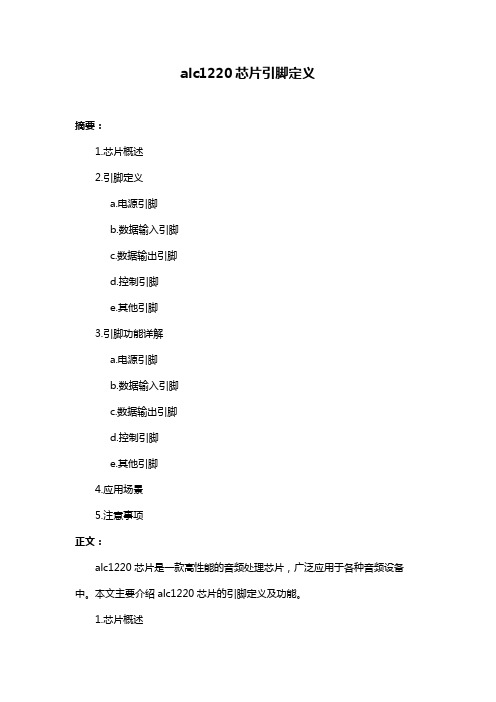
alc1220芯片引脚定义摘要:1.芯片概述2.引脚定义a.电源引脚b.数据输入引脚c.数据输出引脚d.控制引脚e.其他引脚3.引脚功能详解a.电源引脚b.数据输入引脚c.数据输出引脚d.控制引脚e.其他引脚4.应用场景5.注意事项正文:alc1220芯片是一款高性能的音频处理芯片,广泛应用于各种音频设备中。
本文主要介绍alc1220芯片的引脚定义及功能。
1.芯片概述alc1220芯片是一款由我国某公司研发的音频处理芯片,具有高清晰度、低失真、低噪音等特点。
它支持多种音频格式,包括MP3、WMA、WAV 等,同时具备数字信号处理、模拟信号处理、数字滤波等功能。
2.引脚定义alc1220芯片共有多个引脚,包括电源引脚、数据输入引脚、数据输出引脚、控制引脚以及其他引脚。
下面分别介绍各引脚的定义。
2.1 电源引脚alc1220芯片的电源引脚主要包括VDD(正电源)、VSS(负电源)以及VPP(编程电压)。
这些引脚负责为芯片提供稳定的电压,确保芯片正常工作。
2.2 数据输入引脚数据输入引脚主要包括:AIN1、AIN2、AIN3、AIN4、AIN5、AIN6、AIN7、AIN8、AIN9、AIN10、AIN11、AIN12、AIN13、AIN14、AIN15。
这些引脚用于接收来自其他音频设备的模拟音频信号。
2.3 数据输出引脚数据输出引脚主要包括:AOUT1、AOUT2、AOUT3、AOUT4、AOUT5、AOUT6、AOUT7、AOUT8、AOUT9、AOUT10、AOUT11、AOUT12、AOUT13、AOUT14、AOUT15。
这些引脚用于将经过芯片处理的音频信号输出到其他音频设备。
2.4 控制引脚控制引脚主要包括:RESET、POWER_SW、MUTE、VOLUME、MODE、SELECT、SDA、SCL。
这些引脚用于接收外部设备或电路的控制信号,以便对芯片的工作状态进行调整。
2.5 其他引脚其他引脚包括:GPIO1、GPIO2、GPIO3、GPIO4、GPIO5、GPIO6、GPIO7、GPIO8、GPIO9、GPIO10、GPIO11、GPIO12、GPIO13、GPIO14、GPIO15。
杰思创2200处理器使用说明

杰思创2200处理器使用说明杰思创2200处理器是一款高性能的处理器,它具有出色的处理能力和良好的稳定性。
为了让您能更好地使用该处理器,下文我们将详细介绍使用该处理器的注意事项、优势和使用技巧。
一、注意事项
1. 安装时需正确放置处理器:安装时需注意,处理器的金手指不应被弯曲或损坏,同时在安装处理器的时候,需要确保处理器与孔洞对应,并插入到正确的插槽中。
2. 放置散热器:散热器的选择是关键,需选择适合该处理器的散热器并正确安装。
在使用时,要保证散热器散热片的表面清理干净且没有缝隙。
3. 电源配置:需要确保处理器与电源正确连接,若处理器的指示灯不亮,则需要检查电源是否正常,处理器是否安装正确。
二、优势
1. 高性能:该处理器采用的是新一代优化技术,可以大幅提升处理器的性能。
具有更高的运行速度和峰值性能。
2. 良好的稳定性:该处理器采用的是高品质的制造技术,使其充分发挥稳定性,并且在使用中不易受到外界因素的干扰。
3. 先进的节能技术:该处理器具有良好的节能技术,在保证高性能的情况下,可以大幅度降低处理器的功耗,节能效果显著。
三、使用技巧
1. 设置处理器的高性能模式:在使用处理器时,需要设置处理器的高性能模式,以获得最佳的性能表现。
2. 合理使用软件:需要在处理器上运行与其性能匹配的程序,以获得最优的性能表现。
3. 定期清理散热器:在使用处理器时,需要定期清理散热器,避免因灰尘积累造成散热不良,从而影响处理器性能甚至损坏处理器。
以上就是杰思创2200处理器的使用说明。
通过合理的使用方法与维护措施,可以更好地发挥其高性能与良好的稳定性,从而达到更加优秀的性能表现。
大华dhl22l200说明书音响
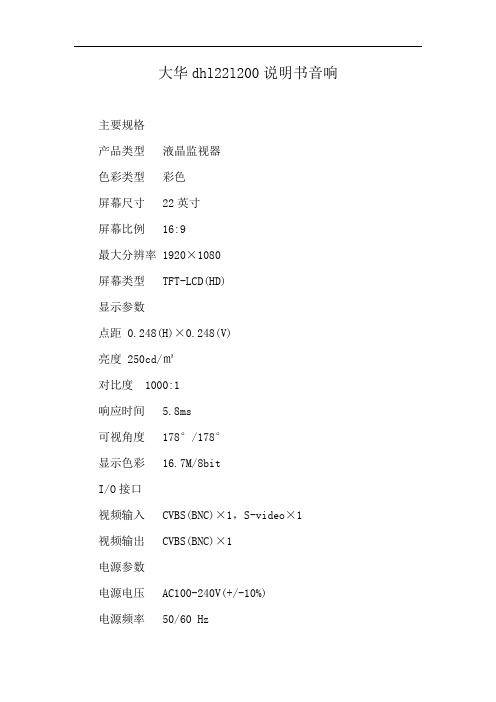
大华dhl22l200说明书音响
主要规格
产品类型液晶监视器
色彩类型彩色
屏幕尺寸22英寸
屏幕比例16:9
最大分辨率1920×1080
屏幕类型TFT-LCD(HD)
显示参数
点距0.248(H)×0.248(V)
亮度 250cd/㎡
对比度1000:1
响应时间 5.8ms
可视角度178°/178°
显示色彩16.7M/8bit
I/O接口
视频输入CVBS(BNC)×1,S-video×1
视频输出CVBS(BNC)×1
电源参数
电源电压AC100-240V(+/-10%)
电源频率50/60 Hz
电源功率30W
外观参数
外壳材质塑壳
产品尺寸546×60×360mm
安装方式底座、壁挂、电视墙
环境参数
工作温度0℃-50℃
工作湿度50%-80%
存储温度-20℃-60℃纠错
CMOS图像传感器因其价格低廉,宽动态效果极佳而在监控摄像机
领域占有一席之地。
目前市场上PIXIM的宽动态方案,具有较好的
口碑。
随着CMOS方案的不断优化,CCD将逐步被它替代。
因为更加优良
的系统集成、较低的功率要求、更加灵活的图像捕获、智能化程度
更高的接口、更大的动态范围以及更高的感光度是人们最向往的特
性。
二代卡16点阵条屏,24点阵条屏及综合屏设置说明
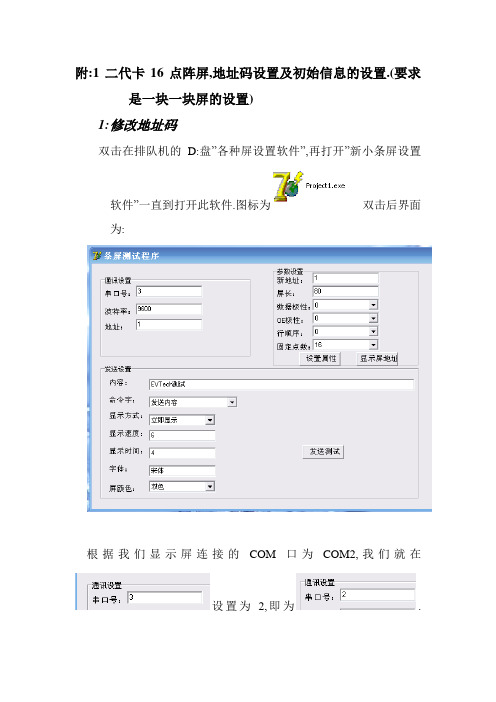
附:1二代卡16点阵屏,地址码设置及初始信息的设置.(要求是一块一块屏的设置)1:修改地址码双击在排队机的D:盘”各种屏设置软件”,再打开”新小条屏设置软件”一直到打开此软件.图标为双击后界面为:根据我们显示屏连接的COM口为COM2,我们就在设置为2,即为.再可以点击右侧的”显示屏地址”,在线路连接正常情况下,显示屏将显示自身地址码,如001等.当我们确定好此屏的自身地址为”1”后,如需要修改为”2”,我们可在左侧的”地址”处写上我们所要编辑屏的地址,如图,再在右侧的新地址处输入我们所要改的地址”2”如图: ,如果我们是5字屏,一个字是16点阵,那么我们的”屏长”就为5*16为80,如图所示再将数据极性(数据极性是指的亮和不亮的相反设置)默认为”1”,OE极性默认为0,固定点数默认为0,此时的整体设置效果为再我们点击”设置属性” ,显示屏将显示修改后的自身地址”002”.2:初始信息的设置.我们将”1”号屏改为”2”号屏以后,需要对”2”号屏的初始化信息进行修改时,我们就需要在左边地址处写上我们所需要编辑屏的地址”2”,如图,右边的新地址也为2,其他设置默认为刚开始修改时的状态,如整体图即可再我们在”发送设置”区域中的”命令字”项选择”显示LOGO”如图再我们可以在内容部分,写入我们需要的通电的初始信息.如是要加”工行欢迎您”,我们就可在内容初输入”工行欢迎您”如图,再点击右侧的”发送测试”如图,此时,”2”号显示屏的内容将显示”工行欢迎您”.到此已成功将”1”号屏修改为”2”号屏,并将修改后的”2”号屏通电初始信息更改为”工行欢迎您”.可依此操作,依次修改,直到全部屏修改完毕.附2 二代卡24点阵屏地址码设置及初始信息的设置.(要求是一块一块屏的设置)1修改地址码双击在排队机的D:盘”各种屏设置软件”,再打开”24点阵屏显示屏设置”双击,安装软件.安装完毕后将在”开始”—“程序”中将生成有”排号软件”包括”字库条屏编辑软件”和”综合屏控制软件”对条屏设置则点击”字库条屏编辑软件”打开后如图:首先设置串口号,如果我们确定24点阵显示屏与电脑连接的是COM2,那我们就在串口号处,将其改为”2”如图: ,此界面我们只要设置好串口号即可,正确设置好串口号后,我们点击右上角的第二个图标,即,将显示此界面:24点阵条屏,热插拔控制卡上的跳线后,显示屏将默认恢复到初始状态,再通电后,显示屏将显示”9600 1” 代表意思为波特率为”9600”,自身地址为”1”,我们如需要将此波特率”9600”地址为”1”的设置为波特率”9600”地址为”2”,我们可以在修改波特率和地址区域,将其对应修为,如图设置对应后,点击右侧的”修改波特率和地址”,如修改成功,系统将有提示.再我们需要在”长度设置和获取”区域对显示的屏长等参数进行设置,如我们是24点阵4汉字显示屏,那一个字为24点阵,屏长即为24*4为96长,屏高为24.其他设置可按默认设置,如图:再点击”修改属性” ,至此,将”1”号地址屏修改为”号修改为”2”号屏已完成.2通电初始化信息设置点击上方第三个图标,将显示此界面:我们再点击下放”添加”按钮,显示,再点击”确定”,显示界面,在输入框内,输入我们所需要的通电初始信息,如需要添加”严格执法”,那我们可以直接添加进去,如图再点确定,将添加至”已发送文字”区域.如图.再点击”单幅发送” ,即可,此时显示屏就显示所编辑的文字信息.附3二代卡综合屏地址码设置及初始信息的设置.(要求是一块一块屏的设置)1修改地址码双击在排队机的D:盘”各种屏设置软件”,再打开”24点阵屏显示屏设置”双击,安装软件.安装完毕后将在”开始”—“程序”中将生成有”排号软件”包括”字库条屏编辑软件”和”综合屏控制软件”对条屏设置则点击”综合屏编辑软件”打开后如图:注:二代卡综合屏修改地址与二代卡24点阵屏的地址修改操作完全一样,请参照”附 2 二代卡24点阵屏地址码设置及初始信息的设置”2通电初始化信息设置在完成了地址码的修改设置后,我们点击上面第4个图标,可显示再点击”添加” ,将显示文件调用窗口,如再我们调用我们所编辑好BMP格式图片(此图片与综合屏大小一致),如图片形式的”欢迎光临”,我们找到我们所需图片的位置,如D:盘,”下大屏背景图片”,则我们就直接调用,如图:再点确定,即可添加到”自动发送”区域如图,再点击”发送”既可将次图片,发送到综合屏上显示.至此,综合屏的地址码修改及通电初始化信息已完成.。
- 1、下载文档前请自行甄别文档内容的完整性,平台不提供额外的编辑、内容补充、找答案等附加服务。
- 2、"仅部分预览"的文档,不可在线预览部分如存在完整性等问题,可反馈申请退款(可完整预览的文档不适用该条件!)。
- 3、如文档侵犯您的权益,请联系客服反馈,我们会尽快为您处理(人工客服工作时间:9:00-18:30)。
DDRC1220FR-GL设计用于控制任何类型开关负载,电源电路是各路”馈电通过”设计和电气上配备一个12极接触器,它的优点是每个极都可通过DyNet网络分别进行控制。
DDRC1220FR-GL是DIN导轨式安装,设计安装在开关板贴近电路断路器控制馈电电路,每个通道配备一个硬件的超控开关,它靠近前面板。
控制电源电源端子
230V 50/60Hz单相及中性 0.1A 线,中性,地线
最大导线尺寸1×4mm2
输出
12路开关的馈电通过输出,输出端子
20A(电阻)每通道线入,线出
支持连线方式最大导线尺寸1×4mm2
·单相和中线
· 三相和中线(星形)诊断功能
最大设备负载容量180A设备在线/离线状态
电路运行时间跟踪
控制输入网络看门狗
1×RS485 DyNet串口* 要求DLight、DTK600触摸屏或BAS 1×可编程干簧触点AUX输入接口,用于显示和分析诊断数据。
用户控制符合标准
服务开关 CE、C-Tick
诊断LED
每通道超控开关工作环境
环境温度:0-50℃
内部控制无空调湿度:0 %-95%
可编程逻辑控制器
结构
DyNet 直流电源聚炭酸酯DIN导轨外壳(12单元)120mA
外形尺寸
预置场景高93mm×宽211mm×深75mm 170
重量
包装后重量0.8kg
负载兼容性
所有大开关负载单相和多相设备
上海代表处SHANGHAI
上海市徐汇区龙漕路299号3B三楼
3F,Building 3B,No.299,Longcao Road,Xuhui District, Shanghai
电话(Tel): +86 21 3469 7660
传真(Fax): +86 21 3469 7600 北京代表处BEIJING
北京市西城区宣武门西大街127号大成大厦1101B室Room 1101B,Accomplishment Building,No.127 West Xicheng District Xuanwu Gate avenue,Beijing 电话(Tel): +86 10 6642 2631
传真(Fax): +86 10 6642 2633
广州代表处GUANGZHOU
广州市天河北路189号中国市长大厦2006室
Room 2006,China Mayors Plaza,No.189,North Tianhe Road,Guangzhou
电话(Tel): +86 20 8755 3320
传真(Fax): +86 20 8755 2598 西安办事处XI’AN
西安市新城区解放路77号裕朗国际大厦1010室Room 1010,Yulang International Building,No.77, Jiefang Road,Xincheng District,Xi’an
电话(Tel): +86 29 8743 9655
传真(Fax): +86 29 8743 9655。
