HDMI高清晰度多媒体接口英文介绍
HDMI接口介绍

HDMI接口介绍什么是HDMIHDMI接口是一种未经任何压缩、全数字化的统一连接标准,使用单一缆线,为消费性电子品与个人电脑产品提供HD品质的输出功能。
HDMI技术专门是为了现在与未来的HD娱乐系统而设计,使用单一缆线,即可传输数字视频、多声道环绕音频与先进控制信号,利用单一连接,即可取代多达十一种旧式缆线。
简单化的设计与其高超性能搭配无间,HDMI高带宽、全数字化与完全不经压缩的特性,为使用者带来无与伦比的信号品质。
HDMI已经广泛应用于各种数码产品上,如平板电视、液晶显示器、多媒体电脑、蓝光光盘播放器、电子游戏主机、DVD碟机、高清播放机,投影仪、数码摄像机等。
HDMI连接功能让使用者同时享受单一缆线标准的方便性与高速数字化连接的效能。
(摘自HDMI官网)消费者对HDMI接口的优点都非常了解,这里也不准备再多说明,为何HDMI接口有这些优点?HDMI 接口在数据的保密技术上的优势获得了众多企业的推崇,那么到底其又有何特点?下面给大家做一个简单的介绍。
(以下内容摘自液晶时代)HDMI的基本传输原理HDMI(High-Definition Multimedia Interface)又被称为高清晰度多媒体接口,是首个支持在单线缆上传输,不经过压缩的全数字高清晰度、多声道音频和智能格式与控制命令数据的数字接口。
HDMI接口由Silicon Image美国晶像公司倡导,联合索尼、日立、松下、飞利浦、汤姆逊、东芝等八家著名的消费类电子制造商联合成立的工作组共同开发的。
HDMI最早的接口规范HDMI1.0于2002年12月公布,目前的最高版本是HDMI1.3规范。
HDMI源于DVI接口技术,它们主要是以美国晶像公司的TMDS信号传输技术为核心,这也就是为何HDMI接口和DVI接口能够通过转接头相互转换的原因。
美国晶像公司是HDMI八个发起者中唯一的集成电路设计制造公司,是高速串行数据传输技术领域的领导厂商,因为下面要提到的TMDS信号传输技术就是它们开发出来的,所以这里稍微提及一下。
HDMI简介

产品特色
HDMI 支援的数位視频格式: SXGA:1280x1024@85Hz UXGA:1600x1200@60Hz SDTV:720x480 , 720x576 ( 480i、480p、576i、576p) HDTV:1280x720 , 1920x1080 ( 720p、1080i、1080p ) EDTV:640x480p , 720x480p , 720x576p HDMI 支援的数位音频格式: CD:16位@32、44.1、48KHZ DVD-VIDEO:8通道数位音频 DVD-AUDIO:1通道数位音频( 24位元@192KHz )
Attenuation測試圖形
NG
OK
改善時要考量: 加工阻抗? 線材阻抗?(改結構)
Impedance含義
Z= √L/C
電感(L):與導體粗細成反比,任何導體都會有電感; 電容(C):與面積成正比,和距離成反比,與中間隔離材質的介電系數 有關.
L 包鋁箔:把芯線包緊,以保證整條線導體中心距 (L)一致,則電容大小一致. *另發泡程度和芯線絞距都會有影響電容的大 小.
HDMI 介绍
HIGH-DEFINITION MULTIMEDIA INTERFACE
HDMI 協會成員
前言: HDMI基于DVI(Digital Visual Interface)制定。 日立、松下、菲利浦、索尼、汤普逊、东芝、Silicon Image等7家厂家共同推动 HDMI 的接口 ,自从2002年12月9 日由 Silicon Image 公布了HDMI-1.0 的消息后因而展开。 HDMI 将迅速占据 DVI 在消费性市场的主导地位,并在 未来 2 ~ 4 年内大量应用数字电视、STB、DVD等产品中。 在保持高品质的情况下能够以数码形式传输未经压缩的高分 辨率视频和多声道音频资料。 则将持续被应用在PC及周边领域。 PC及周边领域 而 DVI 则将持续被应用在PC及周边领域。
HDMI接口简介---分辨率 时钟频率 lane速率计算

what’s HDMI英文全称:H-High,D-Definition,M-Multimedia,I-Interface;高清晰度多媒体接口。
主要组成:4对TMDS差分对+DDC(I²C)+HPD+CEC信号介绍:对TMDS差分信号:1对时钟+3对数据;TMDS通道0传输B信号,同时H信号和V信号也嵌入该通道TMDS通道1传输G信号TMDS通道2传输R信号,R和G通道的多余位置用来传输音频信号:消费电子控制通道,通过这条通道可以控制设备(不过我们公司目前没有开发这功能):就是I²C信号,主要是获取显示器的基本信息(比如EDID信息):热插拔信号,该信号比较重要,当HPD引脚大于2V,TMDS才会输出。
因此,如果屏幕没有显示,首先要测量该信号!!!HDMI传输原理和DVI相同,由Silicon Image公司发明的TMDS(Time Minimized Differential Signal)最小化传输差分信号传输技术。
一、TMDS原理一个HDMI包括3个TMDS数据通道和1个TMDS时钟通道。
每个数据通道都通过编码算法(异或、异或非等),将8位数据转换成10位数据,前8为数据由原始信号经运算后获得,第9位指示运算的方式,第10位用来对应直流平衡。
通过这种算法,会使得数据的传输和恢复更加可靠。
1.传输最小化第一步:将8位并行RED数据发送到TMDS Tx。
第二步:并/串转换.第三步:进行最小化传输处理,加上第9位,即编码过程。
第9位数据称为编码位。
2.直流平衡(DC-balanced)直流平衡:在编码过程中,保证信道的直流偏移为零。
方法是在原来的第9位数据后面加上1位,使得TMDS 发送的“0”、“1”数量保持基本一致。
这样,传输的数据趋于直流平衡,使信号对传输线的电磁干扰减少,提高信号传输的可靠性。
3.差分信号利用两引脚间电压差来传送信号。
二、HDMI与分辨率PCLK:像素时钟以1920x1080p/60hz为例:1920*1080*60=以1280x720p/60hz为例:1280*720*60=带宽:1s内传输的数据量(bit)4K频率需要的带宽:选最常用的3840x2160分辨率,色深的话常用的是8位,RGB三色就是24bit,我们的目标是60Hz刷新率(60fps)→→→3840*2160*24bit*60fps=像素时钟高达340MHz,即最大带宽是:→→→340MHz*10bit(10bit编码)*3(3个数据通道)=但是由于HDMI采用的是8bit/10bit编码方式,实际效率是理论值的80%,所以能传输的最大视频带宽是*=HDMI 基本知识1、HDMI基本概念高清晰度多媒体接口(英文:HighDefinition Multimedia Interface,HDMI)是一种数字化视频/音频接口技术,是适合影像传输的专用型数字化接口,其可同时传送音频和影像信号,最高数据传输速度为s,HDMI,英文全称是HighDefinition Multimedia Interface,中文名称是高清晰多媒体接口的缩写。
新一代高清晰度多媒体接口:HDMI详解
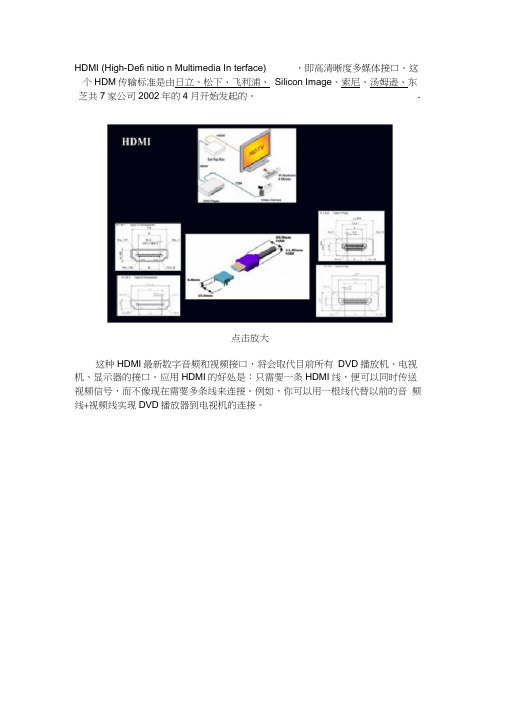
HDMI (High-Defi nitio n Multimedia In terface) ,即高清晰度多媒体接口。
这个HDM传输标准是由日立、松下、飞利浦、Silicon Image、索尼、汤姆逊、东芝共7家公司2002年的4月开始发起的。
-点击放大这种HDMI最新数字音频和视频接口,将会取代目前所有DVD播放机、电视机、显示器的接口。
应用HDMI的好处是:只需要一条HDMI线,便可以同时传送视频信号,而不像现在需要多条线来连接。
例如,你可以用一根线代替以前的音频线+视频线实现DVD播放器到电视机的连接。
传统连接方案:需要19根信号线(9根视频线,10根音频线)38个联接处采用HDMI规范:全部略减为只需3根线缆,6个(插头/插座)联接处HDMI标准最大的优势在于提供高达5Gbps的数据传输带宽,可以传送无压缩的音频信号及高分辨率视频信号,而且可以保证最高质量;同时无需在信号传送前进行数/模或者模/数转换。
之前,虽然数字音频信号已经实现了单一线缆连接,但象DVD播放器之类的设备使用数字视频连接就比较少见,象S-Video和ComponentVideo (分量视频)这些最常见的视频连接方式都是模拟的。
目前数字视频连接一般用DVIHDM和DVI的区别:那么,HDM和DVI有什么区别呢?HDM和DVI有几点是不同的。
第一,HDMI比DVI可以支持更高的分辨率,甚至包括目前用于商业的还没公布的更高的分辨率都一样支持。
(理论上,它可以支持的最高分辨率是当前HDTV勺两倍)。
第二,DVI只是传送视频信号,而音频要另外单独处理。
但HDMI却可以同时传输音频和视频。
第三,HDMI连接器的外形远小于DVI。
第四,这是个比较重要的区别,DVI标准是用于PC机的;而HDM则是针对消费电子产品的,范围更广,例如DVD播放器、投影机等。
但HDM和DVI是兼容的,当然,这是大家都希望看到的。
所以将使用DVI接口的设备和使用HDMI接口的设备连接起来是可能的,实现的方法也很简单:只要用一根一头是DVI接口,另一端是HDMI接口的连接线就可以了。
HDMI连接器专用英语对照

HDMI连接器专用英语对照HDMI连接器专用英语词汇符合HDMI标准的连接器 Connectors to HDMI Standard高清多媒体接口 High Definition Multimedia Interface (HDMI)HDMI A型连接器 HDMI Type A ConnectorHDMI B型连接器 HDMI Type B ConnectorHDMI C型连接器 HDMI Type C Connector一体式数字音频和视频 Digital Audio and Video in one数字电视 Digital Television (DVI)覆盖范围 Scope要求 Rating额定电流 Contact Current Rating温度范围 Temperature Range湿度 Humidity Range大气压力 Atmospheric Pressure控制信息 Preamble数据包 Data Island视频信息 Video Data测试方法和要求 Test Methods and Requirements最小化传输差分信号 Transition Minimized Differential Signaling (TMDS) 高清数字内容保护 High-Bandwidth Digital Content Protection(HDCP) 低电压差分讯号 Low-Voltage Differential Signaling (LVDS)扩展显示标识数据 Extended Display Identification Data(EDID)显示数据信道 Display Data Channel(DDC)全屏蔽提供静电放电保护 Full shielding for electrostatic discharge protection全屏蔽防静电 Full shielding for ESD protection提供无铅工艺 Lead-free process available带或不带面板凸缘 Offered with or without panel flange面板凸缘 Panel flange点对点 Point-to-point分支 Multi-drop热插拔检测 Hot Plug DetectTMDS屏蔽线 TMDS Shield Lines消费电子控制 Consumer Electronics Control(CEC)视频游戏主机 Video game consoles光缆组件 Cable assembliesHDMI连接器专用英语句子高清多媒体接口是将视频和音频合并到单一数字接口的一种规范。
(HDMI、DVI、VGA、RGB、分量、S端子、USB接口)介绍

S-Video具体英文全称叫Separate Video,为了达到更好的视频效果,人们开始探求一种更快捷优秀、清晰度更高的视频传输方式,这就是当前如日中天的S-Video(也称二分量视频接口),Separate Video 的意义就是将Video 信号分开传送,也就是在AV接口的基础上将色度信号C 和亮度信号Y进行分离,再分别以不同的通道进行传输,它出现并发展于上世纪90年代后期通常采用标准的4 芯(不含音效) 或者扩展的7 芯( 含音效)。
带S-Video接口的视频设备( 譬如模拟视频采集/ 编辑卡电视机和准专业级监视器电视卡/电视盒及视频投影设备等) 当前已经比较普遍,同AV 接口相比由于它不再进行Y/C混合传输,因此也就无需再进行亮色分离和解码工作,而且由于使用各自独立的传输通道在很大程度上避免了视频设备内信号串扰而产生的图像失真,极大提高了图像的清晰度,但S-Video 仍要将两路色差信号(Cr Cb)混合为一路色度信号C,进行传输然后再在显示设备内解码为Cb 和Cr 进行处理,这样多少仍会带来一定信号损失而产生失真(这种失真很小但在严格的广播级视频设备下进行测试时仍能发现) ,而且由于Cr Cb 的混合导致色度信号的带宽也有一定的限制,所以S -Video 虽然已经比较优秀但离完美还相去甚远,S-Video虽不是最好的,但考虑到目前的市场状况和综合成本等其它因素,它还是应用最普遍的视频接口之一。
(S端子又可以分为三种1.普通S端子最下面的5针型D端子是标准的S端子类型,也是通用的一种规格。
除了显卡外电视机以及DVD等视频源上都是这种接口。
2.增强型S端子中间的那个明显比下面5针的接口多了2个针孔,原先许多ATi原厂的Radeon都是采用的这种接口(上图中间的显卡就是一张原厂的7500),这种7针接口并飞标准接口,这样就决定了不同厂家的7针接口有可能在多出的2针的定义上有所不同。
不过除了多出的2针外,7针接口兼容5针标准接头,我们也能使用5针连线。
HDMI
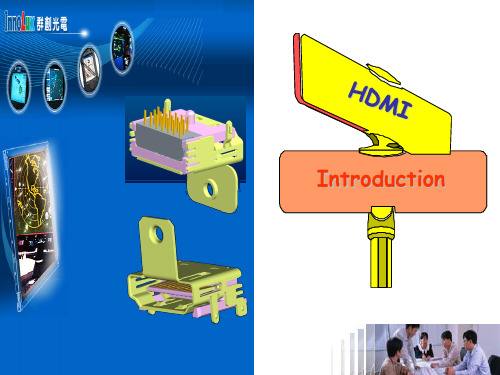
2002年12月发布HDMI 1.0 2004年5月发布HDMI 1.1 2005年8月发布HDMI 1.2,同年12月发布HDMI 1.2a。 2006年6月发布HDMI 1.3,是目前最新版本
Characteristic
提供高达5Gbps的数据传输带宽 传送无压缩的音频信号及高分辨率视频信号 无需在信号传送前进行数/模或者模/数转换,保证最高质量的影音信号传送 只需要一条HDMI线,便可以同时传送影音信号
HDCP版权保护机制的功能 HDCP版权保护机制的功能
HDCP全名为(High-bandwidth Digital Content Protection),中文名称是“高带宽数字内容保护 高带宽数字内容保护”。HDCP 高带宽数字内容保护 就是在使用数字格式进行传输的信号的基础上,再加入一层版权认证保护的技术。这项技术是由好莱坞内容商 与Intel公司合作发开,并在2000年2月份的时候被正式推出。HDCP技术可以被应用到各种数字化视频设备上, 例如电脑的显示卡、DVD播放机,显示器、电视机、投影机等等。 这个技术的开发目的就是为了解决21世纪数字化影像技术和电视技术高度发展后所带来的盗版问题。在各 种视频节目、有线电视节目、电影节目都实现数字化传播后,没有保护的数字信号在传播、复制的过程中变得 非常容易,并且不会像模拟信号,经过多次复制后会出现明显的画质下降问题。因此会对整个影视行业产生极 大的危害。这也是HDCP在21世纪之初就迅速诞生的原因
按照这个趋势,到2009年,全世界将会有接近3亿台搭载有 HDMI接口的电子设备,也就是说届时全球平均每20人就会拥 有一个有HDMI接口的电子产品,对于所有的厂家而言,都是 一个充满商机的大蛋糕。
HDMI线缆简介

3
E-mail:eary_hu@
二、HDMI CABLE的结构
2.1、HDMI总线的架构:
4
E-mail:eary_hu@
二、HDMI CABLE的结构
2.2、HDMI 1.3的传输原理图:
5
E-mail:eary_hu@
二、HDMI CABLE的结构
2.9、业界线径是以(AWG)号数表示的,数字越小线径愈粗所承受的电流越 大,反之则线径越细耐电流越小。例如说12AWG的耐电流是20A最大承受功 率是2200W,而18AWG耐电流是7A最大承受功率是770W。为什么(AWG)号数 越小直径反而越大?这么解释你就会明白,固定的截面积下能塞相同的 (AWG)号数线的数量,如11#AWG号数可塞11根而15#AWG号数可塞15根,自 然的15#AWG的单位线径就较小。
3.3.3:焊锡时间太长,导致芯线后缩或焊线时伤到绝缘层。 解决方法1:4P信号线焊锡时间不可超过3S(时间过长芯线会后缩)。 解决方法2:焊锡时注意拿线方式,减少对绝缘层的损伤。
21
E-mail:eary_hu@
三、哪些ቤተ መጻሕፍቲ ባይዱ素对高频测试有影响
3.4、影响延迟(Delay)/延迟差(Skew)的因素: 3.4.1:线材加工时破坏线材的对绞。 解决方法:线材在比剪时尽量保持4P信号线的一致性。
18
E-mail:eary_hu@
三、哪些因素对高频测试有影响
3.3、影响阻抗(Impedance)的因素: 3.3.1、插头本身来料时,阻抗偏大不符合要求。 解决方法1:工程在承认插头時需严格按照协会要求进行承认, 采用同样 规格的线材、同样长度、同样加工方式、不同插头对比分析。 解决方法2: IQC需定期请厂商提供相关测试报告。(参考标准值)
详解DVI,HDMI接口

详解VGA,DVI,HDMI接口什么是HDMI HDMI:HDMI的英文全称是“High Definition Multimedia”,中文的意思是高清晰度多媒体接口。
HDMI接口可以提供高达5Gbps的数据传输带宽,可以传送无压缩的音频信号及高分辨率视频信号。
同时无需在信号传送前进行数/模或者模/数转换,可以保证最高质量的影音信号传送。
HDMI在针脚上和DVI兼容,只是采用了不同的封装。
与DVI相比,HDMI 可以传输数字音频信号,并增加了对HDCP的支持,同时提供了更好的DDC可选功能。
HDMI 支持5Gbps的数据传输率,最远可传输15米,足以应付一个1080p的视频和一个8声道的音频信号。
而因为一个1080p的视频和一个8声道的音频信号需求少于4GB/s,因此HDMI还有很大余量。
这允许它可以用一个电缆分别连接DVD播放器,接收器和PRR。
此外HDMI支持EDID,DDC2B,因此具有HDMI的设备具有“即插即用”的特点,信号源和显示设备之间会自动进行“协商”,自动选择最合适的视频/音频格式。
应用HDMI的好处是:只需要一条HDMI 线,便可以同时传送影音信号,而不像现在需要多条线材来连接;同时,由于无线进行数/模或者模/数转换,能取得更高的音频和视频传输质量。
对消费者而言,HDMI技术不仅能提供清晰的画质,而且由于音频/视频采用同一电缆,大大简化了家庭影院系统的安装。
目前HDMI 已在中高端本本上采用。
大多数的高清平板电视都配有此接口。
什么是DVI接口?在相当长一段时间,主流显卡产生的均是模拟输出,LCD等数字显示设备为与之配合均采用VGA接口,这样信号必须经过多次转换,不可避免地造成了一些图像细节的损失。
1994年4月正式推出的数字显示接口(Digital Visual Interface,DVI)标准,对接口的物理方式、电气指标、时钟方式、编码方式、传输方式、数据格式等进行了严格的定义和规X,保证了计算机生成图像的完整再现。
HDMI,HDCP,UDI简介

HDMI:HDMI的英文全称是“High Definition Multimedia”,中文的意思是高清晰度多媒体接口。
HDMI接口可以提供高达5Gbps的数据传输带宽,可以传送无压缩的音频信号及高分辨率视频信号。
同时无需在信号传送前进行数/模或者模/数转换,可以保证最高质量的影音信号传送。
HDMI在针脚上和DVI兼容,只是采用了不同的封装。
与DVI相比,HDMI可以传输数字音频信号,并增加了对HDCP的支持,同时提供了更好的DDC可选功能。
HDMI支持5Gbps的数据传输率,最远可传输15米,足以应付一个1080p的视频和一个8声道的音频信号。
而因为一个1080p的视频和一个8声道的音频信号需求少于4GB/s,因此HDMI还有很大余量。
这允许它可以用一个电缆分别连接DVD播放器,接收器和PRR。
此外HDMI支持EDID,DDC2B,因此具有HDMI的设备具有“即插即用”的特点,信号源和显示设备之间会自动进行“协商”,自动选择最合适的视频/音频格式。
应用HDMI的好处是:只需要一条HDMI线,便可以同时传送影音信号,而不像现在需要多条线材来连接;同时,由于无线进行数/模或者模/数转换,能取得更高的音频和视频传输质量。
对消费者而言,HDMI技术不仅能提供清晰的画质,而且由于音频/视频采用同一电缆,大大简化了家庭影院系统的安装。
HDCP的全称是High-bandwidth Digital Content Protection,也就是“高带宽数字内容保护”。
简单的说,HDCP就是要将通过DVI接口传递的数字信号进行加密,多媒体内容的发出端(电脑、DVD、机顶盒等)与接受端(显示器、电视机、投影机等)之间加上一道保护。
这样一层保护主要并不是用来防止通过数字信号进行不合法的复制,而是将数字信号内容进行加密,使得不合法的复制无法无法得到准确的内容、满意的效果。
UDI即统一显示接口(Unified Display Interface),由Intel、Silicon Image等倡导。
micro HDMI
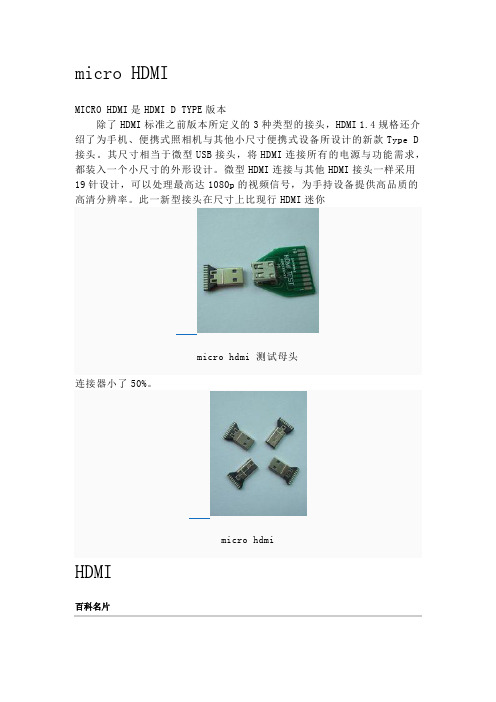
micro HDMIMICRO HDMI是HDMI D TYPE版本除了HDMI标准之前版本所定义的3种类型的接头,HDMI 1.4规格还介绍了为手机、便携式照相机与其他小尺寸便携式设备所设计的新款Type D 接头。
其尺寸相当于微型USB接头,将HDMI连接所有的电源与功能需求,都装入一个小尺寸的外形设计。
微型HDMI连接与其他HDMI接头一样采用19针设计,可以处理最高达1080p的视频信号,为手持设备提供高品质的高清分辨率。
此一新型接头在尺寸上比现行HDMI迷你micro hdmi 测试母头连接器小了50%。
micro hdmiHDMI百科名片高清晰度多媒体接口(英文:High Definition Multimedia Interface,HDMI)是一种数字化视频/音频接口技术,是适合影像传输的专用型数字化接口,其可同时传送音频和影音信号,最高数据传输速度为5Gbps。
同时无需在信号传送前进行数/模或者模/数转换。
HDMI可搭配宽带数字内容保护(HDCP),以防止具有著作权的影音内容遭到未经授权的复制。
HDMI 所具备的额外空间可应用在日后升级的音视频格式中。
而因为一个1080p的视频和一个8声道的音频信号需求少于4Gbps,因此HDMI还有很大余量。
这允许它可以用一个电缆分别连接DVD播放器,接收器和PRR。
目录2002年4月,日立、松下、飞利浦、Silicon Image、索尼、汤姆逊、东芝等7家公司共同组建了HDMI高清多媒体接口接口组织HDMI Founders (HDMI论坛),开始着手制定一种符合高清时代标准的全新数字化视频/音频接口技术。
经过半年多时间的准备工作,HDMI founders在2002年12月9日正式发布了HDMI 1.0版标准,标志着HDMI技术正式进入历史舞台。
HDMI技术的推出,并不是这些厂家一时兴起的冲动行为,相反,在HDMI 技术推出的背后,还有这更多的深层次原因。
电脑传输数据常用接口介绍

电脑传输数据常用接口介绍现代社会,电脑已经成为了人们生活和工作中不可或缺的工具。
而电脑之所以能够实现各种功能,离不开数据的传输。
数据传输的方式有很多种,其中最常见的是通过接口进行传输。
本文将介绍一些电脑传输数据常用的接口。
一、USB接口USB(Universal Serial Bus)是一种通用串行总线接口,它是连接电脑和外部设备的一种标准接口。
USB接口具有插拔方便、传输速度快、支持热插拔等特点,因此广泛应用于各种设备,如鼠标、键盘、打印机、移动硬盘等。
USB接口有多个版本,其中USB 3.0是目前最新的版本,传输速度更快,兼容性更好。
二、HDMI接口HDMI(High Definition Multimedia Interface)是一种高清晰度多媒体接口,它主要用于连接电视、投影仪等显示设备和电脑。
HDMI接口可以传输高清视频和音频信号,支持多通道音频输出,能够提供更好的音视频体验。
现在很多电脑和显示设备都配备了HDMI接口,用户可以通过HDMI线将电脑与显示设备连接起来,享受高清画质和立体声音效。
三、VGA接口VGA(Video Graphics Array)是一种视频图形阵列接口,它是连接电脑和显示设备的一种常用接口。
VGA接口主要用于传输模拟视频信号,支持较高的分辨率。
虽然VGA接口的传输质量相对较低,但由于它的普及度较高,仍然被广泛应用于各种显示设备,如显示器、投影仪等。
四、DVI接口DVI(Digital Visual Interface)是一种数字视觉接口,它可以传输数字视频信号,支持高分辨率和高帧率的显示。
DVI接口分为DVI-D、DVI-A和DVI-I三种类型,其中DVI-D只能传输数字信号,DVI-A只能传输模拟信号,而DVI-I可以同时传输数字信号和模拟信号。
DVI接口在一些高端显示设备上较为常见,如液晶显示器、电视等。
五、雷电接口雷电(Thunderbolt)是一种高速数据传输接口,由英特尔和苹果公司共同开发。
(HDMI、DVI、VGA、RGB、分量、S端子、USB接口)介绍

S-Video具体英文全称叫Separate Video,为了达到更好的视频效果,人们开始探求一种更快捷优秀、清晰度更高的视频传输方式,这就是当前如日中天的S-Video(也称二分量视频接口),Separate Video 的意义就是将Video 信号分开传送,也就是在AV接口的基础上将色度信号C 和亮度信号Y进行分离,再分别以不同的通道进行传输,它出现并发展于上世纪90年代后期通常采用标准的4 芯(不含音效) 或者扩展的7 芯( 含音效)。
带S-Video接口的视频设备( 譬如模拟视频采集/ 编辑卡电视机和准专业级监视器电视卡/电视盒及视频投影设备等) 当前已经比较普遍,同AV 接口相比由于它不再进行Y/C混合传输,因此也就无需再进行亮色分离和解码工作,而且由于使用各自独立的传输通道在很大程度上避免了视频设备内信号串扰而产生的图像失真,极大提高了图像的清晰度,但S-Video 仍要将两路色差信号(Cr Cb)混合为一路色度信号C,进行传输然后再在显示设备内解码为Cb 和Cr 进行处理,这样多少仍会带来一定信号损失而产生失真(这种失真很小但在严格的广播级视频设备下进行测试时仍能发现) ,而且由于Cr Cb 的混合导致色度信号的带宽也有一定的限制,所以S -Video 虽然已经比较优秀但离完美还相去甚远,S-Video虽不是最好的,但考虑到目前的市场状况和综合成本等其它因素,它还是应用最普遍的视频接口之一。
(S端子又可以分为三种1.普通S端子最下面的5针型D端子是标准的S端子类型,也是通用的一种规格。
除了显卡外电视机以及DVD等视频源上都是这种接口。
2.增强型S端子中间的那个明显比下面5针的接口多了2个针孔,原先许多ATi原厂的Radeon都是采用的这种接口(上图中间的显卡就是一张原厂的7500),这种7针接口并飞标准接口,这样就决定了不同厂家的7针接口有可能在多出的2针的定义上有所不同。
不过除了多出的2针外,7针接口兼容5针标准接头,我们也能使用5针连线。
hdmi iis接线定义

hdmi iis接线定义hdmi高清晰度多媒体接口(英文:high definition multimedia interface)中文的意思是高清晰度多媒体接口是一种全数位化影像和声音传送接口它可以提供高达5gbps的数据传输带宽可以传送无压缩的音频信号及视频信号hdmi可以用作机顶盒、dvd播放机个人电脑、电视游乐器、综合扩大机数位音响与电视机。
hdmi可以同时传送音频和影音信号,由于音频和视频信号采用同一条电缆,大大简化了系统的安装。
这张图就是hdmiUSB的架构示意图。
从左边的信号源中你可以看到,hdmi接口的信源可以是任何支持hdmi输出的设备,而接入端也可以是任何带有hdmi输入接口的设备。
无论他们是音频设备、视频设备还是控制设备,hdmi接口都可以应用其中。
在hdmiUSB中的数据信号使用的就是s最小化传输差分信号协议。
这种数据传输协议曾经在dviUSB上获得广为的应用领域。
而hdmiUSB上的数据信号也延用了这种协议。
这种协议会将标准8bit数据转换为10bit信号,并且在转换过程中使用微分传送微分传送这种技术也曾经被广泛的应用于千兆以太网的数据传输中。
在hdmiUSB中音频、视频数据的传输时可以采用三条s数据通道。
视频信息在传输时被切换城已连续的24bit像素数据,每个时钟周期可以传输 10bit的数据。
像素时钟周期传输比率大约在25mhz至mhz之间。
一般来说标准的ntsc i隔行信号的像素时钟传输比率大约为13.5mhz。
若传输信号的比率小于25mhz,hdmi会采用自动循环技术填补码率,将信号的码率提升到 25mhz的水平。
而hdmiUSB最低每秒可以传输m像素的数据量,这个数据吞吐能力就是相当不可思议的。
在未来一段时间内不足以应付低码率,低数据流家用电器的信号传输任务。
细节一:hdmi不能热拔插hdmiUSB一个最小优点就是使用方便,只要一根线,音频视频就可以全部传输。
什么是HDMI接口
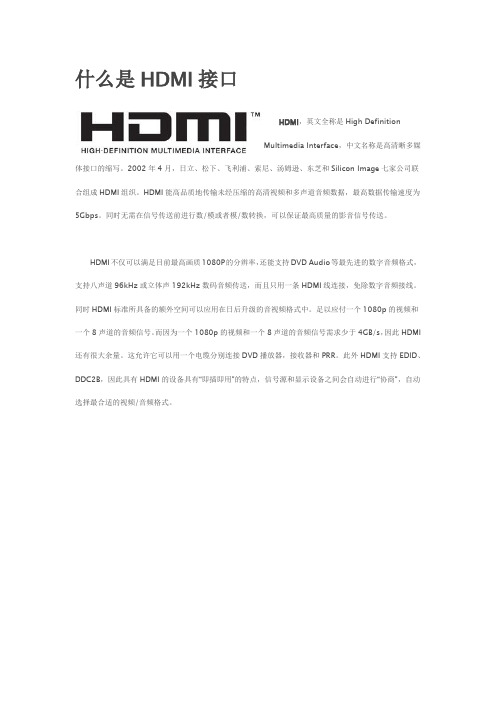
什么是HDMI接口
HDMI,英文全称是High Definition
Multimedia Interface,中文名称是高清晰多媒体接口的缩写。
2002年4月,日立、松下、飞利浦、索尼、汤姆逊、东芝和Silicon Image七家公司联合组成HDMI组织。
HDMI能高品质地传输未经压缩的高清视频和多声道音频数据,最高数据传输速度为5Gbps。
同时无需在信号传送前进行数/模或者模/数转换,可以保证最高质量的影音信号传送。
HDMI不仅可以满足目前最高画质1080P的分辨率,还能支持DVD Audio等最先进的数字音频格式,支持八声道96kHz或立体声192kHz数码音频传送,而且只用一条HDMI线连接,免除数字音频接线。
同时HDMI标准所具备的额外空间可以应用在日后升级的音视频格式中。
足以应付一个1080p的视频和一个8声道的音频信号。
而因为一个1080p的视频和一个8声道的音频信号需求少于4GB/s,因此HDMI 还有很大余量。
这允许它可以用一个电缆分别连接DVD播放器,接收器和PRR。
此外HDMI支持EDID、DDC2B,因此具有HDMI的设备具有“即插即用”的特点,信号源和显示设备之间会自动进行“协商”,自动选择最合适的视频/音频格式。
与DVI相比HDMI接口的体积更小,而且可同时传输音频及视频信号。
DVI的线缆长度不能超过8米,否则将影响画面质量,而HDMI最远可传输15米。
只要一条HDMI缆线,就可以取代最多13条模拟传输线,能有效解决家庭娱乐系统背后连线杂乱纠结的问题。
hdmi接口的定义
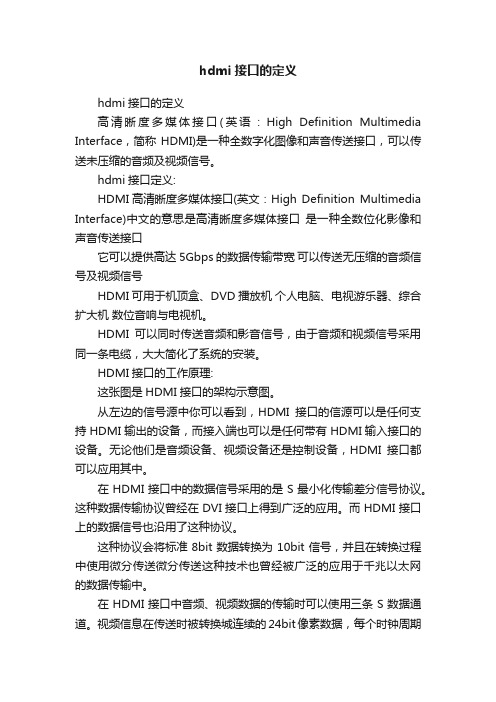
hdmi接口的定义hdmi接口的定义高清晰度多媒体接口(英语:High Definition Multimedia Interface,简称HDMI)是一种全数字化图像和声音传送接口,可以传送未压缩的音频及视频信号。
hdmi接口定义:HDMI高清晰度多媒体接口(英文:High Definition Multimedia Interface)中文的意思是高清晰度多媒体接口是一种全数位化影像和声音传送接口它可以提供高达5Gbps的数据传输带宽可以传送无压缩的音频信号及视频信号HDMI可用于机顶盒、DVD播放机个人电脑、电视游乐器、综合扩大机数位音响与电视机。
HDMI可以同时传送音频和影音信号,由于音频和视频信号采用同一条电缆,大大简化了系统的安装。
HDMI接口的工作原理:这张图是HDMI接口的架构示意图。
从左边的信号源中你可以看到,HDMI接口的信源可以是任何支持HDMI输出的设备,而接入端也可以是任何带有HDMI输入接口的设备。
无论他们是音频设备、视频设备还是控制设备,HDMI接口都可以应用其中。
在HDMI接口中的数据信号采用的是S最小化传输差分信号协议。
这种数据传输协议曾经在DVI接口上得到广泛的应用。
而HDMI接口上的数据信号也沿用了这种协议。
这种协议会将标准8bit数据转换为10bit信号,并且在转换过程中使用微分传送微分传送这种技术也曾经被广泛的应用于千兆以太网的数据传输中。
在HDMI接口中音频、视频数据的传输时可以使用三条S数据通道。
视频信息在传送时被转换城连续的24bit像素数据,每个时钟周期可以传送10bit的数据。
像素时钟周期传输比率大约在25MHz至165MHz之间。
一般来说标准的NTSC 480i隔行信号的像素时钟传输比率大约为13.5MHZ。
若传输信号的比率小于25MHz,HDMI会采用自动循环技术填补码率,将信号的码率提升到 25MHz的水平。
而HDMI接口最高每秒可以传输165M像素的数据量,这个数据吞吐能力是相当惊人的。
高清晰数字多媒体接口HDMI介绍
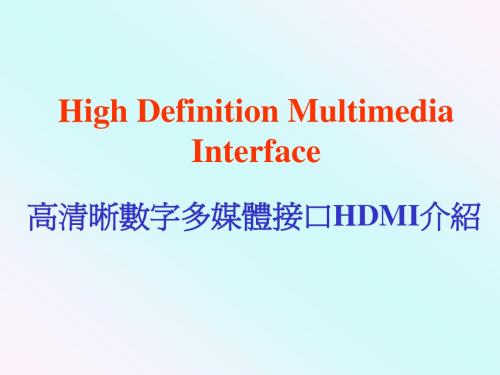
2. AV.link功能使你可以只用一个遥控器控制全部音 功能使你可以只用一个遥控器控制全部音/ 功能使你可以只用一个遥控器控制全部音 视频设备的基本功能 在你对所有的设备(DVD机,AV Center,投影机等 机 在你对所有的设备 ,投影机等) 进行初期设置之后, 进行初期设置之后,平常正常使用的基本功能可以 通过任一个设备的遥控器完成。 通过任一个设备的遥控器完成。 初期设置之后, 初期设置之后,你就可以把不大会用到的遥控器收 起来,只留下最常用的设备的遥控器就可以了。 起来,只留下最常用的设备的遥控器就可以了。
HDMI支持的数字音频格式: 支持的数字音频格式: 支持的数字音频格式 • CD:16位@32、44.1、48KHZ : 位 、 、 • DVD-VIDEO:8通道数字音频 : 通道数字音频 • DVD-AUDIO:1通道的 位@192KHZ : 通道的 通道的24位 HDMI的易用性: 的易用性: 的易用性 1. HDMI支持 支持EDID、DDC2B,因此具有HDMI的设 、 ,因此具有 的设 支持 备具有“即插即用”的特点, 备具有“即插即用”的特点, 信号源和显示设备之间会自动进行“协商” 信号源和显示设备之间会自动进行“协商”,自 动选择最合适的视频/音频格式 音频格式。 动选择最合适的视频 音频格式。
3 2
Connector Spec
PCB
Housing:NY46 UL94V-0,BLACK Contact:PHOSPHOR BRONZE Shell:BRASS
Cable
Cable Spec
電氣特性: 電氣特性:
最少直流絕緣電阻 (M .km) 耐電壓 (kV/min) 100.0 0.5
最大導體直流電阻20℃ 最大導體直流電阻 ℃ (ohm/km) A;B:354 C:223 特性阻抗 ohm(differ) A:100±5(1-2.5ns) ± 對間延時差:(ns/5m) 對間延時差 A:<=4.83
- 1、下载文档前请自行甄别文档内容的完整性,平台不提供额外的编辑、内容补充、找答案等附加服务。
- 2、"仅部分预览"的文档,不可在线预览部分如存在完整性等问题,可反馈申请退款(可完整预览的文档不适用该条件!)。
- 3、如文档侵犯您的权益,请联系客服反馈,我们会尽快为您处理(人工客服工作时间:9:00-18:30)。
High-Definition Multimedia Interface (HDMI)High-Definition Multimedia Interface (HDMI)HDMI official logo and standard connectorType Digital audio/video connector Production historyDesigner HDMI Founders (seven companies) Designed December 2002Manufacturer HDMI Adopters (over 850 companies) Produced 2003–presentGeneral specificationsWidth Type A (13.9 mm), Type C (10.42 mm) Height Type A (4.45 mm), Type C (2.42 mm)HotpluggableYesExternal YesAudio signal LPCM, Dolby Digital, DTS, DVD-Audio,Super Audio CD, Dolby Digital Plus, DolbyTrueHD, DTS-HD High Resolution Audio,DTS-HD Master Audio, MPCM, DSD, DST Video signal 480i, 480p, 576i, 576p, 720p, 1080i,1080p, 1440p, 1600p, 2160p, etc.Pins 19DataData signal YesBitrate 10.2 Gbit/s (340 MHz)ProtocolTMDSPin out Type A receptacle HDMIPin 1TMDS Data2+ Pin 2TMDS Data2 Shield Pin 3TMDS Data2– Pin 4TMDS Data1+ Pin 5TMDS Data1 Shield Pin 6TMDS Data1– Pin 7TMDS Data0+ Pin 8TMDS Data0 Shield Pin 9TMDS Data0– Pin 10TMDS Clock+ Pin 11TMDS Clock Shield Pin 12TMDS Clock – Pin 13CEC Pin 14 Reserved (HDMI 1.0-1.3c), HEC Data- (Optional, HDMI 1.4+ with Ethernet)Pin 15SCL (I²C Serial Clock for DDC) Pin 16SDA (I²C Serial Data Line for DDC) Pin 17DDC/CEC/HEC Ground Pin 18+5 V Power (max 50 mA) Pin 19 Hot Plug Detect (All versions) and HECOverviewHigh-Definition Multimedia Interface (HDMI) is a compact audio/video interface for transmitting uncompressed digital data. It is a digital alternative to consumer analog standards, such as radio frequency (RF) coaxial cable, composite video, S-Video, SCART, component video, D-Terminal, or VGA. HDMI connects digital audio/video sources (such as set-top boxes, DVD players, HD DVD players, Blu-ray Disc players, AVCHD camcorders, personal computers (PCs), video game consoles such as the PlayStation 3 and Xbox 360, and AV receivers) to compatible digital audio devices, computer monitors, video projectors, tablet computers, and digital televisions.HDMI imp lements the EIA/CEA-861 standards, which define video formats and waveforms, transport of compressed, uncompressed, and LPCM audio, auxiliary data, and implementations of the VESA EDID. HDMI supports, on a single cable, any uncompressed TV or PC video format, including standard, enhanced, high definition and 3D video signals; up to 8 channels of compressed or uncompressed digital audio; a Consumer Electronics Control (CEC) connection; and an Ethernet data connection.The CEC allows HDMI devices to control each other when necessary and allows the user to operate multiple dev ices with one remote control handset. Because HDMI is electrically compatible with the CEA-861 signals used by Digital Visual Interface (DVI), no signal conversion is necessary, nor is there a loss of video quality when a DVI-to-HDMI adapter is used. As an uncompressed CEA-861 connection, HDMI is independent of the various digital television standards used by individual devices, such as ATSC and DVB, as these are encapsulations of compressed MPEG video streams (which can be decoded and output as an uncompressed video stream on HDMI).Production of consumer HDMI products started in late 2003. Over 850 consumer electronics and PC companies have adopted the HDMI specification (HDMI Adopters). In Europe, either DVI-HDCP or HDMI is included in the HD ready in-store labeling specification for TV sets for HDTV, formulated by EICTA with SES Astra in 2005. HDMI began to appear on consumer HDTV camcorders and digital still cameras in 2006. Shipments of HDMI were expected to exceed that of DVI in 2008, driven primarily by the consumer electronics market.HistoryThe HDMI F ounders are Hitachi, Matsushita Electric Industrial (Panasonic/National/Quasar), Philips, Silicon Image, Sony, Thomson (RCA) and Toshiba. Digital Content Protection, LLC provides HDCP (which was developed by Intel) for HDMI. HDMI has the support of motion picture producers Fox, Universal, Warner Bros. and Disney, along with system operators DirecTV, EchoStar (Dish Network) and CableLabsThe HDMI Founders began development on HDMI 1.0 on April 16, 2002, with the goal of creating an AV connector that was backward-compatible with DVI. At the time, DVI-HDCP (DVI with HDCP) and DVI-HDTV (DVI-HDCP using the CEA-861-B video standard) were being used on HDTVs. HDMI 1.0 was designed to improve on DVI-HDTV by using a smaller connector and adding support foraudio, and enhanced support for YCbCr and consumer electronics control functions.The first Authorized Testing Center (ATC), which tests HDMI products, was opened by Silicon Image on June 23, 2003, in California, United States. The first ATC in Japan was opened by Panasonic on May 1, 2004, in Osaka. The first ATC in Europe was opened by Philips on May 25, 2005, in Caen, France. The first ATC in China was opened by Silicon Image on November 21, 2005, in Shenzhen. The first ATC in India was opened by Philips on June 12, 2008, in Bangalore. The HDMI website contains a list of all the ATCs.According to In-Stat, the number of HDMI devices sold was 5 million in 2004, 17.4 million in 2005, 63 million in 2006, and 143 million in 2007. HDMI has become the de facto standard for HDTVs, and according to In-Stat, around 90% of digital televisions in 2007 included HDMI. In-Stat has estimated that 229 million HDMI devices were sold in 2008. On January 7, 2009, HDMI Licensing, LLC announced that HDMI had reached an installed base of over 600 million HDMI devices. In-Stat has estimated that 394 million HDMI devices will sell in 2009 and that all digital televisions by the end of 2009 would have at least one HDMI input.In 2008, PC Magazine awarded a Technical Excellence Award in the Home Theater category for an "innovation that has changed the world" to the CEC portion of the HDMI specification. Ten companies were given a Technology and Engineering Emmy Award for their development of HDMI by the National Academy of Television Arts and Sciences on January 7, 2009.SpecificationsThe HDMI specification defines the protocols, signals,electrical interfaces and mechanical requirements of thestandard. The maximum pixel clock rate for HDMI 1.0was 165 MHz, which was sufficient for supporting1080p and WUXGA (1920×1200) at 60 Hz. HDMI 1.3increased that to 340 MHz, which allows for higherresolution (such as WQXGA, 2560×1600) across a singledigital link. An HDMI connection can either be single-link (type A/C) or dual-link (type B) and can have a video pixel rate of 25 MHz to 340 MHz (for a single-link connection) or 25 MHz to 680 MHz (for a dual-link connection). Video formats with rates below 25 MHz (e.g., 13.5 MHz for 480i/NTSC) are transmitted using a pixel-repetition scheme.Audio/videoHDMI uses the Consumer Electronics Association/Electronic Industries Alliance 861 standards. HDMI 1.0 to HDMI 1.2a uses the EIA/CEA-861-B video standard, and HDMI 1.3+ uses the CEA-861-D video standard. The CEA-861-D document defines "video formats and waveforms; colorimetry and quantization; transport of compressed and uncompressed, as well as Linear Pulse Code Modulation (LPCM), audio; carriage of auxiliary data; and implementations of the Video Electronics Standards Association (VESA) Enhanced Extended Display Identification Data Standard (E-EDID)."To ensure baseline interoperability between different HDMI-sources and displays (as well as backward compatibility with the electrically compatible DVI standard), all HDMI compliant devices are required to support sRGB video 4:4:4, at 8 bits per component. Support forYCbCrcolor-space and higher color-depths ("deep color") are optional. HDMI permits xvYCC 4:4:4 (8–16 bits per component), YCbCr 4:4:4 (8–16 bits per component), or YCbCr 4:2:2 (8–12 bits per component). The color spaces that can be used by HDMI are ITU-R BT.601, ITU-R BT.709-5 and IEC 61966-2-4.For digital audio, if an HDMI device supports audio, it is required to support the baseline format: stereo (uncompressed) PCM. Other formats are optional, with HDMI allowing up to 8 channels of uncompressed audio at sample sizes of 16-bit, 20-bit and 24-bit, with sample rates of 32 kHz, 44.1 kHz, 48 kHz, 88.2 kHz, 96 kHz, 176.4 kHz and 192 kHz. HDMI also supports any IEC 61937-compliant compressed audio stream, such as Dolby Digital and DTS, and up to 8 channels of one-bit DSD audio (used on Super Audio CDs) at rates up to four times that of Super Audio CD. With version 1.3, HDMI supports lossless compressed audio streams Dolby TrueHD and DTS-HD Master Audio. As with the YCbCr video, device support for audio is optional.The HDMI standard was not designed to include passing closed caption data (for example, subtitles) to the television for decoding. As such, any closed caption stream has to be decoded and included as an image in the video stream(s) prior to transmission over an HDMI cable to be viewed on the DTV. This limits the caption style (even for digital captions) to only that decoded at the source prior to HDMI transmission. This also prevents closed captions when transmission over HDMI is required for upconversion. For example, a DVD player sending an upscaled 720p/1080i format via HDMI to an HDTV has no method to pass Closed Captioning data so that the HDTV can decode as there is no line 21 VBI in that format.ConnectorsThere are five HDMI connector types. Type A/B aredefined in the HDMI 1.0 specification, type C is definedin the HDMI 1.3 specification, and type D/E are definedin the HDMI 1.4 specifica tion.Type ANineteen pins, with bandwidth to support all SDTV, EDTV and HDTV modes. The plug (male) connector outside dimensions are 13.9 mm × 4.45 mm and the receptacle (female) connector inside dimensions are 14 mm × 4.55 mm. Type A is electrically compatible with single-link DVI-D. Type BThis connector (21.2 mm × 4.45 mm) has 29 pins and can carry double the video bandwidth of type A, for use with very high-resolution future displays such as WQUXGA (3,840×2,400). Type Bis electrically compatible with dual-link DVI-D, but has not yet been used in any products.Type CA Mini connector defined in the HDMI 1.3 specification, it is intended for portable devices. It is smaller than the type A plug connector (10.42 mm × 2.42 mm) but has the same 19-pin configuration. The differences are that all positive signals of the differential pairs are swapped with their corresponding shield, the DDC/CEC Ground is assigned to pin 13 instead of pin 17, the CEC is assigned to pin 14 instead of pin 13, and the reserved pin is 17 instead of pin 14. The type C Mini connector can be connected to a type A connector using a type A-to-type C cable.Type DA Micro connector defined in the HDMI 1.4 specification keeps the standard 19 pins of types A and C but shrinks the connector size to something resembling a micro-USB connector. The type D connector is 2.8 mm × 6.4 mm, whereas the typeC connector is 2.42 mm × 10.42 mm; for comparison, a micro-USB connector is 2.94 mm × 7.8 mm and USB Type A is 11.5 mm × 4.5 mm. Type EAutomotive Connection System defined in HDMI 1.4 specification.CablesAlthough no maximum length for an HDMI cable is specified, signal attenuation (dependent on the cable's construction quality and conducting materials) limits usable lengths in practice. HDMI 1.3 defines two cable categories: Category 1-certified cables, which have been tested at 74.5 MHz (which would include resolutions such as 720p60 and 1080i60), and Category 2-certified cables, which have been tested at 340 MHz (which would include resolutions such as 1080p60 and 2160p30). Category 1 HDMI cables are to be marketed as "Standard" and Category 2 HDMI cables as "High Speed".This labeling guideline for HDMI cables went into effect on October 17, 2008. Category 1 and 2 cables can either meet the required parameter specifications for interpair skew, far-end crosstalk, attenuation and differential impedance, or they can meet the required nonequalized/equalized eye diagram requirements.A cable of about 5 meters (16 ft.) can be manufactured to Category 1 specifications easily and inexpensively by using 28 AWG (0.081 mm²) conductors.With better quality construction and materials, including 24 AWG (0.205 mm²) conductors, a HDMI cable can reach lengths of up to 15 meters (49 ft.).Many HDMI cables under 5 meters of length that were made before the HDMI 1.3 specification can work as Category 2 cables, but only Category 2-tested cables are guaranteed to work.[As of the HDMI 1.4 specification, there are the following cable types defined for HDMI in general: ∙Standard HDMI Cable - up to 1080i and 720p∙Standard HDMI Cable with Ethernet∙Automotive HDMI Cable∙High Speed HDMI Cable - 1080p, 4K, 3D and Deep Color∙High Speed HDMI Cable with EthernetCable manufacturers officially are prohibited from marketing the cables by HDMI standard version (for instance "HDMI 1.4 cable") - the cables are distinguished in bitrate support only.ExtendersAn HDMI extender is a single device (or pair of devices) p owered with an external power source or with the 5V DC from the HDMI source. Long cables can cause instability of HDCP and blinkingon the screen, due to the weakened DDC signal that HDCP requires. HDCP DDC signals must be multiplexed with TMDS video signals to be compliant with HDCP requirements for HDMI extenders based on a single Category 5/Category 6 cable. Several companies offer amplifiers, equalizers and repeaters that can string several standard HDMI cables together. Active HDMI cables use electronics within the cable to boost the signal and allow for HDMI cables of up to 30 meters (98 ft.). HDMI extenders that are based on dual Category 5/Category 6 cable can extend HDMI to 250 meters (820 ft.), while HDMI extenders based on optical fiber can extend HDMI to 300 meters (980 ft.).Communication channel protocolsHDMI has three physically separate communication channels, which are the DDC, TMDS and the optional CEC.DDCThe Display Data Channel (DDC) is a communication channel based on the I²C bus specification. HDMI specifically requires support for the Enhanced Display Data Channel (E-DDC), which is used by the HDMI source device to read the E-EDID data from the HDMI sink device to learn what audio/video formats it supports. HDMI requires that the E-DDC support I²C standard mode speed (100 kbit/s) and allows optional support for fast mode speed (400 kbit/s).TMDSTransition Minimized Differential Signaling (TMDS) on HDMI carries video, audio and auxiliary data via one of three modes, called the Video Data Period, the Data Island Period and the Control Period.During the Video Data Period, the pixels of an active video line are transmitted.During the Data Island period (which occurs during the horizontal and vertical blanking intervals), audio and auxiliary data are transmitted within a series of packets.The Control Period occurs between Video and Data Island periods.Both HDMI and DVI use TMDS to send 10-bit characters that are encoded using 8b/10b encoding for the Video Data Period and 2b/10b encoding for the Control Period. HDMI adds the ability to send audio and auxiliary data using 4b/10b encoding for the Data Island Period.Each Data Island Period is 32 pixels in size and contains a 32-bit Packet Header, which includes 8 bits of BCH ECC parity data for error correction and describes the contents of the packet.Each Packet contains four subpackets, and each subpacket is 64 bits in size, including 8 bits of BCH ECC parity data, allowing for each Packet to carry up to 224 bits of audio data.Each Data Island Period can contain up to 18 Packets.Seven of the 15 Packet types described in the HDMI 1.3a specifications deal with audio data, while the other 8 types deal with auxiliary data.Among these are the General Control Packet and the Gamut Metadata Packet. The General Control Packet carries information on AVMUTE (which mutes the audio during changes that may cause audio noise) and Color Depth (which sends the bit depth of the current video stream and is required for Deep Color). The Gamut Metadata Packet carries information on the color space being used for the current video stream and is required for xvYCC.CECConsumer Electronics Control (CEC) is a feature designed to allow the user to command and control two or more CEC-enabled boxes, that are connected through HDMI, by using only one of their remote controls. (e.g. controlling a television set, set-top box and DVD player using only the remote control of the TV). CEC also allows for individual CEC-enabled devices to command and control each other without user intervention.It is a one-wire bidirectional serial bus that uses the industry-standard AV.link protocol to perform remote control functions. CEC wiring is mandatory, although implementation of CEC in a product is optional. It was defined in HDMI Specification 1.0 and updated in HDMI 1.2, HDMI 1.2a and HDMI 1.3a (which added timer and audio commands to the bus).Trade names for CEC are Anynet+ (Samsung); Aquos Link (Sharp); BRAVIA Sync (Sony); HDMI-CEC (Hitachi); E-link (AOC); Kuro Link (Pioneer); CE-Link and Regza Link (Toshiba); RIHD (Remote Interactive over HDMI) (Onkyo); SimpLink (LG); HDAVI Control, EZ-Sync, VIERA Link (Panasonic); EasyLink (Philips); and NetCommand for HDMI (Mitsubishi).Compatibility with DVIA HDMI to DVI adapterA DVI to HDMI adapterHDMI is backward-compatible with single-link Digital Visual Interface digital video (DVI-D or DVI-I, but not DVI-A). No signal conversion is required when an adapter or asymmetric cable is used, and consequently no loss in video quality occurs.From a user's perspective, an HDMI display can be driven by a single-link DVI-D source, since HDMI and DVI-D define an overlapping minimum set of supported resolutions and framebuffer formats to ensure a basic level of interoperability. Since DVI-D displays are not required to support High-bandwidth Digital Content Protection, in the reverse scenario, a DVI-D monitor is not guaranteed to display a signal from an HDMI source. A typical HDMI-source (such as a Blu-rayplayer) may demand HDCP-compliance of the display, and hence refuse to output HDCP-protected content to a non-compliant display. All HDMI devices must support sRGB encoding.Absent this HDCP issue, an HDMI-source and DVI-D display would enjoy the same level of basic interoperability. Further complicating the issue is the existence of a handful of display equipment (high end home theater projectors) which were designed with HDMI inputs, but which are not HDCP-compliant.Features specific to HDMI, such as remote-control and audio transport, are not available in devices that use legacy DVI-D signalling. However, many devices output HDMI over a DVI connector (e.g., ATI 3000-series and NVIDIA GTX 200-series video cards),and some multimedia displays may accept HDMI (including audio) over a DVI input. In general, exact capabilities vary from product to product.Audio supportSince the DVI specification does not support audio-transport, an interoperability problem arises when an HDMI-source drives a legacy DVI-display (such as a PC monitor), or conversely, when a DVI-source drives an HDMI-display. While HDMI and DVI compliance rules ensure that a DVI video-connection can be successfully negotiated and established (via a mutually supported display mode), the audio signal must still be transported through means outside of the DVI connection. Typically, an HDMI equipped source will provide additional outputs for audio-only, such as line-level analog and SPDIF, which provide a baseline audio program (such as stereo PCM.) Likewise, when displaying video from an HDMI jack, an HDMI equipped display may support alternate audio-sourcing from a separate pair of analog-audio inputs. Provision for any of these compatibility mechanisms is entirely up to the discretion of the manufacturer, as they are not covered by the HDMI specification. As of 2010, nearly all HDMI equipped sources (set-top and media-extender boxes, Blu-ray/DVD players and PCs) provide separate analog audio outputs, and many HDMI-equipped televisions support alternate-audio input when sourcing video from an HDMI-input.There are consumer adapters available to place between a DVI source and HDMI target which can insert a separate audio signal into an HDMI TDMS data stream.HDCPHDMI can use HDCP to encrypt the signal if required by the source device. CSS, CPPM and AACS require the use of HDCP on HDMI when playing back encrypted DVD Video, DVD Audio, HD DVD and Blu-ray Disc. The HDCP Repeater bit controls the authentication and switching/distribution of an HDMI signal. According to HDCP Specification 1.2 (beginning with HDMI CTS 1.3a), any system that implements HDCP must do so in a fully compliant manner. HDCP testing that was previously only a requirement for optional tests such as the "Simplay HD" testing program is now part of the requirements for HDMI compliance.HDCP allows for up to 127 devices to be connected together, with up to 7 levels, using a combination of sources, sinks and repeaters.A simple example of this is several HDMI devices connected to an HDMI AV receiver that is connected to an HDMI display. Devices called HDCP strippers can remove the HDCP information from the video signal and allow the video to be playable on non-HDCP-compliant displays.VersionsHDMI devices are manufactured to adhere to various versions of the specification, in which each version is given a number, such as 1.0, 1.2, or 1.3a.Each subsequent version of the specification uses the same kind of cable but increases the bandwidth and/or capabilities of what can be transmitted over the cable.A product listed as having an HDMI version does not necessarily mean that it will have all of the features that are listed for that version, since some HDMI features are optional, such as Deep Color and xvYCC (which is branded by Sony as "x.v.Color"). Note that with the release of the version 1.4 cable, the HDMI Licensing LLC group (which oversees the HDMI standard) will require that any reference to version numbers be removed from all advertising from the cable only.Non-cable HDMI products starting on January 1, 2012 will no longer be allowed to reference the HDMI number and will be required to state which features of the HDMI specification the product supports.Version 1.0 to 1.2HDMI 1.0 was released December 9, 2002 and is a single-cable digital audio/video connector interface with a maximum TMDS bandwidth of 4.9 Gbit/s. It supports up to 3.96 Gbit/s of video bandwidth (1080p/60 Hz or UXGA) and 8 channel LPCM/192 kHz/24-bit audio. HDMI 1.1 was released on May 20, 2004 and added support for DVD-Audio. HDMI 1.2 was released August 8, 2005 and added support for One Bit Audio, used on Super Audio CDs, at up to 8 channels. It also added the availability of HDMI type A connectors for PC sources, the ability for PC sources to only support the sRGB color space while retaining the option to support the YCbCr color space, and required HDMI 1.2 and later displays to support low-voltage sources.HDMI 1.2a was released on December 14, 2005 and fully specifies Consumer Electronic Control (CEC) features, command sets and CEC compliance tests.Version 1.3HDMI 1.3 was released June 22, 2006 and increased the single-link bandwidth to 340 MHz (10.2 Gbit/s). It optionally supports Deep Color, with 30-bit, 36-bit and 48-bit xvYCC, sRGB, or YCbCr, compared to 24-bit sRGB or YCbCr in previous HDMI versions. It also optionally supports output of Dolby TrueHD and DTS-HD Master Audio streams for external decoding by AV receivers. It incorporates automatic audio syncing (audio video sync) capability. It defined cable Categories 1 and 2, with Category 1 cable being tested up to 74.25 MHz and Category 2 being tested up to 340 MHz. It also added the new type C Mini connector for portable devices.HDMI 1.3a was released on November 10, 2006 and had Cable and Sink modifications for type C, source termination recommendations, and removed undershoot and maximum rise/fall time limits. It also changed CEC capacitance limits, clarified sRGB video quantization range, and CEC commands for timer control were brought back in an altered form, with audio control commands added.It also added support for optionally streaming SACD in its bitstream DST format rather than uncompressed raw DSD like from HDMI 1.2 onwards.HDMI 1.3b, 1.3b1 and 1.3c were released on March 26, 2007, November 9, 2007, and August 25, 2008 respectively. They do not introduce differences on HDMI features, functions, or performance,but only describe testing for products based on the HDMI 1.3a specification regarding HDMI compliance (1.3b, the HDMI type C Mini connector (1.3b1) and active HDMIcables (1.3c).Version 1.4HDMI 1.4 was released on May 28, 2009, and the first HDMI 1.4 products were available in the second half of 2009. HDMI 1.4 increases the maximum resolution to 4K × 2K, i.e. 3840 × 2160p at 24 Hz/25 Hz/30 Hz or 4096 × 2160p at 24 Hz (which is a resolution used with digital theaters); an HDMI Ethernet Channel (HEC), which allows for a 100 Mb/s Ethernet connection between the two HDMI connected devices; and introduces an Audio Return Channel (ARC), 3D Over HDMI, a new Micro HDMI Connector, expanded support for color spaces, with the addition of sYCC601, Adobe RGB and Adobe YCC601; and an Automotive Connection System. HDMI 1.4 supports several stereoscopic 3D formats including field alternative (interlaced), frame packing (a full resolution top-bottom format), line alternative full, side-by-side half, side-by-side full, 2D + depth, and 2D + depth + graphics + graphics depth (WOWvx), with additional top/bottom formats added in version 1.4a . HDMI 1.4 requires that 3D displays support the frame packing 3D format at either 720p50 and 1080p24 or 720p60 and 1080p24. High Speed HDMI 1.3 cables can support all HDMI 1.4 features except for the HDMI Ethernet Channel.HDMI 1.4a was released on March 4, 2010 and adds two additional mandatory 3D formats for broadcast content, which was deferred with HDMI 1.4 in order to see the direction of the 3D broadcast market. HDMI 1.4a has defined mandatory 3D formats for broadcast, game, and movie content.HDMI 1.4a requires that 3D displays support the frame packing 3D format at either 720p50 and 1080p24 or 720p60 and 1080p24, side-by-side horizontal at either 1080i50 or 1080i60, and top-and-bottom at either 720p50 and 1080p24 or 720p60 and 1080p24.ApplicationsTabletsSome Tablets, such as the Motorola Xoom, BlackBerry PlayBook and Acer Iconia Tab A500, support HDMI using Micro-HDMI (Type D) ports. Others, such as the ASUS Eee Pad Transformer support the standard using Mini-HDMI (Type C) ports. The iPad and iPad 2 have a special A/V adapter that converts Apple's data line to a standard HDMI (Type A) port. Samsung has a similar proprietary thirty-pin port for their Galaxy Tab 10.1 that can adapt to HDMI as well as USB drives. The Dell Streak 5 smartphone/tablet hybrid is capable of outputting over HDMI. Whilst the Streak uses a PDMI port, a separate cradle is available which adds HDMI compatibility.Digital cameras and camcordersAs of 2011, most standalone camcorders, as well as many digital cameras, are equipped with a mini-HDMI connector.Blu-ray Disc/HD DVD playersBlu-ray Disc and HD DVD, introduced in 2006, offer new high-fidelity audio features that require HDMI for best results. HDMI 1.3 can transport Dolby Digital Plus, Dolby TrueHD, and DTS-HD Master Audio bitstreams in compressed form. This capability allows for an AV receiver with the necessary decoder to decode the compressed audio stream. The Blu-ray specification does not。
