MODBUS数码管屏的规格和尺寸
modbus数码管屏的规格和尺寸(向文军)
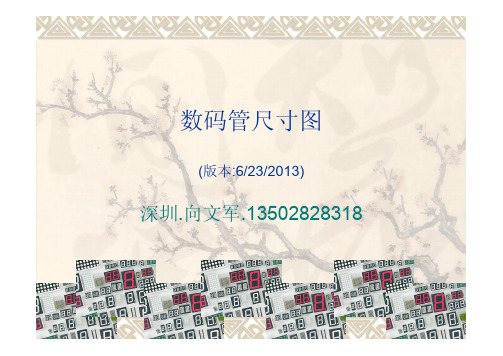
(版本:6/23/2013)
深圳.向文军.13502828318
1
订购网址
不在本文描述范围内的数码管屏产品可以定
制 1个起订! 欢迎联系! QQ:413540
2
数码管单元-颜色
47
电子看板2
48
单色: 红色 绿色 黄绿色 蓝色 白色 混色 双色(红或黄绿,红或绿)
3Hale Waihona Puke 数码管屏-客户清单4
4x0.4外壳
外尺寸 48*29mm左右 显示地方:36*17mm左右 安装尺寸:45*26mm左右
5
4x0.56英寸外壳
单位:mm , 材质: 塑料 23
43
79 开孔尺寸: 73 x 39.5 注意:本外壳只能放1.0英寸以下的数码管…….
串口
37
数码管通讯协议(文本)
序号 1 显示指令 $000,12345678# 或 $000,1.2345678# 说明 $ : 起始符 000: 屏的地址码 , : 分隔符 12345678 : 显示内容 # : 结束符 修改地址码 000 : 是老的地址码 123 : 新地址码 空格: 不显示内容 ABC : 等部分英文 全部数字: 关闭显示 发8个空格
8
96x48长条形外壳
面板:98X51 内壁:90X43 开孔:91*44 深度:70
9
96方型外壳
面板:98X98 内壁:90X90 开孔:91X91 深度:70
10
壁挂外壳
1.8英寸以上 适用 可以不含支架
11
2行x4x0.56英寸
面板尺寸: 96x96x85mm,,开孔尺寸:90x90mm 24V,485接口,modbus通讯协议
泓格GW-7552PROFIBUS或Modbus网关用户手册繁体版

4.
通讯连结
4.1 4.2 4.3 4.4 4.5 4.6 4.7 4.8
28
现场应用 ........................................................................................................... 28 GSD 档案 ......................................................................................................... 29 设备共同参数配置............................................................................................. 32 设备模块配置 .................................................................................................... 33 故障诊断信息 .................................................................................................... 36 输出入数据交换区............................................................................................. 37 GW-7552 通讯流程 ........................................................................................... 39 PROFIBUS 与 Modbus 通讯数据交换测试 ............................................OFIBUS/ Modbus Gateway 用户手册
很好的威纶通modbusrtu通讯协议与变频器通讯案例

很好的威纶通M O D B U S R T U 通讯协议与变频器通讯案例(总2页)-CAL-FENGHAI.-(YICAI)-Company One1-CAL-本页仅作为文档封面,使用请直接删除本文研究的是触摸屏通过MODBUS RTU通讯协议与变频器通讯实现变频器的控制。
触摸屏采用威纶通TK6070IP,变频器用汇川MD380通用系列。
通过触摸屏编程软件,编辑控制画面实现变频器的启动、停止、速度调节、多段速速度设置,通过宏指令实现工程值与实际值的转换。
一、MODBUS RTU 简介:为了在自动化系统之间、自动化系统和所连接的分散的现场设备之间进行信息交换,如今串行现场总线被主要用作通讯系统。
成千上万的应用已经强烈地证明了通过使用现场总线技术,可以节省多至40%的接线、调试及维护的费用。
仅仅使用两根电线就可以传送现场设备的所有相关信息,比如输入和输出数据、参数、诊断数据。
过去使用的现场总线往往是制造商的特定现场总线,并且同其它现场总线不兼容。
如今使用的现场总线几乎是完全公开和标准化的。
这就意味者用户可以以最合理的价格选择最好的产品,而不用依赖于每个独立的制造商。
Modbus RTU是一种国际的、开放的现场总线标准。
作为一种很容易实现的现场总线协议,在全世界范围内,Modbus得到了成功的应用。
应用领域包括生产过程中的自动化、过程控制和楼宇自控。
MODBUS RTU通讯协议的报文如图1。
图1MODBUS RTU 通讯协议的报文功能码如下:01H 读取线圈状态。
从执行机构上读取线圈(单个位)的内容;02H 读取离散量输入。
从执行机构上读取离散量输入(多个位)的内容;03H 读取保持寄存器。
从执行机构上读取保持寄存器(16位字)的内容;04H 读取输入寄存器。
从执行机构上读取输入寄存器(16位字)的内容;05H 强置单线圈。
写数据到执行机构的线圈(单个位)为“通”(“1”)或“断”(“0”);06H 预置单寄存器。
大彩串口屏物联型7.0寸DC10600W070_1VW1_0C产品手册

产品手册DC10600W070_1VW1_0C 数据手册V1.0广州大彩光电科技有限公司版权所有目录1.硬件介绍 (1)1.1硬件配置 (1)1.2调试工具 (1)2.产品规格 (2)3.可靠性测试 (4)4.产品尺寸 (5)5.产品定义 (6)6.产品架构 (7)7.开发软件 (8)7.1什么是虚拟串口屏 (8)7.2Keil与虚拟串口屏绑定调试 (9)8.开发文档 (10)1.硬件介绍以下主要介绍产品的一些硬件配置信息和调试所需工具。
1.1硬件配置以下为该产品硬件配置图,如图1-1所示。
图1-1硬件配置图1.2调试工具以下为该产品调试工具参考图,如图1-2所示。
图1-2调试工具图2.产品规格◆产品参数产品型号DC10600W070_1VW1_0C(电容触摸)产品系列物联型核心处理器*400MHz32位双核处理器操作系统嵌入式实时操作系统协议类型大彩组态指令集(部分可升级兼容MODBUS/三菱PLC/DGUS)尺寸7.0寸分辨率1024*600存储空间1Gbit字库内置矢量字体,边缘抗锯齿处理,包含任何大小点阵ASCII、GBK、GB2312、UNICODE 字库,可自定义任意电脑字体显示图片存储支持JPEG、PNG(半透/全透)压缩,支持任意大小图片存储,支持图片旋转、放大、缩小等功能。
累加可存储约611张全屏图片(按大小172KB/张计算,不建议BMP格式)。
图片压缩比不同,此值会上下浮动颜色65K色,16位RGB电压 4.5-15V(误差±0.2V)功耗背光最亮:3.5W;关背光:1.7W通讯接口RS232/TTL(出厂默认232电平)接口规格默认PH2.0-8P,可选配FPC1.0-10P图片下载U盘/UART/WIFI(U盘必须是FAT32格式,且从未做过电脑系统启动盘)外部键盘不支持实时时钟(RTC)支持倒计时、定时器、年月日等时间显示屏有效显示区(AA)长×宽=155.5mm×88.0mm产品尺寸长×宽×高=188.9mm×105.2mm×17.0mm配套上位机软件VisualTFT®AV输入不支持声音播放MP3音频格式(喇叭4Ω2W,单声道),与图片共用存储空间。
电阻式触摸屏规格书(中小尺寸)

3H pencil, pressure 1N/45°
[鉛筆 3H,壓力 1N/45°(JIS K5400)]
≧3H
800g by vertical 90°
Satisfy (1) of Item 6
[800g , 垂直 90°]
135°10 times left & right
[符合 6 項目(1)]
[此規格適用於五線-類比電阻式觸控屏幕]
Item [項目] (1) Type
[型式]
(2) Input Mode [操作模式]
(3) Cable [連結線]
Specifications [規格] Five-Wire Analog Resistive
[五線-類比電阻式]
Stylus or Finger
Satisfy (1) of Item 6
[135°角,左右來回 10 次]
[符合 6 項目(1)]
08. Reliability
[可靠度]
Item [項目] High Temperature /Humidity
[高溫高濕]
High temperature
[高溫]
Low temperature
[低溫]
萬達光電科技股份有限公司
PRODUCT SPECIFICATIONS 產品規範書
Customer (客戶): Model (型式): T121S-5RA006N-0A18R0-200FH Mode (種類): Five-wire Analog Touch Panel Date (日期): Sep. 16, 2008
Hardness
[硬度]
Peeling
[剝離]
友达10.4寸G104STN01.0液晶屏规格书-杭州旭虹科技

( V ) Preliminary Specifications( ) Final SpecificationsModule 10.4 Inch Color TFT-LCD Model Name G104STN01.0Customer Date Checked &Approved by Approved by DateGrace Hung 2013/08/16 Prepared byJohnson Lin 2013/08/16 General Display Business Division / AU Optronics corporationContents1. Operating Precautions (4)2. General Description (5)2.1 Display Characteristics (5)2.2 Optical Characteristics (6)3. Functional Block Diagram (9)4. Absolute Maximum Ratings (10)4.1 Absolute Ratings of TFT LCD Module (10)4.2 Absolute Ratings of Environment (10)5. Electrical Characteristics (11)5.1 TFT LCD Module (11)5.2 Backlight Unit (13)6. Signal Characteristics (14)6.1 Pixel Format Image (14)6.2 Scanning Direction (14)6.3 TFT-LCD Interface Signal Description (15)6.4 The Input Data Format (16)6.5 TFT-LCD Interface Timing (17)6.6 Power ON/OFF Sequence (18)7. Connector & Pin Assignment (19)7.1 TFT-LCD Signal (CN1): LVDS Connector (19)7.2 LED Backlight Unit (CN2): Driver Connector (19)7.3 LED Backlight Unit (CN4): Light bar Connector (19)8. Reliability Test Criteria (20)9. Mechanical Characteristics (21)9.1 LCM Outline Dimension (Front View) (21)9.2 LCM Outline Dimension (Rear View) (22)10. Label and Packaging (23)10.1 Shipping Label (on the rear side of TFT-LCD display) (23)10.2 Carton Package (23)11 Safety (25)11.1 Sharp Edge Requirements (25)11.2 Materials (25)11.3 Capacitors (25)11.4 National Test Lab Requirement (25)Record of RevisionVersion and Date Page Old description New Description1. Operating Precautions1) Since front polarizer is easily damaged, please be cautious and not to scratch it.2) Be sure to turn off power supply when inserting or disconnecting from input connector.3) Wipe off water drop immediately. Long contact with water may cause discoloration orspots.4) When the panel surface is soiled, wipe it with absorbent cotton or soft cloth.5) Since the panel is made of glass, it may be broken or cracked if dropped or bumped onhard surface.6) To avoid ESD (Electro Static Discharde) damage, be sure to ground yourself before handlingTFT-LCD Module.7) Do not open nor modify the module assembly.8) Do not press the reflector sheet at the back of the module to any direction.9) In case if a module has to be put back into the packing container slot after it was takenout from the container, do not press the center of the LED light bar edge. Instead, press at the far ends of the LED light bar edge softly. Otherwise the TFT Module may be damaged.10) At the insertion or removal of the Signal Interface Connector, be sure not to rotate nortilt the Interface Connector of the TFT Module.11) TFT-LCD Module is not allowed to be twisted & bent even force is added on module in a veryshort time. Please design your display product well to avoid external force applying to module by end-user directly.12) Small amount of materials without flammability grade are used in the TFT-LCD module. TheTFT-LCD module should be supplied by power complied with requirements of Limited Power Source (IEC60950 or UL1950), or be applied exemption.13) Severe temperature condition may result in different luminance, response time and lampignition voltage.14) Continuous operating TFT-LCD display under low temperature environment may acceleratelamp exhaustion and reduce luminance dramatically.15) The data on this specification sheet is applicable when LCD module is placed in landscapeposition.16) Continuous displaying fixed pattern may induce image sticking. It’s recommended to usescreen saver or shuffle content periodically if fixed pattern is displayed on the screen.2. General DescriptionThis specification applies to the Color Active Matrix Liquid Crystal Display G104STN01.0composed of a TFT-LCD display, a driver and power supply circuit, and a LED backlight system. The screen format is intended to support SVGA (800(H) x 600(V)) screen and 16.2M (RGB 8-bits) or 262k colors (RGB 6-bits).LED driving board for backlight unit is included in G104STN01.0 and the LED unit is replaceable. All input signals are LVDS interface and compatible with G104SN02 V2.G104STN01.0 designed with wide viewing angle; wide temperature and long life LED backlight is well suited for industial applications. G104STN01.0 is a RoHS product.2.1 Display CharacteristicsThe following items are characteristics summary on the table under 25 ℃ condition: ItemsUnitSpecifications Screen Diagonal [inch] 10.4Active Area [mm] 211.2 (H) x 158.4 (V) Pixels H x V 800 x 3(RGB) x 600 Pixel Pitch [mm] 0.264 x 0.264 Pixel Arrangement R.G.B. Vertical Stripe Display ModeTN, Normally White Nominal Input Voltage VDD [Volt] 3.3 (typ.) Typical Power Consumption [Watt] 2.88WAll black pattern Weight [Grams] 365(Typ.)Physical Size [mm] 243.0(H) x 184.0(V) x 6.5(D)(Typ.) Electrical Interface 1 channel LVDS Surface Treatment Anti-glare, Hardness 3H Support Color16.2M / 262K colors Temperature Range OperatingStorage (Non-Operating) [o C] [o C]-20 to +80 -20 to +80 RoHS ComplianceRoHS Compliance2.2 Optical CharacteristicsThe optical characteristics are measured under stable conditions at 25 (Room Temperature):℃Item Unit Conditions Min. Typ. Max. RemarkWhite Luminance[cd/m2] I F = 50mA/1 LED Line (center point) 300 400 -1 Uniformity % 5 Points 65 75 -2,3 Contrast Ratio500 700 - 4[msec]Rising - 10 20 [msec] Falling- 5 15 Response Time[msec] Raising + Falling - 15 35 5 [degree] [degree] Horizontal (Right) CR = 10 (Left) 70 70 80 80 - - Viewing Angle[degree] [degree]Vertical (Upper) CR = 10 (Lower) 50 60 60 70 - - 6 Red x - TBD - Red y - TBD - Green x- TBD - Green y - TBD - Blue x - TBD - Blue y - TBD - White x 0.28 0.31 0.34 Color / ChromaticityCoordinates (CIE 1931)White y0.30 0.33 0.36 Color Gamut%50-Note 1: Measurement method Equipment Pattern Generator, Power Supply, Digital Voltmeter, Luminance meter (SR_3 or equivalent) Aperture1with 50cm viewing distance ∘Test Point CenterEnvironment < 1 luxModule Driving EquipmentNote 2: Definition of 5 points position (Display active area: 211.2mm (H) x 158.4mm (V))Note 3: The luminance uniformity of 5 points is defined by dividing the minimum luminance values by the maximum test point luminanceNote 4: Definition of contrast ratio (CR):Note 5: Definition of response time:The output signals of photo detector are measured when the input signals are changed from “White” to “Black” (falling time) and from “Black” to “White” (rising time), respectively. The response time interval isNote 6: Definition of viewing angleViewing angle is the measurement of contrast ratio 10, at the screen center, over a 180° horizontal and ≧180° vertical range (off-normal viewing angles). The 180° viewing angle range is broken down as below: 90° (θ) horizontal left and right, and 90° (Φ) vertical high (up) and low (down). The measurement direction is typically perpendicular to the display surface with the screen rotated to its center to develop the desiredMinimum Brightness of five pointsδW9 = Maximum Brightness of five points Contrast ratio (CR)=Brightness on the “White” stateBrightness on the “Black” statemeasurement viewing angle.3. Functional Block DiagramThe following diagram shows the functional block of the 10.4 inch color TFT/LCD module:4. Absolute Maximum Ratings4.1 Absolute Ratings of TFT LCD ModuleItem Symbol Min Max Unit Logic/LCD Drive Voltage Vin -0.3 +4.0 [Volt]4.2 Absolute Ratings of EnvironmentItem Symbol Min Max Unit Operating Temperature TOP -20 +80 [o C] Operation Humidity HOP 5 95 [%RH] Storage Temperature TST -20 +80 [o C] Storage Humidity HST 5 95 [%RH] Note: Maximum Wet-Bulb should be 39℃ and no condensation.5. Electrical Characteristics 5.1 TFT LCD Module5.1.1 Power SpecificationSymbol Parameter Min Typ Max Units RemarkVDD Logic/LCD Input Voltage 3.0 3.3 3.6 [Volt]I VDD LCD Input Current - 320 - [mA]VDD=3.3V at 60 HZ, all Black PatternP VDD LCD Power comsumption - - 1.5 [Watt] VDD=3.3V at 60 HZ, all Black Pattern I rush LCDLCD Inrush Current-1.06-[A] Note 1; VDD=3.3VBlack Pattern, Rising time=470usVDD rpAllowable Logic/LCDDrive Ripple Voltage- -100 [mV] p-pVDD=3.3V at 60 HZ, all Black PatternNote 1: Measurement condition:VDD rising time0V3.3V5.1.2 Signal Electrical CharacteristicsInput signals shall be low or Hi-Z state when VDD is off.Note: LVDS Signal Waveform.Symbol ItemMin. Typ.Max. Unit RemarkVTH Differential Input High Threshold - - 100 [mV] VCM=1.2V VTL Differential Input Low Threshold 100 - - [mV] VCM=1.2V |VID |Input Differential Voltage100 400 600 [mV] VICMDifferential Input Common Mode Voltage1.1251.251.375[V]VTH/VTL=+-100mV5.2 Backlight Unit5.2.1 Parameter guideline for LED backlightFollowing characteristics are measured under a stable condition using a inverter at 25℃. (Room Temperature): Symbol Parameter Min.Typ.Max.Unit RemarkVCC Input Voltage 10.8 12 12.6 [Volt]I VCC Input Current - 0.32 - [A] 100% PWM DutyP VCC Power Consumption - 2.88 - [Watt] 100% PWM DutyF PWM Dimming Frequency 200 - 20K [Hz]Swing Voltage 3 3.3 5.5 [Volt]Dimming duty cycle 5 - 100 %I F LED Forward Current-50 -[mA] Ta = 25o C- 27.2 - [Volt]I F = 50mA, Ta = -30o C V F LED Forward Voltage- 26.4 28.8 [Volt]I F = 50mA, Ta = 25o C- 25.6 - [Volt]I F = 50mA, Ta = 85o C P LED LED Power Consumption- 2.72 - [Watt]Operation Life 50,000 - - Hrs I F=50mA, Ta= 25o CNote 1: Ta means ambient temperature of TFT-LCD module.Note 2: VCC, I VCC, I rush LED, P VCC are defined for LED backlight.(100% duty of PWM dimming)Note 3: I F, V F are defined for one channel LED. There are two LED channel in back light unit.Note 4: If G104STN01.0 module is driven by high current or at high ambient temperature & humidity condition. The operating life will be reduced.Note 5: Operating life means brightness goes down to 50% initial brightness. Minimum operating life time is estimated data.6. Signal Characteristics6.1 Pixel Format ImageFollowing figure shows the relationship between input signal and LCD pixel format.1st2nd799th800th1stLine600thLin6.2 Scanning DirectionThe following figures show the image seen from the front view. The arrow indicates the direction of scan.Fig. 1 Normal scan (Pin4, DPS = Low or NC) Fig. 2 Reverse scan (Pin4, DPS = High)6.3 TFT-LCD Interface Signal DescriptionThe module using a LVDS receiver embaded in AUO’s ASIC. LVDS is a differential signal technology for LCD interface and a high-speed data transfer device.Input Signal Interface Pin No. SymbolDescription 1 VDD Power Supply, 3.3V (typical) 2 VDD Power Supply, 3.3V (typical) 3 GND Ground4 DPS Reverse Scan Function [H: Enable; L/NC: Disable]5 RxIN0-6 RxIN0+ LVDS receiver signal channel 0LVDS Differential Data Input (R0, R1, R2, R3, R4, R5, G0)7 GND Ground8 RxIN1- 9 RxIN1+ LVDS receiver signal channel 1LVDS Differential Data Input (G1, G2, G3, G4, G5, B0, B1) 10 GND Ground11 RxIN2- 12 RxIN2+ LVDS receiver signal channel 2LVDS Differential Data Input (B2, B3, B4, B5, DE)13 GNDGround14 RxCLKIN- 15 RxCLKIN+ LVDS receiver signal clock 16 GND Ground17 RxIN3- 18 RxIN3+ LVDS receiver signal channel 3, pin17=3.3V&pin 18=GND for 6bit LVDS InputLVDS Differential Data Input (R6, R7, G6, G7, B6, B7, RSV)19 RSVReserved for AUO internal test. Please treat it as NC.20SEL68 6/8bits LVDS data input selection [H: 8bits L/NC: 6bit]Note 1: Input Signals shall be in low status when VDD is off.Note 2: High stands for “3.3V”, Low stands for “0V”, NC stands for “No Connection”. Note 3: RSV stands for “Reserved”.6.4 The Input Data Format6.4.1 SEL68SEL68 =“Low” or “NC” for 6 bits LVDS InputSEL68 = “High” for 8 bits LVDS InputNote1: Please follow PSWG.Note2: R/G/B data 7:MSB, R/G/B data 0:LSBSignal Name DescriptionRemarkR7R6R5R4R3R2R1R0Red Data 7 Red Data 6 Red Data 5 Red Data 4 Red Data 3 Red Data 2 Red Data 1 Red Data 0 Red-pixel DataFor 8Bits LVDS input MSB: R7 ; LSB: R0For 6Bits LVDS input MSB: R5 ; LSB: R0G7G6G5G4 G3G2G1 G0Green Data 7 Green Data 6 Green Data 5 Green Data 4Green Data 3 Green Data 2 Green Data 1Green Data 0 Green-pixel DataFor 8Bits LVDS input MSB: G7 ; LSB: G0For 6Bits LVDS input MSB: G5 ; LSB: G0B7 B6 B5 B4 B3 B2 B1 B0 Blue Data 7 Blue Data 6 Blue Data 5 Blue Data 4 Blue Data 3 Blue Data 2 Blue Data 1 Blue Data 0 Blue-pixel DataFor 8Bits LVDS input MSB: B7 ; LSB: B0For 6Bits LVDS input MSB: B5 ; LSB: B0 RxCLKIN LVDS Data ClockDE Data Enable SignalWhen the signal is high, the pixel data shall be valid to be displayed.Note: Output signals from any system shall be low or Hi-Z state when VDD is off.NS-like format6.5 TFT-LCD Interface Timing6.5.1 Timing CharacteristicsSignal Symbol Min. Typ. Max. Unit Clock Frequency 1/ T Clock 30 40 50 MHzPeriod T V 608 628 1024 Active T VD -- 600-- Vertical SectionBlankingT VB 8 28 424 T Line Period T H 960 1056 1060Active T HD -- 800 -- Horizontal SectionBlankingT HB 160 256 260 T ClockFrame RateF 506075Hz Note : DE mode.6.5.2 Input Timing DiagramDOTCLKDEHT HBDET VDInput Timing Definition ( DE Mode)Input Data Invaild Data Invaild Data6.6 Power ON/OFF SequenceVDD power and lamp on/off sequence is as below. Interface signals are also shown in the chart. Signals from any system shall be Hi-Z state or low level when VDD is off.Power ON/OFF sequence timingValue UnitsParameterMin. Typ. Max.T10.5 - 10 [ms]T2 30 40 50 [ms]T3 200 -- -- [ms]T4 0.5 -- 10 [ms]T5 10 - - [ms]T6 10 - - [ms]T7 0 - - [ms]T8 10 - - [ms]T9 -- -- 10 [ms]T10 110 -- -- [ms]T11 0 16 50 [ms]T12 - - 10 [ms]T13 1000 - - [ms]The above on/off sequence should be applied to avoid abnormal function in the display. Please make sure to turn off the power when you plug the cable into the input connector or pull the cable out of the connector.7. Connector & Pin AssignmentPhysical interface is described as for the connector on module. These connectors are capable of accommodating the following signals and will be following components.7.1 TFT-LCD Signal (CN1): LVDS ConnectorConnector Name / Designation Signal ConnectorManufacturer STM or compatibleConnector Model Number MSB24013P20HA or compatibleAdaptable Plug P24013P20 or compatiblePin No. Symbol Pin No. Symbol1 VDD2 VDD3 GND4 DPS5 RxIN0-6 RxIN0+7 GND 8 RxIN1-9 RxIN1+ 10 GND11 RxIN2- 12 RxIN2+13 GND 14 RxCKIN-15 RxCKIN+ 16 GND17 RxIN3- 18 RxIN3+19 RSV 20 SEL687.2 LED Backlight Unit (CN2): Driver ConnectorConnector Name / Designation Lamp ConnectorManufacturer ENTERY or compatibleConnector Model Number 3808K-F05N-12R or compatibleMating Model Number H208K–P05N-02B or compatiblePin No. symbol descriptionPin1 VCC 12V inputPin2 GND GNDPin3 On/OFF 5V-ON,0V-OFFPin4 Dimming PWMPin5 NA7.3 LED Backlight Unit (CN4): Light bar ConnectorConnector Name / Designation Lamp ConnectorManufacturer ENTERY or compatibleConnector Model Number H208K–P03N-02B or compatibleMating Model Number(CN3) 3808K-F03N-12R or compatiblePin No. symbol description ColorPin1 H LED anode RedPin2 L LED cathode WhitePin3 L LED cathode Black8. Reliability Test CriteriaItems Required Condition Note Temperature Humidity Bias 40℃, 90%RH, 300 hoursHigh Temperature Operation 80℃, 300 hoursLow Temperature Operation -20℃, 300 hoursHot Storage 80,℃ 300 hoursCold Storage -20,℃ 300 hoursThermal Shock Test -20/℃ 30 min, 60/℃ 30 min, 100cycles, 40℃minimun ramp rateHot Start Test 80℃/ 1Hr min. power on/off per 5 minutes, 5 timesCold Start Test -20℃/ 1Hr min. power on/off per 5 minutes, 5 timesShock Test (Non-Operating) 50G, 20ms, Half-sine wave, ( ±X, ±Y, ±Z)Vibration Test (Non-Operating) 1.5G, (10~200Hz, Sine wave)30 mins/axis, 3 direction (X, Y, Z)On/off test On/10 sec, Off/10 sec, 30,000 cyclesESD Contact Discharge: ± 8KV, 150pF(330Ω ) 1sec, 8 points, 25 times/ pointAir Discharge: ± 15KV, 150pF(330Ω ) 1sec, 8 points, 25 times/ pointNote 1EMI 30-230 MHz, limit 40 dBu V/m, 230-1000 MHz, limit 47 dBu V/mNote1: According to EN61000-4-2, ESD class B: Some performance degradation allowed. No data lost Self-recoverable. No hardware failures.Note2:Water condensation is not allowed for each test items.Each test is done by new TFT-LCD module. Don’t use the same TFT-LCD module repeatedly for reliability test. The reliability test is performed only to examine the TFT-LCD module capability.To inspect TFT-LCD module after reliability test, please store it at room temperature and room humidity for 24 hours at least in advance.G104STN01.09. Mechanical Characteristics工业液晶屏:www.hzxuhong.com杭州旭虹科技有限公司G104STN01.09.2 LCM Outline Dimension (Rear View)工业液晶屏:www.hzxuhong.com杭州旭虹科技有限公司G104STN01.010. Label and Packaging10.1 Shipping Label (on the rear side of TFT-LCD display)10.2 Carton PackageNote:Max capacity :20 TFT-LCD module per cartonMax weight: 11.5 kg per cartonOutside dimension of carton: 477mm(L)* 290mm(W)*360mm(H)Pallet size : 1180 mm * 980 mm * 135mmBox stackedModule by air :(2 *4) *4 layers ,one pallet put 32 boxes ,total 640pcs module Module by sea :(2 *4) *4 layers + (2 *4) *1 layers , two pallet put 40 boxes ,total 800pcs module Module by sea_HQ :(2 *4) *4 layers+(2 *4) *2 layers, two pallet put 48 boxes, total 960pcs module工业液晶屏:www.hzxuhong.com杭州旭虹科技有限公司杭州旭虹科技有限公司11 Safety11.1 Sharp Edge RequirementsThere will be no sharp edges or comers on the display assembly that could cause injury.11.2 Materials11.2.1 ToxicityThere will be no carcinogenic materials used anywhere in the display module. If toxic materials are used, they will be reviewed and approved by the responsible AUO toxicologist.11.2.2 FlammabilityAll components including electrical components that do not meet the flammability grade UL94-V1 in the module will complete the flammability rating exception approval process.The printed circuit board will be made from material rated 94-V1 or better. The actual UL flammability rating will be printed on the printed circuit board.11.3 CapacitorsIf any polarized capacitors are used in the display assembly, provisions will be made to keep them from being inserted backwards.11.4 National Test Lab RequirementThe display module will satisfy all requirements for compliance to:UL 1950, First EditionU.S.A. Information Technology Equipment杭州旭虹科技有限公司。
大彩串口屏物联型10.1寸有WIFIDC10600W101_1V01_0C产品手册

产品手册DC10600W101_1V01_0C 数据手册V1.0广州大彩光电科技有限公司版权所有目录1.硬件介绍 (1)1.1硬件配置 (1)1.2调试工具 (1)2.产品规格 (2)3.可靠性测试 (4)4.产品尺寸 (5)5.产品定义 (6)6.产品架构 (7)7.开发软件 (8)7.1什么是虚拟串口屏 (8)7.2Keil与虚拟串口屏绑定调试 (9)8.开发文档 (10)1.硬件介绍以下主要介绍产品的一些硬件配置信息和调试所需工具。
1.1硬件配置以下为该产品硬件配置图,如图1-1所示。
图1-1硬件配置图1.2调试工具以下为该产品调试工具参考图,如图1-2所示。
图1-2调试工具图2.产品规格◆产品参数产品型号DC10600W101_1V01_0C(电容触摸)产品系列物联型核心处理器*400MHz32位双核处理器操作系统嵌入式实时操作系统协议类型大彩组态指令集,部分可升级兼容MODBUS/三菱PLC/DGUS 尺寸10.1寸分辨率1024*600存储空间1Gbit字库内置矢量字体,边缘抗锯齿处理,包含任何大小点阵ASCII、GBK、GB2312、UNICODE 字库,可自定义任意电脑字体显示图片存储支持JPEG、PNG(半透/全透)压缩,支持任意大小图片存储,支持图片旋转、放大、缩小等功能。
累加可存储约551张全屏图片(按大小178KB/张计算,不建议BMP格式)。
图片压缩比不同,此值会上下浮动颜色65K色,16位RGB电压5-15V(误差±0.2V)功耗背光最亮:4.95W;关背光:1.9W通讯接口RS232/TTL(出厂默认232电平)接口规格默认PH2.0-8P,可选配FPC1.0-10P图片下载U盘/UART(U盘必须是FAT32格式,且从未做过电脑系统启动盘)外部键盘不支持实时时钟(RTC)支持倒计时、定时器、年月日等时间显示屏有效显示区(AA)长×宽=223.7mm×126.3mm产品尺寸长×宽×高=257.8mm×148.0mm×17.2mm配套上位机软件VisualTFT®AV输入不支持声音播放MP3音频格式(喇叭4Ω2W,单声道),与图片共用存储空间。
多功能电力仪表使用说明书
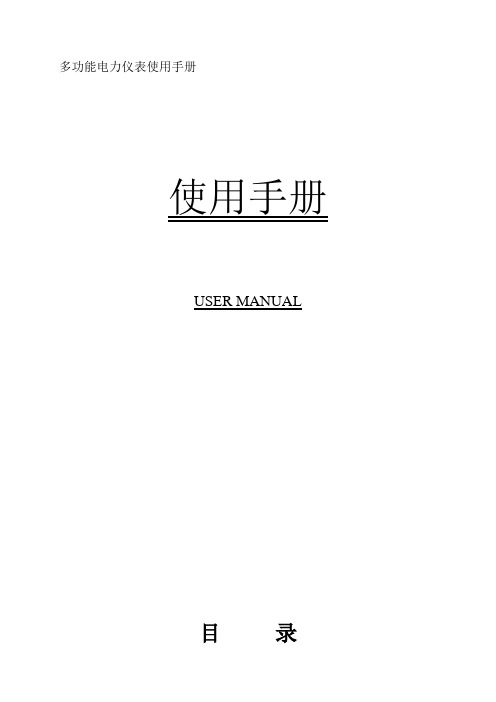
多功能电力仪表使用手册使用手册USER MANUAL目录一、多功能电力仪表使用手册 (2)1、概述 (2)2、技术参数 (2)3、编程和使用 (3)测量显示 (3)编程操作 (5)4、通迅 (10)通迅报文举例 (11)MODBUS地址信息表 (11)5、功能输出 (13)二、多功能三相电压、三相电流、有功电度、无功电度表使用手册 (14)1、概述 (14)2、使用 (14)三、多功能有功电度、无功电度使用手册 (16)4、概述 (16)5、使用 (16)四、多功能三相电流、有功电度表使用手册 (18)1、概述 (18)2、使用 (18)五、接线图 (19)120*120接线图 (20)96*96接线图 (21)80*80接线图 (22)72*72接线图 (23)六、常见问题及解决方法: (24)1多功能电力仪表--使用手册一、概述多功能电力仪表是一种具有可编程测量、显示、数字通讯和电能脉冲输出等功能的多功能电力仪表,能够完成电量测量、电能计量、数据显示、采集及传输,可广泛应用变电站自动化,配电自动化、智能建筑、企业内部的电能测量、管理、考核。
测量精度为级、实现LED 现场显示和远程RS-485数字接口通讯,采用MODBUS-RTU通讯协议。
21)辅助电源:多功能电力仪表具备通用的(AC/DC)电源输入接口,若不作特殊声明,提供的是AC/DC85~270V电源接口的标准产品,保证所提供的电源适用于该系列的产品,以防止损坏产品。
注:采用交流供电时,建议在火线一侧安装1A保险丝电力品质较差时,建议在电源回路安装浪涌抑制器防止雷击,以及快速脉冲群抑制器。
2)输入信号:多功能电力仪表采用了每个测量通道单独采集的计算方式,保证了使用时完全一致对称,其具有多种接线方式。
适用于不同的负载形式。
注:具体接线及仪表参数(脉冲常数等)见仪表所带接线图。
说明:A、电压输入:输入电压应不高于产品的额定输入电压(100V或400V),若无注明,出厂为AC0~500V、高于500V应考虑使用PT,在电压输入端须安装1A保险丝。
郎汉德PLC触摸屏一体机(7寸)产品说明书
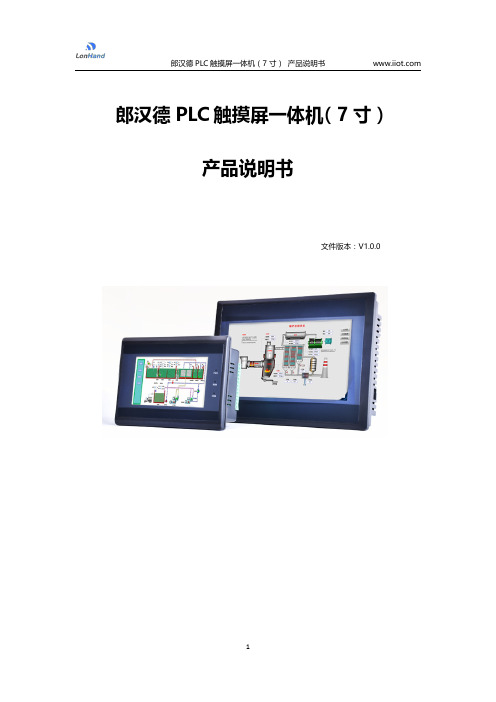
郎汉德PLC触摸屏一体机(7寸)产品说明书文件版本:V1.0.0目录1.产品简介 (3)2.参数详情 (3)2.1.电气参数 (3)2.2.PLC编程电缆参数 (4)2.3.选型表 (6)2.4.拨码状态 (7)2.5.接线图 (8)2.5.1.晶体管输出型号引脚定义 (8)2.5.2.继电器输出型号引脚定义 (10)2.6.PLC地址 (12)2.6.1.PLC地址使用情况 (12)2.6.2.特殊寄存器.和位 (13)2.7.模拟量转换 (17)2.8.兼容三菱指令 (17)3.通信使用 (22)3.1.串口通信配置 (22)3.2.一体机内部PLC与HMI通讯(COM2) (23)3.2.1.使用FX3U协议内部通讯 (23)3.2.2.使用Modbus RTU内部通讯 (26)3.3.串口通信发送与接收数据的应用(COM4) (28)3.3.1.PLC做为Modbus从站通信 (28)3.3.2.串口自由通信协议ADPRW指令使用 (29)3.3.3.Modbus主站通信协议ADPRW指令使用 (32)4.售后 (34)4.1.联系方式 (34)4.2.免责声明 (34)1.产品简介本产品为PLC触摸屏一体机。
PLC支持3U编程风格;HMI组态图库丰富。
2.参数详情2.1.电气参数类别项目参数电气环境供电电源额定24V,12-32V宽压输入范围;内部与外供电电气隔离工作温度0~55°C湿度5%-95%RH(非结露)抗干扰性峰值:1500vp-p;幅度1uS;上升时间:30ms;周期30-100HZ抗震动符合IEC61121-2标准电气隔离性能通讯隔离性通讯口均与内部隔离电源隔离性内部5V、15V之间隔离;与24V输入隔离数字量量输入导通状态高于DC15V,2.5mA 关断状态低于DC7V,1mA晶体管输出响应时间ON->OFF20us以内OFF->ON50us以内输出电压范围DC5V~30V额定输出负载0.75A@DC24V继电器输出响应时间10ms以内输出电压范围DC5V-30或AC5V~250V 额定输出电压DC24V/2A或AC220V/2.0A 使用寿命机械1千万次电气10万次(额定负载)模拟量输出输出范围电压输出0~10V 电流输出0~20mA模拟量输入输入范围电流输入0-20mA或4-20mA电压输入0-10V运动控制脉冲输出速度可达200KHZ 计数输入速度可200K以上2.2.PLC编程电缆参数一体机的PLC部分,对应的编程口为RS232通信。
4.3寸TFT串口模组 4.3寸SPI液晶屏 显示屏

规格书·产品型号规格产品类型 基本型TJC4827T043_011N (N:无触摸屏) 产品型号 TJC4827T043_011R (R:4线电阻式触摸屏) 可视区对角线尺寸4.3 inch修订记录日期 描述 2016-03-10 编制数据手册 2016-04-06增加串口指令缓冲参数TJC4827T043_011XTJC4827T043_011X·外形参数参数 数据 说明颜色 65K(65536)色 16 bit调色板 5R6G5B120(L)×74(W)×5(H) TJC4827T043_011N外形尺寸120(L)×74(W)×6.2(H) TJC4827T043_011R显示屏尺寸 105.50mm(L)×67.20mm(W) 480×272像素模式可视尺寸(A.A.)95.04mm(L)×53.86mm(W) 480×272像素模式分辨率 480×272像素 可设置成272×480触控类型 4线精密电阻式触控次数 最少100万次背光模式 LED背光寿命(平均)>30,000小时250nit(TJC4827T043_011N) 可进行100级亮度调节亮度230 nit(TJC482T043_011R) 可进行100级亮度调节79.3g(TJC4827T043_011N)净重量93.8g(TJC4827T043_011R)·电器性能参数参数 测试条件 最小值 典型值 最大值 单位 工作电压 4.75 5 7 VVCC=+5V,背光亮度最大 - 250 - mA 工作电流SLEEP 模式 15 mA 推荐工作电源:5V 1A的直流稳压电源·工作环境和可靠性参数参数 测试环境 最小值 典型值 最大值 单位 工作温度 5V电压下,湿度60% -20 25 70 ℃ 储存温度 - -30 25 85 ℃ 工作湿度 25℃ 10% 60% 90% RH 三防处理 - - 无 - - ·接口性能参数参数 测试条件 最小值 典型值 最大值 单位 串口波特率 标准 2400 9600 115200 bps 串口输出电平(TXD)输出1,Iout=1mA 3.0 3.2 - V输出0,Iout=-1mA - 0.1 0.2 V输出1,Iout=1mA 2.0 3.3 5.0 V 串口输入电平(RXD)输出0,Iout=-1mA -0.7 0.0 1.3 V 接口电平 3.3V/5V TTL电平(非232电平)通讯模式 8,1,None用户接口方式 4Pin_2.54mm带锁扣SD卡接口 有(FAT32文件格式)最大支持32G MicroTF/SD卡TJC4827T043_011X扩展IO 无RTC 无·存储器特性存储器类别 参数 最小值 典型值 最大值 单位 FLASH存储器 字库图片储存空间 16 MB 用户存储 EEPROM 无运行内存(RAM) 控件/变量存储空间 3584 BYTE 串口指令缓冲 串口指令缓冲 1024 BYTE。
CH-92通讯协议(MODBUS RTU 功能码16,06)

dcb.BaudRate=9600;
dcb.ByteSize=8;
dcb.Parity=EVENPARITY;//NOPARITY;
dcb.StopBits=ONESTOPBIT;
error=SetCommState(hCom,&dcb);
信息帧格式举例:
从机地址为01,保存起始地址0002的数据0002。在此例中,数据保存结束后,从机中地址为0002内的内容为0002。
主机发送的数据格式
主机发送
字节数
举例
从机地址
1
01
发送至从机01
功能码
1
06
单点保存
起始地址
2
00
02
起始地址为 0002
保存数据
2
00
02
保存的数据为0002
CRC码
CRC码
2
3A
81
由主机计算得到的CRC码
从机响应的数据格式
从机响应
字节数
举例
从机地址
1
01
发送至从机01
功能码
1
10
多点保存
起始地址
2
00
00
起始地址为 0000
寄存器数目
2
00
03
发送3个寄存器的数据
CRC码
2
80
08
由主机计算得到的CRC码
(三)、寄存器地址与内容对照表:
(负数用补码表示)
寄存器地址
WriteFile(hCom,writebuf2,8,&comnum,NULL);
(四)、数据读取
迪文DUGS屏客户选型指南(含报价)

高亮度、128段语音播放 宽视角、高亮度、128段语音播放
带限公司工业串口屏热销型号参考
类 别
尺寸 3.5 4.3 5.0 3.5 4.3 4.3 5.0 5.0 5.6 5.7 7.0 7.0 7.0 8.0 8.0 8.0 9.7 10.2 10.4 12.1 12.1 15.0 比例 型 号 有效显示尺寸 分辨率 (mm) (H*V) 70.1×52.6 320*240 95.0×53.9 480*272 110.9×62.8 480*272 70.1×52.6 320*240 95.0×53.9 480*272 95.0×53.9 480*272 108.0×64.8 108.0×64.8 112.9×84.7 112.9×84.7 154.1×85.9 154.1×85.9 154.1×85.9 162.0×121.5 162.0×121.5 162.0×121.5 196.6×147.5 222.7×125.3 211.2×158.4 246.0×184.5 246.0×184.5 304.1×228.1 800*480 800*480 640*480 640*480 800*480 800*480 800*480 800*600 800*600 800*600 1024*768 1024*600 800*600 800*600 800*600 1024*768 背光 亮度(nit) LED LED LED LED LED LED LED LED LED LED LED LED LED LED LED LED LED LED LED LED LED LED 250 300 300 250 300 900 工作电压 (V) 3.3-6.0 3.3-6.0 3.3-6.0 3.3-6.0 3.3-6.0 工作电流 (mA) 180mA@5V 220mA@5V 270mA@5V 300mA@5V 400mA@5V 工作温度 (℃) -20/+70 -20/+70 -20/+70 -20/+70 -20/+70 -30/+60 -20/+70 -20/+70 -20/+70 -20/+70 -20/+70 -20/+60 -20/+70 -20/+70 -20/+60 -20/+70 -20/+70 -20/+70 -30/+60 -30/+60 -20/+70 -20/+70 接 口 3.3V CMOS 3.3V CMOS 3.3V CMOS 3.3V CMOS/232 3.3V CMOS 3.3V CMOS/232 3.3V CMOS 485/232 3.3V CMOS/232 485/232 3.3V CMOS 3.3V CMOS/232 485/232 3.3V CMOS 3.3V CMOS/232 485/232 485/232 3.3V CMOS/232 3.3V CMOS/232 3.3V CMOS/232 485/232 485/232 报价参考 N 100 95 130 260 210 280 250 560 255 T 120 115 150 280 230 298 270 350 620 470 280 395 370 330 495 395 750 780 680 980 1180 1450 4:3 DMT32240M035_03W 16:9 DMT48270M043_02W 16:9 DMT48270M050_02W 4:3 DMT32240T035_02W 16:9 DMT48270C043_03W 16:9 DMT48270T043_03W 16:9 DMT80480C050_02W 16:9DMT80480T050_18WT 4:3 DMT64480T056_03W 4;3DMT64480T057_18WT 16:9 DMT80480C070_02W 16:9 DMT80480T070_07W 16:9DMT80480T070_18WT 4:3 DMT80600C080_02W 4:3 DMT80600T080_07W 4:3DMT80600T080_18WT 4:3DMT10768T097_18WT 16:9 DMT10600T102_02W 4:3 DMT80600T104_04W 4:3 DMT80600T121_03W 4:3DMT80600T121_18WT 4:3DMT10768T150_18WT
大彩串口屏F系列7寸DC80480F070_2011_0C产品手册
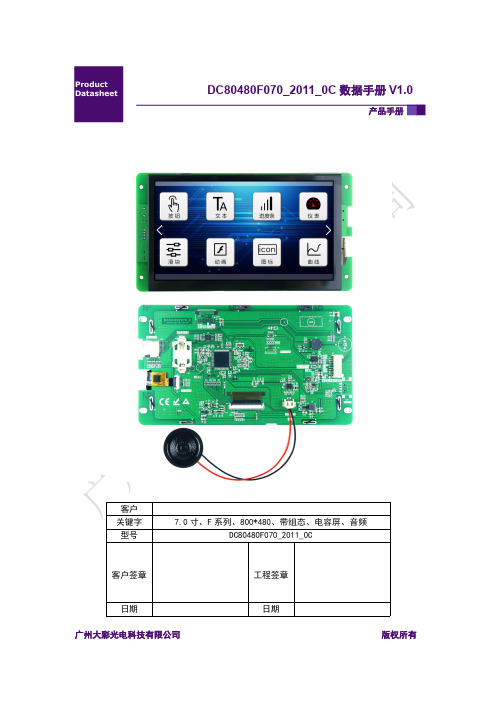
产品手册DC80480F070_2011_0C 数据手册V1.0V1.0V10.V1.0广州大彩光电科技有限公司版权所有版本记录版本日期修改原因页面撰写人审核人V1.02018/6/29创建文档all林绍佳V2.02018/8/29针对PCB第二版的图片、型号、音乐修改all林绍佳目录1.硬件介绍 (1)1.1硬件配置 (1)1.2调试工具 (1)2.产品规格 (2)3.可靠性测试 (4)4.产品尺寸 (5)5.产品定义 (6)6.产品架构 (7)7.开发软件 (8)7.1什么是虚拟串口屏 (8)7.2Keil与虚拟串口屏绑定调试 (9)8.开发文档 (10)9.免责声明 (11)1.硬件介绍以下主要介绍产品的一些硬件配置信息和调试所需工具。
1.1硬件配置以下为该产品硬件配置图,如图1-1所示。
图1-1硬件配置图1.2调试工具以下为该产品调试工具参考图,如图1-2所示。
图1-2调试工具图2.产品规格◆产品参数产品型号DC80480F070_2011_0C(电容触摸)产品系列F系列核心处理器*32位大彩深度定制专用处理器操作系统嵌入式实时操作系统,上电即可运行协议类型大彩组态指令集尺寸7.0寸分辨率800*480存储空间64Mbit字库内置矢量字体,边缘抗锯齿处理,包含任何大小点阵ASCII、GBK、GB2312、UNICODE 字库,可自定义任意电脑字体显示图片存储支持JPEG、PNG(半透/全透)压缩,支持任意大小图片存储。
累加可存储约56张全屏图片(按大小130KB/张计算,不建议BMP格式)。
图片压缩比不同,此值会上下浮动颜色65K色,16位RGB电压5-15V(误差±0.2V)功耗最暗无喇叭:1.0W;最亮无喇叭:3.3W;最亮有喇叭:4.3W 通讯接口RS232/TTL(出厂默认232电平)接口规格默认PH2.0-8P,可选配FPC1.0-10P图片下载UART/SD卡外部键盘不支持实时时钟(RTC)支持(支持倒计时、定时器、年月日等时间显示)屏有效显示区(AA)长×宽=155.0mm×87.0mm产品尺寸长×宽×高=188.9mm×105.1mm×16.2mm配套上位机软件VisualTFT®AV输入不支持声音播放WAV、MP3音频格式(喇叭4Ω2W,单声道),与图片共用存储空间。
拓微OLED屏幕5.5寸UG5664ASGGF01绿色和模块TW56640560A01的区别使..

Product Specification 5.5 寸 256x64 绿色、黄色系列:T o p w i n I n t e r n a t i o n a l C O.,L T D.N o:T W56642560A01OLED 液晶屏模块 5.5 寸绿色 256*64 点阵定制批发默认并口可改串口TW56640560A01/绿色模块UG5664ASGGF01,5.5 寸绿光大量备货,交期快TW566425600A1-5.5 寸绿光模块、5.6 寸绿光 oled 模块,带升压电路和铁框保护定位孔,性能更好,质量稳定OLED 显示屏广泛应用于电子烟、数码产品、医疗产品、消费电子产品、运动手环、智能门锁、充电桩、工控产品应用的各种大尺寸、小尺寸、液晶、字符型、单色和彩色等专业显示屏。
T o p w i n I n t e r n a t i o n a l C O.,L T D.N o:T W56642560A01 1BasicSpecifications1.1DisplaySpecifications1.2MechanicalSpecifications1.3Active Area & PixelConstructionT o p w i n I n t e r n a t i o n a l C O .,L T D .N o :T W 56642560A 011.4 M e c ha n i c a l D r a w i n gTW 56642560 A 01DF ILE N AM E8( Row 1)Pin A ssignm entPCB R ear ViewD etail "A"Scale(5:1)C ount draw ing's m odified record w ith custom er2010 - 07-1 TH E FIR ST I SSU E#1D ATED ESCR I PTION VER. F ITA 4m mC ountD raw ingSC ALE SIZE U N IT A PPR OVEVE R IFIED D CHE CKED D ESIG N E G lass N o.MODULE NO.49.8±0.2(P C B ) 47±0.2(F r a m e ) 43.8±0.2(H o l e ) 35.89(V ,A )P 0.53 x 64-0.03 =33.89(A ,A )13(3.3) (4.3)Segm ent 112(Column1)Segm en t367(Column256)Co mmo n A0Comm o n B 0(R ow 64)( R ow64)Co mmon A63Comm on B63116.010 .81 .80.53 0.5581.5PinDefinition*AboattheMCUinterfaceSelectable(Suchas:3/4-w ire S eri a l P eripher a l I nter fa c e a nd8-bit6800/8080-s erie s p a r a llelinter fa c e), Please tell us the specific requirements of your company, we will provide the appropriate interface to your company.1.6Elements BlockDiagram(MCUInterfaceSelection: By the Module internal of the Pin BS1 and Pin BS2) Pins Connected to MCU interface:D7~D0,/RD, /WR,/CS,DC,and/RES.2.Absolute MaximumRatingsNote 1: All the above voltage are on the basis of “GND=0V”.Note 2: When this module is used beyond the above absolute maximumRatings, permanent breakage of the module may occur. Also, for normaloperations, it is desirable to use this module under the conditions accordingto Section 3. “Electrical Characteristics”. If this module is used beyondthese conditions, malfunctioning of the module can occur and the reliabilityof the module maydeteriorate.3.ElectricalCharacteristics3.1DCCharateristicsNote:VDD=3.0V,VCC=12.0V(VDD,VCC Supply by the module internal generate)100% Display Area Turnon.3.2Optics & ElectricalCharacteristicsfollows Sec4.8 “Software Initial Setting”.3.3ACCharacteristics3.3.16800-Series MPU Parallel Interface TimingCharacteristics:*(VDD-VSS=2.4V to 3.3V, TA=25℃)3.3.28080-Series MPU Parallel Interface TimingCharavteristics:*(VDD-VSS=2.4V to 3.3V, TA=25 ℃ )3.3.3Serial Interface TimingCharacteristics:*(VDD-VSS=2.4V to 3.3V, TA=25℃)4FunctionalSpecificatonMCU Interface selection:MCU Interface assignment under different bus interface mode:4.1MCU parallel 6800-seriesinterfaceThe parallel interface consists of 8 bi-directional data pins (DB[7:0]), R/W, D/C, E and /CS.A LOW in R/W indicates WRITE operation and HIGH in R/W indicates READ operation. A LOW in D/C indicates COMMAND read/write and HIGH in D/C indicates DATA read/write. The E input serves as data latch signal while /CS is LOW. Data is latched at the falling edge of E signal.↓ stands for falling edge ofsignal(1)H stands for HIGH insignalL stands for LOW insignalIn order to match the operating frequency of display RAM with that of the microprocessor, some pipeline processing is internally performed which requires the insertion of a dummy read before the first actual display data read. This is shown as follows.Data read back procedure - insertion of dummy read4.2MCU parallel 8080-seriesinterfaceThe parallel interface consists of 8 bi-directional data pins (DB[7:0]), /RD, /WR, D/C and /CS.A LOW in A0 indicates COMMAND read/write and HIGH in D/C indicates DATA read/write. A rising edge of /RD input serves as a data READ latch signal while /CS is kept LOW.A rising edge of /WR input serves as adata/command WRITE latch signal while /CS is keptLOW.Note (1) ↑ stands for rising edge of signal(2) H stands for HIGH in signal(3) L stands for LOW in signal(4) Refer to Figure 13-2 for Form 1 8080-Series MPU Parallel Interface TimingCharacteristicsAlternatively, /RD and /WR can be keep stable while /CS serves as thedata/command latch signal.Note(1) ↑ stands for rising edge of signal(2) H stands for HIGH in signal(3) L stands for LOW in signal(4) Refer to Figure 13-3 for Form 2 8080-Series MPU Parallel Interface Timing CharacteristicsIn order to match the operating frequency of display RAM with that of themicroprocessor, some pipeline processing is internally performed which requires the insertion of a dummy read before the first actual display data read. This is shown as follows.Display data read back procedure - insertion of dummy read4.3MCU SerialInterfaceThe serial interface consists of serial clock SCLK, serial data SDIN, D/C, /CS.In SPI mode, D0 acts as SCLK, D1 acts as SDIN. For the unused data pins, D2should be left open. The pins from D3 to D7, E and R/W can be connected to an external ground.order of D7, D6, ...D0. A0 is sampled on every eighth clock and the data byte in the shift register is written to the Graphic Display Data RAM (GDDRAM) orcommand register in the same clock. Under serial mode, only write operations are allowed.Write procedure in SPI mode4.4CommandDecoderRefer to the Technical Manual for the SSD1322.4.5FRsynchronizationRefer to the Technical Manual for the SSD1322.4.6ResetCircuitWhen /RES input is low, the chip is initialized with the following status:1.Display isOFF.2.480 x 128 Display Mode.3.Normal segment and display data column address and row address mapping(SEG0 mapped to address 00h and COM0 mapped to address00h).4.Display start line is set at display RAM address0.5.Column address counter is set at0.6.Normal scan direction of the COMoutputs.7.Contrast control register is set at7Fh.4.7Actual ApplicationExampleActual software example//********************************************#include <W78E516B.H>#define DBL P0unsigned char a;unsigned intpic;bit delayflag=0;//*********************************************void Initial(void);void writelcm(unsigned int x,bit R);void Write_Command(unsigned char RegisterName);void Write_Data(unsigned char RegisterValue);void Field(void);void fill(unsignedchardat1,unsigned char dat2);void AddressSlect(unsigned charAdd);void Delay(unsigned char i);void dummy();//******************************************sbitCS =P3^4;sbitRS =P3^2;sbitW_R =P3^1;sbitR_D=P3^0;sbitRES =P3^3;void Delay(unsigned char times){unsigned char b;bit key=0;for(;times>0;times--){b=delayflag==0?1:20;for(;b>0;b--){TH0=0x7e;TL0=0x00;TR0=1;do{key=KeyScan();}while((TF0==0)&&(key==0));TF0=0;if(key==1){times=1;b=1;}}}TR0=0;delayflag=key;}void uDelay(unsigned char l){while(l--);}void Delay1(unsigned char n){unsigned char i,j,k;for(k=0;k<n;k++){for(i=0;i<131;i++){for(j=0;j<15;j++){uDelay(203);}}}}void Write_Command(unsigned char RegisterName){CS=0;RS=0;DBL=RegisterName;W_R=0;W_R=1;CS=1;}//***********************************void Write_Data(unsigned int RegisterValue){CS=0;RS=1;DBL=RegisterValue;W_R=0;W_R=1;CS=1;}//***********************************void Initial(void){unsigned int x,y;//SSD1322ICWrite_Command(0xFD); /*SET COMMAND LOCK*/Write_Data(0x12); /* UNLOCK */Write_Command(0xAE); /*DISPLAYOFF*/Write_Command(0xB3);/*DISPLAYDIVIDE CLOCKRADIO/OSCILLATAR FREQUANCY*/ Write_Data(0x91);Write_Command(0xCA); /*multiplex ratio*/Write_Data(0x3F); /*duty = 1/64*/Write_Command(0xA2); /*set offset*/Write_Data(0x00);Write_Command(0xA1); /*start line*/Write_Data(0x00);Write_Command(0xA0); /*set remap*/Write_Data(0x14);Write_Data(0x11);/*Write_Command(0xB5); //GPIOWrite_Command(0x00); */Write_Command(0xAB); /*funtionselection*/Write_Data(0x01); /* selection external vdd */Write_Command(0xB4); /* */Write_Data(0xA0);Write_Data(0xfd);Write_Command(0xC1); /*set contrast current */Write_Data(0x9f);Write_Command(0xC7); /*master contrast current control*/Write_Data(0x0f);/*Write_Command(0xB9); GRAY TABLE*/Write_Command(0xB1); /*SET PHASELENGTH*/Write_Data(0xE2);Write_Command(0xD1); /**/Write_Data(0x82);Write_Data(0x20);Write_Command(0xBB); /*SET PRE-CHANGEVOLTAGE*/Write_Data(0x1F);Write_Command(0xB6); /*SET SECOND PRE-CHARGEPERIOD*/Write_Data(0x08);Write_Command(0xBE); /* SET VCOMH */Write_Data(0x07);Write_Command(0xA6); /*normaldisplay*/// clear();Write_Command(0xAF); /*displayON*/}void fill(unsigned char dat1,unsigned char dat2){unsigned char x,y;Write_Command(0x15); /*SET SECOND PRE-CHARGEPERIOD*/Write_Data(0x00);Write_Data(0x77);Write_Command(0x75); /*SET SECOND PRE-CHARGEPERIOD*/Write_Data(0x00);Write_Data(0x7f);Write_Command(0x5c);for(y=0;y<128;y++){for(x=0;x<120;x++)Write_Data(dat1);Write_Data(dat2);}Delay1(1);}void showframe(void){unsigned char x,y;Write_Command(0x15);Write_Data(0x1c);Write_Data(0x5b);Write_Command(0x75);Write_Data(0x00);Write_Data(0x3F);Write_Command(0x5C);for(x=0;x<64;x++){Write_Data(0xFF);Write_Data(0xFF);}for(y=0;y<62;y++){Write_Data(0xf0);Write_Data(0x00);for(x=0;x<62;x++){Write_Data(0x00);Write_Data(0x00);}Write_Data(0x00);Write_Data(0x0f);}for(x=0;x<64;x++){Write_Data(0xFF);Write_Data(0xFF);}Delay1(1);}void ver(){unsigned char x,y;Write_Command(0x15);Write_Data(0x1c);Write_Data(0x5b);Write_Command(0x75);Write_Data(0x00);Write_Data(0x3F);Write_Command(0x5C);for(y=0;y<64;y++){for(x=0;x<64;x++){} Delay1(1); } Write_Data(0xf0); Write_Data(0xf0);}void hor(){unsigned char x,y;Write_Command(0x15);Write_Data(0x1c);Write_Data(0x5b);Write_Command(0x75);Write_Data(0x00);Write_Data(0x3F);Write_Command(0x5C);for(y=0;y<32;y++){for(x=0;x<64;x++){Write_Data(0xff);Write_Data(0xff);}for(x=0;x<64;x++){Write_Data(0x00);Write_Data(0x00);}}Delay1(1);}void snow(){unsigned char x,y;Write_Command(0x15);Write_Data(0x1c);Write_Data(0x5b);Write_Command(0x75);Write_Data(0x00);Write_Data(0x3F);Write_Command(0x5C);for(y=0;y<32;y++){for(x=0;x<64;x++){Write_Data(0xf0);Write_Data(0xf0);}for(x=0;x<64;x++){} Delay1(1); } Write_Data(0x0f); Write_Data(0x0f);}void clear(){unsigned char x,y;Write_Command(0x15);Write_Data(0x00);Write_Data(0x77);Write_Command(0x75);Write_Data(0x00);Write_Data(0x7f);Write_Command(0x5C);for(y=0;y<128;y++){for(x=0;x<120;x++){Write_Data(0x00);Write_Data(0x00);}}}void Set_Column_Address(unsigned char a, unsigned char b) {Write_Command(0x15);Write_Data(a); /* Default =>0x00*/Write_Data(b); /* Default =>0x77*/}T o p w i n I n t e r n a t i o n a l C O.,L T D.N o:T W56642560A01 void Set_Row_Address(unsigned char a, unsigned char b){Write_Command(0x75);Write_Data(a); /* Default => 0x00*/Write_Data(b); /* Default => 0x7F*/}void Fill_Block(unsigned char Data, unsigned char a, unsigned char b, unsigned char c, unsigned char d){unsigned char i,j;Set_Column_Address(0x1C+a,0x1C+b);Set_Row_Address(c,d);Write_Command(0x5C);for(i=0;i<(d-c+1);i++){for(j=0;j<(b-a+1);j++){Write_Data(Data);Write_Data(Data);}}}void Grayscale(){/* Level 16 => Column 1~16 */Fill_Block(0xFF,0x00,0x03,0x00,0x3f);/* Level 15 => Column 17~32*/Fill_Block(0xEE,0x04,0x07,0x00,0x3f);/* Level 14 => Column 33~48*/Fill_Block(0xDD,0x08,0x0B,0x00,0x3f);/* Level 13 => Column 49~64*/Fill_Block(0xCC,0x0C,0x0F,0x00,0x3f)/* Level 12 => Column 65~80*/Fill_Block(0xBB,0x10,0x13,0x00,0x3f);/* Level 11 => Column 81~96*/Fill_Block(0xAA,0x14,0x17,0x00,0x3f);/* Level 10 => Column 97~112*/Fill_Block(0x99,0x18,0x1B,0x00,0x3f);/* Level 9 => Column 113~128*/Fill_Block(0x88,0x1C,0x1F,0x00,0x3f);/* Level 8 => Column 129~144*/Fill_Block(0x77,0x20,0x23,0x00,0x3f);/* Level 7 => Column 145~160*/Fill_Block(0x66,0x24,0x27,0x00,0x3f);/* Level 6 => Column 161~176*/Fill_Block(0x55,0x28,0x2B,0x00,0x3f);/* Level 5 => Column 177~192*/Fill_Block(0x44,0x2C,0x2F,0x00,0x3f);/* Level 4 => Column 193~208*/Fill_Block(0x33,0x30,0x33,0x00,0x3f);/* Level 3 => Column 209~224*/Fill_Block(0x22,0x34,0x37,0x00,0x3f);/* Level 2 => Column 225~240*/Fill_Block(0x11,0x38,0x3B,0x00,0x3f);/* Level 1 => Column 241~256*/Fill_Block(0x00,0x3C,0x3f,0x00,0x3f);Delay1(1);}//************************************************* void main(void){TMOD=0x01;Delay(5);RES=0;Delay(10);RES=1;Delay(10);Initial();while(1){fill(0xff,0xff);Delay(20);clear();Grayscale();Delay(20);clear();snow();Delay(20);clear();showframe();Delay(20);clear();hor();Delay(20);clear();ver();Delay(20);clear();}}5.Reliability5.1 Contents of Reliability Tests* No moisture condensation is observed during tests.5.2Lifetimeaccelerated operation at high temperature conditions.5.3Failure CheckStandardAfter the completion of the described reliability test, the samples were leftat room temperature for 2 hrs prior to conducting the failure test at 23+/-5℃;55+/-15%RH.6.Outgoing Quality ControlSpecifications6.1EnvironmentRequiredCustomer’s test & measurement are required to be conducted under thefollowing conditions:Temperature: 23+/-5℃Humidity: 55+/-15%RH FluorescentLamp: 30WDistance between the Panel&Lamp: >=50 cm Distance between the Panel & Eyes of the Inspector >=30 cm Finger glove (or finger cover) must be worn by theinspector.Inspection table or jig must be anti-electrostatic.6.2SamplingPlanLevel II, Normal Inspection, Single Sampling,MIL-STD-105E6.3Criteria & Acceptable QualityLevel6.3.1Cosmetic Check (Display Off) in Non-ActiveAreaIt is recommended to execute in clear room environment (class 10K) if actual in necessary.* Protective film should not betearoff when cosmeticchech.** Definition of W & L &φ(Unit:mm): φ=(a+b)/27.Precautions When Using These OEL DisplayModules7.1HandlingPrecautions1)Since the display panel is being made of glass, do not apply mechanicalimpacts such us dropping from a highposition.2)If the display panel is broken by some accident and the internal organicsubstance leaks out, be careful not to inhale nor lick the organicsubstance.3)If pressure is applied to the display surface or its neighborhood of the OLEDdisplay module, the cell structure may be damaged and be careful not to applypressure to thesesections.4)The polarizer covering the surface of the OLED display module is soft andeasily scratched. Please be careful when handling the OLED displaymodule.5)When the surface of the polarizer of the OLED display module has soil,cleanthe surface. It takes advantage of by using following adhesiontape.*Scotch Mending Tape No. 810 or anequivalentNever try to breathe upon the soiled surface nor wipe the surface using clothcontaining solvent such as ethyl alcohol, since the surface of the polarizer willbecome cloudy.Also, pay attention that the following liquid and solvent may spoil the polarizer *Water*Ketone*AromaticSolvents6)When installing the OLED display module, be careful not to apply twistingstress or deflection stress to the OLED display module. And, do not over bendthe film with electrode pattern layouts. These stresses will influence thedisplay performance. Also, secure sufficient rigidity for the outercases.7)Do not apply stress to the LSI chips and the surrounding moldedsections.8)Do not disassemble nor modify the OLED displaymodule.9)Do not apply input signals while the logic power is off.10)Pay sufficient attention to the working environments when handing OLEDdisplay modules to prevent occurrence of element breakage accidents bystaticelectricity.*Be sure to make human body grounding when handling OLED displaymodules.*Be sure to ground tools to use or assembly such as solderingirons.*To suppress generation of static electricity, avoid carrying out assemblywork under dry environments.*Protective film is being applied to the surface of the display panel of theOLED display module. Be careful since static electricity may be generatedwhen exfoliating the protectivefilm.11)Protection film is being applied to the surface of the display panel andremoves the protection film before assembling it. At this time, if the OLEDdisplay module has been stored for a long period of time, residue adhesivematerial of the protection film may remain on the surface of thedisplaypanel after removed of the film. In such case, remove the residue materialby the method introduced in the above Section 5).12)If electric current is applied when the OLED display module is beingdewed or when it is placed under high humidity environments, theelectrodes may be corroded and be careful to avoid theabove.7.2Storage Precautions1)When storing OLED display modules, put them in static electricitypreventive bags avoiding exposure to direct sun light nor to lights offluorescent lamps.and, also, avoiding high temperature and high humidityenvironment or low temperature (less than 0°C) environments. (Werecommend you to store these modules in the packaged state when theywere shipped from Topwin International CO.,LTD)At that time, be careful not to let water drops adhere to the packages or bagsnor let dewing occur with them.2)If electric current is applied when water drops are adhering to the surface ofthe OLED display module, when the OLED display module is being dewedor when it is placed under high humidity environments, the electrodes maybe corroded and be careful about theabove.7.3DesigningPrecautions1)The absolute maximum ratings are the ratings which cannot be exceededfor OLED display module, and if these values are exceeded, panel damagemay behappen.2)To prevent occurrence of malfunctioning by noise, pay attention to satisfythe VIL and VIH specifications and, at the same time, to make the signalline cable as short aspossible.3)We recommend you to install excess current preventive unit (fuses, etc.) tothe power circuit (VDD). (Recommend value:0.5A)4)Pay sufficient attention to avoid occurrence of mutual noise interferencewith the neighboringdevices.5)As for EMI, take necessary measures on the equipment sidebasically.6)When fastening the OLED display module, fasten the external plastichousingsection.7)If power supply to the OLED display module is forcibly shut down by sucherrors as taking out the main battery while the OLED display panel is inoperation, we cannot guarantee the quality of this OLED displaymodule.8)The electric potential to be connected to the rear face of the IC chip shouldbe as follows: SSD1331* Connection (contact) to any other potential than the above may lead torupture of the IC.7.4Precautions when disposing of the OLED displaymodules1) Request the qualified companies to handle industrial wastes when disposingof the OLED display modules. Or, when burning them, be sure to observethe environmental and hygienic laws andregulations.7.5Other Precautions1)When an OLED display module is operated for a long of time with fixedpattern may remain as an after image or slight contrast deviation may occur.Nonetheless, if the operation is interrupted and left unused for a while, normal state can be restored. Also, there will be no problem in the reliability of themodule.2)To protect OLED display modules from performance drops by staticelectricity rapture, etc., do not touch the following sections whenever possiblewhile handling the OLED displaymodules.*Pins andelectrodes*Pattern layouts such as the COF3)With this OLED display module, the OLED driver is being exposed.Generally speaking, semiconductor elements change their characteristics when light is radiated according to the principle of the solar battery. Consequently,if this OLED driver is exposed to light, malfunctioning mayoccur.*Design the product and installation method so that the OLED driver may beshielded from light in actualusage.*Design the product and installation method so that the OLED driver may beshielded from light during the inspectionprocesses.4)Although this OLED display module stores the operation state data by thecommands and the indication data, when excessive external noise, etc. entersinto the module, the internal status may be changed. It therefore is necessaryto take appropriate measures to suppress noise generation or to protect frominfluences of noise on the systemdesign.5)We recommend you to construct its software to make periodical refreshmentof the operation statuses (re-setting of the commands and re-transference ofthe display data) to cope with catastrophicnoise.8.Appendixes8.1Display-module Software InitialSettingWrite_Command(0xFD); /*SET COMMAND LOCK*/Write_Data(0x12); /* UNLOCK */Write_Command(0xAE); /*DISPLAYOFF*/Write_Command(0xB3); /*DIVIDE CLOCKRADIO/OSCILLATARFREQUANCY*/Write_Data(0x91);Write_Command(0xCA); /*multiplex ratio*/Write_Data(0x3F); /*duty = 1/64*/Write_Command(0xA2); /*set offset*/Write_Data(0x00);Write_Command(0xA1); /*startline*/Write_Data(0x00);Write_Command(0xA0); /*set remap*/Write_Data(0x14);Write_Data(0x11);/*Write_Command(0xB5); //GPIOWrite_Command(0x00); */Write_Command(0xAB); /*funtion selection*/Write_Data(0x01); /* selection external vdd */Write_Command(0xB4); /* */Write_Da ta(0xA0);Write_Data(0xfd);Write_Command(0xC1); /*set contrast current */Write_Data(0x9f);Write_Command(0xC7); /*master contrast current control*/Write_Data(0x0f);/*Write_Command(0xB9); GRAY TABLE*/Write_Command(0xB1); /*SET PHASE LENGTH*/Write_Data(0xE2);Write_Command(0xD1); /**/Write_Data(0x82);Write_Data(0x20);Write_Command(0xBB); /*SET PRE-CHANGE VOLTAGE*/ Write_Data(0x1F);Write_Command(0xB6); /*SET SECOND PRE-CHARGEPERIOD*/ Write_Data(0x08);Write_Command(0xBE); /* SET VCOMH */Write_Data(0x07);Write_Command(0xA6); /*normaldisplay*/// clear();Write_Command(0xAF); /*display ON*/OLED 显示屏其他型号各种大小尺寸型号和编号列表:OLED显示屏被认为是下一代平面显示器的佼佼者,而它全面覆盖我们日常生活的时代也即将到来。
大彩串口屏F系列2.8寸DC24320F028_1010_XX(TN)产品手册

产品手册DC24320F028_1010_XX(T/N)数据手册广州大彩光电科技有限公司版权所有版本记录版本日期修改原因页面撰写人审核人V1.02018/11/26创建文档all傅家伟目录1.硬件介绍 (1)1.1硬件配置 (1)1.2调试工具 (1)2.产品规格 (2)3.可靠性测试 (4)4.产品尺寸 (5)5.产品定义 (6)6.产品架构 (7)7.开发软件 (8)7.1什么是虚拟串口屏 (8)7.2Keil与虚拟串口屏绑定调试 (9)8.开发文档 (10)9.免责声明 (11)1.硬件介绍以下主要介绍产品的一些硬件配置信息和调试所需工具。
1.1硬件配置以下为该产品硬件配置图,如图1-1所示。
图1-1硬件配置图1.2调试工具以下为该产品调试工具参考图,如图1-2所示。
图1-2调试工具图2.产品规格◆产品参数产品型号DC24320F028_1010_XX(T/N)型号说明DC24320F028_1010_0T(电阻触摸)DC24320F028_1010_0N(无触摸)产品系列F系列核心处理器*32位大彩深度定制专用处理器操作系统嵌入式实时操作系统,上电即可运行协议类型大彩组态指令集尺寸 2.8寸分辨率240*320存储空间64Mbit字库内置矢量字体,边缘抗锯齿处理,包含任何大小点阵ASCII、GBK、GB2312、UNICODE字库,可自定义任意电脑字体显示图片存储支持JPEG、PNG(半透/全透)压缩,支持任意大小图片存储。
累加可存储约125张全屏图片(按大小63KB/张计算,不建议BMP格式)。
图片压缩比不同,此值会上下浮动颜色65K色,16位RGB电压5-15V(误差±0.2V)功耗最暗无喇叭:0.6W;最亮无喇叭:1.1W;最亮有喇叭:2.0W通讯接口RS232/TTL(出厂默认232电平)接口规格HY2.0-8P图片下载UART/SD卡外部键盘不支持实时时钟(RTC)不支持屏有效显示区(AA)长×宽=57.6mm×43.3mm产品尺寸长×宽×高=87.0mm×56.8mm×12.0mm(详细尺寸参照CAD)配套上位机软件VisualTFT®AV输入不支持声音播放WAV、MP3音频格式(喇叭4Ω2W,单声道),与图片共用存储空间。
KBM-30RS485通信MODBUS-RTU协议 单通道隔离变送器通讯说明

KBM-30通讯采集说明书 一、主要用途:用于可编程控制器PLC、DCS、PCS的模拟量输入扩展。
二、主要功能特点:模块支持标准modbus协议,简单易用。
三、直流电压电流采集模块原理框图及操作说明:四、通讯格式说明模块使用固定的通讯数据格式:9600,8,N,1。
模块支持标准的modbus rtu协议,模块使用功能码03(读取保持型寄存器)读取模拟量值,长度为一个字(2个字节),寄存器地址为00 00(大部分组态软件寄存器地址要加1,比如组态王里的地址为40001)。
模块指令解析:读取模块模拟量值,发送给模块的命令帧:03 03 00 00 00 01 85 E8其中第一个字节03为模块通讯地址,第二个03为读取模拟量值的功能码,00 00为寄存器地址,00 01为读取寄存器的字(两个字节)数,85 e8为crc校验,高位在前。
模块返回:03 03 02 00 50 C1 B8其中第一个03为模块通讯地址,第二个03为读取模拟量值的功能码,02 为返回数据的字节数,00 50为返回的数据,即模拟量值,c1 b8为crc检验。
其中返回数据00 50为一个有符号整形数值,00 50转换为十进制为80,然后乘以一个固定系数(见表格1)就是实际测得的温度值。
输入信号乘数(系数)数值范围分辨率4~20ma 0.001 4000~20000 0.001ma0~20ma 0.001 0~20000 0.001ma0~5v 0.0001 0~50000 0.0001v1~5v 0.0001 10000~50000 0.0001v0~10v 0.001 0~10000 0.001v技术规格:电源电压:24V直流电压±10%电流消耗:< 50mA(24VDC供电时)功率损耗:<1W(24VDC供电时)工作温度:-5℃至+55℃工作湿度:0-90%RH(无冷凝)输入:模拟量信号绝缘电阻:>100MΩ外形尺寸:宽16.6×高105×深65(mm)操作说明:红色数码管正常状态时显示模块地址,面板上有两个按键,其中方形按键设置模块通讯地址,一直按住方形按键,模块地址会往上增加,到16后变为1(模块地址不能重复,最大为16)。
- 1、下载文档前请自行甄别文档内容的完整性,平台不提供额外的编辑、内容补充、找答案等附加服务。
- 2、"仅部分预览"的文档,不可在线预览部分如存在完整性等问题,可反馈申请退款(可完整预览的文档不适用该条件!)。
- 3、如文档侵犯您的权益,请联系客服反馈,我们会尽快为您处理(人工客服工作时间:9:00-18:30)。
5x1.0英寸
安装孔: 138x43 孔径 : 3.5
模块高度: 50mm
8888
模块宽度:145mm
40
数码管屏软件升级说明
41
5x1.0数码管屏接线图
B和A是485的信号 BAVGTR V : 7-12V供电
+5 T R G
用232串口通讯: 将J4和J6用红色跳线冒短路
485通讯: 将J1和J2用红色跳线冒短路
数码管尺寸图
(版本:6/23/2013)
深圳.向文军.13502828318
1Leabharlann 订购网址 不在本文描述范围内的数码管屏产品可以定
制 1个起订! 欢迎联系! QQ:413540
2
数码管单元-颜色
42
3x0.56 数码管屏接线图 485通讯: 将J4和J5用红色跳线冒短路
用TTL串口通讯: 将J4和J5去掉跳线
V : 7-12V供电
B和A是485的信号
43
1.8英寸 2.3英寸 3.0英寸 4.0英寸
5.0英寸
44
电子看板1
支持红外线遥控 支持485通讯
45
电子看板2
46
1.5英寸数码管 长宽比:0.68
28
1.8英寸
29
2.3英寸
30
3英寸
G
31
4英寸
1,8共阳少了, 以后是3,8共阳多。
32
5英寸
33
8英寸
长宽比:0.65
34
产品实物
2.3英寸 x 4位
35
应用示例1
88888 88888
88888 88888
串口
36
数码管通讯协议(文本)
序号 1 显示指令 $000,12345678# 或 $000,1.2345678# 说明 $ : 起始符 000: 屏的地址码 , : 分隔符 12345678 : 显示内容 # : 结束符 修改地址码 000 : 是老的地址码 123 : 新地址码 空格: 不显示内容 ABC : 等部分英文 全部数字: 关闭显示 发8个空格
6
嵌入式安装方式的不锈钢外壳
5x1.8英寸485接口modbus通讯
220mm 45
67
30 210 开孔尺寸: 67x210mm 订购地址--/item.htm?id=20314328979
7
120方型-数显表外壳
面板:120X120 内壁:110X110 开孔:111 X111 深度:70
外壳
后盖
滤光片
21
4x0.56英寸
22
4x.056英寸-尺寸
23
0.8英寸(3,8共阴)
最多: 3个0.8可以放入70x40的外壳中.
外壳
后盖
滤光片
24
1英寸(3,8)
最多3个1英寸可以放入下面70x40 的外壳….
外壳
后盖
滤光片
25
数码管高度说明
数码管高度 1.0英寸
26
1.2英寸
27
单色: 红色 绿色 黄绿色 蓝色 白色 混色 双色(红或黄绿,红或绿)
3
客户清单
4
4x0.4外壳
外尺寸 48*29mm左右 显示地方:36*17mm左右 安装尺寸:45*26mm左右
5
4x0.56英寸外壳
单位:mm , 材质: 塑料 23
43
79 开孔尺寸: 73 x 39.5 注意:本外壳只能放1.0英寸以下的数码管…….
8
96x48长条形外壳
面板:98X51 内壁:90X43 开孔:91*44 深度:70
9
96方型外壳
面板:98X98 内壁:90X90 开孔:91X91 深度:70
10
壁挂外壳
1.8英寸以上 适用 可以不含支架
11
2行x4x0.56英寸
面板尺寸: 96x96x85mm,,开孔尺寸:90x90mm 24V,485接口,modbus通讯协议
12
0.4英寸x4位
外壳
后盖
滤光片
最多5个0.4英寸可以放到右边70x40的外壳中…
13
2x0.36英寸
14
6x0.36英寸
15
2x0.4英寸
16
3x0.4英寸
17
0.4英寸
18
3x0.4英寸
15.24-12.7=2.54
19
2x0.4英寸
20
0.56英寸
最多: 5个0.56可以放到70x40的外壳中
37
备注 4位数码管前4个 字符有效. 最多8位 小数点不算位
2
$000,123@
3
支持的显示字符
4
$000,
#
Modbus协议
详细资料请找13502828318,获取
38
4x1.0英寸模块
外壳型号JS10-02尺寸120*60*30
安装孔: 108x43 孔径 : 3.5
50 单位:mm
115
