network03
Esoteric N-03T网络音频传输系统说明书
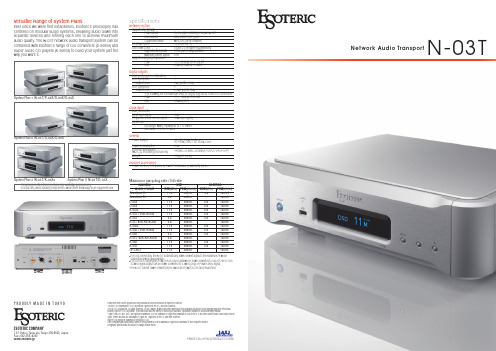
Network Audio Transpor tN-03TVersatile Range of System PlansEver since we were first established, Esoteric’s philosophy has centered on modular audio systems, breaking audio down into separate devices and refining each one to achieve maximum audio quality. The N-03T network audio transport system can be combined with Esoteric’s range of D/A converters (D series) and Super Audio CD players (K series) to build your system just the way you want it.USB XLR/RCAGrandioso K111.2 384/32 2.8 192/24Grandioso D1 5.6 384/32 - 192/24D-02X 11.2 384/32 2.8 192/24D-05X 11.2 384/32 2.8 192/24K-01Xs 11.2 384/32 2.8 192/24K-01X + VUK-K01Xs 11.2384/322.8192/24K-01X 5.6 384/32 2.8 192/24K-01+ V UK-K01XUSB 2.8 384/32 - 192/24K-03Xs 11.2 384/32 2.8 192/24K-03X + VUK-K03Xs 11.2 384/32 2.8 192/24K-03X 5.6 384/32 2.8 192/24K-03 + VUK-K01XUSB 2.8384/32-192/24K-05X 11.2 384/32 2.8 192/24K-07X 11.2 384/32 2.8 192/24OP-DAC111.2 384/32 - 192/24Maximum sampling rate / bit rateConnection Models / FormatDSD (MHz) PCM (kHz/bit) DSD (MHz) PCM (kHz/bit ) System Plan 1 N-03T/P-02X/D-02X/G-02XSystem Plan 2 N-03T/D-02X/G-02XSystem Plan 3 N-03T/K-03Xs System Plan 4 N-03T/D-05X* The arrangements in these photos are for illustrative purposes only.In actual use, avoid stacking components. Mount them individually in an equipment rack.PRINTED IN JAPAN 0218O05•TECD-0266ESOTERIC COMPANY1-47 Ochiai, Tama-shi, Tokyo 206-8530, Japan Fax: (042)356-9240www.esoteric.jpPlease note that Esoteric products are only available at select distributors in respective countries.“Esoteric” is a trademark of TEAC Corporation, registered in the U.S. and other countries.©2018 TEAC Corporation. All Rights Reserved. All text, images, graphics and other materials in this catalogue are subject to the copyright and other intellectual property rights of TEAC Corporation. These materials shall not directly or indirectly be published, reproduced, modified or distributed in any medium.“Super Audio CD” and “DSD” are registered trademarks. IOS is a trademark or registered trademark of Cisco in the U.S. and other countries and is used under license.Apple, iPhone and iPad are trademarks of Apple Inc., registered in the U.S. and other countries. Bulk Pet is a registered trademark of Interface Co.,Ltd.Other company names and product names in this document are the trademarks or registered trademarks of their respective owners.Design and specifications are subject to change without notice.P R O U D L Y M A D E I N T O K Y O•For USB connection, the N-03T automatically down-convert signal to the maximum Fs whichconnected device can playback.•For XLR/RCA connection, PCM 384/352.8kHz data will be down-converted to 192/176.4kHz. DSD 5.6MHz signal output can be down-converted to 2.8MHz (Dop) or PCM88.2kHz signal.*The N-03T cannot down-convert DSD11.2MHz and PCM768/705.6kHz music files.SpecificationsNetwork sectionSupported file formats PCM lossless FLAC , Apple Lossles s (ALAC), WAV, AIFFDSD lossless DSF , DSDIFF (DFF ), DoP Compressed audio MP3, AAC (m4a container ) ETHERNET port1(1000BASE-T)USB DRIVE ports 2 (USB 2.0 or higher recommended) Supported file formats FAT32, NTFS Single partition Maximum current supply 0.5ASupported sampling frequencies PCM 44.1–384kHz, 16/24/32 bitDSD 2.8MHz, 5.6MHz, 11.2MHzDigital outputsUSB port (USB 2.0 standard) 1 X LR connector 1Output level 3Vp-p (into 110Ω) RCA connector 1Output level0.5Vp-p (into 75Ω)*The following are the maximum limits for output from the XLR and RCA connectors. PCM 44.1–192kHz, 16/24 bitDSD2.8MHz (Do P )Clock inputBNC connector 1 Input impedance50ΩFrequencies that can be input 10MHz(±10ppm)Input level Rectangle wave: equivalent to TTL levels Sine wave: 0.5 to 1.0 VrmsGeneralPower supply AC 220-240V, 50/60HzAC 120V, 60Hz / AC 220V, 60Hz Power consumption31WExternal dimensions(W×H×D, including protrusions) 445m m ×131m m ×360mm(17 5/8"×5 1/4"×14 1/4") Weight17kg (37 1/2 lb)Included accessoriesPower cor d ×1, Felt pad s ×3, Owner’s manual ×1, Warranty car d ×1High-Sampling Digital OutputThe N-03T has a USB port enabling digital output up to DSD 11.2MHz and PCM 384kHz/32-bit. This allows the N-03T to be connected to a USB DAC or a disc player with a USB port.Two other digital output systems (XLRx1 and RCAx1) are also included, supporting PCM up to 192kHz/24-bit and DSD2.8MHz (DoP).Music Server FunctionThe N-03T can also be used as a simplified music server in which a player and a librar y can be integrated by connecting large-capacity storage devices to two USB ports on the front and rear of the unit.Compatible with a Wide Range of Streaming Services and Audio CodecsEsoteric has partnerships with a wide range of streaming service and audio codec providers, and preparations are underway for compatibility with new services.**Information on newly supported services will be released on the ESOTERIC website. However, regional restrictions may be implemented on some services.Compatible with a Wide Range of Audio SourcesCare has been taken with every detail to achieve audio quality suitable for high-end network playback. The N-03T is compatible with a vast range of formats (DSF, DSDIFF, FLAC, Apple Lossless, WAV, AIFF, MP3 and AAC) and supports playback up to DSD 11.2MHz and PCM 384kHz/32-bit by USB output. Gapless playback is also suppor ted for all lossless formats for uninterrupted playback of live or opera recordings.Esoteric Sound StreamEsoteric Sound Stream is an Apple iOS network playback app for tablets and smartphones designed with an emphasis on intuitive operability. Simply select music tracks by using your tablet or smartphone to create a customized playlist and then play the playlist. All screens are intuitively designed for easy operation and access to playlists and libraries, making it easy for anyone to use. It also has a wide range of advanced features that meet the demands of even the most experienced users.A key feature is the excellent search and retrieval function that fully utilizes tag information. Images are also stored in the app, enabling you to instantly scroll through album artwork and libraries according to categories such as artist, year of recording, composer or category.Equipped with Two Powerful Independent Power SuppliesThe N-03T is equipped with two large independent toroidal transformers, one for the internal network module and one for the other digital circuits, enabling the ideal supply of power to each circuit block. Unlike a standard switching power supply, these large linear power supplies are made with high qualit y components such as large filter capacitors and Schottky barrier diodes. The dedicated power supply for the network module also has an EDLC (Electric Double-layer Capacitor), a super-capacitor that has 1F (1,000,000μF) capacitance. These provide a dramatic improvement in audio quality.High-Rigidity Chassis ConstructionThe bottom chassis used to secure the circuit components has a dual layer structure with two steel plates (5mm and 2mm). Th e power supply transformer and oth er components are arranged th ree-dimensionally on th e two layers to prevent interference between components, and laser-cut slits are applied to each layer for effective controlling of vibration. And a th ick, h eavyweigh t aluminum panel enclosure and Esoteric’s unique pinpoint feet (patents no. JP4075477 and JP3778108) provide t oroug mechanical grounding against vibration.P R O U D L Y M A D E I N T O K Y ONetwork AudioThe N-03T fulfills every music lover’s dream: to access music freely from your living room chair and enjoy the very best audio quality. The DSD master audio source provides a crystal-clear audio experience, your CD collection is arranged in a library for easy access, and streaming services put new music at your fingertips. The N-03T is a network audio transport system specially designed to connect with an external DAC or a Super Audio CD player’s built-in DAC via USB connection. Other than your audio system, all you need is a home LAN (Wi-Fi router, etc.), a tablet or smartphone and a NAS (music server) to store your music library. That’s all you need for an easy, comfortable musicexperience where you don’t have to compromise on quality.N-03TNetwork Audio TransportMassive, super high quality modular systems are the key philosophy that Esoteric has followed since we were first established.We are now bringing this same philosophy to network playback systems with the N-03T network digital audio transport system.Your favorite D/A converter or Super Audio CD player can be digitally connected by USB, enabling you to build just the right system to enjoy playing files or streaming content your way.Esoteric takes digital transport to a new level with endless options and even more possibilities for audio playback.N-03TTablet / SmartphoneD/A converterSuper Audio CD player,etc.USB / XLR / RCA Digital connection Internet。
西门子S7-200Modbus通信与变频器通信实例
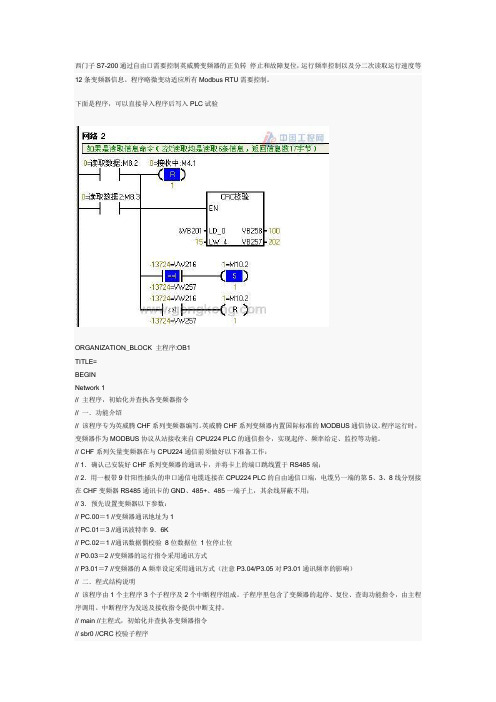
西门子S7-200通过自由口需要控制英威腾变频器的正负转停止和故障复位,运行频率控制以及分二次读取运行速度等12条变频器信息。
程序略微变动适应所有Modbus RTU需要控制。
下面是程序,可以直接导入程序后写入PLC试验ORGANIZATION_BLOCK 主程序:OB1TITLE=BEGINNetwork 1// 主程序,初始化并查执各变频器指令// 一.功能介绍// 该程序专为英威腾CHF系列变频器编写。
英威腾CHF系列变频器内置国际标准的MODBUS通信协议。
程序运行时,变频器作为MODBUS协议从站接收来自CPU224 PLC的通信指令,实现起停、频率给定、监控等功能。
// CHF系列矢量变频器在与CPU224通信前须做好以下准备工作:// 1.确认己安装好CHF系列变频器的通讯卡,并将卡上的端口跳线置于RS485端;// 2.用一根带9针阳性插头的串口通信电缆连接在CPU224 PLC的自由通信口端,电缆另一端的第5、3、8线分别接在CHF变频器RS485通讯卡的GND、485+、485一端子上,其余线屏蔽不用;// 3.预先设置变频器以下参数:// PC.00=1 //变频器通讯地址为1// PC.01=3 //通讯波特率9.6K// PC.02=1 //通讯数据偶校验8位数据位1位停止位// P0.03=2 //变频器的运行指令采用通讯方式// P3.01=7 //变频器的A频率设定采用通讯方式(注意P3.04/P3.05对P3.01通讯频率的影响)// 二.程式结构说明// 该程序由1个主程序3个子程序及2个中断程序组成。
子程序里包含了变频器的起停、复位、查询功能指令,由主程序调用。
中断程序为发送及接收指令提供中断支持。
// main //主程式,初始化并查执各变频器指令// sbr0 //CRC校验子程序// sbr1 //通讯端口初始化子程序// sbr2 //发送变频器写入06/读取03指令,共8个字节// intO //接收完成中断程序// int1 //发送完成中断程序LD SM0.1CALL SBR1 //调用初始化子程序,使能PORT0自由口模式Network 2// 接收完成后延时10mS M4.4接通,运行下一次发送数据LDN M4.0AN M4.1TON T35, 1 // 通讯完成后延时10mS M4.4=1,允许下一次通讯,A T35= M4.4 //主要是为了Modbus RTU二次通讯中间3.5字符间隔时间Network 3// 如果发送或接收超时,延时0.2秒复位M4.0/M4.1,这里暂时设置5秒是为了方便调试LD M4.0O M4.1TON T199, 50A T199R M4.0, 2 //发送或接收超过0.2秒没有完成,复位发送/接收Network 4 // 调用Modbus06写入指令,通讯成功,这里暂时不用,可以作打手频率设定,不知道是否支持广播写入,广播写入主要是变频器故障复位和三个打手频率设定.给棉变频器如果需要用PID控制没有必要用PLC的PID// 当VW110≠VW300时把VW110写入变频器,VW110范围(+10000~-10000)÷10000×50Hz// 地址为变频器地址;字节为发送的字节数量=8个字节;指令=03为读取指令,06为写入指令;数据地址=2000H 为英威腾变频器设置频率的地址;数据内容为写入2000H的内容,范围+10000~0~-10000// 运行命令权限最高,如果运行命令没有完成,程序将会一直执行下去,直到运行命令完成LDN M8.1 //没有发送运行命令,当运行命令发送过程中不能够发送频率写通讯AW<> VW300, VW110 //发送的数据VW110与通讯完成返回的数据不等A M4.4 //允许发送S M8.0, 1 //发送为写运行速度命令,为了接收信息时保存到VW300用CALL SBR3, 1, 8, 6, 16#2000, VW110 //把VW110数据写入到变频器地址1的2000H寄存器Network 5// 控制变频器正负转停止和故障复位同时有几个输入时执行最后的指令LD SM0.0LPSA I5.1 //运行命令MOVW 1, VW304LRDA I5.3 //反转命令MOVW 2, VW304LRDA I5.2 //停车命令MOVW 5, VW304LPPA I5.4 //故障复位命令MOVW 7, VW304Network 6 // 设定英威腾变频器1000H通信控制命令,来控制变频器正负转和停止等操作命令// 控制变频器运转英威腾变频器地址1000H 01正转运行02反转运行03正转点动04反转点动05停车06自由停车07故障复位08点动停车LDW<> VW304, VW302 //运行命令VW304与接收的返回信息比较,不相等将一直发送下去A M4.4S M8.1, 1 //为了把返回信息的保存到VW302寄存器CALL SBR3, 1, 8, 6, 16#1000, VW304 //把命令内容VW304写入到英威腾变频器的1000H地址Network 7 // 调用Modbus读取,不要读取范围以外的内容,不然会报错误// 读取变频器状态3000H 运行速度3001H 设定速度3002H 母线电压3003H 输出电压3004H 输出电流3005H运转速度// 当有其他重要的读写命令时该通讯暂停// 分2次读取英威腾变频器3000H~3005H 3008H~3013H信息,本来英威腾变频器说明书说可以连续读取16条信息,不过我读取16条信息返回数据没有CRC校验内容,不知为何,本来是试验程序,有时需要连续读取多条信息,就试验读取2次12条信息LDN M8.0AN M8.1 //程序没有发送写频率和运行命令时才能够读取变频器数据A M4.4LPS //调用查询变频器INCB VB270 //启动T37延时断开计时器A V270.0S M8.2, 1MOVW 16#3000, VW272 //读取3000H开头的连续6条信息LRDAN V270.0S M8.3, 1MOVW 16#3008, VW272 //读取3008H开头的连续6条信息LPPCALL SBR3, 1, 8, 16#03, VW272, 6END_ORGANIZATION_BLOCKSUBROUTINE_BLOCK 初始化:SBR1TITLE=通讯端口初始化子程序// 该程序在PLC的第一个扫描周期运行,主要是设置CPU224自由端口的通信格式、数据接收格式及复位各寄存区(参见西门子S7-200编程手册)。
Transition Networks N-FX-xx-03 PCI 100FX网络接口卡(NIC)

User GuideN-FX-xx-03100-Base-FX Network Interface Cards (NICs)IntroductionTransition Networks N‐FX‐xx‐03 PCI 100FX NICs provide a 100Base‐FX fiber port and delivers low cost, fiber optic connectivity to the desktop in fiber‐rich LAN environments.With standard‐ and low‐profile form factors, these NICs have driver support for most popular operating systems, and PCI 2.2 / 2.1 plug‐and‐play capabilities. These fast Ethernet NICs can be installed in virtually any PC on the network. The N‐FX‐xx‐03 modules include both Standard and Low Profile brackets. ContentsIntroduction (1)Contents (1)Models / Part Numbers (1)Installation (2)Description (2)Installation Procedure (2)Configuration (3)PCI Bus System and Configuration (3)Booting the System (4)Boot Options (4)To Change Boot Options (5)Wake‐on‐LAN (WoL) (6)LED Functions (6)Cable Specifications (7)Technical Specifications (8)Drivers Supported (8)Troubleshooting (9)Diagnostics LEDs (9)Contact Us (9)Compliance Information (10)Record of Revisions (11)Models / Part NumbersPart Number Duplex Fiber‐Optic PortN‐FX‐ST‐03 100Base‐FX 1300nm multimode (ST); [2 km/1.2 mi.]* Link Budget: 12.0 dBN‐FX‐SC‐03 100Base‐FX 1300nm multimode (SC); [2 km/1.2 mi.]* Link Budget: 12.0 dBN‐FX‐LC‐03 100Base‐FX 1300nm multimode (LC); [2 km/1.2 mi.]* Link Budget: 12.0 dBN‐FX‐MT‐03 100Base‐FX 1300nm multimode (MT‐RJ); [2 km/1.2 mi.]* Link Budget: 14.5 dB** Typical maximum cable distance. Actual distance depends on network physical characteristics.InstallationDescriptionThe N‐FX module has bootable ROM and Wake‐On LAN capabilities. The two LED indicators, LINK/ACT and FDX, located on the bracket, show network/board link, activities, collision, and full‐duplex statuses. See Figure 1 below.Figure 1: LEDs and Wake‐On LAN ConnectorInstallation ProcedureCAUTION: Wear a grounding strap and observe electrostatic discharge precautions when installing the N‐FX module. Failure to observe this caution could result in damage or failure of the N‐FX module. Perform the steps below to install the NIC. Important: Install the N‐FX NIC in a “master slot” only.1.Select one of the two options for WoL to match the host PC’s capabilities:a.via WoL 3‐pin connector (Fig. 1 above), orb.via PCI bus; see Wake‐on‐LAN (WoL) on page 6.2.Locate a master slot on the PC workstation or file server.3.Remove the cover from the PC workstation or file server ‐ keep all screws.4.Remove and keep the screws holding the cover to the installation slot.5.Carefully align the module to the slot guides and slide it into the “master slot.”6.Ensure that the module is firmly seated in the slot.e the screws saved in Step 4 above to secure the module to the workstation or file serverhousing.ConfigurationFor motherboards with automatic PCI configuration:∙No specific setup is needed. (You can enter the system BIOS setup menu to view or specify the interrupt (INT) line of the PCI slots.)For motherboards with bus master and interrupt jumpers:∙Enable bus master operation in a selected PCI slot and select an INT request line (IRQ) level, using the appropriate motherboard jumper.∙Enable I/O on the N‐FX, PCI slot.PCI Bus System and Configuration∙Ensure that the PCI machine supports master slots, INT multiple sharing, and timing compatibility.∙DO NOT install N‐FX in PCI slave slots. Please refer to your PC system manual and select the appropriate configuration settings.∙When installing multiple N‐FX modules in a server station, you can correctly configure the IRQ settings of the PCI slot.∙Up to four N‐FX modules can be installed in a PCI file server, running a NetWare operating system.∙N‐FX server modules share the same INT line with the driver supporting multiple INT services ata time. The IRQ of each N‐FX module should not conflict with other boards.∙Operation in full duplex (default) or half‐duplex mode is configured by LAN driver options.The operating mode should match the working status of the remote link device.∙Use EMM386 version 4.49 or higher, and install both DOS and EMM386 from the same DOS package to avoid software problems.Booting the SystemThe NIC can boot according to PXE (default) or RPL protocols. If you want to boot from BIOS you mustre‐configure the NIC according to BIOS settings.Boot OptionsThe NIC is capable of the following boot modes:Local Only: In this mode, network boot is disabled on the NIC. This option is useful for conserving Option ROM space or ensuring the network boot will not occur through this NIC.According to BIOS: In this mode, the NIC will follow the BIOS configuration for network boot. This option can be used when the user wants the host process to be controlled entirely by the BIOS.Network first, then Local (default): In this mode, the NIC takes over the boot process regardless of the BIOS boot configuration and the NIC attempts to force the PC to boot through its own network interface. If the network boot fails, the PC diverts back to booting according to the boot order configured in the BIOS. This mode is useful for enabling network boot on PCs that do not have network boot options in the BIOS.Local first, then Network: In this mode, the NIC allows booting according to the BIOS boot order configuration. If booting according to the BIOS boot order fails, the NIC attempts to force booting through its own network interface.To Change Boot Options1.At start‐up, a prompt displays to Press <Shift> + <Tab> key to display boot option menu.2.Press Shift and Tab keys together at the prompt. A screen displays with the NIC boot options:3.Change the Boot Option setting to the desired option.4.Save and exit.Wake-on-LAN (WoL)This section outlines the methods for configuring WOL based on the type of PCI bus in the PC.Wake‐on‐LAN is implemented using a special network message called a magic packet. The magic packet contains the MAC address of the destination computer. The listening computer waits for a magic packet addressed to it and then initiates system wake‐up. The magic packet is sent on the data link (OSI Layer 2) and is broadcast to all NICs using the network broadcast address (the IP‐address is not used).The Technical Specifications section of this manual shows:Wake‐ON‐LAN supports magic packets only:∙PCI 2.1 implemented via the 3‐PIN WOL connector (WOL cable needed)∙PCI 2.2 implemented directly via PME# signal (no WOL cable needed)Note that PCI 2.2 does not use the WOL cable; the WOL function is done via the PCI slot.For PCI 2.1, these slots do require the use of a WOL cable, and you are installing the N‐FX‐xx‐03 in a PCI 2.1 slot and you want to use the WOL feature, use the provided WOL cable The WOL cable TN part number is 4100 (included with the N‐FX‐xx‐03).Most versions of Microsoft Windows integrate WoL functionality into the Device Manager, available in the Power Management tab of each network device. Often, the correct BIOS configuration is also required for WoL to function. In Windows Vista and higher, you can determine how the OS was powered up by running the powercfg / lastwake command in a CMD prompt to list the "Wake Source". The WoL event should also be logged in the System Event log. In Linux, WoL may be changed with a subfunction of the ethtool command.LED FunctionsThe LED is a single green color.LED DescriptionFDX ON Full duplex. OFF Half duplex.Link/ACT ON Link OFF No link Blinking ActivityCable SpecificationsFiber cableBit error rate: <10‐9Single mode fiber (recommended): 9 μmMultimode fiber (recommended): 62.5/125 μmMultimode fiber (optional): 100/140, 85/140, 50/125 μmN‐FX‐ST‐03 and N‐FX‐SC‐03: 1310 nm multimodeFiber optic transmitter power: min: ‐19.0 dBm max: ‐14.0 dBm Fiber optic receiver sensitivity: min: ‐30.0 dBm max: ‐140 dBm Link budget: 11.0 dBN‐FX‐LC‐03: 1310 nm multimodeFiber optic transmitter power: min: ‐19.0 dBm max: ‐12.0 dBm Fiber optic receiver sensitivity: min: ‐30.0 dBm max: ‐8.0 dBm Link budget: 11.0 dBN‐FX‐MT‐03: 1300nm multimodeFiber optic transmitter power: min: ‐19.0 dBm max: ‐14.0 dBm Fiber optic receiver sensitivity: min: ‐30.0 dBm max: ‐140 dBm Link Budget: 14.5 dBA typical application is shown below.Technical SpecificationsTransition Networks Model N‐FX‐xx‐03 supports IEEE 802.1P/Q VLAN tagging.Expansion bus standard: PCI 2.1, PCI 2.2 compliantData rate: 100Mbps fiber mediaLEDs (on the bracket): • LINK/ACT• FDX (full/half duplex)Wake‐On LAN: Supports magic packets only:∙PCI 2.1 implemented via the 3‐Pin WOL connector∙PCI 2.2 implemented directly via PME# signal (no Wake‐On LAN cable needed)OS Support: Windows XP x32, Vista x32‐64, Win7 x32‐64, Win8 x32‐64 Boot server support: PXE (default)PCB dimensions: 2.2”W x 4.8”D x 0.9”H (55.9 mm x 121.9 mm x 23 mm) Shipping Weight: 1 lb (455 g) approximatelyPower consumption: 2.5 WattsMTBF: greater than 550,000 MIL‐HDBK‐217G hoursgreater than 1,520,000 Bellcore hoursOperating temp: 0°C to 50°C (32°F to 122°F)Storage temp: 40°C to 85°C (‐40°C to 185°F)Humidity: 5% to 90%, non‐condensingWarranty: LifetimeWARNING: Visible and invisible laser radiation when open: DO NOT stare into the beam or view directly with optical instruments. Failure to observe this warning could result in damage to your vision or blindness.CAUTION: Use of controls, adjustments, or the performance of procedures other than those specified herein may result in hazardous radiation exposure.The information in this manual is subject to change without further notice.Drivers SupportedThe set of drivers supported includes:∙Windows Server 2008 / Windows Server 2008 R2 NIC Drivers,∙Windows 2000 Server / Windows Server 2003,∙Windows 2000 / Windows XP, Windows XP 64‐bit,∙Windows Vista, Windows 7, Windows 8, and∙Solaris 10 Drivers.See the Contact Us section on page 9.TroubleshootingDiagnostics LEDsLEDSThe LINK/ACT LED lights when a fiber cable connection is good. It blinks to indicate activity.The collision and full‐duplex LED report PC board operating status.After power UP, the LINK/ACT LED should light; if not, check the following:1.Confirm that the N‐FX module is properly inserted into the master slot.2.Confirm that the PC is properly connected to a power source and that the power source isturned ON.3.Check the fiber cable for proper connection.4.If the system will not boot, you may need to reconfigure the NIC to start from a different bootoption. For example, if the PC will not boot with the NIC installed, and the NIC’s default bootoption is selected, try changing boot option to Local Only or According to BIOS. See Booting the System on page 4.5.Contact Tech Support; see ‘Contact Us’ below.Contact UsTechnical Support: Technical support is available 24‐hours a day:US and Canada: 1‐800‐260‐1312International: 00‐1‐952‐941‐7600Main Officetel: +1.952.941.7600 | toll free: 1.800.526.9267 | fax: 952.941.2322******************** | ************************** | ******************************AddressTransition Networks10900 Red Circle DriveMinnetonka, MN 55343, U.S.A.Web: https://Compliance InformationDeclaration of ConformityFCC RegulationsThis equipment has been tested and found to comply with the limits for a Class B digital device, pursuant to Part 15 of the FCC rules. These limits are designed to provide reasonable protection against harmful interference in a residential installation. This equipment generates, uses, and can radiate radio frequency energy and, if not installed and used in accordance with the instructions, may cause harmful interference to radio communications. However, there is no guarantee that the interference will not occur in a particular installation. If this equipment does cause harmful interference to radio or television reception, which can be determined by turning the equipment off and on, the user is encouraged to try to correct the interference by one or more of the following measures:∙Reorient or relocate the receiving antenna∙Increase the separation between the equipment and receiver∙Connect the equipment into an outlet on a circuit different from that of the receiver∙Consult the dealer or an experienced radio/TV technician for helpTransition Networks N‐FX‐xx‐03 NIC User GuideCanadian regulationsThis digital apparatus does not exceed the Class B limits for radio noise for digital apparatus set outon the radio interference regulations of the Canadian Department of Communications.Le présent appareil numérique n'émet pas de bruits radioélectriques dépassant les limites applicables aux appareils numériques de la Class B prescrites dans le Règlement sur le brouillage radioélectriqueédicté par le ministère des Communications du Canada.European regulationsCaution: This is a Class B product. In a domestic environment this product may cause radio interference in which case the user may be required to take adequate measures.Achtung! Dieses ist ein Gerät der Funkstörgrenzwertklasse B. In Wohnbereichen können bei Betrieb dieses Gerätes Rundfunkstörungen auftreten. In diesem Fäll ist der Benutzer für Gegenmaßnahmen verantwortlich.Attention! Ceci est un produit de Classe B. Dans un environment domestique, ce produit risque decréer des interférences radioélectriques, il appartiendra alors à l'utilsateur de prende les measuresspécifiques appropriées.In accordance with European Union Directive 2002/96/EC of the European Parliament and of the Council of 27 January 2003, Transition Networks will accept post usage returns of this product for proper disposal. The contact information for this activity can be found in the 'Contact Us' portion of this document.Record of RevisionsRev Date NotesA 3/25/11 Initial release revision.B 11/28/12 Add WoL information (PCI v 2.1 vs. 2.2) and 8-1/2x11” format.C 2/15/19 Add System Boot information and update contact information.All trademarks and registered trademarks are the property of their respective owners.Trademark noticeAll registered trademarks and trademarks are the property of their respective owners.Copyright restrictions© 2011‐2019 Transition Networks. All rights reserved. No part of this work may be reproduced or used in any form or by any means—graphic, electronic or mechanical—without written permission from Transition Networks.33498 Rev. B / Page 11 of 11。
20页欧美风格PPT模板(大师级)

We welcome your play world network of sites put forward their valuable opinions or suggestions work, products and s e r v i c e s
world network of sites
put forward their valuable opinions
«
valuable opinions
YOUR TITLE HERE
We welcome your play world network of sites
YOUR TITLE HERE
We welcome your play world network of sites put f
We welcome your play world network
of sites put
YOUR TITLE HERE
We welcome your play world network of sites put f
04
YOUR TITLE HERE
We welcome your play world
of sites put
YOUR TITLE HERE
We welcome your play world network of sites put f
YOUR TITLE HERE
We welcome your play world network of sites put f
«
«
0102Βιβλιοθήκη YOUR TITLE HERE
PSI表

DVB业务信息PSI/SI介绍一、SI信息的构成1、信息构成SI信息内容是按照network 网络)→transport strem(传输流)→service(业务)→event(事件)的分层顺序描述,如图1所示。
SI数据信息是按照一定的数据结构进行存储的,这样一来才能达到方便、快捷地进行数据检索和提取。
SI数据主要有:网络信息、传输流信息、业务信息、业务的事件信息等,并且大量的信息都是通过描述符来传输的,所以可用树状链表来存储数据,构成从网络、传输流、业务、事件的树状结构。
机顶盒接收端的解析主要负责这些SI数据的重建。
在数字电视系统中,为了能有效地从众多的数据包中组织起SI信息,而使用了很多的标识。
有Network_id 网络标识)、Original_network_id 原始网络标识)、Transport_stream_id 传输流标识)、Service id 业务标识)、eventid_id 事件标识)、Bouquet_id 业务群组标识)。
这些标识是作为信息查找定位用的,例如:要在一个TS里找出一个业务信息,就要知道这个业务信息在那个网络里、在哪个TS里和这个业务信息在这个流里的标识,这样一来,通过层层过滤,就能精确地定位描述这个业务信息的位置,并把它们找出来进行数据组织。
图1就非常清楚地表明了这种查找思路。
一个网络信息由network_id来定位。
一个TS由network_id、Original_network_id、Transport_stream_id来定位,标明这个流在那个网络播发,它原属那个网络,并给它加上标识。
一个业务由network_id、Original_network_id、Transport_stream_id、service_id来定位,标明这个业务在那个网络播发,它原属那个网络和那个流,并给它加上标识。
这体现在SDT表中。
一个事件由network_id、Original_network_id、Transport_stream_id、service_id、event_id来定位,标明这个事件在那个网络播发,它原属那个网络和那个流及那个业务,并给它加上标识。
网络信息安全意识培训(完整内容版)

防范社会工程学攻击
• 研发用机未经批准,严禁转移到公司办公网络、或将办公电脑转移到研发内网使 用。
• 《研发规定》。 • 任何部门和个人不得私自将包括HUB、交换机、路由器等的网络设备接入公司网
络中。 • 原则上不得使用网络共享,如因工作原因需要使用的,必须遵循最小化授权原则,
删除ADif给所有人(everyone)的共享权限,只共享给需要访问的人员,升且仕1史 用口M即人iJb aiu。 • 发现中毒后要断开网络,并及时报告IT服务热线,等待IT工程师来处理。
NETWORK INFORMATION
什么是信息?
1
有意义的内容
2
对企业具有价值的信息,称为信息资产;
3
对企业正常发展具有影响作用,敏感信息,不论
是否属于有用信息。
信息安全的3要素
CIA>CONFIDENTIALITY, INTEGRITY,AVAILABILITY保密性、完整性、可用性
保密性 完整性 可用性
网络安全
信息安全
员工培训
网络信息 安全意识培训
讲师:代用名
04
口令长度应在8个字符以上,还应包括大小写字母,特殊符号和数字。口令应该在三个月内更换,
重要的和使用频繁的口令视情况缩短更改周期。不允许使用前3次用过的口令。
05
严禁卸载或关闭安全防护软件和防病毒软件,如有系统补丁必
须及时安装。
06 离开电脑要锁屏。
系统保护
▲中华人民共和国计算机信息系统安全保护条例 ▲计算机信息网络国际联网安全保护管理办法
02
掌握和实行良好的安全习惯
• 在日常事务中将养成良好的习惯 • 同时鼓励其他人也这么做
网络访问的 安全
PESD5V0S1BA中文资料

V(CL)R
clamping voltage
V(BR) rdif Cd
breakdown voltage differential resistance diode capacitance
Conditions
VRWM = 5 V; see Figure 6 IPP = 1 A IPP = 12 A IR = 1 mA IR = 1 mA VR = 0 V; f = 1 MHz; see Figure 5
Min
Typ
Max
-
-
5
-
5
100
[1] [2] -
-
10
[1] [2] -
-
14
5.5
-
9.5
-
-
50
-
35
45
[1] Non-repetitive current pulse 8/20 µs exponentially decaying waveform according to IEC61000-4-5; see Figure 1. [2] Measures from pin 1 to pin 2.
PESD5V0S1BA/BB/BL
Low capacitance bidirectional ESD protection diodes
103
Ppp (W)
102
001aaa202
1.2 Ppp Ppp(25˚C)
0.8
0.4
001aaa193
10 1
10
102
103
104
tp (µs)
Tamb = 25 °C
Pin
Description
SOD323, SOD523
电子商务英语专业术语
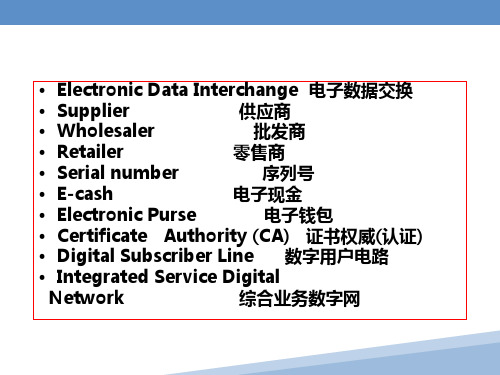
Unit 3
Card reader 读卡器 Consumer-aggressive techniques 侵犯消费者权益的技术 Informaiton superhighway 信息高速公路 push marketing 推式营销 Pull marketing 拉式营销
电子交易 商业指南列表 财会系统 商业需求 信用等级 技术解决方案 门户网站 内容网站
Information public Information private Informtion safety Dispatch management Distribute processes Access market
Relational database
01
Flat model database
02
Hierarchical model database
03
Network model database
04
Relational model database
05
1
Conversion: 转型
2
Backbone :主干
charge-free policy 免费政策
profit-making models 盈利模式
gross profit margin 毛利率
profit margin 边际利润率
sell product line 销售产品线
operating profit 营业利润
cost-cutting moves 成本消减措施 after-hours trading 盘后交易 fulfillment cost 实现成本 customer-service center 客服中心 e-taxe(electronic taxe) 电子税收 e-shop 网上商店 general counsel 法律总顾问
国家网络安全宣传周网络安全防护PPT

网络安全防护措施
Main characteristics of network security
防范骚扰电话、诈骗、垃圾短信
01
克服“贪利”思 想,不要轻信, 谨防上当;
02
不要轻易将自己或家人的身份、 通讯信息等家庭、个人资料泄 露给他人,对涉及亲人和朋友 求助、借钱等内容的短信和电 话,要仔细核对;
03
信息丢失
04
免费WIFI 陷阱
LO 金山办公软件有限公司
GO Enter Company Name
网络安全 数据安全 信息安全 网络防护
PART-02
网络安全相关法律
NATIONAL NETWORK SECURITY 《中华人民共和国网络安全法》由全国人民代表大会常务 委员会于2016年11月7日发布
LO XXX有限公司
GO Enter Company Name
网络安全 数据安全 信息安全 网络防护
警/惕/信/息/泄/露/维/系/网/络/安/全
国家网络安全宣传周
NATIONAL NETWORK SECURITY 《中华人民共和国网络安全法》由全国人民代表大会常务委 员会于2016年11月7日发布
03
接到培训通知、以银 行信用卡中心名义声 称银行卡升级、招工、 婚介类等信息时,要 多做调查;
网络安全防护措施
Main characteristics of network security
防范骚扰电话、诈骗、垃圾短信
01 不要轻信涉及加害、举报、反洗钱等内容的陌生短信或电话,既不要理睬,更
不要为“消灾”将钱款汇入犯罪分子指定的账户
使用电脑的过程中应采取 什么措施
如何防范U盘、移动硬盘 泄密
NOTIFIRE WEB SERVER NWS-3 说明书
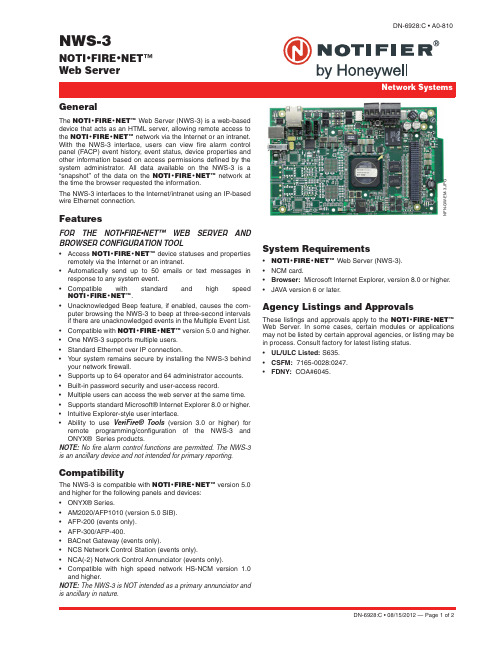
NWS-3NOTI•FIRE•NET™Web ServerDN-6928:C • A0-810GeneralThe NOTI•FIRE•NET™ Web Server(NWS-3) is a web-baseddevice that acts as an HTML server, allowing remote access tothe NOTI•FIRE•NET™ network via the Internet or an intranet.With the NWS-3 interface, users can view fire alarm controlpanel (FACP) event history, event status, device properties andother information based on access permissions defined by thesystem administrator. All data available on the NWS-3 is a“snapshot” of the data on the NOTI•FIRE•NET™ network atthe time the browser requested the information.The NWS-3 interfaces to the Internet/intranet using an IP-basedwire Ethernet connection.FeaturesFOR THE NOTI•FIRE•NET™ WEB SER ER ANDBROWSER CONFIGURATION TOOL•Access NOTI•FIRE•NET™ device statuses and properties remotely via the Internet or an intranet.•Automatically send up to 50 emails or text messages in response to any system event.•Compatible with standard and high speed NOTI•FIRE•NET™.•Unacknowledged Beep feature, if enabled, causes the com-puter browsing the NWS-3 to beep at three-second intervals if there are unacknowledged events in the Multiple Event List.•Compatible with NOTI•FIRE•NET™ version 5.0 and higher.•One NWS-3 supports multiple users.•Standard Ethernet over IP connection.•Y our system remains secure by installing the NWS-3 behind your network firewall.•Supports up to 64 operator and 64 administrator accounts.•Built-in password security and user-access record.•Multiple users can access the web server at the same time.•Supports standard Microsoft® Internet Explorer 8.0 or higher.•Intuitive Explorer-style user interface.•Ability to use V eriFire® Tools (version 3.0 or higher) for remote programming/configuration of the NWS-3 and ONYX® Series products.NOTE: No fire alarm control functions are permitted. The NWS-3 is an ancillary device and not intended for primary reporting.CompatibilityThe NWS-3 is compatible with NOTI•FIRE•NET™ version 5.0 and higher for the following panels and devices:•ONYX® Series.•AM2020/AFP1010 (version 5.0 SIB).•AFP-200 (events only).•AFP-300/AFP-400.•BACnet Gateway (events only).•NCS Network Control Station (events only).•NCA(-2) Network Control Annunciator (events only).•Compatible with high speed network HS-NCM version 1.0 and higher.NOTE: The NWS-3 is NOT intended as a primary annunciator and is ancillary in nature.System Requirements•NOTI•FIRE•NET™ Web Server (NWS-3).•NCM card.•Browser: Microsoft Internet Explorer, version 8.0 or higher.•JAVA version 6 or later.Agency Listings and ApprovalsThese listings and approvals apply to the NOTI•FIRE•NET™Web Server. In some cases, certain modules or applications may not be listed by certain approval agencies, or listing may be in process. Consult factory for latest listing status.•UL/ULC Listed: S635.•CSFM: 7165-0028:0247.•FDNY: COA#6045.NFN-GW-EM-3.JPGDN-6928:C • 08/15/2012 — Page 1 of 2Page 2 of 2 — DN-6928:C • 08/15/2012ONYX ®, NOTIFIER ®, and VeriFire ® are registered trademarks, and NOTI•FIRE•NET ™ and ONYXWorks ™ are trademarks of Honeywell International Inc. Microsoft ® and Windows ® are registered trademarks of Microsoft Corporation.©2012 by Honeywell International Inc. All rights reserved. Unauthorized use of this document is strictly prohibited.This document is not intended to be used for installation purposes. We try to keep our product information up-to-date and accurate. We cannot cover all specific applications or anticipate all requirements.All specifications are subject to change without notice.For more information, contact Notifier. Phone: (203) 484-7161, FAX: (203) 484-7118.System Architecture•Connect to the NOTI•FIRE•NET™ network. The NWS-3can be connected to the NOTI•FIRE•NET™ network via the Network Control Module (NCM) network interface card (see diagram).•The NWS-3 can be directly connected to ONYX® series pan-els for stand-alone panel applications.•The NWS-3 can also be connected to high speed networks using HS-NCM network interface.System Architecture DiagramNWS -3 HS-NCM OR NCM ARCHITECTURECAB-4 Cabinet with NWS-3 Assembly and HS-NCM W/SF/MF or NCM W/F BoardNFN NetworkInternet/IntranetSupported FACP Supported FACPPC Browser InterfaceHS-NCM-W/SF/MFor NCM-W/FHS-NCM-W/SF/MF or NCM-W/FNWS-3 DIRECT PANEL ARCHITECTUREInternet/IntranetPC Browser InterfaceSupported ONYX Series FACPwith Web Server Assembly。
OTN原理及设备介绍

OTN技术对通信网络的影响
提高传输速率: OTN技术可以 提供更高的传输 速率满足日益增 长的数据传输需 求。
增强网络可靠性: OTN技术可以 提供更可靠的网 络连接减少网络 故障和延迟。
提高网络灵活性: OTN技术可以 提供更灵活的网 络配置和管理适 应不断变化的网 络需求。
降低网络成本: OTN技术可以 降低网络建设和 运营成本提高网 络投资回报率。
OTN组网方案优化建议
优化传输距离: 选择合适的光 纤类型和传输 速率以减少传
输损耗
优化网络拓扑: 采用环形、星 形、链形等拓 扑结构提高网 络可靠性和稳
定性
优化设备配置: 选择高性能、 高可靠性的设 备提高网络性
能和稳定性
优化网络管理: 采用先进的网 络管理工具和 技术提高网络 管理和维护效
率
05
监控功能
支持多种保 护机制如光 层保护、电
层保护等
具备灵活的 网络拓扑结 构如环形、 链形、星形
等
支持多种传 输距离如短 距离、中距 离、长距离
等
OTN设备性能指标
传输速率:支持多种速率如10G、40G、100G等 传输距离:支持长距离传输如1000公里以上 网络拓扑:支持多种网络拓扑结构如环形、星形、链形等 设备接口:支持多种设备接口如SFP、QSFP、CFP等 网络管理:支持网络管理功能如配置管理、性能监控、故障诊断等 安全性:支持多种安全措施如加密、认证、访问控制等
OTN技术发展趋势
OTN技术发展历程
1998年ITU-T提出OTN概 念
添加标题
2002年OTN设备开始商用
添加标题
2010年OTN设备开始支持 100G速率
2020年OTN设备开始支持 800G速率
专题04 病句辨析与修改(课件)-2023年中考语文专项复习(部编版)

知识网络
四、成分赘余
4.定语多余 ——同学们都很怀念刚去世的已故的班主任黄老师。(“刚去世的”和“已故的”意思重复, 应该删去其中一个) 5.状语多余 ——他获得“三好学生”的称号,我发自内心地由衷地感到高兴。(发自内心”和“由衷” 意思相同,可删去“发自内心地”。) 6.补语多余 ——今天,新落成的阶梯教室里坐满了一教室人。(“满”和“一教室”重复,应删去其中 的一个。)
连。“春雷响,万物长”,我们将以更自信的姿态继续谱写属~于~~世~界也属~于~中~国~ 的
华彩篇章。
将“世界”与“中国”调换位
【详解】画线句句序不当,“属于世界”“也属于中国”排列顺序置不。当,应按范围由小到大
的顺序排列,把“世界”和“中国”交换位置。
03 知 识 网 络 Knowledge network
知识网络
四、成分赘余
1.主语多余 ——我这次考不好的原因,是因为我没有按老师的要求仔细审题。(主语“原因”与后“因为”重复, 可去掉“的原因”。) 2.谓语中心语多余 ——课外活动时,有的同学参加打球,有的参加跳绳,有的参加唱歌。(三个“参加”多余,应该删 掉。) 3.宾语后有多余成分 ——人与人之间总会有不同的邂逅和相逢,证是不同的人的生活轨迹不停地相交,才编织成这大干世界 纷繁的生活。(宾语多余。句中“邂逅和相逢”。有语意交叉现象。“邂逅”指偶然遇见或不期而遇,含 有“相逢”之意。可删.去“避逅和”或“和相逢”。)
考点透视
【考查形式】
多以选择题的形式考查,较少部分以主观修 改题的形式考查,分值一般为3-4分。
【题型举例】
题型一:病句辨析 题型二:病句修改
考点透视
02 题 型 举 例 Question type
题型举例
专题 词语理解与运用(课件)-2023年中考语文专项复习(部编版)

例3.(2022·湖南长沙·中考真题)下面是初三某同学写的毕业留言,其中加点词 使用最恰当的一项是
回首三年同窗生活,历历在目。课堂上,我们勤学好问,吹毛求疵;活动 中,我们收获欢乐,可歌可泣。同学们,学习如逆水行舟,不进则退。我们一 起努力拼搏,哪怕结果牵强附会,也问心无愧。
A.吹毛求疵
B.可歌可泣 C.逆水行舟,不进则退 D.牵强附会
专题三
词语理解与运用
2023
中考语文
目 录
01 考 点 透 视 Question type analysis
02 题 型 举 例 Question type
03 知 识 网 络 Knowledge network
04 应 考 指 南 The examination guide
词语运用
知识网络
褒
轻
知识网络
7 不合语境
成语有其特定的含义,成语的使用恰当与否,关键是看其是否符合语句表意的需要。 如果与所在的语境不能协调,使用就是不恰当的。
如 :“ 他 有 一 个 幸 福 的 家 庭 , 大 人 喜 欢 孩 子 , 孩 子 也 喜 欢 大 人 , 一 家 三 口 , 相 濡 以 沫。”“相濡以沫”用于困难环境中相互救助,而句中所给的环境却洋溢着幸福的气氛, 所以“相濡以沫”用在这里与语境不相吻合。
题型举例
题型二:近义词辨析
例5. (2022·天津·中考真题)依次填入下面一段文字横线处的词语,最恰当的一项是
欧阳修说:“立身以立学为先,立学以读书为本。”读书要学会选择。选择与自然有 关的书,以丰富知识;选择与历史有关的书,以_______视野;选择与哲学有关的书, 以_______智慧。读书还要善于思考。善于思考,才会有_______;善于思考,才会有取 舍。读好书,善读书,才会读有所获。
Symphony Enterprise Management和控制系统的Cnet高速数据通信网络说明
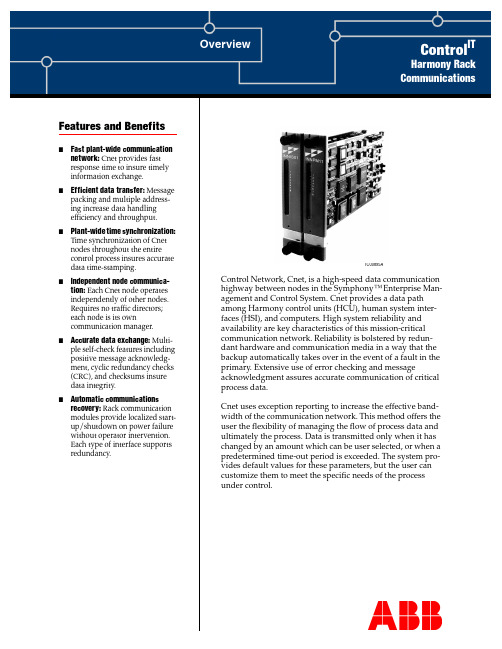
Features and Benefits Overview Control ITHarmony RackCommunications Control Network, Cnet, is a high-speed data communicationhighway between nodes in the Symphony™ Enterprise Man-agement and Control System. Cnet provides a data pathamong Harmony control units (HCU), human system inter-faces (HSI), and computers. High system reliability andavailability are key characteristics of this mission-criticalcommunication network. Reliability is bolstered by redun-dant hardware and communication media in a way that thebackup automatically takes over in the event of a fault in theprimary. Extensive use of error checking and messageacknowledgment assures accurate communication of criticalprocess data.Cnet uses exception reporting to increase the effective band-width of the communication network. This method offers theuser the flexibility of managing the flow of process data andultimately the process. Data is transmitted only when it haschanged by an amount which can be user selected, or when apredetermined time-out period is exceeded. The system pro-vides default values for these parameters, but the user cancustomize them to meet the specific needs of the processunder control.TC00895A■Fast plant-wide communication network: Cnet provides fastresponse time to insure timelyinformation exchange.■Efficient data transfer: Message packing and multiple address-ing increase data handlingefficiency and throughput.■Plant-wide time synchronization: Time synchronization of Cnetnodes throughout the entirecontrol process insures accuratedata time-stamping.■Independent node communica-tion: Each Cnet node operatesindependently of other nodes.Requires no traffic directors;each node is its owncommunication manager.■Accurate data exchange: Multi-ple self-check features including positive message acknowledg-ment, cyclic redundancy checks(CRC), and checksums insuredata integrity.■Automatic communications recovery: Rack communicationmodules provide localized start-up/shutdown on power failurewithout operator intervention.Each type of interface supportsredundancy.Harmony Rack CommunicationsOverviewHarmony rack communications encompasses various communication interfaces as shown inFigure1: Cnet-to-Cnet communication, Cnet-to-HCU communication, and Cnet-to-computercommunication.Figure 1. Harmony Rack Communications ArchitectureThe communication interface units transfer exception reports and system data, control, and con-figuration messages over Cnet. Exception reported data appears as dynamic values, alarms, and state changes on displays and in reports generated by human system interfaces and other system nodes. Exception reporting is automatic at the Harmony controller level. Specifically, the control-ler generates an exception report periodically to update data, after a process point reaches adefined alarm limit or changes state, or after a significant change in value occurs.Harmony Rack Communications Control NetworkCnet is a unidirectional, high speed serial data network that operates at a 10-megahertz or two-megahertz communication rate. It supports a central network with up to 250 system node connec-tions. Multiple satellite networks can link to the central network. Each satellite network supports up to 250 system node connections. Interfacing a maximum number of satellite networks gives a system capacity of over 62,000 nodes.On the central network, a node can be a bridge to a satellite network, a Harmony control unit, a human system interface, or a computer, each connected through a Cnet communication interface.On a satellite network, a node can be a bridge to the central network, a Harmony control unit, a human system interface, or a computer.Harmony Control UnitThe Harmony control unit is the fundamental control node of the Symphony system. It connects to Cnet through a Cnet-to-HCU interface. The HCU cabinet contains the Harmony controllers and input/output devices. The actual process control and management takes place at this level. HCU connection to Cnet enables Harmony controllers to:■Communicate field input values and states for process monitoring and control.■Communicate configuration parameters that determine the operation of functions such asalarming, trending, and logging on a human system interface.■Receive control instructions from a human system interface to adjust process field outputs.■Provide feedback to plant personnel of actual output changes.Human System InterfaceA human system interface such as a Signature Series workstation running Maestro or ConductorSeries software provides the ability to monitor and control plant operations from a single point. It connects to Cnet through a Cnet-to-computer interface. The number of workstations in a Sym-phony system varies and depends on the overall control plan and size of a plant. The workstation connection to Cnet gives plant personnel access to dynamic plant-wide process information, and enables monitoring, tuning, and control of an entire plant process from workstation color graphics displays and a pushbutton keyboard.ComputerA computer can access Cnet for data acquisition, system configuration, and process control. It con-nects to Cnet through a Cnet-to-computer interface. The computer connection to Cnet enablesplant personnel, for example, to develop and maintain control configurations, manage the system database, and create HSI displays remotely using Composer™engineering tools. There are addi-tional Composer and Performer series tools and applications that can access plant informationthrough a Cnet-to-computer interface.Cnet-to-Cnet Communication InterfaceThe Cnet-to-Cnet interfaces are the INIIR01 Remote Interface and the INIIL02 Local Interface.Figure2 shows the remote interface and Figure 3 shows the local interface.Harmony Rack CommunicationsFigure 2. Cnet-to-Cnet Remote Interface (INIIR01)Figure 3. Cnet-to-Cnet Local Interface (INIIL02)Harmony Rack Communications INIIR01 Remote InterfaceThe INIIR01 Remote Interface consists of the INNIS01 Network Interface Module and the INIIT12 Remote Transfer Module (Fig.2). This interface is a node on a central network that can communi-cate to an interface node on a remote satellite network. In this arrangement, two interfaces arerequired: one for the central network, and the other for the satellite network. Bidirectional commu-nication from the central network to the remote satellite network is through standard RS-232-Cports.The remote interface supports hardware redundancy. Redundancy requires a full set of duplicate modules (two INNIS01 modules and two INIIT12 modules on each network). The secondaryINIIT12 module continuously monitors the primary over dedicated Controlway. A failover occurs when the secondary module detects a primary module failure. When this happens, the secondary interface takes over and the primary interface is taken offline.INIIL02 Local InterfaceThe INIIL02 Local Interface consists of two INNIS01 Network Interface modules and the INIIT03 Local Transfer Module (Fig.3). This interface acts as a bridge between two local Cnets. One of the INNIS01 modules operates on the central network side and the other operates on the satellite net-work side. Bidirectional communication from the central network to the local satellite network is through cable connection to the NTCL01 termination unit. The maximum distance betweentermination units on the two communication networks is 45.8 meters (150feet).The local interface supports hardware redundancy. Redundancy requires a full set of duplicatemodules (four INNIS01 modules and two INIIT03 modules). The secondary INIIT03 module con-tinuously monitors the primary over dedicated Controlway. A failover occurs when the secondary detects a primary module failure. When this happens, the secondary assumes responsibility and the primary is taken offline.Cnet-to-HCU Communication InterfaceThe Harmony control unit interface consists of the INNIS01 Network Interface Module and the INNPM12 or INNPM11 Network Processing Module (Fig. 4). This interface can be used for a node on the central network or on a satellite network (Fig.1). Through this interface the Harmony con-trol unit has access to Cnet and to Controlway at the same time. Controlway is an internal cabinet communication bus between Harmony rack controllers and the communication interfacemodules.The HCU interface supports hardware redundancy. Redundancy requires a full set of duplicate modules (two INNIS01 modules and two INNPM12 or INNPM11 modules). The secondary net-work processing module (INNPM12 or INNPM11) continuously monitors the primary through a direct ribbon cable connection. A failover occurs when the secondary detects a primary module failure. When this happens, the secondary assumes responsibility and the primary is taken offline. Cnet-to-Computer Communication InterfaceThe Cnet-to-computer interfaces are the INICI03 and INICI12 interfaces. The INICI03 interfaceconsists of the INNIS01 Network Interface Module, the INICT03A Computer Transfer Module,and the IMMPI01 Multifunction Processor Interface Module (Fig. 5). The INICI12 interface con-sists of the INNIS01 Network Interface Module and the INICT12 Computer Transfer Module(Fig6).Harmony Rack CommunicationsFigure 4. Cnet-to-HCU InterfaceFigure 5. Cnet-to-Computer Interface (INICI03)Figure 6. Cnet-to-Computer Interface (INICI12)Harmony Rack CommunicationsA computer interface can be used for a node on the central network or on a satellite network (Fig.1). It gives a host computer access to point data over Cnet. The computer connects through either an RS-232-C serial link at rates up to 19.2 kilobaud or through a SCSI parallel port when using an INICI03 interface. The computer connects through an RS-232-C serial link at rates up to 19.2 kilobaud when using an INICI12 interface. Each interface is command driven through soft-ware on the host computer. It receives a command from the host computer, executes it, then replies to the host computer.Note: A workstation running Conductor VMS software does not use an INICI03 or INICI12 Cnet-to-Computer Interface but instead has its own dedicated version of the Cnet-to-computer interface (IIMCP02 and IIMLM01).Communication ModulesTable 1 lists the available Harmony rack communication modules. These modules, in certain combinations, create the various Cnet communication interfaces.Network Interface ModuleThe INNIS01 Network Interface Module is the front end for all the different Cnet communication interfaces. It is the intelligent link between a node and Cnet. The INNIS01 module works in con-junction with the transfer modules and the network processing module. This allows any node to communicate with any other node within the Symphony system.The INNIS01 module is a single printed circuit board that occupies one slot in the module mount-ing unit (MMU). The circuit board contains microprocessor based communication circuitry that enables it to directly communicate with the transfer modules and network processing module, and to interface to Cnet.The INNIS01 module connects to its Cnet communication network through a cable connected to an NTCL01 termination unit. Communication between nodes is through coaxial or twinaxial cables that connect to the termination units on each node.Cnet-to-Cnet Remote Transfer ModuleThe INIIT12 Remote Transfer Module supports bidirectional communication through twoRS-232-C ports. Port one passes system data only. Port two passes system data or can be used as a diagnostic port. The central network INIIT12 module can use a variety of means to link to the sat-ellite network INIIT12 module such as modems, microwave, and transceivers. The INIIT12Table 1. Harmony Rack Communication Modules ModuleDescription Cnet-to-Cnet Cnet-to-HCU Cnet-to-Computer INIIR01 INIIL02 INICI03INICI12 IMMPI01Multifunction processor interface •INICT03ACnet-to-computer transfer •INICT12Cnet-to-computer transfer •INIIT03Cnet-to-Cnet local transfer •INIIT12Cnet-to-Cnet remote transfer •INNIS01Network interface •••••INNPM11 or INNPM12Network processing•Harmony Rack Communicationsmodule directly communicates with an INNIS01 module. Many of the operating characteristics of the INIIT12 module are determined by function code202 (INIIT12 executive) specifications.The INIIT12 module is a single printed circuit board that occupies one slot in the module mount-ing unit. The circuit board contains microprocessor based communication circuitry that enables it to serially communicate with another INIIT12 module, to directly communicate with its INNIS01 module, and to interface to Controlway.The INIIT12 module connects through a cable to an NTMP01 termination unit. The two RS-232-C ports are located on the termination unit.Cnet-to-Cnet Local Transfer ModuleThe INIIT03 Local Transfer Module serves as the bridge between two local Cnet communication networks. It holds the node database and is responsible for transferring all messages between net-works. Messages include exception reports, configuration data, control data, and system status.This module directly communicates with the INNIS01 module of the central network and of the satellite network simultaneously.The INIIT03 module is a single printed circuit board that occupies one slot in the module mount-ing unit. The circuit board contains microprocessor based communication circuitry that enables it to directly communicate with its two INNIS01 modules and to interface to Controlway.Cnet-to-Computer Transfer ModuleThe INICT03A Computer Transfer Module and INICT12 Computer Transfer Module handle all communication with a host computer. These modules are command driven through software on the host computer. The module receives a command from the host computer, executes it, thenreplies. Its firmware enables the host computer to issue commands for data acquisition, process monitoring, and process control, and to perform system functions such as security, timesynchronization, status monitoring, and module configuration.The INICT03A and INICT12 modules are single printed circuit boards that occupy one slot in the module mounting unit. Their capabilities and computer connection methods differ. The INICT03A module can store up to 30,000 point definitions (depending on point types). The INICT12 module can store up to 10,000 point definitions.For the INICT03A module, the circuit board contains microprocessor based communication cir-cuitry that enables it to directly communicate with its INNIS01 module and to directlycommunicate with an IMMPI01 module. It communicates with the IMMPI01 module through a ribbon cable connection. The IMMPI01 module handles the actual host computer interface andsupports RS-232-C or SCSI serial communication.For the INICT12 module, the circuit board contains microprocessor based communication cir-cuitry that enables it to directly communicate with its INNIS01 module and to directlycommunicate with a host computer using RS-232-C serial communication. The module cable con-nects to an NTMP01 termination unit. Two RS-232-C ports are located on the termination unit. The NTMP01 jumper configuration determines DTE or DCE operation.Multifunction Processor Interface ModuleThe IMMPI01 Multifunction Processor Interface Module handles the I/O interface between thehost computer and the INICT03A Computer Transfer Module. The IMMPI01 module supportseither a SCSI or RS-232-C computer interface. When communicating through the RS-232-C port, the module can act as data communication equipment (DCE) or data terminal equipment (DTE).Harmony Rack Communications The IMMPI01 module is a single printed circuit board that occupies one slot in the module mount-ing unit. The circuit board contains microprocessor based communication circuitry that enables it to communicate with its INICT03A module through a ribbon cable connection.For RS-232-C computer interface, the module cable connects to an NTMP01 termination unit. Two RS-232-C ports are located on the termination unit. The NTMP01 jumper configuration determines DTE or DCE operation. The SCSI port is located at the module faceplate. In this case, notermination unit is required.Network Processing ModuleThe INNPM12 or INNPM11 Network Processing Module acts as a gateway between Cnet andControlway. The module holds the Harmony control unit database and handles the communica-tion between controllers residing on Controlway and the INNIS01 module.The INNPM12 or INNPM11 module is a single printed circuit board that occupies one slot in the module mounting unit. The circuit board contains microprocessor based communication circuitry that enables it to directly communicate with its INNIS01 module and to interface to Controlway.Rack Communications PowerHarmony rack communication modules are powered by 5, 15, and -15VDC logic power. Modular Power System II supplies the logic power. These operating voltages are distributed from thepower system through a system power bus bar mounted in the cabinet. A module mounting unit connects to this bus bar then routes the power to individual modules through backplaneconnectors.Rack Communications Mounting HardwareHarmony rack communication modules and their termination units mount in standard ABB cabi-nets. The option for small cabinet mounting is provided. The number of modules that can bemounted in a single cabinet varies. Modules of an interface are always mounted in adjacent slots.An IEMMU11, IEMMU12, IEMMU21, or IEMMU22 Module Mounting Unit and an NFTP01 Field Termination Panel are used for module and termination unit mounting respectively (Fig. 7). The mounting unit and termination panel both attach to standard 483-millimeter (19-inch) width side rails. Front mount and rear mount MMU versions are available to provide flexibility in cabinetmounting.A module mounting unit is required to mount and provide power to rack mounted modules. Theunit is for mounting Harmony rack controllers, I/O modules, and communication interfacemodules. The MMU backplane connects and routes:■Controlway.■I/O expander bus.■Logic power to rack modules.The Controlway and I/O expander bus are internal cabinet, communication buses. Communica-tion between rack controllers and HCU communication interface modules is over Controlway. The Cnet-to-Cnet interfaces use dedicated Controlway for redundancy communication. This dedicated Controlway is isolated from all other modules.Harmony Rack CommunicationsFigure 7. Rack I/O Mounting HardwareRelated DocumentsNumber Document TitleWBPEEUD250001??Harmony Rack Communications, Data SheetHarmony Rack Communications WBPEEUS250002C111Harmony Rack CommunicationsWBPEEUS250002C1Litho in U.S.A.May 2003Copyright © 2003 by ABB, All Rights Reserved® Registered Trademark of ABB.™ Trademark of ABB.For more information on the Control IT suiteofproducts,***************************.comFor the latest information on ABB visit us on the World Wide Web at /controlAutomation Technology Products Mannheim, Germany www.abb.de/processautomation email:*********************************.com Automation Technology ProductsWickliffe, Ohio, USA/processautomation email:****************************.com Automation Technology Products Västerås, Sweden /processautomation email:************************.com ™Composer, Control IT , and Symphony are trademarks of ABB.。
中学生网络安全教育PPT

一、网络信息的丰富性易对中学生造成“信息污染” 1
2
3
了解网络技术带来的危害
Network security education in Middle Schools
二、网络信息传播的任意性容易弱化中学生的道德意识
切不可将网络游戏当作一种精神寄托而沉 溺其中
控制上网时间。
明确上网目的、任务。
加强自我保护意识。
经常与父母沟通,让父母了解自己在网上的聊 天内容或所作所为。
由于网络的虚拟性,在网上读到任何信息都可能是 不真实的。要学会识别信息的真假。
发布信息需谨慎。
谨防网络诈骗。
YOUR LOGO
PART 04
未成年人 安全上网指南
YOUR LOGO
中学生网络安全教育主题班会…
目录 CATALOGUE PART-01 了解网络技术这把双刃剑的优势 PART-02 了解网络技术带来的危害 PART-03 如何防范网络伤害 PART-04 未成年人安全上网指南
YOUR LOGO
PART 01
了解网络技术 这把双刃剑的优势
在信息化的今天,互联网正以海量的信息、开 阔的眼界、便捷的方式影响着我们的生活
1
2
3
了解网络技术带来的危害
Network security education in Middle Schools
三、网络的诱惑性造成中学生“网络上瘾”、“网络孤独”等症状
1
2
了解网络技术带来的危害
Network security education in Middle Schools
中学生尤其需注意网瘾的危害
英语network是什么中文意思

英语network是什么中文意思英语单词network是由两个简单的单词构成,但还有不少人是不了解它具体表达的是什么中文意思的。
下文是店铺为大家搜集整理的英语单词network的中文意思及例句,欢迎大家阅读参考!英语单词network的中文意思英 [ˈnetwɜ:k] 美 [ˈnetwɜ:rk]名词网; (电视与计算机)网络; 网状物; 广播网及物/不及物动词将…连接成网络; 建立工作关系及物动词把(地方节目)编排到广播网(或电视网)联播; 使(全国)联播; (如)用网覆盖; 广泛分布不及物动词沟通,互助及物动词1. They have made a decision about which programmes are to be networked.关于哪些节目将被联播他们已作出了决定。
名词1. They have developed marketing networks.他们已经形成了一个销售网络。
2. The President's speech was broadcast on a national television network.总统演说由全国电视网联播。
英语单词network的词典解释1. 网状物;网状系统A network of lines, roads, veins, or other long thin things is a large number of them which cross each other or meet at many points.e.g. ...Strasbourg, with its rambling network of medieval streets...中世纪街道纵横交织的斯特拉斯堡e.g. The uterus is supplied with a rich network of blood vessels and nerves.密布的血管和神经网向子宫输送养料。
Network的含义

Network的含义Network是在路由进程下的一条命令的其作用是:如果接口下配置了ip地址,那么被network 匹配到的接口就加入进了路由选择协议的进程中,那么这些接口就会发送hello包来建邻居,当然rip是没有hello包的,这个network的宣告可以只包含一个接口也可以包含几个接口还可以是一个或多个网段的接口,总之只要network宣告中包含的接口都会加入到这个进程中(前提是接口是打开的且有地址和掩码),但network宣告并不影响路由条目的掩码位数,network宣告的不同只是包括的ip地址的范围的大小而已,network可以将路由表中直连的接口宣告进来,可以是打C的或者S的(静态路由写的是出接口而不是下一跳地址)格式:network + 网段或单个地址+反掩码子网掩码子网掩码:子网掩码(IP subnet mask)是用在接口下配置地址时用的,用连续的数个1开头的二进制位表示的,连续的1后面是连续的0,用于表示ip地址的掩码,如:1.1.1.1 255.255.255.0 其中255.255.255.0就是一个子网掩码,子网掩码也是32位的和ip地址其实是对应的,子网掩码的第一位对应ip地址的第一位,第二位对应第二位以此类推直到第32位,子网掩码的1表示它所对应的ip地址为网络位,0表示他所对应的ip地址为主机位,由于ip地址前面连续的是网络位而后面连续的是主机位,所以这就要求子网掩码前面必须是连续的1后面必须是连续的0,否则是不正确的且无法输入到路由器当中。
反掩码反掩码:之所以叫反掩码(wild card bits)是因为它的写法和子网掩码(IP subnet mask)是相反的子网掩码是连续的1开头后面是连续的0跟随,而反掩码是连续的0开头连续的1跟随。
0表示精确匹配network后面的网络号的二进制位1表示忽略不匹配network后面的网络号的二进制位比如进程下network 12.1.1.0 0.0.0.255网络号12.1.1.0 划为二进制是00001100 00000001 00000001 0000000反掩码0.0.0.255划为二进制是00000000 00000000 00000000 1111111通过上面的比较可以看出网络号的前24位被匹配到了,而因为反掩码的后8位为1,1表示忽略就是说只要有接口的ip地址的前24位为00001100 00000001 00000001 的ip地址都被宣告进了路由协议的进程中,那又因为12.1.1.1--12.1.1.254的ip地址的前24位都为00001100 00000001 00000001 所以只要是这些地址都被宣告进了路由协议的进程中其实就是network后面的反掩码跟network后面的网络号相比较(0就复制1就不进行比较)得出的结果,再跟network后面的反掩码与接口ip地址相比较得出的结果进行对比,相同就表明该接口宣告进了路由进程,不同就表示没有宣告进进程,network 0.0.0.0 0.0.0.0 这条命令除外,0.0.0.0 表示匹配所有在show run中会显示network 0.0.0.0如果写成network 0.0.0.0255.255.255.255 那么show run中显示的还是network 0.0.0.0,当在ospf的进程中输入network 0.0.0.0 0.0.0.0命令时路由器会自动翻译成0.0.0.0 255.255.255.255,因为0.0.0.0表示匹配所有,而255.255.255.255表示忽略那所以就是匹配了所有,而在eigrp 中显示的是network 0.0.0.0把所有接口都宣告进了路由进程中,如果写反掩码时写成连续的1开头连续的0跟随那么系统会自动把1转换成0,把0转换成1。
CentOS 7 单网卡多IP配置
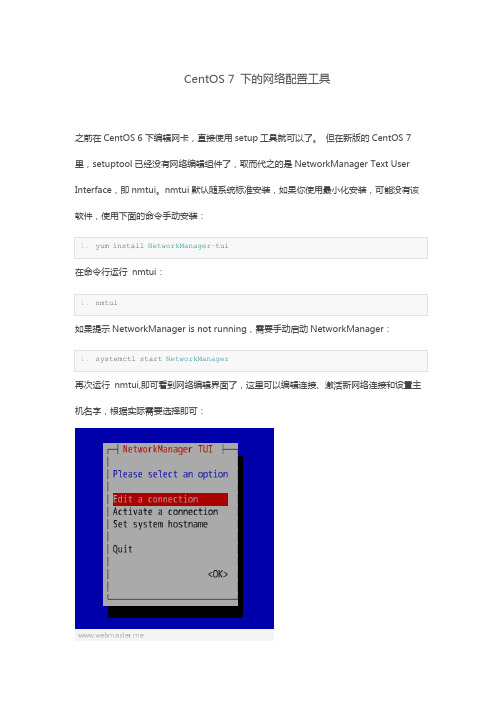
CentOS 7 下的网络配置工具之前在CentOS 6下编辑网卡,直接使用setup工具就可以了。
但在新版的CentOS 7里,setuptool已经没有网络编辑组件了,取而代之的是NetworkManager Text User Interface,即nmtui。
nmtui默认随系统标准安装,如果你使用最小化安装,可能没有该软件,使用下面的命令手动安装:再次运行nmtui,即可看到网络编辑界面了,这里可以编辑连接、激活新网络连接和设置主机名字,根据实际需要选择即可:一、nmtui手工添加IP看一下当前网络设备的IP,为了精简指令输出,指令就要复杂一些了:view sourceprint?01.[root@centos7 ~]#nmcli -t -f IP4.ADDRESS dev show enp0s302.IP4.ADDRESS[1]:ip = 192.168.150.110/24, gw = 192.168.150.25403.[root@centos7 ~]#04.[root@centos7 ~]#ipaddr show enp0s3 scope global05.2: enp0s3: <BROADCAST,MULTICAST,UP,LOWER_UP>mtu 1500 qdiscpfifo_fast state UP qlen 100006.link/ether 08:00:27:15:35:d2 brdff:ff:ff:ff:ff:ff07.inet 192.168.150.110/24 brd 192.168.150.255 scope global enp0s308.valid_lft forever preferred_lft forever09.[root@centos7 ~]#10.[root@centos7 ~]# cat /etc/sysconfig/network-scripts/ifcfg-eth011.......12.IPADDR0=192.168.150.11013.PREFIX0=2414.GATEWAY0=192.168.150.25415.DNS1=192.168.150.25416.HWADDR=08:00:27:15:35:D217.IPADDR1=192.168.150.11118.PREFIX1=2419.[root@centos7 ~]#新IP已经被加入到ifcfg-eth0中,原始地址的关键字是IPADDR0、PREFIX0,新地址的关键字是IPADDR1、PREFIX1 。
- 1、下载文档前请自行甄别文档内容的完整性,平台不提供额外的编辑、内容补充、找答案等附加服务。
- 2、"仅部分预览"的文档,不可在线预览部分如存在完整性等问题,可反馈申请退款(可完整预览的文档不适用该条件!)。
- 3、如文档侵犯您的权益,请联系客服反馈,我们会尽快为您处理(人工客服工作时间:9:00-18:30)。
Chapter 3 Protocol
3.3 TCP/IP
3.3.2 Pros and Cons of TCP/IP (1/2)
with a set of protocols
Components of TCP/IP are
TCP IP SMTP Telnet FTP HTTP HTTPS UDP ARP
Chapter 3 Protocol
3.3 TCP/IP (2/2)
TCP responsible for
breaking a message into packets re-assembling them at the destination re-sends packets which have errors during transmission.
IP operates at a level just below TCP
If a packet is not received properly, the receiver computer would request for re-transmission.
Chapter 3 Protocol
3.1.1 Proprietary Standards (2/3)
Bad implications of proprietary products: Expensive
because supply is controlled by the vendor
Users familiar with one proprietary product cannot easily switch to other products Communication and data sharing are hindered
Manufacturers need not purchase license, but th the standards
Chapter 3 Protocol
3.1.3 ISO and IEEE (1/2)
ISO (International Organisation for Standardisation) voluntary organisation has defined Open System Interconnection (OSI)
Chapter 3 Protocol
3.1.2 The needs for an Open System
Open systems: created by people from academic and professional organisations independent of vendors standards are open to the public without cost
for manufacturers to follow in making their products.
standards are open to the public without cost
Manufacturers need not purchase license, but their products have to conform with the standards
Chapter 3
3.1 3.2 3.3 3.4 3.5
Protocols
Protocols Open Systems The Layered Model TCP/IP IP Address Subnetwork Classful network
Chapter 3 Protocol
Protocols
Chapter 3 Protocol
3.3 TCP/IP (1/2)
TCP/IP (Transmission Control Protocol/ Internet Protocol) is not a single protocol is a protocol stack or protocol suite
When two computers communicate, they should
speak the same language agree on the same rules of communication
Chapter 3 Protocol
3.1 Open Systems
An open system consists of standardised rules, and procedures
Local Area Network (LAN) standards year (1980) and month (February)
lower levels (hardware) of the OSI layered model
Chapter 3 Protocol
3.2 The Layered Model (1/4)
Protocol is a set of rules and procedures for communicating. When you travel to other countries, you should know
the proper way to • meet • greet • communicate with the local people
The advantages of TCP/IP are: Avoiding monopolisation by certain users. Even distribution of load between channels. If part of the network fails, communication can go on. The entire messages is guaranteed to be transmitted.
Layer 4
Layer 3 Layer 2 Layer 1
Transport
Network Data Link Physical
Segments long data into chunks, handles re-assembling of chunks into original data
Translates logical network address to physical MAC address, and vice versa. Adds MAC addresses and error-checking information Converts bits into signals for outgoing messages and vice versa
Layered model helps us to understand how a computer works. Layered Model in Computer Systems
Chapter 3 Protocol
3.2 The Layered Model (2/4)
Layers Layer 7 Layer 6 Layer 5 Application Presentation Session Description Provides interfaces for applications like Web browser and e-mail package to access network services Handles data format for network communication, protocol conversion, data encryption etc. Permits two parties to hold ongoing communications
Chapter 3 Protocol
3.2 The Layered Model
3.2.4 Networking Software and Protocols
Networking software handles the tasks of sending and receiving data passes data up and down the protocol layers not a single program multiple programs corresponding to the OSI model Protocol stack or protocol suite the multiple programs corresponding to the OSI model e.g. TCP/IP
Gateway is the interface between two networks using different protocols
translating protocols from one standard to another
e.g. the broadband router in a home network
When a message is sent by a user, it goes down through a stack of protocol layers. information are added to the message by each layer Then, signals are produced by the NIC and transmitted over the cable. On reaching the destination, the message moves up the same stack of layers, information previously added are removed. Finally, the recipient views the message as if it were sent directly.
