05b 最佳实践分享 神州数码导入Social Collaboration成功实例 孙沛
神州数码DCN-SAVI操作手册文档

在实际工程应用中,SAVI功能一般应用在接入层交换机中,对直连链路上的用户节点进行源地址合法性检测;SAVI功能典型的应用场景主要有四种:DHCP-Only场景、Slaac-Only场景、DHCP-Slaac场景和静态绑定场景。在具体的网络环境中,用户可根据实际需求选择对应的场景。在双栈网络中,SAVI功能也可以和IPv4的DHCP snooping配合使用,同时实现IPv4和IPv6源地址验证。
no savi ipv6 check source binding ip <X:X::X:X>interface
<ethernet பைடு நூலகம்ORD|WORD>
手工配置一个动态slaac类型或dhcp类型绑定,本命令no操作为删除一个配置的动态绑定,该命令可在savi enable,slaac-only enable,dhcp-only enable和dhcp-slaac enable任何一个全局功能下进行配置。
配置IPv4地址过滤表项数目(注:该配置仅用于DCS-3950系列交换机);默认IPv4地址过滤表项数目为128。
配置端口扫描中断模式
命令
解释
全局配置模式
port-scan-mode interrupt
配置交换机端口扫描模式为中断模式,以提高交换机感知链路up/down的敏感度;默认为port-scan-mode poll模式。
no savi ipv6 dhcp-slaac enable
打开dhcp-slaac场景功能,本命令no操作为关闭dhcp-slaac场景全局功能,回退到savi enable全局功能;默认为关闭dhcp-slaac场景全局功能。
神州数码多区域OSPF配置

五、 实验要求
配置表
Router-A
Router-B
S1/1(DCE) 192.168.1.1 S/1/0(DTE) 192.168.1.2 F0/0
F0/0
192.168.0.1 F0/0
192.168.2.1 E1/0
路由器 B 为 ABR
六、 实验步骤
第一步:参照实验三和上表配置各接口地址,并测试连通性 第二步:路由器 A 的配置 Router-A#conf Router-A_config#router ospf 100
第四步:路由器 C 的配置 Router-C#conf Router-C_config#router ospf 100 Router-C_config_ospf_100#network 192.168.2.0 255.255.255.0 area 0 Router-C_config_ospf_100#network 192.168.3.0 255.255.255.0 area 0 Router-C_config_ospf_100#^Z
九、 共同思考
1. 为什么必须有 area 0 存在? 2. 在路由器 A 和 C 宣告网段的时候有其他的方法吗?
十、 课后练习
请将地址改为 10.0.0.0/25 重复以上实验
十一、 相关命令详解
network area
将一个区域中几个网段定义成一个网络范围, no network 命令取消网络范围。 network network mask area area_id [ advertise | not-advertise ] [ no ] network network mask area area_id [ advertise | not-advertise ]
AIM库存管理系统

库存料件之管理报表
• 库存周转率分析报表(aimr620) ----分析某段期间之材料周转率 • 低于订购点数据分析报表 (aimr503) ----当料件之库存量低于再订购点时 可依据此报表作采购之决策 • 库存有效状况分析报表 (aimr506) ----于系统设定材料之有效期间 若超过该有效期限 ,将列示出该材料 • 呆滞料分析报表 (aimr802) ----对于久未异动之材料作分析 如:超过六十天视为呆滞料 可打印出材料六十天未异动之报表
二阶段调拨
适用于库房间 距离较远者 Plant 2 Stock B 拨出确认 拨入确认
Plant 1 Stock A
同一工厂内仓库间调拨流程
Start A
仓库间直接 调拨需求
库存过帐 aimt324 调拨单输入 aimt324 Y 库存调拨 异动还原 作业流程 (aimp378)
调拨单凭证打印 aimt324
ABC分析
Start 系统参数设定检查 Asms220
ABC分类码 计算 aimp500
*自动update料件主档 ABC分类码
ABC分类表 aimr500
End
比重 A类20% B类30% C类50%
3个月
ABC类码设定用途
• 当执行ABC码计算后 , 系统将结果自动 update料件主档ABC分类码
库存 错误否
Y
库存杂项 异动还原 作业流程 (aimp379)
N A End
调拨概念 W/H to W/H
一阶段调拨
Stock
Stock
二阶段调拨
WIP
适用于库房间 距离较远者
Stock
Stock
调拨概念 Plant to Plant
07、数据通信技术-实训手册
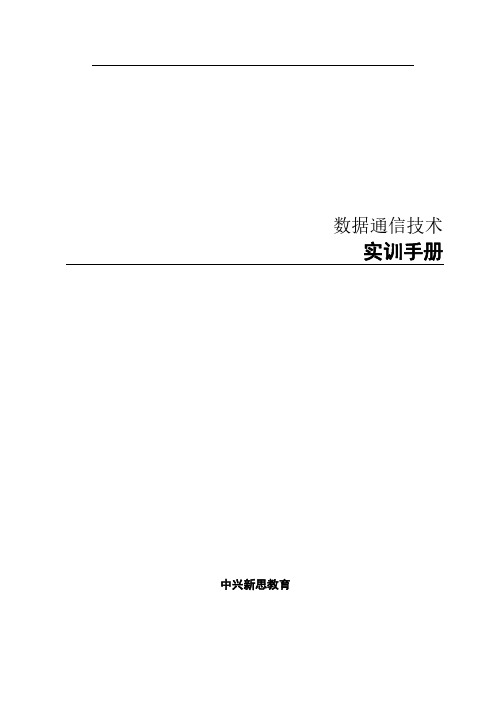
实习单元 2 三层交换机 VLAN 配置............................................................................................. 19 2.1 实训说明.................................................................................................................................... 19
实习单元 3 三层交换机链路聚合配置...........................................................................................21 3.1 实训说明....................................................................................................................................... 21
1
4
3.1.1 实训目的................................................................................................................................. 21 3.1.2 实训时长................................................................................................................................. 21 3.1.3 实训准备................................................................................................................................. 21 3.2 实训规划................................................................................................................................................. 21 3.2.1 网络拓扑和数据规划.............................................................................................................21 3.3 实训任务及步骤..................................................................................................................................... 21 3.3.1 任务 1:静态聚合..................................................................................................................21 3.3.2 任务 2:动态聚合..................................................................................................................22 3.3.3 任务 3:验证方法..................................................................................................................22 3.4 总结与思考............................................................................................................................................. 23 3.4.1 实训总结................................................................................................................................. 23
CodeCollaborator试用报告

13 Emerson Confidential
Q&A
Thanks
应对措施
网上资料的学习
需加强培训组织项目 组内人员的学习 接受产品的使用特点
12 Emerson Confidential
结论
1.从安装部署到应用,两款评审工具软件都需要有专业的 1.从安装部署到应用, 从安装部署到应用 团队来维护,因此都很难说是简单易用的。 团队来维护,因此都很难说是简单易用的。 Collaborator从用户的操作性来说是不错的 从用户的操作性来说是不错的, 2.Code Collaborator从用户的操作性来说是不错的,评 审流程比较清晰,方便用户跟踪问题,并能提供数据统计 审流程比较清晰,方便用户跟踪问题, 和报告。 和报告。 3.虽然软件工具的功能是强大的 虽然软件工具的功能是强大的, 3.虽然软件工具的功能是强大的,可以部分实现和代替评 审活动的过程, 审活动的过程,但是综合考虑该软件方案和现行方案的优 劣情况、成本和风险分析,引入Code Collaborator软件 劣情况、成本和风险分析,引入Code Collaborator软件 工具替代现有评审体系方案是不适合的。 工具替代现有评审体系方案是不适合的。
6 Emerson Confidential
试用过程— Board简介 试用过程— Review Board简介
Board(简称RB RB) Review Board(简称RB)起源于 VMware的一些开发者 的一些开发者, VMware的一些开发者,是基于 Django的网络应用 界面友好, 的网络应用, Django的网络应用,界面友好,功 能强大,包含一套完整的Review Review流 能强大,包含一套完整的Review流 支持现在流行的SCM SCM工具和数 程,支持现在流行的SCM工具和数 据库管理工具 提供了在diffs 管理工具, diffs里 据库管理工具,提供了在diffs里 进行语法彩色编码, 进行语法彩色编码,使得代码阅读 变得简便。此外, 变得简便。此外,它还实现了基于 Lucene的搜索来帮助管理 的搜索来帮助管理, Lucene的搜索来帮助管理,是一款 开源的免费软件。 开源的免费软件。
MyLab辅助功能最佳实践指南说明书

MyLab Accessibility Best Practices GuideStriving to ensure every learner succeeds MyLab course materials Alternative course materials Accessible eTextbooks Alternate format text AccessText Network Braille and large print MyLab accessibility features Turning on Accessibility Platform and navigation Assignments and assessments Question bank for homework and tests Custom Question Builder Microsoft PowerPoint decks Alternate text Videos Discipline-specific media In your MyLab course: New considerations Support and documentation VPATs and other accessibility status documents Table of Contents112222344456789910101010Introduction/OverviewStriving to ensure every learner succeedsMyLab course materialsEmpowering learners will always be central to Pearson’s mission and values. That includes designing instructional content for MyLab® to be fully accessible to students with disabilities while continually improving usability.By honoring the following best practices together, we can enable a wider array of students to thrive through their learning journey — and prepare everyone to prosper.Pearson’s investment in accessible product design and remediation is significant and ongoing as we strive to meet and exceed Web Content Accessibility Guidelines (WCAG 2.1 AA standards) for all our educational materials including those designed for MyLab courses.If for any reason any Pearson eTextbook doesn’t meet a student’s need, Pearson is prepared to provide other course material options. To save everyone time and effort, we’ve partnered with top providers and accessibility experts to expand our capabilities.Alternative course materialsAccessible eTextbooksPearson’s newest eTextbook platform, Pearson+, supports the majority of WCAG 2.1 AA standards and we are continuously updating to improve both accessibility and usability as well as compatibility with assistive technologies. Keep in mind that the most recent edition of each title will provide the most accessible user experience.Pearson+ eTextbooks can be accessed in two ways:1. Using a MyLab courseIf your course uses Pearson MyLab online learning platforms, students may already have access to an accessible eTextbook. To open, go to the MyLab course menu in your browser and select the eTextbook option.2. Logging in to Pearson+ directlyFor classes that do not use MyLab, students can log in to Pearson+ to access eTextbooks from a computer or mobile device (iOS and Android), even when offline.Please email us at ****************************** for title-specific details or if you encounter any issues.Alternate format textIf a Pearson+ eTextbook is not fully accessible for a student based on their needs, an alternate format text can be found within the Pearson VitalSource accessible digital textbooks library.You may purchase Pearson titles as eTextbooks from VitalSource and get instant access to eTextbooks through the VitalSource Bookshelf platform.Learn more about accessible digital eTextbooks from Pearson and get answers to common questions about them.AccessText NetworkPearson partners with the AccessText Network to ensure that students with print-based disabilities that would be better addressed by a non-digital textbook also have that option. Upon request and at no added cost, additional Pearson titles are available for qualified students who buy or rent our print or eTextbook versions through AccessText Network, a clearinghouse for files from all major higher education publishers.A disability services representative must make these title requests from the school who must register with the AccessText Network. The alternative text file will be delivered typically as an untagged PDF (meaning not fully accessible for digital consumption).This method is ideal for:• Schools intending to produce their own braille or large format documents• Students requiring a printed textbook versus digital book as a result of a disability Braille and large printPearson and Allyant, the leading provider of accessible textbook formats in North America, partnered to significantly reduce the turnaround time and cost of providing top-selling Pearson titles in braille and reflowed large print.T-Base can deliver top-selling braille or reflowed large-print textbooks within 10 business days at a substantial cost reduction to institutions. Purchasing accessible textbooks through this new, more efficient process enables educators to focus on helping students succeed in their studies. Explore the ever-expanding Allyant Catalog. Order textbooks in braille or reflowed large print by emailing Allyant at: **************** or calling: 1-800-563-0668.Platform and navigationAll MyLab website pages are screen reader and keyboard-accessible including student pages like Calendar, Homework and Tests, Results, Announcements, and Study Plan.The platform’s interface works with common screen magnifiers. Browser- or device-based contrast settings are respected.*Note: When the student is using keyboard-only navigation or assistive technology within MyLab, the Accessibility Mode is required to complete assignments. (Explore the command-line language students can use to type symbols when Accessibility Mode is turned on.)Assignments and assessments Question bank for homework and testsWhen giving students with disabilities any assignments, be sure their eTextbooks display a copyright year of 2014 or later, and keep in mind that all Pearson business products published in 2016 or later also have accessible eTextbooks.Contact ****************************** for questions about other eTextbooks. Accessible questions are noted with an icon to help instructors select accessible assessmentsand require alternative text.Pearson is actively and consistently increasing the number of accessible questions.Accessible questions and items are:• Screen reader and keyboard accessible• Compatible with common screen magnifiers• Contrast-optimized for vision-impaired access• Created with accessible media such as video with captions and/or video descriptions and images with alternative textCustom Question BuilderWhen editing existing questions or composing your own, remember to:• Add alternative text for images• Use only captioned media• Format fonts for optimal readability• Weigh the use of static vs algorithmic questions for ease of editing and to accommodate student needs• Want to learn more? Watch our MyLab Create Your Own Questions video.• Use questions from other texts and the new enhanced book search. Watch our MyLab Enhanced Book Search video.Microsoft PowerPoint decksMicrosoft PowerPoint decks copyrighted 2018 or later are accessible and include: • Slides that use a clear, simple language and layout• Slides that use accessible fonts of a minimum size• Defined reading order• Accessible color contrast ratios (4.5:1) for text and images of text and color combinations that can be read by students with color blindness• Alternative text descriptions for images• Accessible math, where applicable• Slide titles in the title placeholder for each slide that are unique and concise• Meaningful text or raw URLs to describe hyperlinks• Lists that are built as structured lists• Columns that are created with defined reading order• Tables that are created with PowerPoint’s table feature, are simple grids with predictable rows and columns, and are free of merged cells• Slides that are free of background images and flickering imagesAlternative Text• Alternative text (“Alt Text”) is a written description that conveys visual content of images to students who are blind or have low vision. Pearson eTextbooks with a copyright year of 2018 or later have alternative text for images.• Alternative text is read aloud by screen readers and other assistive technology devices.For complex images, a long description may also be provided via hyperlink to fullydescribe the image.VideosVideos:• Are navigable using screen readers and keyboards• Offer closed captioning in most Business, Reading & Writing, and Math & Statistics products. Note: MIS titles and products released prior to 2010 may vary.• Provide access to certain transcripts via the video player. (See the Further Problem Solving example.) Activate this feature in “Settings.” Some transcripts are available as supplemental materials within the course and do not require a request.• Will include audio descriptions in future releases of visual details on screen that are not apparent from the audio alone.In your MyLab course: New considerations Support and documentationVPATs and other accessibility status documents• Link an HTML eBook directly to its own tab.• Use screen-reader compatible questions. If using Skill Builder, select only the screen reader questions.• Extend testing time by 50% by using the individual student settings.• VPATs and Accessibility Conformance and Remediation Forms (ACC&R) are available for many products upon request and organized and described by feature and status. • To request this information, contact Pearson Disability Support .• Learn more about Pearson’s Accessibility online or contact your Pearson Sales Representative.Discipline-specific mediaMany MyLab products feature discipline-specific media (e.g.: animations, simulations, experiments, flashcards, etc.). For updated details on their accessibility, refer to discipline-specific accessibility status flyers.。
神州数码神州数码管理软件视频培训系统用户操作手册-神州数

神州数码易用软件视频培训系统用户操作手册目录一、视频培训软件使用目的 ......................................................................................................................... 4二、如何安装视频培训软件4ﻩ三、如何使用视频培训软件 ......................................................................................................................... 7四、易用软件服务支持 (9)五、ﻩ视频培训软件具体操作11ﻩ(一)个人信息设置11ﻩ1.工具菜单ﻩ112.常规设置 (12)3.ﻩ基本资料 (12)4.ﻩ联系方式13ﻩ5.ﻩ密码修改........................................................................................................................................ 136.ﻩ音频设置 (13)7.ﻩ视频设置1ﻩ4(二)组织目录 (14)1.查看其他员工资料 (14)2.查看部门资料 ........................................................................................................................... 153.添加联系人到通讯录 ............................................................................................................... 16(三)通讯录1ﻩ71.打开通讯录 ............................................................................................................................... 17 2.联系人的管理 .. (18)3.组的管理19ﻩ(四)ﻩ对话列表 (20)1.ﻩ打开列表........................................................................................................................................ 202.ﻩ文字交流......................................................................................................................................... 213.文件传输ﻩ224.视频连接 ................................................................................................................................... 245.ﻩ电子白版24ﻩ6.ﻩ远程控制 .......................................................................................................................................... 257.ﻩ远程协助27ﻩ8.历史记录28ﻩ9.离线传输 ................................................................................................................................... 30(五)ﻩ视频会议ﻩ301.ﻩ参加会议...................................................................................................................................... 302.ﻩ人员列表........................................................................................................................................ 323.ﻩ文字交流32ﻩ4.视频查看3ﻩ25.ﻩ发言3ﻩ56.电子白板 ................................................................................................................................... 357.文件共享 (37)8.屏幕共项ﻩ399.协同浏览 ................................................................................................................................... 4010.ﻩ个人视频设置................................................................................................................................ 4111.ﻩ个人音频设置 (42)12.ﻩ数据同步44ﻩ。
IBM SPSS Modeler 18.2.2 用户指南说明书

to b产品应用案例与合作案例

to b产品应用案例与合作案例to B(Business)产品通常是指面向企业或组织的产品,这些产品主要用于提高企业或组织的效率、生产力或竞争优势。
以下是一些to B产品应用案例与合作案例:应用案例:1. Salesforce:Salesforce是全球领先的企业客户关系管理软件提供商,通过该软件,企业可以管理客户信息、销售线索、销售机会和业务伙伴等。
Salesforce已经为全球数百万企业提供了强大的客户关系管理解决方案,帮助企业实现更高效的销售和客户关系管理。
2. Microsoft Office:Microsoft Office是微软公司推出的一系列办公软件,包括Word、Excel、PowerPoint、Outlook等。
Office为企业提供了全面的文档管理、电子表格和演示文稿解决方案,已经成为全球数百万企业的办公必备工具。
3. SAP ERP:SAP ERP是全球领先的企业资源计划软件,为企业提供了一站式的财务管理、人力资源管理和供应链管理等解决方案。
SAP ERP已经成为全球众多企业的核心业务管理系统。
合作案例:1. Adobe与微软的合作:Adobe和微软达成了一项战略合作协议,通过将Adobe Sign集成到微软的Teams应用中,让用户能够更加便捷地处理和签署电子文档。
2. Salesforce与IBM的合作:Salesforce和IBM达成了一项合作协议,将IBM的Watson人工智能技术集成到Salesforce的CRM平台中,帮助企业更好地理解客户的需求和行为。
3. Slack与Google的合作:Slack和Google达成了一项合作协议,将Google Docs集成到Slack中,让用户能够更加便捷地在聊天中协作编辑文档。
以上是一些to B产品应用案例与合作案例,这些案例表明,通过为企业提供高效、便捷的产品和服务,to B产品已经成为企业数字化转型的重要推动力。
新理念职场英语综合教程

新理念职场英语综合教程English Answer:Unit 1: The Changing Workplace.1. What are the key factors driving change in the workplace?Globalization.Technology.Demographics.Environmental concerns.2. How is the workplace becoming more diverse?Increasing number of women and minorities in the workforce.Globalization is bringing together people from different cultures.3. What are the challenges of managing a diverse workforce?Communication barriers.Cultural differences.Conflict resolution.4. How can organizations create a more inclusive workplace?Provide training on diversity and inclusion.Create a mentorship program.Establish a diversity council.Unit 2: Professional Communication.1. What are the key elements of effective communication? Clarity.Conciseness.Coherence.Courtesy.2. How can you improve your communication skills?Practice active listening.Be clear and concise in your speech.Proofread your writing.Be respectful of others.3. What are the different types of business communication?Written communication (letters, emails, reports)。
SAP数据批量导入教程与BDC实例详细讲解

批量导入的优势与挑战
提高效率
自动化导入过程,减少手动操作,节 省时间和人力成本。
数据完整性
确保数据的准确性和完整性,减少人 为错误。
批量导入的优势与挑战
• 可追溯性:提供详细的日志和审计功能, 方便跟踪和排查问题。
BDC(Batch Data Communication )详解:详细讲解BDC的原理、使用 方法和最佳实践,包括如何创建BDC 会话、编写BDC程序等。
批量导入实例演示:通过具体实例演 示如何使用BDC和第三方工具进行 SAP数据批量导入,包括数据准备、 导入过程监控和错误处理等。
02 SAP数据批量导 入概述
案例三:使用BDC实现跨系统数据同步
BDC介绍
BDC(Batch Data Communication )是SAP提供的一种批处理数据通信方
式,用于实现跨系统数据同步。
脚本修改与优化
根据实际需求修改BDC脚本,优化数 据同步效率。
事务录制
在SAP系统中录制需要同步数据的事 务,生成BDC脚本。
脚本执行与监控
云化和集成化
随着企业上云的趋势加速,未来的批量导入工具将更加注重云化和集成 化,能够与企业的云平台和其他系统集成,实现数据的无缝传输和处理 。
数据安全和隐私保护
随着数据安全和隐私保护意识的提高,未来的批量导入工具将更加注重 数据安全和隐私保护,采用更加严格的加密和安全措施,确保数据的安 全性和完整性。
使用SAP标准工具
利用SAP提供的标准工具如LSMW(Legacy System Migration Workbench)或DXC(Data Exchange Connector)进行批量导入 。
Visionary Moments Cloud 使用手册说明书
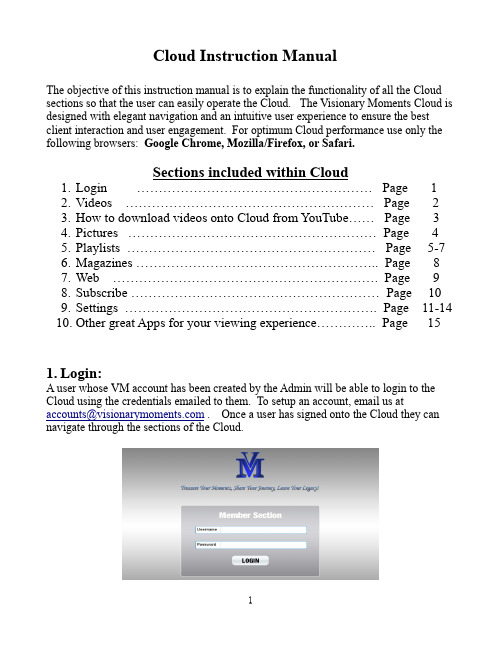
Cloud Instruction ManualThe objective of this instruction manual is to explain the functionality of all the Cloud sections so that the user can easily operate the Cloud. The Visionary Moments Cloud is designed with elegant navigation and an intuitive user experience to ensure the best client interaction and user engagement. For optimum Cloud performance use only the following browsers: Google Chrome, Mozilla/Firefox, or Safari.Sections included within Cloud1.Login ……………………………………………… Page 12.Videos ………………………………………………… Page 23.How to download videos onto Cloud from YouTube…… Page 34.Pictures ………………………………………………… Page 45.Playlists ………………………………………………… Page 5-76.Magazines ……………………………………………….. Page 87.Web ……………………………………………………. Page 98.Subscribe ………………………………………………… Page 109.Settings …………………………………………………. Page 11-1410. Other great Apps for your viewing experience………….. Page 151.Login:A user whose VM account has been created by the Admin will be able to login to the Cloud using the credentials emailed to them. To setup an account, email us at***************************** . Once a user has signed onto the Cloud they can navigate through the sections of the Cloud.2. VideosUsers can add videos by clicking the “ADD” button. All the fields are mandatory for adding a new video. Title name for each video must be unique.a) Character limit for video Title: 15 characters (max limit)b) Character limit for video description: 100 characters (max limit)c) Format supported for video: MP4d) Size for uploading video: up to 25 MBe) Format supported for thumbnail: JPG, JPEG, or PNGf) Size for uploading thumbnail: up to 8 MBNotes∙ A video can be deleted by the “X” button.∙After saving the video, details of the video can still be edited by clicking on the “EDIT” button.∙ A user can save all changes using the 'SA VE' button.∙All the videos are displayed in alphabetical order.Video Thumbnail Dimensions: Video Screen Dimensions: Landscape: 479*561 Landscape: 1024*768Portrait: 479*571 Portrait: 768*1024How do I download videos from YouTube onto the CMS? To add YouTube videos into your “Media Author” media library, follow these easy steps:1.Install YouTube Downloader/YouTube-Downloader/3000-2071_4-10647340.html2.Search for favorite videos.3.Download favorite videos onto your computer4.Save all videos in MP4 format.5.Remember maximum size for videos is 25 Megabytes.6.Upload videos via your Visionary Moments account.Lastly, remember you can always list YouTube as a designated website within the Web menu of Media Author. So instead of needing to download videos into your video library, you can go direct to YouTube to watch the videos. It’s your choice!In the “PICTURES” section u sers can add pictures by clicking on the “Add” button. The title of the picture is edited in the “Title” s ection. Also, there is a text box in this section that users can add a picture description.a) Title name for picture must be unique.b) Character limit for Title: 15 characters (max limit)c) Character limits for description: 100 characters (max limit)d) Format supported for Picture: JPG, JPEG, or PNGe) Size for uploading Picture: up to 8 MBNotes∙ A picture can be deleted by the “X” button.∙After saving pictures, details of the pictures can still be edited by clicking on the “EDIT” button.∙ A user can save all changes using the 'SA VE' button.∙All the pictures will be displayed in alphabetical order.Carousel Thumbnail Dimensions: Full Screen Image Dimensions: Landscape: 479*561 Landscape: 1024*768Portrait: 479*571 Portrait: 768*1024Users have two options under this section. They can either create a Picture playlist or a Video playlist. First step is to click the “ADD” button, within the “PLAYLISTS” section. Then the user selects whether to create a Picture playlist or a Video Playlist. After selecting a particular playlist, users can enter the name of the playlist (that must be unique) and users can also add a Playlist Description. A picture playlist can be created by moving pictures from left box to right box with arrow buttons.a) Character limit for Title: 15 characters (max limit)b) Character limits for description: 100 characters (max limit)LoopUsers can enable/disable this option in the playlists. The playlist will repeat if the user enables loop.Enable DelayUsers are also provided with the field “Enable Delay”.When the user clicks on this option, a drop down menu appears which contains picture delay options from 5 to 14 seconds. If a user does not select a picture delay within the drop down menu, then the enabled picture delay will be 2 seconds by default.Add AudioWhen creating a “Picture Playlist” users can add audio tracks by clicking on the “ADD AUDIO” button. Once audio tracks are uploaded onto the Cloud, users must move audio tracks from left box to right box with arrow buttons. Once moved to right box, these audio tracks will be played in background when the users view a picture playlist. Users can title the audio file (Titles must be a unique).Character limit for Audio Title: 15 characters (max limit)Character limits for Audio Description: 100 characters (max limit)a) Format supported for Audio: MP3b) Size for uploading Audio: up to 8 MBVideo PlaylistTo create a video playlist, users must cli ck on “ADD” button. U sers will have opportunity to enter the name of the video playlist (which must be unique). Users will also have the opportunity to create a video playlist description. Only those videos already added to Cloud (in the “VIDEOS” section) will be available for video playlists. To add those already uploaded videos to playlists, users have to move videos from left box to right box with arrow buttons.a) Character limit for Title: 15 characters (max limit)b) Character limits for description: 100 characters (max limit)c) The settings will be saved by clicking on the “Save” button.Picture Playlist Dimensions:Carousel Thumbnail Dimensions: Full Screen Image Dimensions: Landscape: 479*561 Landscape: 1024*768Portrait: 479*571 Portrait: 768*1024Video Playlist Dimensions:Carousel Thumbnail Dimensions: Video Screen Dimensions: Landscape: 479*561 Landscape: 1024*768Portrait: 479*571 Portrait: 768*10245. MagazinesUnder this section, users can create a magazine by clicking the “CREATE” button. The magazine title must be unique (15 characters max limit). The layout of the magazine can be chosen via the two template options provided. Following this, the user will create the text for the first page of the magazine (upto 1000 characters per page), add an image (upto 8 megabytes) and detail an image description (upto 100 characters).Save and Add PageOnce finished with first page, users can add more pages to the magazine by clicking on “Save and Add Page” butt on which saves the current page and provides another blank page to be edited by the user. If no more pages are to be added, then the user can select 'Save Magazine'. The user will then be asked “Do you want to add more pages?”; if the user is completed with the mag azine then user should select “Cancel”.After completion, the title name of magazine can be edited by clicking on the “EDIT” button. By clicking the image included in magazine, user can view the entire magazine. In case, the user wants to edit or delete a particular page then it can be done with the “EDIT” button and the page will be deleted with the “X” button.6. WEBOnce the user selects the “WEB” sec tion, a page will appear in which the user can add websites and specify a title for each website listed. The user can edit the websites and titles at anytime.a) Character limit for URL’s: 30 characters (max limit)b) Character limit for Keyword: 15 characters (max limit)c) All URL’s (websites) must use the following format 7. SubscribeListed within the “Subscribe” section are the entries submitted via the “Media Author”iPad application. The information that can be viewed within “Subscribe” menu includes first name, last name, email address, and comment.8. SettingsThe “SETTINGS” sect ion features the following customizable settings:1.Homescreen2.Logout option3.Home button4.Email destinationHomescreenUsers have two options to change the appearance of homescreen on the iPad:1.Video Homescreen2. Picture Homescreen1.Video Homescreen: User uploads video and a photo thumbnaila) Format supported for Video: MP4b) Size for uploading Video: up to 25 MBc) Format supported for Video thumbnail: JPG, JPEG, or PNGd) Size for uploading Video thumbnail: up to 8 MB2.Picture Homescreen: Users uploads picture and an audio track.a) Format supported for Picture: JPG, JPEG, or PNGb) Size for uploading Picture: up to 8 MBc) Format supported for Audio Track: MP3d) Size for uploading Audio Track: up to 8 MBLogout OptionUsers can enable or disable the logout button on the main menu. If the logout button is enabled on the Cloud it will be displayed on the iPad main menu. If the logout button is disabled on the Cloud it will not be displayed on the iPad main menu.Home ButtonThere are 2 options for selecting Home Button:1.The default option is “Home” text only2.Second option is to upload a picture or logo for the Home Button.3.Background Home Button color options include white or black4.Dimensions for picture will always read 60*40.Email destinationThe user has the option to designate the email address (Max characters 40) which receives all the Subscription entries via the Media Author iPad application.Other great Apps for your viewing experience!Our iPad application “Media Author” allows you to create a media library to match the artwork, memorabilia, photography, or artifact exhibited within your Display Dock (multimedia display case), but there are plenty of other websites and Apps to find superb media content.Check out these great Sports App’s too:WatchESPNNBA Gametime CourtsideNFL Sunday TicketNHL GameCenter LiveMLB At Bat 12CBS SportsHuluVisit these great websites too: to watch ESPN broadcasts to watch Major League Baseball games and highlights to watch daily NBA highlights for UFC fights and more to stream movies to stream movies and/or TV Shows (To obtain stats and detailed history of your favorite players) to watch video highlights。
Open Text Digital Lab 管理员最佳实践指南说明书

Contents1Installation and configuration (3)1.1General deployment considerations (3)1.2Deployment scenarios (4)1.3Hardware requirements (5)1.4Network requirements (6)1.4.1Network latency (6)1.4.2Digital Lab and SSL (7)1.4.3Digital Lab ports (7)1.4.4Client tools and Digital Lab server connectivity (7)1.5Connector scalability (7)1.5.1USB hubs and device power consumption (8)1.5.2Device hosting (10)1.5.3Device configuration (12)2Maintenance operations (13)2.1Mobile lab inspection (13)2.2Database maintenance (14)2.3Logs and TMP cleanup (14)3Monitoring (14)4Upgrade process (15)4.1Packaging services (16)4.1.1Android packaging (16)4.1.2IOS packaging (16)About OpenText (17)1 Installation and configurationDigital Lab can be installed as a full installation (where there is no previous installation of UFT Mobile) or as an upgrade on top of an existing installation.The installer checks which files are already installed and installs or updates the relevant files.1.1 General deployment considerationsDigital Lab supports a distributed architecture in which different test clients can interact with the same Digital Lab server instance.Digital Lab deployment has several components:1.2 Deployment scenariosThe decision point for Digital Lab deployment scenario varies according to customer requirements.For the deployment of connectors/devices, the following scenarios can be considered:1.3 Hardware requirementsThe full list of hardware requirements for Digital Lab is available in the Support Matrix online documentation.When planning Digital Lab hardware resources, consider the following parameters:1.4 Network requirementsDigital Lab provides straightforward network requirements. You can find complete information about Digital Lab architecture in the Digital Lab Architecture topic.1.4.1 Network latencyDigital Lab is designed for resiliency over the network (WAN), by using REST API communication over the HTTP/S protocol. However, there is also a communication channel that leverages the WebSocket protocol. Communication through this protocol may present some limitations that need to be considered. In general, if network latency is less than 100 ms, communication issues are unlikely when Digital Lab and connectors are using the public Internet, MPLS, VPN, or any other method. A latency greater than 200 ms will introduce connectivity challenges.To work on a device in remote view, we recommend a network bandwidth of 1 Mbps or higher.1.4.2 Digital Lab and SSLBy default, Digital Lab uses an SSL configuration to communicate between a server and connectors. This is achieved by generating a self-signed SSL certificate during the installation. For production usage, we strongly recommend using CA certificates (certificate issued by Certification Authority as opposed to self-signed), which will remove security warnings in browsers as well as streamline connectivity of testing tools. We also recommend using a CA certificate together with a CA Root certificate, to avoid any recognition issues on the client machine. For more information, see the topic Working with SSL and certificates.Using SSL is also beneficial from a networking perspective, as it eliminates any internal security blockages by IPS or other security gateways.1.4.3 Digital Lab portsDigital Lab Server (Web front end) utilizes a single port. The port is configured during the installation of Digital Lab Server. The Digital Lab connector also utilizes a single port for connectivity with the Digital Lab server and the end-user (client). Internally, the Digital Lab connector utilizes a reverse proxy (Nginx) to route the requests to relevant mobile devices. Therefore, from the networking perspective, a single port should be accessible (ingress) for the Digital Lab Server and Connector.Regarding protocols used, there is a requirement for HTTP/HTTPS and WebSocket/WebSocket Secure (WS/WSS) protocols.1.4.4 Client tools and Digital Lab server connectivityCommon client tools are UFT One, LoadRunner, Sprinter, BPM, UFT Developer, and Appium scripts. Testing-tool clients connect to the Digital Lab server for the following:• A user interface (UI) for managing devices and uploading apps over HTTP/HTTPS.•API (JSON commands) for tests and management, sent over WebSocket (WS/WSS).•The remote screen viewer client sent over WebSocket (WS/WSS)1.5 Connector scalabilityThe connector machine can handle a significant number of mobile devices. However, the maximum number of devices per single connector is defined by several parameters, such as operating system, motherboard hardware, USB ports, and their versions.For example, Windows 7 has limitations relating to USB 3.0 ports (supported natively in Windows 8). Therefore, we recommend the following:•Avoid using Windows 7 for a Digital Lab Connector machine (not part of the supported configuration). •Connect a maximum of 25 mobile devices per single connector (using USB hubs; see the following section).•For iOS-based deployments, consider using the Digital Lab Connector for OSX.•For Android-based deployment, consider using the Digital Lab Connector for Linux or Windows (Android device drivers need to be installed separately).•Ensure the OS is not configured for hibernation or sleep, to keep devices stable in the OS.1.5.1 USB hubs and device power consumptionWhen a device is used with Digital Lab, there is a need for synchronization and charging. The device is connected via a USB cable, which provides constant charging and communication (Digital Lab Connector to Agent).As the number of USB ports is usually limited, use a USB self-powered hub to support the required scalability. The hub is powered by an external power supply and can therefore provide full power to every port.Charging requirements for mobile devices vary from 500 to 5,000 mA (from Android and iOS phones to tablets and iPads). We strongly recommend that you ensure the power hub can deliver the required power to all USB ports.Consider, for example, a powered 7-port USB hub of 60 W has specs of 12V and 5A (12x5=60). A smart hub dynamically splits the 5A among 7 ports, giving each port ~714 mA, which is sufficient for small/older mobile phones. However, if an iPad is connected to that hub, it will consume 2100 mA, leaving the remaining 2900 mA to be split among 6 ports (~480 mA each); this might be an issue even for mobile phones since the power allotment is less than the required 500 mA.The following table lists the most popular devices and their power requirement for sync and charge.Copyright © 2023 Open Text. All rights reserved. Trademarks owned by Open Text.8We recommend that you plan and calculate power requirements in advance to avoid devicedisconnections due to power issues. In addition, we recommend that you use powered USB hubs that comply with the BC 1.2 standard. Here are some examples of products recommended:16-Port USB 2.0 hub 200W multiple USB port hub - USB charging splitter 5V 40Ahttps://brovss.shop/products/usb-hub-a17316-Port USB Charging Station with Syncing, 230V, 5V 40A (200W) USB Charger Output, 2U Rack-Mounthttps:///16-port-usb-charging-station-syncing-230v-5v-80a-400w-2u-rack-mount~U280016RMINTSuperSync15 – Cambrionix Multideckhttps:///products/supersync15-industrial-usb-3-hub-cambrionix-multideck1.5.2 Device hostingThe mobile devices are constantly connected to a power source; therefore, we recommend the following actions to reduce the amount of heat and impact of this configuration:• Place the devices in a non-flammable, well-ventilated enclosure. • Provide extra ventilation for the enclosure.• Maintain enough space between the devices to prevent them from overheating.• Reduce device screen brightness to a minimum to avoid excessive heat and screen damage. •Use only the original USB cables supplied with the phones.A number of solutions are available to help you meet these requirements. See, for example: https:///16-port-usb-tablet-charging-station-white~CS16USBWDevices beam for rack-mounted installationExtra-fan panel for rack-mounted instantiation1U 16 ports USB power hub16-device USB charging station cabinetFor additional best practices related to the devices hosting see the topic Connect devices to Digital Lab --> Physical device connectivity1.5.3 Device configurationTo help with device configurations, refer to the checklist for connecting a device to Digital Lab:To avoid automatic upgrades on iOS devices:1. Tap Settings.2. Tap General.3. In the section Software update, turn off the Automatic Updates option.To remove previously downloaded iOS updates:1. Open the Settings app.2. Tap General.3. Tap iPhone/iPad Storage.4. Scroll down slightly until you see a list of apps and the amount of storage they use. Look forthe iOS update.5. Tap the update to see more details, and then select Delete Update.6. Tap Delete Update to confirm.You can also block iOS automatic updates by blocking the following domains on the Wi-Fi router: ••To avoid automatic upgrades on Android devices:•Settings > System > About device > Software update. Deselect auto updateAdditional items to consider:•SIM card error message. This system alert message can prevent plug-and-play operation for the device. Solution: Install a fake sim card or use the Digital Lab Agent solution to resolve(see Digital Lab Help)•Automatic dismissal of system dialogs (Digital Lab Agent setting, see Digital Lab Help) •Automatic prevention of device lock (Digital Lab Agent setting, see Digital Lab Help)2 Maintenance operations2.1 Mobile lab inspectionDue to the nature of the setup, you must periodically perform a physical inspection of the mobile lab. The purpose of this inspection is to review the current setup and ensure no damage can impact the system. The following table is an example of an inspection checklist.2.2 Database maintenancePostgreSQL, like any database software, requires certain tasks to be performed regularly to achieve optimum performance.The following procedures are the most common:•Creation of backup copies of the data on a regular schedule•Periodic "vacuuming" of the databaseFor more information, see https:///docs/11/static/maintenance.html.2.3 Logs and TMP cleanupEven though the Digital Lab logs remove older data, some conditions cause certain log files to grow significantly. For example, the application packager log, Digital Lab audit.log, and database audit log. You need to monitor the size of these logs and periodically perform cleanups.3 MonitoringLike any other production system, Digital Lab deployment requires monitoring for performance and availability.The following types of monitoring are necessary:•Hardware: memory, CPU, disk space, network consumption•Services: process/service availability•Network availability: URL monitoring•Device availability•Connector availability•Database performance (PostgreSQL: https:///check_postgres/)•Monitoring log files for exceptions and errorsDigital Lab provides various methods for effective monitoring:REST API - Any action related to Digital Lab can be executed via REST API. REST API calls can be used in a script for monitoring purposes.•Embedded statistics reporting engine. The Digital Lab Server aggregates statistics from the connector and exposes them via Prometheus reporter.Digital Lab Log files are stored in the /log folder.4 Upgrade processBecause of the system’s vital business value, the upgrade process must be rolled out in a very organized and robust way.Be sure to follow these best practices:•Never upgrade in place. Use two environments – your current system and another, new installation running in parallel. Follow the procedure for migrating the Digital Lab server.•Backup. Backup regularly, not only before an upgrade. Digital Lab does not store transactional data in the database, but it is still good practice to keep your data safe.•Compatibility check. Allow end users to rerun their tests and actions with a new system, to assure compatibility of their assets with the new version, before going live.•Leverage tools provided by the vendor. Do not try to modify the system manually. Use a migration tool for mobile applications, for example.•Plan the migration and execution. Plan your actions before, during, and after the upgrade. For full details, please consult the best practices for upgrades.4.1 Packaging servicesDigital Lab works with both packaged and non-packaged mobile apps. Packaging is an instrumentation method that injects the Digital Lab intercept library into the application bundle and re-signs the app with proper credentials. The advantage of using packaged apps is to provide better object recognition for record/replay as well as additional sensors simulations (such as photo or fingerprint).After you upload an app to Digital Lab, the server automatically attempts to package the app. This gives users the option of selecting either a packaged app or the original version when running a test. To enable the functionality of automatic app packaging and signing by Digital Lab, the administrator needs to set up the packaging and signing services.The packaging service is also used during the upgrade process when the current app is upgraded with the latest version of the instrumentation library.For general information about packaging services, including the manual procedure for packaging the apps, please visit the online help.4.1.1 Android packagingBy default, the Android packaging service is installed together with Digital Lab Server. It does not require any special configuration, but it can impact the overall performance of the Digital Lab Server machine because the packaging service is a Java process that runs on the server.4.1.2 IOS packagingThe packaging procedure for iOS apps is slightly different.iOS applications and agents can be signed/packaged using the embedded packaging service or a remote packaging service. The remote packaging is required for installations with more than 100 mobile iOS devices or if there is a need to use more than one developer account for different iOS devices.For further information, please consult the online help documentation.About OpenTextOpenText enables the digital world, creating a better way for organizations to work with information, on-premises or in the cloud. For more information about OpenText (NASDAQ/TSX: OTEX),visit .Connect with us:OpenText CEO Mark Barrenechea’s blogTwitter | LinkedIn。
海尔COSMOPlat云平台智能制造实践说明书

Public basic services
User
WMS - Business Services
Equipment Service
Inspection Service
Management Service
Strategy Service
Product Service
Work Service
Public Application Services
… LIMS… WMLIMS S AW PSMS
IMAPS 海达I源M HO海P达E 源
HOPE
365RRS
365RRS
Industry
Home appliance
Consumer electronic
Household clothing
Hardware resources
Customer
Software res…ources
Resources companies
Community ecology
社群生态
企
Zero distance
资
业
零距离
源
知识智慧 服务
大数据 服务
互联工厂 服务
COSMOPlat
工业新生态
共享集约 服务
共享集约 服务
硬件资源 供应商资源
软件资源 服务资源
…
COSMOPlat cloud platform
Permissions
Resources
Configuration
APS - Business Services
Event Service Energy Service
Data Collection
Model
collada格式原理 -回复

collada格式原理-回复什么是Collada格式?Collada(即COLLAborative Design Activity)是一种用于交换数字内容的开放格式。
它是由Khronos Group维护的,Khronos Group是一家致力于制定开放标准的非营利行业联盟。
Collada格式最初于2004年发布,旨在提供一个跨平台、通用的方式来交换数字内容,如3D模型、动画、特效等。
Collada采用了XML(Extensible Markup Language)作为基础格式,XML是一种用于描述结构化数据的标记语言。
XML具有可读性好、跨平台兼容性高的特点,因此Collada格式能在不同的软件和硬件平台上进行交流和使用。
为什么需要Collada格式?在数字内容的开发和制作过程中,不同软件和平台可能使用不同的文件格式和工作流程。
这给合作和交换数字内容带来了诸多挑战,如不兼容的文件格式、转换损失以及工作流程不吻合等。
Collada的出现旨在解决这些问题,提供一个中立的、可移植的格式,使得数字内容可以在不同的软件和平台之间无缝传递和使用。
Collada格式的工作原理是什么?Collada格式的核心是一个层次化的数据结构,它由不同的元素组成,每个元素都有其自己的属性和关系。
这些元素可以表示3D模型、动画、材质、光照、相机和效果等内容。
而这些元素之间的关系则可以通过层次结构、连接和引用等方式来描述。
Collada格式使用XML标记语言来描述这些元素和关系。
XML标签定义了元素的名称和属性,而元素之间的嵌套关系则通过标签的嵌套来表示。
通过使用XML,Collada格式能够提供更好的可读性和可扩展性,允许用户自定义和扩展元素和属性,以满足特定需求。
Collada格式的优势是什么?Collada格式具有以下几个优势:1. 跨平台:Collada格式可以在不同的软件和平台之间进行交换和使用,无论是Windows、Mac还是Linux,无论是Maya、3ds Max还是Blender,都可以进行Collada格式的导入和导出。
PASW Collaboration and Deployment Services 入门指南说明书

Before You BeginThis document provides the basic information for getting started with PASWCollaboration and Deployment Services.An overview of PASW Collaboration and Deployment Services and its componentsWhat to do next for PASW Collaboration and Deployment Services deploymentA list of available documentation and SPSS Inc.support contact information OverviewPASW Collaboration and Deployment Services is an enterprise-level application thatenables widespread use and deployment of predictive analytics.PASW Collaborationand Deployment Services provides centralized,secure,and auditable storage ofanalytical assets and advanced capabilities for management and control of predictiveanalytic processes,as well as sophisticated mechanisms for delivering the results ofanalytical processing to the end users.Within PASW Collaboration and Deployment Services client-server architecture, the repository functions as the middle tier,enabling a seamless interaction between theclient application,the database,and other systems performing analytical processing.12Before Y ou BeginFigure1-1PASW Collaboration and Deployment Services ArchitecturePASW Collaboration and Deployment Services includes the following components:Repository.A centralized location for storing analytical assets,such as models and data.Deployment Manager.A client application that allows users to manage the repository and to create,execute,and automate analytical tasks,such as scoringand updating the models stored in the repository.Deployment Portal.A browser-based thin-client interface for navigating the repository,running analyses,and viewing output.3Before Y ou Begin Browser-based Deployment Manager.A thin-client interface for performing setup and system management tasks by PASW Collaboration and Deployment Servicesadministrators.PASW BIRT Report Designer.An application for creating ad-hoc reports against relational andfile-based data sources.Enterprise View Driver.A component designed to provide PASW Statistics and third-party applications access to Enterprise View objects stored in the repository.The PASW Collaboration and Deployment Services distribution disk includes theinstallationfiles and documentation for the following components:Repository serverDeployment ManagerPASW BIRT Report DesignerEnterprise View DriverWeb installation componentsRemote Process ServerPortal applicationsPython scripting utilitiesThe PASW Statistics,ShowCase,PASW Data Collection,and PASW Modeler desktop client and server applications are not part of PASW Collaboration andDeployment Services and must be purchased and installed separately.What to Do NextDepending on your position within the organization,you are likely to take on one ofthe following PASW Collaboration and Deployment Services user roles:Administrator.An administrator is a network or systems specialist responsible for configuration and maintenance of PASW Collaboration and Deployment Services,primarily using Deployment Manager to manage the content,configuration,security,and optional components repository.Analyst.An analyst develops models and performs analyses in PASW Statistics, PASW Modeler,or SAS,primarily using repository to store models and data,andDeployment Manager to create jobs and automate and monitor processing.4Before Y ou BeginReport designer.A report designer creates business and executive reports,using PASW BIRT Report Designer or ShowCase Suite tools to create the reports andstore them in the repository.The report designer also uses Deployment Portalto run the reports.Application developer.An application developer creates custom applications that use PASW Collaboration and Deployment Services web services,PASW TagLibrary,portal integration capabilities,and scripting.Executive-level consumer of analytical information.An executive-level consumer uses the results of analytical processing and business intelligence reporting fordecision making,accessing objects in the repository through Deployment Portal.Other user roles may exist in certain organizations,and some roles may intersector even be combined in a single person.An administrator must follow these general guidelines for installing and configuringPASW Collaboration and Deployment Services:1.Provision the database,the application server,and other required software andhardware components.2.Install repository.Thin clients are part of repository and do not require separateinstallation.They can be accessed through a web browser once the repository is started.3.Install Deployment Manager.4.Start the repository,specify repository configuration settings,define users,and assignaction-based roles through Deployment Manager and the browser-based DeploymentManager.5.Install PASW Collaboration and Deployment Services client applications onnon-administrative users’workstations.Install Deployment Manager for analysts toenable them to create,run,and automate jobs.It is also necessary to ensure that thesoftware that performs analytical processing(PASW Statistics,PASW Modeler,orSAS)is installed and configured to interact with PASW Collaboration and DeploymentServices.Install PASW BIRT Report Designer for users who will be creating reports.For detailed information on provisioning,installing,and configuring repository,see the repository repository installation and configuration guide..For PASWCollaboration and Deployment Services client installation information,seeDeployment Manager and PASW BIRT Report Designer installation instructions.5Before Y ou Begin For customization and developer information,see the P ASW Collaboration andDeployment Services Customization Reference and web services documentation. Getting HelpDocumentationPASW Collaboration and Deployment Services documentation can be accessed inthe following ways:From the installation disksAs part of installed applicationsAs online helpThe following documentation is available in the Documentation folder of theinstallation disk:Document FilenameBefore You Begin BeforeYouBegin.pdfP ASW Collaboration and Deployment Services Installation and Configuration Guide RepositoryConfigWin.pdf RepositoryConfigUnix.pdf RepositoryConfigIBMi.pdfDeployment Manager InstallationInstructionsManagerInstall.pdfP ASW BIRT Report Designer InstallationInstructionsBIRTDesignerInstall.pdfP ASW Collaboration and DeploymentServices Administrator’s GuideAdministratorGuide.pdf Deployment Manager User’s Guide UserGuide.pdf Enterprise View Driver Guide EVDriver.pdfP ASW Collaboration and DeploymentServices Customization ReferenceCustomizationReference.pdf6Before Y ou BeginOnce PASW Collaboration and Deployment Services components have been installed,the documentation can be found in the following locations:Document File PathP ASW Collaboration and Deployment Services Administrator’s Guide <repository Installation Direc-tory>/help/en/Documentation/Adminis-tratorGuide.pdfDeployment Manager4User’s Guide<Deployment Manager InstallationDirectory>/plugins/com.spss.mgmt.con-tent/UserGuide.pdfThe browser-based Deployment Manager also provides a link to the P ASW Collaboration and Deployment Services Administrator’s Guide from the navigation bar.Deployment Manager,PASW BIRT Report Designer,and Deployment Portal have extensive online help systems.Developer ResourcesThe PASW Collaboration and Deployment Services developer kit includes web services documentation in Acrobat format;the documentation is also available in HTML format and can be installed into the repository as a package.Additionally, the developer kit includes a fully documented sample web services application.To request the PASW Collaboration and Deployment Services developer kit,contact SPSS Inc.Technical Support.Technical SupportThe services of SPSS Inc.Technical Support are available to registered customers. Customers may contact Technical Support for assistance in using SPSS Inc.products or for installation help for one of the supported hardware environments.To reach Technical Support,see the SPSS Inc web site(),or contact your local office.Be prepared to identify yourself,your organization,and the serial number of your system.。
github copilot idea 案例

GitHub Copilot Idea 案例
以下是一个使用GitHub Copilot的创意案例:
项目名称:智能音乐推荐系统
项目简介:智能音乐推荐系统是一个基于机器学习的音乐推荐平台,它可以根据用户的历史听歌记录和音乐口味,为其推荐个性化的音乐。
开发流程:
1.确定项目需求和目标:首先,确定项目需要实现的功能和目标,例如推荐
准确率、用户满意度等。
2.数据收集和处理:收集大量的音乐数据和用户听歌记录,并进行预处理和
特征提取,以便用于后续的机器学习模型训练。
3.模型训练:使用GitHub Copilot进行代码自动补全和代码生成,快速搭建
起机器学习模型,并使用收集到的数据对模型进行训练。
4.模型评估和优化:使用测试数据对模型进行评估,并根据评估结果对模型
进行优化和调整。
5.部署和上线:将训练好的模型部署到生产环境中,并监控系统的运行状态
和用户反馈,及时进行优化和调整。
GitHub Copilot的作用:在开发过程中,使用GitHub Copilot可以帮助开发者快速搭建机器学习模型,减少编写重复代码的工作量,提高开发效率和代码质量。
此外,通过GitHub Copilot自动生成的代码,还可以帮助开发者避免一些常见的编程错误和漏洞。
- 1、下载文档前请自行甄别文档内容的完整性,平台不提供额外的编辑、内容补充、找答案等附加服务。
- 2、"仅部分预览"的文档,不可在线预览部分如存在完整性等问题,可反馈申请退款(可完整预览的文档不适用该条件!)。
- 3、如文档侵犯您的权益,请联系客服反馈,我们会尽快为您处理(人工客服工作时间:9:00-18:30)。
紅色為統一的協作2.0應用平臺 以Web2.0元件增強原服務
工具
文檔\演示\圖表處理軟 體 郵件、日曆、待辦事 宜、通信錄
內部組織
工作平臺 混搭 企業門戶(員工、客戶、公眾)
合作夥伴 客戶
應用
SOA元件 服務聯結
公共管理服務
人力資源管理 業務流程管理 知識管理 辦公資源管理 IT管理 協作平臺
業務公共服務 ERP(SAP) 協同應用 BI(BO+DW) BTB CRM共性服務
●
●
●
●
© 2011 IBM Corporation
9
案例三 :集團重點業務-數字城市戰略的協同平臺
為更好的貫徹執行集團10年三大戰役-數字城市攻堅戰,便於各平臺、各層級協同作戰, 數字城市團隊需要建設一個以城市為單位,記錄攻堅戰進展,同事之間及與各層領導協 作的平臺。 實施效果: 利用“活動”以事件為管理維度,支援文字、附件、鏈結、郵件等多資料格式,採用 Web2.0技術的良好用戶介面的特點,實現數位城市攻堅項過程中對工作的記錄,與同事 協同作戰共用資訊,向領導彙報,領導回饋的協作平臺。
4
1998
2000-2002
2003-2005
以“人”為中心的協同平臺體系規劃
整體規劃,新舊兼顧並進增強
a.新建統一Web2.0協作 應用
b.抽煉Web2.0組件增強 企業原有應用
電話會議\視頻會議\網路會 議\網真會議\網路直播 即時消息線上 感知 文檔庫及知識 庫 專家定位\博客\社區\書 簽\活動\虛擬空間\Wikis VoIP電話\企業Skype網路 電話\IP電話 訂閱及資訊推送
Taiwan Lotus User Group Conference 2011
2011 Lotus技術更新研討會
最佳實踐分享: 神州數碼導入 Social Collaboration成功實例
孫沛 IBM中國軟件開發中心
ቤተ መጻሕፍቲ ባይዱ
議程
●
公司簡介 協同平臺建設現狀 社會化實踐案例分享
●
●
© 2011 IBM Corporation
© 2011 IBM Corporation
10
頁面
案例四:神州數碼商用本部- 網格行銷管理系統
© 2011 IBM Corporation
11
案例四:神州數碼商用本部- 網格行銷管理系統
為定義的824個目標城市 (已覆蓋534個),分別 建立了獨立的城市日誌, 記錄日報、出差總結,統 計專案情況和銷售業績, 搭建基於城市的管道管理 工具
過程管理
週報日報、出差總結+基於城 市Blog的城市資訊庫 ●專案報備與跟蹤 ●培訓與考試 ●全員線上考勤補勤審批 ●針對銷售員的欠款預警
●
共有168名銷售員每天填寫 基於不同城市的工作日報; 針對銷售員設計了學分制 的培訓和線上考試。
12
案例四:神州數碼商用本部- 網格行銷管理系統
●
商本行銷管理系統1.0 正式啟用於2010年6月份,一期的上線實現了商本銷售過程管理、CRM客戶 關係管理等功能。主要包括:資訊平臺、週報日報、專案報備、經銷商資訊 管理、城市Blog、培訓等功能模組:
●
●
●
●
© 2011 IBM Corporation
7
案例一:以個人為中心的協同平臺
© 2011 IBM Corporation
8
案例二:一把手決策管理
●
關注交辦事務進展及結果; 關注重點專案的協同及推進狀況; 關注專案實施的經驗積累; 支援對多工作任務/專案的情況快速直觀監控,並及時有效地推動; 關注跨越空間及時間的有效溝通及互動;
□
□
□
市場激烈的競爭要求企業的敏捷度大大提高;
© 2011 IBM Corporation
3
協同平臺的發展歷程
協作工具平臺、業務管理支援(內部管理流程/前端業務流轉)
業 務 支 持 程 度
網路社區
協同2.0平臺
協同2.0
實踐平臺 聯結協作
OA應用平臺
OA業務
系統集成 流程打通
協同平臺
門戶整合 統一通信
公共Blog 資訊平臺 模組 BBS模組
2.0升級
可 擴 展 升 級
城市健康 指數模組 熱點板塊 市長工作 臺模組 系統 資料中心
整合,挖掘 許可權控制
週報模組
培訓模組
考勤模組
視頻模組
2.0整合升級
資料倉庫
業務流程
過程管理
資訊廣播
學習中心
個人用戶為系統核心
© 2011 IBM Corporation 14
案例五:神州數碼工程院-團隊空間、技術博客、論壇
© 2011 IBM Corporation
15
案例六:《交流與溝通》
© 2011 IBM Corporation
16
Legal Disclaimer
© IBM Corporation 2011. All Rights Reserved. The information contained in this publication is provided for informational purposes only. While efforts were made to verify the completeness and accuracy of the information contained in this publication, it is provided AS IS without warranty of any kind, express or implied. In addition, this information is based on IBM’s current product plans and strategy, which are subject to change by IBM without notice. IBM shall not be responsible for any damages arising out of the use of, or otherwise related to, this publication or any other materials. Nothing contained in this publication is intended to, nor shall have the effect of, creating any warranties or representations from IBM or its suppliers or licensors, or altering the terms and conditions of the applicable license agreement governing the use of IBM software. References in this presentation to IBM products, programs, or services do not imply that they will be available in all countries in which IBM operates. Product release dates and/or capabilities referenced in this presentation may change at any time at IBM’s sole discretion based on market opportunities or other factors, and are not intended to be a commitment to future product or feature availability in any way. Nothing contained in these materials is intended to, nor shall have the effect of, stating or implying that any activities undertaken by you will result in any specific sales, revenue growth or other results. If the text contains performance statistics or references to benchmarks, insert the following language; otherwise delete: Performance is based on measurements and projections using standard IBM benchmarks in a controlled environment. The actual throughput or performance that any user will experience will vary depending upon many factors, including considerations such as the amount of multiprogramming in the user's job stream, the I/O configuration, the storage configuration, and the workload processed. Therefore, no assurance can be given that an individual user will achieve results similar to those stated here. If the text includes any customer examples, pl
