route loop
OSPF配置命令解析

[Route display ospf
r]
peer
显示所有OSPF邻居的详绅信息
[Route display ospf peer 显示简要的OSPF邻居信息
r]
brief
路由交换技术与应用
OSPF的信息查看
2、查看OSPF路由信息 [Route display ip routing-table 显示IP路由表 r] [Route display ospf routing-table 显示OSPF路由表 r]
路由交换技术与应用
回顾
1、OSPF的基本配置
2、OSPF的路由引入 3、OSPF信息的查看
[Route interface
r]
LoopBack 0
[Router-
ip address 10.0.3.3
LoopBack0]
24
路由交换技术与应用
OSPF的基础配置
2、配置Router ID,开启OSPF进程
[Route ospf 1 router-id 10.0.3.3 r]
[Router--ospf-1]
进程标识符 1~65535
逻辑端口 Loopback口IP地
址
路由交换技术与应用
OSPF的基础配置
3、将相关网段在区域0中发布
[Router--ospf-1a]rea 0
[Router-ospf-1-area- network 10.0.3.0 0.0.0.255 0.0.0.0]
1 此路由器的直连网段
OSPF配置命令解析
ቤተ መጻሕፍቲ ባይዱ
路由交换技术与应用
OSPF的概念
Open Shortest Path First
Route指令应用简介WindowsXP里头内建一个相当实用的路由指令
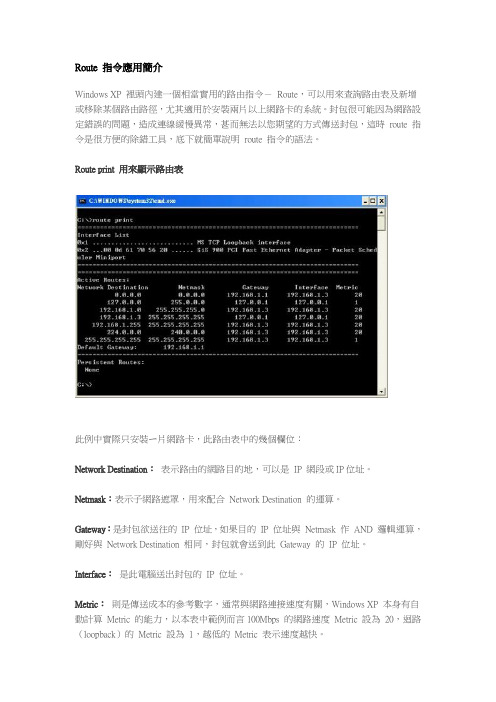
Route 指令應用簡介Windows XP 裡頭內建一個相當實用的路由指令-Route,可以用來查詢路由表及新增或移除某個路由路徑,尤其適用於安裝兩片以上網路卡的系統。
封包很可能因為網路設定錯誤的問題,造成連線緩慢異常,甚而無法以您期望的方式傳送封包,這時route 指令是很方便的除錯工具,底下就簡單說明route 指令的語法。
Route print 用來顯示路由表此例中實際只安裝ㄧ片網路卡,此路由表中的幾個欄位:Network Destination:表示路由的網路目的地,可以是IP 網段或IP位址。
Netmask:表示子網路遮罩,用來配合Network Destination 的運算。
Gateway:是封包欲送往的IP 位址,如果目的IP 位址與Netmask 作AND 邏輯運算,剛好與Network Destination 相同,封包就會送到此Gateway 的IP 位址。
Interface:是此電腦送出封包的IP 位址。
Metric:則是傳送成本的參考數字,通常與網路連接速度有關,Windows XP 本身有自動計算Metric 的能力,以本表中範例而言100Mbps 的網路速度Metric 設為20,迴路(loopback)的Metric 設為1,越低的Metric 表示速度越快。
接著針對每一筆路由表作說明:1. 第一筆(Network Destination:0.0.0.0 .... )是預設路徑(default route),只要路由表找不到傳送路徑的封包,最後都會由會交由預設路徑傳送,因為不論是什麼IP 位址與0.0.0.0 的網路遮罩作AND 運算,結果都是0.0.0.0,因此封包會被傳送到192.168.1.1 此一Gateway。
2. 第二筆(Network Destination:127.0.0.1 ... )是迴路路徑,因此所有要傳送到127.x.x.x 的封包最候都會送到127.0.0.1 IP 位址,也就是電腦自己。
loopback 回环接口

回环接口在我们做试验的过程有典型的应用,几乎可以离不开它,一个虚拟的接口,给我带来了很大的方便,有了回环接口,你可以不用为你的PC,来添加第二块物理网卡,就可以完成VM,服务器搭建,群集,VPN等试验,虚拟机桥接等如下是我举例,我们通过这些例子,来讲述回环接口的作用。
loopback具体作用是什么?怎么用?此类接口是应用最为广泛的一种虚接口,几乎在每台路由器上都会使用。
常见于如下用途。
1 、作为一台路由器的管理地址系统管理员完成网络规划之后,为了方便管理,会为每一台路由器创建一个loopback 接口,并在该接口上单独指定一个IP 地址作为管理地址,管理员会使用该地址对路由器远程登录(telnet ),该地址实际上起到了类似设备名称一类的功能。
但是通常每台路由器上存在众多接口和地址,为何不从当中随便挑选一个呢?原因如下:由于telnet 命令使用TCP 报文,会存在如下情况:路由器的某一个接口由于故障down 掉了,但是其他的接口却仍旧可以telnet ,也就是说,到达这台路由器的TCP 连接依旧存在。
所以选择的telnet 地址必须是永远也不会down 掉的,而虚接口恰好满足此类要求。
由于此类接口没有与对端互联互通的需求,所以为了节约地址资源,loopback 接口的地址通常指定为32 位掩码。
2 、使用该接口地址作为动态路由协议OSPF 、BGP 的router id动态路由协议OSPF 、BGP 在运行过程中需要为该协议指定一个Router id ,作为此路由器的唯一标识,并要求在整个自治系统内唯一。
由于router id 是一个32 位的无符号整数,这一点与IP 地址十分相像。
而且IP 地址是不会出现重复现象的,所以通常将路由器的router id 指定为与该设备上的某个接口的地址相同。
由于loopback 接口的IP 地址通常被视为路由器的标识,所以也就成了router id 的最佳选择。
cisco路由器的默认路由命令详细操作.

1、IP分配如下
PC机:是Route1的一个loop0接口,IP为:192.168.1.6
R1 e0/0 : 10.1.2.1/30
R2 e0/1 : 10.1.2.2/30
R2 e0/0 : 198.0.18.6/30
E1 - OSPF external type 1, E2 - OSPF external type 2
i - IS-IS, su - IS-IS summary, L1 - IS-IS level-1, L2 - IS-IS level-2
Gateway of last resort is not set
192.168.1.0/30 is subnetted, 1 subnets
C 192.168.1.0 is directly connected, FastEthernet1/0
设置路由
各类路由协议(包括静态路由)
查看路由:
#show ip route
Codes: C - connected, S - static, R - RIP, M - mobile, B - BGP
(config-router)#default-information originate
在RIP协议中,不管本地路由器上是否存在"ip route 0.0.0.0 0.0.0.0"路由,则该命令“(config-router)#default-information originate”
第二情况:网关上采用OSPF协议
方式一:
(config)#ip route 0.0.0.0 0.0.0.0
(config-router)#default-information originate
ipv4route destination address is loopback

ipv4route destination address is loopback ipv4route目的地址是环回地址(loopback)是什么意思?在计算机网络中,IPv4路由用于将数据包从一个网络传输到另一个网络。
每个IPv4数据包都包含一个源IP地址和一个目标IP地址,这些地址确定了数据包应该去往哪个网络。
IPv4路由器在收到数据包时,会检查目标IP 地址,并根据其内部的路由表来确定下一跳的路由器。
在这个过程中,如果目标IP地址被配置为环回地址(loopback address),那么数据包将会返回到发送端,而非转发到其他网络。
环回地址是一个特殊的IP地址,用于在本机上测试和验证网络接口,而不需要实际发送数据包到其他网络。
常见的环回地址是127.0.0.1,也可以使用其他属于环回地址范围的IP地址。
为什么需要环回地址?环回地址在计算机网络中具有很多重要的用途,以下是其中一些常见的用途:1. 网络接口测试:环回地址可以用于测试和验证网络接口是否正常工作。
通过将数据包发送到环回地址,系统可以模拟发送数据包到网络,并在本地接收和处理这些数据包。
这对于测试网络协议栈、应用程序和网络配置非常有用。
2. 远程访问本地服务:当本机运行一些服务器应用程序时,可以使用环回地址来访问这些本地服务。
通过将数据包发送到环回地址,可以确保数据包不会离开本机,并且可以在本地网络中传输和处理。
这对于开发和测试服务器应用程序非常有用。
3. 系统自省:在某些情况下,系统需要了解自己的网络接口和配置情况。
通过向环回地址发送数据包,并检查路由表和接收到的数据包,系统可以检测和诊断网络接口相关的问题。
环回地址允许系统自己与自己进行通信,以便进行自我评估和故障排除。
4. 网络分段:环回地址可以帮助将网络分段为多个逻辑子网。
每个子网都可以使用不同的环回地址,以便在本地网络上进行隔离和测试。
这对于网络管理员和开发人员来说,可以更好地管理和控制网络流量,以及测试和调试不同的网络配置。
route命令详解
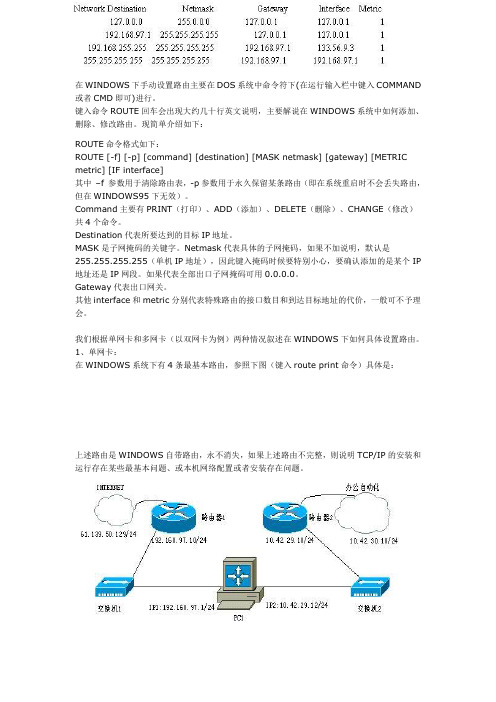
在WINDOWS下手动设置路由主要在DOS系统中命令符下(在运行输入栏中键入COMMAND 或者CMD即可)进行。
键入命令ROUTE回车会出现大约几十行英文说明,主要解说在WINDOWS系统中如何添加、删除、修改路由。
现简单介绍如下:ROUTE命令格式如下:ROUTE [-f] [-p] [command] [destination] [MASK netmask] [gateway] [METRIC metric] [IF interface]其中–f 参数用于清除路由表,-p参数用于永久保留某条路由(即在系统重启时不会丢失路由,但在WINDOWS95下无效)。
Command主要有PRINT(打印)、ADD(添加)、DELETE(删除)、CHANGE(修改)共4个命令。
Destination代表所要达到的目标IP地址。
MASK是子网掩码的关键字。
Netmask代表具体的子网掩码,如果不加说明,默认是255.255.255.255(单机IP地址),因此键入掩码时候要特别小心,要确认添加的是某个IP 地址还是IP网段。
如果代表全部出口子网掩码可用0.0.0.0。
Gateway代表出口网关。
其他interface和metric分别代表特殊路由的接口数目和到达目标地址的代价,一般可不予理会。
我们根据单网卡和多网卡(以双网卡为例)两种情况叙述在WINDOWS下如何具体设置路由。
1、单网卡:在WINDOWS系统下有4条最基本路由,参照下图(键入route print命令)具体是:上述路由是WINDOWS自带路由,永不消失,如果上述路由不完整,则说明TCP/IP的安装和运行存在某些最基本问题、或本机网络配置或者安装存在问题。
上述表格中,127.0.0.1用于测试回送(loopback)地址,不能作为有效的网络地址。
PC1的IP地址为192.168.97.1,路由器1(用于上互联网)的局域口IP地址为192.168.97.10,路由器2(用于上办公网)的局域口IP地址为192.168.97.11。
交换机网关-路由原理基础知识培训

负载均衡
关于同一个目标网络的多条路由出现在路由表 在转发去往该目的地的报文时,会依次通过这些路径发送。
‒ 同一个路由源 ‒ 管理距离和度量值相等 ‒ 基于源或者基于源、目标IP对等因素负载均衡
路由表的维护
路由条目在维持在路由表中的条件:
‒ 下一跳或者本地出口可用
直连路由和静态路由通过监视接口维持路由 动态路由通过维持邻居关系维持路由条目,邻居失效,相关路 由失效。
目标网络 接口 度量值
10.1.0.0 E1/0
0
RTB 10.1.0.0 S0/0
1
E1/0
10.2.0.0 S0/0
S0/0
10.2.0.0 S0/0 0 10.3.0.0 S1/0 0
10.2.0.0 S0/0
0
10.3.0.0 S0/0
1
RTA
S1/0
10.3.0.0
10.4.0.0 S1/0 1 Routing Table
172.16.0.0/24 172.16.1.0/24
PC2
172.16.2.0/24 172.16.3.0/24
PC3
172.16.4.0/24 172.16.5.0/24
配置静态路由步骤
静态路由的一般配置步骤 ‒ 画拓扑图,分析网络情况 ‒ 在源和目标之间画代表数据流的线 ‒ 确保在源和目标之间的三层设备上都有关于目标的正确的路由 条目 ‒ 下一跳可为对端直连设备接口IP或本地接口
10.0.0.0/8 S0/0 1
RIP V2 的改进
• RIPv2是一种无类别路由协议(Classless Routing Protocol) • RIPv2协议报文中携带掩码信息,支持VLSM(可变长子网掩码)
ipv4route destination address is loopback -回复
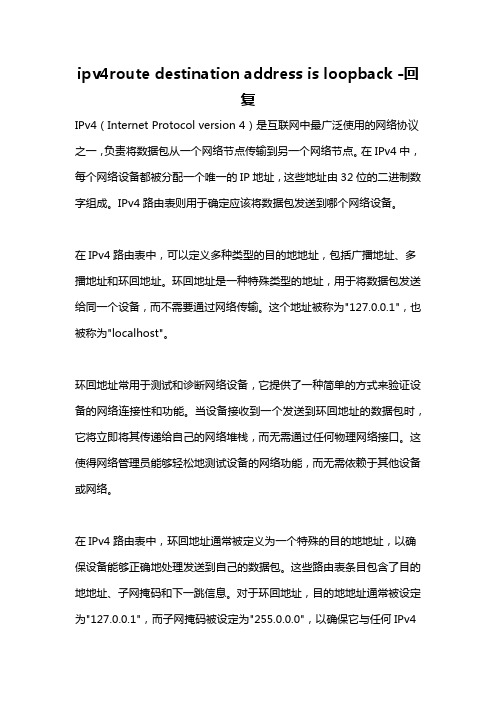
ipv4route destination address is loopback -回复IPv4(Internet Protocol version 4)是互联网中最广泛使用的网络协议之一,负责将数据包从一个网络节点传输到另一个网络节点。
在IPv4中,每个网络设备都被分配一个唯一的IP地址,这些地址由32位的二进制数字组成。
IPv4路由表则用于确定应该将数据包发送到哪个网络设备。
在IPv4路由表中,可以定义多种类型的目的地地址,包括广播地址、多播地址和环回地址。
环回地址是一种特殊类型的地址,用于将数据包发送给同一个设备,而不需要通过网络传输。
这个地址被称为"127.0.0.1",也被称为"localhost"。
环回地址常用于测试和诊断网络设备,它提供了一种简单的方式来验证设备的网络连接性和功能。
当设备接收到一个发送到环回地址的数据包时,它将立即将其传递给自己的网络堆栈,而无需通过任何物理网络接口。
这使得网络管理员能够轻松地测试设备的网络功能,而无需依赖于其他设备或网络。
在IPv4路由表中,环回地址通常被定义为一个特殊的目的地地址,以确保设备能够正确地处理发送到自己的数据包。
这些路由表条目包含了目的地地址、子网掩码和下一跳信息。
对于环回地址,目的地地址通常被设定为"127.0.0.1",而子网掩码被设定为"255.0.0.0",以确保它与任何IPv4地址匹配。
然而,对于环回地址,下一跳信息通常被设定为"本地"或"直接连接"。
这意味着数据包将被直接发送到设备自己的网络堆栈,而不需要通过任何物理网络接口。
这进一步确保设备能够正确地处理发送到自己的数据包,并避免了不必要的网络延迟和资源消耗。
总而言之,IPv4路由表中的环回地址条目被用于确保设备能够正确地处理发送到自己的数据包。
这些条目允许将数据包直接发送到设备自己的网络堆栈,而无需通过任何物理网络接口。
轨道交通术语

1、城市轨道交通(urban rail transit ):在城市及附近地区以列车形式沿封闭或部分封闭的专用轨道按班次运行的各种公共客运交通方式的统称。
也可简称轨道交通。
2、城市轨道交通方式(urban rail transit type):按城市轨道交通工具的类型和运行特征划分的各种技术形式。
3、城市轨道交通系统urban rail transit system :由一种或几种轨道交通方式的线路、场站、车辆及运营组织等组成的客运有机整体。
4、城市轨道交通线路urban rail transit line :承受列车荷载、实现列车导向和换轨功能的轨道交通设施的总称包括路基、轨道和道岔。
5、城市轨道交通标志urban rail transit sign :便于公众和专业人员识别的、表明城市轨道交通行业特征的专用图形符号。
6、低运量轨道交通rail transit with low traffic volume :单向客运能力小于每小时1万人次的轨道交通方式。
7、中运量轨道交通rail transit with medium traffic volume :单向客运能力为每小时13万人次的轨道交通方式。
8、大运量轨道交通rail transit with big traffic volume:单向客运能力为每小时2.5 5.0万人次的轨道交通方式。
9、高运量轨道交通rail transit with high traffic volume :单向客运能力不小于每小时4.57.0万人次的轨道交通方式。
10、地铁subwaymetro:列车沿全封闭线路运行的大运量城市轨道交通。
地铁通常设在地下隧道内也包括在城市中心以外地区从地下转到地面或高架桥上的部分。
11、轻轨交通light rail transit :列车沿封闭或部分封闭线路运行的中运量城市轨道交通。
轻轨交通通常设在地面或高架桥上也包括在城市中心地区转到地下的部分。
英语词汇库{英语专题分类词汇航空 Aviation
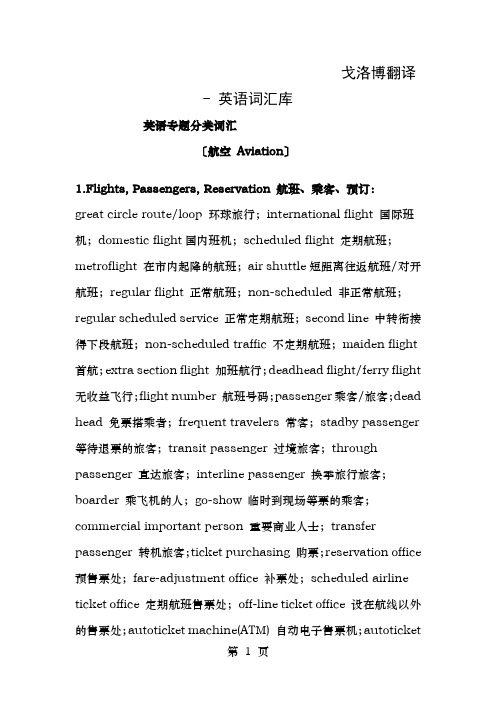
戈洛博翻译- 英语词汇库英语专题分类词汇〔航空Aviation〕1.Flights, Passengers, Reservation 航班、乘客、预订:great circle route/loop 环球旅行;international flight 国际班机;domestic flight国内班机;scheduled flight 定期航班;metroflight 在市内起降的航班;air shuttle短距离往返航班/对开航班;regular flight 正常航班;non-scheduled 非正常航班;regular scheduled service 正常定期航班;second line 中转衔接得下段航班;non-scheduled traffic 不定期航班;maiden flight 首航;extra section flight 加班航行;deadhead flight/ferry flight 无收益飞行;flight number 航班号码;passenger乘客/旅客;dead head 免票搭乘者;frequent travelers 常客;stadby passenger 等待退票的旅客;transit passenger 过境旅客;through passenger 直达旅客;interline passenger 换季旅行旅客;boarder 乘飞机的人;go-show 临时到现场等票的乘客;commercial important person 重要商业人士;transfer passenger 转机旅客;ticket purchasing 购票;reservation office 预售票处;fare-adjustment office 补票处;scheduled airline ticket office 定期航班售票处;off-line ticket office 设在航线以外的售票处;autoticket machine(ATM) 自动电子售票机;autoticketterminal 自动出票终端;write-up-ticket 开机票;teleticketing 遥控票务;ticketing time limit 机票定做期限;APOLLO 阿波罗自动电子预订系统;airline ticket desk 航空公司售票台;validator 钢印;airline booking 航空机座预订;contract bulk bookings 团体提前预订票;cancellation charge 退票手续费;reservation status 预订情况;open date ticket 未预定日期机票;code of reservation ethics 预订标准;season(commutation) ticket 预订票证;reservation 预订;reservation form 预订单;booking form 预订单(表);reservation record 预订记录;reservation book 预订登记册;reservation number 预订登记号;make reservation 进展预订;advance sale 预售;cancel(xx) 取消预订;change of reservation 改变预订;blocked space 预先占位;paid-in-advance提前付款预订;reservation system 预订系统;reservation call 预定;closed dates预定截止日期;cancellation 预订取消费;cancellation procedure 取消预定程序;no through booking 预订不得超过特定日子;add 临时补充预订;regret 拒绝预订;reservation duplicate 重复预定;advanced charge 预付费用;reconfirmation procedure 再确认程序;reconfirmation 再确认;nullification 无效;star reservation重要客人的预订;reserved seat 保存/专用座位;defaulter/no show〔已预订机票但〕缺席者;holiday season ticket/vacation season ticket 假期预订;central reservationsystem 中心预定系统;cohost/multi-access reservation system 共同开发预订系统;claimed reservation〔客人〕自称预定过;deposit of a security 预订金;arbitraries特种加价票;gross booking 预订总数;accept confirmation 承受确认;inquiry only 询问式预订;bombout 自动退出;group booking order 团体订票单;revalidation sticker 重新确认签条;passport 护照;one's identity card 本人身份证件。
静态路由

被路由协议和路由协议 (Routed Protocol and Routing Protocol)
被路由协议:用来在路由器之间传递用户的信息 Routed protocols: transport data across a network.(IP,IPX) 路由协议:用于维护路由器的路由表 Routing protocols: allow routers to choose the best path for data from source to destination. (RIP,OSPF,EIGRP)
静态路由
Stub Network
172.16.1.0
SO
Network
A 172.16.2.2 172.16.2.1
B B
在小型网络中适宜设置静态路由。
静态路由的配置
Router(config)#ip route network [mask] {address | interface}[distance] [permanent]
•静态路由:管理员手动输入到路由器的路由 优点:静态路由不会占用路由器的CPU和RAM, 也不占用线路的带宽 ;不需交换路由信息 ,不 会把网络拓扑暴露出去 ,所以安全性好 缺点:不能动态反映网络拓扑
静态路由的设置 :
RT(config)# ip route 目的网络 子网掩码 出口 下一跳IP //对Star路由器
静态路由和动态路由 (Static Routes and Dynamic Routes)
1. 静态路由:网络管理员手工定义 Static Route:Uses a route that a network administrator enters into the router manually
route print和route命令详解
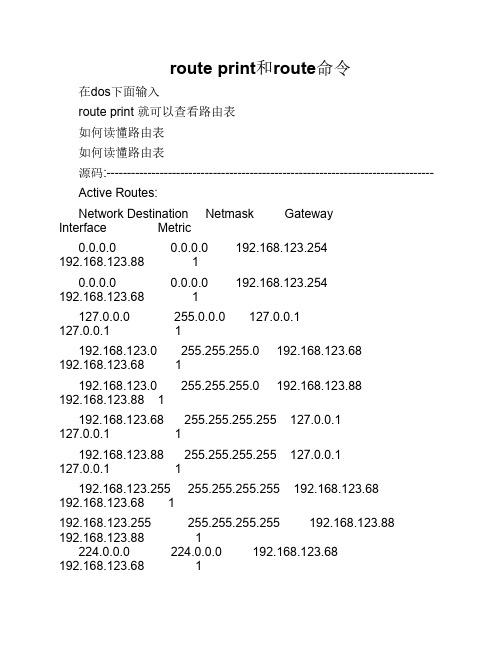
ROUTE [-f] [-p] [command [destination] [ ]
-f开关是可以选择的。这个开关告诉Windows清除路由表中所有的 网关输入记录。如果这个-f开关与其它命令一起使用,那么,在执行这 个命令中的其它指令之前,所有的网关输入记录都将被清除。
255.0.0.0 127.0.0.1 1
192.168.123.0 255.255.255.0 192.168.123.68 192.168.123.68 1
192.168.123.0 255.255.255.0 192.168.123.88 192.168.123.88 1
192.168.123.68 255.255.255.255 127.0.0.1
数据从192.168.123.88接口以广播的形势发送出去,该路由记录的线路 质量 1
第十条 组播路由:当路由器收到一个组播数据包时该如何处理 当我接收到组播数据包时,我会将该数据从192.168.123.68接口以 组播的形势发送出去,该路由记录的线路质量 1 第十一条 组播路由:当路由器收到一个组播数据包时该如何处理 当我接收到组播数据包时,我会将该数据从192.168.123.88接口以 组播的形势发送出去,该路由记录的线路质量 1 第十二条 广播路由:当路由器收到一个绝对广播时该如何处理 当我接收到绝对广播数据包时,将该数据包丢弃掉
第八条
本地广播路由:当路由器收到发送给直联网段的本地广播时如何处 理
当我接收到广播数据包的目的网段是192.168.123.255时,我会将该 数据从192.168.123.68接口以广播的形势发送出去,该路由记录的线路
质量 1 第九条 本地广播路由:当路由器收到发送给直联网段的本地广播时如何处
Route命令精华详解
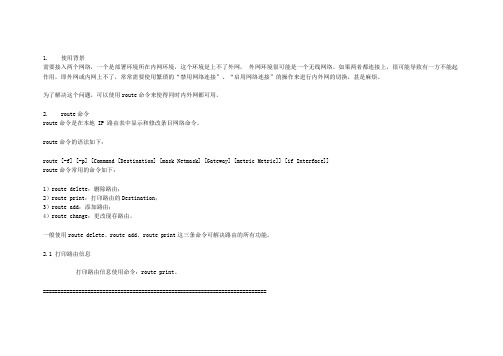
1. 使用背景需要接入两个网络,一个是部署环境所在内网环境,这个环境是上不了外网,外网环境很可能是一个无线网络。
如果两者都连接上,很可能导致有一方不能起作用,即外网或内网上不了,常常需要使用繁琐的“禁用网络连接”、“启用网络连接”的操作来进行内外网的切换,甚是麻烦。
为了解决这个问题,可以使用route命令来使得同时内外网都可用。
2. route命令route命令是在本地 IP 路由表中显示和修改条目网络命令。
route命令的语法如下:route [-f] [-p] [Command [Destination] [mask Netmask] [Gateway] [metric Metric]] [if Interface]]route命令常用的命令如下:1)route delete:删除路由;2)route print:打印路由的Destination;3)route add:添加路由;4)route change:更改现存路由。
一般使用route delete、route add、route print这三条命令可解决路由的所有功能。
2.1 打印路由信息打印路由信息使用命令:route print。
===========================================================================Interface List0x1 MS TCP Loopback interface0x2 00 26 18 31 4f d1 Realtek RTL8168C(P)/8111C(P) PCI-E Gigabit Ethernet NIC - 数据包计划程序微型端口0x50004 00 53 45 00 00 00 WAN (PPP/SLIP) Interface======================================================================================================================================================Active Routes:Network Destination Netmask Gateway Interface Metric0.0.0.0 0.0.0.0 116.69.106.119 116.69.106.119 10.0.0.0 0.0.0.0 192.168.2.226 192.168.2.79 20115.168.64.94 255.255.255.255 116.69.106.119 116.69.106.119 1116.69.106.119 255.255.255.255 127.0.0.1 127.0.0.1 50 116.255.255.255 255.255.255.255 116.69.106.119 116.69.106.119 50 127.0.0.0 255.0.0.0 127.0.0.1 127.0.0.1 1 192.168.2.0 255.255.255.0 192.168.2.79 192.168.2.79 20192.168.2.79 255.255.255.255 127.0.0.1 127.0.0.1 20 192.168.2.255 255.255.255.255 192.168.2.79 192.168.2.79 20 224.0.0.0 240.0.0.0 192.168.2.79 192.168.2.79 20 224.0.0.0 240.0.0.0 116.69.106.119 116.69.106.119 1 255.255.255.255 255.255.255.255 116.69.106.119 116.69.106.119 1 255.255.255.255 255.255.255.255 192.168.2.79 192.168.2.79 1 Default Gateway: 116.69.106.119===========================================================================Persistent Routes:None第一列是网络目的地址。
windows route命令提示“路由添加失败 找不到元素”原因分析
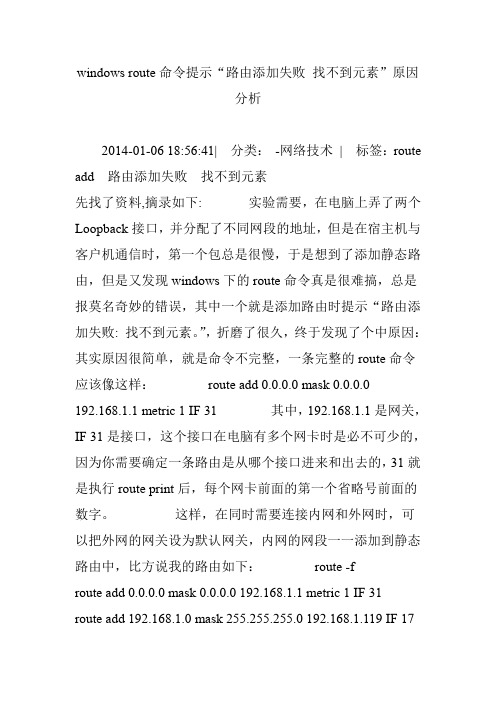
windows route命令提示“路由添加失败找不到元素”原因分析2014-01-06 18:56:41| 分类:-网络技术| 标签:route add 路由添加失败找不到元素先找了资料,摘录如下: 实验需要,在电脑上弄了两个Loopback接口,并分配了不同网段的地址,但是在宿主机与客户机通信时,第一个包总是很慢,于是想到了添加静态路由,但是又发现windows下的route命令真是很难搞,总是报莫名奇妙的错误,其中一个就是添加路由时提示“路由添加失败: 找不到元素。
”,折磨了很久,终于发现了个中原因:其实原因很简单,就是命令不完整,一条完整的route命令应该像这样:route add 0.0.0.0 mask 0.0.0.0192.168.1.1 metric 1 IF 31 其中,192.168.1.1是网关,IF 31是接口,这个接口在电脑有多个网卡时是必不可少的,因为你需要确定一条路由是从哪个接口进来和出去的,31就是执行route print后,每个网卡前面的第一个省略号前面的数字。
这样,在同时需要连接内网和外网时,可以把外网的网关设为默认网关,内网的网段一一添加到静态路由中,比方说我的路由如下:route -froute add 0.0.0.0 mask 0.0.0.0 192.168.1.1 metric 1 IF 31route add 192.168.1.0 mask 255.255.255.0 192.168.1.119 IF 17route add 192.168.2.0 mask 255.255.255.0 192.168.2.119 IF 18 192.168.1.119 和192.168.2.119 分别为我的两个Loopback接口的IP地址,这个和后面的IF需要是对应的。
我的IF也贴出来如下:C:\Users>route print============================================== ============================= 接口列表31...20 7c 8f 61 73 d0 ......Qualcomm Atheros AR5B97 Wireless Network Adapter 20...f8 f8 f8 f8 f8 f8 ......Sangfor VPN virtual network adapter 18...02 00 4c 4f 4f50 ......Microsoft Loopback Adapter #2 17...02 00 4c 4f 4f 50 ......Microsoft Loopback Adapter 12...20 6a 8a 39 e4 7a ......Broadcom NetLink (TM) Gigabit Ethernet27...08 00 27 00 44 fc ......VirtualBox Host-Only Ethernet Adapter 28...00 50 56 c0 00 08 ......VMware Virtual Ethernet Adapter for VMnet8 1...........................Software Loopback Interface 113...00 00 00 00 00 00 00 e0 Microsoft ISATAP Adapter 15...00 00 00 00 00 00 00 e0 Microsoft ISATAP Adapter #2 10...00 00 00 00 00 00 00 e0 Microsoft Teredo Tunneling Adapter 14...00 00 00 00 00 00 00 e0 Microsoft ISATAP Adapter #3 windows的route命令帮助写的真烂,坑爹啊,折腾好几个晚上了,就这个问题。
路由器环回接口(loopback)详解
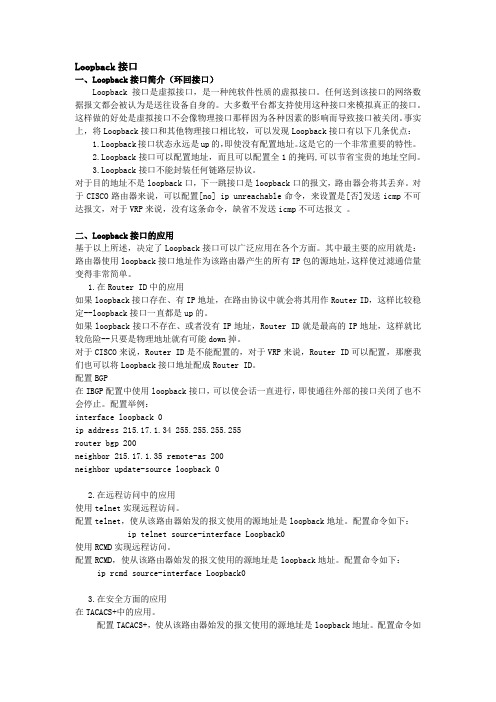
Loopback接口一、Loopback接口简介(环回接口)Loopback接口是虚拟接口,是一种纯软件性质的虚拟接口。
任何送到该接口的网络数据报文都会被认为是送往设备自身的。
大多数平台都支持使用这种接口来模拟真正的接口。
这样做的好处是虚拟接口不会像物理接口那样因为各种因素的影响而导致接口被关闭。
事实上,将Loopback接口和其他物理接口相比较,可以发现Loopback接口有以下几条优点:1.Loopback接口状态永远是up的,即使没有配置地址。
这是它的一个非常重要的特性。
2.Loopback接口可以配置地址,而且可以配置全1的掩码,可以节省宝贵的地址空间。
3.Loopback接口不能封装任何链路层协议。
对于目的地址不是loopback口,下一跳接口是loopback口的报文,路由器会将其丢弃。
对于CISCO路由器来说,可以配置[no] ip unreachable命令,来设置是[否]发送icmp不可达报文,对于VRP来说,没有这条命令,缺省不发送icmp不可达报文。
二、Loopback接口的应用基于以上所述,决定了Loopback接口可以广泛应用在各个方面。
其中最主要的应用就是:路由器使用loopback接口地址作为该路由器产生的所有IP包的源地址,这样使过滤通信量变得非常简单。
1.在Router ID中的应用如果loopback接口存在、有IP地址,在路由协议中就会将其用作Router ID,这样比较稳定--loopback接口一直都是up的。
如果loopback接口不存在、或者没有IP地址,Router ID就是最高的IP地址,这样就比较危险--只要是物理地址就有可能down掉。
对于CISCO来说,Router ID是不能配置的,对于VRP来说,Router ID可以配置,那麽我们也可以将Loopback接口地址配成Router ID。
配置BGP在IBGP配置中使用loopback接口,可以使会话一直进行,即使通往外部的接口关闭了也不会停止。
解读route命令
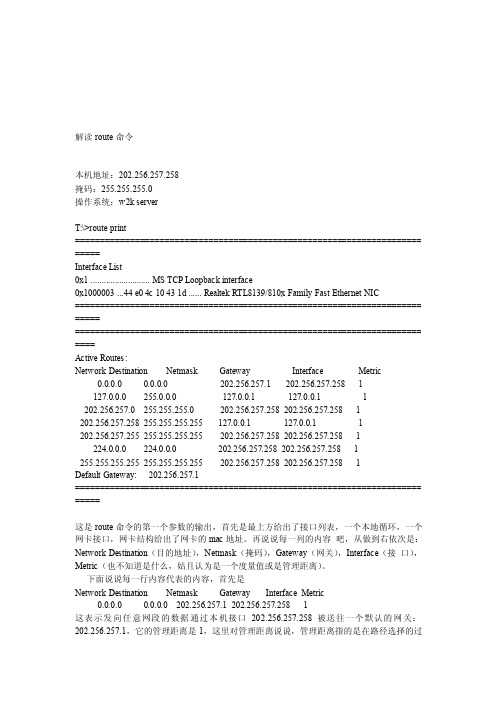
解读route命令本机地址:202.256.257.258掩码:255.255.255.0操作系统:w2k serverT:\>route print====================================================================== =====Interface List0x1 ........................... MS TCP Loopback interface0x1000003 ...44 e0 4c 10 43 1d ...... Realtek RTL8139/810x Family Fast Ethernet NIC====================================================================== =========================================================================== ====Active Routes:Network Destination Netmask Gateway Interface Metric0.0.0.0 0.0.0.0 202.256.257.1 202.256.257.258 1127.0.0.0 255.0.0.0 127.0.0.1 127.0.0.1 1202.256.257.0 255.255.255.0 202.256.257.258 202.256.257.258 1202.256.257.258 255.255.255.255 127.0.0.1 127.0.0.1 1202.256.257.255 255.255.255.255 202.256.257.258 202.256.257.258 1224.0.0.0 224.0.0.0 202.256.257.258 202.256.257.258 1255.255.255.255 255.255.255.255 202.256.257.258 202.256.257.258 1Default Gateway: 202.256.257.1====================================================================== =====这是route命令的第一个参数的输出,首先是最上方给出了接口列表,一个本地循环,一个网卡接口,网卡结构给出了网卡的mac地址。
windows下route命令详解
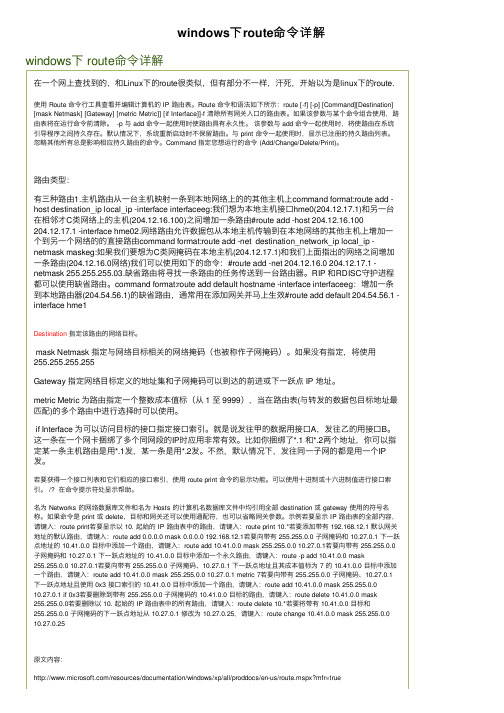
windows下route命令详解windows下 route命令详解在⼀个⽹上查找到的,和Linux下的route很类似,但有部分不⼀样,汗死,开始以为是linux下的route.使⽤ Route 命令⾏⼯具查看并编辑计算机的 IP 路由表。
Route 命令和语法如下所⽰:route [-f] [-p] [Command][Destination] [mask Netmask] [Gateway] [metric Metric]] [if Interface]]-f 清除所有⽹关⼊⼝的路由表。
如果该参数与某个命令组合使⽤,路由表将在运⾏命令前清除。
-p 与 add 命令⼀起使⽤时使路由具有永久性。
该参数与 add 命令⼀起使⽤时,将使路由在系统引导程序之间持久存在。
默认情况下,系统重新启动时不保留路由。
与 print 命令⼀起使⽤时,显⽰已注册的持久路由列表。
忽略其他所有总是影响相应持久路由的命令。
Command 指定您想运⾏的命令 (Add/Change/Delete/Print)。
路由类型:有三种路由1.主机路由从⼀台主机映射⼀条到本地⽹络上的的其他主机上command format:route add -host destination_ip local_ip -interface interfaceeg:我们想为本地主机接⼝hme0(204.12.17.1)和另⼀台在相邻才C类⽹络上的主机(204.12.16.100)之间增加⼀条路由#route add -host 204.12.16.100204.12.17.1 -interface hme02.⽹络路由允许数据包从本地主机传输到在本地⽹络的其他主机上增加⼀个到另⼀个⽹络的的直接路由command format:route add -net destination_network_ip local_ip -netmask maskeg:如果我们要想为C类⽹掩码在本地主机(204.12.17.1)和我们上⾯指出的⽹络之间增加⼀条路由(204.12.16.0⽹络)我们可以使⽤如下的命令:#route add -net 204.12.16.0 204.12.17.1 -netmask 255.255.255.03.缺省路由将寻找⼀条路由的任务传送到⼀台路由器。
IPV6 浮动静态路由1
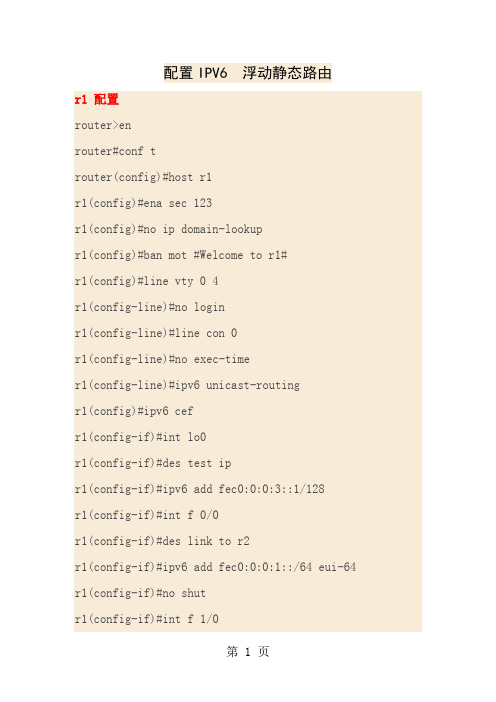
配置IPV6 浮动静态路由r1 配置router>enrouter#conf trouter(config)#host r1r1(config)#ena sec 123r1(config)#no ip domain-lookupr1(config)#ban mot #Welcome to r1#r1(config)#line vty 0 4r1(config-line)#no loginr1(config-line)#line con 0r1(config-line)#no exec-timer1(config-line)#ipv6 unicast-routingr1(config)#ipv6 cefr1(config-if)#int lo0r1(config-if)#des test ipr1(config-if)#ipv6 add fec0:0:0:3::1/128r1(config-if)#int f 0/0r1(config-if)#des link to r2r1(config-if)#ipv6 add fec0:0:0:1::/64 eui-64 r1(config-if)#no shutr1(config-if)#int f 1/0r1(config-if)#des link to r2 for backr1(config-if)#ipv6 add fec0:0:0:2::/64 eui-64 r1(config-if)#no shutr1(config-if)#exitr1(config)#ipv6 route fec0:0:0:4::/64fec0::1:c800:2ff:fe14:0r1(config)#ipv6 route fec0:0:0:5::/64fec0::1:c800:2ff:fe14:0r1(config)#ipv6 route fec0:0:0:6::/64fec0::1:c800:2ff:fe14:0r1(config)#ipv6 route fec0:0:0:4::/64fec0::2:c800:2ff:fe14:1c 50r1(config)#ipv6 route fec0:0:0:5::/64fec0::2:c800:2ff:fe14:1c 50r1(config)#ipv6 route fec0:0:0:6::/64fec0::2:c800:2ff:fe14:1c 50r1(config)#endr1#r2 配置router>enrouter#conf trouter(config)#host r2r2(config)#ena sec 123r2(config)#no ip domain-lookupr2(config)#ban mot #Welcome to r2#r2(config)#line vty 0 4r2(config-line)#no loginr2(config-line)#line con 0r2(config-line)#no exec-timer2(config-line)#ipv6 unicast-routingr2(config)#ipv6 cefr2(config-if)#int lo0r2(config-if)#des test ipr2(config-if)#ipv6 add fec0:0:0:4::1/128r2(config-if)#int f 0/0r2(config-if)#des link to r1r2(config-if)#ipv6 add fec0:0:0:1::/64 eui-64 r2(config-if)#no shutr2(config-if)#int f 1/0r2(config-if)#des link to r1 for backr2(config-if)#ipv6 add fec0:0:0:2::/64 eui-64 r2(config-if)#no shutr2(config-if)#int f 2/0r2(config-if)#des link to r3r2(config-if)#ipv6 add fec0::5:c800:2ff:fe14:38 r2(config-if)#no shutr2(config-if)#exitr2(config)#ipv6 route fec0:0:0:3::/64fec0::1:c800:2ff:fec8:0r2(config)#ipv6 route fec0:0:0:6::/64fec0::5:c800:5ff:fea4:0r2(config)#ipv6 route fec0:0:0:3::/64fec0::2:c800:2ff:fec8:1c 50r2(config)#endr2#r3 配置router>enrouter#conf trouter(config)#host r3r3(config)#ena sec 123r3(config)#no ip domain-lookupr3(config)#ban mot #Welcome to r3#r3(config)#line vty 0 4r3(config-line)#no loginr3(config-line)#line con 0r3(config-line)#no exec-timer3(config-line)#ipv6 unicast-routingr3(config)#ipv6 cefr3(config-if)#int lo0r3(config-if)#des test ipr3(config-if)#ipv6 add fec0:0:0:6::1/128r3(config-if)#int f 0/0r3(config-if)#des link to r2r3(config-if)#ipv6 add fec0:0:0:5::/64 eui-64 r3(config-if)#no shutr3(config-if)#exitr3(config)#ipv6 route fec0:0:0:1::/64fec0::5:c800:2ff:fe14:38r3(config)#ipv6 route fec0:0:0:2::/64fec0::5:c800:2ff:fe14:38r3(config)#ipv6 route fec0:0:0:3::/64fec0::5:c800:2ff:fe14:38r3(config)#ipv6 route fec0:0:0:4::/64fec0::5:c800:2ff:fe14:38r3(config)#endr3#Weclome to r1r1>show runPassword:r1#show runBuilding configuration...Current configuration : 1197 bytesversion 12.3service timestamps debug datetime msecservice timestamps log datetime msecno service password-encryptionhostname r1boot-start-markerboot-end-markerenable secret 5 $1$ZJdq$sXB/we0Xn5mXCf6njEMcL1 no aaa new-modelip subnet-zerono ip domain lookupip cefipv6 unicast-routingipv6 cefinterface Loopback0description test ipno ip addressipv6 address FEC0:0:0:3::1/128interface FastEthernet0/0description link to r2no ip addressduplex halfipv6 address FEC0:0:0:1::/64 eui-64interface FastEthernet1/0description link to r2 for backno ip addressduplex halfipv6 address FEC0:0:0:2::/64 eui-64ip classlessno ip http serveripv6 route FEC0:0:0:4::/64 FEC0::2:C800:2FF:FE14:1C 50 ipv6 route FEC0:0:0:4::/64 FEC0::1:C800:2FF:FE14:0ipv6 route FEC0:0:0:5::/64 FEC0::2:C800:2FF:FE14:1C 50 ipv6 route FEC0:0:0:5::/64 FEC0::1:C800:2FF:FE14:0ipv6 route FEC0:0:0:6::/64 FEC0::2:C800:2FF:FE14:1C 50 ipv6 route FEC0:0:0:6::/64 FEC0::1:C800:2FF:FE14:0 gatekeepershutdownbanner motd ^CWeclome to r1^Cline con 0exec-timeout 0 0stopbits 1line aux 0stopbits 1line vty 0 4no loginendr1#show ipv6 routeIPv6 Routing Table - 10 entriesCodes: C - Connected, L - Local, S - Static, R - RIP, B - BGPU - Per-user Static routeI1 - ISIS L1, I2 - ISIS L2, IA - ISIS interarea, IS - ISIS summaryO - OSPF intra, OI - OSPF inter, OE1 - OSPF ext 1, OE2 - OSPF ext 2ON1 - OSPF NSSA ext 1, ON2 - OSPF NSSA ext 2L FE80::/10 [0/0]via ::, Null0C FEC0:0:0:1::/64 [0/0]via ::, FastEthernet0/0L FEC0::1:C800:2FF:FEC8:0/128 [0/0]via ::, FastEthernet0/0C FEC0:0:0:2::/64 [0/0]via ::, FastEthernet1/0L FEC0::2:C800:2FF:FEC8:1C/128 [0/0] via ::, FastEthernet1/0LC FEC0:0:0:3::1/128 [0/0]via ::, Loopback0S FEC0:0:0:4::/64 [1/0]via FEC0::1:C800:2FF:FE14:0S FEC0:0:0:5::/64 [1/0]via FEC0::1:C800:2FF:FE14:0S FEC0:0:0:6::/64 [1/0]via FEC0::1:C800:2FF:FE14:0L FF00::/8 [0/0]via ::, Null0r1#telnet fec0::1:c800:2ff:fe14:0Trying FEC0::1:C800:2FF:FE14:0 ... Open Welcome to r2r2>enPassword:r2#show runBuilding configuration...Current configuration : 1153 bytesversion 12.3service timestamps debug datetime msecservice timestamps log datetime msecno service password-encryptionhostname r2boot-start-markerboot-end-markerenable secret 5 $1$gNIo$TyIsx2FDaXRAMbJkkiwgm0 no aaa new-modelip subnet-zerono ip domain lookupip cefipv6 unicast-routingipv6 cefinterface Loopback0description test ipno ip addressipv6 address FEC0:0:0:4::1/128interface FastEthernet0/0description link to r1no ip addressduplex halfipv6 address FEC0:0:0:1::/64 eui-64interface FastEthernet1/0description link to r1 for backno ip addressduplex halfipv6 address FEC0:0:0:2::/64 eui-64interface FastEthernet2/0description link to r3no ip addressduplex halfipv6 address FEC0:0:0:5::/64 eui-64ip classlessno ip http serveripv6 route FEC0:0:0:3::/64 FEC0::2:C800:2FF:FEC8:1C 50 ipv6 route FEC0:0:0:3::/64 FEC0::1:C800:2FF:FEC8:0ipv6 route FEC0:0:0:6::/64 FEC0::5:C800:5FF:FEA4:0 gatekeepershutdownbanner motd ^CWelcome to r2^Cline con 0exec-timeout 0 0stopbits 1line aux 0stopbits 1line vty 0 4no loginendr2#show ipv6 routeIPv6 Routing Table - 11 entriesCodes: C - Connected, L - Local, S - Static, R - RIP, B - BGPU - Per-user Static routeI1 - ISIS L1, I2 - ISIS L2, IA - ISIS interarea, IS - ISIS summaryO - OSPF intra, OI - OSPF inter, OE1 - OSPF ext 1, OE2 - OSPF ext 2ON1 - OSPF NSSA ext 1, ON2 - OSPF NSSA ext 2L FE80::/10 [0/0]via ::, Null0C FEC0:0:0:1::/64 [0/0]via ::, FastEthernet0/0L FEC0::1:C800:2FF:FE14:0/128 [0/0]via ::, FastEthernet0/0C FEC0:0:0:2::/64 [0/0]via ::, FastEthernet1/0L FEC0::2:C800:2FF:FE14:1C/128 [0/0] via ::, FastEthernet1/0S FEC0:0:0:3::/64 [1/0]via FEC0::1:C800:2FF:FEC8:0LC FEC0:0:0:4::1/128 [0/0]via ::, Loopback0C FEC0:0:0:5::/64 [0/0]via ::, FastEthernet2/0L FEC0::5:C800:2FF:FE14:38/128 [0/0] via ::, FastEthernet2/0S FEC0:0:0:6::/64 [1/0]via FEC0::5:C800:5FF:FEA4:0L FF00::/8 [0/0]via ::, Null0r2#telnet fec0::5:c800:5ff:fea4:0Trying FEC0::5:C800:5FF:FEA4:0 ... Open Welcome to r3r3>enPassword:r3#show runBuilding configuration...Current configuration : 1026 bytesversion 12.3service timestamps debug datetime msecservice timestamps log datetime msecno service password-encryptionhostname r3boot-start-markerboot-end-markerenable secret 5 $1$BaqM$DhvX6kzvNAUr7C7pnyQ0l1 no aaa new-modelip subnet-zerono ip domain lookupip cefipv6 unicast-routingipv6 cefinterface Loopback0description test ipno ip addressipv6 address FEC0:0:0:6::/128interface FastEthernet0/0description link to r2no ip addressduplex halfipv6 address FEC0:0:0:5::/64 eui-64interface FastEthernet1/0no ip addressshutdownduplex halfip classlessno ip http serveripv6 route FEC0:0:0:1::/64 FEC0::5:C800:2FF:FE14:38 ipv6 route FEC0:0:0:2::/64 FEC0::5:C800:2FF:FE14:38 ipv6 route FEC0:0:0:3::/64 FEC0::5:C800:2FF:FE14:38 ipv6 route FEC0:0:0:4::/64 FEC0::5:C800:2FF:FE14:38 gatekeepershutdownbanner motd ^CWelcome to r3^Cline con 0exec-timeout 0 0stopbits 1line aux 0stopbits 1line vty 0 4no loginendr3#show ipv6 routeIPv6 Routing Table - 9 entriesCodes: C - Connected, L - Local, S - Static, R - RIP, B - BGPU - Per-user Static routeI1 - ISIS L1, I2 - ISIS L2, IA - ISIS interarea, IS - ISIS summaryO - OSPF intra, OI - OSPF inter, OE1 - OSPF ext 1, OE2 - OSPF ext 2ON1 - OSPF NSSA ext 1, ON2 - OSPF NSSA ext 2L FE80::/10 [0/0]via ::, Null0S FEC0:0:0:1::/64 [1/0]via FEC0::5:C800:2FF:FE14:38S FEC0:0:0:2::/64 [1/0]via FEC0::5:C800:2FF:FE14:38S FEC0:0:0:3::/64 [1/0]via FEC0::5:C800:2FF:FE14:38S FEC0:0:0:4::/64 [1/0]via FEC0::5:C800:2FF:FE14:38C FEC0:0:0:5::/64 [0/0]via ::, FastEthernet0/0L FEC0::5:C800:5FF:FEA4:0/128 [0/0]via ::, FastEthernet0/0LC FEC0:0:0:6::/128 [0/0]via ::, Loopback0L FF00::/8 [0/0]via ::, Null0r3#模拟fec0::1/64链路断开r1#show ipv6 routeIPv6 Routing Table - 8 entriesCodes: C - Connected, L - Local, S - Static, R - RIP, B - BGPU - Per-user Static routeI1 - ISIS L1, I2 - ISIS L2, IA - ISIS interarea, IS - ISIS summaryO - OSPF intra, OI - OSPF inter, OE1 - OSPF ext 1, OE2 - OSPF ext 2ON1 - OSPF NSSA ext 1, ON2 - OSPF NSSA ext 2L FE80::/10 [0/0]via ::, Null0C FEC0:0:0:2::/64 [0/0]via ::, FastEthernet1/0L FEC0::2:C800:2FF:FEC8:1C/128 [0/0]via ::, FastEthernet1/0LC FEC0:0:0:3::1/128 [0/0]via ::, Loopback0S FEC0:0:0:4::/64 [50/0]via FEC0::2:C800:2FF:FE14:1CS FEC0:0:0:5::/64 [50/0]via FEC0::2:C800:2FF:FE14:1CS FEC0:0:0:6::/64 [50/0]via FEC0::2:C800:2FF:FE14:1CL FF00::/8 [0/0]via ::, Null0r1#telnet fec0::2:c800:2ff:fe14:1cTrying FEC0::2:C800:2FF:FE14:1C ... OpenWelcome to r2r2>enPassword:r2#show ipv6 routeIPv6 Routing Table - 9 entriesCodes: C - Connected, L - Local, S - Static, R - RIP, B - BGPU - Per-user Static routeI1 - ISIS L1, I2 - ISIS L2, IA - ISIS interarea, IS - ISIS summaryO - OSPF intra, OI - OSPF inter, OE1 - OSPF ext 1, OE2 - OSPF ext 2ON1 - OSPF NSSA ext 1, ON2 - OSPF NSSA ext 2L FE80::/10 [0/0]via ::, Null0C FEC0:0:0:2::/64 [0/0]via ::, FastEthernet1/0L FEC0::2:C800:2FF:FE14:1C/128 [0/0]via ::, FastEthernet1/0S FEC0:0:0:3::/64 [50/0]via FEC0::2:C800:2FF:FEC8:1CLC FEC0:0:0:4::1/128 [0/0]via ::, Loopback0C FEC0:0:0:5::/64 [0/0]via ::, FastEthernet2/0L FEC0::5:C800:2FF:FE14:38/128 [0/0]via ::, FastEthernet2/0S FEC0:0:0:6::/64 [1/0]via FEC0::5:C800:5FF:FEA4:0L FF00::/8 [0/0]via ::, Null0r2#telnet fec0::5:c800:5ff:fea4:0Trying FEC0::5:C800:5FF:FEA4:0 ... OpenWelcome to r3r3>enPassword:r3#show ipv6 routeIPv6 Routing Table - 9 entriesCodes: C - Connected, L - Local, S - Static, R - RIP, B - BGPU - Per-user Static routeI1 - ISIS L1, I2 - ISIS L2, IA - ISIS interarea, IS - ISIS summaryO - OSPF intra, OI - OSPF inter, OE1 - OSPF ext 1, OE2 - OSPF ext 2ON1 - OSPF NSSA ext 1, ON2 - OSPF NSSA ext 2L FE80::/10 [0/0]via ::, Null0S FEC0:0:0:1::/64 [1/0]via FEC0::5:C800:2FF:FE14:38S FEC0:0:0:2::/64 [1/0]via FEC0::5:C800:2FF:FE14:38S FEC0:0:0:3::/64 [1/0]via FEC0::5:C800:2FF:FE14:38S FEC0:0:0:4::/64 [1/0]via FEC0::5:C800:2FF:FE14:38C FEC0:0:0:5::/64 [0/0]via ::, FastEthernet0/0L FEC0::5:C800:5FF:FEA4:0/128 [0/0]via ::, FastEthernet0/0LC FEC0:0:0:6::/128 [0/0]via ::, Loopback0L FF00::/8 [0/0]via ::, Null0r3#第 21 页。
BGP影响选路的三大属性
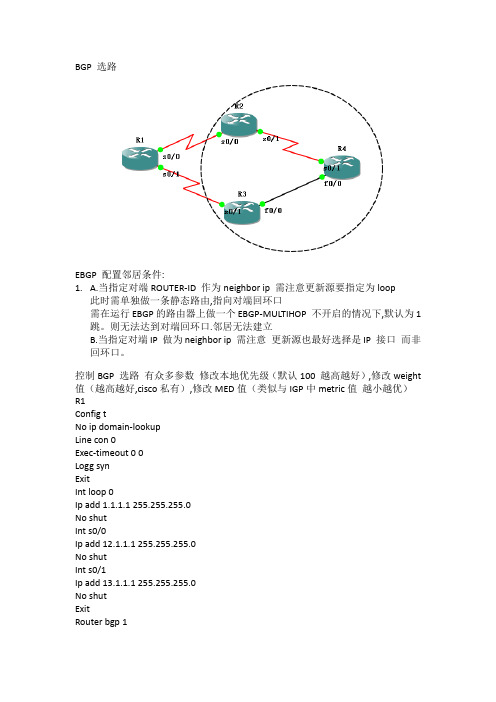
BGP 选路EBGP 配置邻居条件:1. A.当指定对端ROUTER-ID 作为neighbor ip 需注意更新源要指定为loop此时需单独做一条静态路由,指向对端回环口需在运行EBGP的路由器上做一个EBGP-MULTIHOP 不开启的情况下,默认为1跳。
则无法达到对端回环口.邻居无法建立B.当指定对端IP 做为neighbor ip 需注意更新源也最好选择是IP 接口而非回环口。
控制BGP 选路有众多参数修改本地优先级(默认100 越高越好),修改weight 值(越高越好,cisco私有),修改MED值(类似与IGP中metric值越小越优)R1Config tNo ip domain-lookupLine con 0Exec-timeout 0 0Logg synExitInt loop 0Ip add 1.1.1.1 255.255.255.0No shutInt s0/0Ip add 12.1.1.1 255.255.255.0No shutInt s0/1Ip add 13.1.1.1 255.255.255.0No shutExitRouter bgp 1Bgp router-id 1.1.1.1No synNo auto-summaryNeighbor 12.1.1.2 remote-as 2Neighbor 12.1.1.2 update-source s0/0Neighbor 13.1.1.3 remote-as 2Neighbor 13.1.1.3 update-source s0/1Network 1.1.1.0 mask 255.255.255.0Network 13.1.1.0 mask 255.255.255.0Network 12.1.1.0 mask 255.255.255.0Neighbor 12.1.1.2 soft-reconfiguration inboundNeighbor 13.1.1.3 soft-reconfiguration inbound(开启记录从邻居1.3接受到的bgp 通告路由)R2Config tNo ip domain-lookupLine con 0Exec-timeout 0 0Logg synExitInt loop 0Ip add 2.2.2.2 255.255.255.0No shutInt s0/0Ip add 12.1.1.2 255.255.255.0No shutInt s0/1Ip add 24.1.1.2 255.255.255.0No shutExitRouter bgp 2Bgp router-id 2.2.2.2No synNo auto-summaryNeighbor 12.1.1.1 remote-as 1Neighbor 12.1.1.1 update-source s0/0Neighbor 4.4.4.4 remote-as 2Neighbor 4.4.4.4 update-source loop 0Neighbor 4.4.4.4 next-hop-selfNetwork 2.2.2.0 mask 255.255.255.0Network 24.1.1.0 mask 255.255.255.0Network 12.1.1.0 mask 255.255.255.0ExitRouter ospf 110Router-id 2.2.2.2Network 2.2.2.0 0.0.0.255 a 0 Network 12.1.1.0 0.0.0.255 a 0 Network 24.1.1.0 0.0.0.255 a 0ExitR3Config tNo ip domain-lookupLine con 0Exec-timeout 0 0Logg synExitInt loop 0Ip add 3.3.3.3 255.255.255.0No shutInt s0/1Ip add 13.1.1.3 255.255.255.0No shutInt fa0/0Ip add 34.1.1.3 255.255.255.0No shutExitRouter ospf 110Router-id 3.3.3.3Network 3.3.3.0 0.0.0.255 a 0 Network 34.1.1.0 0.0.0.255 a 0 Network 13.1.1.0 0.0.0.255 a 0ExitRouter bgp 2Bgp router-id 3.3.3.3No synNo auto-summaryNeighbor 13.1.1.1 remote-as 1 Neighbor 13.1.1.1 update-source s0/1 Neighbor 4.4.4.4 remote-as 2 Neighbor 4.4.4.4 update-source loop 0 Neighbor 4.4.4.4 next-hop-self Network 3.3.3.0 mask 255.255.255.0 Network 13.1.1.0 mask 255.255.255.0 Network 34.1.1.0 mask 255.255.255.0 ExitR4Config tNo ip domain-lookupLine con 0Exec-timeout 0 0Logg synExitInt loop 0Ip add 4.4.4.4 255.255.255.0No shutInt fa0/0Ip add 34.1.1.4 255.255.255.0No shutInt s0/1Ip add 24.1.1.4 255.255.255.0No shutExitRouter ospf 110Router-id 4.4.4.4Network 4.4.4.0 0.0.0.255 a 0Network 24.1.1.0 0.0.0.255 a 0Network 34.1.1.0 0.0.0.255 a 0ExitRouter bgp 2Bgp router-id 4.4.4.4No synNo auto-summaryNeighbor GROUP peer-groupNeighbor GROUP remote-as 2Neighbor GROUP update-source loop 0Neighbor GROUP next-hop-selfNeighbor 2.2.2.2 peer-group GROUPNeighbor 3.3.3.3 peer-group GROUPNetwork 4.4.4.0 mask 255.255.255.0Network 24.1.1.0 mask 255.255.255.0Network 34.1.1.0 mask 255.255.255.0Exit输入以上配置后,即可完成BGP基础配置,相应的建立邻居。
- 1、下载文档前请自行甄别文档内容的完整性,平台不提供额外的编辑、内容补充、找答案等附加服务。
- 2、"仅部分预览"的文档,不可在线预览部分如存在完整性等问题,可反馈申请退款(可完整预览的文档不适用该条件!)。
- 3、如文档侵犯您的权益,请联系客服反馈,我们会尽快为您处理(人工客服工作时间:9:00-18:30)。
接口ip地址配置:R3#conf tEnter configuration commands, one per line. End with CNTL/Z.R3(config)#int lo1R3(config-if)#ip add 192.168.253.1 255.255.255.0R3(config-if)#int lo2R3(config-if)#ip add 192.168.254.1 255.255.255.0R3(config-if)#int s1/1R3(config-if)#ip add 192.168.2.3 255.255.255.0R3(config-if)#no shutR3(config-if)#int s1/2R3(config-if)#ip add 192.168.1.3 255.255.255.0R3(config-if)#no shutR3#p*Jun 21 10:14:39.987: %LINEPROTO-5-UPDOWN: Line protocol on Interface Serial1/2, changed state to upR3#ping 192.168.2.1Type escape sequence to abort.Sending 5, 100-byte ICMP Echos to 192.168.2.1, timeout is 2 seconds:!!!!!Success rate is 100 percent (5/5), round-trip min/avg/max = 16/34/64 msR3#R3#R3#ping 192.168.1.2Type escape sequence to abort.Sending 5, 100-byte ICMP Echos to 192.168.1.2, timeout is 2 seconds:!!!!!Success rate is 100 percent (5/5), round-trip min/avg/max = 32/36/56 msR3#R2(config)#int s1/0R2(config-if)#ip add 10.2.7.2 255.255.255.0R2(config-if)#no shutR2(config-if)#int s1/1R2(config-if)#*Jun 21 10:12:56.063: %LINK-3-UPDOWN: Interface Serial1/0, changed state to upR2(config-if)#ip ad*Jun 21 10:12:56.063: %ENTITY_ALARM-6-INFO: CLEAR INFO Se1/0 Physical Port Administrative State DownR2(config-if)#ip add 1*Jun 21 10:12:57.067: %LINEPROTO-5-UPDOWN: Line protocol on Interface Serial1/0, changed state to upR2(config-if)#ip add 10.3.7.2 255.255.255.0R2(config-if)#no shutR2(config-if)#int s1/*Jun 21 10:13:07.343: %LINK-3-UPDOWN: Interface Serial1/1, changed state to upR2(config-if)#int s1/3R2(config-if)#*Jun 21 10:13:07.343: %ENTITY_ALARM-6-INFO: CLEAR INFO Se1/1 Physical Port Administrative State DownR2(config-if)#ip add*Jun 21 10:13:08.347: %LINEPROTO-5-UPDOWN: Line protocol on Interface Serial1/1, changed state to upR2(config-if)#ip add 192.168.1.2 255.255.255.0R2(config-if)#no shutR1(config)#int s1/0R1(config-if)#ip add 10.2.7.1 255.255.255.0R1(config-if)#no shutR1(config-if)#int s1*Jun 21 10:11:43.863: %LINK-3-UPDOWN: Interface Serial1/0, changed state to upR1(config-if)#int s1/1R1(config-if)#*Jun 21 10:11:43.863: %ENTITY_ALARM-6-INFO: CLEAR INFO Se1/0 Physical Port Administrative State Down*Jun 21 10:11:44.867: %LINEPROTO-5-UPDOWN: Line protocol on Interface Serial1/0, changed state to upR1(config-if)#ip add 10.3.7.1 255.255.255.0R1(config-if)#no shutR1(config-if)#int s1/3*Jun 21 10:11:56.195: %LINK-3-UPDOWN: Interface Serial1/1, changed state to upR1(config-if)#int s1/3R1(config-if)#ip a*Jun 21 10:11:56.195: %ENTITY_ALARM-6-INFO: CLEAR INFO Se1/1 Physical Port Administrative State DownR1(config-if)#ip add*Jun 21 10:11:57.199: %LINEPROTO-5-UPDOWN: Line protocol on Interface Serial1/1, changed state to upR1(config-if)#ip add 192.168.2.1 255.255.255.0R1(config-if)#no*Jun 21 10:12:05.595: %LINEPROTO-5-UPDOWN: Line protocol on Interface Serial1/0, changed state to downR1(config-if)#no shut路由配置:R1(config)#R1(config)#router ospf 1R1(config-router)#routerR1(config-router)#router-id 1.1.1.1R1(config-router)#network 10.2.7.1 0.0.0.0 area 0R1(config-router)#exitR1(config)#R1(config)#router eigrp 100R1(config-router)#no autoR1(config-router)#no auto-summaryR1(config-router)#network 10.3.7.0 0.0.0.255R1(config-router)#network 192.168.2.0R1(config-router)#exitR1(config)#R2(config)#router ospf 1R2(config-router)#routerR2(config-router)#router-id 2.2.2.2R2(config-router)#network 10.2.7.2 0.0.0.0 area 0R2(config-router)#exi*Jun 21 10:19:31.315: %OSPF-5-ADJCHG: Process 1, Nbr 1.1.1.1 on Serial1/0 from LOADING to FULL, Loading DoneR2(config-router)#exitR2(config)#router eigrp 100R2(config-router)#no autoR2(config-router)#no auto-summaryR2(config-router)#network 10.3.7.0 0.0.0.255R2(config-router)#network*Jun 21 10:19:48.863: %DUAL-5-NBRCHANGE: IP-EIGRP(0) 100: Neighbor 10.3.7.1 (Serial1/1) is up: new adjacencyR2(config-router)#network 192.168.1.0R2(config-router)#R3(config)#router eigrp 100R3(config-router)#no autoR3(config-router)#no auto-summaryR3(config-router)#network 192.168.1.0R3(config-router)#network*Jun 21 10:20:31.715: %DUAL-5-NBRCHANGE: IP-EIGRP(0) 100: Neighbor 192.168.1.2 (Serial1/2) is up: new adjacencyR3(config-router)#network 192.168.2.0R3(config-router)#*Jun 21 10:20:36.063: %DUAL-5-NBRCHANGE: IP-EIGRP(0) 100: Neighbor 192.168.2.1 (Serial1/1) is up: new adjacencyR3(config-router)#将R3的直连接口发布到EIGRP中,才用带宽小于OSPF重分发进入EIGRP的带宽1544.R3(config)#router eigrp 100R3(config-router)#redistribute connected metric 512 2000 255 1 1514在R1和R2之间进行OSPF和EIGRP的双向双点重分发:R1(config)#router ospf 1R1(config-router)#redistribute eigrp 100 subnets metric-type 1R1(config)#router eigrp 100R1(config-router)#redistribute ospf 1 metric 1544 2000 255 1 1500R2(config)#router ospf 1R2(config-router)#redistribute eigrp 100 subnets metric-type 1R2(config)#router eigrp 100R2(config-router)#redistribute ospf 1 metric 1544 2000 255 1 1500查看R1和R2的路由表,关注192.168.254.0 和192.168.253.0R1#show ip route10.0.0.0/24 is subnetted, 2 subnetsC 10.3.7.0 is directly connected, Serial1/1C 10.2.7.0 is directly connected, Serial1/0D EX 192.168.254.0/24 [170/2681856] via 10.3.7.2, 00:03:42, Serial1/1 D 192.168.1.0/24 [90/2681856] via 192.168.2.3, 00:10:46, Serial1/3 [90/2681856] via 10.3.7.2, 00:10:46, Serial1/1D EX 192.168.253.0/24 [170/2681856] via 10.3.7.2, 00:03:42, Serial1/1 C 192.168.2.0/24 is directly connected, Serial1/3R2#show ip routeC 10.3.7.0 is directly connected, Serial1/1C 10.2.7.0 is directly connected, Serial1/0O E1 192.168.254.0/24 [110/84] via 10.2.7.1, 00:03:57, Serial1/0C 192.168.1.0/24 is directly connected, Serial1/3O E1 192.168.253.0/24 [110/84] via 10.2.7.1, 00:03:57, Serial1/0D 192.168.2.0/24 [90/2681856] via 192.168.1.3, 00:10:52, Serial1/3 [90/2681856] via 10.3.7.1, 00:10:52, Serial1/1R2#路由产生的原因:R1#show ip eigrp topology all-linksIP-EIGRP Topology Table for AS(100)/ID(192.168.2.1)Codes: P - Passive, A - Active, U - Update, Q - Query, R - Reply, r - reply Status, s - sia StatusP 10.3.7.0/24, 1 successors, FD is 2169856, serno 1via Connected, Serial1/1P 10.2.7.0/24, 1 successors, FD is 2169856, serno 9via Redistributed (2169856/0)via 10.3.7.2 (2681856/2169856), Serial1/1P 192.168.1.0/24, 2 successors, FD is 2681856, serno 4via 10.3.7.2 (2681856/2169856), Serial1/1via 192.168.2.3 (2681856/2169856), Serial1/3P 192.168.2.0/24, 1 successors, FD is 2169856, serno 2via Connected, Serial1/3P 192.168.253.0/24, 1 successors, FD is 2681856, serno 11via 10.3.7.2 (2681856/2169856), Serial1/1via 192.168.2.3 (6023936/5511936), Serial1/3P 192.168.254.0/24, 1 successors, FD is 2681856, serno 10via 10.3.7.2 (2681856/2169856), Serial1/1via 192.168.2.3 (6023936/5511936), Serial1/3R1#验证路由环路:R1#trace 192.168.254.1Type escape sequence to abort.Tracing the route to 192.168.254.11 10.3.7.2 20 msec 76 msec 76 msec2 10.2.7.1 64 msec 216 msec 80 msec3 10.3.7.2 48 msec 172 msec 108 msec4 10.2.7.1 124 msec 96 msec 96 msec5 10.3.7.2 108 msec 200 msec 112 msec6 10.2.7.1 140 msec 204 msec 172 msec7 10.3.7.2 172 msec 124 msec 216 msec8 10.2.7.1 184 msec 220 msec 188 msec9 10.3.7.2 248 msec 200 msec 204 msec10 10.2.7.1 244 msec 236 msec 296 msec11 10.3.7.2 188 msec 220 msec 280 msec12 10.2.7.1 276 msec 388 msec 232 msec13 10.3.7.2 248 msec 252 msec 328 msec14 10.2.7.1 360 msec 280 msec 360 msec15 10.3.7.2 300 msec 368 msec 364 msec16 10.2.7.1 356 msec 372 msec 376 msec17 10.3.7.2 468 msec 360 msec 452 msec18 10.2.7.1 436 msec 404 msec 360 msec19 10.3.7.2 408 msec 328 msec 372 msec20 10.2.7.1 344 msec 464 msec 388 msec21 10.3.7.2 492 msec 524 msec 532 msec22 10.2.7.1 560 msec 500 msec 548 msec23 10.3.7.2 408 msec 532 msec 592 msec24 10.2.7.1 560 msec 528 msec 548 msec25 10.3.7.2 468 msec 480 msec 460 msec26 10.2.7.1 476 msec 608 msec 508 msec27 10.3.7.2 548 msec 656 msec 592 msec28 10.2.7.1 468 msec 612 msec 532 msec29 10.3.7.2 700 msec 560 msec 564 msec30 10.2.7.1 636 msec 512 msec 656 msecR1#查看路由环路原因其他命令:R1#show ip route 192.168.254.0Routing entry for 192.168.254.0/24Known via "eigrp 100", distance 170, metric 2681856, type externalRedistributing via ospf 1, eigrp 100Advertised by ospf 1 metric-type 1 subnetsLast update from 10.3.7.2 on Serial1/1, 00:12:32 agoRouting Descriptor Blocks:* 10.3.7.2, from 10.3.7.2, 00:12:32 ago, via Serial1/1Route metric is 2681856, traffic share count is 1Total delay is 40000 microseconds, minimum bandwidth is 1544 Kbit Reliability 255/255, minimum MTU 1500 bytesLoading 1/255, Hops 1R1#show ip eigrp topR1#show ip eigrp topology 192.168.254.0IP-EIGRP (AS 100): Topology entry for 192.168.254.0/24State is Passive, Query origin flag is 1, 1 Successor(s), FD is 2681856 Routing Descriptor Blocks:10.3.7.2 (Serial1/1), from 10.3.7.2, Send flag is 0x0Composite metric is (2681856/2169856), Route is ExternalVector metric:Minimum bandwidth is 1544 KbitTotal delay is 40000 microsecondsReliability is 255/255Load is 1/255Minimum MTU is 1500Hop count is 1External data:Originating router is 192.168.1.2AS number of route is 1External protocol is OSPF, external metric is 84Administrator tag is 0 (0x00000000)192.168.2.3 (Serial1/3), from 192.168.2.3, Send flag is 0x0Composite metric is (6023936/5511936), Route is ExternalVector metric:Minimum bandwidth is 512 KbitTotal delay is 40000 microsecondsReliability is 255/255Load is 1/255Minimum MTU is 1500Hop count is 1External data:Originating router is 192.168.254.1AS number of route is 0External protocol is Connected, external metric is 0Administrator tag is 0 (0x00000000)R1#解决方法一:使用 ip prefix-list,route-map ,route tag.使用ip prefix-listR1(config)#ip prefix-list External seq 5 permit 192.168.254.0/24 le 32R1(config)#ip prefix-list External seq 10 permit 192.168.253.0/24 le 32route-map的作用:对253.0/24 和254.0/24的路由添加标记1000R1(config)#route-map SETTAG permit 10R1(config-route-map)#match ip address prefix-list ExternalR1(config-route-map)#set tag 1000R1(config-route-map)#exitR1(config)#route-map SETTAG permit 20R1(config-route-map)#exitroute-map的作用:对253.0/24 和254.0/24的路由添加标记1000的路由信息,阻止通过:R1(config)#route-map MATCHTAGR1(config)#route-map MATCHTAG deny 10R1(config-route-map)#match tag 1000R1(config-route-map)#exitR1(config)#route-map MATCHTAG permit 20R1(config-route-map)#exitR1(config)#R1(config)#router eigrp 100R1(config-router)#no redistribute ospf 1 metric 1544 2000 255 1 1500R1(config-router)#redR1(config-router)#redistribute ospf 1 metriR1(config-router)#$e ospf 1 metric 1544 2000 255 1 1500 route-map MATCHTAG R1(config-router)#exitR1(config)#router ospf 1R1(config-router)#$e eigrp 100 metric-type 1 subnets route-map SETTAG R1(config-router)#end在R2上做R1类似的配置:查看路由表:环路没有了,R2路由器上产生了一个次优路径:R1#show ip route10.0.0.0/24 is subnetted, 2 subnetsC 10.3.7.0 is directly connected, Serial1/1C 10.2.7.0 is directly connected, Serial1/0D EX 192.168.254.0/24 [170/6023936] via 192.168.2.3, 00:00:55, Serial1/3D 192.168.1.0/24 [90/2681856] via 192.168.2.3, 00:37:00, Serial1/3[90/2681856] via 10.3.7.2, 00:37:00, Serial1/1D EX 192.168.253.0/24 [170/6023936] via 192.168.2.3, 00:00:55, Serial1/3C 192.168.2.0/24 is directly connected, Serial1/3R1#R1#R1#R1#trace 192.168.254.1Type escape sequence to abort.Tracing the route to 192.168.254.11 192.168.2.3 36 msec * 72 msecR1#R2#show ip route10.0.0.0/24 is subnetted, 2 subnetsC 10.3.7.0 is directly connected, Serial1/1C 10.2.7.0 is directly connected, Serial1/0O E1 192.168.254.0/24 [110/84] via 10.2.7.1, 00:05:57, Serial1/0C 192.168.1.0/24 is directly connected, Serial1/3O E1 192.168.253.0/24 [110/84] via 10.2.7.1, 00:05:58, Serial1/0D 192.168.2.0/24 [90/2681856] via 192.168.1.3, 00:37:06, Serial1/3[90/2681856] via 10.3.7.1, 00:37:06, Serial1/1R2#R2#R2#trace 192.168.254.1Type escape sequence to abort.Tracing the route to 192.168.254.11 10.2.7.1 36 msec 56 msec 32 msec2 192.168.2.3 64 msec * 76 msecR2#在R2上修改管理距离,解决次优路径的问题:直接修改OSPF的外部路由的管理距离为171大于EIGRP 外部路由170.R2(config)#router ospf 1R2(config-router)#distance ospf external 171R2(config-router)#endR2#R2#R2#sh*Jun 21 11:03:07.339: %SYS-5-CONFIG_I: Configured from console by consoleR2#show ip route...D EX 192.168.254.0/24 [170/6023936] via 192.168.1.3, 00:00:11, Serial1/3C 192.168.1.0/24 is directly connected, Serial1/3D EX 192.168.253.0/24 [170/6023936] via 192.168.1.3, 00:00:11, Serial1/3D 192.168.2.0/24 [90/2681856] via 192.168.1.3, 00:42:37, Serial1/3[90/2681856] via 10.3.7.1, 00:42:37, Serial1/1R2#R2修改后,次优在R1重新产生:R1#show ip route10.0.0.0/24 is subnetted, 2 subnetsC 10.3.7.0 is directly connected, Serial1/1C 10.2.7.0 is directly connected, Serial1/0O E1 192.168.254.0/24 [110/84] via 10.2.7.2, 00:01:55, Serial1/0D 192.168.1.0/24 [90/2681856] via 192.168.2.3, 00:44:21, Serial1/3[90/2681856] via 10.3.7.2, 00:44:21, Serial1/1O E1 192.168.253.0/24 [110/84] via 10.2.7.2, 00:01:55, Serial1/0C 192.168.2.0/24 is directly connected, Serial1/3R1#R1(config)#router ospf 1R1(config-router)#distance ospf external 171解决方案2:。
