RemoDAQ-8520C模块用户手册V1.1
北京鼎升力创技术 RemoDAQ-852N 模块 说明书

RemoDAQ-852N模块用户手册北京鼎升力创技术有限公司目录1 概述 (3)2 规格与指标 (3)一、快速入门 (4)INIT*端子&GND (4)二、命令设置 (6)2.1 $AAA(地址) (8)2.2 $AABN(波特率) (9)2.3 $AADN(数据位) (10)2.4 $AAPN(数据位) (11)2.5 $AAON(停止位) (12)2.6 $AA6(ID) (13)2.7 $AA7 (14)2.8 $AAC(定界标识符) (15)2.9 $AAD (16)2.10 (定界符)AA(数据) (17)2.11 $AAKN(CrLfMode) (18)2.12 $AATN(CrLfMode) (19)2.13 $AAXV (20)2.14 $AA5 (21)2.15 $AAF (22)2.16 $AAM (23)2.17 $AA2 (24)2.18 $AAW (25)2.19 ~AA0 (不包括RemoDAQ-8523) (26)2.20 ~AA1 (不包括RemoDAQ-8523) (27)1 概述RemoDAQ-852N 系列是可寻址和可编程的RS485到RS232 转换模块。
目前PC 机上常用多串口卡与现场多台RS232口设备连接,但当设备距离PC 机较远且很分散时,选用多串口卡不是一个好方式,RemoDAQ-852N 可以赋予每个RS232设备1个RS485地址,1个RS485口可连接多个RS232设备。
RS485易于维护、简化电缆、可靠性高成本低廉。
基本上RemoDAQ-852N 是一个主站型转换器,能独立工作,能分析本地RS232设备传输的信息,可作为嵌入式控制器使用,其功能强大。
2 规格与指标z 采用AMD-80188-40Mhz 低功耗CPU z 内置可寻址的RS485到RS232转换软件 z COM1或COM4口可用于下在程序 z 支持双看门狗z 内置SRAM 256KB 、Flash Disk 512KB 、EEPROM 2KB 、MiniBIOS 、ROM DOS 、自动换向电路,7段LED 显示等 z 支持1~7个RS232/485设备 z 传输速度:115.2 K bps (Max ) z 工作温度:-25℃~+70℃ z 存放温度:-40℃~+80℃ z 电源:10~30 VDC / 2Wz RemoDAQ-8521D 、RemoDAQ-8522D 、RemoDAQ-8523D类型RemoDAQ-8521D RemoDAQ-8522D RemoDAQ-8523D COM1RS232 (3线) RS232 (3 线) RS232 (5 线)COM2 RS485 RS485 RS485 COM3 X RS232 (3线) RS232 (3线) COM4 X XRS232 (3 线)COM4:RemoDA1-8521D/8522D/8523D RS232(3线)程序下载口使用COM4 下载程序RemoDAQ-852N 串口COM4与PC 连接,将INIT*端子和GND 短接,系统上电,下载的程序就被存放在模块的Flash ROM 中;如果用户想通过COM4调试程序,通过操作强制端,上电即可。
奥瑞那集团产品说明书
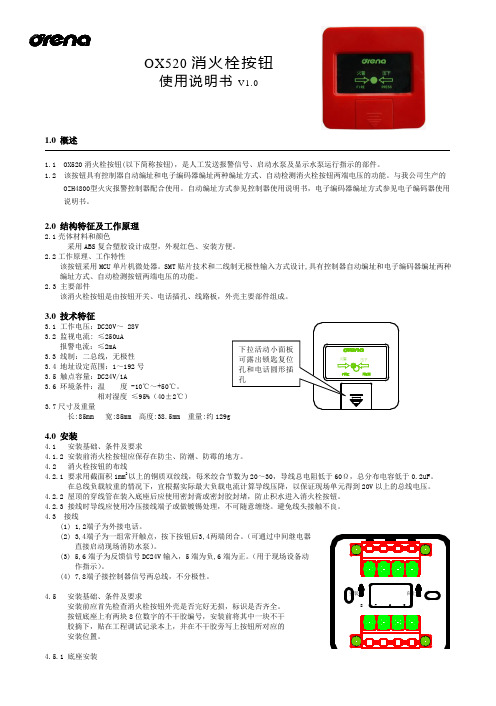
OX520消火栓按钮使用说明书V1.01.0 概述1.1 OX520消火栓按钮(以下简称按钮),是人工发送报警信号、启动水泵及显示水泵运行指示的部件。
1.2 该按钮具有控制器自动编址和电子编码器编址两种编址方式、自动检测消火栓按钮两端电压的功能。
与我公司生产的OZH4800型火灾报警控制器配合使用。
自动编址方式参见控制器使用说明书,电子编码器编址方式参见电子编码器使用说明书。
2.0 结构特征及工作原理2.1壳体材料和颜色采用ABS 复合塑胶设计成型,外观红色、安装方便。
2.2工作原理、工作特性该按钮采用MCU 单片机微处器。
SMT 贴片技术和二线制无极性输入方式设计,具有控制器自动编址和电子编码器编址两种编址方式、自动检测按钮两端电压的功能。
2.3 主要部件该消火栓按钮是由按钮开关、电话插孔、线路板,外壳主要部件组成。
3.0 技术特征3.1 工作电压:DC20V ~ 28V3.2 监视电流: ≤250uA报警电流:≤2mA3.3 线制:二总线,无极性3.4 地址设定范围:1~192号3.5 触点容量:DC24V/1A3.6 环境条件:温 度 -10℃~+50℃。
相对湿度 ≤95%(40±2℃)3.7尺寸及重量长:85mm 宽:85mm 高度:38.5mm 重量:约129g4.0 安装4.1 安装基础、条件及要求4.1.2 安装前消火栓按钮应保存在防尘、防潮、防霉的地方。
4.2 消火栓按钮的布线4.2.1 要求用截面积1mm 2以上的铜质双绞线,每米绞合节数为20~30,导线总电阻低于60Ω,总分布电容低于0.2uF 。
在总线负载较重的情况下,宜根据实际最大负载电流计算导线压降,以保证现场单元得到20V 以上的总线电压。
4.2.2 屋顶的穿线管在装入底座后应使用密封膏或密封胶封堵,防止积水进入消火栓按钮。
4.2.3 接线时导线应使用冷压接线端子或做镀锡处理,不可随意缠绕。
避免线头接触不良。
RemoDAQ-8000快速入门及851X,852X用户手册V1.1

V1.1 2008.11.20RemoDAQ-8000快速入门RemoDAQ-8510族模块RemoDAQ-8520族模块用户手册北京集智达智能科技有限责任公司目录I RemoDAQ-8000快速入门 (2)1设备连接 (2)1.1 设备基本需求 (2)1.2 设备连接 (2)2 RemoDAQ-8000工具软件安装及应用 (4)2.1 RemoDAQ-8000工具软件安装 (4)2.2 RemoDAQ-8000工具软件使用 (4)3 修改模块地址 (5)4 修改波特率和校验和 (7)II RemoDAQ-8510 (8)1 概述 (8)1.1 RemoDAQ-8510管脚功能和说明 (8)1.2 RemoDAQ-8510A管脚功能和说明 (9)2 接线 (9)2.1 RemoDAQ-8510与RemoDAQ-8000系列模块连接 (9)2.1 RemoDAQ-8510A与RemoDAQ-8000系列模块连接 (9)III RemoDAQ-8520/R/A/AR (10)1 概述 (10)1.1 RemoDAQ-8520/R管脚功能和说明 (10)1.2 RemoDAQ-8520A/AR管脚功能和说明 (11)2 跳线设置 (11)3 接线 (12)3.1 RemoDAQ-8520/R与8000系列模块连接 (12)3.2 RemoDAQ-8520A/AR模块连接 (12)I RemoDAQ-8000快速入门1设备连接1.1 设备基本需求z装有WIN 98/2000/XP 任一操作系统PC机一台,RemoDAQ-8000光盘一张z RemoDAQ-8520 RS-232/485转换器1个z RemoDAQ-8000系列I/O模块若干(以8018为例) z DB9 电缆(一头针一头孔)1条z24VDC 电源1个1.2 设备连接计算机、模块与电源接线图如图1所示:计算机与RemoDAQ -8520连接:计算机一侧(DB9 孔) RemoDAQ-8520 (DB9 针) PIN2--------------------------------------------PIN2PIN3--------------------------------------------PIN3PIN5--------------------------------------------PIN5 RemoDAQ-8520/RemoDAQ-8018/电源连接:RemoDAQ-8520 RemoDAQ-8018 24VDC电源PIN1(DATA+)----------------------------PIN7(DATA+)PIN2(DATA-)---------------------------- PIN8(DATA-)PIN9(+Vs) --------------- PIN9(+Vs)------------ 24V+PIN10(GND)------------- PIN10(GND)--------- GND24V GND2 RemoDAQ-8000工具软件安装及应用2.1 RemoDAQ-8000工具软件安装在光盘E:\RemoDAQ-8000系列\RemoDAQ-8000_Utility 目录下,双击SETUP进行安装,安装完成后,在桌面上会出现:RemoDAQ-8000_Utility图标。
SAFE.fm A5 基本操作指南版本 C说明书

5/17/11關於這本使用手冊當閱讀操作說明時,請遵守這些指導方針:w c Q R&警告:請務必小心遵守,以免身體受傷。
注意:請務必遵守,以免損害設備。
請務必遵守這個禁止符號的指示,以免造成身體受傷,或是設備損壞。
附註:包含有關使用本產品的重要資訊和提示。
指示可以找到詳細說明的頁數。
3版權注意事項No part of this publication may be reproduced, stored in a retrieval system, or transmitted in any form or by any means, electronic, mechanical, photocopying, recording, or otherwise, without the prior written permission of Seiko Epson Corporation. The information contained herein is designed only for use with this product. Epson is not responsible for any use of this information as applied to other printers.Neither Seiko Epson Corporation nor its affiliates shall be liable to the purchaser of this product or third parties for damages, losses, costs, or expenses incurred by the purchaser or third parties as a result of accident, misuse, or abuse of this product or unauthorized modifications, repairs, or alterations to this product, or (excluding the U.S.) failure to strictly comply with Seiko Epson Corporation掇 operating and maintenance instructions.Seiko Epson Corporation shall not be liable for any damages or problems arising from the use of any options or any consumable products other than those designated as Original Epson Products or Epson Approved Products by Seiko Epson Corporation.Seiko Epson Corporation shall not be held liable for any damage resulting from electromagnetic interference that occurs from the use of any interface cables other than those designated as Epson Approved Products by Seiko Epson Corporation.EPSON® is a registered trademark, and Exceed Your Vision and EPSON ME are trademarks of Seiko Epson Corporation.PRINT Image Matching™ and the PRINT Image Matching logo are trademarks of Seiko Epson Corporation. Copyright © 2001 Seiko Epson Corporation. All rights reserved. SDHC™ is a trademark.Memory Stick, Memory Stick Duo, Memory Stick PRO, Memory Stick PRO Duo, Memory Stick PRO-HG Duo, Memory Stick Micro, MagicGate Memory Stick, and MagicGate Memory Stick Duo are trademarks of Sony Corporation.xD-Picture Card™ is a trademark of Fuji Photo Film Co., Ltd.General Notice: Other product names used herein are for identification purposes only and may be trademarks of their respective owners. Epson disclaims any and all rights in those marks.45/17/11重要的安全說明565/17/11保護您的個人資料本產品可讓您將名字和電話號碼儲存在產品的記憶體中,即使關閉若您要將本產品轉送他人或是丟棄,請使用下列選單,清除記憶體中的資料。
PCH8520高速数字化仪

PCH8520高速数字化仪硬件使用说明书阿尔泰科技发展有限公司产品研发部修订阿尔泰科技发展有限公司目录目录 (1)第一章功能概述 (2)第一节、产品应用 (2)第二节、AD模拟量输入功能 (2)第三节、板卡尺寸 (3)第四节、产品安装核对表 (3)第五节、安装指导 (3)一、软件安装指导 (3)二、硬件安装指导 (3)第二章元件布局图 (4)第一节、主要元件布局图 (4)第二节、原理框图 (4)第三节、主要元件功能说明 (5)第三章各种信号的连接方式 (6)第一节、AD模拟量输入信号连接方式 (6)第二节、外时钟输入信号连接方式 (6)第三节、ATR模拟量外触发信号连接方式 (6)第四节、DTR数字量外触发信号连接方式 (6)第四章数据格式、排放顺序及换算关系 (7)第一节、AD模拟量输入数据格式及码值换算 (7)第二节、AD多通道采集时的数据排放顺序 (7)第五章各种功能的使用方法 (8)第一节、AD触发功能的使用方法 (8)一、触发源 (8)二、触发模式 (8)三、AD内触发功能 (10)四、AD外触发功能 (11)第二节、AD内时钟与外时钟功能的使用方法 (13)一、AD内时钟功能 (13)二、AD外时钟功能 (13)第三节、软件自动校准 (13)第六章产品的应用注意事项、校准、保修 (14)第一节、注意事项 (14)第二节、AD模拟量输入的校准 (14)第三节、保修 (14)PCH8520高速数字化仪卡硬件使用说明书版本:V6.00.04第一章功能概述信息社会的发展,在很大程度上取决于信息与信号处理技术的先进性。
数字信号处理技术的出现改变了信息与信号处理技术的整个面貌,而数据采集作为数字信号处理的必不可少的前期工作在整个数字系统中起到关键性、乃至决定性的作用,其应用已经深入到信号处理的各个领域中。
实时信号处理、数字图像处理等领域对高速度、高精度数据采集卡的需求越来越大。
ISA总线由于其传输速度的限制而逐渐被淘汰。
罗克韦尔 Compact 5000 I O 数字量模块 说明书
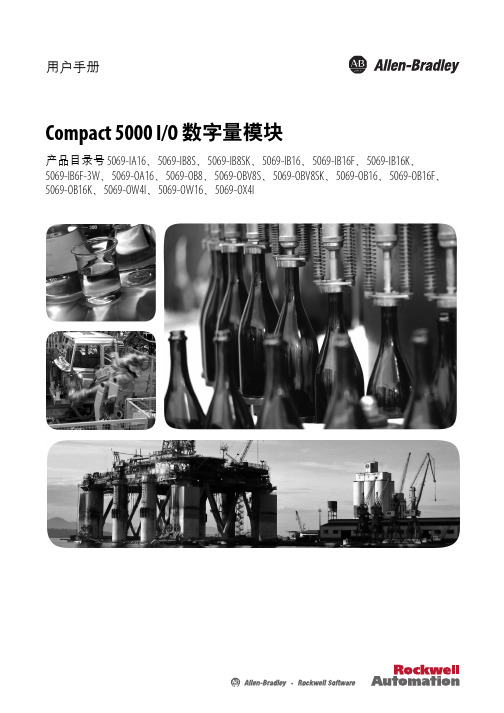
基于 EtherNet/IP 的连接 . . . . . . . . . . . . . . . . . . . . . . . . . . . . . . . . . . . 56 使用 External Means 时连接的其他注意事项 . . . . . . . . . . . . . . . . 57 受限操作 . . . . . . . . . . . . . . . . . . . . . . . . . . . . . . . . . . . . . . . . . . . . . . . . . . . . . . . 58 安全模块特定注意事项 . . . . . . . . . . . . . . . . . . . . . . . . . . . . . . . . . . . . . . . . 59 整体系统安全功能 . . . . . . . . . . . . . . . . . . . . . . . . . . . . . . . . . . . . . . . . . 60 单通道或双通道模式 . . . . . . . . . . . . . . . . . . . . . . . . . . . . . . . . . . . . . . . 60 与安全控制器结合使用 . . . . . . . . . . . . . . . . . . . . . . . . . . . . . . . . . . . . 61 确定符合性 . . . . . . . . . . . . . . . . . . . . . . . . . . . . . . . . . . . . . . . . . . . . . . . . 61
C-more CC-mmoorree 操作面板入门指南说明书

w w w.a u t o m a t i o n d i r e c t .c o m /C -m o r e C -m o r e Operator Touch PanelseCR-29Company Information Systems OverviewProgrammable ControllersField I/O Software C-more & other HMIDrives Soft StartersMotors &Gearbox Steppers/ServosMotor Controls Proximity SensorsPhoto Sensors Limit Switches Encoders Current Sensors Pressure SensorsTemperature Sensors Pushbuttons/LightsProcess Relays/TimersComm.Terminal Blocks & Wiring PowerCircuit Protection EnclosuresTools Pneumatics Safety Appendix Product Index Part #IndexVolume 14C-more Operator Panels OverviewFor new applications choose EA9 series C-more panels, part numbers EA9-TxCL(-R).Volume 14<---><---><---><--->C-more Selection Guide & SpecificationsFor new applications choose EA9 series C-more panels, part numbers EA9-TxCL(-R).1-800-633-0405 eCR-30C-m o r e Operator T ouch PanelsCompany Information Systems Overview Programmable ControllersField I/O SoftwareC-more & other HMIDrives Soft Starters Motors &Gearbox Steppers/Servos Motor Controls Proximity Sensors Photo Sensors Limit Switches Encoders Current Sensors Pressure Sensors Temperature Sensors Pushbuttons/Lights Process Relays/Timers Comm.Terminal Blocks & Wiring PowerCircuit Protection EnclosuresToolsPneumatics SafetyAppendix Product IndexPart #IndexPart No. EA7-T12C<--->PLC DriversSerialCompany InformationSystems OverviewProgrammable ControllersField I/O SoftwareC-more & other HMIDrivesSoft StartersMotors & GearboxSteppers/ ServosMotor ControlsProximity SensorsPhoto SensorsLimit SwitchesEncodersCurrent SensorsPressure SensorsTemperature SensorsPushbuttons/ LightsProcessRelays/ TimersComm.Terminal Blocks & WiringPowerCircuit ProtectionEnclosuresToolsPneumaticsSafetyAppendixProduct IndexPart # Index1-800-633-0405eCR-42C -m o r e Operator T ouch PanelsVolume 14C-more Communication Protocols & CablesNOTE: EZTouch serial PLC communication cables are compatible with C-more touch panels.EA-2CBLEA-2CBL-1For new applications choose EA9 series C-more panels, part numbers EA9-TxCL(-R).w w w.a u t o m a t i o n d i r e c t .c o m /C -m o r eC -m o r e Operator Touch PanelseCR-43Company Information Systems Overview Programmable ControllersField I/O Software C-more & other HMIDrives Soft Starters Motors &Gearbox Steppers/Servos Motor Controls Proximity Sensors Photo Sensors Limit Switches EncodersCurrent Sensors Pressure Sensors Temperature Sensors Pushbuttons/Lights Process Relays/Timers Comm.Terminal Blocks & Wiring PowerCircuit Protection Enclosures Tools Pneumatics Safety Appendix Product Index Part #IndexVolume 14The Ethernet Configuration Kit includes a five-port 10/100 Base-T Ethernet switch,four straight-through cables, and one crossover cable. (The cables are at least five feet in length.) The kit provides a great convenience for configuring systems,demonstration systems or basic control proj-ects using Ethernet.a deviceMessage is sent out only from the port connected to destination devicePart No. SE-SW5UStride™Ethernet SwitchEthernet Configuration KitUSB Programming CablePart No. USB-CBL-AB15C-more Computer Programming Connections<---><--->Other lengths available see USB-CBL-AB3, USB-CBL-AB6,USB-CBL-AB10 on page 9-27Part No. RT -CNFGKIT<--->For new applications choose EA9 series C-more panels, part numbers EA9-TxCL(-R).1-800-633-0405eCR-44C -m o r e Operator T ouch PanelsVolume 14Providing Power to the Touch Panel• Connect a dedicated 24 VDC switching power supply rated for a minimum of 1.5 Amps to the DC connector on the rear of the C-more touch panel. Connect the ground terminal to a proper equipment ground.• or, install a C-more AC Power Adapter (EA-AC) to the rear of the touch panel and connect an AC voltage source of 100-240 VAC,50/60Hertz, to its AC connector.• then, turn on the power source and check the LED status indicators on the rear of the C-more touch panel for proper operation.W o minimize the riskof potential you should follow all applicable and national codes that regulate the installation and operation of your equipment. These codes vary from area to area and it is your responsibility to determine which codes should be followed, and to verify that the equipment, installation, and operation are in compliance with the latest revision of these codes.Equipment damage or serious injury topersonnel can result from the failure to follow all applicable codes and standards.We do not guarantee the products described in this publication are suitable for your particular application, nor do we assume any responsibility for your product design, installation, or operation.If you have any questions concerning the installation or operation of this equipment,or if you need additional information,please call us at 1-800-633-0405 or 770-844-4200.This publication is based on information that was available at the time it was printed.At ®we constantly strive to improve our products and services,so we reserve the right to make changes to the products and/or publications at any time without notice and without obligation.This publication may also discuss features that may not be available in certain revisions of the product.C-more Power Connection WiringFor new applications choose EA9 series C-more panels, part numbers EA9-TxCL(-R).w w w.a u t o m a t i o n d i r e c t .c o m /CCompany Information Systems Overview Programmable ControllersField I/O Software C-more & other HMI Drives Soft Starters Motors &Gearbox Steppers/Servos Motor Controls Proximity SensorsPhoto Sensors Limit Switches Encoders Current Sensors Pressure Sensors Temperature Sensors Pushbuttons/Lights Process Relays/Timers Comm.Terminal Blocks & Wiring PowerCircuit Protection Enclosures ToolsPneumatics Safety Appendix Product Index Part #IndexAccessoriesThe C -m o r e touch panels can be enhanced with the accessories below:NOTE: Refer to the individual product data sheets that are included with the accessories E XPANSION A SSEMBL EA-EXP-OPTM EMORY C ARD EA-CF-CARDAC/DC P OWER A DAPTEREA-ACC -m o r e T OUCH P ANELNOTE: CompactFlash card designations – CF Slot #1is at the top of the panel CF Slot #2 is the Interface Module, p/n EA-CF-IF.CF card plugs into slot #1at top of panel.left slot for future.C-more USB P EN D SDCZ4-2048-A11-800-633-0405eCR-46C -m o r e Operator T ouch PanelsVolume 14C-more AccessoriesAC/DC Power AdapterThe AC/DC Power Adapter provides dedicated DC power to the panel if using 110 VAC as a power source. The AC/DC Power Adapter provides some features that a normal DC power supply cannot provide. The adapter provides a power loss signal to the touch panel that can be used to track power outages. Thissignal also allows the touch panel by way of a timed sequence to stop writing data to CompactFlash memory devices providing a controlled shutdown for increased data logging reliability.Part No. EA-AC Overall Panel Depth w/ EA-AC InstalledDimensionsAC/DC Power Adapter SpecificationsNOTE: The AC/DC Power Adapter is not recommended for use with the EA7-T15C touch panel when operating temperatures are expected to exceed 40 °C [104 °F].NOTE: data being logged to CompactFlash during power must 6.18E or higher for proper operation.<--->For new applications choose EA9 series C-more panels, part numbers EA9-TxCL(-R).Company Information Systems Overview Programmable ControllersField I/O Software C-more & other HMIDrives Soft Starters Motors &Gearbox Steppers/Servos Motor Controls Proximity Sensors Photo SensorsLimit Switches Encoders Current SensorsPressure Sensors Temperature Sensors Pushbuttons/Lights Process Relays/TimersComm.Terminal Blocks & Wiring Power Circuit ProtectionEnclosures Tools Pneumatics SafetyAppendix Product Index Part #Index<---><--->Part No. EA-EXP-OPTPart No. EA-CF-IFOverall Panel Depth w/ EA-EXP-OPT1-800-633-0405eCR-48C -m o r e Operator T ouch PanelsVolume 14<--->EA-CF-CARDUSB Pen DriveC-more AccessoriesPart No.SDCZ4-2048-A10<--->The SanDisk Cruzer Edge is a small 2GB USB Flash Drive (UFD) that connects to a USB port. Users can easily store their logging data, project data, key documents and images on a Cruzer Edge and transfer them to another computer with a USB port.• Dimensions: (W x L x D) 0.80” x 2.30” x 0.40 “Specifications/Features:• CompactFlash™ Compatibility • W/E Endurance 100,000 cycles • Data transfer rate: 16 MB/second• Operating T emp: -13 to 185°F ( -25 to 85°C )• Operating Humidity 85% max, non-condensing • Storage T emp: -13 to 194 °F ( -25 to 90°C )• Storage Humidity 95% max, non-condensingFor new applications choose EA9 series C-more panels, part numbers EA9-TxCL(-R).w w w.a u t o m a t i o n d i r e c t .c o m /C -m o r e C -m o r e Operator Touch PanelseCR-49Company Information Systems Overview Programmable ControllersField I/O Software C-more & other HMI Drives Soft StartersMotors &Gearbox Steppers/Servos Motor Controls Proximity Sensors Photo Sensors Limit SwitchesEncoders Current SensorsPressure Sensors Temperature Sensors Pushbuttons/Lights Process Relays/TimersComm.Terminal Blocks & WiringPower Circuit ProtectionEnclosures ToolsPneumatics Safety Appendix Product Index Part #IndexVolume 14C-moreAccessories6” Adapter PlateThe adapter plate simplifies the retrofit of a new C -m o r e 6” touch panel into an existing cabinet cutout for an EZT ouch (units sold by AutomationDirect) 6” wide bezel touch panel, such as our part number EZ-S6C-K, EZ-S6C-F , EZ-S6M-R or EZ-S6M-F .A NEMA 4/4X gasket is included. Please note that all sizes of the C -m o r e touch panels have the same cutout as similarly sized EZTouch thin bezel (slim) touch panels, allowing quick replace-ment.<--->Part No. EA-6-ADPTRMounting DetailsFor new applications choose EA9 series C-more panels, part numbers EA9-TxCL(-R).1-800-633-0405eCR-50C -m o r e Operator T ouch PanelsVolume 14C-more AccessoriesD-SUB 15-pin to Terminal Block AdapterThe EA-COMCON-3 adapter plugs into the 15-pin serial port on the rear of the panel to allow wire terminal connections for an RS-422/RS-485/DH-485 PLC communication cable. UL Recognized. For use with all -m o r e EA7 series panels, C -m o r e EA9-T6CL and C -m o r e Micro-Graphic 4” and 6” panels.<---><--->EA-ADPTR-4EA-COMCON-30.412[10.5]0.751Units: inches [mm]For new applications choose EA9 series C-more panels, part numbers EA9-TxCL(-R).Company Information Systems Overview Programmable ControllersField I/O Software C-more & other HMI DrivesSoft Starters Motors &Gearbox Steppers/Servos Motor Controls Proximity Sensors Photo Sensors Limit Switches EncodersCurrent SensorsPressure Sensors Temperature Sensors Pushbuttons/Lights Process Relays/Timers Comm.Terminal Blocks & Wiring Power Circuit ProtectionEnclosures Tools Pneumatics Safety Appendix Product Index Part #IndexInstallationNOTE: The Protective Cover ships with a thin protective sheet on the face of the cover that needs to be carefully removed. If your panel is not clear, the protective sheet may not have been removed.1-800-633-0405eCR-52C -m o r e Operator T ouch PanelsVolume 14EA-8-BULB, EA-8-BULB2,EA-10-BULB, EA-10-BULB2, EA-12-BULB, EA-12-BULB2,EA-15-BULB, & EA-15-BULB2see tablePanels with serial numbers newer than November 2013 do not have user replaceable backlights. For earlier panels, thecorrect replacement bulb part number is provided in the adjacent table. No 6” panels have user replaceable backlights. Older 8”, 10” and 15”touch panels use two bulbs per panel and the 12” touch panels use one bulb per panel. The bulbs are packaged two per box for the 8”, 10”and 15” touch panels and one per box for the 12” touch panels.C-more Replacement PartsYY: Year (05–99 --- e.g. 05 = 2005)M: Month (1–9, X, Y , Z --- e.g. X = Oct.)DD: Day (1–31)F: Manufacturing Site (0–9, A–Z)NNN: Sequence number for the date listed (000–999)Serial Number =[Part Number]+[YYMDDFNNN ]For new applications choose EA9 series C-more panels, part numbers EA9-TxCL(-R).Company Information Systems Overview Programmable ControllersField I/O Software C-more & other HMI Drives Soft Starters Motors &Gearbox Steppers/Servos Motor Controls Proximity Sensors Photo Sensors Limit Switches Encoders Current Sensors Pressure Sensors Temperature Sensors Pushbuttons/Lights Process Relays/TimersComm.Terminal Blocks & Wiring Power Circuit Protection Enclosures Tools Pneumatics Safety Appendix Product Index Part #IndexDC Power Connector Part No. EA-DC-CONPart No. EA-AC-CONEA-12-GSK and EA-15-GSKand EA-15-BEZELPart No. EA-6-ADPTR-GSKReplacement 5-terminal DC power connector for C -m o r e touch panels.Replacement 3-terminal AC connector for C -m o r e touch panel Power Adapters.Replacement NEMA 4/4X touch panel gaskets for C -m o r e 6”, 8”, 10”, 12” and 15” touch panels.NEMA 4/4X bezel, customer replaceable,for C -m o r e 8”, 10”, 12” and 15” touchpanels. Gasket not included.6-inch replacement NEMA 4/4X gasket for the C -m o r e touch panel adapter plate.MAINTENANCE HTTP Backup Battery (supplied with new panels) Part No. D2-BAT -1Part No. EA-BRK-1Part No. EA-BRK-2panel mounting clips for touch panels. Package of 2 clips with 4 screws.Spare panel mounting clips for the 8-inch through 15-inch C -m o r e touch。
浪潮-服务器NF8520
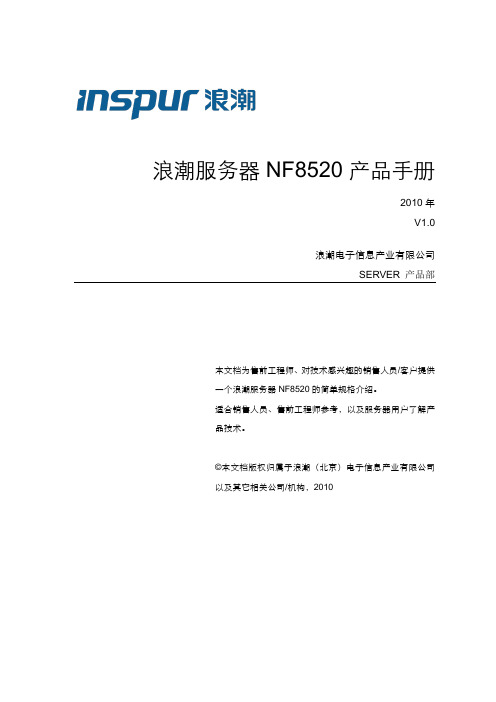
浪潮服务器NF8520产品手册2010年V1.0浪潮电子信息产业有限公司SERVER 产品部本文档为售前工程师、对技术感兴趣的销售人员/客户提供一个浪潮服务器NF8520的简单规格介绍。
适合销售人员、售前工程师参考,以及服务器用户了解产品技术。
©本文档版权归属于浪潮(北京)电子信息产业有限公司以及其它相关公司/机构,2010更新历史浪潮英信服务器NF8520产品手册产品定位浪潮英信NF8520服务器为业界最强大的四插槽设计多路服务器系统,继承了上代同级别产品的高定位,基于Intel QPI技术NEHALEM-EX微架构多路多核处理器BOXBORO平台设计,强调效能动三角中计算、存储、通讯三条线的高功能均衡;产品设计与实现均实现理论最大配置,是一款全能型高性能、高可靠、高智能系统平台,使之成为各类通用应用及虚拟化、云计算等前瞻应用的最佳选择。
在服务器系列中多路服务器以其高性能、高功能、高安全、高可靠的特征,适用于所有用户的应用环境,如关系型数据库、强调单机计算能力的科学计算、企业ERP及电子商务服务等应用方向,在该几大类应用中,主要的衡量标准为应用系统需求处理速度的大小,系统应用的重要程度等方面;对于政府、教育、大中型企业、特殊的行业等关键应用领域,虽在某些方面对计算需求要求较低,但对于系统及数据的安全性以及扩展能力要求较高,这类领域中主要的衡量标准为高可靠性与高功能,所以在四路产品的定位中更侧重应用方向和应用领域。
产品特点:更高的计算能力:采用最新基于QPI高速互联技术,最高达8计算核心16线程24MB高速缓存的INTEL NEHALEM-EX XEON多路多核处理器,四插槽全互联设计,提供高达32计算核心64处理线程,搭配TURBO智能加速技术,与前代基于FSB前端总线技术设计的服务器,系统联机事务综合处理性能提升2.5倍以上,高性能浮点计算能力提升3.8倍以上。
更大的数据带宽:NEHALEM-EX处理器集成内存控制器,每CPU高达四条内存高速互联通道,采用 MILL BROOK内存缓冲芯片,继承FBD DIMM高速特性,降低内存功耗及发热量,采用8片热插拔内存扩展板设计支持高达64DIMM,使用DDR3 800/1066MHZ内存,最大容量高达512GB(64×8GB)或最大容量高达1024GB(64×16GB),为用户提供更多的灵活搭配与选择方案,支持内存四路交叉存取、内存热拔插、内存镜像、内存工作频率的提高和运行方式的串行化全面提升了内存传输速率和安全性,相较上一代内存控制技术提供9倍的理论内存带宽提升。
奥瑞纳消防使用说明书·

ORENA火灾报警及消防联动控制系统产品设计应用手册彩页:产品技术特点和优势控制器大容量,全系列控制器单机容量从64点、128点、192点、384点、768点、1536点、2304点……直至11520点,可多台控制器联网通讯,完全满足各种工程的需要,具有较高的性能价格比。
双向分布智能回路器件(探测器、模块、手报按钮)采用MCU微处理器,具有独立的智能分析和判断能力,内含智能软件,可根据现场环境的变化(温度、湿度、灰尘污染)自动调整报警阈值、滤除干扰,并与控制器双向传输信息,大大降低了误报率,加快了报警响应时间,最大限度地保证了报警的准确性。
真正的全总线系统结构系统内所有的各种探测器、模块、报警按钮、楼层火灾显示盘、回路扩展单元等外部设备全部挂接在总线上,不需额外的信号线。
系统结构简洁,节省大量线材和布线工时。
数字化信号传输二总线电流量脉宽数字化信号传输技术,通讯可靠,抗干扰性能强。
先进的自动编址功能无需人工设定地址,所有外部设备在线自动识别,自动编址,节省大量安装调试时间,提高了可靠性。
安装调试简便无极性两总线,避免了由于接线不当而引起的系统损坏。
可T形/环形任意布线,任意分支,节省大量线材和布线工时。
控制器上可显示回路器件的供电电压,方便系统调试。
大容量事件记录事件记录簿的容量为4096条,为用户日常使用管理和物业管理部门对使用情况的监督以及万一发生火灾后事故成因的分析都提供一个超长时间的可靠数据记录。
系统结构图前言奥瑞那公司成立于1995年,一直专业从事火灾自动报警设备的研发、生产、销售和服务。
200余名高素质员工、5000m2现代化厂房、众多自动化生产检测设备,严谨完善的质量管理体系,充分保证了产品的先进性和可靠性。
先进的技术和设备、严格的质量控制、优良的售后服务,是奥瑞那向客户提供可靠产品并让客户放心满意的有力保证。
奥瑞那的产品具有外形美观、质量可靠、服务优良的特点,主导产品火灾报警及消防联动控制系统已成功应用于数千项工程,在广东省消防指挥中心、广东省政协办公楼、甘肃省政府办公楼、江西省政协大厦、天健世纪花园、天然居(6栋32层住宅楼)、绿景蓝湾畔岛(8栋33层商住楼)、天鸿安柏丽晶、万科东海岸等许多重大工程中发挥着重要作用。
RemoDAQ-8080-80D用户手册V1.1
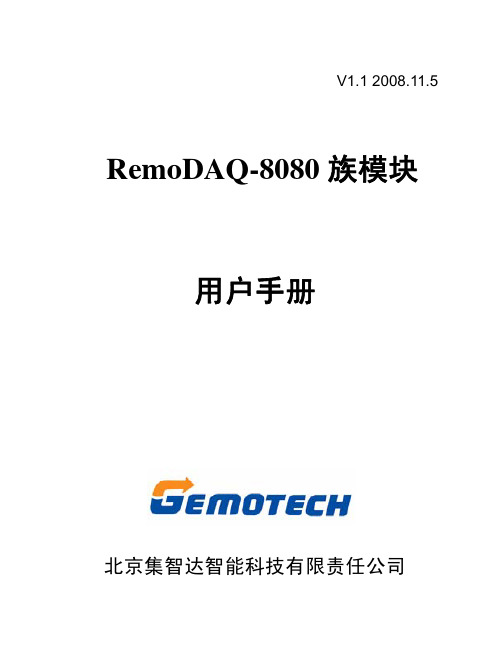
V1.1 2008.11.5 RemoDAQ-8080族模块用户手册北京集智达智能科技有限责任公司目录1 概述 (3)1.1端子分布 (3)1.2规格 (4)1.3结构图 (6)1.4应用接线图 (7)1.4.1开关量输出 (7)1.4.2计数或频率 (7)1.5默认设置 (8)1.6应用注解 (8)1.6.1计数器/频率输入方式选择 (8)1.6.2 计数器报警方式选择 (8)1.6.3 数字输出应用注解 (10)1.6.4门控设置 (10)1.6.5频率输入应用 (11)1.6.6计数器输入应用 (11)1.7列表 (12)2 命令 (13)2.1%AANNTTCCFF (15)2.2#AAN (16)2.3~** (17)2.4~AAO (18)2.5~AA1 (19)2.6~AA2 (20)2.7~AA3ETT (21)2.8~AAAS (22)2.9~AAB (23)2.10~AAO(名称) (24)2.11$AA2 (25)2.12$AA6N (27)2.13$AA7N (28)2.14$AAA (29)2.15$AAAG (30)2.16$AAB (31)2.17$AABS (32)2.18$AAF (33)2.19$AAM (34)2.20@AADI (35)2.21@AADO0D (37)2.22@AAEAN (39)2.23@AAEAT (40)2.24@AACA (41)2.25@AADA (42)2.26@AADAN (43)2.27@AAPA(数据) (44)2.28@AAPA(数据) (45)2.29@AASA(数据) (46)2.30@AASA(数据) (47)2.31@AARP (48)2.32@AARP (49)2.33@AARA (50)2.34@AARA (51)3 应用注释 (52)3.1INIT*端子操作原理 (52)3.2D/O操作原理 (52)1 概述RemoDAQ-8000系列是基于RS-485网络的数据采集和控制模块。
达诺制造公司电动机控制辅助配件安装、维护和零件手册说明书

For other service manuals visit our website at:/service_manuals.aspDORNER MFG. CORP .INSIDE THE USA OUTSIDE THE USA P .O. Box 20 • 975 Cottonwood Ave.TEL: 1-800-397-8664TEL: 262-367-7600Hartland, WI 53029-0020 USA FAX: 1-800-369-2440FAX: 262-367-5827851-618 Rev. CMotor Control Accessory KitsInstallation, Maintenance and Parts ManualJog Push Button KitPush/Pull Stop KitEmergency Stop KitDorner Mfg. Corp.2851-618 Rev. CMotor Control Accessory KitsTable of ContentsIntroduction......................................................................... 2Warnings − General Safety ................................................. 3Product Description............................................................. 4Jog Push Button Kit......................................................... 4Push/Pull Stop Kit............................................................ 4Emergency Stop Kit......................................................... 4Linking Cable Kit............................................................ 4Installation........................................................................... 5Required Tools................................................................. 5Button Box Kits - Vertical Mounting to Conveyor......... 5Button Box Kits - Horizontal Mounting to Conveyor..... 5Button Box Kits - Stand Mount (6)Wiring............................................................................... 6Jog Push Button and Push/Pull Stop Kit....................... 6Emergency Stop Kit...................................................... 7Linking Cable Kit......................................................... 7Service Parts......................................................................... 8Jog Push Button Kit.......................................................... 8Push/Pull Stop Kit............................................................ 9Emergency Stop Kit....................................................... 10Linking Kit..................................................................... 11Return Policy. (12)IntroductionUpon receipt of shipment:•Compare shipment with packing slip. Contact factory regarding discrepancies.•Inspect packages for shipping damage. Contact carrier regarding damage.•Accessories may be shipped loose. See accessory instruc-tions for installation.The Dorner Limited Warranty applies.Dorner reserves the right to make changes at any time without notice or obligation.Dorner has convenient, pre-configured kits of Key Service Parts for all conveyor products. These time saving kits are easy to order, designed for fast installation, and guarantee you will have what you need when you need it. Key PartsA CAUTIONSome illustrations may show guardsremoved. DO NOT operate equipment without guards.851-618 Rev. C3Dorner Mfg. Corp.Motor Control Accessory KitsWarnings − General SafetyA WARNINGThe safety alert symbol, black triangle with white exclamation, is used to alert you to potential personal injury hazards.SEVERE HAZARD!KEEP OFF CONVEYORS. Climbing, sitting,walking or riding on conveyor will cause severe injury.EXPLOSION HAZARD!•DO NOT OPERATE CONVEYORS IN AN EXPLOSIVE ENVIRONMENT. The electric gearmotor generates heat and could ignite combustible vapors.•Failure to comply will result in death or serious injury.A WARNINGController must be properly grounded. Failure to properly ground controller may cause injury to personnel.SEVERE HAZARD!Hazardous voltage will cause severe injury or death. LOCKOUT POWER BEFOREWIRING.A WARNINGSEVERE HAZARD!Exposed moving parts can cause severe injury. DO NOT ATTEMPT ADJUSTMENTS WITH CONVEYOR RUNNING. LOCK OUT POWER before removing guards or performing maintenance.A WARNINGSEVERE HAZARD!•Dorner cannot control the physicalinstallation and application of conveyors. Taking protective measures is the responsibility of the user.•When conveyors are used in conjunction with other equipment or as part of a multiple conveyor system, CHECK FOR POTENTIAL PINCH POINTS and other mechanical hazards before system start-up.•Failure to comply could result in serious injury.Dorner Mfg. Corp.4851-618 Rev. CMotor Control Accessory KitsProduct DescriptionJog Push Button KitRefer to (Figure 1) for typical components.Figure 1Push/Pull Stop KitRefer to (Figure 2) for typical components.Figure 2Emergency Stop KitRefer to (Figure 3) for typical components.Figure 3Linking Cable KitRefer to (Figure 4) for typical components.Figure 4Typical Components1Jog Push Button Box 2Drop in T -Bars (x2) 3.50” Spacers (x2)4M6-1.00 x 20mm Low Head Cap Screws (x2) 5M6-1.00 x 12mm Low Head Cap Screws (x2)Typical Components1Push/Pull Stop Box 2Drop in T -Bars (x2) 3.50” Spacers (x2)4M6-1.00 x 20mm Low Head Cap Screws (x2) 5M6-1.00 x 12mm Low Head Cap Screws (x2)Typical Components1Emergency Stop Box 2Drop in T -Bars (x2) 3.50” Spacers (x2)4M6-1.00 x 20mm Low Head Cap Screws (x2) 5M6-1.00 x 12mm Low Head Cap Screws (x2)Typical Components1Cable - 4P Micro Connect 2Wire Ties (x3) 3Drop in T -Bars (x2)4M6-1.00 x 20mm Low Head Cap Screws (x3) 5Mounting Cable Ties (x3) 6T -Slot Strip Closures (x3) 7Hex KeyMotor Control Accessory Kits InstallationRequired Tools• 6 mm hex head wrenchButton Box Kits - Vertical Mounting to Conveyor1.Install t-bars (Figure 5,item1) into conveyor t-slot.Figure52.Attach button box kit (Figure 6,item1) to conveyorwith screws (Figure 6,item2).Figure63.Slide button box kit to its desired mounting locationalong conveyor and tighten both screws.Button Box Kits - Horizontal Mounting to Conveyor1.Install t-bars (Figure 7,item1) into conveyor t-slot.Figure72.Attach button box kit (Figure 8,item1) to conveyorwith spacers (Figure 8,item2) and screws (Figure 8,item3).Figure83.Slide button box kit to its desired mounting locationalong conveyor and tighten both screws.851-618 Rev. C5Dorner Mfg. Corp.Dorner Mfg. Corp.6851-618 Rev. CMotor Control Accessory KitsInstallationButton Box Kits - Stand Mount1.Install t-bar into t-slot.2.Partially thread controller lower mounting bar (Figure 9,item 1) to t-bar with screw (Figure 9,item 2).Figure 93.Install second t-bar into stand t-slot4.Partially thread controller top mounting bar to t-bar with screw.5.Slide controller to its desired mounting location and tighten both screws.WiringJog Push Button and Push/Pull Stop Kit1.Plug linking cable kit (Figure 10,item 1) into button box kit (Figure 10,item 2).Figure 102.Connect opposite end of linking cable kit (Figure11,item 1) and (Figure 12,item 1) to the blue port (Figure 11,item 2) and (Figure 12,item 2) or green port (Figure 11,item 3) and (Figure 12,item 3) on the controller.Figure 11Figure 12A DANGERSEVERE HAZARD!KEEP OFF CONVEYORS. Climbing, sitting, walking or riding on conveyor will cause severe injury.A WARNINGSEVERE HAZARD!Exposed moving parts can cause severe injury. DO NOT ATTEMPT ADJUSTMENTS WITH CONVEYOR RUNNING. LOCK OUT POWER before removing guards or performing maintenance.A WARNINGController must be properly grounded.Failure to properly ground control box may cause injury to personnel.Motor Control Accessory Kits InstallationEmergency Stop Kit1.Connect device, 120 V olt motor or controller powercord (Figure 13,item1) into emergency stop receptacle cord (Figure 13,item2).Figure13 2.Connect emergency stop power cord to power source.Linking Cable Kit1.To contain a long run of wiring cable in the conveyor t-slot, use several short lengths of t-slot strip closures(Figure 14,item1).Figure142.To route cable over a previously mounted component orto anchor the cable, use the mounting cable ties (Figure 15,item1) and single drop-in t-bars (Figure15,item2). Secure with screws (Figure 15,item3)Figure153.(Figure 16) shows a typical wire routing or an accessorykit connection to the conveyor using the conveyors t-slot strip closures and wire ties.Figure16851-618 Rev. C7Dorner Mfg. Corp.Dorner Mfg. Corp.8851-618 Rev. CMotor Control Accessory KitsService PartsJog Push Button KitItem Part Number Description1201103Mounting Bracket 2677785P Legend Plate3809-314Male Micro Connector 4812-067O-Ring5807-239Push Button Box 6830-210Button Latch7830-211Contact Block Switch-Normally Open 8830-213Push Button9639971M Single Drop-In T -bar 10807-1572Spacer11920692M Low Head Cap Screw M6-1.00 x 12mm 12920694M Low Head Cap Screw M6-1.00 x 20mm851-618 Rev. C9Dorner Mfg. Corp.Motor Control Accessory KitsService PartsPush/Pull Stop KitItem Part Number Description1201103Mounting Bracket 2201105Legend Plate3809-314Male Micro Connector 4812-067O-Ring5807-239Push Button Box 6830-210Button Latch7830-212Contact Block Switch-Normally Closed 8830-214Push/Pull Button 9639971M Single Drop-In T -bar 10807-1572Spacer11920692M Low Head Cap Screw M6-1.00 x 12mm 12920694M Low Head Cap Screw M6-1.00 x 20mmDorner Mfg. Corp.10851-618 Rev. CMotor Control Accessory KitsService PartsEmergency Stop KitItem Part Number Description1201103Mounting Bracket 2805-053Receptacle Cord 3805-057Wire Nut 4805-1005Cord Grip5805-655Surface Mounted Relay 6805-805Power Cord 7817-243Push Button Box 8830-210Button Latch 9830-212Contact Block Switch 10830-216Red Push Button 11830-217Push Button Nameplate 12639971M Single Drop-In T -bar 13807-1572Spacer14920692M Low Head Cap Screw M6-1.00 x 12mm 15920694MLow Head Cap Screw M6-1.00 x 20mm851-618 Rev. C 11Dorner Mfg. Corp.Motor Control Accessory KitsService PartsLinking Kit Item Part NumberDescription 1639971M Single Drop-In T -bar 2675232T -Slot Strip Closure 3805-063Wire Tie 4805-608Mounting Cable Tie 5807-565Hex Key 6809-312 2 meter Micro Cable 809-313 5 meter Micro Cable 7920692M Low Head Cap Screw M6-1.00 x 12mmDorner Mfg. Corp. reserves the right to change or discontinue products without notice. Allproducts and services are covered in accordance with our standard warranty. All rights reserved. © Dorner Mfg. Corp. 2010DORNER MFG. CORP.975 Cottonwood Ave., PO Box 20Hartland, WI 53029-0020 USATEL 1-800-397-8664 (USA)FAX 1-800-369-2440 (USA)Internet: Outside the USA:TEL 1-262-367-7600FAX 1-262-367-5827Return PolicyReturns must have prior written factory authorization or they will not be accepted. Items that are returned to Dorner without authorization will not be credited nor returned to the original sender. When calling for authorization, please have the following information ready for the Dorner factory representative or your local distributor:1. Name and address of customer.2. Dorner part number(s) of item(s) being returned.3. Reason for return.4. Customer's original order number used when ordering the item(s).5. Dorner or distributor invoice number (if available, part serial number).A representative will discuss action to be taken on the returned items and provide a Returned Goods Authorization (RMA)number for reference. RMA will automatically close 30 days after being issued. To get credit, items must be new and undamaged. There will be a return charge on all items returned for credit, where Dorner was not at fault. It is the customer’s responsibility to prevent damage during return shipping. Damaged or modified items will not be accepted. The customer is responsible for return freight.Conveyors and conveyor accessoriesStandard catalog conveyors 30%MPB, 7200, 7300 Series, cleated and specialty belt50%AquaGard & AquaPruf Series conveyors non-returnable itemsEngineered to order products case by caseDrives and accessories30%Sanitary stand supports non-returnable itemsPartsStandard stock parts30%Plastic chain, cleated and specialty belts non-returnable itemsReturns will not be accepted after 60 days from original invoice date. The return charge covers inspection, cleaning, disassembly, disposal and reissuing of components to inventory. If a replacement is needed prior to evaluation of returned item, a purchase order must be issued. Credit (if any) is issued only after return and evaluation is complete.Dorner has representatives throughout the world. Contact Dorner for the name of your local representative. Our Customer Service Team will gladly help with your questions on Dorner products.For a copy of Dorner's Warranty, contact factory, distributor, service center or visit our website at .For replacement parts, contact an authorized Dorner Service Center or the factory.851-618 Rev. C Printed in U.S.A.。
RECOM 电源 RACAC DC 转换器 PA-1 产品说明书
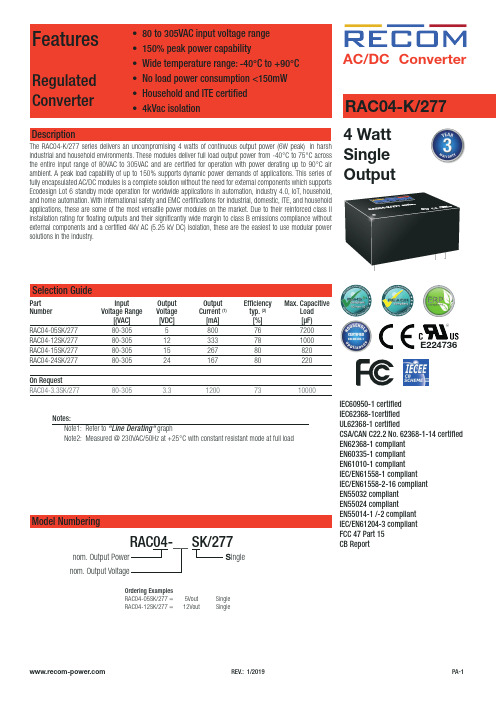
RAC AC/DC Conver er4 Watt Single OutputRAC04-K/277IEC60950-1 certified IEC62368-1certified UL62368-1 certifiedCSA/CAN C22.2 No. 62368-1-14 certified EN62368-1 compliant EN60335-1 compliant EN61010-1 compliant IEC/EN61558-1 compliant IEC/EN61558-2-16 compliant EN55032 compliant EN55024 compliantEN55014-1 /-2 compliant IEC/EN61204-3 compliant FCC 47 Part 15CB ReportSelection GuidePart Input Output Output Efficiency Max. CapacitiveNumber Voltage Range Voltage Current (1) typ. (2)Load [(VAC] [VDC] [mA] [%] [µF)RAC04-05SK/277 80-305 5 800 76 7200RAC04-12SK/277 80-305 12 333 78 1000RAC04-15SK/277 80-305 15 267 80 820RAC04-24SK/277 80-305 24 167 80 220On RequestRAC04-3.3SK/277 80-305 3.3 1200 73 10000Notes:Note1: Refer to “Line Derating“ graphNote2: Measured @ 230VAC/50Hz at +25°C with constant resistant mode at full loadDescriptionThe RAC04-K/277 series delivers an uncompromising 4 watts of continuous output power (6W peak) in harsh industrial and household environments. These modules deliver full load output power from -40°C to 75°C across the entire input range of 80VAC to 305VAC and are certified for operation with power derating up to 90°C air ambient. A peak load capability of up to 150% supports dynamic power demands of applications. This series of fully encapsulated AC/DC modules is a complete solution without the need for external components which supports Ecodesign Lot 6 standby mode operation for worldwide applications in automation, industry 4.0, IoT, household, and home automation. With international safety and EMC certifications for industrial, domestic, ITE, and household applications, these are some of the most versatile power modules on the market. Due to their reinforced class II installation rating for floating outputs and their significantly wide margin to class B emissions compliance without external components and a certified 4kV AC (5.25 kV DC) isolation, these are the easiest to use modular power solutions in the industry.nom. Output Power nom. Output VoltageRAC04-__ SK/277Model NumberingS ingleE224736Ordering Examples RAC04-05SK/277 = 5Vout Single RAC04-12SK/277 =12VoutSingleSpecifications (measured @ Ta= 25°C, nom. Vin, full load and after warm-up unless otherwise stated)Specifications (measured @ Ta= 25°C, nom. Vin, full load and after warm-up unless otherwise stated)REGULATIONSParameterCondition ValueOutput Accuracy ±1.0% typ.Line Regulation ±0.5% typ.Load Regulation 1.0% typ.Transient Response25% load step changerecovery time4.0% max.500µs10.5-0.5-1D e v i a t i o n [%]0102030405060708090100Output Load [%]10.50-0.5-1D e v i a t i o n [%]0102030405060708090100Output Load [%]RAC04-05SK/277RAC04-12SK/277Deviation vs. Load(80-305VAC)Specifications (measured @ Ta= 25°C, nom. Vin, full load and after warm-up unless otherwise stated)10.5-0.5-1D e v i a t i o n [%]0102030405060708090100Output Load [%]10.50-0.5-1D e v i a t i o n [%]0102030405060708090100Output Load [%]RAC04-15SK/277RAC04-24SK/277Specifications (measured @ Ta= 25°C, nom. Vin, full load and after warm-up unless otherwise stated)SAFETY AND CERTIFICATIONSCertificate Type Report / File Number StandardAudio/video, information and communication technology equipment - Safety requirements E224736UL62368-1:2014, 2nd Edition CAN/CSA C22.2 No. 62368-1-14, 2nd EditionInformation Technology Equipment, General Requirements for Safety (CB)E491408-A6-CB-1IEC60950-1:2005 + A2:2013, 2nd EditionInformation Technology Equipment, General Requirements for Safety EN60950-1:2006 + A2:2013 Audio/video, information and communication technology equipment - Safety requirements (CB)E491408-A6011-CB-1IEC62368-1:2014, 2nd Edition Audio/video, information and communication technology equipment - Safety requirements (LVD)EN62368-1:2014 + A11:2017 Household and similar electrical appliances - Safety - Part 1: General requirements (LVD)EN60335-1:2012 + A1:2018Safety of power transformers, power supplies, reactors and similar products for supply voltages up to 1100 V IEC61558-1:2005 2nd Edition + A1:2009EN61558-1:2005 + A1:2009Specifications (measured @ Ta= 25°C, nom. Vin, full load and after warm-up unless otherwise stated)Certificate Type Report / File Number StandardSafety of transformers, reactors, power supply units and similar products for supply voltages up to 1100 V - Part 2-16: Particular requirements and tests for switch mode power supply units and transformers for switch mode power supply units (LVD)IEC61558-2-16:2009 + A1:2013, 1st EditionEN61558-2-16:2009 + A1:2013Safety requirements for electrical equipment for measurement, control and laboratory use -Part 1: General requirements (LVD)EN61010-1:2010 RoHS2RoHs-2011/65/EU + AM-2015/863 EMC Compliance (Household)Report / File Number Standard / Criterion Electromagnetic compatibility - Requirements for household appliances, electric tools and similarapparatus - Part 1: Emission (8)EN55014-1:2006 + A2:2011 Electromagnetic compatibility - Requirements for household appliances, electric tools and similarapparatus - Part 2: ImmunityEN55014-2:2015 ESD Electrostatic discharge immunity test Air ±8kV; Contact ±4kV IEC61000-4-2:2008, Criteria B Fast Transient and Burst Immunity AC Power Port: ±1.0kV IEC61000-4-4:2012, Criteria B Surge Immunity AC Power Port: L-N ±1.0kV IEC61000-4-5:2014, Criteria B Immunity to conducted disturbances, induced by radio-frequency fields AC Power Port: 3V EN61000-4-6:2013, Criteria AVoltage Dips and Interruptions Voltage Dips: 100%60%EN61000-4-11:2004, Criteria CEN61000-4-11:2004, Criteria CEMC Compliance (Multimedia)Condition Standard / Criterion Low voltage power supplies, d.c. output - Part 3: Electromagnetic compatibility IEC/EN61204-3:2000, Class B Electromagnetic compatibility of multimedia equipment - Emission requirements (9)EN55032:2015, Class B Information technology equipment - Immunity characteristics - Limits and methods of measurement EN55024:2010 + A1:2015 ESD Electrostatic discharge immunity test Air ±2,4,8kV; Contact ±4kV IEC61000-4-2:2008, Criteria BRadiated, radio-frequency, electromagnetic field immunity test10V/m (80 - 1000MHz)IEC61000-4-3, Criteria A 3V/m (1800MHz, 2600Mhz,3500MHz, 5000MHz)IEC61000-4-3:2006 + A2:2010, Criteria AFast Transient and Burst Immunity AC Power Port: ±2.0kV IEC61000-4-4, Criteria B AC Power Port: ±1.0kV IEC61000-4-4:2012, Criteria ASurge Immunity AC Power Port: L-N ±1.0kV IEC61000-4-5:2014, Criteria A Immunity to conducted disturbances, induced by radio-frequency fields AC Power Port: 10V IEC61000-4-6, Criteria AVoltage Dips and Interruptions Voltage Dips:100% / 30%70%40%IEC61000-4-11:2004, Criteria AIEC61000-4-11:2004, Criteria BIEC61000-4-11:2004, Criteria C Interruptions: >95%IEC61000-4-11:2004, Criteria ALimits of Voltage Fluctuations & Flicker EN61000-3-3:2013 Limitations on the amount of electromagnetic interference allowed from digital and electronicdevicesFCC 47 Part 15 Subpart B:2017, Class B Notes:Note9: If output is connected to GND, please contact RECOM tech support for further informationDIMENSION and PHYSICAL CHARACTERISTICSParameter Type ValueMaterial case/baseplatepottingPCBplastic, (UL94 V-0)silicone, (UL94 V-0)FR4, (UL94 V-0)Dimension (LxWxH)36.7 x 27.2 x 17.4mm Weight30g typ.Specifications (measured @ Ta= 25°C, nom. Vin, full load and after warm-up unless otherwise stated)PACKAGING INFORMATIONParameter Type Value Packaging Dimension (LxWxH)tube506.4 x 29.8 x 25.5mm Packaging Quantity12pcs Storage Temperature Range-40°C to +85°C Storage Humidity non-condensing20% to 90% RH max.The product information and specifications may be subject to changes even without prior written notice.The product has been designed for various applications; its suitability lies in the responsibility of each customer. The products are not authorized for use in safety-critical applications without RECOM’s explicit written consent. A safety-critical application is an application where a failure may reasonably be expected to endanger or cause。
maretron MBB200C 船舶监控和控制黑盒说明书

MBB200CVessel Monitoring and ControlBlack BoxUser’s ManualRevision 1.0Copyright © 2014 Maretron, LLP All Rights ReservedMaretron, LLP9014 N. 23rd Ave #10Phoenix, AZ 85021-7850Maretron Manual Part #: M003055Revision HistoryTable of Contents1General (1)1.1Introduction (1)1.2Firmware Revision (2)1.3MBB200C Features (2)1.4Quick Install (3)2Installation (4)2.1Unpacking the Box (4)2.2Choosing a Mounting Location (4)2.3Mounting the MBB200C (4)2.3.1Mounting the System with Mounting Brackets (4)2.4Connecting the MBB200C (5)2.4.1RS-232 Connection (6)2.4.2VGA Connection (7)2.4.3LAN Connection (7)2.4.4USB Device Connection (8)2.4.5Power Connection (8)2.4.6Power Sequencing (9)2.5Configuring the MBB200C (9)2.5.1Manually Entering LAN Connection Information (10)3Operating the MBB200C (13)3.1Turning the MBB200C On (13)3.2Turning the MBB200C Off (13)3.3Using the MBB200C (13)4Maintenance (14)5Troubleshooting (15)6Technical Specifications (16)7Technical Support (17)8Maretron (2 Year) Limited Warranty (18)Table of FiguresFigure 1 – MBB200C Network Diagram (1)Figure 2 – Mounting Bracket Screw Hole Locations (5)Figure 3 – MBB200C Front Panel Connections (5)Figure 4 – MBB200C Front Panel (6)Figure 5 – LAN Connection (7)Figure 6 – USB Device Connection (8)Figure 7 – MBB200C Power Terminal Block (8)Figure 8 – MBB200C Startup Screen (9)Figure 9 – N2KView® Window with Tabs Displayed (10)Figure 10 – Commands and Settings Dialog (11)Figure 11 – Configuration Dialog (11)1 General1.1 IntroductionCongratulations on your purchase of the Maretron MBB200C Vessel Monitoring and Control Black Box. Maretron has designed and built your system to the highest standards for years of dependable and accurate service.Maretron’s Black Box (MBB200C) is a dedicated processing unit that includes Maretron’s N2KView®vessel monitoring and control software. Unlike a PC that allows any software to be loaded, theMBB200C runs only N2KView® software, making it extremely stable and dedicated to monitoring and controlling your vessel.The MBB200C is ruggedized for marine use and includes a solid state disk drive to withstand the pounding associated with waves. And since the MBB200C dissipates less than 25 watts, there is no need for internal cooling fans that are noisy and wear out causing electronics to overheat and fail.Optional USBKeyboard orBatteryMonitorFigure 1 – MBB200C Network DiagramThe MBB200C connects to a monitor through a VGA connector and associated touch screen through a USB or serial port connection. Alternatives to controlling the N2KView ® software through a touch screen include keyboards, mice, or track balls connected through USB. In addition to the two completely isolated CAN bus connectors (M12) for easy connection to single or redundant NMEA 2000® networks, the MBB200C has an Ethernet port for connecting Internet Protocol (IP) cameras for viewing within the N2KView ® software.Of course, you get the same flexibility using Maretron’s N2KView ® software from the MBB200C as you would running the software on a PC, which includes the ability to configure as many screens as you want with exactly the information you want to see. Plus, you get free upgrades to the software as improvements and new features are added.The Maretron MBB200C is designed to operate within the harsh demands of the marine environment. However, no piece of marine electronic equipment can function properly unless installed, configured, and maintained in the correct manner. Please read carefully and follow these instructions for installation, configuration, and usage of the Maretron MBB200C in order to ensure optimal performance.1.2 Firmware RevisionThis manual corresponds to the MBB200C running N2KView ® Version 4.0.2.1.3MBB200C FeaturesNOTEAlthough the MBB200C looks similar to the former MBB100 product, there areimportant differences. The MBB200C is a standalone NMEA 2000following features:The Maretron MBB200C has the following features.∙Full version of N2KView® software preinstalled∙Wired Ethernet interface∙Dual Optically-Isolated CAN bus connectors for direct NMEA 2000® connection∙Supports user-supplied VGA monitor∙Supports user-supplied touchscreen (ELO, 3M Microtouch, Hampshire TSharc, Penmount) ∙Supports user-supplied mouse and keyboard∙Supports Bluetooth mice and keyboards with built-in Bluetooth adapter∙Operates on 9-36VDC∙25W power consumption∙Solid State Disk Drive∙Fanless cooling system∙All N2KView licenses included1.4 Quick InstallInstalling the Maretron MBB200C display involves the following four steps. Please refer to the individual sections for additional details.∙Unpacking the Box (Section 2.1)∙Choosing a Mounting Location (Section 2.2)∙Mounting the MBB200C (Section 2.3)∙Connecting the MBB200C (Section 2.4)∙Configuring the MBB200C (Section 2.5)2 Installation2.1 Unpacking the BoxWhen unpacking the box containing the Maretron MBB200C, you should find the following items: ∙ 1 – MBB200C Maretron Vessel Monitoring and Control Black Box∙ 1 – NMEA 2000® adapter cable∙ 2 – Mounting Brackets∙ 1 – Short Screw Set (Used for Mounting Bracket)∙ 1 – AC Power Cord∙ 1 – AC Power Supply∙ 1 – Rubber Feet/Long Screw Set∙ 1 – MBB200C User’s Manual∙ 1 – N2KView® Documentation CD-ROM∙ 1 – Warranty Registration CardIf any of these items are missing or damaged, please contact Maretron.2.2 Choosing a Mounting LocationThe MBB200C must be mounted in an indoor location.2.3 Mounting the MBB200CThe MBB200C can be mounted to a wall or other flat surface with the included mounting brackets. 2.3.1 Mounting the System with Mounting BracketsTo mount the MBB200C onto a wall or some other surface using the two mounting brackets, please follow the steps below.Step 1: Turn the MBB200C over.Step 2:Align the two retention screw holes in each bracket with the corresponding retention screw holes on the sides of the MBB200C bottom surface (marked in red in Figure 2).Step 3:Secure the brackets to the MBB200C by inserting two retention screws into each bracket. Step 4: Drill holes in the intended installation surface.Step 5: Align the mounting holes in the sides of the mounting brackets with the predrilled holes in the mounting surface.Step 6:Insert four retention screws, two in each bracket, to secure the MBB200C to the wall.Figure 2 – Mounting Bracket Screw Hole Locations2.4 Connecting the MBB200CMost I/O interface connections of the MBB200C are found on the front panel (see Figure 3). The I/O interface panel located on the front of the MBB200C has the following I/O interface connectors: ∙ 2 x CAN-bus ports with isolation for connection to NMEA 2000®∙ 1 x CompactFlash® Card Socket∙ 1 x HDD LED indicator∙ 1 x Audio line-out jack (green)∙ 1 x Mic-in port (pink)∙ 1 x Power LED Indicator∙ 1 x Reset button∙ 2 x USB 2.0 connectorsFigure 3 – MBB200C Front Panel ConnectionsThe I/O interface panel located on the rear of the MBB200C (see Figure 4) has the following interface connectors:∙ 1 x VGA output∙ 1 x RS-232 Serial Port∙ 2 x USB port connectors∙ 1 x Gigabit Ethernet (LAN) port∙ 1 x 12V DC power jack∙ 1 x 3-pin power terminal block with wide range power input (9V-36V)∙ 1 x power switchFigure 4 – MBB200C Front Panel2.4.1 RS-232 ConnectionThere is one external RS-232 connector. The RS-232 connector enables connection to an external touch screen. To connect a serial cable with the RS-232 connector, please follow the instructions below.Step 1: Locate the RS-232 connector on the rear panel of the MBB200C.Step 2:Align the RS-232 connector on the serial cable with the RS-232 connector on the rear panel of the MBB200C.Step 3:Once aligned, gently insert the serial cable RS-232 connector into the MBB200C RS-232 connector.2.4.2 VGA ConnectionThere is one external VGA connector. The VGA connector enables connection to a monitor. To connect a VGA cable with the VGA connector, please follow the instructions below.Step 1: Locate the VGA connector on the rear panel of the MBB200C.Step 2:Align the VGA connector on the cable with the VGA connector on the rear panel of the MBB200C.Step 3:Once aligned, gently insert the cable VGA connector into the MBB200C VGA connector. 2.4.3 LAN ConnectionThere is one external RJ-45 LAN connector. The RJ-45 connector enables connection to an external network. To connect a LAN cable with the RJ-45 connector, please follow the instructions below. Step 1: Locate the RJ-45 connector on the rear panel of the MBB200C.Step 2: Align the RJ-45 connector on the LAN cable with the RJ-45 connector on the rear panel of the MBB200C (see Figure 5).Figure 5 – LAN ConnectionStep 3:Once aligned, gently insert the LAN cable RJ-45 connector into the onboard RJ-45 connector.2.4.4 USB Device ConnectionThere are four external USB 2.0 connectors. To connect a USB 2.0 or USB 1.1 device, please follow the instructions below.Step 1:The locations of the USB connectors are shown in Figure 3 and Figure 4.Step 2: Align the USB device connector with one of the connectors (see Figure 6).Figure 6 – USB Device ConnectionStep 3: Once aligned, gently insert the USB device connector into the MBB200C connector.2.4.5 Power ConnectionThe MBB200C can be connected to a power source in one of two ways (overcurrent protection should be provided and should be sized in accordance with ABYC E-11, AC and DC ELECTRICAL SYSTEMS ON BOATS);1) Directly with 9-32VDC power source using the green power terminal block found on the rear panelof the MBB200C (see Figure 7).a) Connect the power source negative terminal to the right hand terminal,b) Connect the power source positive terminal to the center terminal.Figure 7 – MBB200C Power Terminal Block2) Indirectly with 100-240VAC 47-63Hz power source using the AC power adapter and the AC powercord supplied in the box.a) Connect the AC power cord to the AC power adapter,b) Connect the AC power cord to the AC power outlet,c) Connect the 12VDC connector from the AC power adapter to the MBB200C’s 12VDC powerinput connector.2.4.6 Power SequencingWhen the MBB200C is connected to an appropriate power source, you can use the power switch located on the front panel (see Figure 4) to turn the MBB200C on or off. The MBB200C can also be switched on and off by applying or removing power through an external switch or breaker. Any time the power is reapplied to the MBB200C, it will turn on.2.5 Configuring the MBB200CIn order to use the MBB200C, you must have it connected to the NMEA 2000® network.The MBB200C will start up with the following warning screen:Figure 8 – MBB200C Startup ScreenThe first time you start the MBB200C, N2KView® will ask you to assign it a unique name. Assigning a unique name to the MBB200C is necessary in order to help you determine the source of alerts generated by a MBB200C or other Maretron device capable of generating alerts.You are required to press Accept and thereby acknowledge this warning message before N2KView®will run in Live Mode.Alternatively, you may Enter Demo Mode. In Demo Mode, you will not be able to connect to an NMEA 2000® network and view live data; instead, simulated data will be provided to stimulate the controls.Finally, you may choose Exit, in which case the MBB200C will power off.2.5.1 Manually Entering LAN Connection InformationNOTEThe LAN Connection is not necessary unless you are using any of the followingfeatures:If you intend to use the Video feature or send e-mails via the Alerts feature, you must ensure that the device can connect to your LAN (local area network). The MBB200C comes from the factory preconfigured to obtain its LAN connection information from a DHCP (Dynamic Host Control Protocol) server. If your local area network uses a DHCP server, no configuration is necessary, and theMBB200C should be able to successfully connect to the local area network.If your local area network does not use DHCP, you must manually enter the LAN connection information into the MBB200C. This is done through the following steps:Figure 9 – N2KView® Window with Tabs Displayeda. Click anywhere inside the N2KView® screen to display the screen tabs as shown in Figure9 above.b. Click on the “Commands & Settings” tab (on the right) to display the Commands &Settings Dialog.Figure 10 – Commands and Settings Dialogc. Click on t he “Configuration” button in the Commands & Settings window to display theConfiguration dialog.d. Click on the “Network Configuration” tab in the Configuration dialog to display theNetwork Configuration dialog.Figure 11 – Configuration Dialoge. Uncheck the “DHCP” box to indicate that your LAN does not use DHCP.f. In the “IP Address” field, enter the IP address you wish to assign to the MBB200C.g Click on the “Configuration” button in the Commands & Settings window to display theConfiguration dialog.h. In the “Subnet M ask” field, enter the subnet mask value used on your LAN (in most cases,this value will be “255.255.255.0”).i. In the “Default Gateway” field, enter the IP address of the default gateway of your LAN.j. In the “Default DNS” field, enter the IP address of a DNS (Dynamic Name Service) Server used on your LAN.k. Click the “Update” button to make these changes permanent. The screen will go blank for a few seconds while this is being done.3 Operating the MBB200C3.1 Turning the MBB200C OnTo turn on the MBB200C, press the power switch, located on the right hand side of the front panel of the MBB200C.3.2 Turning the MBB200C OffTo turn the MBB200C off, use the “Shutdown” administrative tab of the N2KView® software. Alternatively, you can power down the unit by pressing the MBB200C’s power switch. Lastly, you can power down the unit by turning off the power source with an external breaker or external switch. 3.3 Using the MBB200CThe MBB200C runs a fully functional version of the Maretron N2KView® software. Please refer to the N2KView®User’s Manual, packaged with the MBB200C, for detailed operating instructions.4 MaintenanceRegular maintenance is important to ensure continued proper operation of the Maretron MBB200C. Perform the following tasks periodically:∙Clean the unit with a soft cloth. Do not use chemical cleaners as they may remove paint or markings or may corrode the MBB200C enclosure or seals. Do not use any cleanerscontaining acetone, as they will deteriorate the plastic enclosure. Do not spray cleaning liquids directly onto the MBB200C.∙Ensure that the unit is mounted securely and cannot be moved relative to the mounting surface. If the unit is loose, tighten the mounting screws.∙Check the security of the power and network cables connected to the MBB200C and tighten if necessary.5 TroubleshootingIf you notice unexpected operation of the Maretron MBB200C, follow the troubleshooting procedures in this section to remedy simple problems.If these steps do not solve your problem, please contact Maretron Technical Support (refer to Section Technical Support for contact information).Warning: There are no user-serviceable components inside the Maretron MBB200C. Opening the MBB200C will expose the sensitive electronic components to adverse environmental conditions that may render the unit inoperative. Please do not open the MBB200C, as this will automatically void the warranty. If service is required, please return the unit to an authorized Maretron service location.6 Technical Specifications7 Technical SupportIf you require technical support for Maretron products, you can reach us in any of the following ways: Telephone: 1-866-550-9100Fax: 1-602-861-1777E-mail: ********************World Wide Web: Mail: Maretron, LLPAttn: Technical Support9014 N. 23rd Ave Suite 10Phoenix, AZ 85021 USAMBB200C User's Manual8 Maretron (2 Year) Limited WarrantyMaretron warrants the MBB200C to be free from defects in materials and workmanship for two (2) years from the date of original purchase. If within the applicable period any such products shall be proved to Maretron’s satisfaction to fail to meet the above limited warranty, such produc ts shall be repaired or replaced at Maretron’s option. Purchaser's exclusive remedy and Maretron’s sole obligation hereunder, provided product is returned pursuant to the return requirements below, shall be limited to the repair or replacement, at Maretron’s option, of any product not meeting the above limited warranty and which is returned to Maretron; or if Maretron is unable to deliver a replacement that is free from defects in materials or workmanship, Purchaser’s payment for such product will be refunded. Maretron assumes no liability whatsoever for expenses of removing any defective product or part or for installing the repaired product or part or a replacement therefore or for any loss or damage to equipment in connection with which Maretron’s product s or parts shall be used. With respect to products not manufactured by Maretron, Maretron’s warranty obligation shall in all respects conform to and be limited to the warranty actually extended to Maretron by its supplier. The foregoing warranties shall not apply with respect to products subjected to negligence, misuse, misapplication, accident, damages by circumstances beyond Maretron’s control, to improper installation, operation, maintenance, or storage, or to other than normal use or service.THE FOREGOING WARRANTIES ARE EXPRESSLY IN LIEU OF AND EXCLUDES ALL OTHER EXPRESS OR IMPLIED WARRANTIES, INCLUDING BUT NOT LIMITED TO THE IMPLIED WARRANTIES OF MERCHANTABILITY AND OF FITNESS FOR A PARTICULAR PURPOSE.Statements made by any person, including representatives of Maretron, which are inconsistent or in conflict with the terms of this Limited Warranty, shall not be binding upon Maretron unless reduced to writing and approved by an officer of Maretron.IN NO CASE WILL MARETRON BE LIABLE FOR INCIDENTAL OR CONSEQUENTIAL DAMAGES, DAMAGES FOR LOSS OF USE, LOSS OF ANTICIPATED PROFITS OR SAVINGS, OR ANY OTHER LOSS INCURRED BECAUSE OF INTERRUPTION OF SERVICE. IN NO EVENT SHALL MARETRON’S AGGREGATE LIABILITY EXCEED THE PURCHASE PRICE OF THE PRODUCT(S) INVOLVED. MARETRON SHALL NOT BE SUBJECT TO ANY OTHER OBLIGATIONS OR LIABILITIES, WHETHER ARISING OUT OF BREACH OF CONTRACT OR WARRANTY, TORT (INCLUDING NEGLIGENCE), OR OTHER THEORIES OF LAW WITH RESPECT TO PRODUCTS SOLD OR SERVICES RENDERED BY MARETRON, OR ANY UNDERTAKINGS, ACTS OR OMISSIONS RELATING THERETO.Maretron does not warrant that the functions contained in any software programs or products will meet purchaser’s requirements or that the operation of the software programs or products will be uninterrupted or error free. Purchaser assumes responsibility for the selection of the software programs or products to achieve the intended results, and for the installation, use and results obtained from said programs or products. No specifications, samples, descriptions, or illustrations provided Maretron to Purchaser, whether directly, in trade literature, brochures or other documentation shall be construed as warranties of any kind, and any failure to conform with such specifications, samples, descriptions, or illustra tions shall not constitute any breach of Maretron’s limited warranty.Warranty Return Procedure:To apply for warranty claims, contact Maretron or one of its dealers to describe the problem and determine the appropriate course of action. If a return is necessary, place the product in its original packaging together with proof of purchase and send to an Authorized Maretron Service Location. You are responsible for all shipping and insurance charges. Maretron will return the replaced or repaired product with all shipping and handling prepaid except for requests requiring expedited shipping (i.e. overnight shipments). Failure to follow this warranty return procedure could result in the product’s warranty becoming null and void.Maretron reserves the right to modify or replace, at its sole discretion, without prior notification, the warranty listed above. To obtain a copy of the then current warranty policy, please go to the following web page:/company/warranty.php。
RemoDAQ-8017B用户手册V1.1
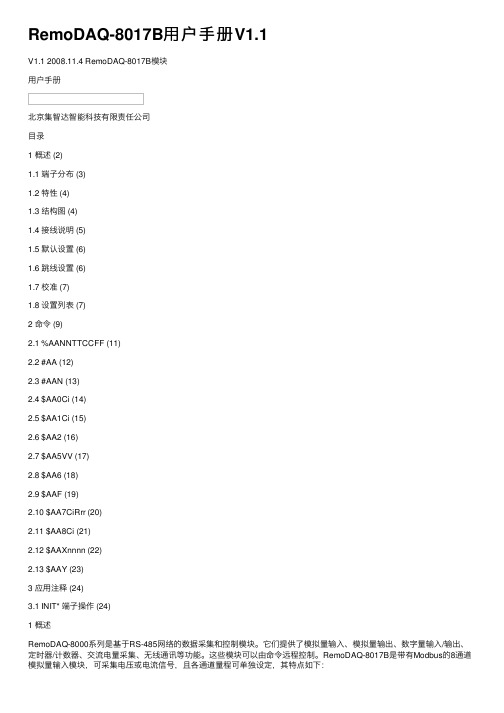
RemoDAQ-8017B⽤户⼿册V1.1V1.1 2008.11.4 RemoDAQ-8017B模块⽤户⼿册北京集智达智能科技有限责任公司⽬录1 概述 (2)1.1 端⼦分布 (3)1.2 特性 (4)1.3 结构图 (4)1.4 接线说明 (5)1.5 默认设置 (6)1.6 跳线设置 (6)1.7 校准 (7)1.8 设置列表 (7)2 命令 (9)2.1 %AANNTTCCFF (11)2.2 #AA (12)2.3 #AAN (13)2.4 $AA0Ci (14)2.5 $AA1Ci (15)2.6 $AA2 (16)2.7 $AA5VV (17)2.8 $AA6 (18)2.9 $AAF (19)2.10 $AA7CiRrr (20)2.11 $AA8Ci (21)2.12 $AAXnnnn (22)2.13 $AAY (23)3 应⽤注释 (24)3.1 INIT* 端⼦操作 (24)1 概述RemoDAQ-8000系列是基于RS-485⽹络的数据采集和控制模块。
它们提供了模拟量输⼊、模拟量输出、数字量输⼊/输出、定时器/计数器、交流电量采集、⽆线通讯等功能。
这些模块可以由命令远程控制。
RemoDAQ-8017B是带有Modbus的8通道z3000 VDC隔离z软件校准z24位ADC提供极⾼的精确度z不同通道同时可以设置为不同量程1.1 端⼦分布1.2 特性RemoDAQ-8017B模拟量输⼊通道:8路或6路差分,2路单端输⼊(跳线选择)输⼊类型:mV,V,mA量程范围:±150mV,±500 mV,±1V,±5V,±10V,±20mA,4-20 mA过电压保护:+/-35V采样频率:10次/ S带宽:13.1 Hz 精确度:±0.1%输⼊阻抗: 20M Ohms零点漂移:+/-6µV/℃满量程漂移:+/-25ppm/℃CMR(50/60Hz):92dB 计时器看门狗:有功耗:1.2W/24VDC隔离电压:3000VDC温度:-20℃~70℃湿度:5%~90%,⽆凝露1.3 结构图1.4 接线说明RemoDAQ-8017B:模拟量输⼊通道0到5接线说明RemoDAQ-8017B:6路差分/2路单端模式模拟量输⼊通道6和7接线说明RemoDAQ-8017B:8路差分模式模拟量输⼊通道6和7接线说明1.5 默认设置z地址: 01z波特率:9600bpsz校验和禁⽌,抑制60Hz⼲扰,⼯程量单位格式z6路差分和2路单端模式1.6 跳线设置RemoDAQ-8017B跳线设置:通道输⼊⽅式(JP0~JP7):20mA输⼊设置电压输⼊设置默认差分/单端模式设置(JP9~JP10):6路差分和2路单端8路差分INIT状态设置:1.在6路差分和2路单端模式下,可通过INIT*接GND设为INIT ⽣效模式,断开为正常模式2.在8路差分模式下,也可通过SW1设置模块在INIT⽣效模式,如图所⽰:INIT⽣效模式正常模式1.7 校准类型代码 07 08 09 0A 0B 0C 0D 零输⼊ 4mA0V 0V 0V 0mV 0mV 0mA 量程输⼊ +20mA +10V +5V+1V+500mV+150mV +20mA校准顺序⽰例(类型 08)1.模块通电预热30分钟2.设置类型为083.校准允许4.给定零校准电压5.执⾏零校准命令6.给定满量程校准电压7.执⾏满量程校准命令8.重复4到7步三次1.8 设置列表波特率设定(CC)代码0304 05 0607 08 09 0A 波特率 1200 2400 48009600192003840057600 115200最⼤输出 20mA +10V+5V+1V+500mV+150mV +20mA 数据格式设置(FF)7 6 5 4 3 2 1 0 *1 *20 0 00 *3*1:0=60Hz 抑制; 1=50Hz 抑制*2:校验位:0= 禁⽌,1=允许*3:00 = ⼯程单元格式;01 = 百分⽐格式10 = 16进制格式模拟量输⼊类型和数据格式表类型输⼊量程数据格式+F.S. Zero -F.S 代码⼯程量单位20mA +000.00 4mA07 4~20mA%(FSR)+100.000+000.00 25.0016进制(补码)7FFF 0000 1999⼯程量单位+10.000+00.000 -10.00008 -10~+10V%(FSR)+100.000+000.00 -100.0016进制(补码)7FFF 0000 8000⼯程量单位+5.000+0.000 -5.00009 -5~+5V%(FSR)+100.000+000.00 -100.0016进制(补码)7FFF 0000 8000⼯程量单位+1.000+0.000 -1.0000A -1~+1V%(FSR)+100.000+000.00 -100.0016进制(补码)7FFF 0000 8000⼯程量单位+500.000+000.000 -500.0000B -500~+500mV%(FSR)+100.000+000.00 -100.0016进制(补码)7FFF 0000 8000⼯程量单位+150.000+000.000 -150.0000C -150~+150mV%(FSR)+100.000+000.00 -100.0016进制(补码)7FFF 0000 80000D -20~+20mA%(FSR)+100.000+000.00 -100.0016进制(补码)7FFF 0000 8000 2 命令命令格式:(Leading)(Address)(Command)(CHK)(cr) 响应格式:(Leading)(Address)(Data)(CHK)(cr) [CHK] 2字符校验[cr] 命令结束符,字符返回(0x0D)计算校验和:1.计算命令或回答字符串中除cr以外所有字符ASCII值的和。
RemoDAQ-8000-9000 Series Utility工具软件用户手册V1.1
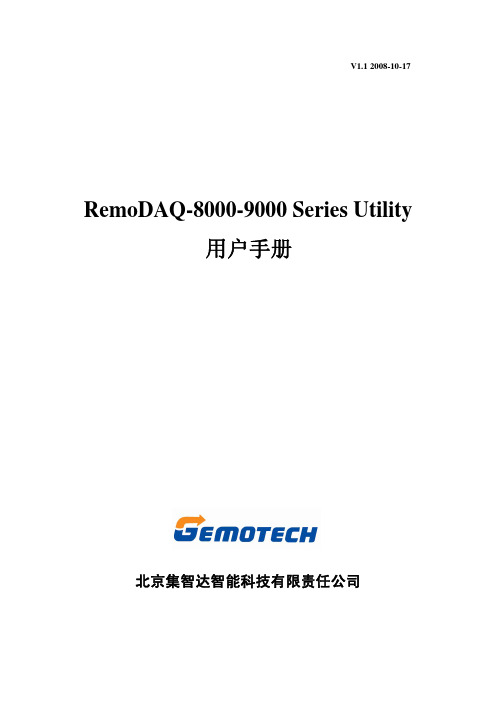
V1.1 2008-10-17RemoDAQ-8000-9000 Series Utility用户手册北京集智达智能科技有限责任公司1、RemoDAQ-8000系列模块的软件使用方法 (3)1. 1参数设定 (3)1.2 搜索模块及数据显示: (4)1.3 改变通信协议方法 (6)1.4 改变波特率和校验和 (7)1.5 RTU协议下的模块及数据显示 (7)2、RemoDAQ-8073电量采集模块的软件使用方法 (8)2.1 搜索模块: (8)2.2 数据显示: (9)2.3 改变波特率和校验和 (10)3、RemoDAQ-9000系列采集控制器的软件使用方法 (10)3.1参数设定 (10)3.2搜索模块及数据显示 (11)3.3改变通信协议、波特率及校验和 (14)RemoDAQ-8000-9000 Series Utility软件是北京集智达智能科技有限责任公司开发的RemoDAQ-8000系列模块和RemoDAQ-9000系列采集控制器的配套工具软件。
它可以用来方便地配置和使用模块及采集控制器。
它支持ASCII协议命令集,主要完成模块及采集控制器参数的设定和I/O功能测试;而且它支持MODBUS RTU协议下I/O功能的测试。
在使用MODBUS RTU 协议前,请先用RemoDAQ-8000-9000 Series Utility在ASCII协议下将模块参数改为用户所需要的,然后将通信协议改为MODBUS RTU。
RemoDAQ-8000-9000 Series Utility工具软件主要完成以下功能:模块及采集控制器的参数设定:输入输出信号类型、范围、地址、波特率、更改通信协议;I/O功能测试:可实现AI/AO、DI/DO 计数的测量或输出。
1、RemoDAQ-8000系列模块的软件使用方法1.1参数设定通过RemoDAQ-8520将RemoDAQ-8000模块连接到计算机串口,然后上电。
DUSTTRAK8520型智能粉尘检测仪使用说明书
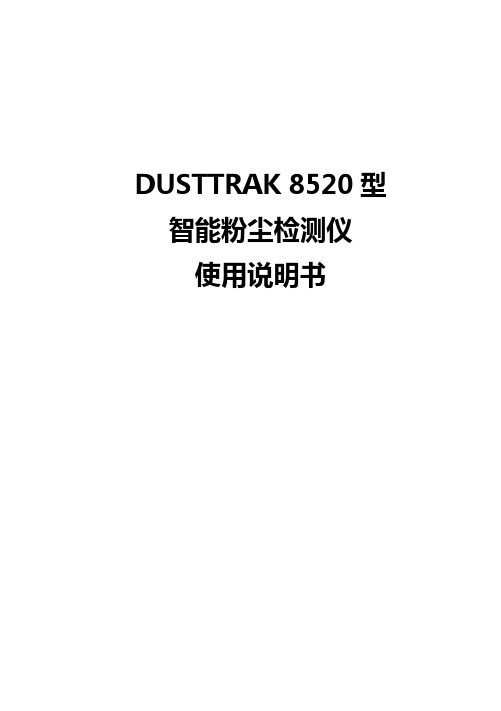
DUSTTRAK 8520型智能粉尘检测仪使用说明书上海汇分电子科技有限公司电话:手机:Email:Http:目录安全信息------------------------------------------------1 装箱单------------------------------------------------取出仪器DUSTTRAK -------------------------------------- 仪器面板及包装箱内部件说明---------------------------- 2 设置--------------------------------------------------为DUSTTRUK的供电-------------------------------------- 电池安装----------------------------------------------使用AC适配器------------------------------------------ 仪器设置----------------------------------------------安装T RAK P RO数据分析软件------------------------------- 连接仪器到计算机-------------------------------------- 设置计算机通信端口------------------------------------ 设置真实时间------------------------------------------用T RAK P RO软件调整时间/日期---------------------------- 手动调整时间/日期------------------------------------- 连接8928便携式打印机---------------------------------- 连接模拟信号/警报器----------------------------------- 3 3 3 4 6 6 6 6 6 6 6 7 8 8 8 8 93 操作--------------------------------------------------浏览--------------------------------------------------仪器键盘功能------------------------------------------ON/OFF键---------------------------------------------- SAMPLE键---------------------------------------------- TIME CONSTANT键--------------------------------------- 设置时间常数------------------------------------------ STATISTICS 键----------------------------------------- PRINT 键---------------------------------------------- SAMPLING MODE 键-------------------------------------- 测量模式----------------------------------------------记录模式---------------------------------------------- CLEAR MEMORY 键--------------------------------------- LOGGING INTERVAL 键----------------------------------- 使用TRAKPRO 数据分析软件设置采样间隔------------------ 键--------------------------------------------- CALIBRATE 键------------------------------------------显示/控制面板锁定开关---------------------------------遥控采样----------------------------------------------使用气旋式采样器采样----------------------------------使用气旋式采样器--------------------------------------使用1.0或2.5µm 喷嘴-----------------------------------使用10µm喷嘴------------------------------------------模拟输出----------------------------------------------警报输出----------------------------------------------警报输出说明------------------------------------------设置报警点-------------------------------------------- 9 9 9 9 1010111112 12 121213 131314 141415 1515161717181819升级仪器添加模拟输出和警报输出功能-------------------- 识别仪器模拟输出/警报输出功能------------------------- 识别仪器能否升级添加模拟输出/警报输出功能------------- 识别仪器能否升级--------------------------------------设置高级模式:LOG2和LOG3 ------------------------------ LOG2和LOG3模式的采样协议------------------------------ 进行预设定采样时应注意事项---------------------------- 记忆卡注意事项----------------------------------------自定义校准--------------------------------------------确定某一粉尘的特定因子-------------------------------- 从控制面板设定校正因子-------------------------------- 通过TrakPro数据分析软件设定校正因子------------------- 将存储数据转化为校正数据------------------------------ 4 保养与维护--------------------------------------------维护时间表--------------------------------------------归零检测/重新归零-------------------------------------清洗1.0µm和2.5µm喷嘴--------------------------------- 清洗10µm喷嘴和采样管---------------------------------- 更换内置过滤器----------------------------------------调整流量----------------------------------------------清洗气旋式取样器--------------------------------------仪器储存提示------------------------------------------5 疑难解答----------------------------------------------附录A ------------------------------------------------- 19192020212324 2424252626272829293031323333343536安全信息使用时请按照我们提供的使用说明,这个仪器是依据1968年的健康和安全法案通过美国健康和为人服务的标准设计的一款激光原理的仪器。
新一代DCS中智能温度监控系统设计与实现

新一代DCS中智能温度监控系统设计与实现路永华【摘要】传统的分布式温度监控方法存在费时费力、不便应用在特殊环境、不便用于多点融合监控等弊端,因此设计并实现了新一代DCS智能温度监控系统,通过核心为ARM7LPC2292芯片的下位机及时调整全部温控点的温度,自主设置温度、显示实际温度与报警;采用核心为89C51微处理器模块,将上、下位机的信息互相传递,确保上位机随时查询温度信息;通过CC2530终端节点实时采集测温终端的温度数据,将温度数据无线发送给CC2530协调器节点,不再采用传统的中转服务器方式,而是采用协调器节点通过串口与上位机进行通信,并在上位机中进行温度数据的处理和存储;软件设计过程中,对系统监控过程中上位机和下位机间的主从通信方式进行详细分析,并给出了系统温度监控数据通信传输的流程图,分析了系统实现温度监控的数据库访问代码以及温控曲线显示代码的设计;实验结果说明,所设计系统性能好、操作简单、控制准确率高.【期刊名称】《计算机测量与控制》【年(卷),期】2015(023)004【总页数】4页(P1202-1204,1248)【关键词】DCS设置;智能监控;温度控制【作者】路永华【作者单位】兰州商学院信息工程学院,兰州 730020【正文语种】中文【中图分类】TP1810 引言随着计算机技术和智能控制要求的不断提高,控制系统的开放分布式体系呈现强劲的发展态势[1-3]。
其中,针对温度的各种监控系统在工业、环境监测、医疗等领域具有较高的应用价值。
DCS 即分布式控制系统(distributed control system),采用分布式智能温度监控系统对连续运行的大规模工业热处理设备进行监控,能够增强系统控制精度可稳定性,提高产品质量和工作的安全性[4-6]。
当前的分布式温度监控系统主要来自和利时、西门子等公司,系统存在费时费力、不便应用在特殊环境、不便用于多点融合监控等弊端[7-10]。
- 1、下载文档前请自行甄别文档内容的完整性,平台不提供额外的编辑、内容补充、找答案等附加服务。
- 2、"仅部分预览"的文档,不可在线预览部分如存在完整性等问题,可反馈申请退款(可完整预览的文档不适用该条件!)。
- 3、如文档侵犯您的权益,请联系客服反馈,我们会尽快为您处理(人工客服工作时间:9:00-18:30)。
V1.0 2007.12.20 RemoDAQ-8520C 模块
用户手册
北京集智达智能科技有限责任公司
目录
1 概述 (2)
2 功能说明 (2)
3 端子定义 (2)
4 跳线设置 (5)
5 接线 (6)
1 概述
Remo-8520C是RS-232/422串口中继、转换模块。
可通过跳线进行RS-232/422工作方式选择。
2 功能说明
z速率:内置“自适应”电路,自动调节波特率,300~115200bps
z串口工作方式:两路串口(COM1、COM2)都支持RS232/RS422方式,可通过跳线选择。
z电源:+10V ~ +30VDC
z隔离电压:3000V
z连接器:可插拔端子
3 端子定义
J1(COM1):
RS-232模式:
1
2 RXD0
3 TXD0
4
5 GND0
6
7
8
9 +Vs
10 GND
22
RS-4模式:
1 RX0+
2 RX0-
3 TX0+
4 TX0-
5 GND0
6
7
8
9 +Vs
10 GND
J2(COM RS-2模式:
2):321
2 RXD1
3 TXD1
4
5 GND1
6 7
8
9
10
RS-4模式:
221 RX1+
2 RX1-
3 TX1+
4 TX0-
5 GND1
6
7
8
9
10
4 跳线设置
串口工作方式选择:
z COM1(J1):
RS-232方式:将跳线JP1、JP3、JP5的1、2脚短接。
RS-422方式:将跳线JP1、JP3、JP5的2、3脚短接。
z COM2(J2):
RS-232方式:将跳线JP2、JP4、JP6的1、2脚短接。
RS-422方式:将跳线JP2、JP4、JP6的2、3脚短接。
5 接线
RS-422中继方式接线方法:
RS-232中继方式接线方法:
RS-232、RS-422转换方式接线方法:。
