M50 EASY START
联想EasyStartup导航用户手册V3.5
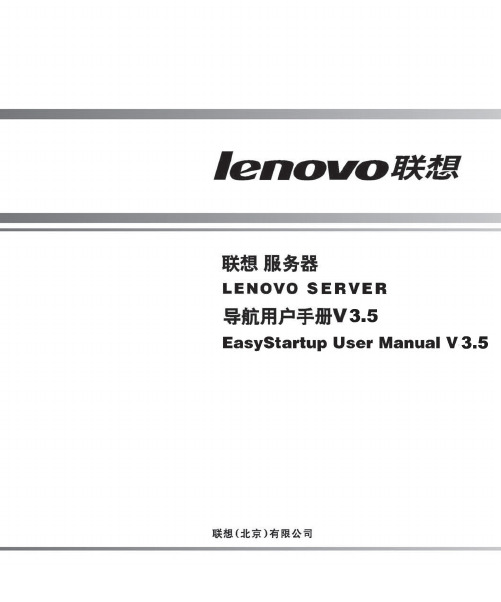
声明感谢您选择联想产品。
• 本手册的用途在于帮助您正确地使用联想服务器产品(以下称“本产品”),在安装和第一次使用本产品前,请您务必先仔细阅读随机配送的所有资料,特别是本手册中所提及的注意事项。
这会有助于您更好和安全地使用本产品。
请妥善保管本手册,以便日后参阅。
• 本手册的描述并不代表对本产品规格和软、硬件配置的任何说明。
有关本产品的实际规格和配置,请查阅相关协议、装箱单、产品规格配置描述文件,或向产品的销售商咨询。
• 如您不正确地或未按本手册的指示和要求安装、使用或保管本产品,或让非联想授权的技术人员修理、变更本产品,联想将不对由此导致的损害承担任何责任。
• 本手册中所提供照片、图形、图表和插图,仅用于解释和说明目的,可能与实际产品有些差别,另外,产品实际规格和配置可能会根据需要不时变更,因此与本手册内容有所不同。
请以实际产品为准。
• 本手册中所提及的非联想网站信息,是为了方便起见而提供,此类网站中的信息不是联想产品资料的一部分,也不是联想服务的一部分,联想对这些网站及信息的准确性和可用性不做任何保证。
使用此类网站带来的风险将由您自行承担。
• 本手册不用于表明联想对其产品和服务做了任何保证,无论是明示的还是默示的,包括(但不限于)本手册中推荐使用产品的适用性、安全性、适销性和适合某特定用途的保证。
对本产品及相关服务的保证和保修承诺,应按可适用的协议或产品标准保修服务条款和条件执行。
在法律法规的最大允许范围内,我们对于您的使用或不能使用本产品而发生的任何损害(包括,但不限于直接或间接的个人损害、商业利润的损失、业务中断、商业信息的遗失或任何其他损失),不负任何赔偿责任。
• 对于您在本产品之外使用本产品随机提供的软件,或在本产品上使用非随机软件或经联想认证推荐使用的专用软件之外的其他软件,我们对其可靠性不做任何保证。
• 我们已经对本手册进行了仔细的校勘和核对,但我们不能保证本手册完全没有任何错误和疏漏。
快速启动指南UD27987B子模块的门机2022说明书

Sub Module of Door StationQuick Start GuideUD27987B Array2022Hangzhou Hikvision Digital Technology Co.,Ltd.All rights reserved.About this ManualThe Manual includes instructions for using and managing the Product.Pictures,charts,images and all other information hereinafter are for description and explanation only.The information contained in the Manual is subject to change,without notice,due to firmware updates or other reasons.Please find the latest version of this Manual at the Hikvision website(https:///).Please use this Manual with the guidance and assistance of professionals trained in supporting the Product.Trademarksand other Hikvision's trademarks and logos are the properties of Hikvision in various jurisdictions.Other trademarks and logos mentioned are the properties of their respective owners. DisclaimerTO THE MAXIMUM EXTENT PERMITTED BY APPLICABLE LAW,THIS MANUAL AND THE PRODUCT DESCRIBED,WITH ITS HARDWARE,SOFTWARE AND FIRMWARE,ARE PROVIDED“AS IS”AND“WITH ALL FAULTS AND ERRORS”.HIKVISION MAKES NO WARRANTIES,EXPRESS OR IMPLIED,INCLUDING WITHOUT LIMITATION,MERCHANTABILITY,SATISFACTORY QUALITY,OR FITNESS FOR A PARTICULAR PURPOSE.THE USE OF THE PRODUCT BY YOU IS AT YOUR OWN RISK.IN NO EVENT WILL HIKVISION BE LIABLE TO YOU FOR ANY SPECIAL,CONSEQUENTIAL,INCIDENTAL,OR INDIRECT DAMAGES, INCLUDING,AMONG OTHERS,DAMAGES FOR LOSS OF BUSINESS PROFITS,BUSINESS INTERRUPTION,OR LOSS OF DATA,CORRUPTION OF SYSTEMS,OR LOSS OF DOCUMENTATION, WHETHER BASED ON BREACH OF CONTRACT,TORT(INCLUDING NEGLIGENCE),PRODUCT LIABILITY, OR OTHERWISE,IN CONNECTION WITH THE USE OF THE PRODUCT,EVEN IF HIKVISION HAS BEEN ADVISED OF THE POSSIBILITY OF SUCH DAMAGES OR LOSS.YOU ACKNOWLEDGE THAT THE NATURE OF INTERNET PROVIDES FOR INHERENT SECURITY RISKS, AND HIKVISION SHALL NOT TAKE ANY RESPONSIBILITIES FOR ABNORMAL OPERATION,PRIVACY LEAKAGE OR OTHER DAMAGES RESULTING FROM CYBER-ATTACK,HACKER ATTACK,VIRUS INSPECTION,OR OTHER INTERNET SECURITY RISKS;HOWEVER,HIKVISION WILL PROVIDE TIMELY TECHNICAL SUPPORT IF REQUIRED.YOU AGREE TO USE THIS PRODUCT IN COMPLIANCE WITH ALL APPLICABLE LAWS,AND YOU ARE SOLELY RESPONSIBLE FOR ENSURING THAT YOUR USE CONFORMS TO THE APPLICABLE LAW. ESPECIALLY,YOU ARE RESPONSIBLE,FOR USING THIS PRODUCT IN A MANNER THAT DOES NOT INFRINGE ON THE RIGHTS OF THIRD PARTIES,INCLUDING WITHOUT LIMITATION,RIGHTS OF PUBLICITY,INTELLECTUAL PROPERTY RIGHTS,OR DATA PROTECTION AND OTHER PRIVACY RIGHTS. YOU SHALL NOT USE THIS PRODUCT FOR ANY PROHIBITED END-USES,INCLUDING THE DEVELOPMENT OR PRODUCTION OF WEAPONS OF MASS DESTRUCTION,THE DEVELOPMENT OR PRODUCTION OF CHEMICAL OR BIOLOGICAL WEAPONS,ANY ACTIVITIES IN THE CONTEXT RELATED TO ANY NUCLEAR EXPLOSIVE OR UNSAFE NUCLEAR FUEL-CYCLE,OR IN SUPPORT OF HUMAN RIGHTS ABUSES.IN THE EVENT OF ANY CONFLICTS BETWEEN THIS MANUAL AND THE APPLICABLE LAW,THE LATER PREVAILS.Data Protec�onDuring the use of device,personal data will be collected,stored and processed.To protect data, the development of Hikvision devices incorporates privacy by design principles.For example,for device with facial recogni�on features,biometrics data is stored in your device with encryp�on method;for fingerprint device,only fingerprint template will be saved,which is impossible to reconstruct a fingerprint image.As data controller,you are advised to collect,store,process and transfer data in accordance with the applicable data protec�on laws and regula�ons,including without limita�on,conduc�ng security controls to safeguard personal data,such as,implemen�ng reasonable administra�ve andphysical security controls,conduct periodic reviews and assessments of the effec�veness of yoursecurity controls.2006/66/EC This with standards 2014/30/EU,WarningIn the use of regula�ons+direct。
korg M50 中文说明书

M50 连接1. 连接交流电源线,确保音量操纵杆在朝下的位>连接音频线从M50背后的AUDIO OUTPUT L/R插孔到您的混音器,音响设备或监视器(或者连接耳麦到麦克风插孔)2. 按后面面板上的POWER ON按键。
注意现有的操作系统信息将显示在power-up上。
玩转M50M50的操作之旅真是即快又简便。
不管您要做什么,都只要一步或两步。
M50提供给您好几种进入数据库的方式,换个说法,您可以选择您喜欢的方式来操作。
1. M 50有3种音乐模式,可以通过显示面板右侧的按键来选择:PROG(编程)模式:该模式可以用来播放M50的特有的音效。
COMBI(合成)模式:组合层,分裂和速度开关,多达16个预置程序,每个音色用一个单独的3频段均衡器。
SEQ 模式:易于编辑的革命性的16声道定序器,录音功能。
2. 另外2个额外的模式:GLOBAL模式:调节设置会影响所有的模式,比如说MIDI,连结,音调设置。
MEDIA模式:与SD卡相结合,保存、存储歌曲、声音以及设置。
3. 使用触摸屏来选择声音和功能。
当要选择声音的时候,向左或向右移动位于操作面板下方的操纵杆,您将会在中间的菜单里看到更多的声音选择---触摸选择试听声音,然后在面板上触摸“OK”按键进入所选声音的播放模式页面。
4. 当您选择的参数值可以改变时,您可以通过显示面板周围的控制键来修改它:将DIAL转向显示面板的右侧将INC/DEC键转向显示面板的左侧将数字键盘转向显示面板的右侧来输入数值加载出厂设置/Demo Songs1. .选择您想要加载的东西(ALL Data 由于疏忽而被选择)然后触摸“Ok”键选择一种类型的声音来加载(Programs/Combis)。
您可以选择加载个别的数据,而不用加载全部的数据。
您还可以加载个别的声音。
2. 先按SEQ键,然后再按START/STOP来听Demo 歌曲。
要选择额外的demo歌曲,触摸选择歌曲名,按INC/DEC 键, DIAL 键或者numeric keypad 然后按START/STOP 键。
M50合成器使用手册
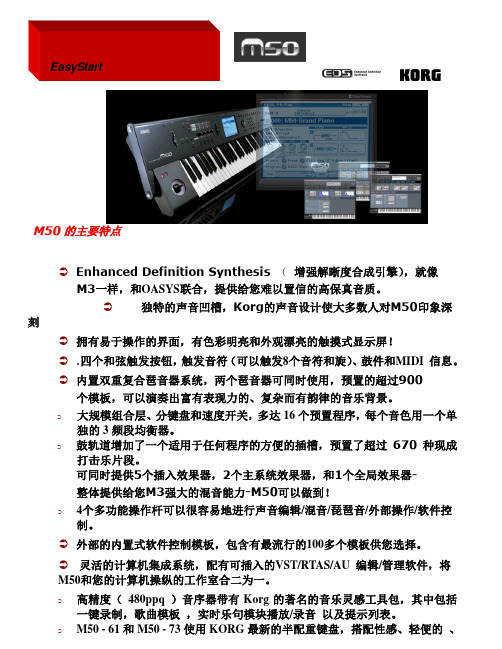
M50的主要特点Enhanced Definition Synthesis(增强解晰度合成引擎),就像M3一样,和OASYS联合,提供给您难以置信的高保真音质。
独特的声音凹槽,Korg的声音设计使大多数人对M50印象深刻拥有易于操作的界面,有色彩明亮和外观漂亮的触摸式显示屏!.四个和弦触发按钮,触发音符(可以触发8个音符和旋)、鼓件和MIDI 信息。
内置双重复合琶音器系统,两个琶音器可同时使用,预置的超过900个模板,可以演奏出富有表现力的、复杂而有韵律的音乐背景。
大规模组合层、分键盘和速度开关,多达16个预置程序,每个音色用一个单独的3频段均衡器。
鼓轨道增加了一个适用于任何程序的方便的插槽,预置了超过670种现成打击乐片段。
可同时提供5个插入效果器,2个主系统效果器,和1个全局效果器-整体提供给您M3强大的混音能力-M50可以做到!4个多功能操作杆可以很容易地进行声音编辑/混音/琵琶音/外部操作/软件控制。
外部的内置式软件控制模板,包含有最流行的100多个模板供您选择。
灵活的计算机集成系统,配有可插入的VST/RTAS/AU 编辑/管理软件,将M50和您的计算机操纵的工作室合二为一。
高精度(480ppq )音序器带有Korg的著名的音乐灵感工具包,其中包括一键录制,歌曲模板,实时乐句模块播放/录音以及提示列表。
M50 - 61和M50 - 73使用KORG最新的半配重键盘,搭配性感、轻便的、高灵敏度的琴键便携包。
M50-88使用kORG中备受高度评价的RH3逐级配重键盘,让M50-88的触键与高端电钢琴同级,但与此同时M50-88将会成为KORG目前为止重量最轻的88键合成器。
USB接口的MIDI连接和SD卡存储设备可以容易地(没有界面要求)连接到您的计算机上,可以在随时可用的记忆卡上存储歌曲和其他数据。
M50连接2玩转M502加载出厂设置/Demo歌曲2选择和使用程序和合成器3和弦触发和指定功能3了解琶音器4鼓声轨4多功能旋钮4用M50的音序器录制歌曲5用SD卡存储6电脑连接7M50连接1.连接交流电源线,确保音量操纵杆在朝下的位>连接音频线从M50背后的AUDIOOUTPUT L/R插孔到您的混音器,音响设备或监视器(或者连接耳麦到麦克风插孔)2.按后面面板上的POWER ON按键。
联想EasyStartup导航用户手册V3.5
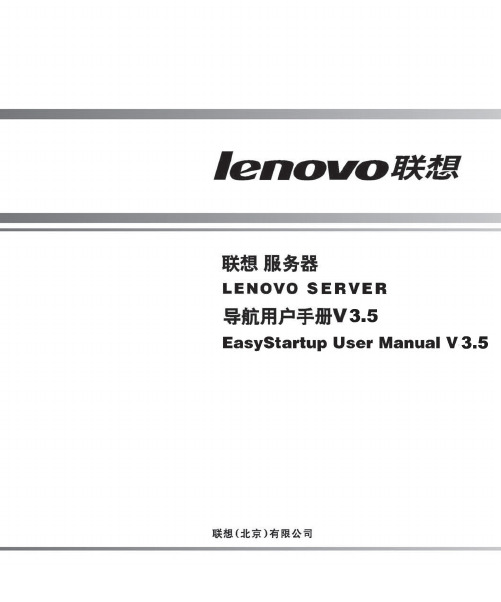
声明感谢您选择联想产品。
• 本手册的用途在于帮助您正确地使用联想服务器产品(以下称“本产品”),在安装和第一次使用本产品前,请您务必先仔细阅读随机配送的所有资料,特别是本手册中所提及的注意事项。
这会有助于您更好和安全地使用本产品。
请妥善保管本手册,以便日后参阅。
• 本手册的描述并不代表对本产品规格和软、硬件配置的任何说明。
有关本产品的实际规格和配置,请查阅相关协议、装箱单、产品规格配置描述文件,或向产品的销售商咨询。
• 如您不正确地或未按本手册的指示和要求安装、使用或保管本产品,或让非联想授权的技术人员修理、变更本产品,联想将不对由此导致的损害承担任何责任。
• 本手册中所提供照片、图形、图表和插图,仅用于解释和说明目的,可能与实际产品有些差别,另外,产品实际规格和配置可能会根据需要不时变更,因此与本手册内容有所不同。
请以实际产品为准。
• 本手册中所提及的非联想网站信息,是为了方便起见而提供,此类网站中的信息不是联想产品资料的一部分,也不是联想服务的一部分,联想对这些网站及信息的准确性和可用性不做任何保证。
使用此类网站带来的风险将由您自行承担。
• 本手册不用于表明联想对其产品和服务做了任何保证,无论是明示的还是默示的,包括(但不限于)本手册中推荐使用产品的适用性、安全性、适销性和适合某特定用途的保证。
对本产品及相关服务的保证和保修承诺,应按可适用的协议或产品标准保修服务条款和条件执行。
在法律法规的最大允许范围内,我们对于您的使用或不能使用本产品而发生的任何损害(包括,但不限于直接或间接的个人损害、商业利润的损失、业务中断、商业信息的遗失或任何其他损失),不负任何赔偿责任。
• 对于您在本产品之外使用本产品随机提供的软件,或在本产品上使用非随机软件或经联想认证推荐使用的专用软件之外的其他软件,我们对其可靠性不做任何保证。
• 我们已经对本手册进行了仔细的校勘和核对,但我们不能保证本手册完全没有任何错误和疏漏。
Microsoft Ethernet PCI Adapter 小型型号说明书

The Microsoft PCI Adapter allows you to add a desktop computer to your home or small-office network. The adapter installs in a standard PCI slot inside your computer and enables up to 100 Mbps fast Ethernet speeds.BenefitsShare a broadband connection over an Ethernet network.Share files and printers with other computers on your network.Play games with multiple players on the Internet and within your own network.FeaturesEasy-to-use Setup WizardMicrosoft Broadband Network Utility for easy monitoring of your network statusWake-On-LAN (WOL) capabilityToll-free product support, 24 hours a day, 7 days a weekIncluded in the Box· Microsoft Ethernet PCI Adapter · Setup CD-ROM· Start Here guide and User’s GuideAdds a desktop computer to your Ethernet networkE T H E R N E T / W I R EDBox & Master Pack Info:Box Dimensions9.19”L x 1.79”W x 6.00”D Master Pack Quantity510/100 Ethernet PCI Adapter MN-130System RequirementsRequirements (Wired PCI Adapter)omputer with an available PCI slot icrosoft Windows® 98, Windows 98 SE, Windows Millennium Edition (Windows Me), Windows 2000*Professional, Windows XP Professional, or Windows XP Home Edition etwork or other devices: Microsoft Wired Base Station or Wireless Base Station, or other Ethernet or Wi-Fi device or network* Setup features and functionality are limited on Windows 2000.Additional Requirements (Setup Wizard and Broadband Network Utility)icrosoft Internet Explorer 5.0 or later; setup will install Internet Explorer 6.0 browser components if needed, but will not displace your primary browser.8 MB of available hard-disk space if you already have Internet Explorer 5.5 x or faster CD-ROM drive GA or higher-resolution monitor Recommended .5” high-density disk drive icrosoft Mouse or compatible pointing Now networking is easy with Microsoft Broadband NetworkingEasy-to-use setup wizard helps you add a desktopcomputer to your network in minutes.Enables your desktop computer to share abroadband connection, files, printers, with other computers on your network (Base Station sold separately).Includes the Microsoft Broadband Network Utility allowing you to easily monitor your network status.Supports 10 Mbps Ethernet and 100 Mbps Fast Ethernet networks.lets you play games with multiple players on the Internet and within your own network.The easy way to add a desktop computer to your Ethernet networkThe Microsoft 10/100 Ehternet PCI Adapter makes it easy to add a desktop computer to your home or small office.InternetBroadband modemPCI Adapter(Included)Adds a desktopEthernet networkUSB Adapter(MN-110)Adds a desktopEthernet networkNotebook Adapter(MN-120)Adds a notebookEthernet networkLook for the full line of Microsoft Broadband Networking 10/100 Ethernet products:Wireless Base Station (MN-500)Wireless Desktop Kit (MN-610)Wireless Notebook Kit (MN-620)Wireless or Wired Base StationWired Base Station (MN-100)USB Adapter (MN-110)Notebook Adapter (MN-120)PCI Adapter (MN-130)5-Port Switch (MN-150)Also compatible with the following Microsoft Broadband Networking 802.11b/Wi-Fi Wireless products:。
Kestrel 5700 Easy Mode 启动指南说明书

Hint: E=Elevation correction W=Average/Peak wind windage correction
Hint: If unsure of your Muzzle Velocity, or if the solution provided by the Kestrel is not matching your point of aim, use the MV Cal Guide feature at the bottom of the Kestrel’s Easy Mode menu to improve accuracy.
KESTREL BUTTONS
Scroll/Toggle Select Exit On/Off
10 To exit out of Easy mode and access your 5700’s full features, press the Exit button and change Mode to from Easy to Ballistics.
By
NIELSEN-KELLERMAN 21 Creek Circle Boothwyn, PA 19061
Kestrel® Weather and Environmental Meters are designed and manufactured in the USA
For additional help, support videos and a full manual visit
SAVE PROFILE
Note: On some android devices, use the button.
Note: Building gun profiles in the app is the easiest method. Gun profiles can also be created directly in the Kestrel in Ballistics Mode.
护航500系列X50机型使用说明

护航者8500系列X50机型使用说明书快速设置:根据个人需要可以有9种用户选项。
标有“CITY”和“DIM”的按钮用来进入编程模式,可以回顾你的当前设臵,或者根据需要更改设臵。
单词“PROGRAM,REVIEW”和“CHANGE”可以在侦测器顶部以高亮的蓝色图像显示。
如何使用EZ—编程:1.同时按住上部两个按钮并保持2秒,侦测器会发出2次蜂鸣声,并显示“Program”。
2.按“REVIEW”按钮查看当前设臵。
你可以单击按钮一项一项查看,或者按住不放,滚动查看选项。
3.按“CHANGE”按钮更改设臵,你可以单击按钮一项一项更改,或者按住不放,滚动所有选项。
4.退出编程模式,只要不按任何按钮并等待8秒,侦测器将显示“Complete”,发出4次蜂鸣声并返回正常工作状态。
举个例子:如何关闭侦测器自动静音功能。
1.同时按住“CITY”和“DIM”两个按钮并保持2秒,侦测器会发出2次蜂鸣声,并显示“Program”。
2.按住“REVIEW”按钮不放,侦测器将滚动显示选项,从侦测信号(Pilot)开始,然后是开机顺序(PwrOn),然后是信号波长侦测(Meter),然后是自动静音(aMute)。
3.当侦测器显示自动静音选项时,松开“REVIEW”按钮,由于出厂默认设臵开启自动静音,侦测器将显示“aMute ON”。
如果你没有及时松开“REVIEW”按钮,侦测器显示下面的选项,可以继续按住“REVIEW”按钮,直到侦测器重新回到你需要的选项。
4.按““CHANGE”按钮将“aMute ON”变为“aMute OFF”。
5.最后退出编程模式,只要不按任何按钮并等待8秒,侦测器将显示“Complete”,发出4次蜂鸣声并返回正常工作状态。
出厂设臵:恢复侦测器的出厂设臵:开机,同时按住“CITY”、“DIM”、“MUTE”三个按钮不松开,侦测器显示“Reset”信息,同时伴随一声报警,确认已经恢复原厂设臵。
侦测器设臵选项及选项功能描述按“MUTE(静音)”按钮可以打开(ON)或关闭(OFF)相应的波段X ON 或者OFF (X波段打开或关闭,默认是打开)K ON 或者OFF (K波段打开或关闭,默认是打开)Ka ON 或者OFF (Ka波段打开或关闭,默认是打开)POP ON 或者OFF (POP波段打开或关闭,默认是打开)LSR ON 或者OFF (LSR波段打开或关闭,默认是打开)TSR ON 或者OFF (TSR波段打开或关闭,默认是打开)操作特点:电源和音量控制通过旋转机身左侧的拨轮开关,可以将侦测器开机,并调节报警声响的高低。
ITX-M50 VER 2.2(2015.10.15)主板说明书

Intel○R Bay Trail Processor ITX-M50 VER:2.2说明除列明随产品配置的配件外,本手册包含的内容并不代表本公司的承诺,本公司保留对此手册更改的权利,且不另行通知。
对于任何因安装、使用不当而导致的直接、间接、有意或无意的损坏及隐患概不负责。
订购产品前,请向经销商详细了解产品性能是否符合您的需求。
本手册所涉及到的其他商标,其所有权为相应的产品厂家所拥有。
本手册内容受版权保护,版权所有。
未经许可,不得以机械的、电子的或其它任何方式进行复制。
订购信息温馨提示1、产品使用前,务必请仔细阅读产品说明书。
2、对未准备安装的主板,应将其保存在防静电保护袋中。
3、在从包装袋中拿主板前,应将手先置于接地金属物体上一会儿,以释放身体及手中的静电4、在使用前,宜将主板置于稳固的平面上。
5、请保持主板的干燥,散热片的开口缝槽是用于通风,避免机箱内的部件过热。
请勿将此类开口掩盖或堵塞。
6、在将主板与电源连接前,请确认电源电压值。
7、请将电源线置于不会被践踏的地方,且不要在电源线上堆置任何物件。
8、当您需连接或拔除任何设备前,须确定所有的电源线事先已被拔掉。
9、为避免人体被电击或产品被损坏,在每次对整机、板卡进行拔插或重新配置时,须先关闭交流电源或将交流电源线从电源插座中拔掉。
10、请留意手册上提到的所有注意和警告事项。
11、为避免频繁开关机对产品造成不必要的损伤,关机后,应至少等待30秒后再开机。
12、设备在使用过程中出现异常情况,请找专业人员处理。
13、请不要将本设备置于或保存在环境温度高于70℃上,否则会对设备造成伤害。
注意:如果电池换置不当,会产生爆炸的危险。
请务必使用同一型号的或者相当类型的且为制造商推荐的电池。
目录第一章产品介绍................................................................................................... - 4 -1.1 产品规格 .................................................................................................. - 5 - 第二章安装说明................................................................................................. - 10 -2.1 主板尺寸图............................................................................................. - 10 -2.2 接口位置示意图...................................................................................... - 11 -2.3 安装步骤 ................................................................................................ - 12 -2.4 内存安装 ................................................................................................ - 12 -2.5 跳线功能设置 ......................................................................................... - 12 -2.5.1 CMOS内容清除/保持设置(JBAT1).................................................. - 12 -2.5.2 JPW1选择跳线..................................................................................... -12 -2.5.3 SATA2、SATA5接口功能设置(SATA1_SW1) .................................. -12 -2.6 接口说明 ................................................................................................ - 14 -2.6.1 SATA接口(SATA2、PWROUT1) .............................. 错误!未定义书签。
FIFE-500 快速入门手册说明书

FIFE-500Quick-Start ManualMI 2-263 1 BINTRODUCTION ........................................................................................ 1-1 Copyright information ............................................................................................ 1-1 General information ............................................................................................... 1-1 Language ............................................................................................................... 1-1FEATURES ................................................................................................. 2-1 Display definitions ................................................................................................. 2-1 Button functions and definitions ............................................................................ 2-3 Status bar definitions ............................................................................................. 2-4OPERATION .............................................................................................. 3-1 System setup ......................................................................................................... 3-1 Auto setup configuration ....................................................................................... 3-3 Optional manual configuration ............................................................................... 3-5 Changing the guidepoint ........................................................................................ 3-6Copyright information All of the information herein is the exclusive proprietary propertyof Maxcess International, and is disclosed with the understandingthat it will be retained in confidence and will neither beduplicated nor copied in whole or in part nor be used for anypurpose other than for which disclosed.This Instruction Manual is intended to be used in addition to theFIFE-500 Web Guiding System User Manual, MI 2-262, whichcontains all safety warnings and complete customer servicecontact information.General information The instructions contained in this Quick Start Setup Manual arewritten to support operation of the FIFE -500 Web GuidingSystem.Language These are the original instructions, written in English.Display definitionsThe FIFE-500 uses a QVGA Touchscreen for Operator command inputs and status displays. This Control Panel is divided into 5 sections of information for which a brief description is listed below.Refer to the Figure 1, for the button locations in the standard, horizontal Control Panel. Also refer to the FIFE-500 Web Guiding System User Manual, MI 2-262 for complete display definitions.1.The vertical section on the left side contains the Operation Mode selection buttons(Automatic, Servo-Center, and Manual) and indicates the current Operation Modeselection by displaying the corresponding button in a green color. (Other buttons are blue).2.The horizontal section along the top, above the line, contains the status bar which alwayscontains the menu number. It may also indicate statuses, errors, and digital I/O.3.The middle section indicates the current Operation Mode, the selected sensor signal levelin a bar graph, and the level of Guidepoint Shift. This section also contains buttons for Guidepoint Shift and Guidepoint Reset.4.The lower middle section contains the Left and Right Jog buttons.5.The vertical section on the right side contains the Sensor Selection and Setup buttonsand indicates the current Sensor Mode selection by displaying the proper sensor symbol in the Sensor Select button.Figure 1.FIFE-500 CONTROL PANEL(0° AND 180° ROTATION)The Control Panel can also be configured in a vertical orientation. For the vertical orientation, the following display descriptions apply. Refer to Figure 2 for the button locations.1.The horizontal section along the top, above the line, contains the status bar which alwayscontains the menu number. It may also indicate statuses, errors, and digital I/O.2.The horizontal section near the top, just below the line, contains the Operation Modeselection buttons (Automatic, Servo-Center, and Manual) and indicates the currentOperation Mode selection by displaying that button in a green color.3.The section just below the Operation Mode buttons, indicates the current OperationMode, the selected sensor signal level in a bar graph, and the level of Guidepoint Shift.This section also contains the Guidepoint Shift buttons and the Guidepoint Reset button.4.The section below that, just above the Sensor Select and Setup buttons, contains the Leftand Right Jog buttons.5.The horizontal section along the bottom contains the Sensor Selection and Setup buttonsand indicates the current Sensor Mode selection by displaying the proper sensor symbol in the Sensor Select button.Figure 2.FIFE-500 CONTROL PANEL(90° AND 270° ROTATION)Button functions and definitions The table below gives the name along with an operational function description of each button displayed on the FIFE-500 Web Guiding System.AUTOMATIC This button initiates the Automatic mode. Correction isapplied to the web by moving the guide in response to the output ofthe sensor(s) that have been selected.SERVO-CENTER This button initiates the Servo-Center mode. Theguide is centered in its travel in response to the output of the internalServo-Center transducer.MANUALThis button initiates the Manual mode. No correction isapplied to the guide.SENSOR SELECTIONThis button is used to select the sensor(s) to beused for monitoring the web position when the system is inAutomatic mode. Sensor selection is allowed in Manual and Servo-Center modes only.SETUP This button is used to enter the Setup Menus for configuringand adjusting the guiding system.ARROWS These buttons are used to jog the guide. The direction ofguide movement is configurable.GUIDEPOINT ADJUST The two arrow buttons near the bar graph areused to adjust the System Guidepoint while in Automatic Mode orManual Mode. The button in the center is used to reset the SystemGuidepoint to the default value, which is 50% of the sensorbandwidth.BACK This menu navigation button is used to return to the previousmenu level.HOME This button is used to return to the Operator Level screen.MENU ARROWS These buttons are used in the menu system to pageforward/backward when multiple pages of menu choices areavailable. The arrows will appear disabled (grayed-out) when no morechoices are available in the respective direction.ACCEPT This button is used to save a changed value and return tothe previous screen.REJECT This button is used to discard a changed value and return tothe previous screen.Status bar definitionsThe status bar located horizontally across the top of the FIFE-500 Web Guide Operator Level screen remains visible at all times. The number on the left side of the status bar contains the numerical address of the connected motor controller. The number on the right side of the status bar indicates a hierarchical screen number. The first numerical value indicates the operation mode (1=Manual, 2=Servo-Center, 3=Automatic). The second alphabeticcharacter indicates the sensor mode (A=S1, B=S2, C=S1-S2). This screen number uniquely identifies each screen of the FIFE-500 Web Guiding System. The status bar also displays various icons, which are described on the following pages.OPERATION MODE One of these icons will appear to indicate theoperation mode of the FIFE-500 Web Guiding System. These do notappear on the Operator Level screen since the mode buttons alreadyindicate this information. These will only appear while in the setupscreens.SENSOR One of these icons will appear to indicate the currentlyselected sensor mode. These do not appear on the Operator Levelscreen since the SENSOR button already contains this information.MENU TIMEOUT The menu screens in the FIFE-500 Web GuidingSystem close automatically after 3 minutes of touch screen inactivity. The inactivity timeout option and the timeout value are configurable. The clock icons will appear during stages of the timeout process as the inactivity timer counts down. If a timeout occurs, the respective menu will abort any changes applied and return to the Operator Level screen. Some service-related screens are immune from the timeout option and are indicated by the presence of the orange clock icon.LOGIN AUTHORIZATION LEVEL When security has been configured, one of these icons will appear to indicate the authorization level of the current user. Security is disabled in the factory default configuration so these icons will not be displayed. All menu screens are accessible when security is disabled.READ ONLY MENU When security is enabled, options are available tomake menus “read only”, allowing an operator to view the settings but not change them. This icon will appear when the active menu is a “read only” menu.DIGITAL INPUT COMMAND This icon appears when a valid digital input command is present. Depending on the command, some touch panel controls may be disabled during this time. A red arrow in the down direction indicates digital input influence is disabled. A red up arrow indicates the digital outputs are disabled.GUIDEPOINT CHANGED This icon appears when a new SystemGuidepoint has been applied. This icon will appear on the status bar until the System Guidepoint remains unchanged for approximately 20 seconds.EXTERNAL LOCK This icon indicates the acceptance of the “ExternalLock” digital input command. Automatic guide movement is prohibited while in this state.ASC ON Automatic Sensor Control (ASC) is enabled for the current sensor mode. See the menu description in the FIFE-500 Web Guiding System User Manual, Figure Sheet 2-262.ASC ACTIVE Automatic Sensor Control (ASC) is enabled and the ASC state has been triggered. Automatic guide movement is prohibited. See the menu description for ASC in the FIFE-500 Web Guiding System User Manual, MI 2-262.MOTOR BLOCKED This icon indicates the motor is stalled.COMMUNICATION ERROR This error icon indicates communication is not working between the operator interface and the motor controller.VOLTAGE ERROR This error icon appears when the input voltage, motor rail voltage, or internal 12 volt power is outside acceptable range.NETWORK ERROR This icon appears when the operator interface is unable to gain network control.LINKED MODE This icon appears when the “linked mode” is active. Linked mode is used in networked systems to send the Automatic, Manual, and Servo-Center commands to all network devices simultaneously.MOTOR TYPE FAULT This icon appears when there is no motor type configured.COMMUNICATION FAULT This icon appears when a problem is detected with the communication signals. This can be caused by hardware or an addressing conflict in a networked system.LINE SPEED ZERO This icon appears when line speed control is enabled and the sensed line speed is zero. Guide correction is inhibited in Automatic mode under these conditions.MCP-05 SEEK If the MCP-05 option has been enabled, this icon will blink while a seek operation is in progress.System setupSetup screensFigure 3.FIFE-500 CONTROL PANELLEVEL 1 SETUP SCREENFigure 4.FIFE-500 CONTROL PANELSENSOR CALIBRATION SCREEN1.Connect +24 VDC Power to the input receptacle, located on the top side of theBase Assembly. Refer to MI 1-915, which is supplied with each system.2.Apply the proper power to the system.Continued next pageSystem setup3. Verify the system is in Manual Mode by pressing the MANUAL button on the Control Panel.4. Switch the system to Servo-Center Mode by pressing the SERVO-CENTER button.5. Thread the web/strip to be used, through the system and pull proper tension, ifpossible.6. Switch the system to Manual Mode by pressing the MANUAL button.7.Perform Sensor Calibration on the sensor(s) that will provide position feedback forthe web/strip. If two sensors are being used, they must be calibrated independently. Refer to Figures 3 and 4 shown on page 3-1. Be sure to use the web to be guided tocalibrate the sensor(s).a. Press the SETUP button to enter the Setup menus.b. Press the SENSOR SETUP icon to enter the Sensor Calibration menu.c. Select the desired sensor by pressing the SENSOR SELECTION button.d. Press the ‘Start Calibration’ button to begin the calibration.e.The Jog buttons at the bottom of the screen may be used to move theweb material in and out of the sensor as needed during calibration. f. Follow the instructions displayed on the Control Panel.g.When prompted to save the calibration, select YES or NO.h. Repeat this procedure for each sensor, if two sensors are to be used.i. Once this procedure has been completed, Press the ACCEPT (√) button tosave the changes.j. Press the BACK or HOME button to return to the Operator Level screen. Insimulation, these buttons are not available.Once this procedure has been performed for each sensor, it does not need to be repeated, unless the web/strip opacity has changed.Auto setup configurationNOTE: If Manual Configuration is desired, go to page 3-5.Figure 5.FIFE-500 CONTROL PANELAUTOSETUP SCREEN1.Place the web/strip in the proper position and then position the sensor(s) toalign the center of the sensor(s) bandwidth with the edge of the web/strip to beguided.2.Verify the system is in Manual Mode by pressing the MANUAL button. Refer toFigure 1 on page 2-1.Continued next pageAuto setup3. Perform Auto Setup to automatically determine the proper polarity and gain forthe system. If two sensors are being used, Auto Setup must be performed independently, in each sensor mode. Refer to Figure 3 on page 3-1 for button locations.a. Select the desired sensor mode by pressing the SENSOR SELECTIONbutton.b.Press the SETUP button to enter the Setup menus.c. Press the AUTOSETUP icon to enter the AUTOSETUP menu.d. Position the web edge near the center of the sensor proportionalband as indicated in Figure 5 on previous page.e.Press the Autosetup button to start. The guide will move a shortdistance and indicate the result as shown in Figure 6 below.Figure 6.FIFE-500 CONTROL PANELSUCCESSFUL AUTOSETUP COMPLETION4. Press the ACCEPT button to save the setting.5. Press the BACK or HOME button to return to the Operator Level Screen.6. Repeat this procedure for each sensor mode that will be used.7. Switch the system to Automatic Mode by pressing the AUTO button. This initiates the guiding function of the system. Once this procedure has been performed for each sensor mode, it does not need to be repeated.Optional manual configurationFigure 7.FIFE-500 CONTROL PANELSYSTEM GAIN SETUP SCREENSetting the gain1.Press the SETUP button to enter the Setup menus.2.Press the GAIN icon to enter the Gain menu.e the + and - ARROW buttons, or use the slider control to adjust the Gainto the desired level. (The display indicates the sensor signal stability toassist in the Gain adjustment).4.Press the ACCEPT (√) button to save the new Gain value.5.Press the BACK or HOME button to return to the Operator Level screen.Optional manual configurationFigure 8.FIFE-500 CONTROL PANEL GUIDEPOINT SETUP SCREENSChanging the guidepoint while in automatic or manual modeThe arrow controls shift the Guidepoint within the active sensor bandwidth.Press the center button near the bar graph to reset the Guidepoint to the default of 50%.Note: If the Guidepoint is changed while in Automatic Mode, the change is effectiveimmediately, but if the Guidepoint is changed while in Manual Mode or Servo-Center modes, the change is effective when Automatic Mode is initiated.NORTH, CENTRAL AND SOUTH AMERICATel +1.405.755.1600Fax +1.405.755.8425*********************EUROPE, MIDDLE EASTAND AFRICATel +49.6195.7002.0 Fax +49.6195.7002.933****************www.maxcess.euCHINATel +86.756.881.9398 Fax +86.756.881.9393 ********************.cn INDIATel +91.22.27602633 Fax +91.22.27602634 *********************www.maxcess.inJAPANTel +81.43.421.1622 Fax +81.43.421.2895 *********************www.maxcess.jpKOREA, TAIWAN, AND SE ASIATel +65.9620.3883 Fax +65.6235.4818 ********************© 2013 Maxcess。
蔚来Philips SHB4000WT无线耳机说明书
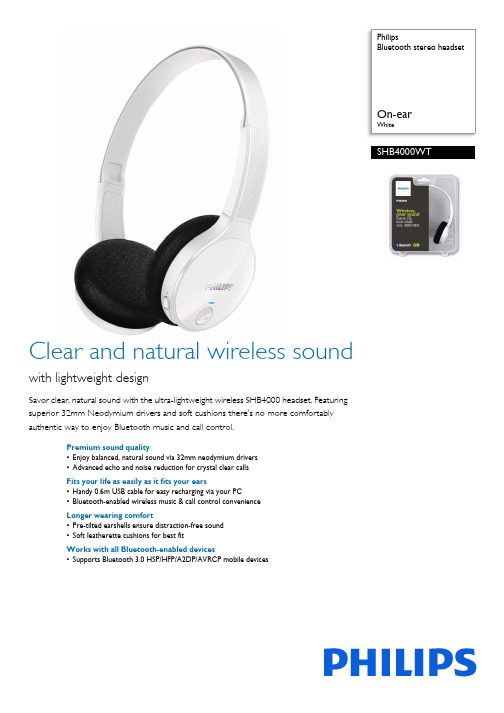
PhilipsBluetooth stereo headsetOn-earWhiteSHB4000WTClear and natural wireless soundwith lightweight designSavor clear, natural sound with the ultra-lightweight wireless SHB4000 headset. Featuringsuperior 32mm Neodymium drivers and soft cushions there’s no more comfortablyauthentic way to enjoy Bluetooth music and call control.Premium sound quality•Enjoy balanced, natural sound via 32mm neodymium drivers•Advanced echo and noise reduction for crystal clear callsFits your life as easily as it fits your ears•Handy 0.6m USB cable for easy recharging via your PC•Bluetooth-enabled wireless music & call control convenienceLonger wearing comfort•Pre-tilted earshells ensure distraction-free sound•Soft leatherette cushions for best fitWorks with all Bluetooth-enabled devices•Supports Bluetooth 3.0 HSP/HFP/A2DP/AVRCP mobile devicesIssue date 2017-08-31Version: 3.0.312 NC: 8670 001 03349UPC: 6 09585 23407 9© 2017 Koninklijke Philips N.V.All Rights reserved.Specifications are subject to change without notice. Trademarks are the property of Koninklijke Philips N.V. or their respective SpecificationsBluetooth stereo headsetOn-ear WhiteHighlights32mm neodymium driversLooking for a headset that offers you more lifelike sound balance quality? Ultra-compact yet incredibly strong, the 32mm neodymium drivers generate a powerful magnetic field whose vocal detailings and richer bass responses will show you new sides to old, familiar tunes.Echo and noise reductionAdvanced echo and noise reduction for crystal clear callsPre-tilted earshellsPre-tilted earshells ensure distraction-free soundSoft leatherette cushionsSoft leatherette cushions for best fitHandy 0.6m USB charging cableHandy 0.6m USB cable for easy recharging via your PCWireless music & call controlWhen it comes to endless music listening pleasure and hassle-free switching between music and calls, simply nothing beats Bluetooth! To enjoy your favorite hits, simply pair up your Philips headset with your Bluetooth-enabled smart phone or tablet. A tap on each earshell’s intuitive control is all that’s then needed to lower volume or pause a song while you handle incoming and outgoing calls.Bluetooth 3.0Supports Bluetooth 3.0 HSP/HFP/A2DP/AVRCP mobile devicesDesign•Color:WhiteConnectivity•Bluetooth profiles: A2DP, AVRCP, HFP, HSP •Bluetooth version: 3.0+EDR •Maximum range: Up to 15m mPower•Talk time:9hrs•Standby time: 200 hrs •Music playtime: 9 hr•Battery Type:LI-Polymer Sound•Frequency range: 10 - 22 000Hz •Magnet type: Neodymium •Speaker diameter: 32 mm •Impedance:24ohm•Maximum power input: 100 mW •Acoustic system: Open •Sensitivity: 100 dBConvenience•Volume control•Call Management: Answer/End Call, Reject Call, Last number redial, Call on Hold, Switch between call and music, Microphone mute, Switch between 2 callsAccessories•USB cable: Included for charging •Quick start guide: IncludedOuter Carton•Gross weight: 1.435 lb •Gross weight: 0.651 kg •GTIN: 1 06 09585 23407 6•Outer carton (L x W x H): 21.3 x 15.8 x 22 cm •Outer carton (L x W x H): 8.4 x 6.2 x 8.7 inch •Nett weight: 0.456 lb •Nett weight: 0.2068 kg•Number of consumer packagings: 2•Tare weight: 0.4442 kg •Tare weight: 0.979 lbPackaging dimensions•Packaging dimensions (W x H x D): 19.6 x 22.5 x 7 cm•Packaging dimensions (W x H x D): 7.7 x 8.9 x 2.8 inch •Gross weight: 0.246 kg •Gross weight: 0.542 lb •Nett weight: 0.228 lb •Nett weight: 0.1034 kg•Number of products included: 1•Packaging type: Carton •Tare weight: 0.314 lb •Tare weight: 0.1426 kg•Type of shelf placement: Both •UPC: 6 09585 23407 9Product dimensions•Product dimensions (W x H x D): 6.5 x 6.1 x 2.5 inch•Product dimensions (W x H x D): 16.6 x 15.5 x 6.3 cm •Weight: 0.176 lb •Weight: 0.08 kg。
深圳思泽远科技F6-58首8合弦门铃芯片说明书

F6-58首8合弦门铃芯片-SOP8(丝印编号:F6-58)一、产品参数1、产品工作的电压范围:2-5.5V2、喇叭输出方式:PWM/DAC二、58首曲目序号中文曲目英文曲目序号中文曲目英文曲目1标准叮咚两声dingdong_x230卡门序曲Carmen overture2叮咚一声dingdong31渔舟唱晚Chinese folk music3西敏寺钟声Westminster Chimes32狗叫dog4致爱丽丝For Alice33猪八戒背媳妇Chinese folk music5鸟叫Bird34秋天的巴黎Autumn in Paris6鸡叫Cock35胡桃夹子_俄罗斯舞曲Russe Dance7电话铃声Telephone ringing36红河谷Red River Valley8饿狼嚎叫Wolf37四季_春Four seasons_spring9月光Moonglow38舒伯特小夜曲Schubert Serenade10卡农Canon39祝你圣延快乐We wish you a merry Christmas 11昨日重现Yesterday Once More40圣玛丽亚Ave Maria12钟声+布谷鸟Bell+Cuckoo41玩具兵进行曲Toy soldier marches13杜鹃圆舞曲The cuckoo waltzes42欢乐颂Ode to Joy14上课铃声Class ringtone43微笑波尔卡Eva's Polka15锦上添花Chinese folk music44绮想轮旋曲Rage Over a Lost Penny 16黎明The dawn45匈牙利舞曲Hungarian Dance17土耳其进行曲Turkey March46G大调小步舞曲_贝多芬Minuet in G major18报警声Alarm47友谊地久天长Auld Lang Syne19大悲咒The GreatCompassionateMantra 48胡桃夹子_中国舞Chinese Dance20柴可夫斯基1812序曲1812Overture49舞间道Dancer21二泉映月The Moon Over a Fountain50斗牛士之歌Toreador Song 22小星星Twinkle Twinkle Little Star51摇篮曲Lullaby23花之圆舞曲Waltz of the flowers52绿袖子Greens leeves24饮酒歌Drinking Song53新年好Happy New Year25鳟鱼Trout quintet54天涯歌女Song Bird26马戏团Circus troupe55肖邦华尔兹Chopin Waltz27小天鹅之舞Dance of the Little Swans56牧羊曲Song of herding sheep 28屋顶上的提琴手Fiddler on the roof57生日快乐Happy birthday29美丽的梦仙The Beautiful of Dream God58葫芦丝Cucurbit flute三、功能描述(1):PA0:播放键,触发可打断。
Contec ABPM50手持式动态血压监测仪说明书

Patient range: adult, pediatric, neonate 3)
24 hours ambulatory NIBP monitoring function, up to 350 groups of ambulatory NIBP data can be recorded for once.
If "STM32 Virtual COM port Device (COMx)" appears (see left diagram below) , the device driver is installed properly; if "CD Class example" appears (see right diagram below), Windows finds the device but not the driver; if no extra entry is found, Windows cannot find the device. In the third case, there is a problem with the USB connection. Try a different USB cable and/or USB port. Get another USB device to verify that the USB cable and USB port work. In the second case, follow the following steps to reinstall the driver. Download a new driver and save it to your hard disk. Run the exe file and extract the folder "
AyersGTS 使用手冊说明书

AyersGTS工作站使用手冊Ayers Solutions Limited修改紀錄版本日期詳情copyV1.0 22-Mar-04 InitialV1.1 25-Mar-04 Update the section “Recommended Daily Operation Flow”V1.2 18-Apr-04 Update the “Input Order” sectionUpdate the “Upload Interface File” sectionUpdate the “Client Master” screenAdd section “Enable Internet Trading For Client Acc”V1.4.5 13-Jul-04 Update the “Input Order” SectionV1.4.12 20-Jan-05 Update the “save/load/clear desktop setting” SectionAdd “Report” sectionV1.5 15-Mar-05 Add the “Enable IVR trading” sectionAdd the “Filter rows in order journal” sectionAdd the “Update/Cancel multiple orders” sectionAdd section “Sell Transaction Amount Limit”V1.6.4 13-Mar-06 Update with latest information up to v1.6.4graphicstheV1.6.6 22-May-06 UpdateV1.6.8 28-Aug-06 Add new credit line “Nominal Deviation Limit” on Appendix AV1.6.8a 30-Nov-06 Add the “Run Batch Report” SectionV1.7.6 10-Oct-07 User manual revampV1.8.2 18-June-08 User manual revampV1.8.3 1-Aug-08 Add Manual Trade and Odd Lot Trade sectionV1.8.3 4-Aug-08 Add enhanced stop limit order with trailing stop sectionV1.9.0 17-Nov-08 Add Futures functionV1.9.3 22-Jun-09 User manual revampV1.10.0 8-Feb-10 User manual revampV1.10.3 26-June-10 User manual revampV1.10.4 8-Jul-10 Add “Last Updated Time” in “O/S Order” and “Today Orders” pageof Client Portfolio EnquiryAdd Reject Confirmed Cash Deposit/WithdrawCan disable the client a/c field input in Client PortfolioV1.10.5 13-Aug-10 Able to lock/unlock windows ; Group the windows in GTSAdd the URL access right in Market InformationAble to remove the button “Cancel All” and “Close All Positions” inGlobal Market Layout 2; Able to show column ‘Condition’ (OrderType + Condition) in Order JournalV1.10.6 22-Oct-10 Batch Interface File Import/Export SchedulerNew fields (e.g. Trigger price, fee, exchange order info) availablein Order Journal ;Show average price in Client Portfolio and Client Product PositionV1.10.7 26-Nov-10 Allow to copy/duplicate report job item;Allow to send email for report jobV1.10.8 28-Dec-10 New Function : User Reset PasswordV1.11.0 15-Jan-11 User manual revampV1.11.1 19-Feb-11 Request add “currency” column in order journal and trade journalAdd margin calculation mode in Setup ExchangeV1.11.2 18-June-11 User manual revampV1.11.3 23-Aug-11 User manual revampV1.11.4 18-Jun-11 User manual revampV1.11.5 21-Jul-11 User manual revampV1.11.6 2-Sep-11 User manual revampV1.11.7 1-Feb-11 User manual revampV1.12.1 10-Mar-12 User manual revampV1.12.4 14-Sept-12 User Manual revampV1.13.1 12-April-12 User Manual revampV1.13.5 30-May-14 User Manual revampV1.13.6 18-Dec-15 User Manual revampV1.13.7 15-Feb-16 User Manual revampV1.13.8 20-Jul-18 Cyber Security目錄1. 序 (10)2. 關於AyersGTS (12)3. 關於AyersGTS Lite (12)4. 開始使用☆ (13)4.1 登入☆ (13)4.2 更改密碼☆ (13)4.3 登出☆ (14)5. 使用介面☆ (15)5.1 主視窗☆ (15)5.2 常用圖示☆ (15)5.3 時鐘☆ (16)5.4 螢幕鎖☆ (16)5.5 載入桌面設定☆ (17)5.6 儲存桌面設定☆ (17)5.7 清除桌面設定☆ (18)5.8 查詢已開啟的版面☆ (18)5.9 傳送今日消息(網上客戶) (19)5.10 傳送今日消息 (20)5.11 顯示今日消息☆ (20)5.12 傳送電郵 (21)5.13 強迫使用者登出 (21)5.14 更改用戶設定 (23)5.15 客戶快捷鍵設定☆ (27)5.16 客戶群組快捷鍵設定 (29)5.17 客戶下單群組快捷鍵設定 (29)5.18 經記行即時報價顏色 (30)5.19 鎖定視窗位置及大小☆ (33)5.20 視窗群組☆ (34)5.21 放大/縮小視窗☆ (35)5.22 用戶/客戶主任/客戶戶口快速搜尋模式 (36)5.23 選擇字體顏色☆ (37)5.24 選擇背景顏色☆ (37)6. 系統設定 (38)6.1 設定系統參數 (38)6.1.1 設定 1 (38)6.1.2 設定 2 (39)6.1.3 設定 3 (42)6.1.4 設定 4 (42)6.1.5 設定5 (44)6.1.6 設定6 (44)6.2 密碼規格 (46)6.3 設定貨幣 (49)6.4 銀行 (49)6.5 交易限額政策 (50)6.6 批核級別 (51)6.7 用戶群組 (53)6.8.2 用戶群組 (57)6.8.3 用戶權限 (58)6.8.4 備註 (59)6.8.5 可管理客戶戶口 (60)6.8.6 交易限額 (61)6.8.7 設定 (62)6.8.8 快捷鍵 (63)6.8.9 交易所 (65)6.9 重設用戶密碼 (66)6.10 用戶(LITE網上用戶) (67)6.11 客戶主任群組 (68)6.12 客戶主任 (68)6.13 客戶戶口類別 (68)6.13.1 給客戶類別設置交易限額及信貸比率 (69)6.14 客戶群組 (70)6.15 客戶下單群組 (71)6.15.1 建立客戶下單群組 (72)6.15.2 分配客戶到特定下單群組 (73)6.15.3 客戶下單群組快捷鍵設定 (74)6.16 客戶戶口 (75)6.16.1 客戶通知訊息 (75)6.16.2 網上客戶使用即時報價服務 (78)6.16.3 使用音頻電話交易服務 (79)6.16.4 設置客戶交易限額及信貸比率 (80)6.16.5 設置客戶佣金率 (81)6.16.6 人證港幣交易通 (82)6.16.7 拒絕客戶買入 / 沽出指定產品 (84)6.16.8 待跟進記錄 (86)6.17 交易所 (91)6.17.1 啟用/停用訂單類型 (95)6.18 交易產品群組 (98)6.19 產品資料 (99)6.19.1 按揭級別 (101)6.20 訂單路由群組 (103)6.21 訂單路由 (105)6.22 關連產品 (105)6.23 認購新股 (IPO) (107)6.23.1 資料 (107)6.23.2 數量 / 金額表 (109)6.23.3 申請 (111)6.23.4 電郵傳送認購結果 (114)6.24 報表工作項目 (117)6.25 多檔案匯入 / 匯出 (120)6.25.1 多檔案匯入 / 匯出- 匯入 (120)6.25.2 多檔案匯入 / 匯出 - 匯出 (122)6.26 多檔案匯入 / 匯出自動執行-匯入 (123)6.26.1 多檔案匯入 / 匯出自動執行- 匯出 (124)7.1.2 設定訂單資料夾☆ (127)7.1.3 篩選訂單資料夾訂單☆ (129)7.1.4 查詢訂單資料☆ (130)7.1.5 使用訂單功能表☆ (131)7.1.6 更改訂單☆ (132)7.1.7 取消訂單☆ (133)7.1.8 更改 / 取消多筆訂單☆ (134)7.1.9 新增 / 移除欄位☆ (136)7.2 交易成交資料夾☆ (140)7.3 成交量查詢 (143)7.4 追收保證金客戶資料夾 (143)7.5 追收保證金客戶資料夾(單一貨幣計算) (146)7.6 輸入訂單☆ (146)7.6.1 使用輸入訂單畫面 (證券市場) ☆ (146)7.6.2 使用輸入訂單畫面 (環球市場) ☆ (160)7.6.3 輸入訂單 (環球市場, 只限買入)☆ (161)7.6.4 程式買賣 (香港交易所-股票) ☆ (167)7.7 買賣數量選擇器☆ (176)7.8 使用訂單快捷鍵☆ (177)7.9 輸入已成交訂單 (179)7.10 輸入新股認購 (180)7.11 輸入新股認購(網上用戶) (181)7.12 輸入新股認購(版面一) (181)7.13 查詢訂單 (184)7.14 客戶戶口資料☆ (185)7.14.1 產品結存 ☆ (185)7.14.2 待成交訂單☆ (186)7.14.3 新增 / 移除欄位☆ (186)7.14.4 篩選訂單☆ (190)7.14.5 今日訂單☆ (191)7.14.6 新增 / 移除欄位☆ (194)7.14.7 篩選訂單☆ (197)7.14.8 今日成交☆ (198)7.14.9 資料☆ (198)7.14.10 交易分配☆ (199)7.14.11 待跟進記錄☆ (200)7.14.12 新股認購 (201)7.15 客戶下單群組戶口資料 (201)7.16 客戶產品持貨查詢 (203)7.17 客戶盈虧查詢 (203)7.18 產品持貨總覽 (204)8.1 訂單批核資料夾 (205)8.2 客戶現金存款或提款 (207)8.3 客戶支票存款 (207)8.4 客戶現金存款或提款(小額) (208)8.5 批核客戶現金存款或提款 (208)8.6 批核客戶現金存款 (208)8.8 批核客戶現金提款 (209)8.9 上傳多筆客戶現金存款或提款 (210)8.10 拒絕已批核客戶現金存/提款 (210)8.11 客戶外幣轉換 (212)8.12 客戶現貨存入或提走 (213)8.13 上傳多筆客戶現貨存入或提走 (213)8.14 批核客戶現貨存入或提走 (214)8.15 拒絕已批核客戶現貨存入或提走 (214)8.16 客戶資產內部轉移 (214)8.17 客戶成交分配 (215)8.18 客戶成交分配 (相同平均價) (217)8.19 客戶訂單成交分配 (219)8.20 客戶訂單成交批次分配 (220)8.21 客戶群成交額監測 (220)8.22 上傳已執行交易 (221)9. 市場資訊☆ (222)9.1 即時報價 (AAStock, 香港) ☆ (222)9.2 即時報價總覽 (所有市場) ☆ (224)9.2.1 新增欄位☆ (225)9.2.2 隱藏產品輸入☆ (226)顯示市場深度☆ (227)9.2.3 2279.2.4 顯示市場成交記錄☆ (228)9.3 即時報價(香港股票,版面四)☆ (231)10. 交易員 (232)10.1 交易員訂單資料夾 (232)10.2 開啟OG (BSS功能) (233)10.3 大量取消及活動查詢 (234)10.4 交易員密碼更改提示 (235)10.5 人手交易 (BSS功能) (235)10.6 碎股盤/特別盤訂單輸入(BSS功能) (237)10.7 碎股盤/特別盤交易對單及查詢(BSS功能) (238)11. 報表☆ (239)11.1 產生報表☆ (241)11.2 列印報表☆ (242)11.3 文字複製☆ (243)11.4 報表搜尋☆ (244)11.5 單一/多重頁面檢視☆ (245)11.6 放大 / 縮小☆ (247)11.7 增加備註☆ (248)11.8 輸出報表☆ (249)11.9 報表工作項目 (250)11.10 報表工作 (251)11.11 執行報表自動產生工作 (252)11.12 開啟現存的報表 (253)12. 系統設定 (254)12.1 產品(SYS專用) (254)12.2 交易所假期(SYS專用) (255)14. 附錄 A: 交易限額運算程式 (258)14.18 客戶每日交易金額限額 (264)14.19 客戶每日買入交易金額限額 (264)14.20 客戶每日買入交易金額限額 (單一產品) (265)14.21 高風險產品買入限額 (265)14.22 貸款限額 (265)14.23 貸款限額(電子訂單) (266)14.24 港幣貸款限額 (266)14.25 港幣貸款限額(電子訂單) (266)14.26 高風險產品貸款限額 (267)14.27 貸款限額 (環球市場) (267)14.28 貸款/投資總值限額(%) (267)14.29 離價限額 (%,電子訂單) (267)14.30 離價限額 (電子訂單) (267)14.31 離價限額 (268)14.32 離價限額 (%) (268)14.33 離價限額 (%) (環球市場) (268)14.34 離價限額 (環球市場) (269)14.35 特別訂單限額 (269)14.36 市價盤限額 (269)14.37 購買力限額 (269)14.38 購買力限額 (電子訂單) (269)14.39 購買力限額 (環球市場) (270)14.40 交易數量限額(產品) (270)14.41 交易數量限額 (270)14.42 限制商品買賣限額 (271)14.43 不允許同時擁有相同產品及價錢之買入/沽出訂單 (271)14.44 沽空限額 (271)14.45 沽空限額 (電子訂單) (271)14.46 高風險產品沽空限額 (272)14.47 人證港幣交易通客戶只可買賣人民幣產品 (272)14.48 買入低價之認股證(電子訂單) (272)14.49 客戶群組每日買入交易金額限額 (272)14.50 客戶群組每日交易金額限額 (273)14.51 客戶群組每日沽出交易金額限額 (273)14.52 公司每日交易金額限額 (273)14.53 公司每日買入交易金額限額 (273)14.54 公司每日沽出交易金額限額 (274)14.55 產品每日買入交易金額限額 (274)14.56 產品每日買入交易金額限額 (電子訂單) (274)14.57 產品每日買入交易金額限額 (單一客戶) (電子訂單) (274)14.58 產品每日沽出交易金額限額 (275)14.59 用戶每日買入交易金額限額 (275)14.60 用戶每日沽出交易金額限額 (275)15.1 系統裝置 (276)15.1.1 如何下載AyersGTS? (276)15.1.2 為何有時候不能升級GTS? (276)15.1.3 為何在網上不能瀏覽報價及交易資料區? (不適用於期貨/期權市場) (276)15.1.5 為何有時登入不到GTS? (276)15.1.6 輸入訂單裡的數量有那些快捷鍵? (276)15.1.7 如何不顯示客戶的聯絡資料? (276)15.1.8 如何使用Good Till Day? (此功能需要申請) (276)15.2 訂單拒絕原因 (277)15.2.1 為何訂單拒絕 'by price warning'? (277)15.2.2 為何訂單拒絕 'by invalid order price'? (不適用於期貨/期權市場) (277)15.3 交易限額 (277)15.3.1 交易限額政策在系統裡是如何運作? (277)15.3.2 如何替公司增加新的交易限額? (277)15.3.3 香港證券市場公司內有多少種客戶戶口? (277)15.3.4 如何替這4種戶口設定跟公司不一樣的交易限額? (277)15.3.5 如何替個別客戶設定跟公司不一樣的交易限額? (277)15.3.6 什麼是交易限額政策中的提示如風險高於? (277)15.3.7 什麼是交易限額政策中的需批核如風險大於? (278)15.3.8 什麼是交易限額政策中的拒絕訂單如風險大於? (278)15.3.9 貸款限額和購買力限額有什麼分別? (不適用於期貨/期權市場) (278)15.3.10 衍生工具產品買賣的相關問題? (278)15.3.11 如何給用戶開設新的批核級別? (278)15.4 用戶及客戶設定 (279)15.4.1 如何新增客戶主任? (279)15.4.2 如何新增用戶? (279)15.4.3 怎樣設定用戶的權限? (279)15.4.4 如何替個別用戶設定跟公司不一樣的輸入訂單設定? (279)15.4.5 如何新增客戶? (279)15.4.6 在香港證券市場,甚麼是可按揭比率 (%) 和可按揭信貸比率 (%)? (279)15.4.7 在香港證券市場,甚麼是現金信貸比率 (%)? (279)15.4.8 如果客戶是網上客戶,應怎設定? (不適用於期貨/期權市場) (279)15.4.9 如何設定客戶不收取電郵訂單通知訊息? (279)15.4.10 如何設定示範用的客戶戶口? (279)15.4.11 示範用的客戶戶口有甚麼用處? (280)15.4.12 如何替用戶解鎖? (280)15.4.13 如何不讓網上客戶下訂單卻只讓他作查詢? (不適用於期貨/期權市場) (280)15.4.14 如果用戶群組和該群組裡的用戶設定不同的權限會怎樣? (280)15.4.15 如何給用戶及客戶收看報價? (不適用於期貨/期權市場) (280)15.4.16 如何設定客戶佣金? (280)15.4.17 系統如何計算佣金? (280)15.4.18 怎樣設定產品可按的比率? (不適用於期貨/期權市場) (280)15.4.19 怎樣替客戶存 / 取現金? (280)15.4.20 怎樣替客戶存 / 取現貨? (280)15.4.21 “用戶”內的“可管理客戶戶口”是如何設定? (281)15.4.22 客戶戶口類別可以隨時更改嗎? (281)15.4.23 客戶戶口裡的提醒備註是甚麼? (281)15.4.24 如何限制某客戶買賣某特定產品? (281)15.4.25 那裡可以查詢成交分配的訂單? (281)15.5 其他設定 (282)15.5.1 訂單的交易狀態是什麼意思 (NEW, WA...)? (282)15.5.2 為何在星期六做測試時所有訂單都傳送不到去香港交易所? (282)15.5.4 那裡可以找到訂單成交的詳情? (282)15.5.5 那裡可以找到訂單成交的對手牌? (不適用於期貨/期權市場) (282)15.5.6 那裡可以找到由誰更改了訂單? (282)15.5.7 怎樣在訂單資料夾內新增欄位? (282)15.5.8 經由網上客戶下的訂單,用戶可否在GTS中修改或取消? (282)15.5.9 那裡可以設定在下單時顯示或不顯示確認視窗? (282)15.5.10 如何替已成交了的錯誤訂單分配給正確的客戶? (283)15.5.11 BSS客戶每日如何開啟OG? (不適用於期貨/期權市場) (283)15.5.12 甚麼是BSS Cross Device? (不適用於期貨/期權市場) (283)15.5.13 怎樣買賣碎股? (不適用於期貨/期權市場) (283)15.5.14 什麼是確認訂單? (283)15.5.15 如何使用確認訂單? (283)15.5.16 如何還原確認訂單? (283)15.5.17 香港證券市場的輸入訂單版面2是怎樣使用? (283)15.5.18 如何使用“F1搜尋器”? (283)15.5.19 在訂單資料夾裡的播放聲響支援那種音樂格式? (284)15.5.20 在輸入已成交訂單可以輸入碎股嗎? (284)15.5.21 為何客戶戶口和產品資料不是最新? (284)15.5.22 為何在系統裡找不到從後台建立的客戶主任代碼? (284)15.5.23 如何設定高風險產品? (不適用於期貨/期權市場) (284)15.5.24 如何設定貨幣? (284)15.5.25 如何採用其他用戶的桌面設定? (284)15.5.26 為何網上交易資料區的文字無法正常顯示? (不適用於期貨/期權市場) (284)15.5.27 如何在訂單資料夾顯示備註? (284)15.5.28 甚麼是額外訂單批核上限(%)? (284)15.5.29 如何快速更改 / 取消多筆訂單? (284)15.5.30 為何建議勾選在“設置”裡的“不可增加訂單數量”? (285)15.5.31 交易資料能保存在系統多久? (285)15.5.32 在網上交易資料區的可動用資金是如何計算? (不適用於期貨/期權市場) (285)15.5.33 如何取消IPO? (不適用於期貨/期權市場) (285)15.5.34 在訂單號碼後的(-D, -E, -S)是甚麼意思? (285)15.6 產生報表 (286)15.6.1 為何報表沒有資料? (286)15.6.2 怎樣設定每日報表自動產生工作? (286)15.6.3 在訂單清單和訂單列表中的代碼分別代表什麼? (286)15.6.4 如何查詢由誰更改了系統設定? (286)15.6.5 如何查詢網上客戶存款 / 提款通知? (286)15.6.6 訂單列表跟訂單清單有甚麼分別? (286)15.6.7 如何查詢所有客戶的新股認購? (286)15.6.8 如何查詢所有未成交的訂單? (286)15.6.9 有關人證港幣交易通之交易方法? (287)15.7 買賣盤種類詳細說明 (289)15.7.1 AyersGTS支援HKEx那些買賣盤種類? (289)15.7.2 何謂市價盤? (296)15.7.3 開市競價時段分那幾種? (只適用於香港證券市場) (296)1. 序本使用手冊提供如何使用A y e r s G l o b a l T r a d i n g S y s t e m(A y e r s G T S)的詳細步驟。
台湾约尔通信息技术有限公司蓝牙低功耗模块产品介绍说明书
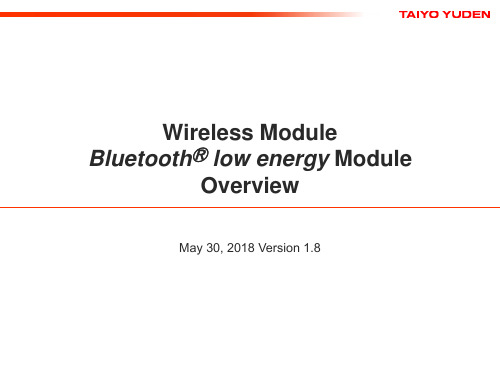
Overview
May 30, 2018 Version 1.8
TAIYO YUDEN BluetoothⓇ low energy Module Line-Up Taiyo Yuden BluetoothⓇ low energy Module
EYSGCNAWY-1X http://www.yuden.co.jp/or/product/category/module/EYSGCNAWY-1X.html EYSGJNAWY-1X http://www.yuden.co.jp/or/product/category/module/EYSGJNAWY-1X.html EYSGCNAWY-WX http://www.yuden.co.jp/or/product/category/module/EYSGCNAWY-WX.html EYSGJNAWY-WX http://www.yuden.co.jp/or/product/category/module/EYSGJNAWY-WX.html
EYSGCN Series
Basic
Application Embedded
Embedded antenna
Small
Ext. 32kHz X’tal Ext. LC for DC/DC
5.1 x 11.3 x 1.3 mm
EYSGJN Series
Basic
EYAGJN Series Application
ZXX
ZXX
RAM 32kB RAM 16kB
ANT + BLE SoftDevice SoftDevice S110
S310
M50和M52系列连接器的产品说明书

M50-3000845M50-4305045C02910COMPONENT SPECIFICATIONM50 AND M52 SERIES CONNECTORSAUGUST 2017CONTENTS:SECTION TITLE PAGE1 Description of Connector and Intended Application 22 Marking of Connector and/or Package 23 Ratings 3Sheet: 1 of 4Issue: 9C02909COMPONENT SPECIFICATIONM50 AND M52 SERIES CONNECTORS1. DESCRIPTION OF CONNECTOR AND INTENDED APPLICATION.A range of 1.27mm pitch connectors, jumper sockets and IDC cable connectors, comprising vertical surface mount, vertical pc tail, horizontal pc tail, plugs and sockets of varying heights. Board-to-board spacing and configuration is obtained by the selection of an appropriate height plug and socket. M50 connectors are spaced 1.27mm between the rows, and are based on 0.40mm square or round pins. M52 connectors are spaced 2.54mm between the rows, and are based on 0.46mm square pins.2. MARKING OF THE CONNECTOR AND/OR PACKAGE (ORDER CODE).The marking (order code) shall appear on the package and shall be of the following style:XXXXXXX-M5XProduct GroupConnector StyleNo. of Ways per row (00 for Jumper sockets)Contact FinishThe marking (order code) for a pin header variant shall appear on the package and shall be of the following style:M5X - XXX XXX X XX XXProduct GroupDimension ADimension BConnector StyleNo. of Ways per rowContact FinishConnector Style: See individual drawings for connector details.C02909COMPONENT SPECIFICATIONM50 AND M52 SERIES CONNECTORS (continued)3. RATINGS.For M50 Pin Header variants, please see the relevant specifications for M50-350, 360 and 390. For M52 Pin Header variants, these are specified as “M52-PH”. Note: individual components may exceed above ratings – check individual customer information sheets.3.1. MATERIAL & FINISH.Moulding Material:For PC Tail or SMT connectors ................................ High Temperature Thermoplastic, UL94V-0 BlackFor IDC Cable connectors & Jumper sockets .......... 30% Glass Filled PBT, UL94V-0 Black Contact Material ............................................................. Copper alloyContact Finish:M50-380 Contacts ................................................... Nickel all over, Gold Flash on contact areaOther 42 finish code ................................................ Nickel all over, Gold Flash on contact area, 100%Tin on tails45 finish code .......................................................... Gold Flash over Nickel3.2. ELECTRICAL CHARACTERISTICS.Current Rating (per contact):M50-315 ............................................................................................................... 1.5A maxM50-355, M50-365 .............................................................................................. 1.75A maxM50-380, M50-90X ............................................................................................. 0.5A maxOthers .................................................................................................................. 1A max Contact Resistance (initial) ........................................................................................ 20m Ω maxContact Resistance (after conditioning) .................................................................... 30mΩ maxDielectric Withstanding Voltage (Voltage Proof):M50-330/380 ..................................................................................... 1,000V AC rms for 1 minuteM50-310/312/430/470/480/490 ...................................................... 300V AC, 500V DC for 1 minuteM50-311 ............................................................................................. 1,000V AC for 1 minute (initial)250V AC for 1 minute (final) M50-303/313/314/315/353/363/393 ................................................ 500V AC for 1 minute (initial)250V AC for 1 minute (final) M50-19X/20X/320 ............................................................................. 800V AC rms for 1 minuteM50-90X/91X ..................................................................................... 300V DC for 10 secondsM52-500/510 ..................................................................................... 500V AC, 1,000V DC for 1 minuteOthers ................................................................................................ 1,000V AC rms/DC for 1 minute Insulation Resistance:M50-355/365 ....................................................................................................... 5,000M Ω minM50-310/312/430/470/480/490 ........................................................................ 500MΩ minM50-90X/91X ....................................................................................................... 5MΩ minOthers .................................................................................................................. 1,000M Ω min3.3. ENVIRONMENTAL CHARACTERISTICS.Operating Temperature Range:M50-355/365 ....................................................................................................... -55°C to +125°CM50-90X/91X ....................................................................................................... -20°C to +105°COthers .................................................................................................................. -40°C to +105°C Vibration:M50-19X/20X/300/320/350/360/380/390, All M52 ............... 50-2000Hz, 3.13G rms, duration 45minsM50-303/313/314/311/315 ........................................................ 10-55Hz, 10G, duration 2hrsOthers ........................................................................................ Not testedC02909COMPONENT SPECIFICATIONM50 AND M52 SERIES CONNECTORS (continued)3. RATINGS (continued).3.3. ENVIRONMENTAL CHARACTERISTICS (continued).Shock:M50-19X/20X/300/320/350/360/380/390, All M52 ......................................... 30G for 11msM50-311/315 ........................................................................................................ 50G for 11msM50-310/312/430/470/480/490 ........................................................................ N ot tested3.4. MECHANICAL CHARACTERISTICS.Durability:M50-310/312/330/380/430/470/480/490/90X/91X ......................................... 100 operationsM50-311 ............................................................................................................... 600 operationsM50-315 ............................................................................................................... 25 operationsM50-353/363/393 ............................................................................................... 500 operationsOthers .................................................................................................................. 300 operations Insertion force (maximum):M50-19X/20X ....................................................................................................... 10NM50-320/330/380/90X/91X, M52-500/510 ....................................................... 1N per contactM50-310/312/430 ................................................................................................ 2N per contactM50-311 ............................................................................................................... 0.8N per contactM50-300/303/313/314/315, M52-501/505/511/515 ........................................... 1.5N per contact Withdrawal force (minimum):M50-19X/20X ....................................................................................................... 1.3NM50-310/312/315/330/380/430/90X/91X ......................................................... 0.15N per contactM50-320, M52-500/510 ....................................................................................... 0.12N per contactM50-300, M52-501/505/511/515 ......................................................................... 0.1N per contactM50-303/313/314 ................................................................................................ 0.2N per contact Contact Retention force (minimum):M50-19X/20X ....................................................................................................... 4NM50-300/320/350/360/390, M52-PH/501/505/511/515 ................................... 9.8N per contactM50-310/312/430/470/480/490, M52-500/510 ................................................ 1.5N per contactM50-303/311/313/314/315 .................................................................................. 3N per contactM50-353/363/393 ............................................................................................... 2N per contact3.5. SOLDERING DATA.Solderability (for PC Tail & SMT products):M50-311 ............................................................................................................... 230°C for 3 secondsM50-315 ............................................................................................................... 260°C for 3 secondsOthers .................................................................................................................. 245°C for 5 seconds Soldering heat resistance (for PC Tail & SMT products) ........................................... 260°C for 10 secondsM50-3000845M50-4305045。
英飞凌easy系列模块 原理

英飞凌easy系列模块原理英飞凌Easy系列模块原理引言•英飞凌Easy系列模块是一系列面向物联网应用的智能模块,为开发者提供了简便易用的解决方案。
•本文将从基本原理开始,逐步深入解释英飞凌Easy系列模块的工作原理。
原理概述•英飞凌Easy系列模块采用先进的射频技术和集成电路设计,可以实现无线通信、数据处理和控制功能。
•模块内置了丰富的通信接口和协议支持,可与其他设备或外部系统进行数据交互。
无线通信原理•模块支持各种无线通信标准,如WiFi、蓝牙、LoRa等。
无线通信的核心原理是将数据转换成电磁波来进行传输。
•模块通过射频器件将数字信号转换为电磁波,并利用天线将电磁波发送出去。
•接收端的模块则通过天线将接收到的电磁波转换为数字信号,进而进行后续的数据处理。
数据处理原理•模块内置了强大的处理器和存储器,可以实现数据的采集、存储和处理。
•模块通过传感器等外部设备获取环境数据,然后将其进行采样和数字化处理。
•处理后的数据可以通过模块的通信接口发送到其他设备或服务器,也可以在本地进行分析和计算。
控制功能原理•模块具有丰富的IO接口和控制功能,可以实现对外部设备的控制和驱动。
•开发者可以通过编程将模块连接到外围设备,通过IO口实现数据输入和输出。
•模块可以根据编程逻辑对连接的设备进行控制,实现自动化和远程控制等功能。
总结•英飞凌Easy系列模块是一种功能强大、易于使用的物联网解决方案。
•模块基于先进的射频技术和集成电路设计,实现了无线通信、数据处理和控制功能。
•通过理解模块的相关原理,开发者可以更好地利用和应用英飞凌Easy系列模块。
通信接口和协议支持原理•英飞凌Easy系列模块内置了多个通信接口,包括UART、SPI、I2C等,以实现与其他设备的连接和数据交换。
•模块支持多种通信协议,如TCP/IP、MQTT等,可以与云端服务器或其他设备进行远程通信。
•通过通信接口和协议支持,模块可以实现与其他设备的数据传输和控制命令的交互。
WISE-M501 多功能电源表 使用手册说明书

User ManualWISE-M501Multifunction Power MeterCopyrightThe documentation and the software included with this product are copyrighted 2016 by Advantech Co., Ltd. All rights are reserved. Advantech Co., Ltd. reserves the right to make improvements in the products described in this manual at any time without notice. No part of this manual may be reproduced, copied, translated or transmitted in any form or by any means without the prior written permission of Advantech Co., Ltd. Information provided in this manual is intended to be accurate and reliable. How-ever, Advantech Co., Ltd. assumes no responsibility for its use, nor for any infringe-ments of the rights of third parties, which may result from its use. AcknowledgementsIntel and Atom are trademarks of Intel Corporation.Microsoft Windows is registered trademark of Microsoft Corp.All other product names or trademarks are properties of their respective owners. Product Warranty (2 years)Advantech warrants to you, the original purchaser, that each of its products will be free from defects in materials and workmanship for two years from the date of pur-chase.This warranty does not apply to any products which have been repaired or altered by persons other than repair personnel authorized by Advantech, or which have been subject to misuse, abuse, accident or improper installation. Advantech assumes no liability under the terms of this warranty as a consequence of such events.Because of Advantech’s high quality-control standards and rigorous testing, most of our customers never need to use our repair service. If an Advantech product is defec-tive, it will be repaired or replaced at no charge during the warranty period. For out-of-warranty repairs, you will be billed according to the cost of replacement materials, service time and freight. Please consult your dealer for more details.If you think you have a defective product, follow these steps:1.Collect all the information about the problem encountered. (For example, CPUspeed, Advantech products used, other hardware and software used, etc.) Noteanything abnormal and list any onscreen messages you get when the problemoccurs.2.Call your dealer and describe the problem. Please have your manual, product,and any helpful information readily available.3.If your product is diagnosed as defective, obtain an RMA (return merchandizeauthorization) number from your dealer. This allows us to process your returnmore quickly.4.Carefully pack the defective product, a fully-completed Repair and ReplacementOrder Card and a photocopy proof of purchase date (such as your sales receipt)in a shippable container. A product returned without proof of the purchase dateis not eligible for warranty service.5.Write the RMA number visibly on the outside of the package and ship it prepaidto your dealer.Part No. Edition 1Printed in China June 2016WISE-M501 User Manual iiDeclaration of ConformityCEThis product has passed the CE test for environmental specifications when shielded cables are used for external wiring. We recommend the use of shielded cables. This kind of cable is available from Advantech. Please contact your local supplier for ordering information.CEThis product has passed the CE test for environmental specifications. Test conditions for passing included the equipment being operated within an industrial enclosure. In order to protect the product from being damaged by ESD (Electrostatic Discharge) and EMI leakage, we strongly recommend the use of CE-compliant industrial enclo-sure products.Technical Support and Assistance1.Visit the Advantech web site at where you can findthe latest information about the product.2.Contact your distributor, sales representative, or Advantech's customer servicecenter for technical support if you need additional assistance. Please have thefollowing information ready before you call:–Product name and serial number–Description of your peripheral attachments–Description of your software (operating system, version, application software, etc.)– A complete description of the problem–The exact wording of any error messagesiii WISE-M501 User ManualSafety Instructions1.Read these safety instructions carefully.2.Keep this User Manual for later reference.3.Disconnect this equipment from any AC outlet before cleaning. Use a dampcloth. Do not use liquid or spray detergents for cleaning.4.For plug-in equipment, the power outlet socket must be located near the equip-ment and must be easily accessible.5.Keep this equipment away from humidity.6.Put this equipment on a reliable surface during installation. Dropping it or lettingit fall may cause damage.7.The openings on the enclosure are for air convection. Protect the equipmentfrom overheating. DO NOT COVER THE OPENINGS.8.Make sure the voltage of the power source is correct before connecting theequipment to the power outlet.9.Position the power cord so that people cannot step on it. Do not place anythingover the power cord.10.All cautions and warnings on the equipment should be noted.11.If the equipment is not used for a long time, disconnect it from the power sourceto avoid damage by transient overvoltage.12.Never pour any liquid into an opening. This may cause fire or electrical shock.13.Never open the equipment. For safety reasons, the equipment should beopened only by qualified service personnel.14.If one of the following situations arises, get the equipment checked by servicepersonnel:⏹ The power cord or plug is damaged.⏹ Liquid has penetrated into the equipment.⏹ The equipment has been exposed to moisture.⏹ The equipment does not work well, or you cannot get it to work according tothe user's manual.⏹ The equipment has been dropped and damaged.⏹ The equipment has obvious signs of breakage.15.DO NOT LEAVE THIS EQUIPMENT IN AN ENVIRONMENT WHERE THESTORAGE TEMPERATURE MAY GO BELOW -40° C (-40° F) OR ABOVE 60°C (140° F). THIS COULD DAMAGE THE EQUIPMENT. THE EQUIPMENTSHOULD BE IN A CONTROLLED ENVIRONMENT.16.CAUTION: DANGER OF EXPLOSION IF BATTERY IS INCORRECTLYREPLACED. REPLACE ONLY WITH THE SAME OR EQUIVALENT TYPERECOMMENDED BY THE MANUFACTURER, DISCARD USED BATTERIESACCORDING TO THE MANUFACTURER'S INSTRUCTIONS.The sound pressure level at the operator's position according to IEC 704-1:1982 is no more than 70 dB (A).DISCLAIMER: This set of instructions is given according to IEC 704-1. Advantech disclaims all responsibility for the accuracy of any statements contained herein. WISE-M501 User Manual ivv WISE-M501 User ManualSafety Precaution - Static ElectricityFollow these simple precautions to protect yourself from harm and the products from damage.⏹To avoid electrical shock, always disconnect the power from your PC chassis before you work on it. Don't touch any components on the CPU card or other cards while the PC is on.⏹Disconnect power before making any configuration changes. The sudden rush of power as you connect a jumper or install a card may damage sensitive elec-tronic components.Battery InformationBatteries, battery packs, and accumulators should not be disposed of as unsorted household waste. Please use the public collection system to return, recycle, or treat them in compliance with the local regulations.Manual ConventionsWarning!Warnings indicate conditions, which if not observed, can cause personalinjury!Caution!Cautions are included to help you avoid damaging hardware or losingdata. e.g.There is a danger of a new battery exploding if it is incorrectly installed. Do not attempt to recharge, force open, or heat the battery. Replace the battery only with the same or equivalent type recommended by the man-ufacturer. Discard used batteries according to the manufacturer'sinstructions.Note!Notes provide optional additional information.WISE-M501 User Manual viContentsChapter1Product Overview (1)1.1Introduction (2)1.2Application (2)Chapter2Product Specifications (3)2.1Product Specifications (4)Table 2.1:PARAMETERS (4)Table 2.2:Accuracy & Resolutions (4)Chapter3Hardware Installation (7)3.1Dimensions (8)3.2Mounting (8)3.3Wiring & Connections (8)Chapter4System Configuration (11)4.1Operational Processes (12)4.2Setting & Display (13)Appendix A I/O Modbus Mapping Table (19)A.1Modbus Function Code Introduction (20)A.2I/O Modbus Mapping Table (20)Table A.1:RS485 communication parameters address table(Function code: 03h, 06h, 10h) (20)vii WISE-M501 User ManualWISE-M501 User Manual viiiChapter11.1IntroductionThe WISE-M501 series Multifunction Power Meter provide high accuracy measure-ment, display and communication (Modbus RTU) of all electrical and power quality parameters, including harmonic measurement THD (Total Harmonic distortion) Pro-vides electricity bill ratio (Cost) and carbon dioxide ratio (Co2) set can show cumula-tive electricity bills and carbon emissions, and suitable for the installation in the power management of remote communication, such as the use of demand.1.2Application⏹Control panels and Motor⏹Generator monitoring⏹Switchgear distribution systems⏹Energy Management⏹Power quality analysisWISE-M501 User Manual2Chapter22.1Product SpecificationsVoltage V12 V23 V31 V LL_Avg V1 V2 V3 V LN_AvgCurrent I 1 I2 I3 I Avg I NActive Power P 1 P 2 P 3 ΣPReactive Power Q 1 Q 2 Q 3 ΣQApparent Power S 1 S 2 S 3 ΣSPower factor PF 1 PF 2 PF 3 PF AvgFrequency HzActive Energy Wh TotalReactive Energy Varh TotalTHD for voltage THD V12 THD V23 THD V31 THD V_AvgTHD for current THD I1 THD I2 THD I3 THD I_AvgRS485 Port Modbus RTU modeCumulative electricity bills Cost (Only a single rate)CO2 emissions CO2Date time Year, Month, Day, Hour, Min, Sec.Parameters Accuracy ResolutionVoltage0.25%0.1VCurrent0.25%0.001ANeutral Current 1.0%0.001AActive Power0.5%1WReactive Power0.5%1VarApparent Power0.5%1VAPower factor0.5%0.001Frequency0.2%0.01HzActive Energy0.5%0.1kWhReactive Energy0.5%0.1kVarhTHD 1.0%0.1%WISE-M501 User Manual45WISE-M501 User ManualChapter 2Product SpecificationsProgrammable by front buttons (Actual wiring must be same)Input range:Voltage: 40~400 V LN ; 60~600V LL PT Primary range:100~500000V PT Secondary range:100~600V Current: 0~5A, (Optional:0~1A)CT Primary range: 5~9999A Frequency: 45~65HzMax. Input over capability:Voltage:2 X rated continuous: 2500V, 1 sec Current: 2 X rated continuous: 20 X rated 1 sec Input burden:Voltage: < 0.2VA?Current: < 0.1VAPower Quality THD:Total harmonic distortion for Voltage and Current RS485 communication (standard)Protocol:Modbus RTU modeBaud rate:1200/2400/4800/9600/19200/38400Data bits:8 bitsParity:None / Even / Odd Stop bits: 1 or 2Address:1~255Wiring:1200M max,Termination Res.:120~300Ω/0.25W (typical: 150Ω)Back up memory:FRAMDigital Input: 2 DI; Opto couplers: 5Vdc, 20mAReaction time:≤ 300ms; Isolation: 2000Vac Digital Output 2 DO; Open collector: 40Vdc, 50mA Reaction time:≤ 300ms; Isolation: 2000Vac Power Power supply:AC 85~264V / DC 100~300V Power consumption:AC:≤ 10W / DC:≤ 3W @ 230V Environmental Operating Temp.:0~60 ˚COperating Hum(%RH):5~95 %RH, non-condensing Temp. Coefficient:≤100 PPM/˚C Storage Temperature:-10~70 ˚CEnclosure:Front panel: IEC 529 (IP50): Housing: IP20Input Measurement:True RMS measurement Sampling:128 point / CycleConnection:1P2W, 1P3W, 3P3W(2,3CT), 3P4W, Balanced/UnbalanceWISE-M501 User Manual6Chapter33.1Dimensions3.23.39WISE-M501 User ManualChapter 3Hardware InstallationRS-485/(Terminal Block 2)WISE-M501 User Manual10Chapter44.1Operational ProcessesWISE-M501 User Manual1213WISE-M501 User ManualChapter 4System Configuration4.2Setting & DisplayWISE-M501 User Manual14Chapter 4 Array SystemConfiguration15WISE-M501 User ManualWISE-M501 User Manual16Chapter 4 Array SystemConfiguration17WISE-M501 User ManualWISE-M501 User Manual18Appendix AWISE-M501 User Manual 20A.1Modbus Function Code IntroductionA.2I/O Modbus Mapping TableCode(Hex)NameUsage03Read Holding Registers Read 16-bit register. Used to read integer or floating point process data.06Preset Single Register Write data in 16-bit integer format 10Preset Multiple RegistersWrite multiple data in 16-bit integer formatGeneral class informationRegister Name Register address Data Format Data Length Measurement range Unit R/W Default DescriptionFrequency 0000h XXXX 245.00 ~65.00Hz /100RFrequency (high word)0001h XX.XX Frequency (low word)Average phase voltage 0002h XXXX 20~500000.0V/10RAverage phase voltage (high word)0003h XXX.X Average phase voltage (low word)U l lavg 0004h XXXX 20~500000.0V/10RAverage line voltage (high word)0005h XXX.X Average line voltage (low word)I avg 0006h XXXX 20~10000.000 A /1000R Average current (high word)0007h X.XXX Average current (low word)In 0008h XXXX 20~10000.000 A /1000R Neutral current (high word)0009h X.XXX Neutral current (low word)Psum 000Ah XXXX 2-199999999 ~999999999W R Total effective power (high word)000Bh XXXX Total effective power (low word)Qsum 000Ch XXXX 2-199999999 ~999999999VAR R Total reactive power (high word)000Dh XXXX Total reactive power (low word)Ssum 000Eh XXXX 2-199999999 ~999999999VA R Total apparent power (high word)000Fh XXXX Total apparent power (low word)PF avg0010h XXXX 2-1.000 ~1.000PF /1000RAverage power factor (high word)0011h X.XXX Average power factor (low word)Ea0012hXXXX20~99999999.9kWh /10R/WEffective energy (high word), over99999999.9 auto Zero0013h XXX.X Effective energy (low word), over 99999999.9 auto ZeroEr0014hXXXX20~99999999.9kVARh /10R/WInvalid electricity (high word), over 99999999.9 auto Zero0015h XXX.X Invalid electricity (low word), over 99999999.9 auto ZeroCost0016hXXXX20~99999999.9$/10RTotal electricity bill (high word), over 99999999. 9 auto Zero0017h XXX.X Total electricity bill (low word), over 99999999.9 auto ZeroCO 20018hXXXX20~99999999.9kg/10RThe total carbon dioxide(high word),over 99999999.9 auto Zero 0019hXXX.X The total carbon dioxide (low word) over 99999999.9 auto Zero UA 001Ah XXXX 20~500000.0V/10R Phase A voltage (high word)001Bh XXX.X Phase A voltage (low word)UB 001Ch XXXX 20~500000.0V/10R Phase B voltage (high word)001Dh XXX.X Phase B voltage (low word)UC 001Eh XXXX 20~500000.0V/10R Phase C voltage (high word)001Fh XXX.X Phase C voltage (low word)UAB0020h XXXX 20~500000.0V/10RAB line voltage (high word)0021hXXX.XAB line voltage (low word)21WISE-M501 User ManualAppendix A I/O Modbus Mapping TableUBC 0022h XXXX 20~500000.0V/10R BC line voltage (high word)0023h XXX.X BC line voltage (low word)UCA 0024h XXXX 20~500000.0V/10R CA line voltage (high word)0025h XXX.X CA line voltage (low word)IA 0026h XXXX 20~10000.000A/1000R Phase A current (high word )0027h X.XXX Phase A current (ow word)IB 0028h XXXX 20~10000.000A/1000R Phase B current (high word )0029h X.XXX Phase B current (low word)IC 002Ah XXXX 20~10000.000A/1000R Phase C current (high word)002Bh X.XXX Phase C current (low word)PA 002Ch XXXX 2-199999999 ~999999999W R Phase A active power (high word )002Dh XXXX Phase A active power (low word)PB 002Eh XXXX 2-199999999 ~999999999W R Phase B active power( high word)002Fh XXXX Phase B active power (low word)PC 0030h XXXX 2-199999999 ~999999999W R Phase C active power (high word)0031h XXXX Phase C active power (low word)QA 0032h XXXX 2-199999999 ~999999999VAR R Phase A reactive power (high word)0033h XXXX Phase A reactive power (low word)QB 0034h XXXX 2-199999999 ~999999999VAR R Phase B reactive power (high word)0035h XXXX Phase B reactive power (low word)QC 0036h XXXX 2-199999999 ~999999999VAR R Phase C reactive power(high word)0037h XXXX Phase C reactive power (low word)SA 0038h XXXX 2-199999999 ~999999999VA R Phase A apparent power (high word)0039h XXXX Phase A apparent power (low word)SB 003Ah XXXX 2-199999999 ~999999999VA R Phase B apparent power (high word)003Bh XXXX Phase B apparent power (low word)SC 003Ch XXXX 2-199999999 ~999999999VA R Phase C apparent power(high word)003Dh XXXX Phase C apparent power (low word)PFA 003Eh XXXX 2-1.000 ~1.000PF/1000R Phase A Power Factor (high word)003Fh X.XXX Phase A Power Factor (low word)PFB 0040h XXXX 2-1.000 ~1.000PF/1000R Phase B Power Factor (high word)0041h X.XXX Phase B Power Factor (low word)PFC 0042h XXXX 2-1.000 ~1.000PF/1000R Phase C Power Factor (high word)0043h X.XXX Phase C Power Factor (low word)LT 0044h XX 182=R, 76=L, 67=C RR: Resistive, L: Inductive, C:Capacitive THDUA 0045h XXX.X 10~100.0%/10R Phase A voltage total harmonic( 3P3W,THDUAB)THDUB 0046h XXX.X 10~100.0%/10R Phase B voltage total harmonic (3P3W,THDUBC)THDUC 0047h XXX.X 10~100.0%/10R Phase C voltage total harmonic (3P3W,THDUCA)THDUavg 0048h XXX.X 10~100.0%/10R Average voltage total harmonic THDIA 0049h XXX.X 10~100.0%/10R Phase A current total harmonic THDIB 004Ah XXX.X 10~100.0%/10R Phase B current total harmonic THDIC 004Bh XXX.X 10~100.0%/10R Phase C current total harmonic THDIavg004ChXXX.X10~100.0%/10RAverage total harmonic currentInput group setting classRegister NameRegister addressData Format Data Length Measurement range Unit R/WDefault DescriptionVoltage wir-ing Wire-U004DhX10~6R/W 50:1P2W4:3P3W.31:1P3W5:3P4W 2:3P3W6:3P4W.B 3:3P3W.BPT- Pri004EhXXXX2100~500000VR/W600PT Primary side voltage setting( high word )004FhXXXX PT Primary side voltage setting( low word )PT- Sec 0050h XXXX 1100~600V R/W 600PT Secondary voltage settings CT- Pri 0051h XXXXX 11~10000AR/W 5CT Primary current setting P .code0052hXXXX10000~9999R/W1000Clearance password changeRS485 communication group settings classRegister Name RegisteraddressDataFormatDataLengthMeasurementrangeUnit R/W DefaultDescriptionAddr0053h XXX11~247R/W1The Communication Station No. set-tingBaud0054h X10~5R/W30:1200, 1:2400, 2:4800, 3:9600, 4:19200, 5:38400Parity0055h X10~3R/W10:N81, 1:N82, 2:O81, 3:E81 Cost group setting classRegister Name RegisteraddressDataFormatDataLengthMeasurementrangeUnit R/W DefaultDescriptionCost0056h XX.XX100.00~99.99R/W 2.30kWh the cost ratio setting CO20057h X.XXX10.000~9.999R/W0.638kWh of CO2 ratio settingTime group setting classRegister Name RegisteraddressDataFormatDataLengthMeasurementrangeUnit R/W DefaultDescriptionBack- Light0058h XX10~15R/W10~15Minute, 0 is Steadily lit Year0059h XX10~99R/W0~99 = 2000~2099Month005Ah XX11~12R/WDay005Bh XX11~31R/WTime005Ch XX10~23R/WMinute005Dh XX10~59R/WSecond005Eh XX10~59R/WPermanent screen group setting classRegister Name RegisteraddressDataFormatDataLengthMeasurementrangeUnit R/W DefaultDescriptionDef.Page005Fh X11~4R/W11: 1.2.1: Average phase voltage (T/ L-n/V) / Average current (A)/Total active power (kW)Average power factor (PF/IND/Avg)/Total active energy (kWh)2: 1.2.2: Average line voltage (T/L-L/V) / Average current (A)/Total active power (kW)Average power factor (PF/IND/Avg)/Total active energy (kWh)3:1.2.3:Total apparent power (T/ kVA)/Total reactive power (kvar)/ Total active power ( k W)/Average power factor(PF/IND/Avg)/Total active energy(kWh)4:1.2.4:Total apparent power (T/ kVA)/Total reactive power (kvar)/ Total active power (k W)/Frequency (Hz)/Total active energy (kWh)INIT0060h XXXX20000~9999R/W0Set:7170,Restore DefaultWISE-M501 User Manual2223WISE-M501 User Manual Appendix AI/O Modbus Mapping Table Client Custom classRegisterNameRegister address Data Format Data Length Measurement range Unit R/W Default Description ClientCustom15000h XX10~76(0x4c)R/W 0x0000h This regional data to set the following 20 addresses (5014h~5027h)content of the information,That is redefining 5014h~5027h address information significance Address correspondence to: 5000h set 5014h corresponding address data content.Address correspondence to: 5001h set 5015h corresponding address data content.Address correspondence to: 5013h set 5027h address data corresponding to content.Example:1: 5000h address data = 0000h, 5001h address data = 0001h. Then the corresponding address 5014h ,5015h addresses are mapped tothe content of 0000h, 0001h, accordingto the table, 5014h ,5015h address data for the frequency content high byte and low byte (Setting range 0 ~ 0x4c, read the corre-sponding region RS485 DataSheet)Client Cus-tom 25001h XX10~76(0x4c)R/W 0x0001h Client Cus-tom 35002h XX10~76(0x4c)R/W 0x0002h Client Cus-tom 45003h XX10~76(0x4c)R/W 0x0003h Client Cus-tom 55004h XX10~76(0x4c)R/W 0x0004h Client Cus-tom 65005h XX10~76(0x4c)R/W 0x0005h Client Cus-tom 75006h XX10~76(0x4c)R/W 0x0006h Client Cus-tom 85007h XX10~76(0x4c)R/W 0x0007h Client Cus-tom 95008h XX 10~76(0x4c)R/W 0x0008hClient Cus-tom 105009h XX 10~76(0x4c)R/W 0x0009h Client Cus-tom 11500Ah XX 10~76(0x4c)R/W 0x000A h Client Cus-tom 12500Bh XX 10~76(0x4c)R/W 0x000B h Client Cus-tom 13500Ch XX 10~76(0x4c)R/W 0x000C h Client Cus-tom 14500Dh XX 10~76(0x4c)R/W 0x000D h Client Cus-tom 15500Eh XX 10~76(0x4c)R/W 0x000E h Client Cus-tom 16500Fh XX 10~76(0x4c)R/W 0x000F h Client Cus-tom 175010h XX 10~76(0x4c)R/W 0x0010h Client Cus-tom 185011h XX 10~76(0x4c)R/W 0x0011h Client Cus-tom 195012h XX 10~76(0x4c)R/W 0x0012h Client Cus-tom 205013h XX 10~76(0x4c)R/W 0x0013hWISE-M501 User Manual 24Custom the output 15014h 1R Meaning of the data subject 5000h~5013h address control, data format and the unit and the actual out-put data format to match the format, see the table RS485Custom the output 25015h 1R Custom the output 35016h 1R Custom the output 45017h 1R Custom the output 55018h 1R Custom the output 65019h 1R Custom the output 7501Ah 1R Custom the output 8501Bh 1R Custom the output 9501Ch 1R Custom the output 10501Dh 1R Custom the output 11501Eh 1R Custom the output 12501Fh 1R Custom the output 135020h 1R Custom the output 145021h 1R Custom the output 155022h 1R Custom the output 165023h 1R Custom the output 175024h 1R Custom the output 185025h 1R Custom the output 195026h 1R Custom the output 205027h 1RAppendix AI/O ModbusMappingTable 25WISE-M501 User Manual。
远眸工业网关 18系列 产品手册

18世界级的远程调试与移动监控产品特色断点续传与持久储存21拖拽式远程SCADAWAN/4G/Wi -Fi 多种联网方式智能数据采集模块丰富的物理接口同时远程连接现场多个设备,调试程序,手机监控。
支持USB 、串口设备远程调试远眸工业网关广泛应用于工业自动化领域,致力于解决客户关心的远程调试和远程数据采集等问题,提供完整的自动化领域远程解决方案。
远眸工业网关适用于各类严苛环境,支持绝大多数的自动化品牌设备远程连接,如Siemens 、Allen Bradley 、Schneider Electric 、Mitsubishi 、Omron 等工控品牌。
远眸工业网关还支持各类自动化设备的数据采集,集成了OPC UA 、西门子S7、罗克韦尔 CIP/Ethernet/IP 等多种协议。
采集到的的设备数据可对接各大云平台(阿里云、AWS 、Azure 、远眸云和Secomea DCC 等),支持断点续传以及离线数据存储。
数据采集、远程调试、远程SCADA 功能集于一身的远眸工业网关现场网络不稳定,您的数据不会丢,可持久储存在板载数据库中。
数据很多,没关系,您还可以使用SD 卡存储数据告别NAT 和繁琐的IT 步骤,拖拽式操作即可将远端现场的PLC 连接至中控SCADA根据现场需求,选择相应型号的网关,您还可以外接适配器,满足各种场景需求从现场设备采集数据,支持多种工业协议,推送至阿里云、AWS 、Azure 、Machine -Advisor 、远眸云、Secomea DCC 等云平台1个WAN 口、1个DEV 设备口1 个 RS232、2个 USB ,满足您远程调试和数据采集的需求桂林远眸科技有限公司 400-690-8650远眸SiteManger简介订货号支持数据采集的接口支持远程调试的接口远程访问通道数数据采集通道数1849经典远眸SiteManager Wi-Fi 版C30131以太网以太网、USB 、RS2322个2个1839经典远眸SiteManager 4G 版C30132以太网以太网、USB 、RS2322个2个28293网段远眸SiteManager 以太网版R30143以太网以太网、USB 、RS2325个5个28393网段远眸SiteManager 4G 版R30142以太网以太网、USB 、RS2325个5个28493网段远眸SiteManager Wi-Fi 版R30141以太网以太网、USB 、RS2325个5个远眸工业网关RIG 简介订货号支持数据采集的接口支持远程调试的接口远程访问通道数数据采集通道数1639-4G CN 4G 中国版R60630以太网、RS232、RS485以太网2个2个,可扩展到5个1639-4G G 4G 全球版R60631以太网、RS232、RS485以太网2个2个,可扩展到5个1649Wi-Fi 双频版R60640以太网、RS232、RS485以太网2个2个,可扩展到5个16594G 、Wi-Fi 、GPS 全功能版R60650以太网、RS232、RS485以太网2个2个,可扩展到5个网络及设备连接• SiteManager 1839-CN :以太网、2/3/4G (支持外接USB Wi-Fi 适配器联网或AP 功能)• SiteManager 1849:以太网、Wi-Fi(2.4G) (支持外接4G 适配器扩展4G 联网、外接USB-Wi-Fi 适配器支持 AP 模式)• UPLINK (WAN ):支持动态IP 、静态IP 、PPPoE • DHCP 服务器:DEV (LAN )可设为DHCP 服务器• 远程SCADA :支持Secomea LogTunnel 功能,快速搭建远程SCADA 网络架构• 支持使用远程访问任何TCP/UDP 端口,包括二层网络• 串口RS232连接标准RS232接口设备 ,仅支持远程调试• USB 口连接USB 设备,仅支持远程调试•DEV 设备口:1个网口支持连接1个网段的设备Secomea DCM 数据采集功能• 支持协议:OPC UA 、西门子S7、罗克韦尔 CIP/Ethernet/IP 、Http Get(JSON, XML 等),Simulator 数据虚拟器• 支持云平台:AWS 、Azure 、施耐德Machine Advisor 、阿里云、远眸云、Secomea DCC• 边缘计算:基础运算(平均值、最大值、最小值、运算等)、基于事件的告警•内置80M 离线存储,不支持扩展TF 卡主动式安全• 先进的安全标准:通讯端口按需开启,自动关闭,防止人为操作的疏忽;整个解决方案符合行业最新标准并取得第三方安全认证• 防火墙友好性:用户网络安全性是第一位,SiteManager 用户不需要妥协自己的企业防火墙标准• 监控及日志:设备、账号均可集中管理;设备与人员的所有原始记录可查;使用数据统计,流量等可追溯•报警:本地报警信息可通过IO 口触发报警,SiteManager 或GateManager 生成的报警可用电子邮件或短信发送给指定人员电气特性• CPU :ARM Cortex A5 536 Mhz • 电源:12-24V 直流• 以太网口:2个,10/100 Mbit (1个上网口/1个设备口)• USB 口:2个, 2.0全速(主机),支持远程调试功能• 串口:1 x RS232• 功耗:5W (峰值8W )• 输入:2路数字量输入• 输出:1个开漏输出(0.2A ),1个继电器输出(0.5A )• 1839型号: 集成SIM 卡上网模块和Micro-SIM 卡插槽,标准的RP-SMA 母头母针•1849型号 :集成Wi-Fi 上网模块,支持2.4G (IEEE 802.11 b/g/n/ac 协议标准) ,标准的RP-SMA 母头公针物理特性• 工作温度:-25℃ ~+55℃• 相对湿度:5%~95%• 产品尺寸:107x32x97(mm)• 重量:500g• 铝质机壳、IP20、DIN 导轨安装支架• 正常运行海拔3000米内•2年保修4G 参数(仅限2839型号)• 4G CN (中国版)支持频段:LTE: B1(FDD),B3(FDD),B5(FDD),B7(FDD), B38(TDD),B39(TDD),B40(TDD),B41(TDD) GSM: GSM850,900,1800 WCDMA: UMTS B1/ B8TD-SCDMA: B34(2110-2025),B39(1880-1920) CDMA: BC0(800MHz )符合电气标准• 安全:CE 、RCM 、UL Listed (file #E358541,ITE 4ZP8)• 通讯:FCC 47 cfr part 15• 电磁兼容:EN 61000-6-2、EN 61000-6-4、EN 301 489-1、 EN 301 489-3。
AXIS M5065 PTZ Network Camera 型号说明书

表数据AXIS M5065PTZ Network Camera带无线I/O的迷你型HDTV PTZAXIS M5065PTZ Network Camera是一款手掌大小的隐蔽式PTZ摄像机,可实现远程室内监控。
这款摄像机支持无线输入/输出连接,可与已连接的Z-Wave Plus®设备进行无线通信,从而在减少使用电缆的情况下创建一个小型的安全解决方案。
AXIS M5065是一款顶置式摄像机,能够提供500平方米(4300平方英尺)以上的覆盖范围,支持±180°水平转动、90°垂直转动和5倍光学变焦。
IP51防护等级可保证防尘和防滴水,即使在激活自动喷水灭火系统时也能确保摄像机正常运行。
>HDTV1080p和5倍光学变焦>Z-wave Plus®兼容性>IP51级>POE供电(IEEE802.3af)>内置分析AXIS M5065PTZ Network Camera 型号AXIS M5065欧洲AXIS M5065日本AXIS M5065美国摄像机图像传感器1/4.85''逐行扫描RGB CMOS镜头变焦距。
2.2–11.0毫米,F1.4–F2.5水平视野:14°–71°垂直视野:8°–40°自动对焦最低照度颜色:在30IRE F1.4条件下为1.2lux快门时间1/16000s至1s平移/倾斜/变焦水平转动:±179°,100°/s垂直转动:90°,100°/s变焦:5倍光学变焦,10倍数字变焦25个预设位置、控制队列、屏幕上的方向指示器视频视频压缩H.264(MPEG-4Part10/AVC)Baseline、Main和HighProfileMotion JPEG分辨率1920x1080至320x180(16:9)帧速率在各种分辨率下高达25/30fps(50/60Hz)视频流提供多个可单独配置的H.264和Motion JPEG格式的视频流基于H.264格式的Axis Zipstream技术可控制的帧速和带宽VBR/MBR H.264图像设置分辨率、压缩、旋转:0°、180°、文本和图像叠加、颜色、亮度、锐度、白平衡、宽动态范围、曝光控制、曝光时间、增益、曝光区域、曝光优先级、PTZ图像冻结、隐私遮罩音频音频流单向音频压缩AAC-LC8/16kHz、G.711PCM8kHz、G.726ADPCM8kHz可配置比特率音频输入内置麦克风网络安全密码保护、IP地址过滤、HTTPS a加密、IEEE802.1X a网络访问控制、摘要式身份验证、用户访问日志、集中式证书管理支持的协议IPv4/v6、HTTP、HTTPS a、SSL/TLS a、QoS Layer3DiffServ、FTP、SFTP、CIFS/SMB、SMTP、Bonjour、UPnP®、SNMPv1/v2c/v3(MIB-II)、DNS、DynDNS、NTP、RTSP、RTP、TCP、UDP、IGMPv1/v2/v3、RTCP、ICMP、DHCP、ARP、SOCKS、SSH、Z-WavePlus®HC4和HC8b系统集成应用程序编程接口用于进行软件集成的开放API,包括VAPIX®和AXIS Camera Application Platform;规格请参见具有一键式连接功能的AXIS Video Hosting System (AVHS)一键云连接ONVIF®Profile S和ONVIF®Profile G,规格请参见智能分析包括AXIS视频移动侦测、音频音量侦测、尖叫侦测、移动物体侦测支持AXIS Camera Application Platform,能够安装第三方应用,请参见/acap事件触发应用程序侦测器:已访问的直播流硬件:网络输入信号:手动触发器、虚拟输入、Z-WavePTZ:移动、已达到预设、就绪存储:中断、录制系统:系统就绪时间:重复、使用时间表事件动作录制视频:SD卡、网络共享上载图像或视频片段:FTP、SFTP、HTTP、HTTPS网络共享、电子邮件PTZ控制:预设位置通知:电子邮件、HTTP、HTTPS、TCP和SNMP陷阱叠加文本Z-Wave状态LED数据流事件数据内置安装帮助像素计算器常规外壳IP51级塑料外壳,透明半球罩可持续性不含PVC存储器512MB RAM,256MB闪存电源以太网供电802.3af/802.3at1型3类标准4.8W,最大8.0W接口RJ4510BASE-T/100BASE-TX PoE存储支持microSD/microSDHC/microSDXC卡支持SD卡加密支持录制到网络附加存储(NAS)有关SD卡和NAS的建议,请参见工作条件0°C至45°C(32°F至113°F)湿度10–90%RH(非冷凝)存放条件-30°C至60°C(-22°F至140°F)认证AXIS M5065欧洲EN55032A类、EN55024、EN301489-1、EN301489-3、EN61000-6-1、EN61000-6-2、EN300220-1、EN300220-2、EN62368-1、EN62479、IEC/EN60529IP51AXIS M5065日本EN55032A类、EN55024、EN61000-6-1、EN61000-6-2、VCCI A类、RCM AS/NZS CISPR32A类、TELEC、IEC/EN/UL62368-1、IEC/EN60529IP51AXIS M5065美国EN55032A类、EN55024、EN61000-6-1、EN61000-6-2、FCC第15部分B子部分A类、ICES-003A类、RCM AS/NZS CISPR32A类、IEC/EN/UL62368-1、IEC/EN60529IP51尺寸Ø130x63毫米(Ø5.1x2.5英寸)重量375克(0.8磅)所含附件AXIS M50Mounting Kit、安装指南、Windows解码器单用户许可证可选附件AXIS M50Clear Dome Cover AAXIS T8341PIR Motion SensorAXIS T8342Door/Window SensorAXIS T8343Alert ButtonAXIS T8344电源开/关插头有关更多附件的信息,请参见视频管理软件AXIS Companion、AXIS Camera Station、Axis的应用开发合作伙伴的视频管理软件可在/vms上获得语言英语、德语、法语、西班牙语、意大利语、俄语、简体中文、日语、韩语、葡萄牙语、繁体中文质保有关5年保修的信息,请参见/warrantya.本产品包括由OpenSSL Project开发的用于OpenSSL工具包的软件。
- 1、下载文档前请自行甄别文档内容的完整性,平台不提供额外的编辑、内容补充、找答案等附加服务。
- 2、"仅部分预览"的文档,不可在线预览部分如存在完整性等问题,可反馈申请退款(可完整预览的文档不适用该条件!)。
- 3、如文档侵犯您的权益,请联系客服反馈,我们会尽快为您处理(人工客服工作时间:9:00-18:30)。
M50的主要特点Enhanced Definition Synthesis(增强解晰度合成引擎),就像M3一样,和OASYS联合,提供给您难以置信的高保真音质。
独特的声音凹槽,Korg的声音设计使大多数人对M50印象深刻拥有易于操作的界面,有色彩明亮和外观漂亮的触摸式显示屏!.四个和弦触发按钮,触发音符(可以触发8个音符和旋)、鼓件和MIDI 信息。
内置双重复合琶音器系统,两个琶音器可同时使用,预置的超过900个模板,可以演奏出富有表现力的、复杂而有韵律的音乐背景。
大规模组合层、分键盘和速度开关,多达16个预置程序,每个音色用一个单独的3频段均衡器。
鼓轨道增加了一个适用于任何程序的方便的插槽,预置了超过670种现成打击乐片段。
可同时提供5个插入效果器,2个主系统效果器,和1个全局效果器-整体提供给您M3强大的混音能力-M50可以做到!4个多功能操作杆可以很容易地进行声音编辑/混音/琵琶音/外部操作/软件控制。
外部的内置式软件控制模板,包含有最流行的100多个模板供您选择。
灵活的计算机集成系统,配有可插入的VST/RTAS/AU 编辑/管理软件,将M50和您的计算机操纵的工作室合二为一。
高精度(480ppq )音序器带有Korg的著名的音乐灵感工具包,其中包括一键录制,歌曲模板,实时乐句模块播放/录音以及提示列表。
M50 - 61和M50 - 73使用KORG最新的半配重键盘,搭配性感、轻便的、高灵敏度的琴键便携包。
M50-88使用kORG中备受高度评价的RH3逐级配重键盘,让M50-88的触键与高端电钢琴同级,但与此同时M50-88将会成为KORG目前为止重量最轻的88键合成器。
USB接口的MIDI连接和SD卡存储设备可以容易地(没有界面要求)连接到您的计算机上,可以在随时可用的记忆卡上存储歌曲和其他数据。
M50连接2玩转M502加载出厂设置/Demo歌曲2选择和使用程序和合成器3和弦触发和指定功能3了解琶音器4鼓声轨4多功能旋钮4用M50的音序器录制歌曲5用SD卡存储6电脑连接7M50连接1.连接交流电源线,确保音量操纵杆在朝下的位>连接音频线从M50背后的AUDIOOUTPUT L/R插孔到您的混音器,音响设备或监视器(或者连接耳麦到麦克风插孔)2.按后面面板上的POWER ON按键。
注意现有的操作系统信息将显示在power-up上。
访问/m5看最新的操作系统和新添功能。
玩转M50M50的操作之旅真是即快又简便。
不管您要做什么,都只要一步或两步。
M50提供给您好几种进入数据库的方式,换个说法,您可以选择您喜欢的方式来操作。
1.M 50有3种音乐模式,可以通过显示面板右侧的按键来选择:PROG(编程)模式:该模式可以用来播放M50的特有的音效。
COMBI(合成)模式:组合层,分裂和速度开关,多达16个预置程序,每个音色用一个单独的3频段均衡器。
SEQ模式:易于编辑的革命性的16声道定序器,录音功能。
2.另外2个额外的模式:GLOBAL模式:调节设置会影响所有的模式,比如说MIDI,连结,音调设置。
MEDIA模式:与SD卡相结合,保存、存储歌曲、声音以及设置。
3.使用触摸屏来选择声音和功能。
当要选择声音的时候,向左或向右移动位于操作面板下方的操纵杆,您将会在中间的菜单里看到更多的声音选择---触摸选择试听声音,然后在面板上触摸“OK”按键进入所选声音的播放模式页面。
4.当您选择的参数值可以改变时,您可以通过显示面板周围的控制键来修改它:将DIAL转向显示面板的右侧将INC/DEC键转向显示面板的左侧将数字键盘转向显示面板的右侧来输入数值加载出厂设置/D e m o S o n g s1..选择您想要加载的东西(ALL Data 由于疏忽而被选择)然后触摸“Ok”键选择一种类型的声音来加载(Programs/Combis)。
您可以选择加载个别的数据,而不用加载全部的数据。
您还可以加载个别的声音。
2. 先按SEQ键,然后再按START/STOP来听Demo 歌曲。
要选择额外的demo歌曲,触摸选择歌曲名,按INC/DEC键,DIAL 键或者numeric keypad 然后按START/STOP键。
再按START/STOP键阻止自动回放。
2M50EasyStart选择和播放程序以及组合音色1.按PROG或COMBI键。
2.在显示面板中,在上方触摸选择“Category”“Category”在program模式的“main“标签中,在Combi模式的“Prog1-8”标签中。
3.在显示面板中央菜单的左侧和右侧使用标签选择声音类型,在显示面板中触摸选择想要的声音,或使用控制面板来选择声音。
4.要么弹奏琴键,要么按位于四个扭杆下方的四个CHORD TRIGGER 键的任意一个注意:当您试音的时候,您可以一直按在那里,不用按“OK“键,知道您找到了想要在Program 或者Combi 播放模式里面需要的声音!使用Chord Triggers(和铉触发器)!这四个Chord Triggers(和铉触发器)作用强大。
它们可以作为单个音符或鼓点来使用,并且他们还可以触发八音和铉。
开始先来试试鼓点吧。
1.进入Program模式,从目录选择任何的鼓点工具箱(鼓点目录在右下方)2.按DRUM TRACK和ARP ON/OFF键关闭鼓轨道。
3.试着演奏这些pad.他们是自动的鼓组排列,军鼓,闭镲和开镲.试着演奏您会发现,这里装着几乎所有的鼓音工具箱,马上打开试试吧!好,这些pad还能触发鼓音,但是您知道它们而且能演奏完整的8音和旋吗?快来试试吧!1. 进入category(音色种类)再找到Program模式,然后选择一个音调,比如吉他或者钢琴。
2.按动触发器听一听不同的和旋音。
M50里的每一个音可以通过预置的和旋通过触发器触发。
太酷了。
但是如果您想使用您自己的和弦该怎么办呢?使用Chord Assign功能:1.按下CHORD ASSIGN(和弦指定)键(该键会亮)马上演奏8个音符...要创建一个和旋,按住您想要使用的第一个琴键,然后单独弹奏其他的7个琴键。
试试按住延音踏板,然后使用键盘上的8个琴键,创造真正超炫的,狂野的和旋...2.选择您想要使用的新的和旋的声音的触发器,再次选择它听到回放。
这些触发器在M50现场演奏的时候效果真是太棒了...当您单独使用右手的时候,您可以使用他们提供左手伴奏;也可以触发音急速弹奏;快速鼓独奏...或控制外部的声音!3M50 EasyStart了解A r p e g g i a t o r s(琶音器)M50的双重复合琶音器系统可以建立任何形式的音乐...鼓节奏,低音线,不断变化的音色,来现实乐器的演奏效果!现有的许多Programs and Combis(编程合成器)或者Drum Track(鼓音道)容易由于误操作而打开。
要关闭它们,请按住位于上方面板左下方的DRUM TRACK ON/OFF 键。
1 。
选择Combi INT A008组的组合音色:The Future of Funk,然后按下和旋触发启动arpeggiators(琶音器)和Drum和Track(鼓声轨)2 。
尝试其他垫,并注意整个律动如何变化,影响您弹奏的和旋。
3 。
试着用左边的键盘演奏您自己的和弦。
4 。
右侧是一个尖音电子管主音吉他,由REMS模拟处理器控制!使用鼓轨道M50的主要特点之一为鼓轨道,可以即时将节奏伴奏加入任何Program, Combi, 或者Sequence(音序器)。
有超过600种预设模式,包括各种音乐风格。
许多模块都很长,而且是由非常好的鼓手演奏的,给人以真实的感受...1.选择程序INT A000:M50Grand Piano.首先花点时间弹奏一下,享受这难以置信的钢琴音质。
确实是这样!!!不管在做什么都停下来,好好的享受吧!好了。
工作时间到了。
2.按下DRUM TRACK ON/OFF键.他将开始播放.这意味着它在等您输入…3. 弹奏一个琴键或者垫子开始鼓凹槽。
4.在显示面板中,检查底部的部分“Main”标签。
在这里,您可以调整正在使用的片段和鼓工具箱。
a.请注意,在片段名称的[Std]字样,带有[Std]字样的为工作正常的。
注意:您可以通过按PAGE SELECT键和触摸“Basic/DT/Ctr ls”(如果在SEQ模式,触摸“DT/XY/Ctr ls”)来改变鼓轨道的工作方式.Drum有许多Track-specific标签用以开始,停止,转换鼓轨道。
同时也可以安装一个键盘区域。
超炫小贴士:您可以在序列模式里面录制您自己的鼓轨道。
只要您使用的程序被保存在“drum”类别中,它就可以在鼓轨道中被使用。
这就意味着鼓轨道并不一定非得是鼓音!更多信息请查阅看m50用户手册。
多功能操纵杆:位于左边的4个操纵杆对于塑造您的声音是绝对必要的工具!他们在三个不同的模式。
分别是:REALTIME CONTROL:这是Program和Combi模式的默认控制设置。
在这里,您可以调整滤波器和包络,还有可分配和使用控制器的设置。
第一行的职能是调整滤波器的截止,谐振,滤波器包络强度,放大器包络的释放。
第二行是可分配的...比如每个程序或组合,他们已经预先分配到有用的功能- Korg始终使用4号操纵杆混响或延迟深入。
请务必试着玩一下这些操纵杆!4M50EasyStart使用REALTIME CONTROLS(实时控制)1.选择程序INT A043:Stage EP Amp Type1>将3号操纵杆拨到中间的相位2.检查2号操纵杆的微颤音。
3.现在试试4号操纵杆,控制混响深度和拖延,可以被称为“房间氛围”操纵杆-,您甚至还没有触及指定的按钮或操纵杆,您就已经控制了很多了!EXTERNAL–这种模式可以让您控制外部设备或软件,这就是M50 。
很棒是吧?无论您位于M50的哪个操作步骤EXTERNAL按钮可以让您马上控制其他的设备触摸显示面板的“Control Surface”标签(在SEQ模式里,您必须首先按PAGE SELECT按钮,然后在显示面板里触摸“Play/REC Control”)触摸“Setup”旁边的小箭头,并且从100多个不同的模板里面选择一个.其中有最流行的Korg硬件,还有其他的最流行的软件(不仅仅是我们的品牌)!再次按动EXTERNAL按钮进入第二行功能。
要创建自己的外部控制模板?方法如下:1.按下GLOBAL按钮,再按PAGE SELECT按钮,然后触摸显示面板的“MIDI”.“Ext.1”和“Ex t.2”标签让您分配MIDI信息到操纵杆和和旋触发器。
当您保存Global设置的时候,这些模板也同时被保存。
关于EXTERNAL模式的更多信息,请参阅M50用户手册ARP–用这个您可以对双重复合琶音器进行调整。
