成都大学教学用思科交换机路由器配置命令大全
思科交换机命令大全(完整版)
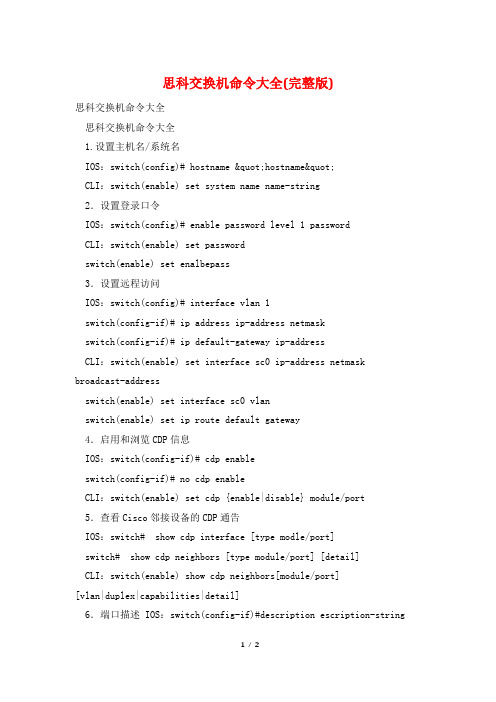
思科交换机命令大全(完整版)思科交换机命令大全思科交换机命令大全1.设置主机名/系统名IOS:switch(config)# hostname "hostname"CLI:switch(enable) set system name name-string2.设置登录口令IOS:switch(config)# enable password level 1 passwordCLI:switch(enable) set passwordswitch(enable) set enalbepass3.设置远程访问IOS:switch(config)# interface vlan 1switch(config-if)# ip address ip-address netmaskswitch(config-if)# ip default-gateway ip-addressCLI:switch(enable) set interface sc0 ip-address netmask broadcast-addressswitch(enable) set interface sc0 vlanswitch(enable) set ip route default gateway4.启用和浏览CDP信息IOS:switch(config-if)# cdp enableswitch(config-if)# no cdp enableCLI:switch(enable) set cdp {enable|disable} module/port5.查看Cisco邻接设备的CDP通告IOS:switch# show cdp interface [type modle/port]switch# show cdp neighbors [type module/port] [detail]CLI:switch(enable) show cdp neighbors[module/port][vlan|duplex|capabilities|detail]6.端口描述 IOS:switch(config-if)#description escription-stringCLI:switch(enable)set port name module/number description-string 7.设置端口速度IOS:switch(config-if)# speed{10|100|auto}CLI:switch(enable) set port speed moudle/number {10|100|auto}switch(enable) set port speed moudle/number {4|16|auto}8.设置以太网的链路模式IOS:switch(config-if)# duplex {auto|full|half}CLI:switch(enable) set port duplex module/number {full|half}9.配置静态VLANIOS:switch# vlan databaseswitch(vlan)# vlan vlan-num name vlaswitch(vlan)# exitswitch# configure teriminalswitch(config)#interface interface module/numberswitch(config-if)# switchport mode accessswitch(config-if)# switchport access vlan vlan-numswitch(config-if)# endCLI:switch(enable) set vlan vlan-num [name name]switch(enable) set vlan vlan-num mod-num/port-list10.配置VLAN中继线IOS:switch(config)# interface interface mod/portswitch(config-if)# switchport mode trunk。
思科路由器命令大全(完整版)
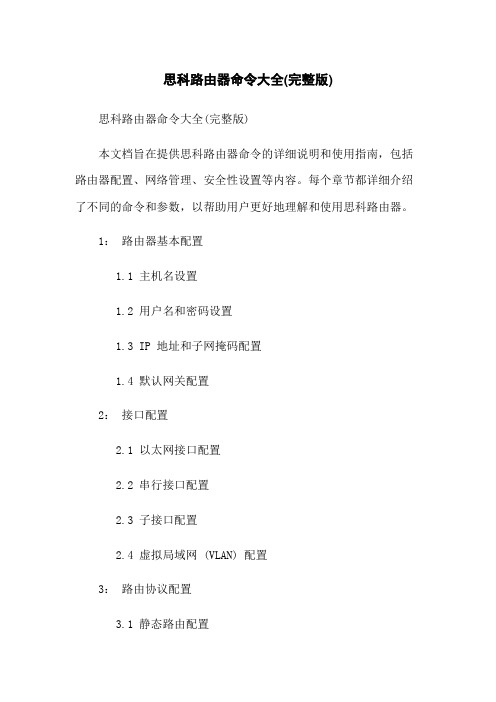
思科路由器命令大全(完整版)思科路由器命令大全(完整版)本文档旨在提供思科路由器命令的详细说明和使用指南,包括路由器配置、网络管理、安全性设置等内容。
每个章节都详细介绍了不同的命令和参数,以帮助用户更好地理解和使用思科路由器。
1:路由器基本配置1.1 主机名设置1.2 用户名和密码设置1.3 IP 地址和子网掩码配置1.4 默认网关配置2:接口配置2.1 以太网接口配置2.2 串行接口配置2.3 子接口配置2.4 虚拟局域网 (VLAN) 配置3:路由协议配置3.1 静态路由配置3.2 动态路由配置3.2.1 RIP 配置3.2.2 OSPF 配置3.2.3 BGP 配置4:网络管理4.1 SNMP 配置4.2 NetFlow 配置4.3 Syslog 配置4.4 路由器时间设置5:安全性配置5.1 访问控制列表 (ACL) 配置5.2 VPN 配置5.3 防火墙配置5.4 AAA 配置附件:本文档附带的附件包括示例配置文件、命令输出示例等,以帮助读者更好地理解和应用文档中的内容。
法律名词及注释:本文档所涉及的法律名词及其注释如下:1:主机名:指路由器的主机标识名称,用于在网络中识别路由器。
2:用户名和密码:用于登录和管理路由器的凭证信息。
3: IP 地址:网络协议中用于唯一标识设备的数字地址。
4:子网掩码:用于标识 IP 地址中网络部分和主机部分的分界线。
5:默认网关:用于转发网络流量的下一跳路由器。
6:以太网接口:用于连接局域网设备的物理接口。
7:串行接口:用于连接广域网设备的物理接口。
8:子接口:在一个物理接口上创建多个逻辑接口,用于实现VLAN 分隔等功能。
9:虚拟局域网 (VLAN):用于将局域网划分成多个逻辑网络的技术。
10:静态路由:手动配置的路由表项,用于指定数据包传输的路径。
11:动态路由:根据路由协议动态学习和更新的路由表项,用于自动路由选择。
12: RIP:路由信息协议,一种距离向量路由协议。
交换机路由器命令合集(思科)

交换机路由器命令合集(思科)1.基础Switch> !⼀般⽤户模式Switch# !特权模式Switch(config)# !全局配置模式Switch(config)#honstname S1 !更改交换机设备[h S1]S1(config)#exit !从当前模式返回到上⼀级模式S1(config)#end !从任何模式直接退回到特权模式S1#show running-config !查看交换机配置S1(config)#do show running-config !查看交换机配置S1#save !保存配置⽂件,以便设备关闭电源重启后能继续使⽤2.配置a.对控制端⼝(Console)添加密码保护S1#configure terminal [conf t]S1(config)#line consloe 0 !进⼊控制⼝⾏配置模式S1(config-line)#password 123456 !设置密码为123456S1(config-line)#login !开始密码检查S1(config-line)#endS1#b.在全局配置模式下设置特权明⽂密码和密⽂密码(同时设置密⽂密码优先)S1(config)#enable password 123 !设置特权铭⽂密码为123S1(config)#enable secret 456 !设置特权密码为456c.使⽤Telnet远程登陆⽅式登陆交换机进⾏配置i。
设置交换机管理ip地址交换机出⼚时都有⼀个默认的虚拟端⼝VLAN1⽤于管理S1(config)#interface Vlan 1 !进⼊交换机默认的虚拟端⼝1,进⼊配置模式S1(config-if)#ip address 192.168.1.1 255.255.255.0 !配置虚拟端⼝的ip和⼦⽹掩码S1(config-if)#no shutdown !通常对端⼝作相关配置后都要开启端⼝S1(config-if)#exitS1(config)#ii。
思科交换机路由基本配置命令
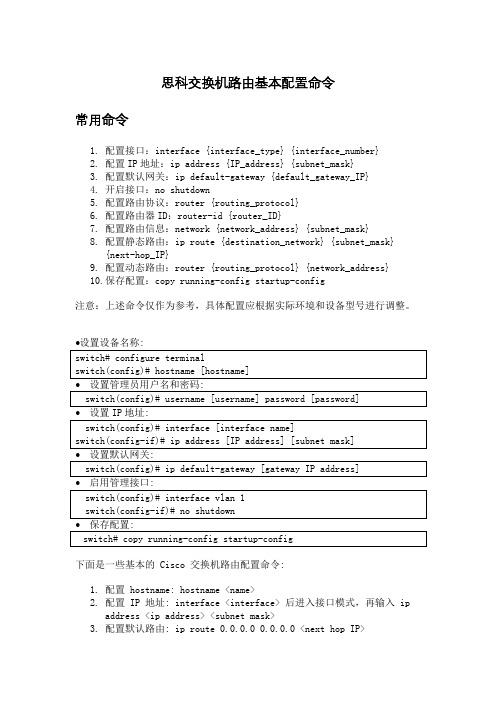
思科交换机路由基本配置命令常用命令1.配置接口:interface {interface_type} {interface_number}2.配置IP地址:ip address {IP_address} {subnet_mask}3.配置默认网关:ip default-gateway {default_gateway_IP}4.开启接口:no shutdown5.配置路由协议:router {routing_protocol}6.配置路由器ID:router-id {router_ID}7.配置路由信息:network {network_address} {subnet_mask}8.配置静态路由:ip route {destination_network} {subnet_mask}{next-hop_IP}9.配置动态路由:router {routing_protocol} {network_address}10.保存配置:copy running-config startup-config注意:上述命令仅作为参考,具体配置应根据实际环境和设备型号进行调整。
下面是一些基本的 Cisco 交换机路由配置命令:1.配置 hostname: hostname <name>2.配置 IP 地址: interface <interface> 后进入接口模式,再输入 ipaddress <ip address> <subnet mask>3.配置默认路由: ip route 0.0.0.0 0.0.0.0 <next hop IP>4.启用路由协议: router <protocol> (例如: router rip)5.配置路由连接: network <network address> (例如: network192.168.1.0)6.查看路由表: show ip routeCisco 交换机路由配置步骤1.进入配置模式:configure terminal2.配置 IP 地址和子网掩码:interface [interface-name] ; ip address[ip-address] [subnet-mask]3.配置默认路由:ip route 0.0.0.0 0.0.0.0 [next-hop-IP-address]4.启用路由协议:router [protocol-name] (如:router ospf)5.配置路由协议参数: [protocol-name] [process-id] (如:ospf 1)6.配置路由连接:network [network-address] [wildcard-mask] area[area-id] (如:network 192.168.1.0 0.0.0.255 area 0)7.保存配置:copy running-config startup-config8.退出配置模式:exit。
思科交换机路由器命令大全
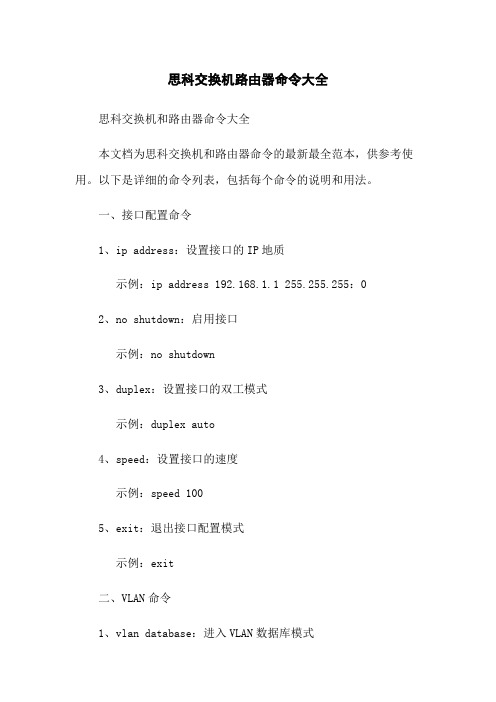
思科交换机路由器命令大全思科交换机和路由器命令大全本文档为思科交换机和路由器命令的最新最全范本,供参考使用。
以下是详细的命令列表,包括每个命令的说明和用法。
一、接口配置命令1、ip address:设置接口的IP地质示例:ip address 192.168.1.1 255.255.255:02、no shutdown:启用接口示例:no shutdown3、duplex:设置接口的双工模式示例:duplex auto4、speed:设置接口的速度示例:speed 1005、exit:退出接口配置模式示例:exit二、VLAN命令1、vlan database:进入VLAN数据库模式示例:vlan database2、vlan id name:创建VLAN并设置名称示例:vlan 10 name VLAN-103、vlan id:删除VLAN示例:no vlan 104、show vlan:显示VLAN信息示例:show vlan5、exit:退出VLAN数据库模式示例:exit三、路由命令1、ip route:设置静态路由示例:ip route 192.168.2:0 255.255.255:0 192.168.1.22、router rip:启用RIP路由协议示例:router rip3、network:将网络添加到RIP路由表中示例:network 10:0:0:04、redistribute:将静态路由或其他路由协议添加到RIP路由表中示例:redistribute static5、exit:退出路由配置模式示例:exit四、ACL命令1、access-list:创建标准或扩展ACL示例:access-list 10 permit 192.168.1:0 0:0:0.2552、ip access-group:应用ACL到接口示例:ip access-group 10 in3、show access-lists:显示ACL信息示例:show access-lists4、exit:退出ACL配置模式示例:exit五、SNMP命令1、snmp-server community:设置SNMP团体字符串示例:snmp-server community public RO2、snmp-server enable traps:启用SNMP陷阱示例:snmp-server enable traps3、snmp-server host:配置SNMP陷阱接收主机示例:snmp-server host 192.168.1.1004、exit:退出SNMP配置模式示例:exit六、SSH命令1、ip ssh version:设置SSH协议版本示例:ip ssh version 22、crypto key generate rsa:RSA密钥对示例:crypto key generate rsa3、username:创建新的本地用户示例:username admin privilege 15 password password1234、exit:退出SSH配置模式示例:exit七、其他命令1、show running-config:显示当前配置示例:show running-config2、copy running-config startup-config:将当前配置保存到启动配置中示例:copy running-config startup-config3、reload:重新启动设备示例:reload4、exit:退出CLI命令行模式示例:exit本文档涉及附件:1、无附件本文所涉及的法律名词及注释:1、ACL(Access Control List):访问控制列表,用于控制网络流量的进出。
思科交换机路由器命令大全
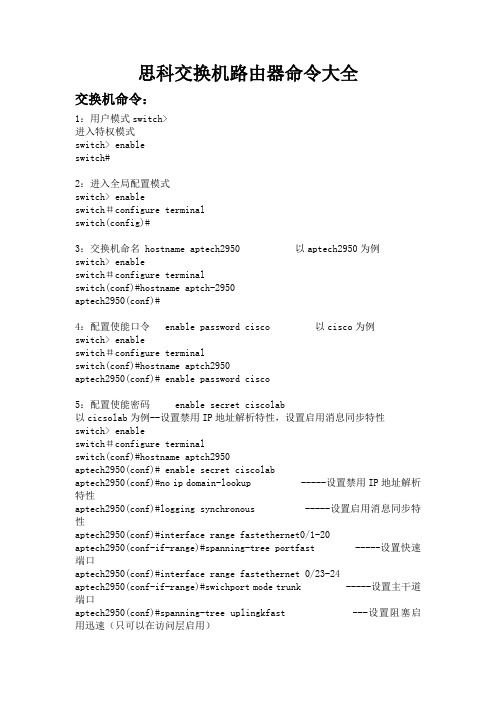
思科交换机路由器命令大全交换机命令:1:用户模式switch>进入特权模式switch> enableswitch#2:进入全局配置模式switch> enableswitch#configure terminalswitch(config)#3:交换机命名 hostname aptech2950 以aptech2950为例switch> enableswitch#configure terminalswitch(conf)#hostname aptch-2950aptech2950(conf)#4:配置使能口令 enable password cisco 以cisco为例switch> enableswitch#configure terminalswitch(conf)#hostname aptch2950aptech2950(conf)# enable password cisco5:配置使能密码 enable secret ciscolab以cicsolab为例--设置禁用IP地址解析特性,设置启用消息同步特性switch> enableswitch#configure terminalswitch(conf)#hostname aptch2950aptech2950(conf)# enable secret ciscolabaptech2950(conf)#no ip domain-lookup -----设置禁用IP地址解析特性aptech2950(conf)#logging synchronous -----设置启用消息同步特性aptech2950(conf)#interface range fastethernet0/1-20aptech2950(conf-if-range)#spanning-tree portfast -----设置快速端口aptech2950(conf)#interface range fastethernet 0/23-24aptech2950(conf-if-range)#swichport mode trunk -----设置主干道端口aptech2950(conf)#spanning-tree uplingkfast ---设置阻塞启用迅速(只可以在访问层启用)6:设置虚拟局域网vlan 1 interface vlan 1switch> enableswitch#configure terminalswitch(conf)#hostname aptch2950aptech2950(conf)# interface vlan 1aptech2950(conf-if)#ip address 192.168.1.1 255.255.255.0 配置交换机端口ip和子网掩码aptech2950(conf-if)#noshut 是配置处于运行中aptech2950(conf-if)#exitaptech2950(conf)#ip default-gateway 192.168.254 设置网关地址7:进入交换机某一端口 interface fastehernet 0/17 以17端口为例switch> enableswitch#configure terminalswitch(conf)#hostname aptch2950aptech2950(conf)# interface fastehernet 0/17aptech2950(conf-if)#8:查看命令 showswitch> enableswitch# show version 察看系统中的所有版本信息show interface vlan 1 查看交换机有关ip 协议的配置信息show running-configure 查看交换机当前起作用的配置信息show interface fastethernet 0/1 察看交换机1接口具体配置和统计信息show mac-address-table 查看mac地址表show mac-address-table aging-time 查看mac地址表自动老化时间9:交换机恢复出厂默认恢复命令switch> enableswitch# erase startup-configureswitch# reload10:双工模式设置switch> enableswitch#c onfigure terminalswitch2950(conf)#hostname aptch-2950aptech2950(conf)# interface fastehernet 0/17 以17端口为例aptech2950(conf-if)#duplex full/half/auto 有full , half, auto 三个可选项11:cdp相关命令switch> enableswitch# show cdp 查看设备的cdp全局配置信息show cdp interface fastethernet 0/17 查看17端口的cdp配置信息show cdp traffic 查看有关cdp包的统计信息show cdp nerghbors 列出与设备相连的cisco设备12:csico2950的密码恢复拔下交换机电源线。
思科交换机路由器常规配置命令大全

思科交换机路由器常规配置命令大全你还在为不知道思科交换机路由器常规配置命令大全而烦恼么?接下来是小编为大家收集的思科交换机路由器常规配置命令大全教程,希望能帮到大家。
思科交换机路由器常规配置命令大全一、基本路由器的检验命令show versionshow processesshow protocolsshow memshow ip routeshow startup-configshow running-configshow flash>show interfaces二、基本路由配置命令进入:config terminal/memory/network 配置网络时常采用的命令:copy和load1.标识:hostname 标识名2.启动标识:banner 启动标识3.接口:interface 端口号4.密码:line 0 6loginpasswd 口令enable password/secret 口令5.接口:1)配置端口interface 端口号clock rate 时钟速率(64000)/* 在串口中配置*/ bandwidth 带宽(缺省56) /* 在串口中配置*/ media-type 介质类型/* 在以太网口上*/ early-token release /* 在令牌环网口上*/ ring-speed 16 /* 在令牌环网口上*/no shutdownwrite memory2)检验端口show interfacesshow controllers6. 配置环境1) 引导方式boot system flash IOS-filenameboot system tftp IOS-filename tftp-address boot system rom2) 配置Register值config-register 0x21027. 查看邻居路由show cdp interfaceshow cdp neighbors [detail]show cdp entry routerA8.IP Address 配置Ip address 网络地址掩码Ip host 主机名addressIp name-server 服务器地址1 服务器地址2 。
思科路由器命令大全(完整版)
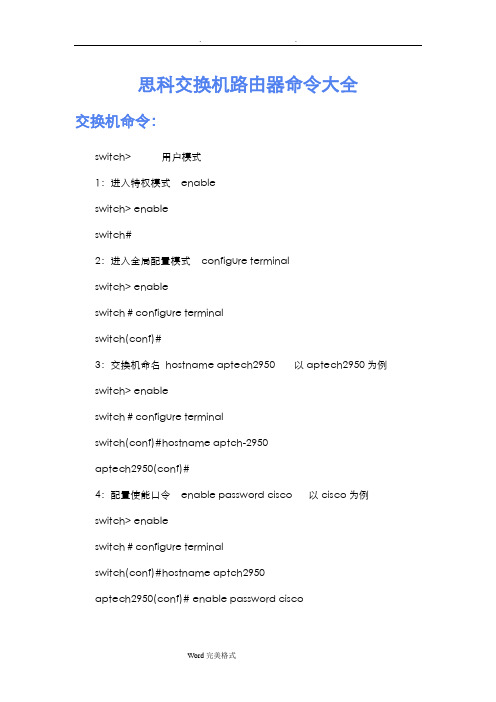
思科交换机路由器命令大全交换机命令:switch> 用户模式1:进入特权模式enableswitch> enableswitch#2:进入全局配置模式configure terminalswitch> enableswitch#configure terminalswitch(conf)#3:交换机命名hostname aptech2950 以aptech2950为例switch> enableswitch#configure terminalswitch(conf)#hostname aptch-2950aptech2950(conf)#4:配置使能口令enable password cisco 以cisco为例switch> enableswitch#configure terminalswitch(conf)#hostname aptch2950aptech2950(conf)# enable password cisco5:配置使能密码enable secret ciscolab 以cicsolab为例--设置禁用IP地址解析特性,设置启用消息同步特性switch> enableswitch#configure terminalswitch(conf)#hostname aptch2950aptech2950(conf)# enable secret ciscolabaptech2950(conf)#no ip domain-lookup -----设置禁用IP 地址解析特性aptech2950(conf)#logging synchronous -----设置启用消息同步特性aptech2950(conf)#interface range fastethernet0/1-20aptech2950(conf-if-range)#spanning-tree portfast -----设置快速端口aptech2950(conf)#interface range fastethernet 0/23-24aptech2950(conf-if-range)#swichport mode trunk -----设置主干道端口aptech2950(conf)#spanning-tree uplingkfast ---设置阻塞启用迅速(只可以在访问层启用)6:设置虚拟局域网vlan 1 interface vlan 1switch> enableswitch#configure terminalswitch(conf)#hostname aptch2950aptech2950(conf)# interface vlan 1aptech2950(conf-if)#ip address 192.168.1.1 255.255.255.0 配置交换机端口ip和子网掩码aptech2950(conf-if)#no shut 是配置处于运行中aptech2950(conf-if)#exitaptech2950(conf)#ip default-gateway 192.168.254 设置网关地址7:进入交换机某一端口interface fastehernet 0/17 以17端口为例switch> enableswitch#configure terminalswitch(conf)#hostname aptch2950aptech2950(conf)# interface fastehernet 0/17aptech2950(conf-if)#8:查看命令showswitch> enableswitch# show version 察看系统中的所有版本信息show interface vlan 1 查看交换机有关ip 协议的配置信息show running-configure 查看交换机当前起作用的配置信息show interface fastethernet 0/1 察看交换机1接口具体配置和统计信息show mac-address-table 查看mac地址表show mac-address-table aging-time 查看mac地址表自动老化时间9:交换机恢复出厂默认恢复命令switch> enableswitch# erase startup-configureswitch# reload10:双工模式设置switch> enableswitch#configure terminalswitch2950(conf)#hostname aptch-2950aptech2950(conf)# interface fastehernet 0/17 以17端口为例aptech2950(conf-if)#duplex full/half/auto 有full , half, auto 三个可选项11:cdp相关命令switch> enableswitch# show cdp 查看设备的cdp全局配置信息show cdp interface fastethernet 0/17 查看17端口的cdp配置信息show cdp traffic 查看有关cdp包的统计信息show cdp nerghbors 列出与设备相连的cisco设备12:csico2950的密码恢复拔下交换机电源线。
思科交换路由常用命令
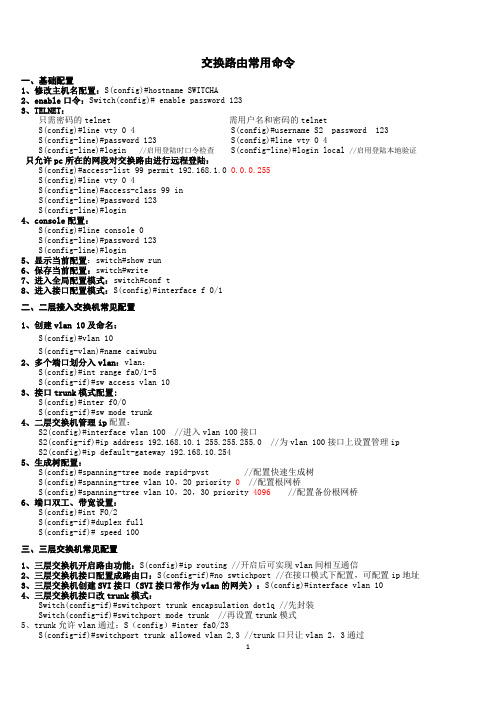
交换路由常用命令一、基础配置1、修改主机名配置:S(config)#hostname SWITCHA2、enable口令:Switch(config)#enable password1233、TELNET:只需密码的telnet需用户名和密码的telnetS(config)#line vty04S(config)#username S2password123S(config-line)#password123S(config)#line vty04S(config-line)#login//启用登陆时口令检查S(config-line)#login local//启用登陆本地验证只允许pc所在的网段对交换路由进行远程登陆:S(config)#access-list99permit192.168.1.00.0.0.255S(config)#line vty04S(config-line)#access-class99inS(config-line)#password123S(config-line)#login4、console配置:S(config)#line console0S(config-line)#password123S(config-line)#login5、显示当前配置:switch#show run6、保存当前配置:switch#write7、进入全局配置模式:switch#conf t8、进入接口配置模式:S(config)#interface f0/1二、二层接入交换机常见配置1、创建vlan10及命名:S(config)#vlan10S(config-vlan)#name caiwubu2、多个端口划分入vlan:vlan:S(config)#int range fa0/1-5S(config-if)#sw access vlan103、接口trunk模式配置:S(config)#inter f0/0S(config-if)#sw mode trunk4、二层交换机管理ip配置:S2(config)#interface vlan100//进入vlan100接口S2(config-if)#ip address192.168.10.1255.255.255.0//为vlan100接口上设置管理ip S2(config)#ip default-gateway192.168.10.2545、生成树配置:S(config)#spanning-tree mode rapid-pvst//配置快速生成树S(config)#spanning-tree vlan10,20priority0//配置根网桥S(config)#spanning-tree vlan10,20,30priority4096//配置备份根网桥6、端口双工、带宽设置:S(config)#int F0/2S(config-if)#duplex fullS(config-if)#speed100三、三层交换机常见配置1、三层交换机开启路由功能:S(config)#ip routing//开启后可实现vlan间相互通信2、三层交换机接口配置成路由口:S(config-if)#no swtichport//在接口模式下配置,可配置ip地址3、三层交换机创建SVI接口(SVI接口常作为vlan的网关):S(config)#interface vlan104、三层交换机接口改trunk模式:Switch(config-if)#switchport trunk encapsulation dot1q//先封装Switch(config-if)#switchport mode trunk//再设置trunk模式5、trunk允许vlan通过:S(config)#inter fa0/23S(config-if)#switchport trunk allowed vlan2,3//trunk口只让vlan2,3通过S(config-if)#switchport trunk allowed vlan all//trunk口允许所有的vlan通过四、路由器常见配置1、ip地址设置:router(config-if)#ip address192.168.1.1255.255.255.0//接口模式下配置2、静态路由配置:router(config)#ip route192.168.1.0255.255.255.010.1.1.1{f0/0}//下一跳地址可替换为出接口3、默认路由配置:router(config)#ip route0.0.0.00.0.0.010.1.1.14、浮动静态路由作为备份路由:R(config)#ip route172.16.20.0255.255.255.010.10.10.4R(config)#ip route172.16.20.0255.255.255.010.10.10.6100//路由开销值100比默认值1大,作为备份路由5、路由可达,有去有回。
思科路由器命令大全
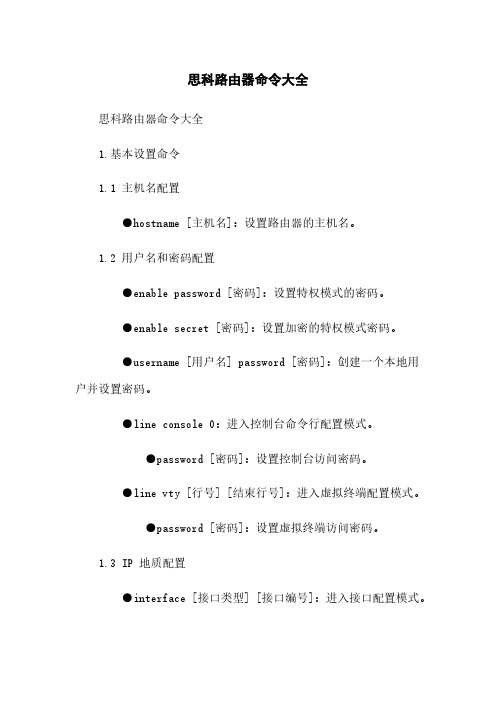
思科路由器命令大全思科路由器命令大全1.基本设置命令1.1 主机名配置●hostname [主机名]:设置路由器的主机名。
1.2 用户名和密码配置●enable password [密码]:设置特权模式的密码。
●enable secret [密码]:设置加密的特权模式密码。
●username [用户名] password [密码]:创建一个本地用户并设置密码。
●line console 0:进入控制台命令行配置模式。
●password [密码]:设置控制台访问密码。
●line vty [行号] [结束行号]:进入虚拟终端配置模式。
●password [密码]:设置虚拟终端访问密码。
1.3 IP 地质配置●interface [接口类型] [接口编号]:进入接口配置模式。
●ip address [IP 地质] [子网掩码]:设置接口的IP 地质和子网掩码。
●no shutdown:启用接口。
1.4 默认网关配置●ip default-gateway [默认网关地质]:设置默认网关。
2.路由配置命令2.1 静态路由配置●ip route [目标网络] [目标子网掩码] [下一跳地质]:配置静态路由。
2.2 动态路由配置●router rip:进入 RIP 路由配置模式。
●network [网络地质]:启动 RIP 并指定要进行路由的网络地质。
●router ospf [进程号]:进入 OSPF 路由配置模式。
●network [IP 地质] [反掩码] area [区域号]:配置 OSPF。
3.状态和监控命令3.1 接口状态命令●show ip interface brief:显示路由器接口的 IP 地质和状态。
●show interfaces [接口类型] [接口编号]:显示指定接口的详细信息。
●show interfaces status:显示接口的状态和统计信息。
3.2 路由表命令●show ip route:显示路由表信息。
思科交换机配置命令大全
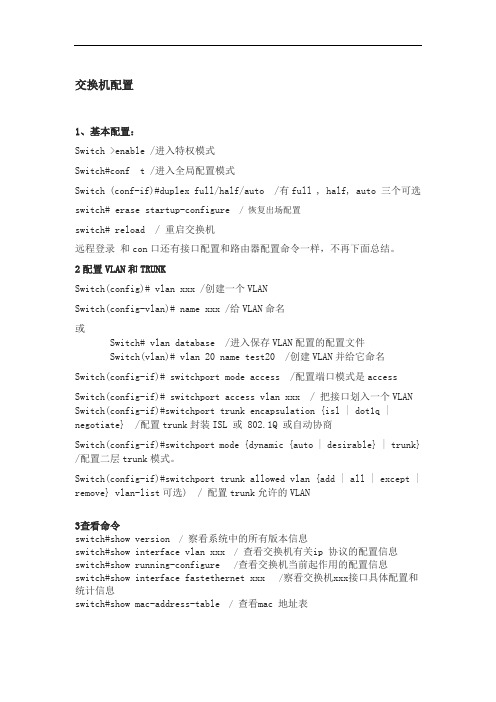
交换机配置1、基本配置:Switch >enable /进入特权模式Switch#conf t /进入全局配置模式Switch (conf-if)#duplex full/half/auto /有full , half, auto 三个可选switch# erase startup-configure / 恢复出场配置switch# reload / 重启交换机远程登录和con口还有接口配置和路由器配置命令一样,不再下面总结。
2配置VLAN和TRUNKSwitch(config)# vlan xxx /创建一个VLANSwitch(config-vlan)# name xxx /给VLAN命名或Switch# vlan database /进入保存VLAN配置的配置文件Switch(vlan)# vlan 20 name test20 /创建VLAN并给它命名Switch(config-if)# switchport mode access /配置端口模式是accessSwitch(config-if)# switchport access vlan xxx / 把接口划入一个VLAN Switch(config-if)#switchport trunk encapsulation {isl | dot1q | negotiate} /配置trunk封装ISL 或 802.1Q 或自动协商Switch(config-if)#switchport mode {dynamic {auto | desirable} | trunk} /配置二层trunk模式。
Switch(config-if)#switchport trunk allowed vlan {add | all | except | remove} vlan-list可选) / 配置trunk允许的VLAN3查看命令switch#show version /察看系统中的所有版本信息switch#show interface vlan xxx /查看交换机有关ip 协议的配置信息switch#show running-configure /查看交换机当前起作用的配置信息switch#show interface fastethernet xxx /察看交换机xxx接口具体配置和统计信息switch#show mac-address-table /查看mac 地址表switch#show mac-address-table aging-time / 查看mac 地址表自动老化时间4 cdp 相关命令switch#show cdp / 查看设备的cdp 全局配置信息switch#show cdp interface fastethernet xxx /查看xxx 端口的cdp 配置信息switch#show cdp traffic / 查看有关cdp 包的统计信息switch#show cdp nerghbors / 列出与设备相连的cisco 设备VTP配置switch# vlan databaseswitch(vlan)# vtp domain xxx / 配置VTP名字Switch(vlan)#vtp server / 配置VTP模式为serverSwitch(vlan)#vtp client / 配置VTP模式为clientSwitch(vlan)#vtp password xxx / 配置VTP密码switch(vlan)# vtp pruning / 开启VTP剪裁switch#show vtp domain /显示管理域的VTP 参数还有没总结的,我会抓紧时间完善。
思科交换机路由器命令大全

思科交换机路由器命令大全Document serial number【KKGB-LBS98YT-BS8CB-BSUT-BST108】1. 交换机支持的命令:交换机基本状态:switch: ;ROM状态,路由器是rommon>hostname> ;用户模式hostname# ;特权模式hostname(config)# ;全局配置模式hostname(config-if)# ;接口状态交换机口令设置:switch>enable ;进入特权模式switch#config terminal ;进入全局配置模式switch(config)#hostname ;设置交换机的主机名switch(config)#enable secret xxx ;设置特权加密口令switch(config)#enable password xxa ;设置特权非密口令switch(config)#line console 0 ;进入控制台口switch(config-line)#line vty 0 4 ;进入虚拟终端switch(config-line)#login ;允许登录switch(config-line)#password xx ;设置登录口令xxswitch#exit ;返回命令交换机VLAN设置:switch#vlan database ;进入VLAN设置switch(vlan)#vlan 2 ;建VLAN 2switch(vlan)#no vlan 2 ;删vlan 2switch(config)#int f0/1 ;进入端口1switch(config-if)#switchport access vlan 2 ;当前端口加入vlan 2switch(config-if)#switchport mode trunk ;设置为干线switch(config-if)#switchport trunk allowed vlan 1,2 ;设置允许的vlanswitch(config-if)#switchport trunk encap dot1q ;设置vlan 中继switch(config)#vtp domain ;设置发vtp域名switch(config)#vtp password ;设置发vtp密码switch(config)#vtp mode server ;设置发vtp模式switch(config)#vtp mode client ;设置发vtp模式交换机设置IP地址:router(config-if)#no shutdown ;激活当前接口router(config-if)#clock rate 64000 ;设置同步时钟router(config-if)#ip address ;设置IP地址router(config-if)#ip address second ;设置第二个IProuter(config-if)#int f0/0.1 ;进入子接口router(config-subif.1)#ip address ;设置子接口IProuter(config-subif.1)#encapsulation dot1q ;绑定vlan中继协议router(config)#config-register 0x2142 ;跳过配置文件router(config)#config-register 0x2102 ;正常使用配置文件router#reload ;重新引导路由器文件操作:router#copy running-config startup-config ;保存配置router#copy running-config tftp ;保存配置到tftprouter#copy startup-config tftp ;开机配置存到tftprouter#copy tftp flash: ;下传文件到flashrouter#copy tftp startup-config;下载配置文件ROM状态:Ctrl+Break ;进入ROM监控状态rommon>confreg 0x2142 ;跳过配置文件rommon>confreg 0x2102 ;恢复配置文件rommon>reset ;重新引导rommon>copy xmodem:?flash:?;从console传输文件rommon>TFTP_FILE=c2600.bin ;指定下载的文件rommon>tftpdnld ;从tftp下载rommon>dir flash: ;查看闪存内容rommon>boot ;引导IOS静态路由:ip route ;命令格式动态路由:router(config)#ip routing ;启动路由转发router(config)#router rip ;启动RIP路由协议。
思科路由器命令大全完整版

思科路由器命令大全完整版Modified by JEEP on December 26th, 2020.思科交换机路由器命令大全交换机命令:switch> 用户模式1:进入特权模式 enableswitch> enableswitch#2:进入全局配置模式 configure terminalswitch> enableswitch#configure terminalswitch(conf)#3:交换机命名 hostname aptech2950 以aptech2950为例switch> enableswitch#configure terminalswitch(conf)#hostname aptch-2950aptech2950(conf)#4:配置使能口令 enable password cisco 以cisco为例switch> enableswitch#configure terminalswitch(conf)#hostname aptch2950aptech2950(conf)# enable password cisco5:配置使能密码 enable secret ciscolab 以cicsolab为例--设置禁用IP地址解析特性,设置启用消息同步特性switch> enableswitch#configure terminalswitch(conf)#hostname aptch2950aptech2950(conf)# enable secret ciscolabaptech2950(conf)#no ip domain-lookup -----设置禁用IP地址解析特性aptech2950(conf)#logging synchronous -----设置启用消息同步特性aptech2950(conf)#interface range fastethernet0/1-20aptech2950(conf-if-range)#spanning-tree portfast -----设置快速端口aptech2950(conf)#interface range fastethernet 0/23-24aptech2950(conf-if-range)#swichport mode trunk -----设置主干道端口aptech2950(conf)#spanning-tree uplingkfast ---设置阻塞启用迅速(只可以在访问层启用)6:设置虚拟局域网vlan 1 interface vlan 1switch> enableswitch#configure terminalswitch(conf)#hostname aptch2950aptech2950(conf)# interface vlan 1配置交换机端口ip和子网掩码aptech2950(conf-if)#no shut 是配置处于运行中aptech2950(conf-if)#exit设置网关地址7:进入交换机某一端口 interface fastehernet 0/17 以17端口为例switch> enableswitch#configure terminalswitch(conf)#hostname aptch2950aptech2950(conf)# interface fastehernet 0/17aptech2950(conf-if)#8:查看命令 showswitch> enableswitch# show version 察看系统中的所有版本信息show interface vlan 1 查看交换机有关ip 协议的配置信息show running-configure 查看交换机当前起作用的配置信息show interface fastethernet 0/1 察看交换机1接口具体配置和统计信息show mac-address-table 查看mac地址表show mac-address-table aging-time 查看mac地址表自动老化时间9:交换机恢复出厂默认恢复命令switch> enableswitch# erase startup-configureswitch# reload10:双工模式设置switch> enableswitch#configure terminalswitch2950(conf)#hostname aptch-2950aptech2950(conf)# interface fastehernet 0/17 以17端口为例aptech2950(conf-if)#duplex full/half/auto 有full , half, auto 三个可选项11:cdp相关命令switch> enableswitch# show cdp 查看设备的cdp全局配置信息show cdp interface fastethernet 0/17 查看17端口的cdp配置信息show cdp traffic 查看有关cdp包的统计信息show cdp nerghbors 列出与设备相连的cisco设备12:csico2950的密码恢复拔下交换机电源线。
思科路由器命令大全(完整版)

思科交换机路由器命令大全交换机命令:switch>用户模式1:进入特权模式 enableswitch> enableswitch#2:进入全局配置模式 configure terminalswitch> enableswitch#configure terminalswitch(conf)#3:交换机命名 hostname aptech2950以aptech2950为例switch> enableswitch#configure terminalswitch(conf)#hostname aptch-2950aptech2950(conf)#4:配置使能口令 enable password cisco以cisco为例switch> enableswitch#configure terminalswitch(conf)#hostname aptch2950aptech2950(conf)# enable password cisco5:配置使能密码 enable secret ciscolab以cicsolab为例--设置禁用IP地址解析特性,设置启用消息同步特性switch> enableswitch#configure terminalswitch(conf)#hostname aptch2950aptech2950(conf)# enable secret ciscolabaptech2950(conf)#no ipdomain-lookup -----设置禁用IP 地址解析特性aptech2950(conf)#loggingsynchronous -----设置启用消息同步特性aptech2950(conf)#interface range fastethernet0/1-20aptech2950(conf-if-range)#spanning-treeportfast -----设置快速端口aptech2950(conf)#interface range fastethernet 0/23-24aptech2950(conf-if-range)#swichport modetrunk -----设置主干道端口aptech2950(conf)#spanning-treeuplingkfast ---设置阻塞启用迅速(只可以在访问层启用)6:设置虚拟局域网vlan 1 interface vlan 1switch> enableswitch#configure terminalswitch(conf)#hostname aptch2950aptech2950(conf)# interface vlan 1aptech2950(conf-if)#ip address 192.168.1.1255.255.255.0配置交换机端口ip和子网掩码aptech2950(conf-if)#noshut是配置处于运行中aptech2950(conf-if)#exitaptech2950(conf)#ip default-gateway192.168.254设置网关地址7:进入交换机某一端口 interface fastehernet0/17以17端口为例switch> enableswitch#configure terminalswitch(conf)#hostname aptch2950aptech2950(conf)# interface fastehernet 0/17aptech2950(conf-if)#8:查看命令 showswitch> enableswitch# show version察看系统中的所有版本信息show interface vlan 1查看交换机有关ip 协议的配置信息show running-configure 查看交换机当前起作用的配置信息show interface fastethernet 0/1察看交换机1接口具体配置和统计信息show mac-address-table查看mac地址表show mac-address-table aging-time查看mac地址表自动老化时间9:交换机恢复出厂默认恢复命令switch> enableswitch# erase startup-configureswitch# reload10:双工模式设置switch> enableswitch#configure terminalswitch2950(conf)#hostname aptch-2950aptech2950(conf)# interface fastehernet0/17以17端口为例aptech2950(conf-if)#duplexfull/half/auto有full , half, auto 三个可选项11:cdp相关命令switch> enableswitch# show cdp查看设备的cdp全局配置信息show cdp interface fastethernet 0/17查看17端口的cdp配置信息show cdp traffic查看有关cdp包的统计信息show cdp nerghbors列出与设备相连的cisco设备12:csico2950的密码恢复拔下交换机电源线。
思科路由器命令大全完整版
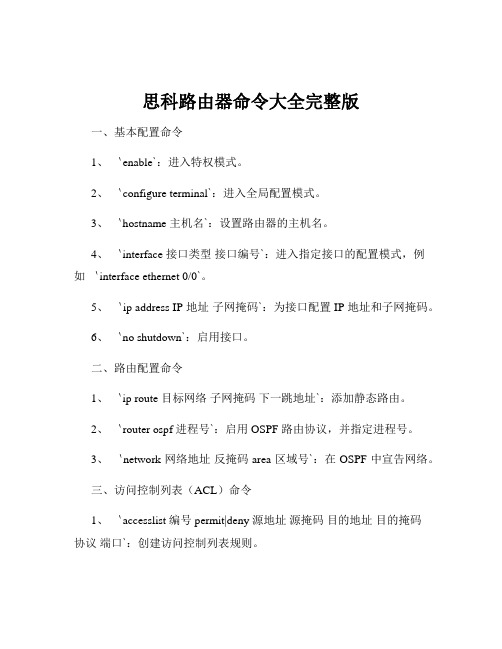
思科路由器命令大全完整版一、基本配置命令1、`enable`:进入特权模式。
2、`configure terminal`:进入全局配置模式。
3、`hostname 主机名`:设置路由器的主机名。
4、`interface 接口类型接口编号`:进入指定接口的配置模式,例如`interface ethernet 0/0`。
5、`ip address IP 地址子网掩码`:为接口配置 IP 地址和子网掩码。
6、`no shutdown`:启用接口。
二、路由配置命令1、`ip route 目标网络子网掩码下一跳地址`:添加静态路由。
2、`router ospf 进程号`:启用 OSPF 路由协议,并指定进程号。
3、`network 网络地址反掩码 area 区域号`:在 OSPF 中宣告网络。
三、访问控制列表(ACL)命令1、`accesslist 编号 permit|deny 源地址源掩码目的地址目的掩码协议端口`:创建访问控制列表规则。
2、`ip accessgroup 编号 in|out`:将访问控制列表应用到接口的入站或出站方向。
四、NAT 配置命令1、`ip nat inside source list 访问控制列表编号 interface 外部接口overload`:配置 PAT(端口地址转换)。
2、`interface 接口 ip nat inside`:指定接口为内部接口。
3、`interface 接口 ip nat outside`:指定接口为外部接口。
五、VLAN 配置命令1、`vlan VLAN 号`:创建 VLAN。
2、`name VLAN 名称`:为 VLAN 命名。
3、`interface vlan VLAN 号`:进入 VLAN 接口配置模式。
六、端口镜像命令1、`monitor session 会话号source interface 源接口`:指定源端口。
2、`monitor session 会话号 destination interface 目的接口`:指定目的端口。
(整理)思科交换机配置命令

switch(config-if)#sw a v 30
switch(config-if)#switchport access vlan 30
24
验证VLAN配置信息
验证VLAN配置信息
switch#sh vlan b
switch#show vlan brief
switch(config)#ip default-gateway 192.168.0.1
16
查看交换机的MAC地址表
查看交换机的MAC地址表
switch#sh mac-a
switch#show mac-address-table
17
查看思科交换机相邻设备的详细信息
查看思科交换机相邻设备的详细信息
switch#sh cdp nei de
benet(config)#
7
配置进入特权模式的明文口令
配置进入特权模式的明文口令
switch(config)#en pass 123
switch(config)#enable password 123
8
删除进入特权模式的明文口令
删除进入特权模式的明文口令
switch(config)#no ena pass
30
验证接口模式(检查中断端口允许的VLAN列表)
验证接口模式(检查中断端口允许的VLAN列表)
switch#sh int f0/15 switchp
switch#show interface f0/15 switchport
31
查看用过的命令
查看用过的命令
switch#sh hi
switch#show history
思科路由器交换机配置命令大全

思科路由器交换机配置命令大全1. 交换机支持的命令:交换机基本状态:switch: ;ROM状态,路由器是rommon> hostname> ;用户模式hostname# ;特权模式hostname(config)# ;全局配置模式hostname(config-if)# ;接口状态交换机口令设置:switch>enable ;进入特权模式switch#config terminal ;进入全局配置模式switch(config)#hostname ;设置交换机的主机名switch(config)#enable secret xxx ;设置特权加密口令switch(config)#enable password xxa ;设置特权非密口令switch(config)#line console 0 ;进入控制台口switch(config-line)#line vty 0 4 ;进入虚拟终端switch(config-line)#login ;允许登录switch(config-line)#password xx ;设置登录口令xxswitch#exit ;返回命令交换机VLAN设置:switch#vlan database ;进入VLAN设置switch(vlan)#vlan 2 ;建VLAN 2switch(vlan)#no vlan 2 ;删vlan 2switch(config)#int f0/1 ;进入端口1switch(config-if)#switchport access vlan 2 ;当前端口加入vlan 2 switch(config-if)#switchport mode trunk ;设置为干线switch(config-if)#switchport trunk allowed vlan 1,2 ;设置允许的vlan switch(config-if)#switchport trunk encap dot1q ;设置vlan 中继switch(config)#vtp domain ;设置发vtp域名switch(config)#vtp password ;设置发vtp密码switch(config)#vtp mode server ;设置发vtp模式switch(config)#vtp mode client ;设置发vtp模式交换机设置IP地址:switch(config)#interface vlan 1 ;进入vlan 1 switch(config-if)#ip address ;设置IP地址switch(config)#ip default-gateway ;设置默认网关switch#dir flash: ;查看闪存交换机显示命令:switch#write ;保存配置信息switch#show vtp ;查看vtp配置信息switch#show run ;查看当前配置信息switch#show vlan ;查看vlan配置信息switch#show interface ;查看端口信息switch#show int f0/0 ;查看指定端口信息2. 路由器支持的命令:路由器显示命令:router#show run ;显示配置信息router#show interface ;显示接口信息router#show ip route ;显示路由信息router#show cdp nei ;显示邻居信息router#reload ;重新起动路由器口令设置:router>enable ;进入特权模式router#config terminal ;进入全局配置模式router(config)#hostname ;设置交换机的主机名router(config)#enable secret xxx ;设置特权加密口令router(config)#enable password xxb ;设置特权非密口令router(config)#line console 0 ;进入控制台口router(config-line)#line vty 0 4 ;进入虚拟终端router(config-line)#login ;要求口令验证router(config-line)#password xx ;设置登录口令xxrouter(config)#(Ctrl+z) ;返回特权模式router#exit ;返回命令路由器配置:router(config)#int s0/0 ;进入Serail接口router(config-if)#no shutdown ;激活当前接口router(config-if)#clock rate 64000 ;设置同步时钟router(config-if)#ip address ;设置IP地址router(config-if)#ip address second ;设置第二个IProuter(config-if)#int f0/0.1 ;进入子接口router(config-subif.1)#ip address ;设置子接口IProuter(config-subif.1)#encapsulation dot1q ;绑定vlan中继协议router(config)#config-register 0x2142 ;跳过配置文件router(config)#config-register 0x2102 ;正常使用配置文件router#reload ;重新引导路由器文件操作:router#copy running-config startup-config ;保存配置router#copy running-config tftp ;保存配置到tftprouter#copy startup-config tftp ;开机配置存到tftprouter#copy tftp flash: ;下传文件到flashrouter#copy tftp startup-config;下载配置文件ROM状态:Ctrl+Break ;进入ROM监控状态rommon>confreg 0x2142 ;跳过配置文件rommon>confreg 0x2102 ;恢复配置文件rommon>reset;重新引导rommon>copy xmodem: flash: ;从console传输文件rommon>IP_ADDRESS=10.65.1.2 ;设置路由器IPrommon>IP_SUBNET_MASK=255.255.0.0 ;设置路由器掩码rommon>TFTP_SERVER=10.65.1.1 ;指定TFTP服务器IP rommon>TFTP_FILE=c2600.bin ;指定下载的文件rommon>tftpdnld ;从tftp下载rommon>dir flash: ;查看闪存内容rommon>boot ;引导IOS静态路由:ip route ;命令格式router(config)#ip route 2.0.0.0 255.0.0.0 1.1.1.2 ;静态路由举例router(config)#ip route 0.0.0.0 0.0.0.0 1.1.1.2 ;默认路由举例动态路由:router(config)#ip routing ;启动路由转发router(config)#router rip ;启动RIP路由协议。
(完整版)思科交换机命令大全

思科交换机常用命令大全1.1 用户模式与特权模式用户模式:可以使用一些基本的查询命令特权模式:可以对交换机进行相关的配置进入特权模式命令:Switch>enable退出特权模式命令:Switch#exit启用命令查询:?时间设置:Switch#clock set 时间(自选参数,参数必须符合交换机要求)显示信息命令:Switch#show 可选参数注意:可以用TAB键补齐命令,自选参数为用户自定义参数,可选参数为交换机设定参数查看交换机配置: Switch#show running-config保存交换机配置:Switch#copy running-config startup-configSwitch#wr查看端口信息:Switch#show interface查看MAC地址表:Switch#show mac-address-table查看交换机CPU的状态信息:Switch#show processes1.2 全局配置模式进入全局配置模式:Switch#configure terminal主机名修改:Switch(config)#hostname 主机名(自选参数)特权模式进入密码: Switch(config)#enable secret 密码(自选参数)取消特权模式密码:Switch(config)#no enable secret取消主机名设置: Switch(config)#no hostname退出配置模式: Switch(config)#exit需要特别注意的是在配置模式中无法使用show命令,如果要使用的话show前必须加do和空格,例如:do show *指定根交换机命令:Switch(config)#spanning-tree vlan 自选参数(VLAN号)root primary例如: Switch(config)#spanning-tree vlan 1 root primary需要注意的是:设置根交换机是基于VLAN的关闭生成树协议命令:Switch(config)#no spanning-tree vlan 自选参数(VLAN 号)例如: Switch(config)#no spanning-tree vlan 11.3 接口配置模式进入接口配置模式:Switch(config)#interface 端口名称(可选参数)启用端口:Switch(config-if)#no shutdown停用端口:Switch(config-if)#shutdown进入同种类型多端口配置:Switch(config)# interface range fastethernet 0/1-5进入不同类型多端口配置:Switch(config)#interface range fastethernet 0/1-5,gigabitethernet 0/1-2退出接口配置模式:Switch(config-if)#exit1.4 二层端口的配置端口速率: Switch(config-if)#speed 可选参数双工模式: Switch(config-if)#duplex 可选参数禁用链路协商:Switch(config-if)#no negotiation auto 启用链路协商:Switch(config-if)#negotiation auto1.5 VLAN的配置新建VLAN:Switch(config)#vlan 自选参数(VLAN号)Switch(config-vlan)#name自选参数(VLAN名)例如:Switch(config)#vlan 1Switch(config-vlan)#name lab1Switch(config-vlan)#exit删除VLAN: Switch#vlan databaseSwitch(vlan)#no vlan 自选参数(vlan号)例如:Switch#vlan databaseSwitch(vlan)#no vlan 2将一个接口加入VLAN:Switch(config)#interface 可选参数(接口号)Switch(config-if)#switchport mode accessSwitch(config-if)#switchport access vlan 自选参数(VLAN号)Switch(config-if)#no shutdownSwitch(config-if)#exit例如:Switch(config)#interface f0/1Switch(config-if)#switchport mode accessSwitch(config-if)#switchport access vlan 1Switch(config-if)#no shutdownSwitch(config-if)#exit将一个接口退出VLAN:Switch(config)#interface 可选参数(接口号)Switch(config-if)#no switchport access vlan 自选参数(VLAN号)例如:Switch(config)#interface f0/1Switch(config-if)#no switchport access vlan 2修改一个接口为端口汇聚模式Switch(config)#interface 可选参数(接口号)Switch(config-if)#switchport mode trunkVLAN的验证命令:Switch#show vlan 显示VLAN列表Switch#show interface switchport 查看具体接口的VLAN成员资格信息1.6 VTP的配置VTP Domain Name(VTP域名)Switch#configure terminalSwitch(config)#vtp domain 自选参数例如: Switch(config)#vtp domain Lab_NetworkVTP mode(VTP模式)Switch(config)#vtp mode 可选参数(Server|Client| Transparent)例如: Switch(config)#vtp mode ServerVTP Pruning(VTP修剪)Switch(config)#vtp pruning注意:有的交换机不支持VTP修剪命令查看VTP的配置命令:Switch#show vtp status显示交换机运行的VTP模式,配置修订号和交换机所属的VTP域Switch#show vtp counters显示VTP消息相关的统计数据1.7 远程登录交换机设置配置管理VLAN:Switch(conf)#interface vlan 1Switch(config-if)#ip address x.x.x.x 255.255.255.0Switch(config-if)#no shutdown注意:IP地址必须与远程连接交换机的PC机地址在同一网段在交换机上指定默认网关:Switch(config)#ip default-gateway x.x.x.x注意:指定的默认网关仅当前交换机有效。
- 1、下载文档前请自行甄别文档内容的完整性,平台不提供额外的编辑、内容补充、找答案等附加服务。
- 2、"仅部分预览"的文档,不可在线预览部分如存在完整性等问题,可反馈申请退款(可完整预览的文档不适用该条件!)。
- 3、如文档侵犯您的权益,请联系客服反馈,我们会尽快为您处理(人工客服工作时间:9:00-18:30)。
成都大学思科路由器教学资料思科Cisco交换机、路由器设置命令Lzshihj_tz2f_3550交换机口令设置:switch>enable ;进入特权模式switch#config terminal ;进入全局配置模式switch(config)#hostname <hostname> ;设置交换机的主机名switch(config)#enable secret xxx ;设置特权加密口令为 xxxswitch(config)#enable password xxx ;设置特权非密口令为 xxxswitch(config)#line console 0 ;进控制台口(Rs232)初始化switch(config-line)#line vty 0 4 ;进入虚拟终端virtual ttyswitch(config-line)#login ;允许登录switch(config-line)#password xx ;设置登录口令xx switch#exit ;返回命令交换机VLAN设置:switch#vlan database ;进入VLAN设置switch(vlan)#vlan 2 ;建VLAN 2switch(vlan)#no vlan 2 ;删vlan 2switch(config)#int f0/1 ;进入端口1switch(config-if)#switchport access vlan 2 ;当前端口1加入VLAN 2switch(config-if)#switchport mode trunk ;设置为干线switch(config-if)#switchport trunk allowed vlan 1,2;设置允许的vlan switch(config-if)#switchport trunk encap dot1q ;设置vlan中继switch(config)#vtp domain <name> ;设置发vtp域名switch(config)#vtp password <word>switch(config)#vtp mode serverswitch(config)#vtp mode client交换机设置IP地址:switch(config)#interface vlan 1 ;进入vlan 1 switch(config-if)#ip address <IP> <mask> ;添加远程登录IP switch(config)#ip default-gateway <IP> ;添加默认网关switch#dir flash: ;查看内存交换机显示命令:switch#write ;写入保存switch#show vtpswitch#show run ;查看当前配置信息switch#show vlan ;看VLANswitch#show interface ;显示所有端口信息switch#show int f0/0 ;显示端口0的信息 ^^^^^^^^^^^^^^^^^^^^^^^^^^^^^^^^^^^^^^^^^^^^^^^^^^路由器显示命令:router#show run ;显示接口router#show interface ;显示接口router#show ip route ;显示路由router#show cdp nei ;看邻居router#reload ;重新起动设置口令:router>enable ;进入特权模式router#config terminal ;进入全局配置模式router(config)#hostname <hostname> ;设置交换机的主机名router(config)#enable secret xxx ;设置特权加密口令为 xxxrouter(config)#enable password xxx ;设置特权非密口令为 xxxrouter(config)#line console 0 ;进控制台口(Rs232)初始化router(config-line)#line vty 0 4 ;进入虚拟终端virtual ttyrouter(config-line)#login ;允许登录router(config-line)#password xx ;设置登录口令xx router(config)# (Ctrl+z) ;返回特权模式router#exit ;返回命令配置IP地址:router(config)#int s0/0 ;进行串Serail接口router(config-if)#no shutdown ;起动接口router(config-if)#clock rate 64000 ;设置时钟router(config-if)#ip address 10.1.1.1 255.255.0.0 ;设置IP地址和子网掩码router(config-if)#ip add 10.1.1.2 255.255.0.0 second;router(config-if)#int f0/0.1 ;进入子接口router(config-subif.1)#ip address <ip><netmask> ;router(config-subif.1)#encapsulation dot1q <n> ;router(config)#config-register 0x2142 ;跳过配置文件router(config)#config-register 0x2102 ;正常使用配置文件router#reload ;重新引导复制操作:router#copy running-config startup-config ;存配置router#copy running-config tftp ;上载router#copy startup-config tftprouter#copy tftp flash: ;特权模式下升级IOSrouter#copy tftp startup-config ;下载配置文件到nvramROM状态:Ctrl+Break ;进入ROM监控状态rommon>confreg 0x2142 ;跳过配置,26 36 45xxrommon>confreg 0x2102 ;使用配置,恢复工作状态rommon>reset ;重新引导,等效于重开机rommon>copy xmodem:<sname> flash:<dname> ;从console升级IOSrommon>IP_ADDRESS=10.65.1.2 ;设置路由器IP rommon>IP_SUBNET_MASK=255.255.0.0 ;设置路由器掩码rommon>TFTP_SERVER=10.65.1.1 ;指定TFTP服务器IPrommon>TFTP_FILE=c2600.bin ;所要下载的文件rommon>tftpdnld ;ROM监控状态下升级IOSrommon>dir flash: ;查看闪存中的内容rommon>boot ;引导IOS静态路由:ip route <ip-address> <subnet-mask> <gateway> 例:router(config)#ip route 10.1.0.0 255.255.0.0 10.2.1.1router(config)#ip route 0.0.0.0 0.0.0.0 1.1.1.2动态路由:router(config)#ip routing ;启动路由router(config)#router rip ;启动RIP路由协议。
router(config-router)#network <netid> ;配置范围,有的支持all。
router(config-router)#negihbor <ip-address> ;点对点帧中继用。
帧中继命令:router(config)# frame-relay switching ;使能帧中继交换router(config-s0)# encapsulation frame-relay ;使能帧中继router(config-s0)# frame-relay intf-type DCE ;DCE端(需要配虚电路)router(config-s0)# frame-relay local-dlci 20 ;配置虚电路号基本访问控制列表:router(config)#access-list <number> permit|deny <source ip> <wild|any> router(config)#interface <interface> ;default: deny any router(config-if)#ip access-group <number> in|out ;default: out例:RB(config)#access-list 4 permit 10.8.1.1RB(config)#access-list 4 deny 10.8.1.0 0.0.0.255RB(config)#access-list 4 permit 10.8.0.0 0.0.255.255RB(config)#access-list 4 deny 10.0.0.0 0.255.255.255RB(config)#access-list 4 permit anyRB(config)#int f0/0RB(config-if)#ip access-group 4 in扩展访问控制列表:access-list <number> permit|deny icmp <SourceIP wild> <destinationIP wild>[type]access-list <number> permit|deny tcp <SourceIP wild> <destinationIP wild>[port]例1:router(config)#access-list 101 deny icmp any 10.64.0.2 0.0.0.0 echo router(config)#access-list 101 permit ip any anyrouter(config)#int s0/0router(config-if)#ip access-group 101 in例2:router(config)#access-list 102 deny tcp any 10.65.0.2 0.0.0.0 eq 80 router(config)#access-list 102 permit ip any anyrouter(config)#interface s0/1router(config-if)#ip access-group 102 outrouter(config)#no access-list 102router(config-if)#no ip access-group 101 in在路由器上设置 SNMP Community Stringsrouter(config) # snmp-server community read-community-string rorouter(config) # snmp-server community write-community-string rw在交换机上设置 SNMP Community Stringsswitch(config) # snmp-server community read-community-string ro switch(config) # snmp-server community write-community-string rw在路由器上配置日志信息(Syslog Message Logging)router(config) # logging onrouter(config) # logging server-ip-addressrouter(config) # logging trap severity-level路由器恢复出厂设置erase start-config或write erase或erase NVROM。
