SFL629C_DS_final_v1.0
各操作系统平台查看HBA卡WWN方法
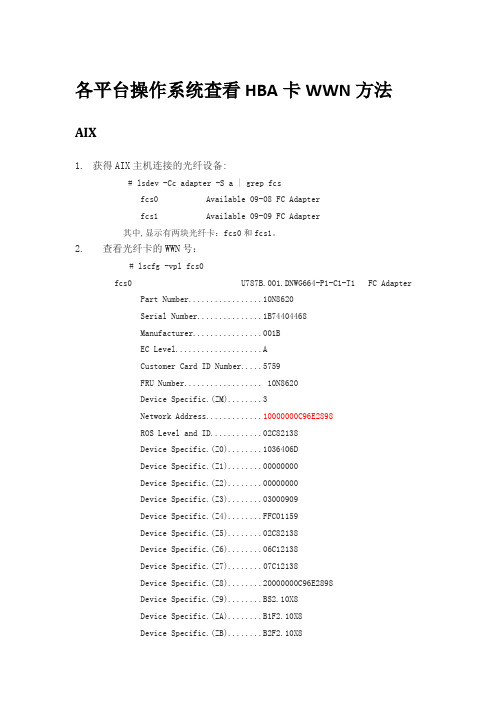
各平台操作系统查看HBA卡WWN方法AIX1.获得AIX主机连接的光纤设备:# lsdev -Cc adapter -S a | grep fcsfcs0 Available 09-08 FC Adapterfcs1 Available 09-09 FC Adapter其中,显示有两块光纤卡:fcs0和fcs1。
2.查看光纤卡的WWN号:# lscfg -vpl fcs0fcs0 U787B.001.DNWG664-P1-C1-T1 FC AdapterPart Number.................10N8620Serial Number...............1B74404468Manufacturer................001BEC Level....................ACustomer Card ID Number (5759)FRU Number.................. 10N8620Device Specific.(ZM) (3)Network Address.............10000000C96E2898ROS Level and ID............02C82138Device Specific.(Z0)........1036406DDevice Specific.(Z1) (00000000)Device Specific.(Z2) (00000000)Device Specific.(Z3) (03000909)Device Specific.(Z4)........FFC01159Device Specific.(Z5)........02C82138Device Specific.(Z6)........06C12138Device Specific.(Z7)........07C12138Device Specific.(Z8)........20000000C96E2898Device Specific.(Z9)........BS2.10X8Device Specific.(ZA)........B1F2.10X8Device Specific.(ZB)........B2F2.10X8Device Specific.(ZC) (00000000)Hardware Location Code......U787B.001.DNWG664-P1-C1-T1其中标红的部分就是光纤卡的WWN号。
PFSWITCH 2048T 商品说明书
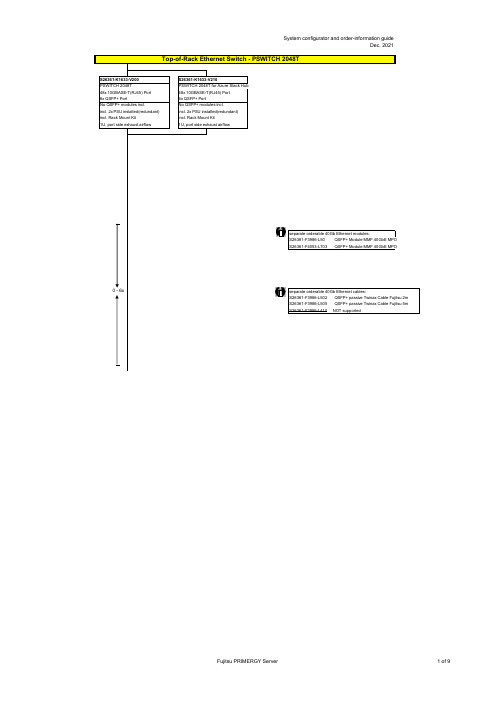
no power cord
T26139-Y3850-E10
T26139-Y1968-L180 T26139-Y1968-L250 T26139-Y1968-L10
T26139-Y1741-L90
T26139-Y1757-L10 T26139-Y1753-L10 T26139-Y1740-L10 T26139-Y1744-L10 T26139-Y1745-L10 T26139-Y1746-L10 T26139-Y1747-L18 T26139-Y1748-L10
Region Kits, 1x per System Region Kit Europe, Contains warranty sheet and safety instructions in German, English, French, Spanish, Italian, Polish, Russian and Welsh language
S26361-F1452-E100 S26361-F1452-E130
End of PSWITCH 2048T
CAT 6A S/STP RJ45 cables can be used for proper cabling: S26361-F3417-L602: CAT 6A, RJ45 connector, 2m S26361-F3417-L603: CAT 6A, RJ45 connector, 3m S26361-F3417-L605: CAT 6A, RJ45 connector, 5m S26361-F3417-L610: CAT 6A, RJ45 connector, 10m S26361-F3417-L615: CAT 6A, RJ45 connector, 15m
舟山电信EVDO掉话率优化指导书

浙江电信舟山分公司EVDO网络掉话率优化指导书浙江电信舟山分公司EVDO网络掉话率优化指导书华为技术有限公司二〇一三年八月十一日舟山电信EVDO络掉话率优化指导书 (5)1概述 (5)1.1掉话的定义 (5)1.2关于掉话的几点说明 (6)1.3掉话的分类 (6)1.3.1空口丢失 (6)1.3.2其它原因 (8)2掉话机制 (8)2.1前向掉话机制 (8)2.2反向掉话机制 (9)3与掉话相关的话统 (10)3.1掉话率、掉话比率、用户早释率、无线掉线率 (10)3.2掉话率[%] (10)3.3连接成功次数 (10)3.4连接正常释放次数[次] (10)3.5连接释放次数(空口丢失)[次] (11)3.6连接释放次数(其它原因)[次] (12)3.7连接释放次数(硬切换失败)[次] (12)3.8连接释放次数(休眠态定时器超时)[次] (13)3.9连接释放次数(休眠态定时器超时AT无响应)[次] (13)3.10分支释放次数(专线用户接入)[次] (14)3.11连接正常释放总次数(含DORMANT 释放)[次] (15)3.12连接异常释放次数 (15)3.13连接正常释放率[%] (16)3.14连接释放(前向负荷高强制释放)[次] (16)3.15连接释放(反向负荷高强制释放)[次] (16)3.16连接释放(由1X和DO互操作引起)[次] (16)3.17连接释放(连接态收到C ONNECTION R EQUEST)[次] (16)3.18呼叫释放总次数-EVDO (17)3.19掉话比率-EVDO[%] (17)3.20用户早释次数[次] (17)3.21PDSN原因要求释放次数[次] (17)3.22无线掉线次数(其他原因)[次] (17)3.23无线掉线次数(空口丢失)[次] (18)3.24无线连接释放次数(含PDSN要求释放次数)[次] (18)3.25用户早释率[%] (18)3.26无线连接释放次数(不含PDSN要求释放次数)[次] (18)3.27无线掉线率[%] (18)3.28无线网络掉线率(含PDSN原因释放)[%] (19)4掉话率分析优化思路 (19)4.1整网问题分析思路 (19)4.2TOP小区优化思路 (22)4.3掉话率分析优化流程图 (24)5掉话常见原因及处理方法 (24)5.1异常用户 (25)5.2用户直接拔卡 (27)5.31X/DO互操作 (27)5.4告警 (28)5.5RSSI异常 (29)5.6邻区配置不合理 (30)5.7PN复用不合理 (31)5.8参数设置不合理 (31)5.9AN间切换失败 (32)5.10异频硬切换 (33)5.11覆盖差 (33)6舟山现网掉话率话统分析 (36)6.1BSC2AN级掉话分析 (36)6.2载频级掉话分析 (38)6.3CDR辅助掉话分析 (39)6.3.1呼叫资源释放时激活集分支分析(移动性分析) (39)6.3.2呼叫释放的原因值分析 (39)6.3.3掉话次数TOP用户分析 (40)6.3.4DO互操作分析(全天) (41)6.3.5拔卡行为分析(全天) (42)6.3.6孖机分析(全天) (43)6.3.7弱覆盖分析(全天) (44)6.3.8邻区漏配分析(全天) (45)6.3.9越区覆盖分析(全天) (45)6.3.10导频污染分析(全天) (46)7优化措施及成果汇编 (47)7.1AN间软切换开通 (47)7.2多载波边界优化 (50)7.2.1某局配置OFS硬切换优化某多载频边界掉话率案例 (50)7.2.2某局点通过调整多载频边界基站叠加载频功率优化掉话率案例 (53)7.3RF优化 (55)7.3.1某局调整室外基站射频增益降低室内用户高掉话案例 (55)7.3.2某局调整射频增益优化用户高掉话案例 (57)7.3.3某局控制高站越区覆盖优化高掉话案例 (58)7.4RSSI整治 (63)7.4.1东山隧道RSSI高导致终端掉话案例 (63)7.4.2某小区因外部强干扰的EVDO高掉话优化案例 (66)7.5数据配置问题 (69)7.5.1A18链路配置不一致引起BSC间软切换失败进而掉话问题 (69)7.5.2新增小区登记区错配导致周边区域EVDO掉话率超高 (71)7.5.3某本地网PDSN重协商失败导致频繁EVDO上网卡频繁掉线 (72)7.5.4某局合理调整无数据态PCT参数降低掉话率案例................................... 错误!未定义书签。
X20系统用户手册说明书
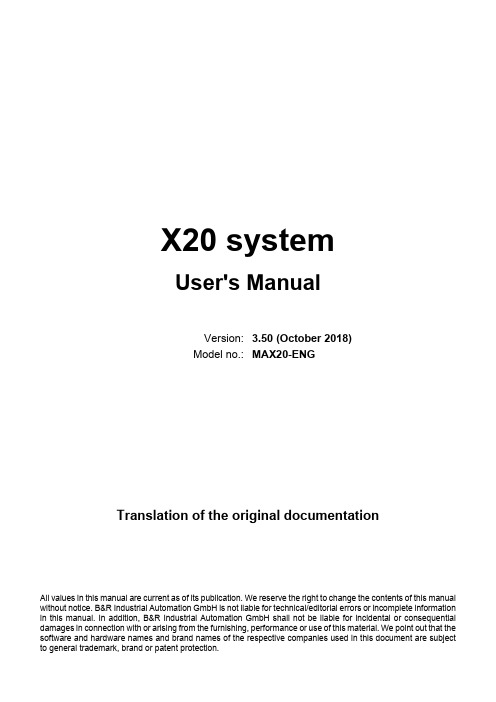
HighPoint 数据RAID配置和FnL监控软件安装指南(Windows)说明书
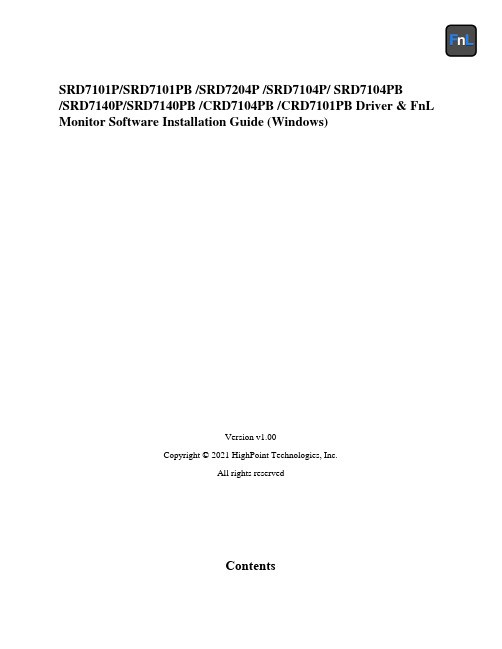
SRD7101P/SRD7101PB /SRD7204P /SRD7104P/ SRD7104PB/SRD7140P/SRD7140PB /CRD7104PB /CRD7101PB Driver & FnL Monitor Software Installation Guide (Windows)Version v1.00Copyright © 2021 HighPoint Technologies, Inc.All rights reservedContentsOverview (1)Prerequisites for a Data-RAID Configuration (2)Installing the Device Driver (3)1.Verify that Windows recognizes the controller (3)2.Download the Device Driver (3)3.Install the Device Driver (4)Updating the Device Driver (6)1.Check the Driver version (6)2.Download the Device Driver (7)3.Shutdown and Remove the Device (7)4.Uninstall the old Device Driver (7)5.Install the new Device Driver (9)Uninstalling the Device Driver (11)Installing the FnL Management Software (FnL Monitor & CLI) (12)Uninstalling the FnL Management Software (13)Troubleshooting (15)The FnL Monitor will not start after double-clicking the desktop icon. (15)BSOD (Blue Screen of Death) (16)How to Turn off Quick Shutdown for Windows (16)Controller and Drive Detection Issues (18)Appendix (19)How to Collect Debug View Logs (19)How to Collect INF Logs (20)How to Collect System Logs (21)Collecting Windows Dump Files (22)OverviewThis guide includes important hardware/software requirements, installation & upgrade procedures, and troubleshooting tips for using SRD7101P/SRD7101PB/SRD7204P/SRD7104P/SRD7104PB/SRD7140P/ SRD7140PB/CRD7104PB/CRD7101PB NVMe AIC RAID Drives with a Windows operating system. PrerequisitesThis section describes the base hardware and software requirements for the SRD7101P/SRD7101PB/ SRD7204P/SRD7104P/SRD7104PB/SRD7140P/SRD7140PB/CRD7104PB/CRD7101PB PCIe 3.0 NVMe AIC RAID Drives.Driver InstallationThis section covers driver installation, driver upgrade and driver uninstallation procedures for SRD7101P/ SRD7101PB/SRD7204P/SRD7104P/SRD7104PB/SRD7140P/SRD7140PB/CRD7104PB/CRD7101PB NVMe AIC RAID Drives.Management Software InstallationThis section explains how to download and install the SRD7101P/SRD7101PB/SRD7204P/SRD7104P/ SRD7104PB/SRD7140P/SRD7140PB/CRD7104PB/CRD7101PB FnL Monitor Management Software S uite for Windows operating systems. The download includes both the Web RAID Management Interface (FnL Monitor), and the CLI (Command Line Interface).TroubleshootingPlease consult this section if you encounter any difficulties installing or using the SRD7101P/ SRD7204P SRD7101PB/ SRD7104P/SRD7104PB/SRD7140P/SRD7140PB/CRD7104PB/CRD7101PBNVMe AIC RAID Drives. It includes descriptions and solutions for commonly reported technical issues.AppendixA selection of useful information and web links for the SRD7101P/SRD7101PB/SRD7204P/SRD7104P/ SRD7104PB/SRD7140P/SRD7140PB/CRD7104PB/CRD7101PB NVMe AIC RAID Drives.Prerequisites for a Data-RAID ConfigurationThe SRD7101P/SRD7101PB/SRD7204P/SRD7104P/SRD7104PB/SRD7140P/SRD7140PB/CRD7104PB/CRD7101PB NVMe AIC RAID Drives can support Data-RAID arrays. In order to usera Data-RAID array, you will need the following:1. A PCIe 3.0 slot with x8 or x16 lanes. The SRD7104P/SRD7104PB/SRD7101P/SRD7101PB/SRD7140P/SRD7140PB/CRD7104PB/CRD7101PB must be installed into a PCIe 3.0 slot with x16 dedicated lanes, The SRD7204P can be installed into a PCIe 3.0 x8 or x16 slot.2.Make sure any non-HighPoint drivers are uninstalled for any SSD’s hosted by the FnLseries RAID controllers. 3rd party software and manufacturer provided drivers may prevent the FnL from functioning properly.Warnings:1)Failing to remove the AIC Drive and SSD’s when uninstalling the driver may result in dataloss.2)Always make sure the FnL driver is installed before moving a FnL series NVMe AIC RAIDDrives & RAID array to another Windows system.Windows operating systems will always load the default NVMe support after the FnL driver has been uninstalled, or if it detects the present of a card when no driver has been loaded – this driver will only recognize the NVMe SSD’s as separate disks.If the SSD’s are recognized separately, any data they contain may be lost – this includes RAIDconfiguration data.Installing the Device DriverThe following section discusses driver installation for a non-bootable NVMe configuration.1.Verify that Windows recognizes the controllerAfter installing the FnL controller into the motherboard, power on the computer, boot the Windows operating system, and open Device Manager.A.Expand the Disk drives tab. Each NVMe SSD’s installed into the SRD7101P/SRD7101PB/SRD7204P/SRD7104P/SRD7104PB/SRD7140P/SRD7140PB/ CRD7104PB/CRD7101PBcontroller should be displayed here.B.Expand the Storage Controllers tab. You should see a “Standard NVM Express Controller”entry for each NVMe SSD that is installed into the AIC RAID Drive.Example screenshot SRD7104:AB2.Download the Device DriverDownload the appropriate FnL driver from the NVMe AIC RAID Drives Software Downloads webpage.SRD7101P/SRD7101PB:https:///srd7101p-overviewSRD7104P/SRD7104PB:https:///srd7104p-overviewSRD7204P:https:///srd7204p-overviewSRD7140P/SRD7140PB:https:///srd7140p-overviewCRD7101PB:https:///crd7101pb-overviewCRD7104PB:https:///crd7104pb-overview3.Install the Device DriverA.Locate the driver download and open the file.B.Double-click setup.Note: If installation does not start, you may have to manually start setup using AdministratorPrivileges. Right-click setup, select Run as Administrator from the menu, and confirm the pop-up window to proceed.After driver installation is complete, click OK to reboot.C.Once Windows has rebooted, open Device Manager to check the status of the driver.Expand Storage controllers and click on the HighPoint NVMe RAID Controller entry. View the properties and click the Driver tab:Example screenshot (SRD7104)Note: The driver revision shown in the screenshots may not correspond with current software releases. Please make sure to download the latest driver updates from the product’s Software Updates page.D.First, make sure the FnL Monitor has been installed (see FnL Monitor install). Open the FnLMonitor and make sure the SSD.’s / arrays are properly recognized.Note: Please refer to Appendix A to verify that your Device Manager entries correspond with the driver version you have installed.Updating the Device DriverNote: Before attempting to update the driver entry, ensure that the AIC RAID Drive is removed from the motherboard.1.Check the Driver versionOpen Device Manager to check the current driver version. Expand Storage controllers and click on the HighPoint NVMe RAID Controller entry. View the properties and click the Driver tab:Example screenshot (SRD7104)2.Download the Device DriverDownload the latest driver from the controller’s Software Downloads webpage.SRD7101P/SRD7101PB:https:///srd7101p-overviewSRD7104P/SRD7104PB:https:///srd7104p-overviewSRD7204P:https:///srd7204p-overviewSRD7140P/SRD7140PB:https:///srd7140p-overviewCRD7101PB:https:///crd7101pb-overviewCRD7104PB:https:///crd7104pb-overview3.Shutdown and Remove the DeviceA.Power down the system and remove the NVMe AIC RAID Drives from the motherboard.Note: Failing to remove the FnL controller from the motherboard during the uninstall process may result in data loss.Whenever the driver is uninstalled, Windows will attempt to install the default NVMe support,which may corrupt the RAID configurations and any data stored on SSD’s hosted by the FnLcontroller.B.Power on the system and boot Windows.4.Uninstall the old Device DriverA.Access Control Panel and select Programs→ Programs and Features, and click on the HighPointNVMe Driver entry.B.Click Uninstall/ChangeIf the HPT controller is not removed from the motherboard during the uninstall process, Windows will notify you that RAID data may be destroyed.C.After uninstalling the driver, click OK to reboot.D.After Windows has rebooted, access Control Panel to make sure the driver has been uninstalled.If there are no HighPoint NVMe RAID Driver entries present, the driver has been successfully uninstalled:5.Install the new Device DriverA.Locate the driver download and open the file.B.Double-click setup.Note: If the update does not start, you may have to manually start setup using AdministratorPrivileges. Right-click setup, select Run as Administrator from the menu, and confirm the pop-up window to proceed.C.Windows will notify you that the driver is already installed. Click OK to reboot.D.After entering the system, shut down the system.In the shutdown state, connect the FnLcontroller to the motherboard.E.Boot into the system.F.Once Windows has rebooted, open Device Manager to check the status of the driver. ExpandStorage controllers and click on the HighPoint NVMe RAID Controller entry. View theproperties and click the Driver tab:Note: The driver revision shown in the screenshots may not correspond with current software releases. Please make sure to download the latest driver updates from the product’s Software Updates page.G.First, make sure the FnL Monitor has been installed (see FnL Monitor install). Open the FnLMonitor and make sure the SSD.’s / arrays are properly recognized.For Example: SRD7204Uninstalling the Device Driver1.Power down the system and remove the NVMe AIC RAID Drives from the motherboard.Note: Failing to remove the FnL controller from the motherboard during the uninstall process may result in data loss. Whenever the driver is uninstalled, Windows will attempt to install the default NVMe support, which may corrupt the RAID configurations and any data stored on SSD’s hosted by the FnL controller.2.Power on the system and boot Windows.3.Access Control Panel and select Programs→ Programs and Features, and click on the HighPointNVMe Driver entry.4.Click Uninstall/Change5.After uninstalling the driver, click OK to reboot.6.After Windows has rebooted, access Control Panel to make sure the driver has been uninstalled. Ifthere are no HighPoint NVMe RAID Driver entries present, the driver has been successfullyuninstalledInstalling the FnL Management Software (FnL Monitor & CLI)The HighPoint FnL Management Software (FnL Monitor and CLI utilities) are used to monitor NVMe SSD’s hosted by the NVMe AIC RAID Drives. Download the latest software package from the HighPoint website:SRD7101P/SRD7101PB:https:///srd7101p-overviewSRD7104P/SRD7104PB:https:///srd7104p-overviewSRD7204P:https:///srd7204p-overviewSRD7140P/SRD7140PB:https:///srd7140p-overviewCRD7101PB:https:///crd7101pb-overviewCRD7104PB:https:///crd7104pb-overview1.Extract the package and double-click the FnL Monitor program to install the software.2.Once installed, locate the Management icon on the desktop and double-click to start the FnL Monitorinterface.Uninstalling the FnL Management Software1.Access Control Panel and select Programs→ Programs and Features, and click on the FnL Monitorentry.2.Click Uninstall/Change3.After uninstalling the driver, click Finish.TroubleshootingNote: When troubleshooting your NVMe AIC RAID Drives, make sure all of the Prerequisites have been met before proceeding.The FnL Monitor will not start after double-clicking the desktop icon.1.This is often the result of a missing driver or improperly installed driver. Open Device Managerand check under Storage Controllers.If the Driver is properly installed, you should see a HighPoint NVMe Controller entry forNVMe AIC RAID Drives, followed by HighPoint NVMe RAID Controller entry:Example screenshot (SRD7104)Note: The driver revision shown in the screenshots may not correspond with current software releases.Please make sure to download the latest driver updates from the product’s Software Updates page.2.You should also check to make sure hptsvr is running under Task Management → Services. Ifthe status of hptsvr process is Stopped, right-click on this entry and select Start from the menu:BSOD (Blue Screen of Death)There are three scenarios in which a BSOD may occur with AIC RAID DriveWindows displays a BSOD when the AIC RAID Drive is installed.If you are running Windows 10, please make sure that any Quick Shutdown options are disabled – these features can cause a BSOD when the AIC RAID Drive is installed into or removed from your motherboard. BSODs can be avoided by completely powering off your system.How to Turn off Quick Shutdown for Windowse administrator privileges to access the Command Prompt utility:b.Enter the following command and press Enter:powercfg / h offc.To make sure the setting has been disabled, enter the following command and pressEnter:powercfg / ad.Shut down the computer and remove the AIC RAID Drive from the motherboard;e.Restart the system and open the SRD7101P/SRD7101PB/SRD7204P/SRD7104P/SRD7104PB/SRD7140P/SRD7140PB/CRD7104PB/CRD7101PB driver download.f.Double-click Setup to reinstall the driver; if you are prompted to uninstall the driver, youwill need to follow the prompts and restart. After rebooting, double-click Setup once more to install the driver.After the driver installation is complete, shut down the computer. The AIC RAID Drive insert into the motherboard PCIe slot.g.Power on the system, boot Windows and access the FnL Monitor; if the FnL Monitorcan't connect, you need to restart again.h.If it fails to start the second time, please access our Online Support portal and submit asupport ticket.Note:If you are running a Server version of windows, and encounter a BSOD at bootup,please collect the following information: Windows version & build numbers, MemoryDump and System event Log1. A BSOD is encountered when installing the driver:If you experience a BSOD during driver installation, please collect the following information:Memory Dump, INF log, Debug Log, System Event log, and submit a new support ticket via our Online Support Portal.2.If Windows reports that driver installation has failed:a.Please collect these debugging information: INF log, Debug Log, DeviceManager/Storage Controller screen shot, System Event logNote:If you experience a BSOD or error when installing the driver, please ensure that any Quick Shutdown options are not enabled– Quick shutdown can cause a BSOD when removing theAIC RAID Drive from your motherboard, and plugging it back in. BSODs can be avoided bycompletely powering off your system:Controller and Drive Detection Issues•If your motherboard or Windows is unable to detect the NVMe AIC RAID Drives or NVMe SS D’s, please shutdown the system and try moving the NVMe AIC RAID Drives to another PCIeslot.•Make sure any unrelated NVMe devices are removed from the motherboard while troubleshooting the SRD7101P/SRD7101PB/SRD7204P/SRD7104P/SRD7104PB/SRD7140P/SRD7140PB/CRD7104PB/CRD7101PB NVMe AIC RAID Drives.AppendixHow to Collect Debug View LogsIf other troubleshooting steps fail to solve the problem, we suspect that the driver and management softwa re cannot establish a connection with the SRD7101P/SRD7101PB/SRD7204P/SRD7104P/SRD7104PB/ SRD7140P/SRD7140PB/CRD7104PB/CRD7101PB NVMe AIC RAID Drives. We will provide you with a Debug version of the driver to collect information about the problem you areexperiencing.To install the Debug driver, follow the standard driver installation procedure (please refer to theSRD7101P/SRD7101PB/SRD7204P/SRD7104P/SRD7104PB/SRD7140P/SRD7140PB/CRD7104PB/ CRD7101PB NVMe AIC RAID Drives User Guide). After installing the driver, follow the steps below:1.Download the DebugView utility from https:///files/DebugView.zip.2.Unzip, right-click on the icon, and run DebugView with administrator privileges. Select CaptureWin32, Capture Kernel, Enable Verbose Kernel Output, and Pass in the Capture toolbar.3.If the utility displays an “access denied” message, rename the following file:C:\Windows\System32\drivers\Dbgv.sys For example, rename it to “Dbgv.sys1”, i.e change the file type.4.Save the information printed by DebugView and send this to our support department.5.If required, we will provide management software information collection tools for the NVMeRAID Manager interface.How to Collect INF Logs1.Go to drive C→ Windows→ INF, and locate the setuppapi.dev and setupapi.setup logs:INF logs can be used to check what kind of software has been installed into the Windowssystems.2.Please access Device Manager, Storage Controllers, and check the properties for the HighPointentry. Click on Driver Details and take a screenshot – include this with the log files you submit for your support case.How to Collect System LogsIn addition to DebugView logs, System Logs can aid our Support department diagnose and resolve the support issues you have submitted. The System Log typically records errors, device failures, and software or driver related incidents. This information can help our engineers narrow down or even identify the source of the problem you are experiencing.System Log1.Click the Windows button towards the bottom left-hand corner of your desktop, and click on theSearch field.2.Type Event Viewer and click the icon as shown below:3.Expand the Windows Log folder and select System:4.Select Save All Events as… and save the .evtx file in an easy to find location.Collecting Windows Dump FilesWindows Dump files are snap shots that show which processes were running at the time of the event or failure. If possible, locate and upload the following files to your support case:•Memory.dmp•Minidump.dmpTo locate the dump files, check the C:\Windows directory and search for Memory.dmp andMinidump.dmp:。
电信保护产品目录说明书

Contents70 Type indicating fuses —125 AC300 DC 1/10-101015087 holders for 70 Type fuses 130012Circuit protection for telecom applicationsTPC fuses and TPCDS pullout disconnects Telpower TPC compact current-limiting fuses mount in theTPCDS compact fused pulloutdisconnect that’s available intwo disconnect profiles anda variety of terminal styles.Recommended 0.75" center-to-center product spacing.Ratings•Volts 80 Vdc•Amps 3-125 A•IR 100 kAAgency information•UL Recognized (investigated to UL 1801) as a disconnect switch for the interruption of load current by means of withdrawing the fuse pullout•Recognized to US and Canadian requirements under the component recognition program of Underwriters Laboratories Inc. Files E219046 and E56412•CETypical applications•Telecommunications DC power circuit protection •Replacement of DC telecom circuit breakers•Applications where venting of arc or molten metals and gases during opening would pose a problem to surrounding devicesFeatures•Highest interrupting rating (100 kA) available and complete system coordination for DC circuit protection for compact footprint providing a superior protection solution for replacement of existing DC telecom circuit breakers•AmpColor ID™ system makes fuse replacement easy•Local and remote open fuse indication. Local alarm indication provided by LED on TPC fuse•Remote alarm terminal available in three positions common to DC circuit protection devicesTPC fusesTPC-4TPC-10TPC-30TPC-90TPC-5TPC-12TPC-40TPC-100TPC-6TPC-15TPC-50TPC-125TPC-7TPC-20TPC-60Data sheet no. 5023TPCDS catalog number systemTPCDS-BBE-2TPCDS-BSE-3TPCDS-SSM-1TPCDS-D-SEC2* TPCDS-BBE-3TPCDS-BSM-1TPCDS-SSM-2TPCDS-D-SMC1* TPCDS-BBM-1TPCDS-BSM-2TPCDS-SSM-3TPCDS-D-SMC2* TPCDS-BBM-2TPCDS-BSM-3TPCDS-D-BC1*TPCDS-BBM-3TPCDS-SSE-1TPCDS-D-BC2*TPCDS-BSE-1TPCDS-SSE-2TPCDS-D-CC1** Not investigated to Canadian requirements.Dimensions•See data sheet no. 5023T e l e c o m p r o t e c t i o n p r o d u c t sTPM fuse and TPMDS pullout disconnectTelpower TPM miniaturecurrent-limiting fusses mount in the miniature TPMDS pullout disconnect. The TPM fusesfeature local open fuse indication and TPMDS is easily integrated into remote indication systems.Ratings•Volts 80 Vdc •Amps 3-30 A•IR 20 kAAgency information•UL Recognized (investigated to UL 1801) as a disconnect switch for the interruption of load current by means of withdrawing the fuse pullout•Recognized to US and Canadian requirements under thecomponent recognition program of Underwriters Laboratories Inc. Files E219046 and E56412•CETypical applications•Telecommunications DC power circuit protection•Applications with restricted space, or mounting in 1 U (1.75"/44.5mm) panelsFeatures•Smallest and most versatile fused disconnect switch available allowing for assembly into 1 U (1.75"/44.5mm) panel. Easy to connect:•Load: 1/4" quick-connect or bolted connection with 10-32 (M5) captive nut•Line: 1/4" quick-connect or screw connection with clearance hole for #10 (M5) bolt•AmpColor ID™ System makes fuse replacement easy•Switch design provides for easy panel mounting by single captive 4-40 (M3) nut and panel notch integral to switch footprint•Complete system coordination capability with local and remote open fuse indication. Local alarm indication provided by LED on TPM fuse (maximum alarm circuit current: 20 mA)TPM fusesTPM-4TPM-7TPM-12TPM-25TPM-5TPM-8TPM-15TPM-30TPMDS pullout disconnects (accept all TPM fuse ampratings)TPMDS-MPullout fused disconnect, metric hardwareDimensions — see data sheet no. 5022Data sheet no. 5022TPMDS alarm schematicNotes:1. The resistance (R) must be provided by the end-user to limit the open fuse indication output current to a maximum of 20mA. The “R” value should be calculated using the system voltage value. If remote indication functionality is not required, the END-USER CIRCUITRY must still be supplied to provide aresistance path to the return for the local indication to properly function.2 The fuse is polarized to maintain proper orientation with the switch housing. The line and load terminals are identified on the switch housing.TP15900-4 fused pullout disconnect for TPA fuses 4-pole fused pullout disconnectfor use with Telpower TPA andTPA-B fuses. Pullout disconnectsfeature remote open fuseindication capability.Ratings•Volts•145 Vdc@40 A per pole•80 Vdc@50 A per poleAgency information•UL Recognized File E97649 as a disconnect switch for interruption of load current by means of withdrawing the fuse carrier•UL Recognized as a component for telecommunication power distribution equipment (UL category QPQY2)•UL Recognized fuses for branch circuit protection•CSA Component Acceptance for the system•CETypical applications•Telecommunications DC power circuit protectionFeatures•Easy installation, connects directly to busbar, reduces external wiring per pole. Rear accessibility for line and load terminations•LED alarm signaling (LED current 30 mA max)•Local and remote open-fuse indication along with fuse orientation rejection feature and fuse presence indication•Alarm test probe point allows on-site alarm circuit checkingTP15900-414-pole common disconnect w/ split alarm, split lineAvailable fusesTPA-B20, 25, 306520 kA Accessories•Spare fuse holders: catalog numbers 5TPH and TPSFH-ASDimensions — mm (in)TP15914 fused pullout disconnectModular 4-pole fused pulloutdisconnect for us with TPA fuses.4-poles per module can be gangedup to four modules for a total of16 poles. The TP15914 featuresopen fuse indication and fusepresence indication along with fuseorientation rejection.Ratings•Volts 145 Vdc•Amps 50 A max per poleAgency information•UL Recognized, Guide JFHR2, File E56412•UL Recognized as a disconnect switch for interruption of load current by means of withdrawing the fuse carrier•UL Recognized as a component for telecommunication power distribution equipment (UL category QPQYZ)•UL Recognized fuses for branch circuit protection•CSA Certified, Class 1422-30, File 53787•CSA Component Acceptance for the systemTypical applications•Telecommunications DC power circuit protectionFeatures•Easy installation with totally enclosed module that connects directly to busbar to reduce external per-pole wiring.•Standard front access load and line double lug connection for 8 AWG wire•LED alarm signaling (LED current 30 mA max)•Remote alarm with alarm test probe point to allow on-site alarmcircuit checkingTP15914-1Metric hardware Accessories•Spare fuse holders: catalog numbers 5TPH and TPSFH-ASDimensions — mm (in)Data sheet no. 5001Data sheet no. 5011TPA and TPA-B indicating fusesIndicating DC power distribution fuse for use inTP15900-4 and TP15914 fused pullout disconnects.Ratings•Volts•170 Vdc (TPA)•65 Vdc (TPA-B)•Amps•3-50 A (TPA)•20-30 A (TPA-B)•IR•100 kA (TPA)•20 kA (TPA-B)Agency information•UL Recognized, Guide JFHR2, File E56412•CSA Certified, Class 1422-30, File 53787•CE, RoHS compliantTypical applications•Telecommunications DC power circuit protectionFeatures•Indication pin provides for local and remote indication whenused with Bussmann series TP15900-4 and TP15914 disconnectswitches•Patented “orange ring” fuse orientation features assures correctfuse position•The UL Recognized ratings and current-limiting capabilitymake this fuse ideal for cable protection on existing DC powerdistribution systems•A unique blue label is used on all Telpower fuses to designate theirDC capabilityAccessories•Spare fuse holders: 5 position holder; 5TPH; 6 position holder;TPSFH-ASDimensions — in (mm)Data sheet no. 50122011/65/EU15800 fused pullout disconnect for the TPS fuseFused pullout disconnect switchfor use only with the TPS mainfuses (1 to 70 amp) and GMT-Aindicating fuse (see page 14-11).It is recommend to also use theGMT-X cover for the GMT-Afuse.Ratings•Volts 60 Vdc•Amps 3-70 A•SCCR 100 kAAgency information•UL Recognized, Guide QPQY2, File E97649•CETypical applications•Telecommunications DC power circuit protectionFeatures•Alarm output with wire wrap terminal or connection to 0.063”thick common alarm busAccessories•Spare fuse holders: catalog numbers TPSFH-AS (TPS fuses) andTPSFH-T (GMT fuses)Dimensions — in (mm)Data sheet no. 5002TP158HC fused pullout disconnectHigh amp panel mount, rear access fused pullout disconnect for use only with TelpowerTPL-B main fuses (70-250 A) and GMT-A indicating fuse (see page 14-11). It is recommend to also use the GMT-X cover for the GMT-A fuse.Ratings•Volts 80 Vdc •Amps 70-250 A•SCCR 100 kAAgency information•UL Recognized (investigated to UL 1801) as a disconnect switch for the interruption of load current by means of withdrawing the fuse pullout, Guide QPQY2, File E97649Typical applications•Telecommunications DC power circuit protectionFeatures•Similar profile, mounting method, and backplane configuration as 15800. The TP158HC can be installed into existing 15800 panels using the space of two 15800 pullout disconnects•Innovative new fuse pullout design eliminates need for tools to replace the Telpower type TPL-B fuse•Alarm output with wire wrap terminal or connection to 0.063 inch (1.6mm) thick common alarm bus•Hardware included: Load: washer, split lockwasher, and 5/16 - 18 nut (metric M8 x 1.25)TP158HC-MMetricAccessories•Spare fuse holders: TPSFH-LB (TPL-B fuses) and TPSFH-T (GMT fuses)Dimensions•See data sheet no. 5021Application notesThe line connection uses a 1/4-20 bolt (metric M6 x 1) that threads into the line terminal. The line terminal is designed with a float of ±0.02" (±0.50mm) to allow for variation in the distance between the TP158HC mounting flange and the line busbar (see dimensions). Equipment should be designed to eliminate any relative movement between the TP158HC mounting flange and the line busbar.The alarm circuit is not intended for pre-charging capacitive circuits. Maximum alarm circuit current 1 A.TPS main power fuseNon-indicating DC power distribution ferrule fuses specifically designed to meet the unique needs of DC power distribution systems. For use with Bussmann series 15800 fused pullout disconnect. Vertical and horizontal PCB tab versions available for circuit board applications.Ratings•Volts 170 Vdc •Amps 1-80 A•IR 100 kAAgency information•UL Recognized, Guide JFHR2, File E56412, RoHS compliant, CETypical applications•Telecommunications DC power circuit protection•Applications requiring printed circuit board mountingFeatures•The UL Recognized ratings and current-limiting capabilitymake this fuse ideal for cable protection on existing DC power distribution systems•A unique blue label is used on all Telpower fuses to designate their DC capability•PCB tab versions eliminate the need for fuseclips when mountingthe fuse on a circuit board* LB = Bolt tagAccessories•Spare fuse holder TPSFH-AS, see page 15-4Dimensions — in (mm)Data sheet no. 5009Data sheet no. 50212011/65/EUT e l e c o m p r o t e c t i o n p r o d u c t s15100 fused pullout disconnectFused pullout disconnect system for use with TPL Telpower fuses.Ratings•Volts 60 Vdc •Amps 70-800 A•SCCR 100 kAAgency information•UL Recognized, Guide QPQY2, File E97649•CETypical applications•Telecommunications DC power circuit protectionFeatures•Single-pole fusible disconnect switch for primary DC power distribution•Robust housing and terminal construction for demanding applications •Panel mounting•Easily connected to line or load bus15100-601300-800Dimensions — in (mm)Data sheet no. 5003TPHCS high current fused pullout disconnectHigh current fused pullout disconnect for use with TPL-B, TPL-C and TPH Telpower fuses. Available as acomplete pullout disconnect or just the pullout. Base may be purchased separately.Ratings•Volts 80 Vdc •Amps 70-800 A•SCCR 100 kAAgency information•UL Recognized (investigated to UL 1801) as a disconnect switch for the interruption of load current by means of withdrawing the fuse carrier•UL Recognized to meet the requirements for Canadian StandardsTypical applications•Telecommunications DC power circuit protectionFeatures•Innovative design eliminates needing tools to replace the TPL-B, TPL-C or TPH fuses•Easy to install with captive fasteners for direct busbar mounting (bolts not included). Standard 1/4” quick-connect for easy remote alarm connection•Optional electronic alarm eliminates needing parallel indicating fuses while providing local and remote open-fuse indication(maximum remote alarm current: 20 mA); Bipolar alarm: designed for both central office and Radio applications, Local LED open fuse indication for easy viewing.•Carrier window allows easy viewing of installed fuse amp rating•Compact design is ideal for today’s high power, high-densitycabinetsTPHCS250-E English TPL-B 70-250TPHCS250-MLMetric, LED TPL-B 70-250TPHCS250-EL English, LED TPL-B 70-250TPHCS250-MAV Metric, alarm TPL-B 70-250TPHCS250-EAVEnglish, alarm TPL-B 70-250TPHCS800-M Metric TPL-C or TPH 300-800TPHCS800-E English TPL-C or TPH 300-800TPHCS800-ML Metric, LED TPL-C or TPH 300-800TPHCS800-EL English, LED TPL-C or TPH 300-800TPHCS800-MAVMetric, alarm TPL-C or TPH 300-800TPHCS800-EAVEnglish, alarmTPL-C or TPH300-800TPHCS800-MAV shownData sheet no. 5020TPL high amp DC fusesHigh amp DC power distribution fuses for use with Telpower 15100, 15200, TP158HC and TPHCS fused pullout disconnects. TPL-TA adapter kit isnecessary when replacing a UBO fuse.Ratings•Volts 170 Vdc •Amps 70-800 A•IR 100 kAAgency information•UL Recognized Guide JFHR2, File E56412 Bellcore•CETypical applications•Telecommunications power circuit protectionFeatures•Current-limiting design for DC power distribution systems •UL Recognized branch circuit protection •Complete system coordination capability•Energy savings with low watts loss, low operating temperatures, and minimum I 2t levelsAccessories•Spare fuse holders: TPSFH-LB (for TPL-B fuses) TPSFH-LC (for TPL-C fuses)Dimensions — in (mm)Data sheet no. 5005TPL-CN, TPL-CR, TPL-CV and TPL-CZTPHCS800-P Pullout only (800 A)TPL-C or TPH300-800TPHCS-B-M Base only, metric —800 max TPHCS-B-E Base only, English —800 max TPHCS-B-ML Base only, metric, LED —800 max TPHCS-B-EL Base only, English, LED —800 max TPHCS-B-MAV Base only, metric, alarm —800 max TPHCS-B-EAVBase only, English, alarm—800 maxNotes1. TPHCS250 and TPHCS800 pullouts and bases are the same with exception to the fuse type the pullout will hold (TPL-B, TPL-C or TPH).2. Plastic rated UL 94V0, 140ºC RTI.Dimensions — mm (in)Data sheet no. 5020T e l e c o m p r o t e c t i o n p r o d u c t sTPN high amp current limiting DC fusesThe TPN fuse is a current-limiting DC power distribution fuse that’s dimensionally similar to UL Class R branch circuit fuses making them easy to install using standard RM60_ modular Class R fuse blocks.Ratings•Volts 170 Vdc •Amps 1-600 A•IR 100 kAAgency information•UL Recognized, Guide JFHR2, File E56412Typical applications•Telecommunications power circuit protectionFeatures•Current-limiting design for DC power distribution systems •Recognized branch circuit protection •Complete system coordination capability•Energy savings with low watts loss, low operating temperatures, and minimum I 2t levelsTPN-3TPN-35TPN-100TPN-300TPN-5TPN-40TPN-110TPN-350TPN-6TPN-45TPN-125TPN-400TPN-10TPN-50TPN-150TPN-450TPN-15TPN-60TPN-175TPN-500TPN-20TPN-70TPN-200TPN-600TPN-25TPN-80TPN-225Accessories•Spare fuse holders:TPSFH-N30 (for TPN 1-30) TPSFH-N60 (for TPN 35-60)Recommended modular* Class R fuse blocksRM25060-1CR 60RM25100-1CR 100RM25200-1CR 200RM25400-1CR 400RM25600-1CR600* Blocks can be snapped together to create the number of required poles. Optional indicating and non-indicating finger-safe covers available for all blocks.Data sheet no. 50060.81(21)35 A to 60 A0.5670A to 100A110A to 200A225A to 400A1.56(38)1.06(27)Dimensions — in (mm)70 Type pin indicating fusesPin indicating fuse for use in the 15087 panel-mount fuse holder. Ratings•Volts•125 Vac•300 Vdc•Amps 1/10-10 A•IR 1 kA @ 300 VdcAgency information•UL Recognized, Guide JDYX2, File E19180 Bellcore•CE70R-15/100A*Red/White101384550KS23751-L11 70E-18/100A*Y ellow100203363KS23751-L5 70X-2/10A Black——70F-1/4A*Violet100203371KS23751-L6 70K-1/4A*Violet/White100203405KS23751-L9 70G-1/2A*Red100203389KS23751-L7 70H-3/4A*Brown100203397KS23751-L8 70I-1A Pink——70A-1-1/3A*†White100203322KS23751-L1 70B-2A*Orange100203330KS23751-L2 70C-3A*Blue100203348KS23751-L3 70J-3-1/2A Black/White——70D-5A*Grn/Black100203355KS23751-L4 70L-6A Grn/White——70M-8A Brown/White——70N-10A Violet/Y ellow——72A Plastic Case (dummy)100203421—72B Blister Pack (dummy)103757977—* Product designed to comply with Bellcore Technical Reference TR-TSY-000799 Issue 1, December 1988.† Not UL Recognized.Data sheet no. 500715087 fuse holderPanel mount fuse holder for use with 70 Type fuses.Ratings•Volts 300 Vdc•Amps 12 AAgency information•UL Recognized, Guide IZLT2, File E14853•CEFlammability rating•UL 94V0Catalog number 15087Typical applications•Telecommunications DC power circuit protectionFeatures•Panel mount fuse holder for 70 type fuses supplied with two screws•Remote alarm capabilityOptional color-code eyeletsColor-coded eyelets are used with the fuse holder to indicate itsfuse amp rating.1A1706-0118/100Y ellow1A1706-151/10Gray/White 1A1706-022/10Black1A1706-031/4Violet1A1706-041/4Violet/White 1A1706-051/2Red1A1706-063/4Brown1A1706-071Pink1A1706-081-1/3White1A1706-092Orange1A1706-103Blue1A1706-163-1/2Black/White 1A1706-115Green/Black 1A1706-126Green/White 1A1706-138Brown/White 1A1706-1410Violet/YellowData sheet no. 5007Telecom protection products — 14HLS, HLT, PCT holders for GMT indicating fusesConfigurable fuse holders for use with GMT indicating fuses:•PCT single-pole•HLS 1-25 pole without flanges•HLT 1-25 pole with flangesRatings•Volts 60 Vdc/125 Vac •Amps 15 A per pole•Poles Up to 25 (HLT , HLS)Agency information•UL Recognized, Guide IZLT2, File E14853, 15 A (60 Vdc)•CEFlammability rating•UL 94V0Typical applications•Telecommunications DC power circuit protectionFeatures•Multiple configurations provide application flexibility•Compact size saves spaceHLS 1-25HLT1-25To order, see data sheet no. 5010 for build-a-code to determine:•Body style (HLT or HLS) •Number of poles •Busbar type •Busbar position•Termination locationData sheet no. 5010GMT indicating fuses for HLS, HLT, PCT holdersFast-acting indicating fuses for HLT , HLS and PCT fuse holders.Ratings•Volts•60 Vdc•125 Vac•Amps 18/100 to 15 A•IR•450 A@60 Vdc•300 A@125 VacAgency information•UL Recognized, Guide JFHR2, File E56412•RoHS compliant, CETypical applications•Telecommunications DC power circuit protectionFeatures•Local and remote indication capability•Color coded for easy amp rating identificationGMT-65/100A Black GMT-10A Red/White GMT-3/4A Brown GMT-12A Y ellow/Green GMT-1A Gray GMT-15A Red/Blue GMT-1-1/3A White GMT-Dummy Gray body GMT-1-1/2A White/Y ellow GMT-X Clear cover GMT-2A Orange GMT-YClear cover w/tabGMT-3ABlue* Some GMT ratings may be sold only in bulk pack.Accessories•Spare fuse holder, catalog number TPSFH-TGMT-A fast-acting, open fuse indicatorFast-acting GMT-A open fuse indicator is designed specifically for use in the Telpower 15800 and TP158HC fused pullout disconnects as a means of providing main fuse open indication.Agency information•UL Recognized, Guide JFHR2, File E56412 •RoHS compliant•CECatalog no./color code: GMT-A/YellowGMT - Dummy2011/65/EU2011/65/EUData sheet no. 500814-11BUSSMANN SERIES FULL LINE CATALOG 1007 — OCTOBER 2018/bussmannseriesWith the Bussmann TM series Quik-Spec™ Coordination Panelboard (QSCP), it’s simple and cost-effective to selectively coordinate using published circuit breaker/fuse and fuse/fuse ratio tables.What’s more, the compact panelboard features a footprint equal to circuit breaker panels but 40% smaller than traditional fusible panels. Its safety-focused design includes finger-safe branches, branch fuse interlock and fuse ampacity rejection.And with up to 200 kA short-circuit current rating (SCCR), the QSCP easily withstands high fault currents.Learn more at /bussmannseries .SERIESFollow us on social media to get the latest product and support information.Selective coordination has never been easier.。
斑马技术公司DS8108数字扫描仪产品参考指南说明书

监控改造预算

需货单位: 工程名称:监控系统升级改造 报价日期:
序号 1 产品名称 视讯数据采集卡 监控主机 2 3 5 6 7 摄像机 不锈钢立杆 电源 视频线 电源线 PVC管 8 辅材 国产 12V20A SYV75-5 RVV-2*0.75 海康威视DS-2CC112P 规格型号 海康威视DS-4008HC 数量 2 1 8 3 8 1200 1200 单位 台 台 只 根 只 米 米 批 批 500.00 单价(元) 860.00 3800.00 790.00 800.00 70.00 3.00 3.00 金额(元) 1720.00 3800.00 6320.00 2400.00 560.00 3600.00 3600.00 1500.00 500.00 品牌产地 海康 定制 海康 定制 定制 按实际算 按实际算 按实际算 定制
地面相关工程 路面开槽与恢复 线路相关工程 摄像机更换及安装 其它设备 存储设备相关 A B C D 安装调试费 税 金 工程总价 设备总价 C
4800.00 800.00
4800.00 800.00
以实际工程量为准 以实际工程量为准
29600.00 A×16% (A+B)×0.05 A+B+C 4736.00 1716.80 36052.80
以上相关报价为预算价,竣工后及追加工程应以实际工程量为准。(有标注)
报价单位:铭硕科技
报价单位(公章)签字:
Hale Waihona Puke 地址:
炸药库监控方案

单位:元项目设备名称设备型号技术参数性能说明产品图片数量单位单价小计
300万高清网络摄像头
DS-
2CD2T25XYZ
UV-A3LZ
1/2.7" CMOS,300万高清,阵列红外30-80米,
4/6/8/12mm镜头可选,DC12V,IP66,背光补偿,
数字宽动态,ROI, 支持标准的128G Micro SD,
支持H.265编码
16台5608960
监控专用硬
盘
西数西部数据(WD)紫盘 4TB SATA6Gb/s 64M 4台9603840
网络高清录
像机
海康威视
DS-7932N-
E4
•支持HDMI与VGA同源输出,HDMI与VGA输出分辨率
最高均可达1920x1080p;
•支持即时回放功能,在预览画面下对指定通道的
当前录像进行回放,并且不影响其他通道预览;
•支持最大8/16/16路4CIF实时同步回放和多路同步
倒放;
•支持硬盘配额存储模式,可对不同通道分配不同
的录像保存容量;
•支持假日录像;
•支持4个SATA接口;
•支持2个USB2.0,1个USB3.0 接口;
•支持海康威视DDNS域名解析系统;
1台18501850
TP_link 8口
1000Mbps
千兆自适应6台3502100
电源线2*1.0全铜
(扬州)
无氧铜国标线1000米 2.62600
网线六类(吉
康)
无氧铜国标线带屏蔽防水1000米 2.82600炸药库监控设备采购报价表
2016/3/24
材料及辅材。
西尔西斯 R2 R4 数据采集系统用户指南说明书
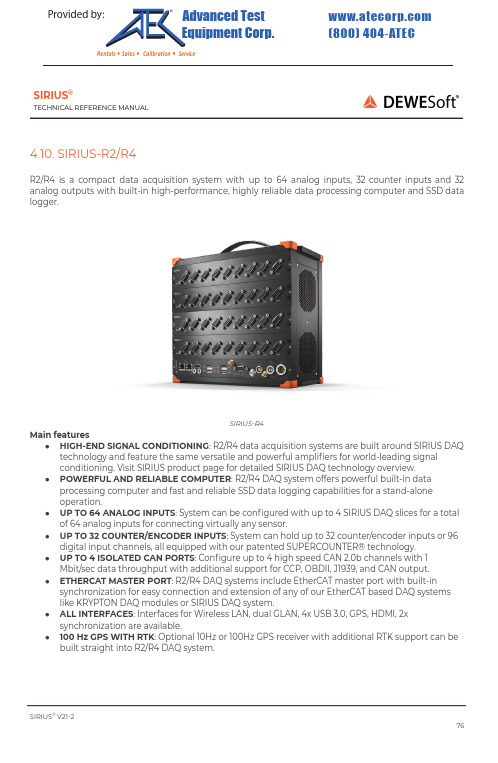
SIRIUS®TECHNICAL R EFERENCE M ANUAL4.10. S IRIUS-R2/R4R2/R4 i s a c ompact d ata a cquisition s ystem w ith u p t o 64 a nalog i nputs, 32 c ounter i nputs a nd 32 analog o utputs w ith b uilt-in h igh-performance, h ighly r eliable d ata p rocessing c omputer a nd S SD d ata logger.SIRIUS-R4Main f eatures●HIGH-END S IGNAL C ONDITIONING : R 2/R4 d ata a cquisition s ystems a re b uilt a round S IRIUS D AQtechnology a nd f eature t he s ame v ersatile a nd p owerful a mplifiers f or w orld-leading s ignal conditioning. V isit S IRIUS p roduct p age f or d etailed S IRIUS D AQ t echnology o verview.●POWERFUL A ND R ELIABLE C OMPUTER : R 2/R4 D AQ s ystem o ffers p owerful b uilt-in d ataprocessing c omputer a nd f ast a nd r eliable S SD d ata l ogging c apabilities f or a s tand-alone operation.●UP T O 64 A NALOG I NPUTS : S ystem c an b e c onfigured w ith u p t o 4 S IRIUS D AQ s lices f or a t otalof 64 a nalog i nputs f or c onnecting v irtually a ny s ensor.●UP T O 32 C OUNTER/ENCODER I NPUTS : S ystem c an h old u p t o 32 c ounter/encoder i nputs o r 96digital i nput c hannels, a ll e quipped w ith o ur p atented S UPERCOUNTER® t echnology.●UP T O 4 I SOLATED C AN P ORTS : C onfigure u p t o 4 h igh s peed C AN 2.0b c hannels w ith1Mbit/sec d ata t hroughput w ith a dditional s upport f or C CP, O BDII, J 1939, a nd C AN o utput.●ETHERCAT M ASTER P ORT : R 2/R4 D AQ s ystems i nclude E therCAT m aster p ort w ith b uilt-insynchronization f or e asy c onnection a nd e xtension o f a ny o f o ur E therCAT b ased D AQ s ystems like K RYPTON D AQ m odules o r S IRIUS D AQ s ystem.●ALL I NTERFACES : I nterfaces f or W ireless L AN, d ual G LAN, 4x U SB 3.0, G PS, H DMI, 2xsynchronization a re a vailable.●100 H z G PS W ITH R TK : O ptional 10Hz o r 100Hz G PS r eceiver w ith a dditional R TK s upport c an b ebuilt s traight i nto R 2/R4 D AQ s ystem.SIRIUS ®V 21-276Provided by: (800)404-ATECAdvanced Test Equipment Corp .®Rentals • Sales • Calibration • Service4.10.1. S IRIUS-R2: S pecificationsSIRIUS ®V 21-277Computer Processor Intel® C ore™ i 7; 2x 2.6 G Hz b ase, 3.4 G Hz m ax; 4 t hreads Memory 8 G B (optional u p t o 32 G B)StorageNon-removable M 2 250 G B (500 G B, 1 T B a s o ption)Interfaces a nd o ptions USB F ront 4x U SB 3.0Ethernet 2x G LAN (RJ45) 2x f ront, 1x W LAN (RP-SMA F emale J ack) EtherCAT® 1x E therCAT® 100 M bps F ull D uplex, 8-pin L EMO f emale Synchronisation 2x S IRIUS® S YNC Video 1x H DMIGPS (option)10 H z o r 100 H z o r 100 H z + R TKGPS d isplay (option) External o n D SUB-9 f emale c onnector + r emote p ower o n Power Power s upply 9 - 36 V D CPower c onsumptionTyp. 30 W (Max. 35 W ) (excl. S IRIUS® s lices) Power o ut & E therCAT® P ower o ut TypeSwitched i nput s upply o n 2-pin L EMO f emale & E therCAT® c onnector, 8-pin L EMO f emale Maximum p ower 60 W (combined P ower o ut & E therCAT® P ower o ut) Output V oltage12 - 36 V D C R2rt o ptional E therCAT® s lave p ortMinimum d elay (analog i nput t o E therCAT® b us) 70 µs Minimum E therCAT® c ycle t ime 100 µsEnvironmentalOperating T emperature -10 t o 50 °C Storage T emperature -40 t o 85 °CHumidity 95 % R H n on c ondensing @ 50 °C IP r atingIP20Shock & V ibrationVibration s weep s inus (EN 60068-2-6:2008)\Vibration r andom (EN 60721-3-2: 1997 - C lass 2M2) Shock (EN 60068-2-27:2009) MIL-STD-810D Physical Dimensions 276 x 172 x 142 m mWeight2.34 k g (excl. S IRIUS® s lices)4.10.2. S IRIUS-R2-HUB: S pecificationsSIRIUS ®V 21-278Interfaces a nd o ptions USB F ront 1x U SB 2.0, U SB M ini B Synchronisation 2x S IRIUS® S YNCUSB 2.0 h ub BandwidthMinimum 20 M B/secTypical 25 M B/sec Maximum 28 M B/secSIRIUS D ual C ore 32 A I C hannels a t 200 k S/sec @ 25.6 M B/sec SIRIUS H S 32 A I C hannels, 450 k S/sec @ 28.8 M B/sec 8 A I C hannels + 1 C ounter, 1000 k S/sec @ 20 M B/sec Power Power s upply 9 - 36 V D C Connector3-pin L EMO m ale Power c onsumptionTyp. 4.8 W (Max. 6.8 W ) (excl. S IRIUS® s lices)R2rt o ptional E therCAT® s lave p ortMinimum d elay (analog i nput t o E therCAT® b us) 70 µs Minimum E therCAT® c ycle t ime 100 µsEnvironmentalOperating T emperature -10 t o 50 °C Storage T emperature -40 t o 85 °CHumidity 95 % R H n on c ondensing @ 50 °C IP r atingIP20Shock & V ibrationVibration s weep s inus (EN 60068-2-6:2008)\ Vibration r andom (EN 60721-3-2: 1997 - C lass 2M2) Shock (EN 60068-2-27:2009) MIL-STD-810DPhysical Dimensions 276 x 172 x 142 m mWeight2.77 k g (excl. S IRIUS® s lices)4.10.3. S IRIUS-R4: S pecificationSIRIUS ®V 21-279Computer Processor Intel® C ore™ i 7; 2x 2.6 G Hz b ase, 3.4 G Hz m ax; 4 t hreads Memory8 G B (optional u p t o 32 G B)StorageNon-removable M 2 250 G B (500 G B, 1 T B a s o ption)Interfaces a nd o ptions USB F ront 4x U SB 3.0Ethernet 2x G LAN (RJ45) 2x f ront, 1x W LAN (RP-SMA F emale J ack) EtherCAT® 1x E therCAT® 100 M bps F ull D uplex, 8-pin L EMO f emale Synchronisation 2x S IRIUS® S YNC Video 1x H DMIGPS (option)10 H z o r 100 H z o r 100 H z + R TKGPS d isplay (option) External o n D SUB-9 f emale c onnector + r emote p ower o n Power Power s upply 9 - 36 V D CPower c onsumptionTyp. 30 W (Max. 35 W ) (excl. S IRIUS® s lices) Power o ut & E therCAT® P ower o ut TypeSwitched i nput s upply o n 2-pin L EMO f emale & E therCAT® c onnector, 8-pin L EMO f emale Maximum p ower 60 W (combined P ower o ut & E therCAT® P ower o ut) Output V oltage12 - 36 V D C R4rt o ptional E therCAT® s lave p ortMinimum d elay (analog i nput t o E therCAT® b us) 70 µs Minimum E therCAT® c ycle t ime 100 µsEnvironmentalOperating T emperature -10 t o 50°C Storage T emperature -40 t o 85°CHumidity 95 % R H n on c ondensing @ 50 °C IP r atingIP20Shock & V ibrationVibration s weep s inus (EN 60068-2-6:2008)\Vibration r andom (EN 60721-3-2: 1997 - C lass 2M2) Shock (EN 60068-2-27:2009) MIL-STD-810D Physical Dimensions 276 x 251 x 150 m m Weight3.2 k g (excl. S IRIUS® s lices)4.10.4. S IRIUS-R4-HUB: S pecificationSIRIUS ®V 21-280Interfaces a nd o ptions USB F ront 1x U SB 2.0, U SB M ini B Synchronisation 2x S IRIUS® S YNCUSB 2.0 h ub BandwidthMinimum 20 M B/secTypical 25 M B/sec Maximum 28 M B/secSIRIUS D ual C ore 32 A I C hannels a t 200 k S/sec @ 25.6 M B/sec SIRIUS H S 32 A I C hannels, 450 k S/sec @ 28.8 M B/sec 8 A I C hannels + 1 C ounter, 1000 k S/sec @ 20 M B/sec Power Power s upply 9 - 36 V D C Connector3-pin L EMO m ale Power c onsumptionTyp. 4.8 W (Max. 6.8 W ) (excl. S IRIUS® s lices)R4rt o ptional E therCAT® s lave p ortMinimum d elay (analog i nput t o E therCAT® b us) 70 µs Minimum E therCAT® c ycle t ime 100 µsEnvironmentalOperating T emperature -10 t o 50°C Storage T emperature -40 t o 85°CHumidity 95 % R H n on c ondensing @ 50°C IP r atingIP20Shock & V ibrationVibration s weep s inus (EN 60068-2-6:2008)\ Vibration r andom (EN 60721-3-2: 1997 - C lass 2M2) Shock (EN 60068-2-27:2009) MIL-STD-810DPhysical Dimensions 276 x 251 x 150 m mWeight2.75 k g (excl. S IRIUS® s lices)4.10.5. S IRIUS-R2/R4: F ront s ideSIRIUS-R4 F ront s ide (SBOX R 4)On t he f ront s ide o f t he S IRIUS-R4 o r S BOXse y ou c an find t hese c onnectors:SIRIUS ® V 21-281Name DescriptionLAN 2x E thernet 1 G bps, R J45 c onnectorWi-Fi RP-SMA F emale W LAN a ntenna: W iFi 802.11 b /g/nHDMI HDMI V ideo o ut GPS A NT SMA F emale G PS a ntenna EtherCAT 8-pin L EMO f emale c onnector PWR To s witch t he S BOX o no r o ff. GPS DSUB-9 f emale G PS c onnector OUT Power o ut 2-pin L EMO f emale c onnector SYNC 2x 4-pin L EMO m ale s ync c onnector IN Power i n 3-pin L EMO m ale c onnectorUSB 3.04x U SB 3.04.10.6. S IRIUS-R2/R4: R ear s ideSIRIUS-R4rt r ear s ideOn t he b ack s ide o f t he S IRIUS-R4 y ou c an find t hese c onnectors:ImportantSee c hapter “EtherCAT® s lave p ort” f or d etails.SIRIUS ®V 21-282NameDescriptionAO 1 t o 8 Analog o ut B NC c onnectors (optional)EtherCAT I NEtherCAT® s lave p ort (optional)8-pin L EMO m ale c onnector EtherCAT O UTEtherCAT® s lave p ort (optional) 8-pin L EMO f emale c onnector4.10.7. S IRIUS-R2-HUB/R4-HUB: F ront s ideSIRIUS-R4-HUBSIRIUS ®V 21-283Name DescriptionSYNC 2x 4-pin L EMO m ale s ync c onnector GNDProtective G round b anana p lug a nd s crewconnectorUSB USB 2.0, U SB M ini B PWR Tos witch t he S ystem o n/off. INPower i n 3-pin L EMO m ale c onnector。
iDS-9000系列产品介绍V1.0.0

iDS-9000系列智能DVR产品介绍iDS-9000系列智能网络硬盘录像机是海康威视自主研发的新一代混合型网络硬盘录像机。
它融合了多项专利技术,采用了多项IT高新技术,如智能视频分析技术、视频编解码技术、嵌入式系统技术、存储技术、网络技术等。
iDS-9000系列网络硬盘录像机是海康威视凭借在数码监控领域厚实的专业技术,以及对视频监控数字化、网络化、智能化需求的理解,最新开发的高性价比数码监控产品,它既可作为DVR、混合DVR或NVR进行本地独立工作,也可联网组成一个强大的安全防范系统。
iDS-9000系列网络硬盘录像机可广泛应用于金融、公安、部队、电信、交通、电力、教育、水利等领域的安全防范。
订货型号iDS-9016HF-S/16主要特性基本功能◆菜单界面友好、便于操作◆可接入模拟摄像机、IP摄像机和IP快球◆可接入第三方(松下、索尼)IPC◆VGA视频输出分辨率最高达1280*1024◆支持高清图像的本地预览、存储与回放◆支持eSATA盘库◆支持预览图像与回放图像的电子放大◆支持按事件查询录像文件◆支持最大16路同步回放◆支持录像文件倒放功能◆PTZ控制时,可通过鼠标对图像进行局部放大◆不同通道可设定不同的录像保存周期◆支持定时和事件两套视频编码参数◆支持冗余录像◆支持硬盘盘组管理支持NTP(网络校时)、SADP(自动搜索IP地址)、SMTP(邮件服务)协议、NFS (接入NAS)协议智能行为分析功能穿越警戒面检测进入区域检测离开区域检测区域入侵检测徘徊检测功能描述:对进入指定区域的运动目标进行自动检测,跟踪功能特点:支持检测多目标同时进入区域,警戒区域设置多样化,如防区形状和数量功能描述:对离开指定区域的运动目标进行自动检测,跟踪功能特点:支持检测多目标同时离开区域,警戒区域设置多样化,如防区形状和数量功能描述:检测在指定的区域内是否有目标入侵功能特点:检测时间长度由用户设定支持检测多目标同时入侵警戒区域设置多样化,如防区形状和数量功能描述:检测是否有目标在指定区域内滞留超过设定时间功能特点:检测时间长度由用户设定警戒区域设置多样化自动检测防区内滞留超过所设定时间的入侵者功能描述:自动检测运动目标穿越警戒面的行为,可用于越界检测、逆向行驶等场合。
赛门铁克产品中文知识库文档列表

1. 赛门铁克产品中文知识库文档列表 (1)2. Symantec Endpoint Protection (SEP) 简体中文文档汇总(持续更新) (2)3. Symantec Endpoint Protection 11.0 主要文章 (8)4. NetBackup (NBU) 简体中文文档汇总(持续更新) (12)5. Backup Exec for Windows Servers (BEWS) 简体中文文档汇总(持续更新) (20)6. Backup Exec System Recovery (BESR) 简体中文文档汇总(持续更新) (30)7. Symantec Brightmail Gateway (SBG) 简体中文文档汇总(增加中) (34)8. Symantec Information Foundation 产品简体中文文档归总(持续更新) (35)9. Cluster Server (VCS) 简体中文文档汇总(持续更新) (38)10. Enterprise Vault (EV) 简体中文文档汇总(持续更新) (39)11. Storage Foundation (SF) 简体中文文档汇总(持续更新) (41)12. Volume Manager(VxVM)简体中文文档汇总(持续更新) (44)13. Volume Replicator (VVR) 简体中文文档汇总(持续更新) (45)1.赛门铁克产品中文知识库文档列表service1.symantec./SUPPORT/INTER/ent-securitysimplifiedchinesekb.nsf/cn_docid/本文档翻译自英文文档。
原英文文档可能在本翻译版发布后进行过修改更新。
赛门铁克对本翻译文档的准确度不做保证。
情形按照产品分类,将现有中文知识库文档汇总,以方便各位查阅。
解释Security (安全产品)•Symantec Endpoint Protection (SEP)•Symantec Brightmail Gateway (SBG)•Symantec Mail Security for SMTP (SMS)Availability (存储产品)•Symantec Backup Exec (BEWS)•Symantec Backup Exec System Recovery (BESR)•Symantec Cluster Server (VCS)•Symantec Enterprise Vault (EV)•Symantec NetBackup (NBU)•Storage Foundation (SF)•Symantec Volume Manager (VxVM)•Symantec Volume Replicator (VVR)•文档号:最近更新: 2009-12-02Date Created: 2009-10-15产品: All Products2.Symantec Endpoint Protection (SEP) 简体中文文档汇总(持续更新)本文档翻译自英文文档。
伊顿 YHQ60系列 防爆球型云台摄像机 数据表

产品概述经久耐用,防腐蚀性能卓越,专为防爆及严苛条件而设计。
其广泛应用于包括陆地及海洋石油天然气,远洋船舶,风力发电,化工等对于产品和持久使用的可靠性有着超高要求的领域。
支持360º 连续水平旋转及0º ~+90º 垂直旋转,对周围环境一览无余。
0.1°/S 至300°/S可调节水平旋转速率,快速捕捉目标。
遵循ONVIF协议。
配备多样安装支架,YHQ60适用于最严苛的视频监控的应用。
产品特性• CNEx 认证• IP66/68• 1080p网络高清• 可变焦距• 遵循ONVIF协议• 支持360º 连续水平旋转,90º垂直旋转• 可调节水平转动速率 0.1°/S ~ 300°/S• 支持电压110~240VAC 或 24VAC • 标准以太网连接•壁挂安装YHQ60系列防爆球型云台摄像机气体粉尘防爆双认证All specifications, dimensions, weights and tolerances are nominal (typical) and Eaton reserve the right to vary all data without prior notice.No liability is accepted for any consequence of use.EatonNo.189, Liuyanghe road Xinbei district Changzhou Jiangsu, China********************© 2023 EatonAll Rights Reserved Printed in UK PublicationNo.DSYH0012/ October 2023Eaton is a registered trademark.All other trademarks are property of their respective owners.分辨率2304x1296 30fps镜头22倍光学变焦5.2-114.4mm F1.5-F3.8最小照度0.002lux(F1.5,AGC ON,彩色) 0.001lux(F1.5,AGC ON,黑白)视频流H.265、H.264、MJPEG特性BLC, AGS, AWB, WDR, DNR, OSD, 日夜自动/彩色/黑白 (IR-Cut filter removeable)协议标准TCP/IP, HTTP, DHCP, DNS, DDNS, RTP, RTSP, PPPoE, SMTP, NTP, UPnP, SNMP, FTP, 802.1x, QoS, HTTPS, IPv6智能功能移动侦测, 越界侦测, 区域入侵侦测, 离开区域侦测摄像机选项 V33倍三百万像素图像传感器逐行扫描 CMOS 1/2.8"分辨率2304x1296 30fps镜头33倍光学变焦4.5-148mm F1.5-F4.0最小照度0.002lux(F1.5,AGC ON,彩色) 0.001lux(F1.5,AGC ON,黑白)视频流H.265、H.264、MJPEG特性BLC, AGS, AWB, WDR, DNR, OSD, 日夜自动/彩色/黑白 (IR-Cut filter removeable)协议标准TCP/IP, HTTP, DHCP, DNS, DDNS, RTP, RTSP, PPPoE, SMTP, NTP, UPnP, SNMP, FTP, 802.1x, QoS, HTTPS, IPv6智能功能移动侦测, 越界侦测, 区域入侵侦测, 离开区域侦测摄像机选项 W22倍五百万像素图像传感器逐行扫描CMOS 1/2.7”分辨率2880x1620 30fps镜头22倍光学变焦5.2-114.4mm F1.5-F3.8最小照度0.003lux(F1.5,AGC ON,彩色) 0.001lux(F1.5,AGC ON,黑白)视频流H.265、H.264、MJPEG特性BLC, AGS, AWB, WDR, DNR, OSD, 日夜自动/彩色/黑白 (IR-Cut filter removeable)协议标准TCP/IP, HTTP, DHCP, DNS, DDNS, RTP, RTSP, PPPoE, SMTP, NTP, UPnP, SNMP, FTP, 802.1x, QoS, HTTPS, IPv6智能功能移动侦测, 越界侦测, 区域入侵侦测, 离开区域侦测DSYH0012/ 10/23摄像机高清网络编码I护罩类型光学摄像机护罩编码V热成像镜头无编码 N热成像摄像机机芯无编码 N雨刮无雨刮编码 N摄像机系统网络高清编码 I认证CNEx 非防爆编码 X N温度-20˚C ~ +60˚C 编码1YHQ60 A C V N I U N N I 2 1 D X 1 0 1材质类型不锈钢304不锈钢316L编码A B引出线长度3米非铠装7米非铠装10米非铠装3米铠装7米铠装10米铠装编码1231A 2A 3A输入电压24VAC ±10%110~240VAC ±10%编码12摄像机旋转连续旋转编码 1传输方式标准版编码0订购详情如下编码能帮助您找到合适的型号。
场发射扫描电镜各厂家对比表(1)
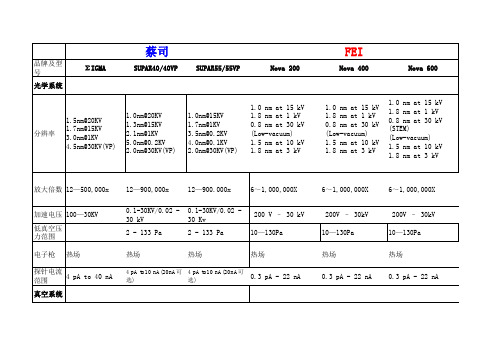
工作室: 样品室尺 330mm(φ)× 寸 270mm(h)
工作室: 330mm(φ)× 270mm(h)
5轴试样载物台: X=125mm Y=125mm 样品行程 Z=50mm T=0-90° R=360° (continuous)
5轴试样载物台: X=130mm Y=130mm Z=50mm T=-3-70° R=360° (continuous)
蔡司
品牌及型 号 光学系统 1.0 nm at 15 kV 1.8 nm at 1 kV 0.8 nm at 30 kV (Low-vacuum) 1.5 nm at 10 kV 1.8 nm at 3 kV ΣIGMA SUPAR40/40VP SUPAR55/55VP N00
分辨率
1.5nm@20KV 1.7nm@15KV 3.0nm@1KV 4.5nm@30KV(VP)
1.0nm@20KV 1.3nm@15KV 2.1nm@1KV 5.0nm@0.2KV 2.0nm@30KV(VP)
1.0nm@15KV 1.7nm@1KV 3.5nm@0.2KV 4.0nm@0.1KV 2.0nm@30KV(VP)
0.5 to 30 kV
0.1KV-30kV
冷场发射
冷场发射电子源
热场 1pA-100nA
冷场发射电子枪:10-8冷场发射电子枪 10-13到2X10-9 10-13到2X10-9
X:±3.5mm, Y: ±2.0mm; Z: ± 0.3mm, T: ±40°
l型: X: 0~50mm Y: 0~50mm Z:1.5~30mm T: -5~+70° R:360° 驱动:手动(可选3轴驱动) ll型: X: 0 ~110 mm Y: 0 ~110mm Z: 1.5 ~40 mm T: -5 ~+70° R: 360°驱动:PC机控制5 轴驱动
威视达 视频监控产品表

超级高清晰宽动态枪型摄像机 VCC-600P产品简介为了满足广大客户逐步增长的安防监控需求,霍尼韦尔隆重推出威视达VCC-600枪型摄像机。
VCC-600 采用了1/3” Sony HAD CCD ,在彩色模式中,可以实现超过540线高清晰的分辨率。
优越的电子降噪功能和日夜转换功能使该系列摄像机可以在多种复杂的环境中满足客户更高级的安防监控需求。
同时该款摄像机还拥有强大的宽动态、强光抑制、动态侦测、隐私区遮挡和数字放大等功能,成为支持客户进行更加灵活和有效的安防监控不可或缺的系列产品。
采用霍尼韦尔独有的BMB强光抑制技术, VCC-600P可以自动监测和抑制环境中的强光,这项功能特别适用夜间监视停车场和快速通道。
搭配应用于不同环境的护罩,VCC-600系列摄像机可以广泛地应用在室内和室外等各种监控场所。
该设备的安装和调试方便快捷,并配有多种语言的控制菜单。
特点∙1/3" Sony Super HAD CCD∙大于540TV 线的水平分辨率∙日夜转换∙强光抑制(BMB), 背光补偿(BLC), 宽动态(WDR), 超级电子降噪(DNR)∙隐私区遮挡、动态侦测、数字放大技术参数红外柱型外调焦摄像机 VBC-800P产品简介霍尼韦尔威视达系列VBC-800PI红外柱型外调焦摄像机专为商业和居住环境设计,是室外监控的理想选择。
它具有540线超强分辨率和良好的图像效果。
红外可视距离可达25米,采用防眩光反光双玻璃镜片和红外智能技术。
VBC-800PI摄像机采用红外技术,即使在完全漆黑的环境,依然能达到很好的可视效果。
VBC-800PI出厂时已完成组装,用户只需将摄像机通过摄像机自带的墙壁安装支架固定在墙壁,安装方便快捷。
VBC-800PI为您提供良好的监控服务,能全面捕获监控范围内的所有活动,保护您的财产安全,值得信赖。
此外,VBC-800PI集摄像机、防护罩、镜头、红外灯于一体,自动感应红外功能,真正的24小时全天候监控,室内外通用。
SFL678_DS_final_v1.2

GENERAL DESCRIPTION
SFL678 is a high performance AC/DC offline PSR (Primary Side Regulation) controller for dimmable LED luminaries. The IC integrates SiFirst’s Proprietary “Extended Synchronous Dimming” block, which enables larger than 1000:1 dimming range. It also can provide very tight (less than 3%) constant current control (CC) ideal for LED lighting applications. SFL678 uses Pulse Frequency Modulation (PFM) control to improve efficiency and eases system EMI design. The IC dramatically lowers system cost by eliminating secondary feedback circuits. The wide VDD operating range (10 to 30V, typical) of SFL669 can ease flexible LED system design. The IC also has built-in soft start function to soften the stress during power on period. SFL678 integrates functions and protections of Under Voltage Lockout (UVLO), VDD Over Voltage Protection (VDD OVP), LED Open/Short Circuit Protection, Soft Start, Cycle-by-cycle Current Limiting (OCP), Pins Floating Protection, Gate Clamping, VDD Clamping. SFL678 is available in SOT23-6 and package.
EN8F629_v1.3

8.1. CMCON-比较器控制寄存器:(19H).............................................................................................................. 19 8.2. VRCON-参考电压控制寄存器:(99H).......................................................................................................... 20
7.1. T1CON—TIMER1 控制寄存器:(10H)............................................................................................................ 18 7.2. PSTA-电源控制寄存器:(8EH)....................................................................................................................19
中国电信数字光纤直放站产品(2015年)集中采购技术建议书
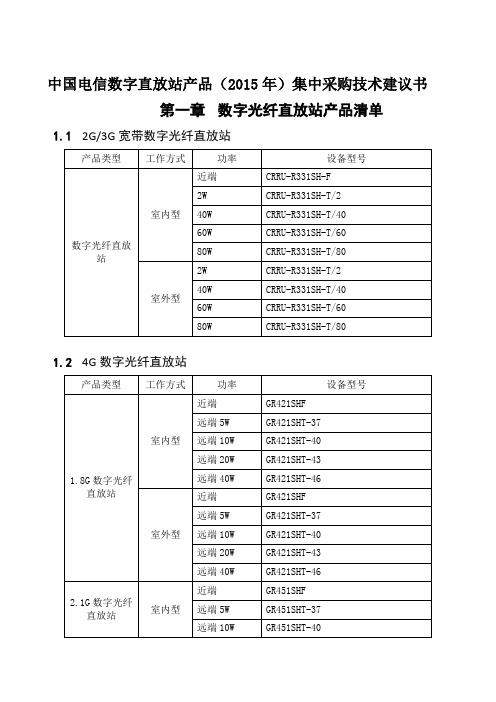
中国电信数字直放站产品(2015年)集中采购技术建议书第一章数字光纤直放站产品清单1.12G/3G宽带数字光纤直放站1.24G数字光纤直放站第二章直放站产品技术说明2.12G/3G直放站产品技术说明2.1.1设备特点●采用数字预失真技术,设备输出功率大,线性高,功耗低。
●采用数字滤波处理,增强对带外噪声和干扰的抑制。
●采用数字信号光传输技术,传输过程中不会叠加噪声,信号传输质量稳定可靠,传输距离远,可支持较远距离的室外覆盖。
●具备时延调整技术克服直放站之间重叠覆盖引起的多径干扰。
●拓扑连接方式可采用链形、星形和环形等,可以大大节约光缆资源,使系统组网方式更加灵活。
●具有本地监控、操作功能(OMT),也可接入直放站网管系统(OMC),通过基站端机内置的MODEM与OMC建立远程通信,满足运营商网管要求。
●系统具备RS-232、PSTN、Modem等多种数据传输接口,便利的遥测、遥控功能。
●光旁路功能,当设备出现故障或者掉电时,旁路器会将其旁路,其它设备不受影响。
2.1.2设备工作原理数字光纤直放站一般分为接入端与覆盖端,主要由双工器、功放、前后端数字板、数字光模块、电源模块、无线modem、监控板等组成。
其工作原理框图如图2-1所示:图2-1 分集数字光纤直放站系统工作原理框图图2-2 不分集数字光纤直放站系统工作原理框图设备在接入端由耦合器引入基站信号,由覆盖端完成无线信号的覆盖。
从基站耦合的下行信号在接入端经放大、滤波、下变频到中频后,进入数字处理单元变为数字信号,再经过电/光转换,将其调制到光信号上,通过光纤传送到覆盖端;覆盖端经过光/电转换,解调出数字信号,该信号经数字处理单元转换为中频信号,然后经上变频到射频,经滤波、放大后,通过功放和重发天线发送给移动台;反之,覆盖端重发天线接收到移动台发送的上行信号,进行低噪声放大、下变频、放大、滤波后变为中频信号,然后进入数字处理单元变为数字信号,再进行电/光转换,将其调制到光信号上,通过光纤传送回接入端,接入端先进行光/电转换,将光信号恢复成数字信号,该信号经数字处理单元转换为中频信号,然后经上变频到射频,经滤波、放大后发送给基站。
宁波大学科技学院应用安全管理系统电子竞价清单
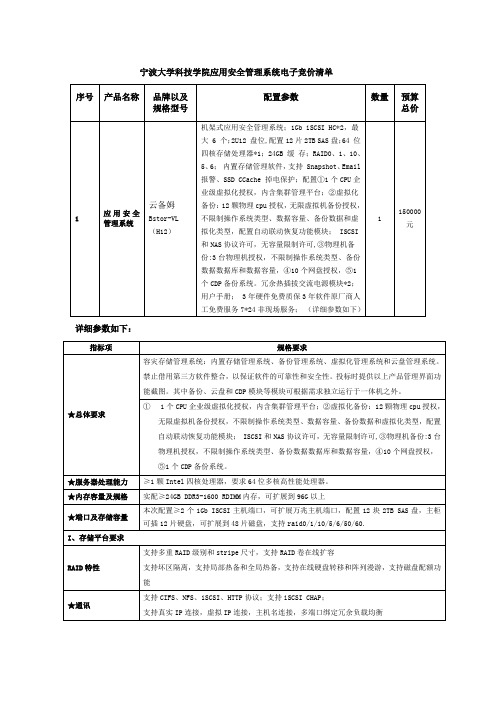
接管和演练 IV、备份系统要求 兼容性要求
配置一键自动化恢复功能模块,快速接管应用,实现在集中容灾平台自动化的恢复 ERP 业务。 支持 P2P,P2V,V2V,V2P(支持不同的硬件环境,无需数据转换)等方式的自动化故障切换和故 障恢复
★接管支持服务故障自动接管、操作系统故障、硬件故障等多状态自定义接管模式,服务故 障自动接管模式内置防 IP 冲突功能 业务服务器修复后,可通过后台运行模式实现 V2P/V2V 的数据回迁,回迁过程中业务系统不 停机 ★在不影响业务系统运行的情况下,可以随时在容灾平台接管服务器上进行容灾接管演练, 验证容灾系统的可用性
宁波大学科技学院应用安全管理系统电子竞价清单
序号 产品名称 品牌以及 规格型号
配置参数
数量 预算 总价
机架式应用安全管理系统;1Gb iSCSI HC*2,最
大 6 个;2U12 盘位,配置 12 片 2TB SAS 盘;64 位
四核存储处理器*1;24GB 缓 存;RAID0、1、10、
5、6; 内置存储管理软件,支持 Snapshot、Email
和 NAS 协议许可,无容量限制许可,③物理机备
份:3 台物理机授权,不限制操作系统类型、备份
Hale Waihona Puke 数据数据库和数据容量,④10 个网盘授权,⑤1
个 CDP 备份系统。冗余热插拔交流电源模块*2;
用户手册; 3 年硬件免费质保 3 年软件原厂商人
工免费服务 7*24 非现场服务; (详细参数如下)
详细参数如下:
Oracle 数据库 保护要求
NAS 系统 数据管理要求
介质管理要求
报表和报警要求
文件和应用提供颗粒恢复能力,整个过程无需任何脚本 数据管理软件与 VMware 提供的 VADP 接口集成实现虚拟机的在线备份,可以实现文件级别、 卷级别和磁盘级别等多种方式的备份。与 VADP 集成的备份,数据管理软件支持无需在虚拟机 内部署代理,实现对虚拟机内单个文件及 MS SQL/Exchange/SharePoint 等应用的颗粒恢复。 可自动对不经常使用的虚拟机做自动关机,并将整个虚拟机自动迁移到二级存储,需要访问 时可实现虚拟机自动回调,以降低主存储成本及释放虚拟服务器资源。数据管理软件允许客 户端通过 Web 界面自助恢复虚拟机文件,提供更好的灵活性。 ★高级功能: 浏览恢复,直接打开虚机备份副本浏览/恢复文件,无需在备份时创建索引,加快备份速度, 节省索引空间。 即时恢复:直接启动备份副本,同时在后台恢复,恢复完成后合并新产生的数据,加快 RTO. 即时启动:直接启动备份副本,虚机关闭时不保留新产生的新数据,用于虚机恢复测试及沙盒。 实时同步复制:丢失数据少,占用资源少,可用于 DR 实时 VM 同步复制:提供虚拟机同步复制,支持一键启动虚拟机,降低 RTO ★无需写任何脚本,数据管理软件支持对 Oracle 的图形化的备份恢复操作,以简化备份恢复 管理。 ★数据管理软件可自动发现被保护的数据库和应用文件,无需客户手工添加,简化配置和误 操作。 ★无需写任何脚本,数据管理软件结合 RMAN 做高性能数据库全备份的同时,提供 Oracle 单 表恢复功能,以保证高性能数据库备份,同时避免因整个表空间或整库恢复造成的数据丢失。 ★数据管理软件通过图形化界面,无需写任何脚本即可实现数据库 Recovery 和 Resetlogs 等 高级操作,并最终打开数据库,以简化数据库恢复流程。 数据管理软件支持对 Oracle 应用恢复时的自动日志回滚,以简化恢复流程。 数据管理软件支持多种 NAS 设备的保护,包括:NetApp,EMC Celerra/Isilon/VNX 等等。通 过 NDMP 协议实现全备份及增量备份,同时支持 NAS 的 3-Way 保护。 支持 NAS 备份的异机恢复,可以把 NDMP 备份的数据恢复到非 NAS 服务器上,使得用户在 NAS 设备发生故障后能及时通过其他非 NAS 设备进行应急响应。 支持针对 NAS 设备的文件分析功能。 ★数据管理软件内置对主流磁带及驱动器类型读写寿命标准,并自动判别及预警,及时提醒 管理员,以防患于未然。 数据管理软件支持磁带出库管理能力,并提供定期报告,实现长期保留磁带的自动出库管理。 据管理软件支持多数据流技术,实现文件和数据库的并发备份;并支持多路复用,同时将多 个客户端写入同一备份设备,以提升备份性能。 ★数据管理软件提供磁带翻新能力,通过策略定期对旧磁带进行翻新和转换,以确保备份数 据的可恢复性。 数据管理软件支持备份数据以私有格式存储在备份介质上,而非 TAR/CPIO 等标准格式,以防 止介质丢失导致的数据风险。 ★数据管理软件集成了 Web 图形化报表系统,无需提供第三方软件,能够通过统一管理界面 提供对各项数据管理任务、各类数据和各种介质等信息进行统计,并自动生成各种饼图、柱 状图等电子报表,包括:作业活动报告,容量计费报告,配置审计报告,健康报告,升级检 查报告,多管理服务器统计报告等。 ★数据管理软件内置了工作流管理引擎,针对复杂的操作可通过图形界面配置工作流,以实 现自动化的运维管理。
FTP-629DCL DSL接口板说明书

n HIGHLIGHTS• 24V FTP-609 I/F board for 2- and 3-inch mechanisms • Supports parallel or serial I/F • Supports bar code and graphics • Windows®2000/XP , Linux drivers • UL File No. E171434• RoHS compliantPart NumberInterface TypeKanjiDriversMechanism Part Number FTP-629DCL014R - DISCONTINUED Parallel(Centronics)no Windows®2000/XP , LinuxFTP-629MCL054FTP-629MCL103FTP-629MCL354FTP-629MCL383#01, #02FTP-639MCL054FTP-639MCL103FTP-639MCL354FTP-639MCL383#01, #02FTP-629DCL018Rsupports FTP-629DSL034R - DISCONTINUED Serial(RS-232C)noFTP-629DSL038Rsupportsn PART NUMBERSItem Specifications CentronicsData speed:Synchronous method: Handshake:Input/output level: 28,000 bytes/sec.Extended strobe pulse BUSY/ACKNLG signal CMOSRS-232CData speed:Synchronous method: Handshake:Input/output level:19,200 / 9,600 kbps Full duplexDTR/DSR, XON/XOFF control RS-232Cn INTERFACE SPECIFICATION AT HOST SIDEn DIP SWITCH SETTING DSW1Bit No.Setting Function Setting Description1Baud rate OFF ON 19,200 bps 9,600 bps 2Communication OFF ON DTR/DSR control XON/XOFF control 3Receiving buffer sizeOFF ON 4096 byte 45 byte 4ParityOFF ONNo use of parity Use of parityn DIMENSIONSUnit: mmSymbol NameFunctionFTP-629DCL014FTP-629DCL018FTP-629DSL034FTP-629DSL038CN1Parallel (Centronics)Parallel (Centronic) connection O O X X CN2Serial I/F (RS232-C)Serial (RS-232C) connection X X O O CN3Head Thermal head connection O O O O CN4Motor Platen motor connection O O O O CN5Cutter Cutter/motor connection O O O O CN6Logic Logic connection O O O O CN7Power Head/motor connection O O O O CN8Near endNear end switch connectionOOOO1.2 Control circuit board connector typesNo. Signal I/O Contents No. Signal I/O Contents1 PRSTB I Datastrobe 2 PRSTB-RET — Connected to logic GND3 PRDT0 I Data0 4 PRDT0-RET — Connected to logic GND5 PRDT1 I Data1 6 PRDT1-RET — Connected to logic GND7 PRDT2 I Data2 8 PRDT2-RET — Connected to logic GND9 PRDT3 I Data 3 10 PRDT3-RET — Connected to logic GND11 PRDT4 I Data 4 12 PRDT4-RET — Connected to logic GND13 PRDT5 I Data5 14 PRDT5-RET — Connected to logic GND15 PRDT6 I Data6 16 PRDT6-RET — Connected to logic GND17 PRDT7 I Data7 18 PRDT7-RET — Connected to logic GND19 ACKNLG O Data input acknowledge 20 ACKNLG-RET — Connected to logic GND21 BUSY O Busy 22 BUSY-RET — Connected to logic GND23 RINF2 O Printerstatus 24 INPRM-RET — Connected to logic GND 25 SLCTIN I Printerselect 26 INPRM I Reset27 RINF1 O Printer status 28 RINF3 O Printer status29 ATF I Paper feed request 30 GND — Logic GND Notes: • Symbol “——” means a negative logic signal.• “–RET” signal is a return signal of the twisted pair cable.• “I” or “O” means a signal direction from the interface board side.(2) Connector pin assignment(3) Connector pin numberBM30B-SRDS-G-TFC (J.S.T.)n INTERFACE1. Centronics standard(1) Connector (CN1)Connector part number : BM30B-SRDS-G-TFC (J.S.T.) or equivalentMating connector part number : SHDR-30V-S-B (J.S.T.) or equivalent(5) Printer Status Signal2. RS-232C standard(1) Connector (CN2)Connector part number : B8B-ZR-SM4A-TFT (J.S.T.) or equivalent Mating connector part number : ZHR-8 (J.S.T.) or equivalent (2) Connector pin assignmentNotes:• Symbol “——” means a negative logic signal.• “I” or “O” means a signal direction from the interface board side.ro r r E 1F N I R 2F N I R 3F N I R 1t u o r e p a Pw o L h g i H w o L 2d n e -r a e n r e p a Ph g i H h g i H w o L 3pu -d a e H h g i H w o L w o L 4e r u t a r e p m e t d a e h l a m r o n b A h g i H w o L h g i H 5e g a t l o v d a e h l a m r o n b A w o L h g i H h g i H 6y t i l a m r o n b a e r a w d r a H h g i H h g i H h g i H 7y t i l a m r o n b a n o i t c e t e d k r a M w o L w o L w o L 8la m r o N wo L wo L hg i H o N l a n g i S O /I s t n e t n o C o N l a n g i S O /I st n e t n o C 1D R I a t a D e v i e c e R 2D T O at a d n o i s s i m s n a r T 3R T D O y d a e r l a n i m r e t a t a D 4D N G d n u o r g l a n g i S 5R S D I y d a e r t e s a t a D 6N I T C L S I t c e l e s r e t n i r P 7MR P N I Ite s e R 8TF A Its e u q e r d e e f r e p a Pn CONNECTOR PIN ASSIGNMENT OF INTERFACE BOARD1. Thermal head control circuit side (CN3)Part number : 52610-3071 (Molex) or equivalent *: FTP629MCL: NC FTP-639MCL: STB42. Motor, Sensor (CN4)Connector on circuit side : 52610-1071 (Molex) or equivalent 22o N la n g i S O/I st n e t n o C oN l a n g i S O /I st n e t n o C 1P U H O l a n g i s n e p o n e t a l P2V 5+-c i g o l r o f r e w o P 3V 42+-d a e h l a m r e h t r o f r e w o P4V 42+-d a e h l a m r e h t r o f r e w o P 5V 42+-d a e h l a m r e h t r o f r e w o P6V 42+-d a e h l a m r e h t r o f r e w o P 7O D H O tu o a t a D 83B T S /2B T S O 3/2e l b a n e t n i r P 94B T S /3B T S O 4/3e l b a n e t n i r P01D D V 5+-d a e h l a m r e h t r o f r e w o P 11D N G -D N G d a e H 21D N G -D N G d a e H 31D N G -D N G d a e H 41D N G -D N G d a e H 51D N G -D N G d a e H 61D N G -D N G d a e H 71D N G -D N G d a e H 81D N G -D N G d a e H 91DN G -DN G d a e H 02D N G -D N G d a e H 12P M T I tu p n i r o t s i m r e h T 221B T S O 1e l b a n e t n i r P B2T S /STB4da e H /d e t c e n n o c t o N *2l a n g i s l o r t n o c 42T A L O h c t a l a t a d t n i r P 52K L C H O la n g i s k c o l C 62I D H I tu p n i a t a D 72V 42+-d a e h l a m r e h t r o f r e w o P82V 42+-d a e h l a m r e h t r o f r e w o P 92V42+-d a e h l a m r e h t r o f r e w o P03V42+-da e h l a m r e h t r o f r e w o P O M O M O M O M O .o N l a n g i S O /I st n e t n o C .o N l a n g i S O/I st n e t n o C 1C N -d e t c e n n o c t o N 2M T Ila n g i s e r u t a r e p m e t r o t o M 3V 5+D N G -dn u o r g c i g o L 4A T /I A n o i t a t i c x e l i o c r o t o M 5A T /I A n o i t a t i c x e l i o c r o t o M 6BT /I Bn o i t a t i c x e l i o c r o t o M 7B T /I B n o i t a t i c x e l i o c r o t o M 8K S E P-ci g o L 9V5+-c i g o l r o f r e w o P01SE PI la n g i s t u o r e p a Pn CONNECTOR PIN ASSIGNMENT OF INTERFACE BOARDo N l a n g i S O /I st n e t n o C o N la n g i S O /I st n e t n o C 15V +-c i g o l r o f r e w o P2CN -no i t c e n n o c o N 3DN G -ci g o l f o d n u o r G 5. Connector for Head, Motor Power Supply (CN7)Connector part number: *S6B-XH-SM4-TB (J.S.T) or equivalent (P .C.B. side)Mating connector part number: XHR-6(J.S.T.) or equivalento N l a n g i S O /I s t n e t n o C o N la n g i S O /I st n e t n o C 1V 42+-da e h r o f r e w o P2V 42+-d a e h r o f r e w o P 3V 42+-d a e h r o f r e w o P4D N G -d n u o r G 5DN G -dn u o r G 6DN G -dn u o r G 6. Connector for Paper Near-End sensor (CN8)Connector part number: *B2B-PH-SM4-TB (J.S.T) or equivalent (P .C.B. side)Mating connector part number: PHR-2 (J.S.T.) or equivalento N l a n g i S O /I s t n e t n o C o N la n g i S O /I st n e t n o C 15V +-ci g o l r o f r e w o P2SE N Ila n g i s d n e -r a e n r e p a P 4. Connector for Logic Power Supply (CN6)Connector part number: *B3B-PH-SM4-TB (J.S.T) or equivalent (P .C.B. side)Mating connector part number : PHR-3 (J.S.T.) or equivalento N l a n g i S O /I st n e t n o C o N l a n g i S O /I st n e t n o C 1P H C I l a n g i s n o i t i s o p e m o h r e t t u C 2D N G I dn u o r G 3+T M O la n g i s g n i v i r d r o t o m r e t t u C 4-T M Ola n g i s g n i v i r d r o t o m r e t t u C 3. Connector for Cutter (CN5)Connector part number: B4B-PH-SM3-TP (J.S.T) or equivalent (P .C.B. side)Mating connector part number : PHR-4 (J.S.T.) or equivalentn COMMANDSCommand ContentsHT Moves print position to the next tab.feed.LineLFpage).(newFeedsFFformsESC EM+n Setting the amount of the feeding at automatic paper feed.ECS RS Sets reverse printing.ESC US Resets reverse printing.ESC ! + n Sets print mode.ESC % + n External registration character specification/cancellation.ESC & +y+c1+c2+x+d1to dn External registration character definition.ESC *+m+n1+n2+d1+dN Sets bit image mode.ESC 2 Sets 1/6 inch line feed length.ESC 3+n Sets the line feed length.ESC ? + n External registration character deletion.ESC @ Printer initialization.betweentheline.spaceESCA+n SetstheESC C+n Sets the page length by character line.ESC D+d1+dN +NUL Sets the tab position.ESC J+n Feeds paper in forward direction and prints.feed.paperESCK+n ReverseESC R+n Selects international character.ESC V+n Right Rotation 90° specification / cancellation.ESC X+m+n Setting the turning time of the motor excitation.ESC c+1+n Sets internal processing.ESC d+n Printing and n-line feeding.ESC e+n Prints and reverse feeds n-lines.ESC s+n Sets printing speed.codeselection.tablet+n CharacterESSESC Y+01n+xa+00h+n*1 Performs check ... of Kanji dataESC {+n Sets/resets upside down printing.FS !+n Kanji printing mode collective specification (valid only for FTP-629DSL038). FS & Kanji printing mode specification (valid only for FTP-629DSL038).FS *+m+n1+n2+d1 to dn High speed collective image printing specified.Command Contents FS . Kanji printing mode cancellation (valid only for FTP-629DSL038). FS 9+n Sets the detection functions. FS C+n Kanji code system selection (valid only for FTP-629DSL038). FS E+n Correction of impressed energy. FS W+n*1 Kanji double height adn width printing specification/cancellation. FS r+n Parameter transmission (serial mode).. GS &+m+x+y1+y2+d1 to dN Registration of image data. GS '+m+n Prints registered image data. GS < Line feeds to the next mark. GS A+m+n Sets the line feed length after mark detection. GS E+n Sets print quality. GS V+n+m Paper cutting (this command is only available for chip). GS e+n+m Sets bar code width. GS h+n Sets bar code height. GS k+m+n+d1+dN Selectes bar code type and prints. GS w+n Sets bar code length. GS a+n Setting and cancellation of auto status transmission (serial mode).Commands continued*1: These commands are valid with FTP-629DSL038 series.n OPTIONS1. Cable3. Paper HolderF )F )F )em a N r e b m u N t r a Ph t g n e l e l b a C e l b a c e c a f r e t n I o t d r a o b ()m s i n a h c e m s c i n o r t n e C 022Y 826-P T h c n i 7.91(m m 005C 232-S R 203Y 826-P T F )h c n i 7.91(m m 005el b a c y l p p u s r e w o P c i g o L 024Y 926-P T h c n i 8.11(m m 003Head/motor026Y 926-P T h c n i 8.11(m m 003e m a N r e b m u N t r a P e g n a l F F H 040-P T F dn a t S SH 040-P T F Name Part Number Quantity / Tray RemarksMCU FTP-629CU101902. Driver LSI for Control BoardContactCopyrightAll trademarks or registered trademarks are the property of their respective owners. Fujitsu Components America or its affiliates do not warrant that the content of datasheet is error free. In a continuing effort to improve our products Fujitsu Components America, Inc. or its affiliates reserve the right to change specifications/datasheets without prior notice. Copyright ©2020 Fujitsu Components America, Inc. All rights reserved. Revised April 9 2020.JapanFUJITSU COMPONENT LIMITED Shinagawa Seaside Park Tower 12-4, Higashi-shinagawa 4-chome,Tokyo 140 0002, JapanTel: (81-3) 3450-1682Fax: (81-3) 3474-2385Email:***************** Web: /jp/group/fcl/en/North and South AmericaFUJITSU COMPONENTS AMERICA, INC.1230 E. Arques Ave., M/S 160 Sunnyvale, CA 94085 U.S.A.Tel: (1-408) 745-4900Fax: (1-408) 745-4970Email:*********************.com Web: /components/EuropeFUJITSU COMPONENTS EUROPE B.V.Diamantlaan 252132 WV Hoofddorp NetherlandsTel: (31-23) 5560910Fax: (31-23) 5560950Email:*****************.comWeb: /components/Asia PacificFUJITSU COMPONENTS ASIA, Ltd.102E Pasir Panjang Road#01-01 Citilink Warehouse Complex, Singapore 118529Tel: (65) 6375-8560 / Fax: (65) 6273-3021Email:***************.com/sg/products/devices/components/ChinaFUJITSU ELECTRONIC COMPONENTS (SHANGHAI) CO., LTD.Unit 4306, InterContinental Center100 Yu Tong Road, Shanghai 200070, China Tel: (86 21) 3253 0998 /Fax: (86 21) 3253 0997Email:***************.com/cn/products/devices/ components/Hong KongFUJITSU COMPONENTS HONG KONG Co., Ltd.Room 06, 28/F, Greenfield Tower, Concordia Plaza, No.1 Science Museum Road, Tsim Sha Tsui East, Kowloon, Hong Kong Tel: (852) 2881 8495 Fax: (852) 2894 9512Email:***************.com/sg/products/devices/components/KoreaFUJITSU COMPONENTS KOREA, LTD.Alpha Tower #403, 645 Sampyeong-dong, Bundang-gu, Seongnam-si, Gyeonggi-do, 13524 Korea Tel: (82 31) 708-7108Fax: (82 31) 709-7108Email:***************.com /sg/products/devices/components/。
- 1、下载文档前请自行甄别文档内容的完整性,平台不提供额外的编辑、内容补充、找答案等附加服务。
- 2、"仅部分预览"的文档,不可在线预览部分如存在完整性等问题,可反馈申请退款(可完整预览的文档不适用该条件!)。
- 3、如文档侵犯您的权益,请联系客服反馈,我们会尽快为您处理(人工客服工作时间:9:00-18:30)。
Package
Green Green
Tape & Reel
Yes
Output0VAC ± 15%(2) 85-265VAC
4.5W SFL629C 5W Note 1. The Max. output power is limited by junction temperature Note 2. 230VAC or 100/115VAC with doublers
SFL629C
Cost Effective, High Precision Offline PSR Power Switch for LED Lighting
FEATURES
◆ ◆ ◆ ◆ ◆ ◆ ◆ ◆ ◆ ◆ ◆ ◆ ◆ ◆ ◆ ◆ ◆ Built-in Power BJT Switch 11.7V UVLO Hysteresis Window Proprietary “Zero-Output Startup” Control Proprietary “Smart Output Short Protection” FB Short Protection Built-in Load and AC Line CC Compensation Very Few External Components Primary Side Regulation (PSR) Control, No Secondary Feedback Circuit Required 2% Precision (@Tj=25 ℃) Internal Reference Voltage for Constant Current (CC) Control Compensate for Transformer Inductance Tolerances and Line Voltage Variation Built-in Soft Start Pins Floating Protection LED Open/Short Circuit Protection Cycle-by-Cycle Current Limiting Leading Edge Blanking (LEB) Output Over Voltage Protection VDD UVLO & Clamp
Ground IC power supply pin. System feedback pin. This control input regulates output current based on the flyback voltage of the auxiliary winding. Current sense pin. High voltage power BJT collector pin. No connection.
APPLICATIONS
◆ AC/DC LED lighting
TYPICAL APPLICATION
AC IN
SFL629C
1 GND 2 VDD 3 FB 4 CS NC 8
NC 7 C C 6 5
©SiFirst Technology
-1-
Confidential SiFirst_DS_629C_V1.0
Output Clamp & OVP Protection GND 1
DEM 40uA
Smart Output Short Protection FB Short Protection Sample & Hold 3 FB
Absolute Maximum Ratings (Note 1)
Parameter
SFL629
100mV 5.8V
Marking Information
SFL 629C S G Y WW
YWW: Year&Week code
Pin Description
Pin Num
1 2 3 4 5-6 7-8
Pin Name
GND VDD FB CS C NC
I/O
P P I I P -
Description
SFL629C
Pin Configuration
GND VDD FB CS 1 2 3 4 SOP8 8 7 6 5 NC NC C C
Ordering Information
Part Number
SFL629CSG SFL629CSGT
Top Mark
SFL629CSG SFL629CSG SOP8 SOP8
Comparison between SFL629C and SFL629
Parameter or Function
Demagnetization Comparator Threshold UVLO Hysteresis Window Protections
SFL629C
25mV 11.7V “Zero Output Startup Control” “Smart Output Short Protection” “FB Short Protection”
Value
30 10 -0.3 to 7 700 150 150 -40 to 85 -65 to 150 260 3 250
Unit
V mA V V o C/W o C o C o C o C kV V
Recommended Operation Conditions (Note 2)
Parameter
CS floating protection Soft start
30V
27.5V
0.5V CC Compensation LEB
CS 4
Zero-Voltage Startup Control
AC Line Compensation Load Compensation
Constant Current (CC) Control
©SiFirst Technology
-2-
Confidential SiFirst_DS_629C_V1.0
SFL629C
Block Diagram
5/6 VDD 2 6.5V/18.2V POR
S Q R
C Power BJT
BJT Base Drvier
VDD OVP
PFM, Timer, & Logic
VDD DC Supply Voltage VDD DC Clamp Current FB, CS, voltage range Collector to Base Voltage Package Thermal Resistance (SOP-8) Maximum Junction Temperature Operating Temperature Range Storage Temperature Range Lead Temperature (Soldering, 10sec.) ESD Capability, HBM (Human Body Model) ESD Capability, MM (Machine Model)
GENERAL DESCRIPTION
SFL629C is a high performance, cost effective, highly integrated DCM (Discontinuous Conduction Mode) Primary Side Regulation (PSR) power switch for offline LED lighting applications. The IC can provide very tight (less than 4%) constant current control (CC) ideal for LED lighting applications. The IC has built-in power BJT and requires very few external components, which can reduce system cost greatly. The wide VDD operating range (10 to 30V, typical) can ease flexible LED system design. The IC uses Pulse Frequency Modulation (PFM) control to improve efficiency and eases system EMI design. SFL629C has built-in Load CC Compensation and AC Line CC Compensation function, which can further increase LED output CC accuracy. SF629C integrates proprietary “Zero-Output Startup” control to achieve startup when output is near zero voltage. The IC also has proprietary “Smart Output Short Protection”, which can limit maximum power when output is short circuit. SFL629C integrates functions and protections of Under Voltage Lockout (UVLO), VDD Over Voltage Protection (VDD OVP), LED Open/Short Circuit Protection, Soft Start, Cycle-by-cycle Current Limiting (OCP), Pins Floating Protection, VDD Clamping. SFL629C is available in SOP8 package.
