WEBCOM AWEB BASED DISTRIBUTED COMPUTATION PLATFORM
微软无线光学桌面4000系列说明书
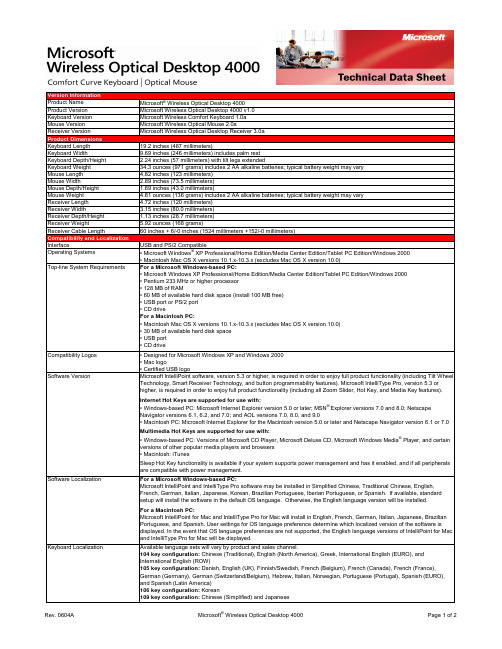
Version InformationProduct Name Microsoft® Wireless Optical Desktop 4000Product Version Microsoft Wireless Optical Desktop 4000 v1.0Keyboard Version Microsoft Wireless Comfort Keyboard 1.0aMouse Version Microsoft Wireless Optical Mouse 2.0aReceiver Version Microsoft Wireless Optical Desktop Receiver 3.0aProduct DimensionsKeyboard Length19.2 inches (487 millimeters)Keyboard Width9.69 inches (246 millimeters) includes palm restKeyboard Depth/Height 2.24 inches (57 millimeters) with tilt legs extendedKeyboard Weight34.3 ounces (971 grams) includes 2 AA alkaline batteries; typical battery weight may varyMouse Length 4.82 inches (123 millimeters)Mouse Width 2.89 inches (73.5 millimeters)Mouse Depth/Height 1.69 inches (43.0 millimeters)Mouse Weight 4.81 ounces (136 grams) includes 2 AA alkaline batteries; typical battery weight may varyReceiver Length 4.72 inches (120 millimeters)Receiver Width 3.15 inches (80.0 millimeters)Receiver Depth/Height 1.13 inches (28.7 millimeters)Receiver Weight 5.92 ounces (168 grams)Receiver Cable Length60 inches + 6/-0 inches (1524 millimeters +152/-0 millimeters)Compatibility and LocalizationInterface USB and PS/2 CompatibleOperating Systems• Microsoft Windows® XP Professional/Home Edition/Media Center Edition/Tablet PC Edition/Windows 2000• Macintosh Mac OS X versions 10.1.x-10.3.x (excludes Mac OS X version 10.0)Top-line System Requirements For a Microsoft Windows-based PC:• Microsoft Windows XP Professional/Home Edition/Media Center Edition/Tablet PC Edition/Windows 2000• Pentium 233 MHz or higher processor• 128 MB of RAM• 60 MB of available hard disk space (install 100 MB free)• USB port or PS/2 port• CD driveFor a Macintosh PC:• Macintosh Mac OS X versions 10.1.x-10.3.x (excludes Mac OS X version 10.0)• 30 MB of available hard disk space• USB port• CD driveCompatibility Logos• Designed for Microsoft Windows XP and Windows 2000• Mac logo• Certified USB logoSoftware Version Microsoft IntelliPoint software, version 5.3 or higher, is required in order to enjoy full product functionality (including Tilt Wheel Technology, Smart Receiver Technology, and button programmability features). Microsoft IntelliType Pro, version 5.3 orhigher, is required in order to enjoy full product functionality (including all Zoom Slider, Hot Key, and Media Key features).Internet Hot Keys are supported for use with:• Windows-based PC: Microsoft Internet Explorer version 5.0 or later; MSN® Explorer versions 7.0 and 8.0; NetscapeNavigator versions 6.1, 6.2, and 7.0; and AOL versions 7.0, 8.0, and 9.0• Macintosh PC: Microsoft Internet Explorer for the Macintosh version 5.0 or later and Netscape Navigator version 6.1 or 7.0Multimedia Hot Keys are supported for use with:• Windows-based PC: Versions of Microsoft CD Player, Microsoft Deluxe CD, Microsoft Windows Media® Player, and certainversions of other popular media players and browsers• Macintosh: iTunesSleep Hot Key functionality is available if your system supports power management and has it enabled, and if all peripheralsare compatible with power management.Software Localization For a Microsoft Windows-based PC:Microsoft IntelliPoint and IntelliType Pro software may be installed in Simplified Chinese, Traditional Chinese, English,French, German, Italian, Japanese, Korean, Brazilian Portuguese, Iberian Portuguese, or Spanish. If available, standardsetup will install the software in the default OS language. Otherwise, the English language version will be installed.For a Macintosh PC:Microsoft IntelliPoint for Mac and IntelliType Pro for Mac will install in English, French, German, Italian, Japanese, BrazilianPortuguese, and Spanish. User settings for OS language preference determine which localized version of the software isdisplayed. In the event that OS language preferences are not supported, the English language versions of IntelliPoint for Macand IntelliType Pro for Mac will be displayed.Keyboard Localization Available language sets will vary by product and sales channel.104 key configuration: Chinese (Traditional), English (North America), Greek, International English (EURO), andInternational English (ROW)105 key configuration: Danish, English (UK), Finnish/Swedish, French (Belgium), French (Canada), French (France),German (Germany), German (Switzerland/Belgium), Hebrew, Italian, Norwegian, Portuguese (Portugal), Spanish (EURO),and Spanish (Latin America)106 key configuration: Korean109 key configuration: Chinese (Simplified)and JapaneseTracking TechnologyMouse Tracking System Microsoft-proprietary optical technologyImaging Rate Dynamically adaptable to 6000 frames per secondX-Y Resolution400 points per inch (15.75 points per millimeter)Tracking Speed Up to 36 inches (914 millimeters) per secondWireless TechnologyWireless Platform27 MHz Radio Frequency (RF)Wireless Channels• Keyboard: 27.095 MHz channel 0, 27.195 MHz channel 1• Mouse: 27.145 MHz Mouse channel 1Wireless IDs• Keyboard: Over 65,000 random identification codes• Mouse: Over 65,000 random identification codesWireless Range 6 feet (1.83 meters) typical. Note: RF range is affected by many factors, such as nearby metallic objects and relativepositioning of the keyboard, mouse, and receiver.Product Feature PerformanceQWERTY Key Life1,000,000 actuations per keyZoom Slider Life250,000 actuations in either directionHot Key Features Web/Home, Calendar, Mail, Messenger, My Documents, Show My Favorites, My Favorites 1, My Favorites 2, My Favorites 3, My Favorites 4, My Favorites 5, Calculator, Log Off, and SleepHot Key Life500,000 actuations per keyMedia Key Features Mute, Volume -, Volume +, Play/Pause, Stop (Media), Previous Track, and Next TrackMedia Key Life500,000 actuations per keyEnhanced Function Key Features Help, Undo, Redo, New, Open, Close, Reply, Forward, Send, Spell, Save, and PrintTyping Speed1000 characters per minuteMouse Button Features 3 buttons including scroll wheel buttonRight & Left Button Life1,000,000 actuations at no more than 4 actuations per secondWheel Button Life150,000 actuations at no more than 4 actuations per secondMouse Scrolling Features Tilt wheel enables vertical and horizontal scrollingWheel Vertical Scrolling Life• 100,000 revolutions (away from user)• 100,000 revolutions (towards user)Wheel Horizontal Scrolling Life350,000 actuations per side at no more than 4 actuations per secondStorage Temperature & Humidity-40 °F (-40 °C) to 140 °F (60 °C) at < 5% to 65% relative humidity (non-condensing)Operating Temperature & Humidity14 °F (-10 °C) to 104 °F (40 °C) at <5% to 80% relative humidity (non-condensing)Power RequirementsBattery Type and Quantity• Keyboard: 2 AA alkaline batteries (included)• Mouse: 2 AA alkaline batteries (included)Battery Life• Keyboard: 6 months typical• Mouse: 6 months typicalCertification InformationCountry of Manufacture Keyboard and Receiver: Thailand and Mouse: People's Republic of China (PRC)ISO 9002 Qualified Manufacturer YesFCC ID This device complies with part 15 of the FCC Rules and Industry Canada RSS-210. Operation is subject to the following two conditions: (1) This device may not cause harmful interference, and (2) this device must accept any interference received,including interference that may cause undesired operation. Tested to comply with FCC standards. For home and office use.Model numbers: 1027, Wireless Optical Comfort Keyboard 1.0; 1008, Wireless Optical Mouse 2.0; and 1029, WirelessOptical Desktop Receiver 3.0. FCC IDs: C3K1027 and C3K1008.Agency and Regulatory Approvals• FCC Declaration of Conformity (USA)• UL and cUL Listed Accessory (USA and Canada)• RSS-210 and ICES-003 data on file (Canada)• TUV-T Certificate (European Union)• R&TTE Declaration of Conformity, Safety and EMC (European Union)• GOST Certificate (Russia)• VCCI Certificate (Japan)• ACA/MED Declaration of Conformity (Australia and New Zealand)• BSMI and DGT Certificates (Taiwan)• MIC Certificate (Korea)• CMII Certificate (China)• NOM Certificates (Mexico)• SABS Certificate (South Africa)• CB Scheme Certificate (International)• WHQL (International) ID: 890572Results stated herein are based on internal Microsoft testing. Individual results and performance may vary. Any device images shown are not actual size. This document is provided for informational purposes only and is subject to change without notice. Microsoft makes no warranty, express or implied, with this document or the information contained herein. Review any public use or publications of any data herein with your local legal counsel.©2006 Microsoft Corporation. All rights reserved. Microsoft, the IntelliEye logo, IntelliMouse, MSN, the Laser Technology logo, the Optical Technology logo, Natural, Windows, and Windows NT are either registered trademarks or trademarks of Microsoft Corporation in the U.S. and/or other countries. Mac and the Mac logo are trademarks of Apple Computer, Inc., registered in the U.S. and/or other countries. The names of actual companies and products mentioned herein may be trademarks of their respective owners.。
ABMS简介

ABMS系列矩阵控制交换系统关键特性★采用电信级高度集成模块化结构设计★每个模块都采用嵌入式微处理器设计★系统采用多种容错设计★支持内置双电源、双CPU★支持网络视频服务功能★机架式统一管理功能★支持故障短信告警功能★支持设备资源统一编址管理功能★自动增益控制AGC和视频丢失检测功能★支持视频行为智能分析功能★支持报警图像存储备份功能★强大的计划任务调度功能★USB和SD卡接口进行数据上传和下载及虚拟中心备份产品描述ABMS系列矩阵控制交换系统是一种集视音频输入/输出切换、以太网视音频浏览控制管理、光纤传输及多种外接设备控制于一体的全功能型系统。
提供前端设备控制、热备份控制(CPU热备份,电源热备份)、网络视频服务、故障报警、短信服务等多种特色功能。
系统具有单机多路多种视频输入、多路多种视频输出(光纤/模拟/网络)及多个控制终端;多系统连接输入至少可达50万路,单系统可控制至少4096个视频输入和512个视频输出,单机箱至少416输入或128路输出。
●模块采用嵌入时微处理器设计,功能丰富、性能稳定●视频输出模块中英文标题、时间日期、状态叠加显示●每个模块可独立设置视频输入输出通道数●视频输入/输出具有静电保护和抗感应电流冲击能力●音频输出模块可选择响应的音频输入/输出范围●内置风扇模块可根据机架环境温度自动控制风扇的数量和转速●具有模块维护功能,远程管理各种模块状态和参数,提供系统告警输出●每一模块具备液晶面板实时显示操作状态, 可查询和设置模块设定的各种参数,改变工作模式●支持光接口输入、输出模块和以太网编解码模块●系统可通过光纤、以太网、RS-232数据联合组成大型视音频交换网●支持位图和矢量图导航,可以分级/分区多层地图显示●多级用户权限管理,支持USBKEY或CA认证制度●系统功能模块化授权,提供个性化要求定制服务采用电信级设计:单机支持内置双电源、双CPU热备份、高度集成模块化结构,包括视音频输入/输出模块、光纤输入/输出模块、网络编/解码模块、录像存储模块、控制码模块、报警输入模块、辅助开关模块、风扇模块、短信模块等,支持带电热插拔即插即用技术。
视频直播系统的数据传输

视频直播系统的数据传输世界信息的及时性和碎片化,加大了人们对于视频直播更加快速和直接的获取及时发生的事件。
前几年视频直播多用于体育赛事直播和节日直播等,现在各式各样的社会活动都可以借助网上现场直播方式传遍全世界,如新闻发布会、体育比赛、商贸展览、商业宣传、远程会议、远程看护、开学开业典礼、校友聚会、周年庆典、结婚庆典等等。
佰锐科技的AnyChat音视频互动开发平台通过H.264视频编解码和AAC音频编解码技术,加上先进的P2P流媒体技术,使得音视频直播实现存在技术解决可能。
视频直播系统(BroadVision WebTV)是把现场的信号(摄像机)、电视信号(如电视节目、录像带)等进行实时采集编码成标准流式数据(FLV、WMV)进行管理、分类等传送到服务器上由页面形式发布出去,供大家通过网络实时观看到现场节目或电视节目。
视频直播系统 --- 应用分析随着视讯技术的不断发展,用户的需求也在日益提高,传统的直播系统在很大的程度上已不能满足部分用户的需求,对于各个行业的直播需求做如下分析:1、会议、活动、培训的直播录制2、电视节目直播录制3、IPTV 广电(电台、电视台、新闻网等)对于网络视音频的建设需求更是日新月异。
专业网络视频门户网站涉及到视音频内容管理采集编辑、内容编目存储、多媒体内容审核发布、视频直播、点播、互动应用、广告管理发布、用户统一等多项内容,传统的视音频不能够满足目前的需求。
随着网络宽带网络与信息化建设的完善,现在校园网络所具备的硬件基础、网络宽带已经今非昔比,于是通过校园网络来组建自己的网络电视台,进行网络电视节目转播,校内活动现场直播,课堂教学互动直播等一系列应用。
1、采集编码管理对现场视频信号(如摄像机)、电视信号(如电视节目)等进行实时采集编码成标准流式数据(如WMV、FLV)支持直播或录播应用。
系统支持多码流、多格式数据的编码管理。
2、直播录播管理实现对直播信号源的自动化采集、上传、存储和发布功能,支持多路电视节目的直播录播及节目的分段存储等。
《基于新信息技术的计算机英语》unit3operatings
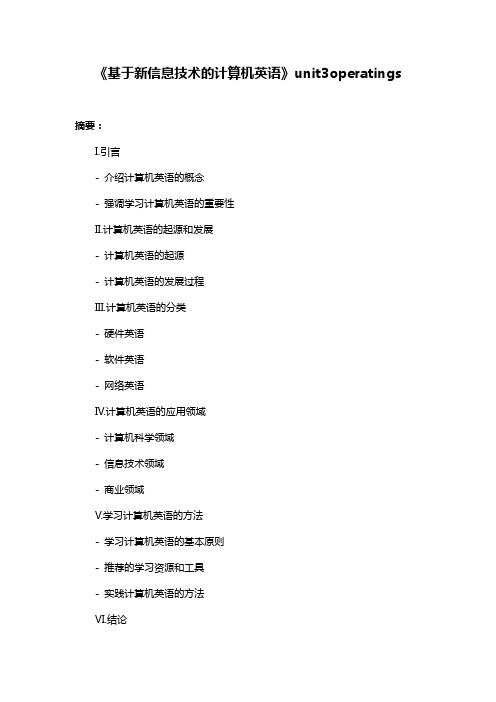
《基于新信息技术的计算机英语》unit3operatings摘要:I.引言- 介绍计算机英语的概念- 强调学习计算机英语的重要性II.计算机英语的起源和发展- 计算机英语的起源- 计算机英语的发展过程III.计算机英语的分类- 硬件英语- 软件英语- 网络英语IV.计算机英语的应用领域- 计算机科学领域- 信息技术领域- 商业领域V.学习计算机英语的方法- 学习计算机英语的基本原则- 推荐的学习资源和工具- 实践计算机英语的方法VI.结论- 总结计算机英语的重要性- 鼓励学习计算机英语正文:随着科技的快速发展,计算机英语已经成为了现代社会不可或缺的一部分。
计算机英语,顾名思义,是指与计算机相关的英语词汇和术语。
它在计算机科学、信息技术和商业领域等方面有着广泛的应用。
学习计算机英语不仅有助于提高我们的专业素养,还能拓宽我们的国际视野。
计算机英语的起源可以追溯到20 世纪40 年代,当时计算机刚刚问世,相关的英语词汇和术语开始逐渐形成。
随着计算机技术的不断发展,计算机英语也得到了迅速的推广和应用。
如今,计算机英语已经成为了国际通用的一种语言,为全球范围内的信息交流和技术合作提供了便利。
计算机英语可以分为硬件英语、软件英语和网络英语三个部分。
硬件英语主要涉及计算机硬件方面的词汇,如处理器、内存、硬盘等;软件英语则涉及计算机软件方面的词汇,如编程语言、操作系统、应用软件等;网络英语则涉及计算机网络方面的词汇,如互联网、局域网、网络安全等。
计算机英语在许多领域都有着广泛的应用。
在计算机科学领域,研究人员需要使用计算机英语来撰写论文、报告和交流研究成果;在信息技术领域,计算机英语被用于开发软件、配置网络设备以及解决技术问题;在商业领域,计算机英语在市场营销、客户服务和项目管理等方面也发挥着重要作用。
学习计算机英语并非一蹴而就的事情,需要我们遵循一定的学习原则,并付出时间和努力。
首先,学习计算机英语要遵循从易到难、从基础到专业的原则,逐步扩大知识面。
宝利通说明书

应答视频呼叫 ........................................................................................................................ 3 发出视频呼叫 ........................................................................................................................ 3 结束视频呼叫 ........................................................................................................................ 5 可发出的视频呼叫类型 ............................................................................................................. 6 发出纯音频呼叫和添加纯音频站点 ................................................................................................ 7 结束纯音频呼叫...................................................................................................................... 8
亚信科技 大模型语料
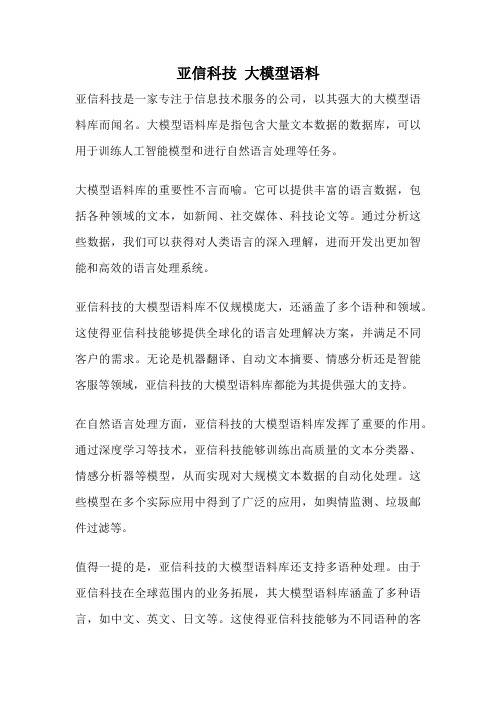
亚信科技大模型语料亚信科技是一家专注于信息技术服务的公司,以其强大的大模型语料库而闻名。
大模型语料库是指包含大量文本数据的数据库,可以用于训练人工智能模型和进行自然语言处理等任务。
大模型语料库的重要性不言而喻。
它可以提供丰富的语言数据,包括各种领域的文本,如新闻、社交媒体、科技论文等。
通过分析这些数据,我们可以获得对人类语言的深入理解,进而开发出更加智能和高效的语言处理系统。
亚信科技的大模型语料库不仅规模庞大,还涵盖了多个语种和领域。
这使得亚信科技能够提供全球化的语言处理解决方案,并满足不同客户的需求。
无论是机器翻译、自动文本摘要、情感分析还是智能客服等领域,亚信科技的大模型语料库都能为其提供强大的支持。
在自然语言处理方面,亚信科技的大模型语料库发挥了重要的作用。
通过深度学习等技术,亚信科技能够训练出高质量的文本分类器、情感分析器等模型,从而实现对大规模文本数据的自动化处理。
这些模型在多个实际应用中得到了广泛的应用,如舆情监测、垃圾邮件过滤等。
值得一提的是,亚信科技的大模型语料库还支持多语种处理。
由于亚信科技在全球范围内的业务拓展,其大模型语料库涵盖了多种语言,如中文、英文、日文等。
这使得亚信科技能够为不同语种的客户提供定制化的语言处理解决方案,进一步提升了其在全球市场的竞争力。
除了语言处理,亚信科技的大模型语料库还可以用于其他领域的研究和开发。
例如,在医疗领域,亚信科技可以利用其大模型语料库进行医学文献的自动化分类和摘要提取,从而帮助医生和研究人员更好地获取和利用医学知识。
在金融领域,亚信科技可以利用大模型语料库进行金融文本的情感分析和事件预测,从而为投资者提供更准确的决策依据。
亚信科技的大模型语料库是其在信息技术服务领域的重要优势之一。
通过充分利用大模型语料库的丰富数据资源,亚信科技能够为客户提供高质量、高效率的语言处理解决方案。
随着人工智能和自然语言处理技术的不断发展,亚信科技的大模型语料库将发挥越来越重要的作用,为人类提供更智能、更便捷的语言服务。
ds11中文范本 -回复

ds11中文范本-回复"机器学习在自然语言处理中的应用"近年来,随着人工智能技术的快速发展,机器学习在各个领域的应用也越来越广泛。
尤其是在自然语言处理领域,机器学习技术变得尤为重要和有效。
一、自然语言处理介绍自然语言处理是人工智能的一个重要分支,研究如何实现计算机与人类自然语言之间的有效交互。
这涉及到许多任务,如语音识别、语义分析和机器翻译等。
传统的自然语言处理方法主要基于规则和模板,但随着数据量的增大和计算能力的提高,机器学习成为了自然语言处理领域的主要方法之一。
二、机器学习在自然语言处理中的应用1. 语音识别语音识别是机器学习在自然语言处理中最早得到应用的领域之一。
传统的语音识别系统需要大量人工参与,设计复杂的规则和模型。
而机器学习可以通过训练大量的语音样本,自动学习音频特征与文本之间的关系,从而实现自动的语音识别。
2. 机器翻译机器翻译是将一种自然语言转换成另一种自然语言的过程。
传统的机器翻译方法主要基于规则和模板,需要大量的人力投入。
但机器学习方法可以通过学习大量的平行语料,自动学习源语言和目标语言之间的对应关系,从而实现自动的机器翻译。
3. 情感分析情感分析是通过分析文本所表达的情感倾向,来判断文本的情感极性。
机器学习可以通过建立训练样本集合,自动学习不同情感极性的特征,如词汇、上下文等。
通过训练好的模型,可以对新的文本进行情感分析。
4. 文本分类文本分类是将文本分为不同的类别。
机器学习可以通过建立训练样本集合,学习文本的特征,从而实现文本分类。
例如,垃圾邮件检测就是一种常见的文本分类任务,机器学习可以通过学习不同垃圾邮件的特征,将垃圾邮件与正常邮件进行区分。
三、机器学习在自然语言处理中的挑战尽管机器学习在自然语言处理中取得了很大的成功,但仍然存在一些挑战和困难。
首先,自然语言本身具有复杂性和多样性,不同的语境和文化背景对文本的理解和处理都会有所不同,这给机器学习带来了一定的困难。
VisionTek VTWC20 HD 1080p Webcam 产品说明书
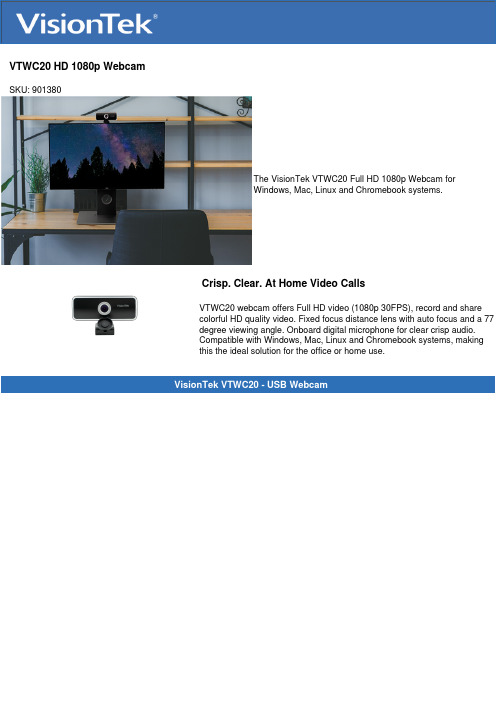
VTWC20 HD 1080p WebcamSKU: 901380The VisionTek VTWC20 Full HD 1080p Webcam forWindows, Mac, Linux and Chromebook systems.Crisp. Clear. At Home Video CallsVTWC20 webcam offers Full HD video (1080p 30FPS), record and sharecolorful HD quality video. Fixed focus distance lens with auto focus and a 77degree viewing angle. Onboard digital microphone for clear crisp audio.Compatible with Windows, Mac, Linux and Chromebook systems, makingthis the ideal solution for the office or home use.VisionTek VTWC20 - USB WebcamKey Features1080p (1920x1080) High Definition cameralets you present yourself clearly andprofessionally in your home or office.Fixed FocusCompatible with most video conferencingsoftware including MS Teams, Zoom, Skype,Cisco Webex, Google Meet, FacebookMessenger and more.No Drivers Required - UVC Compliantmeans no setup time and ready to go assoon as you plug it in.Privacy cover keeps your lens protected andassures you peace of mind against spywareand other hacking tools.Dual built-in digital microphone ensurecrystal clear audio so you can speak at anormal volume and still be heard.The camera allows for a 360 degreehorizontal rotation and 30 degrees of tilt tofind the best position for your setup.The tripod mount allows for additional setupoptions to find your best angle. Technical SpecificationsPart #901380InterfaceUSB 2.0Resolution Supported1920 x 1080Frame RateUp to 30 FPSPixels2 millionViewing Angle:77ºFocusFixedMicrophoneDigitalCable Length1.7mWorking Temperature-10 to 40º CPower Consumption<1.25 WSystem RequirementsOperating SystemWindows 10Windows 8Windows 7macOS 10.9 or aboveLinuxChromeOSConnection PortUSB 2.0 PortWarrantyWarranty:1 Year Limited*You may register your product here: /support/warranty-registrationFor additional warranty information, please see our Warranty Page: /support/warranty-informationWhat's In The BoxVTWC20 WebcamQuick Start GuideSupportDriversNo drivers required UVC Plug N PlayOBS Studio Setup1) After having installed OBS Studio navigate to the lower left section to find a column titled “Sources”. Underneath the column there will be a “+” button, click on it to open another window.2) In this window you will need to select “Video Capture Device”. Once selected, a new window will appear, make sure you have “Create New” selected and then you can name it whatever you would like. For simplicity sake, we suggest naming it “VisionTek VTWC20”. Click OK once this has been completed.3) A new window will appear with a preview of the source you are adding. You will need to select the device in which you would like for the source. Please select "VisionTek VTWC20” and click “OK” to complete the source creation. The video and audio feed from the capture card should not be recognized in OBS Studio.Streamlabs OBS Setup1) After having installed Streamlabs OBS navigate to the lower middle section to find a column titled “Sources”. Near the top of the column there will be a “+” button, click on it to open another window.2) In this window you will need to select “Video Capture Device”. Once selected, click “add source” and a new window will appear, make sure you click “Add a new source instead” selected and then you can name it whatever you would like. For simplicity sake, we suggest naming it “VisionTek VTWC20”. Click “Add Source”once this has been completed.3) A new window will appear with a preview of the source you are adding. You will need to select the device in which you would like for the source. Please select “VisionTek VTWC20”. Scroll to the bottom of this window and check the box titled “Use custom audio device” (if this is not checked, there will be no video feed). Click “Done” to complete the source creation. The video and audio feed from the capture card should now be recognized in OBS Studio.Microsoft Teams Setup1) Open the Microsoft Teams App.2) Click on the user icon in the upper right corner and select settings from the menu.3) Select Devices on the left settings menu, under the camera dropdown select VisionTek VTWC20. The source should appear in the preview window.4) Click the X in the upper right corner of the Settings Window to save the settings.Zoom Setup1) Open the Zoom App and log in.2) Click the settings icon in the upper right corner to open the settings window.3) Select Video from the left side menu.4) Under the Camera drop down select VisionTek VTWC20.5) Click the X in the upper right corner of the Settings Window to save the settings.FAQHow do I test to see if my camera is functioning?Check to see if the webcam is recognized in Windows Device Manager or Mac OS System report. In Windows 7, 8.1, and 10 the camera application can be launched to not only make sure the webcam is functional but also to tune the focus of the webcam if your model is manual focus (VTWC30). The camera application can be launched by either searching for the application or launching it from the All Programs menu.Why is my camera out of focus?The VTWC40 is an auto focus camera. Move your hand in front of the camera and pull it back towards you body for the sensor to find a focal point.The VTWC30 is a manual focus camera. To adjust the focus, rotate the knob that houses the camera lens until you achieve the desired focus.The VTWC20 is a fixed focus camera and will always have a consistent focal distance which means you may need to adjust the distance between you and the webcam for best results. Be sure to open the camera application on your system to help determine when the focus is set in the proper location.Is there a way to adjust the brightness of the video when under bright lights?The webcams come standard with advanced built-in parameter adjustment chips. When the video is too bright, face the camera at the ceiling or white wall so that the camera can automatically reduce brightness. Readjust the camera back to its original position and the video will revert to normal brightness.Why am I getting horizontal lines in images?The horizontal lines are caused by light refraction. If you adjust the angle of the camera, the screen will come back to normal. Some overhead LED lighting systems may also cause the horizontal lines, there is no way to fix this besides turning off the lights.Why does the image flash when the computer is used online?When the image flashes, adjust the angle of the camera and the focus should reset.How do I improve the image quality while my system is in use?Light plays a very important role in image quality. Adjust your webcam angle to adjust lighting conditions. Natural daylight or bright white bulbs are the best options for optimal image quality.Why is the image reversed after installation? Is there a way to change it?For Windows XP SP1 or Windows XP SP2, the image is reversed if the USB port being used is USB1.1. We recommend installing the Service Pack that includes “AMCAP”. Go into Properties > Reverse and remove the checkmark.I use Windows Me, is there a driver I can download to use the webcam?Unfortunately, Windows Me and Windows 98 are not supported.Why is the image on my system not as clear as expected?Using the latest Microsoft Service Pack and the USB 2.0 or 3.0 port will improve the image quality. Most newer systems will not experience this issue.Why is my webcam acting slow or there is a delay in the image?Try restarting your computer as this may solve the issue. Ensure that the webcam is recognized properly in Windows Device Manager or MacOS System Report. If the issue happens only while using your video chat application, check your internet connection bandwidth and/or adjust the quality settings in your video chat application. Make sure that the webcam is connected directly to a High-Speed USB 2.0 or 3.0, preferably the one at the rear if you are using a desktop computer.Connect the webcam directly to the computer. Try to bypass your Dock, USB hub, USB extension cable, USB port of monitor or keyboard. If you still experience problems, try connecting the webcam to another computer.Why does the microphone produce a noise and muffled sound in Windows?To resolve this, go to the Windows sound settings and configure the bit depth and sample rate of your webcam's microphone to?2 channel, 16 bit, 44100Hz (CD Quality).How do I enable my built-in microphone?First, ensure that your device is connected to your PC or Mac. In Windows, navigate to your sound settings. Under the input selection, choose the VisionTek Webcam Microphone as the device you would like to use. To enable the webcam Microphone in video conferencing software (Microsoft Teams, Zoom, Skype, Etc.) you will need to open the video conference software and navigate to the settings section. From there, locate the audio settings and then select the Webcam Microphone as the default input device. In Mac OS, go into utilities and find Audio MIDI Setup. From there choose the Webcam Device and select use this device for sound input. Why does the webcam not work when used online?If the webcam stops functioning correctly when going online, a simple system restart should resolve the issue. If you are still experiencing issues, please contact our support department for assistance.What do I do if there is no image being displayed when the camera is connected properly?In the event you are connecting to a system that already has another webcam or media capture device connected, you will need to select the VisionTek Webcam as the source instead of a different option. This selection can be made in most video conference services. In some cases, Windows will have a “camera switch” icon that can be pressed which will change video capture sources.How do I know if my webcam is being detected in macOS?Click the Apple logo in the upper left corner and select “About This Mac”. When the window appears, click on “System Report”. Select “Audio” on the left and the VisionTek Webcam will appear in the list of devices. Next, click on “Camera” and the VisionTek webcam will appear as a camera device.How do I test the webcam's microphone input on macOS?Go to System Preferences, and then Sound. Under the input tab be sure that you have the VisionTek Webcam selected. Try speaking into the microphone and observe the input volume bar indicate that audio is being detected. Please be sure that the mute box is unchecked.How do I test the webcam's video functionality in macOS?Launch Facetime and select the video menu from the top. From there, please select the VisionTek Webcam under the camera devices.How do I test the webcam microphone in Windows OS?Open sound settings and make sure the input device is set to the VisionTek Webcam Microphone. From there, speak into the webcam microphone and watch for the volume bar to move indicating that audio is being detected.How do I test the webcam video functionality in Windows OS?In Windows the Camera Application can be launched to not only make sure the webcam is functional but also to tune the focus of the webcam if your model is manual focus (VTWC30). The camera application can be launched by either searching for the application or launching it from the All Programs menu.For California Residents Only:WARNING: Cancer and Reproductive harm. For more information, go to * Please, Note that Proposition 65 may be best defined as a “Right To Know” law in California and Prop 65 warning labels are not an indication that a product is violating safety standards or regulations. The Prop 65 warning label does not mean our products inevitably cause cancer or reproductive harm. We do not consider our products harmful when used as intended. However, it is a necessary precaution to provide the warning because of this California law.。
barert的用法 -回复

barert的用法-回复Barert作为一个自然语言处理工具,具有广泛的应用领域。
在本篇文章中,我们将一步一步地回答关于Barert的使用方法以及其在不同场景下的应用。
第一步:了解BarertBarert是一个基于机器学习技术的自然语言处理工具。
它使用深度学习模型和预训练的神经网络来提高文本相关任务的性能。
Barert可以用于文本分类、命名实体识别、情感分析、问答系统等多个领域。
第二步:安装和设置要使用Barert,首先需要安装相应的库。
Barert可以在Python中使用,可以通过pip命令安装相关库。
在安装完成后,还需要下载预训练的模型文件,这些模型文件可以从官方网站或GitHub上获得。
下载完成后,需要将模型文件放在指定的路径中。
第三步:导入库和模型在Python中,可以使用import语句导入Barert库。
然后,需要加载预训练的模型。
可以使用Barert的load_model函数,并将模型文件的路径作为参数传递给该函数。
一旦模型加载完成,就可以使用Barert来处理文本数据了。
第四步:文本预处理在使用Barert进行文本处理之前,通常需要对原始文本进行预处理。
这包括去除特殊字符、标点符号和停用词,进行分词等。
可以使用Python的字符串处理函数或其他文本处理库来实现这些操作。
第五步:应用BarertBarert支持多种自然语言处理任务,下面将介绍其中的几个。
1. 文本分类文本分类是将文本数据分为不同的类别或标签的任务。
可以使用Barert 来实现文本分类,通过训练一个分类器模型,并使用预训练的Barert模型作为特征提取器。
在训练过程中,将输入语料进行文本预处理,并将处理后的文本数据输入到Barert模型中。
可以使用不同的分类器算法来训练模型,如朴素贝叶斯、支持向量机等。
2. 命名实体识别命名实体识别是识别文本中的命名实体,如人名、地名、组织名等。
可以使用Barert来进行命名实体识别,通过训练一个命名实体识别模型,并使用预训练的Barert模型作为特征提取器。
webrtc fingerprint规则

webrtc fingerprint规则WebRTC(Web Real-Time Communication)是一种开放标准的实时通信技术,用于在Web浏览器之间进行音频、视频和数据的传输。
WebRTC fingerprint指的是通过WebRTC技术中的API所公开的信息,用于唯一标识和识别用户设备的一种方法。
它提供了一种机制,使网站和应用程序能够识别用户,并跟踪其在线活动。
本文将介绍WebRTC fingerprint的相关规则和使用。
一、WebRTC技术WebRTC是一种在Web浏览器中实现实时通信的技术,它允许用户直接在浏览器之间进行音频、视频和数据的传输。
WebRTC技术的核心包括三个主要组件:本地网络(Local Network)、对等连接(Peer Connection)和数据通道(Data Channel)。
1.本地网络(Local Network):本地网络是指用户设备所在的网络环境,包括IP地址、网络类型、带宽等信息。
WebRTC技术可以通过公开的API获取用户设备的本地网络信息。
2.对等连接(Peer Connection):对等连接是WebRTC技术中实现点对点通信的关键组件。
它通过ICE(Interactive Connectivity Establishment)协议实现了设备之间的网络连接,包括NAT穿越、防火墙遍历等功能。
3.数据通道(Data Channel):数据通道是WebRTC技术中用于传输数据的通道,可以通过它在浏览器之间传递任意类型的数据。
数据通道使用DTLS(Datagram Transport Layer Security)和SCTP(Stream Control Transmission Protocol)协议来确保数据的安全性和可靠性。
二、WebRTC Fingerprint的构成要素WebRTC fingerprint由多个构成要素组成,包括网络信息、硬件信息、浏览器信息等。
windows下naabu用法

windows下naabu用法Naabu是一款开源的端口扫描工具,可以帮助安全测试人员快速识别目标系统上开放的端口和服务。
它可以扫描常用的TCP和UDP端口,并提供了丰富的定制选项,使用户可以根据需要进行高度定制和配置。
Naabu的使用非常简单,我们可以在Windows系统上通过以下步骤进行安装和使用:1. 下载Naabu二进制文件:可以从Naabu的官方GitHub页面(https:///projectdiscovery/naabu)下载最新版本的二进制文件。
在下载页面中找到适合Windows系统的版本,并下载相应的压缩包。
2. 解压缩文件:将下载的压缩包解压缩到任意的目录中,得到一个名为“naabu”的可执行文件。
3. 打开命令提示符:使用Windows的“开始”菜单或者搜索功能打开命令提示符。
4. 切换到Naabu的所在目录:使用“cd”命令切换到Naabu所在的目录。
例如,如果Naabu的可执行文件在D盘的根目录下,则可以使用以下命令切换到该目录:cd D:\5. 执行Naabu扫描命令:在命令提示符中,输入以下命令来执行Naabu扫描命令:naabu -host <目标主机> [-ports <扫描端口>]其中,<目标主机>是要扫描的目标IP地址或者域名,可以是单个主机,也可以是一个带有多个主机的文件;<扫描端口>是要扫描的端口范围,可以是单个端口,也可以是一个带有多个端口的文件。
如果不指定该选项,则Naabu将扫描常用的100个端口。
6. 查看扫描结果:Naabu将自动执行端口扫描并显示扫描结果。
结果将包括开放的端口、服务类型等信息。
除了基本的扫描命令外,Naabu还提供了很多其他的定制选项,可以根据实际需求进行配置。
下面是一些常用的定制选项:- -v:显示详细的扫描信息,包括每个扫描请求的详细结果。
- -rate <速率>:设置扫描的速率限制,单位是请求数/秒。
互联网时代的人工智能翻译技术

互联网时代的人工智能翻译技术在互联网时代,语言交流成为了全球化时代的重要标志之一。
各种语言的交流让人们有了更好的沟通和了解,让世界逐渐变得更加紧密和团结。
然而,语言翻译却一直是人类交流的瓶颈之一。
基于这一点,越来越多的人工智能翻译技术应运而生。
人工智能翻译技术是一种计算机辅助翻译技术,它利用计算机技术来自动完成翻译任务。
与传统的机器翻译相比,人工智能翻译技术能够更准确、更快速、更智能地完成翻译任务。
人工智能翻译技术的核心是机器学习和自然语言处理技术。
机器学习是指通过计算机算法,让计算机自行学习语句,建立各种模型,从而实现智能化翻译的技术。
自然语言处理则是指将自然语言转化为计算机能够理解和处理的语言的技术。
这两种技术的结合使得人工智能翻译技术可以更加准确地翻译语言。
人工智能翻译技术已经有了很大的进步,但是仍面临诸多挑战。
其中最大的问题就是语言的复杂性。
每种语言都有自己的语法、词汇和文化差异,机器翻译需要进行多重处理、分析和判断才能更好地完成翻译任务。
此外,人工智能翻译技术还需要处理复杂的语音识别和图像识别等深度学习技术,因此其技术难度非常高。
然而,人工智能翻译技术的优势远大于不足。
一方面,它可以更好地解决语言交流的问题,让人们更加便利地进行国际间的交流和合作。
另一方面,在全球化时代,语言学习成为了许多人的必修课,但是学习一门新语言需要花费大量的时间和精力。
有了人工智能翻译技术,人们便可以更快地了解和会话别的语言。
同时,还可以帮助人们更好地理解不同语言背后的文化差异,加深对世界文化多样性的认知和理解。
近年来,人工智能翻译技术在各个领域的应用越来越广泛。
在旅游、贸易、外交、商务等领域,人工智能翻译技术可以帮助人们快速地进行语言交流,解决国际交流过程中的语言障碍问题。
在教育领域,人工智能翻译技术也可以为学习者提供更多的语言学习资源,让学习者更好地了解和掌握一门外语。
总之,随着互联网的不断发展和全球化时代的到来,人工智能翻译技术的应用前景无限,它不仅可以为人们提供更好的语言交流环境,更是对推进文化多样化和促进世界和平发展具有巨大的作用。
基于WebCam的人脸检测技术全套PPT
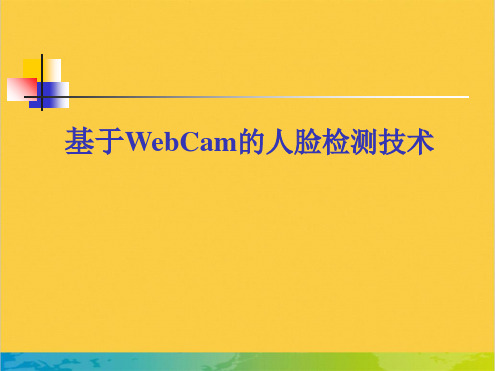
利用AVICAP.DLL文件里的视频采集函数 。
视频流的显示
在整个VFW软件开发包中,DrawDib模块是用来在视频终端(如显式器,打印机)上 回放视频数据的。我们采用WebCam直接采集视频流,以DIB位图方式存储在数据缓冲区
中,然后由DrawDib模块为我们提供的DrawDibDraw函数来绘制DIB图像。
这种被大多数图像格式所采用的彩色空间,称之为RGB彩色空间。
在多媒体计算机中采用的YYCCrrCCbb彩彩色色空间空,间数字(化也后Y称:Cb为:CrY为U8V:4彩:4或色8:2空:2。间)的Y分量是表示像素的亮度, Cr和Cb
图4 后处理后的视称频流为图色像 度,其中Cr分量表示红色色差分量,Cb表示蓝色色差分量。
返回
谢谢大家!
基于WebCam的人脸检测技术
基于WebCam的人脸检测技术
1.人脸检测的意义,本文的研究内容 2.基于肤色的人脸定位 3.视频流 4.试验数据与展望
结束Βιβλιοθήκη 人脸检测的意义实现在Internet上的身份认证和安全
本文的研究内容
利用WebCam获取视频流 在获取的视频流中进行人脸定位
总体设计流程
自定义的人脸肤色模型
1.0 Cb1.1 Cr
(5) 图2 YCrCb彩色空间中的视频流图像
(6)
人脸肤色建模,二值化
自定义的人脸肤色模型
1 .0 Cb 1 .1
Cr
(7)
Cr 180
图3 二值化后的视频流图像
返回
后处理
采用膨胀与统计的后处理方法来去掉单帧图像中那 些离散的非人脸区域。
Y实C现rC在b彩Int色er空ne间t上(的也身称份图为认Y像证UV和的彩安色全每空间个)像的Y素分量都是表是示由像素3的个亮字度,节Cr表和C示b称为,色每度,个其中字C节r分量代表表示红一色色个差不分量同,C的b表颜示蓝色色色分差分量。
webcamera (2)
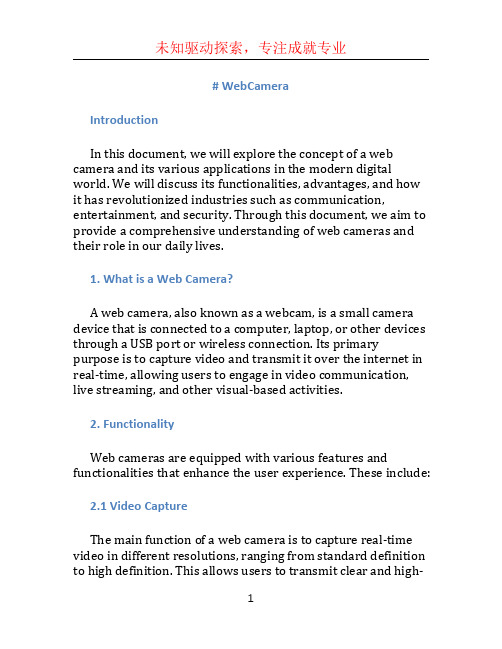
# WebCameraIntroductionIn this document, we will explore the concept of a web camera and its various applications in the modern digital world. We will discuss its functionalities, advantages, and how it has revolutionized industries such as communication, entertainment, and security. Through this document, we aim to provide a comprehensive understanding of web cameras and their role in our daily lives.1. What is a Web Camera?A web camera, also known as a webcam, is a small camera device that is connected to a computer, laptop, or other devices through a USB port or wireless connection. Its primary purpose is to capture video and transmit it over the internet in real-time, allowing users to engage in video communication, live streaming, and other visual-based activities.2. FunctionalityWeb cameras are equipped with various features and functionalities that enhance the user experience. These include:2.1 Video CaptureThe main function of a web camera is to capture real-time video in different resolutions, ranging from standard definition to high definition. This allows users to transmit clear and high-quality video during video conferencing, live streaming, or video recording.2.2 Audio CaptureMany web cameras are equipped with built-in microphones or can be connected to external microphones, enabling users to capture audio along with video. This feature is particularly useful during video conferences or live streaming where audio communication is essential.2.3 Pan, Tilt, and ZoomSome advanced web cameras come with additional features that allow users to control the camera’s position. They can pan (move horizontally), tilt (move vertically), and zoom in or out to adjust the field of view. This is commonly used in video surveillance systems or during live events to capture specific details or areas of interest.2.4 Motion DetectionWeb cameras with motion detection capabilities can automatically detect and capture video when movement is detected within its field of view. This is widely used for security purposes, such as monitoring homes, offices, or public places.2.5 Face RecognitionAdvanced web cameras incorporate facial recognition technology, which enables them to identify specific individualsbased on their facial features. This feature has applications in security systems, access control, and personalized user experiences.3. ApplicationsWeb cameras have become an essential tool in various industries and fields. Let’s explore some of the common applications:3.1 Video Conferencing and CommunicationWeb cameras have revolutionized the way we communicate over long distances. With video conferencing platforms and applications, individuals and businesses can conduct face-to-face meetings, interviews, and collaborations without the need for physical presence. This significantly saves time and resources, enhancing productivity and global connectivity.3.2 Live Streaming and BroadcastingThe advent of web cameras has democratized content creation and broadcasting. With platforms like YouTube, Twitch, and Facebook Live, anyone can become a content creator and engage with a wide audience in real-time. Web cameras are the primary tool for live streaming events, gaming sessions, tutorials, and vlogs.3.3 Video Surveillance and SecurityWeb cameras are widely used in video surveillance systems to monitor and protect homes, offices, public spaces, andcritical infrastructure. With features like motion detection, night vision, and remote accessibility, they provide an extra layer of security and peace of mind.3.4 Educational and Training PurposesWeb cameras have transformed the education and training landscape. Through e-learning platforms, teachers can conduct live virtual classrooms, share lectures, and interact with students in real-time. Web cameras also facilitate remote training programs, enabling participants to learn from anywhere in the world.3.5 Entertainment and GamingWeb cameras play a significant role in the entertainment and gaming industry. They enable gamers to stream their gameplay to a global audience, providing entertainment and building communities. Additionally, web cameras are used in augmented reality (AR) and virtual reality (VR) technologies to create immersive experiences.4. ConclusionWeb cameras have undoubtedly transformed the way we communicate, entertain, and secure our surroundings. Their functionalities and applications have made them indispensable in today’s digital world. Whether it’s for video conferencing, live streaming, security monitoring, or educational purposes, web cameras continue to play a vital role in enhancing our daily lives. As technology advances, we can expect further innovations and improvements in web camera capabilities, further elevating our digital experiences.。
信任Web摄像头Pro说明书

Webcam#16428USB webcam with built-in microphone and integrated LED lightsKey features•640x480 sensor resolution•Suitable for use with Skype, Zoom, Teams, etc.; just plug in and start•Integrated dimmable LED lights for recording in low light conditions•Built-in microphone for clear sound quality•Smart stand; works on laptop screens and flat surfacesWhat's in the box•WebcamSystem requirements•Windows 10, 8, 7•USB port•Mac OS X (10.15 or newer)In the spotlightWith the Trust Spotlight Webcam Pro, you can keep in touchwith your friends and relatives all over the world. Thanks tothe built-in microphone, you can now talk to each other as ifyou’re in the same room. Simply plug in the USB cable andwithout having to install any drivers, you can start sharingthose special moments.Share your worldThe Spotlight Webcam Pro comes with a 1.3 megapixels(640x480) sensor resolution. It is made for online video chatsusing for example Skype, YouTube or other video platforms.The integrated dimmable LED lights make sure you have aclear image whether you’re using the camera during daylightor in the evening. Capture those special moments!Stand strongThe stylish design of this webcam also features a smart stand.You can put the webcam on top of your laptop screen orsimply place the webcam on a flat surface for stable andsecure video imaging.GENERALPlug & play TrueDriver neededFalse Mounting type Table stand, clamp Height of main product (in mm)53 mm Width of main product (in mm)53 mmDepth of main product (in mm)75 mmLIGHTINGLightsTrueIMAGINGSensor resolution 640x480Still image resolution 640x480Video resolution 640x480Snapshot button False Automatic white balance TrueFace tracking False Focus typeManual focusZoom typeDigitalAUDIOMicrophone built-inTrueCOMPATIBILITYCompatible Software PlatformsWindowsFEATURESSoftwareFalsePRODUCT VISUAL 1PRODUCT ESHOT 1PRODUCT EXTRA 1PRODUCT FRONT 1PRODUCT SIDE 1PRODUCT EXTRA 2PACKAGE VISUAL 1PACKAGE FRONT 1。
Logitech-C920S-PRO-HD-Webcam-Windows-10-安装指南说明书

How to Install a USB Webcam in Windows 10ITS has provided Logitech webcams to accommodate remote work. This guide will walk you through installing and configuring your Logitech (C920s PRO) HD Webcam in Windows 10.UnboxingInside the box, you will find the webcam with permanently attached USB cable and a Privacy Shutter that goes on the front of the device for privacy purposes (blocking the camera). If you like, attach it to the front of your camera. You will notice that the shutter may be opened whenever you need to use the camera. Also, there is no accompanying CD or USB drive with software for your camera. This is a plug-and-play device that just needs to be plugged into your Windows computer.Plugging in the Camera and Mounting it to your MonitorBegin by removing all the plastic from your new camera. The brace opens and retracts so that you may balance the camera on top of your monitor. Untie the USB cable, plug the cable into your computer, and balance the camera on your monitor.Windows ConfigurationThis is a plug-and-play device. After plugging in your camera, Windows 10 will have a pop-up that says “Setting up a device”.After that, a pop-up will say that the device is installed and configured.Test Your WebcamYour webcam is no ready for use with software such as Zoom or Skype. You may test your webcam in Windows 10 by using the Camera application.1.Click the Windows Start Menu Button.2.Click Camera.3.Confirm that you see the picture from your camera.4.Your Logitech C920s Pro HD Webcam has a built in microphone.5.To record a sample video for testing purposes, click on the Record button.6.In the lower right-hand corner, click the Camera roll to play back your test video.7.You are done.。
webcam用途

webcam用途Webcam的用途随着科技的进步和互联网的普及,webcam(网络摄像头)已经成为我们日常生活中不可或缺的一部分。
它的用途也越来越广泛,不仅仅局限于视频通话或者在线会议,还能应用于许多其他方面。
在本文中,我将详细介绍webcam的各种用途。
1. 视频通话和在线会议最常见的webcam用途之一就是进行视频通话和在线会议。
现在,人们可以通过webcam与世界各地的朋友、家人和同事进行面对面的交流。
无论是商务会议还是远程教育,webcam的应用都能够帮助人们更加高效地进行沟通和合作。
2. 视频监控随着安全意识的提高,越来越多的人开始使用webcam进行视频监控。
无论是家庭安防还是商业场所的安全监控,webcam都能够提供清晰、实时的视频图像。
通过远程访问,人们可以随时随地监控自己关心的地方,确保安全。
3. 游戏直播和实时互动在游戏行业中,webcam也扮演着重要的角色。
许多游戏玩家通过webcam进行游戏直播,与观众进行实时互动。
这种互动不仅增加了游戏的乐趣,还能够帮助玩家建立自己的粉丝基础。
4. 虚拟现实和增强现实虚拟现实和增强现实是近年来的热门技术,而webcam也可以与这些技术相结合。
通过webcam,用户可以将自己的形象实时投射到虚拟或增强的环境中,与虚拟世界进行互动,获得更加身临其境的体验。
5. 创意和娱乐应用除了以上几个主要的用途外,webcam还可以用于各种创意和娱乐应用。
例如,许多人喜欢使用webcam拍摄自己的照片或者制作短视频,与朋友分享。
此外,webcam还可以用于人脸识别、表情识别等技术,为人们带来更多有趣的玩法。
总结起来,webcam的用途非常广泛,不仅仅局限于视频通话和在线会议,还可以应用于视频监控、游戏直播、虚拟现实和增强现实以及各种创意和娱乐应用。
随着技术的不断进步,相信webcam的用途还会不断扩展和创新。
无论是在个人生活还是商业领域,webcam都能够发挥重要的作用,帮助人们更好地沟通、创造和娱乐。
2022年西安翻译学院数据科学与大数据技术专业《计算机网络》科目期末试卷A(有答案)

2022年西安翻译学院数据科学与大数据技术专业《计算机网络》科目期末试卷A(有答案)一、选择题1、比特的传播时延与链路带宽的关系是()。
A.没有关系B.反比关系C.正比关系D.无法确定2、在n个结点的星形拓扑结构中,有()条物理链路。
A.n-lB.nC.n×(n-1)D.n×(n+l)/23、下列关于UDP协议的叙述中,正确的是()。
I.提供无连接服务Ⅱ.提供复用/分用服务Ⅲ.通过差错校验,保障可靠数据传输A.仅IB.仅I、ⅡC.仅Ⅱ、ⅢD. I、Ⅱ、IⅢ4、主机甲和主机乙新建一个TCP连接,甲的拥塞控制初始阀值为32KB,甲向乙始终以MSS=1KB大小的段发送数据,并一直有数据发送;乙为该连接分配16KB接收缓存,并对每个数据段进行确认,忽略段传输延迟。
若乙收到的数据全部存入缓存,本被取走,则甲从连接建立成功时刻起,未发送超时的情况下,经过4个RTT后,甲的发送窗口是()。
A.1KBB.8KBC.16KBD.32KB5、通过交换机连接的一组工作站()。
A.组成一个冲突域,但不是一个广播域B.组成一个广播域,但不是一个冲突域C.既是一个冲突域,又是一个广播域D.既不是冲突域,也不是广播域6、根据CSMA/CD协议的工作原理,需要提高最短帧长度的是()A.网络传输速率不变,冲突域的最大距离变短B.上层协议使用TCP的概率增加C.在冲突域不变的情况下减少线路的中继器数量D.冲突域的最大距离不变,网络传输速率提高7、某以太网拓扑及交换机当前转发表如图所示,主机00-el-d5-00-23-al向主机00-el-d5-00-23-cl发送1个数据帧,主机00-e1-d5-00-23-cl收到该帧后,向主机00-el-d5-00-23-al发送1个确认帧,交换机对这两个帧的转发端口分别是(),A.{3}和{3}B. {2,3}和{3}C. {2,3}和{3}D. {1,2,3}和{1}8、假设一个无噪声的信道,带宽是6MHz,并且采用了4级数字信号,那么它每秒可发送的数据量为()A.6MbitB.12MbitC.24MbitD.48Mbit9、M使用坐标图中(1,1),(2,2),(-2,-2)和(-1,-1)表示4个数据点,它在1200波特的线路上可以达到的数据传输率是()。
- 1、下载文档前请自行甄别文档内容的完整性,平台不提供额外的编辑、内容补充、找答案等附加服务。
- 2、"仅部分预览"的文档,不可在线预览部分如存在完整性等问题,可反馈申请退款(可完整预览的文档不适用该条件!)。
- 3、如文档侵犯您的权益,请联系客服反馈,我们会尽快为您处理(人工客服工作时间:9:00-18:30)。
W EBCOM:A W EB B ASED D ISTRIBUTEDC OMPUTATION P LATFORMJ OHN P.M ORRISON,D AVID A.P OWER,J AMES J.K ENNEDYCentre for Unified Computing,Department of Computer Science,National University of Ireland,Cork,Ireland.http://www.cuc.ucc.ieAbstractThe propagation of the World Wide Web into everyday use,coupled with Java technologies, provide a foundation upon which a distributed computing environment can easily be constructed. The WebCom system presented in this paper represents an attempt at implementing one such environment.The system operates by distributing’instructions’to client machines for execution. These instructions are created using an inherently parallel model of computation capable of utilising data-driven,demand-driven and imperative computations.Keywords:Parallel,Distributed,Metacomputing,Dataflow,Condensed Graphs,Java.1.I NTRODUCTIONExisting web based distributed computing systems[2,4,8,9]involve the distribution of Java objects to client machines which are connected using applets embedded within web pages or specialised Java applications.Java applications are used so that the well known features of applet security can be avoided,providing greater access to client machines.Application de-velopers are required to determine the parallelism available in a particular problem and to use libraries provided in conjunction with Remote Method Invocation(RMI)and Object Request Brokering(ORB)to create a distributed system to suit the problem.WebCom uses similar ideas, however,a much more simplistic approach to communication is adopted:only one generic ap-plet is employed and both RMI and ORB are avoided.WebCom uses a graph based model of computation[10,11]to generate the instructions that will be executed on client machines.This model is similar to the dataflow model[1,5,7,13]but can also exploit demand-driven and imper-ative computations simultaneously.This model implicitly exposes parallelism,however both the programmer and feedback from underlying machine characteristics can influence the execution profile.The Condensed Graphs model is hierarchical.Nodes are used to represent basic instruc-tions or other Condensed Graphs.An extended version of the WebCom architecture allows for the possibility for clients to act as masters.In this way,a complete Condensed Graph may besent to a client for execution.In the promotion process,other clients are reassigned to execute work generated by the new master.2.C ONDENSED G RAPHSWhile being conceptually as simple as classical dataflow schemes[7,3],the Condensed Graphs ()model is far more general and powerful.It can be described concisely,although not com-pletely,by comparison.Classical dataflow is based on data dependency graphs in which nodes represent operators and edges are data paths which convey simple data values between them. Data arrive at operand ports of nodes along input edges and so trigger the execution of the asso-ciated operator(in dataflow parlance,they cause the node tofire).During execution,these data are consumed and a resultant datum is produced on the node’s outgoing edges.This result acts as input to successor nodes.Operand sets are used as the basis of thefiring rules in data-driven systems.These rules may be strict or non-strict.A strictfiring rule requires a complete operand set to exist before a node canfire;a non-strictfiring rule triggers execution as soon as a specific proper subset of the operand set is formed.The latter rule gives rise to more parallelism but also can result in overhead due to remaining packet garbage(RPG).Like classical dataflow,the model is graph-based and uses theflow of entities on arcs to trigger execution.In contrast,s are directed acyclic graphs in which every node contains not only operand ports,but also an operator and a destination port.Arcs incident on these respective ports carry other s representing operands,operators and destinations.Condensed Graphs are so called because their nodes may be condensations,or abstractions,of other s.(Condensa-tion is a concept used by graph theoreticians for exposing meta-level information from a graph by partitioning its vertex set,defining each subset of the partition to be a node in the conden-sation,and by connecting those nodes according to a well-defined rule[6].)Condensed Graphs can thus be represented by a single node(called a condensed node)in a graph at a higher level of abstraction.The number of possible abstraction levels derivable from a specific graph depends on the number of nodes in that graph and the partitions chosen for each condensation.Each graph in this sequence of condensations represents the same information but in a different level of ab-straction.It is possible to navigate between these abstraction levels,moving from the specific to the abstract through condensation,and from the abstract to the specific through a complementary process called evaporation.The basis of thefiring rule is the presence of a in every port of a node.That is,a representing an operand is associated with every operand port,an operator with the operator port and a destination with the destination port.This way,the three essential ingredients of an instruction are brought together(these ingredients are also present in the dataflow model;only there,the operator and destination are statically part of the graph).A condensed node,a node representing a datum,and a multi-node can all be operands.A node represents a datum with the value on the operator port of the node.Data are then considered as zero-arity operators.Datum nodes represent graphs which cannot be evaluated further and soare said to be in normal form.Condensed node operands represent unevaluated expressions. They cannot befired since they lack a destination.Similarly,multi-node operands represent partially evaluated expressions.The processing of condensed node and multi-node operands is discussed below.Any may represent an operator.It may be a condensed node,a node whose operator port is associated with a machine primitive(or a sequence of machine primitives)or it may be a multi-node.The present representation of a destination in the model is as a node whose own destina-tion port is associated with one or more port identifications.The expressiveness of the model can be increased by allowing any to be a destination but this is not considered further here. Fig.1illustrates the congregation of instruction elements at a node and the resultant rewriting that takes place.Figure1:s congregating at a node to form an instruction When a is associated with every port of a node it can befired.Even though thefiring rule takes account of the presence of operands,operators and destinations,it is conceptually as simple as the dataflow rule.Requiring that the node contain a in every port beforefiring prevents the production of RPG.As outlined below,this does not preclude the use of non-strict operators or limit parallelism.A grafting process is employed to ensure that operands are in the appropriate form for the operator:non-strict operators will readily accept condensed or multi-node s as input to their non-strict operands.Strict operators require all operands to be data.Operator strictness can be used to determine the strictness of operand ports:a strict port must contain a datum before execution can proceed,a non-strict port may contain any.If,by computation,a condensed or multi-node attempts toflow to a strict operand port,the grafting process intervenes to construct a destination representing that strict port and sends it to the operand.The grafting process thus facilitates the evaluation of the operand by supplying it with a destination and,in a well constructed graph,the subsequent evaluation of that operand will result in the production of a in the appropriate form for the operator.The grafting process,in conjunction with port strictness,ensures that operands are only evaluated when needed.An inverse process called stemming removes destinations from a node to prevent it fromfiring.Strict operands are consumed in an instruction execution but non-strict operands may be ei-ther consumed or propagated.The operators can be divided into two categories:those that are “value-transforming”and those that only move s from one node to another in a well-defined manner.Value-transforming operators are intimately connected with the underlying machine and can range from simple arithmetic operations to the invocation of sequential subroutines andmay even include specialized operations like matrix multiplication.In contrast,moving in-structions are few in number and are architecture independent.Two interesting examples are the condensed node operator and the filter node.Filter nodes have three operand ports:a Boolean,a then and an else.Of these,only the Boolean is strict.Depending on the computed value of the Boolean,the nodefires to send either the then or the else to its destina-tion.In the process,the other operand is consumed and disappears from the computation.This action can greatly reduce the amount of work that needs to be performed in a computation if the consumed operands represent an unevaluated or partially evaluated expression.All condensed node operators are non-strict in all operands andfire to propagate all their operands to appropri-ate destinations in their associated graph.This action may result in condensed node operands (representing unevaluated expressions)being copied to many different parts of the computation. If one of these copies is evaluated by grafting,the graph corresponding to the condensed operand will be invoked to produce a result.This result is held local to the graph and returned in response to the grafting of the other copies.This mechanism is reminiscent of parallel graph reduction [12]but is not restricted to a purely lazy framework.By statically constructing a to contain operators and destinations,theflow of operand s sequences the computation in a dataflow manner.Similarly,constructing a to stati-cally contain operands and operators,theflow of destination s will drive the computation in a demand-driven manner.Finally,by constructing s to statically contain operands and des-tinations,theflow of operators will result in a control-driven evaluation.This latter evaluation order,in conjunction with side-effects,is used to implement imperative semantics.The power of the model results from being able to exploit all of these evaluation strategies in the same computation,and dynamically move between them,using a single,uniform,formalism.3.I MPLEMENTATIONThe WebCom system consists of a single master serving an arbitrary number of clients,called Abstract Machines(AMs).The master consists of four parts.A standard web server,an Instruc-tion Constructor(IC),an Instruction Manager(IM)and a Result Handler(RH).The IC makes instructions and passes them to the IM which distributes them to the AMs.The AM is an essential part of the WebCom system.It receives instructions from the IM and executes them to produce results.These instructions can be simple machine operations,sequential programs or complex Condensed Graphs.On execution the AM creates two socket connections to its master,one for receiving instructions and one to send results.When these connections are established the AM reads an instruction,executes it and sends a result back to the RH of the master.The returned re-sults,once processed by the IC,propagate through the computation graph enabling the execution of the destination instructions.This process continues for the duration of the computation.Socket connections between the AMs and the master are held open continuously,avoiding potential instabilities in the network handling of the JVM(See bug4032593in the Java De-veloper Connection ).This decision also reduces communicationscosts since repeated unsuccessful attempts at opening connections can be expensive.Each of these open sockets are denoted by separate descriptor threads in the master.The IM consults a list of these descriptors to manage all the available AMs.This information can be used for optimisation purposes such as parallelism throttling,error recovery and load balancing.4.R ESULTSA number of experiments were run to exercise WebCom using the graph depicted in Fig.2.EachFigure2:Test execution graphof the w nodes are primitive instructions whose grain-size can be changed from execution to execution.Functions F and G represent condensed nodes which when executed increase the total number of instructions to be executed.In the experiments each machine is a266MHz Pentium II with the clients running Linux and the master running Windows NT.The graph was executed using a varying number of AMs and grain-sizes as illustrated in Fig.3.Thisfigure illustrates that the execution time is reduces as AMs are added to the computation.Moreover,the amount of speedup increases with grain-size.For a given problem size the percentage utilisation of each AM decreases in proportion to the number of AMs available to the master.The rate of this decrease is also proportional to the instruction grain-size.This is illustrated in Fig.4.As expected,the communication costs does not vary considerably with grain-size but does change with respect to the number of AMs used.In this example the communication overhead falls rapidly from one to four AMs.It then remains relatively constant to eight AMs.Whereas the subsequent addition of AMs results in a decrease in the total execution time,the communication overhead begins to increase proportionately as more time is spent managing communication channels.This is illustrated in Fig.5.612141624130000035000040000045000050000015000010000050000250000Execution Time (ms)200000Number of Abstract Machines 8"1000""750""500"Grainsize /ms "1250"10Figure 3:Execution profile for varying Grain-size and AMs16065707580859095100"1000""750""500"Grainsize /ms "1250"% Utilization Number of Abstract Machines 24681012141655Figure 4:Percentage utilisation of AMs for varying Grain-size12800010000120001400016000180002000022000Time (ms)2400014161Grainsize /ms "1250""1000""750""500"Number of Abstract Machines2468106000Figure 5:Communication profile for varying Grain-size and AMs5.I N S UMMARYWebCom is a Metacomputer for executing Condensed Graphs which exploits common,widely available infrastructures with a minimal installation procedure.It utilises free cycles on client machines to execute programs in a distributed manner.Our results indicate that this is a viable distributed computing platform for instructions of sufficient grain size.In this implementation these instructions can be arbitrarily complex sequential programs or even complex Condensed Graphs which are executed through a client-to-master promotion scheme.Our approach utilises a lightweight communications protocol and recognizes the difficulties inherent in wide area fault tolerant communications.In addition,pleasing characteristics of the Condensed Graphs model,such as variable grain of execution and the combination of data-driven,demand-driven and im-perative computations from a single,simple firing rule continue to offer unique solutions to emerging problems.For example,network and processor load balancing is achieved through promoting one or more clients and redirecting others to service the newly promoted masters.This allows a condensed node in a graph to be viewed as a single instruction on one promoted master but executed as a graph on another,diverting processing requirements and network traffic from the original source.The WebCom system illustrates how the Condensed Graphs model of execution can be combined with existing hardware to produce a flexible system of distributed execution.R EFERENCES[1]D.A.Adams.A computational model with dataflow sequencing .PhD thesis,Stanford,California,1968.TR/CS-117.[2]Zvi Kedem Arash Baratloo,Mehmet Karul and Peter Wyckoff.Charlotte:Metacomputingon the web.9th International Conference on Parallel and Distributed Computing Systems, 1996.[3]Arvind and Kim P.Gostelow.A computer capable of exchanging processors for r-mation Processing77Proceedings of IFIP Congress77Pages849-853,Toronto,Canada, August1977.[4]P.Cappello,B.O.Christiansen,M.F.Ionescu,M.O.Neary,K.E.Schauser,and D.Wu.Javelin:Internet-Based Parallel Computing Using Java.In Geoffrey C.Fox and Wei Li, editors,ACM Workshop on Java for Science and Engineering Computation,June1997. [5]A.L.Davis and R.M.Keller.Dataflow program graphs.In IEEE Computer Magazine,Vol15,No2,pages26–41,Feb1982.[6]Robert Norman Frank Harary and Dorwin Cartwright.Structural models:An introductionto the theory of directed graphs.John Wiley and Sons,1969.[7]J.R.Gurd,C.C.Kirkham,and I.Watson.The manchester prototype dataflow computer.Communications of the ACM,28(1):34–52,January1985.[8]Kwong-Sak Leung,Kin-Hong Lee,and Yuk-Yin Wong.Djm:A global distributed virtualmachine on the internet.Software Practice and Experience,28(12),October1998.[9]Satoshi Hirano Luis F.G.Sarmenta and Stephen A.Ward.Towards bayanihan:Building anextensible framework for volunteer computing using java.ACM1998Workshop on Java for High-Performance Network Computing,Palo Alto,California,Feb.28-Mar.1,1998.[10]John P.Morrison.Condensed Graphs:Unifying Availability-Driven,Coercion-Driven andControl-Driven Computing.PhD thesis,Eindhoven,1996.[11]John P.Morrison and Niall J.Dalton.Condensed graphs:A multi-level,parallel,abstractmachine.13th Annual International Symposium on High Performance Computing Systems and Applications(HPCS’99),Queen’s University,Kingston,Canada,13-16June1999. [12]Rinus Plasmeijer and Marko van Eekelen.Functional programming and parallel graphreduction.ISBN:0-201-41663-8Addison-Wesley Publishers Ltd.[13]Keneth R.Traub,Gregory M.Papadopoulos,Michael J.Beckerle,James E.hicks,andJonathan Young.Overview of the monsoon project.Technical report,Massachusetts Insti-tute of Technology,January1991.。
