VS4ICM_M08
FLASH型号容量对照表
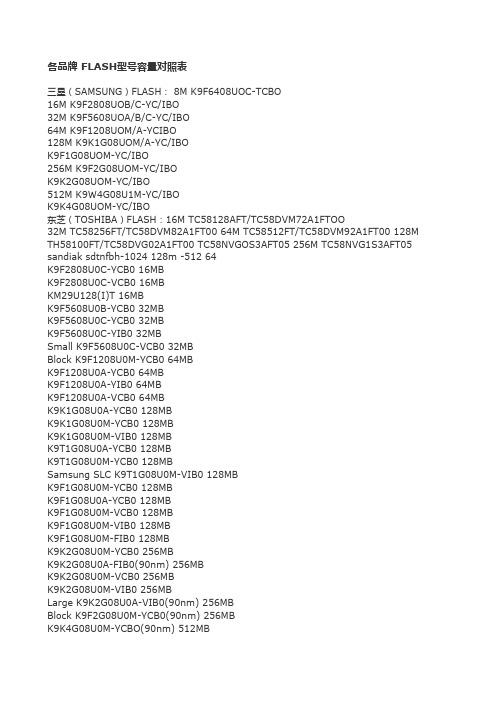
各品牌 FLASH型号容量对照表三星(SAMSUNG)FLASH: 8M K9F6408UOC-TCBO16M K9F2808UOB/C-YC/IBO32M K9F5608UOA/B/C-YC/IBO64M K9F1208UOM/A-YCIBO128M K9K1G08UOM/A-YC/IBOK9F1G08UOM-YC/IBO256M K9F2G08UOM-YC/IBOK9K2G08UOM-YC/IBO512M K9W4G08U1M-YC/IBOK9K4G08UOM-YC/IBO东芝(TOSHIBA)FLASH:16M TC58128AFT/TC58DVM72A1FTOO32M TC58256FT/TC58DVM82A1FT00 64M TC58512FT/TC58DVM92A1FT00 128M TH58100FT/TC58DVG02A1FT00 TC58NVGOS3AFT05 256M TC58NVG1S3AFT05 sandiak sdtnfbh-1024 128m -512 64K9F2808U0C-YCB0 16MBK9F2808U0C-VCB0 16MBKM29U128(I)T 16MBK9F5608U0B-YCB0 32MBK9F5608U0C-YCB0 32MBK9F5608U0C-YIB0 32MBSmall K9F5608U0C-VCB0 32MBBlock K9F1208U0M-YCB0 64MBK9F1208U0A-YCB0 64MBK9F1208U0A-YIB0 64MBK9F1208U0A-VCB0 64MBK9K1G08U0A-YCB0 128MBK9K1G08U0M-YCB0 128MBK9K1G08U0M-VIB0 128MBK9T1G08U0A-YCB0 128MBK9T1G08U0M-YCB0 128MBSamsung SLC K9T1G08U0M-VIB0 128MBK9F1G08U0M-YCB0 128MBK9F1G08U0A-YCB0 128MBK9F1G08U0M-VCB0 128MBK9F1G08U0M-VIB0 128MBK9F1G08U0M-FIB0 128MBK9K2G08U0M-YCB0 256MBK9K2G08U0A-FIB0(90nm) 256MBK9K2G08U0M-VCB0 256MBK9K2G08U0M-VIB0 256MBLarge K9K2G08U0A-VIB0(90nm) 256MBBlock K9F2G08U0M-YCB0(90nm) 256MBK9K4G08U0M-YCBO(90nm) 512MBK9K4G08U0M-PIB0(90nm) 512MBK9W4G08U1M-YCB0(90nm) 512MBK9W4G08U1M-YIB0(90nm) 512MBK9W8G08U1M-YCB0(90nm) 1GBK9W8G08U1M-YIB0(90nm) 1GBTC58128FT 16MBTC58DVM72A1FT00/05 16MBTC58DVM72A1FTI0 16MBTC58256FT 32MBSmall TC58DVM82A1FT00/05 32MB Block TC58DVM82A1FTI0 32MBSLC TC58512FT 64MBTC58DVM92A1FT00/05 64MBToshiba TH58100FT 128MBTC58DVG02A1FT00/05 128MBTC58DVG04B1FT00/05 128MBTC58DVG04B1FTI0 128MBSmall TC58DVG14B1FT00/05 256MB MLC Block TC58DVG14B1FTI0 256MB TH58DVG24B1FT00/05 512MBTH58DVG24B1FTI0 512MBHY27US08561M 32MBSmall HY27US08121M 64MBBlock HY27UA081G1M 128MBHynix SLC HY27UB082G4M 256MB Large HY27UF081G2M 128MBBlock HY27UG082G2M 256MBHY27UH084G2M 512MBInfineon HYF33DS512800ATC 64MB NAND128W3A 16MBSmall NAND256W3A 32MBBlock NAND512W3A 64MBNAND01GW3A 128MBNAND128W3B 16MBST SLC NAND256W3B 32MBLarge NAND512W3B 64MBBlock NAND01GW3B 128MBNAND02GW3B 256MBNAND04GW3B 512MBNAND08GW3B 1GBMicron SLC Large MT29F2G08A 256MB Block MT29F4G08B 256MBSanDisk MLC Small SDTNFCH-512 64MB Block SDTNGCHE0-1024 128MBHN29V1G91T-30 128MBAG-AND HN29V2G74WT-30 256MBHN29V25691BT 32MBRenesas R1FVH04G13R 512MBSUPER HN29V51211T-50H 64MBAND HN29V51211T-50 64MB补充一下,大家只要记住,最常见的,在MP3中应用的,就是SAMSUNG | HYNIXK9K/K9F128M 1G08;| HY 1G1M/1G2M,有一个共同的特征,1G代表128M, 如果是2GXX就代表256M,以此类推。
诺瓦科技LED视频处理器VX4S规格书

视频控制器VX4SRev1.0.3 NS160110154概述VX4S 是Nova 专业级的LED 显示屏控制器,其除了显示屏控制外还具有功能强大的前端视频处理功能。
VX4S 以优秀的图像质量和灵活的图像控制极大地满足了媒体行业的需求。
功能特性1)VX4S 具有完备的视频输入接口,包括 2路CVBS,2路VGA,1路DVI,1路HDMI,1路DP,1路SDI;支持的输入分辨率最高可达1920×1200@60H z;V X4S 可根据显示屏分辨率对输入图像进行逐点缩放;2)提供无缝的快切和淡入淡出的切换效果,以增强并呈现专业品质的演示画面;3)画中画的位置、大小等均可调节,可以随心所欲的控制;4)采用Nova G4引擎,画面稳定无闪烁、无扫描线、图像细腻、层次感好;5)根据屏幕所用LED的不同特性,实施白平衡校准及色域匹配,确保真实色彩还原;6)HDMI音频输入;外置独立音频输入;7)支持高位阶视频输入,10b it/8bit;8)视频输出带载能力:230万像素;9)支持多台拼接带载;10)支持 Nova 新一代逐点校正技术,校正过程快速高效;11)VX4S 无须通过计算机软件进行系统配置。
现在只需对一个旋钮和一个按钮进行操作即可完成系统配置,所有操作几步即可完成,这就是我们所倡导的“司机点屏”!12)采用创新型架构,实现智能配置,屏幕调试可在数分钟内完成,极大缩短舞台准备时间;13)一个直观的 LCD 显示界面,清晰的按键灯提示,简化了系统的控制。
明注:前面板和后面板的 A 型 USB 接口(扁口)禁止直接与控制计算机连接。
规格参数附件PIP(画中画)信号源冲突列表。
NXP i.MX 8M EVK 开发板硬件用户指南说明书

© 2018 NXP B.V.i.MX 8M EVK Board Hardware User's Guide1.IntroductionThis document is the hardware User’s Guide for the i.MX 8M Evaluation Kit (EVK) based on the NXPSemiconductor’s i.MX 8M Applications Processor. This board is fully supported by NXP Semiconductor. This manual includes system setup and debugging, andprovides detailed information on the overall design and usage of the EVK board from a hardware system perspective.1.1. Board overviewThe EVK board is a platform designed to showcase the most commonly used features of the i.MX 8MApplications Processor in a small, low cost package. The i.MX 8M EVK board is a development board, which gives the developer the option of becoming familiar with the processor.Table 1 lists the features of the i.MX 8M EVK board.NXP Semiconductors User's GuideDocument Number: IMX8MDQLQEVKHUGRev. 1, 05/2018Contents1.Introduction ........................................................................ 11.1. Board overview ....................................................... 1 1.2. Board contents ........................................................ 2 1.3. Board revision history ............................................. 2 2.Specifications ..................................................................... 32.1. Processor ................................................................. 4 2.2. Boot mode operations and selections ...................... 5 2.3. Power tree ............................................................... 6 2.4. LPDDR4 DRAM memory ...................................... 8 2.5. SD card slot (J1601) ............................................... 8 2.6. eMMC memory (U601) .......................................... 9 2.7. Ethernet connector (J1201) ..................................... 9 2.8. USB connector (J901, J903) ................................... 9 2.9. Audio input/output (J1101) ..................................... 9 2.10. UART connector (J1701) ...................................... 10 2.11. JTAG connector (J401) ......................................... 10 2.12. Extension port (J1801) .......................................... 10 2.13. MIPI-CSI/MIPI-DSI connector (J1501, J1502, J1503) 102.14. User interface buttons ........................................... 12 2.15. WiFi/BT (U1301/J1401) ....................................... 12 2.16. User interface LED indicators ............................... 13 2.17. HDMI connector (J1001) ...................................... 133.PCB information .............................................................. 14 3.1. EVK design files ................................................... 144.EVK accessories .............................................................. 155.Revision history (16)IntroductionTable 1. Board featuresProcessor NXP Applications Processor MIMX8MQ6DVAJZAADRAM memory Micron 3 GB LPDDR4 MT53B768M32D4NQ-062 WT:B Mass storage Micron 16 GB eMMC5.0 MTFC16GAKAECN-2M WTMicron 32 MB QSPI NOR MT25QL256ABA1EW9MicroSD card connector SD3.0 supportedPower NXP PMIC PF4210 + Discrete DCDC/LDODisplay interface HDMI 2.0a ConnectorDSI interface (Mini-SAS connector)Ethernet 1 GB Ethernet with RJ45 connectorUSB x1 USB (2.0/3.0) Type-C connector x1 USB (2.0/3.0) host connectorAudio connectors 3.5 mm Stereo Headphone outputDebug connectors JTAG (10-PIN header) MicroUSB for UART debugCamera CSI interface (Mini-SAS connector)WiFi/Bluetooth x1 on board WiFi/BT module x1 M.2 slot (KEY-E type)Buttons ONOFF, RESETLED Indicators Power status, UARTExpansion Port FPC connector (SAI ports)PCB 3.937-inch x 3.937-inch (10 cm x 10 cm), 10-layer board1.2. Board contentsThe i.MX 8M EVK contains the following items:•i.MX 8M EVK board•USB Cable (x1 Standard USB TYPE-A to MicroUSB TYPE-B connector; x1 Standard USB TYPE-A to USB TYPE-C connector)•12V/5.0A Power Supply•Quick Start Guide1.3. Board revision history•Rev A0/A1•Rev B1/B2•Rev B3•Rev B4The board assembly version will be printed on a label, usually attached to the bottom side. The assembly version will be the letter designation following the schematic revision: 700-29615 REV _.2. SpecificationsThis section provides the detailed information about the electrical design and practical considerations that go into the EVK board. Figure 1 describes each block in the high-level block diagram of the EVK board.Figure 1. MCIMX8M-EVK block diagramFigure 2 shows the overview of the i.MX 8M EVK board.SpecificationsFigure 2. i.MX 8M EVK board overview2.1. ProcessorThe i.MX 8M processors represent NXP Semiconductor’s latest achievement in integrated multimedia-focused products offering high performance processing with a high degree of functional integration, targeted towards the growing market of connected devices. The i.MX 8M processor features NXP’s advanced implementation of the Quad Arm Cortex®-A53+ Arm Cortex-M4 core, which operates at speeds up to 1.5 GHz. i.MX 8M includes integrated power management module that reduces the complexity of external power supply and simplifies the power sequencing. Each processor provides a 32-bit LVDDR3L/DDR4/LPDDR4 memory interface and other interfaces for connecting peripherals, such as HDMI, LCD, WLAN, Bluetooth™, GPS and camera sensors.For more detailed information about the processor, please refer to the datasheet and reference manual on /i.MX8M.2.2. Boot mode operations and selectionsThe i.MX 8M Applications Processor can be the boot configuration selected on SW802 or by the boot configuration stored on internal eFUSE. Alternatively, the i.MX 8M can download a program image from a USB connection when configured in serial downloader mode. The method used to determine where the processor finds its boot information is from two dedicated BOOT MODE pins. Table 2 shows the values used in the two methods.Figure 3. Boot mode selection using SW802Table 2. Boot mode pin settingsBOOT_MODE1 BOOT_MODE 0 Boot source0 0 Boot from fuses0 1 Serial downloader1 0 Internal boot1 1 ReservedIt is important for the developer to remember that these two pins are tied to the BOOT modules, therefore, on i.MX 8M EVK board, use a dual-switch (SW802) to select the input voltage of these two pins, 0 or 3.3 V. If the developer wants to boot the program Image from the Fuses Mode, the position of the switch 1 and 2 must be set to OFF, it is the same principle to choose the Serial Downloader Module or Internal Boot Module to load bootable code into the processor.If the method of determining the bootable source code is selected to be from the hardware, then the developer must set the switch S802:MODE0 to OFF, MODE1 to ON, and the four i.MX 8M pins must be set on the EVK board as Table 3 and Figure 4.Table 3. Boot mode settingBOOT configuration SW801Boot from EMMC 0010Boot from SD2 1100SpecificationsFigure 4. Boot mode setting using SW801On the i.MX 8M EVK board, the default boot mode is from eMMC device. There is one SD connector on the board. The board will check the eMMC connector first and then the SD connector. If you put the boot card into SD connector, and set the boot configuration as “BOOT from SD2”, the board will boot from the SD by default.NOTEFor more information about the boot module, such as the meaning ofevery bit of the Boot Switch, please refer to i.MX 8M Reference Manualon /i.MX8M.2.3. Power treeThere is a +12 V external wall power supply that needs to be connected to the i.MX 8M EVK board at connector J902. The other powers from internal adapters, on the EVK board, use discrete device to power the system. Figure 5 shows the power tree.Figure 5. Power tree diagramIn Figure 5, the developer can get all the voltage supply rails used on the EVK board. When some modules are not working, the developer needs to test whether the voltage of this module is correct. Table 4 lists the power rails on the board.SpecificationsTable 4. Power railsi.MX8MQSRC TYPE Value SEQ PWR rail1 NVCC_SNVS DC/DC BUCK 3.32 VDD_SNVS LDO 0.93 VDD_SOC/VDDA_0P9 DC/DC BUCK 0.94 VDD_ARM DC/DC BUCK 0.9/1.04 VDD_GPU PMIC PF4210 0.9/1.04 VDD_VPU PMIC PF4210 0.9/1.04 VDD_DRAM PMIC PF4210 1.05 VDDA_1P8_xxx PMIC PF4210 1.85 VDDA_DRAM PMIC PF4210 1.86 NVCC_3V3 DC/DC BUCK 3.36 NVCC_1V8 PMIC PF4210 1.86 NVCC_DRAM PMIC PF4210 1.1/1.2/1.357 NVCC_SD2 LDO 1.8/3.38 1.8 V PHY PMIC PF4210 1.88 0.9 V PHY PMIC PF4210 0.98 3.3 V PHY PMIC PF4210 3.3NOTEIf an alternate power supply is used (not the original power supply), itshould be no more than 20 V; otherwise the board will not work.2.4. LPDDR4 DRAM memoryThe i.MX 8M EVK board has one 768 Meg × 32 (4 channels × 16 I/O) LPDDR4 SDRAM chip(MT53B768M32D4NQ-062 WT:B) for a total of 3 GB RAM memory.In the physical layout, the LPDDR4 chip is placed on the TOP side, the data traces are not necessarily connected to the LPDDR4 chips in sequential order, but for ease of routing, are connected as best determined by the layout and other critical traces.The DRAM_VREF can be created by a simple voltage divider using 1.5 K Ohm 1% resistors and 0.1 µF capacitors for stability. The relatively smaller-value resistors provide enough current to maintain a steady mid‐point voltage. The calibration resistors used by the LPDDR4 chips and processor are 240 Ohm 1% resistors.2.5. SD card slot (J1601)There is one MicroSD card connectors (J1601) on the i.MX 8M EVK board. J1601 on the i.MX 8M EVK board is the TF slot for SD2 interface. By default, this MicroSD connector supports one 4-bitSD3.0 card or MMC card.2.6. eMMC memory (U601)The eMMC interface is connected to uSDHC1 of i.MX 8M. It can support eMMC 5.0, eMMC and hinge type. MicroSD socket are co-layout, and the eMMC device is populated by default on the EVK board. To boot from eMMC, you need to change the Boot-mode switch (SW801) settings as shown in Table 3.2.7. Ethernet connector (J1201)There is one gigabit Ethernet module on the i.MX 8M processor. The developer can use the ENET connector to send/receive the ENET signals. The Ethernet subsystem of the i.MX 8M EVK board is provided by the Qualcomm AR8031 Ethernet Transceiver (U1201). The Ethernet Transceiver (or PHY) receives standard RGMII Ethernet signals from the MAC-NET core of the i.MX 8M Applications Processor. The processor takes care of all Ethernet protocols at the MAC layer and above. The PHY is only responsible for the Link Layer formatting. The PHY receives the clock signal from the ENET_TXC pin of i.MX 8M processor.2.8. USB connector (J901, J903)The i.MX 8M Applications Processors contain two USB 2.0/3.0 OTG controllers, with two integrated USB PHY. On the EVK board, one is used for USB host port and the other for the USB TYPE-C port.2.9. Audio input/output (J1101)The main Audio DAC used on the EVK board is CIRRUS LOGIC Low Power, high quality Stereo DAC, WM8524. The digital interface between i.MX 8M and WM8524 includes three signals:SYNC_CLK, BCLK, and DACDAT. The i.MX 8M also provides the MCLK to WM8960.i.MX 8M EVK includes one headphone interface (J1101). J1101 is a 3.5 mm 4-pole (or TRRS) phone jack.CAUTIONThe Stereo audio jack is designed to be connected with active speaker. Ifyou want to connect it with a headphone, please make sure that theheadphone has volume control functionality and set the headphone’svolume properly before wearing it. Please do not plug in the non-volume-control headphone directly. The audio output volume may be too loud fornon-volume-control headphone and may harm your hearing.Specifications2.10. UART connector (J1701)The i.MX 8M Applications Processor has four independent UART Ports (UART1 – UART4). Usually the developer can use a DB9 connector and a level shifter such as MAX3232 to complete the UART debug circuit. Nowadays, many computers may not have a RS-232 DB9 connector, so on the EVK board, SILICON LABS’s CP2105, there is a USB to Serial UART IC to convert the UART signal to the USB signal. Note that you need to make sure the CP2105 VCP Driver has been installed on your computer for proper operation. If not, you may download it from SILICON LABS’ website and install: https:///products/development-tools/software/usb-to-uart-bridge-vcp-driversOn the EVK board, UART1_TXD & UART1_RXD are used to output serial debugging information for A53-core. UART2_TXD & UART2_RXD are used to output serial debugging information for M4-core. No RTS or CTS signals are sent from the Processor to the Debug connector as these signals are ignored by most applications. The required terminal settings to receive debug information during the boot cycle are as shown in Table 5.Table 5. Terminal setting parametersData Rate 115,200 BaudData bits 8Parity NoneStop bits 12.11. JTAG connector (J401)The i.MX 8M Applications Processor accepts five JATG signals from an attached debugging device on dedicated pins. A sixth pin on the processor accepts a board HW configuration input, specific to the EVK board only. The five JTAG signals used by the processor are:•JTAG_TCK TAP Clock•JTAG_TMS TAP Machine State•JTAG_TDI TAP Data In•JTAG_TDO TAP Data Out•JTAG_nTRST TAP Reset Request (Active Low)2.12. Extension port (J1801)One Expansion port (J1801) is provided on the EVK board to generate audio card connector, and the developer can use the processor to perform audio features development.2.13. MIPI-CSI/MIPI-DSI connector (J1501, J1502, J1503)The i.MX 8M processor supports dual MIPI-CSI and single MIPI-DSI. The connectors are designed to support camera and LCD. The connectors are as shown in Figure 6.Figure 6. MIPI-DSI/CSI connectorNOTEThe dual MIPI-CSI connector on Rev B3 EVK board shares the same I2C bus, if you want to develop dual-camera applications using two identical camera modules (with the same I2C address), an SW patch may be required (e.g., power on camera0 while keep camera1 powered off, then change camera0 I2C address and power on camera1). Alternatively, you can use two camera modules with different I2C address. Rev B4 EVK improving by assigning a different I2C bus to each MIPI-CSI connector, therefore not requiring a SW patch.Specifications2.14. User interface buttonsThere are two user interface buttons on the EVK board.2.14.1. Power button (SW1701)The chip supports the use of a button input signal to request main SoC power state changes (i.e. ON or OFF) from the PMU.ON/OFF can be configured as debounce, OFF-to-ON time, and max timeout. The debounce and OFF-to-ON time can be configured as 0, 50, 100 and 500 ms. Debounce is used to generate the power-off interrupt. In the ON state, if ON/OFF button is held longer than the debounce time, the power-off interrupt is generated. OFF-to-ON time supports the time it takes to request power-on after a button has been held longer than the configured time. In the OFF state, if ON/OFF button is held longer than the OFF-to-ON time, the state will transit from OFF to ON. Max timeout can be configured as 5 s, 10 s, 15 s and disable. Max timeout can also be the time for requesting power down after ON/OFF button has been held for the defined time.2.14.2. Reset button (SW1702)In the ON state, holding the RESET button (SW1702) will force to reset the power rails except the VDD_SNVS on the i.MX 8M EVK board. The i.MX 8M applications processor will be immediately turned off and reinitiate a boot cycle from the OFF state.2.15. WiFi/BT (U1301/J1401)The MCIMX8M EVK board has two ways to support WiFi/BT function:1.Chip on board WiFi: LBEE5U91CQ-TEMP;2.M.2 WiFi/BT card.Both ways share the same UART interface for BT function, so the BT function cannot be used at the same time. For WiFi, there are two standalone PCIe interfaces for this purpose, and WiFi function can be used at the same time.2.16. User interface LED indicatorsThere are two LED indicators on the board. These LEDs have the following functions: •Main Power Supply (D1601)—Green – CPU is running on OD mode.—Red – WALL_12V_DC_JACK is provided and SW701 is powered on.—OFF – The board is powered off.•UART (D1702/D1703)—Green light flashing – The UART data transmitted to PC.—Orange light flashing – The UART data received from PC.2.17. HDMI connector (J1001)The i.MX 8M EVK board has a Type-A HDMI connector that can playback 4K video.EVK accessories3. PCB informationThe overall dimensions of the i.MX 8M EVK board PCB are shown in Figure 2. The EVK board is made with standard 10-layer technology. The material used is FR-4, and the PCB stack-up information is shown in Table 6.Table 6. Board stack up informationLayer Description Coppoer (Oz.) Dielectric thickness (mil)1 Signal 0.333Dielectric TU768P: 2.741 mil2 GND 1Dielectric TU768P: 3.94 mil3 Power 1Dielectric TU768P: 4.409 mil4 Signal 1Dielectric TU768P: 3.94 mil5 GND 1 3.0Dielectric TU768P: 4.491 mil6 Signal 1Dielectric TU768P: 3.94 mil7 GND 1Dielectric TU768P: 4.465 mil8 Signal 1Dielectric TU768P: 3.94 mil9 GND 1Dielectric TU768P: 2.743 mil10 Signal 0.3333.1. EVK design filesYou can download the schematics, layout file, gerber files, and BOM from /i.MX8M.NOTEThe EVK thermal design was performed for a typical use case. Ensureyour thermal design is based on your specific use case.4. EVK accessoriesFor developers’ wishing to implement display or camera functionality through MIPI-DSI/CSI interface, NXP provides three optional accessories that can be directly attached to the mini-SAS connector on EVK board. The developer can purchase these accessories from NXP website.Table 7 shows the link to each accessory, in which you can find the user guide and design files of the accessory.Table 7. Links to accessories for the i.MX8M EVKAccessory Description LinkIMX-MIPI-HDMI Converts MIPI-DSI signal to HDMI signal /part/IMX-MIPI-HDMIMX8-DSI-OLED1 MIPI-DSI interface OLED display kit with touch screen /part/MX8-DSI-OLED1 MINISASTOCSI MIPI-CSI interface camera kit based on OmniVision/part/MINISASTOCSI chipset OV5640Revision history5.Revision historyTable 8. Revision historyRevision number Date Substantive changes0 01/2018 Initial release.1 05/2018 •Removed DQLQ suffix in the whole text.•Updated Note in 3.1 EVK design files.•Updated Table 4.•Updated Figure 2.•Added Caution to 2.9 Audio input/output (J1101).•Added 4 EVK accessories.Document Number: IMX8MDQLQEVKHUGRev. 1 05/2018How to Reach Us: Home Page: / Web Support:/supportInformation in this document is provided solely to enable system and softwareimplementers to use NXP products. There are no express or implied copyright licenses granted hereunder to design or fabricate any integrated circuits based on the information in this document. NXP reserves the right to make changes without further notice to any products herein.NXP makes no warranty, representation, or guarantee regarding the suitability of its products for any particular purpose, nor does NXP assume any liability arising out of the application or use of any product or circuit, and specifically disclaims any and all liability, including without limitation consequential or incidental damages. “Typical” parameters that may be provided in NXP data sheets and/or specifications can and do vary in different applications, and actual performance may vary over time. All operating parameters, including “typicals,” must be validated for each customer application by customer’s technical experts. NXP does not convey any license under its patent rights nor the rights of others. NXP sells products pursuant to standard terms and conditions of sale, which can be found at the following address: /SalesTermsandConditions .NXP, the NXP logo, NXP SECURE CONNECTIONS FOR A SMARTER WORLD, Freescale, the Freescale logo are the trademarks of NXP B.V. All other product or service names are the property of their respective owners.Arm, the Arm logo, and Cortex are registered trademarks of Arm Limited (or its subsidiaries) in the EU and/or elsewhere. All rights reserved. © 2018 NXP B.V.Mouser ElectronicsAuthorized DistributorClick to View Pricing, Inventory, Delivery & Lifecycle Information:N XP:MCIMX8M-EVK。
诺瓦科技LED视频拼接处理器VX4规格书

LED Display Video Controller VX4Rev1.0.3 NS160110153TechGeneralThe VX4 is a professional LED display controller. Besides the function of display control, it also features in powerful front end processing, so an external scalar is no longer needed. With professional interfaces integrated, VX4 with excellent image quality and flexible image control greatly meet the needs of the broadcast industry, Its friendly in user-interface. so that the display to work has never been as easier and more enjoyable as with VX4.Feature1) The inputs of the VX4 include CVBS×3, VGA×3, DVI×2, HDMI×1 , DP×1.They support input resolution up to 1920×1200@60Hz; the input images of VX4 can be zoomed point-to-point according to the screen resolution;2) Provide seamless high-speed switch and fade-in/ fade-out effect so as tostrengthen and display picture demonstration of professional quality; 3) The location and size of PIP can both be adjusted, which can becontrolled at will;4) Adopt the Nova G4 engine; the screen is stable and flicker free withoutscanning lines; the images are exquisite and have a good sense of depth; 5) Can implement white balance calibration and color gamut mapping basedon different features of LEDs used by screens to ensure reproduction of true colors;6) HDMI/external audio input; 7) 10bit/8bit HD video source;8) The loading capacity: 2.3 million pixel;9) Support multiple controller montage for loading huge screen;10) Support Nova's new-generation point-by-point correction technology; thecorrection is fast and efficient;11) Computer software for system configuration is not necessary. The systemcan be configured using one knob and one button. All can be done just by fingers. That's what we called Touch Track!12) Adopt an innovative architecture to implement smart configuration; thescreen debugging can be completed within 30 seconds; greatly shortenthe preparation time on the stage;13) A intuitive LCD display interface and clear button light hint simplify thecontrol of the system.Appearance descriptionFront panelTechTips:The two USB ( typeA) on front panel and rear panel are both forbidden to connect with PC directly.Specification Parametershmen。
Nsiway NNSS44335588 超低EMI、无需滤波器、5W+3W×2的2.1声道 用户手
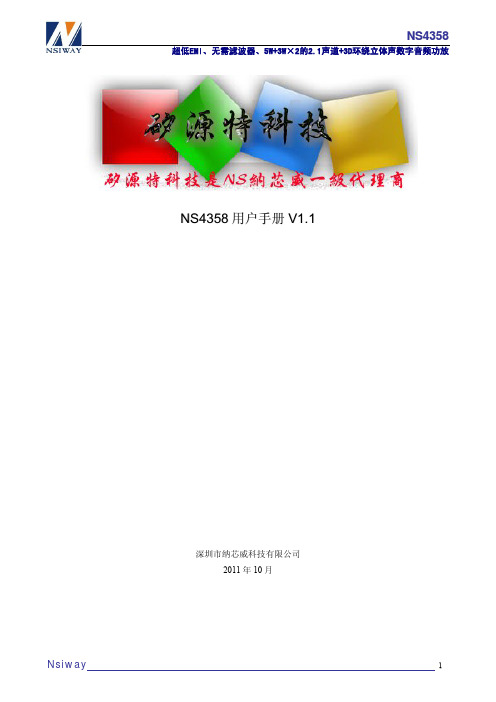
10.1
TQFN4×4-28 封装尺寸................................................................................................................... 18
10.2
SOP-28 封装尺寸............................................................................................................................ 19
7.3
NS4358 引脚功能描述 ..................................................................................................................... 9
7.4
芯片印章说明 ................................................................................................................................. 10
NS4358
超低EMI、无需滤波器、5W+3W×2的2.1声道+3D环绕立体声数字音频功放
NS4358 用户手册 V1.1
深圳市纳芯威科技有限公司 2011 年 10 月
Nsiway
1
日期
2011-3-11 2011-10-11
NS4358
超低EMI、无需滤波器、5W+3W×2的2.1声道+3D环绕立体声数字音频功放
ROHM BD71850MWV 应用说明书

12
UVLO Is it possible to modify the ULVO value? No, it is the fixed value.
© 2019 ROHM Co., Ltd.
No. 62AN087E Rev.004
2/4
Mar.2020
BD71850MWV FAQ
Application Note
will flow if 3.3V is directly supplied.
This leakage current can be suppressed to add the series resistor
to BUCK6_FB line.
The maximum value is up to 60kohm.
“shutdown” which will call several routines to store content and
finally power down the system.
One possibility for a power-down is to de-assert the
PMIC_ON_REQ line. This will cause the PMIC to power down the
Nano Reference Manual.
2. Terminologies
Term DCR DDR I2C LDO PMIC RTC SoC UVLO VR
Definition DC Resistance Double Data Rate Inter-Integrated Circuit Low Dropout Power Management Integrate Circuit Real-Time Clock System-on-Chip Under Voltage Lock Out Voltage Regulator
VSICM55_M08_AccessControl
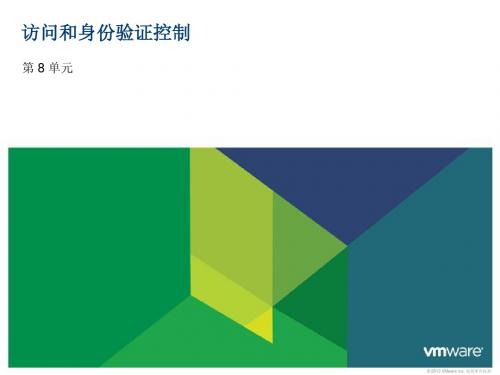
8-25
© 2013 VMware Inc. 保留所有权利
练习 17:用户权限
使用自定义用户角色 1. 在 vCenter Server 中创建自定义角色 2. 为 vCenter Server 清单对象分配权限 3. 验证权限可用性
VMware vSphere:安装、配置和管理
8-26
© 2013 VMware Inc. 保留所有权利
Virtual machine(虚拟机)> Configuration (配置)> Add new disk(添加新磁盘)
Virtual machine(虚拟机)> Configuration (配置)> Add or remove device (添加或移除设备)
VMware vSphere:安装、配置和管理
VMware vSphere:安装、配置和管理
8-16
© 2013 VMware Inc. 保留所有权利
角色
角色即特权的集合: 它们使用户可以执行各种 任务。
角色按类别分组。
角色包括系统角色、示例角色 和自定义角色。
VMware vSphere:安装、配置和管理
8-17
© 2013 VMware Inc. 保留所有权利
示例:Virtual Machine Creator 例如,将 Virtual Machine Creator 角色分配给用户 Nancy,并对 Finance 文件夹应用该较角色。
使用文件夹界定权限的范围:
Virtual machine(虚拟机)> Inventory (清单)> Create new(新建)
应用权限:场景 4
对于对象而言,为用户明确定义的访问权限优先于所有组权限。
灵动微电子MM32SPIN040C Arm Cortex-M0 32位微控制器数据手册说明书

数据手册Data SheetMM32SPIN040C 基于 Arm® Cortex®-M0 内核的32位微控制器版本:Rev1.07灵动微电子有权在任何时间对此文件包含的信息(包括但不限于规格与产品说明)做出任何改动与发布,本文件将取代之前所有公布的信息。
目录1总览 (1)1.1概述 (1)1.2产品简述 (1)2规格说明 (3)2.1型号列表 (3)2.1.1订购信息 (3)2.1.2丝印 (4)2.1.3模块框图 (6)2.2功能说明 (6)2.2.1内核简介 (6)2.2.2存储器映像 (6)2.2.3内置闪存存储器(FLASH) (8)2.2.4内置 SRAM (SRAM) (8)2.2.5循环冗余校验计算单元(CRC) (8)2.2.6嵌套的向量式中断控制器(NVIC) (8)2.2.7外部中断/事件控制器(EXTI) (8)2.2.8时钟和启动 (9)2.2.9供电方案 (9)2.2.10供电监控器 (9)2.2.11电压调压器 (10)2.2.12低功耗模式(LP) (10)2.2.13定时器和看门狗(TIM & WDG) (11)2.2.14通用异步收发器(UART) (13)2.2.15I2C 总线(I2C) (13)2.2.16串行外设接口(SPI) (13)2.2.17通用输入输出接口(GPIO) (13)2.2.18模拟/数字转换器(ADC) (13)2.2.19串行调试口(SWD) (13)3引脚定义及复用功能 (14)3.1引脚分布图 (14)3.2引脚定义表 (15)3.3复用功能表 (16)3.4功能框图 (18)4电气特性 (19)4.1测试条件 (19)4.1.1负载电容 (19)4.1.2引脚输入电压 (19)4.1.3供电方案 Power Supply (20)4.1.4电流消耗测量 (20)4.2绝对最大额定值 (21)4.3工作条件 (21)4.3.1通用工作条件 (21)4.3.2上电和掉电时的工作条件 (22)4.3.3内嵌复位和电源控制模块特性 (22)4.3.4供电电流特性 (23)4.3.5外部时钟源特性 (27)4.3.6内部时钟源特性 (29)4.3.7存储器特性 (30)4.3.8EMC 特性 (30)4.3.9功能性 EMS(电气敏感性) (31)4.3.10I/O端口特性 (32)4.3.11NRST 引脚特性 (34)4.3.12TIM 定时器特性 (34)4.3.13通信接口 (35)4.3.14ADC 特性 (40)5栅极驱动器 (43)5.1 工作条件 (43)5.2电气特性 (43)6封装特性 (46)6.1封装 TSSOP28 (46)6.2封装 QFN28 (48)7产品命名规则 (50)8缩略词 (51)9修订记录 (52)插图图 1 TSSOP28丝印标识 (4)图 2 QFN20丝印标识 (5)图 3 模块框图 (6)图 4 时钟树 (9)图 5 TSSOP28引脚分布图 (14)图 6 QFN28引脚分布图 (15)图 7 功能框图 (18)图 8 引脚负载条件 (19)图 9 引脚输入电压 (19)图 10 供电方案 (20)图 11 电流测量方案 (20)图 12上电与掉电波形 (22)图 13停机模式下的典型电流消耗在V DD = 3.3V 时与温度的对比 (25)图 14待机模式下的典型电流消耗在V DD = 3.3V 时与温度的对比 (25)图 15外部高速时钟源的交流时序图 (28)图 16使用8MHz 晶体的典型应用 (29)图 17输入输出交流特性定义 (33)图 18建议的NRST 引脚保护 (34)图 19 I2C 总线交流波形和测量电路(1) (36)图 20 I2C 从模式和 CPHA = 0,SPI_CCTL.CPHASEL=1 时波形图 (38)图 21 SPI 时序图-从模式和 CPHA = 1(1), SPI_CCTL.CPHASEL=1 时波形图 (39)图 22 SPI 时序图-主模式和 CPHA = 1(1), SPI_CCTL.CPHASEL=1 时波形图 (40)图 23 使用ADC 典型的连接图 (42)图 24 供电电源和参考电源去耦电路 (42)图 25 TSSOP28, 28 脚低剖面长方形扁平封装图 (46)图 26 QFN28, 28 脚方形扁平无引线封装外形封装图 (48)图 27 MM32 型号命名 (50)表格表 1 订购信息 (3)表 2存储器映像 (6)表 3低功耗模式一览表 (10)表 4不同功耗模式对应IP状态表 (10)表 5定时器功能比较 (11)表 6 引脚定义 (15)表 7 PA端口复用 (17)表 8 Gate Driver引脚说明表 (17)表 9 电压特性 (21)表 10 电流特性 (21)表 11通用工作条件 (21)表 12上电和掉电的工作条件(1)(2) (22)表 13内嵌复位和电源控制模块特性(1) (22)表 14运行模式高低温下的典型供应电流(1)(2) (24)表 15睡眠模式高低温下的典型供应电流(1)(2) (24)表 16停机和待机模式高低温下的典型供应电流 (24)表 17内置外设的电流消耗 (26)表 18低功耗模式的唤醒时间 (26)表 19高速外部用户时钟特性 (27)表 20 HSE 8 ~ 24MH振荡器特性(1)(2) (28)表 21 HSI振荡器特性(1)(2) (29)表 22 LSI振荡器特性(1)(2) (30)表 23 FLASH存储器特性 (30)表 24 FLASH存储器寿命和数据保存期限(1)(2) (30)表 25 EMS特性(1) (31)表 26 ESD特性(1) (32)表 27 IO静态特性(1) (32)表 28 输出交流特性(1)(2) (33)表 29 NRST引脚特性(1) (34)表 30 TIMx(1)特性 (35)表 31 I2C接口特性(1)(2) (35)表 32 SPI接口特性 (36)表 33 ADC特性(1) (40)表 34 f ADC=15MHz(1)时的最大R AIN (41)表 35 ADC精度(1)(2) (41)表 36 Gate driver绝对最大额定植 (43)表37 Gate driver推荐工作范围 (43)表38 Gate driver电气特性 (43)表39 PWM输入输出状态表 (45)表 40 TSSOP28 尺寸说明 (46)表 41 QFN28 尺寸说明 (48)表 42 修订记录 (52)1 总览1.1 概述本产品是使用高性能的Arm® Cortex®-M0 为内核的32 位微控制器,5V输出的LDO稳压器、三组集成的PN栅极驱动器和2路运放。
庆科EMB1082蓝牙模组说明书

概 要l电压输入: 1.8V~3.3Vl工作环境温度:-40℃ to +105℃l处理器: ARM Cortex-M4处理器核心§基础版处理器主频高达20MHz§进阶版处理器主频高达40MHz§SWD/JTAG仿真调试接口l存储器§160K字节SRAM§4Kbits eFuse§512K字节的Flash闪存l基础版Bluetooth特性§支持蓝牙5.0核心规范§频数据速率 1Mbps§最大发射功率:7dBm§接收灵敏度:-96 dBm§支持 GAP, ATT/GATT, SMP, L2CAP§支持蓝牙Meshl进阶版Bluetooth特性§包含基础版Bluetooth特性§最大射频数据速率 2Mbps§支持蓝牙5.0特性:Advertising Extensions §支持蓝牙5.0特性:Long Range Mode§超低功耗特性,支持多种低功耗状态l丰富的外设§17 x GPIO,Key Scan§ 2 x SPI,2 x I2C§8 x PWM,8 x Timer§ 2 x UART§8 x Comparators§IR transceiver§400ksps, 12bit, 4 channel ADC§Low power RTC l接口和尺寸§保持与同类封装模组的引脚兼容性§板载PCB天线§16mm x 24mml丰富的配套软件§支持MXOS自主操作系统§支持天猫精灵蓝牙mesh接入§支持庆科VBS9010(智家精灵)蓝牙Mesh系统接入 §提供各种典型应用的可量产固件l典型应用§智能家电§开关面板§特别适合照明类应用,耐高温l订货代号订货代号 说明EMB1082-P 基础版,板载PCB天线EMB1082-E 基础版,外接天线IPEX座EMB1082-PG7A 进阶版,板载PCB天线EMB1082-EG7A 进阶版,外接天线IPEX座数据手册 EMB1082 BLE 物联网模组内置超低功耗Cortex-M4F BLE MCUBT 5.0、超高集成度、丰富的外设,高温环境适用 版本:2.4 日期:2021-12-15 编号:DS0135CN!"#$%&例如 EMB 1 08 2 -P G 7 A -XXX 产品系列EMB=物联网蓝牙模组产品类型1 = 焊接类无线模组典型目标应用和功能08= 物联网数据应用,8系列主控处理器外形尺寸,增强功能2 = 16mm x 24mm,2 x 8 pin 2.0间距 双排邮票孔+插针射频接口P = 板载2.4GHz PCB天线E = 通过板载的IPEX座连接外接天线Flash容量(基础版省略)G = 512K字节的Flash存储工作温度(基础版省略)7 = 工业级温度范围,-40°C~105°C主控系列A = 进阶版可选项TR = 卷带包装(!"#$%&'如需了解所有相关特性清单(如包装,最小订单量等)和其他方面的信息,请联系就近MXCHIP销售点和代理商。
智能家居毕业设计论文

智能家居毕业设计论文【篇一:智能家居毕业设计】某别墅智能家居系统设计摘要随着计算机网络技术和信息技术的进步,智能家居得到了前所未有的发展,居民对住宅的功能以及质量提出了更多、更高的要求,智能化住宅以其安全舒适、信息通畅、服务完善而深受住户们的喜爱,智能住宅成为现代化住宅的必然发展趋势。
因此研究并开发出适合人们要求的智能化产品具有很重要的意义。
怎样把电气智能化,怎样安排家居格局,我们就涉及到了家居布线系统。
家居布线系统就是把电话、有线电视、电脑网络、影音系统、家庭自动化控制系统的布线统一规划、布局、集中管理,为实现家具智能化提供网路平台。
采用综合布线方式,使得家庭内部布线系统具有良好的扩展性和可升级性,满足不同用户现在和未来的需求。
本论文设计的智能家居布线系统能充分实现以下功能:1.将住宅内的控制系统、安防系统等系统连接起来,并让它们能够正常的工作;2.新型的布线系统让住宅更加的美观;3.让我们的住宅时刻处于一个安全的状态。
智能家居布线系统须遵循 tia/eia 570-a 家居电信布线的国家标准。
布线系统是实现连接功能是由配线箱进行连接,然后再分配到各个功能模块,让功能模块发挥自己的功能。
关键词:智能家居自动化,自动控制 ,信息化和智能化 ,家具综合布线abstractalong with the computer network technology and information technology progress,intelligent household got unprecedented development,residents of residential functionand quality put forward more and higher demand,intelligent residential to its safe andcomfortable,information unobstructed,and perfect serviceand favored by residents of the love,intelligent residentialbecome modern residential trend.so the research and the development of a suitable for people to requirements of the intelligent product has important significance.household telephone wiring system,cable tv,computernetwork,audio-visual systems,the family of the automaticcontrol system of unified planning,layout and wiring forrealizing the centralized management,providing a networkplatform,intelligent ing the comprehensivewiring,internal cabling system has good family theexpansibility and scalability,meet different users of thepresent and future needs.in domestic and abroad existing intelligent home controlsystem are studied andanalyzed,the combination of domestic intelligence changes household to actual requirements standards,puts forward aset of multifunctional smart home wiring system designscheme. this thesis design intelligent household wiring systemcan fully realize the following functions:1.will inside the residence control system,secutity linksup and allow them to normal work;2.type of wiring system to make the house more beautiful;3.make our housing moment in a safe condition.intelligence lives in wiring system must follow tia/eia 570-ahouseholdtelecommunication wiring national standards.wiring systemis to realize the connect function is connected by wiring kit isincluded as standard,then assigned to each functionmodule,make function module play to ones own function.keyword:intelligent household automation;automaticcontrol;information and intelligence;household wiring system.目录第一章、绪论 ....................................................................... 11.1 选题意义、价值和目标 ........................................................ 11.2 课题研究方案 ................................................................ 1第二章智能家居的初步介绍 ...........................................................32.1 智能家居的发展概况 .......................................................... 32.1.1 国外智能家居的发展概况 ................................................ 32.1.2 国内智能家居的发展概况 ................................................ 32.2 智能家居系统的组成 .......................................................... 32.2.1 弱电子系统 ............................................................ 32.2.2 综合布线系统 .......................................................... 32.3 家庭信息接入箱 .............................................................. 32.3.2 近程访问 /控制 ......................................................... 42.3.3 中央控制器功能实现 .................................................... 42.3.4 交换机的工作原理 ...................................................... 4第三章智能家居各模块简单介绍 .......................................................53.1 娱乐 ........................................................................ 53.1.1 全宅音响模块 .......................................................... 53.2 安防 ........................................................................ 53.2.1 门磁、窗磁防盗报警模块 ................................................ 53.2.2 感烟探测报警模块 ...................................................... 53.2.3 煤气泄露报警模块 ...................................................... 6 3.2.4 报警及联动模块 ........................................................ 73.2.5 紧急求助模块 .......................................................... 73.3 便民 ........................................................................ 73.3.1 智能照明控制模块 ...................................................... 73.3.2 感应开关模块 .......................................................... 7第四章智能家居布线系统 .............................................................84.1 智能家居布线系统设计 ........................................................ 84.1.1 布线标准 .............................................................. 84.1.2 系统的需求分析 ........................................................ 84.2 智能家居布线硬件结构设计 .................................................... 84.2.1 综合布线的基本概念 .................................................... 84.2.2 系统硬件结构及特点 .................................................... 84.2.3 配线箱的工作原理 ...................................................... 94.2.4 具体施工方案 .......................................................... 94.3 布线系统的管理与维护 ........................................................ 94.3.1 布线的管理标准与措施 .................................................. 94.3.2 故障诊断 ............................................................ 10第五章云计算在安防系统中的前景与应用 ............................................. 115.1 云计算的运用前景..........................................................115.2 云计算的应用特性..........................................................115.2.1 安全性 .............................................................. 115.2.2 便携性 .............................................................. 115.2.3 性能的可用性 ........................................................ 115.2.4 数据访问 ............................................................ 11致谢 ............................................................................. 13参考文献 ......................................................................... 14附录 1智能家居施工图 ............................................................. 15第一章、绪论1.1 选题意义、价值和目标计算机、自动控制、通信技术以及数字化技术自20 世纪 90 年代后期以来,取得了迅猛的发展并日益渗透到各个领域。
恩智浦半导体i.MX 8M Mini应用处理器数据手册说明书

恩智浦半导体数据手册:技术数据文件编号:IMXBMMCEC第0.2版,2019年4月MIMX8MM6DVTLZAAMIMX8MM4DVTLZAAMIMX8MM2DVTLZAAMIMX8MM5DVTLZAAMIMX8MM3DVTLZAAMIMX8MM1DVTLZAA适用于消费电子产品的i.MX 8M Mini应用处理器数据手册封装信息塑料封装FCBGA 14 x 14 mm,0.5 mm间距订购信息参见第6页的表21 i.MX 8M Mini简介i.MX 8M Mini应用处理器是能够带来最新视频和音频体验的恩智浦产品,具有最先进的特定媒体功能,采用高性能处理技术,同时优化了功耗。
i.MX 8M Mini系列处理器采用先进的四核Arm® Cortex®-A53内核,运行速度高达1.8 GHz。
一个通用型Cortex®-M4 400 MHz内核处理器用于低功耗处理。
DRAM控制器支持32位/16位LPDDR4、DDR4和DDR3L存储器。
可提供多种音频接口,包括I2S、AC97、TDM和S/PDIF。
提供许多其他接口用于连接外围设备,如USB、PCIe和以太网。
1. i.MX 8M Mini简介 (1)1.1. 功能框图 (5)1.2. 订购信息 (6)2. 模块列表 (8)2.1. 未使用的输入/输出的推荐连接 (12)i.MX 8M Mini简介表1. 特性i.MX 8M Mini简介表1. 特性(续)i.MX 8M Mini简介表1. 特性(续)注意实际功能集取决于产品型号(如表2所述)。
某些特定产品型号可能并未启用某些功能,如显示器和摄像头接口以及连接接口。
i.MX 8M Mini简介1.1 功能框图图1显示了i.MX 8M Mini应用处理器系统的功能模块。
图1. i.MX 8M Mini系统功能框图i.MX 8M Mini简介1.2 订购信息表2所示为本数据手册中包含的可订购样品型号的示例。
义隆中文资料 EM78P447S中文
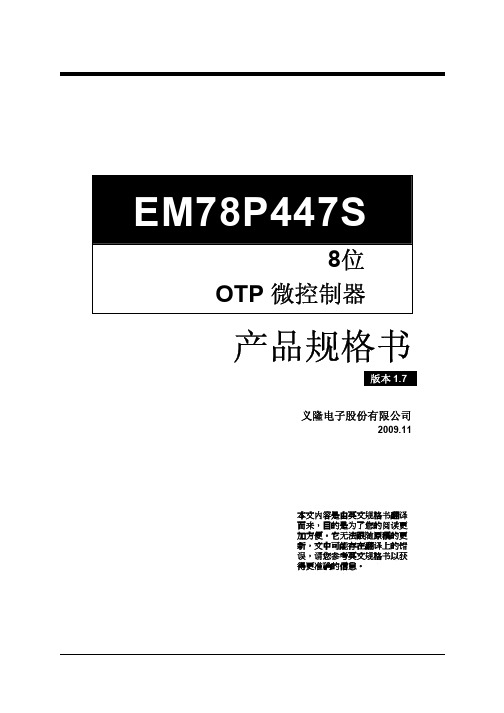
8位 OTP 微控制器
产品规Байду номын сангаас书
版本 1.7
义隆电子股份有限公司
2009.11
本文内容是由英文规格书翻译 而来,目的是为了您的阅读更 加方便。它无法跟随原稿的更 新,文中可能存在翻译上的错 误,请您参考英文规格书以获 得更准确的信息。
商标告知:
IBM 为一个注册商标,PS/2 是 IBM 的商标之ㄧ.。
4.5 复位和唤醒 ..................................................................................................... 16
4.5.1 复位................................................................................................................... 16 4.5.2 状态寄存器的 RST, T, 和 P 的状态 ....................................................................... 20
Korea:
Elan Korea Electronics Company, Ltd.
301 Dong-A Building 632 Kojan-Dong, Namdong-ku Incheon City, KOREA Tel: +82 32 814-7730 Fax:+82 32 813-7730
深圳分公司:
香港分公司:
义隆电子(香港)有限公司 九龙观塘巧明街 95 号世达中心 19 楼 A 室 电话:+852 2723-3376 传真:+852 2723-7780
IXYS IC Division MXHV9910 LED驱动器说明书

INTEGRATED C IRCUITS D IVISIONMXHV9910Off-Line, High BrightnessLED DriverFeatures•8V DC to 450V DC Input Voltage Range •>90% Efficiency•Drives Multiple LEDs in Series/Parallel Combinations•Regulated LED Drive Current•Linear or PWM Brightness Control•Resistor-Programmable Oscillator Frequency •RoHS CompliantApplications•Flat-Panel Display RGB Backlighting •Signage and Decorative LED Lighting •DC/DC or AC/DC LED Driver ApplicationsDescriptionThe MXHV9910 is a low-cost, high-brightness (HB) LED driver manufactured using IXYS IC Division’s high-voltage BCDMOS on SOI process. This driver has internal circuitry that allows it to operate from a universal AC line or from 8V DC to 450V DC . This highly versatile input operating voltage enables this IC to be used in a broad range of HB LED applications.The driver features a fixed-frequency, peak-current control method, which provides an ideal solution for driving multiple LEDs in series and in parallel. In addition, LED dimming can be implemented by applying a small DC voltage to the LD pin, or by applying a low-frequency digital PWM signal to the PWMD pin.The MXHV9910 is available in a standard 8-lead SOIC package and a thermally enhanced 8-lead SOIC package with an Exposed Thermal Pad (EP)Ordering InformationMXHV9910 Block DiagramPart DescriptionMXHV9910B SOIC-8 (100/T ube)MXHV9910BTR SOIC-8 T ape & Reel (2000/Reel)MXHV9910BE SOIC-8 EP (100/T ube)With Exposed Thermal PadMXHV9910BETRSOIC-8 EP T ape & Reel (2000/Reel)With Exposed Thermal Pad1Specifications . . . . . . . . . . . . . . . . . . . . . . . . . . . . . . . . . . . . . . . . . . . . . . . . . . . . . . . . . . . . . . . . . . . . . . . . . . . . . . . . . . . . . . . . . . . 31.1Package Pinout . . . . . . . . . . . . . . . . . . . . . . . . . . . . . . . . . . . . . . . . . . . . . . . . . . . . . . . . . . . . . . . . . . . . . . . . . . . . . . . . . . . . . . 31.2Pin Description . . . . . . . . . . . . . . . . . . . . . . . . . . . . . . . . . . . . . . . . . . . . . . . . . . . . . . . . . . . . . . . . . . . . . . . . . . . . . . . . . . . . . . . 31.3Absolute Maximum Ratings . . . . . . . . . . . . . . . . . . . . . . . . . . . . . . . . . . . . . . . . . . . . . . . . . . . . . . . . . . . . . . . . . . . . . . . . . . . . . 31.4Recommended Operating Conditions . . . . . . . . . . . . . . . . . . . . . . . . . . . . . . . . . . . . . . . . . . . . . . . . . . . . . . . . . . . . . . . . . . . . . 41.5Electrical Characteristics . . . . . . . . . . . . . . . . . . . . . . . . . . . . . . . . . . . . . . . . . . . . . . . . . . . . . . . . . . . . . . . . . . . . . . . . . . . . . . . 41.6Thermal Characteristics . . . . . . . . . . . . . . . . . . . . . . . . . . . . . . . . . . . . . . . . . . . . . . . . . . . . . . . . . . . . . . . . . . . . . . . . . . . . . . . . 4 2Functional Description . . . . . . . . . . . . . . . . . . . . . . . . . . . . . . . . . . . . . . . . . . . . . . . . . . . . . . . . . . . . . . . . . . . . . . . . . . . . . . . . . . . . 52.1Overview . . . . . . . . . . . . . . . . . . . . . . . . . . . . . . . . . . . . . . . . . . . . . . . . . . . . . . . . . . . . . . . . . . . . . . . . . . . . . . . . . . . . . . . . . . . 52.2LED Driver Theory of Operation . . . . . . . . . . . . . . . . . . . . . . . . . . . . . . . . . . . . . . . . . . . . . . . . . . . . . . . . . . . . . . . . . . . . . . . . . 52.2.1Input Voltage Regulator . . . . . . . . . . . . . . . . . . . . . . . . . . . . . . . . . . . . . . . . . . . . . . . . . . . . . . . . . . . . . . . . . . . . . . . . . 62.2.2Current Sense Resistor . . . . . . . . . . . . . . . . . . . . . . . . . . . . . . . . . . . . . . . . . . . . . . . . . . . . . . . . . . . . . . . . . . . . . . . . . . 62.2.3Current Sense Blanking . . . . . . . . . . . . . . . . . . . . . . . . . . . . . . . . . . . . . . . . . . . . . . . . . . . . . . . . . . . . . . . . . . . . . . . . . 72.2.4Enable/Disable . . . . . . . . . . . . . . . . . . . . . . . . . . . . . . . . . . . . . . . . . . . . . . . . . . . . . . . . . . . . . . . . . . . . . . . . . . . . . . . . 72.2.5Oscillator . . . . . . . . . . . . . . . . . . . . . . . . . . . . . . . . . . . . . . . . . . . . . . . . . . . . . . . . . . . . . . . . . . . . . . . . . . . . . . . . . . . . . 72.2.6Inductor Design . . . . . . . . . . . . . . . . . . . . . . . . . . . . . . . . . . . . . . . . . . . . . . . . . . . . . . . . . . . . . . . . . . . . . . . . . . . . . . . . 72.2.7Gate Output Drive . . . . . . . . . . . . . . . . . . . . . . . . . . . . . . . . . . . . . . . . . . . . . . . . . . . . . . . . . . . . . . . . . . . . . . . . . . . . . . 82.2.8Linear Dimming . . . . . . . . . . . . . . . . . . . . . . . . . . . . . . . . . . . . . . . . . . . . . . . . . . . . . . . . . . . . . . . . . . . . . . . . . . . . . . . . 82.2.9PWM Dimming . . . . . . . . . . . . . . . . . . . . . . . . . . . . . . . . . . . . . . . . . . . . . . . . . . . . . . . . . . . . . . . . . . . . . . . . . . . . . . . . 82.2.10Combination Linear and PWM Dimming . . . . . . . . . . . . . . . . . . . . . . . . . . . . . . . . . . . . . . . . . . . . . . . . . . . . . . . . . . . . . 9 3Manufacturing Information . . . . . . . . . . . . . . . . . . . . . . . . . . . . . . . . . . . . . . . . . . . . . . . . . . . . . . . . . . . . . . . . . . . . . . . . . . . . . . . . 103.1Moisture Sensitivity . . . . . . . . . . . . . . . . . . . . . . . . . . . . . . . . . . . . . . . . . . . . . . . . . . . . . . . . . . . . . . . . . . . . . . . . . . . . . . . . . . 103.2ESD Sensitivity . . . . . . . . . . . . . . . . . . . . . . . . . . . . . . . . . . . . . . . . . . . . . . . . . . . . . . . . . . . . . . . . . . . . . . . . . . . . . . . . . . . . . 103.3Reflow Profile . . . . . . . . . . . . . . . . . . . . . . . . . . . . . . . . . . . . . . . . . . . . . . . . . . . . . . . . . . . . . . . . . . . . . . . . . . . . . . . . . . . . . . . 103.4Board Wash . . . . . . . . . . . . . . . . . . . . . . . . . . . . . . . . . . . . . . . . . . . . . . . . . . . . . . . . . . . . . . . . . . . . . . . . . . . . . . . . . . . . . . . . 103.5Mechanical Dimensions . . . . . . . . . . . . . . . . . . . . . . . . . . . . . . . . . . . . . . . . . . . . . . . . . . . . . . . . . . . . . . . . . . . . . . . . . . . . . . . 113.5.1MXHV9910B: SOIC-8 . . . . . . . . . . . . . . . . . . . . . . . . . . . . . . . . . . . . . . . . . . . . . . . . . . . . . . . . . . . . . . . . . . . . . . . . . . 113.5.2MXHV9910BE: SOIC-8 With Exposed Thermal Pad . . . . . . . . . . . . . . . . . . . . . . . . . . . . . . . . . . . . . . . . . . . . . . . . . . 113.6Packaging Information . . . . . . . . . . . . . . . . . . . . . . . . . . . . . . . . . . . . . . . . . . . . . . . . . . . . . . . . . . . . . . . . . . . . . . . . . . . . . . . . 123.6.1Tape & Reel Information for both 8-Pin Packages . . . . . . . . . . . . . . . . . . . . . . . . . . . . . . . . . . . . . . . . . . . . . . . . . . . . 121. Specifications1.1 Package Pinout1.2Pin Description1.3Absolute Maximum RatingsElectrical absolute maximum ratings are at 25°C.Absolute maximum ratings are stress ratings. Stresses in excess of these ratings can cause permanent damage to the device. Functional operation of the device at conditions beyond those indicated in the operational sections of this data sheet is not implied.Pin#Name1V I N Input voltage2CS LED Current Sense input. Internal current sense threshold is set at 250mV . The external sense resistor sets the maximum LED current.3GND Device Ground4GA TE External MOSFET gate driver output5PWMD Low-frequency PWM dimming control input with internal pull-down resistor.6V DD Regulated supply voltage output. Requires a storage capacitor to GND. Can be overdriven by external voltage applied to V DD .7LD Linear Dimming. Apply a voltage less than V CS(high) to dim the LED(s).8R TResistor to GND sets the oscillator/primary PWM frequency.EP -Electrical and thermal conductive pad on the bottom of the MXHV9910BE. Connect this pad to ground, and provide sufficient thermal coupling to remove heat from the package.ParameterSymbol Maximum Unit Input Voltage to GNDV I N-0.5 to +460V Inputs & Outputs Voltage to GND CS, LD, PWMD, GA TE-0.3 to V DD +0.3V V DD , Externally Applied V DD.EXT 15V Power DissipationSOIC-8 With Thermal T ab P D 2.5W SOIC-8 W/O Thermal T ab 0.975W Maximum Junction T emperature T Jmax 150°C Operating T emperature T A -40 to +85°C Junction T emperature (Operating)T J -40 to +150°C Storage T emperatureT STG-55 to +150°C1.4Recommended Operating Conditions1.5Electrical CharacteristicsUnless otherwise specified, all electrical specifications are provided for T A =25︒C.1.6Thermal Characteristics1Use of a four-layer PCB can improve thermal dissipation (reference EIA/JEDEC JESD51-5).Symbol Minimum Nominal Maximum Unit Input Voltage Range V I N 8-450V DC PWMD Frequency f PWMD -500-Hz Operating T emperatureT A-40-+85°CSymbol MinimumTypical Maximum Unit InputInput DC Voltage RangeDC Input VoltageV IN 8-450V DC Shut-Down Mode Supply Current PWMD to GND, V I N =15 to 450V I INSD -0.30.6mA Maximum Voltage to V DD Pin External Voltage applied to V DD PinV DDmax--12VRegulatorInternal Voltage Regulator V I N =15V to 450V ,I DD(ext)=0,GA TE Output=OpenV DD 7.27.88.4V DC V DD Current Available for External Circuitry -I DD(ext)--2mA V DD Load Regulation V I N =15V , I L =1mA ∆V DD --200mV PWM DimmingPWMD Input Low Voltage V I N =8V to 450V V E N (low)--0.5V PWMD Input High Voltage V I N =8V to 450V V E N (high) 2.4--PWMD Pull-Down Resistance V I N =12V , V PWMD =V DDR E N70115165k ΩCurrent Sense Comparator Current Sense (CS) Input Current CS Low CS=0V I IL --45-90μA CS HighCS=V DDI IH -0±15Current Sense Threshold Voltage -40°C < T A < 85°C V CS(high)200-280mV Current Sense Blanking Interval R T =400k Ωt BLA N K -400-ns Delay from CS T rip to Gate Low R T =400k Ωt DELAY-300-ns OscillatorOscillator Frequency (Gate Driver)R T =400k Ωf S 516477kHz Gate DriverGate High Output Voltage I OUT = -10mA V GATE (hi)V DD -0.3--V Gate Low Output Voltage I OUT =10mA V GATE (lo)-0.030.3Gate Output Rise Time C GATE =500pF t RISE -16-nsGate Output Fall TimeC GATE =500pFt FALL-7-PackageSymbol MinimumTypical MaximumUnit Thermal Resistance, Junction-to-AmbientSOIC-8 With Thermal Pad (BE) 1R θJA-50-°C/WSOIC-8 W/O Thermal Pad (B)-128-2. Functional Description Figure1Typical Application Circuit2.1 OverviewThe MXHV9910 is a high-efficiency, low cost, off-line LED driver designed using IXYS IC Division's state of the art BCDMOS on SOI process. The driver can operate from a DC supply voltage between 8 to450V DC . The versatile input supply voltage range enables this driver to be used in a broad range of applications such as flat panel display RGB backlighting, signage, decorative LED lighting, and incandescent lamp replacement.The MXHV9910 IC is configured in a buck converter topology, which is a perfect choice for off-line and DC applications driving multiple LEDs in series or parallel. This method provides excellent efficiency and enables a buck switcher design using a minimum number of external components. An external current sense resistor sets the peak current to the LED string. In addition, LED dimming can be implemented by either applying a DC control voltage to the LD pin, or by applying a low frequency, pulse-width modulated digital signal to the PWMD pin (typically 500 Hz).2.2 LED Driver Theory of OperationThe gate driver pulse width mode (PWM) control circuit is enabled by connecting the PWMD pin to the V DD pin. When enabled, the rising edge of each internal clock turns on the gate driver and the external power MOSFET, causing the inductor current to ramp up the voltage across the current sense resistor located at the CS pin. When the rising voltage at the current sense, CS, pin exceeds V CS(high), the internally set threshold, the gate drive signal goes low and turns off the external power MOSFET. T urning the power MOSFET off causes the inductor current to decay until the next rising edge of the clock, and the process repeats.The peak current threshold is set by comparing the voltage developed across the R SE N SE resistor to the internal threshold, V CS(high). This default threshold can be overridden externally by applying a voltage less than V CS(high) to the LD pin. The lower of these two thresholds limits the peak current in the inductorA soft-start function can be implemented by slowly ramping up the DC voltage at the LD pin from 0mV to a level greater than 250mV. Figure2 shows a typical recommended soft-start circuit design.Figure2Soft-Start RC NetworkFigure 3MXHV9910 Waveforms (From Application Circuit in Figure 6)2.2.1Input Voltage RegulatorThe MXHV9910 has an internal voltage regulator that can work with input voltages ranging from 12V DC to 450 V DC . When the input voltage applied at the V I N pin is greater than 12V DC , the internal voltage regulator regulates this voltage down to a typical 7.8V . The V DD pin is the internal regulator output pin and must be bypassed by a low ESR capacitor, typically 0.1μF, to provide a low impedance path for high frequency switching noise.The MXHV9910 driver does not require the bulky start-up resistors typically needed for off-linecontrollers. An internal voltage regulator provides sufficient voltage and current to power the internal IC circuits. This voltage is also available at the V DD pin, and can be used as bias voltage for external circuitry.The internal voltage regulator can by bypassed by applying an external DC voltage to the V DD pin that is slightly higher than the internal regulator’s maximum output voltage. This feature reduces power dissipation of the integrated circuit and is more suitable in isolated applications where an auxiliary transformer winding could be used to supply V DD .The total input current drawn by the V I N pin is equal to the integrated circuit quiescent current, which is 0.6mA maximum, plus the gate driver current. The gate driver current is dependant on the switching frequency and the gate charge of the external power MOSFET .The following equation can be used to approximate the V I N input current:Where Q GATE is the total gate charge of the external power MOSFET , and f S is the switching oscillator frequency.2.2.2Current Sense ResistorThe peak LED current is set by an external current sense resistor connected from the CS pin to ground. The value of the current sense resistor is calculated based on the desired average LED current, the current sense threshold, and the inductor ripple current. The inductor is typically selected to be large enough to keep the ripple current (the peak-to-peak difference in the inductor current waveform) to less than 30% of the average LED current. Factoring in this ripple current requirement, the current sense resistor can be determined by:Where:•V csth = nominal current sense threshold = 0.25V •r iout = inductor ripple = 0.3•I LED = average LED currentThe power dissipation rating of the sense resistor can be found with the following formula:CH1:50mA/div F S 65kHz CH2:CH3:5mV/div x 10Time Scale: 5μs/divMax 77mA10V/div I IN 0.6mA Q GATE f S ⨯()+≈R sense V csth10.5r iout ⨯()+[]I LED⨯-------------------------------------------------------------=P I LED 2R sense⨯=It is a good practice to select a power rating that is at least twice the calculated value. This will give proper margins, and make the design more reliable.2.2.3Current Sense BlankingThe MXHV9910 has an internal current-sense blanking circuit. When the power MOSFET is turned on, the external inductor can cause an undesired spike at the current sense pin, CS, initiating a premature termination of the gate pulse. T o avoid this condition, a typical 400ns internal leading edge blanking time is implemented. This internal feature eliminates the need for external RC filtering, thus simplifying the design. During the current sense blanking time, the current limit comparator is disabled, preventing the gate-drive circuit from terminating the gate-drive signal.2.2.4Enable/DisableConnecting the PWMD pin to V DD enables the gate driver. Connecting PWMD to G N D disables the gate driver and sets the device into the shut-down mode. In the shut-down mode, the gate output drive is disabled while all other functions remain active. The maximum quiescent current in the shut-down mode is 0.6mA.2.2.5OscillatorThe MXHV9910 operates in a constant frequency mode. Setting the oscillator frequency is achieved by connecting an external resistor between R T and G N D. In general, switching frequency selection is based on the inductor size, controller power dissipation, and the input filter capacitor.The typical off-line LED driver switching frequency, f S, is between 30kHz and 120kHz. This operating range gives designers a reasonable compromise between switching losses and inductor size. The internal RC oscillator has a frequency accuracy of ±20%. Figure4 shows the R T resistor selection for the desired f S.Figure4Resistor Selection2.2.6Inductor DesignThe inductor value is determined based on LED ripple current, maximum on-time, the forward voltage drop of all LEDs in a string at the desired current, and the minimum input voltage, which is based on design requirements. The maximum on-time is determined by the duty cycle and switching frequency. The maximum duty cycle is given by:Where:•V LEDstring is the LED string voltage at desired average LED current.•V in is the minimum input voltage to V I NThe maximum duty cycle must be restricted to less than 50% in order to prevent sub-harmonic oscillations and open loop instability.The converter maximum O N-time is given by:Where f s is the switching frequency of the internal oscillator.D maxV LEDstringV in-------------------------=t ONmaxD maxf s------------=The inductor value for the given ripple is:The inductor peak current rating is given by:2.2.7Gate Output DriveThe MXHV9910 uses an internal gate drive circuit to turn on and off an external power MOSFET . The gate driver can drive a variety of MOSFETs. For a typical off-line application, the total MOSFET gate charge will be less than 25nC.2.2.8Linear DimmingA linear dimming function can be implemented by applying a DC control voltage to the LD pin. By varying this voltage, the user can adjust the current level in the LEDs, which in turn will increase or decrease the light intensity. The control voltage to the LD pin can be generated from an external voltage divider network from V DD . This function is useful if the user requires a LED current at a particular level and there is no exact R sense value available. N ote that applying a voltage higher than the current sense threshold voltage at the LD pin will not change the output current due to the fixed threshold setting. When the LD pin is not used, it should be connected to V DD .Figure 5Typical Linear Dimming Application Circuit2.2.9PWM DimmingPulse width modulation dimming can be implemented by driving the PWMD pin with a low frequency square wave signal in the range of a few hundred Hertz. The PWMD signal controls the LED brightness by gating the PWM gate driver output pin GA TE.The signal can be generated by a microcontroller or a pulse generator with a duty cycle proportional to the amount of desired light output. When PWMD is low, gate drive is off; when PWMD is high, gate drive is enabled.L minV in V LEDstring –()t ONmax ⨯r iout I LED⨯--------------------------------------------------------------------=I Lmax I LED 10.5r iout ⨯()+[]⨯=Figure6Buck Driver for PWM Dimming Application Circuit Array2.2.10Combination Linear and PWM DimmingA combination of linear and PWM dimming techniquescan be used to achieve a large dimming ratio.Note: The output current will not go to zero if the LDpin is pulled to G N D because the minimum gate driveron-time is equal to the current sense blanking interval.T o achieve zero LED current, the PWMD pin should beused.3. Manufacturing Information3.1 Moisture SensitivityAll plastic encapsulated semiconductor packages are susceptible to moisture ingression. IXYS Integrated Circuits Division classified all of its plastic encapsulated devices for moisture sensitivity according to the latest version of the joint industry standard, IPC/JEDEC J-STD-020, in force at the time of productevaluation. We test all of our products to the maximum conditions set forth in the standard, and guaranteeproper operation of our devices when handled according to the limitations and information in that standard as well as to any limitations set forth in the information or standards referenced below.Failure to adhere to the warnings or limitations as established by the listed specifications could result in reduced product performance, reduction of operable life, and/or reduction of overall reliability.This product carries a Moisture Sensitivity Level (MSL) rating as shown below, and should be handled according to the requirements of the latest version of the joint industry standard IPC/JEDEC J-STD-033.3.2 ESD SensitivityThis product is ESD Sensitive , and should be handled according to the industry standard JESD-625.3.3 Reflow ProfileThis product has a maximum body temperature and time rating as shown below. All other guidelines of J-STD-020 must be observed.3.4 Board WashIXYS Integrated Circuits Division recommends the use of no-clean flux formulations. However, board washing to remove flux residue is acceptable, and the use of a short drying bake may be necessary. Chlorine-based orFluorine-based solvents or fluxes should not be used. Cleaning methods that employ ultrasonic energy should not be used.DeviceMXHV9910B / MXHV9910BEMSL 1DeviceMXHV9910B / MXHV9910BE260°C for 30 seconds3.5 Mechanical Dimensions3.5.1MXHV9910B: SOIC-83.5.2MXHV9910BE: SOIC-8 With Exposed Thermal PadNote: Thermal pad should be electrically connected to G N D, pin 3.3.6Packaging Information3.6.1Tape & Reel Information for both 8-Pin PackagesFor additional information please visit IXYS Integrated Circuits Division makes no representations or warranties with respect to the accuracy or completeness of the contents of this publication and reserves the right to make changes to specifications and product descriptions at any time without notice. Neither circuit patent licenses or indemnity are expressed or implied. Except as set forth in IXYS Integrated Circuits Division’s Standard Terms and Conditions of Sale, IXYS Integrated Circuits Division assumes no liability whatsoever, and disclaims any express or implied warranty relating to its products, including, but not limited to, the implied warranty of merchantability, fitness for a particular purpose, or infringement of any intellectual property right.The products described in this document are not designed, intended, authorized, or warranted for use as components in systems intended for surgical implant into the body, or in other applications intended to support or sustain life, or where malfunction of IXYS Integrated Circuits Division’s product may result in direct physical harm, injury, or death to a person or severe property or environmental damage. IXYS Integrated Circuits Division reserves the right to discontinue or make changes to its products at any time without notice.Specifications: DS-MXHV9910-R04© Copyright 2014, IXYS Integrated Circuits DivisionAll rights reserved. Printed in USA.6/16/2014。
i.MX 8M Mini EVK 快速入门指南说明书

8MMINID4-EVK8MMINILPD4-EVKBQuick Start GuideABOUT THE i.MX 8M MINI EVKThe i.MX 8M Mini applications processor is a member of the i.MX 8M family of products focused on delivering an excellent video and audio experience, combining media-specific features with high-performance processing optimized for low-power consumption.FeaturesCompute Module:• i.MX 8M Mini applications processor with up to five cores:– 4× Arm® Cortex®-A53– 1× Arm Cortex-M4• 2 GB, 32-bit LPDDR4• eMMC 5.1, 16 GB• 32MB QSPI NOR flash• Power Management IC (PMIC)• MIMO 1x1 Wi-Fi 802.11a/b/g/n/ac and BT4.1 Base Board:• MicroSD card connector• 2 USB2.0 Type-C connectors, Port2 is the only power supply port• 1 Gbps Ethernet• Mini-SAS MIPI-DSI connector for display • Mini-SAS MIPI-CSI connector for camera• USB to serial converter for debug • Infrared receiver• LEDs for power indication and general-purpose use• M.2 connector for Wi-Fi/BT (PCIe, I2C, etc.)• 3.5 mm audio jack for amplified speakers23GET TO KNOW THE i.MX 8M MINI EVK Figure 1: Top view i.MX 8M Mini EVK boardOn/Off ResetIR Receiver Power SwitchJTAGExpansion Connector Wi-Fi/BT AntennaDisplay: MIPI-DSICamera: MIPI-CSI CPU Board BOOT SwitchesI C ConnectorUSB MicroBDebug Port Type CPort1Type C Port2Ethernet Audio Lineout4GET TO KNOW THE i.MX 8M MINI EVK CONTINUEDFigure 2: Back view i.MX 8M Mini EVK boardMicroSD CardConnectorM2 Connector(PCIe)Audio BoardConnector5Figure 3: MIPI-DSI to HDMI Adaptor Card (included in the EVK)Note: (Color of the adaptor card may differ)connector HDMI ConnectorGETTING STARTED6Unpack the Kit The i.MX 8M Mini EVK (8MMINILPD4-EVK) is shipped with the items listed in Table 1. Ensure the items are available in the EVK box.Table 1 Kit ContentsITEMDESCRIPTION EVK Boardi.MX 8M Mini EVK IMX-MIPI-HDMIAccessory CardMIPI-DSI to HDMI adapter board Power SupplyUSB Type C 45W Power Delivery Supply, 5V/3A; 9V/3A; 15V/3A; 20V/2.25A supported Mini-SAS cable8" mini-SAS cable USB Type-C CableCable – Assembly, USB 3.0, Type-C Male to Type-A Male USB micro-B CableCable – Assembly, USB 2.0, Type-A Male to Micro-B Male USB Type-C to AAdapterAdapter – USB 3.0, Type-C Male to Type-A Female SoftwareAndroid BSP image programmed in eMMC Documentation Quick Start Guide Prepare AccessoriesThe following items in T able 2 are recommended to run the i.MX 8M Mini EVK.Table 2 CustomerSupplied Accessories ITEM DESCRIPTION HDMI Display HDMI display that supports a minimum resolution of 1080P60.HDMI Cable HDMI cable to connect the HDMI board to HDMI display Mouse USB Mouse USB HUB 2 or 4 port USB HubGETTING STARTED CONTINUEDTable 3 Software and Tools ITEM DESCRIPTIONDocumentation • Schematics, layout and Gerber files• i.MX 8M Mini EVK Board Hardware User’s Guide • Quick Start Guide• Hardware Design Guide• Power Consumption MeasurementSoftware Development Linux BSPs, Android BSPsDemo Images Copy of the latest Linux and Android BSP images that are available to program on to the eMMC or SD Card.i.MX 8M Mini software can be found at /imxswDownload Software and ToolsInstallation software and documentation are available at/imx8mminievk. The following are available on the website:7SETTING UP THE SYSTEMThe following will describe how to run the pre-loaded Android image on thei.MX 8M Mini EVK.1Confirm BootSwitchesThe boot switches should be set to boot from the eMMC. See table belowBOOT Device SW1101SW1102 eMMC/uSDHC3011011000100010101001 = ON 0 = OFF2Connect USBDebug CableConnect the micro-B end of a USB cable into debug port J1701. Connect the other end of the cable to a PC acting as a host terminal. Two UART connections will appear on the PC, one for M4 core, one for A53 core. The console print will output on “Enhanced COM port,” which can be found in “Device Manager” ofthe PC. If the serial port is not recognized, download and install updated drivers as listed in the section Debug Serial Console below.Open the terminal window (i.e., Hyper Terminal or Tera Term), choose the COM port number that corresponds to the “Enhanced COM port” or the highest numbered port and apply the following configuration.• Baud rate: 115200• Date bits: 8• Parity: None• Flow control: None89SETTING UP THE SYSTEM CONTINUED 3Connect HDMIDisplayThe MIPI-DSI to HDMI accessory card and mini SAS cable are needed for evaluating HDMI.Connect the mini-SAS cable to J801 on the EVK (MIPI DSI Connector) and connect the other end to J5 on the MIPI to HDMI accessory card. Connect an HDMI cable to J2 (HDMI port) on the MIPI to HDMI accessory card and connectthe other end to a HDMI display panel.Figure 4: Mini-SAS cable connected to the mini-SAS connector (J5) on the MIPI-DSI toHDMI accessory board.Note: Color may differ 4Connect Mouse Connect the mouse to J301 (USB Type-C Port1) through the USB Type-C to A adapter.5Connect Power Supply Connect the USB Type-C plug of the Power Supply to J302 (USB Type-C Port2), then power up the board using switch SW101. Use only J302 for power delivery to the board.6Board Boot Up As the board boots up, you will see 4 penguins appear in the upper left-handcorner of the monitor, and then you will see the Android logo, then the Android desktop. Congratulations, you are up and running.ADDITIONAL INFORMATIONBoot SwitchesSW1101, SW1102 are the boot configuration switches, the default boot device is eMMC/uSDHC3, as shown in Table 4. If you want to try other boot devices, you need to change the boot switches to corresponding values as listed in Table 4.Note: 1 = ON 0 = OFFTable 4 Boot Device settingsBOOT DEVICE SW1101SW1102eMMC/uSDHC301101100010001010100MicroSD/uSDHC201101100100001101000QSPI NOR Flash0110xxxxxx00000x0010Serial Download Mode1010xxxxxx xxxxxxxxx0Debug Serial ConsoleWindows users may need to update the serial drivers on your computer. The drivers can be found at https:///Drivers/VCP.htm1011ADDITIONAL INFORMATION CONTINUED Do more with Accessory boardsMX8-DSI-OLED1:MIPI MINI-SAS OLED DISPLAYMINISASTOCSI:MIPI-CSI CAMERA MODULEUse this OLED display for touchscreen support.Use this camera MIPI-CSI camera module for machine vision, video streaming and recording.SUPPORTVisit /support for a list of phone numbers within your region.WARRANTYVisit /warranty forcomplete warranty information.This device complies with Part 15 of the FCC Rules. Operation is subject to the following two conditions:(1) This device may not cause harmful interference, and(2) This device must accept any interference received, including interference that may cause undesired operation.Attention that changes or modification not expressly approved by the party responsible for compliance could void the user’s authority to operate the equipment.Note: This product has been tested and found to comply with the limits for a Class B digital device, pursuant to Part 15 of the FCC Rules. These limits are designed to provide reasonable protection against harmful interference in a residential installation. This product generates, uses, and can radiate radio frequency energy and, if not installed and used in accordance with the instructions, may cause harmful interference to radio communications. However, there is no guarantee that interference will not occur in a particular installation. If this product does cause harmful interference to radio or television reception, which can be determinedby turning the equipment off and on, the user is encouraged to try to correct the interference by one or more of the following measures:—Reorient or relocate the receiving antenna.—Increase the separation between the equipment and receiver.—Connect the equipment into an outlet on a circuit different from that to which the receiver is connected.—Consult the dealer or an experienced radio/TV technician for help.This equipment should be installed and operated with a minimum distance 20cm between the radiator and your body.The following information is provided per Article 10.8 of the Radio Equipment Directive 2014/53/EU:(a) Frequency bands in which the equipment operates.(b) The maximum RF power transmitted.EUROPEAN DECLARATION OF CONFORMITY (Simplified DoC per Article 10.9 of the Radio Equipment Directive 2014/53/EU) This apparatus, namely 8MMINILPD4-EVK, conforms to the Radio Equipment Directive 2014/53/EU.The full EU Declaration of Conformity for this apparatus can be found at this location: /i.MX8MMINI/iMX8MMINIEVKNXP and the NXP logo are trademarks of NXP B.V. All other product or service names are the property oftheir respective owners. © 2019 NXP B.V.Document Number: 8MMINIEVKQSG REV 0 Agile Number: 926-31409 REV A8MMINID4-EVK8MMINILPD4-EVKB。
NXP i.MX 8M Mini EVK 产品说明书

The i.MX 8M Mini EVK hardware and software board support packages provide a comprehensive platform for evaluation of the i.MX 8M Mini and i.MX 8M Mini Lite applications processors utilizing 1, 2, or 4 Arm ® Cortex ®-A53 cores and 1 Cortex-M4 core. It offers high performance with low power, flexible options for memory and high-speed interfaces, as well as industry-leading audio and video capabilities.The EVK offers a large assortment of features to support graphics, video, image processing, audio and voice functions. It is complemented by optimized drivers and software to enable a variety of applications for the embedded consumer and industrial markets.The EVK topology consists of a base board and a compute module. The compute module plugs into the base board, which enables the MIPI-DSI and MIPI-CSI connectors, USB 3.0 connector, and PCIe high-speed interfaces ideal for connected, high performance embedded applications. In addition, the base board has SD/MMC slot, 10/100/1000 Ethernet port, and includes a 3.5mm speaker jack.Included in the box is the MIPI-DSI to HDMI adapter card and miniSAS cable, to provide out-of-the-box display capabilities.The compute module is a size-optimized design that contains the i.MX 8M Mini applications processor, PMIC, LPDDR4 or DDR4 DRAM, eMMC, and provides wireless connectivity via a Murata SDIO-based Wi-Fi/BT module.AUDIO, VIDEO, AND GRAPHICSThe EVK includes hardware-accelerated video and graphics capabilities. The integrated video support decodes most relevant video formats such as 264, VP8, and VP9 for video decode, and H.264, VP8 for video encode and renders up to 1080p60 video resolution. Applications such as video streaming HMI, surveillance and robotics can take advantage of the high level of multimedia integration. Proven system solutions for audio and voice enablement are provided through NXP’s ecosystem partners.HMI AND CONNECTIVITYToday, Human Machine Interface (HMI) applications must respond accurately, and in 4 milliseconds, to touch screen and gesture inputs. Connectivity is a must, demanding increasingly faster and more reliable wired and wireless capabilities, associated with security to protect privacy and sensitive data. The i.MX 8M Mini EVK provides capabilities to develop these key functionalities.The i.MX 8M Mini EVK is a feature-rich development platform that enables evaluation and development of high-performance, scalable and cost-optimized solutions.Applications ProcessorsTARGET APPLICATIONS◆G eneral-purpose Human Machine Interface (HMI) solutions ◆ B uilding Automation - fire and security panel, elevator control, HVAC control, surveillance monitoring ◆ S mart Homes - surveillance monitoring, video doorbell, voice controlled light switches, smart appliances, smart thermostats ◆ I maging and Machine Vision - retail inventory management, thermal/IR scanners, drones, mobile service robots ◆ V ideo Conferencing - two-way 1080p video conferencing for industrial, consumer or medical applications ◆ Audio Entertainment - soundbars, audio video receivers, wireless speakers, portable music players, public address systems i.MX 8M MINI EVK CONTENTS} i.MX 8M Mini EVK base board and compute module } Quick Start Guide } USB 3.0 Type C to Type A } USB 2.0 Type A to Type Micro } USB Type C Power Supply} HDMI MIPI-DSI to HDMI Adapter Card and miniSAS Cable SOFTWARE AND TOOLSThe i.MX 8M Mini EVK comes pre-installed with a boot imageflashed. Hardware design files, software tools and board support packages (BSPs) for Linux, Android and FreeRTOS are available from NXP to use as a reference for startingdesigns. Other reference designs and tools are also available from NXP’s ecosystem partners. Additional information can be found at /iMX8MMiniEVK.There are a number of accessory boards that pair with the i.MX 8M Mini EVK including support for cameras anddisplays. Visit /i.MX8-ACCESSORY-BOARDS to see the complete list.NXP and the NXP logo are trademarks of NXP B.V. All other product or service names are the property of their respective owners. Arm, Cortex and Keil are registered trademarks of Arm Limited (or its subsidiaries) in the EU and/or elsewhere. Mbed is a trademark of Arm Limited (or its subsidiaries) in the EU and/or elsewhere. All rights reserved. © 2019 NXP B.V.Document Number: IMX8MMINIEVKFSA4 REV 2/iMX8MMiniEVK andi.MX 8M MINI EVK BASE BOARDi.MX 8M MINI EVK COMPUTE MODULEi.MX 8M MINI EVK DISPLAY BOARDi.MX 8M MINI EVK ACCESSORY BOARDSORDERING INFORMATIONPart Number: 8MMINILPD4-EVK or 8MMINID4-EVK Memory: 2 GB LPDDR4, 16 GB eMMC 5.0/5.1。
i.MX8MMini——四核Cortex-A53+Cortex-M4多核CPU如何实现工控

i.MX8MMini——四核Cortex-A53+Cortex-M4多核CPU如何实现工控随着ARM处理器性能不断增强,当前越来越多产品都倾向尽量用单一架构的高性能ARM平台来满足产品的不同功能要求。
但是,在工业应用领域还是要面对一些实时控制和通讯的要求,单一系统架构无法完全满足。
面对复杂的工业应用场景,创龙科技推出了基于NXP i.MX 8M Mini设计的工业核心板和评估板,提供了四核Cortex-A53 + 单核Cortex-M4异构多核的组合使用方法,使Cortex-M4发挥出MCU实时控制性的特性,从而满足复杂的工业应用场景。
NXP i.MX 8M Mini是一款集成4核ARM Cortex-A53 + 单核ARM Cortex-M4的异构多核SoC处理器。
Cortex-A53核主频高达1.6GHz,运行Linux系统,可实现复杂的人机交互和高速运算等应用要求。
Cortex-M4核运行裸机或FreeRTOS系统,实现实时控制和通讯的任务,比如:电机实时控制、IO实时控制、串口通讯、与FPGA 通过FLexSPI实时通讯等。
图 1 i.MX 8M Mini处理器资源框图图 2 i.MX 8M Mini Cortex-M4资源框图1 rpmsg_lite_pingpong_rtos案例1.1 案例功能(1)Cortex-A53释放Cortex-M4,然后初始化RPMsg,并创建端点。
(2)Cortex-A53启动Linux系统,执行握手服务,创建通信信道,并发送一条信息至Cortex-M4。
(3)Cortex-M4接收到第一条信息时,计数器自加1,然后回发计数器值至Cortex-A53。
(4)Cortex-A53接收Cortex-M4发送的计数器数值,计数器自加1,然后回发计数器数值至Cortex-M4。
(5)当计数器数值大于100时,通信结束。
1.2 案例测试案例bin目录下分别提供了TCM版本程序镜像文件rpmsg_lite_pingpong_rtos_linux_remote.bin和DDR版本程序镜像文件rpmsg_lite_pingpong_rtos_linux_remote_ddr.bin。
基于ARM Cortex M4超低功耗小型MCU

基于ARM Cortex M4超低功耗小型MCU
佚名
【期刊名称】《今日电子》
【年(卷),期】2014(0)2
【摘要】Atmel SAM G系列高性能、超低功耗小型MCU基于ARMCortexM4
内核,是传感器中枢以及电池供电型消费应用的理想选择,其中包括面向智能手机、平板电脑、超极本、可穿戴设备、医疗设备、网关、网桥和音频设备的传感器中枢。
【总页数】2页(P65-66)
【关键词】超低功耗;MCU;ARM;医疗设备;Atmel;电池供电;智能手机;平板电脑
【正文语种】中文
【中图分类】TP274.2
【相关文献】
1.业内扩展能力最强的产品之一飞思卡尔推出混合信号ARM Cortex-M4微控制
器系列Kinetis200多个全新超低功率MCU全面支持消费电子和工业控制应用 [J],
2.ST STM32L4:整合Cortex-M4内核超低功耗高性能MCU [J], 曹小娜
3.Atmel推出基于Cortex—M4的全新SAMG系列低功耗小型MCU [J],
4.意法半导体(ST)推出基于ARM Cortex^(TM)-M3的STM32L超低功耗微控制
器助力发展低功耗应用 [J],
5.超低功耗国产ARM COrtex M4F内核MCU [J],
因版权原因,仅展示原文概要,查看原文内容请购买。
45所加大八英寸IC设备研发

45所加大八英寸IC设备研发
佚名
【期刊名称】《《集成电路应用》》
【年(卷),期】2002(000)009
【总页数】1页(P43)
【正文语种】中文
【中图分类】TN405
【相关文献】
1.诺基亚加大在华移动基础设备研发力度 [J], 阴志华
2.QuickLogic与Intel加大合作力度,提供Intel LAN处理器系列专用的配套设备[J],
3.赛灵思:加大自动驾驶领域,助力未来汽车发展——访赛灵思全球总裁兼CEO Victor Peng [J],
4.英国威格斯公司(Victrex Plc)加大力度支持客户使用VICTREX~ PEEK~聚合物开发齿轮 [J],
5.Victrex加大支持客户使用VICTREX~PEEK~聚合物开发齿轮的力度 [J],因版权原因,仅展示原文概要,查看原文内容请购买。
- 1、下载文档前请自行甄别文档内容的完整性,平台不提供额外的编辑、内容补充、找答案等附加服务。
- 2、"仅部分预览"的文档,不可在线预览部分如存在完整性等问题,可反馈申请退款(可完整预览的文档不适用该条件!)。
- 3、如文档侵犯您的权益,请联系客服反馈,我们会尽快为您处理(人工客服工作时间:9:00-18:30)。
VMware vSphere 4.1:安装、配置、管理 - 修订版 A
第 8 单元 - 14
© 2010 VMware Inc. 保留所有权利
创建角色
Virtual Machine Creator 角色
创建只能执行必要任务的角色: 例如:Virtual Machine Creator 使用文件夹界定权限的范围: 例如,将 Virtual Machine Creator 角色分配给用户 Nancy,并将其应用到 Finance 文件夹。
第 8 单元 - 18
© 2010 VMware Inc. 保留所有权利
© 2010 VMware Inc. 保留所有权利
访问控制概述
借助访问控制系统,vCenter Server 管理员可以定义用户对清 单对象的访问特权。 重要概念:
特权 - 用于定义可执 行的操作 角色 - 代表一组特权 对象 - 操作的目标
用户/组 - 表明执行 操作的对象
将角色、用户/组和对象结 合起来即可定义权限。
Greg - 管理员
Greg - 无访问权限
VMware vSphere 4.1:安装、配置、管理 - 修订版 A
第 8 单元 - 11
© 2010 VMware Inc. 保留所有权利
应用权限:情景 2
如果某个用户属于多个用户组,且这些组都具有访问同一对象的权限: 则该用户将获得分配给这些用户组的该对象的所有特权。
第 8 单元 - 13
© 2010 VMware Inc. 保留所有权利
应用权限:情景 4
针对某个对象,为用户明确定义的访问权限优先于用户组的所有访问权限。
组 1 - 虚拟机开启(自定义角色)
组 2 - 拍摄快照(自定义角色)
Greg - 只读
组 1 的成员: Greg Susan
组 2 的成员: Greg Carla
VMware vSphere 4.1:安装、配置、管理 - 修订版 A
第 8 单元 - 6
© 2010 VMware Inc. 保留所有权利
角色
角色即特权的集合:
它们使用户可以执行各种 任务。系统角色、示例角色 和自定义角色。
VMware vSphere 4.1:安装、配置、管理 - 修订版 A
VMware vSphere 4.1:安装、配置、管理 - 修订版 A
第 8 单元 - 3
© 2010 VMware Inc. 保留所有权利
单元目标
定义权限 介绍权限的应用规则 创建自定义角色 创建权限
VMware vSphere 4.1:安装、配置、管理 - 修订版 A
第 8 单元 - 4
如果某个用户属于多个用户组,而且这些组具有访问不同对象的权限:
对于这些用户组有权访问的每个对象,此用户也可以用相同的权限 进行访问,就像直接为该用户授予了这些权限一样。
组 1 - 管理员
组 2 - 只读
组 1 的成员: 组 2 的成员:
Greg
Susan
Greg
Carla
VMware vSphere 4.1:安装、配置、管理 - 修订版 A
第 8 单元 - 8
© 2010 VMware Inc. 保留所有权利
分配权限
要分配权限,请:
1. 2. 3.
选择用户。 选择角色。 (可选) 将权限传递给 子对象。
VMware vSphere 4.1:安装、配置、管理 - 修订版 A
第 8 单元 - 9
© 2010 VMware Inc. 保留所有权利
网络连接 存储 虚拟机
VMware vSphere 4.1:安装、配置、管理 - 修订版 A
第 8 单元 - 2
© 2010 VMware Inc. 保留所有权利
重要说明
如果有多个用户访问 VMware vSphere™ 环境,最好只为每个 用户分配必要的权限。利用 VMware vCenter™ Server 可以灵 活分配权限。
访问控制
第 8 单元
© 2010 VMware Inc. 保留所有权利
您的位置
vSphere 环境
VMware 虚拟化简介 VMware ESX 和 ESXi
操作
访问控制 资源监视 数据保护 可扩展性 高可用性 补丁程序管理 安装 VMware ESX 和 ESXi
VMware vCenter Server
VMware vSphere 4.1:安装、配置、管理 - 修订版 A
第 8 单元 - 15
© 2010 VMware Inc. 保留所有权利
练习 13
本练习中,您将管理用户访问权限。 1. 配置 ESXi 主机以使用目录服务。 2. 使用 Active Directory 帐户验证是否对您的 ESXi 主机具有适当的 访问权限。 3. 在 vCenter Server 中创建自定义角色。 4. 为 vCenter Server 清单对象分配权限。 5. 验证权限可用性。
第 8 单元 - 7
© 2010 VMware Inc. 保留所有权利
对象
对象是要对其执行操作的实体。
对象包括数据中心、文件夹、资源池、集群、主机、数据存储、网络 和虚拟机。
所有对象均具有 “Permissions”(权限)选项卡。 此选项卡显示与选定对象相关联的用户/组和角色。
VMware vSphere 4.1:安装、配置、管理 - 修订版 A
查看角色和分配情况
“Roles”(角色)窗格显示为哪些用户分配了特定对象的选定角色。
VMware vSphere 4.1:安装、配置、管理 - 修订版 A
第 8 单元 - 10
© 2010 VMware Inc. 保留所有权利
应用权限:情景 1
权限可沿着对象层次结构向下传递给所有子对象,也可以只对直接 对象应用。
VMware vSphere 4.1:安装、配置、管理 - 修订版 A
第 8 单元 - 16
© 2010 VMware Inc. 保留所有权利
单元总结
定义权限 介绍权限的应用规则 创建自定义角色 创建权限
VMware vSphere 4.1:安装、配置、管理 - 修订版 A
第 8 单元 - 17
VMware vSphere 4.1:安装、配置、管理 - 修订版 A
第 8 单元 - 5
© 2010 VMware Inc. 保留所有权利
用户和组
vCenter Server 或 VMware® ESX™/ESXi 用户/组可以是本地用户 或者是 Active Directory 域用户。 Active Directory 可服务为所有本地服务提供身份验证: VMware vSphere™ Client 直接控制台用户界面 技术支持模式(本地和远程) 通过 vSphere API 访问 系统为 Active Directory 组 ESX Admins 中的用户自动分配了管理 员角色。
© 2010 VMware Inc. 保留所有权利
要点
权限是用户/组以及对清单中的对象所应用的角色的结合。 权限可沿着对象层次结构向下传递给所有子对象,也可以只对直接 对象应用。 为了实现更好的安全性并增加控制能力,最好的做法是用最少的特 权定义角色。
VMware vSphere 4.1:安装、配置、管理 - 修订版 A
组 1 - 虚拟机开启(自定义角色) 组 2 - 拍摄快照(自定义角色)
组 1 的成员: Greg Susan
组 2 的成员: Greg Carla
VMware vSphere 4.1:安装、配置、管理 - 修订版 A
第 8 单元 - 12
© 2010 VMware Inc. 保留所有权利
应用权限:情景 3
[Datastore(数据存储)] > [Allocate space(分配空间)] [Network(网络)] > [Assign network(分配网络)] [Resource(资源)] > [Assign virtual machine to resource pool (将虚拟机分配给资源池)] [Virtual machine(虚拟机)] > [Inventory (清单)] > [Create new(新建)] [Virtual machine(虚拟机)] > [Configuration(配置)] > [Add new disk(添加新磁盘)] [Virtual machine(虚拟机)] > [Configuration(配置)] > [Add or remove device(添加或移除设备)]
