BlueCore3-ROCSDatSheeBC313143ACS-ds-001P
BlueTest3 使用向导

5 Chip and Firmware Support for Tests ........................................................................................................... 11
6 Simple Tests ................................................................................................................................................. 12
27 SEP 10
Updates to RXSTART1, RXSTART2, RXDATA1, RXDATA2, BIT ERR1 and BIT ERR2.
14 FEB 11
Descriptions added for new routines BLE TEST TX, BLE TEST RX and BLE TEST
12 6.5 RXSTART1 .......................................................................................................................................... 14 20 6.6 RXSTART2 .......................................................................................................................................... 14 6, Quantitative Tests ......................................................................................................................................... 15 r 1 7.1 Transmission Tests ..................................................................................................................._äìÉ`çêÉ BlueTest3 User Guide
Cambridge CMOS Sensors CCS811 NTC Thermistor接口指南说明

Cambridge CMOS Sensorsis nowMember of theams GroupContact information:Headquarters:ams AGTobelbader Strasse 308141 Premstaetten, AustriaTel: +43 (0) 3136 500 0e-Mail: *****************Key Benefits∙Simple circuity fordetermining temperature ∙Cost effective andminimal PCB footprint∙Integrated MCU with ADC ∙I2C digital interface∙Optimised low-powermodes∙Compact 2.7x4.0 mm LGA package∙Proven technologyplatform∙On-board processing to reduce requirement onhost processor∙Fast time-to-market∙Extended battery life∙Reduced componentcount∙Suitable for small form factor designs∙Highly reliable solution Applications∙IAQ monitoring forSmarthome, Smartphonesand accessoriesVoltage Divider and ADCTo enable the NTC circuit a voltage divider circuit is constructed between the VDD, AUX and Sense pins. Refer to Figure 1 below.Figure 1 CCS811 NTC Voltage Divider CircuitThe CCS811 has an internal ADC that can measure the voltages at VDD, AUX and Sense, enabling the CCS811 to calculate the voltages across the Reference Resistor (R REF) and the NTC Resistor (R NTC).For optimal usage of ADC resolution, the value of RREF and the nominal value of RNTC should be approximately the same; the suggested value is 100kΩ.As temperature increases, RNTC decreases. This causes the voltage value sampled on the AUX signal to decrease. The opposite is true when temperature decreases, RNTC increases.Hardware Connection When NTC Is Not RequiredIf the system where the CCS811 is deployed uses another means of obtaining temperature, such as combined temperature and humidity sensor, or if temperature is not measured in the system, then there is no requirement to connect the AUX and Sense pins to the thermistor. There is also no requirement to connect the reference resistor between AUX and VDD. Pins 4 and 5 must still be connected together for normal operation.Determining Thermistor ResistanceThe CCS811 retrieves samples on the Sense and AUX ADCs concurrently, thus obtaining the two voltages, V REF and V NTC. This allows the user to determine the resistance of the NTC thermistor. The following proof using Ohm’s Law can be therefore be used to find the resistance, R NTC , of the NTC thermistor.Iref =VrefRrefIntc =VntcRntcAs Iref = IntcVref Rref =VntcRntcTℎerfore Rntc = Vntc ∗RrefVrefEquation 1 R NTC ProofThe CCS811 NTC mailbox (ID = 6) provides the application with the V REF and V NTC values sampled by the AUX and Sense pins respectively. The format of this data is shown in Table 2 NTC Mailbox Data Encoding.Table 2 NTC Mailbox Data EncodingBoth V REF and V NTC are in millivolts. As R REF is a discrete component with a known magnitude of resistance, and as the CCS811 has provided the V REF and V NTC values it is therefore very simple to determine the R NTC value. In the simplest case when V REF and V NTC are equal, R NTC is equal to R REF .EquationsUsing the Simplified Steinhart Equation to Determine TemperatureAfter determining the value of R REF the thermistor’s data sheet must be consulted in order to understand how this can be used to calculate the ambient temperature. The most common method for this is to use a simplified version of the Steinhart equation. In that case the data sheet will contain an equation of the form shown in Equation 2 Simplified Steinhart Equation.B=log(RRo) 1T−1ToEquation 2 Simplified Steinhart EquationThe equation contains a number of parameters that are found in the NTC thermistor’s data sheet. It also contains some parameters that the user must provide. These are described below in Table 3 Simplified Steinhart Equation Parameter Descriptions.Table 3 Simplified Steinhart Equation Parameter DescriptionsNote that B, T O and R O are constant values that can be found in the thermistor’s data sheet. Also observe that R is the resistance of the thermistor at the current temperature. This value is available to the application after reading the data in the CCS811 NTC mailbox and using Equation 1. Therefore the only unknown value is the temperature, T. This allows Equation 2 to be solved for T by rearranging as shown in Equation 3 Temperature Calculation.1 T =1To+1Blog(RRo)Equation 3 Temperature CalculationThe temperature can then be calculated in software as described in the subsequent sections.P a g e|4© Cambridge CMOS Sensors Ltd, Deanland House, Cowley Road, Cambridge, CB4 0DL, UKThe first step in calculating temperature is to perform a read to the NTC mailbox, this will look something similar to the following, adapt accordingly to the applications drivers and API:i2c_write(CCS_811_ADDRESS, NTC_REG, i2c_buff, size=0);i2c_read(CCS_811_ADDRESS, i2c_buff, size=4);The first I2C transaction is a setup write to the NTC mailbox (the argument NTC_REG has the value 6) with no data. This is followed by a 4 byte read, that access the NTC mailbox and stores these 4 bytes of data to a byte/character array called i2c_buff. Please see CC-000803 Programming and Interfacing Guide for more details on handling the CCS811 I2C interface and timing requirements.The V REF and V NTC in i2c_buff can then be passed to a function that implements Equation 1.#define RREF 100000rntc = calc_rntc((uint16_t)(i2c_buff[0]<<8 | i2c_buff[1]),(uint16_t)(i2c_buff[2]<<8 | i2c_buff[3]));uint32_t calc_rntc(uint16_t vref, uint16_t vntc){return (vntc * RREF / vref);}The value of RREF is the R O taken from the thermistors data sheet. As i2c_buff is an array of chars in this example it will have to be converted to 2x16 bit scalars in order to be passed to the function. It is recommended to do the shifting as this will work on both a big and little endian host processor.The returned rntc value can then be used to determine the temperature.Application Software Running on a CPU with Floating Point SupportIf the CPU running the application has floating point support and sufficient program memory for the floating point calculations and/or library functions then the c standard math library can be used to help implement Equation 3.An example is shown below:#define RNTC_25C 100000#define BCONSTANT 4250#define RNTC_TEMP 25double calc_temp_from_ntc(uint32_t rntc){double ntc_temp;ntc_temp = log((double)rntc / RNTC_25C); // 1ntc_temp /= BCONSTANT; // 2ntc_temp += 1.0 / (RNTC_TEMP + 273.15); // 3ntc_temp = 1.0 / ntc_temp; // 4ntc_temp -= 273.15; // 5return ntc_temp;}Recall Equation 3:1 T =1To+1Blog(RRo)The application developer can extract from thermistors data sheet the constant values in order to solve for temperature. RNTC_25C, BCONSTANT and RNTC_TEMP correspond to R O, B and T O respectively. These can then be written to a c header file used in the application software.Comments for each of the 5 steps in the software example above are as follows:1.Calculate log(R/R O) using the maths library, use the R NTC value calculated from Equation 12.Divide log(R/R O) by the thermistor’s B constant3.Add 1/T O to the interim result, the equation requires all temperatures are in Kelvin. Adding 273.15 toT O converts the value in the thermistor’s data sheet, normally 25o C (RNTC_TEMP), to Kelvin4.The result of 3 is the reciprocal of the temperature so this step yields the current temperature inKelvin5.Convert from Kelvin to o CApplication Software Running on a CPU With No Floating Point SupportIf the application CPU does not have floating point support or there is insufficient program memory available for the library and/or floating point calculations, then the temperature can be determined using linear interpolation between two point on the thermistor’s temperat ure versus resistance curve. Finding the two points can be done as follows:1.The thermistors data sheet can be consulted to find the resistance at various points on the graph,normally in increments of 5o C2.Pre-calculate the resistances at various temperatures required by the application in increments of x o C,where x is application specific.The application software can store the resistance values in an array or lookup table and use the resistance, R NTC calculated using Equation 1, as an input into the look up table. The look up operation must be programmed to return the two resistance points. Basically the goal is to determine which two resistance values R NTC lies between in the lookup mechanism used by the application. Then linear interpolation can then be used to determine a reasonably accurate temperature value.For example assuming that a 100kΩ therm istor has a resistance of 210k at 10o C and 270k at 5o C. Let’s also assume Equation 1 yielded a value of 222000Ωfor R NTC. The following can be used to approximate the temperature.1.The application must determine how many steps between the two points are required. Forexample assuming 100 steps then subtract the high and low resistance and divide by 100:step_size =(270000 – 210000) / 100 = 600Thus each 0.05o C increment in temperature corresponds to 600Ω decrease in resistance betweenthese 2 points2.Calculate how may steps R NTC is from the higher resistance:rntc_steps =(270000 – 222000) / step_size = 803.To avoid errors using integer types, use a few orders of magnitude greater: i.e. lower temp*1000(5x1000 = 5000). As each step is 50 milli o C (0.05x1000) the temperature is therefore:T = 5000 + rntc_steps∗50 = 9000,i.e.9 degrees Celsius.The temperature determined using the NTC thermistor circuit and the equations in the sections above can be used for temperature compensation on the CCS811.When writing the temperature to the ENV_DATA register it is necessary to also write the humidity. If the humidity is not known then the default value corresponding to 50% relative humidity must be written to ENV_DATA. For example if the temperature is 30o C and no RH data is available then the user must write four bytes as follows:0x64, 0x00, 0x6E, 0x00The first two bytes are the RH data in the format required by the CCS811 ENV_DATA register. The next two bytes are the temperature +25o C in the format required by ENV_DATA. Please consult the data sheet for more information. Additionally a full example of using ENV_DATA is available in application note CC-000803-AN Programming and Interfacing Guide.The contents of this document are subject to change without notice. Customers are advised to consult with Cambridge CMOS Sensors (CCS) Ltd sales representatives before ordering or considering the use of CCS devices where failure or abnormal operation may directly affect human lives or cause physical injury or property damage, or where extremely high levels of reliability are demanded. CCS will not be responsible for damage arising from such use. As any devices operated at high temperature have inherently a certain rate of failure, it is therefore necessary to protect against injury, damage or loss from such failures by incorporating appropriate safety measuresAbbreviationsReferences。
蓝金(Bluefin)海底摄影电子装置与配件系列说明说明书

288Underwater VideoElectronic Housings & AccessoriesHousings & Lighting KitsB&H now stocks the full line of Light & Motion housings and accessories. Featuring travel packages that include housing, case, charger, arms, 2 batteries and 2 lights.Elite Kits include Bright 35w Halogen Lamp Dual Light HeadsPro Kits include Bright HID Daylight Balanced Lamp Dual Light Heads Bluefin & Mako Electronic Housings Allow Light Control from Hand Grip Rated to 330’Standard Port Included with Kit#LIBHSFX1 Bluefin Housing with Flat Port for FX1 $5,999.95#LIBEKSFX1 Bluefin Elite Halogen Travel Package for FX1 $6,499.95#LIBPKSFX1 Bluefin Pro HID Travel Package for FX1 $7,997.95#LIBHSZ1U Bluefin Housing with Flat Port for Z1U $5,999.95#LIBEKSZ1U Bluefin Elite Halogen Travel Package for Z1U $6,498.95#LIBPKSZ1U Bluefin Pro HID Travel Package for Z1U $7,997.95#LIBSHHC7 Bluefin Housing with Zoom Macro Port for HC7 $3,099.95#LIBETPHC7 Bluefin Elite Halogen Travel Package for HC7 $4,499.95#LIBPTPHC7 Bluefin Pro HID Travel Package for HC7 $5,599.95#LIBCSHHC3 Bluefin Housing with Zoom Macro Port for HC3 $3,098.95#LIBETPHC3 Bluefin Elite Halogen Travel Package for HC3 $4,498.95#LIBPTPHC3 Bluefin Pro HID Travel Package for HC3 $5,599.95••••• 2.5” MonitorsRemote Monitor for Bluefin and Mako HousingsControl the Camera from up to 300’ away Powered by an Integrated NiMh Battery Pack #LIRMB $1,649.95#LICMB Monitor for Bluefin $1,398.95#LIMBM Monitor Back for Mako $799.95#LIMBS3HC Monitor Back for Stingray III f/HC42/32/21/30/20 $799.95#LIMBS2 Monitor Back for All Stingray II Housings & Stingray III Housings for HC1000, HC40, TRV19/22/33 $799.95•• VLDL0010Video Light10w HID Video Light Internal Battery Burn Time: 2 Hours #AMVLDL0010 $819.95••• Discovery HID Light KitsThis Amphibico Discovery II 12 Volt, 35/50 watt HID light mounted on a 20” adjustable aluminum arm Designed for the professional camcorder operatorLight output is adjustable from 35 to 50 watts The light has wet mate connector cables to the Ultra Pro Power Pack #AMALKT002B Dual Kit: 2 Heads & Power Pack $5,289.95#AMALKT001B Single Kit: 1 Head & Power Pack $3,743.95#AMVLALHIDB Head: 1 Head & Arm $1,754.95•••• Dive Buddy EVO HD EliteElectronic Underwater HousingNew Evo HD Elite has 3.5” color LCD monitor back-angled at 10° for easy enhanced viewing Housing is depth rated to 330’ (100m) Electronic controls on right hand gripOptional mechanical control out • Externalhydrophone • Marine bayonet-mounted flat port #AMDBSHDRSR7 for Sony HDR-SR7/ SR8 $2,279.95#AMESHDRUX1 for Sony HDR-UX1/ SR1 $2,379.95#AMDBSHDRHC5 for Sony HDR-HC5/ HDR-HC7 $2,279.95#AMDBSHVRA1U for Sony HDR-HC1/ HVR-A1U $2,269.95•••• Stingray III SportElectronic HousingUniversal housing for a wide variety of camcorderswith control L including Sony HC42, HC32, HC21, HC20, HC30, HC40, DVD101, DVD201, TRV19, TRV22,TRV33, HC1000, PC100, PC110, PC115, PC120, PC300, PC330, PC105, PC350, PC1000, and Canon Elura 50#LIS3SH Stingray III Sport $898.95#LIS3SK Stingray III Sport w/Lighting $1,798.95• Phenom FXZ1Electronic Underwater Camcorder HousingsDepth Rated to 330’ (100m) • Electronic and mechanical pushbutton controlsMarine-grade aluminum and brass w/stainless steel hardware#AMVHSHDRFX1 Housing with Wide-Angle Lens for Sony HDR-FX1, HVR-Z1U $6,749.95#AMVHSFX1 Housing without WA lens $5,077.95#AMPFXZ1PK Housing with 3.5” LCD Monitor/ & WA lens $7,214.95#AMPFXZ1BK Housing with 3.5” LCD Monitor/ No WA lens $5,693.95•• Endeavor FX-V1 Housingfor Sony HDR-FX7 and HVR-V1 Electronic Underwater HousingNew Evo SE HD has 3.5” color LCD Monitor backDepth Rated to 330’ (100m)Electronic Controls on Right Hand Grip Electronic Manual Focus on Left Grip External HydrophoneMarine Bayonet-Mounted Flat Port Electronic Moisture Sensor#AMVHSFX7WA Housing with 3.5” Monitor Back and Wide-Angle Lens $ 6,187.95#AMVHSFX7DP Housing with 3.5” Monitor Back and Dome $ 4,241.95#AMVHSFX7FP Housing with 3.5” Monitor Back and Flat Port $ 4,123.95#AMVHSFX7WAQ Housing with 4.3” High Definition 16:9 Monitor Back and Wide-Angle Lens $ 8,253.95#AMVHSFX7DPQ Housing with 4.3” High Definition 16:9 Monitor Back and Dome $ 6,244.95#AMVHSFX7FPQ 4.3” High Definition 16:9 Monitor Back and Flat Port $ 5,899.95••••••• 16:9 HD MonitorVideo MonitorSupports resolutions up to 1080i • Component Out portto camcorder • Uses four AA rechargeable batteries • Designed for under- or above-water use • Aluminum housing construction #AMACHDM043 $2,169.95#AMACFM0350 High Performance 4:3 TFT LCD Color Monitor $699.95• Housing, Lighting and Camcorder KitsThese kits contain everything you need to jump right into the water and start shooting video.#LIBPKSZ1UK Bluefin Housing w/ Sunray-X Pro Lights and Sony HVR-Z1U Camcorder $11,994.95#LIBPKSFX1K Bluefin Housing w/ Sunray-X Pro Lights and Sony HDR-FX1 Camcorder $10,494.95#LIBEKSZ1UK Bluefin Housing w/ Sunray-X Elite Lights and Sony HVR-Z1U Camcorder $9,949.95•800.947.1175 | 212.444.6675 Quick Dial: 821Underwater Video Gates Housings & Accessories289FX1 HD MechanicalUnderwater HousingSony HDR-FX1/HVR-Z1UCamcorder HousingPro capability with access to11 camera functionsStandard, Flat, and Super WidePort optionsDepth rating 300 ft/91mts and2-year warranty#GAHSHDRFX1 Housing No Port $3,990.95 #GAHSHDRFX1K4 Housing with SWP44 Wide Angle Port $8,472.95#GAHSHDRFX1K1 Housing with SP44 Standard Port $4,440.95#GAHSHDRFX1K2 Housing with FP44 Flat Port $4,439.95#GAHSHDRFX1K6 Housing with SWP44 WA Port/ Green Force HID 250 Light Pakwith FII Battery $12,297.95#GAHSHDRFX1K7 Housing with SP44 Standard Port/ Green Force HID 250 Light Pakwith FIII Battery $8,715.95#GAHSHDRFX1K5 Housing with SP44 Standard Port and Green Force HID 250 Light Pakwith FII Battery $8,265.95•••HC7 HousingSony HDR-HC7 Camcorder HousingCompact Design for Easy TravelingCamera LCD is theUnderwater ViewfinderDepth Rating 450 ft/137mts2-year WarrantyDimensions: 7.5 x 5.5 x 9.8” with Removable Handles#GAHHC7 No Port $2,125.95#GAHHC7WP25 Housing with WP25 Wide Angle Port $3,015.95#GAHHC7GP25A Housing with GP25A Wide Angle Port $2,705.95#GAHHC7SP25 Housing with SP25 Standard Port $2,240.95#GAHHC7K3 Housing with WP25 Wide Angle Port and Green Force HID 50 Video Light $5,390.95 #GAHHC7K2 Housing with GP25A Wide Angle Port and Green Force HID 50 Video Light $4,680.95#GAHHC7K1 Housing with GP25A Wide Angle Port and Nightrider HID Pro 20 Video Light $4,420.95•••••Dual Green Force HID 250 Lighting KitsVideo LightPowerful Dual 50w HIDLight HeadsRobust Bulbs/Diffuser forWide & Even Beam4.5Ah Batteries (FII)50 Min. Burn Time3800°K Color TemperatureOptional Battery Mount to Gates orOther HousingsDepth Rating 500 ft (152m)Limited Lifetime WarrantyRugged design#GAGFHIDL250B Green Force HID 250 with FIII Batteries $4,275.95#GAGFHIDL250A Green Force HID 250 with FII Batteries $3,825.95#GAGFHIDL50A Green Force HID 50 with FI Batteries $1,850.95#GAGFHIDL50 Green Force HID 50 with FII Batteries $2,374.95#GAHIDP20B Dual NIGHTRIDER HID Pro 20 $1,715.95#GAHIDP40B Dual NIGHTRIDER HID Pro 40 $2,715.95•••••••••EM434” High Resolution Color Monitor16:9 Aspect RatioPAL or NTSC Auto SensePower On/Off Auto Sense (Battery Saver)Up to 14 hours on 8 AA Alkaline, NiMH orNiCad BatteriesFully Articulated Swivel MountHeavy Duty Wet-Connect Cable#GAEM43B EM43 4.3” Wide-screen 16:9 Monitor for HighDefinition Camcorders $ 2,325.95#GAEM43B EM43 4.3” Wide-screen 16:9 Monitor for StandardDefinition Camcorders $ 2,325.95••••••FX7/V1 HD MechanicalUnderwater HousingSony HDR-FX7/HVR-V1UCamcorder HousingPro capability with access to14 camera functionsAdjustable handle grips allowperfect positioning over fingertipmechanical controlsStandard, Flat and Super WidePort optionsDepth rating 450 ft/137mts and2-year warranty#GAHSHDRFX7 Housing No Port $3,990.95#GAHSHDRFX7KC Housing with SWP44B Super Wide Angle Port $7,955.95#GAHSHDRFX7KA Housing with SP44 Standard Port $4,440.95#GAHSHDRFX7KB Housing with FP44 Flat Port $4,440.95#GAHSHDRFX7K2 Housing with SWP44B Super Wide-Angle Port/Green Force HID 250 Light Pak with FII Battery $11,780.95#GAHSHDRFX7K3 Housing with SP44 Standard Port andGreen Force HID 250 Light Pak with FIII Battery $8,715.95#GAHSHDRFX7K1 Housing with SP44 Standard Port andGreen Force HID 250 Light Pak with FII Battery $8,265.95••••TripodSturdy platform for stable underwater shotsFully articulating legs are extendable 7 to 18 inchesLegs fold compactly under housing when not in useIntegrates with Gates lighting systems#GATL For Large Housings $ 569.95#GATS For Small Housings $ 569.95••••XL H1 HD HousingCanon XL H1 Camcorder HousingReliable Fingertip Mechanical ControlsAccess10 Camera Functions2.5” Color Monitor Included,Optional 4” MonitorMachined Aluminum Construction,Type III Hard Anodize Finish#GAHCLXH1 No Port $7,990.95#GAHCLXH1SWP4 with SWP44 Wide Angle Port $12,472.95#GAHCLXH1FP44 with FP44 Flat Port $8,440.95#GAHCLXH1SP44 with SP44 Standard Port $8,440.95#GAHCLXH1K2 with SWP44 Wide Angle Port and Green Force HID 250 Light $16,297.95#GAHCLXH1K1 with SP44 Standard Port and Green Force HID 250 Light $12,265.95#GAHPAGHVX200 HVX200 Pro HD Housing For Panasonic AG-HVX200 No Port $6,860.95•••290Underwater VideoEquinox, ewa-marine, and Aquapac Housings & AccessoriesCamcorder HousingsTested for use to a depth of 33’ (10m). Remarkably light & still robust, they prove effective against sand, dust, rain, seawater, mud, humidity, etc. Double laminated PVC with optical glass ports.#EWVDS for Panasonic PVGS150, 250 Call #EWVGS for Panasonic PVGS19, 31, 35 $284.95#EWVMV for Canon Optura $344.95#EWVDS for Canon ZR Series Call #EWVMV20 for Canon Elura $374.95#EWVXM2 for Canon GL-2 $434.95#EWVXL2 for Canon XL-1 $949.95#EWVJD for JVC DV-1 $269.95#EWVHC for Sony HC21, 32, 42, 90 $285.95#EWVDS for Sony DVD92, 203, 403 Call #EWVPE for Sony PC1000 $289.95#EWVDS for Sony TRV-8, 10 Call #EWVST for Sony TRV-950, 138, 338 $264.95#EWV1000 for Sony VX-1000 $449.95#EWV2000 for Sony VX2000 $479.95#EWVFX for Sony FX1, Z1 $499.95FiltersSize 22mm 27mm 30.5mm 37mm 43mm 46mm Blue Water $65.95$65.95$65.95$66.95$66.95$66.95Green Water$66.95$54.95$54.95$54.95$66.95$66.95Size 49mm 52mm 58mm 67mm 72mm Blue Water $66.95$66.95$66.95$109.95$124.95Green Water$66.95$66.95$54.95$109.95$144.95Monitor backs available for all HousingsLarge 2.5” color active matrix LCD display • PAL or NTSC Auto Sense Rechargeable Ni-Cad battery that gives you one hour of view time.The On/off switch is on the outside of the back for easy access.Call for additional details••• Camcorder & Housing Kits#SOHDRFX7Q Sony HDR-FX7, with Pro10 housing $4,794.95#SOHDRFX7EQK Sony HDR-FX7, with Pro8 housing $3,839.95#SOHDRFX1EQK Sony HDR-FX1, with Pro10 housing $5,199.95#EQPSHVRA1UK Sony HVR-A1U, with Pro10 housing $3,199.95#SOHDRHC7EQK Sony HDR-HC7, with Pro10 housing $1,999.95#SODCRSR200KQ Sony DCR-SR200, with Pro6 housing $1,499.95#SODCRSR300KQ Sony DCR-SR300, with Pro6 housing $1,629.95#EQPSHDRHC5K Sony HDR-HC5, with Pro6 housing $1,459.95#EQPP8VX2100K Sony DCR-VX2100, with Pro8 housing $3,398.95#CAXHG1K Canon XH-G1, with Pro10 housing $8,699.95#CAGL2KQ Canon GL-2, with Pro8 housing $3,100.95#CAXHA1EQPCHK Canon XH-A1, with Pro10 housing $5,874.95#CAHV20K Canon HV20, with Pro6 housing $1,849.95#EQDVX100BPRK Panasonic AG-DVX100B, with Pro10 housing $4,649.95#EQPP8DVX100K Panasonic AG-DVX100B with Pro-Pak 8 $3,794.95Camcorder HousingsThese housings are depth rated to 250’ (75m)Custom Housings can be built for any video camera with controls of choice PVC housing material 5 manual controls Optical portRemovable wings1” Clear, acrylic front and rear faceplatesSafety Quick-releasepin, housing becomes positive, causing it to rise to the surfacePro10 HousingsIncludes: Spare parts kit#EQFX7PRO for Sony HDR-FX7, V1 w/2.5” monitor $2,399.95#EQPSHDRHC7P for Sony HDR-HC7 $999.95#EQPSHVRA1U for Sony HVR-A1U/HDR-HC1 $999.95#EQFX1PRO for Sony HDR-FX1/HVR-Z1U with 2.5” monitor $2,249.00#EQDVX100BPRO for Panasonic AG-DVX100B with 2.5” monitor $1,899.95#EQHVX200PRO For Panasonic AG-HVX200 Pro with 2.5” monitor $2,749.95Pro8 HousingIncludes: Dome Port Protector, Color Correction Filter & Spare Parts Kit#EQPP8FX7 for Sony HDR-FX7,V1 $1,399.95#EQPP8DVX100B for Panasonic AG-DVX100B $1,149.95#EQPP8GL2 for Canon GL2 $1,199.95#EQPP8VX2100 for Sony VX2100/PD170 $1,249.95Pro6 HousingsIncludes: .45x Wide Angle Lens, Dome Port Protector, Color Discontinued 2 in STOCKCorrection Filter & Spare Parts Kit#EQP6CX7 for Sony HDR-CX7 $899.95#EQP6SR7 for Sony HDR-SR7 $899.95#EQP6UX7 for Sony HDR-UX7/ UX5 $899.95#EQPP6HC5 for Sony HDR-HC5 $799.95#EQPP6SR1 for Sony HDR-SR1 $799.95#EQPP6HC3 for Sony HDR-HC3 $849.95#EQPP6SR200 for Sony SR200 & SR300 $899.95#EQPP6PVGS320 for Panasonic PV-GS320 $789.95#EQPP6PVGS500 for Panasonic PV-GS500 $749.95 ••••••••Large Aqualight Light SystemDepth Rated to 400’ • 3300°K Easily Changed Lamps, No Tools RequiredMachined from a Solid Block of Marine Grade Aluminum Emits Beautiful, Soft, Even,180º Light that has the Appearance of AmbientMAL02 KitIncludes: 2-50 Watt Quarts-Halogen Light, 12 volt/12 amp Rechargeable Battery, Charger & Control Arm #EQMAL02 $1,099.95AL02 KitIncludes: 2-100 Watt Quarts-Halogen Light, 12 volt/12 amp Rechargeable Lead-Acid Battery, Charger & Control Arm #EQAL02 $1,999.95••••Aquapac Camcorder HousingsTested for use to a depth of 15’ (4.5m).Protect your barrel camcorder from the elements at the beach and during activities such as swimming, kayak-ing, skiing, fishing, sailing, snorkel-ing or diving. Excellent image quality through the ultraclear optical quality LENZFLEX material#AQUA461 for Barrel Camcorders $119.95#AQUA471 for Palm Camcorders $119.95800.947.1175 | 212.444.6675Quick Dial: 821Underwater VideoBonica, ikelite, Sea & Sea Housings & Accessories291Books & DVDs About Underwater VideoBook: Underwater Digital Video Made Easy by Steven M. Barsky, Lance Milbrand, and Mark Thurlow#HAUWDVME $23.95DVD: Your Guide to Creating Underwater Video By Annie Crawley#ANYGUV $39.95Underwater Video Basics by Steve Miller#24UVWBDVD $29.95Pro Electronic Underwater HousingVX-S1/VX-S2 HousingA large folding mirror reflects the camcorder’s LCD screenDesigned for multiple camcorder models, require a specific camera base Depth rating: 200 ft (60m)Infrared control grip switches easily between video and still captureIncludes: 0.6x wide conversion lensLeak detector alerts you to any accidental moisture in the housing Underwater microphone captures sounds to accompany your video Pressure release valve ensures that excess air pressure is released #SEVXS1 VX-S1 for Sony HDR-HC3/DCR-DVD505/UX5/ UX7/ HC7 $1,549.95#SEVXS2 VX-S2 for Sony HDR-UX1/HDR-SR1 $1,549.95#SEBSHDRUX5 Base for Mounting Sony HDR-UX5/ HDR-UX7 $179.95#SEBSHDRHC7 Base for Mounting Sony HDR-HC7 $174.95#SEBSHDRHC3 Base for Mounting Sony HDR-HC3 $149.95#SEBSDCRDVD50 Base for Mounting Sony DCR-DVD505 $149.95#SEBSHDRUX1 Base for Mounting Sony HDR-UX1 / HDR-SR1 $149.95•••••••• Video HousingsDepth:20’/tested @ 60’ • Optical quality, scratch-resistant lensAdjustable pause/record mechanism Incredibly strong polycarbonate hull #EPE Elite: Fits most cameras within these dimensions: (HWD) 5 x 5 x 8.5” $268.95#EPS Sport: Fits most cameras within these dimensions: (HWD) 5 x 5 x 6.5” $268.95#EPPHD Pro HD: for the Sony HDR-FX1 $398.95#EPPV1 Pro V1: for the Canon GL-1 , Canon GL-2, and Panasonic AG-DVX100 $368.95#EPPV2 Pro V2: for the Sony DCR-vx1000/2000 $388.95#EPPV3 Pro V3: for the Sony DCR-PD150 and Sony DCR-vx2100 $388.95••• Snapper Dive DV,Digital Camera & HousingCamera Features:Shoot video or 5.0 MP digital stills2.4” LCD Monitor • Built-in Video light and flash 3x Optical zoom • 4X digital Zoom Use SD cards to 4 GB Digital stabilizerSnapper Skin: Protects camera if housing floods, depth rated to 12’ by itselfPolycarbonate housing: Depth rated to 180’Easy to use buttons #BOSDDVUBP $630.95#BOSDDVHHB Snapper Dive DV Camera with Water-tight Hard Travel Case $693.95•••••••• Camcorder HousingsMolded of Corrosion-Free Polycarbonate and Operates Safely to 200 FeetProvides Full View Camcorder Info, Control FunctionsQuad-Seal Camera Controls Includes Special Viewfinder Enhancement DeviceWeighted for Near Neutral Buoyancy Dimensions 4.75 x 6 x 11” Weight 9 lbs USAMany new Camcorders Supported Call #IK6039.05 Sony HDR-HC5 $1,199.95#IK6039.07 Sony HDR-HC7 $1,199.95#IK6038.82 Sony SR32, SR42, SR52, SR62, SR72, SR82 $989.95#IK6038.83 Sony SR190, SR200, SR290, SR300 $989.95#IK6038.24 Sony DCR-HC28, HC27E $694.95#IK6038.90 Sony HDR-SR1 $989.95#IK6039.11 Sony HDR-UX1 $989.95#IK6039.03 Sony HDR-HC3 $1,094.95#IK6039.01 Sony HDR-HC1 $1,099.95#IK6037.14 Sony PD170, VX2100 $1,159.95#IK6070 Canon HV10 $799.95#IK6045 Canon ZR-500, 600, 700 $659.95#IK6046 Canon ZR850,830,800 $699.95#IK6042 Canon GL-2 $1,169.95#IK6014.07 JVC MG-130, 133, 134, 135, 150, 155, 175, 255, 275 $699.95#IK6014.04 JVC-MG77 $643.95••••••• Camcorder & Housing Kits#IK6038.90K Sony HDR-SR1 with 6038.90 housing $2,449.95#IK6039.11K Sony HDR-UX1 with 6039.11 housing $1,549.95#IK6039.03K Sony HDR-HC3 with 6039.03 housing $2,294.95#IK6037.14K Sony DCR-VX2100 with 6037.14 housing $3,269.00#IK6070CHV10K Canon HV10 with 6070 housing $1,449.95#IK6014.08J VC GZ-MG255 with 6014.07 housing $2,294.95Video LightLX-33Light intensity controller allows you to lower the light intensity • LED battery indicator flashes red when battery power gets low3200° kelvin color temperature /4000° kelvin with color enhancer filterBurn Time: 60 Minutes at full power • 70° light coverage Built in Lithium-ion battery • Depth Rated to 200’ (60m)#SELX33VL $674.95•••• MT-09 Video LightAluminum casing that provides corrosion resistance Quartz-Halogen lamp that is switchable from 25 to 50W.Lithium-ion Polymer battery gives you a continuous burn time of 45 minutes on full power 80° even lighting coverage#BOVLK MT-09 25/50W Quartz-Halogen Video Light w/Tray and Arm $589.95#BOVL MT-09 25/50W Quartz-Halogen Video Light Head Only $499.95#BOVLCK Snapper Dive DV w/MT-09 Light w/ Tray/ Arm Hard Tr Case $1,298.95•••• Pro Video Lite III KitsLite Kits with Smart ChargerKits Include: Ball Joint Mounting Arm, Battery Pack, PRO/SPD Smart Charger, Cable with In-line Switch 50wDepth Rated to 300’ (90m)Burn Time: 55 Minutes • 3400°K #IK6341.55 $579.95100wDepth Rated to 300’ (90m) • Burn Time: 25 Minutes • 3400°K #IK6341.05 $579.95•••292Night VisioN VideoAstroScope Night Vision Video9350XL-3PRODesigned for the Canon XL1/1S/XL2/XL-H1 Series, standard and high-definition model camcorders. Utilizing Canon’s 20x zoom lens enables long-range surveillance and evidence capture. This system permits you to define your system even more by taking advantage of the vast array of Canon quality EOS EF still imaging lenses, with the addition of Canon’s EF Lens Adapter. (B&H #CAEFAXL1)Intensifier (CIU) Module Powered by the CamcorderMaintains all Camera Functions Including Image Stabilization 9350XL-3PRo system includes:Gen III Common Module Central Intensifier Unit • Back Body Adapter (BBA)Front Lens Adapter (FLA) • Simple “Start Here Card” • Soft-Sided Drawstring Lens Bag • Lens Cleaning Cloth #ASNVACXL (914657) $5,849.95••••9323B ENG9323B-3N for ENG/EFP 2/3” B-4 (Sony-Type) Bayonet Mountsystems includes:Gen III Thin Film Image IntensifiersSupports 2/3” Cameras with B-4 (Sony-Type) Bayonet Mount Intensifier module powered directly from host camera Permits the use of all standard optics Soft-Sided Drawstring Lens Bag Lens Cleaning ClothSupport for High-Definition (HD) Models #ASNVABENG (914415)$8,798.95•••••••9350CCD-3PROfor C -mount CCTV Camera Night Vision AdapterIf covert or overt surveillance are your requirements, this system with the common module Gen III Central Intensifier Unit allows you advanced night vision with significant detail from any C-mount camera.C-Mount systems includes:Gen III Central Intensifier UnitC-Mount Front Lens Adapter (FLA-C)C-Mount Back Body Adapter (BBA-C)#ASCMCA (914739) $5,804.95•••AstroScope 9350BRAC systemsThe AstroScope 9350BRAC systems are designed for video camcorders with a “fixed” (non-removable) lens. They require an optional standard C-mount objective lens, per your intended requirements for high performance.9350BRAC systems include:Gen III Central Intensifier Unit Module (Powered by AAA Batteries)Custom-Designed Relay Lens • Camera Platform Bracket with Standard 1/4” x 20 Tripod Mount • Eyepiece Adapter (EPA) with Cold Shoe Accessory Adaptor • C-Mount Front Lens Adaptor (FLA-C) • Simple “Start Here Card”Standard AAA Batteries • Lens Cleaning Cloth#ASNVBCGL2 9350BRAC-GL2-3PRO for Canon GL2$5,399.95#ASNVBSPD150 9350BRAC-PD-3PRO for Panasonic DSR-PD150 and DSR-PD170$5,399.95#ASNVBPAGHVX2 9350BRAC-HVX-3PRO for Panasonic AG-HVX200$5,800.00#ASNVBSHDRSR1 9350BRAC-SR1-3PRO for Sony HDR-SR1$5,800.00•••#ASNVBPAGDVX1 9350BRAC-DVX-3PRO for Panasonic AG-DVX100/A/B$5,800.00#ASNVBSHVRA1U 9350BRAC-A1-3PRO for Sony HVR-A1U $5,800.00#ASNVBCXHG1 9350BRAC-XHG1-3PRO for Canon XH-G1 $5,800.00#ASNVBSHVRZ1U 9350BRAC-Z1-3PRO for the Sony HVR-Z1U $5,399.95800.947.1175 | 212.239.6675Quick Dial: 821Night VisioN VideoB.E. Meyers & Co. Night Vision Video293Prowler 4300iMulti-purpose Gen. 3 Pocket ScopeThird Generation Gen III+ Image Intensifier with IR illuminator+2/-6 Dipodic Adjustment • Operates on (1) CR123 battery or (1) AA battery #BE4300i $2,994.95••745A Camcorder (Fixed-Lens) SystemsKits Include: Camcorder Relay and Designated Camcorder BracketBE745A-GL (745A-GL-2) f/Canon GL-1 and GL-2$949.95BE745A-XH (745A-XH-A1/XH-G1) f/Canon XH-A1 and XH-G1 $949.95BE745A-A1U (745A-A1U) f/Sony HVR-A1U $949.95BE745A-V1U 745A-V1U) f/Sony HVR-V1U $949.95BE745A-Z1U (745A-Z1U) f/Sony HVR-Z1U$949.95BE745A-VX2100 (745A-PD170/745A-VX2100) f/Sony DCR-VX2100/DSR-PD170 $949.95BE745A-SR1 (745A-SR1) f/Sony HDR-SR1$949.95BE745A-HVX200 (745A-HVX200) f/Pansonic AG-HVX200$949.95B.E. MYERS 51Laser IlluminatorIt features adjustable beam angle from 0.1 to 8.6°, 20 hours of continuous run time on a single CR123A battery, and has a standard 1/4x20” tripod type mount.#BE51 $1,994.95B.E. MYERS 703Night Vision CCTV Relay Lens AdapterThis CCTV Relay Lens allows you to install anyProwler Scope on a CCTV camera. Simply replace your standard relay lens with this lens and install the assembly onto your CCTV camera.#BE703 $794.95745-B1 Night Vision SystemsCanon XL Series Night Vision Camcorders kitThe 745B-1 series adapts to Canon XL series (interchangeable-lens) camcorders. The 745B-1 includes the relay with designated camcorder adapting bracket mount. The image above illustrates the 745B-1 together with the (optional) Prowler scope, which has a C-mount front and 50mm lens. To adapt the Canon 6x, 16x, and 20x video lenses requires the optional 709A-Xl adapter ring#BE745B1XL for CanonXL-1/1S/XL-2/XL-H1$2,594.95 B.E. MYERS Night Vision Accessories#BE709A-XL Canon Video XL Series Lens Adapter #BE709A-C Lens Adaptor for 35mm Canon Lenses #BE709A-N Lens Adaptor for 35mm Nikon Lenses#BE709A-M Lens Adaptor f/35mm Minolta Lenses#BE709A-P Lens Adaptor f/35mm Pentax Lenses #BE704 3” Extended Viewer for the Prowler—When Prowler is used as a Scope Only $494.95704。
维萨拉工业测量产品手册说明书
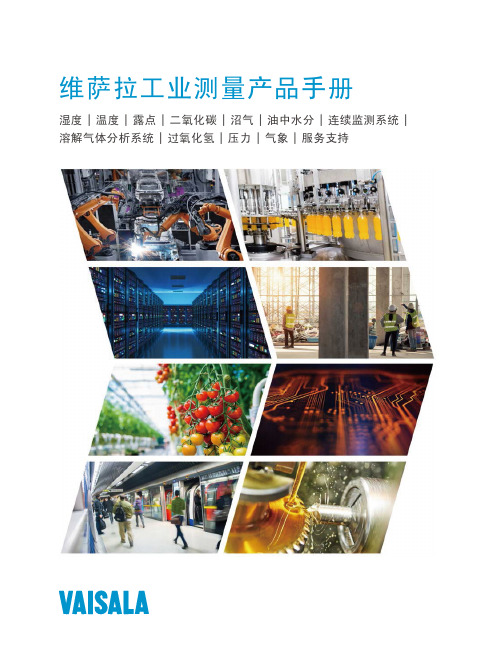
维萨拉工业测量产品手册湿度 | 温度 | 露点 | 二氧化碳 | 沼气 | 油中水分 | 连续监测系统 |溶解气体分析系统 | 过氧化氢 | 压力 | 气象 | 服务支持观测让世界更美好维萨拉的工业测量业务领域产品能够帮助客户了解工艺过程。
我们的产品为客户提供准确可靠的测量数据,帮助客户做出优化工业过程的决策,从而提高过程效率、产品质量、生产力和产量,同时减少能源消耗、浪费和排放。
我们的监测系统还能帮助客户在受监管的环境中运营,以履行监管合规性。
维萨拉工业测量服务于多种类型的运营环境,从半导体工厂和高层建筑,到发电厂和生命科学实验室,对环境条件的可靠监测是实现成功运营的先决条件。
维萨拉的测量产品和系统广泛应用于监测温度、湿度、露点、气压、二氧化碳、汽化过氧化氢、甲烷、油中水、变压器油中溶解气体和液体浓度等参数。
我们的生命周期服务可在测量仪表的整个使用寿命内提供维护。
作为值得信赖的合作伙伴,我们通过在产品和系统生命周期中保证准确的测量数据来支持客户做出可持续的决策。
本产品目录对我们的产品进行整体的介绍,以帮助您选择适合您需求的产品。
如需更多信息,请通过以下方式联系我们:销售热线:400 810 0126电子邮箱:**********************公司网址:扫描二维码,关注维萨拉企业微信3目 录Indigo系列变送器Indigo200系列数据处理单元 (7)Indigo300数据处理单元 (9)Indigo510数据处理单元 (12)Indigo520数据处理单元 (15)用于抽检和校准的手持设备Indigo80手持式显示表头 (18)HMP80系列手持式湿度和温度探头 (21)DMP80系列手持式露点和温度探头 (23)HM70手持式湿度和温度仪 (26)HUMICAP® 手持式湿度温度仪表HM40系列 (29)DM70手持式露点仪 (33)MM70适用于现场检测的手持式油中微量水分和温度测试仪 (36)湿度和温度用于测量相对湿度的维萨拉HUMICAP® 传感器 (38)如何为高湿度应用选择合适的湿度仪表 (40)Insight PC机软件 (44)HMP1墙面式温湿度探头 (46)HMP3一般用途湿度和温度探头 (48)HMP4相对湿度和温度探头 (51)HMP5相对湿度和温度探头 (54)HMP7相对湿度和温度探头 (57)HMP8相对湿度和温度探头 (60)HMP9紧凑型湿度和温度探头 (63)TMP1温度探头 (66)适用于苛刻环境中湿度测量的HMT330系列温湿度变送器 (68)HMT370EX系列本安型温湿度变送器 (78)HMT310温湿度变送器 (84)HUMICAP® 温湿度变送器HMT120和HMT130 (87)适用于高性能暖通空调应用的HMW90系列湿度与温度变送器 (90)HMD60系列湿度和温度变送器 (92)HMD110/112和HMW110/112湿度和温度变送器 (96)适用于楼宇自动化高精度室外测量的HMS110系列温湿度变送器 (99)HMDW80系列温湿度变送器 (101)适用于楼宇自动化应用室外测量的HMS80系列温湿度变送器 (105)HMM100湿度模块 (107)适用于OEM应用的HMM105数字湿度模块 (109)HMM170温湿度模块 (111)INTERCAP® 温湿度探头HMP60 (113)4INTERCAP® 温湿度探头HMP63 (115)HUMICAP® 温湿度探头HMP110 (117)HUMICAP® 温湿度探头HMP113 (120)SHM40结构湿度测量套件 (122)HMK15湿度校准仪 (125)DTR500太阳辐射和雨水防护罩 (127)HMT330MIK气象安装套件 (129)适用于动力汽轮机进气测量的HMT300TMK汽轮机安装组件 (131)露点Vaisala DRYCAP® 传感器用于测量干燥过程中的湿度 (133)DMP5露点和温度探头 (135)DMP6露点探头 (138)DMP7露点和温度探头 (140)DMP8露点和温度探头 (142)DMT340系列露点和温度变送器 (145)适用于高温应用的DMT345和DMT346露点变送器 (151)DMT152露点变送器 (155)DMT143露点变送器 (157)DMT143L露点变送器 (160)用于冷冻干燥机的DMT132露点变送器 (162)DM70用DSS70A便携式采样系统和采样室 (164)DPT146露点和气压变送器 (166)DPT145多参数变送器 (168)二氧化碳适用于苛刻环境的维萨拉CARBOCAP® 测量传感器 (171)GMP343二氧化碳探头 (173)适用于CO2恒温箱的GMP231二氧化碳探头 (176)GMP251二氧化碳探头 (178)GMP252二氧化碳探头 (181)GM70手持式二氧化碳测试仪 (184)适用于苛刻通风要求应用的GMW90系列二氧化碳及温湿度变送器 (187)适用于智能控制通风系统 (DCV) 的GMW80系列二氧化碳、湿度和温度一体变送器 (190)按需控制通风系统中的GMD20系列二氧化碳变送器 (193)GMD110管道安装式二氧化碳变送器 (195)沼气MGP261多气体探头 (197)MGP262多气体探头 (199)油中水用于测量油中微水的维萨拉HUMICAP® 传感器 (201)MMP8油中水分探头 (203)MMT330系列油中微量水分与温度变送器 (205)5MMT310系列油中微量水分与温度变送器 (209)MMT162油中微量水分和温度变送器 (211)连续监测系统维萨拉viewLinc企业版服务器版本5.1 (213)AP10 VaiNet无线接入点 (215)用于连续监测系统的RFL100无线数据记录仪 (218)HMP115温湿度探头 (223)TMP115宽范围温度探头 (225)维萨拉温度与相对湿度数据记录仪系列DL2000 (227)维萨拉通用输入数据记录仪系列DL4000 (229)维萨拉多应用温度数据记录仪DL1016/1416 (231)维萨拉热电偶数据记录仪系列DL1700 (233)维萨拉中端温度、湿度及触点通道数据记录仪 (235)维萨拉vNet以太网供电数据记录仪接口 (238)溶解气体分析OPT100 Optimus™ 溶解气体分析(DGA)监测系统 (240)MHT410变压器油中微量水分、氢气和温度分析仪 (244)过氧化氢用于测量汽化过氧化氢、相对饱和度和相对湿度的维萨拉PEROXCAP® 传感器 (246)用于过氧化氢、湿度和温度测量的HPP270系列探头 (249)压力用于测量压力的维萨拉BAROCAP® 传感器 (253)PTU300气压、湿度和温度一体变送器 (255)适用于专业气象、航空与工业用户的PTB330数字式气压计 (260)气压传递标准PTB330TS (262)PTB210数字气压计 (265)PTB110气压计 (267)将风引起误差降低的SPH10/20静压头 (269)气象Vaisala用于工业应用测量的风和气象传感器技术 (271)风测量装置WA15 (273)WINDCAP® 超声波风传感器WMT700系列 (276)气象变送器WXT530系列 (278)服务支持面向仪表全生命周期服务 (280)67功能•数据处理单元 USB-C 端口支持使用通用 USB 电缆连接到维萨拉Insight PC 软件•数字和图形彩色显示屏(针对模拟型号提供可选的不带显示屏的款式)•IP65 外壳•24 V AC/DC 电源输入•Indigo201:3 个模拟输出(mA 或 V)•Indigo202:RS-485,带有Modbus ® RTU•2 个可配置的继电器维萨拉 Indigo200 系列数据处理单元是一种主机设备,它显示来自维萨拉 Indigo 兼容探头的测量值,同时也可通过模拟信号、Modbus RTU 通信或继电器将这些测量值传输到自动化系统。
SCT操作手册说明书

SES Control TerminalVersion 1.112015/11/06Operation manualSCTThank you for using the product of BlueEyes Technology.The manual will introduce the product of BlueEyes Technology. Please read the manual before you start using the product.Though the information in the manual has been verified before publish, the actual specifi cation should be based on the actual shipment. BlueEyes Technology doesn’t have to guarantee, proclaim or declare for the content, along with other purpose. In addition, the product specification and information that mentioned in the manual is for reference only. The content might be update at any time without notice. If there is any mistake of the information, including software, firmware, and hardware that mentioned in the manual BlueEyes Technology has no responsibility for the mistake.Please reach BlueEyes website to get the upgrade of the product specification, our company will not notice you. If you want to get the latest product information, operation manual, firmware, or you have any question to the products of BlueEyes Technology, please contact your local agent or go to the official website of BlueEyes Technology for further information.It is not allowed to copy/ use the content or to change the information and publishing of the manual without BlueEyes Technology’s written consent.Copyright 2015 BlueEyes Technology Inc. All Rights Reserved.BlueEyes Technology Corp.Add: 7F-3, No.200, Sec. 4, Wenxin Rd., North District,Taichung City 40462, Taiwan TEL: +886 4 2297 0977 ext.293Fax: +886 4 2297 0957E-mail:**********************Website: Index1. Introduction (4)1.1 About SES ultimate (4)1.2 Upgrade to SES ultimate (4)2. Android version (6)2.1 Functions (6)2.2 Installation system (6)2.3 Install (6)2.4 Operating interface (7)2.4.1 Choose SES (7)2.4.1.2 Add SES (7)2.4.1.3 Modify SES (9)2.4.1.4 Delete SES (9)2.4.2 List of classroom (10)2.4.2.1 Click start & click finish (10)2.4.3 Classroom (11)2.4.3.1 Phrase (12)2.4.3.2 Set finishing time (12)2.4.4 System (13)2.4.4.1 System info (13)2.4.4.2 Edit phr. (14)2.4.4.3 Notification setting (14)2.4.4.4 Logout (15)3. PC version (16)3.1 Functions (16)3.2 Installation system (16)3.3 Install (16)3.4 Operating interface (19)3.4.1 Phrases setting (20)3.4.2 Class information (20)3.4.2.1 Phrase (21)3.4.2.2 Modify finish time (21)3.4.3 About SCT (22)3.4.4 SES time (22)3.4.5 Logout (22)4. Q&A (23)【Question 1】How to add SCT connecting rule on Windows 7 fire wall (23)1. IntroductionSCT is a remotely control system. It must use on SES ultimate version. The SCT can be installed on smartphone or tablet PC. It can surveillance recording status also control the recording Synchronize timetable, authorization for every login account, common phrase, timing for finish class, reminder for finish class or disconnection, status of CPU, memory and disk, iFollow support and QR code support…these are useful functions of SCT.1.1 About SES ultimateBefore using SCT mobile or PC version, please upgrade to SES ultimate which has a new function---SCT Server.1.2 Upgrade to SES ultimateUpgrade to SES ultimate by following these steps, and start to use SCT.–Backup SES settings–Shutdown SES–Change USB Key–Turn SES on–Update SES software–Reset SES settings–Enable SCT from SES interface–Windows adding rules (Go to chapter 4) –Start SCT mobile version or PC version2. Android version2.1 Functions–Support Android smartphones and tablets–Support 17 mobile and tablet devices–Up to 5 SES managing–Auto renew recording status–Authority limits of login permission–Relative information setting–Phrases setting–Customized timeframe–Logout reminder–SES status check–Support iFollow–Quick QR code setup–Download from Google Play2.2 Installation systemSCT has to be installed on Android version 4.0 or newly version.2.3 InstallYou can install SCT at Google Play.Step 1: search “BlueEyes Technology SCT” at Google Play. Step 2: click to download “BlueEyes Technology SCT”.Step 3: after installation, you can start using it.Please download great fire wall software when you in China.2.4 Operating interfaceYou can set list of classroom, classroom info and system here.2.4.1 Choose SESChoose the SES you want to control, you can set other information of SES as well.2.4.1.2 Add SESClick 「+」on the right to add SES. Remember to enter name of SES, SES IP, Port, Account and Password.Step 1: click 「+」on the right bottom.Step 2: Enter SCT name, IP, Port, Account and Password.Step 3: you can click the sign of QR code to scan the information of SCT.2.4.1.3 Modify SESClick the pan sign to modify information of SES.2.4.1.4 Delete SESClick trash can sign to delete SES.2.4.2 List of classroomIt shows the information about classroom, including click start, click finish, name of classroom, start and finish time, class and unit.2.4.2.1 Click start & click finishRed stands for recording; blue stands for after class.If cameras are the same group, name of classroom will be name of group.2.4.3 ClassroomIt shows the information about classroom, including name of classroom, status, lesson, unit, teacher, class, start and finish time, click start and click finish.A BCDA Name of classroomB Status of classroomC Lesson, unit, teacher, class, start time, finish time and passing time.D Click start is to start recording; click finish is to end recording.2.4.3.1 PhraseWhen you go to lesson, unit, teacher and class. There is a phrase window which you can set the words usually used.2.4.3.2 Set finishing timeYou can set the ending recording time here.2.4.4 SystemIt shows system info, edit phr., notification setting and logout.2.4.4.1 System infoIt shows the status of CPU, memory, DISK C, DISK D.2.4.4.2 Edit phr.You can edit phrase here.2.4.4.3 Notification settingIt shows turn on notice and turn on connection notice.2.4.4.4 LogoutYou can logout SCT here or login other devices.3. PC version3.1 Functions–Support Windows7/ 8–Easy to control SES recording–Authority limits of login permission–Password protection–Support 17 PCs–Auto renew recording status–Phrases setting–Support iFollow–Up to 5 SES managing3.2 Installation systemMake sure your computer with Microsoft Windows 7 or 8 and already upgraded to SES ultimate version.3.3 InstallPlease get the download website from our staffs and perform Setup file.Step 1: install remotely control software and click next.Step 2: choose the location.Step 3: click next to start installation.Step 4: close the window after finish installation.Step 5: you can find SCT perform file under BlueEyes Technology3.4 Operating interfaceIt shows phrases setting, classroom, about SCT, SES and logout3.4.1 Phrases settingYou can edit lesson, unit, teacher and class here.3.4.2 Class informationIt shows name of class, status of classroom, lesson, unit, teacher, class, start time, finish time, passing time, click start and click finish.3.4.2.1 PhraseYou can edit phrase and sent the revising to SES.3.4.2.2 Modify finish timeYou can modify finish time here.3.4.3 About SCTIt shows the version of SCT.3.4.4 SES timeIt shows the time of SES, including date and time.The time is shows not real time but connecting time.3.4.5 LogoutClick logout to logout SCT PC version, other users can login.4. Q&A【Question 1】How to add SCT connecting rule on Windows 7 fire wall【Answer】Control panel→ system and security→ Windows firewallInbound rules import policyPort click next.Choose TCP→ specific local ports 9999→ click next.Allow the connection click next.Domain, private and public click next.Name: SCT click finish.Click right bottom on SCT and choose content.Advanced→ block edge traversal→ ok╳━╳━╳━╳━╳━╳━╳━╳━╳━╳━╳━╳━╳━╳━╳━╳━╳━╳━╳━╳━╳━╳━╳━╳━╳━╳━╳━╳本手冊內容到此為止,感謝您的耐心閱讀NoteNoteNote。
Blue Coat Systems PacketShaper 11.6 第三方版权声明说明书

PacketShaper 11.6
Third Party Copyright Notices
© 2016 Blue Coat Systems, Inc. All rights reserved. BLUE COAT, PROXYSG, PACKETSHAPER, CACHEFLOW, INTELLIGENCECENTER, CACHEOS, CACHEPULSE, CROSSBEAM, K9, DRTR, MACH5, PACKETWISE, POLICYCENTER, PROXYAV, PROXYCLIENT, SGOS, WEBPULSE, SOLERA NETWORKS, DEEPSEE, DS APPLIANCE, SEE EVERYTHING. KNOW EVERYTHING., SECURITY EMPOWERS BUSINESS, BLUETOUCH, the Blue Coat shield, K9, and Solera Networks logos and other Blue Coat logos are registered trademarks or trademarks of Blue Coat Systems, Inc. or its affiliates in the U.S. and certain other countries. This list may not be complete, and the absence of a trademark from this list does not mean it is not a trademark of Blue Coat or that Blue Coat has stopped using the trademark. All other trademarks mentioned in this document owned by third parties are the property of their respective owners. This document is for informational purposes only. BLUE COAT MAKES NO WARRANTIES, EXPRESS, IMPLIED, OR STATUTORY, AS TO THE INFORMATION IN THIS DOCUMENT. BLUE COAT PRODUCTS, TECHNICAL SERVICES, AND ANY OTHER TECHNICAL DATA REFERENCED IN THIS DOCUMENT ARE SUBJECT TO U.S. EXPORT CONTROL AND SANCTIONS LAWS, REGULATIONS AND REQUIREMENTS, AND MAY BE SUBJECT TO EXPORT OR IMPORT REGULATIONS IN OTHER COUNTRIES. YOU AGREE TO COMPLY STRICTLY WITH THESE LAWS, REGULATIONS AND REQUIREMENTS, AND ACKNOWLEDGE THAT YOU HAVE THE RESPONSIBILITY TO OBTAIN ANY LICENSES, PERMITS OR OTHER APPROVALS THAT MAY BE REQUIRED IN ORDER TO EXPORT, RE-EXPORT, TRANSFER IN COUNTRY OR IMPORT AFTER DELIVERY TO YOU. Americas: Blue Coat Systems, Inc. 384 Santa Trinita Avenue Sunnyvale, CA 94085
FFblue 蓝牙设备使用说明说明书

Softing IA GmbHRichard-Reitzner-Allee 6D-85540 HaarTel.: (++49) 89/4 56 56-0Fax.: (++49) 89/4 56 56-399 FFblueInstruction ManualPart number: FFblue© Copyright Softing IA GmbH, Munich, Germany, 20111. InstallationTo properly install the FFblue in your PC, please follow the instructions detailed in the next sections. This manual only includes the hardware installation. How to use the software is described in the "FFblue API Interface Description".1.1. Hard- and Software installationFor the Installation of FFblue no special software is necessary. Microsoft® Windows and Windows Mobile have already implemented a Bluetooth interface. This Bluetooth interface has to be enabled and then you can search for available devices.Now Microsoft® Windows or Windows Mobile will detect the FFblue-xxxxx (xxxx unique serial number) and then it will ask for authentification key. This key is "1234" and is also printed on the backside of the FFblue modem.After a successful installation the Bluetooth logo colour changes to green and the “Traffic” LED (on the FFblue) to blue.When the software communicates with the FFblue via the established Bluetooth channel, the Traffic status LED is blinking blue.2. Safety InformationsRead the entire User Manual before using the FFblue. The FFblue is an intrinsicsafe apparatus to communicate from Fieldbus Foundation to a handheld com-puter via Bluetooth. Fully observe all instruction and warnings contained in thissheet.Prior to UseCheck the integrity of the FFblue as the safety of the FFblue may be void by anyof the following:•external damage to the housing•damage to insulation of the test leads•exposure to voltages exceeding the specified parameters•incorrect storage of the unit•damage sustained in transit•correct certification is illegibleSafety Advice for Use in Hazardous Areas:•Applying more than 24 volts to the input terminals invalidates theFFblue's Ex approval and may result in permanent damage to the unitso it can no longer be used in hazardous areas.•If the FFblue is used on Fieldbus circuits with a voltage more than24V the Ex approval of this device is void. In that case clearly markthe FFblue that this device must not be used on intrinsic safe circuitsfurthermore.•Never use the FFblue with the case open. Opening the case violates the Ex Approval.•Make sure the battery compartment is closed before you use theFFblue.•Do not remove or install batteries within Ex hazardous areas•Use only approved batteries. The use of any other battery will invali-date the Ex approval and present a safety risk.3. Hardware and Software Description3.1. Technical Data•Unit: FFblue Foundation Fieldbus to Bluetooth interface •CPU: Renesas M16C (16Bit architecture)•Memory: 470 KB RAM; 384 KB Flash•Supported Bluetooth rates: up to 115 kbit/sec.•Connector assignment: assembled cable with hooks, length 1m, AWG20, 0,5mm2 •Battery supply: 2x AA DURACELL® MN1500, alkaline primary cell, LR6. •Fieldbus: to be connected to Foundation Fieldbus circuits acc.to EN 61158-2:2003Restrictions apply for the use on intrinsic safe circuitsnominal current from Fieldbus 13mA•Bluetooth: class 2 modul, Bluetooth V2.0module FCCID: QOQWT12Industry Canada ID: 5123A-BGTWT12Arange 10m (open air)Bluetooth Identifier: B03005•Enclosure: 120mm x 65mm x 23 mm, IP20, case material ABS •Ambient conditions: Operating temperature: -20°C up to 55°C(limited by the battery temperature range)Storage temperature: -20°C up to 70°CRelative humidity < 90% (non-condensing)Batteries should be stored between 10°C and 25°C with rela-tive humidity not exceeding 65% to maximize shelf life.3.2. SpecificationsThe FFblue may be connected to Foundation Fieldbus with the following electrical data. •Input Voltage: 9 to 24V DC only for connection to certified intrinsic safe fieldbus circuitsnominal current: 13mA during normal use27mA during firmware updateMaximum values. (see chapter ATEX EC type examination certificate)type of protection Intrinsic Safety Ex ia IICU i= 24 VDCI i= 250 mAC i negligible lowL i = 10µHtype of protection Intrinsic Safety Ex ia IIBU i= 17,5 VDCI i= 380 mAC i negligible lowL i = 10µHSuitable to be connected to a FISCO system (EN 60079-27)•Input Voltage: 9 to 32V DC only for use in non hazardous areas Foundation Fieldbus. See Safety Informations for details.3.3. FF H1 Fieldbus InterfaceWith 2-wired cable and the terminal connectors the fieldbus links can be connected. The FF-H1 interfaces comply with type 114 of the FF physical layer profile, which is characterized by - standard power signalling and voltage mode- intrinsic safetyThe fieldbus cables are direct assembled to the FFblue and can not be interchanged.3.4. Display ElementsIndication of Display ElementsThe FFblue interface module has LEDs (status green and red, traffic blue and red) to indi-cate the operating state or an error situation.3.5. Supported ServicesA general documentation of the programming interface of the FFblue API interfaces is avail-able from Softing.The main use case will be a direct host access to the H1 Bus. The appropriate services were supported.3.6. UsageThe battery voltage is supervised by the FFblue after connecting to the Fieldbus. A low bat-tery warning is signalled by the Status LED. It is good practice to do a battery check prior to work. For this purpose you may connect the fieldbus hooks of the FFblue to a 9V DC battery, wait approx. 10s until the battery check is performed and battery status is signalled.•Replace the batteries as soon as low battery is signalled by the Status LED•Always replace both batteries at the same time, with new and equal types. In different states of discharge there is a risk of voltage reversal with progressiverisk of leakage or rupture.•Discharged batteries should be removed from the equipment to prevent possi-ble damage.Only batteries specified in the section 3.1. Technical Data may be used for the certified FFblue. For the solely use on non intrinsic safe circuits and outside hazardous areas batteries of other manufacturers as well as rechargeable batteries may be used. Re-chargeable batteries do have less capacity and a different load behaviour which leadsto a reduced uptime of the FFblue.3.7. MarkingThe FFblue is marked as follows.If the FFblue is connected to non intrinsic safe circuits as described in the chapter "Safety Informations" the Ex approval for this FFblue is void. The FFblue must be clearly marked by the user. Clearly cross the Ex approval section on the label.for use on intrinsic safe fieldbus Ex Approval Void !Do not use on intrinsic safe fieldbus3.8. Maintenance and UsageThe battery voltage is supervised by the FFblue after connecting to the Fieldbus. A low bat-tery warning is signalled by the Status LED. It is good practice to do a battery check prior to work. For this purpose you may connect the fieldbus hooks of the FFblue to a 9V DC battery, wait approx. 10s until the battery check is performed and battery status is signalled.•Replace the batteries as soon as low battery is signalled by the Status LED•Always replace both batteries at the same time, with new and equal types. In dif-ferent states of discharge there is a risk of voltage reversal with progressive risk ofleakage or rupture.•Discharged batteries should be removed from the equipment to prevent possible damage.3.8.1. CleaningPeriodically wipe the case with a damp cloth. Do not use abrasives or solvents.3.8.2. Replacing BatteriesOnly approved batteries shall be used in hazardous areas. The use of any other battery will invalidate the Ex approval and present a safety risk.Do not remove or install batteries and do not open the battery compartmentwithin Ex hazardous areas.Do not use batteries of different type or different capacity and always use freshbatteries.To replace the batteries:1. Disconnect the FFblue from the fieldbus.2. Unscrew the battery door on the back of the FFblue3. Lift off the door4. Remove the batteries5. Insert the replacement batteries with correct polarity,as marked on the bottom of the battery compartment6. Install the battery door again. Make sure it is securely in place7. Screw the battery door close.3.8.3. Replaceable PartsThe FFblue does not contain any serviceable parts.The function of the device needs no regular adjustment. No maintenance is required apart the batteries. If failures of the device are observed, disconnect the device from the fieldbus. Electronic components are not to be maintained on customer site. If necessary please send this device for repair back to the manufacturer.No modifications or repair on the device are allowed.4. ATEX and CE InformationThis device complies with the requirements ofEC directive 2004/108/EC "Electromagnetic Compatibility" (EMC directive). EC directive 94/9/EC "ATEX"EC directive 1999/5/EC "R&TTE"EC directive 2002/95/EC "RoHS"The product meets the following requirements:•Emission: EN55022:2006 + A1:2007 Class BEN55011:2007 + A2:2007 Class BEN61000-6-3:2007EN61000-6-4:2007•Immunity: EN61000-6-2:2001•Safety:EN60950-1:2006 + A11:20094.1. Declaration of Conformance4.2. ATEX EC type examination certificate4.3. Bluetooth, RF certificationThe FFblue shall be used with Bluetooth only in the following countries EUUSAKanadaNotes for the use in the US:This device contains a transmitter with FCC-ID: QOQWT12Note This device complies with Part 15 of the FCC Rules. Operation is subject to the following two conditions:1. this device may not cause harmful interference, and2. this device must accept any interference received, including inter-ference that may cause undesired operation.Note This equipment has been tested and found to comply with the limits for a Class B digital device, pursuant to part 15 of the FCC rules. These limits are designed to provide reasonable protection against harmful interference in a residential installation. This equipment generates, uses and can radi-ate radio frequency energy and, if not installed and used in accordance with the instructions, may cause harmful interference to radio communica-tions. However, there is no guarantee that interference will not occur in a particular installation. If this equipment does cause harmful interference to radio or television reception, which can be determined by turning the equipment off and on, the user is encouraged to try to correct the interfer-ence by one or more of the following measures:.•Reorient or relocate the receiving antenna.•Increase the separation between the equipment and receiver.•Connect the equipment into an outlet on a circuit different from that to which the receiver is connected.•Consult the dealer or an experienced radio/TV technician for help.•Operation is subject to the following two conditions:•This device may not cause interference and•This device must accept any interference, including interference that may cause undesired operation of the device.Notes for the use in Canada:This device contains a transmitter with ID: 5123A-BGTWT12A5. ServiceThe FFblue does not contain any user serviceable parts. All adjustments and/or repairs have to be performed at the factory. If the FFblue needs to be serviced, return it to Softing.For additional questions regarding installation or use of the FFblue please contact: SOFTING Industrial Automation GmbHRichard-Reitzner-Allee 685540 Haar (Germany)Phone: ++49 89 456 56 326Fax: ++49 89 456 56 399mailto:******************************Web: 。
英飞凌单片机选型

程序 [PS RAM] 数据 Mem [DS RAM]
双端口[DPRAM]
Trace Mem for MCDS SB RAM CAN Standby 通道数
2
2
4
2
2
2
2
2
8 最多6
8 最多6
8 最多6
1 最多5
8 最多6 最多2 -
ADC
通道数
24
最多10 0 1 4 最多2 QFP 100 / 144
PMI 48 kB SPRAM 16 kB ICACHE
FPU TriCore (TC-1M) CPS PBCU
Program Local Memory Bus PLMB Data Local Memory Bus DLMB
24kB
Vector Computer
16kB NEW 8kB NEW
XC836
Vector Computer
XC866
PWM unit
XC866
PWM unit
4kB
2kB
XC822
MDU
XC836
Vector Computer
XC866
PWM unit
XC822
MDU
TSSOP16 TSSOP28 TSSOP38 VQFN48
•与8051内核兼容 •于1978年推出的全球第一款 用于动力总成系统的单片机 •高性能的8位单片机,其每条指令周期为两个 机器周期
•在动力总成系统中广泛使用的内 •曾占有50% 的欧洲汽车市场及 30% 的全球市场份额 •每年2500万片的产量
04.05.2012
XC800 家族成员
NEW 64kB
24 / 30/40
PANTONE国际色卡

PANTONE 国际色卡 光面铜版纸电子版 图示yellow C yellow 012C orange 021C warm red C red 032C 黄色 C黄色 012C 橙色 021C 暖红 C 红 032C Purple CViolet C Blue 072C Reflex Blue C Process Blue 红紫 C蓝紫 C 蓝 072C 射光蓝 C 四色蓝 C Process Yellow CProcess Magenta C Process Cyan C Process Black 四色黄 C四色品红 C 四色青 C 四色黑 C HexaHexa Hexa Hexa Hexa chrome Yellow Cchrome Orange C chrome Cagenta C chrome Cyan C chrome Green C HexaHexa Hexa Hexa Hexa chrome 黄 Cchrome 橙 C chrome 品红 C chrome 青 C chrome 绿 C 100C101C 102C Yellow C 103C 106C107C 108C 109C 110C 113C114C 115C 116C 117C 120C121C 122C 123C 124C 1205C1215C 1225C 1235C 1245C 127C128C 129C 130C 131C 134C135C 136C 137C 138C 1345C1355C 1365C 1375C 1385C 141C142C 143C 144C 145C 148C149C 150C 151C 152C 1485C1495C 1505C Orange 021C 1525C 155C156C 157C 158C 159C 1555C1565C 1575C 1585C 1595C 162C163C 164C 165C 166C 1625C1635C 1645C 1655C 1665C 169C170C 171C 172C 173C 176C 177C 178C Warm Red C 179C以上电子版光面铜版纸颜色C面效果全部涉及,若没有找到你要的色号及颜色,可询问在线客户,谢谢!!公司简介 友情链接 网站地图 付款方式 联系我们 PANTONE产品样本色彩论坛版权所有®2000-2010 上海复彩商贸有限公司Email:sales@及颜色,可询问在线客户,谢谢!!。
BlueCore2-AudiDatSheeBC213159A-ds-001P

BlueCore ™2-Audio Product Data SheetGeneral Description ApplicationsBlueCore2-Audio is a single chip radio and baseband IC for Bluetooth™ 2.4GHz systems.It is implemented in 0.18µm CMOS technology.BlueCore2-Audio has the same pinout and electrical characteristics as available inBlueCore2-Flash to enable development ofcustom code before committing to ROM.The 4Mbit ROM is metal programmable, whichenables a six week turn-around from approval offirmware to production samples.The integrated mono audio CODEC allows formore compact designs and low powerconsumption for battery powered applications.n Headsetsn Cellular Handsetsn Personal Digital Assistantsn High volume, cost sensitive production BlueCore2-Audio has been designed to reduce thenumber of external components required whichensures production costs are minimised.The device incorporates auto-calibration andbuilt-in self-test (BIST) routines to simplifydevelopment, type approval and production test. Allhardware and device firmware is fully compliantwith the Bluetooth specification v1.1.BlueCore2-Audio System ArchitectureDevice Features n Fully qualified Bluetooth system n Low power 1.8V operation n Minimum external componentsn Integrated 1.8V regulator n 15-bit linear audio CODEC n Dual UART portsn Available in VFBGA and LFBGApackagesn Also available in ‘RF Plug and Go’package for low cost manufactureBlueCore TM 2-Audio Single Chip Bluetooth TM System Advance Information Data Sheet for BC213159AJanuary 2003BlueCore ™2-Audio Product Data SheetContents1Key Features (4)2 6 x 6 Package Information (5)2.1BC213159AXX-EK and BC213159AXX-RK Pinout Diagram (5)2.2Device Terminal Functions (6)310 x 10 Package Information (9)3.1BC213159AXX-BN Pinout Diagram (9)3.2Device Terminal Functions (10)4Electrical Characteristics (14)5Radio Characteristics (19)6Device Diagrams (22)7Description of Functional Blocks (24)7.1RF Receiver (24)7.1.1Low Noise Amplifier (24)7.1.2Analogue to Digital Converter (24)7.2RF Transmitter (24)7.2.1IQ Modulator (24)7.2.2Power Amplifier (24)7.2.3Auxiliary DAC (24)7.3RF Synthesiser (24)7.4Clock Input and Generation (24)7.5Baseband and Logic (25)7.5.1Memory Management Unit (25)7.5.2Burst Mode Controller (25)7.5.3Physical Layer Hardware Engine DSP (25)7.5.4RAM (25)7.5.5ROM (25)7.5.6USB (25)7.5.7Synchronous Serial Interface (25)7.5.8UART (26)7.5.9Audio PCM Interface (26)7.6Microcontroller (26)7.6.1Programmable I/O (26)7.6.2Extended Programmable I/O Port (26)7.6.3Audio CODEC (26)8CSR Bluetooth Software Stacks (27)8.1BlueCore HCI Stack (27)8.1.1Key Features of the HCI Stack (28)8.2BlueCore RFCOMM Stack (30)8.2.1Key Features of the BlueCore2-Audio RFCOMM Stack (30)8.3BlueCore Virtual Machine Stack (31)8.4Host-Side Software (32)8.5Additional Software for Other Embedded Applications (32)8.6CSR Development Systems (32)9External Interfaces (33)9.1Transmitter/Receiver Inputs and Outputs (33)9.2RF Plug and Go (34)9.3Asynchronous Serial Data Port (UART) and USB Port (34)9.4UART Bypass (35)9.4.1UART Configuration while RESET is Active (35)9.4.2UART Bypass Mode (35)9.5PCM CODEC Interface (36)9.6Serial Peripheral Interface (36)9.7I/O Parallel Ports (36)BlueCore ™2-Audio Product Data Sheet9.7.1PIO Defaults for BTv1.1 HCI level Bluetooth Stack (37)9.8I2C Interface (37)9.9TCXO Enable OR Function (38)9.10Reset (38)9.11Power Supply (39)9.11.1Voltage Regulator (39)9.11.2Sequencing (39)9.11.3Sensitivity to Disturbances (39)9.12Audio CODEC (40)9.12.1Input Stage (40)9.12.2Microphone Input (41)9.12.3Line Input (41)9.12.4Output stage (42)10Application Schematic (43)10.1 6 x 6 VFBGA 84-Ball Package (43)10.210 x 10 LFBGA 96-Ball Package (44)11Package Dimensions (45)11.1 6 x 6 VFBGA 84-Ball Package (45)11.210 x 10 LFBGA 96-Ball Package (46)12Ordering Information (47)13BlueCore2-Audio (47)14Contact Information (48)15Document References (49)16Acronyms and Definitions (50)17Record of Changes......................................................................................................................................................53List of FiguresFigure 2.1: BlueCore2-Audio 6 x 6mm Packages (BC213159AXX-EK and BC213159AXX-RK) (5)Figure 3.1: BlueCore2-Audio 10 x 10mm LFBGA Package (BC213159AXX-BN) (9)Figure 6.1: BlueCore2-Audio Device Diagram for 6 x 6mm VFBGA Packages (22)Figure 6.2: BlueCore2-Audio Device Diagram for 10 x 10mm LFBGA Package (23)Figure 8.1: BlueCore HCI Stack (27)Figure 8.2: BlueCore RFCOMM Stack (30)Figure 8.3: Virtual Machine (31)Figure 9.1: Circuit TX/RX_A and TX/RX_B (33)Figure 9.2: Circuit RF_IN (33)Figure 9.3: Circuit for RF_CONNECT (34)Figure 9.4: UART Bypass Architecture (35)Figure 9.5: Example EEPROM Connection (37)Figure 9.6: Example TXCO Enable OR Function (38)Figure 9.7: VDD_DIG Output Circuit (39)Figure 10.1: Example of a Headset Design for 6 x 6 VFBGA Package (43)Figure 10.2: Application Circuit for Radio Characteristics Specification (44)Figure 11.1: BlueCore2-Audio VFBGA Package Dimensions (45)Figure 11.2: BlueCore2-Audio LFBGA Package Dimensions (46)Key Features BlueCore ™2-Audio Product Data Sheet1 Key FeaturesRadio n Operation with common TX/RX terminals simplifies external matching circuitry and eliminates external antenna switchn Extensive built-in self-test minimises productiontest time n No external trimming is required in production n Full RF reference designs are available Transmitter n Up to +6dBm RF transmit power with level control from the on-chip 6-bit DAC over a dynamic range greater than 30dB n Supports Class 2 and Class 3 radios without the need for an external power amplifier or TX/RX switch n Supports Class 1 radios with an external power amplifier, provided by a power control terminal controlled by an internal 8-bit voltage DAC andan external RF TX/RX switch Receiver n Integrated channel filters n Digital demodulator for improved sensitivity and co-channel rejection n Digitised RSSI available in real time over the HCI interface n Fast AGC for enhanced dynamic range Synthesisern Fully integrated synthesizer; no external VCO varactor diode, resonator or loop filter n Compatible with crystals between 8 and 32MHz (in multiples of 250kHz) or an external clock n Accepts 15.36, 16.2, 16.8, 19.2, 19.44, 19.68,19.8 and 38.4MHz TCXO frequencies for GSM and CDMA devices with either sinusoidal orlogic level signals Auxiliary Features n Crystal oscillator with built-in digital trimming n Power management includes digital shut downand wake up commands and an integrated low power oscillator for ultra-low power consumption during Park/Sniff/Hold modes n Device can be used with an external Master oscillator and provides a ‘clock request signal’ to control external clock sourcen On-chip linear regulator, producing 1.8V output from 2.2-4.2V input n Power-on-reset cell detects low supply voltage n Arbitrary sequencing of power supplies is permittedAuxiliary Features (continued)n Uncommitted 8-bit ADC and 8-bit DAC areavailable to application programs Baseband and Softwaren Internal programmed 4Mbit ROM for completesystem solutionn 32Kbyte on-chip RAM allows full speedBluetooth data transfer, mixed voice and data,plus full 7 Slave piconet operation n Dedicated logic for forward error correction,header error control, access code correlation,demodulation, cyclic redundancy check,encryption bitstream generation, whitening andtransmit pulse shapingn Transcoders for A-law, µ-law and linear voice from host and A-law, µ-law and CVSD voice overairPhysical Interfacesn Synchronous serial interface up to 4Mbaud forsystem debuggingn UART interface with programmable Baud rate up to 1.5Mbaud with an optional bypass moden Full speed USB interface supports OHCI and UHCI host interfaces. Compliant with USB v2.0n Synchronous bi-directional serial programmable audio interfacen Optional I 2C T M compatible interfaceBluetooth Stack Running on anInternal MicrocontrollerCSR’s Bluetooth Protocol Stack runs on-chip in avariety of configurations:n Standard HCI (UART or USB)n Fully embedded to RFCOMM n Customer specific builds with embeddedapplication codeAudio CODECn 15-bit resolution with 8kHz sampling frequency n Designed for use in voice applications such as headsets and hands-free kitsn Integrated input/output amplifiers capable of driving a microphone and speaker with minimumexternal componentsPackage Optionsn 84-ball VFBGA 6 x 6 x 1.0mm 0.5mm pitch n 96-ball LFBGA 10 x 10 x 1.4mm 0.8mm pitch (RF Plug and GO package)BlueCore ™2-Audio Product Data Sheet2 6 x 6 Package Information2.1 BC213159AXX-EK and BC213159AXX-RK Pinout DiagramOrientation from top of deviceA B C D E F G H J K 12345678910A1A2A3A4A5A6A7A8A9A10B1B2B3B4B5B6B7B8B9B10C1C2C3C4C5C6C7C8C9C10D1D2D3D8D9D10E1E2E3E8E9E10F1F2F3F8F9F10G1G2G3G8G9G10H1H2H3H4H5H6H7H8H9H10J1J2J3J4J5J6J7J8J9J10K1K2K3K4K5K6K7K8K9K10Figure 2.1: BlueCore2-Audio 6 x 6mm Packages (BC213159AXX-EK and BC213159AXX-RK)BlueCore ™2-Audio Product Data Sheet2.2 Device Terminal Functions Radio Ball Pad Type DescriptionRF_IN D1Analogue Single ended receiver inputPIO[0]/RXEN B1Bi-directional withprogrammable strength internal pull-up/downControl output for external LNA (if fitted)PIO[1]/TXEN B2Bi-directional withprogrammable strength internal pull-up/downControl output for external PA, Class 1 onlyTX_A F1Analogue Transmitter output/switched receiver input TX_B E1Analogue Complement of TX_AAUX_DAC D3Analogue Voltage DAC outputSynthesiser andOscillator Ball Pad Type DescriptionXTAL_IN K3Analogue For crystal or external clock input XTAL_OUT J3Analogue Drive for crystalLOOP_FILTER H2Analogue Connection to external PLL loop filter(Do not connect)PCM Interface Ball Pad Type DescriptionPCM_OUT G8CMOS output, tristatablewith weak internal pull-down Synchronous data outputPCM_IN G9CMOS input, with weakinternal pull-down Synchronous data inputPCM_SYNC G10Bi-directional with weakinternal pull-down Synchronous data syncPCM_CLK H10Bi-directional with weakinternal pull-down Synchronous data clock USB and UART Ball Pad Type DescriptionUART_TX J10CMOS output, tristatablewith weak internal pull-up UART data output active highUART_RX H9CMOS input with weakinternal pull-down UART data input active highUART_RTS H7CMOS output, tristatablewith weak internal pull-up UART request to send active lowUART_CTS H8CMOS input with weakinternal pull-down UART clear to send active lowUSB_DP J8Bi-directional USB data plus with selectable internal1.5k Ω pull-up resistorUSB_DN K8Bi-directional USB data minusCODEC Ball Pad Type DescriptionMIC_P H3Analogue Microphone input positiveMIC_N G3Analogue Microphone input negativeSPKR_P J1Analogue Speaker output positiveSPKR_N K1Analogue Speaker output negativeBlueCore ™2-Audio Product Data Sheet Test and Debug Ball Pad Type DescriptionRESET C7CMOS input with weak internal pull-down Reset if high. Input debounced so must behigh for >5ms to cause a resetRESET_B D8CMOS input with weak internal pull-up Reset if low. Input debounced so must below for >5ms to cause a resetSPI_CSB C9CMOS input with weak internal pull-up Chip select for Serial Peripheral Interface,active lowSPI_CLK C10CMOS input with weakinternal pull-down Serial Peripheral Interface clockSPI_MOSI C8CMOS input with weakinternal pull-down Serial Peripheral Interface data inputSPI_MISO B9CMOS output, tristatablewith weak internal pull-downSerial Peripheral Interface data outputTEST_EN C6CMOS input with stronginternal pull-down For test purposes only (leave unconnected)FLASH_EN B8CMOS input with weakinternal pull-down Pull high to VDD_MEM PIO Port Ball Pad Type DescriptionPIO[2]B3Bi-directional withprogrammable strength internal pull-up/downProgrammable input/output linePIO[3]B4Bi-directional withprogrammable strength internal pull-up/downProgrammable input/output linePIO[4]E8Bi-directional withprogrammable strength internal pull-up/downProgrammable input/output linePIO[5]F8Bi-directional withprogrammable strength internal pull-up/downProgrammable input/output linePIO[6]F10Bi-directional withprogrammable strength internal pull-up/downProgrammable input/output linePIO[7]F9Bi-directional withprogrammable strength internal pull-up/downProgrammable input/output linePIO[8]C5Bi-directional withprogrammable strength internal pull-up/downProgrammable input/output linePIO[9]C3Bi-directional withprogrammable strength internal pull-up/downProgrammable input/output linePIO[10]C4Bi-directional withprogrammable strength internal pull-up/downProgrammable input/output linePIO[11]E3Bi-directional withprogrammable strength internal pull-up/downProgrammable input/output lineAIO[0]H4Bi-directional Programmable input/output line AIO[1]H5Bi-directional Programmable input/output line AIO[2]J5Bi-directional Programmable input/output lineBlueCore ™2-Audio Product Data Sheet Power Suppliesand Control Ball Pad Type DescriptionVREG_IN K6VDD 2.2-3.6V Voltage inputVDD_USB K9VDD Positive supply for UART/USB ports VDD_PIO A3VDD Positive supply for PIO and AUX DAC (1)VDD_PADS D10VDD Positive supply for all other digitalinput/output ports (2)VDD_MEM A6,A7,A9, H6,J6, K7VDD Positive supply for ROM memory and AIOportsVDD_CORE E10VDD Positive supply for internal digital circuitry VDD_RADIO C1, C2VDD Positive supply for RF circuitryVDD_VCO H1VDD Positive supply for VCO and synthesisercircuitryVDD_ANA K4VDD Positive supply for analogue circuitry and1.8V regulated outputVSS_USB J9, K10VSS Ground connections for UART/USB ports VSS_PIO A1, A2VSS Ground connections for PIO and AUX DAC VSS_PADS D9VSS Ground connection for input/outputVSS_MEM A10, B5,B7, B10,J7VSS Ground connections for ROM memory andAIO portsVSS_CORE E9VSS Ground connection for internal digitalcircuitryVSS_RADIO D2, E2,F2VSS Ground connections for RF circuitryVSS_VCO G1, G2VSS Ground connections for VCO andsynthesiserVSS_ANA J2, J4,K2VSS Ground connections for analogue circuitryVSS F3VSS Ground connection for internal packageshieldBall DescriptionUnconnected Terminals A4, A5, A8, B6 and K5Leave unconnectedNotes:(1) Positive supply for PIO[3:0] and PIO[11:8].(2) Positive supply for SPI/PCM ports and PIO[7:4].BlueCore ™2-Audio Product Data Sheet3 10 x 10 Package Information3.1 BC213159AXX-BN Pinout Diagram Orientation from top of deviceA B C D E F G H J K L 1234567891011A1A2A3A4A5A6A7A8A9A10A11B1B2B3B4B5B6B7B8B9B10B11C1C2C3C4C5C6C7C8C9C10C11D1D2D3D9D10D11E1E2E3E9E10E11F1F2F3F9F10F11G1G2G3G9G10G11H1H2H3H9H10H11J1J2J3J4J5J6J7J8J9J10J11K1K2K3K4K5K6K7K8K9K10K11L1L2L3L4L5L6L7L8L9L10L11Figure 3.1: BlueCore2-Audio 10 x 10mm LFBGA Package (BC213159AXX-BN)BlueCore ™2-Audio Product Data Sheet 3.2 Device Terminal Functions Radio Ball Pad Type DescriptionRF_IN D2Analogue Single ended receiver inputPIO[0]/RXEN D3Bi-directional withprogrammable strength internal pull-up/downControl output for external LNA (if fitted)PIO[1]/TXEN C4Bi-directional withprogrammable strength internal pull-up/downControl output for external PA Class 1 onlyBAL_MATCH A1Analogue Tie to VSS_RADIORF_CONNECT B1Analogue 50O RF matched I/OAUX_DAC C2Analogue Voltage DAC outputSynthesiser andOscillator Ball Pad Type DescriptionXTAL_IN L3Analogue For crystal or external clock input XTAL_OUT L4Analogue Drive for crystalLOOP_FILTER J2Analogue Connection to external PLL loop filter(Do not connect)PCM Interface Ball Pad Type DescriptionPCM_OUT G10CMOS output, tristatablewith weak internal pull-down Synchronous data outputPCM_IN H11CMOS input, with weakinternal pull-down Synchronous data inputPCM_SYNC G11Bi-directional with weakinternal pull-down Synchronous data syncPCM_CLK H10Bi-directional with weakinternal pull-down Synchronous data clock USB and UART Ball Pad Type DescriptionUART_TX J10CMOS output, tristatablewith weak internal pull-up UART data output active highUART_RX J11CMOS input with weakinternal pull-down UART data input active highUART_RTS L11CMOS output, tristatablewith weak internal pull-up UART request to send active lowUART_CTS K11CMOS input with weakinternal pull-down UART clear to send active lowUSB_DP L9Bi-directional USB data plus with selectable internal1.5k Ω pull-up resistorUSB_DN L8Bi-directional USB data minusCODEC Ball Pad Type DescriptionMIC_P K2Analogue Microphone input positive MIC_N L2Analogue Microphone input negative SPKR_P J5Analogue Speaker output positive SPKR_N J4Analogue Speaker output negativeBlueCore ™2-Audio Product Data Sheet Test and Debug Ball Pad Type DescriptionRESET F9CMOS input with weak internal pull-down Reset if high. Input debounced so must behigh for >5ms to cause a resetRESETB G9CMOS input with weak internal pull-up Reset if low. Input debounced so must below for >5ms to cause a resetSPI_CSB C10CMOS input with weak internal pull-up Chip select for Synchronous PeripheralInterface, active lowSPI_CLK D10CMOS input with weakinternal pull-down Serial Peripheral Interface clockSPI_MOSI D11CMOS input with weakinternal pull-down Serial Peripheral Interface data inputSPI_MISO C11CMOS output, tristatablewith weak internal pull-downSerial Peripheral Interface data outputTEST_EN E9CMOS input with stronginternal pull-down For test purposes only (leave unconnected)FLASH_EN B10CMOS input with weakinternal pull-down Pull high to VDD_MEM PIO Port Ball Pad Type DescriptionPIO[2]C3Bi-directional withprogrammable strength internal pull-up/downProgrammable input/output linePIO[3]B2Bi-directional withprogrammable strength internal pull-up/downProgrammable input/output linePIO[4]H9Bi-directional withprogrammable strength internal pull-up/downProgrammable input/output linePIO[5]J8Bi-directional withprogrammable strength internal pull-up/downProgrammable input/output linePIO[6]K8Bi-directional withprogrammable strength internal pull-up/downProgrammable input/output linePIO[7]K9Bi-directional withprogrammable strength internal pull-up/downProgrammable input/output linePIO[8]B3Bi-directional withprogrammable strength internal pull-up/downProgrammable input/output linePIO[9]B4Bi-directional withprogrammable strength internal pull-up/downProgrammable input/output linePIO[10]A4Bi-directional withprogrammable strength internal pull-up/downProgrammable input/output linePIO[11]A5Bi-directional withprogrammable strength internal pull-up/downProgrammable input/output lineAIO[0]K5Bi-directional Programmable input/output lineAIO[1]J6Bi-directional Programmable input/output lineAIO[2]K7Bi-directional Programmable input/output lineBlueCore ™2-Audio Product Data Sheet PIO Port Ball Pad Type DescriptionD[0]B5Bi-directional with weakinternal pull-down Programmable input/output lineD[1]C6Bi-directional with weakinternal pull-down Programmable input/output lineD[2]B6Bi-directional with weakinternal pull-down Programmable input/output lineD[3]A7Bi-directional with weakinternal pull-down Programmable input/output lineD[4]A8Bi-directional with weakinternal pull-down Programmable input/output lineD[5]B8Bi-directional with weakinternal pull-down Programmable input/output lineD[6]A9Bi-directional with weakinternal pull-down Programmable input/output lineD[7]A10Bi-directional with weakinternal pull-down Programmable input/output lineD[8]C5Bi-directional with weakinternal pull-down Programmable input/output lineD[9]A6Bi-directional with weakinternal pull-down Programmable input/output lineD[10]C7Bi-directional with weakinternal pull-down Programmable input/output lineD[11]B7Bi-directional with weakinternal pull-down Programmable input/output lineD[12]C8Bi-directional with weakinternal pull-down Programmable input/output lineD[13]C9Bi-directional with weakinternal pull-down Programmable input/output lineD[14]B9Bi-directional with weakinternal pull-down Programmable input/output lineD[15]A11Bi-directional with weakinternal pull-down Programmable input/output lineBlueCore ™2-Audio Product Data Sheet Power Suppliesand Control Ball Pad Type DescriptionVREG_IN L7VDD 2.2-3.6V Voltage inputVDD_USB L10VDD Positive supply for UART/USB ports VDD_PIO A3VDD Positive supply for PIO and AUX DAC (1)VDD_PADS E11VDD Positive supply for all other digitalinput/output ports (2)VDD_DIG L6VDD Positive 1.8V supply for VDD_MEM andVDD_COREVDD_MEM B11, K6VDD Positive supply for ROM memory and AIOand Extended PIO portsVDD_CORE F11VDD Positive supply for internal digital circuitry VDD_RADIO E3VDD Positive supply for RF circuitryVDD_ANA L5VDD Positive supply for analogue circuitry and1.8V regulated outputVDD_BALUN F1VDD Positive supply for BalunVSS_USB K10VSS Ground connection for UART/USB ports VSS_PIO A2VSS Ground connection for PIO and AUX DAC VSS_PADS E10VSS Ground connection for input/output VSS_MEM D9, J9VSS Ground connections for ROM memory andAIO portsVSS_CORE F10VSS Ground connection for internal digitalcircuitryVSS_RADIO E2, F3,G2VSS Ground connections for RF circuitryVSS_VCO G3, H2,H3VSS Ground connections for VCO andsynthesiserVSS_ANA K4VSS Ground connection for analogue circuitry VSS_BAL G1,J1,K1VSS Ground connections for BalunBall DescriptionUnconnected Terminals C1, D1, E1, F2, H1, J3, J7, K3 and L1Leave unconnectedNotes :(1) Positive supply for PIO[3:0] and PIO[11:8].(2) Positive supply for SPI/PCM ports and PIO[7:4].BlueCore ™2-Audio Product Data Sheet4 Electrical Characteristics Absolute Maximum RatingsRating Min Max Storage Temperature -40°C 150°C Supply Voltage: VDD_RADIO, VDD_VCO, VDD_ANA,VDD_CORE, VDD_MEM, VDD_BAL -0.40V 1.90V Supply Voltage: VDD_PADS, VDD_PIO, VDD_USB -0.40V 3.70V Supply Voltage: VREG_IN -0.40V 4.20V Other Terminal Voltages VSS-0.4V VDD+0.4V Recommended Operating ConditionsOperating Condition Min Max Operating Temperature Range -40°C 105°C Guaranteed RF performance range (1)-25°C 85°C Supply Voltage: VDD_RADIO, VDD_VCO, VDD_ANA,VDD_CORE, VDD_MEM, VDD_BAL 1.70V 1.90V Supply Voltage: VDD_PADS, VDD_PIO, VDD_USB 1.70V 3.60V Supply Voltage: VREG_IN 2.20V 4.20V Note :(1) Typical figures are given for RF performance between -40°C and +105°C.BlueCore ™2-Audio Product Data Sheet Input/Output Terminal CharacteristicsLinear Regulator Min Typ Max Unit Normal OperationOutput Voltage (Iload = 70 mA / Vreg_IN = 3.0V) 1.70 1.78 1.85V Temperature Coefficient -250-250ppm/C Output Noise (1)(2)--1mV rms Load Regulation (Iload < 100 mA)--50mV/A Settling Time (1)(3)--50µs Line Regulation (1)(4)-20--dB Maximum Output Current 100--mA Minimum Load Current 5--µA Input Voltage -- 3.6V Dropout Voltage (Iload = 70 mA)--350mV Quiescent Current (excluding Ioad, Iload < 1mA)253550µA Low Power Mode(5)Quiescent Current (excluding Ioad, Iload < 100µA)4710µA Disabled Mode(6)Quiescent Current 1.5 2.5 3.5µA Notes:(1) Regulator output connected to 47nF pure and 4.7µF 2.2Ω ESR capacitors.(2) Frequency range 100Hz to 100kHz.(3) 1mA to 70mA pulsed load.(4) Frequency range 100Hz to 10MHz.(5) Low power mode is entered and exited automatically when the chip enters/leaves Deep Sleep mode.(6) Regulator is disabled when VREG_IN is either open circuit or driven to the same voltage as VDD_ANA.BlueCore ™2-Audio Product Data Sheet Input/Output Terminal Characteristics (Continued)Digital Terminals Min Typ Max Unit Input Voltage Levels-0.4-0.8V V IL input logic level low (VDD=3.0V) (VDD=1.8V)-0.4-0.4V V IH input logic level high 0.7VDD -VDD+0.4V Output Voltage LevelsV OL output logic level low, (l O = 4.0mA), VDD=3.0V --0.2V V OL output logic level low, (l O = 4.0mA), VDD=1.8V --0.4V V OH output logic level high, (l O = -4.0mA), VDD=3.0V VDD-0.2--V V OH output logic level high, (l O = -4.0mA), VDD=1.8V VDD-0.4--V Input and Tristate Current with:Strong pull-up -100-20-10µA Strong pull-down 1020100µA Weak pull-up -5-10µA Weak pull-down 015µA I/O pad leakage current -101µA C I Input Capacitance 1.0- 5.0pF Input/Output Terminal Characteristics (Continued)USB Terminals Min Typ Max Unit Input thresholdV IL input logic level low --0.3VDD_USB V V IH input logic level high 0.57VDD_USB --V Input leakage currentVSS_USB < V IN < VDD_USB (1)-1-1µA C I Input capacitance 2.5-10.0pF Output Voltage levelsTo correctly terminated USB CableV OL output logic level low 0.0-0.2V V OH output logic level high 2.8-VDD_USB V Input/Output Terminal Characteristics (Continued)Auxiliary DAC, 8-Bit Resolution Min Typ Max Unit Resolution --8Bits Average output step size (2)12.514.216.5mV Output Voltage monotonic (2)Voltage range (I O =0mA)VSS_PIO -VDD_PIO V Current range -10.0-+0.1mA Minimum output voltage (I O =100µA)0.0-0.2V Maximum output voltage (I O =10mA)VDD_PIO-0.3-VDD_PIO V High Impedance leakage current -1-1µA Offset -120-120mV Integral non-linearity (2)-1.5- 1.5LSB Starting time (50pF load)--10µs Settling time (50pF load)--5µsBlueCore ™2-Audio Product Data Sheet Input/Output Terminal Characteristics (Continued)Crystal Oscillator Min Typ Max Unit Crystal frequency (3)8.0-32.0MHz Digital trim range (4) 5.0 6.28.0pF Trim step size (4)-0.1-pF Transconductance 2.0--mS Negative resistance (5)87015002400ΩExternal ClockInput frequency (6)8.0-40.0MHz Clock input level (7)0.4-VDD_ANA V pk-pk Phase noise (at zero crossing)--15ps rms XTAL_IN input impedance -≥10-k ΩXTAL_IN input capacitance -≤4-pF Input/Output Terminal Characteristics (Continued)Power-on reset Min Typ Max Unit VDD_CORE falling threshold 1.40 1.50 1.60V VDD_CORE rising threshold 1.50 1.60 1.70V Hysteresis 0.050.100.15V Notes :VDD_CORE, VDD_RADIO, VDD_VCO, VDD_ANA, VDD_BAL and VDD_MEM are at 1.8V unless shown otherwise.VDD_PADS, VDD_PIO and VDD_USB are at 3.0V unless shown otherwise.The same setting of the digital trim is applied to both XTAL_IN and XTAL_OUT.Current drawn into a pin is defined as positive, current supplied out of a pin is defined as negative.(1) Internal USB pull-up disabled.(2) Specified for an output voltage between 0.2V and VDD_PIO -0.2V.(3) Integer multiple of 250kHz.(4) The difference between the internal capacitance at minimum and maximum settings of the internal digital trim.(5) XTAL frequency = 16MHz; XTAL C 0 = 0.75pF; XTAL load capacitance = 8.5pF.(6) Clock input can be any frequency between 8 and 40MHz in steps of 250kHz + CDMA/3G TCXO frequencies of 15.36, 16.2, 16.8, 19.2, 19.44, 19.68, 19.8 and 38.4MHz.(7) Clock input can either be sinusoidal or square wave. If the peaks of the signal are below VSS_ANA or above VDD_ANA a DC blocking capacitor is required between the signal and XTAL_IN.。
诺基亚Sarix专业3环境红外子弹相机安装说明书

C6630M-A-EN (07/19)Sarix ® Professional 3 IBP Series Environmental IR Bullet CameraInstallation ManualIBP131-1ER IBP231-1ER IBP331-1ER IBP531-1ERIBP232-1ER IBP532-1ER IBP235-1ER IBP335-1ERContentsImportant Notices (3)REGULATORY NOTICES [FCC CLASS A] (3)RADIO AND TELEVISION INTERFERENCE (3)LEGAL NOTICE [AUDIO NOTICE] (3)VIDEO QUALITY CAUTION (3)FRAME RATE NOTICE REGARDING USER SELECTED OPTIONS (3)OPEN SOURCE SOFTWARE (4)KOREAN CLASS A EMC (4)ESD WARNING (4)WARRANTY (4)NETWORK TOPOLOGY STATEMENT (4)Preface (5)1.Product Overview (6)1.1Dimensions (6)1.2Model Instruction (7)1.3Physical Characteristics (8)2.Installation and Connection (10)2.1Unpacking Everything (10)2.2Optional Accessories (10)2.3Installation (10)2.3.1Checking Appearance (10)2.3.2Installing the Camera (11)2.3.3Connecting the Cables (14)2.3.4Adjusting the Sun Shield (15)2.3.5Positioning the Camera (15)2.3.6Adjusting the Focus (16)Pelco Troubleshooting Contact Information (17)Important NoticesREGULATORY NOTICES [FCC CLASS A]This device complies with Part 15 of the FCC Rules. Operation is subject to the following two conditions: (1) this device may not cause harmful interference, and (2) this device must accept any interference received, including interference that may cause undesired operation.RADIO AND TELEVISION INTERFERENCEThis equipment has been tested and found to comply with the limits of a Class A digital device, pursuant to Part 15 of the FCC rules. These limits are designed to provide reasonable protection against harmful interference when the equipment is operated in a commercial environment. This equipment generates, uses, and can radiate radio frequency energy and, if not installed and used in accordance with the instruction manual, may cause harmful interference to radio communications. Operation of this equipment in a residential area is likely to cause harmful interference in which case the user will be required to correct the interference at his own expense.Changes and Modifications not expressly approved by the manufacturer or registrant of this equipment can void your authority to operate this equipment under Federal Communications C ommission’s rules.Cet appareil numérique de la classe A est conforme à la norme NMB-003 du Canada.LEGAL NOTICE [AUDIO NOTICE]SOME PELCO EQUIPMENT CONTAINS, AND THE SOFTWARE ENABLES, AUDIO/VISUAL AND RECORDING CAPABILITIES, THE IMPROPER USE OF WHICH MAY SUBJECT YOU TO CIVIL AND CRIMINAL PENALTIES. APPLICABLE LAWS REGARDING THE USE OF SUCH CAPABILITIES VARY BETWEEN JURISDICTIONS AND MAY REQUIRE, AMONG OTHER THINGS, EXPRESS WRITTEN CONSENT FROM RECORDED SUBJECTS. YOU ARE SOLELY RESPONSIBLE FOR INSURING STRICT COMPLIANCE WITH SUCH LAWS AND FOR STRICT ADHERENCE TO ANY/ALL RIGHTS OF PRIVACY AND PERSONALTY. USE OF THIS EQUIPMENT AND/OR SOFTWARE FOR ILLEGAL SURVEILLANCE OR MONITORING SHALL BE DEEMED UNAUTHORIZED USE IN VIOLATION OF THE END USER SOFTWARE AGREEMENT AND RESULT IN THE IMMEDIATE TERMINATION OF YOUR LICENSE RIGHTS THEREUNDER.NOTE: Improper use of audio/visual recording equipment may subject you to civil and criminal penalties. Applicable laws regarding the use of such capabilities vary between jurisdictions and may require, among other things, express written consent from the recorded subjects. You are solely responsible for insuring strict compliance with such laws and for strict adherence to any/all right of privacy and personality.VIDEO QUALITY CAUTIONFRAME RATE NOTICE REGARDING USER SELECTED OPTIONSPelco systems are capable of providing high quality video for both live viewing and playback. However, the systems can be used in lower quality modes, which can degrade picture quality, to allow for a slower rate of data transfer and to reduce the amount of video data stored. The picture quality can be degraded by either lowering the resolution, reducing the picture rate, or both. A picture degraded by having a reduced resolution may result in an image that is less clear or even indiscernible. A picture degraded by reducing the picture rate has fewer frames per second, which can result in images that appear to jump or move more quickly than normal during playback. Lower frame rates may result in a key event not being recorded by the system.Judgment as to the suitability of the products for users' purposes is solely the users' responsibility. Users shall determine the suitability of the products for their own intended application, picture rate and picture quality. In the event users intend to use the video for evidentiary purposes in a judicial proceeding or otherwise, users should consult with their attorney regarding any particular requirements for such use.OPEN SOURCE SOFTWAREThis product includes certain open source or other software originated from third parties that is subject to the GNU General Public License (GPL), GNU Library/Lesser General Public License (LGPL) and different and/or additional copyright licenses, disclaimers, and notices.The exact terms of GPL, LGPL, and some other licenses are provided to you with this product. Please refer to the exact terms of the GPL and LGPL at (Free Software Foundation) or (Open Source Initiative) regarding your rights under said license. You may obtain a complete corresponding machine-readable copy of the source code *****************************************************************************;thesubjectlineshouldread Source Code Request. You will then receive an email with a link for you to download the source code.This offer is valid for a period of three (3) years from the date of the distribution of this product by Pelco.KOREAN CLASS A EMCESD WARNINGWARNING: This product is sensitive to Electrostatic Discharge (ESD). To avoid ESD damage to this product,use ESD safe practices during installation. Before touching, adjusting or handling this product, correctly attachan ESD wrist strap to your wrist and appropriately discharge your body and tools. For more information aboutESD control and safe handling practices of electronics, please refer to ANSI/ESD S20.20-1999 or contact theElectrostatic Discharge Association ().WARRANTYFor information about Pelco’s product warranty and thereto related information, refer to /warranty. NETWORK TOPOLOGY STATEMENTIMPORTANT NOTE. PLEASE READ. The network implementation is shown as a general representation only and is not intended to show a detailed network topology. Your actual network will differ, requiring changes or perhaps additional network equipment to accommodate the system as illustrated. Please contact your local Pelco representative to discuss your specific requirements.PrefaceThis installation manual is to be used as a reference for the installation of the camera unit including wire connection, camera installation, and camera adjustment.This manual provides the following information.•Product Overview: The main functions and system requirements of the unit.•Installation and Connection: Instructions on unit installation and wire connections.1.Product Overview1.1 DimensionsThe dimensions of the Sarix Professional 3 Series Environmental IR Bullet are depicted within the Figure 1-1 below.NOTE: VALUES IN PARENTHESES ARE INCHES; ALL OTHERS ARE CENTIMETERS.E NVIRONMENTAL IR B ULLET -5-50MME NVIRONMENTAL IR B ULLET -2.8-12MM /7-22MMF IGURE 1-1:P HYSICAL D IMENSIONS1.2 Model InstructionThe physical appearances and installation methods for the models indicated within the list below are similar. Consequently, in this manual the IBP335-1ER model is an example to use as a reference to apply to all the varied models.T ABLE 1-1:M ODELS L IST1.3 Physical Characteristics6217F IGURE 1-2:C AMERA C ONNECTIONS AND F EATURES 1/21. Camera Main Body2. Sun Shield: Minimize the effects of rain and sunlight on image quality.3. RJ-45 Network Port: Connects the camera to the IP network.4. Power Connector (Black / Red): Connects to the external power source DC12V or AC24V.5. Digital I/O Connectors•Audio In (Yellow+ / Orange-): Audio differential s ignal via “Signal plus” and “Signal minus” ports, conn ect to external device like microphone that receives sound for camera.•Audio Out (Purple+ / Green-): Audio differential signal via “Signal plus” and “Signal minus” ports, connect to device like speaker to be triggered through alarm output signals.•Alarm In (Red-Signal / Black-GND): Via “Signal” and “GND” ports, connect to external device that can trigger alarm input signals.•Alarm Out (Brown-Signal / Blue-COM):Via “Signal” and “COM” ports, connect to external device to be triggered through alarm output signals.6. Mount Bracket: Installs the camera to the wall or ceiling.7. Access Cover: Loosen the two screws and remove the access cover. This will provide access to the reset and factorydefault buttons and SD card slot as the figure shows below.8910121314F IGURE 1-3:C AMERA C ONNECTIONS AND F EATURES 2/28. Micro-SD Card Slot: This slot is for inserting a micro SD card for extra file storage.NOTE: An SDHC or SDXC card capable of a minimum write speed of 10 MB/sec is recommended for recording HD video.Pelco also recommends the SD card's operating temperature range be suitable for the environment it is intended to be used in.9. Ethernet / PoE: The port in the middle is connected to a PoE cable. The other side of this cable is the RJ-45 NetworkPort demonstrated on Figure 1-2 item #3.10. LED Indicators•Green LED: With solid green, the LED indicates a live connection is established.•Orange LED: With flashing orange, the LED indicates data is being transmitted / received between camera and the network.11. Reset Button (R): Press the button for 1 second to reboot the camera.12. Default (D):Press the button for 6 seconds to restore the camera’s settings back to the factory default.13. Status LED: LED indicator for booting and firmware upgrade (Green/Red/Amber). The LED behavior is:•Boot Up: LED solid Red. After 2 ~ 3 seconds, then:- Red to flashing Green if boot up is normal.- Remains solid Red if an error occurs.LED turns off 3 minutes after a successful boot.•Firmware Upgrade: LED flashing Amber when firmware upgrade is running.14. Safety Wire: The safety lanyard is used to prevent the access cover from falling. Be sure to store the safety wire insidethe camera before locking the access cover to ensure that the camera remains waterproof.2.Installation and Connection2.1 Unpacking EverythingCheck all items in the product box against the order form and the packing slip. In addition to this manual, the items below are included in the product box:●Environmental IR Bullet Camera * 1●Plastic Anchor * 6●Self-tapping Screw (T10) * 6●T10 Security Torx Bit * 1●Mounting Template * 1●Supplemental Resources Sheet * 1●Important Safety Instruction * 1●ROHS Statement Slip * 1Please contact your dealer if any item is missing.2.2 Optional Accessories●IBP3BBAP-ES: a Sarix Environmental Surface Mount for Bullet●IBP3BBAP-EI: a Sarix Environmental In-Ceiling Mount for Bullet●IBP3-PLMT: a Sarix Pole Mount for Bullet2.3 InstallationSarix® Professional 3 Series IR Bullet can be installed by the following methods.●Wall Surface Mount●In-Ceiling Mount (refer to In-Ceiling Installation)2.3.1 Checking AppearanceAlthough the protective materials used for the packaging has been tested to protect the unit from most events during transportation, check the unit and its accessories for any visible damage. Remove the protective film to check items in accordance with the list in 2.1 Unpacking Everything.2.3.2 Installing the Camera2.3.2.1 WALL SURFACE MOUNTInstall the environmental IR bullet camera to a wall surface as shown in the following procedure. NOTE: The mounting height above ground level shall be more than 3 meters for wall mount height.F IGURE 2-1: M OUNTING T EMPLATE FOR W ALL S URFACE M OUNT F IGURE 2-3: W ALL S URFACE M OUNT2/2F IGURE 2-2: W ALL S URFACE M OUNT 1/21. Drill 6 mm (0.25”) outer holes based on the mounting template and hammer the plastic anchors into the holes.2. Pass all the cable through the mounting hole (I) or pass the cable through the side cutout of the bracket (II) according toyour application. As an installation best practice, ensure the cutout if facing down. Refer to 2.3.3 Connecting the Cables to connect the required cables.NOTE: When installing your Bullet Series camera using method (II), it is recommended that the connections be made in a junction box to protect against environmental factors such as dust and water.3.Tighten the camera onto the surface by fastening the included tapping screws securely.IWITH IBP3BBAP-ESAlso, you can mount the camera to the wall using IBP3BBAP-ES , a Sarix Environmental Surface Mount for bullet. Refer to the figure below for surface installation with IBP2BB-ES.F IGURE 2-4: S URFACE M OUNT WITH IBP3BBAP-ES1. Fix the IBP3BBAP-ES backbox (#1) to the desirable surface by drilling three holes and fastening it with screws.2. Incoming cables should be fed through the backbox from the back or side depending on your installation.3. Pass all the signal cables from the bullet camera through the hole of rubber seal (#5), and then insert the rubber sealinto the center hole of metal plate.NOTE: Please identify both sides of the rubber seal. The angled side of the rubber seal must be facing towards the terminals of the cables and metal plate to prevent water ingress. 4. Refer to 2.3.3 Connecting the Cables to connect the required cables. 5. Install the adaptor plate (#2) in the backbox and tighten the screws.6. Insert screws (#4) through the bracket’s screw holes and tighten screws into the corresponding hole (#3) of the adaptorplate (#2).7. Complete surface installation with IBP3BBAP-ES.12 342.3.2.2 IN-CEILING INSTALLATIONThe In-Ceiling Installation is mounting the camera into the ceiling with IBP3BBAP-EI, a Sarix Environmental In-Ceiling Mount for bullet.12534F IGURE 2-5:I N-C EILING I NSTALLATION WITH IBP3BBAP-EI1. Make a round hole for IBP3BBAP-EI backbox (#1) to fit in.NOTE: The recommended diameter of the hole is 26.9mm.2. Incoming cables should be fed through the backbox from the back or side depending on your installation.3. Pass all the signal cables from the bullet camera through the hole of rubber seal (#5), and then insert the rubber seal intothe center hole of metal plate.NOTE: Please identify both sides of the rubber seal. The angled side of the rubber seal must be facing towards the terminals of the cables and metal plate to prevent water ingress.4. Refer to 2.3.2 Connecting the Cables to connect the required cables.5. Install the adaptor plate (#2) in the backbox and tighten the screws.6. Insert screws (#4) throu gh the bracket’s screw holes and tighten screws into the corresponding hole (#3) of theadaptor plate (#3).7. Complete in-ceiling installation with IBP3BBAP-EI.2.3.3 Connecting the Cables●Based on your needs, connect the power cable to the power port via one of the following 3 options. •AC 24V: Connect a power cable that supplies AC24V power source to the terminal block, and then insert the terminal block into the power port. •DC 12V: Connect a power cable that supplies DC12V power source to the terminal block, and then insert the terminal block into the power port.NOTE: The polarities should be matching when using DC12V power source. •PoE (Class 3): Connect an Ethernet cable terminated with RJ-45 connector to the PoE RJ-45 port for both power supply and network connectivity purposes simultaneously. NOTE:a. If a Class I PoE adapter or switch is used to provide power, be sure that the power cord is firmly plugged into thesocket and confirm the main earth connection.b. This product is intended to be supplied by a UL Listed Power Adapter or DC power source marked "L.P.S" (or"Limited Power Source"), rated 24Vac, 1.1A or 12Vdc, 1.6A, Tma=50 degree C or 48Vdc, 350mA Gigabit Passive PoE injector, 802.3af/at PSE.c. Interconnecting cables for PoE is intended to be supplied by a UL Listed type CL3P, CL3R or CL3X, marked“SUNLIGHT RESISTANT”, “SUN. RES.” or "SR." and "water resistant" or “W”.●Insert audio in/out cables and alarm in/out cables to the corresponding terminals of the camera if required.F IGURE 2-6: C ONNECTING THE C ABLES2.3.4 Adjusting the Sun ShieldThe environmental IR series are designed with capability to operate under rugged environments and thus will possibly be subject to influences from sunlight or rain. Sun shield is therefore coated on the camera to prevent damage from those outside effects. Refer to the figure below to adjust the sun shield. 1. Loosen the two screws on the shield hood.2. Move the sun shield forward or backward to adjust till the desired position.NOTE: Be sure to adjust the sun shield in accordance with the lens coverage in case of shadow problems occurring. To avoid housing damage, DO NOT adjust the sun shield position excessively.F IGURE 2-7: A DJUSTING THE S UN S HIELD2.3.5 Positioning the Camera●Retaining Ring for Pan Adjustment (A): Loosen the locking screw by T10 torx wrench and rotate the retaining ring (A) to adjust the camera horizontally for applying to a variety of applications. ●Bracket Axis for Tilt Adjustment (B): Loosen the locking screw by T10 torx wrench and tilt the bracket axis (B) to adjust the camera vertically for applying to varied applications. ●Adjustable Ring for 360°Rotation (C): Loosen the locking screw by T10 torx wrench and rotate the camera body (C) to adjust the camera for applying to varied applications.NOTE: Limitation for 3 axes position: Pan range: ±360°, Tilt range: 0°~ 90°, Rotation range: ±360°. NOTE: After adjustments, make sure to tighten each part by T10 torx wrench to prevent camera from moving.12F IGURE 2-8: P OSITIONING THE C AMERA2.3.6 Adjusting the Focus1. View the camera image using the browser (refer to the Operation Manual).2. Use the settings in the Web interface (refer to the Operation Manual) to adjust the zoom and focus of the lens to thedesired field of view.3. Also, the focus can be adjusted by moving the zoom slider and using the Focus options in the live webpage.NOTE: Focus adjustment is done exclusively with Web UI.BLocking ScrewPelco Troubleshooting Contact InformationIf the instructions provided fail to solve your problem, contact Pelco Product Support at 1-800-289-9100 (USA and Canada) or +1-559-292-1981 (international) for assistance. Be sure to have the serial number available when calling.Do not try to repair the unit yourself. Leave maintenance and repairs to qualified technical personnel only.REVISION HISTORYManual # Date CommentsC6630M 07/19 Rev.01Pelco625 W. Alluvial Fresno, California 93711 United States(800) 289-9100 USA & Canada Phone(800) 289-9150 USA & Canada Fax+1 (559) 292-1981 International Phone+1 (559) 348-1120 International FaxPelco, the Pelco logo, and other trademarks associated with Pelco products referred to in this publication are trademarks of Pelco, Inc. or its affiliates. © Copyright 2019, Pelco, Inc. ONVIF and the ONVIF logos are trademarks of ONVIF Inc. All other product names and services are the property of their respective companies. All rights reserved. Product specifications and availability are subject to change without notice.。
益光蓝牙模块简介

BlueCore
YECON MODEL:
CSR8510A10
Fully qualified Bluetooth® v4.0 + HS system Full-speed USB 2.0 interface 16Mb internal flash memory (64-bit wide, 45ns);optional support for 64Mb of external SPI flash External EEPROM I2C interface
Blue Core CSR1001A04
YECON MODEL: YG-216M Bluetooth® v4.0 specification <600nA current consumption in dormant mode UART I² / SPI for EEPROM / flash memory ICs and peripherals C 64KB RAM and 64KB ROM 10-bit ADC 32 digital PIOs 3 analogue AIOs
Modicon Quantum 32 O 型号 140DDO35300 产品数据表说明书

D i s c l a im er : T h i s d o c u m e n t a t i o n i s n o t i n t e n d e d a s a s u b s t i t u t e f o r a n d i s n o t t o b e u s e d f o r d e t e r m i n i n g s u i t a b i l i t y o r r e l i a b i l i t y o f t h e s e p r o d u c t s f o r s p e c i f i c u s e r a p p l i c a t i o n sProduct data sheetCharacteristics140DDO35300discrete output module Modicon Quantum - 32 O solid stateMainRange of productModicon Quantum automation platform Product or component type Dc discrete output module Discrete output number32ComplementaryGroup of channels 4 groups of 8Discrete output logic Positive logic (source)Addressing requirement 2 output words Discrete output voltage 24 V DC Output voltage limits 19.2...30 VAbsolute maximum output 56 V for 1.3 s decaying pulse Voltage drop0.4 V 0.5 A Maximum load current16 A per module 16 A per module 4 A per group 4 A per group Surge current <= 5 A for 0.0005 s Response time <= 1 ms at state 0 to state 1<= 1 ms at state 1 to state 0Leakage current 0.4 mA 30 VLoad inductance Inductance(H) = 0.5/((current(A))² x (switching frequency(Hz))) 50 Hz Fault indication Blown fuseLoss of field power Associated fuse rating3 A each point 3 A each point 5 A per group 5 A per groupIsolation between channels and bus 1780 Vrms DC for 1 minute Isolation between group 500 Vrms DC for 1 minuteProtection typeInternal output protection by 5 A fuse per groupPower dissipation 1.75 W + (0.4 V x total module load current)Marking CELocal signalling1 LED green bus communication is present (Active)1 LED red external fault detected (F)32 LEDs green input status Bus current requirement 330 mA 330 mA Module format Standard Product weight0.45 kgEnvironmentProduct certificationsABS BV C-Tick DNVFM Class 1 Division 2GL GOST RINA RMRSSafety certification non interfering StandardsCSA C22.2 No 142UL 508Resistance to electrostatic discharge 4 kV contact conforming to IEC 801-28 kV on air conforming to IEC 801-2Resistance to electromagnetic fields 10 V/m 80...2000 MHz conforming to IEC 801-3Ambient air temperature for operation 0...60 °C Ambient air temperature for storage -40...85 °CRelative humidity 95 % without condensation Operating altitude<= 5000 mOffer SustainabilitySustainable offer status Green Premium productRoHS (date code: YYWW)Compliant - since 0848 - Schneider Electric declaration of conformity Schneider Electric declaration of conformity REAChReference not containing SVHC above the threshold Reference not containing SVHC above the threshold Product environmental profileAvailableProduct environmental Product end of life instructionsAvailableEnd of life manualContractual warrantyWarranty period18 monthsDimensions DrawingsRacks for Modules MountingDimensions of Modules and Racks(1) 2 slots (2) 3 slots (3) 4 slots (4) 6 slots (5)10 slots (6)16 slotsConnections and Schema24 Vdc Discrete Output Source Module Wiring Diagram。
BlueCore TouchLITE.车载蓝牙远程控制开发套件

新系统采用 L I S 第七代 X B B 2架构 , 可提供 出色带宽 , 成功应对大 规模整合面 临的各种实 际问题 。该系统可提 供
64G / . B s的磁盘持续读取速率 , 性能 比上一代 产品提高 了 4
BuC r Tuh I 使制造 商只需增加很 少的成本或 l oe oc L E e T
世 界 毫子 元 蓰 孳 2 0 .2 掌 0 8{ ge ee  ̄m ..— . c. cnc , —.— .. . — . .
1 1
参考 设计 、 牙软件堆 栈 、 牙框架 协议组 , 蓝 蓝 以及参考 应用
软件 。 毽菸露 嬲
CS R
近, 降低 功耗, 减 小 研 发 成
本 ,将 产 品 尽
c c m s a
快推 向市场 。 Qu r s l软件 81自动完成 以前 比较耗时 的功 能, at l u . 从
L I n e i 9 0存储 系统 S g no7 0 E
LI S 公司推 出 L I n e i 7 0 S g no 9 0存储系统 , 一步丰富 E 进 了 E g no系列模块化存 储系统 。7 0 ne i 9 0系统为 中端 客户提
而缩 短了开发时 间。 otsl软件 以前 版本 中的设计划分 Qu r u l 规划器现 在在 81 中可 以 自动完成划分功 能, .版 使设计人 员 能够 充分发挥渐进式编译 的效能优势 。 atsl软件将 门 Qu r u l
因此 , 不需要手动修 改门控时钟 。自动完 成这些功 能使 设计
团队能够将 精力集 中在设计 的增值部分 。 熬露罄嘲
AI r www. l r , om t a e at ac e
e eS M 存储虚拟 化软件 的基础 上可支持包括 自动精简 Ag V 配置等在 内的高级复 制与管理功 能,从 而帮助客户 满足 快 速 应用恢复 、 数据 迁移 、 中管理 以及低成本远程备份 等需 集
Bluecore3

Single Chip Bluetooth System
Production Information Data Sheet for: BC212013 (UART only version) BC212015 (USB and UART version) March 2003
_äìÉ`çêÉOJbñíÉêå~ä Product Data Sheet
Device Features
_äìÉ`çêÉ OJbñíÉêå~ä=
qj
Low power 1.8V operation Small footprint in 96-ball VFBGA and LGA packages (6x6mm 8x8mm and 10x10mm) Fully qualified Bluetooth component 0.18µm CMOS technology Full speed BluetoothTM operation with full piconet support Support for 8Mbit external flash Minimum externaations
PCs Cellular Handsets Cordless Headsets Personal Digital Assistants (PDAs) Computer Accessories (Compact flash Cards, PCMCIA Cards, SD Cards and USB Dongles) Mice, Keyboards and Joysticks Digital Cameras and Camcorders
General Description
蓝色蓝牙扩展用户指南说明书

RequirementsThis BlueSnap extension is supported in the following versions:•Magento 2.4.x Commerce (formerly Enterprise)•Magento 2.4.x Opensource (formerly Community)We recommend:•PHP 8.1 for Magento 2.4.4+•PHP 7.4 for Magento 2.4.0-2.4.3-p2Magento and BlueSnap accountsYou must have accounts at both Magento and BlueSnap to proceed.► If you need a Magento account, go to the Magento website to sign up.► If you need a BlueSnap account, go to the BlueSnap website to get started.Magento softwareThis guide assumes that you already have the Magento software installed and uploaded to your server. For Magento's system requirements, refer to the Magento documentation.HTTPS configurationBlueSnap requires a secure connection to process payments. You must ensure that your domain is SSL certified and SSL is enabled for Magento. (Step 4: Enable SSL explains how.)Supported currenciesBlueSnap supports the currencies listed here.Supported countriesBlueSnap supports the countries listed here. If a shopper is located in one of these supported countries, they will be able to purchase with the BlueSnap payment module. PCI complianceA PCI compliance of SAQ-A is required.Step 1: Configure your BlueSnap account settingsBefore you install the BlueSnap extension in Magento, complete these steps in your BlueSnap Console for production or sandbox.1. Get your BlueSnap API credentials and define the authorized IP addresses foryour server production environment to be used for API calls. Both actions areperformed on the same page; for instructions click here.2. To get paid, you need to configure your payout settings. Refer to Payout for moreinformation.Step 2: Install and upload the BlueSnap extensionThe BlueSnap extension is available free from Magento.Follow the steps shown in this link: Install an extension | Adobe CommerceNote: The key for BlueSnap module would be bluesnap/m2-module-paymentStep 3. Configure the BlueSnap extensionTo configure the BlueSnap Extension, you must be logged in to your store as an admin.1. Go to Stores > Configuration > Sales > Payment Methods. If the installation wassuccessful, you see the BlueSnap Credit/Debit Card Payments section. Click this section to expand it.2. Configure the following settings.Enable this Solution Select Yes to enable the BlueSnap extension. This means thatBlueSnap Credit/Debit Cards appears as a payment optionduring checkout.Enable Vaulted Shoppers •Select Yes to let logged-in shoppers store their credit carddetails for future purchases. They can manage their informationfrom their My Account area.•Select No to disable this option.IPN Configuration Copy the URL from this section and use it for the IPN Setup sectionbelow.Enable 3D secure •If you want to offer 3-D Secure, contact BlueSnap MerchantSupport and ask for 3-D Secure to be enabled for your account.After that is done, you can select Yes here to activate 3-DSecure. For more information on 3-D Secure, refer to our 3-DSecure Guide.•Select No if you do not want to use 3-D Secure.Enable Dynamic Currency Conversion (DCC) Default selection “No” as we will be following Magento’s Default Currency configuration. Magento provides three types of currencies: Base currency (for your store), Display currency (what shoppers see) and Allowed currency (select same as Base currency).To provide the best experience for your shoppers, you should configure a Base currency for each of your stores/websites. The Display currency and Allowed currency are set to allow your shoppers to see the price in their specific currency, however if the Display or Allowed currency to differ from the store Base currency the shopper will be charged in the “Base” currency and not the “Allowed or Displayed” currency.If you plan to offer multiple currencies, the Magento best practice is to set a store for each currency you plan to offer and then use geo-location to direct the shopper to the proper store.Mode •Select Sandbox to work with your BlueSnap sandbox accountfor testing purposes.•Select Production to work with your BlueSnap productionaccount.Note: You should set this field to Production once you are ready tostart processing live transactions.Payment Action •Select Authorize Only to only run an authorization on the cardto ensure there is enough available credit; however, payment isnot processed until the capture step. We recommend that youuse this option if you plan to deliver your products later. SeeCapture Payments below to learn how to manually capture theorder payment later.•Select Authorize and Capture to authorize a transaction andcapture the payment in the same step. We recommend you usethis option if you sell digital goods or products that are in stockand are ready to be shipped immediately after purchase. Order State for Void Drop Down with options.Determines the Order State in case of a VoidSoft Descriptor Enter a string, no more than 20 characters in length. This descriptorappears on the shopper's billing statement to help them identify thepurchase.Note: Do not use BLS* in your soft descriptor; the asterisk (*) is anunrecognized character in Magento.Sort Order Enter an integer to alter the positioning of the BlueSnap Credit/DebitCards payment method above or below other methods. The paymentmethod with the smallest sort order appears at the top of the checkoutform.Title By default, this field displays Credit/Debit Cards. This label is displayedto the shopper when they choose a payment option during checkout.Payment from Applicable CountriesPayment from Specific CountriesAPI Username (Sandbox) andAPI Password (Sandbox) API Username (Production)andAPI Password (Production)•Select All Allowed Countries to allow BlueSnap to be listed asa payment option for any country configured in Magento.•Select Specific Countries to restrict the BlueSnap payment method to only a specified list of shopper shipping countries. Ifthe shopper's shipping country is not one of the countries youspecify in this setting, BlueSnap is not an available paymentmethod. (Available countries are configured in the next setting.) If Specific Countries was selected, then this section is applicable. Select the shipping countries for which you want BlueSnap to be an available payment method.Note: To select multiple countries, hold down either the CTRL key (PCs) or Apple/Cmd key (Macs) while you select the countries.Enter your API Username and Password for your BlueSnap sandbox account.Enter your API Username and Password for your BlueSnap production account.Note: Be sure to enter production API credentials to start processing live transactions.Seller ID (Sandbox) Enter your merchant ID number from your BlueSnap merchant account(Sandbox).Seller ID (Production) Enter your merchant ID number from your BlueSnap merchant account(Production).Enterprise Site ID Site ID must match exactly as configured in Kount PortalDebug •Select Yes to have communications between Magento andBlueSnap recorded in the var/log/payment.log file of yourMagento root. We recommend using this option during thedevelopment of your site or if you are experiencing anyproblems.•Select No to opt out of logging communications in thepayment.log folder.Note: Errors are reported in the var/log/system.log file even ifDebug is set to No.Error Email Recipient Enter an email address to which messages are sent if a transactionerror occurs.IPN IP Whitelist (Sandbox) By default, this field contains IP addresses from which you receiveIPN/webhooks keeping you informed of activity in your sandboxaccount.Note: In the future, BlueSnap may ask you to add or update IPaddresses in this setting.IPN IP Whitelist(Production) By default, this field contains IP addresses from which you receive IPNs(webhooks) keeping you informed of activity in your production account.Note: In the future, BlueSnap may ask you to add/update IP addresses inthis setting.3. If the installation was successful, you will also see the BlueSnap ACH section.Click this section to expand it. Configure the following settings.Enable this Solution •If you want to offer ACH/ECP, contact BlueSnap MerchantSupport and ask for ACH/ECP to be enabled for your account.After that is done, you can select Yes here to activateACH/ECP. For more information on ACH/ECP, refer to ourACH/ECP Guide. (Note: This link opens in a new tab.)•Select No if you do not want to use ACH/ECP.Title By default, this field displays ACH Payment. This label is displayed tothe shopper when they choose a payment option during checkout.Vault Active •Select Yes to let logged-in shoppers store their ACH/ECPdetails for future purchases. They can manage theirinformation from their My Account area.•Select No to disable this option.4. If the installation was successful, you will also see the BlueSnap UI Maskingsection. Click this section to expand it. Configure the following settings.Credit Card Number •If you want to “mask” the value for credit card numberduring entry, select Yes. Default value is No.Credit Card Validation Number•If you want to “mask” the value for CCV during entry,select Yes. Default value is No.5. If the installation was successful, you will also see the BlueSnap Errors Configurationsection. Click this section to expand it. Configure the following settings.Error Display Mode •Select the Error Mode which needs to be Displayedto the Shopper.6. If the installation was successful, you will also see the BlueSnap ApplePaysection. Click this section to expand it. Configure the following settings.Enable this Solution •If you want to offer Apple Pay as a payment method for yourshoppers, contact BlueSnap Merchant Support and ask forApple Pay to be enabled for your account. After that is done,you can select Yes here to allow shoppers to pay with ApplePay.•Select No if you do not want to present this option.Title By default, this field displays BlueSnap ApplePay. This label isdisplayed to the shopper post purchase.Payment Action •Select Authorize Only to only run an authorization on the cardto ensure there is enough available credit; however, payment isnot processed until the capture step. We recommend that youuse this option if you plan to deliver your products later. SeeCapture Payments below to learn how to manually capture theorder payment later.•Select Authorize and Capture to authorize a transaction andcapture the payment in the same step. We recommend you usethis option if you sell digital goods or products that are in stockand are ready to be shipped immediately after purchase.Business Name Use the same business name people will see when they look for thecharge on their bank or credit card statement. For example,"COMPANY, INC."Card Types Select Card Types which should be visible for shoppers duringcheckout. Visa and MasterCard are enabled by defaultEnable Merchant capability| supportsEMV •Select Yes only if you support China Union Pay transactions.•Select No otherwise which is set by default.7. If the installation was successful, you will also see the BlueSnap GooglePaysection. Click this section to expand it. Configure the following settings.Enable this Solution •If you want to offer Google Pay as a payment method foryour shoppers, contact BlueSnap Merchant Support and askfor Google Pay to be enabled for your account. After that isdone,you can select Yes here to allow shoppers to pay withGoogle Pay.•Select No if you do not want to present this option.Merchant Name •Use the same business name which you will see when youlook for the charge on your bank or credit card statement.For Example, “COMPANY, INC”Google Merchant Id •Enter the Google Business Merchant Id created for yourbusinessPayment Action •Select Authorize Only to only run an authorization on the cardto ensure there is enough available credit; however, payment isnot processed until the capture step. We recommend that youuse this option if you plan to deliver your products later. SeeCapture Payments below to learn how to manually capture theorder payment later.•Select Authorize and Capture to authorize a transaction andcapture the payment in the same step. We recommend you usethis option if you sell digital goods or products that are in stockand are ready to be shipped immediately after purchase.Title •By default, this field displays BlueSnap GooglePay. This labelis displayed to the shopper post purchase.Allow Pre-paid Cards •Select Yes if you want to allow your customers to use Pre-paidCards.•Select No if you do not want to present this option Card Types •Select Card Types which should be visible for shoppers duringcheckout. Visa and MasterCard are enabled by default8. If the installation was successful, you will also see the BlueSnap Sofort section.Click this section to expand it. Configure the following settings.Enable this Solution •If you want to offer Sofort as a payment method for yourshoppers, contact BlueSnap Merchant Support and ask forSofort to be enabled for your account. After that is done,youcan select Yes here to allow shoppers to pay with Sofort.•Select No if you do not want to present this option.Title By default, this field displays BlueSnap Sofort. This label is displayed tothe shopper post purchase.Sort Order •Enter an integer to alter the positioning of the BlueSnap Sofortpayment method above or below other methods. The paymentmethod with the smallest sort order appears at the top of thecheckout form.9. If the installation was successful, you will also see the BlueSnap iDEAL section.Click this section to expand it. Configure the following settings.Enable this Solution •If you want to offer iDEAL as a payment method for yourshoppers, contact BlueSnap Merchant Support and ask foriDEAL to be enabled for your account. After that is done, youcan select Yes here to allow shoppers to pay with iDEAL.•Select No if you do not want to present this option.Title By default, this field displays BlueSnap iDEAL. This label is displayed tothe shopper post purchase.Sort Order •Enter an integer to alter the positioning of the BlueSnap iDEALpayment method above or below other methods. The paymentmethod with the smallest sort order appears at the top of thecheckout form.10. Click Save Config.11. If you have Magento caching enabled, log in to your Magento store as an admin, go toSystem > Cache Management, and click Flush Magento CacheStep 4. Enable SSLBlueSnap requires a secure connection to process payments. Complete the following steps:1. Install SSL on your server.2. Log in to your Magento store as an admin and go to Stores > Configuration >General >Web.3. In the Base URLS (Secure) section, configure the following:•Ensure that the Secure Base URL starts with https://•For Use secure URLs on Storefront and Use secure URLs in Admin, clear the Use system value checkbox and set each to Yes.4. Click Save Config.Step 5. Currency configuration1. Log in to your Magento store as an admin and go toStores > Configuration > General > Currency Setup.2. Set the following:•Base Currency•Default Display Currency•Allowed Currencies — Only choose currencies supported by BlueSnap.3. Click Save Config.4. If you have Magento caching enabled, go to System > Cache Management, andclick Flush Magento Cache.5. Go to Stores > Currency Rates.6. In the Import Service box, select BlueSnap. This lets you import the BlueSnapcurrency rates.7. Click Import. The table shows the currency conversion rates.8. Click Save Currency Rates.9. If you have Magento caching enabled, go to System > Cache Management, andclick Flush Magento Cache.Step 6. IPN SetupInstant Payment Notifications (IPNs) are webhooks that trigger an HTTP POST message to your Magento account when an important event occurs. Follow the steps below to set up IPNs.1. Log in to your BlueSnap account and go to Settings > IPN Settings.2. In the Notifications section, select Receive Instant Payment Notifications.3. Update the IPN URL(s) field. The format of the URL should follow this pattern:https:///bluesnap/ipn/index4. To enable specific IPNs, click Select IPNs. In the section that opens, toggle the buttonnext to the IPN to select it. We recommend enabling the following IPN types:•AUTH_ONLY•CANCEL_ON_RENEWAL•CANCELLATION•CANCELLATION_REFUND•CHARGE•CHARGEBACK•CHARGEBACK_STATUS_CHANGED•CONTRACT_CHANGE•DECLINE•FAILED_PAYOUT_TRANSFER•RECURRING•REFUND•SUBSCRIPTION_REMINDER•AUTH_ONLY_SINGLE_CHARGE5. Click Submit.For more information on IPNs, refer to our IPN documentation.Capture PaymentsTo capture a payment that has been authorized, follow the steps below.Note: Manually capturing transactions is relevant when the Payment Action is set to Authorize Only in the BlueSnap Configuration.1. In your Magento store admin account, go to Sales > Orders.2. Click View next to the relevant order.3. On the top menu bar, click Invoice and scroll to the bottom of the page where yousee a drop-down list; choose Capture Online from this list.4. Click Submit Invoice.Kount FraudTo enable Bluesnap Kount UDF Fraud Rule checks, follow the steps below.1. We offer World-Class Online Payment Fraud Prevention from Kount available inthree tiers:•Portfolio – Standard (active for all accounts)•Custom – Advanced Customization•Complete – Fully Customizable and supports User Defined Fields (UDF’s) You can learn more about each fraud level here2. If you would like to use User Defined Fields (UDF’s), you will need to have youraccount upgraded to Kount Complete in order for Kount UDF Fraud Rule Services to work.3. Contact BlueSnap Merchant Support for enabling Kount Complete on your account.4. If you have contacted BlueSnap to have Kount Complete activated and you wouldlike to add User Defined Fields (UDF's) to your fraud screening you can do thiswithin Kount. While each environment is slightly different here is an example of how you might include UDF's.We expect you will build your integration / website to set an array of key values tothe customer session:Eg: $session->setKountUserDefinedData(['MerchantsFirstKey' => 'Merchants FirstKeys Value'']);Latam Local Card Processing:Contact BlueSnap to be enabled with Latam Local Card Processing.Local credit card processing is available for transactions in local cards as follows: •Argentina — Amex, Argencard, Cabal, Cencosud, Diners, MasterCard, Nativa, Tarjeta Naranja, Tarjeta Shopping, Visa•Brazil — Amex, Cartão MercadoLivr, Discover, ELO, Hipercard, JCB, MasterCard, Visa•Chile — Amex, Diners, MasterCard, Visa•Colombia — Amex, Diners, MasterCard, Visa•Mexico — Amex, MasterCard, VisaKnown limitations for Latam:•Supported Countries for AUTH_ONLY are ‘Brazil’,‘Mexico’. An attempt to do AUTH_ONLY from ‘Chile’, ‘Colombia’ or ‘Argentina’ will failPage | 11。
Silicon Labs以全集成Blue Gecko模块简化Bluetooth Smart设计

Silicon Labs以全集成Blue Gecko模块简化BluetoothSmart设计佚名【期刊名称】《单片机与嵌入式系统应用》【年(卷),期】2015(15)10【摘要】Silicon Labs(芯科科技有限公司)推出全集成、预认证的Bluetooth Smart模块解决方案,这为开发人员进行loT低功耗无线连接提供了便捷的实现途径。
新款BGM111模块是Silicon Labs高级Blue Gecko模块系列产品中的首款产品,具有极佳的集成度、灵活性、能效和工具链支持,且能轻松过渡到Blue Gecko片上系统(SoC)解决方案。
BGM111 Blue Gecko模块能够简化Bluetooth Smart设计,并大幅缩短各类应用产品上市时间,这些应用包括智能手机配件、信标设备(Beacon)、可连接家庭设备、健康和健身追踪器、个人医疗设备、汽车维修、工业传感器和售货点终端等。
【总页数】1页(P87-87)【关键词】Bluetooth;Silicon;Labs;全集成;模块;设计;无线连接;家庭设备【正文语种】中文【中图分类】TP332【相关文献】1.Silicon Labs CP21xx桥接芯片简化嵌入式USB接口设计\u-blox针对M2M市场推出优化的LISA 3G模块 [J],2.集成混合模拟信号模块,Silicon Labs32位MCU提供优秀设计灵活性 [J], 杨碧玲3.Silicon Labs新款Wireless Gecko SoC帮助开发人员解决多协议IoT设计挑战[J],4.Silicon Labs以全集成BIMe Gecko模块简化Bluetooth Smart设计 [J],5.Silicon Labs推出双模Bluetooth模块解决方案 [J],因版权原因,仅展示原文概要,查看原文内容请购买。
蓝海蓝牙电源包括蓝海产品1850 PN 8255 甄别器(1X)的连接器引脚分配系统概述及其组件说明

1850 Vessel Systems Monitor
Components Included
M2 Head Unit
Surface Mount Bezel and Seal
Surface Mount Gasket
Surface Mount Cover
Flat Mount Bezel
Flat Mount Clamp
Flat Mount
Mounting Ring and Nut
Clamp
M2 Head Unit
Flat Mount Bezel
Mounting Substrate
Surface Mount
Mounting Ring and Nut
Surface Mount Cover
M2 Head Unit
Surface Mount Gasket
If an inverter is installed on the vessel, its power leads must be disconnected at the battery before the unit is installed. Many inverters have a “sleep mode” in which their voltage potential may not be detectable with measuring equipment.
- 1、下载文档前请自行甄别文档内容的完整性,平台不提供额外的编辑、内容补充、找答案等附加服务。
- 2、"仅部分预览"的文档,不可在线预览部分如存在完整性等问题,可反馈申请退款(可完整预览的文档不适用该条件!)。
- 3、如文档侵犯您的权益,请联系客服反馈,我们会尽快为您处理(人工客服工作时间:9:00-18:30)。
! Fully Qualified Bluetooth System ! Bluetooth v1.1 and v1.2 Specification
Compliant
_äìÉ`çêÉ»PJolj=`pm
Sinband DSP RF IN RF OUT 2.4 GHz Radio MCU I/O
UART/USB
PIO
ROM
PCM
XTAL
BlueCore3-ROM CSP System Architecture
BC313143ACS-ds-001Ph
Production Information © Cambridge Silicon Radio Limited 2005
Production Information Data Sheet for BC313141A (UART) and BC313143A (USB) July 2005
! 1.8V core, 1.8 to 3.6V I/O ! Ultra Low Power Consumption ! Excellent Compatibility with Cellular
Applications
! Cellular Handsets ! Personal Digital Assistants ! Digital cameras and other high volume consumer
products
! Space critical applications
RAM
Times
! RoHS Compliant
General Description
_äìÉ`çêÉPJolj=`pm is a single chip radio and baseband chip for Bluetooth wireless technology 2.4GHz systems. It is implemented in 0.18μm CMOS technology. The 4Mbit ROM is metal programmable, which enables an eight week turn-around from approval of firmware to production samples.
Telephones
_äìÉ`çêÉ»PJolj=`pm Product Data Sheet
! Minimum External Components ! Integrated 1.8V Regulator ! Dual UART Ports (BC313141A only) ! Available in UART and USB Versions ! Built-In Self-Test Reduces Production Test
SPI
BlueCore3-ROM CSP has been designed to reduce the number of external components required, which ensures production costs are minimised. The device incorporates auto-calibration and built-in self-test (BIST) routines to simplify development, type approval and production test. All hardware and device firmware is fully compliant with the Bluetooth specification v1.2.
Page 1 of 95
Contents
Contents
Device Features..................................................................................................................................................... 1 Status Information ................................................................................................................................................ 7 1 2 Key Features .................................................................................................................................................. 8 CSP Package Information ............................................................................................................................. 9 2.1 BC313141AXX-IXF and BC313143AXX-IXF Pinout Diagram ................................................................. 9 2.2 BC313141AXX-IXF Device Terminal Functions .................................................................................... 10 2.3 BC313143AXX-IXF Device Terminal Functions .................................................................................... 13 3 4 Electrical Characteristics ............................................................................................................................ 16 Radio Characteristics .................................................................................................................................. 20 4.1 Temperature +20°C ............................................................................................................................... 20 4.1.1 Transmitter ................................................................................................................................. 20 4.1.2 Receiver ..................................................................................................................................... 22 4.2 Temperature -40°C................................................................................................................................ 24 4.2.1 Transmitter ................................................................................................................................. 24 4.2.2 Receiver ..................................................................................................................................... 24 4.3 Temperature -25°C................................................................................................................................ 25 4.3.1 Transmitter ................................................................................................................................. 25 4.3.2 Receiver ..............................................................................................................
