爱国者R5503说明书
欧姆瑞斯电子产品说明书
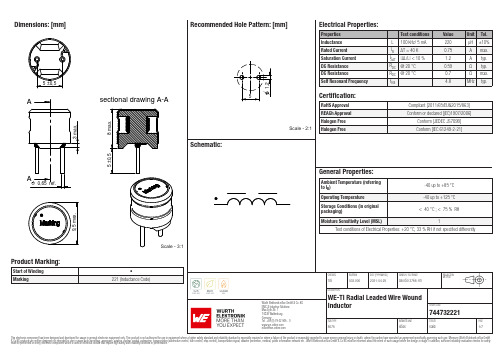
Dimensions: [mm]sectional drawing A-A744732221744732221744732221744732221T e m p e r a t u r eT T T 744732221Cautions and Warnings:The following conditions apply to all goods within the product series of WE-TI of Würth Elektronik eiSos GmbH & Co. KG:General:•This electronic component was designed and manufactured for use in general electronic equipment.•Würth Elektronik must be asked for written approval (following the PPAP procedure) before incorporating the components into any equipment in fields such as military, aerospace, aviation, nuclear control, submarine, transportation (automotive control, train control, ship control), transportation signal, disaster prevention, medical, public information network, etc. where higher safety and reliability are especially required and/or if there is the possibility of direct damage or human injury.•Electronic components that will be used in safety-critical or high-reliability applications, should be pre-evaluated by the customer. •The component is designed and manufactured to be used within the datasheet specified values. If the usage and operation conditions specified in the datasheet are not met, the wire insulation may be damaged or dissolved.•Do not drop or impact the components, the component may be damaged.•Würth Elektronik products are qualified according to international standards, which are listed in each product reliability report. Würth Elektronik does not warrant any customer qualified product characteristics beyond Würth Elektroniks’ specifications, for its validity and sustainability over time.•The customer is responsible for the functionality of their own products. All technical specifications for standard products also apply to customer specific products.Product specific:Soldering:•The solder profile must comply with the technical product specifications. All other profiles will void the warranty.•All other soldering methods are at the customers’ own risk.Cleaning and Washing:•Washing agents used during the production to clean the customer application might damage or change the characteristics of the wire insulation, marking or plating. Washing agents may have a negative effect on the long-term functionality of the product. Potting:•If the product is potted in the costumer application, the potting material might shrink or expand during and after hardening. Shrinking could lead to an incomplete seal, allowing contaminants into the core. Expansion could damage the components. We recommend a manual inspection after potting to avoid these effects. Storage Conditions:• A storage of Würth Elektronik products for longer than 12 months is not recommended. Within other effects, the terminals may suffer degradation, resulting in bad solderability. Therefore, all products shall be used within the period of 12 months based on the day of shipment.•Do not expose the components to direct sunlight.•The storage conditions in the original packaging are defined according to DIN EN 61760-2.•The storage conditions stated in the original packaging apply to the storage time and not to the transportation time of the components. Packaging:•The packaging specifications apply only to purchase orders comprising whole packaging units. If the ordered quantity exceeds or is lower than the specified packaging unit, packaging in accordance with the packaging specifications cannot be ensured. Handling:•Violation of the technical product specifications such as exceeding the nominal rated current will void the warranty.•Applying currents with audio-frequency signals might result in audible noise due to the magnetostrictive material properties. •Due to heavy weight of the components, strong forces and high accelerations might have the effect to damage the electrical connection or to harm the circuit board and will void the warranty.•Please be aware that products provided in bulk packaging may get bent and might lead to derivations from the mechanical manufacturing tolerances mentioned in our datasheet, which is not considered to be a material defect.•The temperature rise of the component must be taken into consideration. The operating temperature is comprised of ambient temperature and temperature rise of the component.The operating temperature of the component shall not exceed the maximum temperature specified.These cautions and warnings comply with the state of the scientific and technical knowledge and are believed to be accurate and reliable.However, no responsibility is assumed for inaccuracies or incompleteness.Würth Elektronik eiSos GmbH & Co. KGEMC & Inductive SolutionsMax-Eyth-Str. 174638 WaldenburgGermanyCHECKED REVISION DATE (YYYY-MM-DD)GENERAL TOLERANCE PROJECTIONMETHODTRi003.0002021-04-25DIN ISO 2768-1mDESCRIPTIONWE-TI Radial Leaded Wire WoundInductor ORDER CODE744732221SIZE/TYPE BUSINESS UNIT STATUS PAGEImportant NotesThe following conditions apply to all goods within the product range of Würth Elektronik eiSos GmbH & Co. KG:1. General Customer ResponsibilitySome goods within the product range of Würth Elektronik eiSos GmbH & Co. KG contain statements regarding general suitability for certain application areas. These statements about suitability are based on our knowledge and experience of typical requirements concerning the areas, serve as general guidance and cannot be estimated as binding statements about the suitability for a customer application. The responsibility for the applicability and use in a particular customer design is always solely within the authority of the customer. Due to this fact it is up to the customer to evaluate, where appropriate to investigate and decide whether the device with the specific product characteristics described in the product specification is valid and suitable for the respective customer application or not.2. Customer Responsibility related to Specific, in particular Safety-Relevant ApplicationsIt has to be clearly pointed out that the possibility of a malfunction of electronic components or failure before the end of the usual lifetime cannot be completely eliminated in the current state of the art, even if the products are operated within the range of the specifications.In certain customer applications requiring a very high level of safety and especially in customer applications in which the malfunction or failure of an electronic component could endanger human life or health it must be ensured by most advanced technological aid of suitable design of the customer application that no injury or damage is caused to third parties in the event of malfunction or failure of an electronic component. Therefore, customer is cautioned to verify that data sheets are current before placing orders. The current data sheets can be downloaded at .3. Best Care and AttentionAny product-specific notes, cautions and warnings must be strictly observed. Any disregard will result in the loss of warranty.4. Customer Support for Product SpecificationsSome products within the product range may contain substances which are subject to restrictions in certain jurisdictions in order to serve specific technical requirements. Necessary information is available on request. In this case the field sales engineer or the internal sales person in charge should be contacted who will be happy to support in this matter.5. Product R&DDue to constant product improvement product specifications may change from time to time. As a standard reporting procedure of the Product Change Notification (PCN) according to the JEDEC-Standard inform about minor and major changes. In case of further queries regarding the PCN, the field sales engineer or the internal sales person in charge should be contacted. The basic responsibility of the customer as per Section 1 and 2 remains unaffected.6. Product Life CycleDue to technical progress and economical evaluation we also reserve the right to discontinue production and delivery of products. As a standard reporting procedure of the Product Termination Notification (PTN) according to the JEDEC-Standard we will inform at an early stage about inevitable product discontinuance. According to this we cannot guarantee that all products within our product range will always be available. Therefore it needs to be verified with the field sales engineer or the internal sales person in charge about the current product availability expectancy before or when the product for application design-in disposal is considered. The approach named above does not apply in the case of individual agreements deviating from the foregoing for customer-specific products.7. Property RightsAll the rights for contractual products produced by Würth Elektronik eiSos GmbH & Co. KG on the basis of ideas, development contracts as well as models or templates that are subject to copyright, patent or commercial protection supplied to the customer will remain with Würth Elektronik eiSos GmbH & Co. KG. Würth Elektronik eiSos GmbH & Co. KG does not warrant or represent that any license, either expressed or implied, is granted under any patent right, copyright, mask work right, or other intellectual property right relating to any combination, application, or process in which Würth Elektronik eiSos GmbH & Co. KG components or services are used.8. General Terms and ConditionsUnless otherwise agreed in individual contracts, all orders are subject to the current version of the “General Terms and Conditions of Würth Elektronik eiSos Group”, last version available at .Würth Elektronik eiSos GmbH & Co. KGEMC & Inductive SolutionsMax-Eyth-Str. 174638 WaldenburgGermanyCHECKED REVISION DATE (YYYY-MM-DD)GENERAL TOLERANCE PROJECTIONMETHODTRi003.0002021-04-25DIN ISO 2768-1mDESCRIPTIONWE-TI Radial Leaded Wire WoundInductor ORDER CODE744732221SIZE/TYPE BUSINESS UNIT STATUS PAGE。
爱国者平板电脑使用说明书
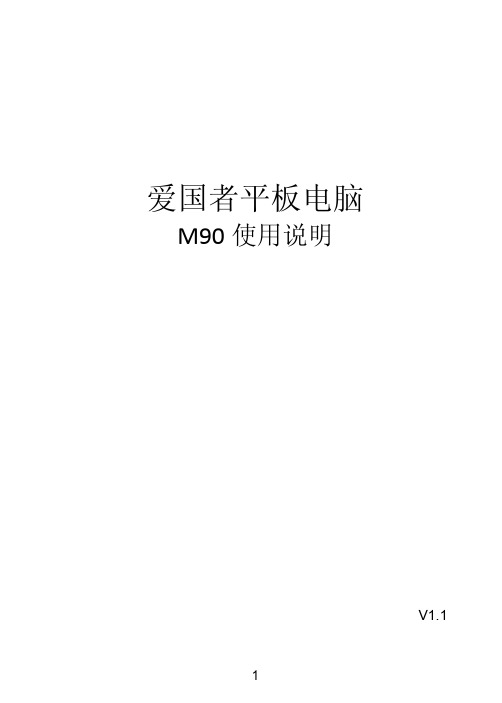
联系我们
爱国者电子 公司名称:爱国者电子科技有限公司 地址:北京市海淀区北四环西路58号理想国际大厦1006室 网址: 邮政编码:100080 阳光服务热线: 400-610-6666
5
目
录
第 一 章 认识您的 aigoPad................................................................................ 7 1.主要功能.................................................................................................................... 7 2.包装内容.................................................................................................................... 7 3.按键说明.................................................................................................................... 7 第 二 章 准备使用............................................................................................... 8 1.充电............................................................................................................................ 8 2.连接电脑传输文件..................................................................................................... 9 3.插入存储卡.................................................................................................................9 4.开/关机.................................................................................................................... 10 5.主界面...................................................................................................................... 10 6.使用虚拟键盘........................................................................................................... 11 7.使用触摸屏或按键................................................................................................... 12 第 三 章 使用您的 aigoPad.............................................................................. 12 1.无线上网.................................................................................................................. 12 2.资源管理器.............................................................................................................. 13 3.播放视频.................................................................................................................. 14 4.播放音乐.................................................................................................................. 16 5.浏览图片.................................................................................................................. 19 6.录音.......................................................................................................................... 20 7.相机.......................................................................................................................... 21 8.电子邮件.................................................................................................................. 23 9.管理应用程序.......................................................................................................... 26 10.其它功能................................................................................................................ 26 11.系统设置................................................................................................................ 27 第四章故障诊断.......................................................................................................... 29 第五章技术规格.......................................................................................................... 30
MSCR500说明书
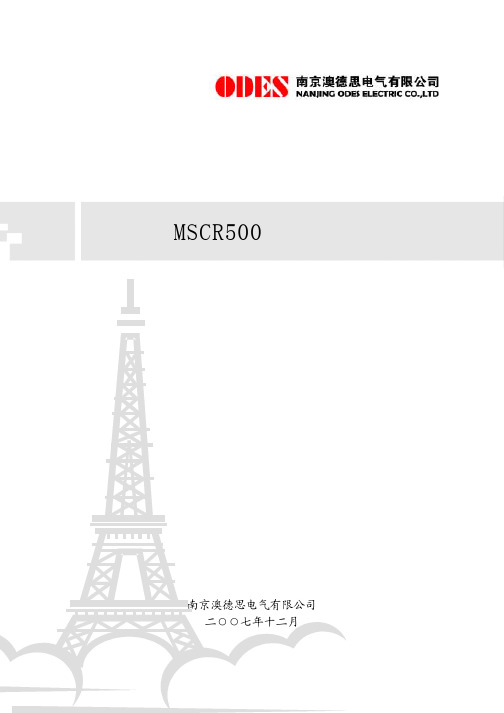
DB9 引脚定义
脚号 2 3 5 7 8
1,4,6,9
定义 接收数据 RD 发送数据 TD 信号地 GND 请求发送 RTS 允许发送 CTS/接收时钟 CLK 空脚 NC
方向 MODEM—→主机 MODEM←―主机
公共端 MODEM←—主机 MODEM—→主机
—
3、功能设置
打开机箱盖板,通过 MODEM 板上的跳线器组 S1 可以设置或修改功能、参数,具体方法下面 逐一加以说明。
2、面板显示说明
MSCR501 调制解调器的工作状态由面板上的 LED 指示灯反映,它们的状态定义见下表。
符号 CD TD RD RUN CTS
颜色 红 绿 绿 绿 绿
状态 亮 闪 闪 闪 亮
定
义
接收信号中断或电平低于门限值,告警
正在接收数据终端的数据
正在向数据终端发送数据
正常运行
关闭载频信号此灯灭
如果用 M 表示码元的调制电平数,那么信息传输速率 R 为 R=Nb ㏒ 2 M (比特---bit/s)
3
MSCR501 调制解调器
我们知道,四元(也就是四进制)码的码元是 4,这时假设码元符号的传输速率是 600Bd,则
R=1200bit/s。
但是,在发送的数据只有“0”、“1”两种状态(也就是二值逻辑)的情况下,码元符号的传输
· 循环式/问答式自适应 由于采用四线传输方式,对于循环式和问答式的数据信息是自动适应的,无需预置。
3、技术参数
传输速率 发信电平 收信电平
300/600/1200bit/s 可选 0~-18dB 分档选用 0~-40dB 自动适应
1
MSCR501 调制解调器
音频接口 数据接口 告警门限 误码率 供电电源
AIG-300系列硬件用户手册说明书
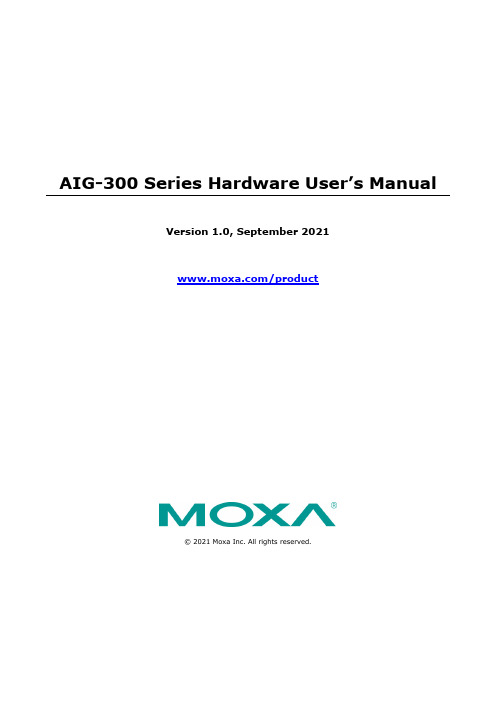
AIG-300 Series Hardware User’s ManualVersion 1.0, September 2021/product© 2021 Moxa Inc. All rights reserved.AIG-300 Series Hardware User’s Manual The software described in this manual is furnished under a license agreement and may be used only in accordancewith the terms of that agreement.Copyright Notice© 2021 Moxa Inc. All rights reserved.TrademarksThe MOXA logo is a registered trademark of Moxa Inc.All other trademarks or registered marks in this manual belong to their respective manufacturers.DisclaimerInformation in this document is subject to change without notice and does not represent a commitment on the part of Moxa.Moxa provides this document as is, without warranty of any kind, either expressed or implied, including, but not limited to, its particular purpose. Moxa reserves the right to make improvements and/or changes to this manual, or to the products and/or the programs described in this manual, at any time.Information provided in this manual is intended to be accurate and reliable. However, Moxa assumes no responsibility for its use, or for any infringements on the rights of third parties that may result from its use.This product might include unintentional technical or typographical errors. Changes are periodically made to the information herein to correct such errors, and these changes are incorporated into new editions of the publication.Technical Support Contact Information/supportMoxa AmericasToll-free: 1-888-669-2872 Tel: +1-714-528-6777 Fax: +1-714-528-6778Moxa China (Shanghai office) Toll-free: 800-820-5036Tel: +86-21-5258-9955 Fax: +86-21-5258-5505Moxa EuropeTel: +49-89-3 70 03 99-0 Fax: +49-89-3 70 03 99-99Moxa Asia-PacificTel: +886-2-8919-1230 Fax: +886-2-8919-1231Moxa IndiaTel: +91-80-4172-9088 Fax: +91-80-4132-1045Table of Contents1.Introduction ...................................................................................................................................... 1-1Model Descriptions .............................................................................................................................. 1-2 Package Checklist ............................................................................................................................... 1-2 Product Features ................................................................................................................................ 1-3 Product Specifications ......................................................................................................................... 1-3 2.Hardware Introduction...................................................................................................................... 2-1Appearance ........................................................................................................................................ 2-2 AIG-301-AZU-LX ......................................................................................................................... 2-2AIG-301 US, EU, AP, and CN Models .............................................................................................. 2-3 Dimensions ........................................................................................................................................ 2-4 AIG-301-AZU-LX ......................................................................................................................... 2-4AIG-301 US, EU, AP, and CN Models .............................................................................................. 2-4 LED Indicators .................................................................................................................................... 2-5 Reboot .............................................................................................................................................. 2-5 Reset to Default ................................................................................................................................. 2-5 Real-time Clock .................................................................................................................................. 2-5 Installation Options ............................................................................................................................. 2-6 DIN-rail Mounting ........................................................................................................................ 2-6Wall Mounting (optional) .............................................................................................................. 2-6 3.Hardware Connection Description ..................................................................................................... 3-1Wiring Requirements ........................................................................................................................... 3-2 Connecting the Power .................................................................................................................. 3-2Grounding the Unit ...................................................................................................................... 3-3 Connecting to the Network ................................................................................................................... 3-3 Connecting to a USB Device ................................................................................................................. 3-3 Connecting to Serial Ports .................................................................................................................... 3-3 Inserting the microSD Card .................................................................................................................. 3-4 Connecting to the Console Port ............................................................................................................. 3-4 Connecting the CAN Port ..................................................................................................................... 3-4 Connecting the Digital Inputs and Digital Outputs ................................................................................... 3-5 Inserting the SIM Card ........................................................................................................................ 3-5 Installing the Wi-Fi Module (US, EU, AP, and CN models only) .................................................................. 3-5 Connecting the Antennas ..................................................................................................................... 3-9 A.Regulatory Approval Statements ....................................................................................................... A-11Introduction The AIG-300 Series advanced IIoT gateways are designed for Industrial IoT applications, especially for distributed and unmanned sites in harsh operating environments. ThingsPro Edge and Azure IoT Edge software are preloaded and seamlessly integrated with the AIG-300 Series to enable easy, reliable, yet secure sensor-to-cloud connectivity for data acquisition and device management using the Azure Cloud solution. With the use of the ThingsPro Proxy utility, the device provisioning process is easier than ever. Thanks to the robust OTA function, you never have to worry about system failure during software upgrades. With the secure boot function enabled, you can enable the booting process of AIG-300 Series to prevent malicious software injection.The following topics are covered in this chapter:❒Model Descriptions❒Package Checklist❒Product Features❒Product SpecificationsModel DescriptionsThe AIG-300 Series includes the following models:•AIG-301-T-AZU-LX: Advanced IIoT gateway with Arm® Cortex™-A7 dual-core 1 GHz processor, 1 CAN port, 4 DIs, 4 DOs, ThingsPro Edge and Azure IoT Edge software, -40 to 85°C operating temperature •AIG-301-T-US-AZU-LX: Advanced IIoT gateway with Arm® Cortex™-A7 dual-core 1 GHz processor, 1 CAN port, 4 DIs, 4 DOs, USA LTE band support, ThingsPro Edge and Azure IoT Edge software, -40 to70°C operating temperature•AIG-301-T-EU-AZU-LX: Advanced IIoT gateway with Arm® Cortex™-A7 dual-core 1 GHz processor, 1 CAN port, 4 DIs, 4 DOs, Europe LTE band, ThingsPro Edge and Azure IoT Edge software, -40 to 70°Coperating temperature•AIG-301-T-AP-AZU-LX: Advanced IIoT gateway with Arm® Cortex™-A7 dual-core 1 GHz processor, 1 CAN port, 4 DIs, 4 DOs, Asia Pacific LTE band, ThingsPro Edge and Azure IoT Edge software, -40 to 70°Coperating temperature•AIG-301-T-CN-AZU-LX: Advanced IIoT gateway with Arm® Cortex™-A7 dual-core 1 GHz processor, 1 CAN port, 4 DIs, 4 DOs, ThingsPro Edge and Azure IoT Edge software, -40 to 70°C operatingtemperature•AIG-301-AZU-LX: Advanced IIoT gateway with Arm® Cortex™-A7 dual-core 1 GHz processor, 1 CAN port, 4 DIs, 4 DOs, ThingsPro Edge and Azure IoT Edge software, -20 to 85°C operating temperature •AIG-301-US-AZU-LX: Advanced IIoT gateway with Arm® Cortex™-A7 dual-core 1 GHz processor, 1 CAN port, 4 DIs, 4 DOs, USA LTE band support, ThingsPro Edge and Azure IoT Edge software, -20 to70°C operating temperature•AIG-301-EU-AZU-LX: Advanced IIoT gateway with Arm® Cortex™-A7 dual-core 1 GHz processor, 1 CAN port, 4 DIs, 4 DOs, Europe LTE band, ThingsPro Edge and Azure IoT Edge software, -20 to 70°Coperating temperature•AIG-301-AP-AZU-LX: Advanced IIoT gateway with Arm® Cortex™-A7 dual-core 1 GHz processor, 1 CAN port, 4 DIs, 4 DOs, Asia Pacific LTE band, ThingsPro Edge and Azure IoT Edge software, -20 to 70°Coperating temperature•AIG-301-CN-AZU-LX: Advanced IIoT gateway with Arm® Cortex™-A7 dual-core 1 GHz processor, 1 CAN port, 4 DIs, 4 DOs, ThingsPro Edge and Azure IoT Edge software, -20 to 70°C operatingtemperatureNOTE The CN model does not come with the LTE module preinstalled. We have tested the model with the Quectel EC20 R2.1 LTE module and recommend operating the LTE module in the -20 to 65°C temperature range.Contact Moxa’s distributor in China for more information.Package ChecklistThe package contains the following items:•AIG-300 Series advanced IIoT gateway•Power jack•DIN-rail mounting kit•Quick installation guide (printed)•Warranty cardNOTE Notify your sales representative if any of the above items are missing or damaged.NOTE The console cable is not included in the package; you need to purchase it separately.Product Features•Simplifies data acquisition and device management via the ThingsPro Edge software.•Seamless integration with ThingsPro Edge and Azure IoT Edge enables easy, reliable, yet secure cloud connectivity.•Supports easy device-provisioning with the ThingsPro Proxy utility.•Provides robust OTA function to prevent system failure during software upgrades.•Equipped with secure boot to prevent malicious software-injection attacks.Product SpecificationsNOTE The latest specifications for Moxa's products can be found at https://.2Hardware Introduction The AIG-300 Series devices are compact and rugged, making them suitable for industrial applications. The LED indicators allow you to monitor device performance and quickly identify issues, and the multiple ports can be used to connect a variety of devices. The AIG-300 Series comes with a reliable and stable hardware platform that lets you devote the bulk of your time to application development. In this chapter, we provide basic information about the device’s hardware and its various components.The following topics are covered in this chapter:❒AppearanceA IG-301-AZU-LXA IG-301 US, EU, AP, and CN Models❒DimensionsA IG-301-AZU-LXA IG-301 US, EU, AP, and CN Models❒LED Indicators❒Reboot❒Reset to Default❒Real-time Clock❒Installation OptionsD IN-rail MountingW all Mounting (optional)Appearance AIG-301-AZU-LXTop Panel ViewFront Panel ViewBottom Panel ViewAIG-301 US, EU, AP, and CN ModelsNOTE The CN model does not come with the LTE module preinstalled. Contact Moxa’s distributor in China for more information.Top Panel ViewFront Panel ViewBottom Panel ViewDimensionsAIG-301-AZU-LXAIG-301 US, EU, AP, and CN ModelsLED IndicatorsThe function of each LED is described in the table below: LED Name Status Function PWR1/PWR2 Green Power is on OffNo power SIM Green SIM2 is in use Yellow SIM1 is in useUSR Green/Yellow Green: System is operating normallyYellow: System is initializing and running initial boot-up process L1/L2/L3YellowCellular signal strength L1+L2+L3: Strong L2+L3: Normal L3: WeakW1/W2/W3YellowWLAN signal strength W1+W2+W3: Strong W2+W3: Normal W3: WeakLAN1/LAN 2 (RJ45 connector)GreenSteady on 100 Mbps Ethernet linkBlinking Data is being transmitted or received Yellow Steady on 1000 Mbps Ethernet linkBlinkingData is being transmitted or receivedOff No Ethernet connection or 10 Mbps Ethernet linkRebootTo reboot the device, press the function (FN) button for 1 second.Reset to DefaultPress and hold the function (FN) button between 7 to 9 seconds to reset the device to the factory default settings. When the reset button is held down, the USR LED will blink once every second and become steady after 7 to 9 seconds. Release the button within this period to load the factory default settings.Real-time ClockThe real-time clock is powered by a non-chargeable battery. We strongly recommend that you do not replace the lithium battery without help from a qualified Moxa support engineer. If you need to change the battery, contact the Moxa RMA service team.Installation OptionsDIN-rail MountingThe aluminum DIN-rail attachment plate is already attached to the product’s casing. To mount the device on to a DIN rail, make sure that the stiff metal spring is facing upwards and follow these steps.1.Pull down the bottom slider of the DIN-rail bracket located at theback of the unit2.Insert the top of the DIN rail into the slot just below the upperhook of the DIN-rail bracket.tch the unit firmly on to the DIN rail as shown in theillustrations below.4.Push the slider back into place.Wall Mounting (optional)The device can be mounted on to a wall using a wall-mounting kit as shown in the following illustrations.The optional wall-mounting kit is not included in the product package and should be purchased separately.Follow these steps to mount the device on to a wall:Step 1Use four screws to fasten the wall-mounting brackets on the left panel of the device.Step 2Use another four screws to mount the device on a wall or a cabinet.NOTE •Test the screw head and shank size by inserting the screws into one of the keyhole shaped apertures of the wall-mounting plates before attaching the plate to the wall.•Do not drive the screws in all the way—leave a space of about 2 mm to allow room for sliding the wall mount panel between the wall and the screws.3 Hardware Connection DescriptionIn this chapter, we describe how to connect the AIG-300 to a network and other devices.The following topics are covered in this chapter:❒Wiring RequirementsC onnecting the PowerG rounding the Unit❒Connecting to the Network❒Connecting to a USB Device❒Connecting to Serial Ports❒Inserting the microSD Card❒Connecting to the Console Port❒Connecting the CAN Port❒Connecting the Digital Inputs and Digital Outputs❒Inserting the SIM Card❒Installing the Wi-Fi Module (US, EU, AP, and CN models only)❒Connecting the AntennasWiring RequirementsIn this section, we describe how to connect various devices to the AIG-300. Be sure to read and follow these common safety precautions before proceeding with the installation of any electronic device:• Use separate paths to route wiring for power and devices. If power wiring and device wiring paths mustcross, make sure the wires are perpendicular at the intersection point.NOTEDo not run signal or communication wiring and power wiring in the same wire conduit. To avoid interference, wires with different signal characteristics should be routed separately.• You can use the type of signal transmitted through a wire to determine which wires should be keptseparate. The rule of thumb is that wiring that shares similar electrical characteristics can be bundled together.• Keep input wiring and output wiring separate.• When necessary, it is strongly advised that you label wiring to all devices in the system.Connecting the PowerConnect the power jack (in the package) to the DC terminal block (located on the top panel), and then connect the power adapter. It takes about 3 minutesfor the system to boot up. Once the system is ready, the power LEDs will light up. Both models support dual power inputs for redundancy.Grounding the UnitThere is a grounding connector on the top panel of the device. Use this connector to connect a well-grounded mounting surface, such as a metal panel. Grounding and wire routing help limit the effects of noise due to electromagnetic interference (EMI).Connecting to the NetworkThe Ethernet ports are located on the front panel of the device. The pin assignments for the Ethernet ports are shown in the following figure. If you are using your own cable, make sure that the pin assignments on the Ethernet cable connector match the pin assignments on the Ethernet port.Pin 10/100 Mbps1000 Mbps 1 Tx+ TRD(0)+ 2 Tx- TRD(0)- 3Rx+ TRD(1)+ 4 – TRD(2)+ 5 – TRD(2)- 6 Rx- TRD(1)- 7 – TRD(3)+ 8–TRD(3)-Connecting to a USB DeviceThe device comes with a USB port located on the lower part of the front panel, allowing users to connect to a device with an USB interface. The USB port uses a type-A connector.Connecting to Serial PortsThe serial ports can be configured by software for RS-232, RS-422, or RS-485. The pin assignments for the ports are shown in the following table:PinRS-232RS-422/RS-485 4wRS-485 2w1 – TxD-(A) –2 RxD TxD+(B) –3 TxD RxD+(B) Data+(B)4 DTR RxD-(A) Data-(A)5 GND GND GND6 DSR – –7 RTS – – 8CTS––Inserting the microSD CardThe device comes with a microSD socket for storage expansion. The microSD socket is located on the lower part of the front panel. To install the card, remove the screw and the protection cover to access the socket, and then insert the microSD card into the socket directly. You will hear a click when the card is in place. To remove the card, push the card in before releasing it.Connecting to the Console PortThe console port is an RS-232 port located on the top panel and can be connected to a 4-pin pin header cable. You can use this port for debugging or firmware upgrade.Pin Signal 1 TxD 2 RxD 3NC 4GNDConnecting the CAN PortThere is a CAN port in DB9 interface, located on the bottom panel. Refer to the figure on the left for detailed pin definitions.PinDefinition1 –2 CAN_L 3CAN_GND4 –5 (CAN_SHLD)6 (GND)7 CAN_H8 – 9(CAN_V+)Connecting the Digital Inputs and Digital OutputsThere are four digital inputs and four digital outputs on the top panel. Refer to the figure on the left for detailed pin definitions.Inserting the SIM CardThe device comes with a SIM card socket that allows users to install two SIM cards for cellular communication. Step 1Remove the screw on the SIM card holder cover located on the bottom panel of the device.Step 2Insert the SIM card into the socket.Make sure you insert in the right direction. To remove the SIM card, press the SIM card in to release and then you can pull out the SIM card.Installing the Wi-Fi Module (US, EU, AP, and CN models only)The optional Wi-Fi wireless module is not included in the product package and should be purchased separately. The Wi-Fi wireless module package contains the following items: • 1 x Wi-Fi module• 1 x thermal pad (25 x 10 x 1 mm) • 2 x black screws (M2.5 x 4 mm)• 2 x bronze spacers (M/F M3 x 4/M3 x 5 mm) • 1 x insulation pad • 1 x heatsinkNOTENotify your sales representative if any of the above items are missing or damaged.Follow these steps to install the Wi-Fi module for the device.1.Loosen the four screws on the right panel of your computer.2.Remove the right-side cover to expose the Mini-PCIe socket.The Wi-Fi socket is located beside the cellular module socket.3.Remove the plastic sheet on the thermal pad and stick the thermal pad on the metal surface asindicated.4.Insert the wireless module card into the socket at an angle.5.Push down the wireless module card and secure it by fastening the two black screws (M2.5x4 mm).6.Remove the plastic protection covers on the antenna connectors.7.Connect the #W1 SMA cable to the Main connector and the #W2 SMA cable to the Aux connector on thewireless module card installed.8.Stick the insulation tape on the connectors.9.Remove the two silver screws (M3x6 mm) and keep them for later use.10.Fasten the two bronze screws on to the screws on the board.11. Remove the plastic sheet on the thermal pad of the heat sink, install the heat sink pad on the module,and secure the heat sink with the two silver screws (M3 x 6 mm).12. Put back the right cover of the computer and secure it with screws.Connecting the AntennasThere are two cellular antenna connectors (C1 and C2) on the front panel ofthe device. In addition, a GPS connector is provided for the GPS module. Allthree connectors are of SMA type. Connect the antennas to these connectorsas shown below.There are two Wi-Fi antenna connectors (W1 and W2) on the top panel ofthe device. Connect the antennas on the connectors as shown below. BothW1 and W2 connectors are of RP-SMA type.A Regulatory Approval StatementsThis device complies with part 15 of the FCC Rules. Operation is subject to the followingtwo conditions: (1) This device may not cause harmful interference, and (2) this devicemust accept any interference received, including interference that may cause undesiredoperation.Class A: FCC Warning! This equipment has been tested and found to comply with the limits for a Class A digital device, pursuant to part 15 of the FCC Rules. These limits are designed to provide reasonableprotection against harmful interference when the equipment is operated in a commercial environment. This equipment generates, uses, and can radiate radio frequency energy and, if not installed and used in accordance with the instruction manual, may cause harmful interference to radio communications.Operation of this equipment in a residential area is likely to cause harmful interference in which case the users will be required to correct the interference at their own expense.European Community。
Kingbright DSAP5521 Surface Mount LED Lamp说明书

PACKAGE DIMENSIONSSELECTION GUIDENotes:1. θ1/2 is the angle from optical centerline where the luminous intensity is 1/2 of the optical peak value.2. Luminous intensity / luminous flux: +/-15%.3. Luminous intensity value is traceable to CIE127-2007 standards.AAA3528RBGS/08-093.2 x 2.8 mm Surface Mount LED LampRECOMMENDED SOLDERING PATTERN(units : mm; tolerance : ± 0.1)DESCRIPTIONSThe Hyper Red source color devices are made with AlGaInP on GaAs substrate Light Emitting DiodeThe Blue source color devices are made with InGaN Light Emitting DiodeThe Green source color devices are made with InGaN on Sapphire Light Emitting DiodeElectrostatic discharge and power surge could damage the LEDsIt is recommended to use a wrist band oranti-electrostatic glove when handling the LEDs All devices, equipments and machineries must be electrically groundedFEATURESSuitable for all SMD assembly and solder process Available on tape and reel Package: 2000 pcs / reel Moisture sensitivity level: 3 Halogen-free RoHS compliantAPPLICATIONSBacklightStatus indicatorHome and smart appliances Wearable and portable devicesHealthcare applicationsATTENTIONObserve precautions for handlingelectrostatic discharge sensitive devicesPart NumberEmitting Color (Material)Lens TypeIv (mcd) @ 20mA[2] Viewing Angle [1]Min. Typ. 2θ1/2AAA3528RBGS/08-09■ Hyper Red(AlGaInP)Water Clear55 110■ Blue (InGaN) 55 100 ■ Green (InGaN)400 500120°Notes:1. All dimensions are in millimeters (inches).2. Tolerance is ±0.2(0.008") unless otherwise noted.3. The specifications, characteristics and technical data described in the datasheet are subject to change without prior notice.4. The device has a single mounting surface. The device must be mounted according to the specifications.ABSOLUTE MAXIMUM RATINGS at T A =25°CELECTRICAL / OPTICAL CHARACTERISTICS at T A =25°CParameterSymbolEmitting Color Value UnitTyp. Max. Wavelength at Peak Emission I F = 20mA λpeak Hyper Red Blue Green 645 460 515 -nmDominant Wavelength I F = 20mA λdom[1]Hyper Red Blue Green 630 465 525 - nmSpectral Bandwidth at 50% Φ REL MAX I F = 20mA ΔλHyper Red Blue Green 28 25 35 - nmCapacitanceC Hyper Red Blue Green 35 100 45 - pFForward Voltage I F = 20mAV F [2]Hyper Red Blue Green 1.95 3.3 3.3 2.5 4 4.1 VReverse Current (V R = 5V) I R Hyper Red Blue Green - 10 50 50 µATemperature Coefficient of λpeak I F = 20mA, -10°C ≤ T ≤ 85°C TC λpeak Hyper Red Blue Green 0.14 0.04 0.05 -nm/°CTemperature Coefficient of λdom I F = 20mA, -10°C ≤ T ≤ 85°C TC λdom Hyper Red Blue Green 0.05 0.03 0.03 - nm/°CTemperature Coefficient of V F I F = 20mA, -10°C ≤ T ≤ 85°CTC V Hyper Red Blue Green-1.9 -2.9 -2.9- mV/°CNotes:1. The dominant wavelength (λd) above is the setup value of the sorting machine. (Tolerance λd: ±1nm. )2. Forward voltage: ±0.1V.3. Wavelength value is traceable to CIE127-2007 standards.4. Excess driving current and / or operating temperature higher than recommended conditions may result in severe light degradation or premature failure.ParameterSymbol ValueUnit Hyper RedBlue Green Power Dissipation P D 75 120 123 mW Reverse Voltage V R 5 5 5 V Junction Temperature T j 115115 115°C Operating Temperature T op -40 to +85 °C Storage Temperature T stg -40 to +85°C DC Forward Current I F 30 30 30 mA Peak Forward CurrentI FM [1]185 150 150 mA Electrostatic Discharge Threshold (HBM) -3000 250 450 V Thermal Resistance (Junction / Ambient) R th JA [2] 360 430 420 °C/W Thermal Resistance (Junction / Solder point)R th JS [2]200270250 °C/WNotes:1. 1/10 Duty Cycle, 0.1ms Pulse Width.2. R t h JA ,R t h JS Results from mounting on PC board FR4 (pad size ≥ 16 mm 2 per pad).3. Relative humidity levels maintained between 40% and 60% in production area are recommended to avoid the build-up of static electricity – Ref JEDEC/JESD625-A and JEDEC/J-STD-033.GREENBLUEHYPER REDTAPE SPECIFICATIONS (units : mm)REEL DIMENSION (units : mm)REFLOW SOLDERING PROFILE for LEAD-FREE SMD PROCESSNotes:1. Don't cause stress to the LEDs while it is exposed to high temperature.2. The maximum number of reflow soldering passes is 2 times.3. Reflow soldering is recommended. Other soldering methods are not recommended as they mightcause damage to the product.HANDLING PRECAUTIONSCompare to epoxy encapsulant that is hard and brittle, silicone is softer and flexible. Although its characteristic significantly reduces thermal stress, it is more susceptible to damage by external mechanical force. As a result, special handling precautions need to be observed during assembly using silicone encapsulated LED products. Failure to comply might lead to damage and premature failure of the LED. 2. Do not directly touch or handle the silicone lens surface. It may damage the internal circuitry.1. Handle the component along the side surfaces by using forceps orappropriate tools.3. Do not stack together assembled PCBs containing exposed LEDs. Impact may scratch the silicone lens 4-1. The inner diameter of the SMD pickup nozzle should not exceed the size of the LED to prevent air leaks.4-2. A pliable material is suggested for the nozzle tip to avoid scratching or damaging the LED surface during pickup. 4-3. The dimensions of the component must be accurately programmed in the pick-and-place machine to insure precise pickup and avoid damage during production.5. As silicone encapsulation is permeable to gases, some corrosive substances such as H 2S might corrode silver plating of lead frame. Special care should be taken if an LED with silicone encapsulation is to be used near suchsubstances.PACKING & LABEL SPECIFICATIONSPRECAUTIONARY NOTES1. The information included in this document reflects representative usage scenarios and is intended for technical reference only.2. The part number, type, and specifications mentioned in this document are subject to future change and improvement without notice. Before production usage customer should refer tothe latest datasheet for the updated specifications.3. When using the products referenced in this document, please make sure the product is being operated within the environmental and electrical limits specified in the datasheet. Ifcustomer usage exceeds the specified limits, Kingbright will not be responsible for any subsequent issues.4. The information in this document applies to typical usage in consumer electronics applications. If customer's application has special reliability requirements or have life-threateningliabilities, such as automotive or medical usage, please consult with Kingbright representative for further assistance.5. The contents and information of this document may not be reproduced or re-transmitted without permission by Kingbright.6. All design applications should refer to Kingbright application notes available at https:///ApplicationNotes。
RELM EPI 3101AV HF 无线电设备说明书
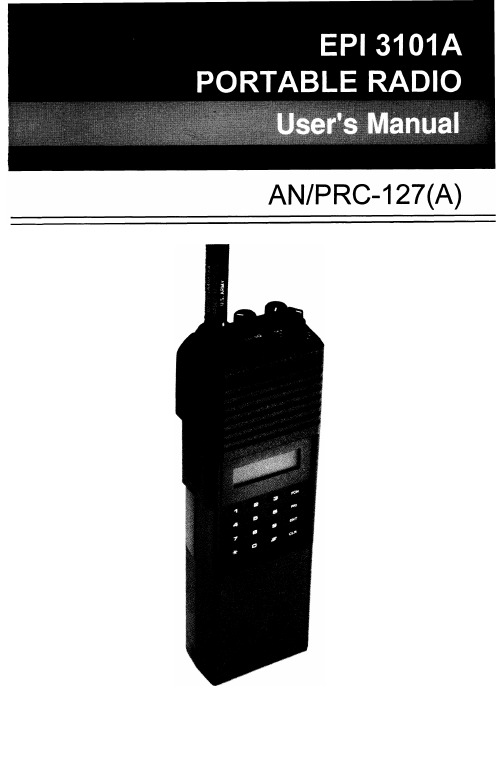
TABLE OF CONTENTS Introduction (1)Preparation For Use (2)Keyboard/Display Cover (2)Battery Installation (2)Antenna Installation (2)Radio Controls (3)Basic Operation (4)Detailed Operation (5)Display (5)Keyboard (5)Volume Control (5)Squelch Control (6)Channel Groups (6)PTT Switch (7)Code Guard Operation (8)Programming (9)Programming- Keyboard Method (9)Cloning (23)Programming From A Computer (26)Accessories (27)INTRODUCTIONThis manual covers the operation and programming procedures for RELM’s model EPI 3101AVHF Radio. The Radio provides two-way FM communication on up to 28 channels, over a frequency range of 136 to 160 MHz, with an RF output of 3 watts.This synthesized portable utilizes a microprocessor core allowing features and performance designed to meet the requirements of a commercial NDI NSUR as detailed in the Purchase Description, AN/PRC-127(A) Radio Set. Using the information in this manual will help assure optimum and proper performance from the Radio.The Radio Set consists of the EPI 3101A Radio and the following accessory items: LAAO126 Rechargeable Nickel-Cadmium Battery (2), LAA0312A Battery Charger, LAA0117 Battery Holder for 9 replaceable AA batteries, LAA0818A Flexible Antenna, LAA0203A External Speaker/ Microphone and LAA0445A Carrying Case. All of these items, except for the Radio, are shown on page 27.EPI 3101A User’s Manual1PREPARATION FOR USEKEYBOARD/DISPLAY COVERTo remove or install the Keyboard/Display Cover, remove the battery if installed. The Cover slides in grooves and latches at its bottom edge. BATTERY INSTALLATIONA.Battery packs are available as a rechargeable type (LAA0126) oras a non-rechargeable type (LAA01 17). Rechargeable battery packs can be charged separately or while attached to a radio.NOTE: For safety reasons, rechargeable battery packs are shipped uncharged or only partially charged. Therefore, a recharge-able battery pack should be properly charged before use.B.To install the battery pack, locate the center hub on the radio baseand place it in the recess of the battery pack. Position the pack at the 30” offset, seating two metal studs in their recess. Apply upward pressure to the pack while twisting the pack to its original position.The metal tab will click, locking the pack in position.C.To remove the battery pack, first turn the radio off. Then, as shownabove, push up the metal tab on the side of the case while twisting the battery pack approximately 30° and remove it from the radio.NOTE: All information programmed into the radio is maintained even when the battery pack is removed.D.Periodically check the contacts on the battery pack for dirt that mayprevent a good electrical contact with the charging base.WARNING:Do not dispose of a battery pack in fire.An explosion may occur.ANTENNA INSTALLATIONInsert the flexible helical-wound antenna (LAA0818A) into the Unit’s antenna connector and turn it clockwise until it is firmly seated.27-SEGMENT LIQUID CRYSTAL DISPLAYSPEAKERM I C R O P H O N ELCD DISPLAYK E Y B O A R D EPI 3101A User’s Manual3BASIC OPERATIONTRANSMITFunction - Used only in Programming ModeClear (Erase) - Used in Operational andSQUELCH CONTROLRotate the Squelch Control (CG-SQ) Knob clockwise from its detent (CG) position in order to hear any transmissions, regardless if they are tone or digital coded or not. This, in effect,. is the Radio’s MONITOR position. Turning the Squelch Control further clockwise until “noise” is heard permits the Volume Control to be adjusted to a desired level, even though an actual signal is not present.CHANNEL GROUPS510411312213114SELECT A GROUPGROUP NUMBER The Channel Selector knob has 14 positions. The Radio has 28 channels which are separated into two “groups” of 14 channels each. Group 01 is factory programmed for narrow channel (12.5kHz) FM reception. Channel Group 02 is programmed for wide channel (25 kHz) FMreception. Use Group 02 for proper communicationwith the original AN/PRC-127 Radio.P RESS THE #KEY on the keyboard to display the current Channel Group number. If it isn’t the desired Group, proceed to the next step.P RESS A NUMBER KEYfor the new Group number.P RESS THE ENTKEY or wait about 5 seconds; the radio returns to normal operation for the newgroup, and the channel corresponding to theChannel Selector’s position is displayed in theLCD.If an invalid number is selected (05 for example)when selecting a Channel Group, the LCD displaysnogrp05 (no Group 05) immediately if ENT ispressed, or in about 5 seconds if not pressed.Then, after 5 seconds, the radio returns to thepreviously selected group.6Rotate the Channel Selector knob to the desired channel. Please note that not all 14 channels may be programmed. Therefore, select only an authorized (programmed) channel for communication purposes.PTT SWITCHChCODE GUARD OPERATIONCode GuardTM, Tone or Digital, allows one radio or group of radios to be selectively called within a system. If the radio has been programmed with Code Guard, use the following receive and transmit instructions. CODE GUARD RECEIVETURN POWER ON by turning the Volume knobclockwise past the OFF detent.S ELECT A C ODE G UARD CHANNEL by turning theChannel Selector knob.A DJUST VOLUME by turning the Squelch knobclockwise until a rushing noise is heard, thenturning the Volume knob to a comfortable level.S ET C ODE G UARD MODE by turning the Squelchknob completely counterclockwise, past the detentto the CG position. A message will be heard onlywhen the proper Code Guard value is received.CODE GUARD TRANSMITT URN THE S QUELCH KNOB clockwise, off the detent.M ONITOR THE C ODE G UARD CHANNEL beforetransmitting.P RESS THE PTT (Push-To-Talk) switch if thechannel is not busy (signal is not present). Whenthe transmitter is activated, the LCD goes blank.R ESET THE S QUELCH KNOB to the Code Guardposition (CG) to receive only the messages withthe proper Code Guard value. During extendedtransmissions the squelch can be left open (offthe detent) until the exchange has ended.Code Guard is a trademark of BK Radio, Inc.8PROGRAMMINGThere are three different ways to program an EPI 3101A radio:A.It can be programmed and/or reviewed using its internal keyboard.This section of the manual describes that procedure.B.Another radio (MASTER) with the desired information can transferits programmed settings to the radio (SLAVE) by using a cloning cable, LAA0700. See “Cloning” on page 23.C.It can be programmed from a computer by using a special RS-232interface cable. That procedure is not described in this manual.See page 26 for more details.PROGRAMMING - KEYBOARD METHODRadios are shipped with a removable door covering the keyboard and display. Before programming or reviewing, remove the door. First, remove the battery pack if installed. Then, engaging the door just below the speaker grill, slide the door downward. Reinstall the battery pack. Make sure the battery pack is charged.1.Turn the radio on.2.Select the Channel Group to beprogrammed or reviewed.3.Press and hold the FCN key. Afterapproximately three seconds, the LCD willdisplay ---Id.4.Release the FCN key. The radio is now inthe password entry mode.5.Enter the six-digit Password Code.IMPORTANT: VVithout the correct PasswordCode, you cannot proceed with reviewingor programming. The same PasswordCode is used for both Channel Groups.New radios shipped from the factory areassigned the Password Code 000000.While entering the Password Code, thedisplay will not change, but a beep willsound for each key pressed. If thePassword Code is entered incorrectly, theradio will reset to normal operation. Tryagain, starting at step 3.EPI 3101A User’s Manual96.To keep the Password Code unchanged,press the ENT key and continue with normalradio programmingTo change the Password Code, press theFCN key and enter a new six-digit passwordcode. The’digits are now displayed as youenter them. The Password Code cancontain the digits 0 through 9, *, and #. The* is represented as a b and the # isrepresented as an A in the display.IMPORTANT: Do NOT use a 1 for the first digitof the Password Code - the radio willmalfunction. It will then require using acomputer program to correct the PasswordCode and put the radio back into normaloperating condition.If you make an errorwhile entering the newPassword Code, press the CLR key andtry again.7.Press the ENT key to store the newPassword Code and proceed to theprogramming mode. The display willchange to PROG Ch 0. The Radio is nowready for Reviewing and/or Programming. TO REVIEW GENERAL RADIO PERFORMANCE VARIABLES (CHANNEL 0):Channel 0 is the portion of the program that controls the general performance variables for each Group of 14 channels in a 28-channel radio. Thus, the Channel 0 settings for each Channel Group must be reviewed or programmed separately.NOTE: Settings listed as Group One Functions and Group Two Functions refer to reviewing or programming Function Groups,not the two Channel Groups 01 and 02.10Channel 0 Settings for each Channel Group include:Factory ProgramD e s c r i p t i o n Setting D i s p l a yID or Automatic Number Identification (ANI)’12345671234567 Transmit Timeout Timer disabled0 sec. Scan Delay Time disabled0.0 sec. Group One Functions 1-12345Battery Saver lnhibit 1-1 (See Note 3)disabled1-12345 Priority Scan Operation 1-2 &3disabled1-12345\I/ Priority Key Lockout 1-4enabled1-12345/I\\I/ Scan List Lockout 1-5enabled1-1for example, indicates that Function (l-1) is enabled and itscorresponding number(s) in the display is flashing. W h e n aFunction is disabled, its corresponding number(s) is steady. EPI 3101A User’s Manual1111.After entering the program mode,the display will show PROG Ch 0.2.Press CLR and then press the digit key(s) of the channel that needs to be reviewed. The display will show the channel to be reviewed.3.Press the FCN key. The display will show the receive frequency in MHz.4.Press the FCN key. The display will show the receive Tone Code Guard or Digital Code Guard (the value 0.0denotes carrier squelch). Digital Code Guard will be a three digit number preceded by a d in the display.DIGITAL CODEP R O G 1.Battery Saver Inhibit - If needed,press the 1 key to change the BatterySaver’s status.BATTERY SAVER ONREMINDER: If 1 is steady, theBattery Saver Inhibit is disabled, EPI 3101A User’s Manual152 & 3.4 ICHANNEL NOT CHANGEABLE SCAN LIST NOT CHANGEABLEFunctions 2 and 3 are used to definePriority Scan operation. SincePriority Scan is not available, both 2and 3 should be steady.PRI Key Lockout-When enabled (flashing) the PRI key will be locked out in the operating mode. Because the PRIORITY feature is not available, the 4 should be flashing.Scan List Lockout - VVhen enabled (flashing), the User will not be able to change the channels in the scan list. Since SCAN is not available,the 5 should be flashing.Once each function l-5 is set as desired, press ENT to store them into memory and automatically advance the program to the next section.If no changes have been entered,press FCN to advance to the next section.F.Miscellaneous Channel 0 Programming-GROUPTWO FUNCTIONSAfter Group 1 functions are set, the display will show PROG 2-12345for,I J NO RECEIVE FREQUENCY 1.Press 1, for example, and the displaywill show PROG Ch 1. This is theentry point for channel 1 values. 2.Press FCN. The display will showPROG RX and the ReceiveFrequency (in MHz) for channel 1.RX stands for Receive Frequency.If the channel has not beenprogrammed yet, the display willshow PROG RX 0.0.3.If the displayed frequency is correct,press FCN to advance to the nextvalue.To initially program the frequency orif a new frequency is desired, pressCLR followed by the digits of thedesired frequency from left to right.Then press ENT to store this , frequency and automatically advance to the next value.See Table 1 on page 18 for properfrequency increments.EPI 31OlA Usefs Manual17lOkHz(O-9)1kHz(0,2 or5)1kHz(O or 5)ITable 1. Proper Frequency Increments.184.After the Receive Frequency is set,the upper part of the display willshow PROG RX CG. This is theCode Guard value for Channel 1receive. Note: 0.0 indicates carriersquelch operation.If the displayed value is correct, pressFCN to advance to the next value.If a new value is desired, press theCLR key to reset the display to 0.0.Tone Code Guard is entered directly,using the digit keys (0 through 9).See pages 21 and 22 for properCode Guard values.Digital Code Guard is entered byfirst pressing CLR, then the # key,causing the letter d to appear,7xSELECTING A TONE CODE GUARDThe Tone Code Guard system (CTCSS) may be set for any frequency in the range of 67 to 250.3 Hz. However, since most systems adhere to the Electronic Industry Association (EIA) standards, tones should be selected from the following EIA list.In order to insure optimum performance tone selection for use on the same radio frequency (RF) channel or adjacent channels in the same coverage area should be made from one of the Groups A, B, or C as much as possible. RELM guarantees optimum receiver performance only if tone frequencies below 220 Hz are chosen.GROUP A GROUP B GROUP C67.0 77.0 88.5 *100.0 107.2 114.8 123.0 131.8 141.3*151.471.9146.274.4 162.282.5156.779.7 173.894.8167.985.4 186.2103.5“179.991.5 203.5100.9192.8218.1*118.8210.7233.6127.3225.7250.3136.5241.8*50/60 Hz power distribution systems could cause falsing.The assignments in a given area shall be made from one of the Groups A, B, or C as much as possible.EPI 3101A User’s Manual21SELECTING A DIGITAL CODE GUARDCodes for the Digital Code Guard system (CDCSS) may be chosen from the following list. For the performance or compatibility of Digital Code Guard systems, it is recommended that an operational test be made on the intended system before wholesale assignments are made.In some cases, either one or both the transmit and receive codes will require an inverted code* to operate with existing systems. This can be done during the code programming of the system.Usually, systems using direct unit to unit transmission (systems without mobile relays, repeaters, remote control, etc.) may use codes from the table. Systems with relays, etc. may use code variations for system control and operational efficiency. The system operator or engineer should be consulted regarding the operational requirement on such systems.023065 131 172 251 331 412 466 612 703 025071132 174 261 343 413 503 624 712 026072 134 205 263 346 423 506 627 723 031073 143 223 265 351 431 516 631 731 032074 152 226 271 364 432 532 632 732 043114 155 243 306 365 445 546 654 734 047115 156 244 311 371 464 565 662 743 051116 162 245 315 411 465 606 664 754 054125 165*NOTE: Inverted code is displayed with a "-" following the Digital Code’s value. See page 20 for an example.2289Press the * key on the MASTERradio keyboard. The display will flashPROG signifying that the radio isready to download its program to theCLONE.Press the FCN key on the MASTERradio keyboard. The program in theMASTER will then be downloadedto the CLONE. The CLONE willautomatically send back the programto the MASTER to verify a successfulcloning.10. If the download was successful, theMASTER’s display will resumeflashing PROG.A.To clone the other ChannelGroup, power down both radiosand go to Step 3, changing theChannel Group as required.B.If finished cloning, power downthe CLONE and disconnect thecloning cable. Normal radiooperation will occur on theCLONE’s next power up.11. If the download was not successful,the MASTER will display FAIL andmultiple beeps will follow. Failure ofdownloading can be due to:A. Improper connectionB.Failure to power up CLONEC.CLONE set in the programmingmodeNOTE: To stop the FAIL mode,press CLR, power down both radiosand try again, starting at step 1 onpage 23.24SPECIAL CLONING INSTRUCTIONSIt is possible to change Channel 0 values on the MASTER radio, hold them in a temporary memory, and download them to the CLONE without actually entering them into the permanent memory of the MASTER. This is convenient if sequential identification numbers are used to identify a series of portables in a radio system. Assuming that the frequencies,Code Guard values, and other CH 0 values are common for all radios in the system, but that the radio identification number should be unique to each radio, the following method would be used to clone additional radios for the system:123456Program the MASTER with allfrequencies, Code Guard values andChannel 0 values that will becommon to all radios.Advance the display to show theMASTER’s ID number (for example100)Press CLR; press 1,2, and 5.125 isnow only in temporary memory.Press *, connect the cloning cable tothe CLONE radio and download bypressing FCN. ID number 125 isnow stored in permanent memory ofthe CLONE.After download, press CLR.Disconnect the CLONE. TheMASTER radio display will showthat 125 is still being held in thetemporary memory of the MASTER.Press PRI. This will increment theID number one digit to 126.NOTE: Any new number can be entered at this point by pressingCLR and using the digit keys toenter the new number.EPI 3101A User’s Manual 257.Press *. Connect the cloning cableto the next CLONE radio anddownload by pressing FCN.8.Any number of radios can be codedwith different or sequential IDnumbers using this technique. TheID number in the permanent memoryof the MASTER will remainunchanged as 300.PROGRAMMING FROM A COMPUTERProgramming the radio from an IBM compatible computer, using the LAA0725 Interface Cable, is covered in a separate programming manual. The manual is included with the programming software. Contact RELM Communications, Inc. to order the interface cable and software. Specify the program is for the EPI 3101A Radio.26Helical-wound flexible antenna that covers the entire range of frequencies that can be programmed into the EPI 3101A Radio.LAA0445A Carrying CaseThis textile case is built to provide proper protection while keeping the radio at your side.LAA0203A Speaker/MicrophoneThis light weight speaker/microphone clips securely to collar or lapel, offering the convenience of easy communications without removing the radio from your belt. To install the LAA0203A:1.Lift away the protective cover from the Accessory connector andEarphone jack. See Radio’s side view on page 3 for theirlocation. The protective cover can not be completely removedsince it is permanently attached near the flexible antenna’sconnector.2.Carefully install the Speaker/Microphone’s connector assemblyinto the Accessory and Earphone connectors.3.Screw in the assembly’s retaining bolt until finger tight. Do notovertighten.NOTE: VVhen the LAA0203A is removed, the protective cover should be reinstalled so that the various electricalconnections are not exposed to dust, dirt, rain, etc.28RELM Communications, Inc. 7505 Technology Drive West Melbourne, FL 32904 Telephone: (407) 984-1414 FAX: (407) 676-4403。
爱国者网络电子书W618使用说明

5. 不可抗力:所有地震、火灾等自然灾害或意外事 故(被盗、丢失等)等不可抗力因素引起的设备不 能正常工作或部件损坏及故障。
6. 因使用自编或第三方软件导致产品不能正常工作 7. 计算机病毒感染导致产品不能正常工作。 8. 下述违章操作造成的产品故障: ---带电插拔主机电源或其它附属设备。 ---自行拆卸、修理、安装。 ---自行性能升级。 ---使用指定之外的零件、附属品、消耗品。
5
爱国者网络电子书
12. 长时间阅读电子书时,请注意保护视力; 13. 本手册及相关软件随时更新,恕不另行通知。
如发现说明书与实物不符,请以实物为准。 权利声明 版权 本说明书的所有版权属于爱国者电子科技有限公 司。 本说明书未经过爱国者电子科技有限公司明确的书 面许可,任何人不得为任何其他目的、以任何形式 或手段使用、复制或传播本说明书的任何部分。 本说明书对应产品上预装的操作系统和任何应用软 件均受相关著作权法律法规、国际公约以及用户许 可协议/条款的保护,仅许可您在其预装或所依附的 硬件产品上使用,不得复制、修改、编译、分发、 分许可、出租或以其它方式转让或变相非法使用。 商标 爱国者相关标识是爱国者电子科技有限公司的注册 商标;其它公司的公司名称、产品名称或者服务名 称也可能是其它公司的注册商标,无论是否在产品 上或者本说明书中逐一注明和 ® 标记,均受相关 商标法律法规、国际公约的保护。
近年来,随着云计算、三网融合、物联网等新 技术的逐步普及,爱国者电子也顺势发布了全新的 战略体系,公司将全面向数字产品及解决方案供应 商转型。爱国者电子总裁兼 CEO 曲敬东表示,爱国 者一直坚持自主创新,坚持自主品牌,在中国市场 拥有强大的品牌影响力和良好的市场口碑。未来, 爱国者将凭借强大的品牌号召力、创新的研发产 品 体系和对中国市场的深刻了解,把握消费电子市场 变革的大好机遇,实现高速增长,成为国人喜爱的、 受人尊重的、业界一流的国际化高科技企业。
爱国者MP3a2说明书(囧)

爱你一万年
9、请不要将播放器放在直射阳光下,远离高温和低温环境; 10、请不要剧烈震动或撞击播放器; 11、为了保护听力,请不要将音量调的太高(医生指出,长时间使用较大音量
收听会损伤听者的听,与实际产品可能不同,请以产品本身
开/关机..................................................................................................................... 10 锁定……………………………………………………………………………….10 电源复位 .................................................................................................................. 10 连接电脑及数据文件传输...................................................................................... 11 音量调节 .................................................................................................................. 11 电池 .......................................................................................................................... 11 音乐播放 ..................................................................................................................... 11 使用USB及充电 ......................................................................................................... 12 使用USB .................................................................................................................. 12 充电 .......................................................................................................................... 12 常见问题解答 ............................................................................................................. 12 产品规格 ..................................................................................................................... 13 服务条款 ..................................................................................................................... 15 环保说明 ..................................................................................................................... 20
HDSP-5503-II000中文资料

14.2 mm (0.56 inch)Seven Segment Displays Technical DataFeatures• Industry Standard Size • Industry Standard Pinout 15.24 mm (0.6 in.) DIP Leads on 2.54 mm (0.1 in.) Centers • Choice of ColorsAlGaAs Red, High Efficiency Red, Yellow, Green, Orange • Excellent Appearance Evenly Lighted Segments Mitered Corners on Segments Gray Package Gives Optimum Contrast±50° Viewing Angle • Design FlexibilityCommon Anode or Common CathodeSingle and Dual Digits Right Hand Decimal Point ±1. Overflow Character• Categorized for Luminous IntensityYellow and Green Categorized for ColorUse of Like Categories Yields a Uniform Display • High Light Output • High Peak Current• Excellent for Long Digit String Multiplexing • Intensity and Color Selection OptionSee Intensity and ColorSelected Displays Data Sheet • Sunlight Viewable AlGaAsDescriptionThe 14.2 mm (0.56 inch) LED seven segment displays aredesigned for viewing distances upto 7 metres (23 feet). Thesedevices use an industry standard size package and pinout. Both the numeric and ±1 overflow devices feature a right hand decimalpoint. All devices are available as either common anode or common cathode.Orange AlGaAs Red HERYellowGreen Package HDSP-HDSP-[1]HDSP-[1]HDSP-HDSP- DescriptionDrawingH401H151550157015601Common Anode Right Hand Decimal A H403H153550357035603Common Cathode Right Hand Decimal B H157550757075607Common Anode ±1. Overflow C H158550857085608Common Cathode ±1. OverflowD K401552157215621Two Digit Common Anode Right Hand DecimalE K403552357235623Two Digit Common Cathode Right Hand DecimalFDevicesNote:1. These displays are recommended for high ambient light operation. Please refer to the HDSP-H10X/K12X AlGaAs and HDSP-555X HER data sheet for low current operation.HDSP-K40x Series HDSP-550x Series HDSP-552x Series HDSP-560x Series HDSP-562x Series HDSP-570x Series HDSP-572x Series HDSP-H15x Series HDSP-H40x SeriesThese displays are ideal for most applications. Pin for pin equivalent displays are alsoavailable in a low current design.The low current displays are idealfor portable applications. For additional information see the Low Current Seven Segment Displays data sheet.Part Numbering SystemNotes:1. For codes not listed in the figure above, please refer to the respective datasheet or contact your nearest Agilent representative for details.2. Bin options refer to shippable bins for a part number. Color and Intensity Bins are typically restricted to 1bin per tube (exceptions may apply). Please refer to respective datasheet for specific bin limit information.5082 -X X X X-X X X X X HDSP-X X X X-X X X X XMechanical Options [1]00: No Mechanical Option Color Bin Options [1,2]0: No Color Bin LimitationMaximum Intensity Bin [1,2]0: No Maximum Intensity Bin Limitation Minimum Intensity Bin [1,2]0: No Minimum Intensity Bin Limitation Device Configuration/Color [1]1: Common Anode 3: Common CathodeDevice Specific Configuration [1]Refer to Respective DatasheetPackage [1]H: 14.2 mm (0.56 inch) Single Digit Seven Segment DisplayFUNCTIONPIN AB CDEF1CATHODE e ANODE e CATHODE c ANODE cE CATHODE NO. 1 E ANODE NO. 12CATHODE d ANODE d ANODE c, d CATHODE c, d D CATHODE NO. 1 D ANODE NO. 13ANODE [3]CATHODE [4]CATHODE b ANODE bC CATHODE NO. 1 C ANODE NO. 14CATHODE c ANODE c ANODE a, b, DP CATHODE a, b, DP DP CATHODE NO. 1DP ANODE NO. 15CATHODE DP ANODE DP CATHOPDE DP ANODE DE E CATHODE NO. 1 E ANODE NO. 26CATHODE b ANODE b CATHODE a ANODE aD CATHODE NO. 2 D ANODE NO. 27CATHODE a ANODE a ANODE a, b, DP CATHODE a, b, DP G CATHODE NO. 2G ANODE NO. 28ANODE [3]CATHODE [4]ANODE c, d CATHODE c, d C CATHODE NO. 2 C ANODE NO. 29CATHODE f ANODE f CATHODE d ANODE d DP CATHODE NO. 2DP ANODE NO. 210CATHODE g ANODE g NO PINNO PINB CATHODE NO. 2 B ANODE NO. 211 A CATHODE NO. 2 A ANODE NO. 212 F CATHODE NO. 2 F ANODE NO. 213DIGIT NO. 2 ANODE DIGIT NO. 2 CATHODE 14DIGIT NO. 1 ANODE DIGIT NO. 1 CATHODE 15 B CATHODE NO. 1 B ANODE NO. 116 A CATHODE NO. 1 A ANODE NO. 117G CATHODE NO. 1G ANODE NO. 118F CATHODE NO. 1 F ANODE NO. 1NOTES:1. ALL DIMENSIONS IN MILLIMETRES (INCHES).2. ALL UNTOLERANCED DIMENSIONS ARE FOR REFERENCE ONLY.3. REDUNDANT ANODES.4. REDUNDANT CATHODES.5. FOR HDSP-5600/-5700 SERIES PRODUCT ONLY.Package DimensionsInternal Circuit DiagramNotes:1. See Figure 2 to establish pulsed conditions.2. Derate above 46°C at 0.54 mA/°C.3. See Figure 7 to establish pulsed conditions.4. Derate above 53°C at 0.45 mA/°C.5. See Figure 8 to establish pulsed conditions.HER/Orange HDSP-5500AlGaAs Red HDSP-H40x Yellow Green HDSP-H150HDSP-K40x HDSP-5700HDSP-5600 Description SeriesSeriesSeriesSeriesUnits Average Power per Segment or DP 9610580105mW Peak Forward Current per 160[1]90[3]60[5]90[7]mA Segment or DPDC Forward Current per Segment or DP 40[2]30[4]20[6]3018]mA Operating Temperature Range -20 to +100[9]-40 to +100°C Storage Temperature Range -55 to +100°C Reverse Voltage per Segment or DP 3.0V Lead Solder Temperature for 3 Seconds 260°C(1.60 mm [0.063 in.] below seating plane)Absolute Maximum Ratings6. Derate above 81°C at 0.52 mA/°C.7. See Figure 9 to establish pulsed conditions.8. Derate above 39°C at 0.37 mA/°C.9. For operation below -20°C, contact your local Agilent components sales office or an authorized distributor.Electrical/Optical Characteristics at T A = 25°CAlGaAs RedDeviceSeriesHDSP- Parameter Symbol Min.Typ.Max.Units Test Conditions Luminous Intensity/Segment[1,2,5]I V9.116.0mcd I F = 20 mA(Digit Average)1.8I F = 20 mAForward Voltage/Segment or DP V F V2.03.0I F = 100 mAH15XPeak WavelengthλPEAK645nmDominant Wavelength[3]λd637nmReverse Voltage/Segment or DP[4]V R 3.015V I R = 100 µATemperature Coefficient of∆V F/°C-2mV/°CV F/Segment or DPThermal Resistance LED Junction-RθJ-Pin400°C/W/to-Pin SegHigh Efficiency RedDeviceSeriesHDSP- Parameter Symbol Min.Typ.Max.Units Test Conditions9002800I F = 10 mA Luminous Intensity/Segment[1,2,6]I Vµcd(Digit Average)3700I F = 60 mA Peak:1 of 6 dfForward Voltage/Segment or DP V F 2.1 2.5V I F = 20 mA 55XXPeak WavelengthλPEAK635nmDominant Wavelength[3]λd626nmReverse Voltage/Segment or DP[4]V R 3.030V I R = 100 µATemperature Coefficient of∆V F/°C-2mV/°CV F/Segment or DPThermal Resistance LED Junction-RθJ-Pin345°C/W/to-Pin SegYellowDeviceSeriesHDSP- Parameter Symbol Min.Typ.Max.Units Test Conditions6001800I F = 10 mA Luminous Intensity/Segment[1,2]I Vµcd(Digit Average)2750I F = 60 mA Peak:1 of 6 dfForward Voltage/Segment or DP V F 2.1 2.5V I F = 20 mA 57XXPeak WavelengthλPEAK583nmDominant Wavelength[3,7]λd581.5586592.5nmReverse Voltage/Segment or DP[4]V R 3.040V I R = 100 µATemperature Coefficient of∆V F/°C-2mV/°CV F/Segment or DPThermal Resistance LED Junction-RθJ-Pin345°C/W/to-Pin SegOrangeDeviceSeriesHDSP- Parameter Symbol Min.Typ.Max.Units Test Conditions Luminous Intensity/Segment I V 2.37mcd I F = 10 mA(Segment Average)[1,2]Forward Voltage/Segment or DP V F 2.1 2.5V I F = 20 mAPeak WavelengthλPEAK600nm H40x Dominant Wavelength[3]λd603nm I F = 10 mA K40x Reverse Voltage/Segment or DP[4]V R 3.030V I R = 100 µA Temperature Coefficient of∆V F/°C-2mV/°CV F/Segment or DPThermal Resistance LED Junction-RθJ-Pin345°C/W/to-Pin SegDeviceSeries HDSP-ParameterSymbol Min.Typ.Max.UnitsTest Conditions 9002500I F = 10 mALuminous Intensity/Segment [1,2]I Vµcd(Digit Average)`3100I F = 60 mA Peak:1 of 6 df Forward Voltage/Segment or DPV F 2.1 2.5V I F = 10 mA56XXPeak Wavelength λPEAK 566nm Dominant Wavelength [3,7]λd 571577nm Reverse Voltage/Segment or DP [4]V R 3.050V I R = 100 µATemperature Coefficient of ∆V F /°C -2mV/°C V F /Segment or DPThermal Resistance LED Junction-R θJ-Pin345°C/W/to-PinSegHigh Performance GreenNotes:1. Device case temperature is 25°C prior to the intensity measurement.2. The digits are categorized for luminous intensity. The intensity category is designated by a letter on the side of the package.3. The dominant wavelength, λd , is derived from the CIE chromaticity diagram and is that single wavelength which defines the color of the device.4. Typical specification for reference only. Do not exceed absolute maximum ratings.5. For low current operation, the AlGaAs HDSP-H10X series displays are recommended. They are tested at 1 mA dc/segment and are pin for pin compatible with the HDSP-H15X series.6. For low current operation, the HER HDSP-555X series displays are recommended. They are tested at 2 mA dc/segment and are pin for pin compatible with the HDSP-550X series.7. The Yellow (HDSP-5700) and Green (HDSP-5600) displays are categorized for dominant wavelength. The category is designated by a number adjacent to the luminous intensity category letter.AlGaAs RedFigure 2. Maximum Tolerable Peak Current vs. Pulse Duration – AlGaAs Red.Figure 1. Maximum Tolerable Peak Current vs.Pulse Duration – Red.Figure 3. Maximum Allowable DC Current vs.Ambient Temperature.Figure 4. Forward Current vs.Forward Voltage.HER, Yellow, Green, OrangeFigure 7. Maximum Tolerable Peak Currentvs. Pulse Duration – HER, Orange.Figure 8. Maximum Tolerable Peak Current vs. Pulse Duration – Yellow.Figure 5. Relative Luminous Intensity vs. DC Forward Current.Figure 6. Relative Efficiency (Luminous Intensity per Unit Current) vs. Peak Current.I D C M A X . – M A X I M U M D C C U R R E N T P E R S E G M E N T – m AT A – AMBIENT TEMPERATURE – °C 5030102051525354045I F – F O R W A R D C U R R E N T P E R S E G M E N T – m AV F – FORWARD VOLTAGE – VR E L A T I V E L U M I N O U S I N T E N S I T Y (N O R M A L I Z E D T O 1 A T 20 m A )I F – FORWARD CURRENT PER SEGMENT – mA204010305152535ηP E A K – N O R M A L IZ E D R E L A T I V E E F F I C I E N C YI PEAK – PEAK FORWARD CURRENTPER SEGMENT – mA40051015202530352010090807060504030T – AMBIENT TEMPERATURE – °C AI M A X – M A X I M U M D C C U R R E N T P E R S E G M E N T – m AD C 4550110120Figure 11. Forward Current vs.Forward Voltage.Figure 9. Maximum Tolerable PeakCurrent vs. Pulse Duration – Green.Figure 10. Maximum Allowable DC Current vs.Ambient Temperature.Figure 12. Relative LuminousIntensity vs. DC Forward Current.Figure 13. Relative Efficiency (Luminous Intensity per Unit Current) vs. Peak Current.Electrical/OpticalFor more information onelectrical/optical characteristics,please see Application Note 1005.Contrast EnhancementFor information on contrastenhancement please see Application Note 1015.Soldering/CleaningCleaning agents from the ketone family (acetone, methyl ethyl ketone, etc.) and from thechlorinated hydrocarbon family(methylene chloride, trichloro–ethylene, carbon tetrachloride,etc.) are not recommended for cleaning LED parts. All of these various solvents attack or dissolve the encapsulating epoxies used to form the package of plastic LED parts.For information on soldering LEDs please refer to Application Note 1027.I F – F O R W A R D C U R R E N T P E R S E G M E N T – m AV F – FORWARD VOLTAGE – VR E L A T I V E L U M I N O U S I N T E N S I T Y (N O R M A L I Z E D A T 10 m A )I F – DC FORWARD CURRENT – mAηV – R E L A T I V E E F F I C I E N C Y (N O R M A L I Z E D T O 1 A T 10 m A P E R S E G M EN T )0.6I PEAK – PEAK FORWARD CURRENTPER SEGMENT – mA902070801001.61.41.31.10.90.860504030100.71.01.21.5HDSP-H15x IV Bin Category Min.Max.K 9.2016.90L 13.8025.30M 20.7038.00N 31.1056.90O 46.6085.40Intensity Bin Limits (mcd)AlGaAs RedHDSP-550x/552x IV Bin Category Min.Max.E 0.91 1.67F 1.37 2.51G 2.05 3.76H 3.08 5.64I 4.628.64J 6.9312.70K 10.3919.04HERHDSP-570x/572xIV Bin Category Min.Max.D 0.61 1.11E 0.91 1.67F 1.37 2.51G 2.05 3.76H 3.08 5.64I 4.628.64J 6.9312.70K 10.3919.04YellowHDSP-560x/562x IV Bin Category Min.Max.E 0.91 1.67F 1.37 2.51G 2.05 3.76H 3.08 5.64I 4.618.46GreenColor CategoriesNote:All categories are established for classification of products. Products may not be available in all categories. Please contact your Agilent representatives for further clarification/information.10HDSP-H40x/K40x IV Bin Category Min.Max.B 0.77 1.17C 0.95 1.45D 1.19 1.82E 1.49 2.27F 1.85 2.89G 2.32 3.54H 2.904.43Orange元器件交易网元器件交易网/semiconductorsFor product information and a complete list ofdistributors, please go to our web site.For technical assistance call:Americas/Canada: +1 (800) 235-0312 or(408) 654-8675Europe: +49 (0) 6441 92460China: 10800 650 0017Hong Kong: (+65) 271 2451India, Australia, New Zealand: (+65) 271 2394Japan: (+81 3) 3335-8152(Domestic/Interna-tional), or 0120-61-1280(Domestic Only)Korea: (+65) 271 2194Malaysia, Singapore: (+65) 271 2054Taiwan: (+65) 271 2654Data subject to change.Copyright © 2002 Agilent Technologies, Inc.Obsoletes 5988-0383ENJanuary 17, 20025988-4273EN。
爱国者 F5050数码相框 说明书
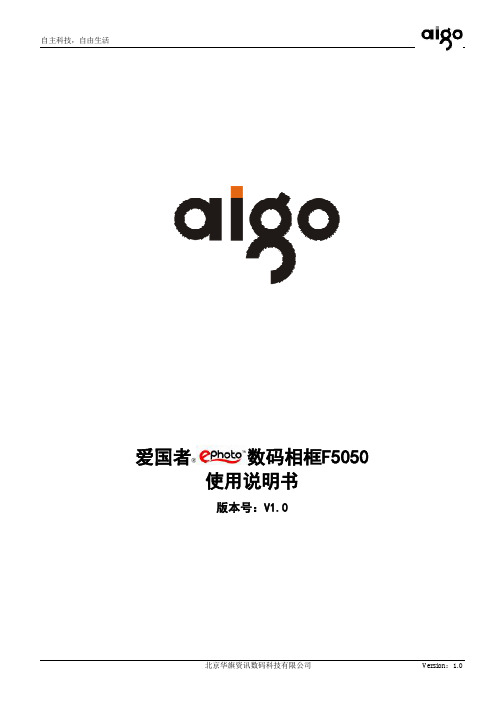
爱国者®数码相框F5050使用说明书感谢您使用本公司提供的多媒体数码相框。
使用时请先阅读本说明书,并妥善保存以备日后查用。
1. 请阅读指示。
2. 请保管指示。
3. 请注意警告事项。
4. 请遵照指示。
5. 请勿在靠近水的地方使用本设备。
警告:“为降低发生火灾或电击的风险, 请勿将此产品暴露在雨水或潮湿的环境中”。
6. 请用柔软的干布擦干净。
如果还不干净,请参照" 注意事项" 中更进一步的指示。
7. 切勿堵住任何的通风孔,请按照厂商的指示安装。
8. 请勿靠近,如散热器、热记录器、火炉或其他任何易于产生热量的仪器( 如扩音器) 的地方安装本设备。
9. 保护电源线的插头、插座及其他与设备连接部位,免受行人践踏或物品挤压。
务必将电源插座靠近设备,这样方便使用。
10. 请使用制造商所指定之装置/附件。
11. 请使用制造商或经销商认可的推车、支架、货架运送及摆放本设备,在移动堆载本设备的推车时请使用警告,避免设备翻落造成损害。
12. 在发生雷电的天气或长期不使用时,请将电源插头拔出。
13. 请专业人员来检修。
当设备受损时,如电源线或插头损坏、被液体溅到或是物体落在设备上、设备被雨淋、受潮或掉到地上不能正常工作时,必须接受维修。
EMC/EMI本产品经过测试被认为符合FCC 第15条B 类数字设备的规定。
这些规定是为防止家用设备安装使用中产生的危险干扰而设。
(1)本产品不应对其他设备产生有害的干扰。
(2)本产品应不被其他设备产生的正常频率所干扰或产生误操作。
加拿大用户:本B 类数字设备符合加拿大ICES-003 标准。
重要的安全指示注意事项:1、本机属易碎产品,使用时请放置于相对平整的地方,不能承受因跌落而导致的碰撞。
2、本机不能防潮或抗潮,受潮或液体溅入易损坏本机。
3、本机的屏幕(LCD面板)是由玻璃制成,受到异常外力或锐器的作用易损坏。
4、本机为液晶显示,请勿随意按压屏幕,以免屏幕破损。
R5506产品说明书

3调 整 播 放 音 量
按主机正面的音量键 调节播放 音量,音量调节范围为 00~30。
/下一曲 (快进 /快退 ) 4 选择上一曲 选择上一曲/ 下一曲( 快进/ 快退) 1) 向下一曲 (快进)
短按下一曲/快进键,选择下一个录音或音乐文件。 长按下一曲/快进键,在音乐文件内快速前进。
2) 向前一曲 (快退)
录
2. 暂停录音/停止录音..... 17 3. 设定工作目录.............. 17 4. 选择录音品质.............. 18 5. 录音品质对照表.......... 18 6. VOR 声控录音..............20 7. 录音模式...................... 20 8. 外接麦克风录音.......... 21 四、连接计算机 1. R5506 连接计算机........ 21 2. 上传下载文件.............. 22 3. 与计算机断开连接...... 22 4. 故障诊断.......................23 5. 疑难解答.......................25 6. 技术规格.......................26 七、服务条款 27
•20•
8 外 接 麦 克 风 录 音
在停止状态,把外置 MIC 插入麦克/线录口中,R5506 会 自动切换到外置麦克风模式。 注:选择外置麦克风后,内置麦克风将被自动关闭。
1 R5506 连接计算机
为了能从计算机上下载和上传文件, 请用随机配备的 USB 连接线连接 PC 的 USB 插口与 R5506,连接后将 自动开机。 首次连接,电脑会先提示创建驱动程序信息库、找到 新硬件等信息后,即可自动检测到R 5506。此时显示屏 显示如右图,表明连接成功。
厚德5553系列适应锐音喇叭安装说明书

5553 Series Adaptatone Millennium Speaker Installation SheetUL Listed audible signaling appliances that are designed toaccept system audio input levels of 25 or 70 VRMS. They aredesigned to be used in conjunction with compatible controlequipment for high intelligibility reproduction of audibleemergency and protective signals as well as voice messages.They comply with the requirements of UL Standard 1480. Thespeakers are suitable for outdoor use with a UL 1480 wetlocations rated enclosure.The speakers include a supervisory capacitor and are suitablefor installation in systems employing supervised circuitry(25 V / 70.7 V). Maximum supervised circuit voltage is 24 VDC.Speaker direction and the output level are easily adjustable.Output wattage is easily adjusted by an internal rotary switch.Additionally, the Adaptatone series are UL Listed as audiblesignal appliances for use in the hazardous locations shown inTable 1.Table 1: Hazardous locations specifications [1]Model [2] RatedambientHazardous locations Temp. code5553-25/70-G 5553-25/70-R 40°C Class I, Div. 2, Groups A, B,C, DT4A (120˚C)Class II, Div. 2, Groups F, GClass III, Div. 1 and 2T5 (100˚C)[1] Hazardous locations and variable ambient conditions apply only where UL listings are accepted.[2] The letter suffix in model numbers indicates the color.G = Green, R = Red.Figure 1: Speaker dimensionsInstallationThe Adaptatone speaker may be mounted to any flat surface or may be used as a freestanding unit mounted to a rigid pipe. The device must be installed in accordance with the latest edition of the National Electrical Code or other regulations applicable to the country and locality of installation and by a trained and qualified electrician.WARNINGS•Explosion hazard. Substitution of components may impair suitability for Class I, Division 2.•Explosion hazard. Do not disconnect equipment unless power has been switched off or the area is known to benonhazardous.•Fire and shock hazard. Wire the unit only as described on this installation sheet.Note: This apparatus is suitable for use in Class I, Division 2, Groups A, B, C and D, Class II, Division 2, Groups F and G, Class III, Division 1 and 2.1. Mount the speaker as shown in Figure 2, using one of thefollowing methods.Flat surface mounting. Secure the unit to the mountingsurface using the four mounting holes in the mountingplate on the rear of the signal box. Use #10 × 3 in.(76 mm) wood screws (furnished loose) or other hardware(not supplied) suitable for the mounting surface.— or —© 2014 UTC Fire & Security Americas Corporation, Inc. 1 / 4 P/N 3101297-EN • REV 04 • ISS 12NOV14Rigid pipe mounting. Loosen the four cover screws fromthe signal box and lift off the signal box cover.Note: The cover screws are captive. Do not remove them from the cover.Remove the center knockout in the lower wall of the boxand mount the box to a 1/2 in. (12.7 mm) conduit pipeusing a suitable connector.2. Install the wires through a knockout hole in the bottom ofthe box from a raceway that, with its connections to the1/2 in. (12.7 mm) conduit knockout hole, is approved forthe same degree of protection and enclosure type needed by the application.3. Wire as follows, referring to Figure 3 and Figure 4:a. Connect audio in (+) and audio in (−) to the AUDIOINPUT terminals of the two-position terminal block onthe faceplate (Figure 3).Observe the polarity on the faceplate label. Shieldedcable is recommended.b. When connecting multiple speakers or supervisedcircuits, connect the wires leading to the next signal orend-of-line resistor on the same INPUT/OUTPUTterminals (+) and (−) on the two-position terminalblock as shown in Figure 4. Again, polarity must beobserved.4. Adjust the voltage/wattage level by turning the power tapselection switch located on internal faceplate. See Table 2 for power tap selection settings.WARNINGS•To ensure integrity of the enclosure: Ensure the cover gasket (P/N P-007549-0069) is adhered into grooveat the cover perimeter before replacing the signal boxcover.•Ensure that the four collar gaskets(P/N P-041930-0362) are in place on each coverscrew before securing the signal box cover (Figure 2).When securing the cover, start the screws by hand,making sure they are threaded into tapped holes inthe housing bosses before securing with ascrewdriver. Torque the signal box cover screws to aminimum of 20 in-lbs. This ensures the required tightfit.5. Tightly secure the signal box cover using the four retainedcover screws.6. Torque the signal box cover screws (Figure 2) to aminimum of 20 in-lbs. Figure 2: Speaker mountingWARNING: To ensure the integrity of the Adaptatoneassembly when adjusting the speaker direction, make sure threads in the enclosure remain fully engaged and do not turn the speaker more than 360 degrees from the original factory installed position.7. To adjust speaker direction, loosen the large star nut(Figure 2) and turn the speaker to the approximate desired position.8. Regardless of the speaker direction adjustment, it isimportant that the star nut be tightened wrench-tight toensure the speaker position is maintained securely.WARNING: High volume may cause harm to personnel in close proximity.9. Verify operability.MaintenanceWARNING: Ensure that power is disconnected before cleaning inside of unit.Examine the unit semi-annually for accumulation of dirt. Clean if necessary.The Adaptatone speaker should be tested annually or as required by the authority having jurisdiction to ensure continuous service.Speaker(not supplied) to 1/2 in.(12.7 mm) knockout holescrews or other hardwaresuitable for the mounting surface2 / 4 P/N 3101297-EN • REV 04 • ISS 12NOV14P/N 3101297-EN • REV 04 • ISS 12NOV14 3 / 4Table 2: Power tap selector switch Switch position Impedance 25 V line SPL dB(A) at 10 ft. 70 V line SPL dB(A) at 10 ft. 1 5.0 K - - 0.9 W 93 2 2.5 K - - 1.8 W 96 3 1.3 K 0.48 W 91 3.8 W 98 4 666 0.94 W 93 7.5 W 101 5 333 1.8 W 96 15.0 W1036 89 7.5 W 101 Do not use on 70 V7 4515.0 W103Figure 4: Wiring multiple 5553 series speakers and/or supervised circuitsCaution: To ensure proper supervision of connections, do not use looped wires under the terminal screws. Break each wire run. Use both sides of the terminal screws as shown. Note: To conform to UL requirements, wires must be connected as shown in the wiring diagram. Wire size: 12 to 18 AWG (1.0 to 4.0 mm²).1/2 in. (12.7 mm) conduit entriesTo next speaker or end-of-line resistorSpecificationsWeightSpeaker/amplifier 9 lb. (4.1 kg)Hazardous locations [1]Ambient temp −13˚F to +104˚F (−25˚C to +40˚C)Nonhazardous locationsVariable ambient temp −40˚F to +151˚F (−40˚C to +66˚C)Frequency range 400 Hz to 4,000 Hz[1] Per ANSI/ISA 12.12.01Regulatory informationANSI/ISA 12.12.01, UL 464, UL 1480North AmericanstandardsContact informationFor contact information, see .4 / 4 P/N 3101297-EN • REV 04 • ISS 12NOV14。
SAMSUNG R503 说明书
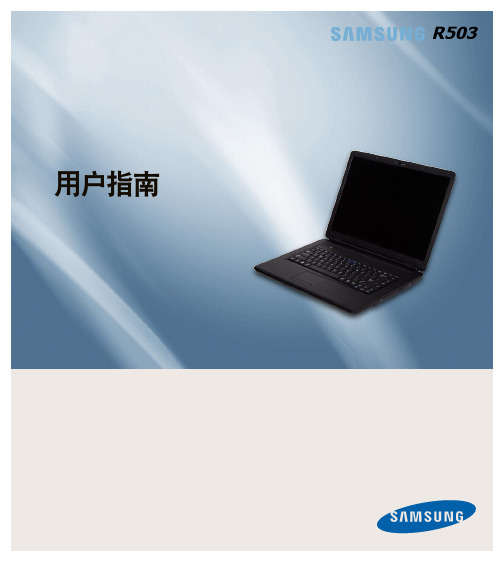
不要在本产品上放置重物。
这样可能会造成计算机出现问 题。另外,物品可能会跌落,引 起人身伤害,或者可能会损坏计 算机。
仅使用经过 Samsung Electronics 授权的电池。 否则,可能会造成爆炸。
储存或移动电池时,避免接触汽 车钥匙或金属夹等金属物。 接触金属物可能会造成过电流和 高温,继而可能会损坏电池或造 成火灾。
27
WEEE 符号信息
36
LCD 亮度控制
62
中国环境标志产品认证信息
37
BIOS 设置程序
63
进入 BIOS 设置程序
63
基本部件
38
BIOS 设置程序屏幕
64
概览 前视图 状态指示灯
39
设置引导密码
66
39
40
更改引导优先级
68
右视图
41
电池
69
左视图
42
安装/卸下电池
69
后视图
43
对电池进行充电
15
使用方面
不要在本产品上放置蜡烛、点燃 的香烟等物品。
存在火灾的危险。
只能将允许的设备连接到计算机 的插孔或端口中。
否则,可能会造成电击和火灾。
处理计算机部件时,请遵循这些 部件随附的手册中的说明。
否则,可能会 损坏本产品。
使用壁装电源插座或带有接地装 置的多头插座。 否则可能会有电击的危险。
确保本产品在维修后由安全服务 工程师进行测试。 Samsung 授权维修中心将在维修 后进行安全检查。经过维修的产 品如果没有进行安全测试,使用 时可能会造成电击或火灾。
R系列中型阵列扬声器系统R5 R15a说明书

R5/R15a一组共包括一只R15a有源超低音、四只R5全频扬声器和音箱吊架R系列中型阵列扬声器系统产品说明书CN UM-R5/R15a-20180525Ver A感谢您购买 产品!请仔细阅读本手册,它将帮助你妥善设置并运行您的系统,使其发挥卓越的性能。
并保留这些说明以供日后参照。
警告:为了降低火灾与电击的风险,请不要将产品暴露在雨中或潮湿环境中。
警告:为了降低电击的风险,非专业人士请勿擅自拆卸该系统。
仅供专业人士操作。
等边三角形中的闪电标记,用以警示用户该部件为非绝缘体,系统内部存在着电压危险,电压。
可能足以引起触电。
可能足以引起触电如系统标有带惊叹号的等边三角形,则是为提示用户严格遵守本用户指南中的操作与维护规定。
注意:请勿对系统或附件作擅自的改装。
未经授权擅自改装将造成安全隐患。
警告:燃不得将明火源(如点的蜡烛)放在器材上面。
1. 请先阅读本说明。
2. 保留这些说明以供日后参照。
3. 注意所有警告信息。
4. 遵守各项操作指示。
5. 不要在雨水中或潮湿环境中使用本产品。
6. 不要将产品靠近热源安装,例如暖气管、加热器、火炉或其它能产生热量的装置(包括功放机 )。
7. 不要破坏极性或接地插头的安全性设置。
如果提供的插头不能插入插座,则应当请专业人员更换插座。
8. 保护好电源线和信号线,不要在上面踩踏或拧在一起(尤其是插头插座及穿出机体以外的部分 )。
9. 使用厂商规定及符合当地安全标准的附件。
10.雷电或长时间不使用时请断电以防止损坏产品。
12. 不要让物体或液体落入产品内——它们可能引起火灾或触电。
13. 请注意产品外罩上的相关安全标志。
. 仅与厂商指定或与电器一同售出的推车、架子、三脚架、支架或桌子一起使用。
推动小车电/器时,应谨防翻倒。
11注意事项产品的安装调试须由专业人士操作。
在使用非本厂规定的吊装件时,要保证结构的强度并符合当地的安全规范。
警告:1扬声器及扬声器系统的产品有限保修期为自正式购买日起的3年。
Philips WAC3500D 无线音乐中心产品介绍说明书

Philips StreamiumWireless Music CenterWAC3500DStream, dock and play allyour music on one systemFor true convenience, the all-in-one WAC3500D Wireless Music Center with 80GB hard disk lets you stream music from your PC, dock your iPod, plug and play from USB devices, and enjoy HDD playback - all in superb sound.All your music on one wireless system•Stream and copy music from PC with drag 'n drop•80GB hard disk to store and playback up to 1500CDs•Dock and charge your iPod and enjoy music in quality sound•Plug and play directly from your USB flash memory deviceEasy navigation and control•Alphanumeric search with remote control•Search by artist, album, track or genre on large display•Rip CDs with Gracenote automatic song information searchQuality sound performance•2x40W RMS Hi-Fi sound•Class 'D' digital amplifier for quality sound performanceExpandable•Extend your system by adding up to 5 Wi-Fi StationsHighlights80GB hard disk/1500CDsThe 80GB hard disk provides a very large capacity for you to store your digital audio files, easily holding up to 1500 audio CDs. Space saving, smart audio collection management, easy access and all in one place.Class 'D' AmplifierClass ‘D’ Digital Amplifier takes an analogsignal, converts it into a digital signal and thenamplifies the signal digitally. The signal thenenters a demodulation filter to give the finaloutput. The amplified digital output delivers allthe advantages of digital audio, includingimproved sound quality. In addition, Class ‘D’Digital Amplifier has greater than 90%efficiency compared to traditional ABamplifiers. This high efficiency translates into apowerful amplifier with a small footprint.Issue date 2018-03-30 Version: 4.1.1512 NC: 8670 000 33141 EAN: 87 12581 35770 2© 2018 Koninklijke Philips N.V.All Rights reserved.Specifications are subject to change without notice. Trademarks are the property of Koninklijke Philips N.V. or their respective owners.SpecificationsSound•Equalizer settings: Classic, Jazz, Pop, Rock, Techno, Neutral•Sound Enhancement: Dynamic Bass Boost 3 steps, Equalizer, Incredible Surround, Treble and Bass Control, Class "D" Digital Amplifier, Smart equalizer•Music Power: 160 W•Volume Control: Volume Control up/down •Output Power: 2x40W (RMS) Loudspeakers•Built-in speakers: 2•Main Speaker: 2 way, 5" wooferAudio Playback•Compression format: MP3, WMA•Playback Media: CD, CD-R, CD-RW, MP3-CD, WMA-CD•Disc Playback Modes: Next/Previous Track Search, Fast Forward/Backward, Repeat Play•ID3-tag support•Loader Type:Tray•MP3 bit rates: 32 - 320 kbps and VBR•WMA bit rates: 16-128 kbps•Hard Disk Playback Mode: Album, Genre, Playlist, All tracks, Same Artist, Same Genre•Hard Disk Streaming Mode: Wi-Fi streaming to 5 stations, "My Room, My Music", "Music Follows Me", "Music Broadcast"•Sample frequencies: 8-48 kHz (MP3), 16-48 kHz (WMA)•PC Link playback mode: MP3 streaming via network, Wi-Fi wireless connection•USB Direct Modes: Play/Pause, Previous/Next, Stop•Internet Radio: Live365, Radioio, Bluebeat Audio Recording•Recording Media: HDD•Recording speed: 1 x, 4 x•Audio file format: MP3Storage Media•Hard Disk Capacity: 80 GBTuner/Reception/Transmission•Tuner Bands: FM •Auto digital tuning•Auto store•Number of Preset Channels: 60 Connectivity•Audio cinch in: Analog AUX (Center)•Other connections: Ethernet •Headphone: 3.5 mm•Antenna: FM Dipole•Wireless connections: Wireless LAN(802.11g)•Power: 220 V - 240V / 50 Hz•Wireless Universal Plug & Play: Enabled•LAN wired: Ethernet (RJ 45) 1x Convenience•Display Type: LCD•Backlight•Backlight color: White•On-Screen Display languages: English, Dutch, French, German, Italian, Spanish•Digital Content Management: WADM software included•Eco Power Standby: 1 watt•Headphone jack•Clock: On main displayAccessories•Cables: Ethernet Cable•CD-ROM: PMM, WADM•Remote control: 1-way Remote•Batteries: 2 x AAA•Warranty Card: Warranty Card•Docking Station: DC1050 iPod Dock and cables •Included accessories: AC Power Cord, FM antenna •Quick start guide: English, French, German, Dutch, Italian, Spanish•User Manual: English, French, German, Dutch, Italian, SpanishDimensions•Master carton weight: 11.5 kg•Carton dimensions (WxDxH): 368mm x 546mm x 312mm•Product dimensions (WxDxH): 505mm x 280mm x 220mm•Set weight: 9.00 kg。
aigo无线硬盘Web管理界面使用说明V3.1

·无线硬盘Web管理界面使用说明V3.1目录免责声明: (3)特别提示: (4)一、设备的准备与连接 (4)二、Web管理界面的登录 (4)2.1输入管理IP地址 (4)2.2输入用户名和密码 (4)三、第一次登录的设置向导 (5)3.1互联网设置 (5)3.2无线局域网设置 (8)3.3用户设置 (8)四、各功能模块简介 (10)4.1视频、图片、音乐、文档分类文件浏览 (10)4.2文件管理 (11)4.3设置 (13)4.3.1设备信息 (13)4.3.2用户 (14)4.3.3网络 (15)4.3.4服务 (18)4.3.5系统 (20)4.3.6向导 (22)免责声明:由于产品的更新,本手册中的图片和文字可能与您的设备中显示的图文略有不同,某些细微的变更将不会影响您的操作,请以实物操作为主。
一、感谢您购买爱国者无线硬盘产品。
在使用本产品之前,请认真阅读快速使用说明和本说明书。
当您开始使用爱国者无线硬盘产品时,爱国者电子认为您已经认真阅读了本说明书。
二、本产品为移动存储产品,用于用户数据的冗余备份,请用户在使用过程中及时对其中的数据进行备份。
我公司仅对产品的硬件部分承担售后责任。
如由于使用本产品造成数据丢失,我公司将依据售后相关规定进行提供相应的保换或保修服务,但是不负责恢复故障产品中保存的数据,不承担由此造成的任何恢复费用以及追加赔偿。
如果用户因保密要求需要保留或彻底销毁存储介质,应在享受保换或保修服务的同时支付相应的费用。
敬请用户谅解。
三、本文中涉及到的iOS、Android、Oplayer、Goodplayer等均为第三方公司所有。
四、硬件设备的生产厂家一般以1000为进制计算容量,即1KB=1000 Bytes, 1M=1000K, 1G=1000M;而微软操作系统是以1024为进制计算容量,1KB=1024 Bytes, 1M=1024K, 1G=1024M,格式化后的实际容量会少一些。
- 1、下载文档前请自行甄别文档内容的完整性,平台不提供额外的编辑、内容补充、找答案等附加服务。
- 2、"仅部分预览"的文档,不可在线预览部分如存在完整性等问题,可反馈申请退款(可完整预览的文档不适用该条件!)。
- 3、如文档侵犯您的权益,请联系客服反馈,我们会尽快为您处理(人工客服工作时间:9:00-18:30)。
爱国者R5503说明书
爱国者新品录音笔R5503全新延生,连续录音时间可达72小时,是爱国者录音笔中的又一力作。
1.金属质感,OLED中文显示屏,突出麦克风头设计元素;
2.高品质的PCM 线性录音;
3.数字降噪技术;
4.mp3音乐播放功能,中文汉字显示屏,强光下也能清晰显示;
5.录音时间设置功能(时间戳功能);
6.动态录音电平显示与录音同步监听功能,保证录音最佳效果;
7. A-B复读功能,适合学习和笔录;
8.内置大功率双磁扬声器,耳机与扬声器输出自动切换; 9.VOR声控录音,人性化设计; 10.录音监听功能,随时调整录音效果; 11.智能电量检测,电池用尽前自动保存录音文件; 12. 可设定密码保护功能,有重要资料可设密码保护;
13.超长72小时录音。
主要参数
产品:4GB、锂电池3.7V/600mAh、连续录音可达72小时
外形尺寸:104*32*16.5mm
产品重量:49g
信噪比:≥80dB
传输接口:USB2.0
屏幕类型:128*64
功能特点
录音功能:VOR声控录音,电话录音,外部线路输入(Line in),
录音格式:WAV
录音采样率:48kHz/16bit
录音品质:192Kpbs,128Kpbs,64Kpbs,32Kpbs
播放性能:支持MP3音乐播放
屏幕类型:128*64 液晶显示屏26*30mm
其他性能:电容式麦克风
灵敏度:-42dB
文件系统:FAT32
工作温度:-10℃-45℃
系统支持:WINDOWS XP/VISTA/WIN 7
系统语言:简体中文(默认),繁体中文,英文
数码录音笔附件
包装清单:USB连接线、合格证、用户手册、三包凭证与回执、耳机、电话录音套件、Line in线。
