各主流触屏产品-手势交互操作标准定义
移动交互小白的学习笔记——手势篇

导览动作是对屏幕视图的操作,如切换屏幕、滚动屏幕、缩放网页等。
画图示意动作是用画图的方式来示意某些操作,这些图形最好是常见易画的图形,符合用户心理 预期是触屏设备中常用的手势操作,是我看到过最全的总结。 原文地址:/ff/entry.asp?1071
本文作者 子木yoyo 人人都是产品经理()中国最大最活跃的产品经理学习、交流、分享平台
移动交互小白的学习笔记——手势篇
此贴为零基础入门学习贴,总结和积累些基础知识~ 1、基本手势 触屏设备中多样的手势操作,都是由这10种基本手势组合演变而来。
2、常用动作 基本动作是触屏界面中最常用的动作,如打开、选择等。
与对象有关的动作是对屏幕上某一目标对象的操作,如调整图片的位置大小,选择、删除或移动一 个文件等。
了解人机交互技术触摸屏语音识别和手势控制

了解人机交互技术触摸屏语音识别和手势控制了解人机交互技术:触摸屏、语音识别和手势控制人机交互技术是当下科技领域的热门话题。
触摸屏、语音识别和手势控制作为其中的三大主要技术,正逐渐改变着我们与电子设备的互动方式。
本文将为您详细解读这些技术的原理和应用,快来了解一下吧!一、触摸屏技术触摸屏技术作为人机交互的重要手段,广泛应用于智能手机、平板电脑、电脑等设备中。
其基本原理是通过感应用户手指在屏幕上的触摸位置来实现操作和反馈。
触摸屏技术有多种实现方式,比如电阻式触摸屏、电容式触摸屏、红外线触摸屏等。
其中电容式触摸屏由于其敏感度高、触控精准、抗干扰性能优秀而成为主流技术。
触摸屏技术的应用范围很广泛。
除了常见的手指滑动、点击操作外,还可以支持多点触控、手势识别等高级交互功能。
同时,触摸屏技术也被应用于各行各业,如金融领域的自助银行、交通领域的自助售票机等,大大提升了工作效率和用户体验。
二、语音识别技术随着人工智能技术的不断发展,语音识别技术的应用越来越广泛。
语音识别技术通过对用户发出的语音信号进行分析,将语音转化为可识别的文本或指令。
这种技术的突破对于改善人机交互体验和提高操作效率起到了重要作用。
语音识别技术的发展受到语音质量、背景噪音、口音等多种因素的制约。
然而,随着大数据和深度学习技术的应用,语音识别技术取得了长足的进步。
目前,许多智能助理、智能音箱等产品都采用了语音识别技术,可以通过语音指令控制设备,实现智能化操作和交互。
三、手势控制技术手势控制技术是人机交互技术的另一重要方向,其优点在于可以实现非接触式操作和控制。
手势识别技术通过对用户手部动作的识别和解析,将用户的手势转化为相应的操作指令,从而实现与设备的交互。
手势控制技术的实现依赖于传感器、摄像头等装置。
通过对用户手部动作的捕捉和分析,可以实现一系列精准的指令控制,如手势滑动、放大缩小、旋转等。
大多数智能电视和游戏设备都已经引入了手势控制技术,给用户带来了全新的体验。
七个基本触摸屏控制手势

七个基本触摸屏控制手势,全部开放还是侵犯专利?本篇文章将讨论使用者输入和电脑设备间沟通使用的七个自动控制手势,并探讨这些手势是否可以以专利涵盖,这七个手势包括轻滑、轻点、双轻点、拉近、按压、轻点滑动以及转动等,文章面向这些个目前广泛受到大众使用的控制手势进行描述,同时我们也会提出这些手势是否受到任何现有或有效专利权限制的讨论,并辩证这些基本手势目前已经受到大众广泛使用,可以由所有设备制造商自由使用。
自动化控制手势使用手势控制的导航设备包括有光学鼠标、光学手指导航设备、磁性感应输入设备以及电容触摸屏控制器,其中最为重要的是可以用来跟踪一或多个手指或触笔移动的电容和光学触摸屏设备,举例来说,以光学设备为例,在计算设备,例如电脑、手机、MP3播放器或其他输入上使用非发光指标器。
本篇文章内容限制在使用手势动作上,当然,目前也可能存在许多结合自动化手势和触摸屏新架构或工序的专利,但这篇文章的主要目的是用来表达在常见触摸屏架构上使用自动化手势基本上有非常大的自由度。
为了使手势的用途更高并且更有意义,和电脑或其他计算设备沟通时,这些手势在意义上就必须加以统一,也就是说,产品制造商在使用共通手势,例如轻点时在意义上不能和其他产品制造商不同,因为这会造成使用者在这些设备上使用相同手势的困扰,不统一的手势定义会带来消费者的麻烦并减缓手势控制设备的普及,幸运的是,由于早期即受到采用并且经常使用,有些手势动作已经非常普遍,部份手势可以遡及输入设备的开发初期,例如鼠标,轻点左方按钮可以用来选择屏幕上的一个项目,轻点并按住左方按钮可以选择并移动屏幕上的一个项目,而双轻点左方按钮则可以发出命令,我们可以想像,如果一个产品制造商在当初宣称发明了这些常见的手势动作以及使用者和设备沟通的意义,从而造成其他公司无法使用,那幺可能会造成多大的困扰。
专利手势除了使用者相关的问题外,如果没有和装置结合,手势本身基本上并不能被申请专利,美国专利法第101章并没有提到手势或动作可以成为专利的申请标的,而只描述 - “任何新颖或有用工序、机器、生产或各项组合的发明或发现,或任何上述相关的新颖或有效改善方式可以申请专利”,另外,美国专利局的专利审核人员也被要求必须依循专利审查手册(MPEP, Manual of Patent Examining Procedures)进行审核,其中MPEP 2100,符合101章,表示广泛围绕于人类使用的发明不应该被申请专利,因此由人类所执行的手势基本上不能申请专利。
移动应用开发技术中常见的触摸手势和界面操作方法
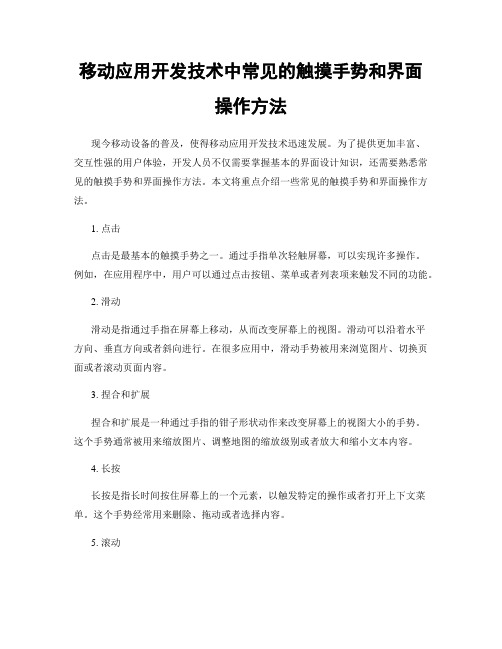
移动应用开发技术中常见的触摸手势和界面操作方法现今移动设备的普及,使得移动应用开发技术迅速发展。
为了提供更加丰富、交互性强的用户体验,开发人员不仅需要掌握基本的界面设计知识,还需要熟悉常见的触摸手势和界面操作方法。
本文将重点介绍一些常见的触摸手势和界面操作方法。
1. 点击点击是最基本的触摸手势之一。
通过手指单次轻触屏幕,可以实现许多操作。
例如,在应用程序中,用户可以通过点击按钮、菜单或者列表项来触发不同的功能。
2. 滑动滑动是指通过手指在屏幕上移动,从而改变屏幕上的视图。
滑动可以沿着水平方向、垂直方向或者斜向进行。
在很多应用中,滑动手势被用来浏览图片、切换页面或者滚动页面内容。
3. 捏合和扩展捏合和扩展是一种通过手指的钳子形状动作来改变屏幕上的视图大小的手势。
这个手势通常被用来缩放图片、调整地图的缩放级别或者放大和缩小文本内容。
4. 长按长按是指长时间按住屏幕上的一个元素,以触发特定的操作或者打开上下文菜单。
这个手势经常用来删除、拖动或者选择内容。
5. 滚动滚动是一种更复杂的触摸手势,通常涉及到手指在屏幕上的连续拖动。
通过滚动手势,用户可以在可滚动区域内上下或者左右滑动内容。
6. 拖动拖动是指通过手指按住某个元素并移动它的位置。
这个手势常用于处理拖放操作,例如在一个任务列表中拖动任务项进行排序或者拖动文件到指定的位置。
7. 双击双击是指快速连续点击屏幕两次的手势。
这个手势通常被用来放大图片、文本或者调整控件状态。
除了触摸手势之外,界面操作方法也是移动应用开发中重要的一部分。
1. 菜单菜单是指在应用程序中提供各种功能选项的界面元素。
它可以是传统的下拉菜单、侧滑菜单或者弹出式菜单。
用户可以通过点击菜单项来执行相应的操作。
2. 标签页标签页是一种常见的界面元素,用于在不同的页面或功能之间进行切换。
通过点击标签页,用户可以快速切换不同的内容或者功能。
3. 按钮按钮是一种可点击的控件,用于触发特定的操作。
人机交互知识:人机交互中的触摸交互和手势控制
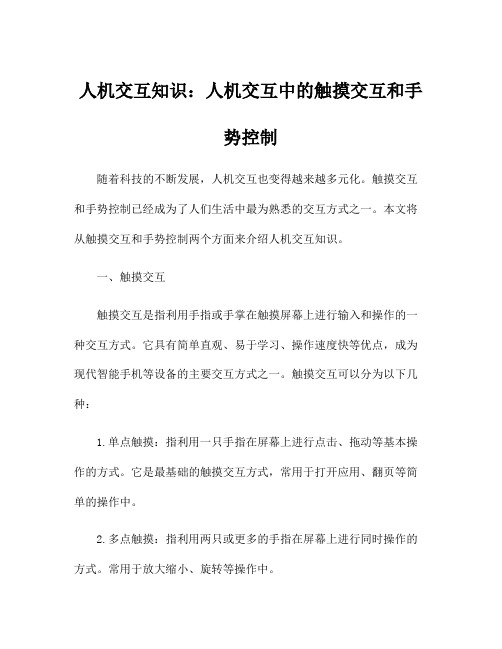
人机交互知识:人机交互中的触摸交互和手势控制随着科技的不断发展,人机交互也变得越来越多元化。
触摸交互和手势控制已经成为了人们生活中最为熟悉的交互方式之一。
本文将从触摸交互和手势控制两个方面来介绍人机交互知识。
一、触摸交互触摸交互是指利用手指或手掌在触摸屏幕上进行输入和操作的一种交互方式。
它具有简单直观、易于学习、操作速度快等优点,成为现代智能手机等设备的主要交互方式之一。
触摸交互可以分为以下几种:1.单点触摸:指利用一只手指在屏幕上进行点击、拖动等基本操作的方式。
它是最基础的触摸交互方式,常用于打开应用、翻页等简单的操作中。
2.多点触摸:指利用两只或更多的手指在屏幕上进行同时操作的方式。
常用于放大缩小、旋转等操作中。
3.滑动:指利用手指在屏幕上进行快速移动的方式。
常用于翻页、切换界面等操作中。
4.长按:指将手指长时间按在屏幕上的操作方式。
常用于调出菜单、删除应用等操作中。
5.双击:指用手指双击屏幕的操作方式。
常用于放大某个区域、打开应用等操作中。
二、手势控制手势控制是指利用手部动作进行控制的交互方式。
它比触摸交互更加自然,能够提高操作的准确性和效率,成为了一些高端设备,比如虚拟现实设备的主要交互方式之一。
手势控制可以分为以下几种:1.旋转手势:由两只手指同时进行旋转的操作方式。
它常用于虚拟现实游戏中,用于控制角色或道具的旋转。
2.捏合手势:由两只手指同时进行捏合的操作方式。
它主要用于缩小或放大画面。
3.横向滑动手势:由手指在屏幕上进行左右滑动的操作方式。
它常用于切换页面。
4.上下滑动手势:由手指在屏幕上进行上下滑动的操作方式。
它常用于查看屏幕内容或者翻页。
5.挥动手势:由手臂或手腕进行摆动的操作方式。
它常用于通过虚拟现实设备进行游戏或者体感交互。
以上是手势控制的一些常见方式,不同设备和不同场景下,手势控制的方式也会有所不同。
三、总结随着人机交互技术的不断进步和普及,触摸交互和手势控制已经成为了人们生活中必不可少的一部分。
移动应用开发中的手势交互技术选型指南

移动应用开发中的手势交互技术选型指南随着移动应用的普及和发展,用户对于应用界面的交互方式也越来越高的要求。
手势交互作为一种直观、自然的交互方式涌现出来,并在移动应用领域得到广泛应用。
本文将从手势交互技术的特点和适用场景出发,为移动应用开发人员提供手势交互技术选型的指南。
一、手势交互技术的特点手势交互技术是通过人类的自然动作,如滑动、捏合等,来与移动设备进行交互的一种技术。
它具有以下特点:1. 人性化:手势交互技术与人体自然动作相结合,更贴近用户的习惯和需求,提供更直观、便捷的操作方式。
2. 多样性:手势交互技术种类繁多,包括单指手势、双指手势、多指手势等,可以根据应用的具体需求选择适合的手势。
3. 空间感:手势交互技术可以在屏幕上进行自由操作,扩展了应用界面的交互区域,增加了用户的操作空间。
二、手势交互技术的适用场景手势交互技术的应用场景非常广泛,可以用于各种类型的移动应用。
下面列举几个常见的应用场景:1. 图片浏览:通过手势交互技术,用户可以在图片浏览界面中对图片进行放大、缩小、旋转等操作,提升用户的浏览体验。
2. 地图导航:手势交互技术可以使用户在地图应用中通过拖动、捏合等手势进行地图的移动和缩放,方便用户查看目标位置和导航路线。
3. 游戏操作:手势交互技术在游戏中可以实现角色控制、道具选择、攻击等功能,使游戏操作更加灵活有趣。
4. 电子商务:通过手势交互技术,用户可以在购物应用中通过滑动手势进行商品的浏览和选择,提供更便捷的购物方式。
三、选择合适的手势交互技术在选择手势交互技术时,需考虑应用的实际需求以及用户体验。
以下是一些建议:1. 根据应用类型选择手势类型:不同类型的应用适合使用的手势类型也不同。
例如,图片浏览应用适合使用单指手势,而地图导航应用适合使用多指手势。
因此,根据应用的具体需求选择合适的手势类型。
2. 提供友好的手势引导:使用手势交互技术的应用需要提供相应的手势引导,帮助用户了解和掌握手势操作。
控制器的触摸板手势操作指南

控制器的触摸板手势操作指南现今的游戏界面多以外星控制器取代传统键鼠,其中包括拥有触摸
板技术的外星手柄。
本文将探讨触摸板的手势操作指南,帮助玩家更
好的了解和掌握外星手柄的技巧。
1. 单指轻触:类比鼠标左键单击,主要用于选择目标或者射击操作,另外还可用于与环境进行交互。
2. 单指双击:同样可用于选择目标或者射击操作,简单易行。
3. 单指长按:弹出菜单或者打开详细信息,注意不要过度按压会造
成欠压现象。
4. 双指轻触:类比鼠标右键单击,主要用于取消操作或者标记某物。
5. 双指滑动:控制摄像机视角方向,在游戏中非常常用。
6. 双指旋转:当与游戏中物体进行交互时使用,如转动魔杖等。
7. 双指长按并拖拽:类比鼠标左键拖拽,在游戏中可用于移动物品。
8. 三指轻触:Analog Button,玩家可以自行在游戏中设定。
往往用
于跑步或者进行格斗动作。
9. 三指拍击:需要在游戏设置中开启,可用于进行大招等复杂的操作。
总结以上九个手势,单指轻触,单指双击和双指滑动是常用的操作,适用于任何掌握程度的玩家;而双指长按和拖拽,三指轻触和拍击则
为高抛物面的操作手势,适用于掌握更高技术水平的玩家。
需要注意的是,不同游戏的手势设置和使用上略有不同,需要玩家根据实际情况进行自我调整和熟悉。
触摸板的操作方式与基于键鼠的玩家操作方式有着本质的区别,在最初使用时可能造成一定的困难和不适应,但是只要正确运用,触摸板的操作手感和效率足以媲美传统键鼠的操作方式。
人机交互界面设计的手势识别技术
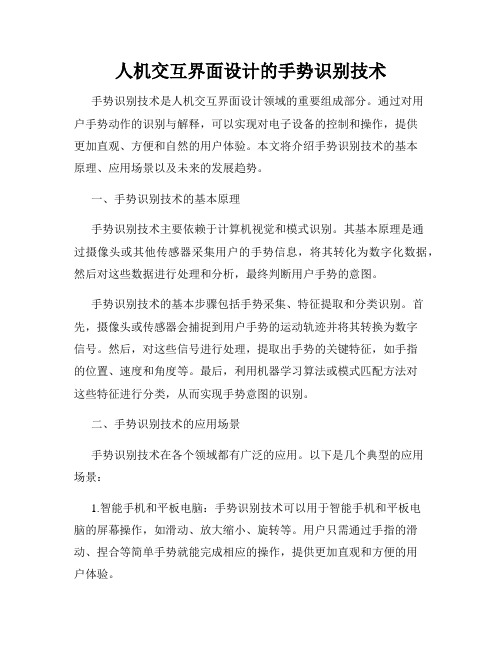
人机交互界面设计的手势识别技术手势识别技术是人机交互界面设计领域的重要组成部分。
通过对用户手势动作的识别与解释,可以实现对电子设备的控制和操作,提供更加直观、方便和自然的用户体验。
本文将介绍手势识别技术的基本原理、应用场景以及未来的发展趋势。
一、手势识别技术的基本原理手势识别技术主要依赖于计算机视觉和模式识别。
其基本原理是通过摄像头或其他传感器采集用户的手势信息,将其转化为数字化数据,然后对这些数据进行处理和分析,最终判断用户手势的意图。
手势识别技术的基本步骤包括手势采集、特征提取和分类识别。
首先,摄像头或传感器会捕捉到用户手势的运动轨迹并将其转换为数字信号。
然后,对这些信号进行处理,提取出手势的关键特征,如手指的位置、速度和角度等。
最后,利用机器学习算法或模式匹配方法对这些特征进行分类,从而实现手势意图的识别。
二、手势识别技术的应用场景手势识别技术在各个领域都有广泛的应用。
以下是几个典型的应用场景:1.智能手机和平板电脑:手势识别技术可以用于智能手机和平板电脑的屏幕操作,如滑动、放大缩小、旋转等。
用户只需通过手指的滑动、捏合等简单手势就能完成相应的操作,提供更加直观和方便的用户体验。
2.虚拟现实和增强现实:手势识别技术可以实现虚拟现实和增强现实应用中的交互控制。
用户可以通过手势来操控虚拟场景或与虚拟物体进行互动,增强用户对虚拟环境的沉浸感和参与度。
3.智能家居和物联网:手势识别技术可以应用于智能家居和物联网场景,实现对智能家电的控制。
用户可以通过手势来开关灯光、调整温度等,实现智能家居的人性化操作。
4.医疗和健康监测:手势识别技术可以用于医疗领域的人机交互和健康监测。
例如,通过手势识别技术,医生可以对医学图像进行放大缩小、旋转等操作,提高诊断效率;同时,手势识别技术还可以用于健身设备中,监测用户姿势的正确性和运动的规范性。
三、手势识别技术的发展趋势手势识别技术在过去几年取得了显著的进展,但仍存在一些挑战和不足。
人机交互界面设计的手势识别技巧
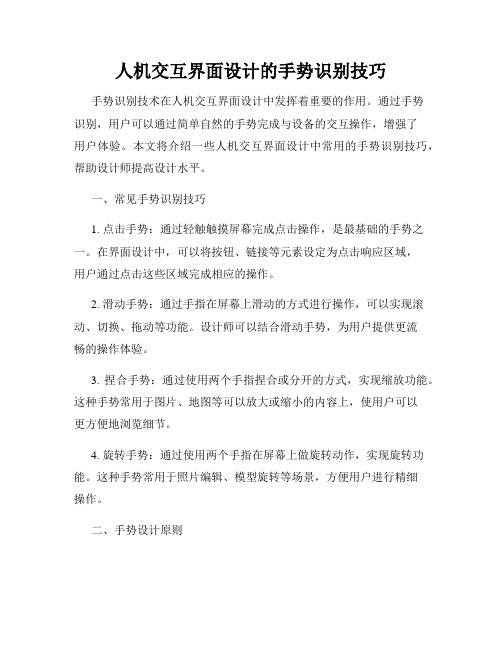
人机交互界面设计的手势识别技巧手势识别技术在人机交互界面设计中发挥着重要的作用。
通过手势识别,用户可以通过简单自然的手势完成与设备的交互操作,增强了用户体验。
本文将介绍一些人机交互界面设计中常用的手势识别技巧,帮助设计师提高设计水平。
一、常见手势识别技巧1. 点击手势:通过轻触触摸屏幕完成点击操作,是最基础的手势之一。
在界面设计中,可以将按钮、链接等元素设定为点击响应区域,用户通过点击这些区域完成相应的操作。
2. 滑动手势:通过手指在屏幕上滑动的方式进行操作,可以实现滚动、切换、拖动等功能。
设计师可以结合滑动手势,为用户提供更流畅的操作体验。
3. 捏合手势:通过使用两个手指捏合或分开的方式,实现缩放功能。
这种手势常用于图片、地图等可以放大或缩小的内容上,使用户可以更方便地浏览细节。
4. 旋转手势:通过使用两个手指在屏幕上做旋转动作,实现旋转功能。
这种手势常用于照片编辑、模型旋转等场景,方便用户进行精细操作。
二、手势设计原则1. 自然与简洁:手势识别应该符合用户的自然习惯。
设计师需要考虑用户的操作方式,将手势设计得简单明了,容易被用户理解和接受。
2. 反馈与引导:在手势操作过程中,及时给予用户反馈是很重要的。
通过动画、声音等方式让用户知道他们的操作是否被成功识别,并引导用户正确使用手势。
3. 可访问性与可用性:手势识别技术应该对于不同人群都有良好的可访问性和可用性。
例如,设计师需要确保手势操作对于视觉障碍者也能友好的使用。
三、手势识别技巧的应用场景1. 移动设备:在手机、平板等移动设备上,手势识别技巧被广泛应用。
通过手势操作,用户可以轻松地浏览网页、切换应用、调整音量等。
2. 智能家居:手势识别技巧可以用于智能家居界面的设计,让用户可以通过手势来控制家电、调节灯光等。
例如,通过画圈的手势来调整室内温度。
3. 游戏界面:手势识别技巧在游戏界面设计中有着广泛的应用。
设计师可以利用手势来控制角色移动、攻击等,增加游戏的可玩性和趣味性。
手势控制装置使用说明书学习手势识别的姿势
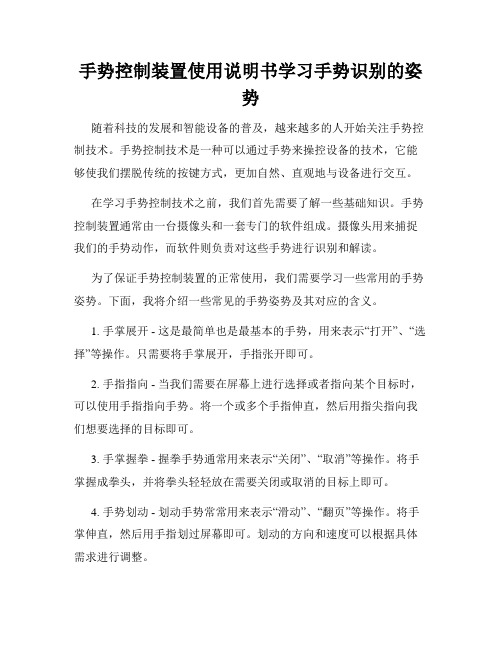
手势控制装置使用说明书学习手势识别的姿势随着科技的发展和智能设备的普及,越来越多的人开始关注手势控制技术。
手势控制技术是一种可以通过手势来操控设备的技术,它能够使我们摆脱传统的按键方式,更加自然、直观地与设备进行交互。
在学习手势控制技术之前,我们首先需要了解一些基础知识。
手势控制装置通常由一台摄像头和一套专门的软件组成。
摄像头用来捕捉我们的手势动作,而软件则负责对这些手势进行识别和解读。
为了保证手势控制装置的正常使用,我们需要学习一些常用的手势姿势。
下面,我将介绍一些常见的手势姿势及其对应的含义。
1. 手掌展开 - 这是最简单也是最基本的手势,用来表示“打开”、“选择”等操作。
只需要将手掌展开,手指张开即可。
2. 手指指向 - 当我们需要在屏幕上进行选择或者指向某个目标时,可以使用手指指向手势。
将一个或多个手指伸直,然后用指尖指向我们想要选择的目标即可。
3. 手掌握拳 - 握拳手势通常用来表示“关闭”、“取消”等操作。
将手掌握成拳头,并将拳头轻轻放在需要关闭或取消的目标上即可。
4. 手势划动 - 划动手势常常用来表示“滑动”、“翻页”等操作。
将手掌伸直,然后用手指划过屏幕即可。
划动的方向和速度可以根据具体需求进行调整。
5. 手势放缩 - 放缩手势通常用来表示“放大”、“缩小”等操作。
将双手的手指放在屏幕上,然后向外或向内推动手指即可实现放缩的效果。
学习手势识别的姿势并不难,但是要掌握好手势控制技术却需要一些练习和耐心。
下面,我将介绍一些学习手势识别的姿势的方法和注意事项。
首先,我们可以从简单的手势开始学习,逐渐增加难度。
比如,我们可以先学习手掌展开和手指指向这两个基本手势,然后再学习手势划动和手势放缩等更复杂的手势。
其次,我们可以通过观看一些视频教程或者参加一些培训班来学习手势控制技术。
这样可以更直观地了解手势识别的姿势,并且通过实践来加深记忆。
另外,我们还可以利用一些手势控制装置提供的练习模式来进行反复练习。
了解人机交互技术触摸屏和手势识别
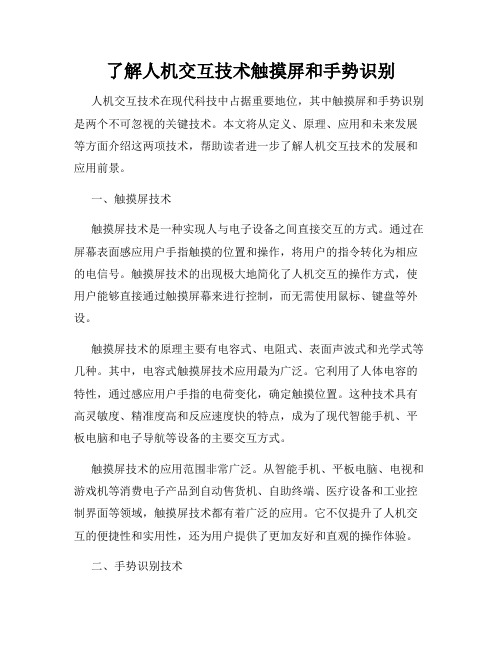
了解人机交互技术触摸屏和手势识别人机交互技术在现代科技中占据重要地位,其中触摸屏和手势识别是两个不可忽视的关键技术。
本文将从定义、原理、应用和未来发展等方面介绍这两项技术,帮助读者进一步了解人机交互技术的发展和应用前景。
一、触摸屏技术触摸屏技术是一种实现人与电子设备之间直接交互的方式。
通过在屏幕表面感应用户手指触摸的位置和操作,将用户的指令转化为相应的电信号。
触摸屏技术的出现极大地简化了人机交互的操作方式,使用户能够直接通过触摸屏幕来进行控制,而无需使用鼠标、键盘等外设。
触摸屏技术的原理主要有电容式、电阻式、表面声波式和光学式等几种。
其中,电容式触摸屏技术应用最为广泛。
它利用了人体电容的特性,通过感应用户手指的电荷变化,确定触摸位置。
这种技术具有高灵敏度、精准度高和反应速度快的特点,成为了现代智能手机、平板电脑和电子导航等设备的主要交互方式。
触摸屏技术的应用范围非常广泛。
从智能手机、平板电脑、电视和游戏机等消费电子产品到自动售货机、自助终端、医疗设备和工业控制界面等领域,触摸屏技术都有着广泛的应用。
它不仅提升了人机交互的便捷性和实用性,还为用户提供了更加友好和直观的操作体验。
二、手势识别技术手势识别技术是一种通过感应和识别用户手部动作来实现人机交互的技术。
它通过对手势进行分析和解读,将用户的手势指令转化为相应的操作指令。
与传统的触摸屏技术相比,手势识别技术更加灵活多样,用户可以通过不同的手势来完成不同的操作。
手势识别技术的原理主要有摄像头识别、红外线感应、激光扫描等多种方式。
其中,摄像头识别是最为常见和成熟的技术应用。
通过摄像头对用户手势的实时采集和分析处理,结合计算机视觉和模式识别算法,实现对手势的准确和高效识别。
手势识别技术的应用场景也非常广泛。
从智能家居、智能电视、游戏控制器到虚拟现实设备和无人驾驶等领域,手势识别技术都发挥着重要作用。
它使得用户能够通过简单的手势来控制和操纵设备,使人机交互更加自然和直观。
手势交互的概念
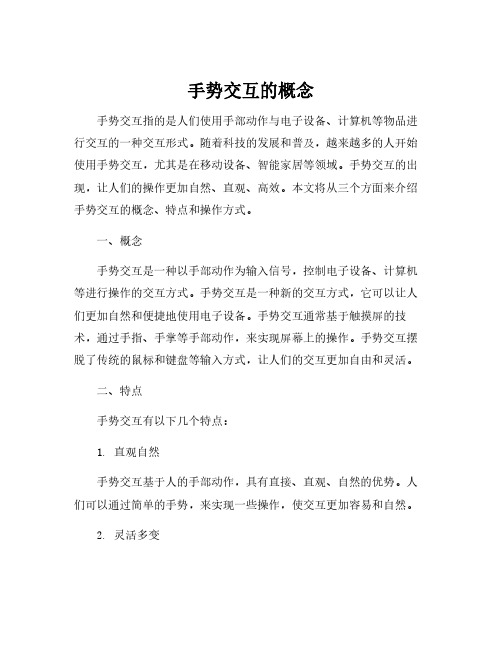
手势交互的概念手势交互指的是人们使用手部动作与电子设备、计算机等物品进行交互的一种交互形式。
随着科技的发展和普及,越来越多的人开始使用手势交互,尤其是在移动设备、智能家居等领域。
手势交互的出现,让人们的操作更加自然、直观、高效。
本文将从三个方面来介绍手势交互的概念、特点和操作方式。
一、概念手势交互是一种以手部动作为输入信号,控制电子设备、计算机等进行操作的交互方式。
手势交互是一种新的交互方式,它可以让人们更加自然和便捷地使用电子设备。
手势交互通常基于触摸屏的技术,通过手指、手掌等手部动作,来实现屏幕上的操作。
手势交互摆脱了传统的鼠标和键盘等输入方式,让人们的交互更加自由和灵活。
二、特点手势交互有以下几个特点:1.直观自然手势交互基于人的手部动作,具有直接、直观、自然的优势。
人们可以通过简单的手势,来实现一些操作,使交互更加容易和自然。
2.灵活多变手势交互的操作方式非常灵活,人们可以自由地选择不同的手势来实现不同的操作。
这种灵活性可以让人们更好地适应不同的应用场景和操作需求。
3.高效便捷手势交互可以让人们更加高效和便捷地进行操作。
通过手势操作,人们可以快速地完成一些常见的操作,比如滑动屏幕、缩放页面等。
三、操作方式手势交互常见的操作方式有以下几种:1.单指操作单指操作是最为基础的操作方式。
通过单指的滑动、点击等操作,可以实现屏幕上的基本操作,比如打开应用、选择菜单等。
2.多指操作多指操作是手势交互中的重要一环。
通过多指的组合和分离,可以实现更加复杂的操作,比如缩放、旋转等。
3.手掌操作手掌操作是一种较为新颖的手势操作方式。
通过手掌的张合、滑动等操作,可以实现更加复杂的操作,比如切换应用、进入全屏模式等。
总的来说,手势交互是一种全新的交互方式,它让人们的操作更加自然、直观、高效。
但是同时,也存在一些问题,比如手势识别的稳定性、学习曲线等,需要我们在实践应用中逐渐解决。
相信随着技术的不断发展,手势交互将会成为越来越重要的交互方式,为人们的生活带来更多便利、更加自由的体验。
了解人机交互技术触摸屏手势控制和语音识别
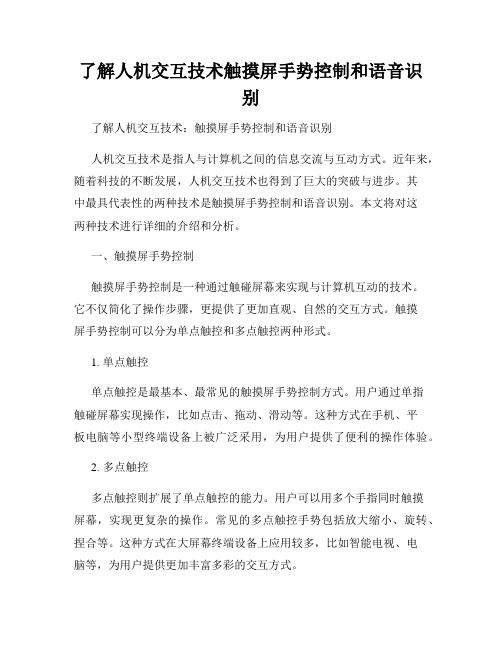
了解人机交互技术触摸屏手势控制和语音识别了解人机交互技术:触摸屏手势控制和语音识别人机交互技术是指人与计算机之间的信息交流与互动方式。
近年来,随着科技的不断发展,人机交互技术也得到了巨大的突破与进步。
其中最具代表性的两种技术是触摸屏手势控制和语音识别。
本文将对这两种技术进行详细的介绍和分析。
一、触摸屏手势控制触摸屏手势控制是一种通过触碰屏幕来实现与计算机互动的技术。
它不仅简化了操作步骤,更提供了更加直观、自然的交互方式。
触摸屏手势控制可以分为单点触控和多点触控两种形式。
1. 单点触控单点触控是最基本、最常见的触摸屏手势控制方式。
用户通过单指触碰屏幕实现操作,比如点击、拖动、滑动等。
这种方式在手机、平板电脑等小型终端设备上被广泛采用,为用户提供了便利的操作体验。
2. 多点触控多点触控则扩展了单点触控的能力。
用户可以用多个手指同时触摸屏幕,实现更复杂的操作。
常见的多点触控手势包括放大缩小、旋转、捏合等。
这种方式在大屏幕终端设备上应用较多,比如智能电视、电脑等,为用户提供更加丰富多彩的交互方式。
触摸屏手势控制的优势在于其直观、简洁的操作方式。
用户可以通过简单的手指动作完成各种操作,无需额外的外设或按键。
但是,触摸屏的灵敏度以及手势识别的准确性仍然是需要不断完善和优化的问题。
二、语音识别语音识别是一种将语音输入转化为计算机可识别的指令或文字的技术。
通过语音识别,用户可以通过语音与计算机进行交互,提供了更加方便快捷的操作方式。
语音识别技术的应用范围非常广泛,涵盖了手机、智能音箱、车载导航等诸多领域。
语音识别技术的发展带来了用户体验的巨大提升。
用户通过语音指令可以快速完成各种操作,比如发送短信、播放音乐、查询天气等。
语音识别技术借助于自然语言处理、语音分析等技术手段,实现了对人的语音进行准确、高效的识别。
然而,语音识别技术也存在一定的局限性。
例如,在嘈杂的环境下,语音识别的准确性会受到影响;不同的语言、口音等也会对识别效果造成影响。
移动应用中的人机交互与手势识别技术介绍

移动应用中的人机交互与手势识别技术介绍随着移动互联网时代的到来,我们身边的手机已成为不可或缺的一部分。
而作为我们与手机进行交互的方式,人机交互技术也得到了快速的发展。
其中,手势识别技术作为一种创新的交互方式,受到越来越多用户的青睐。
移动应用中的人机交互不再局限于简单的触摸操作,而是通过手势的形式来与设备进行交互。
手势识别技术可以通过对用户手部动作的捕捉与识别,让用户通过手势来实现操作。
这使得用户更加方便地控制设备,提高了交互的自然性和便捷性。
手势识别技术主要分为两个方面:静态手势和动态手势。
静态手势是指用户在特定位置和时间完成的手势动作,如手势图形识别。
而动态手势则是指用户通过连续的动作完成的手势,如挥动、滑动等。
这两种手势识别技术在移动应用中广泛应用,为用户提供了更加多样化的交互方式。
在移动应用中,手势识别技术可以应用于多个领域。
在游戏应用中,通过手势识别可以实现角色的移动、攻击等操作,增加了游戏的趣味性和真实感。
在智能家居应用中,手势识别技术可以通过用户的手势来控制灯光、音响等设备,让用户的生活更加智能化。
在健身应用中,手势识别可以监测用户的动作并进行指导,实现个性化的健身训练。
手势识别技术在移动应用中的应用领域多样化,为用户提供了更加便捷且个性化的交互方式。
然而,手势识别技术也存在一些挑战和问题。
首先,不同用户之间的手势差异较大,如何进行准确的识别仍然是一个难题。
其次,手势识别技术需要消耗大量的计算资源,对设备性能有一定要求。
再者,环境光线、手部遮挡等因素也会影响手势识别的准确性。
因此,提高手势识别技术的准确性和稳定性是未来的研究方向。
未来,随着人工智能和深度学习的发展,手势识别技术有望进一步提升。
利用机器学习算法和大数据分析的方法,可以通过训练模型来准确识别用户的手势,提高交互的智能化和个性化。
此外,与虚拟现实、增强现实等技术的结合,还能够为用户带来更加沉浸式和真实的交互体验。
总结而言,移动应用中的人机交互与手势识别技术是当今移动互联网时代的一项重要创新。
人机交互技术手势识别和触摸屏设计
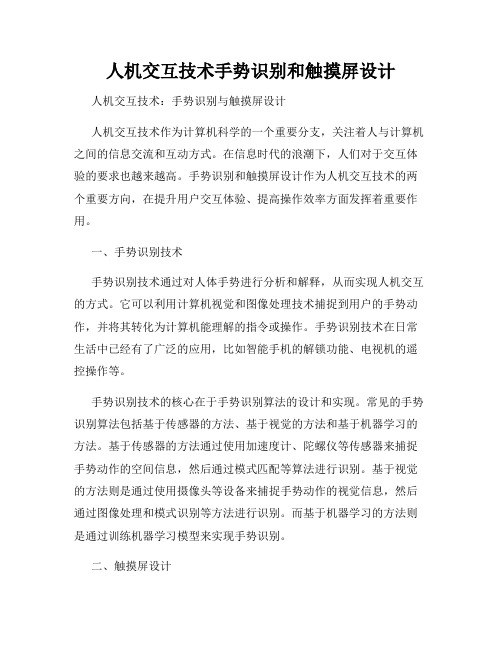
人机交互技术手势识别和触摸屏设计人机交互技术:手势识别与触摸屏设计人机交互技术作为计算机科学的一个重要分支,关注着人与计算机之间的信息交流和互动方式。
在信息时代的浪潮下,人们对于交互体验的要求也越来越高。
手势识别和触摸屏设计作为人机交互技术的两个重要方向,在提升用户交互体验、提高操作效率方面发挥着重要作用。
一、手势识别技术手势识别技术通过对人体手势进行分析和解释,从而实现人机交互的方式。
它可以利用计算机视觉和图像处理技术捕捉到用户的手势动作,并将其转化为计算机能理解的指令或操作。
手势识别技术在日常生活中已经有了广泛的应用,比如智能手机的解锁功能、电视机的遥控操作等。
手势识别技术的核心在于手势识别算法的设计和实现。
常见的手势识别算法包括基于传感器的方法、基于视觉的方法和基于机器学习的方法。
基于传感器的方法通过使用加速度计、陀螺仪等传感器来捕捉手势动作的空间信息,然后通过模式匹配等算法进行识别。
基于视觉的方法则是通过使用摄像头等设备来捕捉手势动作的视觉信息,然后通过图像处理和模式识别等方法进行识别。
而基于机器学习的方法则是通过训练机器学习模型来实现手势识别。
二、触摸屏设计触摸屏设计是指在计算机、智能手机、平板电脑等设备上,通过触摸屏幕与用户进行交互的技术。
触摸屏设计通过识别用户触摸屏幕的位置和动作,将其转化为相应的操作或指令,实现用户与设备之间的信息交换。
触摸屏设计广泛应用于各种电子设备中,如智能手机上的滑动解锁、平板电脑上的手势操作等。
触摸屏设计的要素包括硬件设计和软件设计。
硬件设计方面,触摸屏通常由感应层、导电层和显示层组成。
感应层负责感知用户的触摸动作,导电层负责传递触摸信号,而显示层则是将触摸动作转化为相应的图像显示。
软件设计方面,触摸屏设计需要进行触摸手势的识别和操作的响应。
通过合理的设计和算法实现,可以提高用户的交互体验和操作效率。
三、手势识别与触摸屏设计的应用手势识别和触摸屏设计在各个领域有着广泛的应用。
玩具带货中的手势交互与语音识别推荐

玩具带货中的手势交互与语音识别推荐随着科技的快速发展,玩具带货已经成为了一种新兴的购物方式,不仅让人们能够享受购物的乐趣,还能够增加互动性和娱乐性。
在玩具带货中,手势交互与语音识别技术变得越来越重要,它们为用户提供了更加便捷、智能的购物体验。
本文将探讨手势交互与语音识别技术在玩具带货中的应用,并推荐几种适用的技术方案。
一、手势交互技术在玩具带货中的应用手势交互技术是指通过人体的手势动作来实现与电子设备的交互。
在玩具带货中,手势交互技术可以用于识别用户的手势,从而实现商品的选择、放大、旋转等功能。
例如,用户可以通过手势在虚拟展示空间中选择不同的玩具商品,通过手势放大或旋转商品进行详细查看。
这种交互方式不仅增加了用户的参与感,还能够提供更直观、灵活的购物体验。
目前,市场上已经存在多种手势交互技术方案。
其中,基于摄像头的手势识别方案是最为常见的一种。
通过摄像头捕捉用户手势动作,并对其进行分析和识别,从而实现与玩具带货平台的交互。
这种方案具有成本低、易于实现的优点,适用于大众市场。
另外,还有一些高级的手势交互技术方案,如基于雷达的手势识别方案。
这种方案可以通过雷达感应器识别用户的手势,具有更高的准确度和稳定性,但成本较高,适用于高端市场。
二、语音识别技术在玩具带货中的应用语音识别技术是指将人的语音信息转化为文本或命令的过程,它在玩具带货中能够实现语音搜索、指令控制、智能对话等功能。
通过语音识别,用户可以通过语音与玩具带货平台进行交互,实现商品的搜索和操作。
在玩具带货中,语音识别技术可以用于商品的语音搜索。
用户只需通过语音输入关键词,系统就能够根据用户的需求进行搜索并显示相关商品。
这种方式简化了用户的操作步骤,提高了搜索的效率。
此外,语音识别还可以用于指令控制和智能对话。
用户可以通过语音命令控制玩具带货平台的操作,如“购买”、“加入购物车”等。
同时,系统还可以通过语音智能对话功能与用户进行实时的交流和咨询,提供更好的购物建议和服务。
人机交互中的手势识别与交互设计研究
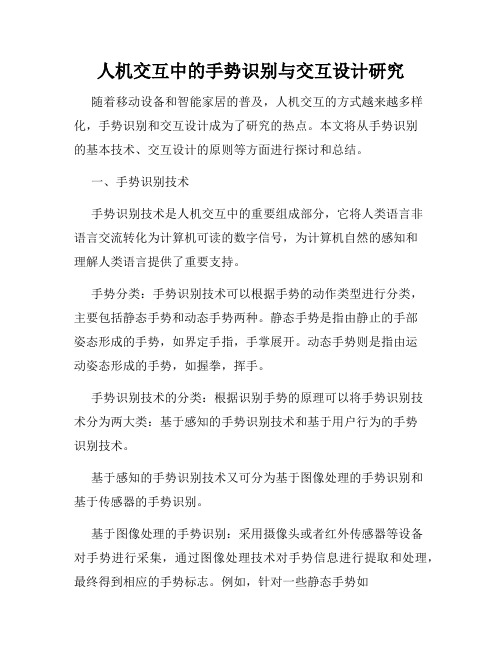
人机交互中的手势识别与交互设计研究随着移动设备和智能家居的普及,人机交互的方式越来越多样化,手势识别和交互设计成为了研究的热点。
本文将从手势识别的基本技术、交互设计的原则等方面进行探讨和总结。
一、手势识别技术手势识别技术是人机交互中的重要组成部分,它将人类语言非语言交流转化为计算机可读的数字信号,为计算机自然的感知和理解人类语言提供了重要支持。
手势分类:手势识别技术可以根据手势的动作类型进行分类,主要包括静态手势和动态手势两种。
静态手势是指由静止的手部姿态形成的手势,如界定手指,手掌展开。
动态手势则是指由运动姿态形成的手势,如握拳,挥手。
手势识别技术的分类:根据识别手势的原理可以将手势识别技术分为两大类:基于感知的手势识别技术和基于用户行为的手势识别技术。
基于感知的手势识别技术又可分为基于图像处理的手势识别和基于传感器的手势识别。
基于图像处理的手势识别:采用摄像头或者红外传感器等设备对手势进行采集,通过图像处理技术对手势信息进行提取和处理,最终得到相应的手势标志。
例如,针对一些静态手势如“OK”“PEACE”等姿势,可以采用基于局部特征点的算法,根据图像信息对手部关键点进行定位识别。
基于传感器的手势识别:使用加速度计、陀螺仪和磁力计等传感器获取手部运动姿态信息,通过对运动数据进行处理,最终得到相应的手势符号。
传感器的使用能够较好地处理一些复杂的动态手势。
基于用户行为的手势识别技术:基于用户行为的手势识别技术则是针对人类解决使用成本的问题,通常需要利用用户交互数据来进行识别,这些数据可能是用户的语音记录、输入的文本信息等。
二、交互设计交互设计是指在进行人机交互设计的过程中,如何使界面设计更加符合用户的操作习惯和感知习惯。
在人机交互中,交互设计是至关重要的一环,好的交互设计能够让用户体验到更加自然、简单的操作体验,有效的提高用户操作效率和用户满意度。
下面对交互设计的常见原则进行一下总结:一、设计简洁易用的交互接口一个简洁易懂的界面可以使操作变得更加自然和舒适。
浅谈手势在手机交互设计中的运用
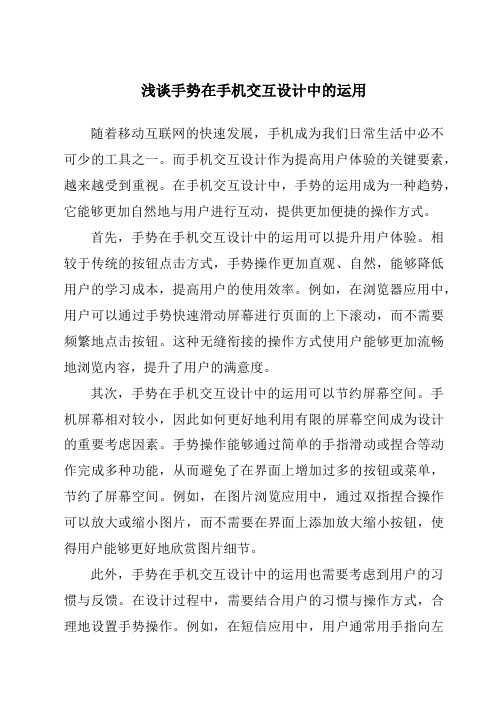
浅谈手势在手机交互设计中的运用随着移动互联网的快速发展,手机成为我们日常生活中必不可少的工具之一。
而手机交互设计作为提高用户体验的关键要素,越来越受到重视。
在手机交互设计中,手势的运用成为一种趋势,它能够更加自然地与用户进行互动,提供更加便捷的操作方式。
首先,手势在手机交互设计中的运用可以提升用户体验。
相较于传统的按钮点击方式,手势操作更加直观、自然,能够降低用户的学习成本,提高用户的使用效率。
例如,在浏览器应用中,用户可以通过手势快速滑动屏幕进行页面的上下滚动,而不需要频繁地点击按钮。
这种无缝衔接的操作方式使用户能够更加流畅地浏览内容,提升了用户的满意度。
其次,手势在手机交互设计中的运用可以节约屏幕空间。
手机屏幕相对较小,因此如何更好地利用有限的屏幕空间成为设计的重要考虑因素。
手势操作能够通过简单的手指滑动或捏合等动作完成多种功能,从而避免了在界面上增加过多的按钮或菜单,节约了屏幕空间。
例如,在图片浏览应用中,通过双指捏合操作可以放大或缩小图片,而不需要在界面上添加放大缩小按钮,使得用户能够更好地欣赏图片细节。
此外,手势在手机交互设计中的运用也需要考虑到用户的习惯与反馈。
在设计过程中,需要结合用户的习惯与操作方式,合理地设置手势操作。
例如,在短信应用中,用户通常用手指向左滑动删除短信,而不是向右滑动。
这种符合用户习惯的手势操作能够提高用户的操作效率,减少用户的误操作。
然而,手势在手机交互设计中的运用也存在一些挑战。
首先,手势操作相对来说较为隐蔽,用户可能不容易发现和掌握。
因此,在设计过程中需要加强对手势操作的引导和提示,以提高用户的使用体验。
其次,手势操作还存在着不同手机品牌和操作系统的差异,这对开发者来说也是一项挑战。
为了实现更好的兼容性和用户体验,设计师需要熟悉不同操作系统的手势操作规范,并在设计过程中加以考虑。
综上所述,手势在手机交互设计中的运用具有重要的意义和价值。
它能够提升用户体验,节约屏幕空间,并且需要结合用户习惯和反馈进行设计。
触摸屏中的手势识别

我们经常利用触摸屏的Fling、Scroll等Gesture(手势)操作来操作会使得应用程序的用户体验大大提升,比如用Scroll手势在浏览器中滚屏,用Fling在阅读器中翻页等。
在Android系统中,手势的识别是通过 GestureDetector.OnGestureListener接口来实现的,不过翻遍了Android的官方文档也没有找到一个相关的例子,API Demo中的TouchPaint 也仅仅是提到了onTouch事件的处理,没有涉及到手势。
Android Developer讨论组里也有不少人有和我类似的问题,结合他们提到的方法和我所做的实验,我将给大家简单讲述一下Android中手势识别的实现。
我们先来明确一些概念,首先,Android的事件处理机制是基于Listener(监听器)来实现的,比如我们今天所说的触摸屏相关的事件,就是通过onTouchListener。
其次,所有View的子类都可以通过setOnTouchListener()、 setOnKeyListener()等方法来添加对某一类事件的监听器。
第三,Listener一般会以Interface(接口)的方式来提供,其中包含一个或多个abstract(抽象)方法,我们需要实现这些方法来完成onTouch()、onKey()等等的操作。
这样,当我们给某个view设置了事件Listener,并实现了其中的抽象方法以后,程序便可以在特定的事件被dispatch到该view的时候,通过callback函数给予适当的响应。
看一个简单的例子,就用最简单的TextView来说明(事实上和ADT中生成的skeleton 没有什么区别)。
Java代码public class GestureTest extends Activity implements OnTouchListener{@Overrideprotected void onCreate(Bundle savedInstanceState){super.onCreate(savedInstanceState);setContentView(yout.main);// init TextViewTextView tv = (TextView) findViewById(R.id.page);// set OnTouchListener on TextViewtv.setOnTouchListener(this);// show some texttv.setText(R.string.text);}@Overridepublic boolean onTouch(View v, MotionEvent event) {Toast.makeText(this, onTouch, Toast.LENGTH_SHORT).show();return false;}我们给TextView的实例tv设定了一个onTouchListener,因为GestureTest类实现了OnTouchListener 接口,所以简单的给一个this作为参数即可。
- 1、下载文档前请自行甄别文档内容的完整性,平台不提供额外的编辑、内容补充、找答案等附加服务。
- 2、"仅部分预览"的文档,不可在线预览部分如存在完整性等问题,可反馈申请退款(可完整预览的文档不适用该条件!)。
- 3、如文档侵犯您的权益,请联系客服反馈,我们会尽快为您处理(人工客服工作时间:9:00-18:30)。
Rotate
Touch surface with two fingers and move one finger in a clockwise or counterclockwise direction.
CORE GESTURES
CORE GESTURES
CORE GESTURES
CORE GESTURES
REFERENCE CARDS
Conceived of, researched, illustrated, and designed by: Craig Villamor, Dan Willis, and Luke Wroblewski Card concept and design by: Kim Fulton Last updated June 26, 2011
Tap
Briefly touch surface with fingertip.
Double Tap
Rapidly touch surface twice with fingertip.
Drag
Move fingertip over surface without losing contact.
Flick
Touch Gesture
INSTRUCTIONS
Step 1:
On card stock, print pages 2 through 12 of this document. These pages are the front sides of the Touch Gesture Reference Cards.
Multi-finger drag Move two to five fingertips over surface without losing contact.
OR
2 1
OR
OR
MAJOR USER ACTIONS: OBJECT-RELATED ACTIONS
MAJOR USER ACTIONS: OBJECT-RELATED ACTIONS
Rotate
Two-handed rotate Touch surface with two fingers and move them in a clockwise or counterclockwise direction.
Rotate
Two-handed rotate Touch surface with two fingers and move one finger in a clockwise or counterclockwise direction.
MAJOR USER ACTIONS: BASIC ACTIONS
MAJOR USER ACTIONS: BASIC ACTIONS
3
Adjust
Press + drag Press surface with one finger and move second finger over surface without losing contact.
Rotate
One-handed rotate Touch surface with two fingers and move them in a clockwise or counterclockwise direction.
MAJOR USER ACTIONS: OBJECT-RELATED ACTIONS
MAJOR USER ACTIONS: OBJECT-RELATED ACTIONS
MAJOR USER ACTIONS: OBJECT-RELATED ACTIONS
MAJOR USER ACTIONS: OBJECT-RELATED ACTIONS
MAJOR USER ACTIONS: OBJECT-RELATED ACTIONS
MAJOR USER ACTIONS: OBJECT-RELATED ACTIONS
4
Move
Flick Quickly brush surface with fingertip.
Move
Press + tap With one finger on object, touch elsewhere on surface with second finger.
Step 2:
Without rearranging the pages, place the stack of printouts back into your printer such that the backs of the cards can be printed on the blank sides of the printouts. For many desktop printers, this means placing the pages blank-side down and oriented such that the page numbers on the printed sides are located to the upper right. Requirements for your particular printer may vary.
Press + Drag
Press surface with one finger and move second finger over surface without losing contact.
Rotate
Touch surface with two fingers and move them in a clockwise or counterclockwise direction.
Step 3:
Print pages 13 through 23 of this document. These pages are the back sides of the cards. If you wish to print out some suits within the deck but not others, please refer to the table below for which front side pages match which back side pages. Suit Core Gestures Major User Actions: Basic Actions Major User Actions: Object-Related Actions Major User Actions: Navigating Actions Major User Actions: Drawing Actions Platform Support: Apple iOS Gestures Platform Support: Android Gestures Platform Support: Windows Phone 7 Gestures Front Sides Pages 2–3 3 4–6 6–8 8–9 9–10 10–11 11–12 Back Sides Page 22–23 22 19–21 17–19 16–17 15–16 14–15 13–14
Supporting materials for this guide can be found online at: /touch/
This work is licensed under the Creative Commons Attribution-Share Alike 3.0 Unported License. To view a copy of this license, visit /licenses/by-nc-sa/3.0/
Quickly brush surface with fingertip.
CORE GESTURES
CORE GESTURES
CORE GESTURES
CORE GESTURES
Pinch
Touch surface with two fingers and bring them closer together.
Adjust
Press + drag Press surface with one finger and move second finger over surface without losing contact.
Adjust
Lasso + cross Make circular motion with fingbject.
CORE GESTURES
CORE GESTURES
CORE GESTURES
CORE GESTURES
2
Press + Drag
Press surface with one finger and move second finger over surface without losing contact.
Rotate
Touch surface with two fingers and move them in a clockwise or counterclockwise direction.
Change mode
Press Touch surface for extended period of time.
MAJOR USER ACTIONS: OBJECT-RELATED ACTIONS
MAJOR USER ACTIONS: OBJECT-RELATED ACTIONS
MAJOR USER ACTIONS: OBJECT-RELATED ACTIONS
Delete
Drag (across item or off-screen) Move fingertip over surface without losing contact.
