Luviset_Clear_TI_CN[1]
Keithley 36,00 Series SCPI 可编程直流电源说明书
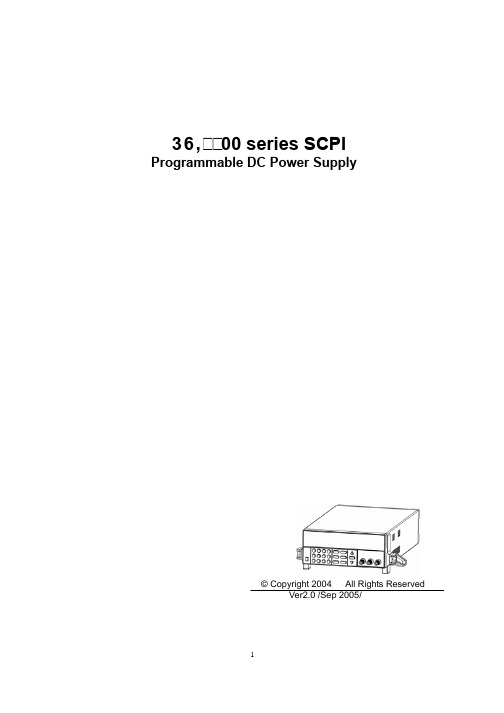
36, 00 series SCPIProgrammable DC Power Supply© Copyright 2004 All Rights Reserved Ver2.0 /Sep 2005/DirectoryAbout your safety (3)Certification and Warranty (3)Chapter 1 Remote Operation Mode (5)Chapter 2 SCPI Order List (5)2.1 IEEE488.2 Common Order (5)2.2 SCPI Essential Order (5)2.3 Calibration Order (6)2.4 Output Order (6)2.5 Output Measure Order (6)Chapter 3 SCPI Condition Register (6)Chapter 4 SCPI Order Description (9)4.1 IEEE488.2 Common Order (9)4.2 SCPI Essential Order (10)4.3 Output Order (12)4.4 Input measurement order (13)About your safetyPease review the following safety precautions before operating our equipment.General informationThe following safety precautions should be observed before using this product and any associated instrumentations. Although some instruments and accessories would be used with non-hazardous voltages, there are situations where hazardous conditions may be present.This product is intended for use by qualified personnel who recognize shock hazards and are familiar with the safety precautions required to avoid possible injury. Read and follow all installation, operation, and maintenance information carefully before using the product. Refer to this manual for complete product specifications.If the product is used in a manner not specified, the protection provided by the product may be impaired.Before performing any maintenance, disconnect the line cord and all test cables.Protection from electric shockOperators of this instrument must be protected from electric shock at all times. The responsible body must ensure that operators are prevented access and/or insulated from every connection point. In some cases, connections must be exposed to potential human contact. Product operators in these circumstances must be trained to protect themselves from the risk of electric shock. If the circuit is capable of operating at or above 1000 volts, no conductive part of the circuit may be exposed.Definition of usersResponsible body is the individual or group responsible for the use and maintenance of equipment is operated within its specifications and operating limits, and for ensuring that operators are adequately trained.Operators use the product for its intended function. They must be trained in electrical safety procedures and proper use of the instrument. They must be protected from electric shock and contact with hazardous live circuits.Service is only to be performed by qualified service personnel.Safety symbols and termsConnect it to safety earth ground using the wire recommended in the usermanual.The symbol on an instrument indicates that the user should refer to the operatinginstructions located in the manual.High voltage dangerCertification and WarrantyCertificationWe certify that this product met its published specifications at time of shipment from the factory.WarrantyThis instrument product is warranted against defects in material and workmanship for a period of one year from date of delivery. During the warranty period we will, at its option, either repair or replace products which prove to be defective. For warranty service, with the exception of warranty options, this product must be returned to a service facility designated by us. Customer shall prepay shipping charges by (and shall pay all duty and taxes) for products returned to the supplier for warranty service. Except for products returned to customer from another country, supplier shall pay for return of products to customer.Limitation of WarrantyThe foregoing warranty shall not apply to defects resulting from improper or inadequate maintenance by the Customer, Customer-supplied software or interfacing, unauthorized modification or misuse, operation outside of the environmental specifications for the product, or improper site preparation and maintenance.Chapter 1 Remote Operation ModeE133 GPIB Communication CableThe DB9 interface connector on the rear panel of power supply is TTL voltage level; you can use the GPIB communication cable (E133) to connect the DB9 interface connector of the power supply, and then connect the GPIB interface of the E133 and computer with GPIB/IEEE 488 lineChapter 2 SCPI &RPPDQG List2.1 IEEE488.2 Common &RPPDQGV"*CLS""*ESE""*ESE?""*ESR?","*IDN?","*SRE","*SRE?","*STB?",2.2 SCPI Essential &RPPDQGVSYSTem:ERRor[:NEXT]?:VERSion?STATus:QUEStionable[:EVENt]?:CONDition?:ENABle <VALUE>:ENABle?2.3 Calibration &RPPDQGV CALibration :SECure [:STATe] {<ON|OFF>,<quoted code>} ]:STATe]? :VOLTage :LEVel {<level> } [:DATA] {<numeric value>} :CURRent :LEVel {<level> } [:DATA] {<numeric value>} :SAVe :INITital 2.4 Output &RPPDQGV OUTPut [:STATe] <b> [:STATe]? [SOURce:] VOLTage [:LEVel][:IMMediate][:AMPLitude] [:A MPLitude]? :PROTection[:LEVel] [:LEVel]? CURRent [:LEVel][:IMMediate][:AMPLitude] [:A MPLitude]?2.5 Output Measure &RPPDQGV MEASure [:SCALar] :VOLTage[:DC]? :CURRent[:DC]? :POWer[:DC]? Chapter 3 SCPI Condition RegisterYou can get the condition of power supply and read parameter from the operation register. The power supply can get the different state by 4 condition registers. These registers are status byte register, standard event register, quest condition register and operation status register. The status byte register stores the information of 3 other register. You can get each register’s meaning from the following table:B IT Signal Meaning 0 CV 23(5ation status register. The power supply is in constant voltage condition.1 CC The power supply is in constant current condition.0 1 OTUNRQuest condition registerOvertemperatureThe output of power supply is unregulated.0 2 34 57 OPCQYEDDEEXECMEPONStandard event status registerOperation of power supply is completed.Query error. Data of output array is missing.Device-dependent error. Data stored in register is missing or error occursin preliminary checkout.Execution error. Order parameter overflows or the condition is not right.Command error. Syntax or semantic error occurs when receivinginformation.Power on. It is 1when power supply is reset.3 4 5 6 7 QUESMAVESBMSSRQSOPERStatus byte registerIf a quest enable condition changes, QUES is 1.If the output array buffer storage is not empty, MAV is 1.If a standard event status enable register changes, ESB is 1.If a operation event enable register changes, OPER is 1.Structure of condition register V LV as following:Chapter 4 SCPI Order Description4.1 IEEE488.2 Common Commands*CLSThis order can clean the register as follows::Standard event status registerQuest condition registerOperation event registerStatus byte registerError codeOrder syntax:*CLSParameter:None*ESEThis order can set the parameter of standard event enable register. Setting parameter can determine which bit value of standard event register is 1 and the byte will enable ESB of status byte register is 1.Order syntax:*ESE <NRf>Parameter:0~255Reset value:Consult *PSC orderExample:*ESE 128Quest syntax:*ESE?Return parameter:<NR1>Reference order:*ESR? *PSC *STB?Bit determination of standard event enable registerBit position 7 6 5 4 3 2 1 0Bit Name PON Not used CME EXE DDE QYE Not used OPC Bit Weight 128 32 16 8 4PON Power-onCME Command error EXE Execution error DDE Device-dependent error QYE Query errorOPC Operation complete*ESR?This order can read the value of standard event status register. After executing this order, standard event status register is reset. Bit definition of standard event status register is as the same as the standard event status enable registerQuest syntax:*ESR?Parameter:NoneReturn parameter:<NR1>Reference order:*CLS *E SE *ESE?*OPC*IDN?This order can read information about power supply. The parameter it returns contains 4 segments divided by comma.Quest syntax:*IDN?Parameter:NoneReturn parameter:<AARD> segment descriptionITECH manufacturerXXXX product modeXXXXXX product serial numberVX.XX software version numberFor example:ITECH, IT6822, 6970001004, V1.54*SREThis order can set the parameter of status byte enable register. Setting parameter can determine which byte value of status byte register is 1 and the byte will enable RQS of status byte register is 1. Bit definition of status byte enable register is as the same as the status byte register.Order syntax:*SRE <NRf>Parameter:0~255Reset value:Consult *PSC orderExample:*SRE 128Quest syntax: *SRE?Return parameter:<NR1>Reference Order:*ESE *ESR? *PS C *STB?*STB?This order can read the data from status byte register. After executing this order, status byte register is reset.Quest syntax:*STB?Parameter:NoneReturn parameter:<NR1>Reference order:*CLS *ESE *ESRBit determination of standard event status enable register7 6 54 3 2 1 0PositionBitBit Name OPER RQS ESB no use QUES no use no use no use32864128BitValue4.2 SCPI Essential CommandsSYSTem:ERRor[:NEXT]?This order can get the error code and error information of the power supply.(0) No error(1) Too many numeric suffices in Command Spec(10) No Input Command to parse(14) Numeric suffix is invalid value(16) Invalid value in numeric or channel list, e.g. out of range(17) Invalid number of dimensions in a channel list(20) Parameter of type Numeric Value overflowed its storage(30) Wrong units for parameter(40) Wrong type of parameter(s)(50) Wrong number of parameters(60) Unmatched quotation mark (single/double) in parameters(65) Unmatched bracket(70) Command keywords were not recognized(80) No entry in list to retrieve (number list or channel list)(90) Too many dimensions in entry to be returned in parameters(101) Command Execution error(100) Too many command(110) Rxd error Parity(200) Error EEPROM data,Out Initial.(201) Error Calibration dataOrder syntax:SYST:ERR?Parameter:NoneReturn parameter:〈NR1〉,〈SRD〉SYSTem:VERSion?This order can query the software version.Order syntax:SYST:VERS?Parameter:NoneReturn parameter:<NR2>STATus:QUEStionable[:EVENt]?This order can read the parameter from quest event register. After executing , quest event register is reset.Quest syntax:STATus:QUEStionable[:EVENt]?Parameter:NoneReturn parameter:<NR1>Reference order:STATus:QUEStionable:ENABleBit determination of quest event registerBit Position 15 1413 12 11109 8 7 6 5 4 3 2 1 0 Bit name n.u n.u n.u n.u n.u n.u n.u n.u n.u n.u n.u n.u n.u n.u Un OT Bit Value 2 1STATus:QUEStionable:CONDition?This order can read the parameter from quest condition register. When a bit of quest condition changes, the bit value corresponding in quest event register is 1.Quest syntax:STATus:QUEStionable: CONDition?Parameter:NoneReturn parameter:<NR1>STATus:QUEStionable:ENABleThis order can set the parameter of quest event enable register. Setting parameter can determine which bit value of quest event register is 1 and the bit will enable QUES of status byte register is 1.Order syntax:STATus:QUEStionable:ENABle <NRf>Parameter:0~255Reset value:Consult *PSC orderExample:STATus:QUEStionable:ENABle 128Quest syntax:STATus:QUEStionable:ENABle?Return parameter:<NR1>Reference order:*PSCSTATus:OPERation:EVENt]?This order can read the parameter from operation event register. After executing this order, operation event register is reset.Quest syntax:STATus: OPERation [:EVENt]?Parameter:NoneReturn parameter:<NR1>Reference order:STATus: OPERation:ENABleBit determination of operation event enable registerBit Position 7 6 5 4 3 2 1 0Bit Name no use no use no use no use no use no use CC CVBit value 2 1 STATus:OPERation:CONDition?This order can read the parameter from the operation condition. When the parameter of operation condition register changes, the bit corresponding in operation event register is 1. Quest syntax:STATus: OPERation: CONDition?Parameter:NoneReturn parameter:<NR1>STATus:OPERation:ENABleThis order can set the parameter of operation even enable register. Setting parameter can determine which bit value of operation event register is 1 and the bit will enable OPER of status byte register is 1.Order syntax:STATus: OPERation:ENABle <NRf>Parameter:0~255Reset value:Consult *PSC orderExample:STATus: OPERation:ENABle 128Quest syntax:STATus: OPERation:ENABle?Return parameter:<NR1>Reference order:*PSC4.3 Output CommandsONPut[:STATe]This order can set power supply output on or off..Order syntax:ONPut[:STATe] <bool>Parameter:0|1|ON|OFF*RST value:OFFQuest syntax:ONPut:STATe?Return parameter:0|1[SOURce:]CURRent [:LEVel]This order can set current value of power supply.Order syntax:[SOURce:]CURRent [:LEVel] <NRf>Parameter:MIN TO MAX|MIN|MAXUnit:A mA*RST value: MINExample:CURR 3A,CURR 30mA,CURR MAX,CURR MIN Quest syntax:[SOURce:]CURRent [:LEVel]?Parameter:[MIN|MAX]Example:CURR?, CURR? MAX, CURR?MINReturn parameter:<NR2>[SOURce:]VOLTage[:LEVel]This order can set voltage value of power supply.Order syntax:[SOURce:]VOLTage[:LEVel] <NRf>Parameter:MIN TO MAX|MIN|MAXUnit:V mV kV*RST value:MAXQuest syntax:[SOURce:]VOLTage[:LEVel]?Parameter:[MIN|MAX]Return parameter:<NR2>[SOURce:]VOLTage:PROTection[:LEVel]This order can set voltage protection maximum level.Order syntax:[SOURce:] VOLTage:PROTection[:LEVel] <NR f> Parameter:MIN TO MAX|MIN|MAXUnit:V mV*RST value:MAXExample:VOLT:PROT 30V, VO LT PROT MAXQuest syntax:[SOURce:] VOLTage:PROTection[:LEVel]?Parameter:[MIN|MAX]Example:VOLT:PROT?, VO LT PROT? MAXReturn parameter:<NR2>4.4 Input measurement commands MEASure[:SCALar]:VOLTage[:DC]?This order can get the input voltage of power supply.Order syntax:MEASure[:SCALar]:VOLTage[:DC]?Parameter:NoneReturn parameter:〈NR2〉Return parameter unit:VExample:MEAS:VOLT?MEASure[:SCALar]:CURRent[:DC]?This order can get the input current of power supply.Order syntax:MEASure[:SCALar]:CURRent[:DC]?Parameter:NoneReturn parameter:〈NR2〉Return parameter unit:AExample:MEAS:CURR?MEASure[:SCALar]:POWer[:DC]?This order can get the input power of the power supply.Order syntax:MEASure[:SCALar]:POWer?Parameter:NoneReturn parameter:〈NR2〉Return parameter unit:WExample:MEAS:POW?Calibration orderCALibration:SECure:[STATe]Set protection mode enable or disable when calibrating the power supply.Order syntax:CALibration:SECure:[STATe ]{ON|OFF>,[<password>]}Parameter:0|1|ON|OFF, ‘5811Example:CAL:SEC 1, ‘5811; CAL:SEC OFFQuest syntax:CALibration:SECure:STATe?Parameter:NoneCALibration:VOLTage:LEVelThis order can set voltage calibration point. P1、P2、P3、P4 must be calibrated orderly. Order syntax:CALibration:VOLTage:LEVel <point>Parameter:P1|P2CALibration:VOLTage [:DATA] {<numeric value>}Return actual output voltage value of calibration point.Order syntax:CALibration:VOLTage [:DATA] <NRf>Parameter:<NRf>Example:CAL:VOLT 30.0002VCALibration:CURRent:LEVelThis order can set current calibration point. P1、P2、P3、P4 must be calibrated orderly. Order syntax:CALibration:CURRent:LEVel <point>Parameter:P1|P2CALibration:CURRent [:DATA] {<numeric value>}Return actual output current value to calibration point.Order syntax:CALibration:CURRent [:DATA] <NRf>Parameter:<NRf>Example:CAL:VOLT 3.0002A。
柔性检查作用域套件-USB 产品说明书
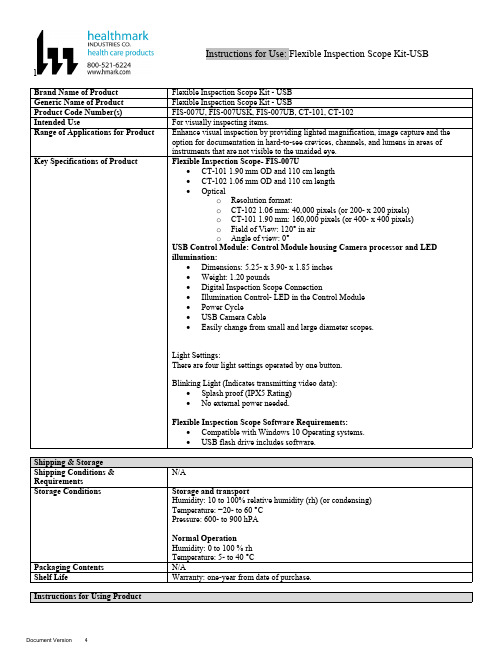
lInstructions for Use: Flexible Inspection Scope Kit-USB Brand Name of ProductFlexible Inspection Scope Kit - USB Generic Name of ProductFlexible Inspection Scope Kit - USB Product Code Number(s)FIS-007U, FIS-007USK, FIS-007UB, CT-101, CT-102Intended UseFor visually inspecting items.Range of Applications for ProductEnhance visual inspection by providing lighted magnification, image capture and the option for documentation in hard-to-see crevices, channels, and lumens in areas of instruments that are not visible to the unaided eye.Key Specifications of Product Flexible Inspection Scope- FIS-007U∙CT-101 1.90 mm OD and 110 cm length∙CT-102 1.06 mm OD and 110 cm length∙Opticalo Resolution format:o CT-102 1.06 mm: 40,000 pixels (or 200- x 200 pixels)o CT-101 1.90 mm: 160,000 pixels (or 400- x 400 pixels)o Field of View: 120° in airo Angle of view: 0°USB Control Module: Control Module housing Camera processor and LEDillumination:∙Dimensions: 5.25- x 3.90- x 1.85 inches∙Weight: 1.20 pounds ∙Digital Inspection Scope Connection∙Illumination Control- LED in the Control Module∙Power Cycle∙USB Camera Cable∙Easily change from small and large diameter scopes.Light Settings:There are four light settings operated by one button.Blinking Light (Indicates transmitting video data):∙Splash proof (IPX5 Rating)∙No external power needed.Flexible Inspection Scope Software Requirements:∙Compatible with Windows 10 Operating systems.∙USB flash drive includes software.Unpacking Flexible Inspection Scope:Carefully inspect for shipping damage. If there is any damage contact the shipping carrier and Heatlhmarkcustomer service 800-521-6224 immediately.USB Control Module: (Fig. 1).1.Digital Inspection Scope Connection 2.Illumination Control 3.Power Cycle B (Type C) on the right side of the boxFigure 1Flexible Inspection Scope™: (Fig. 2).∙CT-101 1.90 mm O.D. and 110 cm length ∙CT-102 1.06 mm O.D. and 110 cm lengthLarge1.90 mmSmall 1.06 mmFigure 2Flexible Inspection Scope™ Features3214Light/Illumination Settings: (Fig. 3).∙Five (5) light settingso Light on control indicats setting levelo Fifth setting is OFF∙Press light button to advance to next setting.∙Fifth setting turns the light OFF.Figure 3Power Cycle ButtonPress button to RESET camera (Fig. 4).Figure 41.Flexible Inspection Scope™ Plug (Fig. 5).Contains camera video connection as well as LED Light for illumination.1Figure 52.Flexible Working Length (Fig. 6).The portion of the Flexible Inspection Scope™ that is inserted into an item during visual inspection.The measuring scale markings on the Flexible Working Length are in centimeters (accuracy = ± 0.5 cm)2Figure 63.Distal Camera (Fig. 7).Distal portion of Flexible Inspection Scope™ that contains the camera lens3Figure 7SOFTWARE INSTALLATION:Note: This section is done only once when connecting the scope to the computer for the first time.∙System Requirements: MS Windows 10∙Install the Flexible Inspection Scope™ Software from the USB flash drive on a computer.Note: If you have any IT policies that may block this installation, please contact your IT team to give access to Healthmark scope viewer to install.1. Insert the USB Flash drive into your computer, and double click on the Healthmark Scope Viewer installer package to begin installation.2. The “Welcome to the Healthmark Scope Viewer Setup Wizard” screen pops up. Click on Next.3. Select the first tab Typical or setup type of your choice, click Next.4. Click Install and wait for installation to complete.5. Click Finish.STARTING SOFTWARE & CONNECTING SCOPE TO PC:(Fig 8).1.Open the Windows PC viewer software.2.Connect the Control Module to PC using USB Cable.3.Plug the Flexible Inspection Scope into the Control Module.4.In the viewer software, click Settings and Select USB Video Device, click on the desiredresolution, select the preferred Video Output Format, and then Click OK.5.Press the Power Cycle Button.Figure 86.Now you can start using the scope.Verifing OperationFollowing the steps listed below will ensure the proper use and performance of the Flexible Inspection Scope™. The Flexile Inspection Scope™ can be checked for normal operation by connecting it as described in the Startup section of this IFU.Normal operation includes:∙An image appearing on your computer monitor or HDMI Monitor.∙ A blinking light on Control Module near the Power Cycle button that indicates the image feed is transmitting.∙White light emitting from the distal end of the Digital Inspection Scope.∙An LED light on the control module top panel that indicates the light intensity of the device. Using SoftwareHealthmark Scope Viewer Software (Fig. 9).1.Capture button: Captures a Reference Image and saves it to the Reference Image folder.2.Main Image Window: Displays the image from the camera.3.Reference Image Window: Displays a reference image.4.Clear Button: Removes the image from the Reference image window.5.Open Reference Image button: Allows selection of a reference image from the Reference Imagefolder.6.Settings Button: Click to select the video camera and resolution settings.7.File Location Button: Click to change location where captured images are being saved.8.File Location Window: Shows the file path where captured images are being saved currently.9.Capture Image Button: Captures images and adds them to the File Location selected by the user(as shown in the File Location Window).10.Capture Video button: Click to record video. Click again to stop recording video.11.File Prefix: Type in text that you would like included in the file name of Captured Images.Figure 9Selecting Video Device or CameraFollow the directions below to select the video device or camera used to capture images using the Flexible Inspection Scope™ Viewer Software. (Fig. 10).1.Click Settings button in the lower left of the Scope Viewer software to display a list of videodevices or cameras being detected by your computer2.Select a device for capturing images using the Scope Viewera.The example below shows a webcam and USB Video Device in the Settings box. Select theUSB Video Device for the Flexible Inspection Scope™.b.You can also select your preferred Video Output Format from the dropdown box3.Click OK to view the selected Video Device.231Figure 10Capturing Still PicturesFollow the instructions for capturing still pictures from the Main Image Window.Select the Capture Image button. (Fig. 11).Figure 11Note: When an image is captured, “Image Captured” in red text will flash on the lower portion of the screen and a new file will appear in the Files Location.Capturing Video ImagesFollow the instructions below for capturing video from the Main Image Window.1.Select the Capture Video Button (Fig. 12).Figure 122.When the video is recording “Recording…” in red text will appear toward the bottom of thesoftware window.3.To stop recording, click Stop Capture. (Fig. 13).Figure 13Setting File PrefixFollowing the steps below allows you to create a file prefix that will appear after the underscore of image file names save to the File Location specified by the user.1.Click in the field next to File Prefix.2.Enter the characters that you would like to be included in the file name. (Fig 14).Figure 14Setting Location for Saved FilesFollowing the steps below allows you to set the file location of saved images using the Scope Viewer software.1.Click the File Location button.2.Select the file location you want to save captured images. (Fig 15).Figure 15Displaying Reference ImageThere are two ways to display a still image in the Reference Image Window on the Scope Viewer software.1.To display an image currently being displayed in the Main Image Window, click the Capture button. Note: The images will be saved in a file folder titled Reference Images in the designated File Location that the user specified in the File Location field. (Fig. 16).Figure 162.To display a saved image in the Reference Image Window from your File Location:a.Click the Open Reference Image button (Fig. 16 above).b.Select the file you want to display (Fig. 17 below).c.Click the OK Button, to display the image in the Reference Image Window. (Fig. 17).Figure 17Switching to a Different Flexible Inspection Scope™ on the Control Module:1.Press the Power button on the Control Module once.2.Disconnect the current Flexible Inspection Scope from the Control Module.3.Repeat the steps in the “STARTING SOFTWARE & CONNECTING SCOPE TO PC” procedure.Inserting Scope in ItemFigure 1Rotating Device to Avoid ObstacleFigure 2 Performing InspectionWipe down the Flexible Inspection Scope™ with a compatible wipe. Follow the manufacturer’s (Mfr.’s)Instructions for Use (IFU) for appropriate wipe usage. Click here to see the Chemical Compatibility Chart(PDF) for approved cleaning.The Flexible Inspection Scope™ is made of the same material as other common endoscopes. Any wipe,solution, or low temperature (≤ 60 °C [140 °F]) method intended for the reprocessing of endoscopes is likelycompatible with the Generation II Flexible Inspection Scope™ Catheters if used according to the productlabeling.Solutions Containing (Flexible Inspection Scope Only)Alcohol Ethoxylates Neutral or Near-Neutral pH DetergentsEnzymatic Cleaning Solutions Enzymatic DetergentsSodium Borated, Decahydrate Tetrapotassium PyrophosphateFlexible Inspection Scope™ has a fluid ingress protection rating of IPX7 (Waterproof) and can withstandimmersion in fluid up to one (1)-meter in depth for up to 30 minutes.Control Module USB has a fluid ingress protection rating of IPX5 (Water resistant) and can withstand asustained, low pressure water jet spray for up to three minutes.For Thorough Cleaning: CablesFollow the cleaning agent Mfr.’s IFU.1.Unplug and disconnect all components from the Control box prior to cleaning.2.Do not submerge or soak the cable for disinfection (cable is not waterproof).3.Wipe thoroughly with non-linting wipe moistened with facility approved neutral detergent. Use theappropriate brushes with detergent solution to remove any residues from areas that cannot bereached with the wipes.For Thorough Cleaning: Control Module1.Unplug and disconnect all components from the Control box prior to cleaning.2.Do not submerge or soak the cable for disinfection (Control Box is not waterproof).3.Wipe thoroughly with non-linting wipe moistened with facility approved neutral detergent. Use theappropriate brushes with detergent solution to remove any residues from areas that cannot bereached with the wipes.Note: Do NOT soak. Control Module and cables are not waterproof and should not be immersed.N/ACleaning –AutomatedDisinfection Control Module and CablesThese may be cleaned with alcohol based disinfectant wipes.Compatible agents (wipes and solutions) for disinfecting Flexible Inspection Scope™ and ControlModule:∙Hydrogen peroxide∙Isopropyl alcohol (IPA)∙Sodium hypochlorite (Bleach)∙Ortho-phenylphenol∙Quaternary ammonium.High-Level Disinfection (Flexible Inspection Scope™ Only)∙Select only disinfecting solutions listed in the compatible disinfecting methods.∙Follow all recommendations regarding health-hazards, dispensing, measuring, and storage from the Mfr. of cleaning and disinfecting agents.∙Soak the Flexible Inspection Scope™ in selected disinfecting solution per Mfr.’s IFU.∙Rinse the Flexible Inspection Scope™ with critical (sterile) water, again, following the disinfecting solutions Mfr.’s instructions.Reprocessing Chemical Compatibility Chart (PDF): Click here.。
YSI AX460、AX466和AX416单 双输入pH 电解质分析仪说明书
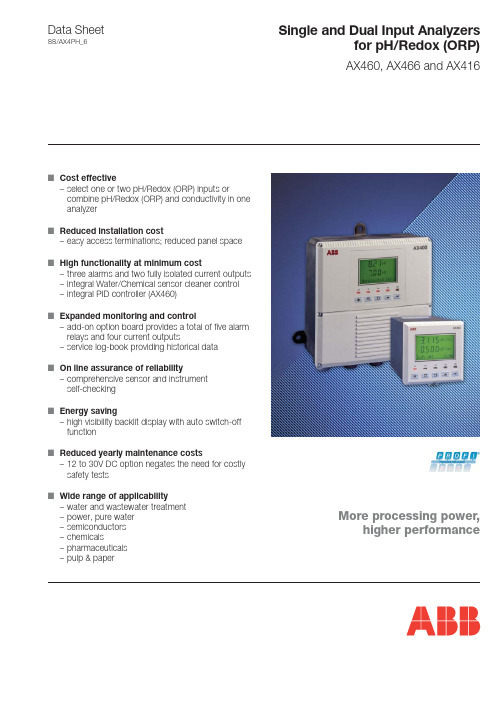
Single and Dual Input Analyzersfor pH/Redox (ORP)AX460, AX466 and AX416■Cost effective–select one or two pH/Redox (ORP) inputs orcombine pH/Redox (ORP) and conductivity in one analyzer ■Reduced installation cost–easy access terminations; reduced panel space ■High functionality at minimum cost–three alarms and two fully isolated current outputs –integral Water/Chemical sensor cleaner control –integral PID controller (AX460)■Expanded monitoring and control–add-on option board provides a total of five alarm relays and four current outputs–service log-book providing historical data ■On line assurance of reliability–comprehensive sensor and instrument self-checking ■Energy saving–high visibility backlit display with auto switch-off function ■Reduced yearly maintenance costs–12 to 30V DC option negates the need for costly safety tests ■Wide range of applicability–water and wastewater treatment –power, pure water –semiconductors –chemicals–pharmaceuticals –pulp & paperMore processing power,higher performanceData SheetSS/AX4PH_6Single and Dual Input Analyzers for pH/Redox (ORP)AX460, AX466 & AX416SS/AX4PH_62The AX400 SeriesAX400 analyzers incorporate the latest technology to provide highly reliable, flexible, feature-packed devices that satisfy a diverse range of process monitoring and control applications.The complete range encompasses solutions for pH/Redox (ORP), conductivity and dissolved oxygen.AX46x analyzers enable continuous measurements of one or two pH or Redox (ORP) points with simultaneous local display and retransmission. AX46x is used with glass, enamel and antimony pH electrodes and metal Redox sensors, providing measurements with exceptional accuracy and performance.AX400 Series analyzers are available for either wall-/pipe- or panel-mounting and are rated to IP66/NEMA 4X.High Functionality as StandardAll versions are supplied with two, fully isolated current outputs as standard, that can be assigned to the measured parameter,sample temperature or any appropriate calculated variables.Three programmable relay set points are available that can also be assigned as required.Innovative features such as power-saving display and a diagnostic current output option all contribute to a low cost of ownership.Plug-and-Produce Expanded ControlAn advanced function card provides an additional two current outputs and two further alarm relays that can be assigned to either measured values or sample temperature.ABB Plug-and-Produce software automatically reconfigures the analyzer if an option board is added later. No user programming is necessary.A real-time clock and logbook are also included making the full-facility versions extremely powerful and versatile.Significantly Reduced Maintenance CostsThe AX400 analyzers are supplied as standard for 85 to 265V AC operation. There are no inner switches to set.They can also be provided for 24V AC or 12 to 30V DC supply and recognize automatically which of the two supplies is being used. 24V DC operation reduces maintenance costs significantly by negating the need for costly, yearly safety tests to ensure compliance with safety procedures.Energy Saving DisplayThe backlit display has been designed to operate in all types of environments and shows both the measured parameter(s) and,on a separate 16-character display line, diagnostic and computed information.On dual-input analyzers both measured parameters are displayed simultaneously.For conservation of energy, the backlight can be set to switch off automatically after 60s of inactivity.Backlight Can Be Set to Switch Off When InactiveAX400 Termination Chamber Makes Access EasyEasy-Access Installation TerminalsE asy access to the terminations ensures rapid and cost-effective installation. The wall-/pipe-mount version has been designed to ensure that cable connection is simple and convenient. Ingress protection of the electronics section is retained even when the terminal compartment cover is opened.AX400 OutputsSingle and Dual Input Analyzers for pH/Redox (ORP)AX460, AX466 & AX416SS/AX4PH_63Waste Treatment pH & Redox (ORP)pH and Redox (ORP) are essential control parameters when removing toxic chromium ions from waste water in metal-finishing applications. Dual pH and Redox analyzers and integral control simplifies installation and reduces investment costs.Dual Input Measurement for Critical DutiesThe AX400 enables two continuous measurements with simultaneous local display and retransmission. This capability provides an on-line validation of the process measurement.Making two simultaneous measurements and configuring one ofJust-in-Time MaintenanceSingle and Dual Input Analyzers for pH/Redox (ORP)AX460, AX466 & AX416SS/AX4PH_64Reduced Maintenance Through In-line CleaningMany installed pH sensors benefit from regular cleaning. When carried out manually, this can be laborious and costly – so is often ignored. Advanced AX400 pH analyzers make it possible to automate sensor cleaning by using a programmable wash-timer contact to activate a cleaning agent valve or pump.Pulsed water-wash and jet-wash chemical clean actions are standard, user-selectable functions. The frequency and duration of the wash can be tuned to meet the requirements of the application.For chemical cleaning a 60 liter (13 gallon) sensor cleaning station can be supplied (model no. AA0010), complete with delivery pump and low level alarm. Chemical cleaning has proved particularly successful on potable drinking water plants where manganese and iron in the sample can create unacceptably high levels of maintenance. E ffective cleaning reduces cost of ownership.Efficient Auto-cleaning Control for One or Two Sensor SystemsCombined Conductivity and pHThe AX416 version measures conductivity and pH with the same analyzer. The option board provides the capability to retransmit pH, conductivity and both sample temperatures. Five programmable alarms can be assigned to suit the needs of the application, enabling even the most demanding requirements to be met.AX460 Integral P, PI and PID ControlThe single input AX460 analyzers incorporate three-term PID Control, offering three modes of sophisticated control: analog,pulse length (time proportional) and pulse frequency. These aresupplied as standard and can be operated in direct- or reverse-acting mode, dependent upon the application.Auto/Manual and Bumpless TransferAn auto/manual feature is incorporated for rapid manual access to the control functions. The controller facilitates bumpless transfer between manual and auto modes, providing the measured variable is within the proportional band and some integral action time has been programmed.Current Acting ControlSimultaneous Conductivity and pH MeasurementSingle and Dual Input Analyzers for pH/Redox (ORP)AX460, AX466 & AX416SS/AX4PH_65Bi-directional ControlBi-directional ControlAs well as single set point control for both acid and base addition, the AX460 analyzer can be configured with independent controllers.To avoid control overlap, a minimum of 0.5pH difference (or deadband) between the set points is essential. The difference between the set points varies depending upon the application.Control of each set point can be configured independently as either P or PI control in this mode. The setting of proportional band or integral action can also be different for each set point.Time Proportioning Control (Pulse Length)With time proportioning control, the AX460 analyzer’s control signal output is in pulses, the duration of which changes in proportion to the system error. The pulses are delivered by varying the length of time that the alarm/control contact is activated.Time Proportioning Control is used generally to control dosing by low-cost solenoid valves or metering pumps and is also known as pulse-length proportional or Mark Space control.Pulse-frequency Proportional ControlPower Failure RecoveryIn the event of a power failure the user can configure the control mode to be Auto, Manual or Last. This optimizes control conditions on power-up to ensure rapid recovery of process control.Time Proportioning ControlPulse-frequency Proportional ControlImpulse pumps dosing chemical reagents are controlled easily by the AX460 analyzer’s pulse-frequency proportional control output. In this case, the pulse length of the alarm/control contact is fixed and the frequency of the delivered pulses increases in proportion to the system error, as set by the proportional band.Diaphragm metering pumps must have a remote pulse input capability in order to utilize this function.Pulse-frequency control in the AX460 analyzer operates by pulsing a relay on for 300ms and off for a period of time determined by the pulse frequency. The pulse frequency (PFr) is adjustable between 1 and 120 pulses per minute. The greater the difference between the measured variable and the set point the greater the pulse frequency.ExampleIf the pulse frequency is set at 120 pulses per minute and the percentage output is 100% then the pulse rate is 2 pulses per second. If the percentage output is reduced to 50%, the pulse rate falls to one pulse per second.Single and Dual Input Analyzers for pH/Redox (ORP)AX460, AX466 & AX416SS/AX4PH_66SpecificationpH/Redox (ORP) – AX460 and AX466InputsOne or two* pH or mV inputs and solution earth One or two* temperature sensorsEnables connection to glass or enamel pH and reference sensors and Redox (ORP) sensors *AX466 only Input resistance Glass >1 x 1013ΩReference 1 x 1013ΩRange–2 to 16pH or –1200 to +1200mV Minimum spanAny 2pH span or 100mV Resolution 0.01pH Accuracy 0.01pHTemperature compensation modesAutomatic or manual Nernstian compensation Range –10 to 200°C (14 to 392°F)Process solution compensation with configurable coefficient Range –10 to 200°C (14 to 392°F)adjustable –0.05 to +0.02%/°C (–0.02 to +0.009%/°F)Temperature sensorProgrammable Pt100, Pt1000 or Balco 3k ΩCalibration RangesCheck value (zero point)0 to 14pH SlopeBetween 40 and 105% (low limit user-configurable)Electrode Calibration ModesCalibration with auto-stability checkingAutomatic 1 or 2 point calibration selectable from:ABB DIN Merck NIST US Tech2 x user-defined buffer tables for manual entry,2-point calibration or single-point process calibrationConductivity – AX416 OnlyRangeProgrammable 0 to 0.5 to 0 to 10,000μS/cm (with various cell constants)Minimum span 10 x cell constant Maximum span 10,000 x cell constant Units of measureμS/cm, μS/m, mS/cm, mS/m, M Ω-cm and TDS AccuracyBetter than ±0.01% of span (0 to 100μS/cm)Better than ±1% of reading (10,1000μS/cm)Operating temperature range –10 to 200°C (14 to 392°F)Temperature compensation –10 to 200°C (14 to 392°F)Temperature coefficientProgrammable 0 to 5%/°C and fixed temperature compensation curves (programmable) for acids, neutral salts and ammonia Temperature sensorProgrammable Pt100 or Pt1000Reference Temperature 25°C (77°F)DisplayTypeDual 5-digit, 7-segment backlit LCD Information16-character, single line dot-matrix Energy-saving functionBacklit LCD configurable as ON or Auto-Off after 60s Logbook*Electronic record of major process events and calibration data Real-time clock*Records time for logbook and auto-manual functions *Available if option board is fittedSingle and Dual Input Analyzers for pH/Redox (ORP)AX460, AX466 & AX416SS/AX4PH_67Relay Outputs – On/OffNumber of relaysThree supplied as standard or five with option board fitted Number of set pointsThree supplied as standard or five with option board fitted Set point adjustmentConfigurable as normal or failsafe high/low or diagnostic alert Hysteresis of readingProgrammable 0 to 5% in 0.1% increments DelayProgrammable 0 to 60s in 1s intervals Relay contactsSingle-pole changeover Rating 5A, 115/230V AC, 5A DC Insulation2kV RMS contacts to earth/groundAnalog OutputsNumber of current outputs (fully isolated)Two supplied as standard or 4 with option board fitted Output ranges0 to 10mA, 0 to 20mA or 4 to 20mAAnalog output programmable to any value between 0 and 22mA to indicate system failure Accuracy±0.25% FSD, ±0.5% of reading (whichever is the greater)Resolution0.1% at 10mA, 0.05% at 20mA Maximum load resistance 750Ω at 20mA ConfigurationCan be assigned to either measured variable or either sample temperatureDigital CommunicationsCommunicationsProfibus DP (with option board fitted)Control Function – AX460 OnlyController TypeP, PI, PID (configurable)Control OutputsOutputCan be assigned a maximum of two relays, two analog outputs or one of each AnalogCurrent output control (0 to 100%)Time proportioning cycle time1.0 to 300.0s, programmable in increments of 0.1s Pulse frequency1 to 120 pulses per minute, programmable in increments of 1 pulse per minute Controller actionReverse, direct or bi-directional (programmable)Proportional band0.1 to 999.9%, programmable in increments of 0.1%Integral action time (Integral reset)1 to 7200s, programmable in increments of 1s (0 = Off)Derivative0.1 to 999.9s programmable in increments of 0.1s,available only for single set point control Auto/ManualUser-programmableAccess to FunctionsDirect keypad accessMeasurement, maintenance, configuration, diagnostics and service functionsPerformed without external equipment or internal jumpersSensor Cleaning FunctionConfigurable cleaning action relay contact ContinuousPulse in 1s on and off times Frequency5 minutes to 24 hours, programmable in 15 minute increments up to 1 hour then in 1 hour increments for 1 to 24 hours Duration15s to 10 minutes, programmable in 15s increments up to 1 minute then in 1 minute increments up to 10 minutes Recovery period30s to 5 minutes, programmable in 30s incrementsSingle and Dual Input Analyzers for pH/Redox (ORP)AX460, AX466 & AX416SS/AX4PH_68…SpecificationMechanical DataWall-/Pipe-mount versions IP66/NEMA4XDimensions 192mm high x 230mm wide x 94mm deep (7.56 in. high x 9.06 in. wide x 3.7 in. deep)Weight 1kg (2.2 lb)Panel-mount versions IP66/NEMA4X (front only)Dimensions 96mm x 96mm x 162mm deep (3.78 in. x 3.78 in. x 6.38 in. deep)Weight 0.6kg (1.32 lb)Cable Entry Types Standard5 or 7 x M20 cable glandsNorth American 7 x knockouts suitable for 1/2 in. Hubble glandPower SupplyVoltage requirements 85 to 265V AC 50/60 Hz24V AC or 12 to 30V DC (optional)Power consumption <10VA InsulationMains to earth (line to ground) 2kV RMSEnvironmental DataOperating temperature limits –20 to 65°C (–4 to 149°F)Storage temperature limits –25 to 75°C (–13 to 167°F)Operating humidity limits Up to 95%RH non condensingEMCEmissions and immunity Meets requirements of:EN61326 (for an industrial environment)EN50081-2EN50082-2Hazardous area approvals CENELEC ATEX IIG EEx n IIC T4Pending FM non-incendive Class I Div. 2 Groups A to D Pending CSA non-incendive Class I Div. 2 Groups A to DPendingSafetyGeneral safety EN61010-1Overvoltage Class II on inputs and outputs Pollution category 2LanguagesLanguages configurable:English French German Italian SpanishSingle and Dual Input Analyzers for pH/Redox (ORP)AX460, AX466 & AX416SS/AX4PH_69Pipe-mount DetailWall-/Pipe-mount Version Overall DimensionsPanel-mount VersionSingle and Dual Input Analyzers for pH/Redox (ORP)AX460, AX466 & AX416SS/AX4PH_6 Electrical Connections10Single and Dual Input Analyzers for pH/Redox (ORP)AX460, AX466 & AX416SS/AX4PH_6114X A .g .e ,1V P r o f t i g i d e d o c e h t 614X A ,e l b i s s i m r e p 16.e l b i s s i m r e p t o n **.)2V P (e l b a i r a V s s e c o r P d n o c e S s a d e t c e l e s s i m c /S m 999,1o t 0n e h w g n i s u o h t n u o m -l e n a p n i e l b a l i a v a t o n P D s u b if o r P †.n o i t a z i l a c i p o r t f o y t i l i b a l i a v a r o f y r o t c a f k c e h C Ordering InformationSingle and Dual Input Analyzers for pH/Redox (ORP)AX460, AX466 & AX416SS/AX4PH_6S S /A X 4P H I s s u e 6ABB has Sales & Customer Supportexpertise in over 100 countries worldwide The Company’s policy is one of continuous product improvement and the right is reserved to modify theinformation contained herein without notice.Printed in UK (08.05)© ABB 2005ABB LimitedOldends Lane, Stonehouse Gloucestershire GL10 3TA UKTel:+44 (0)1453 826661Fax:+44 (0)1453 829671ABB Inc.Analytical Instruments9716 S. Virginia St., Ste. E Reno, Nevada 89521USATel:+1 775 850 4800Fax:+1 775 850 4808。
an introduction to LDPC codes

?W?|hL_ U| L?|L w# L_it` ** @4, +)@?#iT@h|4i?|Lu,*iU|h U@*@?_ L4T |ih,?} ?iih ?}A i N? iht |)Lu h 3L?@L 2 f feA UtL?c ~HD.2} t| bc2ffW?|hL_ U| L?wL _i?t |)T@h |) U iU!Ew# UL_it@hi@U*@tt Lu* ?i@h M*LU!UL_it U ThL _i?i@h U@T@U |)TihuLh4@?Ui L?@*@h}i UL**iU| L?Lu_@|@|h@?t4 tt L?@?_t|Lh@}i U @??i*t *i t 4 *|@?iL t*)@_4 || ?} 4T*i4i?|@M*i_iUL_iht w# UL_it ihi ht|ThLTLti_M)B@**@}ih ? t bSf_LU|Lh@*_ ttih|@| L?d o@?_ @t tU@hUi*)UL?t _ihi_ ?| i D)i@ht| @|uL**L i_ ?i?L|@M*i i UiT| L? t| i 4TLh|@?| Lh!Lu A@??ih ? bH d2o ? U A@??ih}i?ih@* 3i_ w# UL_it@?_ ?|hL_ Ui_@}h@T U@*hiThiti?|@| L?Lu w# UL_itc?L U@**i_A@??ih }h@T t A i t| _)Lu w# UL_it @t hit hhiU|i_ ?| i4 _ bbf<t | | i Lh!Lu @Uk@)c w M)c@?_L| iht d oc deoc dDo L?L| Ui_c@TT@hi?|*) ?_iTi?_i?|*)Lu| i Lh!Lu B@**@}ihc| i @_ @?|@}it Lu* ?i@h M*LU!UL_it U TLttitt tT@hti E*L _i?t |) T@h |) U iU!4@|h UitA t| |Lh @*U @T|ih ThL _it| i uL ?_@| L?t uLh| i t| _)@?_Th@U| Ui Lu w# UL_it `i **t|@h| | | i u ?_@4i?|@*hiThiti?|@| L?t Lu w# UL_it @T@h |) U iU!4@|h Uit @?_A@??ih}h@T t *@tt U@| L?Lu w# i?ti4M*it @A@??ih}h@T _i}hii_ t|h M | L?t **Mi ?|hL_ Ui_c M | i **L?*)t Tih U @**)UL ih| i_it }?Lu w# UL_it | LT| 4@* _i}hii_ t|h M | L?t @UL?t|h@ ?i_Tti _L h@?_L44@|h UL?t|h U| L? `i **@*tL hi i tL4i Lu| i L| ih w# UL_i UL?t|h U| L?|iU ? ^ it U @ i@TTi@hi_ ?| i* |ih@| hi A i i?UL_ ?}ThLM*i4uLh t U w# UL_it **Mi Thiti?|i_@?_Uih|@ ?tTiU @*U*@ttit Lu w# UL_it U hitL* i| i i?UL_ ?}ThLM*i4 **Mi ?|hL_ Ui_ 6 ?@**)c| i |ih@| i 4itt@}i T@tt ?}_iUL_ ?}@*}Lh | 4E@?_Uih|@ ?t 4T* U@| L?t U ThL _it?i@h LT| 4@* TihuLh4@?Ui **Mi Thiti?|i_ÆWklv zrun zdv ixqghg e|QVI judqwv FFU0<;477:5dqg FFU0<<:<643/QDVD judqw QDJ8043976/dqg d jliw iurp wkh LQVLF HKGU surjudp12 +iThiti?|@| L?t Lu w # L_it2 @|h +iThiti?|@| L?*| L } w# UL_it U@?Mi}i?ih@* 3i_|L?L? M ?@h)@*T @Mi|tc i t @**UL?t _ih L?*)M ?@h) w# UL_it uLh| i t@!i Lu t 4T U |) iU@ ti w# UL_it uLh4@U*@tt Lu* ?i@h M*LU!UL_itc | i)4@)Mi_itUh Mi_@t@Uih|@ ?& _ 4i?t L?@*t MtT@Ui F Lu| i iU|Lh tT@Ui I c2Lu M ?@h) ? | T*it L ih| i M ?@h) i*_I2 B i?| tc i4@) ?_@M@t t 'i}f c} c c}8Q j U tT@?t F tL| @|i@U U5F4@)Mi h ||i?@t U' f}f n } n n 8Q }8Q uLh tL4i i j( 4Lhi UL4T@U|*)c U' C ihi 'd f 8Q o@?_C t| i tL U@**i_& ?}i?ih@|Lh4@|h Lti hL t@hi| i iU|Lht i} j E@t t UL? i?| L?@* ?UL_ ?}c@** iU|Lht@hi hL iU|Lht A i E? & _ 4i?t L?@*? **tT@Ui F z Lu C UL4Th tit@** iU|Lht5I c2uLh U C e'f@?_ t tT@??i_M)| i M@t t z'i f c c c c Q8Q j A tc uLh i@U U5F c U e 'f uLh@** Lhc4Lhi UL4T@U|*)c U M e'f ihi M t| i tL U@**i_E? & ?T@h |) U iU!4@|h Lti hL t@hi | i iU|Lht i j c@?_ t| i}i?ih@|Lh4@|h uLh| i? **tT@Ui F z A i T@h |) U iU!4@|h M t tL?@4i_MiU@ ti |TihuLh4t6'? &tiT@h@|i T@h |)U iU!t L?@hiUi i_ Lh_ *L _i?t |)T@h |) U iU!UL_i t@* ?i@h M*LU!UL_i uLh U | i T@h |) U iU!4@|h M @t@*L _i?t |)Lu <t hi} *@h w# UL_i t@* ?i@h M*LU!UL_i Lti T@h |) U iU!4@|h M UL?|@ ?t i @U|*) <t ?i@U UL* 4?@?_i @U|*) o' E?*6 <t ?i@U hL c ihi 6Ei^ @*i?|*)c 6 A i UL_i h@|i-'&*? t hi*@|i_|L| iti T@h@4i|iht @ -' * o E| t@tt 4it M t u **h@?! Wu M t*L _i?t |)c M || i? 4Mih Lu <t ?i@U UL* 4?Lh hL t?L|UL?t|@?|c| i?| i UL_i t@? hhi} *@h w# UL_i W| t i@t it||L tii| i ti?ti ? U @?w# UL_i t hi} *@h Lh hhi} *@h| hL } |t}h@T U@*hiThiti?|@| L?2 2 Bh@T U@*+iThiti?|@| L?A@??ih UL?t _ihi_w# UL_it E@?_@}i?ih@* 3@| L? @?_t L i_ L | i)4@)Mi hiThiti?|i_ igiU| i*)M)@tL U@**i_M T@h| |i}h@T c?L U@**@A@??ih}h@T d2o A i A@??ih}h@T Lu@? w# UL_i t@?@*L}L t|L| i|hi** t Lu@UL? L* | L?@*UL_i ?| @| |ThL _it@UL4T*i|i hiThiti?|@| L?Lu| i UL_i@?_ |@ _t ?| i_itUh T| L?Lu| i_iUL_ ?}@*}Lh | 4 M T@h| |i }h@T t@}h@T E?L_it UL??iU|i_M)i_}it Lti?L_it4@)Mi tiT@h@|i_ ?|L| L|)Titc @?_i_}it4@)L?*)UL??iU|| L?L_it Lu_ gihi?||)Tit A i| L|)Tit Lu?L_it ?@A@??ih }h@T @hi| i @h @M*i?L_it@?_| i U iU!?L_it E U i t @**U@** ?L_it@?_U ?L_itc hitTiU| i*) A i A@??ih}h@T Lu@UL_i t_h@ ?@UULh_ ?}|L| i uL**L ?}h *iG U iU!?L_i t UL??iU|i_|L @h @M*i?L_i i?i ih i*i4i?| & ?M t@ ?i4@)_i_ Ui uhL4| t | @|| ihi@hi6'? &U iU!?L_itc L?i uLh i@U U iU!i^ @| L?c@?_? @h @M*i?L_itc L?i uLh i@U UL_i M |S 6 h| ihc| i6hL t Lu M tTiU u)| i6U ?L_i UL??iU| L?tc@?_| i? UL* 4?t Lu M tTiU u)| i? ?L_i UL??iU| L?t, @4T*i L?t _ih@E fc D * ?i@h M*LU!UL_i | '2@?_ o' E?*6 'e | | iWkh qrphqfodwxuh ydulhv lq wkh olwhudwxuh=yduldeoh qrghv duh dovr fdoohg elw ru v|pero qrghv dqg fkhfn qrghv duh dovr fdoohg ixqfwlrq qrghv1uL**L ?}M4@|h GM'59999997f f f f f f f f f f f f f f f f f f f f f f f f f f f f f f6::::::8A i A@??ih}h@T ULhhitTL?_ ?}|L M t_iT U|i_ ?6 } Mtih i| @| ?L_it S f c S c S2c @?_S @hi UL??iU|i_|L U ?L_i s f ?@UULh_@?Ui | | i u@U|| @|c ?| i3ihL| hL Lu M c ff' f ' f2' f ' E@**L| iht@hi3ihL Mtih i| @|@?@*L}L t t | @| L?t L*_t uLh U ?L_it s c s2c s c@?_s e U ULhhitTL?_t|L hL t c2c c@?_e Lu Mc hitTiU| i*) L|ic@t uL**L t uhL4| i u@U|| @|U M e'f c| i M | @* it UL??iU|i_|L| i t@4i U iU!?L_i4 t|t 4 |L3ihL `i4@)@*tL ThLUii_@*L?}UL* 4?t|L UL?t|h U|| i A@??ih}h@T 6Lh i @4T*ic?L|i | @| ?L_i S f t UL??iU|i_|L U ?L_it s f@?_s ?@UULh_@?Ui | | i u@U|| @|c ?| i3ihL| UL* 4?Lu M c ff' f'L|i| @|| i A@??ih}h@T ?| t i @4T*i t hi} *@hG i@U ?L_i @t| L i_}i UL??iU| L?t @?_i@U U ?L_i @t uL h i_}i UL??iU| L?t E| @| tc| i_i}hii Lu i@U ?L_i t2@?_| i_i}hii Lu i@U U ?L_i t e A t t ?@UULh_@?Ui | | i u@U|| @| '2@?_ o'e Wt t@*tL U*i@h uhL4| t i @4T*i| @|6 o'?6Lh hhi} *@h w# UL_itc| i T@h@4i|iht @?_ o@hi u ?U| L?t Lu| i UL* 4?@?_hL ? 4Miht@?_tL t U ?L|@| L? t?L|}i?ih@**)@_LT|i_ ?| t U@ti W?t|i@_c | t t @* ? | i* |ih@| hi EuL**L ?}d.o |L tTiU u)| i ?L_i@?_U ?L_i_i}hii_ t|h M | L?TL*)?L4 @*t c _i?L|i_M)b E% @?_4E% c hitTiU| i*) W?| i TL*)?L4 @*b E% '['b % Q cb _i?L|it| i uh@U| L?Lu@**i_}it UL??iU|i_|L_i}hii _ ?L_it@?__ _i?L|it| i4@ 4 4 ?L_i_i}hii 5 4 *@h*)c ?| i TL*)?L4 @*4E% 'S['4 % Q c4 _i?L|it| i uh@U| L?Lu@**i_}it UL??iU|i_|L_i}hii _U ?L_it@?__ _i?L|it| i4@ 4 4 U ?L_i_i}hii L|i uLh| i hi} *@h UL_i@ML ic uLh U '_ '2@?_ o'_ 'ec i @ i b E% '%@?_4E% '%variable nodes2c 301c 465879f 0f 1f 2f 3f 4check nodes6 } A@??ih }h@T uLh i @4T*i UL_iU)U*i ELh *LLT Lu *i?}| D ?@A@??ih }h@T t @T@| UL4Th t ?}D i_}it U U*Ltit M@U!L? |ti*u A i A@??ih }h@T ?| i @ML i i @4T*i TLttittit @*i?}| S U)U*i @t i i4T* i_M)| i t ML*_i_}it ?| i } hi A i } h| Lu @A@??ih }h@T t | i 4 ? 4 4U)U*i *i?}| Lu | i }h@T A i t Lh|it|TLtt M*i U)U*i ?@M T@h| |i }h@T t U*i@h*)@*i?}| e U)U*ic @?_t U U)U*it 4@? uit|| i4ti* it ?| i M 4@|h @t uL h <t | @|* i L?| i ULh?iht Lu @t M4@|h Lu M `i @hi ?|ihit|i_ ?U)U*itc T@h| U *@h*)t Lh|U)U*itc MiU@ ti | i)_i}h@_i | i TihuLh4@?Ui Lu | i |ih@| i _iUL_ ?}@*}Lh | 4 ti_uLh w# UL_it A t u@U| **Mi 4@_i i _i?| ?| i _ tU tt L?Lu | i |ih@| i _iUL_ ?}@*}Lh | 4w# L_i #it }? TThL@U it*i@h*)c | i 4Lt|LM L t T@| |L | i UL?t|h U| L?Lu @?w# UL_i t @| i UL?t|h U| L?Lu @*L _i?t |)T@h |) U iU!4@|h | ThitUh Mi_ThLTih| it *@h}i ? 4Mih Lu _it }?|iU ? ^ it i t| ?| i * |ih@| hic @?_ i ?|hL_ Ui tL4i Lu | i 4Lhi ThL4 ?i?|L?it ?| t tiU| L?c @*Mi |@|@t Tih U @**i i* A i _it }?@TThL@U it |@h}i|_ gihi?|_it }?Uh |ih @c ?U* _ ?}i U i?|i?UL_ ?}@?__iUL_ ?}c ?i@h U@T@U |)TihuLh4@?Uic Lh *L ihhLh h@|i LLht Ew !i | hML UL_itc w # UL_it Lu|i?t gih uhL4*L ihhLh h@|i LLhtc L ?}ML| |L TLLh _ t|@?Ui tTiU|h@@?_ i@!?ittit ?| i |ih@| i _iUL_ ?}@*}Lh | 4 B@**@}ih L_itA i Lh } ?@*w# UL_it _ i |L B@**@}ih d o @hi hi} *@h w# UL_it | @?M 4@|h Lu | i uLh4M '599997M M 2 M %S6::::8ihi | i t M4@|h Uit M @ i | i uL**L ?}t|h U| hi 6Lh @?) ?|i}iht >@?_ o | @?}hi@|ih| @? c i@U t M4@|h M t > > o | hL i } | o @?_UL* 4? i } | A i t M4@|hM @t| i uL**L ?}tTiU U uLh4G uLh ' c2c c>c| i | hL UL?|@ ?t@**Lu |t o <t ? UL* 4?t E o n |L o A i L| ih t M4@|h Uit@hi t 4T*)UL* 4?Tih4 |@| L?t Lu M W| t i _i?|| @|M t hi} *@hc @t_ 4i?t L?> > o c@?_ @t hL @?_UL* 4? i } |t o@?_ c hitTiU| i*) A i@Mti?Ui Lu*i?}| e U)U*it ?M t?L|} @h@?|ii_c M || i)U@?Mi@ L _i_ @ UL4T |ih_it }?Lu M B@**@}ih t L i_| @|| i i?ti4M*i Lu t U UL_it @t i Ui**i?|_ t|@?Ui ThLTih| it ThL _i_ @?_ o: 6 h| ihc t U UL_it @ i*L UL4T*i |)i?UL_iht t ?Ui T@h |)M |t U@?Mi tL* i_uLh@t@u ?U| L?Lu| i tih M |t @| i T@h |) U iU!4@|h d o B@**@}ih UL_it ihi}i?ih@* 3i_M)A@??ih ? bH d2o@?_ ihi t| _ i_uLh@TT* U@| L?|L UL_i _ t L?4 *| T*i @UUitt UL44 ? U@| L?U @??i* ?dbo B@**@}ih UL_it ihi i |i?_i_M) @Uk@)@?_L| iht d oc deo2 @Uk@) L_it@Uk@) @_ ?_iTi?_i?|*)_ tUL ihi_| i Mi?i |t Lu_it }? ?}M ?@h)UL_it | tT@hti M 4@|h Uit@?_ @t| i ht||L t L | i@M * |)Lu| iti UL_it|L TihuLh4?i@h U@T@U |)* 4 |t d oc deo @Uk@) @t@hU i_L?@ iM T@}i d fo@*@h}i? 4Mih Lu w # UL_it i @t_it }?i_ uLh@TT* U@| L?|L_@|@UL44 ? U@| L?@?_t|Lh@}ic4Lt|Lu U @hi hi} *@h Oi ThL _i_ ? deo@*}Lh | 4t|L ti4 h@?_L4*)}i?ih@|i tT@hti M4@|h Uit ui Lu| iti@hi* t|i_Mi*L ? Lh_ih Lu ?Uhi@t ?}@*}Lh | 4UL4T*i |)EM |?L|?iUitt@h *) 4ThL i_TihuLh4@?UiM t Uhi@|i_M)h@?_L4*)}i?ih@| ?} i } | UL* 4?t@?_E@t?i@h@t TLtt M*i ? uLh4 hL i } |2 M t Uhi@|i_M)h@?_L4*)}i?ih@| ?} i } | UL* 4?tc *i i?t h ?} i } | o hL tc@?_?L| L UL* 4?t @ ?}L ih*@T}hi@|ih| @?L?iM t}i?ih@|i_@t ?2c T* t t Lh|U)U*it@hi@ L _i_e M t}i?ih@|i_@t ? c T* t M'd M M2o t UL?t|h@ ?i_tL| @|M2 t ? ih| M*i ELh@|*i@t|M t u **h@?!?i_h@ M@U!Lu @Uk@)UL_it t| @|| i)*@U!t U i?|t|h U| hi|L i?@M*i*L UL4T*i |) i?UL_ ?} ,?UL_ ?} t TihuLh4i_M)T || ?}M ?| i uLh4d e U o @B@ tt aLh_@?i* 4 ?@| L?c uhL4 U | i}i?ih@|Lh4@|h U@?Mi T | ?| i t)t|i4@| U uLh4C'd U o A i ThLM*i4 | i?UL_ ?} @C t| @|| i t M4@|h t}i?ih@**)?L|tT@hti tL| @|c uLh UL_it Lu*i?}| ?' fff Lh4Lhic i?UL_ ?}UL4T*i |) t } ?i U i?|i?UL_ ?}|iU ? ^ i i4T*L) ?}L?*) | i M4@|h @t ThLTLti_ ?dSoWhhi} *@h w# L_it+ U @h_tL?i|@* d.o@?_w M)i|@* dHo_i ?i_i?ti4M*it Lu hhi} *@h w# UL_it T@h@4i |ih 3i_M)| i_i}hii_ t|h M | L?TL*)?L4 @*t b E% @?_4E% @?_t L i_ L |L LT| 4 3i| iti TL*)?L4 @*t uLh@ @h i|)Lu U @??i*t T| 4@* |) t ?| i ti?ti| @|c@tt 4 ?}4itt@}i T@tt ?} _iUL_ ?}E_itUh Mi_Mi*L c@|)T U@*UL_i ?| i i?ti4M*i @t U@T@M*i Lu hi* @M*i UL44 ? U@ | L? ? Lhti U @??i*UL?_ | L?t| @?UL_it L |t _i| i i?ti4M*i@hi A i Lht| U@ti U @??i* UL?_ | L? t U@**i_| i_iUL_ ?}| hit L*_@?_| i LT| 4 3@| L?Lu b E% @?_4E% t uL ?_M)@ UL4M ?@| L?Lu@tL U@**i__i?t |)i L* | L?@*}Lh | 4@?_@?LT| 4 3@| L?@*}Lh | 4 #i?t |)i L* | L?hiuiht|L| i i L* | L?Lu| i ThLM@M * |)_i?t |)u ?U| L?t ET_u<t Lu| i @h L t^ @? | | it T@tti_@hL ?_| i_iUL_ih<t A@??ih}h@T A i_iUL_ ?}| hit L*_uLh@} i?b E% 4E% T@ h t_i|ih4 ?i_M)i @* @| L?| i T_u<t Lu UL4T |i_*L} * !i* LL_h@| Lt Etii| i?i |tiU| L? Lu| i UL_i M |t A i tiT@h@|i LT| 4 3@| L?@*}Lh | 4LT| 4 3it L ih| i b E% 4E% T@ ht Nt ?}| t@TThL@U @? hhi} *@h w# UL_i @t Mii?_it }?i_ Lti t 4 *@|i_TihuLh4@?Ui @t | ?f feD_ Lu| i U@T@U |)* 4 |uLh@M ?@h) ?T | `B U @??i*d o A t UL_i @_*i?}| ?' f.@?_h@|i-' *2 W| t}i?ih@**)|h i| @|_it }?t @_i?t |)i L* | L?@hi Mit|@TT* i_|L UL_it Lti h@|i t?L||LL } E- *e @?_ Lti*i?}| t?L||LL t Lh| E?z Dfff A i hi@tL? t| @|| i_i?t |)i L* | L?_it }?@*}Lh | 4@tt 4it?$4E i?Uic 6$4 c@?_tL b E% 4E% T@ ht U @hi LT| 4@*uLh ih)*L?}UL_itc **?L|Mi LT| 4@* uLh4i_ 4 *i?}| @?_t Lh|UL_it t_ tU tti_ ?d 2oc d oc d eoc d Doc t U b E% 4E% T@ ht @TT* i_|L4i_ 4 *i?}| @?_t Lh|UL_it} it h ti|L@ } ihhLh h@|i LLh6 ?@**)c i hi4@h!| @|c@t uLh| i @Uk@)UL_itc| iti hhi} *@h UL_it_L?L| ?|h ?t U@**) *i?_| i4ti* it|L i U i?|i?UL_ ?} OL i ihc@t4i?| L?i_@ML ic+ U @h_tL?@?_NhM@?!i dSo @ i ThLTLti_@*}Lh | 4t uLh@U i ?}* ?i@h | 4i i?UL_ ?}uLh| iti UL_ite 6 ? |i BiL4i|h) L_itW?d Soc d .oc hi} *@h w# UL_it@hi_it }?i_ t ?}L*_ u@t L?i_|i |MLL!d Ho|iU ? ^ it M@ti_ L? ? |i}iL4i|h it A i hit *| ?}w# UL_it u@** ?|L| i U)U* U@?_^ @t U)U* U U*@ttit Lu M*LU!UL_it@?_*i?_| i4ti* it|L t 4T*i i?UL_ih 4T*i4i?|@| L? @t u| hi} t|ih U hU |t A i U)U* U ? |i}iL4i|h)UL_it|i?_|L @ i hi*@| i*)*@h}i4 ? 4 4_ t|@?Uitc M || i^ @t U)U* U UL_it|i?_|L @ i tL4i @|t4@**4 ? 4 4_ t|@?Uit *tLc t Lh|w# UL_it E?L? | i Lh_ih Lu2ff M |t _it }?i_ t ?}| iti|iU ? ^ it@hi}i?ih@**)Mi||ih| @?t Lh|w# UL_it_it }?i_ t ?}Tti _L h@?_L4M4@|h UitA i U)U* U ? |i}iL4i|h)UL_it @ i| i_h@ M@U!| @|| i T@h |) U iU!4@|h ti_ ? _iUL_ ?} t? ? ?t|i@_Lu E? & ? EW| t TLtt M*i|L U LLti@?E? & ?t M4@|h Lu | i? ?4@|h |L_iUL_ic M || i*Ltt ?TihuLh4@?Ui t}i?ih@**)?L? ?i}* } M*i A i? ? 4@|h t U hU *@?|c | |t ht|hL i^ @*|L@Uih|@ ? ?U _i?Ui iU|L h d So ?L| ih_h@ M@U! t| @|| i @* it Lu o@?_ @hi hi*@| i*)*@h}i U t ?_it h@M*i t ?Ui| i UL4T*i |) Lu| i |ih@| i4itt@}i T@tt ?}_iUL_ih t ThLTLh| L?@*|L| iti @* it ?i ?@*_h@ M@U! t | @|| ihi t?L|@ i M * |) ?| i U L Ui Lu*i?}| @?_h@|ic@*| L } | t tt i U@?Mi_i@*| | M)UL_i t Lh|i? ?}@?_T ?U| h ?}D + c W+ c@?_iW+ L_it|)Ti Lu UL_ic U@**i_@hiTi@| @UU 4 *@|i E+ UL_ic U @t| i U @h@U|ih t| Ut Lu ML| tih @*| hML UL_it@?_w# UL_itc @t ThLTLti_ ?d2fo A i i?UL_ih uLh@?+ UL_i t t L ? ?6 } 2 ihi | t tii?| @| tih M |t@hi hiTi@|i_E2Lh | 4it t|)T U@* c Tih4 |i_c@?_ | i?ti?|| hL } @?@UU 4 *@|Lh E_ gihi?| @*i?UL_ih A iti UL_it @ i Mii?t L ?|L Mi U@T@M*i Lu LTih@| L??i@h U@T@U |)* 4 |tc M || i) @ i| i_h@ M@U!| @|| i)@hi?@| h@**) *L h@|i Eh@|i %2Lh*L ihA i+ UL_it ihi}i?ih@* 3i_ ?t U @ @)| @|tL4i M |t ihi hiTi@|i_4Lhi| @?L| iht ) i*_ ?} hhi} *@h hiTi@| @UU 4 *@|i EW+ UL_it d2 o t t L ? ?6 } 2c| i W+ i?UL_ih UL4Th tit@*L _i?t |)}i?ih@|Lh4@|h c@Tih4 |ihc@?_@?@UU 4 *@|Lh 5 U UL_it@hiU@T@M*i Lu LTih@| L?i i?U*Ltih |L | iLhi| U@** 4 |t | @?+ UL_itc @?_| i)Tih4 | } ih UL_i h@|it _h@ M@U!|L W+ UL_it t | @|| i)@hi ?L4 ?@**)?L? t)t|i4@| U UL_itc @*| L } | i)Mi T | ?@t)t|i4@| U uLh4c M | | t @|| i i Ti?ti Lu }hi@|*)*L ih ?}| i h@|i @t _iT U|i_ ?6 } 2v@?}@?_+)@?d oc d eoc d Do @ i ThLTLti_@U*@tt Lu i U i?|*)i?UL_@M*i hhi} *@h w# UL_it U 4 } |Mi U@**i_i |i?_i_W+ EiW+ UL_it EA iti UL_it ihi ?_iTi?_i?|*)ThLTLti_ ?d22o A i iW+ i?UL_ih t t L ? ?6 } 2 L|i | @|| i iW+ i?UL_ih t t)t|i4@| U @?_Tih4 |t ML| *L @?_ } h@|it 6 h| ihc i?UL_ ?}U@?Mi i U i?|*)TihuLh4i__ hiU|*)uhL4| i M 4@|h U TLttittit @?6 6t M4@|h U u@U * |@|it UL4T |@| L?Lu | i T@h |)M |t uhL4| i tih M |t d22oc d DoIRAeIRARA6 } 2 ,?UL_iht uLh | i hiTi@| @UUU 4 *@|i E+ c | i hhi} *@h + EW+ UL_ic @?_| ii |i?_i_W+ UL_i EiW+ S hh@) L_it6@? @t t L ?| @|@Uih|@ ?U*@tt Lu UL_it U@**i_@hh@)UL_it U@?Mi i i_@t w# UL_it @?_| t U@?Mi _iUL_i_ | @4itt@}i T@tt ?}@*}Lh | 4d2 oc d2eo 5 Mti^ i?||L 6@?<t Lh!c,*iu| ih L @?_ *U ih d2Do ThLTLti_@4L_ i_@hh@)UL_i i4T*L) ?}| i uL**L ?}M 4@|h uLh4@|M '599999997U U U U UUf U k k &Q 2k &Q k 8Q 2f f U k 2E &Q k 2E &Q 2k 2E 8Qf f f U k &Qk E &Q E 8Q &6:::::::8Eihi &@?_ @hi | L ?|i}iht t U | @|&c R ihi R _i?L|it @Th 4i ? 4Mih U t | i R R _i?| |)4@|h c | i R R ? **4@|h c @?_k @R R Tih4 |@| L?4@|h hiThiti?| ?}@t ?}*i*iu| Lh h } | U)U* U t u| A i TTih|h @?} *@h?@| hi Lu M} @h@?|iit i?UL_ ?}* ?i@h ?| i UL_i Lh_*i?}| Ei?UL_ ?} t itti?| @**)| i t@4i@t uLh iW+ UL_itA iti4L_ i_@hh@)UL_it @ i ih)*L ihhLh h@|i LLhtc@?_ML| *L @?_ } h@|i UL_it4@)Mi_it }?i_ OL i ihc@t t U*i@h uhL4| i_itUh T| L?Lu M@ML ic L?*)ti*iU|i_UL_i *i?}| t@?_h@|it@hi@ @ *@M*i. L4M ?@|Lh @*w# L_itW? i Lu| i u@U|| @|w# UL_it4@)Mi_it }?M)UL?t|h@ ?i_h@?_L4UL?t|h U| L?Lu M 4@|h Uitc | t?L|_ U *||L 4@} ?i| @|}LL_w# UL_it4@)Mi_it }?i_ @| i@TT* U@| L? Lu UL4M ?@|Lh @*4@| i4@| Ut A @| tc_it }?UL?t|h@ ?|t Et U @t?L U)U*it Lu*i?}| uL h @TT* i_|L@?M4@|h Lu t 3i E? & ?4@)Mi U@t|@t@ThLM*i4 ?UL4M ?@|Lh Ut 5i ih@* hiti@hU iht @ i t UUittu **)@TThL@U i_| t ThLM*i4 @t U UL4M ?@|Lh @*LM iU|t@t5|i ?ih t)t|i4tc k h!4@?t)t|i4tc@?_M@*@?Ui_ ?UL4T*i|i M*LU!_it }?t d2Soc d2.oc d2Hoc d2boc d Soe W|ih@| i#iUL_ ?} *}Lh | 4te ih iW?@__ | L?|L ?|hL_ U ?}w# UL_it ? t ti4 ?@* Lh! ? bSf d oc B@**@}ih@*tL ThL _i_ @_iUL_ ?}@*}Lh | 4| @| t|)T U@**)?i@h LT| 4@* 5 ?Ui| @|| 4ic L| ih hiti@hU iht @ i ?_iTi?_i?|*)_ tUL ihi_| @|@*}Lh | 4@?_hi*@|i_@*}Lh | 4tc@*Mi |tL4i| 4it uLh_ gih i?|@TT* U@| L?t deoc d fo A i@*}Lh | 4 |ih@| i*)UL4T |it| i_ t|h M | L?t Lu @h @M*it ? }h@T M@ti_4L_i*t@?_UL4it ?_ih_ gihi?|?@4itc_iTi?_ ?}L?| i UL?|i | A iti?@4it ?U* _iG| i t 4 ThL_ U|@*}Lh | 4E5 c| i Mi* iu ThLT@}@| L?@*}Lh | 4E c@?_| i 4itt@}i T@tt ?}@*}Lh | 4E A i|ih4R4itt@}i T@tt ?} t @**)hiuiht|L@**t U |ih@ | i@*}Lh | 4tc ?U* _ ?}| i5 E @?_ |t@TThL 4@| L?tU * !i LT| 4@*E4@ 4 4@TLt|ih Lh c t)4ML* M) t)4ML*_iUL_ ?}Lu|hi** t UL_itc i@hi ?|ihit|i_ ?UL4T | ?}| i@TLt|ih Lh ThLM@M * |)E | @|@} i?M | ?| i |h@?t4 ||i_UL_i Lh_U'd S f S S c Q o i^ @*t c} i?| i hiUi i_ Lh_)'d+f+ +c Q o ` | L |*Ltt Lu}i?ih@* |)c*i| t uLU t L?| i_iUL_ ?}Lu M |S tL| @| i@hi ?|ihit|i_ ? UL4T | ?}| ihE S ' m)Lh| i h@| L E@*tL U@**i_| i* !i* LL_h@| Lc w+,E S ] hE S 'f m) hE S ' m)w@|ih i **i |i?_| t|L| i4Lhi? 4ih U@**)t|@M*i UL4T |@| L?Lu| i*L} h@| Lc@*tL U@**i_| i*L} * !i* LL_h@| L Eww+ Gu E S ]*L}#hE S 'f m)$ihi ihi@?_ ?| i ti^ i*| i?@| h@**L}@h | 4 t@tt 4i_A i uLh| i UL4T |@| L?Lu hE S ' m) c,E S c Lh u E S t@? |ih@| i@*}Lh | 4 U t M@ti_L?| i UL_i<t A@??ih}h@T 5TiU U@**)c i 4@} ?i| @|| i ?L_it hiThiti?| ThLUittLht Lu L?i|)Tic U ?L_it hiThiti?|ThLUittLht Lu@?L| ih|)Tic@?_| i i_}it hiThiti?| 4itt@}i T@| t W?L?i @*u |ih@| L?c i@U ?L_i ThLUittit |t ?T |4itt@}it@?_T@ttit |t hit *| ?}L |T |4itt@}it T|L?i } MLh ?}U ?L_it E| L?L_it@hi t@ _|L Mi?i } MLht u| i) @hi UL??iU|i_M)@?i_}i A t t_iT U|i_ ?6 } uLh| i4itt@}i6Ãf2uhL4 ?L_i S f|L U ?L_i s2E| i t MtUh T|i_@hhL ?_ U@|it| i_ hiU| L?Lu| i4itt@}ic!iiT ?} ?4 ?_| @| L h A@??ih}h@T UL? i?| L?T*@Uit U ?L_it@ML i ?L_it A i ?uLh4@| L?T@tti_UL?Uih?t hE S f'K m ?T |4itt@}it c K5i f c j c| i h@| L Lu t U ThLM@M * | itc Lh| i*L}@h | 4Lu| i h@| L Lu t U ThLM@M * | it L|i ?| i } hi| @|| i ?uLh4@| L?T@tti_|L U ?L_i s2 t@**| i ?uLh4@| L?@ @ *@M*i|L ?L_i S f uhL4| i U @??i*@?_| hL } |t?i } MLhtc i U* _ ?}U ?L_i s2(| @| tc L?*)i |h ?t U ?uLh4@| L? t T@tti_ 5 U i |h ?t U ?uLh4@| L?6Ã & t UL4T |i_ uLh i@U UL??iU|i_ ?L_i%U ?L_i T@ h S *s&@|i@U @*u |ih@| L?f f f26 } 5 M}h@T Lu@A@??ih}h@T ULhhitTL?_ ?}|L@?M4@|h Lti3ihL| UL* 4? td f f foe A i@hhL t ?_ U@|i4itt@}i T@tt ?}uhL4?L_i S f|L?L_i s2W?| i L| ih @*u |ih@| L?c i@U U ?L_i ThLUittit |t ?T |4itt@}it@?_T@ttit |t hit *| ?} L |T |4itt@}it_L ?|L |t?i } MLh ?} ?L_it A t t_iT U|i_ ?6 } e uLh| i4itt@}i 6 fe uhL4U ?L_i s f_L ?|L ?L_i S e A i ?uLh4@| L?T@tti_UL?Uih?t hEU iU!i^ @| L?s f t t@| t i_m ?T |4itt@}it c K5i f c j c| i h@| L Lu t U ThLM@M * | itc Lh| i*L}@h | 4Lu| i h@| L Lu t U ThLM@M * | it L|ic@t uLh| i Thi L t U@tic L?*)i |h ?t U ?uLh4@| L? t T@tti_|L ?L_i S e 5 U i |h ?t U ?uLh4@| L?6 & t UL4T |i_uLh i@U UL??iU|i_U ?L_i% ?L_i T@ h i@U @*u |ih@| L?s&*S @|f0 Array01246 } e 5 M}h@T Lu@A@??ih}h@T ULhhitTL?_ ?}|L@?M4@|h Lti3ihL| hL td f f f foe A i@hhL t ?_ U@|i4itt@}i T@tt ?}uhL4?L_i s f|L?L_i S eu|ih@ThitUh Mi_4@ 4 4? 4Mih Lu |ih@| L?t Lh@u|ih tL4i t|LTT ?}Uh |ih L? @t Mii? 4i|c| i_iUL_ih UL4T |it| i c| i w+c Lh| i ww+uhL4 U _iU t L?t L?| i M |t S @hi4@_i ?i i @4T*i t|LTT ?}Uh |ih L? t|L t|LT |ih@| ?} i? U O e'f c ihi U t@ |i?|@| i*)_iUL_i_UL_i Lh_A i @tt 4it| @|| i4itt@}it T@tti_@hi t|@| t| U@**) ?_iTi?_i?|| hL } L || i _iUL_ ?}ThLUitt ` i?| i+ @hi ?_iTi?_i?|c| t ?_iTi?_i?Ui@tt 4T| L? L *_ L*_|h i u| i A@??ih}h@T TLttitti_?L U)U*it 6 h| ihc| i L *_) i*_i @U| t ELh w+t Lh ww+tc_iTi?_ ?}L?| i iht L?Lu| i@*}Lh | 4 ?| t U@ti d fo OL i ihc uLh@}h@T Lu} h| c| i ?_iTi?_i?Ui@tt 4T| L? t L?*)|h i T|L| i *2 | |ih@| L?c@u|ih U 4itt@}it t|@h||L*LLT M@U!L?| i4ti* it ?| i}h@T <t @h L t U)U*it 5| **c t 4 *@| L?t @ i t L ? | @|| i4itt@}i T@tt ?}@*}Lh | 4 t}i?ih@**) ih)igiU| i ThL _i_*i?}| uL h U)U*it@hi @ L _i_ w ?i|@* d bo t L i_| @|tL4i UL? } h@| L?t Lu*i?}| uL h U)U*it@hi?L| @h4u * W| @t t L ? ?d o L | i4itt@}i T@tt ?}tU i_ *i_itUh Mi_@ML i@?_Mi*L E| i tL U@**i_ LL_ ?}tU i_ *i 4@)Mi4L_ i_|L4 | }@|i| i?i}@| i igiU|t Lu t Lh|U)U*it W?| i hi4@ ?_ih Lu| t tiU| L? i Thiti?|| i RThLM@M * |)_L4@ ? iht L?Lu| i5 E U UL4T |it t @?_ |t*L} _L4@ ? iht L?c| i*L} 5 E U UL4T |it ww+t c@t i**@t Uih|@ ?@TThL 4@| L?t h|hi@|4i?|UL?t _iht| i tTiU @*U@tit Lu| i M ?@h)ih@t hi U @??i*E , c| i M ?@h)t)44i|h U U @??i*E 5 c@?_| i M ?@h) ?T | `B U @??i* E W `Be 2 hLM@M * |) #L4@ ?5 #iUL_ih`i t|@h|M) ?|hL_ U ?}| i uL**L ?}?L|@| L?GT&'i ?L_it UL??iU|i_|L U ?L_i s&jT&q 'i ?L_it UL??iU|i_|L U ?L_i s&jqi ?L_i S j'i U ?L_it UL??iU|i_|L ?L_i S jq 'i U ?L_it UL??iU|i_|L ?L_i S jqi U ?L_i s&jE 'i4itt@}it uhL4@** ?L_it i UiT|?L_i S jE 'i4itt@}it uhL4@**U ?L_it i UiT|?L_i s&j' h E S ' m+7 'i i?|| @|| i U iU!i^ @| L?t ? L* ?}S @hi t@| t i_^ &E K ' h E S 'K m7 c+ c E c ihi K5i f c j 6Lh| i @*}Lh | 4Thiti?|*) ?_ih UL?t _ih@| L?c6Ã &'^ &E K (uLh| i w+@*}Lh | 4c6Ã &'^ &Ef *^ &E (@?_uLh| i ww+@*}Lh | 4c6Ã &'*L}d^ &Ef *^ &E oo& E K ' h EU iU!i^ @| L?s& t t@| t i_m S 'Kc E c ihi K5i f c j 6Lh| i @*}Lh | 4Thiti?|*) ?_ih UL?t _ih@| L?c6 & 'o& E K (uLh| i w+@*}Lh | 4c6 & ' o& Ef *o& E (@?_uLh| i ww+@*}Lh | 4c6 & '*L}d o& Ef *o& E oL|i | @|| i 4itt@}it ^ &E K c *i ?|ihThi|i_@t ThLM@M * | it ihic @hi h@?_L4 @h @M*it Eh <t @t | i)@hi u ?U| L?t Lu | i h <t + @?_L| ih 4itt@}it U @hi | i4ti* it h <t 5 4 *@h*)c M) h| i Lu | i 4itt@}i T@tt ?}@*}Lh | 4c | i 4itt@}it o & E K @hi h <tL?t _ih ?L | i uLh4Lu ^ &Ef U c } i?L h ?i ?L|@| L?@?_| i ?_iTi?_i?Ui @t t 4T| L?c i 4@)i Thitt @t Etii 6 } D^ &Ef ' h E S 'f m + c 7 c E'E h E 7 m S 'f c + c E * h E 7'g &E \& w ( F &o & EfEeihi i ti_ @)it<h *i | Ui |L LM|@ ?| i tiUL?_* ?i @?_| i ?_iTi?_i?Ui @tt 4T| L?|LLM|@ ?| i | h_* ?i 5 4 *@h*)c^ &E 'g &\& w ( F &o & E Ee 2A i UL?t|@?|t g &@hi U Lti?|L i?t hi | @|^ &Ef n ^ &E 'y if j6 } D W** t|h@| L?Lu 4itt@}i T@tt ?} @*u |ih@| L?uLh | i UL4T |@| L?Lu ^ &E K AL _i i*LT @?i Thitt L?uLh | i o & E K c i ?ii_| i uL**L ?}hit *|+it *| EB@**@}ih d o L?t _ih @ti^ i?Ui Lu ?_iTi?_i?|M ?@h)_ } |t @ uLh U h E @ ' 'R A i?| i ThLM@M * |)| @|i @ j ' UL?|@ ?t @?i i?? 4Mih Lu <t tn\D 'E 2R EehLLu G W?_ U| L?L?W? i Lu | t hit *|c |L}i| ih | | i ULhhitTL?_i?Ui R '^ &E c i @ i Etii 6 } So & Ef 'n\w FE 2^ &E Ee et ?Uic i?S 'f c | i M |t i S G 05T &q j 4 t|UL?|@ ?@?i i?? 4Mih Lu <t ?Lh_ih uLh U iU!i^ @| L?s &|L Mi t@| t i_ *i@h*)co & E ' o & EfEe Df jq ij6 } S W** t|h@| L?Lu4itt@}i T@tt ?} @*u |ih@| L?uLh| i UL4T |@| L?Lu o& E KA i uLh| i UL4T |@| L?Lu| i <t t ? | @* 3i_M)ti|| ?}^ &E K ' h E S 'K m+ uLh@** c uLh U &' E| @| tc^ &E ' @?_^ &Ef ' Oihic+ hiThiti?|t U @??i* t)4ML*| @| @t@U| @**)hiUi i_E i c | t@?L| @h @M*i ihi `i UL?t _ih| i uL**L ?} tTiU @*U@tit, W?| t U@tic+ 5i f c c.j ihi. t| i ih@t hi t)4ML*c@?_ i_i ?i B' hE+ ' .m S 'K |L Mi| i ih@t hi ThLM@M * |) A i? | t i@t)|L tii| @|h E S 'K m+ ';A?A=i?+ 'Kf i?+ 'K *2 i?+ '.ihi K hiThiti?|t| i UL4T*i4i?|Lu K5 W?| t U@tic+ 5i f c j@?_ i_i ?i0' hE+ 'K m S 'K |L Mi| i ihhLh ThLM@M * |) A i? | t LM L t| @|h E S 'K m+ '+0 i?+ 'K0 i?+ 'KW `B `i ht|*i|% ' 2S Mi| i | |h@?t4 ||i_M ?@h) @* i(?L|i% 'n E i?S 'fE `i t @** ti% @?_S ?|ihU @?}i@M*) ihi@u|ih A i?| i | hiUi i_t@4T*i t+ '% n? ihi| i? @hi ?_iTi?_i?|@?_?Lh4@**)_ t|h M |i_@t#Ef c j2 A i? | ti@t)|L t L | @|h E% '%m+ 'kn i T2+%*j2l Qihi%5i j5 44@h)Lu| i hLM@M * |) #L4@ ?5 #iUL_ih6Lh 'f c c c? c ti| ' h E S ' m+ ihi+ t| i | hiUi i_U @??i*t)4ML*A i?ti|^ &Ef ' @?_^ &E ' uLh@** c uLh U &'2 NT_@|i i o& E K j t ?}i^ @| L?t Ee e @?_Ee DNT_@|i i^& E K j t ?}i^ @| L?t Ee @?_Ee 2 5L* i uLh| i UL?t|@?|t g &e 6Lh 'f c c c? c UL4T |i' Ef 'g E\&w(o& Ef Ee S@?_' E 'g\&w(o& E Ee . ihi| i UL?t|@?|t g @hi U Lti?|L i?t hi| @|' Ef n' E 'D 6Lh 'f c c c? c ti|S '+u' E :' Ef f i*tiWu U O e'f Lh| i? 4Mih Lu |ih@| L?t i^ @*t| i4@ 4 4* 4 |c t|LT(i*tic}L|L5|iT 2+i4@h!t A t@*}Lh | 4 @t Mii?Thiti?|i_uLh Ti_@}L} U@*U*@h |)c M |4@)Mi@_ t|i_ |L LT| 4 3i| i? 4Mih Lu UL4T |@| L?t 6Lh i @4T*ic5|iT e4@)Mi UL4T |i_MiuLhi5|iT @?_5|iT 4@)Mi hiT*@Ui_ | | i t 4T*i_ t L?^ &E K 'g &' E K *o& E K `i?L|i@*tL | @|c uLh}LL_UL_itc| t@*}Lh | 4 t@M*i|L_i|iU|@? ?ULhhiU|i_UL_i Lh_ | ?i@h ? |) ThLM@M * |)E5|iT D c ?* !i| hML UL_it deoe wL} #L4@ ?5 #iUL_iht | | i ThLM@M * |) _L4@ ?V |ihM @?_ a+@*}Lh | 4tc| i ThLM@M * |) _L4@ ?5 t giht MiU@ ti4 *| T* U@| L?t@hi ? L* i_E@__ | L?t@hi*itt ULt|*)|L 4T*i4i?| @?_4@?)4 *| T* U@| L?t Lu ThLM@M * | it@hi ? L* i_ U UL *_MiUL4i? 4ih U@**) ?t|@M*i A tc@t | | i V |ihM @?_ a+@*}Lh | 4tc@*L} _L4@ ? iht L?Lu| i5 t|L Mi Thiuihhi_ AL _L tLc i ht|_i ?i| i uL**L ?}ww+tGu E S '*L}#h E S 'f m+ h E S ' m+$u E o& '*L}#o& Ef o& E$u E^ & '*L}#^ &Ef ^ &E$u E' '*L}#' Ef$A i ? | @* 3@| L?t|iTt uLh| i| hii U @??i*t ?_ih UL?t _ih@| L?| t MiUL4iGu E^ & 'u E S ';A?A=n4c+ 'f4c+ 'f c+ '.E , Ee Hu E^ & 'u E S 'E C *L} 0E 5u E^ & 'u E S '2+ *j2E W `B6Lh5|iT c i ht|hiT*@Ui o& Ef | o& E ?Ee D @?_hi@hh@?}i ||L LM|@ ?2o& E '\w FE 2^ &EL t ?}| i u@U|| @||@? k2*L}E R f*Rl'R f R ' 2R c i4@)hi h |i| i i^ @| L?@ML i@t|@?2u E o&'\w F|@?2u E^ &Ee bA i ThLM*i4 | | iti i Thitt L?t t| @| i@hi t| ***iu| | @ThL_ U|@?_| i UL4T*i |@? u ?U| L? `i U@?hi4i_)| t@t uL**L t d o 6 ht|c u@U|Lh u E^ & ?|L |t t }?@?_4@}? | _iGu E^ & 'k &q &k &'r }?d u E^ & oq &'m u E^ & mtL| @|Ee b 4@)Mi hi h ||i?@t|@?2u E o&'\w Fk &\w F|@?2q &`i| i? @ iu E o& '\k & 2|@? Q#\|@?q &$'\k & 2|@? Q *L}Q *L}#\|@?2q &$'\k & 2|@? Q *L}Q[*L}|@?2q &'\w F k &3C[w FE q &4D Ee fihi i @ i_i ?i_E% ' *L}d|@? E%*2 o'*L} e7n e7@?_ ti_| i u@U|| @| Q E% ' E% i?%:f A i u ?U| L? t u@ h*) i**Mi @ i_c@t t L ? ?6 } .c@?_tL4@)Mi 4T*i4i?|i_M)@*LL! T|@M*i6Lh5|iT2c i t 4T*)_ _i i^ @| L?Ee M)Ee 2 @?_|@!i| i*L}@h | 4Lu ML| t _it|L LM|@ ?u E^ & 'u E S n[& w( F&u E o& Ee 5|iT t t 4 *@h*)4L_ i_tL| @|u E' 'u E S n[&w(u E o& Ee 25 44@h)Lu| i wL} #L4@ ?5 #iUL_ih6Lh 'f c c c? c ? | @* 3i u E^ & @UULh_ ?}|L Ee H uLh@** c uLh U &'2 NT_@|i i u E o& j t ?}i^ @| L?Ee fNT_@|i i u E^ & j t ?}i^ @| L?Eee NT_@|i i u E' j t ?}i^ @| L?Ee 2D 6Lh 'f c c c? c ti|S '+u u E' f f i*tiWu U O e'f Lh| i? 4Mih Lu |ih@| L?t i^ @*t| i4@ 4 4* 4 |c t|LT(i*tic}L|L5|iT 2+i4@h! A t@*}Lh | 4U@?Mi t 4T* i_u h| ih uLh| i , @?_ 5 U @??i*t t ?Ui| i ? | @*ww+t Etii Ee H @hi|ih?@h) ?| i ht|U@ti@?_M ?@h) ?| i tiUL?_U@ti 5ii| i _ tU tt L?Lu| i4 ? t 4_iUL_ih Mi*L。
乌斯特QUANTUM清纱器设备使用操作说明书
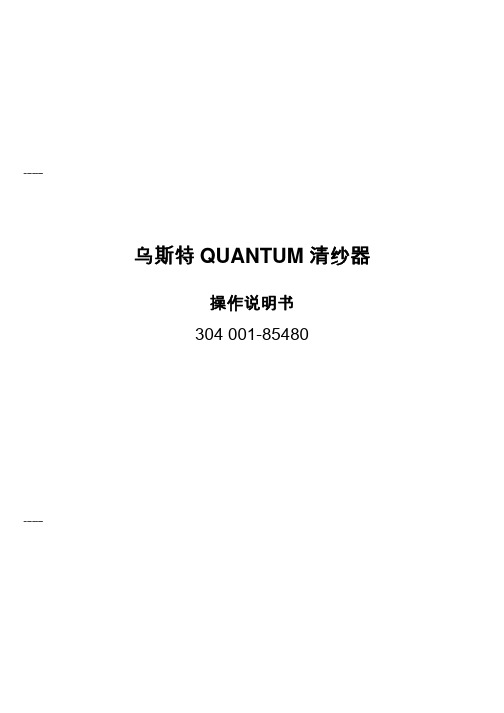
领班级
12
[M] = Polykey inserted
无钥匙插入/无密码输入
- 所有显示都可进入
- 若有钥匙符号显示则意味着只有在进入了领班或客户服务授权后
才能进行更改。
Password
[O] = Password entered
123
可以改变设定。
客户服务级 Password: 6281
[S] = Password entered
异形纤维清除:能清除浅色纱中的深色异纤;深色纱中的浅色异纤.
Q-Data(质量参数): 进行纱疵分级, 测量纱线的不均匀度,测量纱疵的 散点图.
Cone Expert 用于几台 QUANTUM 清纱器的集中设定和评估,可大大减 少完成这些任务所需的时间。
CAY (计算机辅助清纱) 用于自动优化设定清纱曲线.
钮自动跳出 - 打结机在该锭位上不再工作,从其旁边经
过.
消除纺织报警: - 直接按 iMK 按钮或在控制箱上删除报警 - 按红色按钮 - 打结机再次在该锭位上工作.
技术报警 技术报警显示: - iMK 检测头 LED 每秒闪烁一次. - 每次打结后 iMK 检测头切割一次 - 当达到循环的设定次数时,红灯亮且红色按
3
1
A
B
C
D
E
F
G
F1 F2 F3 F4 F5 F6 LF
H
I
J
K
L
M
N
7 8 9 / F Ins Del
O
P
Q
R
S
4 5 6 - Esc
T
U
V
W
123+
Enter
2
X
4.3英寸多色图形LCD显示器用户手册说明书

4.3inch Capacitive Touch LCDUser ManualOVERVIEWThis is a multicolor graphic LCD display, 4.3inch diagonal, 800x480 pixels.It is able to display 16,777,216 colors via the 24-bit RGB interface, supports up to 5-points capacitive touch control via I2C interface.Overview (1)Specificiations (3)Interface (3)Demo codes (4)Download Demo codes. (4)STM32F7 examples (4)Hardware connection (4)Expected result (6)STM32F4 examples (6)Hardware connection (6)Expected result (8)FAQ (9)Working voltage: 3.3V/5VLCD Interface:24-bit RGBLogic Level: 3.3VLCD Type:TFTDisplay Colors:16,777,216Resolution :800(H)RGB x 480(V) Display Size:95.04 (H) x 53.856 (V)mm Dot Pitch:0.1188(H) x 0.1122(V) mm Touch controller:GT911Touch Interface:I2CDimension:106 x 68(mm)DOWNLOAD DEMO CODES.Download demo codes from Waveshare wiki.https:///wiki/4.3inch_Capacitive_Touch_LCD#IntroductionUnzip it:STM32F429: Examples based on Open429I-C, whose chip is STM32F429IGT6. The project uses HAL librariesSTM32F746:Examples based on Open746I-C, whose chip is STM32746IGT6. The project uses HAL libraries. With Open746I-C, both RGB Header interface and RGB Cable interface are compatible, so we provide two examples for both interfaces.Clean.bat: Batch files sued to clean redundant files generated when compiling.STM32F7 EXAMPLESDevelopment board used is Waveshare Open746I-C, chip is STM32F746IGT6. The project uses HAL libraries.HARDWARE CONNECTIONFor this board, we provide two examples, with same functions. The only difference of them is that the touch interfaceRGB Header interface (Interface 1)RGB Cable interface (Interface 2), the only difference between Interface 1 is touch pins.EXPECTED RESULT1.Display a picture2.Display English and Chinese characters3.Draw point, line, rectangle and circle.4.Display the points where finger touch, supports up to 5-points touchSTM32F4 EXAMPLESDevelopment board used is Waveshare Open429I-C, chip is STM32F429IGT6. The project uses HAL libraries.HARDWARE CONNECTIONThe RGB Cable interface (Interface 2) is used for resistive touch screen, isn’t compatible with capacitive screen, therefore, we only provide RGB Header example (Interface 1) for this board. RGB Header Interface (interface 1)EXPECTED RESULT1.DISPLAY a picture2.Display English and Chinese characters3.Draw points, line, rectangle and circle4.Display points touched by fingers, supports up to 5-points touch1.Why the codes used RGB565 instead of RGB888 for color displaying?- The data of RGB888 are too much, required much more RAM. SDRAM is 16-bit input/output. If we use RGB888, we should save RGB data by writing several times, and cost much more times and CPU. In fact, even we use RGB565 to transmit data, LCD controller will convert it to RGB888 format and needn’t cost external CPU。
Utilizing-Code-Reuse-Or-Return-Oriented-Programming-In-PHP-Application-Exploits
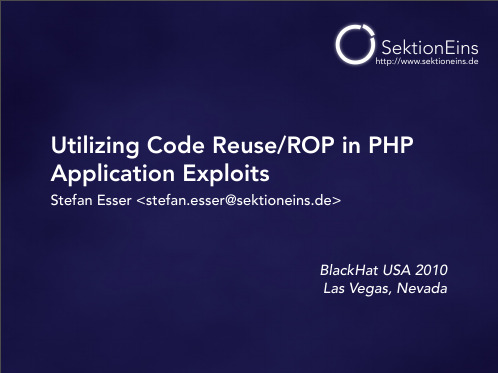
Property Oriented Programming
• when the callstack is not
controllable another code reuse technique is required
• new software is usually object
oriented
• objects call methods of other
Stefan Esser • Utilizing Code Reuse/ROP in PHP Application Exploits • July 2010 • 4
Introduction (II)
Research into Code Reuse / Return Oriented Programming
Part II
Property Oriented Programming
Stefan Esser • Utilizing Code Reuse/ROP in PHP Application Exploits • July 2010 • 11
Property Oriented Programming
array var_table
1
Unserialize keeps a table of all created variables during deserialization in order to support references
Stefan Esser • Utilizing Code Reuse/ROP in PHP Application Exploits • July 2010 • 17
objects stored in their properties
setunhandledexceptionfilter在linux下的替换函数
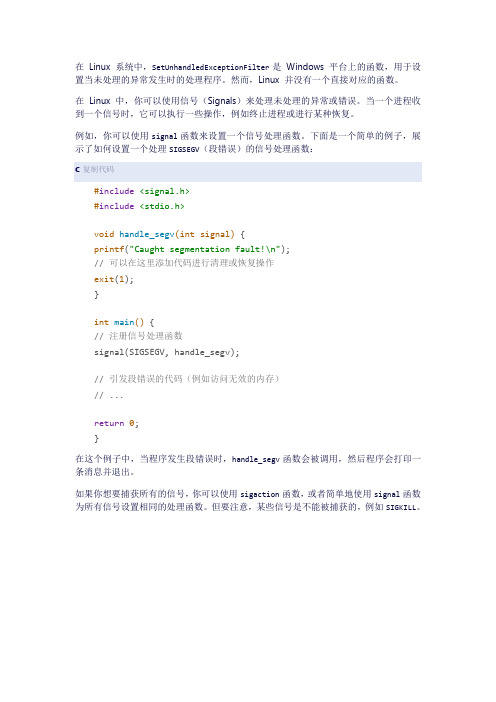
在Linux 系统中,SetUnhandledExceptionFilter是Windows 平台上的函数,用于设置当未处理的异常发生时的处理程序。
然而,Linux 并没有一个直接对应的函数。
在Linux 中,你可以使用信号(Signals)来处理未处理的异常或错误。
当一个进程收到一个信号时,它可以执行一些操作,例如终止进程或进行某种恢复。
例如,你可以使用signal函数来设置一个信号处理函数。
下面是一个简单的例子,展示了如何设置一个处理SIGSEGV(段错误)的信号处理函数:
c复制代码
#include<signal.h>
#include<stdio.h>
void handle_segv(int signal) {
printf("Caught segmentation fault!\n");
// 可以在这里添加代码进行清理或恢复操作
exit(1);
}
int main() {
// 注册信号处理函数
signal(SIGSEGV, handle_segv);
// 引发段错误的代码(例如访问无效的内存)
// ...
return0;
}
在这个例子中,当程序发生段错误时,handle_segv函数会被调用,然后程序会打印一条消息并退出。
如果你想要捕获所有的信号,你可以使用sigaction函数,或者简单地使用signal函数为所有信号设置相同的处理函数。
但要注意,某些信号是不能被捕获的,例如SIGKILL。
200703-DIVING-PAM中文操作手册
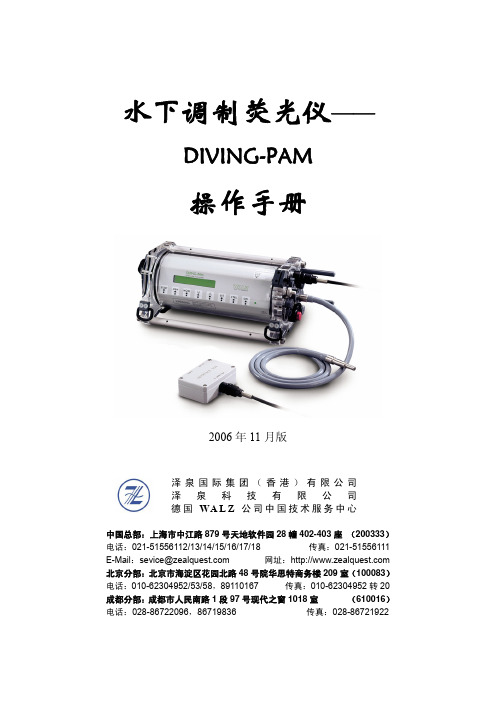
水下调制荧光仪——DIVING-PAM操作手册2006年11月版泽泉国际集团(香港)有限公司 泽 泉 科 技 有 限 公 司 德国WA L Z 公司中国技术服务中心中国总部:上海市中江路879号天地软件园28幢402-403座 (200333)电话:021-********/13/14/15/16/17/18 传真:021-********E-Mail :sevice@ 网址:北京分部:北京市海淀区花园北路48号院华思特商务楼209室(100083)电话:010-********/53/58,89110167 传真:010-********转20成都分部:成都市人民南路1段97号现代之窗1018室 (610016)电话:028-********,86719836 传真:028-********目录1 安全指导...................................................................................................................................- 4 -1.1 一般安全指导................................................................................................................- 4 -1.2 特殊安全指导................................................................................................................- 4 -2 光合作用与叶绿素荧光原理....................................................................................................- 5 -2.1 光合作用基本过程........................................................................................................- 5 -2.2 活体叶绿素荧光..........................................................................................................- 7 -2.2.1 叶绿素荧光的产生............................................................................................- 7 -2.2.2 叶绿素荧光诱导曲线........................................................................................- 8 -2.2.3 调制叶绿素荧光的测量....................................................................................- 8 -2.2.4 光响应曲线和快速光曲线..............................................................................- 10 -2.2.5 叶绿素荧光的暗弛豫......................................................................................- 10 -2.2.6 调制叶绿素荧光成像......................................................................................- 11 -3 DIVING-PAM简介..................................................................................................................- 12 -4 常用荧光参数.........................................................................................................................- 13 -4.1 Fo、Fm和Fv/Fm.........................................................................................................- 13 -4.3 Fm’.................................................................................................................................- 13 -4.3 Ft....................................................................................................................................- 13 -4.4 量子产量Yield.............................................................................................................- 13 -4.5 ETR和PAR..................................................................................................................- 14 -4.6 qP、qN和NPQ............................................................................................................- 14 -5 基础操作步骤.........................................................................................................................- 16 -6 按键操作.................................................................................................................................- 17 -6.1 单键操作......................................................................................................................- 17 -6.2 双键操作......................................................................................................................- 18 -7 数据存储功能.........................................................................................................................- 19 -8 MODE菜单介绍......................................................................................................................- 20 -8.1 MODE界面列表...........................................................................................................- 20 -8.2 MODE界面功能介绍...................................................................................................- 21 -9 DIVING-PAM的组成..............................................................................................................- 28 -9.1 主控单元......................................................................................................................- 28 -9.1.1 荧光的激发与检测............................................................................................- 28 -9.1.2 内置卤素灯.......................................................................................................- 29 -9.1.3 可充电电池.......................................................................................................- 29 -9.1.4 显示器...............................................................................................................- 30 -9.1.5 电子元件...........................................................................................................- 30 -9.1.6 接口介绍...........................................................................................................- 30 -9.2 标准光纤DIVING-PAM/F和微光纤DIVING-PAM/F1...........................................- 32 -9.3 光量子传感器..............................................................................................................- 32 -9.4 深度传感器..................................................................................................................- 33 -9.5 水温传感器..................................................................................................................- 33 -9.6 水下通用样品架DIVING-USH..................................................................................- 33 -9.6.1 介绍...................................................................................................................- 33 -9.6.2 应用方法:叶片状样品....................................................................................- 35 -9.6.3 应用方法:珊瑚、附着藻类等样品................................................................- 36 -9.6.4 应用方法:暗适应后测量Fv/Fm....................................................................- 37 -9.6.5 应用方法:测量叶片状样品吸收到的PAR...................................................- 38 -9.6.6 DIVING-USH的详细配件................................................................................- 39 -9.7 特殊叶夹/样品室.......................................................................................................- 40 -9.7.1 暗适应叶夹DIVING-LC................................................................................- 40 -9.7.2 表面样品室DIVING-SH(适合于珊瑚等0.................................................- 40 -9.7.3 磁性样品架DIVING-MLC(可选).............................................................- 40 -10 数据传输...............................................................................................................................- 42 -11 通过PC终端控制DIVING-PAM........................................................................................- 43 -12 维护.......................................................................................................................................- 44 -12.1 内置电池的更换......................................................................................................- 44 -12.2 卤素灯的更换..........................................................................................................- 46 -12.3 EPROM的更换........................................................................................................- 47 -12.4 保险丝的更换..........................................................................................................- 47 -12.5 清洁..........................................................................................................................- 47 - 附录1 技术参数......................................................................................................................- 48 - 附录2 警告和错误列表..........................................................................................................- 50 - 附录3 PIN分配.......................................................................................................................- 51 - 附录4 PC终端控制DIVING-PAM的命令列表...................................................................- 52 - 附录5 部分荧光基础理论文献...............................................................................................- 55 - 附录6 部分利用DIVING-PAM发表的文献.........................................................................- 59 -1 安全指导1.1 一般安全指导为避免触电,请不要拆开DIVING-PAM的主机。
CC110x CC111x OOK ASK Register Settings说明书

CC110x/CC111x OOK/ASK Register SettingsBy Sverre HellanKeywordsOOKASKPER (Packet Error Rate)CC1100CC1100ECC1101CC1110CC1111CC4301 IntroductionThis design note provides guidelines forfinding optimum register settings forOOK/ASK operation. The starting point forthe optimization is the preferred settingsgiven by the SmartRF®Studio SW. Theuser needs to measure the sensitivity(PER) over the full input dynamic range todetermine the optimum settings.This design note uses CC1101 as anexample on how to find optimum registersettings, but it is also applicable forCC1100, CC1100E, CC1110, CC1111,and CC430.Table of ContentsKEYWORDS (1)1INTRODUCTION (1)2ABBREVIATIONS (2)3OOK/ASK REGISTER SETTINGS (3)3.1AGC S ETTINGS (3)3.2IF F REQUENCY (4)3.3P ROCEDURE FOR F INDING OOK/ASK S ETTINGS USING S MART RF®S TUDIO (5)4GENERAL INFORMATION (8)4.1D OCUMENT H ISTORY (8)2 AbbreviationsAGC Automatic Gain ControlASK Amplitude Shift KeyingEM Evaluation Module2-FSK Frequency Shift KeyingGFSK Gaussian shaped Frequency Shift KeyingIF Intermediate FrequencyMSK Minimum Shift KeyingOOK On-Off KeyingPER Packet Error RateSW Software3 OOK/ASK Register Settings3.1 AGC SettingsThe register settings provided by SmartRF®Studio have been optimized for 2-FSK/GFSK/MSK modulation and when using one of the preferred settings and only changing the modulation format to OOK/ASK, the AGC settings might result in unstable or non-optimum reception (i.e. degraded sensitivity). This is pictured in Figure 1.Figure 1. Example of Unstable, Non-Optimum, and Optimum ReceptionThe optimum AGC settings change with RX filter bandwidth and data rate, but for OOK/ASK the following has been found to give good results:AGCCTRL2 = 0x03 to 0x07AGCCTRL1 = 0x00AGCCTRL0 = 0x91 or 0x92In the example shown in Figure 2, the best sensitivity is achieved with AGCCTRL2 = 0x04, AGCCTRL1 = 0x00, and AGCCTRL0 = 0x92. Please note that optimum register settings change with data rate so it is important to measure sensitivity for different combinations of AGCCTRL2 and AGCCTRL0. Furthermore, as shown in Figure 1, some combinations of AGC settings results in unstable reception. That is, for some input power levels above the sensitivity limit there will be degraded packet error rate (PER). It is therefore important to check the PER for the entire dynamic range and not only at the sensitivity limit. One option is to check the PER for every 2 dB increase in input power level.AGCCTRL2.MAGN_TARGET[2:0] is used to set an on-chip target value for the peak signal amplitude. MAGN_TARGET is used by the AGC loop to set the correct gain.AGCCTRL0.FILTER_LENGTH[1:0] is used to configure the ASK decision boundary. If the ASK decision boundary is set to 8 dB, the “low” bit must be at least 16 dB below the “high” bit.Figure 2. PER versus Input Power Level for Different AGC Register Settings (3.8 kBaud,100 kHz RX Filter Bandwidth) 3.2IF FrequencyRegister FSCTRL1 sets the IF frequency and the optimum value is different for different RX filter bandwidths. It is therefore recommended to find the FSCTRL1 setting using one of thepreferred RX filter bandwidth settings in SmartRF ®Studio (see Figure 3). If the wanted RX filter bandwidth is not given by one of the preferred settings, choose the FSCTRL1 setting for the first RX filter bandwidth that is wider than the wanted RX filter bandwidth.As an example, for a wanted 150 kHz RX filter bandwidth use the FSCTRL1 setting given for 232 kHz RX filter bandwidth.RX filter bandwidthsused by preferred settings:58 kHz, 100 kHz, 232 kHz, 325 kHz, 540 kHz, 812 kHzFigure 3. Available RX Filter Bandwidths Given by the Preferred Settings in SmartRF ®StudioNote that the FREND1, FIFOTHR, TEST2, and TEST1 register settings change for different RX filter bandwidths.FREND1:RX filter bandwidth > 101 kHz, FREND1 = 0xB6RX filter bandwidth ≤ 101 kHz, FREND1 = 0x56TEST2:RX filter bandwidth > 325 kHz, TEST2 = 0x88RX filter bandwidth ≤ 325 kHz, TEST2 = 0x81TEST1:RX filter bandwidth > 325 kHz, TEST1 = 0x31RX filter bandwidth ≤ 325 kHz, TEST1 = 0x35FIFOTHR:RX filter bandwidth > 325 kHz, FIFOTHR = 0x07RX filter bandwidth ≤ 325 kHz, FIFOTHR = 0x473.3 Procedure for Finding OOK/ASK Settings using SmartRF® StudioAs an example, assume 4.8 kBaud data rate and 203 kHz RX filter bandwidth.1) Use SmartRF®Studio to find the optimum IF frequency. Select the preferred setting that has an RX filter bandwidth equal to the wanted bandwidth. If the wanted RX filter bandwidth is not given by one of the preferred settings, chose the first RX filter bandwidth that is wider than the wanted bandwidth. For a 203 kHz wanted RX filter bandwidth, select the 232 kHz RX filter bandwidth for optimum IF frequency.2) Change the data rate and the RX filter bandwidth to the wanted values. Change the modulation format to ASK/OOK. Press “Reset CC1101 and write settings” (if SmartRF® Studio is being used to control a CC1101EM) and then “Copy settings to Register View”3) In Register View, change the AGCCTRL2, AGCCTRL1, and AGCCTRL0 settings as explained in Section 3.1. Make sure the FSCTRL1, FIFOTHR, FREND1, TEST2, and TEST1 registers are set as explained in Section 3.2. It is possible to print the register settings to a file using “Export CC1101 Registers” under “File”.Press the “Write” butt on for the register to be updated if SmartRF® Studio is being used to control a CC1101EM.4) If SmartRF ®Studio is being used to perform the test, go back to Normal View. Check the Manual Init box for the changes done in Register View to take effect.4 General Information4.1Document HistoryIMPORTANT NOTICETexas Instruments Incorporated and its subsidiaries(TI)reserve the right to make corrections,modifications,enhancements,improvements, and other changes to its products and services at any time and to discontinue any product or service without notice.Customers should obtain the latest relevant information before placing orders and should verify that such information is current and complete.All products are sold subject to TI’s terms and conditions of sale supplied at the time of order acknowledgment.TI warrants performance of its hardware products to the specifications applicable at the time of sale in accordance with TI’s standard warranty.Testing and other quality control techniques are used to the extent TI deems necessary to support this warranty.Except where mandated by government requirements,testing of all parameters of each product is not necessarily performed.TI assumes no liability for applications assistance or customer product design.Customers are responsible for their products and applications using TI components.To minimize the risks associated with customer products and applications,customers should provide adequate design and operating safeguards.TI does not warrant or represent that any license,either express or implied,is granted under any TI patent right,copyright,mask work right, or other TI intellectual property right relating to any combination,machine,or process in which TI products or services are rmation published by TI regarding third-party products or services does not constitute a license from TI to use such products or services or a warranty or endorsement e of such information may require a license from a third party under the patents or other intellectual property of the third party,or a license from TI under the patents or other intellectual property of TI.Reproduction of TI information in TI data books or data sheets is permissible only if reproduction is without alteration and is accompanied by all associated warranties,conditions,limitations,and notices.Reproduction of this information with alteration is an unfair and deceptive business practice.TI is not responsible or liable for such altered rmation of third parties may be subject to additional restrictions.Resale of TI products or services with statements different from or beyond the parameters stated by TI for that product or service voids all express and any implied warranties for the associated TI product or service and is an unfair and deceptive business practice.TI is not responsible or liable for any such statements.TI products are not authorized for use in safety-critical applications(such as life support)where a failure of the TI product would reasonably be expected to cause severe personal injury or death,unless officers of the parties have executed an agreement specifically governing such use.Buyers represent that they have all necessary expertise in the safety and regulatory ramifications of their applications,and acknowledge and agree that they are solely responsible for all legal,regulatory and safety-related requirements concerning their products and any use of TI products in such safety-critical applications,notwithstanding any applications-related information or support that may be provided by TI.Further,Buyers must fully indemnify TI and its representatives against any damages arising out of the use of TI products in such safety-critical applications.TI products are neither designed nor intended for use in military/aerospace applications or environments unless the TI products are specifically designated by TI as military-grade or"enhanced plastic."Only products designated by TI as military-grade meet military specifications.Buyers acknowledge and agree that any such use of TI products which TI has not designated as military-grade is solely at the Buyer's risk,and that they are solely responsible for compliance with all legal and regulatory requirements in connection with such use. TI products are neither designed nor intended for use in automotive applications or environments unless the specific TI products are designated by TI as compliant with ISO/TS16949requirements.Buyers acknowledge and agree that,if they use any non-designated products in automotive applications,TI will not be responsible for any failure to meet such requirements.Following are URLs where you can obtain information on other Texas Instruments products and application solutions:Products ApplicationsAudio /audio Automotive and Transportation /automotiveAmplifiers Communications and Telecom /communicationsData Converters Computers and Peripherals /computersDLP®Products Consumer Electronics /consumer-appsDSP Energy and Lighting /energyClocks and Timers /clocks Industrial /industrialInterface Medical /medicalLogic Security /securityPower Mgmt Space,Avionics and Defense /space-avionics-defense Microcontrollers Video and Imaging /videoRFID OMAP Mobile Processors /omapWireless Connectivity /wirelessconnectivityTI E2E Community Home Page Mailing Address:Texas Instruments,Post Office Box655303,Dallas,Texas75265Copyright©2012,Texas Instruments Incorporated。
MSP430 DataSheet

D Serial Communication Interface (USART),
Functions as Asynchronous UART or Synchronous SPI Interface − Two USARTs (USART0, USART1) — MSP430x14x(1) Devices − One USART (USART0) — MSP430x13x Devices Family Members Include: − MSP430F133: 8KB+256B Flash Memory, 256B RAM − MSP430F135: 16KB+256B Flash Memory, 512B RAM − MSP430F147, MSP430F1471†: 32KB+256B Flash Memory, 1KB RAM − MSP430F148, MSP430F1481†: 48KB+256B Flash Memory, 2KB RAM − MSP430F149, MSP430F1491†: 60KB+256B Flash Memory, 2KB RAM Available in 64-Pin Quad Flat Pack (QFP) and 64-pin QFN For Complete Module Descriptions, See the MSP430x1xx Family User’s Guide, Literature Number SLAU049
Please be aware that an important notice concerning availability, standard warranty, and use in critical applications of Texas Instruments semiconductor products and disclaimers thereto appears at the end of this data sheet.
TFT_eSPI色彩

#define TFT_BLUE
0x001F /* 0, 0, 255 */
#define TFT_GREEN 0x07E0 /* 0, 255, 0 */
#define TFT_CYAN 0x07FF /* 0, 255, 255 */
#define TFT_RED
0xF800 /* 255, 0, 0 */
例如 蓝色 TFT_BLUE 对应色彩为四位16进制数 0x001F
TFT_eSPI 库使用 RGB565 色彩模式:其中 R 原色占用 5 bit ,G 原色占用 6 bit , B 原色占用 5 bit,即每像素点占用 5 + 6 + 5 = 16 bit ,对应一个 四位16进制数。
正常 RGB888 色彩模式
其中r原色占用5bitg原色占用6bitb原色占用5bit即每像素点占用56516bit对应一个四位16进制数
TFT_eSPI色 彩
TFT_eSPI 中的预定义色彩
// Default color definitions
#define TFT_BLACK 0x0000 /* 0, 0, 0 */
#define TFT_NAVY
正常 RGB 由 R、G、B 各 8 位,一共 24 位 3 字节大小表示。 每字节占 8 bit,正好对应 0~255 的范围。
RGB888 与 RGB565 的转化
转换函数 color565() 定义如下:
uint16_t color565(uint8_t red, uint8_t green, uint8_t blue);
#define TFT_GREENYELLOW 0xB7E0 /* 180, 255, 0 */
C8051F040的UART程序1

// Set internal oscillator to run
// at its slowest frequency
CLKSEL = 0x00;
// Select the internal osc. as // the SYSTEMCLOCK source
// Initialize external crystal oscillator to use 22.1184 MHz crystal
#define UART_BUFFERSIZE 64 unsigned char UART_Buffer[UART_BUFFERSIZE]; unsigned char UART_Buffer_Size = 0; unsigned char UART_Input_First = 0; unsigned char UART_Output_First = 0; unsigned char TX_Ready =1; static char Byte;
//-----------------------------------------------------------------------------
// OSCILLATOR_Init
//-----------------------------------------------------------------------------
// Copyright 2006 Silicon Laboratories, Inc.
//
//
// Program Description:
//
// This program demonstrates how to configure the C8051F040 to write to and read
C51_Clib_Note

NOTEThe Keil C51 library includes a number of helper routines for the C51 compiler. These routines perform mundane tasks like loading and storing objects. The code to perform these operations is not included in-line but is implemented via a function call.These routines are named using the following convention: ?C?tffmmmwhere:▪t is the type field,▪ff is the function field,▪and mmm is the memory type field.TYPE FIELDThe type field is a character that indicates the data type used:▪C indicates a character that is passed in A.▪I indicates an int that is passed in A/B.▪P indicates a 3-byte pointer that is passed in R1/R2/R3.▪L indicates a long that is passed in R4/R5/R6/R7.▪L0 indicates a long that is passed in R0/R1/R2/R3.FUNCTION FIELDThe function field indicates the operation that is performed:▪LD indicates a read (load) operation.▪ILD indicates an increment and load operation (pre-increment load). The increment value is passed in A/B.▪LDI indicates a load and increment operation (post-increment load). The increment value is passed in A/B.▪ST indicates a write (store) operation.▪STK indicates writing of constant data encoded as DB statements immediately following the library function call.MEMORY TYPE FIELDThe memory type field indicates that memory area that is accessed:▪XDATA represents XDATA memory.▪PDATA represents PDATA memory.▪IDATA represents IDATA memory.▪DATA represents DATA memory.▪CODE represents CODE memory.▪PTR represents a 3-byte pointer in R1/R2/R3.▪OPTR represents a 3-byte pointer plus an offset in R1/R2/R3 + DPTR. EXAMPLEThe library routine ?C?PLDIPTR is passed a generic pointer in R1/R2/R3 (P). This pointer points to a pointer which is returned in R1/R2/R3 (PTR). A/B contain the MSB and LSB of a value to add to the pointer (LDI). The pointer returned is the pointer value before the increment is added.COMPLETE LISTINGFollowing is a complete list of all routines possible using the above naming conventions:?C?CLDXDATA, ?C?ILDXDATA, ?C?PLDXDATA, ?C?LLDXDATA, ?C?L0LDXDATA, ?C ?CILDXDATA, ?C?IILDXDATA, ?C?PILDXDATA, ?C?LILDXDATA, ?C?L0ILDXDATA, ? C?CLDIXDATA, ?C?ILDIXDATA, ?C?PLDIXDATA, ?C?LLDIXDATA, ?C?L0LDIXDATA, ?C?CSTXDATA, ?C?ISTXDATA, ?C?PSTXDATA, ?C?LSTXDATA, ?C?L0STXDATA, ?C? CSTKXDATA, ?C?ISTKXDATA, ?C?PSTKXDATA, ?C?LSTKXDATA, ?C?L0STKXDATA,?C?CLDPDATA, ?C?ILDPDATA, ?C?PLDPDATA, ?C?LLDPDATA, ?C?L0LDPDATA, ?C? CILDPDATA, ?C?IILDPDATA, ?C?PILDPDATA, ?C?LILDPDATA, ?C?L0ILDPDATA, ?C? CLDIPDATA, ?C?ILDIPDATA, ?C?PLDIPDATA, ?C?LLDIPDATA, ?C?L0LDIPDATA, ?C? CSTPDATA, ?C?ISTPDATA, ?C?PSTPDATA, ?C?LSTPDATA, ?C?L0STPDATA, ?C?CST KPDATA, ?C?ISTKPDATA, ?C?PSTKPDATA, ?C?LSTKPDATA, ?C?L0STKPDATA,?C?CLDIDATA, ?C?ILDIDATA, ?C?PLDIDATA, ?C?LLDIDATA, ?C?L0LDIDATA, ?C?CI LDIDATA, ?C?IILDIDATA, ?C?PILDIDATA, ?C?LILDIDATA, ?C?L0ILDIDATA, ?C?CLD IIDATA, ?C?ILDIIDATA, ?C?PLDIIDATA, ?C?LLDIIDATA, ?C?L0LDIIDATA, ?C?CSTI DATA, ?C?ISTIDATA, ?C?PSTIDATA, ?C?LSTIDATA, ?C?L0STIDATA, ?C?CSTKIDAT A, ?C?ISTKIDATA, ?C?PSTKIDATA, ?C?LSTKIDATA, ?C?L0STKIDATA,?C?CLDDATA, ?C?ILDDATA, ?C?PLDDATA, ?C?LLDDATA, ?C?L0LDDATA, ?C?CILDD ATA, ?C?IILDDATA, ?C?PILDDATA, ?C?LILDDATA, ?C?L0ILDDATA, ?C?CLDIDATA, ?C?ILDIDATA, ?C?PLDIDATA, ?C?LLDIDATA, ?C?L0LDIDATA, ?C?CSTDATA, ?C?IS TDATA, ?C?PSTDATA, ?C?LSTDATA, ?C?L0STDATA, ?C?CSTKDATA, ?C?ISTKDATA, ?C?PSTKDATA, ?C?LSTKDATA, ?C?L0STKDATA,?C?CLDCODE, ?C?ILDCODE, ?C?PLDCODE, ?C?LLDCODE, ?C?L0LDCODE, ?C?CILD CODE, ?C?IILDCODE, ?C?PILDCODE, ?C?LILDCODE, ?C?L0ILDCODE, ?C?CLDICOD E, ?C?ILDICODE, ?C?PLDICODE, ?C?LLDICODE, ?C?L0LDICODE, ?C?CSTCODE, ?C?ISTCODE, ?C?PSTCODE, ?C?LSTCODE, ?C?L0STCODE, ?C?CSTKCODE, ?C?ISTKC ODE, ?C?PSTKCODE, ?C?LSTKCODE, ?C?L0STKCODE,?C?CLDPTR, ?C?ILDPTR, ?C?PLDPTR, ?C?LLDPTR, ?C?L0LDPTR, ?C?CILDPTR, ?C?I ILDPTR, ?C?PILDPTR, ?C?LILDPTR, ?C?L0ILDPTR, ?C?CLDIPTR, ?C?ILDIPTR, ?C?P LDIPTR, ?C?LLDIPTR, ?C?L0LDIPTR, ?C?CSTPTR, ?C?ISTPTR, ?C?PSTPTR, ?C?LST PTR, ?C?L0STPTR, ?C?CSTKPTR, ?C?ISTKPTR, ?C?PSTKPTR, ?C?LSTKPTR, ?C?L0S TKPTR,?C?CLDOPTR, ?C?ILDOPTR, ?C?PLDOPTR, ?C?LLDOPTR, ?C?L0LDOPTR, ?C?CILDO PTR, ?C?IILDOPTR, ?C?PILDOPTR, ?C?LILDOPTR, ?C?L0ILDOPTR, ?C?CLDIOPTR, ? C?ILDIOPTR, ?C?PLDIOPTR, ?C?LLDIOPTR, ?C?L0LDIOPTR, ?C?CSTOPTR, ?C?IST OPTR, ?C?PSTOPTR, ?C?LSTOPTR, ?C?L0STOPTR, ?C?CSTKOPTR, ?C?ISTKOPTR, ? C?PSTKOPTR, ?C?LSTKOPTR, ?C?L0STKOPTR。
Keil C编译器常见警告与错误信息的解决方法
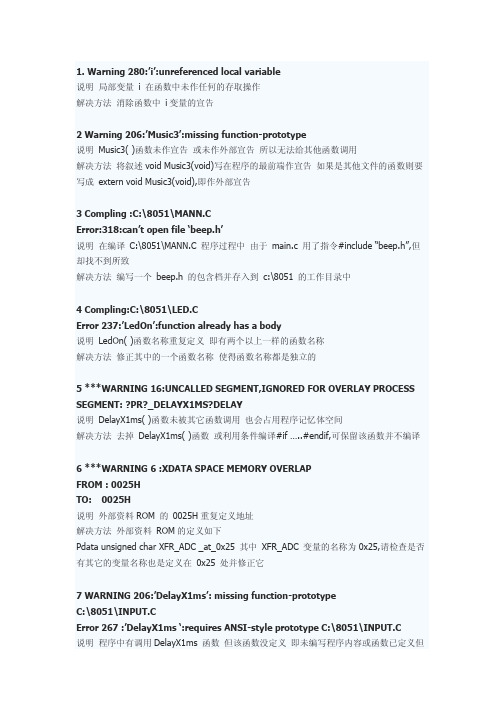
1.Warning280:’i’:unreferenced local variable说明局部变量i在函数中未作任何的存取操作解决方法消除函数中i变量的宣告2Warning206:’Music3’:missing function-prototype说明Music3()函数未作宣告或未作外部宣告所以无法给其他函数调用解决方法将叙述void Music3(void)写在程序的最前端作宣告如果是其他文件的函数则要写成extern void Music3(void),即作外部宣告3Compling:C:\8051\MANN.CError:318:can’t open file‘beep.h’说明在编译C:\8051\MANN.C程序过程中由于main.c用了指令#include“beep.h”,但却找不到所致解决方法编写一个beep.h的包含档并存入到c:\8051的工作目录中4Compling:C:\8051\LED.CError237:’LedOn’:function already has a body说明LedOn()函数名称重复定义即有两个以上一样的函数名称解决方法修正其中的一个函数名称使得函数名称都是独立的5***WARNING16:UNCALLED SEGMENT,IGNORED FOR OVERLAY PROCESS SEGMENT:?PR?_DELAYX1MS?DELAY说明DelayX1ms()函数未被其它函数调用也会占用程序记忆体空间解决方法去掉DelayX1ms()函数或利用条件编译#if…..#endif,可保留该函数并不编译6***WARNING6:XDATA SPACE MEMORY OVERLAPFROM:0025HTO:0025H说明外部资料ROM的0025H重复定义地址解决方法外部资料ROM的定义如下Pdata unsigned char XFR_ADC_at_0x25其中XFR_ADC变量的名称为0x25,请检查是否有其它的变量名称也是定义在0x25处并修正它7WARNING206:’DelayX1ms’:missing function-prototypeC:\8051\INPUT.CError267:’DelayX1ms‘:requires ANSI-style prototype C:\8051\INPUT.C说明程序中有调用DelayX1ms函数但该函数没定义即未编写程序内容或函数已定义但未作宣告解决方法编写DelayX1ms的内容编写完后也要作宣告或作外部宣告可在delay.h的包含档宣告成外部以便其它函数调用8***WARNING1:UNRESOLVED EXTERNAL SYMBOLSYMBOL:MUSIC3MODULE:C:\8051\MUSIC.OBJ(MUSIC)***WARNING2:REFERENCE MADE TO UNRESOLVED EXTERNALSYMBOL:MUSIC3MODULE:C:\8051\MUSIC.OBJ(MUSIC)ADDRESS:0018H说明程序中有调用MUSIC函数但未将该函数的含扩档C加入到工程档Prj作编译和连接解决方法设MUSIC3函数在MUSIC C里将MUSIC C添加到工程文件中去9***ERROR107:ADDESS SPACE OVERFLOWSPACE:DATASEGMENT:_DATA_GOUP_LENGTH:0018H***ERROR118:REFERENCE MADE TO ERRONEOUS EXTERNALSYMBOL:VOLUMEMODULE:C:\8051\OSDM.OBJ(OSDM)ADDRESS:4036H说明data存储空间的地址范围为0~0x7f,当公用变量数目和函数里的局部变量如果存储模式设为SMALL则局部变量先使用工作寄存器R2~R7作暂存当存储器不够用时则会以data型别的空间作暂存的个数超过0x7f时就会出现地址不够的现象解决方法将以data型别定义的公共变量修改为idata型别的定义Ambiguous operators need parentheses 不明确的运算需要用括号括起Ambiguous symbol``xxx``不明确的符号Argument list syntax error参数表语法错误Array bounds missing丢失数组界限符Array size toolarge数组尺寸太大Bad character in paramenters参数中有不适当的字符Bad file name format in include directive 包含命令中文件名格式不正确Bad ifdef directive synatax编译预处理ifdef有语法错Bad undef directive syntax编译预处理undef有语法错Bit field too large位字段太长Call of non-function调用未定义的函数Call to function with no prototype调用函数时没有函数的说明Cannot modify a const object不允许修改常量对象Case outside of switch漏掉了case语句Case syntax errorCase语法错误Code has no effect代码不可述不可能执行到Compound statement missing{分程序漏掉"{"Conflicting type modifiers不明确的类型说明符Constant expression required要求常量表达式Constant out of range in comparison 在比较中常量超出范围Conversion may lose significant digits 转换时会丢失意义的数字Conversion of near pointer not allowed 不允许转换近指针Could not find file``xxx``找不到XXX文件Declaration missing;说明缺少";"Declaration syntax error说明中出现语法错误Default outside of switchDefault出现在switch语句之外Define directive needs an identifier 定义编译预处理需要标识符Division by zero用零作除数Do statement must have whileDo-while语句中缺少while部分Enum syntax error枚举类型语法错误Enumeration constant syntax error 枚举常数语法错误Error directive:xxx错误的编译预处理命令Error writing output file写输出文件错误Expression syntax error表达式语法错误Extra parameter in call调用时出现多余错误File name too long文件名太长Function call missing)函数调用缺少右括号Fuction definition out of place函数定义位置错误Fuction should return a value函数必需返回一个值Goto statement missing labelGoto语句没有标号Hexadecimal or octal constant too large 16进制或8进制常数太大Illegal character``x``非法字符xIllegal initialization非法的初始化Illegal octal digit非法的8进制数字Illegal pointer subtraction非法的指针相减Illegal structure operation非法的结构体操作Illegal use of floating point非法的浮点运算Illegal use of pointer指针使用非法Improper use of a typedefsymbol类型定义符号使用不恰当In-line assembly not allowed不允许使用行间汇编Incompatible storage class存储类别不相容Incompatible type conversion不相容的类型转换Incorrect number format错误的数据格式Incorrect use of defaultDefault使用不当Invalid indirection无效的间接运算Invalid pointer addition指针相加无效Irreducible expression tree无法执行的表达式运算Lvalue required需要逻辑值0或非0值Macro argument syntax error宏参数语法错误Macro expansion too long宏的扩展以后太长Mismatched number of parameters in definition 定义中参数个数不匹配Misplaced break此处不应出现break语句Misplaced continue此处不应出现continue语句Misplaced decimal point此处不应出现小数点Misplaced elif directive不应编译预处理elifMisplaced else此处不应出现elseMisplaced else directive此处不应出现编译预处理elseMisplaced endif directive此处不应出现编译预处理endifMust be addressable必须是可以编址的Must take address of memory location 必须存储定位的地址No declaration for function``xxx``没有函数xxx的说明No stack缺少堆栈No type information没有类型信息Non-portable pointer assignment不可移动的指针(地址常数)赋值Non-portable pointer comparison不可移动的指针(地址常数)比较Non-portable pointer conversion不可移动的指针(地址常数)转换Not a valid expression format type不合法的表达式格式Not an allowed type不允许使用的类型Numeric constant too large数值常太大Out of memory内存不够用Parameter``xxx``is never used能数xxx没有用到Pointer required on left side of->符号->的左边必须是指针Possible use of``xxx``before definition 在定义之前就使用了xxx(警告)Possibly incorrect assignment赋值可能不正确Redeclaration of``xxx``重复定义了xxxRedefinition of``xxx``is not identical xxx的两次定义不一致Register allocation failure寄存器定址失败Repeat count needs an lvalue重复计数需要逻辑值Size of structure or array not known结构体或数给大小不确定Statement missing;语句后缺少";"Structure or union syntax error结构体或联合体语法错误Structure size too large结构体尺寸太大Sub scripting missing]下标缺少右方括号Superfluous&with function or array 函数或数组中有多余的"&"Suspicious pointer conversion可疑的指针转换Symbol limit exceeded符号超限Too few parameters in call函数调用时的实参少于函数的参数不Too many default casesDefault太多(switch语句中一个)Too many error or warning messages 错误或警告信息太多Too many type in declaration说明中类型太多Too much auto memory in function 函数用到的局部存储太多Too much global data defined in file 文件中全局数据太多Two consecutive dots两个连续的句点Type mismatch in parameter xxx参数xxx类型不匹配Type mismatch in redeclaration of``xxx``xxx重定义的类型不匹配Unable to create output file``xxx``无法建立输出文件xxxUnable to open include file``xxx``无法打开被包含的文件xxxUnable to open input file``xxx``无法打开输入文件xxxUndefined label``xxx``没有定义的标号xxxUndefined structure``xxx``没有定义的结构xxxUndefined symbol``xxx``没有定义的符号xxxUnexpected end of file in comment started on line xxx 从xxx行开始的注解尚未结束文件不能结束Unexpected end of file in conditional started on line xxx 从xxx开始的条件语句尚未结束文件不能结束Unknown assemble instruction未知的汇编结构Unknown option未知的操作Unknown preprocessor directive:``xxx``不认识的预处理命令xxxUnreachable code无路可达的代码Unterminated string or character constant字符串缺少引号User break用户强行中断了程序Void functions may not return a valueVoid类型的函数不应有返回值Wrong number of arguments调用函数的参数数目错``xxx``not an argumentxxx不是参数``xxx``not part of structurexxx不是结构体的一部分xxx statement missing(xxx语句缺少左括号xxx statement missing)xxx语句缺少右括号xxx statement missing;xxx缺少分号xxx``declared but never used说明了xxx但没有使用xxx``is assigned a value which is never used 给xxx赋了值但未用过Zero length structure结构体的长度为零1.第一种错误信息***WARNING L15:MULTIPLE CALL TO SEGMENTSEGMENT:?PR?_WRITE_GMVLX1_REG?D_GMVLX1CALLER1:?PR?VSYNC_INTERRUPT?MAINCALLER2:?C_C51STARTUP***WARNING L15:MULTIPLE CALL TO SEGMENTSEGMENT:?PR?_SPI_SEND_WORD?D_SPICALLER1:?PR?VSYNC_INTERRUPT?MAINCALLER2:?C_C51STARTUP***WARNING L15:MULTIPLE CALL TO SEGMENTSEGMENT:?PR?SPI_RECEIVE_WORD?D_SPICALLER1:?PR?VSYNC_INTERRUPT?MAINCALLER2:?C_C51STARTUP该警告表示连接器发现有一个函数可能会被主函数和一个中断服务程序(或者调用中断服务程序的函数)同时调用,或者同时被多个中断服务程序调用。
WinCut中走丝线切割控制系统产品手册

5 软件注册............................................................................................................................................... 10
格式正确,但字符输入有误:系统会自动回复如下内容的短信“请注意大小写及数字 0 和 字母 O”,此时,请用户仔细检查序列号和授权码,尤其是授权码中不应该有阿拉伯字母 O, 只能有数字 0。
回复正确的授权码:如用户输入的序列号和授权码格式完全正确,大小写也完全正确,那 么系统回复的内容即是“16 位的注册码”。
短信编写完毕后,发送到 15810791110 或者 15810791119,等
待注册结果。
二、注册平台自动返回注册结果
格式不正确:系统会自动回复如下内容的短信“请按格式输入:序列号,授权码(如 ABCD1234,12345678ABCDefgh)。”请用户严格按照“注册短信格式”图给出的格式输入“注 册短信”。
3.2.2 Z 型控制盒安装步骤...................................................................................................... 5
3.3
与机床连接的 25 针并口的定义 ........................................................................................... 5
5.1
软件注册流程 ....................................................................................................................... 10
2023款Ford商品说明书

汽车噪声法规标准及主要控制技术吕静陈达亮舒歌群2007-10-15 [ 字体:大中小 ]随着汽车保有量的日益增加,汽车噪声污染逐渐受到人们的重视。
尤其是发达国家,自20世纪60年代末和70年代初,先后引入汽车噪声法规和标准。
在过去的30a中,各国的汽车噪声法规和标准不断得到修订,也变得越来越严格,以满足人们对低噪声生活环境的需求。
在噪声法规的驱动下,各阶段汽车噪声控制技术也取得不断的进步。
并且随着法规的日益严格,汽车降噪技术的研究更加广泛和深入。
对比国外发达国家,我国的汽车噪声法规起步较晚,发展较缓慢。
但是,随着近几年国内汽车工业的快速发展,相应的汽车噪声法规变化较快,在某些方面已接近国际水平。
不过总体看来,无论是汽车噪声法规和标准,还是噪声控制技术的研究都同国外有一定的差距。
本文主要分析了国外汽车(至少有4个车轮)噪声法规及主要控制技术的发展,并与我国法规的情况进行了对比研究,以期有助于我国汽车噪声法规和降噪技术的发展。
1国外汽车噪声法规和标准早在20世纪30年代,一些发达工业国家就已有了汽车噪声法规。
比如德国,第1部汽车噪声法规建立于1937年。
不过在当时这些法规各国皆不相同,国际上也没有统一的标准。
直到20世纪70年代初,汽车噪声法规在世界范围内被广泛引入。
并且法规和测量标准在世界各个经济体内取得了协调一致,甚至在限值上也基本相同。
但在各个经济体伺,由于具体的情况不同,相应的法规和标准有一些变化。
目前,世界各国噪声法规中有代表性的是3个体系:欧盟、日本和美国。
1.1欧盟欧盟最早颁布的汽车噪声法规是在70年代初,即70/157/EEC《欧共体型式认证指令——汽车噪声》,各阶段的限值变化和实施日期基本同步于联合国欧洲经济委员会法规ECE Reg.No.51《关于在噪声方面汽车(至少有4个车轮》型式认证的统一规定》。
至今,该法规已修订3次,目前的修订版本号为92/97/EEC (等效于ECE Reg.No.51/02》,开始实施于1995-10-01,如图1所示。
2012最新韩国战网fish登陆教程及注册表

用WLauncher登陆才不会被T。
要不然10次有9次被T。
WLauncher装好如下图,WLauncher最新下载地址是韩国的一个网站:,打开后如图:然后点中间长方形框里的那个wlauncher下载就可以。
装好之后运行WLauncher,然后点左下角最左边的键就可以进去。
以后再也不会因为没有反作弊器被T了。
星际版本目前是最新的1.161(1.161补丁国内网站很多的,自己下吧)网站如果用IE打不开,就用FIREFOX。
最后附上FISH的战网注册表:复制下面的内容(虚线中间的内容,不包括虚线)到记事本,然后保存为后缀.reg,然后双击添加注册表。
-----------------------------------------------------REGEDIT4[HKEY_CURRENT_USER\Software\\Configuration]" Gateways"=hex:31,30,30,31,00,30,32,00,36,31,2E,31,34,32,2E,38,\31,2E,31,34,37,00,30,00,05,43,68,69,6E,61,00,36,\31,2E,31,34,32,2E,38,31,2E,31,34,37,00,30,00,07,\4E,45,57,20,43,4E,00,61,73,69,61,2E,62,61,74,74,\6C,65,2E,6E,65,74,00,30,00,05,42,4E,00,61,73,69,\61,2E,62,61,74,74,6C,65,2E,6E,65,74,00,30,00,41,\73,69,61,00,75,73,77,65,73,74,2E,62,61,74,74,6C,\65,2E,6E,65,74,00,30,00,55,2E,53,2E,20,57,65,73,\74,00,75,73,65,61,73,74,2E,62,61,74,74,6C,65,2E,\6E,65,74,00,30,00,55,2E,53,2E,20,45,61,73,74,00,\65,75,72,6F,70,65,2E,62,61,74,74,6C,65,2E,6E,65,\74,00,30,00,45,75,72,6F,70,65,00,62,6E,65,74,64,\2E,66,69,73,68,62,61,74,74,6C,65,2E,6E,65,74,00,\30,00,05,4F,75,74,20,6F,66,20,43,68,69,6E,61,00,\62,6E,65,74,64,2E,66,69,73,68,62,61,74,74,6C,65,\2E,6E,65,74,00,30,00,46,69,73,68,20,53,65,72,76,\65,72,00,73,63,2E,74,68,65,61,62,79,73,73,2E,72,\75,00,30,00,49,43,43,75,70,00,6E,69,63,2E,62,72,\61,69,6E,63,6C,61,6E,2E,63,6F,6D,00,30,00,4E,49,\43,00,70,6C,61,79,67,72,6F,75,6E,64,2E,72,75,00,\30,00,50,6C,61,79,47,72,6F,75,6E,64,2E,72,75,00,\66,6F,72,74,61,73,2E,6B,74,75,2E,6C,74,00,30,00,\46,6F,72,74,61,73,00,32,30,39,2E,31,36,30,2E,34,\31,2E,39,34,00,30,00,55,53,2D,42,6F,72,65,64,20,\41,75,73,73,69,65,00,38,32,2E,31,30,31,2E,37,36,\2E,32,00,30,00,42,75,6C,67,61,72,69,61,2D,64,6F,\6E,5F,67,65,70,69,00,39,34,2E,37,36,2E,32,35,32,\2E,31,35,34,00,30,00,55,4B,2D,4E,54,43,00,31,39,\30,2E,35,34,2E,33,36,2E,31,31,00,30,00,43,68,69,\6C,65,2D,4D,75,6E,64,6F,20,42,6C,69,7A,7A,00,00------------------------------------------------------------------这个东西功能很强,可惜不懂韩语,望高手翻译或者汉化这个软件。
- 1、下载文档前请自行甄别文档内容的完整性,平台不提供额外的编辑、内容补充、找答案等附加服务。
- 2、"仅部分预览"的文档,不可在线预览部分如存在完整性等问题,可反馈申请退款(可完整预览的文档不适用该条件!)。
- 3、如文档侵犯您的权益,请联系客服反馈,我们会尽快为您处理(人工客服工作时间:9:00-18:30)。
2005 年 1 月
Luviset® Clear
® =德国巴斯夫化学品公司注册商标
透明定型啫喱、摩丝和定型乳液用 非离子聚合物
化妆品成分
头发护理 皮肤护理 口腔护理
描述和应用r 是一种为透明啫喱凝胶而设计的高品质发 用定型聚合物。同样,它也非常适合应用在摩丝、定型乳 液以及定型产品中。并提供晶莹剔透外观、不粘腻以及极 佳的抗湿性等特性。
摩擦系数 LF/NF
Hysitron 纳米亚痕仪测定摩擦系数 纳米测量,负荷:50 µN
发用凝胶的应用
相对湿度(%)
我们推荐 Luviset® Clear 作为发用凝胶配方中的一种定 型聚合物。它几乎与市售的各种增稠剂兼容。使用丙烯酸 /C10-30 烷基丙烯酸聚合物(Ultrez® 21,诺誉公司)、丙 烯 酸 酯 / 山 嵛 醇 聚 醚 - 25 甲 基 丙 烯 酸 酯 共 聚 物 ( Aculyn®28 , 罗 门 哈 斯 公 司 ) 以 及 聚 丙 烯 酸 交 联 树 脂 (Carbopol®940,诺誉公司)为增稠剂,完全可以制备非 常透明的啫喱凝胶。 以聚丙烯酸为增稠剂,建议操作如下: a) 预先制备 0.4-0.5% Ultrez® 21 或 1.0%的 Aculyn®28 水溶液; b) 用三乙醇胺中和,调整到 pH 值 7.1。 c) 添加 1.0-7.0%Luviset® Clear(聚合物含量)。 含 3% Luviset® Clear(聚合物含量)产品,可以提供很强 的定型效果。即使达到相对湿度为 90%, Luviset® Clear 可以制备晶莹剔透的、几乎没有黏腻性,强定型的啫喱凝胶。
Luviset® Clear 是一种 N-乙烯基吡硌烷酮、甲基丙烯酰 胺和乙烯基咪唑的共聚物。
INCI 名称 CAS 登记号 物理性能 外观 溶解度 聚合物兼容性
分子量(Mw)
VP/甲基丙烯酰胺/乙烯基咪唑共聚物 38139-93-4
约 20%的水溶液,用 0.75%的苯氧基乙醇1为防腐剂 Luviset® Clear(10%聚合物含量)可以在水中和水/乙醇 (达到 35%乙醇)混合体中完全溶解。 Luviset® Clear 与一些具有增稠性能的聚合物相兼容的,如: 聚丙烯酸交联树脂、丙烯酸酯/C10-30 烷基丙烯酸交联聚合 物和丙烯酸酯/山嵛醇聚醚-25 甲基丙烯酸酯共聚物 Luviset® Clear 与许多发用定型聚合物相兼容,如:聚乙 烯吡咯烷酮、VP/VA 共聚物、聚乙烯基己内酰胺、丙烯酸 酯共聚物和阳离子聚合物,例如:聚季铵盐-4, 聚季铵盐 -10, 聚季铵盐-11, 聚季铵盐-16, 聚季铵盐-44, 聚季 铵盐-46 重均分子量(分子量:270 000 g/mol) 数均分子量(分子数:64 000 g/mol) (用SEC-方法确定)2
操作步骤 将 A 相放进烧杯里搅拌,将 B 相分散于 A 相中。添加 C 相 并进行搅拌直到形成均匀的凝胶为止。制备 D 相,搅拌到 溶解为止。然后将 D 相添加到上述的凝胶,搅拌均匀即可。 pH 值 7.2 粘度(Brookfield):30500 mPa s 透射率: 97.0%(600 纳米)
PEG-40 氢化蓖麻油
BASF
操作步骤 将 A 相放进烧杯里搅拌,将 B 相分散于 A 相中。添加 C 相 并进行搅拌直到形成均匀的凝胶为止。制备 D 相,搅拌到 溶解为止。然后将 D 相添加到上述的凝胶,搅拌均匀即可。
特性 pH 值 6.9 粘度(Brookfield):33850 mPa s 透射率: 98.1%(600 纳米)
图 7:聚合物膜在干燥过程中的粘腻性—Diastron 方法
压力(N)
聚合物膜在干燥过程中的粘腻性—Diastron 方法 3%聚合物含量的发用凝胶
这些客观量度由平行实验吻合。
时间(分)
第6页/18页
摩丝的应用 试验配方
图 8:分组平行评估-Luviset® Clear 与 PVP K90 ; 3% 聚合物含量,0.4% Ultrez® 21
02/088.00
02/0090.00
02/0350.00
规格 19.0-21.0 最大 2 6.0-7.5
700-2000 mPas
≤ 50
≤ 10
Luviset® Clear 的玻璃化温度大大高于聚乙烯吡咯烷酮 (PVP)。玻璃化温度高于室温(25 ℃)是良好定型性能 的必要条件。在湿度大的情况下,Luviset® Clear 的玻璃 化温度仍远远高于室温。(图 2)
INCI 名称 去离子水
供应商
丙烯酸/C10-30 烷基丙烯酸交联 Noveon
聚合物
三乙醇胺
BASF
VP/ 甲 基 丙 烯 酰 胺 / 乙 烯 基 咪 唑 共聚物 去离子水 PEG-8 泛醇
BASF
BASF BASF
PEG-40 氢化蓖麻油 PEG-25 对氨基苯甲酸酯 聚二甲基硅氧烷共聚物
BASF BASF Dow Corning
第2页/18页
规格 玻璃化温度(Tg) 机械性能
图 1:规格 参数
固体含量(%) 颜色(Gardner) pH 值 10%水溶液 粘性(mPas) Brookfield Sp. 4/20 RPM N-乙烯基吡硌烷酮 (单体残留,ppm) 甲基丙烯酰胺 (单体残留,ppm)
方法 02/0087.01 02/0004.00 02/0089.00
INCI 名称 去离子水
丙烯酸/C10-30 烷基丙烯酸交联聚合 物 三乙醇胺 VP/甲基丙烯酰胺/乙烯基咪唑共聚 物 去离子水
PEG-40 氢化蓖麻油 PEG-25 对氨基苯甲酸酯
供应商
Noveon BASF BASF
BASF BASF
操作步骤 将 A 相放进烧杯里搅拌,将 B 相分散于 A 相中。添加 C 相 并进行搅拌直到形成均匀的凝胶为止。制备 D 相,搅拌到 溶解为止。然后将 D 相添加到上述的凝胶,搅拌均匀即可。
第7页/18页
图 10:含 Luviset® Clear 摩丝配方的卷曲保持率
含 Luviset® Clear 摩丝的卷曲保持率
卷曲保持率(%)
图 11:含 Luviset® Clear 的摩丝配方的梳理性
与未处理的湿发相比,使用 1.0g 摩丝后梳理力减少率(%)
其他应用
参考配方 发用凝胶 一般指南
>90
PVP K90 透明 96.8 3 125-145
61
PVP K30 透明 98.8 3 70-80
47
*在 250 毫升玻璃管内, 目测,聚苯乙烯-试管测出的透 射 T(600 纳米) **0=不黏腻性, 5=非常黏腻 在水基配方中,在干燥过程中,Luviset® Clear 的粘腻性 较之 PVP 更低。
梳理力减少率(%)
Luviset® Clear 可以作为定型聚合物使用,在水基泵式喷 发胶、乳液、发蜡以及以纤维素和瓜耳胶衍生物作为增稠 剂的,其他创新配方类的美发造型产品。 不建议 Luviset® Clear 应用于气溶喷发胶产品。
为了获得非常透明的啫喱凝胶,有必要将交联聚丙烯酸为 增稠剂的溶液稍微过中和至 pH 值为 7.1。同样重要的是, 在制备凝胶过程中,中和剂的使用量要一次到位,这样可 以避免以后再添加一些中和剂来调整喷发胶的 pH 值,否 则就有可能会形成混浊的凝胶。
第5页/18页
图 6:Luviset® Clear 在发用凝胶的特性 (3% Luviset® Clear(聚合物含量);0.5% Ultrez® 21)
透明度* T(%) 黏腻性** 硬度 (cN) 卷曲保持率 相对湿度:90%
Luviset® Clear 晶莹剔透 99.2 0-1 190-200
特性 pH 值 7.3 粘度(Brookfield):24300 mPa s 透射率: 97.9%(600 纳米)
04/00119 发用定型凝胶
相%
成分
A 0.50 Carbopol ®940
适量 香精 0.10 Cremophor®CO 40
INCI 名称 去离子水
供应商
丙烯酸/C10-30 烷基丙烯酸交联聚 合物 三乙醇胺
Noveon BASF
VP/甲基丙烯酰胺/乙烯基咪唑共 聚物 去离子水 甘油 丙二醇
BASF BASF
烟酰胺 PEG-25 对氨基苯甲酸酯 聚二甲基硅氧烷共聚醇
Merck KaA BASF Dow Corning
图2:不同相对湿度下,Luviset® Clear玻璃化温度与PVP
玻璃化温度比较(DSC-方法)
相对湿度(%) Luviset® Clear (℃) PVP(℃)
0%,干膜
219℃
172℃
52%
85℃
50℃
76%
51℃
24℃
Luviset® Clear 的聚合物膜较 PVP 具有更高的拉伸强度 (图 3)。纳米压痕和划痕仪是研究各种相对湿度下,聚合 物膜特性的有效的工具(参见 3-5)。Luviset® Clear 在 高湿度的情况下,不粘腻(图 4),低表面摩擦系数(图 5)。 这些性能与头发的应用相似,例如:强定型、低黏性和良 好的梳理性,以及头发的抗机械损伤性,如:触摸、风吹, 梳理。
3%聚合物含量;0.4% Ultrez® 21;28 位自愿者
总体表现 使用时的低黏腻性 干膜的粘腻性 定型效果 易梳理性
含 Luviset® Clear 的发用凝胶性能较佳 含 PVP K90 的 发用凝胶性能较佳
未发现有差异
赞同率(%)
我们推荐将 Luviset® Clear 作为喷发摩丝配方中的一种 定型聚合物,不仅可以作为单一的聚合物使用,也可以与 诸如 Luviquat® Hold 或 Luviquat® Style 这类阳离子聚 合物复配使用。Luviset® Clear 推荐用量为 2-5%(聚合 物含量),分别与 1-2%Luviquat® Hold 或 Luviquat® Style (聚合物含量)复配。我们推荐最佳的组合是 Luviset® Clear 复配 Luviquat® Hold。这一配方可以达到最佳的调 理定型,以及良好的卷曲保持能力。(参见图 9-11)
