AM3517_EVM_QSG
IR公司_大功率MOS管选型

I DContinuous Drain Current(A)70°Micro3Surface Mount PackagesV (BR)DSSDrain-to-Source Breakdown Voltage (V)R DS(on)On-State Resistance ()ΩI D Continuous Drain Current 25°C(A)R ΘMax.Thermal Resistance (°C/W)1FaxonDemand Number Case Outline KeyPartNumberPD Max.PowerDissipation (W)N-ChannelLogic LevelIRLML2402*912570.54200.25 1.20.95230H1IRLML2803912580.54300.251.20.93230P-ChannelLogic LevelIRLML6302*912590.54-200.6-0.62-4.8230H1IRLML5103912600.54-300.6-0.61-4.8230* Indicates low VGS(th), which can operate at VGS = 2.7VMeasured at ambient for Micro3, Micro6, Micro8, SO-8, and SOT-223 package styles. All others measured at case.1Micro3SO-8D-PakD -PakSOT-227Micro6SOT-223Micro82 Illustrations not to scaleI DContinuous Drain Current(A)70°Micro6Surface Mount PackagesV (BR)DSSDrain-to-Source Breakdown Voltage (V)R DS(on)On-State Resistance ()ΩI D Continuous Drain Current 25°C(A)R ΘMax.Thermal Resistance (°C/W)1FaxonDemand Number Case Outline KeyPartNumberPD Max.PowerDissipation (W)N-ChannelLogic LevelIRLMS1902915401.7200.10 3.2 2.675H2IRLMS1503915081.7300.103.22.675P-ChannelLogic LevelIRLMS6702*914141.7-200.20-2.3-1.975H2IRLMS5703914131.7-300.20-2.3-1.975* Indicates low VGS(th), which can operate at VGS = 2.7VMeasured at ambient for Micro3, Micro6, Micro8, SO-8, and SOT-223 package styles. All others measured at case.1Micro3SO-8D-PakD -PakSOT-227Micro6SOT-223Micro82 Illustrations not to scaleI DContinuous Drain Current(A)70°Micro8Surface Mount PackagesV (BR)DSSDrain-to-Source Breakdown Voltage (V)R DS(on)On-State Resistance ()ΩI D Continuous Drain Current 25°C(A)R ΘMax.Thermal Resistance (°C/W)1FaxonDemand Number Case Outline KeyPart NumberP D Max.PowerDissipation (W)N-Channel Logic LevelIRF7601* 912611.820 0.035 5.7 4.6 70 H3IRF7603 912621.830 0.035 5.6 4.5 70Dual N-Channel Logic LevelIRF7501* 912651.220 0.135 2.4 1.9 100 H3IRF7503 912661.2530 0.135 2.4 1.9 100P-Channel Logic LevelIRF7604* 912631.8-20 0.09 -3.6 -2.9 70 H3IRF7606 912641.8-30 0.09 -3.6 -2.9 70Dual P-Channel Logic LevelIRF7504* 912671.25-20 0.27 -1.7 -1.4 100 H3IRF7506 912681.25-30 0.27 -1.7 -1.4 100Dual N- and P-Channel Logic LevelIRF7507* 912691.2520 0.1352.4 1.9 100 H3-20 0.27 -1.7 -1.4IRF7509 912701.2530 0.135 2.4 1.9 100-30 0.27 -1.7 -1.4* Indicates low VGS(th), which can operate at VGS = 2.7VMeasured at ambient for Micro3, Micro6, Micro8, SO-8, and SOT-223 package styles. All others measured at case.1Micro3SO-8D-Pak D -PakSOT-227Micro6SOT-223Micro8 2 Illustrations not to scaleI DContinuous Drain Current(A)70°SO-8Surface Mount PackagesV (BR)DSSDrain-to-Source Breakdown Voltage (V)R DS(on)On-State Resistance ()ΩI D Continuous Drain Current 25°C(A)R ΘMax.Thermal Resistance (°C/W)1FaxonDemand Number Case Outline KeyPart Number P D Max.PowerDissipation (W)N-ChannelIRF7413913302.5300.011139.250H4IRF7413A 916132.5300.0135128.450IRF9410915622.5300.0375.850Dual N-ChannelIRF7311914352.0200.029 6.6 5.362.5H4IRF7313914802.0300.029 6.5 5.262.5IRF7333917002.0300.10 3.5 2.862.5917002.0300.050 4.9 3.962.5IRF9956915592.0300.103.52.862.5Dual P-ChannelIRF7314914352.0-200.058-5.3-4.362.5H4IRF7316915052.0-300.058-4.9-3.962.5IRF9953915602.0-300.25-2.3-1.862.5* Indicates low VGS(th), which can operate at VGS = 2.7VMeasured at ambient for Micro3, Micro6, Micro8, SO-8, and SOT-223 package styles. All others measured at case.1Micro3SO-8D-PakD -PakSOT-227Micro6SOT-223Micro82 Illustrations not to scaleI DContinuous Drain Current(A)70°SO-8Surface Mount PackagesV (BR)DSSDrain-to-Source Breakdown Voltage (V)R DS(on)On-State Resistance ()ΩI D Continuous Drain Current 25°C(A)RΘMax.ThermalResistance(°C/W)1FaxonDemand Number Case Outline KeyPart NumberP D Max.PowerDissipation (W)Dual N- and P-ChannelIRF7317 915682.020 0.029 6.6 5.3 62.5 H42.0-20 0.058 -5.3 -4.3 62.5IRF9952 915622.030 0.103.5 2.8 62.5915622.0-30 0.25 -2.3 -1.8 62.5IRF7319 916062.030 0.029 6.5 5.2 62.52.0-30 0.058 -4.9 -3.9 62.5* Indicates low VGS(th), which can operate at VGS = 2.7VMeasured at ambient for Micro3, Micro6, Micro8, SO-8, and SOT-223 package styles. All others measured at case.1Micro3SO-8D-Pak D -PakSOT-227Micro6SOT-223Micro8 2 Illustrations not to scaleI DContinuous Drain Current(A)70°SO-8Surface Mount PackagesV (BR)DSSDrain-to-Source Breakdown Voltage (V)R DS(on)On-State Resistance ()ΩI D Continuous Drain Current 25°C(A)R ΘMax.Thermal Resistance (°C/W)1FaxonDemand Number Case Outline KeyPart Number P D Max.PowerDissipation (W)N-ChannelLogic LevelIRF7401912442.5200.0228.77.050H4IRF7201911002.5300.0307.0 5.650IRF7403912452.5300.0228.55.450Dual N-ChannelLogic LevelIRF7101908712.0200.10 3.5 2.362.5H4IRF7301912382.0200.050 5.2 4.162.5IRF7303912392.0300.050 4.9 3.962.5IRF7103910952.0500.1303.02.362.5P-ChannelLogic LevelIRF7204911032.5-200.060-5.3-4.250H4IRF7404912462.5-200.040-6.7-5.450IRF7205911042.5-300.070-4.6-3.750IRF7406912472.5-300.045-5.8-3.750IRF7416913562.5-300.02-10-7.150* Indicates low VGS(th), which can operate at VGS = 2.7VMeasured at ambient for Micro3, Micro6, Micro8, SO-8, and SOT-223 package styles. All others measured at case.1Micro3SO-8D-PakD -PakSOT-227Micro6SOT-223Micro82 Illustrations not to scaleI DContinuous Drain Current(A)70°SO-8Surface Mount PackagesV (BR)DSSDrain-to-Source Breakdown Voltage (V)R DS(on)On-State Resistance ()ΩI D Continuous Drain Current 25°C(A)R ΘMax.Thermal Resistance (°C/W)1FaxonDemand Number Case Outline KeyPart Number P D Max.PowerDissipation (W)Dual P-ChannelLogic LevelIRF7104910962.0-200.250-2.3-1.862.5H4IRF7304912402.0-200.090-4.3-3.462.5IRF7306912412.0-300.10-3.6-2.962.5Dual N- and P-Channe Logic LevelIRF7307912421.4200.050 4.3 3.490H4-200.090-3.6-2.9IRF7105910972.0250.1093.5 2.862.52-250.25-2.3-1.862IRF7309912432.0300.050 4.9 3.962.5-300.10-3.6-2.9* Indicates low VGS(th), which can operate at VGS = 2.7VMeasured at ambient for Micro3, Micro6, Micro8, SO-8, and SOT-223 package styles. All others measured at case.1Micro3SO-8D-PakD -PakSOT-227Micro6SOT-223Micro82 Illustrations not to scaleI DContinuous Drain Current(A)70°SOT-223Surface Mount PackagesV (BR)DSSDrain-to-Source Breakdown Voltage (V)R DS(on)On-State Resistance ()ΩI D Continuous Drain Current 25°C(A)R ΘMax.Thermal Resistance (°C/W)1FaxonDemand Number Case Outline KeyPart Number P D Max.PowerDissipation (W)N-ChannelIRFL4105913812.1550.045 3.7 3.060H6IRFL110908612.01000.54 1.50.9660IRFL4310913682.11000.20 1.6 1.360IRFL21090868 2.02001.50.960.660IRFL214908622.02502.00.790.560P-ChannelIRFL9110908642.0-1001.2-1.1-0.6960H6N-ChannelLogic LevelIRLL3303913792.1300.031 4.6 3.760H6IRLL014N 914992.1550.14 2.0 1.660IRLL2705913802.1550.043.83.060* Indicates low VGS(th), which can operate at VGS = 2.7VMeasured at ambient for Micro3, Micro6, Micro8, SO-8, and SOT-223 package styles. All others measured at case.1Micro3SO-8D-PakD -PakSOT-227Micro6SOT-223Micro82 Illustrations not to scaleI DContinuous Drain Current(A)100°D-PakSurface Mount PackagesV (BR)DSSDrain-to-Source Breakdown Voltage (V)R DS(on)On-State Resistance ()ΩI D Continuous Drain Current 25°C(A)R ΘMax.Thermal Resistance (°C/W)1FaxonDemand Number Case Outline KeyPart Number P D Max.PowerDissipation (W)N-ChannelIRFR33039164257300.0313321 2.2H7IRFR024N9133638550.0751610 3.3IRFR41059130248550.0452516 2.7IRFR12059131869550.0273723 1.8IRFR11090524251000.54 4.3 2.75IRFR120N 91365391000.219.1 5.8 3.2IRFR391091364521000.11159.5 2.4IRFR2109052625200 1.5 2.6 1.75IRFR22090525422000.8 4.833IRFR21490703252502 2.2 1.45IRFR2249060042250 1.1 3.8 2.43IRFR3109059725400 3.6 1.7 1.15IRFR3209059842400 1.8 3.123IRFR42090599425003 2.4 1.53IRFRC2090637426004.421.33* Indicates low VGS(th), which can operate at VGS = 2.7VMeasured at ambient for Micro3, Micro6, Micro8, SO-8, and SOT-223 package styles. All others measured at case.1Micro3SO-8D-PakD -PakSOT-227Micro6SOT-223Micro82 Illustrations not to scaleI DContinuous Drain Current(A)100°D-PakSurface Mount PackagesV (BR)DSSDrain-to-Source Breakdown Voltage (V)R DS(on)On-State Resistance ()ΩI D Continuous Drain Current 25°C(A)R ΘMax.Thermal Resistance (°C/W)1FaxonDemand Number Case Outline KeyPart Number P D Max.PowerDissipation (W)P-ChannelIRFR55059161057-550.11-18-11 2.2H7IRFR53059140289-550.065-28-18 1.4IRFR90149065425-600.5-5.1-3.25IRFR90249065542-600.28-8.8-5.63IRFR91109051925-100 1.2-3.1-25IRFR91209052042-1000.6-5.6-3.63IRFR9120N 9150739-1000.48-6.5-4.1 3.2IRFR92109052125-2003-1.9-1.25IRFR92209052242-200 1.5-3.6-2.33IRFR92149165850-250 3.0-2.7-1.7 2.5IRFR93109166350-4007.0-1.8-1.12.5* Indicates low VGS(th), which can operate at VGS = 2.7VMeasured at ambient for Micro3, Micro6, Micro8, SO-8, and SOT-223 package styles. All others measured at case.1Micro3SO-8D-PakD -PakSOT-227Micro6SOT-223Micro82 Illustrations not to scaleI DContinuous Drain Current(A)100°D-PakSurface Mount PackagesV (BR)DSSDrain-to-Source Breakdown Voltage (V)R DS(on)On-State Resistance ()ΩI D Continuous Drain Current 25°C(A)R ΘMax.Thermal Resistance (°C/W)1FaxonDemand Number Case Outline KeyPart Number P D Max.PowerDissipation (W)N-ChannelLogic LevelIRLR27039133538300.0452214 3.3H7IRLR33039131657300.0313321 2.2IRLR31039133369300.0194629 1.8IRLR024N 9136338550.0651711 3.3IRLR27059131746550.042415 2.7IRLR29059133469550.0273623 1.8IRLR120N 91541391000.18511 6.9 3.2IRLR341091607521000.10159.52.4* Indicates low VGS(th), which can operate at VGS = 2.7VMeasured at ambient for Micro3, Micro6, Micro8, SO-8, and SOT-223 package styles. All others measured at case.1Micro3SO-8D-PakD -PakSOT-227Micro6SOT-223Micro82 Illustrations not to scaleI DContinuous Drain Current(A)100°D 2PakSurface Mount PackagesV (BR)DSSDrain-to-Source Breakdown Voltage (V)R DS(on)On-State Resistance ()ΩI D Continuous Drain Current 25°C(A)R ΘMax.Thermal Resistance (°C/W)1FaxonDemand Number Case Outline KeyPart NumberP D Max.PowerDissipation (W)N-ChannelIRFZ24NS 913554555 0.07 17 12 3.3 H10IRFZ34NS 913116855 0.04 29 20 2.2IRFZ44NS 9131511055 0.022 49 35 1.4IRFZ46NS 9130512055 0.020 53 37 1.3IRFZ48NS 9140814055 0.016 64 45 1.1IRF1010NS 913723.855 0.011 84 60 40IRF3205S 9130420055 0.008 110 80 0.75IRFZ44ES 9171411060 0.023 48 34 1.4IRF1010ES 9172017060 0.012 83 59 0.90IRF2807S 9151815075 0.013 71 50 1.0IRF520NS 9134047100 0.2 9.5 6.7 3.2IRF530NS 9135263100 0.11 15 11 2.4IRF540NS 91342110100 0.052 27 19 1.6IRF1310NS 91514120100 0.036 36 25 1.3IRF3710S 91310150100 0.028 46 33 1.0IRF3315S 9161794150 0.082 21 15 1.6IRF3415S 91509150150 0.042 37 26 1.0IRFBC20S 9.101450600 4.4 2.2 1.4 2.5IRFBC30S 9101574600 2.2 3.6 2.3 1.7IRFBC40S 91016130600 1.2 6.2 3.9 1.0* Indicates low VGS(th), which can operate at VGS = 2.7VMeasured at ambient for Micro3, Micro6, Micro8, SO-8, and SOT-223 package styles. All others measured at case.1Micro3SO-8D-Pak D -PakSOT-227Micro6SOT-223Micro8 2 Illustrations not to scaleI DContinuous Drain Current(A)100°D 2PakSurface Mount PackagesV (BR)DSSDrain-to-Source Breakdown Voltage (V)R DS(on)On-State Resistance ()ΩI D Continuous Drain Current 25°C(A)R ΘMax.Thermal Resistance (°C/W)1FaxonDemandNumberCase Outline KeyPart NumberP D Max.PowerDissipation (W)IRFBF20S 9166554900 8.0 1.7 1.1 2.3 H10P-ChannelIRF5305S 91386110-55 0.06 -31 -22 1.4 H10IRF4905S 914783.8-55 0.02 -74 -52 40IRF9520NS 9152247-100 0.48 -6.7 -4.8 3.2IRF9530NS 9152375-100 0.20 -14 -9.9 2.0IRF9540NS 9148394-100 0.117 -19 -13 1.6IRF5210S 91405150-100 0.06 -35 -25 1.0* Indicates low VGS(th), which can operate at VGS = 2.7VMeasured at ambient for Micro3, Micro6, Micro8, SO-8, and SOT-223 package styles. All others measured at case.1Micro3SO-8D-Pak D -PakSOT-227Micro6SOT-223Micro8 2 Illustrations not to scaleI DContinuous Drain Current(A)100°D 2PakSurface Mount PackagesV (BR)DSSDrain-to-Source Breakdown Voltage (V)R DS(on)On-State Resistance ()ΩI D Continuous Drain Current 25°C(A)R ΘMax.Thermal Resistance (°C/W)1FaxonDemand Number Case Outline KeyPart NumberP D Max.PowerDissipation (W)N-Channel Logic LevelIRL3302S 916925720 0.020 39 25 2.2 H10IRL3202S916756920 0.016 48 30 1.8IRL3102S 916918920 0.013 61 39 1.4IRL3402S 9169311020 0.01 85 54 1.1IRL3502S 9167614020 0.007 110 67 0.89IRL2703S 913604530 0.04 24 17 3.3IRL3303S 913236830 0.026 38 27 2.2IRL3103S 9133811030 0.014 64 45 1.4IRL2203NS 9136717030 0.007 116 82 0.90IRL3803S 9131920030 0.006 140 98 0.75IRLZ24NS 913584555 0.06 18 13 3.3IRLZ34NS 913086855 0.035 30 21 2.2IRLZ44NS 9134711055 0.022 47 33 1.4IRL3705NS 9150217055 0.01 89 63 0.90IRL2505S 9132620055 0.008 104 74 0.75IRLZ44S 9090615060 0.028 50 36 1.0IRL530NS 9134963100 0.1 15 11 2.4IRL2910S 91376150100 0.026 48 34 1.0* Indicates low VGS(th), which can operate at VGS = 2.7VMeasured at ambient for Micro3, Micro6, Micro8, SO-8, and SOT-223 package styles. All others measured at case.1Micro3SO-8D-Pak D -PakSOT-227Micro6SOT-223Micro8 2 Illustrations not to scaleI DContinuous Drain Current(A)100°SOT-227Surface Mount PackagesV (BR)DSSDrain-to-Source Breakdown Voltage (V)R DS(on)On-State Resistance ()ΩI D Continuous DrainCurrent 25°C(A)RΘMax.Thermal Resistance (°C/W)1FaxonDemand Number Case Outline KeyPart Number P D Max.PowerDissipation (W)N-ChannelFully Isolated Low ChargeFA38SA50LC 916155005000.1338240.25H21FA57SA50LC916506255000.0857360.20* Indicates low VGS(th), which can operate at VGS = 2.7VMeasured at ambient for Micro3, Micro6, Micro8, SO-8, and SOT-223 package styles. All others measured at case.1Micro3SO-8D-PakD -PakSOT-227Micro6SOT-223Micro82 Illustrations not to scaleI DContinuous Drain Current(A)100°I-PakThrough-Hole PackagesV (BR)DSSDrain-to-Source Breakdown Voltage (V)R DS(on)On-State Resistance ()ΩI D Continuous Drain Current 25°C(A)R ΘMax.Thermal Resistance (°C/W)1FaxonDemand Number Case Outline KeyPart Number P D Max.PowerDissipation (W)N-ChannelIRFU33039164257300.0313321 2.2H8IRFU024N 9133638550.0751610 3.3IRFU41059130248550.0452519 2.7IRFU12059131869550.0273723 1.8IRFU11090524251000.54 4.3 2.7 5.0IRFU120N 91365391000.219.1 5.8 3.2IRFU391091364521000.11159.5 2.4IRFU2109052625200 1.5 2.6 1.7 5.0IRFU22090525422000.80 4.8 3.0 3.0IRFU2149070325250 2.0 2.2 1.4 5.0IRFU2249060042250 1.1 3.8 2.4 3.0IRFU3109059725400 3.6 1.7 1.1 5.0IRFU3209059842400 1.8 3.1 2.0 3.0IRFU4209059942500 3.0 2.4 1.5 3.0IRFUC2090637426004.42.01.33.0I-PakTO-220 FullPakTO-262TO-247HEXDIPTO-220AB Illustrations not to scale** Not ratedI DContinuous Drain Current(A)100°I-PakThrough-Hole PackagesV (BR)DSSDrain-to-Source Breakdown Voltage (V)R DS(on)On-State Resistance ()ΩI D Continuous Drain Current 25°C(A)R ΘMax.Thermal Resistance (°C/W)1FaxonDemand Number Case Outline KeyPart Number P D Max.PowerDissipation (W)P-ChannelIRFU55059161057-550.11-18-11 2.2H8IRFU53059140289-550.065-28-18 1.4IRFU90149065425-600.50-5.1-3.2 5.0IRFU90249065542-600.28-8.8-5.6 3.0IRFU91109051925-100 1.2-3.1-2.0 5.0IRFU91209052042-1000.60-5.6-3.6 3.0IRFU9120N 9150739-1000.48-6.5-4.1 3.2IRFU92109052125-200 3.0-1.9-1.2 5.0IRFU92209052242-200 1.5-3.6-2.3 3.0IRFU92149165850-2503.0-2.7-1.7 2.5IRFU93109166350-4007.0-1.8-1.12.5N-ChannelLogic LevelIRLU27039133538300.0452214 3.3H8IRLU33039131657300.0313321 2.2IRLU31039133369300.0194629 1.8IRLU024N 9136338550.0651711 3.3IRLU27059131746550.04241715IRLU29059133469550.0273623 1.8IRLU120N 91541391000.18511 6.9 3.2IRLU341091607521000.10159.52.4I-PakTO-220 FullPakTO-262TO-247HEXDIPTO-220AB Illustrations not to scale** Not ratedI DContinuous Drain Current(A)100°HEXDIPThrough-Hole PackagesV (BR)DSSDrain-to-Source Breakdown Voltage (V)R DS(on)On-State Resistance ()ΩI D Continuous Drain Current 25°C(A)R ΘMax.Thermal Resistance (°C/W)1FaxonDemand Number Case Outline KeyPart Number P D Max.PowerDissipation (W)N-ChannelIRFD014907001.3600.2 1.7 1.2120H9IRFD024906991.3600.1 2.5 1.8120IRFD110903281.31000.54 1.00.71120IRFD120903851.31000.27 1.30.94120IRFD210903861.3200 1.50.60.38120IRFD220904171.32000.80.80.50120IRFD214912711.3250 2.00.570.32120IRFD224912721.3250 1.10.760.43120IRFD310912251.3400 3.60.420.23120IRFD320912261.3400 1.80.600.33120IRFD420912271.3500 3.00.460.26120IRFDC20912281.36004.40.320.21120I-PakTO-220 FullPakTO-262TO-247HEXDIPTO-220AB Illustrations not to scale** Not ratedI D Continuous Drain Current (A)100°TO-220Qg TotalGate Charge(nC)Through-Hole PackagesV (BR)DSSDrain-to-Source Breakdown Voltage (V)R DS(on)On-State Resistance ()ΩI D Continuous Drain Current 25°C (A)R ΘMax.Thermal Resistance(°C/W)1Faxon Demand Number Case OutlineKeyPart Number P D Max.Power Dissipation (W)N-ChannelLow ChargeIRF737LC91314743000.75 6.1** 1.7 3.9H11IRF740LC 910681254000.5510** 1.039IRF840LC 910691255000.858.0** 1.039IRFBC40LC910701256001.26.2**1.039I-PakTO-220 FullPakTO-262TO-247HEXDIPTO-220AB Illustrations not to scale** Not ratedI DContinuous Drain Current(A)100°TO-220ABThrough-Hole PackagesV (BR)DSSDrain-to-Source Breakdown Voltage (V)R DS(on)On-State Resistance ()ΩI D Continuous Drain Current 25°C(A)R ΘMax.Thermal Resistance (°C/W)1FaxonDemand Number Case Outline KeyPart Number P D Max.PowerDissipation (W)N-ChannelIRFZ24N 9135445550.071712 3.3H12IRFZ34N9127656550.042618 2.7IRFZ44N 9130383550.0244129 1.8IRFZ46N 9127788550.024633 1.7IRFZ48N 9140694550.0165337 1.6IRF1010N 91278130550.0127251 1.2IRF320591279150550.0089869 1.0IRFZ34E 9167268600.0422820 2.2IRFZ44E 91671110600.0234834 1.4IRF1010E 91670170600.01281570.90IRF280791517150750.0137150 1.0IRF520N 91339471000.209.5 6.79.5IRF530N 91351601000.111511 2.4IRF540N 91341941000.0522719 1.6IRF1310N 916111201000.0363625 1.3IRF3710913091501000.0284633 1.0IRF331591623941500.0822115 1.6IRF3415914771501500.0423726 1.0IRFBC209062350600 4.4 2.2 1.4 2.5IRFBC309048274600 2.2 3.6 2.3 1.7IRFBC4090506125600 1.2 6.2 3.9 1.0IRFBE2090610548006.51.81.22.3I-PakTO-220 FullPakTO-262TO-247HEXDIPTO-220AB Illustrations not to scale** Not ratedI DContinuous Drain Current(A)100°TO-220ABThrough-Hole PackagesV (BR)DSSDrain-to-Source Breakdown Voltage (V)R DS(on)On-State Resistance ()ΩI D Continuous Drain Current 25°C(A)R ΘMax.Thermal Resistance (°C/W)1FaxonDemand Number Case Outline KeyPart Number P D Max.PowerDissipation (W)IRFBE3090613125800 3.0 4.1 2.6 2.0H12IRFBF3090616125900 3.7 3.6 2.3 1.0IRFBG209060454100011 1.40.86 2.3IRFBG309062012510005.03.12.01.0P-ChannelIRF9Z24N 9148445-550.175-12-8.53.3H12IRF9Z34N 9148556-550.10-17-12 2.7IRF530591385110-550.06-31-22 1.4IRF490591280150-550.02-64-45 1.0IRF9530N 9148275-1000.20-13-9.2 2.0IRF9540N 9143794-1000.117-19-13 1.6IRF521091434150-1000.06-35-25 1.0IRF62159147983-1500.29-11-7.81.8I-PakTO-220 FullPakTO-262TO-247HEXDIPTO-220AB Illustrations not to scale** Not ratedI DContinuous Drain Current(A)100°TO-220ABThrough-Hole PackagesV (BR)DSSDrain-to-Source Breakdown Voltage (V)R DS(on)On-State Resistance ()ΩI D Continuous Drain Current 25°C(A)R ΘMax.Thermal Resistance (°C/W)1FaxonDemand Number Case Outline KeyPart NumberP D Max.PowerDissipation (W)N-Channel Logic LevelIRL3302 916965720 0.020 39 25 2.2 H12IRL3202 916956920 0.016 48 30 1.8IRL3102 916948920 0.013 61 39 1.4IRL3402 9169711020 0.01 85 54 1.1IRL3502 9169814020 0.007 110 67 0.89IRL2703 913594530 0.04 24 17 3.3IRL3303 913225630 0.026 34 24 2.7IRL3103 913378330 0.014 56 40 1.8IRL2203N 9136613030 0.007 100 71 1.230 0.007 61 43 3.2IRL3803 9130115030 0.006 120 83 1.0IRLZ24N 913574555 0.06 18 13 3.3IRLZ34N 913075655 0.035 27 19 2.7IRLZ44N 913468355 0.022 41 29 1.8IRL3705N 9137013055 0.01 77 54 1.2IRL2505 9132520055 0.008 104 74 0.75IRL520N 9149447100 0.18 10 7.1 3.2IRL530N 9134863100 0.10 15 11 2.4IRL540N 9149594100 0.044 30 21 1.6IRL2910 91375150100 0.026 48 34 1.0I-PakTO-220 FullPakTO-262TO-247HEXDIPTO-220AB Illustrations not to scale** Not ratedI D Continuous Drain Current (A)100°TO-220 FullPak (Fully Isolated)Qg TotalGate Charge(nC)Through-Hole PackagesV (BR)DSSDrain-to-Source Breakdown Voltage (V)R DS(on)On-State Resistance ()ΩI D Continuous DrainCurrent 25°C(A)R ΘMax.Thermal Resistance (°C/W)1Fax on Demand Number Case OutlineKeyPart Number P D Max.Power Dissipation (W)N-ChannelLow ChargeIRFI740GLC91209404000.55 6.0** 3.139H13IRFI840GLC 91208405000.85 4.8** 3.139IRFIBC40GLC91211406001.24.0**3.139I-PakTO-220 FullPakTO-262TO-247HEXDIPTO-220AB Illustrations not to scale** Not ratedI DContinuous Drain Current(A)100°TO-220 FullPak (Fully Isolated)Through-Hole PackagesV (BR)DSSDrain-to-Source Breakdown Voltage (V)R DS(on)On-State Resistance ()ΩI D Continuous Drain Current 25°C(A)R ΘMax.Thermal Resistance (°C/W)1FaxonDemand Number Case Outline KeyPart Number P D Max.PowerDissipation (W)N-ChannelIRFIZ24N 9150126550.07139.2 5.8H14IRFIZ34N9148931550.041913 4.8IRFIZ44N 9140338550.02428200.024IRFIZ46N 9130640550.023122 3.8IRFIZ48N 9140742550.0163625 3.6IRFI1010N 9137347550.0124431 3.2IRFI32059137448550.0085640 3.1IRFIZ24E 9167329600.071149.6 5.2IRFIZ34E 9167437600.0422115 4.1IRFI510G 90829271000.54 4.5 3.2 5.5IRFI520N 91362271000.207.2 5.1 5.5IRFI530N 91353331000.11117.8 4.5IRFI540N 91361421000.0521813 3.6IRFI1310N 91611451000.0362216 3.3IRFI371091387481000.0252820 3.1IRFI620G 90832302000.8 4.1 2.6 4.1IRFI630G 90652322000.4 5.9 3.7 3.6IRFI640G 90649402000.189.8 6.2 3.1IRFI614G 9083123250 2.0 2.1 1.3 5.5IRFI624G 9083330250 1.1 3.4 2.2 4.1IRFI634G 90738322500.45 5.6 3.5 3.6IRFI644G 90739402500.287.953.1I-PakTO-220 FullPakTO-262TO-247HEXDIPTO-220AB Illustrations not to scale** Not ratedI DContinuous Drain Current(A)100°TO-220 FullPak (Fully Isolated)Through-Hole PackagesV (BR)DSSDrain-to-Source Breakdown Voltage (V)R DS(on)On-State Resistance ()ΩI D Continuous Drain Current 25°C(A)R ΘMax.Thermal Resistance (°C/W)1FaxonDemand Number Case Outline KeyPart Number P D Max.PowerDissipation (W)IRFI720G 9083430400 1.8 2.6 1.7 4.1H14IRFI730G 9065032400 1.0 3.7 2.3 3.6IRFI740G 90651404000.55 5.4 3.4 3.1IRFI734G 9100135450 1.2 3.4 2.1 3.6IRFI744G 91002404500.63 4.9 3.1 3.1IRFI820G 9064130500 3.0 2.1 1.3 4.1IRFI830G 9064632500 1.5 3.12 3.6IRFI840G 90642405000.85 4.6 2.9 3.1IRFIBC20G 90850306004.41.71.1 4.1IRFIBC30G 90851356002.2 2.5 1.63.6IRFIBC40G 9085240600 1.2 3.5 2.2 3.1IRFIBE20G 9085330800 6.5 1.4.86 4.1IRFIBE30G 9085435800 3.0 2.1 1.4 3.6IRFIBF20G 90855309008.0 1.2.79 4.1IRFIBF30G90856359003.71.91.23.6P-ChannelIRFI9Z24N 9152929-550.175-9.5-6.7 5.2H14IRFI9Z34N 9153037-550.10-14-10 4.1IRFI49059152663-550.02-41-29 2.4IRFI9540G 9083742-1000.117-13-9.2 3.6IRFI9540N 9148742-1000.117-13-9.2 3.6IRFI52109140448-1000.06-20-14 3.1IRFI9634G 9148835-2501.0-4.1-2.63.6I-PakTO-220 FullPakTO-262TO-247HEXDIPTO-220AB Illustrations not to scale** Not ratedI DContinuous Drain Current(A)100°TO-220 FullPak (Fully Isolated)Through-Hole PackagesV (BR)DSSDrain-to-Source Breakdown Voltage (V)R DS(on)On-State Resistance ()ΩI D Continuous Drain Current 25°C(A)R ΘMax.Thermal Resistance (°C/W)1FaxonDemand Number Case Outline KeyPart Number P D Max.PowerDissipation (W)N-ChannelLogic LevelIRLI2203N 9137847300.0076143 3.2H14IRLI38039132048300.0066747 3.1IRLIZ24N 9134426550.06149.9 5.8IRLIZ34N 9132931550.0352014 4.8IRLIZ44N 9149838550.0222820 4.0IRLI3705N 9136947550.014733 3.2IRLI25059132763550.00858412.4IRLI520N 91496271000.187.7 5.4 5.5IRLI530N 91350331000.10117.8 4.5IRLI540N 91497421000.04420143.6IRLI291091384481000.02627193.1P-ChannelLogic LevelIRFI9520G 9083537-1000.6-5.2-3.6 4.1H14IRFI9530G 9083638-1000.03-7.7-5.4 3.6IRFI9620G 9087430-200 1.5-3.0-1.9 4.1IRFI9630G 9083840-2000.8-4.3-2.7 3.6IRFI9640G9083940-2000.5-6.1-3.93.1I-PakTO-220 FullPakTO-262TO-247HEXDIPTO-220AB Illustrations not to scale** Not ratedI D Continuous Drain Current (A)100°TO-247Qg TotalGate Charge(nC)Through-Hole PackagesV (BR)DSSDrain-to-Source Breakdown Voltage (V)R DS(on)On-State Resistance ()ΩI D Continuous Drain Current 25°C (A)R ΘMax.Thermal Resistance (°C/W)1Fax on Demand Number Case OutlineKeyPart Number P D Max.Power Dissipation (W)1N-ChannelLow ChargeIRFP350LC912291904000.3018**0.6570H16IRFP360LC 912302804000.2023**0.4598IRFP450LC 912311905000.4016**0.6570IRFP460LC 912322805000.2720**0.4598IRFPC50LC 912331906000.6013**0.6570IRFPC60LC912342806000.4016**0.4598I-PakTO-220 FullPakTO-262TO-247HEXDIPTO-220AB Illustrations not to scale** Not rated。
1014539rev2_AM3517_DevKit_Usr Manual

™Zoom™ AM3517 EVM and eXperimenter Development KitsUser ManualLogic // ProductsPublished: November 2009Last revised: February 2010This document contains valuable proprietary and confidential information and the attached file contains source code, ideas, and techniques that are owned by Logic Product Development Company (collectively “Logic’s Proprietary Information”). Logic’s Proprietary Information may not be used by or disclosed to any third party except under written license from Logic Product Development Company.Logic Product Development Company makes no representation or warranties of any nature or kind regarding Logic’s Proprietary Information or any products offered by Logic Product Development Company. Logic’s Proprietary Information is disclosed herein pursuant and subject to the terms and conditions of a duly executed license or agreement to purchase or lease equipment. The only warranties made by Logic Product Development Company, if any, with respect to any products described in this document are set forth in such license or agreement. Logic Product Development Company shall have no liability of any kind, express or implied, arising out of the use of the Information in this document, including direct, indirect, special or consequential damages.Logic Product Development Company may have patents, patent applications, trademarks, copyrights, trade secrets, or other intellectual property rights pertaining to Logic’s Proprietary Information and products described in this document (collectively “Logic’s Intellectual Property”). Except as expressly provided in any written license or agreement from Logic Product Development Company, this document and the information contained therein does not create any license to Logic’s Intellectual Property.The Information contained herein is subject to change without notice. Revisions may be issued regarding changes and/or additions. © Copyright 2010, Logic Product Development Company. All Rights Reserved.Revision HistoryREV EDITOR DESCRIPTION APPROVAL DATE1 JCA, MB, MT Initial Beta release MB 11/05/092 JCA -Section 2.1: Moved step for connecting USB camera after poweringon the kit RGL 02/12/10Table of Contents1Introduction (1)1.1Scope of Document (1)1.2Requirements (1)2Demo Application (2)2.1Running the Demo Application (2)2.2Exiting the Demo Application (2)3eXperimenter Baseboard (3)3.1eXperimenter Baseboard Features Diagram (3)3.2eXperimenter Baseboard Ethernet Jack (3)3.3DIP Switches (3)4Application Board (5)4.1Application Board Features Diagram (5)4.2Connect the Application Board (6)4.3Application Board Feature Usage (6)4.4Application Board Ethernet Jacks (6)4.5User Interface Buttons (6)5Connect the Wi-Fi Antenna to the SOM-M2 (6)6Using USB/UART Serial Debug Interface (7)6.1VCP Driver Installation (7)6.2Before Using (8)6.3Additional Notes (8)7Install Software (8)7.1Install CodeSourcery (9)7.2Install AM35xx BSL (9)8Board Support Library (BSL) Sample Programs (9)8.1Connect Development Kit to PC (9)8.2Run the Test Menu (9)9Linux Software DVD (10)Appendix A: Additional Documentation (11)1 IntroductionThis User Manual provides example usage instructions for the Zoom AM3517 EVM andeXperimenter Development Kits.1.1 Scope of Document■This User Manual is written for both the Zoom AM3517 EVM Development Kit and the Zoom AM3517 eXperimenter Kit. Where differences exist, a note within the text will explain thedifferences.■This User Manual references specific connectors on the eXperimenter baseboard and application board. However, the discussion is limited to special use instructions; detailedinformation about the connectors should be referenced on the respective schematic and Billof Material (BOM) documents. See Appendix A for links to these documents.■This User Manual does not provide detailed instructions for the software included with the kits. Please refer to the specific User Guides for each respective software product foradditional information. A list of additional documentation is available in Appendix A.1.2 Requirements■It is assumed that the associated QuickStart Guide has been read in its entirety. See Appendix A for links to the QuickStart Guides.■ A development PC with CD drive, USB port, and at least 2 GB of hard drive space.2 Demo ApplicationThe AM3517 Development Kits ship with a demonstration application in flash memory. This demo application displays a spinning OpenGL ES cube on the 4.3” LCD. If a UVC compliant USBwebcam is connected to the Development Kit, the video from the webcam will appear on thecube’s surfaces.2.1 Running the Demo ApplicationTo use a USB webcam with the demo application, please follow these steps.1. Please check http://linux-uvc.berlios.de for a list of UVC compliant USB webcams. TheLogitech webcam Pro 9000 with P/N 860-000109 and another Logitech model withP/N 860-000107 have been tested successfully with the demo. (Please note that the P/N ison the webcam cord, not the one on the webcam box.)2. Connect the 4.3” LCD to the eXperimenter baseboard.3. Connect the power cord to the eXperimenter baseboard.4. Power on the Development Kit.5. If this is the first time the Development Kit has been powered on, please be aware that thekernel may take up to two minutes to boot as the demo application file system is created.This delay only occurs the first time the kit is booted.6. The demo will launch and a spinning, multi-colored OpenGL ES cube will show on the 4.3”display.7. Connect a UVC compliant USB webcam to the USB host port on the eXperimenterbaseboard; the surfaces of the cube should now display the webcam video instead of thescrolling color bar.2.2 Exiting the Demo ApplicationTo quit the demo, do the following:1. Login at the terminal by typing “root” and pressing the Enter key. NOTE: When the demo isrunning, the terminal is updated in real time with the video frame rate and the CPU load. As aresult of this real time updating, text typed at the terminal prompt may appear distorted. Thisis expected as long as the demo is running and does not affect the commands you aresending through the terminal.2. In the terminal window, type “ps” and press the Enter key.3. In the list that is output, identify the process ID (PID) of the “./bccube” process.4. Type “kill ####” where #### is the process ID identified above and press the Enter key.5. Once the demo has stopped, the Linux prompt will be presented.3eXperimenter Baseboard 3.1 eXperimenter Baseboard Features DiagramRS232 serial debug port 60-pin LCD headerUSBOTG port USB host port Power-in jackPower switchGeneral purpose user DIP switches (S2) Boot mode / peripheral DIP switches (S7)USB/UART serial debug port SD/MMC1 card slot (bottom of board) HDMIvideo-out System user button (left) System reset button (right) Above buttons: User LED1 (left) User LED2 (center) Power LED (right) 3.2 eXperimenter Baseboard Ethernet JackThe Ethernet jack located on the eXperimenter baseboard is used with the RMII PHY on the SOM and the Ethernet MAC built in to the AM3517 processor; whereas the Ethernet jacks located on the application board are completely independent. It is possible to use the baseboard Ethernet jack and the application board Ethernet jacks simultaneously if supported in software with multiple Ethernet drivers loaded.3.3 DIP SwitchesThere are two 8-position DIP switches located on the eXperimenter baseboard at reference designators S2 and S7. By default, all of the switches are set to the “OFF” position.The S2 DIP switch is reserved for user application general purpose. The S7 DIP switch controls the processor’s boot mode, IO voltage, and some peripherals on the baseboard. Table 3.1 describes the function of each switch.Table 3.1: S7 DIP Switch FunctionsSwitch OFF Position ON PositionS7:1*BOOT[0]S7:2 BOOT[2]S7:3 ReservedS7:4 BOOT[5]S7:5 ReservedS7:6 ReservedS7:7 AM3517 I/O runs at 3.3V AM3517 I/O runs at 1.8VS7:8 HDMI transmitter disabled HDMI transmitter enabled*Note: S7:1 indicates slide 1 on the S7 DIP switch, S7:2 indicates slide 2 onthe S7 DIP switch, and so on.A default boot mode has been defined by pulling all boot pins (SYS_BOOT[0:5]) to a default state on the SOM. The default boot mode is NAND flash; all available boot modes are described in Table 3.2.Table 3.2: S7 DIP Switch Boot ModesBoot Sequence BOOT[5]BOOT[2]BOOT[0] S7:4 S7:2 S7:1Default NAND, EMAC, USB MMC1 OFF OFF OFFEMAC, USB, MMC1, NAND ON OFF OFFXIP, USB, UART, MMC1 OFF OFF ONUSB, UART, MMC1, XIP ON OFF ONXDOC, EMAC, USB, EMAC OFF ON OFFUSB,XDOC ONONOFF MMC2, EMAC, USB, EMAC OFF ON ONUSB,MMC2 ONONON4 Application BoardThe application board provides connectors to evaluate additional features beyond those built into the baseboard; it is only necessary to connect the application board when these additional features are required.NOTE: This section only applies to the Zoom AM3517 EVM Development Kit.4.1 Application Board Features DiagramCAN headersVideo out headerComponent video input jack SD/MMC2 card slot (bottom of board)Wireless daughterboard connectorWireless daughterboarddebug / test connectors &headphone & line in jacks4.2 Connect the Application Board1. Make sure your AM3517 EVM Development Kit is powered off.2. Align the application board over the three BTB expansion connectors on the eXperimenterbaseboard. Please refer to the diagram in Section 3.1 for the location of the connectors.3. Press straight down on the application board, applying even pressure over the threebaseboard BTB expansion connectors.4. Visually verify that the BTB expansion connectors on the Application board and baseboardhave mated correctly.5. Four screws and nuts are included with the kit to secure the application board to thebaseboard; a Phillips #1 screwdriver is required (not included). Secure the screws throughthe board holes with the nuts on the bottom side of the boards. IMPORTANT NOTE: Onlyfinger tighten the screws. Over-tightening the screws may permanently damage the boards.6. To disconnect the application board: remove the screws holding the boards together and thenpull up on the board above the BTB expansion connectors. Attempt to pull straight up andrefrain from flexing the PCB to avoid damaging the application board.4.3 Application Board Feature UsageSome of the components on the EVM kit run off the same bus, so not every feature can be used at the same time. The following features are mutually exclusive of each other since they shareMMC2:□SD/MMC2 card slot located on the application board□Wireless daughterboard connector located on the application board□Wi-Fi module located on the SOMThe wireless daughterboard interface can be enabled or disabled by switch S11:4 on theapplication board. The other features are controlled through software. This is something to takeinto consideration if intending to use the application board with custom software for the SOM.In addition, the application board supports composite, component, and S-Video analog videoinputs, as well as a camera digital input. All input devices may be connected simultaneously, but only one video input device may be selected at a time. The selection between any analog inputand the camera input is made with switches S11:1 and S11:2 on the application board. Thechoice of analog input is controlled through software.4.4 Application Board Ethernet JacksThe Ethernet jacks located on the application board are connected to the SMSC LAN9311Ethernet chip on the application board. This chip connects to the processor GPMC bus and isindependent of the Ethernet jack located on the baseboard.4.5 User Interface ButtonsTen user interface buttons are available on the application board to interact with software. All of the buttons run through an I/O switch controlled by I2C. Five of the interface buttons are alsoconnected in parallel with a five-way navigation knob.5 Connect the Wi-Fi Antenna to the SOM-M2NOTE: This section only applies to the Zoom AM3517 EVM Development Kit.The antenna included with the AM3517 EVM Development Kit provides reception for 802.11b/gEthernet or Bluetooth signals. Only connect the antenna if 802.11 Ethernet or Bluetooth isrequired for your demo or development efforts.1. Insert the RF cable into the antenna and tighten the screw nut.Figure 5.1: Assemble Antenna2. Connect the antenna to the SOM-M2 reference designator J4 for 802.11 Ethernet andBluetooth reception. See Figure 5.2 for the antenna connector location on the top of theSOM-M2.Figure 5.2: Antenna Connector Location on SOM-M26 Using USB/UART Serial Debug InterfaceIf your computer is not equipped with a COM port, the eXperimenter baseboard allows for theoption of using the USB B device as a virtual COM port (VCP). In order to use this feature, you must first download and install the VCP chip driver on your computer.Please review the FTDI website to make sure your computer meets recommended specifications for the FT232R device (/Products/FT232R.htm).6.1 VCP Driver InstallationThe following are brief instructions for installing the FT232R VCP driver. For more detailedinstructions, please review the documentation on FTDI's site(/Documents/InstallGuides.htm).1. The VCP driver is available for download from FTDI's website. A link is available in theintroduction above or on Logic's product downloads page. (NOTE: There may be multipledrivers available on the FTDI website for this device; only the VCP driver is required.)2. The driver will be downloaded as a ZIP file which must be unzipped before the driver can beinstalled.3. If running Windows XP SP1, please refer to the "Windows XP Installation Guide" located onthe FTDI website for special precautions to observe while installing the driver.4. Plug the USB cable into a USB port on your computer and the USB B device on thedevelopment kit. The Windows XP "Found New Hardware Wizard" will automatically appear.(NOTE: The USB A to B cable is only included with the EVM Development Kit. ForeXperimenter Kit users, a USB A to B cable is commonly available for purchase at a widevariety of retailers.)5. When prompted to allow Windows to search for the driver, select "No not this time."□Install from a list or specific location (advanced)□Browse to the location of the unzipped folder containing driver.□The installation process should complete by itself with a message stating "USB Serial Converter successfully installed."6. A Windows XP Found New Hardware Wizard window will open for a second time. Followsame procedure as Step 5 above. This installation process should complete by itself with amessage stating "USB Serial Port successfully installed."7. Your system should now recognize the new hardware.8. If you encounter any problems during this installation, please refer to FTDI's website fortroubleshooting recommendations.6.2 Before Using■Go to the Device Manager on your computer to determine what COM port is associated with the USB/Serial Port.■Set up the serial configuration as described in the corresponding QuickStart Guide.6.3 Additional Notes■When using this feature, the DB9 Serial Port on the baseboard is disabled whenever the USB cable is connected to the USB B port.■The power supply included with the development kit needs to be plugged into an electrical outlet for the USB device to be recognized by the computer. However, the development kitdoes not need to be powered on for the device to be recognized.7 Install SoftwareThe AM3517 Development Kits include a Board Support Library (BSL) that allows for interaction with the AM3517 EVM or eXperimenter Kit and helps with diagnostics. This BSL is provided on a software CD included with the EVM Development Kit or as a download for the eXperimenter Kit.The BSL works in conjunction with toolchains from CodeSourcery which must be installed on the development PC prior to using the BSL.7.1 Install CodeSourceryThe AM3517 EVM Development Kit includes a DVD with an evaluation version ofCodeSourcery’s Sourcery G++ Professional Edition. The Professional Edition is designed forenterprise software development and includes the GNU Toolchain, the Eclipse IDE, and othertools to build software. More information is available on CodeSourcery’s website/sgpp.For interaction with the BSL and the instructions within this User Manual, all that is required is a command-line tool. CodeSourcery provides a free, command-line only Lite Edition of SourceryG++; we will use the Lite version in these instructions.1. Download the recommended release of “Sourcery G++ Lite for ARM EABI” fromCodeSourcery’s website: /sgpp/lite/arm/portal/subscription3053(NOTE: These instructions were tested using version 2009q3.)2. Double-click on the downloaded executable to launch the installer.3. Follow the on screen instructions. When you arrive at the screen for type of installation, select“Typical.”7.2 Install AM35xx BSL1. Insert the “AM3517 BSL” software CD into your development PC or download the ZIP filecontaining the AM35xx BSL files from Logic’s website2. If using the CD, copy the contents of the CD to a directory of your choice on the developmentPC. Otherwise, unzip the download and place the contents in a directory of your choice onthe development PC.3. Read the BSL_ReadMe.txt file for documentation on the BSL.8 Board Support Library (BSL) Sample ProgramsThe BSL sample programs are included to test the different features of the development kit and diagnose any potential problems. In order to run these tests, you first have to connect yourdevelopment kit to a PC.8.1 Connect Development Kit to PCConnect the development kit to your PC by using the provided serial cable and following theinstructions in the QuickStart Guide or by using a USB A to B cable and following the instructions in Section 6 of this document.8.2 Run the Test MenuAs an example, we will run the test menu that works for both development kit types. In order torun a test program, you will have to select the program, compile (or build) the program, and then load the compiled program. The following steps will walk you through that process.1. Open a command prompt on your development PC and navigate to the .\tests\test_menu\csfolder, located in the directory where you installed the BSL.2. Compile the program by typing “cs-make” at the command prompt.3. This will create a “test_menu.raw” file in that same folder.4. U-Boot is installed in NAND flash on the SOM and will be used to load the program.5. Open Tera Term and select the serial COM port connected to your development kit.6. Power on the development kit.7. When prompted, press any key to stop the autoboot process.8. Load the test menu program by typing “loadb” at the U-Boot prompt.9. If using Tera Term, transfer the file by selecting “File ->Transfer -> Kermit -> Send...” from themenu heading. Locate and then select the “test_menu.raw” file. Click “Open” to send the file.NOTE: This requires Tera Term version 4.63. If you are not using TeraTerm, please read thedocumentation for your terminal emulator about using the Kermit protocol to transfer a file.10. After the program finishes loading, type “go 0x82000000” and press the Enter key.11. Run a test by typing in the test number and pressing the Enter key. For example, type “5” torun the LED, DIP Switch test. This test will flash LEDs in different patterns depending on theS2 switch moved and will output the switch number positions.12. All of the tests listed under “experimenter” can run on both types of development kits; thetests under “evm” can only run on the AM3517 EVM Development Kit.9 Linux Software DVDThe Texas Instruments’ Linux DVD included with the AM3517 EVM Development Kit contains an early release of software for the AM3517. Please refer to the GettingStarted-PSP.pdf file on the DVD for instructions on using the DVD contents and where to go for software updates.Appendix A: Additional DocumentationSoftware Documentation■ U-Boot documentationhttp://www.denx.de/wiki/U-Boot/WebHomeHardware DocumentationAll of the following links are also available on your “My Account” page on the Logic website (/auth/).■ Logic Zoom AM3517 EVM QuickStart Guide/downloads/1255/■ Logic Zoom AM3517 eXperimenter QuickStart Guide/downloads/1256/■Logic AM3517 eXperimenter Baseboard BOM, Schematic, and Layout/downloads/1239/■Logic AM3517 Application Board BOM, Schematic, and Layout/downloads/1240/■Logic AM3517 SOM-M2 BOM, Schematic, and Layout/downloads/1238/■ Logic AM35x SOM-M2 Hardware Specification/downloads/1257/。
常用替换运放型号对比

常⽤替换运放型号对⽐常⽤替换运放型号对⽐CA3130 ⾼输⼊阻抗运算放⼤器 Intersil[DATA] CA3140 ⾼输⼊阻抗运算放⼤器 CD4573 四可编程运算放⼤器 MC14573ICL7650 斩波稳零放⼤器 LF347(NS[DATA]) 带宽四运算放⼤器 KA347 LF351 BI-FET单运算放⼤器 NS[DATA] LF353 BI-FET双运算放⼤器 NS[DATA] LF356 BI-FET单运算放⼤器 NS[DATA] LF357 BI-FET单运算放⼤器 NS[DATA] LF398 采样保持放⼤器 NS[DATA] LF411 BI-FET单运算放⼤器 NS[DATA] LF412 BI-FET双运放⼤器 NS[DATA] LM124 低功耗四运算放⼤器(军⽤档) NS[DATA]/TI[DATA] LM1458 双运算放⼤器 NS[DATA] LM148 四运算放⼤器 NS[DATA] LM224J 低功耗四运算放⼤器(⼯业档)NS[DATA]/TI[DATA] LM2902 四运算放⼤器 NS[DATA]/TI[DATA] LM2904 双运放⼤器 NS[DATA]/TI[DATA] LM301 运算放⼤器 NS[DATA] LM308 运算放⼤器 NS[DATA] LM308H 运算放⼤器(⾦属封装) NS[DATA] LM318 ⾼速运算放⼤器NS[DATA] LM324(NS[DATA]) 四运算放⼤器 HA17324,/LM324N(TI) LM348 四运算放⼤器 NS[DATA] LM358 NS[DATA] 通⽤型双运算放⼤器 HA17358/LM358P(TI) LM380 ⾳频功率放⼤器NS[DATA] LM386-1 NS[DATA] ⾳频放⼤器NJM386D,UTC386 LM386-3 ⾳频放⼤器 NS[DATA] LM386-4 ⾳频放⼤器 NS[DATA] LM3886 ⾳频⼤功率放⼤器 NS[DATA] LM3900 四运算放⼤器 LM725 ⾼精度运算放⼤器NS[DATA] LM733 带宽运算放⼤器 LM741 NS[DATA] 通⽤型运算放⼤器HA17741 MC34119 ⼩功率⾳频放⼤器 NE5532 ⾼速低噪声双运算放⼤器 TI[DATA] NE5534 ⾼速低噪声单运算放⼤器TI[DATA] NE592 视频放⼤器 OP07-CP 精密运算放⼤器 TI[DATA] OP07-DP 精密运算放⼤器 TI[DATA] TBA820M ⼩功率⾳频放⼤器 ST[DATA] TL061 BI-FET单运算放⼤器 TI[DATA] TL062 BI-FET双运算放⼤器 TI[DATA] TL064 BI-FET 四运算放⼤器 TI[DATA] TL072 BI-FET双运算放⼤器 TI[DATA] TL074 BI-FET四运算放⼤器 TI[DATA] TL081 BI-FET单运算放⼤器TI[DATA] TL082 BI-FET双运算放⼤器 TI[DATA] TL084 BI-FET四运算放⼤器 TI[DATA] AD824 JFET输⼊,单电源,低电压,低功耗,精密四运算放⼤器 MC33171 单电源,低电压,低功耗运算放⼤器 AD826 低功耗,宽带,⾼速双运算放⼤器 MC33172 单电源,低电压,低功耗双运算放⼤器AD827 低功耗,⾼速双运算放⼤器 MC33174 单电源,低电压,低功耗四运算放⼤器 AD828 低功耗,宽带,⾼速双运算放⼤器 MC33178 ⼤电流,低功耗,低噪⾳双运算放⼤器 AD844 电流反馈型,宽带,⾼速运算放⼤器 MC33179 ⼤电流,低功耗,低噪⾳四运算放⼤器 AD846 电流反馈型,⾼速,精密运算放⼤器 MC33181 JFET输⼊,低功耗运算放⼤器 AD847 低功耗,⾼速运算放⼤器 MC33182 JFET输⼊,低功耗双运算放⼤器AD8531 COMS单电源,低功耗,⾼速运算放⼤器 MC33184 JFET 输⼊,低功耗四运算放⼤器 AD8532 COMS单电源,低功耗,⾼速双运算放⼤器 MC33201 单电源,⼤电流,低电压运算放⼤器AD8534 COMS单电源,低功耗,⾼速四运算放⼤器 MC33202 单电源,⼤电流,低电压双运算放⼤器 AD9617 低失真,电流反馈型,宽带,⾼速,精密运算放⼤器 MC33204 单电源,⼤电流,低电压四运算放⼤器 AD9631 低失真,宽带,⾼速运算放⼤器MC33272 单电源,低电压,⾼速双运算放⼤器 AD9632 低失真,宽带,⾼速运算放⼤器 MC33274 单电源,低电压,⾼速四运算放⼤器 AN6550 低电压双运算放⼤器 MC33282 JFET输⼊,宽带,⾼速双运算放⼤器AN6567 ⼤电流,单电源双运算放⼤器 MC33284 JFET输⼊,宽带,⾼速四运算放⼤器 AN6568 ⼤电流,单电源双运算放⼤器 MC33502 BIMOS,单电源,⼤电流,低电压,双运算放⼤器 BA718 单电源,低功耗双运算放⼤器MC34071A 单电源,⾼速运算放⼤器 BA728 单电源,低功耗双运算放⼤器 MC34072A 单电源,⾼速双运算放⼤器 CA5160 BIMOS,单电源,低功耗运算放⼤器 MC34074A 单电源,⾼速四运算放⼤器 CA5260 BIMOS,单电源双运算放⼤器 MC34081 JFET输⼊,宽带,⾼速运算放⼤器 CA5420 BIMOS,单电源,低电压,低功耗运算放⼤器 MC34082 JFET输⼊,宽带,⾼速双运算放⼤器 CA5470 BIMOS单电源四运算放⼤器 MC34084 JFET输⼊,宽带,⾼速四运算放⼤器CLC400 电流反馈型,宽带,⾼速运算放⼤器 MC34181 JFET输⼊,低功耗运算放⼤器 CLC406 电流反馈型,低功耗,宽带,⾼速运算放⼤器 MC34182 JFET输⼊,低功耗双运算放⼤器 CLC410 电流反馈型,⾼速运算放⼤器 MC34184 JFET输⼊,低功耗四运算放⼤器 CLC415 电流反馈型,宽带,⾼速四运算放⼤器 MC35071A 单电源,⾼速运算放⼤器 CLC449 电流反馈型,宽带,⾼速运算放⼤器 MC35072A 单电源,⾼速双运算放⼤器 CLC450 电流反馈型,单电源,低功耗,宽带,⾼速运算放⼤器 MC35074A 单电源,⾼速四运算放⼤器 CLC452 单电源,电流反馈型,⼤电流,低功耗,宽带,⾼速运算放⼤器 MC35081 JFET输⼊,宽带,⾼速运算放⼤器CLC505 电流反馈型,⾼速运算放⼤器 MC35082 JFET输⼊,宽带,⾼速双运算放⼤器 EL2030 电流反馈型,宽带,⾼速运算放⼤器 MC35084 JFET输⼊,宽带,⾼速四运算放⼤器 EL2030C 电流反馈型,宽带,⾼速运算放⼤器 MC35171 单电源,低电压,低功耗运算放⼤器 EL2044C 单电源,低功耗,⾼速运算放⼤器 MC35172 单电源,低电压,低功耗双运算放⼤器 EL2070 电流反馈型,宽带,⾼速运算放⼤器 MC35174 单电源,低电压,低功耗四运算放⼤器 EL2070C 电流反馈型,宽带,⾼速运算放⼤器 MC35181 JFET输⼊,低功耗运算放⼤器 EL2071C 电流反馈型,宽带,⾼速运算放⼤器 MC35182 JFET输⼊,低功耗双运算放⼤器 EL2073 宽带,⾼速运算放⼤器 MC35184 JFET输⼊,低功耗四运算放⼤器 EL2073C 宽带,⾼速运算放⼤器 MM6558 低电压,低失调电压,精密双运算放⼤器 EL2130C 电流反馈型,宽带,⾼速运算放⼤器MM6559 低电压,低失调电压,精密双运算放⼤器 EL2150C 单电源,宽带,⾼速运算放⼤器 MM6560 低电压,低失调电压,精密双运算放⼤器 EL2160C电流反馈型,宽带,⾼速运算放⼤器 MM6561 低功耗,低电压,低失调电压,精密双运算放⼤器 EL2165C 电流反馈型,宽带,⾼速,精密运算放⼤器 MM6564 单电源,低电压,低功耗,低失调电压,精密双运算放⼤器 EL2170C 单电源,电流反馈型,低功耗,宽带,⾼速运算放⼤器MM6572 低噪⾳,低电压,低失调电压,精密双运算放⼤器 EL2175C 电流反馈型,宽带,⾼速,精密运算放⼤器 NE5230单电源,低电压运算放⼤器 EL2180C 单电源,电流反馈型,低功耗,宽带,⾼速运算放⼤器NE5512 通⽤双运算放⼤器 EL2224 宽带,⾼速双运算放⼤器 NE5514 通⽤四运算放⼤器 EL2224C 宽带,⾼速双运算放⼤器NE5532 低噪⾳,⾼速双运算放⼤器 EL2232 电流反馈型,宽带,⾼速双运算放⼤器NE5534 低噪⾳,⾼速运算放⼤器 EL2232C 电流反馈型,宽带,⾼速双运算放⼤器 NJM2059 通⽤四运算放⼤器 EL2250C 单电源,宽带,⾼速双运算放⼤器 NJM2082 JFET输⼊,⾼速双运算放⼤器 EL2260C 电流反馈型,宽带,⾼速双运算放⼤器 NJM2107低电压,通⽤运算放⼤器 EL2270C 单电源,电流反馈型,低功耗,宽带,⾼速双运算放⼤器 NJM2112 低电压,通⽤四运算放⼤器EL2280C 单电源,电流反馈型,低功耗,宽带,⾼速双运算放⼤器 NJM2114 低噪⾳双运算放⼤器 EL2424 宽带,⾼速四运算放⼤器NJM2115 低电压,通⽤双运算放⼤器 EL2424C 宽带,⾼速四运算放⼤器 NJM2119 单电源,精密双运算放⼤器 EL2444C 单电源,低功耗,⾼速四运算放⼤器 NJM2122 低电压,低噪⾳双运算放⼤器 EL2450C 单电源,宽带,⾼速四运算放⼤器 NJM2130F 低功耗运算放⼤器 EL2460C 电流反馈型,宽带,⾼速四运算放⼤器 NJM2132 单电源,低电压,低功耗双运算放⼤器 EL2470C 单电源,电流反馈型,低功耗,宽带,⾼速四运算放⼤器 NJM2136 低电压,低功耗,宽带,⾼速运算放⼤器 EL2480C 单电源,电流反馈型,低功耗,宽带,⾼速四运算放⼤器NJM2137 低电压,低功耗,宽带,⾼速双运算放⼤器 HA-2640 ⾼耐压运算放⼤器 NJM2138 低电压,低功耗,宽带,⾼速四运算放⼤器 HA-2645 ⾼耐压运算放⼤器 NJM2140 低电压双运算放⼤器 HA-2839 宽带,⾼速运算放⼤器NJM2141 ⼤电流,低电压双运算放⼤器 HA-2840 宽带,⾼速运算放⼤器 NJM2147 ⾼耐压,低功耗双运算放⼤器 HA-2841 宽带,⾼速运算放⼤器 NJM2162 JFET输⼊,低功耗,⾼速双运算放⼤器HA-2842 宽带,⾼速运算放⼤器 NJM2164 JFET输⼊,低功耗,⾼速四运算放⼤器 HA-4741 通⽤四运算放⼤器 NJM3404A 单电源,通⽤双运算放⼤器 HA-5020 电流反馈型,宽带,⾼速运算放⼤器 NJM3414 单电源,⼤电流双运算放⼤器 HA-5127 低噪⾳,低失调电压,精密运算放⼤器 NJM3415 单电源,⼤电流双运算放⼤器 HA-5134 低失调电压,精密四运算放⼤器 NJM3416 单电源,⼤电流双运算放⼤器 HA-5137 低噪⾳,低失调电压,⾼速,精密运算放⼤器 NJM4556A ⼤电流双运算放⼤器 HA-5142 单电源,低功耗双运算放⼤器NJM4580 低噪⾳双运算放⼤器 HA-5144 单电源,低功耗四运算放⼤器 NJU7051 CMOS单电源,低功耗,低电压,低失调电压运算放⼤器 HA-5177 低失调电压,精密运算放⼤器 NJU7052 CMOS单电源,低功耗,低电压,低失调电压双运算放⼤器 HA-5221 低噪⾳,精密运算放⼤器 NJU7054 CMOS单电源,低功耗,低电压,低失调电压四运算放⼤器 HA-5222 低噪⾳,精密双运算放⼤器 NJU7061 CMOS单电源,低功耗,低电压,低失调电压运算放⼤器 HA-7712 BIMOS,单电源,低功耗,精密运算放⼤器NJU7062 CMOS单电源,低功耗,低电压,低失调电压双运算放⼤器 HA-7713 BIMOS,单电源,低功耗,精密运算放⼤器 NJU7064 CMOS单电源,低功耗,低电压,低失调电压四运算放⼤器 HA16118 CMOS单电源,低电压,低功耗双运算放⼤器 NJU7071 CMOS 单电源,低功耗,低电压,低失调电压运算放⼤器 AD704 低偏置电流,低功耗,低失调电压,精密四运算放⼤器 MAX430 CMOS单电源运算放⼤器 AD705 低偏置电流,低功耗,低失调电压,精密运算放⼤器 MAX432 CMOS 单电源运算放⼤器 AD706 低偏置电流,低功耗,低失调电压,精密双运算放⼤器 MAX4330 单电源,低电压,低功耗运算放⼤器 AD707 低失调电压,精密运算放⼤器MAX4332 单电源,低电压,低功耗双运算放⼤器AD708 低失调电压,精密双运算放⼤器 MAX4334 单电源,低电压,低功耗四运算放⼤器 AD711 JFET输⼊,⾼速,精密运算放⼤器 MAX473 单电源,低电压,宽带,⾼速运算放⼤器 AD712 JFET输⼊,⾼速,精密双运算放⼤器 MAX474 单电源,低电压,宽带,⾼速双运算放⼤器 AD713 JFET输⼊,⾼速,精密四运算放⼤器MAX475 单电源,低电压,宽带,⾼速四运算放⼤器AD744 JFET输⼊,⾼速,精密运算放⼤器 MAX477 宽带,⾼速运算放⼤器 AD745 JFET输⼊,低噪⾳,⾼速运算放⼤器 MAX478 单电源,低功耗,精密双运算放⼤器AD746 JFET输⼊,⾼速,精密双运算放⼤器 MAX478A 单电源,低功耗,精密双运算放⼤器 AD795 JFET输⼊,低噪⾳,低功耗,精密运算放⼤器 MAX479 单电源,低功耗,精密四运算放⼤器 AD797 低噪⾳运算放⼤器MAX479A 单电源,低功耗,精密四运算放⼤器 AD8002 电流反馈型,低功耗,宽带,⾼速双运算放⼤器MAX480 单电源,低功耗,低电压,低失调电压,精密运算放⼤器 AD8005 电流反馈型,低功耗,宽带,⾼速双运算放⼤器 MAX492C 单电源,低功耗,低电压,精密双运算放⼤器AD8011 电流反馈型,低功耗,宽带,⾼速运算放⼤器 MAX492E 单电源,低功耗,低电压,精密双运算放⼤器 AD8031 单电源,低功耗,⾼速运算放⼤器 MAX492M 单电源,低功耗,低电压,精密双运算放⼤器 AD8032 单电源,低功耗,⾼速双运算放⼤器MAX494C 单电源,低功耗,低电压,精密四运算放⼤器 AD8041 单电源,宽带,⾼速运算放⼤器 MAX494E 单电源,低功耗,低电压,精密四运算放⼤器 AD8042 单电源,宽带,⾼速双运算放⼤器 MAX494M 单电源,低功耗,低电压,精密四运算放⼤器 AD8044 单电源,宽带,⾼速四运算放⼤器 MAX495C 单电源,低功耗,低电压,精密运算放⼤器 AD8047 宽带,⾼速运算放⼤器 MAX495E 单电源,低功耗,低电压,精密运算放⼤器AD8055 低功耗,宽带,⾼速运算放⼤器 MAX495M 单电源,低功耗,低电压,精密运算放⼤器 AD8056 低功耗,宽带,⾼速双运算放⼤器 MC1458 通⽤双运算放⼤器 AD8072 电流反馈型,宽带,⾼速双运算放⼤器MC1458C 通⽤双运算放⼤器 AD812 电流反馈型,低电压,低功耗,⾼速双运算放⼤器 MC33071A 单电源,⾼速运算放⼤器AD817 低功耗,宽带,⾼速运算放⼤器 MC33072A 单电源,⾼速双运算放⼤器 AD818 低功耗,宽带,⾼速运算放⼤器 MC33074A 单电源,⾼速四运算放⼤器 AD820 JFET输⼊,单电源,低电压,低功耗,精密运算放⼤器 MC33078 低噪⾳双运算放⼤器 AD822 JFET输⼊,单电源,低电压,低功耗,精密双运算放⼤器MC33079 低噪⾳四运算放⼤器 AD823 JFET输⼊,单电源,低电压,低功耗,精密,⾼速双运算放⼤器 MC33102 低功耗双运算放⼤器 HA16119 CMOS单电源,低电压,低功耗双运算放⼤器 NJU7072 CMOS单电源,低功耗,低电压,低失调电压双运算放⼤器 HFA1100 电流反馈型,宽带,⾼速运算放⼤器 NJU7074 CMOS单电源,低功耗,低电压,低失调电压四运算放⼤器 HFA1120 电流反馈型,宽带,⾼速运算放⼤器 OP-07 低漂移,精密运算放⼤器 HFA1205电流反馈型,低功耗,宽带,⾼速双运算放⼤器 OP-113 BICMOS单电源,低噪⾳,低失调电压,精密运算放⼤器 HFA1245 电流反馈型,低功耗,宽带,⾼速双运算放⼤器 OP-150 COMS,单电源,低电压,低功耗 ICL7611 CMOS低电压,低功耗运算放⼤器 OP-160 电流反馈型,⾼速运算放⼤器 ICL7612 CMOS低电压,低功耗运算放⼤器 OP-162 单电源,低电压,低功耗,⾼速,精密运算放⼤器ICL7621 CMOS低电压,低功耗双运算放⼤器 OP-177 低失调电压,精密运算放⼤器 ICL7641 CMOS低电压四运算放⼤器OP-183 单电源,宽带运算放⼤器 ICL7642 CMOS低电压,低功耗四运算放⼤器 OP-184 单电源,低电压,⾼速,精密运算放⼤器ICL7650S 稳压器 OP-191 单电源,低电压,低功耗运算放⼤器 LA6500 单电源,功率OP 放⼤器 OP-193 单电源,低电压,低功耗,精密运算放⼤器 LA6501 单电源,功率OP放⼤器 OP-196 单电源,低电压,低功耗运算放⼤器 LA6510 2回路单电源功率OP放⼤器 OP-200 低功耗,低失调电压,精密双运算放⼤器" LA6512 ⾼压,功率OP放⼤器双运算放⼤器 OP-213 BICMOS单电源,低噪⾳,低失调电压,精密双运算放⼤器 LA6513 ⾼压,功率OP放⼤器双运算放⼤器 OP-250 COMS,单电源,低电压,低功耗双运算放⼤器LA6520 单电源,功率OP放⼤器三运算放⼤器 OP-260 电流反馈型,⾼速双运算放⼤器 LF356 JFET输⼊,⾼速运算放⼤器 OP-262 单电源,低电压,低功耗,⾼速,精密双运算放⼤器 LF356A JFET输⼊,⾼速运算放⼤器 OP-27 低噪⾳,低失调电压,精密运算放⼤器 LF411 JFET输⼊,⾼速运算放⼤器 OP-270 低噪声,低失调电压,精密双运算放⼤器 LF411A JFET输⼊,⾼速运算放⼤器 OP-271 精密双运算放⼤器 LF412 JFET输⼊,⾼速双运算放⼤器 OP-275 ⾼速双运算放⼤器 LF412A JFET输⼊,⾼速双运算放⼤器 OP-279 单电源,⼤电流双运算放⼤器 LF441 低功耗,JFET输⼊运算放⼤器 OP-282 JFET输⼊,低功耗双运算放⼤器 LF441A 低功耗,JFET输⼊运算放⼤器 OP-283 单电源,宽带双运算放⼤器 LF442 低功耗,JFET输⼊双运算放⼤器 OP-284 单电源,低电压,⾼速,精密双运算放⼤器 LF442A 低功耗,JFET输⼊双运算放⼤器OP-290 单电源,低功耗,精密双运算放⼤器 LF444 低功耗,JFET输⼊四运算放⼤器 OP-291 单电源,低电压,低功耗双运算放⼤器 LF444A 低功耗,JFET输⼊四运算放⼤器 OP-292 BICMOS单电源,通⽤双运算放⼤器 LM2902 单电源四运算放⼤器 OP-293 单电源,低电压,低功耗,精密双运算放⼤器 LM2904 单电源双运算放⼤器 OP-295 BICMOS低功耗,精密双运算放⼤器 LM324 单电源四运算放⼤器 OP-296 单电源,低电压,低功耗双运算放⼤器 LM358 单电源双运算放⼤器 OP-297 低电压,低功耗,低漂移,精密双运算放⼤器LM4250 单程控、低功耗运算放⼤器 OP-37 低噪⾳,低失调电压,⾼速,精密运算放⼤器 LM607 低失调电压,精密运算放⼤器 OP-400 低功耗,低失调电压,精密四运算放⼤器 LM6118 宽带,⾼速双运算放⼤器OP-413 BICMOS单电源,低噪⾳,低失调电压,精密四运算放⼤器。
NCStudio操作手册
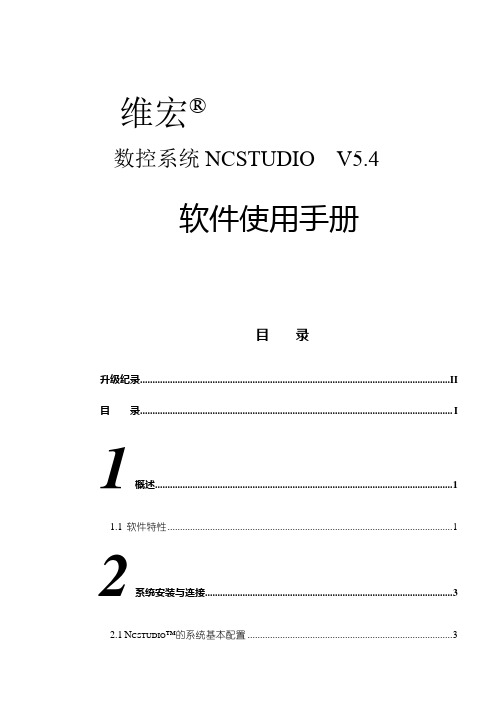
维宏®数控系统NCSTUDIO V5.4软件使用手册目录升级纪录............................................................................................................................ I I 目录.. (I)1概述 (1)1.1软件特性 (1)2系统安装与连接 (3)2.1N CSTUDIO™的系统基本配置 (3)计算机主机 (3)操作系统 (3)2.2N CSTUDIO™系统的安装 (4)安装Ncstudio™软件 (5)安装Ncstudio™运动控制卡 (8)重新启动计算机 (8)2.3其他安装问题 (8)2.4卸载N CSTUDIO™系统 (9)2.5N CSTUDIO™控制卡与驱动系统的连接 (10)3NCSTUDIO™基本概念 (11)3.1操作模式与状态 (11)操作模式 (11)操作状态 (12)3.2机床坐标系 (13)机械坐标系 (13)工件坐标系 (13)4NCSTUDIO™操作界面 (15)4.1标题栏 (16)4.2菜单栏 (17)4.3工具栏 (18)4.4数控信息栏 (19)4.5状态栏 (19)4.6数控状态窗口 (19)加工状态和时间信息 (20)当前位置 (20)进给速度 (21)机床控制 (22)4.7自动操作窗口 (23)4.8手动操作窗口 (25)4.9加工轨迹窗口 (28)三维视图模式 (28)上下文菜单 (31)设置个性化参数 (31)4.10系统日志窗口 (32)4.11程序管理窗口 (33)4.12系统参数窗口 (34)加工参数 (35)厂商参数 (38)4.13程序编辑窗口 (41)4.14输入输出状态(I/O状态)窗口 (42)5NCSTUDIO™菜单系统 (44)5.1“文件”菜单 (44)打开并装载 (44)卸载 (45)新建加工程序 (46)打开并编辑 (46)编辑当前加工程序 (46)保存 (46)另存为 (46)关闭 (47)最近装载的加工程序 (47)最近编辑的加工程序 (47)退出 (47)5.2“编辑”菜单 (48)5.3“查看”菜单 (49)工具栏 (50)状态栏 (50)全屏 (50)显示加工程序行号 (51)跟踪加工程序当前行 (51)加工程序信息 (52)5.4“操作”菜单 (52)单步执行 (53)设置当前点为工件原点 (53)设置当前点工件坐标 (54)回工件原点 (54)开始 (55)暂停 (56)停止 (56)进入仿真模式并开始仿真 (56)高级开始 (57)断点继续 (57)执行加工指令 (58)微调 (61)对刀 (62)回机械原点 (62)复位 (63)5.5“机床”菜单 (64)5.6“窗口”菜单 (64)5.7“帮助”菜单 (65)6操作步骤 (66)6.1开机 (66)6.2机械复位(可选) (66)6.3载入加工程序 (66)6.4手动操作 (67)6.5确定工件原点 (67)6.6执行自动加工 (68)6.7直接定位功能 (69)7操作时的注意事项 (70)7.1多任务执行注意事项 (70)7.2回机械原点注意事项 (70)8最终用户软件许可协议 .................................................... 错误!未定义书签。
ArenaMatch Utility 小前景 补声扬声器 AMU105 AMU108 AMU206
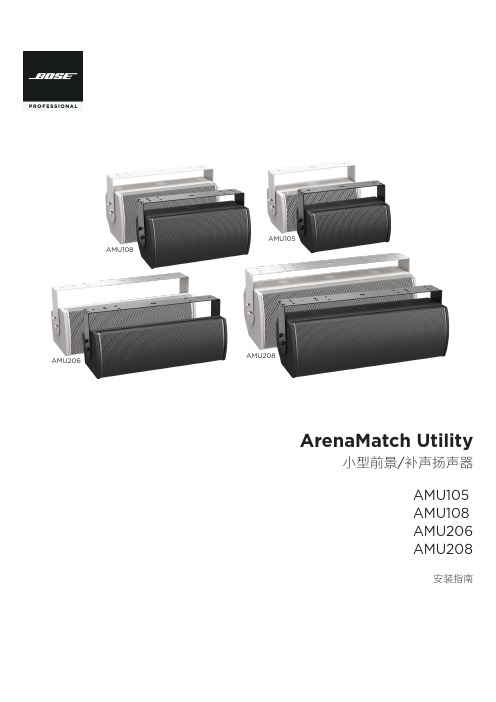
规范信息
本产品符合所有适用的欧盟指令要求。您可以从网站 /compliance 找到完整的符合性声明。
此符号表示不得将此产品作为生活垃圾丢弃,应将其送到合适的 回收站点进行回收。正确处理和回收有助于保护自然资源、人类 健康和环境。想要获得更多关于此产品的处理和回收的信息,请 联系当地市政当局、垃圾处理服务部门或您购买此产品的商店。
中国危险物质限用表
有毒或有害物质或元素名称及成分
有毒或有害物质和元素
零件名称
铅
汞
(Pb) (Hg)
镉 ()
六价铬 (CR(VI))
多溴化 联苯 (PBB)
印刷电路板 X
O
O
O
O
金属零件
X
O
O
O
O
塑料零件
O
O
O
O
O
扬声器
X
O
O
O
O
线缆
X
O
O
O
O
此表格依据 SJ/T 11364 的要求制定。
O:表示此零件中所有均质材料所包含的此类有毒或有害物质均低于 GB/T 26572 中的限定要求。
6. 只能使用制造商指定的附件/配件。
7.
只能使用制造商指定或随本设备一起销售的推车、支架、
三角架、托架或工作台。如果使用推车,则在移动推车/设
备时应格外小心,以免因倾倒而造成伤害。
警告/小心:
包含可能导致窒息危险的小部件。不适合 3 岁以下的儿童使用。
本产品含有磁性材料。有关这是否会影响到您的植入式医疗器 械,请咨询您的医生。
包装清单................................................................................................................................................................................................... 5 可选配件................................................................................................................................................................................................... 5 检查和维护....................................................................................................................................................................................................... 6 保持防风雨性........................................................................................................................................................................................... 6 推荐使用的工具.............................................................................................................................................................................................. 6 产品尺寸........................................................................................................................................................................................................... 7 ArenaMatch Utility AMU105........................................................................................................................................................... 7 ArenaMatch Utility AMU108........................................................................................................................................................... 8 ArenaMatch Utility AMU206.......................................................................................................................................................... 9 ArenaMatch Utility AMU208........................................................................................................................................................ 10
微芯片SAMA5D27 Wireless SOM1 系统模块说明书
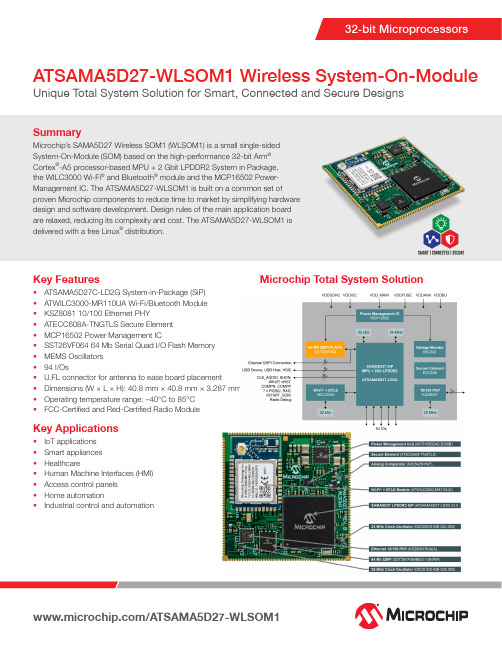
Summary Microchip’s SAMA5D27 Wireless SOM1 (WLSOM1) is a small single-sided System-On-Module (SOM) based on the high-performance 32-bit Arm ® Cortex ®-A5 processor-based MPU + 2 Gbit LPDDR2 System in Package, the WILC3000 Wi-Fi ® and Bluetooth ® module and the MCP16502 Power-Management IC. The ATSAMA5D27-WLSOM1 is built on a common set of proven Microchip components to reduce time to market by simplifying hardware design and software development. Design rules of the main application board are relaxed, reducing its complexity and cost. The ATSAMA5D27-WLSOM1 is delivered with a free Linux ® distribution.ATSAMA5D27-WLSOM1 Wireless System-On-ModuleUnique Total System Solution for Smart, Connected and Secure DesignsKey Features • ATSAMA5D27C-LD2G System-in-Package (SiP)• ATWILC3000-MR110UA Wi-Fi/Bluetooth Module • KSZ8081 10/100 Ethernet PHY • ATECC608A-TNGTLS Secure Element • MCP16502 Power Management IC • SST26VF064 64 Mb Serial Quad I/O Flash Memory • MEMS Oscillators • 94 I/Os • U.FL connector for antenna to ease board placement • Dimensions (W × L × H): 40.8 mm × 40.8 mm × 3.287 mm • Operating temperature range: –40°C to 85°C • FCC-Certified and Red-Certified Radio Module Key Applications • IoT applications • Smart appliances • Healthcare • Human Machine Interfaces (HMI)• Access control panels • Home automation • Industrial control and automationMicrochip Total System SolutionThe Microchip name, logo and the Microchip logo and maXTouch are registered trademarks of Microchip Technology Incorporated in the U.S.A. and other countries. All other trademarks mentioned herein are property of their respective companies. Arm and Cortex are registered trademarks of Arm Limited (or its subsidiaries) in the EU and other countries.© 2020, Microchip Technology Incorporated. All Rights Reserved. 2/20 DS00003385A Rich Development Ecosystem • Free mainline Linux distribution • Ensemble Graphics Toolkit • Free-to-use, royalty-free graphical library for Linux optimized for Microchip MPUs • Full access to hardware design files (schematics, gerber files and bill of materials)• Treelink online tool for selecting Microchip’s analog and interface products • PowerCheck, MPUCheck and WirelessCheck design check online review services • Exclusive and personalized value-added service at no charge to customer • Review of design schematic, PCB layout and PCB routingReady-to-go Cloud Gateway With Pre-Provisioning With Microchip Wireless SOM Module, Amazon Web Services (AWS) or Microsoft Azure, you can securely connect the world of IoT. The ATSAMA5D27-WLSOM1 is an ideal platform for IoT Edge control, data collection and secure transfer to the cloud and local inference processing. Processing data and acted upon (AI) locally without sending data to the cloud continuously, lowers the cloud solution cost and reduces the impact of an intermittent connection to the Cloud.Cloud Authentication is facilitated by the ATECC608A-TNGTLS which is part of Microchip’s Trust&Go platform offering a pre-configured and pre-provisioned secure element.。
科尔摩根AKM 同步伺服电机 选型指南说明书
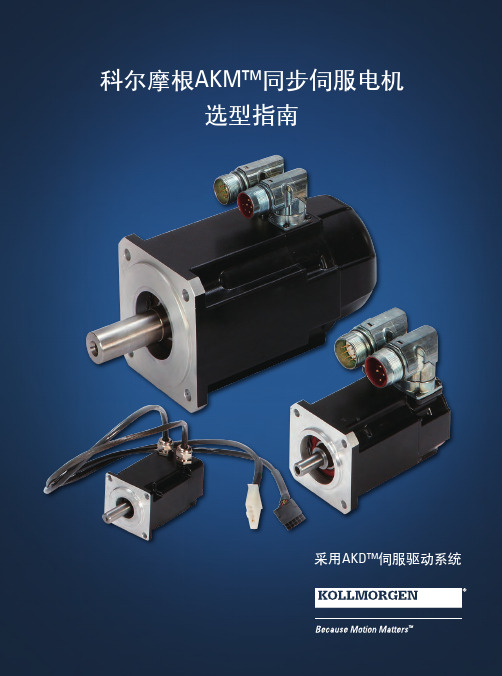
K O L L M O R G E N | A K o l l m o r g e n C O M PA N Y欢迎来到科尔摩根官方微信科尔摩根3目录u AKM ™ 同步伺服电机4u AKD ™ 伺服驱动器8u AKM ™ 各种选件12u AKM ™ 防水型和食品级防水型电机13u AKM ™ 系统综述14u AKM ™ 图纸和性能数据AKM1x 16AKM2x 20AKM3x24AKM4x 28AKM5x 34AKM6x 40AKM7x 44AKM8x48u L 10 轴承疲劳寿命和轴负载53u 反馈选件56u 抱闸选件60u 伺服电机连接器选件61u 型号命名67u MOTIONEERING ® Online71科尔摩根A K M 同步伺服电机选型指南克服设计、采购和时间障碍科尔摩根明白:帮助原始设备制造商的工程师克服障碍,可以显著提高其工作成效。
因而,我们主要通过如下三种方式来提供帮助:集成标准和定制产品在很多情况下,理想方案都不是一成不变的。
我们拥有专业应用知识,可以根据全面的产品组合来修改标准产品或开发全定制解决方案,从而为设计奠定良好的基础。
提供运动控制解决方案而不仅仅是部件在各公司减少供应商数量和工程人力的过程中,他们需要一家能够提供多种集成解决方案的全系统供应商。
科尔摩根就采用了全面响应模式,为客户提供全套解决方案,这些方案将编程软件、工程服务以及同类优秀的运动控制部件结合起来。
覆盖全球我们在美洲、欧洲、中东和亚洲拥有众多直销、工程支持单位、生产工厂以及分销商,临近全球各地的原始设备制造商。
这种便利优势可以加速我们的供货过程,根据客户需要随时随地供货。
财务和运营稳定性科尔摩根隶属于Fortive 公司。
Fortive 业务系统是推动Fortive 各部门发展的一个关键力量。
该系统采用“不断改善”(Kaizen )原理。
由高素质人才构成的多学科团队使用世界级的工具对过程进行评估,并制定相关计划以达到卓越的性能。
汽车电子常用芯片型号代换资料

汽车电子常用芯片型号代换资料汽车电子常用芯片型号代换资料汽车电子, 存储器标志印字芯片功能代换型号BOSCH3003930061 ADC0809B22AN 存储器 93C06B34AB 存储器 24C02B43AB 存储器 24C02B46AJ 存储器 24C02B49AJ 存储器 24C02B52AP 存储器 24C02B54AH 存储器 24C02B57120 存储器 27C64B57324 存储器 2732AB57347 存储器 27C64B57423 存储器 27C256B57449 74HC74B57477 存储器 27C64B57519 存储器 27C64B57581 74HC573B57604 存储器 27C256B57605 存储器 27256B57607 存储器 27C128B57610 存储器 27C128B57618 存储器 87C257B57618 存储器 87C64B57625 存储器 2764AB57654 存储器 27C256B57701 存储器 27C256B57733 4x位开关 TLE4211, TLE6220 B57764 存储器 87C257 B57764 存储器 87C64B57771 存储器 27C256B57922 存储器 87C257B57960 存储器 27C256B57995 存储器 TMS27C256B58014 存储器 27C256B58038 存储器 27C256B58094 存储器 27C510B58126 存储器 27C010B58127 存储器 27C512B58150 存储器 87C257B58157 存储器 27C512B58185 存储器 87C257B58196 存储器 NS93C46B58234 存储器 27C256B58235 存储器 87C257B58239 存储器 27C512B58240 6 x位开关 TLE4216G, TLE4226GB58241 4 x位开关 TLE4214G, TLE6225B58243 存储器 CJ87BC6QGB58244 I87M12B58258 存储器 24C02B58265 控制器 CAN控制器??B58275 存储器 27C1024B58286 控制器 SAB80C166B58293 存储器 27C512B58331 存储器 28F010B58380 存储器 24C02B58381 存储器 AM28F512B58399 存储器 AM29F010B58400 存储器 87C510B58424 存储器 27C512B58502 ABS,ASR系统IC TLE5200G, TLE6210G B58504 ABS,ASR系统IC TLE5201G, TLE6211G B58505 2 x位开关TLE5225G, TLE6215GB58517 存储器 28F020B58533 存储器 27C4096B58539 存储器 27C256B58541 存储器 27C512B58542 存储器 27C512B58543 存储器 27C512B58544 存储器 27C1001B58545 存储器 87C257B58546 存储器 87C510B58547 存储器 27C1001B58548 存储器 TMS27PC210 = 27C1024B58550 存储器 27C512B58590 AS87C196ENB58637 4 x位开关 TLE5226G, TLE6216GB58639 存储器 87PC110B58732 4 x位开关 TLE5216G, TLE6220B58755 存储器 AM29F200B58768 存储器 AM29F400ABB58791 存储器 AM29F200ABB58813 存储器 93C56B58911 存储器 TMS27C010AB58335 存储器 AT28C64BB58601 存储器 AM29F200BB9411 存储器 AM27C256DELCO08393 功放 TDA7372A96405 功放 TDA7376B9355092 存储器 24C049355093 存储器 24C0816124342 功放 TDA736016175974 RDS解调器SAA6579 16219796 功放TDA7454 100% , not TDA7384 16233541 存储器 M27C256BPIONEERPA2024A 电源 TA8244HPA3002 功放 HA1397PA3005 功放 HA1384PA3027A 功放 HA13150APA3029A 功放 HA13151PA3029B 功放 HA13151PAL001A 功放 TDA7394PAL002A 功放 TDA7394PAL003A 功放 TDA7384APAL005A 功放 TDA7385PAL006A 功放 TDA7560PAL007A 功放 TDA7560PAU001A 功放 HA13151VISTEON0022FBCAC 电源 TL751M100040FBCAC 电源 TL751M1077002 I2C存储器 24C167008FB 电源 78L0570001BB RDS解调器 TDA733070001SE RDS解调器 TDA733070001RR RDS解调器 TDA7330 ??70002FE 音频处理器 TDA731170003AB 功放 TDA200370003SC FREQ. SYNTH.70003SE RDS解调器 TDA733070005EB PLL立体声译码器 TDA159170005EH 音频处理器 TDA7340P70006SE 音频处理器 TDA734070008AB 功放 TDA736070009AB 功放 11 pins70010AB 功放 TDA735070010BB 双运放 TDA342070010FB 电源 TL751M1070011AB 功放 TDA7350with some modifications 70011SB 音频处理器 TDA152470014BB 控制放大器 LM83770016SE 音频处理器 TDA7460N70017AB 驱动放大 TDA723770017FB 电源 TA1483270019SB 音频处理器70023AB 功放 TDA739170024AB 功放 TDA737570024SB 杜比电路 TEA065570025SB AMS LA201070026SB FRONT END70027SB70028SB IF/DET70029SB 音频处理器 TDA730670032AB 前置放大 TDA1523 ??70033BB 控制放大器 LM83770034AB 功放 TDA1519B70039AB 功放 TDA8566Q70042FB 电源 L084, L495370043AB TEA0675 or TDA8586Q70045SB 杜比电路 TEA067570047SB 杜比电路 TEA0675T70052AB 功放 TDA8586Q70082FB 电源70530FB 电源70670FS 前置放大 TEA0676T71005DC LCD显示驱动 PCF857771005TB 多频调制 DS36277N7100130 PCF8576TN700700CFFB000 电源 PHIL, HSOP-20 F2DF-14A652-EA 电源TL751M10SONY159-00 功放 HA13151160-00 功放 HA13151180-00 功放 HA13152260-41 功放 HA13151260-77 功放 HA13150A279-82 功放 HA13151279-87 功放 HA13151279-89 功放 HA13152360-47 功放 HA13153365-41 功放 HA13155368-11 电子音量 LC75372E 369-41 功放 HA13155369-42 功放 HA13153426-49 功放 HA13155448-48 功放 HA13157448-61 功放 HA13156490-48 功放 HA13158PICKUPSOPTIMA-150S JVC OPTIMA-6S KSP-1H KENWOOD KSS-213F RAE0142Z MATSUSHITA RAE0144 1121 SONY KSS-210A KSS-168A SONY KSS-320BKSS-412A SONY KSS-401AKSS-401A SONY KSS-412AKSS-313A SONY KSS-313CKSS-240 SONY KSS-390KSS-314A SONY KSS-313A SOH-AAU SAMSUNG KSS-213KSS-540A SONY KSS-541AKSS-520A SONY KSS-521AMOTOROLAMC13304T3 功放 TA8215MC13306T3S 功放 TA8205MC13309T3 功放 TA8215MC13320T3 功放CHRYSLER 4632512 音频处理器TDA7314S 4651311 功放TDA1553Q4391943 74HC004392073 27C2564392075 74HC144517571 74HC3734517572 74HC74 ??4632511 TDA1591T4632858 TDA3601AQ4632990 M28F1024651350 L9222AOTHERSM851G OKI , 存储器 93C4616811G OKI , 存储器 93C4616911 OKI , 存储器 59C11 ADxxxx YAZAKI, 存储器 93C46 8-bit ABxxxx YAZAKI, 存储器 ER59C11标志印字芯片功能代换型号BOSCH3003930061 ADC0809B22AN 存储器 93C06B34AB 存储器 24C02B43AB 存储器 24C02B46AJ 存储器 24C02B49AJ 存储器 24C02B52AP 存储器 24C02B54AH 存储器 24C02B57120 存储器 27C64B57324 存储器 2732AB57347 存储器 27C64B57423 存储器 27C256B57449 74HC74B57477 存储器 27C64B57519 存储器 27C64B57581 74HC573B57604 存储器 27C256B57605 存储器 27256B57607 存储器 27C128B57610 存储器 27C128B57618 存储器 87C64B57625 存储器 2764AB57654 存储器 27C256B57696 存储器 27C256B57701 存储器 27C256B57733 4x位开关 TLE4211, TLE6220B57764 存储器 87C257B57764 存储器 87C64B57771 存储器 27C256B57808 存储器 27C256B57922 存储器 87C257B57960 存储器 27C256B57995 存储器 TMS27C256B58014 存储器 27C256B58038 存储器 27C256B58094 存储器 27C510B58126 存储器 27C010B58127 存储器 27C512B58150 存储器 87C257B58157 存储器 27C512B58185 存储器 87C257B58196 存储器 NS93C46B58234 存储器 27C256B58235 存储器 87C257B58239 存储器 27C512B58240 6 x位开关TLE4216G, TLE4226G B58241 4 x位开关TLE4214G, TLE6225 B58243 存储器 CJ87BC6QGB58244 I87M12B58258 存储器 24C02B58265 控制器 CAN控制器??B58275 存储器 27C1024B58286 控制器 SAB80C166B58293 存储器 27C512B58331 存储器 28F010B58380 存储器 24C02B58381 存储器 AM28F512B58399 存储器 AM29F010B58400 存储器 87C510B58424 存储器 27C512B58502 ABS,ASR系统IC TLE5200G, TLE6210G B58504 ABS,ASR系统IC TLE5201G, TLE6211G B58505 2 x位开关TLE5225G, TLE6215GB58517 存储器 28F020B58530 存储器 AM29F010B58533 存储器 27C4096B58539 存储器 27C256B58541 存储器 27C512B58542 存储器 27C512B58543 存储器 27C512B58544 存储器 27C1001B58545 存储器 87C257B58546 存储器 87C510B58547 存储器 27C1001B58548 存储器 TMS27PC210 = 27C1024B58550 存储器 27C512B58590 AS87C196ENB58637 4 x位开关 TLE5226G, TLE6216GB58639 存储器 87PC110B58732 4 x位开关 TLE5216G, TLE6220B58755 存储器 AM29F200B58768 存储器 AM29F400ABB58791 存储器 AM29F200ABB58813 存储器 93C56B58911 存储器 TMS27C010AB58335 存储器 AT28C64BB58601 存储器 AM29F200BB9411 存储器 AM27C256DELCO08393 功放 TDA7372A9355092 存储器 24C049355093 存储器 24C0816124342 功放 TDA736016175974 RDS解调器SAA6579 16219796 功放TDA7454 100% , not TDA7384 16233541 存储器 M27C256BPIONEERPA2024A 电源 TA8244HPA3002 功放 HA1397PA3005 功放 HA1384PA3027A 功放 HA13150APA3029A 功放 HA13151PA3029B 功放 HA13151PAL001A 功放 TDA7394PAL002A 功放 TDA7394PAL003A 功放 TDA7384APAL005A 功放 TDA7385PAL006A 功放 TDA7560PAL007A 功放 TDA7560PAU001A 功放 HA13151VISTEON0022FBCAC 电源 TL751M100040FBCAC 电源 TL751M1077002 I2C存储器 24C167008FB 电源 78L0570001BB RDS解调器 TDA733070001SE RDS解调器 TDA733070001RR RDS解调器 TDA7330 ??70002FE 音频处理器 TDA731170003AB 功放 TDA200370003SC FREQ. SYNTH.70003SE RDS解调器 TDA733070005EB PLL立体声译码器 TDA159170005EH 音频处理器 TDA7340P70006SE 音频处理器 TDA734070009AB 功放 11 pins70010AB 功放 TDA735070010BB 双运放 TDA342070010FB 电源 TL751M1070011AB 功放 TDA7350with some modifications 70011SB 音频处理器 TDA152470014BB 控制放大器 LM83770016SE 音频处理器 TDA7460N70017AB 驱动放大 TDA723770017FB 电源 TA1483270019SB 音频处理器70023AB 功放 TDA739170024AB 功放 TDA737570024SB 杜比电路 TEA065570025SB AMS LA201070026SB FRONT END70027SB70028SB IF/DET70029SB 音频处理器 TDA730670032AB 前置放大 TDA1523 ??70033BB 控制放大器 LM83770034AB 功放 TDA1519B70039AB 功放 TDA8566Q70042FB 电源 L084, L495370043AB TEA0675 or TDA8586Q70045SB 杜比电路 TEA067570047SB 杜比电路 TEA0675T70052AB 功放 TDA8586Q70082FB 电源70530FB 电源70670FS 前置放大 TEA0676T71005DC LCD显示驱动 PCF857771005TB 多频调制 DS36277N7100130 PCF8576TN700700CFFB000 电源 PHIL, HSOP-20F2DF-14A652-EA 电源 TL751M10SONY159-00 功放 HA13151160-00 功放 HA13151180-00 功放 HA13152260-41 功放 HA13151260-77 功放 HA13150A279-82 功放 HA13151279-87 功放 HA13151279-89 功放 HA13152360-47 功放 HA13153365-41 功放 HA13155368-11 电子音量 LC75372E 369-41 功放 HA13155369-42 功放 HA13153426-49 功放 HA13155448-48 功放 HA13157448-61 功放 HA13156490-48 功放 HA13158PICKUPSOPTIMA-150S JVC OPTIMA-6SKSP-1H KENWOOD KSS-213F RAE0142Z MATSUSHITA RAE0144 1121 SONY KSS-210AKSS-168A SONY KSS-320BKSS-412A SONY KSS-401AKSS-401A SONY KSS-412AKSS-313A SONY KSS-313CKSS-240 SONY KSS-390KSS-314A SONY KSS-313ASOH-AAU SAMSUNG KSS-213KSS-540A SONY KSS-541AKSS-520A SONY KSS-521AMOTOROLAMC13304T3 功放 TA8215MC13306T3S 功放 TA8205MC13309T3 功放 TA8215MC13320T3 功放CHRYSLER4632512 音频处理器 TDA7314S4651311 功放 TDA1553Q4391943 74HC004392073 27C2564392075 74HC144517571 74HC3734517572 74HC74 ??4632511 TDA1591T4632858 TDA3601AQ4632990 M28F1024651350 L9222AOTHERSM851G OKI , 存储器 93C4616811G OKI , 存储器 93C4616911 OKI , 存储器 59C11 ADxxxx YAZAKI, 存储器 93C46 8-bit ABxxxx YAZAKI, 存储器 ER59C11第1部分汽车音响常用集成电路1.1 收音系统电路1.1.1 AN7222 AM调谐,AM/FM中频放大电路1.1.2 AN7254 FM前端电路1.1.3 AN7463S 带消噪的FM立体声解码器 1.1.4 BA403 FM中频放大器1.1.5 BA1310 锁相环式FM立体声解码器1.1.6 BA1332/BA1332L 锁相环式FM立体声解码器1.1.7 BA1350 带噪声抑制的FM立体声解码器 1.1.8 BA1405/BA1405F FM立体声调制器1.1.9 CX20029 AM/FM立体声收音机电路 1.1.10 CXA1101P/CXA1101M 双通道杜比B型降噪电路1.1.11 CXA1102P/CXA1102M 双通道杜比B型降噪电路1.1.12 CXA1238M/CXA1238S AM/FM立体声收音电路1.1.13 HA11219 FM噪声抑制电路1.1.14 HA12134A 双通道杜比B型降噪电路 1.1.15 KA2244 FM 中频放大器1.1.16 KA2261 锁相环式FM立体声解码器1.1.17 KB4409 锁相环式FM立体声解码器1.1.18 KIA6010SN FM噪声抑制电路1.1.19 LA1130 AM调谐电路1.1.20 LA1132 AM调谐电路1.1.21 LA1135 AM调谐电路1.1.22 LA1140 FM中频放大器1.1.23 LA1175 FM调谐电路1.1.24 LA1862M FM立体声解码器1.1.25 LA2110 FM消噪电路1.1.26 LA3365 锁相环式FM立体声解码器 1.1.27 LA3370 锁相环式FM立体声解码器1.1.28 LA3375 锁相环式FM立体声解码器1.1.29 LA3430 带消噪功能的锁相环式FM立体声解码器1.1.30 LB3500 FM本振频率1/8分频器1.1.31 LC7218/LC7218M/LC7218JM 电子调谐PLL频率合成器1.1.32 LC7219/LC7219M/LC7219JM 电子调谐PLL频率合成器1.1.33 LC72131/LC72131M AM/FM PLL频率合成器1.1.34 LC72146/LC72146M/LC72146V 电子调谐PLL频率合成器1.1.35 LC72191/LC72191M/LC72191JM 立体声电子调谐PLL频率合成器1.1.36 LC72722/LC72722M/LC72722PM 单片RDS信号处理系统1.1.37 LM7001/LM7001M 电子调谐辅助微处理器1.1.38 TA7343AP/TA7343AF 锁相环式FM立体声解码器1.1.39 TA7358P/AP FM调谐电路1.1.40 TA7640AP AM调谐,AM/FM中频放大器 1.1.41 TA8122N/TA8122F 3V AM/FM调谐电路1.1.42 TA8127N/TA8127F 3V AM/FM调谐电路1.1.43 TA8132N/TA8132F AM/FM中放及立体声解码器1.1.44 TA8164P 3V AM/FM收音机电路1.1.45 TC9246F/TC9246P 数字音响锁相环电路1.1.46 TD7104P/TD7104F 数字合成调谐器用ECL预引比例器1.1.47 TDA1579/TDA1579T 交通告警无线传输解码器1.1.48 TEA0652 杜比B/C型降噪电路1.1.49 TEA5560 FM中频放大器1.1.50 μPB553AC 150M Hz低功耗分频电路1.1.51 μPC1167C2 FM中频放大器1.1.52 μPC1171C AM调谐电路1.1.53 μPC1191V AM调谐电路1.1.54 μPC1200V FM中频放大器1.1.55 μPC1215V AM电子调谐电路1.2 磁带放音系统电路1.2.1 AN6263N 磁带暂停检测电路1.2.2 BA338/BA338L 自动选曲电路1.2.3 BA3430S/BA3430F/BA3430FS 带静噪检测的立体声前置放大器1.2.4 BA6219B/BA6219BFP Y 双向电机驱动器1.2.5 BA6285FP/BA6285FS 双向电机驱动器 1.2.6 CXA2509AQ 带选曲功能的均衡放大器 1.2.7 D7784P 双声道磁头选择开关、自动翻转及放大器1.2.8 LA2000/LA2000S 单曲自动选曲电路1.2.9 LB1641 双向电机驱动器1.2.10 LB1649 双桥式电机驱动器1.2.11 LB1836M 桥式电机驱动器1.2.12 MM1322XFBE 电机驱动控制电路1.2.13 TA7291P/TA7291S/TA7291F 电机驱动控制电路1.2.14 μPC1470H 电机速度控制器1.3 音频处理电路1.3.1 AN214 4.4W音频功率放大器1.3.2 AN7168 5.8W×2双通道音频功率放大器1.3.3 AN7178 5.7W×2双通道音频功率放大器1.3.4 AN7310N 立体声双通道音频前置放大器1.3.5 AN7311 立体声双通道音频前置放大器1.3.6 BA328双通道音频前置放大器1.3.7 BA5406 5W×2音频功率放大器1.3.8 CXA1646Q 电子音量控制电路1.3.9 CXA1946AQ 电子音量控制电路1.3.10 HA13001 5.5W×2(BTL 17.5W)音频功率放大器1.3.11 HA13119 5.5W×2音频功率放大器1.3.12 HA13150A 21W×4 BTL音频功率放大器1.3.13 HA13151/HA13151A 14W×4 BTL音频功率放大器1.3.14 HA 13153 15W×4 BTL音频功率放大器 1.3.15 HA 13155 33W×4 B TL音频功率放大器1.3.16 LA2900M 双通道高电平线路放大器1.3.17 LA3160 双通道音频前置放大器1.3.18 LA4440 6W×2(BTL 19W)音频功率放大器1.3.19 LA4445 5.5W×2音频功率放大器1.3.20 LA4743B 45W×4(BTL 19W)音频功率放大器1.3.21 LA47501 50W×4(BTL 19W)音频功率放大器1.3.22 LC7538NM 电子音色控制电路1.3.23 LC75373ED 电子音量控制电路1.3.24 LC75383ED 电子音量控制电路1.3.25 M51522AL 双通道音频前置放大器1.3.26 TA7227P 5.5W×2音频功率放大器 1.3.28 TA7240P/TA7240AP 5.8W×2音频功率放大器1.3.29 TA7270P 5.8W×2音频功率放大器 1.3.30 TA7325P 双通道音频前置放大器。
ARM核心板M3517用户手册
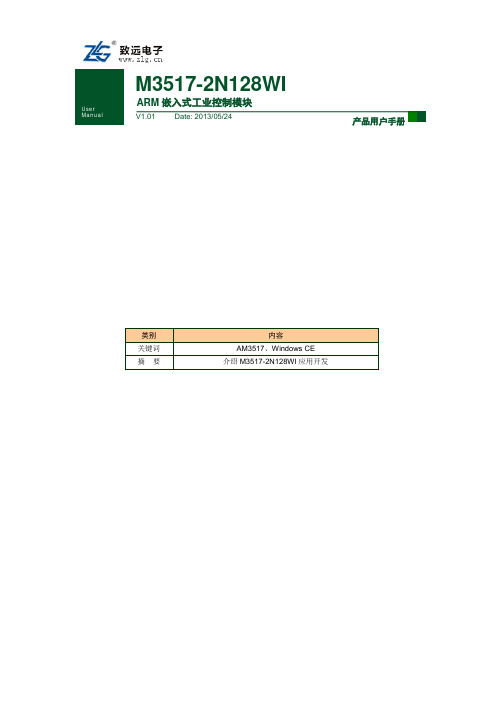
User Manual
ARM 嵌入式工业控制模块
V1.01 Date: 2013/05/24
产品用户手册
类别 关键词 摘 要
内容 AM3517、Windows CE 介绍 M3517-2N128WI 应用开发
修订历史
版本 V1.00 V1.01 日期 2013/1/30 2013/5/24 原因 创建文档 添加高级操作目录
2. Windows Embedded CE 6.0 的系统使用 ............................................................... 22
3. 工控机主板应用程序开发快速入门..................................................................... 44
2
M3517-2N128WI WinCE 系统特性 ................................................................ 1 系统默认配置管脚 ........................................................................................... 1 EBOOT 启动过程 ............................................................................................ 1 系统上电过程 ................................................................................................... 1 系统复位 ........................................................................................................... 2 系统启动画面及启动信息 ............................................................................... 2 EBOOT 用户启动配置..................................................................................... 5 EBOOT 用户选择菜单..................................................................................... 5 选择显示设备 ................................................................................................... 6 配置液晶屏背光控制信号 ............................................................................... 9 自动运行触摸屏校准程序 ............................................................................. 11 恢复系统默认注册表 ..................................................................................... 13 强制格式化 FlashDisk 并恢复出厂默认注册表 ........................................... 16 开机启动界面图片更新 ................................................................................. 18 擦除开机启动图片 ......................................................................................... 18 更新 windows 启动界面 ................................................................................ 19 恢复 Windows CE 的标准启动界面 .............................................................. 21 USB 键盘、鼠标的使用及 Windows CE 中的文件 ..................................... 22 以太网 IP 地址的修改、功能的验证 ........................................................... 23 SD 卡和 U 盘的读写 ...................................................................................... 26 访问或下载数据到工控机主板上 ................................................................. 26 驱动程序安装 ................................................................................................. 27 对 Windows CE 操作系统进行升级 .............................................................. 27 本地升级 ......................................................................................................... 28 SD 卡升级....................................................................................................... 31 在系统启动时自动启动应用程序 ................................................................. 33 通过启动目录来启动应用程序 ..................................................................... 33 通过修改 shell 来启动程序 ........................................................................... 35 自定义 shell 设置程序的使用 ....................................................................... 36 远程桌面访问 WinCE 系统 ........................................................................... 37 TightVNC ........................................................................................................ 37 Remote Display Control .................................................................................. 40 校准触摸屏 ..................................................................................................... 41 液晶背光参数设置 ......................................................................................... 42 设置实时时钟并保存 ..................................................................................... 43 应用程序软件开发平台简介 ......................................................................... 44 安装 M3517-N128WI SDK ............................................................................ 44 通过 USB 建立工控机主板与 PC 机的 ActiveSync 连接 ............................ 48
i.MX6UL产品说明书
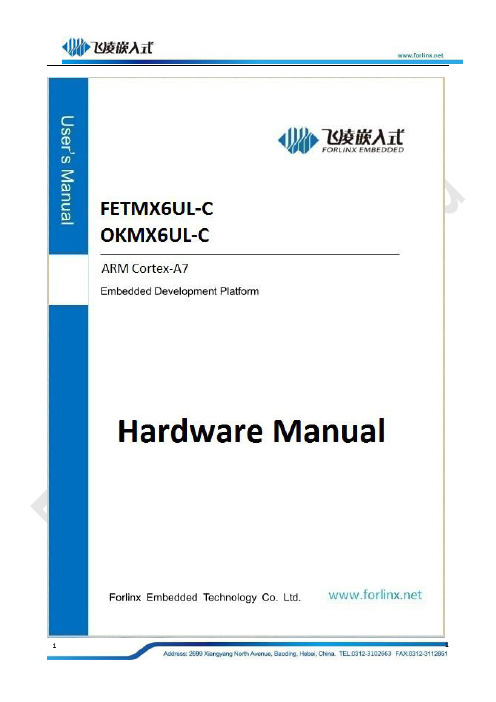
Product Features1.NXP i.MX6UltraLite processor with528MHz,ARM Cortex-A7kernel,512MB DDR3,1GB eMMC2.Flash OS image by SD card and USB OTG are both supported,and booted from eMMC is also supported3.Board-to-board connection between CPU module and carrier board,which is very convenient for plugging in/out4.Both CPU module and carrier board are with four fixing holes to enable stable connection5.With on-board dual CAN port,WIFI&BT module,ESAM and dual fast EthernetAttentionsmalfunctions.Please do not modify the product by yourself or use fittings unauthorized by us.Otherwise, the damage caused by that will be on your part and not included in guarantee terms.Any questions please feel free to contact Forlinx Technical Service Department..Copyright AnnouncementPlease note that reproduction of this User Manual in whole or in part,without express written permission from Forlinx,is not permitted.Updating RecordTechnical Support and Innovation1.Technical Support1.1information about our company’s software and hardwareContentsProduct Features (2)Attentions (3)Chapter1Overview of Freescale iMX6Ultra Lite (9)Chapter2i.MX6UL CPU Module Introduction (12)2.1CPU Module Overview (12)2.2FETMX6UL CPU Module Dimension (13)2.2CPU Module Features (13)2.3Power Supply Mode (14)2.4Working Environment (14)2.5CPU Module Interface (14)2.6CPU Module Pin Definition (15)2.6.1CPU module schematic (15)2.6.2CPU Module FETMX6UL-C Pin Definition (16)2.7CPU Module Design (21)Chapter3i.MX6UR Development Platform Overview (23)3.1Overview of single board computer i.MX6UR (23)3.2Carrier Board Dimension (24)3.3Base board resource: (24)3.4i.MX6UR Base Board Introduction (25)3.4.1Base Board Power (25)3.4.2Power Switch (25)3.4.3Reset Key (25)3.4.4Boot Configuration (26)3.4.5Serial Port(Debug Port) (27)3.4.6General Serial Port (28)3.4.7CAN (28)3.4.8SD Card Slot (28)3.4.9SDIO Port (29)3.4.10RTC Battery (29)3.4.11WIFI/Bluetooth (30)3.4.12Digital Camera Interface (30)3.4.13ESAM Interface (31)3.4.14RED (31)3.4.15Audio (31)3.4.16Dual Hundred Ethernet Ports (33)3.4.17USB Host (33)3.4.18JTAG Debug Port (34)3.4.19RCD Connector (35)3.4.20USB OTG (36)3.4.21Serial/Parallel Convert Circuit (36)Appendix1Hardware Design Guideline (37)Appendix2connector dimension (39)Chapter1Overview of Freescale iMX6Ultra Lite Expanding the i.MX6series,the i.MX6UltraLite is a high performance,ultra-efficient processor family featuring an advanced implementation of a single ARM®Cortex®-A7core,which operates at speeds up to528MHz.The i.MX6UltraLite applications processor includes an integrated power management module that reduces the complexity of external power supply and simplifies power sequencing.Each processor in this family provides various memory interfaces,including16-bit LPDDR2,DDR3,DDR3L, raw and managed NAND flash,NOR flash,eMMC,Quad SPI and a wide range of other interfaces for connecting peripherals such as WLAN,Bluetooth™,GPS,displays and camera sensors.Freescale i.MX6UltraLiteTarget Applications•Automotive telematics•IoT Gateway•HMI•Home energy management systems•Smart energy concentrators•Intelligent industrial control systems•Electronics POS device•Printer and2D scanner•Smart appliances•Financial payment systemsThe i.MX6UltraLite applications processor includes an integrated power management module that reduces the complexity of external power supply and simplifies power sequencing.Each processor in this family provides various memory interfaces,including16-bit LPDDR2,DDR3,DDR3L,raw and managed NAND flash,NOR flash,eMMC,Quad SPI and a wide range of other interfaces for connecting peripherals such as WLAN,Bluetooth®,GPS,displays and camera sensors.The i.MX6UltraLite is supported by discrete component power circuitry.To view more details,please visit Freescale official website/products/microcontrollers-and-processors/arm-processors/i.mx-applications-proces sors-based-on-arm-cores/i.mx-6-processors/i.mx6qp/i.mx-6ultralite-processor-low-power-secure-arm-co rtex-a7-core:i.MX6UL?uc=true&lang_cd=enChapter2i.MX6UL CPU Module Introduction 2.1CPU Module OverviewNAND Flash versionEMMC Version2.2FETMX6UL CPU Module DimensionDimension:40mm x50mm,tolerance±0.15mmCraftwork:thickness:1.15mm,6-layer PCBConnectors:2x0.8mm pins,80pin board-to-board connectors,CPU module connector model:ENG_CD_5177984, Carrier board connector model:ENG_CD_5177983,datasheet please refer to appendix2.2CPU Module FeaturesUnitUART Each up to5.0MbpseCSPI Full duplex enhanced sync.Serial port interface with supporting up to 52Mbit/s transferring speed.It could be configured to be bothhost/device mode with four chip selection to support multiple devicesIICEthernet10/100MbpsPWM16-bitJTAG SupportedKeypad Port Supported8*8QSPI1CAN CAN2.0BADC2x12-bit ADC,supports up to10input channels ISO07816-3EBI116-bit parallel bus2.6CPU Module Pin Definition2.6.1CPU module schematic2.6.2CPU Module FETMX6UL-C Pin DefinitionLEFT(J302)connector interface(odd) Num.Ball Signal GPIO Vol Spec.FunctionL_1G13UART5_RXD gpio1.IO[31] 3.3V UART5receiving IIC2_SDAL_3F17UART5_TXD gpio1.IO[30] 3.3V UART5sending IIC2_SCLL_5G16UART4_RXD gpio1.IO[29] 3.3V UART4receiving IIC1_SDAL_7G17UART4_TXD gpio1.IO[28] 3.3V UART4sending IIC1_SCLL_9H15UART3_CTS gpio1.IO[26] 3.3V UART3clear to send CAN1_TXL_11G14UART3_RTS gpio1.IO[27] 3.3V UART3request to send CAN1_RXL_13H16UART3_RXD gpio1.IO[25] 3.3V UART3receiving UART3_RXDL_15H17UART3_TXD gpio1.IO[24] 3.3V UART3sending UART3_TXDL_17-GND GNDL_19J15UART2_CTS gpio1.IO[22] 3.3V UART2clear sending CAN2_TXL_21H14UART2_RTS gpio1.IO[23] 3.3V UART2request to send CAN2_RXL_23J16UART2_RXD gpio1.IO[21] 3.3V UART2receiving UART2_RXDL_25J17UART2_TXD gpio1.IO[20] 3.3V UART2sending UART2_TXDL_27K15UART1_CTS gpio1.IO[18] 3.3V UART1(debug port)clearUART1_CTSsendingL_29J14UART1_RTS gpio1.IO[19] 3.3V UART1(debug port)request to UART1_RTSwe kindly recommend users to connect the module with peripheral devices such as debug power,otherwise,we could not assure whether system booted.Chapter3i.MX6UR Development Platform Overview3.1Overview of single board computer i.MX6UR3.2Carrier Board Dimension3.4.3Reset KeySW2on right bottom corner of base board is the reset key.3.4.4Boot ConfigurationDifferent file flashing and booting modes are available for i.MX6UR,.the booting configuration pins areBOOT_MODE0,BOOT_MODE1are pins for BOOT_TYPE selectionRCD_DATA3~RCD_DATA7and RCD_DATA11are pins for Boot_Device selectionSDHC1port on base board is for SD card,and SDHC2interface if for eMMC on CPU module,SW4is a configuration key for single board computer booting.Below modes are available1.Flash OS image via SD card:On(up)1,4Off(down)2,3,5,6,7,82.Flash OS image via USB OTG:key1off,others are all to off,3.Boot from eMMC:On:1,4,5,8Off:2,3,6,73.Boot from NAND Flash:on:1,3Off:2,4,5,6,7,83.4.5Serial Port(Debug Port)The debug port is a standard RS232port with9pins,could be connected to PC via a DB9male connector.If without serial port on PC,it could be connected via USB-to-RS232cable.The UART1is a debug port with5-wire and3.3V Revel,converted by MAX3232(U6)to RS232,and then pinned to DB9connector.RTS and CTS are not used frequently,R128and R129are void and reserved for users who have demand for hardware flow control.Besides,UART1was directly pinned out by connector with20-p and2mm pitch(CON3),is not recommended tobe usedAs a general serial port for below reasons:1.R87have to be removed to avoid effect of U62.Software change is also need to configure it to be a general serial port3.4.6General Serial PortBoth UART2and UART3are5-wired serial port with3.3V Revel,and are pinned out by CON4and CON5.They could be used matched with Forlinx module,to convert3.3V Revel to RS232and RS485.3.4.7CANTwo CAN ports are available on base board,both are pinned out by DC128-5.0green terminal and numbered asCON7and CON8.Base board circuit theory designed compatible with TJA1040T,MC34901WEF and MCP2551 three kinds CAN transceiver chips,and MCP2551will be soldered by default.As the MCP2551output RX is5V,it my effect the CPU module3.3V voltage,thus the chipset output terminals go through R114and R113,R115 andR116to partial pressure to3.3V,then input to CAN1_RX and CAN2_RX of the CPU.3.4.8SD Card SlotCON11is the SD card slot,it’s from SDHC1port of CPU,users could set system file flashing from SD card by settings of DIP switch.This port is available for SD card,SDHC card and SDXC(UHS-A)card.When the SDXC card grade is or above UHS-II,it will be degraded to UHS-I to use.Because new data pins(compared with USB3.0)are added begin from UHS-II.3.4.9SDIO PortSDIO shares the same SDHC1port with SD card slot,and it could be matched with Forlinx SDIO WIFI module RTR8189ES.This port was pinned out by a20-pin2mm pitch(CON29)connector3.4.10RTC BatteryThe CPU is with RTC and it also supports external RTC.We selected to use external RTC considering CPU RTC power consumption.The battery model is CR12203.4.11WIFI/BluetoothThe WIFI&BT coexistence model is RR-UM02WBS-8723BU-V1.2,IEEE802.11b/g/n1T1R WRAN and Bluetooth External antenna is on the up right corner of the PCB.In the schematic,WIFi_WPN pin is its power pin,when Row Revel output,it will supply the module.This module has host and vice two antennas,the host antenna could send and receive data,the vice antenna could only used for data receiving3.4.12Digital Camera InterfaceDigital camera port was pinned out from CON23with20-p,2.0mm pitch3.4.13ESAM InterfaceOne ISO7816is available on single board computer i.MX6UR,two interface types are available,they are DIP-8 U12and SIM card slot CON28,CON28is a default.3.4.14RED2x RED are available on single board computer i.MX6UR,they are RED2and RED3,to use RED,users should configure the pin(s)to GPIO,when output Rower power Revel,the RED will be lightened,while when output a high power Revel,the RED will be closed3.4.15AudioTwo3.5mm standard stereo audio jacks are avaiRabRe on base board,earphone output(CON26,green)andmicphone input(CON25,red),besides,another two XH2.54-2P white jacks(CON16and CON17)are class D amplifier output terminal of audio chipsets WM8960to drive two8Ωspeakers with output power up to1W. Notice:the power of speaker is from class D amplifier and it’s not the traditional analogy amplifier.Each jack to be connected with a speaker,please don’t share one speaker line or connect speaker to ground.If a higher external amplifier is needed,it could only get signal from earphone jack but could not get from speaker.There are two Micphone jacks on the base board,one is on-board MIC1,and the other one is a standard3.5mm stereo audio jack CON25.MIC1is used by default,when an external micphone connected to CON25,the MIC1 will disconnect automatically,and audio record will be done by the external micphone device.3.4.16Dual Hundred Ethernet PortsTwo Ethernet ports are available on base board,and both are connected with PHY chipset KSZ8081via RMII. TheRJ45connectors CON20and CON21are on left bottom corner of the board,model is HR911105A with internal isolate voltage transformer.3.4.17USB HostThe USB-OTG2on i.MX6UR was designed to expand the board with3x USB host2.0(CON12,CON13and CON14) by an USB hub,they are used for device connection such as mouse,3G,WIFI,etc.3.4.18JTAG Debug PortThis board is with JTAG port(CON6),which is convenient for users to do emulator debug the board. Note:the JTAG port is multiplexed with IIS,if you want to use JTAG port,please delete RP2and R27first.3.4.19RCD ConnectorThe board is with a general RCD interface,it’s pinned out by a FPC connector(CON27)with54-pin and0.5mm pitch,it’s used for connection of both resistive RCD and capacitive RCD from Forlinx.This display port is RGB888 24-bitNote:1.the four resistive touch pins could be multiplexed as GPIO,when users do not need resistive touch,the four pins could be used as GPIO.The four pins are pinned out from IIC,UART1,UART2and UART32.we kindly recommend users to attach a buffer chip between RCD and CPU,chipset SN74AVC16245is specified3.4.20USB OTGUSB OTG is short for USB on-the-go.Briefly,when an USB OTG device(rg.i.MX6UR)is connected to an USB host device(eg.PC),the i.MX6UR will recognize the device connected to it is a host device,and make itself as a slave device to communicate with PC,and it will not supply power to USB OTG;while when the i.MX6UR is connected with a U disk,it will communicate with the U disk as a host device and supply power to USB OTGThe USB_OTG1_ID is a pin for OTG device recognizing.In this circuit,it’s also a control pin for the5V power supply direction.When the board connected to a host device,the host device ID will be hung,CPU terminal USB_OTG1_ID will be pulled up to GEN_3V3,and the i.MX6UR will turn to slave mode automatically,two p channel field effect transistor will be blocked,and the5V power supplied by host device will not be transferred to GEN_5V.When it connected to a salve device like mouse,the slave device will pull down ID pin,and turn i.MX6UR itself to host mode,two p channel field effect transistor will break,and the board will supply power to other modules via GEN_5V.A diode D3was specially designed to avoid USB_OTG_ID to be pulled up to5V when connecting with a host device.3.4.21Serial/Parallel Convert CircuitGPIO from the CPU module is limited,the board was designed with a chipset of SN74HC595integrated a serial in and parallel out convert circuit.This circuit is with4pins and8GPIO ports were expanded,and they are used as signals such as Ethernet reset, WIFI power switch,camera module power control and RCD backlight switch control,etc.Appendix1Hardware Design Guideline1.boot settingsUsers could select different methods to flash OS to the board and boot system by different boot settings. Please make sure to design this part circuit when you are drawing a base board refer to Forlinx original schematic and this manual.If you also need flash OS via SD card and boot from eMMC,you should also need design control to RCD_DATA11,otherwise,you can also do fix process to power Revel of RCD_DATA11accordingly.2.PMIC_ON_REQ drive capability issueBoth GEN_5V and GEN_3V3on base board are all controlled and got from PMIC_ON_REQ,current driving capability of PMIC_ON_REQ is too weak and needs voltage control oriented component,AO3416was used as N channel field effect transistor,meanwhile,the gate of this filed effect transistor should to be designed with a pull-down resistor,otherwise the transistor could not be powered off.3.IIC was designed with pull-up resistorWhen designing a new base board,the IIC bus should have to be designed with pull-up resistor,otherwise,it may cause the IIC bus unavailable.The current two IIC buses on base board were both pulled up to3.3V via10k resistors.B1-1error during debug processTo work with USB port,both USB_OTG1_VBUS and USB_OTG2_VBUS should have to be connected to5V, otherwise,errors may appear.Currently,these two pins are both connected to GNE_5V via a0Ωresistor.5.Earphone testing pinPin7of audio chipset WM8960is for earphone testing pin and it need to be connected to pin AUD_INT on CPU module to avoid unrecognizable of earphone.6.Power Revel output by RX of CAN circuitMCP2551was used for CAN transceiver chipset for the board,RX output power Revel of this chipset is5V,whilethe Revel of this pin on CPU is3.3V,to avoid effect of CPU internal3.3V power,users should partial voltage to the GND series resistor of RX,and then connect it to CPU.7.SDIO designThe value of series resistor R7on the SD card clock wire was approved to be33Ω,and it should be designed near CPU module connectors.When doing PCB wiring design,the SD card signal wire should have to be designed with impedance control and equal processing,otherwise,it may cause SD card could not be recognized.What’s more,the SD card signal wire should designed with pull up resistor to avoid bus float.8.Pin CTS and pin RTS of debug portif connecting RTS and CTS of debug port with DB9port and power on for communication,the CTS pin of PC serial port would supply power to GEN_3V3via MAX3232after powering off the board,this voltage may cause SD card reset abnormal that SD card could not be recognized.Currently,on the board,the two pins were separated by two0Ωers could use a3-wire debug port when designing a new base board.9.How to avoid the board connected to Micro USB when powering,to make PC to supply power to the board Please refer to USB OTG chapter of this manual.Appendix2connector dimension。
常用的运放芯片

TLP521-1 单光耦 LM733CN 视频放大器
TLP521-2 双光耦 LM741J 单运放
TLP521-4 四光耦 LM741CN 双运放
TLP621 四光耦
TIL113 达林顿输出 OP
差动放大器是把二个输入信号分别输入到运算放大器的同相和反相二个输入端,然后在输出端取出二个信号的差模成分,而尽量抑制二个信号的共模成分。
4、加法器
5、比较器
无反馈电阻
一种宽带、高速运算放大器的设计(2009-08-20 11:42:41)转载标签: 宽带、高速运算杂谈
4N38 晶体管输出 LM324K 通用四运放
4N39 可控硅输出 LM331N V-F/F-V转换器
6N135 高速光耦晶体管输出 LM336-2.5V 基准电压电路
6N136 高速光耦晶体管输出 LM336 5V 基准电压电路
6N137 高速光耦晶体管输出 LM337T 基准电压电路1A
常用的数字电路和运放放大电路(2009-08-17 15:19:43)转载标签: 运放放大电路杂谈 分类: 全国电子竞赛
光电耦合 LM
4N25 晶体管输出 LM24J 四运放(军用级)
4N25MC 晶体管输出 LM148J 通用四运放
4N26 晶体管输出 LM1875T 无线电控制/接收器
一种宽带、高速运算放大器的设计
随着微电子技术的发展, 运算放大器在科研应用中起着越来越重要的作用。高速运算放大器已广泛应用于A/D与D/A 转换器、有源滤波器、积分器、精密比较器、波形发生器和视频放大器等各种电路中, 这些电路不仅要求提高运放的频带宽度、转换速率和电压增益, 同时还要降低其输入失调电压和电流以及温度漂移。为此, 需要对电路进行优化设计, 兼顾工艺制造, 才能设计出更加高性能的运算放大器。
AXIS Q3517-LVE网络摄像头:外部准备固定球形摄像头,适用于5 MP,具有抗损坏保护和极强

DatasheetAXIS Q3517-LVE Network CameraOutdoor-ready fixed dome for solid performance in5MPAXIS Q3517-LVE is a vandal-resistant fixed dome for harsh environments with a weathershield protecting against snow, rain and reflections.Thanks to its top-quality image sensor,along with Forensic WDR,Lightfinder technology and OptimizedIR illumination,the camera provides unparalleled video quality in any light conditions.Electronic image stabilization is instrumental for smooth and steady video when subject to vibrations.The camera offers redundancy between Power over Ethernet and DC power.Video analytics,supervised inputs and digital outputs further support the surveillance assignment.>5MP resolution at full framerate>Forensic WDR,Lightfinder and OptimizedIR>Axis Zipstream technology>EIS and vandal resistance with IK10+rating>Power with redundancy and configurable I/O portsAXIS Q3517-LVE Network Camera CameraImage sensor Progressive scan RGB CMOS1/1.8”Lens Varifocal,4.3-8.6mm,F1.5Horizontal field of view:96°–50°Vertical field of view:53°–29°Remote focus and zoom,P-Iris control,IR-correctedDay and night Automatically removable infrared-cut filterMinimum illumination 5MP25/30fps with WDR and Lightfinder:Color:0.12lux at 50IRE,F1.5;B/W:0.02lux at50IRE,F1.54MP50/60fps:Color:0.24lux at50IRE,F1.5,B/W;0.04lux at 50IRE,F1.50lux with IR illumination onShutter speed1/71500s to2sCamera angle adjustment Pan:360°Tilt:±80°Rotation:±175°System on chip(SoC)Model ARTPEC-6Memory1GB RAM,512MB Flash VideoVideo compression H.264(MPEG-4Part10/AVC)Baseline,Main and High Profiles Motion JPEGResolution3072x1728to160x120Frame rate5MP with WDR:25/30fps with power line frequency50/60Hz4MP without WDR:50/60fps with power line frequency50/60HzVideo streaming Multiple,individually configurable streams in H.264and Motion JPEGAxis Zipstream technology in H.264Controllable frame rate and bandwidthVBR/ABR/MBR H.264Multi-viewstreaming8individually cropped-out view areasPan/Tilt/Zoom Digital PTZ,optical zoom,preset positionsImage settings Scene profiles,compression,color,brightness,sharpness,contrast,local contrast,white balance,day/night threshold,exposure control(including automatic gain control),defogging,exposure zones,fine tuning of behavior at different light levels,Forensic WDR:Up to120dB depending on scene,electronicimage stabilization,barrel distortion correction,dynamic textand image overlay,privacy masks,mirroring of images,straightenimage,rotation:0°,90°,180°,270°,auto,including corridorformatAudioAudio streaming Full-duplexAudio encoding24-bit LPCM48kHz,AAC LC8/16/32/48kHz,G.711PCM8kHz,G.726ADPCM8kHz,Opus8/16/48kHzConfigurable bitrateAudio input/output Input for external microphone or line-level device Line outputAutomatic gain controlNetworkSecurity Password protection,IP address filtering,IEEE802.1X(EAP-TLS)network access control a,HTTPS aencryption,digest authentication,user access log,centralized certificate management,brute force delay protection,signed firmwareNetwork protocols IPv4,IPv6USGv6,HTTP,HTTPS a,HTTP/2,TLS a,QoS Layer3DiffServ,FTP,SFTP,CIFS/SMB,SMTP,mDNS (Bonjour),UPnP TM,SNMP v1/v2c/v3(MIB-II),DNS/DNSv6,DDNS, NTP,RTSP,RTP,SFTP,TCP,UDP,IGMPv1/v2/v3,RTCP,ICMP, DHCPv4/v6,ARP,SSH,SIP,LLDP,CDP,MQTT v3.1.1,Syslog, Link-Local address(ZeroConf)System integrationApplication Programming Interface Open API for software integration,including VAPIX®andAXIS Camera Application Platform;specifications at One-click Cloud ConnectionONVIF®Profile G,ONVIF®Profile M,ONVIF®Profile S andONVIF®Profile T,specification at Support for Session Initiation Protocol(SIP)for integration withVoice over IP(VoIP)systems,peer to peer or integrated withSIP/PBXEvent triggers Analytics,supervised external inputs,virtual inputs through API,edge storage events,shock detectionMQTT subscribeEvent actions Record video:SD card and network shareUpload of images or video clips:FTP,SFTP,HTTP,HTTPS,networkshare and emailPre-and post-alarm video or image buffering for recording oruploadNotification:email,HTTP,HTTPS,TCP and SNMP trapOverlay text,external output activation,play audio clip,zoompresetMQTT publishData streaming Event dataBuilt-ininstallation aidsRemote zoom,remote focus,pixel counter,leveling assistant,autorotation,straighten image,traffic wizardAnalyticsApplications IncludedAXIS Motion Guard,AXIS Fence Guard,AXIS Loitering GuardAXIS Video Motion Detection,active tampering alarm,audiodetectionSupportedAXIS Perimeter Defender,AXIS Digital AutotrackingSupport for AXIS Camera Application Platform enablinginstallation of third-party applications,see /acapGeneralCasing IP66-,IP67-,IP6K9K-and NEMA4X-rated,IK10+(50joules)im-pact-resistant casing with polycarbonate hard-coated dome,aluminum base and dehumidifying membraneEncapsulated electronics,captive screwsColor:White NCS S1002-BFor repainting instructions of casing or skin cover and impact onwarranty,contact your Axis partner.Mounting Mounting bracket with holes for junction boxes(double-gang,single-gang,4”square,and4”octagon)and for ceiling and wallmounting¾”(M25)conduit side entrySustainability PVC-freePower Power over Ethernet(PoE)IEEE802.3af/802.3at Type1Class3,typical6.5W,max12.9W8–28V DC,typical6.9W,max14.5WPower redundancyConnectors RJ4510BASE-T/100BASE-TX PoE,terminal block for twoconfigurable supervised inputs/digital outputs(12V DC output,max load50mA),3.5mm mic/line in,3.5mm line out,terminalblock for DC inputIR illumination OptimizedIR with power-efficient,long-life850nm IR LEDsRange40m(130ft)or more,depending on the sceneStorage Support for microSD/microSDHC/microSDXC cardSupport for SD card encryption(AES-XTS-Plain64256bit)Support for recording to network-attached storage(NAS)For SD card and NAS recommendations see Operatingconditions-50°C to60°C(-58°F to140°F)Start-up:-40°C to60°C(-40°F to140°F)Humidity10–100%RH(condensing)Storageconditions-40°C to65°C(-40°F to149°F)Humidity5–95%RH(non-condensing)Approvals EMCEN55032Class A,EN50121-4,IEC62236-4,EN55024,IEC/EN61000-6-1,IEC/EN61000-6-2,FCC Part15,Subpart B,Class A,ICES-003Class A,VCCI Class A,RCM AS/NZS CISPR22Class A,KCC KN32Class A,KN35SafetyIEC/EN/UL62368-1,IEC/EN/UL60950-22,IEC/EN62471,IS13252EnvironmentIEC60068-2-1,IEC60068-2-2,IEC60068-2-6,IEC60068-2-14,IEC60068-2-27,IEC60068-2-78NEMA250Type4X,IEC/EN62262IK10+(50J),ISO20653IP6K9KIEC/EN60529IP66/67NetworkNIST SP500-267Dimensions Height:182mm including weathershieldø183mmWeight 2.0kg(4.4lb)including weathershieldIncluded accessories Installation guide,Windows®decoder1-user license,drill hole template,cable gaskets,I/O and DC connectors,connector guard, weathershield,Axis U-shape conduit adapter,Resistorx®T20L-key,mounting bracketOptional accessories AXIS Q35Smoked Dome A,AXIS Dome Intrusion Switch B,AXIS Multicable B I/O Audio PowerAXIS Q35-VE Skin Cover A Black,AXIS ACI Conduit Adapter3/4"NPS,AXIS T94M01D Pendant Kit including weathershield,AXIS T94M02L Recessed Mount,AXIS T8351Microphone,AxisMounts&CabinetsFor more accessories,see VideomanagementsoftwareAXIS Companion,AXIS Camera Station,video managementsoftware from Axis’Application Development Partners availableat /vmsLanguages English,German,French,Spanish,Italian,Russian,SimplifiedChinese,Japanese,Korean,Portuguese,Traditional ChineseWarranty5-year warranty,see /warrantya.This product includes software developed by the OpenSSL Project for use in theOpenSSL Toolkit.(),and cryptographic software written by EricYoung(*****************).Environmental responsibility:/environmental-responsibility©2017-2022Axis Communications AB.AXIS COMMUNICATIONS,AXIS,ARTPEC and VAPIX are registered trademarks ofAxis AB in various jurisdictions.All other trademarks are the property of their respective owners.We reserve the right tointroduce modifications without notice.T10102805/EN/M22.2/2209。
安森美FS6500, FS4500 CAN FD 和 LIN 收发器安全电源系统基础芯片产品短数据手

FS6500, FS4500Safety power system basis chip with CAN FD and LIN transceiversRev. 7.0 — 11 November 2020Product short data sheet1General descriptionThe FS6500/FS4500 SMARTMOS devices are a multi-output, power supply, integrated circuit, including CAN Flexible Data (FD) and/or LIN transceivers, dedicated to the automotive market.Multiple switching and linear voltage regulators, including low-power mode (32 μA) are available with various wake-up capabilities. An advanced power management scheme is implemented to maintain high efficiency over a wide range of input voltages (down to 2.7V) and output current ranges (up to 2.2 A).The FS6500/FS4500 includes configurable fail-safe/fail silent safety behavior and features, with two fail-safe outputs, becoming a full part of a safety oriented system partitioning, to reach a high integrity safety level (up to ASIL D).The built-in CAN FD interface fulfills the ISO 11898-2(13)and -5(14)standards. The LINinterface fulfills LIN protocol specifications 2.0, 2.1(23), 2.2(24), and SAE J2602-2(25).High temperature capability up to T A = 125 °C and T J = 150 °C, compliant with AEC-Q100 Grade 1 automotive qualification.2Features and benefits•Battery voltage sensing and MUX output pin•Highly flexible SMPS pre-regulator, allowing two topologies: non-inverting buck-boost and standard buck•Family of devices to supply MCU core from 1.0 V to 5.0 V, with SMPS (0.8 A, 1.5 A or 2.2 A) or LDO (0.5 A)•Linear voltage regulator dedicated to auxiliary functions, or to sensor supply (V CCA tracker or independent), 5.0 V, or 3.3 V•Linear voltage regulator dedicated to MCU Analog/Digital (A/D) reference voltage or I/Os supply (V CCA ), 5.0 V, or 3.3 V•3.3 V keep alive memory supply available in low-power mode •Long duration timer, counting up to 6 months with 1.0 s resolution •Multiple wake-up sources in low-power mode: CAN, LIN, IOs, LDT •Five configurable I/Os3Applications•Drive Train Electrification (BMS, Hybrid EV and HEV, Inverter, DC-DC, Alterno Starter)•Drive Train - Chassis and Safety (Active Suspension, Steering, Safety Domain Gateway)•Power Train (EMS, TCU, Gear Box)•ADAS (LDW, Radar, Sensor Fusion Safety area)Safety power system basis chip with CAN FD and LIN transceivers 4Simplified application diagramsSafety power system basis chip with CAN FD and LIN transceivers 5Ordering information5.1Part number definitionMC33FS c 5 x y z AE/R2Safety power system basis chip with CAN FD and LIN transceivers5.2Part numbers listSafety power system basis chip with CAN FD and LIN transceivers[1]To order parts in tape and reel, add the R2 suffix to the part number.[2]LIN and FS1B functions are exclusive. The differentiation is made by part numbers. When LIN is available, FS1B is not, and vice versa. VKAM on bydefault is available on certain part numbers only.Safety power system basis chip with CAN FD and LIN transceivers 6Block diagramSafety power system basis chip with CAN FD and LIN transceivers7Pinning information7.1Pinning informationVSUP1BOOT_CORE VSUP2SW_CORE VSENSE VCORE_SNS VSUP3COMP_CORE FS1B FB_CORE GND_COM SELECT CAN_5V VDDIO CANH INTB CANLNCS IO_4SCLK IO_5/VKAM MOSI IO_0MISOF C R B M S W _P R E 1F S 0B S W _P R E 2D E B U G B O O T _P R EA G N D D G N DM U X _O U T G A T E _L SI O _2V C C AI O _3V C C A _BT X D V C C A _ER X D V A U X _EV P U _F S V A U X _Bn .c .R S T B V A U XV P R Eaaa-037734123456789101112363534333231302928272625131415161718192021222348474645444342414039383724Figure 5. FS6500 pinout with CAN and FS1BVSUP1BOOT_CORE VSUP2SW_CORE VSENSE VCORE_SNS VSUP3COMP_CORE LINFB_CORE GND_COM SELECT CAN_5V VDDIO CANH INTB CANLNCS IO_4SCLK IO_5/VKAM MOSI IO_0MISOF C R B M S W _P R E 1F S 0B S W _P R E 2D E B U G B O O T _P R EA G N D D G N DM U X _O U T G A T E _L SI O _2V C C AI O _3V C C A _BT X D V C C A _ER X D V A U X _ET X D L V A U X _BR X D L R S T B V A U XV P R E aaa-037735123456789101112363534333231302928272625131415161718192021222348474645444342414039383724Figure 6. FS6500 pinout with CAN and LINSafety power system basis chip with CAN FD and LIN transceiversVSUP1BOOT_CORE VSUP2SW_CORE VSENSE VCORE_SNS VSUP3COMP_CORE n.c.FB_CORE GND_COM SELECT CAN_5VVDDIO n.c INTB n.cNCS IO_4SCLK IO_5/VKAM MOSI IO_0MISOF C R B M S W _P R E 1F S 0B S W _P R E 2D E B U G B O O T _P R EA G N D D G N DM U X _O U T G A T E _L SI O _2V C C AI O _3V C C A _Bn .c .V C C A _En .c .V A U X _En .c .V A U X _Bn .c .R S T B V A U XV P R Eaaa-037736123456789101112363534333231302928272625131415161718192021222348474645444342414039383724Figure 7. FS6500 pinout without CAN, without LINVSUP1n.c.VSUP2VCORE VSENSE VCORE_SNS VSUP3n.c.FS1B FB_CORE GND_COM SELECT CAN_5V VDDIO CANH INTB CANLNCS IO_4SCLK IO_5/VKAM MOSI IO_0MISOF C R B M S W _P R E 1F S 0B S W _P R E 2D E B U G B O O T _P R EA G N D D G N DM U X _O U T G A T E _L SI O _2V C C AI O _3V C C A _BT X D V C C A _ER X D V A U X _EV P U _F S V A U X _Bn .c .R S T B V A U XV P R Eaaa-037737123456789101112363534333231302928272625131415161718192021222348474645444342414039383724Figure 8. FS4500 pinout with CAN and FS1BSafety power system basis chip with CAN FD and LIN transceivers7.2Pin descriptionA functional description of each pin can be found in the full data sheet.Safety power system basis chip with CAN FD and LIN transceiversSafety power system basis chip with CAN FD and LIN transceivers8Maximum ratingsTable 4. Maximum ratingsAll voltages are with respect to ground, unless otherwise specified. Exceeding these ratings may cause a malfunction or permanent damage to the device.Safety power system basis chip with CAN FD and LIN transceiversSafety power system basis chip with CAN FD and LIN transceivers[1]All V SUPS (V SUP1/2/3) must be connected to the same supply (Figure 1).[2]Compared to AGND.[3]Per JEDEC JESD51-6(18) with the board (JESD51-7)(19) horizontal.[4]Thermal resistance between the die and the case top surface as measured by the cold plate method (MIL SPEC - 883 Method 1012.1)(22).[5]Thermal resistance between the die and the solder pad on the bottom of the packaged based on simulation without any interface resistance.9Packaging9.1Package mechanical dimensionsPackage dimensions are provided in package drawings. To find the most currentpackage outline drawing, go to and perform a keyword search for thedrawing’s document number.Safety power system basis chip with CAN FD and LIN transceivers 9.2Package outlineSafety power system basis chip with CAN FD and LIN transceiversSafety power system basis chip with CAN FD and LIN transceiversSafety power system basis chip with CAN FD and LIN transceivers 10SolderingSafety power system basis chip with CAN FD and LIN transceiversSafety power system basis chip with CAN FD and LIN transceiversSafety power system basis chip with CAN FD and LIN transceivers 11ReferencesObtain additional information on related NXP products and application solutions throughthe documents and URLs listed below.(1)AN5238 - FS6500 and FS4500 Safe System Basis Chip Hardware Design and Product Guidelines - Application Notehttps:///AN5238-DOWNLOAD(2)AN4388 - Quad Flat Package (QFP)https:///files/analog/doc/app_note/AN4388.pdf(3)FS6500-FS4500PDTCALC - Power dissipation tool (Excel File)https:///files/analog/software_tools/FS6500-FS4500-power-dissipation-calculator.xlsx(4)V CORE compensation network simulation tool (CNC)[1](5)FMEDA - FS6500/FS4500 FMEDA[1](6)FS6500-FS4500SMUG - FS6500/FS4500 Safety manual – user guidehttps:///products/product-hierarchy?query=Sm5509(7)KITFS6522LAEEVM - FS6522, System Basis Chip, DC-DC 2.2 A Vcore LDT, CAN, LIN/KITFS6522LAEEVM(8)KITFS6523CAEEVM - FS6523, System Basis Chip, DC-DC 2.2A Vcore FS1B LDT CANhttps:///KITFS6523CAEEVM(9)KITFS4503CAEEVM - FS4503, System Basis Chip, Linear 0.5 A Vcore, FS1b, LDT, CANhttps:///KITFS4503CAEEVM(10)FS6500 product summary page -https:///FS6500(11)FS4500 product summary page -https:///FS4500(12)Analog power management homepage -https:///products/power-management(13)ISO 11898-2:2003 - Road vehicles — Controller area network (CAN) — Part 2: High-speed medium access unithttps:///standard/33423.html(14)ISO 11898-5:2007 - Road vehicles — Controller area network (CAN) — Part 5: High-speed medium access unit withlow-power modehttps:///contents/data/standard/04/12/41284.html(15)ISO 7637-2:2011 - Road vehicles — Electrical disturbances from conduction and coupling — Part 2: Electricaltransient conduction along supply lines onlyhttps:///standard/50925.html(16)ISO 10605:2008 - Road vehicles — Test methods for electrical disturbances from electrostatic dischargehttps:///standard/41937.html(17)IEC 61000-4-2:2008 - Electromagnetic compatibility (EMC) - Part 4-2: Testing and measurement techniques -Electrostatic discharge immunity testhttps://webstore.iec.ch/publication/4189(18)JESD51- 6 - INTEGRATED CIRCUIT THERMAL TEST METHOD ENVIRONMENTAL CONDITIONS - FORCEDCONVECTION (MOVING AIR)(19)JESD51-7 - HIGH EFFECTIVE THERMAL CONDUCTIVITY TEST BOARD FOR LEADED SURFACE MOUNTPACKAGES(20)JESD22-A114F - ELECTROSTATIC DISCHARGE (ESD) SENSITIVITY TESTING HUMAN BODY MODEL (HBM)Safety power system basis chip with CAN FD and LIN transceivers (21)JESD22-C101F - FIELD-INDUCED CHARGED-DEVICE MODEL TEST METHOD FOR ELECTROSTATICDISCHARGE WITHSTAND THRESHOLDS OF MICROELECTRONIC COMPONENTS(22)MIL-STD-883-1, Method 1012.1 - TEST METHOD STANDARD MICROCIRCUITS(23)LIN Specification Package Revision 2.1:2006https:///fileadmin/microsites//resources/documents/LIN-Spec_Pac2_1.pdf(24)LIN Specification Package Revision 2.2A:2010https:///fileadmin/microsites//resources/documents/LIN_2.2A.pdf(25)SAE J2602-2:201211 - LIN Network for Vehicle Applications Conformance Testhttps:///standards/content/j2602/2_201211/[1]Available upon request.12Revision historySafety power system basis chip with CAN FD and LIN transceivers 13Legal information13.1 Data sheet status[1]Please consult the most recently issued document before initiating or completing a design.[2]The term 'short data sheet' is explained in section "Definitions".[3]The product status of device(s) described in this document may have changed since this document was published and may differ in case of multipledevices. The latest product status information is available on the Internet at URL .13.2 DefinitionsDraft — A draft status on a document indicates that the content is still under internal review and subject to formal approval, which may resultin modifications or additions. NXP Semiconductors does not give any representations or warranties as to the accuracy or completeness of information included in a draft version of a document and shall have no liability for the consequences of use of such information.Short data sheet — A short data sheet is an extract from a full data sheet with the same product type number(s) and title. A short data sheet is intended for quick reference only and should not be relied upon to contain detailed and full information. For detailed and full information see the relevant full data sheet, which is available on request via the local NXP Semiconductors sales office. In case of any inconsistency or conflict with the short data sheet, the full data sheet shall prevail.Product specification — The information and data provided in a Product data sheet shall define the specification of the product as agreed between NXP Semiconductors and its customer, unless NXP Semiconductors and customer have explicitly agreed otherwise in writing. In no event however, shall an agreement be valid in which the NXP Semiconductors productis deemed to offer functions and qualities beyond those described in the Product data sheet.13.3 DisclaimersLimited warranty and liability — Information in this document is believed to be accurate and reliable. However, NXP Semiconductors does notgive any representations or warranties, expressed or implied, as to the accuracy or completeness of such information and shall have no liabilityfor the consequences of use of such information. NXP Semiconductors takes no responsibility for the content in this document if provided by an information source outside of NXP Semiconductors. In no event shall NXP Semiconductors be liable for any indirect, incidental, punitive, special or consequential damages (including - without limitation - lost profits, lost savings, business interruption, costs related to the removal or replacement of any products or rework charges) whether or not such damages are based on tort (including negligence), warranty, breach of contract or any other legal theory. Notwithstanding any damages that customer might incur for any reason whatsoever, NXP Semiconductors’ aggregate and cumulative liability towards customer for the products described herein shall be limited in accordance with the Terms and conditions of commercial sale of NXP Semiconductors.Right to make changes — NXP Semiconductors reserves the right to make changes to information published in this document, including without limitation specifications and product descriptions, at any time and without notice. This document supersedes and replaces all information supplied prior to the publication hereof.Applications — Applications that are described herein for any of these products are for illustrative purposes only. NXP Semiconductors makesno representation or warranty that such applications will be suitablefor the specified use without further testing or modification. Customersare responsible for the design and operation of their applications and products using NXP Semiconductors products, and NXP Semiconductors accepts no liability for any assistance with applications or customer product design. It is customer’s sole responsibility to determine whether the NXP Semiconductors product is suitable and fit for the customer’s applications and products planned, as well as for the planned application and use of customer’s third party customer(s). Customers should provide appropriate design and operating safeguards to minimize the risks associated withtheir applications and products. NXP Semiconductors does not accept any liability related to any default, damage, costs or problem which is basedon any weakness or default in the customer’s applications or products, or the application or use by customer’s third party customer(s). Customer is responsible for doing all necessary testing for the customer’s applications and products using NXP Semiconductors products in order to avoid a default of the applications and the products or of the application or use by customer’s third party customer(s). NXP does not accept any liability in this respect.Limiting values — Stress above one or more limiting values (as defined in the Absolute Maximum Ratings System of IEC 60134) will cause permanent damage to the device. Limiting values are stress ratings only and (proper) operation of the device at these or any other conditions above thosegiven in the Recommended operating conditions section (if present) or the Characteristics sections of this document is not warranted. Constant or repeated exposure to limiting values will permanently and irreversibly affect the quality and reliability of the device.Terms and conditions of commercial sale — NXP Semiconductors products are sold subject to the general terms and conditions of commercial sale, as published at /profile/terms, unless otherwise agreed in a valid written individual agreement. In case an individual agreement is concluded only the terms and conditions of the respective agreement shall apply. NXP Semiconductors hereby expressly objects to applying the customer’s general terms and conditions with regard to the purchase of NXP Semiconductors products by customer.No offer to sell or license — Nothing in this document may be interpreted or construed as an offer to sell products that is open for acceptance orthe grant, conveyance or implication of any license under any copyrights, patents or other industrial or intellectual property rights.Export control — This document as well as the item(s) described herein may be subject to export control regulations. Export might require a prior authorization from competent authorities.Safety power system basis chip with CAN FD and LIN transceiversTranslations — A non-English (translated) version of a document is for reference only. The English version shall prevail in case of any discrepancy between the translated and English versions.Security — Customer understands that all NXP products may be subjectto unidentified or documented vulnerabilities. Customer is responsiblefor the design and operation of its applications and products throughout their lifecycles to reduce the effect of these vulnerabilities on customer’s applications and products. Customer’s responsibility also extends to other open and/or proprietary technologies supported by NXP products for usein customer’s applications. NXP accepts no liability for any vulnerability. Customer should regularly check security updates from NXP and follow up appropriately. Customer shall select products with security features that best meet rules, regulations, and standards of the intended application and make the ultimate design decisions regarding its products and is solely responsible for compliance with all legal, regulatory, and security related requirements concerning its products, regardless of any information or support that may be provided by NXP. NXP has a Product Security Incident Response Team (PSIRT)(************************)thatmanagestheinvestigation, reporting, and solution release to security vulnerabilities of NXP products.Suitability for use in automotive applications — This NXP product has been qualified for use in automotive applications. It has been developed in accordance with ISO 26262, and has been ASIL-classified accordingly. If this product is used by customer in the development of, or for incorporation into, products or services (a) used in safety critical applications or (b) in which failure could lead to death, personal injury, or severe physical or environmental damage (such products and services hereinafter referredto as “Critical Applications”), then customer makes the ultimate design decisions regarding its products and is solely responsible for compliance with all legal, regulatory, safety, and security related requirements concerningits products, regardless of any information or support that may be provided by NXP. As such, customer assumes all risk related to use of any products in Critical Applications and NXP and its suppliers shall not be liable forany such use by customer. Accordingly, customer will indemnify and hold NXP harmless from any claims, liabilities, damages and associated costs and expenses (including attorneys’ fees) that NXP may incur related to customer’s incorporation of any product in a Critical Application.13.4 TrademarksNotice: All referenced brands, product names, service names and trademarks are the property of their respective owners.NXP — wordmark and logo are trademarks of NXP B.V.SafeAssure — is a trademark of NXP B.V.Safety power system basis chip with CAN FD and LIN transceivers TablesTab. 1.Part number breakdown (3)Tab. 2.Orderable part variations (4)Tab. 3.FS6500/FS4500 pin definition ...........................9Tab. 4.Maximum ratings (11)Tab. 5.Package mechanical dimensions (13)Tab. 6.Revision history (21)FiguresFig. 1.FS6500C simplified application diagram -buck boost configuration - FS1B (2)Fig. 2.FS6500L simplified application diagram -buck configuration - LIN - VCCA = 100 mA (2)Fig. 3.FS4500C simplified application diagram -buck boost configuration - FS1B (3)Fig. 4.FS6500/FS4500 with CAN and LINsimplified internal block diagram (6)Fig. 5.FS6500 pinout with CAN and FS1B (7)Fig. 6.FS6500 pinout with CAN and LIN (7)Fig. 7.FS6500 pinout without CAN, without LIN ..........8Fig. 8.FS4500 pinout with CAN and FS1B (8)Fig. 9.SOT1571-1 Rev F (14)Fig. 10.SOT1571-1 Rev. F Detail View (15)Fig. 11.SOT1571-1 Rev F Notes (16)Fig. 12.SOT1571-1 Rev. F - PCB design guidelines- solder mask opening pattern (17)Fig. 13.SOT1571-1 Rev. F - PCB design guidelines- I/O pads and solderable area (18)Fig. 14.SOT1571-1 Rev. F - PCB design guidelines- solder paste stencil (19)Safety power system basis chip with CAN FD and LIN transceiversPlease be aware that important notices concerning this document and the product(s)described herein, have been included in section 'Legal information'.Contents1General description ............................................12Features and benefits .........................................13Applications .........................................................14Simplified application diagrams ........................25Ordering information ..........................................35.1Part number definition .......................................35.2Part numbers list ...............................................46Block diagram .....................................................67Pinning information ............................................77.1Pinning information ............................................77.2Pin description ...................................................98Maximum ratings ...............................................119Packaging ..........................................................139.1Package mechanical dimensions ....................139.2Package outline ...............................................1410Soldering ............................................................1711References .........................................................2012Revision history (2113)Legal information (22)。
TI运放选型表
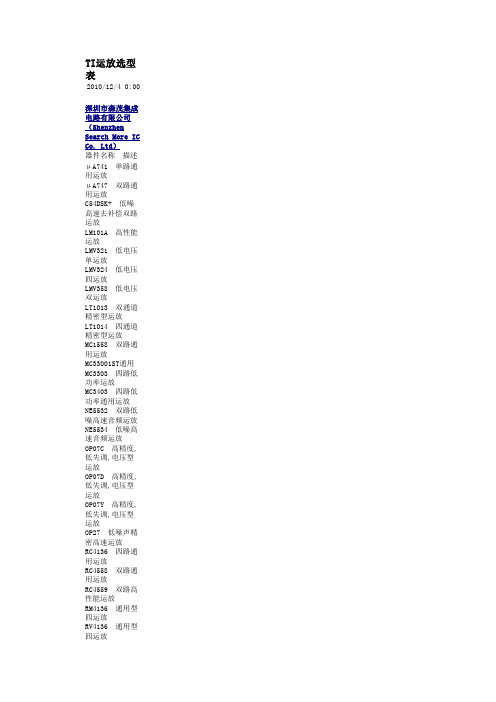
TI运放选型表2010-12-4 0:00深圳市森茂集成电路有限公司(Shenzhen Search More IC Co. Ltd)器件名称 描述μA741 单路通用运放μA747 双路通用运放C54DSK+ 低噪高速去补偿双路运放LM101A 高性能运放LMV321 低电压单运放LMV324 低电压四运放LMV358 低电压双运放LT1013 双通道精密型运放LT1014 四通道精密型运放MC1558 双路通用运放MC33001ST通用单JFET运放MC3303 四路低功率运放MC3403 四路低功率通用运放NE5532 双路低噪高速音频运放NE5534 低噪高速音频运放OP07C 高精度,低失调,电压型运放OP07D 高精度,低失调,电压型运放OP07Y 高精度,低失调,电压型运放OP27 低噪声精密高速运放RC4136 四路通用运放RC4558 双路通用运放RC4559 双路高性能运放RM4136 通用型四运放RV4136 通用型四运放SE5534 低噪运放THS4001 超高速低功耗运放TL022 双组低功率通用型运放TL031 增强型JFET低功率精密运放TL032 双组增强型JFET输入,低功耗,高精度运放TL034 四组增强型JFET输入,低功耗,高精度运放TL051 增强型JFET输入,高精度运放TL052 双组增强型JFET输入,高精度运放TL054TI四组增强型JFET输入,高精度运放TL061 低功耗JFET输入运放TL062 双路低功耗JFET输入运放TL064 四路低功耗JFET输入运放TL070 低噪JFET输入运放TL071 低噪声JFET输入运放TL072A 双组低噪声JFET输入运放TL074 四组低噪声JFET输入运放TL081 JFET输入运放TL082 双组JFET输入运放TL084 四组JFET输入运放TL088 JFET输入单运放TL287 JFET输入双运放TL288 JFET输入双运放TL322 双组低功率运放TL33071 单路,高转换速率,单电源运放TL33072 双路,高转换速率,单电源运放TL33074 四路,高转换速率,单电源运放TL34071 单路,高转换速率,单电源运放TL34072 双路,高转换速率,单电源运放TL34074 四路,高转换速率,单电源运放TL343 低功耗单运放TL3472 高转换速率,单电源双运放TL35071 单路,高转换速率,单电源运放TL35072 双路,高转换速率,单电源运放TL35074 四路,高转换速率,单电源运放TLC070 宽带,高输出驱动能力,单电源单运放TLC071 宽带,高输出驱动能力,单电源单运放TLC072 宽带,高输出驱动能力,单电源双运放TLC073 宽带,高输出驱动能力,单电源双运放TLC074 宽带,高输出驱动能力,单电源四运放TLC075 宽带,高输出驱动能力,单电源四运放TLC080TI宽带,高输出驱动能力,单电源单运放TLC081 宽带,高输出驱动能力,单电源单运放TLC082 宽带,高输出驱动能力,单电源双运放TLC083 宽带,高输出驱动能力,单电源双运放TLC084 宽带,高输出驱动能力,单电源四运放TLC085 宽带,高输出驱动能力,单电源四运放TLC1078 双组微功率高精度低压运放TLC1079 四组微功率高精度低压运放tlc2201 低噪声,满电源幅度,精密型运放TLC2202 双组,低噪声,高精度满量程运放TLC2252 双路,满电源幅度,微功耗运放TLC2254 四路,满电源幅度,微功耗运放TLC2262 双路先进的CMOS,满电源幅度运放TLC2264 四路先进的CMOS,满电源幅度运放TLC2272 双路,低噪声,满电源幅度运放TLC2274 四路,低噪声,满电源幅度运放TLC2322 低压低功耗运放TLC2324 低压低功耗运放TLC251 可编程低功率运放TLC252 双组,低电压运放TLC254 四组,低电压运放TLC25L2 双组,微功率低压运放TLC25L4TI四组,微功率低压运放TLC25M2 双组,低功率低压运放TLC25M4 四组,低功率低压运放TLC2652 先进的LINCMOS精密斩波稳定运放TLC2654 先进的LINCMOS低噪声斩波稳定运放TLC271 低噪声运放TLC272 双路单电源运放TLC274 四路单电源运放TLC277 双组精密单电源运放TLC279 双组精密单电源运放TLC27L2 双组,单电源微功率精密运放TLC27L4 四组,单电源微功率精密运放TLC27L7 双组,单电源微功率精密运放TLC27L9 四组,单电源微功率精密运放TLC27M2 双组,单电源低功率精密运放TLC27M4 四组,单电源低功率精密运放TLC27M7 双组,单电源低功率精密运放TLC27M9 四组,单电源低功率精密运放TLC2801 先进的LinCMOS低噪声精密运放TLC2810Z 双路低噪声,单电源运放TLC2872 双组,低噪声,高温运放TLC4501 先进LINEPIC,自校准精密运放TLC4502TI先进LINEPIC,双组自校准精密运放TLE2021 单路,高速,精密型,低功耗,单电源运放TLE2022 双路精密型,低功耗,单电源运放TLE2024 四路精密型,低功耗,单电源运放TLE2027 增强型低噪声高速精密运放TLE2037 增强型低噪声高速精密去补偿运放TLE2061 JFET输入,高输出驱动,微功耗运放TLE2062 双路JFET输入,高输出驱动,微功耗运放TLE2064 JFET输入,高输出驱动,微功耗运放TLE2071 低噪声,高速,JFET输入运放TLE2072 双路低噪声,高速,JFET输入运放TLE2074 四路低噪声,高速,JFET输入运放TLE2081 单路高速,JFET输入运放TLE2082 双路高速,JFET输入运放TLE2084 四路高速,JFET输入运放TLE2141 增强型低噪声高速精密运放TLE2142 双路低噪声,高速,精密型,单电源运放TLE2144 四路低噪声,高速,精密型,单电源运放TLE2161 JFET输入,高输出驱动,低功耗去补偿运TLE2227 双路低噪声,高速,精密型运放TLE2237 双路低噪声,高速,精密型去补偿运放TLE2301TI三态输出,宽带功率输出运放TLS21H62-3PW 5V,2通道低噪读写前置运放TLV2221 单路满电源幅度,5脚封装,微功耗运放TLV2231 单路满电源幅度,微功耗运放TLV2252 双路满电源幅度,低压微功耗运放TLV2254 四路满电源幅度,低压微功耗运放TLV2262 双路满电源幅度,低电压,低功耗运放TLV2264 四路满电源幅度,低电压,低功耗运放TLV2322 双路低压微功耗运放TLV2324 四路低压微功耗运放TLV2332 双路低压低功耗运放TLV2334 四路低压低功耗运放TLV2341 电源电流可编程,低电压运放TLV2342 双路LICMOS,低电压,高速运放TLV2344 四路LICMOS,低电压,高速运放TLV2361 单路高性能,可编程低电压运放TLV2362 双路高性能,可编程低电压运放TLV2422 先进的LINCMOS满量程输出,微功耗双路TLV2432 双路宽输入电压,低功耗,中速,高输出驱TLV2442 双路宽输入电压,高速,高输出驱动运放TLV2450TI满幅度输入/输出单运放TLV2451 满幅度输入/输出单运放TLV2452 满幅度输入/输出双运放TLV2453 满幅度输入/输出双运放TLV2454 满幅度输入/输出四运放TLV2455 满幅度输入/输出四运放TLV2460 低功耗,满幅度输入/输出单运放TLV2461 低功耗,满幅度输入/输出单运放TLV2462 低功耗,满幅度输入/输出双运放TLV2463 低功耗,满幅度输入/输出双运放TLV2464 低功耗,满幅度输入/输出四运放TLV2465 低功耗,满幅度输入/输出四运放TLV2470 高输出驱动能力,满幅度输入/输出单运放TLV2471 高输出驱动能力,满幅度输入/输出单运放TLV2472 高输出驱动能力,满幅度输入/输出双运放TLV2473 高输出驱动能力,满幅度输入/输出双运放TLV2474 高输出驱动能力,满幅度输入/输出四运放TLV2475 高输出驱动能力,满幅度输入/输出四运放TLV2711 先进的LINCMOS满量程输出,微功耗单路TLV2721 先进的LINCMOS满量程输出,极低功耗单TLV2731 TI先进的LINCMOS满量程输出,低功耗单路TLV2770 2.7V高转换速率,满幅度输出带关断单运放TLV2771 2.7V高转换速率,满幅度输出带关断单运放TLV2772 2.7V高转换速率,满幅度输出带关断双运放TLV2773 2.7V高转换速率,满幅度输出带关断双运放TLV2774 2.7V高转换速率,满幅度输出带关断四运放TLV2775 2.7V高转换速率,满幅度输出带关断四运放。
Maxim DS2710 单节 NiMH 充电器 IC 评估套件 用户手册说明书
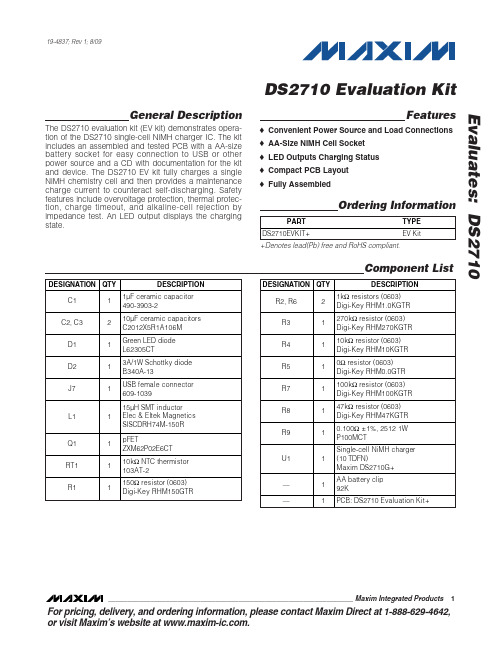
General DescriptionThe DS2710 evaluation kit (EV kit) demonstrates opera-tion of the DS2710 single-cell NiMH charger IC. The kit includes an assembled and tested PCB with a AA-size battery socket for easy connection to USB or other power source and a CD with documentation for the kit and device. The DS2710 EV kit fully charges a single NiMH chemistry cell and then provides a maintenance charge current to counteract self-discharging. Safety features include overvoltage protection, thermal protec-tion, charge timeout, and alkaline-cell rejection by impedance test. An L ED output displays the charging state.Features♦Convenient Power Source and Load Connections♦AA-Size NiMH Cell Socket ♦LED Outputs Charging Status ♦Compact PCB Layout ♦Fully AssembledEvaluates: DS2710DS2710 Evaluation Kit________________________________________________________________Maxim Integrated Products 119-4837; Rev 1; 8/09For pricing, delivery, and ordering information, please contact Maxim Direct at 1-888-629-4642,or visit Maxim’s website at .Ordering Information+Denotes lead(Pb) free and RoHS compliant.E v a l u a t e s : D S 2710ConnectionsConnect a AA-size NiMH cell between the B- and B+tabs, observing proper polarity. Make sure the battery contacts the exposed thermistor (103AT-2 provided with the kit board). To charge the cell, connect a 5V charge source capable of supplying at least 2.5W at 4V to 5.5V between the CS pad and GND pad or connect directly to a powered USB port through the USB-B female connector. An optional load to the cell should be connected between the L OAD+ and L OAD- pads.The sense resistor is included in the discharge path through the load so the cell can be charged while under load. Figure 1 shows connections to the DS2710EV kit board.OperationRefer to the DS2710 IC data sheet for a full description of charge operation. After applying power to theDS2710 EV kit board, the DS2710 waits in presence state until a cell is inserted into the AA socket. When the DS2710 determines a cell has been inserted,charging begins as shown in Table 1.Time, temperature, overvoltage, or impedance faults can cause the DS2710 to terminate charge early and enter fault state. Refer to the DS2710 IC data sheet for a full description of possible faults while charging.While in fault state, the status LED blinks at a 4Hz rate.The DS2710 exits fault state and returns to presence state when the cell is removed from the socket.DS2710 Evaluation Kit 2_______________________________________________________________________________________Figure 1. Connections to DS2710 EV Kit Evaluation BoardEvaluates: DS2710DS2710 Evaluation Kit_______________________________________________________________________________________3Figure 2. NiMH Charge CycleE v a l u a t e s : D S 2710DS2710 Evaluation Kit 4_______________________________________________________________________________________Figure 3 shows the switching waveform for the DS2710 while actively charging the cell. The CS out-put pin toggles rail-to-rail to regulate the voltage across the sense resistor to 0.113V. This exampleuses a 15µH coil to create a switching frequency of approximately 110kHz to 150kHz during charge,depending on supply voltage.Figure 3. Switching WaveformDescription of Hardware Figure 4 shows the DS2710 EV kit schematic.Inductor Selection Proper selection of the output inductor achieves a tar-get output ripple current for a given set of input and output voltages and output current load. Trade-offs between package size and losses that affect overall efficiency are other considerations for selecting a par-ticular inductor model. The inductor selected for the DS2710 EV kit is SISCDRH74M-150RC from Elec & Eltek Magnetics. The inductance value is 15µH, which results in a switching frequency of approximately 120kHz for this evaluation board.PCB Layout The DS2710 EV kit is built on a two-layer board with 1oz copper. The artwork for the two component and two signal layers is shown in Figure 5. The loop formed by C2, D2, and Q1 is the most crucial part of the PCB lay-out. The loop area is kept as small as possible to mini-mize switching noise.An additional battery tab land pattern is included to allow the AA-size battery tabs to be replaced with AAA-size battery tabs if desired.Adjusting ChargingCharacteristicsCharge-Rate Adjustment The charge rate is determined by the external sense resistor connected between the VN1 and VN0 pins (R9). The DS2710 regulates the charge current to main-tain a voltage drop of 113mV typical across the sense resistor during fast-charge. The charge rate can there-fore be selected by:R9 = 113mV/Desired Fast-Charge CurrentThe default evaluation board sense resistor value is0.100Ω, giving a charge rate of approximately 1.13A during fast-charge. Note that the limiting factor for max-imum charge current on the DS2710 EV kit board is the15µH coil, which is rated to 1.4A maximum sustained current.Charge Time and Top-Off Time Adjustment Charge time and top-off time are controlled by the external resistor from the TMR pin to VSS (R7). Resistors can be selected to support fast-charge time-out periods of 0.5hr to 5hr and top-off charge timeout periods of 0.25hr to 2.5hr. The programmed chargetime approximately follows the equation:t = 1.5 x R TMR(Ω)/1000 (time in minutes)The default evaluation board value for R7 is 100kΩ, giv-ing a charge timeout of approximately 150min.Impedance Test-Threshold AdjustmentThe charge rate must be determined before the imped-ance threshold can be set. The resistor from the CTESTpin to VSS (R8) sets the voltage-level threshold used to prohibit charging of non-NiMH cells using the following formula:Impedance Threshold (mΩ) =(8000/(R CTEST(Ω) x Charge Rate (A))The default evaluation board value for R8 is 47kΩ,which sets the impedance threshold at approximately150mΩat a 1.13A charge rate. The resistance of thecell tabs must be considered when setting the imped-ance threshold level.Evaluates: DS2710 DS2710 Evaluation Kit_______________________________________________________________________________________5E v a l u a t e s : D S 2710DS2710 Evaluation Kit6_______________________________________________________________________________________Figure 4. DS2710 EV Kit SchematicEvaluates: DS2710DS2710 Evaluation Kit_______________________________________________________________________________________7Figure 5. DS2710 EV Kit PCB LayoutE v a l u a t e s : D S 2710DS2710 Evaluation KitMaxim cannot assume responsibility for use of any circuitry other than circuitry entirely embodied in a Maxim product. No circuit patent licenses are implied. Maxim reserves the right to change the circuitry and specifications without notice at any time.8_____________________Maxim Integrated Products, 120 San Gabriel Drive, Sunnyvale, CA 94086 408-737-7600©2009 Maxim Integrated ProductsMaxim is a registered trademark of Maxim Integrated Products, Inc.。
J-9LDM35系列信号有限距离模式调制器产品说明书

)5$1&( ZZZRPHJDIU
*(50$1< ZZZRPHJDGH 'HFNHQSIURQQ *HUPDQ\
%(1(/8; ZZZRPHJDQO
They are designed for full-duplex, asynchronous operation over two, DC-continuity, non-loaded, twistedwire pairs. Two-wire simplex operation may be accomplished over two wires. The modem circuits
ߜ LED Diagnostic Indicators: Simplifies Installation and System Troubleshooting
ߜ Operation to Two Miles (3.3 KM) at 9600 Baud, One-Half Mile (0.8 KM) at 19,200, Seven Miles (11.7 KM) at 1200 Baud
RS-232 Control Signals +6 V to +15 V, 3.0 mA to 10.0 mA Operating Environment 0 to 70°C, 0 to 95% relative humidity, noncondensing
(DCE) to Data-Terminal Equipment Dimensions
0.50 C/L (12.7)
0.38 (9.6) 0.25 (6.4)
0
Field Connector
3.6 (91.4)
1.0 (25.4)
活力科技 ACTi E921 5MP 室外小型鱼眼顶部摄像头说明书

PoE Class 1 (IEEE802.3af) / 3.36W 492 g (1.084 Ib)
110 mm x 60 mm (4.3" x 2.4") Weatherproof (IP68 rated); Vandal proof (IK10 rated); Vibration proof (EN50155); Transparent dome cover
TCP, UDP, HTTP, HTTPS, DHCP, PPPoE, RTP, RTSP, IPv6, DNS, DDNS, NTP, ICMP, ARP, IGMP, SMTP, FTP, UPnP, SNMP, Bonjour 1, Ethernet (10/100 Base-T), RJ-45 connector
IP address filtering; HTTPS encryption; Password protected user levels; Anonymous login; IEEE 802.1X network access control
• Alarm Alarm Trigger
Alarm Response
140815
Cube
PTZ
Speed Dome Video Encoder Video Decoder
• Integration Unified Solution ISV Integraser
Fully compatible with ACTi software
Software Development Kit (SDK) available ; ONVIF compliant Microsoft Internet Explorer 8.0 or newer (full functionality);
Logic PD TI AM3517 MCU应用产品开发方案(上)
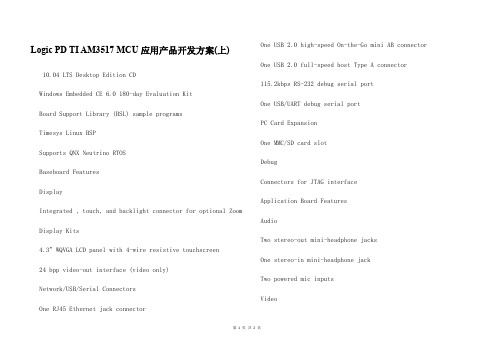
Null-modem serial cable Ethernet crossover cable USB A to mini-B cable USB A to B cable U.FL to RP-SMA 80 mm RF cable and 2.4 GHz, 2 dBi whip antenna 5 volt power supply and cord Power converter Mechanical Specs RoHS compliant
One USB 2.0 high-speed On-the-Go mini AB connector One USB 2.0 full-speed host Type A connector 115.2kbps RS-232 debug serial port One USB/UART debug serial port PC Card Expansion One MMC/SD card slot Debug Connectors for JTAG interface Application Board Features Audio Two stereo-out mini-headphone jacks One stereo-in mini-headphone jack Two powered mic inputs Video
ห้องสมุดไป่ตู้
第1页共2页
S-Video in connector (TVP5146) Component video in connector (TVP5146) Composite RGB video in connectors (TVP5146) Parallel camera interface Keypad Keypad with function-specific keys 5-way jog-knob dial Network/ Connectors Dual RJ45 Ethernet jacks connected via hub One USB 2.0 high-speed host Type A connector PC Card Expansion One SD/MMC card slot Cables USB SD card reader
- 1、下载文档前请自行甄别文档内容的完整性,平台不提供额外的编辑、内容补充、找答案等附加服务。
- 2、"仅部分预览"的文档,不可在线预览部分如存在完整性等问题,可反馈申请退款(可完整预览的文档不适用该条件!)。
- 3、如文档侵犯您的权益,请联系客服反馈,我们会尽快为您处理(人工客服工作时间:9:00-18:30)。
Z O O M QuickStart Guide AM3517 EVM :: ::Z OOM AM3517 EVMQuickStart GuideWe fast forward the evolution of new products.Table of Contents1Introduction41.1Scope of Document41.2Zoom AM3517 EVM Development Kit Contents41.3Unpack the Development Kit51.4eXperimenter Baseboard Connection Diagram62Development Kit Set-up 82.1Register your Development Kit82.2Connect SOM-M2 to eXperimenter Baseboard82.3Connect 4.3” WQVGA LCD102.4Connect Development Kit to PC102.5Terminal Emulation Installation122.6Power on EVM Development Kit133Product Notices154Support & Product Ordering Information164.1Documentation and Software Downloads164.2Frequently Asked Questions164.3Technical Discussion Group164.4Warranty Statement164.5Additional Support Services Available from Logic174.6Product Ordering Information174.7Optional Zoom Display Kits17ZOOM AM3517 EVM2QuickStart GuideList of Figures and TablesFigure 1.1 –Kit Hardware Contents5Figure 1.2 –Connection Diagram for eXperimenter Baseboard6Figure 2.1 –Align SOM-M2 over eXperimenter Baseboard9Figure 2.2 –Connect SOM-M2 to eXperimenter Baseboard9Figure 2.3 –Connect LCD to eXperimenter Baseboard10Figure 2.4 –Connect Null-Modem Serial Cable to eXperimenter Baseboard11Figure 2.5 –Connect Power Supply and Adapter11Figure 2.6 –Connect Power to eXperimenter Baseboard12Figure 2.7 –Tera Term: Serial Port Set-up Window13ZOOM AM3517 EVMQuickStart Guide31 IntroductionCongratulations on your purchase of the Zoom™ AM3517 EVM Development Kit. This Zoom Development Kit provides a product-ready hardware and software platform for evaluating the functionality of the Texas Instruments™ (TI) AM3517 processor and the Logic System onModule (SOM).1.1 Scope of DocumentThis QuickStart Guide will list the contents of the development kit, point out the features ofthe major components, and provide steps to verify your development kit is in working order;any additional usage instructions or details fall outside the scope of this document. Additional resources will be listed at the conclusion of this QuickStart Guide.1.2 Zoom AM3517 EVM Development Kit ContentsBoards+AM3517 SOM-M2+eXperimenter baseboard+Application boardDisplay+4.3” WQVGA TFT LCD with touchscreenCables and Accessories+5V power supply with US, UK, Japan, and Europe power adapters+Serial cable (null-modem)+Ethernet crossover cable+USB A to B cable+USB A to mini-B cable+Antenna and RF coaxial cable+Four screws and nutsSoftware CD and DVDs+EVM Software Tools CD+CodeSourcery DVD+TI Linux DVDZOOM AM3517 EVM4QuickStart GuideZOOM AM3517 EVMQuickStart Guide 5 1.3 Unpack the Development Kit Once you have verified that all the development kit items are present, carefully remove the boards from their protective anti-static bags. Check the boards for any visible damage and ensure that there are no broken, damaged, ormissing parts.IMPORTANT NOTE: Use ESD precautionswhen handling the boards.Figure 1.1 – Kit Hardware ContentsNot shown: Software CD, software DVDs, screws, nutsAM3517Regulated 5V Power SupplyNull-modem Serial CableEthernetCrossover Cable eXperimenter Baseboard Power Adapters (only US cordshown)Application BoardUSB A to mini-B SOM-M2USB A to B Cable Cable 4.3” WQVGALCD Antenna & Coaxial CableZOOM AM3517 EVM6QuickStart Guide 1.4 eXperimenter Baseboard Connection DiagramFigure 1.2 – Connection Diagram for eXperimenter BaseboardB ACD EGI K L M N J H OPFQConnection Diagram DetailsA–SD/MMC card slot (on bottom of board)B–HDMI video portC–60-pin header for integrated LCD, touch, backlight, connector powerD–USB Type B port (serial debug)E–Three 100-pin board-to-board (BTB) socket connectors for SOM-M2F–Three BTB expansion connectors for Application BoardG–S-Video out portH–RJ45 Ethernet jack with magneticsI–USB On-the-Go mini-AB portJ–USB host Type A portK–Boot mode / HDMI enable / IO voltage select DIP switches (S7)L–General purpose user DIP switches (S2)M–System reset buttonN–System user buttonO–Power on/off switchP–Power-in from 5 volt regulated power supplyQ–DB9 serial debug portZOOM AM3517 EVMQuickStart Guide72 Development Kit Set-up2.1 Register your Development KitRegistration provides you access to the latest revision of this QuickStart Guide, as well asother documentation and software tools. In addition to downloads access, registrationprovides future notifications when Logic releases documentation and software updates foryour product.1.To register, visit the Logic Support website at /product-supportand click on “Create an Account”.2.Fill in the on-screen form and click the “Submit” button.3.You will receive an e-mail with a URL link to confirm account creation. Click on thelink to finalize account creation.4.You will be directed to a page on Logic’s website that states “Account Activated”.At this point you can register your product. Click on the link to “register yourdevelopment kit and get access to downloads”.5.Fill in the on-screen form (all fields are required) and click the “Submit” button.6.Your product is now registered. Click on the “Return to your Account Overview” linkand you will see the list of registered products for your account.Under the heading for “AM3517 EVM Development Kit”, click the “All Downloads” link toaccess the downloads associated with your Zoom AM3517 EVM Development Kit.2.2 Connect SOM-M2 to eXperimenter BaseboardThe AM3517 EVM Development Kit comes with the AM3517 SOM-M2 that connects to the baseboard via three board-to-board (BTB) socket connectors.1.Align the AM3517 SOM-M2 over the three BTB socket connectors on theeXperimenter baseboard. See Figure 2.1.ZOOM AM3517 EVM8QuickStart GuideFigure 2.1 – Align SOM-M2 over eXperimenter Baseboard2.Press straight down on the SOM-M2, applying even pressure over theeXperimenter baseboard BTB socket connectors. See Figure 2.2. Figure 2.2 – Connect SOM-M2 to eXperimenter Baseboard3.Visually verify that the BTB socket connectors on the SOM-M2 and eXperimenterbaseboard have mated correctly. To remove the SOM-M2, pull up on the boardabove the BTB socket connectors. Attempt to pull straight up and refrain fromflexing the printed circuit board (PCB) to avoid damaging the SOM-M2.2.3 Connect 4.3” WQVGA LCDThe 4.3" WQVGA LCD included with the development kit connects to the baseboard 60-pin LCD connector.1.Align the connector on the LCD board with the baseboard 60-pin LCD connector.The connectors are keyed, so they will only mate when properly aligned.2.Press straight down on the LCD board directly over the connectors until thebaseboard connector ejector levers move into a vertical position. Note: Usecaution when pressing down on the LCD board as the solder points may be sharp. Figure 2.3 – Connect LCD to eXperimenter Baseboard2.4 Connect Development Kit to PCIn order to communicate with the AM3517 SOM-M2, the development kit needs to be connected to a PC. The following steps will walk you through this process for communicating with the AM3517 processor.1.Connect the null-modem serial cable (supplied in the kit) to the serial portconnector on the eXperimenter baseboard and to an empty COM port on the yourPC. See Figure 2.4.Note: If your computer does not have a serial COM port, you can use the USBType B serial debug port on the baseboard and the included USB A to B cable.More detailed information on this setup option is available in the Zoom AM3517EVM Development Kit User Manual, available on the Logic website:/downloads/1251/.Figure 2.4 – Connect Null-Modem Serial Cable to eXperimenter Baseboard2.Connect the regulated 5V power supply to the appropriate power adapter for thegeographic region in which you are using the development kit.Figure 2.5 – Connect Power Supply and Adapter3.Plug the power adapter into an electrical outlet and the 5V line output connectorinto the power-in connector on the eXperimenter baseboard.Figure 2.6 – Connect Power to eXperimenter Baseboard4.Verify the baseboard DIP switches are all set in the “OFF” position. Refer to Figure1.2 for location of DIP switches.5.Before powering on your kit, you will need to install a terminal emulation program.Please see the next section for details.2.5 Terminal Emulation InstallationThe Zoom AM3517 EVM Development Kit is designed to communicate with terminal emulation programs using the included null-modem serial cable. The terminal emulation program must support binary transfers in order to download software to the kit. Although Logic does not support any particular terminal emulation program, we suggest using Tera Term Pro for Windows 2000 or XP (Tera Term Pro is not available for Linux users). Tera Term Pro can be downloaded for free from Logic’s website. To install Tera Term:1.Download the .zip file from Logic’s website and unzip the contents:/downloads/240/2.After unzipping the contents, locate the “setup.exe” file and double-click it.3.Follow the on-screen instructions to install Tera Term.Once the terminal emulation program has been installed on your PC, click on ‘Setup’ and select ‘Serial port...’ to open a new serial port connection using the COM port where the null-modem serial cable is connected to the host PC. Set the ‘baud-rate’ to 115200, ‘data’ to 8-bit, ‘parity’ to none, ‘stop’ to 1-bit, and ‘flow control’ to none. (Hint: In Tera Term, you can save these serial port settings by selecting ‘Setup -> Save setup...’ from the file menu. After saving, these serial port settings will be in place every time you launch the Tera Term application.)Figure 2.7 – Tera Term: Serial Port Set-up Window2.6 Power on EVM Development KitThe U-Boot bootloader, Linux kernel, and file system is burned to flash memory during manufacturing and provides the necessary commands to interact with the AM3517 SOM-M2 and boot into an operating system.1.Make sure the development kit is set-up as described in the "ConnectDevelopment Kit to PC" Section and that the 4.3” WQVGA LCD has been attachedto the eXperimenter Baseboard.2.Start the terminal program you installed on your PC in the "Terminal EmulationInstallation" Section.3.Verify that the serial port settings are correct. See Figure 2.7.4.Move the “POWER ON/OFF” switch to the “ON” position to boot the kit.5.In your PC’s terminal emulation program, you should see U-Boot launch. If youpress any key before the autoboot countdown finishes, you will receive a U-Bootprompt. Otherwise, U-Boot will automatically launch the Linux kernel.Note: A demonstration application may be included in flash memory. The first timethe kit is powered on, the application may take approximately two minutes to loadas Linux builds the file system. For more information about the demonstrationapplication, please refer to the Zoom AM3517 EVM Development Kit User Manual,available on the Logic website: /downloads/1251/You are now ready to work with the AM3517 SOM-M2 using the Linux kernel or U-Boot. For information on how to load the board support library (BSL) sample programs, as well as other details about the AM3517 EVM Development Kit, please refer to the Zoom AM3517 EVM Development Kit User Manual: /downloads/1251/3 Product NoticesThis development kit is intended for use for ENGINEERING DEVELOPMENT, DEMONSTRATION, OR EVALUATION PURPOSES ONLY and is not considered by TI and Logic to be a finished end-product fit for general consumer use. Persons handling the product(s) must have electronics training and observe good engineering practice standards. As such, the goods being provided are not intended to be complete in terms of required design-, marketing-, and/or manufacturing-related protective considerations, including product safety and environmental measures typically found in end products that incorporate such semiconductor components or circuit boards. This development kit does not fall within the scope of the European Union directives regarding electromagnetic compatibility, recycling (WEEE), FCC, CE or UL, and therefore may not meet the technical requirements of these directives or other related directives.ESDThe user assumes all responsibility and liability for proper and safe handling of the goods. Further, the user indemnifies TI and Logic from all claims arising from the handling or use of the goods. Due to the open construction of the product, it is the user's responsibility to take any and all appropriate precautions with regard to electrostatic discharge.FCC WarningThis development kit is intended for use for ENGINEERING DEVELOPMENT, DEMONSTRATION, OR EVALUATION PURPOSES ONLY and is not considered by TI and Logic to be a finished end-product fit for general consumer use. It generates, uses, and can radiate radio frequency energy and has not been tested for compliance with the limits of computing devices pursuant to part 15 of FCC rules, which are designed to provide reasonable protection against radio frequency interference. Operation of this equipment in other environments may cause interference with radio communications, in which case the user at his own expense will be required to take whatever measures may be required to correct this interference.4 Support & Product Ordering Information4.1 Documentation and Software DownloadsLogic provides additional documentation and software resources for the Zoom AM3517 EVM Development Kit. These additional resources are available as downloads from the “My Account” section of the Logic website. Click on the “Log In” link at the top of any web page and enter your username and password to access the downloads available for your product.Additional documentation includes:+AM3517 SOM-M2 Schematics (.pdf), Layout Files (.pdf), and BOM (.pdf)+eXperimenter Baseboard Schematics (.pdf & .dsn), Layout Files (.pdf & .max), andBOM (.pdf)+Application Board Schematics (.pdf & .dsn), Layout Files (.pdf & .max), and BOM(.pdf)+Zoom AM3517 EVM Development Kit User Manual+AM3517 SOM-M2 Hardware Specification+White Papers, Application Notes, and Product Change Notifications (PCNs) as theybecome available4.2 Frequently Asked QuestionsVisit /product-support for FAQs regarding the Zoom AM3517 EVM Development Kit and SOMs.4.3 Technical Discussion GroupVisit /product-support to join our Technical Discussion Group (TDG) and share valuable information with other designers. Please note that the TDG site requires its own account creation that is separate from the account for the main Logic website.4.4 Warranty StatementRefer to the “Development Kit Important Notice” document enclosed with the Zoom AM3517 EVM Development Kit for warranty information.4.5 Additional Support Services Available from LogicSupport Packages for Dedicated Technical SupportVisit /product-support for complete descriptions, prices, and purchase options.Product Development ServicesLogic offers innovative product solutions covering every point in the product lifecycle, from product design and engineering to electronic manufacturing services. Please visit our website at for more information.4.6 Product Ordering InformationZoom AM3517 EVM Development Kits are available from Texas Instruments distributors. AM3517 SOM-M2 modules are available from Logic distributors. Please visit Logic’s website for configuration options and ordering information:+/products/development-kits/zoom-am3517-evm-development-kit +/products/system-modules/texas-instruments-am35x-som-m24.7 Optional Zoom Display KitsZoom Display Kits are ideal for embedded solutions requiring a graphical user interface and are available in different display sizes and resolutions. Zoom Display Kits are sold separately. Contact Logic for other display requirements.Visit Logic’s website at /products/display-kits for a complete listing of Display Kits and specifications.Revision HistoryREV EDITOR REVISION DESCRIPTION APPROVAL DATE1JCA+Internal release JCA09/30/09 APN 1013708JCA+Initial release JCA10/23/09 Please check for the latest revision of this manual and other documentation.AM is a registered trademark of Texas Instruments Incorporated.embedded product solutions411 N. Washington Ave. Suite 400 Minneapolis, MN 55401T : 612.672.9495 F : 612.672.9489 I : Logic Product Development makes no warranty for the use of its products. The Company assumes no responsibility for any errors which may appear in this document, reserves the right to change devices or specifications detailed herein at any time without notice, and does not make any commitment to update the information contained herein. The names of the sample source code files and the platform dependent environment variables may be subject to change without notice. Some steps and figures may vary between different versions of tools. No licenses to patents or other intellectual property of Logic are granted by the company in connection with the sale of Logic products, expressly or by implication.All rights reserved. Logic Product Development. Intel, Renesas, and Sharp are registered trademarks. Pentium is a registered trademark of Intel. Windows is a registered trademark of Microsoft Corporation. Zoom and LogicLoader are trademarks of Logic Product Development. Terms and product names in this document may be trademarks of others.©2009 Logic PN: 1013708。
