2017东本新思铂睿混动新杰德双车发布会方案 (备份
IMDS材料数据系统使用指南(10.0版本)

1.4 1.5 1.6 127 日 2013 年 4 月 23 日
2013 年 5 月 24 日 2013 年 6 月 27 日
2013 年 12 月 12 日 2014 年 3 月 17 日 2014 年 7 月 13 日 2015 年 2 月 27 日 2015 年 4 月 27 日 2015 年 6 月 10 日 2015 年 6 月 11 日 2015 年 7 月 10 日
第3页
目录
1 IMDS – 简介.............................................................................................................................................................................................................. 7 2 IMDS – 使用入门 ...................................................................................................................................................................................................... 8
IMDS 服务中心 欧洲 | 电话: +36 1778-9821 | 电子邮件: imds-helpdesk-english@ 中国 | 电话: + 86 27 8743-1668 | 电子邮件: imds-eds-helpdesk-china@
VW80972_EN_2009-11-01
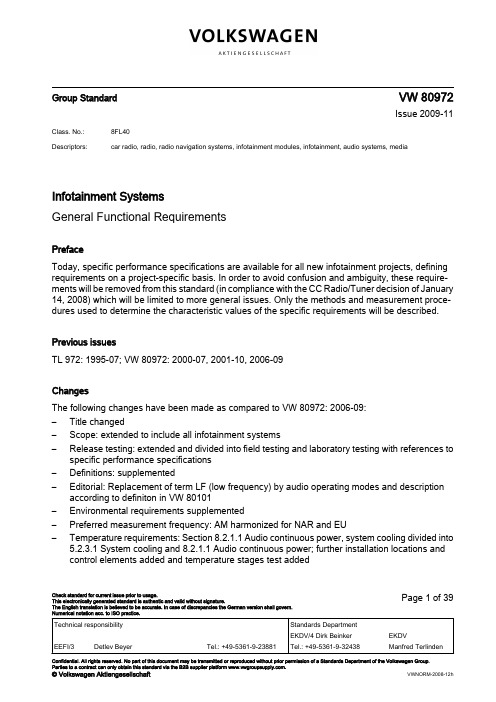
Infotainment SystemsGeneral Functional RequirementsPrefaceToday, specific performance specifications are available for all new infotainment projects, defining requirements on a project-specific basis. In order to avoid confusion and ambiguity, these require‐ments will be removed from this standard (in compliance with the CC Radio/Tuner decision of January 14, 2008) which will be limited to more general issues. Only the methods and measurement proce‐dures used to determine the characteristic values of the specific requirements will be described.Previous issuesTL 972: 1995-07; VW 80972: 2000-07, 2001-10, 2006-09ChangesThe following changes have been made as compared to VW 80972: 2006-09:–Title changed–Scope: extended to include all infotainment systems–Release testing: extended and divided into field testing and laboratory testing with references tospecific performance specifications –Definitions: supplemented–Editorial: Replacement of term LF (low frequency) by audio operating modes and descriptionaccording to definiton in VW 80101–Environmental requirements supplemented–Preferred measurement frequency: AM harmonized for NAR and EU–Temperature requirements: Section 8.2.1.1 Audio continuous power, system cooling divided into5.2.3.1 System cooling and 8.2.1.1 Audio continuous power; further installation locations andcontrol elements added and temperature stages test addedGroup StandardVW 80972Issue 2009-11Class. No.:8FL40Descriptors:car radio, radio, radio navigation systems, infotainment modules, infotainment, audio systems, mediaCheck standard for current issue prior to usage.This electronically generated standard is authentic and valid without signature.The English translation is believed to be accurate. In case of discrepancies the German version shall govern.Numerical notation acc. to ISO practice.Page 1 of 39Technical responsibility Standards Department EEFI/3Detlev BeyerTel.: +49-5361-9-23881EKDV/4 Dirk Beinker EKDVTel.: +49-5361-9-32438Manfred TerlindenConfidential. All rights reserved. No part of this document may be transmitted or reproduced without prior permission of a Standards Department of the Volkswagen Group.Parties to a contract can only obtain this standard via the B2B supplier platform .© Volkswagen AktiengesellschaftVWNORM-2008-12hPage 2VW 80972: 2009-11–EMC approval: Individual standards removed and reference to Volkswagen Component Perfor‐mance Specifications Template for EMC module added–Illumination: Reference to Performance Specifications on Illumination (of Display and Control Elements in the Passenger Compartment) added–Antenna remote supply: AM/FM harmonized with DAB, SDARS complemented–Operating temperatures: CompactCassette (CC) and MiniDisk (MD) withdrawn–Operating noise: CC and MD withdrawn, DVD added–Test sequence: Table 3 updated–Mechanics requirements: Reference to …MIB_Device_Mechanics_Main_Unit“, Chapter 4 "Tech‐nical Requirements"; load cycle quantity deleted–Actuation forces: keys, values revised–Endurance test: Output power increased and radio extended to 1000 h–Voltages: Functional states, editorial revision, supplements and revision of "after end of functional state D"–Voltage dip: requirements complemented–Interruption: conditions after functional state added–Interference immunity: operating voltages quickly changing in time added–Switching behavior, ON/OFF: reference to MIB power management performance specifications added–Control input/output: MOST reference added to CAN performance specifications–Audio requirements: Reference to performance specifications …MIB_RQ_List_Sound“ added and note on common mode rejection for voltage changes added–Audio phase position AM/FM new–Common mode rejection: values revised–Audio source level plan: generalized, only refers to basic sources–BOSE®: deleted–Other sound systems: new description: sound systems, "branded"–Audio outputs: Values adapted–Frequency responses: Measurement conditions for different sources combined and reference to performance specifications "MIB_RQ_List_Sound" added–Control capacity of ...: merged and reference to performance specifications "MIB_RQ_List_Sound" added–Audio inputs: values adapted–CC drive requirements: removed–MD drive requirements: removed–CD, DVD audio,...: combined in the media Section and reference to performance specifications added–CD, DVD, HDD drive requirements revised with regard to mechanics and performance require‐ments described in VDA guideline 240-300 and in the "Test Case Book for Automotive Drives".–Video requirements: new–Navigation requirements new–Road test: text on assessment revised–Table 1: deleted, integrated in radio sections–Laboratory testing: operating noise and rattling added– 5.1.2 Operating temperatures: text complemented– 5.3.4 System temperature management : Text complemented– 5.5 Illumination: only reference to: display illumination performance specifications– 5.7 Chemical requirements: listing of individual substances omitted, only reference to VW 80101,a), o) and q) deleted– 5.11 Operating noise: details complemented– 6. Mechanical Requirements: All individual points deleted, only reference to performance spe‐cifications, VW80101 and performance specifications module "Testing"– 5. General requirements: Reference to other requirement areas according to VW 80101– 5.1.2 Temperature requirements complemented– 5.7 Resistance to light complemented, distinction of materials– 5.8 Test sequence: table removed, reference to MQB test performance specifications– 5.10 Operating noise: reference to VW 82469, "Accessory Equipment; Acoustic Requirements"–7.1 Adjustable frequency ranges: table removed and references created –7.2 Voltages: adapted to new values from AK 4.14–7.8 Irritating noise: control elements reintegrated and headline errors revised –12. Telephone requirements: reference to performance specifications–13. Radio requirements: reference to performance specifications and radio sections of this stan‐dard–New limit values more suitable for practical use for: 8.2.6 THD against power; 8.7 Audio inputs S/N; 9.3.1.3 Channel separation –EMC references revised–Audio requirements: changed name of performance specifications adopted –7.4.2.3 Antenna supply: current limitation added–8.5 Reception-quality-dependent sound influence: deleted, reference to "MIB_RQ_Radio_AM-FM-IBOC"ContentsPageScope .............................................................................................................................5Terms .............................................................................................................................6General descriptions: .....................................................................................................6Broadcasting terms for radio wave ranges depending on wave length .........................6Higher-level regulations and guidelines .........................................................................7Regulations ....................................................................................................................7Applicable laws and regulations .....................................................................................7EMC approval ................................................................................................................8Environmental requirements ..........................................................................................8General test conditions ..................................................................................................8Voltage source ...............................................................................................................8Test temperature ............................................................................................................9Preferred measurement frequencies .............................................................................9Modulation .....................................................................................................................9Note .............................................................................................................................10Identification of devices ................................................................................................10Test frames (schematic description) . (10)122.12.233.13.23.33.444.14.24.34.44.54.64.7Page 3VW 80972: 2009-11Operating modes (extract from VW 80101, Operating modes) ....................................10General requirements ..................................................................................................11Release testing ............................................................................................................11Road test ......................................................................................................................11Laboratory testing ........................................................................................................12Temperature requirements ..........................................................................................12Operating temperatures ...............................................................................................13Multi-stage temperature test ........................................................................................13Temperature resistance ..............................................................................................13Conditioning (forced-air aging, without load) ...............................................................13Temperature cycle (no load) ........................................................................................14Rapid temperature cycle with specified transfer duration (thermal shock test) ............14System temperature management ...............................................................................14Resistance to humid/warm environments (cyclic) ........................................................15Illumination/nighttime design ........................................................................................16Control elements (buttons and trim) .............................................................................16Chemical requirements (resistance to chemical agents) .............................................16Lightfastness ................................................................................................................16Test sequence .............................................................................................................16Flammability .................................................................................................................16Operating noise ............................................................................................................16Noise limit values during excitation (rattling and squeaking) .......................................17Mechanical requirements .............................................................................................17Requirements for electric system .................................................................................17Frequency ranges that can be selected .......................................................................17Voltages .......................................................................................................................18Overvoltage strength ....................................................................................................19Testing at 10,8 V ..........................................................................................................19Voltage dip, brief period (starting pulse) ......................................................................19Interruption ...................................................................................................................19Reverse polarity protection ..........................................................................................20Current .........................................................................................................................20Maximum permissible closed-circuit current/power consumption ................................20Control lines (capacity) ................................................................................................20Overcurrent strength ....................................................................................................22Switching behavior, ON/OFF .......................................................................................22Control inputs ...............................................................................................................22PHONE (analog input) .................................................................................................22S contact (analog input) ...............................................................................................22Illumination ...................................................................................................................23Speed-dependent volume control ................................................................................23Frequency constancy ...................................................................................................23Station frequency repeatability .....................................................................................23Frequency drift upon change in ambient temperature .................................................23Frequency drift upon changes in operating voltage .....................................................24Interferences ................................................................................................................24Interferences caused by control elements ...................................................................24Interference caused by internally generated auxiliary operating frequencies orcheck routines ..............................................................................................................24Interference due to internal drives (CD, DVD, SD and HDD) ......................................25Interference immunity ..................................................................................................25Ignition interference .. (25)4.855.15.1.15.1.25.25.2.15.2.25.35.3.15.3.25.3.35.3.45.45.55.65.75.85.95.105.115.12677.17.27.37.3.17.3.27.3.37.3.47.47.4.17.4.27.4.37.57.67.6.17.6.27.6.37.6.47.77.7.17.7.27.7.37.87.8.17.8.27.8.37.97.9.1Page 4VW 80972: 2009-11Electric system interference .........................................................................................25Interference caused by alternator ................................................................................25Electrostatic charging protection ..................................................................................26Audio requirements ......................................................................................................26Audio source level plan (objective: lowest possible subjective volume difference)......................................................................................................................................26Audio outputs ...............................................................................................................27Audio outputs for passive speaker systems .................................................................27Audio outputs for sound systems (line/AUX out, rear seat entertainment) ..................28Audio outputs for sound systems with full level input ...................................................29Audio background noise ..............................................................................................29Clipping ........................................................................................................................29THD against power ......................................................................................................29Volume range ...............................................................................................................30Audio phase position at FM and AM ............................................................................30Audio frequency response ..........................................................................................30Loudness .....................................................................................................................31Vehicle-specific sound curve, frequency response for traffic audio memory ...............31Control capacity of the volume, geometry and bass/treble controls ............................31Reception-quality-dependent sound influence for FM .................................................31Speed-dependent corrections of the audio signal ........................................................31Audio inputs .................................................................................................................31Stereo input for external media ....................................................................................31Stereo input for external media (AUX) .........................................................................32Audio input for telephone .............................................................................................32Media AUDIO requirements .........................................................................................32Cassette operation, cassette drive requirements .........................................................32MiniDisc operation (MD requirements) ........................................................................32CD, DVD, HDD and SD operation ...............................................................................32CD playback requirements ...........................................................................................33Memory cards ..............................................................................................................34Hard disk drives (HDD) as audio source ......................................................................36Video requirements ......................................................................................................37TV requirements ..........................................................................................................37Navigation requirements ..............................................................................................37Telephone requirements ..............................................................................................37Radio requirements ......................................................................................................37Radio requirements EUROPA, CHINA and ROW .......................................................38Radio requirements, JAPAN ........................................................................................38Radio requirements North America / Latin America .....................................................38Referenced documents ................................................................................................38Bibliography .................................................................................................................397.9.27.9.37.1088.18.28.2.18.2.28.2.38.2.48.2.58.2.68.2.78.2.88.38.3.18.3.28.48.58.68.78.7.18.7.28.7.399.19.29.39.3.19.3.29.3.31010.111121313.113.213.31415ScopeThis standard specifies requirements and tests for all infotainment systems implemented within the Volkswagen Group and associated components (radios, navigation systems, media player, audio amplifiers,...).The relevant version valid at the time the order is placed applies to corresponding standards and regulations.1Page 5VW 80972: 2009-11The performance specifications (German abbreviation LAH) specified in this standard are exemplary and must be specifically adapted for other projects. The compliance with the respective component performance specifications (German abbreviation BT-LAH) and with this standard are prerequisites for technical engineering approval (BMG) and the resulting component release.TermsGeneral descriptions:AU-S Function description AU dio S ound OMO perating M odeControl elementsAll elements (keys, knobs, display and media) which must be used for oper‐ation, use or control of the systemUser-accessible areas All areas that can be touched voluntarily or involuntarily by the user withoutremoving installation, add-on, trim or protection elementsBMG Technical Engineering Approval (German abbreviation)BT-LAH Component Performance Specifications (German abbreviation)CRIN Description in ISO for C ar R adio I dentification N umber HW H ard W are LCD L iquid C rystal D isplay (display type)LSM L ast S ituation M emory ROW "R est o f W orld", applies to requirements not assigned to specific regions RT R oom T emperature SW S oft W are TFT T hin F ilm T ransistor (display type)Calibration value Measured value in as-delivered condition before carrying out any test thatmay have an influenceHead impact Simulation of a collision in which the front seat passengers' heads hit thedashboard.KAF Volkswagen group acceptance test drive (German abbreviation)Functional statuses See VW 80101, Section on functional states Broadcasting terms for radio wave ranges depending on wave lengthAMA mplitude M odulation, also MFLimitation Compensation of audio level fluctuations depending on the reception level DAB Digital Audio Broadcasting (digital radio)dB Unit of measure for the logarithmic relationship of levels dBµV Logarithmic level relationship with the reference value 1µVE´RF level at antenna input downstream of the antenna simulation E´R RF level for noise-limited sensitivity f N Frequency of the desired station f S Frequency of the interfering stationf nnth transmitter in multiple-transmitter measuring methods2 2.12.2 Page 6VW 80972: 2009-11FM F requency M odulation, also VHF VHF V ery H igh F requency, also FMFS "F ull S cale" reference full level CD 0 dB (full modulation amplitude)RF R adio F requency, frequencies > 100 kHz k maxMaximum nonlinear distortion factorNonlinear distortion factor Degree of nonlinear audio distortions, indicated in %SW S hort W aveL Left stereo channel LW L ong W avem Modulation level for AM modulations in %MW M edium W ave, also AMLFL ow F requency, audio frequency range, 20 Hz to 20 kHz Desired station Station tuned in to listen to P LFAudio output powerRRight stereo channelStereo2-channel sound playbackInterfering station The station influencing the desired station T HS Temperature on heat sinkT CE Temperature of trim/control elementsU B Battery voltage/operating voltage at the control unit's connection block U Ant Antenna operating voltage at the antenna jackU A RF output level at signal generator upstream of antenna simulation Δf Modulation shift for FM modulations in kHzHigher-level regulations and guidelines RegulationsUnless other requirements exist, the standard production devices must comply with the specifications of the respective national governmental approval agency.The manufacturer is responsible for proof of compliance.Applicable laws and regulationsPassenger compartment (interior trim)ECE R21 [1]Passenger compartment (head impact)EC 74/60 EEC [2]Electromagnetic compatibility ECE R101) [3]Electromagnetic compatibilityEC GL 2006/96/EC [4]Presentation for type approval for the passenger compartment specifications to the releasing gov‐ernment authority is carried out and released by the responsible department of the respective cor‐porate brand in the scope of the vehicle type approval process.3 3.13.21)This is covered by the Volkswagen Group in the EMC type approval. For the original equipment, use in the vehicle manufacturing plant,neither an e nor an E nor a CE marking is required.Page 7VW 80972: 2009-11EMC approvalFor original use, an EMC approval is carried out by the Volkswagen AG specialized departments in the scope of the vehicle type approval process.Compliance with the applicable EMC guidelines according to "VW Component Performance Specifi‐cations Template Module for EMC" [5] is absolutely necessary for this.For EMC testing, all sample versions starting from the basic sample must be submitted to the re‐sponsible department including complete documentation and measurement protocols. For EMC re‐lease, three sample devices representing the standard production status have to be presented. After successful release, these devices must be stored as confirmed reference samples, one device at the department carrying out the EMC release, one at the development release department and one at the manufacturer.Environmental requirementsCompliance with the Group requirements for the manufacture of the devices and the choice of the materials must be ensured.–VW 91100 "Environmental Standard for Vehicles; Vehicle Parts, Materials, Operating Fluids;Policy, Specifications"–VW 91101 "Environmental Standard for Vehicles Vehicle Parts, Materials, Operating Fluids Avoidance of Hazardous Substances"–VW 91102 SUPPLEMENT 3 "Environmental Standard for Vehicles;Requirements for a Process‐ing Concept"–VW 91102 "Environmental Standard for Vehicles; Recycling Requirements, Use of Recycled Material, Type Approval with Regard to Recyclability"–VW 91104 "Vehicle Environmental Standard; Basics, Technical Inventory Analysis, Life Cycle Inventory Analysis"–VDA 260 "Motor Vehicle Components; Marking of Materials"Compliance must be documented by the manufacturer by means of a hazardous-substance docu‐mentation list including quantity data for the hazardous substances contained in the product.General test conditionsAll DUTs must comply with the requirements specified in VW 80101. All parts must completely fulfill their specified function both during and after the tests, unless these are destructive tests. The re‐quirements apply to the entire operating voltage and operating temperature ranges.During the tests, the DUTs must be continuously monitored using suitable monitoring devices with test cycles adapted to the requirements and the operating states.For test procedure, number and sequence, see test performance specifications. See also Section 5.9 for further notes.Voltage sourceTest voltage14V ± 0,1 V, terminal voltage at the device Internal resistance< 0,1 ΩReference output power0,5 W at load simulation of 4 Ω3.3 3.444.1Page 8VW 80972: 2009-11Test temperatureAll limits and parameters according to the valid specifications must be adhered to within the test temperature range.Temperature range: -30 °C to +70 °CFurther "special" temperatures are indicated in the relevant Sections and must be taken into consid‐eration.A tolerance of ± 2 °C applies to all temperatures.Measurements for which no temperature is specified are to be performed at RT ≙ 23 °C ± 5 °C according to DIN.Preferred measurement frequenciesThe following measurement frequencies and modulations are given as an orientation and as default settings for the tests and requirements specified in Section 5 onwards. Location-specific changes required due to local transmitters must be documented.Deviating modulation signals for source differentiation when carrying out the reliability tests are per‐mitted.Table 1LW 153183252 kHz AM(MW)54010801440 kHz SW 6,1 MHz FM 89,194,199,1106,1MHz FM 79,582,586,589,5MHz JapanDAB 174,928216,928223,936239,200BAND III EUROPE/CANADA DAB 1452.9601471.7921490.624 L-BAND EUROPE/CHINA DAB 1452.8161472.0001491.184L-BAND CANADA DAB tbdBand III, CHINA SDARSall reception paths (terrestrial and SAT)North AmericaDRM / IBOC analogous to AM and FM ModulationAM:1000 Hz Modulation signal 30 %Degree of modulation FM:1000 HzModulation signal ± 40 kHzFrequency shift Additionally for stereo:19 KHzPilot signal± 7,5 KHzFrequency shift Additionally for RDS:57 KHzPilot signal± 2 KHzFrequency shift4.2 4.34.4 Page 9VW 80972: 2009-11。
动力之源·助力IT——2010年EATO ND XRT新产品发布会

京 城三 月春 采 早 ,入 眼尽 是绿 枝 头 。2 1 年 3 1 0 0 月 8
日 , 伊 顿 电 能 质 量 业 务 北 亚 区 在 北 京 世 纪 金 源 大 饭 店 隆
重 举 行 以 “ 力 之 源 ・ 力 j 为 主 题 的 伊 顿 DX RT 动 助 T”
的 ,可 与 先 进 的 现 代 I 备 实 现 良 好 匹 配 的 新 一 代 智 T设 慧 型 uPs。 智 慧 而 灵 敏 的 Ea 0n Dx RT为 能 迅 速 t
转 入 电 池 供 电 , 实 现 零 中 断 转 换 , 使 系 统 可 靠 性 大 于
9 . g ;智 慧 而 绿 色 的 Eat n D× RT输 出 功 率 因 99 % o
新 产 品 上 市 发 布 会 。 来 自 行 业 协 会 的 专 家 领 导 、媒 体 友
广汽本田理念S1上市发布仪式——项目公关策划方案
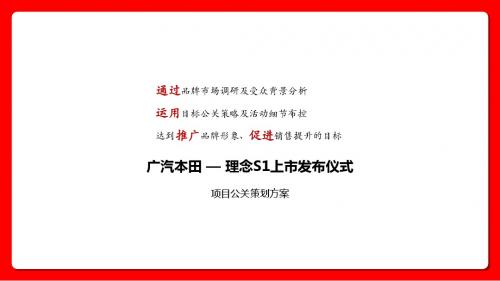
背景分析 — 消费者购买汽车的决策维度
>> 不同年龄消费者购买汽车的决策维度
注:数据来自易车网
外形设计、乘坐舒适、储物空间、制作工艺精致、实际购买价格名列前五。
背景分析 — 抛出问题
广汽本田理念S1来得正是时候!
目前,合资厂商自主品牌已经渐成热点,东风日产启辰、上汽通用五菱宝骏也即将
通过品牌市场调研及受众背景分析 运用目标公关策略及活动细节布控
达到推广品牌形象、促进销售提升的目标
广汽本田 — 理念S1上市发布仪式
项目公关策划方案
致谢! 感谢广汽本田为我方提供的提案机会。本次提案所采用的资料一部分是来自于相关 单位的提供,另一部分由我方利用自身渠道进行搜集并整理完成。本案是在我方理解广 汽本田对此项目的相关需求,结合我方对广汽本田理念S1的品牌认知,以及长期以来所 从事并策划执行类似活动的经验和专业知识的基础之上而提出。 由于本次项目部分内容尚为初拟提要,方案中涉及到的相关资料如有疏漏之处,敬 请谅解。在此,我方对广汽本田及各经销商的理解和支持表示最诚挚的谢意。
臂膀。
通过上市发布锁定理念S1的消费人群,让大众、媒体,特别是潜在客户了解理念 S1的设计理念、实用性及安全的特性,短时间内在人们心中植入其品牌形象,协助理念 S1在未来中国市场上取得良好的销售表现。
公关策略 — 项目调性
本案从活动严谨、可操作性角度,将广汽本田理念S1上市发布调性定位为:
尊贵、独特、震撼而富有内涵
适者生存的关键 不是能不能“适应”
而是找到真正的变化是什么
……
抄袭生存
新能源生存
低价生存
……
这些“过去式”,能否满足今天市场变化的需求?
洞悉自主品牌市场消费者的需求变化
脸和才华的故事——东风本田新杰德

66TEST REPORT 试车报告TEST REPORT 67试车报告定位&外形设计杰德作为东风本田于2013年向中国市场投放的一款车型,曾一度被大家认为是本田专为中国市场打造的车型,但就是一年之后本田将混动版的杰德引入日本本土市场(就如同很多本田其他全球化车型的很多汽油常规动力车款都无缘日本本土市场,只有混动版才得以进入),杰德应该就是本田在亚洲市场推出的紧凑型MPV 本田时韵(STREAM )的接班人,而它低矮的车身除了为了外观的新杰德从上市伊始就被冠以新概念轿车的名号,但我觉得其实它更像是在MPV 阵营里最好看的旅行车、旅行车阵营里乘坐空间最大的MPV ,所以将它归到“实用型紧凑级车”的类别里应该没有错。
撰文/任强 摄影/杨浩东HONDA 东风本田新杰德脸和才华的故事上市时间 2017年1月价格 12.99万~17.99万元强项 外形帅气;空间非常适合家用;动力表现出色。
弱项 高速静谧性一般。
东风本田新杰德JADE帅气,也是为了日本近年来开始流行的双层停车位而准备的。
杰德与第九代思域共用底盘和动力系统,有着很深的血缘关系,整体外形轮廓也和本田在欧洲投放的Civic T ourer 非常接近,只不过杰德除了基础的5座版车型之外,还巧妙地设计出了4+a (6座版)车型。
2017年初,东风本田推出了改款的新杰德,首先在灯光方面更加用心,基本做到了全车灯光LED 化并辅以一些镀铬装饰,基本规格长、宽、高 mm4 667、1 775、1 530轴距 mm2 760轮距(前/后) mm 1 534 / 1 539最小离地间隙 mm 120整备质量 kg 1 539油箱容积 L50动力系统及车辆性能发动机型式L4发动机排量 L1.5T 最大功率 kW(r/min)115(5 500)最大扭矩 N·m(r/min)203(1 600〜5 000)变速器型式CVT 燃油标号92号环保标准国5综合油耗 L/100 km6.40〜100 km/h加速时间 s 10.5最高车速 km/h187其他系统驱动型式前置前驱转向系统电动助力悬架系统(前/后)麦弗逊式独立/双横臂式独立轮胎型号225/45 R18制动系统(前/后)通风盘式/盘式保修及保养保修政策3年或10万公里首保里程5 000 km 保养周期5 000 km 东风本田新杰德 234561高配车采用LED 远近光与十代思域异曲同工,中低配车型采用的是普通卤素大灯搭配LED 前雾灯。
2020 Honda Africa Twin软件更新手册说明书

UPDATE SOFTWARE AND INSTRUCTIONAfrica Twin Software Update for 20, 21YMContents.1.2.14.17Introduction P.1Applicable vehicle20, 21YM Africa Twin Summary of update• Passenger Headset Volume adjust • Android Auto™Thank you for always using a Honda vehicle.We provide software with new functions for applicable vehicle.Function and InstructionP .2Passenger Headset Volume adjust❶Select [Volume], and then press theswitch.❷sel down switch to select a setting menu.❸select your preferred level.▶right switch to advance the figure fast.You can also perform the above settings byusing the touch screen.Default:• Music (Rider):7• Music (Passenger):7Android Auto™If you connect an Android Auto compatible Android™ phone to the system via USB port, you can use the multi-information display, instead of the Android phone display, to access the Phone, Google Maps™ (Navigation), Notification center, and voice search functions.When you first use Android Auto, you will required to complete initial setting on your phone screen. We recommend that you complete this initial setting while safely parked before using Android Auto.• To use Android Auto, you need to download the Android Auto app from Google Play™ to your smartphone.• Only Android 5.0 or later versions are compatible with Android Auto. Bluetooth A2DP cannot be used with Android phone.• Park your vehicle in a safe place before connecting your Android phone to Android Auto and when launching any compatible apps.• In no event shall Honda be liable for any damages or troubles that occur in the use of Android phone.• If a mobile network communication is unstable due to surrounding conditions or signal strength conditions, Android Auto functions may not be available.• To use full functions of Android Auto, a headset connection is necessary.• You cannot operate Android Auto by the touch screen while the vehicle is in motion.• Application and menu items displayed on the screen may differ depending on the connected device and Android version.• When your Android phone is connected to Android Auto, it is not possible to use the Bluetooth® Audio.• For details on countries and regions where Android Auto is available, as well as information pertaining to function, refer to the Android Auto homepage.• Google, Android, Google Maps, Google Play and Android Auto are trademarks of Google LLC.You can connect your Android phone using a certified cable to the USB connector directly. Make sure to use the factory USB cable that came withyour device.The audio system may not be compatible with the latest model and the latest OS version.Android Auto requires a compatible Android phonewith an active cellular connection and data plan. Your carrier’s rate plans will apply.Changes in operating systems, hardware, software, and other technology integral to providing Android Auto functionality, as well as new or revisedgovernmental regulations, may result in a decrease or cessation of Android Auto functionality and services.Honda cannot and does not provide any warranty or guarantee of future Android Auto performance or functionality.It is possible to use 3rd party apps if they are compatible with Android Auto. Refer to the Android Autohomepage for information on compatible apps.The use and handling of user and vehicle information transmitted to /from your phone by Android Auto is governed by the Google’s PrivacyPolicy.When you connect an Android phone to the unit via the USB port, Android Auto is automatically initiated.Use of Android Auto will result in the transmission of certain user and vehicle information (such as vehicle location, speed, and status) to your Android phone to enhance the Android Auto experience. You will need to consent to the sharing of this information on the screen.❶Pair the headsets.❷Connect your Android phone to the USB socket.▶Only initialize Android Auto when you safely parked. When Android Auto first detects yourphone, youwill need to set up your phone sothat auto pairing is possible.Refer to the instruction manual that came withyour phone.❸When the disclaimer message appears on the screen, select [Enable]and thenswitch. Set [Remember My Choice] to ON so that you will not be asked the next time you connect.[Enable] when [Remember MyChoice] is [OFF]: Allows only once. (Prompt shows again next time.) [Enable] when [Remember MyChoice] is [ON]: Allows anytime.(Prompt does not show again.) [Disable] when [Remember MyChoice] is [OFF]: Does not allow this consent.[Disable] when [Remember MyChoice] is [ON]: Does not allow anytime. (Prompt does not show again.)❹Enable the Android Auto setting.(P.9)❺Android Auto screen appears.❻To appear App launcher screen, select and then press switch.You can also perform the above settings by using the touch screen.❶Select [Connected Services], and then presstheswitch.❷Select [Android Auto ], and then press theswitch.❸Select a target device name, and then pressthe switch.You can also perform the above settings by using the touch screen.To enable Android Auto :❹Select [Enable], and then press the switch to[ON] (enable) the function.You can also perform the above settings byusing the touch screen.To disable Android Auto :❹Select [Enable], and then press the switch to[OFF] (disable) the function.You can also perform the above settings byusing the touch screen.To ask on connection :❺Select [Ask on Connection], and then press the switch to [ON] (ask on) the function.You can also perform the above settings byusing the touch screen.To ask off connection :❺Select [Ask on Connection], and then press the switch to [OFF] (ask off) the function.You can also perform the above settings byusing the touch screen.• Do not leave your device in the vehicle (under the front seat or under the rear seat etc.). High heat will damage it.• We recommend backing up your data before playing it.• Android phone can be charged with the USB cable when the ignition switch is in the ONposition. The charging time may be longer than usual.• We recommend covering your devices with an audio pouch, or soft fabric or cover to protect them from damage.• Be careful to not get the USB connector wet.• Do not connect with a hub.• Do not connect incompatible devices.• If the audio system does not recognise theAndroid phone, try reconnecting it a few times orreboot the device.You can disconnect your Android phone at at any time.Make sure to follow the device’s instructions on how to disconnect the device from the cable.Operate Voice search.See recent calls, messages, and alerts.Go to Applauncher screen MapsGo to Android Auto screenHome screenNotification centerVoice searchGo back to Home screenPhoneTo activate the voice search, pairing with devicesuch as a headset must be paired.Push forward the voice control switch on the left handlebar to operate Android Auto with your voice .You can also activate the voice search by selecting the icon.Voice search may not be recognized correctly due to the effect of wind noise during running or external noise. In that case, try to change the position of the microphone or to adjust the windscreen height.Below are examples of commands you can give with voice recognition :• Reply to text.• Call my wife.• Navigate to Honda.• Play my music.• Send a text message to my wife.• Call flower shop.For more information, please refer to the Android Auto homepage.TroubleshootingP.14Android Auto❚OWNER’S MANUAL LICENSE/LIABILITY STATEMENTS USE OF ANDROID AUTO IS SUBJECT TO YOUR AGREEMENT TO THE ANDROID AUTO TERMS OF USE WHICH MUST BE AGREED TO WHEN THEANDROID AUTO APPLICATION IS DOWNLOADED TO YOUR ANDROID PHONE. IN SUMMARY, THE ANDROID AUTO TERMS OF USE DISCLAIM GOOGLE AND ITS SERVICE PROVIDERS’ LIABILITY IF THE SERVICES FAIL TO PERFORM CORRECTLY ORARE DISCONTINUED, STRICTLY LIMIT GOOGLEAND ITS SERVICE PROVIDERS’ OTHER LIABILITIES, DESCRIBE THE KINDS OF USER INFORMATION (INCLUDING, FOR EXAMPLE, VEHICLE LOCATION, VEHICLE SPEED, AND VEHICLE STATUS) BEING GATHERED AND STORED BY GOOGLE AND ITS SERVICE PROVIDERS, AND DISCLOSE CERTAIN POSSIBLE RISKS ASSOCIATED WITH THE USE OF ANDROID AUTO, INCLUDING THE POTENTIAL FOR DRIVER DISTRACTION. SEE GOOGLE’S PRIVACY POLICY FOR DETAILS REGARDING GOOGLE’S USE AND HANDLING OF DATA UPLOADED BY ANDROID AUTO.❚DISCLAIMER OF WARRANTIES;LIMITATION ON LIABILITYYOU EXPRESSLY ACKNOWLEDGE AND AGREE THAT USE OF ANDROID AUTO (“THE APPLICATIONS”) IS AT YOUR SOLE RISK AND THAT THE ENTIRE RISK AS TO SATISFACTORY QUALITY, PERFORMANCE, ACCURACY AND EFFORT IS WITH YOU TO THE MAXIMUM EXTENT PERMITTED BY APPLICABLE LAW, AND THAT THE APPLICATIONS AND INFORMATION ON THE APPLICATIONS IS PROVIDED “AS IS” AND “AS AVAILABLE,” WITH ALL FAULTS AND WITHOUT WARRANTY OF ANY KIND, AND HONDA HEREBY DISCLAIMS ALL WARRANTIES AND CONDITIONS WITH RESPECT TO THE APPLICATIONS AND INFORMATION ON THE APPLICATIONS, EITHER EXPRESS, IMPLIED OR STATUTORY, INCLUDING, BUT NOT LIMITED TO, THE IMPLIED WARRANTIES AND/OR CONDITIONS OF MERCHANTABILITY, SATISFACTORY QUALITY, FITNESS FOR A PARTICULAR PURPOSE, ACCURACY, QUIET ENJOYMENT, AND NONINFRINGEMENT OF THIRD PARTY RIGHTS. NO ORAL OR WRITTEN INFORMATION OR ADVICE GIVEN BY HONDA OR AN AUTHORIZED REPRESENTATIVE SHALL CREATE A WARRANTY. AS EXAMPLES, AND WITHOUT LIMITATION, HONDA DISCLAIMS ANY WARRANTY REGARDING THE ACCURACY OF DATA PROVIDED BY THE APPLICATIONS, SUCH AS THE ACCURACY OF DIRECTIONS, ESTIMATED TRAVEL TIME, SPEED LIMITS, ROAD CONDITIONS, NEWS, WEATHER, TRAFFIC, OR OTHER CONTENT PROVIDED BY GOOGLE, THEIR AFFILIATES, OR THIRD PARTY PROVIDERS; HONDA DOES NOT GUARANTEE AGAINST LOSS OF APPLICATION DATA, WHICH MAY BE LOST AT ANY TIME; HONDA DOES NOT GUARANTEE THAT THE APPLICATIONS OR ANY SERVICES PROVIDED THROUGH THEM WILL BE PROVIDED AT ALL TIMES OR THAT ANY OR ALL SERVICES WILL BE AVAILABLE AT ANY PARTICULAR TIME OR LOCATION. FOR EXAMPLE, SERVICES MAY BE SUSPENDED OR INTERRUPTED WITHOUT NOTICE FOR REPAIR, MAINTENANCE, SECURITY FIXES, UPDATES, ETC., SERVICES MAY BE UNAVAILABLE IN YOUR AREA OR LOCATION, ETC.IN ADDITION, YOU UNDERSTAND THAT CHANGESIN THIRD PARTY TECHNOLOGY OR GOVERNMENT REGULATION MAY RENDER THE SERVICES AND/OR APPLICATIONS OBSOLETE AND/OR UNUSABLE.P.19 Legal InformationTO THE EXTENT NOT PROHIBITED BY LAW, IN NO EVENT SHALL HONDA OR ITS AFFILIATES BE LIABLE FOR PERSONAL INJURY, OR ANY INCIDENTAL, SPECIAL, INDIRECT OR CONSEQUENTIAL DAMAGES WHATSOEVER, INCLUDING, WITHOUT LIMITATION, DAMAGES FOR LOSS OF PROFITS, CORRUPTION OR LOSS OF DATA, FAILURE TO TRANSMIT OR RECEIVE ANY DATA, BUSINESS INTERRUPTION OR ANY OTHER COMMERCIAL DAMAGES OR LOSSES, ARISING OUT OF OR RELATED TO THE APPLICATIONS OR YOUR USE OF OR INABILITY TO USE THE APPLICATIONS OR INFORMATION ON THE APPLICATIONS, HOWEVER CAUSED, REGARDLESS OF THE THEORY OF LIABILITY (CONTRACT, TORT OR OTHERWISE) AND EVEN IF HONDA WERE ADVISED OF THE POSSIBILITY OF SUCH DAMAGES. SOME STATES AND JURISDICTIONS DISALLOW THE EXCLUSION OR LIMITATION OF LIABILITY FOR DAMAGES, SO THESE LIMITATIONS AND EXCLUSIONS MAY NOT APPLY TO YOU. IN NO EVENT SHALL HONDA’S TOTAL LIABILITY TO YOU FOR ALL DAMAGES (OTHER THAN AS MAY BE REQUIRED BY APPLICABLE LAW IN CASES INVOLVING PERSONAL INJURY) EXCEED THE AMOUNT OF FIVE DOLLARS ($5.00). THE FOREGOING LIMITATIONS WILL APPLY EVEN IF THE ABOVE STATED REMEDY FAILS OF ITS ESSENTIAL PURPOSE.© 2020 Honda Motor Co., Ltd - All Rights Reserved.。
NDC说明书
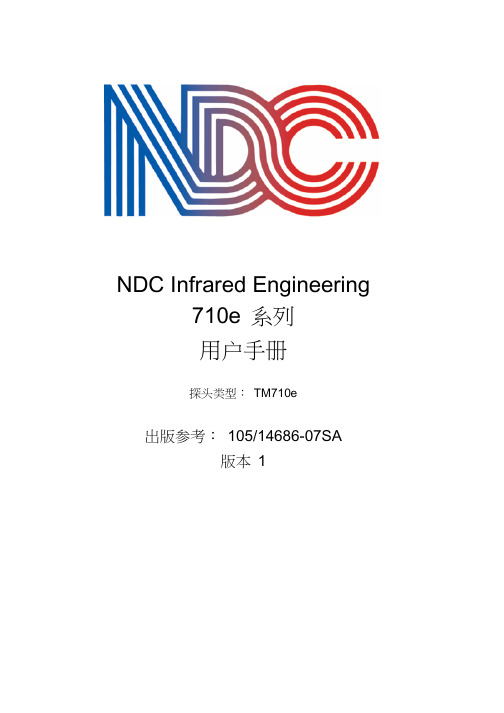
探头类型: TM710e
出版参考: 105/14686-07SA 版本 1
版权说明
在使用手册中阐述的仪器包括有一个或多个计算机程序,这些计算机程序属 NDC 红外技术公司机密并受版权保护。NDC 红外技术公司只允许在正常使用产品时,使用这些程序,而不许可将其用于其它情况。严禁设备买方或他人以任何形式将 上述程序的原件、拷贝或经编辑、转换而成的程序副本挪为它用。本手册内容未经版权所有者允许不得部份摘录或全部引 用。 NDC 对本手册不作任何保证。 对于本手册中包含的错误或因使用本手册中信息导致的结果性损害或附带性损害, NDC 概不负责。 © NDC Infrared Engineering 2008 保留所有权利 NDC 美国、英国和中国办事处。 请访问 了解办事处的详细信息。 隶属于 Spectris 集团
4
4.1 4.2 4.2.1 4.2.2 4.2.3 4.3 4.4 4.5 4.6 4.7 4.7.1 4.7.2 4.7.3 4.7.4 4.8 4.8.1 4.8.2 4.9 4.10 4.10.1 4.10.2 4.10.3 4.10.3.1 4.10.3.2
安装
4-1
简要安装说明 .......................................................................................................................................4-1 恶劣和危险环境 ....................................................................................................................................4-2 Atex 认证 .............................................................................................................................................4-2 安装注意事项 .......................................................................................................................................4-2 设备安装 ..............................................................................................................................................4-2 地点要求 ..............................................................................................................................................4-3 EMC 预防措施 .....................................................................................................................................4-3 开箱......................................................................................................................................................4-4 存储......................................................................................................................................................4-4 安装探头 ..............................................................................................................................................4-4 定位......................................................................................................................................................4-4 安装......................................................................................................................................................4-5 安装空气净化装置 ................................................................................................................................4-5 连接水冷却 ...........................................................................................................................................4-6 安装外围设备 .......................................................................................................................................4-6 外壳安装 ..............................................................................................................................................4-6 仪表板装置 ...........................................................................................................................................4-7 24V 电源装置 ......................................................................................................................................4-8 系统连接 ..............................................................................................................................................4-9 以太网电缆 ...........................................................................................................................................4-9 电缆屏蔽终端 .....................................................................................................................................4-10 电源配件 ............................................................................................................................................4-10 以太网供电.....................................................................................................................................4-10 独立电源 ........................................................................................................................................4-11
汽车体系缩写
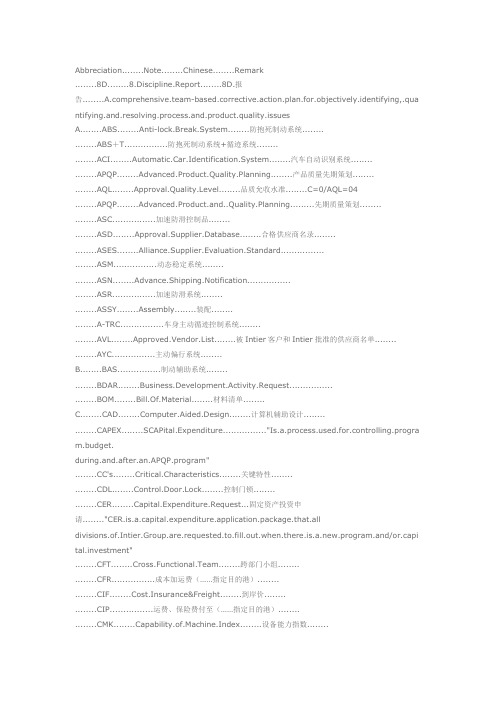
Abbreciation........Note........Chinese........Remark........8D........8.Discipline.Report........8D.报告prehensive.team-based.corrective.action.plan.for.objectively.identifying,.qua ntifying.and.resolving.process.and.product.quality.issuesA........ABS........Anti-lock.Break.System........防抱死制动系统................ABS+T................防抱死制动系统+循迹系统................ACI........Automatic.Car.Identification.System........汽车自动识别系统........ ........APQP........Advanced.Product.Quality.Planning........产品质量先期策划........ ........AQL........Approval.Quality.Level........品质允收水准........C=0/AQL=04 ........APQP........Advanced.Product.and..Quality.Planning.........先期质量策划........ ........ASC................加速防滑控制品................ASD........Approval.Supplier.Database........合格供应商名录................ASES........Alliance.Supplier.Evaluation.Standard........................ASM................动态稳定系统................ASN........Advance.Shipping.Notification........................ASR................加速防滑系统................ASSY........Assembly........装配................A-TRC................车身主动循迹控制系统................AVL........Approved.Vendor.List........被Intier客户和Intier批准的供应商名单........ ........AYC................主动偏行系统........B........BAS................制动辅助系统................BDAR........Business.Development.Activity.Request........................BOM........Bill.Of.Material........材料清单........C........CAputer.Aided.Design........计算机辅助设计................CAPEX........SCAPital.Expenditure................"ed.for.controlling.progra m.budget.during.and.after.an.APQP.program"'s........Critical.Characteristics........关键特性................CDL........Control.Door.Lock........控制门锁................CER........Capital.Expenditure.Request...固定资产投资申请........"CER.is.a.capital.expenditure.application.package.that.alldivisions.of.Intier.Group.are.requested.to.fill.out.when.there.is.a.new.program.and/or.capi tal.investment"........CFT........Cross.Functional.Team........跨部门小组................CFR................成本加运费(……指定目的港)................CIF........Cost.Insurance&Freight........到岸价................CIP................运费、保险费付至(……指定目的港)................CMK........Capability.of.Machine.Index........设备能力指数................Change.Notice........更改通知........pany.Operating.Procedure........公司营运程序................CP.........Control.Plan........控制计划................CPK........Capability.of.Process.Index........工序能力指数................CPT................运费付至(……指定目的港)........D........DAF................边境交货(……指定地点)................DCC........Document.Control.Coordinator........文件控制协调员........ ........DDP........Delivery.with.Duty.Paid........完税交货价................DDU........Delivery.with.Duty.Unpaid........未完税交货价................DES........Delivered.Ex.Ship........目的港船上交货价................DEQ........Delivered.Ex.Quay........目的港码头交货价................DFM........Design.For.Manufacturing................bor........直接员工................DMN........Defect.Material.Notice........不合格品控制单................DOS........Days.Of.Stock........存货天数................DSC/VSC................车身稳定控制系统................DV........Design.Verification.........设计验证........DV.are.tests,.inspections,.and.procedures.that.must.be.accomplished.before.produ ctions.starts.to.verify.design.intentE........EBA................紧急制动辅助系统................EBD................电子制动力分配系统................ECN........Engineering.Change.Notice........工程变更通知................ECR........Engineering.Change.Request.........工程变更申请........ECR.is.a.request.for.a.change.to.the.product........ECU........Engineering.Change.Utilization........工程变更实施................EDI........Electronic.Data.Infrastructrue........电子数据信息................EDS................电子差速锁................EES................座椅自动调节系统................EHS........Environment,.Health&Safety........环境、健康、安全........ ........EIC........Carbon.Emission.Index........碳排放量指数................EOL........End.of.Line........终检........"ed.at.the.end.of.theassembly.line.to.ensure.that.all.products.meet.specific.requirements"........EOS........Employee.Opinion.Survey........员工意见调查................EPS........Expanded.Polystyrenes........改良聚苯乙烯................ERP........Enterprise.Resources.Planning........企业资源计划................ESP................电子稳定程序系统................EV........Equipment.Variation........设备变差................EXW................厂内交货........F........FAI........First.Article.Inspection........首次检验................FAQ‘s........Frequently.Ask.Question........常见问题................FAS................船边交货(……指定装运港)................FCA................货交承运人(……指定地点)................FF................前轮驱动................FIFO........First.In.First.Out........先进先出标签................FMEA........Failure.Mode.and.Effects.Analysis........失效模式及后果分析........ ........FOB........Free.on.board........离岸价................FQC........Finial.Quality.Control........最终出货检验................FR................后轮驱动................FSP........Ford.Supplier.Portal........................F-W-D.Car................前轮驱动轿车........G........GAGE........gage........量具................GD&T........Geometric.Dimensioning&Tolerancing........形状与位置公差........ ........GIS................地理信息管理系统................GPS........Global.Postioning.System........全球卫星定位系统................GP12........General.Motor.Process.12........通用遏制计划................GT................跑车........I........IATF........International.Automotive.Task.Force........国际汽车工作组........ bor........间接员工................IMDS........International.Material.Data.System........................IRR........Incoming.Reject.Report.........进料拒收报告........anization........国际标准化组织........ J........JD........Job.Description........工作描述................JIT.........Just.In.Time........及时生产........K........KC........key.characteristics........关键特性................KOI........Key.Operating.Index........主要绩效考核指标........L........LOT........lot........批次........M........MAR........Manufacturing.Action.Request.Form........特采单........ ........MES........Manufacturing.Execution.System................"ed. to.describe.manufacturing.systems.that.perform.tracking,.process.monitoring.and.control.of.automated.manufactuing.processes"........MFG........Manufacturing........................MPV........Multi.Purpose.Vehicles........多功能汽车................MOQ........Min.Order.Quatity........................MPS........Master.Production.Schedule........................MRB........Material.Review.Board........材料审核小组........Consist.Quality,.Material,.ME,.Production........MRO........Maintenance.Repair.and.Others........非原材料采购........ ........MSA........Measure.System.Analysis........测量系统分析........N........NCRs........Nonconformance.Reports........不符合项报告........O........ODS........Operator.Description.Sheet................"ed.to.describe.and/or.ill ustrate.what.anplete.his/her.job.properly"........OEE........Overall.Equipment.Effectiveness........全面设备效率........ ........OEM........Original.Equipment.manufacturers........原始设备制造商(主机厂)........ ........OGP........ogp(公司名)........光学测量仪................OIL........Open.Issue.List........开口问题清单........"ed.for.recording.review.and.disposition.of.concerns.from.customers,.internal.and.supplier.concerns"........OQC........Output.Quality.Control........出货检验................OTS........Off.Tooling.Sample........工装样件........"Off.tool.samples.are.the.initial.samples.that.supplierssubmit.for.assessment.of.tlloing.and.functions"P........PCL........Powered.Child.Lock........电动儿童门锁................PCN........Process.Change.Notice........工艺变更通知........PCN.is.a.request.for.a.change.to.the.process........PCN................................PDP........Product.Delievery.Process........................PEP........Program.Execution.Process........................PFMEA........Process.Failure.Mode.and.Effects.Analysis........过程失效模式及后果分析................PM........Program.Manager........................PP................................PPAP........Production.Parts.Approval.Process........生产件批准程序........ ........PPK........primary.Process.Capability........短期过程能力........lion.quality.metrics........百万分之概率................PSO........Process.Sign-Off........................PSW........Part.Submit.Warranty........零件提交保证................PV.Test........Production.Validation.Test........工艺生产验证........"ed.to.validate.a.product.or.process.forvolume.production"Q........QC........Quality.Control........质量控制................QIP................过程检验规程................QMS........Quality.Management.System........质量管理体系................QOS................................QSA........Quality.System.Audit........质量体系评定................Quattro................全时四轮驱动系统........rmation........信息申请表................RFQ........Request.For.Quote........报价申请........"Request.from.Customer(S)rmation.on.a.product.or.a.proposal"........RPN........Risk.Priority.Number........风险系数................RSP................电子稳定程序.................RTV........Return.To.Vendor........退回供应商................Run#Rate................节拍生产........"A.systematic.tool.to.qualify.the.output.of.manufacturing.process.interms.of.documentation.and.implementation"S........SC's........Special.Characteristics........特殊特性........"Are.specifications.which.require.special.manufacuring.control.toernment.requirements"........SIM........Supplier.Improvement.Metrics........供应商改进数据........"Supplier.performance.measurements.available.through.FSP(Ford.Supplier.Portal"........SLL........Skip.Lot.List........免检清单................SOP.........Start.Of.Production........批量生产........"estone.date.that.a.product/assembly.line.stars.its.volume.production.after.PV.test.passes.and.PPAP.is.approved.by.the.customer" ........SOP's........Standard.Operation.Procedure........标准作业程序................SPC........Statistical.Process.Control,........统计过程控制........"e.of.statistical.techniques.such.as.control.charts.to.analyze.a.process.or.its.outputs.so.as.to.take.appropriate.actions.to.achieve.and.a.state .of.statistical.control.and.to.improve.the.process.capability,"........SQA........Supplier.Quality.Assurance........................SREA........Supplier.Request.for.Engineering.Approval........................SRS................双安全气囊................STA........Supplier.Technical.Assistance........供应商技术支持........"pany's.team.dedicated.to.assist.in.the.development.of.supplier.processes"T........TRC/TCS................牵引力控制系统........V........VDA........Verdand.Dor.Automobiliudustrie.ev........德国汽车工业联合会........W........WGQ................外高桥........ ........WI........Work.Instruction。
广本思迪——让安全设计变被动为主动

安 全 技术 亮点 2 :全方位 的 被动 安全 设备
除 了采用能够吸能 以及分 散碰撞力 的车架之外 , 思迪 的乘
员舱 内顶篷 、侧 面和三个立柱 内都采用 了吸能材 料 ,在碰撞 时
可 以缓解头部 的冲击 ,有效保护人体最脆 弱的头颈部位 。座椅 在碰撞 中受到 身体挤 压时也更容易 凹陷 .从而减 小对乘员身体 的冲击力 .而且前排座 椅都具有颈部碰撞缓冲 功能。 思迪 的标准 安全 配置包含 驾驶 席与副驾驶席 的智能双安全 气 囊 ,前 排 带 预 紧装 置 的三 点式 安 全 带 和后 排 安全 带 以及
广本 思 迪
与 “ 前辈 飞度轿车的 ( 可用空间最大化。 机械空间 最小化) 设计理念不 同,“ 关心 自己。关爱他人.关注环
一 :如 何做 到 “ 保 自 身生 存 空 间 ” 确
安全技术亮点 1 :高剐性车体构造
车体 构造是汽车最重要 的被动安全 防护部 件 它是承载一 切汽 车设 备的基础单元 是整车安全的第一要素 因为所有的
A S E D 系统 。 B +B
内压 力成 型 ,挤压成 不 同壁厚 , 复杂带筋 的封 闭多边形断面构
件 而使 结构能量吸收增加 5 % 。 O
所以, 正是 本 田公司在高 刚性车体 构造领 域多年 的技术积
淀 ,才造就 了广本 思迪能够最大限度地 “ 确保 自身生存空 间” 。
维普资讯
JN A - C P对新车安全性能的测试包含 五个 方面 :三十碰撞
检测 和一个刹车 性能检测 . 0 4 在2 0 年引进 了 行人安全性。 的评价 体系 .重点考量对行人头部保护 措施 是否得力 正 面完全碰撞 把测 试车 的前面与墙壁碰撞 . - C J N AP 的规定 是时速 5 k 正面碰撞。结果则 由驾驶 座位和乘客 5i n 座位 上面的实验假人受伤害程度作 为测量标 准 前面交错碰撞:测试车前面的一部分撞上 障碍 物 J —
欣朴软件_汽车总线协议解码器_产品列表 V7.6(更新于15.7.30)
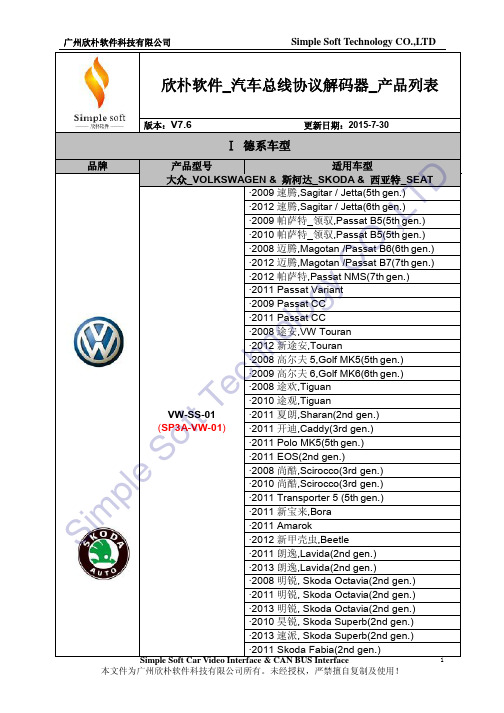
广州欣朴软件科技有限公司
Simple Soft Technology CO.,LTD
·2011 Skoda Yeti
·2013 野帝, Skoda Yeti
·2010 Skoda Roomster
·2012 Skoda Rapid
·2011 Skoda Praktik
·2010 Seat Leon(2nd gen.)
.2015 Skoda Fabia .2015 全新帕萨特,VW Passat B8(8th gen.)
奥迪_AUDI ·A3(2nd gen.) ·A4(3rd gen.) ·TT(2nd gen.)
宝马 BMW ·E46 (3Series) ·E39 /E53 (5Series) ·E90/91/92/93(3Series)
·2009 速腾,Sagitar / Jetta(5th gen.)
·2012 速腾,Sagitar / Jetta(6th gen.)
·2009 帕萨特_领驭,Passat B5(5th gen.)
·2010 帕萨特_领驭,Passat B5(5th gen.)
·2008 迈腾,Magotan /Passat B6(6th gen.)
·2012 迈腾,Magotan /Passat B7(7th gen.)
·2012 帕萨特,Passat NMS(7th gen.)
·2011 Passat Variant
·2009 Passat CC
·2011 Passat CC
·2008 途安,VW Touran
·2012 新途安,Touran
· 2015 雪铁龙 C3-XR, Citroen C3-XR
· 2015 标致 308S, Peugeot 308S
2015年美国韩达摩特汽车有限公司发布的《Honda 豪华版 5P 外观表》说明书
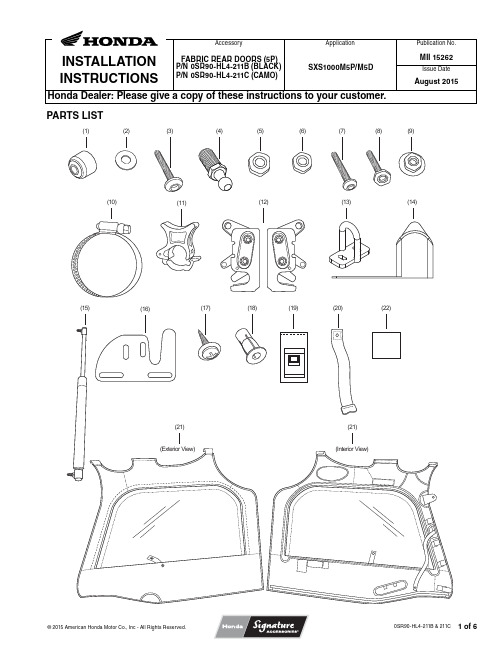
© 2015 American Honda Motor Co., Inc - All Rights Reserved.0SR90-HL4-211B & 211CPARTS LIST(Exterior View)(Interior View)(1)(2)(3)(4)(5)(6)(7)(8)(9)(10)(11)(12)(15)(16)(18)(19)(22)(21)(21)(20)(17)(13)(14)No.Description Qty(1)Latch knob 2(2) 6 mm washer12(3) 6 x 20 mm pan head bolt 4(4)7/16 x 20 TPI Ball end2(5)5/16 inch lock nut2(6) 6 mm lock nut4(7) 6 x 16 mm pan head bolt4(8) 6 x 40 mm bolt1(9)8 mm flange nut1(10)Hose clamp4(11)Locking hinge4(12)Left/Right latch 1 ea.(13)Striker2(14)Striker cover2(15)Gas spring2(16)Latch plate2(17)Philips head screw2(18)Jacknut4(19)Threadlocker1(20)Strap2(21)Rear door (Left and Right)2(22)Rubber pad4(23)Installation Instruction URL (not shown)1 TOOLS AND SUPPLIES REQUIREDGlovesSafety gogglesPunchPower drillDrill bit (9.5 mm)Open-end wrench (10 mm, 13 mm)Hex wrench (4 mm, 5 mm)Philips head screwdriverFlat head screwdriverSlip joint pliersSockets (10 mm, 4 mm hex driver, 6 mm hex driver, Phillips driver)Torque wrench TORQUE CHARTTighten all screws, bolts, and nuts to their specified torque values. Refer to the service manual for the torque values of the removed parts.Item N·m kgf·m lbf·ft6 mm fasteners1017.45/16 fasteners16.9 1.712.57/16 x 20 TPI ball end30 3.122.1 Philips head screw 5.50.5 4.1 Jacknut 4.50.5 3.3Hose clamp 4.50.5 3.3USE AND CARE INFORMATION• Completely read and understand the instructions before installing this accessory.• Do not tow the vehicle on an open trailer with this accessory installed, as the accessory is not designed for use at highway speeds.• To clean, sponge with mild soap and cold water, rinse with a hose and allow it to drip-dry.• Do not machine wash or dry.• Use mild detergent to remove stubborn stains.• The window can be rolled up and stowed using the webbing straps and snaps.• Do not force the window zipper. In case of a jam, unzip and remove any obstructions. If problems persist, the zipper must be cleaned.• The window zipper should be cleaned using a toothbrush with soap and water and rinsed as needed to keep it free of dust and dirt. Once the zipper is cleaned, the teeth should be lubricatedusing beeswax.When the fabric doors are wet or muddy, the additional weight could cause the door to close unexpectedly. You could be injured if the door closes unexpectedly. Use caution when standing nearby the door while it is in the open position.INSTALLATION1. Apply threadlocker to threads of the 6 x 16 mm panhead bolts, 6 x 20 mm pan head bolts, and the 7/16 x 20 TPI ball end following the instructions on the packet.© 2015 American Honda Motor Co., Inc - All Rights Reserved.0SR90-HL4-211B & 211C2. Loosely install the latch to the latch plate with thestamped markings up, making sure the opening in the latch lines up with the opening in the latch plate as shown. Install using the 6 x 16 mm pan head bolts and 6 mm washers. Center the bolts in the slots and finger tighten them.Assemble the other latch/plate.E BE R HA R D6 x 16 mm PANHEAD BOLT6 mm WASHERLATCHLATCH PLATE3. Install the strap and latch knob to the latch usingthe Phillips head screw as shown.• Install the latch knob on the same side of the latchas the latch plate, with the strap between the screwand the latch.• Use the slip joint pliers to grip the knob and fullytighten the screw to secure the strap and the knob.LATCH KNOBPHILLIPS HEADSCREW4. Attach the latch plate assembly to the fabric reardoor using the 6 mm washers and locknuts.6 mm WASHERLOCKNUTFABRIC REAR DOORFRAME STUD INSERT5. Loosely install the locking hinges on the upper rearcab frame using the hose clamps and rubber padsas shown.• The rubber pad should be installed against thebase of the locking hinge.• The locking hinge should be installed with theopening facing down and the hinge portion to theinside of the vehicle.• The locking hinge should be able to move freelyon the cab frame.LOCKING HINGECAB FRAMEHOSE CLAMPRUBBER PADLOCKING HINGECAB FRAMEAB FR R ASTRAPOPENING© 2015 American Honda Motor Co., Inc - All Rights Reserved.0SR90-HL4-211B & 211C© 2015 American Honda Motor Co., Inc - All Rights Reserved.0SR90-HL4-211B & 211C 6. Install the rear fabric door to the locking hinges sothat the forward hinge is between the two plastic buttons on the door frame as shown.Adjust the hinges so that the door frame is centered inside of the cab frame and the fabric door bottom seal fully contacts the lower door.Tighten the hose clamps once the door is correctly aligned.• Be sure that the rubber pads are positioned between the hinges and the cab frame.• Do not over tighten the hose clamps.Install and adjust the other door.CAB FRAMEHOSE CLAMP RUBBER PADPLASTIC BUTTONLOCKING HINGEOS7. Remove the original equipment ball end from thebody end of the gas spring as shown.Install the 7/16 x 20 TPI ball end (from parts kit) intothe the seat belt anchor as shown. Attach the long strap (hanging off the door) onto theball end by pushing the hole in the end of the strap over the ball as shown. Install the threaded end of the gas spring to the doorbracket with a 5/16 inch locknut.Snap the body end end of the gas spring over theball end. Repeat the above steps on the other door.GAS SPRINGTHREADED ENDSEAT BELT ANCHOR7/16 x 20 TPI BALL END (From parts kit.)5/16 inch LOCKNUTDOOR BRACKETFABRIC DOOR FRAMEBALL END(Remove and discard.)LONG STRAP 7/16x 20Move spring clip only enoughto release the ball end.© 2015 American Honda Motor Co., Inc - All Rights Reserved.0SR90-HL4-211B & 211C8. Temporarily place the striker on top of the closedlower door. Center the latch and latch plate in both sets of slots; swing the fabric door into place and align the striker with the door latch.Close the latch onto the striker. Hold the striker brackets in place while unlatching and opening the fabric door.Mark the top edge of the lower door through the centers of the striker slots as shown.Drill 9.5 mm holes at the marked points on the lower door.Repeat the above steps on the other door.TOP EDGE OF LOWER DOORDOOR LATCHSTRIKERMark drill holes.9. Install a jacknut into each drilled hole on the lowerdoor:Apply a tapping/cutting or general use oil to thethreads of the jacknut. Press the jacknut into the 9.5 mm hole on the top ofthe door.Align the 8 mm flange nut over the jacknut with theflange down.Thread the 6 x 40 mm bolt into the jacknut, throughthe flange nut until it is finger tight. Tighten the bolt to the jacknut torque value specifiedin the Torque Chart.• Use a wrench to keep the flange nut from spinning and ensure that the jacknut is seated against the plastic.Remove the bolt. Repeat for each 9.5 mm hole in both doors (twojacknuts total per door).10. Loosely install the striker and cover with two 6 x 20mm pan head bolts and washers as shown.Remove the striker cover from the striker loop and then close the door and fully tighten the striker hardware.Install the striker and cover on the other door.STRIKERWASHERSTRIKER COVER6 x 20 mm PAN HEAD BOLTINSTALLED JACKNUTTOP EDGE OF LOWER DOOR11. Close the door and adjust the door latch and strikeruntil the fabric door closes and latches consistently.Fully tighten all hardware at this time.Adjust the door latch and striker on the other door.DOOR LATCHSTRIKERSTRIK K0SR90-HL4-211B & 211C© 2015 American Honda Motor Co., Inc - All Rights Reserved.。
2017年度D2、D2S产品推广指导手册170328V2.0
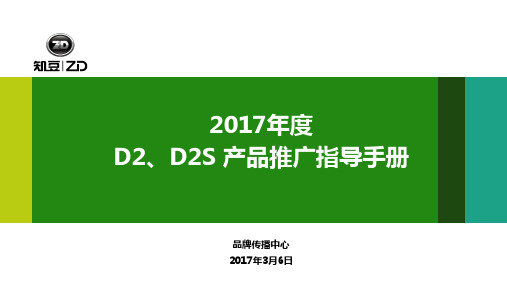
智能娱乐
个性化智能语音控制系统(自定义唤醒词、导航、 智慧交流、释放双手,安全出行 智能娱乐影音系统,个性精准,悦享互联
通讯、娱乐、信息服务、系统设置),大脑、9、D2S产品卖点便 捷
心有所享
静下来,倾听自己的心声 人性化工程设计,只为成就生活的美好
心有所享,做最默契的陪伴
无钥匙进入系统
一键启动, 即刻体验灵动驾乘
旋风式轮毂
四芒星式轮毂
D2S内饰
D2智享版 内饰
骑士黑
摩卡棕
素雅白
2、2017款D2乐享版、智享版车身DI设计应用
由于2017年知豆D2 乐享版、智享版两款配置在外观造型、车身颜色上完全相同,客户无法从外观上直接进行区分, 会导致沟通成本的增加。因此,需要设计区隔两款配置的车身识别标识(DI)。从美观度、车身DI应用规范、成本、 行业惯例等多方面考虑,重新设计左右翼子板上的镀铬装饰件,采用“字母镀铬件”的方式进行配置区分。
WE Safety
•倒车影像 •泊车雷达 •智能互联3D导航 •一体式头枕确保驾驶人颈部安全 •脚踏式驻车制动 •中控驻车提醒及超速报警 •转向锁致防盗系统 •智能钥匙系统 •车辆信息与车况诊断监测
•车载前装语音微信 •1G免费无应牙电话、支持蓝牙音乐) •个性化智能语音控制系统(自定义唤醒词、导 航、通讯、娱乐、信息服务、系统设置) •智能娱乐影音系统
小巧便捷
整车尺寸小巧可爱 转弯掉头灵活便捷 停车便利节约空间
不限行不限号
想买就买
想开就开 没有政策苦恼
便捷充电
220V电源配适 随时随地便捷充电
轻松驻车
高清倒车影像
主动泊车雷达
9、D2S产品卖点
服 务
至爱全程
本田17款冠道电动尾门装车流程图

7、撑杆装到原车球钉后要注意把球头帽上的卡簧压到位,否则会引起掉杆子(最 好是用点力把撑杆往外拉看撑杆是否会松脱,如果有松脱现象说明卡簧没卡到位)
8、用取电器取电时,一定要从保险盒B+的大电流保险丝位取电,同时不能影响 原车其它功能的正常使用,地线的位置有足够的电量,如电量不足,需启动发 动机一段时间,以保证安装好的电动尾门能正常运行
4、为防止拆装过程中对汽车座椅或内外饰件等造成破损划伤,安装人员应取下 身上所携带的金属物品及其它硬物
5、安装过程中可采用贴美纹胶纸或铺毛巾等方式对所接触到原车的区域进行保 护,以免刮花汽车内外饰件;对拆卸下来的汽车组件要放好,布线和接线时一定要 做好线路的绝缘保护,且不能干涉及影响其它部件的正常使用
13.在原车方向盘左下方找到绿色座子如图接上我司CAN-H线与CAN-L线
14、把我司取电器插好。在保险盒第三排倒数第四个位置(箭头方向) 注意取电器方向
15、如图位置固定控制盒
16、在驾驶位门边按开锁按键三下控制尾门开关
在尾门按键旁贴上警告标贴
17、在如图位置用22MM打孔器打孔装 18、安装好后效果 上我司的后按键并插好连接线
6、用我司的尾门开关检测线(紫色)夹到尾门开关线束上的棕色线上 7、取下原车撑杆与原车车身球钉与尾门支架
8、换上我司球钉与支架
9、装好我司L杆左撑杆与R杆右撑杆,注意球头帽要卡到位,否则会脱杆
10、如图位置用22MM钻头打孔走撑杆线装好硅胶塞 11、拆起尾箱的盖板,注意先取出盖板固定螺丝
12、把原车锁头取下换上我司的锁头,在把电吸盒对插好连接线固 定好在尾箱左侧,(注意;在底座左前方用10的钻头打孔走拉锁拉线)
Xilinx Product_Selection_Guide

Zynq™-7000 Extensible Processing Platform ............................................................................ 2 7 series FPGAs ................................................................................................................................................ 3 Virtex®-6 FPGAs .............................................................................................................................................. 6 Spartan®-6 FPGAs ........................................................................................................................................ 7 Virtex-5 FPGAs ............................................................................................................................................... 8 Virtex-4 FPGAs ............................................................................................................................................ 10 Extended Spartan-3A FPGAs .............................................................................................................. 11 Spartan-3 and -3E FPGAs .....................................................................................................................12 Xilinx CPLD Products ...............................................................................................................................13 Configuration Storage Solutions ........................................................................................................14 Xilinx ISE® Design Suite .........................................................................................................................16 Aerospace & Defense ...............................................................................................................................17 Automotive ...................................................................................................................................................... 23 Xilinx Boards & Kits .................................................................................................................................. 27 Xilinx IP Cores, Reference Designs, and Instructor Led Training Courses ............ 30 Xilinx Productivity Advantage ............................................................................................................. 31
东风本田杰德上市发布会活动策划方案ppt

环节描述
中场表演
新车介绍和价格公布后,现场气氛热烈,活动顺利进入到下一表演阶 段,希望现场嘉宾都能够在更好的气氛中参与后面的活动。 首先乐队上场,2 首歌曲。
案例图片,仅作参考而已
环节描述
互动抽奖环节
中场表演结束后,请价格公布领导做抽奖嘉宾,从意向客户中抽出现 场第一位优惠客户,赠送抵用券或者免费试开体验1个星期。 接下来请第一位幸运客户抽取三等奖获奖 观众,以此类推抽出一等奖获奖观众,并 由东风本田提供相应礼品一份。 或进行针对东风本田新思铂睿车型(也可以是 全车系)做相应的有奖竞答活动,将活动 再次推向高潮。
案例图片,仅作参考而已
环节描述
现代舞渲染气氛
充满动感的音乐和现代舞的配合,在新车揭幕亮相后,延长现场渲染。 凸显新车动感,现代舞,LED配合产品视频。
案例图片,仅作参考而已
环节描述
新车介绍
销售经理现场介绍新车优秀性能,摄像 机同步视频新车细节
价格公布环节:
礼仪小姐配合题板,现场观众互动猜 测,和真实价格相差2000元以内的,东 风本田提供精美礼品一份作为奖励,最 终公布价格.
现代舞
性感、魅力的现代舞,LED配合新思铂睿产品视频播放。
产品详细推介
销售经理现场介绍,摄像机同步视频新车细节
价格公布环节
礼仪小姐配合题板,现场观众互动猜测,最终公布价格。
节目表演
现场有奖问答和 抽奖轮流
乐队表演,歌曲2首,英文歌曲。
主持人互动场,请意向客户上场,在题板上抽取问题,回答问题后 可获得东风本田赠送的精美礼品一份。现场工作人员与来宾互动,
环节描述
活动尾声
转场试驾,活动结束 试驾由东风本田专营店市场部、销售部配合, 试乘试驾专员带领客户进行试乘试驾体验。
汽车slogan文案全集
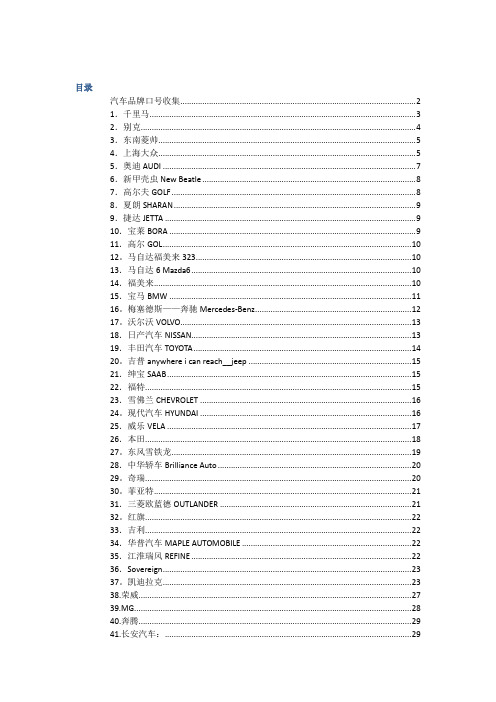
目录汽车品牌口号收集 (2)1.千里马 (3)2.别克 (4)3.东南菱帅 (5)4.上海大众 (5)5.奥迪AUDI (7)6.新甲壳虫New Beatle (8)7.高尔夫GOLF (8)8.夏朗SHARAN (9)9.捷达JETTA (9)10.宝莱BORA (9)11.高尔GOL (10)12。
马自达福美来323 (10)13.马自达6 Mazda6 (10)14.福美来 (10)15.宝马BMW (11)16。
梅塞德斯——奔驰Mercedes-Benz (12)17。
沃尔沃VOLVO (13)18.日产汽车NISSAN (13)19.丰田汽车TOYOTA (14)20。
吉普anywhere i can reach__jeep (15)21.绅宝SAAB (15)22.福特 (15)23.雪佛兰CHEVROLET (16)24。
现代汽车HYUNDAI (16)25.威乐VELA (17)26.本田 (18)27。
东风雪铁龙 (19)28.中华轿车Brilliance Auto (20)29。
奇瑞 (20)30。
菲亚特 (21)31.三菱欧蓝德OUTLANDER (21)32。
红旗 (22)33.吉利 (22)34.华普汽车MAPLE AUTOMOBILE (22)35.江淮瑞风REFINE (22)36.Sovereign (23)37。
凯迪拉克 (23)38.荣威 (27)39.MG (28)40.奔腾 (29)41.长安汽车: (29)42.比亚迪 (30)43.东风风神 (30)44.长城汽车 (31)汽车品牌口号收集日系丰田——车到山前必有路,有路就有丰田车丰田新口号——更远、更新。
--TOYOTO以先进技术挑战汽车梦想本田——The Power of Dreams-梦想的力量三菱——Drive@earth:“驰骋地球,关爱地球”日产-shift the future超越未来。
德系梅赛德斯-奔驰——领导时代,驾驭未来宝马——驾乘乐趣,创新极限奥迪——突破科技、启迪未来大众——汽车价值典范大众新口号——处于对企业的爱奔驰戴姆勒——“精益求精,永远领先”和“追求卓越”斯柯达——简单、聪明其他福特——你的世界,从此无界雪铁龙——想在你之前起亚——用心全为你雷诺——让汽车称为一个小家迷你(mini)--她可爱吗?(ISITLOVE?)沃尔沃——For Life 关爱生命,享受生活现代——Drive your way 驾驭你的路标致——Engine to be enjoyed 享受引擎的力量具体车型口号上海别克——当代精神,当代车东风——买我东风车,还你一条龙大众甲壳虫——想想还是小的好桑塔纳——拥有桑塔纳,走遍天下都不怕双龙汽车——世上无难路,只要有双龙南京菲亚特—世界家轿王五十铃汽车—让我们充分掌握能多快好省的运输货物的拖车头吧。
Honda CRF1100D D4 DCT Shift Pedal 安装说明书

PARTS LISTNo.DescriptionQty (1)Installation Instruction URL 1(2)Gear change pedal 1(3) 6 mm flange bolt 1(4)Gear change switch 1(5)Shifter unit stay 1(6)8 mm SH flange bolt 2(7)8 mm flange bolt 1(8)10 mm flange bolt 1(9)8 mm flange nut 1(10)10 mm flange nut 1(11)Shift cover 1(12)Harness stay 1(13) 6 mm socket bolt 1(14)Pedal shift cover 1(15)Wire tie7(14)TOOLS AND SUPPLIES REQUIREDSocket (10, 12 and 14 mm)RatchetBox-end wrench (12 and 14 mm)Open-end wrench (12 and 14 mm)Hex wrench (5 mm)Snips Marker RulerTorque wrenchTORQUE CHARTTighten all screws, bolts, and nuts to their specified torque values. Refer to the Service Manual for the torque values of the removed parts.ItemN·m kgf·m Ibf·ft 6 mm socket bolt 10 1.076 mm flange bolt 10 1.078 mm SH flange bolt 22 2.2168 mm flange nut27 2.82010 mm flange nut394.029ASSEMBLED GEAR 18. Install the 6 mm flange bolt as shown.14. Loosely install the pedal shift cover to the assembledgear change switch as shown.15. Tighten the loosely installed parts securely.16. Install the shift cover on the assembled gear changeswitch as shown.25. Secure the gear change switch harness with the wiretie as shown.26. Install the motorcycle’s parts in reverse order of theremoval.• Confirm that any wire harness is not caught or too tight.27. Register this accessory to the motorcycle withreference to the registration procedure.28. Check the headlight and the other lights for properoperation.GEAR CHANGE SWITCH HARNESSGEAR CHANGE SWITCH HARNESSWIRE TIESecure the gear change switchharness to the motorcycle’s harness.24. Secure the gear change switch harness with the wiretie as shown.WIRE TIESecure the gear change switchharness to the motorcycle’s harness.GEAR CHANGE SWITCH HARNESSGEAR CHANGE SWITCH HARNESSSecure the connected connector to the stay.STAY3-PIN WATERPROOF CONNECTOR (Black)GEAR CHANGE SWITCH HARNESS3-PIN WATERPROOF CONNECTOR (Black)23. Route and connect the gear change switch harnessas shown.REGISTRATION•Check that this accessory is installed securely.1.Turn the ignition switch to ON. The S gear shiftindicator, level indicator and D gear shift indicator should blink after 2 seconds.•Do not start the engine at this time.• Check that the gear is in neutral.2. Operate the gear change pedal as shown.• Start on these procedures with 5 seconds after turning the ignition switch to ON.SHIFT INDICATOR SHIFT INDICATORINDICATOR INDICATORINDICATORINDICATORINDICATORINDICATORINDICATORINDICATOR<When the gear shift indicator goes off>• Registration is not completed properly. Turn the ignition switch to OFF and perform the registration procedure from step 1.4. Turn the ignition switch to OFF.3. The S gear shift indicator, level indicator and D gearshift indicator blink alternately after the registration is completed.After 2 DEREGISTRATION• Deregistration is necessary after removing this accessory.1. Remove this accessory.2. Turn the ignition switch to ON while pressing theswitch as shown.• Do not start the engine at this time.• Check that the gear is in neutral.<When the gear shift indicator go off>• Deregistration is not completed properly. Turn the ignition switch to OFF and perform the deregistration procedure from step 2.5. Turn the ignition switch to OFF.3. The S gear shift indicator, level indicator and D gearshift indicator blink.4. The S gear shift indicator, level indicator and Dgear shift indicator blink alternately 5 seconds after deregistration is completed.。
奥迪Q22017-2021年版设计电影-边缘设计范围 说明书

Installation instructionsAudi Q2 2017 ►Audi Q2 2021 ►Design film for edge design for scope of delivery 81A.060.306.*Audi Genuine AccessoriesEdition 01ServiceService Department. Technical InformationServiceContents1General notes . . . . . . . . . . . . . . . . . . . . . . . . . . . . . . . . . . . . . . . . . . . . . . . . . . . . . . . . . . . . . . . . . . . . . . . . . . . . . . . . . . . . . . . . . . .1 1.1General notes and notes on installation . . . . . . . . . . . . . . . . . . . . . . . . . . . . . . . . . . . . . . . . . . . . . . . . . . . . . . . . . . . . . . .1 1.2Notes on assembly . . . . . . . . . . . . . . . . . . . . . . . . . . . . . . . . . . . . . . . . . . . . . . . . . . . . . . . . . . . . . . . . . . . . . . . . . . . . . . . . . . . . . .1 1.3Notes on the properties of the decorative film . . . . . . . . . . . . . . . . . . . . . . . . . . . . . . . . . . . . . . . . . . . . . . . . . . . . . . . . .2 1.4Maintenance instructions for vehicles with decorative film . . . . . . . . . . . . . . . . . . . . . . . . . . . . . . . . . . . . . . . . . . .2 2Parts overview and assembly overview . . . . . . . . . . . . . . . . . . . . . . . . . . . . . . . . . . . . . . . . . . . . . . . . . . . . . . . . . . . .3 2.1Parts overview . . . . . . . . . . . . . . . . . . . . . . . . . . . . . . . . . . . . . . . . . . . . . . . . . . . . . . . . . . . . . . . . . . . . . . . . . . . . . . . . . . . . . . . . . . .3 2.2Assembly overview . . . . . . . . . . . . . . . . . . . . . . . . . . . . . . . . . . . . . . . . . . . . . . . . . . . . . . . . . . . . . . . . . . . . . . . . . . . . . . . . . . . . . .4 3Basics for working with adhesive films . . . . . . . . . . . . . . . . . . . . . . . . . . . . . . . . . . . . . . . . . . . . . . . . . . . . . . . . . . . .5 3.1Preparatory work – Cleaning the bonding surfaces . . . . . . . . . . . . . . . . . . . . . . . . . . . . . . . . . . . . . . . . . . . . . . . . . . .5 3.2Applying and fixing the film sections . . . . . . . . . . . . . . . . . . . . . . . . . . . . . . . . . . . . . . . . . . . . . . . . . . . . . . . . . . . . . . . . . . .6 3.3Correcting problems . . . . . . . . . . . . . . . . . . . . . . . . . . . . . . . . . . . . . . . . . . . . . . . . . . . . . . . . . . . . . . . . . . . . . . . . . . . . . . . . . . . . .9 4Applying the film section to the vehicle . . . . . . . . . . . . . . . . . . . . . . . . . . . . . . . . . . . . . . . . . . . . . . . . . . . . . . . . . . . .10 4.1Trim panel of left-hand C-pillar, film section -A- . . . . . . . . . . . . . . . . . . . . . . . . . . . . . . . . . . . . . . . . . . . . . . . . . . . . . . .10 4.2Rear left-hand door, film section -B- . . . . . . . . . . . . . . . . . . . . . . . . . . . . . . . . . . . . . . . . . . . . . . . . . . . . . . . . . . . . . . . . . . .11 4.3Concluding operations . . . . . . . . . . . . . . . . . . . . . . . . . . . . . . . . . . . . . . . . . . . . . . . . . . . . . . . . . . . . . . . . . . . . . . . . . . . . . . . . . .13All rights reserved.No reproduction without prior agreement from publisher.Copyright © 2020 Audi AG, Ingolstadt Printed in Germany1General notes1.1General notes and notes on installationPlease read and take note of these WARNING, Caution and Note descriptions before carrying out maintenance or repair work.CautionText with this symbol indicates the risk of damage to your vehicle. NoteText with this symbol contains additional information.AUDI AG shall not accept responsibility in the event of fail-ure to comply with these installation instructions.1.2Notes on assemblyCautionPlease note the following points:◆The decorative film system must only be applied by skil-led personnel with the necessary training and qualifica-tions, or by a qualified workshop specialising in the ap-plication of films.◆The vehicle must not be put through a car wash while the adhesive is hardening (for at least three days after application)!CautionThe adhesive on the decorative film requires 72 hours to harden at a minimum temperature of 15°C. The adhesive will not harden at temperatures below 15°C.Installation instructions - Audi Q2 2017 ► Audi Q2 2021 ►Edition 011 General notes11.3Notes on the properties of the decora-tive filmThe decorative film is susceptible to ageing (e.g. embrittlement)as a result of exposure to a diverse range of environmental in-fluences.Excessive sunlight may affect the colour fastness of the film.1.4Maintenance instructions for vehicles with decorative film◆The vehicle must be cleaned at least once a month in a car wash to main the protective properties of the film.◆Insect remains, bird droppings and other aggressive depos-its must be removed immediately to help prevent discoloura-tion.◆Steam jet nozzles must be kept at least 60 cm from the vehi-cle. Localised pressure may cause the film sections to lift.CautionPowder-based or abrasive care and cleaning agents must not be used!The parts of the vehicle on which the decorative film has been used must not be polished!Read and observe the notes ⇒ Vehicle Owner's Manual –Cleaning and care chapter!Installation instructions - Audi Q2 2017 ► Audi Q2 2021 ►Edition 0121 General notes2Parts overview and assembly overview2.1Parts overviewNoteThe film sets are distinguished by the colouration.Decorative film setsPart number Decorative film for edge design in Daytona Grey 81A.060.306Decorative film for edge design in Floret Silver81A.060.306.A Decorative film for edge design in Misano Red/Ibis White81A.060.306.B Decorative film for edge design in Misano Red/Daytona Grey 81A.060.306.C Decorative film for edge design in Macau Yellow/Ibis White 81A.060.306.D Decorative film for edge design in Macau Yellow/Daytona Grey81A.060.306.EThe set of films comprises:1 - Decorative film for door (2x)1 - Decorative film for C-pillar trim panel (2x)2 - Scraper (1x)3 - Maintenance instructions (1x) - (provided in Owner's Manual folder)4 - Information sheet (1x)Installation instructions - Audi Q2 2017 ► Audi Q2 2021 ►Edition 012 Parts overview and assembly overview32.2Assembly overviewPosition of each film section on the vehicle A - Film section on trim panel of left-hand C-pillar B - Film section on rear left-hand door C - Film section on trim panel of right-hand C-pillar D - Film section on rearright-hand doorInstallation instructions - Audi Q2 2017 ► Audi Q2 2021 ►Edition 0142 Parts overview and assembly overview3Basics for working with adhe-sive filmsRequired special tools, testing instruments, measuring in-struments and auxiliary devices ◆Pump sprayer with application fluid 1)◆Cleaning agent 2)◆Scraper (package content)3.1Preparatory work – Cleaning the bond-ing surfaces◆The vehicle must not have nano sealing.NoteThe film sections will not adhere to nano sealing, wax or similar sealing agents.–Clean application areas thoroughly (including edges, seams and gaps) as dirt can be rinsed out during wet application in particular. Do not use wax or similar additives.–Dry the mounting surfaces.–Remove the sticker, including the adhesive residue, if present.–Remove insect remains using insect remover 00A.096.300.A.020.–Remove grease, wax and similar sealing agents from the mounting surfaces using isopropanol D 009 401 04.–If necessary, repair damaged paintwork (note the drying pe-riod).–To protect the film sections during application, wrap the scra-per in a lint-free cloth.–Let the mounting surfaces air dry for five minutes.1)Mix the application fluid yourself using 1 litre of water and a few drops of washing-up liquid.2)Remove insect remains using insect remover 00A.096.300.A.020, and wax residue or similar sealing agents using isopropanol D009 401 04.Installation instructions - Audi Q2 2017 ► Audi Q2 2021 ►Edition 013 Basics for working with adhesive films53.2Applying and fixing the film sections◆Working temperature: 15–30°C.◆No direct sunlight (the vehicle must not absorb any heat from the sun).◆The film sections should only be peeled from the backing pa-per immediately prior to application.◆During application, make sure that the film sections do not dry out on areas that are still to be processed.Note◆The film sections may be statically charged when the paper backing is removed.◆Clothing with loose fibres, such as woollen jumpers etc.,must not be worn when applying the films.◆Long, loose hair must be tied back or covered with a cap.Wet application–Clean the bonding surfaces on the vehicle ⇒ P age 5.–Use a pump sprayer to spray the application fluid onto the bonding surfaces on the vehicle.–Spay hands and fingers with application fluid.–Remove the film section from the backing paper.–Spray the bonding surfaces of the film liberally with applica-tion fluid.Installation instructions - Audi Q2 2017 ► Audi Q2 2021 ►Edition 0163 Basics for working with adhesive films–Apply the film and push/pull into position so that the distance -a- from the film to the edges of the vehicle body is -0 mm-.Note◆Rounded surfaces of the vehicle body require that the film section be pulled (stretched) into position in certain areas.◆The position of each film section can be adjusted long after application.◆If a film section will no longer move, remove it, re-spray with a liberal amount of application fluid and reposition.CautionThe scraper must always be wrapped in a lint-free cloth. If the scraper is used without the cleaning cloth, the film may be scratched.–Wrap the scraper in a lint-free cloth.–Spray the film section with application fluid.–Starting from a fixed point or the centre of the film section,use the scraper to squeeze out the water and any air bub-bles from underneath the film sections.CautionAlways smooth longitudinal film sections from the middle to the nearest edge – if the film section is smoothed to-wards the furthest edge, it may stretch (longitudinal stretching – fitting problems).Dry application–Clean the bonding surfaces on the vehicle ⇒ P age 5.–Place the film section on a flat, clean surface and, keeping close to the film, remove the backing paper from the film section >>at an angle of around 180°<<.–Place the film section on the application area, align to the appropriate reference points and brush it on gently using the palm of your hand. If necessary, remove the film section and realign it.Note◆It is possible to correct the position of the film section after brushing it on gently with the palm of your hand; to do so,simply loosen the film again.◆The position of the film section cannot be corrected once se-cured in place using the scraper.Installation instructions - Audi Q2 2017 ► Audi Q2 2021 ►Edition 013 Basics for working with adhesive films7–If necessary, pull/stretch the film section into position, mak-ing sure that the distance -a- between the film section and the edges of the vehicle body is -0 mm-.Note◆The rounded surfaces of the vehicle body make it necessary to pull (stretch) the film section into position in certain areas when brushing it on. It is important that the film surfaces re-main flat.◆The film section can be stretched by up to 2 mm when dry.By moistening the protective paper slightly, it is possible to stretch it even further if required.–Secure the film section by brushing it on using the palms of your hands.CautionThe scraper must always be wrapped in a lint-free cloth. If the scraper is used without the cleaning cloth, the film sec-tion may be scratched.–Wrap the scraper in a lint-free cloth.–Starting from a fixed point or the centre of the film section,use the scraper to squeeze out any air bubbles from under-neath the film section.CautionAlways smooth longitudinal film sections from the middle to the nearest edge – if the film section is smoothed to-wards the furthest edge, it may stretch (longitudinal stretching – fitting problems).Removing the applicator filmCautionOnly remove the applicator film when the film section has completely adhered and is dry.–Remove the applicator film from the film at an >>angle of al-most 180°<< -arrow-, keeping close to the film, otherwise the film section could come loose from the vehicle body.NoteLift the applicator film, at one corner of the decorative film if possible, with a blunt set angle.–Wrap the scraper in a soft, lint-free cloth. Starting from the centre of the film section, smooth out any air bubbles from underneath the film section, working in the direction of the nearest edge.NoteWhen removing the protective paper, the film section may liftslightly at the colour transitions. To fix the colour transitions,Installation instructions - Audi Q2 2017 ► Audi Q2 2021 ►Edition 0183 Basics for working with adhesive filmswrap the scraper in a soft, lint-free cloth and go over these lineswhile exerting a slight pressure.3.3Correcting problemsWet application–In the event of blistering, press down on the raised area ofthe film section for approximately one minute. The adhesiveon the film section will be activated by the warmth of yourhand.NoteAny small water bubbles that are still visible after completion willdisappear over time.Dry application–In the event of blistering, remove the film section and realignit. Application is only permanent once the film section is se-cured in place using the scraper.3 Basics for working with adhesive films94Applying the film section to the vehicle4.1Trim panel of left-hand C-pillar, film sec-tion -A-NoteFilm section -C- is installed on the trim panel of the right-handC-pillar in the same manner.◆Bonding surfaces cleaned ⇒ P age 5Wet application–Remove the film section -A- for the C-pillar trim panel from the backing paper, spray it with application fluid and place it on the application area.–The film section is positioned on the C-pillar trim panel by placing it on the on the tip of the lower spoiler edge -arrow 1-and the lower corner of the C-pillar trim panel -arrow 2-.–The applicator film must be applied and aligned directly -a = 0 mm- on the left-hand edge -red line- and the upperedge -red line- of the C-pillar trim panel.–Smooth out the film section -A- in area -X-.–Remove the upper and lower areas of film section -A- alter-nately. Spray the film with application fluid and reposition it.–Align film section -A-, gently pulling if necessary, on the spoiler edges -arrow 1- and door edges -arrow 2-. Makesure that the film section runs evenly along the side edge-arrow 3- of the C-pillar trim panel and along the upper edge -arrows in magnifying glass-!–Smooth out the upper area of film section -A-.–Smooth out the lower area of film section -A-.–Then smooth out the whole of film section -A- in the -direction of arrow 4-.CautionBlisters at the edges of the film section can be smoothed out after drying.Only remove the applicator film when the film section has completely adhered and is dry.–Remove the applicator film from the film section, >>keeping close to the film<<, otherwise the film section could comeloose from the vehicle body ⇒ F ig. “Removing the applicator film” on page 8.–Wrap the scraper in a soft cloth and smooth out the film sec-tion upwards and downwards (starting from the centre). Con-tinue to smooth out the film section until all of the fluid is re-moved from the bonding area.10 4 Applying the film section to the vehicleNoteSmaller concentrations of fluid continue to evaporate during thedrying process.–Dab away escaping application fluid with a cloth.–Brush on the edges of the film section with your fingers.Dry application–Remove the film section -A- for the C-pillar trim panel fromthe backing paper and place it on the application area.–The film section is positioned on the C-pillar trim panel byplacing it on the on the tip of the lower spoiler edge -arrow 1-and the lower corner of the C-pillar trim panel -arrow 2-.–The applicator film must be applied and aligned directly-a = 0 mm- on the left-hand edge -red line- and the upperedge -red line- of the C-pillar trim panel.–Smooth out the film section -A- in area -X-.–Align film section -A-, gently pulling if necessary, on thespoiler edges -arrow 1- and door edges -arrow 2-. Makesure that the film section runs evenly along the side edge-arrow 3- of the C-pillar trim panel and along the upper edge-arrows in magnifying glass-!–Smooth out the upper area of film section -A-.–Smooth out the lower area of film section -A-.–Then smooth out the whole of film section -A- in the-direction of arrow 4-.CautionOnly remove the applicator film when the film section hascompletely adhered.–Remove the applicator film from the film section, >>keepingclose to the film<<, otherwise the film section could comeloose from the vehicle body ⇒ F ig. “Removing the applicatorfilm” on page 8.–Wrap the scraper in a soft cloth and smooth out the film sec-tion upwards and downwards (starting from the centre).–Brush on the edges of the film section with your fingers.4.2Rear left-hand door, film section -B-NoteFilm section -D- is installed on the rear right-hand door in thesame manner.◆Bonding surfaces cleaned ⇒ P age 54 Applying the film section to the vehicle11Wet application–Remove the film section -B- for the rear door from the back-ing paper, spray it with application fluid and place it on the application area.–The film section is positioned by placing it on the edge -arrows 1, 3 and 4- and the peak -arrow 2- of the door geom-etry.–The applicator film must be applied and aligned directly -a = 0 mm- at the top and bottom edges -arrows 1, 3 and 4-of the door geometry -red line-.–Smooth out the film section -B- in area -X-.–Remove the upper and lower areas of film section -B- alter-nately. Spray the film with application fluid and reposition it.–Realign film section -B- on the peak -arrow 1- and edges -arrow 2-, gently pulling if necessary. Make sure that the film section runs evenly along the lower edge-arrow 5 in magnifying glass-!–Smooth out the front area of film section -B-.–Smooth out the rear area of film section -B-.–Then smooth out the whole of film section -B- in the -direction of arrows 3 and 4-.CautionBlisters at the edges of the film section can be smoothed out after drying.Only remove the applicator film when the film section has completely adhered and is dry.–Remove the applicator film from the film section, >>keeping close to the film<<, otherwise the film section could comeloose from the vehicle body ⇒ F ig. “Removing the applicator film” on page 8.–Wrap the scraper in a soft cloth and smooth out the film sec-tion upwards and downwards (starting from the centre). Con-tinue to smooth out the film section until all of the fluid is re-moved from the bonding area.–Dab away escaping application fluid with a cloth.–Brush on the edges of the film section with your fingers.Dry application–Remove the film section -B- for the rear door from the back-ing paper and place it on the application area.–The film section is positioned by placing it on the edge -arrows 1, 3 and 4- and the peak -arrow 2- of the door geom-etry.–The applicator film must be applied and aligned directly -a = 0 mm- at the top and bottom edges -arrows 1, 3 and 4-of the door geometry -red line-.–Smooth out the film section -B- in area -X-.12 4 Applying the film section to the vehicle–Remove the front and rear areas of film section -B- alter-nately.–Realign film section -B- on the peak -arrow 1- and edges-arrow 2-, gently pulling if necessary. Make sure that the filmsection runs evenly along the lower edge-arrow 5 in magnifying glass-!–Smooth out the front area of film section -B-.–Smooth out the rear area of film section -B-.–Then smooth out the whole of film section -B- in the-direction of arrows 3 and 4-.CautionOnly remove the applicator film when the film section hascompletely adhered.–Remove the applicator film from the film section, >>keepingclose to the film<<, otherwise the film section could comeloose from the vehicle body ⇒ F ig. “Removing the applicatorfilm” on page 8.–Wrap the scraper in a soft cloth and smooth out the film sec-tion upwards and downwards (starting from the centre).–Brush on the edges of the film section with your fingers.4.3Concluding operationsInclude this “Maintenance instructions” booklet with the vehicleOwner's Manual.When returning the vehicle, advise the customer of the mini-mum drying time for the decorative film and the necessarymaintenance requirements ⇒ P age 2.4 Applying the film section to the vehicle13。
