White OLED and Color Filter-updated
CF introduce概述

Coater Pre-bake
Aligner Titler Developer
Coater Pre-bake
ITO sputter
Coater Pre-bake
Back exposure Oven
Oven
Defect inspection Repair
Defect inspection Defect inspection Repair Repair
• C/F 制程简介
• 提高附加价值技术发展
2
CANDO Proprietary & Confidential
TFT LCD 简介
LCD控制IC
影像处理 电路
直流变压 电路
3
CANDO Proprietary & Confidential
TFT-LCD Structure
放大
4
CANDO Proprietary & Confidential
eeITO ITO
eITO
ITO ITO
e-
ITO ITO ITO
接觸後,若電子 流過大,將使 Cr Pattern邊緣或尖 端異常放電而呈 燒灼狀。
eee-
ITO
e-
ITO
eee-
玻璃基板 Metal Mask ITO 膜 BM Pattern
接地
23
CANDO Proprietary & Confidential
16
CANDO Proprietary & Confidential
黑色数组图案(BM)总长_Total Pitch
Total Pitch 变宽
部份偏移
17
CANDO Proprietary & Confidential
RGBW_RGBY_introduction

• 目的:实现LCD更为广阔的色域。由于黄色的加入使原 本三角形的色域图(RGB构成),变为四边形(RGBY构成), 色域的范围得到了显著的提升;选用是由于黄色作为蓝 色的补色,以及人眼对其敏感和视频中出现频率高
技术分析
RGBW的优势[1,2] • 子像素的解析度增加1/4 • 像素的穿透率增加50% • 由于列驱动的IC成本比行驱动高,子像素采用如右图 棋盘式排列的方式,成本会降低 • RGBW的色彩比RGB多11/16
RGBY的面临的问题 • RGBY子像素数目的增多,导致开口率下降
技术应用
RGBW研究方向:从SID发表的文章中发现,对RGBW应用研究主要集中在 OLED上,涉及OLED的寿命和功耗[5,6],色彩亮度[7,8] 等 RGBW的市场方向:鉴于RGBW的显示器亮度高,功耗低,提高电池的寿 命和降低电池的成本,对移动便携式显示器有着巨大的吸引力。早在 2003年,韩国三星已经着手开发RGBW显示器[1] RGBY的市场应用 • 2010年春,夏普全球首款RGBY3D电视展出,7月在中国大陆推出RGBY 电视,该系列面板才用LED侧边式的背光系统,借助RGBY实现扩大色 域的基础上实现面板的轻薄化,另外,该面板还采用了UV2A技术来提 高面板的开口率[9]
注:三星制备的RGBW电视的亮度比RGB增加50% ,色温增加10% , 对比度增加20~40%
RGBY的优势 • 采用该技术的液晶电视不仅可以更加生动地再现黄色、金色这些依靠 传统RGB三原色技术难以真实再现的色彩,同时作为蓝色补色的黄色 被增强后,对蓝色的表现力也会起到很好的提升作用[3]
技术分析
参考资料
[1] SID_03-Late-News Paper TFT-LCD with RGBW Color System [2] SID_04 -Implementation of RGBW Color System in TFT-LCDs [3] /appliances_info.aspx?ID=2682 [4] /technology-applications.html [5] SID_05-Lifetime- and Power-Enhanced RGBW Displays Based on White OLEDs [6] SID_09-Power and Lifetime Modeling of White OLED Formulations for WRGBW Display Applications [7] SID_09-Adaptive White Extension for Peak Luminance Increase in RGBW AMOLED.pdf [8] SID_10-Adaptive Luminance and Saturation Control for RGBW OLED Displays [9] /zt/sharpfu/index.shtml
ARRI ALEXA Mini LF 摄影机说明书
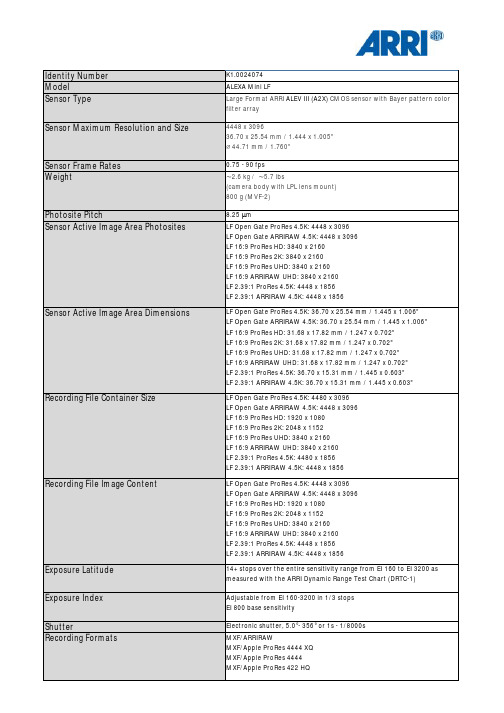
Identity Number K1.0024074Model ALEXA Mini LFSensor Type Large Format ARRI ALEV III (A2X) CMOS sensor with Bayer pattern colorfilter arraySensor Maximum Resolution and Size4448 x 309636.70 x 25.54 mm / 1.444 x 1.005"⌀ 44.71 mm / 1.760"Sensor Frame Rates0.75 - 90 fpsWeight∼2.6 kg / ∼5.7 lbs(camera body with LPL lens mount)800 g (MVF-2)Photosite Pitch8.25 μmSensor Active Image Area Photosites LF Open Gate ProRes 4.5K: 4448 x 3096LF Open Gate ARRIRAW 4.5K: 4448 x 3096LF 16:9 ProRes HD: 3840 x 2160LF 16:9 ProRes 2K: 3840 x 2160LF 16:9 ProRes UHD: 3840 x 2160LF 16:9 ARRIRAW UHD: 3840 x 2160LF 2.39:1 ProRes 4.5K: 4448 x 1856LF 2.39:1 ARRIRAW 4.5K: 4448 x 1856Sensor Active Image Area Dimensions LF Open Gate ProRes 4.5K: 36.70 x 25.54 mm / 1.445 x 1.006"LF Open Gate ARRIRAW 4.5K: 36.70 x 25.54 mm / 1.445 x 1.006"LF 16:9 ProRes HD: 31.68 x 17.82 mm / 1.247 x 0.702"LF 16:9 ProRes 2K: 31.68 x 17.82 mm / 1.247 x 0.702"LF 16:9 ProRes UHD: 31.68 x 17.82 mm / 1.247 x 0.702"LF 16:9 ARRIRAW UHD: 31.68 x 17.82 mm / 1.247 x 0.702"LF 2.39:1 ProRes 4.5K: 36.70 x 15.31 mm / 1.445 x 0.603"LF 2.39:1 ARRIRAW 4.5K: 36.70 x 15.31 mm / 1.445 x 0.603" Recording File Container Size LF Open Gate ProRes 4.5K: 4480 x 3096LF Open Gate ARRIRAW 4.5K: 4448 x 3096LF 16:9 ProRes HD: 1920 x 1080LF 16:9 ProRes 2K: 2048 x 1152LF 16:9 ProRes UHD: 3840 x 2160LF 16:9 ARRIRAW UHD: 3840 x 2160LF 2.39:1 ProRes 4.5K: 4480 x 1856LF 2.39:1 ARRIRAW 4.5K: 4448 x 1856Recording File Image Content LF Open Gate ProRes 4.5K: 4448 x 3096LF Open Gate ARRIRAW 4.5K: 4448 x 3096LF 16:9 ProRes HD: 1920 x 1080LF 16:9 ProRes 2K: 2048 x 1152LF 16:9 ProRes UHD: 3840 x 2160LF 16:9 ARRIRAW UHD: 3840 x 2160LF 2.39:1 ProRes 4.5K: 4448 x 1856LF 2.39:1 ARRIRAW 4.5K: 4448 x 1856Exposure Latitude14+ stops over the entire sensitivity range from EI 160 to EI 3200 asmeasured with the ARRI Dynamic Range Test Chart (DRTC-1) Exposure Index Adjustable from EI 160-3200 in 1/3 stopsEI 800 base sensitivityShutter Electronic shutter, 5.0°- 356° or 1s - 1/8000sRecording Formats MXF/ARRIRAWMXF/Apple ProRes 4444 XQMXF/Apple ProRes 4444MXF/Apple ProRes 422 HQRecording Media Codex Compact DrivesRecording Frame Rates LF Open Gate ProRes 4.5K: 0.75 - 40 fpsLF Open Gate ARRIRAW 4.5K: 0.75 - 40 fpsLF 16:9 ProRes HD: 0.75 - 90 fpsLF 16:9 ProRes 2K: 0.75 - 90 fpsLF 16:9 ProRes UHD: 0.75 - 60 fpsLF 16:9 ARRIRAW UHD: 0.75 - 60 fpsLF 2.39:1 ProRes 4.5K: 0.75 - 60 fpsLF 2.39:1 ARRIRAW 4.5K: 0.75 - 60 fpsNote: maximum fps values are preliminary informationRecording Modes Standard real-time recordingNo Pre-recordingNo IntervalometerViewfinder Type Multi Viewfinder MVF-2 with 4" flip-out monitorViewfinder Technology OLED viewfinder displayLCD fold out monitorViewfinder Resolution Pixel1920 x 1080Viewfinder Diopter Adjustable from -5 to +5 dioptersColor Output Rec 709Rec 2020Log CCustom Look (ARRI Look File ALF-2)Look Control Import of custom 3D LUTASC CDL parameters (slope, offset, power, saturation)White Balance Manual and auto white balance, adjustable from 2000K to 11000K in 10KstepsColor correction adjustable range from -16 to +16 CC1 CC corresponds to 035 Kodak CC values or 1/8 Rosco valuesFilters Built-in motorized ND filters 0.6, 1.2, 1.8Fixed optical low pass, UV, IR filterImage Outputs 1x proprietary signal output for MVF-2 viewfinder on VF CoaXPressconnector (video, audio, power, control signals)SDI 1:-HD only, Processed or Clean, with or without a look file applied-1.5G 422 HD (SMPTE ST292-1, up to 30 fps, progessive (p) or progressivesegmented frame (psf))-3G 422 HD (SMPTE ST425-1, up to 60 fps, p)-3G 444 HD (SMPTE ST425-3, up to 30 fps, p)SDI 2:-HD or UHD, Clean only, with or without a look file applied, or SDI 1 clone-1.5G 422 HD (SMPTE ST292-1, up to 30 fps, p or psf)-3G 422 HD (SMPTE ST425-1, up to 60 fps, p)-3G 444 HD (SMPTE ST425-3, up to 30 fps, p)-6G 422 UHD (SMPTE ST2081-10, up to 30 fps, p)“Clean” is an image without surround view or overlays (status, false color,zebra, framelines, etc.)“Processed” is an image with surround view or overlays.Lens Squeeze Factors 1.001.251.301.501.651.802.00Exposure and Focus Tools False ColorZebraZoomAperture and Color PeakingAudio Input1x LEMO 6pin balanced stereo line in with 12V power output(Line input max. level +24dBu correlating to 0dBFS)Audio Output SDI (embedded)3,5mm stereo headphone jack (on MVF-2)Audio Recording 2 channel linear PCM, 24 bit 48 kHzRemote Control Options MVF-2 viewfinder can act as wired remote control with 10m/33ft cableWeb-based remote control from smart phones, tablets and laptops viaWiFi & Ethernet (beta version)Camera Access Protocol (CAP) via Ethernet & WiFiGPIO interface for integration with custom control interfacesWCU-4 hand-unit with control over lens motors and operationalparameters via built-in white radioSXU-1 hand-unit with control over one lens channelOCU-1 and Master Grip control of lens and user buttonsInterfaces1x LEMO 5pin LTC Timecode In/Out1x LEMO 10pin Ethernet for remote control and service1x BNC SYNC IN1x LEMO 7pin EXT multi purpose accessory interface w. RS pin and 24Vpower output1x LEMO 4pin LBUS (on lens mount) for lens motors, daisy chainable1x USB 2.0 in media bay (for user setups, look files etc)Wireless Interfaces Built-in WiFi module (IEEE 802.11b/g)Built-in White Radio for ARRI lens and camera remote controlLens Mounts LPL lens mount with LBUS connectorPL-to-LPL adapterLeitz M mount (available from Leitz)Flange Focal Depth LPL mount: 44 mmwith PL-to-LPL adapter: 52 mmPower Input1x LEMO 8pin (11-34 V DC)Power Consumption Around 65 W when recording ARRIRAW at 24 fps with MVF-2 attached(preliminary information)Power Outputs 1x Fischer 3pin 24V RS1x LEMO 2pin 12V1x LEMO 7pin EXT 24V power outputPower Management-Measurements HxWxL140 x 143 x 188 mm / 5.5 x 5.6 x 7.4"(camera body with LPL lens mount)Operating Temperature-20° C to +45° C / -4° F to +113° F @ 95% relative humidity max, noncondensing, splash and dust proof through sealed electronics Storage Temperature-30° C to +70° C / -22° F to +158° FSound Level< 20 dB(A) at 24fpsSoftware Licenses-。
OLED基础知识简介

OLED应用:
OLED显示器运用范围是广泛,在显示器或是照明设 备都非常有市场潜力。
悠景产品示意图:
Panel
Polarizer
TCP/COF Tape
IC Driver
Module
Glass
Cover
Product Roadmap(Mono & Area):
Subdisplay
Remote control/ Radar detector/ Car Audio
OLED构造--Organic layer:
OLED驱动方式
Column Driver
OLED panel
Data
Line
Vdd
Select
Cathode Lines
T2 T1
OLED
Row Driver
Anode Lines
(a) Passive matrix mode
(b) Active matrix mode
OLED简介—目录
• OLED是什么 • OLED构造 • OLED驱动方式 • OLED发光原理 • OLED制程简介 • OLED特点 • OLED应用 • Univision product roadmap
Allen Hu
OLED是什么?
OLED----有机发光二极体 Organic Light Emitting Diode
R
G
B
Light source: B-OLED Color Change Media
OLED-RGB Parallel:
OLED-ITO制程:
空白玻璃
鍍第一層膜
上光阻(coating)
酸A或 氣體A
A 0.23-in. High-Resolution OLED Microdisplay for Wearable Displays

A 0.23-in. High-Resolution OLED Microdisplay for Wearable Displays Reo Asaki*, Seiichi Yokoyama*, Hideyuki Kitagawa*, Shingo Makimura*, Fumiaki Abe*, Takashi Yamazaki**, Takayoshi Kato**, Michihiro Kanno**,Yusuke Onoyama***, Eiji Hasegawa***, Katsuhide Uchino**** Display Device Department1, Image Sensor Business Division, Device Solutions Business Group ** Device Technology Department, Semiconductor Technology Development Division, R&D Platform *** OLED Display Engineering Department, Display Development Division, R&D PlatformSony Corporation, 4-14-1, Asahi-cho, Atsugi, Kanagawa, JapanAbstractA 0.23 inch nHD+ OLED microdisplay has been developed with high-resolution 7.8μm pixel pitch, long life, and lower power consumption than prior OLED microdisplays. This newly developed OLED microdisplay is suitable for wearable displays and viewfinders. A 0.39 inch XGA and 0.7 inch Full-HD microdisplay will also be discussed.Author KeywordsMicrodisplay; OLED; Wearable Display; Near-to-Eye1. IntroductionWe have launched 0.5inch XGA OLED microdisplay(M-OLED) for an electronic view finder of the digital camera, and 0.7inch 720p display for a head mounted display in 2011 [1-2]. The shipment quantity of the M-OLED displays achieved one million panels in January 2013. The application extends for consumer and professional camcorders, electronic binoculars, and head mounted displays for medical use. In a notable thing, Sony’s head mounted displays developed new market of image experience that is realized by the M-OLED display with superior image quality. The wearable device market has been enlarging rapidly with the spread of smart phone, and smart watch catches attention. A glass type display for exclusive use such as sports glass gains popularity. In addition, the smart glass will attract considerable attention in 2014.As noted above, the M-OLED display is establishing a high recognition by incorporated in the mirror-less camera and the head mounted display. It can also provide a suitable solution for wearable display which has been enlarging the market rapidly [3-6]. We have commercialized 9.9μm pixel pitch M-OLED displays, however wearable display requires a higher resolution. We have developed the new M-OLED displays with a 7.8μm pixel pitch, which evolved higher resolution from our conventional products. The newly developed M-OLED displays realized the characteristics improvement of the lifetime and the power consumption. In this work, we report the 0.23inch nHD+ suitable for wearable display. 0.39inch XGA, and 0.7inch Full-HD display are also presented.2. Target PerformanceLow image quality has been hindered growing of the head mounted display market. Our M-OLED display solved this problem. The M-OLED is a high image quality display having excellent characteristics such as high contrast, wide color gamut, and fast response time [1,3]. Furthermore, the M-OLED display is suitable for the new type of head mounted display like a see- through type smart glass, because it has high visibility as well as high image quality. Wearabilities without a sense of incongruity, smart and fashionable design are needed to make the wearable display popular. In addition, the display with small size, lightweight, long lifetime, low power consumption, and high reliability are required. Sony’s M-OLED display can provide high image quality, high visibility, small size, lightweight and high reliability for the mass production. However, long lifetime and low power consumption are generally weak points of the OLED device, so we worked on these improvements.3. Features of M-OLED Display(a) Device StructureFigure 1 shows the schematic diagram of M-OLED display cross sectional structure. Our top emission white OLED and color filter structure is employed to realize ultra-high definition. The anode electrode is formed on a Si back plane, and white OLED and the cathode electrode are deposited on the Si back plane. The white OLED device is a single stack with top emission structure. In order to protect the OLED device, a passivation layer is formed on it. The color filter array on glass is aligned with pixels and attached on the Si back plane.(b) High Image Quality and High VisibilitySony’s M-OLED display accomplished high image quality and high visibility by excellent characteristics of self-emitting OLED device. Figure 2 shows the relation between luminance and signal level for M-OLED. A black float occurred in LCD due to a light leakage from a backlight, while M-OLED which was self-emitting device achieved a high dynamic range by its higher reproducibility in low luminance range. The newly developed 7.8μm pixel pitch displays achieved above 10000:1 contrast ratio. Figure 3 shows the gradation dependence of color gamut for M-OLED. It is found that gradation dependence of the color gamut for LCD is large, and the color gamut drastically becomes narrow at low gradation. In contrast, the M-OLED display can keep wide color gamut in low gradation, therefore it is capable of natural color expression. The M-OLED display can also express a clear image without moving picture blurring, because this responseFigure 1. Schematic diagram of M-OLED displaySID 2014 DIGEST • 219ISSN 0097-966X/14/4501-0219-$1.00 © 2014 SIDFigure 2. Luminance vs. Signal level for M-OLED and LCDFigure 3. Gradation dependence of color gamutfor M-OLED and LCDtime is less than 10μs. The M-OLED display with high contrast, wide color gamut, and fast response time can realize high visibility for a see-through display as well as high image quality for a non-transparent head mounted display.(c) Mobile PerformanceThe M-OLED display is a simple panel structure, small size, and lightweight without a backlight and a polarizer. The timing controller and the source driver are built in the same Si back plane. This all-In-One package can provide flexible and smart design for mobile products.(d) High ReliabilityIt is considered that OLED device is influenced by temperature and humidity. A typical M-OLED display is especially sensitive because the distance from an active area to a panel edge is very short. The excellent environmental resistance is required for the mobile display such as a smart glass. Therefore, we solved the problem by employing the panel structure and the fabrication process that is hard to receive an external influence. The reliability measurements of the M-OLED display are shown in figure 4 and 5. The results of the high temperature storage test at 85o C are shown in Fig.4, and the results of the temperature humidity storage test at 60o C 90%RH are shown in Fig.5. We realized the high environmental resistant display which characteristics degradation did not occur.4. Characteristics ImprovementWe describe the characteristics of the long lifetime, and the low power consumption realized with the newly developed 7.8μm pixel pitch M-OLED display.(a) Long Lifetime TechnologyThe white OLED device with RGB color filters is employed to realize wide color gamut. Higher efficiency, longer lifetime, and a stable white emission of the white OLED device are accomplished by controlling a carrier balance [2]. The newly developed M-OLED display achieved the improvement of three times longer lifetime in comparison with a conventional one. Figure 6 shows the results of the lifetime measurements under 40o C at 80cd/m2. The lifetime was improved with new OLED materials and the optimization of the new M-OLED device structure. The good stability in color changes was also achieved. Moreover, the long lifetime was realized by improvement of luminance efficiency.Figure 4. Luminance change in high temperature storagetest at 85o CFigure 5. Luminance change in temperature humiditystorage test at 60o C 90%RH220 • SID 2014 DIGESTFigure 6. Luminance vs. time curves at 40o C, 80cd/m2Figure 7. Power consumption of M-OLED displays(b) Low Power Consumption TechnologyIt has been recognized that low power consumption is one of the most important factor in mobile use. The low power M-OLED display is possible to reduce a heat radiation mechanism as well as battery capacity. It affects the size, weight and design flexibility of mobile products. The power consumption of the M-OLED display was reduced by low power supply voltage and luminance efficiency improvement of OLED device. The newly developed M-OLED display achieved halving power consumption as compared to a conventional one. Figure 7 shows the power consumption of the M-OLED displays.The reduction of a power supply voltage contributes to the reduction of power consumption of both OLED emission and driving circuits. Although the power supply voltage of a conventional M-OLED display was logic 3.0V and analog 15V, the voltage of new one achieved logic 1.8V and analog 10V. High current efficiency contributes the reduction of OLED current. We have improved the luminance efficiency of the newly developed M-OLED display to 1.5 times in comparison with a conventional one. This improvement was accomplished by increasing aperture ratio of pixels. The aperture ratio of color filter and the anode electrode was expanded without color mixture between adjacent pixels. The M-OLED device has the micro cavity structure with a reflective anode electrode and a semitransparent cathode [7]. The white OLED device requires the micro cavity filter with high transparency over a wide wavelength region. The micro cavity filter of the new device achieved higher transparency than that ofa conventional one.5. Newly developed M-OLED DisplaysWe have developed the new 0.23inch nHD+, 0.39inch XGA, and 0.7inch Full-HD M-OLED displays. Table 1 shows the specifications of 0.23inch nHD+ M-OLED display. Figure 8 shows the block diagram of driving circuits and system configuration. The M-OLED display is an all-in-one package. The vertical and horizontal scan drivers are both fabricated on the Si back plane. Additionally, the 8-bit digital-to-analog (DAC) converters, the gamma voltage generation circuit, and the timing controllers (T-CON) were fabricated on it.Table 2 and 3 show the specifications of 0.39inch XGA and 0.7inch Full-HD M-OLED display respectively. The both 0.23inch and 039inch M-OLED display are suitable for mobile use such as wearable display and an electronic view finder of the digital camera. The 0.7inch M-OLED display has Full-HD resolution that is the flagship model in our products, and LVDS is employed as a high speed interface. It is suitable for the head mounted display for a high-end AV, an electronic view finder of the professional camcorders, and medical equipment.Table 1. 0.23inch nHD+ display specificationsSpecifications0.23inchResolution(Number of Dots)nHD+(640 x RGB x 400)Pixel Pitch7.8μmMaximum Luminance Target 1000cd/m2Contrast Ratio Typ. 10000:1Color Gamut(u’v’)sRGB : 113%Color Temperature7000KSignal I/FParallel RGB 24bitYCbCr 16bitPower Supply 1.8V(logic), 10VPower Consumptionwhite 200cd/m280mWFigure 8. Block diagram of driving circuitsSID 2014 DIGEST • 221Table 2. 0.39inch XGA display specifications Specifications0.39inchResolution (Number of Dots)XGA (1028 x RGB x 768)Pixel Pitch7.8μm Maximum Luminance500cd/m2 Contrast Ratio Typ. 10000:1 Color Gamut(u’v’) sRGB : 113% Color Temperature7000KSignal I/F Parallel RGB 24bit YCbCr 16bitPower Supply 1.8V(logic), 10V Power Consumptionwhite 200cd/m2180mWTable 3. 0.7inch Full-HD display specifications Specifications0.7inchResolution (Number of Dots)Full-HD (1920 x RGB x 1080)Pixel Pitch8.1μm Maximum Luminance 200cd/m2 Contrast Ratio Typ. 10000:1 Color Gamut(u’v’) sRGB : 113% Color Temperature6500K Signal I/F LVDSPower Supply 1.8V(logic), 10VPower Consumption white 200cd/m2390mW6. ConclusionsWe have successfully developed the 0.23inch nHD+ M-OLEDdisplay with high resolution 7.8μm pixel pitch suitable forwearable display. The 0.39inch XGA and the 0.7inch Full-HDdisplays have also developed. The Sony’s M-OLED displays haveexcellent characteristics of high visibility, small size, lightweight,and high reliability. The newly developed M-OLED displaysachieved three times longer lifetime and halving powerconsumption.7. AcknowledgementsWe would like to express our deepest gratitude to all the membersof a Sony’s M-OLED team who offered tremendous support forrealizing new displays and technologies.8. References[1]Y. Onoyama, J. Yamashita, H. Kitagawa, E. Hasegawa, A.Makita, S. Yokoyama, R. Asaki, E. Kambe, T. Nishimura, J.Yamada, K. Uchino, S. Makimura, Y. Shiraishi, T. Urabe,“0.5-inch XGA Micro-OLED Display on a SiliconBackplane with High-Definition Technologies”, SID’12Digest, p.950 (2012).[2] E. Kambe, M. Nakamura, J. Yamada, K. Uchino, Y.Shiraishi, “Stable White OLED Device Structure for 3D-Compatible Head Mounted Display”, SID’12 Digest, p.363(2012).[3]G. Haas, E. Marcellin-Dibon, “High Resolution OLEDMicrodisplays for Electronic Vision Systems”, IDW’12Digest, p.1083 (2012).[4] A. Ghosh, I. Wacyk, T. Ali, I. Khayrullin, O. Prache, S.Ziesmer, “High-Brightness and High Resolution AMOLEDMicrodisplay”, IDW’12 Digest, p.1079 (2012).[5]I. Khayrullin, I. Wacyk, T. Ali, S. Ziesmer, S. Barry, O.Prache, A. Ghosh, “WUXGA Resolution 3D StereoscopicHead Mounted Full Color AMOLED Microdisplay”, SID’12Digest, p.244 (2012).[6]M. Scholles, U. Vogel, I. Underwood, G. Notni, C. Zilstorff,K. Meerholz, G. Haas, “HYPOLED - High-PerformanceOLED Microdisplays for Mobile Multimedia HMD andProjection Applications”, SID’10 Digest, p.1926 (2010).[7]J. Yamada, T. Hirano, Y. Iwase, T. Sasaoka, “Micro CavityStructures for Full Color AM-OLED Displays”, AM-LCD’02 Digest, p.77 (2002).222 • SID 2014 DIGEST。
micropython_里oled清屏函数_解释说明

micropython 里oled清屏函数解释说明1. 引言1.1 概述本文旨在详细解释和说明Micropython中的OLED清屏函数。
我们将介绍该函数的作用、使用方法和示例代码,以及其参数和功能实现原理。
同时,我们还将回答一些常见问题,并对结论进行总结。
1.2 文章结构本文共分为五个部分,以下是各个部分的主要内容:- 引言:对文章进行概述,并描述了文章的组织结构。
- Micropython中的OLED清屏函数:介绍了OLED清屏函数的基本情况,包括简介、作用以及使用方法和示例代码。
- 解释和说明OLED清屏函数的参数及功能实现原理:详细解释了OLED清屏函数所涉及的参数含义,并阐释了其功能实现原理。
同时还提供了相应的示例代码以演示功能实现原理。
- 注意事项和常见问题解答:针对一些常见问题,给出了详尽而易于理解的解答。
- 结论:总结全文,并展望OLED清屏函数在未来的发展前景。
1.3 目的本文的主要目标是帮助读者充分理解Micropython中的OLED清屏函数。
通过详细地解释该函数的参数含义和功能实现原理,读者可以更好地掌握该函数的使用方法并了解其内部工作原理。
此外,通过回答常见问题和总结全文,读者还可以对该函数有一个更全面、深入的认识,并展望其未来的发展前景。
2. Micropython 中的OLED 清屏函数:2.1 简介:在Micropython中,OLED清屏函数用于将OLED显示屏上的内容全部清除,以便重新绘制新的图像或文本。
这个函数非常有用,因为它提供了一种简单快速的方式来清空屏幕并为后续操作做准备。
2.2 OLED 清屏函数的作用:OLED清屏函数主要作用是将OLED显示屏上之前绘制的内容全部擦除。
当我们需要在OLED上显示新的信息时,没有必要手动擦除之前显示的内容,使用清屏函数可以方便地实现这一目标。
2.3 使用方法和示例代码:要使用OLED清屏函数,在Micropython中首先需要引入相应库,并根据硬件连接正确初始化OLED显示屏。
[分享]机器视觉英语词汇.
![[分享]机器视觉英语词汇.](https://img.taocdn.com/s3/m/669b3dc1a32d7375a51780b7.png)
AAberration 像差Accessory 附件Accessory Shoes 附件插座、热靴Achromatic 消色差的Active 主动的、有源的Acutance 锐度Acute-matte 磨砂毛玻璃Adapter 适配器Advance system 输片系统AE Lock(AEL) 自动曝光锁定AF(Autofocus) 自动聚焦AF Illuminator AF 照明器AF spotbeam projector AF 照明器Alkaline 碱性Ambient light 环境光Amplification factor 放大倍率Angle finder 弯角取景器Angle of view 视角Anti-Red-eye 防红眼Aperture 光圈Aperture priority 光圈优先APO(APOchromat) 复消色差APZ(Advanced Program zoom) 高级程序变焦Arc 弧形ASA(American Standards Association) 美国标准协会Astigmatism 像散Auto bracket 自动包围Auto composition 自动构图Auto exposure 自动曝光Auto exposure bracketing 自动包围曝光Auto film advance 自动进片Auto flash 自动闪光Auto loading 自动装片Auto multi-program 自动多程序Auto rewind 自动退片Auto wind 自动卷片Auto zoom 自动变焦Automatic exposure(AE) 自动曝光Automation 自动化Auxiliary 辅助的BBack 机背Back light 逆光、背光Back light compensation 逆光补偿Background 背景Balance contrast 反差平衡Bar code system 条形码系统Barrel distortion 桶形畸变BAse-Stored Image Sensor (BASIS) 基存储影像传感器Battery check 电池检测Battery holder 电池手柄Bayonet 卡口Bellows 皮腔Blue filter 蓝色滤光镜Body-integral 机身一体化Bridge camera 桥梁相机Brightness control 亮度控制Built in 内置Bulb B 门Button 按钮CCable release 快门线Camera 照相机Camera shake相机抖动Cap 盖子Caption 贺辞、祝辞、字幕Card 卡Cartridges 暗盒Case 机套CCD(Charge Coupled Device) 电荷耦合器件CdS cell 硫化镉元件Center spot 中空滤光镜Center weighted averaging 中央重点加权平均Chromatic Aberration 色差Circle of confusion 弥散圆Close-up 近摄Coated 镀膜Compact camera 袖珍相机Composition 构图Compound lens 复合透镜Computer 计算机Contact 触点Continuous advance 连续进片Continuous autofocus 连续自动聚焦Contrast 反差、对比Convetor 转换器Coreless 无线圈Correction 校正Coupler 耦合器Coverage 覆盖范围CPU(Central Processing Unit) 中央处理器Creative expansion card 艺术创作软件卡Cross 交*Curtain 帘幕Customized function 用户自选功能DData back 数据机背Data panel 数据面板Dedicated flash 专用闪光灯Definition 清晰度Delay 延迟、延时Depth of field 景深Depth of field preview 景深预测Detection 检测Diaphragm 光阑Diffuse 柔光Diffusers 柔光镜DIN (Deutsche Industrische Normen) 德国工业标准Diopter 屈光度Dispersion 色散Display 显示Distortion 畸变Double exposure 双重曝光Double ring zoom 双环式变焦镜头Dreams filter 梦幻滤光镜Drive mode 驱动方式Duration of flash 闪光持续时间DX-code DX 编码EED(Extra low Dispersion) 超低色散Electro selective pattern(ESP) 电子选择模式EOS(Electronic Optical System) 电子光学系统Ergonomic 人体工程学EV(Exposure value) 曝光值Evaluative metering 综合评价测光Expert 专家、专业Exposure 曝光Exposure adjustment 曝光调整Exposure compensation 曝光补偿Exposure memory 曝光记忆Exposure mode 曝光方式Exposure value(EV)曝光值Extension tube 近摄接圈Extension ring 近摄接圈External metering 外测光Extra wide angle lens 超广角镜头Eye-level fixed 眼平固定Eye-start 眼启动Eyepiece 目镜Eyesight correction lenses 视力校正镜FField curvature 像场弯曲Fill in 填充(式)Film 胶卷(片)Film speed 胶卷感光度Film transport 输片、过片Filter 滤光镜Finder 取景器First curtain 前帘、第一帘幕Fish eye lens 鱼眼镜头Flare 耀斑、眩光Flash 闪光灯、闪光Flash range 闪光范围Flash ready 闪光灯充电完毕Flexible program 柔性程序Focal length 焦距Focal plane 焦点平面Focus 焦点Focus area 聚焦区域Focus hold 焦点锁定Focus lock 焦点锁定Focus prediction 焦点预测Focus priority 焦点优先Focus screen 聚焦屏Focus tracking 焦点跟踪Focusing 聚焦、对焦、调焦Focus ing stages 聚焦级数Fog filter 雾化滤光镜Foreground 前景Frame 张数、帧Freeze 冻结、凝固Fresnel lens 菲涅尔透镜、环状透镜Frontground 前景Fuzzy logic 模糊逻辑GGlare 眩光GN(Guide Number) 闪光指数GPD(Gallium Photo Diode) 稼光电二极管Graduated 渐变HHalf frame 半幅Halfway 半程Hand grip 手柄High eye point 远视点、高眼点High key 高调Highlight 高光、高亮Highlight control 高光控制High speed 高速Honeycomb metering 蜂巢式测光Horizontal 水平Hot shoe 热靴、附件插座Hybrid camera 混合相机Hyper manual 超手动Hyper program 超程序Hyperfocal 超焦距IIC(Integrated Circuit) 集成电路Illumination angle 照明角度Illuminator 照明器Image control 影像控制Image size lock 影像放大倍率锁定Infinity 无限远、无穷远Infra-red(IR) 红外线Instant return 瞬回式Integrated 集成Intelligence 智能化Intelligent power zoom 智能化电动变焦Interactive function 交互式功能Interchangeable 可更换Internal focusing 内调焦Interval shooting 间隔拍摄ISO(International Standard Association) 国际标准化组织JJIS(Japanese Industrial Standards) 日本工业标准LLandscape 风景Latitude 宽容度LCD data panel LCD 数据面板LCD(Liquid Crystal Display) 液晶显示LED(LightEmitting Diode) 发光二极管Lens 镜头、透镜Lens cap 镜头盖Lens hood 镜头遮光罩Lens release 镜头释放钮Lithium battery 锂电池Lock 闭锁、锁定Low key 低调Low light 低亮度、低光LSI(Large Scale Integrated) 大规模集成机器视觉英语词汇(3)MMacro 微距、巨像Magnification 放大倍率Main switch 主开关Manual 手动Manual exposure 手动曝光Manual focusing 手动聚焦Matrix metering 矩阵式测光Maximum 最大Metered manual 测光手动Metering 测光Micro prism 微棱Minimum 最小Mirage 倒影镜Mirror 反光镜Mirror box 反光镜箱Mirror lens 折反射镜头Module 模块Monitor 监视、监视器Monopod 独脚架Motor 电动机、马达Mount 卡口MTF (Modulation Transfer Function 调制传递函数Multi beam 多束Multi control 多重控制Multi-dimensional 多维Multi-exposure 多重曝光Multi-image 多重影Multi-mode 多模式Multi-pattern 多区、多分区、多模式Multi-program 多程序Multi sensor 多传感器、多感光元件Multi spot metering 多点测光Multi task 多任务NNegative 负片Neutral 中性Neutral density filter 中灰密度滤光镜Ni-Cd battery 镍铬(可充电)电池OOff camera 离机Off center 偏离中心OTF(Off The Film) 偏离胶卷平面One ring zoom 单环式变焦镜头One touch 单环式Orange filter 橙色滤光镜Over exposure 曝光过度PPanning 摇拍Panorama 全景Parallel 平行Parallax 平行视差Partial metering 局部测光Passive 被动的、无源的Pastels filter 水粉滤光镜PC(Perspective Control) 透视控制Pentaprism 五棱镜Perspective 透视的Phase detection 相位检测Photography 摄影Pincushion distortion 枕形畸变Plane of focus 焦点平面Point of view 视点Polarizing 偏振、偏光Polarizer 偏振镜Portrait 人像、肖像Power 电源、功率、电动Power focus 电动聚焦Power zoom 电动变焦Predictive 预测Predictive focus control 预测焦点控制Preflash 预闪Professional 专业的Program 程序Program back 程序机背Program flash 程序闪光Program reset 程序复位Program shift 程序偏移Programmed Image Control (PIC) 程序化影像控制Q Quartz data back 石英数据机背RRainbows filter 彩虹滤光镜Range finder 测距取景器Release priority 释放优先Rear curtain 后帘Reciprocity failure 倒易律失效Reciprocity Law 倒易律Recompose 重新构图Red eye 红眼Red eye reduction 红眼减少Reflector 反射器、反光板Reflex 反光Remote control terminal 快门线插孔Remote cord 遥控线、快门线Resolution 分辨率Reversal films 反转胶片Rewind 退卷Ring flash 环形闪光灯ROM(Read Only Memory) 只读存储器Rotating zoom 旋转式变焦镜头RTF(Retractable TTL Flash) 可收缩TTL 闪光灯S Second curtain 后帘、第二帘幕Secon dary Imaged Registratio n( SIR)辅助影像重合Segment 段、区Selection 选择Self-timer 自拍机Sensitivity 灵敏度Sensitivity range 灵敏度范围Sensor 传感器Separator lens 分离镜片Sepia filter 褐色滤光镜Seque nee zoom shooti ng 顺序变焦拍摄Sequential shoot 顺序拍摄Servo autofocus 伺服自动聚焦Setting 设置Shadow 阴影、暗位Shadow control 阴影控制Sharp ness清晰度Shift 偏移、移动Shutter 快门Shutter curtain 快门帘幕Shutter priority 快门优先Shutter release 快门释放Shutter speed 快门速度Shutter speed priority 快门速度优先Silhouette 剪影Single frame advance 单张进片Single shot autofocus 单次自动聚焦Skylight filter 天光滤光镜Slide film 幻灯胶片Slow speed synchronization 慢速同步SLD(Super Lower Dispersion) 超低色散SLR(Single Lens Reflex) 单镜头反光照相机SMC(Super Multi Coated) 超级多层镀膜Soft focus 柔焦、柔光SP(Super Performa nee )超级性能SPC(Silicon Photo Cell) 硅光电池SPD(Silieon Photo Dioxide) 硅光电二极管Speedlight 闪光灯、闪光管Split image 裂像Sport 体育、运动Spot metering 点测光Standard 标准Standard lens 标准镜头Starburst 星光镜Stop 档Synehronization 同步TTele eonverter 增距镜、望远变换器Telephoto lens 长焦距镜头Trailing-shutter eurtain 后帘同步Trap foeus 陷阱聚焦Tripod 三脚架TS(Tilt and Shift) 倾斜及偏移TTL flash TTL 闪光TTL flash metering TTL 闪光测光TTL(Through The Lens) 通过镜头、镜后Two toueh 双环UUD(Ultra-low Dispersion) 超低色散Ultra wide 超阔、超广Ultrasonie 超声波UV(Ultra-Violet) 紫外线Under exposure 曝光不足VVari-colour 变色Var-program 变程序Variable speed 变速Vertical 垂直Vertical traverse 纵走式View finder 取景器WWarm tone 暖色调Wide angle lens 广角镜头Wide view 广角预视、宽区预视Wildlife 野生动物Wireless remote 无线遥控World time 世界时间XX-sync X- 同步ZZoom 变焦Zoom lens 变焦镜头Zoom clip 变焦剪裁Zoom effect 变焦效果TTL 镜后测光NTTL 非镜后测光UM 无机内测光,手动测光MM 机内测光,但需手动设定AP 光圈优先SP 快门优先PR 程序暴光ANCILLARY DEVICES 辅助产品BACKPLANES 底板CABLES AND CONNECTORS 连线及连接器ENCLOSURES 围圈FACTORY AUTOMATION 工厂自动化POWER SUPPLIES 电源APPLICATION-SPECIFIC SOFTWARE 应用软件INDUSTRIAL-INSPECTION SOFTWARE 工业检测软件MEDICAL-IMAGING SOFTWARE 医药图象软件SCIENTIFIC-ANALYSIS SOFTWARE 科学分析软件SEMICONDUCTOR-INSPECTION SOFTWARE 半导体检测软件CAMERAS 相机AREA-ARRAY CAMERAS 面阵相机CAMERA LINK CAMERAS CAMERA-LINK 相机CCD CAMERAS-COLOR ccd 彩色相机CCD CAMERAS COOLED ccoled 型ccd 相机CHARGE-INJECTION-DEVICE CAMERAS 充电相机CMOS CAMERAS cmos 相机DIGITAL-OUTPUT CAMERAS 数码相机FIREWIRE(1394) CAMERAS 1394 接口相机HIGH-SPEED VIDEO CAMERAS 高速摄象机INFRARED CAMERAS 红外相机LINESCAN CAMERAS 行扫描相机LOW-LIGHT-LEVEL CAMERAS 暗光相机MULTISPECTRAL CAMERAS 多光谱相机SMART CAMERAS 微型相机TIME-DELAY-AND-INTEGRATION CAMERAS 时间延迟集成相机USB CAMERAS usb 接口相机VIDEO CAMERAS 摄象机DIGITIZERS 数字转换器MEASUREMENT DIGITIZERS 数字测量器MOTION-CAPTURE DIGITIZERS 数字运动捕捉器DISPLAYS 显示器CATHODE-RAY TUBES(CRTs) 阴极摄像管INDUSTRIAL DISPLAYS 工业用型显示器LIQUID-CRYSTAL DISPLAYS 液晶显示器ILLUMINATION SYSTEMS 光源系统BACKLIGHTING DEVICES 背光源FIBEROPTIC ILLUMINATION SYSTEMS 光纤照明系统FLUORESCENT ILLUMINATION SYSTEMS 荧光照明系统INFRARED LIGHTING 红外照明LED LIGHTING led 照明STRUCTURED LIGHTING 结构化照明ULTRAVIOLET ILLUMINATION SYSTEMS 紫外照明系统WHITE-LIGHT ILLUMINATION SYSTEMS 白光照明系统XENON ILLUMINATION SYSTEMS 氙气照明系统IMAGE-PROCESSING SYSTEMS 图象处理系统AUTOMATION/ROBOTICS 自动化/机器人技术DIGITAL IMAGING SYSTEMS 数字图象系统DOCUMENT-IMAGING SYSTEMS 数据图象系统GUIDANCE/TRACKING SYSTEMS 制导/跟踪系统INFRARED IMAGING SYSTEMS 红外图象系统INSPECTION/NONDESTRUCTIVE TESTING SYSTEMS 检测/非破坏性测试系统INSTRUMENTATION SYSTEMS 测试设备系统INTELLIGENT TRANSPORTATION SYSTEMS 智能交通系统MEDICAL DIAGNOSTICS SYSTEMS 医疗诊断系统METROLOGY/MEASUREMENT/GAUGING SYSTEMS 测绘系统MICROSCOPY SYSTEMS 微观系统MOTION-ANALYSIS SYSTEMS 运动分析系统OPTICAL-CHARACTER-RECOGNITION/OPTICAL-CHARACTER-VERIFICATI ON SYSTEMS 光学文字识别系统PROCESS-CONTROL SYSTEMS 处理控制系统QUALITY-ASSURANCE SYSTEMS 高保真系统REMOTE SENSING SYSTEMS 遥感系统WEB-SCANNING SYSTEMS 网状扫描系统IMAGE-PROCESSING TOOLKITS 图象处理工具包COMPILERS 编译器DATA-ACQUISITION TOOLKITS 数据采集工具套件DEVELOPMENT TOOLS 开发工具DIGITAL-SIGNAL-PROCESSOR(DSP) DEVELOPMENT TOOLKITS 数字信号处理开发工具套件REAL-TIME OPERATING SYSTEMS(RTOSs) 实时操作系统WINDOWS 窗口IMAGE SOURCES 图象资源FLASHLAMPS 闪光灯FLUORESCENT SOURCES 荧光源LASERS 激光器LIGHT-EMITTING DIODES(LEDs) 发光二极管STROBE ILLUMINATION 闪光照明TUNGSTEN LAMPS 钨灯ULTRAVIOLET LAMPS 紫外灯WHITE-LIGHT SOURCES 白光灯XENON LAMPS 氙气灯X-RAY SOURCES x 射线源IMAGE-STORAGE DEVICES 图象存储器HARD DRIVES 硬盘设备OPTICAL STORAGE DEVICES 光存储设备RAID STORAGE DEVICES RAID 存储设备(廉价磁盘冗余阵列设备) INTEGRATED CIRCUITS 综合电路ASICS 专用集成电路ANALOG-TO-DIGITAL CONVERTERS 模数转换器COMMUNICATIONS CONTROLLERS 通信控制器DIGITAL-SIGNAL PROCESSORS 数字信号处理器DIGITAL-TO-ANALOG CONVERTERS 数模转换器DISPLAY CONROLLERS 显示器控制器FIELD-PROGRAMMABLE GATE 现场可编程门阵列ARRAYS 阵列GRAPHICS-DISPLAY CONTROLLERS 图形显示控制器IMAGE-PROCESSING ICs 图象处理芯片MIXED-SIGNAL ICs 混合信号芯片VIDEO-PROCESSING ICs 视频处理芯片LENSES 镜头CAMERA LENSES 相机镜头ENLARGING LENSES 放大镜HIGH-RESOLUTION LENSES 高分辨率镜头IMAGE-SCANNING LENSES 图象扫描镜头PROJECTION LENSES 聚光透镜TELECENTRIC LENSES 望远镜VIDEO LENSES 摄象机镜头MONITORS 显示器CATHODE-RAY-TUBE(CRT) MONITORS, COLOR crt 彩色监视器CATHODE-RAY-TUBE(CRT) MONITORS, MONOCHROME 单色crt 监视器LIQUID-CRYSTAL-DISPLAY(LED) MONITORS lcd 监视器。
AMOLED LTPS OLED介绍演示幻灯片
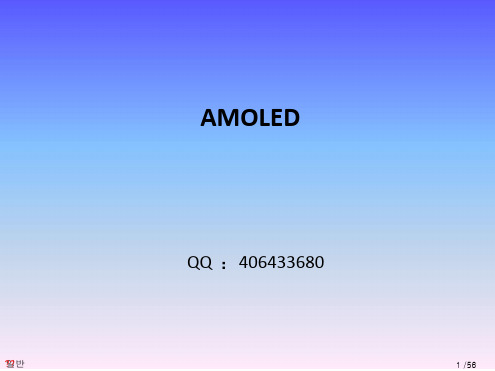
AMLCD
NTSC 80% NTSC 10%
??
10 /56
Paper-like Thickness
Best Choice for Current Market Trend, Slim Design
13.9 mm
11.9 mm 11.5 mm 7.9 mm
6.9 mm
Thickness of AMOLED
37
42 ”HD
39 29
31 24
32 25
26
$ 20
20
17
$ 10
' 06
' 07
' 08
' 09
' 10
※ SDI PDP Marketing (
' 06.3Q)
$ 20
16
Price/Inch
$ 15
odule $ 10
M
10 6
$5
?
' 03
' 05
' 07
' 09
(Ref. 2.0” QVGA TFT LCD,SDI Marketing '07 Q2)
70 ℃
(0.01ms)
TFT LCD
??
(~10ms)
X 10,000 0.001ms (1us)
Room
25 ℃
Winter (on sky slop)
-10 ℃
(0.01ms)
(0.01ms)
(10ms)
(70ms ~)
12 /56
Low Power Consumption
Power consumption comparison
AndroidQ色彩(颜色)模式解析(一)

AndroidQ色彩(颜色)模式解析(一)文章目录•Android 色彩(颜色)模式解析(一)o FrameWork色彩模式的定义及实现o SurfaceFlinger对色彩模式的支持和实现▪看屏幕是否支持颜色管理▪屏幕的ColorProfile▪SurfaceFlinger设置ColorMode的流程o小结Android 色彩(颜色)模式解析(一)Android Q 在系统设置中提供了可设置的色彩模式,当然这功能很多厂商早就有了~,落后归落后,我们还是看看Android是怎么实现的!Android Q提供了4种色彩模式:•Natural 自然色•Boosted 效果增强•Saturated 饱和色•Adaptive 自动调节下面我们就结合实际代码,看看具体的实现和流程!FrameWork色彩模式的定义及实现为了实现色彩模式的切换,Android Framework设计了ColorDisplayManager及对应的服务,提供可切换的色彩模式和对应的设置接口。
四种色彩模式对应的值如下:public static final int COLOR_MODE_NATURAL = 0;public static final int COLOR_MODE_BOOSTED = 1;public static final int COLOR_MODE_SATURATED = 2;public static final int COLOR_MODE_AUTOMATIC = 3;复制代码Settings中通过ColorDisplayManager的setColorMode接口进行色彩模式的切换,对应的代码如下:*packages/apps/Settings/src/com/android/settings/display/Colo rModePreferenceFragment.java@Overrideprotected boolean setDefaultKey(String key) {switch (key) {case KEY_COLOR_MODE_NATURAL:mColorDisplayManager.setColorMode(ColorDisplayManage r.COLOR_MODE_NATURAL);break;case KEY_COLOR_MODE_BOOSTED:mColorDisplayManager.setColorMode(ColorDisplayManage r.COLOR_MODE_BOOSTED);break;case KEY_COLOR_MODE_SATURATED:mColorDisplayManager.setColorMode(ColorDisplayManage r.COLOR_MODE_SATURATED);break;case KEY_COLOR_MODE_AUTOMATIC:mColorDisplayManager.setColorMode(ColorDisplayManage r.COLOR_MODE_AUTOMATIC);break;}return true;}复制代码在ColorDisplayManager中,设计了一个内部类ColorDisplayManagerInternal,通过内部类和对应的系统服务COLOR_DISPLAY_SERVICE进行交互。
显示器技术与视觉体验考核试卷
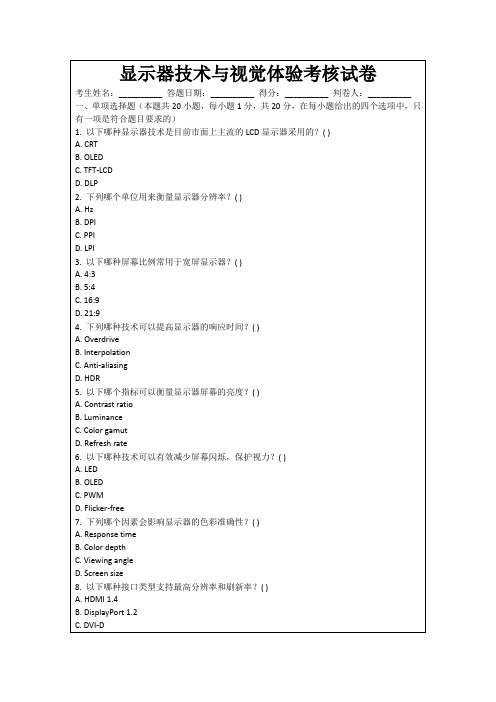
3.通常情况下,_______显示器比_______显示器具有更高的能效。()
4.显示器面板的_______决定了屏幕的亮度和对比度表现。()
5. _______是衡量显示器屏幕亮度的一个单位。()
6.为了保护视力,许多现代显示器提供了_______功能,以减少蓝光的影响。()
D. Refresh rate
2.以下哪些技术可以减少运动模糊?( )
A. Motion blur reduction
B. Overdrive technology
C. G-Sync
D. Higher refresh rate
3.以下哪些特点有助于提供更好的视觉效果?( )
A. High PPI
B. Wide color gamut
3. LED/OLED, CRT/LCD
4. Backlight/Panel type
5. cd/m²
A. Local dimming
B. VA panel technology
C. OLED display
D. IPS panel technology
11.以下哪些特点有助于减少眼部不适?( )
A. Flicker-free technology
B. Blue light filter
C. High refresh rate
C. High contrast ratio
D. Specialized outdoor display technology
18.以下哪些技术可以提供更佳的动态范围和细节表现?( )
A. HDR (High Dynamic Range)
Color_Filter_基础培训资料

Color_Filter_基础培训资料Color_Filter 基础培训资料一、什么是 Color_FilterColor_Filter,中文名为彩色滤光片,是一种能够选择性地透过特定颜色光的光学元件。
它在显示技术、光学成像、照明等领域有着广泛的应用。
简单来说,Color_Filter 就像是一个“颜色筛选器”,它可以让某些颜色的光通过,而阻挡其他颜色的光。
比如在液晶显示器(LCD)中,Color_Filter 与液晶层和背光源共同作用,使得我们能够看到丰富多彩的图像。
二、Color_Filter 的工作原理Color_Filter 的工作原理基于光的吸收和透过特性。
它通常由一系列的彩色像素组成,每个像素对应一种特定的颜色,如红色、绿色和蓝色(RGB),或者青色、品红色、黄色和黑色(CMYK)。
这些彩色像素是通过在透明基板上沉积或印刷特定的染料或颜料来实现的。
这些染料或颜料能够吸收特定波长的光,从而只允许特定颜色的光透过。
例如,红色像素的染料会吸收除了红色以外的其他颜色光,只让红色光通过。
当光线照射到Color_Filter 上时,与彩色像素颜色匹配的光会透过,而其他颜色的光则被吸收或反射。
这样,通过组合不同颜色的透过光,我们就可以得到各种颜色的效果。
三、Color_Filter 的类型1、染料型 Color_Filter染料型 Color_Filter 是通过将染料溶解在聚合物中,并涂覆在基板上制成的。
这种类型的Color_Filter 具有成本低、制作工艺简单的优点,但它的耐热性和耐光性相对较差,容易发生颜色漂移。
2、颜料型 Color_Filter颜料型 Color_Filter 是将颜料分散在聚合物中制成的。
与染料型相比,颜料型 Color_Filter 具有更好的耐热性、耐光性和化学稳定性,但制作工艺相对复杂,成本也较高。
3、电致变色型 Color_Filter电致变色型 Color_Filter 是一种可以通过外加电场来改变颜色的滤光片。
高清小间距LED视频处理器调试步骤诺瓦科技VX2用户调试手册范本

User's ManualLED Display Video Controller VX2Rev1.0.2 NS160110176StatementDear users:Welcome to use Nova's Products. We are pleased to offer this manual to help you understand and use the product. In the preparation of the manual, we try to make it accurate and reliable. Nova may revise and alter the contents of the manual at any time without notice. If you have any problems in the use, or you have any suggestions, please inform us in accordance with the contact provided in this manual. For the problems you encounter in the use, we will do our best to provide support. For your suggestions, we would like to express our thanks and make assessment as soon as possible for adoption.CopyrightCopyright of this manual is reserved to Xi'an NovaStar Tech Co., Ltd. Any individual or organization is not allowed to copy or extract all or any part of the contents in any form without written approval.Trademarkis the registered trademark of Nova.FCC Caution:Any Changes or modifications not expressly approved by the party responsible for compliancecould void the user's authority to operate the equipment.This device complies with part 15 of the FCC Rules. Operation is subject to the following two conditions: (1)This device may not cause harmful interference, and (2) this device must accept any interference received, including interference that may cause undesired operation.Note: This equipment has been tested and found to comply with the limits for a Class A digital device, pursuant to part 15 of the FCC Rules. These limits are designed to provide reasonable protection against harmful interference when the equipment is operated in a commercial environment. This equipment generates, uses, and can radiate radio frequency energy and, if not installed and used in accordance with the instruction manual, may cause harmful interference to radio communications. Operation of this equipment in a residential area is likely to cause harmful interference in which case the user will be required to correct the interference at hisown expense.Contents1 Safety statement.................................................................................. ................................................ 2 2 Model description ............................................................................... . (3)3General ............................................................................... .. (4)4Appearance ............................................................................ . (5)4.1 Frontpanel ........................................................................... (5)4.2 Rearpanel ........................................................................... (6)5Signalconnection ................................................................................ (7)6Operational motion instruction ............................................................................... ............................. 8 7 MainInterface ................................................................................. (9)8Operationinstruction ............................................................................ (10)8.1 Step1: InputSetting ......................................................................... (10)8.2 Step2: Screensetting ......................................................................... (11)8.3 Setp3:Brightness ...................................................................... (12)8.4 Setp4: OutputSetting ......................................................................... (12)8.5 DisplayControl ......................................................................... (14)8.6 ViceSetting ......................................................................... (15)8.7 AdvancedSetting ......................................................................... (16)8.7.1 PIP ....................................................................... (16)8.7.2 Load CabinetFiles ..................................................................... (17)8.7.3 Save RV CardParameters ................................................................ (20)8.7.4 Master/Slave .............................................................. (20)8.7.5 AdvancedAttribute ................................................................. (20)8.7.6 FactoryDefault ................................................................... (20)8.7.7 DefaultTemplates ................................................................. (21)8.7.8 CustomButton .................................................................... (21)8.7.9 LCDGray ...................................................................... (21)8.7.10 HardwareVersion ................................................................... (21)8.8 CommunicationSetting ......................................................................... (21)8.9 LanguageSetting ......................................................................... (22)8.10 FirmwareUpdate .......................................................................... (22)9Frequently asked questions and considerations ............................................................................... 26 10 Specification .......................................................................... (28)11Dimension ................................................................................. .. (29)1 Safety statementTo avoid potential hazards, please use this equipment according to the regulations. In case of damages, non-professionals should not open for maintenance without permission; please contact the after-sales department of the company.2 Model descriptionXI'AN3 GeneralThe VX2 is a professional LED display controller. Besides the function of display control, it also features in powerful front end processing, so an external scalar is no longer needed. With professional interfaces integrated, VX2 with excellent image quality and flexible image control greatly meet the needs of the broadcast industry, Its friendly in user-interface. so that the display to work has never been as easier and more enjoyable as with VX2.Product feature:1) The inputs of the VX2 include CVBS×2, VGA×3, DVI×1, HDMI×1 , DP×1. They supportinput resolution up to 1920×1200@60Hz; the input images of VX2 can be zoomed point -to-point according to the screen resolution;2) Provide seamless high-speed switch and fade-in/ fade-out effect so as to strengthen anddisplay picture demonstration of professional quality;3) The location and size of PIP can both be adjusted, which can be controlled at will;4) Adopts the Nova G4 engine; the screen is stable and flicker free without scanning lines;the images are exquisite and have a good sense of depth;5) Can implement white balance calibration and color gamut mapping based on differentfeatures ofLEDs used by screens to ensure reproduction of true colors;6) HDMI/external audio input;7) 10bit/8bit HD video source;8) The loading capacity:1.3 million pixel;9) Supports Nova's new-generation point-by-point correction technology; the correction isfast andefficient;10) Computer software for system configuration is not necessary. The system can beconfigured using one knob and one button. All can be done just by fingers. That's what we called Touch Track!11) Adopts an innovative architecture to implement smart configuration; the screendebugging can be completed within 30 seconds; greatly shorten the preparation time on the stage;12) A intuitive LCD display interface and clear button light hint simplify the control ofthe system.4 Appearance4.1 Front panel4.2 Rear panelTips: I n order to improve the user’s experience , the layout of interface may be adjusted a little, The picture is only for reference.Tips:The USB ( typeA) on front panel is forbidden to connect with PC directly.5 Signal connectionConnect the required hardware equipment reference with the interface descriptions of the previous chapters.6 Operational motion instructionKnob:✧ Press the knob under main interface to enter the operation interface of menu; ✧ Rotate the knob to select menu or press the knob under the operation interface ofmenu to7 Main InterfaceAfter starting the controller, the main interface of operation screen is as follows:select current menu or enter submenu; ✧ Rotate the knob to adjust the parameter after selecting the menu with parameter; press theknob again for confirmation after adjustment.ESC: R eturn key, exit current menu or operation.Key lock/unlock : long press knob and E SC key simultaneously.Diagram of VX2 signal connectionTips: It's must to turn-off Power before signal connection.First row: Company name, product type, the IP of VX2;Second row: Main screen 1, signal source, input source signal format;Third row: PIP 2, signal source, input source signal format;Forth row: Status bar; the meanings of all icons are shown below.LED Output (it is Port 2 output currently in master mode, and backup status isdisplayedas )ntage is disabled;8Operation instructionTips:The functions of VX2 are powerful with very simple operation, and multiple operations can be completed with a knob and a return key. The design of more than one shortcut keys makes operations more efficient. Generally, the LED display can be used normally, and the brightness is moderate after conducting the following four steps: I nput settings →S creen setting→B rightness→O utput setting. Other menus such as screen control and senior setting can help users better control LED display.See the following section for details of operations.8.1Step1: Input SettingSet resolution of input source signal. Resolution can be directly set and changed for digital input interfaces DVI, HDMI and DP. Resolution can only be modified for other input methods on input devices.Input resolution can be set in two ways::Method one Default Resolution.Selection is made in preset resolution of the controller. If there is no preset resolution, you can select the second method and customize resolution.:Method two Custom Resolution.Set Horizontal Res, Vertical Res and Custom refresh rate and then select "apply" and press the knob for application. If the application is not confirmed, custom resolution is invalid.8.2 Step2: Screen settingThe precondition of Screen setting in shortcut is that the screen must be regular rectangle (not specialshaped), cabinet must be regular rectangle and the size of each cabinet are identical.Step 1 T he screen being power-on, if the cabinet is in normal display, enter into step 2); if the cabinetoperation in Advanced Setting .Step 2 Return to the Screen Setting submenu. Rotate the button to switch to submenus of otheroptions respectively to perform configurations, as shown in the following figures:Step 3 Set Cabinet Row QTY and C abinet Col QTY according to the actual situation of the screen.Step 4 Set Cabinet Out1 QTY . The device has some limitations on the cabinet quantity of ports. Fordetails, see precautions for screen setting a).Step 5 Set the Data Flow(Front View). Pay attention to precautions for screen setting c), d) and e)below.First one: disable Scaling, i.e., the sizes of output image and input image are the same, and original scale output is used. If the input resolution is smaller than the LED display in one direction, LED displaymay not become bright in this direction; if the input resolution is greater than the LED display in one direction, the input contents may not be displayed completely in this direction. This option is applicable to the applicationReturn to the main menu interface. Press the Knob to select the corresponding value of Brightness. You can rotate the Knob to adjust the value at this time.8.4 Setp4: Output SettingOutput settings are divided into three cases:word 格式可编辑scenarios requiring point-to-point display. Horizontal offset and vertical offset of images can be set according to the needs, and at this time the displayed contents may move to the left or top at the LED display.The following steps should be performed for custom scaling:Step 1: Set the input Capture, i.e., capture part of interesting screens from behind one starting point of inputting image and display it on LED display. It is generally required to set Horizontal Res (smaller than or equal to the lateral resolution of input source),Diagram of display effect of disabling scalingSecond one : A uto Fit . At this point [Scaling] is enabled, and [Auto Fit] is enabled.When enabling A uto Fit , the input contents will be fully zoomed to the size of LED display, and the input contents will be adaptive to adapt to the size of LED display. This mode is suitable for full-screen playback of the contents. Setting method is as shown below:Third one: Custom Scaling. At this point S caling is Enabled, while A uto Fit is Disabled.Vertical Res (smaller than or equal to the vertical resolution of input source), horizontal X and vertical Y.Normal : Normally display. Blank Out : The display is blankStep 2: Set output window, the size of window is smaller than or equal to the size of LED display; after setting the window, the images can only be adaptive to the displayed size within the range of window,. This option is applicable to the application scenarios requiring reserving border at the LED display or restricting playing area.After setting according to the above two steps, the captured contents will only be input and displayed at the set area on the LED display, as shown below:Schematic diagram of custom scaling8.5 Display ControlFreeze: The current play lists are frozen. The blank screen occurs when the current source signal is lost.Testing Pattern: There are eight kinds of testing screens in total, including pureImage SettingsRed Brightness, Green Brightness, Blue Brightness and Gamma value are set according to the requirements. After they are adjusted to satisfaction, the parameters should be saved into receiving card.Channel EffectSet the effects when switching screens, including Quick switching, fading and turning off. After selectingthe desired effect, it will take effect after pressing the knob.Tips:When enabling PIP function, the channel effect will automatically disappear. Only when PIP functionturn off, the special effect function of channel switching can take effect.8.6Vice SettingControl the enabling /disenabling of voice, volume and voice mode.For example, when using the audios input via Audio In port, it is required to first enable audios and thenselect the voice mode to be fixed; when using the voice from HDMI, set the voice mode to beaccompanied after enabling audios and then switch source to HDMI, and the voice we hear comes fromHDMI.color and lines.it.8.7Advanced SettingSeveral setting options of main functions are included in advanced setting, as shown in the figure below, Operation of each function will be detailed for users in the following text.8.7.1PIPControl the turn-on/off of D ual Picture, Set input source of main screen and PIP, as well as the size and position of PIP and PIP Crop.PIP:Turn on/off setting of PIP is the same as the role of PIP button on front panel and synchronous withMain source/PIP source: Input source switching of main picture and PIP is the same as the role of input source switching on the front panel.PIP Crop SettingVX2 is connected with PC, NovaLCT-Mars runs on PC and cabinet setting file saved previously is imported into controller.1) Save cabinet configuration fileAfter receiving card is configured, click and save cabinet configuration file (.rcfg) to local file on PC.2) Cabinet configuration file is imported into VX2.3)Load Cabinet Files.4) Save the configuration file of cabinet into receiving card. See detailed operation inSave RV Card Parameters.8.7.3 Save RV Card ParametersAll current configurations of VX2 are saved into receiving card and will not be lost after power fault.Operation steps are shown in the figure below:Tips: N ovaLCT-Mars automatically reads the existing configuration files in the controller. The NovaLCT- Mars can perform operations such as modification of file name, adjustment order of file and delete these files.8.7.6 Factory DefaultVX2 is reset to factory default setting.8.7.7 Default TemplatesSave the current configuration parameters as preset template. The template can be directly loaded next time, and 10 preset templates are saved by default.8.7.4 Master/SlaveSet this controller as master or backup mode.8.7.5 Advanced AttributeIncluding the following functions:VGA Auto ADJ: S ampling parameters of VGA input signal are automatically adjusted so that VGA picture is clear and complete. Select this menu and then press the knob once and perform VGA automatic adjustment once.ADC calibration: w hen analog signal accesses, processors that ADC calibration is not made may have defects such as color cast or picture dark. VX2 can automatically make ADC calibration based on input analog signal (including CVBS and VGA) to solve the above problems. Select this menu and then press the knob once and perform ADC calibration once.Back to Home(s): The time period during which the system stops at current interface and then automatically returns to home screen when there is no operation. The system default value is 60s.8.8 Communication SettingSet the communication mode and network parameter of VX2.The communication modes include USB priority and interconnected LAN (local area network) priority.When VX2 is connected to USB control and LAN control interface simultaneously, USB takes priority in the setting, adopts USB control; otherwise, LAN takes priority in the setting, adopts LAN control; as the priority of serial interface is fixed as minimum, it can only be normally used when USB and LAN are not connected at the same time.8.7.8 Custom ButtonThe functions of custom button include Black Out , F reeze . Press Fn key to directly conduct function switch.8.7.9 LCD GrayAdjust the gray scale of LCD display. The adjustment range is 0-15.8.7.10 Hardware VersionView the hardware version of VX2. If new version has been published, LCT-Mars can be connected via PC and the hardware program of VX2 can be upgraded. View Firmware Updatefor detailed operations.The network parameter can be set both manually and automatically. Ensure that IP address not conflict with other equipment when setting parameter manually.8.9Language Setting8.10Firmware UpdateVX2 connect to a computer , and run NovaLCT-Mars on this computer, Login as an advanced user , the password is admin, then type in admin on keyboard to open the page for updating the hardware program.Update :Update the hardware program into hardware equipment.Refresh All :Select the option and click refresh button to refresh the software, thus displaying all the programs of sending cards and receiving cards under current serial interface.Current operation communication port : T he serial port under which the hardware program needs update.Program Path : S elect the hardware program needs to be updated currently.Sending Card : C heck to update the MCU program of sending card.Receiving Card FPGA : Check to update the FPGA program of sending card.Set Refresh:Click the refresh button to display the version information of a specified receiving card.Refresh:Refresh the display to show the version information of hardware so as to confirm whether the hardware program has been correctly updated.9 Frequently asked questions and considerationseliminate theproblems, please contact the local dealer or our company ’s customer service personnel.There is high voltage inside the machine. In order to guarantee your safety, please do not maintain the processor by yourself.10 Specification11DimensionFig. 11-1 VX2 's dimension(U nit:m m)。
文石彩屏更新历程
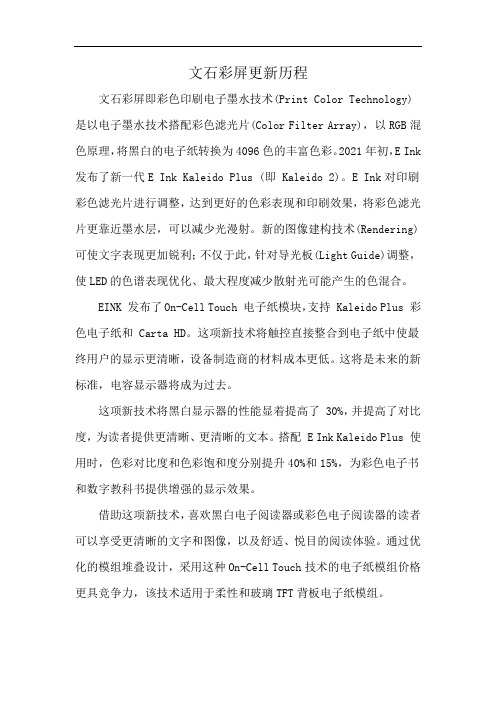
文石彩屏更新历程
文石彩屏即彩色印刷电子墨水技术(Print Color Technology)是以电子墨水技术搭配彩色滤光片(Color Filter Array),以RGB混色原理,将黑白的电子纸转换为4096色的丰富色彩。
2021年初,E Ink 发布了新一代E Ink Kaleido Plus (即 Kaleido 2)。
E Ink对印刷彩色滤光片进行调整,达到更好的色彩表现和印刷效果,将彩色滤光片更靠近墨水层,可以减少光漫射。
新的图像建构技术(Rendering)可使文字表现更加锐利;不仅于此,针对导光板(Light Guide)调整,使LED的色谱表现优化、最大程度减少散射光可能产生的色混合。
EINK 发布了On-Cell Touch 电子纸模块,支持 Kaleido Plus 彩色电子纸和 Carta HD。
这项新技术将触控直接整合到电子纸中使最终用户的显示更清晰,设备制造商的材料成本更低。
这将是未来的新标准,电容显示器将成为过去。
这项新技术将黑白显示器的性能显着提高了 30%,并提高了对比度,为读者提供更清晰、更清晰的文本。
搭配 E Ink Kaleido Plus 使用时,色彩对比度和色彩饱和度分别提升40%和15%,为彩色电子书和数字教科书提供增强的显示效果。
借助这项新技术,喜欢黑白电子阅读器或彩色电子阅读器的读者可以享受更清晰的文字和图像,以及舒适、悦目的阅读体验。
通过优化的模组堆叠设计,采用这种On-Cell Touch技术的电子纸模组价格更具竞争力,该技术适用于柔性和玻璃TFT背板电子纸模组。
35mmfull-frameshootingwith4Kvideoand…

Sony E-mount camera with 12.1MP full-frame Exmor™ CMOS sensor; compact size; 4K video capability, ultra-high 102400 ISO sensitivity;•12.2MP 35mm full-frame Exmor™ CMOS sensor•Ultra-high sensitivity up to ISO 409600•4K video outputFeatures12.2 MP 35mm full frame sensorThe α7s combines phenomenal sensitivity—ranging from ISO 50 to 409600 for still images and ISO 200to 409600 for movies with supremely low noise, cour-tesy of Sony’s new 12.2-megapixel 35mm full-frame Exmor CMOS image sensor and optimized high-speed BIONZ™ X image processing engine. Professional movie functions satisfy the highest demands of seri-ous photographers and videographers, and it’s all packed in the world’s smallest 35mm full-frame interchangeable-lens camera body.Ultra-high sensitivity up to ISO 409600Expand your still and movie capabilities with the ultra-high sensitivity range from ISO 50 to 409600 for still images and ISO 200 to 409600 for movies.BIONZ™ X processorSony proudly introduces the new BIONZ™ X image processing engine, which faithfully reproduces tex-tures and details in real time, as seen by the naked eye, via extra high-speed processing capabilities. To-gether with front-end LSI (large scale integration) that accelerates processing in the earliest stages, it enables more natural details, more realistic images, richer tonal gradations and lower noise whether you shoot still images or movies.Multiple recording formatsThe α7s records in a wide variety of formats conveni-ent for photographers working at all professional levels. It is compatible with 4K 24p, 30p/Full HD 60p, 60i, 30p, 24p video output and Full-Frame & APS-C (Super 35mm equivalent) size.Full-frame filmmakingPortable moviemaking reaches a new level of flexibil-ity and attainability with the α7s’s unique combination of 35mm full-frame sensor, audio production features, and flexible lens interchangeability. Now, the dramatic effect of beautiful bokeh, plus the artistic choice of creating a rich cinematic ambience is yours, thanks to the full frame, P/A/S/M mode, and advanced audio capabilities. The accelerated BIONZ™ X image-pro-cessing engine enables area-specific noise reduction and detail reproduction technology to be applied to movies, resulting in ultra-fine detail and exceptionally low noise. Features like Picture Effect, full HDMI out-put for an external monitor, and full 1080p AVCHD Progressive format plus XAVC S, and the choice of60p/24p recording further expand the options.Clean HDMI output for 4K moviesNon-compressed image output is now possible at 4K (QFHD; 3840 x 2160 pixels) resolution with selectable 30p and 24p frame rates. You can choose 4K or Full HD output from a menu. The 4K output capability al-lows recording of high-quality 4K images by a 4K-compatible recorder, as well as 4K output directly to a compatible monitor or TV.XAVC S formatThe high-bit-rate XAVC S format is provided for seri-ous videographers. Available for the first time in an αcamera, it enables Full HD image recording at 50Mbps for extremely high-quality expression and minimal noise. It also employs the Long GOP (Group of Pic-tures) data compression method to realize efficient movie recording. Note: Sony recommends using an SDXC memory card higher than Class 10 when shoot-ing movies in the XAVC S format.S-Log2 gamma settingThis proprietary Sony gamma setting, featured in commercial video equipment, creates a 1,300% wider dynamic range for smooth expression of gradation with reduced whiteout and blackout. Through color grading in post production, you can make the most of the low-noise image and super-rich detail to achieve various types of image expression.Time code / User bitAs with commercial video equipment, this function provides a “Record Run” setting that only advances the time code while recording, a “Free Run” setting that advances the time code whether recording or not, a drop frame method and a non- drop frame35mm full-frame shooting with 4K video and phenomenal sensitivity ILCE-7Smethod. The α7s can also output a superimposed time code when the clean HDMI output setting is in use. Note: This function is only available when record-ing in the AVCHD and XAVC S formats.120fps shooting at HD resolutionWhen shooting movies in the APS-C (Super 35mm equivalent) crop mode, the α7s supports high-frame-rate 120fps shooting at HD resolution (1280 x 720 pixels). This remarkable capability broadens image expression options since a movie shot at this frame rate can be played back at 24p to create stunning 5x slow-motion effects.Picture ProfileYou can fine-tune the look of movies before shooting by adjusting gradation (black level, gamma and black gamma), color adjustment (color mode, intensity, col-or tone and depth), basic color (gamma and color mode) and more. Adjusted parameters can be saved along with other settings as a profile, and up to seven profiles can be stored for later recall.XGA OLED Tru-FinderThis viewfinder features high 1024x768 resolution, OLED improvements and the same 3-lens optical sys-tem used in the flagship α99 despite the compact body. The viewfinder displays the effects of your cam-era settings, so you can accurately monitor the res-ults. You’ll enjoy rich tonal gradations and three times the contrast of the α99. High-end features like 100% frame coverage, wide viewing angle, information dis-play modes, peaking function, and focus magnifier are also provided.Enhanced Fast Hybrid AutofocusNumerous features contribute to the α7s’s autofocus capabilities: the new lightning-fast BIONZ™ X, high-speed full-frame image sensor output, and a newly developed Spatial Object Detection AF algorithm that conducts focusing analysis in real-time using spatial frequency information to optimally control the lens drive.Anti-dust system and coatingTo keep your photos blemish free, an anti-dust mech-anism vibrates ultrasonically whenever you switch off the camera to remove any particles adhering to the image sensor. An anti-static coating also helps pre-vent dust and other particles from adhering to the sensor when changing lenses.Audio recording & monitoringDuring movie recording and playback, you can monit-or the sound using headphones connected to the α7s via the headphone jack, check levels with the display controls, or attach professional sound gear using the industry-standard XLR terminal adaptor kit.Tiltable LCD screen7.5 cm, 1.2 million dot LCD offers high resolution and flexible composition optionsSubstantial, ergonomic gripThe α7s is 25% less bulky than leading DSLRs, but still features a full-size grip for all-day shooting comfort.Magnesium alloy bodyThanks to this outstandingly light and strong metal, the α7s weighs 489 grams with battery—less than half the weight of leading DSLRs —but has the durability for years of performance.Controls, customization and navigationDespite compact dimensions, the α7s features front and rear dials for intuitive setting of exposure, a con-trol wheel for setting ISO, and an exposure compens-ation dial. Quick Navi Pro displays all major shooting options on the LCD screen so you can rapidly confirm settings and make adjustments as desired without searching through dedicated menus. Button customiz-ation empowers you to shoot just the way you like, with frequently used functions assigned to the cus-tomizable buttons of your choice. You can easily as-sign various functions to any of 9 buttons; and selec-ted key functions can be assigned to the Fn button for quick access.Dust and moisture resistanceDurability-enhancing measures include sealing around the buttons and dials, as well as a protective double-layered structure that tightly interlocks panels and components.SpecificationsSize & WeightDimensions (W x H x D)Approx. 126.9 x 94.4 x 48.2mm (approx. 5 x 3 3/4 x 1 15/16 in.)Weight Body Only: Approx. 446g (approx. 15.7 oz), With battery and Memory Stick PRO Duo: Approx.489g (approx. 1 lb 1.2 oz)LensLens Mount Sony E-mount lensesSensorSensor Type35mm full frame (35.6 x 23.8mm), Exmor CMOS sensorImage Sensor AspectRatio3:2Recording (stillimages)Image Size (pixels), 3:235mm full frame L: 4240 x 2832 (12M), M: 2768 x 1848 (5.1M), S: 2128 x 1416 (3.0M), APS-C L: 2768 x 1848 (5.1M), M: 2128 x 1416 (3.0M), S: 1376 x 920 (1.3M)Image Size (pixels), 16:935mm full frame L: 4240 x 2384 (10M), M: 2768 x 1560 (4.3M), S: 2128 x 1200 (2.6M), APS-C L: 2768 x 1560 (4.3M), M: 2128 x 1200 (2.6M), S: 1376 x 776 (1.1M)Image Quality Modes RAW, RAW & JPEG, JPEG Extra fine, JPEG Fine, JPEG StandardRecording(movie)Recording Format(Movie)XAVC S / AVCHD format Ver. 2.0 compliant / MP4Video Compression XAVC S: MPEG-4 AVC/H.264, AVCHD: MPEG-4 AVC/H.264, MP4: MPEG-4 AVC/H.264Image Size (pixels), PAL*AVCHD: 1920 x 1080 (50p/28Mbps/PS, 50i/24Mbps/FX, 50i/17Mbps/FH, 25p/24Mbps/FX, 25p/ 17Mbps/FH), MP4: 1440 x 1080 (25fps/12Mbps), 640 x 480 (25fps/3Mbps)Other Movie Functions Audio Level Display, Audio Rec Level, Auto Slow Shutter, HDMI info. Display (On/Off select-able), Time Code/User Bit, Clean HDMI output for 4K, Picture Profile, Creative Style, Picture Ef-fect, Rec Control, Dual Video Rec, Marker SettingShootingClear Image Zoom Still / Movie: Approx. 2xLens Compensation Peripheral shading, chromatic aberration, distortionStorage MediaCompatible Recording Media Memory Stick PRO Duo, Memory Stick PRO-HG Duo, Memory Stick XC-HG Duo, SD memory card, SDHC memory card (UHS-I compliant), SDXC memory card (UHS-I compliant)Storage Media Slot Multi slot for Memory Stick Duo / SD Memory cardWhite balanceWhite Balance Modes Auto WB, Daylight, Shade, Cloudy, Incandescent, Fluorescent (Warm White / Cool White / Day White / Daylight), Flash, Color Temperature (2500 to 9900K) & Color Filter (G7 to M7: 15steps, A7 to B7: 15 steps), Custom, UnderwaterAWB Micro Adjustment G7 to M7 (15 steps), A7 to B7 (15 steps)Focus Type Contrast-detection AFFocus Point25 pointsFocus Sensitivity Range EV -4 to EV 20 (at ISO 100 equivalent with F2.0 lens attached)AF Mode Single-shot AF (AF-S), Continuous AF (AF-C), Direct Manual Focus (DMF), Manual FocusFocus Area Wide (25 points) / Center-weighted / Flexible Spot (S/M/L) / ZoneMetering Type1200-zone evaluative meteringMetering Sensitivity EV -3 to EV 20 (at ISO 100 equivalent with F2.0 lens attached)Metering Mode Multi-segment, Center-weighted, SpotExposure Modes AUTO (iAUTO, Superior Auto), Programmed AE (P), Aperture priority (A), Shutter-speed priority (S), Manual (M), Scene Selection, Sweep Panorama, MovieISO Sensitivity Still images: ISO 100-102400, Movies: ISO 200-102400 equivalent (both expandable to409600, for still: expandable down to 50)ViewfinderViewfinder Type XGA OLED, 1.3cm (0.5 type) electronic viewfinder (colour)Magnification Approx. 0.71x (with 50mm lens at infinity, -1m)LCD ScreenScreen Type7.5cm (3.0-type) wide type TFTTotal Number of Dots921,600 dotsBrightness ControlManual ( 5 steps between -2 and +2 ), Sunny Weather mode(LCD)Focus Magnifier35mm full frame: 4.2x, 8.3x, APS-C: 2.7x, 5.4xPeaking MF Yes (Level setting: High/Mid/Low/Off, colour: White/Red/Yellow)ShutterShutter Type Electronically controlled, vertical-traverse, focal-plane typeShutter Speed Still images: 1/8000 to 30 sec., Bulb, Movies: 1/8000 to 1/4 (1/3 step), Up to 1/50 in AUTOmode (up to 1/25 in Auto Slow Shutter mode)YesElectronic Front ShutterCurtainSilent Shooting Yes (On/Off)ImageStabilizationSteadyshot Not supported (image stabilization supported on lens)DriveDrive Modes Single shooting, Continuous shooting, Speed Priority Continuous shooting, Self-timer (10/2 sec.delay selectable), Self-timer (Cont.) (10 sec. delay, 3/5 exposures selectable), Bracketing(Cont., Single, White Balance, DRO)Continues Shooting Continuous shooting: Max. 2.5fps, Speed Priority Continuous shooting: Max. 5.0fps InterfacePC Interface Mass-storage, MTP, PC remoteHD Output HDMI micro connector (Type-D), BRAVIA Sync (link menu), PhotoTV HD, 4K still imageplaybackMulti Interface Shoe YesAuto-lock Accessory Shoe compatible with supplied shoe adaptorAuto-lock AccessoryShoeOthers Microphone terminal (3.5mm Stereo minijack), Headphone terminal (3.5mm Stereo minijack), Vertical Grip ConnectorAudioMicrophone Built-in stereo microphone or ECM-XYST1M / XLR-K1M (sold separately)Speaker Built-in, monauralPowerSupplied Battery Rechargeable battery pack NP-FW50Battery Life (CIPA, StillImages)Approx. 320 shots (viewfinder) / approx. 380 shots (LCD screen) (CIPA standard)Battery Life (CIPA, Movies)Actual: Approx. 55 min. with viewfinder, approx. 60 min. with LCD screen (CIPA standard), Continuous: Approx. 90 min. with viewfinder, approx. 90 min. with LCD screen (CIPA standard)External Power AC Adaptor AC-PW20 (optional)OperatingtemparatureRange32°-104°F / 0-40°CSony Consumer Products Group, a division of Sony Europe Limited.Registered Head Office: The Heights, Brooklands, Weybridge, Surrey KT13 0XW. Company No. 2422874. Registered in England and Wales。
戴尔 Dell EV2736W 27英寸 IPS LCD 显示器说明书

With an impressive 27-inch diagonal and a resolution of 2560 x 1440 pixels, the EV2736W offers all the space that’s needed for efficient on-screen work. No matter if it’s text, graphics, photos or videos: This is the perfect screen for anyone who likes to view their content detailed and crystal-clear. Anti-glare and IPS LCD technology facilitate ergonomic working methods, ideal for users who wish to maintain a clear view from all angles at all times. A backlighting system based on economical yet bright LED technology further enhances the viewing experience. This big screen requires just 24 watts in regular use. Thanks to the built-in EcoView functions, power consumption is throttled whenever the screen is not in use or when the brightness can be reduced.♦ IPS LCD module with 2560 x 1440 pixels in a compact, space-saving design ♦ Contrast 1000:1, brightness 300 cd/m², 178° viewing angle ♦ 6 ms grey-grey changeover time thanks to overdrive function ♦ Auto EcoView, EcoView Index and EcoView Sensefor maximum power savings and superb ergonomics ♦ Integrated loudspeakers ♦ DisplayPort and DVI-D inputsEIZO EV2736W27” widescreen LCD monitor with 16:9 aspect ratioCompact, space-saving designThe sophisticated LCD module has a very narrow border and is designed for an extremely compact housing. The border around the image is no more than 20.5 mm. Power supply and signal interfaces are unobtrusively integrated into the unit.Outstanding image qualityA resolution of 2560 x 1440 pixels, a contrast ratio of 1000:1 and brightness of 300 cd/m² all ensure first-class image quality with clear graphics and structures as well as sharp text contours. No matter if you’re sitting directly in front of the display or at an angle, the entire screen complete with all corners always has superb colour and greyscale contrast.Economical and environmentally-friendlyThe mercury-free backlight with efficient but bright, white LEDs is a particularly impressive feature of the EV2736W. It requires just 24 watts in regular use. This reduces energy costs as well as CO2 emissions.Auto EcoViewThe EcoView sensor measures the light in the environment and automatically adjusts the display brightness accordingly. Theimage brightness is stronger in the case of bright illumination and it is reduced in the dark. It is also possible to control thebrightness manually. The user can freely determine minimum and maximum image brightness. The EcoView index indicates how environmentally-friendly each setting is. Auto EcoView is activated simply by pressing a button.EcoView SenseWhen it comes to power savings, the EV2736W excels thanks its EcoView Sense function. It switches the display on or off entirely automatically depending on whether the user is present or not in front of the screen. EcoView Sense detects the user’s return even before the keyboard or mouse are touched. This means the display is always ready for operation, yet it does not waste any power while the user is away.Eco Timer EIZO uses two methods to save energy: After a predefined time, Eco Timer automatically switches the monitor into standby mode, reducing power consumption. The powerswitch, located directly on the monitor, switches the power supply off completely and therefore minimises unnecessary CO² emissions as well as costs.OverdriveThe precalculated Overdrive function accelerates pixel conversion to a level where the changeover time between different hue values is a mere 6 ms on average. Moving images in fast video sequences, games and 3D CAD animations are displayed at a stunning speed and without any annoying delays.High-precision colour controlColour temperature control allows the white balance to be adjusted at intervals of 500 between 4,000 and 10,000 K. In addition, the colour saturation (gain) for RGB colours can be configured separately.EIZO EV2736W FeaturesFineContrastThis function offers a wide range of display modes with various default settings for brightness, colourtemperature and gamma. It offers ideal views for office applications, Internet and images (sRGB) at the push of a button. ‘Paper’ mode simulates the pleasing contrast and white balance of printed documents. In addition, two user modes are also available for separate settings.Digital and analogue inputsOne DisplayPort and one DVI-D input enable theconnection of a wide variety of digital signals. A D-Sub input is available for analogue signals. Up to three computers can be connected at the same time.USB hubAn integrated USB hub is provided for the connection of peripheral devices. For example, a keyboard and mouse can be connected to the monitor right on the desk. ScreenManager Pro for DDCScreenManager Pro is used for convenient monitor control using software via the Windows interfaceas an alternative to the on-screen display. The signal cable is all that is required for connection. It is even possible to link monitor settings to specific applications, for example, switching to sRGB display properties when opening the browser.Audio-enabledLoudspeakers and headphone jack are discreetly integrated into the housing.FlexStandThis enables turning and tilting as well as operation in portrait and landscape format. The continuous height adjustment starts very low near the desk and has a range of 15 centimetres. This guarantees optimal ergonomics, regardless ofwhether the user is sitting or standing in front of the screen. The FlexStand base is always fully stable, despite its maximum range of movement.Test marksDiagonal68 cm (27 inches) 16:9 aspect ratio Models (housing colour) EV2736WFS-GY (light grey) EV2736WFS-BK (black)Visible image size 597 mm (width) x 336 mm (height) Visible diagonal685 mmIdeal and recommended resolution 2560 pixels x 1440 lines Dot pitch0.233 mm x 0.233 mm Displayed colours 16.7 millionMax. brightness300 cd/m² (typical) Max. dark room contrast 1000:1 (typical)Max. viewing angle Horizontal: 178°; vertical: 178° LCD technologyIPS Typical mid-tone reaction time6 msFeaturesEcoView Sense, Auto EcoView, EcoView Index, Overdrive, HDCP decoder, FineContrast, On-Screen Display,PowerManager by VESA DPMS, Plug & Play via VESA DDC CI, USB hub, integrated loudspeakers and power supplyConfiguration optionsBrightness, contrast, gamma, colour saturation for RGB, colour temperature, clock, phase, image position, resolution, Eco Timer, OSD language (DE, UK, FR, SE, ES, IT), interpolationResolutionsMax. 2560 x 1440 full image 1:1, 1920 x 1200, 1600 x 1200, 1680 x 1050,1280 x 1024, 1024 x 768, 800 x 600, 720 x 400, 640 x 480, enlarged to full image or 1:1Horizontal frequency Digital: 31–89 kHz Vertical frequency Digital: 59–61 Hz Video bandwidth Digital: 242 MHzGraphic signals DisplayPort, DVI (TMDS), Signal inputs DisplayPort and DVI-D Plug & PlayVESA DDC CIPower management VESA DPMS, DVI-DMPMPower consumptionmax.* 67 watts, typically 24 watts, less than 0.5 watts in standby mode, 0 watts when power switch is OFF Dimensions (WxHxD) 64 cm x (40–54 cm) x 25 cm Weight 10 kgTest marksCE, TÜV GS, TÜV certified ergonomics, ISO 9241-307 Class 1, TCO 6 Energy Star Speakers Left and rightAudio input 3.5 mm stereo jack Audio output 3.5 mm stereo jack (for headphones)Flexibility172° right/left, 30° to the back,90° rotatable, 14 cm height adjustment USB hubOne upstream/two downstream, rev. 2.0 Accessories includedManual in German, English and French, power-, USB- and signal cables (DP-DP and DVI-D-DVI-D), ICC colour profileService Five-year on-site replacement serviceErrors excepted 09/12EIZO EV2736W Specifications* at maximum brightness, USB hub as well as all signal inputs and speakers in operation。
