M7_Unit1_Lets'_send_an_email
Module 7 Unit 1 Let
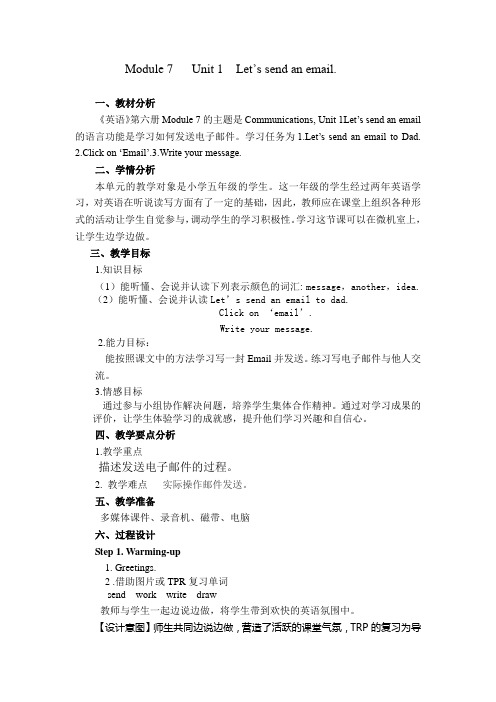
Module 7 Unit 1 Let‟s send an email.一、教材分析《英语》第六册Module 7的主题是Communications, Unit 1Let‟s send an email 的语言功能是学习如何发送电子邮件。
学习任务为1.Let‟s send an email to Dad.2.Click on …Email‟.3.Write your message.二、学情分析本单元的教学对象是小学五年级的学生。
这一年级的学生经过两年英语学习,对英语在听说读写方面有了一定的基础,因此,教师应在课堂上组织各种形式的活动让学生自觉参与,调动学生的学习积极性。
学习这节课可以在微机室上,让学生边学边做。
三、教学目标1.知识目标(1)能听懂、会说并认读下列表示颜色的词汇:message,another,idea.(2)能听懂、会说并认读Let’s send an email to dad.Click on ‘email’.Write your message.2.能力目标:能按照课文中的方法学习写一封Email并发送。
练习写电子邮件与他人交流。
3.情感目标通过参与小组协作解决问题,培养学生集体合作精神。
通过对学习成果的评价,让学生体验学习的成就感,提升他们学习兴趣和自信心。
四、教学要点分析1.教学重点描述发送电子邮件的过程。
2. 教学难点实际操作邮件发送。
五、教学准备多媒体课件、录音机、磁带、电脑六、过程设计Step 1. W arming-up1. Greetings.2 .借助图片或TPR复习单词send work write draw教师与学生一起边说边做,将学生带到欢快的英语氛围中。
【设计意图】师生共同边说边做,营造了活跃的课堂气氛,TRP的复习为导入新课紧密联系,同时也对学生进行了英语思维的训练,使学生迅速进入到英语学习状态。
Step 2. Presentation1. Leading-in.师出示computer图片问:What‟s this? 生:It‟s a computer.师:大家平时以什么方式与亲朋好友保持联系的?生自由发言:电话、书信、……。
五年级下册let's_send_an_email

A. at B. in C.on
Summary
• What did you learn in this class?
Homework:
连词成句 1.on/ click / ”Write” / now
外语教学与研究出版社三年级起点五年级下册
Module 7 Unit 1
Let’s send an email.
Game:开火车游戏
message a computer message another another computer idea a good idea
学习目标:
1.知道什么是电子邮件,并 掌握发送电子邮件的步骤。
Let’s chant
Click, click, click on “Email”!
Click ,click ,click message. Click, click, click on “Send”!
找规律
1、 Click on “Email”. 2、Click on “write”. 3、Write your message. 4、Click on “Send”. 5、Let’s send an email.
2.your/ message / write
3.another/computer/from/it/goes/one/ computer/to
4.at/work/the/will/go/to/Dad’s/compu ter/message
A. Amy B.Sam
3.Dad has got an email from( A )
Module 7 Unit 1 Let’s send an email

Blackboard writing
Module 7 Communications
Unit 1 Let’s send an email.
message Let’s send an email to Dad.
another Click on “Email”.
write Click on “Write”.
1.What’s an email? How does it work?
Learn the new words: message
another
2.How to send an email?
Learn the new words: click, write
1. T: Do you know “email”?
T: How does it work?
It goes from one computer to another computer.
T: There’s a new word “another”.
□pronounce
□find the new words.
□make a sentence.
T: Let’s make a sentence. Look, I am a bird. I fly from one boy to another boy. Now, I am a dog. I run from one desk to another desk.
S:….
S:….
S:e-m-a-i-l,emal.
S:….
Ss: another.
Ss: from one boy to another boy/from one desk to anther desk…
五年级下M7U1

必做 Listen to the text three times and try to recite it. 选做 Try to send an email to your friends.
M7U1 Let’s send an email.
高密市第二实验小学 鹿洪娜
Miss, miss, miss, miss my friend. What can I do? What can I do? Miss, miss, miss, miss your friend. What can you do? What can you do?
How to make a poster(海报)?
C
D
A
B
(A)Put the poster on the wall. (B)Talk about your poster. (C)Draw your friend. (D) Say some words on your poster.
五年级 英语 M7 学生 知识树
小小加油站
from…to… 从……到…… 可以用来表示时间、地点和范围等。
from Monday to Sunday from Gaomi to Qingdao ……
Task 1
Read the text in groups. 步骤: ①小组长领读 ②齐读 ③一学生说英语,其他学生讨论汉意 小组展示时的方式: ① one by one ②齐读 ③分角色
Click on “Write”
Write your message
Hale Waihona Puke Click on “Send”
I’ve got an email from you.
Thank you!
五年级英语下册 5B Module7 uint1教案 外研版
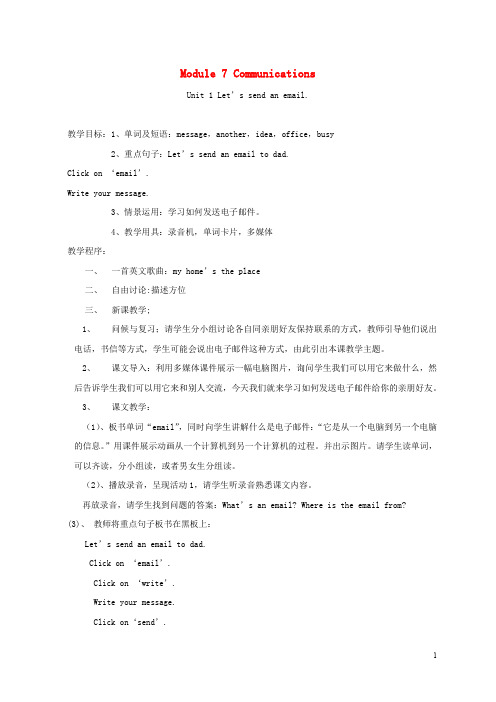
Module 7 CommunicationsUnit 1 Let’s send an email.教学目标:1、单词及短语:message,another,idea,office,busy2、重点句子:Let’s send an email to dad.Click on ‘email’.Write your message.3、情景运用:学习如何发送电子邮件。
4、教学用具:录音机,单词卡片,多媒体教学程序:一、一首英文歌曲:my home’s the place二、自由讨论:描述方位三、新课教学;1、问候与复习;请学生分小组讨论各自同亲朋好友保持联系的方式,教师引导他们说出电话,书信等方式,学生可能会说出电子邮件这种方式,由此引出本课教学主题。
2、课文导入:利用多媒体课件展示一幅电脑图片,询问学生我们可以用它来做什么,然后告诉学生我们可以用它来和别人交流,今天我们就来学习如何发送电子邮件给你的亲朋好友。
3、课文教学:(1)、板书单词“email”,同时向学生讲解什么是电子邮件:“它是从一个电脑到另一个电脑的信息。
”用课件展示动画从一个计算机到另一个计算机的过程。
并出示图片。
请学生读单词,可以齐读,分小组读,或者男女生分组读。
(2)、播放录音,呈现活动1,请学生听录音熟悉课文内容。
再放录音,请学生找到问题的答案:What’s an email? Where is the email from? (3)、教师将重点句子板书在黑板上:Let’s send an email to dad.Click on ‘email’.Click on ‘write’.Write your message.Click on‘send’.(4)、请学生回答上面的问题,教师进行总结。
继续提问;怎样发送电子邮件?展示发送电子邮件全过程的图片,打乱顺序,请学生再听录音,按正确地顺序把图片排列好。
然后再听一遍录音,让学生熟悉发送电子邮件的过程。
Module 7 Communications

《英语》(新标准)(三年级起始用)第六册Module 7 CommunicationsUnit 1 Let’ s send an email .教学内容:《新标准英语》三年级起点第六册Module 7 CommunicationsUnit 1 Let’s send an email .教学目标:知识与技能目标:1.学习语句:Let’s send an email. Click on “Email”.Write your message.词汇:message,another, idea2. 能口头运用 Write your message. 这类语句说出动作指令。
认知目标:1. 能识别单词 message, another, idea,并能书写 let, little .3.能力与情感目标:通过对本课如何发送电子邮件的学习,让学生了解有关网络的一些知识,培养他们用网络交流和获取知识的能力。
通过引导学生参与游戏、竞争等丰富多彩的教学活动,激发学生的学习兴趣和积极思维的能力,并培养学生的合作精神和竞争意识。
教学重点:1、能听懂、会说、会读词汇:message,another, ideasend , click2、能听懂、会说、会读句型:Write your message. Click on “Email”.教学难点:1.怎样发送电子邮件?2.祈使句。
教学方法:通过多媒体课件的巧妙使用,运用直接法、形象法、情景法、交际法、全身反应法等教学方法教学过程:Step 1. Warming –up / Revision (课前展示,热身激趣)Greeting :T:Hello boys and girls .Sts: Hello, Mr Yang.T:Let’s sing an English song : Mangoes and rice .(学生跟着录音,边唱边拍手,把学生带入欢乐的学习英语的氛围)T: Now, this class we will learn Module 7 Unit 1: Let’s send an email. (板书:Unit 1 Let’s send an email.)Before the new text, Let’s have a game.Game: Look, listen and do.(同时见课件)1). Look at the blackboard.2). Stand up.3). Go to the door.4). Point to the door/window/book/.5). Jump high.6). Point to the east /west/south /north.7). Touch your head /ear/nose/arm /leg/foot.8). Come here. /Go there.(活动方式)T:1.First ,I say you do.( 全体同学听指令做动作或挑两小组同学PK,起立根据教师或小老师指令做动作)2.Group show (四人小组活动):(one say and others do ,take outtwo or three group s to have a show.(通过课件的游戏活动和教师的点拨,让学生认知、讨论并总结祈使句的特点。
外研版小学五年级英语下册Module 7 Unit 1 Let’s send an email教案
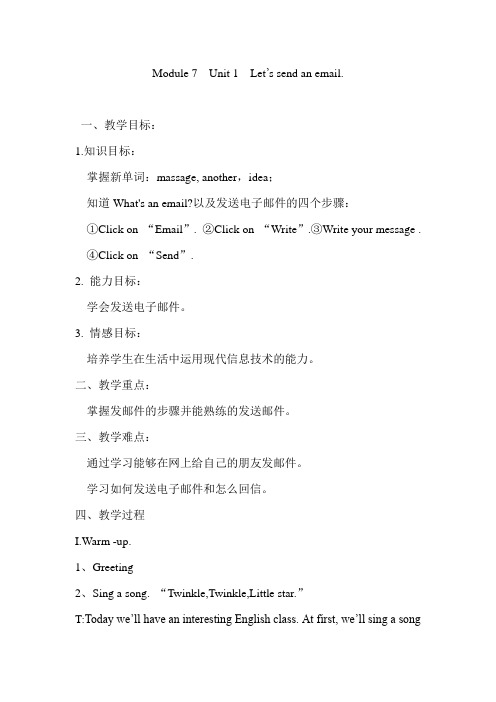
Module 7 Unit 1 Let’s send an email.一、教学目标:1.知识目标:掌握新单词:massage, another,idea;知道What's an email?以及发送电子邮件的四个步骤:①Click on “Email”. ②Click on “Write”.③Write your message .④Click on “Send”.2. 能力目标:学会发送电子邮件。
3. 情感目标:培养学生在生活中运用现代信息技术的能力。
二、教学重点:掌握发邮件的步骤并能熟练的发送邮件。
三、教学难点:通过学习能够在网上给自己的朋友发邮件。
学习如何发送电子邮件和怎么回信。
四、教学过程I.Warm -up.1、Greeting2、Sing a song. “Twinkle,Twinkle,Little star.”T:Today we’ll have an interesting English class. At first, we’ll sing a songtogether, OK?(播放歌曲“Twinkle,Twinkle,Little star.”)II lead inT: You did a good job. Now let’s look at the title(板书Communications). This word means交流,Everybody has friends, do you always communicate with your friends?S: Yes, I do.T: How do you communicate with your friends?S1: I can write some letters.S2: I can send messages.S3: I can take a phone.T: It’s very convenience for us to communicate with each others. We can use telephone, letters, QQ and emails.(课件:出现这些标志)(课件:点email,放大,出现email)T: Read after me this word.T: What’s an email? (课件演示What’s an email? )III、Presentation(一)T:Read carefully and answer, then discuss in your groups.(细读课文回答问题,并在组内讨论)T: What’s an email? Who can find out?S1: It’s a computer message.T: Message means information, how to spell it?(学生拼出来,老师在电脑上画出来,然后书写到黑板上message 老师带读,学生一个一个读。
Module 7 Unit 1 Let’s send an email.

课题:Module 7 Unit 1 Let’s send an email.教学过程:Ⅰ.课前展示,热身激趣:1.T and Ss Greetings.让一个学生到台前自主展示自己准备展示的内容2.课件出示:Sing the song Please stand up. The students sing and do actions following the teacher.【设计意图:师生交流,给学生创造一个快乐和谐的学习氛围,给特殊学生表现机会,增强其信心。
用学生学习过的歌曲进行热身,一是活跃了课堂气氛,二是以“旧”引“新”,为本课学习祈使句做了铺垫。
】3.Let’s chant:Walk, walk, I can walk.Talk, talk, I can talk.Write, write, I can write.Click, click, I can click.(教师示范,学生小组练习并展示,对展示的小组进行评价。
)【设计意图:chant 朗朗上口,既调动了学生学习的积极性,又引出新单词click,便于学生对单词的理解记忆。
】Ⅱ.导入新知,呈现任务:1.新课呈现:教师引导学生小组讨论自己同亲朋好友保持练习的方式:S1: telephoneS2: letterS3:emailS4:……课件出示“telephone ,letter ,email…”图片,导入新课:This class, Let’s learn Module 7 Unit 1 Let’s send an email. Let’s learn how to send an email.( 教师板书课题)【设计意图:学生通过讨论交流,引入新课,呈现任务,引起学生学习新课的兴趣和积极性。
】2.Learn the new words: message, another, idea, click on.⑴课件出示email图片:T: What’s this?Ss:It’s an email.T: What’s an email?T:It’s a computer message.T: It goes from one computer to another computer.(课件展示邮件从一台电脑到另一台电脑的图片。
let`s send an email 教案

Module 7 unit 1 Let’s send an email2012-04-17 11:05:08| 分类:2012六册备课| 标签:|字号大中小订阅Module 7 Communicationsu nit 1 Let‟s send an email学习目标:1、能听懂会说句型:Let‟s send an email to Dad. Click on “Email”Write your message2、、能听懂会说单词:message idea office busy .教学重点:能听懂会说句型:What‟s an email, Amy? It‟s a computer message.教学难点:让学生学习英文电子邮件的书写和发送。
教学用具:录音机、课件、单词卡片教学方法:游戏教学法、情景操练法、TPR教学法。
教学过程:Step1. WarmerSing English songs and chant .Step2. Revision“我说你做”游戏:教师组织两人一组,其中一名学生说指令,另一名学生根据其指令做相应的动作,然后互换角色。
Step3.lead-in同学们你们和自己的亲友朋友保持联系的方式是什么?同学们说打电话、写信,有的同学说发电子邮件,真好这节课我们学习Step4.PresentationA 教师展示电子邮件相关的图片,并请学生试着回答:“What‟s an email?”小组讨论,教师给予提示和指导。
今天我们要和Tom一起学习如何发送电子邮件。
B 请学生先听录音再翻开课本,教师分段播放录音,学生跟读,注意纠正学生的语音语调,教师同时板书重点单词和句型,并呈现SB第一单元活动1,请同学边看边Tom和Amy之间的对话,同时在书中找到含有“write” 和“send”的句子。
教师提问:“What‟s an email? Where is the email from?”再次播放录音,请学生边听边找答案。
Module7Unit1教案4-新标准(三起)小学英语五年级下册

Module7 unit1 Let's send an email教案课前准备:1、在黑板上板书Module7 unit1 Let's send an email教学目标:1、知识目标:学生掌握单词“message,another,idea ,click on”学生学会句子“Let’s send an email.Click on “Write”.Write your message.Click on “Send”.”2、能力目标:学生学会给亲朋好友发电子邮件。
3、情感目标:让学生体验现代高科技给我们生活所带来的便利。
重点:学生掌握单词“message,another,idea ,click on”学生学会句子“Let’s send an email.Click on “Write”.Write your message.Click on “Send”.”难点:学生学会如何发电子邮件教具:1、多媒体课件和教学卡片。
2、准备好本课的教学卡片。
两只铅笔,一个鼠标。
金太阳教学软件教学过程:一、热身运动(5points)T: Good morning, boys and girlsSs: Good morning, teacherT: How are you?Ss: I’m fine, thank youT:Let’s do the game,OK?S:Yes.T:I do you say,I say the orders and you do the actions.anderstand?学生做动作T:I say you do.T:Stand up, run, play basketball,play football,take pictures,play computer game,sit dowT:And now,I do you say.教师演示:投篮,踢球,玩电脑游戏.T:Do you like computer game?S:Yes, I do.二、教学过程(30 points)1、课件出示电脑图片T:What’s this?S:It’s a computer.T:What can you do on computer?2、请学生回答,当学生回答到Email时T:OK,today,let’s learn how to send a n email.3、老师请学生齐读课前板书好的课题。
Module 7 Unit 1 Let’s send an email.

外研版五下Module 7 Unit 1 Let’s send an email.教学目标:A.知识目标:1.学会单词“message ,another, idea”。
2.掌握发送电子邮件的具体步骤和顺序。
3.能灵活运用重点句型。
B.能力目标:1.培养学生的注意力和观察力,激发积极思维,挖掘学生运用语言的能力。
2.能自己操作给亲朋好友发送电子邮件。
教学重难点:通过本课的学习,学生应能用英语表达如何发送电子邮件。
教具准备:课件图片单词卡片多媒体电脑教学过程:Step 1 Warming -up1.Greetings.2.Free talks.(设计思路:教师向学生问候,自然交流,融洽师生关系,为之后的教学营造和谐氛围。
)Step 2 Lead-inT:Do you know how to communicate with others in our daily life? OK, today we a re going to talk about communication. How do you communicate with your friends?Ss:……(生说,师板书)T: Yes, we can use .... (教师在电脑上展示图片) Look, what’s this?(教师在电脑上展示一封电子邮件)T: Yes, it’s an email. Today we are going to learn Module 7 Unit 1“ Let’s se nd an email.”Step 3 Presentation1.Learn the new words:message, another, idea.T: Do you know what an email is? It is a computer message. It goes from one com puter to another.(教师在电脑上展示邮件从一台电脑发送到另一台电脑的图片)T: Let’s learn the new words.(设计思路:通过对话交流及多媒体课件演示吸引学生的注意力,激发其学习热情,导入新单词。
新标准英语第六册Module7 Unit1 Let’s send an email

新标准英语第六册Module7 Unit1 Let’s send an
email
《新标准英语》第六册
Module7Communications
Unit1《Let’ssendanemail.》教学设计
Ⅰ.教材分析
a、内容分析:
本模块是出自《新标准英语》第六册第七模块第一单元,Module7Unit1 《Let’ssendanemail.》本册教材内容主要通过“谈论过去的经历”来继续学习一般过去时态的用法。
本册书主要介绍实义动词的一般过去时态的用法。
本单元教学内容是以Amy 教Tom 发送email 为主要话题,教同学们学习如何发送email。
本单元与前几个单元紧密联系,更进一步学习用一般过去时的句型进行交流。
b、学情分析:
五年级的学生对如何发送email 有很强烈的兴趣,授课时以任务型学习为基础,采用听说法,情景法,交际法,多媒体辅助法等教学方法。
带动学生提高对英语学习的兴趣,达到英语与其它学科产生良性互动的目的。
体现英语学科“语言形式和内容相融合”、“学以致用”的课改精神。
五年级学生年龄小,教材容量大,自学能力较差,做好课前布置预习任务,培养他们的学习习惯和自学能。
Module7Communications

Module7 Communications
Unit1 Let’s send an email.
教材分析:本模块主要谈论电子邮件,应该是学生最感
兴趣的话题;所以课文教学相对轻松,操练句型的方式
也可以灵活多样。
教学目标:
一. 知识目标
1.会听、说、读句子:Let’s send an email to Dad. Click on “email”.
Write your message.
2.词汇:message, click, another, idea
二.能力目标
学习如何发送电子邮件,借助电脑网络,采用自主、合作、探究的学习方式,培养学生的语言表达能力
以及动手操作能力。
三.情感目标
通过参与小组协作解决问题,培养学生集体合作
精神。
通过对学习成果的评价,让学生体验学习的成就感,提升他们的学习兴趣和自信心。
Let`s send an email说课

七、教学评价
• 英语课程的评价应着重评价学生的综合语言运用 能力 ,并通过评价激发学生的学习兴趣 ,本节课 的评价以形成性评价为主,关注学生在学习过程 中的表现和进步。
八、资源利用
• 课标要求丰富课程资源,拓展英语学习渠道,提 供贴近学生,贴近生活,贴近时代的英语学习资 源。本次课堂我主要利用多媒体网络课件PPT:让 发 送电子邮件的课件形象逼真,让孩子在练习中 身临其境。网络资源给孩子在献爱心活动创设了 一个真实的语景。达到了语言的实际运用能力。
Step3、以问导学、进入文本
• 让学生带着问题听课文,整体感知,培养学生注 意力和观察力,提高学生听力。
• Please draw out : How to send an email? • 学生起来说步骤并在课文里画出来。 • 1. click on “email” • 2.click on “ write” • 3.write your “message” • 4.click on “send” • Read the text跟读课文
•Thank You
三、教学目标
知识目标:
1、单词: message,another,send,idea,click,write
2、知道what’s an email?以及发送电子邮件 的四个步骤。 能力目标:学会发送电子邮件。 情感目标:乐于向他人学习,乐于同亲朋好友交流。
教学重难点:
• 1、学会描述发送电子 email?
播放录音,学生跟读,齐读。通过跟读课文录音, 模仿语音语调,纠正学生的发音,同时处理课文 中的难点,让学生更深入的理解课文.
step4、Test
• Email is a computer . It goes from one computer to computer. If we want to send an email, we should click on . Then click on . Write your message. At last click on .
- 1、下载文档前请自行甄别文档内容的完整性,平台不提供额外的编辑、内容补充、找答案等附加服务。
- 2、"仅部分预览"的文档,不可在线预览部分如存在完整性等问题,可反馈申请退款(可完整预览的文档不适用该条件!)。
- 3、如文档侵犯您的权益,请联系客服反馈,我们会尽快为您处理(人工客服工作时间:9:00-18:30)。
What’s an email ? It’s a computer message . Who sends an email to Dad? Tom . How to send an email ?
Click on “email”, click on “write”, write your message,click on “send”.
Байду номын сангаас
Click on “Email”!
Click on “Write Write”! Write
Hello! I can send emails now! From :Miss Li
message. Write your message
Hello! I can send emails now! From :Miss Li
Module 7 Unit 1 Let’s send an email.
观音小学 李凤明
It’s a computer message.
It goes from one computer to another computer.
from
one computer
to another computer
Click on “Send”!
Send an email
Click,click, click on “email” , Click,click, click on “write” , Write, write, write your message Click,click, click on “send” ,
Did Dad get Tom’s email ? Yes, he did .
Draw your friend.
Write your friend.
Put on the wall.
Talk about your friend.
根据课文内容,读句子,排序。
• • • • •
( ( ( ( (
an email another click on
秀一秀 message a good idea at work
from…to… send…to… from
It goes from one computer to another computer.
Let’s send an email to Dad. That’s a good idea !
4 )Write your message. 5 )Finally, click on “Send”. 3 )Click on “Write”. 2 )Then ,click on “E-mail”. 1 )First, turn on your computer.
Homework
Please send an email to your friend.
