java图形界面以及链接数据库
java中jtable的用法
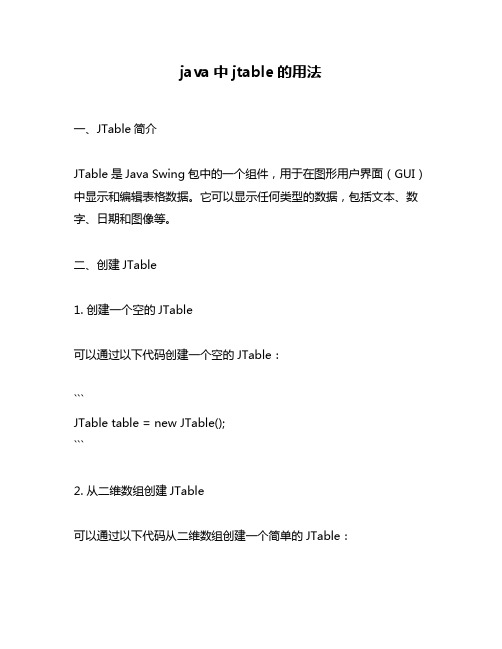
java中jtable的用法一、JTable简介JTable是Java Swing包中的一个组件,用于在图形用户界面(GUI)中显示和编辑表格数据。
它可以显示任何类型的数据,包括文本、数字、日期和图像等。
二、创建JTable1. 创建一个空的JTable可以通过以下代码创建一个空的JTable:```JTable table = new JTable();```2. 从二维数组创建JTable可以通过以下代码从二维数组创建一个简单的JTable:String[][] data = {{"John", "Doe"}, {"Jane", "Doe"}};String[] columnNames = {"First Name", "Last Name"};JTable table = new JTable(data, columnNames);```3. 从TableModel创建JTable可以通过实现TableModel接口并使用它来创建一个定制的TableModel,然后将其传递给JTable构造函数来创建一个自定义的JTable。
4. 从数据库中获取数据并创建JTable可以通过使用Java数据库连接(JDBC)API与数据库进行交互,并将结果集转换为TableModel,然后将其传递给JTable构造函数来从数据库中获取数据并创建一个自定义的JTable。
三、设置表格属性1. 设置表头可以使用以下代码设置表头:```String[] columnNames = {"First Name", "Last Name"};table.setColumnIdentifiers(columnNames);```2. 设置表格行高和列宽可以使用以下代码设置表格行高和列宽:```table.setRowHeight(30);table.getColumnModel().getColumn(0).setPreferredWidth(100); ```3. 设置表格背景色和前景色可以使用以下代码设置表格背景色和前景色:```table.setBackground(Color.white);table.setForeground(Color.black);```4. 设置表格字体可以使用以下代码设置表格字体:```Font font = new Font("Arial", Font.PLAIN, 14);table.setFont(font);```5. 设置表格边框可以使用以下代码设置表格边框:```Border border = BorderFactory.createLineBorder(Color.black); table.setBorder(border);```四、渲染器和编辑器1. 渲染器渲染器用于将单元格中的值呈现为用户界面上的文本或图像。
Java连接MySql数据库,并且实现插入、删除、更新、选择操作
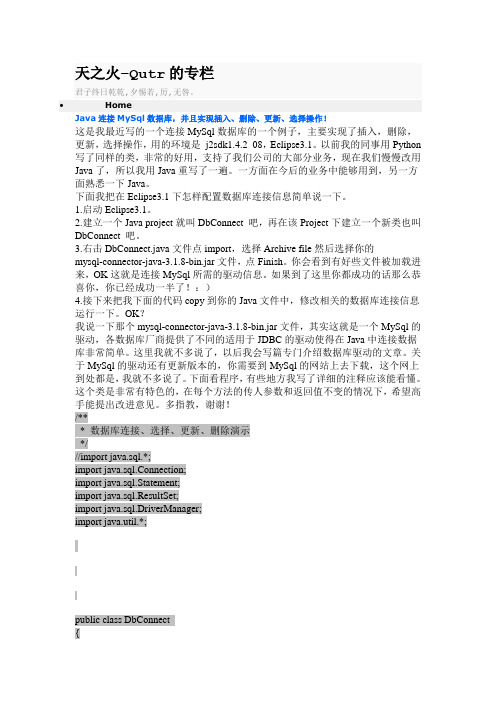
天之火–Qutr的专栏君子终日乾乾,夕惕若,厉,无咎。
HomeJava连接MySql数据库,并且实现插入、删除、更新、选择操作!这是我最近写的一个连接MySql数据库的一个例子,主要实现了插入,删除,更新,选择操作,用的环境是j2sdk1.4.2_08,Eclipse3.1。
以前我的同事用Python 写了同样的类,非常的好用,支持了我们公司的大部分业务,现在我们慢慢改用Java了,所以我用Java重写了一遍。
一方面在今后的业务中能够用到,另一方面熟悉一下Java。
下面我把在Eclipse3.1下怎样配置数据库连接信息简单说一下。
1.启动Eclipse3.1。
2.建立一个Java project就叫DbConnect 吧,再在该Project下建立一个新类也叫DbConnect 吧。
3.右击DbConnect.java文件点import,选择Archive file然后选择你的mysql-connector-java-3.1.8-bin.jar文件,点Finish。
你会看到有好些文件被加载进来,OK这就是连接MySql所需的驱动信息。
如果到了这里你都成功的话那么恭喜你,你已经成功一半了!:)4.接下来把我下面的代码copy到你的Java文件中,修改相关的数据库连接信息运行一下。
OK?我说一下那个mysql-connector-java-3.1.8-bin.jar文件,其实这就是一个MySql的驱动,各数据库厂商提供了不同的适用于JDBC的驱动使得在Java中连接数据库非常简单。
这里我就不多说了,以后我会写篇专门介绍数据库驱动的文章。
关于MySql的驱动还有更新版本的,你需要到MySql的网站上去下载,这个网上到处都是,我就不多说了。
下面看程序,有些地方我写了详细的注释应该能看懂。
这个类是非常有特色的,在每个方法的传人参数和返回值不变的情况下,希望高手能提出改进意见。
多指教,谢谢!/*** 数据库连接、选择、更新、删除演示*///import java.sql.*;import java.sql.Connection;import java.sql.Statement;import java.sql.ResultSet;import java.sql.DriverManager;import java.util.*;public class DbConnect{/////////////////////////////////////////———–>>>数据成员and 构造函数private Connection dbconn;private Statement dbstate;private ResultSet dbresult;DbConnect(){dbconn = null;dbstate = null;dbresult = null;}/////////////////////////////////////////———–>>>类方法public void print(String str)//简化输出{System.out.println(str);}//end print(…)/*** 连接MySql数据库* @param host* @param port* @param dbaName* @param usName* @param psw* @return bool值,连接成功返回真,失败返回假*/public boolean dbConnection(String host, String port, String dbaName, String usName, String psw){String driverName = "com.mysql.jdbc.Driver";//"org.gjt.mm.mysql.Driver"两个驱动都可以用String dbHost = host;//数据库的一些信息String dbPort = port;String dbName = dbaName;String enCoding = "?useUnicode=true&characterEncoding=gb2312"; //解决MySql中文问题,要连续写不能空格String userName = usName;String Psw = psw;String url = "jdbc:mysql://" + dbHost + ":" + dbPort + "/" + dbName + enCoding;try{Class.forName(driverName).newInstance();dbconn = DriverManager.getConnection(url, userName, Psw);//getConnection(url, userName, Psw)从给的driver中选择合适的去连接数据库//return a connection to the URL}catch(Exception e){print("url = " + url); //发生错误时,将连接数据库信息打印出来print("userName = " + userName);print("Psw" + Psw);print("Exception: " + e.getMessage());//得到出错信息}if (dbconn != null)//dbconn != null 表示连接数据库成功,由异常保证!?return true;elsereturn false;}// end boolean dbConnection(…)/*** 对数据库表进行选择操作!* @param tableName 数据库表名* @param fieles 字段名* @param selCondition 选择条件* @return 一个含有map的List(列表)*/public ArrayList dbSelect(String tableName, ArrayList fields, String selCondition){ArrayList mapInList = new ArrayList();String selFields = "";for (int i = 0; i<fields.size(); ++i)selFields += fields.get(i) + ", ";String selFieldsTem = selFields.substring(0, selFields.length() – 2);//根据String的索引提取子串try{dbstate = dbconn.createStatement();String sql = "select " + selFieldsTem + " from " + tableName + selCondition;print("sql = " + sql);try{dbresult = dbstate.executeQuery(sql);}catch(Exception err){print("Sql = " + sql);print("Exception: " + err.getMessage());}while(dbresult.next()){Map selResult = new HashMap();selResult.put("message_type", dbresult.getString("message_type"));selResult.put("message_content",dbresult.getString("message_content"));mapInList.add(selResult);}}catch(Exception e){print("Exception: " + e.getMessage());}return mapInList;}//end String dbSelect(…)/*** 对数据库表中的记录进行删除操作* @param tableName* @param condition* @return bool值,表示删除成功或者失败。
Java桌面应用开发

优化SQL语句:避免使用复杂的SQL语句, 使用索引和查询优化器
异步处理:将耗时操作异步执行,避免阻 塞主线程
合理使用多线程:根据任务性质合理分配 线程,提高并发处理能力
监控系统资源:CPU、内存、磁盘、网络等 性能优化方法:减少内存占用、优化算法、使用多线程等 工具:JProfiler、VisualVM等 优化效果评估:性能测试、用户反馈等
需求分析:明确应用需求,确定功能模块 设计阶段:设计应用界面和功能模块,制定开 发计划 开发阶段:编写代码,实现功能模块,进行单 元测试
测试阶段:进行集成测试、系统测试和用户验 收测试 部署阶段:将应用部署到目标平台上,进行性 能优化和调试 维护阶段:对应用进行维护和升级,解决用户 反馈的问题
Java桌面应用界面 设计
Java桌面应用开发
作者:
目录
添加章节标题
Java桌面应用开发 基础
Java桌面应用开发简介 Java桌面应用的特点 Java桌面应用开发环境搭建
Java桌面应用开发流程 Java桌面应用开发工具介绍 Java桌面应用开发案例分析
JDK安装:下载并安装JDK,设置JAVA_HOME 环境变量
用户身份验证:确保 用户身份的真实性和 唯一性
安全协议:使用 SSL/TLS等安全协议进 行数据传输和存储
密码管理:要求用户 设置强密码,并定期 更换
异常处理:对用户异 常行为进行监控和报 警
恶意软件类型:病毒、木马、间谍软件等 攻击方式:通过网络、电子邮件、USB设备等传播 防范措施:安装防病毒软件、定期更新系统补丁、提高安全意识等 安全编程:使用安全的编程实践,如输入验证、数据加密等
Java桌面应用功能 实现
文件读取:使 用 FileInputStream 类读取文件内 容
JAVA编程在计算机应用软件中的应用特征与技术

JAVA编程在计算机应用软件中的应用特征与技术JAVA编程在计算机应用软件中的应用特征与技术一、引言随着计算机应用软件的普及,JAVA编程成为了广泛应用的技术之一。
本文将探讨JAVA编程在计算机应用软件中的应用特征与技术,包括其特点、优势以及相关技术。
二、JAVA编程的特点与优势1. 跨平台性JAVA编程的一大特点是其跨平台性。
JAVA语言通过将代码编译为字节码(bytecode),再由JAVA虚拟机(JVM)在目标平台上解释执行。
因此,无论程序在何种操作系统上运行,只要有对应的JVM,都可以执行相同的JAVA代码,使得JAVA程序具有良好的移植性。
2. 面向对象JAVA是一种面向对象的编程语言,具有封装、继承和多态等特性。
面向对象编程使得JAVA程序具有更高的可维护性和扩展性,有利于软件的重复利用与模块化开发。
3. 内存管理JAVA编程自动处理内存管理,减轻了程序员的负担。
JAVA虚拟机负责自动垃圾回收(Garbage Collection,GC),当对象不再被引用时,JVM会自动回收其占用的内存空间,避免了内存泄漏和野指针等问题的发生。
4. 异常处理机制JAVA编程具备强大的异常处理机制,通过try-catch语句,可以捕获并处理程序中的异常情况。
异常处理使得程序可以更好地应对错误和异常,保证程序的稳定性和可靠性。
5. 多线程支持JAVA编程天生支持多线程,通过线程库提供的类和方法,可以方便地实现多线程编程。
多线程可以充分利用多核处理器的计算能力,提高程序的执行效率。
三、JAVA编程在计算机应用软件中的应用技术1. GUI开发JAVA编程提供了一套丰富的图形用户界面(Graphical User Interface,GUI)开发技术。
通过使用JFrame、JPanel、JButton等类,程序员可以轻松构建用户友好的GUI界面。
此外,JAVA还提供了Swing和JavaFX等GUI库,以及AWT (Abstract Window Toolkit)等跨平台的UI组件,使得GUI开发更加便捷和灵活。
Java在图书馆管理系统开发中的应用

Java在图书馆管理系统开发中的应用在当今信息爆炸的社会中,图书馆作为知识传播的重要场所,扮演着不可替代的角色。
为了更好地管理和服务读者,图书馆管理系统应运而生。
Java作为一门广泛应用于软件开发的编程语言,具有跨平台、可靠性强等优点,因此在图书馆管理系统的开发中得到了广泛应用。
一、客户端界面设计客户端是用户使用图书馆管理系统的主要界面,因此其设计直接影响用户体验。
Java通过Swing和JavaFX等图形界面库,能够实现丰富的用户界面设计,包括菜单、按钮、文本框等组件的自定义样式和布局。
通过合理利用这些功能,可以使图书馆管理系统界面简洁美观、易于操作,提高用户的使用体验。
二、数据库管理图书馆管理系统需要处理大量的图书信息、读者信息、借阅记录等数据,因此数据库的管理是必不可少的一环。
Java的关系型数据库MySQL以及非关系型数据库MongoDB等,能够满足图书馆管理系统的数据存储需求。
通过Java提供的数据库连接技术和SQL语句执行,可以实现对数据库的增删改查操作,确保数据的安全性和可靠性。
三、借阅管理借阅管理是图书馆管理系统的核心功能之一。
Java的面向对象特性使得在借阅管理模块的设计中,可以采用面向对象的思维方式,以类和对象的形式对借阅记录进行封装和操作。
通过使用Java封装的日期和时间类,可以方便地管理借书和还书的日期和时间。
此外,Java的异常处理机制可以在借阅管理过程中处理可能的异常情况,提高系统的稳定性。
四、搜索功能图书馆管理系统应提供便捷的搜索功能,方便读者查找图书。
Java 的字符串处理和正则表达式功能可以实现对输入的关键词进行模糊匹配,并在数据库中检索相关图书信息。
通过合理设计搜索算法,可以提高搜索的准确性和效率,满足读者的信息检索需求。
五、权限管理图书馆管理系统中需要区分不同用户的权限,比如管理员和普通读者的权限不同。
Java的面向对象和面向接口的特性可以用来设计用户和权限管理模块,通过继承和实现接口的方式,实现对用户权限的灵活控制。
java连接Mysql方法和示例

非本人资料,资料来自:/cxwen78/article/details/6863696这网址很多好的资料。
JDBC是Sun公司制定的一个可以用Java语言连接数据库的技术。
一、JDBC基础知识JDBC(Java Data Base Connectivity,java数据库连接)是一种用于执行SQL语句的Java API,可以为多种关系数据库提供统一访问,它由一组用Java语言编写的类和接口组成。
JDBC为数据库开发人员提供了一个标准的API,据此可以构建更高级的工具和接口,使数据库开发人员能够用纯Java API 编写数据库应用程序,并且可跨平台运行,并且不受数据库供应商的限制。
1、跨平台运行:这是继承了Java语言的“一次编译,到处运行”的特点;2、不受数据库供应商的限制:巧妙在于JDBC设有两种接口,一个是面向应用程序层,其作用是使得开发人员通过SQL调用数据库和处理结果,而不需要考虑数据库的提供商;另一个是驱动程序层,处理与具体驱动程序的交互,JDBC驱动程序可以利用JDBC API创建Java程序和数据源之间的桥梁。
应用程序只需要编写一次,便可以移到各种驱动程序上运行。
Sun提供了一个驱动管理器,数据库供应商——如MySQL、Oracle,提供的驱动程序满足驱动管理器的要求就可以被识别,就可以正常工作。
所以JDBC不受数据库供应商的限制。
JDBC API可以作为连接Java应用程序与各种关系数据库的纽带,在带来方便的同时也有负面影响,以下是JDBC的优、缺点。
优点如下:∙操作便捷:JDBC使得开发人员不需要再使用复杂的驱动器调用命令和函数;∙可移植性强:JDBC支持不同的关系数据库,所以可以使同一个应用程序支持多个数据库的访问,只要加载相应的驱动程序即可;∙通用性好:JDBC-ODBC桥接驱动器将JDBC函数换成ODBC;∙面向对象:可以将常用的JDBC数据库连接封装成一个类,在使用的时候直接调用即可。
java swing界面实现数据库增删改查
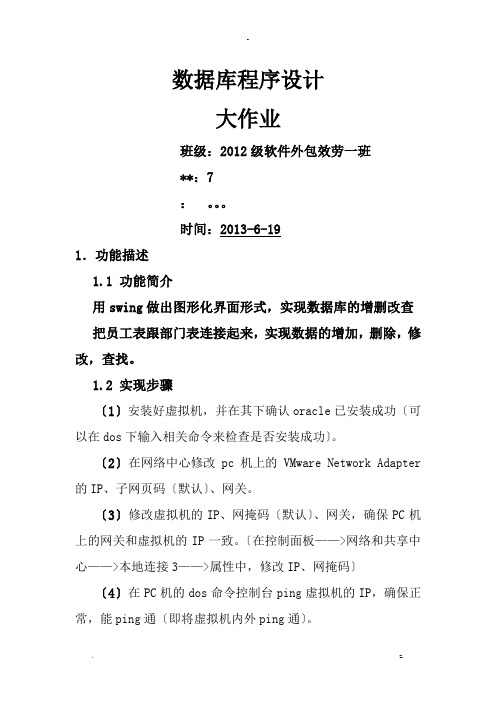
数据库程序设计大作业班级:2012级软件外包效劳一班**:7:。
时间:2013-6-191.功能描述1.1 功能简介用swing做出图形化界面形式,实现数据库的增删改查把员工表跟部门表连接起来,实现数据的增加,删除,修改,查找。
1.2 实现步骤〔1〕安装好虚拟机,并在其下确认oracle已安装成功〔可以在dos下输入相关命令来检查是否安装成功〕。
〔2〕在网络中心修改pc机上的VMware Network Adapter 的IP、子网页码〔默认〕、网关。
〔3〕修改虚拟机的IP、网掩码〔默认〕、网关,确保PC机上的网关和虚拟机的IP一致。
〔在控制面板——>网络和共享中心——>本地连接3——>属性中,修改IP、网掩码〕〔4〕在PC机的dos命令控制台ping虚拟机的IP,确保正常,能ping通〔即将虚拟机内外ping通〕。
〔5〕配置好虚拟机下的oracle的数据库和监听。
〔6〕在eclipse中编写相关代码,并用jtable实现图形化界面,用以实现与数据库的连接和操作数据库等功能。
〔7〕在eclipse中导入数据库的驱动。
〔8〕运行eclipse,查看运行结果。
2. 核心代码1.数据库连接package org.l*.dbc;import java.sql.Connection;import java.sql.DriverManager;import java.sql.ResultSet;import java.sql.SQLE*ception;import java.sql.Statement;public class DatabaseConnection {public static void main(String[] args) {Connection conn = null;Statement stmt = null;ResultSet rs = null;try {Class.forName("oracle.jdbc.driver.OracleDriver");String url = "jdbc:oracle:thin:192.168.0.128:1521/WFJ";conn = DriverManager.getConnection(url, "hr", "hr");stmt = conn.createStatement();String sql = "select * from departments";rs = stmt.e*ecuteQuery(sql);while (rs.ne*t()) {System.out.print(rs.getInt("department_id"));System.out.print("\t");System.out.print(rs.getString("department_name"));System.out.print("\t");System.out.print(rs.getInt("manager_id"));System.out.print("\t");System.out.print(rs.getInt("location_id"));System.out.println();}} catch (ClassNotFoundE*ception e) {e.printStackTrace();} catch (SQLE*ception e) {e.printStackTrace();} finally {try {if (rs != null) {rs.close();}if (stmt != null) {stmt.close();}if (conn != null) {conn.close();}} catch (SQLE*ception e) {// TODO Auto-generated catch blocke.printStackTrace();}}}}2.生成get set方法package edu;publicclass Country {private String department_id;private String department_name;private String area;private String population;public String get department_id() {return department_id;}publicvoid set department_id(String department_name) { = department_id;}public String get department_name() {return department_name;}publicvoid set department_name(String department_name) { this.department_name = department_name;}public String get manager_id() {return manager_id;}publicvoid set manager_id(String manager_id) {this.manager_id= manager_id;}public String get location_id() {return location_id;}publicvoid set location_id(String location_id n) {this.location_id = location_id;}}}3实现方法package tu*inghua;import java.awt.Color;import java.awt.event.ActionEvent;import java.awt.event.ActionListener;import java.io.Serializable;import java.sql.DriverManager;import java.sql.ResultSet;import java.util.ArrayList;import java.util.List;import java*.swing.JButton;import java*.swing.JFrame;import java*.swing.JLabel;import java*.swing.JScrollPane;import java*.swing.JTable;import java*.swing.JTe*tField;import java*.swing.table.DefaultTableModel;import java.awt.event.MouseAdapter;import java.awt.event.MouseEvent;public class AppStudent e*tends JFrame{private JTe*tField department_idField;private JTe*tField department_nameField;private JTe*tField manager_idField;private JTe*tField location_idField;private JTable table;private DefaultTableModel model;private String[] columns = { "department_id", "department_name", "manager_id", "location_id"};private List data;private Student tmp;public AppStudent() {data = new ArrayList();getContentPane().setLayout(null);JLabel lblemployee = new JLabel("department_id");lblemployee.setBounds(12, 10, 220, 13);getContentPane().add(lblemployee);department_idField = new JTe*tField();department_idField.setBounds(100, 7, 96, 19);getContentPane().add(department_idField);department_idField.setColumns(10);JLabel lblAge = new JLabel("department_name");lblAge.setBounds(252, 10, 220, 13);getContentPane().add(lblAge);department_nameField = new JTe*tField();department_nameField.setBounds(365, 7, 96, 19);getContentPane().add(department_nameField);department_nameField.setColumns(10);JLabel lblStuno = new JLabel("manager_id");lblStuno.setBounds(12, 36, 220, 13);getContentPane().add(lblStuno);manager_idField = new JTe*tField();manager_idField.setColumns(10);manager_idField.setBounds(100, 33, 96, 19);getContentPane().add(manager_idField);JLabel lblClass = new JLabel("location_id");lblClass.setBounds(252, 36, 220, 13);getContentPane().add(lblClass);location_idField = new JTe*tField();location_idField.setColumns(10);location_idField.setBounds(365, 33, 96, 19);getContentPane().add(location_idField);JButton btnAdd = new JButton("增加");btnAdd.addActionListener(new ActionListener() { public void actionPerformed(ActionEvent e) {add();}});btnAdd.setBounds(75, 59, 77, 21);getContentPane().add(btnAdd);JButton btnDel = new JButton("删除");btnDel.addActionListener(new ActionListener() { public void actionPerformed(ActionEvent e) {del();}});btnDel.setBounds(180, 59, 77, 21);getContentPane().add(btnDel);JButton btnUpdate = new JButton("更新");btnUpdate.addActionListener(new ActionListener() {public void actionPerformed(ActionEvent e) {update();}});btnUpdate.setBounds(280, 59, 77, 21);getContentPane().add(btnUpdate);JButton btnFind = new JButton("查找");btnFind.addActionListener(new ActionListener() {public void actionPerformed(ActionEvent e) {find();}});btnFind.setBounds(380, 59, 77, 21);getContentPane().add(btnFind);model = new DefaultTableModel(columns, 0);table = new JTable(model);table.addMouseListener(new MouseAdapter(){public void mouseClicked(MouseEvent e){int row = table.getSelectedRow();department_idField.setTe*t((String) table.getValueAt(row, 0));department_nameField.setTe*t((String) table.getValueAt(row, 2));manager_idField.setTe*t((String) table.getValueAt(row, 3));location_idField.setTe*t((String) table.getValueAt(row, 4));tmp = getInput();}});JScrollPane scrollPane = new JScrollPane(table);scrollPane.setBounds(12, 100, 571, 248);getContentPane().add(scrollPane);setDefaultCloseOperation(E*IT_ON_CLOSE);setLocationRelativeTo(null);setLocation(350,200);setSize(601, 380);setResizable(false);setVisible(true);}private Student getInput() {Student stu = new Student();stu.department_id= department_idField.getTe*t();stu.department_name = department_nameField.getTe*t();stu.manager_id = manager_idField.getTe*t();stu.location_id = location_idField.getTe*t();return stu;}private void add() {data.add(getInput());showTable();}private void del() {for (int i = 0; i < data.size(); i++){if (tmp.equals(data.get(i))){data.remove(i);break;}}showTable();}private void update() {Student stu = getInput();for (int i = 0; i < data.size(); i++){if (tmp.equals(data.get(i))) {data.remove(i);data.add(i, stu);break;}}showTable();}private void find() {removeRows();Student stu = getInput();for (int i = 0; i < data.size(); i++) {Student tmp = (Student) data.get(i);if (tmp.equals(stu)) {model.addRow(tmp.toArray());break;}}}private void showTable() {removeRows();for (int i = 0; i < data.size(); i++){Student stu = (Student) data.get(i);model.addRow(stu.toArray());}}private void removeRows() {while (model.getRowCount() > 0) {model.removeRow(0);}}public static void main(String[] args) {new AppStudent();}}class Studentimplements Serializable {public String department_id;public String department_name;public String manager_id;public String location_id;public boolean equals(Object obj) {return equals((Student) obj);}public boolean equals(Student obj) {boolean isdepartment_id = true;if (obj.department_id != null && !"".equals(obj.department_id)) { isdepartment_id = department_id.equals(obj.department_id);}boolean isdepartment_name = true;if (obj.department_name != null && !"".equals(obj.department_name)) { isdepartment_name = department_name.equals(obj.department_name);}boolean ismanager_id = true;if (obj.manager_id != null && !"".equals(obj.manager_id)) {ismanager_id = manager_id.equals(obj.manager_id);}boolean islocation_id = true;if (obj.location_id != null && !"".equals(obj.location_id)) {islocation_id = location_id.equals(obj.location_id);}return isdepartment_id&& isdepartment_name && ismanager_id && islocation_id;}public String[] toArray() {return new String[] { department_id, department_name, manager_id, location_id};}public void setVisible(boolean b) {// TODO Auto-generated method stub}}3. 实训总结通过这次实训我发现了自己许多的缺点和缺乏,我一定会好好找出缺乏,尽最大可能去改正,不断进步开展。
java连接数据库语句
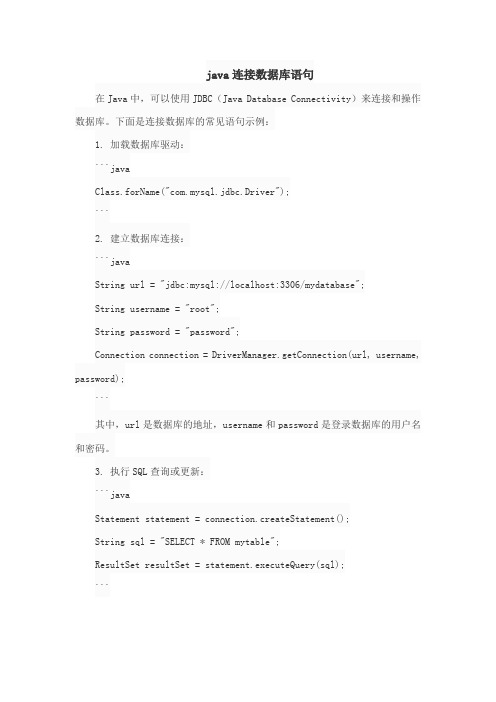
java连接数据库语句在Java中,可以使用JDBC(Java Database Connectivity)来连接和操作数据库。
下面是连接数据库的常见语句示例:1. 加载数据库驱动:```javaClass.forName("com.mysql.jdbc.Driver");```2. 建立数据库连接:```javaString url = "jdbc:mysql://localhost:3306/mydatabase";String username = "root";String password = "password";Connection connection = DriverManager.getConnection(url, username, password);```其中,url是数据库的地址,username和password是登录数据库的用户名和密码。
3. 执行SQL查询或更新:```javaStatement statement = connection.createStatement();String sql = "SELECT * FROM mytable";ResultSet resultSet = statement.executeQuery(sql);``````javaString sql = "INSERT INTO mytable (column1, column2) VALUES ('value1', 'value2')";int rowsAffected = statement.executeUpdate(sql);```4. 处理结果集:```javawhile (resultSet.next()) {String column1 = resultSet.getString("column1");String column2 = resultSet.getString("column2");// 处理每一行数据}```5. 关闭数据库连接:```javaresultSet.close();statement.close();connection.close();```以上是连接和操作数据库的基本语句示例,具体的语句会根据使用的数据库类型、需要执行的SQL语句和具体业务需求进行调整。
JAVA使用JDBC连接数据库的几种方式

JAVA使用JDBC连接数据库的几种方式JDBC(Java Database Connectivity)是Java编程语言用于连接数据库的一种标准API。
它提供了一种访问和操作不同类型数据库的方法。
在JDBC中,有几种不同的方式可以连接数据库。
下面是常见的几种方式以及它们的详细介绍。
1.使用JDBC驱动程序连接数据库2. DriverManager类连接数据库DriverManager是一个Java类,用于管理JDBC驱动程序。
它提供了一种简单的方法来注册和获取特定驱动程序的连接。
使用DriverManager 连接数据库时,首先需要加载驱动程序,并使用驱动程序的URL、用户名和密码创建连接。
然后可以使用这个连接执行SQL查询和更新操作。
3. DataSource接口连接数据库DataSource是一个接口,用于从数据库连接池获取连接。
连接池是一组预先创建的数据库连接,可以重复使用,从而提高应用程序的性能。
通过使用DataSource接口,可以通过配置连接池的方式来连接和管理数据库连接。
这种方式通常适用于大型应用程序或需要高并发连接的场景。
4. 使用JNDI(Java Naming and Directory Interface)连接数据库JNDI是Java提供的一种用于在Java应用程序中查找和访问命名服务的API。
通过使用JNDI,可以在应用程序中配置数据库连接信息,并使用统一的方式访问数据库。
这种方式通常适用于企业级应用程序,其中数据库连接信息可以统一管理。
5.使用第三方库连接数据库除了使用JDBC标准API连接数据库,还可以使用一些第三方库来简化数据库访问。
例如,Hibernate是一个流行的Java持久化框架,它提供了一种简单的方式来与数据库进行交互。
使用Hibernate,可以通过简单的配置来连接和管理数据库。
总结:上述是几种使用JDBC连接数据库的方式。
每种方式都有自己的优势和适用场景。
java连接mysql数据库(JDBC驱动)
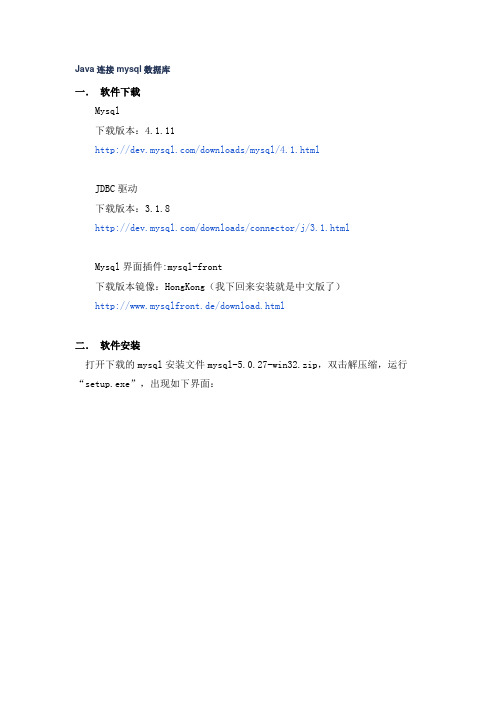
Java连接mysql数据库一.软件下载Mysql下载版本:4.1.11/downloads/mysql/4.1.htmlJDBC驱动下载版本:3.1.8/downloads/connector/j/3.1.htmlMysql界面插件:mysql-front下载版本镜像:HongKong(我下回来安装就是中文版了)http://www.mysqlfront.de/download.html二.软件安装打开下载的mysql安装文件mysql-5.0.27-win32.zip,双击解压缩,运行“setup.exe”,出现如下界面:mysql安装向导启动,按“Next”继续选择安装类型,有“Typical(默认)”、“Complete(完全)”、“Custom (用户自定义)”三个选项,我们选择“Custom”,有更多的选项,也方便熟悉安装过程在“Developer Components(开发者部分)”上左键单击,选择“This feature, and all subfeatures, will be installed on local hard drive.”,即“此部分,及下属子部分内容,全部安装在本地硬盘上”。
在上面的“MySQL Server (mysql服务器)”、“Client Programs(mysql客户端程序)”、“Documentation (文档)”也如此操作,以保证安装所有文件。
点选“Change...”,手动指定安装目录。
填上安装目录,我的是“F:\Server\MySQL\MySQL Server 5.0”,也建议不要放在与操作系统同一分区,这样可以防止系统备份还原的时候,数据被清空。
按“OK”继续。
返回刚才的界面,按“Next”继续。
确认一下先前的设置,如果有误,按“Back”返回重做。
按“Install”开始安装。
正在安装中,请稍候,直到出现下面的界面这里是询问你是否要注册一个的账号,或是使用已有的账号登陆,一般不需要了,点选“Skip Sign-Up”,按“Next”略过此步骤。
java程序设计 实训题目

java程序设计实训题目
以下是一些Java程序设计实训题目,供您参考:
1. 编写一个Java程序,实现一个简单的计算器,可以进行加、减、乘、除
运算。
要求使用面向对象的思想,将计算器的功能封装在一个类中,并提供一个主函数用于测试。
2. 编写一个Java程序,实现一个简单的文本编辑器,可以打开、保存、编
辑和打印文本文件。
要求使用Java的I/O流和文件操作类库,以及图形用
户界面库(如Swing或JavaFX)。
3. 编写一个Java程序,实现一个简单的聊天室,支持多人同时在线聊天。
要求使用Java的多线程机制和网络编程技术(如Socket编程),并实现基本的用户注册、登录和消息发送功能。
4. 编写一个Java程序,实现一个简单的数据库管理系统,可以创建、删除、查询和更新数据库中的记录。
要求使用Java的JDBC API连接数据库,并
使用SQL语句进行操作。
5. 编写一个Java程序,实现一个简单的图像处理软件,可以对图像进行缩放、旋转、裁剪和滤镜处理。
要求使用Java的图像处理库(如Java Advanced Imaging API)和图形用户界面库(如Swing或JavaFX)。
6. 编写一个Java程序,实现一个简单的邮件发送系统,可以发送HTML格式的邮件。
要求使用Java的邮件发送库(如JavaMail API),并支持SMTP协议和附件上传功能。
7. 编写一个Java程序,实现一个简单的在线考试系统,可以随机生成试题、计时考试时间并自动评分。
要求使用Java的多线程机制和网络编程技术(如Socket编程),并实现基本的用户登录、答题和提交功能。
Java连接Oracle数据库常用方法

Java连接Oracle数据库常用方法在Java中连接Oracle数据库有多种方法,下面是几种常用的方法。
1. 使用JDBC连接Oracle数据库```javaimport java.sql.Connection;import java.sql.DriverManager;import java.sql.SQLException;public class OracleConnectionpublic static void main(String[] args)Connection connection = null;try//加载JDBC驱动程序Class.forName("oracle.jdbc.OracleDriver");//创建数据库连接String username = "username";String password = "password";connection = DriverManager.getConnection(url, username, password);//在此处执行SQL语句或其他操作} catch (ClassNotFoundException e) e.printStackTrace(;} catch (SQLException e)e.printStackTrace(;} finally//关闭数据库连接tryif (connection != null) connection.close(;}} catch (SQLException e)e.printStackTrace(;}}}``````javaimport java.sql.Connection;import java.sql.SQLException;import java.util.Properties;public class OracleConnectionPoolpublic static void main(String[] args)BasicDataSource dataSource = null;Connection connection = null;try//创建连接池Properties properties = new Properties(;properties.setProperty("driverClassName", "oracle.jdbc.OracleDriver");properties.setProperty("username", "username");properties.setProperty("password", "password");dataSource =BasicDataSourceFactory.createDataSource(properties);//从连接池中获取连接connection = dataSource.getConnection(;//在此处执行SQL语句或其他操作} catch (Exception e)e.printStackTrace(;} finally//关闭连接tryif (connection != null) connection.close(;}} catch (SQLException e) e.printStackTrace(;}//关闭连接池if (dataSource != null) trydataSource.close(;} catch (SQLException e) e.printStackTrace(;}}}}```3. 使用Spring的JdbcTemplateSpring的JdbcTemplate是一个简化数据库访问的工具类,可以更方便地执行SQL语句。
Java程序设计GUI 图形用户界面PPT 课件,Java学习和备课必备资料
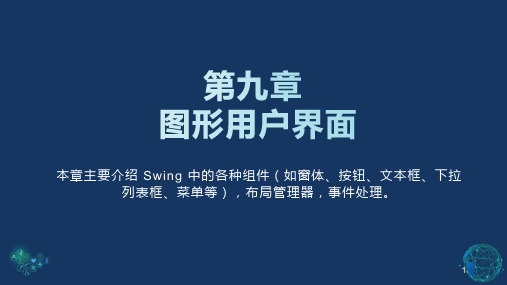
7
9.1 Swing 简介
9.1.1 窗体组件 JFrame 9.1.2 对话框组件 JDialog 9.1.3 对话框组件 JOptionPane 9.1.4 中间容器 JPanel 与 JscrollPane 9.1.5 标签组件 JLabel 9.1.6 文本组件 JTextField 与JTextArea
5
✓Swing包在图形界面设计上比AWT更丰富,更美观。Swing 拥有4倍于AWT的用户界面组件。 ✓是AWT包基础上的扩展,在很多情况下在AWT包的部件前 加上字母J即为Swing组件的名称,如:JFrame、JApplet、 JButton等。 ✓Swing组件都是AWT的Container类的直接子类或间接子类 。
17
9.1.3 对话框组件 JOptionPane
使用上面介绍的 JDialog 可以制作消息提示对话框、确定取消对话框等常用的对话框,但相 对来说要花费一些心思才能做出来,而 JOptionPane 组件直接提供了创建上述几种常用的对 话框的方法,大大方便了编程。 1.showMessageDialog()的静态方法弹出消息对话框,显示一条消息并等待用户确定。常用 的重载方法如下。
4、设置窗体的位置。setLocationRelativeTo(Component c):设置 窗体的相对位置。如果参数为 null,则窗体在屏幕中居中对齐。
5、如果希望在关闭窗体后程序可以随之停止,需要调用方法 setDefaultClose Operation()并传入参数 JFrame.EXIT_ON_CLOSE, 这句代码设置了关闭窗体后会停止程序的运行。 此外还有其他 3 个参数,简述如下。
口");。 2)带参的构造方法:用一个字符串作为参数,此字符串将成为窗体的标题。
java实验报告GUI与JDBC
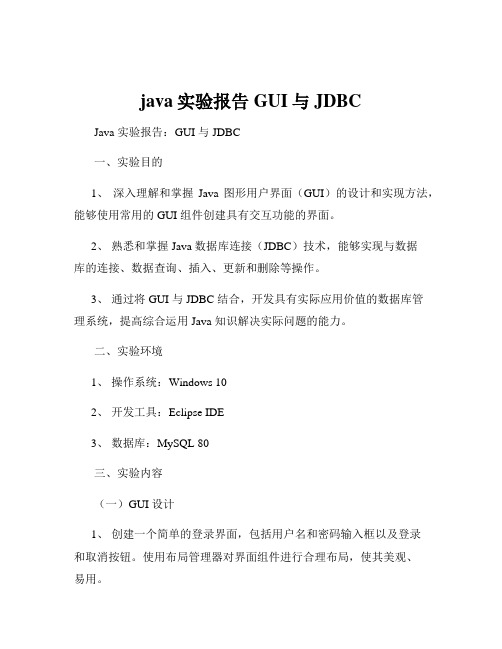
java实验报告GUI与JDBCJava 实验报告:GUI 与 JDBC一、实验目的1、深入理解和掌握Java 图形用户界面(GUI)的设计和实现方法,能够使用常用的 GUI 组件创建具有交互功能的界面。
2、熟悉和掌握 Java 数据库连接(JDBC)技术,能够实现与数据库的连接、数据查询、插入、更新和删除等操作。
3、通过将 GUI 与 JDBC 结合,开发具有实际应用价值的数据库管理系统,提高综合运用 Java 知识解决实际问题的能力。
二、实验环境1、操作系统:Windows 102、开发工具:Eclipse IDE3、数据库:MySQL 80三、实验内容(一)GUI 设计1、创建一个简单的登录界面,包括用户名和密码输入框以及登录和取消按钮。
使用布局管理器对界面组件进行合理布局,使其美观、易用。
2、设计一个主界面,包含菜单、工具栏、列表框、文本框等组件。
实现菜单和工具栏的功能响应,如文件的打开、保存,数据的查询、添加、修改和删除等。
(二)JDBC 操作1、建立与 MySQL 数据库的连接,配置数据库驱动程序和连接参数。
2、实现对数据库中用户表的查询操作,将查询结果显示在列表框中。
3、完成用户信息的添加、修改和删除功能,并及时更新界面显示。
(三)GUI 与 JDBC 整合1、在登录界面中,验证用户输入的用户名和密码是否与数据库中的用户信息匹配。
若匹配成功,进入主界面;否则,提示登录失败。
2、在主界面中,通过菜单或工具栏触发相应的 JDBC 操作,实现对数据库的管理,并将操作结果实时反馈到界面上。
四、实验步骤(一)GUI 设计步骤1、创建一个新的 Java 项目,并在项目中创建一个新的 Java 类作为登录界面。
2、导入所需的 GUI 组件库,如`javaawt`和`javaxswing`。
3、使用`JFrame`类创建登录窗口,并设置窗口的标题、大小和位置等属性。
4、在窗口中添加用户名和密码输入框,使用`JTextField`类创建。
Java数据库连接

SQL一致性
结构化查询语言 (SQL)是访问关系数据库的标准语言。困难之处在于:虽然大多数的 DBMS(数据库管理 系统)对其基本功能都使用了标准形式的 SQL,但它们却不符合为更高级的功能定义的标准 SQL语法或语义。例 如,并非所有的数据库都支持储存程序或外部连接,那些支持这一功能的数据库又相互不一致。人们希望 SQL中 真正标准的那部份能够进行扩展以包括越来越多的功能。但同时 JDBC API又必须支持现有的 SQL。
JDBC处理 SQL一致性问题的第二种方法是提供 ODBC风格的转义子句,这将在后续部分中讨论。转义语法为 几个常见的 SQL分歧提供了一种标准的 JDBC语法。例如,对日期文字和已储存过程的调用都有转义语法。
对于复杂的应用程序,JDBC用第三种方法来处理 SQL的一致性问题它利用 DatabaseMetaData接口来提供关 于 DBMS的描述性信息,从而使应用程序能适应每个 DBMS的要求和功能。
类型1 类型2
类型3 类型4
JDBC-ODBC桥
这种类型的驱动把所有JDBC的调用传递给ODBC,再让后者调用数据库本地驱动代码(也就是数据库厂商提供 的数据库操作二进制代码库,例如Oracle中的oci.dll)。
本地API驱动
这种类型的驱动通过客户端加载数据库厂商提供的本地代码库(C/C++等)来访问数据库,而在驱动程序中 则包含了Java代码。
Java数据库连接,(Java Database Connectivity,简称JDBC)是Java语言中用来规范客户端程序如何来 访问数据库的应用程序接口,提供了诸如查询和更新数据库中数据的方法。JDBC也是Sun Microsystems的商标。 我们通常说的JDBC是面向关系型数据库的。
用JAVA编写一个用户登陆界面用户验证通过数据库实现

用JAVA编写一个用户登陆界面用户验证通过数据库实现用户登录界面的实现可以分为以下几个步骤:1.用户界面设计2.数据库连接接下来,我们需要连接到数据库以验证用户的登录信息。
可以使用Java中的JDBC来连接数据库。
在连接数据库之前,需要准备好数据库的相关信息,如数据库驱动程序的引入、数据库连接URL、用户名和密码等。
3.用户验证一旦连接成功,我们可以使用SQL查询语句来验证用户的登录信息。
可以编写一个方法,传入用户输入的用户名和密码作为参数,并在数据库中查找是否存在匹配的用户记录。
可以使用PreparedStatement对象来执行SQL查询语句,查询结果将返回一个ResultSet对象。
4.处理验证结果根据查询结果,我们可以判断用户的登录是否成功。
如果有匹配的记录,则表示用户验证通过,可以跳转到下一个界面或执行其他操作。
如果没有匹配的记录,则表示用户验证失败,可以弹出错误提示框或执行其他错误处理逻辑。
5.关闭数据库连接在完成用户验证后,我们需要关闭数据库连接,释放相关资源。
可以在finally块中关闭连接,并通过try-catch-finally语句来确保连接的安全关闭。
以下是一个示例代码,用于实现用户登录界面的功能:```javaimport java.sql.Connection;import java.sql.DriverManager;import java.sql.PreparedStatement;import java.sql.ResultSet;import java.sql.SQLException;public class UserLoginprivate static final String DB_URL ="jdbc:mysql://localhost:3306/mydatabase"; // 数据库连接URL private static final String DB_USER = "root"; // 数据库用户名public static void main(String[] args)//创建用户界面//用户界面设计略//监听登录按钮点击事件loginButton.setOnAction(event ->String username = usernameTextField.getText(;String password = passwordTextField.getText(;boolean result = validateUser(username, password);if (result)//用户验证通过,跳转到下一个界面或执行其他操作} else//用户验证失败,弹出错误提示框或执行其他错误处理逻辑}});}private static boolean validateUser(String username, String password)Connection conn = null;PreparedStatement stmt = null;ResultSet rs = null;boolean result = false;try//连接数据库conn = DriverManager.getConnection(DB_URL, DB_USER,DB_PASSWORD);//执行查询String sql = "SELECT * FROM users WHERE username = ? AND password = ?";stmt = conn.prepareStatement(sql);stmt.setString(1, username);stmt.setString(2, password);rs = stmt.executeQuery(;//判断查询结果if (rs.next()result = true; // 用户验证通过} elseresult = false; // 用户验证失败}} catch (SQLException e)//异常处理逻辑} finally//关闭连接和释放资源tryif (rs != null)rs.close(;}if (stmt != null)stmt.close(;}if (conn != null)conn.close(;}} catch (SQLException e)//异常处理逻辑}}return result;}```以上代码仅为示例,具体的实现可以根据自己的需求进行调整。
h2数据库入门与实践 -回复

h2数据库入门与实践-回复什么是h2数据库?如何进行安装和配置?如何进行基本的数据库操作?如何在实际项目中使用h2数据库?本文将针对这些问题一一进行解答。
h2数据库是一个基于Java语言的嵌入式数据库。
它被设计用于提供高性能、低内存占用和易于使用的数据库解决方案。
它支持SQL和Java API,可以作为嵌入式数据库使用,也可以作为独立的服务器模式运行。
首先,我们需要安装和配置h2数据库。
首先,我们需要下载h2数据库的安装包。
您可以在h2数据库的官方网站上找到最新的安装包。
下载完成后,解压缩安装包到您选择的目录。
接下来,我们将配置h2数据库。
在解压缩的文件夹中,您会找到一个名为h2.bat(Windows)或h2.sh(Linux/Mac)的脚本文件。
双击运行这个脚本文件,将启动一个h2数据库的控制台。
在控制台中,您可以选择数据库文件的存储位置、设置用户名和密码,以及其他一些配置选项。
一旦配置完成,您可以通过访问在图形化界面中,您可以通过点击上方的"Connect"按钮,连接到指定的数据库。
默认情况下,h2数据库将创建一个名为test的数据库。
您可以通过在"JDBC URL"字段中输入"jdbc:h2:tcp:localhost/~/test"来连接到这个数据库。
在"User Name"和"Password"字段中输入您设置的用户名和密码。
连接到数据库后,您可以使用SQL语句进行各种数据库操作。
例如,您可以使用"CREATE TABLE"语句创建一个新的表,使用"INSERT INTO"语句插入数据,使用"SELECT"语句查询数据,使用"UPDATE"和"DELETE"语句更新和删除数据等等。
在图形化界面中,您可以在"SQL Statement"文本框中输入SQL语句,并点击右上角的"Execute"按钮来执行该语句。
java实践题
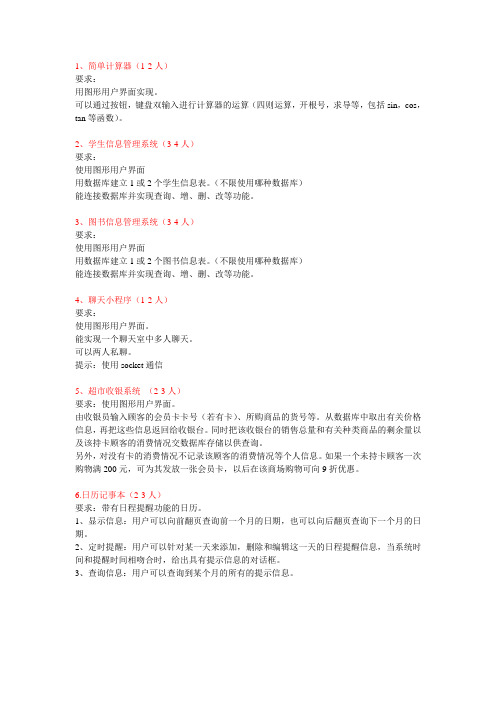
1、简单计算器(1-2人)要求:用图形用户界面实现。
可以通过按钮,键盘双输入进行计算器的运算(四则运算,开根号,求导等,包括sin,cos,tan等函数)。
2、学生信息管理系统(3-4人)要求:使用图形用户界面用数据库建立1或2个学生信息表。
(不限使用哪种数据库)能连接数据库并实现查询、增、删、改等功能。
3、图书信息管理系统(3-4人)要求:使用图形用户界面用数据库建立1或2个图书信息表。
(不限使用哪种数据库)能连接数据库并实现查询、增、删、改等功能。
4、聊天小程序(1-2人)要求:使用图形用户界面。
能实现一个聊天室中多人聊天。
可以两人私聊。
提示:使用socket通信5、超市收银系统(2-3人)要求:使用图形用户界面。
由收银员输入顾客的会员卡卡号(若有卡)、所购商品的货号等。
从数据库中取出有关价格信息,再把这些信息返回给收银台。
同时把该收银台的销售总量和有关种类商品的剩余量以及该持卡顾客的消费情况交数据库存储以供查询。
另外,对没有卡的消费情况不记录该顾客的消费情况等个人信息。
如果一个未持卡顾客一次购物满200元,可为其发放一张会员卡,以后在该商场购物可向9折优惠。
6.日历记事本(2-3人)要求:带有日程提醒功能的日历。
1、显示信息:用户可以向前翻页查询前一个月的日期,也可以向后翻页查询下一个月的日期。
2、定时提醒:用户可以针对某一天来添加,删除和编辑这一天的日程提醒信息,当系统时间和提醒时间相吻合时,给出具有提示信息的对话框。
3、查询信息:用户可以查询到某个月的所有的提示信息。
- 1、下载文档前请自行甄别文档内容的完整性,平台不提供额外的编辑、内容补充、找答案等附加服务。
- 2、"仅部分预览"的文档,不可在线预览部分如存在完整性等问题,可反馈申请退款(可完整预览的文档不适用该条件!)。
- 3、如文档侵犯您的权益,请联系客服反馈,我们会尽快为您处理(人工客服工作时间:9:00-18:30)。
private JComboBox box;
private JTextArea jt=new JTextArea();
private JScrollPane js=new JScrollPane(jt,ScrollPaneConstants、VERTICAL_SCROLLBAR_ALWAYS,ScrollPaneConstants、HORIZONTAL_SCROLLBAR_NEVER);
}
jt、setEditable(false);
jt、setLineWrap(true);
jt、setText("留言内容:");
this、add(jp);
this、setTitle("留言版程序");
this、setBounds(100,100,800,500);
this、setVisible(true);
box = new JComboBox(obj);
JLabel j1 = new JLabel("留言版");
JLabel j2 = new JLabel("您");
JLabel j3 = new JLabel("地说:");
jb[0] = new JButton("清屏");
jb[1] = new JButton("至顶");
jt、append(jt1);
try
{
Class、forName("sun、jdbc、odbc、JdbcOdbcDriver");
String dbURL ="jdbc:odbc:driver={Microsoft Access Driver (*、mdb)};DBQ=D:\\DB1、mdb";
System、out、println("数据库连接成功!");
}
j1、setBounds(280,10,50,30);
j2、setBounds(20,375,30,50);
box、setBounds(55,385,80,30);
j3、setBounds(160,375,40,50);
text、setBounds(210,385,300,30);
jb[3]、setBounds(520,365,75,50);
stmt、close();
conn、close();
}catch(Exception e1)
{
System、out、println("添加到数据库出错");
}
jt、setCaretPosition(jt、getText()、length());
text、setText("");
text、requestFocus();
private String[] obj;
private JTextField text = new JTextField();
public NoteTextArea()
{
jp、setLayout(null);
String[] obj = new String[]{"微笑","生气","难过","得意"};
import java、awt、*;
import java、awt、event、*;
import javax、swing、*;
import java、sql、*;
public class NoteTextArea extends JFrame implements ActionListener
{
private JPanel jp=new JPanel();
this、setDefaultCloseOperation(JFrame、EXIT_ON_CLOSE);
}
public void actionPerformed(ActionEvent e)
{
if(e、getSource() == jb[0])
{
jt、setText("");
jt、setText("留言内容:");
jb[2] = new JButton("至尾");
jb[3] = new JButton("提交");
for(int i = 0;i < 3;i++)
{
jb[i]、setBounds(650,i*75+55,100,50);
}
for(int i = 0;i < 3;i++)
{
jp、add(jb[i]);
}
}
public static void main(String[] args)
{
new NoteTextArea();
}
}
Connection conn=DriverManager、getConnection(dbURL);
Statement stmt=conn、createStatement();
stmt、executeUpdate("insert into test1 values('"+jt1+"')");
System、out、println("添加记录:"+ jt1 +"\t成功!");
js、setBounds(10,50,600,300);
jp、add(j1);
jp、add(j2);ห้องสมุดไป่ตู้
jp、add(j3);
jp、add(box);
jp、add(text);
jp、add(jb[3]);
jp、add(js);
for(int i=0;i<=3;i++)
{
jb[i]、addActionListener(this);
}
else if(e、getSource() == jb[1])
{
jt、setCaretPosition(0);
}
else if(e、getSource() == jb[2])
{
jt、selectAll();
}
else if(e、getSource() == jb[3])
{
String jt1 = "\n您" + box、getItemAt(box、getSelectedIndex()) + "地说:" + text、getText();
