Ruby on Rails入门培训
学会使用Ruby on Rails进行Web开发

学会使用Ruby on Rails进行Web开发Web开发是当今技术领域的热门话题之一。
在互联网的时代,几乎每个人都希望能够掌握一些Web开发的基础知识。
而Ruby on Rails (简称Rails)作为一种流行的开发框架,成为了众多开发者学习的首选。
本文将介绍Rails的一些基本特性和使用技巧,帮助初学者快速入门Web开发。
1. 起步获取Rails最简单的方式是通过Ruby的包管理器gem安装,只需要在终端输入一行命令即可:```gem install rails```安装完成后,使用以下命令创建一个新的Rails项目:```rails new myapp```这会在当前目录下创建一个名为`myapp`的Rails应用。
2. MVC架构Rails遵循MVC (Model-View-Controller)架构模式,将应用分为三个主要组件:模型、视图和控制器。
这种架构模式使得代码的组织和维护更加清晰和高效。
- 模型(Model):主要负责处理数据逻辑和数据库操作。
在Rails中,可以使用Active Record来建立模型和数据库表之间的映射关系。
- 视图(View):负责展示数据给用户。
Rails使用ERB(Embedded Ruby)作为默认的模板语言,可以方便地将Ruby代码嵌入到HTML中。
- 控制器(Controller):接收用户的请求并处理相应的逻辑。
Rails的控制器和路由系统能够将请求映射到相应的控制器动作上。
3. 数据库操作Rails提供了丰富的数据库操作方式,可以轻松地进行数据的增删改查。
在Rails中,可以使用Active Record提供的方法来操作数据库。
例如,要获取所有用户的数据,只需要在控制器中调用以下方法:```ruby@users = User.all```然后在视图中通过循环来展示这些数据:```erb<% @users.each do |user| %><p><%= %></p><% end %>```此外,Rails还提供了便捷的方式来处理数据的验证、关联和查询等操作,让开发者能够更加高效地操作数据库。
Ruby On Rails讲义

Ruby 介绍
• 2.解释型脚本语言 • Ruby 语言是解释型脚本语言,它既有脚 本语言强大的字符串处理能力和正则表达 式,又不失解释型语言的动态性。 • 这使得由Ruby语言编写的程序不需要事先 编译即可直接运行,这为程序的调试带来 了方便。
Web 敏捷开发 敏捷开发——Ruby On Rails
Ruby On Rails
——Web敏捷开发 敏捷开发
2010年 2010年5月
Web 敏捷开发 敏捷开发——Ruby On Rails
Ruby On Rails简介 简介
1、Ruby on Rails(ROR)是什么? 、 ( )是什么? 是一个用于编写网络应用程序的框架, 是一个用于编写网络应用程序的框架,它 基于计算机软件语言Ruby,给程序开发 基于计算机软件语言 , 人员提供强大的框架支持。 人员提供强大的框架支持。 2、Ruby on Rails包括两部分内容: 包括两部分内容: 、 包括两部分内容 Ruby语言和 语言和Rails框架。 框架。 语言和 框架
Ruby 介绍
• 3.其他特点 • (1)动态载入。可以在运行时候重定义 自己,类也可以在运行时继承或取消继承。 • (2)自动内存管理机制。 • (3)多精度整数。 • (4)迭代器和闭包。 • (5)开源项目。有大量活跃的社区支持 Ruby语言。
Web 敏捷开发 敏捷开发——Ruby On Rails
Web 敏捷开发 敏捷开发——Ruby On Rails
Rails 介绍
Web 敏捷开发 敏捷开发——Ruby On Rails
Rails 介绍
• 3.更少的代码 • 使用约定来代替XML配置文件说明Rails本 身完成了大量的底层工作,这意味着使用 更少的代码来实现应用程序是极有可能的。 此外,代码量的缩减也减小了出现bug的 可能性,降低了维护程序和升级程序的难 度。
Ruby on Rails 2.1 教程 - 一份为初学者设计的数据库驱动 Web 应用开发框架教程

About the T utorialRuby on Rails is an extremely productive web application framework written in Ruby by David Heinemeier Hansson. This tutorial gives you a complete understanding on Ruby on Rails 2.1.AudienceThis tutorial has been designed for beginners who would like to use the Ruby framework for developing database-backed web applications.PrerequisitesBefore you start Ruby on Rails, please make sure you have a basic understanding on the following subjects:∙Ruby syntax and language constructs such as blocks.∙Relational databases and SQL.∙HTML documents and CSS.Copyright & Disclaimer© Copyright 2015 by Tutorials Point (I) Pvt. Ltd.All the content and graphics published in this e-book are the property of Tutorials Point (I) Pvt. Ltd. The user of this e-book is prohibited to reuse, retain, copy, distribute or republish any contents or a part of contents of this e-book in any manner without written consent of the publisher.We strive to update the contents of our website and tutorials as timely and as precisely as possible, however, the contents may contain inaccuracies or errors. Tutorials Point (I) Pvt. Ltd. provides no guarantee regarding the accuracy, timeliness or completeness of our website or its contents including this tutorial. If you discover any errors on our websiteorinthistutorial,******************************************iT able of ContentsAbout the Tutorial ......................................................................................................................................Audience (i)Prerequisites (i)Copyright & Disclaimer (i)Table of Contents ...................................................................................................................................... i i 1.INTRODUCTION (1)What is Ruby? (1)Why Ruby? (1)Sample Ruby Code (2)Embedded Ruby (2)What is Rails? (3)Full Stack Framework (4)Convention over Configuration (4)Don't Repeat Yourself (DRY) (4)Rails Strengths (4)What is Rails 2.1.0? (5)2.INSTALLATION (6)Rails Installation on Windows (6)Rails Installation on Mac OS X (7)Rails Installation on Linux (7)Keeping Rails Up-to-Date (8)Installation Verification (8)How to Upgrade? (9)ii3.FRAMEWORK (10)Ruby on Rails MVC Framework (10)Representation of MVC Framework (11)Directory Representation of MVC Framework (12)4.DIR STRUCTURE (13)5.EXAMPLES (16)Workflow for Creating Rails Applications (16)Creating an Empty Rails Application (16)Starting Web Server (17)6.DATABASE SETUP (19)Configuring database.yml (19)7.ACTIVE RECORDS (21)Translating a Domain Model into SQL (21)Creating Active Record Files (21)Creating Associations between Models (22)Implementing Validations (23)8.MIGRATIONS (24)What can Rails Migration Do? (24)Create the Migrations (25)Edit the Code to Tell it What to Do (25)Run the Migration (27)Running Migrations for Production and Test Databases (27)9.CONTROLLERS (28)iiiImplementing the list Method (29)Implementing the show Method (29)Implementing the new Method (30)Implementing the create Method (30)Implementing the edit Method (31)Implementing the update Method (31)Implementing the delete Method (31)Additional Methods to Display Subjects (32)10.VIEWS (34)Creating View File for list Method (34)Creating View File for new Method (35)Creating View File for show Method (38)Creating View File for edit Method (38)Creating View File for delete Method (40)Creating View File for show_subjects Method (41)YOUTS (43)Adding Style Sheet (44)12.SCAFFOLDING (47)Scaffolding Example (47)Creating an Empty Rails Web Application (47)Setting Up the Database (47)Database Table Definition (48)The Generated Scaffold Code (49)The Controller (50)ivThe Views (53)The Migrations (53)Ready to Test (54)Enhancing the Model (56)How Scaffolding is Different? (57)13.AJAX ON RAILS (58)How Rails Implements Ajax (58)AJAX Example (59)Creating Controller (59)Creating Views (60)Adding Ajax Support (62)Creating Partial for create Method (63)14.FILE UPLOADING (65)Creating the Model (65)Creating Controller (66)Creating View (67)Files Uploaded from Internet Explorer (68)Deleting an Existing File (69)15.SENDING EMAILS (70)Setting Up the Database (70)ActionMailer – Configuration (71)Generate a Mailer (72)Creating the Controller (73)Defining Views (74)vRest for Testing (74)Sending HTML Emails using Rails (75)16.RMAGICK (77)Converting Image Formats (78)17.HTTP BASIC AUTHENTICATION (80)18.EXCEPTION HANDLING (83)Where to Log Errors? (83)19.ROUTES SYSTEM (85)Route Priority (86)Modifying the Default Route (86)The Ante-Default Route (86)The Empty Route (87)Named Routes (87)Pretty URLs (88)20.UNIT TESTING (89)Introduction (89)Rails Testing (89)Database Setup (89)Configuring database.yml: (90)Generate Migration (91)Testing Models (92)Testing the Controllers (94)Using Rake for Testing (98)vi21.QUICK REFERENCE GUIDE (99)Ruby on Rails – Rake Utility (99)Ruby on Rails – The Scripts (101)Ruby on Rails – The Plugins (102)Ruby on Rails – The Generators (102)Ruby on Rails – Model Relations (103)Association Join Models (105)Ruby on Rails – Controller Methods (106)Ruby on Rails – Layouts (107)Adding a Stylesheet (108)Ruby on Rails – Render (110)Ruby on Rails – HTML Forms (112)Checkbox Button (115)Ruby on Rails – RXML (116)Ruby on Rails – RHTML (118)Ruby on Rails – HTML Links (118)Ruby on Rails – Session and Cookies (119)Ruby on Rails – User Input Validations (120)Ruby on Rails – Maths Functions (123)Ruby on Rails – Finders (123)Ruby on Rails – Nested with-scope (125)Ruby on Rails – Callback Functions (126)viiRuby on Rails 2.1 1What is Ruby?Before we ride on Rails, let us recapitulate a few points of Ruby, which is the base of Rails.Ruby is the successful combination of:∙Smalltalk's conceptual elegance, ∙Python's ease of use and learning, and ∙ Perl's pragmatism.Ruby is∙A high-level programming language. ∙Interpreted like Perl, Python, Tcl/TK. ∙ Object-oriented like Smalltalk, Eiffel, Ada, Java.Why Ruby?Ruby originated in Japan and now it is gaining popularity in US and Europe as well. The following factors contribute towards its popularity:∙Easy to learn ∙Open source (very liberal license) ∙Rich libraries ∙Very easy to extend ∙Truly object-oriented ∙Less coding with fewer bugs ∙ Helpful communityAlthough we have many reasons to use Ruby, there are a few drawbacks as well that you may have to consider before implementing Ruby:∙ Performance Issues - Although it rivals Perl and Python, it is still an interpreted language and we cannot compare it with high-level programming languages likeC or C++.∙Threading model – Ruby does not use native threads. Ruby threads are simulated in the VM rather than running as native OS threads. 1. Ruby on Rails 2.1 – IntroductionRuby on Rails 2.1Sample Ruby CodeHere is a sample Ruby code to print "Hello Ruby".#!/usr/bin/ruby -w# The Hello Classclass Hello# Define constructor for the classdef initialize( name )@name = name.capitalizeend# Define a ruby methoddef saluteputs "Hello #{@name}!"endend# Create a new object for Hello classobj = Hello.new("Ruby")# Call ruby methodobj.saluteThis will produce the following result:Hello RubyFor a complete understanding on Ruby, please go through our Ruby TutorialEmbedded RubyRuby provides a program called ERb (Embedded Ruby), written by Seki Masatoshi. ERb allows you to put Ruby code inside an HTML file. ERb reads along, word for word, and then at a certain point, when it encounters a Ruby code, it starts executing the Ruby code.You need to know only two things to prepare an ERb document:If you want some Ruby code executed, enclose it between<%and%>.2∙If you want the result of the code execution to be printed out, as a part of the output, enclose the code between<%=and%>.Here's an example. Save the code in erbdemo.erb file. Note that a Ruby file will have an extension.rb,while an Embeded Ruby file will have an extension .erb.<% page_title = "Demonstration of ERb" %><% salutation = "Dear programmer," %><html><head><title><%= page_title %></title></head><body><p><%= salutation %></p><p>This is an example of how ERb fills out a template.</p></body></html>Now, run the program using the command-line utility erb.c:\ruby\>erb erbdemo.erbThis will produce the following result:<html><head><title>Demonstration of ERb</title></head><body><p>Dear programmer,</p><p>This is an example of how ERb fills out a template.</p></body></html>What is Rails?∙An extremely productive web-application framework.∙You could develop a web application at least ten times faster with Rails, than you could with a typical Java framework.3∙An open source Ruby framework for developing database-backed web applications.∙Your code and database schema are the configuration!∙No compilation phase required.Full Stack Framework∙Includes everything needed to create a database-driven web application using the Model-View-Controller (MVC) pattern.∙Being a full-stack framework means all the layers are built to work seamlessly with less code.∙Requires fewer lines of code than other frameworks.Convention over Configuration∙Rails shuns configuration files in favor of conventions, reflection, and dynamic run-time extensions.∙Your application code and your running database already contain everything that Rails needs to know!Don't Repeat Y ourself (DRY)DRY is a slogan you will hear frequently associated with Ruby on Rails, which means you need to code the behavior only once and you never have to write similar code in two different places. This is important because you are less likely to make mistakes by modifying your code at one place only.Rails StrengthsRails is packed with features that make you more productive, with many of the following features building on one other.Metaprogramming:Other frameworks use extensive code generation from scratch. Metaprogramming techniques use programs to write programs. Ruby is one of the best languages for metaprogramming, and Rails uses this capability well. Rails also uses code generation but relies much more on metaprogramming for the heavy lifting. Active Record:Rails introduces the Active Record framework, which saves objects to the database. The Rails version of the Active Record discovers the columns in a database schema and automatically attaches them to your domain objects using metaprogramming.Convention over configuration:Most web development frameworks for .NET or Java force you to write pages of configuration code. If you follow the suggested naming conventions, Rails doesn't need much configuration.4Scaffolding:You often create temporary code in the early stages of development to help get an application up quickly and see how major components work together. Rails automatically creates much of the scaffolding you'll need.Ajax at the core:Ajax is the technology that has become a standard to provide interactivity to websites without becoming intrusive. Ruby on Rails has a great support for Ajax technology and it is a part of the core libraries. So, when you install RoR, Ajax support is also made available to you.Built-in testing:Rails creates simple automated tests you can then extend. Rails also provides supporting code called harnesses and fixtures that make test cases easier to write and run. Ruby can then execute all your automated tests with the rake utility. Three environments:Rails gives you three default environments: development, testing, and production. Each behaves slightly differently, making your entire software development cycle easier. For example, Rails creates a fresh copy of the Test database for each test run.What is Rails 2.1.0?This is the latest version of Ruby on Rails, which has been released by the Rails core team on Saturday May 31, 2008.This version is a further improvement on RoR 2.0, which was again really a fantastic release, absolutely stuffed with great new features, loads of fixes, and an incredible amount of polish over its previous versions RoR 1.2.x.This tutorial takes you through all the important features available in the latest RoR version 2.1.0.After this tutorial, you should be able to build your website using one of the best Web 2.0 technologies called Ruby on Rails v2.1.0.5Ruby on Rails 2.1 6To develop a web application using Ruby on Rails Framework, you would need to install the following software:∙Ruby ∙The Rails framework ∙A Web Server ∙ A Database SystemWe assume that you already have installed a Web Server and Database System on your computer. You can always use the WEBrick Web Server, which comes with standard installation of Ruby. Most sites, however, use Apache or lightTPD in production. Rails works with many database systems, including MySQL, PostgreSQL, SQLite, Oracle, DB2 and SQL Server. Please refer to a corresponding Database System Setup manual to setup your database.Let's look at the installation instructions for Rails' Framework on Windows, Mac OS X, and Linux.Rails Installation on WindowsFirst, let's check to see if you already have Ruby installed. Bring up a command prompt and type C:\> ruby -v . If Ruby responds, and if it shows a version number at or above1.8.6, then type C:\> gem --version . If you don't get an error, skip to step 3. Otherwise, we'll do a fresh installation for Ruby.1. If Ruby is not installed, then download an installation package from . Follow the download link, and run the resulting installer. This is an exe like ruby186-25.exe and will be installed in a single click. You may as well install everything. It's a very small package, and you'll get RubyGems as well along with this package.2. With RubyGems loaded, you can install all of Rails and its dependencies through the command line:C:\> gem install rails --include-dependenciesThe above command may take some time to install all dependencies. Make sure you are connected to the internet while installing gems dependencies. Congratulations! You are now on Rails over Windows.NOTE: In case you face any problem with the above installation, there are chances that you may not have the latest versions of Ruby or other Gems. So just issue the following command and you will have everything updated automatically.2. Ruby on Rails 2.1 – InstallationC:\> gem updateThen try the above command with updated gems.Rails Installation on Mac OS X1.First, let's check to see if you already have Ruby installed. Bring up a commandprompt and type$ ruby -v. If Ruby responds, and if it shows a version number at or above 1.8.6 then skip to step 3. Otherwise, we'll do a fresh installation for Ruby. To install a fresh copy of Ruby, the Unix instructions that follow should help.2.Next, you have to install RubyGems. Go to and follow thedownload link. OS X will typically unpack the archive file for you, so all you have to do is navigate to the downloaded directory and (in the Terminal application) type the following:tp> tar xzf rubygems-0.8.10.tar.gztp> cd rubygems-0.8.10rubygems-0.8.10> sudo ruby setup.rb3. Now, use RubyGems to install Rails. Issue the following command.tp> sudo gem install rails --include-dependenciesThe above command may take some time to install all dependencies. Make sure you are connected to the internet while installing gems dependencies.Congratulations! You are now on Rails over Mac OS X.NOTE:In case you face any problem with above installation, there are chances that you may not have the latest versions of Ruby or other Gems. So just issue the following command and you will have everything updated automatically.tp> sudo gem updateThen try the above command with updated gems.Rails Installation on Linux1.First, let's check to see if you already have Ruby installed. Bring up a commandprompt and type$ ruby -v. If Ruby responds, and if it shows a version number at or above 1.8.6, then skip to step 5. Otherwise, we'll do a fresh installation for Ruby.2.Download ruby-x.y.z.tar.gz from .3.Untar the distribution, and enter the top-level directory.4.Do the usual open-source build as follows:7tp> tar -xzf ruby-x.y.z.tar.gztp> cd ruby-x.y.zruby-x.y.z> ./configureruby-x.y.z> makeruby-x.y.z> make testruby-x.y.z> make install5.Install RubyGems. Go to , and follow the download link.Once you have the file locally, enter the following at your command prompt:tp> tar -xzf rubygems-x.y.z.tar.gztp> cd rubygems-x.y.zrubygems-x.y.z> ruby setup.rb6. Now use RubyGems to install Rails. Still in the shell, issue the following command.tp> gem install rails --include-dependenciesThe above command may take some time to install all dependencies. Make sure you are connected to the internet while installing gems dependencies.Congratulations! You are now on Rails over Linux.NOTE:In case you face any problem with above installation, there are chances that you may not have the latest versions of Ruby or other Gems. So, just issue the following command and you will have everything updated automatically.tp> sudo gem updateThen try the above command with updated gems.Keeping Rails Up-to-DateAssuming you have installed Rails using RubyGems, keeping it up-to-date is relatively easy. Issue the following command:tp> gem update railsThis will automatically update your Rails installation. The next time you restart your application, it will pick up this latest version of Rails. While giving this command, make sure you are connected to the internet.Installation V erificationYou can verify if everything is setup according to your requirements or not. Use the following command to create a demo project in Rails environment.8tp> rails demoThis will create a demo rails' project using SQLite database. Note that Rails uses SQLite as its default database.We can create an application that will use MySQL database. Assuming you have MySQL database setup on your machine, issue the following command to create an application that will use MySQL database:tp> rails -d mysql demoWe will discuss the database setup part in subsequent chapters. Currently we have to check if our environment is setup properly or not. Use the following commands to run WEBrick web server on your machine:tp> cd demodemo> ruby script/server=> Rails application started on http://0.0.0.0:3000=> Ctrl-C to shutdown server; call with --help for options[2007-02-26 09:16:43] INFO WEBrick 1.3.1[2007-02-26 09:16:43] INFO ruby 1.8.2 (2004-08-24)...[2007-02-26 09:16:43] INFO WEBrick::HTTPServer-start:pid=2836.......Now open your browser and type the following address text box.http://localhost:3000You should receive a message like "Welcome aboard" or "Congratulations".How to Upgrade?If you are already running an old version of Rails, then here is the procedure to upgrade it to the latest version 2.1:1.If you want to move your application to Rails2.0, you should first move it to Rails1.2.6.2.If your application runs fine on 1.2.6 with no deprecation warnings, there's agood chance that it'll run straight up on 2.0.3.To complete the upgrade, you would have to upgrade your extractions. If you areusing pagination, you will need to install the classic_pagination plugin. If you are using Oracle, you will need to install the activerecord-oracle-adapter gem.9End of ebook previewIf you liked what you saw…Buy it from our store @ https://10。
RubyonRails测试和调试教程
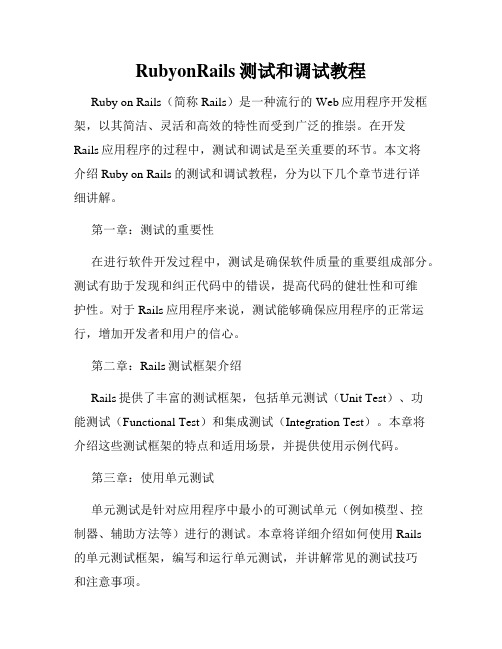
RubyonRails测试和调试教程Ruby on Rails(简称Rails)是一种流行的Web应用程序开发框架,以其简洁、灵活和高效的特性而受到广泛的推崇。
在开发Rails应用程序的过程中,测试和调试是至关重要的环节。
本文将介绍Ruby on Rails的测试和调试教程,分为以下几个章节进行详细讲解。
第一章:测试的重要性在进行软件开发过程中,测试是确保软件质量的重要组成部分。
测试有助于发现和纠正代码中的错误,提高代码的健壮性和可维护性。
对于Rails应用程序来说,测试能够确保应用程序的正常运行,增加开发者和用户的信心。
第二章:Rails测试框架介绍Rails提供了丰富的测试框架,包括单元测试(Unit Test)、功能测试(Functional Test)和集成测试(Integration Test)。
本章将介绍这些测试框架的特点和适用场景,并提供使用示例代码。
第三章:使用单元测试单元测试是针对应用程序中最小的可测试单元(例如模型、控制器、辅助方法等)进行的测试。
本章将详细介绍如何使用Rails的单元测试框架,编写和运行单元测试,并讲解常见的测试技巧和注意事项。
第四章:使用功能测试功能测试是对整个控制器的功能进行测试,模拟用户在浏览器中发送请求和接收响应的过程。
本章将介绍如何编写和运行功能测试,包括模拟请求和断言响应的方法,并提供示例代码和实际应用场景。
第五章:使用集成测试集成测试是对整个应用程序进行端到端的测试,模拟用户操作不同页面和功能的过程。
本章将介绍如何编写和运行集成测试,包括使用Capybara进行页面测试和使用Rspec进行测试驱动开发(TDD)。
第六章:常见的测试技巧和注意事项本章将介绍一些常见的测试技巧,如测试覆盖率、测试数据的准备和清理、测试双胞胎、测试分层等,并分享在实际开发中遇到的一些常见问题和解决方法。
第七章:调试技巧和工具调试是解决代码问题和优化性能的重要手段。
本章将介绍Rails 中常用的调试技巧和工具,如使用binding.pry进行交互式调试、使用日志和错误报告、使用性能分析工具等,并提供实际案例进行演示。
学习使用RubyonRails进行Web应用开发的方法

学习使用RubyonRails进行Web应用开发的方法第一章:Ruby on Rails 的介绍Ruby on Rails 是一种开源的Web应用开发框架,使用Ruby语言编写。
它以简洁优雅的语法和强大的功能而闻名于业界。
本章将介绍Ruby on Rails的特点、优势和应用场景。
Ruby on Rails的特点之一是其简洁优雅的语法。
Ruby语言本身就非常注重简洁性和易读性,借助于Ruby on Rails框架,开发者可以用更少的代码实现更多的功能。
此外,Ruby on Rails还提供了丰富的内置函数和代码库,使得开发过程更加高效。
Ruby on Rails的优势之一是其快速开发能力。
通过利用Rubyon Rails提供的代码生成器和约定大于配置的原则,开发者可以快速创建数据库模型、控制器和视图,从而快速构建Web应用原型。
此外,Rails还提供了丰富的插件和Gem包,可以进一步加速开发过程。
Ruby on Rails适用于各种规模的Web应用项目。
它可以用于开发小型的个人博客和论坛,也可以应用于大型的企业级应用系统。
Rails提供了灵活的数据库支持,可以与常见的关系型数据库(如MySQL和PostgreSQL)以及NoSQL数据库(如MongoDB和Redis)进行集成。
第二章:开发环境的搭建在学习使用Ruby on Rails进行Web应用开发之前,需要先搭建好相应的开发环境。
本章将介绍如何在不同操作系统下搭建Ruby on Rails的开发环境,并简要介绍常用的开发工具。
对于Windows操作系统用户,可以使用RubyInstaller来安装Ruby语言的运行环境,然后通过Gem包管理工具安装Rails框架。
另外,对于Mac用户,可以使用Homebrew包管理器安装Ruby和Rails。
对于Linux用户,可以通过包管理器(如APT或YUM)安装Ruby和Rails。
在搭建好Ruby和Rails环境后,可以选择一个适合自己的集成开发环境(IDE),如RubyMine和Visual Studio Code。
Ruby on Rails开发实战指南

Ruby on Rails开发实战指南Ruby on Rails(简称Rails)是一个开源的Web应用程序框架,使用Ruby编程语言。
它提供了一系列开发工具和最佳实践,帮助开发者高效构建和部署Web应用程序。
本文将介绍Rails开发的实战指南,包括以下几个方面:1. 开发环境搭建:- 安装Ruby编程环境:首先,需要在计算机上安装Ruby编程语言的环境。
可以从Ruby官方网站下载并按照指示安装。
- 安装Rails框架:在安装完Ruby环境后,使用命令行工具运行相应的命令安装Rails框架。
可以使用gem命令安装最新版本的Rails。
- 配置开发工具:选择一个适合自己的文本编辑器或集成开发环境(IDE),例如Sublime Text、Visual Studio Code或RubyMine,以提高开发效率。
2. 创建和管理Rails应用:- 创建新的Rails应用:使用命令行工具,在指定路径下运行"rails newapp_name"命令创建一个新的Rails应用。
其中,app_name为你想要命名的应用的名字。
- 进入应用目录:创建完应用后,使用"cd app_name"命令进入应用的根目录,以便后续的开发工作。
- 管理数据库:Rails提供了强大的数据库管理工具,如迁移(migration)和模型(model)。
使用迁移工具创建和修改数据库表结构,使用模型操作数据,如增删改查等。
3. 开发和设计网页:- 创建页面:使用Rails的视图(view)和布局(layout)功能,可以创建漂亮的网页。
视图负责页面内容的展示,而布局提供了整个网站的基本结构和样式。
- 利用CSS和JavaScript:通过集成Bootstrap或其他CSS框架,可以轻松地为网页添加样式和交互性。
Rails还提供了UJS(Unobtrusive JavaScript)功能,使得处理JavaScript变得更加高效和优雅。
Python培训文档
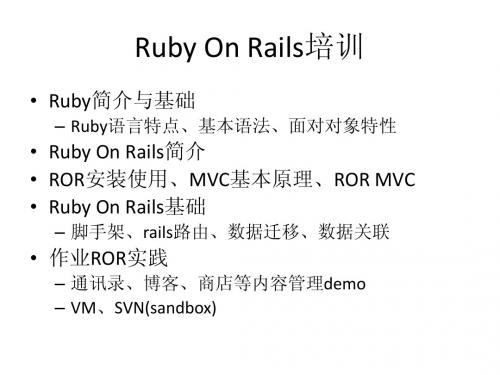
ROR MVC
• 复数
– Model: Order – Controller: OrdersController – View: Orders – 数据库表名:orders
• 注意不规则变化、不可数名词:
– person的复数形式:people – money money
Ruby On Rails基础
• 散列表(Hash)
Ruby基本语法
• 注释 #、=begin……=end • 赋值
say = "I love Ruby" x=y=1 a, b, c = 10, 20, 30 a = nil
Ruby基本语法
• 条件判断
if…then… else… end If … then… elsif… else…end
– /products/radrails/download
• RadRails 2
MVC基本原理
• /wiki/Model%E2%8 0%93view%E2%80%93controller
• Controller:处理输入到输出的映射过程 • Model:处理数据存取(O-R mapping) • View:处理输出的表现形式
ROR MVC
• rails <project_name> • 基本目录结构
– <project_name>
• app
– – – – – – – – controllers helpers models views environment.rb routes.rb database.yml …
• Config
• 关于false,0,nil,”” • 循环
for i in 1…10 do … end while … do … end until … do … end
Ruby on Rails框架使用教程

Ruby on Rails框架使用教程Ruby on Rails是一个流行的Web应用程序框架,它使用Ruby编程语言。
它易于学习和使用,提供了许多内置功能,如MVC模式、ORM等,使得开发Web应用程序变得更加容易和高效。
在本文中,我将介绍如何使用Ruby on Rails框架开发Web应用程序。
1. 安装Ruby on Rails在开始之前,你需要在你的计算机上安装Ruby on Rails。
如果你还没有安装,请先安装Ruby。
Ruby可以从官方网站https:///en/下载,并根据相关说明进行安装。
安装Ruby后,你可以使用以下命令在终端中安装Rails:```gem install rails```这个命令将从互联网下载Rails,并在本地安装。
安装完成后,你可以运行以下命令检查Rails是否成功安装:```rails -v```此命令将显示Rails的版本信息。
如果你看到了Rails的版本信息,则说明你成功安装了Rails。
2. 创建一个新的Rails应用程序接下来,你需要创建一个新的Rails应用程序。
在终端中,转到您想要创建应用程序的目录,并运行以下命令:```rails new myapp```其中`myapp`是你的应用程序的名称。
这个命令将创建一个新的Rails应用程序,并安装所有必需的依赖项。
这可能需要几分钟的时间,取决于您的Internet连接速度。
创建新应用程序后,请使用以下命令进入应用程序的目录:```cd myapp```现在你已经准备好开始开发了!3.创建和管理数据库在Rails中,您可以使用ORM(对象关系映射)来操作数据库。
Rails的默认ORM是Active Record。
它允许您使用Ruby对象来操作数据库。
在Rails的MVC模式中,Model组件处理数据库操作。
在默认情况下,Rails使用SQLite数据库。
您可以使用以下命令创建一个新的数据库:```rake db:create```这个命令将在开发环境中创建一个新的SQLite数据库。
Ruby on Rails快速上手教程
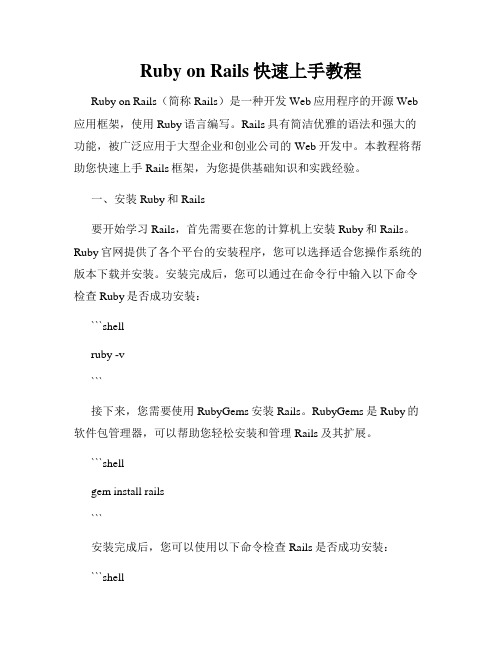
Ruby on Rails快速上手教程Ruby on Rails(简称Rails)是一种开发Web应用程序的开源Web 应用框架,使用Ruby语言编写。
Rails具有简洁优雅的语法和强大的功能,被广泛应用于大型企业和创业公司的Web开发中。
本教程将帮助您快速上手Rails框架,为您提供基础知识和实践经验。
一、安装Ruby和Rails要开始学习Rails,首先需要在您的计算机上安装Ruby和Rails。
Ruby官网提供了各个平台的安装程序,您可以选择适合您操作系统的版本下载并安装。
安装完成后,您可以通过在命令行中输入以下命令检查Ruby是否成功安装:```shellruby -v```接下来,您需要使用RubyGems安装Rails。
RubyGems是Ruby的软件包管理器,可以帮助您轻松安装和管理Rails及其扩展。
```shellgem install rails```安装完成后,您可以使用以下命令检查Rails是否成功安装:```shellrails -v```二、创建一个新的Rails应用程序在安装完成并确认Rails成功安装后,您可以创建一个新的Rails应用程序。
```shellrails new MyApp```这将创建一个名为"MyApp"的新应用程序,并在当前目录中生成相关文件和目录。
三、使用Rails生成器Rails提供了一种方便的方式来生成常见的代码结构,称为生成器。
通过使用生成器,您可以快速创建控制器、模型、视图等各个组件。
例如,要生成一个名为"Article"的模型以及相应的数据库迁移文件,可以使用以下命令:```shellrails generate model Article title:string content:text```这将在"db/migrate"目录下创建一个数据库迁移文件,并在"app/models"目录下创建一个新的模型文件。
RubyonRails的基础知识
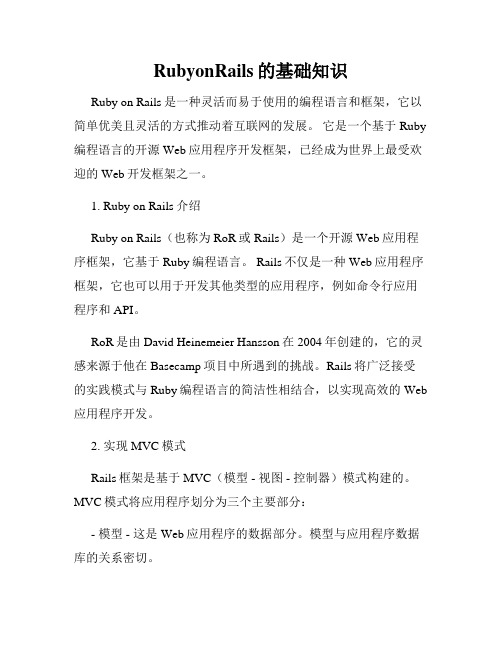
RubyonRails的基础知识Ruby on Rails是一种灵活而易于使用的编程语言和框架,它以简单优美且灵活的方式推动着互联网的发展。
它是一个基于Ruby 编程语言的开源Web应用程序开发框架,已经成为世界上最受欢迎的Web开发框架之一。
1. Ruby on Rails介绍Ruby on Rails(也称为RoR或Rails)是一个开源Web应用程序框架,它基于Ruby编程语言。
Rails不仅是一种Web应用程序框架,它也可以用于开发其他类型的应用程序,例如命令行应用程序和API。
RoR是由David Heinemeier Hansson在2004年创建的,它的灵感来源于他在Basecamp项目中所遇到的挑战。
Rails将广泛接受的实践模式与Ruby编程语言的简洁性相结合,以实现高效的Web 应用程序开发。
2. 实现MVC模式Rails框架是基于MVC(模型 - 视图 - 控制器)模式构建的。
MVC模式将应用程序划分为三个主要部分:- 模型 - 这是Web应用程序的数据部分。
模型与应用程序数据库的关系密切。
- 视图 - 这是Web应用程序的用户界面部分。
它是用户看到的内容,并且几乎总是使用HTML编写的。
- 控制器 - 这是Web应用程序的逻辑部分。
它决定了用户请求要执行什么操作,并且决定如何响应用户返回的数据。
Rails框架的结构非常适合大型Web应用程序的开发。
它强调约定优于配置的编程方式,并提供了许多内置功能,例如ORM (对象关系映射),以简化开发流程。
3. Ruby on Rails的优点- 提高生产力 - Rails提供了许多内置的功能,例如ORM,简化开发流程,并且具有更快的开发速度。
- 灵活性 - Rails框架允许开发人员定制应用程序,并以他们的方式使用框架。
- 可扩展性 - Rails框架是可扩展的。
通过添加插件或gems,开发人员可以扩展框架的功能。
- 社区支持 - Rails框架有一个庞大的社区支持,包括很多资料和讨论。
Ruby on Rails 教程 - 第 10 章 账户激活和密码重设

Ruby on Rails 教程 - 第 10 章 账户激活和密码重设
第 10 章 账户激活和密码重设
第 9 章 (chapter9.html#updating-showing-and-deleting-users)完成了一个基本的用户资源(实现了表 7.1 (chapter7.html#table-restful-users) 中的所有 REST 标准动作),以及灵活的认证和权限系统。本 章,我们要对这个系统做最后的调整,增加两个联系紧密的功能:账户激活(验证新注册用户的电子邮 件地址)和密码重设(帮助忘记密码的用户)。实现这两个功能都要创建新资源,借此机会我们还能再 介绍一下控制器、路由和数据库迁移。这两个功能还涉及到一个重要且具挑战的话题——在 Rails 应用中 发送电子邮件。而且这两个功能之间需要相互配合,因为重设密码时要向用户的电子邮件地址发送一封 包含重设链接的邮件,电子邮件地址是否有效则要在激活账户时验证。[1]
3/66
2015/12/10
Ruby on Rails 教程 - 第 10 章 账户激活和密码重设
图 10.1:添加账户激活相关属性后的用户模型
下面的命令生成一个迁移,添加这些属性。我们在命令行中指定了要添加的三个属性:
$ rails generate migration add_activation_to_users \ > activation_digest:string activated:boolean activated_at:datetime
然后像之前一样,执行迁移:
$ bundle exec rake db:migrate
因为每个新注册的用户都得激活,所以我们应该在创建用户对象之前为用户分配激活令牌和摘要。类似 的操作在 6.2.5 节 (chapter6.html#uniqueness-validation)见过,那时我们要在用户存入数据库之前把电 子邮件地址转换成小写形式。我们使用的是 before_save 回调和 downcase 方法(代码清单 6.31
Ruby on Rails 入门之:(2-3)
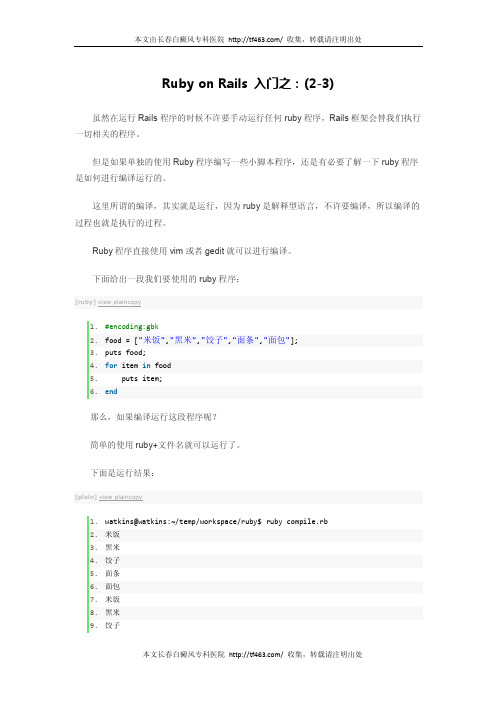
Ruby on Rails 入门之:(2-3)虽然在运行Rails程序的时候不许要手动运行任何ruby程序,Rails框架会替我们执行一切相关的程序。
但是如果单独的使用Ruby程序编写一些小脚本程序,还是有必要了解一下ruby程序是如何进行编译运行的。
这里所谓的编译,其实就是运行,因为ruby是解释型语言,不许要编译,所以编译的过程也就是执行的过程。
Ruby程序直接使用vim或者gedit就可以进行编译。
下面给出一段我们要使用的ruby程序:[ruby]view plaincopy1.#encoding:gbk2.food = ["米饭","黑米","饺子","面条","面包"];3.puts food;4.for item in food5. puts item;6.end那么,如果编译运行这段程序呢?简单的使用ruby+文件名就可以运行了。
下面是运行结果:[plain]view plaincopy1.watkins@watkins:~/temp/workspace/ruby$ ruby compile.rb2.米饭3.黑米4.饺子5.面条6.面包7.米饭8.黑米9.饺子10.面条11.面包12.watkins@watkins:~/temp/workspace/ruby$在使用ruby命令执行文件的时候,可以有多个参数可以选择,如果没有参数,只是简单的运行要执行的文件。
下面给出常用的一些参数以及用法:1. -c 对ruby文件进行语法检查[ruby]view plaincopy1.ruby -c compile.rb2. -w 可以让Ruby编译器在警告模式钟运行,一旦出现错误就给出提示。
3. -e 使用-e选项,可以直接在控制台执行ruby程序,要运行的ruby程序保存在括号中:[html]view plaincopy1.ruby -e ' puts "Hello Ruby" '4. -l 确保每个输出在单行中显示。
使用RubyonRails进行Web应用程序开发的基本步骤

使用RubyonRails进行Web应用程序开发的基本步骤一、Ruby on Rails简介Ruby on Rails(简称Rails)是一种基于Ruby语言开发的开源Web应用框架,它以简洁高效的方式帮助开发者构建稳定可靠的Web应用程序。
Rails自身提供了丰富的工具和库,可快速构建数据库模型、控制器和视图,并遵循MVC设计模式。
二、安装Ruby和Rails在开始使用Rails进行Web应用程序开发之前,首先需要安装Ruby和Rails。
可以通过Ruby的官方网站(https:///)下载适合自己操作系统的Ruby安装程序,并按照指示进行安装。
安装完Ruby后,可以使用Ruby自带的Gem包管理器来安装Rails,运行以下命令即可:```gem install rails```安装完成后,可以验证Rails是否正常安装,通过运行以下命令:```rails --version```如果能够正确显示Rails的版本号,说明安装成功。
三、创建新的Rails应用程序在安装完Rails后,可以使用以下命令创建一个新的Rails应用程序:```rails new myapp```这将会在当前目录下创建一个名为myapp的新应用程序。
Rails 将会自动为你生成一些初始文件和目录,用于构建Web应用程序的基础框架。
四、配置数据库Rails默认使用SQLite作为数据库,如果你想使用其他数据库(如MySQL或PostgreSQL),需要在应用程序的配置文件中进行相应的修改。
打开config/database.yml文件,根据自己的需求修改数据库的设置。
例如,如果要使用MySQL数据库,可以进行如下配置:```yamldefault: &defaultadapter: mysql2encoding: utf8username: your_usernamepassword: your_passwordhost: localhost development:<<: *defaultdatabase: myapp_development test:<<: *defaultdatabase: myapp_test production:<<: *defaultdatabase: myapp_production ```五、创建数据库和迁移在配置完数据库后,需要创建对应的数据库和进行迁移操作,以使数据库和应用程序保持一致。
简单易懂的RubyonRails开发入门指南

简单易懂的RubyonRails开发入门指南Ruby on Rails(简称Rails)是一种使用Ruby编程语言的开源Web应用程序框架。
它旨在帮助开发者快速构建高效的Web应用程序。
本文将为初学者提供一个简单易懂的Ruby on Rails开发入门指南,分为以下几个章节:第一章:Ruby on Rails简介在这个章节中,将简要介绍Ruby on Rails的起源、特点和优势。
Ruby on Rails是由David Heinemeier Hansson在2003年开发的,它采用了MVC(Model-View-Controller)架构,使其易于维护和扩展。
Rails具有高度可读性、简单性和可靠性,因此受到许多开发者的欢迎。
第二章:安装Ruby和Rails在这个章节中,将详细说明如何安装Ruby和Rails。
首先,需要安装Ruby的运行环境,可以从Ruby官方网站上下载并安装。
安装完成后,可以使用命令行工具检查是否已成功安装Ruby。
接下来,可以使用Ruby的包管理器Gem来安装Rails。
同样,可以使用命令行工具检查Rails是否已成功安装。
第三章:Rails项目结构在这个章节中,将介绍Rails项目的结构。
Rails项目由多个文件和文件夹组成,其中包含了控制器、模型、视图等。
控制器负责处理用户请求并返回相应的响应,模型负责处理数据和业务逻辑,视图负责展示数据。
了解Rails项目的结构对于开发者来说非常重要,可以更好地组织代码和开发应用程序。
第四章:路由和控制器在这个章节中,将介绍Rails中的路由和控制器。
路由负责将请求映射到相应的控制器动作,控制器负责处理请求并返回相应的响应。
在Rails中,可以使用简单的语法定义路由和控制器动作。
了解如何正确配置路由和编写控制器动作是开发Rails应用程序的关键。
第五章:模型和数据库在这个章节中,将介绍Rails中的模型和数据库。
模型负责处理数据和业务逻辑,并与数据库进行交互。
学习使用Ruby on Rails进行Web开发

学习使用Ruby on Rails进行Web开发个人简介我是一名年轻的软件开发者,对于Web开发领域有着浓厚的兴趣。
最近,我开始学习使用Ruby on Rails框架进行Web开发,并深感其强大的灵活性和高效性。
本文将为大家介绍我对Ruby on Rails的学习心得和经验。
简介Ruby on RailsRuby on Rails是一种流行的Web应用程序开发框架,它使用Ruby编程语言开发,采用了MVC(Model-View-Controller)架构模式。
它以简洁、优雅和高效的方式帮助开发者构建复杂的网站应用。
Ruby on Rails框架提供了许多内置的工具和库,使开发变得更加简单和快速。
学习资源在开始学习Ruby on Rails之前,我积极寻找了一些优质的学习资源。
有一些在线教程和视频课程非常适用于初学者,它们提供了许多实用的例子和练习。
此外,书籍也是一个很好的学习资源,它们通常更为详尽地解释了Ruby on Rails的核心概念和技术。
实践项目理论知识只有在实践中才能真正发挥作用。
因此,我决定选择一个实践项目,以便更好地理解和掌握Ruby on Rails的开发过程。
我选择了一个简单的社交媒体应用程序作为我的实践项目,目的是创建用户认证、帖子发布和评论等基本功能。
通过这个项目,我能够学到很多关于控制器、模型、视图和路由的知识。
控制器Ruby on Rails的控制器负责处理HTTP请求,并调用适当的模型和视图。
它们是应用程序的中枢枢纽,负责处理从用户接收到的请求,并根据需要执行相应的操作。
通过熟悉控制器的功能和用法,我能够更好地组织我的代码,使其更清晰和易于维护。
模型模型在Ruby on Rails中代表了应用程序的业务逻辑和数据。
它们与数据库进行交互,处理数据的保存、更新和查询等操作。
通过使用模型,我能够创建灵活的数据模型,并将其与其他组件无缝集成。
视图视图负责展示应用程序的用户界面,以便用户能够与应用程序进行交互。
Ruby on Rails 3 教程说明书
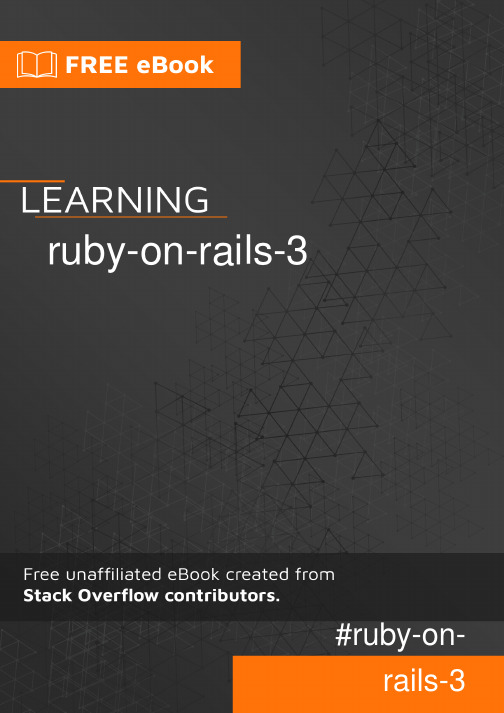
Table of ContentsAbout1 Chapter 1: Getting started with ruby-on-rails-32 Remarks2 Examples2 Installating Rails on mac.2 Hello World in Rails3 Credits5AboutYou can share this PDF with anyone you feel could benefit from it, downloaded the latest version from: ruby-on-rails-3It is an unofficial and free ruby-on-rails-3 ebook created for educational purposes. All the content is extracted from Stack Overflow Documentation, which is written by many hardworking individuals at Stack Overflow. It is neither affiliated with Stack Overflow nor official ruby-on-rails-3.The content is released under Creative Commons BY-SA, and the list of contributors to each chapter are provided in the credits section at the end of this book. Images may be copyright of their respective owners unless otherwise specified. All trademarks and registered trademarks are the property of their respective company owners.Use the content presented in this book at your own risk; it is not guaranteed to be correct nor accurate, please send your feedback and corrections to ********************Chapter 1: Getting started with ruby-on-rails-3RemarksThis section provides an overview of what ruby-on-rails-3 is, and why a developer might want to use it.It should also mention any large subjects within ruby-on-rails-3, and link out to the related topics. Since the Documentation for ruby-on-rails-3 is new, you may need to create initial versions of those related topics.ExamplesInstallating Rails on mac.You would need to install ruby before you can install rails.Mac already comes with ruby installed based on how recent your macOS is? Depending on what ruby version you want for your development, the best way to install Ruby is to use RVM. In your terminal, type the command below listed in steps:1.Install rvmcurl -sSL https://get.rvm.io | bash -s stable --ruby2.For Rails 3, best version to install is ruby 1.9.3rvm install 1.9.3ruby -v #=> 1.9.33.Set your Ruby versionrvm use 1.9.3 --default4.Install Rails (this rails version requires ruby-version >=1.9.3)gem install rails -v 4.2.7.1rails -v #=> 4.2.7.15.Install rails apprails new my_first_app #(this will install the app for you.)cd my_first_apprails s #(run the server)6.Open the browser and type below in your URL.http://localhost:3000Message saying 'Welcome to rails' will be displayed or similar.Hello World in Rails1.Say "Hello", RailsTo get Rails saying "Hello", you need to create at minimum a controller and a view.A controller's purpose is to receive specific requests for the application. Routing decideswhich controller receives which requests. Often, there is more than one route to eachcontroller, and different routes can be served by different actions. Each action's purpose is to collect information to provide it to a view.A view's purpose is to display this information in a human readable format. An importantdistinction to make is that it is the controller, not the view, where information is collected. The view should just display that information. By default, view templates are written in a language called eRuby (Embedded Ruby) which is processed by the request cycle in Rails beforebeing sent to the user.To create a new controller, you will need to run the "controller" generator and tell it you wanta controller called "Welcome" with an action called "index", just like this:$ bin/rails generate controller Welcome indexRails will create several files and a route for you.create app/controllers/welcome_controller.rbroute get 'welcome/index'invoke erbcreate app/views/welcomecreate app/views/welcome/index.html.erbinvoke test_unitcreate test/controllers/welcome_controller_test.rbinvoke helpercreate app/helpers/welcome_helper.rbinvoke assetsinvoke coffeecreate app/assets/javascripts/welcome.coffeeinvoke scsscreate app/assets/stylesheets/welcome.scssMost important of these are of course the controller, located at2.app/controllers/welcome_controller.rb and the view, located atapp/views/welcome/index.html.erb.Open the app/views/welcome/index.html.erb file in your text editor. Delete all of the existing code in the file, and replace it with the following single line of code:<h1>Hello, Rails!</h1>3.Now that we have made the controller and view, we need to tell Rails when we want "Hello, Rails!" to show up. In our case, we want it to show up when we navigate to the root URL of our site, http://localhost:3000.Next, you have to tell Rails where your actual home page is located.Edit the file by adding the line of code root 'welcome#index'. It should look something like the following:Rails.application.routes.draw doget 'welcome/index'root 'welcome#index'end4.root welcome#index tells Rails to map requests to the root of the application to the welcome controller's index action and get welcome/index tells Rails to map requests tohttp://localhost:3000/welcome/index to the welcome controller's index action. This wascreated earlier when you ran the controller generator (bin/rails generate controller Welcome index).Yay, now the moment of truth. Launch web server after restarting your rails server and5.navigate to http://localhost:3000 in your browser. You'll see the "Hello, Rails!" message you put into app/views/welcome/index.html.erb, indicating that this new route is indeed going to WelcomeController's index action and is rendering the view correctly.This Guide is from . Happy Hacking!Read Getting started with ruby-on-rails-3 online: https:///ruby-on-rails-3/topic/9066/getting-started-with-ruby-on-rails-3Credits。
基于Ruby on Rails框架的自学笔记——整合编

基于Ruby on Rails框架的自学笔记——整合编介绍本文档将介绍基于Ruby on Rails框架的自学笔记,重点讨论整合编的相关内容。
Ruby on Rails是一种强大的Web应用框架,它采用简单且易于理解的语法,使得开发者能够快速构建高质量的Web应用程序。
整合编介绍整合编是一种重要的功能,可以将不同的代码文件和库整合在一起,以提供更高效且可维护的代码结构。
在Ruby on Rails框架中,整合编通常用于将不同的视图和模型组合在一起,以实现特定功能的复用。
整合编的使用步骤以下是在Ruby on Rails框架中使用整合编的一般步骤:1. 创建整合编文件:首先,需要创建一个新的整合编文件,可以使用Rails提供的命令行工具来生成。
2. 定义整合编逻辑:在整合编文件中,需要定义整合编的逻辑。
这可以包括引入其他文件或库,定义变量和方法等。
3. 整合视图和模型:使用整合编文件,可以将不同的视图文件和模型文件整合在一起,以实现代码的复用和灵活性。
4. 调用整合编:最后,在需要使用整合编的地方,可以简单地调用整合编文件,以实现相关功能。
实例演示下面是一个简单的实例演示,展示了如何使用整合编在Rubyon Rails框架中整合一个视图和一个模型文件。
首先,在整合编文件`app/helpers/notes_helper.rb`中定义以下内容:module NotesHelperdef format_content(content)实现对content的格式化操作endend<%= format_content(@note.content) %>通过以上步骤,我们成功地在整合编文件中定义了一个方法,并在视图文件中调用了该方法,以实现对内容的格式化操作。
总结整合编是在Ruby on Rails框架中实现代码复用和灵活性的重要手段。
通过使用整合编,我们可以将不同的视图和模型整合在一起,以实现更高效且可维护的代码结构。
计算机编程知识:RubyonRails——实现全栈开发

计算机编程知识:RubyonRails——实现全栈开发Ruby on Rails是一种直观的编程框架,用于构建动态的Web应用程序。
全栈开发是指在创建应用程序的前端、后端和服务器部分中都涵盖了多种技术。
Ruby on Rails是一种采用全栈开发的技术,能够使用该框架来开发Web应用程序的不同方面。
为什么选择Ruby on Rails?Ruby on Rails已成为现代Web开发的常见选择。
该框架被开发出来,使开发人员能够更快地构建复杂的Web应用程序。
使用Ruby on Rails,开发人员可以专注于应用程序的逻辑,而不用花费大量时间来构建应用程序架构和基本组件。
Ruby on Rails是一种开放源代码编程框架,它极易使用,快速高效,能够轻松构建诸如Twitter和GitHub等广泛使用的应用程序。
优秀的开发社区与强大的开发工具,为使用Ruby on Rails实现全栈开发确立了强有力的基础。
前端开发Ruby on Rails允许开发人员使用内置ERB(嵌入式Ruby)模板引擎来创建HTML页面。
此外,Ruby on Rails还提供了许多JavaScript 库,如jQuery和Prototype,这些库可以使用内置Sprockets库进行管理,在前端开发中使用这些库可以提高开发效率。
在Ruby on Rails中,可以使用CoffeeScript进行JavaScript编写,这是一种更易于维护的语言,它可以使JavaScript代码与HTML 页面分离。
后端开发Ruby on Rails是一种基于MVC体系结构的编程框架,它有助于开发人员构建高效的Web应用程序。
该框架提供了一系列工具和库,用于处理数据库操作、验证和处理表单数据等操作,这些操作都是构建Web应用程序中必须的。
在Ruby on Rails中,开发人员可以使用软件开发工具包(SDK)来使应用程序进行数据库访问。
Ruby on Rails的库还包括Active Record,它是一种对象关系映射(ORM)库,可以轻松地管理数据模型。
Ruby on Rails入门经典+实例
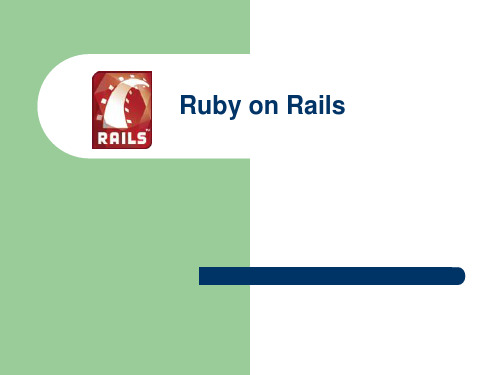
目录
什么是Ruby on Rails 什么是Ruby 什么是Rails ROR现状及前景
什么是Ruby on Rails
Ruby on Rails 是一个用于编写网络应用程序 的框架,它基于计算机软件语言 Ruby,给程 序开发人员提供强大的框架支持。 Ruby on Rails 包括两部分内容:Ruby 语言和 Rails 框架。 简称ROR。
语法简单 Ruby吸取了perl的正则表达式,python的简单 可读性,smalltalk的纯面向对象语法和单继承, Java的线程
Ruby程序
Ruby程序
Ruby程序
Ruby程序
Ruby程序结果
什么是Rails
ቤተ መጻሕፍቲ ባይዱ
虽然 Ruby 语言有很多优点,但是一直以来,其流行的范围也仅 限于日本。直到 Rails的提出,Ruby 才走向世界。 Rails是全部有Ruby语言编写的一种Web开发框架,包括支持 Ajax,定义数据库结构,ORM(object-relational-mapping)机 制操作数据库等。 Rails 框架首次提出是在 2004 年 7 月,它的研发者是 26 岁的丹 麦人 David Heinemeier Hansson。不同于已有复杂的 Web 开 发框架,Rails 是一个更符合实际需要而且更高效的 Web 开发框 架。Rails 结合了 PHP 体系的优点(快速开发)和Java 体系的 优点(程序规整),因此,Rails 在其提出后不长的时间里就受 到了业内广泛的关注。
Rails的HelloWorld
(2)接着创建一个页面 文件名:say.rhtml,文件位于目录:D:\work\demo\app\views\hello_world。 文 件名就是控制器里的方法名,目录hello_world是控制器名称的前缀。
- 1、下载文档前请自行甄别文档内容的完整性,平台不提供额外的编辑、内容补充、找答案等附加服务。
- 2、"仅部分预览"的文档,不可在线预览部分如存在完整性等问题,可反馈申请退款(可完整预览的文档不适用该条件!)。
- 3、如文档侵犯您的权益,请联系客服反馈,我们会尽快为您处理(人工客服工作时间:9:00-18:30)。
Javaeye运行情况 Javaeye运行情况
MinkeyCHEN forestcm@ Kunming College Software-Engineering
HP DL145 G1,两路AMD Operton 2GHz CPU, 4G DDR RAM, 73G SCSI 15k Disk Linux Kernel-2.6.7,lighttpd-1.4.13, MySQL-5.0,ruby-1.8.4(GC patch) 12小时处理12万动态请求,平均每小时处 理1万动态请求,也就是说平均每秒处理3 个动态请求
什么是Ruby on Rails 什么是Ruby 什么是Rails 为什么学RoR Sqlite简介 开发一个简单的Blog
SQLite简介 SQLite简介
MinkeyCHEN forestcm@ Kunming College Software-Engineering
SQLite 是一个轻量级的sql风格数据库.可 以执行大部分sql92标准 SQLite全部安装只有244kb,包括命令行客 户端和DLL文件 SQLite不用安装服务进程,就像Access数 据库一样使用方便
浏览器
controllers
views MVC模式
models
数据
Rails的缺点 Rails的缺点
MinkeyCHEN forestcm@ Kunming College Software-Engineering
性能不是很好--因为是解释执行 项目管理不好--很难做大项目,因为代 码很灵活,不好统一。而且Rails框架很难 把开发任务分块
2004年开始运行 成千上万的用户, 遍布50个国家 2个人月开发时间, 4000行代码 服务器 一个dual 2.2GHz Xeon, 2GRAM
43 Things
MinkeyCHEN forestcm@ Kunming College Software-Engineering
7000行代码 3个人月 9000注册用户 每天20万访问 2005年统计数据
全部网站由1人开发,开发时间3个月 开发者以前从来没有接触过RoR,曾经是 Java程序员,3个月时间包括学习 Linux,Mysql,Ruby on Rails和写代码,真 正写程序用了3个星期 与ActiveScript结合,很好的时间了音乐 的在线播放
Basecamp
MinkeyCHEN forestcm@ Kunming College Software-Engineering
Ruby的特性 Ruby的特性
MinkeyCHEN forestcm@ Kunming College Software-Engineering
具有异常处理功能 可以直接访问操作系统 动态类型语言 动态语言 支持无限精度的数字 丰富的库函数 用模块进行混合插入(mix-in)
Ruby的特性 Ruby的特性
MinkeyCHEN forestcm@ Kunming College Software-Engineering
语法简单 Ruby吸取了perl的正则表达式,python的简 单可读性,smalltalk的纯面向对象语法和 单继承,LISP的无穷嵌套的语法,Java的 线程
Ruby 完全面向对象
讲座目录
MinkeyCHEN forestcm@ Kunming College Software-Engineering
什么是Ruby on Rails 什么是Ruby 什么是Rails 为什么学RoR Sqlite简介 开发一个简单的Blog
为什么学RoR 为什么学RoR
MinkeyCHEN forestcm@ Kunming College Software-Engineering
为了做好教学改革,使所教内容更贴近企 业 目前已经有一些企业开始采用RoR模式开发, 并且有部分网站已经上线运行 高效的开发效率 更简单的开发模式 代码容易维护 成熟的集成开发工具和良好的发展前景
目前采用RoR开发的网站 目前采用RoR开发的网站 RoR
MinkeyCHEN forestcm@ Kunming College Software-Engineering
的音乐网站 的音乐网站
MinkeyCHEN forestcm@ Kunming College Software-Engineering
乐道网站情况
MinkeyCHEN forestcm@ Kunming College Software-Engineering
Javaeye网站情况 Javaeye网站情况
MinkeyCHEN forestcm@ Kunming College Software-Engineering
有3个人分工完成,一共用了1个月时间. 全部代码一个人完成,一个人负责功能设 计,一个人负责美工 Ruby文件60个,代码共6000行 多有动态html页面代码15000行,共400个 页面,平均每个页面40行
讲座目录
MinkeyCHEN forestcm@ Kunming College Software-Engineering
什么是Ruby on Rails 什么是Ruby 什么是Rails 为什么学RoR Sqlite简介 开发一个简单的Blog
一个Blog开发实例 一个Blog开发实例 Blog
Rails 的特点
MinkeyCHEN forestcm@ Kunming College Software-Engineering
学习比较容易 最大的特点就是开发效 率很高,具称开发效率可以 比Java快10倍 内置了对Ajax的支持
Rails的主要组成 Rails的主要组成
MinkeyCHEN forestcm@ Kunming College Software-Engineering
MinkeyCHEN forestcm@ Kunming College Software-Engineering
采用RoR模式开发一个简单的Blog应用 后台数据库采用MySQL和SQLite 开发工具RadRails /content/07/0324 /13/22968_411489.shtml 数据库管理工具Navicat和SQLite Database Browser
什么是Ruby on Rails 什么是Ruby 什么是Rails 为什么学RoR Sqlite简介 开发一个简单的Blog
什么是Ruby 什么是Ruby
MinkeyCHEN forestcm@ Kunming College Software-Engineering
Ruby是一种功能强大的面向对象的脚本语 言 松本行弘(Matz)是日本一家开源软件公司 的程序员,有15年编程经验.在工作中,他希 望有一种比perl强大,比python更面向对象 的语言.于是他开发了一个全新的语言,命 名Ruby.1994年发布的第一个版本
ActiveRecord 一个ORM实现 Active Pack 负责View和Controller Active Mail 负责处理Email
Rails的MVC模型 Rails的MVC模型
MinkeyCHEN forestcm@ Kunming College Software-Engineering
MinkeyCHEN forestcm@ Kunming College Software-Engineering
Ruby on Rails是一套用Ruby语言写的Web 应用程序框架 ,简称ROR
讲座目录
MinkeyCHEN forestcm@ Kunming College Software-Engineering
什么是Ruby on Rails 什么是Ruby 什么是Rails 为什么学RoR Sqlite简介 开发一个简单的Blog
什么是Rails 什么是Rails
MinkeyCHEN forestcm@ Kunming College Software-Engineering
Rails是全部有Ruby语言编写的一种Web开 发框架 2004年7月,一位刚刚毕业的丹麦学生为 37Signal公司创造了一个用纯Ruby写就的 Web开发框架.
Ruby的特性 Ruby的特性
MinkeyCHEN forestcm@ Kunming College Software-Engineering
完全开源 多平台(Linux,Unix,Windows,MacOX,BeOS) 完全面向对象 多线程 不需要内存管理 解释执行 功能强大的字符串操作/正则表达式
MinkeyCHEN forestcm@ Kunming College Software-Engineering
number = Math.abs(-பைடு நூலகம்6) //Java代码 Number=-16.abs //Ruby 代码
讲座目录
MinkeyCHEN forestcm@ Kunming College Software-Engineering
SnowDevil.ca
MinkeyCHEN forestcm@ Kunming College Software-Engineering
一个电子商务网站 2个人开发,4个月时间 6000行代码
讲座目录
MinkeyCHEN forestcm@ Kunming College Software-Engineering
Ruby on Rails
入门培训
讲座目录
MinkeyCHEN forestcm@ Kunming College Software-Engineering
什么是Ruby on Rails 什么是Ruby 什么是Rails 为什么学RoR Sqlite简介 开发一个简单的Blog
什么是Ruby 什么是Ruby on Rails
