INTRALINK8.0_TRN for Administrator管理员培训
WPCSoftwareHardwareMatrix4910

Windows Vista 64 WPC9.1F000+ WPC9.1F000+ WPC8.0M020+
Windows Vista 32 WPC9.1F000+ WPC9.1F000+ WPC8.0M020+
Windows XP 64 WPC9.1F000+ WPC9.1F000+ WPC9.0F000+ WPC8.0M010+
Windchill PLM Connector Hardware Compatibility
PleasebeawarethattheoperationofWindchillPLMConnectorrequirestheinstallationofbothaClient‐ComponentandaServer‐Component.Seethe client‐componentandserver‐componenthardwarematricesbelowforfurtherdetails.
Windchill PLM Connector Software and Hardware Matrix
Revision 2.5 Released 9 April 2010
Table of Contents
ToviewthetableofcontentspaneofaPDFdocument,clicktheBookmarkstab.
9 April 2010
5WindchillPLMConnector9.1F000+softwaresupportsOwnershipTransferandWindchillPDMLinkwithProjectLink. 6WindchillPLMConnector8.0M020+softer.
INTRALINK 9.1_TRN for Admin

产品模版分为系统模版和用 户自定义模版,系统提供产 品设计和常规产品模版。 用户定义的模版是在已有 产品的基础上另存模版,以 简化文件夹、角色、权限等 的设置工作。
Page:20
© 2008 PTC
创建产品-产品团队
产品团队是由不同的用户扮演不同的角 色组成的。角色是由系统模版定制好的, 但是可以根据需要添加和去除:
创建用户
用户的创建是由系统管理员完成的,系统管理员通过如下步骤创建用户:
Page:6
© 2008 PTC
创建用户
在用户创建时输入必要信息,以下信息必须输入:
用户名称 全名 电子邮件地址 密码 确认密码 注意选择对应的组织
注:现在用户帐号将会在特定的LDAP 服务器内,当新用户注册或第一次搜索,一个新的WT用户就在Oracle的表中生成了
Page:17
© 2008 PTC
指派产品和储存库创建者
组织管理员(orgadmin)选择用户成为产品和储存库的创建者。
注:产品和储存库之间并无 本质区别,都是同一级别的 容器,仅是叫法不同。
Page:18
© 2008 PTC
产品和储存库创建者的担当
产品创建者:
企业内的产品设计经理或型号主师,负责整个产品设计和资源调配 一个组织内可以有多个产品创建者,负责不同类型的用户:
移除:仅从当前 列表中不显示 自缓存中删除: 用户需要重新登 陆连接系统 从windchill和目录服 务( LDAP )中删除 :最彻底地删除用户 仅从windchill中删除:仅 从oracle中删除,LDAP 中用户仍然存在,即该用 户还可以登陆系统
Page:21
© 2008 PTC
创建产品-添加角色
InAdmin短信管理工具使用说明说明书

InAdmin短信管理工具使用说明资料版本:V1.2—2019.03声明首先非常感谢您选择本公司产品!在使用前,请您仔细阅读本用户手册。
非本公司书面许可,任何单位和个人不得擅自摘抄、复制本书内容的部分或全部,并不得以任何形式传播。
由于不断更新,本公司不能承诺该资料与实际产品一致,同时也不承担由于实际技术参数与本资料不符所导致的任何争议,任何改动恕不提前通知。
本公司保留最终更改权和解释权。
版权所有©北京映翰通网络技术股份有限公司及其许可者版权所有,保留一切权利。
本手册图形界面约定格式意义< >带尖括号“< >”表示按钮名,如“单击<确定>按钮”。
“”带双引号“”表示窗口名、菜单名,如:弹出“新建用户”窗口。
>>多级菜单用“>>”隔开。
如“文件>>新建>>文件夹”多级菜单表示“文件”菜单下的“新建”子菜单下的“文件夹”菜单项。
提醒操作中应注意的事项,不当的操作可能会导致数据丢失或者设备损坏。
对操作内容的描述进行必要的补充和说明。
技术支持联络信息北京映翰通网络技术股份有限公司(总部)地址:北京市朝阳区利泽中园103号楼3层302电话:(8610)6439 1099 传真:(8610)8417 0089成都办事处电话:************地址:四川省成都市高新区府城大道西段399号,天府新谷10栋1406室广州办事处电话:************地址:广州市天河区棠东东路5号远洋新三板创意园B-130单元武汉办事处电话:************地址:湖北省武汉市洪山区珞瑜东路2号巴黎豪庭11栋2001室上海办事处电话:************地址:上海市普陀区顺义路18号1103室目录1. 概述 (1)1.1. 使用前的准备 (1)1.2. 安全性 (1)2. DTU配置 (2)3. 短信管理软件的使用 (5)3.1. 设置登录账号 (5)3.2. 设置短信模块的通信参数 (5)3.3. 管理设备列表 (6)3.4. 远程配置 (7)3.5. 强制上线 (7)3.6. 查询状态 (7)3.7. 重新启动 (7)1.概述短信远程管理软件是映翰通公司开发的InDTU配套工具。
Infoprint 250 導入と計画の手引き 第 7 章ホスト

SUBNETMASK
255.255.255.128
Type of service...............: TOS
*NORMAL
Maximum transmission unit.....: MTU
*LIND
Autostart.....................:
AUTOSTART
*YES
: xx.xxx.xxx.xxx
: xx.xxx.xxx.xxx
*
(
)
IEEE802.3
60 1500
: xxxx
48 Infoprint 250
31. AS/400
IP
MTU
1
1
IPDS TCP
CRTPSFCFG (V3R2)
WRKAFP2 (V3R1 & V3R6)
RMTLOCNAME RMTSYS
MODEL
0
Advanced function printing............:
AFP
*YES
AFP attachment........................:
AFPATTACH
*APPC
Online at IPL.........................:
ONLINE
FORMFEED
*CONT
Separator drawer......................:
SEPDRAWER
*FILE
Separator program.....................:
SEPPGM
*NONE
Library.............................:
windchill 8.0安装指南

安装Windchill PDMLink 7.0安装Windchill PDMLink 7.0安装程序清单:Oracle 9iJDK 1.4.2_03 (在安装盘ThirdPartyApps中并没有,需要自己下载)JAVA 3D 1.3.1 (也是自己下载)ApacheTomcatAphelionOCU(Oracle Create Utility)Info*EngineWindchill ServicesWindchill PDMLinkWindchill Multi Language Pack (Asian)Other PatchInfoModeler安装过程在安装JRE1.4.2,Apahce,Tomcat,Aphelion之前,需要首先安装JDK1.4.2,否则无法进行安装。
如果你的电脑曾经已经安装过Windchill 5.1或Windchill 6.2.6等版本,系统中已经存在JDK1.2或JDK1.3.1,你会碰到:在你安装了JDK1.4.2之后,安装Apache等其它软件时还提示必须安装JDK1.4.2,否则无法继续进行。
解决办法:(假设jdk1.4.2安装在d:\jdk1.4.2目录下)1)添加环境变量:JAVA_HOME=d:\jdk1.4.22)在PATH环境变量最前面添加:d:\jdk1.4.2\bin;否则,系统将先找到其它版本的JDK,导致无法进行安装。
如果你的电脑中已经安装了Oracle 8.1.7,你必须首先卸载它,然后手工删除注册表中Oracle相关的项。
还有,记得重新启动机器,然后再开始安装Oracle 9i。
否则,安装很有可能无法成功,还得重来。
如果你是安装开发系统。
在安装Windchill PDMLink 7.0时,你需要选择“定制”,然后选中:1)安装Windchill PDMLink模型文件;(安装*.mdl,*.cat和*.mdata文件)2)启用显示的文本裁减;(安装*.rbinfo文件)db.properties中的设置:wt.pom.serviceName=eric\:1526\:wind需要更改为正确的端口号。
Intralink培训课件

汇报人: 2023-12-23
目录
• Intralink简介 • 安装与配置 • 功能介绍 • 高级功能与定制 • 安全与合规 • 客户支持与服务
01
Intralink简介
产品概述
是一款基于云计算的 在线项目管理软件
支持多平台使用,包 括PC、手机和平板 电脑
提供项目计划、任务 分配、进度跟踪等功 能
权限管理
根据团队成员的角色和权 限,控制对文档的访问和 编辑权限。
日程管理
日历同步
支持与个人日历的同步,方便安 排会议、约会和其他活动。
日程共享
与团队成员共享日程安排,确保大 家对会议和活动的时间安排有共识 。
提醒功能
设置提醒以确保不会错过重要的会 议、约会和活动。
通讯录
联系人管理
存储、编辑和查找团队成员和外 部联系人的信息。
产品特点
实时同步
所有数据实时同步,方 便团队成员随时随地参
与项目协作
任务管理
提供详细的任务管理功 能,包括任务分配、优 先级设置、任务进度等
沟通协作
内置实时聊天和邮件通 知功能,方便团队成员
沟通交流
自定义设置
可根据项目需求自定义 工作流程和表单,满足 不同行业的项目管理需
求
应用场景
01
适用于各种规模的企业和团队, 尤其适合需要跨地域、跨部门协 作的项目管理场景
02
广泛应用于IT、房地产、制造业 、服务业等行业领域
02
安装与配置
安装步骤
下载并解压培训课件压缩包。 打开安装程序,按照提示进行安装。
安装完成后,重新启动计算机。
配置流程
打开Intralink软件,进入系统设置。
Intralink培训课件

监控项目进度及状态
项目进度监控
IntraLink能够实时跟踪和监控 项目进度,以及项目中的关键 阶段和里程碑,帮助项目经理
掌握项目发展情况。
问题与风险控制
IntraLink可实时收集项目中的 问题和风险,并跟踪处理过程 ,确保项目顺利进行,降低风
险。
项目质量与测试
IntraLink支持质量管理和测试 流程,能够记录和跟踪测试结 果,确保项目质量符合预期。
加强技术支持
建立快速响应机制,为用户提供更 加及时的技术支持和服务。
拓展市场合作
与更多相关企业展开合作,共同推 动intralink品牌和市场的发展。
持续创新研发
加大研发投入,不断推出具有创新 性的功能和解决方案。
THANKS
谢谢您的观看
权限管理及角色分配
总结词
深入了解IntraLink系统中的权限管理机制,掌握角色与权限的分配方法。
详细描述
IntraLink系统采用基于角色的权限管理(RBAC)机制,通过角色定义与分配,实现对用户权限的灵 活控制。管理员可根据业务需求创建不同的角色,并为角色分配相应的权限。同时,系统支持细粒度 的权限控制,可为不同角色设置不同的权限级别,确保数据的安全性。
intralink培训课件
xx年xx月xx日
目录
• intralink产品介绍 • intralink基本操作 • intralink高级功能 • intralink实际应用场景 • intralink常见问题及解决方案 • intralink未来发展及展望
01
intralink产品介绍
产品概述
系统版本迭代
根据用户反馈及市场需求,持续优化系统 功能和性能。
Intralink培训课件

02
1990年代中期,随着互联网技术的不断发展和普及,Intranet技术开始逐渐成 熟,并被广泛应用于企业内部信息管理和共享
03
进入21世纪,随着企业信息化建设的不断深入,Intranet已经成为了企业内部 信息化的重要基础和工具,并且逐渐向云端化、移动化、智能化方向发展
02
Intranet的架构与技术
05
Intranet的发展趋势与展望
Intranet的技术发展方向
云计算技术的融合
随着云计算技术的不断发展,未来Intranet将与云计算技术更加深度地融合,实现计算资 源的灵活扩展和共享访问。
5G技术的引入
5G技术的引入将为Intranet提供更快、更稳定的网络连接,满足大量数据传输和视频会议 等需求。
该金融机构通过Intranet搭建了内部文档管理系统,实现了文档的统一管理和快速查询,减少了文档重复存储 和信息泄露的风险。同时,Intranet还提供了内部培训学习的在线平台,方便员工进行知识学习和技能提升。
04
Intranet的维护与管理
Intranet的故障排查
故障排查步骤
从网络拓扑、网络设备、服务器、应用等方面逐一排查,确定故障点并进行修复 。
常见故障类型
包括网络连接故障、设备故障、服务器故障、应用故障等,需要根据具体情况进 行分析和处理。
Intranet的性能优化
优化网络拓扑结构
01
采用合理的网络拓扑结构,如树形、星形等,以减少网络瓶颈
和故障率。
选择合适的网络协议和管理策略
02
使用合适的路由协议和管理策略,减少网络延迟和数据包丢失
等问题。
Intranet相关技术
介绍构建Intranet所需要的相关技术,包括网络技术、Web 技术、数据库技术等。
IAdmin上网行为管理系统

MSN监控
MSN使用TCP端口1863做为主要的通讯端口,HTTP(80)端口做为辅助的通讯方式。登陆时,MSN首先尝试去连 接服务器的1863端口,接着会尝试80端口。同时,MS校验,密 码校验采用了HTTPS的加密方式确保用户密码不被监控软件监控到。
信息安全
监控的目的就是从上的聊天内容、文件外发等获取其爱好、兴趣、为人处事,是否要跳槽,是否上班时间处 理私人业务,是否把公司机密文件外传等等,完全了解一个员工或者同事的品行,减少不必要的损失,提高单位 用人质量。
系统主要功能
web页(站)浏览监控、站黑名单管理 站访问监控、页浏览监控、文件下载监控:记录站标题,IP,页(URL)或下载; 页过滤(URL过滤)、站黑白名单管理、站过滤:可以允许或禁止员工访问某些站;允许员工访问白名单中 的站,禁止访问黑名单中的站; 上时间控制、上时间管理 系统把每30分钟作为一个时间单位,对员工上时间进行限制;在非上时段,员工将不能进行任何internet的 访问(其中包括聊天、浏览页等); MSN监控 MSN聊天内容监控:全程监控MSN聊天内容,将详细的MSN聊天内容保存并还原,以备审核; 禁止MSNShell加密MSN聊天内容,从而彻底解决单位内部员工因为MSN加密而无法监控聊天内容的问题; MSN文件传输监控(或禁止MSN发送文件):全程监控MSN文件传输,并将传输的文档进行备份并还原,以备审 核;或允许MSN聊天,但禁止MSN发送文件;
IAdmin上网行为管理系统
络系统
目录
01 产品介绍
03 系统主要功能
02 信息安全 04 QQ监控
05 MSN监控
07 常见问题
目录
06 技术支持
IAdmin上行为管理系统是通过识别用户的上行为特征,设置对应的管理规则,对用户的上进行审计和管理的 系统。
Intralink 使用指南

Intralink 使用指南一.Login登陆1.打开桌面的Intralink----login登陆。
(EID/Password).2.环境: 主要的两个操作空间,Commonspace公共空间/Workspace工作空间二.Workspace/Commonspace中新建/删除文件夹monspce中新建文件夹:打开Commonspace,选择intralink---administrator--- 文件夹--- root folder--- pro-china--- 新建。
返回Commonspace浏览器,Refresh.2.删除:在pro-china中无删除权限。
管理中,点取父文件夹,点取对象,删除3.在工作空间中新建文件夹:workspace中,Intralink--- 工作空间--- 新建(或删除)三.操作(本机文件check in “common space”)1.“Local” to “work folder”: 对象--- 导入(浏览文件夹,选取文件)。
导入后在work folder中refresh,会看到文件出现。
2.“work folder” to “common space”A:修改属性:工作空间--- 对象--- 修改--- 设置,文件夹(选取公共空间中要存放的文件夹--- 应用--- 确定B:左键点文件,--- 对象--- check inC:在work space中,修改文件(pro-e)后,及时check in.四.操作(commonspace中文件check out 到本机)monspace to workspace:注意:标记为“Released”的文件检出后,修改不能check in.Released的文件,首先要降级,再check out.件---对象--- check out.2. 对象--- 变更状态(需要相应权限)--- 锁定--- close.自己上传到公共空间的文件,防止别人修改,可以锁定。
网络安全实训报告

Intranet(企业内部网)安全研究一、员工安全1、自动更新开始--→设置--→控制面板--→自动更新--→选择“自动(建议)”开始--→运行--→输入services.msc--→找到Automatic updates--→状态“已启动”、启动类型“自动”2、密码安全在组策略中设置密码安全:开始--→运行--→输入gpedit.msc点击计算机配置--→Windows设置--→安全设置--→账户策略--→最后结果如下:二、单机管理员1、IE安全打开IE浏览器--→工具--→ Internet选项Internet默认级别为高本地Intranet默认级别为高受限站点-→自定义级别--→ActiveX控件和插件下的“对标记为安全为安全执行脚本的”设置为禁用2、U盘安全开始--→运行--→输入gpedit.msc --→计算机配置--→管理模块--→系统--→关闭自动播放----开启开始--→运行--→输入gpedit.msc --→用户配置→管理模块--→系统--→关闭自动播放----开启3、文件服务器安全关闭除139,445以外的所有服务器端口(tcp/Ip筛选器允许“139,445”)右击网上邻居,选择属性--→本地连接的属性--→在常规中,选择Internet协议(TCP/IP)并且双击--→点击高级--→在选项中点击TCP/IP筛选并双击--→选择“只允许”,添加139,445端口。
不运行任何客户端程序(防止钓鱼)找漏洞或密码—漏洞数据库、密码字典、sinffer、打补丁、做密码策略、漏洞评估(内审与外审)、加密权限策略允许—提权最小权限、权限原则、安全策略审核策略:审核登录事件→成功、失败、审核对象访问事件→成功、失败、审核账户管理→成功、失败在开始菜单运行中输入services.msc并打开,把Task scheduler(计划任务)服务和pemote registry service(注册表)服务关闭掉4、防火墙右击网上邻居----属性----高级----Windows防火墙----设置----选择“启用推荐”且不允许例外三、网络管理员1、拓扑结构配置HTTPS也就是配置SSL,选择两台主机,一台作为四、程序员在任务栏右击输入法图标,点“设置”打开“文字服务和输入语言”,在默认输入语言栏点下拉菜单,选“智能ABC”即可。
如何利用“administrator”

方法1——利用“administrator”(此方法适用于管理员用户名不是“administrator”的情况)我们知道在安装Windows XP过程中,首先是以“administrator”默认登录,然后会要求创建一个新账户,以进入Windows XP时使用此新建账户登录,而且在Windows XP的登录界面中也只会出现创建的这个用户账号,不会出现“administrator”,但实际上该“administrator”账号还是存在的,并且密码为空。
当我们了解了这一点以后,假如忘记了登录密码的话,在登录界面上,按住Ctrl+Alt键,再按住Del键二次,即可出现经典的登录画面,此时在用户名处键入“administrator”,密码为空进入,然后再修改“zhangbp”的口令即可。
方法2——删除SAM文件(注意,此法只适用于WIN2000)Windows NT/2000/XP中对用户帐户的安全管理使用了安全帐号管理器(Security Account Manager , SAM)的机制,安全帐号管理器对帐号的管理是通过安全标识进行的,安全标识在帐号创建时就同时创建,一旦帐号被删除,安全标识也同时被删。
安全标识是唯一的,即使是相同的用户名,在每次创建时获得的安全标识完全不同。
因此,一旦某个帐号被用户名重建帐号,也会被赋予不同的安全标识,不会保留原来的权限。
安全帐号管理器的具体表现就是%SystemRoot%system32configsam文件。
SAM文件是Windows NT/2000/XP的用户帐户数据库,所有用户的登录名以及口令等相关信息都会保存在这个文件中。
知道了这些,我们的解决办法也产生了:删除SAM文件,启动系统,它会重建一个干净清白的SAM,里面自然没有密码了。
不过,这么简单的方法在XP是不适用的,可能微软以此为BUG,做了限制……所以现在在XP系统下,即使你删除了SAM,还是不能删除密码,反而会使系统启动初始化出错,从而进入死循环而不能进系统!!方法3——从SAM文件中找密码(前提……会使用DOS基本命令就行)在系统启动前,插入启动盘,进入:C:WINNTSystem3Config 用COPY命令将SAM文件复制到软盘上。
IE某些设置由系统管理员管理

IE某些设置由系统管理员管理Internet Explorer(简称IE)是一款广泛使用的Web浏览器,常用于访问各种网页内容。
在组织和企业环境中,系统管理员通常需要对IE进行一些设置,以确保网络安全和符合组织政策。
本文将介绍IE中某些设置由系统管理员管理的情况。
1. 安全设置系统管理员通常会通过组策略或集中管理工具来设置IE的安全性。
这些设置包括限制网站内容、阻止恶意软件、激活弹出窗口阻止器等。
管理员可以根据组织的需求,将安全级别调整为高、中、低或自定义。
要查看IE的安全设置,可以打开IE浏览器并依次点击“工具”->“Internet选项”,然后切换到“安全”标签。
这里显示了当前安全级别和其他相关设置。
由于安全设置涉及到网络防护和信息安全,因此一般不建议普通用户修改这些设置。
系统管理员有必要管理和确保这些设置的一致性,以提供更安全的网络环境。
2. 代理服务器设置在企业网络中,往往使用代理服务器来控制和监控网络流量。
通过配置IE的代理服务器设置,系统管理员可以指定用户访问互联网的路径。
代理服务器可以过滤恶意网站、提供缓存、监控用户访问等功能。
要查看IE的代理服务器设置,可以打开IE浏览器并依次点击“工具”->“Internet选项”,然后切换到“连接”标签并点击“局域网设置”。
在这里,系统管理员可以配置代理服务器地址、端口、绕过地址等选项。
由于代理服务器的设置直接影响到用户对互联网的访问,因此系统管理员通常会限制用户对这些设置的更改。
这样可以确保网络安全、提高网络访问的效率,并且便于追踪用户的网络行为。
3. IE插件和附加组件管理IE的插件和附加组件可以为用户提供额外的功能和扩展。
然而,某些插件和附加组件可能存在安全风险或与组织的政策不符。
系统管理员可以通过组策略或集中管理工具来限制和管理IE的插件和附加组件。
要管理IE的插件和附加组件,系统管理员可以打开IE浏览器并依次点击“工具”->“管理附加组件”。
windchill 8.0安装指南

安装Windchill PDMLink 7.0安装Windchill PDMLink 7.0安装程序清单:Oracle 9iJDK 1.4.2_03 (在安装盘ThirdPartyApps中并没有,需要自己下载)JAVA 3D 1.3.1 (也是自己下载)ApacheTomcatAphelionOCU(Oracle Create Utility)Info*EngineWindchill ServicesWindchill PDMLinkWindchill Multi Language Pack (Asian)Other PatchInfoModeler安装过程在安装JRE1.4.2,Apahce,Tomcat,Aphelion之前,需要首先安装JDK1.4.2,否则无法进行安装。
如果你的电脑曾经已经安装过Windchill 5.1或Windchill 6.2.6等版本,系统中已经存在JDK1.2或JDK1.3.1,你会碰到:在你安装了JDK1.4.2之后,安装Apache等其它软件时还提示必须安装JDK1.4.2,否则无法继续进行。
解决办法:(假设jdk1.4.2安装在d:\jdk1.4.2目录下)1)添加环境变量:JAVA_HOME=d:\jdk1.4.22)在PATH环境变量最前面添加:d:\jdk1.4.2\bin;否则,系统将先找到其它版本的JDK,导致无法进行安装。
如果你的电脑中已经安装了Oracle 8.1.7,你必须首先卸载它,然后手工删除注册表中Oracle相关的项。
还有,记得重新启动机器,然后再开始安装Oracle 9i。
否则,安装很有可能无法成功,还得重来。
如果你是安装开发系统。
在安装Windchill PDMLink 7.0时,你需要选择“定制”,然后选中:1)安装Windchill PDMLink模型文件;(安装*.mdl,*.cat和*.mdata文件)2)启用显示的文本裁减;(安装*.rbinfo文件)db.properties中的设置:wt.pom.serviceName=eric\:1526\:wind需要更改为正确的端口号。
RingCentral for Microsoft Teams 管理员指南说明书
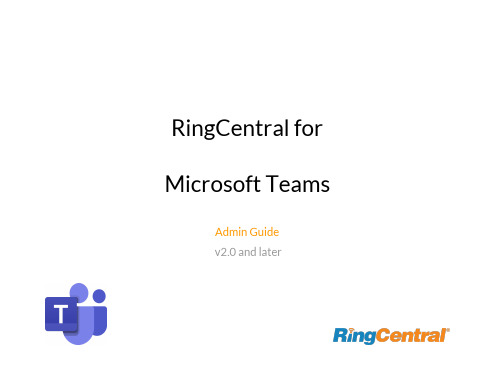
2
RingCentral for Microsoft Teams Admin Guide
Requirements
Software ● RingCentral for Teams app ● RingCentral Phone app ● RingCentral Meetings app ● Browser: Google Chrome, version 69 or later recommended ● RingCentral Office Standard or above
● Make RingCentral the default app for your audio and video communications within Microsoft Teams using the O365 chrome extension.
● Send SMS messages, view call history and more within Teams using the O365 chrome extension.
RingCentral for
Microsoft Teams
Admin Guide v2.0 and later
RingCentral for Microsoft Teams Admin Guide
CONTENTS
Introduction
2
About RingCentral for Microsoft Teams
11
2. The message extension interface - Clicking the RingCentral icon below the message bar allows users to make audio calls or engage in video meetings and conference calls with a group.
WithSecure Policy Manager Proxy管理员指南说明书

WithSecure Policy Manager Proxy Administrator's Guide目錄|WithSecure Policy Manager Proxy内容第章1:Policy Manager代理 (3)1.1系统要求 (4)1.2概述 (4)1.2.1您应在哪些情况下使用Policy Manager代理? (5)1.3设置Policy Manager代理服务器 (5)1.4在静默模式下设置Policy Manager代理服务器 (6)1.5Policy Manager代理服务器的集中管理 (8)第章1 Policy Manager代理该部分简单介绍如何在您的受管理网络中安装和使用Policy Manager代理。
主题:系统要求概述设置Policy Manager代理服务器在静默模式下设置Policy Manager代理服务器Policy Manager代理服务器的集中管理4|Policy Manager代理1.1系统要求若要安装Policy Manager代理,系统则需满足此处所示的最低要求。
操作系统:Microsoft Windows:Windows Server2008R2(含最新SP1);Standard、Enterprise或Web Server版本WindowsServer2012;Essentials、Standard或Datacenter版本Windows Server2012R2;Essentials、Standard或Datacenter版本Windows Server2016;Essentials、Standard或Datacenter版本Windows Server2019;Essentials、Standard或Datacenter版本(支持Server Core)Linux(仅所列所有发行套件的64位版本受支持):Red Hat Enterprise Linux6、7、8CentOS7、8openSUSE Leap43.2、15SUSE Linux Enterprise Server11、12、15SUSE Linux Enterprise Desktop11、12、15Debian GNU Linux9、10Ubuntu16.04、18.04、20.04Oracle Linux8双核2Ghz CPU或更高。
EAP-FAST for Windows Vista 管理员指南说明书

C H A P T E R 3-1EAP-FAST for Windows Vista Administrator GuideOL-16949-013Configuring EAP-FASTThis chapter explains how to configure EAP-FAST module settings, such as connection settings, user credentials, and authentication methods.The following topics are covered in this chapter:•Accessing EAP-FAST Properties for Configuration, page 3-2•Overview of the Connection Tab, page 3-4•Configuring Settings in the Connection Tab, page 3-4•Overview of the User Credentials Tab, page 3-7•Configuring User Credentials, page 3-8•Overview of the Authentication Tab, page 3-11•Configuring Authentication Methods, page 3-12•Finding the Version of the EAP-FAST Module, page 3-13Chapter3 Configuring EAP-FAST Accessing EAP-FAST Properties for ConfigurationAccessing EAP-FAST Properties for ConfigurationTo access the EAP-FAST Properties window, perform the following steps:Step1Click the Start button on the lower-left corner of the desktop.Step2From the right pane, right-click Network.Step3Select Properties.Step4From the left pane, select Manage wireless networks.Step5Double-click the wireless network.Step6From the Wireless Network properties window, select the Security tab (see Figure3-1).Figure3-1Wireless Network Properties WindowStep7Select Cisco EAP-FAST from the "Choose a network authentication method" drop down list.Step8Click the Settings button.EAP-FAST for Windows Vista Administrator GuideOL-16949-01Chapter3 Configuring EAP-FASTAccessing EAP-FAST Properties for Configuration Step9Click the Connection tab, the User Credentials tab, the Authentication tab, or the About tab. For more information about configuring settings in those tabs, see the “Configuring Settings in the ConnectionTab” section on page3-4, the “Configuring User Credentials” section on page3-8, and the “ConfiguringAuthentication Methods” section on page3-12. For information about finding the version of the moduleon the device, see the “Finding the Version of the EAP-FAST Module” section on page3-13.EAP-FAST for Windows Vista Administrator GuideOL-16949-01Chapter3 Configuring EAP-FAST Overview of the Connection TabOverview of the Connection TabThe EAP-FAST Connection tab includes settings for the establishment of an outer Transport LayerSecurity (TLS) tunnel. Settings include identity protection, the use of a Protected Access Credential(PAC), PAC provisioning, the use of authenticated server certificates to establish the tunnel, and the useof a Trusted Root Certificate Authority (CA) from a list of Trusted Root CA certificates.Configuring Settings in the Connection TabYou can configure connection settings from the Connection tab (see Figure3-2).Figure3-2Connection T ab in EAP-FAST Properties WindowEAP-FAST for Windows Vista Administrator GuideOL-16949-01EAP-FAST for Windows Vista Administrator Guide OL-16949-01Chapter 3 Configuring EAP-FASTConfiguring Settings in the Connection Tab Table 3-2 lists and describes all connection settings.T able 3-1Connection SettingsConnection SettingsDescription Use anonymous outer identityCheck this box to enable identity privacy protection.Default: On Outer identity field Enter an outer identity if the Use anonymous outer identity check boxis checked. Follow an administrator’s instructions, or followRFC 4282 for guidelines about what to enter in the outer identityfield.Default: anonymousNote The maximum number of characters allowed in this fieldis 256.Use Protected AccessCredential (PAC)Check this box to enable the use of a PAC to establish a tunnel. When this box is checked, PAC provisioning is requested. If this box is notchecked, EAP-FAST acts as PEAP and uses only the authenticatedserver certificate to establish the tunnel every time.The PAC is a unique shared credential used to mutually authenticatea client and a server. The PAC is associated with a specific clientusername and a server authority ID. A PAC removes the need for PKIand digital certificates. The PAC is distributed or imported to theclient automatically or manually.Manual PAC provisioning generates the PAC file locally on the AAAor EAP-FAST server. With manual provisioning, the user credentialsare supplied to the server to generate the PAC file for that user. ThisPAC must then be manually installed on the client device.Default: OnAllow automatic PACprovisioning Check this box to enable the automatic retrieval of a PAC during EAP-FAST authentication.Automatic PAC provisioning enables the automatic retrieval of a PACduring EAP-FAST authentication. Automatic PAC provisioning usesTLS with a Diffie-Hellman Key Agreement protocol to establish asecure tunnel. In addition, MSCHAPv2 is used to authenticate theclient and for early man-in-the-middle (MITM) attack detection.Default: OnPAC Authority Select a PAC authority from the drop-down list.Default: NoneNote The drop-down list contains the names of all of the PACauthorities from which you have previously provisioned atunnel PAC. If you have not provisioned a PAC, then "none"is the only option. You can also select "none" to force the hostto request provisioning a PAC.Chapter3 Configuring EAP-FAST Configuring Settings in the Connection TabT able3-1Connection Settings (continued)Connection Settings DescriptionImport Click the Import button to manually import a PAC file. When youclick on this button, the Import Protected Access Credentials (PAC)File window appears. If you need to enter a password for the PAC filethat you have selected, a password window will appear.After you have selected and imported a valid PAC file, the PACauthority is added to the PAC authority drop-down list.Default: EnabledValidate server certificate Check this box to use an authenticated server certificate to establisha tunnel. You can check both the Use Protected Access Credentials(PAC) box and the Validate Server Certificate box at the same time.If both are checked, you can select one or more Trusted Root CAcertificates from the list of trusted Certificate Authority certificatesthat are installed on the host system.The EAP-FAST module always tries to use the PAC first if both checkboxes are checked. The module uses the server certifcate if the PACis missing or rejected by the server.If both check boxes are unchecked, EAP-FAST functions as PEAPdoes without validating server certificate. We do not recommendleaving both boxes unchecked because the module bypassesfundamental trust validation.Default: OffConnect to only these servers Check this box to enter an optional server name that must match theserver certificate that is presented by the server. You can entermultiple server names; separate multiple server names withsemicolons. The EAP-FAST module only allows connections tocontinue without prompting if the subject field (CN) in the servercertificate matches the server names that you enter in this field.Default: OffNote You can use an asterisk (*) as a wildcard character in servernames only if the asterisk appears before the first period (.) inthe format. For example, “*”matches any server name that ends with “.” If youput an asterisk anywhere else in the server name, it is nottreated as a wildcard character.EAP-FAST for Windows Vista Administrator GuideOL-16949-01EAP-FAST for Windows Vista Administrator Guide OL-16949-01Chapter 3 Configuring EAP-FASTOverview of the User Credentials Tab Overview of the User Credentials TabThe EAP-FAST module supports the use of both a client certificate and a username and password as user credentials for authentication and provisioning.Client CertificatesIf a client certificate is used, the EAP-FAST module automatically obtains the client certificate from the Windows certificate store of the current user. The EAP-FAST module finds the user certificate that matches the username of the user who is logged on. The certificate cannot be expired.If multiple user certificates are available, the EAP-FAST module prompts the user to select one, and that selection is saved to the profile. By default, the user certificate is sent securely through TLSrenegotiation or through the EAP-TLS inner method in the protected TLS tunnel. If the EAP-FAST server does not start TLS renegotiation to request the client certificate after the tunnel is established, then the EAP-FAST module sends the certificate through the EAP-TLS inner method.The EAP-FAST module administrator can configure the EAP-FAST module XML schema to send the user certificate without using these security measures.Usernames and PasswordsIf a username and password are used, the user provide one of the following types of username and password:•Windows username and password—The Windows username and password are used as networkaccess credentials. The user is not prompted to enter the username and password unless the password is invalid or must be changed.Trusted Root CA Select one of more Trusted Root CA certificates from the list ofcertificates that are installed on the system. Only trusted CAcertificates that are installed on the host system are displayed in thedrop-down list.To view details about the selected Trusted Root CA certificate,double-click the certificate name. Double-clicking the certificatename opens the Windows certificate property screen, wherecertificate details are available.Default: NoneDo not prompt user to authorize new servers or trusted certificate authorities.Check this box if you do not want the user to be prompted to authorize a connection when the server name does not match or the server certificate is not signed by one of the Trusted Root CA certiticatesthat was selected. If this box is checked, the authentication fails.Default: OffT able 3-1Connection Settings (continued)Connection SettingsDescriptionChapter3 Configuring EAP-FAST Configuring User Credentials•Prompted user credentials—The user is prompted during authentication for credentials. These credentials are credentials that are separate from the Windows username and password, such asLightweight Directory Access Protocol (LDAP) credentials.•Saved user credentials—These are user credentials that are entered as part of the EAP-FASTconfiguration. The user is not prompted for credentials during authentication unless the savedcredentials fail or have expired. New credentials that the user enters after successful authenticationare saved automatically in the configuration. The user does not have to return to the configurationscreen to change the old saved credentials.•One-time password (OTP)—The user must manually enter a OTP. New PIN mode and next token mode for OTP are supported.Configuring User CredentialsThe user can configure user credentials from the User Credentials tab (see Figure3-3).Figure3-3User Credentials T ab in EAP-FAST Properties WindowEAP-FAST for Windows Vista Administrator GuideOL-16949-01EAP-FAST for Windows Vista Administrator Guide OL-16949-01Chapter 3 Configuring EAP-FASTConfiguring User Credentials Table 3-2 lists and describes all options for user credentials.T able 3-2User Credentials OptionsUser CredentialsDescription Use a certificate on thiscomputerClick this radio button to automatically obtain the client certificate from the Windows certificate store of the current user.Default: Off Use one-time password Click this radio button to use a one-time password (OTP). For moreinformation about OTP, see the “Understanding PIN Mode and TokenMode with OTP” section on page 3-10.Default: OffUse Windows username and password Click this radio button to use the Windows username and password asthe EAP-FAST username and password for network authentication.Default: OnPrompt automatically for username and password Click this radio button to require the user to enter a separateEAP-FAST username and password in addition to a Windowsusername and password with every authentication attempt. Thisoptions supports non-Windows passwords, such as LDAP.Default: OffUse saved username and password Click this radio button so that the user is not required to enter anEAP-FAST username and password each time. Authentication occursautomatically as needed using a saved user name and password,which are registered with the backend server.Default: OffWhen selecting this option, the user must enter the following:•Username—Enter the username and the domain name in one ofthese two formats:–Domain-qualified user name—domain\user–UserPrincipalName(UPN)****************•Password—Enter a password. This encrypted password is stored in the EAP-FAST configuration.•Confirm password—Enter the password again to verify that it was entered correctly.Note The maximum number of characters allowed for the usernameand password is 256.Chapter3 Configuring EAP-FAST Configuring User CredentialsUnderstanding PIN Mode and Token Mode with OTPNew PIN mode for OTP is supported. If a new PIN is needed, the backend server sends a text message(for example, “Enter New PIN”) to indicate that a new PIN is neeeded. The EAP-FAST module displaysa prompt window that includes the text message from the server (see Figure3-4). The backend servermight prompt the user twice to confirm the new PIN that the user entered.Figure3-4New PIN Prompt WindowNext Token mode for OTP is also supported. If the next token is needed, the backend server sends a textmessage (for example, “Enter Next PASSCODE:”) to indicate that the next token is needed. TheEAP-FAST module displays a prompt window that includes the text message sent from the server(see Figure3-5). The user must get the next token from the OTP device or from the software and enterit in the prompt field.Figure3-5Next T oken Prompt WindowEAP-FAST for Windows Vista Administrator GuideOL-16949-01Overview of the Authentication TabOverview of the Authentication TabThe EAP-FAST module supports three authentication methods: EAP-GTC, EAP-MSCHAPv2, andEAP-TLS.These three authentication methods use the following types of credentials:•EAP-GTC—Active Directory password, OTP, Token, LDAP•EAP-MSCHAPv2—Active Directory password•EAP-TLS—certificateThe EAP-GTC module is bundled with the EAP-FAST module. The EAP-GTC module is not registeredwith the EAPHost framework; it is not available to other applications.A modified version of the EAP-MSCHAPv2 module is also bundled with the EAP-FAST module. Thismodified version is used in anonymous TLS provisioning mode to support the modification ofEAP-MSCHAPv2 challenges. This same module also supports user authentication in authenticationmode without modification.The EAP-FAST module uses the standard EAP-TLS module that is shipped with Windows Vista.The user can select only one of these three inner authentication methods through the user interface.Although other third-party EAP methods are registered with the EAPHost framework and can be selectedin the administrator interface, these methods have not been officially tested.Configuring Authentication MethodsConfiguring Authentication MethodsYou can choose settings for authentication in the Authentication tab (see Figure3-6).Figure3-6Authentication T ab in EAP-FAST Properties WindowTable3-3 lists and describes options for authentication.Finding the Version of the EAP-FAST ModuleFinding the Version of the EAP-FAST ModuleFollow these steps to learn the current version of the EAP-FAST module on the device:T able 3-3Authentication SettingsAuthentication SettingsDescription Select an authenticationmethod Select the inner tunnel EAP method from the drop-down list. Available methods are EAP-GTC, EAP-MSCHAPv2, EAP-TLS, andAny Method.The Any Method option allows the EAP-FAST module to choose anyof the supported methods that the EAP server requests. The methodmust also be appropriate to the user credentials that are used.Default: Any MethodNote EAP-GTC is the only option available if you selected the Useone-time password radio button in the User Credentials tab.NoteEAP-TLS is the only option available if you selected the Usea certificate on this computer radio button in the UserCredentials tab.Note The use of the Any Method value to allow all methods isunsupported by Cisco or Microsoft and is not recommended.This configuration is used “as-is”; Cisco makes no guaranteethat there will not be adverse performance to the system ifunsupported methods are used. Unsupported methods shouldnever be used in a production environment.Configure Click the Configure button to configure EAP-TLS options. Thisoption is available only if EAP-TLS is the selected authenticationmethod. When you click this button, the standard Windows VistaEAP-TLS Properties Screen appears.Default: DisabledEnable fast reconnect Check this box to allow session resumption.The EAP-FAST module supports fast reconnect (also called sessionresumption) by using the User Authorization PAC. When you enablefast reconnect, you can roam or return from suspend mode withoutre-entering your credentials. Fast reconnect can be used acrossdifferent network access servers.Default: OnNote If you switch profiles, logs off, or reboot, fast reconnect is notattempted. You must be reauthenticated.Enable posture validation Check this box to allow the health information of the host machine tobe queried.Finding the Version of the EAP-FAST ModuleStep1Access the EAP-FAST Properties window. The procedure for accessing this window is detailed in the “Accessing EAP-FAST Properties for Configuration” section on page3-2.Step2Click the About tab (see Figure3-7). The version number, copyright information, and open-source software information are in this tab.Figure3-7About T ab in EAP-FAST Properties Window。
Synology Surveillance Station 8.2.9深度学习NVR管理员指南中的人

Synology Administrator's Guide1Table of ContentsIntroduction 01 OverviewMount Cameras 02 Select and Position CamerasPrepare Suitable LightingConfigure Software Settings 04 Begin with People CountingSelect a Stream ProfileDefine the Detection LineEdit the On-Screen Head SizeImprove Detection Accuracy 05 Select Proper FlooringNote Possible InterferencesSetup ExampleCollect Footfall Data 07 Enable Crowd DetectionGenerate ReportsReset People Counter01Synology Administrator's Guide IntroductionOverviewSynology Deep Learning NVR comes with powerful AI Image Analysis technology which is built into the Deep Video Analytics application in Surveillance Station. It's complete functionality is free of any hidden fees and requires no extra software or external device installation.For you to achieve optimal analytic accuracy , this document will guide you through the essentials of deploying People Counting cameras and suggest the most suitable installation scenarios.The inbuilt GPU display card of Synology Deep Learning NVR leverages Deep Learning AI to provide instant detection, tracking, and high-quality filtering of moving people incamera frames. When a mobile object is detected, Synology Deep Learning NVR will quickly run a calculation to identify features of heads and shoulders and determine whether the object in action is human.Contrary to traditional image analysis techniques that sometimes cause false alarms, based on deep learning, Synology People Counting is now equipped with elevated object recognition skills, anti-interference capabilities, and the power to classify thousands of object features at once. Such abilities highly elevate human recognition accuracy and greatly reduce miscalculation.Moreover, Synology Deep Learning NVR models supportmulti-channel image analysis and can track and trace several moving people. For instance, DVA3219 is capable of running four People Counting analyses with eight people in eachchannel simultaneously.IntroductionAs unfitting environments and settings may affect accuracy, the following chapters will introduce the key factors to mount and configure cameras successfully:• Design suitable installation scenarios • Select fitting camera models and locations • Assign appropriate software settings02Synology Administrator's GuideMount CamerasThis chapter introduces how to mount cameras and arrange proper lighting. Please rest assured that the analysis will run with good precision even if some of the requirements below are not fulfilled.Select and Position CamerasCamera model types and configurations influence the quality of images. As People Counting tasks identify characteristics of human heads and use them as the basis of calculation, big and clear images are key to accuracy. The following are some general guidelines:• For a flexible stream quality, select ceiling mount cameras which support multi-stream with 1920x1080@20 FPS or above for a flexible stream quality.• Do not use panoramic or fisheye cameras. The distortion of images may influence the detection results.• Keep the camera signal as stable as possible. Wired connections are highly recommended.• Keep the lenses clean so that dust, insects, or other stains do not block the sight.• Keep the traffic near passageways clear. Make sure visitors do not linger around the detection area and be counted multiple times, and try to remove mobile objects such as automatic doors, escalators, andcleaning robots from the camera frame.Mount Cameras• Position your cameras right above the entrances, face them straight down, and make sure the footage caninclude complete human heads.• Arrange the lenses so that visitors can pass through thecameras' view horizontally or vertically.• Mount cameras at least 2.5 to 4 meters (from floor to ceiling) above passageways. Depending on cameramodels and zoom settings, the height range and covered ground can be increased. The table below lists the recommended focal length andheight values to cover a 4-meter-wide passageway:IntroductionPrepare Suitable LightingGood lighting is crucial. If the surroundings are too dark, footage may blur and cause details to be lost; if there is excessive illumination, images can be overexposed anddisturb the clarity.If possible, please do the following:• Provide sufficient lighting, preferably with a light levelover 300 lux. Features of moving people are hard torecognize in dark images.• Avoid direct sunlight in the detection areas. Direct lightmay leave streaks in the images or cause overexposure,affecting the picture quality.• Do not point lights directly at the cameras andoverexpose footage.• Camera night vision modes (IR modes) cannotcompensate for insufficient light. Add additional lightingif needed.• Remove flickering or glowing objects, such as neon lights.• Avoid uneven illumination. Movements in the darkerareas might not be detected correctly.• Remove tilted light sources that create shadows asshadows may blur the shape of human features.• Adjust the color of the lighting according to the actualenvironment so that hair can be separated fromclothing. People may not be easily detected if the colorof their hair and body are too similar.Synology Administrator's Guide0304Synology Administrator's GuideConfigure Software SettingsOnce your cameras are mounted successfully, software configurations must be set up for DVA to suit your needs fittingly. This chapter covers the crucial settings to achieve high people-counting precision.Begin with People CountingPeople Counting works by tracking movements of heads. When a person passes by and the center of their headcrosses the detection area, the number on the counter willincrease.Select a Stream ProfileFor optimal detection accuracy, select a resolution of at least1920x1080@20FPS.Configure Software SettingsDefine the Detection LineThe detection line should be located on the ground, be in the center of the camera screen, and cover the entire width of the passage. If the line is drawn too short, people might pass through the entrance without crossing over it and be missed.The maximum length is 4 meters long.Edit the On-Screen Head SizeTo accurately detect human heads, it is important to define the on-screen head sizes after mounting cameras. Under Parameters , you can click the Edit button and adjust theyellow object frame to define the head size.05Synology Administrator's Guide Improve Detection AccuracyAfter adjusting software paramater settings, there are still some factors that may affect the accuracy of People Counting. This chapter lists some possible solutions, causes, and provides a setup example.Select Proper FlooringThe simpler the surroundings are, the more easily People Counting can analyze human features and provide accurate reports. Here are some general guidelines for arranging the flooring:• If your flooring has light reflection or if sharp shadows may appear, place a mat or carpet on the detection area.• Apply flooring that contrasts with the hair color of your target visitors. For instance, use light carpets for black hair and dark carpets for blonde hair.• Apply plain flooring so that complex patterns do not affect the analysis.Note Possible InterferencesEven with thorough planning of the camera mounting environment, it is still possible that human heads are not detected or wrongly identified. Please be advised that the points listed below may cause miscalculation, but be assured that People Counting can still function normally:• The heads of people under 120 cm might be too small to be identified and filtered out due to the on-screen head size settings. If you wish to reduce the on-screen head size, please note that this may increase the chance of interference from other small, moving objects.• Weather sometimes affects the accuracy of outdoor cameras. Rain and snow, changes of shadows, or differences between day and night are all possible influences.• People walking closely side by side might not be recognized correctly.• People running pass too quickly might not be detected.• People with hats, in costumes, holding umbrellas, or wearing accessories that cover heads might miss detection, or even affect the detection of others.•Pets passing by might affect calculation.Improve Detection AccuracySetup ExampleThe following are some do and don’ts of installing cameras:• Human heads need to be complete to achieve highaccuracy. If they always appear in the edges of the screen, please adjust the camera height or use cameras with alarger angle of view.• Keep passing people in the middle of the camera framefor better precision.Improve Detection Accuracy • If the passageways are over four meters wide, please setup two cameras to keep the head images complete andtry not to let the sizes vary too much.06Synology Administrator's Guide07Synology Administrator's Guide Collect Footfall DataWith People Counting tasks set up, you can start collecting and tracking footfall data. This chapter introduces how to work with People Counting.Enable Crowd DetectionCrowd Detection can send event notifications and trigger alerts in Live View when the number of people in given premises exceeds the set number. It is thus suitable for places where footfall must be limited for safety concerns, such as stadiums and malls. Its headcount is highly dynamic: the number is calculated by subtracting the outgoing peoplefrom the entering people.Generate ReportsAfter collecting footfall data, you can go to the Detection Results page to generate a People Counting Report.Collect Footfall DataThe reports list the number of entering and leaving people within a given date and time. With the flexible Display design, you can easily adjust the time unit from hour to seasons. Data of different tasks can also be shown simultaneously to accommodate spaces with multiple entrances. If you wish to save a copy of the report, click Export to download an HTMLfile.Reset People CounterAs shown in the figure below, the counter providessimultaneous two-way counting of people moving in and outof passageways. You can set a schedule to reset the counter.Collect Footfall DataSynology may make changes to specifications and product descriptions at any time, without notice. Copyright © 2021 Synology Inc. All rights reserved. ® Synology and other names of Synology Products are proprietary marks or registered trademarks of Synology Inc. Other products and company names mentioned herein are trademarks of their respective holders.SYNOLOGYINC.9F, No. 1, Yuan Dong Rd.Banqiao, New Taipei 22063TaiwanTel: +886 2 2955 1814SYNOLOGYAMERICA CORP.3535 Factoria Blvd SE, Suite #200,Bellevue, WA 98006USATel: +1 425 818 1587SYNOLOGYFRANCE 102 Terrasse Boieldieu (TOUR W)92800 PuteauxFranceTel: +33 147 176288SYNOLOGYGMBHGrafenberger Allee 12540237 DüsseldorfDeutschlandTel: +49 211 9666 9666SYNOLOGYSHANGHAI200070, Room 201,No. 511 Tianmu W. Rd.,Jingan Dist., Shanghai,ChinaSYNOLOGYUK LTD. Unit 5 Danbury Court, Linford Wood, Milton Keynes, MK14 6PL, UnitedKingdomTel.: +44 (0)1908048029SYNOLOGYJAPAN CO., LTD.4F, No. 3-1-2, Higashikanda,Chiyoda-ku, Tokyo, 101-0031Japan08Synology Administrator's Guide。
网路岗8用户手册

版权所有:深圳市徳尔软件技术有限公司《网路岗八代》用户手册产品网站: 网路岗八代用户手册研制单位:深圳市徳尔软件技术有限公司编写时间:二○一一年七月一日产品网站:版权所有:深圳市徳尔软件技术有限公司目《网路岗八代》用户手册录产品网站:第一章:产品安装/卸载/重装 (3)产品安装 (3)配置要求 (3)开始安装 (3)注册产品 (3)卸载产品 (4)重装产品 (4)第二章:初始化工作 (4)快速启动(针对单网段) (4)了解已有的网络结构,确定监控方案 (6)选择捕包网卡/过滤网卡 (7)启动监控服务 (7)检验“监视/过滤”效果 (7)第三章:基于MAC的跨VLAN监控 (8)最常见的的跨 VLAN 结构及安装图。
(8)跨 VLAN 监控常用俗语 (9)跨 VLAN 监控时的软件配置 (10)第四章:监控模式:基于MAC/帐户/IP (11)“基于网卡”的监控模式 (11)MAC地址及其获取方法 (11)基于网卡监控的含义 (11)管理电脑列表 (11)跨VLAN (12)“基于帐户”的监控模式 (12)“基于 IP”的监控模式 (13)监控方式的选择 (14)第五章:上网规则 (14)第六章:上网评价 (15)第七章:客户端规则 (18)安装/卸载客户端软件 (18)智能截屏 (20)第八章:报警 (20)GSM 短信报警 (21)邮件报警 (23)声音报警 (24)第八章:上网带宽控制 (25)实现带宽管理的前提条件 (25)带宽管理具体操作方法 (25)第九章:常见问题解答 (26)版权所有:深圳市徳尔软件技术有限公司《网路岗八代》用户手册产品网站: 第一章:产品安装/卸载/重装产品安装配置要求运行平台:Windows XP/2K/2003/win7最低配置:奔4处理器,40G硬盘,512M内存。
如果用户监控电脑数量较多,可适当提高系统基本配置。
开始安装如果您的电脑上已安装过《网路岗》早期版本,那么请停止相关的后台服务,但不用卸载,因为最新产品安装目录不一样,对于老版本的监控日志,第八代是兼容的,您只需要把以前的日志目录拷贝到第八代的日志目录下即可。
Intranet使用手册

7.5 Intranet使用手册
Intranet是在全世界英辅学校间交流信息,共享文件的平台。
我们的更新文档和新闻都会在第一时间放在Intranet上。
1.如何访问Intranet
你可以通过国际互联网访问我们的Intranet系统,你可以访问登陆
你可以在这里输入你的用户名,我们主要为Intranet定义了5个级别的用户名,根据登陆用户名的不同,看到得内容也不同。
这5个级别的用户名分别是:
cm.china 所有的校长
Investor.china 所有的投资人
dos.china 所有的教务长
consultant.china 所有的课程销售人员
teacher.china 所有的老师
然后在password里面你需要输入当月密码。
我们会在每个月月初将当月的Intranet密码通过电邮的方式发给校长,如果你不知道密码或没有收到更新密码,你可以询问总部的IT部同事。
如果一切正常的话,你将会进入系统。
进入系统后你即可以分享来自内部网上的文档及各种信息。
关于中国的支持文档内容主要集中在两部分,Library中集中了教学方面的文件及表格,而其它部门的支持内容你可以进入Regions->China找到。
2.Intranet中一些实用功能。
你可以通过Tools->Subscription功能为自己预定一个新闻邮件,那么当有网站内容有任何更新的话,你就可以在你的电邮中及时收到更新的通知。
Discussion是一个在线的交流平台,你可以选择您感兴趣的主题或发表新的主题。
这样全世界的英辅学校校长都可以和你分享这个主题。
- 1、下载文档前请自行甄别文档内容的完整性,平台不提供额外的编辑、内容补充、找答案等附加服务。
- 2、"仅部分预览"的文档,不可在线预览部分如存在完整性等问题,可反馈申请退款(可完整预览的文档不适用该条件!)。
- 3、如文档侵犯您的权益,请联系客服反馈,我们会尽快为您处理(人工客服工作时间:9:00-18:30)。
注:产品和储存库之间并无 本质区别, 本质区别,都是同一级别的 容器,仅是叫法不同。 容器,仅是叫法不同。
Page:14 : 14
© 2006 PTC
Page:11 : 11
© 2006 PTC
创建用户创建用户-用户权限指派
在INTRALINK8的各级容器中,自上而下分为站点、组织、产品和储存库。站点管理员即 INTRALINK8的各级容器中,自上而下分为站点、组织、产品和储存库。 的各级容器中 系统管理员创建组织,指派用户为组织管理员。 系统管理员创建组织,指派用户为组织管理员。组织管理员指派用户为产品创建者和储存 库的创建者, 库的创建者,产品创建者和储存库的创建者创建相应的产品或储存库
Web 浏览器 HTTP HTTP / RMI
Web 浏览器
用户层
LDAP Server
Aphelion
Web Server
Pro/INTRALINK 8.0
Servlet Engine
应用层
Pro/INTRALINK 8.0 Services Pro/INTRALINK 8.0 Visualization Services
Java SDK
Pro/INTRALINK 8.0 Info*Engine
SQLNet Service Oracle 9i Enterprise / Standard Edition (Bundled or Standalone)
Database
数据库
Page:4 : 4
© 2006 PTC
8.0存储组成 存储组成: Pro/INTRALINK 8.0存储组成:
创建产品创建产品-产品团队
产品团队是由不同的用户扮演不同的角 色组成的。角色是由系统模版定制好的, 色组成的。角色是由系统模版定制好的, 但是可以根据需要添加和移除: 但是可以根据需要添加和移除:
Page:17 : 17
© 2006 PTC
创建产品创建产品-添加角色
使用添加角色可以添加用户定义的角 色。可以按照产品的组织形式分组。 可以按照产品的组织形式分组。 注:这里的组是参与该产品设计的内部小 组,与整个企业的人员用户分组不同。 与整个企业的人员用户分组不同。
Page:22 : 22
© 2006 PTC
创建储存库
创建储存库的方法与创建产品一致。 创建储存库的方法与创建产品一致。 通过文件夹分类管理文件, 通过文件夹分类管理文件,由专人维 护。
Page:23 : 23
© 2006 PTC
创建储存库
viewonly角色 All; 缺省的访客角色无法访问文件夹;添加viewonly角色,成员为组All 缺省的访客角色无法访问文件夹;添加viewonly角色,成员为组All;添加标准化小组至成员 角色下; 角色下; 在default域下,为组ALL,设置权限为查看 default域下,为组ALL, 域下 ALL
INTRALINK 8.0
Administrator Training
PTC GSO 程红 2006.09.17
管理员培训 第一部分:
INTRALINK8.0系统架构介绍 管理用户和组 创建产品及目录设置 管理储存库 角色、权限设置
第二部分:
模板的定义 属性定义 版本的定义 INTRALINK8.0的一些配置 系统的备份与恢复
Page:28 : 28
© 2006 PTC
权限设置
在INTRALINK8中,权限的实现是通过特定的域与文件夹的映射来实现的 INTRALINK8中
域 domain
一组权限的集合: 一组权限的集合:
什么样的角色或人、 什么样的角色或人、对 于什么样的对象、 于什么样的对象、在什么 状态下、 状态下、在什么特定的范 围内, 围内,具备某种权限
避免存储库的零件在非发布状态下会 被一般设计师修改;需要将缺省权限 被一般设计师修改; 修改为右图设置
Page:26 : 26
© 2006 PTC
管理员培训: 管理员培训: 第二节: 管理储存库 角色、权限设置
Page:27 : 27
© 2006 PTC
权限设置的准备工作
确定在详细信息页面和用于创建及更新文件夹的对话框内的文件夹所在域 的可视性 由系统管理员完成设置 displayDomains=true =
Page:24 : 24
© 2006 PTC
创建储存库
储存库通常在企业中由专人负责( 储存库通常在企业中由专人负责(建议由标准化部门 Pro/E的人负责)。将该人指定为储存库的创建者 的人负责)。将该人指定为储存库的创建者, 懂Pro/E的人负责)。将该人指定为储存库的创建者, 负责标准件以及标准的创建维护。通过组将所有用户 负责标准件以及标准的创建维护。 作为访客具备可读的权限。 作为访客具备可读的权限。 存储库经理:具有删除,创建, 存储库经理:具有删除,创建,修改等全部权限 标准化小组成员:具有修改,创建的权限; 标准化小组成员:具有修改,创建的权限; All: All:仅查看和下载的权限
Delete - Windchill only
– Delete Windchill WTUser object only
Page:9 : 9
© 2006 PTC
创建组
根据部门的具体情况创建对应的组 并添加成员至相应组。 并添加成员至相应组。
Page:10 : 10
© 2006 PTC
创建组
标准化小组负责存储库的维护。 标准化小组负责存储库的维护。
Page:18 : 18
© 2006 PTC
创建产品创建产品-角色
根据产品(项目) 根据产品(项目)内各分系 专业组)的人员分组, 统(专业组)的人员分组,建立 相应的角色。便于将来划分权限。 相应的角色。便于将来划分权限。
Page:19 : 19
© 2006 PTC
创建产品创建产品-添加用户
添加相应的用户到角色中
创建用户-指派组织管理员(orgadmin) 创建用户-指派组织管理员(orgadmin) (orgadmin
系统管理员选择管理员—添加用户—选择相应的用户作为组织管理员。 系统管理员选择管理员—添加用户—选择相应的用户作为组织管理员。
Page:13 : 13
© 2006 PTC
创建用户创建用户-指派产品和储存库创建者
系统管理员的职责为: 系统管理员的职责为: 系统的安装,备份, 系统的安装,备份,维护 用户和组的定义 文档版本的定义 管理对象的定义 属性的定义 角色的定义 设计阶段
产品管理员的职责: 产品管理员的职责: 文件夹的建立 文件夹权限的设置 设计人员的职责: 设计人员的职责:
完成组件的设计
Page:6 : 6
创建用户创建用户-指派产品和储存库创建者
产品创建者: 产品创建者:
企业内的产品设计经理或型号主师,负责整个产品设计和资源调配 一个组织内可以有多个产品创建者,负责不同类型的产品创建 不同的产品创建者创建的产品之间无法相互访问(除非人工添加权限) 产品创建者负责添加和指派项目组成员,在本产品内权限最高
用户名称 全名 电子邮件地址 密码 确认密码 注意选择对应的组织
Page:8 : 8
© 2006 PTC
删除用户: 删除用户:
Delete existing User Account
Delete - Completely
– Delete Windchill WTUser object and LDAP User entry
产品模版分为系统模版和用 户自定义模版, 户自定义模版,系统提供产 品设计和常规产品模版。 品设计和常规产品模版。 用户定义的模版是在已有 产品的基础上另存模版, 产品的基础上另存模版,以 简化文件夹、角色、 简化文件夹、角色、权限等 的设置工作。 的设置工作。
Page:16 : 16
© 2006 PTC
数据检入之后,将存储库所有对象全部设置为已发布 数据检入之后,将存储库所有对象全部设置为已发布 状态! 状态! 注意:存储库和产品库的缺省权限设置不同。 注意:存储库和产品库的缺省权限设置不同。
Page:25 : 25
© 2006 PTC
存储库策略管理器
存储库权限问题: 存储库权限问题: 标准件库-实用程序-策略管理器; 标准件库-实用程序-策略管理器; 按照类型排序, 按照类型排序,如下图
Page:2 : 2
© ቤተ መጻሕፍቲ ባይዱ006 PTC
管理员培训
第一节:
INTRALINK8.0系统架构介绍
INTRALINK软件的用户管理概念
管理用户和组 创建产品及目录设置
Page:3 : 3
© 2006 PTC
8.0系统架构 系统架构: Pro/INTRALINK 8.0系统架构:
Pro/ENGINEER Wildfire
Page:20 : 20
© 2006 PTC
创建产品创建产品-创建文件夹
按照分系统创建文件夹, 按照分系统创建文件夹,在相 应的文件夹中管理设计文件
Page:21 : 21
© 2006 PTC
创建产品创建产品-创建文件夹
当产品内要管理 大量非Pro/E数据时。 Pro/E数据时 大量非Pro/E数据时。 在文件夹的设置上可以 CAD设计数据与其他 将CAD设计数据与其他 数据分开。 数据分开。
系统管理员 wcadmin
站点
产品和库创建者 Library Manager Product Manager
组织管理员 Orgadmin
组织; 组织 MyCompany
