Galaxy 6000 9000全线产品用户手册
Galaxy7000使用手册

1.2 设置 UPS ............................................................................................................................................... 19
w 保护装置 (断路器 / 分离器)须安装在前端,并易于接近。 w 不要将 UPS 放置在液体附近或过于潮湿处。 w 不要使液体与异物渗入设备内部。 w 不要挡住 UPS 的通风栅。 w 不要将 UPS 放置在阳光下或热源附近。 w 更换电池元件时,必须使用同型号同数量的元件。
w 必须严格遵守用户手册中注明的接线规定。
34020847FR/AD - 第 3 页
三星 Galaxy S21 Ultra 5G 使用手冊说明书

SM-G9910SM-G9960SM-G9980Taiwan. 01/2021. Rev.1.0/tw功能表基本功能4 請先參閱說明文件7 裝置過熱情形與解決方法10 主要功能11 裝置部位圖和功能17 給電池充電21 SIM 或 USIM 卡 (Nano-SIM 卡)23 開啟和關閉裝置24 初始設定24 三星帳號25 從先前的裝置傳輸資料 (SmartSwitch)27 螢幕相關資訊35 通知面板37 擷取螢幕與錄製螢幕38 輸入文字應用程式與功能41 安裝或解除安裝應用程式42 電話45 聯絡人47 訊息48 網際網路49 相機66 媒體瀏覽器70 AR 區域75 Bixby77 Bixby Vision78 Bixby Routines80 多重視窗83 Samsung Pay85 Samsung Health86 Samsung Notes88 Samsung Members88 Samsung Kids89 Samsung Global Goals89 Galaxy Shop89 Galaxy Wearable89 日曆90 提醒91 語音錄製92 我的檔案92 時鐘92 計算機93 遊戲中心94 遊戲加速器95 SmartThings95 分享內容97 音樂分享98 Smart View99 連結至 Windows100 Samsung DeX106 S Pen (Galaxy S21 Ultra 5G) 109 Google 應用程式功能表136 帳號與備份136 三星雲端137 進階功能138 動作與手勢139 Dual Messenger 140 數位健康與家長監護140 電池與裝置維護140 最佳化您的裝置141 電池141 儲存位置142 記憶體142 裝置防護142 應用程式142 一般管理143 協助工具144 軟體更新144 關於手機附錄145 協助工具159 疑難排解165 注意事項設定110 簡介110 三星帳號110 連接111 Wi-Fi 113 藍牙114 NFC 及感應式支付115 數據節省工具115 僅使用行動數據的應用程式115 行動無線基地台116 更多連線設定117 音效與震動118 音質與音效118 隔離應用程式音效119 通知119 顯示螢幕120 動態流暢度121 變更螢幕模式或調整螢幕顯示色彩122 桌布122 主題122 主螢幕122 鎖定螢幕123 Smart Lock 123 Always On Display 124 生物辨識與安全性125 臉部辨識127 指紋辨識130 Samsung Pass 132 安全資料夾135 隱私設定135 位置135 Google基本功能請先參閱說明文件使用裝置之前,請先閱讀本手冊,以確保安全和妥善使用。
APC-MGE全线产品

■ 11 家分公司/代表处 9家位于大陆 2家分别位于香港和台湾
■ 8家联络处 ■ 1家机房设备工程公司 ■ 3家工厂分布于上海、苏州和厦门 ■ 2个研发中心位于上海和台湾 ■ 2个上海保税仓库
APC-MGE在中国
■ 制冷设备-精密恒温恒湿空调 .......................................................................................... 18
2
中型数据中心(100-500 m² 或 20-100个机柜)
■ 数据中心系统级解决方案-InfraStruXure™系统.............................................................. 24
■ 服务器访问解决方案......................................................................................................... 75
机房整体解决方案
7
■ 工程设计阶段.................................................................................................................... 78
APC-MGE合并后成为独一无二的,能够满 足日益增长的客户需求的供应商
■ 为关键应用提供行业内最全面的产品和解决方案
> 为工业、企业、 SMB和家庭环境等关键应用提供业内独一无 二的电源、制冷和管理整合方案
赛普6000大屏处理器使用说明书分析

SMS6000系列多图像拼接墙处理器系统用户手册大屏幕拼接处理器在使用本系统前,请详细阅读本说明书.并请保管好该手册!安全操作指南为确保设备可靠使用及人员的安全,在安装、使用和维护时,请遵守以下事项:系统接地系统必须有完善的接地。
否则,不仅造成信号干扰、不稳定或机械损坏,而且还可能因漏电引起人身事故。
RGB、VGA、AV切换矩阵的最终接地点应连接至真地,其接地电阻应小于1Ω。
禁止改变原设计禁止对本产品的机械和电器设计更改或增添任何部件。
否则,生产厂家对由此所带来的危害性结果不负责任。
请勿使用两芯插头,确保设备的输入电源为220V 50Hz的交流电。
机器内有交流220V高压部件,请勿擅自打开机壳,以免发生触电危险。
不要将系统设备置于过冷或过热的地方。
设备电源在工作时会发热,因此要保持工作环境的良好通风,以免温度过高而损坏机器。
阴雨潮湿天气或长时间不使用时,应关闭设备电源总闸。
在下列操作之前一定要将设备的交流电源线从交流供电电源插座拔下:A.取下或重装设备的任何部件。
B.断开或重接设备的任何电器插头或其它连接。
非专业人士未经许可,请不要试图拆开设备机箱,不要私自维修,以免发生意外事故或加重设备的损坏程度。
不要将任何化学品或液体洒在设备上或其附近。
目目录第一章系统简介 (4)第二章技术参数 (9)第三章控制管理软件介绍和使用 (10)第四章大屏控制器控制指令集 (21)第五章安装说明 (23)第六章常见故障分析及解决 (29)第一章系统简介一大屏幕拼接处理器SMS6000系列多屏拼接器是一款纯硬件的专业化的图像处理设备,能够将多个动态画面显示在多个屏幕上面,实现多窗口拼接的功能。
专为高质量显示多个画面的场合设计,为指挥中心、视频会议、多媒体多功能厅等场所的应用提供了一套理想的图像处理解决方案。
图1 系统图SMS6000系列多屏幕拼接控制器采用大容量高速FPGA 阵列和高速数字总线交换技术架构,结合全数字硬件设计理念,实现无操作系统视频图像处理工作站。
G6000用户手册
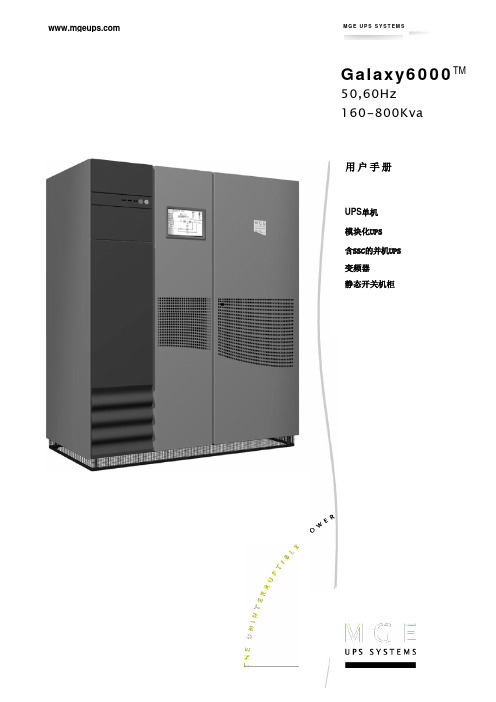
Galaxy6000TM50,60Hz 160-800Kva用户手册UPS 单机 模块化UPS 含SSC 的并机UPS 变频器 静态开关机柜M G E U P S S Y S T E M S第2页- 6739380EN/JA目录介绍系统性能 (5)系统描述 (5)Galaxy 6000系统的不同类型 (6)隔离设备及保护设备 (8)主要运行模式 (9)Galaxy 6000系列机柜描述逆变器机柜 (13)电池机柜 (14)静态开关机柜 (15)外部维护旁路机柜 (15)控制面板可视控制面板 (16)隐藏控制面板 (18)启动系统启动 (20)单台设备的启动 (22)关机单台设备关机 (24)系统关机 (25)蜂鸣器复位 (26)报警维护旁路 (27)环境信息标准信息“Media Contacts 9” (28)“LED”信令箱 (29)附加信息“Media Contacts 15” (29)维护维护配置 (31)电池维护 (33)自动诊断 (34)外观检查 (34)功能检查 (34)培训中心 (34)“监控器”字母数字显示屏概述 (35)控制面板 (35)指示灯1到8 (36)报警显示及蜂鸣器复位 (37)测量系统 (40)电压测量 (41)电流测量 (41)频率及功率测量 (42)电池测量 (42)逆变器“开启/关闭”命令 (44)语言、显示屏对比度及蜂鸣器音量设定 (44)显示系统配置 (45)6739380EN/JA –第3页目录(续)选件“LED”信令箱 (46)“介质触点15”附加辅助传输 (46)“Tele Monitor”远程指示单元 (46)“GTC链路”通信系统 (46)“Vision”显示屏 (47)“Remote vision”显示屏 (47)隔离及主交流电源1, 2和负载电压匹配变压器 (47)谐波滤波器及功率因数改进 (47)双桥整流器-充电器 (48)电池“温度监控器” (48)空柜 (48)所有Galaxy 6000系列产品均受专利保护。
UPS Galaxy 6000使用

Galaxy 6000使用Galaxy 6000控制面板Galaxy 6000控制面板由以下组件组成:一个可视面板和一些基本的按键、指示装置用于检查设备的基本运行信息;配有一个含自动诊断系统的隐藏面板,具有更多详细指示功能及更为复杂的控制功能.可视控制面板可视面板位于机柜前部的左上角,用于提供一个方便、快速的系统状态总览。
图注:1 –蜂鸣器2 -“负载未受保护”灯3 –“运行问题”灯4 -“电池供电的负载”灯5 -“负载受保护”灯6 -“逆变器启动”按钮7 -“逆变器关闭”按钮蜂鸣器在出现以下状况时,蜂鸣器将鸣叫:主交流电源2向负载供电;由电池向负载供电;运行问题。
在出现小问题及由电池向负载供电时,蜂鸣器会以低分贝慢速鸣叫。
在收到“电池低电量即将停止运行”报警时,分贝增大,速度增快。
最后,如果逆变器停止运行,蜂鸣器会响亮地持续鸣叫。
蜂鸣器复位按钮位于隐藏面板。
如果将蜂鸣器复位,其会被更高级别的报警再次启动。
“负载未受保护”灯红色灯2亮起表示如下含义:随着逆变器关机(由用户或保护设备或突然过载引起)或逆变器输出端开关Q5N断开,负载由主交流电源2供电;电池断路器QF1断开,使电池不能供电。
注:在并机系统中,该指示灯仅与特定的UPS有关。
负载可依然由其它电路保护。
橙色灯3表示出现运行问题或环境故障,然而负载依然由逆变器供电。
运行问题:静态开关通风故障,静态开关控制系统故障,环境故障:电池温度超出容限,过载超过5%,主交流电源2存在,但电压、频率或相位特性都超出了逆变器的容限。
橙色灯4闪表明在出现以下状况后,由电池向负载供电:主交流电源1断电或压降;主交流电源1电源不够,如除发电机组外需要附加电池供电; 电池问题。
“负载受保护”灯该绿色灯5表示由逆变器向负载供电,并表示一旦主交流电源1断电,规定的电池时间可用。
简而言之,其表示系统运行正常。
此绿色按钮6用于本地启动逆变器。
当按此按钮,绿色“负载受保护”灯5闪烁3秒,表示接收到了启动命令。
中文9SX 5000 9SX 6000 9PX 5000 9PX 6000 9SX EBM 180V

9SX 50009SX 60009PX 50009PX 60009SX EBM 180V9PX EBM 180V安装和用户手册版权所有© 2012 EATON保留所有权利。
服务和支持:请致电您当地的服务代表5-6kVA EU_CN第 2 页5-6kVA EU_CN5-6kVA EU_CN 第 3 页中文安全说明保存这些说明。
本手册包含一些重要说明,在安装和维护 UPS 和电池过程中应加以遵循。
本手册中介绍的 9SX 和 9PX 型号适合安装在温度介于 0°C 到 40°C 之间且不存在导电污染物的环境中。
已对本设备进行测试,且结果符合 FCC 规则第 15部分中规定的关于 A 类数字设备的限制。
这些限制旨在提供合理的保护,以防止设备在商用环境中运行时遭到有害干扰。
此设备会产生、使用且能够辐射射频能量,如果未按照说明手册进行安装和使用,则可能对无线电通信造成有害干扰。
在住宅区域运行此设备可能导致有害干扰,此时用户需要自行支付纠正干扰产生的费用。
认证标准p 安全性: I EC/EN 62040-1/第 1 版:2008. UL 1778 第 4 版p EMC :IEC/EN 62040-2/第 2 版:2006. FCC 第 15部分 A 类。
p 性能: I EC/EN 62040-3/第 2.0版:2011. p IEC 61000-4-2 (ESD):3 级。
p IEC 61000-4-3(辐射场): 3 级。
p IEC 61000-4-4 (EFT):4 级。
p IEC 61000-4-5(快速瞬态): 4 级。
p IEC 61000-4-6(电磁场): 3 级。
p IEC 61000-4-8(导电磁场): 4 级。
特殊符号下面举例介绍了 UPS 或配件上使用的用于警告用户重要信息的符号:存在电击危险 -请遵守与电击危险符号关联的警告。
必须始终遵守的重要说明。
三星 Galaxy S22 Ultra 用户手册说明书
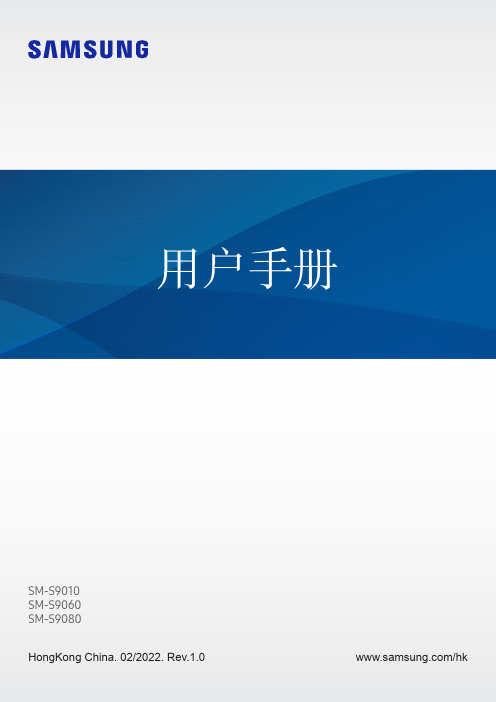
SM-S9010SM-S9060SM-S9080HongKong China. 02/2022. Rev.1.0/hk目錄新手上路4 裝置結構圖與功能10 為電池充電15 SIM 或 USIM 卡 (nano-SIM 卡)17 開啟與關閉裝置18 初始設定19 三星帳戶20 從之前的裝置傳輸數據 (SmartSwitch)22 瞭解螢幕30 通知面板32 螢幕截圖與螢幕錄製33 輸入文字應用程式與功能36 安裝或解除安裝應用程式37 S Pen (Galaxy S22 Ultra)52 電話55 聯絡人57 訊息58 瀏覽器59 相機76 媒體瀏覽器80 AR 區域86 Bixby88 Bixby Vision 89 Bixby Routines91 多重視窗94 Samsung Pay96 Samsung Health97 Samsung Notes102 Samsung Members102 Samsung Kids103 Samsung Global Goals 103 Galaxy Shop103 Galaxy Wearable104 PENUP (Galaxy S22 Ultra) 104 日曆105 提醒106 錄音機107 我的檔案107 時鐘108 計算機108 遊戲中心109 Game Booster110 SmartThings110 分享內容112 音樂共享113 Smart View114 連結至 Windows115 Samsung DeX121 Google 應用程式目錄149 Google 150 進階功能151 動作與手勢152 視像通話效果153 Dual Messenger 154 數位健康與家長監護154 電池與裝置維護154 優化裝置155 電量155 儲存位置156 記憶體156 裝置保護156 軟件更新156 診斷156 應用程式157 一般管理158 協助工具158 軟件更新159 關於手機使用須知160 使用裝置的注意事項162 關於包裝內容與配件的說明163 抗水和防塵164 裝置過熱情況與解決方案附錄167 協助工具181 故障排除設定122 簡介122 三星帳戶122 連接124 Wi-Fi 125 藍牙126 NFC 與感應式付款128 數據節省器128 僅使用流動數據的應用程式128 流動熱點129 更多連接設定130 聲音和震動131 音質與音效131 分離應用程式聲音132 通知132 顯示133 動作流暢度134 變更螢幕模式或調整顯示色彩135 螢幕牆紙與樣式135 主題135 主螢幕135 鎖定螢幕136 Smart Lock 136 Always On Display 137 生物特徵與安全性138 臉部識別140 指紋識別142 Samsung Pass 144 安全資料夾147 私隱147 位置148 安全與緊急情況148 帳戶與備份149 三星雲端新手上路裝置結構圖與功能► Galaxy S22 Ultra:前置相機音量鍵側鍵SIM 卡匣揚聲器指紋識別感應器側鍵音量鍵觸控屏側屏幕側屏幕前置相機S PenSIM 卡匣話筒測距/光源感應器耳機插孔/多用途插孔 (USB Type-C)後置相機後置相機GPS 天線雷射 AF 感應器閃光燈主天線揚聲器話筒NFC 天線 / 無線充電線圈► Galaxy S22+, Galaxy S22:前置相機音量鍵側鍵SIM 卡匣揚聲器指紋識別感應器側鍵音量鍵觸控屏前置相機SIM 卡匣話筒耳機插孔/多用途插孔 (USB Type-C)測距/光源感應器後置相機後置相機閃光燈主天線話筒揚聲器GPS 天線NFC 天線 / 無線充電線圈•使用揚聲器時,比如播放媒體檔案或使用免提時,請勿將裝置放置於耳朵附近。
G7000 中文安装手册
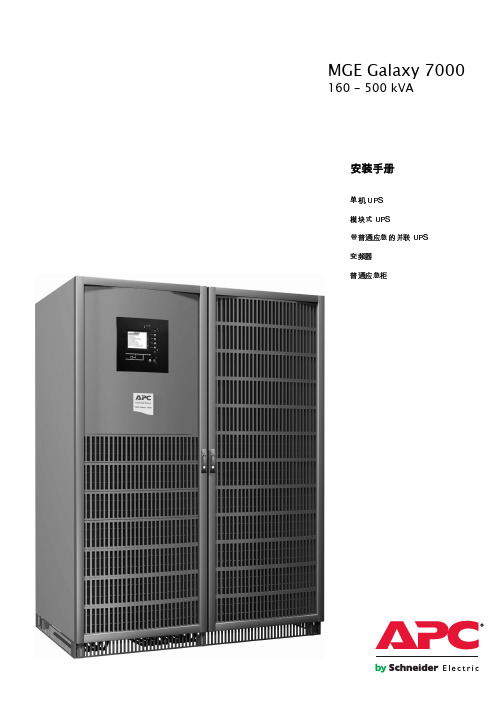
使用标识
释义
危险,必须遵照规定操作 信息、建议、帮助 可视指示 操作
声响信号 指示灯熄灭 指示灯闪烁 指示灯亮起
序
34020846ZH/AF - 第 3 页
安全
安全规章
人员安全
产品安全 特别注意
UPS 应安装在限制出入的场所并符合 CEI 60364-4-42 标准。
输 也 状态 只有专业人员才能进入此处。
因材料及有关标准的不断变化,此处提供的技术及尺寸规格仅供参考,实际规格须经本公司服务部门最后确认为准。
“经《施安耐装德手电册气》公M司GE(GSaclhanxeyid7e0r0E0lenc°tri3c)40与20其84分60公0司。许可方可翻印本手册,并须注明:
34020846ZH/AF - 第 2 页
施耐德电气公司旗下 APC 公司 (APC by Schneider Electric)的产品力求将对环境的影响减至最小。
MGE Galaxy 7000 我们采取了一系列重要措施使
成为环保方面的标准产品,主要表现在:
w 将环保理念引入研发,
w 消除对供电网络的谐波干扰,
w 在通过 ISO 14001 认证的基地进行生产,
w 在规定限度内使用 UPS 可保证其运行,但会对某些组件的使用寿命有所影响,特别是对电池的使用寿命与持续工作时间。UPS 的存放时间
视内置电池需要重新充电的情况而定。
w 必须对以下情况采取特别保护措施或特殊设计以避免运行时出现异常状况:
- 有害烟、尘、颗粒,
- 潮湿、蒸汽、腐蚀性气体、风霜、雨漏,
体积 .................................................................................................................................................... 12 重量 .................................................................................................................................................... 12 安装在地面上....................................................................................................................................... 13
三星Galaxy Note使用说明书

GT-N7000使用说明书使用本说明书感谢您选购三星移动设备。
本设备基于三星的高科技和高标准,为您提供极高品质的移动通信和娱乐享受。
本使用说明书专门用于指导您了解设备的功能与特性。
请先阅读说明文件使用设备之前,请先仔细阅读全部安全注意事项和●本说明书,以确保安全和正确使用。
本说明书中的描述基于设备的默认设定。
●本说明书中所用的图像和屏幕截图可能与实际产品●的外观不同。
本使用说明书中的内容可能与产品不同,也可能与●服务提供商或服务商提供的软件不同。
如有变更,恕不另行通知。
请参阅 获得用户说明书的最新版本。
可用功能和附加服务可能因设备、软件或服务提供●商而异。
本使用说明书的格式和信息基于 Google Android 操●作系统,可能会有所不同,具体取决于用户的操作系统。
应用程序及其功能可能因国家、地区或硬件规格而●异。
三星对由第三方应用程序导致的性能问题概不负责。
对于编辑注册表设定或修改操作系统软件所造成●的性能问题或不兼容性,三星概不负责。
尝试定制操作系统可能导致您的设备或应用程序无法正常工作。
您可以通过登录● 来升级设备的软件。
本设备中提供的软件、声源、墙纸、图像及其他内●容被许可在三星及其各自所有人之间有限使用。
针对商业或其他用途抽取和使用这些资料将违反版权法。
三星对用户的此类版权侵权行为概不负责。
请妥善保存本说明书以供日后参考。
●指示图标在开始使用前,请先熟悉本说明书中的图标:警告—可能伤及自己或他人的情况小心—可能损坏设备或其他设备的情况注意—注释、使用提示或其他信息►参阅—含有相关资讯的页面。
例如:►第 12 页 ( 表示“参阅第 12 页” )→下一步—执行某个步骤所必须遵循的选项或功能表选择次序,例如:在待机模式下,打开应用程序列表,然后选择设定→关于手机 ( 表示先设定,下一步是关于手机 )[]方括号—设备按钮。
例如:[] ( 表示选项键 )版权版权 © 2012 Samsung Electronics本使用说明书受国际版权法保护。
三星i900购买及使用完全指南)
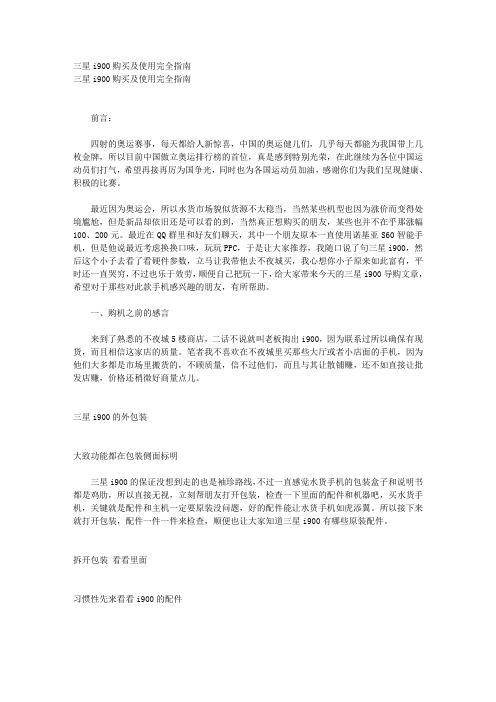
三星i900购买及使用完全指南三星i900购买及使用完全指南前言:四射的奥运赛事,每天都给人新惊喜,中国的奥运健儿们,几乎每天都能为我国带上几枚金牌,所以目前中国傲立奥运排行榜的首位,真是感到特别光荣,在此继续为各位中国运动员们打气,希望再接再厉为国争光,同时也为各国运动员加油,感谢你们为我们呈现健康、积极的比赛。
最近因为奥运会,所以水货市场貌似货源不太稳当,当然某些机型也因为涨价而变得处境尴尬,但是新品却依旧还是可以看的到,当然真正想购买的朋友,某些也并不在乎那涨幅100、200元。
最近在QQ群里和好友们聊天,其中一个朋友原本一直使用诺基亚S60智能手机,但是他说最近考虑换换口味,玩玩PPC,于是让大家推荐,我随口说了句三星i900,然后这个小子去看了看硬件参数,立马让我带他去不夜城买,我心想你小子原来如此富有,平时还一直哭穷,不过也乐于效劳,顺便自己把玩一下,给大家带来今天的三星i900导购文章,希望对于那些对此款手机感兴趣的朋友,有所帮助。
一、购机之前的感言来到了熟悉的不夜城5楼商店,二话不说就叫老板掏出i900,因为联系过所以确保有现货,而且相信这家店的质量。
笔者我不喜欢在不夜城里买那些大厅或者小店面的手机,因为他们大多都是市场里搬货的,不顾质量,信不过他们,而且与其让散铺赚,还不如直接让批发店赚,价格还稍微好商量点儿。
三星i900的外包装大致功能都在包装侧面标明三星i900的保证没想到走的也是袖珍路线,不过一直感觉水货手机的包装盒子和说明书都是鸡肋,所以直接无视,立刻帮朋友打开包装,检查一下里面的配件和机器吧,买水货手机,关键就是配件和主机一定要原装没问题,好的配件能让水货手机如虎添翼。
所以接下来就打开包装,配件一件一件来检查,顺便也让大家知道三星i900有哪些原装配件。
拆开包装看看里面习惯性先来看看i900的配件二、三星i900的配件介绍一下欧版三星i900(简体中文软件)的配件,包装里有手机主机、手写笔、耳机转接头、入耳式耳塞、充电器、数据线、电池各一个,英文的说明书等等直接无视吧,盒子不算大,配件在里面挤成一堆,下面就让大家看看三星i900的全部配件吧,其他发觉这个入耳式的耳塞造型太古怪了,塞耳朵里不是特别舒服,还是更换自己的耳塞算了。
Galaxy 6000彩页中文版

1200 1600 1000
2030
3750 5740 8400 11200
2000 2500 1200
2070
3600 3500
(3) (3) (3) (3)
(3) (3) (3) (3)
3200
4800
请联系我们索取详细资料
请联系我们索取详细资料
0:400~600KVA为150%.
● 技术升级 ● 电池功能升级 ● 现场勘察,UPS环境研究分析 ● 谐波分析 ● 通过Swap-Pac升级UPS功能预测并满足客户需求的变
化,提供生命周期管理服务。
维护合同
签署维护合同可确保您UPS系统持续稳定的工作性能, 助您专注于处理您的核心业务。与UPS设备厂商和安装 承包商建立良好的维护关系,可确保您的UPS时刻处于 最佳的工作状态。施耐德电气旗下公司APC非常荣幸地 为您提供业内最全面有效且性价比最高的维护配套服 务,同时可按您的要求提供各种定制服务。
制造行业 适用于各种运行环境
制造业的设备经常需要面对非常恶劣的工作环境。 灰尘、 潮湿、震动、巨大温差等无处不在 – 加工设备必须能够承 受各种苛刻的工作条件,确保正常工作。
MGETM GalaxyTM 6000系列UPS坚固耐用,机械和电气性能 出众,堪称一流的不间断电源产品。 ● 高过载能力 ● 即使在负载瞬态变化期间也能保持稳定的输出电压 ● 高IP防护设计,机箱结实耐用,配有防尘过滤器。 ● 适用多种开放式/密封式铅酸电池和镍镉电池。
同步控制器
6
高级监控功能:支持多种协议
UPS监控对于安装管理及在发生故障时制定决策非常重要。
本地 可选配'Vision'显示器,可提供: ● 功能显示(整台设备运行模拟图,参数测量,运行趋势, 数
三星 Galaxy S6 商品说明书

1 Based on Samsung’s internal test results, measured when device is at rest with Samsung’s battery and Adaptive Fast Charger.2Fast Wireless Charging Pad to be purchased separately. 3 Based on Samsung’s internal test results, measured when device is at rest with Samsung’s battery and Fast Wireless Charging Pad. Estimated charging time is dependent on network configuration, app usage, mode settings, actual device usage, battery condition and other surrounding factors and conditions.Google and other marks are trademarks of Google Inc. Colour availability may vary. Please check stores for details. Images are simulated and for illustration purposes only. ©2015 Samsung Electronics Co. Ltd. Quick Notes with Screen Off MemoEject the S Pen while the phone is onstandby mode. And you can immediatelywrite on the screen and save thenote, even when the screen is off.Perfect for quick memos or takingdown complicated coffee ordersfrom colleagues.Customised Air Command forEvery UserGet to your favourite app faster thanbefore. Add up to three commonly usedapps on the Enhanced Air Commandmenu, alongside Action Memo, SmartSelect and Screen Write, to access thoseapps instantly once the S Pen is removed.Capture and Share Long Screen Shots Easily Tired of scrolling through webpages justto screen capture each portion? Nowyou can share long chat conversationsor news articles easily with Scroll Capture.Multiple screenshots are stitchedtogether in a coherent flow where youcan highlight relevant areas and makenotes directly on the captured image.E-Shopping and Research Donewith EaseThe best part of e-shopping is surfingthrough different online retailers foramazing deals. The Galaxy Note 5 4G+makes it even more convenient. UseSmart Select to collect the screenshotsand save them to the Scrapbook app.The images along with their respectiveURLs will now be saved at one handylocation, so you can refer to thewebsites later. Edit PDF Documents On The Go Gone are the days where you need to print and fax forms just to apply for a new credit card. Fill up the PDF document, sign it with your S Pen, and send it right offfrom your Galaxy Note 5 4G+. Quickand fuss-free.Quick Notes with Screen Off Memo /sg/galaxynote5Powered by the latest 64-bit Octa Core Processor with 4GB RAM,complemented by the unrivalled S Pen, and matched with astunning 5.7-inch Quad HD SUPER AMOLED display. The SamsungGalaxy Note 5 4G+ offers unparalleled performance, amazingphoto and video quality, and an immersive viewing experience.Here are 9 ways to take advantage of the technological marvel.Marvels of theEnhanced Air Command E-Shopping & Research Video Collage Live Broadcast via YouTube™23451Fun Memories with Video Collage Why send a long video of a birthday celebration when you can collect up to four exciting activities in one amazing collage? With Video Collage, the birthday song, the blowing out of candles, the cake cutting, and the merriment can be crafted into one special collage, complete with a soundtrack ofyour choice.Live Broadcast Important Moments via Y ouTube™Don’t just talk about your kid’s piano recital. Share it LIVE as it happens. Live Broadcast on the Galaxy Note 5 4G+ lets you stream the performance directlyfrom your phone onto your own Y ouTube™account. So family and friends can bepart of the special moment, even if theycan’t make it for the show.Juice Up Y our Galaxy Note 5 4G+ in a Jiffy You can now power up your Galaxy Note 5 4G+ to full charge in just 90 minutes 1 with the bundled Adaptive Fast Charger. For greater convenience, lose the cordand power up the Galaxy Note 5 4G+with the new Fast Wireless Charging Pad 2,which can do the job in just 120 minutes 3. Share Content Across Multiple Devices Easily With SideSync 4.0, you can now conveniently share content between your computer, tablet and your Galaxy Note 5 4G+. Once the devices are connected via SideSync 4.0, you can also respond to WhatsApp chat messages or pick up phone calls directly from your PCor Samsung tablet, without reaching foryour phone.Discover more marvels of theGalaxy Note 5 4G+ at SamsungExperience Stores or authorised retailers today.7896Y our personalised digital passport intoa world of privileges, where new rewards acrossentertainment, dining and fashion are added weekly.Fast Wireless Charging PadThe Fast Wireless Charging Pad is theclear choice for your indoor power needs. And go from zero to full in just two hours.Available in white or black.。
三星 Galaxy S21 Ultra 用户手册说明书

1405ELECTRIC COMPACT DECK OVEN INSTALLATION - OPERATION - MAINTENANCEBLODGETT OVEN COMPANY50 Lakeside Avenue, Box 586, Burlington, Vermont 05402 USA T elephone: (802) 658Ć6600 Fax: (802)864Ć0183E 2001 - G.S. Blodgett CorporationIMPORTANTFOR YOUR SAFETYDo not store or use gasoline or other flammable vapors or liquids in the vicinity of this or any other appliance.WARNING: IMPROPER INSTALLATION, ADJUSTMENT ,ALTERATION, SERVICE OR MAINTENANCE CAN CAUSE PROPERTY DAMAGE, INJURY OR DEATH. READ THE INĆSTALLATION, OPERATING AND MAINTENANCE INĆSTRUCTIONS THOROUGHLY BEFORE INSTALLING OR SERVICING THIS EQUIPMENTThe information contained in this manual is important for the proper installation, use, and maintenance of this oven. Adherence to these procedures and instructions will result in satisfactory baking results and long, trouble free service. Please read this manual carefully and retain it for future reference.Errors:Descriptive, typographic or pictorial errors are subject to correcĆtion. Specifications are subject to change without notice.BLODGETT Ć THE REPUTATION YOU CAN COUNT ON For a century and a half, The Blodgett Oven Company has been building ovens and nothing but ovens. We've set the inĆdustry's quality standard for all kinds of ovens for every foodĆservice operation regardless of size, application or budget. In fact, no one in the foodservice industry has more oven engiĆneering experience than Blodgett, and no one offers more models, sizes, and oven applications than Blodgett; gas and electric, fullĆsize, halfĆsize, countertop and deck, convection, Cook'n Hold, CombiĆOvens and the industry's highest quality Pizza Oven line. For more information on the full line of Blodgett ovens contact your Blodgett representative.This is component for level 1. . . . . . . . . . . . . . . . . . . . . . . . . . . . . . . . . . .This is the component for level 22. . . . . . . . . . . . . . . . . . . . . . . . . . . . . . . .This is the component for level 32Introduction. . . . . . . . . . . . . . . . . . . . . . . . . . . . . . . .Oven Description and Specifications2. . . . . . . . . . . . . . . . . . . . . . . . . . . . . . . . . . . . . . . . . . . . . . .Oven Components3 Installation. . . . . . . . . . . . . . . . . . . . . . . . . . . . . . . . . . . . . . . . . . . . .Delivery and Location4. . . . . . . . . . . . . . . . . . . . . . . . . . . . . . . . . . . . . . . . . . . . .Electrical Connection5. . . . . . . . . . . . . . . . . . . . . . . . . . . . . . . . . . . . . . . . . . . . . . . . . .Oven Assembly6. . . . . . . . . . . . . . . . . . . . . . . . . . . . . . . . . . . . . . . . . . . . . . .leg ATtachment6. . . . . . . . . . . . . . . . . . . . . . . . . . . . . . . . . . . . . . . . . . . . . . .Stand assembly7. . . . . . . . . . . . . . . . . . . . . . . . . . . . . . . . . . . . . . . . . . . . . .Double Stacking7. . . . . . . . . . . . . . . . . . . . . . . . . . . . . . . . . . . . . . . . . . . . . .Deck Installation8. . . . . . . . . . . . . . . . . . . . . . . . . . . . . . . . . . . . . . . . . . . . .Leveling the Oven8 Operation. . . . . . . . . . . . . . . . . . . . . . . . . . .Electro/Mechanical Thermostat and Timer9. . . . . . . . . . . . . . . . . . . . . . . . . . . . . . . . . . .Solid State T emperature Control10 General Baking Tips11. . . . . . . . . . . . . . . . . . . . . . . . . . . . . . . . . . . . . . . . . . . . . . Maintenance. . . . . . . . . . . . . . . . . . . . . . . . . . . . .Cleaning and Preventative Maintenance12. . . . . . . . . . . . . . . . . . . . . . . . . . . . . . . . . . . . . . . . . . . .Troubleshooting Guide13Introduction2Oven Description and SpecificationsIntroduction3Oven ComponentsInstallation4Delivery and LocationDELIVERY AND INSPECTIONAll Blodgett ovens are shipped in containers to prevent damage. Upon delivery of your new oven:DInspect the shipping container for external damĆage. Any evidence of damage should be noted on the delivery receipt which must be signed by the driver.DUncrate the oven and check for internal damĆage. Carriers will accept claims for concealed damage if notified within fifteen days of delivery and the shipping container is retained for inĆspection.The Blodgett Oven Company cannot assume responsibility for loss or damage suffered in transit. The carrier assumed full responsibility for delivery in good order when the shipment was accepted. We are, however, prepared to assist you if filing a claim is necessary.OVEN LOCATIONThe well planned and proper placement of your oven will result in long term operator convenience and satisfactory performance.Be sure to place the oven in an area which is acĆcessible for proper operation and servicing.It is essential that ventilation air not be obstructed in any way if proper operation is to be assured. A minimum of two inches (5 cm) must be maintained between both the sides and the rear of the unit and any wall.Installation5Electrical ConnectionInstallation6Oven AssemblyInstallation7Oven AssemblyInstallation8Oven AssemblyOperation9Electro/Mechanical Thermostat and TimerOperation10Solid State T emperature ControlOperation11General Baking TipsPIZZA BAKING PROBLEMSUneven BakesD Oven door open too longD Improper scaling of doughD Warped pansProduct BurningD Thermostat set too highD Product left in the oven too longDried Out ProductD Oven temperature too lowD Not using enough water in mixExtended Baking TimesD Temperature setting too lowD Excessive door openingsD Improper preĆheating timeBAKING TIPSD The deck is intended for cooking pizza and bread products, other types of food may be cooked in pans or containers.D Scale dough for consistent product.D Proof dough to proper consistency.D Sicilian type pizzas require a longer baking time.D Pizza in pans bake slower than those on screens.D Alternate use between upper and lower shelf.D Break bubbles that sometimes occur in baking. (Usually occurs with refrigerator dough.)D Frequent needless opening of oven door should be avoided.D Rotate placement of pizza in oven.D Refer to this manual for proper installation and ventilation.SUGGESTED TIMES AND TEMPERATURES Pizza should be placed in pans or on screenswhen baked in the oven.TimeBaking time will vary with the amount of garnish on the top of the pizza. Generally speaking, pizzas baked in pans should bake in approximately 7Ć1/2 to 12 minutes. Pizza baked on screens should bake in approximately 5 to 7 minutes. Raising the temperature to accelerate baking time is effective up to a point. Then the quality of the bake begins to lessen.TemperatureThe ideal temperature for baking pizza pies will vary depending on the type of pie and the method of baking. It is suggested that you attempt experiĆmental initial bakes at 450_F 232_C), making note of the time required to achieve a firm crust. If the cheese breaks down too quickly or scorches, you should then lower your temperature and lengthen your baking time. If faster production is desired, attempt additional bakes raising baking temperaĆtures in increments of 25_F (15_C). This will enĆable you to determine the highest temperature at which you can bake and achieve quality results with maximum production. Pull time is critical at high temperatures. Shifting is unnecessary in most cases.Maintenance12Cleaning and Preventative MaintenanceMaintenance13Troubleshooting GuideCUSTOMERINSERT WIRING DIAGRAMHERE。
UPS Galaxy 6000使用

Galaxy 6000使用Galaxy 6000控制面板Galaxy 6000控制面板由以下组件组成:一个可视面板和一些基本的按键、指示装置用于检查设备的基本运行信息;配有一个含自动诊断系统的隐藏面板,具有更多详细指示功能及更为复杂的控制功能.可视控制面板可视面板位于机柜前部的左上角,用于提供一个方便、快速的系统状态总览。
图注:1 –蜂鸣器2 -“负载未受保护”灯3 –“运行问题”灯4 -“电池供电的负载”灯5 -“负载受保护”灯6 -“逆变器启动”按钮7 -“逆变器关闭”按钮蜂鸣器在出现以下状况时,蜂鸣器将鸣叫:主交流电源2向负载供电;由电池向负载供电;运行问题。
在出现小问题及由电池向负载供电时,蜂鸣器会以低分贝慢速鸣叫。
在收到“电池低电量即将停止运行”报警时,分贝增大,速度增快。
最后,如果逆变器停止运行,蜂鸣器会响亮地持续鸣叫。
蜂鸣器复位按钮位于隐藏面板。
如果将蜂鸣器复位,其会被更高级别的报警再次启动。
“负载未受保护”灯红色灯2亮起表示如下含义:随着逆变器关机(由用户或保护设备或突然过载引起)或逆变器输出端开关Q5N断开,负载由主交流电源2供电;电池断路器QF1断开,使电池不能供电。
注:在并机系统中,该指示灯仅与特定的UPS有关。
负载可依然由其它电路保护。
橙色灯3表示出现运行问题或环境故障,然而负载依然由逆变器供电。
运行问题:静态开关通风故障,静态开关控制系统故障,环境故障:电池温度超出容限,过载超过5%,主交流电源2存在,但电压、频率或相位特性都超出了逆变器的容限。
橙色灯4闪表明在出现以下状况后,由电池向负载供电:主交流电源1断电或压降;主交流电源1电源不够,如除发电机组外需要附加电池供电; 电池问题。
“负载受保护”灯该绿色灯5表示由逆变器向负载供电,并表示一旦主交流电源1断电,规定的电池时间可用。
简而言之,其表示系统运行正常。
此绿色按钮6用于本地启动逆变器。
当按此按钮,绿色“负载受保护”灯5闪烁3秒,表示接收到了启动命令。
Samsung Galaxy S9 用户指南说明书

Y our device SIM card may be pre-installed.Install your SIM card1. Insert the SIM ejector pin into the hole beside the card tray.2. Pull out the card tray.3. Insert the Nano SIM card in the tray.4. Insert the card tray back into the slot.QuickReference GuideGH68-52520APrinted in Korea Setting up your phoneSIM cardAbout your phoneAudio / USB portCameraCamerasHingeCameraVolume• Press to power on • Short press: Lock screen• Long press: Bixby Voice • Double press: Camera• Long press(Side key and Volume down): Turn offSide key / Fingerprint scannerUse only Samsung approved charging devices and accessories.SIM card slotFor more information/us/smart-switchSwitching made simpleWhether you are coming from an iOS or Android platform, you can easily transfer your data with Smart Switch.Back up your old phoneBack up your old phone using your favorite back-up app.Samsung Smart Switch1. From your new Galaxy device, tap Settings > Accounts and backup > Smart Switch .2. T ap Receive data .3. Select your old device type.4. T ap Cable (Android) or Wireless (Android and iOS) and followthe prompts to connect your phones.For more informationGoogle Duo: Google Photos: /photos Google Drive: /driveEssential appsSamsung PassSay goodbye to forgotten passwords.Samsung PayIntroducing a better way to pay .Google DuoSimple, high quality video calling for smartphones, tablets, computers and smart displays.Google DriveStore, share and access your files from any device.Samsung accountGet the most out of your device by setting up your Samsung account.For more information/us/support/accountY ou can sign in to an existing Samsung account, create an account, or sign up with an existing Google e Samsung Pay Schedule repairs Back up your phoneRestore your phone and moreAccounts and backupAccountsAdd accountSettingsSamsung accountOnce your account is set up, you canSamsung CareGoogle PhotosStore and back up your photos and videos automatically to your Google Account with Google Photos™.Get to know your productVisit /us/support or download the Samsung Members appContact usQuestions?Visit Get SupportCall 1.800.SAMSUNGService locationsFind a service location near you at /us/support/service/locationsLearn morePlay StoreSamsung MembersTips and helpSettings1Wireless voice, data and messaging services compatible with most major U.S. GSM andCDMA networks. Visit for more information on your device. Sup-port for certain features and services such as VoWiFi and Hotspot, vary by wireless service provider. See provider for compatibility details.Samsung Premium CarePick the time and place and a team member will meet you to set up, troubleshoot, repair, or replace your product.Visit /us/support/premium-care to enroll.Do not press the screen with a hard or sharp object, such as a pen or fingernail, or apply excessive pressure. When folding the device, do not place any objects, such as cards, coins, or keys, on the screen . This device is not water or dust resistant. Do not expose to liquids or small particles.©2020 Samsung Electronics America, Inc.Samsung and Galaxy Fold are both trademarks of Samsung Electronics Co., Ltd. Other company and product names mentioned herein may be trademarks of their respective owners. Screen images simulated. Appearance of phone may vary. Images shown are for reference only.Do not attach any adhesives such as films or stickers to the main screen or remove the top protective layer.WARNING: Y our device contains magnets. Keep a safe distance between your deviceand objects that may be affected by magnets, such as credit cards and implantable medical devices. If you have an implantable medical device, consult your physician before use.。
三星 Galaxy XCover Pro 产品说明说明书

Contact Us: /XCoverProBuilt tough for hard work.Built to stand up to challenges the real world dishes out without sacrificing on experience. The XCover Pro provides the ability to do more with a single device, the confidence to work any place, any time and the freedom to customize its capabilities.The Galaxy XCover Pro elevates the capability of every team member by enabling them to perform multiple tasks all on one device, no matter where your job takes you.Built like a beast without sacrificing beauty.Work anywhere. Without sacrifice.Built to stand up to challenges the real world dishes out without sacrificing on experience. The Galaxy XCover Pro is MIL-STD-810G 1 certified, IP-682 rated and can withstand drops from 1.5m.Workflow never stops.Do more with a single device. Capture worksite comments, view pictures in high resolution and access key line of businessapplications– all while keeping your gloves on. With enhanced touch and glove touch capability 3, Galaxy XCover Pro will react to you and your conditions, and not the other way around.Power for hours.Your work does not stop – and neither does the Galaxy XCover Pro with a replaceable long lasting/ fast charging battery 4 which keeps your day going without interruption. Create, edit and collaborate all day. And if the job is still not done, you can now simply and quickly remove and replace your battery to keep on going.Edge to edge screen. Limitless possibilities.No need to worry about where your job takes you or how you’ll protect your device, the Galaxy XCover Pro is rugged yet elegantly designed. It boasts a 6.3” edge-to-edge display featuring Corning ® Gorilla ® Glass 5.Communication should be seamless.Galaxy XCover Pro features two programmable buttons to support functionalities such as Push To Talk, scanning and other frequently used line of business applications.Easy to use.Provides an easy-to-use and familiar environment,The Galaxy XCover Pro features Android 10 and Samsung One UI 2 which reduces learning curves and increases user adoption.Working has never been so smooth.Be the best manager you can be while enabling your team to work smarter. You can now accept payments without the need for additional hardware, the Galaxy XCover Pro has EMV Level-1 that makes it mPOS-Ready 5.Defense-grade security.Safeguard your business with powerful, around the clock protection built from the chip up. Mobile security that is bothadvanced and comprehensive including fingerprint authentication.This device passed military specification (MIL-STD-810G) testing against a subset of 21 specific environmental conditions, including temperature, dust, shock/vibration, and low pressure/high altitude. Device may not perform as shown in all extreme conditions. See user manual. Water-resistant in up to 5 feet of water for up to 30 minutes. Enhanced touch and glove touch capabilities function with thin gloves. May not function with all gloves. Based on average battery life under typical usage conditions. Average expected performance based on typical use. Actual battery life depends on factors such as network, features selected, frequency of calls, and voice, data, and other application-usage patterns. Results may vary. mPOS functions as intended with NFC-enabled contactless credit cards only, and compatible back-end processing systems. Total amount of available memory may be less based on configuration. Portion of memory occupied by existing content. MicroSD card sold separately. Galaxy XCover Pro will support dual SIM functionality in North America through a future software update once the service is available.©2020 Samsung America, Inc. Samsung, Galaxy, XCover FieldPro and Knox are all trademarks of Samsung Electronics Co., Ltd. Other company names, product names and marks mentioned herein are the property of their respective owners and may be trademarks or registered trademarks. Appearance of devices may vary. Screen images simulated. Printed in U.S.A. HHP-XCOVERPRO-DATASHEET-OCTMEDevice Layout1. Programmable button2. Programable XCover Key3. Volume Buttons4. Fingerprint Sensor5. 13PM front facing camera6. 25/8pm(Ultrawide) Camera Dual LED Flash7. AMOLED Corning ® Gorilla ® Glass 5 Screen8. 4,050mAh Replaceable battery9. Pogo pin 10. USBCLEFT SIDE FRONT BACK RIGHT SIDE。
三星华为50寸的电视用户使用手册说明书

a) Customer Picture Test (if available) b) “Display” (If display is OK source is suspected) c) Substitute with known good Source
- ENTER SERVICE MODE -
Customer Remote 1. Power off 2. Mute, 182, Power Service Remote 1. Power On 2. Info, Factory
6
voltage verification. (It may only come up briefly but to full level). Again be
careful not to reconnect Power Connectors until Vs falls below 10V.
If Va is low or missing, disconnect Supply Feed to Address Boards and Check to see if SMPS Supply is restored. (Note Va feed normally passes through the Y-Drive to the Address Boards (Logic Buffer Boards).
Over Current Protection
For the SMPS Power Supply... If a short circuit occurs on either the VS or VA voltage lines, the SMPS stops operating, but should not fail. When the short circuit is removed from the source line, the Power Supply will operate normally again. Many SMPS Supplies are replaced needlessly!
- 1、下载文档前请自行甄别文档内容的完整性,平台不提供额外的编辑、内容补充、找答案等附加服务。
- 2、"仅部分预览"的文档,不可在线预览部分如存在完整性等问题,可反馈申请退款(可完整预览的文档不适用该条件!)。
- 3、如文档侵犯您的权益,请联系客服反馈,我们会尽快为您处理(人工客服工作时间:9:00-18:30)。
APC by Schneider Electric Page 1Galaxy ™ 50/60Hz 4050/60Hz 40--800KVA 800KVA全系列全系列IGBT IGBT UPS用户手册用户手册E -6739380XT/C 6739380XT/CAPC by Schneider Electric目录目录第一章第一章 前言前言1.1 系统功能 (3)1.2 系统简介 (3)第二章第二章 Galaxy Galaxy机柜的说明机柜的说明机柜的说明2.1 整流器-充电器-逆变器机柜 (6)2.2 电池柜 (7)2.3 “静态开关”机柜 (8)第三章第三章 控制面板控制面板3.1 正面控制面板 (11)3.2 内藏控制面板 (18)第四章第四章 起动起动4.1 系统的起动 (25)4.2 一个模块的起动 (29)第五章第五章 停机停机5.1 一个模块的停机 (32)5.2 系统的停机 (35)5.3 蜂鸣器复位 (38)第六章第六章 报警报警6.1 维修旁路 (39)第七章第七章 环境信息环境信息7.1 “9信号中继接口”标准信息 (41)7.2 “远程6信号”基本指示器单元(选件) (43)7.3 “15信号中继接口”(选件)附加信息 (44)第八章第八章 自诊断自诊断自诊断 (46)第九章第九章 字母数字显示字母数字显示““监视器监视器””9.1 前言 (49)9.2 控制面板 (50)9.3 指示灯”1到8 ” (55)9.4 报警显示和蜂鸣器复位 (55)9.5 测量系统 (68)9.6 电压测量 (70)9.7 电流测量 (70)9.8 频率和功率测量 (71)9.9 电池测量 (71)9.10 逆变器“起动/ 停机”指令 (72)9.11 语言\显示器对比度和蜂鸣器音量的设置 (73)9.12 显示系统的设置 (74)第十章第十章 安装说明安装说明10.1 所有机柜的共同特征 (76)10.2 整流器-逆变器机柜 (78)10.3 电池柜 (79)10.4 “静态开关”机柜 (80)10.5 选择保护装置的电力参数 (81)10.6 选择电缆截面积的电力参数 (83)10.7 吊装 (88)10.8 机柜定位 (88)10.9 地板的承重 (90)10.10 机柜的布局 (91)第一章第一章 前言前言1.1 系统功能系统功能Galaxy(银河)系列不间断电源(UPS)提供的三相电源具有如下的特点:1.电压稳定(在稳定运行情况下为±0.5%,而在负载由25%阶跃增至 100%或由100%阶跃减至25%的瞬变情况下为±5%);2.频率稳定(在无旁路电源2(Mains2)时为±0.05Hz);3.或者频率在50/60Hz ±2Hz(数值可以以0.25Hz的步长设置)的范围内与电源2 同步;4.在电池供电期间(10、15或30分钟)没有任何供电的间断和中断;5.在各种系统配置下带线性负载的失真率小于2%;6.带峰值因数为3.5的非线性负载时的失真率小于3%。
Galaxy系列UPS的可闻噪声低于70分贝。
1.2 系统简介系统简介1.整流器一充电器(RC)模块将电源1(Mains1)提供的三相交流电转换成直流电源,作为正常情况下逆变器的输入电源和对电池进行浮充或 恢复性充电;2.电池在电源1电压下降或断电的情况下为逆变器提供后备功率;3.逆变器模块将整流器一充电器模块或电池提供的直流电源转换成 三相交流电供给负载;4.紧急旁路模块在逆变器模块停机(由用户或保护装置或突然过载引 起)时保证通过“静态开关”瞬间将负载切换到电源2;5.维修旁路用于维修时使UPS隔离,将负载无间断地切换到电源2。
维修旁路由三个手动开关组成。
Galaxy的系统框图注:注:1.电源1的正常输入和电源2的旁路输入具有不同的功能,按照安装 情况的不同,可在上线受到不同类型的保护或由不同的供电线路供电;2.频率转换器可以不带后备电池;3.在负载频率和电源2的频率不同时(例如做为频率转换器)不能安装紧急旁路和维修旁路;4.为了提高可靠性或增加容量,整流器-充电器-逆变器-电池模 块(RCIB 支路,Galaxy系统框图的A部分)可以接成平行结构来组成一个并联的UPS系统,通常称为并联系统。
非并联系统称为“单机”,是由一个RCIB支路或频率转换器组成。
在并联时,每条RCIB支路的输出端都要加上隔离功能以便维修时不间断负载的供电。
在这种系统中,框图中的B部分装在一个分离的机柜中,称为“静 态开关”模块。
系统还可能包括以下选件:系统还可能包括以下选件:1.在电源2支路上装有一个隔离变压器以组成不同的中线系统;2.在电源1的输入端装有一个谐波滤波器以减少对输入电源的谐波干 扰;3.不同的远程控制、指示和显示系统;4.一个双桥整流器-充电器模块,以降低三次和五次谐波干扰。
第二章第二章 Galaxy Galaxy机柜的说明机柜的说明机柜的说明2.1 整流器-充电器-逆变器整流器-充电器-逆变器(RCI)(RCI)(RCI)主机柜主机柜主机柜Galaxy系列的UPS(不算并联)或频率转换器的额定输出功率为:40、 60、80、100、120、160、200、250、300、400、500、600和800KVA 。
图15.40到400KVA UPS或频率转换器图16.500到600KVA UPS或频率转换器图15和图16中的图标:1-整流器-充电器(RC)模块2-逆变器模块3-控制电路板模块4-“静态开关”模块(单机UPS)4'-输出“静态开关”模块(并联UPS或频率转换器)5-整流器-充电器的输入保险丝FU1-2-36-电源1的输入开关Q17-电源2阻容浪涌电压保护的保险丝FU88-电源2的输入开关Q4S(单机UPS)9-维修旁路开关Q3BP(单机UPS)10-输出开关Q5N11-逆变器输出保险丝FU5-6-712-“9信号中继接口”远程指示板13-“15信号中继接口”附加远程指示板(选件)300KVA的的UPS)UPS)电池柜((对一台对一台404040到到300KVA2.2 电池柜图17只是电池柜布局的正视图的一个例子,柜中安装有一个电池开关。
图17.电池柜图17中的图标:1-电池开关“QF1”机柜2.3 “静态开关静态开关””机柜“静态开关”机柜的额定输出功率为120、250、500、800、1200、2500、 5000KVA,图18给出了各个容量“静态开关”机柜的布局图。
图18.“静态开关”机柜图18中的图标:2-电源2的输入开关Q4S3-维修旁路开关Q3BP4-输出开关Q5N5-“静态开关”模块6-控制电路板7-电源2阻容浪涌电压保护保险丝FU18-保险丝开关Q1(保护控制电路的电源不受逆变器的影响) 9-保险丝开关Q2(保护控制电路的电源不受电源2的影响) 10-“9信号中继接口”远程指示板IBEZ11-“15信号中继接口”附加远程指示板OBEZ(选件)第三章第三章 控制面板控制面板Galaxy的控制面板由以下几部分组成(见图19):图19.Galaxy的控制面板1.正面控制面板,上面有用来检查系统一般状态的基本控制键和指 示灯;2.内藏式控制面板,上面有更详细的指示灯和包括自诊断系统在内 的更复杂的控制功能。
注:下面将要介绍的有关电源2的说明不包含并联UPS系统和频率转换 器;有关电池的说明不包含不带电池的频率转换器。
3.1 正面控制面板正面控制面板正面控制面板位于机柜前面板的左上角,是用来简捷地观察系统的运行状态(见图20和图21)。
各个符号的意义很简单,无需专门的培训,正面控制面板上所提供的指示仅仅是该机柜的信息:正常运行(负载受保护);非正常状态(运行异常);危险状态(负载不受保护);负载由电池供电。
“静态开关”机柜上的控制面板提供如下有关负载的重要信息: 正常运行(负载受保护,并由RCIB支路供电);非正常状态(系统功能异常);危险状态(负载不受保护)。
图20.正面控制面板(RCI机柜或频率转换器机柜)图20中的图标:1-蜂鸣器2-“负载不受保护”指示灯3-“运行异常”指示灯4-“电池供电”指示灯5-“负载受保护 ”指示灯6-“逆变器起动”按键7-“逆变器停机”按键图21.正面控制面板(“静态开关”机柜)图21中的图标:1.蜂鸣器2.“负载不受保护”指示灯3.“运行异常”指示灯4.“负载受保护”指示灯1. 蜂鸣器[1]蜂鸣器在下列情况下鸣响:1)负载由电源2供电;2)负载由电池供电;3)运行故障。
当出现一般故障和负载由电池供电时,鸣响音量较小,速度较慢;当接收到“低电池电压停机”的报警时,鸣响音量加大,速度加快;最后,如果逆变器停机,鸣响声更大并连续。
在内藏控制面板上有一个蜂鸣器复位键,若蜂鸣器已复位,更高等级的报警才会使其再次鸣响。
负载不受保护””指示灯[2]2.“负载不受保护这个红色的指示灯亮表示:1)在逆变器停机(由用户操作或保护装置动作或突然过载引起的)或 者断开逆变器的输出开关Q5N后,负载由电源2供电;2)电池开关QF1断开,使系统得不到电池供电。
注:注:在并联系统中,这个指示灯仅表示它所在机柜的RCIB支路,负载 还可能受到其它支路的保护。
运行异常””指示灯[3]3.“运行异常这个橙色的指示灯[3]指示系统出现了运行异常或环境异常,但负载仍然受逆变器保护:1).运行异常:“静态开关”通风故障;“静态开关”控制系统故障。
2).环境异常:电池温度超限;过载量大于5%;电源2有输入,但电压、频率或相位超限。
电池供电””指示灯[4]4.4.““电池供电这个橙色指示灯[4]在下列情况下闪烁时表示负载由电池供电:1)电源1超限或停电;2)电源1供给的电力不足,例如,发电机的容量不够,还需要加上 电池供电。
负载受保护””指示灯[5]5.“负载受保护这个绿色的指示灯[5]表示负载由逆变器供电,也表示一但电源1超 限,可以由电池提供预定的后备时间。
简而言之,这个指示灯表示系 统运行正常。
注:注:在并联系统中,这个灯只表示其所在的那条RCIB支路的信息。
如 果负载还由其它支路共同供电,则负载可能不受保护。
必需考虑系统 不同支路上的所有“负载受保护”指示灯;或者如果有“静态开关”机柜,则注意“静态开关”机柜控制面板上的该指示灯。
6.““逆变器起动逆变器起动””按键[6]这个绿色的按键[6]是用来在UPS机柜上起动逆变器的。
若按下此键,绿色的“负载受保护“指示灯[5]闪烁三秒钟,表示起动指令已经被 接受。
一旦逆变器与电源2同步,就给负载供电,而绿色的“负载受保护”指示灯[5]就变为常亮。
负载由RCIB支路供电,系统发挥正常功能。
