sunny512_V1.0_gb[1]
Silicon Labs Wi-SUN 软件开发套件和硬件产品说明书
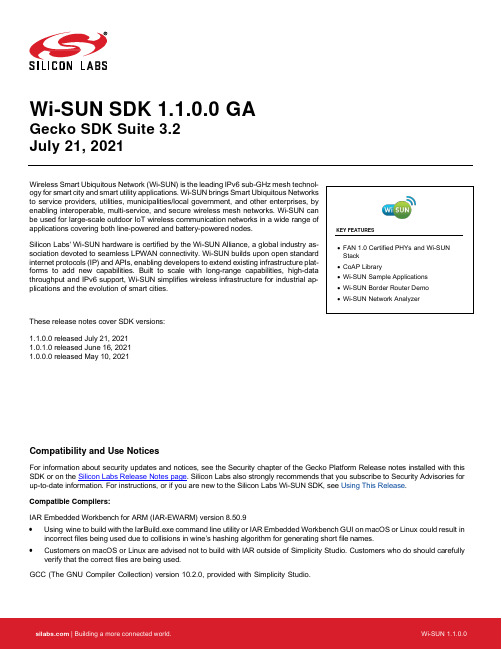
Wi-SUN SDK 1.1.0.0 GAGecko SDK Suite 3.2July 21, 2021Wireless Smart Ubiquitous Network (Wi-SUN) is the leading IPv6 sub-GHz mesh technol-Array ogy for smart city and smart utility applications. Wi-SUN brings Smart Ubiquitous Networksto service providers, utilities, municipalities/local government, and other enterprises, byenabling interoperable, multi-service, and secure wireless mesh networks. Wi-SUN canbe used for large-scale outdoor IoT wireless communication networks in a wide range ofapplications covering both line-powered and battery-powered nodes.Silicon Labs' Wi-SUN hardware is certified by the Wi-SUN Alliance, a global industry as-sociation devoted to seamless LPWAN connectivity. Wi-SUN builds upon open standardinternet protocols (IP) and APIs, enabling developers to extend existing infrastructure plat-forms to add new capabilities. Built to scale with long-range capabilities, high-datathroughput and IPv6 support, Wi-SUN simplifies wireless infrastructure for industrial ap-plications and the evolution of smart cities.These release notes cover SDK versions:1.1.0.0 released July 21, 20211.0.1.0 released June 16, 20211.0.0.0 released May 10, 2021Compatibility and Use NoticesFor information about security updates and notices, see the Security chapter of the Gecko Platform Release notes installed with this SDK or on the Silicon Labs Release Notes page. Silicon Labs also strongly recommends that you subscribe to Security Advisories for up-to-date information. For instructions, or if you are new to the Silicon Labs Wi-SUN SDK, see Using This Release.Compatible Compilers:IAR Embedded Workbench for ARM (IAR-EWARM) version 8.50.9•Using wine to build with the IarBuild.exe command line utility or IAR Embedded Workbench GUI on macOS or Linux could result in incorrect files being used due to collisions in wine’s hashing algorithm for generating short file names.•Customers on macOS or Linux are advised not to build with IAR outside of Simplicity Studio. Customers who do should carefully verify that the correct files are being used.GCC (The GNU Compiler Collection) version 10.2.0, provided with Simplicity Studio.Contents Contents1Wi-SUN Stack (2)1.1New Items (2)1.2Improvements (2)1.3Fixed Issues (2)1.4Known Issues in the Current Release (2)1.5Deprecated Items (3)1.6Removed Items (3)2Wi-SUN Applications (4)2.1New Items (4)2.2Improvements (4)2.3Fixed Issues (4)2.4Known Issues in the Current Release (4)2.5Deprecated Items (5)2.6Removed Items (5)3Using This Release (6)3.1Installation and Use (6)3.2Security Information (6)3.3Support (7)1 Wi-SUN Stack1.1 New ItemsAdded in release 1.1.0.0•Added a new SL_WISUN_MSG_NETWORK_UPDATE_IND_ID event that is fired when the network is updated: ip address update, new primary parent or new secondary parent.•The stack library is now compiled with the preprocessor definition DEBUG_EFM_USER and provides a default implementation of assertEFM(). It will only be used if the application is also compiled with that same definition. The user can provide a custom imple-mentation. See assertEFM() documentation for more information.Added in release 1.0.0.0Wi-SUN stack and SDK initial release1.2 ImprovementsNone1.3 Fixed IssuesFixed in release 1.1.0.0710923 Fixed an issue causig the event SL_WISUN_MSG_CONNECTED_IND_ID to be fired although no new connection was established. It was fired after each network update.699627 Fixed an issue causing connections to fail after an operating class update.721399 Fixed an issue causing US-IE configuration to be invalid when excluding channels.Fixed in release 1.0.1.0701190Fixed an issue causing a parent to lose track of its child frequency hopping sequence. The child router was sending an incorrect IFSU misleading the parent router and forcing it to be one frequency hop interval late. Fixed in release1.0.0.0Wi-SUN stack and SDK initial release1.4 Known Issues in the Current ReleaseIssues in bold were added since the previous release.714402 Wi-SUN border routervery infrequently hits a hard fault. Thecommand line interface is non-responsive and the router will notadvertize anymore. Routers will eventually report a PAN timeout.1.5 Deprecated ItemsNone1.6 Removed ItemsRemoved in release 1.1.0.0•Removed internal type definitions from the API public headers2 Wi-SUN Applications2.1 New ItemsAdded in release 1.0.0.0New Applications:•Wi-SUN - SoC CLI•Wi-SUN - SoC Empty•Wi-SUN - SoC Ping•Wi-SUN - SoC UDP Server•Wi-SUN - SoC UDP Client•Wi-SUN - SoC TCP Server•Wi-SUN - SoC TCP Client•Wi-SUN - SoC Meter•Wi-SUN - SoC Collector•Wi-SUN - SoC CoAP Meter•Wi-SUN - SoC CoAP CollectorNew precompiled demos:•Wi-SUN - SoC Border Router•Wi-SUN - SoC Border Router with backhaulEasy to use features (components):•POSIX like Socket•Application Core (event handling, connection handling, network configuration, etc.)•CoAP (Constrained Application Protocol)Radio Configurator Support (19 PHYs)Simplicity Studio – Network Analyzer Wi-SUN Support2.2 ImprovementsAdded in release 1.1.0.0Wi-SUN - SoC Border Router•Added a new command that configures new certificates•Added a new command to exclude channels from the frequency hopping schedule2.3 Fixed IssuesFixed in release 1.1.0.0720367 Fixed an issue causig collectors from both CoAP and non-CoAP sample applications to remove meters from their meter list.720336 Fixed an issue causing sample application for non-radio board targets to miss a radio configuration.2.4 Known Issues in the Current ReleaseSimplicity Studio – Network Analyzer: Wi-SUN Encrypted Packets are not supported yet2.5 Deprecated Items None2.6 Removed Items None3 Using This ReleaseThis release contains the following•Wi-SUN stack library•Wi-SUN sample applications•Wi-SUN border router pre-compiled demos•DocumentationIf you are a first time user, see QSG181: Silicon Labs Wi-SUN Quick-Start Guide.3.1 Installation and UseA registered account at Silicon Labs is required in order to download the Silicon Labs Wi-SUN SDK. You can register at https:///apex/SL_CommunitiesSelfReg?form=short.SDK installation instructions are covered in the Simplicity Studio 5 User’s Guide and QSG181: Silicon Labs Wi-SUN Quick-Start Guide. Use the Silicon Labs Wi-SUN SDK with the Silicon Labs Simplicity Studio 5 development platform. Simplicity Studio ensures that most software and tool compatibilities are managed correctly. Install software and board firmware updates promptly when you are notified. Documentation specific to the SDK version is installed with the SDK.3.2 Security InformationSecure Vault IntegrationThis version of the stack does not integrate Secure Vault Key Management.Security AdvisoriesTo subscribe to Security Advisories, log in to the Silicon Labs customer portal, then select Account Home. Click HOME to go to the portal home page and then click the Manage Notifications tile. Make sure that ‘Software/Security Advisory Notices & Product Change Notices (PCNs)’ is checked, and that you are subscribed at minimum for your platform and protocol. Click Save to save any changes.3.3 SupportDevelopment Kit customers are eligible for training and technical support. Contact Silicon Laboratories support at /support.Silicon Laboratories Inc.400 West Cesar Chavez Austin, TX 78701USAIoT Portfolio/IoTSW/HW/simplicityQuality /qualitySupport & Community/communityDisclaimerSilicon Labs intends to provide customers with the latest, accurate, and in-depth documentation of all peripherals and modules available for system and software imple-menters using or intending to use the Silicon Labs products. Characterization data, available modules and peripherals, memory sizes and memory addresses refer to each specific device, and “Typical” parameters provided can and do vary in different applications. Application examples described herein are for illustrative purposes only. Silicon Labs reserves the right to make changes without further notice to the product information, specifications, and descriptions herein, and does not give warranties as to the accuracy or completeness of the included information. Without prior notification, Silicon Labs may update product firmware during the manufacturing process for security or reliability reasons. Such changes will not alter the specifications or the performance of the product. Silicon Labs shall have no liability for the consequences of use of the infor -mation supplied in this document. This document does not imply or expressly grant any license to design or fabricate any integrated circuits. The products are not designed or authorized to be used within any FDA Class III devices, applications for which FDA premarket approval is required or Life Support Systems without the specific written consent of Silicon Labs. A “Life Support System” is any product or system intended to support or sustain life and/or health, which, if it fails, can be reasonably expected to result in significant personal injury or death. Silicon Labs products are not designed or authorized for military applications. Silicon Labs products shall under no circumstances be used in weapons of mass destruction including (but not limited to) nuclear, biological or chemical weapons, or missiles capable of delivering such weapons. Silicon Labs disclaims all express and implied warranties and shall not be responsible or liable for any injuries or damages related to use of a Silicon Labs product in such unauthorized applications. Note: This content may contain offensive terminology that is now obsolete. Silicon Labs is replacing these terms with inclusive language wherever possible. For more information, visit /about-us/inclusive-lexicon-projectTrademark InformationSilicon Laboratories Inc.®, Silicon Laboratories ®, Silicon Labs ®, SiLabs ® and the Silicon Labs logo ®, Bluegiga ®, Bluegiga Logo ®, Clockbuilder ®, CMEMS ®, DSPLL ®, EFM ®, EFM32®, EFR, Ember ®, Energy Micro, Energy Micro logo and combinations thereof, “the world’s most energy friendly microcontrollers”, Ember ®, EZLink ®, EZRadio ®, EZRadioPRO ®, Gecko ®, Gecko OS, Gecko OS Studio, ISOmodem ®, Precision32®, ProSLIC ®, Simplicity Studio ®, SiPHY ®, Telegesis, the Telegesis Logo ®, USBXpress ® , Zentri, the Zentri logo and Zentri DMS, Z-Wave ®, and others are trademarks or registered trademarks of Silicon Labs. ARM, CORTEX, Cortex-M3 and THUMB are trademarks or registered trademarks of ARM Hold-ings. Keil is a registered trademark of ARM Limited. Wi-Fi is a registered trademark of the Wi-Fi Alliance. All other products or brand names mentioned herein are trademarks of their respective holders.。
ASUS MAXIMUS IX APEX 合格VENDOR清单-设备1-电源供应商清单说明书
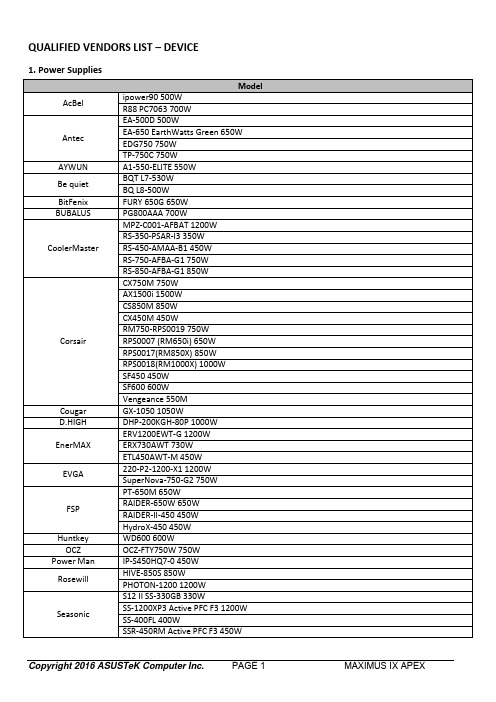
Copyright 2016 ASUSTeK Computer Inc.
PAGE 1
MAXIMUS IX APEX
Seventeam Silverstone Super Flower
Thermaltake
ZUMAX
PAT-800W ST-550P-AD 550W SST-60F-P 600W SST-ST85F-GS 850W SF-1000F14MP 1000W Smart DPS G 650 650W Toughpower TPX775 775W TPG-0850D 850W TPD-1200M 1200W ZU-500G-JP 500W
QUALIFIED VENDORS LIST – DEVICE
1. Power Supplies AcBel Antec AYWUN
Be quiet BitFenix BUBALUS CoolerMaster
Corsair
Cougar D.HIGH EnerMAX EVGA
FSP Huntkey
OCZ Power Man
Model H31K40003254SA H3IKNAS600012872SA HDN726060ALE610 ST500DM002 ST6000NM0024 ST2000NX0243 ST1000NX0303 ST8000AS0002 HDS721010DLE630 WD6001FZWX WD60PURX WD60EZRX WD5000AAKX WD5000AZLX WD10PURX WD20PURX WD10J31X WD1002FAEX WD1003FZEX WD2003FZEX WD60EFRX HDS721050CLA362 ST380815AS
Model
512n与512e
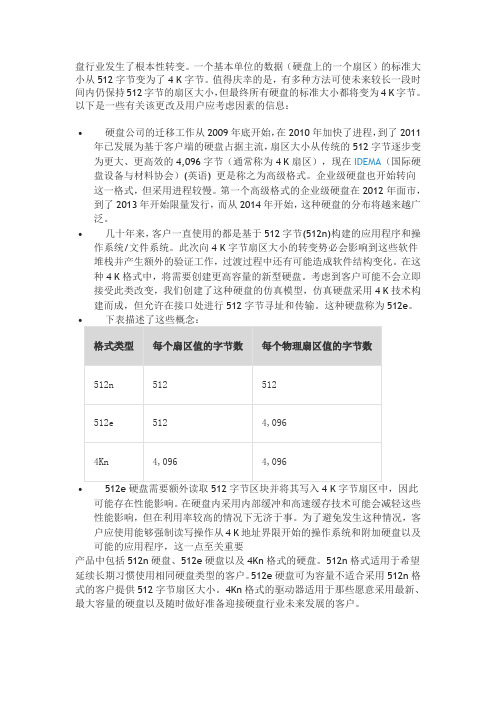
盘行业发生了根本性转变。
一个基本单位的数据(硬盘上的一个扇区)的标准大小从512字节变为了4 K字节。
值得庆幸的是,有多种方法可使未来较长一段时间内仍保持512字节的扇区大小,但最终所有硬盘的标准大小都将变为4 K字节。
以下是一些有关该更改及用户应考虑因素的信息:∙硬盘公司的迁移工作从2009年底开始,在2010年加快了进程,到了2011年已发展为基于客户端的硬盘占据主流,扇区大小从传统的512字节逐步变为更大、更高效的4,096字节(通常称为4 K扇区),现在IDEMA(国际硬盘设备与材料协会)(英语) 更是称之为高级格式。
企业级硬盘也开始转向这一格式,但采用进程较慢。
第一个高级格式的企业级硬盘在2012年面市,到了2013年开始限量发行,而从2014年开始,这种硬盘的分布将越来越广泛。
∙几十年来,客户一直使用的都是基于512字节(512n)构建的应用程序和操作系统/文件系统。
此次向4 K字节扇区大小的转变势必会影响到这些软件堆栈并产生额外的验证工作,过渡过程中还有可能造成软件结构变化。
在这种4 K格式中,将需要创建更高容量的新型硬盘。
考虑到客户可能不会立即接受此类改变,我们创建了这种硬盘的仿真模型,仿真硬盘采用4 K技术构建而成,但允许在接口处进行512字节寻址和传输。
这种硬盘称为512e。
∙下表描述了这些概念:格式类型每个扇区值的字节数每个物理扇区值的字节数512n 512 512512e 512 4,0964Kn 4,096 4,096∙512e硬盘需要额外读取512字节区块并将其写入4 K字节扇区中,因此可能存在性能影响。
在硬盘内采用内部缓冲和高速缓存技术可能会减轻这些性能影响,但在利用率较高的情况下无济于事。
为了避免发生这种情况,客户应使用能够强制读写操作从4 K地址界限开始的操作系统和附加硬盘以及可能的应用程序,这一点至关重要产品中包括512n硬盘、512e硬盘以及4Kn格式的硬盘。
顾得sunny512灯控台
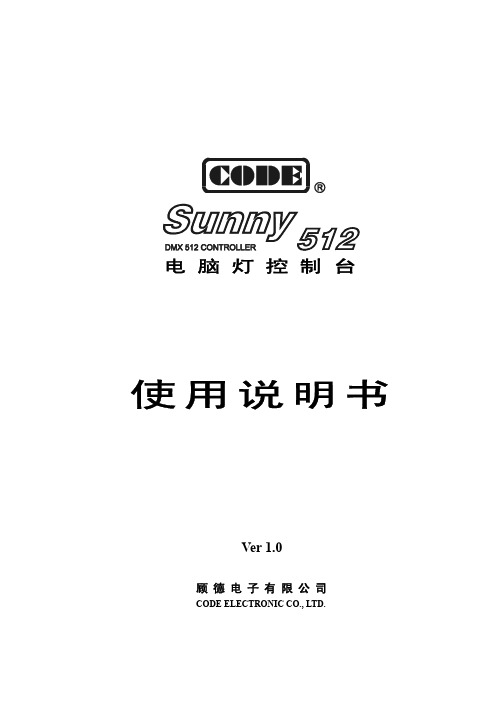
使用说明书Ver 1.0顾德电子有限公司CODE ELECTRONIC CO., LTD.概述Sunny 512 电脑灯控制台专门设计用于控制各种电脑灯的运行。
采用双CPU协同处理,以高速微处理器芯片进行精确数学运算,可控制多达32台16通道的电脑灯,16Bit的X/Y高精度控制。
可实现多场景、多走灯程序同时运行及提灯操作。
备有两组DMX512信号输出。
具有极宽的电源电压适应性。
本机具有极其方便灵活的编辑模式和运行模式,易学易用,适合文艺演出、剧场、歌舞表演、电视演播厅等场合使用。
功能特征• DMX512/1990标准。
512个DMX控制通道。
• 2路带光隔离的独立输出驱动端口,具有抗2000VDC电气冲击能力。
独立插板结构,容易更换。
• 可控制32台16通道电脑灯。
• 带背光的大屏幕LCD显示各种运行参数。
• 16个通道推杆,1个速度控制推杆。
• 1600个走灯程序步储存容量。
48个走灯程序,每程序最多100步。
每步速度、渐变参数独立设置。
可选音乐同步或手动速度控制。
• 在走灯速率推杆的配合下,程序步的时间范围可从0.03s – 180s• 48个可直接调用的电脑灯场景。
• 可同时运行4个走灯程序、48个场景,并可同时对32台电脑灯进行手动运行(提灯)。
• 不同种类电脑灯的X/Y由数据轮统一控制。
• 16Bit电脑灯X/Y控制精度。
• 15个环境键,快速调用不同的场景、走灯、手动运行组合。
• 音乐触发信号源可取自音频线路输入或内置话筒拾音。
• 容易学习与使用。
• 关机数据保持。
• 内置高性能绿色开关电源,具有极低电源谐波失真和极宽电压适应范围,符合全世界各国电源要求。
阅读说明为了方面阅读,特别定义了一些表示符号和通用显示含义:用 xxx 表示一个按键,如 HOLD ;当显示屏的某个参数被[ ]包围时,如[012],表示此参数为当前选择项。
按 xx 键 + yy 键,表示先按住 xx 键不放,再按 yy 键。
2008-512控制台使用简单操作说明
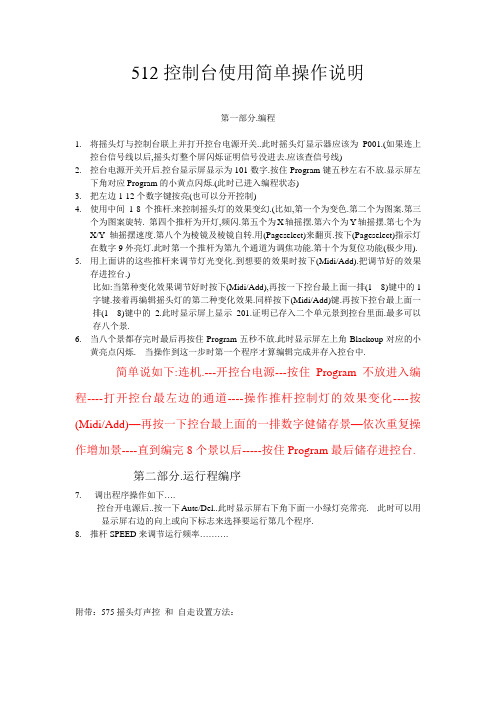
512控制台使用简单操作说明第一部分.编程1.将摇头灯与控制台联上并打开控台电源开关..此时摇头灯显示器应该为P001.(如果连上控台信号线以后,摇头灯整个屏闪烁证明信号没进去.应该查信号线)2.控台电源开关开后.控台显示屏显示为101数字.按住Program键五秒左右不放.显示屏左下角对应Program的小黄点闪烁.(此时已进入编程状态)3.把左边1-12个数字键按亮(也可以分开控制)4.使用中间1-8个推杆.来控制摇头灯的效果变幻.(比如,第一个为变色.第二个为图案.第三个为图案旋转. 第四个推杆为开灯,频闪.第五个为X轴摇摆.第六个为Y轴摇摆.第七个为X/Y轴摇摆速度.第八个为棱镜及棱镜自转.用(Pageselect)来翻页.按下(Pageselect)指示灯在数字9外亮灯.此时第一个推杆为第九个通道为调焦功能.第十个为复位功能(极少用).5.用上面讲的这些推杆来调节灯光变化.到想要的效果时按下(Midi/Add).把调节好的效果存进控台.)比如:当第种变化效果调节好时按下(Midi/Add),再按一下控台最上面一排(1---8)键中的1 字键.接着再编辑摇头灯的第二种变化效果.同样按下(Midi/Add)键.再按下控台最上面一排(1---8)键中的2.此时显示屏上显示201.证明已存入二个单元景到控台里面.最多可以存八个景.6.当八个景都存完时最后再按住Program五秒不放.此时显示屏左上角Blackoup对应的小黄亮点闪烁. 当操作到这一步时第一个程序才算编辑完成并存入控台中.简单说如下:连机.---开控台电源---按住Program不放进入编程----打开控台最左边的通道----操作推杆控制灯的效果变化----按(Midi/Add)—再按一下控台最上面的一排数字健储存景—依次重复操作增加景----直到编完8个景以后-----按住Program最后储存进控台.第二部分.运行程编序7.调出程序操作如下….控台开电源后..按一下Autc/Del..此时显示屏右下角下面一小绿灯亮常亮. 此时可以用显示屏右边的向上或向下标志来选择要运行第几个程序.8.推杆SPEED来调节运行频率……….附带:575摇头灯声控和自走设置方法:红ESC 黄DOWN 兰UP 绿ENTER当显示屏显R 001时1.自走功能按法如下:5次黄色再按2次绿色当显示屏显R 001时2.声控功能按法如下:4次黄色1次兰色1次绿色1次兰色1次绿色2次黄色2次绿色。
NEXUS 5中文完美电信3G 5.0.1版本

NEXUS 5美版三网破解首先感谢NEXSU 5电信群,感谢为nexus5电信努力的机油!!!!!!!!!!!!第一步,UNLOCKED和ROOT你的手机,老手我就不多说了,有工具第二步,打开手机的USB调试模式,具体方法,设置,关于本机,版本号,点击7次。
然后返回上一步,打开安全设置里的未知源。
然后运行adb包中的一键加入adb白名单。
(记住,今后每次重启手机运行一下此软件)第三步,安装Nexus_5_Field_Test_Mode_com.cellmapper.nexus5fieldtestmode_2。
然后打开软件,点击右上角的三个点,点击Continue,给ROOT权限,点击那三个点,点击划线上,settings(view),选择LTE,然后再选择EDIT,然后打开ADB包中的运行我.bat,打开后输入adb logcat,注意命令行结果,得到MSL,即我们常说的SPC密码。
第四步,刷入已破解了DIAG的boot文件。
点击重启到bootloader.bat,手机会自动重启到Bootloader,如图所示。
然后点击一键刷入DIAG BOOT文件.bat文件,选择刷入开diag 内核。
刷入成后,然后再点击一键重启手机,手机会重新启动。
第五步,打开DIAG端口,此端口是CDMA水货机必须打开的,破解手机的关键所在。
首先一键加入ADB白名单,然后再点击运行我.bat文件,在命令行输入adb shell,注意结果,显示连接成功后,再输入su,获取ROOT权限,输入完成后在手机端会有显示的,点击授权,然后再输入setprop b.config diag,adb可以复制上面的语句,也可以自行输入,注意最后diag后面是半角的逗号。
然后注意电脑会发现新硬件,如果驱动识别不到,可下载手机助手或驱动精灵之类的软件。
驱动安装完成后右击我的电脑,点管理,点设备管理器,找到COM口,记下COM端口号。
本教程所用端口为COM7----------------记住,此处没有端口,是因为驱动,我给了驱动,请自行安装~!!!!第六步,打开DFS软件,由于软件是试用版本,打开的时候会有时间提示,如果是第一次运行,会有注册的提示,关闭即可打开软件后,双击左上角那个PORTS按钮,出来添加端口的界面。
Poly Clariti解决方案规范:Poly Clariti核心和Poly Clariti边缘主机

POLY CLARITI SOLUTION SPECIFICATIONSPOLY CLARITI CORE AND POLY CLARITI EDGE HOST SPECIFICATIONS AND CAPACITIESVirtual Machine (KVM), Amazon Web Services (AWS), and Appliance Server Virtual Machine (KVM), Amazon Web Services (AWS), and Appliance ServerVirtual Core612Minimum CPU Speed 2.4 GHz 2.4 GHzTotal Required GHz14.4 GHz28.8 GHzMinimum CPU Family Haswell HaswellMemory16GB16GBStorage146 GB146GBRandom IOPS110 total210 totalPerformance200 concurrent calls• Poly Core-5000 concur rent calls-Up to 1200 H.323 calls, not to exceed 5000total calls-Up to 3600 SIP calls (encrypted orunencrypted), not to exceed 5000 total calls• Poly Edge and combination systems(Poly Clariti Core and Poly Clariti Edge)-Up to 1000 concurrent callsNote• AWS deployment-Use instance type t2.2xlarge• Azure deployment-Use instance type D8d v4• AWS deployment-Use instance type t4.4xlarge • Azure deployment-Use instance type D16s v2POLY CLARITI RELAY HOST SPECIFICATIONS AND CAPACITIESVirtual Machine (KVM), and Amazon Web Services (AWS)Virtual Machine (KVM), and Amazon Web Services (AWS)Virtual Core612Minimum CPU Speed 2.4 GHz 2.4 GHzTotal Required GHz14.4 GHz28.8 GHzMinimum CPU Family Haswell HaswellMemory16GB16GBStorage146 GB146GBRandom IOPS110 total210 totalPerformance200 concurrent calls• Poly Clariti Relay-Up to 1000 concurrent callsNote• AWS deployment-Use instance type t2.2xlarge• Azure deployment-Use instance type D8d v4• AWS deployment-Use instance type t4.4xlarge • Azure deployment-Use instance type D16s v2POLY CLARITI WORKFLOW LITE HOST SPECIFICATIONS AND CAPACITIESVirtual Machine (KVM), Amazon Web Services (AWS), and customer server Virtual Machine (KVM), Amazon Web Services (AWS), and customer serverOperating System Customer provided Microsoft Server Customer provided Microsoft Server Virtual Core24Minimum CPU Speed 2.4 GHz 2.4 GHzTotal Required GHz 4.8 GHz9.6 GHzMinimum CPU Family Haswell HaswellMemory8 GB16 GBStorage80 GB80 GBRandom IOPS110 total210 totalPerformance Up to 500 devices Up to 1000 devicesNote• AWS deployment-Use instance type t2.2xlarge• Azure deployment-Use instance type D8d v4• AWS deployment-Use instance type t2.xlarge • Azure deployment-Use instance type D4d v4POLY CLARITI CORE AND POLY CLARITI EDGE FEATURES• Redundant/fault tolerant application clusters• Cluster/supercluster configuration • Geographical distribution of application cluster• Geographic distribution of MCUs• Web server for Poly Clariti App and Poly Clariti Roster• Poly Clariti Relay MCU management • Poly EVO Signaling• Conference Control (Roster) APIs• Signaling gateway between SIP MRC and Poly EVO• Access proxy• Firewall/NAT traversal• Combined edge and corecombo configuration for all core conferencing and firewall traversal needs on one device• Auto-cascade for size and bandwidth • SVC cascade between RPCS/RMX and Poly Clariti Relay MCUs• Automatic call routing using H.323/SIP • API Suite for provisioning, billing and conference management• Automatic SIP conference failover• Unified communications support• Configurable conference templates • Configurable group policies• Support of multiple dial plans• HTML5 user interface for administration • Point-to-point call to VMR escalation (works with Poly Group Series v6.1.5 or higher)• Simplified deployment options for Polycom ContentConnect using the Clariti Core MatchMaker load balancer • SIP and H.323 remote users (registered/ provisioned endpoints)• SIP and H.323 guest users (unregistered/ un-provisioned endpoints)• SIP and H.323 business-to-business calling• RTP/SRTP media relay• AVC and SVC support• LDAP/H.350 directory • XMPP presence• HTTPS/XML provisioning• TLS security• STUN/TURN server• E.164 dialing• Poly EVO audio/video/content• H.323 audio/video/content• SIP audio/video/content support• PSTN/ISDN audio/video via PolycomRealPresence Collaboration Server2000/4000• Telepresence Interoperability Protocol(TIP)• License pooling across clusters• Support for NIC bonding• High system availability-Duplicate application servers (clusters)-Geographically distributed• Scalable Video Coding (SVC)• VLAN Reliability• Supports full redundancy with automaticfailover• Cluster and super cluster configurationsfor full redundancy with automaticfailover throughout the networkapplication clusters-Replicated databases-Synchronized data updates and callprocessing-Mix and match appliance and virtualmachine for high availability• Media server and dynamic resource(port) management-Multiple routing policies: zone-based,least used, priority-Media server management Capacity• Supports up to 64 Polycom RealPresenceCollaboration Servers and CiscoTelepresence MCU• Single cluster (node) supports:-Registrations: 15,000-Point to point concurrent calls: 5,000-VMR concurrent calls - SIP = 2,400 -H.323 = 1,200 Poly EVO = 5000• Supercluster-up to 10 servers in a cluster• Poly Clariti Edge supports up to 1,000concurrent calls• Linux operating system• Integration with existing IT accesscontrol mechanisms (e.g., MicrosoftActive Directory)• Lock-down of all nonessential services• Does not provide or affect AssuredServices Features (ASFs)• Access List (ACL) Call control features• SIP registrar as released, reducedowntime• User adoption services• Increase usage through training andawareness• Support services- Access features and enhancementsPOLY CLARITI RELAY FEATURESPOLY CLARITI WORKFLOW LITE FEATURESPOLY CLARITI APP FEATURESVIDEO SUPPORT• From QCIF to 1080p including intermediate resolutions • H.264 (H.264 Annex G (SVC) • 16:9 aspect ratio• H.264 content sharing resolution • No video / content transcoding • High scale AUDIO SUPPORT• Siren 22 LPR for SVC calls • Siren 22 LPR SAC (Scalable Audio Coding) for SVC calls • Opus for SVC callsIP QOS• Polycom Lost Packet Recovery (LPR) • Polycom error resiliency algorithms for SVC calls • DiffServ• Voice and video error concealment NETWORK SUPPORT• SRTP Support–video and content • SIP video and content • IPV4• 10/100/1000 Mb interfaceSECURITY• AES 128/256 bit media encryption • Transport layer security (Poly EVO and management network) • Unified conferencing (voice, video and data) -Advanced error resiliency for SVC calls -Lobby support-SVC cascade with Poly RealPresence Collaboration Server/RMX MANAGEMENT• Done via Poly Clariti Core/EdgeSIMPLIFIED SCHEDULING • Interoperability -Poly EVO -SIP-H.323 conferences • Calendaring-Microsoft Exchange Server 2010 or after, Microsoft Office 365 with Modern Auth, Microsoft Office 365 vNext • SSO integration• VMR/Meeting ID-Random, Assigned, Manual Entry, Audio/Video mute on Join, meeting passcodes • Customizable meeting invitation/notification templates • Deploy templates and settings for mass user deployment • One Touch Dial (OTD) from Poly Endpoints• Poly Studio X30, Poly Studio X50 and G7500• Poly EVO Client • Poly Group Series • Polycom HDX • RealPresence Desktop • High Availability Support• Upgrade from Poly Clariti Workflow Lite to Poly Clariti Workflow SuiteVIDEO SUPPORT • H.264• Up to 16 Streams visible • Up to 1080p/30 fps AUDIO SUPPORT • Opus• Content support• Configurable content sharing policy • Up to 1080p/30 fps BROWSER SUPPORT • ChromeSECURITY• dTLS (SRTP with AES 128/256 bit) for media encryption • HTTPS signalingEND USER CALL CONTROLS • Group Chat • Polling/voting • Hand Raising• Mute/Unmute Self/Other • Mute/Unmute on Join • Participant List• Chairperson/Moderator • Guest Mode• Integration with Outlook via Poly Workflow Lite Easy Schedule add-in LICENSING• Poly Clariti Call License • Management• Done via Poly Clariti Core/Edge • Content support• Configurable content sharing policy • Up to 1080p/30 fps SIGNALING• WebRTC with Poly EVO©2021 Plantronics, Inc. All rights reserved. Poly and the propeller design are trademarks of Plantronics, Inc. The Bluetooth trademark is owned by Bluetooth SIG, Inc. and any use of the mark by Plantronics, Inc. is under license. All other trademarks are the property of their respective owners. 7.21 1294288LEARN MOREFor more information about Poly Services, contact your authorized Poly representative for partner. Alternately, visit 。
Sun ONE Application Server 版本 7 安装指南说明书

安装指南Sun™ ONE Application Server版本7817-6309-012004 年 2 月版权所有 © 2003 Sun Microsystems, Inc., 4150 Network Circle, Santa Clara, California 95054, U.S.A.。
保留所有权利。
本软件包含 Sun Microsystems, Inc. 的保密信息和商业机密。
未经 Sun Microsystems, Inc. U.S 事先明确书面许可,禁止使用、泄露或复制本软件。
政府权利—商业软件。
政府用户必须遵守 Sun Microsystems, Inc. 标准许可协议的条款以及 FAR 及其补充内容中的适用条款。
使用本软件必须遵守许可证条款的规定。
本软件可能包括由第三方开发的产品。
Sun、Sun Microsystems、Sun 徽标、Java 和 Sun ONE 徽标是 Sun Microsystems, Inc. 在美国和其它国家/地区的商标或注册商标。
UNIX 是在美国和其它国家/地区的注册商标,由 X/Open Company, Ltd. 独家授权。
本产品受美国出口控制法控制,并遵守其它国家/地区的进出口法律。
严禁将本软件直接或间接用于核武器、导弹、生化武器或核潜艇的研制或使用。
严禁出口或转口到美国禁运的国家/地区或美国禁止出口清单中的实体,包括但不限于被禁止的个人和特别指定的国家/地区清单。
目录关于本指南 . . . . . . . . . . . . . . . . . . . . . . . . . . . . . . . . . . . . . . . . . . . . . . . . . . . . . . . . . . . . . . . . . . . . . 7本指南的读者 . . . . . . . . . . . . . . . . . . . . . . . . . . . . . . . . . . . . . . . . . . . . . . . . . . . . . . . . . . . . . . . . . . . . . . . . . . . 8本指南的组织方式 . . . . . . . . . . . . . . . . . . . . . . . . . . . . . . . . . . . . . . . . . . . . . . . . . . . . . . . . . . . . . . . . . . . . . . . 8使用文档 . . . . . . . . . . . . . . . . . . . . . . . . . . . . . . . . . . . . . . . . . . . . . . . . . . . . . . . . . . . . . . . . . . . . . . . . . . . . . . . 9文档约定 . . . . . . . . . . . . . . . . . . . . . . . . . . . . . . . . . . . . . . . . . . . . . . . . . . . . . . . . . . . . . . . . . . . . . . . . . . . . . . 11一般约定 . . . . . . . . . . . . . . . . . . . . . . . . . . . . . . . . . . . . . . . . . . . . . . . . . . . . . . . . . . . . . . . . . . . . . . . . . . . 11有关目录的约定 . . . . . . . . . . . . . . . . . . . . . . . . . . . . . . . . . . . . . . . . . . . . . . . . . . . . . . . . . . . . . . . . . . . . . 12产品支持 . . . . . . . . . . . . . . . . . . . . . . . . . . . . . . . . . . . . . . . . . . . . . . . . . . . . . . . . . . . . . . . . . . . . . . . . . . . . . . 13详细信息 . . . . . . . . . . . . . . . . . . . . . . . . . . . . . . . . . . . . . . . . . . . . . . . . . . . . . . . . . . . . . . . . . . . . . . . . . . . . . . 13第 1 章准备安装 . . . . . . . . . . . . . . . . . . . . . . . . . . . . . . . . . . . . . . . . . . . . . . . . . . . . . . . . . . . . . . . . 15关于 Sun ONE Application Server 安装 . . . . . . . . . . . . . . . . . . . . . . . . . . . . . . . . . . . . . . . . . . . . . . . . . . . 15安装组件 . . . . . . . . . . . . . . . . . . . . . . . . . . . . . . . . . . . . . . . . . . . . . . . . . . . . . . . . . . . . . . . . . . . . . . . . . . . 16 Sun ONE Application Server . . . . . . . . . . . . . . . . . . . . . . . . . . . . . . . . . . . . . . . . . . . . . . . . . . . . . . . 16管理客户机 . . . . . . . . . . . . . . . . . . . . . . . . . . . . . . . . . . . . . . . . . . . . . . . . . . . . . . . . . . . . . . . . . . . . . . . 17 Sun ONE Message Queue . . . . . . . . . . . . . . . . . . . . . . . . . . . . . . . . . . . . . . . . . . . . . . . . . . . . . . . . . . 18 PointBase . . . . . . . . . . . . . . . . . . . . . . . . . . . . . . . . . . . . . . . . . . . . . . . . . . . . . . . . . . . . . . . . . . . . . . . . 18应用程序样例 . . . . . . . . . . . . . . . . . . . . . . . . . . . . . . . . . . . . . . . . . . . . . . . . . . . . . . . . . . . . . . . . . . . . . 18 Sun ONE Studio. . . . . . . . . . . . . . . . . . . . . . . . . . . . . . . . . . . . . . . . . . . . . . . . . . . . . . . . . . . . . . . . . . 19 Java 2 Software Development Kit (J2SE) . . . . . . . . . . . . . . . . . . . . . . . . . . . . . . . . . . . . . . . . . . . . . . 19安装方法 . . . . . . . . . . . . . . . . . . . . . . . . . . . . . . . . . . . . . . . . . . . . . . . . . . . . . . . . . . . . . . . . . . . . . . . . . . . 20图形界面方法 . . . . . . . . . . . . . . . . . . . . . . . . . . . . . . . . . . . . . . . . . . . . . . . . . . . . . . . . . . . . . . . . . . . . . 20命令行界面方法 . . . . . . . . . . . . . . . . . . . . . . . . . . . . . . . . . . . . . . . . . . . . . . . . . . . . . . . . . . . . . . . . . . . 20无提示模式 . . . . . . . . . . . . . . . . . . . . . . . . . . . . . . . . . . . . . . . . . . . . . . . . . . . . . . . . . . . . . . . . . . . . . . . 20产品的安装版本 . . . . . . . . . . . . . . . . . . . . . . . . . . . . . . . . . . . . . . . . . . . . . . . . . . . . . . . . . . . . . . . . . . . . . 21评估版 . . . . . . . . . . . . . . . . . . . . . . . . . . . . . . . . . . . . . . . . . . . . . . . . . . . . . . . . . . . . . . . . . . . . . . . . . . . 21开发版(非评估版) . . . . . . . . . . . . . . . . . . . . . . . . . . . . . . . . . . . . . . . . . . . . . . . . . . . . . . . . . . . . . . . 22安装版本汇总 . . . . . . . . . . . . . . . . . . . . . . . . . . . . . . . . . . . . . . . . . . . . . . . . . . . . . . . . . . . . . . . . . . . . . 223封装模型和目录结构 . . . . . . . . . . . . . . . . . . . . . . . . . . . . . . . . . . . . . . . . . . . . . . . . . . . . . . . . . . . . . . . . . 23 Solaris 9 上的捆绑安装 . . . . . . . . . . . . . . . . . . . . . . . . . . . . . . . . . . . . . . . . . . . . . . . . . . . . . . . . . . . . . 23UNIX 上基于软件包的安装 . . . . . . . . . . . . . . . . . . . . . . . . . . . . . . . . . . . . . . . . . . . . . . . . . . . . . . . . . 24Microsoft Windows 上的安装及评估版安装 . . . . . . . . . . . . . . . . . . . . . . . . . . . . . . . . . . . . . . . . . . . 24访问文档 . . . . . . . . . . . . . . . . . . . . . . . . . . . . . . . . . . . . . . . . . . . . . . . . . . . . . . . . . . . . . . . . . . . . . . . . . . . . . . 25第 2 章评估版安装. . . . . . . . . . . . . . . . . . . . . . . . . . . . . . . . . . . . . . . . . . . . . . . . . . . . . . . . . . . . . 27安装内容 . . . . . . . . . . . . . . . . . . . . . . . . . . . . . . . . . . . . . . . . . . . . . . . . . . . . . . . . . . . . . . . . . . . . . . . . . . . . . . 28从 Web 站点下载 . . . . . . . . . . . . . . . . . . . . . . . . . . . . . . . . . . . . . . . . . . . . . . . . . . . . . . . . . . . . . . . . . . . . . . . 29针对 UNIX 进行下载 . . . . . . . . . . . . . . . . . . . . . . . . . . . . . . . . . . . . . . . . . . . . . . . . . . . . . . . . . . . . . . . . . 29针对 Microsoft Windows 进行下载 . . . . . . . . . . . . . . . . . . . . . . . . . . . . . . . . . . . . . . . . . . . . . . . . . . . . . 29安装评估产品 . . . . . . . . . . . . . . . . . . . . . . . . . . . . . . . . . . . . . . . . . . . . . . . . . . . . . . . . . . . . . . . . . . . . . . . . . . 30在无提示模式下安装(非交互式) . . . . . . . . . . . . . . . . . . . . . . . . . . . . . . . . . . . . . . . . . . . . . . . . . . . . . . . . 33第 3 章开发版安装. . . . . . . . . . . . . . . . . . . . . . . . . . . . . . . . . . . . . . . . . . . . . . . . . . . . . . . . . . . . . 35安装内容 . . . . . . . . . . . . . . . . . . . . . . . . . . . . . . . . . . . . . . . . . . . . . . . . . . . . . . . . . . . . . . . . . . . . . . . . . . . . . . 36从 Web 下载 . . . . . . . . . . . . . . . . . . . . . . . . . . . . . . . . . . . . . . . . . . . . . . . . . . . . . . . . . . . . . . . . . . . . . . . . . . . 37针对 UNIX 进行下载 . . . . . . . . . . . . . . . . . . . . . . . . . . . . . . . . . . . . . . . . . . . . . . . . . . . . . . . . . . . . . . . . . 37针对 Microsoft Windows 进行下载 . . . . . . . . . . . . . . . . . . . . . . . . . . . . . . . . . . . . . . . . . . . . . . . . . . . . . 37安装开发版产品 . . . . . . . . . . . . . . . . . . . . . . . . . . . . . . . . . . . . . . . . . . . . . . . . . . . . . . . . . . . . . . . . . . . . . . . . 38在无提示模式下安装(非交互式) . . . . . . . . . . . . . . . . . . . . . . . . . . . . . . . . . . . . . . . . . . . . . . . . . . . . . . . . 44如何创建配置文件 . . . . . . . . . . . . . . . . . . . . . . . . . . . . . . . . . . . . . . . . . . . . . . . . . . . . . . . . . . . . . . . . . . . 45以无提示模式安装 . . . . . . . . . . . . . . . . . . . . . . . . . . . . . . . . . . . . . . . . . . . . . . . . . . . . . . . . . . . . . . . . . . . 46第 4 章完成 Solaris 9 捆绑安装 . . . . . . . . . . . . . . . . . . . . . . . . . . . . . . . . . . . . . . . . . . . . . . . . . . . 47关于 Solaris 9 安装 . . . . . . . . . . . . . . . . . . . . . . . . . . . . . . . . . . . . . . . . . . . . . . . . . . . . . . . . . . . . . . . . . . . . . . 48创建管理域 . . . . . . . . . . . . . . . . . . . . . . . . . . . . . . . . . . . . . . . . . . . . . . . . . . . . . . . . . . . . . . . . . . . . . . . . . . . . 48启动管理服务器 . . . . . . . . . . . . . . . . . . . . . . . . . . . . . . . . . . . . . . . . . . . . . . . . . . . . . . . . . . . . . . . . . . . . . . . . 49创建应用服务器实例 . . . . . . . . . . . . . . . . . . . . . . . . . . . . . . . . . . . . . . . . . . . . . . . . . . . . . . . . . . . . . . . . . . . . 50第 5 章升级 Sun ONE Application Server 软件 . . . . . . . . . . . . . . . . . . . . . . . . . . . . . . . . . . . . . . 51准备升级 . . . . . . . . . . . . . . . . . . . . . . . . . . . . . . . . . . . . . . . . . . . . . . . . . . . . . . . . . . . . . . . . . . . . . . . . . . . . . . 51升级组件 . . . . . . . . . . . . . . . . . . . . . . . . . . . . . . . . . . . . . . . . . . . . . . . . . . . . . . . . . . . . . . . . . . . . . . . . . . . 51要求和限制 . . . . . . . . . . . . . . . . . . . . . . . . . . . . . . . . . . . . . . . . . . . . . . . . . . . . . . . . . . . . . . . . . . . . . . . . . 52升级程序如何工作 . . . . . . . . . . . . . . . . . . . . . . . . . . . . . . . . . . . . . . . . . . . . . . . . . . . . . . . . . . . . . . . . . . . . . . 53备份阶段 . . . . . . . . . . . . . . . . . . . . . . . . . . . . . . . . . . . . . . . . . . . . . . . . . . . . . . . . . . . . . . . . . . . . . . . . . . . 53安装阶段 . . . . . . . . . . . . . . . . . . . . . . . . . . . . . . . . . . . . . . . . . . . . . . . . . . . . . . . . . . . . . . . . . . . . . . . . . . . 54重新配置阶段 . . . . . . . . . . . . . . . . . . . . . . . . . . . . . . . . . . . . . . . . . . . . . . . . . . . . . . . . . . . . . . . . . . . . . . . 54日志文件 . . . . . . . . . . . . . . . . . . . . . . . . . . . . . . . . . . . . . . . . . . . . . . . . . . . . . . . . . . . . . . . . . . . . . . . . . . . 54升级日志文件 . . . . . . . . . . . . . . . . . . . . . . . . . . . . . . . . . . . . . . . . . . . . . . . . . . . . . . . . . . . . . . . . . . . . . 54审计文件 . . . . . . . . . . . . . . . . . . . . . . . . . . . . . . . . . . . . . . . . . . . . . . . . . . . . . . . . . . . . . . . . . . . . . . . . . 54升级 Sun ONE Application Server . . . . . . . . . . . . . . . . . . . . . . . . . . . . . . . . . . . . . . . . . . . . . . . . . . . . . . . . 554Sun ONE Application Server 7•安装指南•2004 年 2 月疑难解答 . . . . . . . . . . . . . . . . . . . . . . . . . . . . . . . . . . . . . . . . . . . . . . . . . . . . . . . . . . . . . . . . . . . . . . . . . . . . . . 56重新启动或中断升级 . . . . . . . . . . . . . . . . . . . . . . . . . . . . . . . . . . . . . . . . . . . . . . . . . . . . . . . . . . . . . . . . . 56错误情况 . . . . . . . . . . . . . . . . . . . . . . . . . . . . . . . . . . . . . . . . . . . . . . . . . . . . . . . . . . . . . . . . . . . . . . . . . . . 56第 6 章卸载 Sun ONE Application Server 软件 . . . . . . . . . . . . . . . . . . . . . . . . . . . . . . . . . . . . . . 57卸载内容 . . . . . . . . . . . . . . . . . . . . . . . . . . . . . . . . . . . . . . . . . . . . . . . . . . . . . . . . . . . . . . . . . . . . . . . . . . . . . . 57卸载 Sun ONE Application Server 软件 . . . . . . . . . . . . . . . . . . . . . . . . . . . . . . . . . . . . . . . . . . . . . . . . . . . 57第 7 章疑难解答 . . . . . . . . . . . . . . . . . . . . . . . . . . . . . . . . . . . . . . . . . . . . . . . . . . . . . . . . . . . . . . . . 59关于日志 . . . . . . . . . . . . . . . . . . . . . . . . . . . . . . . . . . . . . . . . . . . . . . . . . . . . . . . . . . . . . . . . . . . . . . . . . . . . . . 59忘记了用户名或密码 . . . . . . . . . . . . . . . . . . . . . . . . . . . . . . . . . . . . . . . . . . . . . . . . . . . . . . . . . . . . . . . . . . . . 60忘记了管理服务器的端口号 . . . . . . . . . . . . . . . . . . . . . . . . . . . . . . . . . . . . . . . . . . . . . . . . . . . . . . . . . . . . . . 60管理界面连接被拒绝 . . . . . . . . . . . . . . . . . . . . . . . . . . . . . . . . . . . . . . . . . . . . . . . . . . . . . . . . . . . . . . . . . . . . 60服务器无法启动:出现 CGI 错误 . . . . . . . . . . . . . . . . . . . . . . . . . . . . . . . . . . . . . . . . . . . . . . . . . . . . . . . . . 61为文件描述符设置限制(UNIX 系统) . . . . . . . . . . . . . . . . . . . . . . . . . . . . . . . . . . . . . . . . . . . . . . . . . . 61更改内核参数 . . . . . . . . . . . . . . . . . . . . . . . . . . . . . . . . . . . . . . . . . . . . . . . . . . . . . . . . . . . . . . . . . . . . . . . 61卸载失败后的清除工作 . . . . . . . . . . . . . . . . . . . . . . . . . . . . . . . . . . . . . . . . . . . . . . . . . . . . . . . . . . . . . . . . . . 62在 UNIX 上 . . . . . . . . . . . . . . . . . . . . . . . . . . . . . . . . . . . . . . . . . . . . . . . . . . . . . . . . . . . . . . . . . . . . . . . . . 62在 Microsoft Windows 上 . . . . . . . . . . . . . . . . . . . . . . . . . . . . . . . . . . . . . . . . . . . . . . . . . . . . . . . . . . . . . 63对于 Microsoft Windows — SNMP 子代理安装失败 . . . . . . . . . . . . . . . . . . . . . . . . . . . . . . . . . . . . . . . . . 64对于 Microsoft Windows — 不会出现具有启动消息的命令窗口 . . . . . . . . . . . . . . . . . . . . . . . . . . . . . . . 64附录 A许可信息 . . . . . . . . . . . . . . . . . . . . . . . . . . . . . . . . . . . . . . . . . . . . . . . . . . . . . . . . . . . . . . . 65关于许可 . . . . . . . . . . . . . . . . . . . . . . . . . . . . . . . . . . . . . . . . . . . . . . . . . . . . . . . . . . . . . . . . . . . . . . . . . . . . . . 65许可证类型 . . . . . . . . . . . . . . . . . . . . . . . . . . . . . . . . . . . . . . . . . . . . . . . . . . . . . . . . . . . . . . . . . . . . . . . . . . . . 66评估许可证 . . . . . . . . . . . . . . . . . . . . . . . . . . . . . . . . . . . . . . . . . . . . . . . . . . . . . . . . . . . . . . . . . . . . . . . . . 66开发许可证 . . . . . . . . . . . . . . . . . . . . . . . . . . . . . . . . . . . . . . . . . . . . . . . . . . . . . . . . . . . . . . . . . . . . . . . . . 66平台版许可证 . . . . . . . . . . . . . . . . . . . . . . . . . . . . . . . . . . . . . . . . . . . . . . . . . . . . . . . . . . . . . . . . . . . . . . . 67标准版许可证 . . . . . . . . . . . . . . . . . . . . . . . . . . . . . . . . . . . . . . . . . . . . . . . . . . . . . . . . . . . . . . . . . . . . . . . 67许可证汇总 . . . . . . . . . . . . . . . . . . . . . . . . . . . . . . . . . . . . . . . . . . . . . . . . . . . . . . . . . . . . . . . . . . . . . . . . . 67显示许可证信息 . . . . . . . . . . . . . . . . . . . . . . . . . . . . . . . . . . . . . . . . . . . . . . . . . . . . . . . . . . . . . . . . . . . . . . . . 68转换许可证 . . . . . . . . . . . . . . . . . . . . . . . . . . . . . . . . . . . . . . . . . . . . . . . . . . . . . . . . . . . . . . . . . . . . . . . . . . . . 69对于基于软件包的 UNIX 安装 . . . . . . . . . . . . . . . . . . . . . . . . . . . . . . . . . . . . . . . . . . . . . . . . . . . . . . . . . 69对于非捆绑的基于软件包的 Solaris 安装 . . . . . . . . . . . . . . . . . . . . . . . . . . . . . . . . . . . . . . . . . . . . . . 69对于 Solaris 9 捆绑安装 . . . . . . . . . . . . . . . . . . . . . . . . . . . . . . . . . . . . . . . . . . . . . . . . . . . . . . . . . . . . 70对于非基于软件包的 UNIX 安装 . . . . . . . . . . . . . . . . . . . . . . . . . . . . . . . . . . . . . . . . . . . . . . . . . . . . . . . 70对于 Microsoft Windows 安装 . . . . . . . . . . . . . . . . . . . . . . . . . . . . . . . . . . . . . . . . . . . . . . . . . . . . . . . . . 71索引 . . . . . . . . . . . . . . . . . . . . . . . . . . . . . . . . . . . . . . . . . . . . . . . . . . . . . . . . . . . . . . . . . . . . . . . . . . 73目录56Sun ONE Application Server 7•安装指南•2004 年 2 月关于本指南本安装指南介绍了如何安装 Sun™ Open Net Environment (Sun ONE) Application Server 产品。
512C DC驱动器控制器说明书

DescriptionIsolated control circuitry, a host of user facilities and extremely linear control loop make the 512C ideal for single motor or multi-drive low power applications. Designed for use on single phase supplies, the 512C is suitable for controlling permanent magnet or field wound DC motors in speed or torque control.Typical applications include:• Centrifugal fans and pumps • Extruders and mixers•Small paper converting machinesFully isolated control circuits110V – 415V AC supply selection by jumpers CE marked and EMC compliantMultiple input speed and current setpoints Zero speed and drive healthy outputs Extremely linear control loopsTechnical SpecificationsDimensionsAnalogue DC Drives512C SeriesUp to 9 kWStandardsMarked EN61800-3 (EMC) with external filterEN50178 (safety, low voltage andDescriptionA range of custom designed optional EMC (Electromagnetic Compatibility) filters are available for use with Parker SSD Drives product range.They are used to help achieve conformance with the EMC directive BS EN 61800-3:2004 - “Adjustable speed electrical power drive systems - Part 3”.Installation of the drive must be in accordance with the installation guidelines in the product manual. The filters comply with the relevant standards as outlined in the following table.1st Environment : Drives directly connected without intermediate transformers to a low voltage (<100V rms) supply network that is part of a network that also supplies buildings used for domestic purposes.2nd Environment : Establishments where there is no direct connection to a low voltage supply network that also supplies buildings used for domestic purpose.TN Earthing = Grounded neutral AC supply <460V ac IT Earthing = Ungrounded neutral AC supply <500V ac Ext. Filter = External filterExt. Filter FP = Footprint external filterEMC Filtersfor DC DrivesEMC FiltersA c c e s .Wall Mounting : Use the mounting kits belowDrive mounted on an external footprint filter。
sunny512顾德512说明书
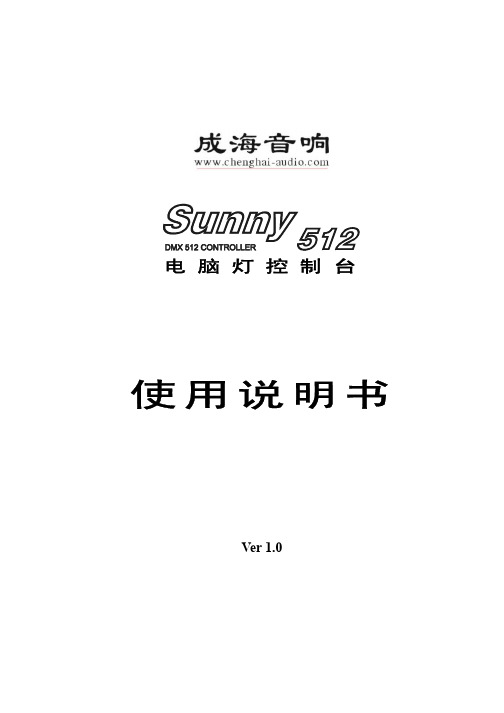
-4-
深圳市成海音响灯光设备有限公司
CODE Sunny 512 电脑灯控制台使用说明书
1 ~ 16 电脑灯数字键: 按动这些键后,与键对应的指示灯亮,表示此编号的电脑灯处于手动运行状态;再按则有两种状态:
HOLD 灯不亮:该编号电脑灯脱离手动运行。 HOLD 灯亮:该电脑灯处于保持状态。
音乐同步或手动速度控制。
• 在走灯速率推杆的配合下,程序步的时间范围可从 0.03s – 180s • 48 个可直接调用的电脑灯场景。 • 可同时运行 4 个走灯程序、48 个场景,并可同时对 32 台电脑灯进行手动运行(提灯)。 • 不同种类电脑灯的 X/Y 由数据轮统一控制。 • 16Bit 电脑灯 X/Y 控制精度。 • 15 个环境键,快速调用不同的场景、走灯、手动运行组合。 • 音乐触发信号源可取自音频线路输入或内置话筒拾音。 • 容易学习与使用。 • 关机数据保持。 • 内置高性能绿色开关电源,具有极低电源谐波失真和极宽电压适应范围,符合全世界各国电源要求。
阅读说明
为了方面阅读,特别定义了一些表示符号和通用显示含义: 用 xxx 表示一个按键,如 HOLD ; 当显示屏的某个参数被[ ]包围时,如[012],表示此参数为当前选择项。 按 xx 键 + yy 键,表示先按住 xx 键不放,再按 yy 键。 电脑灯的 X/Y 控制也有称为 Pan/ Tilt,意思相同。在本说明书中统一称为 X/Y,即 X 轴/Y 轴控制。 当按键指示灯亮,表示按下、选择了该键或其代表的功能有效。 指示灯的闪烁: BLACKOUT、编辑功能键 —— 闪烁状态增加其警示性质。 电脑灯数字键 —— 闪烁状态表示此电脑灯处于保持状态。 场景分区键和走灯程序分区键 —— 表示在多场景、多走灯程序运行时,提示该区有场景、走 灯程序运行。
赤焰灯光阳光512控台说明书
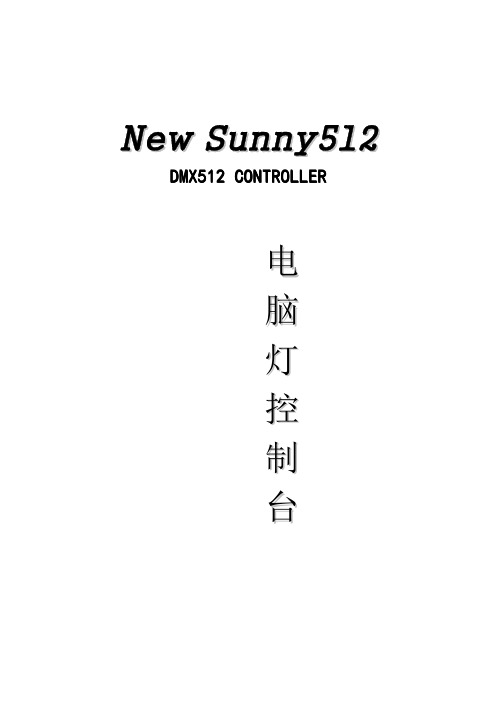
New Sunny512 DMX512CONTROLLER电脑灯控制台简单介绍New Sunny512电脑灯控制台专门设计用于控制各种电脑灯的运行,采用多CPU协同处理,以高速微处理器芯片精确数学运算,可控制多达32台16通道的电脑灯,16Bit的X/Y 高精度控制。
可实现多场景、多走灯程序同时运行及提灯操作。
备有两组DMX512信号输出。
具有极宽的电压适应性,本机具有极其方便灵活的编辑模式和运行模式,易学易用,适合文艺演出、剧场、歌舞表演、电视演播厅等场合使用。
功能特点�DMX512/USITT1990标准,512个DMX控制通道。
�2路带光隔离的独立输出驱出端口具有抗1500VDC电气击能力,独立插板结构,容易更换。
可选择红外线IR接口,连接安全方便高效,无任何电气干扰。
�可控制32台16通道电脑灯。
�带背光的大屏幕LCD显示屏,用于显示各种运行参数。
�16个通道推杆,1个速度控制杆。
�1600个走灯程序步储存容量。
48个走灯程序,每程序最多100步,每步速度、渐变参数独立设置。
可选音乐同步或手动速度控制。
�在走灯速率推杆的配合下,程序步的时间范围可从0.03s-180s�48个可直接调用的电脑灯场景.�可同时运行8个走灯程序、48个场景,并可同时对32台电脑灯进行手动运行、(提灯),手动运行、(提灯),具备通道释放功能。
�不同种类电脑灯的X/Y由数据轮统一控制,亦可由推子控制。
�16bit电脑灯X/Y控制精度。
�15个环境键,快速调用不同的场景,走灯、手动运行组合。
�音乐触发信号源可取自音频线路输入或内置自话筒拾音。
�容易学习与使用,操作效率更高。
�关机数据保持。
�内置高性能绿色开关电源,具有极低电源谐波失真和极宽电压适应范围,符合全世界各国电源要求(90v-240v)。
表述规则为了方便阅读,特别定义了一些表示符号和通用显示含义:�用xxx表示一个按键,如HOLD�当显示屏的某个参数被【】包围时,如【012】,表示此参数为当前选择项。
sunny512灯控台教程
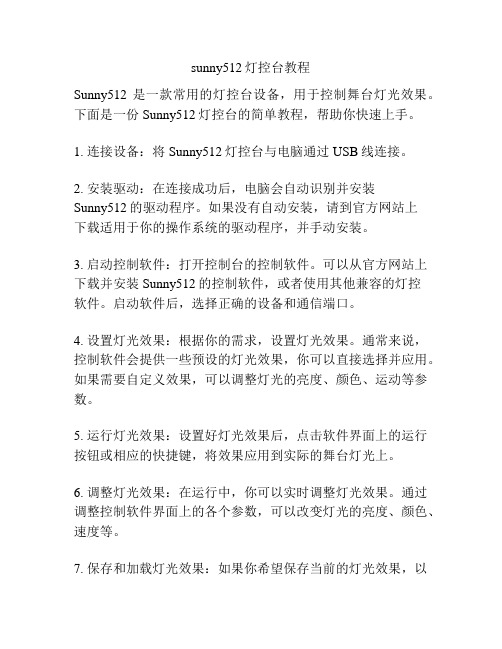
sunny512灯控台教程Sunny512是一款常用的灯控台设备,用于控制舞台灯光效果。
下面是一份Sunny512灯控台的简单教程,帮助你快速上手。
1. 连接设备:将Sunny512灯控台与电脑通过USB线连接。
2. 安装驱动:在连接成功后,电脑会自动识别并安装Sunny512的驱动程序。
如果没有自动安装,请到官方网站上下载适用于你的操作系统的驱动程序,并手动安装。
3. 启动控制软件:打开控制台的控制软件。
可以从官方网站上下载并安装Sunny512的控制软件,或者使用其他兼容的灯控软件。
启动软件后,选择正确的设备和通信端口。
4. 设置灯光效果:根据你的需求,设置灯光效果。
通常来说,控制软件会提供一些预设的灯光效果,你可以直接选择并应用。
如果需要自定义效果,可以调整灯光的亮度、颜色、运动等参数。
5. 运行灯光效果:设置好灯光效果后,点击软件界面上的运行按钮或相应的快捷键,将效果应用到实际的舞台灯光上。
6. 调整灯光效果:在运行中,你可以实时调整灯光效果。
通过调整控制软件界面上的各个参数,可以改变灯光的亮度、颜色、速度等。
7. 保存和加载灯光效果:如果你希望保存当前的灯光效果,以便日后使用,可以在控制软件中选择保存选项。
下次使用时,可以选择加载选项,并选择之前保存的灯光效果文件。
8. 关闭控制软件和设备:当你使用完毕后,关闭控制软件。
然后,断开Sunny512灯控台与电脑之间的连接。
这只是一个简单的Sunny512灯控台教程,根据具体的设备和软件,操作步骤可能会略有不同。
如果你有更复杂的需求,可以查阅官方的使用手册或寻求专业人士的帮助。
软件安装——精选推荐

Sun StorEdge TM 5210 NAS软件安装、配置和用户指南Sun Microsystems, Inc.文件号码 819-1769-102005 年 3 月,修订版 A请将对本文档的意见提交至:/hwdocs/feedback版权所有 2005 Sun Microsystems, Inc., 4150 Network Circle, Santa Clara, California 95054, U.S.A. 保留所有权利。
对于本文档中介绍的产品,Sun Microsystems, Inc. 对其所涉及的技术拥有相关的知识产权。
需特别指出的是(但不局限于此),这些知识产权可能包含在 /patents 中列出的一项或多项美国专利,以及在美国和其他国家/地区申请的一项或多项其他专利或待批专利。
本文档及其相关产品的使用、复制、分发和反编译均受许可证限制。
未经 Sun 及其许可方(如果有)的事先书面许可,不得以任何形式、任何手段复制本产品或文档的任何部分。
第三方软件,包括字体技术,均已从 Sun 供应商处获得版权和使用许可。
本产品的某些部分可能是从 Berkeley BSD 系统衍生出来的,并获得了加利福尼亚大学的许可。
UNIX 是 X/Open Company, Ltd. 在美国和其他国家/地区独家许可的注册商标。
Sun、Sun Microsystems、Sun 徽标、AnswerBook2、、Sun StorEdge、Java 和 Solaris 是 Sun Microsystems, Inc. 在美国和其他国家/地区的商标或注册商标。
所有 SPARC 商标的使用均已获得许可,它们是 SPARC International, Inc. 在美国和其他国家/地区的商标或注册商标。
标有 SPARC 商标的产品均基于由 Sun Microsystems, Inc. 开发的体系结构。
Mozilla 是 Netscape Communications Corporation 在美国和其他国家/地区的商标或注册商标。
Shiny应用程序认证管理器:shinymanager版本1.0.410说明书

Package‘shinymanager’October14,2022Title Authentication Management for'Shiny'ApplicationsVersion1.0.410Description Simple and secure authentification mechanism for single'Shiny'applications.Credentials are stored in an encrypted'SQLite'database.Source code of main applicationis protected until authentication is successful.License GPL-3URL https:///datastorm-open/shinymanagerEncoding UTF-8RoxygenNote7.1.2Imports R6,shiny,htmltools,DT(>=0.5),DBI,RSQLite,openssl,R.utils,billboarder,scryptSuggests keyring,testthat(>=2.1.0),knitr,rmarkdownVignetteBuilder knitrNeedsCompilation noAuthor Benoit Thieurmel[aut,cre],Victor Perrier[aut]Maintainer Benoit Thieurmel<********************>Repository CRANDate/Publication2022-09-2707:00:02UTCR topics documented:check_credentials (2)create_db (3)custom-labels (5)db-crypted (6)fab_button (7)generate_pwd (9)module-authentication (10)module-password (13)secure-app (15)use_language (18)12check_credentials Index20 check_credentials Check credentialsDescriptionCheck credentialsUsagecheck_credentials(db,passphrase=NULL)Argumentsdb A data.frame with credentials data or path to SQLite database created with create_db.passphrase Passphrase to decrypt the SQLite database.DetailsThe credentials data.frame can have the following columns:•user(mandatory):the user’s name.•password(mandatory):the user’s password.•admin(optional):logical,is user have admin right?If so,user can access the admin mode(only available using a SQLite database)•start(optional):the date from which the user will have access to the application•expire(optional):the date from which the user will no longer have access to the application •applications(optional):the name of the applications to which the user is authorized,sepa-rated by a semicolon.The name of the application corresponds to the name of the directory,or can be declared using:options("shinymanager.application"="my-app")•additional columns:add others columns to retrieve the values server-side after authentication ValueReturn a function with two arguments:user and password to be used in module-authentication.The authentication function returns a list with4slots:•result:logical,result of authentication.•expired:logical,is user has expired?Always FALSE if db doesn’t have a expire column.•authorized:logical,is user can access to his app?Always TRUE if db doesn’t have aapplications column.•user_info:the line in db corresponding to the user.Examples#data.frame with credentials infocredentials<-data.frame(user=c("fanny","victor"),password=c("azerty","12345"),stringsAsFactors=FALSE)#check a usercheck_credentials(credentials)("fanny","azerty")check_credentials(credentials)("fanny","azert")check_credentials(credentials)("fannyyy","azerty")#data.frame with credentials info#using hashed password with scryptcredentials<-data.frame(user=c("fanny","victor"),password=c(scrypt::hashPassword("azerty"),scrypt::hashPassword("12345")), is_hashed_password=TRUE,stringsAsFactors=FALSE)#check a usercheck_credentials(credentials)("fanny","azerty")check_credentials(credentials)("fanny","azert")check_credentials(credentials)("fannyyy","azerty")##Not run:##With a SQLite database:check_credentials("credentials.sqlite",passphrase="supersecret")##End(Not run)create_db Create credentials databaseDescriptionCreate a SQLite database with credentials data protected by a password.Usagecreate_db(credentials_data,sqlite_path,passphrase=NULL,flags=RSQLite::SQLITE_RWC)Argumentscredentials_dataA data.frame with information about users,user and password are required.sqlite_path Path to the SQLite database.passphrase A password to protect the data inside the database.flags RSQLite::SQLITE_RWC:open the database in read/write mode and create thedatabasefile if it does not already exist;RSQLite::SQLITE_RW:open the databasein read/write mode.Raise an error if thefile does not already exist;RSQLite::SQLITE_RO:open the database in read only mode.Raise an error if thefile does not alreadyexistDetailsThe credentials data.frame can have the following columns:•user(mandatory):the user’s name.•password(mandatory):the user’s password.•admin(optional):logical,is user have admin right?If so,user can access the admin mode(only available using a SQLite database)•start(optional):the date from which the user will have access to the application•expire(optional):the date from which the user will no longer have access to the application•applications(optional):the name of the applications to which the user is authorized,sepa-rated by a semicolon.The name of the application corresponds to the name of the directory,or can be declared using:options("shinymanager.application"="my-app")•additional columns:add others columns to retrieve the values server-side after authenticationSee Alsoread_db_decryptExamples##Not run:#Credentials datacredentials<-data.frame(user=c("shiny","shinymanager"),password=c("azerty","12345"),#password will automatically be hashedstringsAsFactors=FALSE)#you can use keyring package to set database keylibrary(keyring)custom-labels5 key_set("R-shinymanager-key","obiwankenobi")#Create the databasecreate_db(credentials_data=credentials,sqlite_path="path/to/database.sqlite",#will be createdpassphrase=key_get("R-shinymanager-key","obiwankenobi"))##End(Not run)custom-labels Modify shinymanager labels to use custom textDescriptionSee all labels registered with get_labels(),then set custom text with set_labels().Usageset_labels(language,...)get_labels(language="en")Argumentslanguage Language to use for labels,supported values are:"en","fr","pt-BR","es","de", "pl"....A named list with labels to replace.Valueget_labels()return a named list with all labels registered.Examples#In global.R for example:set_labels(language="en","Please authenticate"="You have to login","Username:"="What s your name:","Password:"="Enter your password:")6db-crypted db-crypted Read/Write crypted table from/to a SQLite databaseDescriptionRead/Write crypted table from/to a SQLite databaseUsagewrite_db_encrypt(conn,value,name="credentials",passphrase=NULL)read_db_decrypt(conn,name="credentials",passphrase=NULL)Argumentsconn A DBIConnection object,as returned by dbConnect.value A data.frame.name A character string specifying the unquoted DBMS table name.passphrase A secret passphrase to crypt the table inside the databaseValuea data.frame for read_db_decrypt.See Alsocreate_dbExamples#connect to databaseconn<-DBI::dbConnect(RSQLite::SQLite(),dbname=":memory:")#write to databasewrite_db_encrypt(conn,value=head(iris),name="iris",passphrase="supersecret") #readread_db_decrypt(conn=conn,name="iris",passphrase="supersecret")#with wrong passphrase##Not run:read_db_decrypt(conn=conn,name="iris",passphrase="forgotten")##End(Not run)#with DBI method you ll get a crypted blobDBI::dbReadTable(conn=conn,name="iris")#add some users to database##Not run:conn<-DBI::dbConnect(RSQLite::SQLite(),dbname="path/to/database.sqlite") #update"credentials"tablecurrent_user<-read_db_decrypt(conn,name="credentials",passphrase=key_get("R-shinymanager-key","obiwankenobi"))add_user<-data.frame(user="new",password="pwdToChange",start=NA,expire=NA,admin=TRUE)new_users<-rbind.data.frame(current_user,add_user)write_db_encrypt(conn,value=new_users,name="credentials",key_get("R-shinymanager-key","obiwankenobi"))#update"pwd_mngt"tablepwd_mngt<-read_db_decrypt(conn,name="pwd_mngt",passphrase=key_get("R-shinymanager-key","obiwankenobi"))pwd_mngt<-rbind.data.frame(pwd_mngt,data.frame(user="new",must_change=T,have_changed=F,date_change="") )write_db_encrypt(conn,value=pwd_mngt,name="pwd_mngt",passphrase=key_get("R-shinymanager-key","obiwankenobi"))##End(Not run)DBI::dbDisconnect(conn)fab_button Create a FAB buttonDescriptionCreate afixed button in page corner with additional button(s)in itUsagefab_button(...,position=c("bottom-right","top-right","bottom-left","top-left","none"), animation=c("slidein","slidein-spring","fountain","zoomin"),toggle=c("hover","click"),inputId=NULL,label=NULL)Arguments...actionButton s to be used asfloating buttons.position Position for the button.animation Animation when displayingfloating buttons.toggle Displayfloating buttons when main button is clicked or hovered.inputId Id for the FAB button(act like an actionButton).label Label for main button.Exampleslibrary(shiny)library(shinymanager)ui<-fluidPage(tags$h1("FAB button"),tags$p("FAB button:"),verbatimTextOutput(outputId="res_fab"),tags$p("Logout button:"),verbatimTextOutput(outputId="res_logout"),tags$p("Info button:"),verbatimTextOutput(outputId="res_info"),fab_button(actionButton(inputId="logout",label="Logout",icon=icon("arrow-right-from-bracket")),actionButton(inputId="info",generate_pwd9 label="Information",icon=icon("info")),inputId="fab"))server<-function(input,output,session){output$res_fab<-renderPrint({input$fab})output$res_logout<-renderPrint({input$logout})output$res_info<-renderPrint({input$info})}if(interactive()){shinyApp(ui,server)}generate_pwd Simple password generationDescriptionSimple password generationUsagegenerate_pwd(n=1)Argumentsn Number of password(s)Valuea character10module-authenticationExamplesgenerate_pwd()generate_pwd(3)module-authentication Authentication moduleDescriptionAuthentication moduleUsageauth_ui(id,status="primary",tags_top=NULL,tags_bottom=NULL,background=NULL,choose_language=NULL,lan=NULL,...)auth_server(input,output,session,check_credentials,use_token=FALSE,lan=NULL)Argumentsid Module’s id.status Bootstrap status to use for the panel and the button.Valid status are:"default", "primary","success","warning","danger".tags_top A tags(div,img,...)to be displayed on top of the authentication module.tags_bottom A tags(div,img,...)to be displayed on bottom of the authentication mod-ule.background A optionnal css for authentication background.See example.choose_languagelogical/character.Add language selection on top?TRUE for all supportedlanguages or a vector of possibilities like c("en","fr","pt-BR","es","de","pl").If enabled,input$shinymanager_language is createdlan A language object.See use_language...:Used for old version compatibility.input,output,sessionStandard Shiny server arguments.check_credentialsFunction with two arguments(user,the username provided by the user andpassword,his/her password).Must return a list with at least2(or4in case ofsqlite)slots:•result:logical,result of authentication.•user_info:list.What you want about user!(sqlite:the line in dbcorresponding to the user).•expired:logical,is user has expired?Always FALSE if db doesn’t have aexpire column.Optional.•authorized:logical,is user can access to his app?Always TRUE if dbdoesn’t have a applications column.Optional.use_token Add a token in the URL to check authentication.Should not be used directly. ValueA reactiveValues with3slots:•result:logical,result of authentication.•user:character,name of connected user.•user_info:information about the user.Examplesif(interactive()){library(shiny)library(shinymanager)#data.frame with credentials info#credentials<-data.frame(#user=c("fanny","victor"),#password=c("azerty","12345"),#comment=c("alsace","auvergne"),#stringsAsFactors=FALSE#)#you can hash the password using scrypt#and adding a column is_hashed_password#data.frame with credentials infocredentials<-data.frame(user=c("fanny","victor"),password=c(scrypt::hashPassword("azerty"),scrypt::hashPassword("12345")),is_hashed_password=TRUE,comment=c("alsace","auvergne"),stringsAsFactors=FALSE)#appui<-fluidPage(#authentication moduleauth_ui(id="auth",#add image on top?tags_top=tags$div(tags$h4("Demo",style="align:center"),tags$img(src="https:///logo/Rlogo.png",width=100 )),#add information on bottom?tags_bottom=tags$div(tags$p("For any question,please contact",tags$a(href="mailto:*******************?Subject=Shiny%20aManager",target="_top","administrator"))),#change auth ui background?#https:///fr/docs/Web/CSS/backgroundbackground="linear-gradient(rgba(0,0,255,0.5),rgba(255,255,0,0.5)),url( https:///logo/Rlogo.png );", #set language?lan=use_language("fr")),#result of authenticationverbatimTextOutput(outputId="res_auth"),#classic appheaderPanel( Iris k-means clustering ),sidebarPanel(selectInput( xcol , X Variable ,names(iris)),selectInput( ycol , Y Variable ,names(iris),selected=names(iris)[[2]]),numericInput( clusters , Cluster count ,3,min=1,max=9)),mainPanel(plotOutput( plot1 )))server<-function(input,output,session){#authentication moduleauth<-callModule(module=auth_server,id="auth",check_credentials=check_credentials(credentials))output$res_auth<-renderPrint({reactiveValuesToList(auth)})#classic appselectedData<-reactive({req(auth$result)#<----dependency on authentication resultiris[,c(input$xcol,input$ycol)]})clusters<-reactive({kmeans(selectedData(),input$clusters)})output$plot1<-renderPlot({palette(c("#E41A1C","#377EB8","#4DAF4A","#984EA3","#FF7F00","#FFFF33","#A65628","#F781BF","#999999"))par(mar=c(5.1,4.1,0,1))plot(selectedData(),col=clusters()$cluster,pch=20,cex=3)points(clusters()$centers,pch=4,cex=4,lwd=4)})}shinyApp(ui,server)}module-password New password moduleDescriptionNew password moduleUsagepwd_ui(id,tag_img=NULL,status="primary",lan=NULL)pwd_server(input,output,session,user,update_pwd,validate_pwd=NULL,use_token=FALSE,lan=NULL)Argumentsid Module’s id.tag_img A tags$img to be displayed on the authentication module.status Bootstrap status to use for the panel and the button.Valid status are:"default", "primary","success","warning","danger".lan An langauge object.Should not be used directly.input,output,sessionStandard Shiny server arguments.user A reactiveValues with a slot user,referring to the user for whom the pass-word is to be changed.update_pwd A function to perform an action when changing password is successful.Two arguments will be passed to the function:user(username)and password(thenew password).Must return a list with at least a slot result with TRUE or FALSE,according if the update has been successful.validate_pwd A function to validate the password enter by the user.Default is to check for the password to have at least one number,one lowercase,one uppercase and beof length6at least.use_token Add a token in the URL to check authentication.Should not be used directly. Examplesif(interactive()){library(shiny)library(shinymanager)ui<-fluidPage(tags$h2("Change password module"),actionButton(inputId="ask",label="Ask to change password"),verbatimTextOutput(outputId="res_pwd"))server<-function(input,output,session){observeEvent(input$ask,{insertUI(selector="body",ui=tags$div(id="module-pwd",pwd_ui(id="pwd")))})output$res_pwd<-renderPrint({reactiveValuesToList(pwd_out)})pwd_out<-callModule(module=pwd_server,id="pwd",user=reactiveValues(user="me"),update_pwd=function(user,pwd){#store the password somewherelist(result=TRUE)})observeEvent(pwd_out$relog,{removeUI(selector="#module-pwd")})}shinyApp(ui,server)}secure-app Secure a Shiny application and manage authenticationDescriptionSecure a Shiny application and manage authenticationUsagesecure_app(ui,...,enable_admin=FALSE,head_auth=NULL,theme=NULL,language="en",fab_position="bottom-right")secure_server(check_credentials,timeout=15,inputs_list=NULL,max_users=NULL,fileEncoding="",keep_token=FALSE,validate_pwd=NULL,session=shiny::getDefaultReactiveDomain())Argumentsui UI of the application....Arguments passed to auth_ui.enable_admin Enable or not access to admin mode,note that admin mode is only available when using SQLite backend for credentials.head_auth Tag or list of tags to use in the<head>of the authentication page(for custom CSS for example).theme Alternative Bootstrap stylesheet,default is to use readable,you can use themes provided by shinythemes.It will affect the authentication panel and the adminpage.language Language to use for labels,supported values are:"en","fr","pt-BR","es","de", "pl".fab_position Position for the FAB button,see fab_button for options.check_credentialsFunction passed to auth_server.timeout Timeout session(minutes)before logout if sleeping.Defaut to15.0to disable.inputs_list list.If database credentials,you can configure inputs for editing users infor-mation.See Details.max_users integer.If not NULL,maximum of users in sql credentials.fileEncoding character string:Encoding of logs downloadedfile.See write.tablekeep_token Logical,keep the token used to authenticate in the URL,it allow to refresh the application in the browser,but careful the token can be shared between users!Default to FALSE.validate_pwd A function to validate the password enter by the user.Default is to check for the password to have at least one number,one lowercase,one uppercase and beof length6at least.session Shiny session.DetailsIf database credentials,you can configure inputs with inputs_list for editing users information from the admin console.start,expire,admin and password are not configurable.The others columns are rendering by defaut using a textInput.You can modify this using inputs_list.inputs_list must be a named list.Each name must be a column name,and then we must have the function shiny to call fun and the arguments args like this:list(group=list(fun= "selectInput",args=list(choices=c("all","restricted"),multiple=TRUE,selected =c("all","restricted"))))You can specify if you want to allow downloading usersfile,sqlite database and logs from within the admin panel by invoking options("shinymanager.download").It defaults to c("db","logs", "users"),that allows downloading all.You can specify options("shinymanager.download"= "db"if you want allow admin to download only sqlite database,options("shinymanager.download"="logs")to allow logs download or options("shinymanager.download"="")to disable all.Using options("shinymanager.pwd_validity"),you can set password validity period.It de-faults to Inf.You can specify for example options("shinymanager.pwd_validity"=90)if you want to force user changing password each90days.Using options("shinymanager.pwd_failure_limit"),you can set password failure limit.It defaults to Inf.You can specify for example options("shinymanager.pwd_failure_limit"=5)if you want to lock user account after5wrong password.ValueA reactiveValues containing informations about the user connected.NoteA special input value will be accessible server-side with input$shinymanager_where to know inwhich step user is:authentication,application,admin or password.Examplesif(interactive()){#define some credentialscredentials<-data.frame(user=c("shiny","shinymanager"),password=c("azerty","12345"),stringsAsFactors=FALSE)library(shiny)library(shinymanager)ui<-fluidPage(tags$h2("My secure application"),verbatimTextOutput("auth_output"))#Wrap your UI with secure_appui<-secure_app(ui,choose_language=TRUE)#change auth ui background?#ui<-secure_app(ui,#background="linear-gradient(rgba(0,0,255,0.5),#rgba(255,255,0,0.5)),#url( https:///logo/Rlogo.png )no-repeat center fixed;") server<-function(input,output,session){#call the server part#check_credentials returns a function to authenticate usersres_auth<-secure_server(check_credentials=check_credentials(credentials))output$auth_output<-renderPrint({reactiveValuesToList(res_auth)})observe({print(input$shinymanager_where)print(input$shinymanager_language)})#your classic server logic}shinyApp(ui,server)}use_language Use shinymanager labelsDescriptionSee all labels registered with get_labels(),then set custom text with set_labels().Usageuse_language(lan="en")Argumentslan Language to use for labels,supported values are:"en","fr","pt-BR","es","de", "pl".ValueA language object Examplesuse_language(lan="fr")Indexauth_server,16auth_server(module-authentication),10 auth_ui,16auth_ui(module-authentication),10check_credentials,2create_db,2,3,6custom-labels,5db-crypted,6dbConnect,6fab_button,7,16generate_pwd,9get_labels(custom-labels),5module-authentication,10module-password,13pwd_server(module-password),13pwd_ui(module-password),13read_db_decrypt,4read_db_decrypt(db-crypted),6secure-app,15secure_app(secure-app),15secure_server(secure-app),15set_labels(custom-labels),5use_language,11,18write.table,16write_db_encrypt(db-crypted),620。
六年级英语一周天气预报单选题40题

六年级英语一周天气预报单选题40题1. The weather is sunny today. What does “sunny” mean?A. rainyB. cloudyC. bright and with a lot of sunshineD. windy答案:C。
“sunny”表示阳光明媚的、晴朗的,A 选项“rainy”是下雨的,B 选项“cloudy”是多云的,D 选项“windy”是有风的。
2. It's a cloudy day. “Cloudy” means _.A. with a lot of cloudsB. without cloudsC. with a little rainD. with a strong wind答案:A。
“cloudy”意思是多云的,就是有很多云的,B 选项没有云,C 选项有一点雨,D 选项有强风。
3. We had a rainy day yesterday. What does “rainy” mean?A. sunnyB. cloudyC. with a lot of rainD. windy答案:C。
“rainy”是下雨的、多雨的,A 选项阳光明媚的,B 选项多云的,D 选项有风的。
4. There is a lot of wind today. What does “windy” mean?A. sunnyB. rainyC. with a lot of windD. cloudy答案:C。
“windy”表示有风的,A 选项晴朗的,B 选项下雨的,D 选项多云的。
5. The weather is very cold today. What does “cold” mean?A. hotB. warmC. not hotD. very hot答案:C。
“cold”意思是冷的,不热的,A 选项热的,B 选项温暖的,D 选项非常热的。
南京安悦 雨过天晴电脑保护系统企业版 说明书
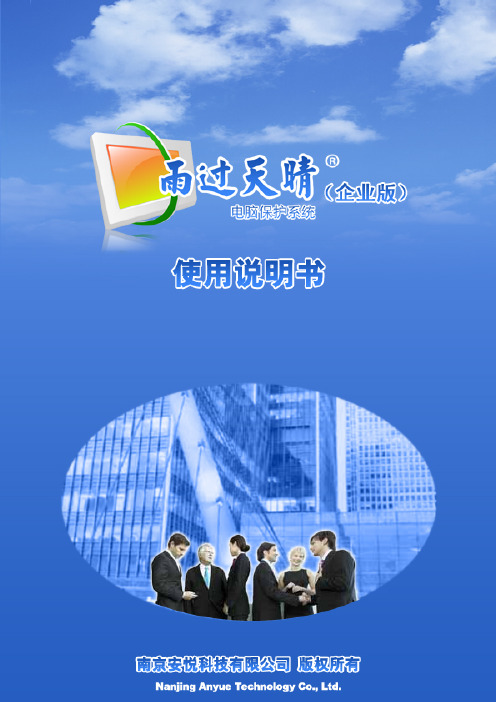
雨过天晴电脑保护系统企业版使用说明书如果本手册和软件有所不符,请以软件为准。
本手册会在不断修改中,恕不另行通知。
对于该文档中可能出现的错误或者因使用本文档而造成的任何损失,南京安悦科技有限公司对此并不负有任何责任。
Copyright © 2000-2006 南京安悦科技有限公司目录最终用户许可协议 (4)第一章产品简介 (9)程序构成 (9)主要功能 (11)第二章安装和卸载 (12)软件安装 (12)软件卸载 (15)第三章控制台登录 (16)登录控制台 (16)服务器 (18)服务器端口设置 (19)第四章控制台设置 (20)用户设定 (20)用户组设置 (23)系统日志 (26)界面设置 (27)帮助和关于文件 (29)第五章客户端操作 (31)恢复系统 (32)创建进度 (33)恢复起始点 (35)更新起始点 (37)进度优化 (39)系统优化 (40)客户端设置 (42)定时任务 (45)远程重启 (47)远程关机 (48)远程开机 (50)远程桌面 (51)查看属性 (52)第六章联系我们 (55)软件注册 (55)联系我们 (58)最终用户许可协议重要提示--请仔细阅读:请务必仔细阅读和理解雨过天晴电脑保护系统软件(以下简称“本软件”)最终用户许可协议(以下简称《协议》)中规定的所有权利和限制。
在安装时,您需要仔细阅读并决定是否接受本《协议》的条款。
如果您拒绝接受,您将不能把本软件安装在您的计算机上。
本《协议》是您与南京安悦科技有限公司之间关于雨过天晴电脑保护系统软件的法律协议。
本软件包括随附的计算机软件,以及任何有关本软件的后期发行及升级版本,并包括相关电子文档和印刷材料。
您一旦安装本软件,即表示您同意接受本《协议》各项条款的约束。
本《协议》与由您签署的通过谈判订立的任何书面协议一样有效。
如您不同意本《协议》中的条款,您则不可以安装或使用本软件。
一. 知识产权本软件(包括但不限于本软件中所含的任何图像、照片、动画、录像、录音、音乐、文字和附加程序)、随附的印刷材料、及南京安悦科技有限公司授权您制作的任何副本均为南京安悦科技有限公司的产品,其知识产权归南京安悦科技有限公司所有。
StarWind Virtual Storage Appliance 安装指南说明书
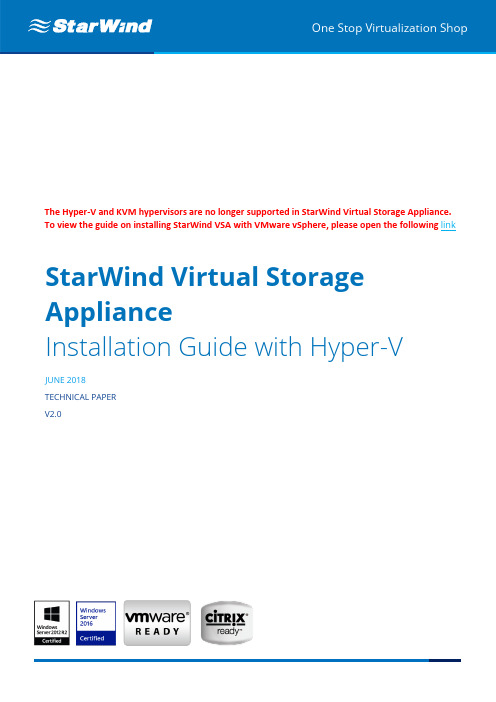
One Stop Virtualization Shop The Hyper-V and KVM hypervisors are no longer supported in StarWind Virtual Storage Appliance.To view the guide on installing StarWind VSA with VMware vSphere, please open the following link StarWind Virtual Storage ApplianceInstallation Guide with Hyper-VJUNE 2018TECHNICAL PAPERV2.0Trademarks“StarWind”, “StarWind Software” and the StarWind and the StarWind Software logos are registered trademarks of StarWind Software. “StarWind LSFS” is a trademark of StarWind Software which may be registered in some jurisdictions. All other trademarks are owned by their respective owners.ChangesThe material in this document is for information only and is subject to change without notice. While reasonable efforts have been made in the preparation of this document to assure its accuracy, StarWind Software assumes no liability resulting from errors or omissions in this document, or from the use of the information contained herein. StarWind Software reserves the right to make changes in the product design without reservation and without notification to its users.Technical Support and ServicesIf you have questions about installing or using this software, check this and other documents first - you will find answers to most of your questions on the Technical Papers webpage or in StarWind Forum. If you need further assistance, please contact us.About StarWindStarWind is a pioneer in storage virtualization and a company that participated in the development of this technology from its earliest days. Now the company is among the leading vendors of software and hardware hyper-converged solutions. The company’s core product is the years-proven StarWind Virtual SAN, which allows SMB and ROBO to benefit from cost-efficient hyperconverged IT infrastructure. Having earned a reputation of reliability, StarWind created a hardware product line and is actively tapping into hyperconverged and storage appliances market. I n 2016, Gartner named StarWind “Cool Vendor for Compute Platforms” following the success and popularity of StarWind HyperConverged Appliance. StarWind partners with world-known companies: Microsoft, VMware, Veeam, Intel, Dell, Mellanox, Citrix, Western Digital, etc.Copyright ©2009-2018 StarWind Software Inc.No part of this publication may be reproduced, stored in a retrieval system, or transmitted in any form or by any means, electronic, mechanical, photocopying, recording or otherwise, without the prior written consent of StarWind Software.ContentsIntroduction (4)Components (5)Virtual Machine requirements (5)Deployment quick steps (6)IntroductionThis document describes the deployment and configuration process of the StarWind Virtual Storage Appliance with Hyper-V.StarWind Linux-based VSA is a good opportunity for users who don't want to change their current infrastructure to quickly deploy StarWind to test features and functionality. Right now we are releasing the new Linux version, compatible with all industry-standard hypervisors: Microsoft Hyper-V, VMware ESXi, Xen and KVM. It includes Web Management Console, so you can use any convenient HTML5-capable browser to check and configure your infrastructure.Additionally, StarWind Virtual Storage Appliance incorporates StarWind vCenter plugin in order to make it even more convenient for VMware users. StarWind VSA is easy in deployment and management – a typical Linux administrator will easily install and maintain it.A full set of up-to-date technical documentation can always be found here, or by pressing the Help button in the StarWind Management Console.For any technical inquiries please visit our online community, Frequently Asked Questions page, or use the support form to contact our technical support department.ComponentsStarWind Virtual Storage ApplianceLinux virtual machine with StarWind Virtual SAN installed.Virtual Machine requirementsStarWind Virtual Storage Appliance VM requires having at least 4 virtual processors with 2 GHz reserved, at least 4 GB of RAM, 3 NIC ports dedicated as separate vSwitches for management, StarWind synchronization and iSCSI traffic to ensure the proper functioning of VSA.NOTE: When using Star Wind with synchronous replication feature inside of a Virtual Machine, it is recommended not to make backups and snapshots of the Virtual Machine with Star Wind Service which could pause the Star Wind Virtual Machine.Pausing the Virtual Machines while Star Wind service under load may lead to split-brain issues in devices with synchronous replication and data corruption.Deployment quick steps1.Download zip archieve that contains StarWind Virtual Storage Appliance for Hyper-V.2.Extract virtual machine files.3.Create New VM using Hyper-V manager.4.Click Next on the first page of the wizard.5.Specify Name and Location of the VM and click Next.6.Choose Generation 1 and click Next.7.Specify the amount of RAM. We recommend to provision at least 4 GB. Click Next.8.Select Management network and click Next.9.Select Use an existing virtual hard disk and specify the path to the StarWind VSAVHDX file. Click Next.10.StarWind VSA VM has been successfully created. Click Finish.11.Right click on previously created VM and open Settings from the dropdown menu.12.Click Add Hardware and select Network Adapter. Click Add.Add Network adapters for iSCSI and Synchronization purposes.13.Click on SCSI controller in Settings window and add new Hard Drive via clicking on Addbutton.Click New.Click Next on the first page of the wizard.Choose VHDX format of the Virtual Disk and click Next.Choose Virtual Hard Disk Type. Click Next.Note that disk size has to be Fixed.Specify the Name and Location of the Virtual Hard Disk and click Next.Choose Create blank disk option. Specify the size of the Virtual Hard Disk.Complete the process by clicking the Finish button.14.In the Settings window go to Processor menu and change the Number of VirtualProcessors. Note that it is recommended to assign 4 Virtual Processors for StarWind Linux VSA.15.By default, StarWind VSA virtual machine will receive IP address automatically via DHCP. Itis recommended to create a DHCP reservation and set a static IP address for this VM. In order to access StarWind VSA from the local network, the virtual machine must haveaccess to the network. In case you do not have a DHCP server, you can connect to the VM using VMware console and configure static IP address manually.16.Now open web browser and enter the IP address of the VM.17.Log into StarWind Virtual Storage Appliance using default credentials:Username: starwindPassword:starwind18.After successful login, press ALT+CTRL+SHIFT combination.StarWind Virtual Storage ApplianceInstallation Guide with Hyper-V 19.Navigate to Settings menu using pop-up sidebar:20.For security reasons, please, change the default password using the correspondingoption and press Update Password button:21.Connect to StarWind VSA via IP assigned to VM by DHCP.Press X in the opened window.22.Browse to Configuration tab and click VSA Storage23.Click Scan Storages and you will see the recently attached Virtual Disk. Click CreateVolume.Once the process is finished, you will see the created volume.Default storage pool will be selected automatically. Click Advanced settings.24.Click VSA Network Settings. Configure NICs for Management, iSCSI and Synchronizationpurposes.25.Click Configure and assign configuration needed for each NIC.26.Preconfiguration process is finished. You can now create StarWind devices and work withthem.For more information on how to work with StarWind devices, follow the link below:https:///resource-library?type=tpYou can find more information about deploying StarWind HyperConverged scenarioshere:https:///starwind-virtual-san-hyper-converged-2-nodes-scenario-2-nodes-with-hyper-v-clusterhttps:///starwind-virtual-san-hyper-converged-2-node-cluster-vmware-vsphereContacts1-617-449-77 17 1-617-507-58 45 1-866-790-26 46 +44 203 769 18 57 (UK) +34 629 03 07 17 (Spain and Portugal)Customer Support Portal:Support Forum:Sales: General Information: https:///support https:///forums ***********************************StarWind Software, Inc. 35 Village Rd., Suite 100, Middleton, MA 01949 USA ©2018, StarWind Software Inc. All rights reserved.。
nts-512-01-sw综合保护装置口令

nts-512-01-sw综合保护装置口令
摘要:
1.NM 存储卡的概述
2.NM 存储卡的特点与优势
3.NM 存储卡的应用领域
4.NM 存储卡的未来发展前景
正文:
【1.NM 存储卡的概述】
M 存储卡,全称为Nano Memory 存储卡,是一种新型的存储卡格式。
它的主要特点是体积小、容量大、读写速度快。
NM 存储卡是由一家名为Toshiba 的日本公司研发并推广的,其尺寸比传统的SD 卡更小,容量则更大。
【2.NM 存储卡的特点与优势】
M 存储卡的主要特点包括体积小、容量大、读写速度快。
首先,它的体积只有传统SD 卡的一半左右,可以节省更多的空间。
其次,它的容量最大可达2TB,远远超过传统的SD 卡。
最后,它的读写速度也比传统的SD 卡快很多,可以满足更高质量的图像和视频存储需求。
【3.NM 存储卡的应用领域】
由于NM 存储卡具有体积小、容量大、读写速度快等特点,它被广泛应用于各种设备中,如智能手机、平板电脑、数码相机、摄像机等。
尤其是在高清视频拍摄、3D 游戏等需要大量存储空间的领域,NM 存储卡的优势更加明显。
【4.NM 存储卡的未来发展前景】
随着科技的不断发展,人们对于存储卡的需求也越来越高。
NM 存储卡凭借其体积小、容量大、读写速度快等特点,在未来的发展前景十分广阔。
不仅可以满足现有的存储需求,还可以引领新的存储技术发展。
总的来说,NM 存储卡是一种新型的存储卡格式,具有体积小、容量大、读写速度快等特点,被广泛应用于各种设备中。
- 1、下载文档前请自行甄别文档内容的完整性,平台不提供额外的编辑、内容补充、找答案等附加服务。
- 2、"仅部分预览"的文档,不可在线预览部分如存在完整性等问题,可反馈申请退款(可完整预览的文档不适用该条件!)。
- 3、如文档侵犯您的权益,请联系客服反馈,我们会尽快为您处理(人工客服工作时间:9:00-18:30)。
使用说明书Ver 1.0顾德电子有限公司CODE ELECTRONIC CO., LTD.概述Sunny 512 电脑灯控制台专门设计用于控制各种电脑灯的运行。
采用双CPU协同处理,以高速微处理器芯片进行精确数学运算,可控制多达32台16通道的电脑灯,16Bit的X/Y高精度控制。
可实现多场景、多走灯程序同时运行及提灯操作。
备有两组DMX512信号输出。
具有极宽的电源电压适应性。
本机具有极其方便灵活的编辑模式和运行模式,易学易用,适合文艺演出、剧场、歌舞表演、电视演播厅等场合使用。
功能特征• DMX512/1990标准。
512个DMX控制通道。
• 2路带光隔离的独立输出驱动端口,具有抗2000VDC电气冲击能力。
独立插板结构,容易更换。
• 可控制32台16通道电脑灯。
• 带背光的大屏幕LCD显示各种运行参数。
• 16个通道推杆,1个速度控制推杆。
• 1600个走灯程序步储存容量。
48个走灯程序,每程序最多100步。
每步速度、渐变参数独立设置。
可选音乐同步或手动速度控制。
• 在走灯速率推杆的配合下,程序步的时间范围可从0.03s – 180s• 48个可直接调用的电脑灯场景。
• 可同时运行4个走灯程序、48个场景,并可同时对32台电脑灯进行手动运行(提灯)。
• 不同种类电脑灯的X/Y由数据轮统一控制。
• 16Bit电脑灯X/Y控制精度。
• 15个环境键,快速调用不同的场景、走灯、手动运行组合。
• 音乐触发信号源可取自音频线路输入或内置话筒拾音。
• 容易学习与使用。
• 关机数据保持。
• 内置高性能绿色开关电源,具有极低电源谐波失真和极宽电压适应范围,符合全世界各国电源要求。
阅读说明为了方面阅读,特别定义了一些表示符号和通用显示含义:用 xxx 表示一个按键,如 HOLD ;当显示屏的某个参数被[ ]包围时,如[012],表示此参数为当前选择项。
按 xx 键 + yy 键,表示先按住 xx 键不放,再按 yy 键。
电脑灯的X/Y控制也有称为Pan/ Tilt,意思相同。
在本说明书中统一称为X/Y,即X轴/Y轴控制。
当按键指示灯亮,表示按下、选择了该键或其代表的功能有效。
指示灯的闪烁:BLACKOUT、编辑功能键——闪烁状态增加其警示性质。
电脑灯数字键——闪烁状态表示此电脑灯处于保持状态。
场景分区键和走灯程序分区键——表示在多场景、多走灯程序运行时,提示该区有场景、走灯程序运行。
注意事项危险:本设备内有高压,小心触电!注意:请勿打开设备。
本机内没有用户可自行维修的零件;所有维修工作需由合符资格人员进行。
使用本设备时,电源插座必须连接安全保护地线,确保安全使用。
当控制台、电脑灯正在运行工作时,切勿带电插拔DMX512数据电缆,避免烧毁控制台接口电子器件。
切勿将任何液体洒在电脑灯控制台上,以免造成电脑灯控制台内部元器件损坏、功能失灵。
电脑灯控制台是精密电子设备,请注意防潮、防尘保护,并请定期清洁控制面板。
设备面板的清洁不能使用任何化学清洁剂。
设备与附件产品包装箱内物件清单:CODE Sunny 512电脑灯控制台1台产品使用说明书1本产品合格证1份电源连接线1条电脑灯的连接Sunny 512控制台采用2路带光隔离的DMX512信号独立驱动装置,因此配有两个DMX512输出插座,均采用XLR-3脚插座。
输出插座与数据传输电缆的连接见下表:插座引脚编号数据电缆1 屏蔽网线2 信号负端3 信号正端在DMX512数据电缆的终端处的信号正、负端接入120欧姆网络阻抗匹配电阻,提高数据传输质量。
电脑灯地址码设置Sunny512控制台以16通道固定间隔分配给各台电脑灯的DMX512地址,请参考下表:由于各电脑灯生产厂家的首地址设定不一样,即512个通道的表示有两种方法:第一种是000~511,第二种是001~512。
因此上表的地址适合第二种方法的厂家产品。
对于采用第一种方法的厂家产品,只需把上述地址减去1即可,采用二进制地址拨码开关的设备,只需把第一位的1改为0即可。
面板装置介绍面板装置见下图:SCANNER 电脑灯键盘区域CLEAR 清除键清除全部电脑灯键的选择状态,退出手动运行。
1-16 分区键该键指示灯亮时,数字键区可选择1-16号电脑灯。
17-32 分区键该键指示灯亮时,数字键区可选择17-32号电脑灯。
HOLD 电脑灯保持键该键指示灯亮为电脑灯保持状态,用于多电脑灯的手动运行。
1 ~ 16 电脑灯数字键:按动这些键后,与键对应的指示灯亮,表示此编号的电脑灯处于手动运行状态;再按则有两种状态: HOLD 灯不亮:该编号电脑灯脱离手动运行。
HOLD 灯亮:该电脑灯处于保持状态。
CHANNELS 通道推杆区域电脑灯16通道值设置推杆。
在手动运行时,可对选定的电脑灯设置各个通道值。
CHANNELS通道推杆区必须与SCANNER电脑灯区配合使用。
SCENE 场景区域Sunny512控制台共可储存48个场景,分3个区储存,每个区有16个场景。
A /B /C 场景分区键按键后对应指示灯亮。
指示灯亮时表示该区为当前区域。
如当前分区为A,按场景数字键即可运行A01-A16场景。
非当前区的指示灯闪亮时,表示该分区有场景运行。
SINGLE 单场景键每个场景分区独立设定,该键用于切换如下状态:SINGLE灯亮时,当前的场景分区只能运行一个场景。
SINGLE灯熄灭,当前的场景分区可以同时运行多个场景。
1 ~ 16 场景数字键16个场景键。
与场景分区键配合可运行A01-A16、B01-B16、C01-C16共48个场景。
在 SINGLE 单场景键的配合下,可实现单场景运行和多场景同时运行。
CHASE 走灯程序区域Sunny512控制台共可储存48个走灯程序,分3个区储存,每个区有16个走灯程序。
可同时运行4个走灯程序,按先进先出的原则,只运行最后4个走灯程序。
A /B /C 分区键按键后对应指示灯亮。
指示灯亮时表示该区为当前区域。
如当前分区为A,按走灯程序数字键即可运行A01-A16走灯程序。
非当前区的指示灯闪亮时,表示该分区有走灯程序运行。
SINGLE 单走灯键该键用于切换如下状态:SINGLE灯亮时,运行一个走灯程序。
SINGLE灯熄灭时,可以同时运行最多4个走灯程序。
此键功能对3个走灯程序区同时有效。
1 ~ 16 走灯程序数字键16个走灯程序数字键,按这些键即可运行当前分区下对应编号的走灯程序。
在 SINGLE 键的配合下,可实现独立走灯程序运行和多走灯程序运行。
ENVIRONMENT环境程序区域SELECT环境程序的选择键必须先按此键,再按环境程序数字键,才能运行或停止运行该环境程序。
1~15环境程序数字键这些数字键设计成互锁状态,即任何时候只能运行其中一个环境程序。
编辑与功能区域SAVE TO SCENE场景保存键把当前各电脑灯的通道设定值保存为某编号的场景。
用手动运行的方法设置各电脑灯通道值,或再叠加若干场景后,先按此键,再按场景分区键和场景数字键,把当前各电脑灯的状态保存在指定分区的数字键中。
EDIT CHASE 走灯程序编辑键按此键后指示灯闪动,表示处于走灯程序的编辑状态。
再次按此键,指示灯熄灭,保存编辑结果,退出编辑状态。
SAVE TO ENV. 环境程序保存键按此键后,再按环境程序数字键,把当前环境保存到指定的环境程序编号中。
SET X/Y X/Y设置键把各台电脑灯的X/Y控制通道号写入控制台中,用数据轮统一控制各种不同种类电脑灯的X/Y位置。
DELETE 删除键在走灯程序编辑时使用。
按此键可删除当前程序步。
ADD 增加键在走灯程序编辑时使用。
按此键可在当前程序步之后插入一个新程序步。
如当前程序步是该走灯程序的最后一步,则自动把当前程序步的所有设定参数复制到新插入的程序步中。
ENTER / SWITCH 确认/切换键在场景编辑和环境程序编辑时为 ENTER确认键。
在走灯程序编辑时为 SWITCH切换键。
WX、ST数据轮(MODULATION WHEEL)在编辑走灯程序时,使用WX可以切换编辑项目,使用ST可以设定该项目的数值。
在手动运行方式时,使用WX设定电脑灯的X位置,使用ST设定Y位置。
MUSIC 音乐触发键该键指示灯亮时,走灯程序自动跟随音乐节奏;该键指示灯灭时,走灯程序按程序设定时间乘以SPEED推杆给定的速度百分率运行。
BLACKOUT 黑场键该键指示灯闪烁时,控制台自动运行一个内置的全黑场景。
该键指示灯熄灭时,控制台处于正常运行状态。
SPEED走灯速度调节推杆推杆往FAST快方向推,走灯程序加快运行速度;推杆往SLOW慢方向推,走灯程序降低运行速度。
程序步时间值Time x SPEED比率值 =当前程序步的实际运行时间值调节范围300%-30%。
当调节在100%时,走灯程序按照每步的设定时间和渐变比例执行。
当需要提高速度时,可把SPEED调整为小于100%,最快可调至标准速度的3倍(30%);当需要降低速度时,可把SPEED调至大于100%,最慢可调至标准速度的1/3(300%)。
LAMP:12V工作灯插座,灯泡功率小于6WPOWER:整机工作电源开关。
后板装置介绍说明:本机备有两个DMX512输出插座,采用两路光隔离独立驱动电路,输出通道内容相同。
音频信号输入插座为1/4” 单声道插座,0dB线路输入电平。
当插头插入时,音乐触发信号采用音频线路输入信号,插头拔出后,音乐触发信号取自机内话筒拾取的环境声音。
更换保险丝时请参照后板印刷列出的规格。
电源连接时请务必使用接地保护地线,确保安全。
设置电脑灯的X/Y通道Sunny 512电脑灯控制台可控制X/Y为8位或16位分辨率的电脑灯。
为了让Sunny 512电脑灯控制台的X/Y数据轮统一控制任何一种采用DMX512控制协议的电脑灯X/Y位置定位,必须首先设定各台电脑灯接收地址码,然后把各电脑灯的X/Y控制通道按安装编号逐一写入控制台。
16位分辨率电脑灯的X轴由两个数据通道控制,Y轴也是由两个数据通道控制,即由X轴粗调通道(高8位)、微调通道(低8位),Y轴粗调通道(高8位)、微调通道(低8位)这4个数据通道控制;8位分辨率电脑灯的X/Y则只有X轴粗调通道、Y轴粗调通道这2个数据通道控制。
显示屏的显示内容解释见附表一。
设置X/Y的操作:从电脑灯使用说明书上可获知该灯的X/Y属于8位还是16位,以及对应的通道属性。
1. 按 SET X/Y 键,指示灯闪亮,进入电脑灯X/Y设置程序;2. 用电脑灯键盘区选择电脑灯;3. 用数据轮WX选择编辑项目;4. 用数据轮ST设置对应的通道值,范围:1-16, no;5. 重复2-4步设置其余电脑灯的X/Y;6. 按 SET X/Y 键退出设置程序。
设置举例:某8位电脑灯:X=5,Y=7。
