Oracle Report Development
OracleEBS报表打印设置基本原理
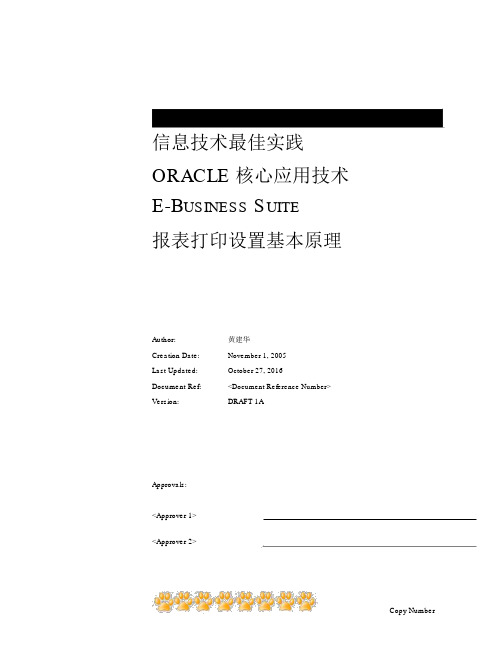
信息技术最佳实践ORACLE 核心应用技术E-B USINESS S UITE报表打印设置基本原理Author:黄建华Creation Date:November 1, 2005Last Updated:October 27, 2016Document Ref:<Document Reference Number>Version:DRAFT 1AApprovals:<Approver 1><Approver 2>Copy Number_____信息技术最佳实践Doc Ref:<Document Reference Number>February 19, 2009 Document ControlChange Record4Date Author Version Change Reference1-Nov-05Jianhua.Huang Draft 1a No Previous DocumentReviewersName PositionDistributionCopy Location1Library Master Project Library2Project Manager34Note To Holders:If you receive an electronic copy of this document and print it out, please write yourname on the equivalent of the cover page, for document control purposes.If you receive a hard copy of this document, please write your name on thefront cover, for document control purposes.报表打印设置基本原理Document Control ii File Ref: 11860736.doc(v. DRAFT 1A )Company Confidential - For internal use only最佳实践Doc Ref: <Document Reference Number>February 19, 2009ContentsDocument Control ..................................................................................................................ii1.Basic ............................................................................................................................21.1.Oracle Reports简要执行过程 (2)1.2.度量单位 Scale (3)1.3.纸张大小 Page Size (3)1.4.打印机与操作系统打印命令 (3)1.5.Oracle Reports命令行 (4)1.6.X-Windows.........................................................................................................51.7.CM 和 Oracle Reports 的关系 (9)1.8.CM 和实际打印...................................................................................................92.Oracle Reports类型.................................................................................................102.1.Bitmap & Character Mode 2059041.6 (10)2.2.Text (11)2.3.XML (11)2.4.HTML (12)2.5.PDF (12)2.6.PCL (12)2.7.Postscript (12)2.8.XML Publisher .................................................................................................142.9.其它 (14)3.Oracle Reports配置基础 (15)3.1.对 X Display Server的基本要求 (15)3.2.EBS中关于DISPLAY的设置 (15)3.3.Reports 与字体1062590.6/1015280.6 (16)3.4.Reports 相关设置 (20)4.System Administrator中关于打印机的设置 (25)4.1.Printer (25)4.2.Printer Type (25)4.3.Print Style (25)4.4.Printer Driver (26)4.5.SRW Driver( SQL*ReportWriter)文件 (26)4.6.关于行、列........................................................................................................275.PASTA (28)5.1.IX Library与报表输出(非打印) (28)5.2.PASTA 概述 (28)5.3.PASTA 格式转换 (29)5.4.PASTA 配置文件 (30)报表打印设置基本原理Document Control iii File Ref: 11860736.doc(v. DRAFT 1A )Company Confidential - For internal use only信息技术最佳实践报表打印设置基本原理File Ref: 11860736.docDoc Ref:<Document Reference Number>February 19, 2009 5.5.PASTA 打印机设置305.6.PASTA 其他功能306.配置实例 (31)6.1.自定义纸张316.2.图形化报表(Postscript )打印设置336.3.图形化报表(XML Publisher)打印设置357.Open and Closed Issues for this Deliverable (38)Open Issues38Closed Issues38Document Control iv (v. DRAFT 1A )Company Confidential - For internal use onlyFebruary 19, 2009 1.BasicOracle 本身的集成性很强、又是跨平台的,这是它的优点。
TOAD FOR ORACLE工具的使用
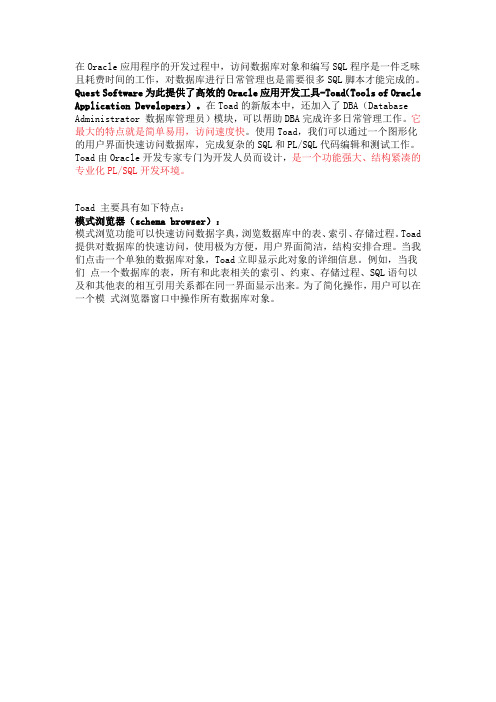
在Oracle应用程序的开发过程中,访问数据库对象和编写SQL程序是一件乏味且耗费时间的工作,对数据库进行日常管理也是需要很多SQL脚本才能完成的。
Quest Software为此提供了高效的Oracle应用开发工具-Toad(Tools of Oracle Application Developers)。
在Toad的新版本中,还加入了DBA(Database Administrator数据库管理员)模块,可以帮助DBA完成许多日常管理工作。
它最大的特点就是简单易用,访问速度快。
使用Toad,我们可以通过一个图形化的用户界面快速访问数据库,完成复杂的SQL和PL/SQL代码编辑和测试工作。
Toad由Oracle开发专家专门为开发人员而设计,是一个功能强大、结构紧凑的专业化PL/SQL开发环境。
Toad主要具有如下特点:模式浏览器(schema browser):模式浏览功能可以快速访问数据字典,浏览数据库中的表、索引、存储过程。
Toad 提供对数据库的快速访问,使用极为方便,用户界面简洁,结构安排合理。
当我们点击一个单独的数据库对象,Toad立即显示此对象的详细信息。
例如,当我们点一个数据库的表,所有和此表相关的索引、约束、存储过程、SQL语句以及和其他表的相互引用关系都在同一界面显示出来。
为了简化操作,用户可以在一个模式浏览器窗口中操作所有数据库对象。
(图Schema Browser以“Multi Line Tab”方式显示所有数据库对象)SQL编辑器(Sql Editor):SQL编辑器的主要功能是编辑、运行和调整SQL语句。
TOAD的高级编辑窗口包括众多的特性来提高开发人员编写SQL语句的产品化程度。
例如,简单地生成代码模板,在编写SQL前自动发现包的内容和列的名字等等。
SQL编辑器包括一个编辑窗口和运行结果窗口,允许开发人员在编辑的过程中测试运行结果。
SQL编辑器中不仅包括标准的编辑命令,也包括一些增强的功能,如快速查询表中的字段、将SQL语句的内容格式化等等。
OracleEBS-报表开发工具之闲碎

Author: Jarwang(王重东) Create Date: January 10, 2011 Create Location: BeiJing Update Date: Control No: Current Edition: 1.0
声明:本文可以任意免费转载、复制、传播。但您务必保持其完整性! If you copy this document,you ought to keep the document completely.
resp_appl_id =>APPS.FND_GLOBAL.resp_appl_id
);
Author:JarWang (王重东)
QQ:jarwang@ 12
Copyright(R):Jarwang
return (TRUE); end;
Report数据域 Oracle Report引用数据模型的数据源,有二种方式。 1.较常规的做法。直接使用工具栏上的“域”标签,然后设置相应数据源 2.使用“文本”标签,然后用“&”进行引用。 3.在PL/SQL中引用报表域文本的值,只需在PL/SQL直接引用域对应源字段名称即可(无须加 组名)。 Report汇总项 Report的汇总项比较灵活,在不同的组其汇总规则是可以多变的。这也会隐藏一些不易发现的问 题。 比如,下面这个数据源分为三个组。
Oracle BI Publishier
Oracle XML Publishier升级版。
Oracle BIEE
Oracle BI最新套件。
Author:JarWang (王重东)
QQ:jarwang@ 5
Copyright(R):Jarwang
Oracle RMAN的show,report,list,crosscheck,delete 命令整理

Oracle RMAN的show,report,list,crosscheck,delete 命令整理1、SHOW命令:显示rman配置: RMAN> show all;2、REPORT命令:2.1、RMAN> report schema 报告目标数据库的物理结构;2.2、RMAN>report need backup days=3; 报告最近3天没有被备份的数据文件;2.3、RMAN> report need backup days 3 tablespace users; 在USERS表空间上3天未备份的数据文件;2.4、RMAN> report need backup incremental 3; 报告恢复数据文件需要的增量备份个数超过3次的数据文件;2.5、RMAN> report need backup redundancy 2 database; 报告备份文件低于2份的所有数据文件;RMAN>report need backup redundancy=2;2.6、RMAN> report need backup recovery window of 6 days; 报告文件报表的恢复需要超过6天的归档日志的数据文件;2.7、RMAN> report unrecoverable; 报告数据库所有不可恢复的数据文件;2.8、RMAN> report obsolete redunndancy 2; 报告备份次数超过2次的陈旧备份;2.9、RMAN>report obsolete; 报告多余的备份;3、LIST命令:列出备份信息3.1、列出数据文件备份集RMAN>list backup 列出详细备份;RMAN>list expired backup 列出过期备份;RMAN> list backup of database; 列出所有数据文件的备份集; RMAN> list backup of tablespace user01; 列出特定表空间的所有数据文件备份集;3.2、RMAN> list backup of controlfile 列出控制文件备份集;3.3、RMAN> list backup of archivelog all 列出归档日志备份集详细信息;RMAN>list archivelog all; 列出归档日志备份集简要信息3.4、RMAN> list backup of spfile 列出SPFILE备份集;3.5、RMAN> list copy of datafile 5 列出数据文件映像副本;3.6、RMAN> list copy of controlfile 列出控制文件映像副本;3.7、RMAN> list copy of archivelog all 列出归档日志映像副本;3.8、RMAN> list incarnation of database 列出对应物/列出数据库副本;3.9、RMAN>list backup summary; 概述可用的备份;B表示backupF表示FULLA表示archive log0 1表示incremental backupS说明备份状态(A AVAILABLE X EXPIRED )3.10、RMAN>list backup by file 按备份类型列出备份;按照数据文件备份,归档日志备份,控制文件备份,服务器参数文件备份列出4、CROSSCHECK命令:校验备份信息4.1、RMAN> crosscheck backup 核对所有备份集;4.2、RMAN> crosscheck backup of database 核对所有数据文件的备份集;4.3、RMAN> crosscheck backup of tablespace users 核对特定表空间的备份集;4.4、RMAN> crosscheck backup of datafile 4 核对特定数据文件的备份集;4.5、RMAN> crosscheck backup of controlfile 核对控制文件的备份集;4.6、RMAN> crosscheck backup of spfile 核对SPFILE的备份集; 4.7、RMAN> crosscheck backup of archivelog sequence 3 核对归档日志的备份集;4.8、RMAN> crosscheck copy 核对所有映像副本;4.9、RMAN> crosscheck copy of database 核对所有数据文件的映像副本;4.10、RMAN> crosscheck copy of tablespace users 核对特定表空间的映像副本;4.11、RMAN> crosscheck copy of datafile 6 核对特定数据文件的映像副本;4.12、RMAN> crosscheck copy of archivelog sequence 4 核对归档日志的映像副本;4.13、RMAN> crosscheck copy of controlfile 核对控制文件的映像副本;4.14、RMAN> crosscheck backup tag='SAT_BACKUP';4.15、RMAN> crosscheck backup completed after 'sysdate - 2'4.16、RMAN> crosscheck backup completed between 'sysdate - 5' and 'sysdate -2 '4.17、RMAN> crosscheck backup device type sBT;4.18、RMAN> crosscheck archivelog all;4.19、RMAN> crosscheck archivelog like '%ARC00012.001'4.20、RMAN> crosscheck archivelog from sequence 12;4.21、RMAN> crosscheck archivelog until sequence 522;5、DELETE:删除备份5.1、RMAN> delete obsolete; 删除陈旧备份;5.2、RMAN> delete expired backup; 删除EXPIRED备份5.3、RMAN> delete expired copy; 删除EXPIRED副本;5.4、RMAN> delete backupset 19; 删除特定备份集;5.5、RMAN> delete backuppiece ''d:\backup\DEMO_19.bak'' 删除特定备份片;5.6、RMAN> delete backup 删除所有备份集;5.7、RMAN> delete datafilecopy ''d:\backup\DEMO_19.bak'' 删除特定映像副本;5.8、RMAN> delete copy 删除所有映像副本;5.9、RMAN> delete archivelog all delete input;RMAN> delete backupset 22 format = ''d:\backup\%u.bak'' delete input在备份后删除输入对象;5.10、RMAN> delete backupset id;。
Oracle自带性能分析报告工具-awr介绍和分析报告

Oracle自带性能分析工具-AWR介绍和分析华三通信技术1 Oracle 10g的AWR性能优化工具简介AWR (Automatic Workload Repository)既自动工作负载信息库是Oracle10g新提供的收集数据库统计信息的置工具。
它比之前的statspack有显著的改进,收集的信息也更多、更全面,使用方法也更简单。
它主要采集与性能相关的统计数据,并从那些统计数据中导出性能量度,以跟踪潜在的问题,如包括AWR存区,历史数据存储文件和ASH等部件。
AWR报告的容繁多,官方文档也没有对所有参数给出说明。
AWR产生的报表包括以下几部分。
报表具体容参见如下插入的对象。
1、Report SummeryCache sizesLoad profileInstance Efficiency Percentages (Target 100%)Shared Pool StatisticsTop 5 Timed Events2、RAC StatisticsGlobal Cache Load ProfileGlobal Cache Efficiency Percentages (Target local+remote 100%)Global Cache and Enqueue Services - Workload CharacteristicsGlobal Cache and Enqueue Services - Messaging Statistics3、Wait Events StatisticsTime Model StatisticsWait ClassWait EventsBackground Wait EventsOperating System StatisticsService StatisticsService Wait Class Stats4、SQL StatisticsSQL ordered by Elapsed TimeSQL ordered by CPU TimeSQL ordered by GetsSQL ordered by ReadsSQL ordered by ExecutionsSQL ordered by Parse CallsSQL ordered by Sharable Memory SQL ordered by Version CountSQL ordered by Cluster Wait Time Complete List of SQL Text5、Instance Activity StatisticsInstance Activity StatsInstance Activity Stats - Absolute Values Instance Activity Stats - Thread Activity 6、IO StatsTablespace IO StatsFile IO Stats7、Buffer Pool Statistics8、Advisory StatisticsInstance Recovery StatsBuffer Pool AdvisoryPGA Aggr SummaryPGA Aggr Target StatsPGA Aggr Target HistogramPGA Memory AdvisoryShared Pool AdvisorySGA Target AdvisoryStreams Pool AdvisoryJava Pool Advisory9、Wait StatisticsBuffer Wait StatisticsEnqueue Activity10、Undo StatisticsUndo Segment SummaryUndo Segment Stats11、Latch StatisticsLatch ActivityLatch Sleep BreakdownLatch Miss SourcesParent Latch StatisticsChild Latch Statistics12、Segment StatisticsSegments by Logical ReadsSegments by Physical ReadsSegments by Row Lock WaitsSegments by ITL WaitsSegments by Buffer Busy WaitsSegments by Global Cache Buffer Busy Segments by CR Blocks ReceivedSegments by Current Blocks Received 13、Dictionary Cache StatisticsDictionary Cache StatsDictionary Cache Stats (RAC)14、Library Cache StatisticsLibrary Cache ActivityLibrary Cache Activity (RAC) 15、Memory StatisticsProcess Memory SummarySGA Memory SummarySGA breakdown difference 16、Streams StatisticsStreams CPU/IO UsageStreams CaptureStreams ApplyBuffered QueuesBuffered SubscribersRule Set17、Resource Limit Stats18、init.ora Parameters19、Global Enqueue Statistics20、Global CR Served Stats21、Global CURRENT Served Stats22、Global Cache Transfer Stats2 AWR配置2.1 AWR统计数据的缺省配置AWR 实质上是一个 Oracle 的置工具,它采集与性能相关的统计数据,并从那些统计数据中导出性能量度,以跟踪潜在的问题。
OracleSQLDeveloper最全使用教程
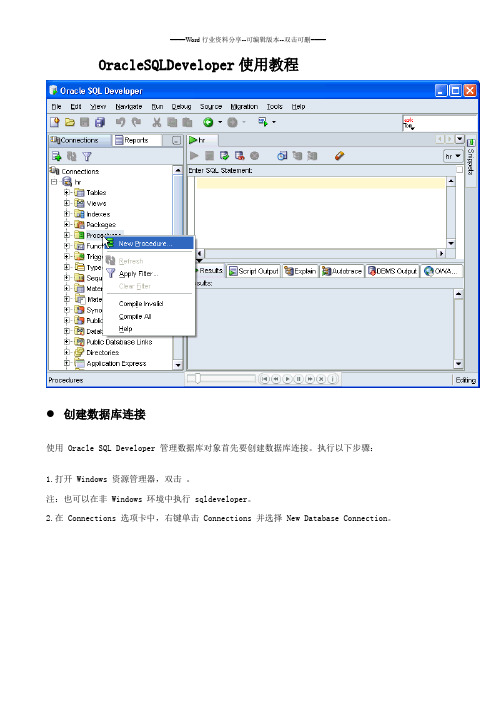
OracleSQLDeveloper使用教程创建数据库连接使用 Oracle SQL Developer 管理数据库对象首先要创建数据库连接。
执行以下步骤:1.打开 Windows 资源管理器,双击。
注:也可以在非 Windows 环境中执行 sqldeveloper。
2.在 Connections 选项卡中,右键单击 Connections 并选择 New Database Connection。
3.在 Connection Name 域中输入 <your_db_sid_name>,在 Username 和 Password 域中输入 hr,指定<hostname> 作为 Hostname,在 SID 域中输入 <your_db_sid>。
然后单击 Test。
4.连接状态已成功测试。
但没有保存该连接。
要保存该连接,请单击 Connect。
5.保存了该连接,可以在列表中看到该数据库。
展开 ORCL。
注:打开连接时,自动打开 SQL Worksheet。
SQL Worksheet 允许针对刚创建的连接执行 SQL。
6.展开 Tables。
7.选择 EMPLOYEES 表,查看表定义。
8.要查看该数据,请单击 Data 选项卡。
9.数据随即显示。
使用 Table 对话框添加新表新建一个名为 DEPENDENTS 的表,它包含一个带有 EMPLOYEES 表的外键。
执行以下步骤:1.右键单击 Tables 并选择 Create TABLE。
2.输入 DEPENDENTS 作为 Table Name,然后单击 Show Advanced Options 复选框。
3.输入 ID 作为 Name,选择 NUMBER 作为数据类型,并输入 6 作为 Precision。
选择 Cannot be NULL 复选框。
然后单击 Add Column 图标。
4.输入 FIRST_NAME 作为 Name 并输入 20 作为 Size。
Oracle ERP Cloud 产品指南说明书

The Key Ingredients for a Modern Cloud ERPMeet the Experts –Oracle ERP Cloud Hosted by the ANZ ERP TeamJAPAC Development ERP / EPM OracleWayne GoodallMeet The ExpertsBusiness Solutions Consultant OracleStephen SparrowAllQuestionsWayne GoodallInvestment StrategySee it to believe itStephen SparrowWhat’s on Tap TodayWayne GoodallThe Key IngredientsSafe harbor statementThe following is intended to outline our general product direction. It is intended for information purposes only, and may not be incorporated into any contract. It is not a commitment to deliver any material, code, or functionality, and should not be relied upon in making purchasing decisions. The development, release, timing,and pricing of any features or functionality described for Oracle’s products may change and remains at the sole discretion of Oracle Corporation.Intelligent UX2MOST COMPLETE CLOUD Evolves and grows with youPARTNER WITH ORACLEFusion Cloud ApplicationsBEST TECHNOLOGY PLATFORM Keeps your business running3FASTEST INNOVATION Lets you outpace change4MODERN USER EXPERIENCEMakes work human51CUSTOMER-FIRSTMINDSET2MOST COMPLETE CLOUD Evolves and grows with youPARTNER WITH ORACLEFusion Cloud ApplicationsBEST TECHNOLOGY PLATFORM Keeps your business running3FASTEST INNOVATION Lets you outpace change4MODERN USER EXPERIENCEMakes work human51CUSTOMER-FIRSTMINDSETAn Intelligent UXModern UXTHREEPARTNER WITH ORACLECustomer ExperienceHCMProcurementWhen was the last time you spoke to your Application?Digital Assistant for Oracle Cloud Applications•Prebuilt AI-trained, enterprise skills across ERP, SCM, CRM, E-Commerce, HCM•Enterprise grade security•AI-powered voice trained with enterprise specific domain vocabularyProject Time Entry•Smart•Accurate•New ChannelsI N M I C R O S O F T T E A M SHow can I help?I N M I C R O S O F TT E A M SAdd a time entryS E L E C T A TA S K “Inspect hydraulic arms” This can be typed or button selectedA D D H O U R SDefault buttons orselect your own valueO D A K N O W Syou need to chargemore time for todayO D A O F F E R Stwo additional tasksto enter time for O D A S U G G E S T S3.30 which is theremaining timefor the dayU S E R S E L E C T S3 hours and gets asummaryFor nowA D A P T I V EI N T E L L I G E N T A P P S C O N V E R S AT I O N A LA G E N T SPervasive AI: Three Core ElementsKnows who you areWhat youneed to knowWhere youneed to goWhat youneed to do nextI N T E L L I G E N TU XComprehensive & Trusted Business Processes2MOST COMPLETE CLOUD Evolves and grows with youPARTNER WITH ORACLEFusion Cloud ApplicationsBEST TECHNOLOGY PLATFORM Keeps your business running3FASTEST INNOVATION Lets you outpace change4MODERN USER EXPERIENCEMakes work human51CUSTOMER-FIRSTMINDSETTrusted and Comprehensive Business ProcessesUnify data and processes Stay current with best practicesDigitize end-to-end processes Bring teams together Create a culture of innovationMost Complete CloudTHREEPARTNER WITH ORACLESales ServiceMarketing HCMERP Industry SolutionsSCMBroader ERPM Than Ever BeforeFinancials Procurement Project PortfolioManagementEnterprisePerformanceManagement Risk ManagementGeneral LedgerPayables & AssetsReceivables& Collections Expense Management Bill & Credit Management Revenue ManagementAccounting Hub Subscription Management Joint Venture ManagementSupplier QualificationManagementSourcingProcurement ContractsSelf Service ProcurementMobile Self ServiceProcurementPurchasingSupplier PortalCost ManagementBilling & RevenuePlanning & ForecastingManagement& SchedulingResource ManagementGrants ManagementTask ManagementMobile Task,Time and ProgressEnterprise PlanningProfitability &Cost ManagementNarrative ReportingFinancial Consolidation& CloseAccount ReconciliationTax ReportingEnterprise Data Mgmt.Secure Role designPre-built SOD ControlsData Privacy ControlsAccess CertificationsPayment/Fraud ControlsConfig/Audit ControlsSOX CertificationsERM WorkflowsProcurementInventory & CostingOrder ManagementLogisticsManufacturingSupply Chain PlanningMaintenancePLM & Product MDMIOT & BlockchainCollaboration & B2BSupplyChainManagementCLOUD ENTERPRISE RESOURCE PLANNING (ERP)Build Resilience Return to GrowthERP IS A LEADER IN5 out of 5analyst vendor evaluations for 2020FinancialsProcurement Project ManagementRisk Management & Compliance Enterprise Performance Management Analytics for Fusion Cloud ERPFINANCIALS MANAGES$62 trillionin corporate revenueBest Technology PlatformThe most automated and secure technology“Always on” servicesCost savings passed along to you Everything managed virtually Microservices architecture under construction Security │Network │Database OS│Hardware │Data centerTHREEPARTNER WITH ORACLETransactional Orders AP/ARBank StatementsRecord Reconcile Post Entries Report Analyze Understand Report DecideCEO COO CSO CPO CIOCFO Operational IoTExternal 3rd PartyBusiness ActivitiesAnalysis10% of ResourcesAccounting90% of ResourcesTransactional Orders AP/ARBank StatementsCEO COO CSO CPO CIOCFO Operational IoTExternal 3rd PartyBusiness ActivitiesAnalysis10% of ResourcesAccounting90% of ResourcesTomorrow: The Finance ContinuumBusiness Activities Continuous ForecastingReal-Time AccountingSight70% of ResourcesForesight30% of ResourcesInsightRegulatory reporting Board BooksManagement ReportingReview & Accept Control & OptimiseAction/Course CorrectPublishThe BusinessReview & Accept Control & OptimiseReview & Accept Control & OptimiseERPTransactional OperationalDataCXO ’sCapture Enrich VerifyCurate & Analyse Predict & Re-plan Insights & RecommendationsThe WorldOperational, IoT, 3rd PartyFrictionless Innovation2MOST COMPLETE CLOUD Evolves and grows with youPARTNER WITH ORACLEFusion Cloud ApplicationsBEST TECHNOLOGY PLATFORM Keeps your business running3FASTEST INNOVATION Lets you outpace change4MODERN USER EXPERIENCEMakes work human51CUSTOMER-FIRSTMINDSETFrictionless InnovationINTRODUCINGLease AccountingSimplify lease compliance and improve decision making•Better planning with a single view of leasecontracts and obligations•Ensure regulatory compliance with consistentaccounting policies•Gain strategic insights into renewals andoptions•Faster period end processing with IFRS16,ASC842/GASB87 disclosure reportsINTRODUCINGJoint Venture ManagementUnlock business opportunities and build strategic alliances•Shorten financial close with automated joint venture invoicing•Improve cash flow with accurate/auditable partner invoicing•Minimize dispute resolution costs withtransaction audit trail•Secure retroactive contract compliance with automated billing adjustmentsINTRODUCINGIoT Monetisation withSubscriptionSubscription ManagementDrive new subscription revenue streams byleveraging IoT data•Seamlessly manage complex billing andrevenue models with end to end contractlifecycle management•Create flexible new upsell and cross-selloffers with consumption-based charging•Bring usage-based monetisation models tomarket with ML based recommendationsEmerging TechnologiesNatural Language Digital Assistants Blockchain AI / MachineLearning123Productive interactions for broader adoption and lower training costs Trusted data sharingwith businesspartnersReimaginedbusiness flows withpervasive AICopyright © 2019 Oracle and/or its affiliates.Fastest InnovationPackaged analytics apps built on Analytics Cloud and Autonomous Data Warehouse Pre-configured data integration and pre-built data modelPre-built best practice KPIs, dashboards, and reportsAnalytics for ERP and HCMTHREEPARTNER WITH ORACLECHOOSE THE RIGHT PARTNERAI / ML Everywhere Sales•Smart T alking Points•TAM Expansion•Account Prioritization•Account Enrichment•Account Data Diagnostic•Signal Alerts•Ideal Customer ProfileModeling•Win Probability /Opportunity Scoring•Next Best Action•Deal Acceleration•Digital Sales Assistant•Virtual Service Assistant•Next Best ProductRecommendations•Next Best Offer•Intelligent SearchFinancials•Expenses Chat Bot•Intelligent DocumentRecognition•Intelligent CodeCombination Defaulting•Supplier Spend IntelligenceSmart Supplier ProfileSupplier CategorizationSupplier Spend CurrencyConversion•Supplier Spend AdvancedInsights•Intelligent PaymentDiscounts•Conversational EPM Bot•Intelligent ProcessAutomationClose ManagerIntegrationsAutomated ConsolidationsAuto T agging forDisclosure ManagementIntelligent NarrativeGeneration•Intelligent PerformanceManagementHR•Best CandidateCandidate to JobMatchingCandidate TieringStack RankApplicantsSmart CandidateRe-Ranking•Hiring Accelerator:Time-to-Fill•Predict EmployeeAttrition•Advanced HCMControls•Intelligent EmployeeAssistant Marketing•Intelligent Switch•Look-a-like Modeling forAdvertising•Marketing Data IdentityResolution•Web Real-TimeIntelligent T argeting•Marketing CampaignPerformance Prediction•RFM Scoring•Lead Enrichment inEloquaSupply Chain•Predict Demand•Identify “At-Risk”Deliveries•Anomaly Detection•Maintenance Predictionand Planning•Predict Operations Yieldand Throughput•Predict Product Quality,Scrap, and ReturnsCorrect Images by Using the Interactive Viewer 34Copyright © 2020, Oracle and/or its affiliatesIntelligent AP Code Combination DefaultingConfidential –Oracle Internal/Restricted/Highly Restricted35•Predicts based on historical transactions •Provides recommendations for adjustments •Learns based on corrections/adjustmentsUses machine learning to automateaccurate generation of accounts payable account codes to reduce tedious manual entry, reduce payment errors, and reduce invoice holds.Invoice to enter9314-9321-0057-74339314-9321-0037-74339314-9321-0047-7433Account AlternativesAccount Prediction9314-9321-0027-74339314-9321-0027-7433Automatic AssignmentINV49014Line Items What do we know about the invoice?What was purchased?Have we bought before?What do we know about the supplier?SupplierIs there a history with the supplier?Intelligent AP Invoice to PO Line Matching36Automatically match invoices to thecorrect Purchase Order (line and receipt) at the correct quantity and price based on past history and data to avoid rejections, exceptions and delays in payments.•Predicts based on historical transactions •Provides recommendations for adjustments •Learns based on corrections/adjustmentsPO Line PredictionsTransaction HistoryHave we purchased similar items from othersuppliers?Can we identify the correct PO line based on theinformation available on the invoice?What corrections are performed on similarinvoices?How does this supplier typically bill our PO’s?Supplier HistoryPurchase OrderInvoiceOracle Business NetworkNo-charge B2B Network Community of electronically connected Trading Partners Single connection per Trading PartnerFree to use for all registered Trading Partners Automated Onboarding1-click connectivity forERP/SCM Cloud P2PcustomersAll supplier connectivitywill be managed fromwithin Cloud AppsAssisted supplierdiscoveryStreamlined ConnectivitySupports full Procure-to-Pay document cyclePlaned expansion toenable SCM & Sell-sidedocumentsEnabled for network-to-network connectivityBusiness AgilitySupported documentformats to be expandedMessage mapping &transformation to beaddedHub to automateOracle-to-Oraclebusiness relationshipsCopyright © 2019 Oracle and/or its affiliates.Phase 1 (20B): ERP/SCM Cloud search & link to TP in OBN Directory Phase 2 (20C): 1-click customer connectivity from ERP/SCM Cloud Onboarding new ERP/SCM suppliers to OBN Phase 3: Additional documents & formats (sell-side)Pervasive AI JourneyData Entry Identify and CategoriseExceptionsPrioritise ExceptionHandlingAutomate ExceptionHandlingProcess OptimisationThe above is intended to outline our general product direction. It is intended for information purposes only, and may not be incorporated into any contract. It is not a commitment to deliver any material, code, or functionality, and should not be relied upon in making purchasing decisions. The development, release, and timing of any features or functionality described for Oracle’s products remains at the sole discret ion of Oracle Corporation.Smart DataN E WB2B DataE X T R A C T VA L U EF R O M D ATA49 million data points each week 5.6M websites per month, 47K new sources every 30 minutes, and 1M Twitter handles dailyA I D ATA E N G I N EAnomaly detection Human-in-the-loopD ATA -P O WE R E D A P P SAccount Enrichment Supplier EnrichmentTotal Addressable Market Smart Talking Points Account PrioritisationPowered by Oracle DataFoxCopyright © 2019 Oracle and/or its affiliates.A I -D R I V E N D ATA3.5M companies1.8M new entities each year68+ Real-time signalsCustomer Connect Community https:///communityIdea LabsShare your productimprovement ideasSocialConnect with others…Clout RatingsBe recognized for your product expertise 10,000 ERP Interactions per month 157,000 Customer and Partner Cloud Community Members3M+Views in 20182,200ERP Ideas submitted to date 26,000 CompaniesForumsDiscuss, share, explore topicsof interest; gamifieduser ratingsCopyright © 2019 Oracle and/or its affiliates.40Demonstration –See Video for this Copyright © 2019, Oracle and/or its affiliates. All rights reserved.In Summary1The next user experience is no userexperience.2How the suite simplifies business process as a fullyintegrated footprint.3How emerging technologies will impact your business and reduce cost/labour intensive processes.Take the Next StepHow can we help you? Can we arrange a time to speak with your teams & go into detail?We have loads of great content available on-demand –connect with us and we will share this with youThe Key Ingredients for a Modern Cloud ERPMeet the Experts –Oracle ERP Cloud Thanks for Tuning In。
oracle apex 开发报表的技巧
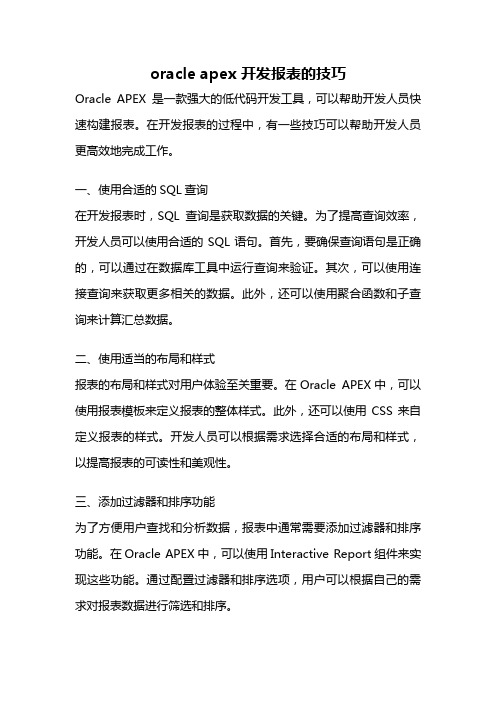
oracle apex 开发报表的技巧Oracle APEX是一款强大的低代码开发工具,可以帮助开发人员快速构建报表。
在开发报表的过程中,有一些技巧可以帮助开发人员更高效地完成工作。
一、使用合适的SQL查询在开发报表时,SQL查询是获取数据的关键。
为了提高查询效率,开发人员可以使用合适的SQL语句。
首先,要确保查询语句是正确的,可以通过在数据库工具中运行查询来验证。
其次,可以使用连接查询来获取更多相关的数据。
此外,还可以使用聚合函数和子查询来计算汇总数据。
二、使用适当的布局和样式报表的布局和样式对用户体验至关重要。
在Oracle APEX中,可以使用报表模板来定义报表的整体样式。
此外,还可以使用CSS来自定义报表的样式。
开发人员可以根据需求选择合适的布局和样式,以提高报表的可读性和美观性。
三、添加过滤器和排序功能为了方便用户查找和分析数据,报表中通常需要添加过滤器和排序功能。
在Oracle APEX中,可以使用Interactive Report组件来实现这些功能。
通过配置过滤器和排序选项,用户可以根据自己的需求对报表数据进行筛选和排序。
四、使用条件格式化条件格式化是一种在报表中根据特定条件对数据进行格式化的功能。
在Oracle APEX中,可以使用条件格式化功能来实现这一点。
开发人员可以根据需要设置条件,例如根据数值大小、日期范围或文本内容等条件来格式化报表数据,从而提供更直观和易于理解的信息。
五、添加交互功能为了增强报表的交互性,开发人员可以添加一些交互功能。
例如,可以添加链接到其他报表或页面的超链接,以方便用户导航和浏览数据。
此外,还可以添加弹出窗口或模态框来显示详细信息或执行其他操作。
这些交互功能可以提高用户体验并使报表更加灵活和易于使用。
六、使用动态SQL语句动态SQL是一种根据运行时条件生成SQL语句的方法。
在Oracle APEX中,可以使用动态SQL来实现报表的动态生成。
开发人员可以根据用户的选择或输入来生成不同的SQL语句,从而动态地生成报表数据。
Oracle Developer Studio 12.5:代码分析器 用户指南说明书

目录
使用本文档 ........................................................................................................... 9
1 使用代码分析器 ............................................................................................... 11 代码分析器分析的数据 ................................................................................. 11 静态代码检查 ...................................................................................... 11 动态内存访问检查 ............................................................................... 12 代码覆盖检查 ...................................................................................... 12 使用代码分析器的要求 ................................................................................. 12 代码分析器 GUI .......................................................................................... 13 代码分析器命令行界面 ................................................................................. 13 远程桌面分发 .............................................................................................. 14 快速启动 ..................................................................................................... 14 ▼ 快速启动 ....................................................................................... 14
OPS生产系统安装文档

OPS生产系统安装文档注:粗体字代表安装过程中用户的输入或选择●安装win2000 professional(或Windows XP professional)1.典型安装即可●安装OPS生产系统⏹安装oracle6i form1.执行安装光盘的setup.exe2.填写公司名称。
Oracle根目录名称:orant,位置:C:\orant,语言:simplifiedChinese。
确定。
3.选择:oracle forms developer。
确定。
4.选择:custom。
确定。
5.展开:oracle forms-[EXPORT]6.0.8.8.0oracle net8 products8.0.6.0.0oracle protocol adapters8.0.6.0.0。
按Ctrl键同时选择:forms runtime6.0.8.8.0oracle net8 assistant8.0.6.0.0oracle net8 client8.0.6.0.0oracle TCP/IP protocol adapter8.0.6.0.0SQL*Plus 8.0.6.0.0。
点安装6.对弹出的信息窗口选择确定即可。
7.安装成功后,确定。
8.选择退出安装。
9.再次执行安装光盘的setup.exe。
10.不必更该公司名称及oracle根目录名称,直接点确定进入下一步。
11.选择:oracle report developer。
确定。
12.选择:custom。
确定。
13.展开:oracle report 6.0.8.8.3。
选择:report runtime 6.0.8.8.3。
点安装。
14.安装成功后即可退出安装。
⏹配置oracle 连接串1.打开C:\orant\NET80\ADMIN\TNSNAMES。
2.在最底部添加以下字符:wh =(DESCRIPTION =(ADDRESS_LIST =(ADDRESS = (PROTOCOL = TCP)(HOST = 192.168.0.160)(PORT = 1521)))(CONNECT_DA TA =(SERVICE_NAME = whdb)))3.其中“wh”是连接符,IP地址是数据库所在服务器的地址,“whdb”是数据库的唯一标识。
EBS二次开发 HTML格式报表开发

--开始进行内容的输出,下行的width=1200,用于进行输出表格的宽度设置 html_report_pkg.output_line('<table width=1200 style="bordercollapse:collapse; border:none; font-family: 宋体; font-size: 10pt" border=1 bordercolor=#000000 cellspacing=“0”>‘); --将表格标题,用逗号分隔后,连接成一个字符串, --注意:最后一个字段之后,也要有个逗号。 v_line_str := ’记录类型,供应商编号,供应商名称,发票编号/付款编号, 凭证号,发票日期/付款日期,发票类型,原币币种,原币金额, 本位币金额,汇兑损益,摘要,'; --输出表格标题 html_report_pkg.LINE_TITLE(P_TITLE_STRING => v_line_str);
是程序包方式的开发,没有可视化界面, 不能直接预览到输出结果; 对于比较复杂格式的报表,如需要分组 合计、矩阵等,虽然可以实现,但需要 通过程序逻辑来进行控制; 由于多输出了HTML的标签符,所以, 生成的文件会比较大; 要求对HTML语言,有所了解。
HTML报表的实现原理 HTML报表的实现原理
通过在数据库端,调用过程 “FND_FILE.PUT_LINE”生成输出文件; 在生成文件的过程中,通过加入一些 HTML的简单标签 HTML <table><tr><td>…</td></tr></table>,使 得输出文件表格化; HTML文件本身可以直接转换为EXCEL 或WORD格式的文件。
oracle report高级开发教程

ORACLE REPORT 高级开发1REF游标查询 (2)2条件格式化 (3)3图象加入 (6)4数据链接 (7)5组设置 (9)6前后处理 (10)7报表布局调整 (13)7.1标尺设置 (13)7.2网格线对齐 (13)7.3限制模式 (14)7.4伸缩模式 (14)7.5元素的大小控制 (15)7.6元素的水平、垂直控制 (15)7.7元素对齐 (16)7.8页面控制 (16)8手工开发报表 (19)8.1基本报表 (19)8.2分组报表 (21)8.3交叉报表 (23)1REF游标查询建立游标查询的基本过程包括:1.建立游标类型2.建立游标函数3.利用框架实现游标查询结果的展现下边的例子通过建立一个包的方式,设置游标类型,函数,在报表游标函数中设置游标即为包函数返回。
包的定义和包体信息:CREATE OR REPLACE PACKAGE a04 AStype a04rec is RECORD(ORG_NO NUMBER(8),NAME VARCHAR2(128));type a04refcursor is REF CURSOR return a04rec;function TESTC return a04.a04refcursor ;end A04;create or replace package body A04 asfunction TESTC return a04.a04refcursor istemp_container a04.a04refcursor;beginopen temp_container for select _no org_no , name from scorg s;return temp_container;end TESTC;END A04;报表游标函数:function QR_1RefCurDS return a04.a04refcursor istemp_container a04.a04refcursor;str1 varchar(200);begintemp_container :=a04.testc();return temp_container;end;游标函数调用:框架源指定G_ORG_NO,F_1,F_2分别指定源ORG_NO,NAME。
Report_Builder教案

Report教案第一章 创建一个简单的报表Oracle Report3.0是Develop/2000R2.0 的第二个产品,用于报表的开发与设计,是Oracle数据库的报表开发工具,可开发基于数据库的多种报表。
在Developer/2000v1.3版中,Report的版本是Oracle Reports2.5.Developer/2000R2.0与Developer/2000v1.3相比,2.0版在报表工具上有较大的改变,增加了一些新的报表格式,扩充了报表的设计功能。
1.1 ReportBuilder基础Builder功能1.1.1 Report使用Oracle reports3.0可以设计出多种不同类型的报表。
在Reports3.0中报表的默认格式有:列表式报表、标格式报表、邮件标签、左边分组、上边分组、矩阵及分组矩阵报表。
Reports3.0中可以实现的功能如下:·设计各种风格的报表。
·数据模型与布局设计界面。
·增加公式列、进行行数据的统计与计算。
·增加汇总列、进行分组统计及报表级汇总。
·生成HTML页面,可以在浏览器中浏览。
·增加预览与报表运行界面,可以在预览状态下设计报表界面。
·多媒体功能,可以调用图像、声音、视频文件。
·OLE功能。
·与Oracle Forms5.0集成,动态参数传递。
1.1.2默认报表格式在Oracle Reports3.0中,系统提供的默认报表格式如图1-1图1-1 报表默认格式所示。
各种报表具有如下不同的风格:1.列表式报表列表示报表是普通的报表形式,也是最常用的一种报表。
这种报表的特点是各列的列名显示在域的上面。
列的数据从上向下打印输出。
如图1-2所示。
图1-2 列表式报表风格2.表格式报表表格式报表的显示方式是每页显示一个记录,打印完一条记录即换页。
如图1-3所示。
图1-3 表格式报表风格3.邮电标签报表这种报表主要用于打印信封封面。
Oracle Fusion Cloud EPM 报表设计器用户手册说明书
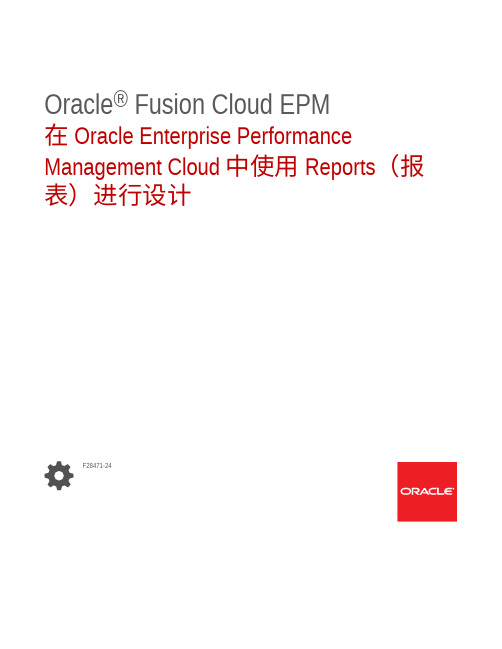
Oracle® Fusion Cloud EPM在 Oracle Enterprise PerformanceManagement Cloud 中使用 Reports(报表)进行设计F28471-24Oracle Fusion Cloud EPM 在 Oracle Enterprise Performance Management Cloud 中使用 Reports(报表)进行设计F28471-24版权所有© 2016, 2023, Oracle 和/或其附属公司。
第一作者:EPM Information Development TeamThis software and related documentation are provided under a license agreement containing restrictions on use and disclosure and are protected by intellectual property laws. Except as expressly permitted in your license agreement or allowed by law, you may not use, copy, reproduce, translate, broadcast, modify, license, transmit, distribute, exhibit, perform, publish, or display any part, in any form, or by any means. Reverse engineering, disassembly, or decompilation of this software, unless required by law for interoperability, is prohibited.The information contained herein is subject to change without notice and is not warranted to be error-free. If you find any errors, please report them to us in writing.If this is software, software documentation, data (as defined in the Federal Acquisition Regulation), or related documentation that is delivered to the U.S. Government or anyone licensing it on behalf of the U.S. Government, then the following notice is applicable:U.S. GOVERNMENT END USERS: Oracle programs (including any operating system, integrated software, any programs embedded, installed, or activated on delivered hardware, and modifications of such programs) and Oracle computer documentation or other Oracle data delivered to or accessed by U.S. Government end users are "commercial computer software," "commercial computer software documentation," or "limited rights data" pursuant to the applicable Federal Acquisition Regulation and agency-specific supplemental regulations. As such, the use, reproduction, duplication, release, display, disclosure, modification, preparation of derivative works, and/or adaptation of i) Oracle programs (including any operating system, integrated software, any programs embedded, installed, or activated on delivered hardware, and modifications of such programs), ii) Oracle computer documentation and/or iii) other Oracle data, is subject to the rights and limitations specified in the license contained in the applicable contract. The terms governing the U.S. Government's use of Oracle cloud services are defined by the applicable contract for such services. No other rights are granted to the U.S. Government.This software or hardware is developed for general use in a variety of information management applications. It is not developed or intended for use in any inherently dangerous applications, including applications that may create a risk of personal injury. If you use this software or hardware in dangerous applications, then you shall be responsible to take all appropriate fail-safe, backup, redundancy, and other measures to ensure its safe use. Oracle Corporation and its affiliates disclaim any liability for any damages caused by use of this software or hardware in dangerous applications.Oracle®, Java, and MySQL are registered trademarks of Oracle and/or its affiliates. Other names may be trademarks of their respective owners.Intel and Intel Inside are trademarks or registered trademarks of Intel Corporation. All SPARC trademarks are used under license and are trademarks or registered trademarks of SPARC International, Inc. AMD, Epyc, and the AMD logo are trademarks or registered trademarks of Advanced Micro Devices. UNIX is a registered trademark of The Open Group.This software or hardware and documentation may provide access to or information about content, products, and services from third parties. Oracle Corporation and its affiliates are not responsible for and expressly disclaim all warranties of any kind with respect to third-party content, products, and services unless otherwise set forth in an applicable agreement between you and Oracle. Oracle Corporation and its affiliates will not be responsible for any loss, costs, or damages incurred due to your access to or use of third-party content, products, or services, except as set forth in an applicable agreement between you and Oracle.目录文档可访问性文档反馈1 创建并运行 EPM 卓越中心2 Reports(报表)概览了解 Reports(报表)2-1报表组成部分2-23 设计报表设计报表前的考虑因素3-1关于连接和数据源3-1数据源概览3-3创建和编辑数据源连接3-3使用报表设计器3-6访问报表设计器3-6关于报表设计器3-8报表设计器工具栏3-9报表属性3-13使用报表对象3-15插入报表对象3-15编辑报表对象并调整其大小和位置3-16跨工作表复制/移动报表对象3-17了解视点3-18视点概览3-18全局视点与本地视点3-19使用文本函数显示信息3-20iii更正报表错误3-20 4 使用网格关于网格4-1添加网格4-2关于网格设计器4-2关于网格属性4-3网格属性概览4-3常规属性4-4列属性4-9行属性4-10设置网格单元格格式4-11排序4-17网格工具栏4-18使用隐藏网格4-19格式设置最佳实践4-19定义视点4-20关于视点4-20使用视点4-20设置视点4-22显示可打印页成员4-23属性维和视点4-27视点示例4-28使用网格中的行和列4-35插入行和列4-36复制、移动和删除行和列4-37将一个网格段中的成员选择复制到另一个网格段4-37隐藏行或列4-37合并和分隔行或列4-38在行或列前面插入分页符4-39定义公式行和列4-40插入公式行或列4-40在单元格级别计算4-40使用公式栏4-41创建公式4-41应用公式的报表示例4-42使用公式栏修改成员选择4-43使用公式栏中的自动完成功能4-44使用条件格式设置、文本和隐藏4-46创建条件4-47iv条件格式设置示例4-52条件文本示例4-55条件隐藏示例4-60条件格式设置、文本和隐藏的指示符与工具提示4-62管理条件4-63条件格式设置、文本和隐藏的注意事项4-64条件格式设置、文本和隐藏的标准与参数4-65条件文本中的分析4-73使用高级条件4-75放大网格中的父成员4-80网格级别缩放4-81行/列段级别缩放4-83即席缩放4-85使用分组4-87分组简介4-87分组和网格公式4-88分组和分页4-89分组注意事项4-89添加分组4-90删除分组4-91具有多个分组的分组示例4-92排序和分组4-98公式和文本函数对分组的引用4-101条件格式设置和条件隐藏与分组4-102使用钻取内容4-103定义钻取内容链接4-104管理钻取内容定义4-105将视点传递给目标报表4-106在网格单元格中钻取内容结果的示例4-107使用穿透钻取和单元格文件附件4-108使用有效交叉点4-110了解有效交叉点4-110了解视点中的有效交叉点4-112了解网格数据中的有效交叉点4-118使用蝴蝶型报表4-119使用 "Ancestor Before Children"(祖先在子项前)属性4-1215 使用文本框添加文本框5-1设置文本框的格式5-2v使用 "Text Character Width"(文本字符宽度)属性5-76 使用图像插入图像6-1设置图像的格式6-17 使用图表关于图表7-1插入图表7-2关于图表设计器7-2图表设计器视图7-3图表属性7-4了解图表数据点和标签显示的大小7-8了解图表中的双 Y 轴7-8关于瀑布图7-12关于散点图和气泡图7-14关于树状图和旭日图7-18示例:树状图和旭日图7-20关于计量表图7-25计量表图属性7-27示例:计量表图7-298 使用共享报表和对象关于共享报表和对象8-1将报表另存为共享报表8-3将共享对象插入到报表中8-4取消链接报表中的共享对象8-7共享报表和对象的限制和行为8-89 定义成员关于定义成员9-1分配成员9-3为数据行或列分配成员9-3使用函数分配成员9-4选择成员时可用的函数9-5示例:组合 Intersect 函数和 Except 函数9-8示例:使用 Range 函数创建滚动报表9-10vi示例:将 Match 函数与 CurrentPOV 结合使用9-16示例:使用 PeriodOffset 和 Parent 函数返回滚动季度9-18使用提示分配成员9-20使用替代变量和用户变量9-23覆盖数据行或列标题9-24搜索成员9-25预览选定成员9-25使用已保存的成员选择9-26创建、编辑、删除、重命名和复制已保存的成员选择9-26使用成员选择中已保存的选择9-27隐藏共享成员9-27显示支持详细信息9-2810 使用函数数学函数10-3关于数学函数10-3数学函数中的变元10-4表达式中的数学运算符10-6表达式中的数学操作数10-7使用公式引用同一报表中的其他网格10-7自然优先10-10 Absolute10-10Average10-11AverageA10-12Count10-13CountA10-13Difference10-14Eval10-15IFThen10-16Max10-16Min10-16PercentofTotal10-17Product10-18Rank10-18Round10-20Sum10-21SumV10-22Truncate10-22Variance10-23使用 Essbase 的预期结果10-24vii使用 EPM 云的预期结果10-24Variance 行为10-24示例10-24VariancePercent10-25使用 Essbase 的预期结果10-25使用 EPM 云的预期结果10-25VariancePercent 行为10-25示例10-26文本函数10-26关于文本函数10-27文本函数注意事项10-27文本函数的参数10-28 AncestorName/AncestorAlias10-29 CellText10-30 CellValue10-31 ColumnNumber/RowNumber10-31 ConditionalText10-32 DateTime10-33 GridNotes10-35 HeadingValue10-36 Left/Right/Mid10-37 MemberAlias10-38 MemberName10-39 MemberProperty10-39 Notes10-43 PageCount10-43 PageNumber10-43 ReportAuthor10-44 ReportCreatedOn10-44 ReportDescription10-44 ReportLocation10-45 ReportModifiedBy10-45 ReportModifiedOn10-45 ReportName10-46ReportRunBy10-46条件函数10-46IFThen,If10-47条件运算符10-47复杂条件10-48viii11 使用附注关于附注11-1创建附注模板11-4使用附注模板11-4将附注框插入到报表中11-5设置附注模板11-7设置属性11-9在附注模板中输入占位符文本11-12设置维布局11-13设置视点选择和选项11-14保存附注模板11-16设置网格内嵌附注输入11-17插入附注行或列11-18为附注行或列选择成员11-19设置 "Allow Note Input"(允许附注输入)属性11-20选择现有附注模板或创建新附注模板11-23管理用于网格内嵌输入的附注模板11-25使用附注管理器11-26附注管理器简介11-26使用附注管理器11-30使用 Notes 文本函数11-52使用附注格式11-52附注格式简介11-52访问附注格式管理器11-54创建附注格式11-56使用附注格式文本函数11-62创建附注格式的限制11-63了解附注格式文本函数11-63在报表中使用命名 POV11-65命名 POV 简介11-65创建命名 POV11-66示例:使用 "Named POV"(命名 POV)和 "POV Dimension"(POV 维)选项11-72在报表中插入 Notes 文本函数11-77安全性—附注模板和附注的角色和访问权限11-81最佳实践11-8212 使用工作簿关于工作簿12-1创建工作簿的限制12-2ix访问 "Book Creation"(工作簿创建)窗口12-3创建工作簿12-6保存工作簿定义12-8关于工作簿设计器12-9关于工作簿设计器工具栏12-11关于工作簿属性12-12使用工作簿设计器12-12使用工作簿设计器的 "Action"(操作)菜单12-13添加数据源12-17对数据源重新排序12-19更改数据源12-20管理工作簿中的别名表12-22设置工作簿视点12-22管理工作簿中的文档12-23向工作簿中添加节12-24移动工作簿内的节12-24删除节12-26在工作簿节点下方添加文档12-26在当前所选项上方或下方添加文档12-27向工作簿中添加多个文档12-27移动工作簿内的文档12-29删除文档12-30定义报表提示选择项12-31使用报表、工作簿和节的视点选择项12-32为报表或工作簿设置视点12-34为节设置视点12-36在工作簿中显示目录12-39设置 Word 目录模板12-39为文档或节设置目录显示方式12-43使用节12-46使用多个数据源12-4613 使用分别输出关于分别输出13-1先决条件13-8创建分别输出定义的简单步骤13-9创建新的分别输出定义13-11选择分别输出对象13-14设置分别输出视点13-15选择目标分发文件13-18x使用目标分发文件13-20设置旧分发文件13-21选择分发格式13-21定义成功通知13-22定义失败通知13-24配置电子邮件渠道13-25配置库渠道13-27管理用户13-28保存分别输出定义13-30使用分别输出定义操作菜单13-31对数据源重新排序13-33管理分别输出定义中的别名表13-34创建分别输出定义的限制13-35对分别输出定义使用提示13-35对多个数据源使用分别输出定义13-37设置分别输出定义的访问权限13-40A 最佳做法和故障排除主题报表设计注意事项A-1报表设计最佳做法A-7故障排除主题A-8B 从 Financial Reporting 迁移报表在 Narrative Reporting 中迁移 Financial Reporting B-1在 EPM 云中迁移 Financial Reporting B-4解决迁移验证错误B-8 Financial Reporting 和 Reports(报表)之间的差异B-10 C 报表与 Excel 中导入的报表之间的差异D 使用示例报表内容查看示例报表D-1查看示例工作簿D-5查看示例分别输出定义文件D-19文档可访问性文档可访问性有关 Oracle 对可访问性的承诺,请访问 Oracle Accessibility Program 网站http:///pls/topic/lookup?ctx=acc&id=docacc。
Oracle制造执行系统(离散制造业)数据表单说明书

The content of the dispatch list is configurable and the display can be modified by Figure 1. Operators are presented with dispatch lists that are highly configurable–Reorder dispatch lists–Report resource usage •View Historical Transactions –Access Gantt ChartsFLEXIBILITY AND CONFIGURABILITY•Control UI layout, content, system behavior, and security through 36 parameters •Configure at site, role, org, and department levels •Hooks for custom business rules filtering, ordering, and grouping to improve production efficiencies. Many filter parameters are provided for enhanced configuration of displaying information seen in the dispatch list. Columns in the list display information on a job, such as scheduled start and end times, customer, setup, indicators of job readiness, clocked- in jobs, and expedited jobs. The columns can also be configured to display or to be hidden based on requirements.You can perform many actions related to a job in a dispatch list, such as recording work start and end times, reporting moves recording, completion and scrap transactions, viewing work requirements, and reporting exceptions. The dispatch list thus serves as a starting point of a day for an operator.Configurable Work Content and Sequential Display of Work InstructionsThe detailed work content can be configured to display the information necessary for a job operation, such as sequential display of work instructions, information on components, and resources required to perform the operation.Figure 2. Sequential display of instructions in the work content page guides operators in performing their workThe online presentation of work instructions guides the operators in performing their work efficiently and enables companies to go “paperless” on the shop floor. On completion of a job, detailed work instructions for the next job display for the operators, without the need to navigate back to the Dispatch List.Shift In / Out and Clock In / Out for Actual Time CaptureThe MES Workstation can record and report the start of the shift activities and actual times spent on job operations, taking away the need to manually report resource transactions, thus maximizing shop floor productivity.The actual attendance hours are calculated based on the difference between times registered through Shift In and Shift Out. Users also have the ability to perform “Undo Shift -In”.Figure 5. Operators have the ability to report work hours, quality results, component backflush details all through a single screenFigure 6. Multiple component transactions with lot serial details can be reported from a single screenShop Floor Exception ReportingOperators can report events and occurrences that prevent them from performing work on a job operation through the MES Workstation by logging an exception. For example, an exception can be due to a physical lack of components, partially finished assemblies from a prior operation, non-availability of a regular labor resource or an inoperable machine, or in-process production quality problem. Operators can also record the reasons for an exception and supervisors can be notified to resolve exceptions.Figure 7. Operators can report exceptions that prevent work progress and also record reasons for exceptionsSerialized ManufacturingSerialized jobs are discrete jobs that have pre-defined and associated assembly serial numbers, and Serialization Start Operation (SSO) in the operation identified in the routing from where the assemblies are tracked and transacted using the specific assembly serial numbers.The MES operator is able to view and transact both serialized and non-serialized jobs from the MES workstation. The operator can search and transact on serial numbers, and also enter details of quality results as a part of the serialized manufacturing transactions. The key advantage of using serialized manufacturing inFigure 8. Operators can capture device and test equipment readings directly into Oracle Quality collection plansPrint Job Traveler and LabelsOperators need detailed instructions and information of a job to perform, including BOM, routing number and version, components to use, routing sequence, resource, item serial numbers, attachments, and notes. A Job Traveler contains all this data and can be printed and move with the job.The Job Traveler feature provided as a part of the MES workstation lets an operatorFigure 9. Operators can print the Job traveler from the MES WorkstationRegulatory Compliant MES WorkstationThe MES workstation enables electronic records and signatures and meets the 21 CFR part 11 regulatory requirements. Electronic Records and Electronic Signature (ERES) capabilities are provided for move, completion and material transactions in the MES.provides real-time analytical information of various activities of the shop floor. Supervisor Dashboard of the MES Supervisor Workbench provides supervisors with a summarized view of exceptions along with their resolution status and a snapshot of the current shop floor progress for review on a single window. The Supervisor Dashboard is the starting point for a day of a supervisor.Figure 10. Supervisor’s Dashboard in the MES Supervisor Workbench provides complete visibility into exceptions statuses and current shop floor progress in a graphical formatKey Shop Floor Metrics in the DashboardA typical production shop may have many metrics that are monitored for ensuring good productivity and quality, and for developing better processes. The MES Supervisor dashboard provides prebuilt shop floor metrics in a graphical format with drill-down capabilities to view details. This is one of the most powerful tools that the shop floor supervisor can use on a daily basis.The key metrics that are available for a supervisor are:•Production to plan – helps in viewing progress of production•Labor performance metrics – helps in managing labor effectively•First pass yield – helps in checking quality of products•Work order shortages – helps in taking actions based on shortagesExceptions Summary and Resolution CapabilitiesInformation presented in exceptions on the Supervisor’s Dashboard is a summarized view and a graphical representation of open and closed exceptions that were logged in the past. The supervisor can drill down to the specific details of an exception and resolve it by taking appropriate actions, such as assigning alternate resources, rescheduling job operations, placing problematic jobs on hold, and assigning shop floor status.Figure 11. Supervisors can undertake many actions for resolving shop floor exceptionsSupervisors have the ability to resolve several related exceptions at once, and also on a case-by-case basis. In addition, the supervisor can associate an exception with all the jobs that may be impacted by it.Capacity, Component, Labor availability / ShortagesThe Capacity Shortage view in the dashboard highlights available versus required resource capacities and shortages by shift and at-risk job operations for which projected completion time exceeds shift end or scheduled completion time.Figure 12. Shop floor progress information based on Operator, Work order, component availability / shortageSupervisors also have the ability to navigate to specific tabs providing information on Component shortages, labor availability as well as work order status.Component Shortages – The supervisor is provided with a material centric view of the shop floor. Shortage of components is displayed for an upcoming shift. The supervisor also gets to know the impacted jobs because of the component shortage.Labor availability – Operator Availability tab in Supervisor dashboard providesThis helps the supervisor to proactively manage shortages by taking appropriate actions.Current Shop Floor State ViewAn alternate view in the Supervisor Dashboard displays the status of current jobs running, the machines on which they are running, operator’s name, and projected completion time.MES Supervisor WorkstationBy logging into the MES Supervisor Workbench, supervisors can access the Supervisor Workstation to perform activities, such as reviewing and reordering dispatch lists, expediting a “hot” customer order, reporting resource usages for multiple jobs en-masse, and reviewing historical transactions. The MES Supervisor Workbench is similar to the MES Workstation for operators, with additional privileges for supervisory functions.Figure 13. Many supervisory functions such as expediting and reordering the dispatch list can be performed in the Supervisor’s WorkbenchExpediting JobsSupervisors can expedite a job operation to the top of the dispatch list using a simple button to react to situations such as a rush order. Expedited jobs are indicated in the dispatch list by a specific icon.Reordering Dispatch ListsSupervisors can also exercise the reordering capability to specify the order in which the jobs must be queued for manufacturing, based on several criteria such as schedule group and build sequence. The criteria for reordering can be chosen and configured through the workstation parameters.Reporting Resource UsageSupervisors can report time based and non-time based resource usages for multiple jobs through a single user interface. This is beneficial in situations where resource usages are reported in specific intervals of time and only authorized personnel such as supervisors can perform such transactions.Figure 14. Reporting resource usage enmasse through the Supervisor WorkstationViewing Historical TransactionsSupervisors can review all job transactions performed to date, at a single place without navigating to multiple screens.Figure 15. All transactions related to a Job can be reviewed from a single screenFlexibility and Configurability for Deployment NeedsManufacturing Execution System for Discrete Manufacturing is flexible and configurable depending upon the deployment needs of an enterprise. Thirty-six parameters can be set at the site, responsibility, organization, and department levels to control the user interface layout, content, application performance, and security.For example, the criteria for ordering jobs in the dispatch list for a particular plant could be different from another. Or, it may be mandatory for operators to use a badge ID while performing move transactions in one department, but another may choose not to enforce this restriction.Since customers utilize different methods to perform validation outside of Oracle MES, custom hooks has been provided, where they can plug in their custom logic and the status is communicated to Oracle MES.Since there is no “one-size-fits-all” MES solution, the Oracle solution provides flexibility and configurability to meet the needs of various manufacturing environments. It is best suited for, though not limited to, manufacturing environments that have low to medium production volume with high product mix,have relatively light machine automation layer, and are in the process of going paper-less on the shop floor. Reduce Costs and Integration Headaches Enriched with deeper execution capabilities, the choice of the Manufacturing Execution System for Discrete Manufacturing as the shop floor execution system eliminates the need for most customers to opt for a 3rd party or a homegrown MES system. In addition to satisfying the basic manufacturing execution requirements, it also helps in removing manual processes and non-value added activities for shop floor supervisors and operators. Since the Manufacturing Execution System for Discrete Manufacturing is an integral part of the E-Business Suite, there are no additional costs associated with implementing, integrating, training, and maintaining a third party MES product. This reduces the total cost of ownership and helps in standardizing your plant systems. Conclusion Oracle Manufacturing Execution System for Discrete Manufacturing helps discrete manufacturing businesses by providing enhanced shop floor execution capabilities, improving productivity and efficiency, enhancing visibility into shop floor processes, managing exceptions proactively, and providing high degrees of flexibility and configurability. With the addition of Manufacturing Execution Systems, discrete manufacturing companies will now find Oracle Applications as a one-stop-shop for managing their manufacturing operations with an integrated solution that is readily deployable and available off-the-shelf. Contact Us For more information about Oracle Work in Process, please visit or call +1.800.ORACLE1 to speak to an Oracle representative. Copyright © 2009, Oracle and/or its affiliates. All rights reserved. This document is provided for information purposes only and the contents hereof are subject to change without notice. This document is not warranted to be error-free, nor subject to any other warranties or conditions, whether expressed orally or implied in law, including implied warranties and conditions of merchantability or fitness for a particular purpose. We specifically disclaim any liability with respect to this document and no contractual obligations are formed either directly or indirectly by this document. This document may not be reproduced or transmitted in any form or by any means, electronic or mechanical, for any purpose, without our prior written permission. Oracle is a registered trademark of Oracle Corporation and/or its affiliates. Other names may be trademarks of their respective owners. 0109Deploying ManufacturingExecution System for Discrete Manufacturing as your shop floor execution system helps you to achieve the following: • Improved productivity and efficiency• Increased shop floor visibility • Fulfill regulatory compliance needs• Reduced costs of ownership • Reduce integration cost and complexitiesRELATED PRODUCTS • Discrete Manufacturing – Work-in-Process– Quality Management – Project Manufacturing – Inventory– Bills of Material– MRP– Cost Management – Configure-to-Order • Advanced Planning and Scheduling• Production Scheduling • Daily Business Intelligence11。
Oracle_PLSQL教程-第一章

16
Copyright © Oracle Corporation, 2001. All rights reserved.
子程序概览 子程序是基于标准的 PL/SQL 结构的,该结构包括一个声明部分,一个可执行部
分,和一个可选的异常处理部分。 子程序可以被编译和存储在数据库中。它提供模块性,可扩展性,可重用性和可维
第一章 PL/SQL 子程序概览
翻译:陈拓 chentuo@ 2006 年 6 月 16 日
PL/SQL 子程序概览
Copyright © Oracle Corporation, 2001. All rights reserved.
进度表:
时间 40 分钟 25 分钟 65 分钟
Object types
<header> IS|AS or DECLARE 。。。
BEGIN 。。。
EXCEPTION 。。。
END;
Database Server Constructs
Anonymous blocks
Stored procedures or functions
Stored packages
§ 在 EXCEPTION 和 END 之间的异常部分是可选的。这部分捕获预先定义的错 误条件。在这一部分中,你定义如果指定的错误条件发生时要采取的行为。
Oracle PL/SQL 编程 18
第一章 PL/SQL 子程序概览
PL/SQL 子程序
xxx xxx xxx xxx xxx xxx xxx xxx xxx xxx xxx xxx xxx xxx xxx xxx xxx xxx
Oracle FLEXCUBE 企业银行业务发展工作台入门指南说明书

Development Workbench – Getting Started Oracle FLEXCUBE Universal BankingRelease 14.3.0.0.0[May] [2019]Contents1Preface (2)1.1Audience (2)1.2Related Documents (2)2Introduction (2)3Explanation of Some Basic Icons and Jargons (3)4Client Browser Settings (3)4.1IE Specific Settings (4)5Login (8)6Browser (10)7Windows (11)8Launch FCUBS (11)9User Preferences (12)10Change Password (14)11Sign Out (15)12About (16)1PrefaceThis document describes helps developer to familiarize with ORACLE FLEXCUBE Development Workbench for Universal Banking.1.1AudienceThis document is intended for FLEXCUBE Application developers/users that use Development Workbench to develop various FLEXCUBE components.To Use this manual, you need conceptual and working knowledge of the below:1.2 Related Documents01-Development_WorkBench_Installation.docx02-Development_WorkBench _Administration.docx2IntroductionThis document contains information about the following topics:∙Chapter 2 , “Introduction”∙Chapter 3 , “Explanation of Some Basic Icons"∙Chapter 4 , “Login”∙Chapter 5 , "Browser”∙Chapter 6 , "Windows”∙Chapter 7, "Launch FCUBS”∙Chapter 8 , "User Preferences”∙Chapter 9 , "Change Password”∙Chapter 10 , "Sign Out”∙Chapter 11 , "About”3Explanation of Some Basic Icons and JargonsNew Button used to add new User, Environment, Release etcSave button used to save the work done by user.Close button clears all the data in the screen and all buttons will bereset to initial position.EnterPrimary key field will be get enabled.Execute query button. This gets enabled on click of enter querybutton. On click of this button it will retrieve the required data anddisplays on the screen.Unlock button used to modify the existing record. On click of this ,all fields except primary key fields gets enabled.To add New labels or modify existing labels in FLEXCUBE schemaGenerate Files.Deploy Files.Release Files.Radxml: Workbench saves all the activities carried out by the developer in an xml file referred to as radxmlRad/RadTool/ODT: These terms also refers to FLEXCUBE Development Workbench for Universal Banking4Client Browser SettingsRecommended Browsers:∙Microsoft Internet Explorer 8.0The version of Microsoft Internet Explorer 8.0 should not be a Beta version,Partner Build or a Release Candidate. It should be the Final build of MicrosoftInternet Explorer 8 or later. The minimum version of Microsoft InternetExplorer 8 should be 8.0.6001.18702. This can be verified by visiting the‘About Internet Explorer’ dialog in the Help menu as shown below.∙Mozilla Firefox∙Google ChromeRecommended Screen Resolution:1280*1024 pixels4.1 IE Specific SettingsActiveX Scripting has to be enabled to read and write files in Client Machine.Therefore, if you have to generate the files in client machine (instead ofdownloading as zip from server); certain settings has to be done in the browser.Client Mode is supported only in Internet Explorer. Settings required in IE forenabling writing to Client Machines is explained belowMSXML 6.0 :Microsoft Core XML Services (MSXML 6.0) needs to be installed in the system. It can be downloaded from,/en-us/download/details.aspx?id=3988The following IE settings need to be done to launch the Workbench Login page1) Go to Internet Explorer →Tools→Internet options2) Click on Security tab, select Internet and click on Custom level button as shownbelow:3)As security settings make all settings as enabled except use Pop-up Blockeras shown belowMake sure following things are enabledo.Allow previously unused active controls to runo Allow script letso Automatic prompting for active controlo Binary and script behaviors.o Only allow approved domains to use active control without prompting.o Run active controls and plug-ins.o Script active controls marked for saving.4) Repeat the same steps for Local Intranet by selecting the same as shown below :5) After all these settings are done, go to Advanced tab and check whether the checkbox ‘Use JRE(Version) for <applet>(requires restart)’ is checked or not. If its nnot checked, then it has to be checked as shown below.5 LoginDevelopers will be provided with Login credentials for Workbench which has to be used for accessing the ToolInitial login credentials, after installation, will be RADTOOL/RADTOOL. Using this credential; developer has to create release, environment and users. Refer 02-Development_WorkBench _Administration.docx for further details.Fig 4.1: ODT login ScreenOn successful login Workbench landing page will be displayed as shown below. Browser will display the available options to user in tree view based on role.Fig 4.2: The landing pageBelow options are available in landing page.6 BrowserIt is drop down tree menu. Based on role of the user, Workbench displays the options in tree.∙Administration: This is used to add releases, environments and users.∙Function Generation: This is used to design FLEXCUBE screens.∙Screen Customizer: This is used to design FLEXCUBE screens. Main Difference between function generation and screen customizer is in screen customizer usercan just modify the screen lay out. No additions and deletions allowed.∙Tracking Changes: This module helps in tracking the changes done in a particular release. A Change Report can be generated OR the changes can beviewed∙Notification Triggers: This will be used to create notification triggers.∙Notification: This will be used to create notification xml.∙Bulk Generation: This option used to generate all output files for a set of radxmls at one time.∙Excel Template Generation: This option will be used to generate excel template out of radxml which can be used to upload data into FLEXCUBE.∙Refresh: This option will be used to upgrade Radxml from lower version to higher version and to update child RADxml with parent changes.∙Web Services: Artifacts required for creation of a Web service can be generated using this feature.∙Block Detail Upload: This option will be used to upload block detailedinformation into schema from a set of radxml at one time.∙Test Case Definition: This option will be used to define new test case and modify existing test cases.∙Run Chart Definition: This option will be used to define run charts for test cases.∙Test Case Data Upload: This option will be used to upload test case data for the defined test cases. Data has to be uploaded in the standard excel formats.∙Create Request: This option will be used to create request xml (compatible with FLEXCUBE) for a test case data set.∙Test Case Execution: This option is used to execute test case on FLEXCUBE environment∙Run Chart Execution: This option will be used to execute run chart onFLEXCUBE environment∙Test Case Data Bulk Upload: This option will be used to upload multiple test case data at one time.∙Execution Report: This option generates report for the executed test cases and run charts7WindowsIt will display all opened windows in drop down menu. User can select the requiredwindow to show on top of the tool.Fig 6.1: The Windows opened8 Launch FCUBSThis will be used to launch FLEXCUBE link directly from Workbench. User has to maintain correct FLEXCUBE url while adding environment. Refer 02-Development_WorkBench_Administration.docx details on environment creation.Fig 7.1: Launch FCUBS Screen9User PreferencesThis option will be used to set user preferences. By default user will be mapped to a release code and its corresponding environment.If developer wants to change the working release or environment, he has to set it in this screen. Language Code: Default Language of the environment can be changed if requiredSave Mode: Default Save Mode of the user would be displayed here. This can be changed if requiredWork Directory: Work Directory can be modified if the Save Mode.Excel Format: Excel Format can be changed from the value defined at User Definition screen XML Indentation: If the generated Xmls has to intended, this option can be checked. Note that XML indentation feature won’t be available if Save Mode ids ClientFig 8.1: User Preferences ScreenAfter changing required fields click on Set button for changing the detailsFig 8.2: The screen to change preferencesChanges done in user preferences on release, environment or work directory will effect only to the current session. On sign out and re-login, default release details will be assigned again.If developer wishes to change default settings for the user, same can be done by modifying the default options for the User in Administration section10Change PasswordThis option can be used to change User Password. Enter old password and newpassword and confirm password.Fig 9.1: Screen to change passwordClick on change button. On successful change it will display message.Fig 9.2: Message on password change11 Sign OutOn click of sign out button user will logout from FLEXCUBE Development Workbench. All opened windows will get closed automatically. It will redirect to login page.12AboutOn click of this, Development Workbench version information popup window will get displayed.Fig 11.1: ‘About’ Screen that gives details of ODT03-Development Workbench - Getting Started[May] [2019]Version 14.3.0.0.0Oracle Financial Services Software LimitedOracle ParkOff Western Express HighwayGoregaon (East)Mumbai, Maharashtra 400 063IndiaWorldwide Inquiries:Phone: +91 22 6718 3000Fax:+91 22 6718 3001/financialservices/Copyright © 2007, 2019, Oracle and/or its affiliates. All rights reserved.Oracle and Java are registered trademarks of Oracle and/or its affiliates. Other names may be trademarks of their respective owners.U.S. GOVERNMENT END USERS: Oracle programs, including any operating system, integrated software, any programs installed on the hardware, and/or documentation, delivered to U.S. Government end users are "commercial computer software" pursuant to the applicable Federal Acquisition Regulation and agency-specific supplemental regulations. As such, use, duplication, disclosure, modification, and adaptation of the programs, including any operating system, integrated software, any programs installed on the hardware, and/or documentation, shall be subject to license terms and license restrictions applicable to the programs. No other rights are granted to the U.S. Government.This software or hardware is developed for general use in a variety of information management applications. It is not developed or intended for use in any inherently dangerous applications, including applications that may create a risk of personal injury. If you use this software or hardware in dangerous applications, then you shall be responsible to take all appropriate failsafe, backup, redundancy, and other measures to ensure its safe use. Oracle Corporation and its affiliates disclaim any liability for any damages caused by use of this software or hardware in dangerous applications.This software and related documentation are provided under a license agreement containing restrictions on use and disclosure and are protected by intellectual property laws. Except as expressly permitted in your license agreement or allowed by law, you may not use, copy, reproduce, translate, broadcast, modify, license, transmit, distribute, exhibit, perform, publish or display any part, in any form, or by any means. Reverse engineering, disassembly, or decompilation of this software, unless required by law for interoperability, is prohibited.The information contained herein is subject to change without notice and is not warranted to be error-free. If you find any errors, please report them to us in writing.This software or hardware and documentation may provide access to or information on content, products and services from third parties. Oracle Corporation and its affiliates are not responsible for and expressly disclaim all warranties of any kind with respect to third-party content, products, and services. Oracle Corporation and its affiliates will not be responsible for any loss, costs, or damages incurred due to your access to or use of third-party content, products, or services.。
Oracle Reports培训教程

Oracle Reports培训教程HAND作者: 孟军创建日期: 2000年11月28日最近修改日期: 2000年11月28日MD060文档编号:1版本:审批人:审批人1审批人2拷贝数 _____文档控制更改记录日期作者版本说明2000/02/2孟军 1 没有以前的版本1浏览者姓名职位分发拷贝数姓名职位1资料管理员1项目经理目录文档控制 ................................................................................................................................... i i 综述 . (5)Oracle Reports概述 (6)Oracle Reports的版本 (7)Oracle Reports的安装 (8)建立并运行一个简单的报表 (11)建立报表 (11)编译运行报表 (15)习题 (16)数据模型(Date Model) (17)功能及构成 (17)数据模型编辑器 (17)查询 (18)组 (19)列 (19)数据连接 (22)参数 (23)布局(Layout) (26)布局功能 (26)布局模型编辑器 (27)报表区域 (27)基本布局对象 (28)几种缺省的报表布局风格 (34)参数表格(Parameter Form) (37)建立用户自定义的参数表格 (37)报表触发器(Report Triggers) (38)触发器的触发时机及用途 (38)习题 (39)程序单元(Program Units) (40)附加的程序库(Attached Libraries) (41)建立PL/SQL程序库 (41)连接PL/SQL程序库 (42)习题 (43)矩阵式报表 (44)建立矩阵式报表的需求 (44)单查询矩阵式报表 (44)多查询矩阵式报表 (47)Reports在Applications下的安装 (53)编制Report (53)在Application中注册Reports (53)将Reports运行权限赋给相应的职责 (55)综述本文档为Oralce Reports培训文档,仅限于Hand培训使用。
Oracle FLEXCUBE Development Workbench - 屏幕开发II 发布1
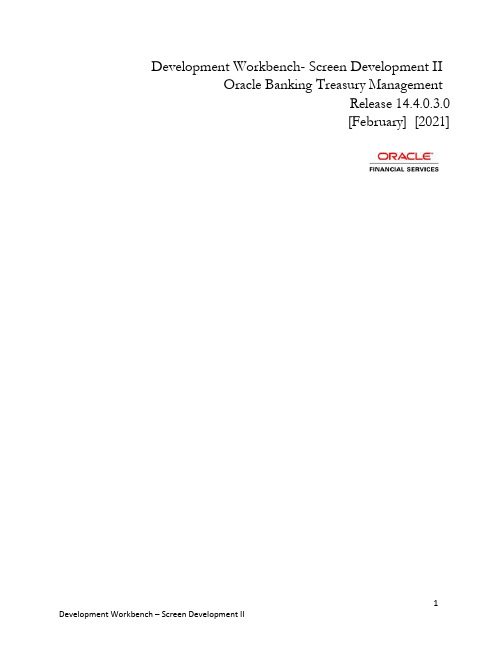
Development Workbench- Screen Development IIOracle Banking Treasury ManagementRelease 14.4.0.3.0[February] [2021]Contents1Preface (3)1.1Audience (3)1.2Related Documents (3)2Introduction (4)3Generated Files (4)3.1Front-End Files (5)3.2System Packages (6)3.3Hook Packages (7)3.4Meta Data (8)3.5Others (10)4Deployment (10)4.1Prerequisites (10)4.2Deploy Files: (12)5Release (13)5.1SVN Integration (13)1PrefaceThis document describes the generation, deployment and release of units from Oracle FLEXCUBE Development Workbench for Universal Banking. This document explains the process of generating and deploying files from Development Workbench for a function id 1.1AudienceThis document is intended for FLEXCUBE Application developers/users that useDevelopment Workbench to develop various FLEXCUBE components.To Use this manual, you need conceptual and working knowledge of the below:1.2Related Documents04-Development_WorkBench _ Screen_Development-I.docx07-Development_WorkBench _ Notifications.docx2IntroductionThis document gives information on the following topics:∙Chapter 2 , “Introduction”∙C hapter 3 , “Generated Files"∙C hapter 4 , “Deployment”∙C hapter 5 , "Release”3Generated FilesDevelopment Workbench generates following files as shown in the figure below. This screen can be launched by clicking on icon from the function generation screen . This has to be done after design of screen is completed. Refer 04-Development_WorkBench _Screen_Development-I.docx for detailed explanation on screen developmentFig 3.1: File Generation ScreenFor action New , Workbench automatically selects the all files as shown in figure. If function ID has been loaded .then hook packages will not be checkedClick on Generate button to generated the files selected3.1 Front-End Files Fig 3.2: Files Generated messageThese files need to be copied to application server in respective folders.∙ RADXML → This file contains the Data Used to Design screen. Radxml is Input toWorkbench.File Name : <Function_ID>_RAD.xml∙ Screen Xml → This file is an XML markup of presentation details, for the designedFunction ID specific to a language. XSL Transformation is applied to this XML file b y linking it to an XSL file. This results in HTML Markup which is displayed by the browser.File name : <Function_ID>.xml∙ System JS → This JavaScript file mainly contains a list of declared variables used byFLEXCUBE Infra.o msgxml: - This variable is used by the system to build FCUBS Request XML o dataSrcLocationArray: - This variable is an array of DATA BLOCKSo relationArray:-This array contains relation and relation type details ofblocks.This is used for data bindingo retflds and bndFlds:- These arrays contains LOVinformationo CallFormArray, CallFormRelat, CallRelatType:- These arrays contains callform details, call form relation and relation typeo actionsAmmendArray: - This array contains information for enabling fields based on actionsFile name : <Function_ID>_SYS.js∙Release Specific JSNote: Release Specific JavaScript File will not be generated by Workbench. This file, ifrequired, has to be created by developer.This JavaScript file allows developer to add functional code and is specific to Release.The functions in this file are generally triggered by screen events. A developer working in KERNEL release would add functions based on two categories:∙Functions triggered by screen loading eventsEg: fnPreLoad_KERNEL(),fnPostLoad_KERNEL()∙Functions triggered by screen action eventsEg: fnPreNew_ KERNEL (),fnPostNew_ KERNEL ()A developer working in CLUSTER release would add functions based on two categories:∙Functions triggered by screen loading eventsEg: fnPreLoad_CLUSTER(),fnPostLoad_CLUSTER()∙Functions triggered by screen action eventsEg: fnPreNew_ CLUSTER (),fnPostNew_ CLUSTER ()In case if any function in KERNEL JavaScript file has to be modified, this can beachieved by overriding the function in CLUSTER JavaScript file.The functions in this file are generally triggered by screen events. A developer working in CUSTOM release would add functions based on two categories:∙Functions triggered by screen loading eventsEg: fnPreLoad_CUSTOM(),fnPostLoad_CUSTOM()∙Functions triggered by screen action eventsEg: fnPreNew_ CUSTOM (),fnPostNew_ CUSTOM ()In case if any function either in KERNEL JavaScript file or CLUSTER JavaScript file has to be modified, this can be achieved by overriding the respective function in CUSTOM JavaScript fileFile name : <Function_ID>_<RELEASE_TYPE>.js3.2System Packages∙Main Package Specification: The Main Package Spec Contains all the Declarations.∙Main Package Body:Main Package would contain the all the business logic and persistence code for thefunctioned. It will also contain call to hook packages .Different flavors of main Package generated are1)Maintenance FunctionId2)Transaction FunctionId3)Others Category FunctionId4)Report Parameter Screen5)Notification6)Purge EntityThe main package has the below stages in case of a maintenance function:o Converting Ts to PL/SQL Composite Typeo Checking for mandatory fieldso Defaulting and validating the datao Writing into Databaseo Querying the Data from databaseo Converting the Modified Composite Type again to TSEach of these stages has a ‘Pre’ and ‘Post’ hooks in the Release Specific Packages.Note : Main Package has the system-generated code and should not be modified by the developer.∙Upload Package Specification∙Upload Package BodyUpload Packages would support adapter upload flow of any Function ID. The package will contain code to convert upload table data to function id specific PL/SQL composite type. The main package of the functioned would be called to upload the data ∙Notification TriggersThis will be generated only for notification trigger screens. Refer 07-Development_WorkBench _ Notifications.docx for further reference3.3Hook PackagesKernel, Cluster and Custom Packages are the packages where the respective team can add business logic in appropriate functions using the Pre and Post hooks available.∙Kernel Package Spec∙Kernel Package BodyThe Kernel package is solely for the Kernel Team to modify. The Main package hasdesignated calls to the Kernel package for executing any functional checks or validations included in the Kernel Package.All the user level validations and conditional operations should be included inFn_Post_Default_and_Validate. This function is called from the Main Package after the execution of Fn_Default_and_Validate. User should avoid putting validations or code in any other function.In case user needs to add a separate function, the existing Workbench generatedstructure should not be changed. Instead the user can create a new package e.g.<MODULE>PKS_<FID>_UTILS package. The desired function can be included in thispackage and the call can be made from the Kernel Package.∙Cluster Package Spec∙Cluster Package BodyThe Cluster package is available to the Cluster Team to add any validations or Checksspecific to the Cluster Team over and above the Kernel Team. The Kernel Team or theCustom Team should not modify the contents of this package.∙Custom Package Spec∙Custom Package BodyThe Custom package is available to the Custom Team only to add any validations orChecks over and above those already present in the Kernel and Cluster Packages.3.4Meta DataWorkbench generates INC files which contains insert scripts. These are static datarequired for the functioning of the function id. Developer needs to deploy generatedINC’s in FLEXCUBE schema.∙Menu Details →Under menu Details below 4 table entry Insert Scripts will get generated.SMTB_MENUSMTB_FUNCTION_DESCRIPTIONSMTB_ROLE_DETAILSMTB_FCC_FCJ_MAPPINGIf any one of table entry missing while designing new function ID, FLEXCUBE won’tallow launching function ID.∙Data source Details →Generates INC for CSTB_FID_DATA_SOURCES. This data is required for uploading data to FLEXCUBE for the function id through excel.∙Lov Details →Generates INC for CSTB_LOV_INFO. FLEXCUBE will be using this information to get data for List of values provided in the screen∙Block Details →Generates INC for CSTB_FID_DATA_BLOCKS. This data is required for uploading data to FLEXCUBE for the function id through excel.∙Screen Details →Generates INC for CSTB_FID_SCREENS.∙Amendable details →Generates INC for below table. These scripts provides information regarding the amendable fields in the screen .Entry has to be present for t he required field in these tables in order to make that field amendable through FLEXCUBE and gateway operation.GWTM_AMEND_MASTERGWTM_AMEND_NODESGWTM_AMEND_FIELDSGWTB_AMEND_NODESGWTB_AMEND_FIELDS∙Call form Details →Generates INC for CSTB_CALL_FORM_NODES. These will be generated only if the screen is a Call Form. It is required for attaching the particular C all form to any other function id.∙Summary Details →Generates INC for CSTB_SUMMARY_INFO. Dat in this table is required for fetching records in the summary screen of the particular function id .∙Label Details →Generates INC for CSTB_FIELD_LABELS and CSTB_OTHER_LABELS.Labels can be used for Language translation of screens. These scripts providesinformation regarding the label codes attached to each field. These are useful whiledeveloping language packs for FLEXCUBECSTB_FIELD_LABELS →Contains Field Label details.CSTB_OTHER_LABELS →Contains SCREEN, TAB, FIELDSET, BLOCK etc labeldetails.Note that Workbench does not generate scripts for CSTB_LABELS. Data inCSTB_LABELS is maintenance required for the Tool.∙Block Pk Columns →Generates INC for STTB_AUDIT_PK_COLS.∙Function Call Forms →Generates INC for CSTB_FID_CALLFORMS. This data is required for uploading data to FLEXCUBE for the function id through excel.∙Gateway Details →Generates INC for below tables.Data in these tables are required for gateway operations (web services) for the particular screenGWTM_FCJ_FUNCTIONSGWTM_OPERATIONS_MASTER∙Notification Details →Generates INC for below tables. Notification INCs will get generated only for Notification screensGWTM_NOTIFICATION_TRIGGERSGWTM_NOTIFICATIONS_MASTER∙Function parameters →Generates INC for below tables. This INC gets generates o nly for Reports screens (i.e. Function Category – Report).AETB_FUNC_MASTERAETB_FUNC_DETAIL∙Purge Details →Generates INC for below tables . These scripts will be generated only for Purge Entity Definitions screensSTTM_PURGE_MASTERSTTM_PURGE_TBL_DETAILSSTTM_PURGE_FILTERS3.5Others∙Xsds →The XSD files are used for the creation of xmls, which are in turn used during the execution of operations through Gateway.∙Screen html →The HTML files are used to take screen shots by converting them to images, which in turn used for Document preparation.∙Upload Table Trigger →Trigger will be generated for inserting records into adapter upload process tables (CSTB_EXT_CONTRACT_STAT ,STTB_UPLOAD_MASTER)from upload tables.∙Upload Table definition →DDL for upload tables would be generated. If e xisting upload tables are being re u sed , the generated DDL’s can ignored∙Archive Table definition →DDL for archival tables would be generated for Purge Entity Radxml. Synonyms for the tables would also be generated.Note: For new screen all file options will be checked automatically. For modificationonly system generated files will be checked, based on user requirement can opt for other file generation.4DeploymentWorkbench generated files can be deployed directly to the application server and schema.Front-end files get copied to desired location which user has maintained while adding environment details. Database files get compiled to FLEXCUBE schema which is specified in the working environment.4.1Prerequisites:The below maintenance is required to use the deploy option.In environment user has two options to copy files based on the operating systemFLEXCUBE application is running.∙Windows : File Copy / FileManager∙Unix: FileManagerFileManager Servlet needs to deploy in application server where FLEXCUBE is running.Refer File manager section in 02-Development_WorkBench _Administration.docx to getmore details about file manager.Fig 4.1: The Environment DetailsIn environment creation below details are mandatory to use deploy option.∙Application Operating System →Unix/Windows∙Application Transfer Type →Windows →File Copy/FileManagerUNIX →FileManager∙JS Directory Path : Enter the shared path of JS files.∙Uixml Directory Path: Enter Shared path of Language Xml files.Note: If appliaction server is windows user can enter absolute path.4.2Deploy Files:Click Deploy button as shown in below image.Fig4.2: The deployment ScreenSelect required files to deploy .Click deploy button. On success full deployment user will get status as Deployed.Fig 4.3: Deployment of selected files5ReleaseRelease feature of Workbench is applicable only for developers within Oracle Financials. It involves the integration the Tool with other in house tools (repository/version control tools) O racle FLEXCUBE Development Workbench is integrated with SVN.5.1SVN IntegrationNow, Workbench provides an interface to release the units generated to SVNThe following prerequisite should be adhered to before attempting to release units to SVN1)SVN Repository URL should be provided in the Preferences Node of Function Id againstfield SVN Repository URL. Path till the module name has to be given.Example:- For an FT module RADXML path can be given asZ:\FCUBS_11.3.0\Soft\MAIN\FTFig 5.2.1: Preferences Screen highlighting SVN Repository URLThe following files can be released to SVN through Development Workbench:1)RADXML2)Main Package(spc and sql)From the release screen check on the units to be released to SVN and click OK .SVN credentials has to be provided in the screen. SFR number has to be provided if it is not a simple check in. If checked in successfully, status will bedisplayed as released.Development Workbench – Screen Development IIFebruary 2021Version 14.4.0.3.0Oracle Financial Services Software LimitedOracle ParkOff Western Express HighwayGoregaon (East)Mumbai, Maharashtra 400 063IndiaWorldwide Inquiries:Phone: +91 22 6718 3000Fax: +91 22 6718 3001/financialservices/Copyright © 2020, 2021 Oracle and/or its affiliates. All rights reserved.Oracle and Java are registered trademarks of Oracle and/or its affiliates. Other names may be trademarks of their respective owners.U.S. GOVERNMENT END USERS: Oracle programs, including any operating system, integrated software, any programs installed on the hardware, and/or documentation, delivered to U.S. Government end users are "commercial computer software" pursuant to the applicable Federal Acquisition Regulation and agency-specific supplemental regulations. As such, use, duplication, disclosure, modification, and adaptation of the programs, including any operating system, integrated software, any programs installed on the hardware, and/or documentation, shall be subject to license terms and license restrictions applicable to the programs. No other rights are granted to the U.S. Government.This software or hardware is developed for general use in a variety of information management applications. It is not developed or intended for use in any inherently dangerous applications, including applications that may create a risk of personal injury. If you use this software or hardware in dangerous applications, then you shall be responsible to take all appropriate failsafe, backup, redundancy, and other measures to ensure its safe use. Oracle Corporation and its affiliates disclaim any liability for any damages caused by use of this software or hardware in dangerous applications.This software and related documentation are provided under a license agreement containing restrictions on use and disclosure and are protected by intellectual property laws. Except as expressly permitted in your license agreement or allowed by law, you may not use, copy, reproduce, translate, broadcast, modify, license, transmit, distribute, exhibit, perform, publish or display any part, in any form, or by any means. Reverse engineering, disassembly, or decompilation of this software, unless required by law for interoperability, is prohibited.The information contained herein is subject to change without notice and is not warranted to be error-free. If you find any errors, please report them to us in writing.This software or hardware and documentation may provide access to or information on content, products and services from third parties. Oracle Corporation and its affiliates are not responsible for and expressly disclaim all warranties of any kind with respect to third-party content, products, and services. Oracle Corporation and its affiliates will not be responsible for any loss, costs, or damages incurred due to your access to or use of third-party content, products, or services.。
- 1、下载文档前请自行甄别文档内容的完整性,平台不提供额外的编辑、内容补充、找答案等附加服务。
- 2、"仅部分预览"的文档,不可在线预览部分如存在完整性等问题,可反馈申请退款(可完整预览的文档不适用该条件!)。
- 3、如文档侵犯您的权益,请联系客服反馈,我们会尽快为您处理(人工客服工作时间:9:00-18:30)。
华东师范大学学校代码:10269学号:63041500015基于O r a c l e E R P系统的R e p o r tB u i l d e r开发方法院、系:软件学院专业: 软件工程研究方向:软件项目管理指导教师:余青松姓名:程序2005年12月Oracle ERP二次开发实用技术系列:之一:基于O r a c l e E R P系统的R e p o r t B u i l d e r开发方法之二:基于O r a c l e E R P系统的F o r m B u i l d e r开发方法之三:基于O r a c l e E R P系统的C o n c u r r e n t P r o g r a m开发方法之四:基于O r a c l e E R P系统的A l e r t开发方法之五:基于O r a c l e E R P系统的X M L P u b l i s h e r开发方法摘要摘要内容:Report Builder是Oracle ERP展示数据最重要的方式,也是二次开发中,工作量最多的一个部分。
对于Oracle ERP的二次开发来说,Report的开发与一般CS结构的Report开发,是有区别的,市面上有很多关于Report的书籍,但是相信看过任何一本的人都知道,在你实际开发ERP Report的过程中,还是问题不断,而且这些问题通常是书本上无法解决的。
就算是Oracle的标准培训文档,也只能给你一个大概的蓝图。
本篇文章,就是将一些实际开发过程中的步骤、策略、技巧、疑难杂症展现出来。
本文通过步骤、安装、策略、疑难四个方面讲解Report的开发,通过最通俗的语言讲解,其中一些技巧,是公司同事经验积累的成果,只是由我将它记录下来,其中难免有一些错误,或者疑难问题上不够准确的地方,但是只要能给你的开发和学习一些帮助,就是作者最大的欣慰了。
【关键词】Oracle ERP;二次开发;Report Builder。
【论文类型】技术教程。
【目录】1.Report Builder的简介2.Report的基本开发步骤3.Report的布局研究,特殊报表的布局开发方法4.Report的安装上线方法5.Report的检查、测试策略6.Report的疑问问题应付方法第一部份: Report Builder的简介Report,报表,就是将数据库的数据合理、清晰、汇总的展示出来。
输入一定条件的参数,得到一定的数据的展示的结果,其实就是一个select查询的过程。
查询,就是说,不要对有任何的增加原数据,修改原数据的功能。
Report虽然能够轻易的实现改变原数据,但是这样的需求是不合理的,报表的就是一个展示的功能,不管多复杂的报表,不能改变原数据,不能影响流程。
Report Builder,简单的说,就是一个资料模型,就是你的报表数据查询来源,一个布局模型,你要的报表的展示格式。
使用Report之前,你需要的基本能力就是会使用SQL/PLSQL语句,语法是其次,关键是数据之间的逻辑关系,起码能将左外联接,迪卡尔积等几个名词说的清楚,那么,OK,继续往下看。
第二部份: Report的基本开发步骤1.先进行ERP环境下的REPORT的格式属性设定.1.1请采用手工方式,并不使用report使用的精灵来制作报表,将出现在画面中的module原始文件另存为你的目的地址,并使用你的项目报表名称。
1.2建立报表后,选中报表名称段,按F4打开属性,字符模式->用字符单位设计->选择”是”。
1.3在布局模型中,选择主要节段,按F4打开属性,字符模式->报表高度和报表宽度按照设计书填写,节段->宽度和高度,这个设置直接影响布局模型字符模式下的点距。
小技巧:节段的高度和宽度,与报表高度和报表宽度最好对应成比例,并且,这个比例的倍数最好是整数,由于将来可能出现的报表长宽发生变化,报表高度和报表宽度调整后,节段的高度和宽度就要按比例调整,这样每个格子的形状、大小不变,同时你报表中的内容不会拉长、压扁;同时建议将表头节段,表尾节段也设置来同主要节段相同。
例如:表头,表尾,主要节段三个的属性,请将节段高度和报表高度按比列设置(如1:10), 节段宽度和报表宽度,按比例设置(如1:6),而且三个节段的属性要设置相同.这样做的好处是将来一旦调整报表大小,只需按比例不变的情况下调整,框架中每格大小不变,表格也就不会混乱.1.4在布局模型中拉框架前,选择格式->布局选项->标尺设定,画面中点选,单位->字符单位,网格线间隔->1,对齐点数目->1,字符单位大小不要改动。
.这样设置的目的在于拉动框架时,间距都是1个字符,符合ERP报表的定位方式。
这样,你的前期工作就算完成了。
2.定义你的使用者参数将详细设计文件中,ERP环境传入的参数和你自己定义的参数,一一设置好,提醒注意数据类型和大小,传入参数和自定义参数要区分开,请按照规范文档来。
注意,自定义参数对报表的开发灵活性作用巨大,要使用有含义的名称。
Parameter Name自定义参数命名参考1 “PI_”+XXXXX 传入值用的参数, 如果 parameter 的用途是真正作为传入参数用时,名称一律以” PI _”开头;不可使用系统默认值。
2 “GLB_” +XXXXX 报表中使用的变量参数, 如果 parameter 的用途是作为共享变量时,名称一律以” GLB _”开头; 不可使用系统默认值。
3 有起迄的参数需要在后面XXXXX +”_F”表示FROM, XXXXX+”_T”表示TO; 不可使用系统默认值。
小技巧:date类型的传入参数,有时根据value set设置的不同要使用格式遮罩,固定它的时间格式,不然会出现错误。
同时建议在设置大小时要适当放大一些,避免有多国语言文字时出现错误。
3.Report执行过程的说明从画面上触发器的摆放次序,是从上到下的。
为参数前,参数后,报表前,翻页中,报表后。
其中参数后和报表前为最常使用的两个触发器,一般情况下,使用报表前(before report)来编写在报表运行前需要处理的数据,比如给自定义参数赋值,运行一段存储过程,定义一段动态sql,插入临时表格数据等。
当报表前插入临时表格数据,那么after report 就是执行删除临时表格数据的动作。
4.建立资料模型一般来说,除了矩阵,布局无非就是固定框架和循环框架的组合,每一个循环框架就对应一个资源模型中的一级。
当然,这么一句话并没有什么实质意义,而要把这个讲清楚,就通过图形和实例来讲解。
下一部份重点讲解该注意一些技巧和特点。
4.1最一般的单循环普通报表按“sql”按钮,点入画布中,再导入事先写好的sql script。
导入sql后,这个报表的资料模型非常之简单。
(注此报表并非模范,请按照规范命名。
)5,建立布局模型5.1先拖1个固定框,再在固定框内画1个循环框5.2,将固定框和循环框拖拉到合适的大小,再内部填充上数据栏位和文字栏位5.3属性的设定固定框上下设为浮动的,左右为固定的,显示为“第一页”“包含模式”。
循环框上下设为浮动的,左右为固定的,显示为“第一页”“包含物件”,每页最多显示多少,这里为1,当然根据需要而定。
内部栏位上下设为固定的,左右为固定的,显示为“第一页”“包含模式”6 报表完成这里的第3,4,5小节只是一点简单的步骤介绍,详细方法和技巧并没有呈现出来。
下面这个部分,将就资料模型和布局模型的关系作详细的探讨。
7 参数规范参考框架Layout中,字段名称命名“F_”+XXXXXX: XXXXX为可表达其意义的名字,最好能与抓取值名称对应上;不可使用系统默认值。
查询主体名称命名“Q_”+XXXXXX: XXXXX为可表达其意义的名字;不可使用系统默认值。
固定框名称命名“M_”+XXXXXX: XXXXX为可表达其意义的名字;不可使用系统默认值。
循环框名称命名“R_”+XXXXXX: XXXXX为可表达其意义的名字;不可使用系统默认值。
文字框名称命名“B_”+XXXXXX: XXXXX为可表达其意义的名字;不可使用系统默认值。
Formula Column Name公式直栏命名:“CF_”+XXXXXX: XXXXX为可表达其意义的名字;不可使用系统默认值。
Placeholder Name占位符命名:“CP_”+XXXXXX: XXXXX为可表达其意义的名字;不可使用系统默认值。
第三部分 Report的布局研究,特殊报表的布局开发方法1. 布局框架风格1.1在布局模型栏位中字符\时间左靠齐,数字右靠齐.小技巧:对于字符型数据的栏位,注意中文和日文的宽度,是占用2个字符;对于时间栏位,注意格式遮罩,比如DD-MON-YY,还有小时是12小时制,还是24小时制,有时会遗忘这一点;对于数字栏位,注意保留位数,NN0.00与NN0.NN是不一样的,前者是恒保留2位,后者是超过2位小数保留2位,但是不足2位就不会补0,还有一些是货币格式,注意选择合适的格式遮罩,还有特殊情况,如负数要用括号括起来,-100为(100),这种情况,建议使用公式栏中处理出来后显示,先to_char转换,再判断是否两边连接括号。
1.2 繁体报表要求用细明体,10号字.小技巧:不要设置任何斜体、下划线、粗体,因为ERP报表就是纯字符报表,有一次我设置了粗体,试验下来的结果就是报表会报错,这样的错误,很难找到原因。
有时你看见明明显示的是细明体10号,但是一运行却不是,建议在作完报表布局后,CTRL+A全选,然后先选择另一个字体,再选回细明体,先选另一个大小字号,再选回10号字。
1.3 请将框架和栏位的颜色设为无色,填充也设为无.小技巧:在画完报表之后,CTRL+A全选,选择无填充,无颜色,这样报表保证不会出错。
1.4 报表标题,设在主要节段内,表头,表尾尽量不要输入内容,同时在“显示报表的表为节段”模式下,将黑框顶满画面.小技巧:任何报表形式,都能够在不利用表头模式、表尾模式的情况下实现表头表尾格式的实现。
因为在表头模式、表尾模式下,非常容易出现报表出错,关键是错误很难找出,有时把整个画面全部删除了,才想到是表头表尾出错了。
将下面这个黑框,上下左右全部顶满。
2.资料模式风格2.1 充分利用报表的汇总、公式列功能。
小技巧:汇总,与此类似的平均值之类的,为我们的报表编写提供了相当大的辅助,但是要注意层级关系,你这个汇总是放在哪一个层级上的。
一般来说,汇总列总是比你要处理的列高层级,而公式列是与处理的列平行的。
公式列的功能,常用在字符处理上,或者数字转字符,或者返回一个yes/no。
2.2 连接线的使用对于图中Q_1,Q_2之间的这条连接线,意味着,将这两个查询通过某一个栏位而统一起来了,从上图中就可以看出, Q_1是主查询,使Q_1与Q_2同一级,就是连接的栏位列之间是对应关系。
