TH7887AVRH中文资料
TH_78简易使用说明书

TH-78简易中文说明书1:先存好接收频率调好频率按M 选信道按MR2:存发射频率调好频率按M 选信道按PTT+MRTH78A开发隐藏功能的关键是,去除二极管D4 & D5 (位于铜屏蔽层下).这允许下列传输和接收频率接收传输收发VHF BAND50-135.995 (AM) (NA)136-179.995 136-179.995300-399 (AM & FM) (NA)SUB-UHF400-511.99 400-511.99UHF BAND400-511.99 400-511.99900-949.9875 (NA)SUB-VHF50-179.995 (FM) 136-179.995蜂窝的频率是在870-890MHZ,步进30kHz.TH78A步进25kHz,所以大部分的移动收听效果不好1 删除D4 启动交叉的-波段中继功能交叉的-波段中继-------------------按住[F]键一秒,然后[0] (零)键,以开启、关闭此功能(MHz点将发光当中继方式启用时).2 应答功能(当传呼状态时) ---------------------------------------------按[MHz]键,打开电源,转换此功能开、关.3 300 MHz AM/FM交换-----------------------按住[VFO]键并打开电源,转换AM/FM接收.VHF & UHF扩充-------------------按和保持[F]键一秒,然后按[BAND]键入各自的波段.4 信道显示方式--------------------按住[3]键并打开电源.信道显示为频率.(注意:这功能仅当Alpha-Numeric memory 被启动)5 克隆功能--------------按住[0]并且打开电源.***游戏*** (不是所有版本都有)------按住[M]和[PTT]键并打开电源.(一定非常小心!确认按住PTT否则存储器将被复位.)1)记忆游戏.手机将发出蜂鸣音,并显示下列字符之一: "1, 2, 3, F" .手机开始显示一个字符,然后每轮增加新的,直到达到20字符.你必须按被显示键以相同的顺序.你如果跟对20个字符,你将赢100点,并进入拨纸牌游戏.2)纸牌游戏.压下你的赌注(1-10)点.增加赌注按向“上”键[2],减少赌注按“下”键[5].按[F]发牌.牌值是(2,3,4,5,6,7,8,9,+,J,K,Q,注意:10 = "+")认为合适按[PTT].按编号1至5更改对应的牌.按[F]发新牌.无论你赢多少点,你都能接着打赌,是否为双倍的赌注3)玩比“大"、“小”按[F]比“大"、“小”按[LOW]保存你的赢点.“大”“小“ 玩法------------随机的纸牌将被挑选.按[2] (大的)如果你猜这纸牌将比8大.按[5] (小的)如果你猜这纸牌将比8小.(如果是8,平局,并且你既不赢也不输失)按[F]发随机的新牌.你可以赌双倍你的赢点或者失去它所有.按[F]继续玩“大”“小”.按[LOW]保存赢点,继续玩纸牌.推[LAMP]退出游戏功能.注意:在玩游戏,仍然可以接收!快速参考注意:加的符号(+)意味着同时压按2个按键。
Skyworks Solutions SKY77807 四频带LTE电源放大器模块产品概述说明书
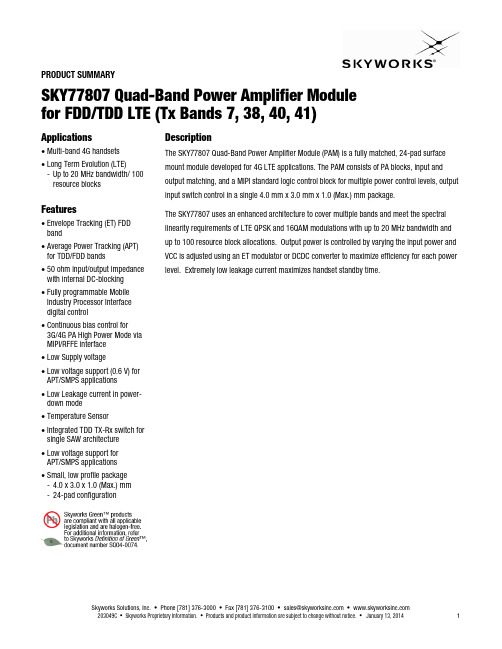
PRODUCT SUMMARYSKY77807 Quad-Band Power Amplifier Module for FDD/TDD LTE (Tx Bands 7, 38, 40, 41)Applications•Multi-band 4G handsets •Long Term Evolution (LTE)-Up to 20 MHz bandwidth/ 100resource blocks Features•Envelope Tracking(ET)FDD band•Average Power Tracking (APT) for TDD/FDD bands•50 ohm input/output impedance with internal DC-blocking •Fully programmable Mobile Industry Processor Interface digital control •Continuous bias control for3G/4G PA High Power Mode via MIPI/RFFE interface•Low Supply voltage•Low voltage support (0.6 V) for APT/SMPS applications •Low Leakage current in power-down mode •Temperature Sensor •Integrated TDD TX-Rx switch for single SAW architecture •Low voltage support forAPT/SMPS applications •Small, low profile package-4.0x 3.0x 1.0 (Max.) mm-24-pad configurationDescriptionThe SKY77807Quad-Band Power Amplifier Module (PAM) is a fully matched, 24-pad surface mount module developed for 4G LTE applications. The PAM consists of PA blocks, input and output matching, and a MIPI standard logic control block for multiple power control levels, output input switch control in a single 4.0mm x 3.0mm x 1.0 (Max.)mm package.The SKY77807uses an enhanced architecture to cover multiple bands and meet the spectral linearity requirements of LTE QPSK and 16QAM modulations with up to 20 MHz bandwidth and up to 100 resource block allocations. Output power is controlled by varying the input power and VCC is adjusted using an ET modulator or DCDC converter to maximize efficiency for each power level. Extremely low leakage current maximizes handset standby time.Skyworks Solutions, Inc. • Phone [781] 376-3000 • Fax [781] 376-3100•*********************•203049C• Skyworks Proprietary Information. • Products and product information are subject to change without notice. • January 13, 20141Ordering InformationProduct Name Order Number Evaluation Board Part NumberSKY77807SKY77807© 2013,Skyworks Solutions, Inc. All Rights Reserved.Information in this document is provided in connection with Skyworks Solutions, Inc. (“Skyworks”) products or services. These materials, including the information contained herein, are provided by Skyworks as a service to its customers and may be used for informational purposes only by the customer. Skyworks assumes no responsibility for errors or omissions in these materials or the information contained herein. Skyworks may change its documentation, products, services, specifications or product descriptions at any time, without notice. Skyworks makes no commitment to update the materials or information and shall have no responsibility whatsoever for conflicts, incompatibilities, or other difficulties arising from any future changes.No license, whether express, implied, by estoppel or otherwise, is granted to any intellectual property rights by this document. Skyworks assumes no liability for any materials, products or information provided hereunder, including the sale, distribution, reproduction or use of Skyworks products, information or materials, except as may be provided in Skyworks Terms and Conditions of Sale.THE MATERIALS, PRODUCTS AND INFORMATION ARE PROVIDED “AS IS” WITHOUT WARRANTY OF ANY KIND, WHETHER EXPRESS, IMPLIED, STATUTORY, OR OTHERWISE, INCLUDING FITNESS FOR A PARTICULAR PURPOSE OR USE, MERCHANTABILITY, PERFORMANCE, QUALITY OR NON-INFRINGEMENT OF ANY INTELLECTUAL PROPERTY RIGHT; ALL SUCH WARRANTIES ARE HEREBY EXPRESSLY DISCLAIMED. SKYWORKS DOES NOT WARRANT THE ACCURACY OR COMPLETENESS OF THE INFORMATION, TEXT, GRAPHICS OR OTHER ITEMS CONTAINED WITHIN THESE MATERIALS. SKYWORKS SHALL NOT BE LIABLE FOR ANY DAMAGES, INCLUDING BUT NOT LIMITED TO ANY SPECIAL, INDIRECT, INCIDENTAL, STATUTORY, OR CONSEQUENTIAL DAMAGES, INCLUDING WITHOUT LIMITATION, LOST REVENUES OR LOST PROFITS THAT MAY RESULT FROM THE USE OF THE MATERIALS OR INFORMATION, WHETHER OR NOT THE RECIPIENT OF MATERIALS HAS BEEN ADVISED OF THE POSSIBILITY OF SUCH DAMAGE.Skyworks products are not intended for use in medical, lifesaving or life-sustaining applications, or other equipment in which the failure of the Skyworks products could lead to personal injury, death, physical or environmental damage. Skyworks customers using or selling Skyworks products for use in such applications do so at their own risk and agree to fully indemnify Skyworks for any damages resulting from such improper use or sale.Customers are responsible for their products and applications using Skyworks products, which may deviate from published specifications as a result of design defects,errors, or operation of products outside of published parameters or design specifications. Customers should include design and operating safeguards to minimize these and other risks. Skyworks assumes no liability for applications assistance, customer product design, or damage to any equipment resulting from the use of Skyworks products outside of stated published specifications or parameters. Skyworks, the Skyworks symbol, and “Breakthrough Simplicity” are trademarks or registered trademarks of Skyworks Solutions, Inc., in the United States and other countries. Third-party brands and names are for identification purposes only, and are the property of their respective owners. Additional information, including relevant terms and conditions, posted at , are incorporated by reference.。
士兰微 SD7880 说明书:具有 PWM 线性调光功能的单级原边控制高功率因数 LED 驱动芯

SD7880说明书具有PWM/线性调光功能的单级原边控制高功率因数LED 驱动芯片描述SD7880是一款具有调光功能的单级原边控制高功率因数LED 驱动电路,该电路兼容PWM 和线性调光功能,且调光深度可达2.5%,它主要应用于隔离反激式LED 智能照明系统。
SD7880能够提供精确的恒流控制,工作在临界导通模式,具有非常高的效率。
它采用原边控制模式,可以省去光耦、次级反馈控制以及环路补偿,简化设计,降低成本。
SD7880带有完整的保护功能,例如LED 短路保护,LED 开路保护,过温保护,等等。
主要特点♦ 2.5%-100%的调光范围 ♦ 原边控制反激系统 ♦ 临界导通模式 ♦ 低启动电流 ♦ 前沿消隐 ♦ VCC 过压保护 ♦ VCC 欠压锁定 ♦ 过温保护♦LED 短路保护和LED 开路保护应用♦ 调光LED 驱动 ♦智能LED 驱动产品规格分类产品名称封装形式 环保等级 包装 SD7880 SOP-8-225-1.27 无卤 料管 SD7880TRSOP-8-225-1.27无卤编带内部框图GNDVCCCSCOMPDR极限参数参 数符 号 参数范围 单位 电源电压 V CC -0.3 ~ 26.5 V DR 端电压 V DR -0.3 ~ 17.5 V PWM 端电压 V PWM -0.3 ~ 23 V ADIM 端电压 V ADIM -0.3 ~ 5.5 V COMP 端电压 V COMP -0.3 ~ 5.5 V 反馈电压 V FB -0.3 ~ 5.5 V 采样端电压 V CS -0.3 ~ 5.5 V 结温 T j -40~+150 °C 贮存温度范围 T stg-55~+150°C电气参数(除非特殊说明,VCC =23V,Tamb=25°C)管脚排列图管脚说明管脚号管脚名称I/O 功能描述1 COMP I/O 用RC环路补偿,跨导放大器输出端2 FB I 反馈电压检测脚3 CS I 电流采样脚4 GND I/O 地脚5 DRV O 栅驱动脚6 VCC I/O 芯片供电脚7 ADIM I 模拟调光脚8 PWM I PWM调光脚功能描述SD7880是一款具有调光功能的单级原边控制高功率因数LED驱动电路,该电路兼容PWM和线性调光功能,且调光深度可达2.5%,它主要应用于隔离反激式LED智能照明系统。
sony WM GX788说明书

Note Do not use the unit while charging. Remove the unit from the charging stand when using it. – If you operate the unit while charging, the battery will not be charged. – If you operate the unit while charging, it may cause malfunction. – Do not place the unit on the charging stand without the rechargeable battery. Otherwise, it may cause malfunction.
“WALKMAN” is a registered trademark of Sony Corporation to represent Headphone Stereo products. is a trademark of Sony Corporation.
• To prevent fire, do not cover the ventilation of the apparatus with newspapers, table-cloths, curtains, etc. And don’t place lighted candles on the apparatus. • To prevent fire or shock hazard, do not place objects filled with liquids, such as vases, on the apparatus. • Certain countries may regulate disposal of the battery used to power this product. Please consult with your local authority.
哈曼卡顿(Harman Kardon)AVR 700 AVR 70 AVR 70C音视频接收器快速入

AVR 700, AVR 70, AVR 70CAudio/video receiverQuick-Start GuideIntroduction, Placement and ConnectionAVR 700, AVR 70, AVR 70C2IntroductionThank you for choosing a Harman Kardon ® product!This quick-start guide contains all the information you need to connect and set up your new Harman Kardon ® audio/video receiver.To conserve our natural resources, your AVR does not include a printed owner's manual. An owner’s manual containing complete information about operating all of your new AVR's features is available at our Web site. Go to and download the AVR 700/AVR 70/AVR 70C Owner’s Manual.Place the AVR• P lace the AVR on a firm and level surface. Be certain that the surface and any mounting hardware can support the AVR's weight.• P rovide proper space above and below the AVR for ventilation. Recommended clearance distances are 30cm above the unit, 10cm behind the unit and 20cm on each side of the unit.• I f you install the AVR in a cabinet or other enclosed area, provide cooling air within the cabinet. Under some circumstances, a fan may be required.• D o not obstruct the ventilation slots on the top of the AVR or place objects directly over them.• Do not place the AVR directly on a carpeted surface.• D o not place the AVR in moist or humid locations, in extremely hot or cold locations, in areas near heaters or heat registers, or in direct sunlight.ConnectionsPlace Your SpeakersDetermine the locations for your system’s speakers according to their manufacturer’sdirections and the layout of your listening room. Use the illustration below as a guide.For more detailed speaker placement information, download the complete AVR 700/ AVR 70/AVR 70C Owner’s Manual from .AVR 700/AVR 70/AVR 70C Rear-Panel ConnectionsConnectors Connectors Connector ConnectorsConnect Your SpeakersHow to use the AVR’s speaker terminals:1. Unscrew Cap2. Insert Bare Wire3. Tighten CapAlways connect the colored (+) terminal on the AVR to the (+) terminal on the speaker(usually red), and the black (–) terminal on the AVR to the (–) terminal on the speaker(usually black).IMPORTANT: Make sure the ( + ) and ( – ) bare wires do not touch each other or the otherterminal. Touching wires can cause a short circuit that can damage your AVR.Connect the speakers as shown in the illustration.Connect Your SubwooferUse a single RCA audio cable to connect the AVR’s Subwoofer Pre-Out connector to yoursubwoofer. Consult your subwoofer’s user manual for specific information about makingconnections to it.Connect Your TV or Video DisplayHDMI Monitor Out ConnectorIf your TV has an HDMI connector and you have HDMI video source devices, use anHDMI cable (not supplied) to connect your TV to the AVR’s HDMI Monitor Out connector.It will provide the best possible picture quality.(not supplied)HDMI Monitor OutConnectorComposite Video Monitor Out ConnectorIf your TV does not have an HDMI connector, or if your TV does have an HDMI connectorbut you are connecting some source devices with only composite video connectors, usea composite video cable (not included) to connect the AVR's Composite Monitor Outconnector to your TV’s composite video connector.IMPORTANT: The AVR’s on-screen display (OSD) only appears through the CompositeMonitor Out connector. If you want to use the AVR’s OSD menus you need to connectits Composite Monitor Out connector to your TV even if you are not connecting anycomposite video source devices to the AVR.AVRCompositeMonitor OutConnector3and “Digital Audio Input Connector Used” columns in the following table – it will make iteasy to keep track of which devices you have connected to which connectors.HDMI DevicesIf any of your source devices have HDMI connectors, using those connectors will provide the best possible video and audio performance quality. Since the HDMI cable carries both digital video and digital audio signals, you do not have to make any additional audio connections for devices you connect via HDMI cables.If you have a Harman/Kardon Blu-ray Disc or DVD player, connect it to the AVR’s HDMI 1 connector. The AVR remote control is pre-programmed to control a Harman/Kardon Blu-ray Disc or DVD player when the HDMI 1 Source Selector button is pressed.If you have a TV equipped with the HDMI Audio Return Channel function, its sound is fed to the AVR via the HDMI Monitor Out connection’s Audio Return Channel, and it will not require additional audio connections to the AVR. Refer to the complete AVR 700/AVR 70/ AVR 70C, downloadable at , for details.Source Device Composite Video DevicesYou will need to make composite video connections from your source devices that do not have HDMI video connections. You will also need to make an audio connection fromthe device to the AVR.AVR CompositeVideo ConnectorsSource Device4Optical Digital Audio DevicesIf your source devices have optical digital outputs, connect them to the AVR’s opticaldigital audio connectors.AVRDigital Audio ConnectorsSource DeviceCoaxial Digital Audio DevicesIf your source devices have coaxial digital outputs, connect them to the AVR’s coaxialdigital audio connectors.AVRSource DeviceAnalog Audio DevicesMake analog audio connections from your source devices that do not have HDMI or digital audio connections. If you’re connecting video sources to the AVR’s Video 1 or Video 2 audio inputs, you must also connect the source device’s composite videooutput to the corresponding composite video connector.AVRAnalog Audio ConnectorsSource DeviceAudio RecorderConnect an analog audio recorder’s inputs to the AVR’s analog audio Tape Out connectors.You can record any analog audio input signal (except Tape In).AVRRecording Device5Video RecordersConnect an analog video recorder’s video input connector to the AVR’s Video 1 Out composite video connector and its audio input connectors to the AVR’s Video 1 Outanalog audio connectors. You can record the Video 2 composite video input signal.AVR Analog Recording DeviceConnect the Radio Antennas• C onnect the supplied FM antenna to the AVR’s FM 75Ω antenna connector. For the best reception, extend the FM antenna as far as possible.• B end and fold the base of the supplied AM antenna as shown and connect the antenna wires to the AVR’s AM and Gnd connectors. Rotate the antenna as necessary to minimizebackground noise.AVR Antenna ConnectorsConnect to AC PowerConnect the AC power cord to the AVR’s AC Input connector and then to a working AC power outlet. IMPORTANT: Before connecting the AC power cord, make sure that the AC voltage listedon the AVR’s back panel matches the AC voltage used in your country.AC Power OutletAVR AC Input Install the Batteries in the Remote ControlRemove the remote control’s battery cover, insert the three supplied AAA batteries asshown in the illustration, and replace the battery cover.NOTE: Remove the protective plastic from the AVR’s front panel to keep it from reducing the remote control’s effectiveness.Turn On the AVR1. S et the AVR’s Main Power switch to “On.” (The Standby indicator will glow amber.)2. Press the front-panel On/Standby button.Standby Indicator6Setup7AVR 700, AVR 70, AVR 70CConfigure the AVR for Your SpeakersYou will be using the following remote control buttons to configure your AVR:1. Turn on your TV and select the TV input where you connected the AVR’s Composite MonitorOut connector in Connect Your TV or Video Display , on page 3. Note: Although you can configure the AVR using only its front-panel message display, it is much easier to use the On-Screen Display (OSD) menu system.2. Press the remote control’s SETUP button. The AVR’s OSD System Setup menu will appearon the TV.3. Use the remote’s arrow and OK buttons to select “Speaker Setup.” The Speaker Setup menuwill appear.4. Select “Speaker Settings.” The Speaker Settings menu will appear.5. Use the remote’s left and right arrow buttons to select OFF, SMALL or LARGE for the Front, Center and Surround speaker positions, depending on the speakers you have connected to the receiver.OFF: Select this setting if you have not connected a speaker in that position (not available for the Front speakers).SMALL: Select this setting if the speaker is not capable of producing clean, deep bass energy at output levels that match those produced by a powered subwoofer. All bass in that channel is removed from that speaker and is sent to the subwoofer (or to the Front speakers if Subwoofer is set to NO). Most speakers (unless they are large and powerful) should be considered SMALL.LARGE: Select this setting if the speaker is capable of producing clean, deep bass energy at output levels that match those produced by a powered subwoofer. All bass in that channel is sent to that speaker.Note: If your system has a subwoofer and you set the Front speakers to LARGE, thesubwoofer may not output audio except for Dolby Digital- and DTS-encoded program material that contains LFE channel information. If you set your Front speakers to LARGE and you want your subwoofer to reproduce bass from all program material, set the Subwoofer to PLUS (see below).For Subwoofer, select YES (if your system has a subwoofer), NO (if your system does not have a subwoofer), or PLUS (if your system has a subwoofer, you set your Front speakers to LARGE and you want your subwoofer to reproduce bass from all program material). When you’re finished, press the remote control’s BACK button to return to the Speaker Setting menu.6. For now you can skip the “Crossover” setting. For complete details about making this setting, please download the AVR 700, AVR 70, AVR 70C Owner’s Manual from .7. Select “Speaker Distance.” The Speaker Distance menu will appear.2d. Speaker DistanceFront L < 10.0ft >Center [ 10.0ft ]Front R [ 10.0ft ]Surrround R [ 10.0ft ]Surrround L [ 10.0ft ]Subwoofer [ 10.0ft ]8. Measure the distance from each speaker in your system to the listening position. Write down the distances.9. Use the remote’s left and right arrow buttons to change the distance setting for each speaker so it matches the distance you wrote down in step 8. When you’re finished, press the remote control’s BACK button to return to the Speaker Setting menu.10. Select “Channel Level.” The Channel Level menu will appear. Use the remote’s left and right arrow buttons to set Test Tone to “Manual” and press the remote’s OK button. After the on-screen countdown you will hear test noise through the front left speaker.2c. Channel LevelTest Tone < Manual >11. Sit in the main listening position and adjust the AVR’s volume control so the test noise is moderately loud. Note the volume of the test noise through the first speaker. Press the remote’s down arrow button to advance the test noise to each of your system’s speakers and note the volume level of the noise in each speaker.12. As you advance the test noise through the speakers, use the remote’s left and right arrow buttons to adjust the volumes of the channels until all of them play at the same volume. When you’re finished, press the remote’s SETUP button to turn off the on-screen menus.You are now ready to enjoy your AVR!IMPORTANT: For complete information about using all of your audio/video receiver’s features and capabilities, download the AVR 700/AVR 70/AVR 70C Owner’s Manual from .General SpecificationsPower consumption:<0.5W (standby); 280W (maximum)Dimensions (W x H x D): 17-5/16" x 4-15/16" x 13" 440mm x 125mm x 330mm)Weight:20 lb (9.1kg)Dimensions do not include feet, connectors or knobs.HARMAN International Industries, Incorporated8500 Balboa Boulevard, Northridge, CA 91329 USA516.255.4545 (USA only)Made in P.R.C.© 2012 HARMAN International Industries, Incorporated. All rights reserved.Harman Kardon is a trademark of HARMAN International Industries, Incorporated, registered in the United States and/or othercountries. DTS, DTS-HD, the Symbol, & DTS or DTS-HD and the Symbol together are registered trademarks of DTS, Inc. © DTS, Inc.All Rights Reserved. Dolby, Pro Logic, and the double-D symbol are registered trademarks of Dolby Laboratories. HDMI, the HDMI logoand High-Definition Multimedia Interface are trademarks or registered trademarks of HDMI Licensing LLC in the United States andother countries.Features, specifications and appearance are subject to change without notice.Part no. 950-0458-001, Rev. A 。
DIGI DC-788Series工业计数平衡规格说明书

ApprovalsDIGI® DC-788 SeriesIndustrial Counting ScalesSpecificationsInternal Resolution: 1/1,000,000Weight Display Resolution: 1/5,000 NTEP, other selections capacity dependentDisplay:LEDWeight: five-digit Unit weight: five-digit Quantity: seven-digit Tare: five-digit Power Source Consumption: AC: 115, 60 HzOptional battery: 6 V, 5.0 AhPrinter Compatibility:Zebra® GK-420D Zebra GK-420TEpson® TM-U220 tape STAR® SP512 tape Epson TM-U295 ticket Zero Adjust Range: ±127% full scale Input Sensitivity:0.4 to 4 mV/V Load Cell Excitation: 5 VDCNumber of Scale Channels: One remote scale, one 350 Ω load cellMemory Items:100 itemsLoad Cell Input Connector: Amphenol 14-Pin Computer Interface: RS-232 DB-9M connection Battery Operation: 24 hours of continuous usageCharge Time:8-10 hours Operating Temperature: 14º F to 104º F (-10º C to 40º C)Dimensions: (W x D x H): 14 x 13.75 x 4.5 in (354 x 349 x 115 mm)Warranty:Two-year limited warrantyApprovals:NTEP Certified CC 07-015 (10 lb - 100 lb) Class III for weigh mode only 10 lb to 100 lb-scales onlyStandard Features• Auto-recomputing function• Negative sampling and counting (count out of a full container)• Bright green LED• Simultaneous weight display, unit weight, tare and quantity • Net/gross weight display• Lb/kg weight display conversion• Full-duplex RS-232 output to PC or printer• AC or rechargeable battery operation (battery optional)• Choice of unit weight per thousand or average piece weight • Remote scale capability • 100 product look up registers• NTEP for non-counting applications •Remote scale interface2021/2022 Rice Lake Weighing Systems 11/21 Prices and specifications subject to change without notice. Visit for current prices.Part Number/PricePart #DescriptionWeighing ResolutionPlatterEst. WeightPrice88928 *DC-788, 2 lb (1 kg)0.0002 lb (0.0001 kg)7 x 10 in (178 x 254 mm)15 lb (7 kg)Consult 88929DC-788, 10 lb (5 kg)0.002 lb (0.001 kg)10 x 13 in (254 x 330 mm)15 lb (7 kg)Consult 88930DC-788, 25 lb (10 kg)0.005 lb (0.002 kg)10 x 13 in (254 x 330 mm)15 lb (7 kg)Consult 88931DC-788, 50 lb (25 kg)0.01 lb (0.005 kg)10 x 13 in (254 x 330 mm)15 lb (7 kg)Consult 88932DC-788, 100 lb (50 kg)0.02 lb (0.01 kg)10 x 13 in (254 x 330 mm)15 lb (7 kg)ConsultPart #Description Platter Dimensions Overall Dimensions Est. WeightPriceOptional DIGI S-YC Remote Scale Bases 154835500 g (1 lb)7.9 x 5.6 in (201 x 143 mm)13.4 x 11.1 x 3.5 in (341 x 284 x 90 mm)7.7 lb (3.5 kg)Consult 1548361 kg (2 lb)9.6 x 6.9 in (244 x 177 mm)13.4 x 11.1 x 3.5 in (341 x 284 x 90 mm)7.7 lb (3.5 kg)Consult 154838 2.5 kg (5 lb)13.4 x 11.1 in (341 x 284 mm)13.4 x 11.1 x 4.75 in (341 x 284 x 120 mm)11 lb (5 kg)Consult 1548395 kg (10 lb)13.4 x 11.1 in (341 x 284 mm)13.4 x 11.1 x 4.75 in (341 x 284 x 120 mm)11 lb (5 kg)Consult 15484010 kg (20 lb)13.4 x 11.1 in (341 x 284 mm)13.4 x 11.1 x 4.75 in (341 x 284 x 120 mm)11 lb (5 kg)Consult 15484125 kg (50 lb)13.4 x 11.1 in (341 x 284 mm)13.4 x 11.1 x 4.75 in (341 x 284 x 120 mm)11 lb (5 kg)Consult*Non-NTEPDIGI® DC-788 SeriesIndustrial Counting ScalesOptions/AccessoriesPart #DescriptionPrice88933Rechargeable battery–lead acid type Consult 73386Anti-static sample trayConsult 3237514-Pin load cell connector, Amphenol (remote base, non-DIGI)Consult 3531914-Pin load cell connector with 20 ft cable Consult 91685Additional operating and service manual Consult 70056Nine-pin printer cable to DT4, G500Consult 72440Nine-pin printer cable to Epson TM-U220/TM-U295 SP512Consult 66535Nine-pin cable to PC, null modem cable, to be used with Zebra printers Consult 91214AC adapter 110-230 VAC, U.S. plug Consult Printers 192720Zebra GK-420D, direct thermal printer Consult 192722Zebra GK-420T, thermal transfer printer Consult 65617Label, 2.25 in x 4.5 in, direct thermalConsult247C O U N T I N G S C A L E Sw w w .r i c e l a k e .c o m | P h o n e : 800-472-6703An ISO 9001 Registered Company © 2021/2022 Rice Lake Weighing Systems 11/21 Prices and specifications subject to change without notice. Visit for current prices.。
TH2817说明书

FAN7888MX;FAN7888M;中文规格书,Datasheet资料

FAN7888 — 3 Half-Bridge Gate-Drive IC3 Half-Bridge Gate-Drive ICFeaturesFloating Channel for Bootstrap Operation to +200V Typically 350mA/650mA Sourcing/Sinking Current Driving Capability for All Channels 3 Half-Bridge Gate DriverExtended Allowable Negative V S Swing to -9.8V for Signal Propagation at V BS =15VMatched Propagation Delay Time Maximum 50ns 3.3V and 5V Input Logic CompatibleBuilt-in Shoot-Through Prevention Circuit for All Channels with Typically 270ns Dead TimeBuilt-in Common Mode dv/dt Noise Canceling CircuitBuilt-in UVLO Functions for All ChannelsApplications3-Phase Motor Inverter DriverDescriptionThe FAN7888 is a monolithic three half-bridge gate-drive IC designed for high-voltage, high-speed driving MOS-FETs and IGBTs operating up to +200V.Fairchild’s high-voltage process and common-mode noise canceling technique provide stable operation of high-side drivers under high-dv/dt noise circumstances.An advanced level-shift circuit allows high-side gate driver operation up to V S = -9.8V (typical) for V BS =15V. The UVLO circuits prevent malfunction when V DD and V BS are lower than the specified threshold voltage. Output drivers typically source/sink 350mA/650mA,respectively, which is suitable for three-phase half-bridge applications in motor drive systems.Ordering InformationAll packages are lead free per JEDEC: J-STD-020B standard.20-SOICPart NumberPackageOperating Temperature RangePacking MethodFAN7888M 20-SOIC-40°C to +125°CTube FAN7888MXTape & ReelFAN7888 — 3 Half-Bridge Gate-Drive ICFigure 1. 3-Phase BLDC Motor Drive ApplicationInternal Block DiagramUVWUU ULVU VLWU WLQ4Q6Q2Q1Q3Q5Q1Q3Q5Q4Q6Q23-Phase InverterGND LO3LIN1V DD V S1HO1V B1HIN1V S2HO2V B2V S3HO3V B3HIN2HIN3LIN2LIN3LO2LO120191817161514131212345678910V S1V S3V S2V S2V S3V S1FAN78883-PhaseBLDC Motor Controller I UI VI W11FAN7888 Rev.00UVLOR R SQDELAYDRIVERDRIVERV Phase DriverU Phase DriverLO2V S2HO2V B2HO3V B3UHINULINV DDVHIN V DD VDD_UVLOHIN1HIN2HIN3LIN1LIN2LIN3VLINSCHMITT TRIGGER INPUTSHOOT-THOUGH PREVENTIONCONTROL LOGICUVLOVDDV DDLO1GNDV S1HO1V B1NOISE CANCELLERPULSE GENERATORFAN7888 — 3 Half-Bridge Gate-Drive ICFigure 3. Pin Configuration (Top View)Pin DefinitionsPin #NameDescription1HIN1Logic input 1 for high-side gate 1 driver 2LIN1Logic input 1 for low-side gate 1 driver 3HIN2Logic input 2 for high-side gate 2 driver 4LIN2Logic input 2 for low-side gate 2 driver 5HIN3Logic input 3 for high-side gate 3 driver 6LIN3Logic input 3 for low-side gate 3 driver 7LO3Low-side gate driver 3 output8V S3High-side driver 3 floating supply offset voltage 9HO3High-side driver 3 gate driver output 10V B3High-side driver 3 floating supply voltage 11GND Ground12V DD Logic and all low-side gate drivers power supply voltage 13LO2Low-side gate driver 2 output14V S2High-side driver 2 floating supply offset voltage 15HO2High-side driver 2 gate driver output 16V B2High-side driver 2 floating supply voltage 17LO1Low-side gate driver 1 outputGNDLO3FAN7888V DD V S1HIN2HIN3LIN2LIN3LO2LO11817161514131211345678910V S2HO2V B2V S3HO3V B3FAN7888 Rev.00FAN7888 — 3 Half-Bridge Gate-Drive ICAbsolute Maximum RatingsStresses exceeding the absolute maximum ratings may damage the device. The device may not function or be opera-ble above the recommended operating conditions and stressing the parts to these levels is not recommended. In addi-tion, extended exposure to stresses above the recommended operating conditions may affect device reliability. The absolute maximum ratings are stress ratings only. T A =25°C, unless otherwise specified.Notes:1. Mounted on 76.2 x 114.3 x 1.6mm PCB (FR-4 glass epoxy material).2. Refer to the following standards:JESD51-2: Integral circuits thermal test method environmental conditions - natural convection JESD51-3: Low effective thermal conductivity test board for leaded surface-mount packages.3. Do not exceed P D under any circumstances.Recommended Operating ConditionsThe Recommended Operating Conditions table defines the conditions for actual device operation. Recommended operating conditions are specified to ensure optimal performance to the datasheet specifications. Fairchild does not recommend exceeding them or designing to Absolute Maximum Ratings.SymbolParameterMin.Max.UnitV B High-side Floating Supply Voltage of V B1,2,3-0.3225.0V V S High-side Floating Supply Offset Voltage of V S1,2,3V B1,2,3-25V B1,2,3+0.3V V HO1,2,3High-side Floating Output Voltage V S1,2,3-0.3V B1,2,3+0.3V V DD Low-side and Logic-fixed Supply Voltage -0.325.0V V LO1,2,3Low-side Output Voltage-0.3V DD +0.3V V IN Logic Input Voltage (HIN1,2,3 and LIN1,2,3)-0.3V DD +0.3V dV S /dt Allowable Offset Voltage Slew Rate 50V/ns P D Power Dissipation (1)(2)(3)1.8W θJA Thermal Resistance, Junction-to-ambient 80 °C/W T J Junction Temperature +150°C T SStorage Temperature-55+150°CSymbolParameterMin.Max.UnitV B1,2,3High-side Floating Supply Voltage V S1,2,3+10V S1,2,3+20V V S1,2,3High-side Floating Supply Offset Voltage 6-V DD 200V V DD Supply Voltage1020V V HO1,2,3High-side Output Voltage V S1,2,3 V B1,2,3V V LO1,2,3Low-side Output VoltageGND V DD V V IN Logic Input Voltage (HIN1,2,3 and LIN1,2,3)GND V DD V T AAmbient Temperature-40+125°CNote:4. This parameter is guaranteed by design.BOOTSTRAPPED POWER SUPPLY SECTION I QBS1,2,3Quiescent V BS Supply Current for each ChannelV HIN1,2,3=0V or 5V 50120µA I PBS1,2,3Operating V BS Supply Current for each Channelf HIN1,2,3=20kHz, rms Value 400800µA V BSUV+V BS Supply Under-Voltage Positive-going ThresholdV DD =15V, V BS =Sweep7.28.29.0V V BSUV-V BS Supply Under-Voltage Negative-goingThresholdV DD =15V, V BS =Sweep6.87.88.5V V BSHYS V BS Supply Under-Voltage Lockout HysteresisV DD =15V, V BS =Sweep 0.4V I LK Offset Supply Leakage Current V B1,2,3=V S1.2.3=200V10µA GATE DRIVER OUTPUT SECTIONV OH High-level Output Voltage, V BIAS -V O I O =20mA 1.0V V OL Low-level Output Voltage, V OI O =20mA0.6V I O+Output HIGH Short-circuit Pulsed Current (4)V O =0V, V IN =5V with PW<10µs 250350mA I O-Output LOW Short-circuit Pulsed Current (4)V O =15V, V IN =0V with PW<10µs 500650mAV SAllowable Negative V S Pin Voltage for IN Signal Propagation to H O -9.8-7.0VLOGIC INPUT SECTION (HIN, LIN)V IH Logic "1" Input Voltage 2.5V V IL Logic "0" Input Voltage 1.0V I IN+Logic "1" Input Bias Current V IN =5V 2550µA I IN-Logic "0" Input Bias Current (4)V IN =0V2.0µA R IN Input Pull-down Resistance100200300K ΩFigure 4. Turn-on Propagation Delay vs. Temp.Figure 5. Turn-off Propagation Delay vs. Temp.Figure 6. Turn-on Rise Time vs. Temp.Figure 7. Turn-off Fall Time vs. Temp.-40-20020406080100120020406080100120t R [n s ]Temperature [°C]-40-20020406080100120020406080100t F [n s ]Temperature [°C]1020304050M T 1 [n s ]1020304050M T 2 [n s ]Figure 10. Dead Time vs. Temp.Figure 11. Dead-Time Matching vs. Temp.Figure 12. Quiescent V DD Supply Currentvs. Temp.Figure 13. Quiescent V BS Supply Currentvs. Temp.-40-20020406080100120050100150200250300350I Q D D [μA ]Temperature [°C]-40-20020406080100120020*********120I Q B S [μA ]Temperature [°C]2004006008001000I P D D [μA ]2004006008001000I P B S [μA ]Figure 16. V DD UVLO+ vs. Temp.Figure 17. V DD UVLO- vs. Temp.Figure 18. V BS UVLO+ vs. Temp.Figure 19. V BS UVLO- vs. Temp.-40-200204060801001207.07.58.08.59.0V B S U V + [V ]Temperature [°C]-40-200204060801001207.07.58.08.59.0V B S U V - [V ]Temperature [°C]0.20.40.60.81.0V O H [V ]0.150.300.450.60V O L [V ]Figure 22. Logic High Input Voltage vs. Temp.Figure 23. Logic Low Input Voltage vs. Temp.Figure 24. Logic Input High Bias Current vs. Temp.Figure 25. Allowable Negative V S Voltage vs. Temp.-40-2002040608010012001020304050I I N + [μA ]Temperature [°C]-40-20020406080100120-12-11-10-9-8-7V S [V ]Temperature [°C]100200300400500R I N [k Ω]分销商库存信息:FAIRCHILDFAN7888MX FAN7888M。
THS788PFD;THS788PFDT;中文规格书,Datasheet资料
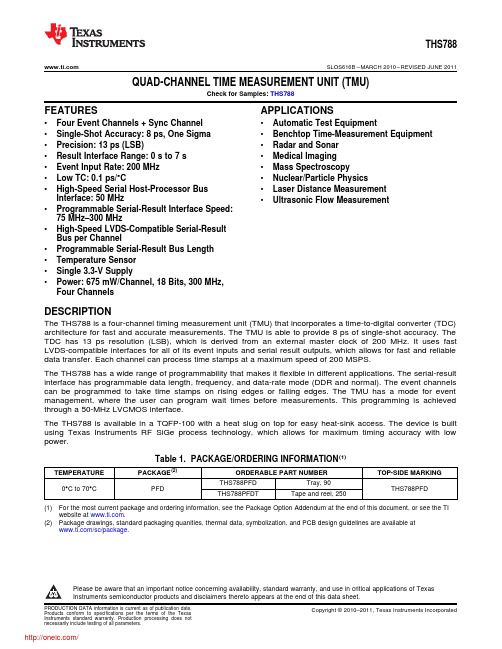
THS788 SLOS616B–MARCH2010–REVISED JUNE2011 QUAD-CHANNEL TIME MEASUREMENT UNIT(TMU)Check for Samples:THS788FEATURES APPLICATIONS•Four Event Channels+Sync Channel•Automatic Test Equipment•Single-Shot Accuracy:8ps,One Sigma•Benchtop Time-Measurement Equipment •Precision:13ps(LSB)•Radar and Sonar•Result Interface Range:0s to7s•Medical Imaging•Event Input Rate:200MHz•Mass Spectroscopy•Low TC:0.1ps/°C•Nuclear/Particle Physics•High-Speed Serial Host-Processor Bus•Laser Distance Measurement Interface:50MHz•Ultrasonic Flow Measurement •Programmable Serial-Result Interface Speed:75MHz–300MHz•High-Speed LVDS-Compatible Serial-ResultBus per Channel•Programmable Serial-Result Bus Length•Temperature Sensor•Single3.3-V Supply•Power:675mW/Channel,18Bits,300MHz,Four ChannelsDESCRIPTIONThe THS788is a four-channel timing measurement unit(TMU)that incorporates a time-to-digital converter(TDC) architecture for fast and accurate measurements.The TMU is able to provide8ps of single-shot accuracy.The TDC has13ps resolution(LSB),which is derived from an external master clock of200MHz.It uses fast LVDS-compatible interfaces for all of its event inputs and serial result outputs,which allows for fast and reliable data transfer.Each channel can process time stamps at a maximum speed of200MSPS.The THS788has a wide range of programmability that makes it flexible in different applications.The serial-result interface has programmable data length,frequency,and data-rate mode(DDR and normal).The event channels can be programmed to take time stamps on rising edges or falling edges.The TMU has a mode for event management,where the user can program wait times before measurements.This programming is achieved through a50-MHz LVCMOS interface.The THS788is available in a TQFP-100with a heat slug on top for easy heat-sink access.The device is built using Texas Instruments RF SiGe process technology,which allows for maximum timing accuracy with low power.Table1.PACKAGE/ORDERING INFORMATION(1)TEMPERATURE PACKAGE(2)ORDERABLE PART NUMBER TOP-SIDE MARKINGTHS788PFD Tray,900°C to70°C PFD THS788PFDTHS788PFDT Tape and reel,250(1)For the most current package and ordering information,see the Package Option Addendum at the end of this document,or see the TIwebsite at .(2)Package drawings,standard packaging quanities,thermal data,symbolization,and PCB design guidelines are available at/sc/package.Please be aware that an important notice concerning availability,standard warranty,and use in critical applications of TexasInstruments semiconductor products and disclaimers thereto appears at the end of this data sheet.OT_ALARMTEMP MCLK (Fixed)Sync InputResetSerial Host Processor InterfaceB0347-01RdataCRdataD RCLK RstrobeA RstrobeB RstrobeC RstrobeDRdataA RdataB EventA EventB EventC EventDTHS788SLOS616B –MARCH 2010–REVISED JUNE 2011These devices have limited built-in ESD protection.The leads should be shorted together or the device placed in conductive foam during storage or handling to prevent electrostatic damage to the MOS gates.TMU BLOCK DIAGRAMFigure 1.TMU Block DiagramABSOLUTE MAXIMUM RATINGSover operating junction temperature range (unless otherwise noted)VALUEUNIT V CC4V Analog I/O to GND (1)–0.3to VCC +0.3V Digital I/O to GND–0.3to VCC +0.3V T J Maximum junction temperature (2)150°C T stgStorage temperature 150°C HBM 2000ESD ratingsVCDM250(1)LVDS outputs are not short-circuit-proof to GND.(2)The THS788has an automatic power shutdown at 140°C,typical.THS788 SLOS616B–MARCH2010–REVISED JUNE2011POWER CONSUMPTIONTypical conditions are at55°C junction temperature,V CC=3.3VCURRENTCONDITION UNITTYP MAXOne channel plus sync,counter length=18bits,output interface speed=75MHz420mAAs above with an additional channel add125mA150MHz add10Output interface speed mA 300MHz add2527bits add60Counter length mA 34bits add10575MHz795107518bits150MHz8051090300MHz820110175MHz8551150Four channel current27bits150MHz8651165mA300MHz880117675MHz900121034bits150MHz9101225300MHz9251236 RECOMMENDED OPERATING CONDITIONSover operating junction temperature range(unless otherwise noted)MIN NOM MAX UNITV CC Supply voltage 3.135 3.465VT J Junction temperature0105°C MCLOCK frequency200MHz THERMAL CHARACTERISTICSover operating free-air temperature range(unless otherwise noted)PARAMETER TEST CONDITIONS MIN TYP MAX UNITRθJP Thermal resistance,junction-to-pad 3.11°C/WTHS788SLOS616B–MARCH2010–REVISED ELECTRICAL CHARACTERISTICSTypical conditions are at T J=55°C and VCC=3.3V.PARAMETER TEST CONDITIONS MIN TYP MAX UNIT TDC CHARACTERISTICSTime-measurement precision(LSB)13.02ps Measurement accuracy after calibration,mean±8ps Single-event accuracy,one sigma8ps Time-measurement temperature coefficient0.1ps/°C Time-measurement voltage coefficient±30ps/V Event input rate200MHzWith preconditioning 2.5ns Minimum event pulse durationWithout preconditioning250ps Turnon time(ready to take timestamp)250μs MASTER CLOCK CHARACTERISTICSFrequency200MHz Duty cycle0.40.6Jitter3ps rms HIGH-SPEED LVDS INPUTS:MCLK,Event,SYNCDifferential input voltage100–Ωtermination,line-to-line200350500mV Common-mode voltage 1.25V Peak voltage,either input0.6 1.7V Input capacitance1pF HIGH-SPEED LVDS OUTPUTS:Rdata,Rstrobe,RCLKDifferential output voltage100–Ωtermination,line-to-line250325400mV Common-mode voltage 1.125 1.28 1.375V Rise time/fall time20%/80%250ps Output resistance40ΩTEMPERATURE SENSOR DC CHARACTERISTICSOutput voltage T J=65°C 1.69V Output voltage temperature slope5mV/°C Max capacitive load30pF Max resistive load10kΩOVERTEMPERATURE ALARM DC CHARACTERISTICSTrip point Active-low pulldown141°C Leakage current Temperature<trip point1μA Output voltage,low I sink=1ma0.2V OUTPUT INTERFACE TIMINGRCLK duty cycle45%50%55%300MHz 1.4Rdata/Rstrobe to RCLK setup time150MHz 3.1ns75MHz 6.4300MHz 1.5Rdata/Rstrobe to RCLK hold time150MHz 3.2ns75MHz 6.5THS788 SLOS616B–MARCH2010–REVISED JUNE2011HOST SERIAL INTERFACE DC CHARACTERISTICSover operating junction temperature range(unless otherwise noted)PARAMETER TEST CONDITIONS MIN TYP MAX UNITV IH High-level input voltage0.7×VCC VCC+0.5VV IL Low-level input voltage GND–0.30.3×VCC VV OH High-level output voltage VCC–0.5VCC+0.3VV OL Low-level output voltage00.4VI lkg Leakage current1µAHOST SERIAL INTERFACE AC CHARACTERISTICSover operating junction temperature range(unless otherwise noted)PARAMETER TEST CONDITIONS MIN TYP MAX UNIT HCLK frequency50MHz Rise and fall times 3.5ns HCLK duty cycle40%50%60%Hstrobe high period between two consecutive transactions40ns Hstrobe low to HCLK high setup5ns HCLK high to Hstrobe high hold time5ns Hdata in to HCLK high setup5ns Hdata in to HCLK high hold time5ns HCLK falling edge to Hdata out(L or H)C L=20pF 3.25ns HCLK falling edge to Hdata out(H or L)C L=20pF 3.25nsEventD Reserved ReservedVCC GND MCLK MCLK NC NC VCC GNDNC EventDGND GND EventC NC EventCNC NC NC NC GND GND ResetTEMP OT ALARM NC GND SYNC SYNC VCC NC VCC EventB NC EventB GND GND EventA NC EventA VCC NC NC NC NC GND GND P0011-03PFD Package (Top View)VCC N CR d a t a DR d a t a DR s t r o b e DR s t r o b e BV C CG N DH d a t aH C L KG N DV C CG N DV C CG N DV C CH s t r o b eG N DV C CR C L KR C L KR s t r o b e BR d a t a BR d a t a BN C R s t r o b e DN CV C CR d a t a CR d a t a CR s t r o b e CR s t r o b e CG N DV C CG N DR e s e r v e dR e s e r v e dG N DV C CG N DV C CG N DG N DV C CG N DR s t r o b e AR s t r o b e AR d a t a AR d a t a AV C CN CTHS788SLOS616B –MARCH 2010–REVISED JUNE 2011DEVICE INFORMATIONPIN ASSIGNMENTNote:Pin 1indicator is symbolized with a white dot,and is located near pin 1corner.Figure 2.Pinout DiagramTHS788 SLOS616B–MARCH2010–REVISED JUNE2011PIN FUNCTIONSPINFUNCTION DESCRIPTIONNAME NO.EventA68LVDS-compatible input Positive event input for channel AEventA66LVDS-compatible input Negative event input for channel AEventB61LVDS-compatible input Positive event input for channel BEventB63LVDS-compatible input Negative event input for channel BEventC8LVDS-compatible input Positive event input for channel CEventC10LVDS-compatible input Negative event input for channel CEventD15LVDS-compatible input Positive event input for channel DEventD13LVDS-compatible input Negative event input for channel D1,2,11,12,21,25,32,35,37,39,GND42,55,64,65,74,75,82,84,85,Ground Chip ground87,89,92,94HCLK34LVCMOS input Host serial-interface clockHdata33LVCMOS I/O Host serial-interface data I/OHstrobe41LVCMOS input Host serial-interface chip selectMCLK19LVDS-compatible input Positive master-clock inputMCLK20LVDS-compatible input Negative master-clock input3–6,9,14,17,18,26,50,54,59,NC No connect Physically not connected to silicon62,67,70–73,76,100OT_ALARM53Open-drain output Overtemperature alarmRCLK45LVDS-compatible output Positive result-interface clockRCLK44LVDS-compatible output Negative result-interface clockRdataA78LVDS-compatible output Positive result-data output for channel ARdataA79LVDS-compatible output Negative result-data output for channel ARdataB49LVDS-compatible output Positive result-data output for channel BRdataB48LVDS-compatible output Negative result-data output for channel BRdataC98LVDS-compatible output Positive result-data output for channel CRdataC97LVDS-compatible output Negative result-data output for channel CRdataD27LVDS-compatible output Positive result-data output for channel DRdataD28LVDS-compatible output Negative result-data output for channel DReserved23,24,90,91Engineering or test pins Connect to VCCReset51LVCMOS input Chip reset,active-lowRstrobeA80LVDS-compatible output Positive strobe signal for channel ARstrobeA81LVDS-compatible output Negative strobe signal for channel ARstrobeB47LVDS-compatible output Positive strobe signal for channel BRstrobeB46LVDS-compatible output Negative strobe signal for channel BRstrobeC96LVDS-compatible output Positive strobe signal for channel CRstrobeC95LVDS-compatible output Negative strobe signal for channel CRstrobeD29LVDS-compatible output Positive strobe signal for channel DRstrobeD30LVDS-compatible output Negative strobe signal for channel DSYNC57LVDS-compatible input Positive input for sync channelSYNC56LVDS-compatible input Negative input for sync channelTEMP52Analog output Die temperature7,16,22,31,36,38,40,43,58,Power supply Positive supply,nominal3.3VVCC60,69,77,83,86,88,93,99THS788SLOS616B–MARCH2010–REVISED THS788CIRCUIT FEATURESThe THS788time-measurement unit(TMU)includes four measurement channels plus a synchronization channel optimized to make high-accuracy time-interval measurements.The following is a brief description of the various circuit blocks and how they interact to make and process the time measurements.Counter,Latches,Clock MultiplierThe center of the TMU is a master synchronous counter which counts continuously at a rate of1.2GHz.This is the master timing generator for the whole TMU and defines the basic timing interval of833ps,which is further subdivided with Interpolator circuitry.The counter is divided into four sections,which can be powered off so that the effective length is selectable as18,27,or34bits long.The output bits of the counter are connected to five sets of latches,which can latch and hold the counter state on command from each of the channels.In this way, when an event occurs,the counter time is recorded in the particular channel’s latches.The latch output is converted to CMOS levels and passed to the respective channel’s FIFO buffer,which is15samples deep.The counter1.2-GHz clock is derived from the MCLK input to the TMU at200MHz.This MCLK input is critical to the accuracy of the TMU,and any error in frequency is reflected as errors in time measurement.Likewise,jitter propagates to the counter and other circuits and adds noise to the measurement accuracy.The200-MHz clock is the input to a clock multiplier.The clock multiplier uses delay-lock loop(DLL)techniques and combinatorial logic to construct a six-times clock from the reference input.This1.2-GHz clock is passed to a high-power clock buffer,which drives all the circuitry in the master counter and many other circuits in the TMU.Channels,Interpolator,PreconditioningThere are four event channels and one sync channel.The event channels are identical,and the sync channel contains most of the event channel circuitry,but without a FIFO and preconditioning.An input pulse to the sync channel serves as the reference time zero for the TMU.An event input to a channel is compared to the sync time reference,and the time delay is calculated as the time difference modified by a calibration value.An event input follows the following signal path:the event input edge sets a fast latch(hit latch).This latch is gated on/off by a block of preconditioning logic which can set up holdoff delay conditions to determine when to allow the latch to accept an event pulse.This document discusses holdoff preconditioning in more complete detail in later sections. The output of the latch is current-buffered and applied to the interpolator.The interpolator uses DLL techniques to subdivide the counter interval of833ps into64time intervals of13ps each.A large array of fast latches triggered by the hit latch captures the state of the64time intervals and logically determines6bits of timing data based on where the event occurred in the833-ps clock interval.These6bits are latched and eventually passed to the FIFO,where they become the LSBs of the time-to-data conversion.A synchronizer circuit is also connected to the64-latch array and removes the possible timing ambiguity between the64latches and the master counter.This takes a few1.2-GHz clock pulses.When this process is complete,a pulse occurs which captures the master counter bits into the channel latches.A subsequent pulse loads all the bits from the interpolator and the counter into the channel FIFO.While this is happening,the hit latch is being reset,and the channel is prepared to accept another event edge.This process is fast enough to accept and measure event edges as close together as5ns.FIFOEach event channel contains a15-deep,40-bit-wide FIFO,which allows for rapid accepting and measurement of event inputs and a user-defined data-output rate of those measurements.Calibration,ALU,Tag,ShifterThe output of the FIFO is controlled by the shifter,which is a free-running parallel-to-serial register.The shifter bit length and clock rate are user controlled.The shifter generates a load pulse,which transfers the data in the FIFO output into an arithmetic logic unit,which does the sync time and calibration time subtractions and then parallel-loads the result into the output serial register.An LVDS output buffer outputs the clock,data,and strobe signals to transfer the time-measurement data to the user.A TAG bit is appended to the leading edge of the data word.Currently the TAG feature is not implemented.The bit will always be0representing data.THS788 SLOS616B–MARCH2010–REVISED JUNE2011Serial Interface,Temperature,OverheadThe TMU functions and options are controlled and read out by a serial interface built in CMOS logic that can operate up to50MB/s.There is one central controller which then drives registers,counters,etc.,in each channel.A temperature sensor is located central to the chip and outputs a voltage proportional to the chip temperature.If the chip temperature rises above141°C,the TMU powers down and outputs an overtemperature alarm signal.The TMU does not restart without a command through the serial interface.A bias circuit provides a regulated current bias and voltage reference for the TMU.The serial controller sequences some of the bias circuits to account for some acquisition times,and thereby,turns on the TMU.Host Processor Bus InterfaceThe THS788includes a high-speed serial interface to a host processor.The host interface is used for writing or reading registers that reside in the TMU chip.These registers allow configuration of the device functions.All registers are capable of both read and write operations unless otherwise stated.Serial InterfaceThe TMU serial interface operates at speeds of up to50MHz.Register addresses are8bits long.Data words are16bits wide,enabling more-efficient interface transactions.The serial bus implementation uses three LVCMOS signals:HCLK,Hstrobe,and Hdata.The HCLK and Hstrobe signals are inputs only,and the Hdata signal is bidirectional.The HCLK signal is not required to run continuously.Thus,the host processor may disable the clock by setting it to a low state after the completion of any required register accesses.When data is transferred into the device,Hdata is configured as an input bus,and data is latched on a rising edge of HCLK.When data is transferred out of the part,Hdata is configured as an output bus,and data is updated on the falling edge of HCLK.is the control signal that identifies the beginning of a host bus transaction.Hstrobe must remain low for the duration of the transaction,and must go high for at least two clock cycles before another transaction can begin.Read vs Write CycleThe first Hdata bit latched by HCLK in a transaction identifies the transaction type.First Hdata bit=1for read;data flows out of the chip.First Hdata bit=0for write;data flows into the chip.Parallel(Broadcast)WriteParallel write is a means of allowing identical data to be transferred to more than one channel in one transaction. The second Hdata bit of a transaction indicates whether a parallel write occurs.Second Hdata bit=0;data goes to the selected channel.Second Hdata bit=1;data goes to all four channels.AddressAfter the bit and the parallel write bit,the following8bits on the Hdata line contain the source address of the data word for a read cycle or the destination address of the data word for a write cycle.Address bits are shifted in MSB first,LSB last.Third HCLK–Address Bit7(MSB)Tenth HCLK–Address Bit0(LSB)DataThe data stream is16bits long,and it is loaded or read back MSB first,LSB last.The timing for read and write cycles is different,as the drivers on Hdata alternate between going into high-impedance and driving the line. ResetReset is an external hardware signal that places all internal registers and control lines into their default states. The THS788resets after a power-up sequence(POR).Hardware reset is an LVCMOS active-low signal and is required to stay low for approximately100ns.Data transfer protocol for Read operationsHCLKHdataHstrobeDriving the lineT0427-01THS788SLOS616B –MARCH 2010–REVISED JUNE 2011places the TMU in a predetermined idle state at power on,and anytime the system software initializes the system hardware.In the idle state,the TMU ignores state changes on the Event inputs and never creates time stamps.The TMU is capable of switching within 250μs from the idle state to a state that creates accurate time stamps.Chip IDAddress (83h)is a read-only register that identifies the product and the die revision.The 16-bit register is divided into two 8-bit sections.The LSB represents the revision history and the MSB represents the last two digits of THS788(i.e.,80).The first revision (1.0)is as follows:100000000001.0000Read OperationsReading the THS788registers via the host interface requires the following sequence:The host controller initiates a read cycle by setting the host strobe signal,Hstrobe,to a low state.The serial Hdata sequence starts with a high bit,followed by (either 1or 0)for parallel-write bit and 8bits of address,with most-significant bit (A7)first.The host controller should put the Hdata signal in the high-impedance state beginning at the falling edge of HCLK pulse 10.The THS788allows one clock cycle,(r)for the host to reverse the data-channel direction and begins driving the Hdata line on the falling edge of HCLK pulse 12.The data is read beginning with the most-significant bit (D15)and ending with the least-significant bit (D0).The host must drive Hstrobe to a high state for a minimum of two HCLK periods beginning at the falling edge of HCLK pulse 27to indicate the completion of the read cycle.Figure 3shows the timing diagram of the read operation.Figure 3.Read OperationWrite OperationsWriting into the THS788registers via the host interface requires the following sequence:After the line is pulled low (start condition),the bit is set low,followed by a 0for the parallel-write bit (single-register write),then the memory address (A7–A0)followed by the data (D15:D0)to be programmed.The next clock cycle (w)is required to allow data to be latched and stored at the destination address (or addresses in the case of a parallel write),followed by at least two dummy clock cycles during which the is high,indicating the completion of the write cycle.Figure 4and Figure 5show timing diagrams of write operations.分销商库存信息:TITHS788PFD THS788PFDT。
PHILIPS Portable TV PVD778 用法说明 (英文)
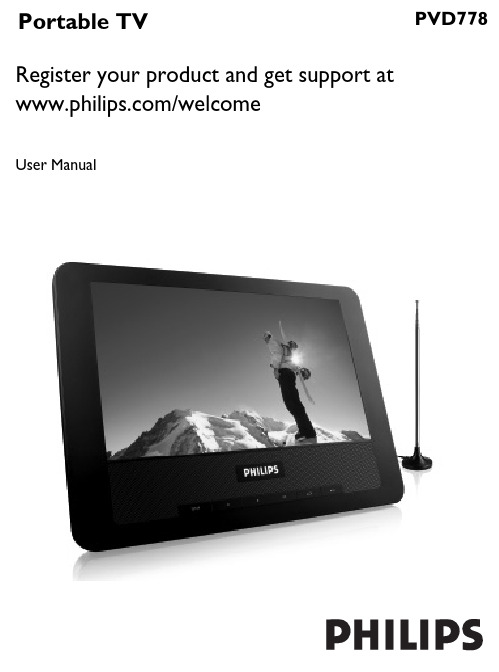
English
3 Getting started 3.1 Place the TV on a flat surface
Pull out the stand on the backside of the TV set.
3.2 Connect antenna
1 Insert the auxilliary antenna firmly into the antenna jack on the top side of the TV.
2 Overview of television keys and connectors........................6 3 Getting started.............................................................................8
Portable TV
PVD778
Register your product and get support at /welcome
User Manual
English
English
Contents
1 General information....................................................................4 1.1 Safety ......................................................................................4 1.2 Unpacking ...............................................................................5
Vaisala HMW80产品介绍说明书

presentationContents▪HMW80 main features and specifications ▪Product comparisonHVAC wall transmittersRH&T -HMW80, T only -TMW80 Vaisala INTERCAP®Humidity andtemperature transmitterHMW82/HMW83Vaisala Temperature transmitterTMW82/TMW83Features:▪No selections or configurations. Four different types:▪TMW82 : 4..20mA T-only▪TMW83: 0...10V T –only▪HMW82: 2x floating 4...20mA RH+T▪HMW83: 2x 0...10V RH+T▪Only functional check, no calibration certificate.▪No user interface, no adjustment possibility The benefits:•Easy installation, no configuration •Combines excellent stability with easy installation and reliable operation•Cost-efficient, dependable solution for humidity and temperature measurement for heating and ventilationHMW80 features continued ▪Easy to mount due to terminal block on bottom. Dowiring first with just enclosure bottoms, attach lidslater.▪Measurement range/output scale:▪0 ... 100%RH▪-5... 55°C °C▪UL V0 materials used in enclosure▪IP30 127x82x25 mm enclosure▪Fits EU/US/Japan junction box▪ 2 years warranty▪No user manual, quick guide or other papers inthe delivery. Basic (how to open) instructionsprinted on the delivery box.SpecificationsDimensionsA RH&T wall sensor that actually measures ambient temperature and RH▪High power output often distortsTemperature and Relative humiditymeasurements in wall sensors.▪This selfheating increases thetemperature reading and decreases thehumidity reading of the device▪Problems are especially bad in 4...20mAdevices where power consumption canreach 2 x 20mA x 28V = 1120 mW▪In the HMW80-series this selfheatingeffect has been reduced using thermalmodelling and testing to 0.3°C even inworst-case conditions.。
AD7887
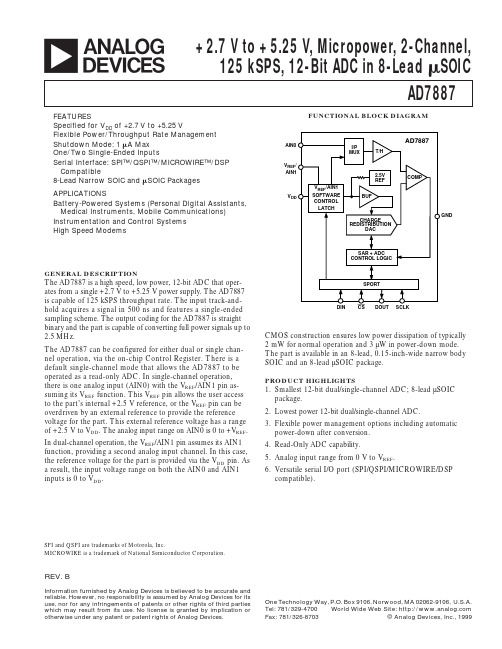
AD7887
FEATURES Specified for VDD of +2.7 V to +5.25 V Flexible Power/Throughput Rate Management Shutdown Mode: 1 A Max One/Two Single-Ended Inputs Serial Interface: SPI™/QSPI™/MICROWIRE™/DSP
PRODUCT HIGHLIGHTS 1. Smallest 12-bit dual/single-channel ADC; 8-lead µSOIC
package.
2. Lowest power 12-bit dual/single-channel ADC.
3. Flexible power management options including automatic power-down after conversion.
In dual-channel operation, the VREF/AIN1 pin assumes its AIN1 function, providing a second analog input channel. In this case, the reference voltage for the part is provided via the VDD pin. As a result, the input voltage range on both the AIN0 and AIN1 inputs is 0 to VDD.
Denon AVR-S970H 高性能7通道音频接收器说明书
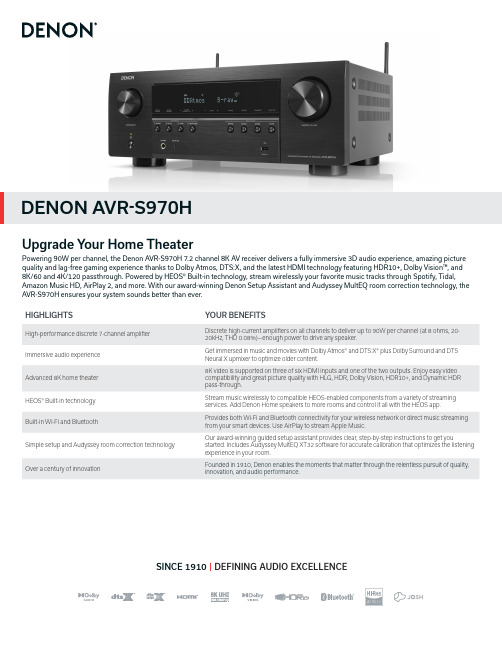
Upgrade Y our Home TheaterSINCE 1910 | DEFINING AUDIO EXCELLENCEDENON AVR-S970HHIGHLIGHTSYOUR BENEFITSHigh-performance discrete 7-channel amplifier Discrete high-current amplifiers on all channels to deliver up to 90W per channel (at 8 ohms, 20-20kHz, THD 0.08%)—enough power to drive any speaker.Immersive audio experienceGet immersed in music and movies with Dolby Atmos® and DTS:X® plus Dolby Surround and DTS Neural:X upmixer to optimize older content.Advanced 8K home theater8K video is supported on three of six HDMI inputs and one of the two outputs. Enjoy easy video compatibility and great picture quality with HLG, HDR, Dolby Vision, HDR10+, and Dynamic HDR pass-through.HEOS® Built-in technology Stream music wirelessly to compatible HEOS-enabled components from a variety of streaming services. Add Denon Home speakers to more rooms and control it all with the HEOS app.Built-in Wi-Fi and BluetoothProvides both Wi-Fi and Bluetooth connectivity for your wireless network or direct music streaming from your smart devices. Use AirPlay to stream Apple Music.Simple setup and Audyssey room correction technologyOur award-winning guided setup assistant provides clear, step-by-step instructions to get youstarted. Includes Audyssey MultEQ XT32 software for accurate calibration that optimizes the listening experience in your room.Over a century of innovationFounded in 1910, Denon enables the moments that matter through the relentless pursuit of quality, innovation, and audio performance.Powering 90W per channel, the Denon AVR-S970H 7.2 channel 8K AV receiver delivers a fully immersive 3D audio experience, amazing picture quality and lag-free gaming experience thanks to Dolby Atmos, DTS:X, and the latest HDMI technology featuring HDR10+, Dolby Vision™, and 8K/60 and 4K/120 passthrough. Powered by HEOS® Built-in technology, stream wirelessly your favorite music tracks through Spotify, Tidal,Amazon Music HD, AirPlay 2, and more. With our award-winning Denon Setup Assistant and Audyssey MultEQ room correction technology, the AVR-S970H ensures your system sounds better than ever.HEOS logo is trademark or registered trademark in the US and/or other countries. Availability of music services may vary by region. Not all services may be available at time of purchase. Some services may be added or discontinued from time to time based on decisions of the music service providers or others. Visit for announcements and details. HEOS app and brand is not affiliated with any manufacturer of any smart phone. The Bluetooth word mark and logos are registered trademarks owned by Bluetooth SIG, Inc. and any use of such marks by D&M Holdings Inc. is under license.Dolby AtmosFeel every dimension in Dolby Atmos. Upgrade your home theater with a 5.1.2 speaker setup to unleash a fully immersive 3D audio experience from Dolby Atmos content. Dolby Surround upmixer engages all speakers to create 3D audio sensations from legacy content. Dolby Atmos Height Virtualization T echnology creates the sensation of overhead sound even without a 5.1.2 system.DTS:XDTS:X immersive audio content places sound where it wouldnaturally occur in space, creating life-like, multidimensional audio. DTS Neural:X upmixer offers improved immersion and heightened realism for legacy content. DTS Virtual:X provides immersive audio without height channels, creating virtual height effects in a 7.1, 5.1, or 2.1 speaker setup.HDMI Connectivity with ARC/eARCSupports the latest technology on all HDMI inputs and the output. ARC (Audio Return Channel) or eARC (Enhanced Audio Return Channel) makes playing TV audio through your AV receiver simple with just a single HDMI connection. eARC provides HD and 3D audio transmission such as Dolby TrueHD, DTS HD Master Audio, and Dolby Atmos while ARC is limited to conventional 5.1ch audio formats or PCM.8K/HDCP 2.3Enjoy pristine 8K picture quality on your 8K TV or projector.Supports both 8K pass-through and 8K upscaling of 4K content. Supports HDCP 2.3, the latest copy protection standard, for peace of mind when streaming copy protected content.Brilliant color from HDR 10+Supports HDR (High Dynamic Range), HLG (Hybrid Log Gamma), as well as Dynamic HDR and HDR10+ pass-through. HLG offers HDR technology over broadcast content. Both Dynamic HDR and HDR10+ use dynamic metadata to optimize shadows and highlights as screens change.Dolby VisionCompatible with Dolby Vision so you can enjoy Dolby Vision content from a compatible source device and TV. Dolby Vision is a stunning HDR imaging technology that brings extraordinary color, contrast, and brightness to the screen.Next-generation gamingSupports Variable Refresh Rate (VRR), Quick Frame Transport (QFT), and Auto Low Latency Mode (ALLM) for smooth, lag- free gaming experience when connected with the compatible gaming devices.HEOS Built-inWith HEOS® Built-in, your AV receiver can stream music wirelessly across compatible HEOS components from a variety of free and premium streaming services. Consumers can also enjoy their favorite music in any room of the home wirelessly. Play the same song in every room or select a different song for each connected room via a variety of streaming sources. Add Denon Home speakers to more rooms and control it all with the HEOS app.Airplay 2 and Apple Siri Voice ControlUse AirPlay 2 to stream Apple music wirelessly to the AV receiver, or group with other AirPlay compatible speakers to fill your home with music.Works with Amazon AlexaControl your AV receiver handsfree with Amazon Alexa and your voice. Adjust the volume, skip to the next track, switch inputs for your different media players, and more—“Just Ask.” Download the free HEOS Home Entertainment Skill to enable Amazon Alexa voice commands. Requires Alexa app and Amazon Echo, Dot, or equivalent.High-resolution audio via USB inputDiscover the incredible fidelity of high-resolution audio tracks and enjoy music as the artist intended. A front USB port supports up to 24bit/192kHz hi-res audio playback from a USB drive. Supported audio formats are MP3, WMA, WAV, MPEG- 4/AAC, FLAC, and ALAC. Bluetooth audio transmitterPair your favorite Bluetooth headphones with your AV receiver to continue listening to your favorite music, movies, or TV programs at night. You can also play audio from both speakers and Bluetooth headphones simultaneously. If you have a family member or a friend who is hearing impaired, we recommend this setup. You can connect one pair of headphones at a time.Multi-source, multi-roomBy connecting a pair of speakers in a second room to the AV receiver, it’s possible to enjoy 5.1 channel surround sound in the main room and a separate source or music stream in the second room, such as a den or patio. You can also play the same audio in both so that everyone in your home can enjoy and cheer your favorite team on Sunday evening or listen to the same song in both rooms. The AV receiver supports 2-source, 2-zone audio.Denon Setup AssistantAward-winning guide Denon Setup Assistant supplies simple, clear instructions to get started. Just connect your AV receiver to your TV and follow the instructions on the TV screen to connect your speakers, perform speaker measurements, and connect source devices. For additional convenience, the AV receiver renames HDMI inputs automatically when connected or you can rename manually at your convenience.Audyssey suite of room correction technologyDenon AV receivers use the Audyssey suite of EQ software forsimple, accurate setup and calibration. With the supplied Audyssey measuring microphone, Audyssey measures all the speakers in your home theater, and tunes the AV receiver to provide the smoothest, most optimal overall listening experience for your room. This AV receiver supports Audyssey MultEQ room-correction technology. The other supported Audyssey features are Dynamic EQ and Dynamic Volume.Audyssey MultEQ Editor appYou can go even further with the Audyssey MultEQ Editor app, going “under the hood” to view and adjust settings for detailed tuning—allowing you to customize the sound more precisely to the specific problems in your room and tailor the sound to your personal preferences. With this comprehensive app, you can harness the power of Audyssey MultEQ to take total control of the way your home cinema sounds. The app is available for purchase in iOS and Google Play stores.Denon AVR Remote appThis iOS or Android control app allows you to turn the receiver on and off, select an input source, adjust volume level, andbrowse music from your phone or in a USB drive when connected to the receiver.Works with Google AssistantStart music in the HEOS app, then ask your Google Assistant to control volume, play, pause, skip tracks, mute, and unmute.Josh.aiStart music in the HEOS app, then ask your Google Assistant to control volume, play, pause, skip tracks, mute, and unmute.。
Philips TAS7807W 水扬系列无线扬声器说明书

Philips Wireless speakerIP67 dust/water protection Big soundBuilt-in mic for callsUp to 24 hours of music TAS7807W Go loud! Big sound forevery adventure.Go with the tunes that get you going! You can take the big, bold sound of this waterproof speaker anywhere. Working out in the park or partying while you set up camp? With 24 hours play time and a carry strap, you're always good to go.Go loud!•Big sound in a funky package•Two 71 mm drivers and two 31 mm tweeters•24 hours play time. Keep the party going•IP67 dustproof and waterproof. Ready to rock*Love the convenience•Easy control for music and more•Hands-free calls. Push-to-talk voice-assistant activation•Charge your kit. 5000 mAh power bank•Bluetooth multipoint. Connect multiple devicesLove where you go•Pair for stereo. Party longer•Detachable carry strap. Take the party anywhere•Dimensions: 280 x 104 x 104 mmHighlightsBig sound From parks to campsites—bring the music youlove wherever you go! Two 70 mm woofersand two tweeters give you big, clear sound, andthis speaker looks awesome too. Want to rockeven harder? Pair two speakers for party-starting stereo.24 hours play time Cranking up the tunes? This speaker can keepgoing as long as you can. You get up to24 hours of play time from a fully chargedspeaker and the power bank function lets youcharge connected devices without stopping themusic.IP67 dust/water protection From the trail to the beach to the pool—an IP67 rating ensures this speaker can go anywhere. The detachable lanyard makes carrying easy and a Bluetooth range of up to 20 m means you won't miss a beat. Even if your phone is a long way from the speaker.Bluetooth multipoint Mix and match your workout playlists! With Bluetooth multipoint connectivity, you can connect up to two smart devices to this speaker simultaneously—and take turns pumping up the tunes. If a call comes in, the built-in mic lets you take it withoutdisconnecting your phone from the speaker.Easy controlButtons on the speaker's outer case let you control volume, music playback, stereo pairing and Bluetooth. Want to tell your phone to play a certain song? Press and hold the play/pause button to talk to your voice assistant.Hands-free callsHands-free calls. Push-to-talk voice-assistant activationIssue date 2022-05-14 Version: 7.0.112 NC: 8670 001 76884 EAN: 48 95229 12200 0© 2022 Koninklijke Philips N.V.All Rights reserved.Specifications are subject to change without notice. Trademarks are the property of Koninklijke Philips N.V. or their respective owners.SpecificationsSound•Output power (RMS): 40 W•Output power (MAX): 80 W•Sound System: Stereo•Frequency response: 60 Hz - 20 KHz Loudspeakers•Number of sound channels: 2•Driver configuration: Full range•Number of full-range drivers: 2•Full-range driver diameter: 71 mm •Number of tweeters: 2•Tweeter diameter: 31 mm•Passive radiators: 2Connectivity•Bluetooth: support SBC and AAC streaming •Bluetooth version: 5.2•Bluetooth profiles: A2DP, AVRCP, Multipoint (Multipair) support•Bluetooth range: Line of sight, 20 m or 66 ft •USB charging: 5 V, 2 A•Type of cable: USB cable (Type-A, Type C)•Microphone: Built-in microphone•DLNA Standard:No•Multiple speaker connection•Multiple speaker scenario: Stereo •Multiple speaker technology: TWS Compatibility•Smartphone/tablet APP control: No Convenience•Built-in microphone•Volume control: Digital up/down •Automatic power off•Ease of Installation: Automatic pairing •Hands-free calling•Call Management: Answer/End Call •Dustproof•Water resistance: IP67•Display screen: No•Light Effect: NoPower•Battery type: Lithium-ion (built-in)•Battery Capacity: 7.4 V, 5000 mAh•Operating time on battery: 24 hr•Charging time: 4.5 hr•Input: 5 V, 3 A•Power bank: Yes, integrated•Output: 5 V, 2 AAccessories•Cable: USB charging cable•Included accessories: carrying strap, Quick installguide, World Wide Warranty leafletDesign•Colour: WhiteProduct dimensions•Product dimensions (W x H x D):28 x 10.4 x 10.4 cm•Weight: 1.896 kgPackaging dimensions•Packaging dimensions (W x H x D):31.5 x 19.5 x 15.55 cm•Gross weight: 2.25 kg•Net weight: 1.896 kg•Number of products included: 1•Packaging type: Box•Tare weight: 0.354 kg•EAN: 48 95229 12200 0UPC•UPC: 8 40063 20228 3*The IP67 rating means the speaker driver is dust tight and can besubmerged for up to 30 minutes at a depth of up to 1 m.。
Philips CD Player AZ780 产品说明书
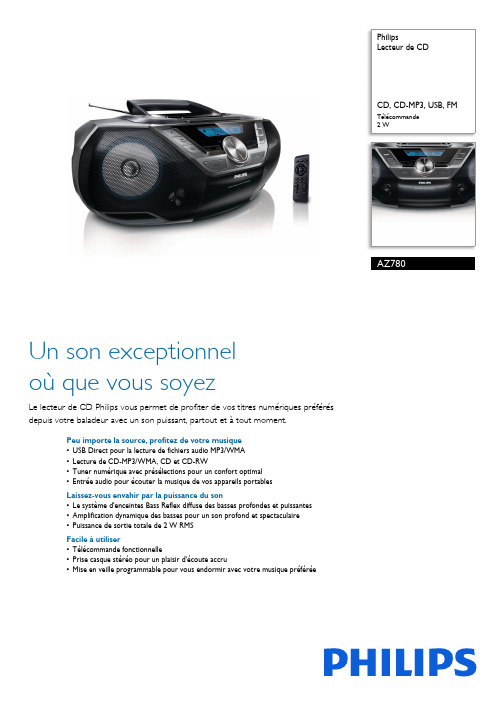
PhilipsLecteur de CDCD, CD-MP3, USB, FMTélécommande 2 WAZ780Un son exceptionnel où que vous soyezLe lecteur de CD Philips vous permet de profiter de vos titres numériques préférés depuis votre baladeur avec un son puissant, partout et à tout moment.Peu importe la source, profitez de votre musique •USB Direct pour la lecture de fichiers audio MP3/WMA •Lecture de CD-MP3/WMA, CD et CD-RW•Tuner numérique avec présélections pour un confort optimal •Entrée audio pour écouter la musique de vos appareils portablesLaissez-vous envahir par la puissance du son•Le système d'enceintes Bass Reflex diffuse des basses profondes et puissantes •Amplification dynamique des basses pour un son profond et spectaculaire •Puissance de sortie totale de 2 W RMSFacile à utiliser•Télécommande fonctionnelle•Prise casque stéréo pour un plaisir d'écoute accru•Mise en veille programmable pour vous endormir avec votre musique préféréePoints fortsUSB DirectGrâce au mode USB Direct, insérezsimplement votre périphérique USB dans le port USB de votre appareil Philips pour que ce dernier diffuse directement votre musique au format numérique.Lecture de CD-MP3/WMA, CD et CD-RWLa technologie de compression audio permet de réduire jusqu'à 10 fois la taille des fichiers audio numériques volumineux sans tropdégrader leur qualité audio. MP3 et WMA sont deux formats de compression qui vous permettent de profiter d'un maximum de musique numérique sur votre lecteur Philips. Téléchargez des chansons MP3 ou WMA sur les sites Internet autorisés ou créez vos propres fichiers musicaux MP3 ou WMA en encodant vous-même vos CD audio auformat MP3, puis en transférant votre musique sur votre lecteur.Système d'enceintes Bass ReflexCe système génère des basses profondes même pour des enceintes compactes. À la différence d'un système d'enceintes classique, il est doté d'un caisson de basses alignéacoustiquement sur le haut-parleur de graves afin d'optimiser les basses fréquences du système. Vous obtenez ainsi des basses plus profondes avec une distorsion amoindrie. Ce système est basé sur la résonance des masses d'air dans le caisson de basses pour provoquer des vibrations comme dans un haut-parleur de graves classique. Les basses fréquences sont étendues et créent une nouvelle dimension de basses.Télécommande pratiqueGrâce à la télécommande fonctionnelle, installez-vous confortablement et détendez-vous.Prise casque stéréoBranchez votre casque sur cet appareil Philips pour profiter d'une écoute individuelle lorsque vous le souhaitez. Utilisez votre casque pour apprécier la qualité sonore de vos morceauxpréférés sans déranger les personnes qui vous entourent.Amplification dynamique des bassesL'amplification dynamique des basses permet, d'une simple pression sur un bouton,d'apprécier votre musique au maximum, en accentuant les basses de l'enregistrement en fonction du volume (du plus bas au plus fort). À bas volume, il est en général difficile de percevoir les basses fréquences. Le système DBB permet d'augmenter le niveau des basses de façon à diffuser un son régulier, même à bas volume.2 W RMSCe système a une puissance de sortie totale de 2 W RMS. RMS signifie Root Mean Square, en français valeur efficace. Il s'agit d'une mesure courante, dont l'unité est le Watt, pour la puissance audio ou, plus précisément, la puissance du courant électrique transmis par un amplificateur audio à un haut-parleur. La puissance électrique fournie au haut-parleur et sa sensibilité déterminent la puissance sonore générée. Plus la puissance est élevée, meilleurest le son émis par le haut-parleur.Date de publication 2022-04-24 Version: 2.0.312 NC: 8670 000 97635 EAN: 87 12581 66776 4© 2022 Koninklijke Philips N.V.Tous droits réservés.Les caractéristiques sont sujettes à modification sans préavis. Les marques commerciales sont la propriété de Koninklijke Philips N.V. ou de leurs détenteurs respectifs.CaractéristiquesLecture audio•Supports de lecture: CD, CD-R, CD-RW, CD-MP3, CD-WMA•Modes de lecture de disques: avance/retour rapides, recherche piste suivante/précédente,répétition/lecture aléatoire/lecture programmée •Modes de lecture USB Direct: avance rapide/ retour rapide, lecture/pause, précédent/suivant, lecture programmée, répétition, lecture aléatoire, arrêtConnectivité•USB: Port USB•Sortie audio/vidéo: Casque (3,5 mm)•Entrée audio(3,5 mm)Tuner/réception/transmission •Antenne: Antenne FM•Bandes du tuner: FM•Présélections: 20•Tuner - amélioration: Réglage numérique auto Son•Accentuation du son: Ampl. dynamique des basses 2 niveaux, contrôle numérique du son•Système audio:stéréo•Réglage du volume: rotatif (numérique)•Puissance de sortie: 2 x 1 W RMS Enceintes•Nombre d'enceintes intégrées: 2•Enceintes - améliorations: Enceinte Bass Reflex 2 voies•Finition grille de l'enceinte: métalPratique•Type d'affichage: Écran LCD avec rétroéclairage •type de changeur: hautAccessoires•Câbles/Connexion: cordon d'alimentation•Télécommande•Guide de démarrage rapide: Multilingue •Garantie: Livret de garantieDimensions•Dimensions du produit (l x P x H):435 x 270 x 170 millimètre•Dimension de l'emballage (l x P x H):468 x 198 x 310 mm•Poids du produit: 3,00 kg•Poids (emballage compris): 4,06 kg Alimentation•Alimentation: 220 - 240 volt•Nombre de piles: 6 x LR20 pour le système principal (non fournies), 1 x CR2025 pour latélécommande (incluse)。
Fantom-X6 X7 X8 工作站产品说明书

Stuff To KnowDouble the Fantom Power128-voice PolyphonyFull Color LCDSkip Back Sampling with Realtime Time-StretchingUSB File Drag & Drop and MIDIDouble the Fantom Power•Fantom-X uses a brand new sound engine to deliver nearly twice the power of Fantom-S.•128 voices gives you loads of power for complex arrangements.•Wave ROM has been doubled to 128MB, including new drums kits, guitars, basses and a stunning new grand piano with individual samples for every key – plays great and sounds great in a mix.•32MB of sample RAM – add a 512MB DIMM for nearly 1 hour of STEREO sampling time.•Now with over 1,000 world class patches, nearly 400 more than Fantom-S.•32MB of onboard storage means no searching for floppy disks. When you need more, up to 1GB available on affordable cards like CompactFlash or MicroDrives.•First workstation with a full color LCD, the Fantom-X is a pleasure to use and will help your creativity shine through.128-voice Polyphony•And you’ll want to use them all with the hundreds of great new sounds!•Always two patches active – one on the keys & one on the new pad bank for creative flexibility.•78 MFX to process your sounds – 5 EFX at once plus a Multiband Compressor to master your mix.Skip Back Sampling with Realtime Time-Stretching•Skip Back Sampling makes the Fantom-X the easiest sampling keyboard – just one blue button to capture your perfect take in CD quality audio.•Easy realtime timestretching automatically syncs your loops to the song’s tempo.•Resampling lets you create custom loops as you combine the pads, keys, and realtime controls.•Create a custom drum kit from a sampled drum loop in seconds flat with AutoChop.USB File Drag & Drop and MIDI•Use easy USB connection for MIDI or drag & drop samples to/from your computer.•Import AIFF/WAV files via USB - the Fantom-X is “on-line” with your favorite digital audio software.•Use the imported samples as synth waveforms or assign them to the Pad Bank.•SkipBack Sample your song, then drag it to your Mac/PC to burn a CD or rip an mp3.•Easily backup all samples and sequences in the Fantom to your computer’s hard drive.•Includes Fantom-X Editor/Lbrarian software for Mac and Windows for editing and storing sounds.Stuff To ShowDouble the Fantom Power128-voice PolyphonyFull Color LCDSkip Back Sampling with Realtime Time-StretchingUSB File Drag & Drop and MIDIFull Color LCDCheck out the new sounds & displays:1)Press PATCH/RHYTH.2)Press F7 for Patches on the keyboard. F8 will select Kits or Patches on the Pads.3)From Kbd Part, press F1 for Patch List. Make sure F4 Patch Categ is on.4)Use F1 and F2 to select a category, then dial to select a sound.5)Press F7 to Preview the sound.6)Press EFFECTS, then F3 MFX 1/2 and use the knobs to control effect parameters.Piano Mode:1)Press PIANO MODE, then use VALUE DIAL to select piano patches.2)Press F3 then use VALUE DIAL to Open/Close the lid.3)Press F1 List, then F2 for electric pianos and effects. Press F8 Select to select.Demo Songs:1)For demo songs, hold SHIFT and press MENU.2)Press F1 to play Song 1. Press EXIT twice when done.Sampling with Realtime Time-StretchingSample a built-in rhythm then use Auto-Chop to slice the sample and create a new kit:1)Hold SHIFT and press RHYTHM under the Arpeggio/Rhythm section, then press F1.2)Dial to select Rhythm Group, like U04:R&B 2.3)Press RHYTHM so it is lit to trigger Patterns via the Pad Bank.4)Press SAMPLING (above Skip Back button).5)Press F2 to select ReSampling, then F2 again to select auto-trigger mode.6)Press PAD 9, let it play for a bit, then hit F7 to stop sampling.7)Press RHYTHM under Arpeggio/Rhythm to stop the rhythm.8)Press F3 to enter Sample Modify menu, then F6 for Chop, then F6 again to Auto-Chop.9)Press F8 to Execute the chop point search.10)Play the Pads to audition the chop points. Chop Points can be adjusted if not exact.11)Press PATCH/RHYTHM to return to the main screen.Basic Sequencing1)Press SONG EDIT, then F4 Song Utility and F8 twice to clear the current song.2)Press MIXER.3)Check F5 Perf List, to make sure you’re in USER:01 Seq:Template. F8 to select.4)Press TEMPO to set desired tempo.5)Press REC, and make desired setting for Count In, Loop, and Input Quantize.6)Press PLAY to begin the count-in, then play a drum beat on the Pads.7)Press F7 for Rehearsal, then F8 to close the Realtime Recording window.8)SHIFT + CURSOR LEFT to select Part 1. Use F1 Patch List if needed.9)When you’re ready to record, press REC to exit Rehearsal Mode and play the part.10)Continue to cursor to left/right to select tracks and sounds. Press REC when you want to rehearse.11)Use the knobs to mix your song. Use F7-F8 to select the tracks the knobs will control.。
- 1、下载文档前请自行甄别文档内容的完整性,平台不提供额外的编辑、内容补充、找答案等附加服务。
- 2、"仅部分预览"的文档,不可在线预览部分如存在完整性等问题,可反馈申请退款(可完整预览的文档不适用该条件!)。
- 3、如文档侵犯您的权益,请联系客服反馈,我们会尽快为您处理(人工客服工作时间:9:00-18:30)。
1Features•1024x 1024Pixels with Memory Zone •Up to 60Images/Second•Built-in Antiblooming Device Providing an Electronic Shutter Function •Pixel:14µm x 14µm•Image Zone:14.34x 14.34mm²•Four Outputs (256x 1024pixels)at 20MHz Each •Possible Binning 2x 2•Optical Shield against Parasitic Reflexions and Stray Light •A/R Window in 400-700nm BandwidthDescriptionThe TH7887A is especially designed for high data rate applications (up to 60pict/s)in medical and industrial fields.This area array image sensor consists of a 1024x 1024pixels (14µm x 14µm)image zone associated to a memory zone (masked with optical shield).In order to increase data rate,the image zone is divided into four zones (256x 1024each)which are read in parallel through 4different outputs (readout frequency up to 20MHz/output leading to a total readout frequency of 80MHz).The TH7887A is designed with antiblooming gates.Moreover,the 2x 2binning mode is available on this sensor.In this case,the image size is 512x 512with 28µm x 28µm pixels.Each output will read 128x 512pixels.The TH7887A is sealed with a specific anti-reflective window optimized in 400-700nm bandwidth.2TH7887A2146A–IMAGE–05/02Figure 1.TH7887A Organization3TH7887A2146A –IMAGE –05/02Pin Identification4TH7887A2146A–IMAGE–05/025TH7887A2146A –IMAGE –05/02Geometrical CharacteristicsThe image zone features 1024useful lines (+20extra lines)of 1024pixels.For readout only,the full frame is split into 4blocks of 256columns.The video line consists of 256useful pixels,and 273elements in total (for each output).Figure 2.Video Line (on each output)6TH7887A2146A –IMAGE –05/02Figure 3.Pixel LayoutFigure 4.Cross-section AA ’7TH7887A2146A –IMAGE –05/02Absolute Maximum Ratings*Operating RangeThe operating range defines the limits where function is guaranteed.Electrical limits of applied signals are given in the operating conditions section.Operating PrecautionsShorting the video outputs to any other pin,even temporarily,can permanently damage the on-chip output amplifier.Operating ConditionsStorage T emperature....................................-55°C to +150°C *NOTICE:Stresses above those listed under absolute max-imum ratings may cause permanent device fail-ure.Functionalityat or above these limits is not implied.Exposure to absolute maximum ratings for extended periods may affect device reliability.Operating Temperature...............................-40°C to +85°CThermal Cycling.........................................................15°C/mm Maximum Applied Voltages:A2,A6,B2,C5,B5,C3,A5,C2,A3,A7,B7,C4B4,C6,C7,A4,V7,W8,V8,AA8,V6,AA5..........-0.3V to 15V V2,V3,V4,V5,W2,W3,W4,W5W6,C1,AA6......................................................-0.3V to 15.5V C8.........................................................................-0.3V to 12V AA7,V1,W1,W7,A8,B8,B6,B1,A1,B3.............Ground 0V8TH7887A2146A –IMAGE –05/02Timing DiagramThe following diagrams are given for:•20MHz readout frequency• 1.25MHz vertical transfer frequency Readout of one image is performed in 2steps:•image zone to memory zone transfer•memory zone to register transfer and readout of registerThis last step is also an integration period,the duration of which can also be increased according to the required frame rates.Figure 5.Frame Timing Diagram9TH7887A2146A –IMAGE –05/02Figure 6.Line Timing DiagramFigure 7.Vertical Transfer During Image to Memory Zone Transfer10TH7887A2146A –IMAGE –05/02Figure 8.Transfer Period from Image Zone to Memory Zone (ΦP and ΦM)for 1.25MHz Vertical Transfer Frequency (Fv =1/Tv)Figure 9.Output Diagram for Readout Register and Reset Clock 20MHz ApplicationsCross over of complementary clocks (ΦL1,ΦL2)between 30%and 70%of maximum amplitude.11TH7887A2146A –IMAGE –05/02Binning Mode OperationIn this mode,the image is composed of 512x 512pixels (28µm x 28µm each).Figure 10.Summation in the Readout Register of 2Adjacent Lines.Figure 11.Summation of 2Adjacent PixelsIn binning mode operation maximum level of elementary pixel (14x 14µm)is reduced to Vsat/4.12TH7887A2146A –IMAGE –05/02Exposure Time ReductionThe TH7887A allows exposure time control (electronic shutter function).The exposure time reduction is achieved by pulsing all the ΦPi gates to 0V to continu-ously remove all photogenerated electrons through antiblooming drain VA.Figure 12.Timing Diagram for Electronic Shutter13TH7887A2146A –IMAGE –05/02Figure 13.Capacitance Network for Drive ClocksTable 2.Drive Clock Characteristics (Continued)14TH7887A2146A –IMAGE –05/02ElectricalPerformancesElectro-optical Performances•General test conditions:–T op =25°C (package back temperature).–Light source:2854K with 2mm BG38filter (unless specified)+F/3.5optical aperture.–60images per second mode (unless specified).–T ypical operating conditions.•Readout on each output.•Measurements exclude dummy elements and blemishes.15TH7887A2146A –IMAGE –05/02ure 15).2.After subtraction of dark signal slope due to memory readout time.3.First line level referenced from inactive prescan elements (17samples).st line level referenced from inactive prescan elements(17samples).5.Measured with Correlated Double Sampling (CDS)including 160µV readout noise and darkcurrent noise in the general testconditions.6.Saturation to RMS noise in darkness ratio.7.At Nyquist frequency.8.VSAT/2measurement and 1.25MHz vertical transfer frequency.9.VSAT/2measurement and 20MHz horizontal transfer frequency.Figure 14.Saturation Level by full well with antiblooming out (ΦA high =0V)vs the Vertical Transfer FrequencyTable 4.Electro-Optical Performance Characteristics (Continued)16TH7887A2146A –IMAGE –05/02Figure 15.Saturation Level Limitation by the Antiblooming Effect on the PixelFigure 16.Smearing Effect17TH7887A2146A –IMAGE –05/02Figure 17.Spectral ResponseImage Quality GradeBlemish Max area of 2x 2defective pixels.Clusters Less than 7contiguous defects in a column.ColumnsMore than 7contiguous defects in a column.General Measurement ConditionsNote:1.Reference is Vo :average darkness signalTable 6.In darkness,T =25°C,60images/second18TH7887A2146A –IMAGE –05/02Number of Defectsα:amplitude of video signal of defect with respect to mean output voltage VosOrdering CodeTH7887AVRH19TH7887A2146A –IMAGE –05/02Outline Drawingon recycled paper.©Atmel Corporation 2002.Atmel Corporation makes no warranty for the use of its products,other than those expressly contained in the Company ’s standard warranty which is detailed in Atmel ’s Terms and Conditions located on the Company ’s web site.The Company assumes no responsibility for any errors which may appear in this document,reserves the right to change devices or specifications detailed herein at any time without notice,and does not make any commitment to update the information contained herein.No licenses to patents or other intellectual property of Atmel are granted by the Company in connection with the sale of Atmel products,expressly or by implication.Atmel ’s products are not authorized for use as critical components in life support devices or systems.Atmel HeadquartersAtmel OperationsCorporate Headquarters2325Orchard Parkway San Jose,CA 95131TEL 1(408)441-0311FAX 1(408)487-2600EuropeAtmel SarlRoute des Arsenaux 41Case Postale 80CH-1705Fribourg SwitzerlandTEL (41)26-426-5555FAX (41)26-426-5500AsiaAtmel Asia,Ltd.Room 1219Chinachem Golden Plaza 77Mody Road Tsimhatsui East Kowloon Hong KongTEL (852)2721-9778FAX (852)2722-1369JapanAtmel Japan K.K.9F,Tonetsu Shinkawa Bldg.1-24-8ShinkawaChuo-ku,Tokyo 104-0033JapanTEL (81)3-3523-3551FAX (81)3-3523-7581MemoryAtmel Corporate2325Orchard Parkway San Jose,CA 95131TEL 1(408)441-0311FAX 1(408)436-4314MicrocontrollersAtmel Corporate2325Orchard Parkway San Jose,CA 95131TEL 1(408)441-0311FAX 1(408)436-4314Atmel Nantes La Chantrerie BP 7060244306Nantes Cedex 3,France TEL (33)2-40-18-18-18FAX (33)2-40-18-19-60ASIC/ASSP/Smart CardsAtmel Rousset Zone Industrielle13106Rousset Cedex,France TEL (33)4-42-53-60-00FAX (33)4-42-53-60-01Atmel Colorado Springs1150East Cheyenne Mtn.Blvd.Colorado Springs,CO 80906TEL 1(719)576-3300FAX 1(719)540-1759Atmel Smart Card ICsScottish Enterprise Technology Park Maxwell BuildingEast Kilbride G750QR,Scotland TEL (44)1355-803-000FAX (44)1355-242-743RF/AutomotiveAtmel Heilbronn Theresienstrasse 2Postfach 353574025Heilbronn,Germany TEL (49)71-31-67-0FAX (49)71-31-67-2340Atmel Colorado Springs1150East Cheyenne Mtn.Blvd.Colorado Springs,CO 80906TEL 1(719)576-3300FAX 1(719)540-1759Biometrics/Imaging/Hi-Rel MPU/High Speed Converters/RF DatacomAtmel GrenobleAvenue de Rochepleine BP 12338521Saint-Egreve Cedex,France TEL (33)4-76-58-30-00FAX (33)4-76-58-34-80e-mailliterature@Web Site2146A –IMAGE –05/020MATMEL ®is the trademarks of Atmel.Other terms and product names may be the trademarks of others.。
