Support for Guideline Development through Error Classification and Constraint Checking
思科Logix5000控制器应用开发指南说明书

Course NumberCCP143Course PurposeUpon completion of this course, given a functional specification for a Logix5000™ application, you should be able to develop a project to meet the specification COURSE AGENDADAY 1• Creating and Organizing a Project• Creating a Periodic Task• Creating an Event Task• Developing an Add-On Instruction in a Ladder Diagram DAY 2ControlLogix/Studio 5000 Studio 5000 Logix Designer Level 3:Project DevelopmentWHO SHOULD ATTENDIndividuals who need to develop Studio 5000 Logix Designer® projects for any Logix5000 controller should attend this course.PREREQUISITESTo successfully complete this course, the following prerequisites are required:• Ability to perform basic Microsoft Windows tasks• Knowledge of common controller terms and operation through experience or one of the following courses:–Studio 5000 Logix Designer Level 1: ControlLogix System Fundamentals (Course No. CCP146)–RSTrainer for ControlLogix Fundamentals computer-based training (9393-RSTCLX)• Ability to write basic ladder logic with common instructions, such as bit, timer, counter, move, and comparison instructions through experience or this course:–Studio 5000 Logix Designer Level 2: Basic Ladder Logic Programming (Course No. CCP151)STUDENT MATERIALSTo enhance and facilitate the students’ learningexperiences, the following materials are provided as part of the course package:• Student Manual– Includes the key concepts, definitions, examples, and activities • Lab Book–Provides learning activities and hands-on practice • Studio 5000 Logix Designer and Logix5000 Procedures Guide–Provides the steps required to complete basicsoftware tasks common to all Logix5000 controllers • Logix5000 Controllers Design Considerations Reference Manual:–Contains guidelines for designing a Logix5000 applicationHANDS-ON PRACTICEThroughout this course, you will have the opportunity to practice the skills you have learned through a variety of hands-on exercises using an ABT-TDCLX3-B workstation. Exercises focus on the skills introduced in each lesson.NEXT LEARNING LEVELOnce you have an understanding of the topics and the skills covered in this course, you may want to attend specific programming training such as:• Studio 5000 Logix Designer Level 4: Function Block Programming (Course No. CCP152)• Studio 5000 Logix Designer Level 4: Kinetix 6000 (SERCOS) Programming (Course No. CCN145)• Studio 5000 Logix Designer Level 4: Kinetix 6500 (CIP) Programming (Course No. CCN144)COURSE LENGTHThis is a four-day course.Allen-Bradley, CompactLogix, ControlLogix, Logix5000, SoftLogix, and Studio 5000 Logix Designer are trademarks of Rockwell Automation, Inc.Trademarks not belonging to Rockwell Automation are property of their respective companies.Publication GMST10-PP184I-EN-E – January 2020 | Supersedes Publication GMST10-PP184H-EN-E – April 2018Copyright © 2020 Rockwell Automation, Inc. All Rights Reserved. Printed in USA.To be respectful of the environment, Rockwell Automation is transitioning some of its training courses to a paperless format. Students are asked tocomplete downloads and bring personal devices to these classes. A full list of digital/paperless courses is currently available through your local distributor.。
欧盟GMP指南中文版

QbR Frequently Asked QuestionsDisclaimer: These are general answers and may not be applicable to every product. Each ANDA is reviewed individually. This document represents the Office of Generic Drugs’s (OGD’s) current thinking on these topics.Format and SubmissionHow should QbR ANDAs be submitted?OGD’s QbR was designed with the expectation that ANDA applications would beorganized according to the Common Technical Document (CTD) format, a submissionformat adopted by multiple regulatory bodies including FDA. Generic firms are strongly recommended to submit their ANDAs in the CTD format (either eCTD or paper) tofacilitate implementation of the QbR. The ANDA Checklist for completeness andacceptability of an application for filing can be found on the OGD web page:/cder/ogd/anda_checklist.pdf .What is a QOS?The Quality Overall Summary (QOS) is the part of the CTD format that provides asummary of the CMC aspects of the application. It is an important tool to make the QbR review process more efficient.How long should a QOS be?OGD believes the CTD guidance1 recommendation of 40 pages to be an appropriatecompromise between level of detail and concision. The CTD guidance recommendation does not include tables and figures.The same information should not be included in multiple locations in the QOS. Instead of repeating information, refer to the first location of the original information in the QOS by CTD section number.Should the QOS be submitted electronically?All applications should include an electronic QOS. For paper submissions, it isrecommended that both an electronic QOS and a paper QOS be included.What file format should be used for the QOS?All applications, both eCTD and paper submissions, should have an electronic QOS. The electronic QOS should be contained in one document. Do not provide separate files foreach section or question.The electronic QOS should be provided as both a pdf and a Microsoft Word file. Microsoft Word files should be readable by Word 2003.1 Guidance for Industry M4Q: The CTD – Quality (August 2001) /cder/guidance/4539Q.htmWhat fonts should be used in the QOS?Because of FDA’s internal data management systems, please use only use these TrueType fonts: Times New Roman, Arial, Courier New. Times New Roman is recommended as the main text font.Should the applicable QbR question be presented within the body of Module 2 of the relevant section, followed by sponsor's answer?Yes, include all the QbR questions without deletion in the QOS.Can the granularity of module 3 be used in module 2?Yes, the granularity can be used for section and subsection headings. However, the QOS should always be submitted as a single file.Can color be used in the QOS?Yes, but sponsors should ensure that the QOS is legible when printed in black and white.Colored text should not be used.Is the QOS format available on OGD webpage and questions therein mandatory to be followed?For an efficient review process, OGD desires all applications to be in a consistent format.See the OGD QbR questions and example QOS:/cder/ogd/QbR-Quality_Overall_Summary_Outline.doc/cder/ogd/OGD_Model_Quality_Overall_ Summary.pdf/cder/ogd/OGD_Model_QOS_IR_Product.pdfFor amendments to applications, should the documentation consist of a revision of the QOS? Would new PD reports be required?The QOS should not be updated after submission of the original ANDA. Any additional data (including any new PD reports) should be provided as a stand alone amendment.Responses to deficiencies should be provided in electronic format as both a pdf andMicrosoft Word file.After January 2007, what will happen to an application that does not have a QOS or contains an incomplete QOS?OGD will contact the sponsor and ask them to provide a QOS. If the sponsor provides the QOS before the application comes up for review, OGD will use the sponsor’s QOS.OGD’s QbR questions represent the current thinking about what information is essential to evaluate an ANDA. Reviewers will use deficiency letters to ask ANDA sponsors thequestions that are not answered in the sponsor’s QOS.In February 2007, 75% of ANDAs submitted contained a QOS.If a question is not applicable to a specific formulation or dosage form, should the question be deleted or unanswered?Sponsors should never delete a QbR question, but instead answer as not applicable, with a brief justification. Please answer all parts of multi-part questions.For sterile injectables, to what extent should sterility assurance be covered in QOS?The current QbR was not intended to cover data recommendations for Sterility Assurance information. In the future, other summaries will cover other disciplines.MAPP 5040.1, effective date 5/24/04, specifies location of the microbiology information in the CTD format.Where in the CTD should an applicant provide comparative dissolution data between the generic and RLD?The comparison between the final ANDA formulation and the RLD should be provided in5.3.1, this comparison should be summarized in the QOS. Comparisons with otherformulations conducted during development should be included in 3.P.2.Is it possible to submit an amendment in CTD format for a product that was already submitted in the old ANDA format?No, all amendments to an application under review should use the same format as theoriginal submission.How is a paper CTD to be paginated?“Page numbering in the CTD format should be at the document level and not at the volume or module level. (The entire submission should never be numbered consecutively by page.) In general, all documents should have page numbers. Since the page numbering is at the document level, there should only be one set of page numbers for each document.”2. For paper submission, tabs locating sections and subsections are useful.For the ANDA submitted as in paper CTD format, can we submit the bioequivalence study report electronically? Or does the Agency require paper copy only?The bioequivalence summary tables should always be provided in electronic format.Will QbR lead to longer review times?Many of the current long review times result from applications that do not completelyaddress all of the review issues and OGD must request additional information through the deficiency process. This iterative process will be reduced with the use of the QbR template.Sponsors that provide a QOS that clearly and completely addresses all the questions in the QbR should find a reduction in the overall review time.Will DMFs for the drug substance be required to be in CTD if the ANDA is in CTD format?No. CTD format DMFs are recommended.What should be included in 3.2.R.1.P.2, Information on Components?COA’s for drug substance, excipients and packaging components used to produce theexhibit batch.2 Submitting Marketing Applications According to the ICH/CTD Format: General Considerations/cder/guidance/4707dft.pdfHow should an ANDA sponsor respond to deficiencies?OGD requests that sponsors provide a copy of the response to deficiencies in electronic format as both a pdf file and a Microsoft Word file.QUALITY OVERALL SUMMARY CONTENT QUESTIONS2.3 Introduction to the Quality Overall SummaryWhat information should be provided in the introduction?Proprietary Name of Drug Product:Non-Proprietary Name of Drug Product:Non-Proprietary Name of Drug Substance:Company Name:Dosage Form:Strength(s):Route of Administration:Proposed Indication(s):Maximum Daily Dose:2.3.S DRUG SUBSTANCEWhat if an ANDA contains two or more active ingredients?Prepare separate 2.3.S sections of the QOS for each API. Label them 2.3.S [API 1] and2.3.S [API 2].What if an ANDA contains two or more suppliers of the same active ingredient?Provide one 2.3.S section. Information that is common between suppliers should not be repeated. Information that is not common between suppliers (e.g. different manufacturing processes) should have separate sections and be labeled accordingly (drug substance,manufacturer 1) and (drug substance, manufacturer 2).Can information in this section be provided by reference to a DMF?See individual questions for details. As a general overview:•Information to be referenced to the DMFo Drug substance structure elucidation;o Drug substance manufacturing process and controls;o Container/closure system used for packaging and storage of the drugsubstance;o Drug substance stability.•Information requested from ANDA Sponsoro Physicochemical properties;o Adequate drug substance specification and test methods including structure confirmation;o Impurity profile in drug substance (process impurity or degradant);o Limits for impurity/residual solvent limits;o Method validation/verification;o Reference standard.2.3.S.1 General InformationWhat are the nomenclature, molecular structure, molecular formula, and molecular weight?What format should be used for this information?Chemical Name:CAS #:USAN:Molecular Structure:Molecular Formula:Molecular Weight:What are the physicochemical properties including physical description, pKa, polymorphism, aqueous solubility (as function of pH), hygroscopicity, melting point, and partition coefficient?What format should be used for this information?Physical Description:pKa:Polymorphism:Solubility Characteristics:Hygroscopicity:Melting Point:Partition Coefficient:Should all of these properties be reported? Even if they are not critical?Report ALL physicochemical properties listed in the question even if they are not critical.If a property is not quantified, explain why, for example: “No pKa because there are no ionizable groups in the chemical structure” or “No melting point because compounddegrades on heating”.What solubility data should be provided?The BCS solubility classification3 of the drug substance should be determined for oral dosage forms.Report aqueous solubility as a function of pH at 37º C in tabular form. Provide actualvalues for the solubility and not descriptive phrases such as “slightly soluble”.3 See BCS guidance /cder/guidance/3618fnl.pdf for definitionSolvent Media and pH Solubility Form I(mg/ml) Solubility Form II(mg/ml)Should pH-solubility profiles be provided for all known polymorphic forms?No, it is essential that the pH-solubility profile be provided for the form present in the drug product. The relative solubility (at one pH) should be provided for any other more stable forms.Physicochemical information such as polymorphic form, pKa, solubility, is usually in the confidential section of DMF. Is reference to a DMF acceptable for this type of information?No, knowledge of API physicochemical properties is crucial to the successful development of a robust formulation and manufacturing process. In view of the critical nature of thisinformation, OGD does not consider simple reference to the DMF to be acceptable.The Guidance for Industry: M4Q: The CTD-Quality Questions and Answers/ Location Issues says only the polymorphic form used in the drug product should be described in S.1 and other known polymorphic forms should be described in S.3. OGD’s examples placed information about all known polymorphic forms in S.1. Where does OGD want this information?This information may be included in either S.1 or in S.3. Wherever presented, list allpolymorphic forms reported in literature and provide brief discussion (i.e., which one is the most stable form) and indicate which form is used for this product.Other polymorph information should be presented by the ANDA applicant as follows: • 2.3.S.3 Characterization: Studies performed (if any) and methods used to identify the potential polymorphic forms of the drug substance. (x-ray, DSC, and literature) • 2.3.S.4 Specification: Justification of whether a polymorph specification is needed and the proposed analytical method• 2.3.P.2.1.1 Pharmaceutical Development –Drug Substance: Studies conducted to evaluate if polymorphic form affects drug product propertiesWhy does OGD need to know the partition coefficient and other physicochemical properties?Physical and chemical properties may affect drug product development, manufacture, or performance.2.3.S.2 ManufactureWho manufactures the drug substance?How should this be answered?Provide the name, address, and responsibility of each manufacturer, including contractor, and each proposed production site or facility involved in manufacturing and testing.Include the DMF number, refer to the Letter of Authorization in the body of data, andidentify the US Agent (if applicable)How do the manufacturing processes and controls ensure consistent production of the drug substance?Can this question be answered by reference to a DMF?Yes. It is preferable to mention the source of the material (synthetic or natural) when both sources are available.The DMF holder’s COA for the batch used to manufacture the exhibit batches should be provided in the body of data at 3.2.S.4.4.If there is no DMF, what information should be provided?A complete description of the manufacturing process and controls used to produce the drugsubstance.2.3.S.3 CharacterizationHow was the drug substance structure elucidated and characterized?Can structure elucidation be answered by reference to a DMF?Yes.What information should be provided for chiral drug substances?When the drug substance contains one or more chiral centers, the applicant should indicate whether it is a racemate or a specific enantiomer.When the drug substance is a specific enantiomer, then tests to identify and/or quantify that enantiomer should be included. Discussion of chirality should include the potential forinterconversion between enantiomers (e.g. racemization/epimerization).How were potential impurities identified and characterized?List related compounds potentially present in the drug substance. Identify impurities bynames, structures, or RRT/HPLC. Under origin, classify impurities as process impurities and/or degradants.Structure Origin ID ChemicalName[SpecifiedImpurity]Is identification of potential impurities needed if there is a USP related substances method?Yes.Can this question be answered by reference to a DMF?The ANDA should include a list of potential impurities and their origins. The methodsused to identify and characterize these impurities can be incorporated by reference to the DMF.According to the CTD guidance, section S.3 should contain a list of potential impurities and the basis for the acceptance criteria for impurities, however in the OGD examples this information was in section S.4. Where should it go?This information may be included in either S.3 or in S.4.2.3.S.4 Control of Drug SubstanceWhat is the drug substance specification? Does it include all the critical drug substance attributes that affect the manufacturing and quality of the drug product?What format should be used for presenting the specification?Include a table of specifications. Include the results for the batch(es) of drug substance used to produce the exhibit batch(es). Identify impurities in a footnote. Test results and acceptance criteria should be provided as numerical values with proper units whenapplicable.Tests Acceptancecriteria AnalyticalprocedureTest results for Lot#AppearanceIdentificationA:B:AssayResidualSolventsSpecified ImpuritiesRC1RC2RC3Any UnspecifiedImpurityTotal Impurities[AdditionalSpecification]*RC 1: [impurity identity]RC 2: [impurity identity]RC 3: [impurity identity]What tests should be included in the drug substance specification?USP drugs must meet the USP monograph requirements, but other tests should be included when appropriate. For USP and non USP drugs, other references (EP, BP, JP, the DMF holder’s specifications, and ICH guidances) can be used to help identify appropriate tests.Only relevant tests should be included in the specification. Justify whether specific tests such as optical rotation, water content, impurities, residual solvents; solid state properties(e.g. polymorphic form, particle size distribution, etc) should be included in thespecification of drug substance or not.Does OGD accept foreign pharmacopeia tests and criteria for drug substances?There are several examples where a drug substance is covered by a monograph in EP or JP, but not in the USP. ANDA and DMF holders can obtain information regardingphysicochemical properties, structure of related impurities, storage conditions, analytical test methods, and reference standards from EP or JP to support their submission to OGD.Although the USP remains our official compendium, we usually accept EP when the drug substance is not in USP (However, a complete validation report for EP methods should be provided in the ANDA).For each test in the specification, is the analytical method(s) suitable for its intended use and, if necessary, validated? What is the justification for the acceptance criterion?What level of detail does OGD expect for the analytical method justifications and validations?Provide a summary of each non-USP method. This can be in a tabular or descriptive form.It should include the critical parameters for the method and system suitability criteria ifapplicable. See an example in section 2.3.P.5 of this document.For each analytical procedure, provide a page number/link to the location of validationinformation in Module 3. For quantitative non-compendial analytical methods, provide a summary table for the method validation. See an example in section 2.3.P.5 of thisdocument.Is validation needed for a USP method?No, but USP methods should be verified and an ANDA sponsor should ensure that theUSP assay method is specific (e.g. main peak can be separated from all process impurities arising from their manufacturing process and from degradation products) and the USPrelated substance method is specific (e.g. all the process impurities and degradants can be separated from each other and also separated from main peak).Is validation needed if the USP method is modified or replaced by an in-house method?Yes. Data supporting the equivalence or superiority of the in-house method should beprovided. In case of a dispute, the USP method will be considered the official method.Is reference to the DMF for drug substance analytical method validations acceptable?No. ANDA sponsors need to either provide full validation reports from the ANDA holder or reference full validation reports from the DMF holder (provided there is a copy of the method validation report in the ANDA and method verification from the ANDA holder). AppearanceIdentityAssayImpurities (Organic impurities)What format should be used for related substances?List related compounds potentially present in the drug substance. (Either here or S.3)Name Structure Origin[SpecifiedImpurity]Provide batch results and justifications for the proposed acceptance criteria. See guidance on ANDA DS impurities4 for acceptable justifications. If the DS is compendial, include the USP limits in the table. If the RLD product is used for justification/qualification, then its results should also be included. If an ICH justification is used, then the calculation of the ICH limits should be explained.To use the ICH limits, determine the Maximum Daily Dose (MDD) indicated in the label and use it to calculate the ICH Thresholds: Reporting Threshold (RT), Identification1. The amount of drug substance administered per day2. Higher reporting thresholds should be scientifically justified3. Lower thresholds can be appropriate if the impurity is unusually toxicSponsors can use the ICH limits to ensure the LOQ for the analytical method is equal or below the RT, establish the limit for “Any Unspecified Impurity” to equal or below the IT, and establish limits for each “Specified Identified Impurity” and each “SpecifiedUnidentified Impurity”5 to equal or below the QT.An impurity must be qualified if a limit is established above the QT. Options forqualification include reference to the specific impurity listed in a USP monograph,comparison to the RLD product, identifying the impurity as a significant metabolite of the drug substance, literature references including other compendial monographs (EP, BP, JP), or conducting a toxicity study.4/cder/guidance/6422dft.pdf5 The ANDA DS guidance states “For unidentified impurities to be listed in the drug substance specification, we recommend that you clearly state the procedure used and assumptions made in establishing the level of the impurity. It is important that unidentified specified impurities be referred to by an appropriate qualitative analytical descriptive label (e.g., unidentified A, unidentified with relative retention of 0.9)”. Q3A(R) states “When identification of an impurity is not feasible, a summary of the laboratory studies demonstrating the unsuccessful effort should be included in the application.”Name DrugSubstance(Lot #)USPLimit forDrugSubstanceRLDDrugProduct(Lot #)ProposedAcceptancecriteriaJustification[Specified Impurity,Identified][BatchResults][BatchResults][SpecifiedImpurity,Unidentified]Any UnspecifiedImpurityTotalImpuritiesInclude the column for RLD drug product only if that data is used to justify the drugsubstance limit (example a process impurity that is also found in the RLD).What is OGD’s policy on genotoxic impurities?FDA is developing a guidance for genotoxic impurities. According to the ICH Q3A lower thresholds are appropriate for impurities that are unusally toxic.If impurities levels for an approved generic drug are higher than the RLD, can the approved generic drug data be used as justification for a higher impurity specification?According to ANDA DP and DS Impurity guidances, any approved drug product can be used to qualify an impurity level. However, the guidances qualify this by later stating “This approved human drug product is generally the reference listed drug (RLD). However, you may also compare the profile to a different drug product with the same route ofadministration and similar characteristics (e.g. tablet versus capsule) if samples of thereference listed drug are unavailable or in the case of an ANDA submitted pursuant to a suitability petition.”What if there are no impurities’ tests found in the USP monograph for a USP drug substance? What should the ANDA sponsor do?Please work with your supplier (DMF Holder) to ensure that potential synthetic process impurities (e.g. isomers (if any), side reaction products), degradation impurities, metalcatalysts, and residual solvents are adequately captured by your impurities test method.There may be information available in published literature as well, regarding potentialimpurities.Can levels of an impurity found in the RLD and identified by RRT be used for qualification?Qualification of a specified unidentified impurity by means of comparative RRT, UVspectra, and mass spectrometry with the RLD may be acceptable. However, the ANDAsponsor should make every attempt to identify the impurity.If levels are higher than in an approved drug product then the sponsor should provide data for qualification of the safety of this impurity at this level.Can a limit from a USP monograph for “any unspecified impurity” be used to justify a limit for “any unspecified impurity” greater than the ICH Q3 identification threshold?No. Any unspecified impurity (any unknown) limit should not exceed ICH Q3A “IT”based on MDD. Non-specific compendial acceptance criteria (e.g. Any Individual Impurity is NMT 0.5%) should not be used for justification of proposed impurity acceptance criteria.However, if the USP limit is less than the ICH threshold, then the USP limit should be used. Can a limit for an identified impurity in the drug substance be qualified with data obtained from RLD drug product samples treated under the stressed conditions?No. Test various samples of marketed drug product over the span of its shelf life (ideally, near the end of shelf-life). Data generated from accelerated or stressed studies of the RLD is considered inappropriate.Impurities (Residual Solvents)Will OGD base residual solvent acceptance limits on ICH limits or process capability?The ICH guidance on residual solvents6 provides safety limits for residual solvents but also indicates that “residual solvents should be removed to the extent possible”. ANDA residual solvent limits should be within the ICH safety limits, but the review of the ANDA includes both of these considerations.OGD generally accepts the ICH limits when they are applied to the drug product.What about solvents that are not listed in Q3C?Levels should be qualified for safety.Impurities (Inorganic impurities)Polymorphic FormWhen is a specification on polymorphic form necessary?See ANDA polymorphism guidance7 for a detailed discussion.Particle SizeWhen is a drug substance particle size specification necessary?A specification should be included when the particle size is critical to either drug productperformance or manufacturing.For example, in a dry blending process, the particle size distribution of the drug substance and excipients may affect the mixing process. For a low solubility drug, the drug substance particle size may have a critical impact on the dissolution of the drug product. For a high solubility drug, particle size is often not critical to product performance.6 /cder/guidance/Q3Cfnl.pdf7/cder/guidance/6154dft.pdfWhat justification is necessary for drug substance particle size specifications?As for other API properties, the specificity and range of acceptance criteria for particle size, and the justification thereof, could vary from none to very tight limits, depending upon the criticality of this property for that drug product.Particle size specifications should be justified based on whether a change in particle sizewill affect the ability to manufacture the product or the final product performance.In general, a sponsor either should demonstrate through mechanistic understanding orempirical experiments how changes in material characteristics such as particle size affecttheir product.In the absence of pharmaceutical development studies, the particle size specificationshould represent the material used to produce the exhibit batch.When should the particle size be specified as distribution [d90,d50,d10] and when is a single point limit appropriate?When critical, a particle size should be specified by the distribution. There may be othersituations when a single point limit can be justified by pharmaceutical development studies.2.3.S.5 Reference StandardsHow were the primary reference standards certified?For non-compendial, in-house reference standards, what type of qualification data is recommended? Will a COA be sufficient?COA should be included in Module 3, along with details of its preparation, qualification,and characterization. This should be summarized in the QOS.In terms of the qualification data that may be requested, it is expected that these reference standards be of the highest possible purity (e.g. may necessitate an additionalrecrystallization beyond those used in the normal manufacturing process of the activeingredient) and be fully characterized (e.g. may necessitate in the qualification reportadditional characterization information such as proof of structure via NMR) beyond theidentification tests that are typically reported in a drug substance COA. StandardLaboratory Practice for preparation of reference standards entails recrystallization toconstant physical measurements or to literature values for the pure material.2.3.S.6 Container Closure SystemWhat container closure is used for packaging and storage of the drug substance?Can this question be answered by reference to a DMF?Yes.。
pclint misra c 标准的要求 -回复
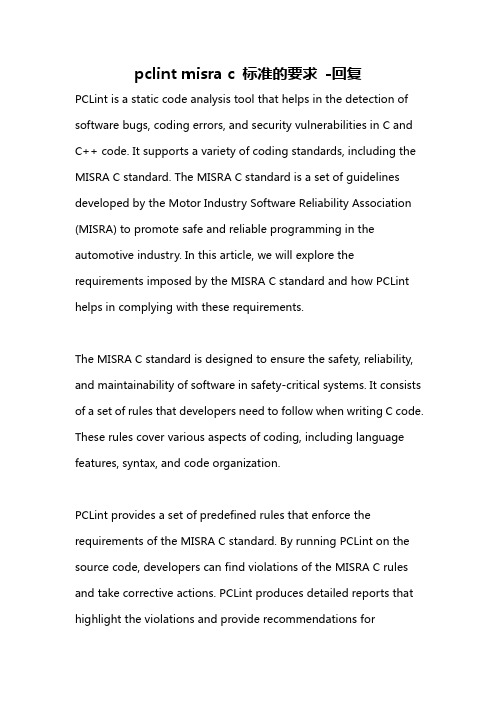
pclint misra c 标准的要求-回复PCLint is a static code analysis tool that helps in the detection of software bugs, coding errors, and security vulnerabilities in C and C++ code. It supports a variety of coding standards, including the MISRA C standard. The MISRA C standard is a set of guidelines developed by the Motor Industry Software Reliability Association (MISRA) to promote safe and reliable programming in the automotive industry. In this article, we will explore the requirements imposed by the MISRA C standard and how PCLint helps in complying with these requirements.The MISRA C standard is designed to ensure the safety, reliability, and maintainability of software in safety-critical systems. It consists of a set of rules that developers need to follow when writing C code. These rules cover various aspects of coding, including language features, syntax, and code organization.PCLint provides a set of predefined rules that enforce the requirements of the MISRA C standard. By running PCLint on the source code, developers can find violations of the MISRA C rules and take corrective actions. PCLint produces detailed reports that highlight the violations and provide recommendations foraddressing them.One of the key requirements of the MISRA C standard is the avoidance of undefined behavior. Undefined behavior refers to the situations where the language specification does not define the behavior of a particular construct or operation. Such situations can lead to unpredictable results, and hence, they should be avoided. PCLint helps in detecting and preventing undefined behavior by flagging code constructs that could lead to such situations.Another important requirement of the MISRA C standard is the use of proper type conversions and promotions. C language allows implicit type conversions, which can lead to unexpected results if not used carefully. MISRA C guidelines promote the use of explicit type conversions to ensure predictable and reliable behavior. PCLint helps in enforcing these guidelines by issuing warnings for implicit conversions and recommending the use of explicit conversions.The MISRA C standard also emphasizes the proper use of pointers. Pointers are a powerful feature of the C language but can also introduce bugs and vulnerabilities if used incorrectly. The standardprovides guidelines for the correct and safe use of pointers, such as avoiding null pointer dereferences and pointer arithmetic. PCLint assists in adhering to these guidelines by detecting potential pointer-related issues and providing suggestions for their resolution.Furthermore, the MISRA C standard promotes the use of structured programming techniques for improved code readability and maintainability. This includes guidelines for control flow structures, such as avoiding goto statements and minimizing the complexity of if-else constructs. PCLint helps in enforcing these guidelines by flagging violations and suggesting alternative code structures.Apart from the above requirements, the MISRA C standard covers various other aspects of C programming, such as naming conventions, error handling, and memory management. PCLint provides rules for each of these aspects and helps in ensuring compliance with the standard.In conclusion, the MISRA C standard sets stringent requirements for writing safe and reliable code in the automotive industry. PCLint,with its support for the MISRA C standard, enables developers to identify and rectify violations of these requirements. By using PCLint, developers can improve code quality, reduce bugs and vulnerabilities, and enhance the overall reliability of their software.。
User Guide for Projects with “PTS” Numbers说明书
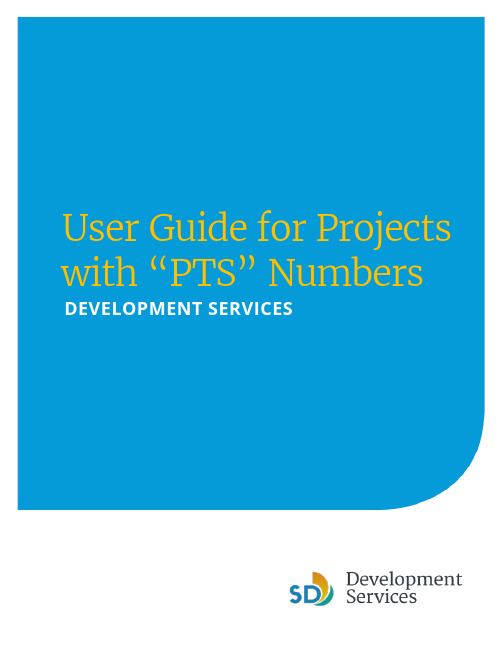
User Guide for Projects with “PTS” NumbersDEVELOPMENT SERVICESOverviewA hybrid system has been developed to use OpenDSD for the electronic submittal of project documents and our current Project Tracking System for performing reviews and inspections. Some of the language on the website is specific to the Accela records that have been implemented and may not seem intuitive f or the hybrid projects. Refer to the topics below for detailed instructions.Reviewers will send out their cycle issues report as they complete each cycle, but resubmittal can only happen after all reviews have been complete. Address all cycle issues prior to resubmitting any new plans. You cannot resubmit to each specific discipline – resubmittals are for all disciplines at the same time.•For help with user accounts or uploading documents, please call us at 619-446-5000.•For project status or questions about your project, complete the Project Status Request formTopics – Click on the links below to skip to the specific sections1.Frequently Asked Questions (FAQs)2.Requesting a Project Setup for Permit or Construction Change3.Submitting Documents for Project Review Initial Submittal / Updates Required / Recheck Required / IssuanceChecklist Items4.Submitting “Ready for Final Version” Documents5.Downloading Approved PlansRules•All NEW projects, corrections and construction changes need to be submitted electronically.•All project types qualify for electronic document submittal (Building, Discretionary, Engineering, Mapping, Construction Change, etc.)Website and LoginVisit OpenDSD website.Create/register for new User Account. For information regarding set up of an account and details of theaccount functionality, click here. Having trouble creating an account? Please call us at 619-446-5000.One-hour time out from time of loginThe “Save and Resume” button shown on website does not apply to hybrid Accela/PTS projectsPlan Requirements•PDF format only.•Plans must have the PTS # printed on them for final version.•Plans must be landscape oriented and must be all on same sized sheets.•Files shall be limited to 200MB. When uploading documents, if there are multiple files that make up your design documents, you must select consecutive volumes for each file being submitted (e.g.Building/Construction Plans, Building/Construction Plan Vol. 2, etc.). Each document type can only be used once per submittal or you will overwrite the previously uploaded document. If you have multiple documents of the same document type (for example, Specifications), combine them into one file for upload.•Flatten all drawing layers in your CAD program before creating the PDF. Pages must be straight, clear with no streaks; sheets must be contrasting with background and not too light or dark.•Do not submit ‘password protected’ or ‘locked’ documents. The Security Method must be set to “No Security”.No security certificates can be in place.•Failure to submit correctly will result in the submittal being returned, which will delay review.File Organization•Each document will be uploaded individually; do not combine documents. Example; Building Construction Plans and Reports are separate documents, but Building Construction Plans can contain Architectural,Structural, Elevations, and Detail sheets, etc.•Refer to the Project Submittal Manual for required documentsTermsInitial SubmittalFirst time submittal of documents for Completeness ReviewSubmittedDocuments have been uploaded and the portal closed for uploadingCompleteness ReviewReview by staff to see if uploaded documents meet minimum submittal requirements and are ready for Discipline ReviewsUpdates RequiredSubmittal is not Deemed Complete and either additional documents are needed or revisions to submitted documents are required Recheck RequiredPlans have been reviewed and have corrections (Cycle Issues Report and Submittal Requirements provided through PTS and available on OpenDSD) Repeat until all issues are signed offReady for Final VersionAll disciplines have completed reviews and cleared outstanding issues. Awaiting upload of plan set reflecting all corrections for comparison to approved version Ready for IssuancePlans have been stamped and required items identified in the Project Tracking System (PTS) Submittal Requirements Report for permit issuance.ApprovedPermit has been issued in PTSFrequently Asked Questions (FAQs)Do I need an account to submit projects?Yes, login to your OpenDSD account to apply for a permit. if you don’t have an account, review our tutorial and watch our video (6:12) about how to register for an online permitting account.Who do I contact if I need help?Call us at 619-446-5000Who do I contact if I need a project status?Complete a Project Status Request formRecord StructurePTS-0XXXXXX: This is where the status is tracked and the workflow is progressed. After each “Submittal” is either “Deemed Complete” or “Updates Required,” the package documents will be copied to this PTS record and be visible there.JUMP TO:What does it mean when my PTS-0XXXXXX status is…?I uploaded the wrong document for my initial project submittal. Who do I contact?When I try to upload, I keep getting an error message. Why does this keep happening?Where can I locate my projects for DSD Permits (Development Services Department projects)?It has been 6 days and I have not received correspondence after my submittal. I didn’t even get a confirmation email. Who do I contact about this issue?How do I retrieve a forgotten username or password?I found an option on my account that says, “Add a Delegate.” What does that mean?What does “Add Collection” mean?I noticed my customer information is incorrect. Who do I contact to correct this issue?Hints and tips for a successful submittal with multiple documents6Enter the PTS project number provided in the email. Answer No .Click “Continue Application”7On the Document Upload page, select “Add”8• Select “Add” again to choose file to upload • Repeat until all documents are uploadedMake sure you include the leading 0 PTS-0XXXXXXEach time, answer “No” until asked to upload Final VersionIdentify document type Add description ofdocument12You will see this message13 Document submittal will go throughCompleteness Review by Intake StaffWait for next communication from DSDMake sure you include the leading 0 PTS-0XXXXXX Answer YES8Select ‘Add’Only upload Final Version of Plans to be stamped.9Identify each document you uploaded from the drop-down menu and provide a description of each document.1. Click “Save” after adding descriptions2. Then, click “Continue Application”3. The ‘Save and Resume’ button shown on website does not apply to hybrid Accela/PTS projectsIdentify document typeAdd description ofdocumentWhat does it mean when my PTS-0XXXXXX status is…?OpenedProject has been created and is awaiting document uploadUpdates RequiredSubmittal is not Deemed Complete and either additional documents are needed or revisions tosubmitted documents are required, refer to email sent and upload new requested items.Deemed CompleteDocuments meet minimum submittal requirements and are ready for Discipline ReviewsIn ReviewPlans have been routed for review assignment, track progress in OpenDSD Ready for Final VersionAll disciplines have signed off, upload plans with all corrections incorporated for comparison.Final Version SubmittedYou have uploaded final version for comparison and stamping by staffReady for IssuancePlans have been stamped and required items identified in the Project Tracking System (PTS)Submittal Requirements Report for permit issuance. ApprovedYour permit has been issued in PTS.BACK TO TOPI uploaded the wrong document for my initial project submittal. Who do I contact?You will not be able to upload any documents once your documents are in “Submitted” status. You will need to wait until the cycle is processed by staff and they change the status to “Updates Required,” so you can upload your new version.*** If your project is “In-Review,” you will not be able to upload additional documents to the project *** BACK TO TOPWhen I try to upload, I keep getting an error message. Why does this keep happening?This usually means one of three things:1. You have not formatted the PTS-0XXXXXX number correctly when entering it, or:2. You are trying to upload using the “Attachments” link under the “Record Info” tab. You need to start eachdocument upload with “Create an Application”3. Your project is in “Submitted” status and therefore will not allow uploads. This is to limit new versionsbeing uploaded while the documents are being processed or the project is in review. Call us at 619-446-5000 if this persists BACK TO TOPWhere can I locate my projects for DSD Permits (Development Services Department projects)?• To see PTS records (no PTSDOC records), from the ‘Home’ tab, click the ‘My Records’ link (see right)• You can also locate projects by specific status by clicking on “DSD Permits”, you will be able to view your projects under “Records” (see below).If you click on the “Select” drop down it will give you a list of statuses you can choose fromBACK TO TOPIt has been 6 days and I have not received correspondence after my submittal. I didn’t even get a confirmation email. Who do I contact about this issue?You can fill out an electronic Project Status Request form BACK TO TOPAny records will be shown hereSelect a status hereHow do I retrieve a forgotten username or password?Use the ‘Forgot Password’ link on the OpenDSD Home PageBACK TO TOPI found an option on my account that says, “Add a Delegate.” What does that mean? Delegates can be added to your account so that other users can access the account. Use the Account Management link at the upper right of OpenDSD Login page. Note that in order to be a delegate, the user must be registered with an existing account.The guide for creating an OpenDSD account has detailed steps for adding delegates. (add link)BACK TO TOPWhat does “Add Collection” mean?A Collection allows you to group records for easy retrieval. It doesn’t remove records from the ‘My Record’ list but creates a subset that allows you to view only the records in the group. You can name them, provide a description, and delete a collection at any time (continued on next page). This is helpful for Organization accounts that have delegates; you can create a collection for each delegate and make it easy for them to view only their records.BACK TO TOPI noticed my customer information is incorrect. Who do I contact to correct this issue?Fill out a Project Status Request form and provide the correct informationBACK TO TOPHints and tips for a successful submittal with multiple documentsBe organized. Create a folder for your Project. Name all the files based on what the document type is going tobe. Split these up into batches of 5 files per folderIn Accela, when you click ADD, go to the Project, first folder, and add all the files in it, one after the other, thenCONTINUELabel all the files and provide the description, use the version of the submission, then SAVEAfter it saves, click ADD, go to the next folder with your files, and add those one after the other, thenCONTINUELabel, provide description, then SAVE and repeat until you are done.Do not upload a document type more than once, it will overwrite the previous document. If you have morethan one document for calculations, combine them into one pdf for upload.Only building construction plans and calculations allow you to upload volume #s BACK TO TOP。
IBM TRIRIGA 和 IBM TRIRIGA 应用程序平台 10.5.3 和 3.5.3 快速

IBM TRIRIGA and IBM TRIRIGA Application PlatformVersion 10.5.3 and 3.5.3Quick Start GuideThis guide introduces IBM TRIRIGA version 10.5.3 and IBM TRIRIGA Application Platform version 3.5.3,provides a link to a list of prerequisite software, gets you started with a typical installation, and provides a roadmap to other important information.Product overviewThe IBM ®TRIRIGA ®solution combines applications in an integrated package that is designed to automate, streamline, and manage all processes related to the workplace, including people, locations, and assets. With the combination of interrelated functions provided in one solution, organizations create synergies, reduce operational costs, support centralized control,enhance communication, and improve process efficiency throughout the enterprise.The IBM TRIRIGA Application Platform product provides organizations with graphical and configuration tools to rapidly configure applications and extend the use and value of the IBM TRIRIGA applications. The standards-based technology,interfaces, and a workflow process engine drive interoperability with critical business systems. The n-tiered architecture and performance benchmarks of IBM TRIRIGA Application Platform provide key tools and system configuration guidance to achieve enterprise-class scalability.Review the release notes for this product in the IBM TRIRIGA Release Notes for 10.5.3 and 3.5.3 (/developerworks/community/wikis/home?lang=en#/wiki/IBM+TRIRIGA1/page/Release+Notes). The release notes contain the latest information that is relevant to the installation of this product.For complete documentation, see the IBM TRIRIGA 10.5.3 Knowledge Center (/support/knowledgecenter/SSFCZ3_10.5.3/com.ibm.tri.doc/product_landing.html) and the IBM TRIRIGA Application Platform 3.5.3 Knowledge Center (/support/knowledgecenter/SSHEB3_3.5.3/com.ibm.tap.doc/product_landing.html).2Step 2: Plan the installationInstall the IBM TRIRIGA solution and the IBM TRIRIGA Application Platform product on a server that contains a supported Java ™application server.For information about the hardware, software, and network requirements for the product, see the IBM TRIRIGA Application Platform Compatibility Matrix (/developerworks/community/wikis/home?lang=en#/wiki/IBM+TRIRIGA1/page/Support+Matrix).3Step 3: Install or upgrade the productTo perform a new installation, follow these steps.1.Review the software requirements.2.Install and configure the database. (Oracle, Microsoft SQL Server)3.Install and configure the application server. (IBM WebSphere ®Application Server, Oracle WebLogic Server, JBoss Application Server)4.Select the IBM TRIRIGA installer for your operating system.5.Select New install.6.Answer the installation questions as appropriate for your environment. After you click Next , the installer configures the application server and the database.7.If you are using WebLogic or WebSphere, and if the installer fails to configure the application server, follow the manual steps in the Install Guide as appropriate for your environment.8.After installation is complete, review the configuration settings in the properties files and set them as appropriate for your environment. Also, copy your license files into the [tririga_root]\config\licenses directory.To upgrade from a previous version, follow the instructions in Upgrading (/developerworks/community/wikis/home?lang=en#/wiki/IBM+TRIRIGA1/page/Upgrading).IBM®More informationAfter you install the product, see the product documentation to learn more about the product.For more information, see the following resources.v IBM TRIRIGA 10.5.3 Knowledge Center (/support/knowledgecenter/SSFCZ3_10.5.3/com.ibm.tri.doc/product_landing.html)v IBM TRIRIGA Application Platform 3.5.3 Knowledge Center (/support/knowledgecenter/SSHEB3_3.5.3/ com.ibm.tap.doc/product_landing.html)v Product support (/support)v Real Estate and Facilities Management community on Service Management Connect (/developerworks/ servicemanagement/rfm/)IBM TRIRIGA 10.5.3 and IBM TRIRIGA Application Platform version 3.5.3 Licensed Materials - Property of IBM. © Copyright IBM Corp. 2017. U.S. Government Users Restricted Rights - Use, duplication or disclosure restricted by GSA ADP Schedule Contract with IBM Corp.IBM, the IBM logo, and ®are trademarks or registered trademarks of International Business Machines Corp., registered in many jurisdictions worldwide. Other product and service names might be trademarks of IBM or other companies. A current list of IBM trademarks is available on the Web at “Copyright and trademark information” (/legal/copytrade.shtml).Printed in Ireland。
苏格兰 围术期预防的抗菌药物使用
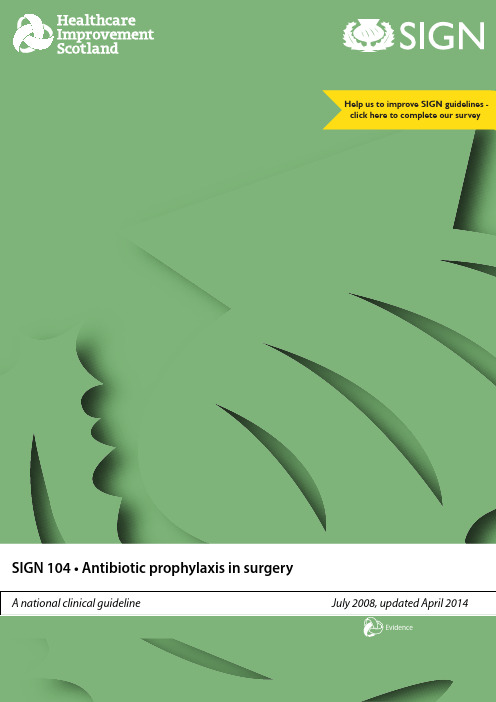
KEY TO EVIDENCE STATEMENTS AND GRADES OF RECOMMENDATIONS
LEVELS OF EVIDENCE 1++ 1+ 12++ 2+ 23 4 High quality meta-analyses, systematic reviews of RCTs, or RCTs with a very low risk of bias Well conducted meta-analyses, systematic reviews, or RCTs with a low risk of bias Meta-analyses, systematic reviews, or RCTs with a high risk of bias High quality systematic reviews of case control or cohort studies High quality case control or cohort studies with a very low risk of confounding or bias and a high probability that the relationship is causal Well conducted case control or cohort studies with a low risk of confounding or bias and a moderate probability that the relationship is causal Case control or cohort studies with a high risk of confounding or bias and a significant risk that the relationship is not causal Non-analytic studies, eg case reports, case series Expert opinion
IATA AHM目录
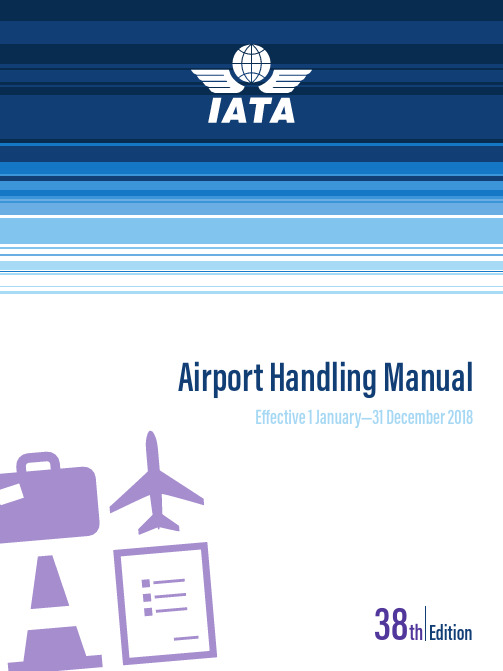
Airport Handling ManualEffective 1 January—31 December 201838NOTICEDISCLAIMER. The information contained in thispublication is subject to constant review in the lightof changing government requirements and regula-tions. No subscriber or other reader should act onthe basis of any such information without referringto applicable laws and regulations and/or withouttak ing appropriate professional advice. Althoughevery effort has been made to ensure accuracy, theInternational Air Transport Association shall not beheld responsible for any loss or damage caused byerrors, omissions, misprints or misinterpretation ofthe contents hereof. Furthermore, the InternationalAir Transport Association expressly disclaims anyand all liability to any person or entity, whether apurchaser of this publication or not, in respect ofanything done or omitted, and the consequencesof anything done or omitted, by any such person orentity in reliance on the contents of this publication.Opinions expressed in advertisements appearing inthis publication are the advertiser’s opinions and donot necessarily reflect those of IATA. The mentionof specific companies or products in advertisementdoes not imply that they are endorsed or recom-mended by IATA in preference to others of a simi-lar nature which are not mentioned or advertised.© International Air Transport Association. AllRights Reserved. No part of this publication maybe reproduced, recast, reformatted or trans-mitted in any form by any means, electronic ormechanical, including photocopying, record-ing or any information storage and retrieval sys-tem, without the prior written permission from:Senior Vice PresidentAirport, Passenger, Cargo and SecurityInternational Air Transport Association800 Place VictoriaP.O. Box 113Montreal, QuebecCANADA H4Z 1M1Airport Handling ManualMaterial No.: 9343-38ISBN 978-92-9229-505-9© 2017 International Air Transport Association. All rights reserved.TABLE OF CONTENTSPage Preface (xv)Introduction (xvii)General (1)AHM001Chapter0—Record of Revisions (1)AHM011Standard Classification and Numbering for Members Airport Handling Manuals (2)AHM012Office Function Designators for Airport Passenger and Baggage Handling (30)AHM020Guidelines for the Establishment of Airline Operators Committees (31)AHM021Guidelines for Establishing Aircraft Ground Times (34)AHM050Aircraft Emergency Procedures (35)AHM070E-Invoicing Standards (53)Chapter1—PASSENGER HANDLING (91)AHM100Chapter1—Record of Revisions (91)AHM110Involuntary Change of Carrier,Routing,Class or Type of Fare (92)AHM112Denied Boarding Compensation (98)AHM120Inadmissible Passengers and Deportees (99)AHM140Items Removed from a Passenger's Possession by Security Personnel (101)AHM141Hold Loading of Duty-Free Goods (102)AHM170Dangerous Goods in Passenger Baggage (103)AHM176Recommendations for the Handling of Passengers with Reduced Mobility(PRM) (105)AHM176A Acceptance and Carriage of Passengers with Reduced Mobility(PRM) (106)AHM180Carriage of Passengers with Communicable Diseases (114)AHM181General Guidelines for Passenger Agents in Case of SuspectedCommunicable Disease (115)Chapter2—BAGGAGE HANDLING (117)AHM200Chapter2—Record of Revisions (117)AHM210Local Baggage Committees (118)AHM211Airport Operating Rules (124)Airport Handling ManualPageChapter2—BAGGAGE HANDLING(continued)AHM212Interline Connecting Time Intervals—Passenger and Checked Baggage (126)AHM213Form of Interline Baggage Tags (128)AHM214Use of the10Digit Licence Plate (135)AHM215Found and Unclaimed Checked Baggage (136)AHM216On-Hand Baggage Summary Tag (138)AHM217Forwarding Mishandled Baggage (139)AHM218Dangerous Goods in Passengers'Baggage (141)AHM219Acceptance of Firearms and Other Weapons and Small Calibre Ammunition (142)AHM221Acceptance of Power Driven Wheelchairs or Other Battery Powered Mobility Aidsas Checked Baggage (143)AHM222Passenger/Baggage Reconciliation Procedures (144)AHM223Licence Plate Fallback Sortation Tags (151)AHM224Baggage Taken in Error (154)AHM225Baggage Irregularity Report (156)AHM226Tracing Unchecked Baggage and Handling Damage to Checked and UncheckedBaggage (159)AHM230Baggage Theft and Pilferage Prevention (161)AHM231Carriage of Carry-On Baggage (164)AHM232Handling of Security Removed Items (168)AHM240Baggage Codes for Identifying ULD Contents and/or Bulk-Loaded Baggage (169)Chapter3—CARGO/MAIL HANDLING (171)AHM300Chapter3—Record of Revisions (171)AHM310Preparation for Loading of Cargo (172)AHM311Securing of Load (174)AHM312Collection Sacks and Bags (177)AHM320Handling of Damaged Cargo (178)AHM321Handling of Pilfered Cargo (179)AHM322Handling Wet Cargo (180)AHM330Handling Perishable Cargo (182)AHM331Handling and Protection of Valuable Cargo (184)AHM332Handling and Stowage of Live Animals (188)AHM333Handling of Human Remains (190)Table of ContentsPageChapter3—CARGO/MAIL HANDLING(continued)AHM340Acceptance Standards for the Interchange of Transferred Unit Load Devices (191)AHM345Handling of Battery Operated Wheelchairs/Mobility AIDS as Checked Baggage (197)AHM350Mail Handling (199)AHM351Mail Documents (203)AHM353Handling of Found Mail (218)AHM354Handling of Damaged Mail (219)AHM355Mail Security (220)AHM356Mail Safety (221)AHM357Mail Irregularity Message (222)AHM360Company Mail (224)AHM380Aircraft Documents Stowage (225)AHM381Special Load—Notification to Captain(General) (226)AHM382Special Load—Notification to Captain(EDP Format and NOTOC Service) (231)AHM383Special Load—Notification to Captain(EDP NOTOC Summary) (243)AHM384NOTOC Message(NTM) (246)Chapter4—AIRCRAFT HANDLING AND LOADING (251)AHM400Chapter4—Record of Revisions (251)AHM411Provision and Carriage of Loading Accessories (252)AHM420Tagging of Unit Load Devices (253)AHM421Storage of Unit Load Devices (263)AHM422Control of Transferred Unit Load Devices (268)AHM423Unit Load Device Stock Check Message (273)AHM424Unit Load Device Control Message (275)AHM425Continued Airworthiness of Unit Load Devices (279)AHM426ULD Buildup and Breakdown (283)AHM427ULD Transportation (292)AHM430Operating of Aircraft Doors (295)AHM431Aircraft Ground Stability—Tipping (296)AHM440Potable Water Servicing (297)AHM441Aircraft Toilet Servicing (309)Airport Handling ManualPageChapter4—AIRCRAFT HANDLING AND LOADING(continued)AHM450Standardisation of Gravity Forces against which Load must be Restrained (310)AHM451Technical Malfunctions Limiting Load on Aircraft (311)AHM453Handling/Bulk Loading of Heavy Items (312)AHM454Handling and Loading of Big Overhang Items (313)AHM455Non CLS Restrained ULD (316)AHM460Guidelines for Turnround Plan (323)AHM462Safe Operating Practices in Aircraft Handling (324)AHM463Safety Considerations for Aircraft Movement Operations (337)AHM465Foreign Object Damage(FOD)Prevention Program (340)Chapter5—LOAD CONTROL (343)AHM500Chapter5—Record of Revisions (343)AHM501Terms and Definitions (345)AHM503Recommended Requirements for a New Departure Control System (351)AHM504Departure Control System Evaluation Checklist (356)AHM505Designation of Aircraft Holds,Compartments,Bays and Cabin (362)AHM510Handling/Load Information Codes to be Used on Traffic Documents and Messages (368)AHM513Aircraft Structural Loading Limitations (377)AHM514EDP Loading Instruction/Report (388)AHM515Manual Loading Instruction/Report (404)AHM516Manual Loadsheet (416)AHM517EDP Loadsheet (430)AHM518ACARS Transmitted Loadsheet (439)AHM519Balance Calculation Methods (446)AHM520Aircraft Equipped with a CG Targeting System (451)AHM530Weights for Passengers and Baggage (452)AHM531Procedure for Establishing Standard Weights for Passengers and Baggage (453)AHM533Passengers Occupying Crew Seats (459)AHM534Weight Control of Load (460)AHM536Equipment in Compartments Procedure (461)AHM537Ballast (466)Table of ContentsPageChapter5—LOAD CONTROL(continued)AHM540Aircraft Unit Load Device—Weight and Balance Control (467)AHM550Pilot in Command's Approval of the Loadsheet (468)AHM551Last Minute Changes on Loadsheet (469)AHM561Departure Control System,Carrier's Approval Procedures (471)AHM562Semi-Permanent Data Exchange Message(DEM) (473)AHM564Migration from AHM560to AHM565 (480)AHM565EDP Semi-Permanent Data Exchange for New Generation Departure Control Systems (500)AHM570Automated Information Exchange between Check-in and Load Control Systems (602)AHM571Passenger and Baggage Details for Weight and Balance Report(PWR) (608)AHM580Unit Load Device/Bulk Load Weight Statement (613)AHM581Unit Load Device/Bulk Load Weight Signal (615)AHM583Loadmessage (619)AHM587Container/Pallet Distribution Message (623)AHM588Statistical Load Summary (628)AHM590Load Control Procedures and Loading Supervision Responsibilities (631)AHM591Weight and Balance Load Control and Loading Supervision Training and Qualifications (635)Chapter6—MANAGEMENT AND SAFETY (641)AHM600Chapter6—Record of Revisions (641)AHM610Guidelines for a Safety Management System (642)AHM611Airside Personnel:Responsibilities,Training and Qualifications (657)AHM612Airside Performance Evaluation Program (664)AHM615Quality Management System (683)AHM616Human Factors Program (715)AHM619Guidelines for Producing Emergency Response Plan(s) (731)AHM620Guidelines for an Emergency Management System (733)AHM621Security Management (736)AHM633Guidelines for the Handling of Emergencies Requiring the Evacuation of an Aircraft During Ground Handling (743)AHM650Ramp Incident/Accident Reporting (745)AHM652Recommendations for Airside Safety Investigations (750)AHM660Carrier Guidelines for Calculating Aircraft Ground Accident Costs (759)Airport Handling ManualChapter7—AIRCRAFT MOVEMENT CONTROL (761)AHM700Chapter7—Record of Revisions (761)AHM710Standards for Message Formats (762)AHM711Standards for Message Corrections (764)AHM730Codes to be Used in Aircraft Movement and Diversion Messages (765)AHM731Enhanced Reporting on ATFM Delays by the Use of Sub Codes (771)AHM780Aircraft Movement Message (774)AHM781Aircraft Diversion Message (786)AHM782Fuel Monitoring Message (790)AHM783Request Information Message (795)AHM784Gate Message (797)AHM785Aircraft Initiated Movement Message(MVA) (802)AHM790Operational Aircraft Registration(OAR)Message (807)Chapter8—GROUND HANDLING AGREEMENTS (811)AHM800Chapter8—Record of Revisions (811)AHM801Introduction to and Comments on IATA Standard Ground Handling Agreement(SGHA) (812)AHM803Service Level Agreement Example (817)AHM810IATA Standard Ground Handling Agreement (828)AHM811Yellow Pages (871)AHM813Truck Handling (872)AHM815Standard Transportation Documents Service Main Agreement (873)AHM817Standard Training Agreement (887)AHM830Ground Handling Charge Note (891)AHM840Model Agreement for Electronic Data Interchange(EDI) (894)Chapter9—AIRPORT HANDLING GROUND SUPPORT EQUIPMENT SPECIFICATIONS (911)AHM900Chapter9—Record of Revisions (911)AHM901Functional Specifications (914)AHM904Aircraft Servicing Points and System Requirements (915)AIRBUS A300B2320-/B4/C4 (917)A300F4-600/-600C4 (920)A310–200/200C/300 (926)A318 (930)A319 (933)Table of ContentsPageChapter9—AIRPORT HANDLING GROUND SUPPORT EQUIPMENT SPECIFICATIONS(continued) AHM904Aircraft Doors,Servicing Points and System Requirements for the Use of Ground Support Equipment(continued)A320 (936)A321 (940)A330-200F (943)A330-300 (948)A340-200 (951)A340-300 (955)A340-500 (959)A340-600 (962)Airbus350900passenger (965)AIRBUS A380-800/-800F (996)ATR42100/200 (999)ATR72 (1000)AVRO RJ70 (1001)AVRO RJ85 (1002)AVRO RJ100 (1003)B727-200 (1004)B737–200/200C (1008)B737-300,400,-500 (1010)B737-400 (1013)B737-500 (1015)B737-600,-700,-700C (1017)B737-700 (1020)B737-800 (1022)B737-900 (1026)B747–100SF/200C/200F (1028)B747–400/400C (1030)B757–200 (1038)B757–300 (1040)Airport Handling ManualPageChapter9—AIRPORT HANDLING GROUND SUPPORT EQUIPMENT SPECIFICATIONS(continued) AHM904Aircraft Doors,Servicing Points and System Requirements for the Use of Ground Support Equipment(continued)B767—200/200ER (1041)B767—300/300ER (1044)B767—400ER (1048)B777–200/200LR (1051)B777–300/300ER (1055)Boeing787800passenger (1059)BAe ATP(J61) (1067)Bombardier CS100 (1068)Bombardier CS300 (1072)CL-65(CRJ100/200) (1076)DC8–40/50F SERIES (1077)DC8–61/61F (1079)DC8–62/62F (1081)DC8–63/63F (1083)DC9–15/21 (1085)DC9–32 (1086)DC9–41 (1087)DC9–51 (1088)DC10–10/10CF (1089)DC10–30/40,30/40CF (1091)EMBRAER EMB-135Regional Models (1092)EMBRAER EMB-145Regional Models (1094)Embraer170 (1096)Embraer175 (1098)Embraer190 (1100)Embraer195 (1102)FOKKER50(F27Mk050) (1104)FOKKER50(F27Mk0502) (1106)Chapter9—AIRPORT HANDLING GROUND SUPPORT EQUIPMENT SPECIFICATIONS(continued) AHM904Aircraft Doors,Servicing Points and System Requirements for the Use of Ground Support Equipment(continued)FOKKER70(F28Mk0070) (1108)FOKKER100(F28Mk0100) (1110)FOKKER100(F28Mk0100) (1112)IL-76T (1114)MD-11 (1116)MD–80SERIES (1118)SAAB2000 (1119)SAAB SF-340 (1120)TU-204 (1122)AHM905Reference Material for Civil Aircraft Ground Support Equipment (1125)AHM905A Cross Reference of IATA Documents with SAE,CEN,and ISO (1129)AHM909Summary of Unit Load Device Capacity and Dimensions (1131)AHM910Basic Requirements for Aircraft Ground Support Equipment (1132)AHM911Ground Support Equipment Requirements for Compatibility with Aircraft Unit Load Devices (1136)AHM912Standard Forklift Pockets Dimensions and Characteristics for Forkliftable General Support Equipment (1138)AHM913Basic Safety Requirements for Aircraft Ground Support Equipment (1140)AHM914Compatibility of Ground Support Equipment with Aircraft Types (1145)AHM915Standard Controls (1147)AHM916Basic Requirements for Towing Vehicle Interface(HITCH) (1161)AHM917Basic Minimum Preventive Maintenance Program/Schedule (1162)AHM920Functional Specification for Self-Propelled Telescopic Passenger Stairs (1164)AHM920A Functional Specification for Towed Passenger Stairs (1167)AHM921Functional Specification for Boarding/De-Boarding Vehicle for Passengers withReduced Mobility(PRM) (1169)AHM922Basic Requirements for Passenger Boarding Bridge Aircraft Interface (1174)AHM923Functional Specification for Elevating Passenger Transfer Vehicle (1180)AHM924Functional Specification for Heavy Item Lift Platform (1183)AHM925Functional Specification for a Self-Propelled Conveyor-Belt Loader (1184)AHM925A Functional Specification for a Self-Propelled Ground Based in-Plane LoadingSystem for Bulk Cargo (1187)Chapter9—AIRPORT HANDLING GROUND SUPPORT EQUIPMENT SPECIFICATIONS(continued) AHM925B Functional Specification for a Towed Conveyor-Belt Loader (1190)AHM926Functional Specification for Upper Deck Catering Vehicle (1193)AHM927Functional Specification for Main Deck Catering Vehicle (1197)AHM930Functional Specification for an Upper Deck Container/Pallet Loader (1201)AHM931Functional Specification for Lower Deck Container/Pallet Loader (1203)AHM932Functional Specification for a Main Deck Container/Pallet Loader (1206)AHM933Functional Specification of a Powered Extension Platform to Lower Deck/Container/ Pallet Loader (1209)AHM934Functional Specification for a Narrow Body Lower Deck Single Platform Loader (1211)AHM934A Functional Specification for a Single Platform Slave Loader Bed for Lower DeckLoading Operations (1213)AHM936Functional Specification for a Container Loader Transporter (1215)AHM938Functional Specification for a Large Capacity Freighter and Combi Aircraft TailStanchion (1218)AHM939Functional Specification for a Transfer Platform Lift (1220)AHM941Functional Specification for Equipment Used for Establishing the Weight of aULD/BULK Load (1222)AHM942Functional Specification for Storage Equipment Used for Unit Load Devices (1224)AHM950Functional Specification for an Airport Passenger Bus (1225)AHM951Functional Specification for a Crew Transportation Vehicle (1227)AHM953Functional Specifications for a Valuable Cargo Vehicle (1229)AHM954Functional Specification for an Aircraft Washing Machine (1230)AHM955Functional Specification for an Aircraft Nose Gear Towbar Tractor (1232)AHM956Functional Specification for Main Gear Towbarless Tractor (1235)AHM957Functional Specification for Nose Gear Towbarless Tractor (1237)AHM958Functional Specification for an Aircraft Towbar (1240)AHM960Functional Specification for Unit Load Device Transport Vehicle (1242)AHM961Functional Specification for a Roller System for Unit Load Device Transportation on Trucks (1245)AHM962Functional Specification for a Rollerised Platform for the Transportation of Twenty Foot Unit Load Devices that Interfaces with Trucks Equipped to Accept Freight ContainersComplying with ISO668:1988 (1247)AHM963Functional Specification for a Baggage/Cargo Cart (1249)AHM965Functional Specification for a Lower Deck Container Turntable Dolly (1250)AHM966Functional Specification for a Pallet Dolly (1252)Chapter9—AIRPORT HANDLING GROUND SUPPORT EQUIPMENT SPECIFICATIONS(continued) AHM967Functional Specification for a Twenty Foot Unit Load Device Dolly (1254)AHM968Functional Specification for Ramp Equipment Tractors (1256)AHM969Functional Specification for a Pallet/Container Transporter (1257)AHM970Functional Specification for a Self-Propelled Potable Water Vehicle with Rear orFront Servicing (1259)AHM971Functional Specification for a Self-Propelled Lavatory Service Vehicle with Rear orFront Servicing (1262)AHM972Functional Specifications for a Ground Power Unit for Aircraft Electrical System (1265)AHM973Functional Specification for a Towed Aircraft Ground Heater (1269)AHM974Functional Specification for Aircraft Air Conditioning(Cooling)Unit (1272)AHM975Functional Specifications for Self-Propelled Aircraft De-Icing/Anti-Icing Unit (1274)AHM976Functional Specifications for an Air Start Unit (1278)AHM977Functional Specification for a Towed De-Icing/Anti-Icing Unit (1280)AHM978Functional Specification for a Towed Lavatory Service Cart (1283)AHM979Functional Specification for a Towed Boarding/De-Boarding Device for Passengers with Reduced Mobility(PRM)for Commuter-Type Aircraft (1285)AHM980Functional Specification for a Self-Propelled Petrol/Diesel Refueling Vehicle forGround Support Equipment (1287)AHM981Functional Specification for a Towed Potable Water Service Cart (1289)AHM990Guidelines for Preventative Maintenance of Aircraft Towbars (1291)AHM994Criteria for Consideration of the Investment in Ground Support Equipment (1292)AHM995Basic Unit Load Device Handling System Requirements (1296)AHM997Functional Specification for Sub-Freezing Aircraft Air Conditioning Unit (1298)Chapter10—ENVIRONMENTAL SPECIFICATIONS FOR GROUND HANDLING OPERATIONS (1301)AHM1000Chapter10—Record of Revisions (1301)AHM1001Environmental Specifications for Ground Handling Operations (1302)AHM1002Environmental Impact on the Use of Ground Support Equipment (1303)AHM1003GSE Environmental Quality Audit (1305)AHM1004Guidelines for Calculating GSE Exhaust Emissions (1307)AHM1005Guidelines for an Environmental Management System (1308)Chapter11—GROUND OPERATIONS TRAINING PROGRAM (1311)AHM1100Chapter11—Record of Revisions (1311)AHM1110Ground Operations Training Program (1312)Appendix A—References (1347)Appendix B—Glossary (1379)Alphabetical List of AHM Titles (1387)IATA Strategic Partners..............................................................................................................................SP–1。
孪生姐妹地中海贫血并发妊娠期静脉血栓2例

实用妇产科杂志2021 年1月第37 卷第1期J ou/tui/ q/"PracficaZ 06sfefrics ant/ Gy/i^co/ogy 2021 «/an. V W. 37,/V o. 1文章编号:l〇〇3-6946(2021)01 -0079 -02孪生姐妹地中海贫血并发妊娠期静脉血栓2例黄秋雨,黄启涛,黎静,钟梅(南方医科大学南方医院妇产科,广东广州510515)中图分类号:R714.252 文献标志码:B1病例报告例1,孪生姐妹之姐,32岁,因孕37 +6周,血小板升高5 +月,下肢静脉血栓4 +月于2017年8月31日入院。
孕妇地中海贫血基因:一S E A/cxQ S a,p V p N,定期输血至12岁。
2010年因巨脾、胆囊炎行脾+胆囊切除术。
G,P。
,末次月经2016年12月9日,2017年1月24日在本院行早孕B超检査,证实宫内早孕、存活,符合孕周。
孕期规律产检。
家族史无特殊。
入院5 +月前(孕13+5周)因PLT457 x l〇9g/L予阿司匹林75 m g,每日1次治疗。
孕期?1^波动在(450 ~500)><1〇96/^。
入院4 +月前(孕17+6周)因左侧_静脉、小隐静脉、胫后静脉血栓形成,予那屈肝素钙0.4 ml,每日2次治疗。
治疗期间牙龈出血,自行停药。
入院3 +月前(孕21 +5周)因左侧腿静脉血栓复发住院,予那屈肝素钙0.4 m l,每日1次治疗,症状明显缓解,治疗期间偶有牙龈出血,继续规律抗凝治疗。
孕22周查蛋白S活性24. 5%,蛋白C活性59. 3%。
入院2 +月前查糖耐量实验(00-T T)(3. 56 m m ol/L-8. 74 m m ol/L-8. 72 mmol/L),予饮食运动控制血糖,血糖控制可。
妊娠27 +6周,因右侧大隐静脉血栓形成再次住院,改那屈肝素钙0.4 m l,每日2次抗凝治疗,出院后继续规律抗凝治疗。
WHO第961号技术报告-附件7-药物生产技术转移指南(中英文)

WHO第961号技术报告附件7 药物生产技术转移指南(中英文1/4)2013-09-29 14:16:27| 分类:WHO|字号订阅World Health OrganizationWHO Technical Report Series, No。
961,2011WHO第961号技术报告附件7 药物生产技术转移指南Annex 7 附件7WHO guidelines on transfer of technology in pharmaceuticalmanufacturingWHO药物生产技术转移指南1。
Introduction 介绍2. Scope 范围3。
Glossary 术语4. Organization and management 组织和管理5. Production:transfer (processing,packaging and cleaning)生产:转移(工艺、包装和清洁)6. Quality control: analytical method transfer质量控制:分析方法转移7. Premises and equipment 厂房设施和设备8. Documentation 文件9。
Qualification and validation 确认和验证References 参考文献1。
Introduction 介绍These guiding principles on transfer of technology are intended to serve as a framework which can be applied in a flexible manner rather than as strict rigid guidance. Focus has been placed on the quality aspects, in line with WHO’s mandate.本指南中关于技术转移的原则意在作为一个框架,以不同方式应用,而不是一个需要严格遵守的指南。
Ruckus ZoneDirector 升级指南说明书
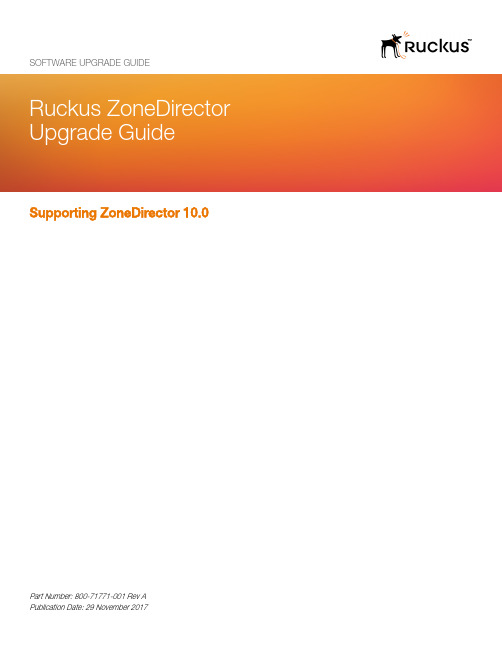
Supporting ZoneDirector 10.0SOFTWARE UPGRADE GUIDEPart Number: 800-71771-001 Rev A Publication Date: 29 November 2017Copyright Notice and Proprietary InformationCopyright 2017 Brocade Communications Systems, Inc. All rights reserved.No part of this documentation may be used, reproduced, transmitted, or translated, in any form or by any means, electronic, mechanical, manual, optical, or otherwise, without prior written permission of or as expressly provided by under license from Brocade. Destination Control StatementTechnical data contained in this publication may be subject to the export control laws of the United States of America. Disclosure to nationals of other countries contrary to United States law is prohibited. It is the reader’s responsibility to determine the applicable regulations and to comply with them.DisclaimerTHIS DOCUMENTATION AND ALL INFORMATION CONTAINED HEREIN (“MATERIAL”) IS PROVIDED FOR GENERAL INFORMATION PURPOSES ONLY. BROCADE and RUCKUS WIRELESS, INC. AND THEIR LICENSORS MAKE NO WARRANTY OF ANY KIND, EXPRESS OR IMPLIED, WITH REGARD TO THE MATERIAL, INCLUDING, BUT NOT LIMITED TO, THE IMPLIED WARRANTIES OF MERCHANTABILITY, NON-INFRINGEMENT AND FITNESS FOR A PARTICULAR PURPOSE, OR THAT THE MATERIAL IS ERROR-FREE, ACCURATE OR RELIABLE. BROCADE and RUCKUS RESERVE THE RIGHT TO MAKE CHANGES OR UPDATES TO THE MATERIAL AT ANY TIME.Limitation of LiabilityIN NO EVENT SHALL BROCADE or RUCKUS BE LIABLE FOR ANY DIRECT, INDIRECT, INCIDENTAL, SPECIAL OR CONSEQUENTIAL DAMAGES, OR DAMAGES FOR LOSS OF PROFITS, REVENUE, DATA OR USE, INCURRED BY YOU OR ANY THIRD PARTY, WHETHER IN AN ACTION IN CONTRACT OR TORT, ARISING FROM YOUR ACCESS TO, OR USE OF, THE MATERIAL.TrademarksRuckus Wireless, Ruckus, the bark logo, BeamFlex, ChannelFly, Dynamic PSK, FlexMaster, Simply Better Wireless, SmartCell, SmartMesh, SmartZone, Unleashed, ZoneDirector and ZoneFlex are trademarks of Ruckus Wireless, Inc. in the United States and in other countries. Brocade, the B-wing symbol, MyBrocade, and ICX are trademarks of Brocade Communications Systems, Inc. in the United States and in other countries. Other trademarks may belong to third parties.Ruckus ZoneDirector Upgrade Guide 2Part Number: 800-71771-001 Rev AContentsZoneDirector Upgrade Paths (4)Upgrading ZoneDirector and ZoneFlex APs (4)Importing an AP Firmware Bundle (5)Performing an Upgrade with Smart Redundancy (6)Enabling Secured AP Image Upgrade (6)Verifying the Upgrade (6)Upgrade FAQs (9)Do I Need a Valid Support Contract to Upgrade Firmware? (9)Is My Controller Supported by the Firmware Upgrade? (10)Is My Access Point Supported by the Firmware Upgrade? (10)How Do I Get Support? (10)Ruckus ZoneDirector Upgrade GuidePart Number: 800-71771-001 Rev A3ZoneDirector Upgrade PathsTo upgrade directly to ZoneDirector build 10.0.0.0.1424, you must be running ZoneDirector 9.12 GA or a later release. If you are running an earlier release, you must first upgrade to at least the 9.12 GA build before upgrading to this release.Upgrading ZoneDirector and ZoneFlex APsConsult the Ruckus Support website on a regular basis for updates that can be applied to your Ruckus network devices.After downloading an update package to a convenient folder on your administrative PC, you can complete the network upgrade (of both ZoneDirector and the APs) by completing the following steps. The full network upgrade is successive in sequence. After ZoneDirector is upgraded, it contacts each active AP, upgrades it, and restores it to service. The APs use FTP to download firmware updates from ZoneDirector. If you have an access control list (ACL) or firewall between ZoneDirector and the AP, make sure that FTP traffic is allowed to ensure that the AP can successfully download the firmware update.NOTEUpgrading ZoneDirector and the APs temporarily disconnects them (and any associated clients) from the network. To minimize network disruption, Ruckus Wireless recommends performing the upgrade procedure at an off-peak time.1.Back up your existing configuration.2.Select Administer > Upgrade.A screen similar to the following figure displays. The graphical user interface (GUI) may differ depending on your current softwareversion.FIGURE 1 Upgrade Page3.In the Software Upgrade area, click Choose File.4.Browse to the location where you saved the upgrade package, and click Open.When the upgrade file name appears in the text field, the Choose File button becomes the Upgrade button.Ruckus ZoneDirector Upgrade Guide 4Part Number: 800-71771-001 Rev A5.Click Upgrade and ZoneDirector logs out of the Web User Interface (WebUI), runs the upgrade, and restarts. When the upgrade process is complete, the Status LED on ZoneDirector is steadily lit. You may now log in to the WebUI as Administrator.Importing an AP Firmware BundleWhen Ruckus introduces a new AP model, an AP firmware bundle (also known as a patch) is made available for download from the Ruckus Support website. Download the AP firmware bundle to a local computer, import it into ZoneDirector, and the new AP model is now supported.Beginning in ZoneDirector 10.0 and later releases, the AP firmware bundle allows administrators to import a new Access Point (AP) model patch file to ZoneDirector without requiring a full upgrade of the ZoneDirector firmware. In this way, new APs can be introduced without the need to wait for the next ZoneDirector firmware release.NOTEUpgrading ZoneDirector to a new release deletes all imported AP firmware bundles. Install the required AP firmware bundles only after upgrading ZoneDirector firmware.The steps required for importing an AP firmware bundle are similar to the steps in Upgrading ZoneDirector and ZoneFlex APson page 4.CAUTIONImporting an AP firmware bundle automatically reboots the ZoneDirector to affect the patch, temporarily disconnecting APs (and any associated clients) from the network. To minimize network disruption, Ruckus Wireless recommends performing the upgrade procedure at an off-peak time.FIGURE 2Importing an AP Firmware BundleImporting an AP Firmware BundleRuckus ZoneDirector Upgrade Guide Part Number: 800-71771-001 Rev A5Performing an Upgrade with Smart RedundancyPerforming an Upgrade with Smart RedundancyIf you have two ZoneDirectors in a Smart Redundancy configuration, the upgrade procedure is similar for the active and standy ZoneDirectors. However, the active and standby ZoneDirectors will reverse roles during an upgrade.To upgrade both ZoneDirectors in a Smart Redundancy configuration, complete the following steps.1.Log in to the active ZoneDirector. Do not attempt to manually upgrade the standby ZoneDirector before the active unit. If you doso, some configuration options may be lost during the upgrade process. Be sure to begin the upgrade process from either the Web User Interface (WebUI) of the active ZoneDirector or the shared Management Interface (if configured).2.Select Administer > Upgrade.3.In the Software Upgrade area, click Browse. The Browse dialog box appears.4.Browse to the location where you saved the upgrade package, and click Open.When the upgrade file name appears in the text field, the Browse button becomes the Upgrade button.5.Click Upgrade. The standby ZoneDirector is upgraded first.When the standby ZoneDirector upgrade is complete, the standby ZoneDirector reboots and becomes active (begins accepting AP requests), while the original active ZoneDirector becomes the standby and begins its own upgrade process.All APs are now associated to the original standby ZoneDirector (which is now the active ZoneDirector), and begin upgrading AP firmware to the new version.Each AP reboots after upgrading.Enabling Secured AP Image UpgradeBeginning with ZoneDirector release 9.13, AP firmware image upgrades can be performed using HTTPS by way of TCP port 11443 rather than FTP. In the WebUI, select the check box next to Enable secured AP image upgrade to enable HTTPS upgrade. If HTTPS upgrade is not supported, AP image upgrades fall back to FTP.Verifying the UpgradeAfter you have performed a ZoneDirector upgrade or AP firmware bundle installation, it is important to verify that the ZoneDirector and APs are running the expected software versions. Version details for both the ZoneDirector and AP installed versions can be found in the ZoneDirector Web User Interface (WebUI). If you prefer to use the command line interface (CLI), use SSH to access the ZoneDirector or AP. The following steps include both WebUI and CLI steps, but it is recommended that you verify that both the ZoneDirector and the APs are running the appropriate installed system versions.Ruckus ZoneDirector Upgrade Guide 6Part Number: 800-71771-001 Rev AThe following steps contain a WebUI and a CLI option, select just one of the options in each step.1.To verify the version number, choose one of the following bulleted options.•Open the ZoneDirector WebUI. Select Dashboard , and verify the version number under the System Info heading.FIGURE 3Verifying the Installed Software Version in ZoneDirector WebUI•To verify the installed version using the ZoneDirector CLI, use the show sysinfo command.ruckus# show sysinfo System Overview: Name= ZDScotlandIP Address= 192.168.0.2MAC Address= 24:C9:A1:3F:3E:70 Uptime= 58d 6h 35m Model= ZD1200 Licensed APs= 6Serial Number= 241426000023 Version= 10.0.0.0 build 1424Verifying the UpgradeRuckus ZoneDirector Upgrade Guide Part Number: 800-71771-001 Rev A72.To display information about all active APs, choose one of the following bulleted options.•From the ZoneDirector WebUI, select Monitor > Access Points to display information about all active APs.FIGURE 4Displaying the Active APs in ZoneDirector WebUI•To verify the installed version using the AP CLI, login, enter your password if prompted, and enter the get version command as shown in the following output.login as:Please login: admin password:Copyright (c) 2017 Ruckus Wireless, Inc. All rights Reserved.** Ruckus R710 Multimedia Hotzone Wireless AP: 261503606647Warning: AP is in ZoneDirector-Managed modeCurrent or latest ZoneDirector: 192.168.0.2 / 24:c9:a1:3f:3e:70 Any configuration changes made in CLI may conflict with the ZoneDirector's management and will cause undefined results.rkscli:rkscli: get versionRuckus R710 Multimedia Hotzone Wireless AP Version: 10.0.0.0.1424OKVerifying the UpgradeRuckus ZoneDirector Upgrade Guide 8Part Number: 800-71771-001 Rev A3.(WebUI only). Click one of the highlighted AP MAC addresses. The installed version information is displayed under the Access Points screen similar to the following figure.FIGURE 5Displaying the Installed AP Information in ZoneDirector WebUIUpgrade FAQs•Do I Need a Valid Support Contract to Upgrade Firmware?•Is My Controller Supported by the Firmware Upgrade?•Is My Access Point Supported by the Firmware Upgrade?•How Do I Get Support?Do I Need a Valid Support Contract to Upgrade Firmware?You must have a valid support contract to upgrade or downgrade the ZoneDirector software. If you do not have a valid support contract,contact your reseller to purchase an appropriate support contract. After downloading and installing the software, select Administer >Support from the WebUI for information on activating your support contract.Upgrade FAQsDo I Need a Valid Support Contract to Upgrade Firmware?Ruckus ZoneDirector Upgrade Guide Part Number: 800-71771-001 Rev A9NOTEBy downloading the ZoneDirector software and subsequently upgrading ZoneDirector to version 10.0, be advised that the ZoneDirector will periodically connect to Ruckus, and Ruckus will collect the ZoneDirector serial number, software version, and build number. Ruckus will transmit a file back to the ZoneDirector that will be used to display the current status of theZoneDirector support contract. Any information collected from the ZoneDirector may be transferred and stored outside of your country of residence where data protection standards may be different.Is My Controller Supported by the Firmware Upgrade?This guide supports the following ZoneDirector models:•ZoneDirector 1200•ZoneDirector 3000•ZoneDirector 5000For information about the specific models and modules supported in a ZoneDirector model, refer to the appropriate hardware installation guide.Is My Access Point Supported by the Firmware Upgrade?TABLE 1 Supported Access Point modelsHow Do I Get Support?For product support information and details on contacting the Ruckus Customer Services and Support Team, go directly to the Support Portal using https:// , or go to https:// and select Support .Upgrade FAQsIs My Controller Supported by the Firmware Upgrade?Ruckus ZoneDirector Upgrade Guide 10Part Number: 800-71771-001 Rev A。
指南中推荐意见的形成英文
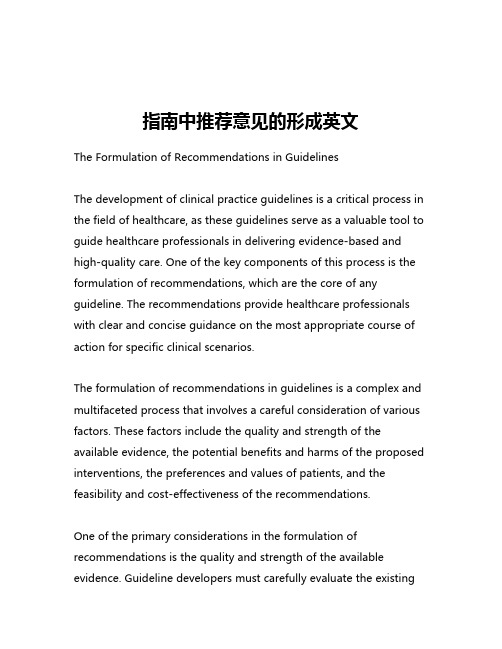
指南中推荐意见的形成英文The Formulation of Recommendations in GuidelinesThe development of clinical practice guidelines is a critical process in the field of healthcare, as these guidelines serve as a valuable tool to guide healthcare professionals in delivering evidence-based and high-quality care. One of the key components of this process is the formulation of recommendations, which are the core of any guideline. The recommendations provide healthcare professionals with clear and concise guidance on the most appropriate course of action for specific clinical scenarios.The formulation of recommendations in guidelines is a complex and multifaceted process that involves a careful consideration of various factors. These factors include the quality and strength of the available evidence, the potential benefits and harms of the proposed interventions, the preferences and values of patients, and the feasibility and cost-effectiveness of the recommendations.One of the primary considerations in the formulation of recommendations is the quality and strength of the available evidence. Guideline developers must carefully evaluate the existingresearch on the topic at hand, assessing the methodological rigor, study design, and overall quality of the evidence. This assessment is crucial in determining the confidence that can be placed in the recommendations.In cases where the available evidence is strong and of high quality, the recommendations can be made with a greater degree of confidence. However, in situations where the evidence is limited or of lower quality, guideline developers must exercise caution and consider the potential uncertainties and limitations of the available data. In such instances, the recommendations may be qualified or presented with a lower level of certainty.Another important factor in the formulation of recommendations is the consideration of the potential benefits and harms of the proposed interventions. Guideline developers must weigh the potential positive outcomes, such as improved patient outcomes, reduced morbidity, or decreased healthcare costs, against the potential negative consequences, such as adverse effects, increased resource utilization, or patient burden.This careful balancing act is essential in ensuring that the recommendations strike the right balance between promoting optimal patient care and minimizing potential harm. Guideline developers may also consider the preferences and values of patients,as these can play a significant role in the acceptability and uptake of the recommendations.The feasibility and cost-effectiveness of the recommendations are also crucial considerations in the formulation process. Guideline developers must assess whether the proposed interventions are practical to implement within the healthcare system, taking into account factors such as resource availability, infrastructure, and provider expertise. Additionally, the cost-effectiveness of the recommendations must be evaluated to ensure that they represent a wise use of healthcare resources.The process of formulating recommendations in guidelines is further complicated by the need to account for contextual factors, such as local healthcare systems, cultural norms, and resource constraints. Guideline developers must carefully consider how these factors may impact the applicability and implementation of the recommendations in different settings.To address this challenge, many guideline development organizations have adopted the Grading of Recommendations Assessment, Development, and Evaluation (GRADE) approach. The GRADE system provides a structured framework for evaluating the quality of evidence and the strength of recommendations, taking into account factors such as the risk of bias, the consistency ofresults, the directness of the evidence, and the precision of the estimates.By using the GRADE approach, guideline developers can provide healthcare professionals with clear and transparent information about the level of confidence they can have in the recommendations, as well as the rationale behind the formulation of those recommendations.In conclusion, the formulation of recommendations in clinical practice guidelines is a complex and multifaceted process that requires careful consideration of a range of factors. Guideline developers must balance the quality and strength of the available evidence, the potential benefits and harms of the proposed interventions, the preferences and values of patients, and the feasibility and cost-effectiveness of the recommendations. By adopting a structured and transparent approach, such as the GRADE system, guideline developers can ensure that the recommendations they provide are evidence-based, patient-centered, and ultimately effective in improving the quality of healthcare delivery.。
Q12_Guideline_Step4_2019_1119中英文对照稿

INTERNATIONAL COUNCIL FOR HARMONISATION OF TECHNICAL REQUIREMENTSFOR PHARMACEUTICALS FOR HUMAN USEICH HARMONISED GUIDELINETECHNICAL AND REGULATORY CONSIDERATIONS FOR PHARMACEUTICALPRODUCT LIFECYCLE MANAGEMENT产品生命周期管理的技术和法规考虑Q12Final version最终版本Adopted on 20 November 2019上海万逸医药科技有限公司刘伟强翻译This Guideline has been developed by the appropriate ICH Expert Working Group and has been subject to consultation by the regulatory parties, in accordance with the ICH Process. At Step 4 of the Process the final draft is recommended for adoption to the regulatory bodies of ICH regions.本技术资料中文翻译稿版权归上海万逸医药科技有限公司所有,未经书面允许禁止提交给他人或其他公司Q12Document History文件历史Code History DateQ12 Adopted by the Regulatory Members of the ICHAssembly under Step 4 (document dated 19November 2019).ICH大会监管成员根据第4步(2019年11月19日文件)通过。
20 November 2019Q12 Endorsement by the ICH Assembly under Step 2and release for public consultation.ICH 大会根据第 2 步进行认可并公布公众咨询。
GuidanceforIndustry-FoodandDrugAdministration

E15 Definitions for
Genomic Biomarkers,
Pharmacogenomics,
Pharmacogenetics, Genomic
Data and Sample Coding
Categories
Additional copies are available from:
2. Additional Information (2.1.2)......................................................................................................... 2
B. Pharmacogenomics and Pharmacogenetics (2.2) ........................................................................ 3
5. Additional Information (2.3.5)......................................................................................................... 6
Table 1: Summary of Genomic Data and Sample Coding Categories.............................................. 7
/cber/guidelines.htm.
U.S. Department of Health and Human Services
Supplier_Guide_Product_Development_V.30_Translated_EN_2015-05 (Abstract)

Supplier's guide for product developmentPart 2-core processes 20© Volkswagen, 1446, Konzern-EntwicklungssteuerungSupplier's guide for product development2.1 Procurement processA main focus of the present guide are subjects which are from the point of view of the technical development for new suppliers within the scope of the product development of the biggest meaning. An introduction to processes relevant for suppliers and applications which lie in the area of responsibility of the procurement also counts to it.2.1.1 introductionThe procurement of the Volkswagen group is split in the ranges of Procurement for production material and general procurement. The range of Procurement for production material is made up again of the Commodities displayed in illustration 11.Illustration 11: Overview of the different ranges of the procurementProcurement decisions become short in the Volkswagen group of the Corporate Sourcing Committee (: CSC) grieved. The decisions of this committee are valid about all marks away.Beside the central procurement ranges of every mark the Volkswagen group seats so-called regional shopping offices (RSO = On the regional level Sourcing of office) to open new procurement markets and to upgrade passing ones. Illustration 12 makes clear the present activities of regional procurement offices worldwide.© Volkswagen, 1446, Konzern-Entwicklungssteuerung21Procurement for production materials: parts and components forthe vehicleGeneral Procurement: resources, production of good and services for theproduction processresources, services and systemsProjectPurchasing & Buying Parts Managementmetalinteri orexteriorElectric al & Electron icsSupplier's guide for product developmentRegional offices (Ros) Lander assignmentCentral Europe Eastern EuropeNorth Africa Turkey IndiaIllustration 12: Regional procurement offices of the Volkswagen group worldwide2.1.2 Division of the procurement processesWith the choice and nomination of group suppliers two different procurement processes play a role. These are:❑ Forward Sourcingfor parts to be produced and newly to be developed. This process is used in general with developmentprojects for new vehicles or aggregates❑ Worldwide Sourcingfor the already existing parts manufactured after drawing which should be procured at the respectivemarket locally. The destination of this process is to create market transparency, to optimise thelogistics costs as well as to improve the quality of standard parts.For new ones as well as for standard parts a worldwide inquiry and assignment strategy occurs.The division of the procurement processes is displayed in illustration 13 figuratively.22© Volkswagen, 1446, Konzern-EntwicklungssteuerungSupplier's guide for product developmentIllustration 13: Division of the procurement processes2.1.3 Component procurement in the product process of developmentIn principle two different process attempts are used in the Volkswagen group with Forward Sourcing and Worldwide Sourcing for the component procurement. The temporal classification of these processes in the product life cycle makes clear illustration 14.Illustration 14: Differentiation between Forward Sourcing and Worldwide Sourcing processThe Forward Sourcing process is used with new projects and is linked up to the market launch (ME) with the so-calledpurchase part management process. This process being based on the gate principle makes sure that suppliers are able with manufacturing beginning (SOP = start of Production) to deliver the concerning extents in the respective number of pieces or quality what reduces the project risk again.© Volkswagen, 1446, Konzern-Entwicklungssteuerung23For new parts in existing models in new modelsFor existing share in existing models in new models (carry-over parts)Supplier of highperformance of unit and subsequent production ResponsibilitySupplier with lessdevelopment content as reproducer and / or second applicant for partial volume.before commercial launch After commercial launchForward Sourcing (new parts)Purchased PartsManagement- Forward SourcingGlobal Sourcing (existing components) Purchased PartsManagement-Global Sourcingsupplier information and offersupplier SelectionOf the Worldwide Sourcing process, however, is used only after the market launch of a product and isaccompanied by a suitable purchase part management process with different gates. You find closer information to the purchase part management process for Forward Sourcing and Worldwide Sourcing in chapter 2.5 "Purchase part management".Forward Sourcing processThe procurement process for suppliers in development projects encloses basically three phases displayed in illustration 15.Illustration 15: Phases of the Forward Sourcing of processPhase 1 - Supplier Self-Disclosure and offerThe Volkswagen group determines potential suppliers on the basis of themSupplier Self-Disclosure (LSA). The Volkswagen group transmits to the supplier the inquiry documents (also inquiry package called) on basis more technically, more financially, organizational as well as qualitative demands. The supplier edits these documents and as a result transmits his offer to theVolkswagen group. The suppliers who have received an inquiry must fancy in this phase, besides, with the suitable development department. Besides, the presentation should contain information todeveloping competence and available technologies. The template of pattern parts has turned out in this connection as especially helpful. The contact data of the concerning development department can be taken from the inquiry documents.24 © Volkswagen, 1446, Konzern-EntwicklungssteuerungSupplier Profile and offerSupplier selectionapproval process for Forward Sourcing -suppliers list-Registration on Group Business Platform-Supplier Self-Disclosure -preselection for inquiry -Request to supplier -range of Volkswagen-Presentation of the technical concept in the technical development-TE-Audit-process Audit -Suppliers decision -notification about nomination-kick-off event -SET-work-Purchase Parts Management-Component clearancesproduction releaseSupplier nominated and the beginning of the development process as a first supplierHit Supplier ScreeningTip: With the establishment of contact with the range of Development the supplier should take care with the respective development department proactively of the exhibition of a suitable secrecy arrangement.The arrangement itself is edited about the department of Te of service / office (departmental abbreviation / G).Phase 2 - supplier's choiceThe results of the supplier's judgment with which the abilities (Te and process audit) and capacities of a supplier are determined flow in onto the decision of the group to the nomination of component suppliers. At the end of the ability judgment the supplier receives the classification A, B or C and for a nomination atleast the classification B is necessary. Suppliers with the classification B are obliged to put up anoperation plan with improvement measures. After successful qualification a renewed audit is carried out.An overview about the contents of both audits gives illustration 16.Illustration 16: Overview about the contents of the Te and process audit in the supplier's choiceThe final procurement decisions of the Volkswagen group are based on the one hand on the entries of all partners and, on the other hand, on strategically considerations as well as on the competitiveness of the submitted offers. On this occasion, is to be mentioned that all procurement decisions are madeunanimously.Phase 3 - release process for Forward SourcingIn this phase the Volkswagen group monitors the capacity of the supplier within the respective project.For main components the process of the purchase part management is applied. Besides, are seated to so-called gates - measuring dots for the capacity classification of the supplier - and releases specific for component are monitored. The single gates are closely connected with vehicle landmarks. Developing releases can be thereby traced and it can be guaranteed, that the pattern parts for the respective one© Volkswagen, 1446, Konzern-Entwicklungssteuerung25Landmark are delivered. The purchase part management process becomes short from so-called purchase part management-teams (: KTM teams) monitored and controlled. These consist of representatives of different function ranges and are responsible for the following dots:❑ Realization of regular project talks ❑ Sequential monitoring of the supplier.Global Sourcing processThe procurement process for suppliers within the scope of the Worldwide Sourcing corresponds Extensively to that of the Forward Sourcing:Illustration 17: Phases of the Global Sourcing processPhase 1 - Supplier Self-Disclosure and offerPhase 1 corresponds to that of the Forward Sourcing process. Phase 2 - supplier's choiceThe second phase also corresponds to that of the Forward Sourcing process, howeverif begins after the nomination a process in whose course the supplier industrializes the component for manufacturing and develops as a second developer on the basis of available function and construction space default.26 © Volkswagen, 1446, Konzern-EntwicklungssteuerungSupplier Self-Disclosure and offerSupplier selection Purchased Parts Management Global Sourcing-Registration on Group Business Platform-Supplier Self-Disclosure -Preselection for inquiry -Request to supplier -Range of Volkswagen -Presentation of the technical concept in the technical development-TE-audit-process Audit -suppliers decision -Notification about nomination-kick-off event-Commitmentconversation-Purchased Parts Management -component clearances Hit Supplier ScreeningSupplier nominated and thebeginning of the industrialization process as a second supplierproduction releaseSupplier's guide for product developmentPhase 3 - release process for Global-SourcingThis phase resembles the purchase part management for the Forward Sourcing process.Nevertheless, differences arise with the definitions of the single gates as well as with the kind of the goods to be delivered or results of working (e.g., pattern and prototype). With projects within the scope of the Worldwide Sourcing of process gates Reviews - the final evaluations are attached by reaching of a gate - not to vehicle landmarks, but in between the supplier and the KTM team of agreed appointments.2.1.4 Group business platform and registration processThe Volkswagen group uses the group to business platform to communicate in every phase of a vehicle project with his suppliers. Started with the registration process about the offer delivery up to the pursuit of landmarks and pattern states - the group business platform forms the central turntable for the communication with all organisations of the Volkswagen group with her integrated applications.Illustration 18: Group business platform of the Volkswagen groupTip: On the group business platform there are for every range (e.g., procurement, quality assurance, development) special applications for suppliers. One or several should the applications called in this guide not be available to you, you must let this only about the B2B activate team.© Volkswagen, 1446, Konzern-Entwicklungssteuerung27SuppliersVolkswagen GroupGroup Business PlatformWorldwideinformation and communication hubB2B portalSupplier's guide for product developmentYou reach the B2B team at the following address:b2bteam@the contact data of the B2B of team you find in the range "Help" of herGroup business platform. Illustration 19 shows the range "Help" on the platform and offers an example of integrated applications.Illustration 19: Integrated applications to the group business platformRegistration processHow already in chapter 2.1.3 "Component procurement in the product process of development"described, new suppliers must go through a registration process in the first phase of the procurement process. The first part of the registration on the group business platform forms the so-called Supplier Self-Disclosure which become by choice of the button "Partner!" it is launched. The data transmitted within the scope of the Supplier Self-Disclosure are checked in the second step by the B2B team on correctness. If the data are correct, the B2B switches team the suppliers for the third and last step of the registration process freely. To conclude the registration, now the supplier must enter additional information on the supplier's data bank of the Volkswagen group. Finally the B2B user agreement must be accepted and be set up a Company administrator on the platform. The whole registration process is summarized into illustration 20.28© Volkswagen, 1446, Konzern-EntwicklungssteuerungB2B portalSupplier's guide for product developmentIllustration 20: Registration process for the group business platform (abstract)© Volkswagen, 1446, Konzern-Entwicklungssteuerung29Part 1: Become a partnerPart 2: Data ReviewPart 3: additional informationvisit:and click on the link "Become a Partner""Partners will" click on the link "Start Supplier Questionnaire" and they fill up the formData receive Confirmation and assignment of a registration numberReview of supplier self-assessment by the SITCreating the user record, the initial password registrar obtaining a user ID and for Initial registration in the protected area of the B2Bsupplier platformElectronic confirmation of the B2B User AgreementCreating a user profile for the Company Administratorin UMSCompany information incl. DUNS numberRegistration Numbertest successfulThe B2B AGREEMENT must Moreover, within 6 weeks in the original signed will be sent toVolkswagen.B2B portalSupplier's guide for product developmentYou find closer information to the registration process on the login page the group business platform:→Do you select "partner become"→"The registration process " and afterwards "Supplier Self-Disclosure start". On the left screen page a description of the registration process is available in the PDF format to the download.2.1.5 Supplier Self-DisclosureAs already in chapter 2.1.3 "Component procurement in the product process of development" described, new suppliers must go through a so-called Supplier Self-Disclosure in the first phase of the procurement process. The forms necessary for it - in Volkswagen also LSA forms called - are made available by the buyer responsible for component. The satisfactory form offers to Volkswagen the first overview about the product portfolio of the supplier, available technologies, present customers (e.g., animal one, animal two), the organizational structure (e.g., technical arrangements, joint-ventures) as well as about capacities and the respective capacity spectrum (e.g., quality assurance, development).Illustration 21: LSA formTip: The LSA form is to be filled very completely. Only so is made sure that inquiries are sent by the procurement to possible suppliers.Supplier's guide for product development2.1.6 Information specific for development in the inquiry packageThe destination of the first phase of the procurement process (supplier's information / offer) is to be decided it whether a supplier comes to the narrower choice. The offer delivery on the part of the supplier occurs online about the application "Online Requests (ESL)" (ESL: Electronic Supplier link) on the group business platform. Click on the following icon to access this application:Illustration 22: The application "Online-Anfragen (ESL)" to the group business platformOffers are specific for project and specific for component. The supplier must guarantee that all aspects find consideration concerning the used technology, the production procedure and the load notebook standards on offer. The procurement of the Volkswagen group can make sure by the fact that all offers are comparable. However, the supplier can make sure with the fact that no important and information possibly relevant for price is absent to the respective component.Illustration 23 shows the inquiry overview with the different inquiry kinds in the application "ESL".List of sent requestsIllustration 23: Inquiry overview in ESLInquiry kind Every component is requested separately. These inquiries (also RFQ or Request for Quotation) are also specific for vehicle and are divided into Global Sourcing inquiries and Forward Sourcing inquiries. You find closer information to both procurement processes in chapter 2.1.2 "Division of the procurement processes". In the inquiry list both inquiry kinds can be distinguished with the help of the abbreviations fa for Forward Sourcing and G for Global Sourcing.Contacts for every part are fixed by different ranges involved in the respective development project of Contact. These are also performed in every inquiry and are to be consulted with questions to the inquiry documents.Contents relevant for development of the inquiry package The inquiry packages relevant for development (compressed in the ZIP format) are marked in illustration 24 and must be considered in the offer delivered by the suppliers.3.Offer SpecificDocuments1. Volkswagen brand2. Volkswagen GroupSpecific inquiry ContactIllustration 24: Contact information of a selected inquiry package and contents relevant for developmentOf inquiry package1) Looks at documents specific for offer from the position of the product development, this package containsall essential, information on offer to be considered to the component requested in each case.The typical contents of such a package are performed in the following:❑ Component-load notebook (briefly: BT-LAH or LH) with closer information to himto respective developing standards (e.g., marginal conditions concerning the component or project,used technology, test standards and project management directives)Illustration 25: Component-load notebook❑ Reference drawingIllustration 26: Reference drawing as a basis for the offer❑ Draught responsibility arrangement (KV rate)Purpose of the so-called draught responsibility rate (briefly: KV rate) it is to fix the responsibilites of theparties by the development of components, modules and systems already early obligingly. With theKV rate it concerns a value specific for component which is agreed on basis of the draughtresponsibility arrangement by agreement. Further information about this subject is demonstrated inchapter 2.1.10 "Bases to the draught responsibility arrangement".2) Mark of Volkswagen The second package encloses demands specific for mark and objectives which must be considered on offer:❑ Procurement: Shopping conditions on the procurement of production material❑ Quality: Agreed high-class ability destination.3) Volkswagen group - research & developmentThe first and package to be downloaded by the suppliers on offer to be considered contains information to the following subjects relevant for product development:❑ Volkswagen group norm VW99000 "general demands toCapacity performance within the scope of the component development" see also chapter 2.1.9"juridical arrangements and their influence on technical drawings", chapters 2.2 "of The ProductDevelopment Process of the Volkswagen group" as well as chapters 2.3 "Approval processeswithin the Product Development Process "❑Supplier's manual for prototypesSee also chapter 2.7 "Prototype drawee processes and demands"❑Supplier's guide for product development (this document)❑Manufacturer's password for vehicle parts❑Template part curriculum vitae.2.1.7 Norm data bank of the Volkswagen groupDemands for e.g. components, (Raw) materials, testing methods as well as to the supply of data and components are described in the Volkswagen group with the help of internal norms.To this it is refered in technical drawings as well as in the component-load basting contained in the inquiry package. Illustration 27 shows such a reference.Illustration 27: Reference to covalid norms on technical drawingsIt must be guaranteed by all developing suppliers, that to the project themto in each case actual versions of the norms to be applied are available. This isSupplier's guide for product developmentin particular during the nomination process of meaning, because only is so guaranteed that the offer encloses all demands for components and check.The in each case actual versions of the suitable norms can be downloaded into several languages directly by the group business platform.The application necessary for it called "online norm texts" the group business platform is available to you in the range "information" under the menu dot "Tools". By clicking the following icon you reach directly to the application:In the application "online norm texts (ONNO)" can be seen following norm kinds and be downloaded: ❑Volkswagen group factory Standard – VW❑Technical condition of delivery – TL❑Test instruction – PV❑Technical guideline documentation – TLD❑Construction directive – KR❑High-class specification – QP❑Norm part drawings - N / SDL.The action with the search for norms in the application "online norm texts" is displayed in illustration 30. Norms and directives are published into different languages which are indicated by the suitable land flags. Check after appearance of the hit list which is the in each case actual version of the document.Besides, the application "online norm texts" offers the button Extents about which itself a list of norms specific for project gets which can be downloaded then at regular intervals equem.Tip: Should the application "online norm texts" on the group business platform not be indicated, get in contact please with the B2B team to apply for access. You find the contact data of the SIT in chapter 2.1.4 "Group business platform and registration process".Supplier's guide for product development Illustration 28: Application "online norm texts" on the group business platformSupplier's guide for product development2.1.8 Norm parts and repeated hasteWith all new projects norm haste and repeated haste are to be used mainly from the Volkswagen group norm VW60000 "variation reduction of connection elements". If the part spectrum is not described yet, the parts are short exclusively from the norm part administration system (: To use NVS) of the Volkswagen group. In the norm part administration system information is administered to norm parts, half witnesses and fuels.In addition, are also offered repeated haste of the group. All hyperkV-users also have in the partner company net the access privileges for the NVS (HyperKVS: see chapter 2.9.5 "surgical data interchange").With parts with limited release consultation with the department representatives of the principal (see contacts in the national carriage group norm VW60000) is necessary. The demands of the Volkswagen group norm VW60457 are valid "mechanical connection elements for mechanical connection elements; Requirement profile thread parts".Tip: A localisation of norm - or Repeat parts is to be tuned, in any case, with the release places of the Volkswagen group.2.1.9 Juridical arrangements and their influence on technical drawingsAmong the rest, the Volkswagen group norm VW99000 "general demands to the capacity performance within the scope of the component development" contains demands of juridical kind. With acceptance of this group norm the supplier (or contractor) accepts the juridical arrangement described in it.On this occasion, chapter 2.5 "juridical arrangements" of the Volkswagen group norm VW99000 is to be followed especially. Demands for the data to be provided by the suppliers (e.g., technical drawings) arise from this chapter again. From suppliers submitted offers must enclose the supply of data which may be used by the Volkswagen group in unlimited measure.The suppliers are informed during the procurement process of the responsible buyer about this demand. With nomination these circumstances are held on in a written arrangement. In this connection is to be pointed out to chapter 2.5.5.3 Copyrights of the Volkswagen group norm VW99000.Tip: To avoid civil disputs after the nomination, the Volkswagen group norms VW99000 are "general demands to the capacity performance within the scope of the component development "und VW01058" drawings; to work through inscriptions" from the supplier carefully and completely.38© Volkswagen, 1446, Konzern-EntwicklungssteuerungB2B portalSupplier's guide for product development2.1.10 Bases to the draught responsibility arrangementThe draught responsibility arrangement (briefly: KVV) divides itself into the end of a principle arrangement KVV and into the individual portion of the supplier in the technical draught of a component. The acknowledgement of the KVV by the supplier is a requirement for the assignment of a new part.The portion of the supplier in the technical draught is expressed about the KV rate and is directed after the developing depth requested by the suppliers. Inclusively is valid: the less constructive default by the Volkswagen group, the higher is the KVV portion. The definition of the KV rate by the designer responsible for component takes place in the early draught phase of a new part development and is a component of the inquiry documents (see chapter 2.1.6 "information specific for development in the inquiry package").Following classifications of the KV rates are valid it:❑ series suppliers (low developing depth):KV rate 10%❑ Standard developer ("middle" developing depth):KV rate 30 - 70%❑Draught developer (high developing depth):KV rate 90%As mentioned above the arrangements with KVV are valid for all new parts, are excluded here: ❑ Raw parts❑ Norm parts❑ Company means❑ Process materialYou find further information about the subject draught responsibility arrangement in the range "information" of the business division "Quality assurance" on the group business platform under following link:© Volkswagen, 1446, Konzern-Entwicklungssteuerung39B2B portalSupplier's guide for product development2.1.11 LION - supplier's part information onlineWith LION (supplier's part information online) it concerns an online application. Their main focus lies on the communication between supplier and the Volkswagen group during the preseries phase and initial phase. LION enables to suppliers to retrieve data specific for component from data banks of the Volkswagen group and to update these data independently.LION offers:❑ Actual, clear and standardised exchange of information betweento the Volkswagen group and his suppliers❑ Less redundant inquiries and with it a lowering of the costs forCommunication and coordination❑ Reduction of the treatment expenditure, by manual data inputthere originates and thereby less input error.LION encloses different modules which are used as a function of the project progress. Duties are assigned for each of the part numbers for which he was nominated automatically to the supplier. Such duties are, e.g.: ❑ Listing of pattern appointments and supplier's contact data(LION module "part appointments" and "contact data")❑ Documentation of the part generation and the part curriculum vitae(LION module "part generation state care")❑ Documentation of Reviews and tool appointment pursuit betweenSuppliers and organisations of the Volkswagen group (LION module "CoRe" - Commitment Reviews) The application "LION" is available after occurred registration by the B2B support on the group business platform and can be called by choice of the following icon:Illustration 29 shows how you can access LION.。
zipline--开发指南

zipline--开发指南Development Guidelines开发指南This page is intended for developers of Zipline, people who want to contribute to the Zipline codebase or documentation, or people who want to install from source and make local changes to their copy of Zipline.这个页⾯是为Zipline开发、希望为ZiPin代码库或⽂档提供帮助,或者希望从源⽂件安装并对ZiPrin的副本进⾏本地修改的⼈编写的。
All contributions, bug reports, bug fixes, documentation improvements, enhancements and ideas are welcome. We track issues on GitHub and also have a mailing list where you can ask questions.所有的贡献、bug报告、bug修复、⽂档改进、增强和想法都是受欢迎的。
我们跟踪GITHUB上的问题,也有⼀个邮件列表,你可以问问题。
Creating a Development Environment创建开发环境First, you’ll need to clone Zipline by running:⾸先,你需要通过运⾏下⾯代码克隆ZIPLIN:$ git clone git@:your-github-username/zipline.gitThen check out to a new branch where you can make your changes:然后检查到⼀下你可以做过修改的分⽀:$ git checkout -b some-short-descriptive-nameIf you don’t already have them, you’ll need some C library dependencies. You can follow the install guide to get the appropriate dependencies.如果您还没有这些⽂件,则需要⼀些C库依赖项。
最新FDA 行业指南 中英对照 待完成
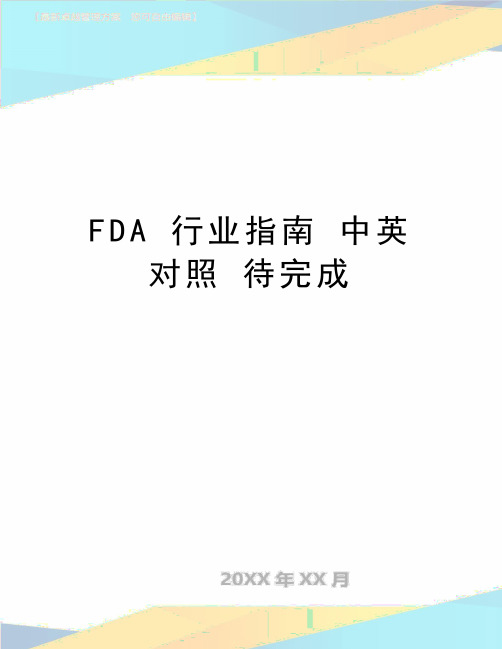
F D A行业指南中英对照待完成Guidance for IndustryContainer Closure Systems for Packaging Human Drugs and Biologics Chemistry, Manufacturing and Controls Documentation行业指南人用药品及生物制品的包装容器和封装系统:化学,生产和控制文件指南发布者:美国FDA下属的CDER及CBER发布日期:May 1999TABLE OF CONTENTS目录I. INTRODUCTION介绍II. BACKGROUND 背景A. Definitions 定义B. CGMP, CPSC and USP Requirements on Containers and Closures. CGMP, CPSC和USP对容器和密封的要求C. Additional Considerations 其他需要考虑的事项III. QUALIFICATION AND QUALITY CONTROL OF PACKAGING COMPONENTS包装组件的合格要求以及质量控制A. Introduction 介绍B. General Considerations 通常要求C. Information That Should Be Submitted in Support of an Original Application for AnyDrug Product 为支持任何药品的原始申请所必须提供的信息D. Inhalation Drug Products 吸入性药品E. Drug Products for Injection and Ophthalmic Drug Products 注射剂和眼科用药F. Liquid-Based Oral and Topical Drug Products and Topical Delivery Systems 液体口服和外用药品和外用给药系统G. Solid Oral Dosage Forms and Powders for Reconstitution 口服固体剂型和待重新溶解的粉末H. Other Dosage Forms 其他剂型IV. POSTAPPROVAL PACKAGING CHANGES 批准后的包装变更V. TYPE III DRUG MASTER FILES 药品主文件第III类A. General Comments 总体评述B. Information in a Type III DMF 第III类DMF中包括的信息VI. BULK CONTAINERS 大包装容器A. Containers for Bulk Drug Substances 用于原料药的容器B. Containers for Bulk Drug Products 用于散装药品的容器ATTACHMENT A 附件AREGULATORY REQUIREMENTS 药政要求ATTACHMENT B 附件BCOMPLIANCE POLICY GUIDES THAT CONCERN PACKAGING 关于包装,所适用的政策指南ATTACHMENT C 附件CEXTRACTION STUDIES “提取性”研究ATTACHMENT D 附件DABBREVIATIONS 缩略语ATTACHMENT E 附件EREFERENCES 参考文献GUIDANCE FOR INDUSTRY1Container Closure Systems for Packaging Human Drugs and Biologics Chemistry, Manufacturing and Controls DocumentationI.INTRODUCTION介绍This document is intended to provide guidance on general principles2 for submitting information on packaging materials used for human drugs and biologics.3 This guidance supersedes theFDA Guideline for Submitting Documentation for Packaging for Human Drugs and Biologics ,issued in February 1987 and the packaging policy statement issued in a letter to industry dated June 30, 1995 from the Office of Generic Drugs.4 This guidance is not intended to describe the information that should be provided about packaging operations associated with drug productmanufacture. 本文件目的是为递交人用药品和生物制品的包装信息提供总体原则指南。
支持外资标志性项目建设发展项目申报指南

英文回复:The guidelines for the declaration of foreign investment projects are intended to support and regulate important documents produced by foreign investment in the area of the construction of such projects in the country。
The guide aims to provide detailed reporting requirements and procedures to ensure that foreign investment projects are carried out in accordance with our laws and to maximize the promotion of our economic and social development。
外资标志性项目建设发展项目申报指南是为了支持并规范外资在我国标志性项目建设领域的申报和发展所编制的重要文件。
该指南旨在提供详尽的申报要求和程序,以确保外资项目在我国合法合规开展,并最大化地促进我国经济社会发展。
In order to attract more foreign investors and to promote the construction and development of flagship foreign investment projects, Governments often put in place supportive policies and measures。
The declaration of such projects requires preparation and declaration in strict accordance with the relevant guidelines and requirements and prior to being fully informed and informed of the relevant policies, standards andreporting processes and requirements。
core guidelines解析
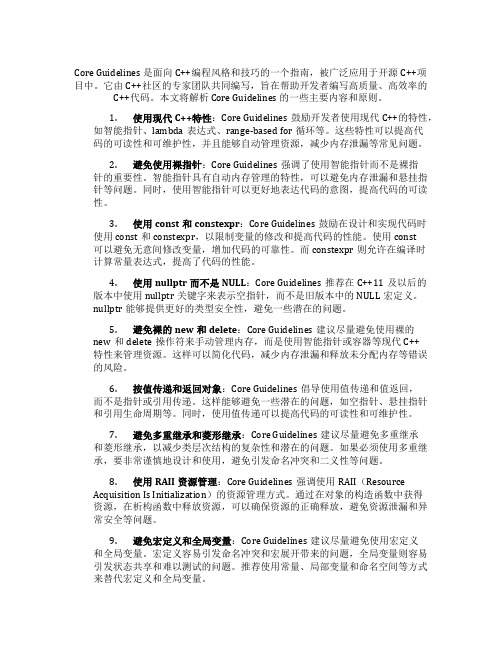
Core Guidelines 是面向C++编程风格和技巧的一个指南,被广泛应用于开源C++项目中。
它由C++社区的专家团队共同编写,旨在帮助开发者编写高质量、高效率的C++代码。
本文将解析 Core Guidelines 的一些主要内容和原则。
1.使用现代C++特性:Core Guidelines鼓励开发者使用现代C++的特性,如智能指针、lambda表达式、range-based for循环等。
这些特性可以提高代码的可读性和可维护性,并且能够自动管理资源,减少内存泄漏等常见问题。
2.避免使用裸指针:Core Guidelines强调了使用智能指针而不是裸指针的重要性。
智能指针具有自动内存管理的特性,可以避免内存泄漏和悬挂指针等问题。
同时,使用智能指针可以更好地表达代码的意图,提高代码的可读性。
3.使用const和constexpr:Core Guidelines鼓励在设计和实现代码时使用const和constexpr,以限制变量的修改和提高代码的性能。
使用const可以避免无意间修改变量,增加代码的可靠性。
而constexpr则允许在编译时计算常量表达式,提高了代码的性能。
4.使用nullptr而不是NULL:Core Guidelines推荐在C++11及以后的版本中使用nullptr关键字来表示空指针,而不是旧版本中的NULL宏定义。
nullptr能够提供更好的类型安全性,避免一些潜在的问题。
5.避免裸的new和delete:Core Guidelines建议尽量避免使用裸的new和delete操作符来手动管理内存,而是使用智能指针或容器等现代C++特性来管理资源。
这样可以简化代码,减少内存泄漏和释放未分配内存等错误的风险。
6.按值传递和返回对象:Core Guidelines倡导使用值传递和值返回,而不是指针或引用传递。
这样能够避免一些潜在的问题,如空指针、悬挂指针和引用生命周期等。
同时,使用值传递可以提高代码的可读性和可维护性。
myMerlin for Confirm Rx ICM Mobile App Support Gui

SUPPORT GUIDEWELCOME TO THE myMERLIN ™ FOR CONFIRM Rx ™ ICM MOBILE APP SUPPORT GUIDE FOR iPHONE ‡ MOBILE DEVICEYour new Confirm Rx ™ ICM continuously monitors your heart’s rhythm and can automatically send that information to your doctor through the myMerlin ™ mobile app—without disrupting your daily life. For simplicity, this guide will use myMerlin ™ app instead of myMerlin ™ for Confirm Rx ™ ICM mobile app.This guide will help you understand how to download and install the myMerlin ™ app , how to pair your Confirm Rx ™ ICM heart monitor to the myMerlin ™ app, how to record your symptoms and more. In the back of this guide is a glossary of “Terms To Know”, in case you would like an explanation for an unfamiliar word.TABLE OF CONTENTSConnecting to the internet 5Downloading the app 7 Phone Settings 8Setup and Pairing 13Recording symptoms16Troubleshooting and general support 17Contact Us23For simplicity, this guide will use myMerlin ™ app instead of myMerlin ™ for Confirm Rx ™ ICM mobile app.STAYING CONNECTEDFollow these tips to keep the myMerlin app Do notforce close the app. Make sure it is running in the background, and remember to open the Keep your smartphone connected to the internet using Keep your phone near (within 5 feet or 1.5 meters) you overnight and as much If the app doesn’t seem to be working at night, turn OFF otherHOW TOUSE THIS GUIDETo help you understand how to use your iPhone ‡ and the myMerlin ™ app, this guide uses pictures of iPhone ‡ screens and symbols:DOUBLE CIRCLEA green double circle in the picture shows you where to tap your finger on your iPhone When you are asked to tap the screen, do so in one quick, light motion.ARROWA purple arrow in the SINGLERECTANGLEGOOD Y CONNECTING YOUR iPHONE ‡ TO THE INTERNET USING WI-FI ‡Using Wi-Fi ‡ is one of the ways to send your heart monitor information to your doctor. Setting it up on your iPhone ‡ is simple. Here’s how:STEP 1Tap Settings.STEP 2Tap Wi-Fi ‡.STEP 3Turn Wi-Fi ‡ ON by tapping the slider to turn it ON/green (image to left). If it is already ON/green, skip this step. Your phone will automatically search for available Wi-Fi ‡ networks.STEP 5information icon .STEP 4Tap the name of the Wi-Fi ‡ network you want to join. You may need to enter a password (passwords are case sensitive). After joining the network, you will see the Wi-Fi ‡ symbol on the top of your screen.CONNECTING YOUR iPHONE‡ TO THEINTERNET USING CELLULAR DATAIf you are not near a Wi-Fi‡ network, your iPhone‡ can still connect to the internet usingcellular data. Typically, your phone will automatically make this switch for you.You’ll know you’re connected to a cellular data network if you see one of these symbolson the top left corner of your screen: LTE, 4G, 3G.If you do not see any of these symbols, your cellular data may be turned OFF.To turn cellular data ON, follow these steps:STEP 4Tap Cellular DataOptions.STEP 5If using iOS‡ 13 orlater, ensure Low DataMode is OFF.DOWNLOADING THEmyMERLIN™ APP ON iPHONE‡Now that your iPhone‡ is connected to the internet, download the myMerlin™app.You will need a good internet connection, via Wi-Fi‡ or a cellular data network, for thisprocess. These steps will guide you through the download:DON’T FORGET!Once you’ve downloaded themyMerlin™ app, you will need to pairyour iPhone‡ to your heart monitor.STEP 1Open the App Store‡by tapping the AppStoreSTEP 2Tap the Search iconat the bottom of yourscreen (image above).STEP 3Tap the App Store‡search bar at the topof your screen.STEP 4Type ‘myMerlin forConfirm Rx’ in thesearch bar. Then, tapSearch, or select fromthe list of apps.STEP 5Tap Get to downloadthe app .SETTINGS FOR YOUR iPHONE‡To ensure the myMerlin™ app works properly, adjust your iPhone‡ to these settings, which you can access within your phone’s Settings menu.Bluetooth®Turn this ONCellular Data and Wi-Fi‡Turn these both ONBackground App Refresh Turn this ONAutomatic App Updates Turn this ONText Size Choose the smallest text size that is still large enoughfor you to read. For pairing, it may need to be set to the smallest and can be returned to the preferred size after pairing.Low Power Mode Turn this OFFCellular Data Mode Turn this OFFWi-Fi‡ Low Data Mode Turn this OFFOffload Unused Apps Turn this OFFThe next few pages will show you how to access and change these settings as needed.CHECKING YOUR IPHONE‡ SETTINGS BLUETOOTH®STEP 3If using iOS 13 or later, tap Confirm Rx™(left image above).If using iOS 13 or later, tap Bluetooth orBluetooth Sharing to turn ON/Green forthe app.STEP 1Tap Settings .STEP 2Swipe up untilyou see Battery. Tap Battery(image to left).LowshouldOFF. LOW POWER MODESTEP 1Tap Settings .STEP 2Ensure the Bluetooth settingis ON (image above).CHECKING YOUR iPHONE ‡SETTINGS BACKGROUND APP REFRESH STEP 4Tap Background App Refresh again.STEP 5Select Wi-Fi ‡ & Cellular Data. Tap the blue < Back STEP 1Tap Settings.STEP 2Tap General (image above).STEP 6The slider next to myMerlin ™ should be switched ON/green.STEP 3Tap Background App Refresh.CHECKING YOUR iPHONE ‡ SETTINGS AUTOMATIC APP UPDATESSTEP 1Tap Settings.STEP 2Swipe up until you see iTunes ‡ & App Store ‡ (image to left).STEP 3The sliders next to Apps and Updates should be should be switched ON/green.ADJUST TEXT SIZESTEP 1Tap Settings.STEP 2Swipe up until you see Display & Brightness . Tap Display & Brightness (image to left).STEP 3Tap Text Size. Move the slider left or right to adjust the text size on your phone. Set it to the smallest size that you can easily read.Settings .Unlock your phone and tap theapp to open it.STEP 2STEP 3Tap Continue with setup.STEP 4Tap the Enter Date of Birth field.STEP 5Swipe your finger up or down on the day, month, and year until your date of birth isblack and in the middle of the options, and then tap Done.STEP 6Tap the Enter Serial Number field and type the serial number of your heart monitor. The serial number can be found on your patient identification (ID) card. TapDone.STEP 7Tap Next.If you are asked for an activation code, please see page 21.STEP 8Tap Pair Now.STEP 9A Bluetooth ® Pairing Request message will pop up. Enter the pairing code displayed above or below this message in the middle of your screen. Tap Pair.Enter Code: 0689412STEP 10Keep the app open and your iPhone ‡ within 1.5 meters or 5 feet of you while pairing.STEP 11Once your iPhone ‡ has finished pairing, you will see a Success message. TapDone.PAIRING YOUR HEART MONITOR TO THE myMERLIN ™ APP (CONT.)WHAT IF YOU DON’T SEE THE PAIRING CODE?Try decreasing your text size.the app STEP 4The symptoms will be sent to your doctor, based on the individual schedule your doctor sets for you. A Success message displays after your phone has sent the information.Tap Done to return to your Home screen.The myMerlin™ app is not intended for emergency use. In case of emergency, call emergency services or contact your doctor. The myMerlin ™ app allows you to record your symptoms as they happen and send that information directly to your doctor. Be sure to use this feature only when you’re experiencing symptoms or your doctor requests a transmission. To do so, follow these steps:If action is needed by you, you should receive Notifications on your phone that prompt you to go to the app. The app will continue to send daily Notifications until the connection is re-established.STEP 1Open the app and tap Record Symptoms.STEP 2To select a symptom you’re experiencing, tap it. Each symptom you select will turn green. Once you have selected all of the symptoms you’re feeling, tap Done.This message means the myMerlin ™ app could not connect to your heart monitor.POSSIBLE CAUSES:• Your iPhone ‡ is too far away from your heart monitor.• Bluetooth® is OFF during a scheduled daily check.• O ther Bluetooth devices are paired with your phone and may be causing interference.WHAT TO DO:• Move your phone closer to you.• M ake sure your Bluetooth® is ON and the app is open. • T urn OFF other Bluetooth® devices around your bed, such as Bluetooth® clocks or speakers.• A fter doing these steps, re-open app to see if the app connected to your heart monitor.This message means that the app was unable to send information to your clinic at the scheduled time.POSSIBLE CAUSE:• Weak or no internet connection.• T he app may be backgrounded and unable to access the internet.WHAT TO DO:• C heck your internet connection and then tap Send Data Now to try again.After your iPhone ‡ reconnects to the internet, your information will be sent to your doctor.ACTION NEEDED MESSAGES.CHECK YOURINTERNET CONNECTIONSTEP 1If you’re connected to internet, you will see aWi-Fi‡ or cellular data symbol on the top leftcorner of your screen. If you don’t see one of thesesymbols, you are not connected to the internet.KEEP THEmyMERLIN™ APP OPEN IN THE BACKGROUNDSTEP 2Swipe your finger right untilyou see the myMerlin™ app.If you do not see the appdisplayed, go to your homescreen, locate and tap the appicon to open it.STEP 3Once you’ve confirmed thatthe myMerlin™ app is open,press the Home button onceto return to the Home screen.Never swipe the myMerlin™app up. This will force closethe app which will prevent itfrom working as intended.WHAT IS THE HOME BUTTON?Depending on which model of iPhone‡you have, the Home button may be aphysical button located just under thephone’s screen, which takes you backto the “Home” or main screen of youriPhone‡. On newer iPhone‡ models, swipeup from the bottom of the screen toreturn to the Home screen.TIP: IF YOU DON’T HAVE AHOME BUTTON…Swipe up from the bottom of thescreen to the middle of the screenand hold until the App Switcherdisplay shows on the left side ofyour screen.‡STEP 2Swipe your finger from left to right where it says slide to power OFF to shut down your phone.STEP 3Once the screen is black, press and hold the power button again until you see the Apple ‡ logo. This means your iPhone ‡ is powering back ON. After your iPhone ‡ has finished powering ON, you will need to open your myMerlin ™ app again.RECEIVING THE ACTIVATION CODEIf you’ve paired the myMerlin ™ app before, you’ll need an activation code to re-pair your heart monitor with your iPhone ‡.During the pairing process you’ll choose how you would like to receive the activation code. Make sure the information is correct and then tap Email or Text.Enter the code that was sent to you. If you chose Email and did not receive the code, check your email’s junk or spam folder.Your activation code is valid for six hours. After multiple activation code requests and unsuccessful entries, a maximum attempts message may display on the app, and you may not be able to continue. For activation code assistance, contact Abbott Remote Care Technical Support (US) or your clinic (international).AN ACTIVATION CODE ISREQUIRED TO KEEP YOUR DATA SECURE.‡.212022。
- 1、下载文档前请自行甄别文档内容的完整性,平台不提供额外的编辑、内容补充、找答案等附加服务。
- 2、"仅部分预览"的文档,不可在线预览部分如存在完整性等问题,可反馈申请退款(可完整预览的文档不适用该条件!)。
- 3、如文档侵犯您的权益,请联系客服反馈,我们会尽快为您处理(人工客服工作时间:9:00-18:30)。
Support for Guideline Development throughError Classification and Constraint CheckingMor Peleg, Ph.D.1, Vimla L. Patel, Ph.D., D.Sc.2, Vincenza Snow, M.D.3, Samson Tu, M.S.1, Christel Mottur-Pilson, Ph. D.3, Edward H. Shortliffe, M.D., Ph.D.2,and Robert A. Greenes, M.D., Ph.D.41Stanford Medical Informatics, Stanford University School of Medicine, Stanford, CA 2Department of Medical Informatics, Columbia University, New York, NY3American College of Physicians-American Society of Internal Medicine, Philadelphia, PA 4Decision Systems Group,Harvard Medical School,Brigham &Women’s Hospital,Boston,MAClinical guidelines aim to eliminate clinician errors, reduce practice variation, and promote best medical practices. Computer-interpretable guidelines (CIGs) can deliver patient-specific advice during clinical encounters, which makes them more likely to affect clinician behavior than narrative guidelines. To re-duce the number of errors that are introduced while developing narrative guidelines and CIGs, we stud-ied the process used by the ACP-ASIM to develop clinical algorithms from narrative guidelines. We analyzed how changes progressed between subse-quent versions of an algorithm and between a narra-tive guideline and its derived clinical algorithm. We recommend procedures that could limit the number of errors produced when generating clinical algo-rithms. In addition, we developed a tool for author-ing CIGs in GLIF3 format and validating their syn-tax, data type matches, cardinality constraints, and structural integrity constraints. We used this tool to author guidelines and to check them for errors.1 IntroductionThe aim of evidence-based clinical guidelines is to eliminate errors, reduce practice variation, and en-courage best practices in clinical medicine. Guideline implementations best affect clinician behavior if they deliver patient-specific advice during patient encoun-ters1,2. Therefore, several groups have been develop-ing methodologies for representing CIGs that can be linked to patient data3. Our group, InterMed (a con-sortium of researchers at Harvard, Stanford, and Co-lumbia universities), has developed a language called GLIF34 and supporting tools for representing CIGs and sharing them.A report of the Institute of Medicine (IOM), To Err is Human5, sets forth an agenda for reducing medical errors and improving patient safety through the de-sign of a safer health system. The report recommends that health professional licensing bodies recognize patient safety in practice guidelines. Because clinical guidelines aim to reduce practice errors, it is ex-tremely important that narrative guidelines and CIGs not contain errors. One way to reduce errors in guide-lines and CIGs is to subject them to rigorous trials before releasing them.Another way to reduce errors is to assess guideline quality with specially designed assessment tools and to assure that specified attributes have been incorpo-rated. The 1992 IOM report on the development of clinical guidelines6 suggests eight attributes for as-sessing guideline quality. Four attributes relate to guideline content: validity, reliability and reproduci-bility, clinical applicability, and clinical flexibility. The other attributes relate to the process of guideline development or representation: clarity, multidiscipli-nary process, scheduled review, and documentation.A variety of guideline assessment tools have been published6,7. These tools evaluate guidelines accord-ing to desirable attributes that can be mapped to the IOM attributes. One tool, GEM-Q, is an application derived from the Guideline Elements Model (GEM)7. GEM-Q is intended to facilitate guideline quality evaluation based on published quality rating instru-ments that can be mapped to GEM elements. First, a guideline is marked-up in GEM. Then, GEM-Q takes the marked-up guideline and selectively retrieves marked text components that are relevant for quality evaluation.We are taking a complementary perspective to these approaches. Our approach is to identify the types of errors introduced during the CIG development proc-ess, identify their sources, and to devise methods and tools for limiting them. Traditionally, CIGs are cre-ated based on published narrative guidelines. Unfor-tunately, many considerations that are important for automating guidelines are not explicitly considered when the narrative guidelines are being developed. This situation creates great difficulties when the guidelines are to be encoded in a CIG formalism, such as GLIF3. In recognition of this problem, we are collaborating with the guideline development team from the American College of Physicians – American Society for Internal Medicine (ACP-ASIM) on stud-ies that examine the process of narrative guidelinecreation. Specifically, we are studying the last step of this process, in which the ACP-ASIM team creates a clinical algorithm in diagrammatic form based on the guideline text. We are introducing computer-science modeling considerations into these studies. This process will assist us in refining our authoring tools and it will assure robustness in GLIF3. Like the de-velopers of the PRO forma CIG modeling methodol-ogy,8 we also believe that decision-support systems should have design features aimed at ensuring safety. With these issues in mind, we developed an authoring tool for GLIF3 that allows a CIG developer to encode a narrative guideline as a flowchart of guideline steps containing formal definitions of medical actions, de-cision and eligibility criteria, patient states, and con-trol flow9. We also developed a module for the au-thoring tool for validating GLIF3-encoded guidelines. The tool can find errors in guideline specification by checking syntax, data type matches, cardinality con-straints, and structural integrity constraints. This pa-per also discusses our studies of algorithm creation, presents our classification of errors that can be intro-duced during guideline development, and describes the use of tools to catch some of these errors.2 MethodsInterMed investigators observed ACP-ASIM experts as they created flowchart versions of clinical algo-rithms based on narrative guidelines that they had created previously. The two guidelines studied were Pharmacological Management of Acute Attacks of Migraine Headache10 and Pharmacological Man-agement for Prevention of Migraine Headache11. We recorded the experts as they “thought aloud” about what they were doing, and we also captured any con-versations with the investigators and other guideline creators. We kept all the drafts of the algorithms (seven drafts of the first algorithm and three of the second), which showed progressive changes in the algorithms.We used a classification scheme proposed by Knuth12 to classify changes between narrative guideline text and the clinical algorithm produced from it.We used Protégé-200013 to develop an authoring and validation tool for GLIF3. Protégé enables defining allowed data types and checking them, establishing cardinality constraints, and setting lower and upper limits on numerical values. We used Protégé’s axiom language14 to define constraints in a subset of first-order predicate logic written in the Knowledge Inter-change Format syntax. We also checked two GLIF3-encoded guidelines15,16 for unmet constraints. 3 ResultsWe describe the process of algorithm creation and our analysis of changes that were made between ver-sions of the algorithms. We then describe our GLIF3 authoring and validation tool.3.1 The ACP-ASIM process of creating algo-rithmsAfter the ACP-ASIM team has created a narrative guideline, it constructs a clinical algorithm and pub-lishes it at . The algorithm is first created by a medical expert, who reads the narrative guideline and creates versions of the algorithm in an iterative manner until she is satisfied with the results. No computer-based tools are used during this proc-ess. When finished, she delivers a clean copy to the director of scientific policy (DSP) at the ACP-ASIM. This person examines the algorithm and compares it to the narrative guideline. Then, in a face-to-face meeting with the expert, the DSP suggests clarifica-tions and changes. The expert modifies the clinical algorithm and hands it over to a third member of the team, who uses software to generate flowcharts from the expert’s hand-drawn algorithms. The expert then checks the flowcharts.3.2 Changes made by the medical expertIn our analysis, the medical expert made the follow-ing types of changes between algorithm versions:1. Logic changes, such as switching the order of steps or making a decision criterion more general or more specific. For example, “ischemic heart disease” was generalized to “contraindications to triptans”.2. Adding details, such as listing the preferred formu-lary drugs of a drug group.3. Complexity management that reduced the number of steps in each algorithm by breaking an algorithm into several parts (nesting) or by identifying se-quences of steps that occur in different paths of the algorithm and specifying these steps once. Links are used to connect each path to the sequence of steps.4. Adding/omitting information – The expert fre-quently added guideline steps and sidebars. Occa-sionally, some information was not carried over to the next version. In most cases, the expert noticed this problem in subsequent versions.3.3 Changes made by the DSPThe DSP made mostly clarification changes. For ex-ample, she suggested that drugs be arranged alpha-betically when no ranking was available, so as to avoid the false impression that the drugs were rankedby preference. She also ensured that all terms used by the guideline were clearly defined and that details of actions, such as patient education, were provided. When a term could not be defined by formal criteria (e.g., “good response”) she asked that this fact be explicitly stated. In addition, she suggested changing the organization of the two related algorithms so that the one for acute migraine headache would be en-countered first, and that it would link to the preven-tive treatment algorithm. In addition, the second algo-rithm would link back into the first algorithm.3.4 Changes made by the flowchart designerThe medical expert created clinical algorithms con-taining boxes and arrows. She used a single type of box to represent medical actions, patient states, and decisions. Decisions were also represented as text written over arrows. The flowchart designer used commercial software to generate flowcharts. She clas-sified the algorithm’s boxes into different types of guideline steps. The step types were defined by in-structions for creating algorithms as written by the Agency for Healthcare Research and Quality17. The guideline step types were similar to those used by GLIF3, and included decisions, actions, patient states, start and end steps (represented by GLIF3’s patient state step), and subguidelines. GLIF3 supports other kinds of steps that are not supported by the clinical algorithms. They include branch and synchronization steps that enable parallel paths and choice steps that define decision rules for and against decision alterna-tives. Although the medical expert’s clinical algorithm in-cluded only one type of step (box), the flowchart de-signer had little difficulty interpreting the kinds of steps that each box represented, because she relied on the textual information written in the boxes and clari-fications that were made by the medical expert. Occa-sionally, the flowchart designer needed to split a box into two steps, or add a decision that was implicit in the model created by the medical expert.3.5 Comparing algorithms to narrative guidelines The medical expert developed a clinical algorithm for guiding physicians during patient encounters. Where evidence was not available, she included guideline steps and sidebars that were based on expert opinion. As a result, discrepancies between the original guide-line text and the clinical algorithms most often in-volved additions that better reflected the flow of an actual patient encounter,rather than omissions.We classified the changes between the original narra-tive guidelines and the final version of the clinical algorithms according to Knuth’s classification scheme12. Knuth classified discrepancies between the requirements document for TeX and the resulting software. Twelve of the 15 change types that he sug-gested are applicable to the narrative guideline do-main. The narrative guideline is analogous to the re-quirements document, whereas the clinical algorithm created from it is analogous to the software. We added specialization as a possible change type. Table 1 summarizes the changes found in the guideline for treating acute migraine headache.ExampleChange type #Narrative statement Algorithm specification Better user interaction 5 Follow up visit was not recommended Follow up visit was added to the algorithmClarity 4 Decision: in patients whose migraine attackshave not responded to NSAIDs Decision: in patients whose migraine attacks have not responded to NSAIDs, in past or current attackQuality improvement 2 Previous history of triptans use not considered Adding decision if the patient used a triptan with goodresponse then recommending the same drug Omission 2 IV metoclopramide is recommended as mono-therapy for acute migraine treatmentIV metoclopramide is recommended as an antiemetic Generalization 2 Eligibility: acute migraine attacks Eligibility: acute headacheSpecialization 1 Is the patient a candidate for prevention therapy?(Several criteria) Only one criterion: does patient have more than two attacks per week?Blunder (e.g., confusing ‘before’ with ‘after’) 1 Once preventive treatment is underway, avoidoveruse of acute medicationsIf the patient is on preventive treatment he exits theacute treatment algorithm. However, the intention wasto allow the use of acute treatment (without overuse)while preventive treatment is under wayTable 1. Changes between the narrative guideline for treating acute migraine headache and the clinical algorithm derived from it.’#’ designates the number of changes of each change type.Change types that were not found in-clude: (1) algorithm awry, (2) misusing the modeling language, (3) mismatch between algorithms, (4) promotion of document organization, (5) considering a surprising scenario, and (6) typographical error.3.6 Guideline authoring and validation toolThe ACP-ASIM team’s flowcharting software was not specifically designed for authoring guidelines, and therefore does not support validating a clinical algorithm’s content and logic. Clinical terms are de-fined in sidebars, using natural language. There is no support for checking that all the terms mentioned in the names of the guideline steps have been defined.Importantly, to create a GLIF3 guideline specifica-tion, all of these terms need to be defined by codes taken from controlled medical terminologies. Tools that ensure that every term in a clinical algorithm hasa code would greatly ease the process of converting a narrative guideline into a CIG.We created a GLIF3 authoring and validation tool using Protégé-2000. We configured our tool in two ways. One configuration is used for creating abstract flowcharts, while the other enables a detailed com-putable specification. The first configuration allows a guideline author to specify a clinical algorithm, codesof clinical terms, rules for ranking alternative treat-ment options written in natural language, and docu-mentation attributes. Documentation attributes do not specify guideline logic but contain information that is important for guideline validity. Examples include links to support material, the target audience of the guideline, and strength of evidence associated with each guideline step. Specifying strength of evidence is one of the measures of guideline validity that the IOM defined in its report6.Range(defrange ?decision_step :FRAME Decision_Step)(defrange ?option1 :FRAME Decision_Option)(defrange ?option2 :FRAME Decision_Option)Statement(forall ?decision_step(and (own-slot-not-null options ?decision_step)(exists ?option1(exists ?option2(and (options ?decision_step ?option1)(own-slot-not-null destination ?option1)(options ?decision_step ?option2)(own-slot-not-null destination ?option2)(/= (destination ?option1) (destination ?option2)))))))Figure 1. A PAL constraint specifying that a decision step have at least two decision alternatives (decision options with destination guideline steps).Table 2. Integrity constraints that were not met by two guidelines encoded in GLIF3. e(C) and e(S) mark the number of unmet constraints in the cough and stable angina guidelines, respectively.Integrity constraint e(C) e(S)A decision step should link to ≥2 options 7 10A branch step should link to ≥2 branches 0 0A synchronization step should not immediatelyfollow a branch step10 0A guideline step must not connect to a step froma different algorithm0 0A step must be part of an Algorithm 0 2To support validation, we used Protégé-2000’s axiom language (PAL) to define logical constraints. Figure 1 shows an example of a PAL constraint. Table 2 shows the errors found when we applied the constraints to two guidelines that we encoded in GLIF3.4 DiscussionCurrently, CIGs are developed based on narrative guidelines. Introducing computer-science related de-sign issues into the process of generating narrative guidelines and clinical algorithms could make a nar-rative guideline less ambiguous and ease the process of generating CIGs. The ACP-ASIM team that devel-ops clinical algorithms is already considering issues that are important for automating guidelines. These issues include: (1) validity of the algorithm, (2) re-producibility (i.e., the algorithm would always give the same behavior for the same patient situations), (3) clinical applicability (i.e., eligibility criteria), (4) clinical flexibility – considering different patient sce-narios that occur during a patient encounter, (5) a clear definition of clinical terms, decision points, and medical actions, (6) a clear definition of control flow, (7) logical and easy-to-follow modes of presentation, and (8) distinction among clinical decisions, actions, patient states, and entry and exit points of the algo-rithm. The ACP-ASIM team uses a process of algo-rithm development that involves several people and several stages. This process includes face-to-face meetings and discussions of the algorithms that help spot errors or lack of clarity.Despite the rigorous process of algorithm develop-ment, the informatician in our team, who is the first author of this paper, still found places in the algo-rithm requiring changes. The ACP-ASIM team agreed with these changes, which included adding definitions of terms and altering the control flow as a result of considering patient situations not addressed by the medical expert. It will next be important to study whether using the GLIF3 authoring and valida-tion tool for creating clinical algorithms helps the ACP-ASIM team create algorithms that are valid and clear. It will also be interesting to see whether using such tools during the process of creating the narrative guideline will result in improved guidelines.Other tools might limit errors that result from forget-ting to represent part of the narrative guideline or to copy part of the clinical algorithm or sidebars to the next version. A tool like GEM-Cutter7 could be used to mark-up narrative guidelines using GEM elements. The tool could be used to view unmarked parts of the guideline, thus aiding in limiting omission errors.We used the Knuth’s classification scheme to catego-rize changes between a narrative guideline and the final version of its clinical algorithm. Although the classification scheme was developed for changes be-tween requirements documents and software prod-ucts, we found it appropriate for categorizing changes between narrative guidelines and clinical algorithms, as well as errors in CIG specifications. A different classification scheme was developed by Tierney and coauthors, who described the problems encountered while they encoded a heart failure guideline18. They found that the guideline often lacked definitions of terms and branch points, did not focus on errors of commission, and did not account for comorbid condi-tions, concurrent drug therapy, or the timing of most interventions and follow-up. Because our study did not examine implementation issues or the develop-ment of the narrative guideline prior to clinical algo-rithm generation, we only considered the first of these problem types, although the implementation of two other guidelines developed by the ACP-ASIM team has been reported by Patel et al19.Tierney and coauthors proposed recommendations to improve guidelines based on problems they identi-fied. By looking specifically at the process of algo-rithm creation and following it closely, we can add more recommendations: (1) make sure that all rele-vant information is carried from the narrative guide-line to all versions of the clinical algorithm, (2) pro-vide all the information necessary to rank treatment options, and (3) consider different patient scenarios. The life cycle of developing, implementing, and using CIGs includes several phases and involves many in-dividuals. This paper describes our work in reducing guideline errors by looking at specific examples and examining the phases of algorithm creation and CIG encoding. Additional work can be done to examine other life-cycle phases.5 AcknowledgementsSupported in part by Grant LM06594 from the Na-tional Library of Medicine and by the Telemedicine and Advanced Technology Research Center, U.S. Army Medical Research and Material Command. References1. Overhage JM, Tierney WM, Zhou XH, McDonald CJ. A Randomized Trial of "Corollary Orders to Pre-vent Errors of Omission." JAMIA 1997;4(5):364-375.2. Shea S, DuMouchel W, Bahamonde L. A Meta-analysis of 16 Randomized Controlled Trials to Evaluate Computer-based Clinical Reminder Systems for Preventative Care in the Ambulatory Setting. JAMIA 1996;3(6):399-409.3. Elkin P, Peleg M, Lacson R, et al. Toward Stan-dardization of Electronic Guideline Representation. MD Computing 2000;17(6):39-44. 4. Peleg M, Boxwala A, Ogunyemi O, et al. GLIF3: The Evolution of a Guideline Representation Format. Proc AMIA Symp 2000:645-649.5. Kohn LT, Corrigan JM, (eds). To Err Is Human: Building a Safer Health System. Washington DC: Committee on Quality of Health Care in America, Institute of Medicine, National Academy Press; 1999.6. Field MJ, Lohr KN. Guidelines for Clinical Prac-tice: From Development to Use. Washington DC: Institute of Medicine, National Academy Press; 1992.7. Argawal A, Shiffman RN. Evaluation of Guideline Quality Using GEM-Q. Medinfo 2001:1097-1101.8. Fox J, Das S. Safe and Sound. AAAI Press; 2000.9. Patel VL, Branch T, Wang D, Peleg M, Boxwala AA. Analysis of the Process of Encoding Guidelines: An Evaluation of GLIF3. Methods of Information in Medicine, in press2002.10. Snow V, Weiss K, Wall EM, Mottur-Pilson C, for the AAFP and the ACP-ASIM. Pharmacological Management of Acute Attacks of Migraine Headache: Clinical Practice Guideline. Annals of Internal Medi-cine,in press2002.11. Snow V, Weiss K, Wall EM, Mottur-Pilson C, for the AAFP and the ACP-ASIM. Pharmacological Management for Prevention of Migraine Headache: Clinical Practice Guideline. Accepted for publication by Annals of Internal Medicine 2002.12. Knuth DA. The Errors of TeX. Software - Prac-tice and Experience 1989;19(7):607-685.13. Grosso WE, Eriksson H, Fergerson R, Gennari JH, Tu SW, Musen MA. Knowledge Modeling at the Millennium (The Design and Evolution of Protege-2000). The 12th Banff Knowledge Acquisition for Knowledge-Based Systems Workshop 1999:7-4:1-36.14. Tu SW, Musen MA. Modeling Data and Knowl-edge in the EON Guideline Architecture. Medinfo 2001:280-284.15. Irwin RS, Boulet LS, Cloutier MM, et al. Manag-ing Cough as a Defense Mechanism and as a Symp-tom, A Consensus Panel Report of the ACCP. Chest 1998;114(2):133S-181S.16. ACC/AHA/ACP-ASIM. Guidelines for the Man-agement of Patients with chronic Stable Angina. J Am Col Cardiol 1999;33:2092-2197.17. Banks NJ. Using Clinical Practice Guidelines To Evaluate Quality of Care: AHCPR 1995:No.95-0046.18. Tierney WM, Overhage JM, Takesue BY, et al. Computerizing guidelines to improve care and patient outcomes: the example of heart failure. JAMIA 1995;2(5):316-22.19. Patel VL, Arocha JF, Diermeier M, How J, Mot-tur-Pilson C. Cognitive Psychological Studies of Rep-resentation and Use of Clinical Practice Guidelines. International Journal of Medical Informatics 2001;63(3):147-168.。
