[BrM94] M. Brandis, H. Mssenbck Single-Pass Generation of Static
Native Instruments MASCHINE MK3 用户手册说明书

The information in this document is subject to change without notice and does not represent a commitment on the part of Native Instruments GmbH. The software described by this docu-ment is subject to a License Agreement and may not be copied to other media. No part of this publication may be copied, reproduced or otherwise transmitted or recorded, for any purpose, without prior written permission by Native Instruments GmbH, hereinafter referred to as Native Instruments.“Native Instruments”, “NI” and associated logos are (registered) trademarks of Native Instru-ments GmbH.ASIO, VST, HALion and Cubase are registered trademarks of Steinberg Media Technologies GmbH.All other product and company names are trademarks™ or registered® trademarks of their re-spective holders. Use of them does not imply any affiliation with or endorsement by them.Document authored by: David Gover and Nico Sidi.Software version: 2.8 (02/2019)Hardware version: MASCHINE MK3Special thanks to the Beta Test Team, who were invaluable not just in tracking down bugs, but in making this a better product.NATIVE INSTRUMENTS GmbH Schlesische Str. 29-30D-10997 Berlin Germanywww.native-instruments.de NATIVE INSTRUMENTS North America, Inc. 6725 Sunset Boulevard5th FloorLos Angeles, CA 90028USANATIVE INSTRUMENTS K.K.YO Building 3FJingumae 6-7-15, Shibuya-ku, Tokyo 150-0001Japanwww.native-instruments.co.jp NATIVE INSTRUMENTS UK Limited 18 Phipp StreetLondon EC2A 4NUUKNATIVE INSTRUMENTS FRANCE SARL 113 Rue Saint-Maur75011 ParisFrance SHENZHEN NATIVE INSTRUMENTS COMPANY Limited 5F, Shenzhen Zimao Center111 Taizi Road, Nanshan District, Shenzhen, GuangdongChina© NATIVE INSTRUMENTS GmbH, 2019. All rights reserved.Table of Contents1Welcome to MASCHINE (25)1.1MASCHINE Documentation (26)1.2Document Conventions (27)1.3New Features in MASCHINE 2.8 (29)1.4New Features in MASCHINE 2.7.10 (31)1.5New Features in MASCHINE 2.7.8 (31)1.6New Features in MASCHINE 2.7.7 (32)1.7New Features in MASCHINE 2.7.4 (33)1.8New Features in MASCHINE 2.7.3 (36)2Quick Reference (38)2.1Using Your Controller (38)2.1.1Controller Modes and Mode Pinning (38)2.1.2Controlling the Software Views from Your Controller (40)2.2MASCHINE Project Overview (43)2.2.1Sound Content (44)2.2.2Arrangement (45)2.3MASCHINE Hardware Overview (48)2.3.1MASCHINE Hardware Overview (48)2.3.1.1Control Section (50)2.3.1.2Edit Section (53)2.3.1.3Performance Section (54)2.3.1.4Group Section (56)2.3.1.5Transport Section (56)2.3.1.6Pad Section (58)2.3.1.7Rear Panel (63)2.4MASCHINE Software Overview (65)2.4.1Header (66)2.4.2Browser (68)2.4.3Arranger (70)2.4.4Control Area (73)2.4.5Pattern Editor (74)3Basic Concepts (76)3.1Important Names and Concepts (76)3.2Adjusting the MASCHINE User Interface (79)3.2.1Adjusting the Size of the Interface (79)3.2.2Switching between Ideas View and Song View (80)3.2.3Showing/Hiding the Browser (81)3.2.4Showing/Hiding the Control Lane (81)3.3Common Operations (82)3.3.1Using the 4-Directional Push Encoder (82)3.3.2Pinning a Mode on the Controller (83)3.3.3Adjusting Volume, Swing, and Tempo (84)3.3.4Undo/Redo (87)3.3.5List Overlay for Selectors (89)3.3.6Zoom and Scroll Overlays (90)3.3.7Focusing on a Group or a Sound (91)3.3.8Switching Between the Master, Group, and Sound Level (96)3.3.9Navigating Channel Properties, Plug-ins, and Parameter Pages in the Control Area.973.3.9.1Extended Navigate Mode on Your Controller (102)3.3.10Navigating the Software Using the Controller (105)3.3.11Using Two or More Hardware Controllers (106)3.3.12Touch Auto-Write Option (108)3.4Native Kontrol Standard (110)3.5Stand-Alone and Plug-in Mode (111)3.5.1Differences between Stand-Alone and Plug-in Mode (112)3.5.2Switching Instances (113)3.5.3Controlling Various Instances with Different Controllers (114)3.6Host Integration (114)3.6.1Setting up Host Integration (115)3.6.1.1Setting up Ableton Live (macOS) (115)3.6.1.2Setting up Ableton Live (Windows) (116)3.6.1.3Setting up Apple Logic Pro X (116)3.6.2Integration with Ableton Live (117)3.6.3Integration with Apple Logic Pro X (119)3.7Preferences (120)3.7.1Preferences – General Page (121)3.7.2Preferences – Audio Page (126)3.7.3Preferences – MIDI Page (130)3.7.4Preferences – Default Page (133)3.7.5Preferences – Library Page (137)3.7.6Preferences – Plug-ins Page (145)3.7.7Preferences – Hardware Page (150)3.7.8Preferences – Colors Page (154)3.8Integrating MASCHINE into a MIDI Setup (156)3.8.1Connecting External MIDI Equipment (156)3.8.2Sync to External MIDI Clock (157)3.8.3Send MIDI Clock (158)3.9Syncing MASCHINE using Ableton Link (159)3.9.1Connecting to a Network (159)3.9.2Joining and Leaving a Link Session (159)3.10Using a Pedal with the MASCHINE Controller (160)3.11File Management on the MASCHINE Controller (161)4Browser (163)4.1Browser Basics (163)4.1.1The MASCHINE Library (163)4.1.2Browsing the Library vs. Browsing Your Hard Disks (164)4.2Searching and Loading Files from the Library (165)4.2.1Overview of the Library Pane (165)4.2.2Selecting or Loading a Product and Selecting a Bank from the Browser (170)4.2.2.1[MK3] Browsing by Product Category Using the Controller (174)4.2.2.2[MK3] Browsing by Product Vendor Using the Controller (174)4.2.3Selecting a Product Category, a Product, a Bank, and a Sub-Bank (175)4.2.3.1Selecting a Product Category, a Product, a Bank, and a Sub-Bank on theController (179)4.2.4Selecting a File Type (180)4.2.5Choosing Between Factory and User Content (181)4.2.6Selecting Type and Character Tags (182)4.2.7List and Tag Overlays in the Browser (186)4.2.8Performing a Text Search (188)4.2.9Loading a File from the Result List (188)4.3Additional Browsing Tools (193)4.3.1Loading the Selected Files Automatically (193)4.3.2Auditioning Instrument Presets (195)4.3.3Auditioning Samples (196)4.3.4Loading Groups with Patterns (197)4.3.5Loading Groups with Routing (198)4.3.6Displaying File Information (198)4.4Using Favorites in the Browser (199)4.5Editing the Files’ Tags and Properties (203)4.5.1Attribute Editor Basics (203)4.5.2The Bank Page (205)4.5.3The Types and Characters Pages (205)4.5.4The Properties Page (208)4.6Loading and Importing Files from Your File System (209)4.6.1Overview of the FILES Pane (209)4.6.2Using Favorites (211)4.6.3Using the Location Bar (212)4.6.4Navigating to Recent Locations (213)4.6.5Using the Result List (214)4.6.6Importing Files to the MASCHINE Library (217)4.7Locating Missing Samples (219)4.8Using Quick Browse (221)5Managing Sounds, Groups, and Your Project (225)5.1Overview of the Sounds, Groups, and Master (225)5.1.1The Sound, Group, and Master Channels (226)5.1.2Similarities and Differences in Handling Sounds and Groups (227)5.1.3Selecting Multiple Sounds or Groups (228)5.2Managing Sounds (233)5.2.1Loading Sounds (235)5.2.2Pre-listening to Sounds (236)5.2.3Renaming Sound Slots (237)5.2.4Changing the Sound’s Color (237)5.2.5Saving Sounds (239)5.2.6Copying and Pasting Sounds (241)5.2.7Moving Sounds (244)5.2.8Resetting Sound Slots (245)5.3Managing Groups (247)5.3.1Creating Groups (248)5.3.2Loading Groups (249)5.3.3Renaming Groups (251)5.3.4Changing the Group’s Color (251)5.3.5Saving Groups (253)5.3.6Copying and Pasting Groups (255)5.3.7Reordering Groups (258)5.3.8Deleting Groups (259)5.4Exporting MASCHINE Objects and Audio (260)5.4.1Saving a Group with its Samples (261)5.4.2Saving a Project with its Samples (262)5.4.3Exporting Audio (264)5.5Importing Third-Party File Formats (270)5.5.1Loading REX Files into Sound Slots (270)5.5.2Importing MPC Programs to Groups (271)6Playing on the Controller (275)6.1Adjusting the Pads (275)6.1.1The Pad View in the Software (275)6.1.2Choosing a Pad Input Mode (277)6.1.3Adjusting the Base Key (280)6.1.4Using Choke Groups (282)6.1.5Using Link Groups (284)6.2Adjusting the Key, Choke, and Link Parameters for Multiple Sounds (286)6.3Playing Tools (287)6.3.1Mute and Solo (288)6.3.2Choke All Notes (292)6.3.3Groove (293)6.3.4Level, Tempo, Tune, and Groove Shortcuts on Your Controller (295)6.3.5Tap Tempo (299)6.4Performance Features (300)6.4.1Overview of the Perform Features (300)6.4.2Selecting a Scale and Creating Chords (303)6.4.3Scale and Chord Parameters (303)6.4.4Creating Arpeggios and Repeated Notes (316)6.4.5Swing on Note Repeat / Arp Output (321)6.5Using Lock Snapshots (322)6.5.1Creating a Lock Snapshot (322)6.5.2Using Extended Lock (323)6.5.3Updating a Lock Snapshot (323)6.5.4Recalling a Lock Snapshot (324)6.5.5Morphing Between Lock Snapshots (324)6.5.6Deleting a Lock Snapshot (325)6.5.7Triggering Lock Snapshots via MIDI (326)6.6Using the Smart Strip (327)6.6.1Pitch Mode (328)6.6.2Modulation Mode (328)6.6.3Perform Mode (328)6.6.4Notes Mode (329)7Working with Plug-ins (330)7.1Plug-in Overview (330)7.1.1Plug-in Basics (330)7.1.2First Plug-in Slot of Sounds: Choosing the Sound’s Role (334)7.1.3Loading, Removing, and Replacing a Plug-in (335)7.1.3.1Browser Plug-in Slot Selection (341)7.1.4Adjusting the Plug-in Parameters (344)7.1.5Bypassing Plug-in Slots (344)7.1.6Using Side-Chain (346)7.1.7Moving Plug-ins (346)7.1.8Alternative: the Plug-in Strip (348)7.1.9Saving and Recalling Plug-in Presets (348)7.1.9.1Saving Plug-in Presets (349)7.1.9.2Recalling Plug-in Presets (350)7.1.9.3Removing a Default Plug-in Preset (351)7.2The Sampler Plug-in (352)7.2.1Page 1: Voice Settings / Engine (354)7.2.2Page 2: Pitch / Envelope (356)7.2.3Page 3: FX / Filter (359)7.2.4Page 4: Modulation (361)7.2.5Page 5: LFO (363)7.2.6Page 6: Velocity / Modwheel (365)7.3Using Native Instruments and External Plug-ins (367)7.3.1Opening/Closing Plug-in Windows (367)7.3.2Using the VST/AU Plug-in Parameters (370)7.3.3Setting Up Your Own Parameter Pages (371)7.3.4Using VST/AU Plug-in Presets (376)7.3.5Multiple-Output Plug-ins and Multitimbral Plug-ins (378)8Using the Audio Plug-in (380)8.1Loading a Loop into the Audio Plug-in (384)8.2Editing Audio in the Audio Plug-in (385)8.3Using Loop Mode (386)8.4Using Gate Mode (388)9Using the Drumsynths (390)9.1Drumsynths – General Handling (391)9.1.1Engines: Many Different Drums per Drumsynth (391)9.1.2Common Parameter Organization (391)9.1.3Shared Parameters (394)9.1.4Various Velocity Responses (394)9.1.5Pitch Range, Tuning, and MIDI Notes (394)9.2The Kicks (395)9.2.1Kick – Sub (397)9.2.2Kick – Tronic (399)9.2.3Kick – Dusty (402)9.2.4Kick – Grit (403)9.2.5Kick – Rasper (406)9.2.6Kick – Snappy (407)9.2.7Kick – Bold (409)9.2.8Kick – Maple (411)9.2.9Kick – Push (412)9.3The Snares (414)9.3.1Snare – Volt (416)9.3.2Snare – Bit (418)9.3.3Snare – Pow (420)9.3.4Snare – Sharp (421)9.3.5Snare – Airy (423)9.3.6Snare – Vintage (425)9.3.7Snare – Chrome (427)9.3.8Snare – Iron (429)9.3.9Snare – Clap (431)9.3.10Snare – Breaker (433)9.4The Hi-hats (435)9.4.1Hi-hat – Silver (436)9.4.2Hi-hat – Circuit (438)9.4.3Hi-hat – Memory (440)9.4.4Hi-hat – Hybrid (442)9.4.5Creating a Pattern with Closed and Open Hi-hats (444)9.5The Toms (445)9.5.1Tom – Tronic (447)9.5.2Tom – Fractal (449)9.5.3Tom – Floor (453)9.5.4Tom – High (455)9.6The Percussions (456)9.6.1Percussion – Fractal (458)9.6.2Percussion – Kettle (461)9.6.3Percussion – Shaker (463)9.7The Cymbals (467)9.7.1Cymbal – Crash (469)9.7.2Cymbal – Ride (471)10Using the Bass Synth (474)10.1Bass Synth – General Handling (475)10.1.1Parameter Organization (475)10.1.2Bass Synth Parameters (477)11Working with Patterns (479)11.1Pattern Basics (479)11.1.1Pattern Editor Overview (480)11.1.2Navigating the Event Area (486)11.1.3Following the Playback Position in the Pattern (488)11.1.4Jumping to Another Playback Position in the Pattern (489)11.1.5Group View and Keyboard View (491)11.1.6Adjusting the Arrange Grid and the Pattern Length (493)11.1.7Adjusting the Step Grid and the Nudge Grid (497)11.2Recording Patterns in Real Time (501)11.2.1Recording Your Patterns Live (501)11.2.2The Record Prepare Mode (504)11.2.3Using the Metronome (505)11.2.4Recording with Count-in (506)11.2.5Quantizing while Recording (508)11.3Recording Patterns with the Step Sequencer (508)11.3.1Step Mode Basics (508)11.3.2Editing Events in Step Mode (511)11.3.3Recording Modulation in Step Mode (513)11.4Editing Events (514)11.4.1Editing Events with the Mouse: an Overview (514)11.4.2Creating Events/Notes (517)11.4.3Selecting Events/Notes (518)11.4.4Editing Selected Events/Notes (526)11.4.5Deleting Events/Notes (532)11.4.6Cut, Copy, and Paste Events/Notes (535)11.4.7Quantizing Events/Notes (538)11.4.8Quantization While Playing (540)11.4.9Doubling a Pattern (541)11.4.10Adding Variation to Patterns (541)11.5Recording and Editing Modulation (546)11.5.1Which Parameters Are Modulatable? (547)11.5.2Recording Modulation (548)11.5.3Creating and Editing Modulation in the Control Lane (550)11.6Creating MIDI Tracks from Scratch in MASCHINE (555)11.7Managing Patterns (557)11.7.1The Pattern Manager and Pattern Mode (558)11.7.2Selecting Patterns and Pattern Banks (560)11.7.3Creating Patterns (563)11.7.4Deleting Patterns (565)11.7.5Creating and Deleting Pattern Banks (566)11.7.6Naming Patterns (568)11.7.7Changing the Pattern’s Color (570)11.7.8Duplicating, Copying, and Pasting Patterns (571)11.7.9Moving Patterns (574)11.7.10Adjusting Pattern Length in Fine Increments (575)11.8Importing/Exporting Audio and MIDI to/from Patterns (576)11.8.1Exporting Audio from Patterns (576)11.8.2Exporting MIDI from Patterns (577)11.8.3Importing MIDI to Patterns (580)12Audio Routing, Remote Control, and Macro Controls (589)12.1Audio Routing in MASCHINE (590)12.1.1Sending External Audio to Sounds (591)12.1.2Configuring the Main Output of Sounds and Groups (596)12.1.3Setting Up Auxiliary Outputs for Sounds and Groups (601)12.1.4Configuring the Master and Cue Outputs of MASCHINE (605)12.1.5Mono Audio Inputs (610)12.1.5.1Configuring External Inputs for Sounds in Mix View (611)12.2Using MIDI Control and Host Automation (614)12.2.1Triggering Sounds via MIDI Notes (615)12.2.2Triggering Scenes via MIDI (622)12.2.3Controlling Parameters via MIDI and Host Automation (623)12.2.4Selecting VST/AU Plug-in Presets via MIDI Program Change (631)12.2.5Sending MIDI from Sounds (632)12.3Creating Custom Sets of Parameters with the Macro Controls (636)12.3.1Macro Control Overview (637)12.3.2Assigning Macro Controls Using the Software (638)12.3.3Assigning Macro Controls Using the Controller (644)13Controlling Your Mix (646)13.1Mix View Basics (646)13.1.1Switching between Arrange View and Mix View (646)13.1.2Mix View Elements (647)13.2The Mixer (649)13.2.1Displaying Groups vs. Displaying Sounds (650)13.2.2Adjusting the Mixer Layout (652)13.2.3Selecting Channel Strips (653)13.2.4Managing Your Channels in the Mixer (654)13.2.5Adjusting Settings in the Channel Strips (656)13.2.6Using the Cue Bus (660)13.3The Plug-in Chain (662)13.4The Plug-in Strip (663)13.4.1The Plug-in Header (665)13.4.2Panels for Drumsynths and Internal Effects (667)13.4.3Panel for the Sampler (668)13.4.4Custom Panels for Native Instruments Plug-ins (671)13.4.5Undocking a Plug-in Panel (Native Instruments and External Plug-ins Only) (675)13.5Controlling Your Mix from the Controller (677)13.5.1Navigating Your Channels in Mix Mode (678)13.5.2Adjusting the Level and Pan in Mix Mode (679)13.5.3Mute and Solo in Mix Mode (680)13.5.4Plug-in Icons in Mix Mode (680)14Using Effects (681)14.1Applying Effects to a Sound, a Group or the Master (681)14.1.1Adding an Effect (681)14.1.2Other Operations on Effects (690)14.1.3Using the Side-Chain Input (692)14.2Applying Effects to External Audio (695)14.2.1Step 1: Configure MASCHINE Audio Inputs (695)14.2.2Step 2: Set up a Sound to Receive the External Input (698)14.2.3Step 3: Load an Effect to Process an Input (700)14.3Creating a Send Effect (701)14.3.1Step 1: Set Up a Sound or Group as Send Effect (702)14.3.2Step 2: Route Audio to the Send Effect (706)14.3.3 A Few Notes on Send Effects (708)14.4Creating Multi-Effects (709)15Effect Reference (712)15.1Dynamics (713)15.1.1Compressor (713)15.1.2Gate (717)15.1.3Transient Master (721)15.1.4Limiter (723)15.1.5Maximizer (727)15.2Filtering Effects (730)15.2.1EQ (730)15.2.2Filter (733)15.2.3Cabinet (737)15.3Modulation Effects (738)15.3.1Chorus (738)15.3.2Flanger (740)15.3.3FM (742)15.3.4Freq Shifter (743)15.3.5Phaser (745)15.4Spatial and Reverb Effects (747)15.4.1Ice (747)15.4.2Metaverb (749)15.4.3Reflex (750)15.4.4Reverb (Legacy) (752)15.4.5Reverb (754)15.4.5.1Reverb Room (754)15.4.5.2Reverb Hall (757)15.4.5.3Plate Reverb (760)15.5Delays (762)15.5.1Beat Delay (762)15.5.2Grain Delay (765)15.5.3Grain Stretch (767)15.5.4Resochord (769)15.6Distortion Effects (771)15.6.1Distortion (771)15.6.2Lofi (774)15.6.3Saturator (775)15.7Perform FX (779)15.7.1Filter (780)15.7.2Flanger (782)15.7.3Burst Echo (785)15.7.4Reso Echo (787)15.7.5Ring (790)15.7.6Stutter (792)15.7.7Tremolo (795)15.7.8Scratcher (798)16Working with the Arranger (801)16.1Arranger Basics (801)16.1.1Navigating Song View (804)16.1.2Following the Playback Position in Your Project (806)16.1.3Performing with Scenes and Sections using the Pads (807)16.2Using Ideas View (811)16.2.1Scene Overview (811)16.2.2Creating Scenes (813)16.2.3Assigning and Removing Patterns (813)16.2.4Selecting Scenes (817)16.2.5Deleting Scenes (818)16.2.6Creating and Deleting Scene Banks (820)16.2.7Clearing Scenes (820)16.2.8Duplicating Scenes (821)16.2.9Reordering Scenes (822)16.2.10Making Scenes Unique (824)16.2.11Appending Scenes to Arrangement (825)16.2.12Naming Scenes (826)16.2.13Changing the Color of a Scene (827)16.3Using Song View (828)16.3.1Section Management Overview (828)16.3.2Creating Sections (833)16.3.3Assigning a Scene to a Section (834)16.3.4Selecting Sections and Section Banks (835)16.3.5Reorganizing Sections (839)16.3.6Adjusting the Length of a Section (840)16.3.6.1Adjusting the Length of a Section Using the Software (841)16.3.6.2Adjusting the Length of a Section Using the Controller (843)16.3.7Clearing a Pattern in Song View (843)16.3.8Duplicating Sections (844)16.3.8.1Making Sections Unique (845)16.3.9Removing Sections (846)16.3.10Renaming Scenes (848)16.3.11Clearing Sections (849)16.3.12Creating and Deleting Section Banks (850)16.3.13Working with Patterns in Song view (850)16.3.13.1Creating a Pattern in Song View (850)16.3.13.2Selecting a Pattern in Song View (850)16.3.13.3Clearing a Pattern in Song View (851)16.3.13.4Renaming a Pattern in Song View (851)16.3.13.5Coloring a Pattern in Song View (851)16.3.13.6Removing a Pattern in Song View (852)16.3.13.7Duplicating a Pattern in Song View (852)16.3.14Enabling Auto Length (852)16.3.15Looping (853)16.3.15.1Setting the Loop Range in the Software (854)16.4Playing with Sections (855)16.4.1Jumping to another Playback Position in Your Project (855)16.5Triggering Sections or Scenes via MIDI (856)16.6The Arrange Grid (858)16.7Quick Grid (860)17Sampling and Sample Mapping (862)17.1Opening the Sample Editor (862)17.2Recording Audio (863)17.2.1Opening the Record Page (863)17.2.2Selecting the Source and the Recording Mode (865)17.2.3Arming, Starting, and Stopping the Recording (868)17.2.5Using the Footswitch for Recording Audio (871)17.2.6Checking Your Recordings (872)17.2.7Location and Name of Your Recorded Samples (876)17.3Editing a Sample (876)17.3.1Using the Edit Page (877)17.3.2Audio Editing Functions (882)17.4Slicing a Sample (890)17.4.1Opening the Slice Page (891)17.4.2Adjusting the Slicing Settings (893)17.4.3Live Slicing (898)17.4.3.1Live Slicing Using the Controller (898)17.4.3.2Delete All Slices (899)17.4.4Manually Adjusting Your Slices (899)17.4.5Applying the Slicing (906)17.5Mapping Samples to Zones (912)17.5.1Opening the Zone Page (912)17.5.2Zone Page Overview (913)17.5.3Selecting and Managing Zones in the Zone List (915)17.5.4Selecting and Editing Zones in the Map View (920)17.5.5Editing Zones in the Sample View (924)17.5.6Adjusting the Zone Settings (927)17.5.7Adding Samples to the Sample Map (934)18Appendix: Tips for Playing Live (937)18.1Preparations (937)18.1.1Focus on the Hardware (937)18.1.2Customize the Pads of the Hardware (937)18.1.3Check Your CPU Power Before Playing (937)18.1.4Name and Color Your Groups, Patterns, Sounds and Scenes (938)18.1.5Consider Using a Limiter on Your Master (938)18.1.6Hook Up Your Other Gear and Sync It with MIDI Clock (938)18.1.7Improvise (938)18.2Basic Techniques (938)18.2.1Use Mute and Solo (938)18.2.2Use Scene Mode and Tweak the Loop Range (939)18.2.3Create Variations of Your Drum Patterns in the Step Sequencer (939)18.2.4Use Note Repeat (939)18.2.5Set Up Your Own Multi-effect Groups and Automate Them (939)18.3Special Tricks (940)18.3.1Changing Pattern Length for Variation (940)18.3.2Using Loops to Cycle Through Samples (940)18.3.3Using Loops to Cycle Through Samples (940)18.3.4Load Long Audio Files and Play with the Start Point (940)19Troubleshooting (941)19.1Knowledge Base (941)19.2Technical Support (941)19.3Registration Support (942)19.4User Forum (942)20Glossary (943)Index (951)1Welcome to MASCHINEThank you for buying MASCHINE!MASCHINE is a groove production studio that implements the familiar working style of classi-cal groove boxes along with the advantages of a computer based system. MASCHINE is ideal for making music live, as well as in the studio. It’s the hands-on aspect of a dedicated instru-ment, the MASCHINE hardware controller, united with the advanced editing features of the MASCHINE software.Creating beats is often not very intuitive with a computer, but using the MASCHINE hardware controller to do it makes it easy and fun. You can tap in freely with the pads or use Note Re-peat to jam along. Alternatively, build your beats using the step sequencer just as in classic drum machines.Patterns can be intuitively combined and rearranged on the fly to form larger ideas. You can try out several different versions of a song without ever having to stop the music.Since you can integrate it into any sequencer that supports VST, AU, or AAX plug-ins, you can reap the benefits in almost any software setup, or use it as a stand-alone application. You can sample your own material, slice loops and rearrange them easily.However, MASCHINE is a lot more than an ordinary groovebox or sampler: it comes with an inspiring 7-gigabyte library, and a sophisticated, yet easy to use tag-based Browser to give you instant access to the sounds you are looking for.What’s more, MASCHINE provides lots of options for manipulating your sounds via internal ef-fects and other sound-shaping possibilities. You can also control external MIDI hardware and 3rd-party software with the MASCHINE hardware controller, while customizing the functions of the pads, knobs and buttons according to your needs utilizing the included Controller Editor application. We hope you enjoy this fantastic instrument as much as we do. Now let’s get go-ing!—The MASCHINE team at Native Instruments.MASCHINE Documentation1.1MASCHINE DocumentationNative Instruments provide many information sources regarding MASCHINE. The main docu-ments should be read in the following sequence:1.MASCHINE Getting Started: This document provides a practical approach to MASCHINE viaa set of tutorials covering easy and more advanced tasks in order to help you familiarizeyourself with MASCHINE.2.MASCHINE Manual (this document): The MASCHINE Manual provides you with a compre-hensive description of all MASCHINE software and hardware features.Additional documentation sources provide you with details on more specific topics:▪Controller Editor Manual: Besides using your MASCHINE hardware controller together withits dedicated MASCHINE software, you can also use it as a powerful and highly versatileMIDI controller to pilot any other MIDI-capable application or device. This is made possibleby the Controller Editor software, an application that allows you to precisely define all MIDIassignments for your MASCHINE controller. The Controller Editor was installed during theMASCHINE installation procedure. For more information on this, please refer to the Con-troller Editor Manual available as a PDF file via the Help menu of Controller Editor.▪Online Support Videos: You can find a number of support videos on The Official Native In-struments Support Channel under the following URL: https:///NIsupport-EN. We recommend that you follow along with these instructions while the respective ap-plication is running on your computer.Other Online Resources:If you are experiencing problems related to your Native Instruments product that the supplied documentation does not cover, there are several ways of getting help:▪Knowledge Base▪User Forum▪Technical Support▪Registration SupportYou will find more information on these subjects in the chapter Troubleshooting.1.2Document ConventionsThis section introduces you to the signage and text highlighting used in this manual. This man-ual uses particular formatting to point out special facts and to warn you of potential issues. The icons introducing these notes let you see what kind of information is to be expected:This document uses particular formatting to point out special facts and to warn you of poten-tial issues. The icons introducing the following notes let you see what kind of information can be expected:Furthermore, the following formatting is used:▪Text appearing in (drop-down) menus (such as Open…, Save as… etc.) in the software and paths to locations on your hard disk or other storage devices is printed in italics.▪Text appearing elsewhere (labels of buttons, controls, text next to checkboxes etc.) in the software is printed in blue. Whenever you see this formatting applied, you will find the same text appearing somewhere on the screen.▪Text appearing on the displays of the controller is printed in light grey. Whenever you see this formatting applied, you will find the same text on a controller display.▪Text appearing on labels of the hardware controller is printed in orange. Whenever you see this formatting applied, you will find the same text on the controller.▪Important names and concepts are printed in bold.▪References to keys on your computer’s keyboard you’ll find put in square brackets (e.g.,“Press [Shift] + [Enter]”).►Single instructions are introduced by this play button type arrow.→Results of actions are introduced by this smaller arrow.Naming ConventionThroughout the documentation we will refer to MASCHINE controller (or just controller) as the hardware controller and MASCHINE software as the software installed on your computer.The term “effect” will sometimes be abbreviated as “FX” when referring to elements in the MA-SCHINE software and hardware. These terms have the same meaning.Button Combinations and Shortcuts on Your ControllerMost instructions will use the “+” sign to indicate buttons (or buttons and pads) that must be pressed simultaneously, starting with the button indicated first. E.g., an instruction such as:“Press SHIFT + PLAY”means:1.Press and hold SHIFT.2.While holding SHIFT, press PLAY and release it.3.Release SHIFT.Unlabeled Buttons on the ControllerThe buttons and knobs above and below the displays on your MASCHINE controller do not have labels.。
人民大2024广告调查(第二版)英文PPTdavis_adresearch_ch1
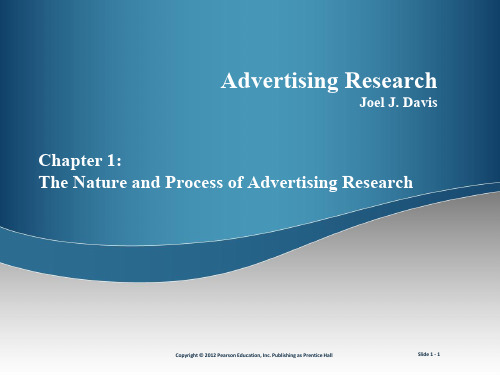
Research Contributions: Media
▪ Research helps answer questions such as:
- How much are competitors spending? - Where, if anywhere, should the advertising be concentrated? - When and how should advertising be scheduled? - What is the optimal way to use different media? - What is the best media mix?
Slide 1 - 10
Who Conducts Research: Information Users
▪ Individuals with direct responsibility for brand- and advertising-related decisions
▪ Involved in all stages of research project: from planning to application
▪ Three dimensions of target audience analysis:
- Consumer trends - How consumers interact with brand/product/service - Relationship between consumers and brand/product/service
▪ In larger agencies there is typically a dedicated research department
Considerations for the application and numerical implementation of strain hardening with

a3l
=
-+__-fc2 43&3J
1
1
4Ly~flJ
I
42yG2,y >
-5 ‘u I3 I -PI2 -&3 goTI2 +a2,) -$23
0
0
0
-j‘a 23
$a13+a23)
0
0
0
0
0
0
P=
0 0 0
0 0 0
0 0 0
2a, 0 0
0 2a5, 0
0 0 2a,
(3)
and
P=
au=g (alI
3. GRAPHICAL REPRESENTATION OF THE FORMS OF THE HOFFMAN YIELD CRITERION
If the magnitude of the compressive and tensile yield stresses are identical, the pressure-dependent component p of the yield surface is zero and equation (1) reduces to
3u;$u&
K2,
l<id3.
Here, uii (i, j = 1,2,3) are the absolute values of the six uniaxial normal and three shear yield stresses. Superscripts t and c stand for tension and compression, respectively. The effective yield stress K is defined to be
R包msig的中文名称:Molecular Signatures Database(MSigDB)R
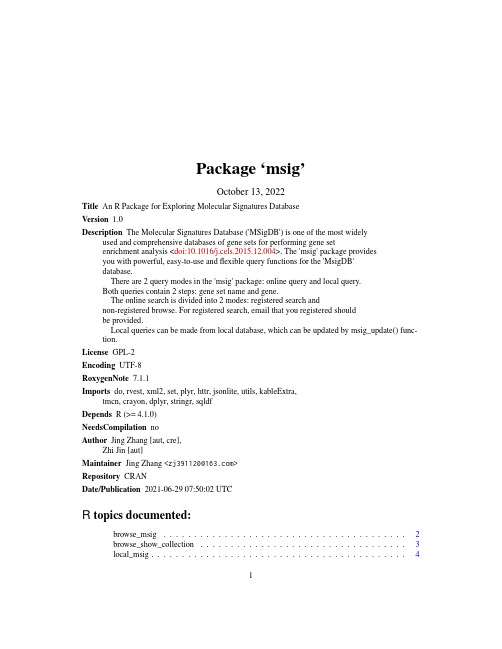
Package‘msig’October13,2022Title An R Package for Exploring Molecular Signatures DatabaseVersion1.0Description The Molecular Signatures Database('MSigDB')is one of the most widely used and comprehensive databases of gene sets for performing gene setenrichment analysis<doi:10.1016/j.cels.2015.12.004>.The'msig'package providesyou with powerful,easy-to-use andflexible query functions for the'MsigDB'database.There are2query modes in the'msig'package:online query and local query.Both queries contain2steps:gene set name and gene.The online search is divided into2modes:registered search andnon-registered browse.For registered search,email that you registered shouldbe provided.Local queries can be made from local database,which can be updated by msig_update()func-tion.License GPL-2Encoding UTF-8RoxygenNote7.1.1Imports do,rvest,xml2,set,plyr,httr,jsonlite,utils,kableExtra,tmcn,crayon,dplyr,stringr,sqldfDepends R(>=4.1.0)NeedsCompilation noAuthor Jing Zhang[aut,cre],Zhi Jin[aut]Maintainer Jing Zhang<****************>Repository CRANDate/Publication2021-06-2907:50:02UTCR topics documented:browse_msig (2)browse_show_collection (3)local_msig (4)12browse_msig local_version (5)msig_detail (6)msig_download (6)msig_filt (7)msig_gene (7)msig_geneSymbol (8)msig_update (9)msig_version (9)msig_view (10)NewMsigDB (10)read_msigdb_xml (11)related_geneset (11)search_msig (12)search_show_collection (12)search_show_contributor (13)search_show_organism (14)show_local_collection (14)show_local_contributor (15)show_local_contributor_org (15)show_local_data (16)show_local_sub_collection (16)similarity_geneset (17)Index18browse_msig Retrieve Gene set Names from MSigDB database Retrieve gene setnames from MSigDB database by the gene set name and collection.the searchfiled is gene name.DescriptionRetrieve Gene set Names from MSigDB database Retrieve gene set names from MSigDB database by the gene set name and collection.the searchfiled is gene name.Usagebrowse_msig(geneSetName="",collection="")ArgumentsgeneSetName one keyword for gene set name,default is emptycollection one collection,default is emptyValuegene set namesbrowse_show_collection3 Examples#missing genSetName and collection to get all gene set namesx<-browse_msig()#search for gene names include immunex<-browse_msig( immune )x|>msig_view( cells , response , to , m )#search for gene names include immune in c8browse_msig( immune , c8 )#gene names in c8browse_msig( immune , c8 )browse_show_collectionShow collection of MSigDB databaseDescriptionShow collection of MSigDB databaseUsagebrowse_show_collection()Valueshow all collection in MSigDB in web page /gsea/msigdb/genesets.jsp.For chromosome,we should treat as collection together.Examplesbrowse_show_collection()4local_msig local_msig Query gene set names from local dataDescriptionQuery gene set names from local dataUsagelocal_msig(geneset=NULL,description=NULL,collection=NULL,sub_collection=NULL,organism=NULL,contributor=NULL,contributor_org=NULL,author=NULL,chip=NULL,gene=NULL,geneset_fuzzy=NULL,collection_fuzzy=NULL,sub_collection_fuzzy=NULL,organism_fuzzy=NULL,contributor_fuzzy=NULL,contributor_org_fuzzy=NULL,author_fuzzy=NULL,chip_fuzzy=NULL,gene_fuzzy=NULL)Argumentsgeneset one sql format character for exact matchdescription one sql format character for exact matchcollection one sql format character for exact matchsub_collection one sql format character for exact matchorganism one sql format character for exact matchcontributor one sql format character for exact matchcontributor_orgone sql format character for exact matchauthor one sql format character for exact matchchip one sql format character for exact matchgene one sql format character for exact matchlocal_version5 geneset_fuzzy fuzzy matchcollection_fuzzyfuzzy matchsub_collection_fuzzyfuzzy matchorganism_fuzzy fuzzy matchcontributor_fuzzyfuzzy matchcontributor_org_fuzzyfuzzy matchauthor_fuzzy fuzzy matchchip_fuzzy fuzzy matchgene_fuzzy fuzzy matchValueone dataframe with attribute of msig_local.Examplesx<-local_msig( IMMUNE_RESPONSE )x<-local_msig( IMMUNE_RESPONSE|IMMUNE_SYSTEM_PROCESS )local_version Local database versionDescriptionLocal database versionUsagelocal_version()Valueversion of local databaseExampleslocal_version()6msig_download msig_detail Retrieve detail information of gene setDescriptionRetrieve detail information of gene setUsagemsig_detail(...)Arguments...one or more gene set names,which can be little or capital.ValuePrint detail information about the geneset,number of genes and return all gene names. Examplesd<-msig_detail( izadpanah_stem_cell_adipose_vs_bone_dn ,AAACCAC_MIR140 )msig_download Download MsigDB databaseDescriptionDownload MsigDB databaseUsagemsig_download(version)Argumentsversion versionValuedowanload the data to local PCmsig_filt7 msig_filt Filt data by key words Case insensitiveDescriptionFilt data by key words Case insensitiveUsagemsig_filt(x,...)Argumentsx data from msig package...one or more key wordsValuefilted results with high light information.Examplesbrowse_msig( immune )|>msig_filt( response )msig_gene Retrieve gene by Gene set NameDescriptionRetrieve gene by Gene set NameUsagemsig_gene(...,list=TRUE,info=TRUE)##S3method for class charactermsig_gene(...,list=TRUE,info=TRUE)##S3method for class data.framemsig_gene(...,list=TRUE,info=TRUE)8msig_geneSymbolArguments...one or more geneset names,which can be little or capital.list logical,default is FALSE,whether to show result by list.info logical,whether to show information about gene set.ValuePrint detail information about the geneset,number of genes and return all gene names. Examplesgenes<-msig_gene( izadpanah_stem_cell_adipose_vs_bone_dn ,REACTOME_DEGRADATION_OF_AXIN )genes|>msig_view()msig_geneSymbol Retrieve gene by Gene Symbol from MsigDBDescriptionRetrieve gene by Gene Symbol from MsigDBUsagemsig_geneSymbol(...,local=FALSE)##S3method for class listmsig_geneSymbol(...,local=FALSE)##S3method for class data.framemsig_geneSymbol(...,local=FALSE)##S3method for class charactermsig_geneSymbol(...,local=FALSE)Arguments...one or more geneset names,which can be little or capital.local logical,default is FALSE,whether to extract gene symbol from local database Valuegene symbolmsig_update9 Examplesgenes<-msig_geneSymbol( izadpanah_stem_cell_adipose_vs_bone_dn )genes<-msig_geneSymbol( izadpanah_stem_cell_adipose_vs_bone_dn ,REACTOME_DEGRADATION_OF_AXIN )msig_update Update local MsigDB databaseDescriptionUpdate local MsigDB databaseUsagemsig_update(xml=NULL,version=NULL)Argumentsxml msigdb xmlfileversion version,if missing,the latest version will be usedValueupdate local MsigDB databasemsig_version version information of MSigDB databaseDescriptionversion information of MSigDB databaseUsagemsig_version()Valueversion dataframe10NewMsigDB msig_view View data in viewer panelDescriptionView data in viewer panelUsagemsig_view(x,...)Argumentsx dataframe...one or more hightliht wordsValueopen data in view panel in rstudioExamples# browse_msig( immune )|>msig_view( response )NewMsigDB Create NewMsigDB object for new versions of MsigDB databaseDescriptionCreate NewMsigDB object for new versions of MsigDB databaseUsageNewMsigDB(xml)Argumentsxml path of xml msigdbfile pathValuedataframe which can be used inner packageread_msigdb_xml11 read_msigdb_xml read MSigDB xml dataDescriptionread MSigDB xml dataUsageread_msigdb_xml(xml)Argumentsxml xml data pathValueone dataframe contains gene infomationrelated_geneset Query related gene setsDescriptionQuery related gene setsUsagerelated_geneset(geneSetName)ArgumentsgeneSetName one gene set nameValuerelated gene sets from gene set detailed information tableExamplesx<-related_geneset( AAANWWTGC_UNKNOWN )x|>msig_filt( unknown )|>msig_view( ttt )12search_show_collection search_msig Query MSigDB database by cookieDescriptionQuery MSigDB database by cookieUsagesearch_msig(keywords,collection="",organism="",contributor="",email)Argumentskeywords one keywords see Detailfieldcollection one or more collectionsorganism one or more organismscontributor one or more contributorsemail email that registered for MSigDB database.Valuedataframe contains name,description and so on.Examplesemail<- your emailx<-search_msig( immune&response )x|>msig_filt( system )|>msig_view( C2 )search_show_collectionShow collctions for msigdb_search()DescriptionShow collctions for msigdb_search()Usagesearch_show_collection(email)search_show_contributor13Argumentsemail email that registered for MSigDB database.Valuecollections from MsigDB website.Examplessearch_show_collection("your email")#oremail<- your emailsearch_show_collection()search_show_contributorShow contributor for msigdb_search()DescriptionShow contributor for msigdb_search()Usagesearch_show_contributor(email)Argumentsemail email that registered for MSigDB database.Valuecontributors from MsigDB website.Examplessearch_show_contributor("your email")#oremail<- your emailsearch_show_contributor()14show_local_collection search_show_organism Show organism for msigdb_search()DescriptionShow organism for msigdb_search()Usagesearch_show_organism(email)Argumentsemail email that registered for MSigDB database.Valueorganisms from MsigDB website.Examplessearch_show_organism("your email")#oremail<- your emailsearch_show_organism()show_local_collection Show collections of local MsigDB databaseDescriptionShow collections of local MsigDB databaseUsageshow_local_collection()ValueA dataframe contains2columns.Thefirst column is the name of the collection.The second columnis the number of frequencies it has.Examplesshow_local_collection()show_local_contributor15 show_local_contributorShow contributors of local MsigDB databaseDescriptionShow contributors of local MsigDB databaseUsageshow_local_contributor()ValueA dataframe contains2columns.Thefirst column is the name of the contributor.The secondcolumn is the number of frequencies it has.Examplesshow_local_contributor()show_local_contributor_orgShow contributor_orgs of local MsigDB databaseDescriptionShow contributor_orgs of local MsigDB databaseUsageshow_local_contributor_org()ValueA dataframe contains2columns.Thefirst column is the name of the contributor_org.The secondcolumn is the number of frequencies it has.Examplesshow_local_contributor_org()16show_local_sub_collection show_local_data Show local data used in this packageDescriptionShow local data used in this packageUsageshow_local_data()Valuedata used inner this packageExamplesshow_local_data()show_local_sub_collectionShow sub_collections of local MsigDB databaseDescriptionShow sub_collections of local MsigDB databaseShow sub_collections of local MsigDB databaseUsageshow_local_sub_collection()show_local_sub_collection()ValueA dataframe contains2columns.Thefirst column is the name of the sub_collection.The secondcolumn is the number of frequencies it has.A dataframe contains2columns.Thefirst column is the name of the sub_collection.The secondcolumn is the number of frequencies it has.Examplesshow_local_sub_collection()show_local_sub_collection()similarity_geneset17 similarity_geneset Query similarity gene setsDescriptionQuery similarity gene setsUsagesimilarity_geneset(geneSetName)ArgumentsgeneSetName one gene set nameValuesimilarity gene setsExamplesx<-similarity_geneset( REACTOME_DEGRADATION_OF_AXIN )x|>msig_view()Indexbrowse_msig,2browse_show_collection,3local_msig,4local_version,5msig_detail,6msig_download,6msig_filt,7msig_gene,7msig_geneSymbol,8msig_update,9msig_version,9msig_view,10NewMsigDB,10read_msigdb_xml,11related_geneset,11search_msig,12search_show_collection,12search_show_contributor,13search_show_organism,14show_local_collection,14show_local_contributor,15show_local_contributor_org,15show_local_data,16show_local_sub_collection,16similarity_geneset,1718。
Digi-Star EZ II 9.0 直接访问号 - 设置 校准设置说明书
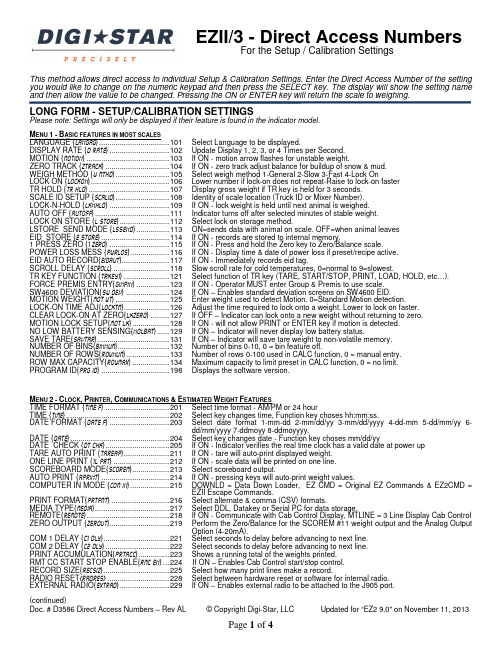
EZII/3 - Direct Access NumbersFor the Setup / Calibration SettingsThis method allows direct access to individual Setup & Calibration Settings. Enter the Direct Access Number of the setting you would like to change on the numeric keypad and then press the SELECT key. The display will show the setting name and then allow the value to be changed. Pressing the ON or ENTER key will return the scale to weighing.LONG FORM - SETUP/CALIBRATION SETTINGSPlease note: Settings will only be displayed if their feature is found in the indicator model.M ENU 1-B ASIC FEATURES IN MOST SCALESLANGUAGE {LANGAG} .................................. 101 Select Language to be displayed.DISPLAY RATE {D RATE} ............................. 102 Update Display 1, 2, 3, or 4 Times per Second.MOTION {MOTION} ........................................ 103 If ON - motion arrow flashes for unstable weight.ZERO TRACK {ZTRACK} ............................... 104 If ON - zero track adjust balance for buildup of snow & mud.WEIGH METHOD {W MTHD} .......................... 105 Select weigh method 1-General 2-Slow 3-Fast 4-Lock OnLOCK ON {LOCKON} ...................................... 106 Lower number if lock-on does not repeat-Raise to lock-on fasterTR HOLD {TR HLD} ....................................... 107 Display gross weight if TR key is held for 3 seconds.SCALE ID SETUP {SCALID} .......................... 108 Identity of scale location (Truck ID or Mixer Number).LOCK-N-HOLD {LKNHLD} ............................. 109 If ON - lock weight is held until next animal is weighed.AUTO OFF {AUTOFF} .................................... 111 Indicator turns off after selected minutes of stable weight.LOCK ON STORE {L STORE} ........................ 112 Select lock on storage method.LSTORE SEND MODE {LSSEND} ................ 113 ON=sends data with animal on scale. OFF=when animal leavesEID STORE {E STORE} ................................. 114 If ON - records are stored to internal memory.1 PRESS ZERO {1 ZERO} ............................. 115 If ON - Press and hold the Zero key to Zero/Balance scale.POWER LOSS MESS {PWRLOS}................... 116 If ON - Display time & date of power loss if preset/recipe active.EID AUTO RECORD{EIDAUT} ....................... 117 If ON - Immediately records eid tag.SCROLL DELAY {SCROLL} ........................... 118 Slow scroll rate for cold temperatures, 0=normal to 9=slowest.TR KEY FUNCTION {TRKEY1} ...................... 121 Select function of TR key (TARE, START/STOP, PRINT, LOAD, HOLD, etc…). FORCE PREMIS ENTRY{GINPIN} ................ 123 If ON - Operator MUST enter Group & Premis to use scale.SW4600 DEVIATION{SW DEV} ..................... 124 If ON – Enables standard deviation screens on SW4600 EID.MOTION WEIGHT{MOT WT} .......................... 125 Enter weight used to detect Motion. 0=Standard Motion detection.LOCK-ON TIME ADJ{L oc KTM} ...................... 126 Adjust the time required to lock onto a weight. Lower to lock on faster.CLEAR LOCK-ON AT ZERO{LKZERO} ......... 127 If OFF – Indicator can lock onto a new weight without returning to zero.MOTION LOCK SETUP{MOT LK} .................. 128 If ON - will not allow PRINT or ENTER key if motion is detected.NO LOW BATTERY SENSING{NOLBAT} ...... 129 If ON – Indicator will never display low battery status.SAVE TARE{SAVTAR} ................................... 131 If ON – Indicator will save tare weight to non-volatile memory.NUMBER OF BINS{BIN NUM} ......................... 132 Number of bins 0-10, 0 = bin feature off.NUMBER OF ROWS{ROWNUM} ..................... 133 Number of rows 0-100 used in CALC function, 0 = manual entry.ROW MAX CAPACITY{ROWMAX} .................. 134 Maximum capacity to limit preset in CALC function, 0 = no limit.PROGRAM ID{PRG ID} ................................. 198 Displays the software version.M ENU 2-C LOCK,P RINTER,C OMMUNICATIONS &E STIMATED W EIGHT F EATURESTIME FORMAT {TIME F} ............................... 201 Select time format - AM/PM or 24 hourTIME {TIME} .................................................. 202 Select key changes time, Function key choses hh:mm:ss.DATE FORMAT {DATE F} ............................. 203 Select date format 1-mm-dd 2-mm/dd/yy 3-mm/dd/yyyy 4-dd-mm 5-dd/mm/yy 6-dd/mm/yyyy 7-ddmoyy 8-ddmoyyyy.DATE {DATE} ................................................ 204 Select key changes date - Function key choses mm/dd/yyDATE CHECK {DT CHK} ............................... 205 If ON - Indicator verifies the real time clock has a valid date at power upTARE AUTO PRINT {TAREAP} ...................... 211 If ON - tare will auto-print displayed weight.ONE LINE PRINT {1L PRT} ........................... 212 If ON - scale data will be printed on one line.SCOREBOARD MODE{SCOREM} .................. 213 Select scoreboard output.AUTO PRINT {APRINT} ................................. 214 If ON - pressing keys will auto-print weight values.COMPUTER IN MODE {COM IN} ................... 215 DOWNLD = Data Down Loader, EZ CMD = Original EZ Commands & EZ2CMD =EZII Escape Commands.PRINT FORMAT{PRTFMT} ............................ 216 Select alternate & comma (CSV) formats.MEDIA TYPE{MEDIA} .................................... 217 Select DDL, Datakey or Serial PC for data storage.REMOTE{REMOTE} ........................................ 218 If ON - Communicate with Cab Control Display, MTLINE = 3 Line Display Cab Control ZERO OUTPUT {ZEROUT}............................. 219 Perform the Zero/Balance for the SCOREM #11 weight output and the Analog OutputOption (4-20mA).COM 1 DELAY {C1 DLY}................................ 221 Select seconds to delay before advancing to next line.COM 2 DELAY {C2 DLY} ............................... 222 Select seconds to delay before advancing to next line.PRINT ACCUMULATION{PRTACC} ............... 223 Shows a running total of the weights printed.RMT CC START STOP ENABLE{RMC EN} ... 224 If ON – Enables Cab Control start/stop control.RECORD SIZE{RECSIZ} ................................ 225 Select how many print lines make a record.RADIO RESET{RADRES} .............................. 228 Select between hardware reset or software for internal radio.EXTERNAL RADIO{EXTRAD} ........................ 229 If ON – Enables external radio to be attached to the J905 port.(continued)(continued)SCALE NUMBER{SCL NO}............................ 231 Select Scale Number for Cab Control communications.REMOTE DISPLAY{RMDISP} ........................ 234 Select type of Remote Display.PRINT KEY OPERATION{TARPRT} .............. 235 Reverse operation of Print/Tare key on the CC400 or EZ400.BAR GRAPH MODE{BARGRP} ...................... 236 Select output for bar graph display.BAR GRAPH WEIGHT{BAR WT} ................... 237 Enter the Full Scale Gross weight for the bar graph display.PRINT BUFFER{BUFFER}………………… .... 238 If ON - printed records are stored in internal memory.PB SCROLL BY LINES{PBLINE} ................... 239 Scroll through print buffer record memory PBLINE lines at a time. Select 1-3.ANALOG LOW WEIGHT{LOW WT} ................ 241 Enter Analog weight value to equal 4mA or 0 Volts.ANALOG HIGH WEIGHT{HIGHWT} ................ 242 Enter Analog weight value to equal 20mA or 5 Volts.ANALOG SELECT {ANAOUT} ........................ 243 Select 0-5V, 4-20ma or 0-20ma output.NEGATIVE ANALOG OUTPUT {-ANALG} ..... 244 Allow 4-20mA to output weight values less than Analog Low Weight.FRONT PANEL ZEROUT{ZEROFP} .............. 249 Use Zero key to zero out the serial gross weight.REMOTE TERMINAL {RMTERM} ................... 251 If ON – Display data is sent to a Remote Terminal.ISOBUS WEIGHT {ISO WT} ........................... 252 Select rate to broadcast ISOBUS weight data.OPERATING STATUS {OPST AT} .................. 253 Select operating data to be sent to a Remote Terminal.REMOTE TERMINAL PORT {RM PORT} ........ 254 Select scale port used to send data to a Remote Terminal.DISABLE RMPORT RESPONSE {RMNOPR} . 255 If ON – Disable sending ‘print’ type response to cmds received.ISOBUS BASE ADDRESS{ISOADR} ............. 256 Assign starting base the ISOBUS gateway should ‘address claim.’DISABLE ISOBUS VT MESSAGE{ISO VT} ... 257 If ON – Enable ISOBUS gateway to send VT messages.USE ISOBUS DDI VALUES{ISO DDI} ............ 258 If ON – Send ISO WT using ISOBUS DDI’s 229 & 232. OFF – use D/S legacy DDIs.PRINT ON PIN 2 {PRNT-2}............................ 261 If ON – Print data is sent out pin 2 of the Printer connector.COM 1-1 PARITY {C1-1PA} ............................ 271 Sets COM1-1 parity to 7E1, 8N1, or auto.COM 1-2 PARITY {C1-2PA} ........................... 272 Sets COM1-2 parity to 7E1, 8N1, or auto.COM 1-3 PARITY {C1-3PA} ........................... 273 Sets COM1-3 parity to 7E1, 8N1, or auto.COM 2 PARITY {C2 PA} .............................. 274 Sets COM2 parity to 7E1, 8N1, or auto.COM 1-1 BAUD RATE {C1-1BD} .................... 275 Sets COM1-1 baud rate to 1200, 2400, 4800, 9600, or auto.COM 1-2 BAUD RATE {C1-2BD} ................... 276 Sets COM1-2 baud rate to 1200, 2400, 4800, 9600, or auto.COM 1-3 BAUD RATE {C1-3BD} ................... 277 Sets COM1-3 baud rate to 1200, 2400, 4800, 9600, or auto.COM 2 BAUD RATE {C2 BD} ....................... 278 Sets COM2 baud rate to 1200, 2400, 4800, 9600, or auto.ESTIMATE WEIGHT {EST WT} ...................... 299 Adjust Gross weight of scale by changing the zero/balance.M ENU 3-S CALE C ALIBRATION S ETTINGSDISPLAY COUNT {COUNT} ........................... 301 Select display count size of weigh values.AUTO RANGE {ARANGE} .............................. 302 If ON - Auto increases the display count value by 1 count size at 300 lbs/kgs and 1more count size at 600 lbs/kgs.DISPLAY UNIT {LB-KG} ................................ 303 Display pounds - lb or kilograms - kgCAPACITY {CAP} ......................................... 304 Enter MAXIMUM weight measurable on scale.WM1 ADJUST 1 {WMA1-1} ............................. 305 Increase this number to smoothen weighing (2 to 100)WM1 ADJUST 2 {WMA1-2} ............................. 306 0=OFF. Use value less than WMA1-1 for quick weight response.WM1 ADJUST 3 {WMA1-3} ............................. 307 Enter the weight to activate quick weight response.WM2 ADJUST 1 {WMA2-1} ............................. 311 Increase this number to smoothen weighingWM2 ADJUST 2 {WMA2-2} ............................ 312 0=OFF. Use value less than WMA2-1 for quick weight response.WM2 ADJUST 3 {WMA2-3} ............................ 313 Enter the weight to activate quick weight response.MIMIC TYREL {TC1300} ............................... 321 If ON - Records preset weights like a Tyrel TCX-1300 Indicator.APPLICATION 10KMH {10K TA} ................... 322 If ON - Transmits application rate (Tons / Acre) for a speed of 10 KMH.APPLICATION UNITS {A UNIT} .................... 323 Enter application units in English or Metric.APPLICATION RATE {RATE } ...................... 324 Enter the desired rate in Tons per Acre (or Tonnes / Hectare).APPLICATION WIDTH {WIDTH } ................... 325 Enter the spread width in feet (or meters).GPS STORAGE INTERVAL {GPSSTR} ........ 326 Time interval used to store GPS data.TOTAL ACRES {ACRES } .............................. 327 Shows a running total of acres spread on the selected field.APP RATE ESTIMATE {ARATE1} .................. 331 The number of weight samples used for the application rate estimate. Increase valueto smoothen (2 to10).APP RATE AVERAGE {ARATE2} .................. 332 The number of rate samples averaged. Increase value to smoothen (1 to 5).APP RATE WINDOW {ARATE3} .................... 333 Determines range for minimum or maximum samples. Uses minimum samples whenoutside of window. 0 = ‘OFF’, 1 = RATE +/-RATE, 9 = RATE +/- 1/9RATE.APP MINIMUM SAMPLES {ARATE4} ............ 334 Minimum samples used in APP RATE WINDOW. Decrease for faster response.APP RATE EQUAL WEIGHTS {AWEQUL} ..... 335 Increase value for low application rates.APP RATE SPEED ADJUST {ARATE5} ........ 336 Select FAST for faster response when beginning to unload.APP RATE LOAD / UNLOAD {A L/UL } ....... 337 Select Load, Unload, or Auto detect for displaying T/A while loading or unloading.A,B,C Display Format {ABCDSP} ................. 341 Select Single (A,B,C), Total (A+B+C), or Combined (1 scale, 3 inputs) for ABC scales.M ENU 4-P RESET,B ATCHING &R OTATION C OUNTER F EATURESPRE ALARM {P MTHD} & {P-ALM} ................... 401 Select weight or percentage method, then enter a value to activate an early warningthat scale is reaching the preset.REMOTE INPUT {RM INP} ............................ 402 Set function of remote input line on the power cord.ALARM OUTPUT {AL OUT} ........................... 403 Select Preset OR TR to control Relay, Horn & Lamp. Switch to control Lamp.(continued)(continued)BUZZER {BUZZER} ........................................ 404 ALARM BUZZER–Alarm Horn can be shortened or turned OFF.PRELOAD TARE {PRETAR} .......................... 405 If ON - tare weights can be entered using the numeric keypadRELAY {RELAY} ............................................ 406 Select behavior for +12VDC Alarm Output.UNLOAD ALARM{U ALRM} ........................... 407 UNLOAD ALARM BUZZER- Alarm duration can be shortened or turned OFF. REMOTE SWITCH MESSAGE {RI MSG} ...... 411 Message that is displayed for remote input switch condition.REMOTE SWITCH STATE {RISTAT} ............ 412 Set remote input line state that displays message and/or illuminates alarm lamp.Open or Closed.REMOTE SWITCH MSG {RITIME}................. 413 Set how often the remote switch message is displayed. Once every 1-9 seconds. TIMER/COUNTER {TMRCTR} ........................ 421 Select time or mixer revolutions to decrement mix timer/counter.DRIVE RATIO {DRATIO} ................................ 422 Enter the number of input pulses that equal 1 mixer revolution.SET POINT {SETPNT} ................................... 423 Enter set point at which 12V Alarm output changes.CHANGE WEIGHT {SETCHG}........................ 424 Enter the weight below the set point for output to change.CHANGE DELAY {SETDEL} .......................... 425 Time 12V Alarm output remains constant before it changes.SET OVER UNDER {SETOUT} ...................... 426 Select ON for +12VDC ALARM when Over or UNDER set point.SET POINT COUNTER {SETCTR} ................. 427 Counts how many times set point is activated.RECIPE KEYS {RECKEY} .............................. 438 If ON - disables certain keys when Loading / Unloading Recipe.PROGRAM RECIPE {PROGRM} ..................... 439 Selects program method, PC or at SCALE.ENTRY METHOD {E MTHD} ......................... 441 Select batching 1-amount/animal 2-percent/load 3-amount/load.TOLERANCE {TOLER} .................................. 442 Select weight or percentage method, then enter a value to accept ingredient or turnoff relay output on Seed Tender models.INGR.ADVANCE DELAY{DELAY} ................. 443 Select seconds to delay before advancing to next ingredient.INGREDIENT NAMES {INGRNM} ................... 444 If ON - displays ingredient names while batching.ACCUMULATION {ACCUM} ........................... 445 If ON - ingredient weights are accumulated while batching.FORCE USER ID {USERID} ........................... 446 If ON - operator MUST enter User ID to use scale.MEDIA STORAGE{MSTORE} ......................... 447 Select MANUAL, AUTO or Quick START methods for transferring recipe informationwith the DDL or Datakey.RESIZE 3500 RECIPE{RESIZE} .................... 448 If ON - operator can change EZ3500 recipe size.INGREDIENT RE-SIZING {INGSIZ} ............... 449 Selects Automatic Ingredient Re-Sizing mode.RECIPE TOTAL {RECTOT}............................. 451 Selects Total amount to be displayed when starting recipe.DISPLAY SCOOP % {SCOOP%} ................... 452 If ON - displays scoop percentage to load.TOLER OVER LOCK {OVERLK} ................... 453 If ON - prevents auto-advancing if preset exceeds toleranceFEED ZONE {FDZONE} .................................. 454 Select feed zone for recipe deliveries.UNDONE RECIPES {UNDN I } ...................... 455 If ON - displays all incomplete recipes.DISPLAY RECIPE PENS {RECPEN} .............. 456 If ON - pens are displayed when selecting recipes.RANGE TEST {R-TEST} ................................ 457 If ON -Feedlines sent from DataLink are marked "done".AUTO START PENS {AUTPEN}..................... 458 If ON -Starts Pens List after Recipe is loaded.ERASE DONE FEEDLINE{ERASFD} ............. 459 If ON -Erases done feedlines after data transfer.MANUAL PEN ADVANCE{MANPEN} ............. 461 If ON -Overrides Automatic advance for Pens.PEN TOL {T MTHD} & {PENTOL} ....................... 462 Select weight or percentage method, then enter pen tolerance.PEN WEIGHT {PEN WT} ................................ 463 Select method for displaying pen weight - Net, Load, or Gross.BATCH NUMBER {BATNUM} ......................... 464 Select either PC or EZ to control the batch number.DOUBLE KEY {DBLKEY} ............................... 465 Ignore extra INGR ADVANCE keys while feeding.RECIPE REMAIN ACTIVE{RE-US E} ............. 466 Allows recipes to be RE-USED for another load.RECIPE STARTED WEIGHT{RSTART} ......... 467 This weight threshold determines if the recipe has been started.RECIPE ENTRY METHOD{RENTRY} ........... 468 Select recipe start method - recipe name or batch number.PARTIAL FEEDING {PARTFD} ...................... 469 If ON –Partial feedings will be recorded.PEN STARTED WEIGHT {PSTART} .............. 471 This weight threshold determines if the feeding has been started.SPLIT LOAD {SPLOAD} ................................. 472 If ON –Pen presets are re-calculated after each ingredient/pen.NUMBER OF INGREDIENTS {NUMING} ........ 473 Number of ingredients in the Ingredient Name Table- D.A.N. 444STARTING PRESET WEIGHT {STPRST} ..... 474 If ON –Return the starting preset in the timer/bunk read field of feedlinePRESET ACTIVE SIG. TIMEOUT{PAST} ..... 475 Time to continue preset active signal after preset is reached.UNLOAD WEIGHT DISPLAY {UNWEDI} ........ 476 NET = From zero, GROSS = Display total weight, LOAD = Unload from presetAUTO LOAD PRESET {alp} ....................... 477 If ON – Load the stored preset when unloading begins.VARIABLE THROTTLE {STTHRO} ................. 478 If ON – Enables seed tender variable throttle controlPRESET DELAY{PRTDLY} ............................ 479 If ON – Uses ingredient advance delay to clear a normal presetM ENU 5–C ONTROL S ETTINGSDOOR SETUP{UGDOOR} ............................... 501 If ON – Grain cart door control features enabled.UV GRAIN SOLONOID{UG3SOL} .................. 502 If ON – Scale uses 3 solenoids. If OFF – Scale uses 2 solenoids.PARTIAL LOAD {Truck } ............................. 503 If ON – Scale uses truck preset and remainder when loading.SPLIT HOPPER ALARM{S ALRM} ................ 504 Select length of time alarm sounds off when switching hoppers .SPLIT HOPPER PREALARM{SPALRM} ........ 505 Select weight difference to begin displaying message to switch hoppers .DOOR OPEN WEIGHT{DOOROW} ................. 506 Select unload weight before door begins to open.DOOR DEBUG MODE{DDEBUG} .................. 507 Sends door debug information out COM1 serial port.DIAGNOSTIC ENABLE{DIAG} .................... 508 ON enables diagnostic information - Press Select to display “DIAG”, then pressFunction to display RPM.DOOR OPEN TIME{DOOR OT} ....................... 509 Select the time required to fully open the grain door when closed.DOOR OPEN PERCENTAGE{DOOROP} ....... 511 Set the percentage the door will open.(continued)(continued)DOOR CLOSE TIME{DOORCT} ..................... 512 Select the time required to fully close the grain door when open.DOOR CLOSE WINDOW{DOORWT} .............. 513 Set the window for minimum weight change before door will close.DOOR INSIDE WINDOW TIME{DOORIT} ...... 514 Set the maximum time a weight can stay in the weight window before door closes. DOOR PREALARM OFFSET{DOORP O} ........ 515 Set the weight to switch from higher weight to lower weight.DOOR PREALARM SCALER{DOORPS} 516 Decrease if unloaded results are consistently lower than expected. Set higher ifunloaded results are consistently higher than expected.ADAPTIVE AUGER WEIGHT MAX{AUGRMX}517 Set the maximum adaptive weight change.LEFTOVER AUGER WEIGHT{AUGRWT} ....... 518 Set to modify Door Adaptive Weight.AUGER WEIGHT SCALAR GAIN{D R AWGN} . 519 Increase value for faster adaptation, decrease for slower adaptation.DOOR WEIGHT CLOSING{DOORWC} ........... 521 Set the weight for when the grain door should start closing.RPM START/STOP CONTROL{RSSCTL} ..... 531 ON enables AUTOLOG feature( RPM automatic start/stop control feature )RPM STOP SPEED{RSSMIN} ........................ 532 Set to 20-50% of PTO operating RPMS. Stop is activated using this value.RPM START TOL SPEED{RSStol} ............. 533 Set to 10% of PTO operating RPMS. Start is activated using this value + D.A.N. 532 RPM START DELAY{RSSTDY} ..................... 534 Start activated when RPMS above D.A.N 532 + D.A.N. 533 for this time is seconds RPM STOP DELAY{RSSPDY} ....................... 535 Stop activated when RPMS below D.A.N 532 for this time is secondsRPM CONTROL {RPMCTL}……………………536 ON enables RPM control feature. Use with D.A.N 537 and D.A.N 538RPM CONTROL MIN {RPMMIN}………………537 Set to minimum operating RPM value. Must be larger than RSSCTL (D.A.N 531) RPM CONTROL SPEED {RPMTOL}………….538 Set to between 5% and 20% of PRMMIN (D.A.N. 537)RPM CONTROL DELAY {RPMDLY}………….539 Time in seconds to delay door closingDEMO MODE {UGDEMO}………………………541 Demo ModeCALIB-C ALIBRATIONTEMP CALIBRATION {T CALB} .................... 801 If ON - scale adjust for temperature changes.DEAD WEIGHT CAL {CAL} .......................... 802 Calibration method using weights.SHORT FORM - CALIBRATION SETTINGSSETUP NUMBER {SETUP} ........................... 871 Quick entry value to select weigh method (1-4 lb) (5-8 kg), gain (1-9), display counts(0-9), and capacity (*1000)CALIBRATION NUMBER {CAL} .................. 872 Weight displayed at 0.4mV/V for these loadcells.。
转基因食品国内外现状专家讲座
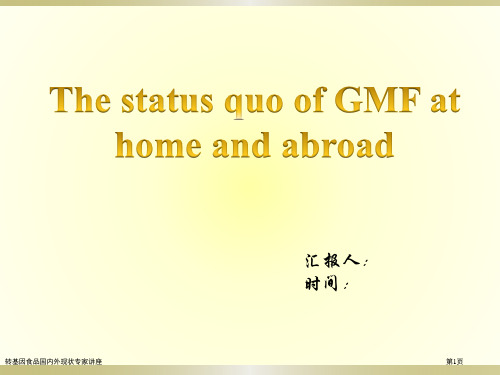
15.47% of respondents approve of the commercial application of gm food.
Nearly 60% of the respondents do not support the Chinese government to import large amounts of genetically modified food.
转基因食品国内外现状专家讲座
汇报人: 时间:
第1页
转基因食品国内外现状专家讲座
第2页
USA
Except genetically modified wheat has not been approved for commercial cultivation (only testing and research and development is allowed), the main crops such as soybean, corn and cotton are all genetically modified varietieses.
转基因食品国内外现状专家讲座
第8页
China The planting area of gm crops in China is about 2.79 million hm2, ranking eighth in the world.The main crop is Bt transgenic cotton, and the planting area is 2.78 million hm2.By
the end of , the planting rate of gm cotton in China had reached 95%, and that of major cotton-planting provinces such as hebei, shandong, henan and anhui had reached 100%.
美国某公司水泥泥土泥浆泵系列产品说明说明书
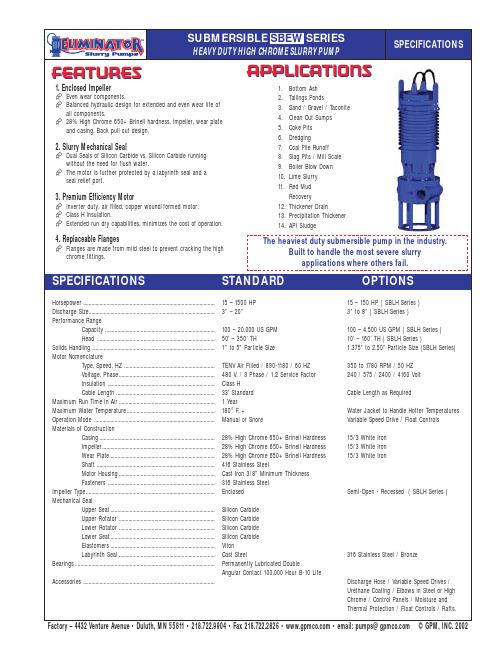
1. Enclosed Impeller Even wear components.Balanced hydraulic design for extended and even wear life of all components.28% High Chrome 650+ Brinell hardness, impeller, wear plate and casing. Back pull out design.2. Slurry Mechanical SealDual Seals of Silicon Carbide vs. Silicon Carbide running without the need for flush water.The motor is further protected by a labyrinth seal and a seal relief port.3. Premium Efficiency MotorInverter duty, air filled, copper wound/formed motor. Class H insulation.Extended run dry capabilities, minimizes the cost of operation.4. Replaceable FlangesFlanges are made from mild steel to prevent cracking the high chrome fittings.Horsepower................................................................................................15 – 1500 HP 15 – 150 HP ( SBLH Series )Discharge Size............................................................................................3” – 20”3” to 8” ( SBLH Series )Performance RangeCapacity................................................................................100 – 20,000 US GPM 100 – 4,500 US GPM ( SBLH Series )Head ......................................................................................50’ – 350’ TH10’ – 160’ TH ( SBLH Series )Solids Handling..........................................................................................1” to 5” Particle Size1.375” to2.50” Particle Size (SBLH Series)Motor NomenclatureType, Speed, HZ ..................................................................TENV Air Filled / 890-1180 / 60 HZ 350 to 1780 RPM / 50 HZ Voltage, Phase......................................................................480 V. / 3 Phase / 1.2 Service Factor 240 / 575 / 2400 / 4160 Volt Insulation ..............................................................................Class H Cable Length........................................................................33’ Standard Cable Length as RequiredMaximum Run Time in Air...................................................................... 1 Year Maximum Water Temperature................................................................180°F. +Water Jacket to Handle Hotter Temperatures Operation Mode ........................................................................................Manual or SnoreVariable Speed Drive / Float Controls Materials of ConstructionCasing....................................................................................28% High Chrome 650+ Brinell Hardness 15/3 White Iron Impeller..................................................................................28% High Chrome 650+ Brinell Hardness 15/3 White Iron Wear Plate............................................................................28% High Chrome 650+ Brinell Hardness 15/3 White IronShaft ......................................................................................416 Stainless SteelMotor Housing......................................................................Cast Iron 3/8” Minimum Thickness Fasteners ..............................................................................316 Stainless Steel Impeller Type..............................................................................................EnclosedSemi-Open - Recessed ( SBLH Series )Mechanical SealUpper Seat............................................................................Silicon Carbide Upper Rotator ......................................................................Silicon Carbide Lower Rotator......................................................................Silicon Carbide Lower Seat............................................................................Silicon Carbide Elastomers............................................................................Viton Labyrinth Seal......................................................................Cast Steel316 Stainless Steel / BronzeBearings......................................................................................................Permanently Lubricated DoubleAngular Contact 100,000 Hour B-10 LifeAccessories ................................................................................................Discharge Hose / Variable Speed Drives / Urethane Coating / Elbows in Steel or High Chrome / Control Panels / Moisture and Thermal Protection / Float Controls / Rafts.FEATURESAPPLICATIONS1.Bottom Ash2.Tailings Ponds3.Sand / Gravel / Taconite4.Clean Out Sumps5.Coke Pits6.Dredging7.Coal Pile Runoff 8.Slag Pits / Mill Scale 9.Boiler Blow Down 10.Lime Slurry 11.Red Mud Recovery12.Thickener Drain13.Precipitation Thickener 14.API SludgeSPECIFICATIONSHEAVY DUTY HIGH CHROME SLURRY PUMPThe heaviest duty submersible pump in the industry.Built to handle the most severe slurryapplications where others fail.SPECIFICATIONSSTANDARDOPTIONSFactory–4432VentureAvenue•Duluth,MN55811•218.722.9904•Fax218.722.2826••email:***************©GPM,INC.2002SUBMERSIBLE SBEW SERIES。
Russound XTSPlus 墙壁贴的触摸屏安装手册概述说明书

Portrait Orientation -Default settingXTSPlusWall-mounted TouchscreenInstallation ManualOverviewThe Russound XTSPlus is an elegant, in-walltouchscreen with a 5.0” HD display that isdesigned to be a primary user interface forcontrolling a compatible Russound audio system.By running the MyRussound™ app, the XTSPlusallows full control of any zone in a Russoundsystem and provides metadata feedback fromcompatible sources, including song titles, artistname, album titles, and album art.Russound1 Forbes Rd., Newmarket, NH 03857, USAtel 603.659.5170 • fax 603.659.5388technical support: 866.888.7466e-mail:*****************Limited WarrantyThe Russound XTSPlus is guaranteed for one (1)year from the date of purchase against all defectsin materials and workmanship. During this periodRussound will replace any defective parts andcorrect any defect in workmanship without chargefor either parts or labor. For this warranty to apply,the unit must be installed and used according to itswritten instructions. If service is necessary, it mustbe performed by Russound. Russound assumes noresponsibility for defects resulting from abuse orservicing performed by an agency or person notspecifically authorized in writing by Russound. Damageto or destruction of components due to improper usevoids the warranty. In these cases the repair will bemade at the owner’s expense. Accidental damage andshipping damage are not considered defects under theterms of the warranty. To return for repairs, the unitmust be shipped to Russound at the owner’s expense,along with a Return Authorization number anddocumentation explaining the nature of the servicerequired. Any product returned without prior writtenpermission will be returned to sender. Russoundsells products only through authorized Dealers andDistributors to ensure that customers obtain propersupport and service. Any Russound product purchasedfrom an unauthorized dealer or other source, includingretailers, mail order sellers and online sellers will not behonored or serviced under existing Russound warrantypolicy. Any sale of products by an unauthorized sourceor other manner not authorized by Russound shall voidthe warranty on the applicable product.Copyright ©2018 Russound® All rights reserved.All trademarks are the property of their respectiveowners. Specifications are subject to change withoutnotice.Step 3Attach the PoE Ethernet cable from the electricalbox to the rear of the XTSPlus touchscreen. Noother wiring connection is needed.Note: The XTSPlus uses a dynamic DHCP networkaddress. A DHCP-reservation may be used on acompatible router when a more permanent IPaddress is required.Step 4Attach the XTSPlus touchscreen to the mountingbracket by inserting the prongs of the mountingplate into the matching slots on the rear of theXTSPlus. Make sure that the XTSPlus is oriented asshown in the diagram below. T here are two captivemounting screws. Use a Phillips screwdriver totighten the screw at both the top and bottom ofthe XTSPlus to secure it in place.Installation InstructionsStep 1Install the electrical box or P-Ring. The typicalrecommended mounting height for a wall-mounted touchscreen is for the center of theelectrical box/p-ring to be at 59” (150cm) fromthe floor height. This may be adjusted for userpreference, but the 59” height is recommendedto accommodate all users.Note: The electrical box/P-Ring must be a1-gang piece. Make sure that the box/P-ring ismounted level and flush to the wall surface.Step 2Attach the XTSPlus mounting plate to the electricalbox or P-ring using the supplied screws. The plateshould be mounted so that the two prongs ateither end are facing into the room. These prongswill be used for attaching the XTSPlus to themounting plate. There is no specific top or bottomorientation. The plate may be mounted in eitherorientation as long as the prongs face outwards.28-1399 07.10.18, Rev. 4Landscape Orientation - The XTSPlus may also be installed in a landscape orientation, set the“Screen Orientation” setting in the Settings Menu to “Landscape”RussoundHigh resolution HD DisplayThe XTSPlus uses a high performance 5” HD IPS LCD display with a maximum resolution of 1280 x 720. The XTSPlus display also features projected capacitive technology, the latest touch technology used in smartphones and tablets, enhancing the XTSPlus with a quicker response time, high durability, and excellent optical performance.Control Always AvailableBy placing the powerful MyRussound™ app in a permanent location on a wall, the XTSPlus gives you full control and easy access to your Russound system, eliminating the need for your phone or tablet to simply change the volume or switch favorites. The XTSPlus gives you not only the benefit of controlling your entire Russound system from one interface but grants full access and control to your Russound system at any time by placing the MyRussound App in a permanent location.One-touch access to FavoritesFrom the N ow Playing screen, enjoy one-touch access to your list of system favorites. As soon as your favorite is selected, your Russound audio system will automatically switch to the appropriate source and begin playing your selection.Custom features available only on the XTSPlusWhile the XTSPlus runs the MyRussound app, ithas been customized with additional features that are needed for an in-wall touchscreen: Selectable Screen Timeout DelayThe XTSPlus provides several options for turning off the display after you have stopped using it. The options range from no timeout (display is always active) to up to 10 minutes. There is also an option called “Follow Zone Power” to turn off the display immediately whenever the zone being controlled is turned off. This setting is useful for bedrooms when you would like the XTSPlus to turn off immediately at night when the zone is turned off.Clean Screen ModeThe XTSPlus has a built-in cleaning mode that allows you to clean the screen while the touchscreen is active. Cleaning the screenPInstallation Requirements:1-Gang Electrical Box or P-Ring – The XTSPlus isdesigned for mounting into a 1-gang plastic ormetal electrical box. The box must be mountedso that the outer edges are flush with or recessedfrom the wall surface. If using a P-ring withexisting construction, the use of a low-profile ringsuch as the Arlington® LV1LP is recommended.Wired Ethernet Connection - The XTSPlususes a wired Ethernet connection in order tocommunicate with other Russound equipment.The XTSPlus must be on the same network asyour Russound controller. The XTSPlus uses DHCPfor obtaining a network address.The XTSPlus works with both EIA/TIA 568A and568B wiringwhile it’s active can sometimes result inunwanted button presses. The Clean Screenmode eliminates this problem. Select CLEANSCREEN in the Settings Menu and all buttonpresses will be ignored until you press andhold the button on the screen to exit cleaningmode. Use a soft, slightly damp, lint-free clothto clean your XTSPlus. Avoid getting moistureinto openings. Don’t use window cleaners,household cleaners, compressed air, aerosolsprays, solvents, ammonia, abrasives, or anycleaners containing hydrogen peroxide.Easy updatesUnlike some competitors’ products that runcustom software making it challenging to keepup-to-date, the XTSPlus makes it easy to keepyour interface up-to-date with the latest versionof the MyRussound app by performing a simpleupdate from the admin settings menu.NetworkingThe XTSPlus is an IP-networked device. Itconnects to any available Ethernet connectionon the same network as the Russound Controller.The XTSPlus uses DHCP to connect to thenetwork. If a more permanent IP address isrequired, use a DHCP reservation for the XTSPlusin your router configuration.Convenient PoE PowerThe XTSPlus is fully PoE compatible andis designed to connect to an 802.3af (PoEcompatible) network router or switch locatedpower.Admin settingshold the Settings icon from the NSettings menu appear.IP Address – This setting allows you to adjustthe IP address that the XTSPlus uses to find theRussound controller on your network. This IPaddress is normally discovered automatically(using DHCP) and does not need to be adjusted.Russound recommends not changing thissetting unless instructed to do so by RussoundTechnical Support. If a permanent IP address forthe XTSPlus is desired, set a DHCP reservationfor the XTSPlus in your router configuration.Enable Developer Options – This setting is foruse by Russound Technical Staff only.Clear cache and data – This setting is used to“refresh” the MyRussound app on the XTSPlus.All user preferences will be cleared, and theapp will restart automatically. User preferencesinclude display timeout settings, screenbrightness, etc. Using “Clear cache and data”does N OT affect any information stored onyour Russound controller such as room names,source names, favorites, or account settingslike usernames or passwords.Ethernet portUSB port (factory use only)PoE Power/Ethernet 802.3afReset button2341。
NKK开关产品参数手册说明书

B40I n d i c a t o r s A c c e s s o r i e s S u p p l e m e n t T a c t i l e sK e y l o c k sR o t a r i e s P u s h b u t t o n s I l l u m i n a t e d P B S l i d e sP r o g r a m m a b l eT o u c h T i l tT o g g l e sGeneral SpecificationsElectrical Capacity (Resistive Load)Power Level: 10A @ 125/250V AC for JWM & JWMW models; 10A @ 30V DC for JWMW;16A @ 125/250V AC for JWL & JWLW models; 5A @ 72V DC for telecommunication applicationsOther RatingsContact Resistance: 10 milliohms maximum for JWM & JWMW; 20 milliohms maximum for JWL & JWLWInsulation Resistance: 1,000 megohms minimum @ 500V DCDielectric Strength: 2,000V AC minimum between contacts for 1 minute minimum;4,000V AC minimum between contacts & case for 1 minute minimumMechanical Life: 25,000 operations minimum Electrical Life: 25,000 operations minimumNominal Operating Force: JWM & JWMW Single Pole 3.92N & Double Pole 7.84NJWL Single Pole 5.00N & Double Pole 10.00N; JWLW Double Pole 10.00NAngle of Throw: 26°Materials & FinishesRocker:Polyphenylene ether (UL94V-0) Contacts: JWM & JWMW: Silver alloy with silver plating Housing/Frame & Barrier: Polyamide (UL94V-0) JWL & JWLW: Silver alloy plus copper with Interior Seal for JWM & JWL:Polyphenylene sulfide (UL94V-0) silver plating Case/Base:Melamine (UL94V-0) Terminals: Brass with silver platingEnvironmental DataOperating Temperature Range: –25°C through +70°C (–13°F through +158°F) for JWM & JWL;–25°C through +85°C (–13°F through +185°F) for panel seal JWMW & JWLW modelsHumidity: 90 ~ 95% humidity for 96 hours @ 40°C (104°F)Vibration: 10 ~ 55Hz with peak-to-peak amplitude of 1.5mm traversing the frequency range & returningin 1 minute; 3 right angled directions for 2 hoursShock: 50G (490m/s 2) acceleration (tested in 6 right angled directions, with 5 shocks in each direction)Sealing: IP67 of IEC60529 standard for panel seal JWMW & JWLW models; dust resistant inner seal for othersInstallationSoldering Time & Temperature: Manual Soldering: See Profile A in Supplement section.Standards & CertificationsFlammability Standards: UL94V-0 for rocker, housing, seal & case/base of JWL, JWM, JWMW & JWLW models TV Ratings for UL & CSA: JWM (TV-5) Overload Test @ 120V AC for 50 operations:Steady State Current (rms) 7.5A; Minimum Inrush Current (peak) 111A.JWM (TV-5) Endurance Test @ 120V AC for 25,000 operations:Steady State Current (rms) 5A; Minimum Inrush Current (peak) 78A.JWL (TV-8) Overload Test @ 120V AC for 50 operations:Steady State Current (rms) 12A; Minimum Inrush Current (peak) 163A.JWL (TV-8) Endurance Test @ 120V AC for 25,000 operations:Steady State Current (rms) 8A; Minimum Inrush Current (peak) 117A.UL: File No. E44145JWM & JWMW models recognized at 10A @ 250V AC. JWMW recognized at 10A @ 30V DC. JWL & JWLW models recognized at 16A @ 250V AC; JWL at 5A @ 72V DC.Models below recognized only when ordered with marking on switch. JWMW: add “/U” to end of part number to order UL mark on switch; add “/CUL” to end of part number to order cULus mark on switch. JWL: add “/U-DC” to end of part number to request UL rating on DC rated switch.CSA: File No. 023535_0_000JWM & JWMW models certified at 10A @ 250V AC; JWL models certified at 16A @ 250V AC VDE: License No. 115674JWM models approved at steady state 5A, inrush 80A, resistive 10A, & motor load 6A all at 250V AC; JWL models approved at steady state inrush 128A, resistive 16A, & motor load 8A all at 250V AC.Note: JWM & JWL Double Pole, Single Throw models approved only with the international ON-OFF symbols on the actuator.8/3/17B41I n d i c a t o r s A c c e s s o r i e s S u p p l e m e n t T a c t i l e s K e y l o c k s R o t a r i e s P u s h b u t t o n s I l l u m i n a t e d P B S l i d e s P r o g r a m m a b l e T o g g l esT o u c hT i l t Distinctive CharacteristicsActual Size JWMIndustry’s first molded rocker with TV rating. Designed to handle large inrush current, with high electrical capacity of 10 and 16 Amps. JWM models certified for TV-5 rating and JWL models for TV-8 rating.JWMW and JWLW panel seal versions meet IP67 of IEC60529 Standards (similar to NEMA 4 and 6). Prominent external insulating barriers increase insulation resistance and dielectric strength. Uniquely constructed to break light contact welds.Increased electrical life with speciallydesigned plate to minimize contact bounce. Constructed for dust resistance with interior cover between actuator and contact area. Terminals are molded in and epoxy sealed to lock out flux, dust, and other contaminants. Solder lug/quick connect terminals can be used with connector.Housing and case of heat resistant resin meet UL94V-0 standard.B42I n d i c a t o r s A c c e s s o r i e s S u p p l e m e n tT a c t i l e sK e y l o c k s R o t a r i e sP u s h b u t t o n sI l l u m i n a t e d P BS l i d e sP r o g r a m m a b l eT o u c hT i l t T o g g l e sTYPICAL SWITCH ORDERING EXAMPLEDESCRIPTION FOR TYPICAL ORDERING EXAMPLEJWLW21RA1ABlack HousingDPSTON-NONE-OFF CircuitBlack Rocker Cap withInternational ON-OFF Symbolsin Horizontal Orientation16A @ 125/250V ACB43I n d i c a t o r sA c c e s s o r i e s S u p p l e m e n tT a c t i l e sK e y l o c k sR o t a r i e sP u s h b u t t o n sI l l u m i n a t e d P B S l i d e s P r o g r a m m a b l e T o g g l esT o u c hT i l tM Panel Seal Power Level 10A @ 125/250V AC Power Level 10A @ 125/250V AC Power Level16A @ 125/250V ACMW LRATINGSBARRIER TYPES & COLORSBarrier type designates that either AT217 (for JWM) orAT218 (for JWL) is factory assembled.Dimensions for barriers are shown in the Accessories section.RFlange/Housing Material: PolyamideFinish: MatteBarrier Material: Polyamide Finish: MatteNo-barrier type has a flat flange which is an integral part of the switch.No BarrierBWith BarrierABlackHGrayBIvoryBarrier Colors Available:JWMW and JWLW panel seal devices have exterior seal of acrylonitrile butadiene rubber covering the flange.Panel SealPower Level16A @ 125/250V ACLWJWM JWL JWM JWLCAP COLORSCap Material: Polyphenelene Oxide Finish: MatteRocker cap is an integral part of the switch and not available separately.JWMW and JWLW available with black or red caps only.BlackIvoryRedGrayCap ColorsAvailable:ABCHB44I n d i c a t o r sA c c e s s o r i e sS u p p l e m e n tT a c t i l e sK e y l o c k sR o t a r i e sP u s h b u t t o n s I l l u m i n a t e d P BS l i d e sP r o g r a m m a b l eT o u c hT i l t T o g g l e sTERMINALSJWMWBlackIvoryABHINSCRIPTIONSInscription forHorizontal MountingDPST models without inscriptions do not have VDE approval.Inscription for Vertical MountingThe IEC symbols for On-Off are supplied with Single Throw models only.Orientation of inscription must be selected.Inscription Colors: Black ink on Ivory or Gray cap. White ink on Black or Red cap.Contact factory for other inscriptions.12No InscriptionNo CodeJWM & JWMWMaterial: Polyamide Finish: MatteColors Available:JWMW and JWLW panel seal models available with black housing only.HOUSINGGrayJWL & JWLWThk = (0.5).020.024.026Thk = (0.8) .031JWMPanel Thickness RangeWithout Barrier (JWM & JWMW):.039” ~ .157” (1.0mm ~ 4.0mm)With Barrier (JWM):.024” ~ .126” (0.6mm ~ 3.2mm)PANEL CUTOUTSSolder Lug/Quick Connect .110” (2.8mm)Solder Lug/Quick Connect .187” (4.75mm)Panel Thickness RangeWithout Barrier (JWL & JWLW):.039” ~ .157” (1.0mm ~ 4.0mm)With Barrier (JWL):.024” ~ .126” (0.6mm ~ 3.2mm)JWLWJWLB45I n d i c a t o r sA c c e s s o r i e sS u p p l e m e n t T a c t i l e sK e y l o c k sR o t a r i e s P u s h b u t t o n s I l l u m i n a t e d P B S l i d e s P r o g r a m m a b l e T o g g l esT o u c h T i l t TYPICAL SWITCH DIMENSIONS FOR JWM & JWMWJWM11RC1AJWMW22RCASingle & Double Pole With Barrier • 10 AmpSingle & Double Pole Panel Seal • No Barrier • 10 AmpJWM11BCA-HSingle & Double PoleNo Barrier • 10 AmpSingle pole double throw models do not have terminals 2a, 2, & 2b; single throw models do not have 1a & 2a.B46I n d i c a t o r sA c c e s s o r i e s S u p p l e m e n tT a c t i l e sK e y l o c k sR o t a r i e sP u s h b u t t o n sI l l u m i n a t e d P BS l i d e sP r o g r a m m a b l eT o u c hT i l tT o g g l e sTYPICAL SWITCH DIMENSIONS FOR JWL & JWLWWith Barrier • 16 AmpSingle & Double PoleJWL11BCA-HSingle pole double throw models do not have terminals 2a, 2, & 2b; single throw models do not have 1a & 2a.Panel Seal • 16 Amp • InscriptionDouble Pole Single ThrowJWLW21RA1AJWL21RC2A Single pole double throw models do not have terminals 2a, 2, & 2b; single throw models do not have 1a & 2a.No Barrier • 16 AmpSingle & Double PoleB47I n d i c a t o r s A c c e s s o r i e s S u p p l e m e n t T a c t i l e s K e y l o c k sR o t a r i e s P u s h b u t t o n s I l l u m i n a t e d P B S l i d e s P r o g r a m m a b l e T o g g l esT o u c hT i l t OPTIONAL DUST COVERTop Side BottomAssembly Instructions:1. Insert bottom of switch through the base untilthe tabs lock into place.2. Snap the switch into the panel.3. Seat the lid into the grooves of the base .Notes1. The dust cover is not for use with JWLW.2. The dust cover cannot be used with the barrier option.AT4126Dust Cover for JWL RockerWhen installed, the Dust Cover protects the switch from an environment containing small particles and dust. The switch is operable with the Dust Cover in place.Materials:Recommended Temperature Range:Lid: Clear Polyvinyl Chloride –10° ~ +70°C (+14°F ~ +158°F)Base: Black PolyamideLoses pliability below 0°C (+32°F)Recommended Panel Thickness:.031” ~ .134” (0.8mm ~ 3.4mm)LidBaseTYPICAL SWITCH DIMENSIONS FOR JWLWDouble Pole Double ThrowPanel Seal • 16 Amp • No InscriptionJWLW22RAAB48I n d i c a t o r s A c c e s s o r i e s S u p p l e m e n t T a c t i l e s K e y l o c k sR o t a r i e sP u s h b u t t o n s I l l u m i n a t e d P BS l i d e s P r o g r a m m a b l eT o u ch T i l t T o g g l e sPRECAUTIONS FOR HANDLING & STORAGE FOR JWMW/LW (PANEL SEAL TYPES)Operating Environment• Do not actuate switch if submerged in water or oil.• water may occur. In such an environment, a minimum 30° angle installation is advisable. If there is a possibility of freezing, install vertically so no moisture will be retained within switch housing.Panel Mounting• After mounting a switch, be sure there are no gaps between switch and panel. Lightly push into panel.• After installing into panel, do not apply excessive force.• After panel installation and wiring is completed, do not apply force horizontally or vertically from behind panel.corners of cutout to prevent level mounting.。
Endress+Hauser Process Solutions AG Field Xpert SM

for users regarding software and hardware updates(following the NAMUR recommendation 53)Field Xpert SMT70 1.02.00New software version is released1 Type of ProductSoftware/hardware for device configuration/tablet/handheld/device drivers etc.Modem/interfaceManufacturer : Endress+Hauser Process Solutions AGProduct : Field Xpert SMT70Type and order code : SMT702 SoftwarePrevious software version : 1.00.00, 1.00.02, 1.01.00New software version : 1.02.00How can the previous software version number be identified? : Inside the current software version under menu item (Help) -> License -> VersionDescription of the modification in comparison with the predecessor version Main changes to the software are:•Automatic DTM UpdateDTM’s will be automatically downloaded andinstalled. With that the Field Xpert stays always up-to-date.•Fieldgate SFG250 support (Ethernet-HART)•Fieldgate SWG70 support (WirelessHART)•Tank scanner NXA820 support•mobiLink support for HART and FF•RFIDRead and write Endress+Hauser RFID TAGs (needsoptional RFID Reader)Get asset information with one click after readingthe RFID tag•Usability improvementsWhere to get the new Software? If there is a valid maintenance period (Software Update Service) of the tablet and an Internet connection is detected, the Field Xpert SMT70 software automatically recognizes a new software versionfor users regarding software and hardware updates(following the NAMUR recommendation 53)and downloads the software.The user then can execute the installation or skip it.If the maintenance period of the tablet has expired, we kindly askyou to contact the Endress+Hauser sales. (Topic: Field XpertSMT70 Software-Update Contract, Software Update Service)The communication DTMs und device DTMs and additional thenew drivers can be downloaded at the Endress+Hauser softwareportal:https:///Additionally, we recommend to keep the Microsoft Windowsoperating system up-to-date.3 CompatibilityIs the new product software compatible with the previous version?YesNo, reason:Is a software update generally recommended?Yes, reason:It is recommended to update to the new software version of the Field Xpert SMT70. Thisensures that Field Xpert can operate with newer field devices. Furthermore, the functionalityhave been extended and found issues have been solved.No, reason:for users regarding software and hardware updates(following the NAMUR recommendation 53)4 Instruction manualIs a new instruction manual necessary due to the software modification?YesNoThe manual that corresponds to the current version is:Product Document Document identifierField Xpert SMT70 Operating Instructions (BA) BA01709S/04/EN/02.18 The instruction manual can be downloaded from the Internet:https:///SMT70-> Tab “Documents / Manuals / Software ”5 PriceIs there a change in price in comparison with the predecessor version?Yes, new list price and update costsNo。
Myers-Briggs Type Indicator 测评手册说明书
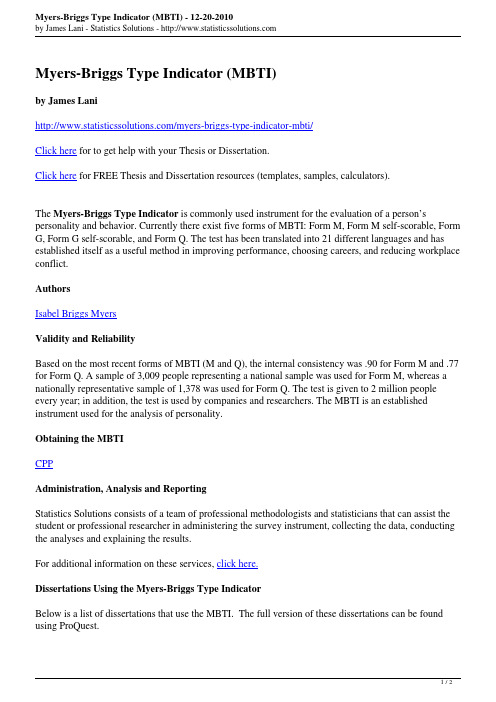
Myers-Briggs Type Indicator (MBTI)by James Lani/myers-briggs-type-indicator-mbti/Click here for to get help with your Thesis or Dissertation.Click here for FREE Thesis and Dissertation resources (templates, samples, calculators).The Myers-Briggs Type Indicator is commonly used instrument for the evaluation of a person’s personality and behavior. Currently there exist five forms of MBTI: Form M, Form M self-scorable, Form G, Form G self-scorable, and Form Q. The test has been translated into 21 different languages and has established itself as a useful method in improving performance, choosing careers, and reducing workplace conflict.AuthorsIsabel Briggs MyersValidity and ReliabilityBased on the most recent forms of MBTI (M and Q), the internal consistency was .90 for Form M and .77 for Form Q. A sample of 3,009 people representing a national sample was used for Form M, whereas a nationally representative sample of 1,378 was used for Form Q. The test is given to 2 million people every year; in addition, the test is used by companies and researchers. The MBTI is an established instrument used for the analysis of personality.Obtaining the MBTICPPAdministration, Analysis and ReportingStatistics Solutions consists of a team of professional methodologists and statisticians that can assist the student or professional researcher in administering the survey instrument, collecting the data, conducting the analyses and explaining the results.For additional information on these services, click here.Dissertations Using the Myers-Briggs Type IndicatorBelow is a list of dissertations that use the MBTI. The full version of these dissertations can be found using ProQuest.Li, Y. (2003). Assessment of nursing college students learning styles in taiwan using the myers-briggs type indicator. University of Southern California).Stauning-Santiago, B. (2003). Identification of at-risk nursing students using the myers-briggs type indicator and hollands vocational preference inventory. State University of New York at Albany).Horstein, C. A. (1995). Identification of personality types of associate degree nursing students and faculty based on the myers-briggs type indicator. Pepperdine University).Puyleart, B. L. (2006). Learning styles of baccalaureate nursing students using the myers-briggs type indicator. Marian College of Fond du Lac).Zitkus, B. S. (2008). The relationship among registered nurses personality type, weight status, weight loss motivating factors, weight loss regimens, and successful or unsuccessful weight loss. Dowling College).ReferencesSchaubhut, N. A., Thompson, R. C., & O’Hara, J. M. (2008). The influence of personality of where people choose to work. Boston, MA: Poster presented at the Annual Convention of the American Psychological Association, August 14-17, 2008.O’Hara, J. M., Thompson, R. C., Donnay, D. A. C., Morris, M. L., & Schaubhut, N. A. (August, 2006). Correlating the newly revised Strong Interest Inventory® with the MBTI®. New Orleans, LA: Poster presented at the American Psychological Association Annual Conference.Quenk, N. L., Hammer, A. L., & Majors, M. S. (2001). MBTI® Step II Manual. Mountain View, CA: CPP, Inc. View_______________________________________________。
NOM-121-SCT1-2009 (Mexico) - User Manual Requireme

Product Compliance Specialists Ltd Tel: +44 1844 273 277 The Malthouse, Malthouse Square, Fax: +44 1844 273 278 Princes Risborough Bucks, HP27 9AZ ************************************* United KingdomRegistered Office: 73 Southern Road, Thame, Oxon, OX9 2EDCompany Registration Number: 5101011 Registered in England and Wales Doc ref: RU1204005Regulatory UpdateMexicoFollowing publication of NOM-121-SCT1-2009 in Mexico (the Standard which introduced mandatory local testing for any 902 - 928MHz, 2.4GHz or 5725 – 5850MHz RF products) recent advice from PCS’s local contacts advises that COFETEL are now more strictly enforcing the User Manual requirements found in Section 4.6.1 and 4.6.2 of NOM-121-SCT1-2009.Accordingly, we advise that the following requirements should be adhered to with immediate effect:∙ The User Manual must be provided in Spanish language.∙ The User Manual must feature the following mandatory statement :“La operación de este equipo está sujeta a lassiguientes dos condiciones: (1) es posible que esteequipo o dispositivo no cause interferencia perjudicialy (2) este equipo o dispositivo debe aceptar cualquierinterferencia, incluyendo la que pueda causar suoperación no deseada.”The statement can be interpreted, as follows:The operation of this device is subject to the following two conditions:(1) this equipment or device must not cause harmful interference and(2) this equipment or device must accept any interference, includinginterference which could otherwise cause its undesired operation.Despite similarity to the FCC Regulatory statement (already included in most User Manuals for RF products, often in Spanish), COFETEL advisePage 2 of 2 Doc ref: RU1204005 re-using the FCC statement wording is not acceptable: the exact wording above (Spanish text) should be used.For additional information on the above article please contact:Jamie HarperProduct Compliance SpecialistsEmail: **************************************。
SAP Credit Report-信贷报表
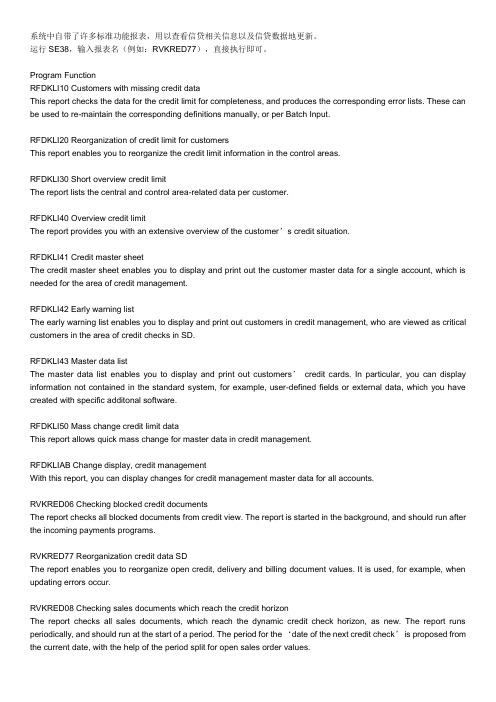
系统中自带了许多标准功能报表,用以查看信贷相关信息以及信贷数据地更新。
运行SE38,输入报表名(例如:RVKRED77),直接执行即可。
Program FunctionRFDKLI10 Customers with missing credit dataThis report checks the data for the credit limit for completeness, and produces the corresponding error lists. These can be used to re-maintain the corresponding definitions manually, or per Batch Input.RFDKLI20 Reorganization of credit limit for customersThis report enables you to reorganize the credit limit information in the control areas.RFDKLI30 Short overview credit limitThe report lists the central and control area-related data per customer.RFDKLI40 Overview credit limitThe report provides you with an extensive overview of the customer’s credit situation.RFDKLI41 Credit master sheetThe credit master sheet enables you to display and print out the customer master data for a single account, which is needed for the area of credit management.RFDKLI42 Early warning listThe early warning list enables you to display and print out customers in credit management, who are viewed as critical customers in the area of credit checks in SD.RFDKLI43 Master data listThe master data list enables you to display and print out customers’credit cards. In particular, you can display information not contained in the standard system, for example, user-defined fields or external data, which you have created with specific additonal software.RFDKLI50 Mass change credit limit dataThis report allows quick mass change for master data in credit management.RFDKLIAB Change display, credit managementWith this report, you can display changes for credit management master data for all accounts.RVKRED06 Checking blocked credit documentsThe report checks all blocked documents from credit view. The report is started in the background, and should run after the incoming payments programs.RVKRED77 Reorganization credit data SDThe report enables you to reorganize open credit, delivery and billing document values. It is used, for example, when updating errors occur.RVKRED08 Checking sales documents which reach the credit horizonThe report checks all sales documents, which reach the dynamic credit check horizon, as new. The report runs periodically, and should run at the start of a period. The period for the ‘date of the next credit check’is proposed from the current date, with the help of the period split for open sales order values.RVKRED09 Checking the credit documents from credit viewReleased documents are only checked if the validity period for the release has run out (number days). RVKRED88 Simulation reorganization credit data SD。
MBN_10447_2010-05_EN_Quality Management Standard-Elektrics-Elektronics for Mercedes-Benz Cars_nng
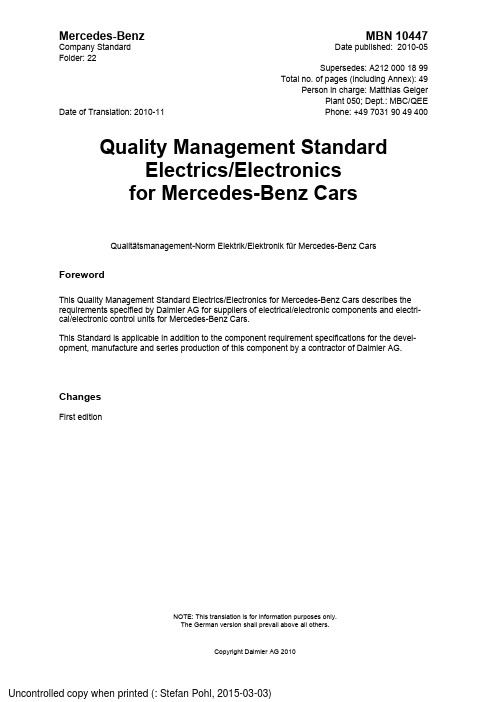
10447 Mercedes-Benz MBN Company Standard Date published: 2010-05Folder: 22Supersedes: A212 000 18 99Total no. of pages (including Annex): 49Person in charge: Matthias GeigerPlant 050; Dept.: MBC/QEEDate of Translation: 2010-11 Phone: +49 7031 90 49 400Quality Management StandardElectrics/Electronicsfor Mercedes-Benz CarsQualitätsmanagement-Norm Elektrik/Elektronik für Mercedes-Benz CarsForewordThis Quality Management Standard Electrics/Electronics for Mercedes-Benz Cars describes therequirements specified by Daimler AG for suppliers of electrical/electronic components and electri-cal/electronic control units for Mercedes-Benz Cars.This Standard is applicable in addition to the component requirement specifications for the devel-opment, manufacture and series production of this component by a contractor of Daimler AG.ChangesFirst editionNOTE: This translation is for information purposes only.The German version shall prevail above all others.Copyright Daimler AG 2010Contents1Scope (5)2Normative references (6)3Terms and definitions (7)3.1List of abbreviations (7)3.2Nomenclature (8)4General requirements (9)4.1Contacts at Daimler AG (9)4.2Contacts at the supplier and its sub-suppliers (10)4.3Key processes (10)5Preventive maturity level management (11)5.1Start of preventive maturity level management (11)5.2Scope (11)5.3Tracking of sub-supplier maturity level (12)5.4Changes following start of production (12)5.4.1Process and sub-process relocation (12)5.4.2Replacement or exchange of machines or equipment (12)5.4.3Change of a sub-supplier (13)6Detection of anomalies (14)7Process capability and product reliability (15)7.1Proof of machine and process capability for SMT processes (15)7.1.1Machine and process capability of paste printer (15)7.1.2Machine capability placement machines (15)7.1.3Verification of solder profile (16)7.2Proof of reliability of the assembly and connection technology (16)7.3Proof of reliability of the devices used (16)7.4Board bending test (17)7.5Requalification (18)7.5.1Complete repeat of the environmental and life tests (18)7.5.2Q-Review Environment E/E (18)8Manufacturing processes for electronic components (20)8.1Storage (20)8.1.1Moisture sensitive devices (20)8.2Printed circuit board magazines (21)8.3Transportation of devices and components (21)8.4Soldering paste printing (21)8.4.1Initial part approval during series production (21)8.4.2Soldering paste (21)8.4.3Paste printer (22)8.4.4Cleaning of the stencil (22)8.4.5Cleaning of circuit boards following soldering paste printing (22)8.4.6Mechanical stress in double-sided PCB assembly (23)8.5PCB assembly (23)8.5.1Initial part approval (23)8.5.2Reel change (23)8.5.3Mechanical stress (23)8.5.4Process control (23)8.5.5Maintenance (23)8.6Assembly and connection technology (24)8.6.1Reflow soldering (24)8.6.1.1Machine malfunctions (25)8.6.1.2Temperature profile (25)8.6.2Press-fit technology (25)8.6.3Selective soldering with mini-wave (26)8.6.3.1Flux (26)8.6.3.2Temperature pretreatment and temperature gradient (26)8.6.3.3Temperature monitoring (27)8.6.3.4Machine malfunctions (27)8.6.3.5Solder residue (27)8.6.3.6Solder bath (27)8.6.3.7Solder filling level (27)9Rework (28)10Test technology in series production (29)10.1Inspection of soldered joints (29)10.1.1Inspection of paste printing (29)10.1.2Inspections after reflow soldering (29)10.1.3Inspections after selective soldering (30)10.1.4Manual visual inspections (30)10.2In-circuit test (30)10.3Contacting of components (31)10.4End-of-line test (31)10.5Test parameters (32)10.6Mechanical interfaces (32)10.7Product audit (32)10.7.1Temperature cycle test (33)10.7.2Additional component-specific tests (33)10.7.3Changes (34)10.8Early defect detection (34)10.8.1Realization of early defect detection (34)10.8.2Active run-in (34)10.9Test coverage analysis (35)10.10Evaluation and reporting of internal test results (36)10.11Haptic measurements (36)10.12Testing of function, switch and controls illumination (37)10.13Noise testing (37)10.14Process documentation and process records (38)10.14.1Soldering paste printing (38)10.14.2Placement machines (38)10.14.3Reflow soldering (38)10.14.4Selective soldering with mini-wave (38)10.14.5Rework (39)10.14.6Test parameters (39)11Mechanical manufacturing processes (40)11.1Circuit board separation (40)11.1.1Milling (40)11.1.2Punching (V-cutting) (40)11.1.3Sawing (40)11.1.4Laser cutting (41)11.2Assembly and screw-fastening processes (41)11.3Zero Insertion Force (ZIF) connectors (41)11.3.1Manual joining of zero insertion force connectors (42)11.3.2Semi or fully automatic joining of zero insertion force connectors (42)11.3.3Testing of the connection of zero insertion force connectors (42)11.3.4Opening of the plug connection of zero insertion force connectors (42)12Traceabilty of devices and components (43)12.1Incoming goods (43)12.2PCB assembly (43)12.3Tests (44)12.4End-of-line test (44)12.5Outgoing goods (44)12.6Rework (44)13ESD (45)13.1ESD protection measures in electronics production (45)13.2Personnel grounding (45)13.3Rework (45)14Flashing of components (46)14.1Handling (46)14.2Contacting and flashing (46)14.3Testing and traceability of flashed components (46)14.4Capacity of the flashing process (47)15Failure analysis (48)15.1Analysis reports (48)15.2Priority failures (48)15.3NTF failures (complaints) (48)15.4Failure analysis on site (48)16On-site support (49)16.1Professional requirements for staff (49)16.2Time-related requirements (49)16.3Other requirements (49)1 ScopeThis Quality Management Standard Electrics/Electronics applies irrespective of the model to all electri-cal/electronic components in general.2 Normative referencesMB Special Terms Mercedes Benz Special Termsof Electronic AssembliesANSI/IPC-A-610D AcceptabilityIPC/JEDEC J-STD-033B.1 Handling, Packing, Shipping and Use of Moisture/ReflowSensitive Surface Mount DevicesDIN EN ISO 9453 Soft Solder Alloys – Chemical Compositions and FormsA2110039899 Design Rules for E/E ComponentsDIN EN 61340-5-1 Protection of Electronic Devices from Electrostatic Phenom-ena — General RequirementsIEC/TR 61340-5-2 Protection of Electronic Devices from Electrostatic Phenom-ena – User GuideDIN EN 61340-4-5 Standard Test Methods for Specific Applications – Methodsfor Characterising the Electrostatic Protection of Footwearand Flooring in Combination with a PersonDIN EN 61340-4-3 Standard Test Methods for Specific Applications – Footwear AEC-Q100 Stress Qualification for Integrated CircuitsAEC-Q101 Stress Test Qualification for Discrete SemiconductorsAEC-Q200 Stress Test Qualification for Passive ComponentsAEC-Q004 Zero Defects Guideline (Draft version)ANSI/IPC J-STD-001D Requirements for Soldered Electrical and Electronic Assem-bliesMBN 10448 Field Failure Analysis3 Terms and definitions3.1 List of abbreviationsTwo-dimensional2DThree-dimensional3DAEC Automotive Electronic Council (body for quality standards in the automotive indus-try)InspectionOpticalAutomatedAOI(Ausführungsvorschrift)regulationAVImplementationBGA Ball Grid Array componentsBR Vehicle model series (Baureihe)cmk Short-term process capabilitycapabilityprocessLong-termcpksupplyspecification (Liefervorschrift)Daimler-BenzDBLDS Identification and documentation of safety relevancedocumentation of certification relevanceandIdentificationDZE/E component Electrical/electronic componentProgrammable Read-Only MemoryEEPROM ElectricallyErasableX-rayspectroscopyEnergy-dispersiveEDXEOL End Of Line testOverStressEOSElectricalDischargeElectroStaticESDFMEA Failure Mode and Effects AnalysisLevelingAirHotHALHIL Hardware In the LoopHardWareHWStandardizationISOforOrganisationInternationalCircuitsIC IntegratedIn-Circuit-TestICTspecifications (Komponentenlastenheft)requirementComponentKLHMBN Mercedes-Benz standard (Mercedes-Benz Norm)SystemDevelopmentMercedes-BenzMDSInterfaceMan-MachineMMIMSD Moisture Sensitive DeviceLevelSensitiveMSLMoistureSystemProductionMercedes-BenzMPSMTTF Mean Time To FailureNTF No Trouble Foundprocess and product approvalPPAProductioncapabilityprocessPreliminaryppkPRG Product maturity level (Produkt-Reifegrad)GateQGQualityQualityManagementQMStatusQ-Status QualityMemoryAccessRandomRAMMemoryOnlyReadROMTemperatureRoomRTUnitControlCUMountedTechnologySurfaceSMTSOP Start of ProductionSoftWareSWTechnologyHoleThroughTHT3.2 NomenclatureBelow, electrical/electronic components and electrical/electronic control units are termed "components" for the reader’s convenience.Below, the contractor of Daimler AG is termed "supplier".Below, the sub-components of components such as circuit boards, electronic devices (e.g. controllers, transceivers, micromechanical semiconductors) and mechanical units (e.g. housings) are termed "de-vices" for the reader’s convenience.Below, requirements for documentation and the recording of data are specified. In this context, "docu-ment" refers to instructions and specifications (e.g. work instructions, process descriptions, etc). The term "record" refers to evidential data (e.g. completed checklists, audit evidence, etc).4 GeneralrequirementsFor safety requirements, homologation and quality, the existing statutory requirements and laws shall be complied with. In addition, the relevant requirements of Daimler AG apply.All materials, procedures, processes, components, and systems shall conform to the current regulatory (governmental) requirements regarding regulated substances and recyclability.This Quality Management Standard Electrics/Electronics makes reference to applicable laws, standards and regulations etc. The supplier shall be responsible for compliance with all laws, standards and regula-tions and for the development and production of the component in line with the state of the art. In this con-text, due consideration shall be given to the fact that the vehicles of Daimler AG containing this compo-nent are sold worldwide.This Quality Management Standard Electrics/Electronics makes reference to other applicable documents of the component requirement specifications (KLH) (specifications, test methods, implementation regula-tions, instructions of Daimler AG). Where this Quality Management Standard Electrics/Electronics contains deviating or contradictory information compared with other standards, specifications or implementation regulations, the more severe specification shall apply. In case of doubt, clarifying agreements following discussions with Daimler AG Quality Management shall be set down in writing.The supplier shall supply conforming products to Daimler AG, and the supplier shall maintain the zero-defect target.If the supplier is aware of measures or alternatives serving to increase quality or reliability, the supplier shall notify these to Daimler AG Quality Management.All information and documents associated with the development, manufacture and production of the com-ponent shall be treated confidentially.4.1 Contacts at Daimler AGThe responsible component developer and other contacts at Daimler AG are listed in the component re-quirement specifications (KLH).Mercedes-Benz Cars Quality Management is divided into two units:- Preventive Quality Management (Prevention) and- Quality Management Production in the worldwide Daimler assembly, body, paintwork and stamp-ing plants (e.g. Sindelfingen, Bremen, Tuscaloosa, South Africa etc.).During the development phase (requirement specification phase up to the launch of the component in production), a staff member from Prevention is the responsible quality contact for the supplier. Together with the responsible staff member from Prevention, the supplier shall hold coordination discussions re-garding quality management requirements. The supplier shall seek approval from the responsible staff member from Prevention for any deviations from these quality management requirements.During the production phase (launch of component in production up to discontinuation of production), a Quality Management staff member from each assembly, body, paintwork and stamping plant is the re-sponsible quality contact for the supplier. The supplier shall seek approval for all changes to the compo-nent or production process during the production phase from the responsible Quality Management staff member from the assembly, body, paintwork and stamping plants. In the event of deviations from the re-lease status of the component, the supplier shall present appropriate measures and samples and have any changes approved.Any deviation from the requirements of this Quality Management Standard Electrics/Electronics are sub-ject to the written approval of Daimler AG Quality Management.4.2 Contacts at the supplier and its sub-suppliersThe supplier shall submit an organizational diagram to Daimler AG Quality Management showing all per-sons responsible for the project and their functions.The supplier shall reveal the complete supply chain of devices for the project to Daimler AG Quality Man-agement. In this process, the supplier shall document the scope of supply and supplier name of each de-vice.4.3 Key processesTo facilitate the successful implementation of the project, the supplier shall provide evidence of docu-mented process structures for the following key processes during the concept presentation:1. Requirements analysis process2. Test strategy process3. Configuration and change management process4. Problem analysis process5. Project management5 Preventive maturity level managementThe objective of preventive maturity level management is to recognize quality-related problems and defi-cits concerning the product and/or production process as early as during the development phase of the component and to be able to initiate countermeasures. Timely completion of the project and defect-free implementation of all specified functions are the top priorities for Daimler AG.The supplier shall document and maintain a preventive maturity level management system. As part of this system, the supplier shall determine and record characteristic data (metrics, process capability indices, inspections, etc.).In this context, all company units of the supplier involved with the product creation process shall be sub-ject to the maturity level management system.Assessment of the maturity level shall be based on the specified quality targets and quality criteria throughout the product and process development process.The supplier shall document compliance with and fulfillment of all requirements from the component re-quirement specifications (KLH) and this Standard.To track all activities during development, the supplier shall maintain a list of open issues, and grant Daim-ler AG Quality Management access to this list on request.The supplier shall submit regular reports to Daimler AG Quality Management regarding maturity level pro-gress. The supplier shall document maturity level reports in writing. The supplier shall record the maturity level reports for the Quality Gates (according to MDS) and submission of A, B, C, D and PPF samples in writing.5.1 Start of preventive maturity level managementThe supplier shall initiate preventive maturity level management at the time of project start - immediately following the commencement of hardware and software development and the start of the production proc-ess.5.2 ScopeThe supplier shall coordinate and document the scope of preventive maturity level management with Daimler AG Quality Management.The preventive maturity level tracking during the product creation process includes the monitoring of the degree of fulfillment of all requirements. In this context, the supplier shall document and record the (func-tional and non-functional) requirements for the component and the production process during the devel-opment phase of the component.The supplier shall carry out an assessment on the basis of the degree of implementation of the require-ments at the relevant project date. The maturity level is divided into four stages:- Requirement not implemented by the deadline- Requirement is in the process of being implemented- Requirement has been implemented by the deadline- Requirement has been implemented and tested successfully by the deadline5.3 Tracking of sub-supplier maturity levelThe supplier shall document and implement a preventive maturity level management system at all sub-supplier companies involved in the project (Tier 2, Tier 3, …).The supplier shall inform Daimler AG Quality Management of the status of the preventive maturity level management if there is a risk of the sub-suppliers involved in the project failing to reach the project objec-tive.On request, the supplier shall grant Daimler AG Quality Management access to records concerning the maturity level management of the sub-suppliers involved in the project.5.4 Changes following start of productionAny changes to the component or an existing manufacturing process shall be subject to the approval of Daimler AG Quality Management and be approved using a PPA process.The supplier shall qualify any change, e.g. in the event of changes to devices (material or manufacturing process of the device) or in the manufacturing process of the component. The supplier shall provide evi-dence of and document qualification in accordance with the component requirement specifications.Deviations from a complete qualification by the supplier shall be subject to the approval of Daimler AG Quality Management.Qualification shall be carried out using components manufactured on the production equipment at the se-rial production location.The documentation of changes shall be coordinated with Daimler AG Quality Management.The supplier shall adhere to a previously defined time frame for pre-advice to Daimler AG Quality Man-agement.In the cases indicated below, the supplier shall inform the following Daimler AG units: Quality Manage-ment, Development, Purchasing and Logistics.5.4.1 Process and sub-process relocationIn the case of any type of process and sub-process relocation, the supplier shall inform Daimler AG Qual-ity Management no later than 9 months before the intended implementation of the change. The supplier shall submit a relocation scenario and seek the approval of Daimler AG Quality Management for such scenario.This time frame also applies to the outsourcing of processes or sub-processes to sub-suppliers.5.4.2 Replacement or exchange of machines or equipmentIn the case of the replacement or exchange of machines or equipment or other systems, the supplier shall inform Daimler AG Quality Management no later than 3 months before the intended implementation of the change.5.4.3 Change of a sub-supplierIn the case of a change of a sub-supplier or manufacturer of a device of the component, the supplier shall submit a change scenario to Daimler AG Quality Management and seek the approval of Daimler AG Qual-ity Management for such scenario. The supplier should inform Daimler AG Quality Management no later than 6 months before the intended implementation of the change.6 Detection of anomaliesThe statistical detection of anomalies is intended for the detection of unusual features in the functionality or measurement parameters. These may be anomalies which lie within the specification limits provided, but are unusual compared to other components. The anomalies may point towards pre-damage to the component.In order to ensure the process capability and product reliability, the supplier shall document and use a method for the detection of anomalies, and provide evidence by means of records.To verify the process capability and product reliability, the supplier shall use this method, starting with the manufacture of initial samples, and create records. Evidence shall be provided no later than at the time of submission of the initial sample documentation.7 Process capability and product reliabilityIn accordance with VDA 2, the supplier shall provide evidence of the process capabilities for its production processes.For the deadline and the required values for the process capabilities, refer to MBST.At the time of submission of the initial samples, the supplier shall document the final evidence of the proc-ess capabilities and product reliabilities required.The initial samples shall be manufactured on production equipment and selected randomly.The supplier shall have any deviations from these specifications approved by Daimler AG Quality Man-agement.7.1 Proof of machine and process capability for SMT processesWithin the framework of the zero-defects strategy in relation to the customer, the supplier shall make every effort to prevent and detect nonconformances. From the point of view of customer satisfaction and with a view to ensuring the quality of the components, it is essential that nonconformances are detected as early as possible and eliminated. The focus shall therefore be on the process capability of the supplier's manufacturing process. This includes the determination of the ongoing process capability, the control of the production process and continuous process improvement.The supplier shall supply regular evidence of the process capabilities of production as a whole and each production process and maintain the appropriate records.7.1.1 Machine and process capability of paste printerThe supplier shall check the machine capability once every year and maintain the pertinent records.Evidence of the machine capability of the paste printer can be provided by means of a reference stencil. The relevant parameters for this purpose are the positioning accuracy in the x and y direction of the solder deposit.The supplier shall check the process capability of the paste printer with the product-specific original stencil and maintain appropriate records. During this process, the supplier shall document reference points and determine their positioning accuracies in x and y position as well as the volume. To do so, the supplier may use the paste AOI provided that the AOI measuring data can be analyzed.7.1.2 Machine capability placement machinesThe supplier shall check the machine capability every other year and maintain the pertinent records.The supplier shall check the machine capability using a glass board and glass devices or ceramic pads and maintain appropriate records. To prove capability, the supplier shall document the critical SMD shapes and test these.7.1.3 Verification of solder profileThe supplier shall verify that the solder profile determined allows each solder joint to reach the required soldering temperature and the required temperature profile. The supplier shall maintain appropriate re-cords.The supplier shall verify that "thermally critical" devices on the circuit board are not overheated. The sup-plier shall maintain appropriate records.The supplier shall observe the specifications of the board, device and soldering paste manufacturers, and provide evidence of compliance. The temperature profile shall therefore be recorded with the printed com-ponent circuit board.7.2 Proof of reliability of the assembly and connection technologyThe supplier shall document the development progress at the time of each delivery of sample parts.At the time of submission of the initial samples, the supplier shall perform a full qualification on the basis of the requirements of the KLH and provide the appropriate evidence.The supplier shall coordinate the number and scope of the tests with Development and Daimler AG Qual-ity Management and document the results.In order to allow the impact of changes on the component to be assessed, the supplier shall document a comparison of measuring results before and after the intended change.Qualification shall be carried out using components manufactured on the series production equipment. 7.3 Proof of reliability of the devices usedOn delivery, the supplier shall provide evidence of device qualification.For ICs, the supplier shall provide evidence of the device qualification in accordance with AEC-Q100, for discrete components in accordance with AEC-Q101, and for passive components in accordance with AEC-Q200.To achieve the zero-defects strategy, the supplier shall document the methods as per AEC-Q004 and provide evidence of the records to Daimler AG Quality Management.The supplier shall have any deviations from these specifications approved by Daimler AG Quality Man-agement.7.4 Board bending testThe supplier shall ensure that soldered circuit boards or devices cannot be damaged as a result of me-chanical stresses. Excessive mechanical stresses result in the danger of the board or devices becoming pre-damaged due to microcracks. The supplier shall support the PCB boards using an appropriate fixture.By means of a board bending test, the mechanical stress to which a soldered circuit board is exposed during the production process can be determined.The supplier shall perform a bending test for the following production steps on the component-specific board and maintain the relevant records:- Paste printer (only for double-sided boards)- SMD placement machines- ICTseparatorboard- Circuit- Press-fit process for contacts- Press-fit and assembly fixtures and jigs for installing boards in a housing- Transport systems, including gripping devices.The supplier shall repeat the board bending test at regular time intervals and record the relevant results.The supplier shall use the bending test for fault finding in the event of failures of devices (e.g. damage, microcracks on ceramic capacitors). The supplier shall record the results and submit them to Daimler AG Quality Management on request.The supplier shall use an appropriate measurement procedure for carrying out the board bending test.The maximum critical bending of boards depends on the individual circuit board or the devices used. The supplier shall take care to ensure that the sensors are positioned on the board at the point of maximum bending.The supplier shall take care to ensure that circuit board is assembled and soldered in line with the relevant process step to be examined.During the processing of ceramic capacitors, the supplier shall ensure that the specifications ofAV A2110039899 "Design Rules for E/E Components“ are complied with for all manufactured compo-nents.7.5 RequalificationThe supplier shall check at least once every year whether its deliveries conform to the specifications of Daimler AG.As a minimum requirement, the test scope shall include evidence that the specifications with regard to dimensional, material, reliability, environmental, process and statutory rules have been complied with.The supplier shall coordinate and document the test scopes with Daimler AG Quality Management. This coordination shall be based on the environmental and lifetime tests specified in the component require-ment specifications (KLH) as well as other specifications such as DBL, MBN, AV, etc.The supplier can choose between the following methods to prove compliance with the specifications of the environmental and life tests required in KLH:- complete annual repeat of the of the environmental and life tests specified in KLH- annual execution of a so-called "Q-Review Environment E/E“.7.5.1 Complete repeat of the environmental and life testsThe supplier shall record the results of the repeat and submit them to Daimler AG Quality Management on request.The supplier shall notify Daimler AG Quality Management of any deviations from the specification without delay.The supplier shall supply regular evidence of the process capabilities of production as a whole and each production process and maintain the appropriate records.If the tests show that the required cp or cpk values are not achieved and that the equipment requires read-justment, the supplier shall shorten the test interval.7.5.2 Q-Review Environment E/ETo perform a "Q-Review Environment E/E“, the supplier is required to comply with the following conditions: The environmental and life tests specified in the KLH have been performed once successfully, and the relevant results recorded.Another condition for the execution of a "Q-Review Environment E/E“ is that the following requirements have been fulfilled during the previous 12 months:- The supplier has used a statistical method for the early detection of faults in production. This method has ensured that 100% of the manufactured parts have been covered, the results recorded and evaluated regularly. All measures defined as part of the early fault detection system during the previous 12 months must have been effectively implemented.- The required qualification tests shall have been passed successfully with regard to any changes to the component or the production process.- All failures during the tests in production have been determined, and the relevant results recorded and regularly evaluated. All measures defined during the previous 12 months shall have been effectively im-plemented.- All measures defined during internal and external audits during the previous 12 months shall have been effectively implemented.- All 0-km failures and field failures during the previous 12 months shall have been analyzed and evalu-ated. Any resulting measures shall have been implemented effectively.。
GSI 39 Auto Tymp
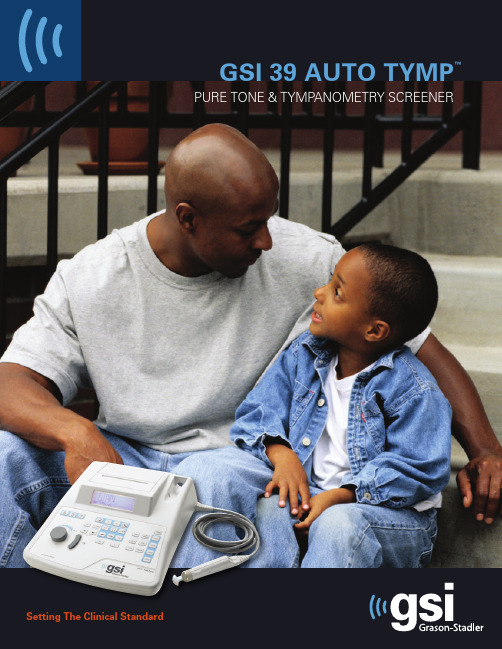
GSI 39 AUTO TYMP™PURE TONE & TYMPANOMETRY SCREENER Setting The Clinical StandardThe GSI 39 Auto Tymp provides a flexible screening product for tympanometry, acoustic reflex measurements and audiometry to meet your testing needs today and in the future. It is available in 5 different versions. Choose the features needed today and upgrade easily to the additional features as your needs grow in the future. These upgrades can be done in your facility by your local GSI authorized distributor.In addition, each version can also provide the option of 1,000 Hz testing capability for tympanometry (versions 1 through 5) and tympanometry/reflexes (versions 1 through 4). The addition of 1,000 Hz allows tympanometry and tympanometry/reflex testing on babies under 6 months of age. This is a helpful tool when isolating the likely cause of a “refer” from a newborn hearing screening program.The GSI 39 Auto Tymp is lightweight and portable. It is designed to make detection and documentation of middle ear pathologies fast and accurate.Tympanometry – 226 Hz• Ear Canal Volume (ECV)• Compliance Peak (cm3)• Pressure at peak of the tymp (daPa)• Gradient (GR) in daPa (width of the tymp)The tympanograms and summary information are clearly shown on the crisp LCD once the test is complete. LEDs on the probe guide the examiner through the test sequence. All test results may be printed on the internal printer or transferred to GSI Suite. The ASHA normal box may be shown as a guide on the display and printouts, if desired. A hand held probe is provided with versions providing 226 Hz only measurements.* M argolis RH, Bass-Ringdahl S, Hanks WD, Holte L, Zapala DA (2003). Tympanometry in Newborn Infants – 1 kHz Norms. Journal of the American Academy of Audiology, 14, 7: 383-392.GSI 39 AUTO TYMP™PURE TONE & TYMPANOMETRY SCREENERSetting The Clinical StandardTympanometry – 1,000 Hz• Admittance at +200 daPa (C1)• Admittance at tymp peak (mmhos)• Pressure at tymp peak (daPa)A special “combo” probe is supplied with all versions which combine both 226 Hz and 1,000 Hz measurement capability. Infant normal to normative ranges may be selected as a guide on the display and printouts. These infant normal values are based on the published data by Margolis et al* and represent the 5th%, 50th% and 95th% values for full-term babies.Tymp and ReflexBased upon the version selected, ipsilateral and contralateral reflex measurements may be performed along with 226 Hz and 1,000 Hz tympanometry. The frequencies available are 500, 1000, 2000 and 4000 Hz for the 226 Hz measurements. A 1,000 Hz stimulus (ipsi or contra) is not available with the 1,000 Hz probe tone. All reflex results may be displayed and printed or transferred as:• Reflex tracings and dB HL values • dB HL values only • Y es/No responseAny combination of ipsi and contra reflex measurements up to a maximum of 4 frequencies may be selected with 226 Hz and the optional 1,000 Hz probe tones.Sample 226 Hz Tymp and 1000 Hz Ipsi Reflex result.Sample ManSample 1 kHz Tymp screen with infant norms.Setting The Clinical Standard8115Grason-Stadler, 10395 West 70th Street, Eden Prairie, Minnesota 55344800-700-2282 • 952-278-4402 • fax 952-278-4401 • e-mail***********************。
1994-2004 Mustang M-18183-S3 Caster Camber Plates

Slowly and carefully lower the control arm with the jack until there is room to remove the bottom plate (with bushing mount and studs attached) from under the fender. Do not lower the arm too far or the spring will come out. Compress the strut for more clearance by pushing down on the rod. You will have to push hard because the struts are under pressure.
Step 1: Step 2: Step 3:
Step 4:
Step 5: Step 6:
Step 7:
Raise the front of the vehicle, support it on jack stands, and remove the front wheels. Consult your owners’ manual for proper jacking points.
Strategic Brand Management
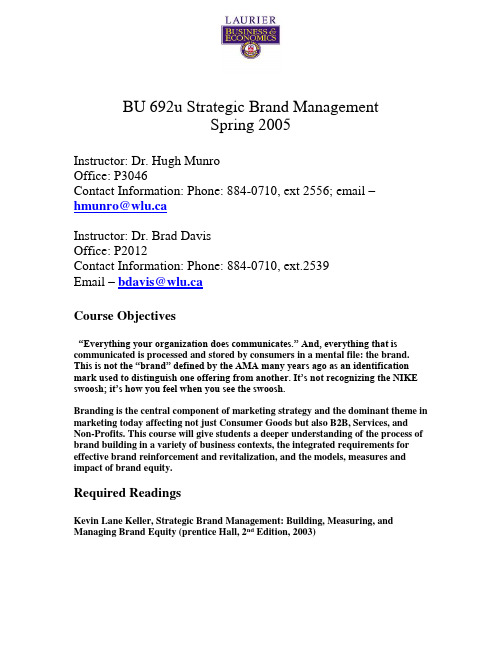
BU 692u Strategic Brand ManagementSpring 2005Instructor: Dr. Hugh MunroOffice: P3046Contact Information: Phone: 884-0710, ext 2556; email –hmunro@wlu.caInstructor: Dr. Brad DavisOffice: P2012Contact Information: Phone: 884-0710, ext.2539Email –bdavis@wlu.caCourse Objectives“Everything your organization does communicates.” And, everything that is communicated is processed and stored by consumers in a mental file: the brand. This is not the “brand” defined by the AMA many years ago as an identification mark used to distinguish one offering from another. It’s not recognizing the NIKE swoosh; it’s how you feel when you see the swoosh.Branding is the central component of marketing strategy and the dominant theme in marketing today affecting not just Consumer Goods but also B2B, Services, and Non-Profits. This course will give students a deeper understanding of the process of brand building in a variety of business contexts, the integrated requirements for effective brand reinforcement and revitalization, and the models, measures and impact of brand equity.Required ReadingsKevin Lane Keller, Strategic Brand Management: Building, Measuring, and Managing Brand Equity (prentice Hall, 2nd Edition, 2003)Evaluation ComponentsBrand Audit Report & Presentation (Group) – 40%Brand Personality Assessment (Individual) – 20%Brand Journal (Individual) – 20%Participation – 20%Each of these is described in more detail below.Brand Audit Project (40% - Group Assignment)Students will form brand management teams to work on this project. Your assignment is to adopt a brand and conduct a brand audit. Every team must study a different brand. Once you have formed your group send me an email with your brand and team members and I will confirm your selection (this should be done by the beginning of our third class). Your goal is to develop a “Brand Book”. The book should include:1. A brand history of the brand: origins, key stages in its growth , etc...2.An assessment of the brand’s current status - apply the concepts of brandhierarchy, customer–based brand equity pyramid, brand positioning andvalues, and brand mantra to describe the brand’s current status (e.g.,intended versus actual meaning and value to customers).3.Analyse how the various branding elements (e.g., brand name, logos, symbols,slogans, packaging, etc.) and marketing mix activities (e.g., integratedcommunications, pricing, channels) are contributing to this current brandstatus.4.Make recommendations as to how you would build and manage the equity ofthis brand in the future. Support your recommendations with key conceptsdiscussed in the course.The Brand Book should be a maximum of 10 typed written pages plus exhibits and is due at the beginning of our last session. During that class your group will present a top-line summary of your brand audit and recommendations. The report will be worth 60% and the presentation 40% of this assignment’s contribution t o your overall grade (40% of your overall grade).Brand Personality Assessment (20% - Individual Assignment)Brands have been shown to have personalities and the challenge for marketers is to shape these brand personalities so that they are aligned with those of its targeted customers. Customers have also been shown to have different types of relationships with brands (e.g., see Fournier’s typology in Brand Focus 9.0 in the text). Choose a brand with significant meaning to you (one different from your brand audit) and assess its personality using the following methods and techniques from the chapter 9 in the text:•Use Aaker’s brand personality scale measures to profile your chosen brand (test your ratings with those of a sample of your classmates)•Use projective techniques to create an image for your selected brand.Specifically describe your brand in terms of the following: an animal, activity, fabric, cologne or perfume, music, car, occupation, sport, and TV show.•Use Zaltman’s ZMET technique to create a summary image or collage of your brand. Test the reaction to your collage with five of your colleagues and capture their feelings and emotions.•Use Fournier’s typology to describe the type of relationship that you have with your selected brand.From the above, offer some insights into how marketers can build and enhance the brand equity for your selected brand.Prepare a powerpoint presentation (maximum 5 slides) of your brand personality assessment and implications to be presented in Session 3 (May 6 & 7) of the course. Brand Journal (20% - Individual Assignment)Because of their importance to business and to consumers there are numerous newspaper, magazine, and journal articles written about brands. Prepare a journal containing at least ten articles that address the topic of branding. Include copies of the articles in your journal as well as a brief summary of the course related concepts that they illustrate (e.g., a paragraph summarizing the concept illustrated in the article and its implication for management). The specific articles can be discussed during the term and linked to the topic/concepts covered in a specific session as part of your participation. The journal itself should be completed and submitted at the beginning of the second last class – June 18th. It would be helpful and preferred if the journal was an electronic one so that it could be posted and shared with the rest of the class.Class Participation (20% Individual Assessment)As this course is highly participative you will be expected to come prepared, to actively engage in class discussions, bring in examples that illustrate course concepts (as per your journal) , interact with guest speakers, and challenge each other to enhance our collective understanding of strategic brand management. Your assessment will be based on the value added contributions you make to participants’ learning experience.Class Schedule, Topics, & AssignmentsSession 1 - April 8 & 9April 8 - Introduction & Overview of Strategic Brand ManagementReadings: Chapter 1 (Keller)The Catalysts for Branding (posted)The Decline of Brands (posted)Questions for Discussion1.What is a brand and how is it formed?2.Can anything be branded? Are you a brand?3.How does branding affect customer behaviour?4.What are the challenges to branding in today’s marketplace and what are theimplications for marketers?April 9 - Building Brand EquityReadings: Chapters 2 & 3 (Keller)Questions for Discussion:1.What is customer-based brand equity and what are the advantages tomarketers who are able to build it in their products?2.Pick two pairs of brands in two different product categories and compare thesources of brand equity for each pair (i.e., brand salience, brandperformance, brand imagery, brand judgements, brand feelings, & brandresonance). What does your comparison suggest for marketers of thoseproducts?3.For those same pairs of brands, identify the points of parity and points ofdifference and link them to their positioning strategies.4.Which bra nds resonate with you? Which ones don’t? What does this suggestfor marketers?5.Within the broad category of beverages, identify what you believe to be thecompetitive groups. Label and explain the groupings. What does yourcompetitive grouping suggest for a brand manager competing in this broadcategory?6.Think of one of your favourite brands. Can you come up with a brandmantra to capture its positioning?Session 2 – April 23rdBranding Building StrategiesReadings: Chapters 4,5,6, & 7 (Keller)Questions for Discussion:1.Pick two brands from the same product category and compare their brandelements in terms of memorability, protectability, adaptability,meaningfulness, and transferability.2.For the same two brands examine how each of the marketing mix elementsare contributing to the brand’s equity. What issues do you see in themarketing execution for these two brands.3.Identify a brand that is attempting to leverage secondary associations. Arethe associations helping to build brand equity? How could the brand moreeffectively leverage secondary brand knowledge?Session 3 – May 6 & 7May 6 – Research Methods for Brand ManagementReadings: Chapters 8 & 9 (Keller)Brand Personality PresentationsMay 7 - Measuring Brand EquityReadings: Chapter 10 (Keller)Global Brand Scorecard (posted article)Measuring & Valuing Brand Equity (posted article)Questions for Discussion:1.What are the challenges in trying to measure the value of brand equity?2.Which of the methodologies do you feel best captures a brand’s val ue? Why?3.Find an example of a recent acquisition (e.g., P&G’s purchase of Gillette)and assess the extent to which brand equity affected the acquisition cost (try to quantify).Session 4 –May 21stA – Designing & Implementing Branding StrategiesReadings: Chapters 11 & 12 (Keller)Case/Exercise: TBAB – Brand RevitalizationReadings: Chapter 13 (Keller)Case:/Exercise: TBASession 5 – June 3 & 4June 3 – Branding InternationallyReadings: Chapter 14 (Keller)How Global Brands Compete (posted)Cases: Stella Artois (Handout)Questions for Discussion:1.What would you recommend to develop Stella Artois as a global brand? June 4 - Private BrandingReadings: When Your Competition Offers More Value (posted) Walmart’s Next Victims (posted)Case/Exercise: TBASession 6 – June 18thA – Branding in B2B/ High TechReadings: What High-tech Managers Need to Know About Brands Case: Silicon Graphics (Handout)B - Branding Services/Not-for ProfitCase: American Express (Handout)Session 7 – June 24th & 25thCourse Summary & Presentations of Brand Audit Results Readings: Chapter 15。
平衡计分卡案例模板-论文

帄衡计分卡案例模板-论文帄衡计分卡案例模板參考文獻Gray Dessler, A Framework For Management, 2nd, PRENTIE HALL, 2002. Garrison, Ray H.& Noreen, Eric W., Managerial Accounting,10th,McGraw Hill, 2000.Kaplan, R. S., & Norton, D. P. , The balance scorecard-Measures that drive performance, Harvard Business Review, 1992.Kaplan, R. S., & Norton, D. P., Putting the balance scorecard to work. Harvard Business Review, 1997.Kaplan, R. S., Devising a balanced scorecard matched to business strategy, Planning Review, 1994.Kaplan, R. S., & Norton, D. P., Using the balance scorecard as a strategic management system. Harvard Business Review, 1996.Kaplan, R. S., & Norton, D. P., The balanced scorecard: Translating strategy into action. Harvard Business School Press, 1996.Kaplan, R. S., & Norton, D. P., Linking the balance scorecard to strategy. California Management Review, 1996.Kaplan, R. S., & Norton, D. P., The strategy-focused organization : how balance scorecard companies thrive in the new business environment, 2001.朱文洋,中小型醫院經營策略與營運績效之探討-以帄衡計分卡觀點分析,國立中山大學人力資源管理研究所碩士論文,2001。
- 1、下载文档前请自行甄别文档内容的完整性,平台不提供额外的编辑、内容补充、找答案等附加服务。
- 2、"仅部分预览"的文档,不可在线预览部分如存在完整性等问题,可反馈申请退款(可完整预览的文档不适用该条件!)。
- 3、如文档侵犯您的权益,请联系客服反馈,我们会尽快为您处理(人工客服工作时间:9:00-18:30)。
Bibliography[AgH90]H. Agrawal, J. Horgan:Dynamic Program Slicing.Proceedings of the ACM SIGPLAN'90 Conference on Pro gramming LanguageDesign and Implementation, 1990.[Agr91]H. Agrawal:Towards Automatic Debugging of Computer Programs.Ph.D. dissertation, Purdue University, West Lafayet te, Indiana, 1991.[ASU86] A. Aho, R. Sethi, J. Ullman:Compilers: Principles, Techniques, and Tools.Addison-Wesley Publishing Company, Reading, Massach usetts, 1986.[Bac97] D. Bacon:Fast and Effective Optimization of Statically Typed Object-Oriented Languages.PhD thesis, University of California at Berkeley.[BaH93]S. Bates, S. Horwitz:Incremental Program Testing Using ProgramDependence Graphs.In Conference Record of the Twentieth ACM Symposium on Principles ofProgramming Languages, ACM, 1993.[Be86]V. Berzins:On Merging Software Extensions.Acta Informatica, 23(6), 1986.[BiO94]J. Bieman, L. Ott:Measuring Functional Cohesion.IEEE Transactions on Software Engineering, 20(8), A ugust 1994.[Bi95] D. Binkley:Reducing the Cost of Regression Testing by Semantic s Guided Test Case Selection.In IEEE International Conference on Software Mainte nance, 1995.[BiO94]J. M. Bieman, L. M. Ott: Measuring Functiona l Cohesion.IEEE Transactions on Software Engineering, 20(8), A ugust 1994.[BiG96] D. Binkley, K. B. Gallagher:Program Slicing.Advances in Computers, Volume 43, 1996.152Bibliography [Bra95]M. Brandis:Optimizing Compilers for Structured Programming Lan guages.Dissertation, ETH Zürich, 1995.[BrMö94]M. Brandis, H. Mössenböck:Single-Pass Generation of StaticSingle-Assignment Form for Structured Language s.ACM Transactions on Programming Languages and Syste ms, 16(6), November1994.[Bur92]S. Burbeck:Applications Programming in Smalltalk-80(TM): How t o use Model-View-Controller (MVC)./users/smarch/st-docs/mvc.html[ChWC97]J.-L. Chen, F.-J. Wang, Y.-L. Chen:Slicing Object-Oriented Programs.Abstract submitted to Asia-Pacific Enginieering Con ference and InternationalComputer Science Conference, December 1997./conferen/proceed/8271abs.htm[Chop]Chopshop Project/afs//project/chopshop/pub/www/home.html[Cre90]R. Crelier:OP2: A Portable Oberon Compiler.Technical report 125, ETH Zürich, February 1990.[Cre94]R. Crelier:Separate Compilation and Module Extensio n.Dissertation, ETH Zürich, 1994.[DGC94]J. Dean, D. Grove, C. Chambers:Optimization of Object-Oriented Programs Using Static Class Hierarchy Analysis.In Proceedings of the Ninth European Conference on Object-OrientedProgramming - ECOOP'95 (Aarhus, Denmark), Springer-Verlag, August 1995. [EGH94]M. Emami, R. Ghiya, L. J. Hendren:Context-Sensitive InterproceduralPoints-to Analysis in the Presence of Function Poin ters.ACM Conference on Programming Language Design and I mplementation,1994.[Ern94]M. Ernst:Practical Fine-Grained Static Slicing of Optimized Code.Technical report MSR-TR-94-14, Microsoft Research.[FeOW87]J. Ferrante, K. Ottenstein, J. Warren:The Program Dependence Graph and itsUse in Optimization.ACM Transactions on Programming Languages and Syste ms, 9(3), July 1987.153 Bibliography[FoB97]I. Forgacs, A. Bertolino:Feasible Test Path Selection by Principal Slicing.In Proceedings of the Sixth European Software Engin eering Conference(ESEC/FSE 97), LNCS 1301, Springer-Verlag, Septembe r 1997.[Gal91]K. B. Gallagher:Using Program Slicing to Eliminate the Need for Reg ression Testing.In Eighth International Conference on Testing Compu ter Software, May 1991.[GaL92]K. B. Gallagher, J. R. Lyle:Using Program Slicing in Software Maintenance.IEEE Transactions on Software Engineering, 17(8), A ugust 1991.[GaHJV95]E. Gamma, R. Helm, R. Johnson, J. Vlisside s:Design Patterns, Elements of Reusable Object-Oriented Software.Addison-Wesley, 1995.[Ghin]The Ghinsu Environment./~pel/Ghinsu/gghinsu.html[Gram]GrammaTech/[GuHS96]R. Gupta, M. J. Harrold, M. L. Soffa:Program Slicing-Based Regression Testing Techniques.Journal of Software Testing, Verification and Relia bility, 6(2), June 1996.[GuSH97]R. Gupta, M. L. Soffa, J. Howard:Hybrid Slicing: Integrating DynamicInformation with Static Analysis.In ACM Transactions on Software Engineering and Met hodology, 6(4),October 1997.[HaD95]M. Harman, S. Danicic:Using Program Slicing to Simplify Testing.Software Testing, Verification and Reliability, 5, September 1995.[HoPR89]S. Horwitz, J. Prins, T. Reps:Integrating Noninterfering Versions ofPrograms.ACM Transactions on Programming Languages and Syste ms, 11(3), July 1989. [HoRB90]S. Horwitz, T. Reps, D. Binkley:Interprocedural Slicing Using Dependence Graphs.ACM Transactions on Programming Languages and Syste ms, 12(1), 1990.[HoR91]S. Horwitz, T. Reps:Efficient Comparison of Program Slices.Acta Informatica, 1991.154Bibliography [JaR94] D. Jackson, E. J. Rollins:A New Model of Program Dependences for ReverseEngineering.In Proceedings of the Second ACM SIGSOFT Symposium on the Foundationsof Software Engineering (New Orleans, LA), December 1994.[Ka80]U. Kastens:Ordered Attribute Grammars.Acta Informatica 13, 3, 1980.[KoL88] B. Korel, J. Laski:Dynamic Program Slicing.Information Processing Letters, 29(3), October 1988.[KoMG97]G. Kovács, F. Magyar, T. Gyimóthy:Static Slicing of Java Programs.In Proceedings of the Fifth Symposium on Programmin g Languages andSoftware Tools, Jyväskylä, Finland, 1997.[Kri94]Anand Krishnaswamy:Program Slicing: An Application of Object-orientedProgram Dependency Graphs.Technical report, Department of Computer Science, C lemson University[LaH96]L. Larsen, M. J. Harrold:Slicing Object-Oriented Software.Proceedings of the 18th International Conference on Software Engineering,1996.[LeTa79]T. Lengauer, R. Tarjan:A Fast Algorithm for Finding Dominators in aFlowgraph.In ACM Transactions on Programming Languages and Sy stems, 1(1), July1979.[LivC94]P. E. Livadas, S. Croll:A New Algorithm for the Calculation of TransitiveDependences.Technical report, Computer and Information Sciences Department, Universityof Florida, 1994.[LivJ95]P. E. Livadas, T. Johnson:An Optimal Algorithm for the Construction of theSystem Dependence Graph.Technical report, Computer and Information Sciences Department, Universityof Florida, 1995.155 Bibliography[Ly+95]J. R. Lyle, D. R. Wallace, J. R. Graham, K. B. Gallagher, J. E. Poole, D. W.Binkley:A CASE Tool to Evaluate Functional Diversity in Hig h IntegritySoftware.U.S. Department of Commerce, Technology Administrat ion, National Instituteof Standards and Technology, Computer Systems Labor atory, Gaithersburg,MD, 1995.[LyW86]J. R. Lyle, M. D. Weiser:Automatic Program Bug Location by ProgramSlicing.In Proceeding of the Second International Conferenc e on Computers andApplications, Peking, China, June 1987.[MöKo96]H. Möossenböck, K. Koskimies:Active Text for Structuring andUnderstanding Source Code.SOFTWARE - Practice and Experience, 26(7), July 199 6.[MöWi91]H. Mössenböck, N. Wirth:The Programming Language Oberon-2.Structured Programming, 12(4), 1991.[OST]The Oberon Slicing Tool.http://www.ssw.uni-linz.ac.at/Staff/CS/Slicing.html[Obi98]G. Obiltschnig:An Object-Oriented Interpreter Framework for the Ob eron-2 Programming Language.Diploma thesis, Johannes Kepler University Linz, 1998.[OtO84]K. Ottenstein, L. Ottenstein:The Program Dependence Graph in SoftwareDevelopment Environments.In Proceedings of the ACM SIGSOFT/SIGPLAN Software EngineeringSymposium on Practical Software Development Environ ments, May 1984.[PaR93]H. D. Pande, B. G. Ryder:Static type determination for C++.Technical report, LCSR-TR-197, Rutgers University, February 1993.[Spyd]Spyder/homes/spaf/spyder.html[Ste98a] C. Steindl:Program Slicing (1), Data Structures and Computatio n of Control Flow Information.Technical Report 11, Institut für Praktische Inform atik, University Linz, 1998.[Ste98b] C. Steindl:Program Slicing (2), Computation of Data Flow Infor mation.Technical Report 12, Institut für Praktische Inform atik, University Linz, 1998.156Bibliography [Szy92] C. Szyperski:Write-ing Applications: Designing an Extensible Tex t Editor asan Application Framework.Proceedings of the 7th International Conference on Technology ofObject-Oriented Languages and Systems (TOOLS'92), D ortmund, Germany,Prentice Hall, March 1992.[Unra]The Unravel Project./~jimmy/unravel.html[VALS]VALSOFT.http://www.cs.tu-bs.de/softech/valsoft/[Wei84]M. D. Weiser:Program Slicing.IEEE Transactions on Software Engineering, 10, July 1984.[WIPS]The Wisconsin Program-Slicing Project./wpis/html/[Yan90]W. Yang:A New Algorithm for Semantics-Based Program Integra tion.Ph.D. dissertation, University of Wisconsin, Madiso n, 1990.[YoC79] E. Yourdon, L. Constantine:Structured Design.Prentice-Hall, Englewood Cliffs, New Jersey, 1979.[ZhR94]S. Zhang, B. G. Ryder:Complexity of Single Level Function Pointer Aliasin gAnalysis.Technical report, LCSR-TR-233, Rutgers University, July 1994.。
