沈林 装备说明书
马林自动装填底火步枪(22 L.R.和17 Mach 2)带弹夹的说明书
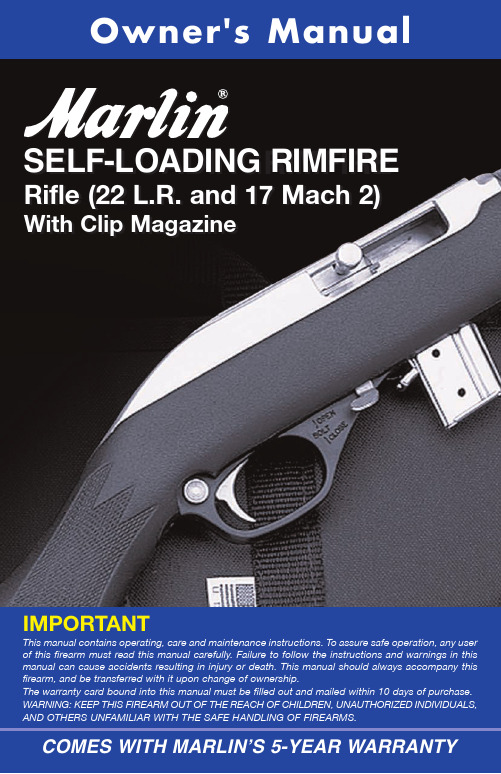
SELF-LOADINGRIMFIRE With Clip MagazineHow Your Rifle is MadeYour rifle has been made to Marlin’s strictest standards of safety and reliability. It has been proof tested with a high pressure load, function fired, and checked for accuracy at the factory. Built with tradition and engineered to last, your rifle is the product of over 135 years of Marlin technology.Before You Use This FirearmIt is very important that you read and understand this manual before using your new rifle. Warnings should be read and heeded carefully. Also follow the safety rules listed in “Marlin’s Guide to Gun Safety”, printed on this page.• WARNING: Marlin firearms are designed and manufactured to handle standard factory-loaded ammunition which conforms to SAAMI (Sporting Arms and Ammunition Manufacturers’ Institute Inc.) standards with dependability and safety. Due to the many bullet and load options available, the element of judgement involved, the skill required, and the fact that serious injuries have resulted from dangerous handloads, Marlin does not make any recommendations with regard to handloaded ammunition.• WARNING: Your rifle should not be assembled, used or disassembled without fully reading and understanding the instructions in this manual.•WARNING: It is a violation of federal law to alter or deface the serial number of any firearm.Marlin's Guide to Gun Safety1.Read and understand the owner’s manual before using a firearm.2.If you are unfamiliar with firearms, attend a firearms safety class taught by a certified instructor.3.Handle every firearm as if it were loaded and ready to fire.4.Control the muzzle, and never point a firearm at anything you don’t want to shoot.5.Keep the safety on SAFE until you are ready to shoot.6.Unless you are hunting, carry your firearm empty, with the action open.7.Before shooting, be sure you have an adequate backstop. All ammunition is dangerous beyondyour line of sight.8.Avoid ricochets by never shooting at water or any hard, flat surface.9.Do not run, climb, or jump over an obstacle with a loaded firearm.10.Do not climb into or out of a tree or tree stand with a loaded firearm. Do not allow others to passloaded firearms to you while in a tree stand.11.Do not enter or ride in a motor vehicle with loaded firearms.12.Do not lean a loaded firearm against anything.13.Do not bump, drop or jar a loaded firearm.14.Do not pull a firearm toward you by the muzzle.15.Wear hearing protectors when shooting.16.Wear impact-protective glasses when shooting, disassembling or cleaning firearms.17.Avoid alcoholic beverages and drugs before and during shooting.e only ammunition of the correct gauge, caliber, size and bullet shape for your firearm.19.Do not use damaged, dirty, modified, or improperly handloaded ammunition.20.Keep the barrel and mechanism of the firearm free of obstructions.21.Do not use a firearm that fails to function properly. Do not try to force a jammed action.22.Be sure no one is in the path of ejecting shells or cartridges.23.Do not interchange parts between firearms, and be sure disassembly and reassembly are correctand complete.24.Before cleaning, be sure the chamber, action and magazine are completely unloaded.25.Unload firearms before storing, transporting, or leaving unattended.26.Store firearms and ammunition separately, locked and out of the reach of children. Failure to follow these rules, or other instructions in this manual, can result in personal injury.How to Operate the Safety• WARNING: Prior to firing, know and understand the operation of the safety by practicing with the rifle unloaded.The safety mechanism is a round button located behind the trigger. T o put your rifle on SAFE, hold it in the normal shooting position, pointed in a safe direction, and push the safety button from left to right as far as it will go. The safety is now on SAFE (See A).T o move the safety to the FIRE position, push the safety button from right to left as far as it will go. A red ring around the safety button will be visible when the safety is in the FIRE position (See B). If the magazine is in place and the bolt is forward and the trigger isNOTE:This rifle is equipped with a magazine disconnector. It will not fire if the magazine is not in place. Do not, however, use the magazine disconnector as the primary safety and never as a reason for unsafe firearm handling.• WARNING: Never disassemble the safety. It has been correctly designed, fitted and tested. Any mechanical device can fail, however, so never rely on the safety to justify careless handling. Never use a firearm with a safety that does not function properly. (See instructions for factory maintenance in this manual.)How to Load•WARNING: Never attempt to load your rifle with ammunition that does not meet the cartridge designation stamped on the barrel. Use only clean, dry, factory-loaded ammunition which conforms to industry standards.Rifles chambered for 22 L.R. ammunition:•WARNING: Your rifle is a self-loading .22 caliber designed for .22 L ong Rifle High Velocity cartridges only (not Hyper-Velocity); it will not function with Shorts, Longs or Shot cartridges, and damage or injury may result from their use.NOTE:Our testing has shown that the following types of 22 L.R. ammunition produce the most consistent functioning and the best accuracy in our self-loading 22 rifles:• CCI Mini-Mag• CCI Mini-Mag Hollow Point• Federal Classic High Velocity• Remington High Velocity (Not Thunderbolt)• Winchester Super X High VelocityThe following brands of 17 Mach 2 ammunition produce the most consistent functioning in the Model 717M2: Hornady, CCI.Use of other brands is not recommended.•WARNING: Before loading your rifle, always check the bore and chamber to be sure they are free of grease, oil or any other obstruction.•WARNING: Your self-loading rifle is not designed to be single-loaded and IT WILL NOT FIRE unless the magazine is locked in place. Always load cartridges through the magazine as directed. Never use the magazine disconnector as the primary safety or as an excuse for unsafe firearm handling.1. Place safety on “SAFE”.2. Depress the magazine release latch (See C) and remove the magazine from the rifle.3. Pull bolt charging handle back and hold.4. Push the bolt control lever up to the “OPEN” position as indicated on the trigger guard (See G, page 5).chamber (See F).1.This feature enables you to lock the action open with live rounds in the magazineor with the magazine out of the rifle.2. With the safety on “SAFE” and the rifle pointed in a safe direction, pull the bolt charginghandle all the way back and hold it.3. Engage the lock by pushing the bolt control lever up and, while holding it up, releasethe bolt charging handle (See G, page 5).4. T o close the bolt, push the bolt control lever down. (NOTE: If the magazine is loaded,this will chamber a round.) (See H)What to do if Rifle Fails to FireMisfiresIf you have squeezed the trigger and nothing happens, remain in shooting position, point-ing the gun in a safe direction. Count to 10, then unload the rifle completely (See “How to Unload” on this page).Underpowered ShotA “squib” or underpowered shot, should not occur if the ammunition is clean, dry, and factory loaded. You can tell if a shot is underpowered by the unusually low sound it makes.•WARNING: Because the bullet may actually still be in the barrel, you must unload completely, and determine, with a cleaning rod, if there is an obstruction. If there is, it should be removed by a qualified gunsmith. Otherwise, personal injury or damage could result.SightingYour rifle has been sighted-in and test-fired at the factory. Due to individual shooting characteristics, however, sighting should be range verified.NOTE:Since the Model 7000 was designed for varmint hunters, who use telescopic sights almost exclusively, it was made with a receiver grooved for the appropriate rings. If you would like to have open sights installed, see a competent gunsmith.Vertical Correction (Elevation)To raise the point of impact, raise the rear sight, by moving the sight elevator rearward. To lower the point of impact, lower the rear sight, by moving the sight elevator forward.Horizontal Correction (Windage)To move the point of impact to the left, tap the rear sight base to the left. To move the point of impact to the right, tap the rear sight base to the right.NOTE for the 70PSS:During assembly or disassembly of the rifle, if the takedown nut moves the rear sight elevator, it will change the point of impact.Scope MountingYour rifle has a grooved receiver designed to handle tip-off-type 22 scope bases. They are made by several manufacturers in various heights, to accommodate different objective diameters, and are available through your local gun dealer. You may also order directly from Marlin Gun Service. Call 1-800-544-8892 for more information. How to Clean Your Rifle•WARNING: Never attempt to wipe down or clean a loaded firearm. Follow instructions under “How to Unload” before cleaning.CAUTION:Before using any solvent or other gun cleaning product, read the label carefully to be sure it will not damage either the finish, or any parts of this firearm. NOTE for stainless steel models:Although stainless steel is corrosion-resistant, it can rust. If the rifle gets wet, dirty, or is subject to excessive handling, wipe down metal parts with oil or a rust-inhibitor.Minor scratches can be “buffed out” of stainless steel with a “Scotch-Brite TM Very Fine”pad, available in hardware and automotive supply stores.Cleaning the boreSince modern ammunition burns very cleanly, with normal use it is not necessary to clean the bore of your rifle. However, if it gets wet, or if any foreign material gets into the action or barrel, cleaning as described below is recommended.With the safety on SAFE, remove the magazine and clear the action several times to be doubly sure no cartridges remain. Pull the charging handle back and lock the action open.T o clean the bore and barrel, use any standard .22 caliber commercial cleaning rod and cleaning patches. Clean the barrel with powder solvent and wipe lightly with gun oil after cleaning.Cleaning the actionWe recommend that you wear safety glasses while disassembling this rifle.We recommend cleaning the inside of the receiver, bolt face, extractors, and breech end of the barrel (around the chamber) after firing each 250 rounds. (Frequency of cleaning may depend on brand of ammunition used.) A toothbrush and commercial gun cleaning solvent will simplify the job. (Be sure to follow manufacturer of gun cleaner’s directions, as some chemicals may damage the synthetic trigger guard.)The steps listed below should be followed carefully to assure proper disassembly, clean-ing and reassembly.Step #1— With the safety on SAFE, remove the magazine and clear the action several times to be sure the chamber is empty. Close the bolt (See H, page 6).Step #2 — Unscrew takedown screws A and B as shown in I, on page 8. (For the 70PSS, one end of the spanner wrench is a screw driver.) Remove the trigger guard assembly. Separate the rifle into two segments, the stock and the barreled action.it to the rear and up (See K).Step #3spring guide may now be removed.•properly, can fly from the receiver.the receiver (See L, page 9).for removal (See M, page 9).Step #4to reassembly.the factory.Step #5then place opposite end of spring into breech bolt. Next, put recoil spring guide into hole at the rear of the receiver. To prevent kinking the spring, hold breech bolt and recoil spring in one hand and use the other hand to support the spring as shown in N,on page 9, while compressing spring until guide enters breech bolt.S E L F -L O A D I N G R I M F I R ER i f l e W i t h C l i p M a g a z i n e (22 L .R . a n d 17 M a c h 2)* R e s t r i c t e d a v a i l a b i l i t y —P a r t s e n t t o q u a l i f i e d g u n s m i t h o n l y . ** R e s t r i c t e d a v a i l a b i l i t y —P a r t s i n s t a l l e d a t f a c t o r y o n l y .*** N o n -r e s t r i c t e d a v a i l a b i l i t y —P a r t m a y r e q u i r e s o m e f i n a l f i t t i n g s a n d i n g o r f i l i n g .1**234567789101112131415161718192221202324252627282930313233343536**4037393842434144454647484950515253**5354555657M o d e l 70P S S o n l y11*R e s t r i c t e d a v a i l a b i l i t y —P a r t s e n t t o q u a l i f i e d g u n s m i t h o n l y . **R e s t r i c t e d a v a i l a b***N o n -r e s t r i c t e d a v a i l a b i l i t y —P a r t m a y r e q u i r e s o m e f i n a l f i t t i n g s a n d i n g o r f i l i n g .P A R T S L I S T B O L T A C T I O N R I M F I R E R I F L EF o r p a r t s p r i c e s , c a l l 1-800-544-8892B e s u r e t o m e n t i o n g u n s e r i a l n u m b e r w h e n o r d e r i n g p a r t sI L L . N O . P A R T N A M E P A R T N U M B E R19 F i r i n g P i n R e t a i n i n g P i n20 F r o n t S i g h t R a m p B a s e21 F r o n t S i g h t R a m p B a s e S c r e w22 F r o n t S i g h t R a m p H o o d23 F r o n t S i g h t R a m p I n s e r t24 H a m m e r25 H a m m e r S p r i n g26 H a m m e r S t r u t27 H a m m e r S t r u t B r i d g e28 H a m m e r S t r u t P i n29 H a m m e r P i n R i n g30 H a m m e r S p a c e r31 L a s t S h o t H o l d O p e n A s s e m b l y32 M a g a z i n e C o m p l e t e33 M a g a z i n e G u i d e34 M a g a z i n e L a t c h & E j e c t o r35 M a g a z i n e L a t c h P i n36 M a g a z i n e L e v e r A s s e m b l yI L L . N O . P A R T N A M E P A R T N U M B E RI L L . N O . P A R T N A M E P A R T N U M B E RModel 795SS Model 795 Model 7000ILL. NO. PART NAME Part No. Part No. Part No.1 Assembly Post 407997 407997 407997**2 Barrel 107371 107370 1070703 Barrel Retaining Pin 307897 307897 3078974 Breech Bolt Only 107014 107013 1070135 Buffer 407182 407182 4071826 Buffer Pin 307698 307698 3076987 Buffer Pin Rings (2) 407178 407178 4071788 Charging Handle 207006 207005 2070059 Detent 407753 407753 40775310 Detent Spring 407294 407294 40729411 Disconnector Spring 407196 407196 40719612 Extractor, Left Hand 320269 320269 30726913 Extractor, Right Hand 320369 320369 30736914 Extractor Pin, Left Hand 320798 320798 32079815 Extractor Pin, Right Hand 307097 307097 30709716 Extractor Spring, Left Hand 407895 407895 40789517 Extractor Spring, Right Hand 407895 407895 40789518 Firing Pin 407699 407599 40759919 Firing Pin Retaining Pin 307198 307198 40719820 Front Sight Ramp Base 220939 330144 NA21 Front Sight Ramp Base Screw 321091 320593 NA22 Front Sight Ramp Hood 316145 NA NA23 Front Sight Ramp Insert 407444 NA NA24 Hammer 407173 407173 40717325 Hammer Spring 407094 407094 40709426 Hammer Strut 407179 407179 40717927 Hammer Strut Bridge 307075 307075 30707528 Hammer Strut Pin 407199 407199 40719929 Hammer Pin Ring 407178 407178 40717830 Hammer Spacer 420176 420176 42017631 Last Shot Hold Open Assembly 507483 507683 50768332 Magazine Complete 407135 407135 40713533 Magazine Guide 207449 207449 20744934 Magazine Latch & Ejector 307348 307348 30734835 Magazine Latch Pin 320797 320797 32079736 Magazine Lever Assembly 507583 507583 50758337 Rear Sight Base 520041 220641 NA38 Rear Sight Elevator 330442 320942 NA39 Rear Sight Folding Leaf 214142 NA NA**40 Receiver 107260 107160 10716041 Recoil Spring 307496 307496 30749642 Recoil Spring Guide 307071 307071 30707143 Retaining Ring 407178 407178 40717844 Sear 307151 307151 30715145 Sear Pin Ring 407178 407178 40717846 Sear Spring 407995 407995 40799547 Sideplate Sub-Assembly, Left Hand 507464 507464 50746448 Sideplate, Right Hand 207763 207763 20776349 Spring Washer 416052 416052 41605250 Stock 407630 407638 40773851 Takedown Screw, Front 307191 307091 30709152 Takedown Screw, Rear 307792 307392 30739253 Trigger Guard Complete 507758 507278 507278*Restricted availability—Part sent to qualified gunsmith only. ***Non-restricted availability—Part may require some **Restricted availability—Parts installed at factory only. final fitting sanding or filing.12131 Assembly Post 407997 **2 Barrel 1071193 Barrel Retaining Pin 3078974 Breech Bolt Only 1070145 Buffer 4071826 Buffer Pin NA7 Buffer Pin Rings (2) 407178 8 Charging Handle 2070069 Detent 407753 10 Detent Spring 407294 11 Disconnector Spring 407196 12 Extractor, Left Hand 307269 13 Extractor, Right Hand 307369 14 Extractor Pin, Left Hand 320798 15 Extractor Pin, Right Hand 307097 16 Extractor Spring, Left Hand 407895 17 Extractor Spring, Right Hand 407895 18 Firing Pin 407699 19 Firing Pin Retaining Pin 307198 20 Front Sight Ramp Base 207039 21 Front Sight Ramp Base Screw 320991 22 Front Sight Ramp Hood 316145 23 Front Sight Ramp Insert 230744 24 Hammer 407173 25 Hammer Spring 407094 26 Hammer Strut 407179 27 Hammer Strut Bridge 307075 28 Hammer Strut Pin 407199 29 Hammer Pin Ring 407178 30 Hammer Spacer 420176 31 Last Shot Hold Open Assembly 507483 32 Magazine Complete 404046 33 Magazine Guide 207449 34 Magazine Latch & Ejector 307048 35 Magazine Latch Pin 320797 36 Magazine Lever Assembly 507583 37 Rear Sight Base 520142 38 Rear Sight Elevator 330442 39 Rear Sight Folding Leaf 214142 **40 Receiver 107360 41 Recoil Spring 307496 42 Recoil Spring Guide 307071 43 Retaining Ring 407178 44 Sear 407151 45 Sear Pin Ring 407178 46 Sear Spring 407995 47 Sideplate Sub-Assembly, Left Hand 507464 48 Sideplate, Right Hand 207763 49 Spring Washer 416052 50 Stock 407226 51 Takedown Screw, Front 307191 52 Takedown Screw, Rear 307792 53 Trigger Guard Complete 507758 **53 Receiver Adapter 307366 54 Takedown Nut 307766 55 Spanner Wrench 207012 56 Case Only 807005 57 Foam Packing 445705Model 70PSS ILL. NO. PART NAME Part No.1 Assembly Post 407997 **2 Barrel 1070183 Barrel Retaining Pin 3078974 Breech Bolt Only 1070195 Buffer 4070076 Buffer Pin 3076987 Buffer Pin Rings (2) 407178 8 Charging Handle 2070079 Detent 407753 10 Detent Spring 407294 11 Disconnector Spring 407196 12 Extractor, Left Hand 320269 13 Extractor, Right Hand 320369 14 Extractor Pin, Left Hand 320798 15 Extractor Pin, Right Hand 307004 16 Extractor Spring, Left Hand 407495 17 Extractor Spring, Right Hand 407495 18 Firing Pin 407699 19 Firing Pin Retaining Pin 307198 20 Front Sight 330144 21 Front Sight Screw 320593 22 Front Sight Ramp Hood NA 23 Front Sight Ramp Insert NA 24 Hammer 407173 25 Hammer Spring 407094 26 Hammer Strut 407179 27 Hammer Strut Bridge 307075 28 Hammer Strut Pin 407199 29 Hammer Pin Ring 407178 30 Hammer Spacer 420176 31 Last Shot Hold Open Lever 307003 32 7 Shot Magazine 407246 33 Magazine Guide 207449 34 Magazine Latch & Ejector 307005 35 Magazine Latch Pin 320797 36 Magazine Lever Assembly 507583 37 Rear Sight 220641 38 Rear Sight Elevator 320942 39 Rear Sight Folding Leaf NA **40 Receiver 107023 41 Recoil Spring 307496 42 Recoil Spring Guide 307071 43 Retaining Ring 416252 44 Sear 307151 45 Sear Pin Ring 407178 46 Sear Spring 407995 47 Sideplate Sub-Assembly, Left Hand 207014 48 Sideplate, Right Hand 207013 49 Spring Washer 416000 50 Stock 120523 51 Takedown Screw, Front 307191 52 Takedown Screw, Rear 307792 53 Trigger Guard Complete 507758 54 Last Shot Hold Open Pivot Pin 407009Model 717M2 ILL. NO. PART NAME Part No.*Restricted availability—Part sent to qualified gunsmith only. ***Non-restricted availability—Part may require some **Restricted availability—Parts installed at factory only. final fitting sanding or filing.Repair InstructionsYour firearm has been designed and manufactured in accordance with Marlin’s rigid quality control standards. However, any mechanical device may occasionally require adjustment or repair.Questions regarding the performance and serviceability of your firearm should be addressed to our Gun Service Division at 1-800-544-8892. You should include the Serial Number, Model Number and a full description of the conditions and problems involved.Warranty RepairsOur Warranty policy covers all our firearms against defects in workmanship or material for a period of five years from the date of purchase to the original owner. See the inside front cover of this manual for warranty details.Guns requiring warranty repairs should be returned to the factory. Be sure to follow the “Shipping and Handling” instructions on this page.Non-Warranty RepairsA competent gunsmith may be able to repair your gun. If not, ship it to the factory, fol-lowing the “Shipping and Handling” instructions on this page.After receiving your firearm, we will send you an estimate of the repair cost. Repairs will begin upon receipt of your check or money order. If repairs are not possible, your gun will be returned.Shipping and HandlingWhen sending your firearm to the factory, you must follow these instructions:1.Prior to mailing, be absolutely certain that the chamber and magazine of your firearm are not loaded.2.Pack your gun carefully. Use ample cushioning and a sturdy outer cardboard box. Do not ship in a special container which you want returned.3.Accessories such as scopes, scope mounts, gun case, quick detach type swivels, sling straps and other special appointments should be removed prior to returning the firearm.4.Inside the box, include a sheet with the following information: model number, serial number, description of damage or problem, and under what conditions difficulty occurs.5. Keep a record of your serial number when returning a firearm.6.Clearly mark your return address on the outside of the box and on your instruction sheet.7.Do not ship live ammunition under any circumstances.8.Ship your firearm via insured Parcel Post or U.P.S. prepaid and addressed to:MFC INC.ATTN: SERVICE DEPT.100 KENNA DRIVENORTH HAVEN, CONN. 0647314The Fascinating History of Marlin W ritten by the late William S. Brophy, Marlin’s Senior Technical Manager and Official Company Historian for many years, this prodigious book details the history of the Marlin Firearms Co. and its products. The hardbound volume containsmore than 600 pages and over 1000illustrations. Must reading for anyoneinterested in all the models — pistols,rifles and shotguns — made byMarlin, and in the story of morethan a century of firearmsproduction in America.For more information, write:Marlin Firearms Co.Department OM100 Kenna DriveNorth Haven, CT 0647315Please record the firearm serial number, date of purchase and where purchased below.Serial #: ___________________________________________________________________________________________________ Date of Purchase: _______________________________________________________________________________________ Purchased From:_____________________________________________________________________________________________________________________________________________________ In case of loss or theft, supply this information to the proper authorities.Health Warning: Discharging of firearms in poorly ventilated areas and handling ammunition may cause exposure to lead and/or lead compounds. Exposure may cause cancer, birth defects or damage to the kidney, nervous, blood forming and reproductive systems. Have adequate ventilation at all times, especially in confined areas. Wash hands thoroughly after shooting, handling ammunition, or cleaning a firearm. Do not eat or smoke during these activities.Safety Warning:Marlin strongly recommends that you take a hunter safety course, taught by a certified instructor, before you use this firearm. Your State Fish & Game Dept. or a local gun shop can suggest courses in your area.Safety Warning:Keep this firearm out of the reach of children, unauthorizedindividuals, and others unfamiliar with the safe handling of firearms.Printed in U.S.A. 1/09 407002。
SMS 传统系统产品说明书

FIRE DETECTIONC O N V E N T I O N ALCONVENTIONALRepeat PanelSmoke DetectorBeam TransmitterAlarm Sounder SounderStrobe *Alarm SounderAlarm SounderSmoke DetectorHeat DetectorCallPointEnd of LineSmoke DetectorCall PointSmoke DetectorCall PointControl PanelSounders Circuits1 N/O, 1 N/C relay contacts to auxiliary equipment such as door holders ormanned centre link.Class Change Duct DetectorEnd of LineEnd of LineEnd of LineBeam ReceiverEnd of LineEnd of Line3 Core CablePolarised Relay(to switch 230V equipmenteg. door holders)24VBeam Control Unit (24V required)Sounder Strobe *The SMS convent ional range of product s is designed t o meet t he requirement s of large domest ic and small commercial inst allat ions as well as provide t he abilit y t o upgrade or expand existing conventional systems.Conventional Systemslup to 8 separate sounder circuits.lThe 2020 Vision range of detectors has been designed using the latest available detection technology, delivering a sensitive but exceedingly stable detector.l lOur comprehensive range of audio and visual devices covers a wide range options for allmessages. These sounders also operate a bell tone.* The strobe devices shown are not visual alarm devices and do not meet EN54 Part 23CONVENTIONALControl PanelThe FP585 Conventional Control Panell Design certified to EN54 parts 2&4 (CPD approved)l 2, 4 and 8 zone versions are availablel Up to 8 sounder circuits can be connected to thecontrol panell Semi-flush kit availablel Repeat Panel availablel Two auxiliary relay contacts for connection to thirdparty equipmentl Zone disablement facilityl Single person test and commissioningFlexibility and false alarm protectionl The FP585 control panel has additional functionality over the basic requirements needed for compliance with EN54 parts 2 & 4. This allows unexpected scenarios to be covered by a standard panel solution.l Day and Night mode can delay the activation of the sounder circuits for up to 10min (day mode) upon detection of a fire. This allows verification of an alarm trigger.l False alarm rejection is an in built algorithm to guarantee that the system will reject spurious events by delaying the annuniciation by up to 10 seconds. After which time, if the detector still sees activity, the alarm will be raised.Ease of installationl The FP585 can match up to 8 zones with 8 sounder circuits, dramatically reducing installation disruption by allowing both sounders and detectors to be connected from a four core cable.l Both the FP585 control panel and repeater can be semi-flush fitted for installations where decor and aesthetics are important.Reliability and Compliancel Our conventional control panels are designed in accordance with the requirements of EN54 Part 2: 2006, plus the requirement of EN54 Part 4:1998.l Our products are renowned for their reliability. Since its launch, FP585 has consistently performed above industry standards.CONVENTIONALVision Detector RangeVision Detector Rangel Automatic drift compensation to reduce false alarmsl Improved chamber design to minimise the effect ofdust contaminationl Optional hand-held laser test unit to enable testing fromground level, improving job productivity during installationand maintenancel Ionisation-like reaction time to flaming fires without theassociated environmental concerns of using aradioactive sourcel EN54 part 5 and part 7 certified (CPD approved)l 14 – 28 VDC operating voltage ratel -30 to +70o C operating temperature rangel Standard and deep bases with or withoutSchottky DiodeAdvanced Design• Aesthetically engineered, Vision boasts features normally only found in more sophisticated and expensive analogue detectors. Easy to install and simple to use, it offers advanced levels of detection with the cost effectiveness of a conventional detector.• The combination of optical and heat detection provides a faster response to ‘real fire’ situations, while at the same time reducing the risk of unwanted alarms caused by environmentalconditions.Cost Effective• A hand held Laser Test Tool can be used in conjunction with the range of Vision detectors for alarm test purposes. The unit transmits a coded message, preventing spurious alarms being generated by other laser-based devices. With a range of several metres, the hand held test unit provides an effortless way of remotely alarm testing the range of Vision detectors. Minimising False Alarms• The Vision optical smoke detector (2020P) has been specifically designed to be highly tolerant to dust, significantly reducing the potential for unwanted false alarms caused by settled dust affecting the detector’s sensitivity. The Vision optical heat detector (2020PT) is a true multi-criteria unit for smoke and heat detection. It provides the same fast reaction to flaming fires as an ionisation detector without the environmental concerns of using a radioactive source.CONVENTIONAL lllllCONVENTIONAL Audio Visual and Voice SoundersAudio Visual and Voice Soundersl Comprehensive range covering all conventionaleventualitiesl Voice variants of electronic sounder and sounder beaconscomply with Equality Act requirementsl Ultra low current consumption device rangel Voice sounders include recorded bell tone perfect for classchangel IP55 soundersl EN54 Part 3 certified (sounders only)Flexibility of choicel The importance of the correct audio visual (AV) devices in a fire system should not be underestimated. As well as being vital to complying with installation regulations, they are key to fast and effective evacuation in the case of fire. Our broad range of devices include application specific, high output and weather proof options to help meet legislation requirements. Combining your optionsl Careful design and use of the correct AV device can reduce installation time and disruption for the end user. Combined sounder beacon and voice sounder beacons are just two examples of these multi function devices, where wiring to just one point can provide three AV functions.l Low profile base sounders can be combined with smoke and heat detectors to further reduce installation time and disruption. The ability to run cables to one point and the potential for easy access through ceilings makes these devices and essential products for simplifying installations.SMSSMS is p ar t of H one y we llWate r side Ro ad Hamilton Indus tr ial Park L e ice s te r L E5 1T N UK Tel +44 (0)116 246 2100 Fax +44 (0)116 246 2016 Web L ite ratur e r e f: SMS17。
Secure Series II 产品说明书
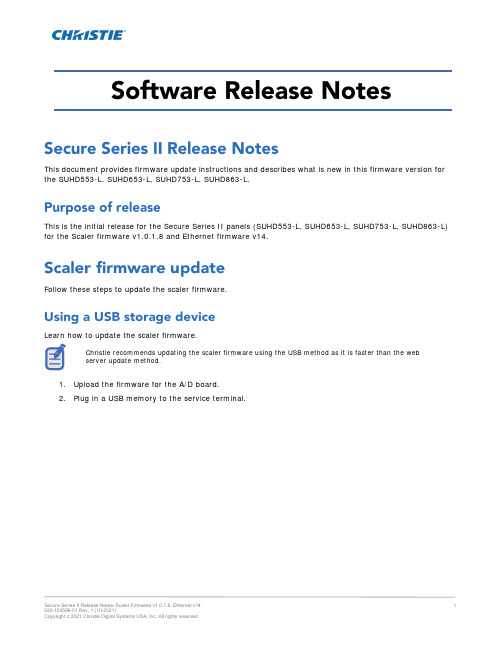
This document provides firmware update instructions and describes what is new in this firmware version for the SUHD553-L, SUHD653-L, SUHD753-L, SUHD863-L.This is the initial release for the Secure Series II panels (SUHD553-L, SUHD653-L, SUHD753-L, SUHD863-L) for the Scaler firmware v1.0.1.8 and Ethernet firmware v14.Follow these steps to update the scaler firmware.Learn how to update the scaler firmware.Christie recommends updating the scaler firmware using the USB method as it is faster than the webserver update method.1.Upload the firmware for the A/D board.2.Plug in a USB memory to the service terminal.3.Enter the Factory-Menu.To enter the Factory-Menu by remote control:After version 1.0.2.1-114.5.Select USB Update.For compatible USB storage devices a Connected message appears. Proceed to step 5. If the USB storage device is not compatible, proceed to step 6.6.If Connected appears, select USB Update.The firmware is updated automatically and the panel goes into Standby mode after a successfulfirmware update (about 30 seconds).a.Reset the main power switch to turn the panel back on.b.When the firmware update is complete, From the Factory-Menu perform an Initial Setting.c.After Initial Setting, power off the panel using the rocker-switch.d.Wait at least 10 seconds and power the panel back on.7.If the USB storage device is not compatible, a Not Connected USB message appears.8.For the software version to upload correctly, ensure the filename is SUHD983P.bin.Follow these steps to update the Ethernet firmware.1.To use a static IP address, select Disable under DHCP.•The default static IP address is 192.168.10.10.•At initial power on, it may take up to 30 seconds for the IP address to be active.2.Select DHCP Enable to use a dynamic IP address.•If there is router, the IP address starts with 192.166.•If there is no router, the IP address starts with 169.254.1.Go to Local Network Setting > Internet protocol version 4 (TCP/IPv4).2.If DHCP is disabled, set the IP address and Subnet mask.The IP address must be a different address than the display.IP address : 192.168.10.50Subnet Mask : 255.255.255.03.If DHCP is enabled, select Obtain an IP address automatically.The ping test checks the Ethernet connection.1.Press Windows + R.2.Type cmd and click OK.3.Type ping –t 192.168.10.10.4.Replace the IP address with the address of the display panel.A response similar to below indicates the ping test was successful.A response similar to below indicates the ping test failed.Connect to the built-in web server open a Web browser (for example, Internet Explorer, Chrome) and follow the instructions below.1.In a web browser, go to the address of the display panel.The web page provides all menu controls on the on-screen display.2.To set a value, click Apply.3.To display the current value, click Read.4.To upgrade the Ethernet or Scaler firmware, go to the General settings page.•Ethernet firmware update time: approximately 5 minutes.File name : Ethernet_FW_Secure_Series_II_V*.bin•Scaler firmware update time: approximately 8 minutesSecure_Series_II.binIf you updated the scaler firmware using the USB method, it does not need to be updated again inthe web server.Before staring the updates, ensure the following settings are selected in the Setup menu of the WebUI or the on screen display:•Setup > Power Save > Off•Setup > Power Off Mode > StandbyScaler F/W update:The panel turns off approximately three minutes after the update starts. Once the update is complete (takes approximately five to eight minutes) an Update completed. Please reboot. messageappears on the WebUI and the panel powers on.Ethernet F/W update:The panel stays on throughout the update. Once the update is complete (takes approximately five to eight minutes) an Update completed. Please reboot. message appears on the WebUI and thepanel stays on.5.Power off the unit using the remote control.6.Power cycle the panel by turning the rocker switch to the OFF position and back to ON after 15 seconds.7.Power on the panel.8.To confirm version of the firmware, click the About page on the WebUI or the panel on-screen display. For installation, setup, and user information, see the product documentation available on the Christiewebsite. Read all instructions before using or servicing this product.1.Access the documentation from the Christie website:•Go to this URL: https://bit.ly/2VccFTr orhttps:///products/lcd-panels/secure-series-II/•Scan the QR code using a QR code reader app on a smartphone or tablet.2.On the product page, select the model and switch to the Downloads tab.Additional information on the LCD panels is available in the following documents.•Secure Series II LCD Panels Product Safety Guide (P/N: 020-001778-XX)•Secure Series II LCD Display Panels External Commands (P/N: 020-001915-XX)•SUHD553-L LCD Panels Service Guide (P/N: 020-001850-XX)•SUHD653-L LCD Panels Service Guide (P/N: 020-001851-XX)•SUHD753-L LCD Panels Service Guide (P/N: 020-001876-XX)•SUHD863-L LCD Panels Service Guide (P/N:020-001877-XX)Technical support for Christie products is available at:•North and South America: +1-800-221-8025 or ************************************•Europe, Middle East, and Africa: +44 (0) 1189 778111 or ********************************•Asia Pacific•Australia: +61 (0)7 3624 4888•China: +86 10 6561 0240•India: +91 (80) 6708 9999•Japan: 81-3-3599-7481•Singapore: +65 6877-8737•South Korea: +82 2 702 1601•Christie Professional Services: +1-800-550-3061 or ***********************。
ICP-212S3 枪支说明书
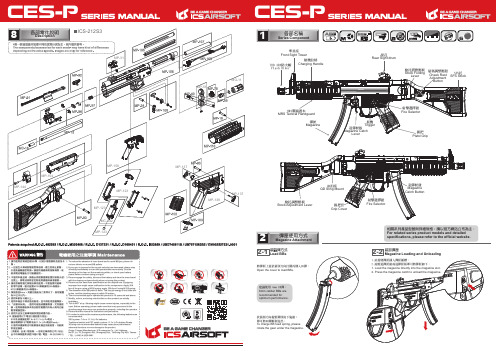
H-UP調整:BB彈呈現一直線的彈道才是正確射法。
過於上飄:將撥片往後拉。
過於下墜:將撥片往前推。
H-up Adjustment: Make sure the trajectory of the BB pellets to be straight.When the BB pellet flies up: Push the H-UP lever backward to raise the trajectory.When the BB pellet falls down: Push the H-UP lever forward to lower the trajectory.5H-UP 彈道調整H-UP Adjustment3-2槍身結合3號齒輪箱正確位置圖The correct position of sector gear before reassembling3號齒在槍身結合時,必須轉到正確位置,才可將上槍身蓋下。
Make sure the sector gear is turned to the correct position before reassem-bling the receiver .The piston and gear may be damaged without correcting the position in advance.未進行歸位校正,會損壞活塞及齒輪3可動部的說明Movable Parts3-1槍機拉柄操作Charging Handle將槍機拉柄向後拉至底端(不可放開)Pull the charging handle back to theend of the groove.1按壓槍托調整壓板後,即可前後調整長度。
Press the Stock Adjustment Lever to adjust the length.1按壓貼塞調整鈕後,即可上下調整高度。
Airsoft枪用户指南说明书

3-1可做動作Movable parts※此系列產品具備『彈簧釋放功能』。
1.槍枝上彈的情況下,按壓槍機助進器可釋放彈簧,再次擊發時有機率造成 第一發雙彈射出或者小便彈,屬正常情況。
2.槍支使用完畢後:(1)請轉至單發模式下,擊發2~3下後做清槍動作 (2)關保險並確保槍管內已無殘彈 (3)按壓槍機助進器釋放彈簧3.上下槍身分解前,務必先關保險並釋放彈簧,避免造成齒輪倒轉損壞活塞。
※釋放彈簧可延長彈簧壽命,避免長期擠壓造成疲乏。
This series has "spring release" function.1. If the AEG is loaded with magazine, the spring can be released by pressing the forward assist knob, but also has chance to fire 2 BBs on your first shot or fire with low muzzle velocity, which are normal conditions.2. Once you finished using your AEG:(1) Please select your fire selector to semi-auto, clear your gun by firing 2 to 3 times.(2) Engage the safety and make sure no BB pellets are remained in the barrel.(3) Press the forward assist knob to release the spring.3. Before you disassemble the upper and lower receiver, make sure you have engaged the safety and released the spring, to avoid gear reversal and cause damage to the piston.Releasing the spring can extend its service life time, and avoid elastic fatigue caused by long-term extrusion.Press and hold the stock adjustment lever to unlock. Adjust the 4~5position retractable stock to the most comfortable position.扳機護弓可開關Trigger guard can be opened and closed.拉柄拉動可打開防塵蓋Pull the charging handle to open the ejection port cover.槍托調整桿往上推後,即可將伸縮托向後拉向前推,共有4~5段可供調整長度。
M2488 卡带磁带机产品指南说明书
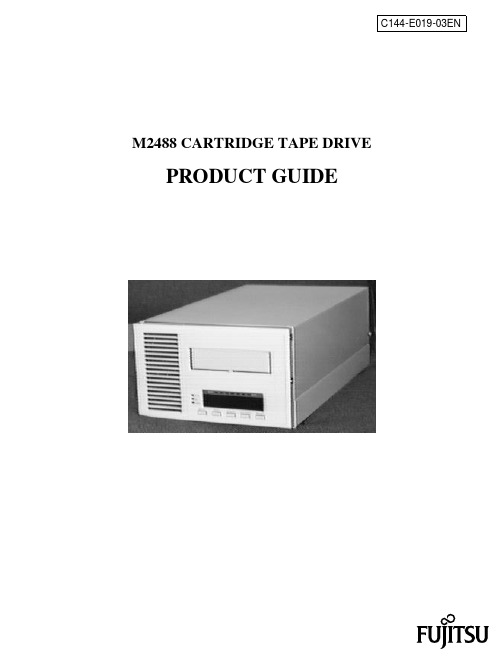
C144-E019-03ENM2488 CARTRIDGE TAPE DRIVEPRODUCT GUIDEPlease complete the comment from at the back of this manual and send it by mail or facsimile to the indicated address.The contents of this manual may be revised without prior notice.The contents of this manual shall not be disclosed in any way or reproduced in any media without the express written permission of Fujitsu Limited.All Rights Reserved, Copyright © FUJITSU LIMITED 1996, 1997C144-E019-03ENM2488 USER’S GUIDE PREFACEPREFACEThe M2488 User’s Guide provides the information necessary for the user to operate the M2488 Car-tridge Tape Drive.Chapter 1 IntroductionThis chapter provides an overview of the M2488 Cartridge Tape Drive and its optional equipment.Chapter 2 Installation InstructionsThis chapter provides procedures for the preparation and assembly of the M2488 Cartridge TapeDrive.Chapter 3 Controls and IndicatorsThis chapter describes the controls, indicators and connectors for the M2488 Cartridge Tape Driveand its optional equipment.Chapter 4 ConfigurationThis chapter describes the configuration menus of the M2488 Cartridge Tape Drive.Chapter 5 Operating InstructionsThis chapter provides procedures for operating the M2488 Cartridge Tape Drive and its optionalequipment.Chapter 6 Maintenance and ServicingThis chapter describes the user maintenance and servicing of the M2488 Cartridge Tape Drive.Chapter 7 Parts ListThis chapter describes the M2488 models and optional equipment available.The ANSI X3.131-199x SCSI specification may be purchased from:American National Standard Institute, Inc.1430 Broadway, New York, N.Y. 10018Tel. (212) 642-4900SCSI-2 unreleased documentation X3B5/87-099 may be obtained from:Global Engineering Documents2805 McGawIrvine, CA 92714CONVENTIONHexadecimal numbers are denoted by an “h” following the number (e.g. 23h) or 0xNN.Binary numbers are denoted by a “b” following the number (e.g. 001b).C144-E019-03EN iM2488 PRODUCT GUIDE TABLE OF CONTENTSTABLE OF CONTENTSCHAPTER TITLE PAGEREVISION RECORD. . . . . . . . . . . . . . . . . . . . . . . . . . . . . . . . . . . . . . . . . . . . . . . . . . . . . . . . iDIRECTORY. . . . . . . . . . . . . . . . . . . . . . . . . . . . . . . . . . . . . . . . . . . . . . . . . . . . . . . . . . . . . . . iiAGENCY STATEMENTS . . . . . . . . . . . . . . . . . . . . . . . . . . . . . . . . . . . . . . . . . . . . . . . . . . . . iiiPREFACE . . . . . . . . . . . . . . . . . . . . . . . . . . . . . . . . . . . . . . . . . . . . . . . . . . . . . . . . . . . . . . . . . ivINFORMATION LOCATOR . . . . . . . . . . . . . . . . . . . . . . . . . . . . . . . . . . . . . . . . . . . . . . . . . viTABLE OF CONTENTS . . . . . . . . . . . . . . . . . . . . . . . . . . . . . . . . . . . . . . . . . . . . . . . . . . . . . ixLIST OF FIGURES. . . . . . . . . . . . . . . . . . . . . . . . . . . . . . . . . . . . . . . . . . . . . . . . . . . . . . . . . . xxiLIST OF TABLES. . . . . . . . . . . . . . . . . . . . . . . . . . . . . . . . . . . . . . . . . . . . . . . . . . . . . . . . . . . xxiii1INSTALLATION INSTRUCTIONS. . . . . . . . . . . . . . . . . . . . . . . . . . . . . . . . . . . . . . . . . . . . 1-1 1-1 INTRODUCTION . . . . . . . . . . . . . . . . . . . . . . . . . . . . . . . . . . . . . . . . . . . . . . . . . . . . 1-11-2 PREPARING THE M2488 AND ITS OPTIONAL EQUIPMENT . . . . . . . . . . . . . . 1-11-3 CONFIGURATIONS. . . . . . . . . . . . . . . . . . . . . . . . . . . . . . . . . . . . . . . . . . . . . . . . . . 1-1 1-3.1 Rack-mount . . . . . . . . . . . . . . . . . . . . . . . . . . . . . . . . . . . . . . . . . . . . . . . . . . . 1-21-3.2 Desktop. . . . . . . . . . . . . . . . . . . . . . . . . . . . . . . . . . . . . . . . . . . . . . . . . . . . . . . 1-3 1-4 UNPACKING INSTRUCTIONS . . . . . . . . . . . . . . . . . . . . . . . . . . . . . . . . . . . . . . . . 1-4 1-4.1 Unpack the M2488 Tape Drive . . . . . . . . . . . . . . . . . . . . . . . . . . . . . . . . . . . . 1-41-4.2 Unpack the Automatic Cartridge Loader. . . . . . . . . . . . . . . . . . . . . . . . . . . . . 1-51-4.3 Unpack the Flush-mounted Automatic Cartridge Loader . . . . . . . . . . . . . . . . 1-6 1-5 EQUIPMENT INSPECTION . . . . . . . . . . . . . . . . . . . . . . . . . . . . . . . . . . . . . . . . . . . 1-7 1-5.1 Inspect the M2488 Tape Drive. . . . . . . . . . . . . . . . . . . . . . . . . . . . . . . . . . . . . 1-71-5.2 Inspect the ACL . . . . . . . . . . . . . . . . . . . . . . . . . . . . . . . . . . . . . . . . . . . . . . . . 1-71-5.3 Inspect the FACL. . . . . . . . . . . . . . . . . . . . . . . . . . . . . . . . . . . . . . . . . . . . . . . 1-7 1-6 ASSEMBLY INSTRUCTIONS. . . . . . . . . . . . . . . . . . . . . . . . . . . . . . . . . . . . . . . . . . 1-8 1-6.1 General Installation and Assembly Instructions. . . . . . . . . . . . . . . . . . . . . . . . 1-91-6.1.1 Air Flow and Service Clearances. . . . . . . . . . . . . . . . . . . . . . . . . . . 1-9 1-6.2 Interface Personality Module Installation . . . . . . . . . . . . . . . . . . . . . . . . . . . . 1-91-6.3 Cable and Power Connections . . . . . . . . . . . . . . . . . . . . . . . . . . . . . . . . . . . . . 1-101-6.4 Desktop Installation Instructions . . . . . . . . . . . . . . . . . . . . . . . . . . . . . . . . . . . 1-111-6.4.1 Tools Required. . . . . . . . . . . . . . . . . . . . . . . . . . . . . . . . . . . . . . . . . 1-111-6.4.2 Tape Drive Only. . . . . . . . . . . . . . . . . . . . . . . . . . . . . . . . . . . . . . . . 1-111-6.4.3 Drive with ACL Attached (5-Cartridge Magazine) . . . . . . . . . . . . . 1-111-6.4.4 Drive with ACL Attached (10-Cartridge Magazine) . . . . . . . . . . . . 1-121-6.4.5 Drive with FACL Attached . . . . . . . . . . . . . . . . . . . . . . . . . . . . . . . 1-15 1-6.5 Rack-Mount Installation. . . . . . . . . . . . . . . . . . . . . . . . . . . . . . . . . . . . . . . . . . 1-191-6.5.1 Tools Required. . . . . . . . . . . . . . . . . . . . . . . . . . . . . . . . . . . . . . . . . 1-191-6.5.2 Adjust the Guide Plate . . . . . . . . . . . . . . . . . . . . . . . . . . . . . . . . . . . 1-191-6.5.2.1 Inner Cover Mounted to Mounting Tray. . . . . . . . . . . . 1-191-6.5.2.2 Inner Cover NOT Mounted to Mounting Tray . . . . . . . 1-191-6.5.3 Screw Plate Mounting . . . . . . . . . . . . . . . . . . . . . . . . . . . . . . . . . . . 1-20C144-E019-03EN iiiTABLE OF CONTENTS M2488 PRODUCT GUIDE TABLE OF CONTENTS - CONTINUEDCHAPTER TITLE PAGE1-6.5.4 Attach Mounting Tray. . . . . . . . . . . . . . . . . . . . . . . . . . . . . . . . . . . .1-201-6.5.5 Adjust the Brackets . . . . . . . . . . . . . . . . . . . . . . . . . . . . . . . . . . . . . .1-221-6.5.6 Install the M2488 or M2488 with Medium Changer on theMounting Tray. . . . . . . . . . . . . . . . . . . . . . . . . . . . . . . . . . . . . . . . . . . . . . . . .1-23 1-6.6 Installation of the Automatic Cartridge Loader. . . . . . . . . . . . . . . . . . . . . . . . .1-261-6.6.1 Prepare the M2488 Tape Drive . . . . . . . . . . . . . . . . . . . . . . . . . . . . .1-271-6.6.2 Prepare the ACL . . . . . . . . . . . . . . . . . . . . . . . . . . . . . . . . . . . . . . . .1-281-6.6.3 Connect the M2488 and the ACL . . . . . . . . . . . . . . . . . . . . . . . . . . .1-29 1-6.7 Installation of the Flush-mount Automatic Cartridge Loader. . . . . . . . . . . . . .1-321-6.7.1 Prepare the M2488 Tape Drive . . . . . . . . . . . . . . . . . . . . . . . . . . . . .1-331-6.7.2 Prepare the FACL . . . . . . . . . . . . . . . . . . . . . . . . . . . . . . . . . . . . . . .1-341-6.7.3 Connect the M2488 and the FACL . . . . . . . . . . . . . . . . . . . . . . . . . .1-35 1-7 PREPARATION FOR USE . . . . . . . . . . . . . . . . . . . . . . . . . . . . . . . . . . . . . . . . . . . . .1-372DESIGN ARCHITECTURE. . . . . . . . . . . . . . . . . . . . . . . . . . . . . . . . . . . . . . . . . . . . . . . . . . .2-1 2-1 INTRODUCTION. . . . . . . . . . . . . . . . . . . . . . . . . . . . . . . . . . . . . . . . . . . . . . . . . . . . .2-12-2 OPERATION OF THE M2488. . . . . . . . . . . . . . . . . . . . . . . . . . . . . . . . . . . . . . . . . . .2-12-3 OPERATION OF THE MAGNETIC TAPE CONTROLLER (MTC). . . . . . . . . . . . .2-2 2-3.1 Data Path . . . . . . . . . . . . . . . . . . . . . . . . . . . . . . . . . . . . . . . . . . . . . . . . . . . . . .2-22-3.2 Data Buffer . . . . . . . . . . . . . . . . . . . . . . . . . . . . . . . . . . . . . . . . . . . . . . . . . . . .2-22-3.3 ERDC Compression Feature . . . . . . . . . . . . . . . . . . . . . . . . . . . . . . . . . . . . . . .2-22-3.4 Microprocessor Control. . . . . . . . . . . . . . . . . . . . . . . . . . . . . . . . . . . . . . . . . . .2-32-3.5 Firmware . . . . . . . . . . . . . . . . . . . . . . . . . . . . . . . . . . . . . . . . . . . . . . . . . . . . . .2-4 2-4 OPERATION OF THE MAGNETIC TAPE UNIT (MTU). . . . . . . . . . . . . . . . . . . . .2-4 2-4.1 Airless Tape Path. . . . . . . . . . . . . . . . . . . . . . . . . . . . . . . . . . . . . . . . . . . . . . . .2-42-4.2 Read and Write Electronics. . . . . . . . . . . . . . . . . . . . . . . . . . . . . . . . . . . . . . . .2-53SCSI MESSAGES. . . . . . . . . . . . . . . . . . . . . . . . . . . . . . . . . . . . . . . . . . . . . . . . . . . . . . . . . . . .3-1 3-1 INTRODUCTION. . . . . . . . . . . . . . . . . . . . . . . . . . . . . . . . . . . . . . . . . . . . . . . . . . . . .3-13-2 M2488 TAPE AND MEDIUM CHANGER SCSI MESSAGES. . . . . . . . . . . . . . . . .3-1 3-2.1 ABORT code 06h . . . . . . . . . . . . . . . . . . . . . . . . . . . . . . . . . . . . . . . . . . . . . . .3-23-2.2 BUS DEVICE RESET code 0Ch . . . . . . . . . . . . . . . . . . . . . . . . . . . . . . . . . . .3-23-2.3 COMMAND COMPLETE code 00h . . . . . . . . . . . . . . . . . . . . . . . . . . . . . . . .3-23-2.4 DISCONNECT code 04h . . . . . . . . . . . . . . . . . . . . . . . . . . . . . . . . . . . . . . . . .3-23-2.5 EXTENDED MESSAGE FORMAT code 01h. . . . . . . . . . . . . . . . . . . . . . . . .3-33-2.5.1 Synchronous Data Transfer Request (SDTR) . . . . . . . . . . . . . . . . . .3-33-2.5.2 Wide Data Transfer Request (WDTR) . . . . . . . . . . . . . . . . . . . . . . .3-5 3-2.6 IDENTIFY code 80h-FFh . . . . . . . . . . . . . . . . . . . . . . . . . . . . . . . . . . . . . . . . .3-73-2.7 IGNORE WIDE RESIDUE code 23h. . . . . . . . . . . . . . . . . . . . . . . . . . . . . . . .3-73-2.8 INITIATOR DETECTED ERROR code 05h . . . . . . . . . . . . . . . . . . . . . . . . . .3-83-2.9 LINKED COMMAND COMPLETE code 0Ah . . . . . . . . . . . . . . . . . . . . . . . .3-8iv C144-E019-03ENM2488 PRODUCT GUIDE TABLE OF CONTENTS TABLE OF CONTENTS - CONTINUEDCHAPTER TITLE PAGE3-2.10 LINKED COMMAND COMPLETE (WITH FLAG) code 0Bh. . . . . . . . . . 3-83-2.11 MESSAGE PARITY ERROR code 09h . . . . . . . . . . . . . . . . . . . . . . . . . . . . 3-83-2.12 MESSAGE REJECT code 07h. . . . . . . . . . . . . . . . . . . . . . . . . . . . . . . . . . . . 3-83-2.13 NO OPERATION code 08h. . . . . . . . . . . . . . . . . . . . . . . . . . . . . . . . . . . . . . 3-93-2.14 RESTORE POINTERS code 03h. . . . . . . . . . . . . . . . . . . . . . . . . . . . . . . . . . 3-93-2.15 SAVE DATA POINTER code 02h . . . . . . . . . . . . . . . . . . . . . . . . . . . . . . . . 3-9 3-3 SCSI BUS STATUS . . . . . . . . . . . . . . . . . . . . . . . . . . . . . . . . . . . . . . . . . . . . . . . . . . 3-10 3-3.1 Good Status . . . . . . . . . . . . . . . . . . . . . . . . . . . . . . . . . . . . . . . . . . . . . . . . . . . 3-103-3.2 Check Condition. . . . . . . . . . . . . . . . . . . . . . . . . . . . . . . . . . . . . . . . . . . . . . . . 3-103-3.3 Busy Status. . . . . . . . . . . . . . . . . . . . . . . . . . . . . . . . . . . . . . . . . . . . . . . . . . . . 3-103-3.4 Intermediate Status. . . . . . . . . . . . . . . . . . . . . . . . . . . . . . . . . . . . . . . . . . . . . . 3-103-3.5 Reservation Conflict Status . . . . . . . . . . . . . . . . . . . . . . . . . . . . . . . . . . . . . . . 3-114TAPE UNIT SCSI COMMANDS . . . . . . . . . . . . . . . . . . . . . . . . . . . . . . . . . . . . . . . . . . . . . . 4-1 4-1 INTRODUCTION . . . . . . . . . . . . . . . . . . . . . . . . . . . . . . . . . . . . . . . . . . . . . . . . . . . . 4-14-2 LOGICAL UNITS AND SCSI IDS. . . . . . . . . . . . . . . . . . . . . . . . . . . . . . . . . . . . . . . 4-1 4-2.1 Target ID . . . . . . . . . . . . . . . . . . . . . . . . . . . . . . . . . . . . . . . . . . . . . . . . . . . . . 4-14-2.2 Initiator ID . . . . . . . . . . . . . . . . . . . . . . . . . . . . . . . . . . . . . . . . . . . . . . . . . . . . 4-14-2.3 Tape LUN 0 . . . . . . . . . . . . . . . . . . . . . . . . . . . . . . . . . . . . . . . . . . . . . . . . . . . 4-14-2.4 Media Changer LUN 4. . . . . . . . . . . . . . . . . . . . . . . . . . . . . . . . . . . . . . . . . . . 4-14-2.5 LUN . . . . . . . . . . . . . . . . . . . . . . . . . . . . . . . . . . . . . . . . . . . . . . . . . . . . . . . . . 4-1 4-3 M2488 TAPE SCSI COMMANDS. . . . . . . . . . . . . . . . . . . . . . . . . . . . . . . . . . . . . . . 4-2 4-3.1 Command Description Block Format. . . . . . . . . . . . . . . . . . . . . . . . . . . . . . . . 4-44-3.2 CHANGE DEFINITION command 40h . . . . . . . . . . . . . . . . . . . . . . . . . . . . . 4-54-3.2.1 CHANGE DEFINITION CDB Description. . . . . . . . . . . . . . . . . . . 4-54-3.2.2 CHANGE DEFINITION Changes. . . . . . . . . . . . . . . . . . . . . . . . . . 4-64-3.2.3 CHANGE DEFINITION CHECK CONDITION Status. . . . . . . . . 4-74-3.2.4 CHANGE DEFINITION Sense Keys . . . . . . . . . . . . . . . . . . . . . . . 4-7 4-3.3 DISPLAY command CFh (11h). . . . . . . . . . . . . . . . . . . . . . . . . . . . . . . . . . . . 4-84-3.3.1 DISPLAY CDB Description (11h). . . . . . . . . . . . . . . . . . . . . . . . . . 4-84-3.3.2 Display Data (11h). . . . . . . . . . . . . . . . . . . . . . . . . . . . . . . . . . . . . . 4-94-3.3.3 DISPLAY Sense Keys (11h) . . . . . . . . . . . . . . . . . . . . . . . . . . . . . . 4-11 4-3.4 DISPLAY command CFh (10h). . . . . . . . . . . . . . . . . . . . . . . . . . . . . . . . . . . . 4-124-3.4.1 DISPLAY CDB Description (10h). . . . . . . . . . . . . . . . . . . . . . . . . . 4-124-3.4.2 Display Data (10h). . . . . . . . . . . . . . . . . . . . . . . . . . . . . . . . . . . . . . 4-134-3.4.3 DISPLAY Sense Keys (10h) . . . . . . . . . . . . . . . . . . . . . . . . . . . . . . 4-14 4-3.5 ERASE command 19h . . . . . . . . . . . . . . . . . . . . . . . . . . . . . . . . . . . . . . . . . . . 4-154-3.5.1 ERASE CDB Description. . . . . . . . . . . . . . . . . . . . . . . . . . . . . . . . . 4-154-3.5.2 ERASE Sense Keys . . . . . . . . . . . . . . . . . . . . . . . . . . . . . . . . . . . . . 4-16 4-3.6 INQUIRY command 12h. . . . . . . . . . . . . . . . . . . . . . . . . . . . . . . . . . . . . . . . . 4-184-3.6.1 INQUIRY CDB Description . . . . . . . . . . . . . . . . . . . . . . . . . . . . . . 4-184-3.6.2 INQUIRY CHECK CONDITION Status. . . . . . . . . . . . . . . . . . . . . 4-19C144-E019-03EN vTABLE OF CONTENTS M2488 PRODUCT GUIDE TABLE OF CONTENTS - CONTINUEDCHAPTER TITLE PAGE4-3.6.3 Inquiry Data. . . . . . . . . . . . . . . . . . . . . . . . . . . . . . . . . . . . . . . . . . . .4-194-3.6.4 INQUIRY Sense Keys. . . . . . . . . . . . . . . . . . . . . . . . . . . . . . . . . . . .4-24 4-3.7 LOAD UNLOAD command 1Bh . . . . . . . . . . . . . . . . . . . . . . . . . . . . . . . . . . .4-254-3.7.1 LOAD UNLOAD CDB Description. . . . . . . . . . . . . . . . . . . . . . . . .4-254-3.7.2 LOAD UNLOAD CHECK CONDITION Status . . . . . . . . . . . . . . .4-264-3.7.3 LOAD UNLOAD Sense Keys. . . . . . . . . . . . . . . . . . . . . . . . . . . . . .4-27 4-3.8 LOCATE command 2Bh. . . . . . . . . . . . . . . . . . . . . . . . . . . . . . . . . . . . . . . . . .4-284-3.8.1 LOCATE CDB Description. . . . . . . . . . . . . . . . . . . . . . . . . . . . . . . .4-284-3.8.2 LOCATE CHECK CONDITION Status. . . . . . . . . . . . . . . . . . . . . .4-314-3.8.3 LOCATE Sense Keys . . . . . . . . . . . . . . . . . . . . . . . . . . . . . . . . . . . .4-31 4-3.9 LOG SELECT command 4Ch. . . . . . . . . . . . . . . . . . . . . . . . . . . . . . . . . . . . . .4-324-3.9.1 LOG SELECT CDB Description. . . . . . . . . . . . . . . . . . . . . . . . . . . .4-324-3.9.2 LOG SELECT CHECK CONDITION Status. . . . . . . . . . . . . . . . . .4-32 4-3.10 LOG SENSE command 4Dh. . . . . . . . . . . . . . . . . . . . . . . . . . . . . . . . . . . . . .4-334-3.10.1 LOG SENSE CDB Description. . . . . . . . . . . . . . . . . . . . . . . . . . . .4-334-3.10.2 LOG SENSE Operation. . . . . . . . . . . . . . . . . . . . . . . . . . . . . . . . . .4-344-3.10.3 LOG SENSE Parameters. . . . . . . . . . . . . . . . . . . . . . . . . . . . . . . . .4-354-3.10.3.1 Log Sense Pages. . . . . . . . . . . . . . . . . . . . . . . . . . . . . .4-374-3.10.4 LOG SENSE Sense Keys . . . . . . . . . . . . . . . . . . . . . . . . . . . . . . . .4-48 4-3.11 LOOP WRITE TO READ command C1h. . . . . . . . . . . . . . . . . . . . . . . . . . . .4-494-3.11.1 LOOP WRITE TO READ CDB Description . . . . . . . . . . . . . . . . .4-494-3.11.2 LOOP WRITE TO READ CHECK CONDITION Status . . . . . . .4-504-3.11.3 LOOP WRITE TO READ Sense Keys. . . . . . . . . . . . . . . . . . . . . .4-50 4-3.12 MODE SELECT command 15h . . . . . . . . . . . . . . . . . . . . . . . . . . . . . . . . . . .4-514-3.12.1 MODE SELECT CDB Description. . . . . . . . . . . . . . . . . . . . . . . . .4-514-3.12.2 Mode Select Data. . . . . . . . . . . . . . . . . . . . . . . . . . . . . . . . . . . . . . .4-524-3.12.3 MODE SELECT Sense Keys . . . . . . . . . . . . . . . . . . . . . . . . . . . . .4-55 4-3.13 MODE SENSE command 1Ah . . . . . . . . . . . . . . . . . . . . . . . . . . . . . . . . . . . .4-564-3.13.1 MODE SENSE CDB Description. . . . . . . . . . . . . . . . . . . . . . . . . .4-564-3.13.2 Mode Sense Data. . . . . . . . . . . . . . . . . . . . . . . . . . . . . . . . . . . . . . .4-574-3.13.3 Mode Settings . . . . . . . . . . . . . . . . . . . . . . . . . . . . . . . . . . . . . . . . .4-604-3.13.4 Initiator Setup . . . . . . . . . . . . . . . . . . . . . . . . . . . . . . . . . . . . . . . . .4-604-3.13.5 MODE SENSE Sense Keys. . . . . . . . . . . . . . . . . . . . . . . . . . . . . . .4-62 4-3.14 READ command 08h. . . . . . . . . . . . . . . . . . . . . . . . . . . . . . . . . . . . . . . . . . . .4-634-3.14.1 READ CDB Description . . . . . . . . . . . . . . . . . . . . . . . . . . . . . . . . .4-634-3.14.2 READ CHECK CONDITION Status . . . . . . . . . . . . . . . . . . . . . . .4-644-3.14.3 READ Sense Keys. . . . . . . . . . . . . . . . . . . . . . . . . . . . . . . . . . . . . .4-66 4-3.15 READ BLOCK LIMITS command 05h . . . . . . . . . . . . . . . . . . . . . . . . . . . . .4-684-3.15.1 READ BLOCK LIMITS CDB Description. . . . . . . . . . . . . . . . . . .4-684-3.15.2 READ BLOCK LIMITS Sense Keys . . . . . . . . . . . . . . . . . . . . . . .4-69 4-3.16 READ BUFFER command 3Ch . . . . . . . . . . . . . . . . . . . . . . . . . . . . . . . . . . .4-704-3.16.1 READ BUFFER CDB Description. . . . . . . . . . . . . . . . . . . . . . . . .4-70vi C144-E019-03ENM2488 PRODUCT GUIDE TABLE OF CONTENTS TABLE OF CONTENTS - CONTINUEDCHAPTER TITLE PAGE4-3.16.2 READ BUFFER Sense Keys . . . . . . . . . . . . . . . . . . . . . . . . . . . . . 4-74 4-3.17 READ POSITION command 34h . . . . . . . . . . . . . . . . . . . . . . . . . . . . . . . . . 4-754-3.17.1 READ POSITION CDB Description. . . . . . . . . . . . . . . . . . . . . . . 4-754-3.17.2 READ POSITION Return Data . . . . . . . . . . . . . . . . . . . . . . . . . . . 4-764-3.17.3 Description of Block ID Format. . . . . . . . . . . . . . . . . . . . . . . . . . . 4-784-3.17.4 READ POSITION Sense Keys . . . . . . . . . . . . . . . . . . . . . . . . . . . 4-79 4-3.18 READ REVERSE command 0Fh . . . . . . . . . . . . . . . . . . . . . . . . . . . . . . . . . 4-804-3.18.1 READ REVERSE CDB Description . . . . . . . . . . . . . . . . . . . . . . . 4-804-3.18.2 READ REVERSE CHECK CONDITION Status . . . . . . . . . . . . . 4-814-3.18.3 READ REVERSE Sense Keys. . . . . . . . . . . . . . . . . . . . . . . . . . . . 4-82 4-3.19 RECEIVE DIAGNOSTIC RESULTS command 1Ch. . . . . . . . . . . . . . . . . . 4-834-3.19.1 RECEIVE DIAGNOSTIC RESULTS CDB Description. . . . . . . . 4-834-3.19.2 Diagnostic Page Codes (PF=1 in SEND DIAGNOSTICcommand CDB) . . . . . . . . . . . . . . . . . . . . . . . . . . . . . . . . . . . . . . . . . . . . . . . 4-854-3.19.3 Diagnostic Parameter List (PF=0 in SEND DIAGNOSTICcommand CDB) . . . . . . . . . . . . . . . . . . . . . . . . . . . . . . . . . . . . . . . . . . . . . . . 4-874-3.19.4 RECEIVE DIAGNOSTIC RESULTS CHECK CONDITIONStatus. . . . . . . . . . . . . . . . . . . . . . . . . . . . . . . . . . . . . . . . . . . . . . . . . . . . . . . . 4-874-3.19.5 RECEIVE DIAGNOSTIC RESULTS Sense Keys . . . . . . . . . . . . 4-88 4-3.20 RECEIVE DIAGNOSTIC RESULTS (FACTORY MODE) command 1Ch 4-894-3.20.1 RECEIVE DIAGNOSTIC RESULTS (FACTORY MODE)CDB Description. . . . . . . . . . . . . . . . . . . . . . . . . . . . . . . . . . . . . . . . . . . . . . . 4-894-3.20.2 Diagnostic Page Codes (PF=1 in SEND DIAGNOSTICcommand CDB) . . . . . . . . . . . . . . . . . . . . . . . . . . . . . . . . . . . . . . . . . . . . . . . 4-914-3.20.3 Diagnostic Parameter List (PF=0 in SEND DIAGNOSTICcommand CDB) . . . . . . . . . . . . . . . . . . . . . . . . . . . . . . . . . . . . . . . . . . . . . . . 4-964-3.20.4 RECEIVE DIAGNOSTIC RESULTS CHECK CONDITIONStatus. . . . . . . . . . . . . . . . . . . . . . . . . . . . . . . . . . . . . . . . . . . . . . . . . . . . . . . . 4-964-3.20.5 RECEIVE DIAGNOSTIC RESULTS Sense Keys . . . . . . . . . . . . 4-97 4-3.21 RECOVER BUFFERED DATA command 14h . . . . . . . . . . . . . . . . . . . . . . 4-984-3.21.1 RECOVER BUFFERED DATA CDB Description. . . . . . . . . . . . 4-984-3.21.2 RECOVER BUFFERED DATA Operation. . . . . . . . . . . . . . . . . . 4-994-3.21.3 RECOVER BUFFERED DATA CHECK CONDITION Status. . 4-994-3.21.4 RECOVER BUFFERED DATA Sense Keys . . . . . . . . . . . . . . . . 4-100 4-3.22 RELEASE UNIT command 17h . . . . . . . . . . . . . . . . . . . . . . . . . . . . . . . . . . 4-1014-3.22.1 RELEASE UNIT CDB Description. . . . . . . . . . . . . . . . . . . . . . . . 4-1014-3.22.2 RELEASE UNIT Operation. . . . . . . . . . . . . . . . . . . . . . . . . . . . . . 4-1024-3.22.3 RELEASE UNIT Sense Keys . . . . . . . . . . . . . . . . . . . . . . . . . . . . 4-102 4-3.23 REQUEST SENSE command 03h. . . . . . . . . . . . . . . . . . . . . . . . . . . . . . . . . 4-1034-3.23.1 REQUEST SENSE CDB Description . . . . . . . . . . . . . . . . . . . . . . 4-1034-3.23.2 REQUEST SENSE CHECK CONDITION Status . . . . . . . . . . . . 4-1034-3.23.3 REQUEST SENSE Sense Keys. . . . . . . . . . . . . . . . . . . . . . . . . . . 4-104 4-3.24 Report Density Support command 44h . . . . . . . . . . . . . . . . . . . . . . . . . . . . . 4-105C144-E019-03EN viiTABLE OF CONTENTS M2488 PRODUCT GUIDE TABLE OF CONTENTS - CONTINUEDCHAPTER TITLE PAGE4-3.24.1 REPORT DENSITY SUPPORT CDB Description . . . . . . . . . . . .4-1054-3.24.2 REPORT DENSITY SUPPORT Data. . . . . . . . . . . . . . . . . . . . . . .4-1064-3.24.3 REPORT DENSITY SUPPORT Sense Keys . . . . . . . . . . . . . . . . .4-111 4-3.25 RESERVE UNIT command 16h. . . . . . . . . . . . . . . . . . . . . . . . . . . . . . . . . . .4-1124-3.25.1 RESERVE UNIT CDB Description . . . . . . . . . . . . . . . . . . . . . . . .4-1124-3.25.2 RESERVE UNIT Operation . . . . . . . . . . . . . . . . . . . . . . . . . . . . . .4-1134-3.25.3 RESERVE UNIT Sense Keys. . . . . . . . . . . . . . . . . . . . . . . . . . . . .4-114 4-3.26 REWIND command 01h . . . . . . . . . . . . . . . . . . . . . . . . . . . . . . . . . . . . . . . . .4-1154-3.26.1 REWIND CDB Description . . . . . . . . . . . . . . . . . . . . . . . . . . . . . .4-1154-3.26.2 REWIND CHECK CONDITION Status. . . . . . . . . . . . . . . . . . . . .4-1154-3.26.3 REWIND Sense Keys . . . . . . . . . . . . . . . . . . . . . . . . . . . . . . . . . . .4-116 4-3.27 SEND DIAGNOSTIC command 1Dh. . . . . . . . . . . . . . . . . . . . . . . . . . . . . . .4-1174-3.27.1 SEND DIAGNOSTIC CDB Description. . . . . . . . . . . . . . . . . . . . .4-1174-3.27.2 SEND DIAGNOSTIC CHECK CONDITION Status. . . . . . . . . . .4-1194-3.27.3 Diagnostic Pages (PF=1). . . . . . . . . . . . . . . . . . . . . . . . . . . . . . . . .4-1194-3.27.4 Diagnostic Parameter List (PF=0). . . . . . . . . . . . . . . . . . . . . . . . . .4-1224-3.27.5 SEND DIAGNOSTIC Sense Keys . . . . . . . . . . . . . . . . . . . . . . . . .4-123 4-3.28 SEND DIAGNOSTIC (FACTORY MODE) command 1Dh . . . . . . . . . . . . .4-1244-3.28.1 SEND DIAGNOSTIC CDB Description. . . . . . . . . . . . . . . . . . . . .4-1244-3.28.2 SEND DIAGNOSTIC (FACTORY MODE) CHECKCONDITION Status. . . . . . . . . . . . . . . . . . . . . . . . . . . . . . . . . . . . . . . . . . . . .4-1264-3.28.3 Diagnostic Pages (PF=1). . . . . . . . . . . . . . . . . . . . . . . . . . . . . . . . .4-1264-3.28.4 Diagnostic Parameter List (PF=0). . . . . . . . . . . . . . . . . . . . . . . . . .4-1324-3.28.5 SEND DIAGNOSTIC Sense Keys . . . . . . . . . . . . . . . . . . . . . . . . .4-134 4-3.29 SPACE command 11h. . . . . . . . . . . . . . . . . . . . . . . . . . . . . . . . . . . . . . . . . . .4-1354-3.29.1 SPACE CDB Description . . . . . . . . . . . . . . . . . . . . . . . . . . . . . . . .4-1354-3.29.2 SPACE CHECK CONDITION Status . . . . . . . . . . . . . . . . . . . . . .4-1364-3.29.3 SPACE Sense Keys. . . . . . . . . . . . . . . . . . . . . . . . . . . . . . . . . . . . .4-137 4-3.30 TEST UNIT READY command 00h. . . . . . . . . . . . . . . . . . . . . . . . . . . . . . . .4-1384-3.30.1 TEST UNIT READY CDB Description . . . . . . . . . . . . . . . . . . . . .4-1384-3.30.2 TEST UNIT READY CHECK CONDITION Status . . . . . . . . . . .4-1384-3.30.3 TEST UNIT READY Sense Keys. . . . . . . . . . . . . . . . . . . . . . . . . .4-139 4-3.31 WRITE command 0Ah . . . . . . . . . . . . . . . . . . . . . . . . . . . . . . . . . . . . . . . . . .4-1404-3.31.1 WRITE CDB Description . . . . . . . . . . . . . . . . . . . . . . . . . . . . . . . .4-1404-3.31.2 WRITE CHECK CONDITION Status . . . . . . . . . . . . . . . . . . . . . .4-1404-3.31.3 WRITE Sense Keys. . . . . . . . . . . . . . . . . . . . . . . . . . . . . . . . . . . . .4-143 4-3.32 WRITE BUFFER command 3Bh . . . . . . . . . . . . . . . . . . . . . . . . . . . . . . . . . .4-1444-3.32.1 WRITE BUFFER CDB Description . . . . . . . . . . . . . . . . . . . . . . . .4-1444-3.32.2 WRITE BUFFER CHECK CONDITION Status . . . . . . . . . . . . . .4-1484-3.32.3 WRITE BUFFER Sense Keys. . . . . . . . . . . . . . . . . . . . . . . . . . . . .4-149 4-3.33 WRITE FILEMARKS command 10h. . . . . . . . . . . . . . . . . . . . . . . . . . . . . . .4-1504-3.33.1 WRITE FILEMARKS CDB Description . . . . . . . . . . . . . . . . . . . .4-150viii C144-E019-03ENM2488 PRODUCT GUIDE TABLE OF CONTENTS TABLE OF CONTENTS - CONTINUEDCHAPTER TITLE PAGE4-3.33.2 WRITE FILEMARKS CHECK CONDITION Status. . . . . . . . . . 4-1514-3.33.3 WRITE FILEMARKS Sense Keys . . . . . . . . . . . . . . . . . . . . . . . . 4-152 4-4 COMMAND DISCONNECTION. . . . . . . . . . . . . . . . . . . . . . . . . . . . . . . . . . . . . . . . 4-1534-5 SCSI RESET . . . . . . . . . . . . . . . . . . . . . . . . . . . . . . . . . . . . . . . . . . . . . . . . . . . . . . . . 4-1535TAPE UNIT PARAMETERS. . . . . . . . . . . . . . . . . . . . . . . . . . . . . . . . . . . . . . . . . . . . . . . . . . 5-1 5-1 INTRODUCTION . . . . . . . . . . . . . . . . . . . . . . . . . . . . . . . . . . . . . . . . . . . . . . . . . . . . 5-15-2 ADDITIONAL COMMAND INFORMATION ON MTU MODE SELECT ANDMODE SENSE COMMANDS. . . . . . . . . . . . . . . . . . . . . . . . . . . . . . . . . . . . . . . . . . . . . . . 5-1 5-2.1 The Parameters Savable Bit (All pages). . . . . . . . . . . . . . . . . . . . . . . . . . . . . . 5-15-2.2 Vendor Unique Parameter . . . . . . . . . . . . . . . . . . . . . . . . . . . . . . . . . . . . . . . . 5-25-2.3 Error Recovery and Reporting Parameters. . . . . . . . . . . . . . . . . . . . . . . . . . . . 5-45-2.4 Disconnect/Reconnect Control Parameters . . . . . . . . . . . . . . . . . . . . . . . . . . . 5-75-2.5 Common Device-Type Control Parameters. . . . . . . . . . . . . . . . . . . . . . . . . . . 5-95-2.6 Device Configuration Parameters. . . . . . . . . . . . . . . . . . . . . . . . . . . . . . . . . . . 5-115-2.7 Density Code 28h. . . . . . . . . . . . . . . . . . . . . . . . . . . . . . . . . . . . . . . . . . . . . . . 5-145-2.7.1 M2488 Operation When Density Code 28h Is Not Configured. . . . 5-155-2.7.2 M2488 Operation When Density Code 28h Is Configured . . . . . . . 5-15 5-3 MTU INQUIRY/CHANGE DEFINITION VITAL PRODUCT DATA PAGES. . . . 5-17 5-3.1 General VPD Page Format. . . . . . . . . . . . . . . . . . . . . . . . . . . . . . . . . . . . . . . . 5-175-3.2 Supported VPD Pages - Page 00h . . . . . . . . . . . . . . . . . . . . . . . . . . . . . . . . . . 5-195-3.3 Unit Serial Number Page - Page 80h . . . . . . . . . . . . . . . . . . . . . . . . . . . . . . . . 5-195-3.4 Implemented Operating Definition Page - Page 81h . . . . . . . . . . . . . . . . . . . . 5-205-3.5 ASCII Implemented Operating Definition Page - Page 82h . . . . . . . . . . . . . . 5-215-3.6 Unit Usage Page - Page C0h . . . . . . . . . . . . . . . . . . . . . . . . . . . . . . . . . . . . . . 5-225-3.7 Configuration Page - Page C1h . . . . . . . . . . . . . . . . . . . . . . . . . . . . . . . . . . . . 5-235-3.8 Product Identification Page - Page C2h . . . . . . . . . . . . . . . . . . . . . . . . . . . . . . 5-246MEDIA CHANGER SCSI COMMANDS. . . . . . . . . . . . . . . . . . . . . . . . . . . . . . . . . . . . . . . . 6-1 6-1 INTRODUCTION . . . . . . . . . . . . . . . . . . . . . . . . . . . . . . . . . . . . . . . . . . . . . . . . . . . . 6-16-2 MEDIA CHANGER COMMANDS . . . . . . . . . . . . . . . . . . . . . . . . . . . . . . . . . . . . . . 6-1 6-2.1 EXCHANGE MEDIUM MC command A6h. . . . . . . . . . . . . . . . . . . . . . . . . . 6-26-2.1.1 EXCHANGE MEDIUM CDB Description . . . . . . . . . . . . . . . . . . . 6-26-2.1.2 Exchange Medium Examples. . . . . . . . . . . . . . . . . . . . . . . . . . . . . . 6-36-2.1.3 EXCHANGE MEDIUM Sense Keys. . . . . . . . . . . . . . . . . . . . . . . . 6-4 6-2.2 MODE SELECT MC command 15h . . . . . . . . . . . . . . . . . . . . . . . . . . . . . . . . 6-66-2.2.1 MODE SELECT CDB Description . . . . . . . . . . . . . . . . . . . . . . . . . 6-66-2.2.2 MODE SELECT CHECK CONDITION Status . . . . . . . . . . . . . . . 6-86-2.2.3 MODE SELECT Data . . . . . . . . . . . . . . . . . . . . . . . . . . . . . . . . . . . 6-86-2.2.4 MODE SELECT MC Sense Keys . . . . . . . . . . . . . . . . . . . . . . . . . . 6-10 6-2.3 MODE SENSE MC command 1Ah. . . . . . . . . . . . . . . . . . . . . . . . . . . . . . . . . 6-11。
温彻斯特M870泵动式霰弹枪使用说明书

3Observe these rules of safe gun handling.1. Always keep the muzzle pointed in a safe direction. Watch the muzzle at all time, never point a gun. accidentally or intentionally, at any person or anything you do not intend to shoot. Identify the target before shooting; do not shoot at sounds.2. Always treat a gun as if it is loaded - it may be!3. Keep your finger off the trigger while operating the action and at all other times until you are ready to shoot.4. Keep the safety "on" or in the "safe" position at all times until you are ready to fire.Do not rely on your gun's safety, the safety on any gun is a mechanical device and is not intended as a substitute for common sense or safe gun handling.5. Learn how your gun functions and handles. If you do not thoroughly understand the proper use and care of your gun, seek the advice of someone who is knowledgeable6. Do not alter or modify any part of the firearm.7. Store guns unloaded, separate from any ammunition, and out of the reach of children.8. Be sure the barrel is clear of any obstructions before loading. Make it a habit to check the barrel every time before loading.9. Be sure you have and use the proper ammunition. A 20 gauge shell will enter a 12 gauge chamber far enough so that a 12 gauge shell can be loaded behind it. Also,a 3 inch shell may fit into a 2 inch chamber, but the crimp at the mouth of the shellwill unfold into the forcing cone. If either of these things occur and you fire the gun, the gun will explode, damaging the gun and possibly causing serious injury or death to you and those around you.10. Wear protective shooting glasses and adequate ear protection when shooting.11. Never climb or jump over anything, such as a tree, fence, or ditch, with a loaded gun. Open the barrel, remove the shells and hand the gun to someone else or place it on the ground on the other side of the obstacle before crossing it yourself. Do not lean a gun against a tree or other object; it could fall and possibly discharge.12. Do not shoot at a hard surface or at water. Bullet and shot can ricochet or bounce off and travel in unpredictable directions with great velocity.13. Never transport a loaded gun. DO not place a loaded gun into a vehicle. The gun should be unloaded and placed into a case when not in use.14. Never drink alcoholic beverages before or during shooting.GUN SAFETY RULES34INTRODUCTION TO TRISTAR SPORTING ARMSABOUT YOUR PUMP SHOTGUNFor many years, TriStar has been importing quality shotguns. Combine the old world quality with modern technology, and you have Shotguns.TriStar We at thank you for the privilege of delivering a product to you that will provide TriStar you with years of pleasurable use. Happy shot gunning.Your is manually operated. Once a shell has been fired, the locking lug in the bolt moves down, unlocking the gun. The forearm can then be moved to the rear and forward again, ejecting and loading a new shell.To open the bolt without firing the gun, depress the action bar lock, located just beside and forward of the trigger. This allows for opening the action without dry firing.TriStar SAFET SWITCH OR BUTTON1The safety is designed to stop the trigger mechanism.DON'T RELY ON YOUR GUN'S SAFETY, TREAT EVERY GUN AS IF IT WERE LOADED AND READY TO FIRE. The safety on any gun is a mechanical device, and it is not intended as a substitute for common sense or safe gun handling. Always keep the muzzle pointed in a safe direction.A- The safety is located behind the trigger, and provides protection against accidental or unintentional discharge under normal usage when properly used.B- To engage the safety, push the button so that it protrudes from the right side of the gun and the RED BAND MARKING CAN NOT BE SEEN. The safety should always be in the "on" or "safe" position until you intend to fire the gun. (Photo 1)C- When you are ready to fire the gun, press the safety button to the "off' position so that the safety protrudes from the left side of the gun and the RED BAND MARKING IS SHOWING.DANGER: The gun will fire when the trigger is pulled intentionally or accidentally when the RED BAND MARKING IS SHOWING.45ASSEMBLYBarrel Guide Ring Magazine Tube Barrel 241. Remover the magazine cap.2. Press upward on the action bar lock. Pull the forearm approximately halfway rearward.3. Hold the barrel ahead of the barrel guide ring (See picture 2).4. Slide the barrel guide ring over the magazine tube. Clean the barrel following the instructions on Page 12.5. Press upward on the action bar lock.6. Align the ejector on the inside of the barrel with the slot in the bolt.7. Carefully set the barrel into the receiver. DO NOT FORCE IT!8. Replace the magazine cap. Tighten.DISASSEMBLY1. Make sure the gun is unloaded!2. Point firearm in a safe direction3. Point firearm in a safe position.4. Push up on the action bar lock.5. Slide forearm forward halfway.6. Unscrew and remove the magazine cap.7. Pull the barrel carefully out of the receiver.8. Push the carrier forward.9. Depress and hold the action bar lock.10. Slide the forearm forward and off the magazine tube.1. Put safety in the "on" position.2. Point the gun in a safe direction.3. Push up on the action bar lock.4. Pull the forearm completely to the rear.5. Put one shell through the ejection port,making sure it is the correct gauge and length. (See picture 3)6. Push the forearm forward and close the action.FULLY LOADING YOUR SHOTGUN 1. Put safety in the "on" position.2. Point the gun in a safe direction.3. Push up on the action bar lock.4. Pull the forearm completely to the rear.5. Put one shell through the ejection port,making sure it is the correct gauge and length. (See picture 3)66. Push the forearm forward and close the action.7. Push a shell upward against the bottom of the carrier. (See picture 4)8. Push two (2) to four (4) shell, one at a time, fully forward into the magazine tube INSTALLATION OF MAGAZINE PLUGYour Shotgun has comes with a magazine plug installed for this purpose.Installation:1. Remove the forend screw cap.2. At the threaded end of the magazine tube (where the forend screw cap fits) you will locate a black snap ring.3. A Phillips head screw driver should be used to remove the snap ring. CAUTION: The snap ring will be under pressure from the magazine spring.Do not remove the snap ring in a manner where the ring could fly out and strike you or anyone else causing injury, particularly to the eye.4. Insert plug through the middle of the magazine spring, compress plug and spring, and insert the snap ring so the snap ring end is flush with the end of the tube.5. Screw forend cap back in place.THANK YOUThank you for purchasing a shotgun. We are sure this gun will bring TriStar you years of hunting and/or shooting pleasure. Your satisfaction is the key to our success. Please let us know if we can be or service and relay any observations about your guns performance or appearance.Model Number Purchase Date Gauge or Caliber Serial Number Purchase Price Store NameShip the firearm prepaid to.TriStar Sporting Arms 1816 Lim St.North Kansas City, MO 64164 61 31 3033 36 323584234733 PUMP RING PIN 34 PUMP RING SPRING 35 BEADPART NODESCRIPTIONDESCRIPTION1 RECEIVER2 CARRIER LATCH3 FORE-END4 CARRIER LATCH PIN5 CARTRIDGE HOLDER SPRING6 CARTRIDGE HOLDER7 TRIGGER GROUP8 CARTRIDGE CARRIER9 CARTRIDGE LIFTER 10 CARTRIDGE LIFTER PIN 11 INTERNAL SAFETY SPRING 12 INTERNAL SAFETY SPRING CASE 13 HAMMER 14 HAMMER PIN15 HAMMER PIN CAPSULE 16 HAMMER SPRING 17 TRIGGER18 INTERNAL SAFETY19 INTERNAL SAFETY CAPSULE 20 INTERNAL SAFETY SPRING 21 TRIGGER PIN 22 TRIGGER SPRING 23 SAFETY24 SAFETY SPRING 25 SAFETY CAPSULE 26 CAPSULE PIN 27 UNLOADING LATCH28 UNLOADING LATCH SPRING29 UNLOADING LATCH SPRING SCREW 30 BARREL 31 BARREL LUG 32 PUMP RINGPART NO36 PUMP RING SCREW 37 METAL HOLDER SPRING 38 PLUG CAP 39 SAFETY PIN40 MAGAZINE UPPER CAP 41 SLING SWIVEL 42 MAGAZINE SPRING43 CARTRIDGE EJECTOR PLUG 44 PLUG45 MAGAZINE BOLT CAP 46 BOLT ACTION 47 LOCKING BLOCK 48 FIRING PIN49 FIRING PIN SPRING 50 FIRING PIN HOLDER 51 EXTRACTOR 52 EXTRACTOR PIN 53 EXTRACTOR SPRING 54 EXTRACTOR SPRING PIN 55 GRIP56 HEAT SHIELD57 HEAT SHIELD SCREW 58 SLING SWIVEL 59 GRIP KEY 60 GRIP SCREW 61 SLIDING BAR62 SLIDING BAR SPRING 63 SLIDING BAR PIN64 SLIDING BAR RIVETING PIN8USAGE OF CHOKE TUBESThe choke controls how open or tight the pattern of the shot will be. The chart below lists the chokes available (from open to tight), and the cores pending marks that indicate the specific choke.Never fire your gun or run cleaning tools through a barrel that uses a choke tube without having a choke installed. The threads of the choke tube and the internal threads of the barrel should be cleaned after eachTriStaruse and before installation of the tube. Your shotgun uses choke tubes.To install a tube, insert the tube into the top of the barrel and tighten with your fingers. Once the tube is finger tightened, tighten the rest of the way with the appropriate choke tube wrench until the tube is snug. DO NOT over tighten or forcefully tighten with the wrench. MAINTEANCE AND CLEANINGCaution : Make sure the gun is UNLOADED.1. Make sure the broad, polished finely fitted mating surface of the breech block and receiver is especially clean and lightly oiled with high quality gun oil. Do not use silicone or lanolin (Do not use WD-40).2. Run an oil patch through the bore with a cleaning rod starting from the breech end. To prevent leading, use a cleaning solvent and brass brush to clean the bore periodically. Follow this cleaning with one or two clean oil patches. Important: If your gun is equipped with choke tubes, do not use a brass brush to clean the barrels without having a choke tube installed. Barrels that utilize choke tubes must also have the choke tubes removed to clean and oil the threads inside the barrel and the choke tubes themselves. This will protect the threads and prevent dirt build up that can cause tubes to become difficult to remove.9Never fire your gun without choke tubes snuggly tightened in barrels.Do not over tighten choke tubes. Wipe all exposed metal surface withan oiled cloth before storing. Do not squirt or pour oil into the inside mechanism because it may hamper proper functioning. After extended periods of heavy use, your gun should be taken to a qualified gunsmithto have the action disassembled for professional cleaning and lubrication.3. Care for your wood stock and forearm the same way you would a piece of furniture with the same finsh.SERVICE AGREEMENT AND LIMITED WARRANTYTristar agrees to service its products free of charge for defects in materials and workmanship in accordance with the service agreement listed below. The obligation of Tristar under this agreement is limited to the repair or replacement of unserviceable parts and does not cover any incidental or consequential damages. Other than the express warranty contained herein Tristar makes no warranties, express or implied.Tristar will repair or replace any unserviceable part(s) for one (1) year from date of purchase and further will supply free parts (Wood not included) for an additional four (4) years in accordance with the above warranty statement provided your firearm had not been altered, abused, willfully damaged, or damaged by overpressure ammunition. This agreement is not transferable; its bene fits apply only to the original purchaser. To obtain free service during the time this agreement is in effect, make sure your firearm is unloaded, and send it to TristarThis agreement and the warranties contained herein are void if your registration card is not received with a copyof your sales slip within 30 days from date of purchaseSHIPPINGWhen returning your gun for service, please take care in packing. Disassemble your gun, wrap in paper or other protective material and place gun in the original box. (THIS BOX WILL PROTECT THE GUN BUT IS NOT DESIGNED FOR SHIPPING). Wrap box in a cardboard box approved for interstate shipping. Tristar is not responsible for damage incurred during shipping.10WARRANTY CARDPURCHASER Street City Phone Purchase Date PRODUCT:Model Gauge Serial #State ZipSIGNATURE Please sign and return this card to validate warranty。
Steamfast SF-760 无线蒸汽熨斗用户手册说明书

SF-760C O RD LE S S S T E A M I R O NO W N E R’S G U I D EENGLISH p. 2 | ESPAÑOL p. 16 | FRANÇAIS p. 31READ ALL INSTRUCTIONS BEFORE USING IMPORTANT SAFETY INSTRUCTIONSThis owner’s guide and any additional inserts are considered part of the product. They contain important information about safety and use. Before using the product, please familiarize yourself with all operating and safety instructions. Please keep all documents for future reference and pass these documents on, together with the product, to any future owner. See to view, download and print the most current version of these instructions.INTENDED USE: This product is intended to be used indoors for ironing and garment steaming in the United States. This product is not intended for commercial or industrial use. The manufacturer assumes no responsibility for damage or injury due to unauthorized use or product modification. Failure to follow these directions will void the product warranty. WARNING: Risk to Children and Impaired Persons- Supervision is required during the installation, operation, cleaning and maintenance of this product by children age12 and younger and anyone with reduced physical, sensory or mental capabilities. Children should be supervised to ensure that they do not play with the appliance, its parts and packaging material.Directions to reduce risk of fire, electrical shock, and injury: When using your appliance, basic precautions should always be followed, including the following:- Read all instructions before use.- Use caution when handling this steam iron. Burns could occur from touching hot metal parts, hot water, or steam. Use2 | ENGLISHspecial care to avoid contact with hot water when turning the product upside down to empty the reservoir.- To reduce the risk of contact with hot water, test whether steam is ready before each use while carefully holding the product away from your body. If no steam appears, wait a few more minutes and test again. Do not look into the appliance or use your hands or other objects to check for steam.- Do not leave appliance unattended while connected.- To reduce the risk of electric shock, do not immerse the appliance in water or other liquids.- Unit is only meant to be used with recomended accessories. Using other types of attachments may cause damage to unit or injury.- Always disconnect appliance from electrical outlet when filling with water or emptying, and when not in use.- Do not allow cord to touch hot surfaces. Let appliancecool completely before putting away. Securely store cord in provided storage on base.- Never yank cord to disconnect from outlet. Instead, grasp just the plug and pull to disconnect.- Do not operate appliance with a damaged cord, or if the appliance has been dropped or damaged. To reduce the risk of electric shock, do not disassemble or attempt to repair the appliance. All repairs must be performed by a qualified service professional. Incorrect reassembly or repair could cause a risk of fire, electric shock, or injury when the appliance is used.- If Heating Indicator Light does not illuminate when Temperature Control Dial is turned to a selected heat setting, unit is not operating normally. Immediately unplug and have unit serviced by qualified service personnel.ENGLISH | 3- When filling Water Tank, only water should be used in unit - other cleaning agents could damage unit or cause injury. Distilled or de-mineralized water is highly recommended, in order to minimize potential build-up of mineral deposits. Do not overfill unit.- Do not remove water tank cap during use. Allow unit to cool completely before refilling.- Do not attempt to use steam function without properly filling Water Tank.- To reduce risk of contact with hot water emitting from steam vents, check appliance before each use by positioning it away from body and pressing Steam Burst Button. Do not operate unit if steam vents are blocked.- Do not allow power cord to touch hot surfaces (such as Ironing Plate) during use. Store cord inside base.- Always allow unit to cool completely (at least 30 minutes) before storing. Place unit on base when cooling, to avoid heat damage to surfaces.- The iron must be used on a stable surface and rested on the base when not in use.- A loose fit between wall outlet (receptacle) and plug may cause overheating and distortion of the plug. Discontinue use of the product in this outlet. Contact a qualified electrician to replace loose or worn outlets.- To reduce the likelihood of circuit overload, do not operate another high wattage appliance on the same circuit.- If an extension cord is absolutely necessary, a 15 amp rated cord should be used. Cords rated for less amperage may overheat. Care should be taken to arrange the cord so that the cord cannot be pulled or tripped over.- This appliance has a polarized plug (one blade is wider than4 | ENGLISHthe other.) To reduce the risk of electrical shock, this plug is intended to fit in a polarized outlet only one way. If the plug does not fit fully in the outlet, reverse the plug. If it still does not fit, contact a qualified electrician. Do not attempt to defeat this safety feature.- Use appliance only for its intended use.- The iron must only be used with the BASE provided. WARNING: Changes or modifications not expressly approved by the party responsible for compliance could void the user’s authority to operate the equipment.Please refer to our website for the most current version of our owner’s guide.READ AND SAVE THESE INSTRUCTIONSENGLISH | 56 | ENGLISH245678910121113131. The Ironing Plate is the heated, non-stick surface that is used to press fabrics, remove wrinkles and create creases.2. The Main Body contains the unit’s internal heating components3. The Base works as a docking and reheating station.4. The Carry Case provides a convenient, portable option for moving and storing the Cordless Steam Iron.5. The Heating Indicator Light will turn off when the Ironing Plate’s set temperature is reached.6. The Water Tank Cap covers the Water Tank fill hole. The Cap will “click” when completely shut.7. The Water Tank is designed to hold a maximum of 6.09 oz (180 ml) of water.8. The Continuous Steam Switch controls the unit’s continuous steam feature. When Switch is in the position, continuous steam is inactivated. When Switch is in the position, continuous steam is activated9. When pressed, the Steam Burst Button provides a quick, powerful burst of steam for tough wrinkles.10. The Spray Mist Button provides a mist of water for quick wrinkle remover.11. The Spray Mist Outlet is where the water exits for the Spray Mist feature.12. The Handle is designed for easy control and navigation of the unit.13. The Temperature Control Dial is turned to select the various Ironing Plate heat settings based on your fabric and to turn the unit OFF. 14. The Fill Cup is designed to help you easily and consistently fill the Water Tank.15. When finished with your ironing and steaming tasks, conveniently store the power cord in the Power Cord Storage located in the base (not shown).ENGLISH | 7FILLING WATER TANK (FOR STEAM IRONING)1. Turn off iron and unplug Base.2. Place unit on a flat surface and open Water Tank Cap.3. Use provided fill cup to fill Cordless Iron with water to MAX fill line on Water Tank. Do not overfill unit.NOTE: In order to extend the life of your unit and keep it functioning at it’s maximum potential, it is highly recommended that distilled or de-mineralized water be used in Water Tank.4. When finished filling Water Tank, close Water Tank Cap. Cap will “click” when completely shut.When the water level becomes low:1. Turn off iron and unplug base. Allow to cool for at least 5 minutes.2. Follow STEPS 2-4 above.3. Plug power cord back in and resume ironing as usual.8 | ENGLISHENGLISH | 9OPERATING UNIT Your SF-760 Cordless Iron comes with a built-in Auto-Off Feature. When the Cordless Iron is placed on the Base and powered on, the iron will automatically shut off if not removed from Base after 8 minutes.Always place Iron securely on the Base when not in use. Do not rest Iron on other surfaces or attempt to stand Iron upright.Burn Hazard. Do NOT touch the Ironing Plate or surrounding area. Discontinue use if iron has been dropped and shows visible damage. If visible damage occurs, do not return iron to base while base is powered on.STEAM IRONING 1. Follow Filling Water Tank procedure on pg 8.2. Plug power cord into a convenient electrical outlet.3. Set the Cordless Iron on the Base, ensuring back of Iron sits flush against base.4. When Heating Indicator Light turns off, the sole plate has reached it’s set temperature.NOTE: It is recommended to start with lower temperature first, as high settings designed for heavy material can damage delicate fabrics.5. To Produce Steam• For Continuous Steam: Once the Heating Indicator Light hasturned off (indicating selected Ironing Plate temperature has been reached), remove the Cordless Iron from the base and move theContinuous Steam Switch to the position. After a few seconds, the unit will automatically begin to emit steam from the IroningPlate.• For Steam Burst: Once the Heating Indicator Light has turned off(indicating selected Ironing Plate temperature has been reached,remove the Cordless Iron from the base, leave the ContinuousSteam Switch in the position, and press the Steam Burstbutton.NOTE: Steam can only be produced when the Ironing Plate temperature is set at or . Steam cannot be produced at the lowest temperature setting.6. Continue with steam ironing tasks.IMPORTANT: The Ironing Plate will maintain its set temperaturefor an approximate 30 seconds. After 30 seconds, set the Cordless Iron back on the Base to reheat the Ironing Plate. This will take approximately 7 seconds. The Heating Indicator Light will turn on when the Cordless Iron is set on the base and after approximately 7 seconds, the light will turn off indicating the Cordless Iron is reheated and ready for use again.10 | ENGLISHDRY IRONING1. Plug power cord into a convenient electrical outlet.2. Set the Cordless Iron on the Base, ensuring back of Iron sits flush against base.3. When Heating Indicator Light turns off, the Ironing Plate has reached its set temperature. Be sure to set Continuous Steam Switch to position to avoid water leakage.NOTE: Follow the fabric guidance chart on pg 9 to select the appropriate Sole Plate temperature for your fabric.4. Continue with steam ironing tasks.IMPORTANT: The Ironing Plate will maintain it’s set temperature for an approximate 30 seconds. After 30 seconds, set the Cordless Iron back on the Base to reheat the Ironing Plate. This will take approximately 7 seconds. The Heating Indicator Light will turn on when the Cordless Iron is set on the base and after approximately 7 seconds, the light will turn off indicating the Cordless Iron is reheated and ready for use again.ENGLISH | 1112 | ENGLISHCLEANING & STORAGE1. Turn Temperature Control Dial to OFF position. To eliminate the potential for water leakage, move Continuous Steam Switch to OFF position. Place unit securely on the Base.2. Unplug the power cord. Allow unit to cool for at least 30 minutes.3. Once cooled, open Water Tank Cap and drain any remaining water into a sink or tub. Close Cap when finished.4. Wipe Main Body and Ironing Plate with a soft cloth lightly moistened with water.• DO NOT clean Ironing Plate with detergents or descalers.• DO NOT clean Ironing Plate with abrasive or corrosive products.• DO NOT submerge unit or hold unit under running water.5. If desired for storage or moving Cordless Iron, place unit on the base and securely connect the Carry Case to Base. The clips will “click” into place when securely fastened.6. Place unit in cool, dry location.MINERAL BUILD-UP 1. Follow STEPS 1-3 under CLEANING & STORAGE section above; however, leave Water Tank Cap open.2. Make a mixture of 0.5 oz. distilled water and 0.5 oz. vinegar.3. Using included Measuring Cup, pour water-vinegar solution into Water Tank. Close Water Tank Cap.4. Follow normal steam ironing procedure, as outlined on Page 9-10. Allow unit to steam out full contents of Water Tank. When finished, turn Continuous Steam Switch to OFF position and place unit securely on the Base.5. Allow to cool for 5 minutes, then refill Water Tank with fresh distilled water. Repeat STEP 4 until vinegar odor dissipates.6.Store unit as normal.CONSUMER SERVICESFor problems with your Cordless Steam Iron, please refer to the troubleshooting guide located above. Additional inquiries should be directed to our consumer support services through our Web site, .If you do not have internet access, you may also contact our Consumer Service Department by telephone, at 1-800-711-6617.NOTE: In order for our Consumer Service representatives to help you as quickly and efficiently as possible, please have the following information ready before calling:• Purchase information (where and when you purchased this product)• Copy of purchase receipt / proof of purchase• Product serial number (located on electrical specification label on bottom of unit)For information regarding your 2 Year Limited Warranty, refer to Page 14 of this manual.ENGLISH | 132-YEAR LIMITED WARRANTYWhat is coveredSteamfast, a division of Vornado Air, LLC (“Steamfast”). Subject to the terms and conditions of this 2-Year Limited Warranty (“Warranty”) as set forth below, Steamfast warrants to the original consumer or purchaser (“Buyer”) that this Steamfast®-branded steam product, excludingall accessories and attachments, (the “Product”) is to be free from defects in material and workmanship for a period of two (2) years from the date of purchase when used and maintained in accordance with the Owner’s Guide (the “Warranty Period”).In the event Buyer notifies Steamfast of a defect in the Product within the Warranty Period, Steamfast will replace the Product and/or defective component parts, as applicable and necessary. Any such replacement will be made at no charge to Buyer for parts or labor, provided that Buyer shall be responsible for all shipping and transportation costs associated with returning the Product to Steamfast for inspection and covered replacement. To file a contactless warranty claim, visit /contact-us.What is not coveredThis Warranty shall not be applicable to damage or loss caused in whole or in part by:• Repairs, modifications or alterations to the Product by anyone other than Steamfast.• Use or operation of the Product outside the permitted or intended uses described by Steamfast in the Owner’s Guide, or other careless operation, handling, misuse, or abuse of the Product.• Lack of proper maintenance or timely cleaning of the Product as specified in the Owner’s Guide.• Use of the Product other than for normal household purposes.• Normal wear and tear.• Used consumable parts, accessories and attachments, including, but not limited to, brushes, hangers, scrub pads and mop pads.• Use of parts and accessories other than those produced or recommended by Steamfast.• Cosmetic damage, such as scratches, nicks and dents.• Damage caused by accident, water, flood, fire or other acts of nature or external causes. Warranty limitations and exclusions• NO OTHER EXPRESS WARRANTY IS GIVEN BY STEAMFAST TO BUYER AND NO REPRESENTATIVE HAS THE AUTHORITY TO MAKE REPRESENTATIONS OTHER THAN THOSE PROVIDED HEREIN.• THERE ARE NO WARRANTIES WHICH EXTEND BEYOND THE DESCRIPTION ON THE FACE HEREOF AND ALL IMPLIED WARRANTIES, SPECIFICALLY THE IMPLIED WARRANTIES OF MERCHANTABILITY AND FITNESS FOR A PARTICULAR PURPOSE, ARE HEREBY EXPRESSLY LIMITED TO THE DURATION OF THE WARRANTY PERIOD, UNLESS A SHORTER PERIOD IS PERMITTED BY LAW.• STEAMFAST’S REPLACEMENT OF THE PRODUCT IS THE EXCLUSIVE REMEDY. UNDER NO CIRCUMSTANCES SHALL STEAMFAST BE LIABLE TO BUYER OR ANY OTHER PERSON FOR ANY INCIDENTAL, SPECIAL, CONSEQUENTIAL, OR OTHER DAMAGES, EVEN IF STEAMFAST HAS BEEN ADVISED OF OR COULD REASONABLY FORESEE THE POSSIBILITY OF SUCH DAMAGES, INCLUDING, BUT NOT LIMITED TO, LOSS OF PROFITS OR DAMAGE, WHETHER RISING OUT OF BREACH OF WARRANTY, BREACH OF CONTRACT OR UNDER ANY OTHER14 | ENGLISHTHEORY OF LAW.• THIS WARRANTY GIVES BUYER SPECIFIC LEGAL RIGHTS. BUYER MAY ALSO HAVE OTHER RIGHTS WHICH VARY FROM STATE-TO-STATE. SOME STATES DO NOT ALLOW THE EXCLUSION OR LIMITATION OF INCIDENTAL OR CONSEQUENTIAL DAMAGES, AND SOME STATES DO NOT ALLOW LIMITATIONS ON HOW LONG AN IMPLIED WARRANTY LASTS, SO THE ABOVE LIMITATION OR EXCLUSION MAY NOT APPLY TO BUYER.How do you register the WarrantyBuyer must complete an application to register this Warranty within sixty (60) days following date of purchase. Buyer may either visit Steamfast’s website at and complete an online application or mail a completed application to Steamfast. Failure to register this Warranty within sixty (60) days following date of purchase will render this Warranty null and void.Warranty serviceForwarrantyservice,*************************************************************** Return Authorization (“RA”) form. Include the Product model number and serial number, as well as Buyer’s name, address, city, state, zip code and phone number when contacting Steamfastfor warranty service. Buyer may be required to provide the original sales receipt for purposes of verifying date of purchase. After receiving the RA form, the Product must be shipped, postage prepaid by Buyer, to:Vornado Air LLCAttn: Warranty & Repair415 E. 13th StreetAndover, KS 67002To assure proper handling, packages must be clearly marked with the RA number. Packages not clearly marked with the RA number may be refused at the receiving dock.Important: After receiving return authorization, carefully pack the Product to avoid damage in shipping. Damage in shipping is not covered by the Warranty and shall be the sole responsibility of Buyer. Damage or loss not covered by this Warranty or occurring outside the Warranty Period will require a fee to cover the cost of handling and shipping. All such fees and costs shall be the sole responsibility of Buyer.Please allow at least 1-2 weeks for return of the Product after it is received by Steamfast. For ease of recordkeeping, it is recommended that Buyer staple or attach the original sales receipt to this Owner’s Guide and record the Product serial number (located on the Product specifications decal) here:________________________________________________© 2022 Vornado Air, LLC • Andover, KS 67002Specifications subject to change without notice. Steamfast® is a trademark owned by Vornado Air, LLC. Patented. US Pat. No. 7,062,870 B1Manufactured in China.Steamfast Consumer ServiceW:•P:1-800-711-6617•E:*****************************ENGLISH | 15Steamfast415 East 13th Street, Andover, KS 67002********************************************************T760-003 R-, V01。
Weaver 狙击器配件安装说明说明书
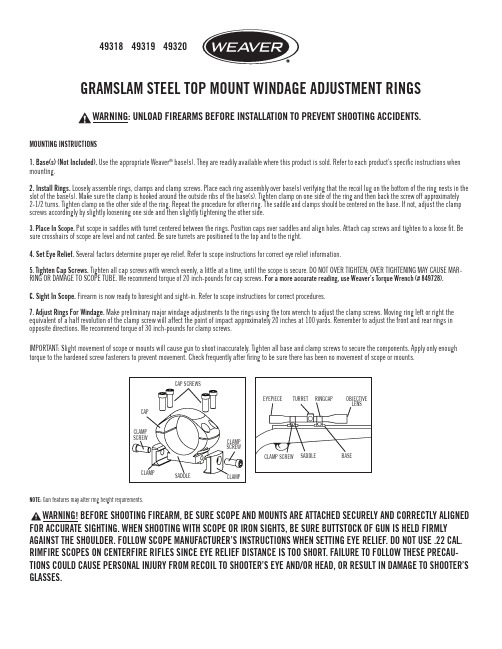
AGAINST THE SHOULDER. FOLLOW SCOPE MANUFACTURER’S INSTRUCTIONS WHEN SETTING EYE RELIEF. DO NOT USE .22 CAL. RIMFIRE SCOPES ON CENTERFIRE RIFLES SINCE EYE RELIEF DISTANCE IS TOO SHORT. FAILURE TO FOLLOW THESE PRECAU-TIONS COULD CAUSE PERSONAL INJURY FROM RECOIL TO SHOOTER’S EYE AND/OR HEAD, OR RESULT IN DAMAGE TO SHOOTER’S GLASSES.493184931949320MOUNTING INSTRUCTIONS1. Base(s) (Not Included). Use the appropriate Weaver ® base(s). They are readily available where this product is sold. Refer to each product’s specific instructions when mounting.2. Install Rings. Loosely assemble rings, clamps and clamp screws. Place each ring assembly over base(s) verifying that the recoil lug on the bottom of the ring nests in the slot of the base(s). Make sure the clamp is hooked around the outside ribs of the base(s). Tighten clamp on one side of the ring and then back the screw off approximately 2-1/2 turns. Tighten clamp on the other side of the ring. Repeat the procedure for other ring. The saddle and clamps should be centered on the base. If not, adjust the clamp screws accordingly by slightly loosening one side and then slightly tightening the other side.3. Place In Scope. Put scope in saddles with turret centered between the rings. Position caps over saddles and align holes. Attach cap screws and tighten to a loose fit. Be sure crosshairs of scope are level and not canted. Be sure turrets are positioned to the top and to the right.4. Set Eye Relief. Several factors determine proper eye relief. Refer to scope instructions for correct eye relief information.5. Tighten Cap Screws. Tighten all cap screws with wrench evenly, a little at a time, until the scope is secure . DO NOT OVER TIGHTEN; OVER TIGHTENING MAY CAUSE MAR-RING OR DAMAGE TO SCOPE TUBE. We recommend torque of 20 inch-pounds for cap screws. For a more accurate reading, use Weaver’s Torque Wrench (# 849728).6. Sight In Scope. Firearm is now ready to boresight and sight-in. Refer to scope instructions for correct procedures.7. Adjust Rings For Windage. Make preliminary major windage adjustments to the rings using the torx wrench to adjust the clamp screws. Moving ring left or right the equivalent of a half revolution of the clamp screw will affect the point of impact approximately 20 inches at 100 yards. Remember to adjust the front and rear rings in opposite directions. We recommend torque of 30 inch-pounds for clamp screws.IMPORTANT: Slight movement of scope or mounts will cause gun to shoot inaccurately. Tighten all base and clamp screws to secure the components. Apply only enough torque to the hardened screw fasteners to prevent movement. Check frequently after firing to be sure there has been no movement of scope or mounts.NOTE: Gun features may alter ring height requirements.EYEPIECETURRET RINGCAP OBJECTIVE LENSCLAMP SCREW SADDLE BASE CAP SCREWSCLAMPSCREW CLAMPSCREW CLAMPCLAMP CAP SADDLE GRAMSLAM STEEL TOP MOUNT WINDAGE ADJUSTMENT RINGS。
SENTRON 3LD 三极切换器手动操作说明书
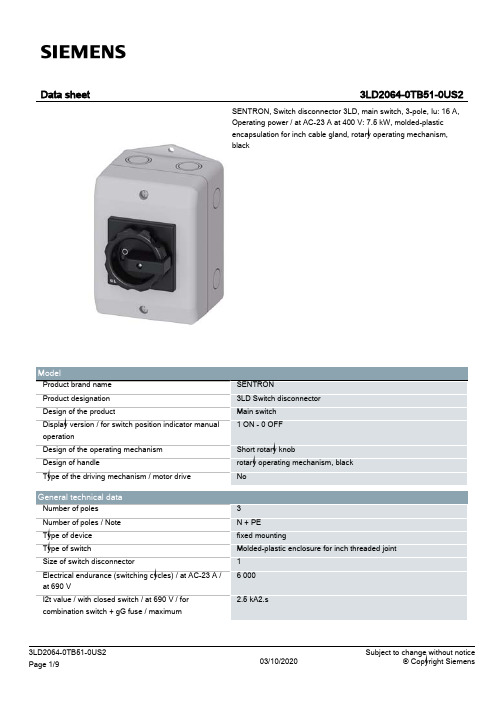
3
3LD2064-0TB51-0US2 Page 3/9
03/10/2020
Subject to change without notice © Copyright Siemens
Hasp thickness / of the bracket locks / minimum Hasp thickness / of the bracket locks / maximum
2.5 kA2.s
100 000 50 1/h
690 V 6 kV 16 A
690 V
IP65 IP65
0.5 W
0.5 W
9A 16 A 16 A 16 A 16 A 16 A 16 A 16 A 16 A 16 A
16 A 16 A 16 A 16 A 16 A 20 A
3 kA
3LD2064-0TB51-0US2 Page 2/9
Protection class Protection class IP Protection class IP / on the front
Dissipation Power loss [W] ● for rated value of the current / at AC / in hot operating state / per pole ● per conductor / typical
03/10/2020
Subject to change without notice © Copyright Siemens
● at 690 V / for combination switch + gG fuse / maximum permissible Short-time withstand current (Icw) ● limited to 1 s / rated value ● at 690 V / limited to 1 s / rated value
nacon revolution unlimited 专业控制器说明书

“2”、“PlayStation”、“Ø”、“KHJL”均是索尼互动娱乐公司的注册商标。
版权所有。
NACON™。
“REVOLUTION UNLIMITED 专业控制器”由Bigben公司销售。
©2O19 Bigben Interactive RCS Lille B32O992977 - 59818 Lesquin Cedex。
SC /感谢购买 NACON REVOLUTION UNLIMITED 专业控制器本产品旨在增强你的视频游戏体验。
请妥善保管本说明书,以便将来使用。
I保修本产品商标为NACON,由产品制造商提供自购买之日起为期1年的保修。
在保修期内,如果因材料或工艺缺陷引发故障,你可以免费更换相同或类似型号产品(由我方选择)。
请保留好你的购买凭证,在保修期提出保修请求或索赔需要提供此凭证。
如果凭证丢失,我们将无法受理你的请求。
所有远程购买(邮购和网购)必须保留原始包装。
保修范围不包括因意外损坏、不当使用和磨损造成的故障。
保修范围不包括部件丢失(加密狗/线缆/杆头/杆轴/配重块/存储盒)。
这些情况不会影响你的法定权利。
如需了解合规性声明,请访问: /support/I内含1个REVOLUTION UNLIMITED 专业控制器1根3米长连接线1份说明书2个10克配重块2个14克配重块2个16克配重块1个USB蓝牙®接收器2个额外凸面杆头1组金属杆轴(30°)1组金属杆轴(38°)1组金属杆轴(46°)(已安装于控制器上)1个存储盒1块清洁布SC / I部件说明1511181827251/ 3米长编织线缆,带USB-A至USB-C连接器2/ 触摸板3/ 分享按钮4/ 选项按钮5/ PS按钮6/ 动作按钮7/ 左摇杆,带L3按钮,幅度46°8/ 右摇杆,带R3按钮,幅度46°9/ 方向键10/ LED玩家状态指示灯11/ 4个LED配置灯/麦克风、静音以及电池电量指示灯12/ 耳机连接器(3.5毫米插孔)13/ R1肩部按钮14/ L1肩部按钮15/ 2个配重舱16/ R2模拟扳机17/ L2模拟扳机18/ 后部快捷按钮:S1 / S2 / S3 /S419/ 模式选择:1.PS4™正常模式2.PS4™高级模式3.PC高级模式*20/ 配置选择按钮21/ 通讯模式1. 有线2. 无线22/ 麦克风静音按钮/电池电量(按住)23/ 减小音量24/ 增大音量25/ USB即插即玩无线接收器26/ 同步按钮27/ 同步LED灯SC /I产品特点REVOLUTION UNLIMITED 专业控制器 可用于有线和无线模式(参见第1节)。
FPX 564 SS 空间节省型气火炉产品说明书

564 SSSpace Saver Gas Fireplace564 SSSpace Saver Gas FireplaceOVERVIEW:The 564 SS (Space Saver) is FPX s newest gas fireplace. With its consistent, radiant and convective heat and reduced dimensions the unit is ideal for zone heating in bedrooms, dens and intimate spaces that do not require a great deal of heat.˚ Although the actual measurements of the 564 SS are reduced in size from the 864 line, the fireplace features a large fireviewing viewing area of 564 square inches of high quality, high clarity, tempered glass.The realistic flame of the fire,˚along with the heat output has the ability to be modulated by the convenience of the Comfort Control gas valve. This component allows you the ability to turn the burner from high to low, while maintaining the fire and glowing embers of the burner. This gives the fireplace the ability to be utilized and enjoyed year round, preventing overheating in zones and always assuring comfort.The 564 SS may be personalized for each owner and space. One can choose from something as simple as the basic grill to eleven different face options in various textures and rich colors. A reversible Ceramic Fireback option is available for complete customization and radiant heat output.˚ With a depth of only 16 1/2 inches, the 564 SS leaves a very small foot print within the room it is installed and has the ability to be sheetrocked up to the very face of the fireplace. The 564 SS not only provides an optimal heat source for your home but is also the perfect focal point in any room of the home.TECHNOLOGY:A two level pan burner system is included in the 564 SS.˚ The back burner provides the rear flame giving the fire its indisputable realistic color and shape with the flames interlaced throughout the exquisite hand-crafted, 5 piece ceramic log set. Meanwhile the front burner, illuminating the coal bed, gives the most realistic wood˚ fire a gas stove can produce. The 564 SS also features the option of adding a wall mounted thermostat or remote control. With the introduction of the Omega remote control later this Summer, you will also be able to regulate the flame height, blower speed and intensity of the accent light, all from one control. Additional features of the Omerga Control include on/off switch, timed shut off and child proof safety options.Designed for ultimate climate comfort in intimate settings, the 564 SS is certain to not only provide heat, but also enhance the decor of the home.SAME GREAT OPTIONS:Like the best-selling˚864 TRV and 864 HH˚the 564 SS offers˚a huge view of the fire, incredible heating efficiency, wall thermostat and remote control operation, and a wide range of beautiful, custom high-end faces and liners to choose from. The fireplace can be completed with the basic grill set, or with the homeowner s choice of one of 11 upgrade faces. A selection of andirons will be available at a later date.SAME EASY INSTALLATION:The 564 SS features easy to follow framing dimensions to allow builders fast and easy installation and venting. The 564 SS allows non-combustible material right up to the finish face.ECONOMICAL COST:The 564 SS is very economical. The 564 SS is targeted to retail for under $1,500, making it ideal for the builder market and those customers looking for a high quality entry-level gas fireplace for their home or remodel.Space Saver Gas FireplaceThe 564 SS offers you a heavier-built fireplace, improved burner system, greater turn-down and greater range of options over competitive brands on the market. ˚Your customers get the same great selection of upgrade faces and options that you and your sales staff are already familiar with on the 864 line-up.FOR THE CONSUMER:The heat is consistent, radiant, convective and gentle and is designed for zonal heat in the room where it is installed. Theflame and heat output can be adjusted to provide year-round fireplace enjoyment.bedroom or bathroom application. The 564 SS is also perfect for those who are looking for an economical fireplace,without a lot of heat.For an easy sales flow we highly recommend you have a minimum of two 564s on the floor . One burning fully dressed with all the options to include an upgrade face, accent light, remote control and one display model shown with basic grill package.If you can show the consumer and the builder they have the option to customize their fireplace and the cost,you increase your chance for sales over your competitors.Point Out the Extra Large Glass SizeThere are 564 sq. in. viewing area, same as on the 36 DV-XL. Mention advantages of tempered glass. Point out the screen as a safety feature for children. If the screen is not desired, point out that it can be removed.Explain the Two Level Pan BurnerThere is a realistic flame and fire, with no visible tubes to detract from the effect of the burner . The burner features two separate levels, front and rear . The 564 SS features the Travis Comfort Control “ valve that allows the user to turn down the flame (and heat) from 20,500 Btu s all the way down to 5,100 Btu s NG. You can turn the rear flame area off completely. This allows the user to enjoy the beauty of a fire year-round without all the heat.Demonstrate the Heat Capacity and Optional Twin 90 CFM Fan (180 Total CFM)The 564 SS is designed for gentle, even heating of your home. The fireplace gradually brings the temperature up in the home without over heating the room. You will get a constant, even heat that maintains the comfort level in the room which allows you to enjoy the fire longer .Demonstrate the optional Accent LightDemonstrate the rheostat control of the light, and the way it highlights the log set and brick liner with the fire on or off.Have a remote control installed and operatingPoint out the easy operation from any location in the room, chair or bed. Mention the fireplace will accept the new Omega Modulating Remote when it becomes available. This will allow you to demonstrate how you can modulate,from LOW , MEDIUM to HIGH, the flame height, blower speed and intensity of the Accent Light from the same control.Point out detail of hand carved logsBeautiful detail of logs adds to realism of fire and the fireplace. Cast from real hand-carved logs.Talk about customized lookYour customer can personalize their fireplace with a face, liner , accent lighting etc.Space Saver Gas FireplaceStandard 8 Simpson Current PipeEasy, inexpensive rear vent package available. Top vent can be reduced to 6 5/8 with adaptor .Easy to Adjust Air Shutter Both front and rear burners have external air shutter adjustment.Air and Exhaust RestrictorsSame configuration as found on the 864TRV . Makes it easy for installer since they are familiar with the 864TRV set-up. Aids in reproducing same showroom quality fire no matter the flue configuration.Wall Switch Standard The convenience of an on/off switch located on the wall at no additional cost.Elevated 5/8 solid steel grateDurable fire grate adds beauty and realism to the look of the fire.Valve Centered Easy access for servicing fan.Black Valve Cover Cleaner look with control cover open or closed.Face & Grill OptionsChoice of black basic grill kit or one of 13 upgrade faces¥ Arched black painted ¥ Artisan black painted ¥ Arched brushed nickel ¥ Artisan antique nickel ¥ Arched French Country black painted ¥ Artisan antique copper¥ Arched French Country antique gold ¥ Artisan black painted double door ¥ Metropolitan black painted ¥ Matrix brushed nickel ¥ Metropolitan brushed nickel ¥ New Traditions Arch ¥ New Traditions RectangularUpgrade faces also fit the 564 Electric fireplaceMantle ClearancesCloser clearances to mantle allows for a traditional fireplace look. No out-of-scale mantle restrictions. Graduated mantle clearance up to 12 total mantle depth.Standard Shut-off ValveA shut-off valve and 12 piece of flex line are provided with unit. Reduces installation cost and time for your installers.Optional Accent Lighting with Rheostat Control Adjustable light adds glow to the firebox when fire is burning. Adds drama to the firebox even when the fire is out, especially during non-burning season.Wall Thermostat option Wall mounted operation for automatically controlling room temperature.Remote Control Thermostat optionOperation of the fire from the convenience of a chair or bed. Features thermostat control, on/off, timed shut-off and child proof options. Compatible with Omega Modulating Remote Control. Soon to be available, this remote controls the flame height, blower speed and intensity of the accent light.8 Rear Vent Kit optionInexpensive kit makes for easy rear vent installation.Optional FirebackCeramic fireback reflects more heat out of the glass. The reversible herringbone/standard brick fireback is very realistic and complements any face and decor . A reversible Diamond Mosaic/Stucco fireback will be available later .564 SSSpace Saver Gas Fireplace564 SS - Space Saver Standard FeaturesBodySku 98500241• 564 Sq. In. tempered glass • Removable Safety screen in front of glass• Two level pan burner• Wall switch• Top or rear vent option on same unit• Sheet rock right up to the firebox5 Piece Ceramic Log Set Steel Grate Comfort Control Gas ValveCeramic Ember Bed• 8” Chimney• Air and exhaust restrictor • Easy to adjust air shutter • Shut-off Valve• 16 gauge steel construction• LP conversion kit564 SSSpace Saver Gas FireplaceModel 564 SS- Space Saver OptionsReversible - Straight Brick orHerringboneSku 96100179Accent LightsSku 94400100ConvectionFanSku 99000156Reversible - Diamond Mosaic or Plain StuccoSku 96100182FirebacksRemote ControlSku 99300651(No Blower or Light Control)99300677(ON/OFF & Thermostat)Omega Modulating Remotes (ETA Dec. 15th 2007)(Modulates Flame, Blowerand Lights)Sku - NG 99300679Sku - LP 99300678WallThermostat Sku - 99300650Arched Face Upgrade Kit(End Brackets)Sku 985006838” to 6 5/8” Flue Vent Reducer(Top Vent Only)Sku - 98900165Minimum 8”Rear Vent KitSku 98900168Arched Face Set-up TemplateSku 98500674Grill KitBasic Black Grill KitSku 96200808Upgrade FacesFrench CountyBlack Painted Sku 95400408Antique Gold Sku 95400409Classic ArchBlack Painted Sku 95400402Brushed NickelSku 95400405MetropolitanBlack Painted Sku 95400411Brushed Nickel Sku 95400413MatrixBrushed NickelSku 95400475ArtisanBlack Painted Sku 95400418Antique Nickel Sku 95400420Antique CopperSku 95400419New Traditions OnlaysBolts on front of New Traditions Double Doors9630078296300772Arts & Crafts Rect.Arts & Crafts ArchAntique Copper Finish9630078196300771Artisan Rect.Artisan Arch Hand-Hammered Antique Nickel Finish9630078096300770Classic Rect.Classic ArchBronze FinishSku 95400466Includes backing plate, doubledoors and screenNew TraditionsRectangular Double DoorSku 95400462New TraditionsArchedDouble Door Includes backing plate, doubledoors and screen564 SSSpace Saver Gas Fireplace。
Lifeline Zero 3620 消防枪安装指南(版本3)说明书
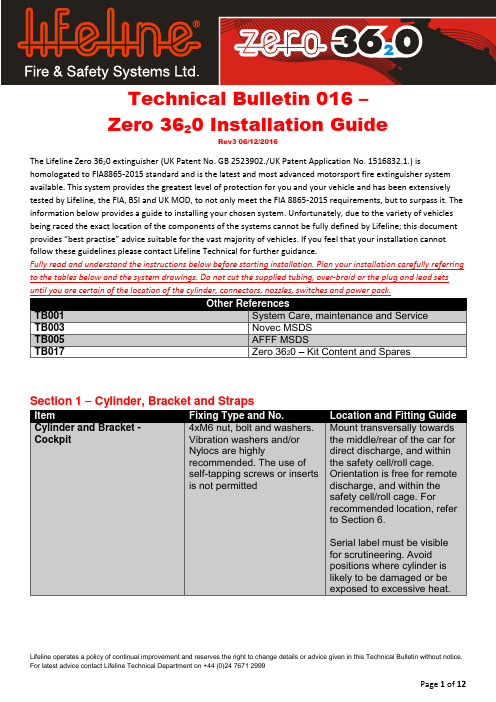
2Rev3 06/12/2016The Lifeline Zero 3620 extinguisher (UK Patent No. GB 2523902./UK Patent Application No. 1516832.1.) is homologated to FIA8865-2015 standard and is the latest and most advanced motorsport fire extinguisher system available. This system provides the greatest level of protection for you and your vehicle and has been extensively tested by Lifeline, the FIA, BSI and UK MOD, to not only meet the FIA 8865-2015 requirements, but to surpass it. The information below provides a guide to installing your chosen system. Unfortunately, due to the variety of vehicles being raced the exact location of the components of the systems cannot be fully defined by Lifeline; this document provides “best practise” advice suitable for the vast majority of vehicles. If you feel that your installation cannot follow these guidelines please contact Lifeline Technical for further guidance.Fully read and understand the instructions below before starting installation. Plan your installation carefully referring to the tables below and the system drawings. Do not cut the supplied tubing, over-braid or the plug and lead sets until you are certain of the location of the cylinder, connectors, nozzles, switches and power pack.Section 1 – Cylinder, Bracket and StrapsSection 2 – Delivery Network – Tube and ConnectorsSection 3 – NozzlesThe cockpit nozzle (direct fit to cylinder or remote fit) discharges suppressant to the roof of the car forming a gaseous blanket which rapidly extinguishes a fire. The high discharge (HD) engine bay nozzle flood fills the compartment with a gaseous suppressant for fast “knock-down” of fire and the bar nozzles keep the fire from reigniting due to hot engine components. Consideration should be given to location of the bar nozzles for best coverage of the engine from both sidesFigure 1 – Cockpit Cylinder LocationsFigure 2 - Cockpit Nozzle Location/OrientationFigure 3 – Engine Cylinder and Nozzle LocationsFigure 4 - System SchematicCopyright@2015 by FIA – All rights reserved 11 / 2 V01 – 10.04.2015101.INSTALLATION DANS L’HABITACLE / COCKPIT INSTALLATION a) Emplacement et orientation du corpsLocation and orientation of bodyTransversally, towards the middle/rear of the car for directdischarge, and within the safety cell/roll cage. Orientation is free for remote discharge, and within the safety cell/roll cage.b) Emplacement et orientation des busesLocation and orientation of nozzlesAimed towards the centre of the roof of the car and having direct line of site to the roof of the car with no obstructions. Nozzle can be either directly mounted to the cylinder or on the end of a JIC -10 hosec) Précaution à prendre lors de l’installation du systèmeSpecial care to take with the installation of the systemNozzle must not be obstructed in any way. Do not aim the nozzle at occupants of the car. Ensure cylinder is not positioned where it could be damaged or exposed to extreme heat See Lifeline Technical Bulletin 016 for detailed installation instructionsE1-1) Installation dans l’habitacle (emplacement et orientation du corps)Cockpit installation (location and orientation of body)E1-2) Installation dans l’habitacle (emplacement et orientation des buses)Cockpit installation (location and orientation of nozzles)102.INSTALLATION DANS LE MOTEUR / ENGINE INSTALLATIONa) Emplacement et orientation du corpsLocation and orientation of body Transversally or longitudinally in the cockpit close to the engine compartment bulkheadb) Emplacement et orientation des busesLocation and orientation of nozzles High discharge nozzle mounted towards the rear of the engine compartment aimed at the engine, close to the bulkhead on a fabricated bracket or mounted on/through the bulkhead and as high as possible, axis being horizontal and holes aimed at the engine. Bar nozzles mounted either side of the engine (front and rear of engine bay for transverse engine, either side for longitudinal engine), axis being horizontal.c) Précaution à prendre lors de l’installation du systèmeSpecial care to take with the installation of the system See Lifeline Technical Bulletin 016 for detailed installation instructionsE2-1) Installation dans le moteur (emplacement et orientation du corps)Engine installation (location and orientation of body) E2-2) Installation dans le moteur (emplacement et orientation des buses)Engine installation (location and orientation of nozzles)Copyright@2015 by FIA – All rights reserved 12 / 2 V01 – 10.04.2015。
维克托电子鼠猎机说明书
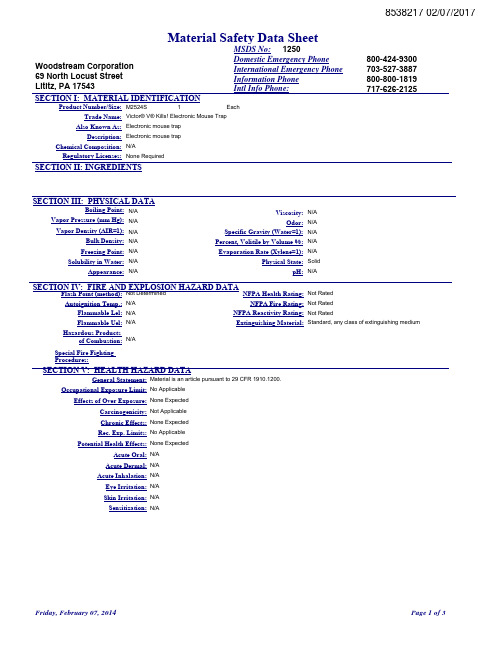
Material Safety Data SheetMSDS No:1250Woodstream Corporation 69 North Locust Street Lititz, PA 17543Domestic Emergency Phone 800-424-9300International Emergency Phone 703-527-3887Information Phone 800-800-1819Intl Info Phone:717-626-2125Product Number/Size:M2524STrade Name:Victor® V® Kills! Electronic Mouse TrapAlso Known As:Electronic mouse trapDescription:Electronic mouse trapChemical Composition:N/ARegulatory Licenses:None RequiredBoiling Point:N/AVapor Pressure (mm Hg):N/A Vapor Density (AIR=1):N/ABulk Density:N/AFreezing Point:N/A Solubility in Water:N/AAppearance:N/AOdor:N/ASpecific Gravity (Water=1):N/A Percent, Volitile by Volume %:N/A Evaporation Rate (Xylene=1):N/A Physical State:Solid pH:N/AFlash Point (method):Not Determined Flammable Lel:N/A Flammable Uel:N/A Hazardous Productsof Combustion:N/A Autoignition Temp.:N/A Extinguishing Material:Standard, any class of extinguishing mediumNFPA Health Rating:Not Rated NFPA Fire Rating:Not RatedNFPA Reactivity Rating:Not RatedGeneral Statement:Material is an article pursuant to 29 CFR 1910.1200.Occupational Exposure Limit:No ApplicableEffects of Over Exposure:None ExpectedCarcinogenicity:Not Applicable Chronic Effects:None Expected Rec. Exp. Limits:No ApplicablePotential Health Effects:None ExpectedAcute Oral:N/A Acute Dermal:N/A Acute Inhalation:N/A Eye Irritation:N/A Skin Irritation:N/A Sensitization:N/ASECTION I: MATERIAL IDENTIFICATIONSECTION II: INGREDIENTSSECTION III: PHYSICAL DATASECTION IV: FIRE AND EXPLOSION HAZARD DATASECTION V: HEALTH HAZARD DATA1Each Viscosity:N/ASpecial Fire Fighting Procedures:8538217 02/07/2017Conditions to avoid:N/A Materials to avoid:N/AHazardous Decomposition:N/AConditions to avoid:N/AHazardous Polymerization:N/AConditions to avoid:N/ASteps to be taken if material is released or spilled:Dispose of in accordance with all applicable federal, state, and local regulations.Waste Disposal Method:Dispose of in accordance with all applicable federal, state, and local regulations.Product Disposal Method:Dispose of in accordance with all applicable federal, state, and local regulations.Respiratory Protection:Not RequiredProtective Gloves:Not Required Eye Protection:Not Required Protective Clothing:Not RequiredVentilation:Not RequiredOther Protective Equipment:Not RequiredProtection Note:Not RequiredSECTION VI: REACTIVITY DATAStability:StableSECTION VII: SPILL OR LEAK PROCEDURESSECTION VIII: SPECIAL PROTECTION INFORMATIONStorage and Handling:Store in a cool, well venilated area.Other Precautions:None Precaution Note:NoneSECTION IX: SPECIAL PRECAUTIONSEcotoxicity:Not RequiredEnvironmental Fate:Not RequiredSECTION X: ECOLOGICAL INFORMATIONSECTION XI: TRANSPORTATION INFORMATION DOT HAZARD DESCRIPTIONPackaging Group:NonePackaging Instructions:N/ASpecial Instructions:N/APlacard:NoneEmergency Response Guide#:N/AUS Surface Freight Class:See NMFTA ManualDOT Hazard Class/Division:NoneDOT Proper Shipping Name:Not Regulated as packaged Identification Number:None IATA Bulk Packaging Inst:N/AIATA Shipping Notes:N/AIMO Bulk Packaging Inst:N/A SARA Product Classification:N/AAcute:N/AChronic:N/AFire:N/A Reactivity:N/APressure Generating:N/A311/312 Hazard Categories:N/A 313 Reportable Ingredients:N/ATSCA Regulatory:Not Regulated State Regulations:NoneProposition 65 Statement:None Listed Memo:While this information and recommendations set forth are believed to be accurate as of the date hereof, Woodstream Corp. makes no warranty with respect hereto and disclaims all liability from reliance thereon.SARA Title III:Not RegulatedIATA CLASSIFICATIONIATA Identification Number:Packaging Group:NoneIMO CLASSIFICATIONIMO Identification Number:Packaging Group:None SECTION XII: REGULATORY INFORMATIONSECTION XIII: OTHER INFORMATIONIMO Shipping Notes:N/A IMO Stowage Category:N/AIATA Hazard Class/Division:N/A IMO Hazard Class/Division:N/AIATA Proper Shipping Name:Not Regulated as packaged IMO Proper Shipping Name:Not Regulated as packaged European Classification:Date MSDS Prepared:2/7/2014Supercedes Date:Contact:Mallory Garner Title:Regulatory Affairs。
李恩菲尔德枪支系列详细介绍(第三版)说明书
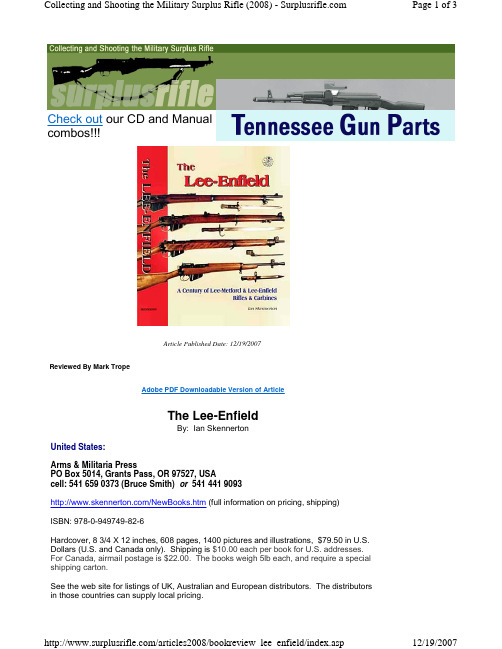
Check out our CD and ManualcombosArticle Published Date: 12/19/2007Reviewed By Mark TropeAdobe PDF Downloadable Version of ArticleThe Lee-EnfieldBy: Ian SkennertonUnited States:Arms & Militaria PressPO Box 5014, Grants Pass, OR 97527, USAcell: 541 659 0373 (Bruce Smith) or 541 441 9093/NewBooks.htm (full information on pricing, shipping)ISBN: 978-0-949749-82-6Hardcover, 8 3/4 X 12 inches, 608 pages, 1400 pictures and illustrations, $79.50 in U.S. Dollars (U.S. and Canada only). Shipping is $10.00 each per book for U.S. addresses. For Canada, airmail postage is $22.00. The books weigh 5lb each, and require a special shipping carton.See the web site for listings of UK, Australian and European distributors. The distributors in those countries can supply local pricing.The included chapters are:z Designers-Lee, Medtford & Enfield R.S.A.Fz Magazine Rifle Trialsz The Magazine Lee-Metfordz The Magazine Lee-Enfieldz A Short, The S.M.L.E.z303 Rifles No.4 & No.5z Small Bore Trainersz North American Productionz Australian Productionz Production in India, Pakistan & Nepalz Service, Accessories & Fittingsz Technical Descriptions & Illustrationsz Manufacture & Armourer MarkingsSince the last edition of 1993, these new chapters are included:z Preview, Model Identificationz Lee-Enfield Hybridsz Serial Number Production Rangesz Component Parts Evolutionz An Ammunition SummaryThe Lee Enfield military rifle has been “on-duty” for over 100 years. In some locations, it still continues to serve!This book is the masterful work of Ian Skennerton, the most diligent of Lee Enfield detectives! The previous edition of this book by Skennerton (The Lee Enfield Story) was published in 1993. Not content to rest on his laurels, author Skennerton continued his research. Additional models and documentation continued to surface. This final book is result of 4 years additional investigation. Author Skennerton rightly begins with a full page of acknowledgments to the men, women and organizations, which are located on most every continent, which assisted in the preparation of this most exhaustive work.Every model is covered in detail. The chapter on “Manufacture & Armourer Markings” decodes the large amount of stampings and markings that Lee Enfield rifles are famous for. The chapter entitled “Lee-Enfield Hybrids” got me salivating with pictures and specifications on little known and experimental models. Think you’ll never see one of those rare rifles? Think again! Within the last few months, a reader emailed me and sent a picture of an “odd looking“ Lee-Enfield he picked up rather inexpensively. Skennerton’s book allowed us to quickly discover this lucky reader found a true jewel. One of those rare and almost never seen models!Not only are the guns covered, but also much space is devoted to armourer tools, bayonets, canvas items etc. The chapter on ammunition will warm the heart of any hull stuffer. There is simply too much great information, pictures and illustrations in this fine book to cover in a short review. If you love the Lee Enfield, this book is simply the best reference there is, an invaluable addition to your home library. Remember, this is the final edition, get it now!/NewBooks.htmOn the scale: (1 to 5, 5=great) Organization & Layout 5Readability 5Illustrations/diagrams/photos 5Value 5Appropriate levelBeginner to advanced students and collectors of Lee Enfieldrifles, all military & firearms enthusiastAdobe PDF Downloadable Version of Article。
卢维安ES150G 轻型多功能铭熔器和发电机合一说明书

Compact Engine Driven WelderIndustryRepair and MaintenanceAgricultural EquipmentLight FabricationCivil ConstructionHobbyistMobile Equipment Ruffian ES 150G is a lightweight, powerful, all-in-oneDC Stick welding machine and AC generator combined. As a welder, Ruffian uses inverter technology to provide up to 150 A of reliable welding power at 60% duty cycle in a very stable arc that helps avoid rework. As an AC generator, Ruffian uses a 14 HP Kohler®engine to deliver up to 4.5 kW starting power. 120 VAC and 240 VAC outlets provide versatility to run lights, grinders, hand tools –even light-duty plasma cutters and MIG/TIG welders –and to use as emergency backup.Advanced control over arc parameters, including adjustable Arc Force, to optimize the arc –especiallywith 6010 electrodesImpressive power output of 150A at 60% duty cycleThermal protection for the welder and generator guaranteeing a long, useful lifeLatest inverter technology ensures a stable and smooth stick arc that produces the cleanest weldsTrusted Kohler gas engine meets a high standard of power and reliabilityFuel-efficient 5-gallon gas tank and engine hour meterAuxiliary generator output voltage is independent from the welding current, allowing simultaneous use ofelectrical tools without worrying about adjustments tothe welder settingsFour 120 VAC, 20 A GFCI receptacles and one 240 VAC (6-50R) receptacle, all protected by a circuitbreaker and coversEasy to maneuver through the job site with large industrial-grade wheels that provide high groundclearance; and ergonomic, removable handles thatdistribute weight evenly3-year warranty by ESAB on welder/generator and 3-year warranty by Kohler on engineVisit for more information.RuffianES 150G EDWIntuitive, easy to use control panel allows you to control welding current independently from auxiliary output.Includes (4) 120 VAC and (1) 240 VAC receptacles.SpecificationsWelding Machine SpecificationsOutput Setting Range (DC), Stick (SMAW)/MMA20 A/20.8 V –150 A/26 VRated Duty Cycle, Stick (SMAW)/MMA 60% @ 150 A/26 V 100% @ 115 A/24.6 VOpen Circuit Voltage (OCV)78 VGenerator SpecificationsPhases 1 phVoltages120/240 VACFrequency60 HzPeak Power 4.5 kVA/kWContinuous Power 4 kVA/kWMax Current (Without Welding)34 A (120V AC); 17 A (240V AC)Engine SpecificationsBrand, Model, and Warranty Kohler Command PRO CH440, 3-year warranty by manufacturer Power14 HPFuel Type GasolineCooling Type AirCylinders1RPM3600General SpecificationsFuel Tank Capacity18.93 L (5.0 US gal)Enclosure Class IP23SDimensions L x W x HWithout Wheels and Handles: With Wheels and Handles:729 x 572 x 660 mm (28.70 x 22.52 x 25.98 in) 1037 x 730 x 803 mm (40.83 x 28.74 x 31.61 in)Weight (Empty Weight, No Gas)Without Wheels and Handles: With Wheels and Handles:223.8 lb(101.5 kg) 248.0 lb(112.5 kg)Ordering InformationESAB Ruffian ES 150G EDW0707070150Options & AccessoriesElectrode Holder 200A and Lead Assembly, 4 m (13 ft) WS200E13Ground Clamp 200A and Lead Assembly, 3 m (10 ft)WS200G10Lifting Eye0707071001Protective Cover, ES 150G EDW0707071002Tweco®-Style to OKC Adapter Connector94251240Note: Spare and wear parts for Kohler Command PRO CH440 engine are offered by Kohler. See separate user manual for details.ESAB / XA259221NA/EN1/222ESABreservestherighttoalterspecificationswithoutpriornotice.Fuel Consumption DataSimultaneous Welding and AC Auxiliary Power Usage –Shared LoadsWelding Current (A)AC Auxiliary Power (kW)0420 3.540 2.760 2.280 1.610011200.61400.21500Fuel consumption curves show the typical fuel useunder welding or auxiliary generator loads5.0 US gal. (18.93 L) fuel capacityWelding at 150 amps or under a continuous load of4,000 watts of auxiliary generator power,Ruffian 150 will run for approximately 6.5 hours。
三极(Triplex)鱼竿船装备说明书
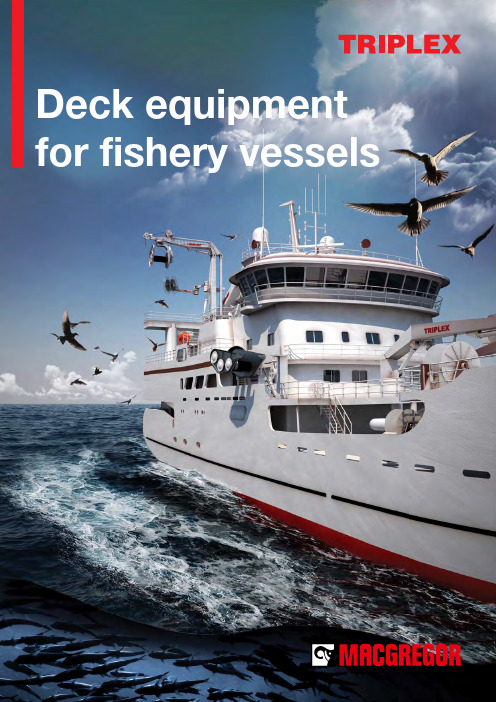
TRIPLEX, a MacGregor company, is a major supplier of equipment to the fishing fleet. The company is a trendsetter, and famous for its T riplex net hauling equipment.Quality and an excellent reputation have resulted in that Triplex products ar e sold worldwide. Indoor net handlingNet cranesNet winchesDeck cranesCork line stackersSink line stackers Intermediate rollersRing needles3Pat. no: 320038 - NorwayIndoor net handlingA crew-efficient, safe and profitable investmentReferences:FV “Libas”FV “Eros”FV “Kings Bay”FV “Smaragd”Cork line stackerThe TRIPLEX Net Hauling System was launched in the mid-sixties and revolutionized purse seine fi shing in many areas of the world. The system has since been developed with several new models and sizes, but the unique principle, with three rollers hauling the net simultaneously, remain the same today as when it was designed back in 1964.Several related and auxiliary products have been developed to complement the TRIPLEX net handling system. All TRIPLEX equipment can be supplied for either starboard or port side installation and is adaptable to fi xed or variable pumping systems.New generation of indoor net handling system Remotely controlled by two people outside the net bin.Nobody is required inside the net bin.Much easyer installation.Sink line stacker Sinkline Stacker mounted on a telescopic arm with a wide operation area.Net crane Net Crane and Corkline Stacker sliding along the sidebulkhead on a vertical mounted trolley.Intermediate rollerPress roller Intermediate Roller, with hydraulic operated Press Roller, to increase traction without slippage.5Net cranesTRIPLEX NK-SERIESTriplex Net Cranes simplify the work in the net bin with less crew.Triplex Net Cranes are primarily designed and intended for stacking purse nets, but can also be fi tted with a winch and used as conventional cranes, for example when handling trawling gears.Triplex Net Cranes are manufactured in a variety of sizes and are supplied fully adapted to suit individual vessels.Net Cranes have a long reach and can cover a wide area. Is supplied with various controls and can be synchronous with associated equipment.Optional Cork line stacker Pat. Pending: PCT/NO2012/050197Models NK-1500NK-3000NK-6000NK-7500Lifting capacity/Length ratio can be customized according to customer needs.Net winchesTriplex Net Winches are supplied in a variety of sizes with hauling power from 6 – 50 tons. Maximum grip on the net, cork and lead lines achieved as the net is hauled by three rollers simultaneously. Low-level installation also provides excellent stability compared to other systems.• Hauls the net with full power and full speed simultaneously• Center roller offset, improves net traction area• Provides an effective and steady pull on the net and cork line• Equal distribution of hauling power over the greater length and full width of the net• Causes a minimal wear on the net.• Special tilt feature make drying operation simple and safe• All gear wheels, pinions and bearings are running in oil-bath• Cylinder rods, pipes and all pins in stainless steel.• Independent hydraulically or mechanical declutching of aft roller (optional)• Separate outer shields make roller replacement easier.• Minimal deck area required• Available for either starboard or port side installationModelsNW-525/300NW-603/360NW-740/425NW-840/500NW-850/500NW-920/500NW-1020/6007Net winchesTRIPLEX NW-1020/600New appropriate design ensures gentle handling of purse seines in combination with optimal performance. The world’s largest and most powerful Net Winch50 tonshauling forceTRIPLEX NW-920/500Over 20% increased space between the rollers. Hauling power from 25 - 40 tons.98,0 t 7,5 t 18,75 t 18,75 m16,0 m 8,0 m Telescopic deck cranes Deck cranesTRIPLEX KN-SERIES TRIPLEX TK & TKN-SERIESDECK CRANESLifting capacity /tons Reaching lenght /meters KN-101,010KN-161,610KN-252,510KN-303,010KN-504,012KN-604,015KN-755,015KN-1006,515,5KN-1207,516KN-1508,018,75Lifting capacity/Length ratio can be customized according to customer needs.ModelsTKN-30TKN-50TKN-60TKN-75TKN-100TKN-120TKN-150Lifting capacity/Length ratio can be customized according to customer needs.Standard configurationT riplex deck cranes can have both reach and lifting capacity custom made to suit each individual vessel.Winch with wire, wire tensioner, wire blocks, safety hook and lead.Radio Control type HBC for portable wireless control of all crane andtrolley functions.Cylinder piston rods, bolts and high pressure pipes in seawaterresistance stainless steel.Crane, pedestal and trolley delivered sandblasted, primed andepoxy painted. (metallizing is optional)11Cork line stackersTRIPLEX FL | FLU & FLH-SERIES• Roller head with all components in stainless steel• Stacks the cork line effectively without manual labor• Easily handle big & heavy cork lines• Operated by one single person• Portable radio control panel• Less people needed onboard• Different arm systems available•Adapted to each vesselrotation 360 deg.rotation 360 deg.rotation 360 deg.Pat. no: 311865 - Norway6648 - Iceland1292188 - Spain1292188 - FranceTRIPLEX GL-SERIESSink line stackers• Simple, robust and “clean design”• Separates and laying the sink line without manual labor •Easy to controlrotation 360 deg.rotation 360 deg.T elescopic13TRIPLEX TR-SERIES Intermediate rollersModelsTR-73TR-123TR-160Ring needlesTRIPLEX RN-SERIESModelsRN-60RN-75RN-8515TRIPLEX ASHenda, N-6530 Averøy | NorwayPhone: +47 71 51 39 00Fax: +47 71 51 39 01e-mail: ***************Hotline:+47 71 51 39 00Org. number: 976 091 698Director | Fishery Business Line Johnny Valle**************************+47 92 82 65 93 | mobile Sales & Service Asgeir Ellingvåg******************************+47 99 38 89 70 | offi ce directMacGregor is the world’s leading brand of engineering solutions and services for handling marine cargoes and offshore loads. MacGregor products serve the maritime transportation, offshore and naval logistics markets, in ports and terminals as well as on boar d ships. Our cargo fl ow solutions integrate cargo access, stowage, care and handling functions to suit a particular ship’s cargo pr ofile.This benefits its productivity, environmental impact and profitab le service MacGregor is part of Cargotec. Cargotec’s class B shares are quoted on NASDAQ OMX Helsinki.Wher ever needed, you can r ely on our support.For the roughest conditionsPublished by TRIPLEX. Copyright © TRIPLEX January 2015. Copyright © Macg r egor January 2015. All rights reserved. No part of this publicationmay be reproduced, stored, photocopied, recor ded or transmitted without permission of the copyright owner.TRIPLEX Patent nr.:325335 | GB2398062 | 33167320100245 | US D644,403 SBR-DI7005299-9 | PCT/NO2011/000316Sales Engineer | Fishery Ole-Johan Nekstad*******************************+47 92 24 04 31 | mobile。
Genie AWP Super Series 操作手册说明书
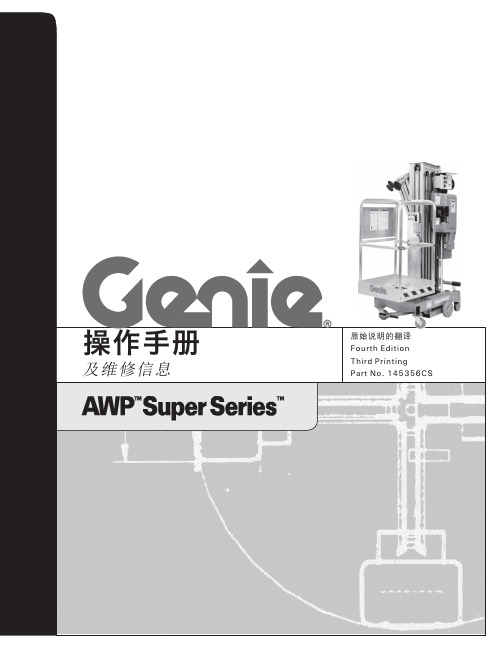
Fourth EditionThird PrintingPart No. 145356CS操作手册第四版 • 第三次印刷© 1996 Terex Corporation 版权所有第四版: 2014 年 6 月第三次印刷“Genie ”和“AWP ”是 Terex South Dakota 在美国和其他许多国家/地区的注册商标。
“Super Series ”是 Terex South Dakota 的商标。
符合 EC 指令 2006/42/EC请参阅 EC 符合性声明采用可回收纸印刷 L 美国印刷要点操作机器前,应阅读、理解并遵守这些安全规则和操作说明。
只有训练有素且经过授权的人员方可操作该机器。
应将此手册当作机器的一部分并始终与机器放在一起。
如果有任何疑问,请与 Genie 电话联系。
目录页码安全规则 ......................................................................1控制器..........................................................................8图例 .............................................................................9操作前检查.................................................................10维护 ...........................................................................12功能测试 ....................................................................15工作场所检查 .............................................................18操作说明 ....................................................................19 蓄电池充电说明 .........................................................21运输说明 ....................................................................22后倾操作说明 .............................................................25标贴 ...........................................................................28规格 (32)请与我们联系:网址:电子邮件:*********************操作手册第四版 • 第三次印刷安全规则危险不遵守本手册中的说明和安全规则将导致死亡和严重伤害事件的发生。
SilencerCo 猎枪扁平化喀囉器 Harvester 说明书

FIELD MANUALHARVESTERWE AT S ILENCERCO® HOPE THAT YOU ENJOY THE TECHNOLOGICAL ADVANCEMENTS OFFERED BY THE HARVESTER TM S OUND S UPPRE S S OR. TO PROVIDE FOR YOUR S AFET Y AND THE EFFECTIVE US E OF THISS UPPRES S OR, IT IS CRITICAL THAT THE OWNER AND ANY US ER OF THE S UPPRES S OR READ THIS ENTIRE MANUAL AND FOLLOW S TRICTLY THE WARNINGS AND INSTRUCTIONS WITHIN. THIS SUPPRESSOR IS INTENDED TO BE USED ONLY BY THOSE WHO ARE WELL-VERSED IN THE SAFE OPERATION OF FIREARMS.DISCL AIMERThe manufacturer is not responsible for improper usage of this product. This product is potentially dangerous, and, as such, it is the user’s responsibility to understand and implement its proper use. If you do not understand the instructions in this manual, please contact the manufacturer for further clarification at 801.417.5384. SONIC CRACKThe H arvester i s d esigned t o s uppress t he i nitial m uzzle b last a nd s ub sequent p rojectile de-corking pressure. The Harvester does not contact or otherwise interact with the projectile, allowing the projectile to travel at its default speed. Because of this, a sonic crack is produced by the projectile as it breaks the sound barrier. Depending on the geography of the area, the sonic crack may vary in volume. This is solely a function of the projectile breaking the sound barrier and is not related to suppressor performance.Failure to follow installation and maintenance instructions detailed in this manual may result in serious personal injury and damage to the weapon. Firearm sound suppressors are user-attached firearm muzzle devices, and as such are subject to improper attachment issues unless the procedures outlined in this manual are followed precisely. Do not attempt to use this product unless you have specific training and experience in the use of firearms.Before installing or removing the Harvester sound suppressor from the host weapon, be sure that the weapon is unloaded and the action is opened so that it is visib ly clear of any ammunition. If you are at all unsure as to the proper procedures to ensure that your firearm is unloaded, please consult your firearm user’s manual/instructions and/or contact a properly licensed dealer or the manufacturer of your weapon.Because suppressed firearms make less noise than unsuppressed firearms, it is easy to forget that they are still firearms and capable of causing bodily injury and property damage. It is of vital importance to remember that a suppressed firearm is just as dangerous as an unsuppressed firearm, and that the same safe handling requirements still apply.WARNINGWhen removing the Harvester, use extreme caution as it may be hot to the touch after firing. Use gloves to avoid burns or other injuries.Check the fit between barrel and suppressor before firing! The thread mount must b e fully shouldered on the b arrel. There should b e no visib le gap b etween the barrel shoulder and the face of the suppressor thread mount. If there is any gap DO NOT fire the host with the suppressor attached. Poor accuracy and product damage may result if the suppressor is not fully shouldered.Assemb ly and disassemb ly should never b e performed while the suppressor is affixed in any manner to a host firearm. Always completely remove the Harvester from the host firearm before assembly and/or disassembly is attempted. Before performing maintenance, removing, or installing the suppressor, open the action, ensure firearm is unloaded, and be sure the chamber is empty. Failure to do so can result in property damage, injury, or death.The Harvester mounts to conventional Class 3 A threads; specifications are available at . It is imperative that barrels are threaded to the listed specifications, as improper threads will result in poor performance and damage to the suppressor.INCLUDEDThe Harvester includes a pin spanner multitool for installation and removal of the thread mounts to the suppressor.The Harvester is a lightweight, accurate, and dependable suppressor designed specifically for hunting and long range precision applications. As one of the lightest centerfire silencers available at only 11.3oz, the Harvester adds minimal weight to the end of the b arrel while utilizing a fully-welded, hardened, tool-grade stainless steel baffle design to guarantee unsurpassed durability. In order to enhance the user’s experience and offer exceptional versatility, the first-of-its-kind Anchor Brake and modular threaded adapters combine to offer best-in-class recoil reduction across a wide range of calibers and threaded barrels, up to .300 Win Mag.MADE IN THE USASPECSHARVESTER 338HARVESTER 30HARVESTER 338MULTITOOLMUZZLE BRAKEThread the Harvester (1B) clockwise onto the b arrel (2B). Tighten suppressor onto barrel as securely as possible using one-handed force.Since thread mounting silencers are known to unscrew during firing, it is of the utmost importance that you frequently verify the silencer is securely tightened onto the barrel. We recommend checking the security of the attachment after 30 discharges of the firearm.Reverse steps to remove the Harvester.To install the thread mount within the Harvester suppressor, hand thread the mount clockwise until seated inside the internal shoulder of the suppressor; the mount will appear slightly recessed within the suppressor body. Using the included tool (1A), tighten the mount onto the suppressor b ody (2A). Apply as much force as you are able to while using the tool one-handed; excessive force is not necessary.WARNING It is imperative that the mount fully shoulders w ithin the suppressor. Poor accuracy and suppressor damage may result if the mount is not fully shoulderedINSTALL ATION1A2A1B2BWhen attempting to remove the Harvester form the barrel, there is a possibility that the mount may stay threaded onto the barrel, causing it to then unthread from the suppressor body. The Harvester thread mount features internal wrench flats for this situation. Continue unthreading the Harvester to expose the front side of the thread mount; with the mount completely separated from the suppressor b ody, seat the appropriately-sized open end wrench (wrench sizes will vary by thread mount size) onto the front side of the thread mount. Place one hand on the barrel and one hand on the wrench, then rotate the wrench counter-clockwise until the thread mount breaks free of the barrel. You can now finish unthreading the mount by hand. Reinstall the thread mount into the Harvester following the installation instructions listed.Wrench sizes vary by thread mount size:7/16 X 28 AND 1/2 X 28 REQUIRE A 9/16” WRENCH9/16 X 24, AND 5/8 X 24 REQUIRE A 11/16” WRENCH18 X 1MM, 18 X 1.5MM, AND 3/4 X 24 REQUIRE A 7/8” WRENCHAs a general rule, the Harvester does not require cleaning. If a need for cleaning does arise, a solvent such as Hoppe’s is recommended. Plug one end of the Harvester, pour solvent into the open end, shake to agitate the solvent, empty the liquid, and allow to air dry.The Anchor Brake (1C) is designed to allow optimal recoil and sound reductionwhile providing increased projectile velocity.ANCHOR BR AKE MAINTENANCE 1CWe proudly stand behind the quality of our products with a lifetime warranty, no matter what—even if it’s not a product defect. Our 48 hour repair turnaround even warranties stupid… once. If you experience any issues, please contact our Customer Service team at 801.417.5384.If your silencer has a defect in manufacturing or materials, there will b e no charges for service or replacement through our SilencerCo facility.If we determine that a claim is not covered under warranty, a discounted replacement option will be granted.This warranty does not cover damage to the silencer or host firearm resultingfrom careless or irresponsible handling, adjustments or modifications to design,negligence, or other abuse. SilencerCo assumes no liability for unsafe or illegaluse of the silencer by its purchaser or any other user that comes in contact withthe product after purchase. SilencerCo assumes no responsibility for physicalinjury or property damage resulting from careless or irresponsible handling orby any use contrary to the recommendations, warnings, and cautions generallylisted in this manual. SilencerCo does not cover damage to the silencer orhost firearm resulting from improper hand-loaded or reloaded ammunition ordefective ammunition.Should the silencer require repair or modification, the owner should contactSilencerCo either in writing or b y telephone. Many prob lems can b e handledwithout having to return the product. If it is determined that the product needsto be returned for repair or modification Contact SilencerCo customer service801.417.5384 where an RMA numb er will b e provided. Do not return thesuppressor to SilencerCo until you have contacted customer service as an RMAcode must be provided.If repairs are required due to a defect in manufacturing or materials, there willbe no charge for repairs. Subject to any restrictions set forth herein, SilencerCoagrees to replace and/or repair the Harvester for an unlimited amount of time.This warranty covers repair, service, and replacement of damaged productcaused by normal use, free of charge, only if performed at a SilencerCo facility.Should a silencer require repair, the owner must contact SilencerCo and makearrangements to return the product. Customer must return damaged productwith a legible copy of the approved ATF form and a legible written description ofthe problem, defect, and/or malfunction. Please include in written descriptionthe serial number of the product and the events leading up to the issue, includingwhat ammunition has been used and any host weapons that have been used.If SilencerCo determines, at its sole and ab solute discretion, that a returnedsuppressor is not covered under this warranty, for any reason, you may purchasea replacement product at 75% off the suggested retail price.LIFE TIME WARR ANT Y REPAIR P OLICYSIL ENCERC O.C OM/REGIST ERProtect Your Rights | Protect Your HearingThe American Suppressor Association is fighting to protect and expand your silencer rights. Join the fight today!LEARN MORE AT JOIN NOW。
- 1、下载文档前请自行甄别文档内容的完整性,平台不提供额外的编辑、内容补充、找答案等附加服务。
- 2、"仅部分预览"的文档,不可在线预览部分如存在完整性等问题,可反馈申请退款(可完整预览的文档不适用该条件!)。
- 3、如文档侵犯您的权益,请联系客服反馈,我们会尽快为您处理(人工客服工作时间:9:00-18:30)。
机械制造技术基础课程设计说明书题目名称变速器换档叉加工工艺及夹具设计院 (系) 机电工程系专业机械设计制造及其自动化学生姓名沈林学号0830114132指导教师曹自洋1换挡叉的工艺设计1.1分析零件图1.1.1 零件的作用题目所给的零件是变速器换挡叉。
它位于变速机构中,主要起换档,使主轴回转运动按照工作者的要求工作,获得所需的速度和扭矩的作用。
零件上方的φ16孔与操纵机构相连,而下方的R43的则是用于与所控制齿轮所在的轴接触。
通过上方的力拨动下方的齿轮变速。
两件零件铸为一体,加工时分开。
1.1.2 零件的工艺分析换挡叉图样的视图、尺寸、公差和技术要求齐全、正确;零件选用材料为ZG45II,该材料具有较高的强度、韧性和塑性,切削性能良好;结构工艺性比较好。
根据各加工方法的经济精度及一般机床所能达到的位置精度,该零件没有很难加工的表面,上述各表面的技术要求采用常规加工工艺均可以保证。
由零件图可知,该零件的材料为ZG45II,铸造成型,该零件需要加工的表面可大致分为以下几类,其间有一定位置要求。
分述如下:1)以φ16为中心的加工表面这一组加工表面包括:(1) φ16的孔。
(2) φ16上下端面,上端面与孔有位置要求,孔壁上有一个装配时钻铰的锥孔,2个M10的螺纹孔。
下端有一个70°的斜凸台。
这三个都没有高的位置度要求。
2)以R43mm为中心的加工表面这一组加工表面包括:(1)以14mm槽的顶面以及14mm槽面。
(2)以14mm槽中心的两个侧面及槽外的两个上下端面。
(3)以Φ16孔的轴心线为基准的两叉口侧面。
其中Φ16的孔和Φ16的孔的上下端面,14mm的槽和槽的两个侧面,以及叉口的上下端面和叉口的中间两侧面为主要的配合面,加工的精度及粗糙度的要求较高,应作为加工的重点。
1.2确定生产类型由于零件的年生产纲领为4000件,由《机械制造工艺及设备设计指导手册》可确定其生产类型为大批生产的水平。
故初步确定工艺安排的基本倾向为:加工设备以自动化和专用设备为主,通用设备为辅;机床按流水线或自动线排列;采用高效专用夹具;广泛采用专用夹具;广泛采用专用量具、量仪和自动检验装置。
这样生产效率高。
1.3确定毛坯1.3.1确定毛坯种类及其制造形式根据零件材料确定毛坯为铸件。
并依其结构形状、尺寸大小和生产类型,毛坯的铸造方法选用金属模机械砂型铸造。
金属模机械造型生产率较高,铸件精度高,表面质量与机械性能均好,适用于大批大量生产。
零件材料为ZG45II。
考虑零件在机床运行过程中所受冲击不大,零件结构又比较简单,故选择铸件毛坯。
1.3.2确定铸件余量及形状根据《机械制造工艺及设备设计指导手册》,取加工余量为MA-G级。
查《机械制造工艺及设备设计指导手册》确定各表面的铸件机械加工余量。
表1-11.3.3 画铸件—零件综合图(见换挡叉零件毛坯图)1.4 基面的选择基面选择是工艺规程设计中的重要工作之一。
基面选择得正确与合理可以使加工质量得到保证,生产率得以提高。
否则,加工工艺过程中回问题百出,更有甚者,还会造成零件的大批报废,是生产无法正常进行。
1.4.1 粗基准的选择在选择粗基准时,考虑的重点是如何保证各加工表面有足够多的余量,及保证不加工表面与加工表面间的尺寸,位置符合零件图样设计要求,粗基准的选择原则。
1)重要表面余量均匀原则必须首先保证工件重要表面具有较小的加工余量,应选择该表面为粗基准2)表面间的相互位置要求原则必须保工件上加工表面与不加工表面之间的相互位置要求,应以不加工表面作为粗基准,如果在工件上有很多不加工表面,应以其中与不加工表面相互位置要求较高的不加工表面作为粗基准,以求壁厚均匀外形对称等3)余量足够原则如果零件上各个表面均需加工,则以加工余量较小的表面作为粗基准4)定位可靠性原则作为粗基准的表面,应选用比较可靠,平整光洁的的表面,以便定位准确,夹紧可靠在铸件上不应该选择有浇冒口的表面,分型面,有毛刺或夹砂的表面作为粗基准;在锻件上不应该伴有飞边的表面作为粗基准,若工件上没有合适的表面作为粗基准,可以先铸出或焊上几个凸台,以后再去掉5)不重复使用原则粗基准的定位精度低,在同一尺寸方向上只允许使用一次,不能重复使用对于零件而言,尽可能选择不加工表面为粗基准。
而对有若干个不加工表面的工件,则应以与加工表面要求相对位置精度较高的不加工表面作粗基准。
根据这个基准选择原则,现选取φ16孔的不加工外轮廓表面作为粗基准,用一个经过特殊加工的定位销定位,这样就限制了空间的5个自由度,又因为钻削时钻削力是向下的,因此上下的自由度不需要限制。
1.4.2精基准的选择。
精基准的选择原则主要考虑如何减少误差,保证加工精度和安装方便以及以及设计基准和工序基准重合问题。
当二者不重合时,应该进行换算。
1)基准重合原则应尽可能选择零件的设计基准作为定位基准,以避免产生基准不重合原则。
2)基准统一原则应尽可能选用精基准定位加工各表面,以保证各表面之间的位置精度。
采用统一基准的好处在于:可以在一次安装中加工几个表面,减少安装次数和安装误差,有利于保证各加工表面之间的相互位置精度;有关工序所采用的夹具结构比较统一,简化夹具的设计与制造,缩短生产准备时间,便于采用高效率的专用设备,大幅度的提高生产率。
3)自为基准原则有些精加工或光整加工工序要求加工余量小而均匀,应选择加工表面为精基准。
4)互为基准反复加工原则有些相互位置精度要求较高的表面,可以采用互为基准反复加工的原则来保证5)定位可靠性原则精基准应凭整光洁,具有相应的精度,确保定位简单准确,便于安装,夹紧可靠。
6)如果工件上没有能作为精基准选用的恰当表面,可以在工件专门加工出定位基面,这种精基准成为辅助基准,辅助基准在零件的的工作中不起任何作用它仅仅是为加工的需要而设计的。
1.4.3 加工阶段的划分该换挡叉加工质量要求较高,可将加工阶段划分成粗加工、半精加工和精加工几个阶段。
1)工序的集中和分散本换挡叉选用工序集中原则安排拨叉的加工工序。
该拨叉的生产类型为成批生产,可以采用万能型机床配以专用工、夹具,以提高生产率;而且运用工序集中原则使工件的装夹次数少,不但可缩短辅助时间,而且由于在一次装夹中加工了许多表面,有利于保证加工表面之间的相对位置精度要求。
2)加工原则:(1)遵循“先基准后其他”原则,首先加工基准——拨叉下端面(2)遵循“先粗后精”原则,先安排粗加工工序,后安排加工工序。
(3)遵循“先主后次”原则.(4)遵循“先面后孔”原则.主要应该考虑基准重合的问题。
当设计基准与工序基准不重合时,应该进行尺寸换算,这在以后还要专门计算,此处不再重复。
1.5机械加工工艺过程设计1.5.1选择表面加工方法根据各表面加工要求和各种加工方法所能达到的经济精度,查《机械制造工艺及设备设计指导手册》选择零件主要表面(依次为从长头到短头)的加工方法与方案如下:1.5.2确定工艺过程方案(1)拟定方案由于各表面加工方法已基本确定,现按照“先粗后精”、“先主后次”、“先面后孔”、“基准先行”的原则,初步拟定工艺过程方案。
制定工艺路线得出发点,应当是使零件的几何形状、尺寸精度及位置精度等技术要求能得到合理的保证,在生产纲领已确定的情况下,可以考虑采用万能性机床配以专用工卡具,并尽量使工序集中来提高生产率。
除此之外,还应当考虑经济效果,以便使生产成本尽量下降。
1.工艺路线方案一工序号工序内容010铸造按铸件要求检验020 热处理030 批量毛坯抽检040 铣拨叉头左右端面050钻,扩,铰φ16H8孔,倒角060 检测换挡叉硬度070 粗铣T1,T2 两端面。
080 精铣T1,T2 两端面。
090粗铣顶面100 精铣顶面110粗铣T3槽面120 高频淬火T1 T2 T3面,55-63HRC淬硬深度1-1.5130粗铣R43的两个端面140精铣R43的两个端面150精铣T3的槽160钻φ2通孔170 探伤180 去毛刺190 中检200 校正拨叉脚210磨T1 T2 2侧面220 清洗230 终检方案二:010铸造按铸件要求检验020 热处理030 批量毛坯抽检040 铣拨叉头左右端面050钻,扩,铰φ16H8孔,倒角060 检测换挡叉硬度070 粗铣T1,T2 两端面。
080 精铣T1,T2 两端面。
090粗铣T3槽面100粗铣顶面110 精铣顶面120 高频淬火T1 T2 T3面,55-63HRC淬硬深度1-1.5 130粗铣R43的两个端面140精铣R43的两个端面150精铣T3的槽160钻φ2通孔170 探伤180 去毛刺190 中检200 校正拨叉脚210磨T1 T2 2侧面220 清洗230 终检方案一和方案二的区别在于方案一在先铣顶面然后开始铣T3槽面,这样不利于保证槽的精度,。
综上所述,我们选择方案一,具体的工艺路线如下010铸造按铸件要求检验020 热处理030 批量毛坯抽检040 铣拨叉头左右端面050钻,扩,铰φ16H8孔,倒角060 检测换挡叉硬度070 粗铣T1,T2 两端面。
080 精铣T1,T2 两端面。
090粗铣顶面100 精铣顶面110粗铣T3槽面120 高频淬火T1 T2 T3面,55-63HRC淬硬深度1-1.5130粗铣R43的两个端面140精铣R43的两个端面150精铣T3的槽160钻φ2通孔170 探伤180 去毛刺190 中检200 校正拨叉脚210磨T1 T2 2侧面220 清洗230 终检1.6选择加工设备与工艺装备1.6.1选择机床考虑到大量生产,尽量选用高效机床,表面加工均采用通用机床。
如:卧式双面铣床、X51立式铣床、四面组合钻床等。
1.6.2选择夹具考虑到大量生产,均采用专用夹具。
1.6.3选择刀具1)在铣床上加工的工序,铣端面选用高速钢端面铣刀,铣T3槽选用槽铣刀。
2)在钻床上的加工工序,钻M10的螺纹用麻花钻,丝锥,铰刀。
1.6.4 选择量具现按计量器具的不确定度选择量具。
选择游标卡尺,分度值0.02mm的游标卡尺。
1.7机械加工余量,工序尺寸及毛皮尺寸的确定换挡叉零件材料为ZG45,硬度190~210HB,毛皮重量2.2kg,生产类型大批量,铸造毛坯。
据以上原始资料及加工路线,分别确定各家工表面的机械加工余量、工序尺寸及毛坯尺寸如下:1.7.1外圆表面延轴线方向长度方向的加工余量及公差查《机械制造工艺设计简明手册》(以下称《工艺手册》)表1-2,取铣削加工余量为:表1-23. 其他尺寸直接铸造得到由于本设计规定的零件为大批量生产,应该采用调整加工。
因此在计算最大、最小加工余量时应按调整法加工方式予以确认。
确定各表面精加工、半精加工余量,由后向前推算工序尺寸,并确定其公差。
1.8确定切削用量及时间定额1.8.1工序040(铣两端面)切削用量及时间定额该工序分两个工步,工步1是以A面定位,铣B面;工步2是以B面定位,铣A面。
