Open_Issue_Checklist_Ww _20130823
Open Issue List开口问题清单--Temp-20120822

2
A
Engineering
engineering plan for selected part Golf A6
3
B
Purchasing
peripheral samples with full function for integration of innovated IMD foil
4
B
Program Mgmt
Johnson Controls,Inc. Confidential and Proprietary
Page 1 of6
Tracking Open Priority (A, B, Functional No Date C) Closed Area 跟踪号 开口日期 优先级(A,B,C,关闭) 职能范围 14 15 16 17 18 19
CW 39
project schedule, project team with responsibilities, project budget, business model with etc.
CW 39
AE-PLUS-FR-19-CH / Rev 13 (01-October-2007)
Johnson Controls,Inc. Confidential and Proprietary
feasibility study of PolyIC application for IMD part by
CW 38
Purchasing complete door with IMD part including window and mirrors
CW 39
realisation of full functionbility with correct electronical interfaces
Open Cascade手册(15)
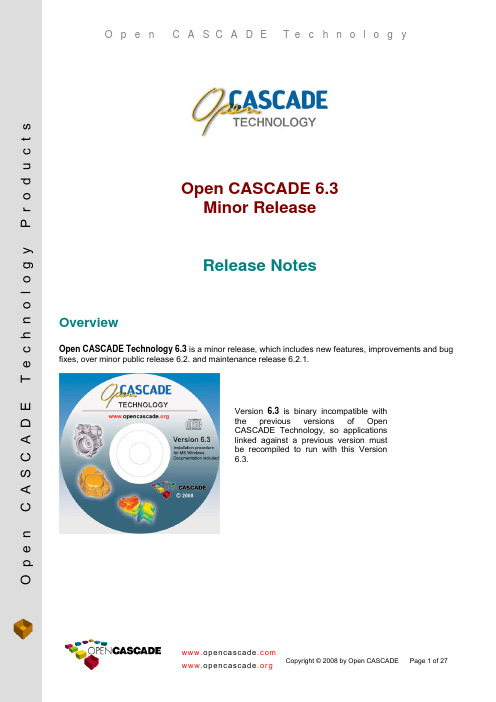
Foundation Classes Modeling Algorithms Visualization Application Framework Data Exchange Building tools 3rd Party Products Samples and Tools Warnings Products
Open CASCADE Technology Products
Open CASCADE Technology
Highlights
Open CASCADE Support of UTF8 encoding for extended strings, and Unicode symbols in IGES Next step in thread-safety: protection against concurrent construction / destruction of Handle objects Improved compatibility with STL and Windows-specific code Multiple new features introduced in visualization module New visualization library NIS (New Interactive Service) New standard attributes and numerous improvements in OCAF Integrated code changes made by OCC users for MacOS X and FreeBSD porting Improved support of perspective view in Open CASCADE viewer New version of the OCAF binary persistence format The functionality of reading/writing VRML2.0 files has been implemented The definitions of Standard_CString and Standard_ExtString (typedefs) have been changed to be const: from char * (or short *) to const char * (or const short *) New supported platforms : Windows Vista, Mandriva2006, 2007, 2008, Debian Etch, Red Hat Enterprise 4.0 New supported compiler: gcc 4.0-4.2, Visual C++ 8.0
open socket
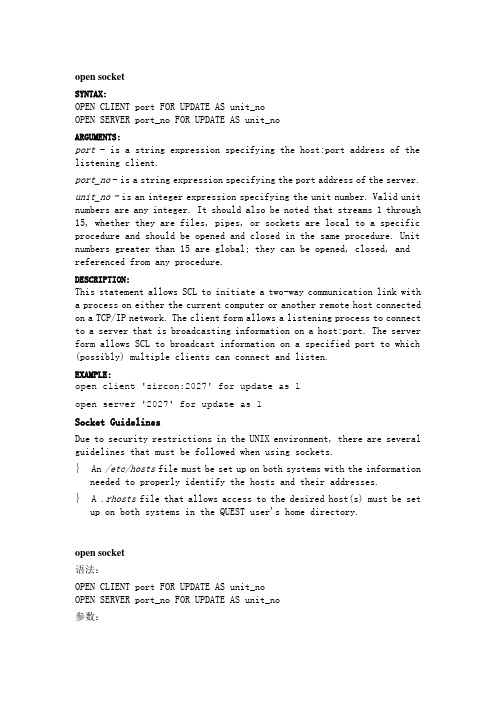
open socketSYNTAX:OPEN CLIENT port FOR UPDATE AS unit_noOPEN SERVER port_no FOR UPDATE AS unit_noARGUMENTS:port - is a string expression specifying the host:port address of the listening client.port_no - is a string expression specifying the port address of the server.unit_no - is an integer expression specifying the unit number. Valid unit numbers are any integer. It should also be noted that streams 1 through 15, whether they are files, pipes, or sockets are local to a specific procedure and should be opened and closed in the same procedure. Unit numbers greater than 15 are global; they can be opened, closed, and referenced from any procedure.DESCRIPTION:This statement allows SCL to initiate a two-way communication link with a process on either the current computer or another remote host connected on a TCP/IP network. The client form allows a listening process to connect to a server that is broadcasting information on a host:port. The server form allows SCL to broadcast information on a specified port to which (possibly) multiple clients can connect and listen.EXAMPLE:open client 'zircon:2027' for update as 1open server '2027' for update as 1Socket GuidelinesDue to security restrictions in the UNIX environment, there are several guidelines that must be followed when using sockets.⎬An /etc/hosts file must be set up on both systems with the information needed to properly identify the hosts and their addresses.⎬ A .rhosts file that allows access to the desired host(s) must be set up on both systems in the QUEST user's home directory.open socket语法:OPEN CLIENT port FOR UPDATE AS unit_noOPEN SERVER port_no FOR UPDATE AS unit_no参数:port - is a string expression specifying the host:port address of the listening client.port_no - is a string expression specifying the port address of the server.unit_no–是一个整型表达式用来指定当流被打开时所用到的通道号(通道号,开始时你用一个通道号连接一个文件,之后用write或者print语句时候,写到该通道号,就会把内容写到该文件了)。
Document Checklist - WCA with BP (English) Issue 08 with Ch...
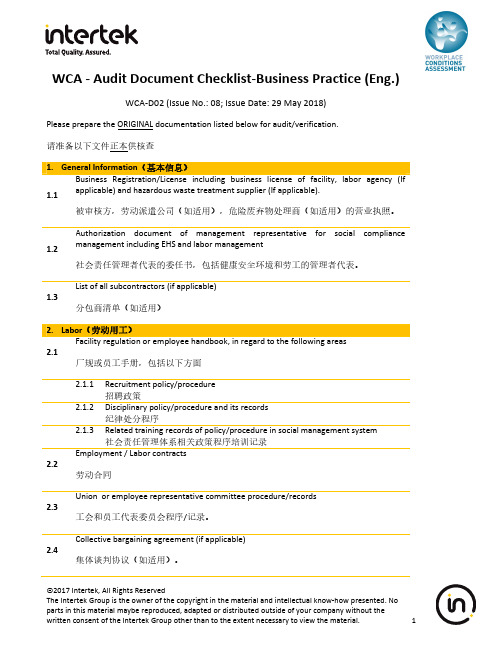
WCA - Audit Document Checklist-Business Practice (Eng.) WCA-D02 (Issue No.: 08; Issue Date: 29 May 2018)Please prepare the ORIGINAL documentation listed below for audit/verification.请准备以下文件正本供核查1.1 applicable) and hazardous waste treatment supplier (If applicable).被审核方,劳动派遣公司(如适用),危险废弃物处理商(如适用)的营业执照。
1.2 Authorization document of management representative for social compliance management including EHS and labor management社会责任管理者代表的委任书,包括健康安全环境和劳工的管理者代表。
1.3List of all subcontractors (if applicable)分包商清单(如适用)2.1厂规或员工手册,包括以下方面2.1.1Recruitment policy/procedure招聘政策2.1.2Disciplinary policy/procedure and its records纪律处分程序2.1.3Related training records of policy/procedure in social management system社会责任管理体系相关政策程序培训记录2.2Employment / Labor contracts劳动合同2.3Union or employee representative committee procedure/records工会和员工代表委员会程序/记录。
opensuse 配置

zypper ar ftp://.au/linux/packman/suse/11.1/ My_Packman_Australia
zypper ar ftp://packman.mirrors.skynet.be/pub/packman/suse/11.1/ My_Packman_Belgium
参见添加安装源
将 add-on CD 或 SUSE DVD 加入源。
YAST->软件管理->搜索并钩选 acroread
如何安装网络浏览器 (Opera)?
参见添加安装源
将 add-on CD 或 SUSE DVD 加入源。
YAST->软件管理->搜索并钩选 opera
设置 Opera:
以 root 权限编辑你的 opera 启动脚本文件,一般在 /usr/bin/opera ,在开头添加:
保存退出,然后用
source /etc/profile
进行刷新。
四、 多媒体设置(More than thຫໍສະໝຸດ t of /Multimedia)
sudo zypper install flash-player kaffeine smplayer
zypper ar /rep ... hujq/openSUSE_11.1/ suse-home-hujq
V. Packman repositories ( sorted by the speed, fastest is the first) 最好选择unixheads的源,包含不少多媒体包,比如有smplayer
zypper ar ftp://ftp5.gwdg.de/pub/linux/misc/packman/suse/11.1/ My_Packman_Germany9
使用openbugs进行贝叶斯统计推断的例子和代码

使用openbugs进行贝叶斯统计推断的例子和代码使用OpenBUGS进行贝叶斯统计推断的例子和代码如下:1. 下载并打开OpenBUGS,界面如下:左下方提示OpenBUGS 版本号。
2. 新建一个txt文档,把使用的模型拷贝进去;这里的模型不用自己动手写,来自于Program 5(a)(1)。
如果是分析分类变量,则选择Program 1(c)中的模型。
3. 点击OpenBUGS左上角的File-> Open,打开刚刚新建的TXT 文档,记得在跳出对话框选择文件格式为txt。
4. 将要分析的数据准备成如下格式:其中每一行代表一个研究;t 是干预方式,y是均数,se是标准误,na是每个研究中的组数,在本例中所有的研究都是两组试验。
若有研究是三组或者四组,则继续在后面添加t(,3), y(,3), se(,3)等等,若其余研究只有两组,空白的单元格填之以NA即可。
将干预方式按阿拉伯数字编码,一般来说1编码为安慰剂;记住位于t(,1)的编码一定要比t(,2)小,以此类推,否则运行会报错。
5. 将刚刚在Excel里准备的数据复制到word,记住一定选择只保留文本,然后用替换功能将所有的制表符替换为空格,然后将数据拷贝到我们刚刚用OpenBUGS打开的TXT文件中;(注:这个步骤很重要,去掉所有不必要的格式,不然等会无法分析)然后在末尾加一个END,在上面加list(ns=20, nt=7)。
ns表示number of studies,本例中一共20个研究,nt表示number of treatments,本例中一共7个干预方式。
6. 点击菜单栏model-> specification,然后将TXT文件里面的model选中,然后点击check model,若模型正确无误,会在左下角显示model is syntactically correct。
7. 先后将TXT文件里的list和t(,1) y(,1) se(,1) t(,2) y(,2) se(,2)。
Open issue list&tracking_070820

2007-9-15
李全民
需要
见PFMEA、PFD、PCP
5
6
对于客户抱怨,企业内 没有反馈追踪流程及记 录,没有标准化的沟通 文件。要求制定标准化 流程和文件以保证客户 反馈问题能够传到到所 有部门及最高管理层, 并可以反映问题解决进 展的状态 没有记录保存遏制的结 果,遏制期的产品应有 标准化的标识并提交德 尔福备案,取消遏制要 得到德尔福的批准 PFMEA中的失效模式描述 及潜在失效影响不清 楚,如“油管位置不合 理”“影响使用客户不 满意”等 失效模式分析、控制计 划及相应的操作指导书 中没有对标签的控制及 防错
对于客户抱怨我厂会及 时地德做出反应,如果 在月报上记录客户 是质量上问题会制定5 当月的抱怨,和抱 个why,并通知各部门按 怨的完成情况。 照5个why执行。
9月26日
教忠冶
不需要
见9月份的质量月报
对遏制期的产品我们会 做出标识(比如点绿点 建立《客户抱怨清 等)但是没有书面上的 单》 记录。
9月1日
教忠冶
不需要
见《客户抱怨清单》
7
工程师未完全掌握 PFMEA的使用。
1、更新PFMEA 2、对工程师进行顾 客要求的培训。
1、2007-9-15 2、2007-8-30
1、李全民 2、刘学工
需要
见相关文件
8
文件对包装规定不相袭 。
更新作业要领书
2007-9-15
李全民
需要
见作业指导书
9
在作业指导书中没有明 工程师对顾客要求了解 更新作业指导书, 示出德尔福KPC&QCI要求 不全面,培训不到位。 注明德尔福KPC&QCI 没有FTQ 记录,要求对 于关键产品按不同失效 模式进行记录,并作为 质量改进的依据
opensearch-best-practice-cn-zh-2020-11-05说明书
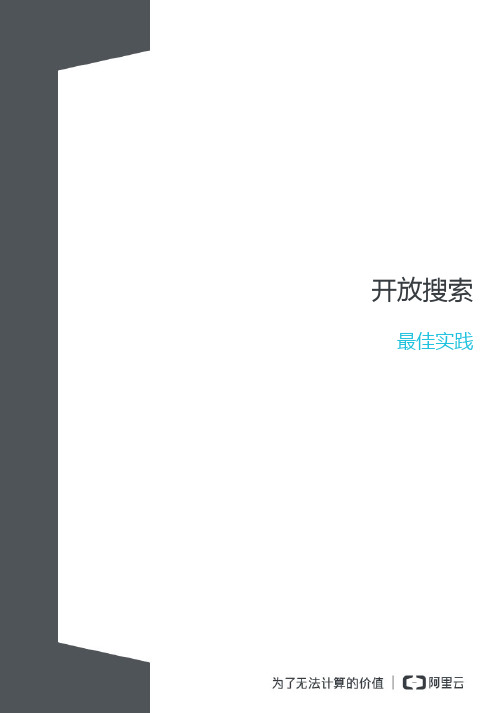
开放搜索最佳实践1.2.最佳实践功能篇相关性实战分词、匹配、相关性、排序表达式针对目前若干用户遇到的搜索结果与预期不符合的问题进行统一详细说明,并以此为话题展开说明下OpenSearch在搜索效果方面的功能和后续一些工作方向。
首先,对于搜索来讲,最常见的有两种做法:数据库的like查询,可以理解为简单的包含关系;百度、google等搜索引擎,涉及到分词,将查询词根据语义切分成若干词组term(这个是搜索引擎重难点之一),通过term组合匹配给相应文档进行打分,根据分值排序,并最终返回给用户。
OpenSearch采用的方式与上述搜索引擎做法基本一致。
那这里就有三部分内容会影响搜索效果:1,分词方式;2,匹配方式;3,相关性算分。
我们来分别说下这三部分在OpenSearch上的行为和表现。
接下来,我们详细说明下各个字段的展现效果及适用场景,供大家参考。
分词方式 熟悉各类分词是本篇操作的前提,请务必先查阅 内置分析器 文档。
匹配方式原理分完词后得到若干term,如何召回文档,就涉及到匹配方式。
目前OpenSearch内部默认支持的是AND,即一篇文档中包含全部的term才能被搜索出来。
当然这是对同一关键词而言的,除此之外系统还支持多种匹配方式,如AND、OR、RANK、NOTAND以及(),优先级从高到低为(),ANDNOT,AND,OR,RANK。
举例案例问:我文档中包含“吃饭了”,我搜索“吃饭”、“吃饭了”都能召回,搜索“吃饭了吗”没结果?答:因为目前OpenSearch是要求全部的分词结果都匹配才能召回文档,上面的“吗”在文档中没有出现,所以无法召回。
但可以通过查询分析解决。
问:我只想查找某些词排在最前面的文档,比如以“肯德基”开头的文档;答:目前不支持位置相关召回。
相关性算分上面提到的都是跟召回相关的技术,召回文档之后,究竟文档如何排序就涉及到相关性。
目前OpenSearch有sort子句来支持用户自定义排序。
Open Text 连接网络应用软件版本 23.3 发行说明说明书
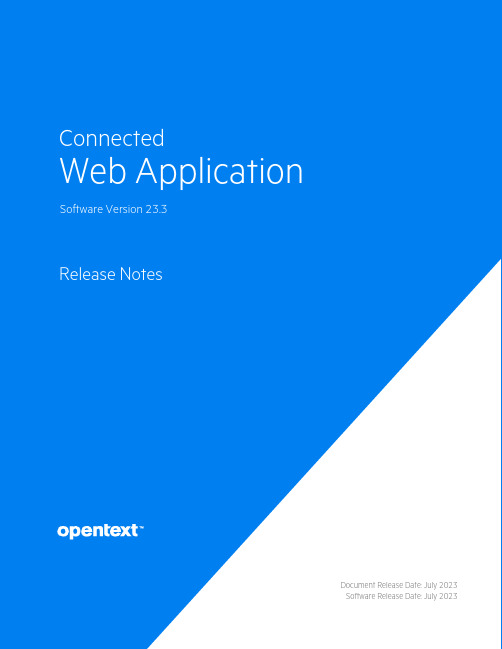
23.3Document Release Date:July2023Software Release Date:July2023Legal noticesCopyright2015-2023Open TextThe only warranties for products and services of Open Text and its affiliates and licensors(“Open Text”)are as may be set forth in the express warranty statements accompanying such products and services.Nothing herein should be construed as constituting an additional warranty.Open Text shall not be liable for technical or editorial errors or omissions contained herein.The information contained herein is subject to change without notice.Documentation updatesThe title page of this document contains the following identifying information:l Software Version number,which indicates the software version.l Document Release Date,which changes each time the document is updated.l Software Release Date,which indicates the release date of this version of the software.To check for updated documentation,visit https:///support-and-services/documentation/.SupportVisit the MySupport portal to access contact information and details about the products,services,and support that OpenText offers.This portal also provides customer self-solve capabilities.It gives you a fast and efficient way to access interactive technical support tools needed to manage your business.As a valued support customer,you can benefit by using the MySupport portal to:l View information about all services that Support offersl Submit and track service requestsl Contact customer supportl Search for knowledge documents of interestl View software vulnerability alertsl Enter into discussions with other software customersl Download software patchesl Manage software licenses,downloads,and support contractsMany areas of the portal require you to sign in.If you need an account,you can create one when prompted to sign in.ContentsRelease Notes4 Enhancements5 Limitations6 Open issues8Installation10 List of Stable IPs10Release NotesConnected Web Application23.3This document is an overview of the changes made to OpenText Connected Web Application23.3.It contains important information about the following items,which other documentation does not include:l Enhancementsl Limitationsl Open issuesl InstallationFor information about the installation requirements and compatibility of this release with other products,see the associated OpenText Connected Web Application Support Matrix.The support matrix may be updated between releases,so it is available only from the Connected documentation site.EnhancementsThis section describes the enhancement(s)in this release.For more information about a specific one,see the Connected Help Center or contact OpenText Support.Support for Partner-level policy.Partner-level administrators can apply a policy to all the Customers under the partner or to a specific Customer.Support for Partner-level reporting.Partner-level administrators have access to reports.Partner can view reports for a customer or for all customers at partner-hierarchy or sub-partner level.Enhanced input validation.Enhanced input validation for user's first name and last name,Partner name,Customer name,Group name,Policy name,and Share name.Details of valid inputs can be found in respective Create section,for example,Create User,Create Group,and so on.Enhanced Delete user functionality.The Delete user functionality is enhanced with new option to delete the user permanently.Delete user device.Partner-level admins can delete user devices.Support for custom role provisioning.Custom Roles can be created on Request.Please contact Support to create specific roles for your orgamization.LimitationsThis section describes the limitations in this release.For more information about a specific one, contact OpenText Support.Issue:You cannot view H.264-encoded MPEG-4files using a Chrome browser.(TT-16665) Chrome browsers do not support these types of files.Workaround:Use a browser that supports H.264-encoded MPEG-4files to view the file.Issue:When viewing the web application in portrait mode using a Safari browser on an iPad running iOS9or later,the font in some dialog boxes appears too large.(TT-18185)Workaround:To reset the font to its correct size,rotate the iPad to landscape mode and use it in that orientation.Issue:Windows10:While managing backups,the web application displays an error if you select the drive that serves as the System Reserved Partition.(TT-19125)Although Connected does not support the backup of items on the System Reserved Partition,it displays the drive for selection.If you select this drive,the web application displays a message that it cannot connect to the Agent.Issue:You cannot create a user who has the same email address as a user whose status is pending delete.(TT-20565)Workaround:To reuse the email address of a user who is pending delete,reactivate the deleted user,change their email address,and then delete the user again.Now that the email address is no longer associated with a Connected user,you can assign it to someone else.Issue:The Connected internal IdP fails to authenticate users if the customer is assigned to a partner five levels deep in the Connected hierarchy.(TT-21521)Although Connected supports partners up to five levels deep,its internal IdP supports authentication for only four levels.Workaround:To ensure that Connected can authenticate users when using its internal IdP,create partners for those customers at a maximum of four levels deep from the top of the Connected hierarchy.Issue:Due to an issue with Microsoft Edge build38.14393and later,when you open a drop-down list and then scroll the page with the scrollbar,the list of items remains in its original position until yourefresh the page.(TT-28469/EdgeHTML issue#14978262)Workaround:To ensure that the Edge browser moves the contents of an open drop-down list correctly,scroll the page with the mouse wheel instead of the scroll bar.Alternatively,use a different browser to view the application.Issue:Due to an issue with FireFox version65.0and later,the web application displays an empty text box followed by the text“lebowskilebowski”in the upper left corner under the header.(TT-28616) Workaround:To prevent these items from appearing,use a different browser to access the web application.Open issuesThis section describes the open issues in this release.For more information about a specific one, contact OpenText Support.Issue:Report data does not load properly on Safari version13and14.(619109)Workaround:Update the Safari Version to15or16.Issue:You cannot share files with a recipient whose email address contains more than50 characters.(TT-10670)If you try to share files with a recipient whose email address contains more than50characters,the web application fails to share the files with any specified recipient and displays the error message: Invalid argument provided.Please verify that provided argument is valid. Workaround:Find out if the person has an alternative email address that contains less than50 characters.If so,use that address to share the file.Issue:Occasionally,closing the file view by pressing Esc prevents you from immediately viewing the same file again.(TT-10687)If you press Esc to close the file view and then immediately try to view the file again,the web application does not always redisplay the file.Workaround:To resolve the problem,either view another file before trying to view the first file again or refresh the page through the browser.Issue:The web application displays charts and graphs in Microsoft PowerPoint files upside down. (TT-16472)Issue:You cannot view large videos stored in Connected.(TT-16903)If you attempt to view a video file larger than approximately100MB,the web application displays an error message.Workaround:To view a large video stored in Connected,download the file,and then play the video locally.Issue:When using Internet Explorer11on touch-screen devices,you cannot resize custom images for collaboration files.(TT-17986)The zoom function in the Custom Image Selection wizard does not work on touch-screen devices when using Internet Explorer11.Workaround:Do one of the following:l Choose a custom image of32x32pixels,which you do not have to resize.l Use a different type of browser so that you can resize the image.Issue:The Policy Audit report sometimes identifies a policy as being applied to the Whole Company when it actually applies only to one or more specific groups.(TT-20519)Issue:Web Application displays"Internal Server Error"instead of a more descriptive message if it authenticates users against your own corporate identity provider(IdP)that is configured to prevent external access to the web application.(TT-20725)Issue:The Data Trends report does not include data from collaborations.(TT-21132)If you select multiple types of data for the report,including collaborations,the results do not contain collaboration data.If you select only collaborations,the results state"No data available".Issue:Under certain scenarios that are still to be determined,Connected generates a duplicate device for the same hardware.(TT-32379)When this occurs,the user cannot migrate the duplicated device.If you encounter this issue,contact Support for help to manually remediate it.InstallationInstallationTo access the Connected web application,use the URL to the server that hosts your Connected environment:l https://l https://l https://l https://l https://If you aren't sure which URL to use,contact your partner or the software fulfillment group that created your corporate Connected account.To install the Connected Key Management Server(KMS)software required in environments using customer-managed keys,see the Connected Key Management Server Install Guide,available from the Connected documentation site.List of Stable IPsThe following table lists the stable IPs:。
Fisqal Localization for Luxembourg User Guide
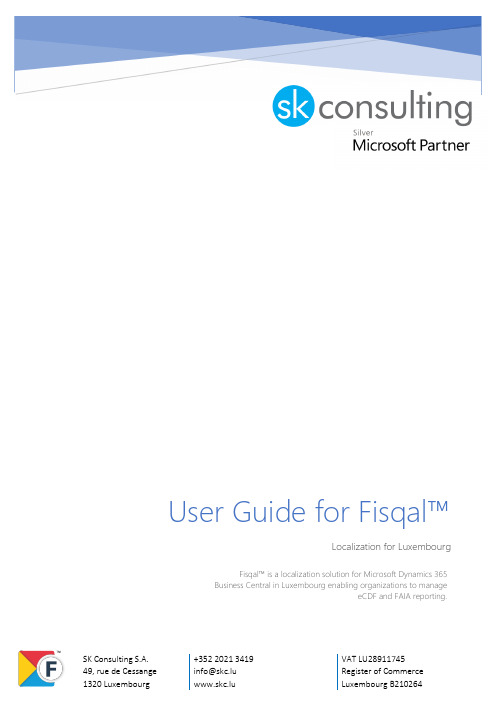
User Guide for Fisqal™Localization for Luxembourg Fisqal™ is a localization solution for Microsoft Dynamics 365 Business Central in Luxembourg enabling organizations to manageeCDF and FAIA reporting.General Information (2)Introduction (2)Icons (3)Installation (3)a)Import Configuration (4)b)Manual Setup (5)Finalize the wizard (6)Functional documentation (7)Electronic platform to collect financial data (eCDF) (7)Annual Accounts (7)Value Added Tax (VAT) (7)Declaration Appendices (7)How to extract an eCDF declaration (8)Manual Setup (10)Audit File FAIA (11)Setup (11)Exporting FAIA Files (12)To create an export of FAIA files (12)FAIA files and Data Quality (12)Performance optimizations (13)Intrastat Reporting (14)Introduction (14)Setup (14)Generate Intrastat reports (14)Account Schedules (17)Generating account schedules (17)Future release (18)More Information (19)Legal (19)IntroductionFisqal® is a localization solution for Microsoft Dynamics 365 Business Central enabling organizations to manage eCDF and FAIA reporting for Luxembourg. By default. Fisqal®:•Is shipped with pre-defined eCDF model types for Luxembourg. Currently, most model types commonly used in commercial companies are available.•allows you to create your own model types, whether it be for VAT or others. The framework is modular and relies on setups.•enables to generate the audit file “FAIA” which is mandatory for many organizations in Luxembourg.The file is based on the international SAF-T file but contains specific adjustments for Luxembourg.Fisqal® only ships with the complete version of FAIA files.•Is shipped with standard setup packages for Luxembourg for new deployments (paying option). We can also help you customize your existing VAT setup to match other reporting requirements (paying option).•Includes Intrastat report layouts.This document describes the modules and features of Fisqal® and how to use them in your organization / deployment. If you require assistance, please contact our customer service team for personalized guidance.•Tools to setup & export FAIA•Tools to setup & export eCDF declarations•Standardized setup for FAIA1•Standardized setup for eCDF2Each related to the Fisqal® product line.For further information on the application, please refer to the landing page or contact us.1 Subject to compatibility with the Business Central deployment on which it is installed2 Subject to compatibility with the Business Central deployment on which it is installedIconsℹInformation – Indicates sections which include important information to be considered by the user.Reminder – Reminds the user of already mentioned information or processes which enable the user to achieve optimized results.Tip - Indicates sections which support the user to use the functionality correctly.⚠Warning - Signifies information of high importance to be considered to avoid errors.InstallationThese instructions describe how to onboard and setup Fisqal® and register it for a 30-day trial.1.In Business Central, choose the icon, enter Assisted Setup, and then choose Assisted Setup.2.Choose Setup eCDF3.The first page in the setup guide explains what you are about to set up. Choose Next.1.Select one of the “Actions” from the following options.a)Import ConfigurationIn most cases, you can install Fisqal® by using the wizard to import and/or:1)the standardized eCDF package which contains the typical model types including theirdefinition and generic eCDF VAT Product Posting Groups that you can map to your existing VAT Product Posting Groups.2)the Rapid Start Package for Luxembourg. This package contains basic setup data forBusiness Central that is generally useful for a Luxembourgish company. Use this package for a new company only, ideally before you import master data or make other configurations.b)Manual SetupBy selecting this option, you are free to create your own configuration and use Fisqal® in non-standard or existing deployments. You should/must use this option if:1)You don’t want to use the eCDF VAT Prod. Posting Groups provided by Fisqal®2)You are not able to map your VAT Prod. Posting Groups with the eCDF VAT Prod. Posting Groupsprovided by Fisqal®3)You don’t use the PCN2020 as chart of accountsFinalize the wizardAfter you have selected the preferred option and/or uploaded the Files, click Next to automatically upload the Data to your System. After The Import is finished the following Step should be shown where you can fill the mandatory fields with your Company Information.⚠This step could take a few minutes, please do not cancel.Electronic platform to collect financial data (eCDF)In Luxembourg, many organizations must present and file accounts under a specific format referred to as electronic Centrale des Données Financières also known as "eCDF". Fisqal® allows you to export this kind of statements from Microsoft Dynamics 365 Business Central.eCDF is composed of three types of statements:1)Annual Accounts2)Value Added Tax3)AppendicesThe following heading lists currently available statements of the application.Annual Accounts•Annual accounts – Balance Sheet•Annual accounts – Abridged Balance Sheet•Annual accounts - Balance Sheet (S.P.F. - art. 31 L. 19/12/2002)•Annual accounts – Profit and Loss Account•Annual accounts – Abridged Profit and Loss Account•Annual accounts – Profit and Loss Account (S.P.F. - art. 31 L. 19/12/2002)•Annual accounts – Chart of AccountsValue Added Tax (VAT)•Value Added Tax (VAT) – Annual Declaration•Value Added Tax (VAT) – Simplified Annual Declaration•Value Added Tax (VAT) – Monthly Declaration•Value Added Tax (VAT) – Quarterly Declaration•Value Added Tax (VAT) – Monthly recapitulative statement of intracommunity of goods•Value Added Tax (VAT) - Quarterly recapitulative statement of intracommunity of goods•Value Added Tax (VAT) - Monthly recapitulative statement of intracommunity of services•Value Added Tax (VAT) - Quarterly recapitulative statement of intracommunity of services Declaration Appendices•Declaration Appendices – Tables of acquisitions / amortizable expendituresHow to extract an eCDF declarationOpen the eCDF declarations and select the preview button for the Model you want to extract.The following page will open where you must fill up the “Starting Date” and the “Ending Date”.Select the function “Export PDF” to fill up the “eCDF” form.Manual SetupFor the above-described functionality to work, you must map your custom VAT Prod. Posting Groups with standardized, generic eCDF VAT Prod. Posting Groups or create your own codes.Moreover, the eCDF declarations must be correctly defined. By default, Fisqal® ships the below listed model types. If you require help to create custom layouts, please contact us. Each eCDF declaration must be assigned to the correct PDF template.Audit File FAIAIn principle, any company subject to VAT in Luxembourg must be able to report financial data and provide a set of standard tax audit files called “FAIA” to the Luxembourgish authorities upon request. Fisqal® enables you to setup, generate, and export FAIA from within Business Central. The exported FAIA files will automatically be compressed as a .zip archive ready to be uploaded by the user on the website of the Luxembourgish tax authorities.Therefore, Fisqal® provides the following capabilities:•Setup and mapping of chart of accounts to FAIA standard accounts•Mapping VAT setup to FAIA VAT codes•Control to which extent dimensions are exported in FAIA files•Export FAIA files, either directly or by using the Job Queue. Using Job Queue lets you schedule the export to occur during quiet hours, which is useful for potentially large datasets.SetupSet up FAIA through the Assisted Setup. If needed, you can run this wizard several times until you finish the setup.4.In Business Central, choose the icon, enter Assisted Setup, and then choose Assisted Setup.5.Choose Set up FAIA6.The first page in the setup guide explains what you are about to set up. Choose Next.7.In the Mapping Type field, choose the type of Chart of Accounts you want to have based on theLuxembourgish accounts, and then choose Next.To define the period for the first FAIA reporting, choose Accounting Period, confirm the data range, and then choose Next. Typically, this is done for a specific accounting period, but you can also definea date range without specifying an accounting period.1.To map your chart of accounts to the Luxembourgish accounts, choose Open setup to define G/Laccount mappings. Lines where the G/L Account No. is marked with green indicates that here are transactions on the account within the date range specified in the previous step, in which case itmust be mapped. Other G/L accounts can be skipped. When finished, close the FAIA MappingSetup Card, and then choose Next in the setup guide.2.To map the VAT Posting Setup to standard sales and purchase FAIA tax codes, choose Opensetup to define VAT Posting Setup Mapping. When finished close the FAIA VAT Posting Setupcard, and then choose Next in the setup guide.3.Some authorities recommend that you export dimensions for financial transactions. However, insome situations you may not want to export dimensions. This step lets you open the Dimensions list and choose which dimensions to export. Please note that dimension codes cannot exceed 9characters in FAIA. Choose the value in the Export to FAIA field, and then choose Close.4.To specify the employee who is the FAIA contact in your company, choose the employee inthe Employee No. field. This is useful when Luxembourgish authorities have questions about theFAIA files. When finished, choose Next.5.To specify currencies, please make sure you follow ISO 3166-1 alpha 2 naming conventions.6.The setup of FAIA is now finished. Choose Finish.Exporting FAIA FilesTo export FAIA files from Business Central, you must first create and set up a FAIA Export to define the mapping range. For example, you can define a mapping and export the entire year of 2021, and another mapping for just the month of April 2021 if the authorities ask you to provide this data specifically.To create an export of FAIA files1.In Business Central, choose the "Tell me what you want to do") icon, enter FAIA Exports, andthen choose FAIA Exports.2.On the FAIA Exports page, choose Create.3.On the FAIA Export page, in the Mapping Range Code field, choose the mapping range for whichto define an export.4.To start the FAIA export, do one of the following:5.To export immediately, choose Start.6.To schedule the export to be handled by the jobs in the Job Queue, choose Parallel Processing.Exporting G/L entries can take time. To speed up the process, consider specifying how many jobs to run in parallel.7.To check the status of the FAIA file generation, look at the Lines section in the lower part of thispage.8.When all files are generated, choose Download file to download a .zip file that contains the FAIAfiles. This file is ready to be provided to the Luxembourgish tax authorities.FAIA files and Data QualityFAIA files can only be validated when certain information exists on relevant records in Business Central. To help ensure data quality for FAIA you can enable more proactive controls on the Data Quality FastTab on the FAIA Setup page. Additionally, on the FAIA Export card page, use the Data check action to check the data quality before you export the file.Performance optimizationsThere are a couple of things you can do to improve performance:•Split by Date option.•Create Multiple Zip Files optionFor very large exports with many transactions, you can also use the option to create multiple .ZIP files. This is useful if individual files per month are very large, or the count of files per date is too big. Use this option when the single large ZIP file will not validate on the authorities' web site due to its size, for example. Using this feature will split up the export into multiple ZIP files, up to 10 in alignment with the requirements that are stated in the general FAIA documentation. The FAIA Export File page is always opened when using the Download File action. Here you can see how many files where generated and download them one byone.Intrastat ReportingIntroductionThe principle of the free circulation of Union goods among the Member States of the European Union led to the disappearance of all customs barriers and eliminated the need to make customs declarations. Companies must however declare their intra-Community movements of goods in a monthly Intrastat declaration. The Intrastat declaration is used to collect statistical data on international commerce.In Luxembourg, Intrastat declarations are filed with the National Institute of Statistics and Economic Studies of the Luxembourg (STATEC), that next sends the monthly statistics to the Statistical Office of the European Union (Eurostat).Source: https://logistics.public.lu/en/formalities-procedures/general-formalities/intrastat.htmlSetupIn order to setup Intrastat for Fisqal® please refer to the Business Central documentation for Intrastat available here: Set Up and Report Intrastat - Business Central | Microsoft Docs.Generate Intrastat reportsThe following reports are made available by Fisqal®:1)Arrivalsa.Simplified Declarationb.Detailed Declarationc.Extended Declaration2)Dispatchesa.Simplified Declarationb.Detailed Declarationc.Extended DeclarationArrivalsSimplified DeclarationMicrosoft Word - Intrastatform Arrival simplified.docx (public.lu)Detailed DeclarationMicrosoft Word - Intrastatform Arrival detailed.docx (public.lu)Extended DeclarationMicrosoft Word - Intrastatform Arrival extended.docx (public.lu)DispatchesSimplified DeclarationMicrosoft Word - Intrastatform Dispatch simplified.docx (public.lu)Detailed DeclarationMicrosoft Word - Intrastatform Dispatch detailed.docx (public.lu)Extended DeclarationMicrosoft Word - Intrastatform Dispatch extended.docx (public.lu)Account SchedulesGenerating account schedulesBy default, Fisqal™ is shipped with the possibility to generate account schedules (financial statements) based on any eCDF declaration card. To generate an account schedule, make sure the eCDF declaration card is filled:Then, navigate to the Account Schedule Names page in Business Central and use the action “Generate account schedules based on eCDF”:Future releaseFeatures not mentioned in this document are not available in this version of Fisqal®such as the following:-Setup Improvementso Updated PCN 2020 with account categories and subcategories-Intrastat Improvementso Intrastat Controlso Export the electronic format of the Intrastat declaration-VAT Improvementso Export eCDF as an .xml file ready for import by the eCDF platform of the GovernmentIT Centre of LuxembourgThese features are planned to be shipped in a future release.For more information about the product, please refer to: SK Consulting S.A.49, rue de Cessange2441 LuxembourgLuxembourgTelephone: +352 2625 9117-1Email: ***********************Legal•Privacy Policy•Terms and Conditions•EULA。
openbugs模板代码的使用

使用OpenBUGS进行概率编程模型的建模和分析是统计学和概率论领域中常用的方法之一。
OpenBUGS是一个开源的概率编程软件,它提供了一种灵活且高效的方式来建立统计模型并进行参数估计和推断。
OpenBUGS模板代码是使用OpenBUGS进行建模和分析的重要组成部分,它是一种描述统计模型结构、参数和数据关系的语言。
通过编写模板代码,用户可以定义模型中的参数、先验分布、似然函数以及所需的推断目标,从而完成复杂的统计分析任务。
在使用OpenBUGS模板代码时,我们按照从简到繁、由浅入深的方式来探讨其使用方法和相关概念。
我们需要了解OpenBUGS模板代码的基本语法和结构。
1.模板代码的基本结构:OpenBUGS模板代码由多个模块组成,每个模块对应一个参数或相关内容。
模块中包含了参数的定义、先验分布的设置以及推断目标的声明。
model {# 参数的定义和先验分布设置parameter ~ prior_distribution(parameters)# 似然函数的定义likelihood <- likelihood_function(parameters, data)# 推断目标的声明target += likelihood# 其他模型的定义# ...}2.参数和先验分布的设置:在模板代码中,我们需要定义参数的名称和它们的先验分布。
参数的名称在模型中的不同模块中需要保持一致,以确保正确的参数估计。
parameter ~ prior_distribution(parameters)在这里,parameter是参数的名称,prior_distribution是先验分布的设置,parameters是先验分布参数的值。
3.似然函数的定义:似然函数描述了参数和数据之间的关系,它量化了参数的可能性和数据的一致性。
likelihood <- likelihood_function(parameters, data)在这里,likelihood是似然函数的名称,likelihood_function是似然函数的定义,parameters是参数的值,data是数据。
the strocss statement checklist

the strocss statement checklistThe StroCSS Statement ChecklistIntroduction:The StroCSS Statement Checklist is a comprehensive guide that outlines the necessary steps to create and optimize CSS statements effectively. CSS, short for Cascading Style Sheets, is a style sheet language used for describing the look and formatting of a document written in HTML or XML. It plays a crucial role in web development, as it allows developers to control the visual aspects of a website, such as colors, fonts, layouts, and more.In this article, we will provide a step-by-step analysis of the StroCSS Statement Checklist, discussing each point in detail and explaining its significance in creating efficient and maintainable CSS code.1. Selector Efficiency:The first step of the checklist is to ensure the efficiency of selectors. It is crucial to use selectors that target the desired elements effectively while minimizing unnecessary specificity. By avoiding overly complex selectors, we can improve the performance of our CSS code, as the browser can quickly determine which elements toapply the styles to.2. Property and Value Organization:The next item on the checklist emphasizes the importance of organizing properties and values in a logical manner. Grouping related declarations together and separating them with line breaks enhances code readability and maintainability. Additionally, using shorthand properties whenever possible contributes to cleaner and more concise code.3. Box Model Considerations:The box model is a fundamental concept in CSS that determines how elements are rendered. The checklist emphasizes ensuring proper box-model considerations, such as calculating the total width of an element by considering its content, padding, borders, and margins. This step ensures consistent and predictable layouts across different browsers and devices.4. CSS Resets and Normalization:To mitigate browser inconsistencies and ensure a consistent starting point for styling, the checklist recommends the use of CSS resets or normalization techniques. These techniques helpeliminate default browser styles, making it easier to create a website with a consistent appearance across various platforms.5. Styling Text:The fifth step focuses on effectively styling text. It emphasizes the use of appropriate font properties, such as font-size, font-family, and font-weight, to ensure readability and aesthetic appeal. Additionally, the checklist insists on using relative units like em or rem for font sizes, promoting responsive design.6. Responsive Design:Responsive design has become increasingly important with the rise of mobile devices. The StroCSS Statement Checklist encourages the use of media queries to create responsive layouts that adapt to different screen sizes and orientations. This includes hiding or showing elements, adjusting font sizes, and rearranging the layout to provide an optimal user experience on various devices.7. Optimizing Selectors:Optimizing selectors is crucial for efficient CSS code. The checklist suggests avoiding excessive use of descendant selectors and favoring class and ID selectors. By keeping selectors as short andspecific as possible, we can reduce the browser's rendering time and improve overall performance.8. Browser Compatibility:To ensure consistent rendering across different browsers, the checklist advises testing CSS code on multiple platforms and versions. This step helps identify and resolve any compatibility issues that may arise. It also emphasizes the importance of understanding vendor-specific prefixes and using them when necessary to support older browser versions.9. CSS Preprocessors:In recent years, CSS preprocessors such as Sass or Less have gained popularity due to their ability to extend CSS with variables, mixins, and functions. The checklist recognizes the benefits of preprocessors in improving code organization, reusability, and maintainability. It encourages developers to consider using them to streamline their CSS workflow.10. Commenting and Documentation:The final step highlights the significance of commenting and documenting CSS code. By providing clear explanations andcontext within the code, it becomes easier for other developers to understand and maintain the CSS in the future. Commenting also acts as a form of documentation, making it easier to debug or modify the code when needed.Conclusion:The StroCSS Statement Checklist provides a comprehensive guide for creating efficient and maintainable CSS code. By following this checklist, developers can ensure optimal performance, consistent design, and improved collaboration among team members. Whether you are a seasoned developer or a beginner, adhering to these guidelines will undoubtedly elevate the quality and efficiency of your CSS code. So, whenever embarking on a web development project, make sure to consult the StroCSS Statement Checklist for guidance and best practices.。
FOXCONN-NPI-checklist

Owner
)
Attribute Must Must
Owner Brant Brant
Approver
Status
Due day
Open
Open
Open
Open
Open
Open
Open
Open
Approve Signature
Finish Date
Approver
Status close Open
Due day Finish Date 2010/6/12
Approver Jet Jet Jet Joey
Status
Due day
Open
Open
Open
Open
Approve Signature
Finish Date
2). RD : HW/SW/ME
No
1
1.1 1.2 1.3 1.4 2 2.1 2.2 2.3 3 3.1
3.2
3.3 3.4
Name:
)
Attribute Must Must Must Must Must Must
Owner
5).PC/MC
No 1 2
Name:
(ext:
Description Production Arrangement & Work Order Materials Available in Warehouse
)
Nieping Nieping
9
Incoming material anomaly desposition
Must
Nieping
10
SOP for label printing / Copy IC
FAI_checklist

FAI Check List, page 1, total25
FIRST ARTICLE INSPECTION [FAI] CHECK LIST
Model / Part No.____________________________ Serial No.________________, ________________ Work Order No. _________________ Date _______________
Check Item 檢查項目 2.13 For CPU 8X60 series, check SEC_FLAG under Diag. tool (Flag 3 is correct) 針對 CPU 8X60系列, 使用Diag tool 確認 SEC_FLAG: 3 (Flag 3 為正確) 2.14 Check the Playready key checksum, DTCP-IP key checksum, Widevine key checksum. 確認Playready key checksum, DTCP-IP key checksum, Widevine key checksum 是否正確 3.0 Functionality 功能性檢驗 Perform functional test per CDIT SIP. 依據CDIT SIP執行功能檢驗 3.2 Need to check with PAM for specific device function/ behavior, the device function/ behavior should be the same as User manual. (ex: LED light behavior when received the SMS…) 需與PAM 確認特殊之機台性能/狀態, 機台之性能/狀態表現需與使用者手冊一致. (例如: 當收到SMS 時, LED light 的狀 態…) 3.3 If the bundled micro SD cards have gone through internal FAI or customer FAI, CDIT must return them to MFG for reworking. (note: Android may change content in micro SD card when usage) 當FAI (包含客戶之FAI) 使用彩盒內出貨用之micro SD card, 出貨前此micro SD card頇交由CDIT退回產線重工. (*特別 是Android系統, 使用時會更動卡內資料.) 4.0 Others 其他 4.1 Check ECR introduction status. (Please list checked ECR no.) 確認所有ECR之改變內容,在產品上都已被執行 4.2 Other assistant checklist. (Please list and attach it.) 確認是否還有沒有其他與產品相關之文件,可供檢驗之用 4.3 Check this new color has passed CMF verification if the color of SKU is a new one. 若此SKU為新顏色,需確認此新顏色已通過CMF驗證 4.4 Other customer requirements or specifical requirements check 其他客戶要求或特殊要求項目確認 a. For T13 customer, please check whether carton tape is clear tape. And the sealing method shall be “ 工” type. For T13 客戶, 請注意carton tape是否為透明膠帶, 且膠帶以工字型貼附,封住所有缺口處. For T13 customer, please check RS#XX-XXXX barcode, "-" should show "0" under barcode reader as XX 0XXXX For T13 客戶,請確認RS#XX-XXXX條碼中的 "-"在條碼機讀出應為"0",如XX0XXXX. b. Check if the TAC code is correct for every SKU/ customer (if TAC code did not be defined on Label plan, please check with PAM) 確認使用到正確TAC code給該SKU/客戶(若TAC code沒被定義於label plan, 請與PAM確認) Noted* For customer O6; check IMEI (TAC) range of different color SKU to make sure IMEI (TAC) range is unique for corresponding colors . 注意*For O6 客戶,請確認不同顏色的SKU的IMEI範圍,不同顏色SKU的IMEI (TAC code)不可為同一個範圍. Noted*For customer O6, If the LDI is visible,(Cover/tray removing situation) please make sure it is white instead of red. c. For JPN customer T12 and F1; check battery date code and 製造番號 to make sure both of them could conform to the customer date code control rule: N-3 for customer T12; N-8 for customer F1 (N: ETA month). For T12, F1 日本客戶, 確認電池的D/C 和製造番號符合客人D/C 控管之規則. (T12: N-3, F1: N-8, N: 為到達客戶端的月 份) Check with IE to make sure the battery P/N for customer T12 or F1 has been added to SFC for battery date code control. d. For ITC 710 parts, please make sure the lawsuit attribute on PDM is the same with ITC 710 mark on device software version and label on gift box/carton/pallet. Refer to EN-00021157. 對於 ITC 710所含蓋之料號, 需確認PDM上的lawsuit 屬性與ITC710標示在主機軟體及彩盒/箱子/棧板標簽是一致的. 請 參考EN-00021157 e. For Wimax project, Check if the Wimax address is correct range for shipment and not for RD sample range. (if Wimax address range is not correct, please check with PAM/SFC/EPE) 確認使用到正確 Wimax address出貨範圍而不是 RD sample 範圍(若 Wimax address範圍不正確, 請與PAM/SFC/EPE 確認) Noted* For customer O6; check IMEI (TAC) range of different color SKU to make sure IMEI (TAC) range is unique for corresponding colors . 注意*For O6 客戶,請確認不同顏色的SKU的IMEI範圍,不同顏色SKU的IMEI (TAC code)不可為同一個範圍. Remark: 1. If any IMEI/ESN related failure was found during FAI, please inform SFC team to correct and block the work order of FAI samples. Besides, CDIT has to recheck those FAI devices after rework. 在FAI 時, 若發現任何IMEI/ESN相關不良, 請通知SFC team 將FAI sample 工單凍結, 並重工FAI samples. 重工後, CDIT 必需要重新確認FAI 機台. QA EPE MPE IE TE PAM MPM RD TSE OTHERS Inspection Result □ Accept □ Condition PASS □ Reject 3.1 Doc. No./ Ver 文件編號 /版本 Verification Result MFG CDIT PAM Comments 其他建議
gitlabissue详细操作流程

gitlab issue 详细操作流程issue概述一般master分支默认是被锁住,其目的是保护该分支。
普通开发人员可以创建issue 后建立对应的分支然后去完成任务。
完成issue后便要合并分支,只需发送merge request ,等待owner审核通过才能合并到master分支上。
合并的过程中可能会出现代码冲突问题。
而这个问题却交给了owner去处理,因为普通开发人员是没有权限的。
Issue指的是一项待完成的工作,通常与系统的改进相关,中文可以译为’ 问题'或’事务'。
下面这些都是Issue的例子。
一个软件的bug。
一项功能建议。
一项待完成的任务。
文档缺失的报告。
每个Issue应该包含该问题的所有信息和历史,使得后来的人只看这个I ssue,就能了解问题的所有方面和过程。
历史上,Issue起源于客服部门。
用户打电话反映问题,客服就创建一个工单(ticket ),后续的每一个处理步骤、每一次与用户的交流,都要更新工单,记录全部信息。
这就是Issue的前身。
因此, Issue的原始功能是问题追踪和工单管理,后来不断扩展,逐渐演变成全功能的项目管理工具,还可以用于制定和实施软件的开发计划。
除了软件,其他项目也可以使用Issue,比如有人把自己住宅的改善计划都做成了IssueIssue操作流程1. what用户克隆代码到本地。
假如我们创建好了项目,并添加了开发人员what账户。
项目地址是:http 地址:http://192.168.99.102/root/cloud-dev.gitSsh地址:git@192.168.99.102:root/cloud-dev.git ________作为一个开放人员what,第一步我们需要将仓库拉到本地电脑上去。
为了方便拉取仓库,这里详细说明下用sshkey秘钥认证拉取仓库。
在what研发电脑上创建一个秘钥。
打开Gui,选择Help-Show SSH Key。
github issues 查看技巧

github issues 查看技巧(原创版4篇)目录(篇1)I.问题背景A.什么是github issuesB.为什么需要查看技巧II.查看技巧A.快速导航1.搜索框2.标签3.问题排序B.快速找到问题1.按状态排序2.按描述排序3.使用筛选器C.快速处理问题1.创建标记2.创建评论3.创建任务正文(篇1)Github issues是Github平台的一个功能,用于跟踪和管理软件开发过程中的问题和需求。
通过查看技巧,可以更快地浏览和解决问题,提高工作效率。
以下是一些查看技巧的总结。
A.快速导航1.搜索框:在搜索框中输入关键词,可以快速找到相关问题。
可以根据状态、标签、描述等条件进行搜索。
2.标签:Github issues的问题都带有标签,可以根据标签快速找到相关问题。
可以根据项目、主题、状态等条件进行筛选。
3.问题排序:可以按状态、按描述、按优先级等方式对问题进行排序,方便快速找到需要解决的问题。
B.快速找到问题1.按状态排序:可以根据问题的状态(如未解决、已解决、已关闭)进行排序,方便快速找到未解决的问题。
2.按描述排序:可以根据问题的描述进行排序,方便快速找到描述清晰的问题。
3.使用筛选器:在浏览问题时,可以使用筛选器快速过滤出符合需求的问题。
可以根据项目、主题、状态等条件进行筛选。
C.快速处理问题1.创建标记:在浏览问题时,可以对感兴趣的问题进行标记,方便后续处理。
可以在标记中添加标签,帮助自己进行分类和管理。
2.创建评论:在浏览问题时,可以对问题发表评论,与问题提出者进行交流和讨论。
可以在评论中添加自己的建议和想法,帮助解决问题。
3.创建任务:在浏览问题时,可以将问题转化为任务,并在Github 上进行创建和管理。
目录(篇2)I.问题背景A.github issues 简介B.github issues 在软件开发中的重要性II.问题描述A.查看技巧概述B.常见问题及困惑C.如何解决这些问题和困惑III.解决方案A.提高效率的技巧B.注意事项IV.总结A.本次任务所学到的知识和技能B.对未来工作和生活的影响正文(篇2)一、问题背景github是一个流行的代码托管平台,很多软件开发团队都在这里协作开发项目。
安装 openSUSE 13.1 后必须做的10件事情
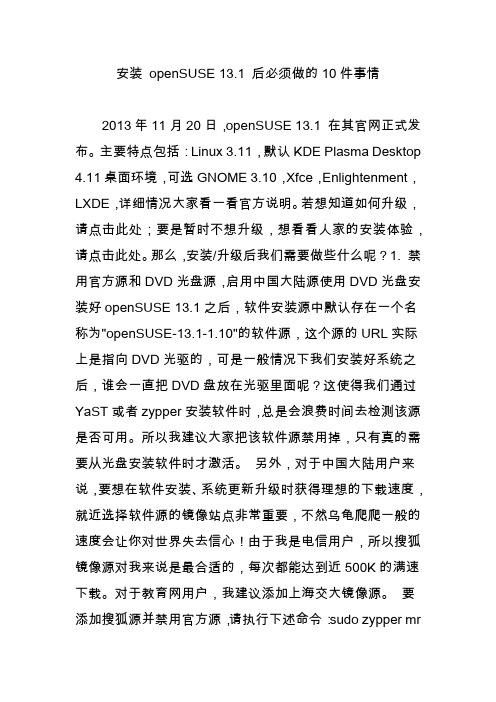
安装openSUSE 13.1 后必须做的10件事情2013年11月20日,openSUSE 13.1 在其官网正式发布。
主要特点包括:Linux 3.11,默认KDE Plasma Desktop 4.11桌面环境,可选GNOME 3.10,Xfce,Enlightenment,LXDE,详细情况大家看一看官方说明。
若想知道如何升级,请点击此处;要是暂时不想升级,想看看人家的安装体验,请点击此处。
那么,安装/升级后我们需要做些什么呢?1. 禁用官方源和DVD光盘源,启用中国大陆源使用DVD光盘安装好openSUSE 13.1之后,软件安装源中默认存在一个名称为"openSUSE-13.1-1.10"的软件源,这个源的URL实际上是指向DVD光驱的,可是一般情况下我们安装好系统之后,谁会一直把DVD盘放在光驱里面呢?这使得我们通过YaST或者zypper安装软件时,总是会浪费时间去检测该源是否可用。
所以我建议大家把该软件源禁用掉,只有真的需要从光盘安装软件时才激活。
另外,对于中国大陆用户来说,要想在软件安装、系统更新升级时获得理想的下载速度,就近选择软件源的镜像站点非常重要,不然乌龟爬爬一般的速度会让你对世界失去信心!由于我是电信用户,所以搜狐镜像源对我来说是最合适的,每次都能达到近500K的满速下载。
对于教育网用户,我建议添加上海交大镜像源。
要添加搜狐源并禁用官方源,请执行下述命令:sudo zypper mr-d openSUSE-13.1-1.10 sudo zypper mr -dopenSUSE-13.1-Oss openSUSE-13.1-Non-Oss openSUSE-13.1-UpdateopenSUSE-13.1-Update-Non-Oss sudo zypper ar -f /opensuse/distribution/13.1/repo/os s/ openSUSE-13.1-Oss-sohu-mirror sudo zypper ar -f /opensuse/distribution/13.1/repo/no n-oss/ openSUSE-13.1-Non-Oss-sohu-mirror sudo zypper ar -f /opensuse/update/13.1/ openSUSE-13.1-Update-sohu-mirror sudo zypper ar -f /opensuse/update/13.1-non-oss/ openSUSE-13.1-Update-Non-Oss-sohu-mirror 2. 进行系统更新安装完成系统之后进行系统更新,能在第一时间修复openSUSE 13.1发布之后发现的故障和系统漏洞,保证系统稳定可靠,免受来自外界的恶意破坏。
openSUSE官方教程

Proprietary StatementCopyright © 2006 Novell, Inc. All rights reserved.No part of this publication may be reproduced, photocopied, stored on a retrieval system, or transmitted without the express prior consent of the publisher. This manual, and any portion thereof, may not be copied without the express written permission of Novell, Inc. Novell, Inc.1800 South Novell PlaceProvo, UT 84606-2399DisclaimerNovell, Inc. makes no representations or warranties with respect to the contents or use of this manual, and specifically disclaims any express or implied warranties of merchantability or fitness for any particular purpose.Further, Novell, Inc. reserves the right to revise this publication and to make changes in its content at any time, without obligation to notify any person or entity of such revisions or changes. Further, Novell, Inc. makes no representations or warranties with respect to any NetWare software, and specifically disclaims any express or implied warranties of merchantability or fitness for any particular purpose.Further, Novell, Inc. reserves the right to make changes to any and all parts of NetWare software at any time, without obligation to notify any person or entity of such changes.This Novell Training Manual is published solely to instruct students in the use of Novell networking software. Although third-party application software packages are used in Novell training courses, this is for demonstration purposes only and shall not constitute an endorsement of any of these software applications.Further, Novell, Inc. does not represent itself as having any particular expertise in these application software packages and any use by students of the same shall be done at the students’ own risk. Software PiracyThroughout the world, unauthorized duplication of software is subject to both criminal and civil penalties.If you know of illegal copying of software, contact your local Software Antipiracy Hotline.For the Hotline number for your area, access Novell’s World Wide Web page at and look for the piracy page under “Programs.”Or, contact Novell’s anti-piracy headquarters in the U.S. at 800-PIRATES (747-2837) or 801-861-7101.TrademarksNovell, Inc. has attempted to supply trademark information about company names, products, and services mentioned in this manual. The following list of trademarks was derived from various sources. Novell, Inc. TrademarksNovell, the Novell logo, NetWare, BorderManager, ConsoleOne, DirXML, GroupWise, iChain, ManageWise, NDPS, NDS, NetMail, Novell Directory Services, Novell iFolder, Novell SecretStore, Ximian, Ximian Evolution and ZENworks are registered trademarks; CDE, Certified Directory Engineer and CNE are registered service marks; eDirectory, Evolution, exteNd, exteNd Composer, exteNd Directory, exteNd Workbench, Mono, NIMS, NLM, NMAS, Novell Certificate Server, Novell Client, Novell Cluster Services, Novell Distributed Print Services, Novell Internet Messaging System, Novell Storage Services, Nsure, Nsure Resources, Nterprise, Nterprise Branch Office, Red Carpet and Red Carpet Enterprise are trademarks; and Certified Novell Administrator, CNA, Certified Novell Engineer, Certified Novell Instructor, CNI, Master CNE, Master CNI, MCNE, MCNI, Novell Education Academic Partner, NEAP, Ngage, Novell Online Training Provider, NOTP and Novell Technical Services are service marks of Novell, Inc. in the United States and other countries. SUSE is a registered trademark of SUSE Linux GmbH, a Novell company. For more information on Novell trademarks, please visit/company/legal/trademarks/tmlist.html. Other TrademarksAdaptec is a registered trademark of Adaptec, Inc. AMD is a trademark of Advanced Micro Devices. AppleShare and AppleTalk are registered trademarks of Apple Computer, Inc. ARCserv is a registered trademark of Cheyenne Software, Inc. Btrieve is a registered trademark of Pervasive Software, Inc. EtherTalk is a registered trademark of Apple Computer, Inc. Java is a trademark or registered trademark of Sun Microsystems, Inc. in the United States and other countries. Linux is a registered trademark of Linus Torvalds. LocalTalk is a registered trademark of Apple Computer, Inc. Lotus Notes is a registered trademark of Lotus Development Corporation. Macintosh is a registered trademark of Apple Computer, Inc. Netscape Communicator is a trademark of Netscape Communications Corporation. Netscape Navigator is a registered trademark of Netscape Communications Corporation. Pentium is a registered trademark of Intel Corporation. Solaris is a registered trademark of Sun Microsystems, Inc. The Norton AntiVirus is a trademark of Symantec Corporation. TokenTalk is a registered trademark of Apple Computer, Inc. Tru64 is a trademark of Digital Equipment Corp. UnitedLinux is a registered trademark of UnitedLinux. UNIX is a registered trademark of the Open Group. WebSphere is a trademark of International Business Machines Corporation. Windows and Windows NT are registered trademarks of Microsoft Corporation.All other third-party trademarks are the property of their respective owners.Version 1Copying all or part of this manual, or distributing such copies, is strictly prohibited.2-1To report suspected copying, please call 1-800-PIRATES.Objective 1Use the GNOME Desktop EnvironmentGNOME is a comfortable desktop environment. GNOME supportsdrag and drop. Numerous programs are specifically designed forGNOME.To use the GNOME desktop environment, you need to know thefollowing:■Log In ■Log Out and Shut Down ■Identify GNOME Desktop Components ■Manage Icons in GNOME ■Use the GNOME File Manager (Nautilus)Log InIf computer users want to work with a multiuser-capable operatingsystem, they must first identify themselves to the operating system.For this purpose, they need■A login string or username ■ A password (usually assigned by the system administratorwhen a new user is added)2-2Copying all or part of this manual, or distributing such copies, is strictly prohibited.Version 1To report suspected copying, please call 1-800-PIRATES.SUSE Linux Enterprise Server 10 FundamentalsWhen the computer is booted and ready for work, the followinglogin dialog appears:Figure2-1Version 1Copying all or part of this manual, or distributing such copies, is strictly prohibited.2-3To report suspected copying, please call 1-800-PIRATES.After entering a username, press Enter . Then enter your passwordand press Enter again. If the login is successful, the followingGNOME desktop environment appears:Figure2-22-4Copying all or part of this manual, or distributing such copies, is strictly prohibited.Version 1To report suspected copying, please call 1-800-PIRATES.SUSE Linux Enterprise Server 10 FundamentalsLog Out and Shut DownWhen you are ready to log out of the system, open the Computermenu (also called main menu ) in the bottom panel.Figure 2-3At the right side of the Computer menu, select the Log Out entry.After selecting Log Out , a confirmation dialog appears.Figure 2-4If you select Save current setup , your current desktop environmentsettings are saved and restored after your next login.Select OKafter selecting an action.Version 1Copying all or part of this manual, or distributing such copies, is strictly prohibited.2-5To report suspected copying, please call 1-800-PIRATES.If you are at the login screen, there are four options availabe in thelower left corner:■Language. Select the language of the desktop environment.■Session. You can choose a window manager other thanGNOME. In this student manual, we cover only GNOME (thedefault window manager). Some basic informations about theKDE environment you find in the appendix A.■Reboot. Reboots the system.x Only root is allowed to reboot the system. So you have to enter the root password.■Shut Down. Shuts down your computer.x Only root is allowed to shut down the system. So you have to enter the root password.Older computers that do not have power management andcannot switch themselves off can be switched off when thefollowing message appears:If you switch the machine off too soon, this could possibly lead to loss of data.x You should always shut down your computer before you turn it off.Master Resource Control: runlevel 0 has beenreachedSUSE Linux Enterprise Server 10 FundamentalsExercise2-1Log In to and Log Out from the GNOME DesktopIn this exercise, you learn how to log in to and log out from yourGNOME desktop.You will find this exercise in the workbook.(End of Exercise)2-6Copying all or part of this manual, or distributing such copies, is strictly prohibited. Version 1To report suspected copying, please call 1-800-PIRATES.Version 1Copying all or part of this manual, or distributing such copies, is strictly prohibited.2-7To report suspected copying, please call 1-800-PIRATES.Identify GNOME Desktop ComponentsThe GNOME desktop includes one panel at the bottom of thescreen.Figure 2-5There is a menu at the left side of the panel. This menu is labeledComputer . It is called the main menu.The empty space in the middle of the panel includes the taskmanager. All opened windows on the screen will be listed here.At the right of the panel there are some more items. Which icons areavailable depends from your hardware:■Globe. Searches for new updates.■Battery. Power management for laptops.■Speaker. Volume control.■Clock. Shows date and time.■Board. Minimizes all open windows or shows them again onthe desktop.2-8Copying all or part of this manual, or distributing such copies, is strictly prohibited.Version 1To report suspected copying, please call 1-800-PIRATES.SUSE Linux Enterprise Server 10 FundamentalsYou can start a programs with an icon on the desktop bydouble-clicking the icon. But normally programs are started fromthe main menu.Figure 2-6At the top of the left frame there is a pull-down menu showing threedifferent filters:■Favorite Applications ■Recently Used Applications ■Recent DocumentsVersion 1Copying all or part of this manual, or distributing such copies, is strictly prohibited.2-9To report suspected copying, please call 1-800-PIRATES.In the left frame, there is also a button labeled More Applications .If you select this button, the application browser appears.Figure 2-7The right frame of the application browser shows a list of the mostimportant installed applications. The applications are grouped andyou can see a list of the groups in the left frame. Select a group tosee only the applications that belong to this group.The filter option adds even more flexibility. Enter a part of the nameof the application you want to start in the Filter textbox in the leftframe. The filtered applications are shown immediately in the rightframe.2-10Copying all or part of this manual, or distributing such copies, is strictly prohibited.Version 1To report suspected copying, please call 1-800-PIRATES.SUSE Linux Enterprise Server 10 FundamentalsIn the right frame of the main menu, there are five system options:■Help . Starts the online help.■Control Center . Starts the GNOME Control Center where youcan configure your desktop with.■Install Software . Shows a list with the available software onyour registered installation media.■Lock Screen . Locks the screen. To unlock you have to enteryour password.■Log Out . Must be selected to log out of the system.At the bottom of the right frame you can see the status of your harddrives and network.To start an application select the icon in the main menu or theapplication browser with a single mouse click.Manage Icons in GNOMEYou can manage icons on your desktop in different ways. Forsimplicity, we will describe only the most important methods.You can find icons in the following three areas on your desktop:■Desktop ■Panel ■Main MenuDesktopTo create an icon for an application on your desktop, select the itemin your application menu, drag it to a free space on your desktop,and release the mouse button.Version 1Copying all or part of this manual, or distributing such copies, is strictly prohibited.2-11To report suspected copying, please call 1-800-PIRATES.Notice there is a small plus icon at the mouse pointer when movingthe icon. This indicates, that a copy of the icon will be created.To create a new icon right-click a free space on your desktop. Amenu pops up.Figure 2-8At the top of the pop-up menu there are three entries to create a newitem:■Create Folder. Creates a new and empty folder icon.When the icon appears you can enter the folder’s name.Figure2-92-12Copying all or part of this manual, or distributing such copies, is strictly prohibited.Version 1To report suspected copying, please call 1-800-PIRATES.SUSE Linux Enterprise Server 10 Fundamentals■Create Launcher. Creates a new application launcher. Adialog appears:Figure 2-10Enter the following information:❑Name. Name and label of the launcher.❑Generic name. (Optional) You can enter a generic namehere.❑Comment. (Optional) This comment is shown as a tool tipwhen moving the mouse pointer over the icon.❑Command. Command that should be executed whendouble-clicking the launcher icon.❑Type. You can create launchers for different file types(e.g., application, directory, link, device) using this dialog.❑Icon. (Optional) Select an icon for the launcher.❑Run in terminal. Select this option if the application doesnot have a graphical user interface and runs in a terminalwindow.■Create Document. You can create an empty document byusing this menu.Version 1Copying all or part of this manual, or distributing such copies, is strictly prohibited.2-13To report suspected copying, please call 1-800-PIRATES.Depending on your installed software there are variousdocument types available in this menu. After a defaultinstallation there is only the possibility to create an empty textfile.When the icon appears you can enter the text file’s name.Figure 2-11PanelYou can add new programs to the bottom panel by right-clicking afree area of the panel and then selecting Add to Panel . From thedialog thar appears, select the application you want to add.Figure 2-12You can remove a program from the control panel by right-clickingits icon in the bottom panel and then selecting Remove FromPanel.2-14Copying all or part of this manual, or distributing such copies, is strictly prohibited.Version 1To report suspected copying, please call 1-800-PIRATES.SUSE Linux Enterprise Server 10 FundamentalsYou can move icons in the panel by holding down the right mousebutton and selecting Move from the Context menu.Main MenuOnly the user root is allowed to add a new entry to a menu. Normalusers are only allowed to declare favorite applications. Therefore dothe following:1. Open the main menu in the panel.The menu appears.2. Select More Applications .3. Select an application item in the right frame with the right mousebotton.4. Select Add to Favorites from the pop-up menu.Exercise2-2Work with Icons in GNOMEIn this exercise, you add a new icon to your desktop. You also addand remove an applet to and from the bottom panel.You will find this exercise in the workbook.(End of Exercise)Version 1Copying all or part of this manual, or distributing such copies, is strictly prohibited.2-15To report suspected copying, please call 1-800-PIRATES.2-16Copying all or part of this manual, or distributing such copies, is strictly prohibited.Version 1To report suspected copying, please call 1-800-PIRATES.SUSE Linux Enterprise Server 10 FundamentalsUse the GNOME File Manager (Nautilus)GNOME provides its own file manager (called Nautilus):Figure 2-13You can start Nautilus by selecting the username ’s Home icon onthe desktop or by selecting Nautilus from the main menu. Bydefault Nautilus is marked as a favorite application.Normally Nautilus shows the content of the user’s home directoryafter starting.The left frame of the Nautilus windows shows the content of thecurrent directory.You can see your current position in the location bar below the toolbar. All higher directories are shown as buttons. Select one of thesebuttons to switch into the higher directory.Version 1Copying all or part of this manual, or distributing such copies, is strictly prohibited.2-17To report suspected copying, please call 1-800-PIRATES.The right frame is called Side Panel .Figure 2-14At the top of the side panel there is a menu where you can select thecontent of the side panel:■Places. Shows the most important directories and devices tostore files.■Information. Shows some information about the currentdirectory.■Tree. Shows the file system tree and the tree of the homedirectory.■History. Shows a history of the last visited directories.■Notes. Enter notes for the current directory.■Emblems. Shows the list of emblems.To add an emblem to an icon use drag and drop. Erase removesall emblems from an icon.Figure2-15SUSE Linux Enterprise Server 10 FundamentalsExercise2-3Use the GNOME File Manager (Nautilus)In this exercise, you explore your GNOME desktop and learn howto use the GNOME File Manager Nautilus.You will find this exercise in the workbook.(End of Exercise)2-18Copying all or part of this manual, or distributing such copies, is strictly prohibited. Version 1To report suspected copying, please call 1-800-PIRATES.Version 1Copying all or part of this manual, or distributing such copies, is strictly prohibited.2-19To report suspected copying, please call 1-800-PIRATES.Objective 2Get to Know Common Command LineTasksTwo features make working with the bash shell more powerful:■Variables ■AliasesVariablesWith shell and environment variables, you are able to configure thebehavior of the shell and to adjust its environment to your ownrequirements.The convention is to write variables such as PATH in uppercaseletters. If you set your own variables, they should also be written incapitals for the sake of clarity.Environment variables are used to control the behavior of a programthat is started from a shell. Shell variables, on the other hand, areused to control the behavior of shell itself.Some important environment variables include the following:■PATH. When a program is called up, the program is searchedfor in the directories specified here (each separated by “:”). Theorder in which directories are listed is important, since they aresearched in turn.■HOME. The user's home directory.■USER. The login name of the actual user.To display the value of a shell or environment variable, enterecho $variable , as in the following:geeko@da51:~ > echo $HOME/home/geekoSUSE Linux Enterprise Server 10 FundamentalsTo set the value of a variable or to create a new variable, use thesyntax variable=value, as in the following:da51:~ # MYVAR=myvalueda51:~ # echo $MYVARmyvalueda51:~ #The value can be a number, a character or a string. If the stringincludes a space, you have to write the value in full quotes, as in thefollowing:da51:~ # MYVAR=”my value”da51:~ # echo $MYVARmy valueda51:~ #AliasesDefining aliases allows you to create shortcuts for commands andtheir options or to create commands with entirely different names.On a SUSE Linux Enterprise Server 10, whenever you enter thecommands dir, md, or ls, for instance, you will be using aliases.You can find out about the aliases defined on your system with thecommand alias. This will show you that dir, for instance, is an aliasfor ls -l and that md is an alias for mkdir -p.The following are examples of aliases through which newcommands are defined:geeko@da51:~> alias mdalias md='mkdir -p'geeko@da51:~> alias diralias dir='ls -l'2-20Copying all or part of this manual, or distributing such copies, is strictly prohibited. Version 1To report suspected copying, please call 1-800-PIRATES.To see whether a given command is an alias for something else, usethe type command. For each command specified, type will tell youwhether it is a built-in shell command, a regular command, afunction, or an alias.For regular commands, the output of type lists the path to thecorresponding executable. For aliases, it lists the elements aliased:geeko@da51:~> type -a lsls is aliased to `/bin/ls $LS_OPTIONS'ls is /bin/lsThe above example shows that ls is an alias although, in this case, itis only used to add some options to the command.The -a option was used with type to show both the contents of thealias and the path to the original ls command. The output shows thatls is always run with the options stored in the variableLS_OPTIONS.These options cause ls to list different file types in different colors(among other things).Most of the aliases used on a system-wide basis are defined in thefile /etc/bash.bashrc. Aliases are defined with the alias commandand can be removed with the unalias command.For example, entering unalias ls removes the alias for ls, causing lsto stop coloring its output.The following is the syntax for defining aliases:alias aliasname="command options"Version 1Copying all or part of this manual, or distributing such copies, is strictly prohibited.2-21To report suspected copying, please call 1-800-PIRATES.SUSE Linux Enterprise Server 10 FundamentalsAn alias defined in this way is only valid for the current shell andwill not be inherited by subshells, as in the following:geeko@da51:~> alias ps="echo Hello"geeko@da51:~> psHellogeeko@da51:~> bashgeeko@da51:~> psPID TTY TIME CMD858 pts/0 00:00:00 bash895 pts/1 00:00:00 bash...To make an alias persistent, you need to store the definition in oneof the shell's configuration files. On the SUSE Linux EnterpriseServer, the file ~/.alias is created for personal aliases defined byeach user.This file is read in by ~/.bashrc, where a command is included tothat effect. Aliases are not relevant to shell scripts at all, but can bea real time saver when using the shell interactively.2-22Copying all or part of this manual, or distributing such copies, is strictly prohibited. Version 1To report suspected copying, please call 1-800-PIRATES.Exercise2-4Perform Common Command Line TasksIn this exercise create an alias labeled “hello” that prints a personalwelcome message “Hello username” on the screen. At the end ofthis exercise, you remove this alias.You will find this exercise in the workbook.(End of Exercise)Version 1Copying all or part of this manual, or distributing such copies, is strictly prohibited.2-23To report suspected copying, please call 1-800-PIRATES.2-24Copying all or part of this manual, or distributing such copies, is strictly prohibited.Version 1To report suspected copying, please call 1-800-PIRATES.SUSE Linux Enterprise Server 10 FundamentalsObjective 3Manage User and Group Accounts withYaSTWith YaST, you can manage users and groups. To do this, you needto understand the following:■Basics About Users and Groups ■User and Group Administration with YaSTBasics About Users and GroupsOne of the main characteristics of a Linux operating system is itsability to handle several users at the same time (multiuser) and toallow these users to perform several tasks on the same computersimultaneously (multitasking).For this reason the system must be able to uniquely identify allusers. To achieve this, every user must log in with the following:■A user name ■ A passwordBecause the operating system can handle numbers much better thanstrings, users are handled internally as numbers. The number whicha user receives is a UID (User ID).Every Linux system has a privileged user, the user root . This useralways has the UID 0. This is the administrator of the system.Users can be grouped together based on shared characteristics oractivities. For example:■Normal users are usually in the group users .■All users who intend to create web pages can be placed in thegroup webedit .Version 1Copying all or part of this manual, or distributing such copies, is strictly prohibited.2-25To report suspected copying, please call 1-800-PIRATES.Of course, file permissions for the directory in which the web pagesare located must be set so that the group webedit is able to write(save files).As with users, each group is also allocated a number internallycalled the GID (Group ID), and can be one of the following types:■Normal groups ■Groups used by the system ■The root group (GID = 0)User and Group Administration with YaSTYou can access YaST user and group account administration in thefollowing ways:■User administration. From the YaST Control Center, selectSecurity and Users > User Management , or from a terminalwindow, enter yast2 users .■Group administration. From the YaST Control Center, selectSecurity and Users > Group Management , or from a terminalwindow, enter yast2 groups .If you have selected LDAP for authentication during the installationof the SUSE Linux Enterprise Server, you are prompted for theLDAP server administrator password.You can switch back and forth between administering users andadministering groups by selecting the Users and Groups radiobuttons at the top of the module window.2-26Copying all or part of this manual, or distributing such copies, is strictly prohibited.Version 1To report suspected copying, please call 1-800-PIRATES.SUSE Linux Enterprise Server 10 FundamentalsUser AdministrationThe user account management window lists the existing useraccounts (as in the following):Figure 2-16A list of users (accounts on your server) appears with informationsuch as login name, full name, UID, and associated groups includedfor each user.Select Set Filter ; then select one of the following to change theusers listed:■Local Users. User accounts you have created on your localserver for logging into the server.■System Users. User accounts created by the system for usewith services and applications.Version 1Copying all or part of this manual, or distributing such copies, is strictly prohibited.2-27To report suspected copying, please call 1-800-PIRATES.■Custom. A customized view of users based on the settingsconfigured with Customize Filter .■Customize Filter. This option lets you combine listed user sets(such as Local Users and System Users ) to display acustomized view (with Custom ) of the users list.Additional sets of users (such as LDAP users ) are added to the SetFilter drop-down list as you configure and start services on yourserver.You can create a new user account or edit an existing account byselecting Add or Edit .The following appears:Figure2-17。
Open Cascade手册(19)

OPEN CASCADE APPLICATION FRAMEWORK FUNCTIONMECHANISMUSER’S GUIDEINTRODUCTION-------------------------------------------------------------------------------------------2 STEP 1. DATA TREE--------------------------------------------------------------------------------------3 STEP 2. INTERFACES------------------------------------------------------------------------------------4Creation of the nail---------------------------------------------------------------------------------------------4Setting and getting the data of the nail-----------------------------------------------------------------------4Computation-----------------------------------------------------------------------------------------------------4Visualization----------------------------------------------------------------------------------------------------4Removal of the nail---------------------------------------------------------------------------------------------4 STEP 3. FUNCTIONS--------------------------------------------------------------------------------------5 Implementation-------------------------------------------------------------------------------------------------5 APPENDIX 1-------------------------------------------------------------------------------------------------6 APPENDIX 2-------------------------------------------------------------------------------------------------8W h i t e P a p e rVersion 6.3 / September 2008Copyright © 2008, by Open CASCADE S.A.PROPRIETARY RIGHTS NOTICE: All rights reserved. No part of this material may be reproduced or transmitted in any form or by any means, electronic, mechanical, or otherwise, including photocopying and recording or in connection with any information storage or retrieval system, without the permission in writing from Open CASCADE S.A.The information in this document is subject to change without notice and should not be construed as a commitment by Open CASCADE S.A. Open CASCADE S.A. assures no responsibility for any errors that may appear in this document.The software described in this document is furnished under a license and may be used or copied only in accordance with the terms of such a license.CAS.CADE and Open CASCADE are registered trademarks of Open CASCADE S.A. Other brand or product names are trademarks or registered trademarks of their respective holders.NOTICE FOR USERS:This User Guide is a general instruction for Open CASCADE study. It may be incomplete and even contain occasional mistakes, particularly in examples, samples, etc. Open CASCADE S.A. bears no responsibility for such mistakes. If you find any mistakes or imperfections in this document, or if you have suggestions for improving this document, please, contact us and contribute your share to the development of Open CASCADE Technology: bugmaster@Tour Opus 1277, Esplanade du Général de Gaulle92914 PARIS LA DEFENSEFRANCEI n t r o d u c t i o n This guide describes the usage of the Function Mechanism of Open CASCADE Application Framework on a simple example.This example represents a “nail” composed by a cone and two cylinders of different radius and height:Picture 1. A nailThese three objects (a cone and two cylinders) are independent, but the Function Mechanism makes them connected to each other and representing one object – a nail.The object “nail” has the following parameters:o The position of the nail is defined by the apex point of the cone. The cylinders are built on the cone and therefore they depend on the position of the cone. In this way we define a dependency of the cylinders on the cone.o The height of the nail is defined by the height of the cone. Let’s consider that the long cylinder has 3 heights of the cone and the header cylinder has a half of the height of the cone.o The radius of the nail is defined by the radius of the cone. The radius of the long cylinder coincides with this value. Let’s consider that the header cylinder has one and a half radiuses of the cone.So, the cylinders depend on the cone and the cone parameters define the size of the nail.It means that re-positioning the cone (changing its apex point) moves the nail, the change of the radius of the cone produces a thinner or thicker nail, and the change of the height of the cone shortens or prolongates the nail.It is suggested to examine the programming steps needed to create a 3D parametric model of the “nail”.This guide describes in detail usage of the Function Mechanism. Other aspects, such as the data model and the interfaces are mentioned in brief.S t e p1:D a t a T r e e The first step consists in model data allocation in the OCAF tree. In other words, it is necessary to decide where to put the data.In this case, the data can be organized into a simple tree using references for definition of dependent parameters:Picture 2. A data tree of a nailThe “nail” object has three sub-leaves in the tree: the cone and two cylinders.The cone object is independent.The long cylinder representing a “stem” of the nail refers to the corresponding parameters of the cone to define its own data (position, radius and height). It means that the long cylinder depends on the cone.The parameters of the head cylinder may be expressed through the cone parameters only or through the cone and the long cylinder parameters. It is suggested to express the position and the radius of the head cylinder through the position and the radius of the long cylinder, and the height of the head cylinder through the height of the cone. It means that the head cylinder depends on the cone and the long cylinder.The interfaces of the data model are responsible for dynamic creation of the data tree of the represented at the previous step, data modification and deletion.The interface called INail should contain the methods for creation of the data tree for the nail, setting and getting of its parameters, computation, visualization and removal.Creation of the nailThis method of the interface creates a data tree for the nail at a given leaf of OCAF data tree.It creates three sub-leaves for the cone and two cylinders and allocates the necessary data (references at the sub-leaves of the long and the head cylinders).It sets the default values of position, radius and height of the nail.Setting and getting the data of the nailThe nail has the following user parameters:o The position – coincides with the position of the coneo The radius of the stem part of the nail – coincides with the radius of the coneo The height of the nail – a sum of heights of the cone and both cylindersThe values of the position and the radius of the nail are defined for the cone object data. The height of the cone is recomputed as 2 * heights of nail and divided by 9.ComputationThe Function Mechanism is responsible for re-computation of the nail. It will be described in detail later in this document.A data leaf consists of the reference to the location of the real data and a real value defining a coefficient of multiplication of the referenced data.For example, the height of the long cylinder is defined as a reference to the height of the cone with coefficient 3 (see picture 2). The data leaf of the height of the long cylinder should contain two attributes: a reference to the height of cone and a real value equal to 3.VisualizationThe shape resulting of the nail function can be displayed using the standard OCAF visualization mechanism.Removal of the nailTo automatically erase the nail from the viewer and the data tree it is enough to clean the nail leaf from attributes.The nail is defined by four functions: the cone, the two cylinders and the nail function.The function of the cone is independent. The functions of the cylinders depend on the cone function. The nail function depends on the results of all functions:Picture 3. A graph of dependencies between functionsComputation of the model starts with the cone function,. then the long cylinder, after that the header cylinder and, finally, the result is generated by the nail function at the end of function chain.The Function Mechanism of Open CASCADE creates this graph of dependencies and allows iterating it following the dependencies. The only thing the Function Mechanism requires from its user is the implementation of pure virtual methods of TFunction_Driver:o::Arguments() – returns a list of arguments for the functiono::Results() – returns a list of results of the functionThese methods give the Function Mechanism the information on the location of arguments and results of the function and allow building a graph of functions. The class TFunction_Iterator iterates the functions of the graph in the execution order.The pure virtual method TFunction_Driver::Execute() calculating the function should be overridden. The method ::MustExecute() calls the method ::Arguments() of the function driver and ideally this information (knowledge of modification of arguments of the function) is enough to make a decision whether the function should be executed or not. Therefore, this method usually shouldn’t be overridden.ImplementationThe cone and cylinder functions differ only in geometrical construction algorithms. Other parameters are the same (position, radius and height).It means that it is possible to create a base class – function driver for the three functions, and two descendent classes producing: a cone or a cylinder.For the base function driver the methods ::Arguments() and ::Results() will be overridden. Two descendent function drivers responsible for creation of a cone and a cylinder will override only the method ::Execute().The method ::Arguments() of the function driver of the nail returns the results of the functions located under it in the tree of leaves (see the picture 2). The method ::Execute() just collects the results of the functions and makes one shape – a nail.This way the data model using the Function Mechanism is ready for usage. Don’t forget to introduce the function drivers for a function driver table with the help of TFunction_DriverTable class.A p p e n d i x1This appendix gives an example of the code for iteration and execution of functions.// The scope of functions is defined.Handle(TFunction_Scope) scope = TFunction_Scope::Set( anyLabel );// The information on modifications in the model is received.TFunction_Logbook& log = scope->GetLogbook();// The iterator is iInitialized by the scope of functions.TFunction_Iterator iterator( anyLabel );Iterator.SetUsageOfExecutionOrder( true );// The function is iterated, its dependency is checked on the modified data and executed if necessary.for (; iterator.more(); iterator.Next()){// The function iterator may return a list of current functions for execution.// It might be useful for multi-threaded execution of functions.const TDF_LabelList& currentFunctions = iterator.Current();//The list of current functions is iterated.TDF_ListIteratorOfLabelList currentterator( currentFucntions );for (; currentIterator.More(); currentIterator.Next()){// An interface for the function is created.currentIterator.Value() );TFunction_IFunctioninterface(// The function driver is retrieved.Handle(TFunction_Driver) driver = interface.GetDriver();// The dependency of the function on the modified data is checked.If (driver->MustExecute( log )){// The function is executed.int ret = driver->Execute( log );if ( ret )false;return} // end if check on modification } // end of iteration of current functions } // end of iteration of functions.A p p e n d i x2 This appendix gives an example of the code for a cylinder function driver. In order to make the things clearer, the methods ::Arguments() and ::Results() from the base class are also mentioned.// A virtual method ::Arguments() returns a list of arguments of the function.CylinderDriver::Arguments( TDF_LabelList& args ){// The direct arguments, located at sub-leaves of the fucntion, are collected (see picture 2).TDF_ChildIterator cIterator( Label(), false );for (; cIterator.More(); cIterator.Next() ){// Direct argument.TDF_Label sublabel = cIterator.Value();Args.Append( sublabel );// The references to the external data are checked.ref;Handle(TDF_Reference)If ( sublabel.FindAttribute( TDF_Reference::GetID(), ref ) ){);ref->Get()args.Append(}}// A virtual method ::Results() returns a list of result leaves.CylinderDriver::Results( TDF_LabelList& res ){// The result is kept at the function label.Res.Append( Label() );}// Execution of the function driver.Int CylinderDriver::Execute( TFunction_Logbook& log ){// Position of the cylinder – position of the first function (cone)//is elevated along Z for height values of all previous functions.gp_Ax2 axes = …. // out of the scope of this guide.// The radius value is retrieved.// It is located at second child sub-leaf (see the picture 2).TDF_Label radiusLabel = Label().FindChild( 2 );// The multiplicator of the radius ()is retrieved.Handle(TDataStd_Real) radiusValue;radiusLabel.FindAttribute( TDataStd_Real::GetID(), radiusValue);// The reference to the radius is retrieved.Handle(TDF_Reference) refRadius;RadiusLabel.FindAttribute( TDF_Reference::GetID(), refRadius );// The radius value is calculated.double radius = 0.0;if ( refRadius.IsNull() )radius = radiusValue->Get();else{// The referenced radius value is retrieved.Handle(TDataStd_Real)referencedRadiusValue;RefRadius->Get().FindAttribute(TDataStd_Real::GetID() ,referencedRadiusValue );radius = referencedRadiusValue->Get() * radiusValue->Get();}// The height value is retrieved.double height = … // similar code to taking the radius value.// The cylinder is created.TopoDS_Shape cylinder = BRepPrimAPI_MakeCylinder(axes, radius, height);// The result (cylinder) is setTNaming_Builder builder( Label() );Builder.Generated( cylinder );// The modification of the result leaf is saved in the log.log.SetImpacted( Label() );return 0;}。
- 1、下载文档前请自行甄别文档内容的完整性,平台不提供额外的编辑、内容补充、找答案等附加服务。
- 2、"仅部分预览"的文档,不可在线预览部分如存在完整性等问题,可反馈申请退款(可完整预览的文档不适用该条件!)。
- 3、如文档侵犯您的权益,请联系客服反馈,我们会尽快为您处理(人工客服工作时间:9:00-18:30)。
Average Issue Solving Cycle Time -908.0 Weeks
No.Issues Actions Responsible Opened date
(date: 24-Jul-12)Closed date
(date: 24-Jul-12)
Cycle Time (weeks)Remark
1焊线人员不熟练,需进行培训后方可上岗焊锡人员在以后生产中会做到培训后在上
岗。
杨江龙
20-Aug-1330-Aug-131
Closed
2烙铁点检表,扭力点检表要去做并及时填写在以后生产中会做到使用设备,工具之
前,做好测试并及时点检
陈富利
20-Aug-1330-Aug-131
Closed
3电源输出线要换3C认证合格的线更改线材为有3C标示的线杨海明
20-Aug-1330-Aug-131
closed
4电源线要改短对电源线长度尺寸规定,按照正确尺寸裁剪杨海明
20-Aug-1330-Aug-131
closed
5扩散板要剪胶,应在来料时就管控好做治具来管控
20-Aug-131
open
6打端盖前用风枪吹一下,以免里面有杂质或灰尘用风抢吹会使灰尘吸附在反射片上,建议
在组装扩散板之前先对扩散板进行清洁工
作在进行组装。
确认LED灯具内无脏污现
象。
杨江龙
20-Aug-1330-Aug-131
Closed
7新的仪器设备,在PP阶段要校验好在以后新设备使用时之前会对新设备进行
效验,并进行试用确认OK后,在正式在
生产中使用。
20-Aug-1319-Nov-1313
open
8LED灯板,加DATE CODE ,色温,可以喷码在灯板上面在以后试组是要提前,告知要进行色温记
录。
杨江龙
20-Aug-131
closed
9现场5S很乱,要整理好加强对员工做好5S的培训。
杨江龙
20-Aug-1319-Nov-1313
open
10接线端子打螺丝的AC 线,不能浸锡改用端子链接来代替焊接杨海明
20-Aug-1330-Aug-131
closed
11产品不能在流水线上拖,会划伤,会沾上脏污生产时会做好对产品的防护,和作业人员
品质的严格要求
20-Aug-13-5929
open
12打两侧端盖的缝隙要求,能做到怎样的标准要提出来可以控制在1mm以内,PP试产时候现场再
次批量评估
杨海明
20-Aug-13-5929
open
13提供我司拉铝喷粉件,扩散板能做到的品质标准扩散板模具已经重新开,装配已经ok杨海明
20-Aug-1315-OCT-138
closed
14未在SOP 上注明所需测试参数再试组之前要给相关的文件资料,新文件
已修正。
杨江龙
20-Aug-13-5929
open
15测试绝缘电阻时,需在端子处测试已经增加出货检验处重点测试事项杨江龙
20-Aug-1330-Aug-131
Closed
16端子导通性来料时需要检验装端盖前快速插头点亮测试杨江龙
20-Aug-1322-Nov-1313
open
17老化房要有老化时间记录表格新产品要用相关的文件,和产品要求,明
确说明相关问题。
老化房及时的添加老化
记录杨江龙
20-Aug-1330-Aug-131
closed
18绝缘电阻测试要安排在成品功能测试之前现已对作业工序进行改正杨江龙
20-Aug-1330-Aug-131
closed
19扩散板起拱的很多,要统计一下扩散板模具已经重新开,装配已经ok杨海明
20-Aug-1315-OCT-138
closed
20各物料的检验标准发给KEVIN 确认一下是否符合
20-Aug-1320-Nov-1313
open
21输入电压要设置为230V,测试产品的仪器已进行调整,现已OK杨江龙
20-Aug-1330-Aug-131
closed
22接线端子需用扭力电批锁紧并保证锁线深度做业方式已整改OK杨江龙
20-Aug-1330-Aug-131
closed
23扩散片定位柱尺寸不对扩散板模具已经重新开,装配已经ok杨海明
20-Aug-1315-OCT-138
closed
241200mm 扩散片及反射板装配难度大与内部线材干涉扩散板模具已经重新开,装配已经ok杨海明
20-Aug-1315-OCT-138
closed
25SOP文件注明并培训员工理线方法以免影响EMI对电源线的长度制定标准,再标准的电源
线制定后,对该工序会进行说明
杨江龙
20-Aug-1310-Oct-137
closed
26MF文件更新受控 flow chart/PFMEA/CP/tooling
list英文版、SOP中文版
20-Aug-13-5929
open
Photoes Proofs
tranning arranged for every new
commer
点检记录如右图
工程部附加图片
生产
生产。
