TVR10511中文资料
TVR-V压敏电阻中文资料
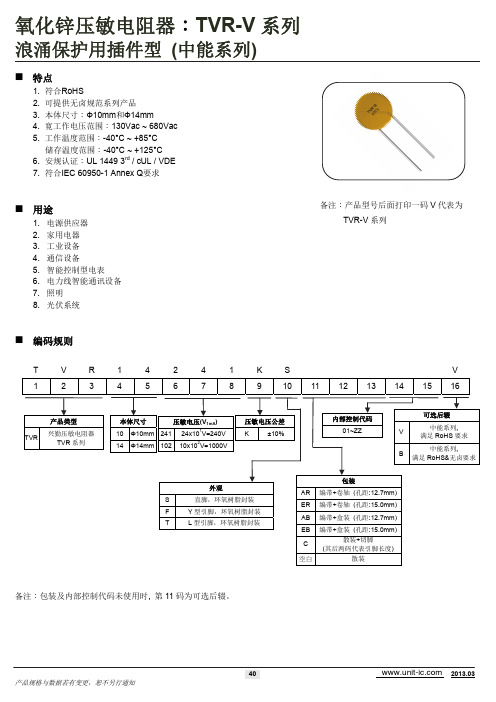
用途
1. 2. 3. 4. 5. 6. 7. 8. 电源供应器 家用电器 工业设备 通信设备 智能控制型电表 电力线智能通讯设备 照明 光伏系统
备注:产品型号后面打印一码 V 代表为 TVR-V 系列
编码规则
T 1 V 2 R 3 1 4 4 5 2 6 4 7 1 8 K 9 S 10 11 12 13 14 15
产品尺寸
35 39 42 49 53 58 65 70 80 85 92 92 95 98 100 110 130 140 155
适用于 SPD Type 3 应用
42
2013.03
产品规格与数据若有变更,恕不另行通知
氧化锌压敏电阻器:TVR-V 系列
浪涌保护用插件型 (中能系列)
(V) 340 360 395 455 500 550 595 650 710 775 845 930 1020 1120 1235 1355 1500 1650 1815
VDC
(V) 170 180 200 225 250 275 300 320 350 385 410 450 510 560 615 670 745 825 895
Cp
(pF) 970 880 820 720 650 600 550 500 440 400 370 340 300 290 270 250 220 200 180
UL rd 1449 3 SPD 应用类型*2
TVR14102-V 1000 (900~1100) TVR14112-V
1100 (990~1210)
备注:包装及内部控制代码未使用时, 第 11 码为可选后辍。
40
2013.03
产品规格与数据若有变更,恕不另行通知
TVR14471中文资料
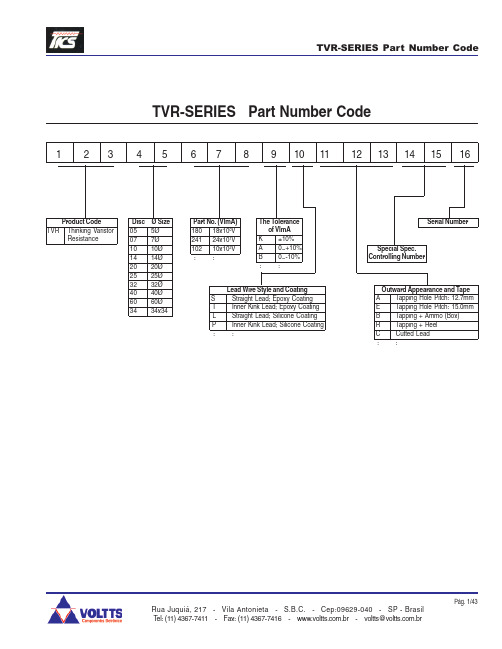
18
17
22
20
26
25
31
30
38
35
45
40
56
50
65
60
85
75
100
95
125
115 150
130 170
140 180
150 200
175 225
195 250
215 275
230 300
250 320
275 350
300 385
Max. Clamping Voltage
Max. Energy
Reference Capacitance
Dimensions
@1KHZ (pf) 3800 3600 3400 2900 1620 1550 1500 1200 900 750 620 500 400 360 310 290 260 230 210 190 180 160 150 140 130 120 110 100 90
Reference Capacitance
Dimensions
@1KHZ (pf) 1600 1500 1450 1400 1100 850 600 580 460 400 350 300 150 140 130 120 110 100 105 90 85 80 75
T(max.) (mm) 3.9 4.1 4.3 4.5 4.0 4.1 4.3 4.6 4.0 4.2 4.4 4.7 4.2 4.3 4.4 4.5 4.7 4.6 4.7 4.8 5.0 5.2 5.3
1200
600
1200
600
1200
600
1200
600
1200
TVR_10391[1]
![TVR_10391[1]](https://img.taocdn.com/s3/m/59f4e5104431b90d6c85c7f5.png)
56
40
56
40
56
40
56
40
56
50
65
50
65
50
65
50
65
50
65
最大限制电压 (8/20µs)
Vp
IP
(V)
(A)
40
1
36
2.5
36
5
36
10
36
20
48
1
43
2.5
43
5
43
10
43
20
60
1
53
2.5
53
5
53
10
53
20
73
1
65
2.5
65
5
65
10
65
20
86
1
77
2.5
77
5
VAC(rms) (V)
VDC (V)
60
85
60
85
60
85
60
85
60
85
75
100
75
100
75
100
75
100
75
100
95
125
95
125
95
125
95
125
95
125
115
150
115
150
115
150
115
150
115
150
130
170
130
170
130
170
130
170
130
TVR07471中文资料
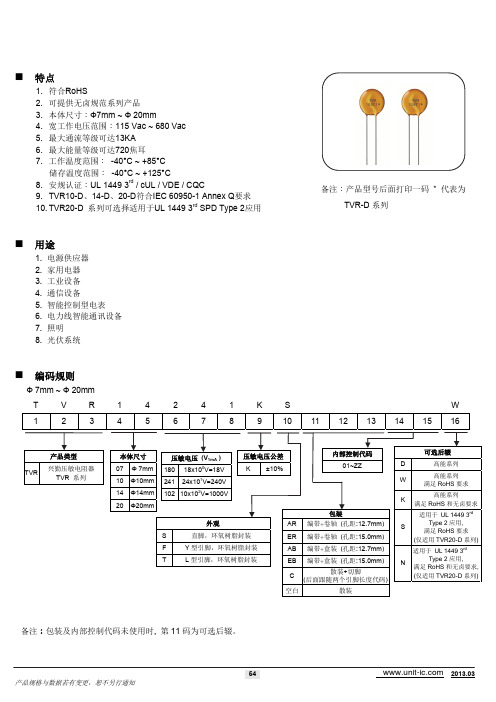
产品类型 TVR 兴勤压敏电阻器 TVR 系列
本体尺寸 07 10 14 20 Φ 7mm Φ10mm Φ14mm Φ20mm
压敏电压 (V1mA ) 180 241 18x10 V=18V 24x10 V=240V
2 1 0
压敏电压公差 K ±10%
内部控制代码 01~ZZ D W K 包装
可选后辍
S
N
备注:包装及内部控制代码未使用时, 第 11 码为可选后辍。
54
2013.03
产品规格与数据若有变更,恕不另行通知
压敏电阻交易www.unit-ic.com
结构与尺寸
S 型 (直脚)
D T
A
Max. 3.0
P W
仰视图
P
d
L
W
(单位:mm) 系列 TVR07-D TVR10-D TVR14-D TVR20-D D 7.5~9.5 12.0~14.0 16.0~18.5 22~24.5 Lmin. 26.5 26.5 26.5 22.5 d 0.6±0.02 0.8±0.02 0.8±0.02 1.0±0.02 P 5±1 7.5±1 7.5±1 10±1 Amax. 12.5 17.5 21.5 28.5
请见电气特性表
Tmax.
W
F 型 (Y型引脚)
D T
Max.3.0
A
MAX 30
0
P
C d
(单位:mm) 系列 TVR07-D TVR10-D TVR14-D TVR20-D D 7.5~9.5 12.0~14.0 16.0~18.5 22~24.5 Cmin. 20 20 20 20 d 0.6±0.02 0.8±0.02 0.8±0.02 1.0±0.02 P 5±1 7.5±1 7.5±1 10±1 Amax. 12.5 18.0 22.0 29.0
TVR14241中文资料

T(max.) (mm) 3.9 4.1 4.3 4.5 4.0 4.1 4.3 4.6 4.0 4.2 4.4 4.7 4.2 4.3 4.4 4.5 4.7 4.6 4.7 4.8 5.0 5.2 5.3 5.5 5.7 6.0 6.3 6.6 6.5
Rua Juquiá, 217 - Vila Antonieta - S.B.C. - Cep:09629-040 - SP - Brasil Tel: (11) 4367-7411 - Fax: (11) 4367-7416 - .br - voltts@.br
200
400
200
400
200
400
200
400
200
400
200
400
200
400
200
Rated Power
(W) 0.01 0.01 0.01 0.01 0.01 0.01 0.01 0.01 0.1 0.1 0.1 0.1 0.1 0.1 0.1 0.1 0.1 0.1 0.1 0.1 0.1 0.1 0.1
620
5
10
675
5
12
745
5
13
810
5
15
Max. Peak Current
(8/20µs)
1time 2times
(A)
(A)
100
50
100
50
100
50
100
50
100
50
100
50
100
50
100
50
400
200
400
200
400
200
400
夏普IDP显示器产品培训

是
接口
有HDMI、有LAN、有S-Video
有DVI环出、RS232环出
音频控制
组合通道
独立通道
针对市三菱 夏普 优派
02
行业竞争品牌分析
01
松下等离子
尺寸:42-50-58-65-103 最大优势:灵活的接口设计。 主要劣势:等离子本身的缺陷(单独分析)
02
1200:1
亮度
450cd/㎡
400cd/㎡
500cd/㎡
500cd/㎡
500cd/㎡
450cd/㎡
视角
176°/176°
176°/176°
176°/176°
176°/176°
176°/176°
178°/178°
响应时间
6ms
6ms
16ms
8ms
6ms
8ms
背光灯
可以更换
不可以换
不可以换
不可以换
不可以换
二、PN系列产品介绍
灵活的图像格式 用内置屏幕图像功能可以动态性再现大量的信息。可以将来自PC 的数码信号以及AV信号以“画中画”(PIP)和“画外画”(PbyP)的形式播出放,也可以创建“2×2”,“3×3”,“4×4”和“5×5”的视频墙面。
端子
PN系列产品介绍
应用案例
歌华有线总前端项目
应用案例
谢谢!
添加副标题
汇报人姓名
技术特点
应用案例 最高人民法院会议系统
PN系列产品介绍
1080P全高清ASV黑色TFT显示器
PN系列产品介绍
为商业用途而设计 7×24小时全天候工作 它采用高可靠性的零部件以及高散热性的机体设计,因此性能十分可靠,适用于各种商业和工业用途。 纵向使用 根据操作的内容和信息,夏普提供可横 向使用和纵向使用的液晶显示器。
TVR10751中文资料

Reference Capacitance
Dimensions
@1KHZ (pf) 3800 3600 3400 2900 1620 1550 1500 1200 900 750 620 500 400 360 310 290 260 230 210 190 180 160 150 140 130 120 110 100 90
Varistor Voltage
VlmA (V) 18 22 27 33 39 47 56 68 82 100 120 150 180 200 220 240 270 300 330 360 390 430 470 510 560 620 680 750 820
Max. Allowable Voltage
Reference Capacitance
Dimensions
@1KHZ (pf) 1600 1500 1450 1400 1100 850 600 580 460 400 350 300 150 140 130 120 110 100 105 90 85 80 75
T(max.) (mm) 3.9 4.1 4.3 4.5 4.0 4.1 4.3 4.6 4.0 4.2 4.4 4.7 4.2 4.3 4.4 4.5 4.7 4.6 4.7 4.8 5.0 5.2 5.3
620
5
10
675
5
12
745
5
13
810
5
15
Max. Peak Current
(8/20µs)
1time 2times
(A)
(A)
100
50
100
50
100
50
100
50
TVR-D系列压敏电阻中文资料
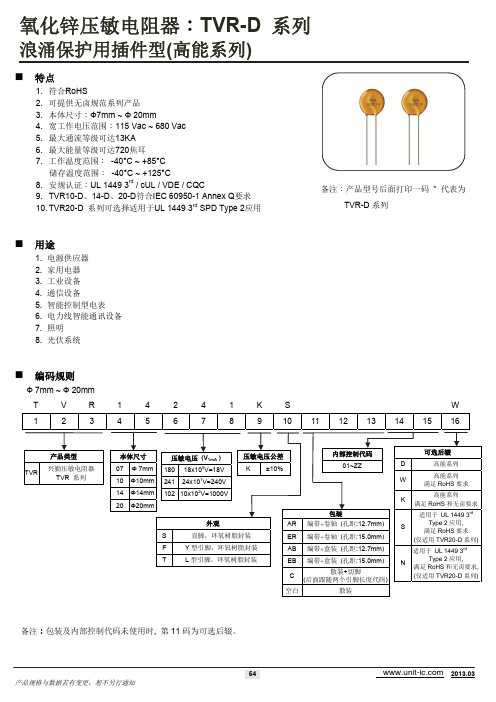
最大能量 参考电容 (10/1000μs) @1KHz
Wmax (J)
47 52 58 64 67 70 72 76 82 93 99 107 113 125 128 134 146 152 170 180
VDC (V)
150 170 180 200 225 250 275 300 320 350 385 410 450 510 560 615 670 745 825 895
备注:产品型号后面打印一码 * 代表为 TVR-D 系列
用途
1. 2. 3. 4. 5. 6. 7. 8. 电源供应器 家用电器 工业设备 通信设备 智能控制型电表 电力线智能通讯设备 照明 光伏系统
编码规则
Ф 7mm ~ Ф 20mm T 1 V 2 R 3 1 4 4 5 2 6 4 7 1 8 K 9 S 10 11 12 13 14 15 W 16
最大 冲击电流 (8/20μs)
Imax (A)
1800 1800 1800 1800 1800 1800 1800 1800 1800 1800 1800 1800 1800 1800 1800 1800 1800
额定 最大能量 参考电容 功率 (10/1000μs) @1KHz
P (W)
0.25 0.25 0.25 0.25 0.25 0.25 0.25 0.25 0.25 0.25 0.25 0.25 0.25 0.25 0.25 0.25 0.25
请见电气特性表
Tmax.
W
F 型 (Y型引脚)
D T
Max.3.0
A
MAX 30
0
P
C d
(单位:mm) 系列 TVR07-D TVR10-D TVR14-D TVR20-D D 7.5~9.5 12.0~14.0 16.0~18.5 22~24.5 Cmin. 20 20 20 20 d 0.6±0.02 0.8±0.02 0.8±0.02 1.0±0.02 P 5±1 7.5±1 7.5±1 10±1 Amax. 12.5 18.0 22.0 29.0
物料描述规则

1.电容代号,统一使用大写字母“C〞表示。
2.容量பைடு நூலகம்规那么请参考陶瓷电容。
3.封装:直插电解电容的封装用体积来描述,描述为电解电容的本体直径x脚间距x高度,单位为mm。贴片电解电容的封装用大写字母SMD表示。
4.耐压是电容的重要参数,关于电压的描述规那么请参考压敏电阻。
5.精度用字母表示。字母和数字的对应关系请参考陶瓷电容。
3.封装使用英制单位的封装,如0805,0603等。如果是插件的封装比较不容易描述,统一使用RAD表示封装。如果是贴片的而非标准的0805,0603封装的,统一用SMD表示封装信息。
4.额定电流是电感的重要参数之一,额定电流使用数值加单位的形式表示,电流的单位有kA, A,mA, uA,注意单位字母的大小写。当电流值大于1000小于1时,请转化到下一个单位,如3000mA 请描述为3A .0.12A描述为120mA.
5.电感的精度使用字母表示,一般电感分为四个等级
字母和精度之间的关系如下:
3.贴片电容网络
4.耐压是电容的重要参数,关于电压的描述规那么请参考压敏电阻。
5.厂家规格要写完整。
举例说明
C#30Pf#0603x4#50V#FJDE8947ESDFJS
物料组名称
电感/多层电感/薄膜电感/线绕小信号电感/功率电感
物料组编码
101030010/101030020/101030030/101030040
4.耐压是电容的重要参数,耐压采用数字加单位的方式表示,电压的单位有kV,V,mV,uV,注意单位字母的大小写。当电压值大于1000小于1时,请转化到下一个单位,如0.1V请描述为100mV。
5.精度用字母表示。
字母和数字对应关系如下:
TVR 温控设备模组通用模业通信网关用户手册说明书

User ManualApplcable Model:TCONTMODBUS02Thank you for purchasing our product.CONTENTS1 Overview011.1 Maintenance by Customer 1.2 System Architecture 011.3 Installation Method021.4 Preparation before installation 022 Using the Product050406070607102.1 Configuring the PC IP Address 2.2 Configuring the Gateway 2.3 Restoring Factory Settings2.4 Checking Air Conditioner Information 2.5 Examples2.5.1 Modbus RTU Data Frame 2.5.2 Modbus TCP Data Frame3 Mapping Tables of TCONTMODBUS02123.1 Mapping Table Description — Discrete Inputs 193.3 Mapping Table Description — Holding Registers143.2 Mapping Table Description — Input Registersles 14163.2.1 IDU — HTHM3.2.2 IDU — Non-HTHM 183.2.3 ODU12133.1.1 IDU 3.1.2 ODU1.5 Function Codes for Commands 031.6 Error Responses03Safety PrecautionsvvThe product, and its Operation and Installation Manual describes the following content, including how to handle the product, prevent harm to others and prevent property losses, as well as how to use the product correctly and safely. Read the following carefully and make sure you understand the content (identifiers and marks), and observe the below precautions.[Note] The "harm" means that the affected party does not need to be admitted to hospital or require long-term treatment.This generally refers to wounds, scalds, or electric shocks. Icons Material losses refer to property and material losses.1 Overview 1.1 Maintenance by CustomerTCONTMODBUS02 supports the TVR Ultra and TVR Ultra HR models.*Note 1TCONTMODBUS02 supports a maximum of 8 refrigerant systems and 64 IDUs. The addresses of IDUs and ODUs connected to TCONTMODBUS02 cannot be duplicated. *Note 2 When a system change occurs, TCONTMODBUS02 needs to be restarted.A third party can conduct integrated development through the Modbus RTU or Modbus TCP/IP protocol.*Note 1: For details about supported models, contact technical support engineers.*Note 2: The addresses of IDUs connected to the same TCONTMODBUS02 cannot be duplicated. The addresses of ODUs must be unique.1.2 System Architecture1.3 Installation MethodI. Structural Dimensions (Unit :mm )Direction A1.4 Preparation before installationCheck whether the following assemblies are completeII. Installation Diagram1.5 Function Codes for Commands1.6 Error ResponsesA third-party device serves as the master Modbus device while TCONTMODBUS02 serves as the slave device.The master device sends a request and waits for a response from the slave device. When no error occurs, the slave device responds normally. If a data check error occurs, the slave device does not respond. When data sent by the master device have an error other than the data check error, the slave device responds with an error.2. Using the Product2.1 Configuring the PC IP AddressThe default IP address of the TCONTMODBUS02 is 192.168.1.185. The PC used for accessing the Web page of TCONTMODBUS02 must be in the same network segment as TCONTMODBUS02.Open the "Internet Protocol Version 4 (TCP/IPv4) Properties" dialogue box and set the IP address and subnet mask, for example, set the IP address to 192.168.1.10 and the subnet mask to 255.255.255.0.After configuration, click "OK".Note: The above configuration is for reference purposes only. Please follow instructions of IT personnel during actual projects.2.2 Configuring the GatewayIn the address bar of the browser (*Note 3), enter "http://192.168.1.185:8586". The Web page of the TCONTMODBUS02 is displayed, as shown in the figure below.*Note 3: Internet Explorer (IE) is the recommended browser.The table below describes the parameters.After modifying parameters, click "Save" to save the settings.After settings are modified, the TCONTMODBUS02 automatically restarts.2.3 Restoring Factory SettingsPress "SW1" three times consecutively within 5 seconds after TCONTMODBUS02 is powered on, to enable the device to enter the factory setting restoration mode. The RUN indicator blinks rapidly at a frequency of 5 Hz. After factory settings are restored, the system automatically restarts, and the RUN indicator blinks normally at a frequency of 1 Hz.2.4 Checking Air Conditioner InformationClick the "DataView" tab on the Web page, and click "Discrete inputs" or "Holding registers" to check information about air conditioners.When "Discrete inputs" is selected, a page as shown in the figure below is displayed.Click the address No. of an IDU or ODU. Operation information about the air conditioner is displayed.When "Holding registers" is selected, a page similar to the one shown in the figure below is displayed.In the figure above, the first column indicates addresses, the second column indicates register names, the third column indicates original values, and the fourth column indicates parsed values.2.5 Examples2.5.1 Modbus RTU Data FrameRequest/Response:1) 0x02 Read Discrete InputsExample: Requesting the device to read discrete input addresses 0–15Request packet: 01 02 00 00 00 0F 38 0EResponse packet: 01 02 02 05 05 7A EB"Hi" indicates the high byte while "Lo" indicates the low byte.2) 0x03 Read Holding RegisterExample: Requesting the device to read data from holding registers 1–5 Request packet: 01 03 00 01 00 05 D4 09Response packet: 01 03 0A 00 01 00 02 00 03 00 14 00 17 4E EC3) 0x04 Read Input RegisterExample: Requesting the device to read data from input registers 32–34Request packet: 01 04 00 20 00 03 B1 C1Response packet: 01 04 06 00 05 00 0A 00 10 8D 5D4) 0x06 Write Single Holding RegisterExample: Requesting the device to write the hexadecimal 00 14 to register 4 Request packet: 01 06 00 04 00 14 C8 04Response packet: 01 06 00 04 00 14 C8 045) 0x10 Write Multiple Holding RegistersExample: Requesting the device to write the hexadecimal 00 02 and 00 01 to two registers beginning with 2Request packet: 01 10 00 02 04 00 02 00 01 12 76Response packet: 01 10 00 02 00 02 E0 082.5.2 Modbus TCP Data Frame1) 0x02 Read Discrete InputsExample: Requesting the device to read discrete input addresses 0–15Request packet: 46 25 00 00 00 06 01 02 00 00 00 0FResponse packet: 46 25 00 00 00 05 01 02 02 05 052) 0x03 Read Holding RegisterExample: Requesting the device to read data from holding registers 1-5Request packet: C5 E4 00 00 00 06 01 03 00 01 00 05Response packet: C5 E4 00 00 00 0D 01 03 0A 00 01 00 03 00 05 00 14 00 173) 0x04 Read Input RegisterExample: Requesting the device to read data from input registers 32–34Request packet: 46 9F 00 00 00 06 01 04 00 20 00 03Response packet: 46 9E 00 00 00 09 01 04 06 00 05 00 0A 00 104) 0x06 Write Single Holding RegisterExample: Requesting the device to write the hexadecimal 00 14 to register 4Request packet: 47 A6 00 00 00 06 01 06 00 04 00 14Response packet: 47 A6 00 00 00 06 01 06 00 04 00 145) 0x10 Write Multiple Holding RegistersExample: Requesting the device to write the hexadecimal 00 02 and 00 01 to two registers beginning with 2Request packet: 48 03 00 00 00 0B 01 10 00 02 04 00 02 00 01Response packet: 48 03 00 00 00 06 01 10 00 02 00 023. Mapping Tables of TCONTMODBUS023.1 Mapping Table Description — Discrete Inputs3.1.1 IDUDiscrete inputs are applicable only to IDUs and ODUs. High temperature hydraulic modules (HTHMs) are a type of IDU.3.1.2 ODUDiscrete inputs are applicable only to IDUs and ODUs. High temperature hydraulic modules (HTHMs) are a type of IDU.3.2 Mapping Table Description — Input RegistersThe specific functions of input registers depend on the models. For example, register address 30002 indicates the set temperature for heating when the IDU is an HTHM and indicates the fan speed when the IDU is a non-HTHM TVR unit.3.2.1 IDU — HTHMIf an HTHM is used, the register addresses are parsed as shown in the table below.Low byte of error code + bit 0 of high byte of error code 0: No error1~20: A0~AF,AH,AL,AP,AU21~40: b0~bF,bH,bL,bP,bU41~60: C0~CF,CH,CL,CP,CU61~80: E0~EF,EH,EL,EP,EU81~100: F0~FF,FH,FL,FP,FU101~120: H0~HF,HH,HL,HP,HU121~140: L0~LF,LH,LL,LP,LU141~160: J0~JF,JH,JL,JP,JU161~180: n0~nF,nH,nL,nP,nU181~200: P0~PF,PH,PL,PP,PU201~220: r0~rF,rH,rL,rP,rU221~240: t0~tF,tH,tL,tP,tU241~260: U0~UF,UH,UL,UP,UU3.2.2 IDU — Non-HTHMIf a non-HTHM IDU is used, the register addresses are parsed as shown in the table below.3.2.3 ODULow byte of error code + bit 0 of high byte of error code 0: No error1~20: A0~AF,AH,AL,AP,AU21~40: b0~bF,bH,bL,bP,bU41~60: C0~CF,CH,CL,CP,CU61~80: E0~EF,EH,EL,EP,EU81~100: F0~FF,FH,FL,FP,FU101~120: H0~HF,HH,HL,HP,HU121~140: L0~LF,LH,LL,LP,LU141~160: J0~JF,JH,JL,JP,JU161~180: n0~nF,nH,nL,nP,nU181~200: P0~PF,PH,PL,PP,PU201~220: r0~rF,rH,rL,rP,rU221~240: t0~tF,tH,tL,tP,tU241~260: U0~UF,UH,UL,UP,UU3.3 Mapping Table Description — Holding RegistersNote: Be sure to enter register addresses to control the device. Otherwise, control results may not be the same as expected.Note: Some models do not support all of the above parameters. For details about parameters supported by a model, contact technical support engineers. For example, regarding the "mode setting" parameter, when the refrigerant system is a cooling only system and a heating mode command is sent to the IDU of the refrigerant system, the operating mode is not the same as expected and the IDU may be shut down or in another state.Note: When the gateway, IDUs, or ODUs have just been powered on and the gateway does not obtain device information correctly or fails to obtain device information, the default values of the control parameters are as follows: For a non-HTHM unit, the default operation mode is cooling, the default fan speed is low speed, the default set temperature is 25°C, and the default set temperature for heating in auto mode is 25°C. For an HTHM, the default mode is off, the set temperature for water heating is 25°C, and the set temperature for heating is 25°C.Note: When the machine is in standby state, once it receives temperature adjustment, mode adjustment or wind speed adjustment command, it will be switched on and run under the above set conditions.。
TVR 加热回收多分机制冷气机安装说明说明书

IDUFigure A1 SAFETY PRECAUTIONSBe sure to be in conformity with the local, national and international laws and regulations.Read "SAFETY PRECAUTIONS" carefully before installation.The following precautions include important safety items. Always observe these precautions.Keep this manual with the owner's manual in a handy place for future reference.The model names in the manual are shown in the table below.The A-weighted sound pressure level is below 70 dB. The safety precautions listed here are divided into two categories. In either case, important safety information which must be read carefully is listed.Ask your local dealer or qualified personnel to carry out installation work. Improper installation may result in water leakage, electric shock, or fire.Perform installation work in accordance with the instructions provided in this installation manual. Improper installation may result in water leakage, electric shock, or fire.Consult your local dealer regarding what to do in the event of refrigerant leakage.When the MS box is installed in a small room, it is necessary to take proper measures so that the amount of any leaked refrigerant does not exceed the concentration limit in the event of a leakage.Otherwise, this may lead to an accident due to oxygen deficiency.Be sure to use only the specified parts and accessories for installation work. Failure to use the specified parts may result in the air conditioner falling down, water leakage, electric shocks, fire, etc.Install the MS box on a foundation that can withstand its mass.Insufficient strength may cause the MS box to fall and cause injury.In addition, it may lead to vibration of indoor units and cause an unpleasant chattering noise.Carry out the specified installation work in consideration of strong winds, typhoons, or earthquakes.Improper installation may result in an accident such as MS box falling.The appliance shall be installed in accordance with national wiring regulations,make sure that all electrical work is carried out by qualified personnel according to the applicable legislation (note 1) and this installation manual, using a separate circuit. In addition, even if the wiring is short, make sure to use wiring that has sufficient length and never connect additional wiring to supplement the length.Insufficient capacity of the power supply circuit or improper electrical construction may lead to electric shock or fire.(note 1) applicable legislation means “All international, national and local directives, laws, regulations and/or codes which are relevant and applicable for a certain product or domain”.Ground the MS box.Do not connect the ground wiring to gas or water piping, lightning conductor, or telephone ground wiring. Incomplete grounding may cause electric shock or a fire. A high surge current from lightning or other sources may cause damage to the MS box.Be sure to install a ground leakage circuit breaker. Failure to do so may cause electric shock and fire.Be sure to use only the specified parts and accessories for installation work.Disconnect the power supply before touching the electric components.Make sure that all wiring is secure, use the specified wiring, and ensure that external forces do not act on the terminal connections or wiring. Incomplete connection or fixing may cause overheating or fire.Wiring for power supply and wiring between MS and indoor or outdoor units must be properly laid and formed, and the control box cover must be firmly fastened so that the wiring does not push up structural parts such as the cover.If the cover is improperly fastened, it may cause electric shock or fire.If refrigerant gas leaks during installation, ventilate the area immediately. Toxic gas may be produced if refrigerant gas comes into contact with flame.After completing the installation work, check to make sure that there is no leakage of refrigerant gas. Toxic gas may be produced if refrigerant gas leaks into the room and comes into contact with a source of flame, such as a fan heater, stove, or cooker.Never directly touch any accidentally leaking refrigerant. This could result in severe wounds due to frostbite.This appliance can be used by children aged from 8 years and above and persons with reduced physical, sensory or mental capabilities or lack of experience and knowledge if they have been given supervision or instruction concerning use of the appliance in a safe way and understand the hazards involved.Children shall not play with the appliance.Cleaning and user maintenance shall not be made by children without supervision.The MS box is not intended for use in a potentially explosive atmosphere. Do not install the MS box in the following places:1.The outside of a building. Rain water can permeate into the MS box and become a cause of electric shock.2. Where there is mist of oil, oil spray, or vapour, for example a kitchen. Resin parts may deteriorate, causing them to fall out or water to leak.3. Where corrosive gas, such as sulfurous acid gas, is produced. Corrosion of copper piping or brazed parts may cause the refrigerant to leak.4. Where there is machinery which emits electromagnetic waves. Electromagnetic waves may disturb the control system, and cause the equipment to malfunction.5. Where flammable gases may leak, where carbon fibre or ignitable dust is suspended in the air, or where volatile flammables, such as thinner or gasoline, are handled.If the gas leaks and remains around the MS box, it could ignite.6. Do not use in areas where the air is salty, such as along coastlines, in factories, or other areas with significant voltage fluctuati-ons, or in automobiles and watercraft. Doing so could result in a malfunction.7. In places that are exposed to wind flow, condensation can gather on the surface of the MS box body, cause leaks.Ensure that the electric cable is correctly connected.If the electric cable is incorrectly connected, then it will damage the electrical componen-ts.Don’t store the unit in a humid basement or expose it to rain or water.Install the drain piping according to this installation manual to ensure good drainage, and insulate the piping to prevent condensation.Improper drain piping may cause water leakage, which could drip onto furniture. Install the MS box, power supply wiring, and transmission wiring at least 1 m away from televisions or radios to prevent imageinterference or noise.(Depending on the radio waves, a distance of 1 m may not be sufficient to eliminate noise.) Install the MS box as far as possible from fluorescent lamps.If a wireless remote controller kit is installed, the transmission distance may be shorter in a room where an electronic lighting type (inverter or rapid start type) fluorescent lamp is installed.Make sure to provide adequate measures to prevent the MS box from be used as a shelter by small animals.Small animals making contact with electrical parts can cause malfunctions, smoke, or fire. Please instruct the customer to keep the area around the unit clean.2 BEFORE INSTALLATION2.1 PrecautionsBe sure to verify in advance that the refrigerant used in installation is R410A.The unit will not operate correctly with a different type of refrigerant.When moving the unit during or after unpacking, hold it using the 4 hanging brackets and avoid subjecting other parts, particularly refrigerant pipes and the control box, to force.For more information about the installation of outdoor and indoor units, refer to the installation manual that came with each unit.Steel beam and girder structureNew concrete roughcastOld concrete roughcastUse embedded bolts and embedded pulling plugs.Fig.5-1Fig.5-2Secure and use supportive angle steel.Flap type insert Slide type insertThe bolt material is constructed of high quality carbon steel (galvanized or covered other rust preventive materials on the surface) or stainless steel.Ceiling rust prevention measures are based on actual construction. For a detailed description please consult a building engineer.Suspending bolts must be secured. The method varies depending on the installation scenario.CAUTION6.2 Connecting diagram of the multi MS box and indoor unitConnecting diagram 1indoor unit indoor unit max:5 units max:5 units }total maxcapacity:49(for MS04)63(for MS06)85(forMS08/10/12)Suitable model MS06MS12MS10MS08MS04Suitable model MS06MS12MS10MS08MS04Note:than 16KW2. If the indoor units do not have auto mode function, then each group of MS can be connected with five indoor units at most for one time; other wise, it can be connected with only one indoor unit at most.3. Indoor units in the same group of MS can not be operated in cooling or heating mode at the same time, or operated in heating and air supplying mode at the same time,otherwise it will be mode conflict.Note:Connecting diagram 2indoor unit max: 1 unit,max capacity:28KWBefore connecting of indoor units between 16KW and 28KW, an optional branch pipe (Model:TRIJ095HRU) and merge the two ports as follow :【No.1&No.2】,【No.3& No.4】,【No.5&No.6】,【No.7&No.8】,【No.9&No.10】,【No.11&No.12】 .(refer to Fig.6-3a,the Fig.6- 3b is a wrong way.a112111098765432112111098765432h jhi j gEG GFig.6-1Fig.6-2Fig.6-3112111098765432112111098765432hjhij gEGbG6.3 Connecting diagram of the singleMS box and indoor unit6.4 Requests for the length of pipes connecting indoor and outdoor units with the MS box and altitude differenceConnecting diagram 1total max capacity:32kw(for MS01)indoor unit indoor unit max:8 units max:8 unitsFig.6-4Suitable model:MS01Note:1.Capacity matching with each indoor unit group is lower than 32KW2. If the indoor units do not have auto mode function, then each group of MS can be connected with eight indoor units at most for one time; other wise, it can be connected with only one indoor unit at most.3. Indoor units in the same group of MS box can not be operated in cooling or heating mode at the same time, or operated in heating and air supplying mode at the same time,otherwise it will be mode conflict.1. Allowable pipe length please refers to the outdoor unit instruction.2. Allowable pipe altitude difference please refers to the outdoor unit instruction.Do not let air, dust, or other impurities fall in the pipe system during the time of installation.The connecting pipe should not be installed until the indoor and outdoor units have been fixed already.Keep the connecting pipe dry, and do not let moisture in during installation.The connecting copper pipes should be wrapped up by insulated materials (more than 10mm thick).6.7.1 connecting diagram of the MS box and Indoor unit6.7 Pipeline connectionFig.6-5Fig.6-66.7.1.1 Gas pipes connect with the indoor unit6.7.1.2 Liquid pipes connect with the indoor unit6.7.2 connecting diagram of the multi MS box and outdoor unit6.7.2.1 Suction gas pipes connect with the outdoor unit6.7.2.2 HP gas pipes connect with the outdoor unitFig.6-9Subsidiary belt of thermal insulation pumpMS boxInsulate all of the piping including the liquid pipes, HP/LP gas pipes, suction gas pipes, gas pipes, and each of the pipe connec-tions.Not insulating these pipes could result in water leakage or burning. In particular, low-temperature gas flows in the HP/LP gas pipes during full cooling operation, so the same amount of insulation as used for the suction gas pipes is required. In addition, high-tem-perature gas flows in the HP/LP gas piping and the gas piping, so use insulation that can withstand more than 120°C.When reinforcing the insulation material in accordance with the installation environment, also make sure to reinforce the insulation on the piping that protrudes from the unit.Insulation material required for reinforcement work should be supplied in the field.For more information, refer to the Enginee -ring data bookCAUTION1. Please use a flexible drainage pipe to connect the MS drainage port and the PVC pipes, and use the snap ring for fastening.2. While connecting other drain pipes please use a hard PVC binder and check for leaks. or not.3. The waterspout joints and drain pipes (especially the indoor parts) of the main unit must be evenly wrapped with insulated casing pipes, and the lacing belt should be tightened, in order to prevent air admission and condensation.4. To prevent condensation from flowing back inside the air-conditioner, the drainage pipes should incline towards the outdoor side (the drainage side), the gradient should be over 1/100, and defects such as prominence and water absorption should not be present. (See Fig.7-2a)5. Do not use excessive force when connecting the drain pipes, to avoid damaging the main unit. The transverse pull-out of the drain pipes should be kept within 20m In addition, set a supporting point every 0.8-1.0m, for avoiding the bending of drain pipes ( See Fig.7-2a); use hard polyethylene (PE) pipes to connect the drain pipes and the connecting pipes, and use the connecting pipes to fasten the drain pipes (See Fig.7-1).6. To prevent condensation, do not leave any gaps between the drain pipes and the body of the MS box (See Fig.7-1).7. Centrally install the drain pipes. Please follow Fig.7-2 to match the pipes.8. The end of the drain pipe should be at least 50mm from the ground or the bottom of the drain tank, and should not be put into the water. If the condensate water pours directly into the waste water drain, the sparge pipe should be bent up to a U-shape water seal, in order to prevent the a foul smell from entering the room through the drain pipe.To avoid water leakage, every joint of thedrainage system must be sealed up.7 ARRANGEMENTS FORDRAINAGE PIPE7.1 The multi MS box drain pipes installationFig.7-1(Unit: mm) Water Flexible PVC water(Φ25)The power supply specifications are as follows:Note:UPS only use AC power, prohibit Using DC power.8.3 Power specificationMCA: Min. Circuit Amps (A); MFA: Max. Fuse Amps (A)1. A power circuit (Refer to Table 8-2) must be provided for connection of the unit. This circuit must be protected with the required safety devices, i.e. a main switch, a slow blow fuse on each phase and an earth leakage circuit breaker.2. When using residual current operated circuit breakers, be sure to use a high-speed type (0.1 second or less) 30mA rated residual operating current.3. Use copper conductors only.4. Use insulated wire for the power cord.5.Select the wire diameters( minimum value) individually for each unit based on the table 8-2 and table 8-3.6.Select circuit breaker that having a contact separation in all poles not less than 3 mm providing full disconnection ,where MFA is used to select the current circuit breakers and residual current operation breakers.1. Three-core shielded cable should be used for communication wiring.The cross-sectional area of each core of the communication wiring is not less than 0.75 mm2, and the length must not exceed 1200m. A communication error may result when the communication wiring exceeds these limitations.2. All the shielding wires in the network should be interconnected, and finally connected together to the metal plate grounding.3. Do not tie up the control wire with the refrigerant pipes and power wires etc. When the power wire and control wire use a parallel layout, a distance of 300mm should be maintained between them, to prevent signal source interference.4. The control wire can not be a closed loop.8.4 Wiring requirements for control wire9.2 Dry contact interface connection9.3 Definition of DIP switches for the multi MS box9.4 Setting and querying the MS boxaddressfan alarmCN1CN2(Current range: 0-1A)(Voltage range: 0-24VAC/DC)9.3.1 MS PCB numberThe address switch[ENC2] is set by the factory, and can’t be changed.Table 9-3Table 9-49.3.2 Setting switchWhen two group pipes connect to one IDU, the switch [S1/S2] must be set as follows:S1/S2(00 is default)12ONS1: 11 means synchronous control for 2 ports (First PCB is port 1 and 2, Second PCB is port 5 and 6, third PCB is port 9 and 10)S2: 11 means synchronous control for 2 ports (First PCB is port 3 and 4, SecondPCB is port 7 and 8, third PCB is port 11 and 12)The switch must be either 00 or 11.The indoor unit communication cable is connected to one of the two indoor unit PQE ports of MS box.CAUTIONThe MS unit can perform automatic addressing based on ODU instructions, or users can set MS address manually.How to set:Press and hold SW3 for 3s to open the page. The page displays -1+MS address, with -1 indicating the MS address. When the MS address flashes, press SW1 and SW2 to set the MS address within the range of 0 - 63. After that, press and hold SW3 for 3s to confirm the settings. If no operation is made within 30s, the page will automatically close and your changes will not be saved.refrigerant.Notes:1. For the opening and closing of dry contact, please refer to dial code S1-2 in table 9-1 for setting.2. When the external exhaust fan or alarm is connected, the overcurrent protection circuit breaker with current 1A shall be connected.。
TV One一款格式转换器说明书

Table Of Contents1.0 Introduction 42.0 Specifications 5Contents 6 3.0 CheckingPackage4.0 Connecting The Hardware 7Unit 8The5.0 Operating6.0 Troubleshooting 8Warranty 9 7.0 LimitedCompliance 9 8.0 RegulatoryInformation 10 9.0 ContactThanks for purchasing this One Task Format Converter from TV One. The 1T-YPbPr-DVI converts YPbPr component analog inputs to Digital DVI format signals enabling display on digital HDTV monitors or input to DVI switcher devices. The 1T-DVI-YPbPr converts a Digital DVI signal to YPbPr component analog format allowing the viewing or switching of a digital signal on an analog system. Our professional video conversion products have been serving the industry for over twenty years. TV One offers a full line of high quality Video Scalers, Scan Converters, Analog-Digital (DV, SDI, DVI) Converters, Standards Converters, Digital Video Recorders, Frame Synchronizers, Time Base Correctors, LCD Monitors, Matrix Routing Switchers and Distribution Amplifiers.Statement1.1 LiabilityEvery effort has been made to ensure that this product is free of errors. TV One cannot be held liable for the use of this hardware or any direct or indirect consequential damages arising from its use. It is the responsibility of the user of the hardware to check that it is suitable for his/her requirements and that it is installed correctly. All rights reserved. No parts of this manual may be reproduced or transmitted by any form or means electronic or mechanical, including photocopying, recording or by any information storage or retrieval system without the written consent of the publisher.TV One reserves the right to revise any of its hardware and software following its policy to modify and/or improve its products where necessary or desirable. This statement does not affect the legal rights of the user in any way.All third party trademarks and copyrights are recognised. The TV One logo, TV One-task and CORIO are the registered Trademarks of TV One. All other trademarks are the property of their respective holders.1.2 FEATURESThe 1T-YPbPr-DVI and 1T-DVI-YPbPr have many features that enable them to perform in a superior manner. Among those features you will find:•Improved Video Quality via DVI interface•Format may be Digital RGB or YPbPr•Plug and Play for easy installation•Bandwidth to 1.65Gbps (Single Link)•Operation Frequency to 165MhzVideo Inputs/OutputYPbPr Analog Component Via 3x RCA ConnectorsDigital RGB Via 1x DVI-I ConnectorComponent Signal I/OY Component 1V p-p@75ΩPb/Pr Component 0.7V p-p@75ΩDigital Signal I/ODigital RGB Via DVI-I ConnectorDVI Compliance DVI Rev 1.0Frequency and BandwidthFrequency Up to 165MhzBandwidth 1.65Gbps (Single Link)Input/Output ResolutionsInterlaced (50&60Hz) 480i, 576i, 1080iProgressive (50&60Hz)480p, 576p, 720p, 1080pSpecial (24 to 30Hz) 1080p@24, 1080p@251080p@30 MechanicalSize (H-W-D) 1.2”x3.0”x4.1” (30x76x105mm)Weight (Net) 1lb (2.2kg)WarrantyLimited Warranty 2 Years Parts and LaborEnvironmentalOperating Temperature 0° to +48° C (+32° to +120° F)Operating Humidity 10% to 85%, Non-condensingStorage Temperature -10° to +70° C (+14° to +158° F)Storage Humidity 10% to 85%, Non-condensingPower RequirementExternal Power Supply 5VDC@2ARegulatory ApprovalsConverter Unit FCC, CEPower Supply UL, CE, CSAAccessories Included1x AC Power Adapter US, UK or Euro Type1x Operations ManualProduct Item Numbers 1T-YPbPr-DVI, 1T-DVI-YPbPr3.0 CHECKING PACKAGE CONTENTSBefore attempting to use this unit, please check the packaging and make certain the following items are contained in the shipping carton:•1T-YPbPr-DVI or 1T-DVI-YPbPr•1x Power Adapter•1x Operations ManualNote: Please retain the original packing material should the need ever arise to return the unit. If you find any items are missing, contact your reseller or TV One immediately. Have the Model Number, Serial Number and Invoice available for reference when you call.4.0 CONNECTING THE HARDWAREPlease study the panel drawings below and become familiar with the signal input, outputs, power requirements/inputs plus any controls present.1T-DVI-YPbPr1T-YPbPr-DVITo begin, connect the AC adapter to the Format Converter’s power input. Next connect the appropriate cables to the source device and then the Format Converter. Finally, connect the output cables to the Format Converter and to the destination device.Once the cables have been connected, you can apply power to the source and destination devices and then plug the Format Converter’s AC adapter into the AC power source. The Format Converter will begin to function as soon as it has power and you should see an image on the output device.5.0OPERATING THE UNITNeither the 1T-DVI-YPbPr nor the 1T-YPbPr-DVI devices have any controls that require adjustment. Simply connect the cables and power as explained aboveand the device will convert whatever signal is present on its input to the complementary signal on its output. As an example, if you provide a digital 1080i resolution signal to the input of the 1T-DVI-YPbPr, an analog 1080i signal will appear on its output. The 1T-YPbPr-DVI would perform the same conversion in reverse, changing a 1080i resolution analog signal into a 1080i Digital signal. Note: HDCP content will not be converted by these devices due to licensing and legal issues. This does not constitute a failure of the units.6.0 TROUBLESHOOTINGOther than problems with power or cabling, there is little in the way of troubleshooting required for either of the products. If neither the cabling nor the power is at fault and you still have faulty operation, make certain that both the source and destination devices are working properly.After trying the above suggestions should the problem still persist, contact your dealer for additional suggestions before contacting TV One. Should the dealer’s technical personnel be unable to assist you, contact TV One via our support website: . Create a technical support request on the site and our support team will respond within a short period of time.7.0 LIMITED WARRANTYLIMITED WARRANTY – With the exceptions noted in the next paragraph, TV One warrants the original purchaser that the equipment it manufactures or sells will be free from defects in materials and workmanship for a period of two years from the date of purchase. Should this product, in TV One’s opinion, prove defective within this warranty period, TV One, at its option, will repair or replace this product without charge. Any defective parts replaced become the property of TV One. This warranty does not apply to those products which have been damaged due to accident, unauthorized alterations, improper repair, modifications, inadequate maintenance and care, or use in any manner for which the product was not originally intended.Items integrated into TV One products that are made by other manufacturers, notably computer hard drives and liquid crystal display panels, are limited to the term of the warranty offered by the respective manufacturers. Such specific warranties are available upon request to TV One.If repairs are necessary under this warranty policy, the original purchaser must obtain a Return Authorization Number from TV One and return the product to a location designated by TV One, freight prepaid. After repairs are complete, the product will be returned, freight prepaid.LIMITATIONS - All products sold are "as is" and the above Limited Warranty is in lieu of all other warranties for this product, expressed or implied, and is strictly limited to two years from the date of purchase. TV One assumes no liability to distributors, resellers or end-users or any third parties for any loss of use, revenue or profit.TV One makes no other representation of warranty as to fitness for the purpose or merchantability or otherwise in respect of any of the products sold. The liability of TV One with respect to any defective products will be limited to the repair or replacement of such products. In no event shall TV One be responsible or liable for any damage arising from the use of such defective products whether such damages be direct, indirect, consequential or otherwise, and whether such damages are incurred by the reseller, end-user or any third party.8.0 REGULATORY COMPLIANCEThe 1T-DVI-YPbPr and 1T-YPbPr-DVI Format Converters have been tested for compliance with applicable FCC and CE rules or regulations.The Power Adaptor/Supply has been tested for compliance with UL, CSA, CE rules or regulations.11.0 CONTACT INFORMATIONShould you have questions or require assistance with this product in areas not covered by this manual, please contact TV One at the appropriatelocation shown below:TV One USA 1350 Jamike Drive Erlanger, KY 41018 USATel 800-721-4044 Fax 859-282-8225 *************** TV One Europe Continental Approach Westwood Industrial Estate Margate, Kent CT9 4JG, UK Tel +44 (0)1843 873311 Fax +44 (0)1843 873312********************** TV One Latin America 2790 NW 79 AveMiami, FL 33122USATel 305-418-9305Fax 305-418-3096***************************** TV One MercosurHonduras 5849, 2nd Floor, Office C (C1414BNI) Capital Federal Buenos Aires, ArgentinaTel +54 11 4771-5570Fax +54 11 4771-5570************************ TV One Asia10F, NO.34, Sec. 2San-Min Rd, Panchiao City Taipei Hsien 220Taiwan R.O.C.Tel +886 2 8951-0674 Fax +886 2 8951-0675******************** TV One China Rm. A 17C,Regalia Building No.29, Xiangcheng Rd. Pudong, Shanghai China (200122)Tel +86 21 5830-2960 Fax +86 21 5081-9096 ********************* 11We Provide SolutionsTV One USA 1350 Jamike Drive Erlanger, KY 41018 USATel 800-721-4044 Fax 859-282-8225 *************** TV One Europe Continental Approach Westwood Industrial Estate Margate, Kent CT9 4JG, UK Tel +44 (0)1843 873311 Fax +44 (0)1843 873312********************** TV One Latin America 2790 NW 79 AveMiami, FL 33122USATel 305-418-9305Fax 305-418-3096***************************** TV One MercosurHonduras 5849, 2nd Floor, Office C (C1414BNI) Capital Federal Buenos Aires, ArgentinaTel +54 11 4771-5570Fax +54 11 4771-5570************************ TV One Asia10F, NO.34, Sec. 2San-Min Rd, Panchiao City Taipei Hsien 220Taiwan R.O.C.Tel +886 2 8951-0674 Fax +886 2 8951-0675******************** TV One China Rm. A 17C,Regalia Building No.29, Xiangcheng Rd. Pudong, Shanghai China (200122)Tel +86 21 5830-2960 Fax +86 21 5081-9096 ********************* 。
Lorex CCTV 5-in-1 2-CHANNEL 黑白观察系统模块 SY5S1021C-A说明
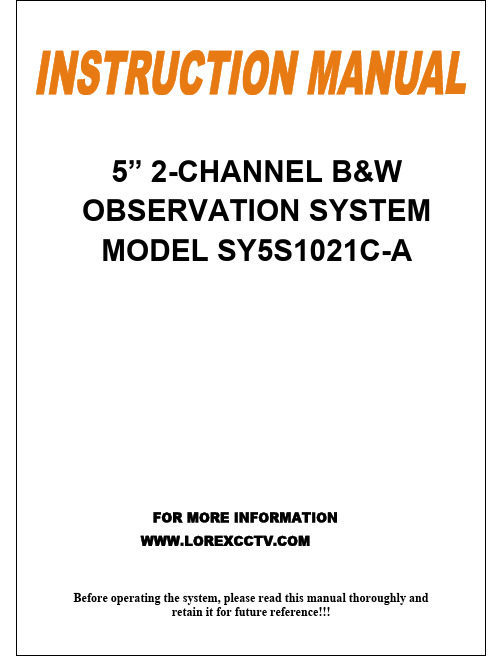
5”2-CHANNEL B&W OBSERVATION SYSTEM MODEL SY5S1021C-AFOR MORE INFORMATIONBefore operating the system, please read this manual thoroughly andretain it for future referenceWARNING: To prevent fire or shock hazard, do not expose this appliance to rain, water, orwet locations. Do not insert any metallic object through the ventilation grills.IMPORTANT SAFETY INSTRUCTIONSThis wireless A/V equipment is provided with a polarized alternating-current line plug (a plug having one blade wider than the other). This plug will fit into the power outlet only one way. This is a safety feature. If you are unable to insert the plug fully into the outlet, try reversing the plug. If the plug still fail to fit, contact your electrician to replace your obsolete outlet. Do not defeat the safety purpose of the polarized plug.Explanation of two SymbolsThe lightning flash with arrowhead symbol, within an equilateral triangle, is intended to alertthe user to the presence of uninsulated "dangerous voltage" within the product's enclosure thatmay be of sufficient magnitude to constitute a risk of electric shock to persons.The exclamation point within an equilateral triangle is intended to alert the user to the presenceof important operating and maintenance-(servicing) instructions in the literature accompanyingthe appliance.THE GRAPHIC SYMBOLS WITH SUPPLEMENTAL MARKING ARE ON THE BOTTOM OF THE SYSTEM.!CAUTION RISK OF ELECTRIC SHOCK. DO NOT OPEN.CAUTION: TO REDUCE THE RISK OF ELECTRIC SHOCK, DO NOTREMOVE COVER (OR BACK). NO USER-SERVICEABLE PARTS INSIDE. REFER SERVICING TO QUALIFIED SERVICEPERSONNEL.!FCC CLASS B NOTICENote:This equipment has been tested and found to comply with the limits For a Class B digital device, pursuant to Part 15 of the FCC Rules. These limits are designed to provide reasonable protection against harmful interference in aresidential installation. This equipment generates, Uses and can radiate radio frequency energy and, if not installed and used in accordance with the instruction, may cause harmful interference to radio communications. However, there is no guarantee that interference will not occur in a particular installation. If this equipment does cause harmful interference to radio or television reception, (which can be determined by turning the equipment off and on), the user is encouraged to try to correct the interference by one or more of the following measures:•Reorient or relocate the receiving antenna.•Increase the separation between the equipment and receiver.•Connect the equipment into an outlet on a circuit different from that to which the receiver is connected.•Consult the dealer or an experienced radio or television technician for help.SAFETY INSTRUCTIONSIMPORTANT SAFEGUARDSAll the safety and operating instructions should be read before the appliance is operated and retained for future reference.1. HEED WARNINGS -All warnings on the appliance and in the operating instructions should beadhered to.2. FOLLOW INSTRUCTIONS -All operating instructions should be followed.3. WATER AND MOISTURE -Do not use this video product near water –for example, a bath tub, washbowl, kitchen sink, laundry tub or swimming pool, or in a wet basement.4. POWER SOURCES -This product should be operated only from the type of power source indicated onthe marking label.5. OVERLOADING -Do not overload outlets and extension cords, which can result in a risk of fire orelectric shock.6. SERVICING -Do not attempt to service this product yourself. Opening or removing covers mayexpose you to dangerous voltage or other hazards. Refer all servicing or repairs to qualified servicepersonnel.7. DAMAGE REQUIRING SERVICE -Unplug this product from the wall outlet and refer servicing orrepairs to qualified service personnel under the following conditions:a. When the power supply cord or plug is damaged.b. If liquid has been spilled or objects have fallen into the product.c. If the product has been exposed to rain or water.d. If the product does not operate normally by following the operating instructions. Adjust only thosecontrols that are covered by the operating instructions.e. If the product has been dropped or the cabinet has been damaged.f. When the product exhibits a distinct change in performance.8. REPLACEMENT PARTS -When replacement parts are required, be sure the service technician hasused replacement parts that are specified by the manufacturer or have the same characteristics as theoriginal part. Unauthorized substitutions may result in fire, electric shock, or other hazards.9. SAFETY CHECK -Upon completion of any service or repairs to this video product, ask the servicetechnician to perform safety checks to determine if the video product is in proper operating condition.10. An appliance and cart combination should be moved with care.Do not place this equipment on an unstable cart, stand, or table. The equipment may fall, causingserious injury to a child or adult, and serious damage to the equipment. Wall or shelf mounting should follow the manufacturer's instructions and should be done with a mounting kit approved by themanufacturer.To learn more about this product and for a complete listing of SylvaniaVideo Security products, please visit us at:CHAPTER TABLE OF CONTENTS PAGE1. CONTROLS AND FUNCTIONSMONITOR (4)CAMERA (5)2. INSTALLATIONCAMERA (6)MONITOR (6)3. SYSTEM OPERATIONCONNECTING MONITOR TO A VCR (7)4. TROUBLE SHOOTING (7)5. OPTIONAL ACCESSORIES (8)6. SPECIFICATIONS (9)7. SYSTEM INCLUDES (9)Your system is defaulted to channel 1. Press the Auto button to have the system automatically rotate between 2 cameras.NOTE 1) On/Off Power Switch –Pressing this switch will turn the monitor ON/OFF. (Note: ensure this switch is set to the OFF position prior to plugging it into an electrical outlet).2) Power indicator light –Shows the system status. A red LED indicator light indicates that the system is ON.3) Channel 1 button –Press this button to show Camera 1.4) Channel 1 indicator light –A green light will be emitted when set to Channel 1.5) Channel 2 button -Press this button to show Camera 2.6) Channel 2 indicator light –A green light will be emitted when set to Channel 2.7) Volume Control –Adjusts the volume sound.8) Dwell Time Control –Adjusts the Dwell Time (1-30 seconds) between camera 1-2 when set in Auto mode. “F”represents “Fast”and “S”represents “Slow”.9) Auto button –Use this button to sequence between cameras 1 and 2.10) Auto Mode indicator light –A green light will be emitted when set to Auto mode.11) Speaker –Delivers sound from the camera.WIRED CAMERA CONTROLS (wired camera sold separately)1. Camera Lens –Delivers high quality image2. Microphone –Picks up sound around the camera3.Camera Inputs –Connects cable to monitor4.Bracket –Use with camera for mounting to walls, ceilings, or table.1) AC Input Jack -Power source to the monitor. Connect one end to the monitor; the other end to an electrical outlet.2 / 3) VCR Audio Out / Video Out –Use with A/V cables (not supplied) to connect to a recording device (eg. Time Lapse VCR).4) Brightness –Adjusts brightness of monitor.5) Contrast –Adjusts contrast of monitor.6) V-Hold –Adjusts V Hold of monitor.7) Camera Inputs –Connect one end of camera to the monitor to receive direct power.32141. Attach the stand base to the wall or ceiling where you want to install the camera. Locate a wall stud or ceiling joist and secure bracket using the supplied mounting screws.2. Attach the camera to the stand and firmly tighten the swivel.3. Attach one end of the 63ft cable to the camera; the other end to the monitor.1. Camera 1 InputConnect one end of the supplied 65ft cable to the first wired camera, the other end to camera Input 1.2. Camera 2 InputConnect an additional camera to the camera 2 input. (Not Included With the System)Ensure the power switch on the monitor is set to the OFF position before proceeding with the following steps.NOTE WIRED CAMERA INSTALLATION MONITOR CONNECTIONSIMPORTANT NOTE:Keep camera installed away from direct sunlight. Also avoid places where humidity is high orunable to protect rain. The mounting bracket must be attached to a structural device such asa wall stud or ceiling after using suitable fastener.OPERATIONCONNECTING MONITOR TO A VCRConnectionsConnect the supplied audio/video cable from the back of the monitor to the Audio/Video In of the VCR. Did You Know?You have the option of connecting this system to a Time Lapse VCR. A time lapse VCR provides you multiple recording options allowing you to record up to 40 days using a standard T160 tape. Refer to the optional accessories page for more details.TROUBLE SHOOTINGIf the system does not function properly, check the following points:FOR MORE INFORMATIONwww.lorexcctv .comBecause our product is subject to continuous improvement, SVC reserves the right to modify product designs andspecifications without notice and without incurring any obligation. E&OE Make sure the camera is not facing any directlight or sunlightPicture flickering or Over Exposed Check the cable for any lose connection No PictureCAMERA Check the condition of the POWER source Shrinking pictureAdjust the VOLUME Picture but no SoundClean the camera lens. Re-adjust the CONTRAST or BRIGHTNESS controls Poor picture qualityCheck for AC connection NO POWERRe-adjust the CONTRAST or BRIGHTNESS controls Too dark or brightMONITOR REMEDY PROBLEMMonitorRCA Cables(not included)MonitorBack PanelOPTIONAL ACCESSORIESThe following accessories are available to add to your existing system.CABLETIME LAPSE VCR Extends viewing lengthfrom camera to monitor.Available in 65, 100 and250 ft lengths Accessory B/W cameraModel SG7009X Used to record key events. Select from a 40 hour real time or 960 Hour time lapse VCRTO ORDER THESE ACCESSORY ITEMS OR FOR A COMPLETE LINE OF ACCESSORIES www.lorexcctv .comRotates camera up to 270°NIGHTVISIONWeatherproof night vision accessory. Allows you to see in the dark up to 35-40distance (for use withObservation systemcameras)Protects camera fromthe sunAUTO PAN SUNSHADE HOUSING OBSERVATION CAMERASSY5S1021C-A (INCLUDES)5”B&W Monitor AC Adapter 1 –B&W Weather Resistant Camera 1 –63 Ft. Cable Mounting Brackets and Screws Owners Manual & Warranty WIRED WEATHER RESISTANT *CAMERAImage sensor Lens Picture Elements Scanning system Resolution Min. illuminations Video Output Gamma characteristics Auto IrisMicrophoneOperating temperaturePower sourceDimensionsWeight B&W CMOS Camera 3.6mm 320 H X 240 V 2:1 interlace Horizontal 400 TV Lines 0.1 Lux @ F2.01.0Vp-p/75 Ohm 0.45Electrical Auto Iris Shutter sensitivity :1/60-1/6,000Electronic Condenser -14ºto + 122ºF (-10ºC to + 50 ºC)Powered by monitor via cable 2”(W) x 2.5”(D) x 2.8”(H)8 oz MONITORScreen:PictureResolution:Camera Capable:Inputs:Audio Output:Video Output:Operating Temperature:Power Requirement:Weight:Dimensions:Housings:SYSTEM INCLUDES SPECIFICATIONS*Weather Resistant against Dust and Light Rain.5”B&W 500 TV Lines 26 pin DIN 350mW (RCA Jack)1V P-P 75 ohm (RCA Jack)14°F ~ 104°F (-10°C to 40°C)13.5 V DC (adapter included)3 lbs 6.2”(W) x 6”(D) x 7.7”(H)White。
TVR版本功能特性介绍A

数据特性数据 量设置添加进 度条
对以下操作添加进度条:以太网专线 业务/删除VLAN/创建VLAN/删除 CAR/删除CAR IN VLAN删除查询和 下载仍会存在一定的超时现象,只能 是主机进行优化。
第13页,共31页。
T2000V100R006目录和程序变更情况
一、增加了sysmonitor监控程序和监控终端
5
155/622(Metro 4.01.17.02 1.EF1(4*FE光口)特性;
2050)
2.SSM协议完善
第7页,共31页。
09T2000V1R006版本功能特性介绍200404A
序号 产品名称
6
Metro 6040
7
Metro 6100V1
8
BWS 320G
9
Metro 1600
10
Metro 1100
18 OptiX Metro 1050 19 OptiX Metro 1100
20 OptiX Metro 1600 21 OptiX Metro 3100
主机版本
5.08.01.40 5.24.01.10
5.17.01.10、5.17.01.20 5.19.01.10、5.19.01.20 5.13.01.10、5.13.01.11、5.13.02.20、5.13.02.30
配套主机 5.18.01.20 5.08.01.40
4.08.04.10
5.13.02.30
新特性
1.CWDM; 2.外挂式小型光放;3.任意速率波 长转换板
1、移植6100的LQS、LGS、 WBA1、VMC、CMC;
2.以太网性能监视; 3.OCh客户侧保护; 4.借用1600G的大量单板、APR、
TV中央信号源课程
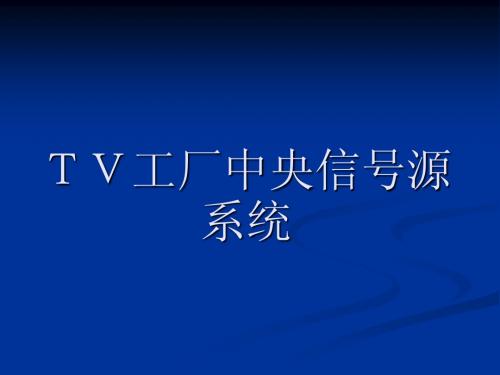
ATV国家区域测试对照表_V1.1
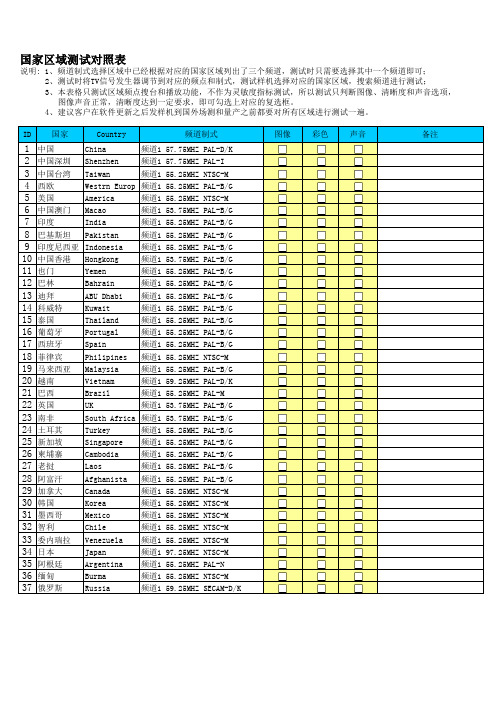
国家区域测试对照表
说明: 1、频道制式选择区域中已经根据对应的国家区域列出了三个频道,测试时只需要选择其中一个频道即可;
2、测试时将TV信号发生器调节到对应的频点和制式,测试样机选择对应的国家区域,搜索频道进行测试;
3、本表格只测试区域频点搜台和播放功能,不作为灵敏度指标测试,所以测试只判断图像、清晰度和声音选项, 图像声音正常,清晰度达到一定要求,即可勾选上对应的复选框。
4、建议客户在软件更新之后发样机到国外场测和量产之前都要对所有区域进行测试一遍。
- 1、下载文档前请自行甄别文档内容的完整性,平台不提供额外的编辑、内容补充、找答案等附加服务。
- 2、"仅部分预览"的文档,不可在线预览部分如存在完整性等问题,可反馈申请退款(可完整预览的文档不适用该条件!)。
- 3、如文档侵犯您的权益,请联系客服反馈,我们会尽快为您处理(人工客服工作时间:9:00-18:30)。
395 510
420 560
465 615
510 670
Max. Clamping Voltage
Max. Energy
Vp (V) 36 43 53 65 77 93 110 135 135 165 200 250 300 340 360 395 455 500 550 595 650 710 775 845 930 1020 1120 1235 1355
Pág. 5/43
元器件交易网
LIFE TIMES
ZINC OXIDE VARISTOR 7Ø SERIES
POWER DERATING CURVE
Rua Juquiá, 217 - Vila Antonieta - S.B.C. - Cep:09629-040 - SP - Brasil Tel: (11) 4367-7411 - Fax: (11) 4367-7416 - .br - voltts@.br
元器件交易网
TVR-SERIES Part Number Code
TVR-SERIES Part Number Code
1 2 3 4 5 6 7 8 9 10 11 12 13 14 15 16
Product Code
TVR Thinking Varistor Resistance
10
42
Max. Peak Current
(8/20µs)
1time 2times
(A)
(A)
250
125
250
125
250
125
250
125
250
125
250
125
250
125
250
125
1200
600
1200
600
1200
600
1200
600
1200
600
1200
600
1200
600
1200
600
Reference Capacitance
Dimensions
@1KHZ (pf) 3800 3600 3400 2900 1620 1550 1500 1200 900 750 620 500 400 360 310 290 260 230 210 190 180 160 150 140 130 120 110 100 90
Varistor Voltage
VlmA (V) 18 22 27 33 39 47 56 68 82 100 120 150 180 200 220 240 270 300 330 360 390 430 470
Max. Allowable Voltage
AC rms DC
(V)
(V)
11
14
14
Pág. 3/43
Hale Waihona Puke 元器件交易网ZINC OXIDE VARISTOR 5Ø SERIES
POWER DERATING CURVE
Rua Juquiá, 217 - Vila Antonieta - S.B.C. - Cep:09629-040 - SP - Brasil Tel: (11) 4367-7411 - Fax: (11) 4367-7416 - .br - voltts@.br
AC rms DC
(V)
(V)
11
14
14
18
17
22
20
26
25
31
30
38
35
45
40
56
50
65
60
85
75
100
95
125
115 150
130 170
140 180
150 200
175 225
195 250
215 275
230 300
250 320
275 350
300 385
320 410
350 450
200
400
200
400
200
400
200
400
200
400
200
400
200
400
200
Rated Power
(W) 0.01 0.01 0.01 0.01 0.01 0.01 0.01 0.01 0.1 0.1 0.1 0.1 0.1 0.1 0.1 0.1 0.1 0.1 0.1 0.1 0.1 0.1 0.1
Pág. 4/43
元器件交易网
ZINC OXIDE VARISTOR 7Ø SERIES
DIMENSION
Disc Ø D max.
7
9.5
L min. d nor. 30 0.6±0.02
Unit: mm P nor. 5±1
SPECIFICATION
Part No
TVR 07 180 TVR 07 220 TVR 07 270 TVR 07 330 TVR 07 390 TVR 07 470 TVR 07 560 TVR 07 680 TVR 07 820 TVR 07 101 TVR 07 121 TVR 07 151 TVR 07 181 TVR 07 201 TVR 07 221 TVR 07 241 TVR 07 271 TVR 07 301 TVR 07 331 TVR 07 361 TVR 07 391 TVR 07 431 TVR 07 471 TVR 07 511 TVR 07 561 TVR 07 621 TVR 07 681 TVR 07 751 TVR 07 821
Varistor Voltage
VlmA (V) 18 22 27 33 39 47 56 68 82 100 120 150 180 200 220 240 270 300 330 360 390 430 470 510 560 620 680 750 820
Max. Allowable Voltage
Ip 10/1000
(A)
(J)
2.5
0.9
2.5
1.1
2.5
1.4
2.5
1.7
2.5
2.1
2.5
2.5
2.5
3.1
2.5
3.6
10
5.5
10
6.5
10
7.8
10
9.7
10 11.7
10
13
10
14
10
15
10
18
10
21
10
23
10
25
10
25
10
28
10
30
10
33
10
33
10
35
10
35
10
38
Pág. 2/43
元器件交易网
LIFE TIMES
ZINC OXIDE VARISTOR 5Ø SERIES
V-I CHARACTERISTIC CURVE
Rua Juquiá, 217 - Vila Antonieta - S.B.C. - Cep:09629-040 - SP - Brasil Tel: (11) 4367-7411 - Fax: (11) 4367-7416 - .br - voltts@.br
K ±10% A 0~+10% B 0~-10% ::
Lead Wire Style and Coating S Straight Lead; Epoxy Coating I Inner Kink Lead; Epoxy Coating L Straight Lead; Silicone Coating P Inner Kink Lead; Silicone Coating ::
18
17
22
20
26
25
31
30
38
35
45
40
56
50
65
60
85
75
100
95
125
115 150
130 170
140 180
150 200
175 225
195 250
215 275
230 300
250 320
275 350
300 385
Max. Clamping Voltage
Max. Energy
Pág. 1/43
元器件交易网
ZINC OXIDE VARISTOR 5Ø SERIES
DIMENSION
Disc Ø D max.
5
7.5
L min. d nor. 30 0.6±0.02
Unit: mm P nor. 5±1
SPECIFICATION
Part No
TVR 05 180 TVR 05 220 TVR 05 270 TVR 05 330 TVR 05 390 TVR 05 470 TVR 05 560 TVR 05 680 TVR 05 820 TVR 05 101 TVR 05 121 TVR 05 151 TVR 05 181 TVR 05 201 TVR 05 221 TVR 05 241 TVR 05 271 TVR 05 301 TVR 05 331 TVR 05 361 TVR 05 391 TVR 05 431 TVR 05 471
Reference Capacitance
Dimensions
@1KHZ (pf) 1600 1500 1450 1400 1100 850 600 580 460 400 350 300 150 140 130 120 110 100 105 90 85 80 75
