19寸单机版液晶广告机规格书
单机版广告机使用说明书-天幕电子
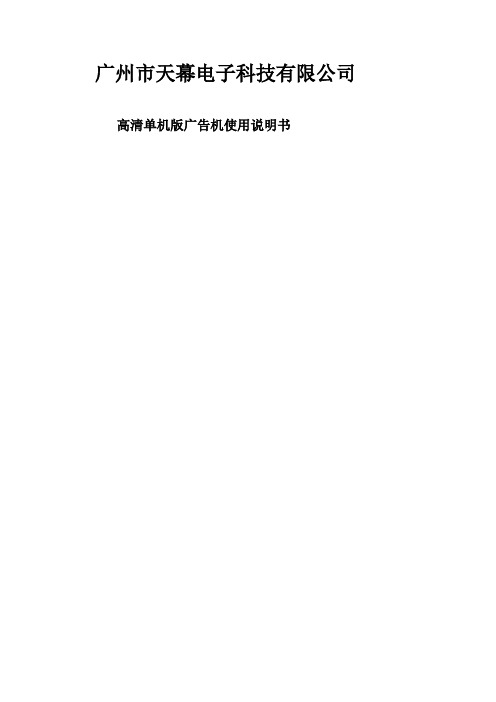
广州市天幕电子科技有限公司高清单机版广告机使用说明书目录1.产品概述 (3)2.使用说明 (4)2.1遥控器说明 (4)2.2设置菜单 (6)2.2.1通用设定 (7)2.2.2播放设定 (9)2.2.3字幕设定 (13)2.2.4时钟设定 (14)2.2.5屏幕显示设置 (17)2.2.6存储器文件管理 (19)2.2.7优盘克隆参数 (21)3.滚动字幕文件制作 (22)4. USB拷贝及文件名要求 (22)4.1文件拷贝 (22)5.工厂菜单 (23)6.软件升级 (26)7. 文件支持格式 (26)8. 播放列表与分屏工具使用说明: (28)8.1播放列表使用说明 (28)8.2分屏使用说明 (30)8.3参数设置 (32)1.产品概述该主板可以直接驱动LVDS接口的液晶屏。
CPU为A9单核,主频1G, 内存:256M DDR3 1600M1支持完全无缝切换(目前市面上的同类产品两个视频切换时有一到两秒的黑屏或需做停顿处理)。
2通过USB拷贝播放内容,拷贝速度可达10M/S以上,内置8G (7.1G可用)内置存储空间。
3视频90度翻转无需通过工具作转码处理。
支持菜单以及播放内容(视频及图片)90、180、270度旋转。
4播放显示效果,包括色彩还原,清晰度等,比同类产品明显高一个档次。
2.使用说明2.1遥控器说明本产品使用的遥控器如下图:遥控器各按键功能:电源键:电源键,控制开关机静音:静音功能:按一次往前跳3秒:按一次往后跳3秒:暂停/播放功能: 向上移动光标: 向左移动光标: 向右移动光标: 向下移动光标MENU :进入设定菜单,进入菜单后是确认功能VOL+:音量加VOL-:音量减:播放类型为图片或视频模式下一曲:播放类型为图片或视频模式上一曲EXIT:退出菜单或退出播放DEL:光标停留在文件上时,按该键删除选中文件2.2设置菜单菜单主界面如下图:2.2.1通用设定1.菜单语言:简体中文:设定菜单语言为简体中文;繁体中文:设定菜单语言为繁体中问;英文:设定菜单语言为英文;韩语:设定菜单语言为韩语。
广告机液晶屏检验标准规格表内控版

1、以上缺陷不可同时存在,一类屏单一暗点忽略不计,二类屏亮暗点总数不可超过5,三类屏亮暗点总数不可超过8,检验区域为可显示区域
2、检验条件:环境温度:25±5℃, 湿度: 20~80%RH,正视90度,视角范围:上下15度,左右45度. 照明度: 100~300Lux (在Monitor 表面上测量),目视距离:30-45CM
3、检验方式:A规抽检 A-规全检 AQL:26寸(含)以下276pcs为一LOT抽取样品,26寸(含)以上150pcs为一LOT抽取样品
4、IQC检测共分4个等级,一类二、三类亮点、色点为可修复屏需与其它不良区分放置待修复, 最差等级为三类,第四类为不可直接上线使用屏,需维修合格后方可使用或待品质复判后报废处理
5、来料检测发现超IIS规格之电性能异常引起的亮线、黑屏、白屏、竖线、屏不亮、闪烁、画异外观chippng和破屏及品位等不良仓库需建立待供应商复判仓进行放置,供应商复判不可退部之品位不良重新调整为4类
来料检测发现超IIS规格之电性能异常引起的亮线、黑屏、白屏、竖线、屏不亮、闪烁、画异外观chippng和破屏及品位等不良仓库需建立待供应商复判仓进行放置,供应商复判不可退部之品位不良重新调整为4类
6、生产退除破片外其它功能性不良为可修复屏,需仓库建立待维修仓单独放置
7、IQC检测各类不良中可修复Defect需做明确标示并单独放置于对应等级,为方便维修 定义点Defect统一代码为
P0Code; 线Defect统一代码为P1 ;偏光片Defect统一代码为PP;其它PCB及COF不良统一为PQ.IQC检测时需做好标示(标示卡为黄色正方形票面)
8、若订单有要求则按订单要求的AQL为标准。
高清广告机方案介绍

高清广告机方案介绍单机版广告机方案一、单机版广告机方案概述单机版广告机是金迪诺公司最新推出的媒体播放终端,专门用于多媒体产品广告信息播放。
单机版广告机采用美国ESS最新6461方案及嵌入式系统设计,即插即用、不染病毒、不死机。
支持多种音视频及图片格式,能够实现视频、音频、图片和滚动字幕等多媒体信息的组合播放。
在楼宇电视、卖场、银行、社区、车站、机场等广告播放和信息发布市场拥有广阔的应用前景。
二、单机版广告机参数l TFT LCD液晶屏l 屏幕尺寸:可定制7寸到82寸个款式功能外观l 分辨率:符合各尺寸规格l 对比度:符合各尺寸规格l 亮度:符合各尺寸规格l 可视角度:符合各尺寸规格l 外观特征:符合各尺寸规格l 放置方式:壁挂、桌面摆放立式l 电源功耗:根据各尺寸不同,48W 到120W l 机身尺寸:符合各尺寸规格l 净重:符合各尺寸规格l 内置喇叭功率:2×4Wl 工作环境温度:0℃-40℃l 工作湿度:20%-80%l 方案:采用ESS-6461方案开发l 最大清晰度:720P/1080Il 电视编码制式:NTSC/PAL/自动l 视频输出:A/V、YUV、VGA、S-VIDEOl 视频:支持格式:MPEG1/2/4、ASP、DIVX、WMV、AVI l 音频:支持格式:PCM编码、MP3/WMA/AACl 图片:支持格式:JPGl OSD语言:中文、英文(或多国语言)l 文字:可选单、双排跑马灯滚动字幕、整屏滚动字幕l 接口:CF、USB2.0(选配)l 存储介质:CF卡(标准配置)/SD卡/U盘三、单机版广告机基本功能l 完美的广告播放功能采用播放列表自由控制广告机的完美播放过程或直接编辑节目储存到CF卡里就可以实现播放了,简单方便。
广告机每天的开机、关机,播放什么内容,什么时候播放这些内容,怎样的播放次序,广告反复播放的次数,图片画面在屏幕上的停留时间,文件信息采用跑马灯方式播放还是整屏滚动播放等等功能,均可有播放列表自由设定。
华牌单机版高清液晶广告机产品操作说明书

产品操作说明书:
1.遥控器说明
本产品使用的遥控器如下图所示: 遥控器按键功能: 电源键:电源键,控制开关机 静音:静音功能 MENU:进入设定菜单,进入菜单后是确认功能 EXIT:退出菜单或播放
DEL:光标停留在文件上时,按该键弹出删除菜单
播控有道,随心所显。 科技呵护未来,专业铸造华牌。
华 牌 高 清 液 晶 广 告 机 操 作 说 明 书 下 载
1600x900、1680x105机、手动四种工作模式
2.华牌高清壁挂广告机:
播控有道,随心所显。 科技呵护未来,专业铸造华牌。
华 牌 高 清 液 晶 广 告 机 操 作 说 明 书 下 载
高清、超薄、时尚、封闭铝合金外框;
外部输入端口:VGA、 HDMI 、USB、LAN; 支持视频、广告、图片、音乐、滚动字幕; 多种图片转场模式; 支持丰富的显示分辨率:1366x768、1440x900、 1600x900、1680x1050,1920x1080; 定时常开、常关、开关机、手动四种工作模式。
4.MP3 歌词显示
本产品支持MP3 歌词显示功能,把MP3 的歌词文件拷贝 到USB 中,名字与相应的MP3 文件改成一样即可。(歌 词格式为网上常用的LRC 格式的文件)
5. 工厂菜单
在停止状态按遥控器的上下左右进入工厂菜单的设定, 图片如下:
6.一键升级:
把升级文件拷贝到U盘根目录下,然后按住遥控器MUTE, 3-5 秒后自动进入升级,升级完后机器会自动重起。
2.4 显示设定
该设定页的菜单如下图:
3.滚动字幕的制作
建立一个SCROLL.TXT(大写)文件,把需要显示的内容 拷进去,然后保存的时候选另存为,名字不变,编码选 择Unicode 就可以了
楼宇广告机各尺寸参数大全
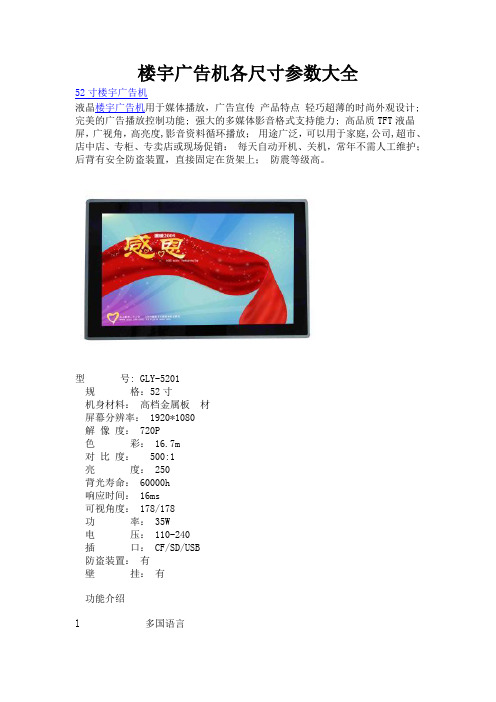
楼宇广告机各尺寸参数大全52寸楼宇广告机液晶楼宇广告机用于媒体播放,广告宣传产品特点轻巧超薄的时尚外观设计; 完美的广告播放控制功能; 强大的多媒体影音格式支持能力; 高品质TFT液晶屏,广视角,高亮度,影音资料循环播放;用途广泛,可以用于家庭,公司,超市、店中店、专柜、专卖店或现场促销:每天自动开机、关机,常年不需人工维护;后背有安全防盗装置,直接固定在货架上;防震等级高。
型号: GLY-5201规格:52寸机身材料:高档金属板材屏幕分辨率: 1920*1080解像度: 720P色彩: 16.7m对比度: 500:1亮度: 250背光寿命: 60000h响应时间: 16ms可视角度: 178/178功率: 35W电压: 110-240插口: CF/SD/USB防盗装置:有壁挂:有功能介绍l 多国语言l 断点记忆l 万年历,周,天定时模式,每天5段定时l 滚动字幕l 台标l 动态横竖UIl 文件USB自动拷贝l 遥控器加密l 音画同步播放42寸楼宇广告机液晶楼宇广告机用于媒体播放,广告宣传产品特点轻巧超薄的时尚外观设计; 完美的广告播放控制功能; 强大的多媒体影音格式支持能力; 高品质TFT液晶屏,广视角,高亮度,影音资料循环播放;用途广泛,可以用于家庭,公司,超市、店中店、专柜、专卖店或现场促销:每天自动开机、关机,常年不需人工维护;后背有安全防盗装置,直接固定在货架上;防震等级高。
42寸液晶广告机显示比例:16:10视角:高清全视角,可竖立/横向安装观看亮度:500cd/m²分辨率:1920*1080响应时间:≤8ms电源:220V直插输入, 功率:最大80(待机时小于1W)带锁安全装置,配带遥控,内置喇叭同时支持USB2.0以及SD卡的节目播放和卡内节目互换功能,更新节目方便快捷:开机自动循环播放(当插槽里有卡时),多段定时开关机无需专人看管,支持流水字幕广告,支持挂角字幕广告,可支持多卡播放,广告节目定时插播,星期制播放列表:CF,SD/U盘;支持.mp3,jpg,.avi,.mpg,.vob,.dat等37寸楼宇广告机楼宇广告机用于媒体播放,广告宣传产品特点轻巧超薄的时尚外观设计; 完美的广告播放控制功能; 强大的多媒体影音格式支持能力; 高品质TFT液晶屏,广视角,高亮度,影音资料循环播放;用途广泛,可以用于家庭,公司,超市、店中店、专柜、专卖店或现场促销:每天自动开机、关机,常年不需人工维护;后背有安全防盗装置,直接固定在货架上;防震等级高。
广告机系列说明书

目录1.产品概述…………………………页码2 2.注意事项………………………页码2-3 3.安装说明………………………页码3-5 4.播放文件……………………….页码6-7 5.菜单描述及操作……………页码7-10 6.技术规格……………………页码11 7.常见故障分析………………页码11-12 8.不保修范围…………………页码12-13 9.装箱单………………………页码13尊敬的用户:欢迎您进入精彩纷呈的液晶多媒体广告机世界。
这款融先进数码科技与创新广告理念为一体的广告机,一定会给您带来全新的视觉体验。
为了您更好的使用该产品,请您先仔细阅读本说明书并妥善保存,以备日后参考。
一、产品概述:本说明书所描述的机种具内置定时器、整机防盗功能,适用于我司:10.4寸、15寸、17寸、19寸、20寸、22寸、32寸等液晶多媒体广告机。
二、注意事项1、在清洁本机屏幕前,请先拔掉电源线,确保广告机处于断电状态下,用干净柔软不带线头的布轻轻的擦拭,切勿在屏幕上直接使用喷雾剂。
2.不要将产品暴露于雨水、日晒的环境中,以免影响产品的正常使用。
3.请不要将广告机壳体上的通风孔、音响发音孔堵塞。
切勿将广告机放在散热器、热源或其它任何可能影响正常通风的设备附近。
4.切勿对广告机进行自行拆卸或修理,以免高压触电或其它危险,应请专业的维修人员来完成所有的维修工作。
5.由于广告机多数使用于公共场所,电压不稳可能造成设备损伤。
建议使用稳定的市电,切不可和电梯电源等大功率设备共同使用一个电源.如在电压经常不稳定的地方如:地铁站等,请务必使用相应的稳压设备进行稳压,否则易造成广告机不稳定工作,甚至会烧毁广告机。
6.在插拔CF卡之前请仔细阅读本说明书,如果CF卡插不上去,不要硬插,以免损坏CF卡插针,出现此问题的时候,需要检查一下是否插反了。
正确插法:当广告机挂放在墙上后,CF 卡正面朝墙放置于卡槽内。
7.请不要在开机状态下插拔CF卡,应在关机之后进行操作。
19寸壁挂广告机规格书
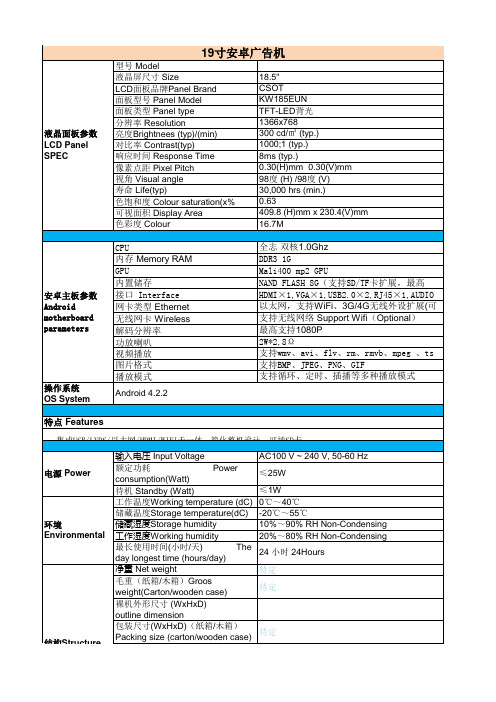
操作系统 OS System
特点 Features
集成USB/LVDS/以太网/HDMI/WIFI于一体,简化整机设计,可插SD卡
பைடு நூலகம்
电源 Power
环境 Environmental
结构Structure
输入电压 Input Voltage 额定功耗 Power consumption(Watt) 待机 Standby (Watt) 工作温度Working temperature (dC) 储藏温度Storage temperature(dC) 储藏湿度Storage humidity 工作湿度Working humidity 最长使用时间(小时/天) The day longest time (hours/day) 净重 Net weight 毛重(纸箱/木箱)Groos weight(Carton/wooden case) 裸机外形尺寸 (WxHxD) outline dimension 包装尺寸(WxHxD)(纸箱/木箱) Packing size (carton/wooden case)
19寸安卓广告机
型号 Model 液晶屏尺寸 Size LCD面板品牌Panel Brand 面板型号 Panel Model 面板类型 Panel type 分辨率 Resolution 亮度Brightnees (typ)/(min) 对比率 Contrast(typ) 响应时间 Response Time 像素点距 Pixel Pitch 视角 Visual angle 寿命 Life(typ) 色饱和度 Colour saturation(x% 可视面积 Display Area 色彩度 Colour 18.5" CSOT KW185EUN TFT-LED背光 1366x768 300 cd/㎡ (typ.) 1000;1 (typ.) 8ms (typ.) 0.30(H)mm×0.30(V)mm 98度 (H) /98度 (V) 30,000 hrs (min.) 0.63 409.8 (H)mm x 230.4(V)mm 16.7M
单机板高清广告机操作说明书

高清广告机----操作说明书---❖目录1.注意事项 ---------------------------------------------32.安装说明 ---------------------------------------------33.产品概述 ---------------------------------------------54.功能介绍 ---------------------------------------------5 4.1通用设定------------------------------------------------------5 4.2时钟设定------------------------------------------------------6 4.3高级设定------------------------------------------------------64.4显示设定------------------------------------------------------75.播放日志 ---------------------------------------------75.滚动字幕文件制作 -------------------------------------86.屏参数修改方法 ---------------------------------------87.播放列表制作 -----------------------------------------98.分屏文件制作 -----------------------------------------99.升级指南 ---------------------------------------------1010.拷贝指南 --------------------------------------------10附录1:遥控器按键说明 ----------------------------------11 附录2:多媒体播放支持格式列表 -------------------------131.注意事项在使用本产品前请详细阅读、了解下列注意事项,并请妥善保存以备日后查询。
广告机使用说明书模板

高清液晶广告机使用说明书1.产品概述什么是液晶广告机?液晶广告机采用LCD显示器来播放视频广告,特别适合高端品牌的综合多媒体技术,向消费者传递全方位的产品信息、促销信息等。
提升产品在销售终端的显现率和陈列效果,刺激冲动性购买。
它放置于卖场产品旁边,能自动开启进行宣传。
相比于其他传统媒体和促销方式,投入极低廉,性价比极高。
本款液晶广告机驱动解码一体板,能直接驱动1920*1080及其以下的分辨率的LVDS屏,内含强大的音视频处理功能,能输出高质量的画面和音质。
两路USB2.0接口,支持高清视频和图片的播放。
支持USB之间相互拷贝功能,能方便用户更新文件。
2.使用说明2.1 遥控器说明本产品使用的遥控器如下图所示:遥控器各按键功能:电源键:电源键,控制开关机静音:静音功能:快进,连续按速度加快:快退,连续按速度加快:暂停/播放功能: 向上移动光标(播放时弹出控制条菜单): 向左移动光标: 向右移动光标: 向下移动光标(播放时弹出控制条菜单)MENU :进入设定菜单,进入菜单后是确认功能VOL+:音量加VOL-:音量减:播放过程中,按该键进入下一曲:播放过程中,按该键进入上一曲EXIT :退出菜单或播放DEL:光标停留在文件上时,按该键弹出删除菜单2.2 设定菜单设定菜单主界面如下图:2.2.1 通用设定该页设定菜单图片如下:以下个项功能均按左右键来选择。
a.菜单语言:中文:设定菜单语言为中文英文:设定菜单语言为英文b.重复模式:单曲重复:循环播放同一个文件全部重复:循环播放USB根目录下的文件重复取消:播放完一遍根目录下的文件后,停止播放c.播放记录:打开带功能,会自动记录播放的文件名和开始播放的时间,还会记录开关机的时间注:该功能打开后能在U盘自动生成PLAY.LOG文件,可以支持中英文文件名的文件。
d.断电记忆:播放时自动记录文件播放的文件和播放的时候,断电开机后接着上次断电的地方继续播放(注:不支持音乐文件的断电记忆)e.图片转场模式:设定图片播放时的转场模式。
M236H1-L01 ver 2.5

TFT LCD Approval Specification MODEL NO.: M236H1- L01Customer:Approved by:Note:- CONTENTS -REVISION HISTORY (3)1. GENERAL DESCRIPTION (4)1.1 OVERVIEW1.2 FEATURES1.3 APPLICATION1.4 GENERAL SPECIFICATIONS1.5 MECHANICAL SPECIFICATIONS2. ABSOLUTE MAXIMUM RATINGS (5)2.1 ABSOLUTE RATINGS OF ENVIRONMENT2.2 ELECTRICAL ABSOLUTE RATINGS2.2.1 TFT LCD MODULE2.2.2 BACKLIGHT UNIT3. ELECTRICAL CHARACTERISTICS (7)3. 1.1 TFT LCD MODULE3.1.2 Vcc Power Dip Condition3.2 BACKLIGHT UNIT4. BLOCK DIAGRAM (12)4.1 TFT LCD MODULE4.2 BACKLIGHT UNIT5. INPUT TERMINAL PIN ASSIGNMENT (13)5.1 TFT LCD MODULE5.2 LVDS DATA MAPPING TABLE5.3 BACKLIGHT UNIT5.4 COLOR DATA INPUT ASSIGNMENT6. INTERFACE TIMING (16)6.1 INPUT SIGNAL TIMING SPECIFICATIONS6.2 POWER ON/OFF SEQUENCE7. OPTICAL CHARACTERISTICS (19)7.1 TEST CONDITIONS7.2 OPTICAL SPECIFICATIONS8. PACKAGING (23)8.1 PACKING SPECIFICATIONS8.2 PACKING METHOD9. DEFINITION OF LABELS (25)10. RELIABILITY TEST (27)11. PRECAUTIONS (28)11.1 ASSEMBLY AND HANDLING PRECAUTIONSSAFETYPRECAUTIONS11.211.3 SAFETY STANDARDS11.4 STORAGE11.5 OPERATION CONDITION GUIDE11.6 OTHER12. MECHANICAL CHARACTERISTICS (30)REVISION HISTORYVersion Date Section DescriptionVer 2.0 Ver 2.1Ver 2.2 Ver 2.3Ver 2.4 Ver 2.515,Aug, 08’3, Sep.08’21, Oct, 08’12, Feb,09’2, Oct,09’30, Dec,09’-6.28.110.32.2.23.11.41.52.17.210.310.42.2.13.16.13.112M236H1 -L01 Approval specification was first issued.Revise Power on/off SequenceRevise 8-1 Packing method PE bagÆAnti-static bagAdd 10.3 Other descriptionWhen fixed patterns are displayed for a long time, remnant image is likely to occur.Revise Lamp current max, 7.5 mA Æ 8.0 mARevise Rush current max, 2.5 A Æ 3.0 ARevise 23.6 “ diagonal Æ 23.547” real diagonalAdd Weight Typ. 2850 gRevise note (5) Gap, 2 mm Æ 3 ~ 5 mmAdd Viewing angle spec with CR 5 conditionAdd section 10.3Add section 10.4Add Item: Logic Input VoltageAdd Item : Logic High Input Voltage; Logic Low Input VoltageLVDS Clock/ Input cycle to cycle jitter: Min, -20*Tc Æ-0.02*TcMax, 20*Tc Æ0.02*TcUnit, psÆnsItems added at LVDS Clock: Input cycle to cycle jitter; Spread spectrummodulation range; Spread spectrum modulation frequency; Note (1); Note (2);Items added at LVDS Data: Note (3)1. LVDS differential input voltage: Min. valueOriginal: 100mVNew: 200mV2. Add note (5)Add Section 121. GENERAL DESCRIPTION1.1 OVERVIEWM236H1-L01 is a 23.6” TFT Liquid Crystal Display module with 4 CCFL Backlight unit and 30 pins2ch-LVDS interface. This module supports 1920 x 1080 Full HD mode and can display up to 16.7M colors.The inverter module for Backlight is not built in.1.2 FEATURES- Extra-wide viewing angle.- High contrast ratio.- Fast response time.- High color saturation.- Full HD (1920 x 1080 pixels) resolution.- DE (Data Enable) only mode.- LVDS (Low Voltage Differential Signaling) interface.- RoHS compliance.- TCO03 compliance1.3 APPLICATION- TFT LCD Monitor1.4 GENERAL SPECIFICATI0NSItem Specification Unit NoteActive Area 521.28(H) x 293.22(V) (23.547” real diagonal) mm(1)Bezel Opening Area 525.22 (H) x 297.22 (V) mmDriver Element a-Si TFT active matrix - -Pixel Number 1920 x R.G.B. x 1080 pixel -Pixel Pitch 0.2715 (H) x 0.2715 (V) mm -Pixel Arrangement RGB vertical stripe - -Display Colors 16.7M color - Transmissive Mode Normally White - -Surface Treatment AG type, 3H hard coating, Haze 25 - - Module Power Consumption 30.82 Watt (2)1.5 MECHANICAL SPECIFICATIONSItem Min. Typ. Max. Unit Note544.3 544.8 545.3 mmHorizontal(H)(1)Module SizeVertical(V)320.0 320.5 321.0 mmDepth(D) 18.2 18.7 19.2 mmg-29002850Weight -Note (1) Please refer to the attached drawings for more information of front and back outline dimensions.Note (2) Please refer to sec.3.1 & 3.2 for more information of power consumption2. ABSOLUTE MAXIMUM RATINGS2.1 ABSOLUTE RATINGS OF ENVIRONMENTValueItemSymbolMin. Max.Unit NoteStorage TemperatureT ST -20 60 ºC(1) Operating Ambient TemperatureT OP 0 50 ºC (1),(2) Shock (Non-Operating) S NOP - 50 G (3), (5) Vibration (Non-Operating) V NOP - 1.5 G (4), (5)Note (1) Temperature and relative humidity range is shown in the figure below.(a) 90 %RH Max. (Ta 40 ºC).(b) Wet-bulb temperature should be 39 ºC Max. (Ta > 40 ºC).(c) No condensation.Note (2) The temperature of panel display surface area should be 0 ºC Min. and 60 ºC MaxNote (3) 11ms, half sine wave, 1 time for ± X, ± Y , ± Z. Note (4) 10 ~ 300 Hz, 10min/cycle, 3 cycles each X, Y , Z.Note (5) At testing Vibration and Shock, the fixture in holding the module has to be hard and rigid enoughso that the module would not be twisted or bent by the fixture. The fixing condition is shown as below:2.2 ELECTRICAL ABSOLUTE RATINGS2.2.1 TFT LCD MODULEValueUnit Note Item SymbolMin. Max.Power Supply Voltage Vcc -0.3 +6.0 V (1)Logic Input Voltage Vlogic 3.0 3.6 V2.2.2 BACKLIGHT UNITValueUnit Note Item SymbolMin. Max.(2)Lamp Voltage V L - 2.5KV RMS (1),mA RMSLamp Current I L 3.0 8.0(1), (2)Lamp Frequency F L 40 80 KHz Note (1) Permanent damage to the device may occur if maximum values are exceeded. Function operation should be restricted to the conditions described under Normal Operating Conditions.Note (2) Specified values are for lamp (Refer to 3.2 for further information).3. ELECTRICAL CHARACTERISTICS3.1 TFT LCD MODULE Ta = 25 ± 2 ºCValueParameterSymbolMin. Typ. Max.Unit NotePower Supply Voltage Vcc 4.5 5.0 5.5 V -Ripple Voltage V RP - - 100 mV - Rush Current I RUSH 3 A (2)White 0.6 0.72 A(3)aBlack0.9 1.08 A (3)bPower Supply Current Vertical Stripe0.85 1.02 A (3)cPower Consumption P LCD 4.5 5.4 Watt (4) LVDS differential input voltage Vid 200 - 600 mV (5) LVDS common input voltage Vic - 1.2 - V Logic High Input Voltage VIH 2.64 3.3 V Logic Low Input Voltage VIL 0 0.66 V Note (1) The module should be always operated within above ranges. Note (2) Power on rush current measurement conditions:SWVcc+5.0VVcc rising time is 470µsNote (3) The specified power supply current is under the conditions at Vcc = 5.0 V, Ta = 25 ± 2 ºC, f v = 60Hz, whereas a power dissipation check pattern below is displayed.Note (4)The power consumption is specified at the pattern with the maximum current Note (5) VID waveform conditionActive Areaa. White PatternActive Areac. Vertical Stripe PatternActive Areab. Black Pattern3.1.2 Vcc Power Dip Condition: Dip condition: ms Td V Vcc V 20,5.40.4≤≤≤Vcc3.2 BACKLIGHT UNIT Ta = 25 ± 2 ºCValueParameter SymbolMin. Typ. Max.Unit NoteLamp Input Voltage V L 846 940 1034 V RMS I L = 7.0 mA Lamp Current I L 3.0 7.0 8.0 mA RMS (1)1900(0)J V RMS (2)Lamp Turn On Voltage V S1500 (25)J V RMS (2)Operating Frequency F L 40 80 KHz (3) Lamp Life Time L BL 50,000 Hrs (5), I L = 7.0mA Power Consumption P L 26.32 W (4), I L = 7.0 mANote (1) Lamp current is measured by current amplify & oscilloscope as shown below:Measure equipment:Current Amplify: Tektronix TCPA300 Current probe: Tektronix TCP312 Oscilloscope: TDS3054BTa = 25 ± 2 ºCNote (2) The voltage that must be larger than Vs should be applied to the lamp for more than 1 secondafter startup. Otherwise, the lamp may not be turned on normally. It is the value output voltage of NF circuit.Note (3) The lamp frequency may produce interference with horizontal synchronization frequency from thedisplay, which might cause line flow on the display. In order to avoid interference, the lamp frequency should be detached from the horizontal synchronization frequency and its harmonics as far as possible.Note (4) P L = I L V L 4 (for 4lamps)Note (5) The lifetime of lamp can be defined as the time in which it continues to operate under the conditionTa = 25 2 o C and I L = 7.0 mArms until one of the following events occurs: (a) When the brightness becomes 50% of its original value.(b) When the effective ignition length becomes 80% of its original value.(The effective ignition length is a scope that luminance is over 80% of that at thecenter point.)Note (6) The waveform of the voltage output of inverter must be area-symmetric and the design of theinverter must have specifications for the modularized lamp. The performance of the Backlight,such as lifetime or brightness, is greatly influenced by the characteristics of the DC-AC inverter for the lamp. All the parameters of an inverter should be carefully designed to avoid producing too much current leakage from high voltage output of the inverter. When designing or ordering the inverter please make sure that a poor lighting caused by the mismatch of the Backlight and the inverter (miss-lighting, flicker, etc.) never occurs. If the above situation is confirmed, the module should be operated in the same manners when it is installed in your instrument.The output of the inverter must have symmetrical (negative and positive) voltage waveform and symmetrical current waveform.(Unsymmetrical ratio is less than 10%) Please do not use the inverter which has unsymmetrical voltage and unsymmetrical current and spike wave. Lamp frequency may produce interface with horizontal synchronous frequency and as a result this may cause beat on the display. Therefore lamp frequency shall be as away possible from the horizontal synchronous frequency and from its harmonics in order to prevent interference.Requirements for a system inverter design, which is intended to have a better display performance, a better power efficiency and a more reliable lamp. It shall help increase the lamp lifetime and reduce its leakage current.a. The asymmetry rate of the inverter waveform should be 10% below;b. The distortion rate of the waveform should be within 2 ± 10%;c. The ideal sine wave form shall be symmetric in positive and negative polarities* Asymmetry rate:| I p – I –p | / I rms * 100%* Distortion rate I p (or I –p ) / I rms4. BLOCK DIAGRAM4.1 TFT LCD MODULE4.2 BACKLIGHT UNITNote:On the same side,the same polarity lamp voltage design for lamps is recommended.1 HV(Blue)2 LV(Black)1 HV(Pink)2 LV(White) 1 HV(Blue)2 LV(Black)1 HV(Pink)2 LV(White)5. INPUT TERMINAL PIN ASSIGNMENT5.1 TFT LCD MODULEPin Name Description1 RXO0- Negative LVDS differential data input. Channel O0 (odd)2 RXO0+ Positive LVDS differential data input. Channel O0 (odd)3 RXO1- Negative LVDS differential data input. Channel O1 (odd)4 RXO1+ Positive LVDS differential data input. Channel O1 (odd)5 RXO2- Negative LVDS differential data input. Channel O2 (odd)6 RXO2+ Positive LVDS differential data input. Channel O2 (odd)7 GND Ground8 RXOC- Negative LVDS differential clock input. (odd)9 RXOC+ Positive LVDS differential clock input. (odd)10 RXO3- Negative LVDS differential data input. Channel O3(odd)11 RXO3+ Positive LVDS differential data input. Channel O3 (odd)12 RXE0- Negative LVDS differential data input. Channel E0 (even)13 RXE0+ Positive LVDS differential data input. Channel E0 (even)14 GND Ground15 RXE1- Negative LVDS differential data input. Channel E1 (even)16 RXE1+ Positive LVDS differential data input. Channel E1 (even)17 GND Ground18 RXE2- Negative LVDS differential data input. Channel E2 (even)19 RXE2+ Positive LVDS differential data input. Channel E2 (even)20 RXEC- Negative LVDS differential clock input. (even)21 RXEC+ Positive LVDS differential clock input. (even)22 RXE3- Negative LVDS differential data input. Channel E3 (even)23 RXE3+ Positive LVDS differential data input. Channel E3 (even)24 GND Ground25 NC Not connection, this pin should be open.26 NC Not connection, this pin should be open.27 NC Not connection, this pin should be open.28 Vcc +5.0V power supply29 Vcc +5.0V power supply30 Vcc +5.0V power supplyNote (1) Connector Part No.: STM MSAKT2407P30HA or EquivalentNote (2) The first pixel is odd.Note (3) Input signal of even and odd clock should be the same timing.5.2 LVDS DATA MAPPING TABLEoutput D7 D6 D4 D3 D2 D1 D0LVDSLVDS Channel O0order OG0 OR5 OR4 OR3 OR2 OR1 OR0Dataoutput D18 D15 D14 D13 D12 D9 D8LVDSLVDS Channel O1Dataorder OB1 OB0 OG5 OG4 OG3 OG2 OG1output D26 D25 D24 D22 D21 D20 D19LVDSLVDS Channel O2Dataorder DE NA NA OB5 OB4 OB3 OB2output D23 D17 D16 D11 D10 D5 D27LVDSLVDS Channel O3Data order NA OB7 OB6 OG7 OG6 OR7 OR6output D7 D6 D4 D3 D2 D1 D0LVDSLVDS Channel E0order EG0 ER5 ER4 ER3 ER2 ER1 ER0Dataoutput D18 D15 D14 D13 D12 D9 D8LVDSLVDS Channel E1order EB1 EB0 EG5 EG4 EG3 EG2 EG1Dataoutput D26 D25 D24 D22 D21 D20 D19LVDSLVDS Channel E2Dataorder DE NA NA EB5 EB4 EB3 EB2output D23 D17 D16 D11 D10 D5 D27LVDSLVDS Channel E3Data order NA EB7 EB6 EG7 EG6 ER7 ER65.3 BACKLIGHT UNIT:Pin Symbol Description RemarkPinkVoltageHigh1-1 HVWhiteVoltageLow1-2 LVBlueVoltageHigh2-3 HVBlackVoltageLow2-4 LVNote (1) Connector Part No.: YEONHO 35001HS-02L or equivalent5.4 COLOR DATA INPUT ASSIGNMENTThe brightness of each primary color (red, green and blue) is based on the 8-bit gray scale data input for the color. The higher the binary input, the brighter the color. The table below provides the assignment of color versus data input.Data SignalRed Green Blue ColorR7R6 R5 R4 R3R2R1R0G7G6G5G4G3G2G1G0 B7 B6 B5 B4 B3B2B1B0Basic ColorsBlackRedGreenBlueCyanMagentaYellowWhite111111111111111111111111111111111111111111111111111111111111111111111111111111111111111111111111Gray Scale Of Red Red(0) / DarkRed(1)Red(2)::Red(253)Red(254)Red(255)::111::111::111::111::111::1111::111::11::::::::::::::::::::::::::::::::Gray Scale Of Green Green(0) / DarkGreen(1)Green(2)::Green(253)Green(254)Green(255)::::::::::::::::::111::111::111::111::111::1111::111::11::::::::::::::::Gray Scale Of Blue Blue(0) / DarkBlue(1)Blue(2)::Blue(253)Blue(254)Blue(255)::::::::::::::::::::::::::::::::::111::111::111::111::111::1111::111::11Note (1) 0: Low Level Voltage, 1: High Level VoltageDCLKDEDEDATA6. INTERFACE TIMING6.1 INPUT SIGNAL TIMING SPECIFICATIONSThe input signal timing specifications are shown as the following table and timing diagram .SignalItem Symbol Min. Typ. Max. Unit Note Frequency Fc 58.5474.2598 MHz Period Tc - 13.47- ns Input cycle tocycle jitter T rcl -0.02*Tc - 0.02*Tc ns (1)Spread spectrummodulation range Fclkin_mod 0.98*Fc- 1.02*Fc MHz (2) Spread spectrummodulation frequency F SSM - - 200 KHzHigh Time Tch - 4/7 - Tc - LVDS ClockLow Time Tcl - 3/7 - Tc - Setup Time Tlvs 600 - - psLVDS Data Hold Time Tlvh 600 - - ps (3)Frame Rate Fr 50 60 75 Hz Tv=Tvd+Tvb Total Tv 1115 1125 1136 Th -Display Tvd 1080 1080 1080 Th - Vertical Active Display TermBlank Tvb 35 45 56 Th - Total Th 1050 1100 1150 Tc Th =Thd+ThbDisplay Thd 960 960 960 Tc -Horizontal Active Display Term Blank Thb 90 140 190 Tc - Note: Because this module is operated by DE only mode, Hsync and Vsync input signals are ignored.INPUT SIGNAL TIMING DIAGRAMNote (1) The input clock cycle-to-cycle jitter is defined as below figures. Trcl = I T 1 – TINote (2) The SSCG (Spread spectrum clock generator) is defined as below figures.Note (3) The LVDS timing diagram and setup/hold time is defined and showing as the following figures.LVDS RECEIVER INTERFACE TIMING DIAGRAMRXn+/- 141T 143T 145T 147T 149T 1411T 1413T6.2 POWER ON/OFF SEQUENCETo prevent a latch-up or DC operation of LCD module, the power on/off sequence should be as the diagram below.Timing Specifications:0.5< t1 ¡ 10 msec0 < t2 50 msec 0 < t3 50 msect4 ¡ 500 msec t5 ¡ 450 msec t6 ¡ 90 msec 5< t7 100 msecNote.(1) The supply voltage of the external system for the module input should be the same as the definition of Vcc. (2) When the backlight turns on before the LCD operation of the LCD turns off, the display may momentarilybecome abnormal screen.(3) In case of VCC = off level, please keep the level of input signals on the low or keep a high impedance. (4) T4 should be measured after the module has been fully discharged between power off and on period. (5) Interface signal shall not be kept at high impedance when the power is on.(6) CMO won’t take any responsibility for the products which are damaged by the customers not following the Power Sequence.(7) There might be slight electronic noise when LCD is turned off (even backlight unit is also off). To avoid this symptom, we suggest "Vcc falling timing" to follow "t7 spec".- Power Supply for LCD, Vcc- Interface Signal(LVDS Signal of Transmitter), V I - Power for Backlight 0V0V7. OPTICAL CHARACTERISTICS7.1 TEST CONDITIONSItem Symbol Value UnitAmbient Temperature Ta 25±2 oC Ambient Humidity Ha 50±10 %RH Supply Voltage V CC 7V V Input Signal According to typical value in "3. ELECTRICAL CHARACTERISTICS" Lamp Current I L 7.0±0.5 mAInverter Operating Frequency F L 55±5 KHzInverter Darfon VK.13165.1017.2 OPTICAL SPECIFICATIONSThe relative measurement methods of optical characteristics are shown in 7.2. The following items should be measured under the test conditions described in 7.1 and stable environment shown in Note (5).ItemSymbol ConditionMin.Typ. Max.UnitNoteRx 0.647 RedRy 0.334 Gx 0.284 Green Gy 0.607 Bx 0.151 Blue By 0.071 Wx 0.313 ColorChromaticity (CIE 1931)WhiteWy Typ - 0.030.329Typ +0.03 - (1), (5)Center Luminance of White(Center of Screen)L C 250 300 - cd/m 2(4), (5)Contrast Ratio CRθx =0°, θY =0°CS-1000T700 1000 - - (2), (5)T R - 1.5 2.5Response Time T F θx =0°, θY =0°- 3.5 5.5 ms (3) White VariationδW θx =0°, θY =0° - - 1.33 - (5), (6)θx + 75 85 - Horizontalθx - 75 85 -θY + 70 80 - Viewing AngleVertical θY - CR 10 70 80 -Deg.(1), (5)θx + 80 89 --- Horizontalθx - 80 89 ---θY + 75 85 --- Viewing AngleVerticalθY - CR 5 75 85 ---Deg.(1), (5)Note (1) Definition of Viewing Angle (θx, θy):Note (2) Definition of Contrast Ratio (CR):The contrast ratio can be calculated by the following expression. Contrast Ratio (CR) = L255 / L0 L255: Luminance of gray level 255 L 0: Luminance of gray level 0 CR = CR (5)CR (X) is corresponding to the Contrast Ratio of the point X at Figure in Note (6).Note (3) Definition of Response Time (T R , T F ):Optical 100% 90%10% 0%Note (4) Definition of Luminance of White (L C):Measure the luminance of gray level 255 at center pointL C = L (5)L (x) is corresponding to the luminance of the point X at Figure in Note (6).Note (5) Measurement Setup:The LCD module should be stabilized at given temperature for 40 minutes to avoid abrupt temperature change during measuring. In order to stabilize the luminance, the measurement should be executed after lighting Backlight for 40 minutes in a windless room.Note (6) Definition of White Variation (δW):Measure the luminance of gray level 255 at 9 pointsδW = Maximum [L (1) ~ L (9)] / Minimum [L (1) ~ L (9)]Active Area V e r t i c a l L i n e : Test Point X=1 to 98. PACKAGING8.1 PACKING SPECIFICATIONS(1) 7 LCD modules / 1 Box(2) Box dimensions: 620(L) X 348(W) X 430(H) mm(3) Weight: approximately: 21.82kg (7 modules per box)8.2 PACKING METHOD(1) Carton Packing should have no failure in the following reliability test items.Test ItemTest Conditions Note VibrationISTA STANDARD Random, Frequency Range: 1 – 200 Hz Top & Bottom: 30 minutes (+Z), 10 min (-Z), Right & Left: 10 minutes (X) Back & Forth 10 minutes (Y) Non Operation Dropping Test1 Corner , 3 Edge, 6 Face, 45.7cm Non OperationFigure. 8-1 Packing methodSea / Land Transportation (40ft HQ Container) Sea / Land Transportation (40ft Container)Figure. 8-2 Packing methodFigure. 8-3 Packing method9. DEFINITION OF LABELS9.1 CMO MODULE LABELThe barcode nameplate is pasted on each module as illustration, and its definitions are as following explanation.(a) Model Name: M236H1-L01(b) Revision: Rev. XX, for example: A0, A1… B1, B2… or C1, C2…etc.(c) CMO barcode definition:Serial ID: XX-XX-X-XX-YMD-L-NNNNCode Meaning DescriptionXX CMO internal use -XX Revision Cover all the changeX CMO internal use -XX CMO internal use -YMD Year, month, day Year: 0~9, 2001=1, 2002=2, 2003=3…2010=0, 2011=1, 2012=2… Month: 1~12=1, 2, 3, ~, 9, A, B, CDay: 1~31=1, 2, 3, ~, 9, A, B, C, ~, W, X, Y, exclude I, O, and U.L Product line # Line 1=1, Line 2=2, Line 3=3, …NNNN Serial number Manufacturing sequence of product (d) Customer’s barcode definition:Serial ID: CM-23H11-X-X-X-XX-L-XX-L-YMD-NNNNCode Meaning Description CM Suppliercode CMO=CM23H11 Model number M236H1-L01= 23H11X Revision code Non ZBD: 1,2,~,8,9 / ZBD: A~ZX Source driver IC code X Gate driver IC code Century=1, CLL=2, Demos=3, Epson=4, Fujitsu=5, Himax=6, Hitachi=7, Hynix=8, LDI=9, Matsushita=A, NEC=B, Novatec=C, OKI=D, Philips=E, Renasas=F, Samsung=G, Sanyo=H, Sharp=I, TI=J, Topro=K, Toshiba=L, Windbond=MXX Cell location Tainan Taiwan=TN, Ningbo China=CN L Cell line # 1,2,~,9,A,B,~,Y,ZXX Modulelocation Tainan, Taiwan=TN ; Ningbo China=NP L Module line # 1,2,~,9,A,B,~,Y,ZYMD Year, month, day Year: 0~9, 2001=1, 2002=2, 2003=3…2010=0, 2011=1, 2012=2… Month: 1~12=1, 2, 3, ~, 9, A, B, CDay: 1~31=1, 2, 3, ~, 9, A, B, C, ~, T, U, VNNNN Serial number By LCD supplier(e) FAB ID(UL Factory ID):Region Factory IDTWCMO GEMNNBCMO LEOONBCME CANONHCMO CAPG10. Reliability TestEnvironment test conditions are listed as following table.Items RequiredConditionNote Temperature Humidity Bias (THB) Ta= 50¢J, 80%RH, 240hoursHigh Temperature Operation (HTO) Ta= 50¢J, 50%RH, 240hoursLow Temperature Operation (LTO) Ta= 0¢J, 240hoursHigh Temperature Storage (HTS) Ta= 60¢J, 240hoursLow Temperature Storage (LTS) Ta= -20¢J, 240hoursVibration Test (Non-operation) Acceleration: 1.5 GWave: Half-sineFrequency: 10 - 300 HzSweep: 30 Minutes each Axis (X, Y, Z)Shock Test (Non-operation) Acceleration: 50 GWave: Half-sineActive Time: 11 msDirection: ± X, ± Y, ± Z.(one time for each Axis)Thermal Shock Test (TST) -20¢J/30min, 60¢J / 30min, 100 cyclesOn/Off Test 25¢J, On/10sec, Off /10sec, 30,000 cyclesContact Discharge: ± 8KV, 150pF(330Ω) ESD (Electro Static Discharge)Air Discharge: ± 15KV, 150pF(330Ω)Altitude Test Operation:10,000 ft / 24hours Non-Operation:30,000 ft / 24hours11. PRECAUTIONS11.1 ASSEMBLY AND HANDLING PRECAUTIONS(1) Do not apply rough force such as bending or twisting to the module during assembly.(2) To assemble or install module into user’s system can be only in clean working areas. The dust and oilmay cause electrical short or worsen the polarizer.(3) It’s not permitted to have pressure or impulse on the module because the LCD panel and Backlight willbe damaged.(4) Always follow the correct power sequence when LCD module is connecting and operating. This canprevent damage to the CMOS LSI chips during latch-up.(5) Do not pull the I/F connector in or out while the module is operating.(6) Do not disassemble the module.(7) Use a soft dry cloth without chemicals for cleaning, because the surface of polarizer is very soft andeasily scratched.(8) It is dangerous that moisture come into or contacted the LCD module, because moisture may damageLCD module when it is operating.(9) High temperature or humidity may reduce the performance of module. Please store LCD module withinthe specified storage conditions.(10) When ambient temperature is lower than 10ºC may reduce the display quality. For example, theresponse time will become slowly, and the starting voltage of CCFL will be higher than room temperature.11.2 SAFETY PRECAUTIONS(1) The startup voltage of Backlight is approximately 1000 Volts. It may cause electrical shock whileassembling with inverter. Do not disassemble the module or insert anything into the Backlight unit.(2) If the liquid crystal material leaks from the panel, it should be kept away from the eyes or mouth. Incase of contact with hands, skin or clothes, it has to be washed away thoroughly with soap.(3) After the module’s end of life, it is not harmful in case of normal operation and storage.11.3 SAFETY STANDARDSThe LCD module should be certified with safety regulations as follows:(1) UL60950-1 or updated standard.(2) IEC60950-1 or updated standard.11.4 OTHERWhen fixed patterns are displayed for a long time ,remnant image is likely to occur.12. MECHANICAL CHARACTERISTICS[Refer to the next 2 pages]。
单机高清广告机使用说明
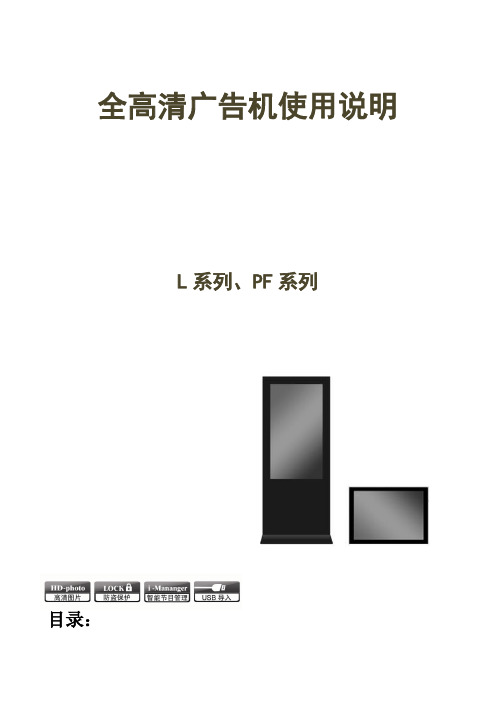
全高清广告机使用说明L系列、PF系列目录:第一章简介 (3)1.1系统描述 (3)1.2功能说明 (4)1.3文件参数 (5)1.4 CF接口使用事项 (6)第二章接口定义 (7)2.1 产品特性 (7)第三章遥控器和菜单介绍 (8)3.1 遥控器设置 (8)3.2 更换遥控器电池 (9)3.3 驱动板菜单介绍 (9)3.4软件升级 (20)第四章拆包安装----------------------------------------------------------------------------------------------204.1 安装--------------------------------------------------------------------------------------------204.2 打孔法安装(光滑表面)-----------------------------------------------------------------204.3 打孔法安装(不光滑表面)--------------------------------------------------------------21第一章简介1.1前言本产品可播放多种多媒体节目。
为了方便客户使用,本产品大部分操作可以通过遥控实现。
致新用户:开机前,请确认电源线和多媒体卡已经正确安装。
开机后,本产品将自动播放节目。
如果没有节目,屏幕将显示主菜单或开机画面。
注意事项:1. 产品参数在出厂前已经设定,通常不需要修改。
2. 所有的媒体节目存储在CF卡的根目录下,除播放的节目外不要放入其他文件。
3. 不要在离水近的地方或淋湿时安装或使用本产品。
4. CF卡注意事项:插入CF卡前,请关闭机器电源,注意插针是否对好,请不要用力插入,这样容易使插针弯掉,并容易烧坏机器的解码板或者驱动板。
乐博高清广告机参数
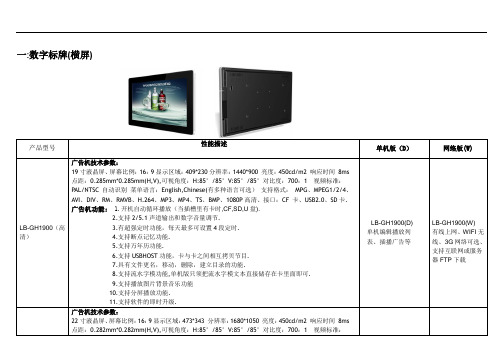
一:数字标牌(横屏)产品型号性能描述单机版(D)网络版(W)LB-GH1900(高清)广告机技术参数:19寸液晶屏、屏幕比例:16:9显示区域:409*230分辨率:1440*900 亮度:450cd/m2 响应时间8ms点距:0.285mm*0.285mm(H,V),可视角度:H:85°/85°V:85°/85°对比度:700:1 视频标准:PAL/NTSC 自动识别菜单语言:English,Chinese(有多种语言可选)支持格式:MPG、MPEG1/2/4、AVI、DIV、RM、RMVB、H.264、MP3、MP4、TS、BMP、1080P高清、接口:CF 卡、USB2.0、SD卡.广告机功能: 1.开机自动循环播放(当插槽里有卡时,CF,SD,U盘).2.支持2/5.1声道输出和数字音量调节.3.有超强定时功能,每天最多可设置4段定时.4.支持断点记忆功能.5.支持万年历功能.6.支持USBHOST功能,卡与卡之间相互拷贝节目.7.具有文件更名,移动,删除,建立目录的功能.8.支持流水字模功能,单机版只须把流水字模文本直接储存在卡里面即可.9.支持播放图片背景音乐功能10.支持分屏播放功能.11.支持软件的即时升级.LB-GH1900(D)单机编辑播放列表、插播广告等LB-GH1900(W)有线上网、WIFI无线、3G网络可选、支持互联网或服务器FTP下载广告机技术参数:22寸液晶屏、屏幕比例:16:9显示区域:473*343 分辨率:1680*1050 亮度:450cd/m2 响应时间8ms点距:0.282mm*0.282mm(H,V),可视角度:H:85°/85°V:85°/85°对比度:700:1 视频标准:二:数字标牌(竖屏)产品型号描述单机版(D) 网络版(W)LB-GV2200(高清)广告机技术参数:22寸液晶屏、屏幕比例:9:16显示区域:343*473 分辨率:1680*1050 亮度:450cd/m2 响应时间8ms 点距:0.282mm*0.282mm(H,V),可视角度:H:85°/85°V:85°/85°对比度:700:1 视频标准:PAL/NTSC 自动识别菜单语言:English,Chinese(有多种语言可选)支持格式:MPG、MPEG1/2/4、AVI、DIV、RM、RMVB、H.264、MP3、MP4、TS、BMP、1080P高清、接口:CF 卡、USB2.0、SD卡.广告机功能: 1.开机自动循环播放(当插槽里有卡时,CF,SD,U盘).2.支持2/5.1声道输出和数字音量调节.3.有超强定时功能,每天最多可设置4段定时.4.支持断点记忆功能.5.支持万年历功能.6.支持USBHOST功能,卡与卡之间相互拷贝节目.7.具有文件更名,移动,删除,建立目录的功能.8.支持流水字模功能,单机版只须把流水字模文本直接储存在卡里面即可.9.支持播放图片背景音乐功能10.支持分屏播放功能.11.支持软件的即时升级.LB-GV2200(D)单机编辑播放列表、插播广告等LB-GV2200(W)有线上网、WIFI无线、3G网络模块可选、支持互联网或服务器FTP下载。
19英寸LCD显示单元用户操作手册 M6MM0M1806W001说明书
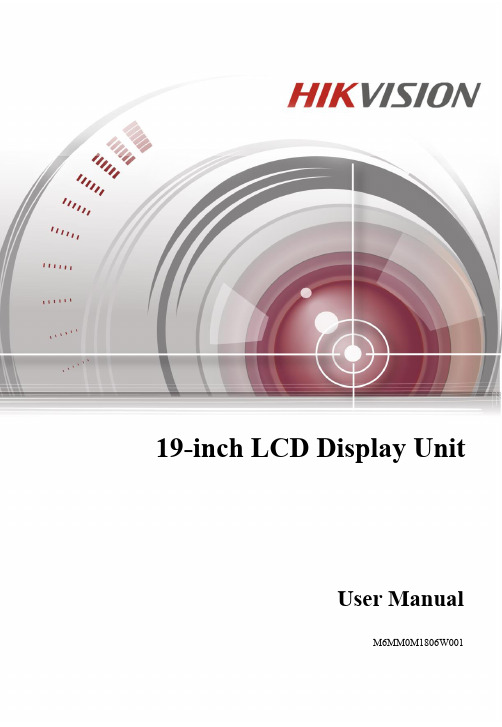
19-inch LCD Display UnitUser ManualM6MM0M1806W001Thank you for purchasing our product. If there is any question or request, please do not hesitate to contact us. This manual is applicable to DS-D5019 Series monitors.This manual may contain several technically incorrect places or printing errors, and the content is subject to change without notice. The updates will be added into the new version of this manual. We will readily improve or update the products or described in the manual.Regulatory Information2002/96/EC (WEEE directive): Products marked with thissymbol cannot be disposed of as unsorted municipal waste in theEuropean Union. For proper recycling, return this product toyour local supplier upon the purchase of equivalent newequipment, or dispose of it at designated collection points. For more information see: .2006/66/EC (battery directive): This product contains a batterythat cannot be disposed of as unsorted municipal waste in theEuropean Union. See the product documentation for specific battery information. The battery is marked with this symbol, which may include lettering to indicate cadmium (Cd), lead (Pb), or mercury (Hg). For proper recycling, return the battery to your supplier or to a designated collection point. For more information see: .Hikvision® 19-inch LCD Display Unit User’s ManualThis manual, as well as the software described in it, is furnished under license and may be used or copied only in accordance with the terms of such license. The content of this manual is furnished for informational use only, is subject to change without notice, and should not be construed as a commitment by Hikvision Digital Technology Co., Ltd. (Hikvision). Hikvision assumes no responsibility or liability for any errors or inaccuracies that may appear in the book.Except as permitted by such license, no part of this publication may be reproduced, stored in a retrieval system, or transmitted, in any form or by any means, electronic, mechanical, recording, or otherwise, without the prior written permission of Hikvision.HIKVISION MAKES NO WARRANTIES, EXPRESS OR IMPLIED, INCLUDING WITHOUT LIMITATION THE IMPLIED WARRANTIES OF MERCHANTABILITY AND FITNESS FOR A PARTICULAR PURPOSE, REGARDING THE HIKVISION SOFTWARE. HIKVISION DOES NOT WARRANT, GUARANTEE, OR MAKE ANY REPRESENTATIONS REGARDING THE USE OR THE RESULTS OF THE USE OF THE HIKVISION SOFTWARE IN TERMS OF ITS CORRECTNESS, ACCURACY, RELIABILITY, CURRENTNESS, OR OTHERWISE. THE ENTIRE RISK AS TO THE RESULTS AND PERFORMANCE OF THE HIKVISION SOFTWARE IS ASSUMED BY YOU. THE EXCLUSION OF IMPLIED WARRANTIES IS NOT PERMITTED BY SOME STATES. THE ABOVE EXCLUSION MAY NOT APPLY TO YOU.IN NO EVENT WILL HIKVISION, ITS DIRECTORS, OFFICERS, EMPLOYEES, OR AGENTS BE LIABLE TO YOU FOR ANY CONSEQUENTIAL, INCIDENTAL, OR INDIRECT DAMAGES (INCLUDING DAMAGES FOR LOSS OF BUSINESS PROFITS, BUSINESS INTERRUPTION, LOSS OF BUSINESS INFORMATION, AND THE LIKE) ARISING OUT OF THE USE OR INABILITY TO USE THE HIKVISION SOFTWARE EVEN IF HIKVISION HAS BEEN ADVISED OF THE POSSIBILITY OF SUCH DAMAGES. BECAUSE SOME STATES DO NOT ALLOW THE EXCLUSION OR LIMITATION OF LIABILITY FOR CONSEQUENTIAL OR INCIDENTAL DAMAGES, THE ABOVE LIMITATIONS MAY NOT APPL Y TO YOU.Chapter1.Introduction1.1Key Features●Support 1366×768 HD display;●User-friendly operation menu;●Three image modes to adapt different environment;● 1 channel HDMI 1.3 input interface;●Support software spread-spectrum technology to reduce EMI radiation;●Standby Power Consumption is lower than 0.5W.●Viewing Angle:Horizontal 90°, Vertical 65º.1.2Power Supply ConnectionInsert the 3-pin power device into well-grounded socket and turn the rocker switch on.Figure 1.1 Power Input⏹Power input specification from 100V AC to 240V AC or provide automatic switching betweenhigh line and low line input ranges.⏹Turn off the main power switch of the display unit, and pull the plug from the power outlet ifthe display unit will not be used for a long time.⏹Never connect the device to a DC power.Chapter2.Device InterfacesFigure 2.1 Rear Panel of DeviceInterfaces DescriptionPOWER IN Power InputHDMI IN HDMI Digital Signal InputVGA IN VGA Analog Signal InputChapter3.Panel KeysKeys on lower right corner of the display unit panel are shown in the Figure 3.1 Keys on the Display Unit.Figure 3.1 Keys on the Display UnitThe functions of the keys on lower right corner of the display unit vary according to different situations. The functions are shown in the flow chart below:Chapter4.Basic Operation4.1ContrastTurn on the display unit when the power supply is onand input source is confirmed.Press ◄key of the remote controller to enter the menuas shown on the right. press ◄ or ► to adjust the valueof contrast. Press MENU to accomplish the contrastadjustment.Figure 4.1 Input Source4.2BrightnessTurn on the display unit when the power supply is onand input source is confirmed.Press ►key of the remote controller to enter the menuas shown on the right. press ◄ or ► to adjust the valueof brightness.Press MENU to accomplish thebrightness adjustment.Figure 4.2 Input Source 4.3Auto AdjustTurn on the display unit when the power supply is onand input source is confirmed.Press AUTO key of the remote controller to enter themenu as shown on the right(In VGA Signal).Figure 4.3 Input Source4.4Main Menu4.4.1 Image SettingsPurpose:You can adjust the picture parameters by switching image modes and adjust the values of contrast, brightness, color temperature, auto adjust, color adjust.Steps:1.Press Menu key to enter the main menu interface as shown below.2.Press MENU key to enter the setting you want.3.Press ◄ or ► to adjust the value. It applies for adjusting contrast, brightness, color temp and otherparameters.●Contrast, Brightness: P ress ◄ or ► to set the contrast, the range varies from 0-100.●Color temperature : P ress ◄ or ► to set the color temperature you need.●Gray indicates that under current mode or current input source condition it is not adjustable; Yellowindicates that it is adjustable.4.Press AUTO key to return to the main menu after accomplishing the adjustment.Figure 4.4.1 Image Settings4.4.2 Image AdjustmentPurpose:When the input source is selected VGA, you can adjust the VGA parameters. It is for adjusting VGA H position, V Position, clock and phase.Steps:1.Press Menu key to enter the main menu interface.2.P ress ◄ key to enter the VGA parameter setting interface. (You can select Auto Adjust and press ◄or ► to adjust the VGA parameters automatically or adjust it manually)3.Select H Position and press ◄ or ► to adjust the H Position4.Select V Position and press ◄ or ► to adjust the V position.5.Select Clock and press ◄ or ► to adjust the clock.6.Select Phase and press ◄ or ► to adjust the phase.The range of the adjustment varies between 0-100.7.Press Menu key to return to the main menu after accomplishing the adjustment.Figure 4.4.2 Image AdjustmentPurpose:You can set the language, blending and OSD duration of the menu.Steps:1.Press MENU key to enter the main menu interface.2.Press ◄ key twice and press MENU key to enter the 【Language】interface, press ◄ or ► to switchthe language you want.3.Select OSD H.Pos/OSD V.Pos to adjust the position of OSD with ◄ or ►.4.Select OSD Timer to adjust the OSD duration with ◄ or ►: 5Sec~60Sec.5.Select Transparency to adjust the OSD transparency value with ◄ or ►.6.Press AUTO key to return to the main menu after accomplishing the adjustment.Figure 4.4.3 OSD SettingPurpose:You can set Mode, Signal Source, Aspect Ratio, DCR.Steps:1.Press MENU key to enter the main menu interface.2.Press triple◄key and press MENU key to enter the Mode interface, press ◄or ►to switch the modebetween PC/GAME/MOVIE.3.Press ◄ or ► to change the Signal Source between VGA and HDMI.4.Press ◄ or ► to switch the Aspect Ratio between 16:9/AUTO/4:3.5.Press ◄ or ► to switch the DCR On/Off.6.Press Menu key to return to the main menu after accomplishing the adjustment.Figure4.4.4 Other SettingsPurpose:You can reset settings to the factory defaults.Steps:1.Press MENU key to enter the main menu interface.2.Press ◄key 4 times and press MENU key to reset settings to the factory defaults.Figure 4.4.5 Reset SettingAppendix: SpecificationsDevice Model DS-D5019 SeriesDisplay Type TFT-LED Backlight Screen Size 18.5"Dot Pitch 0.300×0.300 mmMax Resolution 1366×768Best Operation Resolution 1366×768@60Hz Brightness 200cd/m²Contrast 600:1Response Time 5msColor 16.7MViewable Area 409.8×230.4mmViewing Angle Horizontal 90°, V ertical 65ºInterfaces VGA Input Port 1 HDMI Input Port 1 AC Input Port 1Power Supply AC 100-240V; 50/60Hz Consumption ≤25WStandby PowerConsumption≤0.5WOperation Temperature 0°C~40°C (32°F~104°F) Operation Humidity 10%~85%Storage Temperature: -20°C~55°C (-4°F~131°F) Storage Humidity: 5%~95%Bezel Material PlasticBezel Color BlackWall-mounting Dot Site 75×75mmWall-mounting Thread M4Device Dimensions 446×335×148mm Package Dimensions 490×333×101mmG.W. 3.5KgN.W. 2.8KgStandard Package Display Unit 1 VGA Cord 1 User Manual 1 Power Cord 1Structure Figure。
19寸楼宇电梯液晶广告机

19寸楼宇电梯液晶广告机19寸楼宇电梯液晶广告机主体框采用圆边铝型材设计,外形典雅美观,超薄轻巧,光滑有光泽,且广告机的前面采用优质钢化玻璃,很好地保护液晶屏。
目前该款液晶广告机采用LED背光液晶面板安装使用,单机板和网络版,分屏,随心选择,无需人看守,有自动开关机管理等功能,特别适用于商场、酒店、影院、服务大厅等大众应用环境。
一、19寸楼宇液晶广告机产品参数液晶屏尺寸:19寸品牌:CMO/AUO/SAMSUNG/LG分辨率:1920*1080显示比例:16:09亮度:250cd/㎡对比度:1000:1色彩:16.7M显示区域:470mm(H)×295(V)mm响应时间:8ms灯管寿命:≥5万小时可视角度:85 /85/80/80°(L/R/U/D)°表面材质:前覆钢化玻璃安装方式:壁挂,可选:横挂或竖挂边框颜色:颜色可选工作温度:0℃~55℃工作湿度:20%~80%(不结露)仓储温度:-20℃~65℃仓储湿度:10%~90%(不结露)工作电源:AC 110V~240V 50/60Hz额定功率:≦30W内置喇叭:2 * 8Ω /3W二、产品功能:采用高清解码方案,所有编码格式的视频解码分辨率可达1920*1080;最高支持1080P(分辨率为1920*1080 )逐行扫描高清显示以及隔行扫描高清显示(即1080I,分辨率为1920*1080 );支持USB播放,支持热插拔,内容更新方便快捷。
支持音视频格式:MP3,WMA,JPEG,MPG,MPG-1,MPG-2,MPG-4,AVI,MP4,DIVX,TS,TRP,MKV,WMV,RM,RMVB等;播放模式:单曲重复播放、文件夹循环播放、全盘循环播放;图片播放:旋转、缩放、平移、幻灯片播放、背景音乐播放;音频模式:左声道、右声道、立体声;带万年历功能,支持每天5段定时开关机设置。
开机自动播放;支持可以更换颜色和背景的TXT格式的流水字幕;支持本地USB更新资料。
HANNS G HW191 19寸宽屏液晶显示器 说明书

19寸宽屏液晶显示器HW191用戶手册用户说明书在操作显示器前请全部阅读此说明书,说明书应保留好,便于供将来参考用。
FCC B 类射频干扰声明经测试,本设备符合 FCC 规则第 15 部分对“B 类”数字设备的限制规定。
这些限制旨在提供合理的保护措施,以防该设备在住宅区安装时产生有害干扰。
本设备产生、使用并辐射射频能量,如果未遵照说明进行安装和使用,可能会对无线电通信产生干扰。
但也不能保证在特定的安装中不会产生干扰的问题。
如果本设备确实对无线电或电视接收造成干扰(可以通过开关设备来确定),建议用户采取以下一种或多种措施排除干扰:重新调整接收天线的方向或位置。
增大本设备与接收器的间距。
将设备电源连接到不同于接收器所连接到的电路的电源插座上。
咨询经销商或有经验的无线电/电视机技术人员以获取帮助。
本设备符合 FCC 规则第 15 部分的规定。
操作应符合以下两个条件:(1) 本设备不会造成有害干扰,并且(2) 本设备一定能够承受接收到的所有干扰,包括可能会造成意外操作的干扰。
加拿大本 B 类数字设备符合 Canadian Interference-Causing Equipment Regulations(加拿大设备引起干扰法规)的所有要求。
本设备符合电磁兼容性方面的 EMC 法令 89/336/EEC 的规定以及低压法令方面的73/23/EEC 和 93/68/EEC 规定。
电源插座应靠近设备并可以够到。
用户说明书Congratulations!The display you have just purchased carries the TCO’03Displays label. This means that your display is designed,manufactured and tested according to some of the strictestquality and environmental requirements in the world. This makesfor a high performance product, designed with the user in focusthat also minimizes the impact on our natural environment.Some of the features of the TCO’03 Display requirements:Ergonomics• Good visual ergonomics and image quality in order to improve the working environment for the user and to reduce sight and strain problems. Important parameters are luminance, contrast, resolution, reflectance, colour rendition and image stability.Energy• Energy-saving mode after a certain time – beneficial both for the user and the environment• Electrical safetyEmissions• Electromagnetic fields• Noise emissionsEcology• The product must be prepared for recycling and the manufacturer must have a certified environmental management system such as EMAS or ISO 14 001• Restrictions onchlorinated and brominated flame retardants and polymersheavy metals such as cadmium, mercury and lead.The requirements included in this label have been developed by TCO Development in cooperation with scientists, experts, users as well as manufacturers all over the world. Since the end of the 1980s TCO has been involved in influencing the development of IT equipment in a more user-friendly direction. Our labelling system started with displays in 1992 and is now requested by users and IT-manufacturers all over the world.For more information, please visit用户说明书回收信息我们,Hanns.G 极为重视环境保护战略,深信:通过在工业技术设备寿命结束时进行适当的处理和回收可以更好地保护我们的地球这些设备包含有可回收材料,可以将这些材料重新分解处理后用到新的产品中。
sun 19吋LCD液晶平面显示器 说明书

安全指示说明
请阅读下列的安全指示说明,其设计的目的在于避免装备财产损坏与使用者受伤的危险。
警告/小心
未能确实遵守这些标志所标注之指示,可能会对设备造成严重的伤害或损害。
国际通用标志
禁止 请勿拆解 请勿触碰
z 请小心地放下显示器。 z 这样作可能使显示器受损或故障。
版权© 2007, Sun Microsystems 公司所有
安装
z 请勿将显示器以面朝下方式放置。 z LCD液晶显示器的表面可能会受损。
安全指示说明 - V
安全指示说明
版权© 2007, Sun Microsystems 公司所有
清洁
不论在任何时间下,一定要熟读 将插头从插座上拔除 请接地,以避免电击
版权© 2007, Sun Microsystems 公司所有
安全指示说明 - II
安全指示说明
电源
长时间不使用计算机时,请将您的计算机设定为DPMS(数字电源管理系统)。若使用了屏幕保护 程序,请将其设定为自动启动模式。
z 请勿使用受损的或松脱的插头。 z 这样作可能导致电击或起火的危险。
安全指示说明 - VI
安全指示说明
清洁 TFT-LCD 显示器机身或屏幕时,请使用小块柔软浸湿的布料擦拭。
z 请勿直接对显示器喷洒清洁剂。 z 使用建议的清洁剂,IPA,异丙醇(Isopropanol)的缩写(外用酒精),与柔软的布类。
z 若插头与插脚(PIN)之间的接头脏污的话,请使用干布适当的清洁。
版权© 2007, Sun Microsystems 公司所有
介绍
打开包装
显示器与底座
明基FP91G FP91G+ FP91G+u LCD彩色显示器19 LCD面板尺寸 说明书

FP91G/FP91G+/FP91G+uLCD 彩色显示器19.0" LCD 面板尺寸用户手册欢迎使用2 版权所有版权所有 © 2006 BenQ Corporation 。
保留所有权利。
未经 BenQ Corporation 事先书面许可,不得以任何形式和电子、机械、磁性、光学、化学、手工以及其他任何方式复制、传播和转录本出版物的任何部分,也不得将任何部分存储到检索系统中或翻译成任何语言或计算机语言。
免责声明BenQ Corporation 对于本文档的内容不提供任何明示或隐含的陈述或担保,特别是针对特殊目的的适销性和适用性不提供任何担保。
另外,BenQ Corporation 保留修订本出版物和随时修改本文档内容而不需通知任何人的权利。
请遵照安全说明使显示器达到最佳性能和最长使用寿命电源安全性•AC 插头使此设备与 AC 电源绝缘。
•电源线充当可插拔设备的电源断开设备。
插座应安装在设备附近且易于插拔。
•此产品应按照标记标签上指示的电源类型操作。
如果不能确定电源是否可用,请咨询经销商或当地的供电公司。
维护和清洁•清洁。
清洁之前请始终从墙壁插座中拔下显示器插头。
用不起毛的非磨损布料清洁 LCD 显示器表面。
避免使用任何液体、湿润剂或玻璃清洁剂。
•机壳背面或顶部的插槽和开口用于保持通风。
千万不要阻塞或遮盖它们。
显示器绝不可放在散热器或热源附近,除非有良好的通风,否则也不可进行内置安装。
•请勿将任何物体推入本产品,也不可使任何液体流入其中。
维修•因为打开或卸下挡盖时可能会接触到危险电压或遭受其它危险,因此请勿尝试自行维修本产品。
如果发生上述误用或意外,如跌落或误操作,请与有资格的维修人员联系以进行维修。
i ii iii3目录使用入门 (5)开始了解您的显示器 (6)正视图 (6)后视图 (6)如何安装显示器硬件 (7)如何分开支撑底座 (10)充分利用 BenQ 显示器 (11)如何在新电脑上安装显示器 (12)如何在现有的电脑上升级显示器 (13)如何启动 Windows “升级设备驱动程序向导” (14)如何完成 Windows 升级设备驱动程序向导 (15)如何调整屏幕分辨率 (17)在 Windows 中,您可按下述方法更改图像分辨率: (17)如何调整屏幕刷新率 (18)在 Windows 中,您可按下述方法更改刷新率: (18)如何设置图像优化 (19)如何调整显示器 (20)控制面板一览 (20)热键模式 (21)主菜单模式 (21)故障排除 (29)常见问题 (FAQ) (29)是否需要更多帮助? (30)支持的操作模式 (31)规格 ..............................................................................................................................................32目录i4目录5使用入门使用入门打开包装时,请检查是否具有以下物品。
19寸触摸屏广告机规格

19寸触摸屏广告机规格以及样式19寸广告机主要功能1、定时开机,定时关机待机模式2、全部文件自动循环播放3、分类文件(图片,音乐,影片,档案库)自动循环播放4、文件夹循环播放5、支持CF卡 / SD/MMC/MS/XD 卡 / USB6、支持CF卡板上格式化7、支持CF卡/ SD/MMC/MS/XD卡/USB直接播放功能8、支持USB或SD/MMC/MS/XD卡向CF卡一键拷贝;9、全功能红外线遥控功能;10、支持耳机音频输出11、支持触摸屏点击播放,触摸屏点击播放下有介绍12、音频功率:2 X3W ;播放文件格式:可播放MP3,WMA视频:MPEG1 (VCD),MPEG2 (DVD,SVCD), MPG4SP, MPG4AP, M-JPEG 支持AVI, ASF, MP4, DAT, VOB,MPG多媒体文件形式图像:JEPG and progressive JEPG- 使用领域:超市大规模购物中心连锁超市餐厅机场火车站加油站地铁酒吧展览馆公司当铺等配件:电源线一根说明书一本支架一个遥控器一个外形尺寸:(mm):428 (W) × 278.0(H) ×18.5(D) mm3重量(g):2500g注:塑胶模具是我们自己设计,为我们所私有。
背面带有防盗锁孔可定做的颜色有:黑色白色银白色(大批量任何颜色可订)CE和ROHS认证防盗卡保护盖防震防灰尘功能新的LCD 屏的品牌有:AUO, INNOLUX, CHIMEI, Sharp, Toshiba, Samsung, LG.屏规格:A.单机版的Touch Screen①单机版触摸屏广告机,不是电脑系统,不用作业系统。
软体完全由本公司自行开发②可在每一层的画面设定最多32个按键,且最多可达到10层。
③对于按键位置及每一层的播放文件的设定方法,可用编辑软件来设定。
此软件可以设定按键位置及要播放文件的播放次数及播放完之后返回第几层。
在PC上设定完成后的播放文件可由PC拷贝到记忆卡上,把记忆卡直接插入主机即可按照设定来播放,④可以随时更换播放内容和触摸模式,只需要更换已存有播放文件的记忆卡就可以马上自动改变触摸的位置及层次,主机完全不用设定,节省时间。
- 1、下载文档前请自行甄别文档内容的完整性,平台不提供额外的编辑、内容补充、找答案等附加服务。
- 2、"仅部分预览"的文档,不可在线预览部分如存在完整性等问题,可反馈申请退款(可完整预览的文档不适用该条件!)。
- 3、如文档侵犯您的权益,请联系客服反馈,我们会尽快为您处理(人工客服工作时间:9:00-18:30)。
19寸单机版液晶广告机规格书
产品型号:UES-V19P 产品功能概述
OSD多国语言支持中文、英文等多国语言
自动播放开机自动循环播放
断点记忆支持断点记忆功能
定时插播支持广告定时插播功能
定时开关机支持多时段定时开关机功能
挂角台标支持挂角台标显示功能
滚动字幕支持超长流水字幕显示功能
播放日志自动生成播放流水日志文件备案功能
全高清支持最高支持1080P图片、视频解码(高速卡)
储存介质支持SD卡、USB播放,支持热插拔,内容更新方便快捷
播放模式单曲重复播放、文件夹循环播放、全盘循环播放
目前可支持SD卡存储播放
自定义分屏播放
图片切换各种特效
强大的节目编辑功能,支持自定义模板分屏功能,支持节目添加背景模板
产品工艺及认证
1、外壳采用4mm钢化玻璃,铝合金边框,表面拉丝并阳极氧化处理,冷轧钢板后壳,主动散热;
2、屏体采用工业级液晶面板,全新A规面板,合作厂家:SAMSUNG、LG、SHARP、AUO、CHIMEI
3、供电采用军工级电源,为广告机的稳定使用保驾护航,合作厂家:麦格米特、全汉、明纬等
4、内置8Ω5W高保真喇叭,让您一路畅听无阻
5、解码采用超高稳定性的linux嵌入式设计方案,完美诠释1080P高清视频
6、我司产品已全部通过国家3C认证
7、产线全面采用ISO9001先进方案进行管理
8、已经获得14001环境质量管理体系认证
19寸壁挂式液晶广告机结构图(UES-V19P)
单机版广告机参数表
整机参数
电压范围AC(100-240)V/50-60HZ 最大功耗<170W
待机功率<1W 工作温度0℃~40℃
机器重量约15KG 工作湿度10%-90%,无凝露
适用环境室内安装方式横式壁挂、竖式壁挂保修期限1年包装方式珍珠棉、纸箱、木架整机品牌UES(可OEM)运输方式汽运
液晶面板参数
面板尺寸19 inch 面板类型LED
亮度400cd/m2对比度1000:1
分辨率1440x900 可视角度178°
显示色彩16.7M 点距0.5107(H)x0.5107(W) 显示区域408.24 (H) x 255.15(V) 使用寿命60000H
内置硬件参数
主芯片MSTAR V59 操作系统嵌入式
解码能力支持硬件解码图片支持JPEG、PNG、BMP 音频支持MP3,WMA,M4A(AAC)存储支持SD卡、U盘
视频支持MPEG1、MPEG2、MPEG4、RM、RMVB、MOV、MJPEG、DivX、H.264编码文件
推荐音频格式MPEG1 Layers III(MP3),
44.1KHz,128kbps
推荐视频格式
MPEG4 H264,
1920x1080 p25,
20Mbps以内
备注:以上格式为我公司终端所支持的音视频格式,由于视频的码流的不同,所以还需要储存设备的读写速度配合,如果储存设备的读写速度达不到视频的播放码流,就会造成播放高码流视频的时候,会产生卡顿现象,如果有该现象,请更换更高读写速度的存储设备。
单机版广告机使用须知
1、单机版广告机支持分屏显示,需要在电脑上用广告机分屏软件进行操作。
2、同时需要软件:格式工厂,PhotoShop等配合使用,使显示效果达到更佳。
3、通过U盘或SD卡进行节目更新。
注:竖屏显示的广告机,需要在电脑上把素材旋转90°,跟屏幕旋转方向一致,方可正常显示。
遥控器只能调节菜单的旋转,不能直接旋转播放节目。
装箱清单
名称规格数量液晶广告机19寸液晶广告机1台
电源线国标1.8米1条
遥控器配套使用1个
保修卡合格证1年内免费保修凭证1套
使用说明书广告机发布软件使用说明1本
壁挂支架/底座UES-BGZJ 1套
壁挂式广告机安装说明:
以上资料,为深圳优易讯科技有限公司整理修改,仅供学习参考使用,具体产品请以实物为准。
未经允许,任何组织或个人不得以任何名义擅自篡改或挪用。
电子产品更新速度较快,产品参数变更,恕不另行通知。
所有解释权归深圳优易讯科技有限公司所有。
