external_training_oic
D10 Training Outline说明书

- Omni ASIC for the DPIN96 - Octet analog instruments for DMSI - Program Developer for program generation - Test Developer for pattern generation - Debug tools adapted from multiple platforms - VI technology from SZ - RF and Power Management technology from ASL
Company Confidential
12
® Established 1981
Advanced Test Equipment Rentals
800-404-ATEC (2832)
Timing Examples in STIL
® Established 1981
TAwdhwveawn.SacteTecdoIrLTpe.csoFtmiElq8e0u0i-p4m04e-AnTtECR(e2n8t3a2l)s
Day1:
- Plateform Overview - Timing And STIL - Passive Load - Instrument Pin Introduction - Program Overview(.job, .res, .sig, user_main, user_load,
API etc)
Diamond DPIN96 96 200Mbps 200 Mbps
±500ps
19.5ps 1.2ns @ 3V 4ns @ 3V -1V to 6V 12V -2V to 12V, ± 25mA
Tektronix MDO3000 Series 数字多功能作业仪用户指南说明书
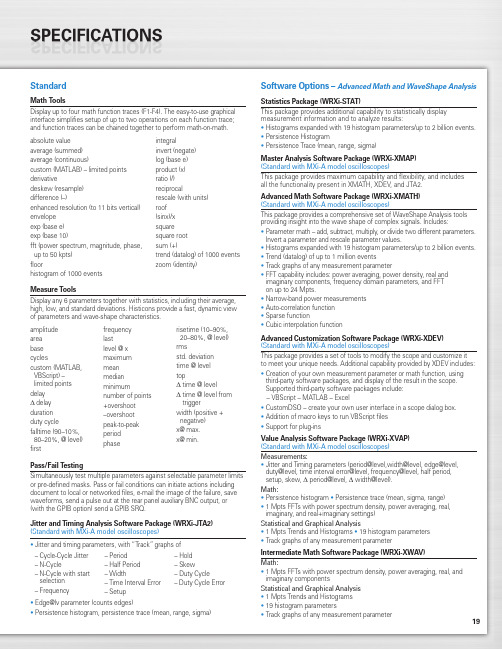
19StandardMath ToolsDisplay up to four math function traces (F1-F4). The easy-to-use graphical interface simplifies setup of up to two operations on each function trace;and function traces can be chained together to perform math-on-math.absolute value integralaverage (summed)invert (negate)average (continuous)log (base e)custom (MATLAB) – limited points product (x)derivativeratio (/)deskew (resample)reciprocaldifference (–)rescale (with units)enhanced resolution (to 11 bits vertical)roof envelope (sinx)/x exp (base e)square exp (base 10)square root fft (power spectrum, magnitude, phase,sum (+)up to 50 kpts) trend (datalog) of 1000 events floorzoom (identity)histogram of 1000 eventsMeasure ToolsDisplay any 6 parameters together with statistics, including their average,high, low, and standard deviations. Histicons provide a fast, dynamic view of parameters and wave-shape characteristics.Pass/Fail TestingSimultaneously test multiple parameters against selectable parameter limits or pre-defined masks. Pass or fail conditions can initiate actions including document to local or networked files, e-mail the image of the failure, save waveforms, send a pulse out at the rear panel auxiliary BNC output, or (with the GPIB option) send a GPIB SRQ.Jitter and Timing Analysis Software Package (WRXi-JTA2)(Standard with MXi-A model oscilloscopes)•Jitter and timing parameters, with “Track”graphs of •Edge@lv parameter (counts edges)• Persistence histogram, persistence trace (mean, range, sigma)Software Options –Advanced Math and WaveShape AnalysisStatistics Package (WRXi-STAT)This package provides additional capability to statistically display measurement information and to analyze results:• Histograms expanded with 19 histogram parameters/up to 2 billion events.• Persistence Histogram• Persistence Trace (mean, range, sigma)Master Analysis Software Package (WRXi-XMAP)(Standard with MXi-A model oscilloscopes)This package provides maximum capability and flexibility, and includes all the functionality present in XMATH, XDEV, and JTA2.Advanced Math Software Package (WRXi-XMATH)(Standard with MXi-A model oscilloscopes)This package provides a comprehensive set of WaveShape Analysis tools providing insight into the wave shape of complex signals. Includes:•Parameter math – add, subtract, multiply, or divide two different parameters.Invert a parameter and rescale parameter values.•Histograms expanded with 19 histogram parameters/up to 2 billion events.•Trend (datalog) of up to 1 million events•Track graphs of any measurement parameter•FFT capability includes: power averaging, power density, real and imaginary components, frequency domain parameters, and FFT on up to 24 Mpts.•Narrow-band power measurements •Auto-correlation function •Sparse function• Cubic interpolation functionAdvanced Customization Software Package (WRXi-XDEV)(Standard with MXi-A model oscilloscopes)This package provides a set of tools to modify the scope and customize it to meet your unique needs. Additional capability provided by XDEV includes:•Creation of your own measurement parameter or math function, using third-party software packages, and display of the result in the scope. Supported third-party software packages include:– VBScript – MATLAB – Excel•CustomDSO – create your own user interface in a scope dialog box.• Addition of macro keys to run VBScript files •Support for plug-insValue Analysis Software Package (WRXi-XVAP)(Standard with MXi-A model oscilloscopes)Measurements:•Jitter and Timing parameters (period@level,width@level, edge@level,duty@level, time interval error@level, frequency@level, half period, setup, skew, Δ period@level, Δ width@level).Math:•Persistence histogram •Persistence trace (mean, sigma, range)•1 Mpts FFTs with power spectrum density, power averaging, real, imaginary, and real+imaginary settings)Statistical and Graphical Analysis•1 Mpts Trends and Histograms •19 histogram parameters •Track graphs of any measurement parameterIntermediate Math Software Package (WRXi-XWAV)Math:•1 Mpts FFTs with power spectrum density, power averaging, real, and imaginary componentsStatistical and Graphical Analysis •1 Mpts Trends and Histograms •19 histogram parameters•Track graphs of any measurement parameteramplitude area base cyclescustom (MATLAB,VBScript) –limited points delay Δdelay duration duty cyclefalltime (90–10%, 80–20%, @ level)firstfrequency lastlevel @ x maximum mean median minimumnumber of points +overshoot –overshoot peak-to-peak period phaserisetime (10–90%, 20–80%, @ level)rmsstd. deviation time @ level topΔ time @ levelΔ time @ level from triggerwidth (positive + negative)x@ max.x@ min.– Cycle-Cycle Jitter – N-Cycle– N-Cycle with start selection – Frequency– Period – Half Period – Width– Time Interval Error – Setup– Hold – Skew– Duty Cycle– Duty Cycle Error20WaveRunner WaveRunner WaveRunner WaveRunner WaveRunner 44Xi-A64Xi-A62Xi-A104Xi-A204Xi-AVertical System44MXi-A64MXi-A104MXi-A204MXi-ANominal Analog Bandwidth 400 MHz600 MHz600 MHz 1 GHz 2 GHz@ 50 Ω, 10 mV–1 V/divRise Time (Typical)875 ps500 ps500 ps300 ps180 psInput Channels44244Bandwidth Limiters20 MHz; 200 MHzInput Impedance 1 MΩ||16 pF or 50 Ω 1 MΩ||20 pF or 50 ΩInput Coupling50 Ω: DC, 1 MΩ: AC, DC, GNDMaximum Input Voltage50 Ω: 5 V rms, 1 MΩ: 400 V max.50 Ω: 5 V rms, 1 MΩ: 250 V max.(DC + Peak AC ≤ 5 kHz)(DC + Peak AC ≤ 10 kHz)Vertical Resolution8 bits; up to 11 with enhanced resolution (ERES)Sensitivity50 Ω: 2 mV/div–1 V/div fully variable; 1 MΩ: 2 mV–10 V/div fully variableDC Gain Accuracy±1.0% of full scale (typical); ±1.5% of full scale, ≥ 10 mV/div (warranted)Offset Range50 Ω: ±1 V @ 2–98 mV/div, ±10 V @ 100 mV/div–1 V/div; 50Ω:±400mV@2–4.95mV/div,±1V@5–99mv/div,1 M Ω: ±1 V @ 2–98 mV/div, ±10 V @ 100 mV/div–1 V/div,±10 V @ 100 mV–1 V/div±**********/div–10V/div 1 M Ω: ±400 mV @ 2–4.95 mV/div, ±1 V @5–99 mV/div, ±10 V @ 100 mV–1 V/div,±*********–10V/divInput Connector ProBus/BNCTimebase SystemTimebases Internal timebase common to all input channels; an external clock may be applied at the auxiliary inputTime/Division Range Real time: 200 ps/div–10 s/div, RIS mode: 200 ps/div to 10 ns/div, Roll mode: up to 1,000 s/divClock Accuracy≤ 5 ppm @ 25 °C (typical) (≤ 10 ppm @ 5–40 °C)Sample Rate and Delay Time Accuracy Equal to Clock AccuracyChannel to Channel Deskew Range±9 x time/div setting, 100 ms max., each channelExternal Sample Clock DC to 600 MHz; (DC to 1 GHz for 104Xi-A/104MXi-A and 204Xi-A/204MXi-A) 50 Ω, (limited BW in 1 MΩ),BNC input, limited to 2 Ch operation (1 Ch in 62Xi-A), (minimum rise time and amplitude requirements applyat low frequencies)Roll Mode User selectable at ≥ 500 ms/div and ≤100 kS/s44Xi-A64Xi-A62Xi-A104Xi-A204Xi-A Acquisition System44MXi-A64MXi-A104MXi-A204MXi-ASingle-Shot Sample Rate/Ch 5 GS/sInterleaved Sample Rate (2 Ch) 5 GS/s10 GS/s10 GS/s10 GS/s10 GS/sRandom Interleaved Sampling (RIS)200 GS/sRIS Mode User selectable from 200 ps/div to 10 ns/div User selectable from 100 ps/div to 10 ns/div Trigger Rate (Maximum) 1,250,000 waveforms/secondSequence Time Stamp Resolution 1 nsMinimum Time Between 800 nsSequential SegmentsAcquisition Memory Options Max. Acquisition Points (4 Ch/2 Ch, 2 Ch/1 Ch in 62Xi-A)Segments (Sequence Mode)Standard12.5M/25M10,00044Xi-A64Xi-A62Xi-A104Xi-A204Xi-A Acquisition Processing44MXi-A64MXi-A104MXi-A204MXi-ATime Resolution (min, Single-shot)200 ps (5 GS/s)100 ps (10 GS/s)100 ps (10 GS/s)100 ps (10 GS/s)100 ps (10 GS/s) Averaging Summed and continuous averaging to 1 million sweepsERES From 8.5 to 11 bits vertical resolutionEnvelope (Extrema)Envelope, floor, or roof for up to 1 million sweepsInterpolation Linear or (Sinx)/xTrigger SystemTrigger Modes Normal, Auto, Single, StopSources Any input channel, External, Ext/10, or Line; slope and level unique to each source, except LineTrigger Coupling DC, AC (typically 7.5 Hz), HF Reject, LF RejectPre-trigger Delay 0–100% of memory size (adjustable in 1% increments, or 100 ns)Post-trigger Delay Up to 10,000 divisions in real time mode, limited at slower time/div settings in roll modeHold-off 1 ns to 20 s or 1 to 1,000,000,000 events21WaveRunner WaveRunner WaveRunner WaveRunner WaveRunner 44Xi-A 64Xi-A 62Xi-A104Xi-A 204Xi-A Trigger System (cont’d)44MXi-A64MXi-A104MXi-A204MXi-AInternal Trigger Level Range ±4.1 div from center (typical)Trigger and Interpolator Jitter≤ 3 ps rms (typical)Trigger Sensitivity with Edge Trigger 2 div @ < 400 MHz 2 div @ < 600 MHz 2 div @ < 600 MHz 2 div @ < 1 GHz 2 div @ < 2 GHz (Ch 1–4 + external, DC, AC, and 1 div @ < 200 MHz 1 div @ < 200 MHz 1 div @ < 200 MHz 1 div @ < 200 MHz 1 div @ < 200 MHz LFrej coupling)Max. Trigger Frequency with400 MHz 600 MHz 600 MHz 1 GHz2 GHzSMART Trigger™ (Ch 1–4 + external)@ ≥ 10 mV@ ≥ 10 mV@ ≥ 10 mV@ ≥ 10 mV@ ≥ 10 mVExternal Trigger RangeEXT/10 ±4 V; EXT ±400 mVBasic TriggersEdgeTriggers when signal meets slope (positive, negative, either, or Window) and level conditionTV-Composite VideoT riggers NTSC or PAL with selectable line and field; HDTV (720p, 1080i, 1080p) with selectable frame rate (50 or 60 Hz)and Line; or CUSTOM with selectable Fields (1–8), Lines (up to 2000), Frame Rates (25, 30, 50, or 60 Hz), Interlacing (1:1, 2:1, 4:1, 8:1), or Synch Pulse Slope (Positive or Negative)SMART TriggersState or Edge Qualified Triggers on any input source only if a defined state or edge occurred on another input source.Delay between sources is selectable by time or eventsQualified First In Sequence acquisition mode, triggers repeatedly on event B only if a defined pattern, state, or edge (event A) is satisfied in the first segment of the acquisition. Delay between sources is selectable by time or events Dropout Triggers if signal drops out for longer than selected time between 1 ns and 20 s.PatternLogic combination (AND, NAND, OR, NOR) of 5 inputs (4 channels and external trigger input – 2 Ch+EXT on WaveRunner 62Xi-A). Each source can be high, low, or don’t care. The High and Low level can be selected independently. Triggers at start or end of the patternSMART Triggers with Exclusion TechnologyGlitch and Pulse Width Triggers on positive or negative glitches with widths selectable from 500 ps to 20 s or on intermittent faults (subject to bandwidth limit of oscilloscope)Signal or Pattern IntervalTriggers on intervals selectable between 1 ns and 20 sTimeout (State/Edge Qualified)Triggers on any source if a given state (or transition edge) has occurred on another source.Delay between sources is 1 ns to 20 s, or 1 to 99,999,999 eventsRuntTrigger on positive or negative runts defined by two voltage limits and two time limits. Select between 1 ns and 20 sSlew RateTrigger on edge rates. Select limits for dV, dt, and slope. Select edge limits between 1 ns and 20 s Exclusion TriggeringTrigger on intermittent faults by specifying the normal width or periodLeCroy WaveStream Fast Viewing ModeIntensity256 Intensity Levels, 1–100% adjustable via front panel control Number of Channels up to 4 simultaneouslyMax Sampling Rate5 GS/s (10 GS/s for WR 62Xi-A, 64Xi-A/64MXi-A,104Xi-A/104MXi-A, 204Xi-A/204MXi-A in interleaved mode)Waveforms/second (continuous)Up to 20,000 waveforms/secondOperationFront panel toggle between normal real-time mode and LeCroy WaveStream Fast Viewing modeAutomatic SetupAuto SetupAutomatically sets timebase, trigger, and sensitivity to display a wide range of repetitive signalsVertical Find ScaleAutomatically sets the vertical sensitivity and offset for the selected channels to display a waveform with maximum dynamic range44Xi-A 64Xi-A 62Xi-A104Xi-A 204Xi-A Probes44MXi-A 64MXi-A104MXi-A 204MXi-AProbesOne Passive probe per channel; Optional passive and active probes available Probe System; ProBus Automatically detects and supports a variety of compatible probes Scale FactorsAutomatically or manually selected, depending on probe usedColor Waveform DisplayTypeColor 10.4" flat-panel TFT-LCD with high resolution touch screenResolutionSVGA; 800 x 600 pixels; maximum external monitor output resolution of 2048 x 1536 pixelsNumber of Traces Display a maximum of 8 traces. Simultaneously display channel, zoom, memory, and math traces Grid StylesAuto, Single, Dual, Quad, Octal, XY , Single + XY , Dual + XY Waveform StylesSample dots joined or dots only in real-time mode22Zoom Expansion TracesDisplay up to 4 Zoom/Math traces with 16 bits/data pointInternal Waveform MemoryM1, M2, M3, M4 Internal Waveform Memory (store full-length waveform with 16 bits/data point) or store to any number of files limited only by data storage mediaSetup StorageFront Panel and Instrument StatusStore to the internal hard drive, over the network, or to a USB-connected peripheral deviceInterfaceRemote ControlVia Windows Automation, or via LeCroy Remote Command Set Network Communication Standard VXI-11 or VICP , LXI Class C Compliant GPIB Port (Accessory)Supports IEEE – 488.2Ethernet Port 10/100/1000Base-T Ethernet interface (RJ-45 connector)USB Ports5 USB 2.0 ports (one on front of instrument) supports Windows-compatible devices External Monitor Port Standard 15-pin D-Type SVGA-compatible DB-15; connect a second monitor to use extended desktop display mode with XGA resolution Serial PortDB-9 RS-232 port (not for remote oscilloscope control)44Xi-A 64Xi-A 62Xi-A104Xi-A 204Xi-A Auxiliary Input44MXi-A 64MXi-A104MXi-A 204MXi-ASignal Types Selected from External Trigger or External Clock input on front panel Coupling50 Ω: DC, 1 M Ω: AC, DC, GND Maximum Input Voltage50 Ω: 5 V rms , 1 M Ω: 400 V max.50 Ω: 5 V rms , 1 M Ω: 250 V max. (DC + Peak AC ≤ 5 kHz)(DC + Peak AC ≤ 10 kHz)Auxiliary OutputSignal TypeTrigger Enabled, Trigger Output. Pass/Fail, or Off Output Level TTL, ≈3.3 VConnector TypeBNC, located on rear panelGeneralAuto Calibration Ensures specified DC and timing accuracy is maintained for 1 year minimumCalibratorOutput available on front panel connector provides a variety of signals for probe calibration and compensationPower Requirements90–264 V rms at 50/60 Hz; 115 V rms (±10%) at 400 Hz, Automatic AC Voltage SelectionInstallation Category: 300 V CAT II; Max. Power Consumption: 340 VA/340 W; 290 VA/290 W for WaveRunner 62Xi-AEnvironmentalTemperature: Operating+5 °C to +40 °C Temperature: Non-Operating -20 °C to +60 °CHumidity: Operating Maximum relative humidity 80% for temperatures up to 31 °C decreasing linearly to 50% relative humidity at 40 °CHumidity: Non-Operating 5% to 95% RH (non-condensing) as tested per MIL-PRF-28800F Altitude: OperatingUp to 3,048 m (10,000 ft.) @ ≤ 25 °C Altitude: Non-OperatingUp to 12,190 m (40,000 ft.)PhysicalDimensions (HWD)260 mm x 340 mm x 152 mm Excluding accessories and projections (10.25" x 13.4" x 6")Net Weight7.26kg. (16.0lbs.)CertificationsCE Compliant, UL and cUL listed; Conforms to EN 61326, EN 61010-1, UL 61010-1 2nd Edition, and CSA C22.2 No. 61010-1-04Warranty and Service3-year warranty; calibration recommended annually. Optional service programs include extended warranty, upgrades, calibration, and customization services23Product DescriptionProduct CodeWaveRunner Xi-A Series Oscilloscopes2 GHz, 4 Ch, 5 GS/s, 12.5 Mpts/ChWaveRunner 204Xi-A(10 GS/s, 25 Mpts/Ch in interleaved mode)with 10.4" Color Touch Screen Display 1 GHz, 4 Ch, 5 GS/s, 12.5 Mpts/ChWaveRunner 104Xi-A(10 GS/s, 25 Mpts/Ch in interleaved mode)with 10.4" Color Touch Screen Display 600 MHz, 4 Ch, 5 GS/s, 12.5 Mpts/Ch WaveRunner 64Xi-A(10 GS/s, 25 Mpts/Ch in interleaved mode)with 10.4" Color Touch Screen Display 600 MHz, 2 Ch, 5 GS/s, 12.5 Mpts/Ch WaveRunner 62Xi-A(10 GS/s, 25 Mpts/Ch in interleaved mode)with 10.4" Color Touch Screen Display 400 MHz, 4 Ch, 5 GS/s, 12.5 Mpts/Ch WaveRunner 44Xi-A(25 Mpts/Ch in interleaved mode)with 10.4" Color Touch Screen DisplayWaveRunner MXi-A Series Oscilloscopes2 GHz, 4 Ch, 5 GS/s, 12.5 Mpts/ChWaveRunner 204MXi-A(10 GS/s, 25 Mpts/Ch in Interleaved Mode)with 10.4" Color Touch Screen Display 1 GHz, 4 Ch, 5 GS/s, 12.5 Mpts/ChWaveRunner 104MXi-A(10 GS/s, 25 Mpts/Ch in Interleaved Mode)with 10.4" Color Touch Screen Display 600 MHz, 4 Ch, 5 GS/s, 12.5 Mpts/Ch WaveRunner 64MXi-A(10 GS/s, 25 Mpts/Ch in Interleaved Mode)with 10.4" Color Touch Screen Display 400 MHz, 4 Ch, 5 GS/s, 12.5 Mpts/Ch WaveRunner 44MXi-A(25 Mpts/Ch in Interleaved Mode)with 10.4" Color Touch Screen DisplayIncluded with Standard Configuration÷10, 500 MHz, 10 M Ω Passive Probe (Total of 1 Per Channel)Standard Ports; 10/100/1000Base-T Ethernet, USB 2.0 (5), SVGA Video out, Audio in/out, RS-232Optical 3-button Wheel Mouse – USB 2.0Protective Front Cover Accessory PouchGetting Started Manual Quick Reference GuideAnti-virus Software (Trial Version)Commercial NIST Traceable Calibration with Certificate 3-year WarrantyGeneral Purpose Software OptionsStatistics Software Package WRXi-STAT Master Analysis Software Package WRXi-XMAP (Standard with MXi-A model oscilloscopes)Advanced Math Software Package WRXi-XMATH (Standard with MXi-A model oscilloscopes)Intermediate Math Software Package WRXi-XWAV (Standard with MXi-A model oscilloscopes)Value Analysis Software Package (Includes XWAV and JTA2) WRXi-XVAP (Standard with MXi-A model oscilloscopes)Advanced Customization Software Package WRXi-XDEV (Standard with MXi-A model oscilloscopes)Spectrum Analyzer and Advanced FFT Option WRXi-SPECTRUM Processing Web Editor Software Package WRXi-XWEBProduct Description Product CodeApplication Specific Software OptionsJitter and Timing Analysis Software Package WRXi-JTA2(Standard with MXi-A model oscilloscopes)Digital Filter Software PackageWRXi-DFP2Disk Drive Measurement Software Package WRXi-DDM2PowerMeasure Analysis Software Package WRXi-PMA2Serial Data Mask Software PackageWRXi-SDM QualiPHY Enabled Ethernet Software Option QPHY-ENET*QualiPHY Enabled USB 2.0 Software Option QPHY-USB †EMC Pulse Parameter Software Package WRXi-EMC Electrical Telecom Mask Test PackageET-PMT* TF-ENET-B required. †TF-USB-B required.Serial Data OptionsI 2C Trigger and Decode Option WRXi-I2Cbus TD SPI Trigger and Decode Option WRXi-SPIbus TD UART and RS-232 Trigger and Decode Option WRXi-UART-RS232bus TD LIN Trigger and Decode Option WRXi-LINbus TD CANbus TD Trigger and Decode Option CANbus TD CANbus TDM Trigger, Decode, and Measure/Graph Option CANbus TDM FlexRay Trigger and Decode Option WRXi-FlexRaybus TD FlexRay Trigger and Decode Physical Layer WRXi-FlexRaybus TDP Test OptionAudiobus Trigger and Decode Option WRXi-Audiobus TDfor I 2S , LJ, RJ, and TDMAudiobus Trigger, Decode, and Graph Option WRXi-Audiobus TDGfor I 2S LJ, RJ, and TDMMIL-STD-1553 Trigger and Decode Option WRXi-1553 TDA variety of Vehicle Bus Analyzers based on the WaveRunner Xi-A platform are available.These units are equipped with a Symbolic CAN trigger and decode.Mixed Signal Oscilloscope Options500 MHz, 18 Ch, 2 GS/s, 50 Mpts/Ch MS-500Mixed Signal Oscilloscope Option 250 MHz, 36 Ch, 1 GS/s, 25 Mpts/ChMS-500-36(500 MHz, 18 Ch, 2 GS/s, 50 Mpts/Ch Interleaved) Mixed Signal Oscilloscope Option 250 MHz, 18 Ch, 1 GS/s, 10 Mpts/Ch MS-250Mixed Signal Oscilloscope OptionProbes and Amplifiers*Set of 4 ZS1500, 1.5 GHz, 0.9 pF , 1 M ΩZS1500-QUADPAK High Impedance Active ProbeSet of 4 ZS1000, 1 GHz, 0.9 pF , 1 M ΩZS1000-QUADPAK High Impedance Active Probe 2.5 GHz, 0.7 pF Active Probe HFP25001 GHz Active Differential Probe (÷1, ÷10, ÷20)AP034500 MHz Active Differential Probe (x10, ÷1, ÷10, ÷100)AP03330 A; 100 MHz Current Probe – AC/DC; 30 A rms ; 50 A rms Pulse CP03130 A; 50 MHz Current Probe – AC/DC; 30 A rms ; 50 A rms Pulse CP03030 A; 50 MHz Current Probe – AC/DC; 30 A rms ; 50 A peak Pulse AP015150 A; 10 MHz Current Probe – AC/DC; 150 A rms ; 500 A peak Pulse CP150500 A; 2 MHz Current Probe – AC/DC; 500 A rms ; 700 A peak Pulse CP5001,400 V, 100 MHz High-Voltage Differential Probe ADP3051,400 V, 20 MHz High-Voltage Differential Probe ADP3001 Ch, 100 MHz Differential Amplifier DA1855A*A wide variety of other passive, active, and differential probes are also available.Consult LeCroy for more information.Product Description Product CodeHardware Accessories*10/100/1000Base-T Compliance Test Fixture TF-ENET-B †USB 2.0 Compliance Test Fixture TF-USB-B External GPIB Interface WS-GPIBSoft Carrying Case WRXi-SOFTCASE Hard Transit CaseWRXi-HARDCASE Mounting Stand – Desktop Clamp Style WRXi-MS-CLAMPRackmount Kit WRXi-RACK Mini KeyboardWRXi-KYBD Removable Hard Drive Package (Includes removeable WRXi-A-RHD hard drive kit and two hard drives)Additional Removable Hard DriveWRXi-A-RHD-02* A variety of local language front panel overlays are also available .† Includes ENET-2CAB-SMA018 and ENET-2ADA-BNCSMA.Customer ServiceLeCroy oscilloscopes and probes are designed, built, and tested to ensure high reliability. In the unlikely event you experience difficulties, our digital oscilloscopes are fully warranted for three years, and our probes are warranted for one year.This warranty includes:• No charge for return shipping • Long-term 7-year support• Upgrade to latest software at no chargeLocal sales offices are located throughout the world. Visit our website to find the most convenient location.© 2010 by LeCroy Corporation. All rights reserved. Specifications, prices, availability, and delivery subject to change without notice. Product or brand names are trademarks or requested trademarks of their respective holders.1-800-5-LeCroy WRXi-ADS-14Apr10PDF。
TI mmWave 训练demo内容分析说明书

TI mmWave Training mmWave DemoContents•Overview•Requirements•Software setup–Pre-requisites–Downloading the Lab Project–Building the project•Hardware setup–Preparing the EVM–Connecting the EVM•Running the Demo2Lab Overview•Configurable visualization tool forprocessed radar data•The following plots are available:−Scatter Plot−Range Profile−Noise Profile−Range Azimuth Heat Map−Range Doppler Heat Map−Statistics31. Requirements•Software–Pre-requisites•Latest TI mmWave SDK and all related dependencies installed as mentioned in the mmWave SDK release notes.–Google Chrome with TI Cloud Agent Extension•For running the mmWave Demo Visualizer•Download from TI Cloud Agent or install when accessing the demo–mmWave SDK Demo•Download from TI Resource Explorer–UniFlash•For flashing firmware images onto•Download from /tool/uniflash–XDS110 Drivers•For EVM XDS device support•Included with CCS Installation, or standalone through TI XDS Emulation Software •Hardware–xWR14xx EVM–Micro USB cable (included in the EVM package)–5V/2.5A Power Supply•Purchase from Digikey4Steps1.Pre-requisites2.DownloadDemoproject3.Build Demoproject4.Preparingthe EVM5.Running theDemo51. Pre-requisites1. Install Pre-requisites 2 3 4 5•It is assumed that you have the latest TI mmWaveSDK and all the related tools installed as mentionedin the mmWave SDK release notes.–The mmWave SDK release notes include the linksfor downloading the required versions of the abovetools.–Helpful Tips•Please make sure that any existing PERL installationsare removed from the PC before installing the versionof PERL listed in the SDK release notes•After you’ve downloaded and saved CRC.pm, locatethe saved file and remove the .txt extension if it isthere. Please ensure that the file has a .pm extensionand not a .txt extension at the end•XDC tools are provided as a zip file which needs tobe extracted in the TI install directory (typically C:\ti)–Note: For this video, we used mmWave SDK 1.0.0.5and the snapshot shown here corresponds tommWave SDK 1.0.0.5•If you have already installed the mmWave SDK andall the required tools, you can move on to the nextstep i.e. downloading the lab on to your machine.6Steps1.Pre-requisites2.DownloadDemoproject3.Build Demoproject4.Preparingthe EVM5.Running theDemo7•The mmWave projects areavailable under mmWave Trainingin CCS Resource Explorer.•To download the mmWave demo,start CCS v7.1 (or later) and selectView►Resource Explorer toopen the Resource Explorer.•In the Resource Explorer Window,select Software►mmWaveTraining►Demos.8•Select the mmWave SDK demo in the left view.•The right view shows the contents of the Lab which contains the CCS Project and the PC GUI.•Click on the Download and Install button in the top right corner as shown.•Select the Make Available Offline option from the drop down to start downloading the Lab.9Click here to download the project on to your PC•The project will be downloaded in C:\ti\mmwave_training•Select the CCS Project file in the left view •Click on the Import to IDE button which should be visible in the right side view after a successful download.•This copies the project in the user’s workspace and imports it into the CCS project explorer.–It is important to note that the copycreated in the workspace is the one that gets imported in CCS. The original project downloaded in mmwave_training is not touched.10Click here to import the project2. Download - continued•After successfully completing the Import to IDE operation, the project should be visible in CCS Project Explorer as shown here.•At this point, we have successfullydownloaded the mmWave demo and imported it in CCS.•We are ready to move on to the next step i.e. Building the project.1112Download Demo project3 4 5Steps1.Pre-requisites2.DownloadDemoproject3.Build Demoproject4.Preparingthe EVM5.Running theDemo123. Build the Lab•With the mmw project selected in Project Explorer, open the Project menu and select Rebuild Project .–Selecting Rebuild instead of Build ensures that the project is always re-compiled. This is especially important in case the previous build failed with errors.•On successful completion of the build, youshould see the output in CCS console as shown here and the following two files should be produced in the project debug directory–xwr14xx_mmw_mss.xer4f –xwr14xx_mmw_mss.bin•If the build fails with errors, please ensure that all the pre-requisites are installed as mentioned in the mmWave SDK release notes.131 23Build Demo project4 5Steps1.Pre-requisites2.DownloadDemoproject3.Build Demoproject4.Preparingthe EVM5.Running theDemo14• There are two ways to execute the compiled code on the EVM: –Deployment mode: Flashing the binary (.bin image) on to the EVM serial flash •In this mode, the EVM boots autonomously from flash and starts running the bin image.–Debug mode: Downloading and running the executable (.xer4f image) from CCS.•You will need to flash a small CCS debug firmware on the EVM (one time) to allowconnecting with CCS. This debug firmware image is provided with the mmWave SDK.–As a recap, the build process in Step 3 produces both the .bin and .xer4f images. •This presentation explains the second method i.e. Debug mode (CCS).–To prepare the EVM for debug mode, we start with flashing the CCS debug firmware image.–Please note that the same flashing process can be used to flash the Lab binary to run it in deployment mode.15•Power on the EVM using a 5V/2.5A power supply.•Connect the EVM to your PC and check the COM ports in Windows Device Manager•The EVM exports two virtual COM ports as shown below:–XDS110 Class Application/User UART (COM UART ):•Used for passing configuration data and firmware to the EVM–XDS110 Class Auxiliary Data Port (COM AUX )•Used to send processed radar data output•Note the COM UART and COM AUX port numbers, as they will be used later for flashing and running the Lab.16COM UART : COM38 COM AUX : COM39•The actual port numbers on your machine may be different1.Put the EVM in flashing mode by connectingjumpers on SOP0 and SOP2 as shown in theimage.2.Open the UniFlash tool3.In the New Configuration section, locateand select the appropriate device (xWR14xx)4.Click Start to proceed175.In the Program tab, browse and locate the Radar SS and MSS images shown below:6.In the Settings & Utilities tab, fill the COM Port text box with the Application/User UART COM port number (COM UART ) noted earlier1.7.Return to the Program tab, power cycle the device and click on Load Images8.When the flash procedure completes, UniFlash’s console should indicate: [SUCCESS] Program Load completed successfully9.Power off the board and remove the jumper from only header SOP2 (this puts the board back in functional mode)18ImageLocationMeta Image 1/RadarSSC:\ti\mmwave_sdk_<ver>\firmware\radarss\xwr12xx_xwr14xx_radarss.bin Meta Image 2/MSSC:\ti\mmwave_sdk_<ver>\packages\ti\utils\ccsdebug\xwr14xx_ccsdebug_mss.binLeave this empty Leave this emptySteps1.Pre-requisites2.DownloadLab project3.Build Labproject4.Preparingthe EVM5.Running theDemo195.1 Connecting EVM to CCS•It is assumed that you were able to download and build the Lab in CCS (completed steps 1, 2 and 3)•To connect the Radar EVM to CCS, we need to create a target configuration–Go to File ► New ► New Target Configuration File–Name the target configuration accordingly and check the “Use shared location” checkbox. Press Finish–In the configuration editor window:•Select “Texas Instruments XDS110 USB Debug Probe” for Connection•Select IWR1443 or AWR1443 in the Board or Device list•Press the Save button to save the target configuration.•You can press the Test Connection button to check the connection with the board.201 2 3 45. Running theDemo5.1 Connecting - continued•Go to View ► Target Configurations to open the target configuration window.•You should see your target configuration under User Defined configurations.•Right click on the target configuration and select Launch Select Configuration .•This will launch the target configuration in the debug window.•Select the Texas Instruments XDS110 USB Debug probe and press the Connect Target button211 2 3 4 5. Running the Demo Click here to Connect to the target CPU•With the target connected, click on theLoad button in the toolbar.•In the Load Program dialog, press theBrowse Project button .Load Program•Select the lab executable (.xer4f) asshown and press OK.•Press OK again in the Load Programdialog.22•With the executable loaded, press theRun/Resume button•The program should start executing andRun Programgenerate console output as shown.•If everything goes fine, you should seethe “CLI is operational” message whichindicates that the program is ready andwaiting for the sensor configuration.23ing Google Chrome, navigate to the following URL:https:///mmWaveDemoVisualizer–Alternatively, go to https:///gallery and search for “mmWave Demo Visualizer”2.If prompted, follow the on-screen instructions for installing TI Cloud Agent3.Once the demo is loaded, go to Options → Serial Port4.In the serial port window, enter the appropriate port in each of the drop down menus basedon your port numbers from Step 2245.Click on Configure and the demo will automatically connect to the EVM–Not connected: Connected:–If the connection fails, try clicking on the connection icon in the bottom left corner6.Select the appropriate mmWave device from the Platform dropdown menue the available options to create the desired configuration–Additional details about the configuration parameters can be found in the mmWave Demo Visualizer User Guide8.When ready to send the configuration, click on Send Config To mmWaveDevice9.Click on the Plots tab to view the plots that were selected to be shown10.Move a highly reflective object in front of the EVM and see how the demoresponds2526Learn more about TI mmWave Sensors•Learn more about xWR1x devices, please visit the product pages–IWR1443: /product/IWR1443–IWR1642: /product/IWR1642–AWR1443: /product/AWR1443–AWR1642: /product/AWR1642•Get started evaluating the platform with xWR1x EVMs, purchase EVM at –IWR1443 EVM: /tool/IWR1443BOOST–IWR1642 EVM: /tool/IWR1642BOOST–AWR1443 EVM: /tool/AWR1443BOOST–AWR1642 EVM: /tool/AWR1642BOOST•Download mmWave SDK @ /tool/MMWAVE-SDK•Ask question on TI’s E2E forum mmWave Sensors forum @https:///support/sensor/mmwave_sensors/2728。
SCOPE Training Climatix_V08.1_CN1.0

安装 SCOPE
安装 SCOPE 工具 启动 SCOPE 工具,并且检测控制器的通讯连接状况
© Siemens Switzerland Ltd 2010
Page 4 December 14 Building Technologies / OEM ACR
内容
Scope 工具安装 Scope 操作界面 3 6
HMI 编辑器
HMI 网页化 语言支持功能
14
23 27
应用程序文件下载
参数上传/下载 参数趋势存档 BSP下载 其他
Page 5 December 14
33
38 42 47 53
© Siemens Switzerland Ltd 2010
Building Technologies / OEM ACR
Exception Days
© Siemens Switzerland Ltd 2010
Page 21 December 14 Building Technologies / OEM ACR
内容
Scope 工具安装 Scope 操作界面 3 6
HMI 编辑器
HMI 网页化 语言支持功能
HMI.mdb : HMI 应用程序数据库
HMI_System.mdb : HMI SBT 系统数据库
HMI_SystemOEM.mdb : HMI OEM 系统数据库
© Siemens Switzerland Ltd 2010
Page 15 December 14 Building Technologies / OEM ACR
• 配置备份
• 读取备份 • 删除备份
Page 10 December 14
STM32固件库使用手册的中文翻译版
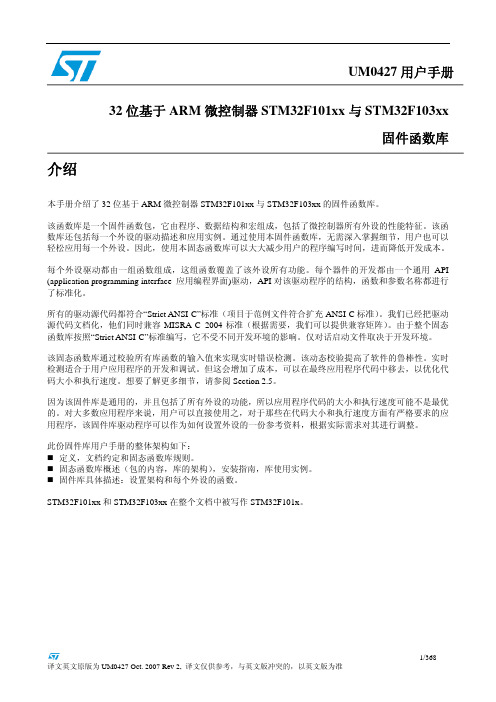
因为该固件库是通用的,并且包括了所有外设的功能,所以应用程序代码的大小和执行速度可能不是最优 的。对大多数应用程序来说,用户可以直接使用之,对于那些在代码大小和执行速度方面有严格要求的应 用程序,该固件库驱动程序可以作为如何设置外设的一份参考资料,根据实际需求对其进行调整。
1.3.1 变量 ................................................................................................................................................ 28 1.3.2 布尔型 ............................................................................................................................................ 28 1.3.3 标志位状态类型 ........................................................................................................................... 29 1.3.4 功能状态类型 .............................................................................................................
低频活动漂浮潜水船声探测系统(LFATS)说明书

LOW-FREQUENCY ACTIVE TOWED SONAR (LFATS)LFATS is a full-feature, long-range,low-frequency variable depth sonarDeveloped for active sonar operation against modern dieselelectric submarines, LFATS has demonstrated consistent detection performance in shallow and deep water. LFATS also provides a passive mode and includes a full set of passive tools and features.COMPACT SIZELFATS is a small, lightweight, air-transportable, ruggedized system designed specifically for easy installation on small vessels. CONFIGURABLELFATS can operate in a stand-alone configuration or be easily integrated into the ship’s combat system.TACTICAL BISTATIC AND MULTISTATIC CAPABILITYA robust infrastructure permits interoperability with the HELRAS helicopter dipping sonar and all key sonobuoys.HIGHLY MANEUVERABLEOwn-ship noise reduction processing algorithms, coupled with compact twin line receivers, enable short-scope towing for efficient maneuvering, fast deployment and unencumbered operation in shallow water.COMPACT WINCH AND HANDLING SYSTEMAn ultrastable structure assures safe, reliable operation in heavy seas and permits manual or console-controlled deployment, retrieval and depth-keeping. FULL 360° COVERAGEA dual parallel array configuration and advanced signal processing achieve instantaneous, unambiguous left/right target discrimination.SPACE-SAVING TRANSMITTERTOW-BODY CONFIGURATIONInnovative technology achievesomnidirectional, large aperture acousticperformance in a compact, sleek tow-body assembly.REVERBERATION SUPRESSIONThe unique transmitter design enablesforward, aft, port and starboarddirectional transmission. This capabilitydiverts energy concentration away fromshorelines and landmasses, minimizingreverb and optimizing target detection.SONAR PERFORMANCE PREDICTIONA key ingredient to mission planning,LFATS computes and displays systemdetection capability based on modeled ormeasured environmental data.Key Features>Wide-area search>Target detection, localization andclassification>T racking and attack>Embedded trainingSonar Processing>Active processing: State-of-the-art signal processing offers acomprehensive range of single- andmulti-pulse, FM and CW processingfor detection and tracking. Targetdetection, localization andclassification>P assive processing: LFATS featuresfull 100-to-2,000 Hz continuouswideband coverage. Broadband,DEMON and narrowband analyzers,torpedo alert and extendedtracking functions constitute asuite of passive tools to track andanalyze targets.>Playback mode: Playback isseamlessly integrated intopassive and active operation,enabling postanalysis of pre-recorded mission data and is a keycomponent to operator training.>Built-in test: Power-up, continuousbackground and operator-initiatedtest modes combine to boostsystem availability and accelerateoperational readiness.UNIQUE EXTENSION/RETRACTIONMECHANISM TRANSFORMS COMPACTTOW-BODY CONFIGURATION TO ALARGE-APERTURE MULTIDIRECTIONALTRANSMITTERDISPLAYS AND OPERATOR INTERFACES>State-of-the-art workstation-based operator machineinterface: Trackball, point-and-click control, pull-down menu function and parameter selection allows easy access to key information. >Displays: A strategic balance of multifunction displays,built on a modern OpenGL framework, offer flexible search, classification and geographic formats. Ground-stabilized, high-resolution color monitors capture details in the real-time processed sonar data. > B uilt-in operator aids: To simplify operation, LFATS provides recommended mode/parameter settings, automated range-of-day estimation and data history recall. >COTS hardware: LFATS incorporates a modular, expandable open architecture to accommodate future technology.L3Harrissellsht_LFATS© 2022 L3Harris Technologies, Inc. | 09/2022NON-EXPORT CONTROLLED - These item(s)/data have been reviewed in accordance with the InternationalTraffic in Arms Regulations (ITAR), 22 CFR part 120.33, and the Export Administration Regulations (EAR), 15 CFR 734(3)(b)(3), and may be released without export restrictions.L3Harris Technologies is an agile global aerospace and defense technology innovator, delivering end-to-endsolutions that meet customers’ mission-critical needs. The company provides advanced defense and commercial technologies across air, land, sea, space and cyber domains.t 818 367 0111 | f 818 364 2491 *******************WINCH AND HANDLINGSYSTEMSHIP ELECTRONICSTOWED SUBSYSTEMSONAR OPERATORCONSOLETRANSMIT POWERAMPLIFIER 1025 W. NASA Boulevard Melbourne, FL 32919SPECIFICATIONSOperating Modes Active, passive, test, playback, multi-staticSource Level 219 dB Omnidirectional, 222 dB Sector Steered Projector Elements 16 in 4 stavesTransmission Omnidirectional or by sector Operating Depth 15-to-300 m Survival Speed 30 knotsSize Winch & Handling Subsystem:180 in. x 138 in. x 84 in.(4.5 m x 3.5 m x 2.2 m)Sonar Operator Console:60 in. x 26 in. x 68 in.(1.52 m x 0.66 m x 1.73 m)Transmit Power Amplifier:42 in. x 28 in. x 68 in.(1.07 m x 0.71 m x 1.73 m)Weight Winch & Handling: 3,954 kg (8,717 lb.)Towed Subsystem: 678 kg (1,495 lb.)Ship Electronics: 928 kg (2,045 lb.)Platforms Frigates, corvettes, small patrol boats Receive ArrayConfiguration: Twin-lineNumber of channels: 48 per lineLength: 26.5 m (86.9 ft.)Array directivity: >18 dB @ 1,380 HzLFATS PROCESSINGActiveActive Band 1,200-to-1,00 HzProcessing CW, FM, wavetrain, multi-pulse matched filtering Pulse Lengths Range-dependent, .039 to 10 sec. max.FM Bandwidth 50, 100 and 300 HzTracking 20 auto and operator-initiated Displays PPI, bearing range, Doppler range, FM A-scan, geographic overlayRange Scale5, 10, 20, 40, and 80 kyd PassivePassive Band Continuous 100-to-2,000 HzProcessing Broadband, narrowband, ALI, DEMON and tracking Displays BTR, BFI, NALI, DEMON and LOFAR Tracking 20 auto and operator-initiatedCommonOwn-ship noise reduction, doppler nullification, directional audio。
training cluster意思

training cluster意思Training ClusterIntroductionA training cluster refers to a group of individuals or organizations that come together to provide or receive training on a specific topic or skill. This article will explore the concept of a training cluster, its benefits, and how it can be established and managed effectively.1. Benefits of a Training Cluster1.1 Knowledge and Skill SharingA training cluster allows participants to share their knowledge, expertise, and best practices with one another. This collaborative learning environment fosters a culture of continuous improvement and helps participants enhance their skills and competencies.1.2 Networking OpportunitiesBy joining a training cluster, individuals and organizations can expand their professional networks. They can connect with like-minded individuals, potential clients or partners, and experts in their respective fields. Networking opportunities within a training cluster can lead to future collaborations and business opportunities.1.3 Cost-effectivenessTraining clusters often provide cost-effective training options. By pooling resources, participants can share the expenses of hiring trainers,purchasing training materials, or securing training facilities. This shared financial burden makes training more accessible to a broader range of individuals or organizations.1.4 Increased Training ImpactA training cluster creates a supportive and motivating environment for all participants. The collective enthusiasm and engagement fostered within the cluster enhance the overall impact of the training. Furthermore, the shared experience and feedback provided by peers allow participants to apply their newly acquired knowledge and skills more effectively.2. Establishing a Training Cluster2.1 Identify Common Training NeedsTo establish a training cluster, it is crucial to identify a common training need among potential participants. This common focus will ensure that the cluster remains cohesive and participants can benefit from shared experiences and knowledge.2.2 Define Objectives and GoalsOnce the training need is identified, it is essential to define clear objectives and goals for the training cluster. This will help guide the design and implementation of the training program and enable participants to measure their progress and success.2.3 Identify Cluster LeadershipAssigning leadership roles within the training cluster is necessary to ensure proper coordination and organization. Cluster leaders should possessstrong facilitation and communication skills to effectively manage the training activities and support the participants.2.4 Recruit ParticipantsInvite individuals or organizations that have expressed interest or a need for the training topic to join the cluster. Promote the benefits of participation, including knowledge sharing, networking, cost-effectiveness, and increased training impact.3. Managing a Training Cluster3.1 Establish Communication ChannelsSet up regular communication channels, such as email lists or group messaging platforms, to facilitate information exchange and collaboration among cluster participants. This ensures that all members stay informed about upcoming training sessions, sharing opportunities, and any updates related to the cluster.3.2 Plan and Coordinate Training SessionsCluster leaders should work closely with participants to plan and coordinate training sessions. This includes selecting appropriate trainers, scheduling sessions, and securing necessary training materials and resources.3.3 Encourage Peer Learning and CollaborationCreate opportunities for participants to engage in peer learning and collaboration. Encourage them to share their knowledge, experiences, and challenges. This can be achieved through group discussions, workshops, or mentoring programs within the training cluster.3.4 Monitor and Evaluate ProgressRegularly monitor the progress of the training cluster and evaluate its effectiveness. Seek feedback from participants to identify areas of improvement and measure the impact of the training on their skills and knowledge. This feedback will help guide future training initiatives and ensure continuous development within the cluster.ConclusionA training cluster provides numerous benefits, including knowledge sharing, networking opportunities, cost-effectiveness, and increased training impact. By establishing and managing a training cluster effectively, individuals and organizations can enhance their skills, expand their professional networks, and achieve their training goals in a collaborative and supportive environment.。
外企公司常用英文缩写
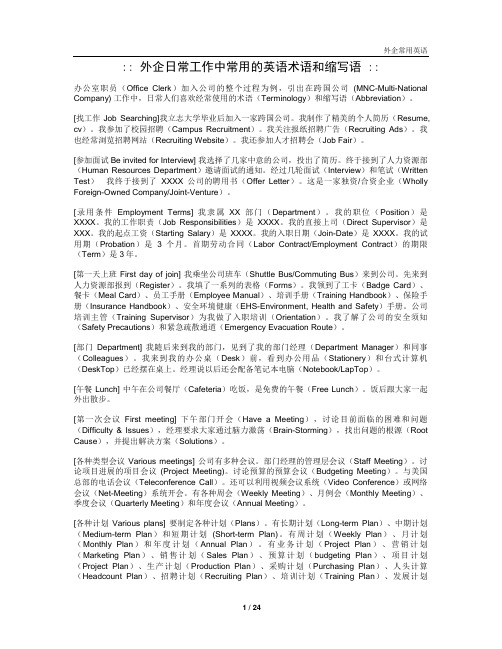
:: 外企日常工作中常用的英语术语和缩写语 ::办公室职员(Office Clerk)加入公司的整个过程为例,引出在跨国公司(MNC-Multi-National Company) 工作中,日常人们喜欢经常使用的术语(Terminology)和缩写语(Abbreviation)。
[找工作Job Searching]我立志大学毕业后加入一家跨国公司。
我制作了精美的个人简历(Resume, cv)。
我参加了校园招聘(Campus Recruitment)。
我关注报纸招聘广告(Recruiting Ads)。
我也经常浏览招聘网站(Recruiting Website)。
我还参加人才招聘会(Job Fair)。
[参加面试Be invited for Interview] 我选择了几家中意的公司,投出了简历。
终于接到了人力资源部(Human Resources Department)邀请面试的通知。
经过几轮面试(Interview)和笔试(Written Test)我终于接到了XXXX公司的聘用书(Offer Letter)。
这是一家独资/合资企业(Wholly Foreign-Owned Company/Joint-Venture)。
[录用条件Employment Terms] 我隶属XX部门(Department)。
我的职位(Position)是XXXX。
我的工作职责(Job Responsibilities)是XXXX。
我的直接上司(Direct Supervisor)是XXX。
我的起点工资(Starting Salary)是XXXX。
我的入职日期(Join-Date)是XXXX。
我的试用期(Probation)是3个月。
首期劳动合同(Labor Contract/Employment Contract)的期限(Term)是3年。
[第一天上班 First day of join] 我乘坐公司班车(Shuttle Bus/Commuting Bus)来到公司。
matlab trainingpartitions函数

在MATLAB 中,trainingpartitions函数是用于将数据集分成训练集和测试集的函数。
该函数根据指定的分区方案将数据集随机划分为训练集和测试集。
函数的语法如下:matlab复制代码[trainInd, testInd] = trainingpartitions(data, 'NumTestSets', N, 'TestRatio', R)其中,data是要分区的数据集,'NumTestSets'指定测试集的数量,N是测试集的索引,'TestRatio'指定测试集占总数据的比例,R是测试集的随机性。
该函数返回两个输出:•trainInd:训练集的索引。
•testInd:测试集的索引。
以下是一个示例代码,演示如何使用trainingpartitions函数将数据集分成训练集和测试集:matlab复制代码% 加载数据集data = load('mydata.mat');% 将数据集分成训练集和测试集,测试集占总数据的20%[trainInd, testInd] = trainingpartitions(data, 'NumTestSets', 1, 'TestRatio', 0.2);% 获取训练集和测试集trainData = data(trainInd, :);testData = data(testInd, :);在上面的示例中,我们首先加载数据集mydata.mat,然后使用trainingpartitions函数将其分成训练集和测试集。
我们指定测试集占总数据的20%,并使用'NumTestSets'参数指定测试集的数量为1。
最后,我们使用返回的索引trainInd和testInd分别获取训练集和测试集。
单通道运算放大器 LM321说明书
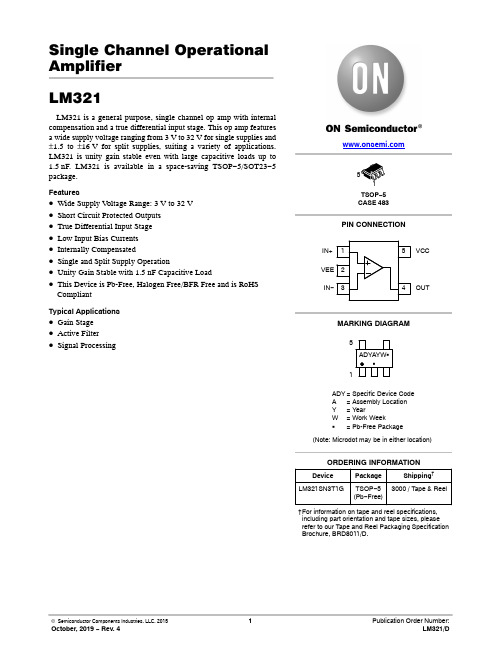
Single Channel Operational AmplifierLM321LM321 is a general purpose, single channel op amp with internal compensation and a true differential input stage. This op amp features a wide supply voltage ranging from 3V to 32V for single supplies and ±1.5 to ±16V for split supplies, suiting a variety of applications. LM321 is unity gain stable even with large capacitive loads up to 1.5nF. LM321 is available in a space-saving TSOP−5/SOT23−5 package.Features•Wide Supply V oltage Range: 3V to 32V•Short Circuit Protected Outputs•True Differential Input Stage•Low Input Bias Currents•Internally Compensated•Single and Split Supply Operation•Unity Gain Stable with 1.5nF Capacitive Load•This Device is Pb-Free, Halogen Free/BFR Free and is RoHS CompliantTypical Applications•Gain Stage •Active Filter •Signal ProcessingMARKING DIAGRAMTSOP−5CASE 483PIN CONNECTIONADY= Specific Device CodeA= Assembly LocationY= YearW= Work WeekG= Pb-Free Package15(Note: Microdot may be in either location)VCCIN+VEEOUTIN−Device Package Shipping†ORDERING INFORMATIONLM321SN3T1G TSOP−5(Pb−Free)3000 / Tape & Reel†For information on tape and reel specifications, including part orientation and tape sizes, please refer to our Tape and Reel Packaging Specification Brochure, BRD8011/D.Table 1. ABSOLUTE MAXIMUM RATINGS (Over operating free-air temperature, unless otherwise stated)Parameter Rating UnitSupply Voltage36VINPUT AND OUTPUT PINSInput Voltage V EE–0.3 to 32VInput Current±10 mAOutput Short Circuit Duration (Note1)ContinuousTEMPERATUREOperating Temperature–40 to +125 °CStorage Temperature–65 to +150 °C Junction Temperature–65 to +150°CESD RATINGS (Note 2)Human Body Model (HBM)200VCharged Device Model (CDM)800VMachine Model (MM)100VOTHER RATINGSLatch-Up Current (Note 3)100mAMSL Level 1Stresses exceeding those listed in the Maximum Ratings table may damage the device. If any of these limits are exceeded, device functionality should not be assumed, damage may occur and reliability may be affected.1.Short circuits can cause excessive heating and eventual destruction.2.This device series incorporates ESD protection and is tested by the following methods:ESD Human Body Model tested per JEDEC standard: JESD22−A114ESD Machine Model tested per JEDEC standard: JESD22−A115tch-up Current tested per JEDEC standard: JESD78Table 2. THERMAL INFORMATION (Note4)Parameter Symbol Package Value Unit Junction to Ambient q JA TSOP−5/SOT23−5235°C/W4.As mounted on an 80×80×1.5mm FR4 PCB with 650mm2 and 2oz (0.034mm) thick copper heat spreader. Following JEDECJESD/EIA51.1, 51.2, 51.3 test guidelines.Table 3. RECOMMENDED OPERATING CONDITIONSParameter Symbol Range UnitSupply Voltage (V CC− V EE)V S 3 to 32V Specified Operating Range T A−40 to 85°C Common Mode Input Voltage Range V CM V EE to V CC−1.7V Functional operation above the stresses listed in the Recommended Operating Ranges is not implied. Extended exposure to stresses beyond the Recommended Operating Ranges limits may affect device reliability.Table 4. ELECTRICAL CHARACTERISTICS − V S = 5V(At T A = +25°C, R L = 10k W connected to mid-supply, V CM = V OUT = mid-supply, unless otherwise noted.Boldface limits apply over the specified temperature range, T A = –40°C to 85°C, guaranteed by characterization and/or design.) Parameter Symbol Conditions Min Typ Max Unit INPUT CHARACTERISTICSOffset Voltage V OS V S=5V, V CM=V EE to V CC – 1.7VT A = 25°CT A = –40°C to 85°C −−0.3−79mVOffset Voltage Drift vs Temp D V OS/D T T A = –40°C to 85°C−7−m V/°CInput Bias Current I IB T A = 25°CT A = –40°C to 85°C −−−10−−−500nAInput Offset Current I OS T A = 25°CT A = –40°C to 85°C −−1−−150nACommon Mode Rejection Ratio CMRR V CM = V EE to V CC – 1.7V6585−dBInput Resistance R IN DifferentialCommon Mode −−85300−−G WInput Capacitance C IN DifferentialCommon Mode −−0.61.6−−pFOUTPUT CHARACTERISTICSOpen Loop Voltage Gain A VOL−100−dB Open Loop Output Impedance Z OUT_OL f = UGBW, I O = 0mA−1,200−WOutput Voltage High V OH R L = 2 k W to V EER L = 10 k W to V EE V CC–1.8V CC−1.8V CC−1.4V CC−1.4−−VOutput Voltage Low V OL R L = 10 k W to V CC−V EE+0.8V EE+1.0VOutput Current Capability I O Sinking CurrentV S = 5 VV S = 15 V 10102020−−mAOutput Current Capability I O Sourcing CurrentV S = 5 VV S = 15 V 20204040−−mACapacitive Load Drive C L Phase Margin = 15°−1,500−pF NOISE PERFORMANCEVoltage Noise Density e N f IN = 1 kHz−40−nV/√Hz DYNAMIC PERFORMANCEGain Bandwidth Product GBWP C L = 25 pF, R L to V CC−750−kHz Gain Margin A M C L = 25 pF, R L to V CC−14−dB Phase Margin a M C L = 25 pF, R L to V CC−60−°Slew Rate SR C L = 25 pF, R L = ∞−0.3−V/m s POWER SUPPLYPower Supply Rejection Ratio PSRR V S = 5 V to 32 V62100−dB Quiescent Current I Q No Load−0.250.5mA Product parametric performance is indicated in the Electrical Characteristics for the listed test conditions, unless otherwise noted. Product performance may not be indicated by the Electrical Characteristics if operated under different conditions.Table 5. ELECTRICAL CHARACTERISTICS − V S = 32V(At T A = +25°C, R L = 10k W connected to mid-supply, V CM = V OUT = mid-supply, unless otherwise noted.Boldface limits apply over the specified temperature range, T A = –40°C to 85°C, guaranteed by characterization and/or design.) Parameter Symbol Conditions Min Typ Max Unit INPUT CHARACTERISTICSOffset Voltage V OS V S=32V, V CM=V EE to V CC – 1.7VT A = 25°CT A = –40°C to 85°C −−0.3−79mVOffset Voltage Drift vs Temp D V OS/D T T A = –40°C to 85°C−7−m V/°C Common Mode Rejection Ratio CMRR V CM = V EE to V CC – 1.7V−100−dB OUTPUT CHARACTERISTICSOpen Loop Voltage Gain A VOL T A = 25°CT A = –40°C to 85°C −84100−−−dBOpen Loop Output Impedance Z OUT_OL f = UGBW, I O = 0mA−2,000−WOutput Voltage High V OH R L = 2 k W to V EER L = 10 k W to V EE V CC−2.5V CC−2.5V CC−2.0V CC−1.5−−VOutput Voltage Low V OL R L = 10 k W to V CC−V EE+1.0V EE+1.5V Capacitive Load Drive C L Phase Margin = 15°−1,500−pF NOISE PERFORMANCEVoltage Noise Density e N f IN = 1 kHz−40−nV/√Hz Total Harmonic Distortion +NoiseTHD+N V S=30V, f IN = 1 kHz, R L to V CC−0.02−% DYNAMIC PERFORMANCEGain Bandwidth Product GBWP C L = 25 pF, R L to V CC−900−kHz Gain Margin A M C L = 25 pF, R L to V CC−18−dB Phase Margin a M C L = 25 pF, R L to V CC−66−°Slew Rate SR C L = 25 pF, R L = ∞−0.4−V/m s POWER SUPPLYPower Supply Rejection Ratio PSRR V S = 5 V to 32 V62100−dB Quiescent Current I Q No Load, V S=32V−0.3 1.2mA Product parametric performance is indicated in the Electrical Characteristics for the listed test conditions, unless otherwise noted. Product performance may not be indicated by the Electrical Characteristics if operated under different conditions.Figure 1. Open Loop Gain and Phase Margin vs. FrequencyFigure 2. CMRR vs. FrequencyFigure 3. Inverting Large Signal Step ResponseFigure 4. Inverting Small Signal Step ResponseFigure 5. Phase Margin vs. Load Capacitance Figure 6. Voltage Noise Density vs. FrequencyFrequency (Hz)P h a s e M a r g i n (5)A V O L (dB )100−601001k10k100k1M10M−40−20020406080100120306090120150180210240270Frequency (Hz)C M R R (d B )1001020304050607080901001101001k10k100k1MTime (m s)V o l t a g e (V )−10−40102030405060708090100−3−2−101234Time (m s)V o l t a g e (V )−2−0.12468101214−0.08−0.06−0.04−0.020.00.020.040.060.080.1Load Capacitance (pF)P h a s e M a r g i n (5)100020030050010001500102030405060Frequency (Hz)V o l t a g e N o i s e D e n s i t y (n V //H z )101001000Figure 7. THD+N vs. FrequencyFigure 8. Quiescent Current vs. TemperatureFigure 9. Input Offset Voltage vs. CommonMode Voltage at 3 V SupplyFigure 10. Input Offset Voltage vs. CommonMode Voltage at 5 V SupplyFigure 11. Input Offset Voltage vs. CommonMode Voltage at 32 V Supply Figure 12. Input Bias and Offset Current vs.TemperatureFrequency (Hz)T H D +N (%)10101001k 10k 100k1001000Temperature (5C)Q u i e s c e n t C u r r e n t (m A )0.00−40−200204060801000.050.100.150.200.250.300.35Common Mode Voltage (V)I n p u t O f f s e t V o l t a g e (m V )−0.6−0.4−0.20.00.20.40.60.8Common Mode Voltage (V)I n p u t O f f s e t V o l t a g e (m V )−0.6−0.4−0.20.00.20.40.60.8Common Mode Voltage (V)I n p u t O f f s e t V o l t a g e (m V )−0.651015202530−0.4−0.20.00.20.40.60.8Temperature (5C)C u r r e n t (n A )−10−40−2020406080−8−6−4−20246810100Figure 13. High Level Output Voltage Swing vs.Output Current at 3V SupplyFigure 14. Low Level Output Voltage Swing vs.Output Current at 3V SupplyFigure 15. High Level Output Voltage Swing vs.Output Current at 5V SupplyFigure 16. Low Level Output Voltage Swing vs.Output Current at 5V SupplyFigure 17. High Level Output Voltage Swing vs.Output Current at 32V Supply Figure 18. Low Level Output Voltage Swing vs.Output Current at 32V SupplyOutput Source Current (mA)V C C − V O H (V )0510152025300.51.01.52.02.53.0Output Sink Current (mA)V O L − V E E (m V )5101520200400600800100012001400Output Source Current (mA)V C C − V O H (V )0.51.01.52.02.53.03.54.04.55.0Output Sink Current (mA)V O L − V E E (m V )020040060080010001200140016001800Output Source Current (mA)V C C −V O H (V )00510301525200.51.01.52.02.53.03.54.04.55.0Output Sink Current (mA)V O L − V E E (V )3930152118123456786122427APPLICATION INFORMATIONCIRCUIT DESCRIPTIONThe LM321 is made using two internally compensated, two−stage operational amplifiers. The first stage of each consists of differential input devices Q20 and Q18 with input buffer transistors Q21 and Q17 and the differential to single ended converter Q3 and Q4. The first stage performs not only the first stage gain function but also performs the level shifting and transconductance reduction functions. By reducing the transconductance, a smaller compensation capacitor (only 5.0 pF) can be employed, thus saving chip area. The transconductance reduction is accomplished by splitting the collectors of Q20 and Q18. Another feature of this input stage is that the input common mode range can include the negative supply or ground, in single supply operation, without saturating either the input devices or the differential to single−ended converter. The second stage consists of a standard current source load amplifier stage. Each amplifier is biased from an internal−voltage regulator which has a low temperature coefficient thus giving each amplifier good temperature characteristics as well as excellent power supply rejection.OutputV CCV EE/Gnd Figure 19. LM321 Representative Schematic DiagramLM321 has a class B output stage, which is comprised of push −pull transistors. This type of output is inherently subject to crossover distortion near mid −rail where neither push or pull transistors are conducting. Several techniques can be used to minimize crossover distortion. Connecting the output load to either the positive or negative supply rail instead of mid −rail can reduce the crossover distortion.Additionally, increasing the load resistance relativelydecreases the amount of crossover distortion.VCCVEEOUTFigure 20. Simplified Class B OutputFigure 21. Sine wave with crossover distortionTSOP −5CASE 483ISSUE NDATE 12 AUG 2020SCALE 2:115GENERICMARKING DIAGRAM*ǒmm inchesǓ*For additional information on our Pb −Free strategy and soldering details, please download the ON Semiconductor Soldering and Mounting Techniques Reference Manual, SOLDERRM/D.SOLDERING FOOTPRINT**This information is generic. Please refer to device data sheet for actual part marking.Pb −Free indicator, “G” or microdot “ G ”,may or may not be present.XXX = Specific Device Code A = Assembly Location Y = YearW = Work Week G = Pb −Free Package15Discrete/Logic Analog(Note: Microdot may be in either location)XXX = Specific Device Code M = Date Code G = Pb −Free PackageNOTES:1.DIMENSIONING AND TOLERANCING PER ASME Y14.5M, 1994.2.CONTROLLING DIMENSION: MILLIMETERS.3.MAXIMUM LEAD THICKNESS INCLUDES LEAD FINISH THICKNESS. MINIMUM LEAD THICKNESS IS THE MINIMUM THICKNESS OF BASE MATERIAL.4.DIMENSIONS A AND B DO NOT INCLUDE MOLD FLASH, PROTRUSIONS, OR GATE BURRS. MOLDFLASH, PROTRUSIONS, OR GATE BURRS SHALL NOT EXCEED 0.15 PER SIDE. DIMENSION A.5.OPTIONAL CONSTRUCTION: AN ADDITIONAL TRIMMED LEAD IS ALLOWED IN THIS LOCATION.TRIMMED LEAD NOT TO EXTEND MORE THAN 0.2FROM BODY .DIM MIN MAX MILLIMETERSA B C 0.90 1.10D 0.250.50G 0.95 BSC H 0.010.10J 0.100.26K 0.200.60M 0 10 S2.503.00__2XDETAIL ZTOP VIEW1.35 1.652.853.15MECHANICAL CASE OUTLINEPACKAGE DIMENSIONSON Semiconductor and are trademarks of Semiconductor Components Industries, LLC dba ON Semiconductor or its subsidiaries in the United States and/or other countries.ON Semiconductor reserves the right to make changes without further notice to any products herein. ON Semiconductor makes no warranty, representation or guarantee regarding the suitability of its products for any particular purpose, nor does ON Semiconductor assume any liability arising out of the application or use of any product or circuit, and specifically disclaims any and all liability, including without limitation special, consequential or incidental damages. ON Semiconductor does not convey any license under its patent rights nor theADDITIONAL INFORMATIONTECHNICAL PUBLICATIONS:Technical Library:/design/resources/technical−documentation onsemi Website: ONLINE SUPPORT: /supportFor additional information, please contact your local Sales Representative at /support/sales。
RDSsamplesize包的中文名字:Respondent-Driven Sampling样本大小

Package‘RDSsamplesize’August15,2023Type PackageTitle RDS Sample Size Estimation and Power CalculationVersion0.5.0Maintainer Yibo Wang<****************>Description Provides functionality for carrying out sample size estimation and power calcula-tion in Respondent-Driven Sampling.License GPL-3Depends R(>=3.6.2)Imports RcppLinkingTo RcppEncoding UTF-8RoxygenNote7.2.0NeedsCompilation yesAuthor Yibo Wang[aut,cre],Michael R.Elliott[aut],Sunghee Lee[aut]Suggests knitr,rmarkdown,dplyr,ggplot2,latex2exp,microbenchmarkVignetteBuilder knitrRepository CRANDate/Publication2023-08-1515:00:02UTCR topics documented:calSize (2)nprobw (3)Index412calSize calSize Calculating the accumulated sample size distribution by each wave.DescriptionCalculating the accumulated sample size distribution by each wave.UsagecalSize(s,c,maxWave,rr,bruteMC,tol=0.025)Argumentss scalar;Number of seeds to initiate the sampling process.c scalar;Number of coupons issued to each participant.maxWave scalar;Plannedfield period scaled by wave,which does not include the initialround of recruiting seeds.rr scalar or vector;a(constant)recruitment rate or a vector of length maxWave,listing varying recruitment rates at each wave.The recruitment rate representsthe average coupon use rate.For example,if rr is a vector,the w th element isthe ratio of the number of successful recruits brought into the study at wave wby their recruiters(participants from wave w-1)to the total number of couponsissued to those recruiters,where w ranges from1to maxWave.Seeds are countedas participants at Wave0.bruteMC logical;If TRUE then use a brute force Monte Carlo approach to obtain em-pirical data and estimate sample size distribution;If FALSE then compute thetheoretical results of sample size distribution using an approximation algorithm.tol scalar;Accuracy loss limit control,which is set up for the approximation algo-rithm when bruteMC=FALSE,with default of0.025.This parameter determinesthe acceptable level of accuracy loss in the approximate computation of the sam-ple size distribution.Valuea list consisting of the following elements:Pr_Extinction_listvector;a vector of extinction probabilities,i.e.,probability of not recruiting anynew participants at each wave.Pr_Size_by_Wave_wlist;probability mass function and complementary cumulative distribution func-tion of attaining a certain sample size(including seeds)by each wave,w=1,...,maxWave.The round of seed collection is counted as wave0.nprobw3ReferencesRaychaudhuri,Samik.Introduction to monte carlo simulation,2008Winter simulation conference.IEEE,2008.Examplesx<-calSize(s=10,c=3,maxWave=9,rr=0.3,bruteMC=FALSE,tol=0.025)nprobw Summarizing the sample size estimation.DescriptionSummarizing the sample size estimation.Usagenprobw(x,n)Argumentsx an object class of"RDSsamplesize",results of estimated sample size distribution of a call to’calSize’.n integer;target sample size.Valuea table presenting the probability of the accumulated sample size(including seeds)reaching at leastn by each wave,w=1,...,maxWaveExamplesx<-calSize(s=10,c=3,maxWave=9,rr=0.3,bruteMC=FALSE,tol=0.025)nprobw(x,n=100)IndexcalSize,2nprobw,34。
DataVu-PC 数据记录与分析软件说明书

DataVu-PCSoftwareDataVu-PC makes short work of recording and searching through large datasets for signals of interest. You can measure, control, and record with two USB instruments simultaneously, then search for and measure pulses and other signals, minimizing time spent in post-capture analysis.Features & BenefitsEnables easy recording for all Tektronix USB instruments, supporting up to 2 units operating simultaneously at independent frequencies andspans, recording at bandwidths from 9.7 kHz to 40 MHzInstruments can be controlled, and spectrums displayed, at spans up to the maximum of the instrument frequency range for fast signaldiscovery over broad frequency rangesFrequency-mask search finds events based on user-defined spectralprofilesPulse analysis calculates start/stop time, average/peak power, pulse duration, Pulse Repetition Interval (PRI) and start/stop frequencies onup to 2,000,000 pulsesPulse analysis results can be saved in Pulse Descriptor Word (PDW)format for use with other toolsFile progress bar gives analysis position at a glance, with visual displayof marker eventsProvides analysis for all recording solutions(RSA300/500/600/5000/7100 series), minimizing time spent learningnew toolsColor-graded spectrum density display visualizes infrequent signaloccurrences, reducing analysis timeColor-graded spectrogram display shows time and frequencyrelationshipsPower vs. time display provides streaming zero-span display fordetailed pulse analysisFFT overlap and speed controls optimize between highest probability ofintercept vs. analysis timeUser settable sliders for start/stop point saves time in re-examination ofsignals of interestExport areas of interest to .XDAT, .SIQ or .TIQ formats for furtheranalysiseMarkers provide search, mark and save on up to 2,000,000 user-defined amplitude eventsAnalyzes files in .XDAT format from any source, including third-party recording solutionsApplicationsSpectrum managementInterference huntingPulsed signal analysisSIGINT data collectionEW testing RF system designDataVu-PC analysis saves you time and helps you succeedWhen combined with the signal recording capabilities of all Tektronixspectrum analyzers, DataVu-PC can turn hours of attended monitoring into fast post-acquisition search, mark and measurement tasks. You can search based on signal amplitude and frequency characteristics, marking each occurrence of an event for later examination. Pulse measurements can be made with the pulse application on up to 2,000,000 pulses and PDWs can be exported in tab-delimited format with headers for integration into other workflows.Should you need to perform in-depth modulation, pulse or standards-based analysis, DataVu-PC can convert recordings to the SignalVu-PC file format (.TIQ), and can convert recordings made with Tektronix USB-based spectrum analyzers and SignalVu-PC from .R3F format into formats compatible with DataVu-PC.Three bandwidth options are available to make DataVu-PC an affordabletool to analyze large files from all Tektronix recording spectrum analyzers.DataVu-PC offers highly flexible, 2-channel recording with USB spectrum analyzers DataVu-PC offers recording using two RSAs so that you can operate at two independent frequencies and spans simultaneously. One instrument can be used for wide-span signal detection and a second instrument can be used for isolation on signals of interest and recording for later analysis. Or, both instruments can be used for recording. You can record in bandwidths from 9.7 kHz to 40 MHz. Recording in narrower bandwidths reduces data loads, minimizing disk space and search times.DataVu-PC application licenses Measurements and functions included in the DVPC-SPAN application licensesThe DVPC-SPAN application licenses of DataVu-PC enable replay of recorded files in XDAT, TIQ, and SIQD formats. Control and recording with a single RSA300/500/600 USB-based instrument is supported. Three views are available and recordings from any source are supported with color-graded persistence spectrum, spectrogram, and power vs. time. FFT processing can be adjusted up to 99% overlap ensuring no signal is missed, and speed can be adjusted to minimize playback time. All adjustments can be made during file playback without a restart of the analysis. The RSA LiveVu display, for control and recording with a single RSA300/500/600, is included in the SPAN application license.In the illustration above, analysis is performed with the DVPC-SPAN1000 application license for DataVu-PC. The signal is a linear frequency chirp of 10 usec duration, 800 MHz bandwidth recorded with the RSA7100A using SignalVu-PC®. The spectrogram analysis is set to 99% FFT overlap on a pulse of 10 μsec duration.DatasheetRSA LiveVu enables control of and recording with Tektronix USB-based spectrum analyzers. In the illustration above, a 10 MHz span in the FM radio band is monitored. You can set frequency, span, reference level and preamplifier state, and you can create IQ waveform recordings at the push of a button, or when an internal or external trigger is received by the instrument(s). Recording bandwidths from 9.7 kHz to 40 MHz are available, allowing you to greatly reduce the data load of the recording. Control of and recording with a single instrument is included in the DVPC-SPAN licenses for SignalVu-PC.DVPC-MREC enables live control and recording with two USB-based spectrum analyzersBe two places at once with the DVPC-MREC application, enabling independent control of two instruments. You can record widely-separated transmit/receive bands, or any two areas of interest with this capability. You can set one analyzer to sweep a broad span (up to the full range of the instrument), and then direct the second analyzer to tune to areas of interest found with the broad sweep. In the illustration above, a wide 9 kHz-1 GHz sweep is running in instrument one, and a 40 MHz span from that sweep is shown in the DPX real-time display from the second instrument. Recordings can be made from 9.7 kHz span up to 40 MHz on either or both instruments.Measurements enabled with application license DVPC-SMARKDVPC-SMARK enables the smart markers in DataVu-PC, with user-defined amplitude search and mark, frequency-mask search, and enables the Time Overview display. Requires a DVPC-SPAN application license. Capabilities are shown in the table below.DataVu-PCeMarkers allow you to find all possible markers that match your desired criteria and save up to 2,000,000 points of interest in a file. In the illustration above, the power threshold search has been used to find signals of interest and place them in the emarker list view. The marker points are alsoindicated as vertical grey lines on the green progress bar at the bottom of the screen. Up to three nested progress bars can be displayed for greater marker resolution in the file. Marker points can be used to define the re-analysis point for the recording, allowing you to quickly zoom in on thesignal of interest for deeper examination.The frequency mask search can quickly find spectrum violations and signals lower than the dominant signals in the recording based on both amplitude and frequency characteristics. In the illustration above, a mask has been created for just the signal of interest (on the right), so that markers will only be placed on the infrequent violations in the file. The equal-amplitude signal to the left of the signal of interest is ignored during the search. Four violations were found in the search, indicated in the results table. You can immediately determine the repetition rate and duration of each transient, and make notes in the table on the nature of each violation.The progress bar at the bottom of the screen shows a mark at each violation time in the file, and the spectrogram has been set to display thesecond violation.The Time Overview display in application license SMARK provides the +peak (yellow), -peak (purple) and average (blue) traces of the entire recording in a single snapshot. You can use the mouse to identify an area of interest, and this portion of the time record is used to set the start and stop points of the detailed analysis. In this way, you can easily zoom in on active regions, quickly examing areas of interest.Measurements enabled with application license DVPC-PULSEDVPC-PULSE enables search and marker measurements. Up to 2 million pulses can later be stored for reanalysis in PDW and JSON format.Requires DVPC-SPAN and DVPC-SMARK application licenses. Functions and features of DVPC-PULSE are shown below.The pulse analysis application license illustrated above enables you to search for pulses and return all results with start/stop time, average power,peak power, pulse duration, PRI and start/stop frequencies. Pulse parameters can be exported to a CSV file for use with other tools.DatasheetDataVu-PCMinimum requirementsPC Windows 7, 8 or 10 (64-bit) with minimum 1 GB RAM, 400 MB drive space, and internet connection for software activation and playback functions. Operation of RSA LiveVu recording features requires a PC capable of streaming 2-USB 3.0 ports each at 300 MBytes/second. Each USB 3.0 port must support the 5 Volt, 1 Amp USB3.0 standard. Recording at 40 MHz bandwidth requires a drive capable of streaming storage at 300 MBytes/second. Recording two simultaneous 40 MHz bandwidth streams requires a drive.Licensing informationDataVu-PC uses the Tektronix Asset Management System (AMS) for licensing your applications. Two types of licenses (Node-locked and Floating) are available.License typesNode-locked license: Can be associated with, and re-associated to, a different PC 2 times.Floating license: Can be associated with a PC and can be re-associated to different PCs an unlimited number of times.Free version and Trial license availableThe free version of DataVu-PC gives you limited functionality to view any supported recording for a short duration (100 milliseconds). A recording of Bluetooth, WLAN, and microwave oven signals is included with the software for your evaluation. A trial license that unlocks all capabilities of DataVu-PC is available at /slam/catalog/ trials. You will need the Host-ID of your computer to obtain the trail license. Your Host-ID can be found by opening the free version of DataVu-PC, and selecting the license manager button near the bottom left of the screen.Functions available in the free download version of DataVu-PCThe free download includes a recorded file with the software. The file contains Bluetooth, WLAN and microwave oven signals. You can open the file and view the content utilizing any of the following three displays: spectrum, spectrogram and/or power vs. time. Basic controls for the three displays are available. The free version includes file conversion of all supported file types for any length. Full functionality for all application licenses can be activated with a 30-day trial license, available at /slam/ catalog/trials.DataVu-PC ordering informationDataVu-PC is distributed via . Hard copy versions of the software are not available. An operation manual is distributed in .pdf format with the software.When purchasing DataVu-PC, you choose any one of the three base version DVPC-SPAN licenses (50 MHz, 200 MHz or 1000 MHz). The only difference between span licenses is the bandwidth of the allowed analysis. Choose the bandwidth that covers the maximum bandwidth of your acquisition/recording system. For example, all USB-based analyzers are accommodated with the DVPC-SPAN50 license, and all RSA7100A recordings at full bandwidth require DVPC-SPAN1000.DVPC-SMARK, DVPC-MREC, and DVPC-PULSE work with any DVPC-SPAN bandwidth license chosen for analysis. The DVPC-SMARK license requires a DVPC-SPAN license of any bandwidth, and the DVPC-MREC and DVPC-PULSE licenses require a DVPC-SMARK license.Recommended products:DataVu-PC operates on recordings using all of the instruments listed below. DataVu-PC can create recordings on all USB-based instruments listed below (RSA300/500/600 series).In addition, recordings made with the RSA5000A/B and RSA6000A/B series using third-party recorders in .XDAT or .TIQ waveform formats can also be analyzed.Tektronix is registered to ISO 9001 and ISO 14001 by SRI Quality System Registrar.Product(s) complies with IEEE Standard 488.1-1987, RS-232-C, and with Tektronix Standard Codes and Formats.Product Area Assessed: The planning, design/development and manufacture of electronic Test and Measurement instruments.1If you have a data source that operates at 50 MHz to 200 MHz bandwidth, such as a Tektronix RSA5000 or RSA6000 series spectrum analyzer with a third-party recording solution, choose DVPC-SPAN200.DatasheetDataVu-PCDatasheetASEAN / Australasia (65) 6356 3900 Austria 00800 2255 4835*Balkans, Israel, South Africa and other ISE Countries +41 52 675 3777 Belgium 00800 2255 4835*Brazil +55 (11) 3759 7627 Canada180****9200Central East Europe and the Baltics +41 52 675 3777 Central Europe & Greece +41 52 675 3777 Denmark +45 80 88 1401Finland +41 52 675 3777 France 00800 2255 4835*Germany 00800 2255 4835*Hong Kong 400 820 5835 India 000 800 650 1835 Italy 00800 2255 4835*Japan 81 (3) 6714 3086 Luxembourg +41 52 675 3777 Mexico, Central/South America & Caribbean 52 (55) 56 04 50 90Middle East, Asia, and North Africa +41 52 675 3777 The Netherlands 00800 2255 4835*Norway 800 16098People's Republic of China 400 820 5835 Poland +41 52 675 3777 Portugal 80 08 12370Republic of Korea +822 6917 5084, 822 6917 5080 Russia & CIS +7 (495) 6647564 South Africa +41 52 675 3777Spain 00800 2255 4835*Sweden 00800 2255 4835*Switzerland 00800 2255 4835*Taiwan 886 (2) 2656 6688 United Kingdom & Ireland 00800 2255 4835*USA180****9200* European toll-free number. If not accessible, call: +41 52 675 3777For Further Information. Tektronix maintains a comprehensive, constantly expanding collection of application notes, technical briefs and other resources to help engineers working on the cutting edge of technology. Please visit . Copyright © Tektronix, Inc. All rights reserved. Tektronix products are covered by U.S. and foreign patents, issued and pending. Information in this publication supersedes that in all previously published material. Specification andprice change privileges reserved. TEKTRONIX and TEK are registered trademarks of Tektronix, Inc. All other trade names referenced are the service marks, trademarks, or registered trademarks of their respective companies.08 Sep 2017 37W-60972-1 。
nvdsinfertensormeta解析

nvdsinfertensormeta解析
NvDsInferTensorMeta结构体是NVIDIA开发的一个用于深度学习推理的数据结构,包含有关输入和输出张量的元数据信息,用于在插件层和底层之间进行通信。
该结构体定义了以下字段:
1.out_buf_ptrs_host:一个指向输出主机缓冲区的指针数组,用于存储推理结
果。
2.out_buf_ptrs_dev:一个指向输出设备缓冲区的指针数组,用于存储推理结
果。
3.gpu_device_id:一个标识GPU设备的ID,该设备用于存储设备缓冲区。
在nvinfer中,out_buf_ptrs_host和out_buf_ptrs_dev的区别在于它们分别指向主机和设备上的缓冲区。
在推理过程中,插件层需要将推理结果存储到主机或设备上的缓冲区中,而底层则需要访问这些缓冲区以获取推理结果。
输出主机缓冲区和输出设备缓冲区都是用于存储推理结果的内存区域。
插件层负责分配和管理这些缓冲区,而底层则负责访问这些缓冲区以获取推理结果。
在nvinfer中,out_buf_ptrs_host和out_buf_ptrs_dev的分配和赋值是在插件层完成的,而底层则通过访问这些指针来获取推理结果。
NvDsInferTensorMeta结构体是用于深度学习推理中插件层和底层之间通信的关键数据结构,提供了有关输入和输出张量的元数据信息,并定义了指向主机和设备缓冲区的指针数组。
MacTesseract4.1.1样本训练超详细教程

MacTesseract4.1.1样本训练超详细教程Mac Tesseract 4.1.1 样本训练超详细教程乔布斯的橘⼦ 2021-03-17 01:40:17 483 收藏 2⽂章标签: opencv python 图像识别 ocr版权安装Mac直接安装tesseract的话⽆法附带安装training tools如果已经安装了没有training tools的tesseract,请先卸载brew uninstall tesseract先安装⼀些依赖的包# Packages which are always needed.brew install automake autoconf libtoolbrew install pkgconfigbrew install icu4cbrew install leptonica# Packages required for training tools.brew install pango# Optional packages for extra features.brew install libarchive# Optional package for builds using g++.brew install gcc从下列链接下载tesseract-4.1.1.tar.gz并解压编译并安装cd tesseract-4.1.1./autogen.shmkdir buildcd build# Optionally add CXX=g++-8 to the configure command if you really want to use a different compiler.../configure PKG_CONFIG_PATH=/usr/local/opt/icu4c/lib/pkgconfig:/usr/local/opt/libarchive/lib/pkgconfig:/usr/local/opt/libffi/lib/pkgconfig make -j# Optionally install Tesseract.sudo make install# Optionally build and install training tools.make trainingsudo make training-install下载完不会附带着⼀起下载数据集,通过下列链接⾃⾏下载需要的语⾔训练⾸先,收集数据样本(若⼲张需要训练的图⽚)图⽚格式需要转换为tif下载并打开jTessBoxEditor (注意,该软件需要java8环境,请⾃⾏配置):在jTessBoxEditor中Tools->Merge TIFF将所有tif⽂件合并将合并后的tif⽂件重命名为eng.num.exp0.tif⽣成box⽂件,⽤来纠正识别错误tesseract eng.num.exp0.tif eng.num.exp0 -l eng batch.nochop makebox此时,应该有eng.num.exp0.tif和eng.num.exp0.box两个⽂件使⽤jTessBoxEditor打开eng.num.exp0.tif(Box Editor->Open->eng.num.exp0.tif)纠正识别错误新建⼀个⽂件,取名font_properties,并填⼊下列内容font 0 0 0 0 0执⾏如下命令训练数据tesseract eng.num.exp0.tif eng.num.exp0 nobatch box.train unicharset_extractor eng.num.exp0.boxshapeclustering -F font_properties -U unicharset eng.num.exp0.tr mftraining -F font_properties -U unicharset -O unicharset eng.num.exp0.tr cntraining eng.num.exp0.trmv inttemp num.inttempmv normproto num.normprotomv pffmtable num.pffmtablemv shapetable num.shapetablemv unicharset num.unicharsetcombine_tessdata num.执⾏后,会有如下⽂件将num.traineddata移到相应路径便可使⽤我的路径是/usr/local/share/tessdata/。
ExternalAttention:外部注意力机制

ExternalAttention :外部注意⼒机制External Attention :外部注意⼒机制作者:⽬录最近Transformer 在CV 领域的研究⾮常热,如ViT 、BoTNet 、External Attention 等。
使⽤Transformer 的传统印象就是慢,这种慢还往往是我们不能接受的推理速度。
在最近的实验中,基于单张2080TI ,使⽤ResNet-34实现了batch_size 为288,图⽚⼤⼩为32×200,每个epoch 的训练⽤时⼤约为:5个⼩时;同样的实验环境下,我实验了Swin Transformer 的结构,在stage1实验卷积进⾏下采样(实现embedding 的效果),stage2~stage4使⽤Swin block ,block 的数量分别为[2, 8, 2],stage5使⽤两层卷积进⾏简单的任务适配。
这个结构在训练时,batch_size 设置到42,图⽚⼤⼩修改为32×240,每个epoch 的训练⽤时⼤约为17个⼩时。
Swin Transformer 原作者声称其⽐卷积⽹络性能好,速度快,经过实验,实际上CNN 的推理速度要⽐Transformer 快,性价⽐⽅⾯Transformer 确实是更⾼⼀些,但是其庞⼤的参数量也导致模型不太好训练。
经过实验对⽐,在我的数据集上,Swin Transformer 提升了将近7个百分点(epoch 较少)。
虽然⾃注意⼒有那么多优点,但是这推理速度慢,耗资源的特点让我们这些缺硬件的渣渣很难受,然后就在前⼏天,突然看见清华、⾕歌等⼤佬团队在做Transformer →MLP 的操作,当然这⾥不是指简单返祖现象,以清华的⼯作为例,它将⼆次复杂度降到线性复杂度,这个特性有成功吸引到我,所以,下⾯是清华的External Attention 的相关情况。
---1、External Attention1.1 ⾃注意⼒机制⾸先回顾 self-attention机制,常见的⾃注意⼒如图所⽰:对于给定的输⼊特征图F ∈R N ×d ,其中N 是像素个数,d 是特征维度;⾃注意⼒产⽣了查询矩阵Q ∈R N ×d ′,键矩阵K ∈R N ×d ′,和值矩阵V ∈R N ×d 。
onnxruntime-c++-bathc-调用示例

onnxruntime c++ bathc 调用示例ONNXRuntime是一个跨平台的深度学习推理引擎, 支持多种框架的模型导出和推理。
在使用ONNXRuntime进行深度学习推理时, 可以通过C++ API进行调用。
本文将介绍如何使用ONNXRuntime C++ API进行batch调用的示例。
首先, 我们需要准备好ONNX模型和输入数据。
假设我们有一个ONNX模型, 其输入是一个大小为[batch_size, input_channel, input_height, input_width]的张量, 输出是一个大小为[batch_size, output_channel, output_height, output_width]的张量。
接下来, 我们使用ONNXRuntime C++ API进行模型的加载与推理: ```cpp#include <iostream>#include <vector>#include <stdexcept>#include 'onnxruntime_cxx_api.h'using namespace std;using namespace onnxruntime;int main() {// Load the model and create session optionsSessionOptions session_options;session_options.graph_optimization_level = GraphOptimizationLevel::ORT_ENABLE_BASIC;const char* model_path = 'model.onnx';Ort::Session session(env, model_path, session_options); // Get input and output namessize_t num_inputs = session.GetInputCount();size_t num_outputs = session.GetOutputCount();vector<const char*> input_names;vector<const char*> output_names;for (size_t i = 0; i < num_inputs; i++) {input_names.push_back(session.GetInputName(i, allocator));}for (size_t i = 0; i < num_outputs; i++) {output_names.push_back(session.GetOutputName(i, allocator));}// Prepare input and output tensorsconst int batch_size = 10;const int input_channel = 3;const int input_height = 224;const int input_width = 224;const int output_channel = 1000;const int output_height = 1;const int output_width = 1;const vector<int64_t> input_shape = {batch_size,input_channel, input_height, input_width};const vector<int64_t> output_shape = {batch_size, output_channel, output_height, output_width};Ort::AllocatorWithDefaultOptions allocator;vector<float*> input_data;vector<float*> output_data;for (size_t i = 0; i < num_inputs; i++) {input_data.push_back(allocator.Allocate<float>(input_shape[ i], OrtMemTypeDefault));}for (size_t i = 0; i < num_outputs; i++) {output_data.push_back(allocator.Allocate<float>(output_shap e[i], OrtMemTypeDefault));}// Prepare input datafor (int i = 0; i < batch_size; i++) {float* input_ptr = input_data[0] + i * input_channel * input_height * input_width;// Fill input data}// Run inferencevector<Ort::Value> inputs, outputs;inputs.reserve(num_inputs);outputs.reserve(num_outputs);for (size_t i = 0; i < num_inputs; i++) {Ort::Value input_tensor(DataType::FLOAT,input_shape.data(),input_shape.size(), input_data[i], allocator);inputs.push_back(input_tensor);}for (size_t i = 0; i < num_outputs; i++) {Ort::Value output_tensor(DataType::FLOAT,output_shape.data(),output_shape.size(), output_data[i], allocator);outputs.push_back(output_tensor);}session.Run(Ort::RunOptions{nullptr},input_names.data(), inputs.data(), num_inputs,output_names.data(), outputs.data(), num_outputs);// Process output datafor (int i = 0; i < batch_size; i++) {float* output_ptr = output_data[0] + i * output_channel * output_height * output_width;// Process output data}return 0;}```上述代码中, 我们首先加载ONNX模型, 并获取输入和输出的名称和数量。
ZSSR——精选推荐

ZSSRZSSR1 贡献zero-shot SR---基于特定图像训练的CNN1 第⼀个⽆监督的CNN-base SR⽅法2 在测试时仅根据输⼊的低分辨率图像本⾝提取的实列,训练特定于图像的⼩型CNN利⽤图像内的多尺度重复信息3 计算资源少,计算速度快2 其他⽂章的有⽤信息4 这篇⽂章显⽰,通过图⽚内部的fractal-like(分型相似),证明了图⽚内部⼀些相似的patch(不同size),对图⽚的预测,有强⼤的作⽤:称之为 internal predictive-power23 这篇⽂章,更是表明单张图⽚内部pathch的视觉熵低于⾃然图⽚集合的外部熵:极对图像内部数据的统计学习,⽐对外部数据的学习,有更好的的预测能⼒,在应对不确定的图像或者退化的图像⽅便3 image-specific CNN VS externally trained networkimage-specific CNN思想:测试图像I,想要获得HR:$I_{HR}$1 先将I降尺度到不同的(I0,I1,I2,I3,I4....)得到有⼀组HR,然后按照s尺度,得到⼀组更低分辨率的$I_{LR}$,然后通过图像增强(旋转,翻转)之类的,得到⼀组LR-HR的训练集,然后数据CNN训练,找到LR-HR之间的内在关系。
2 将要测试的图像I输出CNN得到$I_{HR}$externally trained network1 基于外部的⼤量数据集HR,降采样得到LR,得到LR-HR对应关系,然后开始训练CNN2 使⽤CNN去预测不同的图⽚4 ZSSR⽹络结构和训练参数既然不需要⼤量的训练数据,也就不需要太复杂的⽹络结构,ZSSR只包含8个隐藏层,每个隐藏层包含64个通道,使⽤ReLU作为激活函数。
训练过程中使⽤Adam优化算法,初始学习率选择为0.001,并使⽤L1损失。
5 论⽂总结(1)第⼀个超分领域的⾮预训练⽅法,训练加测试每张图⽚的平均时间为54秒(K80 GPU)。
- 1、下载文档前请自行甄别文档内容的完整性,平台不提供额外的编辑、内容补充、找答案等附加服务。
- 2、"仅部分预览"的文档,不可在线预览部分如存在完整性等问题,可反馈申请退款(可完整预览的文档不适用该条件!)。
- 3、如文档侵犯您的权益,请联系客服反馈,我们会尽快为您处理(人工客服工作时间:9:00-18:30)。
Introduction I-18
Copyright Oracle Corporation, 1998. All rights reserved.
创建分类规则集
为每个收入分类定义判断条件。
在选择好哪些字段作为判断条件后,这些字段的值的不 同将直接影响收入分类的划分。 以电脑销售为例,可以按照事务处理行中的销售物品信 息来判断属于哪个收入分类。如果是一台LEGEND的商用 台式机,那么收入分类选择‘台式机销售’;如果是一台 IBM的笔记本电脑,那么收入分类选择‘笔记本销售’ 。
定义计算比率是将公司内所有可能用到的计算比率录入 到系统中,比率有百分比和固定金额两种。 佣金的金额可以根据以下的标准来决定:
• 收入水平 • 和销售目标对比的业绩 • 客户折扣 • 利润
Introduction I-22
Copyright Oracle Corporation, 1998. All rights reserved.
定义计算比率
以电脑销售为例,以下是两个简单的比率的例子:
比率的名称: 台式机销售(销售经理) Tier为分段的范围按销售指标算 9,999,999,999,999,999.00 Commission为比率 0.00~ 1%
Tier和Commission两个定义的意思是完成指标从0.00到 9,999,999,999,999,999.00的比率都为1%。 比率的名称: 台式机销售(销售员) Tier为分段的范围按销售指标算 9,999,999,999,999,999.00 0.00~
Introduction I-19
Copyright Oracle Corporation, 1998. All rights reserved.
第三课 计算比率
Introduction I-20
Copyright Oracle Corporation, 1998. All rights reserved.
Copyright Oracle Corporation, 1998. All rights reserved.
概述
计划元素是一组销售员适合支付佣金的条件组合。决定 了佣金如何计算。计划元素可以包括公式和比率,根据交 易事务的销售员和收入分类通过公式和比率决定佣金
计划元素可以反映佣金,累积的奖金。计划元素也可以 反映非货币化的积分点数。这些标准化组件或计划元素可 以不同的进行组合,形成不同的激励计划。 计划元素也包含可以自由组合的标准化组件。
目标
完成此单元培训后,您应能达到如下目标:
• 了解Oracle销售佣金模块计算比率的基本概念 • 通过具体的业务实例了解其作用
Introduction I-21
Copyright Oracle Corporation, 1998. All rights reserved.
概述
计算比率:计算比率决定佣金的百分比,选用不同计算 比率决定佣金的金额大小
与Oracle其他产品集成
销售
财务
销售佣金
人事
营销
Introduction I-8
Copyright Oracle Corporation, 1998. All rights reserved.
整体流程(收集器,计算器)
数据收集 应收模块 销售模块 其它来源 收集
数据计算 分类 帐户调整
决定计划元 素
Oracle 销售佣金
Introduction I-1
Copyright Oracle Corporation, 1998. All rights reserved.
目标
在课程结束后,您应能达到以下目标: • 了解销售佣金模块在Oracle e-business套件里的作用 • 描述销售佣金模块和其他Oracle e-business模块的关系 • 对CRM应用系统有普通认识 • 能够描述业务需求,流程以及销售佣金模块的基本概念
比率表:台式机销售(销售经理)
输出:事务处理金额*比率表比率 公式的名称: 台式机销售(销售员)
输入:事务处理金额
比率表:台式机销售(销售员) 输出:事务处理金额*比率表比率
Introduction I-28
Copyright Oracle Corporation, 1998. All rights reserved.
收入分类的录入 建立收入分类层次关系
Introduction I-13
Copyright Oracle Corporation, 1998. All rights reserved.
第二课 创建分类规则集
Introduction I-16
Copyright Oracle Corporation, 1998. All rights reserved.
目标
完成此单元培训后,您应能达到如下目标:
• 了解Oracle销售佣金模块公式的基本概念 • 通过具体的业务实例了解其作用
Introduction I-25
Copyright Oracle Corporation, 1998. All rights reserved.
概述
公式:公式决定了佣金计算规则。在计算佣金的时候, 可以弹性的定义公式进行计算,公式可以被其他公式调用 或者包含在一个计划元素内。可以先定义一个不完整的公 式,以后再完成。 首先,输入唯一的公式的名称和描述。
Introduction I-2
Copyright Oracle Corporation, 1998. All rights reserved.
课程安排
• 第一课:收入分类
• 第二课:创建分类规则集 • 第三课:计算比率
• 第四课:公式
• 第五课:计划元素 • 第六课:激励计划 • 第七课:建立和维护Sale people层次结构 • 第八课:收集数据 • 第九课:计算数据 • 第十课:佣金支付
• 什么东西被出售 • 佣金怎样被计算
Introduction I-6
Copyright Oracle Corporation, 1998. All rights reserved.
产品概述
销售佣金的流程还和以下有关:
• 谁可以获得佣金
Introduction I-7
Copyright Oracle Corporation, 1998. All rights reserved.
Oracle 销售佣金Байду номын сангаас块的主要优点可以概括如下:
• 建立快速的,有弹性的激励计划 • 增加销售人员的动力和降低成本 • 流程化佣金配额管理
Introduction I-5
Copyright Oracle Corporation, 1998. All rights reserved.
产品概述
销售佣金的流程和以下两点有关:
目标
完成此单元培训后,您应能达到如下目标:
• 了解Oracle销售佣金模块收入分类和收入分类层次结构
的基本概念
• 通过具体的业务实例了解其作用
Introduction I-11
Copyright Oracle Corporation, 1998. All rights reserved.
概述
收入分类是用户定义的销售收入的类型,决定是否一个 销售可以进行佣金支付。收入分类层次使收入分类具有根 ,父类型以及子类型。使用佣金支付指定一个父类型,避 免了需要指定所有可能的子类型。收入分类是分类规则和 计算佣金的基础。通过为每笔交易定收入分类可以为该笔 交易分类。 收入分类是用户定义的用于奖励佣金的销售行为的分类 。许多组织根据销售的产品和服务来区分销售类型。 当一项销售事务需要匹配收入分类时,比如销售订单 。对于一个销售员的激励计划的收入分类来说,系统会自 动根据收入分类去寻找对应的计划元素
第五课 计划元素
Introduction I-29
Copyright Oracle Corporation, 1998. All rights reserved.
目标
完成此单元培训后,您应能达到如下目标:
• 了解Oracle销售佣金模块计划元素的基本概念 • 通过具体的业务实例了解其作用
Introduction I-30
目标
完成此单元培训后,您应能达到如下目标:
• 了解Oracle销售佣金模块分类规则集的基本概念 • 通过具体的业务实例了解其作用
Introduction I-17
Copyright Oracle Corporation, 1998. All rights reserved.
概述
销售分类规则用来决定销售事务处理最合适的收入分类 。根据收入分类,销售事务会和激励计划匹配,并以此计 算需要支付的佣金。使用该流程,可以根据不同的属性和 值唯一确定了每个收入分类的分类。 在定义完收入分类和收入分类层次结构后,需为每个收 入分类定义判断条件,以使系统能按判断条件判定哪些业 绩为该收入分类,哪些业绩为其他收入分类。定义收入分 类判断条件需要三个动作: 定义事务行中哪些作为判断条件
Commission为比率
Introduction I-23
Copyright Oracle Corporation, 1998. All rights reserved.
2%
第四课 公式
Introduction I-24
Copyright Oracle Corporation, 1998. All rights reserved.
应用产品决定:
• 什么事件可以产生激励 • 谁可以获得佣金 • 激励佣金如何计算和支付
Introduction I-4
Copyright Oracle Corporation, 1998. All rights reserved.
