ABB 800xA Manuals
ABB 800xA系统画面编辑之菜单栏

1ABB 800xA 系统画面编辑之菜单栏1. 新增菜单栏第一层 第二层 第三层新增第三层2在新增层数添加画面:添加的画面编辑:需要注意的是,此处每一层的名字都有其含义,在接下来的画面编辑会用到;如上文,一共7大层,每一个大层包括N 个中层,中层又包括N 个小层,最终的画面是在小层上添加的;上文是在A7-Test 大层添加了中层G1-Layer1,再添加小层011-Layer1,最后在小层添加画面test1,三层名字在下文的函数编辑都需要对应。
编辑简单的按钮及文本32. 菜单栏设计2.1 整体框架设计2.2 添加元素123后面依次类推第一层 第二层第三层42.2 添加元素5这些元素的属性包含了很多变量及函数,接下来会逐一介绍。
注5注6672.3 输入属性及变量的添加2.3.1图为添加的变量82.3.2 属性的添加图为添加的输入属性2.4 变量及属性定义变量1:EV_TabRowSelHeight-------------- EV_Height * 0.28EV_Height ---------------------------_Height 内部变量,见2.3.1变量2:EV_PathArea----------------------------""变量3:EV_NameArea7------------------------String(LateBoundPropertyRef("[Operator Workflow Structure]" + EV_PathSite + "/A7-*", "Name", "Name", True, 0)#Value)变量定义如下:EV_PathSite------------------------------ EV_PathArray#GetValue(0)EV_PathArray ----------------Split(EV_CurrentViewRef#ReferencePresentation(ObjectPath), "/")EV_CurrentViewRef -------CurrentDisplayViewReference()变量4:VisbleArea 输入属性见2.3.2变量5:EV_WidthArea------------------EV_Width / 10.EV_Width-----------------------_Width 同上内部变量变量6:EV_YPosAreaSel------------------ EV_TabRowHeadHeightEV_TabRowHeadHeight -------- EV_TabRowHeight * 0.2EV_TabRowHeight-------------- EV_Height * 0.28变量7:EV_TabRowHeight-----------------见变量6变量8:EV_Area7Sel-----------------------EV_PathArea = EV_NameArea7变量定义如下:EV_NameArea7------------String(LateBoundPropertyRef("[Operator Workflow Structure]" +EV_PathSite + "/A7-*", "Name", "Name", True, 0)#Value)EV_PathArea以及EV_PathSite见变量3变量9:EV_PathGroup-----------------""变量10:EV_NameGroup11-----------String(LateBoundPropertyRef("[Operator Workflow Structure]" + EV_PathSite + "/" + EV_PathArea + "/G1*", "Name", "Name", True, 0)#Value)EV_PathArea以及EV_PathSite见变量39变量11:VisibleGroup-----------同样属于输入属性,见变量4变量12:EV_WidthGroup-------- EV_Width/8变量13:EV_YPosGroupSel------ if VisibleArea then EV_TabRowHeight + EV_TabRowGap + EV_TabRowHeadHeight else EV_TabRowHeadHeight变量定义如下:VisibleArea-------------属于输入属性,见变量4EV_TabRowHeight 以及 EV_TabRowHeadHeight见变量6EV_TabRowGap-----------EV_Height*0.03变量14:EV_Group1Sel------------EV_PathGroup = EV_NameGroup11EV_PathGroup见变量9EV_NameGroup11见变量10变量15:EV_YPosGroup----if VisibleArea then EV_TabRowHeight + EV_TabRowGap else 0.VisibleArea-------------属于输入属性,见变量4EV_TabRowHeight 以及EV_TabRowGap见变量13变量16:EV_DisplayButtonWidth---------EV_Width / NumberOfDisplayButtonsEV_Width-----------------------_Width 同上内部变量NumberOfDisplayButtons------见变量4中输入属性,初始值12变量17:EV_YPosDisplay---------if VisibleArea && VisibleGroup then (EV_TabRowHeight +EV_TabRowGap) * 2 else if VisibleArea || VisibleGroup then EV_TabRowHeight + EV_TabRowGap else 0VisibleArea以及VisibleGroup见变量4中输入属性,初始值trueEV_TabRowHeight 以及EV_TabRowGap见变量1310112.4 函数说明注1 第一层文本显示代码: if IP_TrimEnable then Substring(EV_NameArea7,IndexOf(EV_NameArea7, "-") + 1, EV_NameArea7#Length) else EV_NameArea7 函数中变量见上文变量8。
800xa操作手册
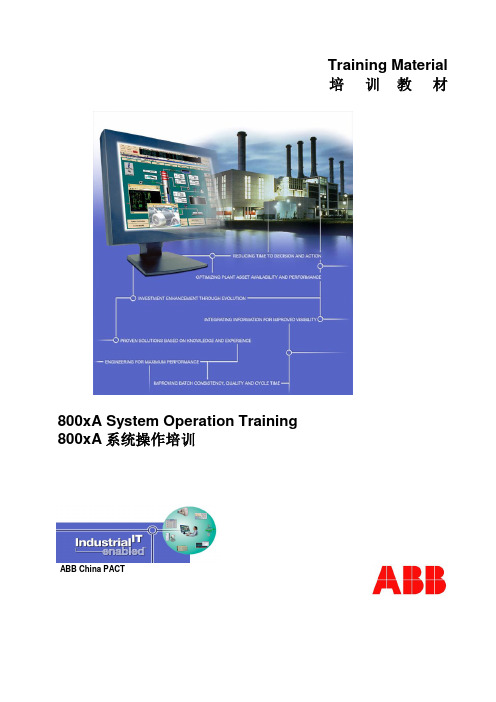
第三章 操作员工作界面...................................................................................................................5 基本布置图 ............................................................................................................................. 5 窗口管理................................................................................................................................. 9 改变用户............................................................................................................................... 10 在线帮助............................................................................................................................... 11
ABB 800xA系统初学者指引
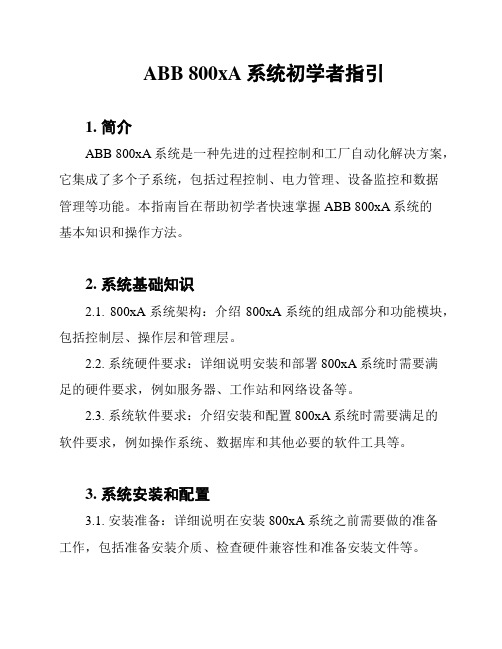
ABB 800xA系统初学者指引1. 简介ABB 800xA系统是一种先进的过程控制和工厂自动化解决方案,它集成了多个子系统,包括过程控制、电力管理、设备监控和数据管理等功能。
本指南旨在帮助初学者快速掌握ABB 800xA系统的基本知识和操作方法。
2. 系统基础知识2.1. 800xA系统架构:介绍800xA系统的组成部分和功能模块,包括控制层、操作层和管理层。
2.2. 系统硬件要求:详细说明安装和部署800xA系统时需要满足的硬件要求,例如服务器、工作站和网络设备等。
2.3. 系统软件要求:介绍安装和配置800xA系统时需要满足的软件要求,例如操作系统、数据库和其他必要的软件工具等。
3. 系统安装和配置3.1. 安装准备:详细说明在安装800xA系统之前需要做的准备工作,包括准备安装介质、检查硬件兼容性和准备安装文件等。
3.2. 系统安装步骤:逐步指导用户完成800xA系统的安装步骤,包括操作系统安装、数据库配置和系统组件安装等。
3.3. 系统配置:介绍如何配置800xA系统的基本参数和设置,包括网络配置、用户管理和权限设置等。
4. 系统操作和维护4.1. 系统登录和导航:指导用户如何登录800xA系统并进行导航,包括主界面、工程概况和设备视图等。
4.2. 进程控制操作:介绍如何进行过程控制操作,包括启动/停止设备、调整参数和监控过程变量等。
4.3. 设备监控和维护:说明如何使用800xA系统进行设备监控和维护,包括设备状态监测、故障诊断和维护计划等。
4.4. 数据管理和报表生成:介绍如何使用800xA系统进行数据管理和生成报表,包括数据采集、数据分析和报表导出等。
5. 附录5.1. 常见问题解答:列举一些常见问题及其解答,帮助初学者解决常见的疑问和困惑。
5.2. 术语表:提供800xA系统中常用术语的解释和定义,帮助初学者理解相关专业术语。
5.3. 参考资料:列出相关的参考资料和文档,供初学者进一步研究和扩展知识。
800xA系统介绍

现场总线 高速连接器 (FF HSE/H1, PB DP/PA)
标准和 热插拔
I/O
S800 I/O
Zone 1 I/O
S900 I/O (Ex)
INSUM 集成
Full Support for
FF
Full Support for PROFIBUS
Full Support for
HART
Freelance
DCI
Advant Master
Advant MOD
Melody
Infi-90
© ABB - 17 JB 050817
系统特征与益处
Extended Automation System 800xA
© ABB - 18 JB 050817
系统功能特点
丰富的系统诊断 强化的安全
冗余
本土语言支持 保护投资
© ABB - 27 JB 050817
800xA 系统 结构
符合 21 CFR part 11 标准
n 审计追踪 (Audit Trail) n 电子签名 (Electronic Signature) n Log over (新用户) n 身份鉴定 (Authentification) n 系统同步 (Synchronization)
Industrial IT System 800xA
扩展的自动化 800xA系统 可持续提高生产力的 自动化解决方案
Extended Automation System 800xA
© ABB - 1 JB 050817
© ABB - 2 JB 050817
议程
n 扩展的自动化的概念 n 系统功能与益处 n 控制与 I/O,包括传动、马达控制和现场
ABB 800xA系统画面新手教程---建立和PLC通讯

ABB 800xA系统画面新手教程---建立和PLC通讯1.系统配置之前介绍了新建系统以及搭建菜单栏画面,本文介绍画面和PLC通讯,最后实现PLC的变量在HMI上显示。
1.点击Plant Explorer Workplcae,点击Config Wizard点此打开2.选择新建的系统3.选择System Extension Load4.选择System Administration5.添加一下内容安装,主要就是需要安装AC800M Connect连接PLC等待安装完成后,我们就可以开始添加一个PLC工程了。
2. 新建PLC 工程1. 找到Control Network ,点击Create2. 在Control Structure 菜单下右击选择New Object如果没有第一节安装插件,是找不到Control System 的3. 选中新建的网络右击选择New Object4. 创建一个PLC 项目,由于我们是通过仿真器模拟在线,因此选择SoftController 控制器项目新建完成后,我们可以看到Control Structure菜单下多了一些东西:接下来就可以打开PLC项目了:新建完成后自动生成这些内容选中新建的工程,右击选择Open Project 自动打开Control Builder M professional,这个软件里的工程和左边Plant Explorer Workplace 里面的工程是同步更新的。
当然,我们也可以直接打开Control Builder 软件来新建工程。
3.PLC仿真仿真步骤和之前介绍过的精简版(Compact Control Builder)是一样的,只不过仿真器软件不同,专业版有专门仿真器,如下:专业版仿真器精简版仿真器1.打开仿真器,点击Start运行,然后点击File打开2.找到网络地址3.在跳出来弹框设置地址4.选择控制器,右击选择属性->系统ID接下来编写简单程序,用于和HMI模拟通讯。
ABB工业信息控制系统800xA在主井提升机
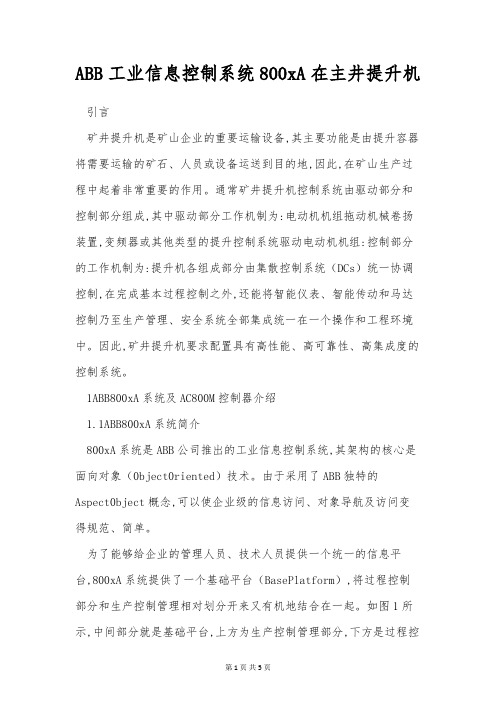
ABB工业信息控制系统800xA在主井提升机引言矿井提升机是矿山企业的重要运输设备,其主要功能是由提升容器将需要运输的矿石、人员或设备运送到目的地,因此,在矿山生产过程中起着非常重要的作用。
通常矿井提升机控制系统由驱动部分和控制部分组成,其中驱动部分工作机制为:电动机机组拖动机械卷扬装置,变频器或其他类型的提升控制系统驱动电动机机组:控制部分的工作机制为:提升机各组成部分由集散控制系统(DCs)统一协调控制,在完成基本过程控制之外,还能将智能仪表、智能传动和马达控制乃至生产管理、安全系统全部集成统一在一个操作和工程环境中。
因此,矿井提升机要求配置具有高性能、高可靠性、高集成度的控制系统。
1ABB800xA系统及AC800M控制器介绍1.1ABB800xA系统简介800xA系统是ABB公司推出的工业信息控制系统,其架构的核心是面向对象(0bject0riented)技术。
由于采用了ABB独特的Aspect0bject概念,可以使企业级的信息访问、对象导航及访问变得规范、简单。
为了能够给企业的管理人员、技术人员提供一个统一的信息平台,800xA系统提供了一个基础平台(BasePlatform),将过程控制部分和生产控制管理相对划分开来又有机地结合在一起。
如图1所示,中间部分就是基础平台,上方为生产控制管理部分,下方是过程控制部分,由基础平台为这两个部分提供标准接口,进行数据交换。
1.2ABBAC800M控制器及其编程组态工具介绍AC800M控制器为ABB最新推出的控制器系列,它包括从PM851到PM865等一系列处理器。
AC800M控制器本身具备一对冗余的TCP/IP 接口,可以使用MMs协议通过以太网和其他的控制设备以及800xA操作员站进行通信,还能通过2个串口采用Modbus协议、PointPoint 协议进行通信。
AC800M的编程组态工具为ControlBuilderM,简称CBM。
它支持标准的梯形图、功能块语言、文本描述语言以及汇编语言编写控制逻辑。
ABB 800xA系统画面新手教程---报警组态
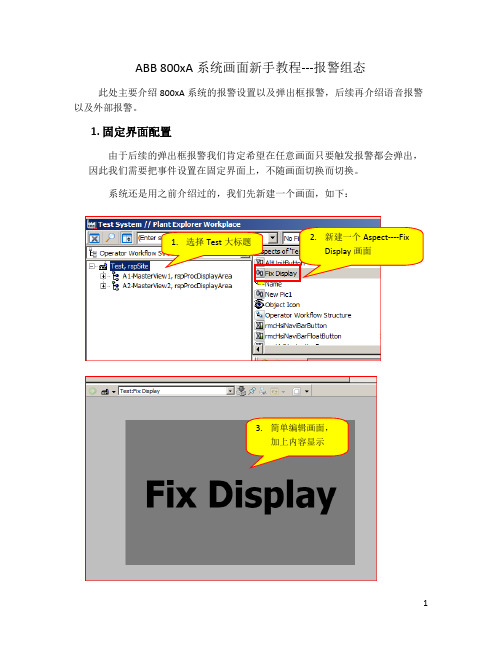
ABB 800xA系统画面新手教程---报警组态此处主要介绍800xA系统的报警设置以及弹出框报警,后续再介绍语音报警以及外部报警。
1. 固定界面配置由于后续的弹出框报警我们肯定希望在任意画面只要触发报警都会弹出,因此我们需要把事件设置在固定界面上,不随画面切换而切换。
系统还是用之前介绍过的,我们先新建一个画面,如下:1.选择Test大标题2.新建一个Aspect----FixDisplay画面3.简单编辑画面,加上内容显示4.选择此选项5.点击Application Bar6.点击Add未更改之前,我们看到上面共有4块:Alarm Band,Alarm Line, SystemAlarm Band, Workplace Date, Width% 宽度百分比加起来是100,对于上图的1-4块内容,因此需要调大的话只能把其它调小。
1 2 347.找到我们新建的画面插入8.加入了Fix Display,并且调整宽度使所有加起来为1009.最终显示效果,可以看到分了5块,多了一个我们新建的画面到这里固定界面配置完成,我们后面在介绍如何添加报警弹出框,接下来先介绍报警配置。
2. 报警配置2.1 新建报警栏1.选择此处2.默认就有Alarm Band,Alarm List等,我们可以直接复制一个,下面是新建的方法3.右击新建New Aspect,找到Alarm Band4.右击新建New Aspect,找到Alarm and Event List5.最终有2个Alarm Band和Alarm List6.选择Alarm Band,右击选择Config View7.在Config View中点击Add8.关联Alarm List1下图这个是Alarm Band然后关联了Alarm List才可以显示。
9.同理,Alarm Band2关联Alarm List22.2 把报警栏添加到固定界面1.此处和第一节一样,找到Application Bar2.在Config View中点击Add3.添加另一个AlarmBand,并调整宽度4.可以看到界面变成两个Alarm Band了2.3 报警筛选在这之前需要先连接OPC Server.1. 选择此处2. 点击Service Provider Definition3. 选择节点 连接Alarm And Event接下来配置报警:1.在Alarm &Event中这些都是默认就有的2.此处就不在新建了,我们直接复制黏贴一个3.复制的上面的AlarmList Configuration4.回到之前的Alarm List界面5.Alarm List1关联此处6.同理Alarm List2关联此处到此,我们为Alarm Band连接了Alarm List1并且关联Common Alarm List Configuration;而Alarm Band2连接了Alarm List2并且关联New Alarm List Configuration,接下来实现不同报警分别显示在这两个Alarm List中。
ABB Industrial 800xA 系统 AC 800M 控制与I_O产品说明书

6
3BSE034989R0121
IndustrialIT 800xA 系统
以完善的维护功能,缩短停运时间
800xA 控制器和 I/O 采用了一整套完善的自我诊断功能,有助于降低维护成 本。 所有模块都配备了前面板 LED 显示器,显示故障和性能降低情况。 各模块可采用报警与事件消息的方式,向操作和维护人员进行错误报告,并 由系统通过电子邮件和 (或)短消息将错误报告转发到工厂的关键人员。有 关报告这种特色功能的说明,请参阅 《800xA 操作概述》一文。 800xA 控制和 I/O 可与 800xA 特有的 " 资产优化 " 功能全面集成,从而以电 子的方式将故障报告提交到相关的维护管理系统 (这些报告将作为工作单的 基础),这样就实现了维护过程的流线化。有关 800xA" 计算机化管理系统 (CMMS)" 集成功能的进一步说明,请参阅 《800xA 资产优化概述》一文。 各模块可带电更换,并通过键控确保更换过程中模块类型的正确无误。
3BSE034989R0121
5
AC 800M 控制与 I/O
通过集成,实现即插即产的连通性
800xA 控制器和 I/O,将传统上孤立的工厂设备、系统无缝地集成到 800xA 系统环境,从而将自动化系统延伸到工厂的所有领域。这样就得到了工厂更 为简单的软件表达,既可以有简单的分断式开关和阀门,还可以有智能化现 场设备、专用控制子系统、变速动力装置、智能化 INSUM 开关柜以及流行的 PC 监控系统。
- 以公有环境,同时监控工厂自动化和安 全设施: 高完整性控制器可在同一个 控制器中结合安全回路和控制程序, 从而促进过程设备的充分运用。
- 以容错性,最大限度提高工厂可用 性:健壮的设计、分布式的功能以及 高度灵活的冗余选项,为生产力、成 品率和资产回报提供了切实的保障。
ABB 800xA系统初学者指引
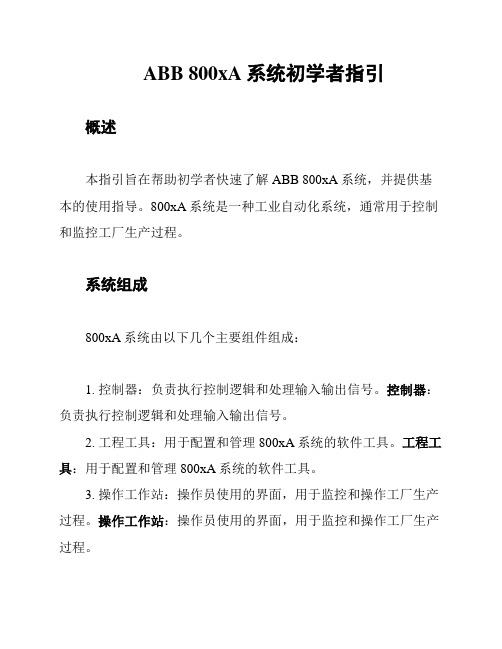
ABB 800xA系统初学者指引概述本指引旨在帮助初学者快速了解ABB 800xA系统,并提供基本的使用指导。
800xA系统是一种工业自动化系统,通常用于控制和监控工厂生产过程。
系统组成800xA系统由以下几个主要组件组成:1. 控制器:负责执行控制逻辑和处理输入输出信号。
控制器:负责执行控制逻辑和处理输入输出信号。
2. 工程工具:用于配置和管理800xA系统的软件工具。
工程工具:用于配置和管理800xA系统的软件工具。
3. 操作工作站:操作员使用的界面,用于监控和操作工厂生产过程。
操作工作站:操作员使用的界面,用于监控和操作工厂生产过程。
4. 网络:用于连接控制器、工程工具和操作工作站的通信网络。
网络:用于连接控制器、工程工具和操作工作站的通信网络。
安装和配置启动800xA系统之前,需要进行以下步骤:1. 安装软件:按照提供的安装指南,将800xA系统软件安装到目标计算机。
安装软件:按照提供的安装指南,将800xA系统软件安装到目标计算机。
2. 配置硬件:连接控制器和其他相关设备,并确保网络连接正常。
配置硬件:连接控制器和其他相关设备,并确保网络连接正常。
3. 创建项目:使用工程工具创建一个新的800xA项目,并配置控制逻辑和输入输出信号。
创建项目:使用工程工具创建一个新的800xA项目,并配置控制逻辑和输入输出信号。
系统操作一旦800xA系统安装和配置完成,您可以按照以下步骤操作系统:1. 登录系统:打开操作工作站,并使用提供的登录凭据登录系统。
登录系统:打开操作工作站,并使用提供的登录凭据登录系统。
2. 浏览画面:通过导航菜单或搜索功能,浏览和选择您想要监控的画面。
浏览画面:通过导航菜单或搜索功能,浏览和选择您想要监控的画面。
3. 监控进程:查看实时数据和趋势图,监控工厂生产过程。
监控进程:查看实时数据和趋势图,监控工厂生产过程。
4. 执行操作:根据需要执行控制操作,如开关设备、调整参数等。
ABB 800xA系统画面新手教程---动态变化
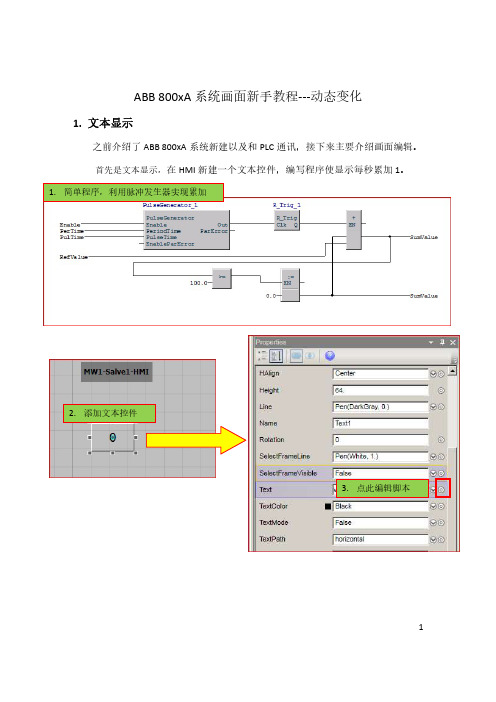
ABB 800xA系统画面新手教程---动态变化1.文本显示之前介绍了ABB 800xA系统新建以及和PLC通讯,接下来主要介绍画面编辑。
首先是文本显示,在HMI新建一个文本控件,编写程序使显示每秒累加1。
2.添加文本控件3.点此编辑脚本12代码中有一些固定函数我们可以使用,如下:4. 点击左边图标,在SM1下找到程序中的SumValue 变量,编写如上代码Substring,截取字符串,上文也用到了此函数因此上文代码:Substring(String($'Application_1/Control Modules/SM1:SumValue'), 0, 4)其含义就是先把SumValue转成字符串,然后从第1个字符开始共截取4个字符。
34最后效果如下:52. 物体动态变化HMI 新建一个圆,让其从左到右循环滚动。
1. 新建控件6这个很容易理解,先找到HMI 上物体最左和最右两个坐标,如下:然后根据线性关系,Xpos 的代码就是:150+6.4*SumValue ,当SumValue 从0~100开始变化时,X 坐标就从640移动到790。
实际效果如下: 这里是150程序中54物体实际位置73. 颜色变化物体在最左,中间以及最右时有颜色显示。
1. 新建3个小方块控件3. 同上文一样,在此处编写代码8代码:if 97. <= $'Application_1/Control Modules/SM1:SumValue' &&$'Application_1/Control Modules/SM1:SumValue' <= 100. Then rsGeneralAlarm else Gray简单的一个If Else 语句,以最右显示为例,当SumValue 值在97~100时显示红色,其它位置则显示灰色。
效果如下:颜色变化除了上数字范围来显示,我们也可以用bool 量,相当于实际碰到限位开关来触发颜色变化。
ABB Ability System 800xA 企业级系统安全指南说明书

—ABB Ability™ S ystem 800xA® Cyber Security Maximizing cyber security in process automation2A B B A B I LIT Y™ S YS TE M 800X A®C Y B ER SEC U R IT Y—If it is valuable to you, it is probably valuable to someone elseIn critical infrastructure the protection goes beyond intellectual property and covers the availability of the asset that could be diminished under an attack. In fact, the shape and size of your company’s future will be determined by your know-how, ideas and operations – and on your ability to protect them.With so much at stake the big question is: How do you secure your company against cyber risks, like attacks from viruses, hackers and human errors?C Y B ER SEC U R IT Y A B B A B I LIT Y™ S YS TE M 800X A®3ABB is committed to cyber securityCyber security is important for every company. Without it, your company risks production disruptions, loss of intellectual property and data that cannot be recreated.As for any ABB solution, we want you to be satisfied with the security solutions we provide you with.We fully understand the importance of cyber security, and its responsibility to advance the security of control systems. You can rely on system solutions where reliability and security have the highest priority.ABB helps secure your company’s futureThe world of process automation is changing in the face of new technologies, opportunities and challenges. ABB remains committed to helping customers take advantage of technology advances while minimizing exposure to cyber risks.Since ABB is a leading provider of control systems for a wide spectrum of industries, we can combine our technology strengths and domain expertise to provide a customer-focused solution that enhances asset productivity and efficiency.The objective is to establish the necessary levels of cyber security, and maintain that level while preserving the availability and functional inter- operability of systems.4A B B A B I LIT Y ™ S YS TE M 800X A® C Y B ER SEC U R IT YThe new generation of automation systems utilizes open standards, such as OPC, Profinet, FOUNDATION Fieldbus, IEC 61850 and commercial technologies, in particular Ethernet and TCP/IP-based communication protocols. They also enable connectivity to external networks, such as office intranet and the Internet. These changes in technology have brought huge benefits from an operational perspective, but they have also introduced cyber security concerns previously known only in office or enterprise IT systems.Cyber risks were inherited by adopting open IT standards. But fortunately, so were the cyber security mechanisms developed in enterprise environments to address those risks. These mechanisms enable the development of cyber security solutions tailored for industrial auto-mation and control systems, relying on proven technology.ABB fully understands the importance of cyber security, and its role to advance the security of control systems. ABB customers can rely on system solutions where reliability and security have the highest priority.—Why control system owners have to focus on cyber securityIndustrial automation and control systems have evolved over the past decade thanks to technological advancements. At the heart of these advancements are specialized IT systems. To provide end users with com-prehensive real time information and allow for higher levels of reliability and control, these systems have become more and moreinterconnected.C Y B ER SEC U R IT Y A B B A B I LIT Y™ S YS TE M 800X A®5—ABB’s systematic approachensures cyber securityOver the past few years, the global industries have steadily increased their focus on cyber secu-rity for industrial automation and control sys-tems. As a result, many different drivers and trends have emerged.The ISA Security Compliance Institute (ISCI) is a not-for-profit automation controls industry con-sortium that manages the ISASecure™ confor-mance certification program. They have devel-oped a certification assessment method which they license to interested parties who wish to en-gage with vendor communities to offer certifica-tion services.The certification service providers are entities like Exida, TÜV SÜD & TUV Rheinland among oth-ers. They are sanctioned to conduct certification assessments and testing based on the ISA Secu-rity Compliance Institute’s documented method-ology to determine whether a component, system or development organization successfully ad-dresses the requirements found in IEC 62443.At ABB, we have always seen cyber security as a key requirement and are committed to provide products, systems and services that clearly address this vital issue. ABB takes a systematic approach to c yber security through its operations on a global level. For instance, ABB has established an organization with security councils on corporate and division level to keep track of the global needs and requirements concerning cyber security. Optimal complianceWe also do our part when it comes to cyber security standards. ABB is an active member and driver of industry i nitiatives, including active involvement in ISA, IEEE, Cyber Security Standard Committees and IEC. Our involvement also allows the security councils to ensure that ABB products and sys-tems are compliant with, and support industry standards and regulations related to cyber security. We are constantly developing and improving products compliant with the latest cyber security standards.System 800xA has been designed with cyber security in mind and provides state-of-the-art functionality. This allows you to easily address NERC CIP requirements and maintain complianceaccording to these standards and beyond.6A B B A B I LIT Y™ S YS TE M 800X A®C Y B ER SEC U R IT Y—All control systems are exposed to threats System 800xA has the right protection mechanisms in placeC Y B ER SEC U R IT Y A B B A B I LIT Y™ S YS TE M 800X A®78A B B A B I LIT Y ™ S YS TE M 800X A® C Y B ER SEC U R IT YCyber security is embedded in all phases of ABB’s system life cycle (product, project, and plant life cycle), and is an integral part of System 800xA. This means that cyber s ecurity is addressed at each stage of our system life cycle, from design and development to maintenance. Threat model-ling and security design reviews, security training of software developers, and in-house and external security testing are examples of actions ABB is taking to ensure reliable and secure solutions. System deliveries follow our strict guidelines on handling cyber security.Security for System 800xA adheres to the SD 3+C Security Framework (created by Microsoft) to en-sure and improve security in system components.Secure by DesignThe goal here is to make sure that security bugs or vulnerabilities are not present in new software. To accomplish this, cyber security must be a factor from the very start of product design. And through all phases, from creating the specifica-tion, through writing the code, and testing the product.A secure-by-design philosophy manifests itself as security training, code reviews and walkthroughs, threat analysis, and robustness testing of products. Security is integrated in ABB’s q uality management system. Formal threat analysis and threat modelling provide the basis for security re-quirements and design principles for the sys-tem. S ecurity checkpoints at project gates ensure that security objectives are met.One key element of this process is our indepen-dent robustness test lab, the ABB Device Security Assurance Center, where our products are tested. This laboratory is run by dedicated personnel who are not part of any product development team. They use several specialized security testing tools, for example Wurldtech’s Achilles SatelliteUnit and Mu Dynamics Mu8000. In addition to our adoption of SD 3+C Security Framework and extensive internal testing performed by ABB’s Device Security Assurance Center (DSAC), ABB has embraced third party security certification to IEC62443 standard by ISA Secure Certifica-tion Institute (ISCI) for selected models of the AC 800M controller family .System 800xA security features are designed to meet regulatory requirements, such as by FDA. User account management and authentication is based on Windows Active Directory, or W indows Workgroups for small systems.Secure by DefaultThe goal in this phase is to create default product installations and configurations that are more resistant to attack, by reducing the attack surface (the number of points a hacker can attempt to exploit).To accomplish this goal, software must be installed in its most secure configuration and must stay that way until the customer takes informed steps to loosen it.When using the system installer, 800xA is installed in a predefined way, which makes the process easy and reliable, ensuring that settings are done in a consistent and repeatable way. Functions and features that are not needed are disabled or not installed, and Windows Firewall is automatically configured. System 800xA gives control engi-neers a unique opportunity to manage access for each user. Access can be granted based on param-eters such as who and where the user is, what the user wants to do, and on which aspect object.Secure by DeploymentThe goal here is to ensure that the products can be installed, configured, operated and main-tained in a secure way.User documentation describes how to install and operate System 800xA at the highest level of security. Documentation includes recommenda-tions on how to build secure system architecture using security zones and defense in depth. Security compliance project checklists make sure that all important steps are taken during project execu-tion to ensure a secure deployment.—Cyber security is embedded in System 800xA®—Cyber security is an important factor in all phases of the system life cycleDesignEngineering FATCommissioning SATOperation Maintenance Review UpgradeDesignImplementation Verification Release SupportPRODUCT LIFECYCLEPROJECT LIFECYCLEPLANT LIFE CYCLEC Y B ER SEC U R IT Y A B B A B I LIT Y™ S YS TE M 800X A®9—System 800xA gives you peace of mindPeace of mind tends to come when you have less to worry about. And that is a fact when you operate System 800xA. It is reassuring to know you have done all you can to protect your company’s know-how, ideas and operations.An overview of the security features embedded in System 800xA:• Detailed system monitoring and diagnostics.• Network protection with IPSec.• Host firewalls for servers and workstations.• Network loop protection in servers and work-stations.• Robustness tested products.(AC 800M has earned Achilles C ommunication Certification.)• Network protection filters and storm protection for controllers and communication modules.• Detailed role-based access control.• Fast operator log over.• HW-based access control for safety systems.• Data integrity with protected archives for historical data.• Backup and restore for disaster recovery.An overview of additional security features:• Digital signatureMakes it possible to digitally sign aspectsto ensure that data is kept unchanged after approval.• Advanced access controlReauthentication and double reauthentication for secure interaction and inactivity logout. • Audit trailLogging of all user-initiated actions in a system, like operator interactions, configuration changes and download to controllers, batch recipe editing and execution, start/stop of servers etc. Overview of optional security features through our partners:• Malware protection: AntiVirusABB recommends that a virus scanner is used on all System 800xA servers and workplaces. - McAfee VirusScan® Enterprise and McAfee Endpoint Security have been tested and qualified for optimal performance with System 800xA’s operation and performance.• Malware protection: Whitelisting-McAfee Application Control is also the pre-ferred/validated whitelising solution for800xA.- Designed to prevent the execution of unau-thorized and malicious programs.10A B B A B I LIT Y ™ S YS TE M 800X A® C Y B ER SEC U R IT Y—Cyber Security service offeringsfor System 800xA®ABB service offerings:—Foundation• Assessements , gain anunderstanding of the cyber security posture of your system• Security Controls , defend against fundamental threats by implementing cyber security controls• Training , reduce incidents by equipping your team with cyber security insight—Services• Maintenance , ensurecontinuous protection of your automation systems using our skilled industrial cyber security engineers• Consulting , perform system hardening or implement your cyber security projects using our global network of industrial cyber security experts.—Operations• Collaborative Operations , leverage our global network of experts trough ABB Collaborative Operations Centers for 24/7 continuous monitoring and supportFor more information please visit our ABB Ability Cyber Security Services webC Y B ER SEC U R IT Y A B B A B I LIT Y ™ S YS TE M 800X A®11—Invest in cyber security now—If the worst happens, nothing is lostSystems are always up to dateAutomation Sentinel is ABB’s subscription based control system lifecycle support program that allows systems owners to actively monitor their control system versions and software lifecycle costs.For Automation Sentinel subscribers it is easy to keep systems up to date with the latest security updates and virus signature files.ABB evaluates all third party software security updates for System 800xA, and tests all relevant updates for compatibility. The “ABB System 800xA Qualified Security Updates”, are available for download from ABB for Automation Sentinel subscribers.Also updates for supported virus scanners, including virus definition files, are tested for compatibility with System 800xA to ensure that legitimate code is not wrongly classified as malware.ABB tests virus definition files for both M cAfee Vi-rusScan® Enterprise, McAfee Endpoint Security and Symantec Endpoint Protection each weekday.Service that maximizes securityABB has developed non-invasive tools to diagnose potential cyber security issues, offer solutions to maximize security, and provide support for the future.Cyber Security FingerprintServices; diagnoses and offers solutions for potential security risks. It includes detailed recommendations to reduce vulnerability, and helps to develop a sustainable security strategy for control systems. This service is delivered by an ABB engineer at site.Automation Software MaintenanceABB recommends its customers to use Automa-tion Software Maintenance for all its installed control systems to have access to exclusive ser-vices for the maintenance, evolution and contin-ual enhancement of the installed base of ABB con-trol systems. Automation Software Maintenance is the exclusive way for ABB control system users to receive validated and tested Microsoft security updates and Anti-virus verification reports. For more information,please contact your local ABB.Investing in cyber security is one of the best ways to invest in your company’s future. And it should never be an issue of waiting to see if something will happen. Who can afford that kind of chance taking?Finally, and maybe most importantly, cyber security is not a one-time event, it is an ongoing process. At ABB, we are happy to help you with that process all the way.—solutions.abb/800xA /controlsystems3B S E 074956 e n G—800xA is a registered or pending trademark of ABB. All rights to other trademarks reside with their respective owners We reserve the right to make technical changes to the products or modify the contents of this document without prior notice. With regard to purchase orders, the agreed particulars shall prevail.ABB does not assume any responsibility for any errors or incomplete information in this document.We reserve all rights to this document and the items and images it contains. The reproduction, disclosure to third parties or the use of the content of this document –including parts thereof – are prohibited without ABB’s prior written permission.Copyright© 2022 ABB All rights reserved。
800xA 系统FF使用指南
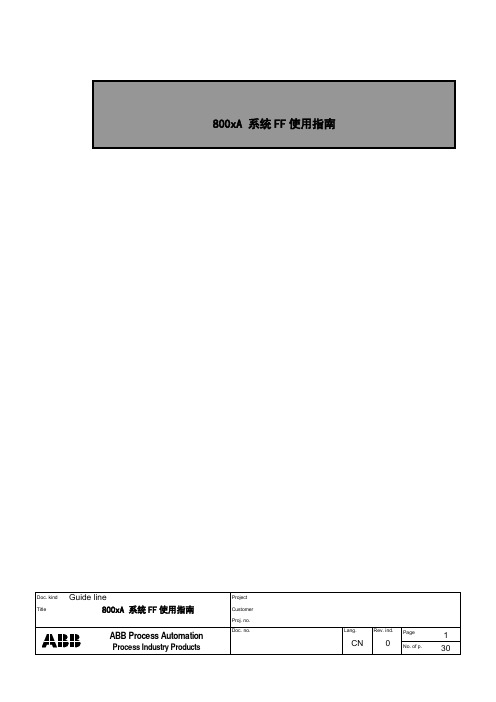
Contents1.LD800HSE网关地址设置 (3)2.配置FF OPC Server (3)3.FF网络组态 (5)3.1建立FF环境,添加FF设备 (5)3.2创建FF网络 (6)3.3配置FF网络 (7)3.4插入H1连接 (9)3.5插入OPC server (13)4.插入仪表设备 (15)4.1插入设备到FF库中 (15)4.2插入设备到实际应用中 (20)4.3分配地址 (20)5.配置FF功能块和变量 (21)5.1配置FF功能块 (21)5.2配置变量 (23)6.配置CI860 (25)6.1在Fieldbus Builder 中插入CI860 (25)6.2在CBM中插入CI860模件 (26)6.3连接CI860和HSE Subnet (26)6.4在CI860中连接控制器变量 (26)7.在线下装、调试 (27)7.1查看在线的FF设备 (27)7.2Assign device (28)7.3下装设备 (29)1. LD800HSE网关地址设置LD 800HSE的具体设置可以参考手册《3BDD011677-510_A_en_Device_Management_FOUNDATION_Fieldbus_Linking_Device_LD_800 HSE_3.5.0》。
这里主要描述如何快速的配置LD 800HSE1. 在电脑中设置网卡IP地址:192.168.1.x。
子网掩码255.255.255.02. 将一个LD800HSE上电,使用ping命令检查能否ping到192.168.1.203. 能够ping到192.168.1.20地址后。
打开IE浏览器。
输入默认的地址192.168.1.20,打开一下网页地址。
选择Configuration输入对应的IP地址。
并点击按钮Submit and Reboot4. 打开IE浏览器,将在第3步中设置好的IP地址输入到地址栏中。
ABB 800xA系统画面新手教程---创建菜单栏界面
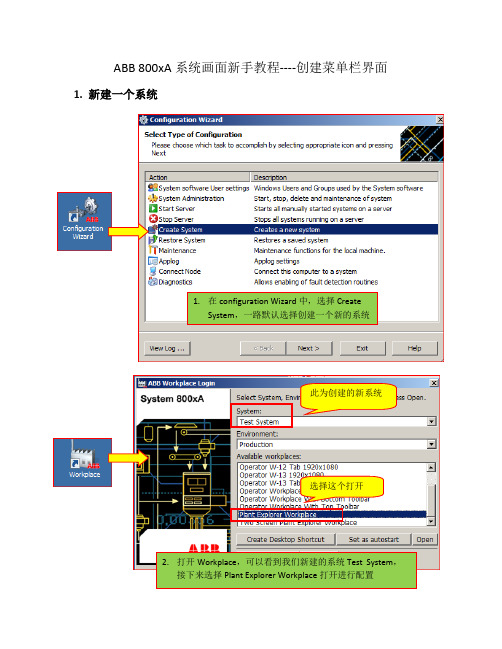
ABB 800xA系统画面新手教程----创建菜单栏界面1.新建一个系统1.在configuration Wizard中,选择CreateSystem,一路默认选择创建一个新的系统此为创建的新系统选择这个打开2.打开Workplace,可以看到我们新建的系统Test System,接下来选择Plant Explorer Workplace打开进行配置2. 新建整体画面轮廓接下来我们在Operator Workflow Structrue 新建我们的菜单栏画面,后续把此处的新建画面作为开始画面。
1. 选择WorkplaceStructure3. 点OperatorWorkplace 2. Startup Display 就是默认的开始画面此处就是Startup Display 显示界面,可以在此编辑,此处仅仅是把标题改成Test HMI 了,因为后续不会使用此画面作为开始画面1. 在Operator Workflow Structrue 右击选择New Object2. 找到rspSite ,新建命名为Test建立完成后,我们可以看到初始界面轮廓已经完成:自动生成的画面,默认无法编辑修改自动生成的主画面显示主画面菜单栏:第一层主菜单,共12个第二层子菜单,共10个第三层子菜单的画面,我们还没新建,因此暂时没有主画面的菜单包含主菜单,子菜单以及每个子菜单的画面3.添加菜单栏内容2.选中Test,右击点击NewObject1.新建名为A1-MasterView1的rspProcDisplayArwea3.选中A1-MasterView1,右击选择New Object4.新建名为G1-MW1Slave1的rspProcDisplayGrp5.选中G1-MW1Slave1,右击选择New Object6.新建名为011-HMI的rspProcDisplay7.主菜单,子菜单以及子菜单画面建立完成8.按照上述步骤,最终建立了2个主菜单,每个主菜单各两个子菜单,每个子菜单又包含2个画面此时画面预览已经可以看到各级菜单内容了这里需要注意的是各级菜单的命名,主菜单需A1-XXXX,A2-XXXX……子菜单需G1-XXXX,G2-XXXX……子菜单各个画面需011-XXXX,012-XXXX……依次类推,并且本文画面及菜单栏无需编写任何代码,都是用的系统自带的控件,默认是无法编辑修改的,当然通过一定方法可以查看它是如何编写的,本文不做介绍,可参见另外一篇。
ABB 800xA系统画面新手教程---快捷键以及趋势图
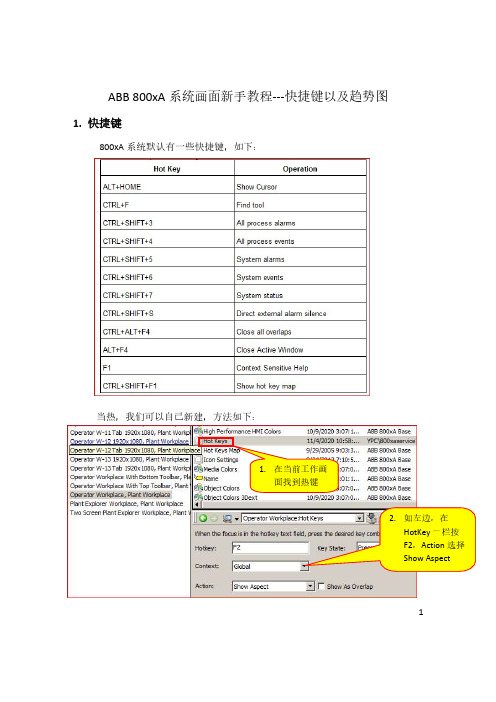
ABB 800xA系统画面新手教程---快捷键以及趋势图1.快捷键800xA系统默认有一些快捷键,如下:当热,我们可以自己新建,方法如下:1.在当前工作画面找到热键12最后设置完成后,可以看到在默认的快捷键一栏多了我们新建的快捷键,当我们在任意画面按下F2,就会跳转到011-HMI1这个画面。
3. 点击选择需要跳转的画面,如下跳转到011-HMI12.趋势图如下就是一张趋势图表,分为轨迹区域,工具栏以及信号:以下是实现方法:1.在Library Structure的Trend Templates右击选择New Object342. 选择Trend TemplateLibrary ,命名为MyTrend Temp4. 选择Trend Template 命名为My Trend55. 参数配置2. General 栏参数配置67这里我们可以看到趋势图界面有Left View ,Right View, Main View 等,因此我们新建了两个趋势图(Trned Display 和Trend2),我们在后面演示的时候会一个用Right View ,另一个用Main View 。
3. 选择趋势图模板为我们之前新建的My Trend1.趋势图1添加信号Add12.趋势图2添加信号SumValue程序很简单就不展示了,就做了个累加信号,可以参见我之前的文章。
89以上已经完成趋势图的基本设置,接下来我们在之前做的画面上添加2个按钮,点击后分别显示每一个趋势图,步骤如下:2. 新建的2个按钮1.点击按钮101112除此之外,800xA 画面也有自己的控件做简单的趋势图,如下:13 以下是设置方法:。
- 1、下载文档前请自行甄别文档内容的完整性,平台不提供额外的编辑、内容补充、找答案等附加服务。
- 2、"仅部分预览"的文档,不可在线预览部分如存在完整性等问题,可反馈申请退款(可完整预览的文档不适用该条件!)。
- 3、如文档侵犯您的权益,请联系客服反馈,我们会尽快为您处理(人工客服工作时间:9:00-18:30)。
ABB 800xA Industrial IT System Product Manuals
1.Alarm & Event Reference 3BSE032785
This book describes Industrial IT 800xA System Alarm and Event.
2.Basic Engineering Functions Reference 3BDS011223R101
This book serves as a reference manual for the different Engineering Functions provided with the Engineering workplace of the Industrial IT 800xA System.
3.Data Access Reference 3BSE031934
This manual is intended as a users guide for handing, configuration and
maintenance of the Industrial IT 800xA System OPC Data Access Server and
Toolkit System module.
4.Function Designer Reference 3BDS011224R101
This book servers as Application Manual for the Function Designer provided with the Engineering Workplace of the Industrial IT 800xA System.
5.Graphics 3BSE030335
This book contains information about Industrial IT 800xA System Graphics
aspects (graphic elements, graphic displays and faceplates). It also includes
information about the basic building blocks provided by ABB.
6.National Language Support 3BSE032791
The main purpose of the National Language Support Translator’s Guide is to
describe how to create a new user interface language in Industrial IT 800xA
System.
7.Operator Workplace Configuration 3BSE030322
This book describes the configuration of a workplace and /or a plant model.
8.Operator Workplace Operations 3BSE030359
This manual describes Industrial IT 800xA System function to monitor, control and operator your plants.
9.Predefined Aspects Reference 3BSE032790
This manual is intended as a reference manual to Industrial IT 800xA System
functions. It contains a description of a number of very useful software functions.
10.Security 3BSE032787
This book describes the Industrial IT 800xA Security model which is based on extensions to windows security model. The extensions make it possible to set
permissions for users or user groups on an Industrial IT 800xA System, a structure or part of a structure, or an Aspect Object TM.
11.System Configuration 3BDS01122R101
This book gives you an overview on configuration of the Industrial IT Extended Automation System 800xA in the context of an engineering project.
12.System Installation 3BSE034678R0101
This book describes how to install software for and set up the Industrial IT 800xA System. This book covers the core and optional products for the 800xA System Version 3.1.
13.System Network Configuration 3BSE034463
This book describes how to configure the Industrial IT 800xA Automation System Network, including the Client Server Network, the control Network, and how to connect to a Plant Network.
14.System Operation 3BSE034462R101
This book gives you an Overview of the Industrial IT 800xA System functions from a control system operating perspective. You will find operation instructions for the System level functions described in this book.
15.Trends & Historian Reference 3BSE032786
This book describes Industrial IT 800xA System Trend and Historian. Historian is used to collect historical object data in logs. The main purpose for collecting
historical data is to show the logs in trend traces as a function of time.
16.Workplace and Plant Explorer Reference 3BSE032788
This book describes the Industrial IT 800xA workplace.。
