喷墨打印机DMP-2831规格说明
POSTEK T系列条码标签打印机用户手册
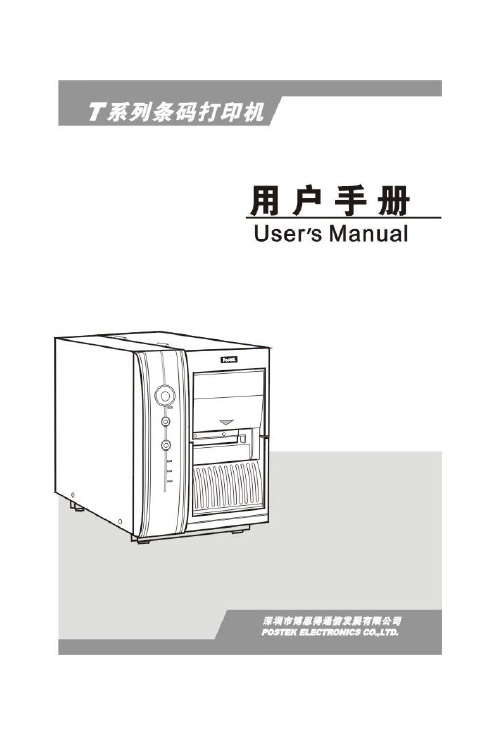
附录 A: IO 接口规格 ............................................................. 24 附录 B: ASCII 表 ................................................................. 27
拆封及配件检查.............................................................................. 3
第二章 使用 ............................................................................. 5
连接电源.................................................................................. 9 连接主机................................................................................ 10 安装碳带........................................................................................ 10 安装纸卷........................................................................................ 12 操作控制........................................................................................ 13 电源开关................................................................................ 13 前面板的基本功能................................................................ 13
操作说明书打印机扫描仪参考-Ricoh

Aisino系列票据打印机一般规格表

4kg
其它性能
票据通、两种压缩打印方式、有黑标传感器、断针补偿及针调整。
票据通、压缩打印方式、断针补偿及针调整。
票据通、压缩打印方式、断针补偿及针调整。
票据通、压缩打印方式、断针补偿及针调整。
票据通、压缩打印方式、断针补偿及针调整。单页纸测偏功能
压缩打印方式、断针补偿及针调整。可选RS232C/RS485C及钱箱
30mm~145mm
(1.2"~5.7")
102mm~145mm
(4.0"~5.7")
纸长
80mm~363.2mm
(3.2"~14.3")
可达139.7mm
(可达5.5")
80mm~363.2mm
(3.2"~14.3")
139.7mm~363.2mm
(可达5.5"~14.3")
80mm~363.2mm
02mm打印宽度803英寸80106英寸106106英寸106803英寸80136英寸136超高速高速高密250cps10cpi166cps10cpi83cps10cpi250cps10cpi166cps10cpi83cps10cpi300cps10cpi200cps10cpi100cps10cpi200cps10cpi50cps10cpi250cps10cpi166cps10cpi83cps10cpi180cps10cpi120cps10cpi60cps10cpi超高速高速高密188kps75cpi125kps75cpi63kps75cpi188kps75cpi125kps75cpi63kps75cpi225kps75cpi150kps75cpi75kps75cpi136kps75cpi68kps75cpi34kps75cpi188kps75cpi125kps75cpi63kps75cpi135kps75cpi90kps75cpi45kps75cpi中文宋体宋体宋体宋体宋体宋体半角ascii宋体等线体美术体宋体等线体美术体宋体等线体美术体宋体宋体等线体美术体宋体等线体美术体英文roman体ocraocrbroman体ocraocrbromanocrbroman体ocraocrbroman体ocraocrbroman体ocraocrb中文gb1803021887gb1803021887gb1803021887gb1803021887gb1803021887gb1803021887个半角ascii96英文标准字符组别i字符组别iiibm字符组别iibm字符组别iiocra字符组别iocra字符组别iiocrb字符组别iocrb字符组别ii标准字符组别i字符组别iiibm字符组别iibm字符组别iiocra字符组别iocra字符组别iiocrb字符组别iocrb字符组别ii标准字符组别i字符组别iiibm字符组别iibm字符组别iiocra字符组别iocra字符组别iiocrb字符组别iocrb字符组别ii标准字符组别i字符组别iiibm字符组别iibm字符组别iiocra字符组别iocra字符组别iiocrb字符组别ocrb字符组别ii标准字符组别i字符组别iiibm字符组别iibm字符组别iiocra字符组别iocra字符组别iiocrb字符组别ocrb字符组别ii标准字符组别i字符组别iiibm字符组别iibm
惠普(HP)打印机技术规格与支持的纸种说明书

Pregledajte tehničke specifikacije i podržane vrste papira za štampač.●Tehničke specifikacije●Podržani tipovi papiraTehničke specifikacijePregledajte tehničke specifikacije za štampač.Za najnovije informacije posetite /support/ljM329MFP, /support/ljM428MFP, ili /support/ljM429MFP.Tabela 1 Tehničke specifikacije po modelu štampačaIme modela Broj proizvoda Ime modela Broj proizvoda Ime modela Broj proizvoda M428fdwW1A30AM429fdwW1A35AM428dwW1A28AM428dwW1A31AM429dwW1A33AM428fdnW1A29AM428fdnW1A32AM429fdnW1A34AM329dnW1A23AM329dwW1A24ARad sa papirom Ležište 1 (kapacitet 100 listova)Priloženo Priloženo Priloženo Priloženo Priloženo Rad sa papirom Ležište 2 (kapacitet 250 listova)Priloženo Priloženo Priloženo Priloženo Priloženo Rad sa papirom Opciono pomoćno ležište za 550listova Opcionalno Opcionalno Opcionalno Opcionalno Opcionalno Rad sa papirom Automatsko dupleks štampanje Priloženo Priloženo Priloženo Priloženo Priloženo Povezanost10/100/1000 Ethernet LAN vezasa IPv4 i IPv6 protokolima Priloženo Priloženo Priloženo Priloženo Priloženo Povezanost Hi-Speed USB 2.0Priloženo Priloženo Priloženo Priloženo Priloženo Povezanost Port za USB usputno štampanje Priloženo Priloženo Priloženo Priloženo Priloženo Povezanost Server za štampanje zapovezivanje na bežičnu mrežu Priloženo Priloženo Nije dostupno Nije dostupno Priloženo Povezanost Bluetooth Low Energy (BLE)Priloženo Priloženo Nije dostupno Nije dostupno Priloženo Povezanost Wi-Fi Direct za štampanje samobilnih uređaja Priloženo Priloženo Nije dostupno Nije dostupno PriloženoEkran i ulazni interfejs kontrolne table Kontrolna tabla sa ekranom u bojiosetljivim na dodir Priloženo Priloženo Priloženo Priloženo PriloženoSRWW1Tabela 1 Tehničke specifikacije po modelu štampača (nastavljeno)Ime modela Broj proizvoda Ime modela Broj proizvoda Ime modela Broj proizvoda M428fdw W1A30A M429fdw W1A35AM428dw W1A28A M428dw W1A31A M429dw W1A33A M428fdn W1A29A M428fdn W1A32A M429fdn W1A34A M329dn W1A23AM329dw W1A24AŠtampanjeŠtampa 38 stranica u minutu (ppm) na papiru veličine A4 i 40 stranica na papiru Letter formata Priloženo PriloženoPriloženoNije dostupnoNije dostupnoŠtampanjeŠtampa 35 stranica u minutu (ppm) na papiru veličine A4 i 37stranica na papiru Letter formata Nije dostupno Nije dostupno Nije dostupno Priloženo PriloženoŠtampanje Skladištenje zadataka i privatno štampanje Priloženo Priloženo Priloženo Priloženo Priloženo FaksFunkcije faksaPriloženo Nije dostupno Priloženo Nije dostupno Nije dostupno Kopiranje i skeniranje Kopira i skenira do 32 stranica u minutu (ppm)PriloženoPriloženoPriloženoPriloženoPriloženoKopiranje i skeniranjeDvoglavi ulagač dokumenata za 50 stranica sa automatskim dvostranim kopiranjem i skeniranjemPriloženo Nije dostupno Priloženo Nije dostupno Nije dostupnoKopiranje i skeniranjeUlagač dokumenata za 50 stranica sa jednostranim kopiranjem i skeniranjem Priloženo Priloženo Priloženo Priloženo PriloženoKopiranje i skeniranjeOpcije Skeniranja u e-poštu, Skeniranja na USB i Skeniranja u mrežnu fascikluPriloženo Priloženo Priloženo Priloženo PriloženoPodržani tipovi papiraUlazna ležišta i jedinica za dvostrano štampanje podržavaju nekoliko vrsta papira. Ležište 1 podržava papir u opsegu težine od 60 do 175 g/m 2. Ležište 2, ležište 3 (opcionalno) i jedinica za dvostrano štampanje podržavaju papir u opsegu težine od 60 do 120 g/m 2.NAPOMENA:Kako biste postigli najbolje rezultate, pre štampanja u upravljačkom programu štampača izaberite ispravan format i vrstu papira.2SRWWTabela 2 Tipovi papira koje podržavaju ulazna ležišta i jedinica za dvostrano štampanjeVrsta papira Tray 1 (Ležište3)Tray 2 (Ležište3)Ležište 3(opcionoležište za 550listova)Jedinica zadvostranoštampanje(modeli saautomatskomjedinicom zadvostranoštampanje)RučnodvostranoštampanjeRavno Podržano Podržano Podržano Podržano PodržanoHP EcoEfficient Podržano Podržano Podržano Podržano PodržanoLak 60-74 g Podržano Podržano Podržano Podržano PodržanoSrednji 85-95 g Podržano Podržano Podržano Podržano PodržanoSrednje težak 96–110 g Podržano Podržano Podržano Podržano PodržanoTežak 111–130 g Podržano Podržano Podržano Nije podržano PodržanoIzuzetno težak 131–175 g Podržano Nije podržano Nije podržano Nije podržano PodržanoOznake Podržano Nije podržano Nije podržano Nije podržano Nije podržanoMemorandum Podržano Podržano Podržano Podržano PodržanoKoverte Podržano Nije podržano Nije podržano Nije podržano Nije podržanoPrethodno štampano Podržano Podržano Podržano Podržano PodržanoPerforirano Podržano Podržano Podržano Podržano PodržanoU boji Podržano Podržano Podržano Podržano PodržanoČvrst papir Podržano Podržano Podržano Podržano PodržanoReciklirano Podržano Podržano Podržano Podržano PodržanoHrapavo Podržano Podržano Podržano Nije podržano Podržano SRWW Podržani tipovi papira34SRWW。
hp281说明书
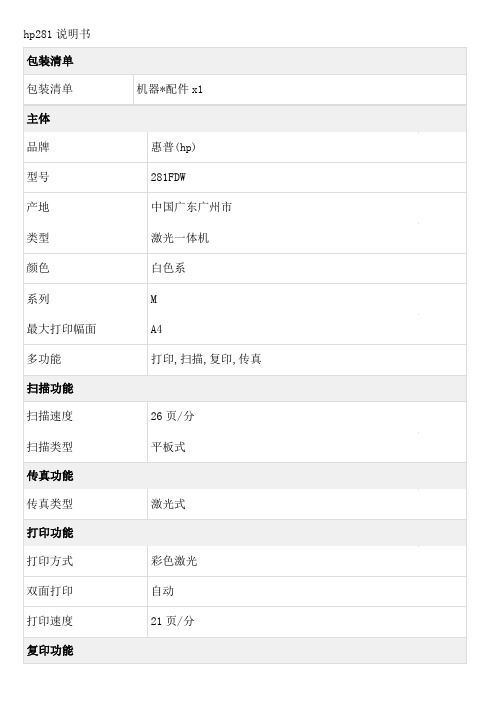
420 x 421.7 x 334.1毫米
特性
噪音级别
≤48dB(A)
连接方式
无线
首页出纸时间
10.3秒
用途
工作组,居家办公
触摸功能
支持
生产者(制造商)名称
HP Inc.
商品是否需安装
需安装
是否需自主安说明书
hp281说明书
包装清单
包装清单
机器*配件x1
主体
品牌
惠普(hp)
型号
281FDW
产地
中国广东广州市
类型
激光一体机
颜色
白色系
系列
M
最大打印幅面
A4
多功能
打印,扫描,复印,传真
扫描功能
扫描速度
26页/分
扫描类型
平板式
传真功能
传真类型
激光式
打印功能
打印方式
彩色激光
双面打印
自动
打印速度
21页/分
复印功能
复印速度
21页/分
最大复印页数
高达 99 份页
规格
功耗
342 瓦(有效打印)、8.0 瓦(就绪状态)、1.2 瓦(睡眠状态)、0.1 瓦(手动关闭)、0.1 瓦(自动关闭/手动开启)、0.1 瓦(自动关闭/局域网唤醒)瓦
电源电压
220伏特
幅面尺寸
B6,B5,A6,A4,A5
厂商保修政策
1 年有限保修
净重
18.7千克
办公自动化设备配置清单

办公自动化设备配置清单一、引言办公自动化设备是现代办公环境中必不可少的工具,能够提高办公效率,减少人力资源的浪费。
本文将详细介绍办公自动化设备的配置清单,包括设备名称、规格型号、数量以及相关说明。
二、设备配置清单1. 电脑设备- 设备名称:台式电脑- 规格型号:HP ProDesk 600 G5- 数量:30台- 说明:配置Intel Core i5处理器、8GB内存、256GB固态硬盘,支持Windows 10操作系统。
2. 打印设备- 设备名称:彩色激光打印机- 规格型号:HP Color LaserJet Pro MFP M281fdw- 数量:5台- 说明:支持彩色打印、扫描、复印和传真功能,打印速度高达22页/分钟,支持双面打印。
3. 多功能一体机- 设备名称:多功能一体机- 规格型号:Canon PIXMA TR8620- 数量:10台- 说明:支持打印、扫描、复印和传真功能,具备无线网络连接和自动双面打印功能。
4. 投影设备- 设备名称:投影仪- 规格型号:Epson VS355- 数量:3台- 说明:支持高清投影,亮度达到3300流明,投影距离范围广,适合于中小型会议室。
5. 电话设备- 设备名称:IP电话- 规格型号:Cisco IP Phone 8841- 数量:20台- 说明:支持高清语音通话、多路线扩展、可编程按键等功能,适合于办公室内部通信。
6. 影音设备- 设备名称:音响系统- 规格型号:Bose SoundTouch 300- 数量:1套- 说明:包括SoundTouch 300声音栏、Acoustimass 300低音炮和Virtually Invisible 300环绕音箱,支持无线连接和蓝牙音频传输。
7. 安全设备- 设备名称:监控摄像头- 规格型号:Hikvision DS-2CD2346G2-I- 数量:8台- 说明:支持高清视频监控、智能分析和远程访问功能,适合于办公室安全监控。
自助打印机主要配置参数

一体机参数规格
系列
STB71
尺寸
19寸
外观
采用优质冷轧钢金属箱体,烤进口汽车漆,外表面有显亮的漆工艺;具有防火、防磁、防静电等优点;内置音响、控制面板、电源、风扇、网络接口。
屏幕外观尺寸
16:10
对比度
500:1
亮度
300cd/㎡
图像物理分辨率
1920×1600
最大可视角度
内置电脑参数规格(默认中配)
配置
中配/i3配置
芯片组
Intel芯片组
硬盘
500G
内存
4G
PC接口
USB、RJ45、VGA、MIC
打印机参数规格
产品型号
HP激光黑白打印机
黑白打印速度
27?页/分钟
彩色打印速度
27页/分钟
首页输出
黑白:?9.0?秒???
打印质量
600x600dpi每月打负荷最高50000页178°
整机寿命
>50000小时
工作环境要求
温度:+5℃?~+35℃???湿度:40%~80%(相对,非减压)
电源要求
AC220V±10%???50Hz/60Hz
触摸屏参数规格
触摸安装方式
嵌入式
触摸识别方式
红外感应式
传输速度
12Mbps
触摸精度
<1.5mm(中心区域),<3.2mm(边缘区域)
点击、书写方式
建议每月打印页
750-4000页
纸盒容量
250页
第二纸盒
250页
外设模块
身份证读卡器
读取二代身份证的身份证号码
USB2831S(软件使用说明书)
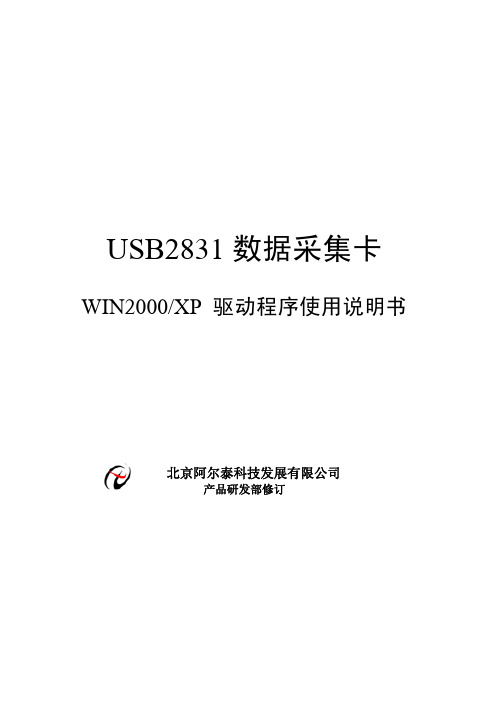
请您最好先安装上 Visual C++6.0 版本的软件,方可使我们的驱动程序有更完备的运行环境。
有关设备驱动安装和产品二次发行请参考 USB2831Inst.doc 文档。
1
USB2831 WIN2000/XP 驱动程序使用说明书
版本:V6.001
第一章 版权信息与命名约定
第一节、版权信息
本软件产品及相关套件均属北京市阿尔泰科贸有限公司所有,其产权受国家法律绝对保护,除非本公司书 面允许,其他公司、单位及个人不得非法使用和拷贝,否则将受到国家法律的严厉制裁。您若需要我公司产品 及相关信息请及时与我们联系,我们将热情接待。
第二节、命名约定
Not Empty
Para
Parameter
SRC
Source
TRIG
Trigger
CLK
ClockGNDGrouFra bibliotekdLgc
Logical
Phys
Physical
以上规则不局限于该产品。
模数转换
非空 参数 源 触发 时钟 地 逻辑的 物理的
DI
SE DIR ATR DTR Cur OPT ID
to Analog Differential
Single end Direction Analog Trigger Digital Trigger Current Operate Identifier
(双端或差分) 注: 在常量选项中 单端 方向 模拟量触发 数字量触发 当前的 操作 标识
程序
DO
Int
Interrupt
手持喷码机可以喷彩色图形和字么

PM-12-7/PM-25-4/PM-50手提喷码机规格书:产品名称:手提充电式喷码机产品型号:PM-12-7产品产地:深圳产品品牌:凯比奇PACK商标证号:TMZC28429934D01T181222产品喷头:TU热发泡喷头通讯接口:USB喷字精度:可达300dpi处理器:四核 1.4GHz机器材质:金属+ABS塑胶机器重量:1.2kg(含电池墨盒)操作系统:linux喷印距离:2-5mm喷印高度:小2mm,大12.7mm机器语言:中文简体,中文繁体,英文等机器尺寸:239*123*118mm墨盒类型:水性/溶剂墨盒容量:42ml墨盒颜色:黑色、白色、红色、蓝色、黄色、绿色喷印内容:中文字符,英文字符,数字,符号,二维码,条形码,图片,日期,可变数据。
喷印材质:板材,纸箱,石材,管材,线缆,金属,塑料,电子元器件,汽车配件。
电池参数:2600mAH 锂电池(14.8V)充电参数:AV100-240V输入,DC16.8V/2A直流输出工作环境:(2-30度合适)购买提示:喷码机我公司自主产品,有样机测试,欢迎有需要用户到公司试机。
——————————————————————————————————产品名称:手提充电式喷码机产品型号:PM-25-4产品产地:深圳产品品牌:凯比奇PACK商标证号:TMZC28429934D01T181222产品喷头:TU热发泡喷头通讯接口:USB喷字精度:可达300dpi处理器:工业级高性能CPU机器材质:金属+ABS塑胶机器重量:1.2kg(含电池墨盒)操作系统:linux喷印距离:2-5mm喷印高度:小2mm,大25.4mm机器语言:中文简体,中文繁体,英文等机器尺寸:239*123*118mm墨盒类型:水性/溶剂墨盒容量:42ml墨盒颜色:黑色、白色、红色、蓝色、黄色、绿色喷印内容:中文字符,英文字符,数字,符号,二维码,条形码,图片,日期,可变数据。
喷印材质:板材,纸箱,石材,管材,线缆,金属,塑料,电子元器件,汽车配件。
HP Color LaserJet Pro MFP M282-M285 使用者指南说明书
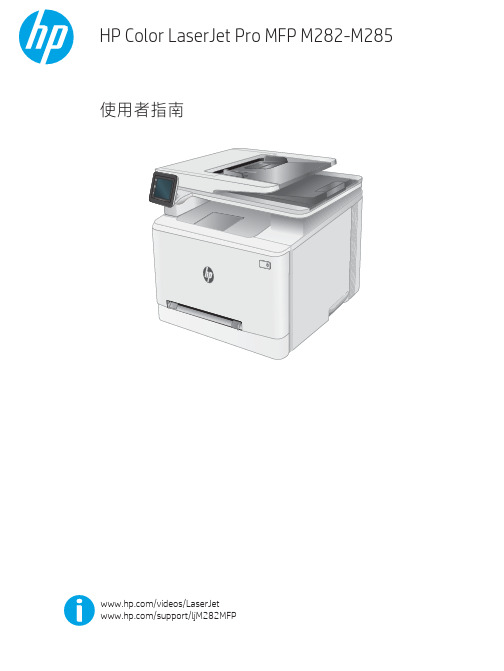
三星打印机ML-2851ND 电子版说明书

Contact SAMSUNG worldwide
If you have any comments or questions regarding Samsung products, contact the Samsung customer care center.
COUNTRY/ REGION
ARGENTINE AUSTRALIA AUSTRIA
8-SAMSUNG (7267864)
/dk
1-800-10-7267
/latin
800-6225
/latin
800-7267
/ee
8-10-800-500-55-500
/kz_ru
80820-SAMSUNG (7267864)
1-800-682-3180
1-800-751-2676
0818 717 100
8-800-555-55-55
1800-SAMSUNG (7267864)
/in
/id /it /latin /jp /lv /lt /lu /my /mx
BELARUS
BELGIUM
BRAZIL
CANADA
CHILE CHINA
COLOMBIA COSTA RICA CZECH REPUBLIC
DENMARK ECUADOR EL SALVADOR ESTONIA KAZAKHSTAN KYRGYZSTAN FINLAND FRANCE GERMANY
800-7919267
/latin
3698-4698
/hk /hk_en/来自06-80-SAMSUNG (7267864)
/hu
COUNTRY/ REGION
CUSTOMER CARE CENTER
惠普彩色laserJet Pro M280-M281多功能打印机系列产品说明书

DRAM
256MB
Yes No Used for temporary storage
Power off printer
during the processing of jobs
and for applications running on
the OS.
Type (SRAM, DRAM, etc): Size:
Other Capabilities
Does the device employ any other method of communications such as a Modem to transmit or receive any data whatsoever? Yes No If Yes please describe below: Purpose: Specifications:
Does the device contain non-volatile memory (Memory whose contents are retained when power is removed)?
Yes No If Yes please describe the type, size, function, and steps to clear the memory below
The front USB host can accept print jobs, scan uploads, and can be used to upload printer firmware. Can any data other than scan upload be sent to the USB device)?
Name Hua, Lin-Lin(Helen)
柯尼卡美能达283

字体:80种PCL字体,137种PS字体纠错
扫描功能
扫描控制器标准配置纠错
扫描速度70opm纠错
扫描分辨率推扫描:200dpi/300dpi/400dpi/600dpi
拉扫描:100dpi/200dpi/300dpi/400dpi/600dpi纠错
比例缩小:1:0.866/0.816/0.707/0.500
预设:3个定制设置纠错
无图像区域顶部:4.2mm或以下,底部/两侧:3mm或以下纠错
灰度等级256级纠错
打印功能
打印控制器标准配置纠错
打印速度28ppm纠错
打印分辨率1800×600dpi纠错
打印语言PCL5e,PCL5c,PCL XL,PostScript3纠错
输出格式TIFF,PDF,压缩PDF,JPEG纠错
扫描其它性能驱动程序:TWAIN驱动程序,硬盘TWAIN驱动程序
协议:TCP/IP(FTP,SMB,SMTP)纠错
传真功能
传真控制器选配纠错
传真发送速度约3秒纠错
调制解调器速度2.4-33.6kbps纠错
数据压缩方式MH/MR/MMR/JBIG纠错
拨号功能快捷拨号数:2000
复印功能
复印速度28cpm纠错
复印分辨率600×600dpi纠错
原稿类型纸张,书本,三维物体纠错
复印尺寸A5-A3纠错
预热时间30秒纠错
首页复印时间4.2秒纠错
连续复印页数1-9999页纠错
缩放范围25-400%(以0.1%为单位)纠错
复印倍率等倍:1:1 ±0.5%或以下
兄弟打印机使用方法
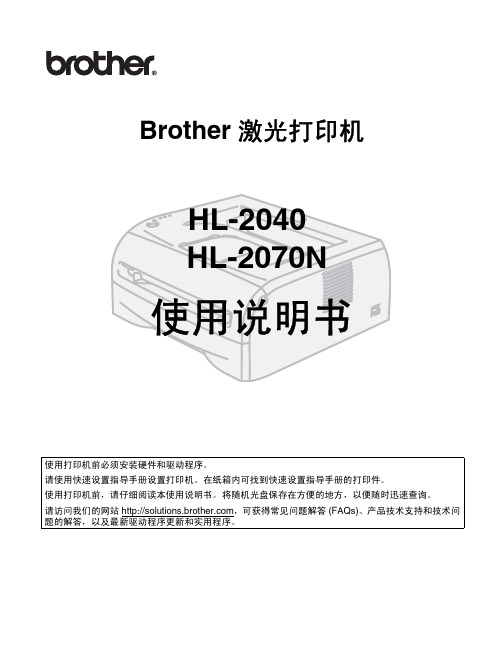
打印方式 ............................................................................................................................................ 1-7 在普通纸、铜版纸和透明胶片上打印 ........................................................................................... 1-7 在纸盒中进纸的普通纸、铜板纸或透明胶片上打印 ................................................................. 1-7 在从手动进纸槽中进纸的普通纸、铜板纸或透明胶片上打印 ................................................. 1-10 在厚纸、标签和信封上打印 ....................................................................................................... 1-13 在手动进纸槽中进纸的厚纸、标签和信封上打印 ................................................................... 1-13 避免使用的信封类型 .............................................................................................................. 1-16
惠普(HP)彩色墨打多功能打印机MFP M281fdw数据手册说明书

DatasheetHP Color LaserJet Pro MFPM281fdwIncrease productivity with a color MFP●Get the fastest in-class two-sided printing speed and First Page Out Time (FPOT).1, 2●Breeze through tasks with a 50-page automatic document feeder.●Scan digital files directly to email, network folders, and more. Safeguard data, devices, and documents.5●Easily manage tasks at the device with an intuitive touchscreen. Print documents directly from a USB drive.More. Pages, Performance, and Protection.●Count on high-quality color and more pages with Original HP Toner cartridges with JetIntelligence.6●Get the Original HP quality you paid for with anti-fraud technology.●Spend less time replacing toner , with optional high-yield cartridges.●Speed through print jobs right out of the box, using preinstalled Original HP Toner cartridges.Easy mobile printing and scanning – HP Smart app●Print and scan from your smartphone, and easily order toner , with the HP Smart app.7●Have confidence in your connection with steady performance from dual band Wi-Fi®.4●Connect your smartphone or tablet directly to your printer – and easily print without accessing a network.8●Simply tap the print button on your smartphone or tablet to print.31Compared with the majority of color laser MFPs < $300 USD and Print Speed 0-30ppm, based on market share of IDC CYQ1 2017 Hardcopy Peripherals Tracker. Automatic Duplex Printing Speed based on manufacturers’ published specifications as of June 12, 2017. See /go/printerspeeds. 2 Comparison based on manufacturers’ published specifications for First Page Out Time FPOT as of March 6, 2017. Includes color laser MFPs <$450 USD and printers <$300 USD based on market share as reported by IDC as of Q4 2016. See /go/printerspeeds 3 For details on local printing requirements see /go/mobile printing. 4 Wireless operations are compatible with 2.4 GHz and 5.0 GHz operations only. Learn more at /go/mobileprinting. Wi-Fi is a registered trademark of Wi-Fi Alliance®. 5 Optional HP JetAdvantage Security Manager for additional purchase. Available on select product models and firmware versions. See product documentation or see /ctg/Manual/c03601723 (PDF 372KB)for details. 6 Based on cartridge yields for HP 201X compared with HP 202X Original HP LaserJet Toner Cartridges. For more information, see /go/learnaboutsupplies. 7 Requires the HP Smart app download. Features controlled may vary by mobile device operating system. Full list of supported operating systems and details at /us-en/document/c03561640. For details on local printing requirements see /go/mobileprinting. 8Mobile device needs to be connected to Wi-Fi Direct® signal of a Wi-Fi Direct-supported AiO or printer prior to printing. Details at /go/mobileprinting. Wi-Fi Direct® is a registered trademark of Wi-Fi Alliance®.Make an impact with high-quality color andincreased productivity. Get the fastest in-class two-sided printing speed and First Page Out Time (FPOT).1,2Scan, copy,and fax. Count on simple security solutions, and get easy mobile printing.3Dynamic security enabled printer. Only intended to be used with cartridges using an HP original chip. Cartridges using a non-HP chip may not work, and those that work today may not work in the future. Learn More: /go/learnaboutsuppliePrint speed: Up to 22 ppm black; Up to 22 ppm colorTwo-sided print speed: Up to 13 ppm black; Up to 13 ppm colorPrint Resolution: Black (best): Up to 600 dpi; Color (best): Up to 600 dpiPrint Technology Resolution: HP ImageRET 3600Display: 2.7'' color grahpic touch screenCopy resolution: Black (text and graphics): Up to 600 x 600 dpi; Up to 600 x 600 dpi; Color (text and graphics): 600 x 600 dpiStandard connectivity: Hi-Speed USB 2.0 port; built-in Fast Ethernet 10/100/1000 Base-TX network port, Dual band 802.11n 2.4/5GHz, Fax port, Front Host USBWireless Capability: Built-in Dual band 802.11n 2.4/5GHz authentication via WEP, WPA/WPA2, or 802.11x; encryption via AES or TKIP; WPS; Wi-Fi DirectPaper Handling: 250-sheet input tray; 1-sheet priority tray; 100-sheet output binMemory: 256 MB DDR, 256 MB FlashDatasheet |HP Color LaserJet Pro MFP M281fdwHP Color LaserJet Pro MFP M281fdw Specifications TableFunctions / Multitasking Supported Print, Copy, Scan, Fax / Yes Print SpeedLetter: Up to 22 ppm black; Up to 22 ppm color ;6Two-sided: Up to 13 ppm black; Up to 13 ppm color; Landscape, A5: Up to 37 ppm black; Up to 20 ppm color;7 First P age O ut : As fast as 10.3 sec black; As fast as 11.7 sec color 8Print Resolution Black (best):Up to 600x 600dpi;Color (best):Up to 600x 600dpi Print TechnologyLaserPrint Resolution Technologies HP ImageREt 3600Print Cartridges Number 4(1each black,cyan,magenta,yellow)Standard Print languages HP PCL 6,HP PCL 5c,HP postscript level 3emulation,PCLm,PDF ,URFPrinter Smart Software Features2.7 in color touchscreen, Automatic 2-sided printing, Wireless printing, Ethernet networking, Wireless direct printing, HP ePrint, Apple AirPrint™, Mopria-certified, Google Cloud Print, HP Auto-On/Auto-Off technology, HP Smart App, HP JetAdvantage Private PrintPrinter Management HP Printer Assistant (UDC); HP Utility (Mac); HP Device Toolbox; HP JetAdvantage Security Manager 10Scan Type / Technology Flatbed,ADF /Contact Image Sensor (CIS)Scan Resolution Hardware :Up to 300x 300dpi (color and mono ADF);up to 1200x 1200dpi (Flatbed);Optical :Up to 300dpi (color and mono ADF);up to1200dpi (Flatbed)Scan File Format JPG,RAW (BMP),PNG,TIFF ,PDFScan Input Modes Front-panel scan,copy,e-mail,fax,or file buttons;HP Scan software;and user application via TWAIN or WIAScan Size Scan SpeedUp to 27 ppm 9Scanner Advanced FeaturesHP Scanning software;Scan-to-E-mail,network folder;50-sheet Automatic Document Feeder (ADF)for unattended scanning of multiple pages;automatic scan cropping;Scan to Google Drive/Drop box (PC);Scan to FTP(PC);Scan to Microsoft One Drive,Share Point (PC);Save as editable file (text,PDF)Native Scan File Format PDF ,JPGSoftware Scan File Format JPG,RAW (BMP),PNG,TIFF ,PDF Bit Depth / Grayscale levels 24-bits (color);8-bits (mono)/256Digital Sending Standard Features Scan to email;scan to folder;scan to USB drive Copy Speed Copy ResolutionBlack (text and graphics):Up to 600x 600dpi;Up to 600x 600dpi;Color (text and graphics):600x 600dpiMaximum Number Of Copies Up to 99copies Copier Resize 25to 400%Copier Settings Number of copies;Reduce/Enlarge;Lighter/Darker;Optimize;Paper;Multi-page copy;Collation;Draft Mode;Image Adjustment;Set as New Defaults;Restore Defaults Fax Speed Up to :33.6kbps (maximum),14.4kbps (default)4Fax ResolutionBlack (best):Up to 300x 300dpi;Black (standard):203x 98dpiFax Smart Software Features Auto redialing,delayed sending,fax forwarding,TAM interface,distinctive ring detection,cover page wizard (Software only),block fax,billing codes,poll receive,fax activity reports,dial prefix setting Fax FeaturesFax Memory :Up to 1300pages;Auto Fax Reduction Supported :Yes;Auto-Redialing :Yes;Fax Delayed Sending :Yes;Distinctive Ring Detection Supported :Yes;Fax Forwarding Supported :Yes;Fax Phone TAM Interface Supported :Yes;Fax Polling Supported :Yes (receive only);Fax Telephone Mode Supported :Yes;Junk Barrier Supported :Yes,CSID matching only.Caller ID not supported;Maximum Speed DialingNumbers :Up to 120numbers;PC Interface Supported :Yes;Remote Retrieval Capability Supported :No;Telephone Handset Supported :YesStandard Connectivity Hi-Speed USB 2.0 port; built-in Fast Ethernet 10/100/1000 Base-TX network port, Dual band 802.11n 2.4/5GHz , Fax port, Front Host USBNetwork Capabilities Yes,via built-in 10/100/1000Base-TX Ethernet;Auto-crossover Ethernet;Authentication via 802.11x Network Ready Standard built-in Ethernet 802.11n Wi-Fi operates as both an AP (with Wi-Fi Direct) and STA Wireless Capability Built-in Dual band 802.11n 2.4/5GHz ; authentication via WEP , WPA/WPA2, or 802.11x; encryption via AES or TKIP; WPS; Wi-Fi DirectMobile Printing Capability HP ePrint;Apple AirPrint™;Mopria™-certified;Wireless Direct Printing;Mobile Apps Media Weight SupportedMedia Sizes SupportedMedia Sizes Custom Paper Handling250-sheet input tray; 1-sheet priority tray; 100-sheet output bin; Duplex Options : Automatic(standard); Auto Document Feeder Capacity : Standard, 50 sheets; Envelope Feeder : No; Standard Paper Trays : 2; Input Capacities : 1-sheet in Tray 1; Up to 250 sheets (25 mm stack height) in Tray 2 standard ;Up to 5 envelopes (Recommended only 5 envelopes or less at a time); Output Capacities : Up to 100sheets (10 mm stack height) standard ; 10 mm stack height; 10 mm stack height transparencies What's in the box 1T6B82A HP Color LaserJet Pro MFP M281fdw; Introductory HP LaserJet Color cartridges (~700 color composite (C/Y/M) page yield and ~1400 page yield black); Installation guide; Printer documentation and software on CD-ROM; Power cord; USB cable , Phone Cord.Replacement Cartridges HP 202A Black LaserJet Toner Cartridge (~1400page yield)CF500A;HP 202A Cyan LaserJet Toner Cartridge (~1300page yield)CF501A;HP 202A Yellow LaserJet Toner Cartridge (~1300page yield)CF502A;HP 202A Magenta LaserJet Toner Cartridge (~1300page yield)CF503A;HP 202X BlackLaserJet Toner Cartridge (~3200page yield)CF500X;HP 202X Cyan LaserJet Toner Cartridge (~2500page yield)CF501X;HP 202X Yellow LaserJet Toner Cartridge (~2500page yield)CF502X;HP 202X Magenta LaserJet Toner Cartridge (~2500page yield)CF503X Product Dimensions Product Weight 41.2 lbWarranty FeaturesOne-year limited hardware warranty;For more info please visit us at Energy Efficiency Compliance ENERGY STAR®certified;EPEAT®SilverControl Panel 2.7''color graphic touch screen with 3button at left side (Home,Help,Back)Display Description 2.7''color graphic screenSoftware IncludedFor Windows OS:HP Software Installer ,HP Software Uninstaller ,HP PCL6Printer Driver ,HP Device Experience (DXP),HP Web Services Assist (HP Connected),Device Setup &Software,HP PrinterAssistant,HP Product Improvement Study,Online user manuals,HP Scan Driver ,HP Scan Application,HP Fax Driver ,HP Fax Application.For Mac OS:Welcome Screen,(Directs users to or OS App Source for LaserJet Software)Fonts and Typefaces84scalable TrueType fonts.Additional Font Solutions available at /go/laserjetfonts Minimum System RequirementsPC :Windows®10,8.1,8,7:32-bit or 64-bit,2GB available hard disk space,CD-ROM/DVD drive orInternet connection,USB port,Internet Explorer.Windows Vista®:(32-bit only),2GB available hard disk space,CD-ROM/DVD drive or Internet connection,USB port,Internet Explorer 8.Windows®XP SP3or higher (32-bit only):any Intel®Pentium®II,Celeron®or 233MHz compatible processor ,850MB available hard disk space,CD-ROM/DVD drive or Internet connection,USB port,Internet Explorer 8.Windows Server support is provided via the command line installer and supports Win Server 2008R2and higher.;MAC :Apple®OS X Sierra(v10.12),El Capitan (v10.11),Yosemite (v10.10);1.5GB HD;Internet required;USBPower 2, 5Power Supply Type : Internal (Built-in) power supply; Power Requirements : 110-volt input voltage: 110 to 127 VAC (+/- 10%), 50 Hz (+/- 3 Hz), 60 Hz (+/- 3 Hz); 220-volt input voltage: 220 to 240 VAC (+/-10%), 50 Hz (+/- 3 Hz), 60 Hz (+/- 3 Hz)(Not dual voltage, product varies by part number with # Option code identifier); Power Consumption : 342 watts (active printing), 8.0 watts (ready), 1.2 watts(sleep), 0.1watt (Manual-Off), 0.1 (Auto-off/Manual-on), 0.1 watt(Auto-Off/Wake on LAN ),Typical Electricity Consumption (TEC) number: ES: 0.759 kWh/Week; BA: 0.669 kWh/Week; Blue Angel (Sleep mode): 1.15 WattsAcousticsAcoustic Power Emissions :6.4B(A)(Mono),Simplex;6.3B(A)(Color),Simplex;6.3B(A)(Mono),Duplex;6.3B(A)(Color),Duplex;Acoustic Pressure Emissions :50dB(A)(Mono),Simplex;50dB(A)(Color),Simplex;50dB(A)(Mono),Duplex;49dB(A)(Color),DuplexOperating EnvironmentOperating Temperature Range :15to 30ºC;Recommended Operating Temperature :17to 25ºC;Storage Temperature Range :-20to 40ºC;Non-Operating Humidity Range :0to 95%RH;Operating Humidity Range :10to 80%RH;Recommended Humidity Operating Range :30to 70%RHSecurity ManagementEmbedded Web Server:password-protection,secure browsing via SSL/TLS;Network:enable/disable network ports and features,SNMPv1community password change;HP ePrint:HTTPS with certificate validation,HTTP Basic Access Authentication;Firewall and ACL;SNMPv3HP Service and Support OptionsUQ223E -HP 2year Care Pack Business Priority Support with Next business day Exchange for Laserjet Printers;UQ224E -HP 3year Care Pack Business Priority Support with Next business day Exchange for Laserjet Printers;UQ225E -HP 4year Care Pack Business Priority Support with Next business day Exchange for Laserjet Printers;U6M44E -HP 2year Care Pack Business Priority Support with Onsite Exchange for Consumer LaserJet Printers;U6M45E -HP 3year Care Pack Business Priority Support with Onsite Exchange for Consumer LaserJet Printers;U6M46E -HP 4year Care Pack Business Priority Support with Onsite Exchange for Consumer LaserJet Printers;UG118A -HP 2year Care Pack with Next Day Exchange for High LaserJet Printers;UG088A -HP 3year Care Pack with Next Day Exchange for High LaserJet Printers;UG118E -HP 2year Care Pack w/Next Day Exchange for LaserJet Printers;UG088E -HP 2year Care Pack w/Next Day Exchange for LaserJet PrintersLearn more at © Copyright 2017 HP Development Company, L.P. The information contained herein is subject to change without notice. The only warranties for HP products and services are set forth in the express warranty statements accompanying such products and services. Nothing herein should be construed as constituting an additional warranty. HP shall not be liable for technical or editorial errors or omissions contained herein. ENERGY STAR and the ENERGY STAR logo are registered U.S. marks. Windowsis a registered trademark of Microsoft Corporation. AirPrint, iPad, iPhone, and iPod touch are trademarks of Apple Inc., registered in the U.S. and other countries.March 2018, R1Letter(8.5x 11);Legal(8.5x 14);Executive(7.2x 10.5);Oficio 8.5x13(8.5x 13);4x 6(4x 6);5x 8(5x 8);A4(8.3x 11.7);A5(5.8x 8.3);A6(4.1x 5.8);B5(JIS)(7.2x 10.1);B6(JIS)(5x 7.2);10x15cm (3.9x 5.9);Oficio 216x340mm(8.5x 13.4);16K 195x270mm(7.6x 10.6);16K 184x260mm(7.2x 10.2);16K 197x273mm(7.8x 10.7);Postcard (JIS)(3.9x 5.8);Double Postcard(JIS)(5.8x 7.9);Envelope #10(4.1x 9.5);Envelope Monarch(3.9x 7.5);Envelope B5(6.9x 9.8);Envelope C5(6.4x 9);Envelope DL(4.3x 8.7);A5-R(8.3x 5.8)16to 43lb (Uncoated/Matte,recommended),however up to 47lb Postcards and 53lb HP Matte isallowed in the driver;16to 43lb (Coated/Glossy,recommended),however up to 47lb Postcards and 59lb HP Glossy is allowed in the driver.Black (letter): Up to 22 ppm; Color (letter): Up to 22 ppmADF :8.5x 14in Maximum;4x 6in Minimum;Flatbed :8.5x 11.7in 3x 5to 8.5x 14inW x D x H :16.5x 16.6x 13.2in;Maximum :16.7x 18.7x 13.3in Compatible Operating SystemsWindows®10,8.1,8,7:32-bit or 64-bit,2GB available hard disk space,CD-ROM/DVD drive or Internet connection,USB port,Internet Explorer.Windows Vista®:(32-bit only),2GB available hard disk space,CD-ROM/DVD drive or Internet connection,USB port,Internet Explorer 8.Windows®XP SP3or higher (32-bit only):any Intel®Pentium®II,Celeron®or 233MHz compatible processor ,850MB available hard disk space,CD-ROM/DVD drive or Internet connection,USB port,Internet Explorer 8.Windows Server support is provided via the command line installer and supports Win Server 2008R2and higher.Apple®OS X El Sierra(v10.12),Capitan (v10.11),Yosemite (v10.10);1.5GB HD;Internet required;USB.Linux (For more information,see /hplip-web/index.html).Unix (For more information,see /go/unixmodelscripts)Compatible Network Operating SystemsWindows®10,8.1,8,7:32-bit or 64-bit,2GB available hard disk space,CD-ROM/DVD drive or Internet connection,USB port,Internet Explorer.Windows Vista®:(32-bit only),2GB available hard disk space,CD-ROM/DVD drive or Internet connection,USB port,Internet Explorer 8.Windows®XP SP3or higher (32-bit only):any Intel®Pentium®II,Celeron®or 233MHz compatible processor ,850MB available hard disk space,CD-ROM/DVD drive or Internet connection,USB port,Internet Explorer 8.Windows Server support is provided via the command line installer and supports Win Server 2008R2and higher.Apple®OS X El Sierra(v10.12),Capitan (v10.11),Yosemite (v10.10);1.5GB HD;Internet required;USB.Linux (For more information,see /hplip-web/index.html).Unix (For more information,see /go/unixmodelscripts)Memory Standard :256MB DDR,256MB Flash;Maximum :256MB DDR,256MB Flash Processor Speed 800MHzDuty CycleRecommended Monthly Page Volume 150 to 2500Media Types SupportedPaper (bond,brochure,colored,glossy,heavy,letterhead,light,photo,plain,preprinted,prepunched,recycled,rough),transparencies,labels,envelopes,cardstockMonthly,letter :Up to 40,000pages1 Ship with A black cartridge, introductory cartridges included for C/Y/M ~1400 page yield black and ~700 page yield color composite (C/Y/M).2 Powerrequirements are based on the country/region where the printer is sold. Do not convert operating voltages. This will damage the printer and void the productwarranty. Power consumption values typically based on measurement of 115V device. 3 Replacement 202A and 203A cartridge average composite (C/Y/M) declared yield ~1300 and average black yield ~1400 pages; replacement 202X and 203X cartridge average composite (C/Y/M) declared yield ~2500 and average black yield ~3200 pages based on ISO/IEC 19798 and continuous printing. Actual yields vary considerably based on images printed and other factors. For details see /go/learnaboutsupplies. 4 Based on standard ITU-T test image #1 at standard resolution. More complicated pages or higher resolution will take longer and use more memory. 5 Power requirements are based on the country/region where the printer is sold. Do not convert operating voltages. This will damage the printer and void the product warranty. Energy Star value typically based on measurement of 115V device.6 Measured using ISO/IEC 24734, excludes first set of test documents. For more information see /go/printerclaims. Exact speed varies depending on the system configuration, software application, driver, and document complexity.7 Measured using ISO 24734 Feature Test, A5 LandscapeFeed. Speed may vary based on content, PC, media orientation, and media type. 8 Measured using ISO/IEC 17629. For more information see /go/printerclaims. Exact speed varies depending on the system configuration, software application, driver , and document complexity. 9 Scan speeds measured from ADF. Actual processing speeds may vary depending on scan resolution, network conditions, computer performance, and application software.。
TEC B-852 条码打印机 中文使用手册.

东芝条码打印机B-852-TS22-CNiiiCO1-33063目录页码1. 产品概述....................................................................................................................... 1-11.1 介绍..................................................................................................................................1-1 1.2 特点..................................................................................................................................1-1 1.3 拆箱..................................................................................................................................1-1 1.4 附件..................................................................................................................................1-2 1.5 外观..................................................................................................................................1-3 1.5.1 尺寸.............................................................................................................................. 1-3前视图.......................................................................................................................... 1-3 1.5.2后视图.......................................................................................................................... 1-3 1.5.3操作面板...................................................................................................................... 1-4 1.5.4内部结构...................................................................................................................... 1-4 1.5.5选购件.................................................................................................................................... 1-51.62. 打印机安装................................................................................................................... 2-12.1 安装..................................................................................................................................2-22.2 安装附件...........................................................................................................................2-3 2.2.1 安装供给支撑架............................................................................................................ 2-3 2.3 连接电源线........................................................................................................................2-4 2.4 加载打印介质....................................................................................................................2-5 2.4.1 将介质安装到供给支撑单元 2-5 2.4.2 将供给支撑安装到供给支架........................................................................................... 2-7 2.4.3 将介质加载到打印......................................................................................................... 2-7 2.5 设置探测器位置..............................................................................................................2-10 2.5.1 设置间隙探测器......................................................................................................... 2-10设置黑标探测器....................................................................................................... 2-10 2.5.22.6 加载碳带.........................................................................................................................2-11 2.7 连接打印机电缆..............................................................................................................2-122.8 开/关打印机.....................................................................................................................2-13 2.8.1 打开打印机................................................................................................................. 2-13关闭打印机................................................................................................................. 2-13 2.8.22.9 设定一个操作环境...........................................................................................................2-14 2.9.1 参数设定..................................................................................................................... 2-15 2.9.2 倾印模式设定.............................................................................................................. 2-27 2.9.3 BASIC 扩展模式.......................................................................................................... 2-29 2.9.4 自动校正..................................................................................................................... 2-30 2.9.5 局域网设定.................................................................................................................. 2-31 2.9.6 实时时钟设定.............................................................................................................. 2-32 2.9.7 IP 地址设定(TCP/IP)............................................................................................... 2-34 2.10 安装打印机驱动程序.......................................................................................................2-40 2.10.1 简介.......................................................................................................................... 2-40 2.10.2 概述.......................................................................................................................... 2-402.10.3 安装打印机驱动程序................................................................................................. 2-41 2.10.4 卸载打印机驱动程序................................................................................................. 2-54 2.10.5 增加/删除局域网端口................................................................................................ 2-55 2.10.6 注意事项................................................................................................................... 2-57 2.10.7 使用打印机驱动程序................................................................................................. 2-58 2.11 打印测试.........................................................................................................................2-59 2.12位置和打印色彩的微调 ...................................................................................................2-61 2.13 阀值设定.........................................................................................................................2-68CO1-330633. 联机模式....................................................................................................................... 3-13.1 操作面板...........................................................................................................................3-1 3.2 操作..................................................................................................................................3-2 3.3 重启..................................................................................................................................3-24. 维护 .............................................................................................................................4-14.1 清洁..................................................................................................................................4-1 4.1.1 打印头/滚筒/探测器..................................................................................................... 4-1机盖和操作面板........................................................................................................... 4-2 4.1.2切刀模块(可选件 ......................................................................................................... 4-2 4.1.35. 故障检修....................................................................................................................... 5-15.1 错误信息...........................................................................................................................5-15.2 可能发生的问题................................................................................................................5-3 5.3 去除堵塞介质....................................................................................................................5-56. 打印机规格................................................................................................................... 6-17. 耗材规格....................................................................................................................... 7-17.1 打印介质...........................................................................................................................7-1 7.1.1 介质类型.................................................................................................................7-1 7.1.2 穿透式探测器的探测区域........................................................................................7-2 7.1.3 反射式探测器的探测区域........................................................................................7-2 7.1.4 有效打印区域..........................................................................................................7-3 7.2 碳带..................................................................................................................................7-4 7.3 推荐的介质和碳带类型......................................................................................................7-4 7.4 介质和碳带的保存/使用.....................................................................................................7-5附录1 信息和LEDS........................................................................................................A1-1 附录2 接口.......................................................................................................................A2-1 附录3 打印样本................................................................................................................A3-1 附录4 术语表.. (4)1 索引1. 产品概览1. 产品概览1.1 介绍1.2 特点1.3 拆箱CO1-33063 1.1介绍感谢您选择东芝B-852系列标签打印机。
V 2.0 PANTUM打印机用户指南中文

激光的安全声明
在激光/扫 描 器 组 件 的 保 护 盖 被 拆 下 时 , 决 不 能 操 作 和 维 修 打 印 机 。 虽 然 反 射 的 激 光 不可 见,但它能损害您的眼睛。使用本款产品时,请遵守这些基本的安全措施,以减少火灾、 电击和人身伤害的危险。
Laserstrahlung
CAUTION CLASS 3B INVISIBLE LASER RADIATION WHEN OPEN AND INTERLOCKS DEFEATED. AVOID EXPOSURE TO BEAM.
- 1、下载文档前请自行甄别文档内容的完整性,平台不提供额外的编辑、内容补充、找答案等附加服务。
- 2、"仅部分预览"的文档,不可在线预览部分如存在完整性等问题,可反馈申请退款(可完整预览的文档不适用该条件!)。
- 3、如文档侵犯您的权益,请联系客服反馈,我们会尽快为您处理(人工客服工作时间:9:00-18:30)。
DMP-2831规格说明
一、 设备概述:
¾ 桌上型,X、Y、Z 操作平台,Drop-On-Demand 喷墨式印刷系统;
¾ 低成本、压电式(Piezo-Based)的客户可自己填充式墨盒;
¾ 内建的液滴观测系统(Drop Watcher Pad);
¾ CCD 相机定位系统;
¾ 可通过电脑控制印刷不同分辨率的各种图案;
¾ 可印刷的材料范围广;
¾ 可加热的且配有真空吸附功能的印刷台,以适应钢性或柔性基材;
¾ 喷头自动清洁功能;
¾ 设备配有DELL 工业电脑主机、显示器及操作软件(320G 硬盘,2G 内存,双核,DVD ,
带刻录,17寸液晶显示器)。
二、 机械系统:
¾ 印刷范围:200mm X 300mm;
¾ 重复精度:±25um;
¾ Z 轴最大可调整范围:50mm;出厂预设的打印高度为1mm;
¾ 基材(Substrate)固定方式:真空吸附并配有加热功能,温度范围从室温至60度; ¾ 设备尺寸:673mm X 584mm X 419mm;
¾ 设备重量:大约43公斤;
¾ 电压:200-240 VAC, 50/60 Hz, 最大功率375瓦;
¾ 工作环境:15-40℃,5-80%湿度
三、 基准相机:
¾ 用于所用的定位、对位;
¾ 用于2D 量测;
FUJIFILM Dimatix, Inc.
富 士 胶 片 有 限 公 司
四、 墨盒:
¾压电式并带有加热功能,最高加热到70度,以适应不同黏度的墨水;
¾温控精度±1℃
¾墨盒有10皮升和1皮升可选;
¾用户填充式、最大可装入1.5毫升的墨水;
¾每个墨盒有16个喷嘴,喷嘴间距254微米;
¾可独立控制每个喷嘴的参数,可自行调整喷射波形(Wave Form)及喷嘴间距;
¾每个液滴的量大约为10皮升;
¾液滴尺寸的重复性在10%以内(3 Sigma)
¾打印的线宽小于30微米(会因墨水及基板材料不同而有所不同)
五、 对于墨水的要求:
¾溶液颗粒直径必须小于2微米,最好小于1微米;
¾粘度小于30 CPS, 可通过加热后使其粘度小于30 CPS;
¾表面张力须小于40达因;
¾若溶液中含有颗粒,须保证颗粒的均匀性,不可沉积;
¾溶液中不可有气泡产生;。
