pdf目录2书签制作
如何使用pdf+patcher制作书签
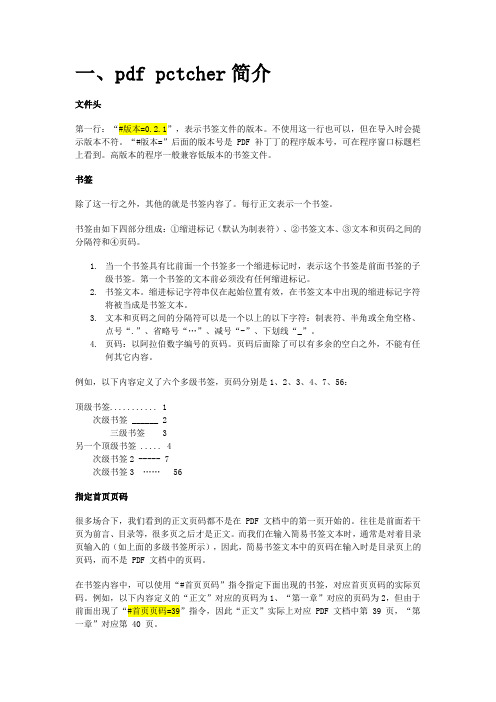
一、 气功发展简史 1
二、 什么是“气功” 3
三、 练功的目的 5
四、 气功有什么效果 7
五、 气功功法分类及特点 9
养生气功 11
诊断气功 19
用类似的方式处理后面几章的目录。
打开 PDF 文件,看看第一章对应的实际页码是第几页(本示例为第 7 页)。因此,我们在 书签文件中第一行中要插入一行,成为如下形式:
点击“导入文件”,程序将把简易书签和原始文件合并,生成一个新的 PDF 文件。耐心等 待程序处理完成。最后,我们就到了一个具有书签的 PDF 文件。如下图所示。
做完了上述操作之后,我再打开新生成的带书签 PDF 文件一看,发现书签导航的页面不对。 以为是程序出错。再检查一下书签文件中的页码和 PDF 文件的页码,发现在网上找来的目 录文件,其页码和手头上这个 PDF 影印本的页码不符,不是程序的问题。
二、如何使用 pdf patcher 制作标签
1. 使用 Excel
PDF 补丁丁在 0.2.1 版中新增了导入简易书签的功能。这为快速制作 PDF 书签目录提供了 方便。下面以《黄帝内经》PDF 文件为例,讲解如何快速制作 PDF 书签。
0.2.1 版的 PDF 补丁丁将在假期后提供下载。
制作简易书签文件
3. 文本和页码之间的分隔符可以是一个以上的以下字符:制表符、半角或全角空格、 点号“.”、省略号“„”、减号“-”、下划线“_”。
4. 页码:以阿拉伯数字编号的页码。页码后面除了可以有多余的空白之外,不能有任 何其它内容。
例如,以下内容定义了六个多级书签,页码分别是 1、2、3、4、7、56:
顶级书签........... 1 次级书签 ______ 2 三级书签 3
[免费]Acrobat教程PDF书签制作
![[免费]Acrobat教程PDF书签制作](https://img.taocdn.com/s3/m/ad148f4aa8956bec0975e3f3.png)
Acrobat9.0教程PDF书签制作1新建书签什么是PDF的标签?官方的定义:PDF 标签在很多方面与 XML 标签类似。
PDF 标签指明文档结构:哪些文本是标题,哪些内容构成一个章节,哪些文本是书签等等。
标签的逻辑结构树代表文档的组织结构。
特别是对于较长、较复杂的文档,它可以指明准确的阅读顺序并明显改进导览,而不更改PDF 的外观。
如何查看PDF标签?首先要决定 PDF 是否包含标签,请选择“文件”>“属性”,然后在“说明”标签的“高级”窗格中查看“加标签的PDF”值,如下图1左边类似目录的部分就是书签。
图2 未增加书签的图书PDF书签制作系列教程包含以下部分:第一部分新建书签第二部分书签分级第三部分创建书签跳转第四部分编排页码第五部分指形工具(由目录至正文)第六部分制作“返回目录”按钮安装Adobe Acrobat 9.0 Professional软件,要制作PDF电子书书签,低于Adobe Acrobat 9.0的版本不行。
你可以查看本文下载软件:PDF制作Adobe Acrobat 9 Pro Lite免序列号免激活简体中文精简版PDF制作:Adobe Acrobat Professional V8.1 简体中文版下载一、新建书签的方法:有两种。
第一种,直接用Adobe Acrobat 9.0 Professional的新建书签工具进行;第二种,将目录页用Word打印成.doc文档,再转换成.pdf文件插入,变成书签。
1、第一种方法:用Adobe Acrobat 9.0 Professional打开一本需要制作书签的PDF电子书。
鼠标左键点击“书签”,可以看到界面分成正文与书签两栏。
选择“视图”→“页面显示”→“单页”(别选择单页连续),使电子书成单页显示,便于翻页,如下图:。
在新建书签前先确认文档是否加密,如上面的图片所示,本例文档是加了密的,我们得先去出密码限制,关于密码限制功能您可以参考:去除PDF内密码等限制的工具Adult PDF Password Recovery V3.1.0 汉化绿色版下载及教程PDF密码去除工具PDF Password Remover v3.04破解版下载及教程PDF打开密码暴力破解软件下载及使用教程接下来增加书签,鼠标左键点击书签栏上方的“新建书签”图标,如图四,产生一个“未标题”的书签。
pdf书签和大纲
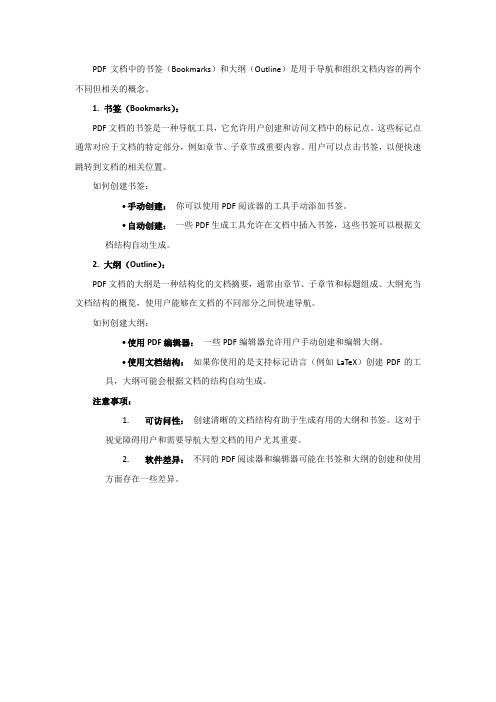
PDF文档中的书签(Bookmarks)和大纲(Outline)是用于导航和组织文档内容的两个不同但相关的概念。
1. 书签(Bookmarks):
PDF文档的书签是一种导航工具,它允许用户创建和访问文档中的标记点。
这些标记点通常对应于文档的特定部分,例如章节、子章节或重要内容。
用户可以点击书签,以便快速跳转到文档的相关位置。
如何创建书签:
•手动创建:你可以使用PDF阅读器的工具手动添加书签。
•自动创建:一些PDF生成工具允许在文档中插入书签,这些书签可以根据文档结构自动生成。
2. 大纲(Outline):
PDF文档的大纲是一种结构化的文档摘要,通常由章节、子章节和标题组成。
大纲充当文档结构的概览,使用户能够在文档的不同部分之间快速导航。
如何创建大纲:
•使用PDF编辑器:一些PDF编辑器允许用户手动创建和编辑大纲。
•使用文档结构:如果你使用的是支持标记语言(例如LaTeX)创建PDF的工具,大纲可能会根据文档的结构自动生成。
注意事项:
1.可访问性:创建清晰的文档结构有助于生成有用的大纲和书签。
这对于
视觉障碍用户和需要导航大型文档的用户尤其重要。
2.软件差异:不同的PDF阅读器和编辑器可能在书签和大纲的创建和使用
方面存在一些差异。
PDF导入目录书签解读
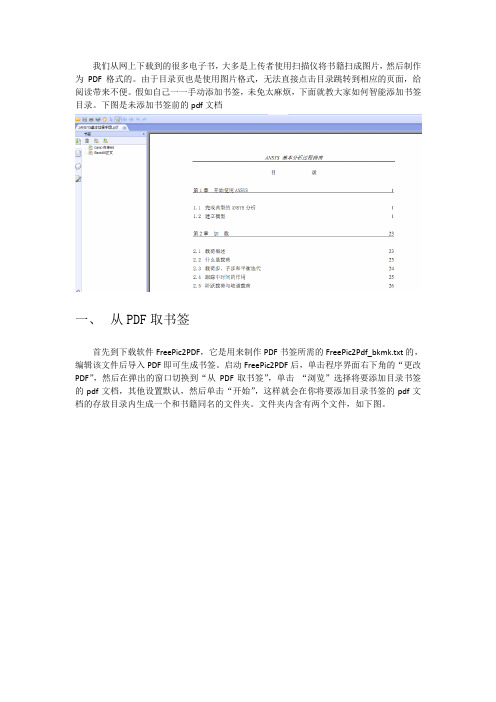
我们从网上下载到的很多电子书,大多是上传者使用扫描仪将书籍扫成图片,然后制作为PDF格式的。
由于目录页也是使用图片格式,无法直接点击目录跳转到相应的页面,给阅读带来不便。
假如自己一一手动添加书签,未免太麻烦,下面就教大家如何智能添加书签目录。
下图是未添加书签前的pdf文档一、从PDF取书签首先到下载软件FreePic2PDF,它是用来制作PDF书签所需的FreePic2Pdf_bkmk.txt的,编辑该文件后导入PDF即可生成书签。
启动FreePic2PDF后,单击程序界面右下角的“更改PDF”,然后在弹出的窗口切换到“从PDF取书签”,单击“浏览”选择将要添加目录书签的pdf文档,其他设置默认,然后单击“开始”,这样就会在你将要添加目录书签的pdf文档的存放目录内生成一个和书籍同名的文件夹。
文件夹内含有两个文件,如下图。
提示:如果原PDF 文档有少量书签,生成的记事本文件“FreePic2Pdf_bkmk.txt ”内会显示,下一步粘贴时要覆盖粘贴,如果原PDF 文档没有书签,则记事本文件“FreePic2Pdf_bkmk.txt ”内是空白。
二、提取PDF 中的目录打开将要添加目录书签的pdf 文档,然后单击“文本选择工具”,复制目录并粘贴到上一步生成的记事本文件“FreePic2Pdf_bkmk.txt ”。
(这里我只复制两章的目录做演示)小提示:★只有全部是文字的书籍目录页才可以使用上述“文本选择工具”选择内容并复制。
如果是图文混排(或者使用非标准字体)的目录是无法选择的,此时可以使用PDF阅读器内自带的OCR工具识别文字,如果你下载不到带有OCR图像文字识别功能的PDF阅读器也可是使用阅读器内的“快照工具”,选中目录页后将当前页面保存为图片,然后下载专门的OCR软件识别,并将识别结果保存到“FreePic2Pdf_bkmk.txt”中。
★有些PDF经过加密处理,这类文档不能OCR识别,软件FreePic2PDF也不能操作,需要经过解密软件解密后才能操作,个人用的PDF解密软件:AP PDF Password Recovery★另外还有一个巧妙的办法猎取目录文本。
WPSOffice如何进行PDF文档批量书签和添加

WPSOffice如何进行PDF文档批量书签和添加WPS Office是一款功能强大的办公软件,它可以让用户轻松地处理各种文档格式。
其中,PDF是一种非常常见的文档格式,有时需要对PDF进行添加书签等操作。
在本文中,我们将介绍如何使用WPS Office对PDF进行批量添加书签和其他操作。
第一步,打开PDF文档首先,打开WPS Office软件,选择“PDF”选项卡,点击“打开”,在打开对话框中选择需要进行批量操作的PDF文档,然后点击“打开”。
第二步,批量添加书签在WPS Office中,可以为PDF文档添加书签以便于查找和阅读。
在WPS Office中,可以通过“目录”视图来添加书签。
首先,选择“目录”视图,然后单击“添加页面艺术”。
输入书签名称并点击“确定”按钮即可添加书签。
对于多个文档,可以在“目录”视图中选择多个文档,然后同时添加书签。
第三步,批量添加页眉和页脚在WPS Office中,可以为PDF文档添加页眉和页脚。
选择“页眉和页脚”选项卡,然后选择页面布局和样式。
可以在“插入符号”菜单中选择插入页码、日期、作者等信息,然后点击“应用”按钮,即可为PDF文档批量添加页眉和页脚。
第四步,批量添加水印在WPS Office中,可以为PDF文档添加水印。
选择“水印”选项卡,然后选择水印布局和样式。
可以在打印背景下插入文本、图像等信息,实现批量添加水印。
第五步,保存PDF文档完成上述操作后,可以点击“保存”按钮将对PDF文档的修改保存下来。
在保存窗口中,可以选择不同的PDF格式,比如标准PDF、线形PDF等,以满足不同的需求。
总之,WPS Office软件可以帮助用户快速地批量添加书签、页眉和页脚、水印等元素。
在使用WPS Office软件时,请确保使用最新版本以获得最佳的使用体验。
AcrobatPDF文件书签的导出和导入方法
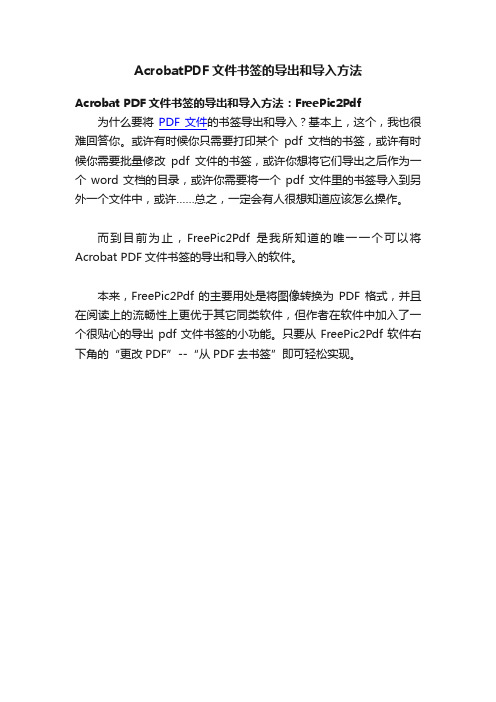
AcrobatPDF文件书签的导出和导入方法
Acrobat PDF文件书签的导出和导入方法:FreePic2Pdf 为什么要将PDF文件的书签导出和导入?基本上,这个,我也很难回答你。
或许有时候你只需要打印某个pdf文档的书签,或许有时候你需要批量修改pdf文件的书签,或许你想将它们导出之后作为一个word文档的目录,或许你需要将一个pdf文件里的书签导入到另外一个文件中,或许……总之,一定会有人很想知道应该怎么操作。
而到目前为止,FreePic2Pdf是我所知道的唯一一个可以将Acrobat PDF文件书签的导出和导入的软件。
本来,FreePic2Pdf的主要用处是将图像转换为PDF格式,并且在阅读上的流畅性上更优于其它同类软件,但作者在软件中加入了一个很贴心的导出pdf文件书签的小功能。
只要从FreePic2Pdf软件右下角的“更改PDF”--“从PDF去书签”即可轻松实现。
不用添加书签的双层PDF及电子签章制作过程
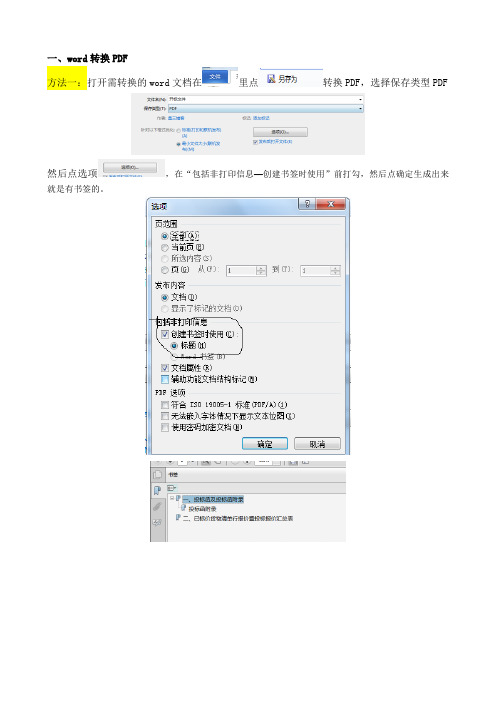
一、word转换PDF方法一:打开需转换的word文档在里点转换PDF,选择保存类型PDF然后点选项,在“包括非打印信息—创建书签时使用”前打勾,然后点确定生成出来就是有书签的。
方法二:打开需转换的word文档在里点转换PDF,过程会比方法一直接另存PDF慢,因为这个生成出来直接就有书签功能推荐使用方法一,速度快很多。
二、将PDF格式虚拟打印为图片格式打开第1步另存的PDF文件,点击文件-打印-选择打印机为ADOBE PDF--设置--高级勾选作为图像打印,像素根据需要调整.一般300dpi,然后确定继续确定三、将打印的图片格式的PDF文件另存,存个好记的名字,如命名为:虚拟打印的文件;方便一会查找替换使用,文件命名并选择保存位置,点击保存,保存后文档自动在acrobat中打开;然后关闭这个虚拟打印的PDF文档四、回头打开第一步做的PDF文档将里面的内容全部替换第三步虚拟打印的的PDF打开第一步所做的PDF文档(因为这个已经有目录索引及书签功能了)点文档-替换-选第三步虚拟打印的PDF的文档—选择替换页码(全部,最后面数字红色箭头所指是几前面绿色剪头所指就更改为几)-点确定五、对第四步替换好的PFD进行OCR识别1、点击-文档-OCR识别-使用OCR识别-所有页面。
六、识别后的文档保存即可完成后就是招标公司要求的PDF二值。
如果在替换页面情况下,出现如下提示,就是你的word转的单层pdf有问题,需重新转单层pdf,不用重新导出图片.如果上述方法解决不了,那就把有问题的那页重新另存为PDF(打开word只生成有问题那页),再导成图片,再合并,再OCR识别,最后在原先做好的整本里替换那一页就可以了。
关于双层PDF电子签章的步骤目前个人所知道的一般有两种方式:一种是将公章盖在白纸上,然后扫描,用CTRL+AIT+A截图公章那一块后粘贴到文档中(QQ或微信对话框中也可以)然后另存(格式PNG,别的格式我没试过);或者在PS里面裁剪只保留公章那一块另存(格式PNG,别的格式我没试过),如图:然后将这个图片章插入到word版本的投标文件首页或需要盖章的地方,调整好位置后,设置图片格式为衬于文字下方,就不会发生图片章遮挡文字的现象。
PDF文档添加书签的方法
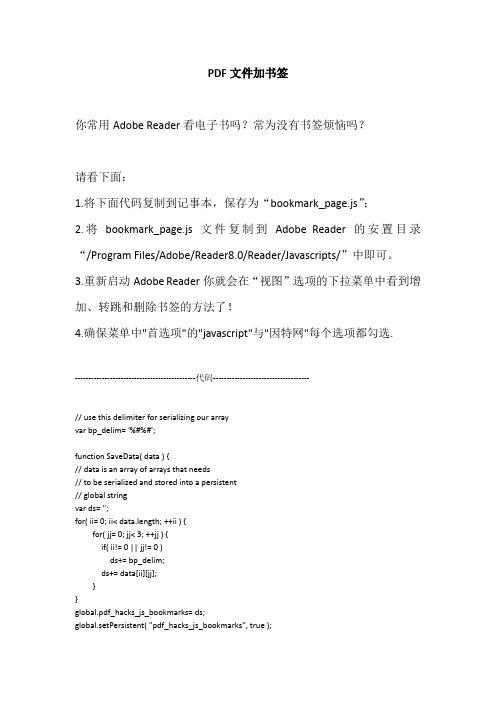
PDF文件加书签你常用Adobe Reader看电子书吗?常为没有书签烦恼吗?请看下面:1.将下面代码复制到记事本,保存为“bookmark_page.js”;2.将bookmark_page.js文件复制到Adobe Reader的安置目录“/Program Files/Adobe/Reader8.0/Reader/Javascripts/”中即可。
3.重新启动Adobe Reader你就会在“视图”选项的下拉菜单中看到增加、转跳和删除书签的方法了!4.确保菜单中"首选项"的"javascript"与"因特网"每个选项都勾选.---------------------------------------------代码------------------------------------// use this delimiter for serializing our arrayvar bp_delim= '%#%#';function SaveData( data ) {// data is an array of arrays that needs// to be serialized and stored into a persistent// global stringvar ds= '';for( ii= 0; ii< data.length; ++ii ) {for( jj= 0; jj< 3; ++jj ) {if( ii!= 0 || jj!= 0 )ds+= bp_delim;ds+= data[ii][jj];}}global.pdf_hacks_js_bookmarks= ds;global.setPersistent( "pdf_hacks_js_bookmarks", true );}function GetData() {// reverse of SaveData; return an array of arraysif( global.pdf_hacks_js_bookmarks== null ) {return new Array(0);}var flat= global.pdf_hacks_js_bookmarks.split( bp_delim ); var data= new Array();for( ii= 0; ii< flat.length; ) {var record= new Array();for( jj= 0; jj< 3 && ii< flat.length; ++ii, ++jj ) {record.push( flat[ii] );}if( record.length== 3 ) {data.push( record );}}return data;}function AddBookmark() {// query the user for a name, and then combine it with// the current PDF page to create a record; store this record var label=app.response( "请输入书签名称:","书签名称","",false );if( label!= null ) {var record= new Array(3);record[0]= label;record[1]= this.path;record[2]= this.pageNum;data= GetData();data.push( record );SaveData( data );}}function ShowBookmarks() {// show a pop-up menu; this seems to only work when// a PDF is alreay in the viewer;var data= GetData();var items= '';for( ii= 0; ii< data.length; ++ii ) {if( ii!= 0 )items+= ', ';items+= '"'+ ii+ ': '+ data[ii][0]+ '"';}// assemble the command and the execute it with eval()var command= 'app.popUpMenu( '+ items+ ' );';var selection= eval( command );if( selection== null ) {return; // exit}// the user made a selection; parse out its index and use it// to access the bookmark recordvar index= 0;// toString() converts the String object to a string literal// eval() converts the string literal to a numberindex= eval( selection.substring( 0, selection.indexOf(':') ).toString() );if( index< data.length ) {try {// the document must be 'disclosed' for us to have any access// to its properties, so we use these FirstPage NextPage calls//app.openDoc( data[index][1] );app.execMenuItem( "FirstPage" );for( ii= 0; ii< data[index][2]; ++ii ) {app.execMenuItem( "NextPage" );}}catch( ee ) {var response=app.alert("不能打开所需要的文档.\n要删除这个书签吗?", 2, 2);if( response== 4 && index< data.length ) {data.splice( index, 1 );SaveData( data );}}}}function DropBookmark() {// modelled after ShowBookmarks()var data= GetData();var items= '';for( ii= 0; ii< data.length; ++ii ) {if( ii!= 0 )items+= ', ';items+= '"'+ ii+ ': '+ data[ii][0]+ '"';}var command= 'app.popUpMenu( '+ items+ ' );';var selection= eval( command );if( selection== null ) {return; // exit}var index= 0;index= eval( selection.substring( 0, selection.indexOf(':') ).toString() ); if( index< data.length ) {data.splice( index, 1 );SaveData( data );}}function ClearBookmarks() {if( app.alert("确认要删除所有的书签吗?", 2, 2 )== 4 ) { SaveData( new Array(0) );}}app.addMenuItem( {cName: "-", // menu dividercParent: "View", // append to the View menucExec: "void(0);" } );app.addMenuItem( {cName: "在此添加一个书签&5",cParent: "View",cExec: "AddBookmark();",cEnable: "event.rc= (event.target != null);" } );app.addMenuItem( {cName: "转跳到指定书签&6",cParent: "View",cExec: "ShowBookmarks();",cEnable: "event.rc= (event.target != null);" } );app.addMenuItem( {cName: "删除一个书签",cParent: "View",cExec: "DropBookmark();",cEnable: "event.rc= (event.target != null);" } );app.addMenuItem( {cName: "删除所有书签",cParent: "View",cExec: "ClearBookmarks();",cEnable: "event.rc= true;" } );----------------------------------------OVER--------------------------有没有感受到了Javascript的强大,短短几行代码,就解决了我困扰多年的问题。
PDF-XChange Editor V9怎么制作书签
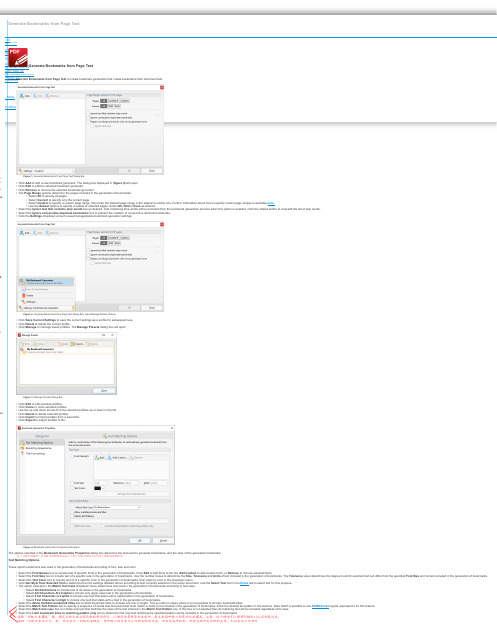
tsEditor/Editor Plus V9Editor/Editor Plus V9Lite V9Standard V9PRO V9istration Guideper ToolsEditor SDK V9Editor Simple SDK V9Core API SDK V9Viewer ActiveX SDK V2.5 Drivers API V9PRO SDK V9ase - FAQ'soducts Official WebsitetsmemmesmMLsualGenerate Bookmarks from Page TextGenerate Bookmarks from Page TextClick Generate Bookmarks from Page Text to create bookmark generators that create bookmarks from document text:Figure 1. Generate Bookmarks From Page Text Dialog Box•Click Add to add a new bookmark generator. The dialog box displayed in (figure 4) will open.•Click Edit to edit the selected bookmark generator.•Click Remove to remove the selected bookmark generator.•The Page Range options determine the pages included in the generation of bookmarks:•Select All to specify all pages.•Select Current to specify only the current page.•Select Custom to specify a custom page range, then enter the desired page range in the adjacent number box. Further information about how to specify custom page ranges is available here.•Use the Subset options to specify a subset of selected pages. Select All, Odd or Even as desired.•Select the Ignore text that contains stop words box as desired. Text containing stop words will be excluded from the bookmark generation process when this option is enabled. Click the ellipsis button to view/edit the list of stop words.•Select the Ignore consecutive duplicate bookmarks box to prevent the creation of consecutive identical bookmarks.•Click the Settings dropdown arrow to save/manage/delete bookmark generator settings:Figure 2. Generate Bookmarks from Page Text Dialog Box, Save/Manage/Delete Options•Click Save Current Settings to save the current settings as a profile for subsequent use.•Click Delete to delete the current profile.•Click Manage to manage saved profiles. The Manage Presets dialog box will open:Figure 3. Manage Presets Dialog Box•Click Edit to edit selected profiles.•Click Clone to clone selected profiles.•Use the up and down arrows to move selected profiles up or down in the list.•Click Delete to delete selected profiles.•Click Import to import profiles from a saved file.•Click Export to export profiles to file.Figure 4. Bookmark Generation Properties Dialog BoxThe options selected in the Bookmark Generation Properties dialog box determine the text used to generate bookmarks, and the style of the generated bookmarks:Text Matching OptionsThese options determine text used in the generation of bookmarks according to font, size and color:•Select the Font Names box to include text of specific fonts in the generation of bookmarks. Click Add to add fonts to the list, Add Custom to add custom fonts, or Remove to remove selected fonts.•Select the Font Size box to include text of a specific size in the generation of bookmarks. Use the number boxes to determine the Size, Tolerance and Units of text included in the generation of bookmarks. The Tolerance value determines the degree to which selected text can differ from the specified Font Size and remain included in the generation of bookmarks.•Select the Text Color box to include text of of a specific color in the generation of bookmarks, then select a color in the dropdown menu.•Click Get Style from Selected Text to determine the font settings detailed above according to text currently selected in the active document. Use the Select Text tool in the Home tab to select text for this purpose.•The option selected in the Match Text Case dropdown menu determines text used in the generation of bookmarks according to text case:•Select No Restrictions to include text of all cases in the generation of bookmarks.•Select All Characters Are Capital to include only upper-case text in the generation of bookmarks.•Select First Character is Capital to include only text that starts with a capital letter in the generation of bookmarks.•Select First Character is Digit to include only text that starts with a digit in the generation of bookmarks.•Select the Allow multiline bookmark titles box to allow bookmark titles to exceed one line in length. This is useful in cases where it is not possible to shorten bookmark titles.•Select the Match Text Pattern box to specify a sequence of words that document text must match in order to be included in the generation of bookmarks. Enter the desired text patten in the text box. Note that it is possible to use ECMAScript regular expressions for this feature.•Select the Match text case box to include only text that matches the case of the text entered in the Match Text Pattern box. If this box is not selected then all matching text will be included regardless of its case.•Select the Limit bookmark titles to matching pattern only box to determine that only text matching the specified pattern will be included in the generation of bookmarks.在“书签生成属性”对话框中选择的选项决定了用于生成书签的文本以及生成的书签的样式:选择“匹配文本模式”框,指定文档文本必须匹配的单词序列,以便包含在书签的生成中。
使用PDFFactoryPro制作完美PDF签
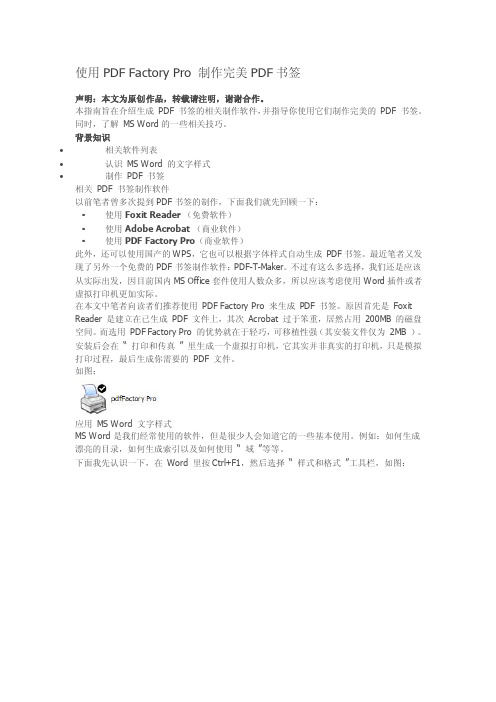
使用PDF Factory Pro 制作完美PDF书签声明:本文为原创作品,转载请注明,谢谢合作。
本指南旨在介绍生成PDF 书签的相关制作软件,并指导你使用它们制作完美的PDF 书签。
同时,了解MS Word的一些相关技巧。
背景知识∙相关软件列表∙认识MS Word 的文字样式∙制作PDF 书签相关PDF 书签制作软件以前笔者曾多次提到PDF书签的制作,下面我们就先回顾一下:▪使用Foxit Reader(免费软件)▪使用Adobe Acrobat(商业软件)▪使用PDF Factory Pro(商业软件)此外,还可以使用国产的WPS,它也可以根据字体样式自动生成PDF书签。
最近笔者又发现了另外一个免费的PDF书签制作软件:PDF-T-Maker。
不过有这么多选择,我们还是应该从实际出发,因目前国内MS Office套件使用人数众多,所以应该考虑使用Word插件或者虚拟打印机更加实际。
在本文中笔者向读者们推荐使用PDF Factory Pro 来生成PDF 书签。
原因首先是Foxit Reader 是建立在已生成PDF 文件上,其次Acrobat 过于笨重,居然占用200MB 的磁盘空间。
而选用PDF Factory Pro 的优势就在于轻巧,可移植性强(其安装文件仅为2MB )。
安装后会在“ 打印和传真” 里生成一个虚拟打印机,它其实并非真实的打印机,只是模拟打印过程,最后生成你需要的PDF 文件。
如图:应用MS Word 文字样式MS Word是我们经常使用的软件,但是很少人会知道它的一些基本使用。
例如:如何生成漂亮的目录,如何生成索引以及如何使用“ 域”等等。
下面我先认识一下,在Word 里按Ctrl+F1,然后选择“ 样式和格式”工具栏,如图:从“ 样式和格式” 我们可以看到文档使用的字体及其格式。
要应用样式的话就在相应的行点击一下,然后在“ 样式和格式” 框选择相应的样式,如果不满意默认的设置,你可以更改样式的" 格式" 。
pdf标签制作方法
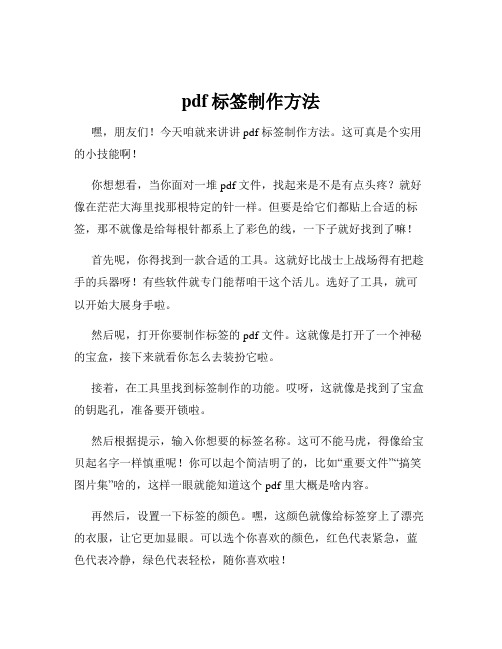
pdf标签制作方法
嘿,朋友们!今天咱就来讲讲 pdf 标签制作方法。
这可真是个实用的小技能啊!
你想想看,当你面对一堆 pdf 文件,找起来是不是有点头疼?就好像在茫茫大海里找那根特定的针一样。
但要是给它们都贴上合适的标签,那不就像是给每根针都系上了彩色的线,一下子就好找到了嘛!
首先呢,你得找到一款合适的工具。
这就好比战士上战场得有把趁手的兵器呀!有些软件就专门能帮咱干这个活儿。
选好了工具,就可以开始大展身手啦。
然后呢,打开你要制作标签的 pdf 文件。
这就像是打开了一个神秘的宝盒,接下来就看你怎么去装扮它啦。
接着,在工具里找到标签制作的功能。
哎呀,这就像是找到了宝盒的钥匙孔,准备要开锁啦。
然后根据提示,输入你想要的标签名称。
这可不能马虎,得像给宝贝起名字一样慎重呢!你可以起个简洁明了的,比如“重要文件”“搞笑图片集”啥的,这样一眼就能知道这个 pdf 里大概是啥内容。
再然后,设置一下标签的颜色。
嘿,这颜色就像给标签穿上了漂亮的衣服,让它更加显眼。
可以选个你喜欢的颜色,红色代表紧急,蓝色代表冷静,绿色代表轻松,随你喜欢啦!
设置好标签后,别忘了保存哦!这就像给你的宝贝标签盖了个章,让它稳稳地待在那里。
等你把所有的 pdf 文件都贴上了合适的标签,再回头看看,哇塞,那叫一个整齐有序!找文件的时候就轻松多啦,再也不用在文件堆里瞎翻啦。
你说这 pdf 标签制作方法是不是很实用?就像给你的文件世界带来了一道光,让一切都变得清晰明了。
所以呀,别再犹豫啦,赶紧去试试吧!让你的文件管理变得轻松又愉快!就这么干,准没错!。
有关读书的书签的做法

有关读书的书签的做法读书是一种宝贵的学习和娱乐方式,书签是读书过程中非常重要的辅助工具。
不仅可以帮助读者记录阅读进度,还能提醒读者回忆书中内容或者书籍的位置。
而现如今,制作个性化的书签也成为一种流行的生活方式。
下面将介绍几种常见的制作书签的方法,供大家参考。
一、简单的纸质书签制作方法:1. 准备材料:彩色纸或卡纸、剪刀、胶带、铅笔。
2. 制作步骤:a. 选择一种颜色的彩色纸或卡纸作为书签底色,尺寸一般为5cm×15cm。
b. 使用铅笔在底色纸上画出想要呈现的形状或图案,如心形、花朵等,然后用剪刀将其剪下。
c. 利用另一种颜色的彩色纸或卡纸,剪下一个稍小一点的形状或图案,将其用胶带粘贴在底色纸上,起到装饰作用。
d. 在书签的一端留出一小段,用于将书签夹在书页中,可将其折叠成三角形或小方块的形状。
e. 最后,验证书签是否能牢固地夹在书页中。
二、织物书签制作方法:1. 准备材料:织物、尺子、剪刀、立可带、缝纫机(可选)。
2. 制作步骤:a. 选择一块合适的织物,尺寸一般为7cm×18cm。
b. 在织物上使用尺子和立可带,标记出需要剪裁的尺寸。
c. 使用剪刀按照标记的地方进行剪切,并确保边缘整齐。
d. 如有缝纫机,在书签的底部边缘缝上一个小口袋,用于放置其他小物件,如笔。
e. 如果没有缝纫机,可在底部的边缘针脚上缝制两三个小环,用于装饰和夹在书页中。
f. 最后,检查书签的边缘是否光滑,是否能够牢固地夹在书页中。
三、使用卡片制作书签方法:1. 准备材料:卡片、剪刀。
2. 制作步骤:a. 选择一张适合大小的卡片,如信用卡大小即可。
b. 使用剪刀将卡片剪成长方形,尺寸一般为5cm×15cm。
c. 将卡片的一端剪成尖角形状,以便更容易夹在书页中。
d. 如有需要,可在卡片上画上一些简单的插图或文字,增加个性化。
e. 最后,检查书签的边缘是否光滑,尖角是否够锋利,能否牢固地夹在书页中。
PDF电子书制作教程
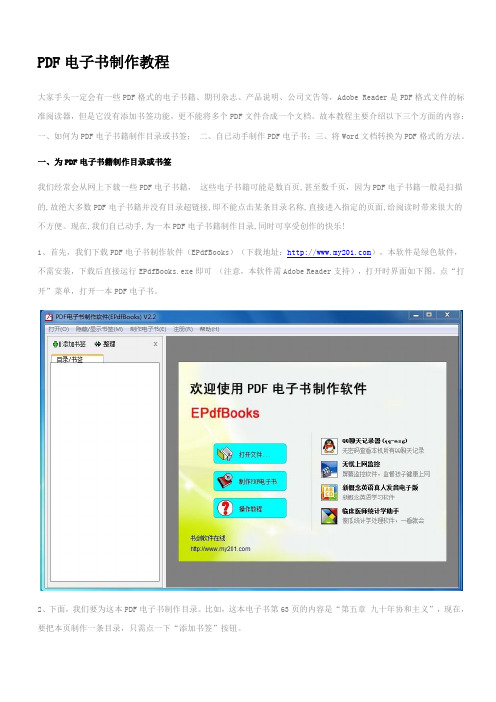
PDF电子书制作教程大家手头一定会有一些PDF格式的电子书籍、期刊杂志、产品说明、公司文告等,Adobe Reader是PDF格式文件的标准阅读器,但是它没有添加书签功能,更不能将多个PDF文件合成一个文档。
故本教程主要介绍以下三个方面的内容:一、如何为PDF电子书籍制作目录或书签;二、自已动手制作PDF电子书;三、将Word文档转换为PDF格式的方法。
一、为PDF电子书籍制作目录或书签我们经常会从网上下载一些PDF电子书籍,这些电子书籍可能是数百页,甚至数千页,因为PDF电子书籍一般是扫描的,故绝大多数PDF电子书籍并没有目录超链接,即不能点击某条目录名称,直接进入指定的页面,给阅读时带来很大的不方便。
现在,我们自已动手,为一本PDF电子书籍制作目录,同时可享受创作的快乐!1、首先,我们下载PDF电子书制作软件(EPdfBooks)(下载地址:),本软件是绿色软件,不需安装,下载后直接运行EPdfBooks.exe即可(注意,本软件需Adobe Reader支持),打开时界面如下图。
点“打开”菜单,打开一本PDF电子书。
2、下面,我们要为这本PDF电子书制作目录。
比如,这本电子书第63页的内容是“第五章九十年协和主义”,现在,要把本页制作一条目录,只需点一下“添加书签”按钮。
3、然后在弹出的“添加书签”对话框中,输入书签名:第五章九十年“协和主义”,按确定按钮。
4、在软件左边栏的“目录/书签栏”中,即可立即看到刚才添加的那条目录,以后,只要点一下这条目录,会立即转到指定的页面。
5、按以上的方法,逐条添加目录,就可以为一本PDF电子书制作一个非常漂亮的目录。
6、点“整理”按钮,可以对目录进行整理、排版。
7、刚才制作的目录以“.ini”格式文件独立保存在PDF文件旁边,以后只要用EPdfBooks打开PDF文件,就会自动打开目录文件。
8、书签命名比目录要随便,可以用制作目录的方法制作书签。
二、自已动手制作PDF电子书很多时候,需要把多个PDF文件合成一本PDF电子书,比如,制作杂志的合订本等等。
pdf书签的使用技巧

pdf书签的使用技巧:
1.快捷键添加:打开PDF文档后,只需按下Ctrl+B就可快速添加书签。
添加完成前会
自动弹出书签管理界面,为该书签填上标题(存在多个书签时便于区分),填写好后“回车键”保存,书签即创建成功。
2.通过导航面板添加书签:在PDF阅读器界面左侧,有一竖条工具栏,这就是“导航面
板”,其中一固定功能就是【书签管理】。
点击书签工具图标,即可通过“添加书签”
功能,将当前视图保存为书签。
3.通过菜单栏工具添加书签:点击菜单栏中的【主页】→在下拉选项中找到【书签】
功能添加书签。
4.选中内容,鼠标右键添加:鼠标选定某一页任意内容,点击鼠标右键,弹出的快捷
功能中便有“书签”选项,点击即可添加书签。
PDF文档添加书签导航的步骤
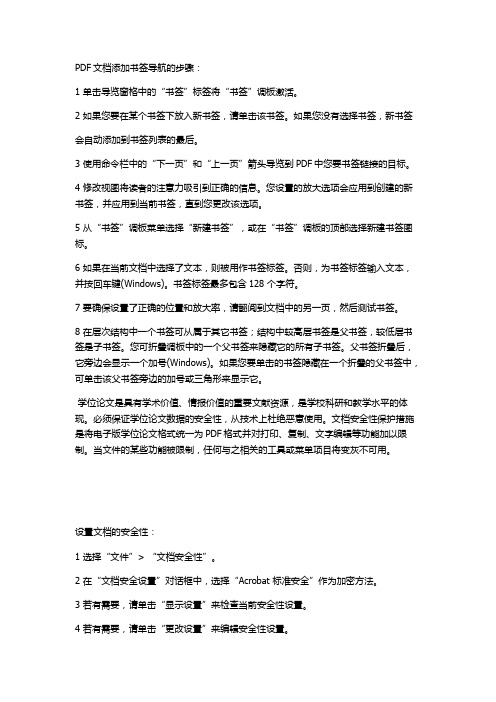
PDF文档添加书签导航的步骤:1 单击导览窗格中的“书签”标签将“书签”调板激活。
2 如果您要在某个书签下放入新书签,请单击该书签。
如果您没有选择书签,新书签会自动添加到书签列表的最后。
3 使用命令栏中的“下一页”和“上一页”箭头导览到PDF中您要书签链接的目标。
4 修改视图将读者的注意力吸引到正确的信息。
您设置的放大选项会应用到创建的新书签,并应用到当前书签,直到您更改该选项。
5 从“书签”调板菜单选择“新建书签”,或在“书签”调板的顶部选择新建书签图标。
6 如果在当前文档中选择了文本,则被用作书签标签。
否则,为书签标签输入文本,并按回车键(Windows)。
书签标签最多包含128 个字符。
7 要确保设置了正确的位置和放大率,请翻阅到文档中的另一页,然后测试书签。
8 在层次结构中一个书签可从属于其它书签;结构中较高层书签是父书签,较低层书签是子书签。
您可折叠调板中的一个父书签来隐藏它的所有子书签。
父书签折叠后,它旁边会显示一个加号(Windows)。
如果您要单击的书签隐藏在一个折叠的父书签中,可单击该父书签旁边的加号或三角形来显示它。
学位论文是具有学术价值、情报价值的重要文献资源,是学校科研和教学水平的体现。
必须保证学位论文数据的安全性,从技术上杜绝恶意使用。
文档安全性保护措施是将电子版学位论文格式统一为PDF格式并对打印、复制、文字编辑等功能加以限制。
当文件的某些功能被限制,任何与之相关的工具或菜单项目将变灰不可用。
设置文档的安全性:1 选择“文件”> “文档安全性”。
2 在“文档安全设置”对话框中,选择“Acrobat 标准安全”作为加密方法。
3 若有需要,请单击“显示设置”来检查当前安全性设置。
4 若有需要,请单击“更改设置”来编辑安全性设置。
5 在“标准安全”对话框中,设置安全选项。
检查加密文档上的安全性设置:1 在Acrobat 中打开文档,选择“文件”> “文档安全性”。
WPSOffice如何进行PDF文档书签和添加
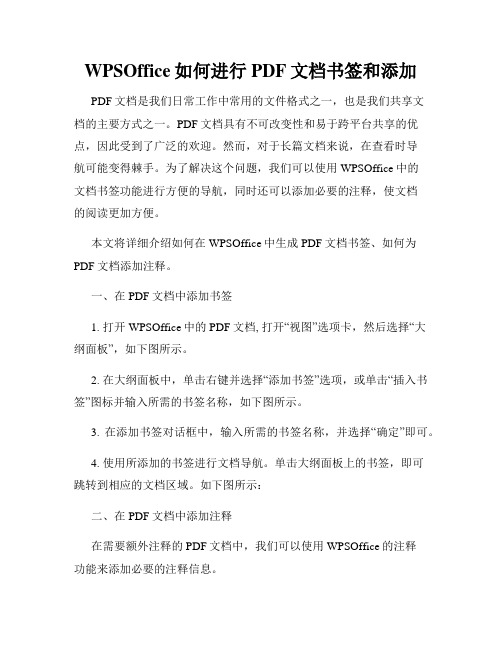
WPSOffice如何进行PDF文档书签和添加PDF文档是我们日常工作中常用的文件格式之一,也是我们共享文档的主要方式之一。
PDF文档具有不可改变性和易于跨平台共享的优点,因此受到了广泛的欢迎。
然而,对于长篇文档来说,在查看时导航可能变得棘手。
为了解决这个问题,我们可以使用WPSOffice中的文档书签功能进行方便的导航,同时还可以添加必要的注释,使文档的阅读更加方便。
本文将详细介绍如何在WPSOffice中生成PDF文档书签、如何为PDF文档添加注释。
一、在PDF文档中添加书签1. 打开WPSOffice中的PDF文档, 打开“视图”选项卡,然后选择“大纲面板”,如下图所示。
2. 在大纲面板中,单击右键并选择“添加书签”选项,或单击“插入书签”图标并输入所需的书签名称,如下图所示。
3. 在添加书签对话框中,输入所需的书签名称,并选择“确定”即可。
4. 使用所添加的书签进行文档导航。
单击大纲面板上的书签,即可跳转到相应的文档区域。
如下图所示:二、在PDF文档中添加注释在需要额外注释的PDF文档中,我们可以使用WPSOffice的注释功能来添加必要的注释信息。
1. 打开需要添加注释的PDF文档,进入“注释面板”选项卡,如下图所示:2. 选择适当的工具将注释添加到PDF文档中。
注释可以是文本、高亮、下划线、删除线、拉框标注、箭头标注等等。
如下图所示:3. 输入需要注释的内容,完成后选择“保存”即可。
在WPSOffice中添加书签和注释可以使PDF更加易于导航和注释。
此外,除了添加书签和注释外,WPSOffice还提供了大量的文档处理工具,例如文本编辑、更改图像大小、更改字体、文件格式转换等等。
通过使用这些功能,我们可以更高效地完成文档处理任务。
如何使用ABBYY15为PDF文档添加目录?
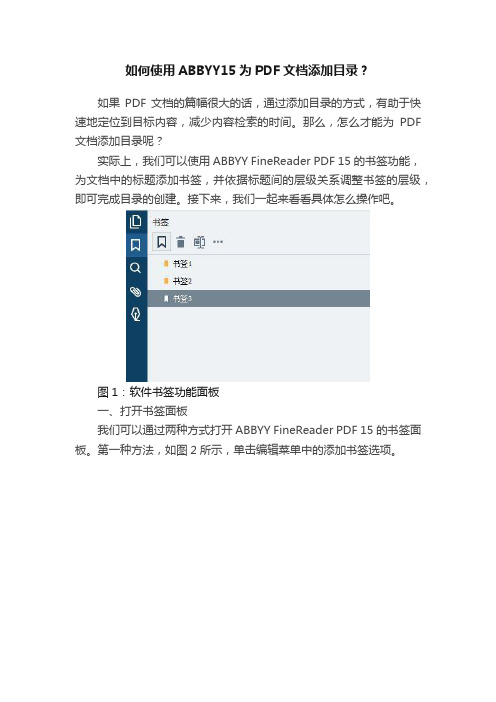
如何使用ABBYY15为PDF文档添加目录?如果PDF文档的篇幅很大的话,通过添加目录的方式,有助于快速地定位到目标内容,减少内容检索的时间。
那么,怎么才能为PDF 文档添加目录呢?实际上,我们可以使用ABBYY FineReader PDF 15的书签功能,为文档中的标题添加书签,并依据标题间的层级关系调整书签的层级,即可完成目录的创建。
接下来,我们一起来看看具体怎么操作吧。
图1:软件书签功能面板一、打开书签面板我们可以通过两种方式打开ABBYY FineReader PDF 15的书签面板。
第一种方法,如图2所示,单击编辑菜单中的添加书签选项。
图2:添加书签第二种方法,如图3所示,单击ABBYY FineReader PDF 15左侧工具栏中的书签图标,即可打开书签面板。
图3:书签面板二、应用书签功能制作目录接下来,我们通过一个实例来演示下目录的制作方法。
如图4所示,先选取文档中的标题,然后再单击书签面板中的“更多选项”,选择其中的“添加书签”选项,即可将标题所在的位置添加为书签。
图4:添加书签完成书签的添加后,右击书签,可对书签进行重命名操作。
一般情况下,建议以标题命名,便于内容的定位。
图5:书签管理功能重复以上添加书签的操作,将文档的标题都添加为书签。
完成所有书签的添加后,就可以进行书签层级的调整。
如图6所示,由于标题1、2、3的内容隶属于标题四的内容,因此,需要将标题1、2、3调整为下一层级。
同时选中标题1、2、3的书签后,右击书签,选择“向右侧移动一层”选项。
图6:设置书签层级如图7所示,即可将标题1、2、3的书签调整为标题四的下一层级。
图7:完成书签层级调整三、查看目录如图8所示,我们已经完成目录的创建,通过单击标题书签,即可快速定位到书签对应的标题位置。
图8:在ABBYY FineReader PDF 15查看目录通过ABBYY FineReader PDF 15创建的书签目录,不仅可以在ABBYY FineReader PDF 15中使用,而且还能在其他打开PDF文档的软件中使用。
- 1、下载文档前请自行甄别文档内容的完整性,平台不提供额外的编辑、内容补充、找答案等附加服务。
- 2、"仅部分预览"的文档,不可在线预览部分如存在完整性等问题,可反馈申请退款(可完整预览的文档不适用该条件!)。
- 3、如文档侵犯您的权益,请联系客服反馈,我们会尽快为您处理(人工客服工作时间:9:00-18:30)。
ContentsABSTRACT IICONTENTS IIILIST OF TABLES IXLIST OF FIGURES XIIIACKNOWLEDGEMENTS XVIReport Organization 2CHAPTER 2: THE NATIONAL STORMWATER QUALITY DATABASE (NSQD) DESCRIPTION 3Introduction 3Data Collection 4Summary of U.S. NPDES Phase I Stormwater Data in the NSQD 6Database Structure 6Site Description [Columns A through Y] 13Hydrologic Information [Columns Z through AN] 16Conventional Constituents [Columns AO through BS] 19Nutrients [Columns BU through CG] 21Metals [Columns CK through EK] 22Additional Constituents [Columns EM through HW] 24Site Descriptions and Additional Supporting Information 24Problems Encountered during NPDES Stormwater Monitoring 25Comparison of NSQD with Existing Stormwater Databases 26Land use effects 31Other Factors 31Chapter Summary 32CHAPTER 3: QA/QC PROCEDURES 33Introduction 33Quality Control/ Quality Assurance 33Unusual Monitoring Locations 34Non-Detected Analyses 42Censored Data Distribution 43Expected Percentages of Observations at Different Levels of Detection 52Effects of Non-detected Observations on Calculating Mean and Standard Deviation Values 55 Effects on Mean, Median and Coefficient of Variation Values at Different Percentages of Cens Total Suspended Solids Analyses at Different Levels of Censoring 61Summary 66CHAPTER 4: STORMWATER QUALITY DESCRIPTIONS USING THE THREE PARAMETER LOGNORMAL DISTRIBUTION Introduction 67The Effects of Unusual High and Low Values on Probability Distribution Parameters 69 Analysis of Lognormality of Stormwater Constituents Parameters 72Three Parameter Lognormal Calculations 80Summary 83CHAPTER 5: IDENTIFICATION OF SIGNIFICANT FACTORS AFFECTING STORMWATER QUALITY USING THE NSQD Introduction 88Main Factors Affecting Stormwater Quality 88Effects of Stormwater Controls on Stormwater Quality 90Sampling Method Effects on Stormwater Concentrations 96Sample Compositing Procedures 101Sampling Period during Runoff Event and Selection of Events to Sample 106Type of Conveyance 108Concentration Effects Associated with Varying Amounts of Impervious Cover 113Seasonal Effects on Stormwater Quality 117Precipitation Depth Effects on Stormwater Quality 118Antecedent Period without Rain before Monitored Event 120Trends in Stormwater Quality with Time 124Summary 125CHAPTER 6: COMPARISONS OF FIRST 30-MINUTE SAMPLES TO 3-HOUR COMPOSITE SAMPLES 127 Introduction 127First Flush 127Methodology 127Initial Analyses 128Nonparametric Analyses 130Results 132Summary 133Conclusion 138CHAPTER 7: EFFECTS OF LAND USE AND GEOGRAPHICAL LOCATION ON STORMWATER QUALITY 139Model Building using the NSQD 139ANOVA Evaluation of Suspended Solids Data 139Descriptive TSS Statistics 140Land Use and Geographical Area Effects for All Constituents 151Significant Land Use and Geographical Interactions Affecting MS4 Stormwater Quality 152 CHAPTER 8: EXAMPLE APPLICATION OF THE NATIONAL STORMWATER QUALITY DATABASE (TSS AND NUTRIENT Overview 170Data Availability 170Urban Data 170Rural Data 171Summary of Data and Load Calculations 172Statistical Analyses Performed 182Residential Area Total Suspended Solids Analyses 182Residential Area Total Phosphorus Data Analyses 184Residential Area Total Nitrogen Data Analyses 188Commercial Area Total Suspended Solids Analyses 190Commercial Area Total Phosphorus Analyses 190Commercial Area Total Nitrogen Analyses 190Industrial Area Total Suspended Solids Analyses 190Industrial Area Total Phosphorus Analyses 190Industrial Area Total Nitrogen Analyses 190Summary 191CHAPTER 9: FINDINGS AND CONCLUSIONS 192Introduction 192Major Findings, as Reported in Report Chapters 192Findings from Chapter 2: The National Stormwater Quality Database (NSQD) Description 192 Findings from Chapter 3: QA/QC Procedures 197Findings from Chapter 4: Stormwater Quality Descriptions Using the Three Parameter Lognormal Findings from Chapter 5: Identification of Significant Factors Affecting Stormwater Quality Findings from Chapter 6: Comparisons of First 30-minute Samples to 3-hour Composite Samples Findings from Chapter 7: Effects of Land Use and Geographical Location on Stormwater Quality Findings from Chapter 8: Example Application of the National Stormwater Quality Database (TS Research Hypotheses 214Research Hypothesis 1. Lognormal distributions are robust descriptions of stormwater quality Research Hypothesis 2. Censored data can be adequately adjusted by substituting half of the Research Hypothesis 3. Different levels of imperviousness are more important than difference Research Hypothesis 4. Antecedent dry periods have a significant effect on stormwater consti Research Hypothesis 5. Outfall samples collected during the “first flush” periods of storm Recommendations for Future Stormwater Permit Monitoring Activities 216REFERENCES 217APPENDIX A: SITES INCLUDED IN THE DATABASE 220APPENDIX B: MODIFIED VALUES IN THE DATABASE 239Description 239APPENDIX C: METHODS TO ESTIMATE NON-DETECTED VALUES IN STORMWATER DATASETS 249Introduction 249Analysis of Multiple Censored Data 249APPENDIX D: UNUSUAL SITES IDENTIFIED USING XBAR PLOTS 256Evaluation of the Methods Selected to Estimate Non-Detected Observations 256Hardness 256Oil and Grease 257Total Dissolved Solids (TDS) 261Total Suspended Solids (TSS) 263Biochemical Oxygen Demand (BOD5) 264Chemical Oxygen Demand (COD) 266Ammonia (NH3) 268Nitrite and Nitrate (NO2 + NO3) 270Total Kjeldahl Nitrogen (TKN) 272Total Phosphorus 274Dissolved Phosphorus 275Total Cooper (Cu) 277Total Lead 279Total Zinc 280Sites with Unusual TSS Concentrations for Different Land Uses 283Residential and Mixed Residential Locations 283Commercial and Mixed Commercial Locations 285Industrial and Mixed Industrial Locations 289APPENDIX E: FIRST FLUSH TABLES 333Description 333APPENDIX F: DETAILED STATISTICAL TEST RESULTS TO IDENTIFY SIGNIFICANT LAND USE AND GEOGRAPHI pH 347Temperature 359Hardness 364Oil and Grease 373Total Dissolved Solids 380Total Suspended Solids 388Biochemical Oxygen Demand, 5 day (BOD5) 396Chemical Oxygen Demand (COD) 404Ammonia (NH3) 411Nitrite plus Nitrate (NO2 + NO3) 417Total Kjeldahl Nitrogen (TKN) 424Total Phosphorus (P) 431Dissolved Phosphorus (dissolved – P) 438Total Copper (μg/L) (Cu) 445Total Lead (μg/L) (Pb) 453Total Zinc (μg/L) (Zn) 461218<Title Action="GoTo" Page="18 ">Report Organization 2</Title>319<Title Action="GoTo" Page="19 ">CHAPTER 2: THE NATIONAL STORMWATER QUALITY DATABA 319<Title Action="GoTo" Page="19 ">Introduction 3</Title>420<Title Action="GoTo" Page="20 ">Data Collection 4</Title>622<Title Action="GoTo" Page="22 ">Summary of U.S. NPDES Phase I Stormwater Data in 622<Title Action="GoTo" Page="22 ">Database Structure 6</Title>1329<Title Action="GoTo" Page="29 ">Site Description [Columns A through Y] 13</Title> 1632<Title Action="GoTo" Page="32 ">Hydrologic Information [Columns Z through AN] 16< 1935<Title Action="GoTo" Page="35 ">Conventional Constituents [Columns AO through BS] 2137<Title Action="GoTo" Page="37 ">Nutrients [Columns BU through CG] 21</Title> 2238<Title Action="GoTo" Page="38 ">Metals [Columns CK through EK] 22</Title>2440<Title Action="GoTo" Page="40 ">Additional Constituents [Columns EM through HW] 2 2440<Title Action="GoTo" Page="40 ">Site Descriptions and Additional Supporting Infor 2541<Title Action="GoTo" Page="41 ">Problems Encountered during NPDES Stormwater Moni 2642<Title Action="GoTo" Page="42 ">Comparison of NSQD with Existing Stormwater Datab 3147<Title Action="GoTo" Page="47 ">Land use effects 31</Title>3147<Title Action="GoTo" Page="47 ">Other Factors 31</Title>3248<Title Action="GoTo" Page="48 ">Chapter Summary 32</Title>3349<Title Action="GoTo" Page="49 ">CHAPTER 3: QA/QC PROCEDURES 33</Title>3349<Title Action="GoTo" Page="49 ">Introduction 33</Title>3349<Title Action="GoTo" Page="49 ">Quality Control/ Quality Assurance 33</Title> 3450<Title Action="GoTo" Page="50 ">Unusual Monitoring Locations 34</Title>4258<Title Action="GoTo" Page="58 ">Non-Detected Analyses 42</Title>4359<Title Action="GoTo" Page="59 ">Censored Data Distribution 43</Title>5268<Title Action="GoTo" Page="68 ">Expected Percentages of Observations at Different 5571<Title Action="GoTo" Page="71 ">Effects of Non-detected Observations on Calculati 5672<Title Action="GoTo" Page="72 ">Effects on Mean, Median and Coefficient of Variat 6177<Title Action="GoTo" Page="77 ">Total Suspended Solids Analyses at Different Leve 6682<Title Action="GoTo" Page="82 ">Summary 66</Title>6783<Title Action="GoTo" Page="83 ">CHAPTER 4: STORMWATER QUALITY DESCRIPTIONS USING 6783<Title Action="GoTo" Page="83 ">Introduction 67</Title>6985<Title Action="GoTo" Page="85 ">The Effects of Unusual High and Low Values on Pro 7288<Title Action="GoTo" Page="88 ">Analysis of Lognormality of Stormwater Constituen 8096<Title Action="GoTo" Page="96 ">Three Parameter Lognormal Calculations 80</Title> 8399<Title Action="GoTo" Page="99 ">Summary 83</Title>88104<Title Action="GoTo" Page="104 ">CHAPTER 5: IDENTIFICATION OF SIGNIFICANT FACTORS 88104<Title Action="GoTo" Page="104 ">Introduction 88</Title>88104<Title Action="GoTo" Page="104 ">Main Factors Affecting Stormwater Quality 88</Ti 90106<Title Action="GoTo" Page="106 ">Effects of Stormwater Controls on Stormwater Qua 96112<Title Action="GoTo" Page="112 ">Sampling Method Effects on Stormwater Concentrat 101117<Title Action="GoTo" Page="117 ">Sample Compositing Procedures 101</Title> 106122<Title Action="GoTo" Page="122 ">Sampling Period during Runoff Event and Selectio 108124<Title Action="GoTo" Page="124 ">Type of Conveyance 108</Title>113129<Title Action="GoTo" Page="129 ">Concentration Effects Associated with Varying Am 117133<Title Action="GoTo" Page="133 ">Seasonal Effects on Stormwater Quality 117</Titl 118134<Title Action="GoTo" Page="134 ">Precipitation Depth Effects on Stormwater Qualit 120136<Title Action="GoTo" Page="136 ">Antecedent Period without Rain before Monitored 124140<Title Action="GoTo" Page="140 ">Trends in Stormwater Quality with Time 124</Titl125141<Title Action="GoTo" Page="141 ">Summary 125</Title>127143<Title Action="GoTo" Page="143 ">CHAPTER 6: COMPARISONS OF FIRST 30-MINUTE SAMPLE 127143<Title Action="GoTo" Page="143 ">Introduction 127</Title>127143<Title Action="GoTo" Page="143 ">First Flush 127</Title>127143<Title Action="GoTo" Page="143 ">Methodology 127</Title>128144<Title Action="GoTo" Page="144 ">Initial Analyses 128</Title>130146<Title Action="GoTo" Page="146 ">Nonparametric Analyses 130</Title>132148<Title Action="GoTo" Page="148 ">Results 132</Title>133149<Title Action="GoTo" Page="149 ">Summary 133</Title>138154<Title Action="GoTo" Page="154 ">Conclusion 138</Title>139155<Title Action="GoTo" Page="155 ">CHAPTER 7: EFFECTS OF LAND USE AND GEOGRAPHICAL 139155<Title Action="GoTo" Page="155 ">Model Building using the NSQD 139</Title> 139155<Title Action="GoTo" Page="155 ">ANOVA Evaluation of Suspended Solids Data 139</T 140156<Title Action="GoTo" Page="156 ">Descriptive TSS Statistics 140</Title>151167<Title Action="GoTo" Page="167 ">Land Use and Geographical Area Effects for All C 152168<Title Action="GoTo" Page="168 ">Significant Land Use and Geographical Interactio 170186<Title Action="GoTo" Page="186 ">CHAPTER 8: EXAMPLE APPLICATION OF THE NATIONAL S 170186<Title Action="GoTo" Page="186 ">Overview 170</Title>170186<Title Action="GoTo" Page="186 ">Data Availability 170</Title>170186<Title Action="GoTo" Page="186 ">Urban Data 170</Title>171187<Title Action="GoTo" Page="187 ">Rural Data 171</Title>172188<Title Action="GoTo" Page="188 ">Summary of Data and Load Calculations 172</Title 182198<Title Action="GoTo" Page="198 ">Statistical Analyses Performed 182</Title> 182198<Title Action="GoTo" Page="198 ">Residential Area Total Suspended Solids Analyses 184200<Title Action="GoTo" Page="200 ">Residential Area Total Phosphorus Data Analyses 188204<Title Action="GoTo" Page="204 ">Residential Area Total Nitrogen Data Analyses 18 190206<Title Action="GoTo" Page="206 ">Commercial Area Total Suspended Solids Analyses 190206<Title Action="GoTo" Page="206 ">Commercial Area Total Phosphorus Analyses 190</T 190206<Title Action="GoTo" Page="206 ">Commercial Area Total Nitrogen Analyses 190</Tit 190206<Title Action="GoTo" Page="206 ">Industrial Area Total Suspended Solids Analyses 190206<Title Action="GoTo" Page="206 ">Industrial Area Total Phosphorus Analyses 190</T 190206<Title Action="GoTo" Page="206 ">Industrial Area Total Nitrogen Analyses 190</Tit 191207<Title Action="GoTo" Page="207 ">Summary 191</Title>192208<Title Action="GoTo" Page="208 ">CHAPTER 9: FINDINGS AND CONCLUSIONS 192</Title> 192208<Title Action="GoTo" Page="208 ">Introduction 192</Title>192208<Title Action="GoTo" Page="208 ">Major Findings, as Reported in Report Chapters 1 192208<Title Action="GoTo" Page="208 ">Findings from Chapter 2: The National Stormwater 197213<Title Action="GoTo" Page="213 ">Findings from Chapter 3: QA/QC Procedures 197</T 198214<Title Action="GoTo" Page="214 ">Findings from Chapter 4: Stormwater Quality Desc 200216<Title Action="GoTo" Page="216 ">Findings from Chapter 5: Identification of Signi 207223<Title Action="GoTo" Page="223 ">Findings from Chapter 6: Comparisons of First 30 208224<Title Action="GoTo" Page="224 ">Findings from Chapter 7: Effects of Land Use and 211227<Title Action="GoTo" Page="227 ">Findings from Chapter 8: Example Application of 214230<Title Action="GoTo" Page="230 ">Research Hypotheses 214</Title>214230<Title Action="GoTo" Page="230 ">Research Hypothesis 1. Lognormal distributions a 215231<Title Action="GoTo" Page="231 ">Research Hypothesis 2. Censored data can be adeq 215231<Title Action="GoTo" Page="231 ">Research Hypothesis 3. Different levels of imper 215231<Title Action="GoTo" Page="231 ">Research Hypothesis 4. Antecedent dry periods ha 216232<Title Action="GoTo" Page="232 ">Research Hypothesis 5. Outfall samples collected 216232<Title Action="GoTo" Page="232 ">Recommendations for Future Stormwater Permit Mon 217233<Title Action="GoTo" Page="233 ">REFERENCES 217</Title>220236<Title Action="GoTo" Page="236 ">APPENDIX A: SITES INCLUDED IN THE DATABASE 220</ 239255<Title Action="GoTo" Page="255 ">APPENDIX B: MODIFIED VALUES IN THE DATABASE 239< 239255<Title Action="GoTo" Page="255 ">Description 239</Title>249265<Title Action="GoTo" Page="265 ">APPENDIX C: METHODS TO ESTIMATE NON-DETECTED VAL 249265<Title Action="GoTo" Page="265 ">Introduction 249</Title>249265<Title Action="GoTo" Page="265 ">Analysis of Multiple Censored Data 249</Title> 256272<Title Action="GoTo" Page="272 ">APPENDIX D: UNUSUAL SITES IDENTIFIED USING XBAR 256272<Title Action="GoTo" Page="272 ">Evaluation of the Methods Selected to Estimate N 256272<Title Action="GoTo" Page="272 ">Hardness 256</Title>257273<Title Action="GoTo" Page="273 ">Oil and Grease 257</Title>261277<Title Action="GoTo" Page="277 ">Total Dissolved Solids (TDS) 261</Title>263279<Title Action="GoTo" Page="279 ">Total Suspended Solids (TSS) 263</Title>264280<Title Action="GoTo" Page="280 ">Biochemical Oxygen Demand (BOD5) 264</Title> 266282<Title Action="GoTo" Page="282 ">Chemical Oxygen Demand (COD) 266</Title>268284<Title Action="GoTo" Page="284 ">Ammonia (NH3) 268</Title>270286<Title Action="GoTo" Page="286 ">Nitrite and Nitrate (NO2 + NO3) 270</Title> 272288<Title Action="GoTo" Page="288 ">Total Kjeldahl Nitrogen (TKN) 272</Title> 274290<Title Action="GoTo" Page="290 ">Total Phosphorus 274</Title>275291<Title Action="GoTo" Page="291 ">Dissolved Phosphorus 275</Title>277293<Title Action="GoTo" Page="293 ">Total Cooper (Cu) 277</Title>279295<Title Action="GoTo" Page="295 ">Total Lead 279</Title>280296<Title Action="GoTo" Page="296 ">Total Zinc 280</Title>283299<Title Action="GoTo" Page="299 ">Sites with Unusual TSS Concentrations for Differ 283299<Title Action="GoTo" Page="299 ">Residential and Mixed Residential Locations 283< 285301<Title Action="GoTo" Page="301 ">Commercial and Mixed Commercial Locations 285</T 289305<Title Action="GoTo" Page="305 ">Industrial and Mixed Industrial Locations 289</T 333349<Title Action="GoTo" Page="349 ">APPENDIX E: FIRST FLUSH TABLES 333</Title> 333349<Title Action="GoTo" Page="349 ">Description 333</Title>347363<Title Action="GoTo" Page="363 ">APPENDIX F: DETAILED STATISTICAL TEST RESULTS TO 347363<Title Action="GoTo" Page="363 ">pH 347</Title>359375<Title Action="GoTo" Page="375 ">Temperature 359</Title>364380<Title Action="GoTo" Page="380 ">Hardness 364</Title>373389<Title Action="GoTo" Page="389 ">Oil and Grease 373</Title>380396<Title Action="GoTo" Page="396 ">Total Dissolved Solids 380</Title>388404<Title Action="GoTo" Page="404 ">Total Suspended Solids 388</Title>396412<Title Action="GoTo" Page="412 ">Biochemical Oxygen Demand, 5 day (BOD5) 396</Tit 404420<Title Action="GoTo" Page="420 ">Chemical Oxygen Demand (COD) 404</Title>411427<Title Action="GoTo" Page="427 ">Ammonia (NH3) 411</Title>417433<Title Action="GoTo" Page="433 ">Nitrite plus Nitrate (NO2 + NO3) 417</Title> 424440<Title Action="GoTo" Page="440 ">Total Kjeldahl Nitrogen (TKN) 424</Title> 431447<Title Action="GoTo" Page="447 ">Total Phosphorus (P) 431</Title>438454<Title Action="GoTo" Page="454 ">Dissolved Phosphorus (dissolved – P) 438</Title 445461<Title Action="GoTo" Page="461 ">Total Copper (μg/L) (Cu) 445</Title>453469<Title Action="GoTo" Page="469 ">Total Lead (μg/L) (Pb) 453</Title>461477<Title Action="GoTo" Page="477 ">Total Zinc (μg/L) (Zn) 461</Title>MWATER QUALITY DATABASE (NSQD) DESCRIPTION 3</Title>Phase I Stormwater Data in the NSQD 6</Title>umns A through Y] 13</Title>n [Columns Z through AN] 16</Title>ents [Columns AO through BS] 19</Title>through CG] 21</Title>rough EK] 22</Title>ts [Columns EM through HW] 24</Title>Additional Supporting Information 24</Title>during NPDES Stormwater Monitoring 25</Title>th Existing Stormwater Databases 26</Title>EDURES 33</Title>ity Assurance 33</Title>cations 34</Title>42</Title>ution 43</Title>of Observations at Different Levels of Detection 52</Title>ed Observations on Calculating Mean and Standard Deviation Values 55</Title>an and Coefficient of Variation Values at Different Percentages of Censored Observations 56</Title> s Analyses at Different Levels of Censoring 61</Title>QUALITY DESCRIPTIONS USING THE THREE PARAMETER LOGNORMAL DISTRIBUTION 67</Title>l High and Low Values on Probability Distribution Parameters 69</Title>ity of Stormwater Constituents Parameters 72</Title>rmal Calculations 80</Title>ATION OF SIGNIFICANT FACTORS AFFECTING STORMWATER QUALITY USING THE NSQD 88</Title>ng Stormwater Quality 88</Title>r Controls on Stormwater Quality 90</Title>cts on Stormwater Concentrations 96</Title>rocedures 101</Title>ng Runoff Event and Selection of Events to Sample 106</Title>08</Title>s Associated with Varying Amounts of Impervious Cover 113</Title>Stormwater Quality 117</Title>Effects on Stormwater Quality 118</Title>thout Rain before Monitored Event 120</Title>Quality with Time 124</Title>IRST 30-MINUTE SAMPLES TO 3-HOUR COMPOSITE SAMPLES 127</Title>es 130</Title>F LAND USE AND GEOGRAPHICAL LOCATION ON STORMWATER QUALITY 139</Title>the NSQD 139</Title>Suspended Solids Data 139</Title>istics 140</Title>hical Area Effects for All Constituents 151</Title>and Geographical Interactions Affecting MS4 Stormwater Quality 152</Title>PPLICATION OF THE NATIONAL STORMWATER QUALITY DATABASE (TSS AND NUTRIENT EXPORT CALCULATIONS FOR CHESAPEAKE B Load Calculations 172</Title>Performed 182</Title>al Suspended Solids Analyses 182</Title>al Phosphorus Data Analyses 184</Title>al Nitrogen Data Analyses 188</Title>l Suspended Solids Analyses 190</Title>l Phosphorus Analyses 190</Title>l Nitrogen Analyses 190</Title>l Suspended Solids Analyses 190</Title>l Phosphorus Analyses 190</Title>l Nitrogen Analyses 190</Title>AND CONCLUSIONS 192</Title>eported in Report Chapters 192</Title>r 2: The National Stormwater Quality Database (NSQD) Description 192</Title>r 3: QA/QC Procedures 197</Title>r 4: Stormwater Quality Descriptions Using the Three Parameter Lognormal Distribution 198</Title>r 5: Identification of Significant Factors Affecting Stormwater Quality Using the NSQD 200</Title>r 6: Comparisons of First 30-minute Samples to 3-hour Composite Samples 207</Title>r 7: Effects of Land Use and Geographical Location on Stormwater Quality 208</Title>r 8: Example Application of the National Stormwater Quality Database (TSS and Nutrient Export Calculations fo 214</Title>1. Lognormal distributions are robust descriptions of stormwater quality data and a few unusual values have l2. Censored data can be adequately adjusted by substituting half of the detection limit, with little resultin3. Different levels of imperviousness are more important than differences in land use categories when predict4. Antecedent dry periods have a significant effect on stormwater constituent concentrations. 215</Title>5. Outfall samples collected during the “first flush” periods of storms have significantly greater concentr Future Stormwater Permit Monitoring Activities 216</Title>CLUDED IN THE DATABASE 220</Title>VALUES IN THE DATABASE 239</Title>TO ESTIMATE NON-DETECTED VALUES IN STORMWATER DATASETS 249</Title>Censored Data 249</Title>SITES IDENTIFIED USING XBAR PLOTS 256</Title>thods Selected to Estimate Non-Detected Observations 256</Title>ds (TDS) 261</Title>ds (TSS) 263</Title>emand (BOD5) 264</Title>nd (COD) 266</Title>(NO2 + NO3) 270</Title>gen (TKN) 272</Title>275</Title>SS Concentrations for Different Land Uses 283</Title>d Residential Locations 283</Title>Commercial Locations 285</Title>Industrial Locations 289</Title>USH TABLES 333</Title>STATISTICAL TEST RESULTS TO IDENTIFY SIGNIFICANT LAND USE AND GEOGRAPHICAL INTERACTIONS 347</Title> ds 380</Title>ds 388</Title>emand, 5 day (BOD5) 396</Title>nd (COD) 404</Title>(NO2 + NO3) 417</Title>gen (TKN) 424</Title>431</Title>(dissolved – P) 438</Title>(Cu) 445</Title>Pb) 453</Title>Zn) 461</Title>56</Title>IONS FOR CHESAPEAKE BAY WATERSHEDS) 170</Title>tion 198</Title>NSQD 200</Title>rient Export Calculations for Chesapeake Bay Watersheds) 211</Title>a few unusual values have little effect on dataset summary statistical descriptions. 214</Title> limit, with little resulting effects on the mean and variance of stormwater datasets. 215</Title> use categories when predicting stormwater constituent concentrations. 215</Title>centrations. 215</Title>gnificantly greater concentrations than total storm composite samples. 216</Title>。
