FrameMaker笔记
javaframemaker教程_Freemarker入门案例

javaframemaker教程_Freemarker入门案例Freemarker是一款强大的Java模板引擎,可以用于生成任意类型的文本,包括HTML、XML、JSON等。
它具有简单易用的语法和灵活的模板配置,非常适合用于Web开发、代码生成、报表生成等场景。
本篇文章将通过一个简单的案例来介绍Freemarker的基本使用方法。
案例背景:假设我们正在开发一个电子商务网站,需要根据用户的购物车信息来生成订单页面。
订单页面通常包括用户的基本信息、购买商品的清单以及订单总金额等内容。
我们将使用Freemarker来生成订单页面的HTML文本。
步骤一:环境配置首先,需要在项目中引入Freemarker的相关依赖包。
可以通过Maven或Gradle来管理依赖。
以下是Maven中引入Freemarker的配置:```xml<dependency><groupId>org.freemarker</groupId><artifactId>freemarker</artifactId><version>2.3.29</version></dependency>```步骤二:准备模板文件在项目资源目录下创建一个名为"templates"的文件夹,并在该文件夹下创建一个名为"order.ftl"的模板文件。
这个模板文件将定义订单页面的整体结构和样式,可以使用HTML和Freemarker的语法进行编写。
以下是一个简单的示例模板文件:```html<!DOCTYPE html><html><head><title>订单页面</title></head><body><h1>订单详情</h1><table><tr><th>商品名称</th><th>价格</th><th>数量</th></tr><#list items as item><tr><td>${}</td><td>${item.price}</td><td>${item.quantity}</td></tr></#list></table><p>总金额:${totalAmount}</p></body></html>```步骤三:准备数据模型在Java代码中,我们需要准备一个包含订单相关数据的数据模型,并将该数据模型与模板进行绑定。
framemaker 语法

framemaker 语法FreeMarker是一款用Java语言编写的模板引擎,用于生成各种文本,如HTML、XML、Java等。
以下是FreeMarker语法的一些示例:1.变量替换:2.freemarker复制代码<#assign name="John">Hello ${name}!1.控制结构:2.freemarker复制代码<#if name == "John">Hello John!<#else>Hello ${name}!</#if>1.宏定义和调用:2.freemarker复制代码<#macro greet person><font size="+2">Hello ${person}!</font></#macro><@greet person="John"/>1.列表和迭代:2.freemarker复制代码<#list items as item>${item}</#list>1.内置函数:2.freemarker复制代码<#function formatDate date><#return date?string("yyyy-MM-dd HH:mm:ss")></#function>${formatDate(date)}这些只是FreeMarker语法的一些基本示例,FreeMarker还支持更复杂的表达式和控制结构。
Adobe FrameMaker 2022 脚本指南说明书
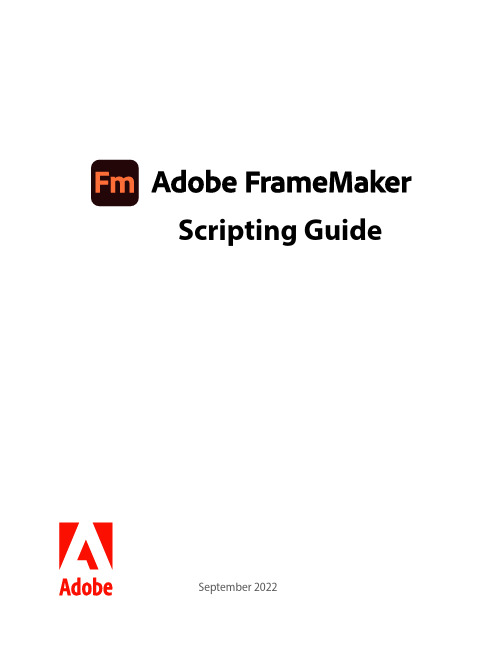
Scripting Guide September 2022Contents Overview . . . . . . . . . . . . . . . . . . . . . . . . . . . . . . . . . . . . . . . . . . . . . . . . . . 1About this document . . . . . . . . . . . . . . . . . . . . . . . . . . . . . . . . . . . . . . . . . . 1 Naming conventions . . . . . . . . . . . . . . . . . . . . . . . . . . . . . . . . . . . . . . . . . 1 Typographic conventions . . . . . . . . . . . . . . . . . . . . . . . . . . . . . . . . . . . . . . 2 Scripting support in FrameMaker . . . . . . . . . . . . . . . . . . . . . . . . . . . . . . . . . . . 2 Development and debugging tools in ExtendScript toolkit . . . . . . . . . . . . . . . . . . . 2 ExtendScript capabilities . . . . . . . . . . . . . . . . . . . . . . . . . . . . . . . . . . . . . . . 2 Creating Scripts . . . . . . . . . . . . . . . . . . . . . . . . . . . . . . . . . . . . . . . . . . . . . 3 Accessing ESTK . . . . . . . . . . . . . . . . . . . . . . . . . . . . . . . . . . . . . . . . . . . . . 3 Connect ESTK to FrameMaker . . . . . . . . . . . . . . . . . . . . . . . . . . . . . . . . . . . 3 To write, edit, and run scripts . . . . . . . . . . . . . . . . . . . . . . . . . . . . . . . . . . . . 4 Using script library . . . . . . . . . . . . . . . . . . . . . . . . . . . . . . . . . . . . . . . . . . . 4 Using object model viewer . . . . . . . . . . . . . . . . . . . . . . . . . . . . . . . . . . . . . . . 5 ExtendScript use cases . . . . . . . . . . . . . . . . . . . . . . . . . . . . . . . . . . . . . . . . . 5What’s new in ESTK . . . . . . . . . . . . . . . . . . . . . . . . . . . . . . . . . . . . . . . . . . . 7 Export and import XLIFF . . . . . . . . . . . . . . . . . . . . . . . . . . . . . . . . . . . . . . . 7 Sample ESTK scripts . . . . . . . . . . . . . . . . . . . . . . . . . . . . . . . . . . . . . . . . . . . 8 Adding text to a document and enabling change bars . . . . . . . . . . . . . . . . . . . . . . . 8 Changing the table properties in a document . . . . . . . . . . . . . . . . . . . . . . . . . . . . 8 Differences between scripts and FDK . . . . . . . . . . . . . . . . . . . . . . . . . . . . . . . . 10 Naming differences between scripts and FDK . . . . . . . . . . . . . . . . . . . . . . . . . . . .10 Notifications . . . . . . . . . . . . . . . . . . . . . . . . . . . . . . . . . . . . . . . . . . . . . . .13 Menus and Commands . . . . . . . . . . . . . . . . . . . . . . . . . . . . . . . . . . . . . . . . .15Object Reference . . . . . . . . . . . . . . . . . . . . . . . . . . . . . . . . . . . . . . . . . . . . 17 AFrame . . . . . . . . . . . . . . . . . . . . . . . . . . . . . . . . . . . . . . . . . . . . . . . . . .17 AFrame methods . . . . . . . . . . . . . . . . . . . . . . . . . . . . . . . . . . . . . . . . . . .24 Arc . . . . . . . . . . . . . . . . . . . . . . . . . . . . . . . . . . . . . . . . . . . . . . . . . . . .24 Arc methods . . . . . . . . . . . . . . . . . . . . . . . . . . . . . . . . . . . . . . . . . . . . . .28 AttrCondExpr . . . . . . . . . . . . . . . . . . . . . . . . . . . . . . . . . . . . . . . . . . . . . .29 AttrCondExpr methods . . . . . . . . . . . . . . . . . . . . . . . . . . . . . . . . . . . . . . .29 Attribute . . . . . . . . . . . . . . . . . . . . . . . . . . . . . . . . . . . . . . . . . . . . . . . . .29 Attribute methods . . . . . . . . . . . . . . . . . . . . . . . . . . . . . . . . . . . . . . . . . .29 AttributeDef . . . . . . . . . . . . . . . . . . . . . . . . . . . . . . . . . . . . . . . . . . . . . . .30 AttributeDef methods . . . . . . . . . . . . . . . . . . . . . . . . . . . . . . . . . . . . . . . .32 AttributeDefs . . . . . . . . . . . . . . . . . . . . . . . . . . . . . . . . . . . . . . . . . . . . . .32 AttributeDefs methods . . . . . . . . . . . . . . . . . . . . . . . . . . . . . . . . . . . . . . . .32 AttributeEx . . . . . . . . . . . . . . . . . . . . . . . . . . . . . . . . . . . . . . . . . . . . . . . .32 Attributes . . . . . . . . . . . . . . . . . . . . . . . . . . . . . . . . . . . . . . . . . . . . . . . . .32 Attributes methods . . . . . . . . . . . . . . . . . . . . . . . . . . . . . . . . . . . . . . . . . .33 AttributesEx . . . . . . . . . . . . . . . . . . . . . . . . . . . . . . . . . . . . . . . . . . . . . . .33 AttributesEx methods . . . . . . . . . . . . . . . . . . . . . . . . . . . . . . . . . . . . . . . .33 BodyPage . . . . . . . . . . . . . . . . . . . . . . . . . . . . . . . . . . . . . . . . . . . . . . . . .33 BodyPage methods . . . . . . . . . . . . . . . . . . . . . . . . . . . . . . . . . . . . . . . . . .35 Book . . . . . . . . . . . . . . . . . . . . . . . . . . . . . . . . . . . . . . . . . . . . . . . . . . .35 Book methods . . . . . . . . . . . . . . . . . . . . . . . . . . . . . . . . . . . . . . . . . . . . .48 BookComponent . . . . . . . . . . . . . . . . . . . . . . . . . . . . . . . . . . . . . . . . . . . .49 BookComponent methods . . . . . . . . . . . . . . . . . . . . . . . . . . . . . . . . . . . . . .66 Cell . . . . . . . . . . . . . . . . . . . . . . . . . . . . . . . . . . . . . . . . . . . . . . . . . . . .67 Cell methods . . . . . . . . . . . . . . . . . . . . . . . . . . . . . . . . . . . . . . . . . . . . .70 CharFmt . . . . . . . . . . . . . . . . . . . . . . . . . . . . . . . . . . . . . . . . . . . . . . . . .70 CharFmt methods . . . . . . . . . . . . . . . . . . . . . . . . . . . . . . . . . . . . . . . . . .75 CMSCheckinParam . . . . . . . . . . . . . . . . . . . . . . . . . . . . . . . . . . . . . . . . . . .76 CMSDeleteParam . . . . . . . . . . . . . . . . . . . . . . . . . . . . . . . . . . . . . . . . . . . .76 CMSInfo . . . . . . . . . . . . . . . . . . . . . . . . . . . . . . . . . . . . . . . . . . . . . . . . .77 CMSMenuItem . . . . . . . . . . . . . . . . . . . . . . . . . . . . . . . . . . . . . . . . . . . . .77 CMSProperty . . . . . . . . . . . . . . . . . . . . . . . . . . . . . . . . . . . . . . . . . . . . . .78 CMSProperties . . . . . . . . . . . . . . . . . . . . . . . . . . . . . . . . . . . . . . . . . . . . .78 CMSRegistration . . . . . . . . . . . . . . . . . . . . . . . . . . . . . . . . . . . . . . . . . . . .78 CMSResult . . . . . . . . . . . . . . . . . . . . . . . . . . . . . . . . . . . . . . . . . . . . . . . .79 CMSSession . . . . . . . . . . . . . . . . . . . . . . . . . . . . . . . . . . . . . . . . . . . . . . .79 Color . . . . . . . . . . . . . . . . . . . . . . . . . . . . . . . . . . . . . . . . . . . . . . . . . . .79 Color methods . . . . . . . . . . . . . . . . . . . . . . . . . . . . . . . . . . . . . . . . . . . .81 Column . . . . . . . . . . . . . . . . . . . . . . . . . . . . . . . . . . . . . . . . . . . . . . . . . .81 Column methods . . . . . . . . . . . . . . . . . . . . . . . . . . . . . . . . . . . . . . . . . . .82 CombinedFont . . . . . . . . . . . . . . . . . . . . . . . . . . . . . . . . . . . . . . . . . . . . .82 CombinedFont methods . . . . . . . . . . . . . . . . . . . . . . . . . . . . . . . . . . . . . . .82 CombinedFontDefn . . . . . . . . . . . . . . . . . . . . . . . . . . . . . . . . . . . . . . . . . . .83 CombinedFontDefn methods . . . . . . . . . . . . . . . . . . . . . . . . . . . . . . . . . . . .83 CombinedFonts . . . . . . . . . . . . . . . . . . . . . . . . . . . . . . . . . . . . . . . . . . . . .84Command . . . . . . . . . . . . . . . . . . . . . . . . . . . . . . . . . . . . . . . . . . . . . . . .84 Command methods . . . . . . . . . . . . . . . . . . . . . . . . . . . . . . . . . . . . . . . . .91 CompareRet . . . . . . . . . . . . . . . . . . . . . . . . . . . . . . . . . . . . . . . . . . . . . . .92 CompareRet methods . . . . . . . . . . . . . . . . . . . . . . . . . . . . . . . . . . . . . . . .92 CondFmt . . . . . . . . . . . . . . . . . . . . . . . . . . . . . . . . . . . . . . . . . . . . . . . . .92 CondFmt methods . . . . . . . . . . . . . . . . . . . . . . . . . . . . . . . . . . . . . . . . . .94 Constants . . . . . . . . . . . . . . . . . . . . . . . . . . . . . . . . . . . . . . . . . . . . . . . . .94 Doc . . . . . . . . . . . . . . . . . . . . . . . . . . . . . . . . . . . . . . . . . . . . . . . . . . . 295 Doc methods . . . . . . . . . . . . . . . . . . . . . . . . . . . . . . . . . . . . . . . . . . . . 345 Element . . . . . . . . . . . . . . . . . . . . . . . . . . . . . . . . . . . . . . . . . . . . . . . . . 346 Element methods . . . . . . . . . . . . . . . . . . . . . . . . . . . . . . . . . . . . . . . . . . 354 ElementCatalogEntries . . . . . . . . . . . . . . . . . . . . . . . . . . . . . . . . . . . . . . . . 354 ElementCatalogEntries methods . . . . . . . . . . . . . . . . . . . . . . . . . . . . . . . . . 354 ElementCatalogEntry . . . . . . . . . . . . . . . . . . . . . . . . . . . . . . . . . . . . . . . . . 355 ElementCatalogEntry methods . . . . . . . . . . . . . . . . . . . . . . . . . . . . . . . . . . 355 ElementDef . . . . . . . . . . . . . . . . . . . . . . . . . . . . . . . . . . . . . . . . . . . . . . 355 ElementDef methods . . . . . . . . . . . . . . . . . . . . . . . . . . . . . . . . . . . . . . . . 358 ElementLoc . . . . . . . . . . . . . . . . . . . . . . . . . . . . . . . . . . . . . . . . . . . . . . 358 ElementLoc methods . . . . . . . . . . . . . . . . . . . . . . . . . . . . . . . . . . . . . . . . 359 ElementRange . . . . . . . . . . . . . . . . . . . . . . . . . . . . . . . . . . . . . . . . . . . . . 359 ElementRange methods . . . . . . . . . . . . . . . . . . . . . . . . . . . . . . . . . . . . . . 359 Ellipse . . . . . . . . . . . . . . . . . . . . . . . . . . . . . . . . . . . . . . . . . . . . . . . . . . 359 Ellipse methods . . . . . . . . . . . . . . . . . . . . . . . . . . . . . . . . . . . . . . . . . . . 363 FCodes . . . . . . . . . . . . . . . . . . . . . . . . . . . . . . . . . . . . . . . . . . . . . . . . . 363 FilterArgs . . . . . . . . . . . . . . . . . . . . . . . . . . . . . . . . . . . . . . . . . . . . . . . . 429 FilterArgs methods . . . . . . . . . . . . . . . . . . . . . . . . . . . . . . . . . . . . . . . . . 429 Flow . . . . . . . . . . . . . . . . . . . . . . . . . . . . . . . . . . . . . . . . . . . . . . . . . . . 429 Flow methods . . . . . . . . . . . . . . . . . . . . . . . . . . . . . . . . . . . . . . . . . . . . 430 FmtChangeList . . . . . . . . . . . . . . . . . . . . . . . . . . . . . . . . . . . . . . . . . . . . 431 FmtChangeList methods . . . . . . . . . . . . . . . . . . . . . . . . . . . . . . . . . . . . . . 439 FmtRule . . . . . . . . . . . . . . . . . . . . . . . . . . . . . . . . . . . . . . . . . . . . . . . . 440 FmtRule methods . . . . . . . . . . . . . . . . . . . . . . . . . . . . . . . . . . . . . . . . . . 440 FmtRuleClause . . . . . . . . . . . . . . . . . . . . . . . . . . . . . . . . . . . . . . . . . . . . 441 FmtRuleClause methods . . . . . . . . . . . . . . . . . . . . . . . . . . . . . . . . . . . . . . 442 Fn . . . . . . . . . . . . . . . . . . . . . . . . . . . . . . . . . . . . . . . . . . . . . . . . . . . . 443 Fn methods . . . . . . . . . . . . . . . . . . . . . . . . . . . . . . . . . . . . . . . . . . . . . 444 Font . . . . . . . . . . . . . . . . . . . . . . . . . . . . . . . . . . . . . . . . . . . . . . . . . . . 444 Font methods . . . . . . . . . . . . . . . . . . . . . . . . . . . . . . . . . . . . . . . . . . . . 444 Fonts . . . . . . . . . . . . . . . . . . . . . . . . . . . . . . . . . . . . . . . . . . . . . . . . . . 444 Fonts methods . . . . . . . . . . . . . . . . . . . . . . . . . . . . . . . . . . . . . . . . . . . 444 Group . . . . . . . . . . . . . . . . . . . . . . . . . . . . . . . . . . . . . . . . . . . . . . . . . . 444 Group methods . . . . . . . . . . . . . . . . . . . . . . . . . . . . . . . . . . . . . . . . . . . 448 HiddenPage . . . . . . . . . . . . . . . . . . . . . . . . . . . . . . . . . . . . . . . . . . . . . . 448 HiddenPage methods . . . . . . . . . . . . . . . . . . . . . . . . . . . . . . . . . . . . . . . 449 GraphicsFmt . . . . . . . . . . . . . . . . . . . . . . . . . . . . . . . . . . . . . . . . . . . . . . 449InlineComponent methods . . . . . . . . . . . . . . . . . . . . . . . . . . . . . . . . . . . . 451 Inset methods . . . . . . . . . . . . . . . . . . . . . . . . . . . . . . . . . . . . . . . . . . . . . 451 IdValuePair . . . . . . . . . . . . . . . . . . . . . . . . . . . . . . . . . . . . . . . . . . . . . . 451 IdValuePair methods . . . . . . . . . . . . . . . . . . . . . . . . . . . . . . . . . . . . . . . . 451 IdValuePairs . . . . . . . . . . . . . . . . . . . . . . . . . . . . . . . . . . . . . . . . . . . . . . 451 Inset . . . . . . . . . . . . . . . . . . . . . . . . . . . . . . . . . . . . . . . . . . . . . . . . . . . 452 Inset methods . . . . . . . . . . . . . . . . . . . . . . . . . . . . . . . . . . . . . . . . . . . . 458 Ints . . . . . . . . . . . . . . . . . . . . . . . . . . . . . . . . . . . . . . . . . . . . . . . . . . . 458 Ints methods . . . . . . . . . . . . . . . . . . . . . . . . . . . . . . . . . . . . . . . . . . . . 458 KeyCatalog . . . . . . . . . . . . . . . . . . . . . . . . . . . . . . . . . . . . . . . . . . . . . . . 459 Line . . . . . . . . . . . . . . . . . . . . . . . . . . . . . . . . . . . . . . . . . . . . . . . . . . . 459 Line methods . . . . . . . . . . . . . . . . . . . . . . . . . . . . . . . . . . . . . . . . . . . . 463 Marker . . . . . . . . . . . . . . . . . . . . . . . . . . . . . . . . . . . . . . . . . . . . . . . . . 464 Marker methods . . . . . . . . . . . . . . . . . . . . . . . . . . . . . . . . . . . . . . . . . . 464 MarkerType . . . . . . . . . . . . . . . . . . . . . . . . . . . . . . . . . . . . . . . . . . . . . . 464 MarkerType methods . . . . . . . . . . . . . . . . . . . . . . . . . . . . . . . . . . . . . . . 465 MasterPage . . . . . . . . . . . . . . . . . . . . . . . . . . . . . . . . . . . . . . . . . . . . . . . 465 MasterPage methods . . . . . . . . . . . . . . . . . . . . . . . . . . . . . . . . . . . . . . . . 466 Math . . . . . . . . . . . . . . . . . . . . . . . . . . . . . . . . . . . . . . . . . . . . . . . . . . 466 Math methods . . . . . . . . . . . . . . . . . . . . . . . . . . . . . . . . . . . . . . . . . . . . 471 MathML . . . . . . . . . . . . . . . . . . . . . . . . . . . . . . . . . . . . . . . . . . . . . . . . 471 MathML methods . . . . . . . . . . . . . . . . . . . . . . . . . . . . . . . . . . . . . . . . . 476 Menu . . . . . . . . . . . . . . . . . . . . . . . . . . . . . . . . . . . . . . . . . . . . . . . . . . 476 Menu methods . . . . . . . . . . . . . . . . . . . . . . . . . . . . . . . . . . . . . . . . . . . 477 MenuItemSeparator . . . . . . . . . . . . . . . . . . . . . . . . . . . . . . . . . . . . . . . . . . 477 MenuItemSeparator methods . . . . . . . . . . . . . . . . . . . . . . . . . . . . . . . . . . . 477 Metrics . . . . . . . . . . . . . . . . . . . . . . . . . . . . . . . . . . . . . . . . . . . . . . . . . 477 Metrics methods . . . . . . . . . . . . . . . . . . . . . . . . . . . . . . . . . . . . . . . . . . 478 Pgf . . . . . . . . . . . . . . . . . . . . . . . . . . . . . . . . . . . . . . . . . . . . . . . . . . . . 478 Pgf methods . . . . . . . . . . . . . . . . . . . . . . . . . . . . . . . . . . . . . . . . . . . . . 487 PgfFmt . . . . . . . . . . . . . . . . . . . . . . . . . . . . . . . . . . . . . . . . . . . . . . . . . 487 PgfFmt methods . . . . . . . . . . . . . . . . . . . . . . . . . . . . . . . . . . . . . . . . . . 497 Point . . . . . . . . . . . . . . . . . . . . . . . . . . . . . . . . . . . . . . . . . . . . . . . . . . 497 Point methods . . . . . . . . . . . . . . . . . . . . . . . . . . . . . . . . . . . . . . . . . . . . 497 Points . . . . . . . . . . . . . . . . . . . . . . . . . . . . . . . . . . . . . . . . . . . . . . . . . . 497 Points methods . . . . . . . . . . . . . . . . . . . . . . . . . . . . . . . . . . . . . . . . . . . 497 Polygon . . . . . . . . . . . . . . . . . . . . . . . . . . . . . . . . . . . . . . . . . . . . . . . . . 497 Polygon methods . . . . . . . . . . . . . . . . . . . . . . . . . . . . . . . . . . . . . . . . . . 502 Polyline . . . . . . . . . . . . . . . . . . . . . . . . . . . . . . . . . . . . . . . . . . . . . . . . . 502 Polyline methods . . . . . . . . . . . . . . . . . . . . . . . . . . . . . . . . . . . . . . . . . . 506 PropIdent . . . . . . . . . . . . . . . . . . . . . . . . . . . . . . . . . . . . . . . . . . . . . . . 507 PropIdent methods . . . . . . . . . . . . . . . . . . . . . . . . . . . . . . . . . . . . . . . . . 507 PropVal . . . . . . . . . . . . . . . . . . . . . . . . . . . . . . . . . . . . . . . . . . . . . . . . . 507 PropVal methods . . . . . . . . . . . . . . . . . . . . . . . . . . . . . . . . . . . . . . . . . . 507 PropVals . . . . . . . . . . . . . . . . . . . . . . . . . . . . . . . . . . . . . . . . . . . . . . . . 507Rectangle . . . . . . . . . . . . . . . . . . . . . . . . . . . . . . . . . . . . . . . . . . . . . . . . 508 Rectangle methods . . . . . . . . . . . . . . . . . . . . . . . . . . . . . . . . . . . . . . . . . 512 RefPage . . . . . . . . . . . . . . . . . . . . . . . . . . . . . . . . . . . . . . . . . . . . . . . . . 512 RefPage methods . . . . . . . . . . . . . . . . . . . . . . . . . . . . . . . . . . . . . . . . . . 512 RoundRect . . . . . . . . . . . . . . . . . . . . . . . . . . . . . . . . . . . . . . . . . . . . . . . 513 RoundRect methods . . . . . . . . . . . . . . . . . . . . . . . . . . . . . . . . . . . . . . . . 517 Row . . . . . . . . . . . . . . . . . . . . . . . . . . . . . . . . . . . . . . . . . . . . . . . . . . . 517 Row methods . . . . . . . . . . . . . . . . . . . . . . . . . . . . . . . . . . . . . . . . . . . . 519 Rubi . . . . . . . . . . . . . . . . . . . . . . . . . . . . . . . . . . . . . . . . . . . . . . . . . . . 519 Rubi methods . . . . . . . . . . . . . . . . . . . . . . . . . . . . . . . . . . . . . . . . . . . . 520 RulingFmt . . . . . . . . . . . . . . . . . . . . . . . . . . . . . . . . . . . . . . . . . . . . . . . 520 RulingFmt methods . . . . . . . . . . . . . . . . . . . . . . . . . . . . . . . . . . . . . . . . 521 Strings . . . . . . . . . . . . . . . . . . . . . . . . . . . . . . . . . . . . . . . . . . . . . . . . . 521 Strings methods . . . . . . . . . . . . . . . . . . . . . . . . . . . . . . . . . . . . . . . . . . . 521 SubCol . . . . . . . . . . . . . . . . . . . . . . . . . . . . . . . . . . . . . . . . . . . . . . . . . 521 SubCol methods . . . . . . . . . . . . . . . . . . . . . . . . . . . . . . . . . . . . . . . . . . 522 Tab . . . . . . . . . . . . . . . . . . . . . . . . . . . . . . . . . . . . . . . . . . . . . . . . . . . 522 Tab methods . . . . . . . . . . . . . . . . . . . . . . . . . . . . . . . . . . . . . . . . . . . . 523 Tabs . . . . . . . . . . . . . . . . . . . . . . . . . . . . . . . . . . . . . . . . . . . . . . . . . . . 523 Tabs methods . . . . . . . . . . . . . . . . . . . . . . . . . . . . . . . . . . . . . . . . . . . . 524 Tbl . . . . . . . . . . . . . . . . . . . . . . . . . . . . . . . . . . . . . . . . . . . . . . . . . . . 524 Tbl methods . . . . . . . . . . . . . . . . . . . . . . . . . . . . . . . . . . . . . . . . . . . . . 529 TblFmt . . . . . . . . . . . . . . . . . . . . . . . . . . . . . . . . . . . . . . . . . . . . . . . . . 529 TblFmt methods . . . . . . . . . . . . . . . . . . . . . . . . . . . . . . . . . . . . . . . . . . 533 TextFrame . . . . . . . . . . . . . . . . . . . . . . . . . . . . . . . . . . . . . . . . . . . . . . . 534 TextFrame methods . . . . . . . . . . . . . . . . . . . . . . . . . . . . . . . . . . . . . . . . 539 TextItem . . . . . . . . . . . . . . . . . . . . . . . . . . . . . . . . . . . . . . . . . . . . . . . . 539 TextItems . . . . . . . . . . . . . . . . . . . . . . . . . . . . . . . . . . . . . . . . . . . . . . . . 543 TextItems methods . . . . . . . . . . . . . . . . . . . . . . . . . . . . . . . . . . . . . . . . . 543 TextLine . . . . . . . . . . . . . . . . . . . . . . . . . . . . . . . . . . . . . . . . . . . . . . . . 543 TextLine methods . . . . . . . . . . . . . . . . . . . . . . . . . . . . . . . . . . . . . . . . . 549 TextLoc . . . . . . . . . . . . . . . . . . . . . . . . . . . . . . . . . . . . . . . . . . . . . . . . . 549 TextLoc methods . . . . . . . . . . . . . . . . . . . . . . . . . . . . . . . . . . . . . . . . . . 550 TextRange . . . . . . . . . . . . . . . . . . . . . . . . . . . . . . . . . . . . . . . . . . . . . . . 550 TextRange methods . . . . . . . . . . . . . . . . . . . . . . . . . . . . . . . . . . . . . . . . 550 TiApiClient . . . . . . . . . . . . . . . . . . . . . . . . . . . . . . . . . . . . . . . . . . . . . . 550 TiApiClient methods . . . . . . . . . . . . . . . . . . . . . . . . . . . . . . . . . . . . . . . . 551 TiFlow . . . . . . . . . . . . . . . . . . . . . . . . . . . . . . . . . . . . . . . . . . . . . . . . . 552 TiFlow methods . . . . . . . . . . . . . . . . . . . . . . . . . . . . . . . . . . . . . . . . . . . 553 TiText . . . . . . . . . . . . . . . . . . . . . . . . . . . . . . . . . . . . . . . . . . . . . . . . . . 553 TiText methods . . . . . . . . . . . . . . . . . . . . . . . . . . . . . . . . . . . . . . . . . . . 555 TiTextTable . . . . . . . . . . . . . . . . . . . . . . . . . . . . . . . . . . . . . . . . . . . . . . 555 TiTextTable methods . . . . . . . . . . . . . . . . . . . . . . . . . . . . . . . . . . . . . . . 556 TypedVal . . . . . . . . . . . . . . . . . . . . . . . . . . . . . . . . . . . . . . . . . . . . . . . . 557 TypedVals . . . . . . . . . . . . . . . . . . . . . . . . . . . . . . . . . . . . . . . . . . . . . . . 557UBytes . . . . . . . . . . . . . . . . . . . . . . . . . . . . . . . . . . . . . . . . . . . . . . . . . 558 UBytes methods . . . . . . . . . . . . . . . . . . . . . . . . . . . . . . . . . . . . . . . . . . 558 UInts . . . . . . . . . . . . . . . . . . . . . . . . . . . . . . . . . . . . . . . . . . . . . . . . . . 558 UInts methods . . . . . . . . . . . . . . . . . . . . . . . . . . . . . . . . . . . . . . . . . . . 558 UnanchoredFrame . . . . . . . . . . . . . . . . . . . . . . . . . . . . . . . . . . . . . . . . . . 558 UnanchoredFrame methods . . . . . . . . . . . . . . . . . . . . . . . . . . . . . . . . . . . . 563 Var . . . . . . . . . . . . . . . . . . . . . . . . . . . . . . . . . . . . . . . . . . . . . . . . . . . 563 Var methods . . . . . . . . . . . . . . . . . . . . . . . . . . . . . . . . . . . . . . . . . . . . 564 VarFmt . . . . . . . . . . . . . . . . . . . . . . . . . . . . . . . . . . . . . . . . . . . . . . . . . 564 VarFmt methods . . . . . . . . . . . . . . . . . . . . . . . . . . . . . . . . . . . . . . . . . . 566 XRef . . . . . . . . . . . . . . . . . . . . . . . . . . . . . . . . . . . . . . . . . . . . . . . . . . . 566 XRef methods . . . . . . . . . . . . . . . . . . . . . . . . . . . . . . . . . . . . . . . . . . . . 567 XRefFmt . . . . . . . . . . . . . . . . . . . . . . . . . . . . . . . . . . . . . . . . . . . . . . . . 568 XRefFmt methods . . . . . . . . . . . . . . . . . . . . . . . . . . . . . . . . . . . . . . . . . 568 app . . . . . . . . . . . . . . . . . . . . . . . . . . . . . . . . . . . . . . . . . . . . . . . . . . . 568 app methods . . . . . . . . . . . . . . . . . . . . . . . . . . . . . . . . . . . . . . . . . . . . . 577Function Summary . . . . . . . . . . . . . . . . . . . . . . . . . . . . . . . . . . . . . . . . . . 578 AFrame . . . . . . . . . . . . . . . . . . . . . . . . . . . . . . . . . . . . . . . . . . . . . . . . . 578 Delete . . . . . . . . . . . . . . . . . . . . . . . . . . . . . . . . . . . . . . . . . . . . . . . . 578 Description . . . . . . . . . . . . . . . . . . . . . . . . . . . . . . . . . . . . . . . . . . . . . . . . . . . . . . . . . . . . . . . . .578 Returns . . . . . . . . . . . . . . . . . . . . . . . . . . . . . . . . . . . . . . . . . . . . . . . . . . . . . . . . . . . . . . . . . . . .578 Syntax . . . . . . . . . . . . . . . . . . . . . . . . . . . . . . . . . . . . . . . . . . . . . . . . . . . . . . . . . . . . . . . . . . . . .578 GetProps . . . . . . . . . . . . . . . . . . . . . . . . . . . . . . . . . . . . . . . . . . . . . . . 579 Description . . . . . . . . . . . . . . . . . . . . . . . . . . . . . . . . . . . . . . . . . . . . . . . . . . . . . . . . . . . . . . . . .579 Returns . . . . . . . . . . . . . . . . . . . . . . . . . . . . . . . . . . . . . . . . . . . . . . . . . . . . . . . . . . . . . . . . . . . .579 Syntax . . . . . . . . . . . . . . . . . . . . . . . . . . . . . . . . . . . . . . . . . . . . . . . . . . . . . . . . . . . . . . . . . . . . .579 SetProps . . . . . . . . . . . . . . . . . . . . . . . . . . . . . . . . . . . . . . . . . . . . . . . 579 Description . . . . . . . . . . . . . . . . . . . . . . . . . . . . . . . . . . . . . . . . . . . . . . . . . . . . . . . . . . . . . . . . .579 Returns . . . . . . . . . . . . . . . . . . . . . . . . . . . . . . . . . . . . . . . . . . . . . . . . . . . . . . . . . . . . . . . . . . . .581 Syntax . . . . . . . . . . . . . . . . . . . . . . . . . . . . . . . . . . . . . . . . . . . . . . . . . . . . . . . . . . . . . . . . . . . . .581 Parameters . . . . . . . . . . . . . . . . . . . . . . . . . . . . . . . . . . . . . . . . . . . . . . . . . . . . . . . . . . . . . . . . .581 ObjectValid . . . . . . . . . . . . . . . . . . . . . . . . . . . . . . . . . . . . . . . . . . . . . 581 Description . . . . . . . . . . . . . . . . . . . . . . . . . . . . . . . . . . . . . . . . . . . . . . . . . . . . . . . . . . . . . . . . .581 Returns . . . . . . . . . . . . . . . . . . . . . . . . . . . . . . . . . . . . . . . . . . . . . . . . . . . . . . . . . . . . . . . . . . . .582 Syntax . . . . . . . . . . . . . . . . . . . . . . . . . . . . . . . . . . . . . . . . . . . . . . . . . . . . . . . . . . . . . . . . . . . . .582 Arc . . . . . . . . . . . . . . . . . . . . . . . . . . . . . . . . . . . . . . . . . . . . . . . . . . . 582 Delete . . . . . . . . . . . . . . . . . . . . . . . . . . . . . . . . . . . . . . . . . . . . . . . . 582 Description . . . . . . . . . . . . . . . . . . . . . . . . . . . . . . . . . . . . . . . . . . . . . . . . . . . . . . . . . . . . . . . . .582 Returns . . . . . . . . . . . . . . . . . . . . . . . . . . . . . . . . . . . . . . . . . . . . . . . . . . . . . . . . . . . . . . . . . . . .582 Syntax . . . . . . . . . . . . . . . . . . . . . . . . . . . . . . . . . . . . . . . . . . . . . . . . . . . . . . . . . . . . . . . . . . . . .582 GetProps . . . . . . . . . . . . . . . . . . . . . . . . . . . . . . . . . . . . . . . . . . . . . . . 582 Description . . . . . . . . . . . . . . . . . . . . . . . . . . . . . . . . . . . . . . . . . . . . . . . . . . . . . . . . . . . . . . . . .582 Returns . . . . . . . . . . . . . . . . . . . . . . . . . . . . . . . . . . . . . . . . . . . . . . . . . . . . . . . . . . . . . . . . . . . .582 Syntax . . . . . . . . . . . . . . . . . . . . . . . . . . . . . . . . . . . . . . . . . . . . . . . . . . . . . . . . . . . . . . . . . . . . .582Description . . . . . . . . . . . . . . . . . . . . . . . . . . . . . . . . . . . . . . . . . . . . . . . . . . . . . . . . . . . . . . . . .583 Returns . . . . . . . . . . . . . . . . . . . . . . . . . . . . . . . . . . . . . . . . . . . . . . . . . . . . . . . . . . . . . . . . . . . .583 Syntax . . . . . . . . . . . . . . . . . . . . . . . . . . . . . . . . . . . . . . . . . . . . . . . . . . . . . . . . . . . . . . . . . . . . .583 Parameters . . . . . . . . . . . . . . . . . . . . . . . . . . . . . . . . . . . . . . . . . . . . . . . . . . . . . . . . . . . . . . . . .583 ObjectValid . . . . . . . . . . . . . . . . . . . . . . . . . . . . . . . . . . . . . . . . . . . . . 583 Description . . . . . . . . . . . . . . . . . . . . . . . . . . . . . . . . . . . . . . . . . . . . . . . . . . . . . . . . . . . . . . . . .583 Returns . . . . . . . . . . . . . . . . . . . . . . . . . . . . . . . . . . . . . . . . . . . . . . . . . . . . . . . . . . . . . . . . . . . .583 Syntax . . . . . . . . . . . . . . . . . . . . . . . . . . . . . . . . . . . . . . . . . . . . . . . . . . . . . . . . . . . . . . . . . . . . .583 AttrCondExpr . . . . . . . . . . . . . . . . . . . . . . . . . . . . . . . . . . . . . . . . . . . . . 583 ApplyAttributeExpression . . . . . . . . . . . . . . . . . . . . . . . . . . . . . . . . . . . . . 583 Description . . . . . . . . . . . . . . . . . . . . . . . . . . . . . . . . . . . . . . . . . . . . . . . . . . . . . . . . . . . . . . . . .583 Returns . . . . . . . . . . . . . . . . . . . . . . . . . . . . . . . . . . . . . . . . . . . . . . . . . . . . . . . . . . . . . . . . . . . .584 Syntax . . . . . . . . . . . . . . . . . . . . . . . . . . . . . . . . . . . . . . . . . . . . . . . . . . . . . . . . . . . . . . . . . . . . .584 GetProps . . . . . . . . . . . . . . . . . . . . . . . . . . . . . . . . . . . . . . . . . . . . . . . 584 Description . . . . . . . . . . . . . . . . . . . . . . . . . . . . . . . . . . . . . . . . . . . . . . . . . . . . . . . . . . . . . . . . .584 Returns . . . . . . . . . . . . . . . . . . . . . . . . . . . . . . . . . . . . . . . . . . . . . . . . . . . . . . . . . . . . . . . . . . . .584 Syntax . . . . . . . . . . . . . . . . . . . . . . . . . . . . . . . . . . . . . . . . . . . . . . . . . . . . . . . . . . . . . . . . . . . . .584 SetProps . . . . . . . . . . . . . . . . . . . . . . . . . . . . . . . . . . . . . . . . . . . . . . . 584 Description . . . . . . . . . . . . . . . . . . . . . . . . . . . . . . . . . . . . . . . . . . . . . . . . . . . . . . . . . . . . . . . . .584 Returns . . . . . . . . . . . . . . . . . . . . . . . . . . . . . . . . . . . . . . . . . . . . . . . . . . . . . . . . . . . . . . . . . . . .584 Syntax . . . . . . . . . . . . . . . . . . . . . . . . . . . . . . . . . . . . . . . . . . . . . . . . . . . . . . . . . . . . . . . . . . . . .584 Parameters . . . . . . . . . . . . . . . . . . . . . . . . . . . . . . . . . . . . . . . . . . . . . . . . . . . . . . . . . . . . . . . . .584 ObjectValid . . . . . . . . . . . . . . . . . . . . . . . . . . . . . . . . . . . . . . . . . . . . . 585 Description . . . . . . . . . . . . . . . . . . . . . . . . . . . . . . . . . . . . . . . . . . . . . . . . . . . . . . . . . . . . . . . . .585 Returns . . . . . . . . . . . . . . . . . . . . . . . . . . . . . . . . . . . . . . . . . . . . . . . . . . . . . . . . . . . . . . . . . . . .585 Syntax . . . . . . . . . . . . . . . . . . . . . . . . . . . . . . . . . . . . . . . . . . . . . . . . . . . . . . . . . . . . . . . . . . . . .585 Attribute . . . . . . . . . . . . . . . . . . . . . . . . . . . . . . . . . . . . . . . . . . . . . . . . 585 Attribute . . . . . . . . . . . . . . . . . . . . . . . . . . . . . . . . . . . . . . . . . . . . . . . 585 Description . . . . . . . . . . . . . . . . . . . . . . . . . . . . . . . . . . . . . . . . . . . . . . . . . . . . . . . . . . . . . . . . .585 Returns . . . . . . . . . . . . . . . . . . . . . . . . . . . . . . . . . . . . . . . . . . . . . . . . . . . . . . . . . . . . . . . . . . . .585 Syntax . . . . . . . . . . . . . . . . . . . . . . . . . . . . . . . . . . . . . . . . . . . . . . . . . . . . . . . . . . . . . . . . . . . . .585 Parameters . . . . . . . . . . . . . . . . . . . . . . . . . . . . . . . . . . . . . . . . . . . . . . . . . . . . . . . . . . . . . . . . .585 AttributeDef . . . . . . . . . . . . . . . . . . . . . . . . . . . . . . . . . . . . . . . . . . . . . . 586 AttributeDef . . . . . . . . . . . . . . . . . . . . . . . . . . . . . . . . . . . . . . . . . . . . . 586 Description . . . . . . . . . . . . . . . . . . . . . . . . . . . . . . . . . . . . . . . . . . . . . . . . . . . . . . . . . . . . . . . . .586 Returns . . . . . . . . . . . . . . . . . . . . . . . . . . . . . . . . . . . . . . . . . . . . . . . . . . . . . . . . . . . . . . . . . . . .586 Syntax . . . . . . . . . . . . . . . . . . . . . . . . . . . . . . . . . . . . . . . . . . . . . . . . . . . . . . . . . . . . . . . . . . . . .586 Parameters . . . . . . . . . . . . . . . . . . . . . . . . . . . . . . . . . . . . . . . . . . . . . . . . . . . . . . . . . . . . . . . . .586 AttributeDefs . . . . . . . . . . . . . . . . . . . . . . . . . . . . . . . . . . . . . . . . . . . . . 587 concat . . . . . . . . . . . . . . . . . . . . . . . . . . . . . . . . . . . . . . . . . . . . . . . . 587 Description . . . . . . . . . . . . . . . . . . . . . . . . . . . . . . . . . . . . . . . . . . . . . . . . . . . . . . . . . . . . . . . . .587 Returns . . . . . . . . . . . . . . . . . . . . . . . . . . . . . . . . . . . . . . . . . . . . . . . . . . . . . . . . . . . . . . . . . . . .587 Syntax . . . . . . . . . . . . . . . . . . . . . . . . . . . . . . . . . . . . . . . . . . . . . . . . . . . . . . . . . . . . . . . . . . . . .588 Parameters . . . . . . . . . . . . . . . . . . . . . . . . . . . . . . . . . . . . . . . . . . . . . . . . . . . . . . . . . . . . . . . . .588 pop . . . . . . . . . . . . . . . . . . . . . . . . . . . . . . . . . . . . . . . . . . . . . . . . . . 588。
Adobe FrameMaker发布服务器2015版本入门指南说明书
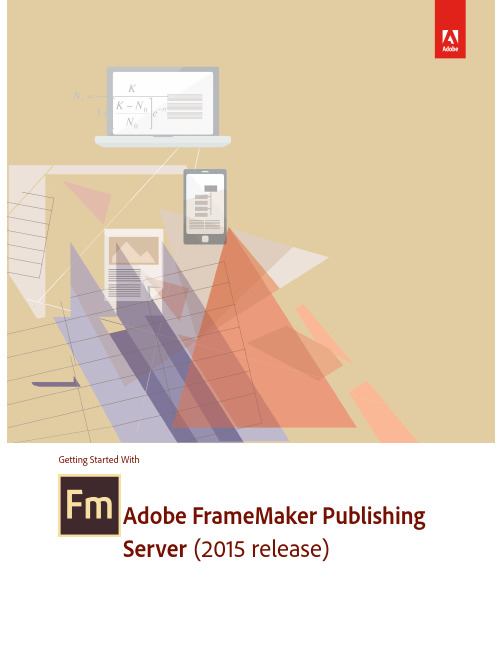
Getting Started With Adobe FrameMaker PublishingServer(2015 release)iTable of ContentsFrameMaker Publishing Server . . . . . . . . . . . . . . . . . . . . . . . . . . . . . . . . . . . . . . . . . . . . . . . 1Product overview (1)A brand new interface (2)Your automated, multidevice publishing solution (3)Reusable publishing through templates and presets .............................................................................................6Publish bidirectional content across formats and devices . . . . . . . . . . . . . . . . . . . . .13Bidirectional language publishing (13)Mobile app output (14)Personalized dynamic content (15)New HTML5 layout (16)Embed custom fonts in EPUB output (18)Attractive customizable Responsive HTML5 layouts and WebHelp skins (19)Reference page image publishing (20)SVG support in HTML5 output (20)Reuse of Adobe RoboHelp style mappings (21)Reusable publishing elements (21)HTML page template support ...............................................................................................................................................21Integrate with your CMS . . . . . . . . . . . . . . . . . . . . . . . . . . . . . . . . . . . . . . . . . . . . . . . . . . . . .23Integration with DITA Exchange CMS ............................................................................................................................23Additional resources . . . . . . . . . . . . . . . . . . . . . . . . . . . . . . . . . . . . . . . . . . . . . . . . . . . . . . . . .25Product page (25)User guides and Help hub pages ........................................................................................................................................25Legal notices . . . . . . . . . . . . . . . . . . . . . . . . . . . . . . . . . . . . . . . . . . . . . . . . . . . . . . . . . . . . . . . .27iiFrameMaker Publishing ServerFrameMaker Publishing ServerProduct overviewPublish faster and to multiple outputs with FrameMakerPublishing Server (FMPS). Access FMPS from anywhere overthe web to schedule publishing tasks. Work with your teamand access FMPS at the same time and create templates andpresets to be reused later on in developing publishing tasks.FrameMaker Publishing Server allows you and your team towork collaboratively and maintain consistency across theboard.Features include the ability to:Create templatesSave time by incorporating publishing configurations intotemplates.Streamline publishing toolsThe new Dashboard keeps your publishing tools in one cen-tralized location and at your fingertips.View Dashboard notificationsLet the Dashboard notifications keep you informed on pending jobs as you turn your attentionto other tasks.FrameMaker Publishing ServerHow to get Adobe FrameMaker Publishing Server (2015 release)2Specify output settings from the DashboardAdjust settings directly from the Dashboard to customize your outputs.Schedule publishing tasksPublish content at off-peak times and on a regular schedule to ensure that published content is always current.Create a consistent look across multiple outputsUse templates to maintain a consistent brand image even when the source files and output types vary.Save time by configuring publishing settings onceConfigure your settings, and then reuse the same settings for future publications.Publish from anywhere and at any timePublish remotely from a server without having FrameMaker installed on your local machine. Web publishing allows you to publish content whenever you need to, even if you aren’t in the office.Publish from your Content Management System interfaceSet up integration services to publish through FrameMaker directly from your CMS.How to get Adobe FrameMaker Publishing Server (2015 release)To try FrameMaker Publishing Server before buying, download a fully functional, 30-day com-plimentary trial version.You can buy Adobe FrameMaker Publishing Server (2015 release) through the online Adobe Store or by calling 800-585-0774. Learn about other ways to buy FrameMaker Publishing Server (2015 release), including buying through authorized resellers or purchasing with education or government discounts.FrameMaker Publishing ServerA brand new interface3If you already have a license for an earlier version of FrameMaker Publishing Server, see the fol-lowing table for special pricing.Subscription pricing: US $499 per month for an annual plan.Note: Prices listed are the Adobe direct store prices. Reseller prices may vary. Prices do not include tax or shipping and handling.The following sections walk you through the exciting features in FrameMaker Publishing Server and how to use these features.A brand new interfaceThe publishing Dashboard is a new interface that centralizes publishing tasks and displays the information in a web-based environment — the status of publishing tasks, logs, and outputs can now be found in one place.Visually identify exactly what is happening on the serverPublishing task status is updated in real time and with color coding to identify publishing tasks that are running (orange), have failed (red), or have successfully executed (green) making it easy to know where any publishing task stands.If you haveUpgrade to Adobe FrameMaker Publishing Server (2015 release)USD EUR AUD YEN AdobeFrameMakerServer 12$5,999 €5,999$5,999¥790,000AdobeFrameMakerServer 11$8,999€8,999$8,999¥1,185,000AdobeFrameMakerServer 10 orearlier $14,999€14,999$14,999¥1,975,000FrameMaker Publishing ServerA brand new interface 4Set up the Dashboard the way you want to workThe new Dashboard keeps your publishing tools in one place. Adjust the Dashboard settings to customize outputs for your specific needs.Do more in less time by connecting from anywhere, anytimePublish remotely using web-based access and review the active list to see what’s been pub-lished and what hasn’t. Keep content flowing by taking advantage of the fact that multiple users can access the publishing server simultaneously.Schedule publishing tasks to run remotely on a defined schedulePublish at off-peak times and on a regular schedule to ensure that published content is always current. Let Dashboard notifications keep you informed about pending jobs as you turn your attention to other publishing tasks.Use the following procedures to display the output information.Display last run information1.Under Last Run click on a date and time.2.Review the Log information.Display output information1.Under Last Run click on a generated (successfully or without success) output.2.Review the Output information.FrameMaker Publishing ServerYour automated, multidevice publishing solution5Your automated, multidevice publishing solu-tionFrameMaker Publishing Server services are now accessible remotely, and do not require access to the desktop application, letting you publish content from any machine, anywhere, at any time. Publishing tasks can also be automated and run based on a schedule.Multiple users can connect and publish from anywhere at any timePublish content from any machine — even if FrameMaker isn’t installed locally. Web publishing support lets multiple users connect from any location at any time in order to publish content remotely.Automate the publishing processConfigure scheduling to automatically produce weekly or monthly output, or set up a single job in advance. Automate your timeline to prevent missed deadlines and set up the software to notify you after your work has been published.Publish content stored in your CMSPublish content from Microsoft SharePoint, EMC Documentum, or Adobe Experience Manager out of the box. Using Web APIs almost any CMS can be configured to work with FrameMaker Publishing Server.Use the following procedure to create a publishing task.FrameMaker Publishing ServerYour automated, multidevice publishing solution 6Create a publishing task1.Click Add New Task.The Task dialog appears.2.Enter a publishing task name.3.Select an input source.4.If the input source is a book, configure any book settings.5.Configure output settings.6.Specify any pre- or post-publish scripts.7.Set up any required scheduling.8.Specify an email address to send a log to.FrameMaker Publishing Server9.Configure any log file settings.10.Click Save.Reusable publishing through templates and presetsFrameMaker Publishing Server presets and templates are reusable settings files that can be applied across multiple output types, letting you set up your ideal output and use the same configuration for future publications.Work with PDF and RoboHelp presetsCreate a PDF or RoboHelp configuration that can be used by multiple templates and multiple publishing tasks ensuring content is published exactly as needed, every time.Increase productivity by configuring settings onceSave time by configuring output settings and reusing them for future publications.Create a consistent look across multiple outputsCreate and use templates to maintain a consistent brand image even when source files and output types vary.Out-of-the-box support for Microsoft SharePoint, EMC Documentum, and Adobe Experience ManagerPublish content from Microsoft SharePoint, EMC Documentum, or Adobe Experience Manager out of the box. Using Web APIs almost any CMS can be configured to work with FrameMaker Publishing Server.Use the following procedures to get started with presets.FrameMaker Publishing ServerCreate a PDF preset1.Click the Preset tab.2.Click Add New PDF Preset.The PDF Preset dialog appears.3.Configure options as needed.4.Click Save.FrameMaker Publishing ServerCreate a RoboHelp presetNote: RoboHelp Presets are used to publish non-PDF supported output formats.1.Click the Preset tab.2.Click the Add New PDF Preset drop-down arrow, and choose Add New RoboHelp Preset.The RoboHelp Preset dialog appears.3.Configure options as needed.RoboHelp Import Settings File This is a RoboHelp settings file which contains the style map-pings for the content. This file can be created while youimport a FrameMaker template into RoboHelp. In the work-flow, you get an option to define the style mappings and youcan export that mapping as an ISF file which can be reusedhere.FrameMaker Publishing Server4.Click Save.Modify a preset1.Click the Preset tab.2.Click an existing preset.3.Modify the preset as needed.RoboHelp Project Template This is a RoboHelp template, which is basically an emptyRoboHelp project. In this project, all the output SSLs such asWebhelp, CHM, HTML5, EPUB etc. are configured (for exam-ple, the Webhelp skin, the cover page for EPUB, layouts forHTML5 output etc.). FMPS publishes the output with thesame settings as defined in this template.Application Settings File This setting is required to create native mobile app. You needto configure the settings.xml file in FrameMaker's Installdirectory at \fminit\RH_DEFAULT_PROJECT and spec-ify this settings file in the dialog.Validate EPUBThis is used to validate the EPUB output.FrameMaker Publishing ServerCreate a template1.Click the Template tab.2.Click Add New Template.The Template dialog appears.3.Enter a template name.4.Configure any book settings.5.Configure output settings.6.Specify any pre- or post-publish scripts.7.Specify an email address to send a log to.8.Configure any log file settings.9.If required, select Shared.10.Click Save.FrameMaker Publishing ServerRun a template1.Click the Template tab.2.Select an existing template.3.Click the Run icon.4.Select an input file.5.Click Run.Modify a template1.Click the Template tab.2.Click an existing preset.3.Modify the preset as needed.Create a publishing task based on a template1.Click the Template tab.2.Select a template.3.Under Add New Template select Create Task from Template.4.Select an input source.5.Develop the publishing task by assigning any template overrides, if needed.6.Click Save.In the following sections we will see the new features that have been introduced inFrameMaker Publishing Server (2015 release).Publish bidirectional content across formats and devicesBidirectional language publishing Publish documents with bidirectional content, including XML/DITA content, from within FrameMaker in multiple formats: PDF, Responsive HTML5, Web-Help, CHM, EPUB, KF8, MOBI, and as mobile apps. Optionally, flip the HTML5 layout or use the new responsive RTL WebHelp layout so that the navigationpane appears on the right for RTL content, and render smoothly on anydevice - desktop, table, or a mobile.• Publish bidirectional content in seven new formats - HTML5, Web-Help, CHM, EPUB, KF8, MOBI, and as standalone mobile app for iOS and Android devicesPublish bidirectional content across formats and devicesMobile app outputEnsure wider distribution and consumption of content with a sim-plified mobile app generation workflow and native integration withAdobe PhoneGap Build. With the licensed version of AdobePhoneGap Build, easily publish and then distribute your content asan installable app on major mobile platforms including, iOS andAndroid with just one click. Once the app is generated, you can share the QR code or the appURL with your users to download the app from the PhoneGapserver. Alternatively, you can also publish the app from PhoneGap on to Google Play store or Apple’s App Store.Manage the branding and design standards of the mobile layout with new easy-to-use respon-sive layout editor. Leverage the power of the Responsive HTML5 layout that comes with the new dynamic content filtering feature that lets your users self-select the content most relevant to them.Deliver Help content for the audiences that are on the go.• Native integration with Adobe PhoneGap Build • Publish content as standalone mobile apps • Easily download the mobile app by scanning the QR codePublish bidirectional content across formats and devicesPersonalized dynamic contentEmpower users to find relevant content faster in the document, TOC, and index in the final Responsive HTML5 or mobile app output. Leverage exist-ing conditional tags and expressions to enable end users to dynamically fil-ter content in the final HTML5 output, thereby delivering personalized helpexperiences.Simply assign names for existing conditional tags or expressions, categorize them under any Group you want (such as region, audience, market segment etc.), enable single or multiple selections within a Group, and then display this two-level hierarchy as content filter criteria inthe final output.• Easily create content filter crite-ria using existing conditional tags and expressions • Users self-select what they want to see in final HTML5 outputPublish bidirectional content across formats and devicesNew HTML5 layoutUse the customizable Responsive HTML5 layouts to deliver an amazing content consumption experience. With more powerful search options, configure search to appear on the content or topic panes, and show informative context and breadcrumbs in the results. This helps your readers identify the best choice among results. You can also customize the search context message foreach topic.• Convert layout to RTL language in a single step • Easily customize layout to meet exact branding standardsPublish bidirectional content across formats and devicesNew HTML5 layout17The search results can also be configured to appear on the left pane.Publish bidirectional content across formats and devicesEmbed custom fonts in EPUB output 18Easily show or hide widgets such as glossary, TOC, index, and filters. Convert the layout to right-to-left languages (Arabic and Hebrew) to meet the needs of a global audience, just by changing one property. Also add Facebook and Twitter widgets to your pages to allow users to share the content that they are reading – with a single click!Provide your users with a different experience for the device (desktop, tablet, and mobile) that they use by customizing the function bar, side bar, and TOC in the output.Along with all these customizations, now you can also create frame-less output, which does not contain any widgets, function bar, or side bar as shown below.Embed custom fonts in EPUB outputEmbed custom fonts in your EPUB output and ensure that your users see high-quality typography exactly as you intended, whether or not they have the font installed on their device.This feature is especially useful if you are using fonts that may not be readilyavailable to your end users. Use embedded fonts to enhance the brandingstandard set by your design style guides.Note: You must have distribution rights for the embedded font.• Use embedded custom fonts for eBook publishing without worry-ing about its availability at end user’s devicePublish bidirectional content across formats and devicesAttractive customizable Responsive HTML5 layouts and WebHelp skins19Attractive customizable Responsive HTML5 layouts and WebHelp skinsGive your WebHelp content a new look by choosing from a wide variety of skins from the Web-Help gallery.And a powerful, yet easy-to-use WebHelp skin editor lets you customize not only your content, but also the appearance of buttons, labels, fonts, background color, search boxes, and mostcomponents of your online content.Publish bidirectional content across formats and devicesReference page image publishing 20Reference page image publishingNow, publish reference pages content such as images, headers and footers, and logos, in all output formats supported by FrameMaker Publishing Server.SVG support in HTML5 outputLet your end users see top quality images regardless of the screen size and resolution of the device on which they are being viewed. This because FrameMaker Publishing Server nowembeds the entire SVG code in the final responsive HTML5 output.Publish bidirectional content across formats and devicesReuse of Adobe RoboHelp style mappings21Reuse of Adobe RoboHelp style mappingsWork more efficiently by reusing style mappings that you have already configured in Robo- Help or Adobe Technical Communication Suite in the native multidevice publishing workflow of Adobe FrameMaker Publishing Server.Reusable publishing elementsReuse elements easily with the enhanced multidevice publishing settings file. Create elements, such as responsive HTML5 layouts, WebHelp skins, CSS, and HTML page templates, just once. Then import or export the setting files for use across different books and documents.HTML page template supportNow improve the usability of your output by adding mini-TOCs, breadcrumbs, and headers and footers. Configure the output settings just once and then easily reuse these across all outputs togive your users a uniform experience.Publish bidirectional content across formats and devicesHTML page template support22Integrate with your CMSIntegrate with your CMSIntegration with DITA Exchange CMSLeverage the new built-in connector to the DITA Exchange CMS to manage your DITA content easily. Use the Repository view to check-out files, manage dependencies, version management and perform search. Use the advanced metadata-based filter to quickly browse and find rele-vant topics, DITA maps, or graphics in a large volume of content.Integrate with your CMSIntegration with DITA Exchange CMS24Additional resourcesAdditional resourcesMore information on the full Adobe Technical Communication Suite and the tools it provides can be found online.Version comparison chartWant to compare the latest version of Adobe FrameMaker Publishing Server with the earlier version(s), click here .Product page•Adobe Technical Communications homepage•Adobe FrameMaker Publishing Server homepage•Adobe FrameMaker homepage•Adobe RoboHelp homepage•Adobe FrameMaker XML Author homepageUser guides and Help hub pages•Adobe FrameMaker Publishing Server (2015 release) User Guide•Adobe FrameMaker Publishing Server Help Hub•Adobe FrameMaker (2015 release) User Guide•Adobe FrameMaker Help HubAdditional resourcesUser guides and Help hub pages 26•Adobe RoboHelp (2015 release) User Guide•Adobe RoboHelp Help Hub•Adobe FrameMaker XML Author (2015 release) User Guide •Adobe FrameMaker XML Author Help HubLegal noticesLegal notices Follow this link: Legal NoticesLegal notices28。
Framemaker 7.0学习教程

The Data Room provides …EoM Report on EIA evaluation for Lithuania" conducted on 26-30 of January, 2009 on the basis of the EIA report. The main conclusion which is presented in the I A E A report states that the EIA report provides enough information, analys is and conclusions for a project at this stage to make an appropriate decision in order to proceed to the subsequent steps in the process to build a new NPP in Lithuania.IAEA report constitutes of recommendations and comments for the EIA which according to VAE opinion were evaluated and reflected in the final version of EIA report.This opinion of VAE is presented for informational purposes only and reflects only the understanding of VAE, it shall not be considered as contradicting, replacing or otherwise affecting already delivered and that to be delivered in future reports and opinions of IAEA. VAE does not intend to affect any reader of this document by its opinion; each document reader has to evaluate the correctness of the statement expressed in this opinion on its own efforts. In this regard no representation, warranty or undertaking, express or implied, is or will be given and no responsibility or liability is or will be accepted by VAE, or by any of its directors, officers, employees‟ agents or advis ers, in relation to the accuracy or completeness of this opinion or any other written or oral information made available in connection with this opinion. VAE waives any liability and the reimbursement of any damages incurred or for any losses suffered in connection to the use of this opinion or any part of it. So far as is permitted in law, any responsibility or liability for such information is expressly disclaimed."Mr Ovidijus Sestokas Wagramer Strase S .PO Box 100.1400 Wren AusinaPhone (-43 1)2600 Fax (-43 1)26007Email Official Mad@ Internet http://www.State Nuclear Power Safety Inspectorate In reply please refer LIT/9/009Dial directly to esension (-43 1) 2600-22331(VATESI)A.Gostauto Strcet 1201108 VilniusLithuania2009-07-23Subject End of Mission Report on LIT/9/009Dear Mr SestokasEnclosed please find the report No.IAEA-TCR-04758 of the mission to Vilnius(Lithuama),from 2009-01-26 to 2009-01-30,prepared by Dr Michel Chartier Dr Peter Hacker,Mr Neil Harman Mr Justin G Smith,and Mr Brian Turland who served as experts under the project LIT/9/009 "Enhancing capabilities in VATESI and institutions in the licensing of a new NPP".task with the title "Expert mission for the evaluation of Environmental impact assessment report for a new nuclear power plant in Lithuania.Please do not hesitate to contact us,should you have any questions or comments regarding the report and its recommendations.Yours sincerely,Oscar AcunaHead Europe Section 2Division for EuropeDepartment of Technical CooperationEnclosureCc:TCNLO+Vienna MissionIAEA-TCR-04758 INTERNATIONAL ATOMIC ENERGY AGENCY(IAEA-TCR-04758)"Enhancing capabilities in VATESI and other institutions in the licensing of anew NPP"Europe Section 2Contents1. INTRODUCTION (1)1.1 Background (1)1.2 IAEA International Mission of Experts (1)1.2.1 Framework (2)1.2.2 Participants (2)1.2.3 Scope of the review (3)1.2.4 Work done (3)1.2.5 Structure of the Mission Report (4)2. MAIN CONCLUSION (4)3. FINDINGS, CONCLUSIONS AND RECOMMENDATIONS (5)3.1 Scope and format of the EI A Report (5)3.2 Radiological impact from discharges during normal operation (6)3.2.1 Principal conclusion (6)3.2.2 Comments (6)3.2.3 Transboundary considerations (8)3.3 Consideration of accidental release scenarios (9)3.3.1 Principal conclusion (9)3.3.2 Comments (9)3.4 Hydrogcological aspects (12)3.4.1 Comments (12)3.5 Radioactive waste (13)3.6 Impacts from ancillary activities (13)3.7 Public consultation (13)3.8 Consideration of external events and impacts (14)4. ADDITIONAL COMMENTS (14)4.1 Hydrogeological and hydrological aspects (14)4.1.1 The state of waters (14)4.2 Accident analysis (15)4.3 Risk assessment (17)REFERENCES (21)APPENDIX I. IAEA EXPERT MISSION PARTICIPANTS (23)APPENDIX II. INITIAL RESPONSES BY PÔYRY ENERGY OY-LITHUANIAN ENERGY INSTITUTE (25)1. INTRODUCTION1.1BackgroundWithin the process for the authorization of the construction of a new nuclear power plant (NPP) in Lithuania, the organizer of the proposed economic activity, Visagino Atomine Electrine, UAB (VAE), entrusted the consortium Poyry Energy Oy-Lithuanian Energy Institute (Poyry-LEI) to develop an Environmental Impact Assessment (EIA).The EI A is a prerequisite of the early stages of the decision making process for the construction of this relevant installation as established in national and international legislations of relevance for Lithuania, and has the objective to describe how the enterprise would influence the surrounding environment and evaluate whether the impacts of the project are environmentally and socially acceptable. The EIA studies under consideration were structured in order to determine whether the proposed economic activity may be carried out at the chosen site or sites; to identify and to evaluate viable alternatives of the project; to assess potential environmental impacts of the proposed economic activity and to ensure that environmental matters are taken into account before the development consent is given and; to provide information on the proposed economic activity for all EIA participants and stakeholders.Within the EIA procedure, a public review was carried out to which the local and international communities were invited to participate. Once the local and international communities have had the opportunity to register their comments on the EIA report, the Lithuanian Ministry of Environment will be responsible for its approval. This approval is necessary before the project is entitled to proceed. The EIA procedure started in May 2007 and many steps were already accomplished at the time that the IAEA Mission took place (described in Section 1.2 below). These steps included preparation of the EIA Programme, submission of the Preliminary EIA Programme to all involved parties, domestic and international commenting, submission of the Final EIA Programme to the competent authority, approval of the Programme.The EIA Report was initiated in November 2007 and by October 2008, the preliminary report was presented for comment. During this period for receiving comments from stakeholders, the International Atomic Energy Agency (IAEA), in its role as an UN International Organization specialized in nuclear and radiological safety, was invited by the Govemnleht of Lithuania to review the EIA Report and produce an appraisal based on the application of IAEA International Safety Standards.1.2IAEA International Mission of ExpertsFollowing the request of the Government of Lithuania, the IAEA organized an appraisal of the EIA Report for a new NPP by means of an International Expert Mission. The Mission took place in Vilnius from 26 to 30 January 2009.The appraisal was organized in accordance with the functions established under Article III.A.6 of the IAEA Statute, namely to provide for the application of its international safety standards for radiation protection of workers, public and the environment. Additionally, recognized good practices in radiological and nuclear safety and the background of the selected experts were considered during the appraisal activities.1.2.1FrameworkThe reference framework that governed the implementation of the appraisal by the IAEA was the international standards applicable to radiation protection and safety—that is, the Fundamental Safety Principles1 [1], and the International Basic Safety Standards for Protection against Ionizing Radiation and for the Safety of Radiation Sources'2 [2], These standards are based on the comprehensive scientific review of the effects of ionizing radiation carried out by the United Nation Scientific Committee on the Effects of Atomic Radiation (UNSCEAR), which and can be found in its reports [3-5], and the current recommendations on radiological protection by the International Commission on Radiological Protection3 (ICRP) published in 1991 [6] and updated in 2007 [7],The following specific IAEA nuclear and radiological safety guides were also used as references: —Generic Models for Use in Assessing the Impact of Discharges of Radioactive Substances to the Environment [8];—Regulatory Control of Radioactive Discharges to the Environment [9];—Environmental and Source Monitoring for Purposes of Radiation Protection [10]; and —Dispersion of Radioactive Material in Air and Water and Consideration of Population Distribution in Site Evaluation for Nuclear Power Plants [11],Applicable national and other international regulations which were used to conduct the EIA were also considered during the review, e.g., European Council Directive on the assessment of the effects of certain public and private projects on the environment [12],1.2.2ParticipantsThe Mission was carried out by a team of six international experts from Argentina. Austria. France and 2 from the UK. whose expertise included the following fields:—radioactive discharges and their behaviour in the environment;—assessment of doses due to exposure to radioactive materials in the environment and radiological risk assessment;—nuclear accident analysis (accident selection and source term characterization);—radioactive waste management; and—hydrogeology/hydrology and meteorology in connection with radiological impact.The experts nominated by the IAEA were:1Cosponsored by the IAEA, the World Health Organization (WHO), the Pan American Health Organization (PAHO), the International Labour Organization (ILO), the Food and Agric ulture Organization of the United Nations (FAO), the Nuc lear Energy Agenc y of the Organization for Ec onomic Cooperation and Development (OECD/NEA), the European Atomic Energy Community (EURATOM), the International Maritime Organization (IMO) and the United Nations Environment Programme (UNEP).2Cosponsored by the IAEA, WHO, PAHO, ILO, FAO and OECD/NEA.3The ICRP is the independent non-governmental organization whic h defines the "system for radiation protection" on whic h international standards for radiation protection (as are those from the IAEA) and many national standards are founded.—— Mr Justin Smith, Environmental Assessments Department, Centre for Radiation, Chemical and Environmental Hazards, Radiation Protection Division, Health Protection Agency, UK;—— Mr Brian Turland, Team Leader of the Reactor Analysis, Nuclear Services, CivilNuclear Business Group, Serco Technical and Assurance Services, UK;—— Mr Neil Harman, Decommissioning and Safety Management Department, Civil Nuclear Business Group, Technical and Assurance Services, Serco Limited, UK;—— Mr Peter Hacker, Senior Hydrogeologist, formerly Austrian Research Centers Seibersdorf GmbH (ARCS), Austria;——Mr Michel Chartier, Institut de Radioprotection et de Surete Nucleaire , Deputy Head of the Department Environment and Intervention, France; and——Mr Diego Telleria, Assessment and Management of Environmental Releases Unit, Division ofRadiation, Waste and Transport Safely, IAEA (Mission Coordinator).A brief description of the professional backgrounds of the nominated experts is presented in Appendix I.1.2.3Scope of the reviewClearly, since the IAEA is concerned with the effects of ionizing radiation, the main focus of the Review Mission was on the radiological impacts included in the EIA Report, although the general aspects and other enviromnerital impacts were considered where possible.In addition to the review of the EIA Main Report, some specific topics with significant influence in the EIA results from the radiological point of view were analyzed in more detail by the experts, in accordance with their main fields of expertise.Due to the programmed amount of time for the review and the substantial extent of the report, it was not in the objectives of the Mission to carry out detailed independent studies or recalculations on any of the data presented. The conclusions of the Mission have therefore been made on the basis that a ll the statements, information, calculations and data presented in the EIA Report are correct and accurately reflect the situation in the Project.1.2.4Work doneThe work done during the Mission in Lithuania consisted of an intensive review of the EIA Report and related technical references, presentations by representatives of the responsible organizations in Lithuania and their teams of national and international consultants, and subsequent interviews to clarify or expand on the information as required.Subsequent to this work, a preliminary report was prepared and presented for consideration to the counterparts in Lithuania during a final meeting before closing the Mission. The preliminary report was the basis for the preparation of the present Mission Report.Within the period of preparation of this Mission Report, Poyry-LEI and VAE prepared answers to all of the preliminary comments of the experts of the IAEA Mission. In order to complement the results of the IAEA Mission to Lithuania the answers prepared by Poyry-LEI and VAE are included in this report (Appendix II). Notwithstanding the fact that a number of the answers provided seem to address the comments made by the IAEA team of experts, the present report does not include an evaluation of those answers in detail.A new version of the EIA Report, which will include additional information and if deemed necessary the amendments made according to the IAEA experts' comments, will be available in due course.However, it is important to note that the ongoing discussions and additional work which is taking place in Lithuania to improve the EIA Report in future versions, does not affect the main conclusion of the Mission regarding the validity of the EIA Report reviewed (Version, 22 December 2008) and the implication for continuing with the decision making process regarding the feasibility to construct the new NPP.1.2.5Structure of the Mission ReportAfter the introduction in Section 1, the IAEA Mission Report presents the main conclusion from the Mission in Section 2. Section 3 presents the findings and conclusions which are the basis for the main conclusion and, when possible, gives recommendations on how to address the topics needing additional work. These findings, conclusions and recommendations cover both general and specific issues. A set of additional observations by the international experts are also included in Section 4. The appendices of the document include complementary information, including the above mentioned answers prepared by Poyry-LEI and VAE to the preliminary comments from the IAEA team of experts during the Mission in Lithuania (see explanations in Section 1.2.4). For later reference, the paragraphs under Section 3 are numbered.2. MAIN CONCLUSIONThe conclusion of the Mission of international experts organized by the IAEA is that the EIA Report, New Nuclear Power Plant in Lithuania - Version, 22 December 2008, provides enough information, analysis and conclusions for a project at this stage, to make an appropriate decision in order to proceed to the subsequent steps in the process to build a new NPP in Lithuania, provided andconsidering that:—this is one of the early stages of a decision process;—a s indicated, the proposed NPP would be one of the considered Generation III/III+ NPPs; —subsequent more detailed and more specific studies (like tho&f for the future Siting Report and Safety Report) will be carried out on relevant aspects such as nuclear safety and radiological protection of the public and environment, amongst others; and—the licensing by the nuclear regulatory body and other competent authorities will be in accordance with national and international standards and recommendations, as part of the final stages of this process.Despite the main conclusion given above, a number of areas where the EIA Report could need improvement were identified during the appraisal the Mission. It is recommended that the comments provided by the Mission relating to these areas be considered in the subsequent stages of the process. These comments are included in the following Sections of this report.3. FINDINGS, CONCLUSIONS AND RECOMMENDATIONS3.1Scope and format of the EI A Report(1)The Report states that it was prepared in accordance with the Law on Environmental Impact ofProposed Economic Activity of the Republic of Lithuania (State Journal, 2005. No. 84-3105) and this law implements European Union (EU) Directive 85/337/EEC and amendments. The EU has produced Guidance on Reviewing Environmental Impact Statements (EIS) [13] and, consequently, in addition to the IAEA Safety Standards and guidance used as a reference covering the radiological impact elements, the above mentioned EU Guidance was used by the Mission as a guide in reviewing the Report.(2)There is neither a clear definition of the specific objectives of this particular study nor anoverall conclusion to the EIA Report discussing whether its objectives have been met (i.e., there are no chapters entitled 'Objectives of this EIA Report' and 'Conclusions of this EIA report').The objectives stated within the text of the Report are those generally defined under the Lithuanian Law for any environmental impact assessment. Specific objectives of this particular EIA (for example, 'to fulfil the legal requirements by showing that the impacts from the construction, operation, and decommissioning of any of the available Generation III/III+ technologies NPP considered would be acceptable at the site selected', etc.) and the consequent discussion of its fulfilment should be included.(3)The discussion of the reasons previously considered in Lithuania, which made the nuclearoption valid and. in principle, convenient to be located in one of the proposed sites (which, from many perspectives, it could be considered as a single site) could be given more prominence.(4)Some of the detailed objectives which could be interpreted from the EIA Report, as well asthose from the presentations made during the IAEA Mission, could be a little too ambitious at this stage. For example, some of the studies to obtain definitive parameters (like lake temperature) would benefit from more information and further investigation before final conclusions are reached. The same applies to some of the conclusions drawn from the radiological impact assessment because the radiological parameters used for the analysis will be strongly dependent on the selected technology. A less prescriptive view might therefore be more appropriate at this stage.(5)The Executive Summary (page 15 of the EIA Report) is more of an introduction than an'Executive Summary', which should be capable of being read as a stand-alone document; it should therefore be expanded to include, for example, summaries of the results of the studies carried out (maps, tables, figures, etc.), and the conclusions.(6)The description of the EIA procedure (Chapter 2) should be more detailed and discuss the othersteps in the process, for example:—selection of the reactor technology;—selections of other options for the Project such as siting and cooling technologies; —revision of the EIA Report in light of the selected option and its consideration for the specific reactor design, number of reactors, and other technologies selected; and—the Article 37 submission.(7)As it stands, the Report implies that this is the final step and, if approved, no further submittalsor approvals would be required. This confusion is compounded by the lack of an overall conclusion and a clear statement of the objectives as mentioned above.(8)The report does not include a Non-Technical Summary which is a requirement of the EUDirective and presumably the Lithuanian Law. According to the previously mentioned EIS Guidance [13],such a Summary should:—provide a concise but comprehensive description of the Project, its environment, the effects of the Project on the environment and the proposed mitigation;—highlight any significant uncertainties about the Project and its environmental effects; —explain the development consent process for the Project and the role of EIA in this process; —p r o v id e an overview of the approach to the assessment;—b e written in non-technical language, avoiding technical terms, detailed data and scientific discussion; and—be comprehensible to a lay members of the public.Without this, the Project may be open to challenge at a later date using the argument that since no non-technical summary was provided, it was not possible to fully understand the Project and therefore that the opportunity to object was denied.3.2Radiological impact from discharges during normal operation3.2.1Principal conclusion(9)Methods which have been used to assess the impact of routine discharges are robust standardmethods which are relevant for the objectives of the EIA Report. The application of these methods to the anticipated discharges of the new NPP is supported by scientific peer- reviewed publications. Although the verification of the calculations was not carried out by the experts, as this was beyond the aim of the IAEA Mission, experts did not identify evident inconsistencies in the order of magnitude of the assessed dose and express a general agreement on the methods used for the impact assessment of routine discharges at this stage of the project.(10)The following comments should be considered in the subsequent developments of the EIAprocess or more detailed future assessments such as a Safety Assessment Report:3.2.2Comments(11)For the local Lithuanian population, doses to theoretical critical groups are based on theassessment methodology from the LAND42 report and supporting documents. There appear to be many assumptions about input data, such as habit data, that are not based on survey information. One supporting paper makes reference to suburban gardens close to the lake, but it is not clear where these are located or if they actually exist.(12)While it is understandable that the use of the LAND standard ensures compliance with nationalrequirements, as mentioned, the associated tools for modelling are only applicable for critical groups, which are 'tools' to control discharges from nuclear installations more than to assesses the general impact. Therefore, the EIA Report should cover additional groups of individuals that better represent more typical members of the population, this being the objective of the EIA Report. It might be worth reconsidering the use of the term 'critical group' and if it could be replaced by a better expression with fewer connotations (such as •reference group‟).Alternatively, a footnote could be included to explain that in radiological protection terminology …critical group' has a well defined meaning which does not necessarily mean these people are in critical situations. In addition, accepting that the LAND based calculations must6be kept in the report, it is suggested that firstly (and separately) IAEA [8] is used for all the dose calculations and, where possible, survey data. Complete tables of annual dose as a function of distance and direction up to 20-50 km could then be presented. Subsequent to this, the results of LAND could be presented under another subheading, for instance …compliance with n ational regulations'.(13)It would be useful to include a table with relevant habit data of the population for all theconsidered pathways and age groups. These might be the results of surveys or proposals from literature (i.e.,…Generic Models for Use in Asses sing the Impact of Discharges of Radioactive Substances to the Environment' [8] or other), but it is important that the external observer can see these assumptions.(14)The approach in [8] is also used for particular critical groups, e.g., individual spending largeamounts of time near the site fence. Habit data from [8] are quite conservative (see Paragraph12 above).(15)Impact assessment of routine discharges includes: (a) a dose assessment for the critical groupusing the Lithuanian normative method; (b) a dose assessment for other Lithuanian groups of population for airborne discharges at the border of the denominated Sanitary Protection Zone (SPZ) using the IAEA methodology [8]; and (c) a dose assessment for population groups in other countries using the IAEA methodology in [8] for airborne discharges) and an adapted PC CREAM method for liquid discharges. This might be confusing for non-experts in terms of interpretation. The reasons for these various approaches should be clarified and the differences in models should be explained and appraised (for instance, there are differences in the exposure pathways taken into account by the various methods).(16)Levels of discharge used to assess the radiological impact of normal operations of the variousreactor technologies are derived using numerical methods which may include significant uncertainties (e.g., overestimations) and do not necessarily represent the real future discharges for each reactor type (e.g., the implementation of optimised effluent treatment systems may reduce discharged activities significantly for some nuclides). The discharges displayed in Table7.1-34 are assumed to be an envelope of foreseen discharges (although this is not clearly provenin the report, but nonetheless a reasonable approach at this stage). The dose assessment results are therefore an indication of the potential (probably maximized) impact of the routine discharges for each reactor type, but the assessed impact is not accurate enough to be an input parameter for the choice of the reactor technology. The range of doses for the various reactor types given in Table 7.10-29 is only indicative. The report should make clear that the results of the impact assessment of the routine discharges shown in the report cannot be used to rank reactor performance at this stage.(17)The report should make clear that authorised discharge limits may well be set by Lithuaniancompetent authorities at different levels from the discharges displayed in Tables 7.1-34 and7.2-11, although these discharge data are assumed to be the envelope of routine discharges foreach reactor technology.(18)The EIA Report (page 437) indicates that the dose to the critical group should take into accountthe committed effective doses per unit intake by inhalation of various age groups (Lithuanian Hygiene Standard HN 73:2001). During the discussions held as part of this Mission, it was mentioned that different age groups were considered. However, this is not clearly presented in the EIA Report; for instance, the report does not indicate whether only adult farmers have been considered or also their families. The Report should give appropriate information on the way in which the impact of routine discharges has been assessed on various age groups and, as necessary, on the most exposed age group for the various critical groups considered.7(19)Potential changes to the use of the lake and surrounding area might be considered as these maylead to unexpected exposure pathways.(20)The Report would benefit from a better description of some of the radiological impactassessment methods (e.g., the LAND methodology) and discussions on the uncertainties and degree of conservatism (use of existing references to improve descriptions). The main features of the methods, as well as the values and reference of the main input data (e.g., dose coefficients, food consumption rates, etc.) should be detailed. In particular, the reason why the methods are considered conservative should be fully explained (e.g., assessment at the location of maximum deposition, food consumption rates twice the average Lithuanian food consumption rates, protection by buildings not taken into account, etc.). Also, the use of local/site specific or generic data should be made clear.(21)Five 'critical groups' have beem defined (farmers, gardeners, fishermen, local resident whopasses the SPZ, local resident at the border of the SPZ). This is intended to cover bounding situations in relation with radiological impact of routine discharges. On the other hand, this gives no indication of the impact on ihe general population which should be even lower. An assessment of the radiological impact to a broader group of the population living in the nearest large urban zones (e.g., Visaginas, Daugavpils, etc.) would be useful as a complementary result.3.2.3Transboundary considerations(22)For waterborne discharges the PC CREAM methodology is used although it has been adaptedfor the local conditions at Ignalina (Lithuania) and details of this process are not always clear.(23)For atmospheric discharges the approach in [8] is used which is likely to be conservative.However, survey data are unavailable for Belarus and therefore it is difficult to put these dose estimates into context.(24) A useful way of demonstrating the relative impacts on the host country and neighbouring stateswould be to calculate the collective dose from normal operations in each state, this can then be weighed against the relative benefits to each state accruing from the Project.8。
Adobe FrameMaker 用户手册说明书
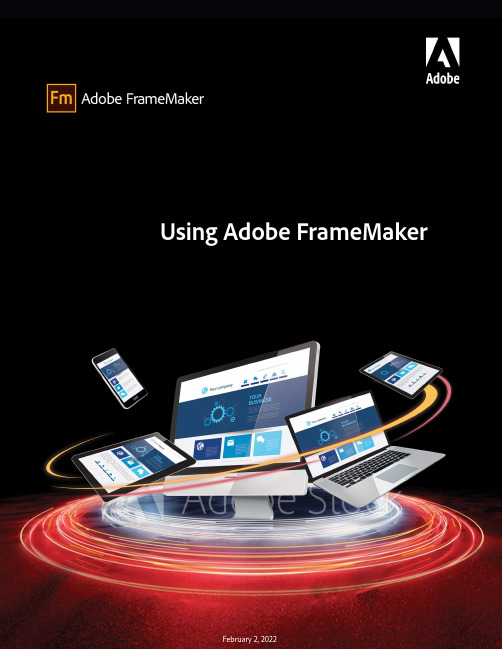
ContentsWelcome (1)Getting started (2)What is FrameMaker (3)Introduction (3)Author and enrich content (5)Manage and collaborate (5)Publish across multiple channels (6)Supported software (7)Authoring modes (8)Introduction (8)Choose an authoring mode (8)FrameMaker mode (9)Structured FrameMaker mode (10)What’s new in Adobe FrameMaker (12)What’s new in Update1 of Adobe FrameMaker (31)What’s new in Update2of Adobe FrameMaker (32)What’s new in Update3of Adobe FrameMaker (40)HTML5 output enhancements (40)Deprecated feature (41)What’s new in Update4of Adobe FrameMaker (43)UUID-based files support for XML Documentation for Adobe Experience Manager as aCloud Service (43)Add labels while checking files in AEM (44)Tested and certified on the latest Windows11 operating system (44)FDK shared as a ZIP file (45)Other features from FrameMaker(2019release) (46)System requirements (51)Available User Interface languages (51)Installation and registration (52)Learning resources (53)FrameMaker basics (54)User interface (55)Welcome Screen (56)Access the Welcome Screen (57)Workspaces (58)Introduction (58)Standard workspaces (58)Save a custom workspace (59)Switch workspaces (59)Reset a workspace (59)Rename a custom workspace (59)Delete a custom workspace (59)Document window (60)Tabbed documents (60)Panels (62)Close panels and tab groups (63)Panel list area (63)Toolbars (66)Introduction (66)Toolbar icons (67)Set toolbar icon preferences (67)Customize toolbar icons (67)Smart Catalogs (70)Command Search (72)Status bar (73)Introduction (73)Zoom in and out (73)Turn pages and set scrolling (74)Navigate through pages in a document (74)View options (75)View Options (75)Display Units (76)Font Units (77)Rulers and Grid Lines (77)Line numbers (77)Visual guides (78)Text symbols (79)Subset of menu commands (79)High-contrast workspace (80)Faster page display (80)FrameMaker Preferences (81)Global>General (82)Global>Graphics (84)Global>Interface (84)Global>Alerts (86)Global>Launch (87)Global>Dropbox (88)CMS>Documentum (88)CMS>Microsoft SharePoint (89)CMS>DitaExchange (90)CMS>Adobe Experience Manager (90)Spelling >Dictionary (91)Spelling >Smart Quotes (91)Spelling >Spelling Options (91)XML (93)MathML (93)Contextual Tips (95)Contextual Tips preferences (95)Manage open files (97)Save files on file close and exit (97)Save and close open files (98)Restore last session (100)Introduction (100)Conditions to restore last session (100)Steps to restore the last session (100)Preferences for alerts on restore (101)Restore dimensions of Resource Manager views (102)Tips to work with the user interface (103)Accessibility (105)Launch the on-screen keyboard (105)Documents (106)Create a document (107)Create a blank document (108)Use a template to create a document (109)Open a document (111)Open a file (111)Open a text file (112)Open a document in use (112)Open a document without updating references (113)Reopen a file after a system crash (113)Troubleshooting unavailable fonts (114)Save a document or book (116)Introduction (116)Save a book (116)Save all open documents (116)Return to the saved version of your document (117)Back up and save automatically (117)Navigation View (118)Introduction (118)Use the Navigation View (118)File formats you can save in (120)Introduction (120)FrameMaker file formats (120)File formats for a DITA map (121)Interchange documents with FrameMaker8 and higher (121)Interchange documents with FrameMaker7.2or prior (121)Other file formats(Text only,SGML,HTML,XML,RTF) (121)Save FrameMaker documents in text-only format (123)Save standard FrameMaker documents as XML (125)Save structured FrameMaker documents as SGML or XML (126)Add metadata to a document (127)FrameMaker file extensions (129)Document direction (130)Introduction (130)Change the direction of the current document (131)Inheritance design (131)Caret location and movement (131)Asian language support (133)Page layout and templates (134)Formats (135)Paragraph styles (136)Introduction (136)Paragraph Designer (136)Paragraph Catalog (138)Create a new paragraph style (138)Update an existing paragraph style (139)Define the style for the paragraph that follows (139)Add graphics to paragraph styles (139)Character styles (141)Introduction (141)Character Designer (141)Character Catalog (142)Create a character style (142)Manage styles (143)Apply styles (143)Update styles (143)Update a paragraph style (144)Update a character style (144)Update specific style properties or a single property group (144)Reformat all paragraphs with a new style (145)Delete a paragraph style from the document style catalog (145)Delete a character style from the document style catalog (146)Rename a style (146)Add styles missing in the style catalog (146)Tips for creating new styles (147)Style catalogs (148)Introduction (148)Configure which styles are shown in a Style Catalog (148)Delete styles (149)Fonts (150)Replace fonts using the Fonts panel (150)Manual font changes (151)Font changes using the designers (151)Adjust superscripted,subscripted,and small cap text (153)Condense and expand characters (153)Create or change combined fonts of Japanese and Western characters (154)Background color (156)Introduction (156)Set the background color of text within a paragraph (157)Set the background color for an entire paragraph (157)Set the background color of a paragraph box (157)Indentation,alignment,and spacing (158)Change paragraph alignment (158)Change tab stops (158)Change paragraph and character spacing (161)Adjust spacing in Japanese documents (163)Lists and autonumbering (165)Format text as numbered lists (165)Format text as bulleted lists (166)Specify a special bullet symbol (166)Remove autonumbering or a bullet from a paragraph (167)Counters in autonumber formats (167)Base autonumbering on book component numbers (168)Base autonumbering on section numbers (168)Use multiple counters in an autonumber format (169)Reset an auto-numbering series (170)About Japanese numbering options (171)About RTL numbering options (172)Body,master,and reference pages (174)Master pages (175)Create custom master pages (177)Reorder custom master pages (177)Rotate a master page (178)Delete a custom master page (179)Assign master pages to body pages (179)Display master pages (183)Reference pages (184)View,create,and delete reference pages (185)Use reference frames on reference pages (186)Page layouts (189)Change page size (189)Change pagination (190)Add or delete empty pages (190)Change page margins and number of columns (191)Headers,footers,and other background text (192)Introduction (192)Creating and modifying background text frames (193)Entering header or footer information (194)Changing the page layout on specific pages (196)About layout overrides (196)Change margins and column layout on specific pages (197)Add a template text frame on a master page (197)Adding text frames on body pages (198)Updating body and master page layouts (198)Creating one-time-only page layouts (199)Align text across columns (199)Balance text across columns (199)Feather text to the bottom of text frames (200)Synchronizing text baselines in a text flow (202)Multiflow documents (205)Set up a multiflow document (205)About text flows and flow tags (205)Set up a side-by-side flow (206)Set up a flow for a newsletter or magazine (206)Control the flow of text (208)Change a flow’s tag or Autoconnect setting (209)Add a new,disconnected page (210)Delete disconnected pages (210)Connect text frames (210)Disconnect text frames (211)Remove a text frame from the middle of a flow (211)Split or unsplit text frames (211)Cross-reference a disconnected text frame (212)Tracking a text flow (213)Set flow direction (213)Templates (215)Design the page layout (216)Designing text styles (216)Standardizing graphics,frames,and tables (217)Setting up numbering (217)Define special text and fonts (217)Set up HTML options (218)Create templates for generated files (218)Create templates to change conditional tags settings (219)Change templates for blank paper and text files (219)Change the template for blank paper (219)Change the template for text files (220)Import formats from a template or document (220)Import styles (220)About import and update settings (221)Import formatting properties (223)Introduction (223)Format settings (224)Import properties from a template (225)Editing content (227)Text and special characters (228)Add text and special characters (228)Special characters (228)Introduction (229)Tabulators (229)Whitespace characters (229)Smart quotes (230)Importing and linking files (231)Import and link methods (232)Introduction (232)Import from the clipboard (232)Use drag-and-drop (233)Import By Reference (233)Copy Into Document (233)Use the File>Import>Object command (233)Using paths when importing by reference (235)Import graphics (236)Introduction (236)Import a graphic (237)Import JPEG2000files (238)Import SVG images (238)Import Adobe Photoshop files (238)Import Adobe Illustrator files (239)Locate a graphic FrameMaker can’t find (239)View an imported graphic’s filename (239)Insert imported graphic elements into structured documents (241)Introduction (241)Insert an imported graphic element (242)Use an invalid imported graphic element (242)Add an imported graphic to an existing anchored frame (242)Import audio,video,and3D objects (243)Supported audio and video file formats (243)Import audio and video files (244)Insert YouTube videos (246)Poster file for a media file (249)Working with3D objects in Adobe FrameMaker (250)Import a3D object (250)Save a document containing 3D objects as PDF and XML (250)Save documents containing 3D objects as XML (251)Print a FrameMaker file with3D objects (252)Set the background color for a3D object (252)Set lighting schemes for a3D object (252)Set views for3D objects in FrameMaker (252)Set rendering mode for a3D object in FrameMaker (253)Import PDF files (254)Import Microsoft Excel files (255)Import Microsoft Word files (256)Import by Reference (257)Copy Into Document (257)Import MIF files (259)Use MIF Wash utility (259)Attach or embed files (260)Import text (262)Introduction (262)Import formatted text (262)Import unformatted text (263)Split large documents (265)Introduction (265)Split a document (265)Equations (267)Placing and displaying equations (267)Inline and display equations in structured documents (267)Equations in graphic frames in structured documents (268)Equations panel overview (269)Create equations (270)Create an inline equation (270)Create an equation in a paragraph of its own (a display equation) (271)Create an equation in a graphic frame with other objects (272)Insert math elements (273)About the scope of operations (274)Insert a math element (274)Insert a text string (275)Insert,add,or edit a horizontal or vertical list of expressions (275)Insert symbols (276)Insert operators (276)Insert large elements (277)Insert delimiters (277)Insert relations (278)Insert calculus elements (278)Insert matrices (279)Insert functions (279)Insert a custom math element (279)Shrinkwrap or unwrap an equation (280)Edit equations (281)Extend a selection using the keyboard (281)Change the selection (281)Replace or delete a math element or equation (282)Remove delimiters (282)Toggle an element format (282)Add an operand to a math element (282)Change matrices (283)Create and define math elements (284)Math element types (285)Define a custom math element or change a built-in math element definition 286 Find the name of a math element (287)Change or delete a custom math element definition (287)Position math elements in an equation (287)Adjust the spacing values for a math element wherever it appears (289)Set line breaks and align equations (289)Change equation line breaking (290)Align display equations (291)Set automatic alignment for a vertical list or multiline equation (292)Clear a manual alignment point (292)Align items in a horizontal list (292)Align cells in a matrix (292)Check alignment settings for a horizontal or vertical list,or for a matrix (293)Left-,center-,or right-align equations in a frame (293)Align equations along a point (293)Change font settings in equations (294)Change the character style in individual equations (294)Change equation fonts throughout a document (295)Evaluating equations (295)Transform or evaluate an expression (296)Matrix Commands drop-down list (296)Addition drop-down list (297)Multiplication drop-down list (298)Division drop-down list (300)Evaluation drop-down list (302)Rules drop-down list (306)Other Rewrites drop-down list (307)Markers (310)Add a marker (310)Generate a list of markers (311)Delete a marker (311)Create a custom marker (311)Add a custom marker to your document (312)Publish options (312)Pagination with Page Break marker (312)Context-sensitive Help marker (313)Apply index markers (315)Create Dynamic HTML effects (315)Hypertext commands (318)Add hypertext commands to documents (318)Define an active area in a document (318)Associate a hypertext command with an active area (320)Edit and delete hypertext commands (322)Editing a hypertext command (322)Deleting a hypertext command (322)Available hypertext commands (322)Display alert messages (323)Navigate to a named destination (323)Navigate to a specific page (326)Navigate back (327)Open documents (328)Button Matrix (330)Multiple Undo/Redo (331)Undo and Redo commands (331)Document-level command history (331)Repeat Last Operation (332)Undo History panel (334)Spell checking,Hyphenation and Thesaurus (335)Spelling Checker (337)Run Spelling Checker (337)Set Spelling Checker to skip text (339)Correct spelling errors automatically (339)Change Spelling Checker options (340)Check spelling in different languages (341)Dictionaries (343)Dictionary Functions dialog (344)Dictionaries for supported languages (346)Working with personal and site dictionaries (348)Edit dictionary files (349)Hyphenation (351)Change word hyphenation (351)Prevent FrameMaker from hyphenating a word (351)Rehyphenate an entire document (351)Portuguese hyphenation (351)Thesaurus (353)Search (355)Find/Change dialog (355)Types of search items (359)Unicode text search (361)Special character and nonprinting symbol search (362)Regular expression configuration (362)Export text and graphics (364)Unicode support (365)About Unicode (365)Unicode in FrameMaker (365)Adding multilingual text (366)Set up input languages (367)Using third-party keyboard applications (367)Using the Character palette (367)Using the Hex Input palette (368)Asian language support (370)Character sets and encoding methods (370)Simplified Chinese (370)Traditional Chinese (370)Korean (370)Inline input (371)Typesetting rules (371)Combined Asian and Western fonts (371)Date and time (372)Autonumbering (372)Index sorting (372)Simplified Chinese (372)Traditional Chinese (373)Korean (373)Asian languages (374)Exporting Chinese,Korean,or Japanese documents to HTML or XML (374)Structured FrameMaker (374)MIF statement and keywords (375)Other notes (375)Formatting overrides (377)About formatting overrides (377)Find and remove overrides (377)Tables (379)Tables styles (380)Text and graphics in tables (382)Select text or cells in tables (383)Place the insertion point in a table cell (383)Select the contents of a cell (383)Select a single cell (383)Select multiple cells (383)Add or remove a table title (385)Add table continuation text (386)Introduction (386)Add continuation text to a selected table (386)Add continuation text to multiple tables in a document (387)Place graphics in table cells (388)Place a graphic (388)Place a graphic in a structured document (388)Convert between text and tables (390)390395400405410Introduction ............................................................. Convert text to a table ................................................... 390 Position and autonumber text within table cells ............................. Table Designer .............................................................. Delete a table style ...................................................... Create or change a table ruling style ..................................... Convert a text file to a table as you open the file ......................... 391 Convert a text file to a table as you import the file ........................ 391 Touch up a table after conversion ........................................ 392 Convert a table to text within FrameMaker ............................... 392 Convert all tables in a document to text .................................. 392 Run text around a table ..................................................... 393 Introduction ............................................................. 393 Run text around a table in an anchored frame ............................ 394 Run text around a table in an anchored frame (structured documents) . . . 394 Run text around a table that remains stationary on the page . . . . . . . . . . . . . 394 Introduction ............................................................. 395 Set default cell margins .................................................. 395 Customize cell margins or text alignment ................................ 396 Customize cell margins .................................................. 396 Customize the vertical alignment of text in a cell ......................... 396 Specify the direction of autonumbering in a table ........................ 397 Change the direction of text in a table ....................................... 398 Formatting tables ............................................................... 399 Introduction ............................................................. 400 Working with the Table Designer ........................................ 400 Reset properties after changing them in the Table Designer . . . . . . . . . . . . . . 402 Table catalog ............................................................... 403 Create,edit,and delete table styles .......................................... 404 Introduction ............................................................. 404 Create a table style ...................................................... 404 Edit a table style ......................................................... 405 Apply a different style to a table ......................................... 405 Apply a style to several tables ............................................ 406 Redefine table styles ..................................................... 406 Change properties in multiple table styles ................................ 407 Table ruling and shading .................................................... 409 Introduction ............................................................. 409 Set up ruling and shading in a table style ................................. 409 Manage table ruling styles ............................................... 409 Delete a table ruling style ................................................. 411 Manage custom ruling and shading in tables .............................. 411 Display the current ruling and shading settings of a table row,column,or cell 411 Table rows and columns .....................................................412 Add a row or column .....................................................412 Add a row using the Element Catalog (structured documents) . . . . . . . . . . . . . 413Add a row below the current one (413)Delete a row or column (413)Copy or move rows or columns (413)Reorder rows or columns (414)Resize a column by dragging (414)Specify a precise column width (415)Copy and paste a column width (415)Adjust the height of a row (415)Make all rows the same height (416)Sorting table rows and columns (417)Table position and spacing (419)Span or un-span tables and cells (421)Introduction (421)Span a table across columns (421)Un-spanning a table (422)Merge or split table cells (422)Rotate cells and tables (423)Introduction (423)Rotate a table cell (424)Insert a rotated table in a page of unrotated text (424)Insert a rotated table in a page of unrotated text(structured documents) (424)Create a rotated table on a page with other rotated text (425)Edit a rotated table (425)Insert page breaks in a table (426)Introduction (426)Set the minimum number of rows on a page or in a column (426)Keep rows together (427)Add or remove a page break in a table (427)Insert a table in a FrameMaker document (428)Insert a table in a structured FrameMaker document (429)Working with tables in structured documents (430)Elements for structured tables and table parts (430)How structured tables are formatted (430)DITA support for tables (431)Working with invalid table elements (433)Nest a table in a table cell (434)Copy,move,or delete a table (435)Graphics and objects (436)Create graphics (437)About graphics and objects (437)Working with illustrations (437)Tools palette overview (438)About paths (439)About graphic elements in structured documents (440)Scaling Images in structured documents (440)Draw objects (441)Draw a straight line (442)Draw a polyline or polygon (442)Draw an arc (442)Draw a freehand curve (443)Draw a rectangle,a rounded rectangle,or an oval (444)Draw a regular polygon (444)Draw several objects of the same type without clicking the tool each time445 Select objects (445)Select an object or multiple objects (445)Deselect objects (446)Apply and change drawing properties (446)Apply a fill pattern or pen pattern to a selected object (447)Choose a line width for a line or an object’s border (448)Change the ends of an arc,a line,a polyline,or a freehand curve (448)Make a line or object’s borders solid or dashed (448)Inspect an object’s drawing properties or apply them to other objects (448)Change line width settings (449)Change the line end style (449)Change the dashed line style (449)Change the arrow style (449)Add text to graphics (451)Add a text line to a graphic (452)Add a text frame (452)Fix text frames that overflow (453)Create reverse text in a text frame (453)Create a reverse text line over an object (453)Add a title to an illustration (454)Run text around graphics (455)Copy and arrange objects (457)Cut,copy,or paste an object by using the clipboard (457)Copy an object by dragging (457)Delete an object (457)Move an object (457)Change the stacking order of objects (458)Use gravity and grids to align objects (459)Use gravity to align objects (460)Align objects on a grid (460)Align text lines (461)Distribute objects (461)Make lines intersect cleanly (461)Group and ungroup objects (462)Join lines and curves (462)Flip and rotate objects (463)Flip an object (464)Create a symmetrical object (464)Rotate objects by dragging (465)Rotate an object precisely (465)Crop or mask graphics (465)Crop the edges of a graphic frame (466)Mask an area within a graphic frame (466)Measure object size and position (466)Measure an object (466)View the position of an object (467)View the position of an object as you move it (467)Measure any distance on the page (467)Resize and reshape objects (468)Resize an object by dragging (469)Resize an object precisely (469)Resize imported graphics (469)Move a corner of a polyline or polygon (471)Add or remove a corner or reshape handle (472)Reshape a curve (472)Reshape an arc (472)Reshape an arc precisely (473)Crimp a curve (473)Change the corner radius of a rounded rectangle (473)Smooth and unsmooth objects (474)Colors (475)About color and color models (475)Before you begin (475)Color models (475)Manage color libraries (476)View color definitions in a color library (477)Add a color library for use in FrameMaker (477)Work with color in objects (477)Apply a color or tint to text or an object using formatting features (478)Apply a tint to an object using a fill pattern (478)Define and modify colors and tints (479)Assign a color to an object (481)Set up and display color views (481)Anchored frames (483)About anchored frames (483)Create anchored frames (484)Introduction (484)Create an anchored frame automatically (484)Create an anchored frame with specific options (484)Inline anchored frames (484)Anchored frames in a column of text (486)Anchored frames in multicolumn layouts (487)Anchored frames outside a column of text (488)Anchored frames in the page margins (490)Anchored frames run into paragraph text (491)Insert anchored frames in structured documents (492)Fill and edit anchored frames (494)Filling anchored frames in structured documents (495)Put graphics or text in a graphic frame (495)Auto-Scale an image in a graphic frame (496)Prevent an anchored frame from clipping its contents (497)Change a frame’s anchoring position and drawing properties (497)Resize an anchored frame (497)Copy,move,or delete an anchored frame (497)Add object attributes for tagged PDF (498)Embed objects (500)Embed text and graphics with OLE (500)Embed only part of a file with OLE (500)Embed an entire file with OLE (500)Embed by dragging with OLE (500)Link to a text or graphic object with OLE (501)Link to part of a file (501)Link to an entire file (501)Edit OLE objects (501)Edit an embedded OLE object (501)Edit a linked OLE object (501)Control the updating of OLE links (502)Change the updating of a linked OLE object (502)Suppress the updating of all linked OLE objects (502)Manually update a single OLE link object (502)Cancel an OLE link (502)Import text into structured documents (502)Hotspots (505)Introduction (505)Create hotspots using hotspot properties (506)Create hotspots using graphics toolbar (506)Create hotspots in vector graphics (507)Delink a hotspot (507)Object styles (508)Introduction (508)Object style designer (509)Object style catalog (510)Create an object style (510)Create an object style from an object’s properties (510)Apply an object style (511)Import object styles from another document (511)3D and multimedia objects (512)Insert a link to a3D object (512)3D object part links (513)Create3D links (514)。
Adobe FrameMaker FDK 安装指南说明书
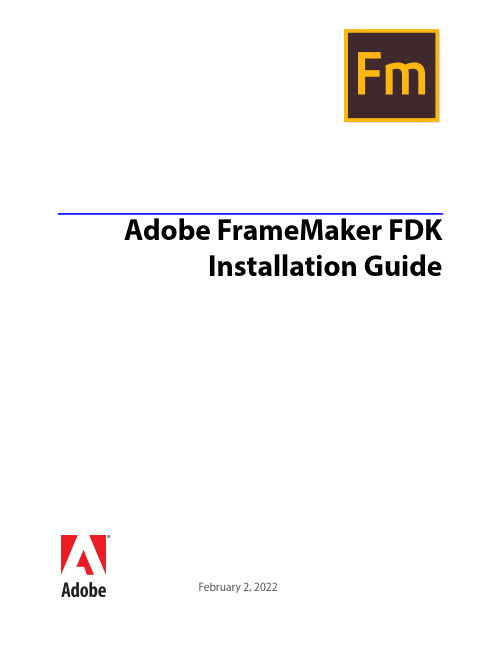
February 2, 2022Adobe FrameMaker FDK Installation GuideContents Download and install FrameMaker Developer Kit . . . . . . . . . . . . . . . . . . . . . . . . . 1Install through the FDK ZIP . . . . . . . . . . . . . . . . . . . . . . . . . . . . . . . . . . . . . . 1 Install through the FDK installer . . . . . . . . . . . . . . . . . . . . . . . . . . . . . . . . . . . 1 Contents of the downloaded file . . . . . . . . . . . . . . . . . . . . . . . . . . . . . . . . . . . . 2 include . . . . . . . . . . . . . . . . . . . . . . . . . . . . . . . . . . . . . . . . . . . . . . . . . 2 lib . . . . . . . . . . . . . . . . . . . . . . . . . . . . . . . . . . . . . . . . . . . . . . . . . . . . 4 doc . . . . . . . . . . . . . . . . . . . . . . . . . . . . . . . . . . . . . . . . . . . . . . . . . . . 4 Samples . . . . . . . . . . . . . . . . . . . . . . . . . . . . . . . . . . . . . . . . . . . . . . . . . . 5Legal notices . . . . . . . . . . . . . . . . . . . . . . . . . . . . . . . . . . . . . . . . . . . . . . . . 6I NSTALL THROUGH THE FDK ZIP C HAPTER 1D OWNLOAD AND INSTALL F RAME M AKER D EVELOPER K ITDownload and install FrameMaker Developer KitThe FrameMaker Developer Kit™ (FDK) provides tools for developers to enhance the functionality of FrameMaker. With incremental development in the FDK, presently there are two different ways to download and install it.•If you are using the latest version (Update 4) of the FDK, then you get a downloadable ZIP of the FDK.•If you are using Update 3 or an earlier version of the FDK, then you get the installable version of the FDK.This chapter provides you with the details of downloading and installing the FDK, and the files and folders created in the process.Install through the FDK ZIPIMPORTANT: If you are using FDK Update 4, you get the ZIP version of the FDK.To download and use the FDK Update 4, perform the following steps:1)Download the FDK ZIP from Adobe.io.2)Save the ZIP file on your system and give it an appropriate name, such as FDK2020.3)Unzip the contents of the ZIP file.Once you unzip the contents of the ZIP file, you are ready to use the FDK. There's no explicit installation required to use the ZIP version of the FDK. For details of the files and folders created after unzipping, see Contents of the downloaded file.Install through the FDK installerIMPORTANT: If you are using FDK Update 3 or earlier versions, you get the installable version of the FDK. To download and use the FDK (Update 3 or earlier versions), perform the following steps:1)Download the FDK ZIP from Adobe.io.2)Save the ZIP file on your system.3)Unzip the contents of the ZIP file.4)Double-click the installer file (set-up.exe) and follow the installation instructions.Once the installation process completes, the FDK is deployed at the following location:<drive>:\Program Files\Adobe\FDK2020\Contents of the downloaded fileAs you unzip or install the FDK, the following files and folders are created on your system:The SupportFiles folder contains the license.html file (within \Legal\en_US folder), which contains the Software License Agreement for using the FDK.The readme.txt file contains the FDK details like the FDK version, minimum supported FrameMaker version, and the required Visual Studio version.The contents of the Application folder and the FDK2020 folder are the same. These folders contain the FDK header files, libraries, and sample code. The following table lists the contents of these folders:include FDK ZIP (Update 4)FDK Installer (Update 3 and earlier versions)•Application (folder)•SupportFiles (folder)•readme.txt (file)•FDK2020 (folder)Folder What it contains includePublic header files that you include in FDK clients.libFDK libraries that you link with your client.docA list of a list of sample clients and online documentation for the FDK in Adobe® Acrobat® PDF.samples Source code and project files for sample FDK clients and a dialog resource template.The include folder contains FDK header files. The files are listed in the following table.FolderWhat it contains f_local.hProvides a location for declarations for your platform-specific functions.f_stdio.h Provides declarations for platform-independent C library functions.f_types.hDefines Frame Development Environment (FDE) fundamental data types. It isincluded in fapi.h and fdetypes.hfapi.h Provides definitions and function declarations for the FDK. You must include itin all FDK clients.fapidefs.h Defines constants you can use to specify objects, properties, and somefunctionarguments. It is included by fapi.hfassert.h Provides declarations for FDE assert functions.fchannel.h Provides declarations for FDE channel functions.fcharmap.h Provides declarations for FDE character functions.fcodes.h Provides declarations for function codes (f-codes).fdetypes.h Provides declarations for FDE data types. You must include it in all FDK clientsthat use the FDE.fdk_env.h Provides top-level header file for individual platforms.fencode.h Provides declarations for API and FDE font encoding functions.fhash.h Provides declarations for FDE hash functions.fioutils.h Provides declarations for FDE I/O utility functions.fitstub.h Provides declarations for filter functions.fm_base.h Defines types and data structures for the Structure Import/Export API. Itisincluded by fm_struct.hfm_coma.h Only present for backward compatibility. Use fcodes.hfm_psr.h Defines types and data structures for the Structure Import/Export API. Itisincluded by fm_struct.hfm_rdr.h Defines types and data structures for the Structure Import/Export API. Itisincluded by fm_struct.hfm_sgml.h Retained for backward compatibility—use fm_struct.h instead.fm_struct.h Provides declarations for Structure Import/Export API functions. You mustinclude it in all Structure Import/Export API clients.fm_wtr.h Defines types and data structures for the Structure Import/Export API. Itisincluded by fm_struct.hfmemory.h Provides declarations for FDE memory functions.fmetrics.h Provides declarations for FDE metric functions.fmifdata.h Provides declarations for FDE Maker Interchange Format (MIF) functions. fmifmacr.h Provides macros for writing MIF statements.libThe lib folder contains the library files listed in the following table.docThe doc folder contains the FDK documentation for all platforms in Adobe Acrobat PDF.fmifname.h Provides definitions for MIF statements.fmifstmt.h Provides declarations for FDE MIF statement functions.fmifstrt.h Provides MIF data structures.fmiftype.h Provides basic data structures used by MIF data structures.fpath.h Provides definitions used by filepath functions.fprogs.h Provides declarations for FDE progress functions.fstdio.h Provides declarations for FDE I/O functions.fstrings.h Provides declarations for FDE string functions.fstrlist.h Provides declarations for FDE string list functions.fstrres.hProvides internally used string resource functions. Do not include with yourFDK clients.futils.h Provides declarations for FDE utility functions.FolderWhat it contains api.libThe API library. To use any API functions, you must link this library with yourclient.fdk.libThe FDE library. To use any FDE functions, you must link this library withyour client.fmdbms32.libFDK heap management library. Link all FDK clients with this library.fmstruct.resProvides SGML/XML resources. You must link all Structure Import/ExportAPI clients with it.struct.lib Provides Structure Import/Export API functions. You must link all StructureImport/Export API clients with it.S AMPLES C HAPTER 1D OWNLOAD AND INSTALL F RAME M AKER D EVELOPER K ITSamplesThe samples folder contains the code for sample clients and a sample dialog resource file. The samples\winsamp folder contains the code for a sample client that is specific to the Windows plat -form.For a list of the samples that are included with the FDK, and a brief description of each one, see the online document samplelist.pdf.This file is included with the FDK in the doc folder.The other folders in the samples folder (with the exception of dre ) include one or more source (.c ) files, appropriate header (.h ) files and appropriate workspace, solution, and project file. All the sample code in those folders is platform independent. With an appropriate makefile, you can compile it on any of the platforms the FDK supports. For information about a client, see the comments at the beginning of the client’s source (.c ) file.IMPORTANT : Permission to use, reproduce, modify, and distribute the Sample Clients is for the sole purpose of integrating your software applications with Adobe Systems Incorporated (“Adobe”) software (“Sample Clients” are defined as those files located in the fdk\samples folder). Such permission is hereby granted without fee, provided that(i) you distribute the Sample Clients only as part of your software application;(ii) the copyright notice appears in and on all copies of your software application.PDF FileDescription fdkinstallguide.p df The FDK Installation Guide.fdkprogrammerguid e.pdf The FDK Programmer’s Guide .fdkreference.pdfThe FDK Programmer’s Reference.samplelist.pdf A list of the code samples shipped with the FDK, including brief descriptions of each one. Source code and project files for sample FDK clients and a dialog resource template.structapi.pdfThe Structure Import/ Export API Programmer’s Guide.C HAPTER 2L EGAL NOTICES Legal noticesFor legal notices, visit the Legal Notices page.。
FrameMaker 5.5教程
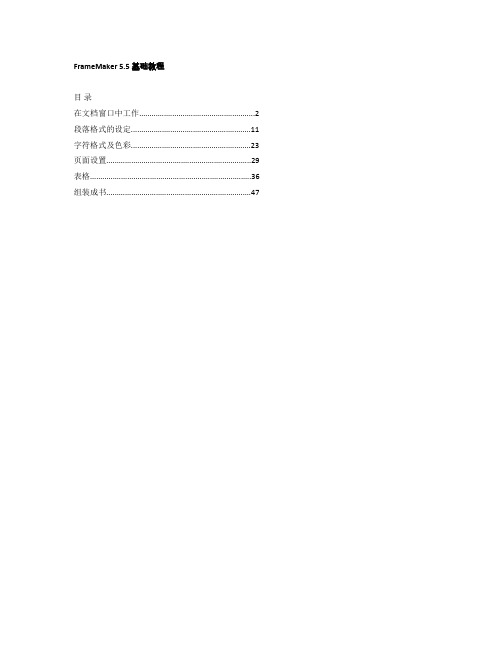
FrameMaker 5.5 基础教程目录在文档窗口中工作 (2)段落格式的设定 (11)字符格式及色彩 (23)页面设置 (29)表格 (36)组装成书 (47)在文档窗口中工作Adobe FrameMaker 工作窗口为页面设置、输入、格式化、编辑、注解、出版文档和书籍提供了许多指示和帮助。
要发挥出FrameMaker 设计、编辑、出版的最佳效果,理解文档窗口周围的工具条就显得非常重要。
在这一节中,你将学会以下内容:·显示、隐藏文档窗口提示·显示页面的放大缩小·用段落目录定制段落格式·由字符目录定制字符和短语的格式·通过标准模板建立文档在做练习之前,应将练习文件拷贝一份到自已的目录中,以免更改源文件。
如果FrameMaker 安装在C 盘,练习文件所在的目录为:C:>Program Files> Adobe>FrameMaker 5.5> tutorial。
该目录下的文件都是练习用的。
1. 了解文档窗口在开始正式工作前,先打开现有的文档,看看FramMaker 是什么样子。
(1)打开文件:文件(File)> 打开(Open);(2)选取练习目录中的1Windows目录,打开Sample.fm ;文档出现在窗口中,在窗口的边上有几个工具按钮和状态栏,另外显示的文档中还有换段符()和围绕文档可编辑部分的虚框。
在顶部的标尺上可以设置段落缩进和制表位。
格式化工具条可以用来格式化文本。
当格式化工具条可见时,它应在菜单下面。
下面的操作将隐藏和关闭格式化条、标尺和快捷条。
(3)隐藏格式化条:视图(View) > 格式化条(Formatting Bar);(4)关闭标尺:视图(View)> 标尺(Rulers);(5)如果快捷条可见,关闭的方法:视图(View)> 快捷条(QuickAccess Bar);隐藏和关闭这些,可以获得较大的显示区域。
[FrameMaker]中文基础教程
![[FrameMaker]中文基础教程](https://img.taocdn.com/s3/m/e2a83cf6a76e58fafbb0033d.png)
(1) 到示范文档的第 4 页,在页码的顶部和 底部有颜色的单词是技术术语,它是用 字符目录中的字符格式来确定的;
(2) 将光标移至页顶的彩色短语 additive primaries 中,注意标记区中在段落标记 后增加了字符格式的名字;
FrameMaker 可以自动增加页面,并能调
FrameMaker 基础教程 3
A- 页码 B- 文字框 C- 页脚
整页眉、页脚的文字内容。 下面你可以看看有几页内容的文档是什
么样的。
(1) 按状态条中下页按钮 显示第二页; 注 意 页 码,第 一 页 的 页 码 是 在 顶 部 右
边,第二页的页码是在顶部左边。 (2) 按下页按钮直到第五页,注意该页的页
(19) 输入 Strong sales of existing products 后回 车;
(20) 输入 Rapid acceptance of our new products 后回车;
(21) 输入 Favorable exchange rates。 备注完成;
(22) 关闭文档。 学习完毕。(8) 点击第一源自正文末尾单词 printer 右侧;
(2) 如果该目录挡住了编辑文档,可将其移 FrameMaker 基础教程 6
4. 字符格式
(9) 按回车键,插入一空的段落,新的段落 被标记为正文;
(10) 在 段 落 目 录 中,单 击 一 级 标 题 (Heading1),一 级 标 题段 落 样式 就 作用 于该段;
(7) 选择编辑 (Edit)> 选择全部内容 (select all in Flow) 来选取文本框中全部文字;
Adobe FrameMaker (2019 版本) 用户指南说明书
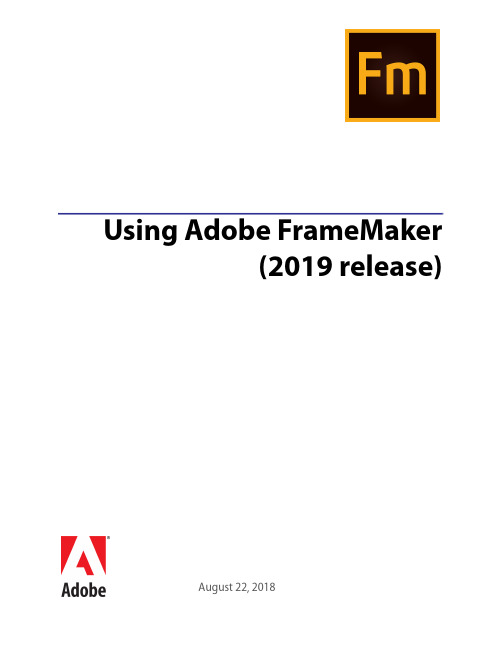
August 22, 2018Using Adobe FrameMaker (2019 release)Contents Getting started . . . . . . . . . . . . . . . . . . . . . . . . . . . . . . . . . . . . . . . . . . . . . . 1What is FrameMaker . . . . . . . . . . . . . . . . . . . . . . . . . . . . . . . . . . . . . . . . . . 1 Author and enrich content . . . . . . . . . . . . . . . . . . . . . . . . . . . . . . . . . . . . . 3 Manage and collaborate . . . . . . . . . . . . . . . . . . . . . . . . . . . . . . . . . . . . . . . 3 Publish across multiple channels . . . . . . . . . . . . . . . . . . . . . . . . . . . . . . . . . . 4 Supported software . . . . . . . . . . . . . . . . . . . . . . . . . . . . . . . . . . . . . . . . . . 5 Authoring modes . . . . . . . . . . . . . . . . . . . . . . . . . . . . . . . . . . . . . . . . . . . . 5 FrameMaker mode . . . . . . . . . . . . . . . . . . . . . . . . . . . . . . . . . . . . . . . . . . 6 Structured FrameMaker mode . . . . . . . . . . . . . . . . . . . . . . . . . . . . . . . . . . . 7 Choose an authoring mode . . . . . . . . . . . . . . . . . . . . . . . . . . . . . . . . . . . . . 8 What’s new in Adobe FrameMaker (2019 release) . . . . . . . . . . . . . . . . . . . . . . . . . 9 Turbo-charge your content creation . . . . . . . . . . . . . . . . . . . . . . . . . . . . . . . . 9 From PDF to Responsive HTML5. Accelerate your publishing. . . . . . . . . . . . . . . . .15 Getting started with XML/DITA has never been easier . . . . . . . . . . . . . . . . . . . . .18 Installation and registration . . . . . . . . . . . . . . . . . . . . . . . . . . . . . . . . . . . . . .19 System requirements . . . . . . . . . . . . . . . . . . . . . . . . . . . . . . . . . . . . . . . . .19 Available in languages . . . . . . . . . . . . . . . . . . . . . . . . . . . . . . . . . . . . . . . . . . . . . . . . . . . . . . . . .20 Install FrameMaker . . . . . . . . . . . . . . . . . . . . . . . . . . . . . . . . . . . . . . . . . .20 General resources . . . . . . . . . . . . . . . . . . . . . . . . . . . . . . . . . . . . . . . . . . . .20FrameMaker basics . . . . . . . . . . . . . . . . . . . . . . . . . . . . . . . . . . . . . . . . . . . 22 User interface . . . . . . . . . . . . . . . . . . . . . . . . . . . . . . . . . . . . . . . . . . . . . .22 Welcome Screen . . . . . . . . . . . . . . . . . . . . . . . . . . . . . . . . . . . . . . . . . . .22 Access the Welcome Screen . . . . . . . . . . . . . . . . . . . . . . . . . . . . . . . . . . . . . . . . . . . . . . . . . . . .23 Workspaces . . . . . . . . . . . . . . . . . . . . . . . . . . . . . . . . . . . . . . . . . . . . . .23 Standard workspaces . . . . . . . . . . . . . . . . . . . . . . . . . . . . . . . . . . . . . . . . . . . . . . . . . . . . . . . . . .24 Save a custom workspace . . . . . . . . . . . . . . . . . . . . . . . . . . . . . . . . . . . . . . . . . . . . . . . . . . . . . .24 Switch workspaces . . . . . . . . . . . . . . . . . . . . . . . . . . . . . . . . . . . . . . . . . . . . . . . . . . . . . . . . . . . .24Rename a custom workspace . . . . . . . . . . . . . . . . . . . . . . . . . . . . . . . . . . . . . . . . . . . . . . . . . . .25 Delete a custom workspace . . . . . . . . . . . . . . . . . . . . . . . . . . . . . . . . . . . . . . . . . . . . . . . . . . . .25 Document window . . . . . . . . . . . . . . . . . . . . . . . . . . . . . . . . . . . . . . . . . .25 Tabbed documents . . . . . . . . . . . . . . . . . . . . . . . . . . . . . . . . . . . . . . . . . . . . . . . . . . . . . . . . . . .25 Pods . . . . . . . . . . . . . . . . . . . . . . . . . . . . . . . . . . . . . . . . . . . . . . . . . .26 Close pods and tab groups . . . . . . . . . . . . . . . . . . . . . . . . . . . . . . . . . . . . . . . . . . . . . . . . . . . . .27 Pod list area . . . . . . . . . . . . . . . . . . . . . . . . . . . . . . . . . . . . . . . . . . . . . . . . . . . . . . . . . . . . . . . . .28 Toolbars . . . . . . . . . . . . . . . . . . . . . . . . . . . . . . . . . . . . . . . . . . . . . . . .29 Toolbar icons . . . . . . . . . . . . . . . . . . . . . . . . . . . . . . . . . . . . . . . . . . . . . . . . . . . . . . . . . . . . . . . .30 Smart catalogs . . . . . . . . . . . . . . . . . . . . . . . . . . . . . . . . . . . . . . . . . . . . .32 Command search . . . . . . . . . . . . . . . . . . . . . . . . . . . . . . . . . . . . . . . . . . .33 Status bar controls . . . . . . . . . . . . . . . . . . . . . . . . . . . . . . . . . . . . . . . . . .34 Zoom in and out . . . . . . . . . . . . . . . . . . . . . . . . . . . . . . . . . . . . . . . . . . . . . . . . . . . . . . . . . . . . .35 Turn pages and set scrolling . . . . . . . . . . . . . . . . . . . . . . . . . . . . . . . . . . . . . . . . . . . . . . . . . . .35 Go to another page . . . . . . . . . . . . . . . . . . . . . . . . . . . . . . . . . . . . . . . . . . . . . . . . . . . . . . . . . . .35 Viewing options . . . . . . . . . . . . . . . . . . . . . . . . . . . . . . . . . . . . . . . . . . .36 Faster page display . . . . . . . . . . . . . . . . . . . . . . . . . . . . . . . . . . . . . . . . . . . . . . . . . . . . . . . . . . . .36 Preset display units . . . . . . . . . . . . . . . . . . . . . . . . . . . . . . . . . . . . . . . . . . . . . . . . . . . . . . . . . . .36 Spacing of ruler or grid intervals . . . . . . . . . . . . . . . . . . . . . . . . . . . . . . . . . . . . . . . . . . . . . . . .37 Line numbers . . . . . . . . . . . . . . . . . . . . . . . . . . . . . . . . . . . . . . . . . . . . . . . . . . . . . . . . . . . . . . . .37 Visual guides . . . . . . . . . . . . . . . . . . . . . . . . . . . . . . . . . . . . . . . . . . . . . . . . . . . . . . . . . . . . . . . .38 Text symbols . . . . . . . . . . . . . . . . . . . . . . . . . . . . . . . . . . . . . . . . . . . . . . . . . . . . . . . . . . . . . . . .39 Subset of menu commands . . . . . . . . . . . . . . . . . . . . . . . . . . . . . . . . . . . . . . . . . . . . . . . . . . . .39 High-contrast workspace . . . . . . . . . . . . . . . . . . . . . . . . . . . . . . . . . . . . . . . . . . . . . . . . . . . . . .39 Preferences dialog . . . . . . . . . . . . . . . . . . . . . . . . . . . . . . . . . . . . . . . . . .40 Contextual tips . . . . . . . . . . . . . . . . . . . . . . . . . . . . . . . . . . . . . . . . . . . .51 Contextual tips preferences . . . . . . . . . . . . . . . . . . . . . . . . . . . . . . . . . . . . . . . . . . . . . . . . . . . .52 Manage open files . . . . . . . . . . . . . . . . . . . . . . . . . . . . . . . . . . . . . . . . . .52 Save files on file close and exit . . . . . . . . . . . . . . . . . . . . . . . . . . . . . . . . . . . . . . . . . . . . . . . . . .53 Save and close open files . . . . . . . . . . . . . . . . . . . . . . . . . . . . . . . . . . . . . . . . . . . . . . . . . . . . . . .54 Restore last session . . . . . . . . . . . . . . . . . . . . . . . . . . . . . . . . . . . . . . . . . .54 Conditions to restore last session . . . . . . . . . . . . . . . . . . . . . . . . . . . . . . . . . . . . . . . . . . . . . . .55 Steps to restore the last session . . . . . . . . . . . . . . . . . . . . . . . . . . . . . . . . . . . . . . . . . . . . . . . . .55 Preferences for alerts on restore . . . . . . . . . . . . . . . . . . . . . . . . . . . . . . . . . . . . . . . . . . . . . . . .55 Restore dimensions of Resource Manager views . . . . . . . . . . . . . . . . . . . . . . . . .56 Tips to work with the user interface . . . . . . . . . . . . . . . . . . . . . . . . . . . . . . . .56 Accessibility . . . . . . . . . . . . . . . . . . . . . . . . . . . . . . . . . . . . . . . . . . . . . . .57 Launch the soft keyboard . . . . . . . . . . . . . . . . . . . . . . . . . . . . . . . . . . . . . .57 Documents . . . . . . . . . . . . . . . . . . . . . . . . . . . . . . . . . . . . . . . . . . . . . . . .58 Create a document . . . . . . . . . . . . . . . . . . . . . . . . . . . . . . . . . . . . . . . . . .58 Use a template to create a document . . . . . . . . . . . . . . . . . . . . . . . . . . . . . . . . . . . . . . . . . . . .58 Create a blank document . . . . . . . . . . . . . . . . . . . . . . . . . . . . . . . . . . . . . . . . . . . . . . . . . . . . . .59 Set the direction of a document . . . . . . . . . . . . . . . . . . . . . . . . . . . . . . . . . . . . . . . . . . . . . . . . .59 Open a document . . . . . . . . . . . . . . . . . . . . . . . . . . . . . . . . . . . . . . . . . . .59 Open a file . . . . . . . . . . . . . . . . . . . . . . . . . . . . . . . . . . . . . . . . . . . . . . . . . . . . . . . . . . . . . . . . . . .60Open a document in use . . . . . . . . . . . . . . . . . . . . . . . . . . . . . . . . . . . . . . . . . . . . . . . . . . . . . . .61 Open a document without updating references . . . . . . . . . . . . . . . . . . . . . . . . . . . . . . . . . . .61 Reopen a file after a system crash . . . . . . . . . . . . . . . . . . . . . . . . . . . . . . . . . . . . . . . . . . . . . . .62 Troubleshooting unavailable fonts . . . . . . . . . . . . . . . . . . . . . . . . . . . . . . . . . . . . . . . . . . . . . .62 Save a document . . . . . . . . . . . . . . . . . . . . . . . . . . . . . . . . . . . . . . . . . . .63 Save a document . . . . . . . . . . . . . . . . . . . . . . . . . . . . . . . . . . . . . . . . . . . . . . . . . . . . . . . . . . . . .63 Save a book . . . . . . . . . . . . . . . . . . . . . . . . . . . . . . . . . . . . . . . . . . . . . . . . . . . . . . . . . . . . . . . . . .64 Save all open documents . . . . . . . . . . . . . . . . . . . . . . . . . . . . . . . . . . . . . . . . . . . . . . . . . . . . . .64 Return to the saved version of your document . . . . . . . . . . . . . . . . . . . . . . . . . . . . . . . . . . . .64 File formats you can save in . . . . . . . . . . . . . . . . . . . . . . . . . . . . . . . . . . . . . . . . . . . . . . . . . . . .64 Filename extensions for saved files . . . . . . . . . . . . . . . . . . . . . . . . . . . . . . . . . . . . . . . . . . . . . .65 Save documents in text-only format . . . . . . . . . . . . . . . . . . . . . . . . . . . . . . . . . . . . . . . . . . . . .66 Use Save As to export XML from unstructured documents . . . . . . . . . . . . . . . . . . . . . . . . .66 Back up and save automatically . . . . . . . . . . . . . . . . . . . . . . . . . . . . . . . . . . . . . . . . . . . . . . . . .67 Add metadata to a document . . . . . . . . . . . . . . . . . . . . . . . . . . . . . . . . . . . .67 Apply a template to an open document . . . . . . . . . . . . . . . . . . . . . . . . . . . . . .67 Templates in FrameMaker . . . . . . . . . . . . . . . . . . . . . . . . . . . . . . . . . . . . . . . . . . . . . . . . . . . . .68 Available import and update settings . . . . . . . . . . . . . . . . . . . . . . . . . . . . . . . . . . . . . . . . . . . .68 Import formats . . . . . . . . . . . . . . . . . . . . . . . . . . . . . . . . . . . . . . . . . . . . . . . . . . . . . . . . . . . . . . .69 Document direction . . . . . . . . . . . . . . . . . . . . . . . . . . . . . . . . . . . . . . . . . . .70 Inheritance design . . . . . . . . . . . . . . . . . . . . . . . . . . . . . . . . . . . . . . . . . .71 Caret location and movement . . . . . . . . . . . . . . . . . . . . . . . . . . . . . . . . . . . .71 Asian language support . . . . . . . . . . . . . . . . . . . . . . . . . . . . . . . . . . . . . . .71Page layout and templates . . . . . . . . . . . . . . . . . . . . . . . . . . . . . . . . . . . . . . . 72 Formats . . . . . . . . . . . . . . . . . . . . . . . . . . . . . . . . . . . . . . . . . . . . . . . . . .72 Paragraph formats . . . . . . . . . . . . . . . . . . . . . . . . . . . . . . . . . . . . . . . . . .72 Paragraph Designer . . . . . . . . . . . . . . . . . . . . . . . . . . . . . . . . . . . . . . . . . . . . . . . . . . . . . . . . . . .72 Create a paragraph format . . . . . . . . . . . . . . . . . . . . . . . . . . . . . . . . . . . . . . . . . . . . . . . . . . . . .74 Character formats . . . . . . . . . . . . . . . . . . . . . . . . . . . . . . . . . . . . . . . . . .74 Character Designer . . . . . . . . . . . . . . . . . . . . . . . . . . . . . . . . . . . . . . . . . . . . . . . . . . . . . . . . . . .74 Create a character format . . . . . . . . . . . . . . . . . . . . . . . . . . . . . . . . . . . . . . . . . . . . . . . . . . . . . .75 Manage formats . . . . . . . . . . . . . . . . . . . . . . . . . . . . . . . . . . . . . . . . . . . .76 Update formats . . . . . . . . . . . . . . . . . . . . . . . . . . . . . . . . . . . . . . . . . . . . . . . . . . . . . . . . . . . . . .76 Rename or delete formats . . . . . . . . . . . . . . . . . . . . . . . . . . . . . . . . . . . . . . . . . . . . . . . . . . . . . .77 Apply formats . . . . . . . . . . . . . . . . . . . . . . . . . . . . . . . . . . . . . . . . . . . . . . . . . . . . . . . . . . . . . . .77 Tips for creating new formats . . . . . . . . . . . . . . . . . . . . . . . . . . . . . . . . . . . . . . . . . . . . . . . . . .78 Specify formats for the paragraphs that follow . . . . . . . . . . . . . . . . . . . . . . . . . . . . . . . . . . . .78 Add graphics to paragraph formats . . . . . . . . . . . . . . . . . . . . . . . . . . . . . . . . . . . . . . . . . . . . .78 Format catalog . . . . . . . . . . . . . . . . . . . . . . . . . . . . . . . . . . . . . . . . . . . .79 Display formats . . . . . . . . . . . . . . . . . . . . . . . . . . . . . . . . . . . . . . . . . . . . . . . . . . . . . . . . . . . . . .79 Delete formats . . . . . . . . . . . . . . . . . . . . . . . . . . . . . . . . . . . . . . . . . . . . . . . . . . . . . . . . . . . . . . .79 Fonts . . . . . . . . . . . . . . . . . . . . . . . . . . . . . . . . . . . . . . . . . . . . . . . . . .80 Replace fonts using the Fonts pod . . . . . . . . . . . . . . . . . . . . . . . . . . . . . . . . . . . . . . . . . . . . . .80 Manual font changes . . . . . . . . . . . . . . . . . . . . . . . . . . . . . . . . . . . . . . . . . . . . . . . . . . . . . . . . . .81Font changes using the designers . . . . . . . . . . . . . . . . . . . . . . . . . . . . . . . . . . . . . . . . . . . . . . .81 Adjust superscripted, subscripted, and small cap text . . . . . . . . . . . . . . . . . . . . . . . . . . . . . .83 Condense and expand characters . . . . . . . . . . . . . . . . . . . . . . . . . . . . . . . . . . . . . . . . . . . . . . .83 Create or change combined fonts of Japanese and Western characters . . . . . . . . . . . . . . .84 Background color . . . . . . . . . . . . . . . . . . . . . . . . . . . . . . . . . . . . . . . . . . .84 Set background color of text within a paragraph . . . . . . . . . . . . . . . . . . . . . . . . . . . . . . . . . .85 Set background color of entire paragraph text . . . . . . . . . . . . . . . . . . . . . . . . . . . . . . . . . . . .85 Set background color of a paragraph box . . . . . . . . . . . . . . . . . . . . . . . . . . . . . . . . . . . . . . . .86 Indentation, alignment, and spacing . . . . . . . . . . . . . . . . . . . . . . . . . . . . . . . .86 Change paragraph alignment . . . . . . . . . . . . . . . . . . . . . . . . . . . . . . . . . . . . . . . . . . . . . . . . . .86 Change tab stops . . . . . . . . . . . . . . . . . . . . . . . . . . . . . . . . . . . . . . . . . . . . . . . . . . . . . . . . . . . . .86 Change paragraph and character spacing . . . . . . . . . . . . . . . . . . . . . . . . . . . . . . . . . . . . . . . .88 Adjust spacing in Japanese documents . . . . . . . . . . . . . . . . . . . . . . . . . . . . . . . . . . . . . . . . . .89 Lists and autonumbering . . . . . . . . . . . . . . . . . . . . . . . . . . . . . . . . . . . . . .90 Format text as numbered lists . . . . . . . . . . . . . . . . . . . . . . . . . . . . . . . . . . . . . . . . . . . . . . . . . .91 Format text as bulleted lists . . . . . . . . . . . . . . . . . . . . . . . . . . . . . . . . . . . . . . . . . . . . . . . . . . . .91 Specify a special bullet symbol . . . . . . . . . . . . . . . . . . . . . . . . . . . . . . . . . . . . . . . . . . . . . . . . . .91 Remove autonumbering or a bullet from a paragraph . . . . . . . . . . . . . . . . . . . . . . . . . . . . .92 Counters in autonumber formats . . . . . . . . . . . . . . . . . . . . . . . . . . . . . . . . . . . . . . . . . . . . . . .92 Base autonumbering on book component numbers . . . . . . . . . . . . . . . . . . . . . . . . . . . . . . .93 Base autonumbering on section numbers . . . . . . . . . . . . . . . . . . . . . . . . . . . . . . . . . . . . . . . .93 Use multiple counters in an autonumber format . . . . . . . . . . . . . . . . . . . . . . . . . . . . . . . . . .94 Reset a series . . . . . . . . . . . . . . . . . . . . . . . . . . . . . . . . . . . . . . . . . . . . . . . . . . . . . . . . . . . . . . . . .95 About Japanese numbering options . . . . . . . . . . . . . . . . . . . . . . . . . . . . . . . . . . . . . . . . . . . . .96 About RTL numbering options . . . . . . . . . . . . . . . . . . . . . . . . . . . . . . . . . . . . . . . . . . . . . . . . .97 Master and reference pages . . . . . . . . . . . . . . . . . . . . . . . . . . . . . . . . . . . . . .98 Body, master, and reference pages . . . . . . . . . . . . . . . . . . . . . . . . . . . . . . . . .98 Master pages . . . . . . . . . . . . . . . . . . . . . . . . . . . . . . . . . . . . . . . . . . . . . . . . . . . . . . . . . . . . . . . . .99 Reference pages . . . . . . . . . . . . . . . . . . . . . . . . . . . . . . . . . . . . . . . . . . . . . . . . . . . . . . . . . . . . .101 Create custom master pages . . . . . . . . . . . . . . . . . . . . . . . . . . . . . . . . . . . . 101 Create an empty custom master or page based on another master page’s layout . . . . . .101 Create a custom master page based on a body page’s layout . . . . . . . . . . . . . . . . . . . . . . .102 Reorder, rotate, or delete custom master pages . . . . . . . . . . . . . . . . . . . . . . . . . 102 Reorder custom master pages . . . . . . . . . . . . . . . . . . . . . . . . . . . . . . . . . . . . . . . . . . . . . . . . .102 Rotate a master page . . . . . . . . . . . . . . . . . . . . . . . . . . . . . . . . . . . . . . . . . . . . . . . . . . . . . . . . .102 Rename or delete a custom master page . . . . . . . . . . . . . . . . . . . . . . . . . . . . . . . . . . . . . . . .103 Assign master pages to body pages . . . . . . . . . . . . . . . . . . . . . . . . . . . . . . . . 103 Assign a different master page . . . . . . . . . . . . . . . . . . . . . . . . . . . . . . . . . . . . . . . . . . . . . . . . .103 Assign a master page to pages with specified paragraph tags . . . . . . . . . . . . . . . . . . . . . . .104 Assign a master page to body pages of structured documents . . . . . . . . . . . . . . . . . . . . . .105 Display master pages . . . . . . . . . . . . . . . . . . . . . . . . . . . . . . . . . . . . . . . . 106 View other master pages when a master page is visible . . . . . . . . . . . . . . . . . . . . . . . . . . . .106 Return to body pages while master pages are visible . . . . . . . . . . . . . . . . . . . . . . . . . . . . . .106 View, create, and delete reference pages . . . . . . . . . . . . . . . . . . . . . . . . . . . . . 107 Display reference pages . . . . . . . . . . . . . . . . . . . . . . . . . . . . . . . . . . . . . . . . . . . . . . . . . . . . . .107 View other reference pages when a reference page is visible . . . . . . . . . . . . . . . . . . . . . . .107Create a reference page . . . . . . . . . . . . . . . . . . . . . . . . . . . . . . . . . . . . . . . . . . . . . . . . . . . . . . .107 Return to body pages . . . . . . . . . . . . . . . . . . . . . . . . . . . . . . . . . . . . . . . . . . . . . . . . . . . . . . . .107 Rename or delete a reference page . . . . . . . . . . . . . . . . . . . . . . . . . . . . . . . . . . . . . . . . . . . . .107 Use reference frames on reference pages . . . . . . . . . . . . . . . . . . . . . . . . . . . . . 108 Create a reference frame on a reference page . . . . . . . . . . . . . . . . . . . . . . . . . . . . . . . . . . . .108 Rename a reference frame . . . . . . . . . . . . . . . . . . . . . . . . . . . . . . . . . . . . . . . . . . . . . . . . . . . .108 Change other properties of a reference frame . . . . . . . . . . . . . . . . . . . . . . . . . . . . . . . . . . . .108 Set up boilerplate graphics on reference pages . . . . . . . . . . . . . . . . . . . . . . . . . . . . . . . . . . .109 Page layouts . . . . . . . . . . . . . . . . . . . . . . . . . . . . . . . . . . . . . . . . . . . . . . 109 Change page size . . . . . . . . . . . . . . . . . . . . . . . . . . . . . . . . . . . . . . . . . . 109 Change pagination . . . . . . . . . . . . . . . . . . . . . . . . . . . . . . . . . . . . . . . . . 110 Add or delete empty pages . . . . . . . . . . . . . . . . . . . . . . . . . . . . . . . . . . . . . 110 Change page margins and number of columns . . . . . . . . . . . . . . . . . . . . . . . . . 111 Headers, footers, and other background text . . . . . . . . . . . . . . . . . . . . . . . . . . 111 Creating and modifying background text frames . . . . . . . . . . . . . . . . . . . . . . . . . . . . . . . . .112 Entering header or footer information . . . . . . . . . . . . . . . . . . . . . . . . . . . . . . . . . . . . . . . . . .113 Changing page layout on specific pages . . . . . . . . . . . . . . . . . . . . . . . . . . . . . 114 About layout overrides . . . . . . . . . . . . . . . . . . . . . . . . . . . . . . . . . . . . . . . . . . . . . . . . . . . . . . .114 Change margins and column layout on specific pages . . . . . . . . . . . . . . . . . . . . . . . . . . . .115 Add a template text frame on a master page . . . . . . . . . . . . . . . . . . . . . . . . . . . . . . . . . . . . .115 Adding text frames on body pages . . . . . . . . . . . . . . . . . . . . . . . . . . . . . . . . . . . . . . . . . . . . .116 Updating body and master page layouts . . . . . . . . . . . . . . . . . . . . . . . . . . . . . . . . . . . . . . . .116 Creating one-time-only page layouts . . . . . . . . . . . . . . . . . . . . . . . . . . . . . . . . . . . . . . . . . . .116 Align text across columns . . . . . . . . . . . . . . . . . . . . . . . . . . . . . . . . . . . . . 117 Balance text across columns . . . . . . . . . . . . . . . . . . . . . . . . . . . . . . . . . . . . . . . . . . . . . . . . . . .117 Feather text to the bottom of text frames . . . . . . . . . . . . . . . . . . . . . . . . . . . . . . . . . . . . . . . .117 Synchronizing baselines . . . . . . . . . . . . . . . . . . . . . . . . . . . . . . . . . . . . . . . . . . . . . . . . . . . . . .118 Multiflow documents . . . . . . . . . . . . . . . . . . . . . . . . . . . . . . . . . . . . . . . . . 120 Set up a multiflow document . . . . . . . . . . . . . . . . . . . . . . . . . . . . . . . . . . . 120 About text flows and flow tags . . . . . . . . . . . . . . . . . . . . . . . . . . . . . . . . . . . . . . . . . . . . . . . . .120 Set up a side-by-side flow . . . . . . . . . . . . . . . . . . . . . . . . . . . . . . . . . . . . . . . . . . . . . . . . . . . . .121 Set up a flow for a newsletter or magazine . . . . . . . . . . . . . . . . . . . . . . . . . . . . . . . . . . . . . . .121 Control the flow of text . . . . . . . . . . . . . . . . . . . . . . . . . . . . . . . . . . . . . . 122 Change a flow’s tag or Autoconnect setting . . . . . . . . . . . . . . . . . . . . . . . . . . . . . . . . . . . . .123 Add a new, disconnected page . . . . . . . . . . . . . . . . . . . . . . . . . . . . . . . . . . . . . . . . . . . . . . . . .123 Delete disconnected pages . . . . . . . . . . . . . . . . . . . . . . . . . . . . . . . . . . . . . . . . . . . . . . . . . . . .124 Connect text frames . . . . . . . . . . . . . . . . . . . . . . . . . . . . . . . . . . . . . . . . . . . . . . . . . . . . . . . . .124 Disconnect text frames . . . . . . . . . . . . . . . . . . . . . . . . . . . . . . . . . . . . . . . . . . . . . . . . . . . . . . .124 Remove a text frame from the middle of a flow . . . . . . . . . . . . . . . . . . . . . . . . . . . . . . . . . .125 Split or unsplit text frames . . . . . . . . . . . . . . . . . . . . . . . . . . . . . . . . . . . . . . . . . . . . . . . . . . . .125 Cross-reference a disconnected text frame . . . . . . . . . . . . . . . . . . . . . . . . . . . . . . . . . . . . . .126 Tracking a text flow . . . . . . . . . . . . . . . . . . . . . . . . . . . . . . . . . . . . . . . . . . . . . . . . . . . . . . . . . .126 Set flow direction . . . . . . . . . . . . . . . . . . . . . . . . . . . . . . . . . . . . . . . . . . 127 Templates . . . . . . . . . . . . . . . . . . . . . . . . . . . . . . . . . . . . . . . . . . . . . . . 127 Design the page layout . . . . . . . . . . . . . . . . . . . . . . . . . . . . . . . . . . . . . . . 128 Designing text formats . . . . . . . . . . . . . . . . . . . . . . . . . . . . . . . . . . . . . . . . . . . . . . . . . . . . . . .128Standardizing graphics, frames, and tables . . . . . . . . . . . . . . . . . . . . . . . . . . . . . . . . . . . . . .129 Setting up numbering . . . . . . . . . . . . . . . . . . . . . . . . . . . . . . . . . . . . . . . . . . . . . . . . . . . . . . . .129 Define special text and fonts . . . . . . . . . . . . . . . . . . . . . . . . . . . . . . . . . . . . . . . . . . . . . . . . . .129 Set up HTML options . . . . . . . . . . . . . . . . . . . . . . . . . . . . . . . . . . . . . . . . . . . . . . . . . . . . . . . .130 Create templates for generated files . . . . . . . . . . . . . . . . . . . . . . . . . . . . . . . 130 Create templates to change conditional tags settings . . . . . . . . . . . . . . . . . . . . . . 130 Change templates for blank paper and text files . . . . . . . . . . . . . . . . . . . . . . . . . 131 Change the template for blank paper . . . . . . . . . . . . . . . . . . . . . . . . . . . . . . . . . . . . . . . . . . .131 Change the template for text files . . . . . . . . . . . . . . . . . . . . . . . . . . . . . . . . . . . . . . . . . . . . . .131 Import formats from a template or document . . . . . . . . . . . . . . . . . . . . . . . . . 131 Import formats . . . . . . . . . . . . . . . . . . . . . . . . . . . . . . . . . . . . . . . . . . . . . . . . . . . . . . . . . . . . . .132 About import and update settings . . . . . . . . . . . . . . . . . . . . . . . . . . . . . . . . . . . . . . . . . . . . .132Editing content . . . . . . . . . . . . . . . . . . . . . . . . . . . . . . . . . . . . . . . . . . . . 135 Text and special characters . . . . . . . . . . . . . . . . . . . . . . . . . . . . . . . . . . . . . . 135 Add text and special characters . . . . . . . . . . . . . . . . . . . . . . . . . . . . . . . . . . 135 Special characters . . . . . . . . . . . . . . . . . . . . . . . . . . . . . . . . . . . . . . . . . . . . . . . . . . . . . . . . . . . .135 Copy, move, and delete text . . . . . . . . . . . . . . . . . . . . . . . . . . . . . . . . . . . . 137 Drag and drop text . . . . . . . . . . . . . . . . . . . . . . . . . . . . . . . . . . . . . . . . . 137 Importing and linking files . . . . . . . . . . . . . . . . . . . . . . . . . . . . . . . . . . . . . . 137 Import and link methods . . . . . . . . . . . . . . . . . . . . . . . . . . . . . . . . . . . . . 138 Use the clipboard . . . . . . . . . . . . . . . . . . . . . . . . . . . . . . . . . . . . . . . . . . . . . . . . . . . . . . . . . . . .138 Use drag-and-drop . . . . . . . . . . . . . . . . . . . . . . . . . . . . . . . . . . . . . . . . . . . . . . . . . . . . . . . . . .138 Use the File > Import > File command . . . . . . . . . . . . . . . . . . . . . . . . . . . . . . . . . . . . . . . . .139 Use the File > Import > Object command . . . . . . . . . . . . . . . . . . . . . . . . . . . . . . . . . . . . . . .139 Using paths when importing by reference . . . . . . . . . . . . . . . . . . . . . . . . . . . . 140 Import text . . . . . . . . . . . . . . . . . . . . . . . . . . . . . . . . . . . . . . . . . . . . . 140 Import formatted text . . . . . . . . . . . . . . . . . . . . . . . . . . . . . . . . . . . . . . . . . . . . . . . . . . . . . . . .140 Import unformatted text . . . . . . . . . . . . . . . . . . . . . . . . . . . . . . . . . . . . . . . . . . . . . . . . . . . . .141 Import graphics . . . . . . . . . . . . . . . . . . . . . . . . . . . . . . . . . . . . . . . . . . . 142 Import a graphic . . . . . . . . . . . . . . . . . . . . . . . . . . . . . . . . . . . . . . . . . . . . . . . . . . . . . . . . . . . .143 Import JPEG 2000 files . . . . . . . . . . . . . . . . . . . . . . . . . . . . . . . . . . . . . . . . . . . . . . . . . . . . . . .143 Import SVG images . . . . . . . . . . . . . . . . . . . . . . . . . . . . . . . . . . . . . . . . . . . . . . . . . . . . . . . . . .144 Import Adobe Photoshop files . . . . . . . . . . . . . . . . . . . . . . . . . . . . . . . . . . . . . . . . . . . . . . . .144 Import Adobe Illustrator files . . . . . . . . . . . . . . . . . . . . . . . . . . . . . . . . . . . . . . . . . . . . . . . . .144 Locate missing graphics . . . . . . . . . . . . . . . . . . . . . . . . . . . . . . . . . . . . . . . . . . . . . . . . . . . . . .144 Locate a graphic FrameMaker can’t find . . . . . . . . . . . . . . . . . . . . . . . . . . . . . . . . . . . . . . . .145 View an imported graphic’s filename . . . . . . . . . . . . . . . . . . . . . . . . . . . . . . . . . . . . . . . . . . .145 Insert imported graphic elements into structured documents . . . . . . . . . . . . . . . . . . . . . .145 Import movies, SWF files, and 3D objects . . . . . . . . . . . . . . . . . . . . . . . . . . . . 146 Import movies . . . . . . . . . . . . . . . . . . . . . . . . . . . . . . . . . . . . . . . . . . . . . . . . . . . . . . . . . . . . . .147 Import a SWF file . . . . . . . . . . . . . . . . . . . . . . . . . . . . . . . . . . . . . . . . . . . . . . . . . . . . . . . . . . .147 Import 3D objects . . . . . . . . . . . . . . . . . . . . . . . . . . . . . . . . . . . . . . . . . . . . . . . . . . . . . . . . . . .148 Poster file for a media file . . . . . . . . . . . . . . . . . . . . . . . . . . . . . . . . . . . . . . . . . . . . . . . . . . . . .150 Import other files . . . . . . . . . . . . . . . . . . . . . . . . . . . . . . . . . . . . . . . . . . 151 Import PDF files . . . . . . . . . . . . . . . . . . . . . . . . . . . . . . . . . . . . . . . . . . . . . . . . . . . . . . . . . . . .151。
学会使用AdobeFrameMaker进行技术写作和出版

学会使用AdobeFrameMaker进行技术写作和出版Adobe FrameMaker是目前市场上广泛使用的一款专业技术写作和出版工具。
它以其强大的排版功能、灵活的布局设计和良好的兼容性而闻名。
本文将介绍学会使用Adobe FrameMaker进行技术写作和出版的方法和技巧。
第一章:Adobe FrameMaker的基本概述1. Adobe FrameMaker的功能介绍:FrameMaker是一款为技术文档编写和版本控制而设计的软件,可用于创建和编辑各种类型的技术文档。
2. FrameMaker的优势:相比于其他常见的文档编辑工具,FrameMaker具有更强大的排版和格式控制功能,使得技术文档的制作更加高效和专业。
第二章:FrameMaker文档的基本操作1. 创建新文档:介绍如何使用FrameMaker创建新文档,并设置页面大小、页边距等基本属性。
2. 文本编辑功能:包括插入、删除、调整文本段落和字符的大小等功能,以及如何应用样式和格式设置。
3. 图片和表格的插入:介绍如何将图片和表格插入到FrameMaker文档中,并设置其属性和样式。
第三章:FrameMaker的排版和格式控制功能1. 段落样式:介绍如何创建和应用段落样式,包括标题、正文、引用等不同类型的样式。
2. 字符样式:讲解如何设置特定文本的字体、大小、颜色等样式属性,以及如何创建新的字符样式。
3. 页面布局:解释如何设置页面的页眉、页脚,以及如何使用Master Pages和FrameMaker模板进行页面布局。
第四章:FrameMaker的高级功能应用1. 交叉引用和链接:介绍如何创建交叉引用和超链接,以便读者可以方便地导航和查看相关内容。
2. 目录和索引生成:讲解如何使用FrameMaker的索引功能,生成目录、术语表和索引等专业的文档辅助工具。
3. 生成PDF和电子书:说明如何将FrameMaker文档导出为PDF文件,以及如何创建电子书格式(如EPUB)的文档。
Framemaker_Instruction
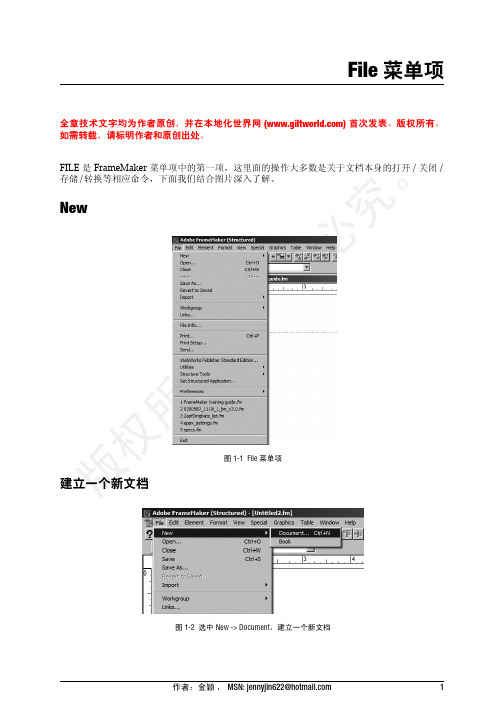
Document 6.0:转存为 FrameMaker 6.0 版本的文档,也就是文档向下存储。
有 MIF:Maker Interchange Format (MIF) 是一种文本格式,用于 FrameMaker 与其他软件的转
File 菜单项
• Document Properties:文档内容。 • Reference Pages:Reference 页上的定义,内容和样式。 • Variable Definitions:变量定义。 • Cross-Reference Formats:交叉引用样式。 • Conditional Text Settings:条件语句定义。 • Math Definitions:数学式定义
Import a graphic file
进入 Import -> File , 选中一个图文档,比如 .tiff 格式的文档, 则出现以下窗口。
。
究
图 1-19 导入图像的尺寸
必
版 你可以按照 dpi 来设置图的大小,或者在“Custom dpi”中输入所期望的值。
注意 dpi 值越大,图像的尺寸越小。
注意
按下 “Convert”后,插入的文档将不再是一个整体,不能被即时更新,而是可以编 辑的文字。请根据具体情况选择相应的操作,并且不能恢复 (No Undo)。
• Update Now:立即更新。
作者:金颖 , MSN: jennyjin622@
9
Import
• Open Source:打开源文档,即被引用的文档。 • Cancel:取消此项操作。
Save
保存文档。按 Shift+Open,此菜单变为 Save all open files。
framemaker添加主题模版
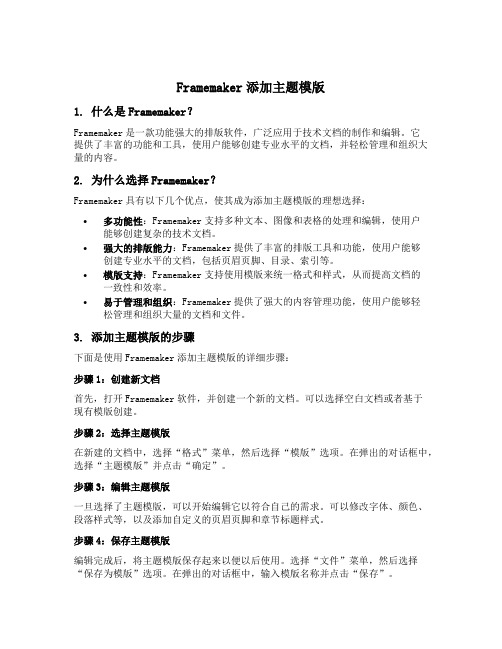
Framemaker添加主题模版1. 什么是Framemaker?Framemaker是一款功能强大的排版软件,广泛应用于技术文档的制作和编辑。
它提供了丰富的功能和工具,使用户能够创建专业水平的文档,并轻松管理和组织大量的内容。
2. 为什么选择Framemaker?Framemaker具有以下几个优点,使其成为添加主题模版的理想选择:•多功能性:Framemaker支持多种文本、图像和表格的处理和编辑,使用户能够创建复杂的技术文档。
•强大的排版能力:Framemaker提供了丰富的排版工具和功能,使用户能够创建专业水平的文档,包括页眉页脚、目录、索引等。
•模版支持:Framemaker支持使用模版来统一格式和样式,从而提高文档的一致性和效率。
•易于管理和组织:Framemaker提供了强大的内容管理功能,使用户能够轻松管理和组织大量的文档和文件。
3. 添加主题模版的步骤下面是使用Framemaker添加主题模版的详细步骤:步骤1:创建新文档首先,打开Framemaker软件,并创建一个新的文档。
可以选择空白文档或者基于现有模版创建。
步骤2:选择主题模版在新建的文档中,选择“格式”菜单,然后选择“模版”选项。
在弹出的对话框中,选择“主题模版”并点击“确定”。
步骤3:编辑主题模版一旦选择了主题模版,可以开始编辑它以符合自己的需求。
可以修改字体、颜色、段落样式等,以及添加自定义的页眉页脚和章节标题样式。
步骤4:保存主题模版编辑完成后,将主题模版保存起来以便以后使用。
选择“文件”菜单,然后选择“保存为模版”选项。
在弹出的对话框中,输入模版名称并点击“保存”。
步骤5:应用主题模版现在,可以将保存的主题模版应用到其他文档中。
打开需要应用主题模版的文档,选择“格式”菜单,然后选择“模版”选项。
在弹出的对话框中,选择之前保存的主题模版并点击“确定”。
步骤6:调整文档内容应用主题模版后,文档的格式和样式将自动更新为主题模版中定义的样式。
framemaker添加主题模版
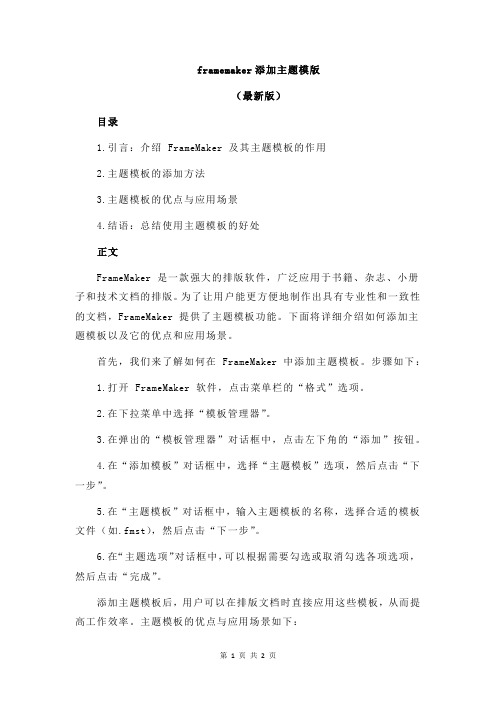
framemaker添加主题模版(最新版)目录1.引言:介绍 FrameMaker 及其主题模板的作用2.主题模板的添加方法3.主题模板的优点与应用场景4.结语:总结使用主题模板的好处正文FrameMaker 是一款强大的排版软件,广泛应用于书籍、杂志、小册子和技术文档的排版。
为了让用户能更方便地制作出具有专业性和一致性的文档,FrameMaker 提供了主题模板功能。
下面将详细介绍如何添加主题模板以及它的优点和应用场景。
首先,我们来了解如何在 FrameMaker 中添加主题模板。
步骤如下:1.打开 FrameMaker 软件,点击菜单栏的“格式”选项。
2.在下拉菜单中选择“模板管理器”。
3.在弹出的“模板管理器”对话框中,点击左下角的“添加”按钮。
4.在“添加模板”对话框中,选择“主题模板”选项,然后点击“下一步”。
5.在“主题模板”对话框中,输入主题模板的名称,选择合适的模板文件(如.fmst),然后点击“下一步”。
6.在“主题选项”对话框中,可以根据需要勾选或取消勾选各项选项,然后点击“完成”。
添加主题模板后,用户可以在排版文档时直接应用这些模板,从而提高工作效率。
主题模板的优点与应用场景如下:1.优点:主题模板具有一致性、专业性和可定制性。
通过应用主题模板,用户可以轻松地创建具有一致格式和风格的文档。
同时,用户可以根据需要对模板进行修改,以满足不同的排版需求。
2.应用场景:主题模板广泛应用于各种文档的排版,如公司内部手册、产品说明书、年度报告等。
特别是在制作大型文档时,应用主题模板可以保证文档的整体风格统一,提高文档的专业性。
总之,在 FrameMaker 中添加主题模板,可以帮助用户轻松地创建具有一致性和专业性的文档。
framemaker里mark的使用方法

framemaker里mark的使用方法Framemaker是一款功能强大的排版软件,广泛应用于技术文档的编辑和制作。
其中,mark(标记)是Framemaker中的一个重要功能,它可以帮助用户快速定位、跳转和处理文档中的特定内容。
本文将介绍Framemaker中mark的使用方法。
一、什么是mark在Framemaker中,mark是一种用于标记文档中某个位置或特定内容的方法。
通过mark,用户可以将感兴趣的内容标记起来,方便以后快速定位和处理。
二、如何创建mark在Framemaker中,创建mark非常简单。
首先,需要将光标移动到想要标记的位置。
然后,点击菜单栏上的"Mark"选项,选择"Create Mark"命令。
也可以使用快捷键Ctrl+M来创建mark。
创建成功后,Framemaker会自动在当前位置生成一个mark,并给予其一个唯一的标识符。
三、如何定位mark在Framemaker中,定位mark同样非常简单。
只需要点击菜单栏上的"Mark"选项,选择"Go to Mark"命令,或者直接使用快捷键Ctrl+G。
然后,在弹出的对话框中输入mark的标识符,就可以快速跳转到该mark所在的位置。
四、如何处理markFramemaker提供了多种处理mark的方法,方便用户对文档进行编辑和管理。
1. 删除mark如果不再需要某个mark,可以通过点击菜单栏上的"Mark"选项,选择"Delete Mark"命令来删除它。
也可以使用快捷键Ctrl+D来删除当前位置的mark。
2. 修改mark如果需要修改某个mark的标识符,可以通过点击菜单栏上的"Mark"选项,选择"Change Mark"命令来修改。
然后,在弹出的对话框中输入新的标识符,即可完成修改。
幕布大纲笔记
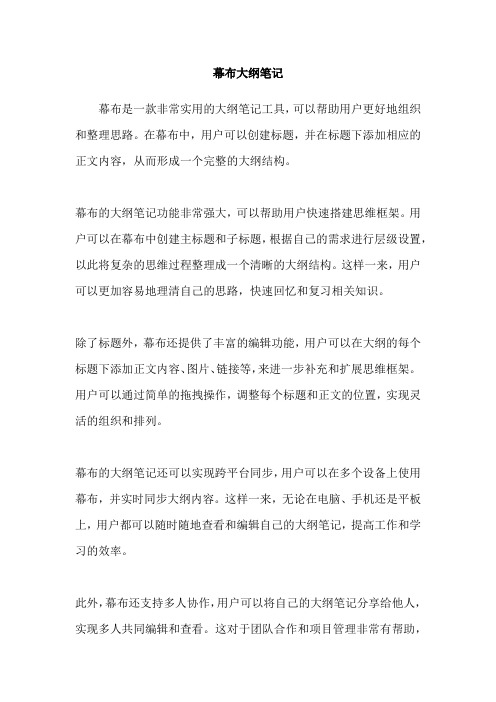
幕布大纲笔记
幕布是一款非常实用的大纲笔记工具,可以帮助用户更好地组织和整理思路。
在幕布中,用户可以创建标题,并在标题下添加相应的正文内容,从而形成一个完整的大纲结构。
幕布的大纲笔记功能非常强大,可以帮助用户快速搭建思维框架。
用户可以在幕布中创建主标题和子标题,根据自己的需求进行层级设置,以此将复杂的思维过程整理成一个清晰的大纲结构。
这样一来,用户可以更加容易地理清自己的思路,快速回忆和复习相关知识。
除了标题外,幕布还提供了丰富的编辑功能,用户可以在大纲的每个标题下添加正文内容、图片、链接等,来进一步补充和扩展思维框架。
用户可以通过简单的拖拽操作,调整每个标题和正文的位置,实现灵活的组织和排列。
幕布的大纲笔记还可以实现跨平台同步,用户可以在多个设备上使用幕布,并实时同步大纲内容。
这样一来,无论在电脑、手机还是平板上,用户都可以随时随地查看和编辑自己的大纲笔记,提高工作和学习的效率。
此外,幕布还支持多人协作,用户可以将自己的大纲笔记分享给他人,实现多人共同编辑和查看。
这对于团队合作和项目管理非常有帮助,
成员可以在共享的大纲中进行实时讨论和补充,提高团队的沟通和协作效率。
总而言之,幕布的大纲笔记功能为用户提供了一个便捷、简洁和高效的思维工具。
无论是个人学习还是团队合作,幕布都可以帮助用户更好地整理和表达思路,提高工作和学习的效率。
framemarker语法
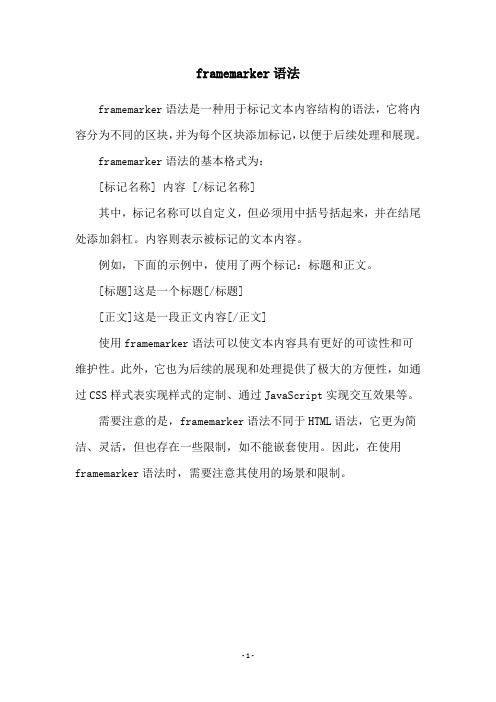
framemarker语法
framemarker语法是一种用于标记文本内容结构的语法,它将内容分为不同的区块,并为每个区块添加标记,以便于后续处理和展现。
framemarker语法的基本格式为:
[标记名称] 内容 [/标记名称]
其中,标记名称可以自定义,但必须用中括号括起来,并在结尾处添加斜杠。
内容则表示被标记的文本内容。
例如,下面的示例中,使用了两个标记:标题和正文。
[标题]这是一个标题[/标题]
[正文]这是一段正文内容[/正文]
使用framemarker语法可以使文本内容具有更好的可读性和可
维护性。
此外,它也为后续的展现和处理提供了极大的方便性,如通过CSS样式表实现样式的定制、通过JavaScript实现交互效果等。
需要注意的是,framemarker语法不同于HTML语法,它更为简洁、灵活,但也存在一些限制,如不能嵌套使用。
因此,在使用framemarker语法时,需要注意其使用的场景和限制。
- 1 -。
html framemaker 写法
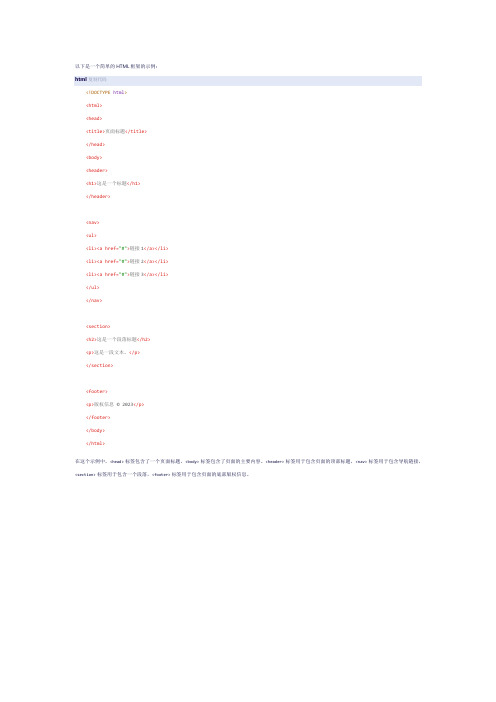
以下是一个简单的HTML框架的示例:html复制代码<!DOCTYPE html><html><head><title>页面标题</title></head><body><header><h1>这是一个标题</h1></header><nav><ul><li><a href="#">链接1</a></li><li><a href="#">链接2</a></li><li><a href="#">链接3</a></li></ul></nav><section><h2>这是一个段落标题</h2><p>这是一段文本。
</p></section><footer><p>版权信息 © 2023</p></footer></body></html>在这个示例中,<head>标签包含了一个页面标题,<body>标签包含了页面的主要内容。
<header>标签用于包含页面的顶部标题,<nav>标签用于包含导航链接,<section>标签用于包含一个段落,<footer>标签用于包含页面的底部版权信息。
Framemaker_2_Edit_Jenny_Jin
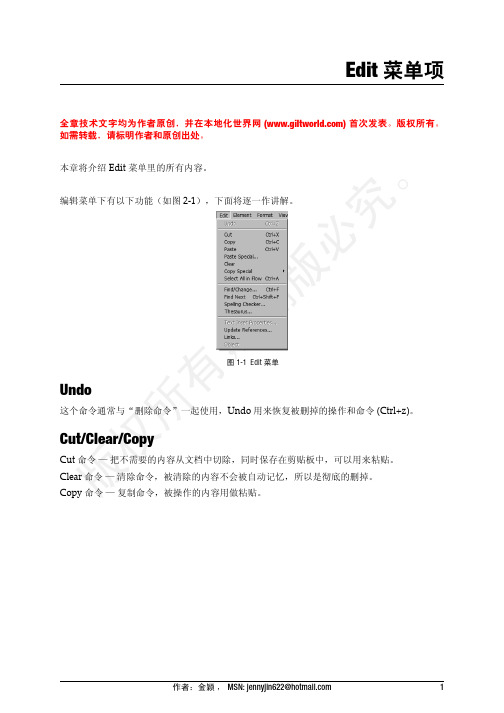
• Table Column Width:可以复制栏宽。
所 Paste 权 粘贴命令。将剪贴板里的内容复制到文档中,可分如下几种情况:
版 • 整页的内容:选中这一页的边框,然后选中 Copy 命令。
• 图文框里的内容:选中图文框的边框,然后选中 Copy 命令。 • 文字内容:找到你想要粘贴的位置,然后选中 Copy 命令。
Find/Change
此功能可以查找/更改你需要的文字、符号甚至属性。介绍下列四个复选项:
图 1-5 查找/更改窗口
。 • Find:查找。
• Change:替换。
究 • Change & Find:在替换了上一个目标的同时,会自动查找下一个目标。
• Change All:在替换范围内改变所有的、符合要求的目标。
究
Start Checking:开始检查拼写。 Correct:更正。
必
版 Learn:确认假设的拼写错误的单词是正确的后。按下 Learn,就可以把这个单词加入到
“personal Dictionary”。
翻
,
有
所 图 1-12 Dictionary Functions 窗口
Allow in Document:确认假设的拼写错误的单词是正确的后。按下 Allow in Document,就
• Bitmap:将剪贴板里的内容以图形文件粘贴在文档里。
版 以上两种粘贴的图,都是存储在文档中的,失去链接。
Select All in Flow
可以将文字流里的内容全部选上。快捷键为:Ctrl + A。
作者:金颖 , MSN: jennyjin622@
3
Find/Change
选择 Edit > Paste。 当你在图文框或是页面上粘贴一个物件时,被粘贴的物件会在原复制物件 附近,大小也相同。
Adobe FrameMaker Developer Kit 2017 用户指南说明书
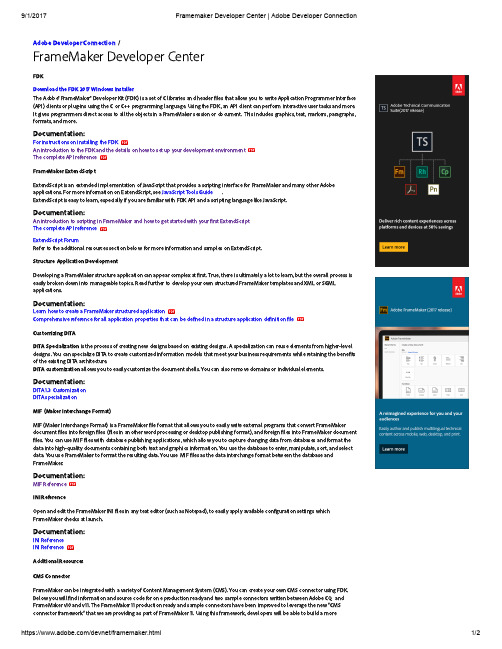
For instructions on installing the FDK An introduction to the FDK and the details on how to set up your development environment
e complete API reference
Documentation:
MIF Reference
INI Reference
Open and edit the FrameMaker INI les in any text editor (such as Notepad), to easily apply available con guration se ings which FrameMaker checks at launch.
Documentation:
INI Reference INI Reference
Additional Resources
CMS Connector
FrameMaker can be integrated with a variety of Content Management System (CMS). You can create your own CMS connector using FDK. Below you will nd information and source code for one production ready and two sample connectors wri en between Adobe CQ and FrameMaker v10 and v11. e FrameMaker 11 production ready and sample connectors have been improved to leverage the new “CMS connector framework” that we are providing as part of FrameMaker 11. Using this framework, developers will be able to build a more
- 1、下载文档前请自行甄别文档内容的完整性,平台不提供额外的编辑、内容补充、找答案等附加服务。
- 2、"仅部分预览"的文档,不可在线预览部分如存在完整性等问题,可反馈申请退款(可完整预览的文档不适用该条件!)。
- 3、如文档侵犯您的权益,请联系客服反馈,我们会尽快为您处理(人工客服工作时间:9:00-18:30)。
FrameMaker 复习笔记
今天十分郁闷,昨天作的笔记今天都消失了,不知道msn怎么回事,只好重来,空间不太稳定,考虑换空间,不过还是给msn一个机会吧
要了解FrameMaker 就要明白标签(tag)的概念,标签类似一种容器,在其中的内容都以它的形式现实出来。
FrameMaker 是一种基于标签的格式排版工具。
在FrameMaker 中有两种标签Paragraph tag 和Character tag。
一、Paragraph tag 主要控制段落样式,它的属性包括:
1,basic
Indents(缩进):First, Left, Right(单位:cm)
Space(段间距):Above Pgf,Below Pgf(单位:pt)
Alignment(对齐):As Is, Left, Center, Right, Justified
Line spacing(行间距):(单位:pt)
Tab Stop(类似缩进,可以控制方向,更准确):点击"Edit" 按钮添加编辑。
Next Pgf Tag(下一个段落标签)
2,Default Fonts
Family(字体)
Size(大小):(单位:pt)
Angle(斜体):As Is, Obliqued(斜体), Regular
Weight(粗体):As Is, Bolded(粗体), Regular
Viariation:As Is, Regular
Color(颜色):As Is, Black, White, Red, Green, Blue, Cyan, Magenta, Yellow
Spread(字间距):%(可以为负)
Stretch(拉伸):% (可以为负)
Language(语言):As Is, Nihonggo(日文), Traditional Chinese(繁体中文), Simplified Chinese(简体中文),Korean(韩文)
Underline(下划线), Double Underline(双下划线), Numeric Underline(细下划线)Overline(上划线)
StrikeThough(删除线)
Change Bar
Superscript(上半行), Subscript(下半行)
Small Caps(小大写), Uppercase(大写), Lowercase(小写)
Pair Kern
Tsume
3,Paginaction(分页)
Start(开始):As Is, Anywhere(任何地方), Top of column(置行顶), Top of Page(置页顶), Top of left page, top of right page.
Keep Width(保持宽度):Next Pgf, Previous Pgf
Window/Orphan lines
Format(格式):Incolumn, Run-In Head-Default, Slide Head-Alignment, Across All column and Side head, As Is
4,Numbering(编号方式)
AutoNumber Foramt(编号格式):从下面的Building Blocks 和Charactor Format 中选择
Building Blocks(编号标记):\t(}), \b(缩进), <n><n+><n=1>(数字), <a><a+><a=1>(小写英文,a 默认为0),<A><A+><A=1>(大写英文,A 默认为0), <r><r+><r=1>(小写罗马数字), <R><R+><R=1>(大写罗马数字), 等等。
Charactor Format(字符样式):同字符样式。
Poisition(位置):Start of Paragraph(段首), End of Paragraph(段尾)
5,Advanced(高级)
Automatic Hyphenate:Max,#adjacent, shortest prefix, shortest word, shortest suffix, Hyphenate
Word space(% of standard space):Minimum, Maximum, Optimum, Allow Automatic Letter spacing, Frame above pgf , below pgf(段的上下线).
6,Asian(亚洲语言)
Wastern/Asian Space, Asian Charactor Space, Asian Punctuation
7, Table Cell(表格单元格选项)
Cell Verital Alignment(单元格垂直对齐):Top, Middle,Button
Cell Margins(单元格空白):Top, Button, Left, Right
二、Character tag 主要控制文本样式,它的主要属性与Paragraph 的Default Fonts 完全相同。
