DENO-23-0001;DENO-25-0001;中文规格书,Datasheet资料
Keysight产品附件说明书

DCA 附件N1027A 套件和通用部件使用合适的附件更有助于数字通信分析仪(DCA) 实现高精度测试。
本文列出了建议86100D/N1000A DCA-X 主机及其模块、N109XX DCA-M 和 N107XX 时钟恢复模块使用的附件,包括:•衰减器、直流阻断器•校准套件、负载、短路件、端子•适配器和连接器保护器•相位匹配电缆套件、均衡器•功率分配器/功分器、传感器•机架安装套件、收纳与防护附件•力矩扳手和其他工具除非另有说明,所有附件均与主产品分开销售。
目录N1027A 套件和通用部件 (1)用于电气通道的附件套件 (4)用于 N1045A 和 N1046B 远程探头前端模块的 N1027A-45A 演示套件 (4)用于 N1046A 远程探头前端模块的 N1027A-46A 演示套件 (5)N1027A-AxF 附件套件,随 N1046A 模块一同发货 (5)N1060-60005 附件套件,随 N1060A 模块一同发货 (6)用于 TDR/TDT 模块的附件套件 (7)N1027A-34F/34M/54F/54M TDR/TDT 附件套件 (7)电子校准件 (8)机械校准套件 (9)时钟恢复仪器的附件套件 (10)N1076A-CR1(再次订货编号:N1027A-76A) (10)N1076B-CR1(再次订货编号:N1027A-76B) (11)N1077A-CR1(再次订货编号:N1027A-77A) (11)N1078A-CR1(再次订货编号:N1027A-78A) (12)射频/微波部件 (13)适配器 (13)衰减器 (14)线缆 (15)输入保护帽 (15)直流阻断器 (15)均衡器 (15)相位微调器 (16)传感器 (16)功率分配器/功分器 (16)端子 (16)机械附件 (17)挡板 (17)机架安装套件 (17)远程探头前端附件夹 (17)储存 (17)工具 (18)其他附件 (18)演示和培训器件 (18)防静电(ESD) (19)USB 器件 (19)附录 (20)DCA 输入连接器 (20)光接口 (21)射频/微波连接器 (22)NMD 连接器 (22)3.5 mm 连接器 (22)2.92 mm 连接器 (22)2.4 mm 连接器 (22)1.85 mm 连接器 (22)1.0 mm 连接器 (23)连接器汇总 (23)参考文献 (24)网络资源 (24)用于电气通道的附件套件用于 N1045A 和 N1046B 远程探头前端模块的 N1027A-45A 演示套件N1027A-45A用于 N1046A 远程探头前端模块的 N1027A-46A 演示套件N1027A-AxF 附件套件,随 N1046A 模块一同发货N1027A-A4FN1060-60005 附件套件,随 N1060A 模块一同发货N1060A 模块配有 1.0 mm 阳头加固型连接器。
DENSO新盘点枪使用介绍材料
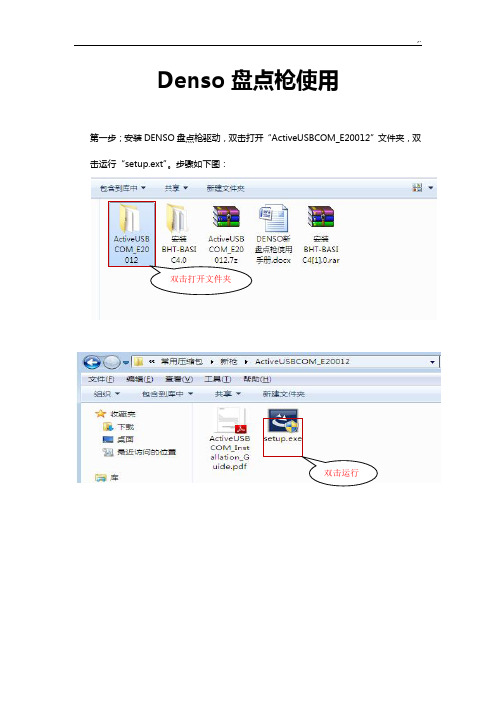
Denso盘点枪使用第一步;安装DENSO盘点枪驱动,双击打开“ActiveUSBCOM_E20012”文件夹,双击运行“setup.ext”。
步骤如下图:双击打开文件夹双击运行请选择“允许本次操作”注:若出现上图时,杀毒软件会提醒,请选择“允许操作”。
驱动安装完成驱动安装成功后,点击“Finish”。
第二步;DENSO盘点枪与电脑连接。
如下图:第三步;检查盘点枪是否正常连接;选中“我的电脑”→右键选择“属性”→再选择“设备管理器”。
如下图选中“端口(COM和LPT)”及“通用串行总线控制器”,如下图DENSO盘点枪占用COM3口,但尚未连接成功;串行总线中未发现该硬件点击“扫描检测硬件改动”,如下图出现“USB输入设备”有感叹号,说明盘点设备尚未开启电源,或驱动尚未被检测到。
选中带感叹号的“USB输入设备”,右键选择“更新驱动程序软件”选择“自动搜索更新的驱动程序软件”,就可以更新驱动若出现下图时,说明DENSO盘点枪与计算机已经正常连接正常连接Connected第四步,配置DENSO盘点枪软件参数。
如下图双击打开“安装BHT-BASIC4.0”文件夹,双击运行“”双击打开文件夹双击运行打开BHT-BASIC4.0的软件后,选择“Options”,若下图单击Options打开Options修改COM 口及通信传输率注意COM口的修改与前面的设备管理器的COM口需要一致,传输率改为9600。
如下图按“OK”配置完成。
第五步;上传数据。
按盘点枪“上传数据”,出现“数据处理完毕按任何键开始上传”时单击“File”-->“Receive”,如下图修改保存路径及文件名;如下图(以保存到桌面,文件名改为1.txt为例子)再按盘点枪任何键,数据上传,若成功数据会以指定的文件名保存到指定的路径下。
如下图所示盘点枪数据传输成功。
AUTODOME 4000 NDA-4020-PIP 接口挂件 - 布朗安全商品说明书

uPlaque d’interface suspendue pour FLEXIDOME IP 4000iuConception modulaire pour une installation facile et rapideuFinition résistante aux intempéries pour un maintien de l'aspect esthétiqueCet accessoire spécifique à la caméra est conçu pour une utilisation avec la nouvelle gamme d"accessoires universels de Bosch.Les supports de montage et accessoires de caméra modulaire constituent une gamme de supports demontage, adaptateurs de montage, plaques d’interface suspendues et boîtiers de surveillance qui peuvent être utilisés avec une large gamme de caméras Bosch.Les accessoires sont faciles à installer et peuvent être combinés afin de simplifier l'installation dans des endroits différents, tout en restant inchangés en apparence.FonctionsCette plaque d’interface suspendue est conçue pour permettre une installation en intérieur de l'AUTODOME IP 4000i dans les montages suspendus modulaires de Bosch ou tout autre montage tiers avec filetages NPT de 1,5 pouces.Fournit une solution sûre et robuste pour le montage de la caméra sur :•Support de montage mural NDA-U-WMT •Montage suspendu au plafond NDA-U-PMTCertifications et homologationsComposantsCaractéristiques techniquesPlaque d’interface suspendue NDA-4020-PIP Dimensions en mmInformations de commandeNDA-4020-PIP Plaque interface susp. AUTODOME 4000 Plaque d'interface suspendue pour AUTODOME IP 4000i.Numéro de commande NDA-4020-PIPAccessoiresNDA-U-PMT Montage suspendu plafond 31cm Montage sur tube universel pour caméras dôme,31 cm, blancNuméro de commande NDA-U-PMTNDA-U-PMTE Extension pour suspension 50cm Extension pour montage sur tube universel, 50 cm, blancNuméro de commande NDA-U-PMTENDA-U-WMT Montage mural suspenduMontage mural universel pour les caméras dôme, blanc Numéro de commande NDA-U-WMT2Représenté par :Europe, Middle East, Africa:Germany:Bosch Security Systems B.V.P.O. Box 800025600 JB Eindhoven, The Netherlands Phone: + 31 40 2577 284****************************** Bosch Sicherheitssysteme GmbH Robert-Bosch-Ring 585630 GrasbrunnGermany© Bosch Security Systems 2017 | Les données sont susceptibles d'être modifiées sans notification préalable. 23065136779 | fr, V5, 18. Oct 2017。
ARTISAN TECHNOLOGY GROUP 质量用途设备来源说明书

DL205PLC User Manual Volume1of2Manual Number:D2-USER-MNotesDL205 PLC USER MANUALNotesVolume One: Table of Contents . . . . . . . . . . . . . . . . . . . . . . . . . . . . . . . .iVolume Two: Table of Contents . . . . . . . . . . . . . . . . . . . . . . . . . . . . . . .xiChapter 1: Getting Started . . . . . . . . . . . . . . . . . . . . . . . . . . . . . . . . . .1–1 Introduction . . . . . . . . . . . . . . . . . . . . . . . . . . . . . . . . . . . . . . . . . . . . . . . . . . . . . . .1–2 The Purpose of this Manual . . . . . . . . . . . . . . . . . . . . . . . . . . . . . . . . . . . . . . . . . . .1–2 Where to Begin . . . . . . . . . . . . . . . . . . . . . . . . . . . . . . . . . . . . . . . . . . . . . . . . . . . .1–2 Supplemental Manuals . . . . . . . . . . . . . . . . . . . . . . . . . . . . . . . . . . . . . . . . . . . . . .1–2 Technical Support . . . . . . . . . . . . . . . . . . . . . . . . . . . . . . . . . . . . . . . . . . . . . . . . . .1–2 Conventions Used . . . . . . . . . . . . . . . . . . . . . . . . . . . . . . . . . . . . . . . . . . . . . . . . . . .1–3 Key Topics for Each Chapter . . . . . . . . . . . . . . . . . . . . . . . . . . . . . . . . . . . . . . . . . .1–3 DL205 System Components . . . . . . . . . . . . . . . . . . . . . . . . . . . . . . . . . . . . . . . . . . .1–4 CPUs . . . . . . . . . . . . . . . . . . . . . . . . . . . . . . . . . . . . . . . . . . . . . . . . . . . . . . . . . . . .1–4 Bases . . . . . . . . . . . . . . . . . . . . . . . . . . . . . . . . . . . . . . . . . . . . . . . . . . . . . . . . . . . .1–4 I/O Configuration . . . . . . . . . . . . . . . . . . . . . . . . . . . . . . . . . . . . . . . . . . . . . . . . . .1–4 I/O Modules . . . . . . . . . . . . . . . . . . . . . . . . . . . . . . . . . . . . . . . . . . . . . . . . . . . . . .1–4 DL205 System Diagrams . . . . . . . . . . . . . . . . . . . . . . . . . . . . . . . . . . . . . . . . . . . . .1–5 Programming Methods . . . . . . . . . . . . . . . . . . . . . . . . . . . . . . . . . . . . . . . . . . . . . . .1–7 Direct SOFT Programming for Windows. . . . . . . . . . . . . . . . . . . . . . . . . . . . . . . . . . .1–7 Handheld Programmer . . . . . . . . . . . . . . . . . . . . . . . . . . . . . . . . . . . . . . . . . . . . . .1–7 Direct LOGIC™ Part Numbering System . . . . . . . . . . . . . . . . . . . . . . . . . . . . . . . . . .1–8 Quick Start for PLC Validation and Programming . . . . . . . . . . . . . . . . . . . . . . . . .1–10 Steps to Designing a Successful System . . . . . . . . . . . . . . . . . . . . . . . . . . . . . . . .1–13Chapter 2: Installation, Wiring and Specifications . . . . . . . . . . . . . . .2–1 Safety Guidelines . . . . . . . . . . . . . . . . . . . . . . . . . . . . . . . . . . . . . . . . . . . . . . . . . . .2–2Table of ContentsPlan for Safety . . . . . . . . . . . . . . . . . . . . . . . . . . . . . . . . . . . . . . . . . . . . . . . . . . . . .2–2 Three Levels of Protection . . . . . . . . . . . . . . . . . . . . . . . . . . . . . . . . . . . . . . . . . . . .2–3 Emergency Stops . . . . . . . . . . . . . . . . . . . . . . . . . . . . . . . . . . . . . . . . . . . . . . . . . . .2–3 Emergency Power Disconnect . . . . . . . . . . . . . . . . . . . . . . . . . . . . . . . . . . . . . . . . .2–4 Orderly System Shutdown . . . . . . . . . . . . . . . . . . . . . . . . . . . . . . . . . . . . . . . . . . . .2–4 Class 1, Division 2, Approval . . . . . . . . . . . . . . . . . . . . . . . . . . . . . . . . . . . . . . . . . .2–4Mounting Guidelines . . . . . . . . . . . . . . . . . . . . . . . . . . . . . . . . . . . . . . . . . . . . . . . .2–5 Base Dimensions . . . . . . . . . . . . . . . . . . . . . . . . . . . . . . . . . . . . . . . . . . . . . . . . . . .2–5 Panel Mounting and Layout . . . . . . . . . . . . . . . . . . . . . . . . . . . . . . . . . . . . . . . . . . .2–6 Enclosures . . . . . . . . . . . . . . . . . . . . . . . . . . . . . . . . . . . . . . . . . . . . . . . . . . . . . . . .2–7 Environmental Specifications . . . . . . . . . . . . . . . . . . . . . . . . . . . . . . . . . . . . . . . . . .2–8 Power . . . . . . . . . . . . . . . . . . . . . . . . . . . . . . . . . . . . . . . . . . . . . . . . . . . . . . . . . . .2–8 Marine Use . . . . . . . . . . . . . . . . . . . . . . . . . . . . . . . . . . . . . . . . . . . . . . . . . . . . . . .2–9 Agency Approvals . . . . . . . . . . . . . . . . . . . . . . . . . . . . . . . . . . . . . . . . . . . . . . . . . .2–924 VDC Power Bases . . . . . . . . . . . . . . . . . . . . . . . . . . . . . . . . . . . . . . . . . . . . . . .2–9Installing DL205 Bases . . . . . . . . . . . . . . . . . . . . . . . . . . . . . . . . . . . . . . . . . . . . . .2–10 Choosing the Base Type . . . . . . . . . . . . . . . . . . . . . . . . . . . . . . . . . . . . . . . . . . . .2–10 Mounting the Base . . . . . . . . . . . . . . . . . . . . . . . . . . . . . . . . . . . . . . . . . . . . . . . .2–10 Using Mounting Rails . . . . . . . . . . . . . . . . . . . . . . . . . . . . . . . . . . . . . . . . . . . . . . .2–11Installing Components in the Base . . . . . . . . . . . . . . . . . . . . . . . . . . . . . . . . . . . .2–12Base Wiring Guidelines . . . . . . . . . . . . . . . . . . . . . . . . . . . . . . . . . . . . . . . . . . . . . .2–13 Base Wiring . . . . . . . . . . . . . . . . . . . . . . . . . . . . . . . . . . . . . . . . . . . . . . . . . . . . . .2–13I/O Wiring Strategies . . . . . . . . . . . . . . . . . . . . . . . . . . . . . . . . . . . . . . . . . . . . . . .2–14 PLC Isolation Boundaries . . . . . . . . . . . . . . . . . . . . . . . . . . . . . . . . . . . . . . . . . . . .2–14 Powering I/O Circuits with the Auxiliary Supply . . . . . . . . . . . . . . . . . . . . . . . . . . .2–15 Powering I/O Circuits Using Separate Supplies . . . . . . . . . . . . . . . . . . . . . . . . . . .2–16 Sinking / Sourcing Concepts . . . . . . . . . . . . . . . . . . . . . . . . . . . . . . . . . . . . . . . . .2–17 I/O “Common” Terminal Concepts . . . . . . . . . . . . . . . . . . . . . . . . . . . . . . . . . . . .2–18 Connecting DC I/O to “Solid State” Field Devices . . . . . . . . . . . . . . . . . . . . . . . . .2–19 Solid State Input Sensors . . . . . . . . . . . . . . . . . . . . . . . . . . . . . . . . . . . . . . . . . . . .2–19 Solid State Output Loads . . . . . . . . . . . . . . . . . . . . . . . . . . . . . . . . . . . . . . . . . . . .2–19 Relay Output Guidelines . . . . . . . . . . . . . . . . . . . . . . . . . . . . . . . . . . . . . . . . . . . .2–21 Surge Suppression For Inductive Loads . . . . . . . . . . . . . . . . . . . . . . . . . . . . . . . . .2–21I/O Modules Position, Wiring, and Specification . . . . . . . . . . . . . . . . . . . . . . . . . .2–25 Slot Numbering . . . . . . . . . . . . . . . . . . . . . . . . . . . . . . . . . . . . . . . . . . . . . . . . . . .2–25 Module Placement Restrictions . . . . . . . . . . . . . . . . . . . . . . . . . . . . . . . . . . . . . . .2–25Table of ContentsSpecial Placement Considerations for Analog Modules . . . . . . . . . . . . . . . . . . . . .2–26 Discrete Input Module Status Indicators . . . . . . . . . . . . . . . . . . . . . . . . . . . . . . . .2–26 Color Coding of I/O Modules . . . . . . . . . . . . . . . . . . . . . . . . . . . . . . . . . . . . . . . .2–26 Wiring the Different Module Connectors . . . . . . . . . . . . . . . . . . . . . . . . . . . . . . . .2–27 I/O Wiring Checklist . . . . . . . . . . . . . . . . . . . . . . . . . . . . . . . . . . . . . . . . . . . . . . . .2–28D2-08ND3, DC Input . . . . . . . . . . . . . . . . . . . . . . . . . . . . . . . . . . . . . . . . . . . . . . . .2–29D2-16ND3-2, DC Input . . . . . . . . . . . . . . . . . . . . . . . . . . . . . . . . . . . . . . . . . . . . . .2–29D2–32ND3, DC Input . . . . . . . . . . . . . . . . . . . . . . . . . . . . . . . . . . . . . . . . . . . . . . .2–30D2–32ND3–2, DC Input . . . . . . . . . . . . . . . . . . . . . . . . . . . . . . . . . . . . . . . . . . . . .2–31D2-08NA-1, AC Input . . . . . . . . . . . . . . . . . . . . . . . . . . . . . . . . . . . . . . . . . . . . . . .2–32D2-08NA-2, AC Input . . . . . . . . . . . . . . . . . . . . . . . . . . . . . . . . . . . . . . . . . . . . . . .2–33D2-16NA, AC Input . . . . . . . . . . . . . . . . . . . . . . . . . . . . . . . . . . . . . . . . . . . . . . . . .2–34F2-08SIM, Input Simulator . . . . . . . . . . . . . . . . . . . . . . . . . . . . . . . . . . . . . . . . . . .2–34D2-04TD1, DC Output . . . . . . . . . . . . . . . . . . . . . . . . . . . . . . . . . . . . . . . . . . . . . .2–35D2–08TD1, DC Output . . . . . . . . . . . . . . . . . . . . . . . . . . . . . . . . . . . . . . . . . . . . . .2–36D2–08TD2, DC Output . . . . . . . . . . . . . . . . . . . . . . . . . . . . . . . . . . . . . . . . . . . . . .2–36D2–16TD1–2, DC Output . . . . . . . . . . . . . . . . . . . . . . . . . . . . . . . . . . . . . . . . . . . .2–37D2–16TD2–2, DC Output . . . . . . . . . . . . . . . . . . . . . . . . . . . . . . . . . . . . . . . . . . . .2–37F2–16TD1(2)P, DC Output With Fault Protection . . . . . . . . . . . . . . . . . . . . . . . . .2–38F2–16TD1P, DC Output With Fault Protection . . . . . . . . . . . . . . . . . . . . . . . . . . .2–39F2–16TD2P, DC Output with Fault Protection . . . . . . . . . . . . . . . . . . . . . . . . . . . .2–40D2–32TD1, DC Output . . . . . . . . . . . . . . . . . . . . . . . . . . . . . . . . . . . . . . . . . . . . . .2–41D2–32TD2, DC Output . . . . . . . . . . . . . . . . . . . . . . . . . . . . . . . . . . . . . . . . . . . . . .2–41F2–08TA, AC Output . . . . . . . . . . . . . . . . . . . . . . . . . . . . . . . . . . . . . . . . . . . . . . . .2–42D2–08TA, AC Output . . . . . . . . . . . . . . . . . . . . . . . . . . . . . . . . . . . . . . . . . . . . . . .2–42D2–12TA, AC Output . . . . . . . . . . . . . . . . . . . . . . . . . . . . . . . . . . . . . . . . . . . . . . . .2–43D2–04TRS, Relay Output . . . . . . . . . . . . . . . . . . . . . . . . . . . . . . . . . . . . . . . . . . . . .2–44D2–08TR, Relay Output . . . . . . . . . . . . . . . . . . . . . . . . . . . . . . . . . . . . . . . . . . . . . .2–45F2–08TR, Relay Output . . . . . . . . . . . . . . . . . . . . . . . . . . . . . . . . . . . . . . . . . . . . . .2–46F2–08TRS, Relay Output . . . . . . . . . . . . . . . . . . . . . . . . . . . . . . . . . . . . . . . . . . . . .2–47D2–12TR, Relay Output . . . . . . . . . . . . . . . . . . . . . . . . . . . . . . . . . . . . . . . . . . . . . .2–48 D2–08CDR 4 pt., DC Input / 4pt., Relay Output . . . . . . . . . . . . . . . . . . . . . . . . . .2–49 Glossary of Specification Terms . . . . . . . . . . . . . . . . . . . . . . . . . . . . . . . . . . . . . . .2–50Chapter 3: CPU Specifications and Operations . . . . . . . . . . . . . . . . . .3–1 CPU Overview . . . . . . . . . . . . . . . . . . . . . . . . . . . . . . . . . . . . . . . . . . . . . . . . . . . . . .3–2 General CPU Features . . . . . . . . . . . . . . . . . . . . . . . . . . . . . . . . . . . . . . . . . . . . . . .3–2 DL230 CPU Features . . . . . . . . . . . . . . . . . . . . . . . . . . . . . . . . . . . . . . . . . . . . . . . .3–2 DL240 CPU Features . . . . . . . . . . . . . . . . . . . . . . . . . . . . . . . . . . . . . . . . . . . . . . . .3–2 DL250–1 CPU Features . . . . . . . . . . . . . . . . . . . . . . . . . . . . . . . . . . . . . . . . . . . . . .3–3 DL260 CPU Features . . . . . . . . . . . . . . . . . . . . . . . . . . . . . . . . . . . . . . . . . . . . . . . .3–3CPU General Specifications . . . . . . . . . . . . . . . . . . . . . . . . . . . . . . . . . . . . . . . . . . .3–4 CPU Base Electrical Specifications . . . . . . . . . . . . . . . . . . . . . . . . . . . . . . . . . . . . . .3–5 CPU Hardware Setup . . . . . . . . . . . . . . . . . . . . . . . . . . . . . . . . . . . . . . . . . . . . . . . .3–6 Communication Port Pinout Diagrams . . . . . . . . . . . . . . . . . . . . . . . . . . . . . . . . . . .3–6 Port 1 Specifications . . . . . . . . . . . . . . . . . . . . . . . . . . . . . . . . . . . . . . . . . . . . . . . .3–7 Port 2 Specifications . . . . . . . . . . . . . . . . . . . . . . . . . . . . . . . . . . . . . . . . . . . . . . . .3–8 Selecting the Program Storage Media . . . . . . . . . . . . . . . . . . . . . . . . . . . . . . . . . . .3–9 Built-in EEPROM . . . . . . . . . . . . . . . . . . . . . . . . . . . . . . . . . . . . . . . . . . . . . . . . . . .3–9 EEPROM Sizes . . . . . . . . . . . . . . . . . . . . . . . . . . . . . . . . . . . . . . . . . . . . . . . . . . . . .3–9 EEPROM Operations . . . . . . . . . . . . . . . . . . . . . . . . . . . . . . . . . . . . . . . . . . . . . . . .3–9 Installing the CPU . . . . . . . . . . . . . . . . . . . . . . . . . . . . . . . . . . . . . . . . . . . . . . . . .3–10 Connecting the Programming Devices . . . . . . . . . . . . . . . . . . . . . . . . . . . . . . . . .3–10 CPU Setup Information . . . . . . . . . . . . . . . . . . . . . . . . . . . . . . . . . . . . . . . . . . . . .3–11 Status Indicators . . . . . . . . . . . . . . . . . . . . . . . . . . . . . . . . . . . . . . . . . . . . . . . . . .3–12 Mode Switch Functions . . . . . . . . . . . . . . . . . . . . . . . . . . . . . . . . . . . . . . . . . . . . .3–12 Changing Modes in the DL205 PLC . . . . . . . . . . . . . . . . . . . . . . . . . . . . . . . . . . .3–13 Mode of Operation at Power-up . . . . . . . . . . . . . . . . . . . . . . . . . . . . . . . . . . . . . .3–13Using Battery Backup . . . . . . . . . . . . . . . . . . . . . . . . . . . . . . . . . . . . . . . . . . . . . . .3–14 DL230 and DL240 . . . . . . . . . . . . . . . . . . . . . . . . . . . . . . . . . . . . . . . . . . . . . . . . .3–14 DL250-1 and DL260 . . . . . . . . . . . . . . . . . . . . . . . . . . . . . . . . . . . . . . . . . . . . . . .3–14 Battery Backup . . . . . . . . . . . . . . . . . . . . . . . . . . . . . . . . . . . . . . . . . . . . . . . . . . . .3–14 Auxiliary Functions . . . . . . . . . . . . . . . . . . . . . . . . . . . . . . . . . . . . . . . . . . . . . . . . .3–15 Clearing an Existing Program . . . . . . . . . . . . . . . . . . . . . . . . . . . . . . . . . . . . . . . . .3–16 Initializing System Memory . . . . . . . . . . . . . . . . . . . . . . . . . . . . . . . . . . . . . . . . . .3–16Setting the Clock and Calendar . . . . . . . . . . . . . . . . . . . . . . . . . . . . . . . . . . . . . . .3–16 Setting the CPU Network Address . . . . . . . . . . . . . . . . . . . . . . . . . . . . . . . . . . . . .3–17 Setting Retentive Memory Ranges . . . . . . . . . . . . . . . . . . . . . . . . . . . . . . . . . . . . .3–17 Using a Password . . . . . . . . . . . . . . . . . . . . . . . . . . . . . . . . . . . . . . . . . . . . . . . . . .3–18 Setting the Analog Potentiometer Ranges . . . . . . . . . . . . . . . . . . . . . . . . . . . . . . .3–19 CPU Operation . . . . . . . . . . . . . . . . . . . . . . . . . . . . . . . . . . . . . . . . . . . . . . . . . . . .3–21 CPU Operating System . . . . . . . . . . . . . . . . . . . . . . . . . . . . . . . . . . . . . . . . . . . . .3–21 Program Mode Operation . . . . . . . . . . . . . . . . . . . . . . . . . . . . . . . . . . . . . . . . . . .3–22 Run Mode Operation . . . . . . . . . . . . . . . . . . . . . . . . . . . . . . . . . . . . . . . . . . . . . . .3–22 Read Inputs . . . . . . . . . . . . . . . . . . . . . . . . . . . . . . . . . . . . . . . . . . . . . . . . . . . . . .3–23 Read Inputs from Specialty and Remote I/O . . . . . . . . . . . . . . . . . . . . . . . . . . . . .3–23 Service Peripherals and Force I/O . . . . . . . . . . . . . . . . . . . . . . . . . . . . . . . . . . . . . .3–23 CPU Bus Communication . . . . . . . . . . . . . . . . . . . . . . . . . . . . . . . . . . . . . . . . . . .3–24 Update Clock, Special Relays and Special Registers . . . . . . . . . . . . . . . . . . . . . . . .3–24 Solve Application Program . . . . . . . . . . . . . . . . . . . . . . . . . . . . . . . . . . . . . . . . . . .3–25 Solve PID Loop Equations . . . . . . . . . . . . . . . . . . . . . . . . . . . . . . . . . . . . . . . . . . .3–25 Write Outputs . . . . . . . . . . . . . . . . . . . . . . . . . . . . . . . . . . . . . . . . . . . . . . . . . . . .3–25 Write Outputs to Specialty and Remote I/O . . . . . . . . . . . . . . . . . . . . . . . . . . . . . .3–26 Diagnostics . . . . . . . . . . . . . . . . . . . . . . . . . . . . . . . . . . . . . . . . . . . . . . . . . . . . . .3–26 I/O Response Time . . . . . . . . . . . . . . . . . . . . . . . . . . . . . . . . . . . . . . . . . . . . . . . . .3–27 Is Timing Important for Your Application? . . . . . . . . . . . . . . . . . . . . . . . . . . . . . . .3–27 Normal Minimum I/O Response . . . . . . . . . . . . . . . . . . . . . . . . . . . . . . . . . . . . . .3–27 Normal Maximum I/O Response . . . . . . . . . . . . . . . . . . . . . . . . . . . . . . . . . . . . . .3–27 Improving Response Time . . . . . . . . . . . . . . . . . . . . . . . . . . . . . . . . . . . . . . . . . . .3–28 CPU Scan Time Considerations . . . . . . . . . . . . . . . . . . . . . . . . . . . . . . . . . . . . . . .3–29 Initialization Process . . . . . . . . . . . . . . . . . . . . . . . . . . . . . . . . . . . . . . . . . . . . . . . .3–30 Reading Inputs . . . . . . . . . . . . . . . . . . . . . . . . . . . . . . . . . . . . . . . . . . . . . . . . . . . .3–30 Reading Inputs from Specialty I/O . . . . . . . . . . . . . . . . . . . . . . . . . . . . . . . . . . . . .3–31 Service Peripherals . . . . . . . . . . . . . . . . . . . . . . . . . . . . . . . . . . . . . . . . . . . . . . . . .3–31 CPU Bus Communication . . . . . . . . . . . . . . . . . . . . . . . . . . . . . . . . . . . . . . . . . . .3–32 Update Clock/Calendar, Special Relays, Special Registers . . . . . . . . . . . . . . . . . . . .3–32 Writing Outputs . . . . . . . . . . . . . . . . . . . . . . . . . . . . . . . . . . . . . . . . . . . . . . . . . . .3–32 Writing Outputs to Specialty I/O . . . . . . . . . . . . . . . . . . . . . . . . . . . . . . . . . . . . . .3–33 Diagnostics . . . . . . . . . . . . . . . . . . . . . . . . . . . . . . . . . . . . . . . . . . . . . . . . . . . . . .3–33 Application Program Execution . . . . . . . . . . . . . . . . . . . . . . . . . . . . . . . . . . . . . . .3–34 PLC Numbering Systems . . . . . . . . . . . . . . . . . . . . . . . . . . . . . . . . . . . . . . . . . . . . .3–35PLC Resources . . . . . . . . . . . . . . . . . . . . . . . . . . . . . . . . . . . . . . . . . . . . . . . . . . . .3–35 V–Memory . . . . . . . . . . . . . . . . . . . . . . . . . . . . . . . . . . . . . . . . . . . . . . . . . . . . . . .3–36 Binary-Coded Decimal Numbers . . . . . . . . . . . . . . . . . . . . . . . . . . . . . . . . . . . . . .3–36 Hexadecimal Numbers . . . . . . . . . . . . . . . . . . . . . . . . . . . . . . . . . . . . . . . . . . . . . .3–36Memory Map . . . . . . . . . . . . . . . . . . . . . . . . . . . . . . . . . . . . . . . . . . . . . . . . . . . . . .3–37 Octal Numbering System . . . . . . . . . . . . . . . . . . . . . . . . . . . . . . . . . . . . . . . . . . .3–37 Discrete and Word Locations . . . . . . . . . . . . . . . . . . . . . . . . . . . . . . . . . . . . . . . . .3–37 V–Memory Locations for Discrete Memory Areas . . . . . . . . . . . . . . . . . . . . . . . . . .3–37 Input Points (X Data Type) . . . . . . . . . . . . . . . . . . . . . . . . . . . . . . . . . . . . . . . . . .3–38 Output Points (Y Data Type) . . . . . . . . . . . . . . . . . . . . . . . . . . . . . . . . . . . . . . . . .3–38 Control Relays (C Data Type) . . . . . . . . . . . . . . . . . . . . . . . . . . . . . . . . . . . . . . . . .3–38 Timers and Timer Status Bits (T Data type) . . . . . . . . . . . . . . . . . . . . . . . . . . . . . .3–38 Timer Current Values (V Data Type) . . . . . . . . . . . . . . . . . . . . . . . . . . . . . . . . . . . .3–39 Counters and Counter Status Bits (CT Data type) . . . . . . . . . . . . . . . . . . . . . . . . .3–39 Counter Current Values (V Data Type) . . . . . . . . . . . . . . . . . . . . . . . . . . . . . . . . . .3–39 Word Memory (V Data Type) . . . . . . . . . . . . . . . . . . . . . . . . . . . . . . . . . . . . . . . . .3–39 Stages (S Data type) . . . . . . . . . . . . . . . . . . . . . . . . . . . . . . . . . . . . . . . . . . . . . . .3–40 Special Relays (SP Data Type) . . . . . . . . . . . . . . . . . . . . . . . . . . . . . . . . . . . . . . . .3–40 Remote I/O Points (GX Data Type) . . . . . . . . . . . . . . . . . . . . . . . . . . . . . . . . . . . .3–40DL230 System V-memory . . . . . . . . . . . . . . . . . . . . . . . . . . . . . . . . . . . . . . . . . . . .3–41DL240 System V-memory . . . . . . . . . . . . . . . . . . . . . . . . . . . . . . . . . . . . . . . . . . . .3–43DL250–1 System V-memory (DL250 also) . . . . . . . . . . . . . . . . . . . . . . . . . . . . . . .3–46DL260 System V-memory . . . . . . . . . . . . . . . . . . . . . . . . . . . . . . . . . . . . . . . . . . . .3–49DL205 Aliases . . . . . . . . . . . . . . . . . . . . . . . . . . . . . . . . . . . . . . . . . . . . . . . . . . . . .3–52DL230 Memory Map . . . . . . . . . . . . . . . . . . . . . . . . . . . . . . . . . . . . . . . . . . . . . . . .3–53DL240 Memory Map . . . . . . . . . . . . . . . . . . . . . . . . . . . . . . . . . . . . . . . . . . . . . . . .3–54DL250–1 Memory Map (DL250 also) . . . . . . . . . . . . . . . . . . . . . . . . . . . . . . . . . . .3–55DL260 Memory Map . . . . . . . . . . . . . . . . . . . . . . . . . . . . . . . . . . . . . . . . . . . . . . . .3–56X Input/Y Output Bit Map . . . . . . . . . . . . . . . . . . . . . . . . . . . . . . . . . . . . . . . . . . .3–57Control Relay Bit Map . . . . . . . . . . . . . . . . . . . . . . . . . . . . . . . . . . . . . . . . . . . . . . .3–59Stage Control/Status Bit Map . . . . . . . . . . . . . . . . . . . . . . . . . . . . . . . . . . . . . . . .3–63Timer and Counter Status Bit Maps . . . . . . . . . . . . . . . . . . . . . . . . . . . . . . . . . . . .3–65Remote I/O Bit Map . . . . . . . . . . . . . . . . . . . . . . . . . . . . . . . . . . . . . . . . . . . . . . . .3–66Chapter 4: System Design and Configuration . . . . . . . . . . . . . . . . . . .4–1DL205 System Design Strategies . . . . . . . . . . . . . . . . . . . . . . . . . . . . . . . . . . . . . . .4–2 I/O System Configurations . . . . . . . . . . . . . . . . . . . . . . . . . . . . . . . . . . . . . . . . . . . .4–2 Networking Configurations . . . . . . . . . . . . . . . . . . . . . . . . . . . . . . . . . . . . . . . . . . .4–2Module Placement . . . . . . . . . . . . . . . . . . . . . . . . . . . . . . . . . . . . . . . . . . . . . . . . . .4–3 Slot Numbering . . . . . . . . . . . . . . . . . . . . . . . . . . . . . . . . . . . . . . . . . . . . . . . . . . . .4–3 Module Placement Restrictions . . . . . . . . . . . . . . . . . . . . . . . . . . . . . . . . . . . . . . . .4–3 Automatic I/O Configuration . . . . . . . . . . . . . . . . . . . . . . . . . . . . . . . . . . . . . . . . . .4–4 Manual I/O Configuration . . . . . . . . . . . . . . . . . . . . . . . . . . . . . . . . . . . . . . . . . . . .4–4 Removing a Manual Configuration . . . . . . . . . . . . . . . . . . . . . . . . . . . . . . . . . . . . .4–5 Power–On I/O Configuration Check . . . . . . . . . . . . . . . . . . . . . . . . . . . . . . . . . . . .4–5 I/O Points Required for Each Module . . . . . . . . . . . . . . . . . . . . . . . . . . . . . . . . . . . .4–6Calculating the Power Budget . . . . . . . . . . . . . . . . . . . . . . . . . . . . . . . . . . . . . . . . .4–7 Managing your Power Resource . . . . . . . . . . . . . . . . . . . . . . . . . . . . . . . . . . . . . . .4–7 CPU Power Specifications . . . . . . . . . . . . . . . . . . . . . . . . . . . . . . . . . . . . . . . . . . . .4–7 Module Power Requirements . . . . . . . . . . . . . . . . . . . . . . . . . . . . . . . . . . . . . . . . . .4–7 Power Budget Calculation Example . . . . . . . . . . . . . . . . . . . . . . . . . . . . . . . . . . . . .4–9 Power Budget Calculation Worksheet . . . . . . . . . . . . . . . . . . . . . . . . . . . . . . . . . .4–10 Local Expansion I/O . . . . . . . . . . . . . . . . . . . . . . . . . . . . . . . . . . . . . . . . . . . . . . . .4–11 D2–CM Local Expansion Module . . . . . . . . . . . . . . . . . . . . . . . . . . . . . . . . . . . . . .4–11 D2–EM Local Expansion Module . . . . . . . . . . . . . . . . . . . . . . . . . . . . . . . . . . . . . .4–12 D2–EXCBL–1 Local Expansion Cable . . . . . . . . . . . . . . . . . . . . . . . . . . . . . . . . . . .4–12 DL260 Local Expansion System . . . . . . . . . . . . . . . . . . . . . . . . . . . . . . . . . . . . . . .4–13 DL250–1 Local Expansion System . . . . . . . . . . . . . . . . . . . . . . . . . . . . . . . . . . . . .4–14 Expansion Base Output Hold Option . . . . . . . . . . . . . . . . . . . . . . . . . . . . . . . . . . .4–15 Enabling I/O Configuration Check using Direct SOFT . . . . . . . . . . . . . . . . . . . . . . .4–16 Expanding DL205 I/O . . . . . . . . . . . . . . . . . . . . . . . . . . . . . . . . . . . . . . . . . . . . . . .4–17 I/O Expansion Overview . . . . . . . . . . . . . . . . . . . . . . . . . . . . . . . . . . . . . . . . . . . .4–17 Ethernet Remote Master, H2-ERM(-F) . . . . . . . . . . . . . . . . . . . . . . . . . . . . . . . . . .4–17 Ethernet Remote Master Hardware Configuration . . . . . . . . . . . . . . . . . . . . . . . . .4–18 Installing the ERM Module . . . . . . . . . . . . . . . . . . . . . . . . . . . . . . . . . . . . . . . . . . .4–19 Ethernet Base Controller, H2-EBC(100)(-F) . . . . . . . . . . . . . . . . . . . . . . . . . . . . . . .4–22 Install the EBC Module . . . . . . . . . . . . . . . . . . . . . . . . . . . . . . . . . . . . . . . . . . . . .4–23 Set the Module ID . . . . . . . . . . . . . . . . . . . . . . . . . . . . . . . . . . . . . . . . . . . . . . . . .4–23 Insert the EBC Module . . . . . . . . . . . . . . . . . . . . . . . . . . . . . . . . . . . . . . . . . . . . . .4–23 Network Cabling . . . . . . . . . . . . . . . . . . . . . . . . . . . . . . . . . . . . . . . . . . . . . . . . . .4–2410BaseFL Network Cabling . . . . . . . . . . . . . . . . . . . . . . . . . . . . . . . . . . . . . . . . . .4–25 Maximum Cable Length . . . . . . . . . . . . . . . . . . . . . . . . . . . . . . . . . . . . . . . . . . . .4–25 Add a Serial Remote I/O Master/Slave Module . . . . . . . . . . . . . . . . . . . . . . . . . . .4–26 Configuring the CPU’s Remote I/O Channel . . . . . . . . . . . . . . . . . . . . . . . . . . . . .4–27 Configure Remote I/O Slaves . . . . . . . . . . . . . . . . . . . . . . . . . . . . . . . . . . . . . . . . .4–29 Configuring the Remote I/O Table . . . . . . . . . . . . . . . . . . . . . . . . . . . . . . . . . . . . .4–29 Remote I/O Setup Program . . . . . . . . . . . . . . . . . . . . . . . . . . . . . . . . . . . . . . . . . .4–30 Remote I/O Test Program . . . . . . . . . . . . . . . . . . . . . . . . . . . . . . . . . . . . . . . . . . .4–31 Network Connections to Modbus and Direct Net . . . . . . . . . . . . . . . . . . . . . . . . . .4–32 Configuring Port 2 For Direct Net . . . . . . . . . . . . . . . . . . . . . . . . . . . . . . . . . . . . . .4–32 Configuring Port 2 For Modbus RTU . . . . . . . . . . . . . . . . . . . . . . . . . . . . . . . . . . .4–32 Modbus Port Configuration . . . . . . . . . . . . . . . . . . . . . . . . . . . . . . . . . . . . . . . . . .4–33 Direct NET Port Configuration . . . . . . . . . . . . . . . . . . . . . . . . . . . . . . . . . . . . . . . .4–34 Network Slave Operation . . . . . . . . . . . . . . . . . . . . . . . . . . . . . . . . . . . . . . . . . . . .4–35 Modbus Function Codes Supported . . . . . . . . . . . . . . . . . . . . . . . . . . . . . . . . . . .4–35 Determining the Modbus Address . . . . . . . . . . . . . . . . . . . . . . . . . . . . . . . . . . . . .4–35 If Your Host Software Requires the Data Type and Address . . . . . . . . . . . . . . . . . .4–35 If Your Modbus Host Software Requires an Address ONLY . . . . . . . . . . . . . . . . . . .4–38 Example 1: V2100 584/984 Mode . . . . . . . . . . . . . . . . . . . . . . . . . . . . . . . . . . . . .4–40 Example 2: Y20 584/984 Mode . . . . . . . . . . . . . . . . . . . . . . . . . . . . . . . . . . . . . . .4–40 Example 3: T10 Current Value 484 Mode . . . . . . . . . . . . . . . . . . . . . . . . . . . . . . .4–40 Example 4: C54 584/984 Mode . . . . . . . . . . . . . . . . . . . . . . . . . . . . . . . . . . . . . .4–40 Determining the Direct NET Address . . . . . . . . . . . . . . . . . . . . . . . . . . . . . . . . . . . .4–40 Network Master Operation . . . . . . . . . . . . . . . . . . . . . . . . . . . . . . . . . . . . . . . . . .4–41 Communications from a Ladder Program . . . . . . . . . . . . . . . . . . . . . . . . . . . . . . .4–44 Multiple Read and Write Interlocks . . . . . . . . . . . . . . . . . . . . . . . . . . . . . . . . . . . .4–44 Network Modbus RTU Master Operation (DL260 only) . . . . . . . . . . . . . . . . . . . .4–45 Modbus Function Codes Supported . . . . . . . . . . . . . . . . . . . . . . . . . . . . . . . . . . .4–45 Modbus Port Configuration . . . . . . . . . . . . . . . . . . . . . . . . . . . . . . . . . . . . . . . . . .4–46 RS–485 Network (Modbus only) . . . . . . . . . . . . . . . . . . . . . . . . . . . . . . . . . . . . . .4–47 RS–232 Network . . . . . . . . . . . . . . . . . . . . . . . . . . . . . . . . . . . . . . . . . . . . . . . . . .4–47 Modbus Read from Network (MRX) . . . . . . . . . . . . . . . . . . . . . . . . . . . . . . . . . . . .4–48 MRX Slave Memory Address . . . . . . . . . . . . . . . . . . . . . . . . . . . . . . . . . . . . . . . . .4–49 MRX Master Memory Addresses . . . . . . . . . . . . . . . . . . . . . . . . . . . . . . . . . . . . . .4–49 MRX Number of Elements . . . . . . . . . . . . . . . . . . . . . . . . . . . . . . . . . . . . . . . . . . .4–49 MRX Exception Response Buffer . . . . . . . . . . . . . . . . . . . . . . . . . . . . . . . . . . . . . .4–49 Modbus Write to Network (MWX) . . . . . . . . . . . . . . . . . . . . . . . . . . . . . . . . . . . . .4–50。
MDM2004网关产品说明书

思默康产品选型说明书

温度湿度气体2015价格表德国标准 东方精神壓力照度及位移思默康自动化设备(上海)有限公司价格生效期始于2014年10月15日1.0版TRW1-Series (T)TRW2-Series (T)0…10V / 4…20mANTC / PT / NiTPS1-Series (T)0…10V / 4…20mANTC / PT / NiTOW1-Series (T)TOW2-Series (T)TDE1-Series (T_av)TDE2-Series (T_av)风管温度防凍开关TDE2-Series (T_fp)通用温度有源传感器TUU1-Series (T)0…10V / 4…20mA通用温度无源传感器TUU2-Series (T)HPS2-Series (H_cs) HPS2-Series (H_lg)GDI1-Series (VOC)0…10V湿度:0..10V温度:0..10V可选 NTC ; PT ; NiPDE1- Series (dP_r) PDI1- Series (V&T) PDE2- Series (dP) PPE1- Series ( PPE2- Series (LRC1-Series(L)10V / 4…20mA CRC8-series (L&M)照度:0...10V人体活动:ON/OFF MRW2-Series(M)asia pacific照度及位移传感器温度湿度气体壓力照度及位移价格生效期始于2014年10月15日价格表其他配件德国标准 东方精神asia pacific配件asia pacific安装套件思默康自動化設備(上海)有限公司上海市閔行區莘庄工業區春東路479號C-1廠房2樓電話: (+8621) 5176 0211傳真: (+8621) 5176 0213泰慕康传感器科技有限公司香港新界荃灣168德士古道德豐工業中心2座13/樓10-11室電話: (+852) 3468 8636傳真: (+852) 3621 0002网站: / 邮箱: info@ asia pacific声明该价格表中,对技术信息都进行了简化,并保持随时更新。
Arista 7020 Series 1 RU-Gen 3 Data Center Switches

Chapter5 Configuring the SwitchArista switches ship from the factory in Zero Touch Provisioning(ZTP)mode.ZTP configures the switchwithout user intervention by downloading a startup configuration file or a boot script from a locationspecified by a DHCP server.To manually configure a switch,ZTP is bypassed.The initial configurationprovides one username(admin)accessible only through the console port because it has no password.When bypassing ZTP,initial switch access requires logging in as admin,with no password,through theconsole port.Then you can configure an admin password and other password protected usernames.This manual configuration procedure cancels ZTP mode,logs into the switch,assigns a password toadmin,assigns an IP address to the management port,and defines a default route to a networkgateway.Step1Provide power to the switch(Section4.1).Step2Connect the console port to a PC(Section4.2).As the switch boots without a startup-config file,it displays the following through the console:The device is in Zero Touch Provisioning mode and is attempting todownload the startup-config from a remote system. The device will notbe fully functional until either a valid startup-config is downloadedfrom a remote system or Zero Touch Provisioning is cancelled. To cancelZero Touch Provisioning, login as admin and type 'zerotouch cancel'at the CLI.localhost login:Step3Log into the switch by typing admin at the login prompt.localhost login:adminStep4Cancel ZTP mode by typing zerotouch cancel.IMPORTANT:This step initiates a switch reboot.localhost>zerotouch cancelStep5After the switch boots,log into the switch again by typing admin at the login prompt.Arista EOSlocalhost login:adminLast login: Fri Mar 15 13:17:13 on consoleStep6Enter global configuration mode.localhost>enablelocalhost#configStep7Assign a password to the admin username with the username secret command.localhost(config)#username admin secret pxq123Step8Configure a default route to the network gateway.localhost(config)#ip route 0.0.0.0/0 192.0.2.1Step9Assign an IP address(192.0.2.8/24in this example)to an Ethernet management port.localhost(config)#interface management 1localhost(config-if-Ma1/1)#ip address 192.0.2.8/24Step10Save the configuration by typing write memory or copy running-config startup-config.localhost#copy running-config startup-configWhen the management port IP address is configured,use this command to access the switch from a host,using the address configured in step9:**************.2.8Refer to the Arista Networks User Manual for complete switch configuration information.。
HOA7730-M11;HOA7720-M11;中文规格书,Datasheet资料

HOA7720/7730 SeriesConnectorized Transmissive Optoschmitt SensorDESCRIPTIONThe HOA7720/7730 Series consists of an infrared emittingdiode facing an Optoschmitt detector encased in a black thermoplastic housing. The photodetector consists of a photodiode, amplifier, voltage regulator and Schmitt triggerwith either of two output configurations: Totem pole (HOA7720-M11) Open collector (HOA7730-M11)The totem pole output is well-suited for applications which require fast transition times. The open collector allows the output of the sensor to interface with circuit elements driven by supply voltages other than Vcc supply.The inverting logic provides a high output when the optical path is interrupted, and a low output when the path is clear.The infrared emitting diode is biased internally, eliminating the need for any external circuitry. Interconnection is simplified through the use of the integral Tyco three-pin connector.Both the emitter and detector have a 0.508 mm x 1,78 mm [0.020 in x 0,070 in] vertical aperture. The narrow aperture is ideal for use in applications in which the maximum rejection of ambient light is important, and the maximum position resolution is desired.The HOA7220/7330 series employ plastic molded components. Housing material is opaque polycarbonate. Housings are soluble in chlorinated hydrocarbons and ketones. Recommended cleaning agents are methanol and isopropanol.FEATURES AND BENEFITSDirect TTL interfaceNo interface circuits requiredInverting logicTwo output optionsHigh resolution3.00 mm [0.118] slot widthIntegral 3-pin connectorPOTENTIAL APPLICATIONSIndustrial:Flag presence/absence detection Edge detectionRotary/linear encodersMedical:Edge sensing for labels and paperNeedle presence/absence detection End of motion/travel sensingRotary/linear encodersHOA7720/7730 SeriesTable 1. HOA7720-M11 and HOA7730-M11 Absolute Maximum Ratings (At 25 ºC [77 ºF] free air temperature unless otherwise noted.)Characteristic ParameterOperating temperature range -40 ºC to 70 ºC [-40 ºF to 158 ºF]Storage temperature range -40 ºC to 85 ºC [-40 ºF to 185 ºF]Power dissipation 220 mWSupply voltage 5.5 VSupply current 40 mALow level output current 12.8 mADuration of output: short to Vcc or ground 1.0 sApplied output voltage135 VNotes:1.Applies to HOA7730 only.Table 2. HOA7720-M11 Electrical Characteristics (At 25 ºC [77 ºF] unless otherwise noted.)Characteristic Symbol Min Typ. Max Unit Test ConditionOperating supply voltage1V CC 4.5 – 5.5 V T A = 25 ºCSupply current I CC––40 mA V CC = 5.5 VLow level output voltage2V OL––0.4 V V CC = 4.5 V, I OL = 12.8 mAHigh level output current2V OH 2.4 ––V V CC = 4.5 V, I OH = -800 µAShort circuit output current I OS-20 –-100 mA V CC = 5.25 V, Output = GNDHysteresis3HYST –50 –% –Propagation delay, low-high, high-low t PLH, t PHL– 5 –µs V CC = 5 VOutput rise time, output fall time t r, t f –70 –ns RL = 8 TTL loadsNotes:1.Add a bypass capacitor, 0.1 µF typ., between Vcc and GND near the device in order to stabilize power supply line.2.Output is HI when the optical path is interrupted.3.Hysteresis is defined as the difference between the operating and release threshold intensities and is expressed as apercentage of the operate threshold intensity.Table 3. HOA7730-M11 Electrical Characteristics (At 25 ºC [77 ºF] unless otherwise noted.)Characteristic Symbol Min Typ. Max Unit Test ConditionOperating supply voltage1V CC 4.5 – 5.5 V T A = 25 ºCSupply current I CC––40 mA V CC = 5.5 VLow level output voltage2V OL––0.4 V V CC = 4.5 V, I OL = 12.8 mAHigh level output current2I OH––100 µA V CC = 4.5 V, V OH = 28 VHysteresis3HYST –50 –% –Propagation delay, low-high, high-low t PLH, t PHL– 5 –µs V CC = 5 VOutput rise time, output fall time t r, t f –70 –ns RL = 390 ΩNotes:1.Add a bypass capacitor, 0.1 µF typ., between Vcc and GND near the device in order to stabilize power supply line.2.Output is HI when the optical path is interrupted.3.Hysteresis is defined as the difference between the operating and release threshold intensities. Expressed as a percentage ofthe operate threshold intensity.2 /sensingConnectorized Transmissive Optoschmitt SensorHoneywell Sensing and Control 3Figure 3. Output Rise Time and Output Fall Time vs TemperatureFigure 4. Delay Time vs TemperatureFigure 5. Switching Waveform for InvertersSensing and Control Honeywell1985 Douglas Drive NorthGolden Valley, MN 55422 /sensing 006496-1-ENNovember 2011© 2011 Honeywell International Inc. All rights reserved.PERSONAL INJURYDO NOT USE these products as safety or emergency stopWARRANTY/REMEDYHoneywell warrants goods of its manufacture as being free of defective materials and faulty workmanship. Honeywell’s standard product warranty applies unless agreed to otherwise by Honeywell in writing; please refer to your order acknowledgement or consult your local sales office for specific warranty details. If warranted goods are returned to Honeywell during the period of coverage, Honeywell will repair or replace, at its option, without charge those items it finds defective. The foregoing is buyer’s sole remedy and is in lieu of all other warranties, expressed or implied, including those of merchantability and fitness for a particular purpose. In no event shall Honeywell be liable for consequential, special, or indirect damages.While we provide application assistance personally, through our literature and the Honeywell web site, it is up to the customer to determine the suitability of the product in the application.Specifications may change without notice. The information we supply is believed to be accurate and reliable as of this printing. However, we assume no responsibility for its use.MISUSE OF DOCUMENTATIONThe information presented in this product sheet is forComplete installation, operation, and maintenanceSALES AND SERVICEHoneywell serves its customers through a worldwide network of sales offices, representatives and distributors. For application assistance, current specifications, pricing or name of the nearest Authorized Distributor, contact your local sales office or:E-mail: info.sc@Internet: /sensingPhone and Fax:Asia Pacific +65 6355-2828+65 6445-3033 FaxEurope +44 (0) 1698 481481+44 (0) 1698 481676 FaxLatin America +1-305-805-8188+1-305-883-8257 FaxUSA/Canada +1-800-537-6945+1-815-235-6847+1-815-235-6545 Fax分销商库存信息:HONEYWELLHOA7730-M11HOA7720-M11。
布朗安防系统D9000、G和GV2系列产品说明书补充
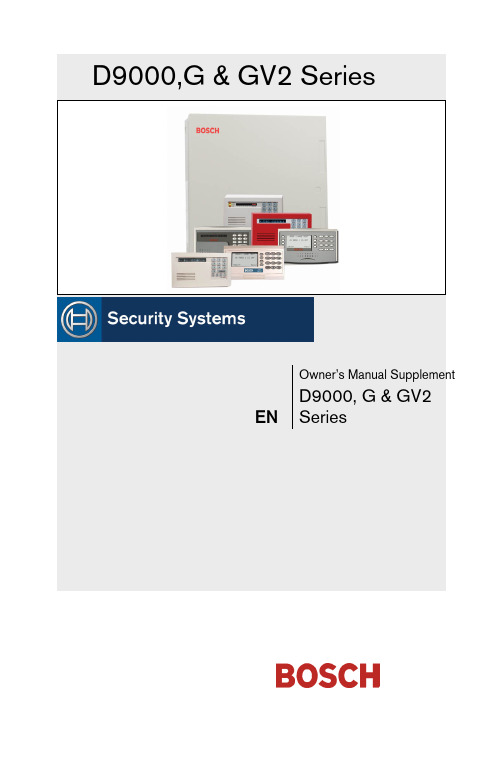
EN Owner’s Manual Supplement D9000, G & GV2 SeriesContents1.0Introduction (3)2.0Two-Man Rule (3)2.1Description (3)2.2Using the Two-Man Rule (3)3.0Early Ambush (4)3.1Description (4)3.2Using Early Ambush (4)4.0Easy Exit Control (5)4.1Description (5)4.2Using Easy Exit Control (5)5.0 Passcode Follows Scope (6)5.1Description (6)5.2Using Passcode Follows Scope (6)6.0Passcode-Controlled Menu (7)6.1Description (7)6.2Using Passcode Controlled Menus (7)7.0Invisible Walk Test (8)7.1Description (8)7.2Using Invisible Walk Test: (8)8.0 Door Activated Custom Function (10)8.1Description (10)8.2Using Door Activated Custom Functions: (10)9.0Access Level Control (10)10.0Door Control (12)10.2Using Door Control? (12)10.3Cycle Door? (13)10.4Unlock Door? (14)11.0Delete User [COMMAND 53] (15)12.0Add/Change User - [COMMAND 56] (17)12.1Description (17)2 Bosch Security Systems | 5/05 | 33267FBosch Security Systems | 5/05 | 33267F31.0 IntroductionThis document supplements the Security System Owner’s Manual(P/N: 71-06633-000) with the Function List features for the D9000 Series. The instructions for the commands listed in this document replace those commands in the Security System Owner’s Manual . Refer to the Owner’s Manual for the operation of your new security system and its other basic Function List features.2.0 Two-Man Rule2.1 DescriptionThe Two-Man Rule adds an extra step to the disarm process by requiring two unique pass codes to disarm an area from the same keypad. Configure this feature according to the guidelines specified in theD9412GV2/D7412GV2 Program Entry Guide (P/N: F01U003636).I have this feature.I do not have this feature.2.2Using the Two-Man Rule 1.Ensure the keypad shows idle armed text. 2.Enter a valid pass code with the authority to Passcode Disarm by pressing the [passcode digits] followed by the [ENTER] key. 3.The keypad shows a request for the SECOND CODE: 4. Enter a second valid pass code with the authority to PasscodeDisarm by pressing the [passcode digits] followed by the[ENTER] key. The second pass code must be different from thefirst pass code.The area is disarmed and ready for entry.3.0 Early Ambush3.1 DescriptionEarly Ambush adds an extra step to the disarm process by requiring an additional pass code to be entered to confirm the area is secure. The second pass code can be same as the first or a different one, depending on the configuration. The first entry disarms the area and the second entry stops an automatic timer from sending a duress event. Configured this feature according to the guidelines specified in the D9412GV2/D7412GV2 Program Entry Guide (P/N: F01U003636).I have this feature.I do not have this feature.3.2 Using Early Ambush1. Ensure the keypad shows idle armed text.2. Enter a valid pass code with the authority to Passcode Disarm bypressing the [passcode digits] followed by the [ENTER] key.3. Ensure the keypad shows idle disarmed text.4. The user can now search the area; however, the user must returnbefore the preset Early Ambush Time expires.5. Enter a second valid pass code with the authority to PasscodeDisarm by pressing the [passcode digits] followed by the[ENTER] key.6. The keypad shows confirmation that the second passcode wasaccepted and that the Early Ambush Window was canceled byshowing CODE 2 VALIDATED.The area is disarmed and ready for entry.4 Bosch Security Systems | 5/05 | 33267F4.0 Easy ExitControl4.1 DescriptionThe D9412GV2 / D7412GV2 Control Panels change from one armed state to another armed state without disarming. The Easy Exit Control feature reduces the number of keystrokes and simplifies system operation. This feature is available by default and is always on.4.2 Using Easy Exit ControlSwitching armed states from Master to Perimeter:1. Ensure the keypad shows idle master armed text.the[COMMAND] key. The keypad shows SYSTEM2. PressCOMMAND.3. Press [3] to Perimeter Arm.4. The keypad display shows the Exit Delay count down.5. Enter or exit the premises.Switching armed states from Perimeter to Master:1. Ensure the keypad shows idle perimeter armed text.2. Press the [COMMAND] key. The keypad shows SYSTEMCOMMAND.3. Press [1] to Master Arm.4. The keypad shows the Exit Delay count down.5. Enter or exit the premises.Bosch Security Systems | 5/05 | 33267F 55.0 PasscodeFollows Scope5.1 DescriptionThe Passcode Follows Scope feature is an optional arming and disarming restriction that can be enabled on keypads with access to multiple areas. When this feature is set to No, the keypad restricts Passcode Arming and Passcode Disarming to the home area of the keypad. When set to Yes, this feature allows users to arm or disarm all the areas that they and the keypad have access to. This feature causes no restrictions to the keypad scope as it pertains to any other command or arming method other than Passcode Arming or Passcode Disarming.I have this feature.I do not have this feature.5.2 Using Passcode Follows ScopeArming from a keypad with Panel Wide scope and Passcode Follows Scope enabled:1. Ensure the keypad shows idle disarmed text.2. Ensure you have a valid pass code with the authority to PasscodeArm in all areas.3. Enter your code by pressing the [passcode digits] followed by the[ENTER] key.4. The keypad shows ARMING: 12345678, to indicate which areasare about to enter exit delay and arm.5. The keypad shows the exit delay count down.6. Exit the premises.6 Bosch Security Systems | 5/05 | 33267FArming from a keypad with Panel Wide scope and Passcode Follows Scope disabled (default):1. Ensure the keypad shows idle disarmed text.2. Ensure you have a valid pass code with the authority to PasscodeArm in all areas.3. Enter your code by pressing the [passcode digits] followed by the[ENTER] key.4. The keypad shows the exit delay count down.5. Exit the premises.6.0 Passcode-Controlled Menu6.1 DescriptionWhen enabled, the system prompts users to enter a passcode before viewing the keypad function list menu. The system shows the user the menu options allowed according to their authority level; thereby, providing users only the commands and functions pertinent to them. Configure this feature according to the guidelines specified in theD9412GV2/D7412GV2 Program Entry Guide (P/N: F01U003636).I have this feature.I do not have this feature.6.2 Using Passcode Controlled MenusOn a D1255 keypad with the Passcode Controlled Menu enabled:1. Press the [ESC] key. The keypad responds with the ENTERPASSCODE display.2. Enter your code by pressing the [passcode digits] followed by the[ENT] key. The first menu item that you have authority to useappears.Bosch Security Systems | 5/05 | 33267F 7On a D1260 keypad with the Passcode Controlled Menu enabled:1. Press the [Menu>] soft key in the lower right corner. The keypadresponds with the Enter passcode: then press [ENTER] display. 2. Enter your code by pressing the [passcode digits] followed by the[ENTER] key.The first and second menu items that you have authority to use appear. 7.0 Invisible WalkTest7.1 DescriptionThe D9412GV2 / D7412GV2 has a function list menu item that allows the user to test invisible interior or perimeter controlled points that are within the scope of the keypad without sending a report to the central station. This is identical to the Service Walk Test except that it is restricted to invisible points.I have this feature.I do not have this feature.7.2 Using Invisible Walk Test:On a D1255 keypad with the Passcode Controlled Menu enabled:1. Press the [ESC] key.2. Press the [NEXT] key until INVISIBLE TEST?appears.3. Press the [ENT] key to activate the Invisible Walk Test function.The keypad shows the number of invisible points within the scopeof the keypad:### PTS TO TEST4. Press the [NEXT] key to see VIEW UNTESTED?.5. Press the [ENT] key to view the untested points. The keypadshows the total number of untested invisible points within thekeypad scope:### PTS UNTESTED.6. Press the [NEXT] key to view the first point’s name.8 Bosch Security Systems | 5/05 | 33267F7. Press the [ENT] key to view the point’s hardware state:1PT### NORMAL HW if it is normal1PT### OPEN HW if it is opened1PT### SHORT HW if it is shorted1PT### MISSNG HW if it is missing 8. Activate the point’s sensor and observe the appropriate statechange.9. Press the [NEXT] key to advance to the next invisible pointwithin the scope of the keypad.10. Repeat steps 7 through 9 until all points are tested.On a D1260 keypad with the Passcode Controlled Menu enabled:the[Menu>]soft key in the lower right corner.1. Press2. Press the [Next>] soft key until the Invisible Walk Test?appears.3. Press the corresponding soft key to activate the InvisibleWalk Test function. The keypad shows the number of invisiblepoints within the scope of the keypad:### points remain to betested.5. Press the [View untested pts>] soft key to see 6 pts untested.6. Press the [Next Pt>] soft key to view the first or next untestedpoint:[Point Text]Area #, Pt #[Point State] HW Next PT><Exit Prev PT>7. Where [Point State] can be NORMAL,OPEN,SHORT, or MISSNG.8. Activate the point’s sensor and observe the appropriate statechange.9. Repeat Steps 5 through 8 until all points are tested.Bosch Security Systems | 5/05 | 33267F 98.0 Door ActivatedCustom Function8.1 DescriptionThe D9412GV2 / D7412GV2 allow a custom function to be activated when user credentials are presented to a D9210B Door Controller Reader. The custom function executes as if the user performed a function at the keypad that is associated with the door controller.I have this feature.I do not have this feature.8.2 Using Door Activated Custom Functions:Executing the door’s custom function by a user that has authority to do so when disarming the area:1. Ensure the area you are about to enter is armed.2. Present your user credentials to the D9210B Door ControllerReader. The area disarms and the custom function executes.The area is now safe to enter.9.0 Access LevelControl9.1 DescriptionUse this function to manually enable or disable access authority levels assigned to users. This function can be used to temporarily disable a user’s access level instead of deleting and adding the user.I have this feature.I do not have this feature.10 Bosch Security Systems | 5/05 | 33267F9.2 UsingACCESS LEVEL CTL?1. Ensure the display shows idle disarmed text.2. Press the [MENU] key to enter the Function List, then press[NEXT] repeatedly until you reach the CHANGE LEVELCTL?prompt. Press [ENT].3. ACCESS LEVEL CTL appears indicating that you are affectingthe authority levels of cards or tokens and not passcodes. Press[ENT].4. ENTER LEVEL:appears. Enter the access authority level numberand press [ENT].5. If the access level is currently disabled, LEVEL # ENABLE?appears. If the access level is currently enabled, LEVEL #DISABLE?appears. Press [ENT] to accept the choice. ENTERLEVEL:appears again. Press [ESC].Bosch Security Systems | 5/05 | 33267F 1110.0 Door Control10.1 DescriptionThere are three sub-functions within the door control function. They are CYCLE DOOR?, UNLOCK DOOR? and SECURE DOOR?.CYCLE DOOR? momentarily unlocks a door to allow a person into an area. UNLOCK DOOR? unlocks a door to allow free access.SECURE DOOR? unlocks a door and prohibits access regardless of a user’s authority level.I have this feature.I do not have this feature.10.2 Using Door Control?1. Ensure the display shows idle disarmed text.2. Press the [COMMAND] key. The display shows SYSTEMCOMMAND.4. The first sub-function that appears is CYCLE DOOR?You cancycle through the three sub-functions by pressing [PREV] and[NEXT].12 Bosch Security Systems | 5/05 | 33267F10.3 Cycle Door?1. To momentarily unlock an access door and allow a person into anarea, press [ENT] at the Cycle Door? prompt.The display shows CYCLE 1 2 3 4 5 6 7 8if all doors are ina normal state and available. If a door is not in a normal state, thenumber of the door is replaced with one of the symbols indicatedin Table 1.Table 1: Key to SymbolsSymbol Description---Door is not active, not in scope, or user doesnot have access level authorityC Door is timed door sequenceU Strike and shunt are latched active (held open)X Strike and shunt are deactivated (secured)P There is a problem with the door; call yoursecurity company2. Enter the number of the door to cycle then press [ENT]. Thisdoor cycles and the display changes to reflect the new status ofthe doors. For example, to cycle Door 3, at the following prompt:CYCLE DOOR 1 2 3 4 5 6 7 8press [3], then [ENT]. The display shows:CYCLE DOOR 1 2 C 4 5 6 7 8Thisindicates that all doors are in a normal state, except for Door 3, which is cycled.[ESC]to leave this subfunction, or enter another door3. Pressnumber to cycle.Bosch Security Systems | 5/05 | 33267F 1310.4 Unlock Door?1. To unlock a door to allow free access, at the CYCLE DOOR?prompt, press [NEXT] to enter the UNLOCK DOOR?subfunction.The display shows UNLOCK 1 2 3 4 5 6 7 8if all doors arein a normal state and available. If a door is not in a normal state,the number of the door is replaced with a symbol indicated inTable 1.2. Enter the number of the door to unlock then press [ENT]. Thisdoor unlocks and the display changes to reflect the new status ofthe doors.For example, if you wanted to unlock Door 4, at the followingprompt:UNLOCK DOOR 1 2 3 4 5 6 7 8press [4]then [ENT]. The display shows:UNLOCK DOOR 1 2 3 U 5 6 7 8This indicates that all doors are in a normal state, except for Door4, which is unlocked.4. Press [ESC] to leave this subfunction, or enter another doornumber to unlock.10.5 Secure Door?1. To secure a door to prohibit access to users regardless of theiraccess authority level, at the CYCLE DOOR?prompt, press[PREV] to enter the SECURE DOOR?subfunction.The display shows SECURE 1 2 3 4 5 6 7 8if all doors arein a normal state and available. If a door is not in a normal state,the number of the door is replaced with a symbol indicated inTable 1 on page 12.2. Enter the number of the door to secure then press [ENT]. Thisdoor secures, and the display changes to reflect the new status ofthe doors.For example, to secure Door 5, at the following prompt:SECURE DOOR 1 2 3 4 5 6 7 8Press [5] then [ENT]. The display shows:SECURE DOOR 1 2 3 4 X 6 7 814 Bosch Security Systems | 5/05 | 33267FBosch Security Systems | 5/05 | 33267F15This indicates that all doors are in a normal state, except for Door 5, which is secured. Press [ESC] to leave this subfunction, or enter another door11.0 Delete User[COMMAND 53] 11.1 DescriptionUse this function to delete a personal passcode from your system without assistance from your security company. You must know the user number for the passcode you want to delete.I have this feature.I do not have this feature.11.2 Using DEL USER ?1.Ensure the display shows idle disarmed text. 2.Press the [COMMAND] bar. The display shows SYSTEM COMMAND . 3. Press [5] and [3].4. The display shows DEL USER #. Enter the user number and press[ENT].5. USER ##(or user text, such as the name of the user, if this featurewas programmed into your system by your security company)appears allowing for confirmation. Press [ENT].If this is not theuser you wish to delete, press the [NEXT] or [PREV] key until thecorrect user name appears, then press [ENT].6. The display shows DELETE USER ##? Press [ENT] to delete user,and USER DELETED appears. If the user number is not in thesystem, NOT IN USE appears. If you made an error and do notwish to delete this user, press [ESC].16 Bosch Security Systems | 5/05 | 33267F12.0 Add/ChangeUser - [COMMAND 56]12.1 DescriptionUse this function to add or change a passcode or card without assistance from your security company. Before adding or changing a passcode orcard, you must know which user numbers are available, the authority level you want to assign to the new user, and the areas in which the passcode or card are valid.I have this feature.I do not have this feature.12.2 Using Add User ?1. Ensure the display shows idle disarmed text.2. Press the [COMMAND] bar. The display shows SYSTEMCOMMAND.3. Press [5] and [6].4. The display shows ENTER USER #. Enter the user number andpress [ENT].5. The display shows USER # (or user text, such as the name of theuser, if this feature was programmed into your system by yoursecurity company) to allow for confirmation. Press [ENT] if thecorrect user number (or user name) appears. Press [ESC] if not.6.ADD PASSCODE?appears (If the user number already exists,CHANGE PASSCODE?appears). Press [ENT].ENTER NEW CODEBosch Security Systems | 5/05 | 33267F 17appears. Enter the new passcode followed by [ENT].ENTERAGAIN appears. Enter the new passcode a second time forconfirmation. Press [ENT]. The display shows PASSCODE ADDED(or PASSCODE CHANGED if the user number was already in theSystems With Access Control...7. ADD LEVEL?(CHANGE LEVEL?If the user number alreadyexists) appears. Press [ENT].8. VALID AREA 1? appears. If you wish this user number to bevalid in Area 1, press [ENT]. If not, press [NEXT].9. AUTH LEVEL appears. Assign the authority level you wish theuser number to have for this area and press [ENT]. Record thisinformation.10. VALID AREA 2? appears. Enter the information necessary forthe areas in the scope of the keypad by following steps 8 and 9 foreach area (up to 8 areas). LEVEL ADDED(or LEVEL CHANGED)appears when all area assignments are made. Press [ENT].18 Bosch Security Systems | 5/05 | 33267FBosch Security Systems | 5/05 | 33267F 19。
海康威视传输产品系列说明书

OPTICAL MODULENETWORK CABLESRECOMMENDED OPTIONSWIRELESS BRIDGEAGGREGATION & CORE ETHERNET SWITCHINDUSTRIAL POE ETHERNET SWITCH≤ 100-ch IPCTypeModel Aggregation switchDS-3E0524TFAccess switch DS-3E01(3)xxP-E(B)Access switchDS-3E01(3)xxP-E/M(B)Access switch DS-3E05xxP-E Access switch DS-3E05xx-EOptical moduleHK-SFP-1.25G-1310-DF-MM100-ch < IPC ≤ 300-chTypeModel Aggregation switch DS-3E2528Access switch DS-3E13xxP-E Access switch DS-3E01(3)xxP-E(B)Access switch DS-3E05xxP-E Access switch DS-3E05xx-E Optical moduleHK-SFP-1.25G-20-1310HK-SFP-1.25G-20-1550300-ch < IPC ≤ 500-chType Model Core switch DS-3E3756TF Core switch DS-3E3740Aggregation switchDS-3E2528Access switch DS-3E23xxP-E Access switch DS-3E05xxP-E Access switch DS-3E01(3)xxP-E(B)Optical moduleHK-SFP-1.25G-20-1310HK-SFP-1.25G-20-1550ModelImageDescriptionHK-SFP-1.25G-20-1310TX 1310 nm/1.25G, RX 1550 nm/1.25G, LC, single mode and single fiber, 20 km, 0~70°C, SFPHK-SFP-1.25G-20-1550TX 1550 nm/1.25G, RX 1310 nm/1.25G, LC, single mode and single fiber, 20 km, 0~70°C, SFPHK-SFP-1.25G-1310-DF-MMTX 1310 nm/1.25G, RX 1310 nm/1.25G, LC, Multi mode and duplex fiber, 1 km, 0~70°C, SFPHK-SFP-1.25G-20-1310-DF TX 1310 nm/1.25G, RX 1310 nm/1.25G, LC, Single mode and duplex fiber, 20 km, 0~70°C, SFPHK-SFP+-10G-20-1270TX 1270 nm/10G, RX 1330 nm/10G, LC, single mode and single fiber, 20 km, 0~70°C, SFP+HK-SFP+-10G-20-1330TX 1330 nm/10G, RX 1270 nm/10G, LC, single mode and single fiber, 20 km, 0~70°C, SFP+Outdoor wireless bridgeElevator wireless bridgeModelDS-3WF01C-2N/ODS-3WF02C-5N/ODS-3WF03CDS-3WF0AC-2NTDS-3WF01C-2NDescriptionSupports point-to-point &point-to-multipoint;Range up to 3 km; 802.11 b/g/n, Built-in 12 dBiantenna up to 150 Mbps; Output power 27 dBm; Angle Horizontal: 60° Vertical: 30°; IP65;Supports point-to-point & point-to-multipoint; Range up to 5 km; 802.11 a/n, Built-in 10 dBi 2×2 MIMO antenna up to 300 Mbps; Output power 24 dBm; Angle Horizontal: 60° Vertical: 16°; IP65;Supports point-to-point & point-to-multipoint; Range up to 15 km; 802.11a/n, Built-in 15dBi 2×2 MIMO antenna with 300 Mbps; Output power 27 dBm; Angle Horizontal: 40° Vertical: 15°; IP65;Supports point-to-point, distance 100 m; IEEE 802.11b/g/n, Built-in 8dBi antenna; Output power 20 dBm; Angle Horizontal: 60° Vertical: 30°; Working temperature: -30 ~65°C; Plug and play, no initial setting;Supports point-to-point, distance 500 m; IEEE 802.11b/g/n, Built-in 6dBi antenna; Output power 27 dBm; Angle Horizontal: 65° Vertical: 60°; Working temperature: -30 ~65°C;Plug and play, no initial setting;ModelDS-1LN5E-SDS-1LN6-UUDS-1LN5E-E/EDS-1LN6-UE-WDescriptionUTP CAT 5E, 305 meters Core diameter: 0.5 mm Solid copper,CM,grayUTP CAT 6, 305 meters Core diameter: 0.565 mm Solid copper, CM, orangeUTP CAT 5E, 305 meters Core diameter: 0.45 mm Solid copper, CMX,grayUTP CAT 6, 305 meters, Core diameter: 0.53 mm Solid copper, CM,whiteModelDS-3E0524TFDS-3E2528DS-3E3740DS-3E3756TFManagement Unmanaged Full-managed Full-managed Full-managed Ports12 × Gigabit RJ45 ports 12 × Gigabit SFP ports24 × Gigabit RJ45 ports 4 × Gigabit SFP ports32 × Gigabit RJ45 ports 8 × 10G SFP+ ports24 × Gigabit RJ45 ports 24 × Gigabit SFP ports 8 × 10G SFP+ portsPacket Forwarding Rate 35.7 Mpps 42 Mpps 136 Mpps 136 Mpps Switching Capacity 48 Gbps 56 Gbps 224 Gbps 256 GbpsMAC Address Table 16 K 8 K64 K64 KManagement Mode -Console, Telnet, SSH2.0, Web, SNMP v1/v2/v3, TFTP, RMONOther Software Features-STP, VLAN, Mirroring, IGMP Snoopingand IGMP v1/v2, L2/L3/L4 ACL, LACP,EAPS, ERPSSTP, VLAN, Mirroring, IGMP Snooping and IGMP v1/v2, L2/L3/L4 ACL, LACP, EAPS,Operating Temperature -5°C~50°C0°C~45°C0°C~45°C0°C~45°C Dimension (440 × 186.5 × 44.5) mm (440 × 230 × 45) mm (442.5 × 315 × 44) mm (442.5 × 350 × 44) mmPower SupplyModelELG-150-48AImageOutput Voltage 48 VRated Current 3.13 ARated Power 150 WOperating Temperature-40~90°CIP Rating IP65AccessoryOptional accessory for industrial PoEswitchIndustrial switchModelDS-3T0306PDS-3T0310PManagement UnmanagedUnmanagedPorts 4 × 10/100 Mbps PoE RJ45 ports2 × Gigabit uplink SFP ports 8 × 10/100 Mbps PoE RJ45 ports 2 × Gigabit uplink SFP ports PoE Standards IEEE 802.3af, IEEE802.3atIEEE 802.3af, IEEE802.3atPoE Budget≤ 120 W ≤ 240 W Packet Forwarding Rate 3.6 Mpps 4.2 Mpps Switching Capacity 8.8 Gbps 8.8 Gbps MAC Address Table 4 K 4 K Surge Protection 2 KV 2 KV Operating Temperature -40°C~75°C -40°C~75°C Dimension(155 × 130 × 42) mm(170 × 156 × 42) mmUNMANAGED NON-POE ETHERNET SWITCHUNMANAGED POE ETHERNET SWITCHMANAGED POE ETHERNET SWITCHUNMANAGED SWITCHIEEE 802.3bt Standard Hi-PoE, Max. 90 W for One PortIEEE 802.3bt standard Hi-PoE port provides max. 90 W power supply for high power devices such as domes.Up to 300 m Long Range PoE TransmissionBased on all series of camera tests with Hikvisionnetwork cables, up to 300 m long range PoE transmission is provided.Intelligent PoE ManagementWhen the power supply exceeds the limit, PoE ports intelligently manage the power supply, which extends the switch lifetime.4/8-Core Adaptive Power Supply with Less Power Loss8-core power supply reduces the power loss on cables.6KV Surge Protection to Improve Reliability in Harsh EnvironmentThe built-in surge protection device protects the switch from the sudden lightning surge in harsh environment.Design for Video TransmissionVIP port ensures important data transmission when network congestion occurs.Hi-PoE SwitchesModelDS-3E0106HP-EDS-3E0310HP-EPorts1 × 10/100 Mbps Hi-PoE port 3 × 10/100 Mbps PoE ports2 × 10/100 Mbps RJ45 ports 1 × 10/100 Mbps Hi-PoE port 7 × 10/100 Mbps PoE ports 2 × Gigabit RJ45 ports PoE Standards Port 1: IEEE 802.3af, IEEE 802.3at, IEEE802.3btPorts 2 to 4: IEEE 802.3af, IEEE 802.3atPort 1: IEEE 802.3af, IEEE 802.3at, IEEE802.3btPorts 2 to 8: IEEE 802.3af, IEEE 802.3atPoE Budget 60 W 110 W Max. port PoE power Port 1: 60 W Ports 2 to 4: 30 W Port 1: 90 W Ports 2 to 8: 30 W PoE Extend Mode Max. 300 m, Port 1-4Max. 300 m, Port 1-8Packet Forwarding Rate 0.893 Mpps 4.166 Mpps Switching Capacity 1.2 Gbps 5.6 Gbps MAC Address Table 2 K 16 K Surge Protection 6 KV 6 KV Operating Temperature-10°C~55°C -10°C~55°CDimension(145 × 25.6 × 68.45) mm(217.6 × 27.8 × 103.35) mm10/100 Mbps SwitchesModelDS-3E0105P-E/M(B)DS-3E0109P-E/M(B)DS-3E0318P-E/M(B)DS-3E0326P-E/M(B)DS-3E0105P-E(B)DS-3E0109P-E(C)DS-3E0318P-E(B)DS-3E0326P-E(B)Ports4 × 10/100 Mbps PoE RJ45 ports 1 × 10/100 Mbps uplink RJ45 port8 × 10/100 Mbps PoE RJ45 ports 1 × 10/100 Mbps uplink RJ45 port16 × 10/100 Mbps PoE RJ45 ports 1 × Gigabit uplink RJ45 port 1 × Gigabit uplink SFP port 24 × 10/100 Mbps PoE RJ45 ports1 × Gigabit uplink RJ45 port1 × Gigabit uplink SFP port4 × 10/100 Mbps PoE RJ45 ports1 × 10/100 Mbps uplink RJ45 port8 × 10/100 Mbps PoE RJ45 ports1 × 10/100 Mbps uplink RJ45 port16 × 10/100 Mbps PoE RJ45 ports 2 × Gigabit comb ports (2 RJ45 Ports and 2 SFP Ports)24 × 10/100 Mbps PoE RJ45 ports 2 × Gigabit comb ports (2 RJ45Ports and 2 SFP Ports)PoE Standards IEEE 802.3af, IEEE802.3atIEEE 802.3af, IEEE802.3atIEEE 802.3af, IEEE802.3atIEEE 802.3af, IEEE802.3atIEEE 802.3af, IEEE802.3atIEEE 802.3af, IEEE802.3atIEEE 802.3af, IEEE802.3atIEEE 802.3af, IEEE802.3atPoE Budget35 W60 W130 W230 W60 W115 W 230 W370 WPoE Extend Mode Max.300 m, Port 1-4Max. 300 m, Port 1-8Max. 300 m, Port 9-16Max. 300 m, Port 17-24Max 300 m, Port 1-4Max 300 m, Port 1-8Max. 300 m, Port 9-16Max. 300 m, Port 17-24Packet Forwarding Rate0.744 Mpps 1.34 Mpps 5.36 Mpps 6.55 Mpps 0.74 Mpps 1.34 Mpps 5.36 Mpps 6.55 Mpps Switching Capacity1 Gbps 1.8 Gbps 7.2 Gbps 8.8 Gbps 1 Gbps 1.8 Gbps 7.2 Gbps 8.8 Gbps MAC Address Table 1 K 2 K 4 K 4 K 1 K 2 K 4 K 4 K Surge Protection 6 KV 6 KV 6 KV 6 KV 6 KV 6 KV 6 KV 6 KV Operating Temperature-10°C~55°C -10°C~55°C -10°C~55°C -10°C~55°C -10°C~55°C -10°C~55°C -10°C~55°C -10°C~55°C Dimension(105 × 27.6 × 83.1)mm(170 × 27.6 × 93.1) mm(266 × 44.5 × 220.8) mm(335 × 44.5 × 226) mm(105 × 27.6 × 83.1) mm(170 × 27.6 × 93.1) mm(440 × 44 × 220.8) mm(440 × 44 × 220.8) mmGigabit SwitchesModel DS-3E0505P-EDS-3E0510P-EDS-3E0518P-EDS-3E0526P-EPorts4 × Gigabit PoE RJ45 ports1 × Gigabit RJ45 port 8 × Gigabit PoE RJ45 ports 1 × Gigabit RJ45 port 1 × Gigabit SFP port 16 × Gigabit PoE RJ45 ports 1 × Gigabit RJ45 port 1 × Gigabit SFP port 24 × Gigabit PoE RJ45 ports 1 × Gigabit RJ45 port 1 × Gigabit SFP port PoE Standards IEEE 802.3af, IEEE802.3atIEEE 802.3af, IEEE802.3atIEEE 802.3af, IEEE802.3atIEEE 802.3af, IEEE802.3atPoE Budget60 W 110 W 230 W 370 W Packet Forwarding Rate 7.44 Mpps 14.88 Mpps 26.784 Mpps 38.688 Mpps Switching Capacity 10 Gbps 20 Gbps 36 Gbps 52 Gbps MAC Address Table 2 K 4 K 8 K 8 K Surge Protection6 KV 6 KV 6 KV 6 KV Operating Temperature-10°C~55°C -10°C~55°C-10°C~55°C -10°C~55°C Dimension(105 × 27.6 × 83.1) mm(217.6 × 27.8 × 108.55) mm(440 × 44 × 220.8) mm(440 × 44 × 220.8) mmModel DS-3E0105D-EDS-3E0108D-EDS-3E0505D-EDS-3E0508D-EDS-3E0508-EDS-3E0516-EDS-3E0524-EPorts 5 × 10/100 Mbps RJ45 ports 8 × 10/100 Mbps RJ45 ports 5 × Gigabit RJ45 ports 8 × Gigabit RJ45 ports 8 × Gigabit RJ45 ports 16 × Gigabit RJ45 ports 24 × Gigabit RJ45 portsSwitching Capacity 1 Gbps 1.6 Gbps 10 Gbps 16 Gbps 16 Gbps 32 Gbps 48 GbpsPacket Forwarding Rate 0.744 Mpps 1.1904 Mpps 7.44 Mpps 11.904 Mpps 11.9 Mpps 23.8 Mpps 35.7 MppsMAC Address Table 1 K 1 K 2 K 4 K 4 K 8 K 8 KSurge Protection ---- 4 KV 4 KV 4 KVOperating Temperature 0°C~40°C 0°C~40°C 0°C~40°C 0°C~40°C 0°C~40°C 0°C~40°C 0°C~40°CDimension (82 × 52 × 22.4) mm (124 × 59 × 23.2) mm (92.8 × 65.8 × 22.8) mm (142 × 90 × 23) mm (186.7 × 106.7 × 33.3) mm (440 × 178.8 × 44) mm (440 × 178.8 × 44) mmModel DS-3E1310P-EDS-3E1318P-EDS-3E1326P-EDS-3E2310PDS-3E2318PDS-3E2326PDS-3E2510PDS-3E2528PManagement Web-managed Web-managed Web-managed Full-managed Full-managed Full-managed Full-managed Full-managed Ports 8 × 10/100 Mbps PoE RJ45 ports 2 × Gigabit comb ports (2 RJ45 Ports and 2 SFP Ports)16 × 10/100 Mbps PoE RJ45 ports 2 × Gigabit comb ports (2 RJ45 Ports and 2 SFP Ports)24 × 10/100 Mbps PoE RJ45 ports 2 × Gigabit comb ports (2 RJ45 Ports and 2 SFP Ports)8 × 10/100 Mbps PoE RJ45 ports 2 × Gigabit comb ports (2 RJ45 Ports and 2 SFP Ports)16 × 10/100 Mbps PoE RJ45 ports 2 × Gigabit comb ports (2 RJ45 Ports and 2 SFP Ports)24 × 10/100 Mbps PoE RJ45 ports 2 × Gigabit comb ports (2 RJ45Ports and 2 SFP Ports)8 × Gigabit PoE RJ45 ports 2 × Gigabit SFP ports 24 × Gigabit PoE RJ45 ports 4 × Gigabit SFP ports PoE Standards IEEE 802.3af, IEEE802.3atIEEE 802.3af, IEEE802.3atIEEE 802.3af, IEEE802.3atIEEE 802.3af, IEEE802.3atIEEE 802.3af, IEEE802.3atIEEE 802.3af, IEEE802.3atIEEE 802.3af, IEEE802.3atIEEE 802.3af, IEEE802.3atPoE Budget 123 W 230 W370 W125 W 300 W 380 W 125 W 380 W PoE Extend Mode Max. 250 m, Port 1-8Max. 250 m, Port 1-16Max. 250 m, Port 1-24-----Packet Forwarding Rate 1.34 Mpps 5.36 Mpps 6.55 Mpps 5.6 Mpps 8.4 Mpps 9.6 Mpps 15 Mpps 42 Mpps Switching Capacity5.4 Gbps 7.2 Gbps 8.8 Gbps 10 Gbps 21.2 Gbps 22.8 Gbps 20 Gbps 56 Gbps MAC Address Table 4 K4 K4 K8 K8 K8 K8 K8 KManagement Mode SNMP v1/v2, WEB managementConsole, Telnet, SSH2.0, Web, SNMP v1/v2/v3, TFTP, RMONOther Software Features STP, VLAN, Mirroring, IGMP Snooping and IGMP v1/v2STP, VLAN, Mirroring, IGMP Snooping and IGMP v1/v2, L2/L3/L4 ACL, LACP, EAPS, ERPSSurge Protection 4 KV 4 KV 4 KV 4 KV 4 KV 4 KV 4 KV 4 KV Operating Temperature 0°C~40°C 0°C~40°C 0°C~40°C 0°C~40°C 0°C~40°C 0°C~40°C 0°C~45°C 0°C~45°C Dimension(294 × 165.8 × 44) mm(440 × 285 × 43) mm(440 × 285 × 43) mm(280 × 179 × 45) mm(440 × 232 × 44) mm(440 × 232 × 44) mm(280 × 179 × 45) mm(440 × 232 × 45) mm。
Modicon Quantum 32 O 型号 140DDO35300 产品数据表说明书

D i s c l a im er : T h i s d o c u m e n t a t i o n i s n o t i n t e n d e d a s a s u b s t i t u t e f o r a n d i s n o t t o b e u s e d f o r d e t e r m i n i n g s u i t a b i l i t y o r r e l i a b i l i t y o f t h e s e p r o d u c t s f o r s p e c i f i c u s e r a p p l i c a t i o n sProduct data sheetCharacteristics140DDO35300discrete output module Modicon Quantum - 32 O solid stateMainRange of productModicon Quantum automation platform Product or component type Dc discrete output module Discrete output number32ComplementaryGroup of channels 4 groups of 8Discrete output logic Positive logic (source)Addressing requirement 2 output words Discrete output voltage 24 V DC Output voltage limits 19.2...30 VAbsolute maximum output 56 V for 1.3 s decaying pulse Voltage drop0.4 V 0.5 A Maximum load current16 A per module 16 A per module 4 A per group 4 A per group Surge current <= 5 A for 0.0005 s Response time <= 1 ms at state 0 to state 1<= 1 ms at state 1 to state 0Leakage current 0.4 mA 30 VLoad inductance Inductance(H) = 0.5/((current(A))² x (switching frequency(Hz))) 50 Hz Fault indication Blown fuseLoss of field power Associated fuse rating3 A each point 3 A each point 5 A per group 5 A per groupIsolation between channels and bus 1780 Vrms DC for 1 minute Isolation between group 500 Vrms DC for 1 minuteProtection typeInternal output protection by 5 A fuse per groupPower dissipation 1.75 W + (0.4 V x total module load current)Marking CELocal signalling1 LED green bus communication is present (Active)1 LED red external fault detected (F)32 LEDs green input status Bus current requirement 330 mA 330 mA Module format Standard Product weight0.45 kgEnvironmentProduct certificationsABS BV C-Tick DNVFM Class 1 Division 2GL GOST RINA RMRSSafety certification non interfering StandardsCSA C22.2 No 142UL 508Resistance to electrostatic discharge 4 kV contact conforming to IEC 801-28 kV on air conforming to IEC 801-2Resistance to electromagnetic fields 10 V/m 80...2000 MHz conforming to IEC 801-3Ambient air temperature for operation 0...60 °C Ambient air temperature for storage -40...85 °CRelative humidity 95 % without condensation Operating altitude<= 5000 mOffer SustainabilitySustainable offer status Green Premium productRoHS (date code: YYWW)Compliant - since 0848 - Schneider Electric declaration of conformity Schneider Electric declaration of conformity REAChReference not containing SVHC above the threshold Reference not containing SVHC above the threshold Product environmental profileAvailableProduct environmental Product end of life instructionsAvailableEnd of life manualContractual warrantyWarranty period18 monthsDimensions DrawingsRacks for Modules MountingDimensions of Modules and Racks(1) 2 slots (2) 3 slots (3) 4 slots (4) 6 slots (5)10 slots (6)16 slotsConnections and Schema24 Vdc Discrete Output Source Module Wiring Diagram。
博世FlexiDomeDN IP网络摄像头操作指南说明书

55
7.7.1
iSCSI IP address (iSCSI IP 地址)
55
7.7.2
iSCSI LUN map (iSCSI LUN 映射)
55
7.7.3
Target IP address (目标 IP 地址)
56
7.7.4
Target node (目标节点)
56
7.7.5
Target LUN (目标 LUN)
56
7.7.6
Target password (目标密码)
56
7.7.7
Initiator name (启动程序名称)
56
7.7.8
Initiator extension (启动程序扩展)
56
7.7.9
Decoupling the drive used (断开使用的驱动器)
57
7.7.10 Storage information (存储信息)
4
摄像机设置
4.1
摄像机定位
4.2
焦距和焦点
4.3
基本设置
博世安保有限公司
操作指南
| 中文 3
13 14 14 15 15 15 16 16 16 16 16 16 16 17 17 17 17 17 17
18
19 20 20 20 21 21
22 22 23 23
V 1.0 | 2006.12
4 中文 |
74
7.13.6 Send e-mail for testing (发送电子邮件进行测试)
74
7.14
Service Settings (服务设置)
74
7.14.1 Network (网络)
迪斯普尔湿度传感器系列产品说明书

Research on Dispersive Discrimination Test Methods of Illite Clay Soils in ZhejiangShihua CHENZhejiang Provincial Key Laboratory of Hydraulic DisasterPrevention and MitigationZhejiang Institute of Hydraulics & EstuaryHangzhou, ChinaE-mail:******************.cnShuijin SHENZhejiang Provincial Key Laboratory of Hydraulic DisasterPrevention and MitigationZhejiang Institute of Hydraulics & EstuaryHangzhou, ChinaE-mail:***************Yaohui HEZhejiang Provincial Key Laboratory of Hydraulic DisasterPrevention and MitigationZhejiang Institute of Hydraulics & EstuaryHangzhou, ChinaE-mail:***************Qinghong MAZhejiang Provincial Key Laboratory of Hydraulic DisasterPrevention and MitigationZhejiang Institute of Hydraulics & EstuaryHangzhou, ChinaE-mail:******************Abstract-Numerous studies indicate that dispersive clay minerals are mostly composed of montmorillonite, while the major mineral composition of dispersive clay is illite in Zhejiang Province. Based on the particularity of dispersive clay soil in this region, A series of experimental study and comparison and analysis work have been done to make test methods and discrimination results of the crumb test, the pinhole test, the double-hydrometer test and the pore water soluble salt test are more closed with engineering practice. The test methods were improved, and the discrimination standard of the double-hydrometer test was modified. For different test methods have different mechanisms, the dispersion of soil cannot be comprehensively distinguished by single one test, so, the synthetic discrimination method was proposed to judge the dispersion of clay accurately. The experimental results provide a theoretical basis and technical guidance for soil choice in related engineering projects.Keywords-geotechnical engineering; dispersive clay soil; test research; Zhejiang; illiteI.I NTRODUCTIONThe dispersive clay is a clay that in low salinity water, the cohesion between the fine particles are most or all disappeared, and along with particles self-disperse into the primary-clay particles [1]. Despite some related studies show that the dispersion of clay almost have no influence on permeability[2], but due to its low anti-erosion ability, the stronger the dispersion, the smaller the permeation damage slope, so, it likely to cause piping leakage of dam, subgrade instability, etc. Therefore, it is very harmful to engineering. In recent years, it is one of the special soil types that attracts much attention in rock engineering field. Dispersive clay has been found in Australia, North America, India, Western Europe, and it also has been found in Heilongjiang, Shandong, Guangxi, Xinjiang and other provinces [3]. Since the dispersive clay has been discovered and recognized in 1950, many experts have done a lot of researches on it and achieved many valuable results. To discrimination method of dispersive clay, the famous American engineer Charade (J.L.Sherard), etc [4], took ubiquitous phenomenon of the dam dispersive clay erosion and lioxiviation destructions in United States into study since 1970.They put forward four test methods to identify dispersive clay, namely: crumb test, pinhole test, double-hydrometer test and pore water soluble salt cation test. Bell [5] researched the dispersive clay tests and believed that these test results were not entirely reliable, they cannot match well with each other. American Society for Testing and Materials (ASTM) has successively made three kinds of testing rules to discriminate clay dispersion, they are double-hydrometer test, pinhole test and crumb test.Since the research of dispersive clay started late in China, so, there is no relevant code and specification to guide test procedures, mainly use foreign research methods. Nevertheless, some new concepts are proposed by our researchers through studying on dispersive clay. Yuezhang Qin[9] proposed to discriminate the soil dispersion by the mole rate of Na pinhole test. Henghui Fan[10] adopted the double-hydrometer test, pinhole test, crumb test, pore water soluble salt cation test and percentage of exchangeable sodium ion test five kinds of test methods to discriminate soil dispersion, but the results are not exactly consistent , there are some differences between each other; so, he based on his practical experience, according to the characteristics of the various tests, giving various test weighted value, which provided us with a more reasonable and reliable synthetic discrimination method to discriminate soil dispersion[11]. Zhanliang Tian[12] analyzed and summarized the research achievements recent years through the dispersion mechanism of dispersive clay, the discrimination methods of dispersive clay and engineering prevention and control of dispersive clay.But up to now, many researchers point out that mineral composition of dispersive clay is most montmorillonite, while mineral composition of dispersive clay in Zhejiang area is illite, existing specifications or US ASTM D4221-99 standard is not applicable by considering the particularity of2016 International Conference on Architectural Engineering and Civil Engineering (AECE-16)this region dispersive clay. In this paper, the research aimed at the fill of reservoir dam , a lot of work has been done, and has improved test methods of the crumb test, the pinhole test, the Double-hydrometer test and the pore water soluble salt cation test, adjusted double-hydrometer test discrimination standard. Finally, according to the test results of the above four methods, it provides a synthetic discrimination method to discriminate this kind clay dispersion.II. T HE B ASIC P HYSICAL P ROPERTIES OF THE S OIL Test soil samples selected the fill of reservoir dam, the soil physical and mechanical properties are shown in Tab. 1. From Tab. 1, the specific gravity of Group 26 of the soil was 2.68 ~ 2.74. particle composition of clay (<0.005mm) content reached 30.0% ~ 48.6%, the majority of that about 35%.From the water ratio limit, the liquid limit water ratio is 24.5% ~ 37.2% and plastic limit water rate is 12.5% ~20.8%, plasticity index is 10.0 ~ 16.7, it discriminated as a sand-contained low liquid limit clay.III. M INERAL C OMPOSITION OF THE S OILIn order to study the mineral composition of the 26 soil samples. The samples have been taken the X-ray mineral phase quantitative analysis, and the results are shown in Tab. 2. As it can be seen from Tab. 2, the 26 soil samples are all free of montmorillonite, illite content reached 6.5%~27.6%,kaolin content reached 0~9.5%, other minerals content reached 71.2%~93.5%. Therefore, from the analysis of mineral composition, soil dispersion should be caused byillite. Content distributions of illite (see Fig. 1).Figure 1. Content distributions of illiteIV. D ISPERSION D ISCRIMINATION T EST M ETHOD [6-8,13] The properties of dispersive clay are related to its physical and chemical state and electrochemical properties of the soil particle surface, while, test methods that commonly used for geotechnical engineering cannot reflect the chemical state of the soil and the soil particle surface electrochemical properties, so, the methods cannot be used to discriminate clay dispersion .At present, there are no relevant test regulations in China, we still use tests that American Societyfor Testing Materials are proposed: double-hydrometer test, pinhole test, pore water soluble salt test these four test methods to discriminate soil sample .For the common case illite clay in Zhejiang, in order to make test results of these four methods more close to the reality, and make the results match well, this paper has done some improvements about the four test methods and discrimination standard.A. Crumb TestCrumb test base on colloidal chemistry point of view that dispersive soil in water is due to the precipitation of colloidal particles, therefore, it take different degrees of colloidal precipitated as the discrimination standard. The test soil samples are made into a side length about 7mm ~ 15mm square soil clod ,then put them into the water, recording time, according to the clods particles dispersed in water properties and water turbidity to divided the dispersion grade of the soil samples into non-dispersion, transitional, dispersion and high dispersion four levels.B. Double-hydrometer TestDouble-hydrometer test holds that the clay soil often shows granular structure, it is not easily broken down into individual particle in water, but for dispersive clay particles is very easy to disperse and flow away in water. Thus, soil samples need to take twice hydrometer tests to determine the clay (<0.005mm) content, then obtaine the ratio --- dispersion. The first time is the conventional method of adding the dispersant, the second time is non-conventional method without dispersant.Dispersity calculations in double-hydrometer:clay content(0.005mm) in conventional testDispersity 100%clay content(0.005mm)in non-conventional test<=⨯< (1)Previous studies on dispersity discrimination standards are as follows: non-dispersion soil, the dispersity<30%; transitional soil, dispersity reach30%~50%; dispersive soil, the dispersity> 50%. This paper based on the particularity of illite clay soil in Zhejiang area proposed the double-hydrometer method discrimination standard: non-dispersion soil, the dispersity<60%; transitional soil, dispersity reach60%~ 80%; dispersion soil, dispersity> 80%.C. Pinhole TestPinhole test simulates that under a certain water head, soil pore walls of the particles have the ability to bear some of the kinetic energy of the water flow and erosion resistance, which represents the force required by separating particles. Pinhole test apparatus adopt equipment in Zhejiang Research Institute of Water Estuary self-made (see Fig. 2), the undisturbed soil sample or compacted to the required density of the dry soil sample was putted through a diameter at its axial center of the pore 1.0mm and then used distilled water (or test required water) to conduct seepage test. Then observed the pinhole situation of fluvial abrasion at all levels of water head, then, determined the dispersity properties of soil according to the pinhole and changes in water flow and water color. Its discrimination standard: ①dispersive clay:under 50mm head, 10min end, flow rate up to 0.8 ~ 1.8ml /s, water moderate turbidity ~ turbidity, final pinhole aperture is not less than 1.5mm. ②Transitional clay: under 180mm head, 5min end, flow rate up to 1.2 ~ 2.8ml /s, water become turbid., pinholes final aperture is not less than 1.5mm; or under 380mm head, 5min end, flow rate of 1.8ml /s above, water gradual turbid. ③non-dispersion clay: under 380mm head, 5min end, flow rate does not exceed 1.8ml / s, water is clear, final pinhole aperture is substantially unchanged.Figure 2.Schematic diagram of pinhole test device(The unit in the figureis mm)D.Pore Water Soluble Salt TestPore water soluble salts test from chemical point of view holds that the relative amount of dissolved sodium ions of pore water in dispersive clay and other alkali cation (calcium and magnesium) is the major factor to determine the clay dispersion. Mixing soil and distilled water closely to the liquid limit of consistency, using a filter with a vacuum suction device or centrifuge to separate the pore water sample, determining the calcium, magnesium, sodium, potassium these four kinds of metal cation in the pore water samples, the total amount called as TDS. PS (Sodium percentage) refers as the sodium cation proportion. Then we can get the relationship between soil dispersion and TDS curve in Fig. 3.TDS=Na++K++Ca2++Mg2+(2)PS=Na+/TDS (3)SAR=Na+(4)Pore water soluble salt test quantitative analysis the soil sample dispersion by the sodium ion and other alkali cation (calcium and magnesium) relative amount dissolved in the pore water; it is also a relatively reliable method. It extracted saturated soil pore water by equipment that developed by Zhejiang Research Institute of Water Estuary (see Figure 4), when extract the pore water, firstly put into a same-size paper in the funnel, then load the vicinity of the liquid limit soil sample in the funnel , and make sure the soil is closely contact with the funnel around, assemble equipment as Fig.4, soil pore water drop from soil to suction flask graduated cylinder under the external atmospheric pressure then getclear pore water.Figure 3.Relationship curve of soil dispersion with TDSFigure 4.Extraction device of saturated soil pore waterE.Synthetic Discrimination Method and StepsDue to the different mechanisms of these four test methods for discriminating dispersive clay, single one test method cannot comprehensively determine the dispersion of soil. Therefore, we should adopt a synthetic discrimination method to determine its dispersion. Taking account of the four methods, the crumb test and the pinhole test are closest to actual state of engineering, they can more directly and effectively reflect the dispersion of the soil. They should be considered firstly. In addition, the author has modified double-hydrometer test discrimination standard through a large number of experimental studies and analysis and comparison work. So that the determination result that use the modified double-hydrometer test discrimination standard can be adopted as the primary basis for discrimination. For these reasons, we recommend that this clay dispersion of synthetic discrimination step as follows:Step one: crumb test, pinhole test and double-hydrometer test, if there are 2 (or 3) of the test results consistent with the discrimination result, the soil sample can be determined its level for the dispersion.Step two: If the above 3 kinds of results were all inconsistent with each other, Then, when pore water soluble salts the test result is consistent with one outcome abovethree tests results, the soil sample can be determined its level for the dispersion.Synthetic discrimination flowchart see Fig. 5.Figure 5.Flowchart of dispersive clayV.A NALYSIS OF T EST R ESULTSA.Test Results26 soil samples were separately carried on crumb test, double-hydrometer test, pinhole test and pore water soluble salt test, which four tests different dispersion and synthetic discrimination results in Tab. 3.B.Analysis of Test ResultsThrough the results for 26 groups of clay samples from the reservoir dam were tested by methods described above, the discrimination results obtained from above four methods and synthetic discrimination method comparing apparent showed as follow (Tab. 3):(1) The results of crumb test that is determined as dispersed or transition, which is consistent with the synthetic discrimination results; there are just four groups of soil samples results compared to the synthetic discrimination results showed inconsistent.(2) Pinhole test results compared with the discrimination results, there are 14 groups of soil samples are the same, and another seven groups of soil sample results are determined as transition but synthetic discrimination determined as dispersion, the remaining soil sample test results showed non-dispersible while synthetic discrimination determined as dispersion or transition.(3) The modified double-hydrometer test results are most consistent with synthetic discrimination results, only five groups of soil sample results showed inconsistent with the synthetic discrimination results, which indicate that the double-hydrometer test discrimination standard proposed by this paper is right.(4) Comparing 17 groups soil samples of pore water soluble salts test results with the synthetic discrimination results, there are only 3 groups of soil samples are consistent , and another 6 groups of soil samples test results are determined as transition while synthetic discrimination determined as dispersion, the remaining soil sample test results are determined as non-dispersible while synthetic discrimination determined as dispersion or transition.From the above tests results, for the crumb test, pinhole test, double-hydrometer test, pore water soluble salt test four kinds of dispersive clay discrimination methods, considering of the particularity of the soil in this region , the first three test methods are more efficient and reliable, they can be the main basis to discriminate the clay dispersion.From the analysis of mineral composition of soil samples, due to illite is also a relatively unstable weathered intermediate product, in alkaline condition, it will adsorbs a large amount of Na+ when it take off the potassium, so, it has highly dispersity as montmorillonite. Through testing the 26 groups reservoir dam soil samples ,we can get that when the soil is free of montmorillonite, while illite soil content 6.5%-30.0%, the clay also show dispersition.VI.C ONCLUSION(1) Many practical engineering and survey results have shown that the mineral content of clay is most illite in Zhejiang area, so, the main factor that causes soil dispersion is illite.(2) By comparison with test results, the crumb test and the pinhole test results are more consistent with the synthetic discrimination results, these two test methods are more directly and effectively reflect the dispersion of soil, so, they can be the main basis to discriminate this clay dispersion.(3) For the special case of the illite clay, this paper modified the double-hydrometer test discrimination standard and proposed the discrimination standard of double-hydrometer test is non-dispersion soil, dispersity<60%; transition soil, dispersity60%~80%; dispersion soil, dispersity>80%.By analyzing and comparing hundreds of clay groups test results, obtaining that the modified double-hydrometer test discrimination standard can be used as the main basis to discriminate clay dispersion for Zhejiang illite clay.(4) Due to different test methods have different mechanisms, which cannot be comprehensively discriminated soil dispersion by single one test, so, it is recommended to take the synthetic discrimination method to discriminate the clay dispersion accurately.A CKNOWLEDGMENTThe paper is acknowledged to Fund Project: Zhejiang Science and Technology Program (2013F10035); Zhejiang Provincial Water Conservancy Science and Technology Project (RC1505); Operation and maintenance of water conservancy science and technology innovation service platform in Zhejiang Province (A201500017).R EFERENCES[1]People's Republic of China Ministry of Water Resources. SL251-2000, Water Resources and Hydropower Engineering Natural building materials and investigation procedures[S]. Beijing: China Water Conservancy and Hydropower Press, 2000.[2]Jinqian Dang, Xiaoting Ma, Zhonglin Sun, etc. Experimental study onerosion dispersion of core material with cracks[J]. journal of hydraulic engineering, 2012, (09): 1103-1107[3]Henghui Fan, Gaowen Zhao, Hongliang Li. The Status and Prospectsof Dispersive clay[J]. rock and soil mechanics, 2010, 31(Supplement1):108-114.[4]SHERARD J L, DUNNIGAN L P, DECKER R S. Some engineeringproblems with dispersive Cays[C]//Dispersive Clays, Related Piping, and Erosion in Geotechnical Projects, ASTM STP 623, J.L. Sherard, R.S.Decker, Eds., Chicago, USA: American Society for Testing and Material, 1977: 3-12.[5]BELL F G, DE BRUYN IA. Sensitive, expansive,dispersive andcollapsible soils[J]. Bulletin of the International Association of Engineering Geology,1997, 56: 19-38.[6]The American Society for Testing and Material. D4221-99, Standardtest method for dispersive characteristics of clay soil by double hydrometer[S]. West Conshohocken:ASTM, 1999.[7]The American Society for Testing and Material. D4647-93, Standardtest method for identification and classification of dispersive clay soils by the pinhole test[S]. West Conshohocken: ASTM, 1993. [8]The American Society for Testing and Material. D6572-00, Standardtest methods for determining dispersive characteristics of clayey soils by the crumb test[S]. West Conshohocken: ASTM, 2000. [9]Qingyue Zhang. Experimental study on Xiaolangdi cohesive soildispersing properties[J].Yellow River, 1981, (5): 8-12.[10]Henghui Fan, Peng Li, Juanli Ju. On the dispersive clay andIdentification[J].Water Resources Construction & Engineering, 2004,(2): 34-38, 59.[11]Henghui Fan, Lingwei Kong, Hongliang Li, etc. Majiashu damimpervious earth material dispersion discrimination and modified test[J]. rock and soil mechanics, 2010, 31(1): 193-198[12]Zhanliang Tian, Huili Zhang, Henghui Fan. Summary of claydispersion method of identifying research and engineering control measures[J]. Hydroelectric Engineering, 2010, 29(2): 204-209 [13]Min Cao, Bao Wang. Comparative study of test methods foridentification of clay dispersion. China Rural Water and Hydropower, 2012, (03): 97-100.TABLE I.T EST S OIL S AMPLES B ASIC P HYSICAL P ROPERTYTABLE II.A NALYSIS OF E XPERIMENTAL S OIL C LAY M INERAL C OMPOSITIONTABLE III.S OIL D ISPERSION D ISCRIMINA TION R ESULTS。
昆士顿半导体 OP231 红外光感应器模块说明书
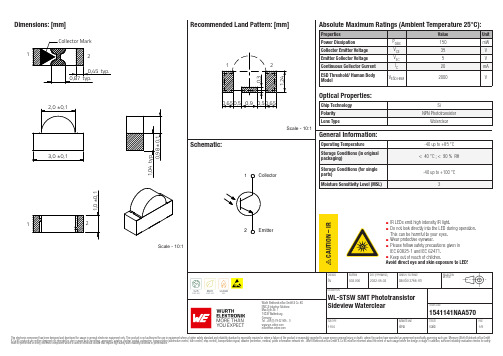
Dimensions: [mm]11Scale - 10:11541141NAA5701541141NAA5701541141NAA5701541141NAA5701541141NAA570T e m p e r a t u r eT pT L1541141NAA570Cautions and Warnings:The following conditions apply to all goods within the product series of Optoelectronic Components of Würth Elektronik eiSos GmbH & Co. KG:General:•This optoelectronic component is designed and manufactured for use in general electronic equipment.•Würth Elektronik must be asked for written approval (following the PPAP procedure) before incorporating the components into any equipment in fields such as military, aerospace, aviation, nuclear control, submarine, transportation (automotive control, train control, ship control), transportation signal, disaster prevention, medical, public information network, etc. where higher safety and reliability are especially required and/or if there is the possibility of direct damage or human injury.•Optoelectronic components that will be used in safety-critical or high-reliability applications, should be pre-evaluated by the customer. •The optoelectronic component is designed and manufactured to be used within the datasheet specified values. If the usage and operation conditions specified in the datasheet are not met, the wire insulation may be damaged or dissolved.•Do not drop or impact the components, the component may be damaged.•Würth Elektronik products are qualified according to international standards, which are listed in each product reliability report. Würth Elektronik does not warrant any customer qualified product characteristics beyond Würth Elektroniks’ specifications, for its validity and sustainability over time.•The responsibility for the applicability of the customer specific products and use in a particular customer design is always within the authority of the customer. All technical specifications for standard products also apply to customer specific products.•Unless Würth Elektroik has given its express consent, the customer is under no circumstances entitled to reverse engineer, disassemble or otherwise attempt to extract knowledge or design information from the optoelectronic component.Product specific:Soldering:•The solder profile must comply with the technical product specifications. All other profiles will void the warranty.•All other soldering methods are at the customers’ own risk.•The soldering pad pattern shown above is a general recommendation for the easy assembly of the optoelectronic component. If a high degree of precision is required for the selected application (i.e. high density assembly), the customer must ensure that the soldering pad pattern is optimized accordingly.Cleaning and Washing:•Washing agents used during the production to clean the customer application might damage or change the characteristics of the optoelectronic component body, marking or plating. Washing agents may have a negative effect on the long-term functionality of the product. •Using a brush during the cleaning process may break the optoelectronic component body. Therefore, we do not recommend using a brush during the PCB cleaning process.Potting:•If the product is potted in the customer application, the potting material might shrink or expand during and after hardening. Shrinking could lead to an incomplete seal, allowing contaminants into the optoelectronic component body, pins or termination. Expansion could damage the components. We recommend a manual inspection after potting to avoid these effects.Storage Conditions:• A storage of Würth Elektronik products for longer than 12 months is not recommended. Within other effects, the terminals may suffer degradation, resulting in bad solderability. Therefore, all products shall be used within the period of 12 months based on the day of shipment.•Do not expose the optoelectronic component to direct sunlight.•The storage conditions in the original packaging are defined according to DIN EN 61760-2.•For a moisture sensitive component, the storage condition in the original packaging is defined according to IPC/JEDEC-J-STD-033. It is also recommended to return the optoelectronic component to the original moisture proof bag and reseal the moisture proof bag again. •The storage conditions stated in the original packaging apply to the storage time and not to the transportation time of the components. Handling:•Violation of the technical product specifications such as exceeding the nominal rated current, will void the warranty.•The product design may influence the automatic optical inspection.•Certain optoelectronic component surfaces consist of soft material. Pressure on the top surface has to be handled carefully to prevent negative influence to the function and reliability of the optoelectronic components.•ESD prevention methods need to be applied for manual handling and processing by machinery.•Resistors for protection are obligatory.•Luminaires in operation may harm human vision or skin on a photo-biological level. Therefore direct light impact shall be avoided. •In addition to optoelectronic components testing, products incorporating these devices have to comply with the safety precautions given in IEC 60825-1, IEC 62471 and IEC 62778.•Please be aware that Products provided in bulk packaging may get bent and might lead to derivations from the mechanical manufacturing tolerances mentioned in our datasheet, which is not considered to be a material defect.Technical specification:•The typical and/or calculated values and graphics of technical parameters can only reflect statistical figures. The actual parameters of each single product, may differ from the typical and/or calculated values or the typical characteristic line.•In the characteristics curves, all values given in dotted lines may show a higher deviation than the paramters mentioned above.•On each reel, only one bin is sorted and taped. The bin is defined by the photocurrent.Würth Elektronik eiSos GmbH & Co. KGEMC & Inductive SolutionsMax-Eyth-Str. 174638 WaldenburgGermanyCHECKED REVISION DATE (YYYY-MM-DD)GENERAL TOLERANCE PROJECTIONMETHODSV002.0002022-05-02DIN ISO 2768-1mDESCRIPTIONWL-STSW SMT PhototransistorSideview Waterclear ORDER CODE1541141NAA570SIZE/TYPE BUSINESS UNIT STATUS PAGE•In order to ensure highest availability, the reel binning of standard deliveries can vary. A single bin cannot be ordered. Please contact us in advance, if you need a particular bin sorting before placing your order.These cautions and warnings comply with the state of the scientific and technical knowledge and are believed to be accurate and reliable.However, no responsibility is assumed for inaccuracies or incompleteness.The customer has the sole responsibility to ensure that he uses the latest version of this datasheet, which is available on Würth Elektronik’s homepage. Unless otherwise agreed in writing (i.e. customer specific specification), changes to the content of this datasheet may occurwithout notice, provided that the changes do not have a significant effect on the usability of the optoelectronic components.Würth Elektronik eiSos GmbH & Co. KG EMC & Inductive Solutions Max-Eyth-Str. 174638 Waldenburg GermanyCHECKED REVISION DATE (YYYY-MM-DD)GENERAL TOLERANCEPROJECTION METHODSV002.0002022-05-02DIN ISO 2768-1mDESCRIPTIONWL-STSW SMT Phototransistor Sideview WaterclearORDER CODE1541141NAA570SIZE/TYPEBUSINESS UNITSTATUSPAGEImportant NotesThe following conditions apply to all goods within the product range of Würth Elektronik eiSos GmbH & Co. KG:1. General Customer ResponsibilitySome goods within the product range of Würth Elektronik eiSos GmbH & Co. KG contain statements regarding general suitability for certain application areas. These statements about suitability are based on our knowledge and experience of typical requirements concerning the areas, serve as general guidance and cannot be estimated as binding statements about the suitability for a customer application. The responsibility for the applicability and use in a particular customer design is always solely within the authority of the customer. Due to this fact it is up to the customer to evaluate, where appropriate to investigate and decide whether the device with the specific product characteristics described in the product specification is valid and suitable for the respective customer application or not.2. Customer Responsibility related to Specific, in particular Safety-Relevant ApplicationsIt has to be clearly pointed out that the possibility of a malfunction of electronic components or failure before the end of the usual lifetime cannot be completely eliminated in the current state of the art, even if the products are operated within the range of the specifications.In certain customer applications requiring a very high level of safety and especially in customer applications in which the malfunction or failure of an electronic component could endanger human life or health it must be ensured by most advanced technological aid of suitable design of the customer application that no injury or damage is caused to third parties in the event of malfunction or failure of an electronic component. Therefore, customer is cautioned to verify that data sheets are current before placing orders. The current data sheets can be downloaded at .3. Best Care and AttentionAny product-specific notes, cautions and warnings must be strictly observed. Any disregard will result in the loss of warranty.4. Customer Support for Product SpecificationsSome products within the product range may contain substances which are subject to restrictions in certain jurisdictions in order to serve specific technical requirements. Necessary information is available on request. In this case the field sales engineer or the internal sales person in charge should be contacted who will be happy to support in this matter.5. Product R&DDue to constant product improvement product specifications may change from time to time. As a standard reporting procedure of the Product Change Notification (PCN) according to the JEDEC-Standard inform about minor and major changes. In case of further queries regarding the PCN, the field sales engineer or the internal sales person in charge should be contacted. The basic responsibility of the customer as per Section 1 and 2 remains unaffected.6. Product Life CycleDue to technical progress and economical evaluation we also reserve the right to discontinue production and delivery of products. As a standard reporting procedure of the Product Termination Notification (PTN) according to the JEDEC-Standard we will inform at an early stage about inevitable product discontinuance. According to this we cannot guarantee that all products within our product range will always be available. Therefore it needs to be verified with the field sales engineer or the internal sales person in charge about the current product availability expectancy before or when the product for application design-in disposal is considered. The approach named above does not apply in the case of individual agreements deviating from the foregoing for customer-specific products.7. Property RightsAll the rights for contractual products produced by Würth Elektronik eiSos GmbH & Co. KG on the basis of ideas, development contracts as well as models or templates that are subject to copyright, patent or commercial protection supplied to the customer will remain with Würth Elektronik eiSos GmbH & Co. KG. Würth Elektronik eiSos GmbH & Co. KG does not warrant or represent that any license, either expressed or implied, is granted under any patent right, copyright, mask work right, or other intellectual property right relating to any combination, application, or process in which Würth Elektronik eiSos GmbH & Co. KG components or services are used.8. General Terms and ConditionsUnless otherwise agreed in individual contracts, all orders are subject to the current version of the “General Terms and Conditions of Würth Elektronik eiSos Group”, last version available at .Würth Elektronik eiSos GmbH & Co. KGEMC & Inductive SolutionsMax-Eyth-Str. 174638 WaldenburgGermanyCHECKED REVISION DATE (YYYY-MM-DD)GENERAL TOLERANCE PROJECTIONMETHODSV002.0002022-05-02DIN ISO 2768-1mDESCRIPTIONWL-STSW SMT PhototransistorSideview Waterclear ORDER CODE1541141NAA570SIZE/TYPE BUSINESS UNIT STATUS PAGE。
Densi-Shield I O 产品说明书

FEDCBAABCDEFC o p y r i g h t F C I .M A X .8.5()1.7()1.5(4x1.5=6)()0.225()1.85(3x 1.85=5.55)2.4 M A X .0.2Z12.2 MAX.9 M A X .18.514.750.5028.30.510.70.5(0.1)1.350.2.2.4 M A X .4()10.00==CENTRE OF GRAVITY18PART NUMBERING LOADING PATTERNPACKAGING (SEE NOTE 6)COLUMN 1(NOTE 4)COLUMN 2COLUMN 3COLUMN 410044471-120200LF UNSHIELDED IMLAEMPTYUNSHIELDED IMLA EMPTYTAPE ON REEL10044471-122220LF UNSHIELDED IMLA UNSHIELDED IMLA UNSHIELDED IMLA UNSHIELDED IMLA TAPE ON REEL 10044471-121110LFUNSHIELDED IMLA SHIELDED IMLASHIELDED IMLASHIELDED IMLATAPE ON REELltr ecn nodr date H DG11-0099TER 2011-03-30----C H05-0089PEP 2005-08-31D H06-0003PEP 2006-01-11E H06-0139PEP2006-11-13F DG09-0016TER 2009-02-03 H10044471d w g n oDENSI-SHIELD I/Ot i t l eRev.HEADER 8 PAIR*Spec ref-Product family040929G.DroesbekeApprDG09-0134ECN0.10.XXXLINEAR2040929R.Weber Chr 2:1A20.20.XX ANGULAR040805GDr/RWe Eng Scalesize0.30.X 040924P.Poorter DrTOLERANCES UNLESS OTHERWISE SPECIFIEDmmISO 1101ISO 406ISO 1302projectiontolerance std-surface NOTES:1. MATES WITH CABLE CONNECTOR 10044473-SERIES2. MATERIALS:DIECAST-ENTRY: ZINC ALLOY, PLATING/FINISH: Sn PLATED WITH Ni OVER Cu UNDERLAYER, TOPCOVER - COPPER ALLOY,PLATING/FINISH:Sn PLATED WITH Ni UNDERLAYER, SPRINGS - STAINLESS STEEL,RETAINER - HIGH TEMPERATURE FLAME RETARDANT THERMOPLAST, COLOUR NATURAL, VERTICAL SHIELDS - COPPER ALLOY, PLATING/FINISH: Sn WITH Ni UNDERLAYER, HEADER IMLA'S - COPPER ALLOY OVERMOLDED WITH HIGH TEMPERATURE FLAME RETARDANT THERMOPLAST, COLOUR BLACK,LEADFRAME PLATING/FINISH:NICKEL UNDERPLATING, Au IN CONTACT ZONE, Sn IN SOLDER TAIL AREA.3. CONNECTOR CAN BE PICKED UP WITH A MECHANICAL GRIPPER OR A VACUUM NOZZLE, NOZZLE DIAMETER UP TO 9 MM. ESTIMATED MAXIMUM MASS OF THE PRODUCT 6.00 G.4. COLUMN 1 IS ALWAYS FILLED WITH AN UNSHIELDED IMLA.5. FCI PRODUCT SPECIFICATION GS-12-314.6. PACKAGING: TAPE AND REEL ACCORDING TO EIA-481-B, SEE LAST SHEET.7. THIS PRODUCT MEETS EUROPEAN UNION DIRECTIVES AND OTHER COUNTRY REGULATIONS AS DISCRIBED IN GS-22-008.8. THE CONNECTOR WILL WITHSTAND EXPOSURE TO 260 C PEAK TEMPERATUREIN A CONVECTION, INFRA-RED OR VAPOR PHASE REFLOW OVEN.FOR MORE DETAILS AND MOUNTING RECOMMENDATIONS, SEE FCI APPLICATION GUIDE GS-20-048.0.2SEE DETAIL AAREA SUITABLE FOR VACUUM NOZZLE. (SEE NOTE 8)10044471-XXXXXXLFFCI XXXXXXXXXXCOLUMN: 1 2 3 4ROW: E DC (GND)B AM 1.6DETAIL ASCALE 10:1ZPART NO.AND BATCH CODEFEDCBAABCDEFC o p y r i g h t F C I .AAA12.5==0.2251.71.51.850.9250.225550.10A B P T H(2x )1.300.05 (2x )l a n d d i a m .1.7l a n d d i a m .0.800.05A BP T H0.500.051.400.053.100.051.400.053.150.051.000.050.400.050.400.053.100.0533.250.151.800.050.400.051.000.05R 0.200.058.40.17.00.16.250.100.400.052.400.05around,all pads 0.075R a l l p a d s0.200.050.400.050.400.050.400.050.400.050.400.057.10.1() (3x)0.307.90.1()(4x )0.303X1.852.50.2()0.9()0.95.880.056.330.0520.00.20.05A B1.0500.0500.500.0522.30.117.319.30.05 (5x )1.3 0.05(4x)1.55H10044471d w g n oDENSI-SHIELD I/Ot i t l eRev.HEADER 8 PAIR*Spec ref-Product family040929G.DroesbekeApprDG09-0134ECN0.10.XXXLINEAR2040929R.Weber Chr 1:1A20.20.XX ANGULAR040805GDr/RWe Eng Scalesize0.30.X 040924P.Poorter DrTOLERANCES UNLESS OTHERWISE SPECIFIEDmmISO 1101ISO 406ISO 1302projectiontolerance std-surfaceRECOMMENDED BOARD POSITIONTHE SOLDER CONTENT IN THE PASTE SHOULD BE SUFFICIENT,TYPICALLY 50% VOLUME PERCENTAGE.THE SCREEN PRINTING PROCESS (ANGLE, SPEED, PRESSURE ETC.)MUST BE OPTIMISED SO THAT ENOUGH SOLDER IS AVAILABLE.SECTION A-ASEE DETAIL 3KEEP OUT ZONE FOR MECHANICAL GRIPPER.DETAIL 3SCALE 2:1Edge of PCBSEE DETAIL 4RECOMMENDED STENCIL LAYOUTMIN. REQUIRED APERTURES FOR STENCIL THICKNESS 0.125 MMDETAIL 4SCALE 10:1RECOMMENDED ISLAND PATTERN SOLDER MASK NOT ALLOWED ON THISREFERENCE PLANE AND LANDS.PLATING THICKNESS MUST BE CONSTANTOVER CONTACT AREA.RECOMMENDED HOLE PATTERNAND TRACE DIMENSIONS FOR FULLY EQUIPPED BOARD CONNECTORS.(SEE SHEET 1)REF.LINESCALE 5:1NPTH(4x )(3x)(20x )BFEDCBAA BCDEFC o p y r i g h t F C I .BB2.50.212.5P C B T H I C K N E S S 1.4-3.5 M M . R E F .R MAX .(5x )1.010.50.112.5 x 7MIN.ALL AROUND0.153.750.1Y10.50.10.1W9.600.103.900.1011.000.10()9.9()4.2()11.3H10044471d w g n oDENSI-SHIELD I/Ot i t l eRev.HEADER 8 PAIR*Spec ref-Product family040929G.DroesbekeApprDG09-0134ECN0.10.XXXLINEAR2040929R.Weber Chr 6:1A20.20.XX ANGULAR040805GDr/RWe Eng Scalesize0.30.X 040924P.Poorter DrTOLERANCES UNLESS OTHERWISE SPECIFIEDmmISO 1101ISO 406ISO 1302projectiontolerance std-surface PCBSECTION B-B SCALE 6:1SEE NOTE 1SCALE 1:1SEE DETAIL 2SEE DETAIL 1DETAIL 2SCALE 6:1(7x)PCB LEVELRECOMMENDED PANEL CUTOUTSTOPSIDE COPPER SURFACE PCB(= REF PLANE)NOTE 1:A DESIGN IS SHOWN WITH AN INNER CONDUCTIVE FRONTPANEL (FOR GROUNDING), AND A COSMETIC OUTER PANEL.THE INNER PANEL IS RECOMMENDED TO BE Sn PLATED ON THE CUTOUT EDGES.SCALE 4:1DETAIL 1SCALE 6:1WYHH()10.80ABC1234DABCD1234C o p y r i g h t F C I .REV E - 2006-03-2872.00.112.3020.00.11.56+0.10 0sheet 4 of 4customer copy-catalog noH10044471d w g n oDENSI-SHIELD I/Ot i t l eRev.HEADER 8 PAIR*Spec ref-Product family040929G.DroesbekeApprDG09-0134ECN0.10.XXXLINEAR2040929R.Weber Chr 1:1A30.20.XX ANGULAR040805GDr/RWe Eng Scalesize0.30.X 040924P.Poorter DrTOLERANCES UNLESS OTHERWISE SPECIFIEDmmISO 1101ISO 406ISO 1302projectiontolerance std-surface NOTE:1:MATERIAL CARRIER TAPE: Polystyrene;2:MATERIAL COVER TAPE : Polyester;3:THE PACKAGING IS ANTISTATIC TREATED.SCALE 3:10SEE DETAIL BDETAIL B SCALE 10:1USER DIRECTION OF FEED0.20.568.40.11.50+0.10 0min2.004.000.10PDM: Rev:H Released .STATUS: Printed: Apr 08, 2011。
LMN400B01-7;中文规格书,Datasheet资料

400mA LOAD SWITCH FEATURING PNP TRANSISTOR AND N-MOSFET WITH GATE PULL-DOWN RESISTORProduct SummaryReferenceDevice TypeR1 (NOM)R2 (NOM) R3 (NOM)FigureQ1 PNP Transistor 10K 220 ⎯2 Q2 N-MOSFET ⎯ ⎯37K 2DescriptionLMN400B01 is best suited for applications where the load needs to be turned on and off using control circuits like micro-controllers, comparators etc. particularly at a point of load. It features a discrete pass transistor with stable V CE(SAT) which does not depend on input voltage and can support continuous maximum current of 400 mA . It also contains a discrete N-MOSFET with gate pull-down resistor that can be used as control. The component devices can be used as a part of a circuit or as a stand alone discrete device.Features• Voltage Controlled Small Signal Switch • N-MOSFET with Gate Pull-Down Resistor• Ideally Suited for Automated Assembly Processes•Totally Lead-Free & Fully RoHS Compliant (Notes 1 & 2) •Halogen and Antimony Free. “Green” Device (Note 3)Mechanical Data• Case: SOT26 • Case Material: Molded Plastic, “Green” MoldingCompound. UL Flammability Classification Rating 94V-0 • Moisture sensitivity: Level 1 per J-STD-020C • Terminal Connections: See Diagram •Terminals: Finish - Matte Tin annealed over Copper leadframe.Solderable per MIL-STD-202, Method 208 • Weight: 0.016 grams (approximate)Ordering Information (Note 4)Part Number Case Packaging LMN400B01-7SOT263000/Tape & ReelNotes: 1. No purposely added lead. Fully EU Directive 2002/95/EC (RoHS) & 2011/65/EU (RoHS 2) compliant.2. See for more information about Diodes Incorporated’s definitions of Halogen- and Antimony-free, "Green" and Lead-free.3. Halogen- and Antimony-free "Green” products are defined as those which contain <900ppm bromine, <900ppm chlorine (<1500ppm total Br + Cl) and <1000ppm antimony compounds.4. For packaging details, go to our website at .Marking InformationDate Code KeyYear 2006 2007 ….. 2012 2013 2014 2015 2016 2017 CodeT U….. Z AB C D EMonth Jan Feb Mar Apr May Jun Jul Aug Sep Oct Nov Dec Code123456789ONDTop ViewInternal SchematicTop View123456PM3Y MPM3 = Product Type Marking Code, YM = Date Code Marking Y = Year, e.g., Z = 2012M = Month, e.g., 9 = Septembere3Maximum Ratings(@T A = +25°C, unless otherwise specified.)Characteristic Symbol Value UnitPower Dissipation (Note 5) P D300 mWPower Derating Factor above +100°C P DER 2.4 mW/°COutput Current I OUT400 mAThermal CharacteristicsCharacteristic Symbol Value UnitOperating and Storage Temperature Range T J, T STG-55 to +150 °CThermal Resistance, Junction to Ambient Air (Note 5) RθJA417 °C/WMaximum Ratings:Pre-Biased PNP Transistor (Q1)(@T A = +25°C, unless otherwise specified.)Characteristic Symbol Value UnitCollector-Base Voltage V CBO-50 VCollector-Emitter Voltage V CEO-50 VSupply Voltage V CC-50 VInput Voltage V IN-6 to +5 VOutput Current I C-400 mA Maximum Ratings:ESD Protected N-Channel MOSFET (Q2)(@T A = +25°C, unless otherwise specified.)Characteristic Symbol Value UnitDrain-Source Voltage V DSS60 VDrain Gate Voltage (R GS≤1MΩ) V DGR60 VGate-Source Voltage Continuous Pulsed (tp < 50µS) V GSS+/-20V+/-40Drain Current (Note 5) Continuous (V GS = 10V) Pulsed (tp <10µS, Duty Cycle <1%) I D115mA800Continuous Source Current I S115 mA Note: 5. Device mounted on FR-4 PCB, 1 inch x 0.85 inch x 0.062 inch; pad layout as shown on Diodes Inc. suggested pad layout document AP02001, which can be found on our website at /datasheets/ap02001.pdf.Electrical Characteristics: Pre-Biased PNP Transistor (Q1)(@T A = +25°C, unless otherwise specified.) Characteristic Symbol Min Typ Max Unit TestCondition OFF CHARACTERISTICS (Note 6)Collector-Base Cut Off Current I CBO⎯⎯-500 nAV CB = -50V, I E = 0Collector-Emitter Cut Off Current I CEO⎯⎯-1 µAV CE = -50V, I B = 0Collector-Base Breakdown Voltage V(BR)CBO-50 ⎯⎯V I C = -10µA, I E = 0Collector-Emitter Breakdown Voltage V(BR)CEO-50 ⎯⎯V I C = -2mA, I B = 0Input Off Voltage V I(OFF)-0.3 ⎯⎯V V CE = -5V, I C = -100µAOuput Current I O(OFF)⎯⎯-1 µAV CC = -50V, V I = 0VON CHARACTERISTICS (Note 6)Collector-Emitter Saturation Voltage V CE(SAT)⎯-0.06 -0.15 V I C = -10mA, I B = -0.3mA ⎯-0.18 -0.30 V I C = -300mA, I B= -30mA ⎯-0.28 -0.60 V I C = -500mA, I B = -50mADC Current Gain h FE 55 220 ⎯⎯V CE = -5V, I C = -50mA 55 260 ⎯⎯V CE = -5V, I C = - 100mA 55 265 ⎯⎯V CE = -5V, I C = -200 mA 55 225 ⎯⎯V CE = -5V, I C = -400mAInput On Voltage V I(ON)-3.0 -1.5 ⎯V DC V O = -0.3V, II C = -2mA Input Current I i⎯-18 -45 mAV I = -5VBase-Emitter Turn-on Voltage V BE(ON)⎯-1.2 -1.6 VV CE = -5V, I C = -400mABase-Emitter Saturation Voltage V BE(SAT)⎯-1.9 -2.5VI C = -50mA, I B = -5mA ⎯-5.25 -6.00 I C = -400mA, I B = -20mAInput Resistor (Base), +/- 30% R2 0.154 0.220 0.286 KΩ⎯Pull-up Resistor (Base to V CC supply), +/- 30% R1 7 10 13 KΩ⎯Resistor Ratio (Input Resistor/Pullup resistor) R1/R2 36 45 55 ⎯⎯SMALL SIGNAL CHARACTERISTICSGain Bandwidth Product f T⎯200 ⎯MHz V CE = -10V, I E = -5mA,f = 100MHz* Pulse Test: Pulse width, tp <300µs, Duty Cycle, d ≤ 0.02Note: 6. Short duration pulse test used to minimize self-heating effect.Electrical Characteristics:ESD Protected N-Channel MOSFET (Q2) (@T A = +25°C, unless otherwise specified.)CharacteristicSymbolMin Typ Max UnitTest ConditionOFF CHARACTERISTICS (Note 6)Drain-Source Breakdown Voltage V (BR)DSS 60 ⎯ ⎯VV GS = 0V, I D = 10µAZero Gate Voltage Drain Current I DSS ⎯ ⎯ 1 µA V GS =0V, V DS = 60V Gate-Body Leakage Current, Forward I GSSF ⎯ ⎯ 0.95 mA V GS = 20V, V DS= 0V Gate-Body Leakage Current, Reverse I GSSR⎯⎯-0.95 mA V GS = -20V, V DS = 0VON CHARACTERISTICS (Note 6) Gate Source Threshold Voltage V GS(th) 1 1.6 2.5 V V DS = V GS , I D = 0.25mA Static Drain-Source On-State Voltage V DS(on) ⎯ 0.09 1.5VV GS = 5V, I D = 50mA ⎯ 0.6 3.75 V GS = 10V, I D = 500mA On-State Drain CurrentI D(on) 500 ⎯⎯mAV GS = 10V,V DS ≥ 2*V DS(ON) Static Drain-Source On Resistance R DS(on) ⎯ 1.6 3ΩV GS = 5V, I D = 50mA ⎯ 1.2 2V GS = 10V, I D = 500mA Forward Transconductance g FS 80 260 ⎯mS V DS ≥2*V DS(ON), I D = 200 mAGate Pull-Down Resistor, +/- 35% R3⎯37⎯k Ω⎯DYNAMIC CHARACTERISTICS Input Capacitance C iss ⎯ ⎯ 50 pFV DS = -25V, V GS = 0V, f = 1MHz Output CapacitanceC oss ⎯ ⎯ 25 pF Reverse Transfer Capacitance C rss⎯⎯5 pFSWITCHING CHARACTERISTICS* Turn-On Delay Time td (on) ⎯ ⎯ 20 ns V DD = 30V, V GS =10V,I D = 200mA,R G = 25Ω, R L = 150ΩTurn-Off Delay Timetd (off) ⎯⎯40 nsSOURCE-DRAIN (BODY) DIODE CHARACTERISTICS AND MAXIMUM RATINGS Drain-Source Diode Forward On-VoltageV SD ⎯ 0.88 1.5 V V GS = 0V, I S = 300 mA* Maximum Continuous Drain-Source Diode Forward Current (Reverse Drain Current)I S ⎯ ⎯ 300 mA ⎯ aximum Pulsed Drain-Source Diode Forward CurrentI SM⎯⎯800 mA⎯* Pulse Test: Pulse width, tp <300µs, Duty Cycle, d ≤0.0250100255075100125150175P , P O W E R D I S S I P A T I O N (m W )D T , AMBIENT TEMPERATURE (°C)Fig. 3 Max Power Dissipation vs. Ambient T emperature A 1502002503003505010015020050045040035030025000.5 1.0 1.5 2.0 2.5 3.0 3.5 5.55.04.54.0I , C O L L E C T O R C U R R E N T (m A )C V COLLECTOR VOLTAGE(V)Fig. 4 Output Current vs.Voltage Drop (Pass Element PNP)CE_SATPre-Biased PNP Transistor CharacteristicsI , COLLECTOR CURRENT (A)Fig. 5 V vs. I C CE(SAT)CV , C O L L E C T O R V O L T A G E (V )C E (S A T )I , COLLECTOR CURRENT (A)Fig. 6 V vs. I C CE(SAT)CV , C O L L E C T O R V O L T A G E (V )C E (S A T)I , COLLECTOR CURRENT (mA)Fig. 7 V vs. I C BE(SAT)CV , B A S E E M I T T E R V O L T A G E (V )B E (S A T)I , COLLECTOR CURRENT (mA)Fig. 8 V vs. I C BE(ON)CV , B A S E E M I T T E R V O L T A G E (V )B E (O N )h , D C C U R R E N T G A I NF ETypical N-Channel MOSFET (Q2) Characteristics0.20.40.60.81.012345V , DRAIN-SOURCE VOLTAGE (V)Fig. 10 Output CharacteristicsDS I , D R A I N C U R R E N T (A )DV , GATE-SOURCE VOLTAGE (V)Fig. 11 Transfer CharacteristicsGS I , D R A I N C U R R E N T (A )D 012345T , JUNCTION TEMPERATURE (°C)Fig. 12 Gate Threshold Voltage vs. Junction T emperature J 1.01.21.41.61.822.2-50-75-250255075100125150I DRAIN CURRENT (A)Fig. 13 Static Drain-Source On-Resistancevs. Drain CurrentD ,14V GATE SOURCE VOLTAGE (V)R , S T A T I C D R A I N -S O U R C E O N -S T A T E R E S I S T A N C E ()D S (O N )WTypical N-Channel MOSFET (Q2) Characteristics (cont.)T , JUNCTION TEMPERATURE (C)Fig. 16 j °Static Drain-Source On-State Resistancevs. Junction T emperatureI , R E V E R S E D R A I N C U R R E N T (A )D R1I , R E V E R S E D R A I N C U R R E N T (A )Sg , F O R W A R D T R A N S C O N D U C T A N C E (m S )FSApplication DetailsPNP Transistor and ESD Protected N-MOSFET integrated as one in LMN400E01 can be used as a discrete entity for general applications or as an integrated circuit to function as a Load Switch. When it is used as the latter as shown in Figure 20, various input voltage sources can be used as long as it does not exceed the maximum ratings of the device. These devices are designed to deliver continuous output load current up to a maximum of 400mA. The MOSFET Switch draws no current, hence the loading of the control circuitry is prevented. Care must be taken for higher levels of dissipation while designing for higher load conditions. These devices provide high power and also consume less space. The product mainly helps in optimizing power usage, thereby conserving battery life in a controlled load system like portable battery powered applications. (Please see Figure 21 for one example of a typical application circuit used in conjunction with a voltage regulator as a part of power management system).VinControlD E SBGCQ1PNPQ2NMOSFET R2220R110K37KLOADV OUT5V SupplyVoutGndVinControl U3Voltage RegulatorINOUTControl Logic Circuit (PIC,Comparator etc)U1VinOUT1GNDDiodes Inc.U2LMN400B01132456E_Q1D_Q2G_Q2S_Q2B_Q1C_Q1Load SwitchPoint of LoadFigure 21 Typical Application CircuirtPackage Outline Dimensions SOT26Dim Min Max Typ A 0.35 0.50 0.38 B 1.50 1.70 1.60 C 2.70 3.00 2.80 D ⎯ ⎯ 0.95 H 2.90 3.10 3.00 J 0.0130.10 0.05 K 1.00 1.30 1.10 L 0.35 0.55 0.40 M 0.10 0.20 0.15α 0° 8° ⎯All Dimensions in mmFigure 20 Circuit DiagramSuggested Pad LayoutIMPORTANT NOTICEDIODES INCORPORATED MAKES NO WARRANTY OF ANY KIND, EXPRESS OR IMPLIED, WITH REGARDS TO THIS DOCUMENT, INCLUDING, BUT NOT LIMITED TO, THE IMPLIED WARRANTIES OF MERCHANTABILITY AND FITNESS FOR A PARTICULAR PURPOSE (AND THEIR EQUIVALENTS UNDER THE LAWS OF ANY JURISDICTION).Diodes Incorporated and its subsidiaries reserve the right to make modifications, enhancements, improvements, corrections or other changes without further notice to this document and any product described herein. Diodes Incorporated does not assume any liability arising out of the application or use of this document or any product described herein; neither does Diodes Incorporated convey any license under its patent or trademark rights, nor the rights of others. Any Customer or user of this document or products described herein in such applications shall assume all risks of such use and will agree to hold Diodes Incorporated and all the companies whose products are represented on Diodes Incorporated website, harmless against all damages.Diodes Incorporated does not warrant or accept any liability whatsoever in respect of any products purchased through unauthorized sales channel. Should Customers purchase or use Diodes Incorporated products for any unintended or unauthorized application, Customers shall indemnify and hold Diodes Incorporated and its representatives harmless against all claims, damages, expenses, and attorney fees arising out of, directly or indirectly, any claim of personal injury or death associated with such unintended or unauthorized application.Products described herein may be covered by one or more United States, international or foreign patents pending. Product names and markings noted herein may also be covered by one or more United States, international or foreign trademarks.LIFE SUPPORTDiodes Incorporated products are specifically not authorized for use as critical components in life support devices or systems without the express written approval of the Chief Executive Officer of Diodes Incorporated. As used herein:A. Life support devices or systems are devices or systems which: 1. are intended to implant into the body, or2. support or sustain life and whose failure to perform when properly used in accordance with instructions for use provided in thelabeling can be reasonably expected to result in significant injury to the user.B. A critical component is any component in a life support device or system whose failure to perform can be reasonably expected to cause the failure of the life support device or to affect its safety or effectiveness.Customers represent that they have all necessary expertise in the safety and regulatory ramifications of their life support devices or systems, and acknowledge and agree that they are solely responsible for all legal, regulatory and safety-related requirements concerning their products and any use of Diodes Incorporated products in such safety-critical, life support devices or systems, notwithstanding any devices- or systems-related information or support that may be provided by Diodes Incorporated. Further, Customers must fully indemnify Diodes Incorporated and its representatives against any damages arising out of the use of Diodes Incorporated products in such safety-critical, life support devices or systems.Copyright © 2012, Diodes IncorporatedDimensions Value (in mm)Z 3.20 G 1.60 X 0.55 Y 0.80C12.40C20.95XZYC1C2C2G分销商库存信息: DIODESLMN400B01-7。
Wisp精灵鼻罩使用说明
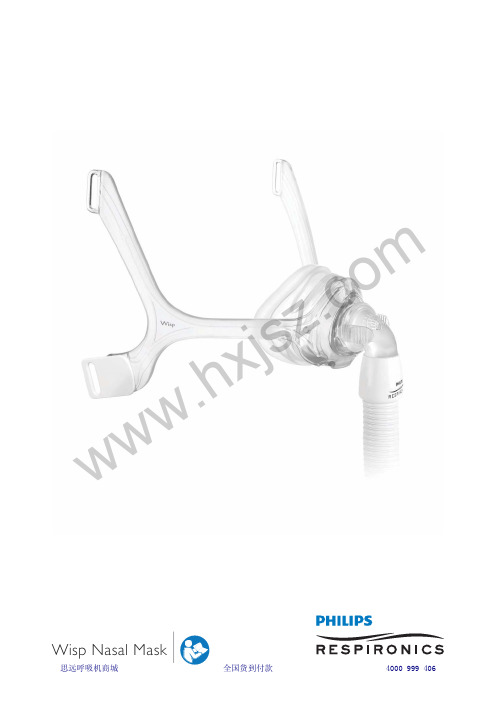
1. Wisp 面罩产品结构图
2. 警告及注意事项
2.1. 警告 此面罩不适用于提供生命支持通气。 面罩在首次使用之前应先进行手洗。检查面罩是否有损坏或磨损(开裂、银纹、撕 裂等)。必要时应丢弃并更换相应部件。 某些使用者可能会出现皮肤发红、刺激或不适。如果出现这些症状,请停止使用并 联系专业医护人员。 如果出现牙齿、牙龈或颌骨疼痛,请联系医生或牙医。使用面罩可能会加剧现有 牙齿疾病。 如果在使用面罩时或取下面罩后出现以下症状,请咨询医生:眼干、眼痛、眼部感 染或视力模糊.如果症状持续存在,请咨询眼科医师。 面罩材料不应接触眼部。 不得阻塞或密封呼气口。 请勿将头带系得过紧。注意观察过紧迹象,如面罩边缘周围皮肤过红、疼痛或隆 起。松弛头带,以减轻症状。 按设计,此面罩适合于与专业医护人员或呼吸治疗师推荐的 CPAP 或双水平系统配 合使用。除非 CPAP 或双水平系统已启动并正常工作,否则不要佩戴此面罩。切勿 堵塞或试图封闭呼气口。警告说明:CPAP 系统适合于与带连接器的特制面罩配合 使用,这些连接器带有排气口,以保证气体能够不断地从面罩中排出。CPAP 装置 已启动并正常工作时,CPAP 装置产生的新鲜空气会使呼出气体从所连接的面罩呼 气口排出。但是,如果 CPAP 装置未在工作,将无法通过面罩提供足够新鲜空气, 可能会再次吸入呼出气体。该警告适用于大多数型号的 CPAP 系统。 如果装置使用氧气,在装置停止工作时必须关闭氧气流。警告说明:如果在装置未 工作时不关闭氧气,输入呼吸机软管的氧气可能会在装置空间里聚积。氧气在装置 空间里聚积可能会引发火灾风险。 以固定流速供氧时,吸入的氧气浓度会根据压力设置、患者呼吸模式、面罩选择和 漏气速率的不同而变化。该警告适用于大多数类型的 CPAP 和双水平治疗装置。 在 CPAP 或 EPAP 压力较低时,通过呼气口的气流可能不足以清除软管中的所有呼出 气体。部分呼出气体可能会被再次吸入。 连接呼气装置需要调整治疗压力,以便补偿增加的漏气。
使用说明中文版
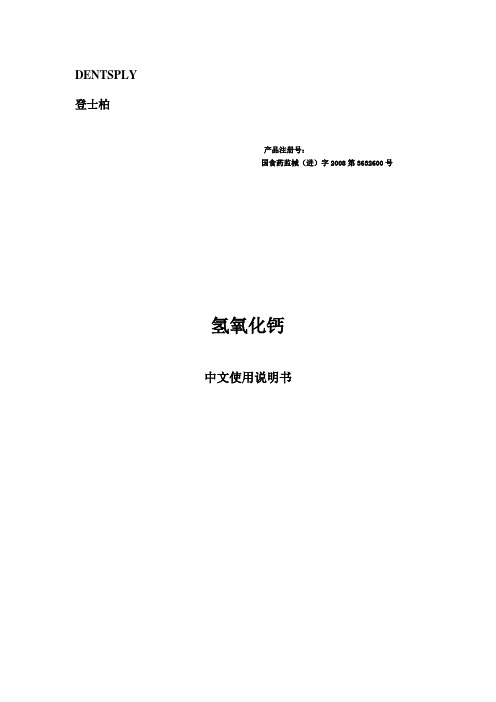
存放
将分配器或软管密闭存放。
存放温度应不高于室温。不要刺破压力包装,也不要用火灼烧压力包装,即便它们是空的。
基料中固相和液相的分离随温度升高而加速。如果
存放在低于室温的环境下,则在使用之前应让其事先恢复至正常室温。
批号和保质期
在需要对产品作明确界定的所有场合,必须提供产品的批号。
NTSPLY
登士柏
产品注册号:
国食药监械(进)字2008第3632600号
氢氧化钙
中文使用说明书
生产厂:DENTSPLY Caulk
地址:38 W Clarke Avenue Milford, DE 19963-0359 USA
电话:1-800-532-2855
执行标准:YZB/USA 4452-2008
组成
基料
1,3-丁二醇二水杨酸酯
氧化锌
磷酸钙
钨酸钙
氧化铁颜料
催化剂
氢氧化钙
N-乙基-邻/对-甲苯磺胺
氧化锌
二氧化钛
硬脂酸锌
氧化铁颜料(仅用作牙质赋色剂)
适应症
直接和间接盖髓术
作为护洞剂,用在牙科填充材料、粘固粉和其它基托材料之下。
禁忌症
对磺胺药物或本品中的其它各组分过敏的病人禁用。
副作用
在对磺胺药物敏感的病人中可能引起过敏性反应。
中华人民共和国境内售后服务机构
名称:登士柏(天津)国际贸易有限公司
经营地址:天津经济技术开发区第六大街151号
邮编:300457
电话:022-2529 0848
Dycal®
不透射线的氢氧化钙混合物
Dycal®是一种刚性、自凝固、不透射线的氢氧化钙混合物。它不会抑制丙烯酸和复合修复材料的聚合。Dycal有两种包装形式:软管包装和不含氯氟烃的压力包装。
